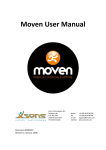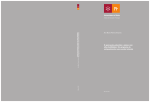Download MVN Studio 3.5.1 public release notes
Transcript
MVN Studio 3.5.1 public release notes Previous version MVN Studio 3.5.1 FWU 2.5.0: AW-S, MVN-SYNC-AW, AWNDDNG, MTw FW 2.0.2 MTx FW 2.6.1, XM FW 1.3.14 MVN Studio 3.4.1 Release date Meaning of icons MVN Studio 3.5.1: 23 October 2013 +added, ^changed, !note, #fixed, -removed New version 1. Introduction These release notes contain details for MVN Studio 3.5.1. This release has involved several aspects, the most innovative being that MVN Studio now supports MTw, Xsens wireless motion trackers, under the product name MVN Awinda. 2. Major improvements and features Support for MTw Support for MTw trackers through an Awinda station. ^ Hardware scanning (to improve Xbus scanning and enable Awinda scanning) ^ Switched from CMT to XDA for hardware interfacing. Specific settings created for contact detection at lower update rates. ^ Magnetic Field Mapper supports both MTx and MTw devices. All MTws can be powered off wirelessly. MTw battery levels and wireless link strengths are available in MVN Studio. Video ^ VLC is now used to encode the video camera stream. ^ VLC is used to decode the video stream of an MVN file. # Shaky video data scrolling, video corruptions. Movie Export Movie Exporter allows export of *.avi and *.m4v, using VLC for encoding. License: # License keys have been updated meaning that all current users must upgrade their key to use MVN Studio 3.5. Old versions of MVN Studio will keep working with the new keys. Unity Plugin (external): A plugin was created for the Unity 3D tool that allows the animation of models using live MVN Studio data. 3. Bug fixes # # # # # Network streamer would treat the ‘Scene’ as an actor and try to stream it’s data across the network. Avatar with colored torso would lose the color at different zoom levels. Scenario handling had a bug that could inhibit reprocessing. Painful shadows (shadows would be dismembered). When exporting to mvnx from an imported mvnx, sensor data was dropped. 4. Minor updates ^ Network Streamer coordinate transformations have been much cleaner and easier to extend. Network Streamer has a new mode to interface with our Unity 3D plugin. (external): A plugin was created for the Unity 3D tool that allows the animation of models using live MVN Studio data. The FBX has a new mode that will export data with a reference skeleton. This makes the importing of MVN data into programs like MotionBuilder, Maya, Houdini and Unity much more straightforward. Calibrate from selection added. ^ ^ ^ Markers are now exported to MVNX files. Feature: Play (and loop) selection was added. A hyperlink to the website was added to the help menu. After doing either a T or N pose calibration, the other basic calibration can no longer be performed (unless specifically enabled from the preferences menu). Hand touch and Squat calibrations are hidden by default. Zoom and pan options added to the graphs. New follow cam without vertical movement GigE SDK updated to version 1.26 5. Known issues ! When MVN Awinda hardware is detected, the character is bent double, with feet and hands in the air. At this detection stage, all magnetic indicators are red (seems to be inverted). Work around: do calibration then find good magnetic environment and repeat calibration. ! If a radio channel has a lot of zigbee traffic, it will not be possible to select this channel. Change the radio channel to proceed. See user manual for channel selection advice. ! SyncIn MVN Awinda: When using syncIn, user must click record in MVN Studio, prior to EVERY recording, then click record from third party device. With syncIn for normal MVN, this is required only the first time. ! MFM for MVN Awinda requires additional support from Xsens support. ! When the movie export frame rate is set to a higher rate than that used for recording this freezes MVN studio. Since MVN Awinda update rate is often lower, this can predominantly affect this system. Advice for full body MVN Awinda is to select 24Hz movie export frame rate.