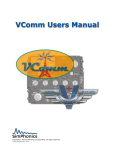Download Emitter Audio
Transcript
Emitter Audio User’s Manual Copyright 2006, SimPhonics Incorporated Emitter Audio TABLE OF CONTENTS 1 Preface .......................................................................... 5 1.1 1.2 1.3 1.4 2 Trademarks and Copyrights ...................................................................... 5 Revision History ............................................... Error! Bookmark not defined.5 Before Reading This Document ................................................................. 5 References ................................................................................................ 5 Emitter Au dio Generator Object Functionality ................... 6 2.1 Audio Generation Algorithm ...................................................................... 6 2.2 Pulse Pattern Modeling ............................................................................. 8 2.2.1 Pulse Repetition Intervals and Stagger .................................................9 2.2.2 Pulse Group ...........................................................................................9 2.2.3 Discrete PRI ........................................................................................10 2.2.4 Switch on Scan ....................................................................................10 2.2.5 PRI Staircase .......................................................................................10 2.2.6 Continuous Wave .................................................................................11 2.2.7 Up Ramp ..............................................................................................11 2.2.8 Down Ramp .........................................................................................12 2.2.9 Triangle ...............................................................................................13 2.2.10 Sine .....................................................................................................14 2.2.11 Pulses Per Step ....................................................................................14 2.2.12 Jitter ....................................................................................................15 2.3 Scan Pattern Modeling ............................................................................ 17 2.3.1 Fixed/Steady .......................................................................................20 2.3.2 Circular ................................................................................................21 2.3.3 Unidirectional Sector ...........................................................................22 2.3.4 Bidirectional Sector .............................................................................24 2.3.5 Conical .................................................................................................25 2.3.6 Spiral ...................................................................................................26 2.3.7 Raster ..................................................................................................28 2.3.8 Helical..................................................................................................30 2.3.9 Palmer – Unisector ..............................................................................32 2.3.10 Palmer – Bisector ................................................................................34 2.3.11 Palmer-Raster......................................................................................35 2.3.12 Palmer-Helical .....................................................................................37 2.3.13 Vertical Unidirectional Sector ..............................................................39 3 Emitter Au dio Generator Object Interface ....................... 40 3.1 3.2 3.3 4 EAG Object Input Pins ............................................................................. 41 EAG Object Output Pin ............................................................................ 43 EAG Object Static Data ............................................................................ 43 Defin ition of Ter ms ........................................................ 44 SimPhonics Incorporated Page 2 of 44 Emitter Audio LIST OF FIGURES Figure Figure Figure Figure Figure Figure Figure Figure Figure Figure Figure Figure Figure Figure Figure Figure Figure Figure Figure Figure Figure Figure 1. Single PRI Value.................................................................................................... 9 2. Multiple PRI Values (Stagger) ............................................................................... 9 3. Discrete PRI Agility Pattern ................................................................................ 10 4. PRI Staircase Agility Pattern ............................................................................... 10 5. Up Ramp PRI Agility Pattern ............................................................................... 11 6. Down Ramp PRI Agility Pattern ........................................................................... 12 7. Triangle PRI Agility Pattern................................................................................. 13 8. Sine PRI Agility Pattern ....................................................................................... 14 9. Jitter Range......................................................................................................... 15 10. Jitter PRI Pattern .............................................................................................. 16 11. Emitter Frame of Reference............................................................................... 17 12. Circular Scan ..................................................................................................... 21 13. Sector Scan ....................................................................................................... 22 14. Conical Scan ...................................................................................................... 25 15. Spiral Scan ........................................................................................................ 26 16. Raster Scan ....................................................................................................... 28 17. Helical Scan ....................................................................................................... 30 18. Palmer Scan ...................................................................................................... 32 19. Palmer Raster Scan ........................................................................................... 35 20. Palmer Helical Scan ........................................................................................... 37 21. Vertical Unidirectional Sector Scan ................................................................... 39 22. Emitter Audio Generator Object ........................................................................ 40 SimPhonics Incorporated Page 3 of 44 Emitter Audio LIST OF TABLES Table Table Table Table Table Table Table Table Table Table Table Table Table Table Table Table Table Table Table Table 1. Agility Types ........................................................................................................... 8 2. Lobe Parameters................................................................................................... 18 3. Receiver Position Parameters ............................................................................... 19 4. Circular Scan Parameters ..................................................................................... 21 5. Unidirectional Sector Scan Parameters ................................................................. 22 6. Bidirectional Sector Scan Parameters ................................................................... 24 7. Conical Scan Parameters ...................................................................................... 25 8. Spiral Scan Parameters......................................................................................... 26 9. Raster Scan Parameters ....................................................................................... 28 10. Helical Scan Parameters ..................................................................................... 30 11. Palmer Unisector Scan Parameters ..................................................................... 32 12. Palmer Bisector Scan Parameters ....................................................................... 34 13. Palmer Raster Scan Parameters ......................................................................... 35 14. Palmer Helical Scan Parameters ......................................................................... 37 15. Vertical Unidirectional Sector Scan Parameters .................................................. 39 16. EAG Object Left-Side Pins ................................................................................... 41 17. Scan Types ......................................................................................................... 42 18. EAG Object Bottom Pins ...................................................................................... 42 19. EAG Object Error Codes ...................................................................................... 43 20. Definition of Terms ............................................................................................. 44 SimPhonics Incorporated Page 4 of 44 Emitter Audio 1 Preface 1.1 Trademarks and Copyrights Any trademarks shown throughout this document are the property of their respective owners. V+ and SMx are trademarks of SimPhonics, Incorporated. Ensure you have the latest release of this document before relying on this information. Version 0.1 1.0 1.1 Description Pre-release Initial Release Updated Date February 14, 2006 February 17, 2006 January 28, 2009 This document was authored using Microsoft Word 2003 and is maintained at the SimPhonics web site in .DOC format. This document may be copied freely for any purpose. 1.2 Before Reading This Document The reader should be familiar with the V+ Visual Programming System, in particular the use of objects. The V+ Programming System User Manual is available from the Downloads area of our web site: http://www.simphonics.com/supp/downloads/docs/. V+ is the language of which the Emitter Audio Generator is a part, and is the only means of programming the emitter object’s behavior. The Emitter Audio Generator object is designed for use in advanced applications requiring basic knowledge radio emitters. 1.3 References SimPhonics Home Page: http://www.simphonics.com. SimPhonics Incorporated Page 5 of 44 Emitter Audio 2 Emitter Audio Generator Object Functionality The Emitter Audio Generator object is a part of the V+ library. It consists of a large number of inputs which define the characteristics of a single emitter. The EAG object generates audio according to these dynamic inputs. The inputs are: On/Off to enable and disable audio generation Lock to indicate when input values are being changed Volume Pause to suspend modeling of the emitter scan and pulse train Mute to silence audio output while continuing to model the emitter Pulse Width PRI 0 through PRI 40 PRI Agility Type PRI Agility Deviation PRI Agility Period Pulses Per Step Jitter Range Main Lobe Power Main Lobe Beam Width Side Lobe Left 1 Offset through Side Lobe Left 7 Offset Side Lobe Left 1 Power through Side Lobe Left 7 Power Side Lobe Right 1 Offset through Side Lobe Right 7 Offset Side Lobe Right 1 Power through Side Lobe Right 7 Power Back Lobe Power Back Lobe Beam Width Scan Type Scan Period 1, Scan Period 2, and Scan Period 3 Pattern Width 1 and Pattern Width 2 Scan Elevation No. of Bars Retrace Time Receiver Azimuth and Elevation relative to the Emitter frame of reference The EAG object also takes into account the following static inputs: Algorithm ID Audio Device Number Static inputs are defined in the V+ model before runtime. The Algorithm ID specifies the audio generation algorithm that is used. Only one such algorithm currently exists. The Audio Device Number indicates which audio channel is used to produce the audio. 2.1 Audio Generation Algorithm This section describes the algorithm that is used by an EAG object to produce an audio stream. The audio generation algorithm produces 16 bit digital audio at a 44.1 KHz sampling rate. The audio generation algorithm executes within each EAG object at the rate defined by the V+ Run Time System. It takes into account the current inputs of the EAG object and the current state of the emitter represented by that object. At each frame, the algorithm may generate audio samples starting at some point in the future and continuing for a certain period. The algorithm ensures that the audio buffer does not run out of audio samples before it can be refilled. It checks the remaining audio data in the buffer against a “low water mark”. If there is less data in the buffer than the low water mark, then additional Page 6 of 44 SimPhonics Incorporated Emitter Audio data is placed into the buffer up to the “high water mark”. Additionally, previously generated (but not yet played) audio data may be overwritten by new data if a significant change to the object’s inputs has occurred. A significant change is one which would perceptibly alter the audio already in the buffer. Upon each execution of an EAG object, the algorithm first checks whether the inputs of the EAG object have changed. If the change is a major change, like a change in scan pattern, then the algorithm resets its state to restart modeling of the emitter. If the change is minor, like a receiver position update, the new data is simply incorporated into the current modeling of the emitter. A minor change is then further characterized as significant or not significant as described in the previous paragraph. After dealing with any input changes, if audio data needs to be generated, the algorithm proceeds to determine the audio samples for the period in question. Many of the input parameters of the EAG object are taken into account to generate the audio samples. The algorithm models these parameters to determine their effects on the audio. At a sample rate of 44.1 KHz, the algorithm calculates a new sample at intervals of 22.7 microseconds (µs). For any particular sample, the algorithm determines where the center of the main beam of the emitter is pointing relative to the receiver at the sample time. This is a function of the receiver azimuth and elevation relative to the emitter, the scan pattern, and any associated parameters such as scan period. Next, the algorithm determines which beam, if any, is illuminating the receiver and the resultant received power. The current received power then becomes the basis of calculating the amplitude of the audio sample. The algorithm also models the pulse train of emissions from the emitter. This determines the points in time when pulses are received. This is affected by the PRI inputs and agility inputs. For example, if an emitter has several PRI intervals defined, then the received pulses occur at times corresponding to those intervals (as opposed to one regular interval). The final step to determine the current audio sample value combines the previously calculated current received power with the calculated pulse train. The algorithm uses the pulse train to determine whether a pulse is being received at the receiver at the current sample time. For this purpose, the width of a pulse is fixed at 100 µs. If a pulse is not being received at the current sample time, then the value of the sample is calculated as zero. If a pulse is being received at the sample time, then the value of the sample is calculated according to the current received power and scaled to produce a physical output level within a range of 0 to 2.5 Volts peak to peak. A further optimization is also implemented. The current received power is not recalculated within a single pulse (i.e., the first audio sample that is within a pulse determines the current received power for the entire pulse). SimPhonics Incorporated Page 7 of 44 Emitter Audio 2.2 Pulse Pattern Modeling This section describes the pulse patterns that are generated by the EAG object. The pulse waveform is rectangular with a variable pulse width. The pattern of pulses is then defined by the interval between each pulse. The calculation of pulse intervals is described in the following subsections. The amplitude of each pulse is a consequence of the scan pattern. Scan patterns are discussed in section 2.3. The modeling of pulse intervals depends on the value of the PRI Agility Type input. The possible values for this input are shown in Table 1. Table Input Value 0 1 2 3 4 5 6 7 8 9 SimPhonics Incorporated 1. Agility Types Agility Type Off Pulse Group Discrete PRI Switch On Scan Staircase CW Up Ramp Down Ramp Triangle Sine Page 8 of 44 Emitter Audio 2.2.1 Pulse Repetition Intervals and Stagger When the Agility Type is set to “Off”, the pulse intervals are determined by the Pulse Repetition Interval input values: PRI 0, PRI 1, ..., PRI 40. The EAG object takes the PRI values into account only until it encounters an input value of zero. After the first zero value, the remaining PRI inputs are ignored. Each non-zero PRI value defines the interval in µs to the next pulse. The effect of different PRI input values is shown in the following figures. Figure 1 shows the pulse pattern resulting from a single PRI value of 2438 µs (i.e., PRI 0 = 2438, PRI 1 = 0). The start of each pulse is 2438 µs after the start of the previous pulse. The resulting audio has a frequency of 410Hz (i.e., 410 = 1 / 0.002438). Figure 1. Single PRI Value Figure 2 shows the pulse pattern resulting from a sequence of 4 PRI values (i.e., PRI 0 = 3048, PRI 1 = 1524, PRI 2 = 4267, PRI 3 = 2134, PRI 4 = 0). This is also known as a 4 level stagger. The interval between pulses varies according to the sequence of PRI values. Figure 2. Multiple PRI Values (Stagger) 2.2.2 Pulse Group The Pulse Group Agility type creates a pulse pattern that repeats at an interval of PRI 0. The individual pulse intervals are then defined by the subsequent PRI input values (i.e., PRI 1, PRI 2, etc.). In the case where the individual pulse intervals define a pattern whose period exceeds that of PRI 0, the pattern is truncated to ensure that the overall period is equal to PRI 0. SimPhonics Incorporated Page 9 of 44 Emitter Audio 2.2.3 Discrete PRI The Discrete PRI Agility type generates a pattern of pulses whose pulse interval changes periodically. Figure 3 illustrates how the pulse repetition interval varies. The interval changes according to the PRI Agility Period input value and follows the sequence of defined PRI values. In the example, the interval starts at PRI 0 for the length of the PRI Agility Period, then changes to PRI 1 for another PRI Agility Period, changes to PRI 2 for another PRI Agility Period, and then finally returns to PRI 0 at which point the whole cycle repeats. The example assumes that the PRI 3 input value is set to zero to indicate the end of the cycle. Figure 3. Discrete PRI Agility Pattern 2.2.4 Switch on Scan No audio is produced for this agility type. 2.2.5 PRI Staircase The PRI Staircase Agility type is based on the value of PRI 0. All other PRI values are ignored. The pattern of pulses generated is shown in Figure 4. The pattern repeats with a period defined by PRI Agility Period. The first pulse occurs at the start of the pattern. The second pulse occurs at PRI 0 µs later. The third pulse occurs at 2 times PRI 0 µs after the second pulse. The pulse interval for each subsequent pulse increases by PRI 0 µs compared with the previous one. The pulse interval between the last pulse of the pattern and the first pulse of the next repetition of the pattern is determined by the PRI Agility Period. The EAG object ensures that this pulse interval is at least PRI 0. Figure 4. PRI Staircase Agility Pattern SimPhonics Incorporated Page 10 of 44 Emitter Audio 2.2.6 Continuous Wave No audio is produced for this agility type. 2.2.7 Up Ramp The Up Ramp Agility type is based on the value of PRI 0. All other PRI values are ignored. The pulse intervals between pulses follow an up ramp pattern as shown in Figure 5. They gradually increase from PRI 0 µs to a maximum value defined by the PRI Agility Deviation input value. The maximum is reached after PRI Agility Period µs. The next pulse interval then drops back to PRI 0 µs and the process repeats. The PRI Agility Deviation input value is interpreted relative to the PRI 0 value to calculate the maximum pulse interval value as follows: Maximum Pulse Interval = PRI0 * (1 + PRI Agility Deviation) For example, a PRI Agility Deviation of 0.5 results in the pulse interval varying from PRI 0 to 1.50 times PRI 0. Figure 5. Up Ramp PRI Agility Pattern SimPhonics Incorporated Page 11 of 44 Emitter Audio 2.2.8 Down Ramp The Down Ramp Agility type is based on the value of PRI 0. All other PRI values are ignored. The pulse intervals between pulses follow a down ramp pattern as shown in Figure 6. They gradually decrease from PRI 0 µs to a minimum value defined by the PRI Agility Deviation input value. The minimum is reached after PRI Agility Period µs. The next pulse interval then jumps back to PRI 0 µs and the process repeats. The PRI Agility Deviation input value is interpreted relative to the PRI 0 value to calculate the minimum pulse interval value as follows: Minimum Pulse Interval = PRI0 * (1 - PRI Agility Deviation) For example, a PRI Agility Deviation of 0.25 results in the pulse interval varying from PRI 0 to 0.75 times PRI 0. Figure 6. Down Ramp PRI Agility Pattern SimPhonics Incorporated Page 12 of 44 Emitter Audio 2.2.9 Triangle The Triangle Agility type is based on the value of PRI 0. All other PRI values are ignored. The pulse intervals between pulses follow a triangle pattern as shown in Figure 7. They gradually increase from a minimum value to a maximum value and then gradually decrease from the maximum value back down to the minimum value. The process then repeats. The value of PRI 0 is half way between the minimum and maximum pulse interval. The difference between the minimum and maximum pulse interval is defined by the PRI Agility Deviation input value. The overall pattern repeats every PRI Agility Period µs. The PRI Agility Deviation input value is interpreted relative to the PRI 0 value to calculate the minimum and maximum pulse interval values as follows: Minimum Pulse Interval = PRI0 * (1 – (PRI Agility Deviation / 2)) Maximum Pulse Interval = PRI0 * (1 + (PRI Agility Deviation / 2)) For example, a PRI Agility Deviation of 0.5 results in the pulse interval varying from 0.75 times PRI 0 to 1.25 times PRI 0. Figure 7. Triangle PRI Agility Pattern SimPhonics Incorporated Page 13 of 44 Emitter Audio 2.2.10 Sine The Sine Agility type is based on the value of PRI 0. All other PRI values are ignored. The pulse intervals between pulses follow a sine pattern as shown in Figure 8. They increase from a minimum value to a maximum value in a sinusoidal pattern and then gradually decrease from the maximum value back down to the minimum value. The process then repeats. The value of PRI 0 is half way between the minimum and maximum pulse interval. The difference between the minimum and maximum pulse interval is defined by the PRI Agility Deviation input value. The overall pattern repeats every PRI Agility Period µs. The PRI Agility Deviation input value is interpreted relative to the PRI 0 value to calculate the minimum and maximum pulse interval values as follows: Minimum Pulse Interval = PRI0 * (1 – (PRI Agility Deviation / 2)) Maximum Pulse Interval = PRI0 * (1 + (PRI Agility Deviation / 2)) For example, a PRI Agility Deviation of 0.5 results in the pulse interval varying from 0.75 times PRI 0 to 1.25 times PRI 0. Figure 8. Sine PRI Agility Pattern 2.2.11 Pulses Per Step The discussions of the PRI Staircase, Up Ramp, Down Ramp, Triangle, and Sine agility types assumed that the Pulses Per Step input value was one. If this is not the case, then the pulse patterns generated by these agility types are as previously described except that the pulse interval changes only after the number of pulses specified by the Pulses Per Step input value. SimPhonics Incorporated Page 14 of 44 Emitter Audio 2.2.12 Jitter The EAG object supports jitter in combination with any PRI Agility Type. Jitter is random adjustment of pulse intervals over a maximum range defined by the Jitter Range input value. The start of each pulse is first determined according to the methods discussed previously. A delta time is then added to the start time to determine the actual start time of the pulse. The delta time can be negative or positive and is randomly determined for each pulse. The absolute value of the delta time is less than or equal to half the Jitter Range input value. The Jitter Range input value specifies the maximum time interval in µs over which any pulse may be jittered. A value of zero specifies no jitter. A value greater than zero results in jitter applied to every pulse. The EAG object checks the supplied Jitter Range to ensure that it is not possible for pulses to overlap, overtake, or undertake other pulses due to jitter. This is accomplished by limiting the value of Jitter Range as follows: Jitter Range < Minimum Pulse Interval – (2 * Pulse Width) The Minimum Pulse Interval is the smallest pulse interval that is possible (disregarding jitter) under the current PRI Agility Type and PRI input values. An example of the effect of jitter on a single pulse is shown in Figure 9. It assumes a Jitter Range of 256 µs. The initial pulse on this diagram is shown at its nominal start time; that is, the start time calculated without considering jitter. The pulse repetition interval is assumed to be 2438 µs. Pulse B represents the nominal start time of the next pulse which is 2438 µs after the nominal start time of the initial pulse. The actual next pulse is then randomly determined to occur anywhere from the possible pulses at A and C. Figure 9. Jitter Range SimPhonics Incorporated Page 15 of 44 Emitter Audio Considering the same example over several pulses, Figure 10 shows one possible sequence of 6 pulses. Whereas the pulse repetition interval is 2438 µs, the actual inter pulse intervals vary randomly. Figure 10. Jitter PRI Pattern SimPhonics Incorporated Page 16 of 44 Emitter Audio 2.3 Scan Pattern Modeling This section describes how the EAG object models scan patterns. The purpose of scan pattern modeling is to determine the amplitude of the pulses generated by the pulse pattern modeling. The amplitude of a pulse is proportional to the power of that pulse as it is perceived by the receiver. The power of the pulse is affected by the position of the receiver relative to the lobes of the emitter. Scan pattern modeling, therefore, must determine at any particular time, which, if any, of the lobes of the emitter are illuminating the receiver. Furthermore, once an illuminating lobe has been identified, the position of the receiver relative to the center of the lobe must be determined as power levels drop off away from the center. The EAG object, for any particular time, determines where the center of the main lobe is pointing. The positions of the other lobes are calculated relative to the main lobe according to the EAG object inputs as specified in Table 2. The receiver position is compared to the lobe positions to determine the current power level. All these calculations take place in the Emitter Frame of Reference which is illustrated in Figure 11. Figure 11. Emitter Frame of Reference The Emitter Frame of Reference is the native coordinate system for the EAG object. The emitter is located at the origin of the Emitter Frame of Reference. The positive y-axis is then defined as the Emitter Beam Reference. The motion of the emitter main lobe (or beam) is modeled relative to the Emitter Beam Reference. The location of the receiver in the Emitter Frame of Reference is as specified by the Receiver azimuth (az) and Receiver elevation (el) input values which are relative to the Emitter Beam Reference. These input values are defined in Table 3. It is important to note that the Emitter Beam Reference does not necessarily coincide with the main beam of the emitter. Instead, the azimuth and elevation of the main beam at any time are defined as an azimuth and elevation relative to the SimPhonics Incorporated Page 17 of 44 Emitter Audio Emitter Beam Reference. The azimuth and elevation of the main beam at time t are represented in the figure and in the following discussions by theta () and phi (). It is the responsibility of the client of the EAG object to correctly locate the receiver in the Emitter Frame of Reference. Name Units Table 2. Lobe Parameters EAG Object Range Range Pin Name Min. Max. Main Lobe Power dB Main Power 0 60 Main Lobe Beam Width Back Lobe Power deg dB Main BW Back Power 0 0 30 60 Back Lobe Beam Width Side Lobe Left 1 Offset deg deg Back BW Side Lobe Offset Left 1 0 0 30 180 Side Lobe Left 1 Power dB 0 60 Side Lobe Left 2 Offset deg Side Lobe Power Left 1 Side Lobe Offset Left 2 0 180 Side Lobe Left 2 Power dB 0 60 Side Lobe Left 3 Offset deg Side Lobe Power Left 2 Side Lobe Offset Left 3 0 180 Side Lobe Left 3 Power dB 0 60 Side Lobe Left 4 Offset deg Side Lobe Power Left 3 Side Lobe Offset Left 4 0 180 Side Lobe Left 4 Power dB 0 60 Side Lobe Left 5 Offset deg Side Lobe Power Left 4 Side Lobe Offset Left 5 0 180 Side Lobe Left 5 Power dB 0 60 Side Lobe Left 6 Offset deg Side Lobe Power Left 5 Side Lobe Offset Left 6 0 180 Side Lobe Left 6 Power dB 0 60 Side Lobe Left 7 Offset deg Side Lobe Power Left 6 Side Lobe Offset Left 7 0 180 Side Lobe Left 7 Power dB 0 60 Side Lobe Right 1 Offset deg Side Lobe Power Left 7 Side Lobe Offset Right 1 0 180 Side Lobe Right 1 Power dB 0 60 Side Lobe Right 2 Offset deg Side Lobe Power Right 1 Side Lobe Offset Right 2 0 180 Side Lobe Right 2 Power dB 0 60 Side Lobe Right 3 Offset deg Side Lobe Power Right 2 Side Lobe Offset Right 3 0 180 Side Lobe Right 3 Power dB 0 60 Side Lobe Right 4 Offset deg Side Lobe Power Right 3 Side Lobe Offset Right 4 0 180 SimPhonics Incorporated Description Power level at center of main lobe specified in dB down from maximum power (i.e., 0 dB = maximum power). The 3 dB beam width of the main lobe. Power level relative to (i.e., down from) main lobe power. The 3 dB beam width of the back lobe. Position of side lobe relative to main lobe specified as an angle counter clockwise from the main lobe direction. Power level relative to (i.e., down from) main lobe power. Position of side lobe relative to main lobe specified as an angle counter clockwise from the main lobe direction. Power level relative to (i.e., down from) main lobe power. Position of side lobe relative to main lobe specified as an angle counter clockwise from the main lobe direction. Power level relative to (i.e., down from) main lobe power. Position of side lobe relative to main lobe specified as an angle counter clockwise from the main lobe direction. Power level relative to (i.e., down from) main lobe power. Position of side lobe relative to main lobe specified as an angle counter clockwise from the main lobe direction. Power level relative to (i.e., down from) main lobe power. Position of side lobe relative to main lobe specified as an angle counter clockwise from the main lobe direction. Power level relative to (i.e., down from) main lobe power. Position of side lobe relative to main lobe specified as an angle counter clockwise from the main lobe direction. Power level relative to (i.e., down from) main lobe power. Position of side lobe relative to main lobe specified as an angle clockwise from the main lobe direction. Power level relative to (i.e., down from) main lobe power. Position of side lobe relative to main lobe specified as an angle clockwise from the main lobe direction. Power level relative to (i.e., down from) main lobe power. Position of side lobe relative to main lobe specified as an angle clockwise from the main lobe direction. Power level relative to (i.e., down from) main lobe power. Position of side lobe relative to main lobe specified as an angle clockwise from the main lobe direction. Page 18 of 44 Emitter Audio Name Units Side Lobe Right 4 Power dB Side Lobe Right 5 Offset deg Side Lobe Right 5 Power dB Side Lobe Right 6 Offset deg Side Lobe Right 6 Power dB Side Lobe Right 7 Offset deg Side Lobe Right 7 Power dB Side Lobe Beam Width deg Name Table 2. Lobe Parameters EAG Object Range Range Pin Name Min. Max. Side Lobe Power Right 4 Side Lobe Offset Right 5 0 60 0 180 Side Lobe Power Right 5 Side Lobe Offset Right 6 0 60 0 180 Side Lobe Power Right 6 Side Lobe Offset Right 7 0 60 0 180 Side Lobe Power Right 7 Side BW 0 60 0 30 Description Power level relative to (i.e., down from) main lobe power. Position of side lobe relative to main lobe specified as an angle clockwise from the main lobe direction. Power level relative to (i.e., down from) main lobe power. Position of side lobe relative to main lobe specified as an angle clockwise from the main lobe direction. Power level relative to (i.e., down from) main lobe power. Position of side lobe relative to main lobe specified as an angle clockwise from the main lobe direction. Power level relative to (i.e., down from) main lobe power. The 3 dB beam width of a side lobe. All side lobes share the same beam width. Table 3. Receiver Position Parameters Units EAG Object Range Range Pin Name Min. Max. Receiver Azimuth deg Azimuth 0 360 Receiver Elevation deg Elevation -90 +90 Description Azimuth of the receiver relative to the Emitter Beam Reference. Elevation of the receiver relative to the Emitter Beam Reference. The audio amplitude of a pulse is calculated once the scan pattern modeling has determined the power level of the pulse according to the current receiver position and lobe positions. The calculated power level of the pulse is a percentage of the power level that would result in maximum pulse amplitude in the audio signal: no absolute power levels are used. The main lobe power level (P), specified as a percentage, is adjusted by the loss in power due to the receiver being in a side or back lobe (L1 dB) and by the loss in power due to the receiver not being centered in the lobe (L2 dB) as follows: Calculated Power Level = INVERSE_LOG((-L1 - L2) / 20) * P This calculated power level is linearly proportional to the amplitude of the pulse in the audio signal. The following subsections define how each type of scan is modeled. The input values particular to each scan type are identified and the equations for determining theta and phi are given. For simplicity, the equations are presented assuming that all input values are converted where required to radians and seconds. SimPhonics Incorporated Page 19 of 44 Emitter Audio 2.3.1 Fixed/Steady A Fixed or Steady scan describes an emitter whose main beam points in a fixed direction. No additional input values are required to model this scan type. The main beam is defined to coincide with the Emitter Beam Reference as follows: SimPhonics Incorporated Page 20 of 44 Emitter Audio 2.3.2 Circular The Circular scan describes an emitter whose antenna rotates in a full circle. The rotation occurs at an elevation angle above the x-y plane of the Emitter Frame of Reference. The Emitter Beam Reference (or positive y-axis) defines the starting position of the scan at time zero. Figure 12 depicts a conceptual view of a circular scan while Table 4 lists the additional input values that are required to model the scan. Name Units Table 4. Circular Scan Parameters EAG Object Range Range Pin Name Min. Max. Scan Period ms Scan Period 1 10 100,000 Elevation deg Scan Elevation -90 +90 Description Period of one full rotation of the antenna. Elevation of the scan. Figure 12. Circular Scan Given the Scan Period (), the Elevation (), the current time (t), and the initial time the model started emitting (t0), the time within the cycle is determined by: ti = (t - t0) mod Since the pattern width is a full circle: The rate of rotation of the antenna is calculated as: Therefore the position of the antenna at any given time is: SimPhonics Incorporated Page 21 of 44 Emitter Audio 2.3.3 Unidirectional Sector A sector scan is similar to a circular scan, but differs in that it only scans a portion of the sky, rather than rotating in a full circle. A unidirectional sector scan, only scans in one direction: in the Emitter Frame of Reference it starts at an azimuth of zero and scans to an azimuth equal to Sector Size. It then restarts scanning at an azimuth of zero. The rotation occurs at an elevation angle above the x-y plane of the Emitter Frame of Reference. Figure 13 depicts a conceptual view of a sector scan while Table 5 lists the additional input values that are required to model the scan. Name Table 5. Unidirectional Sector Scan Parameters Units EAG Object Range Range Description Pin Name Min. Max. Scan Period ms Scan Period 1 10 100,000 Sector Size deg Pattern Width 1 0 360 Elevation Retrace Time deg ms Scan Elevation Retrace Time -90 0 +90 1000 Period of the sector scan, including retrace time. The width of the sector to be scanned. Elevation of the scan The time it takes for a new sweep to start after the previous sweep has completed. Figure 13. Sector Scan SimPhonics Incorporated Page 22 of 44 Emitter Audio Given the Scan Period (), the Elevation (), the current time (t), and the initial time the model started emitting (t0), the time within the cycle is determined by: ti = (t - t0) mod The time to complete the scanning portion of the cycle (i.e., not including the retrace) is determined by: tretrace = - (Retrace Time) If the time within the cycle is within the retrace period, the emitter is not transmitting: if (ti > tretrace ) then (Received Power) = 0 Otherwise, the rate of rotation of the antenna, which scans Sector Size degrees between 0 and tretrace seconds, is calculated as follows: = Sector Size tretrace Then the position of the antenna at any given time is: ti SimPhonics Incorporated Page 23 of 44 Emitter Audio 2.3.4 Bidirectional Sector A bidirectional sector scan is similar to a unidirectional sector scan except that it scans in both directions. In the Emitter Frame of Reference it starts at an azimuth of zero and scans to an azimuth equal to Sector Size. It then scans in the opposite direction from an azimuth equal to Sector Size back to an azimuth of zero. The rotation occurs at an elevation angle above the x-y plane of the Emitter Frame of Reference. Table 6 lists the additional input values that are required to model the scan. Name Table 6. Bidirectional Sector Scan Parameters Units EAG Object Range Range Description Pin Name Min. Max. Scan Period ms Scan Period 1 10 100,000 Sector Size Elevation deg deg Pattern Width 1 Scan Elevation 0 -90 360 +90 Period of the sector scan, including both directions The width of the sector to be scanned. Elevation of the scan. Given the Scan Period (), the Elevation (), the current time (t), and the initial time the model started emitting (t0), the time within the cycle is determined by: ti = (t - t0) mod If the time within the cycle is greater than half the scan period, then the antenna has reversed direction and the time within the cycle is adjusted as follows: if (ti > (/2) ) then ti = - ti The rate of rotation of the antenna, which scans Sector Size degrees between 0 and (/2) seconds, is calculated as follows: = Sector Size 2 Then the position of the antenna at any given time is ti SimPhonics Incorporated Page 24 of 44 Emitter Audio 2.3.5 Conical A conical scan describes an emitter which scans towards a fixed direction in space. Rather than pointing directly at the required direction, a conical scan rotates around that vector, keeping the area of interest at the center of the scan. The angle between the axis of rotation and the cone is called the squint angle. Figure 14 illustrates a conical scan while Table 7 lists the additional input values that are required to model the scan. The axis of rotation of the conical scan is defined to coincide with the Emitter Beam Reference. Name Units Table 7. Conical Scan Parameters EAG Object Range Range Pin Name Min. Max. Scan Period ms Scan Period 1 10 100,000 Squint Angle deg Pattern Width 1 0 45 Description Period of one revolution around the axis of rotation. Angle between the axis of rotation and the emitter beam. Figure 14. Conical Scan Given the Scan Period (), the Squint Angle (the current time (t), and the initial time the model started emitting (t0), the time within the cycle is determined by: ti = (t - t0) mod The rate of rotation () of the conical movement around the axis of rotation is: 2 Then the position of the antenna at any given time is: cos(ti sin(ti SimPhonics Incorporated Page 25 of 44 Emitter Audio 2.3.6 Spiral A spiral scan is similar to a conical scan, except that the squint angle varies between a minimum of zero degrees and a maximum of Max Squint Angle degrees. Figure 15 illustrates a spiral scan while Table 8 lists the additional input values that are required to model the scan. As with the conical scan, the axis of rotation of the spiral scan is defined to coincide with the Emitter Beam Reference. Two scan periods are required to define the spiral scan. The Spiral Scan Period is the time for the whole scan pattern while the Conical Scan Period is the time for a single revolution about the axis of rotation. The Conical Scan Period must be less than the Spiral Scan Period. Name Units Table 8. Spiral Scan Parameters EAG Object Range Range Pin Name Min. Max. Spiral Scan Period ms Scan Period 1 10 100,000 Conical Scan Period ms Scan Period 2 10 100,000 Max Squint Angle deg Pattern Width 1 0 45 Retrace Time ms Retrace Time 0 1000 Description Time for a complete spiral scan pattern including the squint angle ranging from its maximum and decreasing to zero, and including the retrace time. Time for one revolution around the axis of rotation. Maximum angle between the axis of rotation and the emitter beam. The time it takes for a new sweep to start after the previous sweep has completed. Figure 15. Spiral Scan SimPhonics Incorporated Page 26 of 44 Emitter Audio Given the Conical Scan Period (), the Spiral Scan Period (), the current time (t), and the initial time the model started emitting (t0), the time within the cycle is determined by: ti,1 = (t - t0) mod ti,2 = (t - t0) mod The time to complete the scanning portion of the cycle (i.e., not including the retrace) is determined by: tretrace = - (Retrace Time) If the time within the cycle is within the retrace period, the emitter is not transmitting: if (ti,2 > tretrace ) then (Received Power) = 0 Otherwise the rate of rotation of the antenna around the axis of rotation is: = 2 The squint angle varies between the maximum () and zero within the time of the scanning portion of the cycle (tretrace). The rate the squint angle changes () is calculated as follows: = Max Squint Angle /tretrace Then the position of the antenna at any given time is: - ti,2 cos(ti,1 sin(ti,1 SimPhonics Incorporated Page 27 of 44 Emitter Audio 2.3.7 Raster A raster scan covers a segment of the sky in azimuth, like a sector scan, but its elevation changes from sweep to sweep. At each sweep, the elevation of the beam is increased. The sweeps of the scan are known as bars. After the scan completes its designated number of bars, it starts all over again at the first bar. Figure 16 illustrates a raster scan while Table 9 lists the additional input values that are required to model the scan. The lower left hand corner of the raster scan pattern is defined to coincide with the Emitter Beam Reference. Name Units Table 9. Raster Scan Parameters EAG Object Range Range Pin Name Min. Max. Sweep Period ms Scan Period 1 10 100,000 Sector Size Number of Bars Elevation Increment Retrace Time deg ---deg ms Pattern Width 1 No. of Bars Scan Elevation Retrace Time 0 2 0 0 360 12 45 1000 Description Period of one bar of the raster including retrace time. The width of the sector to be scanned. Total number of bars in scan. Elevation delta between bars. Time after completing a bar that the scan requires to start the next bar. Figure 16. Raster Scan SimPhonics Incorporated Page 28 of 44 Emitter Audio Given the Sweep Period (), the Elevation Increment (), the current time (t), and the initial time the model started emitting (t0), the time within one sweep (i.e., bar) of the raster is determined by: ti = (t - t0) mod The time to complete a single sweep (i.e., not including the retrace) is determined by: tretrace = - (Retrace Time) If the time within the sweep is within the retrace period, the emitter is not transmitting: if (ti > tretrace ) then (Received Power) = 0 Otherwise, the rate of rotation of the antenna is calculated as follows: = Sector Size tretrace and the current bar (n) within the raster pattern is determined by: nb = Number of Bars tscan = (t - t0) mod ( nb n = tscan / ) Note the … symbols denote an integer truncation of a real number. Then the position of the antenna at any given time is: ti n SimPhonics Incorporated Page 29 of 44 Emitter Audio 2.3.8 Helical A helical scan describes an emitter beam that rotates in a full circle in azimuth while its elevation increases continuously. When the scan reaches its maximum elevation, it returns to its starting elevation angle. Figure 17 illustrates a helical scan while Table 10 lists the additional input values that are required to model the scan. A helical scan requires two scan periods to be specified. The Helical Scan Period defines the time for the entire scan while the Circular Scan Period defines the time for a single rotation (i.e., in azimuth). Name Units Table 10. Helical Scan Parameters EAG Object Range Range Pin Name Min. Max. Helical Scan Period ms Scan Period 1 10 100,000 Vertical Extent deg Pattern Width 1 0 180 Circular Scan Period Retrace Time ms ms Scan Period 2 Retrace Time 10 0 100,000 1000 Starting Elevation deg Scan Elevation -90 +90 Description Period of complete helical pattern including retrace. Maximum elevation angle relative to the starting elevation. Period of single rotation. Time after reaching the maximum elevation that the scan requires before starting to scan again at the starting elevation. The starting elevation of the scan pattern. Figure 17. Helical Scan SimPhonics Incorporated Page 30 of 44 Emitter Audio Given the Circular Scan Period (), the Helical Scan Period (), the Starting Elevation (), the current time (t), and the initial time the model started emitting (t0), the time within the cycle is determined by: ti,1 = (t - t0) mod ti,2 = (t - t0) mod The time to complete the scanning portion of the cycle (i.e., not including the retrace) is determined by: tretrace = - (Retrace Time) If the time within the cycle is within the retrace period, the emitter is not transmitting: if (ti,2 > tretrace ) then (Received Power) = 0 Otherwise, the circular rate of rotation is calculated as follows: = 2 / And the elevation rate is determined as follows: = Vertical Extent /tretrace Then the position of the antenna at any given time is: ti,1 ti,2 SimPhonics Incorporated Page 31 of 44 Emitter Audio 2.3.9 Palmer – Unisector A Palmer scan consists of an emitter beam that follows a conical scan superimposed on a circular scan pattern. The major motion of the scan is the circular component. The emitter beam rotates continuously in azimuth while the conical motion is superimposed. In effect, the circular component of the scan defines the motion of the axis of rotation of the conical component. Figure 18 illustrates the typical pattern that results from a Palmer scan. A Palmer-Unisector scan is a Palmer scan as described above except that only a certain sector in azimuth is scanned during each sweep. This corresponds to a conical scan superimposed on a unidirectional sector scan. Table 11 lists the additional input values that are required to model the palmer-unisector scan. This scan requires two scan periods to be specified. The Sector Scan Period defines the time for the entire scan (i.e., the time to sweep through the sector plus the retrace time) while the Conical Scan Period defines the time for a single revolution around the axis of rotation. Name Table 11. Palmer Unisector Scan Parameters Units EAG Object Range Range Description Pin Name Min. Max. Sector Scan Period ms Scan Period 1 10 100,000 Sector Size Retrace Time deg ms Pattern Width 1 Retrace Time 0 0 360 1000 Conical Scan Period ms Scan Period 2 10 100,000 Squint Angle deg Pattern Width 2 0 45 Elevation deg Scan Elevation -90 +90 Period to complete one sweep of the sector including retrace. The width of the sector to be scanned. The time it takes for a new sweep to start after the previous sweep has completed. Period of one revolution around the axis of rotation. Angle between the axis of rotation and the emitter beam. Elevation of the scan. Figure 18. Palmer Scan SimPhonics Incorporated Page 32 of 44 Emitter Audio Given the Sector Scan Period (), the Conical Scan Period (), the Elevation (), the current time (t), and the initial time the model started emitting (t0), the time within the sweep is determined by: ti,1 = (t - t0) mod ti,2 = (t - t0) mod The time to complete a single sweep (i.e., not including the retrace) is determined by: tretrace = - (Retrace Time) If the time within the sweep is within the retrace period, the emitter is not transmitting: if (ti,1 > tretrace ) then (Received Power) = 0 Otherwise, the current axis of rotation is defined by: = Sector Size tretrace axisti,1 axis The conical movement of the antenna is defined by: = 2 = Squint Angle Then the position of the antenna at any given time is: axiscos(ti,2 axissin(ti,2 SimPhonics Incorporated Page 33 of 44 Emitter Audio 2.3.10 Palmer – Bisector A Palmer-Bisector scan is similar to a Palmer-Unisector except that it scans in both directions. This corresponds to a conical scan superimposed on a bidirectional sector scan. Table 12 lists the additional input values that are required to model the palmer-bisector scan. This scan requires two scan periods to be specified. The Sector Scan Period defines the time for the entire scan (i.e., the time to sweep through the sector in both directions) while the Conical Scan Period defines the time for a single revolution around the axis of rotation. Name Table 12. Palmer Bisector Scan Parameters Units EAG Object Range Range Description Pin Name Min. Max. Sector Scan Period ms Scan Period 1 10 100,000 Sector Size Conical Scan Period deg ms Pattern Width 1 Scan Period 2 0 10 360 100,000 Squint Angle deg Pattern Width 2 0 45 Elevation deg Scan Elevation -90 +90 Period to complete one sweep of the sector in both directions. The width of the sector to be scanned. Period of one revolution around the axis of rotation. Angle between the axis of rotation and the emitter beam. Elevation of the scan. Given the Sector Scan Period (), the Conical Scan Period (), the Elevation (), the current time (t), and the initial time the model started emitting (t0), the time within the sweep is determined by: ti,1 = (t - t0) mod ti,2 = (t - t0) mod If the time within the sector sweep is greater than half the Sector Scan period, then the antenna has reversed direction and the time within the sector sweep is adjusted as follows: if (ti,1 > (/2) ) then ti,1 = - ti,1 The current axis of rotation is defined by: = Sector Size axisti,1 axis The conical movement of the antenna is defined by: = 2 = Squint Angle Then the position of the antenna at any given time is: axiscos(ti,2 axissin(ti,2 SimPhonics Incorporated Page 34 of 44 Emitter Audio 2.3.11 Palmer-Raster A Palmer-Raster scan consists of an emitter beam that follows a conical scan superimposed on a Raster scan pattern. The major motion of the scan is the Raster component of the scan, which defines the motion of the axis of rotation of the conical component. Figure 19 illustrates the typical pattern that results from a Palmer-Raster scan. Table 13 lists the additional input values that are required to model the Palmer-Raster scan. This scan requires two scan periods to be specified. The Sweep Period defines the time for a single sweep (i.e., the time to sweep through one bar of the raster pattern plus the retrace time) while the Conical Scan Period defines the time for a single revolution around the axis of rotation. Name Table 13. Palmer Raster Scan Parameters Units EAG Object Range Range Description Pin Name Min. Max. Sweep Period ms Scan Period 1 10 100,000 Sector Size Number of Bars Elevation Increment Retrace Time deg deg ms Pattern Width 1 No. Of Bars Scan Elevation Retrace Time 0 2 0 0 360 12 45 1000 Conical Scan Period ms Scan Period 2 10 100,000 Squint Angle deg Pattern Width 2 0 45 Period of one bar of the raster including retrace time. The width of the sector to be scanned. Total number of bars in scan. Elevation delta between bars. Time after completing a bar that the scan requires to start the next bar. Period of one revolution around the axis of rotation. Angle between the axis of rotation and the emitter beam. Figure 19. Palmer Raster Scan SimPhonics Incorporated Page 35 of 44 Emitter Audio Given the Sweep Period (), the Conical Scan Period (), the Elevation Increment (), the current time (t), and the initial time the model started emitting (t0), the time within one sweep (i.e., bar) of the raster is determined by: ti,1 = (t - t0) mod The time to complete a single sweep (i.e., not including the retrace) is determined by: tretrace = - (Retrace Time) If the time within the sweep is within the retrace period, the emitter is not transmitting: if (ti,1 > tretrace ) then (Received Power) = 0 Otherwise, the rate of rotation of the raster component is defined by: = Sector Size tretrace and the current bar (n) within the raster pattern is determined by: nb = Number of Bars tscan = (t - t0) mod ( nb) n = tscan / Note the … symbols denote an integer truncation of a real number. Then the axis of rotation is given by: axis ti,1 axisn The conical movement of the antenna is calculated as follows: = 2 = Squint Angle ti,2 = (t - t0) mod Then the position of the antenna at any given time is: axiscos(ti,2 axissin(ti,2 SimPhonics Incorporated Page 36 of 44 Emitter Audio 2.3.12 Palmer-Helical A Palmer-Helical scan consists of an emitter beam that follows a conical scan superimposed on a Helical scan pattern. The major motion of the scan is the Helical component of the scan which defines the motion of the axis of rotation of the conical component. Figure 20 illustrates the typical pattern that results from a Palmer-Helical scan. Table 14 lists the additional input values that are required to model the Palmer-Helical scan. This scan requires three scan periods to be specified. The Helical Scan Period defines the time for the entire helical pattern including the retrace time while the Circular Scan Period defines the time for a single rotation (i.e., in azimuth) within the helical pattern. The Conical Scan Period defines the time for a single revolution around the axis of rotation. Name Table 14. Palmer Helical Scan Parameters Units EAG Object Range Range Description Pin Name Min. Max. Helical Scan Period ms Scan Period 1 10 100,000 Vertical Extent deg Pattern Width 1 0 180 Circular Scan Period Retrace Time ms ms Scan Period 2 Retrace Time 10 0 100,000 1000 Starting Elevation deg Scan Elevation -90 +90 Conical Scan Period ms Scan Period 3 10 100,000 Squint Angle deg Pattern Width 2 0 45 Period of complete helical pattern including retrace. Maximum elevation angle relative to the starting elevation. Period of single rotation in azimuth. Time after reaching the maximum elevation that the scan requires before starting to scan again at the starting elevation. The starting elevation of the scan pattern. Period of one revolution around the axis of rotation. Angle between the axis of rotation and the emitter beam. Figure 20. Palmer Helical Scan SimPhonics Incorporated Page 37 of 44 Emitter Audio Given the Circular Scan Period (), the Helical Scan Period (), the Conical Scan Period(), the Starting Elevation (), the current time (t), and the initial time the model started emitting (t0), the time within each cycle is determined by: ti,1 = (t - t0) mod ti,2 = (t - t0) mod ti,3 = (t - t0) mod The time to complete the scanning portion of the helical pattern (i.e., not including the retrace) is determined by: tretrace = - (Retrace Time) If the time within the cycle is within the retrace period, the emitter is not transmitting: if (ti,2 > tretrace ) then (Received Power) = 0 Otherwise, the helical circular rate of rotation is calculated as follows: = 2 / And the helical elevation rate is determined as follows: = Vertical Extent /tretrace Then the axis of rotation is given by: axisti,1 axis ti,2 The conical movement of the antenna is calculated as follows: = 2 = Squint Angle Then the position of the antenna at any given time is: axiscos(ti,3 axissin(ti,3 SimPhonics Incorporated Page 38 of 44 Emitter Audio 2.3.13 Vertical Unidirectional Sector A vertical unidirectional sector scan is similar to a unidirectional sector scan, but differs in that it scans vertically instead of horizontally. Table 15 lists the additional input values that are required to model the scan. Figure 21 depicts a conceptual view of a vertical unidirectional scan. Table 15. Vertical Unidirectional Sector Scan Parameters Name Type EAG Object Range Range Description Name minimum maximum Scan Period ms Scan Period 1 10 100,000 Sector Size deg Pattern Width 1 0 180 Starting Elevation deg Scan Elevation -90 +90 Retrace Time ms Retrace Time 0 1000 Period of the sector scan, including retrace time. The height of the sector to be scanned. The starting elevation of the scan The time it takes for a new sweep to start after the previous sweep has completed. Figure 21. Vertical Unidirectional Sector Scan SimPhonics Incorporated Page 39 of 44 Emitter Audio 3 Emitter Audio Generator Object Interface The Emitter Audio Generator Object, shown in Figure 22, uses input pins, output pins, and static data to control and configure its operation. The sections that follow identify and describe these data in terms of units, range, and functionality. Figure 22. Emitter Audio Generator Object SimPhonics Incorporated Page 40 of 44 Emitter Audio 3.1 EAG Object Input Pins Across the top of the object are pins labeled with numbers from 0 to 40. These pins are used to set the Pulse Repetition Intervals (PRI). Units for these pins are provided in microseconds (µs). See section 2.2 for more details. The pins along the left side of the object are identified and described in Table 16. EAG Object Pin Name Table 16. EAG Object Left-Side Pins Units Range Range Description Min. Max. On/Off Lock ------- 0 0 1 1 Volume ---- 0 1 Pause ---- 0 1 Mute ---- 0 1 Pulse Width PRI Agility Type PRI Agility Deviation PRI Agility Period Pulses Per Step Jitter Range Scan Type Scan Period 1 Scan Period 2 Scan Period 3 Pattern Width 1 Pattern Width 2 Scan Elevation No. of Bars Retrace Time µs ---µs ms ---µs ---ms ms ms deg deg deg ---ms 50 0 0 0 0 0 0 10 10 10 0 0 -90 2 0 5000 9 0.5 60,000 128 40,000 12 100,000 100,000 100,000 360 360 +90 12 1000 Azimuth deg 0 360 Elevation deg -90 +90 Main Power dB 0 60 Main BW Back Power Back BW deg dB deg 0 0 0 30 60 30 SimPhonics Incorporated Enables and disables audio generation. Acts as a latch. If the value is 1 (locked), changes on the input pins are ignored. This allows many changes to be made while the pin is locked, and then introduced at one time by changing the pin back to 0 (unlocked). Sets the audio output level for this object. A value of 0.0 indicates no volume; a value of 1.0 represents maximum volume. A value of 1 suspends modeling of the emitter scan and pulse train. A value of 1 mutes the audio output while continuing to model the emitter. Duration of each pulse. See Table 1. Fractional deviation from base PRI. Period over which agility pattern repeats. Number of pulses per agility step. Maximum jitter applied to each pulse. See Table 17 Period of complete helical pattern including retrace. Period of single rotation in azimuth. Period of one revolution around the axis of rotation. Width of primary scan motion. Width of secondary scan motion. The starting elevation of the scan pattern. Total number of bars in scan. Time after reaching the maximum elevation that the scan requires before starting to scan again at the starting elevation. Azimuth of the receiver relative to the Emitter Beam Reference. Elevation angle of the receiver relative to the Emitter Beam Reference. Power level at center of main lobe specified in dB down from maximum power (i.e., 0 dB = maximum power). The 3 dB beam width of the main lobe. Power level relative to (i.e., down from) main lobe power. The 3 dB beam width of the back lobe. Page 41 of 44 Emitter Audio Table 17 provides a list of acceptable values for the Scan Type pin. Any other values are ignored and treated as 0. Input 0 Value 1 2 3 4 5 6 7 8 9 10 11 12 Table 17. Scan Types Scan Type Steady Circular Conical Unisector Bisector Raster Helical Palmer-Helical Palmer-Unisector Palmer-Bisector Palmer-Raster Spiral Vertical-Unisector The pins along the bottom of the object are identified and described in Table 18. EAG Object Pin Name Side Lobe Power Left 1 - 7 Side Lobe Power Right 1 - 7 Side Lobe Offset Left 1 - 7 Side Lobe Offset Right 1 - 7 Table 18. EAG Object Bottom Pins Units Range Range Description Min. Max. dB 0 60 dB 0 60 deg 0 180 deg 0 180 SimPhonics Incorporated Power level of left side lobes relative to (i.e., down from) main lobe power. Power level of right side lobes relative to (i.e., down from) main lobe power. Position of right side lobes relative to main lobe specified as an angle counter clockwise from the main lobe direction. Position of left side lobes relative to main lobe specified as an angle clockwise from the main lobe direction. Page 42 of 44 Emitter Audio 3.2 EAG Object Output Pin The EAG object detects and reports invalid input values using the Error output pin. If nonzero, the Error output indicates which input value is invalid as specified in Table 19. Only the first detected error is reported. When an error exists, no audio is produced. Table 19. EAG Object Error Codes Error Code Invalid Input Value Error Code Invalid Input Value Error Code Invalid Input Value Error Code Invalid Input Value 1 On/Off 26 PRI 19 51 Pulses Per Step 76 SL Power Right 1 2 Lock 27 PRI 20 52 Jitter Range 77 SL Power Right 2 3 Volume 28 PRI 21 53 Main Power 78 SL Power Right 3 4 Pause 29 PRI 22 54 Main BW 79 SL Power Right 4 5 Mute 30 PRI 23 55 SL Offset Left 1 80 SL Power Right 5 6 Pulse Width 31 PRI 24 56 SL Offset Left 2 81 SL Power Right 6 7 PRI 0 32 PRI 25 57 SL Offset Left 3 82 SL Power Right 7 8 PRI 1 33 PRI 26 58 SL Offset Left 4 83 Back Power 9 PRI 2 34 PRI 27 59 SL Offset Left 5 84 Back BW 10 PRI 3 35 PRI 28 60 SL Offset Left 6 85 Scan Type 11 PRI 4 36 PRI 29 61 SL Offset Left 7 86 Scan Period 1 12 PRI 5 37 PRI 30 62 SL Power Left 1 87 Scan Period 2 13 PRI 6 38 PRI 31 63 SL Power Left 2 88 Scan Period 3 14 PRI 7 39 PRI 32 64 SL Power Left 3 89 Pattern Width 1 15 PRI 8 40 PRI 33 65 SL Power Left 4 90 Pattern Width 2 16 PRI 9 41 PRI 34 66 SL Power Left 5 91 Scan Elevation 17 PRI 10 42 PRI 35 67 SL Power Left 6 92 No. Of Bars 18 PRI 11 43 PRI 36 68 SL Power Left 7 93 Retrace Time 19 PRI 12 44 PRI 37 69 SL Offset Right 1 94 Azimuth 20 PRI 13 45 PRI 38 70 SL Offset Right 2 95 Elevation 21 PRI 14 46 PRI 39 71 SL Offset Right 3 22 PRI 15 47 PRI 40 72 SL Offset Right 4 23 PRI 16 48 PRI Agility Type 73 SL Offset Right 5 24 PRI 17 49 74 SL Offset Right 6 25 PRI 18 50 PRI Agility Deviation PRI Agility Period 75 SL Offset Right 7 3.3 EAG Object Static Data There are two static data elements associated with the EAG object. The first is the Channel which specifies of the audio output device channel number. This number is assigned by the Platform Configure dialog box in the V+ Run Time System and indicates which audio output device is used for playing the audio stream. The second static data element is called Algorithm and is used to specify which algorithm ID to use in processing. Only one such algorithm currently exists and its ID is 1. SimPhonics Incorporated Page 43 of 44 Emitter Audio 4 Definition of Terms Table 20 provides a list of terms used in this document and describes their meaning. Term AC CW dB DC deg EAG KHz ms PRI µs Table 20. Definition of Terms Definition Alternating Current Continuous Wave Decibel Direct Current Degrees Emitter Audio Generator KiloHertz Milliseconds Pulse Repetition Interval Microseconds SimPhonics Incorporated Page 44 of 44