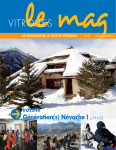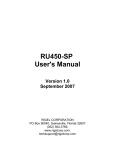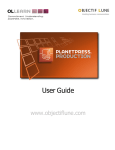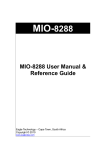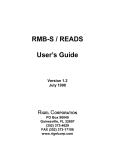Download Rita-51J User`s Guide
Transcript
Rita-51J User’s Guide Version 1.0 August 2003 RIGEL CORPORATION PO Box 90040, Gainesville, Florida 32607 (352) 384-3766 www.rigelcorp.com, [email protected] 1 Rita51-J User’s Manual Copyright (C) 2000 - 2003 by Rigel Corporation. All rights reserved. No part of this document may be reproduced, stored in a retrieval system, or transmitted in any form or by any means, electronic, mechanical, photocopying, recording, or otherwise, without the prior written permission of Rigel Corporation. The abbreviation PC used throughout this guide refers to the IBM Personal Computer or its compatibles. IBM PC is a trademark of International Business Machines, Inc. © Rigel Corporation 2003 www.rigelcorp.com Rita51-J User’s Manual Rigel Corporation’s Software License Agreement This Software License Agreement ("Agreement") covers all software products copyrighted to Rigel Corporation, including but not limited to: Reads51, rLib51, RbHost, RitaBrowser, rP51, rFLASH, rChpSim, Reads166, and rFLI. This Agreement is between an individual user or a single entity and Rigel Corporation. It applies to all Rigel Corporation software products. These Products ("Products") includes computer software and associated electronic media or documentation "online" or otherwise. Our software, help files, examples, and related text files may be used without fee by students, faculty and staff of academic institutions and by individuals for noncommercial use. For distribution rights and all other users, including corporate use, please contact: Rigel Corporation, PO Box 90040, Gainesville, FL 32607 or e-mail [email protected] Terms and Conditions of the Agreement 1. These Products are protected by copyright laws, intellectual property laws, and international treaties. Rigel Corporation owns the title, copyright, and all other intellectual property rights in these Products. We grant you a personal, non-transferable, and non-exclusive license to use the Products. These Products are not transferred to you, given away to you or sold to you. Non-commercial use: These Products are licensed to you free of charge. Commercial use: You must contact Rigel Corporation to find out if a licensing fee applies before using these Products. 2. You may install and use an unlimited number of copies of these Products. 3. You may store copies of these Products on a storage device or a network for your own use. 4. You may not reproduce and distribute these Products to other parties by electronic means or over computer or communication networks. You may not transfer these Products to a third party. You may not rent, lease, or lend these Products. 5. You may not modify, disassemble, reverse engineer, or translate these Products. 6. These Products are provided by Rigel Corporation "as is" with all faults. 7. In no event shall Rigel Corporation be liable for any damages whatsoever (including, without limitation, damages for loss of business profits, business interruption, loss of business information, or other pecuniary loss) arising out of the use of or inability to use the Product, even if Rigel Corporation has been advised of the possibility of such damages. Because some states do not allow the exclusion or limitations of consequential or incidental damages, the above limitations may not apply to you. © Rigel Corporation 2003 www.rigelcorp.com Rita51-J User’s Manual 8. 9. 10. 11. Rigel Corporation makes no claims as to the applicability or suitability of these Products to your particular use, application, or implementation. Rigel Corporation reserves all rights not expressly granted to you in this Agreement. If you do not abide by or violate the terms and conditions of this Agreement, without prejudice to any other rights, Rigel Corporation may cancel this Agreement. If Rigel Corporation cancels this Agreement; you must remove and destroy all copies of these Products. If you acquired this Product in the United States of America, this Agreement is governed by the laws of the Great State of Florida. If this Product was acquired outside the United States of America all pertinent international treaties apply. © Rigel Corporation 2003 www.rigelcorp.com Rita51-J User’s Manual HARDWARE WARRANTY Limited Warranty. Rigel Corporation warrants, for a period of sixty (60) days from your receipt, that READS software, RROS, hardware assembled boards and hardware unassembled components shall be free of substantial errors or defects in material and workmanship which will materially interfere with the proper operation of the items purchased. If you believe such an error or defect exists, please call Rigel Corporation at (352) 384--3766 to see whether such error or defect may be corrected, prior to returning items to Rigel Corporation. Rigel Corporation will repair or replace, at its sole discretion, any defective items, at no cost to you, and the foregoing shall constitute your sole and exclusive remedy in the event of any defects in material or workmanship. Although Rigel Corporation warranty covers 60 days, Rigel shall not be responsible for malfunctions due to customer errors, this includes but is not limited to, errors in connecting the board to power or external circuitry. THE LIMITED WARRANTIES SET FORTH HEREIN ARE IN LIEU OF ALL OTHER WARRANTIES, EXPRESSED OR IMPLIED, INCLUDING, BUT NOT LIMITED TO, THE IMPLIED WARRANTIES OF MERCHANTABILITY AND FITNESS FOR A PARTICULAR PURPOSE. YOU ASSUME ALL RISKS AND LIABILITY FROM OPERATION OF ITEMS PURCHASED AND RIGEL CORPORATION SHALL IN NO EVENT BE LIABLE FOR DAMAGES CAUSED BY USE OR PERFORMANCE, FOR LOSS PROFITS, PERSONAL INJURY OR FOR ANY OTHER INCIDENTAL OR CONSEQUENTIAL DAMAGES. RIGEL CORPORATION'S LIABILITY SHALL NOT EXCEED THE COST OF REPAIR OR REPLACEMENT OF DEFECTIVE ITEMS. IF THE FOREGOING LIMITATIONS ON LIABILITY ARE UNACCEPTABLE TO YOU, YOU SHOULD RETURN ALL ITEMS PURCHASED TO RIGEL CORPORATION PRIOR TO USE. Return Policy. This policy applies only when product purchased directly from Rigel Corporation. If you are not satisfied with the items purchased, prior to usage, you may return them to Rigel Corporation within thirty (30) days of your receipt of same and receive a full refund from Rigel Corporation. You will be responsible for shipping costs. Please call (352) 384-3766 prior to shipping. Repair Policy. If you encounter problems with your board or software after the 60 day warranty period, please call Rigel Corporation at (352) 384-3766 or email [email protected] for advice and instruction. Rigel Corporation will test and attempt to repair any board. You will be responsible for shipping costs and repair fees. If you send a detailed report of the problems you encountered while operating the board, Rigel Corporation will inspect and test your board to determine what the problem is free of charge. Rigel © Rigel Corporation 2003 www.rigelcorp.com Rita51-J User’s Manual Corporation will then contact you with an estimated repair bill. You will have the choice of having the board fixed or returned to you as is. Rigel Corporation charges repair fees based on an hourly rate of $50.00. Any parts that need to be replaced will be charged as separate items. Although Rigel Corporation will test and repair any board, it shall not be responsible for malfunctions due to customer errors, this includes but is not limited to, errors in connecting the board to power or external circuitry. Board Kit. If you are purchasing a board kit, you are assumed to have the skill and knowledge necessary to properly assemble same. Please inspect all components and review accompanying instructions. If instructions are unclear, please return the kit unassembled for a full refund or, if you prefer, Rigel Corporation will send you an assembled and tested board and bill you the price difference. You shall be responsible for shipping costs. The foregoing shall apply only where the kit is unassembled. In the event the kit is partially assembled, a refund will not be available, however, Rigel Corporation can, upon request, complete assembly for a fee based on an hourly rate of $50.00. Although Rigel Corporation will replace any defective parts, it shall not be responsible for malfunctions due to errors in assembly. If you encounter problems with assembly, please call Rigel Corporation at (352) 384-3766 for advice and instruction. In the event a problem cannot be resolved by telephone, Rigel Corporation will perform repair work, upon request, at the foregoing rate of $50.00 per hour. Governing Law. This agreement and all rights of the respective parties shall be governed by the laws of the State of Florida. © Rigel Corporation 2003 www.rigelcorp.com Rita51-J User’s Manual Table of Contents 1 INTRODUCTION ................................................................................. 1 1.1 Overview ....................................................................................... 1 1.2 Hardware Overview......................................................................... 1 1.3 Software Overview.......................................................................... 2 1.3.1 Reads51 ................................................................................... 2 1.3.2 Rita-51 Utility Software ............................................................... 2 1.3.3 RitaBrowser............................................................................... 2 1.3.4 Example Software ...................................................................... 3 1.4 Package List................................................................................... 3 2 OPERATING MODES ........................................................................... 4 2.1 Memory Architecture and Operating Mode .......................................... 4 2.1.1 The RIM Architecture .................................................................... 6 2.1.1 The RRM Architecture ................................................................... 6 2.1.3 The RROS Architecture.................................................................. 7 2.2 Interfacing the Rita-51J ................................................................... 7 3 OPERATING NOTES ............................................................................ 8 3.1 Overview ....................................................................................... 8 3.2 J6 Power Input ............................................................................... 8 3.3 Serial Ports, P1 and P2 .................................................................... 8 3.4 J3 The Ethernet Port ....................................................................... 9 3.5 Push Buttons.................................................................................. 9 3.6 Slide Switches ................................................................................ 9 3.7 LEDs ............................................................................................. 9 3.7.1 Status LEDs............................................................................... 9 3.7.2 User LEDs ................................................................................. 9 3.8 Headers......................................................................................... 9 3.8.1 J4 and J5 ................................................................................ 10 3.8.2 J7 and J8 ................................................................................ 10 3.8.3 J9 I/O Header .......................................................................... 10 3.8.4 J10 System Header .................................................................. 11 4 SOFTWARE ....................................................................................... 13 4.1 System Requirements ................................................................... 13 4.2 Software Installation ..................................................................... 13 4.3 Reads51 ...................................................................................... 13 4.3.1 Rita-51J Start-Up With Reads51 ................................................. 13 4.3.2 Verifying that the Monitor is Loaded............................................ 14 4.3.3 Downloading and Running an Assembly Program .......................... 16 4.3.4 Downloading and Running a C Program ....................................... 16 4.3.4 Programming On-Board FLASH with Reads51 ............................... 16 4.4 Rita-51 Utility Software ................................................................. 17 4.5 RitaBrowser ................................................................................. 18 4.5.1 Configuring RitaBrowser ............................................................ 18 © Rigel Corporation 2003 www.rigelcorp.com Rita51-J User’s Manual 5 6 7 8. 9 A. 4.5.2 Communicating With a Rita Node ............................................... 19 CPLD EQUATIONS ............................................................................ 20 BILL OF MATERIALS ......................................................................... 26 TOP OVERLAY .................................................................................. 28 CIRCUIT DIAGRAM........................................................................... 29 REFERENCES .................................................................................... 31 USING THE RITA-51J BOARD ............................................................. 33 A.1 Overview................................................................................... 33 A.2 EXPERIMENTS ............................................................................ 33 A.2.1 Sniff Experiments ..................................................................... 33 A.2.2 Ping Experiment....................................................................... 34 A.2.3 RitaPorts Experiment ................................................................ 34 A.3 PROGRAMMER’S VIEW................................................................. 34 A.3.1 Network Initialization ................................................................ 35 A.3.2 Message Reception ................................................................... 36 A.3.3 Message Transmission .............................................................. 37 A.3.4 Frame Access .......................................................................... 37 A.3.5 Serial I/O Function ................................................................... 38 A.4 HARDWARE ISSUES .................................................................... 39 A.4.1 Hardware Overview .................................................................. 39 A.4.2 Communicating with the CS8900A Ethernet Driver........................ 39 © Rigel Corporation 2003 www.rigelcorp.com Rita51-J User’s Manual 1 INTRODUCTION 1.1 Overview RITA (Rigel's Internet Technology Architecture) is a set of hardware and software components to facilitate placing very low cost controller nodes on the Internet or a private network, such as a company intranet or a personal home network. RITA is a flexible and extensible open architecture. RITA is an outgrowth of custom Internet controllers built by Rigel Corporation for industrial OEM customers, now being offered to the public as commercial off-the-shelf (COTS) units. Refer to the article “The RITA Philosophy” at www.rigelcorp.com for more information about RITA. 1.2 Hardware Overview Rita-51J is the newest board in Rigel Corporation's line of RITA controllers. Rita51J is a two-layer board intended for Internet and intranet applications. The board may be populated with a wide range of high-speed 8051 microcontrollers in the 44-pin PLCC package. The board uses the CS8900A to directly connect to a 10Base-T network using an RJ-45 connector. The MCS-51 / CS8900A combination takes advantage of readily available hardware and software tools as well as the wealth of publicly available applications source code. The Rita-51J has one RS-232 serial port (two when populated with the DS87C520 or DS89C420). The board comes with 128K RAM and 128K 5-volt FLASH ROM. The Rita-51 Utility Software used to program the FLASH ROM is free with the board. The FLASH programming and erase operations can also be carried out from Reads51. Rita-51J's small size makes it suitable for OEM applications. Its low cost and open architecture makes it a good choice for classroom instruction and hobbyists. It contains large memory © Rigel Corporation 2003 1 www.rigelcorp.com Rita51-J User’s Manual to facilitate embedded TCP/IP applications. In addition, Rita-51J contains a prototyping area, 4 user's buttons and 4 indicators, which make it an ideal test and development platform. • • • • • • • • • • • • • • • • • • • Uses any 8051 in the 44 pin PLCC package 128K of SRAM 128K 5-volt FLASH ROM 1 full-duplex serial port on board (2 with the DS87C520 or the DS89C420) 12 general purpose digital input / output bits Demultiplexed processor Address and Data lines All system signals are available on a 40-pin header DS2502E48 device to provide a unique MAC (Ethernet) address Prototyping area for additional circuitry Shielded RJ-45 connector with LAN and LINK indicators Prototyping area 4 Indicators and 4 User's buttons Board has built in 5 volt regulator Power supplied to the board by way of a 2 position terminal block Power on LED Operating temperature 0 to 70C, extended temp available Machine screw sockets under all through-hole Two-layer 3.5" x 5" board Four corner mounting holes 1.3 Software Overview The Rita-51J comes with four free software packages. 1.3.1 Reads51 Reads51 is an Integrated Development Environment (IDE) to write application programs for the Rita-51 boards. It contains a C compiler, an assembler, a linker and a chip simulator. Any third party software development tools may be used for the Rita-51J. Reads51 comes free with Rigel’s MCS-51 hardware products. Refer to the Reads51 User’s Manual for more information. 1.3.2 Rita-51 Utility Software The Rita-51 Utility Software from Rigel Corporation is a Windows program. It is an alternate means from the Reads51 software, to manage the on-board FLASH. 1.3.3 RitaBrowser The RitaBrowser is a simple Windows socket (winsock) application to send and receive UDP messages. RitaHost maintains a list of RITA nodes (e.g., Rita-51 boards). You may connect to the boards and communicate with them by typing in the edit window. Refer to the RitaBrowser manual for more information. © Rigel Corporation 2003 2 www.rigelcorp.com Rita51-J User’s Manual 1.3.4 Example Software There are many example projects given with the Reads51 IDE that introduce the user to typical industrial applications of microcontrollers. These applications include timers, counters, serial communications, interrupt programming, analogto-digital conversion, digital-to-analog conversion, stepper motors, LCDs, keypads, etc. A detailed exposure to microcontroller programming and applications may be found in textbooks published by Rigel Press (see www.rigelcorp.com/rigelpress.htm). In addition, preliminary code is provided to experiment with the networking capabilities of the Rita-51J board. Most importantly, a library of network support functions, NetApi51, is provided. NetApi51 functions allow the user to quickly develop network applications for the Rita-51J in C or assembly. The NetApi51 functions currently support a subset of the standard TCP/IP stack, namely, ARP, ICMP, IP and UDP. This subset is sufficient to program the Rita-51J as an Internet (or a private intranet) node, which communicates through UDP messages. Users are encouraged to modify the circuit diagrams and example software in developing their own specific applications. The source code of the user-accessible systems calls, as well as all examples on the distribution disk may be used or incorporated into applications by the registered buyer without any royalties, fees, or limitations. Rigel Corporation is not responsible for the suitability or correctness of the example software. Refer to warranty for additional information. 1.4 Package List Your Rita-51J / READS package includes the following: Rita-51J populated with 128K RAM, 128K FLASH PROM Software, data sheets, and user's guide are downloadable from the web. RJ-45 Cable supplied A serial modem cable with a male DB9 connector and a 9 volt 500mA wall transformer are to be supplied by the user. © Rigel Corporation 2003 3 www.rigelcorp.com Rita51-J User’s Manual 2 OPERATING MODES 2.1 Memory Architecture and Operating Mode The memory architecture and the operating modes are determined by a complex programmable logic device (CPLD). Many different implementations are possible. Most OEM users have their own modes programmed into the CPLD at the factory. The CPLD programs may be modified in the field, provided that the user has access to a Xilinx 9500-series JTAG programmer. Contact Rigel Corporation for further information about custom operating modes. The following modes refer to the COTS (commercial off-the-shelf) version of the Rita-51J board. The memory architecture refers to the manner in which memory is used. There are three architectures supported: RIM (Rigel Industrial Module) architecture RRM (Ram Resident Monitor) architecture RROS (Rom Resident Operating System) architecture The Reads51 IDE, allowing code to be placed in RAM or FLASH, supports these architectures. The memory architecture is determined by the jumper settings. Each of these architectures supports two operating modes: the PRG (program) mode and the RUN mode. The mode is determined by the position of the slide switch. When switching between modes, move the slide switch and press the RESET push button. Note that the mode is toggled when the RESET pushbutton is pressed, not when the slide switch is moved. More specifically, the CPLD samples the state of the slide switch when a RESET event occurs. Two LEDs indicate the current mode. Use the PRG mode to erase and program the FLASH ROM. Once the FLASH is programmed with the application code, switch to the RUN mode. Note that the default architectures use up to 64K of code memory and 64K of external data memory. Other custom architectures may be implemented to use more memory. Contact Rigel Corporation if you have a special need for a custom architecture. Bank switching must be used if all 128K of ROM and 128K of RAM are to be used. Almost all professional software tools support native bank switching capabilities. The Reads51 C compiler does not support bank switching. Most application require less than 64K of code or data memory. The following table summarizes the jumper settings for the different architectures. © Rigel Corporation 2003 4 www.rigelcorp.com Rita51-J User’s Manual First Jumper (Top position) Second Jumper Third Jumper Fourth Jumper (Bottom position) RIM Removed RRM Left position RROS Left position Removed Removed Left position (Not used) J5 J4 J5 J4 J5 J4 GND AUX 0 P 1.5 GND AUX 0 P 1.5 GND AUX 0 P 1.5 GND AUX 1 P 1.6 GND AUX 1 P 1.6 GND AUX 1 P 1.6 GND AUX 2 P 1.7 GND AUX 2 P 1.7 GND AUX 2 P 1.7 GND AUX 3 P 3.5 GND AUX 3 P 3.5 GND AUX 3 P 3.5 GND AUX 4 GND AUX 4 GND AUX 4 In general, the RRM architecture is convenient for downloading and testing programs. Since code is downloaded into RAM, there is no need to erase the FLASH ROM. However, if power is lost during operation, the code in RAM will be lost. The RIM architecture uses no jumpers. It is intended for the case where Rita-51J is used in the embedded controller. Since code is in FLASH ROM, code is not lost when the board is disconnected from power. However, the RIM architecture may be a little inconvenient for debugging, since the FLASH ROM has to be erased before a new program may be downloaded. The RROS architecture is intended for the case where the Reads51 assembly-level debugging is to be used. Note that, in the basic COTS versions of Rita-51J, code memory and data memory do not overlap in the RIM architecture. Contact Rigel Corporation if you would like to implement other configurations. In the RIM and RRM modes, if the Rita-51J is used with a third-party software debugger, the monitor must be downloaded along with the program. This arrangement is convenient in supporting a wide range of third-party software development tools. © Rigel Corporation 2003 5 www.rigelcorp.com Rita51-J User’s Manual 2.1.1 The RIM Architecture The RIM architecture is selected when there are no jumpers inserted into J5. The RIM architecture uses 64K of FLASH ROM memory for code and 64K of RAM for XDATA memory. In the PGM mode the RIM monitor allows erasing FLASH ROM and loads the user code. Connect the Rita-51J to the serial port and run the Reads51 TTY window. Select a suitable Baud rate. Move the slide switch to the PGM position and press RESET. Then tap on the space bar a few times. The RIM monitor prompt appears. You may erase the FLASH ROM by typing ‘e’ (case sensitive). Once the FLASH ROM is erased, download your code into ROM by using the Reads51 Compile / Download Hex File menu command. Note that the RIM monitor extracts the Baud rate from the space characters received. You may need to press the space bar a few times. Also note that not all Baud rates are possible with a given oscillator frequency. Download the utility Baud.exe from the Rigel website to see which Baud rates are possible with a given oscillator freqnuency. Once the code is downloaded to FLASH ROM, move the slide switch to its RUN position. Press the RESET button to execute the downloaded program. Note that the execution starts at address 0. 2.1.1 The RRM Architecture The RRM architecture is similar to the RIM architecture. However, both CODE and XDATA memory blocks are mapped into the RAM, while the FLASH is not used. The 128K RAM is partitioned into 64K of CODE memory and 64K of XDATA memory. The RRM architecture is selected when there is a jumper placed in the top left position of J5. Connect the Rita-51J to the serial port and run the Reads51 TTY window. Select a suitable Baud rate. Move the slide switch to the PGM position and press RESET. Then tap on the space bar a few times. The RRM monitor prompt appears. Since FLASH ROM is not used, you may download your code into RAM by using the Reads51 Compile / Download Hex File menu command. Note that the RRM monitor extracts the Baud rate from the space characters received. You may need to press the space bar a few times. Also note that not all Baud rates are possible with a given oscillator frequency. Download the utility Baud.exe from the Rigel website to see which Baud rates are possible with a given oscillator freqnuency. © Rigel Corporation 2003 6 www.rigelcorp.com Rita51-J User’s Manual Once the code is downloaded to RAM, move the slide switch to its RUN position. Press the RESET button to execute the downloaded program. Note that the execution starts at address 0. 2.1.3 The RROS Architecture The RROS architecture support is maintained for those who want to use the assembly language debugging features of the monitor. RROS is backwardly compatible with the earlier version of Reads51 (even version 1 of 1989). The RROS architecture requires an 11.0592 MHz clock oscillator. It uses 32K of ROM monitor and 32K of RAM for a total of 64K of memory. The CODE and XDATA memory spaces are overlapped. In the PRG mode, the ROM monitor occupies the lower half of memory, and RAM, the upper half. In the RUN mode, the RAM occupies the lower half, and the ROM monitor, the upper half. This allows downloading programs into RAM and running them starting from address 0. Of course, programs may be run while keeping RAM in the upper half of memory (address 8000h to FFFFh). The start address of the Reads51 debugger directs the program execution to the start of the user program. Connect the Rita-51J to the serial port and run the Reads51 TTY window. Make sure that an 11.0592 MHz clock oscillator is used. Select 9600 Baud. Move the slide switch to the PGM position and press RESET. The RROS monitor will appear. You may download your code into RAM by using the Reads51 Compile / Download Hex File menu command, or by switching to the Reads51 Run/Debug mode. 2.2 Interfacing the Rita-51J The Rita-51J has connections to Port 1 and 4 bits of Port 3. Each port may be used as either an input or an output port. The 8051 ports may be operated in the 8051 mode. That is, the ports contain open-drain transistors with pull-up resistors. In this mode, when used as output ports, it is recommended that the ports sink current. Similarly, when used as input ports, first write 1's to the ports and have the external signal drive the port low. External Memory-mapped I/O may be attached to the Rita-51J. All address, data and control signals for such interfacing are available on header J10. © Rigel Corporation 2003 7 www.rigelcorp.com Rita51-J User’s Manual 3 OPERATING NOTES 3.1 Overview Rita-51J uses the 8051 family of microcontrollers in the standard 44-pin PLCC package. These microcontrollers use the MCS-51 instruction set. The Rita-51J uses external RAM during the development cycle. Once an application program is developed, it may be permanently placed in FLASH. With an application-specific program installed, the Rita-51J may be used as an embedded controller. The considerable flexibility of the Rita-51J is achieved by placing various monitor and loader programs in both internal code memory of the microcontroller and in the first segment of FLASH ROM. If you would like to run the Rita-51J with a different microcontroller, contact Rigel corporation to obtain a chip with these programs already installed in internal code memory. The following are general guides to operating the board. 3.2 J6 Power Input Power is brought to the Rita-51J board by a two-position screw-type terminal block, J6. The Rita-51J has a 5 volt regulator built in so you may use a 9-12 volt AC or DC wall transformer for power. We recommend a 9 volt, 500 mA transformer. 3.3 Serial Ports, P1 and P2 The CPU serial port on the Rita-51J is accessed through an RS-232 level converter in U8. The microcontroller supports transmit and receive signals. P1 of the Rita51J is a DB-9 female connector used to connect the board to an IBM compatible PC. A minimal serial port is constructed with just 3 lines: transmit, receive, and ground, disregarding all hardware handshake signals. A straight-through modem cable should be used. That is a cable connecting pin 2 of the Rita-51J to pin 2 of the host, and similarly pin 3 to pin 3, and pin 5 to pin 5. The second serial port P2, on the Rita-51J is optional and only avaliable when using the DS87C520 or a similar 8051, which supports 2 serial ports. The DB-9 connector P2 may be used to communicate with the PC host during programming and debugging the board. If the second serial port is used, insert jumpers J1 (RxD1) and J2 (TxD1). These jumpers connect the ports P1.2 and P1.3 to the RS-232 level converter U8. In this case, ports P1.2 and P1.3 are dedicated to the second serial port, and should not be used as general-purpose I/O. © Rigel Corporation 2003 8 www.rigelcorp.com Rita51-J User’s Manual 3.4 J3 The Ethernet Port Socket J3 accepts 10Base-T signals terminating at an RJ-45 connector. J3 is Rita51J’s primary means to connct to a 10Mbit Ethernet network. Note that J3 also includes the magnetics (transformers) needed to electrically isolate the Ethernet signals from the LAN. 3.5 Push Buttons The Rita-51J has one reset button and four user buttons. The reset button PB1 resets the board. The four users buttons may be connected to external circuitry via header J7. Typically these buttons would be attached to the microcontroller ports and used to debug your software. 3.6 Slide Switches The slide switch S1 located between the LEDs changes the operating mode of the board. When the slide switch is in the Program (PGM) mode you may download software to the FLASH ROM. The RUN position allows you to run your program from ROM.The precise effect of the slide switch depends on the memory configuration (referred to as the memory mode, or simply as the mode) selected by the jumpers. The second slide switch S2 located above the pushbutton is the power switch. Slide S2 to the “ON” position to run the board. 3.7 LEDs There are six LEDs on the Rita-51J. Two of the LEDs indicate the current operating mode of the board. The other four LEDS may be connected to external circuitry via header U8. 3.7.1 Status LEDs The two LEDs next to the slide switch are used as status indicators. The LEDs light up depending on the operating mode, which in turn is determined by the position of the slide switch. The red LED is on while the board is in the Program (PGM) mode. It is turned off when the board enters the RUN mode. The green LED turns on when the board is in the RUN mode. 3.7.2 User LEDs There are four LEDs by the prototyping area, which are designated as User LEDs. They may be connected to external circuitry byway of header J8. Typically these buttons would be attached to the microcontroller ports and used as I/O for the application, or perhaps, used to debug your software. 3.8 Headers The Rita-51J board has ten headers, as summarized below. © Rigel Corporation 2003 9 www.rigelcorp.com Rita51-J User’s Manual Header J1 Name RxD1 J2 TxD1 J4 Options J5 J7 J8 J9 J10 Options UI UO Ports System J11 J12 VCC GND Function Connects second serial port receive signal to P1.2 Connects P1.3 to the second serial port transmit signal Connects microcontroller ports P1.5, P1.6, P1.7, and P3.4 to the CPLD inputs. Not used in the COTS version. CPLD options inputs. User inputs (pushbuttons) User outputs (LEDs) Microcontroller ports for interfacing System signals (address, data, and control signals) for external hardware interfacing. Regulated 5 V supply for user circuitry Regulated power supply ground for user circuitry 3.8.1 J4 and J5 The Rita-51J uses a complex programmable logic device (CPLD) to determine the operating modes, memory map. Many different J4 P1.5 P1.6 P1.7 P3.4 implementations are possible. J4 and J5 are the options headers for the CPLD. J5 is a 2-by-5 header. AUX 0 1 2 3 EA# The last position, marked EA# is not used in the J5 GND GND GND GND GND COTS models. Inserting a jumper in these positions selects among the various architectures. Insert a jumper in the top position (0) to select the RRM mode. Insert jumpers in both the top and the next position (0 and 1) to select the RROS architecture. J4 is available if some of these signals are to be automatically provided by the microcontroller ports. In the COTS version, the signals on J4 are not used so that all ports are available for user I/O. 3.8.2 J7 and J8 Headers J7 and J8 are for the four user push buttons and LEDs. The push buttons and LEDs are typically connected to the I/O ports or external circuitry built on the prototyping area. 3.8.3 J9 I/O Header The I/O header is a two-row 20-pin header. The I/O header contains Port 1, and Port 3.2 to 3.5, an active-low reset input, GND, VCC, and the transmit and receive signals for the serial ports. Note that two serial ports are available only when the © Rigel Corporation 2003 10 www.rigelcorp.com Rita51-J User’s Manual Rita-51J is populated with the DS87C520 or DS89C420 microcntroller. In this case, ports P1.2 and P1.3 are dedicated to the second serial port, and should not be accessed on J9. Individual signals of these jumpers are listed below. Pin 1 may be identified as the post with the square pad on the printed circuit board. Pin 1 3 5 7 9 11 13 15 17 19 Signal VCC P1.O P1.1 P1.2 P1.3 P1.4 P1.5 P1.6 P1.7 RSTIN# Pin 2 4 6 8 10 12 14 16 18 20 Signal P3.2 P3.3 P3.4 P3.5 EEP TXD0 RXD0 TXD1 RXD1 GND Notes: 1. The second serial port is available when the board is populated with the DS87C520 microcntroller. 2. Do not use P1.2 and P1.3 if the board is populated with a DS87C520 or DS89C420 microcontroller with two serial ports. 3. Pins 16 and 18 are available only if the board is populated with a DS87C520 or DS89C420 microcontroller. 4. RSTIN# is an active-low input signal. It is inverted and used as a reset input to the microcontroler and to the Ethernet driver. 5. EEP is connected to the data pin of a DS2502E48 memory device with a unique MAC (Ethernet) address. 3.8.4 J10 System Header The system bus is available on a two-row 40-pin header marked J10. The pin assignments are given below. The address and data lines of the microcontroller are de-multiplexed. The system bus facilitates interfacing the Rita-51J to external memory-mapped input/output devices. © Rigel Corporation 2003 11 www.rigelcorp.com Rita51-J User’s Manual Pin 1 3 5 7 9 11 13 15 17 19 21 23 25 27 29 31 33 35 37 39 © Rigel Corporation 2003 Signal VCC A0 A1 A2 A3 A4 A5 A6 A7 A8 A9 A10 A11 A12 A13 A14 A15 A16 A17 A18 Pin 2 4 6 8 10 12 14 16 18 20 22 24 26 28 30 32 34 36 38 40 12 Signal (not used) D0 D1 D2 D3 D4 D5 D6 D7 (not used) RSTIN# RSTOUT# RSTOUT XIOSEL# RAMRD# RAMWR# (not used) (not used) (not used) GND www.rigelcorp.com Rita51-J User’s Manual 4 SOFTWARE 4.1 System Requirements All of Rigel’s software products are designed to work with an IBM PC or compatible, Pentium 120MHz or better, running Windows 95, 98, NT, 2000, PE, or XP. The newest version of the software is always available to download off our web site, www.rigelcorp.com. We encourage you to check our web site often to keep up-to-date. 4.2 Software Installation If you receive a CD from Rigel, follow these steps: Place the CD-ROM in your drive. Go to the Rigel Products \ 8051Software \ Reads51 \ Win95-nt and click on the software file you wish to install. The program will then install in your system. Follow the standard install directions. If you download the software from www.rigelcorp.com, click on the .exe file. The program will then install in your system. Follow the standard install directions. 4.3 Reads51 Reads51 is an Integrated Development Environment (IDE) used to write application programs for the Rita-51J boards. It contains a C compiler, an assembler, a linker and a chip simulator. Any third party software development tools may be used for the Rita-51J. The following sections are designed to help get you started with the Reads51 and Rita-51J. For detailed information about the Reads51 software refer to the Reads51 User’s Manual. 4.3.1 Rita-51J Start-Up With Reads51 Check to make sure the slide switch is in the MON position. Connect Rita-51J to the PC host via a modem cable. Connect Rita-51J to a power supply. The red LED should light up when power is connected. © Rigel Corporation 2003 13 www.rigelcorp.com Rita51-J User’s Manual Run the Reads51 IDE by selecting Start | Programs | Reads51. You may also start Reads51 by double clicking on the Reads51 short cut icon if installed. Specify the serial port (COMM Port) that is connected to the board by opening the Options | TTY Options window. Select the Toolchain and Target platform by selecting Options | Toolchain/Target and selecting Reads51 Toolchain v4 and the target RROS. Open the TTY window using the menu command View | TTY Window. Press RESET on the embedded controller board and hit the space bar on the computer you are using, observe the prompt in the TTY window. 4.3.2 Verifying that the Monitor is Loaded Make sure the TTY window is active, clicking the mouse inside the TTY window to activate it if necessary. Then type the letter ‘H’ (case insensitive) to verify that the monitor program is responding. The ‘H’ command displays the available single-letter commands the monitor will recognize. The READS monitors use single-letter commands to execute basic functions. Port configurations as well as memory inspection and modifications may be accomplished by the monitor. Most of the single-letter commands are followed by 4 hexadecimal digit addresses or 2 hexadecimal digit data bytes. © Rigel Corporation 2003 14 www.rigelcorp.com Rita51-J User’s Manual The list of monitor commands is displayed with the H command while the monitor program is in effect. The H command displays the following table. B xxxx C xxxx-xxxx D xx-xx D xx=nn D xx-xx=nn G xxxx H K L Px Px=nn R S S xx-xx S xx=nn S xx-xx=nn X xxxx-xxxx X xxxx=nn X xxxx-xxxx=nn sets Break point at address xxxx displays Code memory displays internal Data ram modifies internal Data ram fills a block of internal Data ram Go - starts executing at address xxxx Help - displays monitor commands Kills (removes) break point down Loads Intel hex file into memory displays data on Port x modifies data on Port x to nn displays the contents of the Registers displays Special function register addresses displays Special function registers modifies Special function registers fills Special function registers displays eXternal memory modifies eXternal memory fills eXternal memory A single-letter command may be followed by up to 3 parameters. The parameters must be entered as hexadecimal numbers. Each 'x' above represents a hexadecimal digit (characters 0..9, A..F). Intermediate spaces are ignored. Alphabetic characters are converted to upper case. The length of the command string must be 16 characters or less. The command syntax is: Letter [address][-address][=data]<CR>. © Rigel Corporation 2003 15 www.rigelcorp.com Rita51-J User’s Manual 4.3.3 Downloading and Running an Assembly Program Use the use the Project | Open Project command to open the project "AbsoluteAssembly01". Assemble the program using the Compile | Build command. Use the Compile | Toggle Mode command to switch to the Run/Debug Mode. Click on the Compile | Run command and specify the starting address 8000 (hex). Again the Compile | Toggle Mode command to revert back to the Build Mode. 4.3.4 Downloading and Running a C Program Use the Project | Open Project command to open the project "Hello". Compile the program and download it to the board using the Compile | Build and Download command. The project will be compiled and the resultant HEX code will be downloaded to the target board. Press and hold the RESET button on the board. While the RESET button is pressed, flip the MON / RUN switch to the RUN position. This swaps the memory map on the board so that RAM occupies low memory. The HEX code downloaded to RAM executes when you release the RESET button. 4.3.4 Programming On-Board FLASH with Reads51 Reads51 may be used to manage the on-board FLASH of the Rita-51J. In the Options | Toolchain/Target dialog, select either the RROS or the RRM target. Also select an available port and a suitable Baud rate (i.e. 9600) in the Options | TTY Options dialog. Open the TTY window. Make sure that the Rita-51J is in the PGM mode (slide switch towards the red LED). Press RESET and then hit the space bar. The Baud rate is detected and used by the Rita-51J. © Rigel Corporation 2003 16 www.rigelcorp.com Rita51-J User’s Manual In order to erase the FLASH, simply type the letter ‘e’ (case sensitive). Once erased, the FLASH may be programmed. Use the Compile | Download HEX… menu to select a HEX file. The download progress is reported in the status bar. 4.4 Rita-51 Utility Software The Rita-51 Utility Software from Rigel Corporation is a Windows program. It is an alternate means, from the Reads51 software, to manage the on-board FLASH. Select the COMM port and a Baud rate. The Rita-51 Utility detects the Baud rate from the board. The set of acceptable Baud rates depends on the crystal frequency. Typically, 9600 works with all frequencies. The standard 11.0592 MHz frequency often used with 8051 microcontroller allow almost all Baud rates up to 57600. With a 24 MHz crystal, the highest Baud rate is 11520. Higher frequencies do not necessarily allow higher Baud rates. The crystal frequency must be an even multiple of the Baud rate, or at least within a few percent of the ideal value. Move the slide switch on the Rita-51J to the PGM (program) position, press the reset push button and press the space bar to see the Rita-51 monitor prompt. The Rita-51 Utility has two buttons. The “Erase” button erases the FLASH ROM. The “Download” button asks for a program file in the Intel hex format. It opens and downloads the file to the board. Once you download your program, move the slide switch to the RUN position and press the reset push button. You code in FLASH ROM now constitutes the 8051code memory. The RAM is mapped into the 8051 external data (XDATA) memory. © Rigel Corporation 2003 17 www.rigelcorp.com Rita51-J User’s Manual 4.5 RitaBrowser RitaBrowser monitors and controls Internet applicances built with Rigel Corporation's Rita family of control boards. The Rita nodes may be on the Internet or on a private network such as a personal network or a company intranet. 4.5.1 Configuring RitaBrowser Click the “Configure” button. Use the tab “This PC” to specify the IP address of your computer. If you are using a dial-up service, you can obtain the IP address by the “ARP” utility. Open a DOS box and type “arp –a” to see your assigned IP address. If your PC is set to participate in a LAN, use the “Settings / Control Panel /Network” dialog to view your IP address. If you would kike to automatically launch programs on your PC when a keyword is received from a Rita node, enter the (case sensitive) keyword and select the program to be activated. Note that the parameters received from the Rita node following the keyword are passed on to the launched program as command line parameters. The “Ping timeout” is currently not used. The “Port” address determines the UDP part your PC uses to communicate with the Rita node. Unless you are using this value in the Rita program, you may click the “Auto” box. The “Rita Nodes” tab in the configuration dialog lists the current nodes. You may add, modify, or remove nodes from the list. When adding new nodes, you will be asked to provide a name along with the IP address and port number for the Rita © Rigel Corporation 2003 18 www.rigelcorp.com Rita51-J User’s Manual node. The name is used by the RitaBrowser to identify the node. This is like a “bookmark” or a “favorite” entry in a web browser. The default Rita port number is 8192 (0x2000). You may change this number, especially if you intend to use it to identify among various services at the Rita node. Advanced Configuration You may save the list of Rita nodes to a file as a backup or to load onto another PC. When loading a Rita nodes list, you will be asked if you would like to append the new list to the existing one or to replace the existing list with the new list. In the former case, you will also be notified if there are duplications or conflicts. 4.5.2 Communicating With a Rita Node A list of currently known Rita nodes appears in a drop-down list box. Select the node you would like to communicate with and click the “Connect” button. RitaBrowser opens a socket to communicate with the Rita node. If the socket cannot be opened, it usually means that you have not correctly specified your PC’s IP address. Once a socket is successfully opened, you may type in the edit window and communicate with the Rita node. Note that the communication depends on the specific program running on the Rita node. Being an open architecture, you are free to program the Rita node any way you wish. For instance, you may use restrict the node to answer only to specific IP addresses, or use the port numbers to invoke different behaviors. Refer to the Rita hardware and programming manuals for further information and demo programs. It is recommended that a Rita node responds with a short message, possibly a menu, when it receives an unknown command or the question mark (‘?’). © Rigel Corporation 2003 19 www.rigelcorp.com Rita51-J User’s Manual 5 CPLD EQUATIONS The CPLD equations are given in ABEL (advanced Boolean expression language). © Rigel Corporation 2003 20 www.rigelcorp.com Rita51-J User’s Manual module RITAJ5V1 Title 'RITAJ_U5' RITAJ_U5 device; WRX RDX PSENX pin pin pin 2 istype 'com, input'; 3 istype 'com, input'; 4 istype 'com, input'; A8 A9 A10 A11 A12 A13 A14 A15 pin 5 istype 'com, pin 6 istype 'com, pin 7 istype 'com, pin 8 istype 'com, pin 9 istype 'com, pin 11 istype 'com, pin 12 istype 'com, pin 13 istype 'com, input'; input'; input'; input'; input'; input'; input'; input'; RIMMODE RRMMODE AUX2 PA16X pin pin pin pin input'; input'; input'; input'; EAX PRG RSTX pin 22 istype 'com, input'; pin 24 istype 'com, input'; pin 40 istype 'com, input'; 14 18 19 20 istype istype istype istype // --- outputs --ROMSELX pin 1 istype RAMSELX pin 44 istype MRDX pin 43 istype MWRX pin 42 istype 'com, 'com, 'com, 'com, 'com, 'com, 'com, 'com, output'; output'; output'; output'; RSTOUT RSTOUTX pin 39 istype 'com, output'; pin 38 istype 'com, output'; RSTNET NETSELX pin 37 istype 'com, buffer'; pin 36 istype 'com, buffer'; XIOSELX XSEL_1X XSEL_2X XSEL_3X pin pin pin pin 35 34 33 25 © Rigel Corporation 2003 istype istype istype istype 'com, 'com, 'com, 'com, buffer'; buffer'; buffer'; buffer'; 21 www.rigelcorp.com Rita51-J User’s Manual MA15 MA16 pin 26 istype 'com, buffer'; pin 27 istype 'com, buffer'; LEDMONX LEDRUNX pin 28 istype 'com, buffer'; pin 29 istype 'com, buffer'; // --- unused pins (must be unused for the logic to fit) --// tie to GND or VCC: 3, 4, 5, 6, 25, 39 // --- nodes --PRGMODE node istype 'reg, buffer'; " " RIMMODE (AUX0) and RRMMODE (AUX1) determine the memory map " ROM (FLASH) high segment holds the RROS monitor "--------------------------------------------------------" remove jumper (RIMMODE=1) to download code to FLASH. " " code memory data memory " --------------------" " PRGMODE=1 : internal ROM (low segment) " PRGMODE=0 : internal+ROM RAM (low segment) "--------------------------------------------------------" insert jumper (RIMMODE) for the RROS or RRM mode. " with RRMMODE removed, RAM holds both CODE and XDATA. " " code memory data memory " --------------------" " PRGMODE=1 : ROM (high segment) RAM (low segment) " PRGMODE=0 : RAM (low segment) RAM (high segment) "--------------------------------------------------------equations PRGMODE := !PRG; PRGMODE.ck = !RSTX; LEDMONX = !PRGMODE; LEDRUNX = PRGMODE; RSTOUT = !RSTX; RSTOUTX = RSTX; © Rigel Corporation 2003 22 www.rigelcorp.com Rita51-J User’s Manual RSTNET = !RSTX; // use AUX2 so that the cpld compiler does not fuss XSEL_1X = RRMMODE; XSEL_2X = AUX2; XSEL_3X = PA16X; when PRGMODE then { MWRX = WRX; XIOSELX = 1; NETSELX = 1; when (RIMMODE) then { MRDX = RDX; EAX = 1; // monitor in internal code memory MA15 = A15; MA16 = !PA16X; // allow programming segment 1 // MA16 = 0; ROMSELX = 0; // program FLASH ROM RAMSELX = 1; } else { EAX = 0; // monitor in FLASH ROM high segment MA15 = A15; MRDX = RDX & PSENX; when (RRMMODE) then { MA16 = !PSENX; // activate monitor when reading code memory ROMSELX = PSENX; RAMSELX = RDX & WRX; } else // RROS mode { MA16 = !A15; // FLASH high seg when ROMSELX ROMSELX = A15; RAMSELX = !A15; } } © Rigel Corporation 2003 23 www.rigelcorp.com Rita51-J User’s Manual } else // RUNMODE { EAX = 0; // all code is external // [FD00..FDFF] NETSELX = !(PSENX & A15 & A14 & A13 & A12 & A11 & A10 & !A9 & // NETSELX=1; // [FE00..FEFF] XIOSELX = !(PSENX & A15 & A14 & A13 & A12 & A11 & A10 & A8); A9 & !A8); when (RIMMODE) then { MA15 = A15; MA16 = 0; // use only low segments ROMSELX = PSENX; // program FLASH ROM RAMSELX = (RDX & WRX) # !XIOSELX # !NETSELX; MRDX = RDX & PSENX; MWRX = WRX; } else { MRDX = RDX & PSENX; MWRX = WRX; // when (RRMMODE) then { RAMSELX = 0; // code in RAMSELX = PSENX & !(XIOSELX ROMSELX = 1; MA15 = A15; MA16 = PSENX; // code in } else { // lower 32K of overlapped // similar to the PRGMODE, RAM low segment & NETSELX); low segment CODE/XDATA in FLASH but with 32K banks swapped //ROMSELX = !A15; ROMSELX = !A15 # !(XIOSELX & NETSELX); RAMSELX = A15; MA15 © Rigel Corporation 2003 = !A15; // swap 32K banks 24 www.rigelcorp.com // [FD00..FDFF] // [FE00..FEFF] Rita51-J User’s Manual MA16 } } = A15; // FLASH high seg when ROMSELX } end RITAJ5V1 © Rigel Corporation 2003 25 www.rigelcorp.com Rita51-J User’s Manual 6 BILL OF MATERIALS The bill of materials given below lists all components by their reference as they appear on the board top overlay. Revised: July 2003 List Of Materials Item Quantity QUANTITY 1 1 2 20 3 2 4 4 5 3 6 1 Part PART 560pF 10nF 100nF 1uF 47uF 220uF Reference DESIGNATOR C3 BP, 4, 5, 7, 9 C1, C2 C10-13 C8, 31, 32 C6 7 8 9 10 11 12 13 2 1 1 1 1 2 1 8 Ohm 100 Ohm 4.7K 4.99K 680 Ohm 10Gang 10K Gang Varisater R2, R3 R5 R6 R7 R4 R1, R8 V1 14 15 16 5 1 1 Red LEDs Green LED Bridge D1, D4-D7 D2 D3 17 18 19 20 5 2 2 Push Button Slide Switch DB9's 3.5mm Terminal Block Belfuse RJ45 1X2 Header 1X3 Header 1X4 Header 2x5 Header 2x10 Header 2x20 Header PB1-PB5 S1, S2 P1, P2 21 25 26 27 28 29 30 1 1 2 1 3 2 1 1 © Rigel Corporation 2003 26 J6 J3 J1, J2 J11, J12 J4, J7, J8 J5 J9 J10 www.rigelcorp.com Rita51-J User’s Manual 31 32 1 1 20MHz 24MHz / 32MHz X2 X1 33 34 35 36 37 38 39 40 41 42 1 1 1 1 1 1 1 1 1 1 89C52 CS8900A-CQ MAX232 74HCT573 AM29F010 XC9536DS1233 62128 7805 DS2502-E48 U1 U4 U8 U2 U3 U5 U6 U7 U9 U10 © Rigel Corporation 2003 27 www.rigelcorp.com Rita51-J User’s Manual 7 TOP OVERLAY © Rigel Corporation 2003 28 www.rigelcorp.com Rita51-J User’s Manual 8. CIRCUIT DIAGRAM © Rigel Corporation 2003 29 www.rigelcorp.com Rita51-J User’s Manual © Rigel Corporation 2003 30 www.rigelcorp.com Rita51-J User’s Manual 9 REFERENCES Rita-51 User’s Guide, Rigel Corporation, www.rigelcorp.com, 2002. CS8900A Product Data Sheet, Cirrus Logic, www.cirrus.com, 2001, (cs8900a4.pdf). Using the Crystal 8900A in 8-Bit Mode, by James Ayres, Application Note AN181, www.cirrus.com, 2000, (an181.pdf). CS8900A Frequently Asked Questions, Application Note AN205, www.cirrus.com, 2001, (an205-1.pdf). Crystal LAN CS8900A Ethernet Controller Technical Reference Manual, by Deva Bodas, revised by James Ayres, Application Note AN83, www.cirrus.com, 2001, (an83-3.pdf). © Rigel Corporation 2003 31 www.rigelcorp.com Rita51-J User’s Manual Appendix © Rigel Corporation 2003 32 www.rigelcorp.com Rita51-J User’s Manual A. USING THE RITA-51J BOARD This appendix is subject to change at any time. For the latest information, software, and examples please check our website often. A.1 Overview The Rita51 board has all the necessary hardware to connect the 8051 microcontroller to an Ethernet network. With appropriate software, the board may be used as an Internet node (host). A complete TCP/IP implementation is beyond the scope of this document. The range of capabilities depends on the limited memory and processing power of the 8-bit microcontroller. However, many TCP/IP applications are possible. Note that there are several professional TCP/IP software vendors who support the 8051 architecture. (Refer to the website www.rigelcorp.com for links.) This document presents a few projects that may be used to verify the functionality of the Rita51 and its Ethernet connection. Please note that the software is currently under development. Many of the lower-level functions are written in assembly and collected into the two libraries. The low-level source code is subject to change, and is thus not yet released. A.2 EXPERIMENTS You may conduct several experiments with the Rita51. These experiments assume that you connect the Rita51 to a network, and that your PC is connected to the same network. Note that your PC should also be connected to the Rita51 through a serial port. This connection is used to download the programs into the Rita51. It is also used in the experiments for the Rita51 to report its activity. If your PC is not on a network, you may simply connect the Rita51 to the PC's Ethernet port with a crossover cable. The two devices (the PC and the Rita51) become the two (and only two) nodes on the network. If you use an existing network, you need an IP (internet protocol) number for the Rita51. Select this number so that it does not conflict with other hosts on the network. The experiments assume the IP address of the Rita51 board to be 192.168.0.64. You may change this by modifying the source and recompiling the project. Similarly, the board is assigned the ether MAC (media access control) address 5.4.3.2.1.0. Again, this may be changed in the source and recompiled. A.2.1 Sniff Experiments Once the PC and the Rita51 is connected to the network, you may conduct several experiments. The two projects Sniff_Ether and Sniff_IP run the Rita51 as a "sniffer." Here the Rita51 listens to the message traffic on the network and © Rigel Corporation 2003 33 www.rigelcorp.com Rita51-J User’s Manual reports the messages out its serial port. Your PC's serial port connection receives these reports. A.2.2 Ping Experiment The two experiments Sniff_Ether and Sniff_IP call the function NetServiceMsgs() to process the incoming messages. A more detailed description of this function is given is Section 3.2 below. Sniff_Ether() passes the argument FALSE (zero) to NetServiceMsgs(). Sniff_IP, on the other hand, passes a nonzero argument (TRUE). This instructs NetServiceMsgs() to process ARP (address resolution protocol) and ICMP echo request/reply (ping) messages. Run Sniff_IP on the Rita51. Then, from a DOS box on the PC, issue the command ping 192.168.0.64 This invokes the Windows ping application and sends a data packet, expecting it to be echoed back. The ping utility then reports the time it takes the echo to be received. Sniff_Ether does not process the echo request. IT may be used to inspect the messages received from the ping utility. A.2.3 RitaPorts Experiment The experiment RitaPorts runs over UDP (user datagram protocol). It communicates with the PC over the ethernet connection. You may use any software that is capable of sending and receiving UDP messages (such as netcat). The Windows application RitaBrowser is written specifically for this purpose. You ay download RitaBrowser from the Rigel website www.rigelcorp.com. It is a simple "TTY-like" interface that sends the keystrokes out as UDP messages, and displays the UDP messages received in its window. With RitaBrowser, you may type in commands, which are sent over the ethernet connection from your PC through the network, and finally to the Rita51. The responses travel from the Rita51, through the network, and arrive at your PC. Theses responses are displayed in the window of the RitaBrowser. The simple application RitaPorts implements a menu that runs on the Rita51. The user may read the port values of the Rita51 over the network as well as set the port values. A.3 PROGRAMMER’S VIEW Rita51 network connectivity software is comprised of two libraries. NetStack51 contains the low level routines and hardware drivers. It also contains the code, written in low-level assembly, to perform ARP and ICMP echo requests. NetApi51 contains the higher-level routines, which are called by the application. NetApi51 has two modules. Module "Network" uses C code. This is the module that may be customized for specific applications. Module "NetworkLow" contains lower level routines, many of which are written in in-line assembly. © Rigel Corporation 2003 34 www.rigelcorp.com Rita51-J User’s Manual The application performs network communications by calls to NetApi51 routines. NetApi51 is UDP-oriented. That is, there are many functions in the library to support transmitting and receiving UDP messages. The Rita51 family of boards uses the CA8900A network driver chip. The CS8900A does not support interrupts in the 8-bit mode. Thus, NetApi51 routines are polling oriented. A.3.1 Network Initialization void NetSetEtherAddress(unsigned int u2, unsigned int u1, unsigned int u0); Sets the six-byte ethernet address, also known as the hardware address or the IEEE address. For example, NetSetEtherAddress(0x0504, 0x0302, 0x0100); sets the ethernet address to 0x050403020100. It is customary to separate the individual bytes of the address by hyphens and write them in decimal, as 5-4-3-21-0. void NetSetIPAddress(unsigned int u1, unsigned int u0); NetSetIPAddress() sets the four-byte logical internet protocol (IP) address. For example, NetSetIPAddress(0xC864, 0x6402); sets the IP address to 0xC8646402. It is customary to separate the individual bytes of the address by periods and write them in decimal. Here, 0xC0A80040 is written as "192.168.0.64". int NetInitialize(int uMode); NetInitialize() initializes the variables and the network driver chip. The network driver chip takes about 10 milliseconds after reset to complete its internal initialization. The function returns zero when initialization is completed. Otherwise, it returns a non-zero busy code. The argument determines the type of messages to be accepted. The following constants are defined: IM_PROMISCUOUS IM_BROADCAST IM_INDIVIDUAL allows all messages allows messages with broadcast ethernet address (e.g., FF-FF-FF-FF-FF-FF) allows messages with an ethernet destination address equal to the ethernet address of this node (set previously by a call to NetSetEtherAddress(). Any combination of the constants may be specified by combining them with the logical "or" operation. Typically an application calls the initialization routine with its argument set to (IM_BROADCAST | IM_INDIVIDUAL). Note that broadcast messages must be allowed for the node to respond to ARP messages. IM_PROMISCUOUS should be set to sniff all message traffic. However, this may overwhelm the node, missing some of the messages. © Rigel Corporation 2003 35 www.rigelcorp.com Rita51-J User’s Manual A.3.2 Message Reception A few steps are involved in receiving messages. First the network driver is polled to see if a message is pending at the network driver chip. Pending messages are copied from the network driver chip to external RAM and processed. Flags in external RAM are used to specify the results of polling and of the state of reception. There are three primary flags: E_MSGRDY, IPIN_MSGRDY, and UDPIN_MSGRDY. The function NetServiceMsgs() clears the UDPIN_MSGRDY flag and polls the network driver. E_MSGRDY is set if a raw (ethernet) message is pending (in the local memory of the network driver chip). NetServiceMsgs() takes a Boolean argument. If zero (FALSE), the function returns with the state of reception reflected in E_MSGRDY. If the argument is non-zero (TRUE), the function further processes the message. First, it is copied from the local memory of the network driver chip to external RAM. Then the two flags IPIN_MSGRDY and UDPIN_MSGRDY are cleared. The message is inspected. If the message is an ARP message (LLC=0806), it is automatically serviced. If the message is an IP message (LLC=0800) the flag IPIN_MSGRDY is set and the message is further inspected. If the message is an ICMP echo request, it is automatically serviced. If the message contains a UDP frame, the flag UDPIN_MSGRDY is set. In any case, message information such as source and destination addresses, message header and data length, etc. are written to variables stored in external RAM to be accessible to the application. As stated, NetApi51 is UDP oriented. Typically the application is interested only in the data portion of a UDP message. The function NetGetUdpMsg() is provided for this purpose. The function receives a pointer to a character buffer, to which it copies the message. The size of the message is returned by the function. Note that if the UDPIN_MSGRDY flag is set and the function NetGetUdpMsg() returns zero, it means that a UDP message with no data was received. Similarly, if the function is called when no UDP message is ready (UDPIN_MSGRDY flag zero), the function simply returns zero. Once the UDP message is retrieved, the application may obtain information about the message by several NetApi51 functions. Of course, the message is now copied into internal RAM, and the application may find the frame contents by inspecting the message, but it is more convenient to call the provided functions. NetGetUdpInSrcEthernAddress(char *pcSrcEther) copies the sender's ether address to the character array pcSrcEther. NetGetUdpInSrcIpAddress(char *pcSrcIP) copies the sender's IP address (source IP) to the character array pcSrcIP. NetGetUdpInSrcPort() returns the source UDP port. © Rigel Corporation 2003 36 www.rigelcorp.com Rita51-J User’s Manual NetGetUdpInDestPort() returns destination UDP port If the application requires other information, such as IP flags, or IDs, it must inspect the message frame now copied into external RAM. Please refer to the section titled "Frame Access" below for more information. A.3.3 Message Transmission Frames to be transmitted are composed in external RAM. The low-level view of a transmit operation consists of two steps. First, the network driver chip is informed of a transmit request, along with the size of the frame. The network driver chip uses local memory to store frames to be transmitted. The chip grants the request only when there is enough room in its local memory to hold the frame. Then, the frame is copied from external RAM to the local memory of the driver chip. The driver chip transmits the message, which may require waiting for the medium to be available, or even retransmitting it if collision occurs. The driver chip is polled to see if the frame has successfully been transmitted. Again, being UDP-oriented, NetApi51 provides a straightforward means of transmitting UDP messages. The function NetSendUdpMsg() takes two arguments. The first is a pointer to the character buffer holding the message. The second is the number of characters (bytes) to transmit. It composes the frame, computes the checksums, asks the driver chip for permission to transmit, copies the frame to the driver chip, and finally waits for the transmission to be completed. It returns an error code, zero if successful, non-zero if there were errors in transmission. Before NetSendUdpMsg() is called, several parameters of the UDP message must be set. Namely, the destination ether address and IP address, and the source and destination ports. The source ether and IP addresses previously specified during initialization are used. The following functions set the parameters of the UDP message to be transmitted. NetSetUdpOutDestEthernAddress(char *cEther) NetSetUdpOutDestIpAddress(char *cIP) NetSetUdpOutSrcPort(int nDestPort) NetSetUdpOutDestPort(int nSrcPort) Both cEther and cIP are pointers to character arrays holding the ethernet and IP address of the destination. A.3.4 Frame Access Low-level frame access is available as the incoming messages are placed in a buffer. This buffer, referred to as the receive buffer, is kept in external data memory. A pointer to this memory may be declared and the buffer contents be accessed as array elements. Note that the buffer is an external variable to the C © Rigel Corporation 2003 37 www.rigelcorp.com Rita51-J User’s Manual code. Similarly, the external variable E_MSGRDY is nonzero when an ethernet message is placed in the receive buffer. Its size is stored by the external variable EIN_SIZE. The following code portions illustrate the use of these variables. extern int E_MSGRDY, EIN_SIZE, RX_BUFFER; char c, *RxBuffer; // check incoming IP messages if(!E_MSGRDY) continue; RxBuffer=&RX_BUFFER; c=RxBuffer[12]; // get the 12-th byte of the message Alternatively, the receive buffer elements may be accessed as two-byte integers. The function SwapEndian() interchanges the two bytes of its integer argument. It is convenient in translating network integers (with high byte first) to C integers (with low byte first). int n, *RxBuffer; RxBuffer=&RX_BUFFER; n=RxBuffer[12]; // get the 12-th integer (bytes 24 and 25) n=SwapEndian(RxBuffer[12]); A.3.5 Serial I/O Function The serial input/output functions are collected in the library xSio51.lib. Its source code is available. It is a generalization of the Sio51, cSio51, and csSio libraries. The library contains the usual functions putc(), getc(), and peekc(). The functions puts() and cputs() transmit the strings given by their arguments. The function puts() assumes that the string is in external data memory, while cputs() assumes that the string is in code memory. The same applies to the functions printf() and cprintf(). The latter assumes the format string is in code memory, while the former assumes it is in external data memory. Stream support is provided by the two functions sprintf() and csprintf(). Here, the first argument is the stream (character buffer) into which the formatted strings are written. In ether case, the stream is assumed to be in external data memory (it is not possible to write to the MCS-51 code memory). Again, sprintf() assumes that the format string is in external data memory, while csprintf() assumes that the format string is in code memory. The library contains the initialization function InitSerialPort0(int nMode). The function © Rigel Corporation 2003 38 www.rigelcorp.com Rita51-J User’s Manual unsigned int GetCodeWord(unsigned int uAddress); is used by the code-memory-versions of the functions to read the MCS-51 code memory. The argument is the address in code memory. A.4 HARDWARE ISSUES A.4.1 Hardware Overview The CS8900A is connected to the microcontroller in the manner recommended by the manufacturer (see references 1 and 3). The CS8900A is operated in the socalled “I/O Mode” (see reference 2 and 5). The I/O Mode registers of the CS8900A are memory-mapped into the microcontrollers external data memory starting at address 0xFD00. This address is determined by the CPLD equations of the Xilinx 95C36. Note that the CS8900A cannot generate interrupts, support DMA or use an EEPROM when running in the 8-bit mode (see reference 4). A.4.2 Communicating with the CS8900A Ethernet Driver The eight I/O Mode registers of the CS8900A are memory-mapped to the external data memory of the microcontroller, starting at address 0xFD00. Note that the CS8900A registers are 16-bit registers. Thus, the CS8900A I/O Mode register space occupies the external data memory block 0xFD00 to 0xFD0E of the microcontroller. A write operation is accomplished in two steps. First, the target address is written to the “PacketPage Pointer” register of the CS8900A. Then the data is written to the “PacketPage Data” register of the 8900A. The read operation similarly follows this two-step procedure. The address is written to the “PacketPage Pointer” as in the write operation. The data is read from the “PacketPage Data” register. Care must be taken to read and write both bytes in the required order (see reference 4). The following code illustrates the data flow interface between the microcontroller and the CS8900A. #define CS8900A_BASE 0xFD00 ; ----------------------------------------------------; input : word address in [r3:r2] CS8900A_SetPacketPagePtr: mov dptr, #(CS8900A_BASE+0x0A) mov a, r2 movx @dptr, a mov dptr, #(CS8900A_BASE+0x0B) mov a, r3 movx @dptr, a ret ; ----------------------------------------------------; input : word address in [r3:r2] ; input : data word in [r1:r0] CS8900A_PutWord: © Rigel Corporation 2003 39 www.rigelcorp.com Rita51-J User’s Manual lcall mov mov movx mov mov movx ret CS8900A_SetPacketPagePtr dptr, #(CS8900A_BASE+0x0C) a, r0 @dptr, a dptr, #(CS8900A_BASE+0x0D) a, r1 @dptr, a ; ----------------------------------------------------; input : word address in [r3:r2] ; output : data word in [r1:r0] CS8900A_GetWord: lcall CS8900A_SetPacketPagePtr mov dptr, #(CS8900A_BASE+0x0D) movx a, @dptr mov r1, a mov dptr, #(CS8900A_BASE+0x0C) movx a, @dptr mov r0, a ret ; ----------------------------------------------------- © Rigel Corporation 2003 40 www.rigelcorp.com