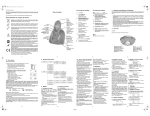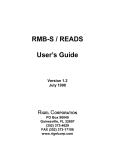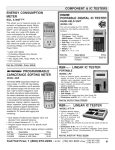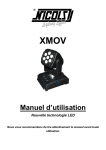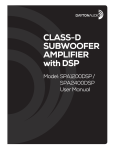Download User`s Manual
Transcript
RU450-SP User's Manual Version 1.0 September 2007 RIGEL CORPORATION PO Box 90040, Gainesville, Florida 32607 (352) 384-3766, www.rigelcorp.com, [email protected] Copyright (C) 1990- 2007 by Rigel Press a Division of Rigel Corporation. Legal Notice: All rights reserved. No part of this document may be reproduced, stored in a retrieval system, or transmitted in any form, or by any means, electronic, mechanical, photocopying, recording, or otherwise, without the prior written permission of Rigel Corporation. The abbreviation PC used throughout this guide refers to the IBM Personal Computer or its compatibles. IBM PC is a trademark of International Business Machines, Inc. MS Windows is a trademark of Microsoft, Inc. Information in this document is provided solely to enable use of Rigel products. Rigel assumes no liability whatsoever, including infringement of any patent or copyright, for sale and use of Rigel products except as provide in Rigel’s Customer Agreement for such products. Rigel Corporation makes no warranty for the use of its products and assumes no responsibility for any errors that may appear in this document nor does it make a commitment to update the information contained herein. Rigel retains the right to make changes to these specifications at any time without notice. Contact Rigel Corporation or your Distributor to obtain the latest specifications before placing your order. HARDWARE WARRANTY Limited Warranty. Rigel Corporation warrants, for a period of sixty (60) days from your receipt, that READS software, RROS, hardware assembled boards and hardware unassembled components shall be free of substantial errors or defects in material and workmanship which will materially interfere with the proper operation of the items purchased. If you believe such an error or defect exists, please call Rigel Corporation at (352) 384-3766 to see whether such error or defect may be corrected, prior to returning items to Rigel Corporation. Rigel Corporation will repair or replace, at its sole discretion, any defective items, at no cost to you, and the foregoing shall constitute your sole and exclusive remedy in the event of any defects in material or workmanship. Although Rigel Corporation warranty covers 60 days, Rigel shall not be responsible for malfunctions due to customer errors, this includes but is not limited to, errors in connecting the board to power or external circuitry. This warranty does not apply to products which have been subject to misuse (including static discharge), neglect, accident or modification, or which have been soldered or altered during assembly and are not capable of being tested. DO NOT USE PRODUCTS SOLD BY RIGEL CORPORATION AS CRITICAL COMPONENTS IN LIFE SUPPORT DEVICES OR SYSTEMS! Products sold by Rigel Corporation are not authorized for use as critical components in life support devices or systems. A critical component is any component of a life support device or system whose failure to perform can be reasonably expected to cause the failure of the life support device or system, or to affect its safety or effectiveness. THE LIMITED WARRANTIES SET FORTH HEREIN ARE IN LIEU OF ALL OTHER WARRANTIES, EXPRESSED OR IMPLIED, INCLUDING, BUT NOT LIMITED TO, THE IMPLIED WARRANTIES OF MERCHANTABILITY AND FITNESS FOR A PARTICULAR PURPOSE. YOU ASSUME ALL RISKS AND LIABILITY FROM OPERATION OF ITEMS PURCHASED AND RIGEL CORPORATION SHALL IN NO EVENT BE LIABLE FOR DAMAGES CAUSED BY USE OR PERFORMANCE, FOR LOSS PROFITS, PERSONAL INJURY OR FOR ANY OTHER INCIDENTAL OR CONSEQUENTIAL DAMAGES. RIGEL CORPORATION'S LIABILITY SHALL NOT EXCEED THE COST OF REPAIR OR REPLACEMENT OF DEFECTIVE ITEMS. IF THE FOREGOING LIMITATIONS ON LIABILITY ARE UNACCEPTABLE TO YOU, YOU SHOULD RETURN ALL ITEMS PURCHASED TO RIGEL CORPORATION PRIOR TO USE. Return Policy. This policy applies only when product purchased directly from Rigel Corporation. If you are not satisfied with the items purchased, prior to usage, you may return them to Rigel Corporation within thirty (30) days of your receipt of same and receive a full refund from Rigel Corporation. This does not apply to books. Books are nonreturnable. Please call (352) 384-3766 to receive an RMA (Returned Merchandise Authorization) number prior to returning product. You will be responsible for shipping costs. All returns must be made within 30 days of date of invoice and be accompanied by the original invoice number and a brief explanation of the reason for the return. Return merchandise in original packaging. All returned products are subject to a $15 restocking charge. "Custom Items" are not returnable. Repair Policy. If you encounter problems with your board or software after the 60 day warranty period, please call Rigel Corporation at (352) 384-3766 or email [email protected] for advice and instruction. Rigel Corporation will test and attempt to repair any board. You will be responsible for shipping costs and repair fees. If you send a detailed report of the problems you encountered while operating the board, Rigel Corporation will inspect and test your board to determine what the problem is free of charge. Rigel Corporation will then contact you with an estimated repair bill. You will have the choice of having the board fixed, returned to you as is, or purchasing a new board at a reduced price. Rigel Corporation charges repair fees based on an hourly rate of $50.00. Any parts that need to be replaced will be charged as separate items. Although Rigel Corporation will test and repair any board, it shall not be responsible for malfunctions due to customer errors, this includes but is not limited to, errors in connecting the board to power or external circuitry. Board Kit. If you are purchasing a board kit, you are assumed to have the skill and knowledge necessary to properly assemble same. Please inspect all components and review accompanying instructions. If instructions are unclear, please return the kit unassembled for a full refund or, if you prefer, Rigel Corporation will send you an assembled and tested board and bill you the price difference. You shall be responsible for shipping costs. The foregoing shall apply only where the kit is unassembled. In the event the kit is partially assembled, a refund will not be available, however, Rigel Corporation can, upon request, complete assembly for a fee based on an hourly rate of $50.00. Although Rigel Corporation will replace any defective parts, it shall not be responsible for malfunctions due to errors in assembly. If you encounter problems with assembly, please call Rigel Corporation at (352) 384-3766 for advice and instruction. In the event a problem cannot be resolved by telephone, Rigel Corporation will perform repair work, upon request, at the foregoing rate of $50.00 per hour. Governing Law. This agreement and all rights of the respective parties shall be governed by the laws of the State of Florida. Rigel Corporation’s Software License Agreement This Software License Agreement ("Agreement") covers all software products copyrighted to Rigel Corporation, including but not limited to: Reads51, rLib51, RbHost, RitaBrowser, rFLASH, rChipSim, rP51, Reads166, and rFLI. This Agreement is between an individual user or a single entity and Rigel Corporation. It applies to all Rigel Corporation software products. These Products ("Products") includes computer software and associated electronic media or documentation "online" or otherwise. Our software, help files, examples, and related text files may be used without fee by students, faculty and staff of academic institutions and by individuals for non-commercial use. For distribution rights and all other users, including corporate use, please contact: Rigel Corporation, PO Box 90040, Gainesville, FL 32607 E-mail: [email protected] TERMS AND CONDITIONS OF THE AGREEMENT These Products are protected by copyright laws, intellectual property laws, and international treaties. Rigel Corporation owns the title, copyright, and all other intellectual property rights in these Products. We grant you a personal, non-transferable, and non-exclusive license to use the Products. These Products are not transferred to you, given away to you or sold to you. Non-commercial use: These Products are licensed to you free of charge. Commercial use: You must contact Rigel Corporation to find out if a licensing fee applies before using these Products. You may install and use an unlimited number of copies of these Products. You may store copies of these Products on a storage device or a network for your own use. You may not reproduce and distribute these Products to other parties by electronic means or over computer or communication networks. You may not transfer these Products to a third party. You may not rent, lease, or lend these Products. You may not modify, disassemble, reverse engineer, or translate these Products. These Products are provided by Rigel Corporation "as is" with all faults. In no event shall Rigel Corporation be liable for any damages whatsoever (including, without limitation, damages for loss of business profits, business interruption, loss of business information, or other pecuniary loss) arising out of the use of or inability to use the Product, even if Rigel Corporation has been advised of the possibility of such damages. Because some states do not allow the exclusion or limitations of consequential or incidental damages, the above limitations may not apply to you. Rigel Corporation makes no claims as to the applicability or suitability of these Products to your particular use, application, or implementation. Rigel Corporation reserves all rights not expressly granted to you in this Agreement. If you do not abide by or violate the terms and conditions of this Agreement, without prejudice to any other rights, Rigel Corporation may cancel this Agreement. If Rigel Corporation cancels this Agreement; you must remove and destroy all copies of these Products. If you acquired this Product in the United States of America, this Agreement is governed by the laws of the Great State of Florida. If this Product was acquired outside the United States of America, all pertinent international treaties apply. 1 OVERVIEW The RU450-SP is very low-cost embedded controller for the ultra-high-speed DS89C450 microcontroller. The RU450-SP complements the line of MCS-51 single-chip mode products from Rigel Corporation. This line includes the R-51SP, R-51SD and the R-420SP. The RU450-SP has a mini USB port, similar to those used on MP3 players and cameras. The USB port communications is used for both programming the board, and for communications to be performed by the downloaded application. Moreover, the board may be run from the USB power, eliminating the need for an external power supply. The RU450-SP is intended to be embedded into an end product. Connections for the ports may be made through sockets, headers, or straight soldering into the ports. The combination of the DS89C450 used with the Rigel Corporation's Reads51 software allows the microcontroller to be programmed and run in the single-chip mode. That is, the board will run code from internal ROM, using the on-chip RAM. Software for the boards can be written, edited, compiled and downloaded using Reads51. There is an industrial-grade slide switch that determines if the microcontroller is in the program mode or in the run mode. For OEM applications, the board may be populated without the slide switch. The RU450-SP is ideal for: • Noisy environments, e.g., industrial automation, automotive control. • Low-cost general control as a high-powered replacement for the various BASIC controllers. • Classroom and educational use, e.g., robotics, mechatronics projects. • OEM subsystems (see Section 5 for OEM customization options). (Board dimensions 1.8 by 1.0 inch, 4.6 by 2.5 cm) Board features: • On-board serial-to-USB converter that appears as a VCP (Virtual Communications Port) to the PC. • Industrial-grade program/run slide switch. • Industrial-grade reset push button. • Power LED. • 24MHz CPU clock (up to 24 MIPS). Processor features: • On-Chip Memory • 64Kb Flash memory • 1 Kb XMOV-type RAM • In-Application Programmable • • • • • In-System Programmable through the USB port 80C52 Compatible • 8051 Pin and Instruction Set Compatible • Four Bidirectional, 8-Bit input/output ports • Three 16-Bit timer-counters • 256 Bytes of scratch-pad RAM Power-Management Mode • Programmable clock divider • Automatic hardware and software exit ROMSIZE Feature • Selects Internal Program Memory Size from 0 to 64kB • Allows Access to Entire External Memory Map • Dynamically Adjustable by Software Peripheral Features • Two full-duplex serial ports (one used for the USB) • Programmable watchdog timer • 13 interrupt sources (6 external interrupts) • Five levels of interrupt priority • Power-fail reset • Early warning power-fail interrupt • Electromagnetic interference (EMI) reduction 2 SOFTWARE The Reads51 integrated development environment (IDE) may be used for code development and programming the RU450-SP. Software for the boards can be written, edited, compiled and downloaded using Reads51. Reads51 supports code generation for the single-chip mode and on-board programming of the DS89C450 using the USB port on the RU450-SP board. 2.1 System Requirements All of Rigel’s software is designed to work with an IBM PC or compatible, Pentium 120MHz or better, running Windows 95, 98, 2000, ME, NT, Windows XP and Vista. The newest versions of our software are always available to download off our web site, www.rigelcorp.com. We encourage you to check our web site often to keep up-to-date. 2.2 Software Installation The latest version of Reads51 may be downloaded from Rigel's website www.rigelcorp.com. Go to the Downloads | Download 8051 Software and click on the .exe file you wish to install. The program will then download to your computer. Follow the standard install directions that come up on screen. 2.3 Reads51 Reads51 is an integrated development environment (IDE) that has a source code editor, an assembler, a Small-C compatible compiler, and an OMF-51 linker. Reads51 allows you to download directly to the RU450-SP from the TTY window. Refer to the RU450-SP User's Manual section 4.1 for details. 3 BOARD CONNECTIONS There are several alternate ways to connect the RU450-SP board to the application. The USB connection suffices to power, program and run the board. In general, there are port connections, power connections, and communications connections. These categories are presented below. The port connections to the RU450-SP board are made through the terminals placed along the edges of the boards. These terminals may be left as open holes and the application signals may be directly soldered to the terminals. Alternatively, the terminals may be populated by headers or sockets, and the application signals may be applied through mating connectors. The headers or sockets may be connected from the top or the bottom of the boards. Moreover, straight or right-angle connectors may be used. These options are intentionally left open to provide the maximum level of flexibility in the physical assembly of the final product. 3.1 Power Connections The RU450-SP board uses the USB port, J3, to supply the 5-Volt power needed to operate the board. In addition, there are several VCC (+5V) and GND (ground) terminals available on the port terminals placed along the two longer sides of the board. These are convenient if a single harness for power and port signals is to be used. For mobile applications, you may use four 1.5V batteries in series to generate a 6V DC supply. Then use one or two diodes in series to drop the voltage. 3.2 Communications The board uses a serial-to-USB converter to connect the RS232 port of the microcontroller to the USB port, J3. This port is used to program the DS89C450. The board uses the FTDI232R for serial-to-USB conversion. FTDI232R drivers allow the PC to recognize the USB connection as a Virtual Communications Port (VCP). The microcontroller has a second asynchronous serial port running at TTL levels. If this port is to be used with an RS232 port, then an external voltage level converter is needed. 3.3 Input/Output Ports The RU450-SP input/output ports are directly connected to the ports of the microcontroller. The MCS-51 ports are quasi-bi-directional ports. They use pull-up resistors to be at logic level high. When used as inputs, the external signal must ground the port for the microcontroller to read a logic level low. Refer to the 8051 data books for more information. Several examples are also provided in the textbooks by Rigel Press (www.rigelcorp.com/rigelpress/). The four ports of the 89C450 are available on the top and bottom edges of the board. There are eight terminals for each of the ports P0 to P3. A square pad indicates port bit 0 for each port. In addition to the port bits, each side has an additional terminal for VCC (marked ‘V’) and serial port signals, including the ground (marked ‘G’) signal. 4 PROGRAMMING THE 89C450 The board is placed in the program mode by moving the slide switch (S1) to the upper position marked “<PRG>.” Once the board is programmed the switch should be moved to the operating position marked “<RUN>” and the power cycled. Refer to the C-language examples in Reads51 to see how the internal XDATA RAM of the DS89C450 is enabled. Once you develop your code, you may download it to the board using the Reads51 TTY window. Place the board in the program (PGM) mode and press the “enter” key. The DS89C450 internal “ROM LOADER” monitor program answers with a prompt. Note that the DS89C450 monitor extracts the Baud rate from the received character. Refer to the DS89C450 data sheet to see what Baud rate – crystal frequency combinations are supported. In general a Baud rate of 38400 or below would work. Once the internal monitor program answers with the prompt, use the monitor command ‘K’ to erase internal memory. That is, press ‘K’ and enter. Refer to the DS89C450 data sheet for a complete set of monitor commands. Then enter the load command ‘L’ (and enter). This places the monitor in the download state. It expects code in the Intel Hex format. Use the Reads51 “Tools -> Download ASCII file” command to download your program to the board. Note that the “Options->TTY Options” dialog has three fields related to the ASCII downloads. You may specify a delay after each character and each line of ASCII text. (The hex file is ASCII text.) You may also instruct the Reads51 down-loader to wait for an acknowledgement character before sending the next line of text. The DS89C450 monitor returns a ‘G’ (for good record) when it is ready for the next line. It is recommended that you set the character delay to 0 (no delay). Use the Reads51 to communicate with the board. Note that the 89C450 internal XDATA RAM is only 1K. The settings below reserve the first 256 bytes (0x100) for global variables, and the remaining 768 bytes (0x300) for the C-stack. That is, the C-stack starts at 0x100. Include a start-up module in your project. This module must be named “c0.src.” Enable the internal XDATA RAM in the start-up code. That is, set the PMR (0xC4) to 1. The project RU450-SP shows the compiler and linker settings. It also includes the start-up code. 5 OEM OPTIONS Below are the more popular OEM options. Contact Rigel Corporation for other custom options. 1. The boards may be populated with any 8051 microcontroller in the 44-pin TQFP package. 2. The boards may be factory programmed. 3. The boards may be populated with the specific connectors needed by the application (right-angle, upright, locking, male, female, etc.) 4. The program/run slide switch may be left out. 5. The reset pushbutton slide switch may be left out. 6. The power LED may be left out. 7. The USB port may be left out. 6 RU450-SP Parts List Quantity 2 1 3 Part 100nF capacitors 4.7 uF capacitor 10nF by-pass capacitors Designator C1, C2 C3 C4, C5, C6 1 1 1 10K Resistor Network (common) 10K Resistor Network (isolated) 680 Ohm resistor R1 R2 R3 1 1 1 1 BAV70, Transistor LED PushButton Slide Switch D1 D2 S2 S1 1 2 USB Connector 1X18Header J3 J4, J5 1 1 FT232R DS89C420 U1 U2 7 Board Overlay