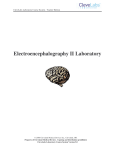Download Summary
Transcript
Computer Aided Learning Package Summary The principle objective of this final year project was to design a Computer Aided Learning (CAL) package to teach second year students the Computer Science module, ‘Computer Networking’. A questionnaire was carried out to find out the students’ thoughts about the current method of lecturing. Other research was based on Human Computer Interaction (HCI) and designing Graphical User Interfaces (GUI). An investigation took place regarding educational software and also the field of prototyping. Extensive work was also based on the design methodologies available. The following was achieved in the following project: o Production and evaluation of two questionnaires; o Analysis and evaluation of the requirements for the package; o Evaluation of educational software design techniques, including issues concerning HCI and prototyping; o Evaluation of topics concerning the contents of the package; o Extensive research regarding programming languages; o Analysis of existing CAL packages; o The design and development of the CAL package; o A detailed evaluation of the system produced. The CAL package is able to take into account the diversity among students, which is presently impossible for lecturers to achieve. There won’t be a problem concerning the slower students being left behind in class for they can now take as long as they wish when using CAL. The material presented is of high quality making poor grades due to bad teaching a thing of the past. The student can learn the material anywhere in the world and at a time that is convenient for them (as long as there is an Internet connection). The students will no longer be able to snooze whilst in the lecture theatre because the CAL package forces a certain level of human interaction. CAL packages are able to provide the student with a whole range of additional benefits such as online resources, more visually stimulating examples including animation, the ability to refer to linked material on the web, the asking of questions relevant to the topic at all times throughout the lecture plus many more. This project is specific for computing students. However, the skeleton of the package could be used as a generic tool to create any module’s material from all subjects taught. i Computer Aided Learning Package Acknowledgements I would like to thank my project supervisor, Nick Efford, for his guidance throughout the project and all the students that took the time to complete the requirements gathering questionnaire, the analysis questionnaire and also the ‘Thinking Aloud’ test. Finally, I would like to thank my girlfriend for giving me her constant support throughout the year; I know I couldn’t have done it without her. ii Computer Aided Learning Package Contents Chapter 1 Introduction ------------------------------------------------------------------------------------- p1 1.1 Problem ------------------------------------------------------------------------------------1.2 Project Aim and Objectives ----------------------------------------------------------------1.3 Minimum Requirements ----------------------------------------------------------------1.4 Deliverables --------------------------------------------------------------------------1.5 Project Schedule --------------------------------------------------------------------------- Chapter 2 Computer Aided Learning p1 p1 p1 p2 p2 ----------------------------------------------------------------- p3 2.1 Accommodation of Human Diversity --------------------------------------------2.2 Simulators ------------------------------------------------------------------------------------2.2.1 Advantages of Simulators ------------------------------------------------------2.3 Enhancements --------------------------------------------------------------------------2.4 Evaluation of existing packages ------------------------------------------------------- p3 p4 p5 p6 p7 Chapter 3 Design ----------------------------------------------------------------------------------------------- p8 3.1 The General Custom of Software Design --------------------------------------------3.2 Design Methodologies ----------------------------------------------------------------3.3 Prototyping --------------------------------------------------------------------------3.4 Developing Environment ----------------------------------------------------------------- Chapter 4 Generating design requirements --------------------------------------------------- 4.1 Reading --------------------------------------------------------------------------4.1.1 Learning Theory and Designing Instructional Media -------------------------4.1.2 Human Computer Interaction (HCI) --------------------------------------------4.1.3 Educational Software Design ------------------------------------------------------4.1.4 Theory behind Designing the User Interface ----------------------------------4.1.5 Instructional Enhancers ------------------------------------------------------4.2 Introduction to Questionnaire ------------------------------------------------------------4.3 Results and Design issues ----------------------------------------------------------------4.4 Conclusion --------------------------------------------------------------------------4.5 Features --------------------------------------------------------------------------Chapter 5 System Design p8 p8 p11 p13 p16 p16 p16 p18 p19 p21 p22 p23 p23 p25 p25 --------------------------------------------------------------------------- p27 5.1 Conceptual Design ----------------------------------------------------------------5.1.1 Student Access ----------------------------------------------------------------5.1.2 Navigation --------------------------------------------------------------------------5.2 Physical Design --------------------------------------------------------------------------5.2.1 Graphical User Interface ------------------------------------------------------5.3 Physical Displays --------------------------------------------------------------------------- iii p27 p28 p28 p30 p30 p30 Computer Aided Learning Package Chapter 6 Implementation --------------------------------------------------------------------------- p33 6.1 Visual Basic & Flash ----------------------------------------------------------------------- p33 6.2 Package Features --------------------------------------------------------------------------- p35 Chapter 7 Testing and Evaluation ---------------------------------------------------------------- 7.1 Testing -----------------------------------------------------------------------------------7.1.1 User Testing -------------------------------------------------------------------------7.1.2 2nd Questionnaire ---------------------------------------------------------------7.1.3 Thinking Aloud --------------------------------------------------------------------7.1.4 Heuristic Evaluation ---------------------------------------------------------------7.2 Evaluation -----------------------------------------------------------------------------------7.2.1 Minimum Requirements ------------------------------------------------------7.2.2 Extensions --------------------------------------------------------------------------7.2.3 Project Method ----------------------------------------------------------------7.2.4 Comparison with existing CAL systems -----------------------------------7.3 Further work --------------------------------------------------------------------------References p41 p41 p41 p41 p43 p44 p44 p45 p46 p46 p48 p49 ----------------------------------------------------------------------------------------------- p51 Appendices A – Reflections B – Gantt Chart C – 1st Questionnaire D – 2nd Questionnaire E – Thinking Aloud F – CAL Reviews --------------------------------------------------------------------------- p53 --------------------------------------------------------------------------- p55 --------------------------------------------------------------------------- p56 --------------------------------------------------------------------------- p69 --------------------------------------------------------------------------- p78 ---------------------------------------------------------------------------- p79 iv Computer Aided Learning Package 1) Introduction 1.1 Problem Since every student is different i.e. prefers a certain style or pace of teaching etc, the lecturer is unable to teach in a way that accommodates every student’s individual preferences. This diversity among students is causing them to struggle with University work and ultimately not be able to earn the grade that they deserve. A Computer Aided Learning (CAL) package is able to present the material in various forms that suits the majority of the student population. It also has the ability to improve the overall knowledge transference to the student by making the learning experience more sensually varied and interactive. There are also many additional benefits such as being able to work whenever and wherever you wish and at a pace that suits you. 1.2 Project Aim and Objectives The aim of this project is to design an interactive web-based learning system, also known as a Computer Aided Learning (CAL) system that will support students to learn the concepts behind the Computer Science module ‘Computer Networking’. The objectives to reach this aim are: o Background reading; o Analyse existing packages; o Identify student opinion regarding various topics and any user system requirements; o Decide the various requirements of the system; o Identify an appropriate design methodology and environment; o Create the package; o Evaluate the package. 1.3 Minimum Requirements The minimum requirements for the project are: o Analysis of existing packages; o Design and evaluate the first questionnaire concerning the specific characteristics of the system and deduce any desired features in the system; o Research and evaluate the software tools and environments that could be used in such a system; o Design the appropriate system; o Design and evaluate the second questionnaire as part of the evaluation of the system. 1 Computer Aided Learning Package Possible extensions o Create a more highly visually stimulating interface; o Develop a prototype; o Use animation for the examples; o Implement a video link with audio; o Implement a Link section and an ‘FAQ’ section within the system; o Include a user manual within the system. 1.4 Deliverables The project deliverables are: o The project report including the two questionnaires; o The software. 1.5 Project Schedule 1 2 3 4 5 | Identify minimum requirements | Research, design and release 1st questionnaire | Researching CAL packages | Analyse requirements (questionnaire results plus reading) | Analyse educational software design 20/10/03 - 01/11/03 01/11/03 - 01/12/03 01/11/03 - 15/11/03 15/11/03 - 15/12/03 01/12/03 - 15/12/03 At the end of the calendar year, research concerning every possible aspect to satisfy the minimum requirements for the project and the production of the package concluded. 6 | Learn appropriate language 7 | Research all design issues 8 | Design the graphical examples 9 | Code the package 10 | Design and release 2nd questionnaire 11 | Test and evaluate the program 12 | Analyse feedback from questionnaire 13 | Write up final report 01/12/02 - 15/03/04 15/12/03 - 01/01/04 15/12/03 - 01/01/04 15/12/03 - 15/03/04 01/03/04 - 01/04/04 01/03/04 - 28/04/04 15/03/04 - 28/04/04 01/03/04 - 28/04/04 The 2nd semester involved implementing the software for the project and researching the implementation of the various additions to it. A more detailed schedule can be seen represented as a Gantt chart in Appendix B. Revisions to the Schedule Most of the activities in the schedule ran according to plan. There were no alterations due to a large amount of time planning the schedule and looking closely into other work commitments. The only slight modification to the original plan was deciding not to prototype two or three environments. This did not affect the schedule though and is written about in more depth in Appendix A. 2 Computer Aided Learning Package 2) Computer Aided Learning Introduction Computers have become more widely available both as personal computers and as computers in University departments. Due to the increasing amount of students becoming more familiar with computers, more emphasis is now being put on computers as a tool to help in the education process. The following section identifies some of the benefits of using computers: 2.1 Accommodation of Human Diversity The remarkable diversity of human abilities, backgrounds, motivations, personalities, and work-styles challenges interactive-system designers. Schneiderman [1] argues that understanding the physical, intellectual, and personality differences among users is vital. Benefits Advantages of using CAL (Alessi and Trollop [2]) in education incorporates a range of benefits such as the ability for students to work at a time that suits them and not have to worry about juggling extra curricula activities around lectures; being able to ask the same question repeatedly to make sure the work is fully understood without the feeling of embarrassment; to be able to obtain instantaneous feedback from the system in the way of an ‘FAQ’ section; the ability to view the material at the user’s own pace which allows students to progress at a rate that suits them. This prevents the quicker students being held back waiting for the slower students to catch up as well as preventing the slower students always feeling they’re playing catch-up; the student is also able to study at a time and place that is personally convenient due to the program being available on the World Wide Web (WWW). Kemp and Dayton [3] state other advantages of using CAL such as making the information to be taught more interesting. The actual quality of the material can be improved due to careful integration of pictures and words; the CAL package communicates elements of knowledge in a well-organised, specific, and cle arly defined manner. There is an attention-getting factor associated with the CAL package that keeps the students alert, the clarity and coherence of the message, the attractiveness of the changing images and the use of the special effects; “The role of the instructor can be appreciably changed in positive directions”, Kemp and Dayton [3]. While most benefits in using the CAL package are directed to the student and to his or her accomplishment in learning, there are advantages also for the instructor. First, much of the burden for repeated explanations of content and skills can be eliminated. Second, by not having to present as much information verbally, other possibly more important aspects of a course can be given more 3 Computer Aided Learning Package attention. Third, the instructor has increased opportunity to fulfil the role of being a consultant and adviser to students. Brain Power Research concerning work from Kimura [4] & Jessel & Moir [5] show there are many small differences in the way males and females process information and language. These differences between the two are evident when carrying out mental arithmetic or visualising objects in space. The results that have been gathered from many different tests throughout the world regarding how men and women answer basic arithmetic show the two genders are strikingly different. Scientists say this may account for men holding a higher percentage of jobs that are object orientated, such as a mechanic or a pilot. It isn’t just one sided though, women too have their strong points. Kimura [4] also states that women are better than men in more human interaction situations such as recognising emotional overtones in others, and in language. An example of this is women being able to recall paragraphs or simple text better than men in a le cture theatre situation. Wilson [6] said, “Females tend to be higher than males in empathy, verbal skills, social skills and security-seeking, among other things, while men tend to be higher in independence, dominance, spatial and mathematical skills, rank-related aggression, and other characteristics.” All these factors determine the overall ability of males and females to learn material in education. The performance of the students ultimately depends on the way in which the tutor represents the class material or the teaching style they adopt. An easy way to solve the problem so no particular sex loses out is to separate the men from the women, then you can teach the particular sex in the exact way that maximises their brains’ ability, a technique implemented in primary and secondary schools throughout the UK. Without splitting all the classes into two, a CAL package could be used. A lecturer is unable to design their class towards both male and female preferences; only one style is possible. CAL enables students to learn in a manner which is most beneficial to both genders by offering multiple learning styles simultaneously. 2.2 Simulators Alessi and Trollip [2] provide a comprehensive guide on computer aided instruction techniques. They highlight certain methodologies used for constructing successful learning environments and describe the various forms of education simulators available and how best to integrate these simulators within a CAL environment. The “learning by doing” philosophy has been advocated for a substantial period of time. A lecture that would incorporate an active participant in a learning situation would capture and maintain the awareness of the student and aid learning. This interaction was achieved by the use of simulations. Alessi and Trollip [2] state that simulations facilitate education by simplifying reality and providing an aspect of learning that few other media can replicate. Students are motivated by simulations and gain from high transference of knowledge using this method. 4 Computer Aided Learning Package Fidelity in Simulations An important measurement of quality within a simulator is referred to as fidelity; the higher the fidelity within a simulation, the more detailed and realistic the simulation. Inexperienced users learn best from a simulator exhibiting the lowest fidelity i.e. the lowest level of detail. ‘About’ & ‘How’ Simulations There are various forms of educational simulators which can be divided into ‘About’ and ‘How’ simulations. ‘About’ simulators teach ‘about’ something. They typically envelop two specific sides of simulation which are the ‘Physical’ and the ‘Process’ side. Physical simulators model an object or phenomenon. Process simulators possess similar characteristics but attempt to teach a concept that is not tangible, for example the economy. ‘How’ simulators teach a sequence of actions or place the user into a situation. Again Alessi & Trollip [2] divide such simulators into two categories, ‘Procedural’ and ‘Situational’. Procedural simulators contain no definitive solution to a problem. Instead they offer many paths to a valid conclusion but not all paths typically represent the most efficient route to the answer. Situational simulations allow the student to participate in various roles within a location and observe how different actions influence the environment. 2.2.1 Advantages of Simulators Simulations typically have three major advantages over conventional lectures. The first is that they enhance motivation; the second is that they have better transfer of learning; and the third is that they are more efficient. Motivation Alessi and Trollip [2] state that simulations enhance motivation and this fact is well known and not surprising. One would expect a student to be more motivated by being an active participant in a learning situation than by being relatively passive. It is more interesting to fly a simulated aeroplane, for example, than it is to read about flying it. It is more exciting to try to save a simulated patient than it is to read a medical textbook. The ability for this to be achieved whilst using CAL is a huge benefit to the student and one that lecturing can’t compete with. Improving Knowledge Transference The main objective of attending University is to learn. There are many techniques to improve the rate, enjoyment, success of learning, that work well and one of these is the “hands-on” technique. This technique utilises as many of the students’ senses at all times throughout the learning session which has been medically proven to heighten overall information retention, Kimura [4]. The more areas of 5 Computer Aided Learning Package the brain that are utilised when in a learning environment, the quicker the student will be able to learn. It will then be easier to retain the information. The students’ enjoyment level will generally increase too which, in turn, will increase the student’s motivation. CAL has the ability to use all the senses apart from smell to achieve these desired results. Alessi and Trollip [2] explain that transfer of learning refers to whether skills or knowledge learned in one situation apply in other situations. We say that simulations have good transfer of learning because what was learned in the simulation usually transfers well to the real situation. It is easy to understand why a simulation e.g. growing a rose garden, for example, in which one manipulates soil acidity, the exposure to sunlight, and the amount of watering, would result in better transfer than would reading a gardening book. The simulation gives the student practise in growing roses and the opportunity to try out different combinations of conditions. The book, however, only provides information and hints on how to do it. For studies regarding active processes as found within the Computer Science syllabus, simulators are a much-needed commodity (refer to Chapter 2.2 Simulators). Efficiency Not only can one measure how effectively knowledge, skills, or information transfer from one situation to another, but one can also measure how efficient the initial learning experience is with respect to the transfer. For example if the lecture series took ten hours, and the average time to complete the simula tion was only five hours, you would have to say that the simulation was more effective. That is, more transfer occurred per unit of learning time with the simulation than with the lecturer. Alessi and Trollip [2] argue that simulations are also more convenient than their real-life counterparts: they cost less, are always available, are repeatable, and take less time. Simulations are also generally more controllable than comparable situations in real life. Not only are they imitations of reality but they are also simplifications of it. This is necessary because reality is impossible to imitate in every detail. Simplification, moreover, is instructionally advantageous. A person will generally learn faster if details are eliminated at the beginning of instruction. 2.3 Enhancements Users with Disabilities The flexibility of computer software makes it possible to provide special services to users who have disabilities. Schneiderman [1] describes effective accommodations for users who have low vision or are blind, users who have hearing impairments and users who have mobility impairments. Enlarging portions of a display or converting displays to Braille or video with voice output can be done with hardware and software supplied by many vendors. Text-to-speech conversion can help blind users to receive electronic mail or to read text files, and speech-recognition devices permit voice-controlled operation of some software. Graphical user interfaces is a setback for vision- 6 Computer Aided Learning Package impaired users, but technology innovations facilitate conversion of spatial information into non-visual modes. Animation Presenting information in a graphical manner makes it possible for the users of the system to receive the information in a completely different form. Showing information in an animated manner allows the student to view the material in a way which focuses on memory retention. If the material is memorable, then the student automatically remembers the point behind the animation and thus learns the topic. 2.4 Evaluation of existing packages Introduction This chapter evaluates existing Computer Aided Learning packages that have been implemented at Universities across the UK. For the in-depth notes please refer to Appendix F. The following packages were evaluated according to Nielson’s [7] usability heuristics; the interface design (covering use of colour, text and examples); Navigational design (covering movement within the program); Features provided (such as online help or exercises given). Since the existing CAL programs were teaching material not covered in the School of Computing, the evaluation did not cover educational content, reliability, challenge element etc. To meet the user requirements of any learning environment, there must be the ability to put what you have learned into action. This was not demonstrated in any of the existing packages. Understandably this requirement in subjects such as Maths may not be as straightforward as subjects such as Medicine. However, in a package studying Computer Science, this ability to action out learned material is possible, as demonstrated with the students’ production of the OSI model. Not a single package satisfied all the requirements presented by Nielson [7] regarding the interface. Only one package had a navigational bar present on all interfaces. All however had an acceptable navigational structure allowing relatively quick access to all parts of the program, the Bangor package being of excellent quality in this department. The overall appearances of the interfaces were all very dull. There wasn’t an interface that really stood out over the others. The examples for two of the packages were very simple and monotonous, but the other package however did have excellent examples using both video including a large amount of human interaction. The networking package design includes the superior points from the existing three packages making sure the inferior points weren’t included. 7 Computer Aided Learning Package 3) Design 3.1 The General Custom of Software Design There are many design methodologies available to the analyst. Different methodologies are typically suited to particular problem domains. As there is still no standard design method available, both software engineering and interactive design methods are evaluated, resulting in a method being chosen for the development of the CAL package. Also shown is the evaluation of various developing environments available for implementation of such a package. The most appropriate developing language from these is subsequently chosen. 3.2 Design Methodologies Structured System Analysis and Design Methodology (SSADM) This method is a data or process driven methodology concerned with the development of different views of the system to ensure consistency and completeness. This method was inappropriate for this project due to the event driven nature of the system. Data Flow Orientated Design The waterfall model is one of many lifecycle models. There are five main stages in the model as proposed by Bergman [8]; requirements analysis, design, implementation, testing and maintenance as shown in figure 3.2.1. The model works by identifying actions that need to take place at each stage. Once all the actions at each stage are completed, the user can then progress to the next stage in the model. There is a major problem with the waterfall model though and that is that the model doesn’t take into account the fact that the requirements can change; the environment within which the system operates can change; problems encountered such as change of language which results in the need to revisit earlier stages in the development process may occur. Due to these reasons being a fundamental problem in any methodology, the waterfall model with feedback was created. The new model incorporates feedback throughout but still forces the developer to work through the model one step at a time in an iterative fashion. Since the model is of a high level view concerning the whole system, and keeping in mind the project at hand is to produce an effective design for an interactive CAL system, three out of the five stages are not relevant. This design method is suitable for a large range of applications, but in this case not so. Better design methods were available with applications that utilise GUIs. Requirements Design Implementation Testing Figure 3.2.1 Waterfall lifecycle model Maintenance 8 Computer Aided Learning Package Rapid Applications Development (RAD) Lifecycle Model This approach is one that attempts to take a user-centred view of the whole development process so as to minimise any problems occurring due to the requirements changing, for example. Bergmann [8] again describes this model as having five main phases; project set-up, Joint Application Development (JAD) workshops, iterative designing and building, engineer and test final prototype and the last, implementation review, as shown below in figure 3.2.2. Project Set-up JAD workshop Design & Build Engineer & test Figure 3.2.2 RAD lifecycle model Implementation Review During the workshop sessions, the user and the developer get together to make sure the product being developed is satisfying all the requirements as also seen in XP (extreme programming). The life cycle is approximately 6 months. This is the time to develop either the whole product or a sub-section of the product. The beneficial result from this is the breaking down of very large projects into more manageable ‘bite-size chunks’ which incrementally deliver the product. This enhances the flexibility of the development techniques used which makes the final system much more maintainable. Even though the overall layout of the model suits the CAL design, the flexibility of the model is however not acceptable. Menu Trees and Transition Diagramming Menu Trees and transition diagramming is a good design tool because they show the entire structure of possible user actions, such as returns to the previous menu, jumps to the starting menu, or detours to error handling or to help screens (Schneiderman [1]). Menu trees are powerful as a specification tool since they show users, implementers and other interested parties the complete and detailed coverage of the system. Like a map, a menu tree shows high-level relationships and low level detail. The menu tree has a set of nodes that represents system states and a set of links between the nodes that represents possible transitions. Each link is labelled with the user action that selects those links and possible computer responses. The simple transition diagram in figure 3.2.3 represents a numbered menu-selection system that shows what happens when the user selects numbered choices of icons: 1, 2, 3, 4 (get help), 5 (quit), or any other character (error message). “Tools for creating and maintaining transition diagrams, and other graphical displays, are part of most computer-assisted software engineering (CASE) environments” (Schneiderman [1]). 9 Computer Aided Learning Package Menu Icon 1 1 2 Menu Icon 2 Start ! 3 4 Menu Icon 3 5 FAQ Link Error Figure 3.2.3 Menu tree for a simple menu system. Interactive Design Preece et al. [9] have described a fully interactive design method which has collected all the advantageous principles seen in the above models to create the following model seen in figure 3.2.4. There are four main areas in the model: identifying needs and establishing requirements, designing and redesigning, building interactive versions of the design, evaluating the design which ultimately leaves the final product. There isn’t any maintenance in the system which could be seen as a downfall. Similar to the RAD model, the user is in the centre of all that occurs in the system. The way it is modelled allows the evaluation of multiple ideas resulting in the most effective design being implemented. To evaluate the ideas, subsequent designs prototypes are produced; these allow users to interact with the designs and thus understand exactly what the resulting system would do. The prototyping issues are covered in the following section. Identify needs & establish requirements Design & Redesign Evaluation FINAL PRODUCT Make system interactive Figure 3.2.4 Interactive Design 10 Computer Aided Learning Package The interactive design lifecycle focuses on the user and the iterative process of designing. The user has to be highly involved at all times throughout the process which reduces the chances of an undesirable end product. This model is the most appropriate for the project. 3.3 Prototyping Rationale for Prototyping Due to the design model requiring some form of prototyping, the below research was therefore necessary to make sure the most effective form of prototyping is undertaken in the project. Due to time constraints, only the one prototype was created, as can be seen from the screen shots in section 6.1. “Prototyping is a major software engineering risk management technique for resolving uncertainty” (James [10]). Schneiderman [1] states that “Early prototype encourages exploration and enables iterative testing and redesign to correct inappropriate decisions.” Norman [11] states that an interface that is developed strictly in a top down functional decomposition manner will encounter difficulties. The use of prototyping will reduce these risks. Graham [12] argues for three points concerning the necessity of prototyping. First, prototyping produces better user interfaces. Secondly, a prototype is a specification that acts as an amplifier of communication between users and designers. Third, executable specifications can be tested and, if they are sufficiently semantically rich, they could be used to generate new implementations. Interface Design and Prototyping Conventional software engineering has had too little to say about the design of the user interface (UI). “Incorrect interfaces account for many complaints from users and every complaint, if converted into a change request, converts in turn into a cost” Graham [12]. Prototypes force analysts to confront the user with an interface and good analysts will use this as an opportunity to experiment and converge on an easy and powerful interface. In measuring the effectiveness of an interface two dimensions should be considered, e.g. the satisfaction of users and the consistency and conformity to standards of the design. User satisfaction was measured by both asking users if they were satisfied as shown in the 2nd questionnaire and by observing a user at work with the system seen in the “Thinking Aloud” section. The results can both be seen in the Appendices. It is widely reported that up to 50% of maintenance requests, principally those that occur in the nine months or so immediately following delivery, result from misspecification. This fact alone justifies the use of any technique that helps produce better, more acceptable, specifications. 11 Computer Aided Learning Package The Main Advantages and Disadvantages of the Prototyping Paradigm: Advantages o Short user reaction time (feedback from user); o Improves user’s understanding of the system, its information needs, and its capabilities; o A specification for the final quality system can be produced; o Inconsistencies between user and software developer expectations can be identified and corrected; o Difficult to use or confusing user services maybe identified and refined; o Contradictory requirements can be refined; o Omitted functionality can be detected and inserted; o More accurate information is attained through increased user involvement; o User acceptance of the final system is greater. The prototype paradigm can also provide a user interface specification and identify underlying function and behaviour; these can also be represented more concisely and tested more effectively with an executable prototype than by other means. Disadvantages o Prototyping can lead to a non-converging development process; o Undesired compromises maybe made to satisfy under-qualified customers; o Extensive user involvement maybe costly and could possibly lengthen the software development time; o There is a danger of delivering a prototype instead of the product, (this is especially true when there is inadequate time or desire for the redesign of a product to ensure proper software engineering principles). Types of Prototyping There are three kinds of prototyping: evolutionary, revolutionary and exploratory. o Evolutionary: Graham [12] states that evolutionary prototyping is used when the target system maybe constructed in the original prototyping language e.g. Visual Basic. It is particularly appropriate when the requirements are expected to change rapidly and continuously over time; o Revolutionary: If the target language is not yet determined or when there are no sufficiently powerful prototyping tools available for the target hardware, a revolutionary or ‘throw-away’ approach maybe adopted. The disadvantage of this approach is that a new system must be developed from scratch and the users may have to accept that features available in the prototype will be too expensive to provide in the language eventually employed. This method was chosen to be acted out on the project; 12 Computer Aided Learning Package o Exploratory: This method too has its place as a generator of ideas in the research labs, but cannot be used in a commercial environment where proper budget and life cycle controls are essential. Smalltalk environments are superb for this kind of activity. Low-Fidelity Prototyping “The technique of building prototypes on paper and testing them with real users is called low-fidelity prototyping or ‘Lo-Fi’ for short” (Kearsley [13]). This was the most effective prototyping method suitable for this project. Demonstration of the behaviour of the interface early in the development brought results very quickly (when it was relatively cheap to make changes), and allowed the implementation of far more ideas than could have been possible if adopting the high-fidelity prototype method. Rationale for Low Fidelity-Prototyping Because Lo-Fi prototyping is fast to develop and easy to modify, a Lo-Fi prototype allows designers to refine the system using iterative user centred design procedures. Other advantages of adopting a Lo-Fi prototype method are: o It is fast and easy to make changes to the system; o Requires little capital investment, is cheap and simple; o Gives huge flexibility-infinite colour palette, infinitely variable font etc.; o Does not intimidate the user by the use of technology; o The technology does not get in the way of communication; o Costs little to start over again e.g. throw the paper in the bin. 3.4 Developing Environment There are many languages that could have programmed such a package. Some of those choices included HTML, where Java applets and GIFs are used; visual basic; Flash Macromedia; and Shockwave. HTML (Hyper Text Mark-up Language) HTML is a different environment when compared to programming languages like Java or C and is primarily used in the creation of websites. It’s relatively easy to understand and is very easy to define the page layout, including the detail concerning colour, pictures, fonts etc. There are even packages available which prevent the developer from needing to know technical issues concerning the code which ultimately results in a much reduced implementing time. However, HTML doesn’t easily support sites where the text or the images move around on the screen. These effects, if desired, could have been achieved through the use of animated Java applets or 13 Computer Aided Learning Package alternatively with GIF images. The main problem that occurs when using applets, though, is the way it gradually eats up all the resources on the computer which ultimately leads to the browser ‘freezing’. When using a GIF animation, it’s actually many images all saved into one. So when a movement of the animation occurs, the browser has to loop until the movement is complete. This makes even the smallest of applications occupy a huge space and takes a large amount of time to load up. If the system such as a CAL program needs some form of interactivity, GIFs are not suitable. This is because, when the animation begins it occurs until it’s complete, so the student is unable to interact. They simply loop images in a predefined order and that’s it; no other way. The GIF images are also limited to 256 colours which may not be enough for some applications, if the product needs a high visual stimulation element. Visual Basic Visual Basic provides a very easy language tool for the application of building a project such as mine especially if it is put onto the Web. The new .NET 2003 has been toned for use on the Web with additions such as the new intelligent server-side Web Form which controls the applications and makes all applications suitable for any browser on all possible platforms. The XML Web services can be built as any class in Visual Basic so using the Internet now is very easy. There is also an improved HTML Editor which now makes it possible to work on the more complex Web pages. Visual Basic has very useful features which include new form designers, in-place menu editors and automatic control anchoring and docking. A main feature which stands out is the new and improved Integrated Development Environment (IDE). When writing code, Visual Basic has a few added benefits not seen elsewhere including the smart listing of code for greater readability and a background compiler for real-time notification of any syntax errors. Flash Macromedia If compared to the above language, the following can be noted: o Movies in Flash load a sight quicker; o The user is able to stop the animation when using Flash and then start it again if so desired, which, as read above, is impossible when using HTML. There is a certain amount of freedom that Flash provides that no other programming language can compare with. You are allowed to place the objects anywhere without worrying about things such as inconsistencies across browsers or different screen sizes. This is a huge advantage for a system that will primarily be used on the Internet. When using Flash, the page will automatically correct itself to fit perfectly to the size of the screen to adjust to all browsers which can only occur because of Flash’s 14 Computer Aided Learning Package vector rendering processes. This will prove to be a great benefit as technology advances and people are able to surf the web from a whole new range of sources such as wrist watches. Flash has a huge possibility for a greater amount of interactivity with the user. You are able to use sound files which can be used for speech and background music. There is some competition concerning video players with Windows Media player, Real-Player and QuickTime. However, the Flash player plug-in penetration is at 97% whereas the WMP is at 59%, 56% and 41% respectively. So if your program does need audio and video, you can see for yourself that Flash is the obvious choice. You are also able to integrate any other multimedia file format such as bitmap image formats (GIF, JPEG) and, as previously mentioned, vector image formats. Flash is able to replicate frames on an HTML site which means it can keep certain parts of the page in fixed positions. This would be of use for such things like navigational buttons. There are some weaknesses which could cause some problems if not dealt with properly. One problem with using Flash is you do need a plug-in. In most browsers, to watch the movie clips, a separate plug-in is required. This isn’t a problem if it’s your own personal computer because downloading plug-ins is widely available on the internet. If you were at work or at a university computer, then there maybe regulations set up which automatically denies users downloading from the Internet which would include any plug-ins. You would need to find out any such regulations before purchasing Flash. There is also an issue concerning search engines. If your site is 100% Flash orientated, then you should include some HTML on your site so your content can be recognised. If you’re not worried about search engines though, this doesn’t pose a problem. This was the environment chosen for the implementation of the final product. 15 Computer Aided Learning Package 4) Generating design requirements 4.1 Reading According to the words of Nelson [14] and Kemp and Dayton [3], the requirements of any educational software must adhere to the following principles: o presenting the information in an interesting way; o designing the information taking into account gender, ability, background etc; o informing the student of what to expect by use of introductions; o organising the content of the lecture in a meaningful way; o measuring the comple xity of the material. Design “Designing an object to be simple and clear takes at least twice as long as the usual way. It requires concentration at the outset on how a clear and simple system would work, followed by the steps required to make it come out that way—steps which are much harder and often more complex than the ordinary ones. It also requires relentless pursuit of that simplicity even when obstacles appear which would seem to stand in the way of that simplicity” (Nelson [14]). 4.1.1 Learning Theory and Designing Instructional Media This section looks at the psychology of learning for help in locating principles that guide the planning of effective instructional media. Learning theories fall into three major families, Nelson [14]. One is the so-called behaviourist, or connectionist group, which interprets human behaviour as connections between stimuli and responses. This is the stimulus-response pattern of learning. A stimulus is the message, containing content that is transmitted to the receiver (the learner) during the communications process. Each specific reaction is an exact response to a specific sensation, or stimulus. Spoken and written words, simple pictures, and all instructional media are examples of stimuli, so instruction was based round this stimulus-response type. In programmed instruction, each sequence of learning is broken into small steps, requiring an appropriate response to each item followed by immediate knowledge of results (known as feedback). If the response is correct, then knowledge is reinforced, a rewarding recognition of each correct response. Much of the attention being given to individualised learning follows this pattern. 16 Computer Aided Learning Package The second group of theories is referred to variously as the gestalt, field, or cognitive theories. The common feature of these theories is that they assume cognitive processes – meaningfulness, understanding, and organisational abilities are the fundamental characteristics of human behaviour. Human learning is seen as marked by a quality of intelligence and the ability to create relationships. A third category of psychological behaviour is social psychology. It is often called social learning theory where attention is given to personality factors and the interactions among people. Whether we learn from direct experience or through vicarious experiences with instructional media, much learning involves other people in a social setting. There are areas of agreement and similar emphasis among the learning theories from which generalisations can be made. The following psychological conditions and principles taken from Kemp and Dayton [3] are important factors to consider in the design and use of instructional media: o Motivation – There must be a need, an interest, or a desire to learn on the part of the student. Therefore it is important to present the information in an interesting way; o Individual differences – Students learn at various rates and in different ways. Such factors as intellectual ability, educational level, personality, background, gender and cognitive learning styles affect an individual’s readiness and ability to engage in learning. The rate at which information is presented in instructional media was considered in terms of the anticipated comprehension rates of students; o Learning objectives – When students are informed of what they can expect to learn through the use of instructional media, their chances for success are greater than when not so informed. The objectives indicate what content will receive attention in the media; o Organisation of content – Learning is easier when content and procedures or physical skills to be learned are organised into meaningful sequences. Students will understand and remember material longer since the CAL is logically structured and carefully sequenced. Also, the rate of information to be presented is established in terms of the complexity and difficulty of content. By employing all these suggestions in the design of the media, the student is helped to better synthesise and integrate the knowledge which is to be learned; o Pre-learning preparation – Students should have had the necessary experiences that maybe prerequisite to their successful use of the instructional media to be studied. This means that, when planning materials, careful attention should be given to the nature and probable level of preparation of the group for which the materials are to be designed; o Feedback – Learning is increased when students are periodically informed of progress in their learning. Knowledge of successful results, a good performance, or the need for certain improvement will contribute to continued motivation for learning; 17 Computer Aided Learning Package o Reinforcement – When the student is successful in learning, s/he is encouraged to continue learning. Learning motivated by success is rewarding; it builds confidence, and it will affect subsequent behaviour in positive ways; o Practice and repetition – Rarely is anything new learned effectively with only one exposure. For knowledge, or a skill, to become a confirmed part of an individual’s intellectual repertoire or competencies, provision should be made for frequent practice and repetition, often in different contexts. This is available when using a CAL package and as a result leads to longterm retention; o Application – A desired outcome of learning is to increase the individual’s ability to apply or transfer the learning to new problems or situations. Unless a student can do this, complete understanding has not taken place. First, the learner is helped to recognise or discover generalisations (concepts, principles, rules) relating to the topic or task. Then opportunities are provided for the learner to reason and make decisions by applying the generalisations or procedures to a variety of new, realistic problems or tasks. Each one of these conditions or principles of learning were applied directly and indirectly in the design of all the various instructional media in the package as seen in Chapter 5. A properly constructed lecture package can be expected to increase the learning efficiency of a student and the tutor effectiveness. This form of education is also more enjoyable than traditional forms of instruction and indicates the continuing trend of integrating technology and education. The Design of Everyday Things Norman [11] also encourages a designer to take a dispassionate view of the design. Interlinking this with the ideas specified above, the development of the system with the use of prototyping minimised the risk of designing a system that met my own requirements but not those of the users. This could only have been successful because the user provided constructive criticism. As Norman [11] suggested, the model of the package was designed to be “functional, learnable and usable”. If the user had to search through pages of documentation just to understand the environment, the GUI would have lost its appeal for decreased learning time and increased functionality and the package on the whole would have failed its principal function. 4.1.2 Human Computer Interaction (HCI) Norman [11] indicates seven stages of action as a model for HCI. This research was necessary due to HCI being repeatedly stated as one of the most important features of a CAL system: o Forming the goal; o Forming the intention; 18 Computer Aided Learning Package o Specifying the action; o Executing the action; o Perceiving the system state; o Interpreting the system state; o Evaluating the outcome. This model indicated that the user forms a conceptual intention; reformulates this viewpoint into several commands; reconstitutes these commands into a semantic representation and produces the required steps e.g. the movement of a mouse to a certain point on the screen. Norman [11] organises these stages into the context of ‘cycles of actions’ and ‘cycles of evaluation’. Norman [11] suggests that this form of approach highlights the mismatch between the user’s intention and allowable user actions - called the ‘gulf of execution’; and the mismatch between the system’s representation and the user’s expectations called the ‘gulf of evaluation’. To address this ‘gulf’, Norman proposes four principles for good human computer interaction design. According to Norman, the CAL system should: o State the actions possible, indicating alternatives; o Provide a good conceptual model with a consistent system image; o Include good mappings that reveal relationships between stages; o Provide the user with continuous feedback. Obeying as many of the above principles increased the usability of the end product. For those reasons a lot of emphasis was put on the Graphical User Interface in the application so as to improve the HCI with the system. 4.1.3 Educational Software Design Behind the design of any instructional technique lie the principles of learning. Over the years, educational psychologists have proposed many different theories primarily concerned with how the mind works in relation to the learning process. Classroom Instruction and Educational Software “Instruction is defined as planned learning experiences: planned to mean deliberate but still leaving room for student control within the constraints of specified learning outcomes; and learning to mean an increase in accessible knowledge or ability” (Kearsley [13]). Designing educational software is similar to designing classroom instruction; since the package is educational software, the package needed to ensure that: o Information was presented clearly; o The student was guided through initial use of the information; 19 Computer Aided Learning Package o The student is able to practise until familiarity is gained; o Student learning is assessed (Alessi and Trollip [2]). The first element, presenting information, is to introduce students to something new. This is related to cognitive psychology that describes learning in terms of human information processing. Human Memory and Human Information Processing “Stimulation or information from the environment is input into the sensory register of the brain. Mental activities taking place in the brain of the recipient of the input including pattern recognition, short-term memory, and long-term memory. Input is encoded and stored in the brain in short-term or long-term memory” (Kearsley [13]). Processes of information processing include motivation, selective perception, encoding, memory and retrieval. The most important element considered in the design of the educational software was memory, which is increased if the student's attention is captured, “New information is connected thematically to information learned previously, and the information flow is kept high to avoid boredom” (Kearsley [13]). The Importance of Questioning Students on Knowledge Gained The role of the teacher is to cut a clear path for the student by monitoring each student's performance and correcting any misinterpretation or distortion of the information. “Intelligent teaching is diagnostic teaching, that is, based on feedback about learner needs” (Kearsley [13]). In the classroom context, the teacher asks questions which students must answer. According to whether those questions are answered correctly or not, the teacher then takes some particular action. Similarly, when designing educational software the importance of asking questions frequently and making decisions based on students’ responses was not understated for students to be guided through the learning process. The Importance of Student Assessment Assessing student learning is usually accomplished by means of tests. Assessment, whether in a classroom environment or through educational software is important in order to measure how effective the instructional message was received and “to maintain consistent standards for the learning task” (Kearsley [13]). It equips the teacher with information regarding the extent to which learning has occurred in order to determine future instructional strategies. 20 Computer Aided Learning Package 4.1.4 Theory behind Designing the User Interface As a comprehensive reference on user interface design, Schneiderman [1] highlights various aspects of implementing a user interface. Schneiderman [1] urges designers to adhere to available guideline documentation, as these documents all support consistency and aid transference of learning. Typically these guides have been created without too much interaction with human computer interface professionals in terms of input and evaluation. They should, therefore, not be expected to automatically make the interface usable. However, these style guides provided a good starting point for the objects to be used in the interface design. Schneiderman [1] also states that the user’s task should be analysed and menus devised which match these needs. Controls should be available to suit different students and iterative testing is recommended to increase user satisfaction. These latter issues were accommodated by low fidelity evolutionary prototyping of the GUI. Personality Differences Some people dislike computers or are made anxious by them; others are attracted to or are eager to use computers. Often, members of these divergent groups disapprove or are suspicious of members of the other community. Schneiderman [1] argues that even people who enjoy using computers may have very different preferences. CAL is able to take into account the differences of interaction styles, pace of interaction, graphics versus tabular presentations, dense versus sparse data presentation, stepby-step work versus all-at-once work, and so on. These differences are important. Having a clear understanding of personality and cognitive styles was very helpful in designing systems for a specific community of users. Cognitive and Perceptual Abilities Schneiderman [1] argues that a vital foundation for interactive-system designers is the understanding of the cognitive and perceptual abilities of the users. The human ability to interpret sensory input rapidly and to initiate complex actions makes modern computer systems possible (See Section 4.1.1 Learning Theory and Designing Instructional Media). Physical Abilities Accommodating the diverse human perceptual, cognitive, and motor abilities is a challenge to every designer. Fortunately, there was much literature reporting research and experience from design projects with automobiles, aircraft, typewriters, home appliances, and so on that was applied to the design of the interactive computer package. In a sense, the presence of a computer is only incidental to the design; human needs and abilities are the guiding forces. 21 Computer Aided Learning Package Lectures There have been various techniques researched for constructing CAL environments. Due to the nature of the topic area, the CAL package used the lecture and simulation templates as indicated by Alessi and Trollip [2]: “The lecture ideology is particularly suited to presenting factual literature”. This is the term of information the majority of the project conveys. 4.1.5 Instructional Enhancers When designing the educational software, the package considered the learning principles and the effectiveness of visual displays, but also the inclusion of certain key elements which have now enhanced the instructional process. Those encompassed were: o Title screen. The instructions start by grabbing the learner's attention. A title screen is used “to create a receptive attitude” Alessi and Trollip [2], and to indicate the nature of the lesson; o Online assistance. “Nothing can be more frustrating than being 'stuck' inside a program without any idea of what to do next” Kearsley [13]. Therefore, a message can be displayed on screen to provide learners with information about: o q How to get on-line help in case they get stuck and do not know how to proceed; q How to access previous screens to review earlier information; q How to exit the program at any stage. Frequently Asked Questions (FAQ). Questions are an important element of the learning process and good teachers use them regularly to keep students attentive to the lesson and to assess recall and comprehension. Kearsley [13] highlights that questions maybe presented before, during, or after learning has been completed, and they serve different purposes at different points. Questions in the package are useful in three ways: o q They can assess each learner's knowledge and skills; q They can provide information about performance of an entire group; q They can assess the effectiveness of the lesson. Feedback. Feedback is the information given to a learner following correct or incorrect responses. It should always be aimed at being positive and corrective. Kearsley [13] argues that most people like to succeed and being told that they are correct may increase their selfesteem and their desire to learn more. The numbering of the pages provides feedback to the student indicating the current position within the lecture. This technique is maintained by the current page position within the lecture and the number of pages that the lecture contains e.g. page 2 of 6. 22 Computer Aided Learning Package 4.2 Introduction to Questionnaire The 1st questionnaire found out views concerning traditional teaching methods to gather the requirements necessary for the CAL package. Twenty students were selected using a non-random judgement sample. The students were selected using utmost judgement from the known field of students who had all previously studied computer networking, and were all willing to participate. The students were asked whether or not they had previously used a CAL package and what opinions they may now have as a result. The students were then questioned about the benefits of using a CAL package and ultimately whether they think there is a need for CAL. The questionnaire finished off with some specific questions concerning the networking module. For the 1st questionnaire and an indepth representation of the results see Appendix C. Hoinville and Jowell [15] and Converse and Presser [16] were used to research the design of effective questionnaires. The resulting questionnaire has a mix between multiple -choice questions using the rating scale, questions which were open-ended requiring further detail and also multiple -choice type questions leading on to open-ended questions allowing specific knowledge to be gained. 4.3 Results and Design issues Below are the main points discovered: The scale was 1-7. Scale Mark Meaning 1 very much so 2 good 3 ok (more positive side though) 4 no opinion 5 ok (slightly more negative though) 6 bad 7 not in any way o In comparison to sitting in a lecture theatre with other students would you prefer… § § § § § § § § (A) To work through material at your own pace; (B) To work through material in your time & not be distracted by disruptive students; (C) To use all your senses to decrease learning time; (D) If the material is such where it is possible for user interaction; (E) To see more illustrations & generally more visually stimulating material whenever possible; (F) To see a lot more examples when problems are difficult so that every possibility is shown; (G) To see multiple links to take you to related material at the click of a button; (H) To work through easy ‘note taking’ lectures by yourself. 23 Computer Aided Learning Package CAL vs Lecturing 7 6 5 Question (as seen below) 4 3 2 1 0 A B C D E F G H Graph 4.3 Graph representing the average response to the above questions As the graph clearly represents, the students who filled in the questionnaire all see the possible benefits of using CAL packages. Question Average Rating Standard Deviation Essential/Desirable (Feature) (a) 1 0 Essential (b) 1.2 0.2 Essential (c) 2.3 1.37 Desirable (d) 1.4 1.14 Essential (e) 1 0 Essential (f) 1.4 0.4 Desirable (g) 2.0 1.0 Desirable (h) 2.6 1.14 N/A Table 4.3 Shows the standard deviation of the most important questions seen above All the students indicated that lecturers do not adapt to students with different paces of learning. In reality though, how are they supposed to? If they teach at the speed of the brighter students, the students struggling will fall even further behind, whereas if the lecturer teaches at the pace of the slower students, then the brighter students will complain and probably not even bother to attend lectures. It’s a ‘no win’ situation in its present form. A CAL program gives the student the ability to proceed through the lecture at a pace that suits them. The average result concerning concentration levels is that everybody gets distracted in class by other students. It only takes one disruptive student in a class of 50 to ruin everybody’s concentration. With 24 Computer Aided Learning Package CAL, you can work when and where it suits you. It can take into account even the most demanding of students with extra curricula commitments so the student never has to miss out on lectures. A high percentage of students preferred a more active role whilst studying a physical module such as Networking. A benefit of the package is giving you ‘hands on’ practise without even having to leave your chair. This leads on from using all your senses whilst learning to increase the rate and quality of learning, therefore simulators will be used (refer to section 2.2 - Simulators). All students would prefer to maintain the human interaction involved with lecturing in some form. A possible reason for this could be reluctance to do something that’s new to them. Another reason is that no matter how advanced the computer programming world gets, the human interaction that is involved between students and teachers is still very important. CAL packages can be used as a teaching tool used by the lecturer, but it doesn’t mean it has to take over the entire process and leave the lecturer redundant. The CAL program developed here teaches a single lecture found in the module; it could be seen more as a tutorial, where the lecturer teaches it first and then the student has the option to read about it again in their own time on the computer. All the students did agree that they would prefer the package to be available on the internet, thus allowing accessibility whenever they choose, (any CAL program is easily transferred to the internet which allows worldwide accessibility, though some with less trouble than others depending on the languages chosen). The students chose aspects of the Networking module which they thought could have been taught better using CAL. From those suggested, the package will include material covering the OSI Reference Model and various Topologies. 4.4 Conclusion Analysis of the results clearly indicated that a problem exists concerning traditional methods of teaching and, as a result, a lot of students would be interested in using a CAL package. In general, all the benefits of CAL are seen by the students as being very beneficial if implemented properly. All the students agree that using a CAL program would relieve some of the problems they are experiencing with the teaching methods currently adopted. 4.5 Features Analysing the questionnaire fully, features are identified that the CAL package needs to include which are essential, as shown below. There are also features which are the more desirable, also seen above. The features and requirements represented below are deduced from analysing the whole questionnaire as opposed to just the above few questions. 25 Computer Aided Learning Package Essential ‘Functional’ Features o To have the ability to work through at your own pace – The student can work through the material for as long as they wish; o Work whenever and wherever – Gives the student the freedom to work when and where suits them; o Make user interaction high – The student will have to interact with the system so as to progress throughout the lecture or to complete certain tasks; o Material has to be more visually stimulating – Graphical examples will be used; o Be accessible on the Internet – Allowing the student to study in any place which has an internet connection. Desirable ‘Functional’ Features o To show material in various ways to increase number of senses used in learning – Show video, animation, text, audio; o Show multiple examples for particular topics; o Be taken to multiple links on the internet showing related material; o Needs to be multi-platform; o Manual present within the system. ‘Non-Functional’ Requirements o Navigation should be easy; o The purpose of functional buttons should be obvious; o The text should be highly relevant and technically correct; o The examples should be appropriate. The requirements gathered during this chapter will be used as a template for the production of the system. This means that the final system will meet all the necessary requirements and features represented here to produce the most effective learning system possible. 26 Computer Aided Learning Package 5) System Design Introduction The design is the most important process concerning the development of any educational software and should therefore be carried out very thoroughly before any actual coding takes place. The Unified Modelling Language (UML) is used as the tool to clarify the requirements of the package. UML was chosen because it is the de facto standard in systems development. The design of the system is based on the requirements identified in Chapter 4. All the essential requirements are included within the design of the package as well as all the more desirable features. The design aspect is split between the conceptual design and the physical design and issues concerning Human Computer Interaction (HCI). 5.1 Conceptual Design As identified in chapter 4, the conceptual design is concerned with transforming all the requirements into the actual model. Therefore this model is specifically directed towards the tasks performed by the user, as shown in figure 5.1 CAL Log on Lectures Recap Introduction Topic Student Teacher FAQ Links Figure 5.1 UML case diagram Log on – This is to make sure only authorised users have access. Lectures – This will be all the lectures for that module. An ‘Introduction to CAL’ lecture is available which holds a description of the CAL and the manual to work the system. 27 Computer Aided Learning Package Introduction – This will hold the introduction to the material being covered in the present lecture. Recap – This will be the recap for the material in the previous lecture. Topic – This will be the current material for the lecture. FAQ – This will be the section concerning questions relevant to the specific lecture. Links – This will give you access to related material on the internet. 5.1.1 Student Access The objective of this aspect of the design is to permit access to this text. By keeping an encrypted list of authorised members and checking this list against the people who wish to run the application, a form of control can be added. Also, lecturers can monitor progress of the student, i.e. time spent and progress made. 5.1.2 Navigation Structure The lecture is divided into sections according to particular topic areas. This has been represented by an array of structures, where each structure contains information about a single section of the lecture as shown in figure 5.1.2.1 Array of section structures Section 1 Section 2 Section N Figure 5.1.2.1 Sections of lectures - Each ‘node’ represents a single section of the whole lecture Menus Menus provide learners with a direct and explicit selection procedure by choosing options from a list of topics. The major advantages are to “provide an obvious structure to the software and to 'break up' different sections of the program” (Kearsley [13]). When the number of options is very high, the usual strategy is to build a tree of menus. This will give learners a more holistic approach to the software by allowing them control over which learning path they choose for themselves. This approach was not needed though due to the menu being relatively basic. Novices require “simple, logically organised, and well labelled displays that guide their actions” Schneiderman [1]. However, they are slightly 28 Computer Aided Learning Package more complex to use. “Students quickly learn and become accustomed to their use”, Alessi and Trollip [2]. The starting menu relocates the student into a particular lecture. The student will only be able to access lectures that have been released by the lecturer. This conforms to the idea of sectioning the program within the lecture as expressed by Kearsley [13]. When in a lecture, the new menu then gives the student a range of options such as link material, an ‘FAQ’ section plus more. Buttons Push buttons are preferable when frequent selections are required. The other benefits of incorporating the buttons into the package were that they are easier to use and permit easy reversal of actions. The latter is an important factor indicated by Schneiderman [1] as it relieves anxiety of using the application and encourages exploration. The student is therefore required to maintain constant interaction with the computer. The student needs to click on directional buttons to progress through the lecture; to click on various example buttons to bring up animation; to work through frequently asked questions; to link to related material if desired. All the time the student is interacting with the computer which keeps the student’s concentration levels high. If a GUI is designed incorrectly, there will be options which are available to the student that are invalid. The design of the package eliminated the possibility of a user causing an error due to inappropriate actions by making all invalid selections disappear from the user’s eye, making it impossible for the user to choose an invalid move. Navigation Introduction to CAL Lecture 1 LOG ON Start Recap Previous Lecture (1) (OSI model) Lecture 2 Quit Exit Star Introduction to Current Lecture (2) Lecture n... Ring Bus FAQ section LINK Figure 5.1.2.2 Navigational outlay of existing lecture 29 Computer Aided Learning Package 5.2 Physical Design All languages are able to give excellent user interfaces if implemented properly. Some however are designed more to impress than others. For example, a program implemented using Flash has many more possibilities to be visually stimulating than, say, Visual Basic. 5.2.1 Graphical User Interface It is now widely accepted that GUI based programs are easier to learn than applications with other kinds of interfaces. They allow portability of skills between systems and bring quantifiable benefits to the user, (Schneiderman [1]). Studies have also shown that users of a GUI make fewer mistakes, feel less frustrated, suffer less fatigue and are more able to learn for themselves about the operation of a new package than users of non-graphical interfaces. Also, to aid the construction of an unassertive interface, Schneiderman [1] suggests the use of a GUI in educational programs. 5.3 Physical Displays Introduction The package also uses as many media devices as physically possible. Included in the package are video and audio, text, graphics and animation. All of the above make use of as many areas of the brain so as to increase the overall knowledge transference to the student, whether a male, female, international student or otherwise, all students will benefit (Alessi and Trollip [2]). Screen Layout The layout of the instructional screen needed to be clear, uncluttered, and consistent. “The first thing to remember is that a computer display or screen is not a printed page” (Kearsley [13]). Printed pages present information all at once and have limited scanning control. The computer display was designed to selectively attend to important ideas by presenting information a little at a time. “The idea is not to reproduce a book on screen by filling each line margin to margin with text” (Kearsley [13]). The screen is kept free of clutter by making use of blank space, that is, by leaving borders, space between paragraphs, and so on. It is better to use “two or three sparse displays rather than one dense display to present material that need not appear all at once” (Kearsley [13]). Moreover, the display screens are consistent in format so that the learners can get to know where to look for explanations, directions, and examples. Figure 5.3 below shows the basic layout. 30 Computer Aided Learning Package Title M E N U Text Figure 5.3 Outline example of GUI Text The text serves two main functions in the instructional displays. Firstly, it is used to present information about the topic, to ask questions, and to explain pictures and diagrams. Secondly, it is used to provide instructions for performing certain tasks, and to provide feedback on learner's responses. This advice has been proposed by Alessi and Trollip [2]. “New text should be added to a computer display by following the same convention of how people read, that is, left to right and from top to bottom. Sentences and paragraphs should be well formatted on the display.” “Scrolling should always be minimised”, Alessi and Trollip [2]. Scrolling means adding text to the last line of a display forcing everything else to “jump” up a line making the top line disappear off the top of the display. The package has wherever possible minimised the use of a scroll bar. The text is, whenever possible, displayed in upper and lower case with appropriate punctuation. The information presented within the CAL environment is presented very clearly and coherently with the use of large font where necessary and the use of titles. Colour Colour is an effective means of grabbing and holding student attention. However, research literature has very little to say on issues such as the best colour in which to display information. Nevertheless, the package uses colour to distinguish between different types of information and to highlight important or critical messages. This is preferred over monochrome screens. “The combinations of colours have enough contrast but don’t ‘shout’” (Kearsley [13]). To avoid the strain placed on the eye muscles, the package avoids the combination of colours on the extremes of the visible spectrum. Instead, there is very harmonious colouring applied throughout. 31 Computer Aided Learning Package Windows With using a GUI in the application, taking into account the issues of window placement was important. Users prefer overlapping windows as they can control window positions completely. Thus the application allows free flowing windows in the system, where placement and order is completely under the control of the user. Examples Price [17] indicates that the correct use of pictures enhances learning. Displayed images are exposed simultaneously with related text, with students able to dictate the length of time they wish to view these presentations. Controls for the viewing of examples were relatively the same throughout the various programming languages, all being as simple as just pressing a button. Flash could demonstrate a better quality visual representation for their examples, as seen with the use of animation and a high level of interaction. This aspect of the design adheres to the concept of human memory and of information processing, where memory is increased if the student's attention is captured. “New information is connected thematically to information learned previously, and the information flow is kept high to avoid boredom” Kearsley [13]. Simulators The use of simulators is widely seen as being advantageous in transferring knowledge to the student (Alessi and Trollip [2]). The use of a simulation for building the OSI reference model was seen as very beneficial to the student as shown in the questionnaire. The student is able to read about layer 1 found in the model and then build that layer whilst referring to the text. The student then follows up the layers doing the same thing until the model is complete. This was achieved applying the physical simulation technique as seen in section 2.2 - Simulators. Using simulators in education is a process which is unsurpassed, all the time enhancing motivation further and increasing HCI which ultimately results in further knowledge transference. Enhancement As seen in Chapter 4.5 the desired features within the system were all implemented and to recap quickly: examples are produced in animated form; video with audio is demonstrated; links are set up to other internet sites; due to using Flash, the system is multi-platform; there is a manual found in the system. 32 Computer Aided Learning Package 6) Implementation A Computer Aided Learning (CAL) package was designed and one lecture was fully implemented. This chapter describes the functionality of the package including details of problems encountered. 6.1 Visual Basic & Flash The main problem encountered during the production of the CAL package was caused by the programming language. The package was initially programmed using Visual Basic. Since the design process chosen followed a very close relationship with the future users of the system, a problem concerning the Graphical User Interface (GUI) arose. Evaluation The program was shown to test students in a very informal way to gain quick feedback. It was during one such evaluation that the students all thought the system so far was too ‘cheap looking’ and too ‘mundane’. As shown in the design requirements and the student questionnaire (refer to chapter 4), it was very important for the system to look very visually stimulating as an important factor in gaining motivation. The students also commented on the examples that accompanied the program as being ‘too boring’. These inefficiencies were caused solely by the limitations found within the Visual Basic platform. As issues concerning video compatibility and platform convergence became more evident whilst researching the requirements of the system, the realism that Visual Basic was an ineffective platform amplified. The design process initially undertook the Evolutionary technique suggested by Graham [12] which, to recap, states using the original prototype as the actual target language, i.e. Visual Basic. Since the program was now to be thrown away, the project’s design method converted to the Revolutionary technique. 33 Computer Aided Learning Package Figure 6.1.1 (Above) Shows the Visual Basic Main Menu Figure 6.1.2 (Below) Example page using Visual Basic Research into the developing environment took place once again. Flash was an environment which had the ability to solve the problems concerning the deficiencies of the interfaces and ‘mundane’ looking examples. It was therefore decided to start another prototype using this time Macromedia as the environment. When the students were shown the initial stages of the Flash program, their immediate response was one of great incredulity. The overall consensus was that the Flash program offered much more in the way of stimulation toward the user. It was seen to be much more interesting to use and has the added advantage of being able to implement the enhancements of the system (video and animation). It was therefore decided work was to continue with the Flash platform to conclusion. Platforms Due to Flash being primarily designed for creating films on the Internet, the platform has been designed in a way that makes the extra features demonstrated in the package a lot simpler to implement. There is the ability to create video footage and the whole animation from start to finish 34 Computer Aided Learning Package working only with the Flash software. There are excellent tutorials given that you can follow step-bystep through to completion. Since Flash is a self sufficient software program the designer is relieved from all the irritations of importing videos from external sources or the need to design the animation using different software or having to deal with compatibility issues. These would all have been issues if using Visual Basic. Flash also has the added advantage as seen in Chapter 3.4 – ‘Developing Environment’ with its vector rendering processes which enable the system to adapt to every possible screen size – a very important factor if dealing with processes used on the internet. Even though using Flash had its many advantages, it also came with many disadvantages. The Visual Basic package is very easy to learn and to come out with a reasonable looking program. Flash on the other hand is far from easy. Flash has a very complicated layering system where each page designed is placed in a particular layer and only appears at a particular time (known as the time line). This is to aid films being separated into chapters. However, in a CAL environment, this is far from ideal. For example, on the first page you add material (such as user name) that will impose itself onto every subsequent page thereafter. As you continue making further pages all linked below the first (in a pyramid fashion), you can run into complicated problems that end up causing a lot of wasted time and effort, e.g. implementing a simple resume function, very easy using HTML or Visual Basic, is extraordinarily hard in Flash. If done wrong, all of a sudden all the following pages are now out of order with the wrong text being displayed. The amount of detail and concentration in every small step must be at least 100%, otherwise it won’t work properly. Overall, though, Flash turned out to be the better environment to use. The benefits of using Flash were numerous and it was a pleasure to learn. (It was a lot of hard work but the end result made it worthwhile.) Now that the system has been set up, the skeleton of the package can be seen as a generic tool useful for the production of any module. 6.2 Package Features Login Page: The login page provides a high level of security concerning access to the system. If functional, it would be connected to the School of Computing database and therefore require the same username and password. Start Page: Once logged on, the student has the option to choose a particular lecture. The lectures can be barred if necessary. Lectures 2 and the ‘Introduction to CAL’ are the only unbarred lectures present and are the only two lectures implemented fully as written about on pages 36 & 37. The start page is shown below in figure 6.2.1. Figure 6.2.1 – Screen shot of the start page (below) 35 Computer Aided Learning Package ‘Introduction to CAL’ (below): This explains to the student the reasons behind implementing the program, what it can do and also what to expect. During this lecture, a certain part of the text is represented in video format with audio, as you can see below in figure 6.2.2. Figure 6.2.2 – Screen shot of ‘Introduction to CAL’ lecture 36 Computer Aided Learning Package Main Menu: Once into a lecture, the main menu is displayed throughout the whole process. This allows the students easy access to additional sections of the lecture, consisting of ‘Help’, ‘Links’, ‘FAQ’, ‘EXIT’, and then the breakdown of that particular lecture. In this case it is the three topologies. The student is also able to view a manual for the system at all times. See figure 6.2.5 for a demonstration of the menu. Lecture 2 was the only lecture fully implemented since Lecture 1 wouldn’t have had anything to recap from the previous lecture. Lecture 2 consists of the following: Recap Previous Lecture – Once a lecture has been selected you are able to quickly recap the main material that was taught in the previous lecture. In this case, the recap part of the lecture consists of the OSI reference model. Here the student works through text whilst simultaneously building the simulator of the OSI model. The user starts off with text concerning layer 1 and is given the option to see the layer in picture form. This continues throughout the layers until all seven layers are completed, as seen in figure 6.2.3. The student can then see how all the layers interact with one another. Figure 6.2.3 – Screen shot of ‘Recap previous lecture’ (in this case lecture 1). 37 Computer Aided Learning Package Introduction – Once finished with the recap, the package leads on to the introduction of the present lecture. The overall content of the lecture is displayed with the description of the ultimate goal of the lecture. An overview of network topologies is described which leads the student on to working through the whole lecture of jumping straight to a particular topology. Network Topologies – The questionnaire indicated network topologies as a topic that could be improved with the help of a CAL package. The topologies demonstrated are the star, ring and bus. All the written material given is relevant to the particular topology. Examples – All the topologies have animation demonstrating each topology side by side with text. The animation demonstrates the workings of each topology including what happens if the topology were to break. Each topology can also be seen demonstrated in a non-moving diagram (refer to figures 6.2.4 and 6.2.5). Figure 6.2.4 – Screen shot of animation page 38 Computer Aided Learning Package Figure 6.2.5 – Screen shot of static picture as well as showing menu Buttons and Features – Once in a lecture, the buttons are made to enter the page and spring elegantly to the correct position in the page. This also happens at the start page with the list of lectures. The buttons are designed allowing the user to predict their function, as seen with the next and previous buttons shaped like pointers. The colour coordination has been designed according to the design issues, allowing important information to be highlighted if necessary. FAQ – Questions can be viewed before, during or at the end of the process. Every question is relevant to that individual lecture. Link – The student has the ability to see links at any stage throughout the lecture, to be taken to relevant areas of the Internet including the ‘Computer Network’ homepage, seen in figure 6.2.6. 39 Computer Aided Learning Package Figure 6.2.6 – Screen shot of the LINK function Exit – The student has the option of exiting the program at any time. If they wish to do so, they can either log-out completely or leave it open for another student to use, depending on the overall usage of the package. 40 Computer Aided Learning Package 7) Testing and Evaluation 7.1 Testing Introduction Testing as defined by Blease [18]: o Testing is a process of executing a program with the intent of finding an error; o A good test case is one that has a high probability of finding an, as yet, undiscovered error; o A successful test is one that discovers an, as yet, undiscovered error. The component testing method (Plfeeger [19]) was used in the construction of the system to ensure the correct operation of the application. The main approach to the testing was to ensure that the system was usable and to identify areas of weakness including inefficiencies in the interface design; 7.1.1 User Testing Introduction The main objective of user testing was to find out any errors or inefficiencies in the system. Twenty students worked through the program and filled in a questionnaire concerning many areas of the program. A single student took part in the ‘Thinking Aloud’ exercise which was a more in-depth and personal response to the program. 7.1.2 2nd Questionnaire Introduction The second questionnaire was given to the students after they had taken part in the finished product. The questions covered all relevant aspects of the software package. The questionnaire was split into three parts: questions concerning all possible aspects of the program, the written material and finally the graphical examples. There was also a final summary section which asked the students for their overall opinions concerning the package. The primary purpose of the questionnaire was to find out whether the initial problem (refer to section 1.1) had been solved. However, it also provided identification of any problems in the system concerning functionality, such as navigation or layout. The same twenty students took part in the second questionnaire. The 2nd Questionnaire and detailed analysis can be found in Appendix D. However, the main points of the 2nd Questionnaire are below. Results My test students all thought the appearance of the program was excellent with very positive comments in the feedback section. All the students on the whole felt very comfortable with the program, all being able to navigate around the program easily, aiding the students to start learning the material immediately. 41 Computer Aided Learning Package The overall opinion concerning some of the enhancements, such as the link button, was favourable but some students commented that the links available could have been better. The structure and material, both graphical and otherwise, were very highly graded by the test students, all indicating it was of the very highest standard. The examples proved to be well designed, clearly represented and not too technical. I’ve included the graph below which shows a summary of a few main results: Summary § § § § § § (A) Would you use the CAL package in preference to learning material of a visual nature in a lecture theatre (B) Are you persuaded that the material is more easily understood when represented during a CAL program (C) Is your concentration level higher than it may otherwise be if sitting in a lecture theatre (D) Do you agree it’s a huge advantage from letting students work at their own desired pace (E) Overall, are you learning more efficiently using CAL (F) Would you use a CAL package similar to this one again Summary Average mark received 7 6 5 4 3 2 1 0 A B C D E F Question (as seen above) Graph 7.1.2.1 Average received mark Figure 7.1.2.2 shows the standard deviation concerning the above results. As is noticeable, the above table is very accurate in the results it’s portraying. Question Average Rating Standard Deviation (Feature) (a) 1.2 0.5 (b) 1.4 1.37 (c) 2.3 1.45 (d) 1 1 (e) 1.5 0.4 (f) 1.4 0.4 Figure 7.1.2.2 shows the Standard Deviation for the above questions 42 Computer Aided Learning Package Conclusion The overall consensus concerning the implementation of CAL into today’s teaching world was very positive. The students still feel that there is a need for the lecturer/teacher, but all agreed they should be used for more specific jobs where you need a certain element of human interaction. In general the students agreed that the way of learning and the overall amount learned would be higher if using a CAL package for the duration of a module. On top of this, the students were all very keen to utilise the array of additional benefits available to increase the rate of learning even further. 7.1.3 Thinking Aloud One process in interface testing was the ‘Thinking Aloud’ technique (Schneiderman [1]). This approach invites the user to perform tasks, and discuss how they completed a supplied problem (see Appendix E – Thinking Aloud). The idea behind the ‘Thinking Aloud’ test was to identify any problems concerning the functionality of the package, such as navigation or page layout. The student wasn’t given any formal instructions on how to use the system since it was thought he would be more likely to uncover any inefficiency if left to his own devices. The only instruction that was given was to work through the material found in lecture 2. The main objective for the ‘Thinking Aloud’ exercise was to gain more insight into the opinions formed concerning the overall system. This provided an insight into the user’s cognitive processing and identified weaknesses in the interface and the application. The student that took part in the ‘Thinking Aloud’ experiment was able to see the user manual at any time during the test as it is part of the system. As it was important to receive constructive feedback from the users, Schneiderman [1] advises that all subjects should be treated with respect and informed that it is the software rather than themselves which is being examined. That philosophy was adopted during both questionnaires and subsequent tests. The student’s overall opinion was very favourable; he thought the use of animation and excellent appearance of the system would benefit any student having to learn networking. He also commented on how he thought the video footage was a nice touch. Below are the main points raised from the exercise; the full notes are given in Appendix E. Results The student had no trouble navigating around the lecture. He thought the whole process was straightforward. He mentioned that he thought the design, layout and the structure, and particularly the animation, was effective. There wasn’t a time during the test when he was in any way unsure of what to do next. He found all the additional links and FAQ sections without any problems. 43 Computer Aided Learning Package 7.1.4 Heuristic Evaluation Heuristic evaluation is concerned with finding problems concerning the usability of the system by judging the package according to a known set of principles known as heuristics (Nielson [7]). The reason for evaluating the system in addition to all the user testing is to verify that what they said is reliable. Nielson’s [7] heuristics The page layout throughout the entire lecture is consistent, i.e. the navigational features are positioned in the same place in every page visited. The navigational menu bar is always present on the left hand side of the page (apart from when viewing animation) containing the more defined exit button plus the additional buttons such as the link and FAQ options. The textual content is always presented on the right hand side of the screen in the same font and format at all times. The text is lean and precise and is written in a manner consistent with that of second year computing students. The system does not provide error messages mainly because no errors have been found yet; however, this would need to be addressed if the program were fully implemented. The above heuristic features enable a more effective learning environment. Preece et al. [9] heuristics All the pages within the lecture are linked directly or indirectly to the menu bar situated to the left of the screen. Every page is implemented keeping to a minimal representation. This is to minimise the use of the scroll bar and to keep text in simple small units. The menu structure is kept to the utmost minimum to ease more effective usability of the system (Schneiderman [1]); keeping the menu to a minimum prevents the user from not knowing what to do next or from getting lost. All the navigational buttons are consistently placed throughout the program. Conclusion The above two evaluations show that the user interface conforms to all the requirements set by Nielson [7] and Preece et al. [9] except for not providing error messages. The system has also been evaluated by the users validating that the package met all their requirements. This proves that the design of the interface and the overall system design are suitable for use as an effective computer aided learning package. 7.2 Evaluation The overall evaluation of the system is decided from the following: o evaluating it against the minimum requirements; o evaluating it against the criteria set out to complete the package appropriately; o comparing it with the existing CAL packages currently available. 44 Computer Aided Learning Package Suggestions regarding further work are given including a final chapter stating whether the project was an overall success. 7.2.1 Minimum Requirements Design and evaluate the first questionnaire concerning the specific characteristics of the system: Following all the design issues found in Chapter 4, a questionnaire was developed and evaluated. It was found that problems do exist concerning traditional lecturing methods and with the implementation of a CAL package, those problems have a chance of being solved. Analysis of existing packages: Existing computer aided learning packages were researched. This was important as it identified important aspects that were to be included within any CAL system. It was discovered, for example, that the need for a highly interactive system was vital to increase the rate of knowledge transferral to the students, refer to Chapter 2.4. Research and evaluate the software tools and environments that could be used in such a system: All the various tools were evaluated and the most appropriate was chosen. The most relevant programming languages were evaluated, and an appropriate environment was chosen. Design the appropriate system: The CAL package was designed according to issues concerning human computer interaction seen in Chapter 4.1.2. All the design requirements gathered in Chapter 4 were met and seen implemented within the system, see Chapter 5. The actual content of the package was decided by feedback from the questionnaire plus the researching of users’ requirements. Design and evaluate the second questionnaire as part of the evaluation of the system: Designing the second questionnaire used the same design process as the first, found in Chapter 4. The questionnaire found out views concerning various aspects of the working system including whether the whole project had solved the initial problem, that being the inefficiencies currently found in lecturing. 45 Computer Aided Learning Package 7.2.2 Extensions Create a highly visually stimulating interface: Create a GUI which is much more than just the basic outlay, as demonstrated in Chapter 6. The Visual Basic interface was found lacking in various departments, one of them being the visually stimulating factor. The new Flash program grabs the students’ attention as reported in Chapter 7.1.2. Use animation for the examples: Animation was used as an enhancement to increase the users’ attention and motivation. This was reported as a huge success as seen in Chapter 7.1.2. Implement a video page with audio: Video footage representing the text was implemented as an enhancement to aid partially blind or dyslexic students. All students are able to benefit from this due to increasing the number of senses targeted, refer to Chapter 2.3. The students have the ability to hear the text, see the written text and with the above animation, see it being acted out. Implement a Link section and an FAQ section within the system: Requirements gathered from the first questionnaire indicated the need for a link being available taking the student to related materia l. Also implemented is an ‘FAQ’ section which holds questions and answers relevant to that taught topic; the student is able to view these before, during or at the end of the lecture, thus providing a form of feedback to the student as being reported necessary in Chapter 4.1.2. Provide a user manual within the system: A user manual was indicated necessary to make sure the student knows exactly what to do during the entirety of the lecture, e.g. navigation, what to expect etc. Evaluate the system using heuristics: A user exercise (‘Thinking Aloud’ – Appendix E) was performed and also a heuristic evaluation was developed (refer to section 7.1.4). These tested and evaluated the system in terms of functionality, usability, content and appearance. 7.2.3 Project Method Introduction This section provides evaluation concerning the various choices made throughout the project; whether the background reading was suitable; whether the requirements were gathered in the most effective manner; whether the system design method chosen and the requirements were appropriate; whether 46 Computer Aided Learning Package the evaluation techniques were suitable; and finally whether the project solves the initial problem identified. Background Reading The research for the project consisted of background reading and an evaluation of three existing CAL packages also used in education. This made sure the project problem was fully understood and identified aspects of the system that were needed to provide an effective solution. It also presented possible routes that the project could take which would create a higher knowledge transference rate which is one of the main objectives of the project. The background reading also consisted of analysing requirements set out by educational policies and material covering design methodologies including various development environments. Methodology The interactive model made sure all the stages of the project were defined and properly constructed. Its high conference with the potential users was a crucial element in the project for it uncovered a problem concerning the chosen environment. The iterative process that was followed produced a much more effective learning environment. The users were initially involved in suggesting the possible system requirements and also finally to evaluate the system. The interactive model turned out to be the perfect choice for this project. Requirements One function of the questionnaire given to the students was to gather the requirements for the system. This was decided to be the most effective way of gathering suggestions as opposed to interviews or discussions. The results were gathered in a very short time and were all very specific to the problem at hand. An interview or discussion would have taken too long and not have resulted in such effective results. Three existing CAL systems were also evaluated to help identify any specific requirements or functionality within the system. With the above, research into the educational policies and requirements for learning environments made sure all the requirements were known. System Design The system was designed according to the requirements gathered. As suggested in the interactive design model, the design of any system should be split into conceptual and physical design, as seen in Chapter 5. This allowed a more methodological design of the system. UML was chosen to provide a view of the system and to make sure the whole design process was as clear as possible. This project used no existing knowledge gained from previous modules taken; no knowledge of Visual Basic or Flash was carried forward to aid in the construction of the system. Prototyping allowed users to be involved during the early stages of the design and as mentioned above in 47 Computer Aided Learning Package ‘Methodology’ picked up on the crucial inefficiency found in the Visual Basic program. This resulted in a change of programming language, refer to Chapter 6.1. Problem The problem identified at the beginning of the report suggests students are not able to earn the grade they deserve due to the teaching methods of lecturers. This was too large a problem to solve in such limited time available so the project concentrates on developing a system that shows the possibilities of computer aided learning and all the consequential benefits. The project demonstrates the ability to teach a topic found in the networking syllabus to a high standard resulting in all students gaining a higher rate of knowledge transference. The system implemented could be iteratively developed to include the whole networking syllabus and solve the whole problem concerning networking. To solve the whole problem with education as a whole in mind would involve a lot more work… 7.2.4 Comparison with existing CAL systems Comparison took place concerning the existing CAL systems. This was to see whether the system produced would be more or less effective. There is no CAL package teaching the networking subject so no exact comparison can be made in relation to educational content; therefore only comparisons are made regarding their features, functionality, usability and appearance. The features of the existing CAL systems were all exactly the same as seen in the Visual Basic prototype. All systems had the same plain interfaces, grey background and uninteresting button movement. None compared to the features presented and the overall appearance seen in the Flash system. In terms of functionality, the networking CAL system provides interactive examples – demonstrated with the building of the OSI model; video footage – shown in the introductory lesson to CAL; animation, which demonstrates all the various topologies; excellent appearance – the other three programs looked much duller and less striking, with no animation for examples. This demonstrated the networking CAL system’s functionality is greater than the three existing systems. There was an aspect of the CAL that the students indicated as showing room for improvement. This was to do with the ‘HELP’ function of the system. During the program you have the option to read about what the systems purpose is and what it expects you to do etc, but some of the students indicated they would like to see more. One possible suggestion was to include a ‘type-in question’ concerning the system as seen in Microsoft Word. Performing the heuristic evaluation on the three CAL systems showed that only one system (Bangor – psychology) satisfies the heuristics represented by Nielson [7] and Preece et al [9]. The Computer 48 Computer Aided Learning Package Aided Learning package presented for this project is therefore a much more effective learning environment as demonstrated by its evaluation according to the heuristics. 7.3 Further Work A huge advantage seen in the project could be the implementation of a system providing feedback to the students indicating their performance. The student would answer the questions at the end of the lecture and be given automatic feedback according to what answers s/he gave. These results could be retained in a database for statistical analysis by the lecturer. The application would therefore have to be linked to the School of Computing database (this would also enforce only students with the correct username and password to access the package). The subsequent analysis could identify inefficiencies in the CAL package and areas of particular difficulty for each individual student. The lecturer would be able to see any trends with students and their difficulties and alter the CAL package accordingly to rectify the problems. This could be done be adding more information in ‘worrying’ areas or maybe additional simplified examples demonstrating the topic. If there were a huge amount of time to write the CAL package, a more intelligent tutoring scheme could be implemented in which, according to students’ answers about particular topics and the time taken between responses, different textual information and simulations could be displayed. This would mean every student would follow a different route through the lecture depending on any difficulties they may have encountered, as shown below in figure 7.3. Work through certain text and examples Plus more simpler examples Ask a question concerning above text Present more text further into the topic Plus more simpler examples Present more text regarding the same topic Ask a question concerning above text Figure 7.3 etc… throughout entire lecture 49 Computer Aided Learning Package The package has a video link set up for only a single part of the project during the ‘Introduction to CAL’ lecture; the reason for this was due to size limitations in the web space. So a possible extension, if there’s enough size to encompass it, would be to include video footage for the entirety of the lecture/module. There could be a chat room used by students when needing help during the lecture. If the CAL project was to become operational, then there could be certain ‘on-line hours’ when a lecturer or postgraduate could be present on their personal computers. The students would then have the ability to ask any questions they may have concerning the module and have real-time responses. Even if the student were to work outside the ‘on-line hours’, it would still be seen as being advantageous. A student could discuss topics they don’t fully understand with other students who are simultaneously online. Log on times could be monitored so the lecturer is able to see the duration of time spent on the work. The lecturer would also be able to make sure that the students are working appropriately and are on schedule throughout the module. The package won’t be the sole provider of information since there will be regular contact with the lecturer, so if any students do begin to slack off, the lecturer is able to step in and control the situation. The package only takes care of a single lecture. Further work could be to complete the whole module. It might then be possible to set aside a few willing students who hadn’t studied networking before and teach them solely in the way the CAL package is intended. You could then give them the exam at the end of the module and compare the results. If the program turned out to be a success, then the project could be incrementally extended to include all modules leading on to all subjects taught at University level, thus solving the whole problem identified. 50 Computer Aided Learning Package References [1] Ben Schneiderman, Designing the User Interface, Addison Wesley, 2004 [2] Stephen M. Alessi, Stanley R. Trollip, Computer-Based Instruction: Methods and Developments, Allyn & Bacon, 1990 [3] Jerrold E. Kemp, Deane K. Dayton, Planning, Producing and using Instructional Media, Longman Higher Education, 1989 [4] Doreen Kimura, Sex and Cognition, MIT Press, 2000 [5] A & D Jessel Moir, Brain Sex, Arrow, 1993 [6] Edward O. Wilson, Sociobiology: The New Synthesis, Harvard University Press, 2000 [7] Jakob Nielsen, Usability Engineering, Academic Press, 1994 [8] Bergmann R, Experience Management: Foundations, Developing Methodology, and Internetbased Applications, Springer, 2002 [9] Preece J, Rogers Y, and Sharp H, Interaction Design: Beyond Human-Computer Interaction, John Wiley & Sons, 2002 [10] James H, Bangor University Lecture Notes, 2003 [11] Donald A. Norman, The Design Of Everyday Things, Cambridge Basic Books, 2002 [12] Graham I, Object Oriented Methods, Chapman and Hall, 1992 [13] Greg Kearsley, Guide to the Design of Instructional Software, Perseus, 1986 [14] Ted Nelson, The Home Computer Revolution, Distributors, 1978 [15] Gerald Hoinville , Roger Jowell, Survey Research Practice, Avebury, 1985 [16] Jean M. Converse, Stanley Presser, Survey Questions: Handcrafting the Standardized Questionnaire, Sage Publications, 1986 [17] Jonathan Price, How To Write A Computer Manual-A Handbook Of Software Documentation, The Benjamin /Cummings, 1985 [18] Derek Blease, Evaluating Educational Software, Routledge, 1986 [19] Shari Lawrence Pfleeger, Software Engineering Theory and Practice, Prentice Hall, 2001 Wallace Wang, Visual Basic 6 For Dummies, John Wiley & Sons Inc, 1998 Christopher Turk, John Kirkman, Effective Writing: Improving Scientific, Technical and Business Communication, Spon Press, 1988 Andy Sloane , Computer Communications Principles and Business Applications, The McGraw-Hill Education, 1993 Andrew Tanenbaum, Computer Networks, Prentice Hall, 2002 51 Computer Aided Learning Package Ronald M. Baecker, Jonathan Grudin, William Buxton, Saul Greenberg, Readings in Humancomputer Interaction, Morgan Kaufmann, 1987 Hudson k, Introducing CAL-A practical Guide To Writing Computer Assisted Learning Programs, Chapman and Hall, 1984 Laurel Bar, Dreyfuss Galluzzo, Laural B. Bar, Judith Galluzzo, Suzanne D. Sinift, The Accessible School Universal Design for Educational Environments: Universal Design for Educational Settings, Mig Communications, 1996 Lon Barfield, The User Interface; Concepts and Design, Bosko Books, 2004 Larry J. Peterson, Bruce S. Davie , Computer Networks, A Systems Approach, Morgan Kaufmann Publishers, 2003 52 Computer Aided Learning Package Appendix A Reflections I had an experience that I’ll never forget whilst working on this project. It has been the largest and possibly the most important piece of work that I’ll ever have to do in my entire life. It has been very challenging as well as rewarding and I’ve been fortunate to come away from the experience with some reflections including some very useful lessons learnt. One thing I learnt form this project is to choose a problem that is small enough to solve within the time scale. I was initially planning on creating prototypes for a few of the environments and to then choose the most relevant environment based on their subsequent analysis. As I looked into this more closely, this would not have been possible due to the time element involved. I therefore was only able to prototype one environment. I was also intending to use the Evolutionary technique suggested by Graham [12] which, to recap, states using the original prototype as the actual target language, i.e. Visual Basic. However, a major finding concerning the user interface forced me into adapting the Revolutionary technique which, to recap, is where a ‘throw-away’ approach is adopted. This is what I was trying to steer away from due to the time consuming element of creating prototypes. However, the Revolutionary technique was the method my package followed. The system coded in Visual Basic was ‘thrown out’ and I was then left trying to find a better environment, which turned out to be Flash. The time spent when designing the prototype did help with the designing of the new system so it wasn’t a complete waste of time. It also enabled me to focus on aspects of the system I knew were very important and to make sure they were all properly implemented. The lesson I learnt from this was one of not getting carried away thinking I can do more than is physically possible and to maintain a realistic approach to every aspect of the project. Being able to organise a schedule is a quality every students needs. I started making schedules during A-Levels and it is something I’ve become quite good at over the years and can’t stress how important it is to take a lot of time and effort and make sure the schedule is realistic and obtainable. You need to schedule in everything throughout the year including unforeseen events … which as fate will have it, will always occur. A good schedule will make sure you spend the correct amount of time on particular aspects of the project that require it, preventing you from getting side tracked spending too much time on relatively unimportant areas of the project. You want to make sure you have the ability in your schedule to cope with any problems that may arise; and prepare for possible large problems. Near the beginning of the project whilst I was still programming using Visual Basic, I charged in and produced a program that was functional, but wasn’t actually required. I needed to wait to make sure I knew all the requirements before I even touched the computer. The ability to stay calm and not to get ahead of yourself until the relevant research etc. is finished is a lesson that I learnt during the project and one that will be useful for any student to remember in the future. 53 Computer Aided Learning Package Due to the above problem I experienced, I would suggest any students encountering a similar problem should take a substantial amount of time preparing questionnaires to gather user requirements as well as detailed research of text books relevant to the subject including the evaluation of any existing systems. The need to know exactly what is required or desired before programming is vital to make sure valuable time isn’t wasted and more importantly, the solution to the problem is achieved. 54 Computer Aided Learning Package Appendix B Date/ 1 Task number Gantt Chart 2 3 4 5 6 7 8 9 10 11 12 13 20/10/03 01/11/03 15/11/03 01/12/03 15/12/03 01/01/04 15/01/04 01/02/04 15/02/04 01/03/04 15/03/04 01/04/04 15/04/04 - 55 Computer Aided Learning Package Appendix C 1st Questionnaire o This 1st part of the questionnaire is about lecturers that you’ve encountered through your time at university. The 2nd part is finding out your views about a computer program known as a Computer Aided Learning package. The 3rd part is asking questions specifically to do with the 2nd year ‘Computer Networking’ module and whether any aspects of it could be improved with the use of a CAL package. o Please circle the number that you feel is the best representative for the question… For every question like this, 1 stands for ‘very much so’ all the way up to 7 which stands for ‘not in any way’. If you feel you are in-between these two extremes, then pick a number between 2-6 which most suits you. If you have no opinion then circle 4 – For all other questions, simply enter an ‘X’ in the relevant box: Lecturing not very much so in no opinion any way 1) a – Do lecturers adapt to all students with different paces of learning 1 2 3 4 5 6 7 b – Are you easily distracted in class by other students 1 2 3 4 5 6 7 c – What’s your attendance level to lectures (%) 1-10 10-30 3023 30-50 d – Please give your concentration level 50-70 7777 70+ alone % group work % whole class % e – Could lecturers give better lectures with the help of more visually stimulating material 1 2 3 4 5 6 7 f – Could lecturing be improved with the use of computers 1 2 3 4 5 6 7 g – Have you ever not asked a question in class because you will feel embarrassed/ridiculed 1 2 3 4 5 6 7 h – Lecturers give enough personal 1-2-1 time with individual students 1 2 3 4 5 6 7 i – Always able to get help outside of lectures 1 2 3 4 5 6 7 56 Computer Aided Learning Package Computer Aided Learning Package 2.1) a – Do you know what a computer aided learning package is YES NO b – Have you used a CAL before, if so which one. ………………………………………………………………………………………………………… ………………………………………………………………………………………………………… c – How well did the package teach people 1 2 3 4 5 6 7 d – Did you think the package was good 1 4 5 6 7 o 2 3 A computer aided learning package is a computer program which takes the user through particular material from a module. There are a lot of benefits of such a program which you will now go on to read about… 2.2) o In comparison to sitting in a lecture theatre with other students would you prefer… a – To work through material at your own pace 1 2 3 4 5 6 7 b – To work through material in your own time in your own space & not be distracted by disruptive students 1 2 3 4 5 6 7 c – To use all your senses to increase learning time/efficiency 1 2 3 4 5 6 7 d – If the material is such where it is possible for user interaction, for example the making of a certain model, do you agree that users will benefit from that interaction 1 2 3 4 5 6 7 e – To see more illustrations & generally more visually stimulating material whenever possible 1 2 3 4 5 6 7 f – To see a lot more examples when problems are difficult so that every possibility is shown 1 2 3 4 5 6 7 g – To see multiple links to take you to rela ted material at the click of a button 1 2 3 4 5 6 7 h – To work through easy ‘note taking’ lectures by yourself 1 2 3 4 5 6 7 57 Computer Aided Learning Package ‘Computer Networking’ 3) a – What was your attendance level to the Networking lectures in the 2nd year (%) 1-10 10-30 30-50 50-70 70+ b – Did you enjoy this subject 1 2 3 4 5 6 7 c – Could it have been taught better using a CAL package to show more physical aspects of the course 1 2 3 4 5 6 7 d – Which parts of the course could have been taught better using a Computer Aided Learning package Data Communications: 1 2 3 4 5 Please circle the relevant number Data transmission & information theory Analog vs digital transmission Encoding, Modulation & Physical techniques Transmission media & optical communication Network topologies & switching LAN technologies: 1 2 3 OSI Reference Model: 1 2 3 The model Services and protocols The OSE layers CSMA/CD Token bus and token ring Hardware Software Internetworking and WAN: 1 2 3 Repeaters, bridges & gateways Internet and TCP/IP WWW e – Would you also prefer to have a teacher present to attend to you if you’re having proble ms 1 2 3 4 5 6 7 f – Would the possibility to ask questions on-line with immediate response be favourable 1 2 3 4 5 6 7 g – Would the CAL package have to be multi platform 1 3 4 5 6 7 h – Would you prefer it to be accessible on the web 1 2 3 4 5 6 7 2 o Thank you very much for your time in completing the questionnaire, it’s much appreciated. o For my final year project I am creating a computer aided learning package which will teach a part of the second year module ‘Networking’. If you would like to participate in a very short test where you will be comparing my completed project with a Networking lesson then please tick the box. o If you ticked the box then please enter your email address. ………………………………………………………………………………………………………… 58 Computer Aided Learning Package 1st Questionnaire RESULTS In the questionnaire, there was a scale like the following, 1 2 3 4 5 6 7, where 1 stands for ‘very much so’ to 3 which is ‘just about’. The 4 means ‘no opinion’ and the 5 means ‘slightly negative’ to 7 which is ‘very strongly negative’. The following are the results for the above questionnaire. I will now continue to explain the results obtained and how this will influence my project. So, in no particular order… § What’s your attendance level to lectures (%) 1-10 10-30 3023 30-50 50-70 7777 70+ Lecture Attendance 60 50 Percentage Attendance 40 30 20 10 0 1-10% 10 - 30% 30 - 50% 50 - 70 % 70%+ Attendance Slots These are the attendance figures you would expect at a high standard University. There will always be those students that feel they don’t need to attend lectures but, as the graph clearly shows, over 90% of students attend between 50-100% of all lectures. However, these numbers are not consistent throughout all Universities in the UK. The classes at Bangor University should have been around 4050 people but after the first few weeks were reduced to less than 10. The CAL package can be designed in many roles: one role could be to aid the lecturer as a pure beneficial source which would be the case here at Leeds University where attendance is good; and the other could be to take over from the lecturer completely which would be more advantageous to the students at Bangor University where attendance is poor. § Please give your concentration level alone % group work % whole class % 59 Computer Aided Learning Package Concentration Level whole class group work alone 75% of students prefer to work alone when compared to either group work or in a whole class. The reasons behind this are many, one being that it allows a greater ability to concentrate with no interruptions. You do what you feel you need to do and don’t have to argue about it first. The CAL program allows students to work on their own but offers the guidance to ensure greater success rates. § § § Could lecturers give better lectures with the help of more visually stimulating material (A) Could lecturing be improved with the use of computers (B) Are you always able to get help outside of lectures (C) The following shows the Venn Diagram for ‘Yes’ replies (1-3). (A) 5% 0% 70% 5% 0% 5% 0% (C) (B) 60 Computer Aided Learning Package The results are very clear showing 70% that took the questionnaire marked a ‘Yes’ reply leaving 15% indicating a ‘No’. Some students felt very strongly concerning the more visual material where the average was a 1. From the above Venn Diagram though, 70% of students think lecturers should give more visually stimulating material, lecturing can be improved with the use of computers and at present, it’s not always feasible to get help from the lecturer outside of lecture time. When using a CAL package, if the material is able to be represented in a more visual form, it will be. It will grab your attention to hopefully find something you can relate to and ensure the greatest amount of knowledge transference. When using a CAL package, there won’t be any need to search for explanations from lecturers or any other additional information because it will all be given to you. There will be links taking you to related material on the web and in-depth explanations inside the program itself making waiting around for a lecturer who might be on a lunch break a thing of the past. The following shows the Venn Diagram for ‘No’ replies (5-7). (A) 0% 0% 0% 0% 0% 10% 5% (C) (B) There was a small minority of people that have found getting help outside of lectures is not that difficult but I guess it just depends on what lecturers you have. 61 Computer Aided Learning Package § (A) Lecturers do not adapt with students having different paces of learning § (B) Are you easily distracted in class by other students § (C) Have you ever not asked a question in class because you will feel embarrassed/ridiculed § (D) Lecturers don’t give enough personal 1-2-1 time with individual students Options Concerning Lectures 7 6 5 4 Answers given 3 2 1 0 A B C D Particular example (as seen above) I was able to show the exact feedback I received for the above 4 questions. The students answering the questionnaire all answered indicating they think lecturers do not adapt with students having different paces of learning. In real life though, how are they supposed to? If they teach at the speed of the brighter students, the students struggling will fall even further behind, whereas if the lecturer was to teach at the pace of the slower students, then the brighter students will complain and probably not even bother to attend lectures. It’s a ‘no win’ situation in its present form. My Computer Aided Learning program gives the student the ability to proceed through the lecture at a pace that suits them. The average result concerning (B) is everybody gets distracted in class by other students. It only takes one disruptive student in a class of 50 to ruin everybody’s concentration. 62 Computer Aided Learning Package Computer Aided Learning Package There wasn’t a single person who had any previous experience using a Computer Aided Learning package. o In comparison to sitting in a lecture theatre with other students would you prefer… CAL vs Lecturing 100 90 80 70 60 Question (as seen below) 50 40 30 20 10 0 A B C D E F G H 'Yes' 100 90 80 65 95 100 95 70 'No' 0 5 20 35 0 0 0 20 'No Opinion' 0 5 0 0 5 0 5 10 63 Computer Aided Learning Package § § § § § § § § (A) To work through material at your own pace (B) To work through material in your own time & not be distracted by disruptive students (C) To use all your senses to decrease learning time (D) If the material is such where it is possible for user interaction, for example the making of a certain model, do you agree that users will benefit from that interaction (E) To see more illustrations & generally more visually stimulating material whenever possible (F) To see a lot more examples when problems are difficult so that every possibility is shown (G) To see multiple links to take you to related material at the click of a button (H) To work through easy ‘note taking’ lectures by yourself In the above graph which relates to the above 7 questions, a very clear pattern emerges. Every single student who took part in the questionnaire said they preferred to work through material at their own pace. This is something every student will be able to do when using any CAL program; if they have difficulty with any part of the program, they have additional information available such as additional examples and information on the internet. An overwhelming majority said working in their own time without the possibility of being distracted is also very important. The CAL package will be available on the internet which means wherever you are in the world you’ll be able to study. If the whole module is on the net, you wouldn’t even have to come into University at all apart from to take the exam. 80% of students saw the benefits with using additional senses to decrease the overall learning time. It has been scientifically proven that information heard and seen is better absorbed in the memory than if it was just heard. As you increase the number of senses you use and the frequency of their use, then the results show learning time rapidly decreases. The ability for user interaction during the learning experience wasn’t fully recognised as much as I had imagined. Only 65% of students’ thought user interaction would be beneficial to the students learning. As just said above, physically interacting with the system uses more of your senses than just mindlessly reading notes of on OHP. So, without even knowing it, you learn a lot more efficiently by taking part in any work related tasks. 95% of students think more illustrations and graphical information will help the learning experience. I know most students would prefer at least one example even if the material is supposedly easy. Also, with the differences between males and females, if the material was given in just a written format, females would be better suited, but if the material is shown in picture form, it relates more to the males’ brain so giving males an increased chance of success too. When the material is difficult, it is often easier to understand if it is given in a visual form such as in a pie chart. Some material could be given in all different kinds of ways which can be useful if it’s really difficult to understand. The CAL package has the ability to do such a thing. 95% think links to related material will be very beneficial and quite right too. Having additional information at your fingertips, not having to waste time searching for it yourself, all of this helps. There was some doubt whether working through ‘easy note taking’ lessons by yourself is of any benefit. I think when the students see for themselves the benefits a CAL program can give, then there will be no doubt about its importance or additional benefit. If the notes are not very difficult, then studying in your own home at a time that suits you with making use of all the additional benefits a CAL program brings (including the more subtle advantages of seeing more visual material to give additional benefit to males), then the 20% of students who don’t see an advantage in studying easy ‘note taking’ lessons will fall dramatically. 64 Computer Aided Learning Package ‘Computer Networking’ § What was your attendance level to the ‘Networking’ lectures in the 2nd year (%) 0-10 10-30 30-50 50-70 70+ Attendance to "Networking" 10 - 30% 70%+ 30 - 50% 50 - 70 % The attendance level to the Networking module was slightly lower than the average attendance to all lectures. When asked about why they didn’t attend ‘Networking’ as regularly as all the other modules, the most common answer I received was it was too boring. Apparently it was all notes and nothing interesting ever happened. I can’t however comment since I didn’t study the module but it seems there is room for improvement. This may however not be the fault of the lecturer since, without the necessary equipment, the only thing they can give you in the way of learning material are pages of notes. My CAL program is to make all this change, thus helping the lecturer make the ‘Networking’ module much more interesting and a lot less boring. § § (A) Did you enjoy that subject (B) Could it have been taught better using a CAL package to show more physical aspects of the course Various Questions 100 80 Question (as seen above) 60 40 20 0 A B Yes 55 85 No 40 5 No Opinion 5 10 The above table shows the students’ feelings specifically toward the ‘Networking’ module. As is evident, only just over half indicated they enjoyed the subject. In the section for additional comments I had a few responses suggesting they would prefer a more active role in studying Networking as opposed to simply studying theory. The general consensus was more lab sessions, to make it more interesting and to break up the note taking. With the CAL program additional work could be to incorporate actual networking tasks where the basis of the instruction is on the CAL program. It could 65 Computer Aided Learning Package be as detailed as physically possible, giving the weaker students as much help as possible. Since the students had no previous knowledge of CAL programs, I told them to imagine all the benefits discussed above and to compare the whole finished package with traditional lecturing styles… § Which parts of the course could have been taught better using a Computer Aided Learning package Data Communications: 1 2 3 4 5 Please circle the relevant number Data transmission & information theory Analog vs digital transmission Encoding, Modulation & Physical techniques Transmission media & optical communication Network topologies & switching LAN technologies: 1 2 3 OSI Reference Model: 1 2 3 CSMA/CD Token bus and token ring Hardware Software Internetworking and WAN: The model Services and protocols The OSI layers 1 2 3 Data Communications 1 Repeaters, bridges & gateways Internet and TCP/IP WWW LAN technology 1 3 2 5 3 4 2 Internetworking & WAN OSI Reference Model 1 1 3 3 2 2 66 Computer Aided Learning Package Summary OSI (3) Data Com (3) LAN (2) Data Com (5) I allowed the circling of as many parts in the ‘Networking’ module so as to give me a few options I could choose from. I split the 4 parts of the module up into smaller subparts which would make it easier for the student to pick between. I converted the results into percentages which show the individual subparts in comparison to the other subparts in that section. These results are shown above, (the four side by side pie charts). When I compared the parts to the rest of the module, there were four main contestants to be included in my program, which are shown in the larger pie chart named ‘Summary’. I have indicated on the graph the main heading and then the number of the subpart. There was most desire amongst the students to see material relating to the token bus and token ring and very similarly to that material related to topologies. Since I’m not coding the whole module and just a sample lecture, it will be those two topics I will concentrate on. § § § § (A) Would you also prefer to have a teacher present to attend to you if you’re having problems (B) Is the possibility to ask questions on-line with immediate response favourable (C) Would the CAL package have to be multi platform (D) Would you prefer it to be accessible on the web Final Questions 100 80 60 Percentage 40 20 0 A B C D Yes 80 85 20 95 No 10 15 15 5 No Opinion 10 0 65 0 There was a predictable result given relating to question A where just under 80% of students would prefer to ask a lecturer if having problems. A possible reason for this could be reluctance to do 67 Computer Aided Learning Package something that’s new to them. Another reason is that no matter how advanced the computer program world gets, you can’t beat the human interaction that is involved between student and teacher. More then 80% however would like the possibility to ask questions on-line with an immediate response. If it is that easy, why bother an already busy lecturer. The result for question C was not what I was expecting. I thought the majority of people would want it to be multi-platform, so they can run the package on all machines wherever they choose. The only suggestion I can give to why it was less than 20% of people wanting this is the high ‘no opinion’ result. Maybe the students just didn’t really fully understand what multi-platform meant. It seems a little strange nevertheless. All the students did agree that they would prefer the package to be available on the internet, thus allowing accessibility whenever they choose. 68 Computer Aided Learning Package Appendix D 2nd Questionnaire o Firstly, thank you for filling in the first questionnaire and indicating that you wish to carry on with the following questionnaire concerning the CAL program previously worked through. o This 2nd questionnaire is concerning your responses towards the CAL package. o Please circle the number that you feel is the best representative for the question… For every question like this, 1 stands for ‘very much so’ all the way up to 7 which stands for ‘not in any way’. If you feel you are in-between these two extremes, then pick a number between 2-6 which most suits you. If you have no opinion then circle 4 – For all other questions, simply enter an ‘X’ in the relevant box: Program very much so not in any way no opinion 1) a – Is the appearance of the program well designed 1 2 3 4 5 6 7 b – Is the program easy to use and understand 1 2 3 4 5 6 7 c – Do you feel comfortable with the layout 1 2 3 4 5 6 7 d – Can you easily navigate within the program 1 2 3 4 5 6 7 e – Was the ‘help’ useful 1 2 3 4 5 6 7 f – Is there anything you think should have been done differently o YES NO If answered YES, explain… Written Text 2) a – Is the written material relevant to the module 1 2 3 4 5 6 7 b – Is it easy to understand 1 2 3 4 5 6 7 c – Is it well ordered with good structure 1 2 3 4 5 6 7 d – Is the material interesting 1 3 4 5 e – Is it too technical or complicated 1 2 3 4 5 6 7 f – Is the text of an appropriate size and font 1 2 3 4 5 6 7 2 6 69 7 Computer Aided Learning Package g – Is there any additional written text you think should have been included o YES NO If answered YES, explain… Examples 3) a – Are the examples relevant with the module 1 2 3 4 5 6 7 b – Are they related to the text 1 2 3 4 5 6 7 c – Can you understand the examples 1 2 3 4 5 6 7 d – Do they show the written material in a graphical manner 1 3 4 5 e – Are they interesting 1 2 3 4 5 6 7 f – Are there enough examples 1 2 3 4 5 6 7 g – Are they well designed 1 2 3 4 5 6 7 h – Are the examples clearly represented 1 2 3 4 5 6 7 i – Are they too technical or complicated 1 4 5 6 7 g – Is there anything you think should have been done differently o 2 2 YES 3 6 NO If answered YES, explain… 70 7 Computer Aided Learning Package Summary 4) o These questions are specific for modules which have a large amount of visual material, so is not referring solely to the Networking module. a – Would you use the CAL package in preference to learning textual material of a visual nature 1 2 3 4 5 6 7 b – Are you persuaded that the material is more easily understood when represented during a CAL program 1 2 3 4 5 6 7 c – Is your concentration level higher than it may otherwise be if sitting in a lecture theatre 1 2 3 4 5 6 7 d – Do you agree it’s a huge advantage letting students work at their own desired pace including when and where they wish 1 2 3 4 5 6 7 e – Overall, are you learning more efficiently using CAL 1 2 3 4 5 6 7 f – Would you use a CAL package similar to this one again 1 2 3 4 5 6 7 Additional Comments: _________________________________________________________________________________ _________________________________________________________________________________ _________________________________________________________________________________ _________________________________________________________________________________ ______________________________________________________ o Thank you again for your time in taking part, it’s very much appreciated. 71 Computer Aided Learning Package 2nd Questionnaire RESULTS I have done the exact same thing for the 2nd questionnaire as I did the 1st and here are the results. Program § § § § § (A) Is the appearance of the program well designed (B) Is the program easy to use and understand (C) Do you feel comfortable with the layout (D) Can you easily navigate within the program (E) Was the ‘help’ useful Program 7 6 5 4 Answers 3 2 1 0 A B C D E Question My test students all thought the appearance of the program was excellent. In the comment section, I had students saying they never thought it was possible to make learning so interesting! This was great hearing this feedback because the first program I wrote was in Visual Basic and looked really plain. I decided to change to Flash to increase interest and enjoyment in using the system, and it seems to have paid off. The students’ average grade for ease of use and understanding ability was also ‘1’ which stands for ‘very much so’. Again, all the students on the whole felt very comfortable with the program. I tried to keep the layout as basic as possible to reduce familiarisation time with the software. The students seemed to get to work immediately as if they had worked on the CAL package every week. I saw this as being very important when I was designing the program because if the program was to be a success, it would be used for a whole range of subjects and not just for the School of Computing. Students from other departments may be less computer literate so the easier the design layout, navigation etc, the quicker they’ll learn the material. Navigating around the program was a huge success. I had a fear the students would not be able to navigate so easily around the program due to its being foreign, but every single student picked it up straightaway. This was proved by the students giving an overall ‘1’ grade. 72 Computer Aided Learning Package The ‘help’ function was overall voted helpful. I had quite a range of answers for this question leading me to believe it could have been better. There were a few statements in the comments section where some of the weaker students indicated there could have been better links to related material. I could definitely achieve this if I had more time to complete the project. It was however good enough for 75% of the total number of students who indicated their satisfaction with either a 1 or 2 grade. § Is there anything you think should have been done differently YES NO Could things be done differently? 100 80 total % 60 40 20 0 YES o NO If answered YES, explain… I received 5% of students believing that the program could have been done differently. The suggestions were however only concerning the ‘help’ function which I’ve already discussed above. 73 Computer Aided Learning Package Written Text § § § § § § (A) Is the written material relevant to the module (B) Is it easy to understand (C) Is it well ordered with good structure (D) Is the material interesting (E) Is it too technical or complicated (F) Is the text of an appropriate size and font Written Text 6 5 4 Answer 3 2 1 0 A B C D E F Question (as seen above) The results show that the written text is relevant with the ‘Networking’ module. All the students previously studied the module last year and could obviously all remember what was included. The material was presented as simply as it could without altering any of the meaning and keeping the necessary specifications and terms. I received an overall grade 2 for the ordering and the structure of the text in the program. The students thought the material was interesting as seen above in the graph. I wasn’t expecting any ‘1’s because Networking can only be interesting up to a certain level. There were some very important comments that pointed out that learning the material in the program was much more interesting than in the lecture theatre. This was a fundamental reason for creating the program. The material in Networking has to be pretty technical due to its being a degree lecture and not a primary school lesson. The students all realised this and compared to other Computer Science modules is actually one of the less complicated. The students therefore marked as I suspected that it wasn’t in any way too difficult. The text and font was overall satisfactory with an average grade of 2. 74 Computer Aided Learning Package § Is there any additional written text you think should have been included Could any additional written text be added 100 80 total % 60 40 20 0 YES o NO If answered YES, explain… There were 5% of students thinking modifications should occur concerning the text. One student thought more types of topologies could be added. I included only the topologies in the syllabus but extra links to more topologies could have been made available. Examples § (1) Are the examples relevant to the module § (2) Are they related to the text § (3) Can you understand the examples § (4) Do they show the written material in a graphical manner § (5) Are they interesting § (6) Are there enough examples § (7) Are they well designed § (8) Are the examples clearly represented § (9) Are they too technical or complicated 75 Computer Aided Learning Package Written Text 7 6 5 Answers 4 3 2 1 0 1 2 3 4 5 6 7 8 9 Question (as seen above) One of the main advantages of studying material using a CAL package is the ability to see text in a graphical form and to also be shown multiple examples. These options are not possible in a lecture theatre. The lecturer may be able to show some pictures but not to the extent a CAL package could. All the students agreed that the examples were relevant to the text. No student had any trouble understanding any of the examples and all agreed the examples were indeed representing the material in a graphical manner. The results indicated the average student found the examples interesting but there could have been more of them. Obviously this was only an example lecture and if it were to become the whole module, then more examples would be created. As it was, the few examples should just show the potential of the package. The examples proved to be well designed, clearly represented and not too technical. 76 Computer Aided Learning Package Summary o These questions are specific for modules which have a large amount of visual material, so is not referring solely to the Networking module. § (A) Would you use the CAL package in preference to learning material of a visual nature in a lecture theatre (B) Are you persuaded that the material is more easily understood when represented during a CAL program (C) Is your concentration level higher than it may otherwise be if sitting in a lecture theatre (D) Do you agree it’s a huge advantage letting students work at their own desired pace (E) Overall, are you learning more efficiently using CAL (F) Would you use a CAL package similar to this one again § § § § § Summary Average mark received 7 6 5 4 3 2 1 0 A B C D E F Question (as seen above) All but one student indicated a ‘1’ when answering question A. This shows there will be a place for CAL packages in the future. The possibilities to show visual material in this manner are huge which no lecturer can even compete with; this is further demonstrated with the answer to B being ‘1’ also. The average student who took the demonstration lecture feels the material is more easily understood when represented during a CAL program than in a lecture. The students all agree that their concentration level is higher than it may otherwise be if sitting in a lecture theatre. The advantage of letting students work at their own pace is of huge benefit to the student; no more pressure frantically trying to concentrate through distracting lectures. Students are now able to study as slowly or as quickly as they wish and if they’re unsure about something, they’re able to take as long as they want going through it as many times as they like without being nervous in front of a class. The ability to work where and when you want is also very beneficial. The student can make a timetable that suits them so they can give time to extra curricula activities. The work the student does can be monitored using log on times etc so the lecturer can step in if need be. There could also be reviews every 2 weeks to make sure the students are staying on top of things and working hard. The students all agreed learning is more efficient when using the CAL package. This doesn’t mean it will take the place of lecturers in the future, but it will start to have an increasing role in Education. Every student would like to see CAL packages in the future and they would all not hesitate in using it. 77 Computer Aided Learning Package Appendix E Thinking Aloud This test is used to assess the quality of the software about to be presented to you. At no time during the test are you being assessed. All that is asked of you is to work through the material found in lecture 2. Feel free to do whatever you please using all or none of the buttons as you wish. As you progress through the system could you please say aloud what you are thinking. If you get stuck please do not be afraid to ask. Thinking Aloud Results (actual words spoken by the test student) “I just stick in my name and user name… Up come all the lectures. I am then clicking on the introductory lesson to CAL since I haven’t used this sort of thing before. Up it comes. I can see a video link is available which I click on… I then see you [me] talking and can hear you okay. I really like that, nice touch. I also have the option to mute you but love your voice too much! You’re saying what’s written on the right hand side which is a nice touch. The whole program looks very professional, good choice of colours and loved the bit where all the lectures come in from the side and bounce; makes it more fun to work. Anyway, I’m now reading all about why the CAL is used etc…” “I am now exiting that lecture by clicking on the main menu, and opening up lecture 2.” “I’m presented with a page with the menu showing some possible options. I can view links which I’ll do later or view an ‘FAQ’ section. There is also a list of topologies. I am now entering the recap for the previous lecture section. Working through the recap is easy enough. I am able to see text concerning the OSI model and can see a graphical representation of it also. As I read the text I have the possibility to view the next stage of the model; excellent looking model, must have been a lot of work! I have now finished the recap and see the lecture sign which was on ‘1’ change to ‘2’.” “I now automatically enter the current lecture, which is now number 2. It is very straightforward to navigate around between the text and how to see the examples if I want to. It’s not a problem at all”. “Selecting an example can’t really be any easier. It seems there is a basic picture of the topology and then an animation clip. You can view these whilst viewing the text. I would just end up watching the animation all day; it’s really good. You can also remove the picture by clicking on the ‘x’ in the corner of the page at any time.” “Before, I saw the ‘FAQ’ section, so I’ll now go into that. I’m presented with a page of possible questions and answers. It keeps to a very simple format making navigation very simple. I then click resume to bring me back to the page I was on.” “The ‘LINK’ button is also on the page so I press it… A new window opens taking me to the school of computing website. I can then put my password in and have the ‘Networking’ module notes available to me.” “I’m all finished, there’s nothing left apart from ‘exiting’… which I do and click ‘Quit’ and I’m out”. 78 Computer Aided Learning Package Appendix F CAL Reviews University of Loughborough The Department of Engineering at the University of Loughborough has designed their CAL package to incorporate the increasingly diverse backgrounds of their students. The lecturers have expressed their concern with this matter indicating that the traditional methods of teaching are struggling to cope. The lecturers have chosen to use a CAL package as a computer-based tutorial to ease the strain that the tutors are under in that specific department. Their main aim with introducing a CAL package into the curriculum is to free up the lecturer to deal with more complex questions/misunderstandings to which they are currently unable to devote sufficient time and to leave the CAL package to deal with the more common questions or problems. The CAL program is split into sections and then splits further into subsections. The student follows simple instructions and answers various question types including multiple choice/response, text, number-unit and maths entry, diagram creation, hot spot and drag-and-drop. The package is designed to be interactive and achieves this with the response it gives when it checks the answers. The student moves to different parts of the program if answers to the questions are either correct or incorrect. If answered correctly, the student will simply continue with the program and start to answer questions on the next topic. If questions are answered incorrectly, the program will go through, in simpler terms, the information which is of concern. The student will be asked further questions and then, if answered correctly, will continue with the next topic. Otherwise the program will either give more explanation or will tell the student to indicate to the lecturer that they’re having difficulties. Due to this, each student who uses the program will follow an individual route through the program depending on his/her understanding of the topic. Thus, the CAL package takes into account the diversity amongst the students which was the lecturer’s primary difficulty. The University has implemented a piece of software known as ‘Question Mark’ which, as the name might suggest, is a generic program to mark such answers similar to those that would be received from the above tutorial. So that includes ‘Yes’ or ‘No’ answers, numerical values, and multiple choice and simple algebraic questions. The students’ results are then maintained by the tutor and feedback can be given. The tailoring of feedback and the multiple route approach encourages active engagement and, therefore, a deeper approach to learning. This CAL package is designed solely for tutorial help and Loughborough University specify three distinct types. The first is one in which there are prewritten questions with no facility for tutors to modify or add their own questions. Another type is one where the lecturer is able to change and modify the questions. This will have to be a more basic program though, asking the students more multiple type questions as opposed to the above which could be sentence answers. The third type is 79 Computer Aided Learning Package allowing the lecturers to write sentence-type questions allowing multiple routes through the program, as discussed before. In summary, Loughborough University has created an excellent CAL package that supports the traditional teaching methods by giving the lecturer assistance specifically with the tutorial aspect of the Engineering module. The system is interactive which in itself helps weaker students gain greater confidence. The student is taken through the program according to their strengths and weaknesses in the subject and then the feedback received is specific to that individual. This is however formulated by the lecturer using the data received from the program. This form of tutorial is very efficient and a huge benefit to both the students and the tutors. University of Liverpool The CAL package in this case concerns Chemistry modules. The Chemistry Courseware Consortium (CCC) was formed in 1992 to create a CAL package to encompass certain parts of the chemistry curriculum. The CCC would have been formed earlier but there wasn’t enough computing power to tolerate it. So as soon as the processing power was sufficient enough to run a program of a large size, whilst keeping to an acceptable user time, they began programming. The chemistry community wanted the package for a long time so, when technology had advanced enough to make it happen, there wasn’t much trouble in encompassing the rest of the module around the program. They also made sure that all those who were to use the program agreed on its contents so as to ensure its success. There were a few points that arose which are important when creating a CAL package: o If, in this case, we’re designing a chemistry CAL, then you need a person very familiar with the chemistry syllabus to help with the program. There is little point in letting a computing expert take full control; o Always make full use of any existing dissemination activities such as mailing lists and newsletters; o Create them to be generic including the tools. This will allow a shorter learning time for students if more than one module is taught using a CAL program; o Use the CAL package as a tutorial aid where various questions on the subject will be asked. It could also be used as self-paced learning or reinforcement of lectures; o Use CAL to make sure the weaker students are up to the correct standard before starting university. This is a valid point due to the different routes you can enter the same university. Some people may do different A-Levels, some might take diplomas. The different standards and material between the different versions of A-Levels won’t matter once University begins. 80 Computer Aided Learning Package Person A may have achieved an A grade yet know nothing of what person B knows who only achieved a D grade because the syllabuses and standards were so different between the examining boards. With this CAL program, every person who is about to study can now get themselves up to the desired standard before lecturing commences; o Could also be used for revision purposes for mature students. After the students attending Liverpool University Chemistry Department had a taster of the CAL program and saw the huge range of benefits from learning in such a manner, a high percentage of the feedback was very positive with some comments suggesting they would prefer more subjects to use CAL. The University of Liverpool concluded after their in-depth research that CAL packages should be used in two ways: o CAL could be used as a linked supplement for a module. So there would be an introduction to the material and you would then proceed with working through the CAL package in a set time with the lecturer present to give assistance; o The CAL could be accessed and worked through whenever and wherever desired. There would typically be review tests at set times throughout the module to make sure people are staying on top of the work. University of Wales, Bangor The Psychology module ‘Perception and Cognition’ was taught solely using a CAL program which took the student through all that is needed to know. The program was excellent: the student is able to watch video clips of people suffering from amnesia, listen to audio from interviews, get involved in all kinds of memory tests and get detailed feedback from how they did. 81