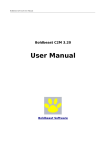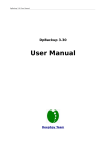Download Boldbeast Nokia Call Recorder 3.40 User Manual
Transcript
Boldbeast Nokia Call Recorder 3.40 User Manual Boldbeast Nokia Call Recorder 3.40 User Manual Boldbeast Software Boldbeast Nokia Call Recorder 3.40 User Manual Support ALL phones of Symbian^3, Anna, Belle, S60 5th, S60 3rd. No Beep, Perfect Recording, MP4, AMR, WAV format. ATTENTION Boldbeast Nokia Call Recorder 3.40 may not work if another call recorder is running in the mean time. Please disable or uninstall other call recorders first. Boldbeast Nokia Call Recorder 3.40 User Manual Boldbeast Nokia Call Recorder 3.40 Features • The best Nokia call recorder in the world REALLY WITHOUT BEEP for Symbian Belle, Symbian Anna, Symbian^3 and S60 V5/V3 mobile phones(N8/E7/E6/C7/C6/X7/701/700/603/5800/N97/E63 etc). • 100% no beep, 100% perfect recording with no audio gaps in recorded clips. • Record phone call automatically or manually, save important conversations as your will. • Record voice memo, meeting, lecture etc, make your phone as a dictaphone. • Support MP4, AMR and WAV format depending on your phone. • Manage recorded clips, search, play back, view, delete, copy, move, send(manually) etc. • All devices even those with few keys like Nokia N8 can use hotkey to start/stop recording conveniently. • Record all calls, or some of the calls according to the Include List/Exclude List. • Manually send clips via MMS/Email/Bluetooth/Infrared. • Total Disk Limited can be set. The oldest clips will be erased automatically when the total size of clips exceeds the setting value. • Privacy protection, prevent other software (for example the media player etc.) to access your recorded clips. • Password protection, prevent unauthorized access to the software. • Support English, Spanish, Italian, Russian, Chinese, Arabic, Turkish, Czech. • Powerful, robust, user friendly, easy to use, Boldbeast is undoubtedly the best call recorder for Nokia in the market. Compatibility Support all of the following phones: • Nokia Belle(Symbian Belle) / Symbian Anna / Symbian^3 100% suppress beeps on both sides. Support MP4, AMR and WAV formats. [Belle/Anna/Symbian^3] Nokia 603 [Belle/Anna/Symbian^3] Nokia 700 [Belle/Anna/Symbian^3] Nokia 701 [Belle/Anna/Symbian^3] Nokia 801T [Belle/Anna/Symbian^3] Nokia 500 [Belle/Anna/Symbian^3] Nokia 702T [Belle/Anna/Symbian^3] Nokia T7-00 [Belle/Anna/Symbian^3] Nokia Oro [Belle/Anna/Symbian^3] Nokia E6-00 [Belle/Anna/Symbian^3] Nokia X7-00 [Belle/Anna/Symbian^3] Nokia C7 Astound [Belle/Anna/Symbian^3] Nokia C6-01 [Belle/Anna/Symbian^3] Nokia C7-00 [Belle/Anna/Symbian^3] Nokia E7-00 Boldbeast Nokia Call Recorder 3.40 User Manual [Belle/Anna/Symbian^3] • Nokia N8-00 S60 5th Most of the devices can 100% suppress beeps on both sides, a few devices can suppress only “half” of beeps - you will hear beeps but the other side can't hear beeps. Support AMR and WAV formats. • [Symbian 9.4] Nokia C5-06 [Symbian 9.4] Nokia C5-05 [Symbian 9.4] Nokia C5-04 [Symbian 9.4] Nokia C5-03 [Symbian 9.4] Nokia 5250 [Symbian 9.4] Nokia 5228 [Symbian 9.4] Nokia 5233 [Symbian 9.4] Nokia C6-00 [Symbian 9.4] Nokia 5230 Nuron [Symbian 9.4] Nokia 5235 Ovi Music Unlimited [Symbian 9.4] Nokia N97 mini [Symbian 9.4] Nokia X6-00 [Symbian 9.4] Nokia 5230 [Symbian 9.4] Nokia 5530 XpressMusic [Symbian 9.4] Nokia N97 [Symbian 9.4] Nokia 5800 XpressMusic S60 3rd FP2 Most of the devices can 100% suppress beeps on both sides, a few devices can suppress only “half” of beeps - you will hear beeps but the other side can't hear beeps. Support AMR and WAV formats. (Some devices may support WAV only) [Symbian 9.3] Nokia C5-00 5MP [Symbian 9.3] Nokia X5-01 [Symbian 9.3] Nokia E73 Mode [Symbian 9.3] Nokia C5-01 [Symbian 9.3] Nokia X5-00 [Symbian 9.3] Nokia E5-00 [Symbian 9.3] Nokia 6788i [Symbian 9.3] Nokia C5-00 [Symbian 9.3] Nokia 6700 slide [Symbian 9.3] Nokia 6788 [Symbian 9.3] Nokia 6760 slide [Symbian 9.3] Nokia 6790 slide [Symbian 9.3] Nokia 6790 Surge [Symbian 9.3] Nokia E72 [Symbian 9.3] Nokia 6730 classic [Symbian 9.3] Nokia E52 Boldbeast Nokia Call Recorder 3.40 User Manual • [Symbian 9.3] Nokia E71x [Symbian 9.3] Nokia 5730 XpressMusic [Symbian 9.3] Nokia N86 8MP [Symbian 9.3] Nokia 6710 Navigator [Symbian 9.3] Nokia 6720 classic [Symbian 9.3] Nokia E55 [Symbian 9.3] Nokia E75 [Symbian 9.3] Nokia 5630 XpressMusic [Symbian 9.3] Nokia N79 [Symbian 9.3] Nokia N85 [Symbian 9.3] Nokia N96-3 [Symbian 9.3] Nokia 5320 XpressMusic [Symbian 9.3] Nokia 6650 fold [Symbian 9.3] Nokia 6210 Navigator [Symbian 9.3] Nokia 6220 classic [Symbian 9.3] Nokia N78 [Symbian 9.3] Nokia N96 S60 3rd FP1 100% suppress beeps on both sides. Support AMR and WAV formats. (N95, N95 8G and E90 support AMR only) • [Symbian 9.2] Nokia E63 [Symbian 9.2] Nokia E66 [Symbian 9.2] Nokia E71 [Symbian 9.2] Nokia 6124 classic [Symbian 9.2] Nokia N82 [Symbian 9.2] Nokia E51 [Symbian 9.2] Nokia N95-3 NAM [Symbian 9.2] Nokia N81 [Symbian 9.2] Nokia N81 8GB [Symbian 9.2] Nokia N95 8GB [Symbian 9.2] Nokia 6121 classic [Symbian 9.2] Nokia 6120 classic [Symbian 9.2] Nokia 5700 XpressMusic [Symbian 9.2] Nokia 6110 Navigator [Symbian 9.2] Nokia E90 Communicator [Symbian 9.2] Nokia N76 [Symbian 9.2] Nokia 6290 [Symbian 9.2] Nokia N95 S60 3rd 100% suppress beeps on both sides. Support AMR format only. (E50 supports AMR and WAV) Boldbeast Nokia Call Recorder 3.40 User Manual [Symbian 9.1] Nokia E61i [Symbian 9.1] Nokia E65 [Symbian 9.1] Nokia N77 [Symbian 9.1] Nokia N93i [Symbian 9.1] Nokia N91 8GB [Symbian 9.1] Nokia E62 [Symbian 9.1] Nokia E50 [Symbian 9.1] Nokia 5500 Sport [Symbian 9.1] Nokia N73 [Symbian 9.1] Nokia N93 [Symbian 9.1] Nokia N71 [Symbian 9.1] Nokia N80 [Symbian 9.1] Nokia N92 [Symbian 9.1] Nokia E60 [Symbian 9.1] Nokia E61 [Symbian 9.1] Nokia E70 [Symbian 9.1] Nokia 3250 [Symbian 9.1] Nokia N91 Notice For the newest compatible phone list please see our web site: http://www.boldbeast.com. Registration By default, the software first installed is Demo Edition, which is full featured for free for 7 days. 7 days later it's limited to record only 30 seconds each time. To remove this limit you need to purchase a Register Code from Boldbeast Software. The software will be changed automatically from Demo Edition to Basic/Advanced Edition after inputting the Register Code on your phone. Notice (1) Due to regular firmware updates, maybe some features don't work on your phone. (2) Prior to purchase please download and install the Demo Edition which is full featured for free for 7 days, and test your phone carefully. Boldbeast Nokia Call Recorder 3.40 User Manual Main screen Options (Left Softkey) • Start Recording - Manually start phone call recording while on a call, or start voice memo recording while not on a call. • Stop Recording - Manually stop phone call recording while on a call, or stop voice memo recording while not on a call. • Phone Call Clips - Open the Phone Call Clips screen to manage the recorded phone call clips. • Voice Memo Clips - Open the Voice Memo Clips screen to manage the recorded voice memo clips. • Settings - Open the Settings screen. • Include List - If the Auto Record Mode setting on the settings screen is set to "Include List", this menu item is visible, otherwise it is invisible. • Exclude List - If the Auto Record Mode setting on the settings screen is set to "Exclude List", this menu item is visible, otherwise it is invisible. • Register - Input your Register Code. • About - Display the version and the registration state of the software. Exit (Right Softkey) - Exit the software. Boldbeast Nokia Call Recorder 3.40 User Manual Phone Call Clips screen Options (Left Softkey) • Play Back - Play back the current clip in the list displayed. • Details - Display the detailed information of the current clip, such as telephone number, contact, call direction, date, time, duration, file size, drive, note, etc. • Rename – Change the contact name of the current clip. • Add Note - Add a note to the current clip, up to 255 chars. • Search - Input any part of the telephone number, any part of the contact, any part of the note, direction, start date and end date to retrieve clips. • Mark/Unmark - Mark one or more clips to perform an action like delete, copy, move, send • Delete - Delete marked clips. If there is no clip marked, the current clip will be deleted. • Copy To - Copy the marked clips to a folder. If there is no clip marked, the current clip will be copied. • Move To - Copy the marked clips to a folder then delete them from the Boldbeast Recorder database. If there is no clip marked, the current clip will be moved. • Send – Manually send the marked clips via MMS/Email/Bluetooth/Infrared. If there is no clip marked, the current clip will be sent. Back (Right Softkey) - Return to the Main screen. Voice Memo Clips screen Options (Left Softkey) • Play Back - Play back the current clip in the list displayed. • Details - Display the detailed information of the current clip, such as date, time, duration, file size, drive, note, etc. • Add Note - Add a note to the current clip, up to 255 chars. • Search - Input any part of the note, start date and end date to retrieve clips. • Mark/Unmark - Mark one or more clips to perform an action like delete, copy, move, send. • Delete - Delete marked clips. If there is no clip marked, the current clip will be deleted. • Copy To - Copy the marked clips to a folder. If there is no clip marked, the current clip will be copied. • Move To - Copy the marked clips to a folder then delete them from the Boldbeast Recorder database. If there is no clip marked, the current clip will be moved. • Send – Manually send the marked clips via MMS/Email/Bluetooth/Infrared. If there is no clip marked, the current clip will be sent. Back (Right Softkey) - Return to the Main screen. Boldbeast Nokia Call Recorder 3.40 User Manual Application Settings screen Options (Left Softkey) - Switch to other setting screens. • • • Language ◦ Auto - Select a language automatically. ◦ English ◦ Spanish ◦ Italian ◦ Russian ◦ Chinese ◦ Arabic ◦ Turkish ◦ Czech Password Protection ◦ Yes - Enable software password protection. ◦ No - Disable software password protection. Password Set the password to enter the software (if Password Protection is set to "Yes"), up to 32 characters. • • • Auto Start Server ◦ Yes - Enable the server program to start up automatically upon power on. ◦ No - Disable the server program to start up automatically upon power on. Keep Server Running ◦ Yes - When you exit the software the server will keep running in the background. ◦ No - When you exit the software the server will also exit. Hotkey Select one of the 22 keys to be a hotkey: #, *, 0, 1, 2, 3, 4, 5, 6, 7, 8, 9, Up Arrow, Down Arrow, Left Arrow, Right Arrow, Back Space(C key), Application Menu, Green key(Send/Answer key), Red key(Hangup key), XpressMusic key, Camera key. • Hotkey Mode ◦ Press Long - Press and hold the hotkey for more than 0.5 second to trigger the action of starting/stopping recording. • • ◦ Press Once - Press the hotkey once to trigger the action ◦ Press Twice - Press the hotkey twice quickly to trigger the action ◦ Press Thrice - Press the hotkey thrice quickly to trigger the action ◦ Press Four Times - Press the hotkey four times quickly to trigger the action ◦ Disabled - Disable the hotkey. When Keypad Locked ◦ Enable Hotkey - When the keypad is locked you can still use the hotkey to start/stop recording. ◦ Disable Hotkey - When the keypad is locked you can not use the hotkey to start/stop recording. Recording Indicator ◦ At Top Left - Display a green indicator at the top left corner of the screen during recording. Boldbeast Nokia Call Recorder 3.40 User Manual • ◦ At Top Middle - Display a green indicator at the top middle position of the screen during recording. ◦ At Top Right - Display a green indicator at the top right corner of the screen during recording. ◦ Don't Display - Don't display any indicator during recording. Max Display Clips To avoid using too much memory, the Phone Call Clips screen and the Voice Memo Clips screen don't display clips more than this number. • Set Default Settings Press this menu item to set all settings to their default values. Back (Right Softkey) - Return to the Main screen. NOTE: The server is a tiny part of the software, it runs in the background, waiting for phone call events and hotkey events to start/stop recording. You should let the server running to be able to record clips. We suggest "Auto Start Server" and "Keep Server Running" are all set to "Yes". Phone Call Settings screen Options (Left Softkey) - Switch to other setting screens. • Auto Record Mode ◦ All - Record all incoming/outgoing calls automatically. ◦ Include List - Record the incoming/outgoing calls automatically only if the phone number is in the Include List. ◦ Exclude List - Record the incoming/outgoing calls automatically only if the phone number is not in the Exclude List. ◦ • Disabled - Don't record any call automatically. Record from Dail Phase ◦ Yes – Start recording before the call is answered. If finally the call is not answered the recorded clip will be abandoned. ◦ • No - Start recording after the call is answered. Sampling Bitrate ◦ Medium - Set the sampling bitrate to the medium value your phone supported, the recording quality and the file size will be in a good balance. ◦ High - Set the sampling bitrate to the highest value your phone supported, the recording quality will be better, but the file size will be Larger. ◦ Low - Set the sampling bitrate to the lowest value your phone supported, the recording quality will be poorer, but the file size will be smaller. • Beep Suppress ◦ Disabled – Don’t remove beeps generated by the phone during phone call recording. ◦ Enabled – Remove beeps generated by the phone during phone call recording. Boldbeast Nokia Call Recorder 3.40 User Manual • One Side Beep Mode This item is visible only if the Beep Suppress was set to "Enabled" and your phone is a S60 3rd FP2 or S60 5th device. ◦ No – During phone call recording beeps will totally be suppressed on both sides. ◦ Yes – During phone call recording you will hear beeps once every 15 seconds, but the other side can't hear beeps. A few S60 3rd FP2 or S60 5th devices can't totally suppress beeps, in this case please set One Side Beep Mode to “Yes” to suppress half of beeps - you will hear beeps but the other side can't hear. • Beep Suppress Method This item is visible only if the Beep Suppress was set to "Enabled" and your phone is a S60 3rd FP1 device. ◦ Switch Profile – Both AMR/WAV format are supported. The device will automatically switch to Silent profile before record and switch back after record. The screen will display a note upon switching profile. ◦ Not Switch Profile – Only AMR format is supported. To suppress beeps you need to change the Beep Suppress Tune item also. • Beep Suppress Tune This item is visible only if the Beep Suppress was set to "Enabled" and your phone is a - S60 3rd device, or - S60 3rd FP1 device and Beep Suppress Method is set to "Not Switch Profile". The larger the value of this item is, the better the recording quality will be. But when the value exceeds a certain point depending on your phone, both sides will hear beeps. • Record Format This item is invisible if the Beep Suppress was set to "Enabled" and your phone is a - S60 3rd device, or - S60 3rd FP1 device and Beep Suppress Method is set to "Not Switch Profile". In these two cases only AMR format is supported. In other cases both AMR and WAV formats are supported. MP4 format is also supported if your phone is a Symbian^3/Anna/Belle one. • • • ◦ AMR - Record in AMR format (suggested, file size is much more smaller). ◦ WAV - Record in WAV format. ◦ MP4 - Record in MP4 format (Symbian^3/Anna/Belle only). Save In Disk ◦ Drive C ◦ Drive E ◦ Drive F ◦ ... ◦ Drive I Save In Folder ◦ Private Folder ◦ Public Folder (\System\Data\BoldbeastRec) Total Disk Limit (MB) If the value of this item is larger than 0, the oldest phone call clips will be erased automatically when Boldbeast Nokia Call Recorder 3.40 User Manual the total size of phone call clips exceeds the value. • Clip Save Option ◦ Just Save - Save the clip directly at the end of recording. ◦ Summarize And Save - Display a summary information of the clip at the end of recording and save the clip. ◦ • Ask Before Save - Ask you if you want to save the clip or not at the end of recording. Clip File Name Format ◦ Contact + Time – Recorded clip file name is composed with contact + time. ◦ Contact + Tele + Time – Recorded clip file name is composed with contact + telephone number + time. ◦ Tele + Time – Recorded clip file name is composed with telephone number + time. ◦ Contact + Time + IO – Recorded clip file name is composed with contact + time + direction. ◦ Contact + Tele + Time + IO – Recorded clip file name is composed with contact + telephone number + time + direction. ◦ • Tele + Time + IO – Recorded clip file name is composed with telephone number + time + direction. Bluetooth Hands-Free This item is invisible for S60 V3, S60 V3 FP1 devices. ◦ Disable Auto Record – If a bluetooth HFP headset or car kit is connected, don't record incoming/outgoing calls automatically, no matter what the setting of Auto Record Mode. ◦ Enable Auto Record – If a bluetooth HFP headset or car kit is connected, use Auto Record Mode to control automatic recording as usual. • Set Default Settings Press this menu item to set all settings to their default values. Back (Right Softkey) - Return to the Main screen. Voice Memo Settings screen Options (Left Softkey) - Switch to other setting screens. • Sampling Bitrate ◦ Medium - Set the sampling bitrate to the medium value your phone supported, the recording quality and the file size will be in a good balance. ◦ High - Set the sampling bitrate to the highest value your phone supported, the recording quality will be better, but the file size will be Larger. ◦ Low - Set the sampling bitrate to the lowest value your phone supported, the recording quality will be poorer, but the file size will be smaller. • • Record Format ◦ AMR - Record in AMR format (suggested, file size is much more smaller). ◦ WAV - Record in WAV format. ◦ MP4 - Record in MP4 format (Symbian^3/Anna/Belle only). Save In Disk Boldbeast Nokia Call Recorder 3.40 User Manual • • ◦ Drive C ◦ Drive E ◦ Drive F ◦ ... ◦ Drive I Save In Folder ◦ Private Folder ◦ Public Folder (\System\Data\BoldbeastRec) Total Disk Limit (MB) If the value of this item is larger than 0, the oldest voice memo clips will be erased automatically when the total size of voice memo clips exceeds the value. • Clip Save Option ◦ Just Save - Save the clip directly at the end of recording. ◦ Summarize And Save - Display a summary information of the clip at the end of recording and save the clip. ◦ • Ask Before Save - Ask you if you want to save the clip or not at the end of recording. Set Default Settings Press this menu item to set all settings to their default values. Back (Right Softkey) - Return to the Main screen. NOTE: If you select to save clips in the private folder, other software (for example the media player etc.) can't visit clips in your phone. Press the "Copy To/Move To" menu item to copy/move clips to a public folder (for example E:\ABC folder) then you can transfer them to your computer. Include List screen Options (Left Softkey) • Select From Addr Book - Select contacts from address book and add the telephone number, name to the Include List. • Add Tele Manually - Add telephone number, name to the Include List manually. • Mark/Unmark - Mark one or more entries to perform an action of delete. • Delete - Delete marked entries. If there is no entry marked, the current entry will be deleted. Back (Right Softkey) - Return to the Main screen. Exclude List screen Options (Left Softkey) Boldbeast Nokia Call Recorder 3.40 User Manual • Select From Addr Book - Select contacts from address book and add the telephone number, name to the Exclude List. • Add Tele Manually - Add telephone number, name to the Exclude List manually. • Mark/Unmark - Mark one or more entries to perform an action of delete. • Delete - Delete marked entries. If there is no entry marked, the current entry will be deleted. Back (Right Softkey) - Return to the Main screen. Support If you have any questions you are welcome to contact us: [email protected].