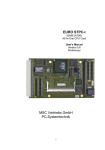Download MSC Vertriebs GmbH PC-Systemtechnik EURO
Transcript
EURO-Pentium ISA96 (AT96) All-In-One CPU Card User's Manual Version 2.0 MSC Vertriebs GmbH PC-Systemtechnik Copyright Notice This document is copyrighted, 2000, by MSC Vertriebs GmbH. All rights are reserved. MSC Vertriebs GmbH reserves the right to make improvements to the products described in this manual at any time without notice. No part of this manual may be reproduced, copied, translated or transmitted in any form or by any means without the prior written permission of MSC Vertriebs GmbH. Information provided in this manual is intended to be accurate and reliable. However, MSC Vertriebs GmbH assumes no responsibility for its use, nor for any infringements upon the rights of third parties which may result from its use. MSC Vertriebs GmbH PC-Systemtechnik Zeppelinstraße 1a 85375 Neufahrn bei München 2 Contents 1. General Information.......................................................................................... 4 1.1. Introduction.................................................................................................. 4 1.2. Block Diagram............................................................................................. 5 1.3. Specifications............................................................................................... 6 1.4. Board Layout.............................................................................................. 9 2. Installation......................................................................................................... 10 2.1. Jumpers...................................................................................................... 10 2.1.1. CPU................................................................................................... 10 2.1.2. Installing a DRAM SO-DIMM module................................................. 11 2.1.3. DiskOnChip........................................................................................ 12 2.1.4. Clear CMOS data and Flash Recovery Jumper ................................ 14 2.1.5. RS232/422/485 select (COM2).......................................................... 15 2.1.6. Disable Boot Block Write Protection .................................................... 17 2.1.7. LCD Interface select, LCD driver level............................................... 18 2.1.8. LCD power supply select................................................................... 19 2.1.9. LCD backlight enable polarity ............................................................. 20 2.1.10. LVDS driver polarity ........................................................................ 21 2.2. Watchdog ................................................................................................... 22 2.3. Interrupts, DMA channels, Upper memory .................................................. 23 2.4. Connectors.................................................................................................. 24 2.4.1. ISA96 (AT96, optional) ...................................................................... 25 2.4.2. PC/104 (optional)............................................................................... 26 2.4.3. EIDE.................................................................................................. 27 2.4.4. Floppy ............................................................................................... 28 2.4.5. COM1, COM2, LPT, CRT, Keyboard/Mouse, Reset......................... 29 2.4.6. Scan-Keyboard (optional), IrDA, USB, RS422/485, LED, SMBus..... 30 2.4.7. LCD (TTL, LVDS) ............................................................................. 31 2.4.8. RJ45 (Ethernet) ................................................................................. 41 2.4.9. USB 0................................................................................................ 41 3 EURO-Pentium Users Manual General Information 1. General Information 1.1. Introduction The EURO-Pentium is an all-in-one single board Pentium computer card for the ISA-96 bus (AT-96 option is available). With an onboard LCD/CRT SVGA controller and an 100BaseT Ethernet controller, the EURO-Pentium packs all the functions of an industrial computer and its display capabilities onto a single, EURO-size (100x160mm) card. This makes the EURO-PENTIUM an ideal solution for embedded applications. The EURO-Pentium is based on the INTEL Low Power Embedded Pentium CPU (Tillamook) running at 266MHz. The core voltage of this cpu is only 2.0V, so the power consumption of the board is very low. The EURO-PENTIUM supports 3.3V SDRAM (or EDO). It provides a 144-pin standard SO-DIMM socket giving you the flexibility to configure your system from 8 MB to 256 MB of (S)DRAM . A second level cache of 512KByte improves the performance. The onboard PCI-bus, flat panel/CRT SVGA controller uses the CHIPS 69000 chipset with 2 MB of SDRAM built in chip. This controller, connected to the local PCI-bus, is a 64-bit graphics engine. The board supports various LCD types, including TFT (LVDS or digital interface), DSTN, MONO, and EL. Another onboard PCI device is the 100MBit Ethernet controller (82559ER). A standard RJ45 100BaseT connector is provided. The EURO-PENTIUM includes a high speed, local bus IDE controller. This controller supports (through ATA PIO) mode3 and mode 4 hard disks, and Ultra DMA/33, enabling data transfer rates up to 33 MB/second. Up to two IDE devices can be connected, including large hard disks, CD-ROM drives, tape backup drives, or other IDE devices. Onboard features include two high-speed RS-232 serial ports (one configurable as RS422/485), one bidirectional SPP/EPP/ECP parallel port, one floppy drive controller and two USB ports. A standard DiskOnChip socket allows to install up to 144MByte Flashdisk. A PC/104 interface (on solder side) is an additional option of the EURO-Pentium card. 4 5 LVDS-Buffer TTL-Display / LVDS-Display TTL-Buffer c&t 69000 VGA Controller RJ45 Magnetics USB1 Intel 92559 LAN Controller Pentium 166/266 MHz EIDE Intel 82471AB South Bridge Intel 82439TX North Bridge HOST PCI 512kByte L2 Cache RS422 RS485 Flash-BIOS RS422 / RS485 / LED / IrDA / USB2 DRAM SODIMM RS232 RS232 Super-I/O CRT / COM1 / COM2 / LPT / Keyb. / Mouse Keyboard Controller ROM ISA FLOPPY EURO-Pentium Users Manual General Information 1.2. Block Diagram ISA96 / AT96 PC/104 EURO-Pentium Users Manual General Information 1.3. Specifications Core: CPU: Intel Low-Power Embedded Pentium ® Processor with MMX™ Technology 166 MHz / 266 MHz , 352-ball HL-PBGA ChipSet: Intel 82430TX PCISet Intel 82439TX North Bridge 82371AB PCI-to-ISA/IDE eXcelerator (South Bridge) Cache: 512 kByte Pipelined Burst Cache Memory: 1 standard 144-Pin SO-DIMM socket 4Mbit, 16Mbit, 64Mbit 3.3V technology min. 8MByte, max. 256MByte ISA-Bus Interface: Bus Controller 82371AB (PIIX4) ISA96 (optional AT96) - Bus PC/104 (optional, solder side) Video: Chips & Technologies 69000 PCI VGA Controller 2MB internal SDRAM (64-Bit) CRT-Interface LCD-Interface 3.3V TTL Interface 5V TTL Interface 3.3V LVDS Interface 18-Bit, 1 Pixel/Clock 3.3V LVDS Interface 18-Bit, 2 Pixel/Clock (option) Ethernet (optional): INTEL 82559ER Ethernet Controller 10/100 MBit RJ45 Interface USB: 2 USB 1.0 ports (1.5MBit/s oder 12MBit/s) 6 EURO-Pentium Users Manual General Information EIDE: 82371AB (PIIX4) Ultra DMA/33 PIO Mode 4 PCI IDE Busmaster Floppy: ALI M5133XF Super-I/O Standard Floppy Disk Interface 360kB/720kB/1,2MB/1,44MB/(2,88MB) Serial: ALI M5133XF Super-I/O 1 x RS232 1 x RS232/RS422/RS485/IrDA configurable Parallel: ALI M5133XF Super-I/O 1 parallel port (PS/2-compatible / ECP/EPP via SETUP configurable ) Keyboard, Mouse: ALI M5133XF Super-I/O MFII-Keyboard Interface PS/2-Mouse Interface BIOS: 256 kByte Flash (PLCC32) Boot Block 29F002 System-BIOS and VGA-BIOS Flashdisk: M-Systems DiskOnChip 2000 32pin socket Real Time Clock: integrated in 82371AB (South Bridge) Lithium battery SL-350, 3,6V / 1000mAh , -55°..+85° C 7 EURO-Pentium Users Manual General Information Power supply: +5V ±5% +12V ±5% -12V ±5% only if required for PC/104 only if required for PC/104 Power supply current: +5V ca. 2A +12V -12V 266 MHz CPU depends on PC/104 requirements depends on PC/104 requirements Environment : Temperature: Tambient = 0 .. 60°C Mechanical: Connectors: Function Type ISA96 (AT96) bus 96pin VG connector Floppy 34pin 2.54mm pin header (SMD) EIDE 44pin 2mm pin header (SMD) Standard I/O 64pin 2.54mm pin header (SMD) LCD (digital, LVDS) 60pin 2mm pin header (SMD) Special I/O 60pin 2mm pin header (SMD) USB (1 channel) Standard vertical USB connector (2nd channel available on special I/O connector) Ethernet RJ45 100BaseT connector Dimensions: Height: 160 x 100 mm max. 17 mm (component side) max. 3mm (solder side, without PC/104 option) 8 EURO-Pentium Users Manual Installation 1.4. Board Layout Special I/O Flat panel interface Standard I/O ISA96 (AT96) Bus 82559ER Ethernet controller 100BaseT Lithium battery BIOS Flash Pentium 166 / 266 Low Power CPU DiskOnChip socket EIDE Floppy SO-DIMM PC/104 (option) on solder side 9 USB RJ45 EURO-Pentium Users Manual Installation 2. Installation 2.1. Jumpers 2.1.1. CPU The CPU is an INTEL Low Power Embedded 166/266 MHz Pentium in the HL-PBGA package. It is soldered so it cannot be removed or exchanged. The clock ratio, core voltage, I/O voltage and external clock are installed by factory, the user does not have to set switches or jumpers. The core voltage is 2.0V for the 266MHz version and 1.8V for the 166MHz version. The I/O voltage is 2.5V. The HL-PBGA package has excellent thermal parameters, the maximum case temperature is 95°C. The board is shipped with a passive heatsink. 10 EURO-Pentium Users Manual Installation 2.1.2. Installing a DRAM SO-DIMM module The EURO-Pentium board has a SO-DIMM socket for standard 3.3V SO-DIMM modules : Module organization Capacity 2M x 64 16 MByte 4M x 64 32 MByte 8M x 64 64 MByte 16M x 64 128 MByte 32M x 64 256 MByte Fast Page Mode, EDO or SDRAM-Modules (3.3V) can be used. Access time should be 60ns (or faster) , maximum module height is 25,4 mm. 11 EURO-Pentium Users Manual Installation 2.1.3. DiskOnChip The DiskOnChip 2000 family of products provides a single chip solid-state flash disk in a standard 32-pin DIP package. The DiskOnChip 2000 is a solid-state disk with no moving parts, resulting in a significant reduction in power consumption and an increase in reliability. The DiskOnChip is a small plug and play Flash disk. It is easy to use. And it saves integration overhead. The DiskOnChip 2000 family of products is available in capacities ranging from 8MB up to 144MB, unformatted. In order to manage the disk, the DiskOnChip 2000 includes the TrueFFS, M-Systems Flash File System proprietary software. The DiskOnChip 2000 package is pin-to-pin compatible with a standard 32-pin EPROM device. When the DOC is installed correctly, it will work like a HDD or a FDD. To install the DOC on the mainboard, follow the instructions below: 1. Plug the DOC into the socket. Make sure pin 1 of the DOC is aligned with pin 1 of the socket. 2. Push the DOC into the socket until it is firmly seated in the socket. Caution: the DOC may be permanently damaged if it is installed incorrectly ! 3. Set the jumpers for the memory address of the DOC (see table on next page) Configure DOC as a boot device To configure a DOC as a boot drive, you should copy the operating system files onto the DOC. The following procedure is an example of the initialization process. 1. 2. 3. 4. 5. Install a DOC into your system. Insert a bootable floppy disk in drive A: and boot the system. At the DOS prompt, type SYS C: to transfer the DOS system files to the DOC (assuming the DiskOnChip is installed as drive C:). Reboot the system. Go to the BIOS Setup Utility. Set the type of Primary Master or C: Drive as Not Installed. Remove the floppy disk from the drive A: and leave the BIOS Setup Utility. The system should boot from the DOC. 12 EURO-Pentium Users Manual Jumper Installation Address Range (8K block size) Jumper Address Range (8K block size) used for VGA-BIOS D4000 .. D5FFF used for VGA-BIOS D6000 .. D7FFF CC000 .. CDFFF D8000 .. D9FFF CE000 .. CFFFF DA000 .. DBFFF D0000 .. D1FFF (default configuration) DC000 .. DDFFF D2000 .. D3FFF DE000 .. DFFFF 13 EURO-Pentium Users Manual Installation 2.1.4. Clear CMOS data and Flash Recovery Jumper Flash Recovery Jumper Clear CMOS Jumper Clear CMOS Jumper : To clear the contents of the CMOS (setup configuration) the following procedure has to be done : 1. 2. 3. Disconnect power Remove jumper for a few seconds Install jumper again Flash Recovery Jumper : If removed, the Flash Recovery Jumper forces a Flash BIOS update via floppy disk. 14 EURO-Pentium Users Manual Installation 2.1.5. RS232/422/485 select (COM2) COM2 RS232 buffer control open : COM2 RS232 enabled (default) closed: COM2 RS232 disabled RS485 buffer (75176) control 1-2 : COM2DTR enables Transmitter / Receiver 2-3 : COM2DTR# enables Transmitter / Receiver RS485 Transmitter (75176) control closed : T_Enable = COM2DTR open : T_Enable = disabled (low, default) 1 2 3 RS485 Receiver (75176) control closed : R_Enable# = COM2DTR open : R_Enable# = disabled (high, default) RS485 Receiver (75176) control closed : R_Enable# = enabled (low) , RS422 mode open : R_Enable# = disabled (high), RS232 mode, default RS422 Transmitter (8922) control closed : Transmitter enabled open : Transmitter disabled (default) 100 Ohm termination resistor CTS closed : 100 Ohm termination open : no termination (default) 100 Ohm termination resistor RxD closed : 100 Ohm termination open : no termination (default) 15 EURO-Pentium Users Manual Installation Configuration examples : RS485 mode COM2DTR# controls Transmitter (DTR# = low = Transmitter enabled) RS232 Mode (default) 1 2 3 1 2 3 RS422 mode 100 Ohm termination on RxD and CTS 1 2 3 16 EURO-Pentium Users Manual Installation 2.1.6. Disable Boot Block Write Protection Boot Block write protection disabled Boot Block write protected (default) Note : +12V from the ISA96 (AT96) bus are required for programming the Boot Block . 17 EURO-Pentium Users Manual Installation 2.1.7. LCD Interface select, LCD driver level LVDS interface enabled Digital interface enabled Digital interface driver level + 5V + 3.3V 18 EURO-Pentium Users Manual Installation 2.1.8. LCD power supply select 1 2 LCD connector Pin 1 and 2 5V LCD power supply 3.3V LCD power supply Note: This jumper is not available on Rev. 1.0 boards (LCD power is +5V) 19 EURO-Pentium Users Manual Installation 2.1.9. LCD backlight enable polarity Backlight enable low active (BLIGHT#) Backlight enable high active (BLIGHT) The backlight enable signal (BLIGHT or BLIGHT#) is on pin 6 of the LCD connector. Note: The polarity jumper is not available on Rev. 1.0 boards. 20 EURO-Pentium Users Manual Installation 2.1.10. LVDS driver polarity The EURO-Pentium has a 1 pixel per cock LVDS transmitter (DS90C363A) on board (2 pixel per clock is an option). The strobe signal polarity (rising or falling edge) is selected via solder jumpers : Rising edge strobe Falling edge strobe LVDS transmitter (1 pixel per clock) LVDS transmitters 2 and 3 (2 pixel per clock option). If this option is assembled, transmitter 1 is not mounted. 21 EURO-Pentium Users Manual Installation 2.2. Watchdog The EURO Pentium board has a watchdog function implemented. If the watchdog is enabled, a counter is started which creates a reset if it is not retriggered within a defined time interval (1s). The watchdog is controlled by a special I/O Port . The I/O address is configurable via SETUP : 250h (default) , 270h or disabled . The port contains three bits : Bit 0 1 2 3 ..7 Dir r/w r/w r/w r/w Function watchdog trigger system status watchdog enable not used Bit 0 : Watchdog trigger If the watchdog is enabled this bit has to be toggled within 1 second. If it is not toggled in time, a reset will be generated. Bit 1 : System status This bit indicates whether a system start was caused by power on or by a reset. After watchdog initialisation this bit should be set to 1 by the application. If the bit is set it can only be reset by a power on cycle. 0 : Power ON (default) 1 : Reset Bit 2 : Watchdog Enable This bit enables the watchdog. If the bit is set it can only be cleared by a reset or a power on cycle. 0 : Disable 1 : Enable 22 EURO-Pentium Users Manual Installation 2.3. Interrupts, DMA channels, Upper memory IRQ 0 1 2 3 4 5 6 7 8 9 10 11 12 13 14 15 used for Timer 0 Keyboard Slave 8259 COM2 COM1 Floppy Disk Controller LPT1 Real Time Clock (Ethernet Controller / USB) (VGA-Controller) PS/2 Mouse Floating Point Unit IDE0 - available No No No No No Yes No No No (No) Yes (No) No No No Yes comment (1) (1) (1) (1) (2) (2) (1) (1) (1) If the device is disabled in SETUP, the interrupt is available. (2) If the PCI-Ethernet controller and/or the PCI-VGA-Controller are present, typically the IRQs 9 and 11 are allocated by the BIOS. This can be changed via SETUP. DMA 0 1 2 3 4 5..7 used for --(ECP, if enabled) Floppy Disk Controller (ECP, if enabled) Cascade --- Upper Memory C0000h..CBFFFh CC000h..DFFFFh used for VGA BIOS E0000h..E3FFFh E4000h..E7FFFh E8000h..FFFFFh (USB legacy) available Yes (No) No (No) No Yes available No Yes (No) Yes No System BIOS 23 comment Alternate ECP setting LPT ECP mode (default) comment ISA bus or shadow RAM (DiskOnChip) Selectable via SETUP ISA bus Exact value is displayed on summary screen EURO-Pentium Users Manual Installation 2.4. Connectors Matrix (optional), IrDA, USB, RS422/485, SMBus, LEDs ISA96 (AT96) Floppy LCD (TTL, LVDS) EIDE 1 1 1 1 1 RJ45 PC/104 (optional, on solder side) USB 0 COM1 / 2 (RS232), LPT, CRT, Keyboard, Mouse, Reset 24 EURO-Pentium Users Manual Installation 2.4.1. ISA96 (AT96, optional) Pin a b c 1 GND /MASTER (/SBHE) /IOCHCK 2 RESET SD15 (/MEMCS16) SD7 3 +5V SD14 (SA23) SD6 4 IRQ9 SD13 (/IOCS16) SD5 5 /MEMR (LA17/n.c.) SD12 (SA22) SD4 6 DRQ2 SD11 (IRQ10) SD3 7 -12V SD10 (SA21) SD2 8 /0WS SD9 (IRQ11) SD1 9 +12V SD8 (SA20) SD0 10 GND /SBHE (IRQ12) IOCHRDY 11 /SMEMW LA23 (VBAT) AEN 12 /SMEMR LA22 (IRQ15) SA19 13 /IOWC LA21 (LA19/n.c.) SA18 14 /IORC LA20 (IRQ14) SA17 15 /DACK3 LA19 (LA18/n.c.) SA16 16 DRQ3 LA18 (/DACK0) SA15 17 /DACK1 LA17 (/MEMR) SA14 18 DRQ1 /DACK7 (DRQ0) SA13 19 /REFSH DRQ7 (/MEMW) SA12 20 SYSCLK /DACK6 (/DACK5) SA11 21 IRQ7 DRQ6 (SD8) SA10 22 IRQ6 /DACK5 (DRQ5) SA9 23 IRQ5 DRQ5 (SD9) SA8 24 IRQ4 /DACK0 (/DACK6) SA7 25 IRQ3 DRQ0 (D10) SA6 26 /DACK2 /MEMCS16 (DRQ6) SA5 27 TC /IOCS16 (SD11) SA4 28 BALE IRQ15 (SD12) SA3 29 +5V IRQ14 (SD13) SA2 30 OSC IRQ12 (SD14) SA1 31 /MEMW (GND) IRQ11 (SD15) SA0 32 GND (DRQ7) IRQ10 (/MASTER) GND (/DACK7) 25 EURO-Pentium Users Manual Installation 2.4.2. PC/104 (optional) Pin A B C D 0 — — GND GND 1 /IOCHCK GND SBHE# MEMS16# 2 SD7 RESET LA23 IOCS16# 3 SD6 +5V LA22 IRQ10 4 SD5 IRQ9 LA21 IRQ11 5 SD4 /MEMR LA20 IRQ12B 6 SD3 DRQ2 LA19 IRQ15 7 SD2 -12V LA18 IRQ14 8 SD1 /0WS LA17 DACK0# 9 SD0 +12V MRDC# DRQ0 10 IOCHRDY GND MWTC# DACK5# 11 AEN /SMEMW SD8 DRQ5 12 SA19 /SMEMR SD9 DACK6# 13 SA18 /IOWC SD10 DRQ6 14 SA17 /IORC SD11 DACK7# 15 SA16 /DACK3 SD12 DRQ7 16 SA15 DRQ3 SD13 +5 V 17 SA14 /DACK1 SD14 MASTER# 18 SA13 DRQ1 SD15 GND 19 SA12 /REFSH KEY GND 20 SA11 SYSCLK — — 21 SA10 IRQ7 — — 22 SA9 IRQ6 — — 23 SA8 IRQ5 — — 24 SA7 IRQ4 — — 25 SA6 IRQ3 — — 26 SA5 /DACK2 — — 27 SA4 TC — — 28 SA3 BALE — — 29 SA2 +5V — — 30 SA1 OSC — — 31 SA0 /MEMW — — 32 GND GND — — 26 EURO-Pentium Users Manual Installation 2.4.3. EIDE Pin Name Pin Name 1 /IDE-RESET 2 GND 3 DATA7 4 DATA 5 DATA6 6 DATA9 7 DATA5 8 DATA10 9 DATA4 10 DATA11 11 DATA3 12 DATA12 13 DATA2 14 DATA13 15 DATA1 16 DATA14 17 DATA0 18 DATA15 19 GND 20 n.c. 21 DRQ0 22 GND 23 /IDEIOW 24 GND 25 /IDEIOR 26 GND 27 IORDY 28 +5V pull up 29 /DAK0 30 GND 31 INTRQ 32 n.c. 33 IDEADR1 34 n.c. 35 IDEADR0 36 IDEADR2 37 /IDECS0 38 /IDECS1 39 /IDEACTIV 40 GND 41 +5 V 42 +5 V 43 GND 44 reserved 27 EURO-Pentium Users Manual Installation 2.4.4. Floppy Pin Name Pin Name 1 GND 2 /DENSEL 3 GND 4 n.c. 5 GND 6 DRATE0 7 GND 8 /INDEX 9 GND 10 /MOTOR1 11 GND 12 /DRVSEL2 13 GND 14 /DRVSEL1 15 GND 16 /MOTOR2 17 GND 18 DIR 19 GND 20 /STEP 21 GND 22 /WRDATA 23 GND 24 /WR GATE 25 GND 26 /TRACK 0 27 GND 28 /WRPROTECT 29 GND 30 /RDDATA 31 GND 32 HEADSEL 33 GND 34 /DISKCHANGE 28 EURO-Pentium Users Manual Installation 2.4.5. COM1, COM2, LPT, CRT, Keyboard/Mouse, Reset Pin Name Pin Name 1 COM1: DCD1 2 COM1: DSR1 3 COM1: RXD1# 4 COM1: RTS1 5 COM1: TXD1# 6 COM1: CTS1 7 COM1: DTR1 8 COM1: RI1 9 GND 10 COM2: DCD2 11 COM2: DSR2 12 COM2: RXD2# 13 COM2: RTS2 14 COM2: TXD2# 15 COM2: CTS2 16 COM2: DTR2 17 COM2: RI2 18 GND 19 LPTSTROBE# 20 LPTAFD# 21 LPTD0 22 LPTERR# 23 LPTD1 24 LPTINIT# 25 LPTD2 26 LPTSLIN# 27 LPTD3 28 GND 29 LPTD4 30 GND 31 LPTD5 32 GND 33 LPTD6 34 GND 35 LPTD7 36 GND 37 LPTACK# 38 GND 39 LPTBUSY 40 GND 41 LPTPE 42 GND 43 LPTSLCT 44 45 HDLED# 46 +5 V 47 SPEAKER# 48 n.c. 49 RESIN# 50 n.c 51 KBDDAT 52 GND 53 KBDCLK 54 MOUSEDAT 55 CRTRED 56 MOUSECLK 57 CRTBLUE 58 CRTGREEN 59 GND 60 n.c. 61 n.c 62 n.c. 63 CRTHS 64 CRTVS 29 EURO-Pentium Users Manual Installation 2.4.6. Scan-Keyboard (optional), IrDA, USB, RS422/485, LED, SMBus Pin Name Pin Name 1 (KSI0) 2 (KSI1) 3 (KSI2) 4 (KSI3) 5 (KSI4) 6 (KSI5) 7 (KSI6) 8 (KSI7) 9 (KSO0) 10 (KSO1) 11 (KSO2) 12 (KSO3) 13 (KSO4) 14 (KSO5) 15 (KSO6) 16 (KSO7) 17 (KLED0) 18 (KLED1) 19 KEYLOCK# 20 (KLED2) 21 GND 22 +5 V 23 KBDCLK2 24 KBDDAT2 25 MOUSECLK2 26 MOUSEDAT2 27 GND 28 +5 V 29 IRTX 30 IRRX 31 IRMODE 32 nc 33 VCCUSB0 34 USB0- 35 USB0+ 36 GNDUSB0 37 VCCUSB1 38 USB1- 39 USB1+ 40 GNDUSB1 41 ELEDK 42 ELEDA 43 RS422/485_TxD+ 44 RS422/485_TxD- 45 RS422/485_RxD+ 46 RS422/485_RxD- 47 RS422/485_RTS+ 48 RS422/485_RTS- 49 RS422/485_CTS+ 50 RS422/485_CTS- 51 PWM0 52 PWM1 53 PWM0_SENSE 54 PWM1_SENSE 55 ETH_BUSY_LED 56 ETH_LINK_LED 57 ETH_SPEED_LED 58 +5 V 59 SMB_DATA 60 SMB_CLK 30 EURO-Pentium Users Manual Installation 2.4.7. LCD (TTL, LVDS) Pin Name Pin Name 1 +5V /3.3V (*) 2 +5V /3.3V (*) 3 ENVDD# 4 ENVEE# 5 DE 6 BLIGHT / BLIGHT# (*) 7 HSLP 8 FLM 9 GND 10 SHFCLK 11 GND 12 GND 13 VPNL0 14 VPNL1 15 VPNL2 16 VPNL3 17 VPNL4 18 VPNL5 19 VPNL6 20 VPNL7 21 VPNL8 22 VPNL9 23 VPNL10 24 VPNL11 25 VPNL12 26 VPNL13 27 VPNL14 28 VPNL15 29 VPNL16 30 VPNL17 31 VPNL18 32 VPNL19 33 VPNL20 34 VPNL21 35 VPNL22 36 VPNL23 37 GND 38 GND 39 VLVDS7N 40 VLVDS7P 41 VLVDS6N 42 VLVDS6P 43 VLVDS5N 44 VLVDS5P 45 VLVDS4N 46 VLVDS4P 47 VLVDS3N 48 VLVDS3P 49 VLVDS2N 50 VLVDS2P 51 VLVDS1N 52 VLVDS1P 53 VLVDS0N 54 VLVDS0P 55 +5V 56 +5V 57 GND 58 GND 59 SMB_DATA 60 SMB_CLK (*) +5V / +3.3V jumper selectable (*) BLIGHT# / BLIGHT polarity jumper selectable 31 EURO-Pentium Users Manual Installation LCD signal description : Pin Name 1 +5V / 3.3V LCD power (Jumper) 2 +5V / 3.3V LCD power (Jumper) 3 ENVDD# Flat Panel VDD Enable 4 ENVEE# Flat Panel VEE Enable 5 DE DE = DE/M/Blank# 6 BLIGHT / BLIGHT# Backlight Enable ( Jumper) 7 HSLP VHSLP = LP/CL1/DE/Blank# (HSYNC) 8 FLM VVSFLM = FLM (VSYNC) 9 GND 10 SHFCLK 11 GND 12 GND : : 37 GND 38 GND : : 55 +5V 56 +5V : : 57 GND 58 GND Shift Clock : : : 32 EURO-Pentium Users Manual Installation Mapping of the LCD-signals for different display types : Display-Type Mono SS Mono DD Mono DD Color TFT Color TFT Width 8-bit 8-bit 16-bit 9/12/16-bit 18/24 bit Pixelds/Clock 8 8 16 1 1 Pin Name 13 VPNL0 UD3 UD7 B0 B0 14 VPNL1 UD2 UD6 B1 B1 15 VPNL2 UD1 UD5 B2 B2 16 VPNL3 UD0 UD4 B3 B3 17 VPNL4 LD3 UD3 B4 B4 18 VPNL5 LD2 UD2 G0 B5 19 VPNL6 LD1 UD1 G1 B6 20 VPNL7 LD0 UD0 G2 B7 21 VPNL8 P0 LD7 G3 G0 22 VPNL9 P1 LD6 G4 G1 23 VPNL10 P2 LD5 G5 G2 24 VPNL11 P3 LD4 R0 G3 25 VPNL12 P4 LD3 R1 G4 26 VPNL13 P5 LD2 R2 G5 27 VPNL14 P6 LD1 R3 G6 28 VPNL15 P7 LD0 R4 G7 29 VPNL16 R0 30 VPNL17 R1 31 VPNL18 R2 32 VPNL19 R3 33 VPNL20 R4 34 VPNL21 R5 35 VPNL22 R6 36 VPNL23 R7 33 EURO-Pentium Users Manual Installation Display-Type Color STN SS Color STN SS Color Color STN DD STN DD Color STN DD Width 8-bit (X4bP) 16-bit (4bP) 8-bit (4bP) 16-bit (4bP) 24 bit Pixelds/Clock 2-2/3 5-1/3 2-2/3 5-1/3 8 Pin Name 13 VPNL0 R1 R1 UR1 UR0 UR0 14 VPNL1 B1 G1 UG1 UG0 UG0 15 VPNL2 G2 B1 UB1 UB0 UB0 16 VPNL3 R3 R2 UR2 UR1 LR0 17 VPNL4 B3 G2 LR1 LR0 LG0 18 VPNL5 G4 B2 LG1 LG0 LB0 19 VPNL6 R5 R3 LB1 LB0 UR1 20 VPNL7 B5 G3 LR2 LR1 UG1 21 VPNL8 SHFCLKU B3 UG1 UB1 22 VPNL9 R4 UB1 LR1 23 VPNL10 G4 UR2 LG1 24 VPNL11 B4 UG2 LB1 25 VPNL12 R5 LG1 UR2 26 VPNL13 G5 LB1 UG2 27 VPNL14 B5 LR2 UB2 28 VPNL15 R6 LG2 LR2 29 VPNL16 LG2 30 VPNL17 LB2 31 VPNL18 UR3 32 VPNL19 UG3 33 VPNL20 UB3 34 VPNL21 LR3 35 VPNL22 LG3 36 VPNL23 LB3 34 EURO-Pentium Users Manual Pin Name 54/53 VLVDS0P/ 0 VLVDS0N 52/51 Installation Display-Type Mono Mono SS DD Width 8-bit 8-bit Mono DD 16-bit 16 0 Pixels/Clock 8 DS90C363 LVDS Transceiver Input IN0 1 2 3 4 5 6 0 IN1 IN2 IN3 IN4 IN5 IN6 IN7 1 2 3 4 5 6 IN8 IN9 IN10 IN11 IN12 IN13 Channel Bit VLVDS1P/ 1 VLVDS1N 35 8 Color TFT 9/12/ 16bit 1 EURO-Pentium Users Manual Pin Name 50/49 VLVDS2P/ 2N Installation Display-Type Mono SS Mono Mono Color TFT DD DD Width 8-bit 8-bit 16-bit 9/12/ 16-bit Pixels/Clock 8 8 16 1 0 Chan Bit DS90C363 LVDS Transceinel ver Input 2 0 IN14 1 IN15 2 IN16 3 IN17 4 IN18 5 IN19 6 IN20 48/47 VLVDS3P/ 3N 3 all CLKIN 46/45 VLVDS4P/ 4N 4 0 IN0 0 0 0 1 IN1 P3 LD4 R0 2 IN2 P4 LD3 R1 3 IN3 P5 LD2 R2 4 IN4 P6 LD1 R3 5 IN5 P7 LD0 R4 6 IN6 LD2 UD2 G0 0 IN7 LD1 UD1 G1 1 IN8 LD0 UD0 G2 2 IN9 P0 LD7 G3 3 IN10 P1 LD6 G4 4 IN11 P2 LD5 G5 5 IN12 0 0 0 0 6 IN13 UD3 UD7 B0 0 IN14 UD2 UD6 B1 1 IN15 UD1 UD5 B2 2 IN16 UD0 UD4 B3 3 IN17 LD3 UD3 B4 4 IN18 LP LP LP LP 5 IN19 FLM FLM FLM FLM 6 IN20 DE DE DE DE 44/43 VLVDS5P/ 5N 42/41 VLVDS6P/ 6N 40/39 VLVDS7P/ 7N 5 6 7 all CLKIN SHFCL SHFC SHFC SHFCLK K LK LK 36 EURO-Pentium Users Manual Pin Name Installation Channel Bit 54/53 VLVDS0P/ 0N 0 52/51 VLVDS1P/ 1N 1 50/49 VLVDS2P/ 2N 2 48/47 VLVDS3P/ 3N 3 Display-Type Color TFT Color TFT Color STN SS Width 18/24-bit 36-bit 8-bit (X4bP) Pixels/Clock 1 2 2-2/3 DS90C363 LVDS Transceiver Input 0 IN0 R2 R00 1 IN1 R3 R01 2 IN2 R4 R02 3 IN3 R5 R03 4 IN4 R6 R04 5 IN5 R7 R05 6 IN6 G2 G00 0 IN7 G3 G01 1 IN8 G4 G02 2 IN9 G5 G03 3 IN10 G6 G04 4 IN11 G7 G05 5 IN12 B2 B00 6 IN13 B3 B01 0 IN14 B4 B02 1 IN15 B5 B03 2 IN16 B6 B04 3 IN17 B7 B05 4 IN18 LP LP 5 IN19 FLM FLM 6 IN20 DE DE all CLKIN SHFCLK SHFCLK 37 EURO-Pentium Users Manual Pin Name 46/45 VLVDS4P/4N 44/43 VLVDS5P/ 5N 42/41 VLVDS6P/ 6N 40/39 VLVDS7P/ 7N Installation Display-Type Color TFT Color TFT Color STN SS Width 18/24-bit 36-bit 8-bit (X4bP) Pixels/Clock 1 2 2-2/3 0 Channel Bit DS90C363 LVDS Transceiver Input 4 0 IN0 R10 1 IN1 R11 2 IN2 R12 3 IN3 R13 4 IN4 R14 5 IN5 R15 6 IN6 G10 G4 0 IN7 G11 R5 1 IN8 G12 B5 2 IN9 G13 SHFCLKU 3 IN10 G14 4 IN11 G15 5 IN12 B10 0 6 IN13 B11 R1 0 IN14 B12 B1 1 IN15 B13 G2 2 IN16 B14 R3 3 IN17 B15 B3 4 IN18 0 LP 5 IN19 0 FLM 6 IN20 0 DE all CLKIN SHFCLK SHFCLK 5 6 7 38 EURO-Pentium Users Manual Pin Name Installation Channel Bit 54/53 VLVDS0P/ 0N 0 52/51 VLVDS1P/ 1N 1 50/49 VLVDS2P/ 2N 2 48/47 VLVDS3P/ 3N 3 Display-Type Color STN SS Color STN Color STN SS DD Width 16-bit (4bP) 8-bit (4bP) 16-bit (4bP) Pixels/Clock 5-1/3 2-2/32 DS90C363 LVDS Transceiver Input 0 IN0 1 IN1 2 IN2 3 IN3 4 IN4 5 IN5 6 IN6 0 IN7 1 IN8 2 IN9 3 IN10 4 IN11 5 IN12 6 IN13 0 IN14 1 IN15 2 IN16 3 IN17 4 IN18 5 IN19 6 IN20 all CLKIN 39 5-1/3 EURO-Pentium Users Manual Pin Name 46/45 VLVDS4P/ 4N 44/43 VLVDS5P/ 5N 42/41 VLVDS6P/ 6N 40/39 VLVDS7P/ 7N Installation Display-Type Color STN SS Color STN Color STN SS DD Width 16-bit (4bP) 8-bit (4bP) 16-bit (4bP) Pixels/Clock 5-1/3 2-2/32 5-1/3 0 0 Channel Bit DS90C363 LVDS Transceiver Input 4 0 IN0 0 1 IN1 B4 UG2 2 IN2 R5 LG1 3 IN3 G5 LB1 4 IN4 B5 LR2 5 IN5 R6 LG2 6 IN6 B2 LG1 LG0 0 IN7 R3 LB1 LB0 1 IN8 G3 LR2 LR1 2 IN9 B3 UG1 3 IN10 R4 UB1 4 IN11 G4 UR2 5 IN12 0 0 0 6 IN13 R1 UR1 UR0 0 IN14 G1 UG1 UG0 1 IN15 B1 UB1 UB0 2 IN16 R2 UR2 UR1 3 IN17 G2 LR1 LR0 4 IN18 LP LP0 LP 5 IN19 FLM FLM FLM 6 IN20 DE DE DE all CLKIN SHFCLK SHFCLK SHFCLK 5 6 7 40 EURO-Pentium Users Manual 2.4.8. RJ45 (Ethernet) Pin Name 1 TX+ 2 TX- 3 RX+ 4 NC 5 NC 6 RX- 7 NC 8 NC Pin Name 1 VCC 2 USB- 3 USB+ 4 GND 8 7 2 1 2.4.9. USB 0 1 41 4