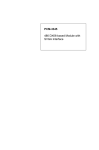Download EURO_STPCI_User_Manual_06
Transcript
EURO STPC-I ISA96 (AT96) All-In-One CPU Card User's Manual Version 0.6 Preliminary MSC Vertriebs GmbH PC-Systemtechnik 1 Installation EURO STPC-Industrial Copyright Notice This document is copyrighted, 2000, by MSC Vertriebs GmbH. All rights are reserved. MSC Vertriebs GmbH reserves the right to make improvements to the products described in this manual at any time without notice. No part of this manual may be reproduced, copied, translated or transmitted in any form or by any means without the prior written permission of MSC Vertriebs GmbH. Information provided in this manual is intended to be accurate and reliable. However, MSC Vertriebs GmbH assumes no responsibility for its use, nor for any infringements upon the rights of third parties which may result from its use. MSC Vertriebs GmbH PC-Systemtechnik Zeppelinstraße 1a 85375 Neufahrn bei München 2 EURO STPC-Industrial Installation Contents 1. General Information .................................................................................... 4 1.1. Introduction .......................................................................................... 4 1.2. Block Diagram...................................................................................... 5 1.3. Specifications....................................................................................... 6 1.4. Board Layout........................................................................................ 9 2. Installation................................................................................................... 10 2.1. Jumpers ............................................................................................... 10 2.1.1. CPU ........................................................................................... 10 2.1.2. Installing a DRAM SO-DIMM Module.......................................... 11 2.1.3. DiskOnChip Address Select ........................................................ 12 2.1.4. Clear CMOS Data And Flash Recovery Jumper .......................... 13 2.1.5. Disable Boot Block Write Protection............................................ 14 2.1.6. COM2 Disable............................................................................ 14 2.1.7. STPC Industrial Graphics Controller Disable ............................... 15 2.1.8. C&T69000 Graphics Controller Disable (optional)........................ 15 2.1.9. Ethernet Controller Disable (optional).......................................... 15 2.1.10. Matrix-Keyboard Controller Disable (optional)............................ 16 2.1.11. LCD Power Supply ................................................................... 16 2.1.12. LCD Driver Level ...................................................................... 17 2.1.13. LCD Back-Light Enable Polarity ................................................ 17 2.2. Watchdog............................................................................................. 18 2.3. Interrupts, DMA Channels, Upper Memory........................................... 20 2.4. Connectors Overview .......................................................................... 21 2.4.1. ISA96 (AT96, optional).................................................................. 22 2.4.2. PC/104 (optional)......................................................................... 23 2.4.3. IDE.............................................................................................. 24 2.4.4. Floppy ......................................................................................... 25 2.4.5. COM1, COM2, LPT, CRT, Keyboard/Mouse, Reset ..................... 26 2.4.6. Matrix-Keyboard (optional), IrDA, LEDs....................................... 27 2.4.7. Flat Panel Interface .................................................................... 28 2.4.8. Matrix-Keyboard Programming Connector................................... 34 2.4.9. Auxiliary Power Connector.......................................................... 36 3. System Software ......................................................................................... 37 3.1. System BIOS ....................................................................................... 37 3.2. Utility Programs.................................................................................... 37 3.2.1. Display Configuration Utility........................................................ 37 3.2.2. Matrix Keyboard Programming Utility .......................................... 39 3 Installation EURO STPC-Industrial 1. General Information 1.1. Introduction The EURO STPC-I is an all-in-one single board X86 computer card for the ISA-96 bus (AT-96 option is available). With an on-chip TFT/CRT XGA controller and an onboard 100BaseT Ethernet controller, the EURO STPC-I packs all the functions of an industrial computer and its display capabilities onto a single, EURO-size (100x160mm) card. This makes the EURO STPC-I an ideal solution for embedded applications. The EURO STPC-I is based on the STMicroelectronics STPC-Industrial X86 CPU running at 66MHz / 80MHz. The CPU runs at 3.3V consuming very low power . The board supports 3.3V EDO DRAMs and FPM DRAMs . It provides a 144-pin standard SODIMM socket giving you the flexibility to configure your system from 8 MB to 64 MB of DRAM. The on-chip XGA graphics controller uses up to 4 MB of system memory . Its CRT interface supports graphic windows up to 1280 x 1024 and 16 bpp at 75 Hz. The TFT interface has a maximal programmable resolution of 1024 X 1024 pixels and supports active matrix panels up to 1024 X 768 with 9-, 12- and 18- bit with one and two pixels per clock. An optional C&T 69000 flat panel / CRT controller with 2 MB internal SDRAM may be used for extended graphic applications. It supports CRT graphic windows up to 1280 x 1024 pixels with 8 bpp color depth at 60 Hz. Its flat panel interface can support a various number of different display types like SS-, DD- STN active TFT-, EL- and plasma panels up to 1280 x 1024 pixels with 8 bpp color depth. Another onboard device is the PCI 100 MBit Ethernet controller (82559ER). A standard RJ45 100BaseT connector is provided. The EURO STPC-I includes a high speed, local bus IDE controller. Up to two IDE devices can be connected, including hard disks up to 8,4 GB, CD-ROM drives, tape backup drives, or other IDE devices. Onboard features include two high-speed RS-232 serial ports, one bidirectional SPP/EPP/ECP parallel port and one floppy drive controller. A standard DiskOnChip socket allows to install up to 144MByte flashdisk. A PC/104 interface (on solder side) and a 8 x 8 matrix keyboard encoder are additional options of the EURO STPC-I card. 4 5 RJ45 Magnetics Intel 82559ER LAN Controller PCI Chips&Technologies CT69000 (Option) EURO-STPCI Keyboard Matrix (Option) Matrix TTL-Buffer TFT Interface LEDs STPC INDUSTRIAL 66 / 80 MHz DRAM SODIMM RS232 Super-I/O ISA COM1 COM2 LPT RS232 Flash-BIOS Keyb./Mouse CRT SPK/RES Watch Dog RTC Lithium Battery DiskOnChip FLOPPY EIDE PC/104 (ISA) EURO STPC-Industrial Installation 1.2. Block Diagram ISA96 / AT96 Installation EURO STPC-Industrial 1.3. Specifications CPU: STMicroelectronics STPC Industrial fully compatible with standard fifth generation x86 processors. 8KB unified instruction and data L1-cache 66/80 MHz, 388-ball PBGA 64-bit DRAM controller supports EDO or FPM memory modules 1 standard 144-pin SO-DIMM socket 4 Mbit, 16 Mbit, 64 Mbit, 3.3 V technology min. 8 MByte, max. 64 MByte ISA-Bus Interface: On-chip ISA Master/Slave controller ISA96 (optional AT96) - bus PC/104 (optional, on solder side) Video: On-chip 64-bit XGA graphics controller Up to 4 MB of system memory (Unified Memory Architecture) CRT-interface (max. 1280 X 1024, 65536 colors, 75 Hz) TFT-interface (3.3V or 5 V TTL, max. 1024 X 1024, 18-bit 1pixel/clock or 9-bit 2 pixels/clock) Optional Chips & Technology 69000 graphics accelerator 2 MB internal SDRAM for graphics frame buffer CRT-interface (max. 1280 X 1024, 256 colors, 60 Hz) Flat panel interface (3,3V or 5V TTL, max. 1280 X 1024, 24-bit 1pixel/clock or 9-bit 2 pixels/clock) Single-panel, single drive (SS) displays, dual-panel, dual drive (DD) passive STN displays, active TFT/MIN LCD displays, EL panels, plasma panels. Ethernet (optional): INTEL 82559ER ethernet controller 10/100 MBit RJ45-interface IDE: Super-I/O controller FDC37C669 Single IDE port (1 master / 1 slave) 6 EURO STPC-Industrial Installation Floppy: Super-I/O controller FDC37C669 Standard floppy disk interface 360kB / 720kB / 1,2MB / 1,44MB Serial: Super-I/O controller FDC37C669 2 x RS232 or 1 x RS232 / 1 x IrDA Parallel: Super-I/O controller FDC37C669 1 x parallel port (PS/2-compatible / ECP / EPP, configurable via BIOS Setup) Keyboard, Mouse: On-chip keyboard / mouse controller PS2 keyboard interface PS/2 mouse interface Optional: 8 x 8 matrix-keyboard controller (KeyWarrior 8 Operator) BIOS: 256 kByte flash (PLCC32) boot block 29F002 System-BIOS and VGA-BIOS BIOS recovery support Flashdisk: M-Systems DiskOnChip 2000 (32pin socket) Real Time Clock: STMicroelectronics MT48T86 RTC Removable lithium battery (SnapHat) Power supply: +5V ±5% +12V ±5% -12V ±5% only if required externally only if required for PC/104 Power supply current: +5V ca. 1,5A board without additional peripherals +12V depends on PC/104 requirements -12V depends on PC/104 requirements 7 Installation EURO STPC-Industrial Environment : Temperature: Tambient = 0 .. 60°C (non-condensing) Mechanical: Connectors: Function Type ISA96 (AT96) bus 96 pin VG connector Floppy 34 pin 2,54mm pin header (SMD) IDE 44 pin 2mm pin header (SMD) Standard I/O 64 pin 2,54mm pin header (SMD) LCD (digital) 44 pin 2mm pin header (SMD) Special I/O 44 pin 2mm pin header (SMD) Ethernet RJ45 100BaseT connector Dimensions: Height: 160 x 100 mm max. 17 mm (component side) max. 3mm (solder side, without PC/104 option) 8 EURO STPC-Industrial Installation 1.4. Board Layout ISA96 (AT96) Bus RTC with Snap Hat DiskOnChip Socket Floppy Flat Panel Interface STPC Industrial 66 MHz / 80 MHz BIOS Flash IDE Special I/O Interface C&T 69000 Graphics Accelerator Standard I/O Interface SO-DIMM Socket Aux. Power 82559ER Ethernet Controller 100BaseT 9 RJ45 Matrix-Keyboard Programming Interface Installation EURO STPC-Industrial 2. Installation 2.1. Jumpers 2.1.1. CPU The CPU is a STMicroelectronics STPC Industrial processor in a 388balls PBGA package. It is soldered so it cannot be removed or exchanged. All settings of the CPU are installed by factory, the user does not have to set switches or jumpers. The PBGA package has excellent thermal parameters, the maximum case temperature is 100°C. The board is shipped with a passive heat sink. 10 EURO STPC-Industrial Installation 2.1.2. Installing a DRAM SO-DIMM Module The EURO STPC-I board has a SO-DIMM socket for standard 3,3V SO-DIMM modules (Fast Page Mode or EDO): Module organization Capacity 1M x 64 8 MByte 2M x 64 16 MByte 4M x 64 32 MByte 2 x 4M x 64 64 MByte (*) (*) Two bank modules only The following options are available via SETUP: Fast Page Mode or EDO modules (3.3V). Access time : 70ns or <=60ns. 11 Installation EURO STPC-Industrial 2.1.3. DiskOnChip Address Select Switch Address Range 8kB segment Switch ON C8000 .. C9FFF 1 2 3 4 5 6 7 8 2 3 4 5 6 7 8 1) C8000 .. CBFFF 1 ON 5 6 7 8 2 3 4 5 6 7 8 2 3 4 5 6 7 8 2 3 4 5 6 7 8 2 3 4 5 6 7 8 2 3 4 5 6 7 8 2 3 4 5 6 7 8 2 3 4 5 6 7 8 2 3 4 5 6 7 8 2 3 4 5 6 7 8 2 3 4 5 6 7 8 2 3 4 5 6 7 8 not available 1 CC000 .. CDFFF 2 3 4 5 6 7 1) 1 2 3 4 5 6 7 8 1) CE000 .. CFFFF not available 1 2 3 4 5 6 7 3) D0000 .. D3FFF 8 1 ON D2000 .. D3FFF 2 3 4 5 6 7 not available 8 1 ON D4000 .. D5FFF 2 3 4 5 6 7 D4000 .. D7FFF 8 1 ON D6000 .. D7FFF 2 3 4 5 6 7 not available 8 1 ON 2 3 4 5 6 7 D8000 .. DBFFF 8 1 ON ON DA000 .. DBFFF 1 2 3 4 5 6 7 8 2 3 4 5 6 7 8 not available 1 ON 1 ON DC000 .. DFFFF ON DE000 .. DFFFF 1 2) ON DC000 .. DCFFF 1 2) ON D8000 .. D9FFF 1 2) ON ON 1 2) ON ON 1 1) ON D0000 .. D1FFF 1 1) 2) CC000 .. CFFFF 8 ON 1 4 ON ON 1 3 ON ON 1 2 1) CA000 .. CBFFF 1 Address Range 16kB segment ON 2 3 4 5 6 7 not available 8 1 1) 2) Do not use these settings. Otherwise there will be conflicts with VGA-BIOS. Device will not be selected, do not use these settings. 3) Factory default setting. 2) 12 EURO STPC-Industrial Installation 2.1.4. Clear CMOS Data And Flash Recovery Jumper Clear CMOS Jumper Flash Recovery Jumper Clear CMOS Jumper: To clear the contents of the CMOS (setup configuration) the following procedure has to be done : 1. 2. 3. 4. 5. Switch off power. Install jumper. Switch on power again and wait for a few seconds. Switch off power. Remove jumper. Flash Recovery Jumper: If removed, the flash recovery jumper forces a BIOS update. A flash crisis recovery disk has to be inserted into floppy drive <A>. 13 Installation EURO STPC-Industrial 2.1.5. Disable Boot Block Write Protection open closed BIOS boot block write protected (factory default) BIOS boot block write unprotected Note : +12V from the ISA96 (AT96) bus is required for boot block programming. 2.1.6. COM2 Disable open closed COM2 enabled (factory default) COM2 disabled Note : Close this jumper if the IrDA interface on the special I/O connector should be used. 14 EURO STPC-Industrial Installation 2.1.7. STPC Industrial Graphics Controller Disable open closed STPC graphics controller enabled STPC graphics controller disabled This Jumper must be closed if an external graphics adapter card will be installed. If the C&T69000 graphics accelerator option is assembled this jumper must remain closed. 2.1.8. C&T69000 Graphics Controller Disable (optional) open closed C&T69000 enabled C&T69000 disabled This jumper must be closed if an external graphics adapter card will be installed. 2.1.9. Ethernet Controller Disable (optional) open closed 15 ethernet-controller enabled ethernet-controller disabled Installation EURO STPC-Industrial 2.1.10. Matrix-Keyboard Controller Disable (optional) open closed matrix-keyboard enabled matrix-keyboard disabled 2.1.11. LCD Power Supply 3,3V LCD power supply 1 2 5V LCD power supply LCD connector pin 1 and 2 16 EURO STPC-Industrial Installation 2.1.12. LCD Driver Level 3.3V LCD driver level 5V LCD driver level 2.1.13. LCD Back-Light Enable Polarity active high (BLIGHT) active low (BLIGHT#) The back-light enable signal (BLIGHT or BLIGHT#) is on pin 6 of the LCD connector. 17 Installation EURO STPC-Industrial 2.2. Watchdog The EURO STPC-I board has a watchdog function implemented. If the watchdog is enabled a counter is started which creates a reset if it is not re-triggered within a defined time interval (1s). The watchdog is controlled by the General Purpose I/O-Port of the STPC Industrial processor . Bit Description Low (0) High (1) 0 watchdog trigger rising or falling edge triggers 1 watchdog enable disabled enabled 2 not used 3 not used 4 back-light control off on 5 not used 6 not used 7 flash write enable disabled enabled The port is accessed via I/O addresses 22H (write), 23H (read) and index 7BH : enable_watchdog: Write 7BH to 22H Read from 23H SetBit 1 Write to 23H retrigger_watchdog: ; set index to general purpose register ; enable watchdog ; has to be done in 1 second Write 7BH to 22H ; set index to general purpose register Read from 23H The backlight ResetBit 0enable signal (BLIGHT or BLIGHT#) is on pin 6 of the LCD Writeconnector. to 23H SetBit 0 Write to 23H ; create rising edge read_register: Write 7BH to 22H Read from 23H ; set index to general purpose register ; read data 18 EURO STPC-Industrial Installation disable_watchdog: Write 7BH to 22H Read from 23H ResetBit 1 Write to 23H ; set index to general purpose register ; disable watchdog 19 Installation EURO STPC-Industrial 2.3. Interrupts, DMA Channels, Upper Memory Interrupts: IRQ 0 1 2 3 4 5 6 7 8 9 10 11 12 13 14 15 used for timer 0 keyboard slave 8259 COM2 COM1 floppy disk controller LPT1 real time clock (ethernet controller) PS/2 mouse floating point unit IDE 0 - available no no no no no yes no no no (yes) yes yes no no no yes comment (1) (1) (1) (1) (2) (1) (1) If the device is disabled in SETUP, the interrupt is available. (2) If the PCI-ethernet controller is present, typically IRQ9 is allocated by the BIOS. This can be changed via SETUP. DMA channels : DMA 0 1 2 3 4 5..7 used for ----floppy disk controller --cascade --- 20 available yes yes no yes no yes comment EURO STPC-Industrial Installation Upper Memory Map: Upper Memory Used For C0000h..CBFFFh VGA BIOS CC000h..DFFFFh Available no yes E0000h..EFFFFh F0000h..FFFFFh (yes) Sys. BIOS Comment ISA bus or shadow RAM (DiskOnChip) used by system BIOS during POST no 2.4. Connectors Overview ISA96 (AT96) DiskOnChip Matrix (optional),IrDA, LEDs LCD COM1 / 2 (RS232), LPT, CRT, Keyboard, Mouse, Reset 1 1 1 1 1 1 1 A1 1 Floppy PC/104 (optional,on solder side) IDE 21 Aux. Power RJ45 Matrix-Keyboard Programming Interface Installation EURO STPC-Industrial 2.4.1. ISA96 (AT96, optional) Pin a b c 1 GND MASTER# (SBHE#) IOCHCK# 2 RESET SD15 (MEMCS16#) SD7 3 +5V SD14 (SA23) SD6 4 IRQ9 SD13 (IOCS16#) SD5 5 MEMR# (LA17/n.c.) SD12 (SA22) SD4 6 DRQ2 SD11 (IRQ10) SD3 7 -12V SD10 (SA21) SD2 8 /0WS SD9 (IRQ11) SD1 9 +12V SD8 (SA20) SD0 10 GND SBHE# (IRQ12) 1 1 IOCHRDY 11 SMEMW# LA23 (VBAT) AEN 12 SMEMR# LA22 (IRQ15) SA19 13 IOW# LA21 (LA19/n.c.) SA18 14 IOR# LA20 (IRQ14) SA17 15 1 1 DACK3# LA19 (LA18/n.c.) SA16 16 DRQ3 LA18 (DACK0#) SA15 17 DACK1# LA17 (MEMR#) SA14 18 DRQ1 /DACK7 (DRQ0) SA13 19 REFSH# DRQ7 (MEMW#) SA12 20 SYSCLK DACK6# (DACK5#) SA11 21 IRQ7 DRQ6 (SD8) SA10 22 IRQ6 DACK5# (DRQ5) SA9 23 IRQ5 DRQ5 (SD9) SA8 24 IRQ4 DACK0# (DACK6#) SA7 25 IRQ3 DRQ0 (D10) SA6 26 DACK2# MEMCS16# (DRQ6) SA5 27 TC IOCS16# (SD11) SA4 28 BALE IRQ15 (SD12) SA3 29 +5V IRQ14 (SD13) SA2 30 OSC IRQ12 (SD14) SA1 31 MEMW# (GND) IRQ11 (SD15) SA0 32 GND (DRQ7) IRQ10 (MASTER#) GND (DACK7#) 22 1 EURO STPC-Industrial Installation 2.4.2. PC/104 (optional) Pin A B C D 0 — — GND GND 1 IOCHCK# GND SBHE# MEMS16# 2 SD7 RESET LA23 IOCS16# 3 SD6 +5V LA22 IRQ10 4 SD5 IRQ9 LA21 IRQ11 5 SD4 MEMR# LA20 IRQ12B 6 SD3 DRQ2 LA19 IRQ15 7 SD2 -12V LA18 IRQ14 8 SD1 0WS# LA17 DACK0# 9 SD0 +12V MRDC# DRQ0 10 IOCHRDY GND MWTC# DACK5# 11 AEN SMEMW# SD8 DRQ5 12 SA19 SMEMR# SD9 DACK6# 13 SA18 IOW# SD10 DRQ6 14 SA17 IOR# SD11 DACK7# 15 SA16 DACK3# SD12 DRQ7 16 SA15 DRQ3 SD13 +5 V 17 SA14 DACK1# SD14 MASTER# 18 SA13 DRQ1 SD15 GND 19 SA12 REFSH# KEY GND 20 SA11 SYSCLK — — 21 SA10 IRQ7 — — 22 SA9 IRQ6 — — 23 SA8 IRQ5 — — 24 SA7 IRQ4 — — 25 SA6 IRQ3 — — 26 SA5 DACK2# — — 27 SA4 TC — — 28 SA3 BALE — — 29 SA2 +5V — — 30 SA1 OSC — — 31 SA0 MEMW# — — 32 GND GND — — 23 Installation EURO STPC-Industrial 2.4.3. IDE Pin Name Pin Name 1 IDE_RESET# 2 GND 3 DATA7 4 DATA 5 DATA6 6 DATA9 7 DATA5 8 DATA10 9 DATA4 10 DATA11 11 DATA3 12 DATA12 13 DATA2 14 DATA13 15 DATA1 16 DATA14 17 DATA0 18 DATA15 19 GND 20 n.c. 21 n.c. 22 GND 23 IDE_IOW# 24 GND 25 IDE_OR# 26 GND 27 IORDY 28 BALE 29 n.c. 30 GND 31 INTRQ 32 n.c. 33 IDE_ADR1 34 /IOCS16 35 IDE_ADR0 36 IDEADR2 37 IDE_CS0# 38 IDE_CS1 39 IDE_ACTIV# 40 GND 41 +5 V 42 +5 V 43 GND 44 reserved 24 EURO STPC-Industrial Installation 2.4.4. Floppy Pin Name Pin 1 GND 2 DENSEL# Name 3 GND 4 n.c. 5 GND 6 n.c. 7 GND 8 INDEX# 9 GND 10 MOTOR1# 11 GND 12 DRVSEL2# 13 GND 14 DRVSEL1# 15 GND 16 MOTOR2# 17 GND 18 DIR 19 GND 20 STEP# 21 GND 22 WRDATA# 23 GND 24 WRGATE# 25 GND 26 TRACK 0# 27 GND 28 WRPROTECT# 29 GND 30 RDDATA# 31 GND 32 HEADSEL 33 GND 34 DISKCHANGE# 25 Installation EURO STPC-Industrial 2.4.5. COM1, COM2, LPT, CRT, Keyboard/Mouse, Reset Pin Name Pin Name 1 COM1: DCD1 2 COM1: DSR1 3 COM1: RXD1# 4 COM1: RTS1 5 COM1: TXD1# 6 COM1: CTS1 7 COM1: DTR1 8 COM1: RI1 9 GND 10 COM2: DCD2 11 COM2: DSR2 12 COM2: RXD2# 13 COM2: RTS2 14 COM2: TXD2# 15 COM2: CTS2 16 COM2: DTR2 17 COM2: RI2 18 GND 19 LPTSTROBE# 20 LPTAFD# 21 LPTD0 22 LPTERR# 23 LPTD1 24 LPTINIT# 25 LPTD2 26 LPTSLIN# 27 LPTD3 28 GND 29 LPTD4 30 GND 31 LPTD5 32 GND 33 LPTD6 34 GND 35 LPTD7 36 GND 37 LPTACK# 38 GND 39 LPTBUSY 40 GND 41 LPTPE 42 GND 43 LPTSLCT 44 n.c. 45 HDLED# 46 +5 V 47 SPEAKEROUT# 48 n.c. 49 RESETIN# 50 n.c 51 KEYBOARD DATA 52 GND 53 KEYBOARD CLOCK 54 MOUSE DATA 55 CRT RED 56 MOUSE CLOCK 57 CRT BLUE 58 CRT GREEN 59 GND 60 n.c. 61 n.c 62 n.c. 63 CRT HSYNC 64 CRT VSYNC Note: COM2 port can be disabled by a jumper in order to use the IrDA interface at the special I/O connector. Refer to chapters 2.1.6 and 2.4.6 for further information. 26 EURO STPC-Industrial Installation 2.4.6. Matrix-Keyboard (optional), IrDA, LEDs (Special I/O Connector) Pin Name Pin Name 1 (KSI0) 2 (KSI1) 3 (KSI2) 4 (KSI3) 5 (KSI4) 6 (KSI5) 7 (KSI6) 8 (KSI7) 9 (KSO0) 10 (KSO1) 11 (KSO2) 12 (KSO3) 13 (KSO4) 14 (KSO5) 15 (KSO6) 16 (KSO7) 17 (NUM LED) * 18 (CAPS LED) * 19 n.c. 20 (SCROLL LED) * 21 GND 22 +5 V 23 KEYBOARD2 CLOCK 24 KEYBOARD2 DATA 25 MOUSE2 CLOCK 26 MOUSE2 DATA 27 GND 28 +5 V 29 IRTX 30 IRRX 31 n.c. 32 n.c. 33 n.c. 34 n.c. 35 n.c. 36 GND 37 n.c. 38 n.c. 39 n.c. 40 GND 41 ETH_BUSY_LED 42 ETH_LINK_LED 43 ETH_SPEED_LED 44 n.c. *) Open drain LED driver outputs, each capable of sinking 16 mA maximum. Note: Do not connect multiple keyboards and mice at the PS/2 interface of the standard I/O Connector (chapter 2.3.5) and at the PS/2 interface of the special I/O connector. One PS/2 keyboard at the standard I/O connector or the Special I/O Connector and one matrix-keyboard may be used in parallel. In that case the PS/2 keyboard must be connected after the system has booted. Note: In order to use the IrDA interface the COM2 port must be disabled. For more information refer to chapter 2.1.6 and 2.4.5. 27 Installation EURO STPC-Industrial 2.4.7. Flat Panel Interface 2.4.7.1. STPC Industrial TFT Interface Pin Name Pin Name 1 +5V /3,3V (*) 2 +5V /3,3V (*) 3 ENVDD# 4 ENVEE# 5 DE 6 BLIGHT / BLIGHT# (*) 7 HSLP 8 FLM 9 GND 10 SHFCLK 11 GND 12 GND 13 14 n.c. 15 n.c. B0 [LSB] 16 B1 17 B2 18 B3 19 B4 20 B5 [MSB] 21 n.c. 22 n.c. 23 G0 [LSB] 24 G1 25 G2 26 G3 27 G4 28 29 n.c. 30 n.c. G5 [MSB] 31 R0 [LSB] 32 R1 33 R2 34 R3 35 R4 36 R5 [MSB] 37 GND 38 GND 39 +5V 40 +5V 41 GND 42 GND 43 DDC SDA 44 DDC CLK (*) +5V / +3,3V jumper selectable (*) BLIGHT# / BLIGHT polarity jumper selectable 28 EURO STPC-Industrial Installation TFT Flat Panel Signal Description: Name Pin(s) Description +5V / 3,3V 1 TFT Power (jumper) +5V / 3,3V 2 TFT Power (jumper) ENVDD# 3 Flat Panel VDD Enable ENVEE# 4 Flat Panel VEE Enable DE 5 DE = DE/M/Blank# BLIGHT / BLIGHT# 6 Back-Light Enable (jumper) HSLP 7 VHSLP = LP/CL1/DE/Blank# (HSYNC) FLM 8 VVSFLM = FLM (VSYNC) SHFCLK 10 Shift Clock B[0:5] 15 - 20 Blue Output (6-bits, MSB aligned) G[0:5] 23 - 28 Green Output (6-bits, MSB aligned) R[0:5] 31 - 36 Red Output (6-bits, MSB aligned) DDC SDA 43 Direct Data Channel Serial Link Data DDC CLK 44 Direct Data Channel Serial Link Clock GND 9,11,12,37,38,41,42 Ground + 5V 39,40 5 Volts fix n.c. 13,14,21,22,29,30 not connected 29 Installation EURO STPC-Industrial 2.4.7.2. C&T69000 LCD Interface (Option) Pin Name Pin Name 1 +5V /3,3V (*) 2 +5V /3,3V (*) 3 ENVDD# 4 ENVEE# 5 DE 6 BLIGHT / BLIGHT# (*) 7 HSLP 8 FLM 9 GND 10 SHFCLK 11 GND 12 GND 13 VPNL0 14 VPNL1 15 VPNL2 16 VPNL3 17 VPNL4 18 VPNL5 19 VPNL6 20 VPNL7 21 VPNL8 22 VPNL9 23 VPNL10 24 VPNL11 25 VPNL12 26 VPNL13 27 VPNL14 28 VPNL15 29 VPNL16 30 VPNL17 31 VPNL18 32 VPNL19 33 VPNL20 34 VPNL21 35 VPNL22 36 VPNL23 37 GND 38 GND 39 +5V 40 +5V 41 GND 42 GND 43 DDC SDA 44 DDC CLK (*) +5V / +3,3V jumper selectable (*) BLIGHT# / BLIGHT polarity jumper selectable 30 EURO STPC-Industrial Installation LCD signal description : Name Pin(s) +5V / 3,3V 1,2 LCD Power (jumper) ENVDD# 3 Flat Panel VDD Enable ENVEE# 4 Flat Panel VEE Enable DE 5 DE = DE/M/Blank# BLIGHT / BLIGHT# 6 Back-Light Enable (jumper) HSLP 7 VHSLP = LP/CL1/DE/Blank# (HSYNC) FLM 8 VVSFLM = FLM (VSYNC) SHFCLK 10 Shift Clock VPNL[0:23] 13 - 36 Panel Data Outputs DDC SDA 43 Direct Data Channel Serial Link Data DDC CLK 44 Direct Data Channel Serial Link Clock GND 9,11,12,37,38,41,42 Ground + 5V 39,40 5 Volts fix 31 Installation EURO STPC-Industrial Mapping of the LCD-signals for different display types: Display-Type Mono SS Mono DD Mono DD Color TFT Color TFT Width 8-bit 8-bit 16-bit 9/12/16-bit 18/24 bit Pixelds/Clock 8 8 16 1 1 Pin Name 13 VPNL0 UD3 UD7 B0 B0 14 VPNL1 UD2 UD6 B1 B1 15 VPNL2 UD1 UD5 B2 B2 16 VPNL3 UD0 UD4 B3 B3 17 VPNL4 LD3 UD3 B4 B4 18 VPNL5 LD2 UD2 G0 B5 19 VPNL6 LD1 UD1 G1 B6 20 VPNL7 LD0 UD0 G2 B7 21 VPNL8 P0 LD7 G3 G0 22 VPNL9 P1 LD6 G4 G1 23 VPNL10 P2 LD5 G5 G2 24 VPNL11 P3 LD4 R0 G3 25 VPNL12 P4 LD3 R1 G4 26 VPNL13 P5 LD2 R2 G5 27 VPNL14 P6 LD1 R3 G6 28 VPNL15 P7 LD0 R4 G7 29 VPNL16 R0 30 VPNL17 R1 31 VPNL18 R2 32 VPNL19 R3 33 VPNL20 R4 34 VPNL21 R5 35 VPNL22 R6 36 VPNL23 R7 32 EURO STPC-Industrial Installation Display-Type Color STN SS Color STN SS Color STN DD Color STN DD Color STN DD Width 8-bit (X4bP) 16-bit (4bP) 8-bit (4bP) 16-bit (4bP) 24 bit Pixels/Clock 2-2/3 5-1/3 2-2/3 5-1/3 8 Pin Name 13 VPNL0 R1 R1 UR1 UR0 UR0 14 VPNL1 B1 G1 UG1 UG0 UG0 15 VPNL2 G2 B1 UB1 UB0 UB0 16 VPNL3 R3 R2 UR2 UR1 LR0 17 VPNL4 B3 G2 LR1 LR0 LG0 18 VPNL5 G4 B2 LG1 LG0 LB0 19 VPNL6 R5 R3 LB1 LB0 UR1 20 VPNL7 B5 G3 LR2 LR1 UG1 21 VPNL8 SHFCLKU B3 UG1 UB1 22 VPNL9 R4 UB1 LR1 23 VPNL10 G4 UR2 LG1 24 VPNL11 B4 UG2 LB1 25 VPNL12 R5 LG1 UR2 26 VPNL13 G5 LB1 UG2 27 VPNL14 B5 LR2 UB2 28 VPNL15 R6 LG2 LR2 29 VPNL16 LG2 30 VPNL17 LB2 31 VPNL18 UR3 32 VPNL19 UG3 33 VPNL20 UB3 34 VPNL21 LR3 35 VPNL22 LG3 36 VPNL23 LB3 33 Installation EURO STPC-Industrial 2.4.8. Matrix-Keyboard Programming Connector Pin 1 Name 1 n.c. 2 USB- 3 USB+ 4 GND 5 n.c. In order to download a scan code table into the matrix-keyboard controller’s E2PROM the following equipment is required: - One USB cable adapter. One standard USB cable USB cable adapter USB cable - A host computer with Win98 operating system and USB support. The utility program KeyWarriorFlex.exe. Your custom scan code table Key_Table.asm. 34 EURO STPC-Industrial Installation Matrix Keyboard Programming Procedure. The matrix keyboard controller programming interface has a protection circuit. The board should neither be powered on nor should it be plugged into a backplane during the programming procedure. 1. 3. Boot Windows98 on the host computer. Copy the utility program and the scan code table to the host computer or a floppy disk. 4. Plug the USB adapter to the 5 position single row header on EURO STPC-I board. Take care that the red cable of the USB adapter cable is connected to pin 1 of the header. 5. Connect the host computer and the EURO STPC-I board via the standard USB cable. KeyWarrior 8 Operator will be recognized by Windows98 as a new device. Follow the setup procedure and install the HID driver for Human Interface Devices if necessary (only during the very first installation). 6. Start the utility program KeyWarriorFlex.exe. 7. Disconnect the USB cable at on side. 8. Load your scan code table Key_Table.asm from the menu File -> open table... 9. Again reconnect the USB cable. The scan code table will be loaded into the KeyWarrior’s E2PROM. The utility program will show you the progress of the download. 10. Disconnect the USB cable and USB adapter. For further information how to create a scan code table refer to http://www.codemercs.com/KeyWarriorResE.html 35 Installation EURO STPC-Industrial 2.4.9. Auxiliary Power Connector Pin Name 1 + 5V 2 GND 3 GND 4 + 12V 1 This connector may be used e.g. to supply a back-light inverter or a floppy disk with +12V or + 5V power. 36 EURO STPC-Industrial Installation 3. System Software 3.1. System BIOS PhoenixBIOS 4.0: • Plug & Play (PCI, ISA) • PCI Auto Configuration (PCI 2.1) • DRAM configuration via Setup • BIOS Update via floppy incl. Crisis Recovery in case of a damaged system BIOS • Quick Boot • System and Setup Password 3.2. Utility Programs 3.2.1. Display Configuration Utility For display configuration the DOS utility ESTPCCFG.EXE is used. Depending on the on-board graphics controller type the program options are different. STPC-I graphics controller: ESTPCCFG V1.01 - (c) MSC Vertriebs GmbH, 2001 ESTPCCFG [/,-][command] [file] Command: h/? help screen info displays EEPROM information string load writes a display configuration file to EEPROM Example: write configuration file stpc64.dat to EEPROM ESTPCCFG -load stpc64.dat stpc64.dat is for 640 X 480 TFT color displays and stpc80.dat is for 800 X 600 TFT color panels. Both files will install simultaneous TFT and CRT display mode. 37 Installation EURO STPC-Industrial C&T69000 graphics accelerator: ESTPCCFG V1.01 - (c) MSC Vertriebs GmbH, 2001 Syntax: ESTPCCFG [/,-][command] [[/,-][command] .. [/,-][panel=][#]] Command: h/? help screen info displays C&T-VGA-Controller-Typ and EEPROM data Boot options with /save or temporarily switches (without /save) e[+/-] expansion ON or OFF c[+/-] centering ON or OFF lin toggle linear line replication mode p[on/off] panel/crt ON or OFF (at boot) switch to display / boot display: [s],[sim] simultaneous [fp] flatpanel [crt] crt display Boot options use with command /save to store! Active after reboot. a[+/-] auto boot on crt, if crt is attached ON or OFF fr toggle force fast refresh (dos mode) save save to eeprom panel= number of panel entry (1 - 16), use /save to store! Example: save to eeprom with panel index 6, expansion and centering on ESTPCCFG -save -e+ -c+ -panel=6 Panel Table (C&T69000 only): Entry# Type_01 Type_02 Type_03 Type_04 Type_05 Type_06 Type_07 Type_08 Type_09 Type_10 Display Type 1024x768 Dual Scan STN Color 1280x1024 TFT Color 640x480 Dual Scan STN Color 800x600 Dual Scan STN Color 640x480 Sharp 16-Bit TFT Color 640x480 18-Bit TFT Color 1024x768 TFT Color 2p/clk 800x600 TFT Color 800x600 TFT Color 18 Bit 800x600 TFT Color Type_11 Type_12 Type_13 Type_14 Type_15 Type_16 800x600 Dual Scan STN Color 800x600 Dual Scan STN Color 1024x768 TFT Color 1p/clk 1280x1024 Dual Scan STN Color 1024x600 Dual Scan STN Color 1024x600 TFT Color The display parameters are stored in a serial E2PROM and will be read by the graphics controller during the next system boot. 38 EURO STPC-Industrial Installation 3.2.2. Matrix Keyboard Programming Utility The matrix keyboard controller KeyWarrior 8 Operator uses a master translation table to translate the physical scan codes of a key into a logical scan code. This master translation table can be loaded into the controller by a Win98 programming utility called KeyWarriorFlex.exe. The table must be loaded only once and resides in the chip until it will be overwritten. For further information how to create a master translation table refer to http://www.codemercs.com/KeyWarriorResE.html. Also refer to chapter 2.3.8. for detailed information about the programming procedure. 39