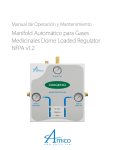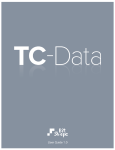Download Xedge 6000 Version 6.1.0
Transcript
Xedge 6000 Version 6.1.0 Software Installation & Release Notes 032R901-V610, Issue 4 - February 2008 Copyright ©2008 General DataComm, Inc. ALL RIGHTS RESERVED. This publication and the software it describes contain proprietary and confidential information. No part of this document may be copied, photocopied, reproduced, translated or reduced to any electronic or machine-readable format without prior written permission of General DataComm, Inc. The information in this document is subject to change without notice. General DataComm assumes no responsibility for any damages arising from the use of this document, including but not limited to, lost revenue, lost data, claims by third parties, or other damages. If you have comments or suggestions concerning this manual, please contact: General DataComm, Inc. Technical Publications 6 Rubber Avenue, Naugatuck, Connecticut USA 06770 Telephone: 1 203 729 0271 Trademarks All brand or product names are trademarks or registered trademarks of their respective companies or organizations. Documentation Revision History: GDC P/N 032R901-V610 Issue Date Release Description 1 November 2003 Initial Release of Xedge Switch System Software Version 6.1.0 2 April 2004 Add file sizes to Table 1; Add software files and upgrade guidelines. 3 May 2007 Format update with minor corrections/clarifications. 4 February 2008 Minor corrections and updates. Related Publications Description Part Number Xedge 6000 Switch Application Guide 032R300-V610 Xedge 6000 Switch Technical Reference Guide 032R310-V610 Xedge 6000 Switch Software Ver 6.1.0 Configuration Guide Xedge 6000 Switch Software Ver 6.1.0 Release Notes 032R400-V610 032R901-V610 Xedge 6000 Switch Chassis Installation Guide (all models) 032R410-000 Xedge 6000 Switch Hardware Installation Manual 032R440-V610 Xedge 6000 Switch Diagnostics Guide 032R500-V610 ProSphere NMS User Manual (AEM, GFM, SPM, MV/S) ProSphere Routing Manager Installation and Operation Manual (RTM, INM, ADM) 032R610-VREV 032R600-VREV 032R605-VREV 032R606-VREV -REV is the hardware revision (-000, -001, etc.) -VREV is the software version (-V510, V610, v620, V710, etc.) In addition to the publications listed above, always read Release Notes supplied with your products. Xedge 6000 Version 6.1.0 Publication No. 032R901-V610 Issue 4 - February 2008 TABLE OF CONTENTS Section 1 - Xedge Switch System Software Version 6.1.0................. 5 1.0 2.0 3.0 4.0 5.0 6.0 7.0 8.0 9.0 10.0 Overview ..........................................................................................................................5 Changes and Improvements Since Last Release...............................................................5 2.1 Select Route ..........................................................................................................5 2.2 ISG - IP Services Gateway ...................................................................................5 Slot Controller Firmware Requirements...........................................................................6 Unsupported Hardware/Software .....................................................................................7 Supported Hardware .........................................................................................................7 Xedge Switch Version 6.1.0 Software Files .....................................................................9 Software Upgrade Procedure ..........................................................................................11 7.1 Preparing to Install Software ..............................................................................12 7.2 Optimize Flash Space .........................................................................................13 7.3 Transferring Files to Slot0 Via Workstation on Ethernet (LAN) .......................13 7.4 Transferring Files From Slot0 to Other Slot Controllers ....................................14 Installing New Slot Controllers ......................................................................................16 8.1 CHFRC, FRC, CE Slot Controllers ....................................................................16 8.2 ACP/ACS SCE and VSM Adaptation Controllers .............................................17 Operational Guidelines ...................................................................................................18 9.1 System Guidelines ..............................................................................................18 9.1.1 E-Series OAM Performance Monitoring (PM) .....................................19 9.2 Audio/Video Delays ...........................................................................................19 9.3 Configuration Guidelines....................................................................................19 9.4 File System Guidelines .......................................................................................21 9.5 Redundancy Guidelines ......................................................................................22 Known Limitations .........................................................................................................23 10.1 Configuration ......................................................................................................23 10.2 Signaling .............................................................................................................23 10.2.1 Q.SIG (Optional Feature) ......................................................................23 10.2.2 ILMI .......................................................................................................23 10.2.3 SVC ........................................................................................................23 10.2.4 SVC/SPVC .............................................................................................23 10.3 Switch Operations...............................................................................................24 10.3.1 System ....................................................................................................24 10.3.2 OAM Performance Monitoring .............................................................24 10.4 Network Timing..................................................................................................24 Installation & Release Notes Page 3 Publication No. 032R901-V610 Issue 4 - February 2008 11.0 Page 4 Xedge 6000 Version 6.1.0 10.4.1 NTM Software .......................................................................................24 10.4.2 SNMP .....................................................................................................24 10.4.3 Tunnels ...................................................................................................24 10.5 Traffic Management ...........................................................................................25 10.5.1 MOLN ....................................................................................................25 10.5.2 Policing ..................................................................................................25 10.6 Switch Fabric Modules .......................................................................................25 10.6.1 XH ..........................................................................................................25 10.7 Slot Controller Modules......................................................................................25 10.7.1 ISG .........................................................................................................25 10.7.2 CE ..........................................................................................................25 10.7.3 CHFRC ..................................................................................................25 10.7.4 FRC ........................................................................................................26 10.7.5 ACP/ACS ...............................................................................................26 10.7.6 VSM .......................................................................................................26 10.8 Line Interface Modules .......................................................................................26 10.8.1 General ...................................................................................................26 10.8.2 E3-2C LIM .............................................................................................26 10.8.3 HSSI LIM ..............................................................................................26 10.8.4 OC-3c/STM-1 Series .............................................................................26 Technical Reference .......................................................................................................27 11.1 Xedge Modules Capabilities and Characteristics ...............................................27 11.2 Feature Compatibility with Previous Versions ...................................................30 Installation & Release Notes Xedge 6000 Version 6.1.0 Publication No. 032R901-V610 Issue 4 - February 2008 Section 1 - Xedge Switch System Software Version 6.1.0 1.0 Overview These release notes provide information relevant to this version of the GDC Xedge6000 Switch (formerly GDC APEX), updating the information in the Xedge Switch user manuals and guides. If you require detailed operating instructions, please refer to those documents, listed in the front inside cover of this document. For information on new features and improvements for Xedge Version 6.1.X switch software, consult the Patch Notes that accompany your product, or contact your your authorized field service representative. For the latest updates to all Xedge user manuals and release notes go to: http://www.gdc.com. 2.0 Changes and Improvements Since Last Release The following hardware/software functionality is supported by release Version 610: 2.1 • Select Route - Preemptive Routing for SPVCs • ISG - IP Services Gateway - Support for RIP2, Proxy ARP, Next Tunnel - Direct Flows to Tunnels using TOS field. Select Route This new feature gives SPVCs another level of prioritization for routing purposes. The additional level of prioritization, independent of Service Category, provides SPVCs the ability to perform preemptive routing. When there is not enough bandwidth to route all SPVCs over a physical link, SPVCs of higher priority can bump SPVCs of lower priority. 2.2 ISG - IP Services Gateway Version 6.1 is the full release of ISG, where 6.0 ISG was a Controlled Release. ISG is an IP router with a 10/100 Ethernet port and connects up 256 IP tunnels. The router will route between Ethernet and/or Tunnels. Tunnel encapsulation is RFC 1483 - VC Based Multiplexing. New features to ISG above version 6.0.0 include RIP2 routing over tunnels, Proxy ARP, and ability to direct Flows to tunnels using the TOS field of the packet header. Installation & Release Notes Page 5 Publication No. 032R901-V610 Issue 4 - February 2008 3.0 Xedge 6000 Version 6.1.0 Slot Controller Firmware Requirements The table below lists only the assemblies where a minimum Xedge firmware boot EPROM revision level is required to support Version 6.1.0. Table 1: Firmware Requirements Part No. Front Panel ID IC Minimum Boot PROM Part No. Upgrade Kit 032M020-001 ETH ICU8 032Z080-612C N/A 032M020-001 ETH ICU1 032Z080-609C N/A 032M016-003 CE IC93 032Z044-602E 032K018-001 032M016-003 CE IC92 032Z044-601E 032K018-001 032M017-003 VE IC93 032Z044-618E 032K023-001 032M017-003 VE IC92 032Z044-617E 032K023-001 032M024, 025, 026, 027-001 ACP IC71 U71 032Z091-602B 032Z110-602 N/A ACS IC70 U70 032Z092-601B 032Z111-601 N/A 032M021-001 032M022-001 FRC CHFRC IC1 032Z080-609B N/A 032M021-001 032M022-001 FRC CHFRC IC8 032Z080-612B N/A 032M021-001 032M022-001 FRC CHFRC IC41 032Z080-615- N/A 032M032-001 SCE IC89 032Z093-601A N/A 032M033, 034, 035, 036-011 VSM IC66 032Z200-601A- N/A 032P025-001 ECC ECC XU1 XU2 032Z025-606A 032Z025-607A N/A 032P026-001 ECC2 ECC3 XU1 XU2 032Z026-301 032Z026-302 N/A 032M024, 025, 026, 027-002 032M028, 029, 030, 031-001 032M028, 029, 030, 031-002 Page 6 Installation & Release Notes Xedge 6000 Version 6.1.0 4.0 Publication No. 032R901-V610 Issue 4 - February 2008 Unsupported Hardware/Software This software release does not support the following Xedge6000 Switch hardware/software: • MS/QED Adaptation Slot Controller, P/N 032M009-003. The MS/QED slot controller is replaced by the ETH Ethernet to ATM Adaptation slot controller, P/N 032M020-001. • VH320, NTSC/PAL H.320 Video line interface module, P/N 032M078-001. • VJLIM, NTSC/PAL JPEG Video line interface module, P/N 032M015-001 and 032M019-001. • NMS 3000 Manager is not supported in software version 6.1.0 and later. Note: Disregard any remaining references to the MS/QED slot controller, the VJLIM, and the VH320 LIM in the Xedge6000 Switch manual set. Note: Refer to Section 11.0 Technical Reference later in this document for additional information on supported features and capabilities as compared with previous releases. 5.0 Supported Hardware The table below lists supported Xedge6000 Slot Controllers and LIMS supported in Xedge Switch Version 6.1.0, and their required software files. Refer to this list during software installations and upgrades to ensure the correct files are downloaded from the supplied CD.. Table 2: Xedge Version 6.1.0 Supported Hardware Product Description ATM Controller PDH 4K/4K ATM Controller PDH 16K/16K Label Required Files Part Number ACP (-001 only) mpro1.cod ac_lca.bin 032M024-001 032M025-001 ATM Controller PDH 16K/64K 032M026-001 ATM Controller PDH 64K/64K 032M027-001 ATM Controller PDH 4K/4K w/logical multicast ATM Controller PDH 16K/16K w/logical multicast ACP (-002 only) mpro1.cod 032M024-002 032M025-002 ATM Controller PDH 16K/64K w/logical multicast 032M026-002 ATM Controller PDH 64K/64K w/logical multicast 032M027-002 ATM Controller SDH/SONET 4K/4K ATM Controller SDH/SONET 16K/16K ACS (-001 only) mpro1.cod ac_lca.bin 032M028-001 032M029-001 ATM Controller SDH/SONET 16K/64K 032M030-001 ATM Controller SDH/SONET 64K/64K 032M031-001 Installation & Release Notes Page 7 Publication No. 032R901-V610 Issue 4 - February 2008 Xedge 6000 Version 6.1.0 Table 2: Xedge Version 6.1.0 Supported Hardware (Continued) Product Description ATM Controller SDH/SONET 4K/4K w/logical multicast ATM Controller SDH/SONET 16K/16K w/logical multicast Label Required Files Part Number ACS (-002 only) mpro1.cod 032M028-002 ATM Controller SDH/SONET 16K/64K w/logical multicast 032M030-002 ATM Controller SDH/SONET 64K/64K w/logical multicast 032M031-002 MS/QED Adaptation Controller MS/QED slave.cod 032M009-003 Ethernet to ATM Adaptation Controller ETH slave.cod eth.bin 032M020-001 Frame Relay Adaptation Controller FRC slave.cod frdoc.bin 032M021-001 CHFRC slave.cod cfdoc.bin 032M022-001 CE slave.cod ce_lca.bin 032M016-003 Structured Circuit Emulation Controller SCE mpro1.cod scelca.bin 032M032-001 Voice Service Module: 48, 60, 96 and 120 Channels VSM mpro1.cod vsm.bin 032M033-001 032M034-001 032M035-001 032M036-001 Enhanced Cell Controller with 155 Series LIM (with APS support) ECC mpro2.cod eccpga.cod 032P025-001 Enhanced Cell Controller with 155 Series LIM (with APS support) ECC2 mpro2.cod ecc.cod 032P026-001 Channelized Frame Controller Circuit Emulation Controller OC-3 LIM Legacy Circuit Emulation 16 Link LIM oc3.cod LCE-16 lce.cod 032P187-001 DSX1-IMA e1ds1.cod 032P153-003 E1-IMA e1ds1.cod 032P153-013 T1 BITS Node Timing Module NTM-DS1 ntm_t1.bin 032P062-001 E1 BITS Node Timing Module NTM-E1 ntm_e1.bin 032P089-001 DX-1 16 link Inverse Multiplexing for ATM LIM E1 16 link Inverse Multiplexing for ATM LIM Page 8 032M029-002 Installation & Release Notes Xedge 6000 Version 6.1.0 6.0 Publication No. 032R901-V610 Issue 4 - February 2008 Xedge Switch Version 6.1.0 Software Files The table below lists the Xedge6000 Switch Version 6.1.0 software files provided on the Xedge Switch Software CD-ROM. Table 3: Xedge Version 6.1.0 Software Files Directory File Name \ README \dir1\cod smc.cod \dir1\cod Version File Size System Software for SMC, ISG1 610 966918 eccpga.cod System Software for ECC PLD 522 80402 \dir1\cod lce.cod System Software for LCE-16 512 224274 \dir1\cod mpro1.cod System Software for ACP, ACS, SCE, VSM 610 849659 \dir1\cod mpro2.cod System Software for ECC 610 1139232 \dir1\cod mpro1isdn.cod Q.SIG System Software for ACP, ACS,VSM 610i 1028420 \dir1\cod mpro2isdn.cod Q.SIG System Software for ECC 610i 1139280 \dir1\cod oc3.cod System Software for E-Series LIMs oc3_522 96837 \dir1\cod slave.cod System Software 610 631828 \dir1\cod e1ds1.cod System Software for IMA LIMs 610 83643 \dir2\bin ac_lca.bin Software for ACP/ACS (-001 controllers only) 522 185982 \dir2\bin ce_lca.bin Software for CE 522 124000 \dir2\bin cfdoc.bin Frame Relay Module for CHFRC 610 305378 \dir2\bin eth.bin Software for ETH 522P2 381002 \dir2\bin frdoc.bin Frame Relay Module for FRC 610 334486 \dir2\bin ntm_e1.bin Software for NTM-E1 500 35732 \dir2\bin ntm_t1.bin Software for NTM-DS1 500 41539 \dir2\bin scelca.bin Software for SCE 522 147742 \dir2\bin vsm.bin Software for VSM 610 238338 \dir2\mib apex.mib 610 \dir2\mib apexCommon.mib 522 \dir2\mib apexSlot0.mib 610 \dir2\mib apexVc.mib 610 \dir2\mib atm.asn 522 \dir2\mib atmPort.mib 522 \dir2\mib aal5.mib 522 \dir2\mib billing.mib 522 Installation & Release Notes File Name / Description Page 9 Publication No. 032R901-V610 Issue 4 - February 2008 Xedge 6000 Version 6.1.0 Table 3: Xedge Version 6.1.0 Software Files (Continued) Directory File Name \dir2\mib cac.mib 522 \dir2\mib diag.asn 522 \dir2\mib dlsplim.mib 522 \dir2\mib elim.mib 522 \dir2\mib elimds1.mib 610 \dir2\mib elime1.mib 522 \dir2\mib elimaps.mib 522 \dir2\mib elimcommon.mib 610 \dir2\mib elimsonet.mib 522 \dir2\mib entity.asn 610 \dir2\mib ether.asn 522 \dir2\mib frac.asn 610 \dir2\mib frame.mib 522 \dir2\mib hdls.mib 522 \dir2\mib ima.mib 610 \dir2\mib lim_mpg.asn 522 \dir2\mib oam.mib 522 \dir2\mib pdh.mib 522 \dir2\mib plpp.mib 522 \dir2\mib qaal2.mib 522 \dir2\mib qedoc.mib 522 \dir2\mib sce.mib 522 \dir2\mib slotstats.mib 522 \dir2\mib sonet.mib 522 \dir2\mib vpcTermination.mib 610 \dir2\mib vsm.mib 522 Note: Page 10 File Name / Description Version File Size Xedge Version 6.1.0 software and hardware manuals (in Acrobat Reader PDF format) are located on the V610 software CD under the following directory:\docs\Xedge_docs\ Installation & Release Notes Xedge 6000 Version 6.1.0 7.0 Publication No. 032R901-V610 Issue 4 - February 2008 Software Upgrade Procedure The software installation upgrade is intended for a workstation using an Ethernet LAN. The preferred method for transferring files onto slot 0 controllers is TFTP via LAN, and then slot 0 to the other slot controllers, as described in this section. The blank Slot Controller/LIM Log sheet below should be copied for use during software updates. Installing Xedge software involves four processes, performed in order: • Optimize space on the target devices. • Transferring Files to Slot0 Using a Workstation Via Ethernet (LAN) • Transferring Files From Slot0 to Other Slot Controllers • (Optional) Special Software Files. Table 4: Slot Controller/LIM Log Sheet Slot Number Slot Controller / LIM Installed Software Files Required Sent ✔ Slot-0 Main Slot-o Standby Slot 1 Slot 2 Slot 3 Slot 4 Slot 5 Slot 6 Slot 7 Slot 8 Slot 9 Slot 10 Slot 11 Slot 12 Slot 13 Slot 14 Slot 15 NTM Primary NTM Secondary Note: Depending on your configuration and switch type, some slot positions may be unused. You do not have to log information for the Switch Fabric modules. Installation & Release Notes Page 11 Publication No. 032R901-V610 Issue 4 - February 2008 7.1 Xedge 6000 Version 6.1.0 Preparing to Install Software Before you begin, you will need an accurate list of the types of slot controllers, NTMs and LIMs in your node, their slot locations, and the software files required for each. To simplify this process, you will use the following tables in this section: Table 2: Xedge Version 6.1.0 Supported Hardware Table 3: Xedge Version 6.1.0 Software Files Table 4: Slot Controller/LIM Log Sheet 1. Make a copy of the Slot Controller/LIM Log Sheet (Table 5:). 2. In the “Slot Controller Installed” column, write the abbreviated front panel product name of each slot controller, NTM or LIM (i.e., ACS, NTM, LCE-16, etc.). 3. Use the V6.1.0 Software File List (Table 3:) to find the software files required for each Slot Controller, NTM or LIM in your node. Write the file names in the “Software Files Required” column of the log sheet. 4. Create a new directory on your hard drive (C:\Xedge) to receive the files. 5. Insert the Xedge CD in the CDROM drive and copy the files to the newly created directory. 6. After reviewing the Special Considerations and guidelines below, proceed to Section 7.2 Optimize Flash Space. Special Considerations • IMPORTANT! If prompted with the option to “Boot run time code” do not select that option. • IMPORTANT! You must optimize flash file space for each slot controller before upgrading software. • IMPORTANT! You must transfer the slave.cod file for a redundant Slot-0 individually, not via broadcast mode. • IMPORTANT! The ac_lca.bin file is only required on the older version of the ACP/ACS Cell Controllers (-001). Do not transfer that file to the newer ACP/ACS Cell Controllers (-002); the file will be automatically erased on warm restart. The version number is displayed in the upper right corner of the Root Menu. Guidelines for V5.X to V6.X Upgrade Page 12 • Upgrading Version 5 nodes populated with IMA LIMS to Version 6.x software requires SMC or ECC in Slot 0. To maintain Slot 0 redundancy, ETHs must be replaced by SMCs. • Upgrading Version 5.2.2 switches to Version 6.x software requires ECC/IMAs to be manually reconfigured. All other configuration files from all other Slot Controllers carry forward. • Upgrading any switch running software prior to Version 5.2.2 release requires all configuration files on all slot controllers to be manually reconfigured. Old config.cfg files do not carry forward to Version 6.x. Installation & Release Notes Xedge 6000 Version 6.1.0 7.2 Publication No. 032R901-V610 Issue 4 - February 2008 Optimize Flash Space This procedure optimizes flash file space for each slot controller. Before performing a software upgrade, you must backup all hosts, config.cfg, def.rtb, dtl.bin, alr_cls.txt, users.cfg and any customized files. 1. From the Root Menu select: Events, Clear event table, Yes and eXit. 2. From the Root Menu select: File system. 3. Select: Erase files. 4. Erase all the .bin (binary) and .cod (compressed) files. In this case, you are in Slot0. Later in this procedure, you repeat this step for all other slot controllers. 5. Select: checK media. 6. Type: Y. 7. Select: Garbage collect and wait for the Select option prompt. 8. Select: media Info and then verify the following: 9. • Dirty files data is 0. • Media free data is large enough to accommodate the new software files. If connected to the redundant Slot0, clear the telnet connection with (Ctrl-T). 10. For each non-Slot0 controller, Telnet to that particular slot and repeat Step 1. through Step 8. Note: As necessary, refer to Table 2: and Table 3: in these release notes for which software files you must load and the file sizes. 11. You can now transfer the software files to Slot0 using a workstation via Ethernet (LAN), as described in the procedure below. 7.3 Transferring Files to Slot0 Via Workstation on Ethernet (LAN) 1. Configure the Xedge6000 Node for Ethernet. 2. Set the Xedge6000 Node Authentication Table to allow SNMP access from the workstation. 3. Bring up a second xterm window by left-clicking on the background field of the display. 4. At the prompt, type /usr/openwin/bin/filemgr& [Enter] 5. The File Manager window is displayed. Insert the Xedge6000 software CD-ROM into the CD-ROM drive. The CD-ROM directories will be displayed, for example: dir1 dir2 dir3 docs (etc.) Note: As necessary, refer to Table 2: and Table 3: in these release notes for which software files you must load and the file sizes. 6. Installation & Release Notes Change the working directory to the directory containing the file to be downloaded: cd /cdrom/cdrom0/dir1 Page 13 Publication No. 032R901-V610 Issue 4 - February 2008 Xedge 6000 Version 6.1.0 7. At the prompt type: tftp then press the Enter key. 8. At the tftp prompt enter the following commands: connect IP_ADDRESS [Enter] mode binary [Enter] rexmt 1 [Enter] timeout 120 [Enter] trace on [Enter] (optional for when user wants to see progress) put filename [Enter] Repeat the tftp put for each of the files to be downloaded. 9. 10. You can now transfer the software files from Slot0 to other controllers, as described in the procedure below. 7.4 Note: Note: Transferring Files From Slot0 to Other Slot Controllers 1. If necessary, eXit to the Root Menu. 2. Verify all the required .cod and .bin files have been transferred to Slot0 as described in the previous procedure. 3. Select: File system 4. Type: Directory 5. Verify that the required files have been transferred to Slot0. As necessary, refer to Table 2: and Table 3: in these release notes for which software files you must load and the file sizes. 6. Type: eXit until the File Operations screen is displayed. 7. Select: TFTP 8. Select: Broadcast file 9. Type: slave.cod If all 15 TFTP process slots (0-14) are used, wait until the transfer is complete. Otherwise, continue to the next step. 10. For each slot controller, send the associated .bin files to the associated slot. In the following steps, substitute the actual file name for [filename] and the actual slot number without spaces for [slotnumber]. If you have Slot0 Standby, instead of typing slotnumber, you must type redund to TFTP the files to Slot0 Standby. 11. Type: [filename] Press: Enter Example: eth.bin 12. Type: [slotnumber] or redund Press: Enter Example: slot10 Example: redund Page 14 Installation & Release Notes Xedge 6000 Version 6.1.0 Publication No. 032R901-V610 Issue 4 - February 2008 13. When finished eXit back to the Root Menu. 14. Wait for File transfer: to toggle from Active to Inactive. Wait for Slot0 Redund: available to toggle from No to Yes. 15. Check Event table for any TFTP failures and resend files as required. 16. Select: Warmstart 17. Select: Force slave.cod 18. Select: Yes 19. Wait for the User name prompt, then type (lowercase): root Press: Enter 20. Type (uppercase): MANAGER 21. Select: Manage configuration 22. Select: (9, 3) Physical layout 23. Verify that all slot controllers are Active and the software version is correct. Note: When downloading software to an NTM, it must be configured to provision timing in the switch as described in Chapter 18, Xedge V.6.1.0 Configuration Guide (032R400-V610). Installation & Release Notes Page 15 Publication No. 032R901-V610 Issue 4 - February 2008 8.0 Xedge 6000 Version 6.1.0 Installing New Slot Controllers This section describes the required procedures when installing new slot controllers into an existing node. New slot controllers are shipped from the factory without software. With no software installed, your system will boot to the Boot Menu screen, not the Root Menu screen. Slot controllers can be installed using hot-swap methods. Note: 8.1 Page 16 1. At the Boot Menu select Warm start. Note that the Slot Controller front panel LEDs will sequence from top to bottom. Existing system software automatically downloads slave.cod, mpro1.cod and mpro2.cod files to the new controller. Other required .cod and .bin files must be manually loaded, as described in Section 7.0. 2. After a few minutes, the new Slot-0 Controller will boot its full-feature code. When finished, the screen will prompt for a Username. 3. Type (lowercase) root and then press Enter. 4. Type (uppercase) MANAGER and then press Enter. Slot controllers are configured by the factory for nonSlot-0 operation. For nonSlot-0 operation, no hardware (switch/jumpers) changes are required. For Slot-0 switch settings, check all jumper and switch settings as described in the Hardware Installation Guide (032R440-V610) before installing the controller. CHFRC, FRC, CE Slot Controllers 1. Install the slot controller into the desired slot in the switch node. Diagnostics are performed upon power-up and software is automatically downloaded. The front panel LEDs indicate the status of the controller. 2. After the software transfer is complete, the module will boot “full-feature” on its own. The Root Menu of Slot0 shows the controllers status. A successful boot shows the controller as Active on the screen. 3. Once the module is reporting Active, load the correct .bin file as described in Section 7.0. Installation & Release Notes Xedge 6000 Version 6.1.0 8.2 Publication No. 032R901-V610 Issue 4 - February 2008 ACP/ACS SCE and VSM Adaptation Controllers Wait until after upgrading to Version 6.1 before installing ACP/ACS, SCE and VSM adaptation controllers. Install the slot controller into the desired slot in the switch node. Use the Software Installation section of the Xedge6000 Software Configuration Guide (032R400-V610) to load the mpro1.cod compressed file to Slot0. Once the slot controller boots, it will automatically download the mpro1.cod file from Slot0. For the SCE and the VSM adaptation controllers, once the slot controller is reporting Active, load the scelca.bin (SCE) and/or vsm.bin (VSM) file(s) as specified in the Software Installation section of the Xedge6000 Software Configuration Guide (032R400-V610). ACP/ACS OAM Hardware/Software Requirements Note: • The Version 6.1.0 software release and the new ACx hardware (DOC HW Version 6J or greater) provides the full OAM upgrade. • The older ACS and ACP modules (version -001) require the ac_lca.bin file to be loaded. The newer ACS and ACP modules (-002) do not require the ac_lca.bin file; if loaded, this file will be erased when the slot is warm-started. To distinguish a -001 from a -002, look at the upper right hand corner of the root menu. A -001 displays the current software level while a -002 displays the current software level and the REV of the boot PROM. Installation & Release Notes • The new ACS and ACP hardware does not change OAM functionality with preVersion 6.1.0 software. • The Version 6.1.0 software release with pre-6J ACx hardware results in a limited OAM upgrade. This hardware/software combination does not maintain the sequence integrity for performance monitoring cells which pass through the switch. Page 17 Publication No. 032R901-V610 Issue 4 - February 2008 9.0 Xedge 6000 Version 6.1.0 Operational Guidelines Follow the guidelines in this section for optimal performance of the Xedge Switch system, slot controllers and LIMs. Contact your authorized field representative if you have any further questions. 9.1 Page 18 System Guidelines • When using multiple signaling channels, CAC for switched connections is done on logical SAPs and physical SAPs while CAC for PVCs is done on physical SAPs only. This is equivalent to having a separate bandwidth table for PVCs and SPVCs. • Do not use the Debug option available in the Diagnostics/Inject_cell/OAM screen. This is supplied as a SERVICE SUPPORT TOOL ONLY. • Should an ECC slot controller reboot, full recovery of all configured connections may take an average of 5 minutes per 1,000 connections configured. • Do not use a VPI value over 255 with ACP or ACS cell controllers. • By design, an A-Series Slot0 controller will always perform a force warm start, even when a normal warm start is invoked. Non A-Series slot controllers warmstart when a warm-start is invoked. • During normal operation of the Switch, a minimum of one slot controller must be installed for each power supply unit operating (i.e., a Xedge6000 shelf with four power supplies operating, must have at least four slot controllers). Having too many power supply units installed for the number of slot controllers may cause invalid power supply events and TRAPs. • After changing the link type (in the PVC Resources) from NNI to UNI, the target slot controller must be warm-started. Changing the link type from UNI to NNI does not require a warm-start. • The ETH adaptation controller traffic shaping is for the Peak Cell Rate only. Traffic shaping on the Sustained Cell Rate has not been implemented. • When using the ETH adaptation controller, full, line-rate performance on all frame sizes may not be consistent with multiple ports and Tunnels. As multiple Tunnels are utilized, the overall performance is degraded. When using multiple shaping rates or Spanning Tree, similar conditions may exist. • Do not perform nested Telnet sessions as they will result in degraded Telnet performance. • When the screen menu prompts you to type esc to abort, you may have to press Escape two or more times. • The auxiliary port on the Xedge6160 (MAC1) chassis is not supported. • The filtering database on a bridge does not consistently report the source mac address from the sending device. An invalid entry is reported. This occurs when sending 64- and 128-byte frames across 4 bridges at the same time. • The operation of the ECC cell controller does not allow a network address to be used as the address of the node. For example, a node address of 192.1.1.0 is no longer valid as in previous releases. Installation & Release Notes Xedge 6000 Version 6.1.0 Publication No. 032R901-V610 Issue 4 - February 2008 9.1.1 E-Series OAM Performance Monitoring (PM) For proper operation of PM functionality, you must set the connection type (Manage configuration, OAM Configuration/Status, OAM VC Port Config/Status Table, connection type) and the Performance Mon (Manage configuration, OAM Configuration/Status, OAM VC Port Config/Status Table, Performance Mon:) so that the flow type and connection type are the same. For example: If the connection type is set to segment endpoint, the PM source must be set to act_source_seg_manual and the PM sink must be set to act_sink_seg_manual. If the connection type is set to end-to-end endpoint, the PM source must be set to act_source_ee_manual and the PM sink must be set to act_sink_ee_manual. Note: 9.2 Cell-based Continuity check and Performance Monitoring are currently not operational. Only the manual selections are operational. Audio/Video Delays The following end-to-end worst case delays are found when operating two codecs in a single ATM node. Table 5: Intra-Node End-to-End Worst Case Delay Mode 9.3 NTSC Delay PAL Delay Notes I 90 ms 100 ms Use of Layer 2 audio is not recommended as lipsynch cannot be attained. IP 170 ms 180 ms Add one frame of delay when using SIF or Half CCIR601 (33 ms NTSC, 40 ms PAL) IBP 200 ms 210 ms Add one frame of delay when using SIF or Half CCIR601 (33 ms NTSC, 40 ms PAL) IBBP 230 ms 240 ms Add one frame of delay when using SIF or Half CCIR601 (33 ms NTSC, 40 ms PAL) Configuration Guidelines Installation & Release Notes • The slot controller names have been changed in the MIB in Version 6.1.0. This affects how they are displayed via telnet. • Ensure resources are available when configuring PVCs. Services which require more resources than are available will not activate. No error messages are generated in this case. • Do not enable statistics collection if 1000 or more connections are established; modules will reboot. • Do not configure a PVC or SPVC with all the following parameters set to 0: SSlot, Slink, SVPI, SVCI, DSlot, DLink, DVPI, and DVCI. The system uses this setting internally. Page 19 Publication No. 032R901-V610 Issue 4 - February 2008 Note: Note: Xedge 6000 Version 6.1.0 • For A-series slot controllers, approximately 480 cps of bandwidth must be reserved for switch management on NNI links where the Management Overlay Network (MOLN) is to operate. E-series slot controllers automatically reserves 3,567 cps at a link for MOLN. • SPVC VCI starts are fixed at 0. The VCI start of 32 that is displayed on the screen is intended as a reminder that VCIs below 32 are reserved and should be used with caution. • A new option has been added to the SVC Resource Table, Auto SAP OFF with the default set to No. If set to Yes, the software automatically turns off this SAP when there is a signaling failure between the end-to-end signaling entities. If you enable the Auto SAP Off option, i.e., by selecting Yes, you will need to manually turn on the SAP after a failed trunk is restored. • When configuring the FRC adaptation controller, always use Link-0 in the PVC Configuration/Status table. • When configuring VSM timeslots for transporting Nx64k data, AAL1 is mandatory. When transporting 64k data, AAL1 is recommended. AAL2 can be used for 64k data, however, bit errors may occur if more than 90 64-K channels are configured with CAS, and CAS bits are changing at a high frequency. • Regarding VSM echo cancellation, putting in tandem the echo cancellers can cause degradation of voice quality. A voice circuit that traverses more than one echo canceller, inside or outside the VSM adaptation controller, can experience degraded signal quality. The limitation is avoided by enabling the echo canceller only at the final end points of the connection. Refer to ITU-T Specification G.168 regarding Digital Network Cancellers. • Note: Page 20 When configuring ATM multicast on the VSM, a timeslot on the source end of a unidirectional PVC/SPVC must have the conditioning towards the ATM side set to None. Otherwise, the VSM interprets a lack of cells as an event requiring conditioning, and conditions the ATM ingress cell stream. The Conditioning status reported for the bundle associated with the timeslot will indicate Yes when the configuration is actually implemented. This occurs on both the SCE and the VSM. • Ensure all bundles are active before saving the config.cfg file. If not, upon reboot, the bundles do not return to the running state. • The VSM adaptation controller does not support AAL2 multicast with CAS. • Do not change the VP Start range for a link to 0 without deleting all the circuits over the link. If you change the VP Start range on an NNI to 0, it changes the link type to a UNI, it re-initializes the VC routing RAM, and then kills every circuit on the link. The only work-around is to change the VP range back again and warmstart the slot controller. Installation & Release Notes Xedge 6000 Version 6.1.0 Publication No. 032R901-V610 Issue 4 - February 2008 • 9.4 The Xedge6645 (DV2) chassis has contacts for two external user status inputs. The alarm handler allows these inputs and their SNMP Traps to be either enabled or disabled. The inputs can be defined as active-open or active-closed, and the alr_cls.txt file allows them to generate Critical, Major, or Minor alarm types. Although the SMM in the Xedge6280 (IMX) chassis still generates alarms correctly, the Xedge6645Slot0 (DV2) chassis now ignores the input status. If configured to active-open or active-closed, a contact closure has no effect. File System Guidelines Installation & Release Notes • During a TFTP, a copy of the original file being overwritten is maintained in flash while the new file is being transferred. The new file has the >~ characters preceding the file name (e.g., >~lave.cod). When the file transfer is successful, the original files are marked dirty and the new file is renamed to exclude the >~ characters. • If the file transfer is unsuccessful, the old file is maintained and the new file is marked dirty. In the case of an aborted TFTP, run check Media followed by Garbage collect to release orphan sectors caused by the abort. • After a broadcast of code from Slot0, some slot controllers may still have the original slave.cod and also have a file called >~lave.cod. Delete the >~lave.cod file and perform a TFTP of the new slave.cod to the slot controller. • Managing the file system is essential for ensuring sufficient room for loading new files (i.e., for slave.cod). Because the transfer process maintains the old file until the new one is completely received, you must maintain enough room in flash to accommodate the new file. Remove all unnecessary files from flash. • If the system reports insufficient file space, perform check Media followed by Garbage collect to recover any orphaned sectors of the flash EPROM. • To improve TFTP reliability with a SUN workstation, type ? at the TFTP prompt, then set the SUN workstation retransmit timer to 1 second (re 1 <cr>) and maximum time-out to 120 seconds (ti 120 <cr>). • The DLIM Type options are in upper and lower case alpha characters in the software configuration Physical Layout screen. The character entered for the DLIM type is case sensitive. • When upgrading the redundant Slot0 controller, the slot controller should be prepared by removing the old files and performing a Garbage collect. To prevent the in-service controller from attempting to replace these files before this preparation is complete, the AUTO TRANSFER feature should be disabled first. Once the old files are removed and the Garbage collect is complete, enabling AUTO TRANSFER allows the new code to be automatically transferred to the out-ofservice controller. • Intermittently, files may get corrupted during broadcast. If after a broadcast the slot does not come out of boot, compare the original file size to the file size on the affected slot controller. Page 21 Publication No. 032R901-V610 Issue 4 - February 2008 9.5 Page 22 Xedge 6000 Version 6.1.0 Redundancy Guidelines • Inserting any slot controller other than an ETH/SMC into the Redundant Slot0 shelf position can result in damage to the ETH/SMC adaptation controller in Slot0. • When configuring Slot0 redundancy, install the slot controller with its thumbwheel switch set to 0 (main) in the main Slot0 slot (just left of the switch fabric). Install the slot controller with its thumbwheel switch set to 4 (standby) in the standby Slot0 slot. After installation, the main Slot0 controller loads its MAC address on the standby Slot0 controller so that communications with the NMS is maintained after a redundancy switchover. • If using an ETH in slot0, when exiting the OOS redundant Slot0 controller, the prompt will appear to save changed configuration (y/n). Reply NO. If a save is done to the config.cfg file while the slot controller is out of service, the config.cfg file may be corrupted. Only make changes to the config.cfg file of the inservice slot controller and allow the auto update feature to update the config.cfg file on the out-of-service slot controller. The SMC will not allow a config change in OOS controller. • Transfer of the switch fabric between Main and Standby is accomplished by the management processor via use of “health-check” cells. If the processor fails to get a “health-check” response for 6 seconds, it assumes that the switch fabric has failed (or has been removed). It takes another 1 second for the processor to initiate the switchover (including 250ms for the transfer to take place) for a total of approximately 7 seconds (a “health-check” period). • When redundancy is available, any configuration changes made and saved to the config.cfg file will update the redundant Slot-0 Controller automatically. As the file transfers, the Root Menu will show File transfer = Active and the redundant controller LEDs will show a TFTP in progress. All module front panel LEDs will illuminate, and then illuminate one at a time, from top to bottom. This sequence repeats until the TFTP transfer is complete. Installation & Release Notes Xedge 6000 Version 6.1.0 Publication No. 032R901-V610 Issue 4 - February 2008 10.0 Known Limitations 10.1 Configuration • When running full-feature system software, do not use the Load option in the Manage configuration menu to manually load configuration files as this is an unsupported function and may cause the slot controller to reboot. • When setting the time and date, always supply the leading zero for the hour setting. Otherwise, the tens digit of the minutes setting is cleared. • The Broadcast of the Authentication Table is not consistent. Verify that the table is properly sent to a target slot controller by viewing its Authentication Table. • Security Issue; No more than 6 entries with traps enabled should be entered in the authentication table. Exceeding this limit may seriously impact the user's ability to access the Slot0 mib. 10.2 Signaling 10.2.1 Q.SIG (Optional Feature) • With an ACP or ACS slot controller in Slot0, there is a limit of 300 possible connections maximum. When Max Pt-Mpt Trees is increased to 15 with 10 leaves per tree, the Max Pt-Pt Connections drops to 150. • With an ACP or ACS slot controller in non-Slot0, there is a limit of 500 possible connections maximum. When Max Pt-Mpt Trees is increased to 25 with 8leaves per tree, the Max Pt-Pt Connections drops to 300. 10.2.2 ILMI • 10.2.3 SVC • Calls with a valid status = U3 are released inappropriately. • AAL 1E test cases fail because the outgoing setup adds an additional byte to the incoming setup. 10.2.4 Installation & Release Notes If using SNMP authentication, set the IP Address to 0.0.0.0 and the community string to ILMI for the ILMI entry (this is not necessary if ILMI support is turned off). Beginning with Xedge6000 Switch Version 4.1.1, you can turn ILMI support on or off. SVC/SPVC • SVCs do not reroute in Xedge6000 if Explicit DTLs are used. • The Display Route feature displays only information for SVCs/SPVCs that use DTL style routing. Page 23 Publication No. 032R901-V610 Issue 4 - February 2008 Xedge 6000 Version 6.1.0 10.3 Switch Operations 10.3.1 System • 10.3.2 Unexpected traffic on the management VC (0/5) causes the ECC to lockup in Fault. OAM Performance Monitoring Connection Count vs. PM Source Count If different slot controllers are used across the switch fabric, then the limit of 64 PM sources is reached. If slot N/link 0 is used on the egress and slot N/link 1 is used on the ingress, the following takes place: 1. When a PM source is established on slot N/link 0, the user cells coming into slot N/Link 1 are counted as they enter the ingress connection of the switch. 2. For every b user cells, where b is the number of cells in the specified block size, a PM Forward monitoring (FM) cell is generated. The user cells and FM cells are sent out through the egress connection on slot N/link 0 downstream to a remote PM sink connection. 3. The remote PM sink calculates PM statistics and returns the results in Backward Reporting (br) cells upstream towards the PM source. 4. These br cells are collected by the PM source slot N/link 0 ingress connection and are routed up to the slot N management processor. Therefore, when a single slot controller is used on both sides of the switch fabric joining connections, each PM source established uses both connections. In this case, a limit of 32 PM sources is reached involving 64 connections. 10.4 Network Timing 10.4.1 NTM Software • 10.4.2 SNMP • 10.4.3 The LIM fault trap is displayed in the events table, but is not transmitted from the switch. Tunnels • Page 24 With a two-line reference (OC-3), a primary line fault causes a major alarm which should be only a minor alarm. When a config.cfg update is processed from the NMS/SPM, the ethernet tunnel table, mapping table, logical table, physical table, and stat table mibs are all corrupted. Therefore, calls can be generated from the SPM and the same results follow after the updated config.cfg file. Installation & Release Notes Xedge 6000 Version 6.1.0 Publication No. 032R901-V610 Issue 4 - February 2008 10.5 Traffic Management 10.5.1 MOLN • When MOLN is changed to a new VPI/VCI the user must do a restart on the slot controller for the resource change. • When a link type is configured as NNI, MOLN is assumed to be required. In certain cases, the user may want to allow proprietary signalling messages between nodes, but not management traffic. This can be accomplished by configuring the MOLN VC to use a different VPI / VCI on each end of the link. 10.5.2 Policing • The Policing disable option in the SVC Resource Table should apply to all connection types (PVCs, SPVCs and SVCs) at any NNI link. Currently this only applies to signaled connections. 10.6 Switch Fabric Modules 10.6.1 XH • With a full Xedge6645 (NPX) shelf configured and one XH installed, bit errors are observed. 10.7 Slot Controller Modules 10.7.1 ISG • 10.7.2 CE • During the narrow band and wide band phases of acquisition, the cell FIFO is allowed to exceed the maximum, causing a 10-second time period when bit errors may be observed. • When the CE adaptation controller is the root of a multicast tree, adding or restarting a PVC causes data loss on other circuits associated with the root. • AIS is not generated for starvation and overflow conditions. • After initial power up the CE may report a Minor, AAL Fault alarm. This can be cleared by warmstarting the CE controller. 10.7.3 Installation & Release Notes Interoperability with Cisco’s ATM interface works with AAL5MUX/IP option selected only. CHFRC • When AMI is selected, use inverted data to avoid errored frames because of the number of 0s in the data. • In the channel config display Overbooking = none means 100% utilization. Overbooking enables over utilization of the channel. Page 25 Publication No. 032R901-V610 Issue 4 - February 2008 Xedge 6000 Version 6.1.0 • Link status does not indicate the actual status of the physical link. The front panel LED display and Slot0 root menu link status indicate only that a given link is enabled, i.e., active, and does not reflect the state of the physical link. • Only the last cell of a sequence supports CLP=1-to-DE=1 mapping. This mapping occurs only if the last cell belonging to a frame has the CLP bit set. 10.7.4 FRC • 10.7.5 Error messages and random characters appear in MIB 24 and 25 fields. ACP/ACS • 10.7.6 Given the ACP, when a single header error is injected in two consecutive cell headers, the ACP properly corrects the first single bit error and discards the second errored cell. However, the HCS Error count, under the PLCP Config/Stats, does not increment its count by 1 when the 2nd errored cell is discarded. When one or more cells containing multiple header bit errors are detected, the ACP properly discards all cells and the HCS Error count is incremented accurately. VSM • R2 signaling is not supported when Compression Type is set to CS ACELP G729A 8K. • It is important to apply the Admin Status, Reconfigure for configuration changes to take effect reliably. Unless the reconfigure update is applied, results of the configuration and the validation performed on the configuration are unpredictable. • The FAX detection feature (of FAX bypass) does not comply with the ITU G165/168 standard for disabling the echo canceller. 10.8 Line Interface Modules 10.8.1 General • 10.8.2 E3-2C LIM • 10.8.3 When an AIS condition exists on the link, a loss of frame is displayed in the Alarm Handler. HSSI LIM • 10.8.4 The HSSI-DCE LIM does not respond to remote LB diagnostics. OC-3c/STM-1 Series • Page 26 Terminate all configured LIM ports with the appropriate impedance when a link cable is disconnected to prevent the generation of link-up and link-down alarms. Secondary Line fault causes Primary ref status to change when using a STM1 Dual. Installation & Release Notes Xedge 6000 Version 6.1.0 Publication No. 032R901-V610 Issue 4 - February 2008 11.0 Technical Reference This section provides brief technical specifications, capabilities and supported features for this release of the Xedge Switch modules. 11.1 Xedge Modules Capabilities and Characteristics CE Slot Controller (Part No. 032M016-003) • Constant Bit Rate (AAL1) circuit emulation. • Supports from 2.4 Kbps up to 4 x DS1/E1 or 2 x T3/E3 ports • Adaptive clock recovery • Synchronous timing, loop timing, and Synchronous Residual Time Stamping (as specified in ITU I.363 and ANSI DS1.630 for DS1 and E1) • Uses DS1-2CS/4CS, DS3-2C, E1-2CS/4CS, E3-2C, and SI-2C/4C LIMs. SCE Slot Controller (Part No. 032M032-001) • Constant Bit Rate (AAL1) circuit emulation for structured DS1 or E1 services • Provides up to 4 x DS1 or E1 ports with support for Channel Associated Signaling. • Uses DS1-2CS/4CS, E1-2CS/4CS LIMs ECC2 Slot Controller (Part No. 032P025-001/032P026-001) • Supports the following physical interface types: 2 x OC-3c/STM-1, DSX1-IMA, E1-IMA • Conforms to ITU-T I.610 - OAM Principles for Broadband Networks. • Conforms to ATM Forum specifications as follows: User-Network Interface Version 3.1 Traffic Management Specification Version 4.0 Signaling Specification UNI Version 4.0 ILMI Specification Version 4.0 ACP/ACP2 Slot Controller • ATM PDH Controller available with four different ingress/egress cell buffer sizes: 4K/4K, 16K/16K, 16K/64K, or 64K/64K • Provides advanced modular buffering for up to 256,000 cells per controller. • The ACP supports the current DS1-2C/2CS, DS3-2C, E1-2C/2CS, E3-2C, SI-2C/4C, HSSI-DTE and LCE-16 LIMs. ACS/ACS2 Slot Controller • • • Installation & Release Notes ATM SDH/SONET Controller available with four different ingress/egress cell buffer sizes: 4K/4K, 16K/16K, 16K/64K, or 64K/64K. Provides advanced modular buffering for up to 256,000 cells per controller. The ACS supports the current OC-3c/STM-1 LIMs but not the new OC-3c/STM-1 LIMs available with Xedge System Release, Version 6.1.0. Page 27 Publication No. 032R901-V610 Issue 4 - February 2008 Xedge 6000 Version 6.1.0 Channelized Frame Controller (032M022-001) • • • Provides four, channelized frame-to-ATM interface ports for structured DS1 and E1 services. Supports four simultaneous DS1 or E1 ports at full bandwidth with optional DS1-2C/2CS, DS1-4C/4CS, E1-2C/2CS, and E1-4C/4CS, interfaces. For Frame Relay operation, the maximum throughput for the slot controller per port is as follows: Frame Size Circuit Rate Frames/Sec Actual Rate 39-byte 64-byte 512-byte 4096-byte 1.536 Mbps 1.536 Mbps 1.536 Mbps 1.536 Mbps 3596 2834 372 47 1.122 Mbps 1.451 Mbps 1.524 Mbps 1.535 Mbps 39-byte 64-byte 512-byte 4096-byte 1.984 Mbps 1.984 Mbps 1.984 Mbps 1.984 Mbps 4519 3611 479 60 1.410 Mbps 1.849 Mbps 1.964 Mbps 1.535 Mbps Frame-to-ATM Controller (032M021-001) • Provides two frame relay, HDLC frame transport, or FUNI with DS1-2C, E1-2C, DS1-2CS, E1-2CS, SI-2C and HSSI-DCE port interfaces. • Supports an aggregate throughput above 75 Mbps. • For Frame Relay operation, the maximum throughput for the slot controller for both ports is as follows: Frame Size Circuit Rate Frames/Sec 39-byte 64-byte 512-byte 4096-byte 10 Mbps 18 Mbps 73 Mbps 75.2 Mbps 17700 17700 8980 1150 Actual Rate ETH Slot Controller (032M020-001) • Provides redundant Slot0 operation. • Provides four-port ethernet/802.3 bridging with RFC 1483 encapsulation enabled and the following throughput: Page 28 1 input port to 1 output port over 1 tunnel Circuit Rate 1518-byte frames 1024-byte frames 64-byte frames 807 pps 1190 pps 13390 pps 4 input ports to 1 output port over 4 tunnels Circuit Rate 1518-byte frames 1024-byte frames 64-byte frames 3192 pps 4656 pps 21860 pps Installation & Release Notes Xedge 6000 Version 6.1.0 Publication No. 032R901-V610 Issue 4 - February 2008 VSM Slot Controllers (032P200-001, 032M033-011, 032M034-011, 032M035-011, and 032M036-011 • • • • Variable Bit Rate (AAL2, per ITU-T I.363.2) and Constant Bit Rate (AAL1, per ITU-T I.363.1) circuit emulation for structured DS1 or E1 services on a per channel basis. Provides up to 4 x DS1 or E1 ports with support for Channel Associated Signaling. The 032P200-001 supports Nx64K data (AAL1) and 64K PCM voice (AAL2) with CAS and idle channel removal. The 032Mxxx-001 controllers support Nx64K data (AAL1), and the following AAL2 features: 64K PCM or 32K ADPCM, idle channel removal, silence suppression, 8K CS-ACELP (per ITU-T G.729a), FAX/modem detection with automatic shift to 64K PCM or 32K ADPCM, FAX/modem detection bypass without CAS (idle code), TLP attenuation, CBR traffic shaping, cross companding types, and echo cancellation (per ITU-T G.156 and G.168). STM Slot Controller (032P105-001) • Used in the Standby Slot0 position in non-redundant configured NPX and DV2 systems to monitor and condition the system clock signals. SMC Slot Controller Installation & Release Notes • Provides extended slot 0 oriented features. • Carries ethernet user traffic over ATM tunnels via an embedded the 10/100baseT port on the controller. • Provides Slot0 redundancy for Xedge 6280, 6640 and 6645 shelves. • Can manage up to 6000 PVC/PVP in a Xedge shelf, and can manage more than 4 ports per controller in the shelf (i.e., IMA). Page 29 Publication No. 032R901-V610 Issue 4 - February 2008 Xedge 6000 Version 6.1.0 11.2 Feature Compatibility with Previous Versions Table 6: Feature Comparison compares module features based on the Xedge software version. Dashes indicate unsupported features; CR indicates a controller release. Table 6: Feature Comparison Feature 4.4.1 5.0.0 5.1.1 5.1.2 5.2.1 5.2.2 6.0.0 6.1.0 SMC -- -- -- -- -- -- YES YES ISG1 -- -- -- -- -- -- CR YES YES YES YES YES YES YES YES YES -- -- YES YES YES YES YES YES CE YES YES YES YES YES YES YES YES CHFRC YES YES YES YES YES YES YES YES HPG, HS YES -- -- -- -- -- -- -- -- YES YES YES YES YES YES YES FRC YES YES YES YES YES YES YES YES MS/QED YES YES YES YES -- -- -- -- ETH YES YES YES YES YES YES YES YES SCE YES YES YES YES YES YES YES YES VE YES YES YES YES YES YES YES YES VSM YES YES YES YES YES YES YES YES STM YES YES YES YES YES YES YES YES DSX1/E1-IMA LIMs (4 ATM ports) -- -- -- -- YES YES -- -- DSX1/E1-IMA LIMs (16 ATM ports) -- -- -- -- -- -- YES YES LCE-16 -- -- YES YES YES YES YES YES DS1/DS3 LIM Timing YES YES YES YES YES YES YES YES E1/E3 LIMs YES YES YES YES YES YES YES YES HSSI LIM (DTE) YES YES YES YES YES YES YES YES HSSI LIM (DCE) YES YES YES YES YES YES YES YES OC-3c/STM-1 LIM Timing YES YES YES YES YES YES YES YES OC-3c/STM-1 -- YES YES YES YES YES YES YES STM-1 Electrical -- YES YES YES YES YES YES YES YES YES YES YES YES YES YES YES SLOT CONTROLLERS ACP & ACS ACP2 & ACS2 ECC2 LINE INTERFACE MODULES Serial I/O LIM Page 30 Installation & Release Notes Xedge 6000 Version 6.1.0 Publication No. 032R901-V610 Issue 4 - February 2008 Table 6: Feature Comparison (Continued) Feature 4.4.1 5.0.0 5.1.1 5.1.2 5.2.1 5.2.2 6.0.0 6.1.0 DELIM STM-1 LIM YES YES YES YES YES YES YES YES VJLIM LIM (NTSC, PAL) YES YES YES YES -- -- -- -- VH320 LIM (NTSC/PAL) YES YES YES YES -- -- -- -- MPG2V (MPEG-2) YES YES YES YES YES YES -- -- Node Timing Module (DS1) YES YES YES YES YES YES YES YES Node Timing Module (E1) YES YES YES YES YES YES YES YES XH Switch Fabric YES YES YES YES YES YES YES YES XS Switch Fabric -- YES YES YES YES YES YES YES XM Switch Fabric YES YES YES YES YES YES YES YES CM Multiplexer YES YES YES YES YES YES YES YES -- -- -- -- -- -- -- -- YES -- -- -- -- -- -- YES ISG1 RIP2 -- -- -- -- -- -- -- YES ISG1 Proxy ARP -- -- -- -- -- -- -- YES IMA MIN/MAX -- -- -- -- -- -- -- -- Select Route -- -- -- -- -- -- -- YES 1000 1000 1000 1000 1000 1000 6000 6000 ECC Differentiated UBR for MTS -- -- -- -- -- -- YES YES IP Routing -- -- -- -- -- -- YES YES Q.SIG -- -- -- YES -- YES YES YES VP Queues with the ECC -- -- -- -- YES YES YES YES YES YES YES YES YES YES YES YES VSM Logical Multicast -- -- YES YES YES YES YES YES VSM2 with FAX Relay -- -- -- -- YES YES YES YES MTS 1.0 -- -- YES YES YES YES YES YES CE PVC Multicast YES YES YES YES YES YES YES YES DTL YES YES YES YES YES YES YES YES -- YES YES YES YES YES YES YES NODE TIMING MODULES SWITCH FABRIC MODULES FEATURE SUPPORT PNNI Routing ISG1 Next Tunnel PVC Table Entries Billing ECC Automatic Protection Switching Installation & Release Notes Page 31 Publication No. 032R901-V610 Issue 4 - February 2008 Xedge 6000 Version 6.1.0 Table 6: Feature Comparison (Continued) Feature 4.4.1 5.0.0 5.1.1 5.1.2 5.2.1 5.2.2 6.0.0 6.1.0 External Alarm YES YES YES YES YES YES YES YES ILMI Address Registration YES YES YES YES YES YES YES YES Link Alarms YES YES YES YES YES YES YES YES Maximum IP Routing Table 200 200 200 200 200 200 512 512 OAM F4/F5 flows YES YES YES YES YES YES YES YES RFC 1483 (Encapsulation) YES YES YES YES YES YES YES YES SCE/VSM PVC SPVC Multicast YES YES YES YES YES YES YES YES Slot0 Redundancy YES YES YES YES YES YES YES YES System Timing YES YES YES YES YES YES YES YES UNI 3.1 SVC Point-To-Point YES YES YES YES YES YES YES YES UNI 3.1 IISP YES YES YES YES YES YES YES YES UNI 3.1 MSC Point-To-Point YES YES YES YES YES YES YES YES UNI 3.1/4.0 Point to Multipoint YES YES YES YES YES YES YES YES UNI 4.0 Signaling Point-To-Point -- YES YES YES YES YES YES YES VJLIM Capped Variable Bit Rate YES YES YES YES -- -- -- -- Video PVC Multicast (VJLIM) YES YES YES YES -- -- -- -- Video SPVC Multicast (VJLIM) YES YES YES YES -- -- -- -- Video PVC Multicast (MPG2V) YES YES YES YES YES YES -- -- Video SPVC Multicast (MPG2V) YES YES YES YES YES YES -- -- -- -- YES YES YES YES YES YES Logical Multicast Note: Page 32 In the table above, CR designates a controlled release. Installation & Release Notes