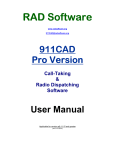Download Grocery Delivery Database - eGroceries
Transcript
CMSC424 - FALL 2010
Grocery Delivery Database
Phase III – Implementation and Testing
Stephen Eskin
Jeff Lasser
12/11/2010
Table of Contents
1
2
Environment and Requirement Analysis .............................................................................................. 3
1.1
Project Description .................................................................................................................... 3
1.2
Phase I Purpose ......................................................................................................................... 3
1.3
Phase II Purpose ........................................................................................................................ 3
1.4
Phase III Purpose ....................................................................................................................... 3
1.4
Assumptions .............................................................................................................................. 4
1.5
Technical/Conceptual Problems and Solutions ......................................................................... 5
2.2
5
Conceptual Problems ................................................................................................... 5
Procedures................................................................................................................................. 6
2.1.1
User Procedures ........................................................................................................... 6
2.1.2
Administrator Procedures ............................................................................................ 6
2.1.3
Developer Procedures .................................................................................................. 6
2.1.1
Server Procedures ........................................................................................................ 6
Documentation.......................................................................................................................... 7
2.2.1
Top-Level Information Flow Diagram ........................................................................... 7
2.2.2
Tasks, Subtasks, and Task Flow Diagrams .................................................................... 8
2.2.3
Documents and Document Forms.............................................................................. 26
E-R Model Graphical Schema .................................................................................................. 28
Logical Modeling ................................................................................................................................. 29
4.1
Logical Schema ........................................................................................................................ 29
4.2
Data Definition Language ........................................................................................................ 30
Task Emulation.................................................................................................................................... 34
5.1
6
1.5.2
Conceptual Modeling.......................................................................................................................... 28
3.1
4
Technical Problems ...................................................................................................... 5
System Analysis and Specification ........................................................................................................ 6
2.1
3
1.5.1
Task Design Specification ........................................................................................................ 34
Program Source Code ......................................................................................................................... 39
6.1
Primary Page Code .................................................................................................................. 39
6.2
Secondary/Helper Page Code ................................................................................................ 110
6.3
One Time Database Population Scripts Source Code ............................................................ 121
6.4
Third Party Source Code ........................................................................................................ 127
1|Page
7
8
User Manual...................................................................................................................................... 128
7.1
Accessing eGroceries ............................................................................................................. 128
7.2
Navigating eGroceries ........................................................................................................... 128
10
Shopping ................................................................................................................... 128
7.2.2
User Account Control ............................................................................................... 130
7.2.3
Administrator Options.............................................................................................. 132
Testing Efforts ................................................................................................................................... 133
8.1
9
7.2.1
Tests Performed .................................................................................................................... 133
System Limitations & Possibilities for Improvement ........................................................................ 134
9.1
System Limitations ................................................................................................................ 134
9.2
Possibilities for Improvement ............................................................................................... 134
Credits and References ..................................................................................................................... 135
10.1
System Credits ....................................................................................................................... 135
10.2
References of Works Used .................................................................................................... 135
2|Page
1
Environment and Requirement Analysis
1.1
Project Description
This project, an online grocery ordering and delivery service, is meant to teach CMSC424
students to analyze project requirements in order to successfully design, implement, document,
and demonstrate a database system, in our case, based on the web programming language PHP
with an MySQL database backend. The web interface will support purchasing groceries from a
nearby store, and then dispatch a delivery driver with the purchased merchandise to the
customer’s address. Customers will be able to prepare a shopping basket of items, and will
specify a “delivery window” during which they will be home to receive the goods.
1.2
Phase I Purpose
Phase I of the project involves determining the environment and requirements, as well as
analyzing and specifying the details of the system. Here, we will investigate the information
needs of and the activities within the grocery delivery enterprise and determine the boundary of
our design problem. We will also divide the functions from the Top-Level Information Flow
Diagram into reasonably independent tasks until each task is small enough to be clearly
understood, and until the documents used by each task can be conveniently expressed in terms
of data elements that cannot be divided any further.
1.3
Phase II Purpose
Phase II of the project involves designing a conceptual schema (E-R data model), along with a
logical data model (Relational Schema) of the database. We will also obtain the design and
specification of the software, which includes creating pseudocode of each task. This is done at
the same time as the design of the database schema to catch most of the errors before the
implementation of the program.
1.4
Phase III Purpose
Phase III of the project involves the implementation and testing of the application. In this phase,
the conceptual schema and task design specifications are transformed into actual schema
definitions (DDL) and application program modules (program code). After the database is
created, sample data is entered into the system for later testing. After program coding is
completed, through testing is done using the sample data to ensure the application is working as
desired. This testing is documented in testing efforts, and should include erroneous cases and
how the system detects and handles these cases appropriately. A user manual is then created
to describe how to use the system appropriately. Finally the system is analyzed for any
limitations and possibilities for improvements are created to address these limitation.
3|Page
1.4
Assumptions
Parts of New Customer Setup/Customer Data Update are assumed to be handled offline (ie
credit check, username and password creation, etc).
Actual billing of credit cards & checks is outside of the scope of this project and are assumed
to be valid and approved by the banking company. Cash, as an impractical payment
method, is not allowed.
For the purpose of the project, the Developers are also the Administrative Staff
Actions handled outside of the scope of the project (such as delivery people printing and
then returning with and filing bills and dispatch tickets) are assumed to be completed.
Routes are based on distances from the warehouse ($5 for <= 3 mile radius, $7 for > 3 and
<= 5 mile radius, $10 for > 5 miles).
Employees other than drivers will be handled in another application.
Vehicles are assigned a Vehicle Number and are managed in another application.
Delivery times will be estimated by Google Maps, and will not take into account any traffic,
accidents, weather, etc.
Costs of products are assumed to not change (other than sales) for simplicity.
The adding and changing of products is assumed to be handled offline by developers.
Maryland has a 6% sales tax on all candy, soda, and prepared foods (salad bar, headed
foods, deli products, etc).
Dispatch Tickets and Bills are printed automatically at the warehouse upon order, and are
collected in batch to dispatch drivers at the beginning of a time range.
Delivery drivers write the Date & Time dispatched, arrived, and returned on the Dispatch
Ticket, and turn the ticket in when they return. At a later time, an Administrator will enter
this information, plus date & time and amount paid into the system in the Administrative
Options section.
Any credit back from customer comments is handled manually on a case by case basis
outside of the system.
In production, “background tasks” would be run automatically, but for simplicity a script to
check for tasks to run will be run on demand by Administrators.
4|Page
1.5
Technical/Conceptual Problems and Solutions
1.5.1 Technical Problems
Problem: No easy way to gather product data to populate the database in the future.
Solution: Plan a custom script to scrape data off of Safeway’s site and populate DB.
Problem: Needed a way to map customer addresses and get distance from warehouse.
Solution: Implemented the Google Maps API.
Problem: Needed a way to estimate delivery times
Solution: Implemented a Traveling Salesman Problem solver for Google Maps that maps
each currently pending order for the same date, time range, and driver, and then gives
the upper bound of the estimated time that the driver would arrive back at the
warehouse after visiting each customer.
Problem: Needed a way to run recurring tasks on a schedule.
Solution: Created a “background tasks” feature that queried the database for scheduled
tasks to run given the days/times/frequencies/etc. This script is assumed to be run every
minute by a process on the server in order to automate the procedure.
1.5.2 Conceptual Problems
Problem: Not enough details known on the workings of a grocery delivery service.
Solution: Research various existing services to thoroughly understand the requirements.
Problem: Design was overly complicated and impossible to model given constraints.
Solution: Created additional assumptions to simplify design.
Problem: Delinquent customers need to be deactivated after a certain period of time,
but still need to be able to access the site in order to view their balance.
Solution: Create a field in the database “Active” which, when set to false, will disallow a
customer from placing an order, but will still allow them to login to the site.
5|Page
2
System Analysis and Specification
2.1
Procedures
The grocery delivery system will provide a web interface that allows a customer to browse
products, select products to purchase, and create orders. The system will process the order to
dispatch a driver to the designated location.
2.1.1 User Procedures
The user will visit the main web page of the grocery system. From there, he can utilize
the web interface to create orders or initiate queries based on prior transactions. The
queries will be formulated into MySQL commands in order to communicate with the
MySQL backend database. The results from the MySQL queries will then be formatted
appropriately for display to the user in the web browser.
2.1.2 Administrator Procedures
The administrators will first find the source of product information from preexisting
grocery websites to be used as the basis for the inventory in the new system. The
administrators will also need to develop an inventory management system to ensure
that products are kept in stock at reasonable quantities. They will also be responsible
for hiring a sufficient number of drivers to handle the deliveries processed through the
website.
2.1.3 Developer Procedures
The developer will need to consider the interactions of multiple components when
creating the system. The data will be stored on a MySQL server, where the developer
will need to implement an efficient structure to manage the data. The MySQL server
will interface with the web server upon client-initiated requests. The data flow will be
bidirectional, as queries are processed on the MySQL server and then returned to the
web server for formatting.
2.1.1 Server Procedures
The Apache web server will run PHP in order to facilitate communication with the
MySQL server. The main page will provide an opportunity for either the user or an
administrator to log in. If a user logs in, the server will display a page providing the
options available, such as placing a new order or initiating queries based on prior orders.
Selecting a query will result in backend processing by the server to format the request
for data from the MySQL database. It will then receive the response and format it
appropriately for display to the user. In the case that an administrator logs in instead of
a customer, a different set of queries and reports will be available, but they will be
processed in the same way.
6|Page
2.2
Documentation
2.2.1
Top-Level Information Flow Diagram
7|Page
2.2.2
Tasks, Subtasks, and Task Flow Diagrams
TASK NUMBER:
TASK NAME:
PERFORMER:
PURPOSE:
ENABLING COND:
DESCRIPTION:
CST
Customer Setup
New Customer
Allows the setup of a new customer after receiving customer data
New Customer Request (NCR) has been received
Receives incoming data from a New Customer Request (NCR) and analyzes for
credit record, delivery address (to be assigned to a route) and computes distance,
then enters customer data into the Customer Information (CINFO) structure
FREQUENCY:
Once per new customer
DURATION:
Short
IMPORTANCE:
High
MAXIMUM DELAY: 1 minute
INPUT:
New Customer Request (NCR)
OUTPUT:
Customer Information (CINFO)
DOCUMENT USE:
CIF: Customer Information Form
OPS PERFORMED: 1) Analyze data: credit record (offline), assign delivery address to route, compute
distance
2) Inset data into Customer Information (CINFO)
SUBTASKS:
None
ERROR COND:
If fields are missing, customer address is outside of delivery range, or if customer
credit record returns unfavorable, return error
CDVAL
Customer Data
Validation
NCR
New Customer
Request
CST
Customer
Setup
CINFO
Customer
Information
8|Page
TASK NUMBER:
TASK NAME:
PERFORMER:
PURPOSE:
ENABLING COND:
DESCRIPTION:
CDUT
Customer Data Update
Customer
To allow customer to update profile data
Customer exists in Customer Information (CINFO)
Allows customers to update any profile information, including address, credit card,
etc. May result in need to recalculate distance or recheck credit record.
FREQUENCY:
Infrequently
DURATION:
Short
IMPORTANCE:
High
MAXIMUM DELAY: 1 minute
INPUT:
Customer Info Update Request (CIUR); Customer Information (CINFO)
OUTPUT:
Customer Information (CINFO)
DOCUMENT USE:
CIF: Customer Information Form
OPS PERFORMED: 1) Update information in Customer Information (CINFO) with new data
2) If needed, rerun recalculate distance or recheck credit record
SUBTASKS:
None
ERROR COND:
If fields are missing, customer address is outside of delivery range, or if customer
credit record returns unfavorable, return error
CDVAL
Customer Data
Validation
CIUR
Customer Info
Update Request
CDUT
Customer
Data
Update
CINFO
Customer
Information
9|Page
TASK NUMBER:
TASK NAME:
PERFORMER:
PURPOSE:
ENABLING COND:
DESCRIPTION:
FREQUENCY:
DURATION:
IMPORTANCE:
MAXIMUM DELAY:
INPUT:
OUTPUT:
DOCUMENT USE:
OPS PERFORMED:
SUBTASKS:
ERROR COND:
DCT
De-activate Customer
Customer, Administrative Staff, or System
De-activate customer record (but not delete) from system
Customer exists in Customer Information (CINFO); Customer is not already deactivated
Marks a customer as inactive in the database, either by Administrative action (if
the customer is delinquent for some period of time) or customer decision
Infrequently
Short
Low
1 day
Customer Info Update Request (CIUR) or Administrator Options Page (AOP)
Customer Information (CINFO)
CSF: Customer Status Form
Update Customer Information to set ACTIVE = FALSE
None
If customer is already de-activated, return error
CLOCK
CIUR
Customer Info
Update Request
DCT
De-activate
Customer
CINFO
Customer
Information
AOP
Administrator
Options Page
BPINFO
Background Process
Information
10 | P a g e
TASK NUMBER:
TASK NAME:
PERFORMER:
PURPOSE:
ENABLING COND:
DESCRIPTION:
FREQUENCY:
DURATION:
IMPORTANCE:
MAXIMUM DELAY:
INPUT:
OUTPUT:
DOCUMENT USE:
OPS PERFORMED:
SUBTASKS:
ERROR COND:
RCT
Re-activate Customer
Administrative Staff
Re-activate customer record in system
Customer exists in Customer Information (CINFO); Customer is not currently
activated
Marks a customer as active in the database
Infrequently
Short
Low
1 minute
Administrator Options Page (AOP)
Customer Information (CINFO)
CSF: Customer Status Form
Update Customer Information to set ACTIVE = TRUE
None
If customer is not de-activated, return error
CIUR
Customer Info
Update Request
RCT
Re-activate
Customer
CINFO
Customer
Information
CIUR
Customer Info
Update Request
11 | P a g e
TASK NUMBER:
TASK NAME:
PERFORMER:
PURPOSE:
ENABLING COND:
DESCRIPTION:
DLT
Database Load
Database Administrator
Populate the database
The database has been created
Populates the database with products, customers, delivery drivers, and randomly
generated baskets and transactions
FREQUENCY:
Once
DURATION:
Medium
IMPORTANCE:
Very high
MAXIMUM DELAY: N/A
INPUT:
Safeway Website data (SAFEWAY)
OUTPUT:
Product Information (PINFO); Customer Information (CINFO); Basket Information
(BINFO); Delivery Person Information (DINFO); Transaction Information (TINFO)
DOCUMENT USE:
DLF: Database Load Form
OPS PERFORMED: 1) Generate and execute Product, Customer, and Delivery Driver insert queries
2) Generate and execute insert queries of baskets using a random number
generator to generate M baskets with anything between 1-N number of items
per basket, spread over the different times of the day with a binormal
distribution on time with peaks around noon and 6 pm
SUBTASKS:
None
ERROR COND:
None
DGEN
Data
Generator
GPINFO
Generated
Product
Information
DLT
Database
Load
PSCRAPE
Product
Scraper
SAFEWAY
Safeway Website
CINFO
Customer
Information
PINFO
Product Information
BINFO
Basket Information
TINFO
Transaction
Information
DINFO
Delivery Person
Information
12 | P a g e
TASK NUMBER:
TASK NAME:
PERFORMER:
PURPOSE:
ENABLING COND:
PPOST
Place/Unplace Product on Sale
System
Places an item on sale and notifies customers/removes a sale price from an item
Products exist in Product Information (PINFO); It is time for a task in Background
Process Information (BPINFO) to run (specifically this PPOST task)
DESCRIPTION:
Weekly process that inputs a list of products to put on sale, updates the price in
Product Information (PINFO) and sends out a message to customers who have
purchased the items in the past, or removes a sale price from a product.
FREQUENCY:
Weekly
DURATION:
Short
IMPORTANCE:
Medium
MAXIMUM DELAY: 12 hours
INPUT:
Product Sale List (SALE); Background Process Information (BPINFO)
OUTPUT:
Product Information (PINFO)
DOCUMENT USE:
PSF: Product Sale Form
OPS PERFORMED: 1) Generate and execute Product update query to reflect sale price
2) Run Message Customer (MCT) to alert customers of sale price
SUBTASKS:
Message Customer (MCT)
ERROR COND:
If product appears in Product Sale List (SALE) but not in Product Information
(PINFO) return error (for this product); If Message Customer (MCT) returns an
error, return same error.
RAND
Random
Product
Selector
SALE
Product Sale List
PPOST
Place
Product on
Sale
PINFO
Product Information
BPT
Background
Process
Task
BPINFO
Background Process
Information
13 | P a g e
TASK NUMBER:
TASK NAME:
PERFORMER:
PURPOSE:
ENABLING COND:
DESCRIPTION:
BPT
Background Process Task
System
Execute a background process subtask at a designated date/time
See subtask
General task used to determine when to run, and to actually run, a subtask
designated in Background Process Information (BPINFO)
FREQUENCY:
See subtask
DURATION:
See subtask
IMPORTANCE:
See subtask
MAXIMUM DELAY: See subtask
INPUT:
Background Process Information (BPINFO); See subtask
OUTPUT:
Background Process Information (BPINFO); See subtask
DOCUMENT USE:
[internal]
OPS PERFORMED: 1) Start designated subtask
2) See subtask
SUBTASKS:
Place Product on Sale (PPOST); Place Order (POT); Generate Delinquency Report
(RPT.3)
ERROR COND:
See subtasks
TASK
External Task
BPT
Background
Process
Task
BPINFO
Background Process
Information
14 | P a g e
TASK NUMBER:
TASK NAME:
PERFORMER:
PURPOSE:
ENABLING COND:
DESCRIPTION:
FREQUENCY:
DURATION:
IMPORTANCE:
MAXIMUM DELAY:
INPUT:
OUTPUT:
DOCUMENT USE:
OPS PERFORMED:
SUBTASKS:
ERROR COND:
ABT
Add to Basket
Customer
Adds a product to a customer’s basket (creating basket if necessary)
Customer exist in Customer Information (CINFO); Products exist in Product
Information (PINFO);
Adds a product selected by the Customer into his/her basket
Frequently
Short
High
10 seconds
Add to Basket Request (ABR); Product Information (PINFO)
Basket Information (BINFO)
APBF: Add Product to Basket Form
Generate and execute insert query to add product to customer basket
None
If customer or product does not exist, return error.
PINFO
Product Information
ABR
Add to Basket
Request
ABT
Add to
Basket
SPR
Suggest Product
Report
BINFO
Basket Information
15 | P a g e
TASK NUMBER:
TASK NAME:
PERFORMER:
PURPOSE:
ENABLING COND:
DESCRIPTION:
FREQUENCY:
DURATION:
IMPORTANCE:
MAXIMUM DELAY:
INPUT:
OUTPUT:
DOCUMENT USE:
OPS PERFORMED:
SUBTASKS:
ERROR COND:
SOT
Standing Order
Customer
Starts or stops a Standing Order
Order exists in Order Information (OINFO)
Allows a customer to designate (or deactivate) a “standing order” that occurs on
set delivery times
Varies
Short
High
1 minute
Standing Order Request (SOR); Order Information (OINFO)
Background Process Information (BPINFO); Order Information (OINFO)
SORF: Standing Order Request Form
Enable or disable Standing Order in Background Process Information (BPINFO)
None
If order does not exist in Order Information (OINFO) return error.
BPINFO
Background Process
Information
SOR
Standing Order
Request
SOT
Standing
Order
OINFO
Order Information
CTCHECK
Customer
Inactive Check
16 | P a g e
TASK NUMBER:
TASK NAME:
PERFORMER:
PURPOSE:
ENABLING COND:
POT
Place Order
Customer/System
Allows a customer to place an order
Customer exist in Customer Information (CINFO); Products exist in Product
Information (PINFO); Basket is present in Basket Information (BINFO); Delivery
Person is available in Delivery Person Information (DINFO); The customers address
exists in Delivery Pricing Information (DPINFO);
DESCRIPTION:
Customer supplies order, payment method, and delivery time, and the system
calculates the availability of the products and an estimate for the delivery time.
Can also be run by system acting on a Standing Order
FREQUENCY:
Frequently
DURATION:
Medium
IMPORTANCE:
Very high
MAXIMUM DELAY: 1 minute
INPUT:
Place Order Request (POR); Customer Information (CINFO); Product Information
(PINFO); Basket Information (BINFO); Delivery Person Information (DINFO);
Delivery Pricing Information (DPINFO);
OUTPUT:
Order Information (OINFO)
DOCUMENT USE:
POF: Place Order Form
OPS PERFORMED: 1) Check the availability of the products in the basket, return any errors
2) Calculate the total cost, including delivery fees
3) Estimate the earliest possible delivery time (from available delivery people)
4) If the order is accepted, activate the Fulfill Order subtask
SUBTASKS:
Fulfill Order (FOT)
ERROR COND:
If any of the enabling conditions are not met, return an error.
PCHECK
Product Stock
Check
CINFO
Customer
Information
PINFO
Product Information
DTALG
Delivery Time
Algorithm
POR
Place Order
Request
POT
Place Order
BINFO
Basket Information
DINFO
Delivery Person
Information
OINFO
Order Information
DPINFO
Delivery Pricing
Information
17 | P a g e
TASK NUMBER:
TASK NAME:
PERFORMER:
PURPOSE:
ENABLING COND:
DESCRIPTION:
FOT
Fulfill Order
System
Fulfills a customer’s order
Valid order exists in Order Information (OINFO)
Accepts order and generates dispatch ticket and bill, records transaction
information and dispatches delivery person.
FREQUENCY:
Frequently
DURATION:
Short
IMPORTANCE:
Very high
MAXIMUM DELAY: 1 minute
INPUT:
Order Information (OINFO); Delivery Person Information (DINFO)
OUTPUT:
Transaction Information (TINFO); Dispatch Ticket (DTIX); Bill (BILL)
DOCUMENT USE:
[internal]
OPS PERFORMED: 1) Generate a “dispatch ticket” and a “bill”
2) Determine who will deliver the order and when
3) Generate and execute insert statement for generated documents in
Transaction Information (TINFO)
SUBTASKS:
None
ERROR COND:
If the order does not exist, return an error.
OINFO
Order Information
DINFO
Delivery Person
Information
TINFO
Transaction
Information
DTIX
Dispatch Ticket
FOT
Fulfill Order
BILL
Bill
BGEN
Bill Generator
TGEN
Dispatch
Ticket
Generator
18 | P a g e
TASK NUMBER:
TASK NAME:
PERFORMER:
PURPOSE:
ENABLING COND:
DESCRIPTION:
RPAYT
Receive Payment
System
Updates customer account balance & transaction log
Order exists in Order Information (OINFO)
A payment is received from a customer and his/her account balance and the
transaction log are updated accordingly. Also records and comments from
customer on dispatch ticket.
FREQUENCY:
Frequently
DURATION:
Varies
IMPORTANCE:
Very high
MAXIMUM DELAY: Varies
INPUT:
Bill (BILL); Dispatch Ticket (DTIX); Order Information (OINFO)
OUTPUT:
Transaction Information (TINFO)
DOCUMENT USE:
[internal]
OPS PERFORMED: 1) Generate and execute update query on customers account balance
2) Generate and execute insert statement for transaction in Transaction
Information (TINFO)
SUBTASKS:
None
ERROR COND:
If the order does not exist, refuse the payment and return an error.
OINFO
Order Information
DTIX
Dispatch Ticket
RPAYT
Receive
Payment
BILL
Bill
TINFO
Transaction
Information
CINFO
Customer
Information
AENTER
Administrator
Entry
19 | P a g e
TASK NUMBER:
TASK NAME:
PERFORMER:
PURPOSE:
ENABLING COND:
DESCRIPTION:
FREQUENCY:
DURATION:
IMPORTANCE:
MAXIMUM DELAY:
INPUT:
OUTPUT:
DOCUMENT USE:
OPS PERFORMED:
SUBTASKS:
ERROR COND:
MCT
Message Customer
System
Send a message to a customer
The customer exists in Customer Information (CINFO)
Sends a message to a customer (for a variety of reasons, including delinquency
notice, sale notice, order placement, etc)
Frequently
Short
Medium
1 minute
Customer Information (CINFO); Optionally: Product Information (OINFO); Order
Information (OINFO)
A message to a customer
CMF: Customer Message Form
Send message parameter to customer parameter
None
If message send fails, return error.
CINFO
Customer
Information
MCT
Message
Customer
OINFO
Order Information
PINFO
Product Information
20 | P a g e
TASK NUMBER:
TASK NAME:
PERFORMER:
PURPOSE:
ENABLING COND:
DESCRIPTION:
FREQUENCY:
DURATION:
IMPORTANCE:
MAXIMUM DELAY:
INPUT:
OUTPUT:
DOCUMENT USE:
OPS PERFORMED:
SUBTASKS:
ERROR COND:
RPT
Reports
System/Administrative Staff
Generate a variety of system reports
Customers have been set up (CST); Database has been loaded (DLT); Background
processes are running (BPT); Orders have been placed (POT); Orders have been
fulfilled (FOT);
Generates system reports on a variety of subjects, including Average Basket
Values, Best/Worst Sellers, Delinquency Reports, and Suggested Products based on
data recorded by the program and generated either on a schedule or on demand
(see subtasks for more details)
See subtasks
See subtasks
See subtasks
See subtasks
Customer Information (CINFO); Product Information (PINFO); Order Information
(OINFO); Transaction Information (TINFO); Background Process Information
(BPINFO)
Average Basket Value Report (ABVR); Best/Worst Seller Report (BWSR);
Delinquency Report (DR); Suggest Product Report (SPR)
RRF: Report Request Form
See subtasks
Generate Average Basket Value Report (RPT.1); Generate Best/Worst Seller Report
(RPT.2); Generate Delinquency Report (RPT.3); Generate Suggest Product Report
(RPT.4)
See subtasks
ABVR
Average Basket
Value Report
CINFO
Customer
Information
PINFO
Product Information
BWSR
Best/Worst Seller
Report
RPT
Reports
DR
Delinquency
Report
BPINFO
Background Process
Information
BINFO
Basket Information
OINFO
Order Information
SPR
Suggest Product
Report
TINFO
Transaction
Information
21 | P a g e
TASK NUMBER:
TASK NAME:
PERFORMER:
PURPOSE:
ENABLING COND:
DESCRIPTION:
FREQUENCY:
DURATION:
IMPORTANCE:
MAXIMUM DELAY:
INPUT:
OUTPUT:
DOCUMENT USE:
OPS PERFORMED:
SUBTASKS:
ERROR COND:
RPT.1
Generate Average Basket Value Report
Administrative Staff
Gather statistical information on average basket value
Customers have been set up (CST); Database has been loaded (DLT);
Background processes are running (BPT); Orders have been placed (POT);
Generates a report on demand detailing the average basket value at a range of
times, from hours, to days, to weeks, and etc. This report will display each days
hourly average, or each weeks daily average, etc.
On demand by Administrative Staff
Medium
Very high
1 minute
Basket Information (BINFO)
Average Basket Value Report (ABVR)
ABVRF: Average Basket Value Form
1) Request time frame to report
2) Generate and execute query to average basket value for given time interval
3) Display results in report form, including graph of hourly/daily intervals
None
If no baskets have been created, return error
GRAPH
External Graph
Generator
BINFO
Basket Information
RPT
Reports
ABVR
Average Basket
Value Report
22 | P a g e
TASK NUMBER:
TASK NAME:
PERFORMER:
PURPOSE:
ENABLING COND:
DESCRIPTION:
FREQUENCY:
DURATION:
IMPORTANCE:
MAXIMUM DELAY:
INPUT:
OUTPUT:
DOCUMENT USE:
OPS PERFORMED:
SUBTASKS:
ERROR COND:
RPT.2
Generate Best/Worst Seller Report
System/Administrative Staff
Find the best and worst selling products
Customers have been set up (CST); Database has been loaded (DLT); Background
processes are running (BPT); Orders have been placed (POT);
Generates a weekly report to find the best and worse selling products (by
category) to ensure stock, as well as suggest products to be put on sale or to be
discontinued (and start subtask if instructed by Administrator)
Weekly, or on demand by Administrative Staff
Medium
High
1 minute
Product Information (PINFO); Order Information (OINFO); Background Process
Information (BPINFO)
Best/Worst Seller Report (BWSR)
BWSRF: Best/Worst Seller Report Form
1) Request time frame to report / Use weekly time frame
2) Generate and execute query to average basket value for given time interval
3) Display results in report form, including graph of hourly/daily intervals
4) Suggest, and place items on sale (if approved by Administrator)
Place Product on Sale (PPOST)
If no products have been ordered, return error
PINFO
Product Information
BPINFO
Background Process
Information
RPT
Reports
BWSR
Best/Worst Seller
Report
OINFO
Order Information
23 | P a g e
TASK NUMBER:
TASK NAME:
PERFORMER:
PURPOSE:
ENABLING COND:
DESCRIPTION:
FREQUENCY:
DURATION:
IMPORTANCE:
MAXIMUM DELAY:
INPUT:
OUTPUT:
DOCUMENT USE:
OPS PERFORMED:
SUBTASKS:
ERROR COND:
RPT.3
Generate Delinquency Report
System
Alert Customers of delinquency issues
Customers have been set up (CST); Database has been loaded (DLT); Background
processes are running (BPT); Orders have been placed (POT); Orders have been
fulfilled (FOT);
Generates a report of customers with an outstanding balance that exceeds some
maximum and who have not ordered any products more than some specified time,
sends them a delinquency notice and de-activates them.
Daily
Medium
Very high
1 minute
Customer Information (CINFO); Order Information (OINFO); Transaction
Information (TINFO); Background Process Information (BPINFO)
Delinquency Report (DR)
DRF: Delinquency Report Form
1) Generate and execute query to find all customers with an outstanding balance
that exceeds some maximum and who have not ordered any products more
than some specified time
2) Call MCT to send customer a delinquency notice
3) Call DCT to de-activate customer
Message Customer (MCT); De-activate Customer (DCT)
If no orders have been placed, return error
DCT
De-activate
Customer
CINFO
Customer
Information
BPINFO
Background Process
Information
RPT
Reports
OINFO
Order Information
TINFO
Transaction
Information
DR
Delinquency
Report
MCT
Message
Customer
24 | P a g e
TASK NUMBER:
TASK NAME:
PERFORMER:
PURPOSE:
ENABLING COND:
DESCRIPTION:
FREQUENCY:
DURATION:
IMPORTANCE:
MAXIMUM DELAY:
INPUT:
OUTPUT:
DOCUMENT USE:
OPS PERFORMED:
SUBTASKS:
ERROR COND:
RPT.4
Generate Suggest Product Report
System
Gather statistical information on average basket value
Customers have been set up (CST); Database has been loaded (DLT); Background
processes are running (BPT); Orders have been placed (POT); Customer has
transaction history.
Generates a list of recommended products based on prior purchases.
Upon customer request.
Short
Medium
1 minute
Basket Information (BINFO); Product Information (PINFO)
Suggest Product Report (SPR)
SPRF: Suggest Product Report Form
1) Generate query to search Product Information (PINFO) for items similar to the
item just added to the basket
2) Execute query and receive results
3) Display results on basket page and suggest Customer adds recommended
products to basket as well
Add to Basket (ABT)
None
PINFO
Product Information
RPT
Reports
SPR
Suggest Product
Report
BINFO
Basket Information
25 | P a g e
2.2.3
Documents and Document Forms
POF: Place Order Form
CustomerNum
BasketID
DeliveryTime
PaymentInfo
PRQ: Product Query
CustomerNum
Category
Manufacturer
PriceRange
LimitPriorPurchase
ProductResult
Barcode
Description
Price
OnSale
OnSaleResult
BLQ: Balance Query
CustomerNum
Account
BalanceResult
CSF: Customer Status Form
CustomerNum
ActiveStatus
CMF: Customer Message Form
CustomerNum
CustomerEmailResult
MessageContent
ORQ: Order Query
CustomerNum
Orders
OrderResult
DeliveryTime
CPWF: Customer Password Form
CustomerNum
CurrentPassword
NewPassword
PasswordConfirmation
CTHQ: Customer Transaction History Query
CustomerNum
TimeRange
TransactionResult
CIF: Customer Information Form
Name
Address
RangeResult
Gender
Phone
Email
Password
CreditInfo
26 | P a g e
APBF: Add Product to Basket Form
CustomerNum
ProductNum
Quantity
BasketID
SORF: Standing Order Request Form
CustomerNum
ProductNums
Quantities
DeliveryTime
DeliveryFrequency
PSF: Product Sale Form
ProductID
SalePrice
SaleDuration
PSF: Product Sale Form
ProductID
SalePrice
SaleDuration
DLF: Database Load Form
RawData
RRF: Report Request Form
ReportID
ABVRF: Average Basket Value
Request Form (Report ID 1)
TimeRange
AvgBasketResult
BWSRF: Best/Worst Seller
Report Form (Report ID 2)
ProductIDs
TimeRange
BestWorstProductList
DRF: Delinquency Report Form
(Report ID 3)
MaxBalance
MaxTimeFrame
CustomerResult
CSF:Deactivate
SRPF: Suggest Product Report
Form (Report ID 4)
CustomerID
TransactionHistory
RecProductResult
27 | P a g e
3
Conceptual Modeling
3.1
E-R Model Graphical Schema
28 | P a g e
4
Logical Modeling
4.1
Logical Schema
CUSTOMERS
CustomerID FirstName LastName AddressStreet AddressCity AddressState AddressZip
Gender
Username Password Email
Balance BalanceDate Active AdminUser
Note: The BalanceDate stores the last date that the Customer’s account balance was updated.
PAYMENT_TYPES
CustomerID PaymentID PaymentType PaymentInfo
Note: The PaymentInfo stores a credit card number or a balance limit, depending on PaymentType.
PRODUCT_CATEGORIES
Category_IDX Category
PRODUCT_SUB_CATEGORIES
Category_IDX Sub_Category_IDX Category
PRODUCTS
ProductID Description cat subcat Manufacturer Price Taxable SaleStatus SalePrice Stock
BASKETS
BasketID CustomerID ProductArray LastModified Active
Note: The ProductArray will be a comma separated list of ProductIDs parsed by the application.
Active will indicate whether the basket is a current or past order.
DELIVERY_PEOPLE
DriverID RouteID Name Address WorkHours Salary Vehicle
Note: The Vehicle field is assumed to be a Vehicle Number managed by a separate application.
DELIVERY_ROUTES
RouteID LowerRange UpperRange Price
Note: Routes are assumed to be based on distance, ie a <= 1 mile radius, a >1 and <= 2 mile radius, etc.
ORDERS
OrderID
CustomerID BasketID PaymentID DeliveryDate DeliveryTimeRange
DriverID
BasePrice SalesTax DeliveryCharge
29 | P a g e
STANDING_ORDERS
StandingOrderID OrderID Frequency StartDate EndDate Active
TRANSACTIONS
TransactionID OrderID StandingOrderID TicketNum BillNum DateTimeOrdered
DateTimeDispatched DateTimeArrived DateTimeReturned DateTimePaid AmountPaid
Comments
BACKGROUND_PROCESSES
ProcessID TaskID Days Times Frequency LastRan
Note: TaskIDs will be identifiers of hard coded tasks, and will be used to decide which task to run.
Days will be an array of seven 0 or 1s, for true/false. Times will be an array of 24 hour times.
Frequency will be an amount of hours between runs.
4.2
Data Definition Language
CUSTOMERS
CREATE TABLE `CUSTOMERS` (
`CustomerID` int(11) NOT NULL auto_increment,1
`FirstName` varchar(50) NOT NULL,
`LastName` varchar(50) NOT NULL,
`AddressStreet` varchar(75) NOT NULL,
`AddressCity` varchar(50) NOT NULL,
`AddressState` varchar(2) NOT NULL,
`AddressZip` varchar(5) NOT NULL,
`Gender` varchar(6) NOT NULL,
`Username` varchar(16) NOT NULL,
`Password` varchar(32) NOT NULL,
`Email` varchar(75) NOT NULL,
`Balance` varchar(6) NOT NULL default '0',
`BalanceDate` date default NULL,
`Active` varchar(1) NOT NULL default 'Y',
`AdminUser` tinyint(1) NOT NULL default '0',
PRIMARY KEY (`CustomerID`),
UNIQUE KEY `Username` (`Username`)
) ENGINE=InnoDB;
PAYMENT_TYPES
CREATE TABLE PAYMENT_TYPES (
CustomerID int(11) NOT NULL,2
PaymentID tinyint(4) NOT NULL,
PaymentType enum('Credit Card','Checking Account') default NULL,
PaymentInfo varchar(75) NOT NULL,
PRIMARY KEY (CustomerID,PaymentID),
CONSTRAINT `PAYMENT_TYPES_ibfk_1` FOREIGN KEY (`CustomerID`) REFERENCES
`CUSTOMERS` (`CustomerID`)
) ENGINE=InnoDB;
1
2
The CustomerID is a common foreign key to many relations
CustomerID is a foreign key to the CUSTOMERS table used in the CUSTOMER HAVE PAYMENT TYPES relation
30 | P a g e
PRODUCT_CATEGORIES
CREATE TABLE PRODUCT_CATEGORIES (
CATEGORY_IDX tinyint(2) NOT NULL,
CATEGORY varchar(75) NOT NULL,
PRIMARY KEY (CATEGORY_IDX)
) ENGINE=InnoDB;
PRODUCT_SUB_CATEGORIES
CREATE TABLE PRODUCT_SUB_CATEGORIES (
CATEGORY_IDX tinyint(2) NOT NULL,3
SUB_CATEGORY_IDX tinyint(2) NOT NULL,
CATEGORY varchar(75) NOT NULL,
PRIMARY KEY (CATEGORY_IDX,SUB_CATEGORY_IDX),
CONSTRAINT PRODUCT_SUB_CATEGORIES_ibfk_1 FOREIGN KEY (CATEGORY_IDX)
REFERENCES PRODUCT_CATEGORIES (CATEGORY_IDX)
) ENGINE=InnoDB;
PRODUCTS
CREATE TABLE PRODUCTS (
ProductID varchar(10) NOT NULL,
Description varchar(75) NOT NULL,
cat tinyint(2) NOT NULL,4
subcat tinyint(2) NOT NULL,5
Manufacturer varchar(100) default NULL,
Price float NOT NULL,
Taxable tinyint(1) default NULL,
SaleStatus tinyint(1) default NULL,
SalePrice varchar(6) default NULL,
Stock int(4) default NULL,
PRIMARY KEY (ProductID),
KEY cat (cat),
KEY subcat (subcat),
CONSTRAINT PRODUCTS_ibfk_1 FOREIGN KEY (cat) REFERENCES PRODUCT_CATEGORIES
(CATEGORY_IDX)
) ENGINE=InnoDB;
BASKETS
CREATE TABLE BASKETS (
BasketID int(11) NOT NULL auto_increment,
CustomerID int(11) NOT NULL,6
ProductArray varchar(2000) default NULL,
LastModified datetime NOT NULL,
Active tinyint(1) NOT NULL default '1',
PRIMARY KEY (BasketID),
KEY CustomerID (CustomerID),
CONSTRAINT BASKETS_ibfk_1 FOREIGN KEY (CustomerID) REFERENCES CUSTOMERS
(CustomerID)
) ENGINE=InnoDB;
3
CATEGORY_IDX is a foreign key to the PRODUCT_CATEGORIES table used in the SUBCATEGORY OF CATEGORY relation
cat is a foreign key to the PRODUCT_CATEGORIES table used in the PRODUCT OF CATEGORY relation
5
subcat is a foreign key to the PRODUCT_CATEGORIES table used in the PRODUCT OF SUBCATEGORY relation
6
CustomerID is a foreign key to the CUSTOMERS table used in the CUSTOMERS HAVE BASKETS relation
4
31 | P a g e
DELIVERY_PEOPLE
CREATE TABLE DELIVERY_PEOPLE (
DriverID int(11) NOT NULL auto_increment,
RouteID int(11) NOT NULL,7
`Name` varchar(100) NOT NULL,
Address varchar(150) NOT NULL,
WorkHours varchar(10) NOT NULL,
Salary float NOT NULL,
Vehicle int(11) NOT NULL,
PRIMARY KEY (DriverID),
KEY RouteID (RouteID),
CONSTRAINT DELIVERY_PEOPLE_ibfk_1 FOREIGN KEY (RouteID) REFERENCES
DELIVERY_ROUTES (RouteID)
) ENGINE=InnoDB;
DELIVERY_ROUTES
CREATE TABLE DELIVERY_ROUTES (
RouteID int(11) NOT NULL auto_increment,
LowerRange float NOT NULL,
UpperRange float NOT NULL,
Price float NOT NULL,
PRIMARY KEY (RouteID)
) ENGINE=InnoDB;
ORDERS
CREATE TABLE ORDERS (
OrderID int(11) NOT NULL auto_increment,
CustomerID int(11) NOT NULL,8
BasketID int(11) NOT NULL,9
PaymentID tinyint(4) NOT NULL,10
DeliveryDate date NOT NULL,
DeliveryTimeRange varchar(15) NOT NULL,
DriverID int(11) NOT NULL,11
BasePrice float NOT NULL,
SalesTax float NOT NULL,
DeliveryCharge float NOT NULL,
PRIMARY KEY (OrderID),
KEY CustomerID (CustomerID),
KEY BasketID (BasketID),
KEY PaymentID (PaymentID),
KEY DriverID (DriverID),
CONSTRAINT ORDERS_ibfk_1 FOREIGN KEY (CustomerID) REFERENCES CUSTOMERS
(CustomerID),
CONSTRAINT ORDERS_ibfk_2 FOREIGN KEY (BasketID) REFERENCES BASKETS
(BasketID),
CONSTRAINT ORDERS_ibfk_3 FOREIGN KEY (DriverID) REFERENCES DELIVERY_PEOPLE
(DriverID)
) ENGINE=InnoDB;
7
RouteID is a foreign key to the DELIVERY_ROUTES table used in the DELIVERY PERSON ASSIGNED A ROUTE relation
CustomerID is a foreign key to the CUSTOMERS table used in the CUSTOMER PLACES A ORDER relation
9
BasketID is a foreign key to the BASKETS table used in the ORDERS CONTAIN BASKETS relation
10
PaymentID is a foreign key to the PAYMENT_TYPES table used in the ORDERS PAID BY PAYMENT TYPE relation
11
DriverID is a foreign key to the DELIVERY_PEOPLE table used in the ORDERS DELIVERED BY DELIVERY PEOPLE relation
8
32 | P a g e
STANDING_ORDERS
CREATE TABLE STANDING_ORDERS (
StandingOrderID int(11) NOT NULL auto_increment,
OrderID int(11) NOT NULL,12
Frequency int(11) NOT NULL,
StartDate date NOT NULL,
EndDate date NOT NULL,
Active int(1) NOT NULL default '1',
PRIMARY KEY (StandingOrderID),
UNIQUE KEY OrderID (OrderID),
CONSTRAINT STANDING_ORDERS_ibfk_1 FOREIGN KEY (OrderID) REFERENCES ORDERS
(OrderID)
) ENGINE=InnoDB;
TRANSACTIONS
CREATE TABLE TRANSACTIONS (
TransactionID int(11) NOT NULL auto_increment,
OrderID int(11) NOT NULL,13
StandingOrderID int(11) default NULL,14
TicketNum int(11) NOT NULL,
BillNum int(11) NOT NULL,
DateTimeOrdered datetime default NULL,
DateTimeDispatched datetime default NULL,
DateTimeArrived datetime default NULL,
DateTimeReturned datetime default NULL,
DateTimePaid datetime default NULL,
AmountPaid varchar(7) default NULL,
Comments varchar(500) default NULL,
PRIMARY KEY (TransactionID),
UNIQUE KEY OrderID (OrderID), ,
UNIQUE KEY `TicketNum` (`TicketNum`),
UNIQUE KEY `BillNum` (`BillNum`),
KEY `StandingOrderID` (`StandingOrderID`),
CONSTRAINT TRANSACTIONS_ibfk_1 FOREIGN KEY (OrderID) REFERENCES ORDERS
(OrderID),
CONSTRAINT `TRANSACTIONS_ibfk_2` FOREIGN KEY (`StandingOrderID`) REFERENCES
`STANDING_ORDERS` (`StandingOrderID`)
) ENGINE=InnoDB;
BACKGROUND_PROCESSES
CREATE TABLE BACKGROUND_PROCESSES (
ProcessID int(11) NOT NULL auto_increment,
TaskID varchar(10) NOT NULL,
Days varchar(13) NOT NULL default '0,0,0,0,0,0,0',
Times varchar(500) NOT NULL,
Frequency int(11) NOT NULL,
LastRan datetime default NULL,
PRIMARY KEY (ProcessID)
) ENGINE=InnoDB;
12
OrderID is a foreign key to the ORDERS table used in the STANDING ORDER OF ORDER relation
OrderID is a foreign key to the ORDERS table used in the TRANSACTION FOR ORDER relation
14
StandingOrderID is a foreign key to the STANDING_ORDERS table used in the TRANSACTION FOR STANDING ORDER relation
13
33 | P a g e
5
Task Emulation
5.1
Task Design Specification
Customer Setup
While no data/error in data
Prompt for customer data (First & Last Name, Address, Sex, Age, Email, Payment Info)
If data includes credit card number, then run credit check (offline)
Analyze address to compute distance and assign to delivery route
Run query “INSERT INTO CUSTOMERS (FirstName, LastName, Address, Sex,
Age, Email, Active) VALUES ($firstName, $lastName, $address, $sex,
$age, $email, 1)” to create new customer
Run query “INSERT INTO PAYMENT_TYPES (CustomerID, PaymentType,
PaymentInfo) VALUES ($customerID, $paymentType, $paymentInfo)” to create
new customer’s payment information
Customer Data Update
Run query “SELECT * FROM CUSTOMERS WHERE CustomerID = $customerID” to get
current customer information
While no data/error in data
Prompt for customer data (First & Last Name, Address, Sex, Age, Email, Payment Info)
If data includes a new credit card number, then run credit check (offline)
If address has changed, analyze new address to compute distance and assign to delivery route
Run query “UPDATE CUSTOMERS SET FirstName = $firstName, LastName =
$lastName, Address = $address, Sex = $sex, Age = $age, Email =
$email WHERE CustomerID = $customerID” to update customer information
Run query “UPDATE PAYMENT_TYPES SET PaymentType = $paymentType,
PaymentInfo = $paymentInfo WHERE CustomerID = $customerID” to update
current customer’s payment information OR run query “INSERT INTO PAYMENT_TYPES
(CustomerID, PaymentType, PaymentInfo) VALUES ($customerID,
$paymentType, $paymentInfo)” to create new customer’s payment information
De-activate Customer
Run query “UPDATE CUSTOMERS SET Active = 0 WHERE CustomerID =
$customerID” to de-activate customer
Re-activate Customer
Run query “UPDATE CUSTOMERS SET Active = 1 WHERE CustomerID =
$customerID” to re-activate customer
34 | P a g e
Database Load
Parse input HTML from Safeway to create array of product information
For each product in array
Run query “INSERT INTO PRODUCTS (Description, Category, Manufacturer,
Supplier, Price, Taxable, SaleStatus, SalePrice, Barcode, Stock)
VALUES ($description, $category, $manufacturer, $supplier, $price,
$taxable, 0, NULL, $barcode, $stock)” to create new product
For each randomly generated customer
Run query “INSERT INTO CUSTOMERS (FirstName, LastName, Address, Sex,
Age, Email, Active) VALUES ($firstName, $lastName, $address, $sex,
$age, $email, 1)” to create new random customer
Run query “INSERT INTO PAYMENT_TYPES (CustomerID, PaymentType,
PaymentInfo) VALUES ($customerID, $paymentType, $paymentInfo)” to
create new random customer’s payment information
For each randomly generated delivery driver
Run query “INSERT INTO DELIVERY_PEOPLE (RouteID, Name, Address,
WorkHours, Salary, Vehicle, CostPerMile) VALUES ($routeID, $name,
$address, $workHours, $salary, $vehicleNumber, $costPerMile)” to
create new random delivery driver
$N = rand()
$M = rand()
For $i=0 to $M do
$productArray = array()
For $j=0 to $N do
$productArray += random Product ID
Run query “INSERT INTO BASKETS (CustomerID, ProductArray, LastModified)
VALUES ($randomCustomerID, $productArray, $randomDateTime)” to create
new basket
Message Customer
Run query “SELECT Email FROM CUSTOMERS WHERE CustomerID = $customerID” to
get current customer email address
Generate and send email to customer email with message $message
Add to Basket
If CustomerID or ProductID are invalid, then exit and return error.
Run query “SELECT BasketID, ProductArray FROM Baskets WHERE CustomerID =
$customerID” to get current Basket ID
If BasketID exists
$updatedProductArray = $productArray + $newProductID
Run query “UPDATE Baskets SET ProductArray = $updatedProductArray,
LastModified = $now WHERE BasketID = $basketID” to update the basket
Else
Run query “INSERT INTO Baskets (CustomerID, ProductArray, LastModified,
Active) VALUES ($customerID, [$newProductID], $now, 1)” to create basket
35 | P a g e
Place/Unplace Product on Sale
If ProductID is invalid, then exit and return error.
If action = set
Run query “UPDATE Products SET SaleStatus = 1, SalePrice = $salePrice
WHERE ProductID = $productID” to get mark the product as on sale
Else if action = remove
Run query “UPDATE Products SET SaleStatus = 0, SalePrice = NULL WHERE
ProductID = $productID” to get mark the product as not on sale
Background Process Task
Run query “SELECT * FROM BACKGROUND_PROCESSES WHERE Days LIKE
‘%$todayDay%’ OR Times LIKE ‘%$todayTime%’” to get the list of tasks to run.
For each TaskID returned
If TaskID is invalid, skip
If $now >= LastRan + Frequency
Run task with TaskID
Run query “UPDATE BACKGROUND_PROCESSES SET LastRan = $now WHERE
ProcessID = $processID” to update the time the task last ran (now)
Standing Order
If orderID invalid, exit and return error.
Get current $standingOrderID:
Run query: “SELECT StandingOrderID FROM Standing_Orders WHERE orderID =
$orderID”
If exists, run query: “UPDATE Standing_Orders SET Frequency = $Frequency,
StartDate = $startDate, EndDate = $endDate, Active = $Active WHERE
StandingOrderID = $standingOrderID”
Else, insert new record:
Run query: “INSERT INTO Standing_Orders (OrderID, Frequency,
StartDate, EndDate, Active) VALUES ($orderID, $frequency,
$startDate, $endDate, $active)”
36 | P a g e
Place Order
If CustomerID or BasketID is invalid, exit with error.
Get customer balance: “SELECT Balance FROM Customers WHERE CustomerID =
$customerID”
Set $productArray = Result of query: “SELECT ProductArray from Baskets WHERE
BasketID = $basketID”
For each productID in $productArray
Check stock: Run query “SELECT stock FROM Products where ProductID =
$productID
If insufficient stock, remove from array and generate error message.
Update product array associated with order:
Run query: “UPDATE Baskets SET ProductArray = $productArray WHERE
BasketID = $basketID”
Get address associated with customer: “SELECT Address FROM Customers WHERE
CustomerID = $customerID”
Calculate distance based on address to find $range.
Get $routeID and $deliveryCost: “SELECT RouteID, Cost FROM Delivery_Routes
WHERE Range = $range”
Find $driverID for route: Run query: “SELECT driverID FROM Delivery_People WHERE
routeID = $routeID”
If no available driver, exit with error.
Calculate $salesTax = .06 * $basePrice
Increase customer balance: “UPDATE Customers SET Balance = ($balance +
$basePrice + $salesTax + $deliveryCost)”
Create order record: Run query “INSERT INTO ORDERS (BasketID, PaymentID,
DeliveryDate, DeliveryTimeRange, DriverID, BasePrice, SalesTax,
DeliveryCharge) VALUES ($basketID, $paymentID, $deliveryDate,
$deliveryTimeRange, $driverID, $basePrice, $salesTax,
$deliveryCost)”
Fulfill Order
If OrderID not valid, exit with error.
Run query: “INSERT INTO TRANSACTIONS (OrderID) VALUES ($orderID)”
Create tickets and bill, dispatch driver.
Update transaction record with times, comments upon delivery.
Receive Payment
If orderID is not valid, exit with error.
Find associated $transaction: “SELECT TransactionID FROM Transactions WHERE
orderID = $orderID”
If no valid $transaction, exit with error.
Get current $balance: “SELECT Balance FROM Customers WHERE CustomerID =
$customerID”
Update transaction record: “UPDATE Transactions SET AmountPaid = $amountPaid,
DateTimePaid = %currentDateTime%”
Decrease customer balance: “UPDATE Customers SET Balance = ($balance $amountPaid)”
37 | P a g e
Generate Average Basket Value Report
Begin with empty array $baskets
Run query: “SELECT BasketID FROM Baskets WHERE $startRange < LastModified
AND $endRange > LastModified”
Insert basketID’s from query into $baskets
For each basketID in $baskets:
Get $productArray:Run query: “SELECT productArray FROM Baskets WHERE
BasketID = $basketID = $basketID”
For each $productID in $productArray, add value to $sum: “SELECT price FROM
products WHERE productID = $productID”
Divide $sum by number of baskets.
Display average value and graph.
Generate Best/Worst Seller Report
Find orders in last week: “SELECT OrderID, BasketID FROM Orders WHERE
DeliveryTime > ($now – 1week)”
For each basketID
For each productID
Add to $productsSold[]
Sort products sold by quantity.
Run query “SELECT productID FROM Products GROUP BY Category”
For each Category, sort find lowest number of products sold (lowest value indices in array). Of
these, select $numToPutOnSale.
Find highest number of products sold from each category (highest valued indices in array).
Display best and worst selling products.
Display $numToPutOnSale of lowest selling products as recommendation for sale items.
Generate Delinquency Report
Run query: “SELECT CustomerID FROM Customers WHERE balance > 0 AND
balanceDate < $maximumDormant” to get delinquent customerID’s.
For each customerID:
Use Message Customer (MCT) task to send message.
Call De-activate Customer (DCT)
Generate Suggest Product Report
If no item added, return blank section.
Get $category of $mostRecentProduct: “SELECT Category FROM Products WHERE
ProductID = $mostRecentProduct”
Run query “SELECT productID FROM Products WHERE Category = $Category AND
Stock > 0”
Sort productID’s by price, choose nearest 4 to $mostRecentProductPrice.
Display results below basket on check-out page.
38 | P a g e
6
Program Source Code
6.1
Primary Page Code
Background Tasks (backgroundtasks.php)
<?php
// This file will be run automatically by a scheduled task every hou
r or so on the server
// Connect to DB and common functions
include('/kunden/homepages/25/d123903211/htdocs/egroceries/includes/
global.inc.php');
$debug = true;
// Check the database for any scheduled tasks that should be run
$backgroundTasksQuery = "SELECT * FROM BACKGROUND_PROCESSES;";
if($debug) echo date('m/d/y H:i:s') . " [DEBUG] Checking for schedul
ed background tests with query \"$backgroundTasksQuery\".<br/>";
$backgroundTasksResult = mysql_query($backgroundTasksQuery);
while($backgroundTasksRows = mysql_fetch_assoc($backgroundTasksResul
t)) {
$runTask = true;
// Check to see if this task runs today
$taskDays = explode(",",$backgroundTasksRows['Days']);
if(!$taskDays[date('w')]) $runTask = false; // If bit for day of w
eek is not set, do not run
// Check to see if this task runs this hour
/* DISABLED FOR EXAMPLE
$taskHours = explode(",",$backgroundTasksRows['Times']);
if(!in_array(date('H'),$taskHours)) $runTask = false; // If hour i
s not one of the hours task should run at, do not run
*/
// Check to see if task has been run within past Requency of LastR
an
$lastRan = strtotime($backgroundTasksRows['LastRan']);
$nextRun = $lastRan + ($backgroundTasksRows['Frequency'] * 60 * 60
);
if($nextRun > time()) $runTask = false; // If next run time is in
the future, do not run
if($runTask) {
if($debug) echo date('m/d/y H:i:s') . " [DEBUG] Task found: Proc
essID = ".$backgroundTasksRows['ProcessID']."; TaskID = ".$backgroundT
asksRows['TaskID']."; Next Run = ".date('m/d/y h:ia',$nextRun).".<br/>
";
runTask($backgroundTasksRows['TaskID'], $debug);
mysql_query("UPDATE BACKGROUND_PROCESSES SET LastRan = NOW() WHE
RE ProcessID = '".$backgroundTasksRows['ProcessID']."'");
}
}
if($debug) echo date('m/d/y H:i:s') . " [DEBUG] Background process c
39 | P a g e
heck complete.<br/>";
function runTask($task, $debug) {
switch($task) {
case 'PPOST': // Place Products on Sale
if($debug) echo date('m/d/y H:i:s') . " [DEBUG] Place Products
on Sale (PPOST) task found. Running...<br/>";
$numChanged = unPlaceProductOnSaleTask();
if($debug) echo date('m/d/y H:i:s') . " [DEBUG] Place Products
on Sale (PPOST) task complete. <u>$numChanged</u> products were place
d on sale.<br/>";
break;
case 'POT': // Place Order Task for Standing Order
$numOrders = 0;
if($debug) echo date('m/d/y H:i:s') . " [DEBUG] Place Order Ta
sk for Standing Order (POT) task found. Running...<br/>";
$standingOrdersQuery = "SELECT * FROM STANDING_ORDERS WHERE Ac
tive = 1 AND StartDate <= NOW() AND EndDate >= NOW();";
if($debug) echo date('m/d/y H:i:s') . " [DEBUG] Checking for s
cheduled standing orders with query \"$standingOrdersQuery\".<br/>";
$standingOrdersResult = mysql_query($standingOrdersQuery);
while($standingOrdersRow = mysql_fetch_assoc($standingOrdersRe
sult)) {
// Look at the last order placed for this standing order to
see if it is time to submit another order
$orderTransactionHistoryQuery = "SELECT DateTimeOrdered FROM
TRANSACTIONS WHERE StandingOrderID = '".$standingOrdersRow['StandingO
rderID']."' ORDER BY DateTimeOrdered DESC LIMIT 1;";
$orderTransactionHistoryResult = mysql_query($orderTransacti
onHistoryQuery);
$orderTransactionHistory = mysql_fetch_assoc($orderTransacti
onHistoryResult);
if((strtotime($orderTransactionHistory['DateTimeOrdered']) +
($standingOrdersRow['Frequency'] * 24 * 60 * 60)) <= time()) {
$orderInfoResult = mysql_query("SELECT * FROM ORDERS WHERE
OrderID = '".$standingOrdersRow['OrderID']."'");
$orderInfo = mysql_fetch_assoc($orderInfoResult);
$customerInfoResult = mysql_query("SELECT * FROM CUSTOMERS
WHERE OrderID = '".$orderInfo['CustomerID']."'");
$customerInfo = mysql_fetch_assoc($customerInfoResult);
// Make sure customer is not deactivated before submitting
order
if($customerInfo['Active'] = 'N') {
if($debug) echo date('m/d/y H:i:s') . " [DEBUG] Customer
has been deactivated, aborting order.<br/>";
} else {
$subtotal = 0; $taxableSubtotal = 0;
$driverIDQuery = "SELECT DriverID FROM DELIVERY_PEOPLE WHE
RE RouteID = '".getDeliveryRoute($orderInfo['CustomerID'])."' AND Work
Hours = '".$orderInfo['DeliveryTimeRange']."'";
$driverIDResult = mysql_query($driverIDQuery);
$driverIDRow = mysql_fetch_assoc($driverIDResult);
$driverID = $driverIDRow['DriverID'];
if($debug) echo date('m/d/y H:i:s') . " [DEBUG] Standing O
rder found: CustmerID = ".$orderInfo['CustomerID']."; StandingOrderID
= ".$standingOrdersRow['StandingOrderID']."; OrderID = ".$standingOrde
rsRow['OrderID']."; Submitting order...<br/>";
40 | P a g e
// Check for out of stock products first
$basketItemsResult = mysql_query("SELECT * FROM BASKETS WH
ERE BasketID = '".$orderInfo['BasketID']."';");
if(mysql_num_rows($basketItemsResult)) {
$basketItemsRow = mysql_fetch_assoc($basketItemsResult);
$basketItems = explode(",",$basketItemsRow['ProductArray
']);
$futureStockAdj = array(); $outOfStock = array();
foreach($basketItems as $key => $thisProductID){
$productInfoResult = mysql_query("SELECT * FROM PRODUC
TS WHERE ProductID = '".$thisProductID."'");
$productInfoRow = mysql_fetch_assoc($productInfoResult
);
if(!$futureStockAdj[$thisProductID])
$futureStockAdj[$thisProductID] = $futureStock = $pr
oductInfoRow['Stock'] - 1;
else
$futureStockAdj[$thisProductID] = $futureStock = $fu
tureStockAdj[$thisProductID] - 1;
if($futureStock < 1) {
$outOfStock[] = $thisProductID;
$futureStockAdj[$thisProductID] = $futureStockAdj[$t
hisProductID] + 1;
unset($basketItems[$key]);
if($debug) echo date('m/d/y H:i:s') . " [DEBUG] The
product \"".$productInfoRow['Description']."</a>\" is out of stock and
has been removed from the basket.</p>";
} else {
if($productInfoRow['SaleStatus']) {
$subtotal = $subtotal + $productInfoRow['SalePrice
'];
if($productInfoRow['Taxable']) {
$taxableSubtotal = $taxableSubtotal + $productIn
foRow['SalePrice'];
}
} else {
$subtotal = $subtotal + $productInfoRow['Price'];
if($productInfoRow['Taxable']) {
$taxableSubtotal = $taxableSubtotal + $productIn
foRow['Price'];
}
}
}
}
if (count($outOfStock)) {
$updateBasketItemsResult = mysql_query("UPDATE BASKETS
SET ProductArray = '".trim(implode(",",$basketItems),",")."', LastMod
ified = NOW() WHERE BasketID = '".$orderInfo['BasketID']."';");
}
}
$taxSubtotal = (0.06 * $taxableSubtotal);
$deliveryCost = getDeliveryCost($orderInfo['CustomerID']);
// Submit order
$paymentTypeDetailsResult = mysql_query("SELECT * FROM PAY
41 | P a g e
MENT_TYPES WHERE CustomerID = '".$orderInfo['CustomerID']."' AND Payme
ntID='".$orderInfo['PaymentID']."';");
$paymentTypeDetailsRow = mysql_fetch_assoc($paymentTypeDet
ailsResult);
if($paymentTypeDetailsRow['PaymentType'] == "Checking Acco
unt" && ($paymentTypeDetailsRow['PaymentInfo'] < ($customerInfo['Balan
ce'] + ($subtotal + $taxSubtotal + $deliveryCost)))) {
date('m/d/y H:i:s') . " [ERROR] Account Balance will exc
eed Checking Accounts Balance. Order cancelled.<br/>";
} else {
// Create Order
$insertOrderQuery = "INSERT INTO ORDERS (CustomerID, Bas
ketID, PaymentID, DeliveryDate, DeliveryTimeRange, DriverID, BasePrice
, SalesTax, DeliveryCharge) VALUES ('".$orderInfo['CustomerID']."', '"
.$orderInfo['BasketID']."', '".$orderInfo['PaymentID']."', '".date('Ymd')."', '".$orderInfo['DeliveryTimeRange']."', '".$driverID."', '".$su
btotal."', '".$taxSubtotal."', '".$deliveryCost."');";
$insertOrderResult = mysql_query($insertOrderQuery);
if(mysql_error())
date('m/d/y H:i:s') . " [ERROR] Could not create order
! MySQL Error: <u>".mysql_error()."</u><br/>";
else {
$newOrderID = mysql_insert_id();
$getTicketBillNumsResult = mysql_query("SELECT MAX(Tic
ketNum) AS TicketNum, MAX(BillNum) AS BillNum FROM TRANSACTIONS");
if(mysql_error()) {
date('m/d/y H:i:s') . " [ERROR] Could not get new Ti
cket and Bill Numbers! MySQL Error: <u>".mysql_error()."</u><br/>";
$undoInsertOrderQuery = "DELETE FROM ORDERS WHERE Or
derID = '$newOrderID';";
$undoInsertOrderResult = mysql_query($undoInsertOrde
rQuery);
} else {
$ticketBillNums = mysql_fetch_assoc($getTicketBillNu
msResult);
// Create Dispatch Ticket
$newTicketNum = $ticketBillNums['TicketNum'] + 1;
makeTicket($newOrderID, $newTicketNum);
// Create Bill
$newBillNum = $ticketBillNums['BillNum'] + 1;
makeBill($newOrderID, $newBillNum);
// Create Transaction Info
$insertTransactionInfoQuery = "INSERT INTO TRANSACTI
ONS (OrderID, StandingOrderID, TicketNum, BillNum, DateTimeOrdered) VA
LUES ('".$newOrderID."', '".$standingOrdersRow['StandingOrderID']."',
'".$newTicketNum."', '".$newBillNum."', NOW());";
$insertTransactionInfoResult = mysql_query($insertTr
ansactionInfoQuery);
if(mysql_error()) {
date('m/d/y H:i:s') . " [ERROR] Could not create t
ransaction information! MySQL Error: <u>".mysql_error()."</u><br/>";
$undoInsertOrderQuery = "DELETE FROM ORDERS WHERE
OrderID = '$newOrderID';";
42 | P a g e
$undoInsertOrderResult = mysql_query($undoInsertOr
derQuery);
} else {
// Update Account Balance
$updateAccountBalanceQuery = "UPDATE CUSTOMERS SET
Balance = '".toMoney(($customerInfo['Balance'] ($subtotal + $taxSubtotal + $deliveryCost)),false)."', BalanceDate =
CURDATE() WHERE CustomerID = '".$orderInfo['CustomerID']."';";
$updateAccountBalanceResult = mysql_query($updateA
ccountBalanceQuery);
// Update Product Stock
$basketItemsResult = mysql_query("SELECT * FROM BA
SKETS WHERE CustomerID = '".$orderInfo['CustomerID']."' AND BasketID =
'".$orderInfo['BasketID']."';");
$basketItemsRow = mysql_fetch_assoc($basketItemsRe
sult);
$basketItems = explode(",",$basketItemsRow['Produc
tArray']);
foreach($basketItems as $basketItemID)
$updateProductStockResult = mysql_query("UPDATE
PRODUCTS SET Stock = (Stock - 1) WHERE ProductID = '$basketItemID';");
$numOrders++;
if($debug) echo date('m/d/y H:i:s') . " [DEBUG] St
anding Order ".$standingOrdersRow['StandingOrderID']." successfully pl
aced.<br/>";
}
}
}
}
}
}
if($debug) echo date('m/d/y H:i:s') . " [DEBUG] Place Order Ta
sk for Standing Order (PPOST) task complete. <u>$numOrders</u> orders
were placed.<br/>";
break;
case 'RPT.3': // Generate Delinquency Report
if($debug) echo date('m/d/y H:i:s') . " [DEBUG] Generate Delin
quency Report<strong></strong> (RPT.3) task found. Running...<br/>";
$numDisabled = 0; $balanceAmountThreshold = 25; $balanceDateTh
reshold = date('Y-m-d', time() - (7 * 24 * 60 * 60));
$delinquentCustomerQuery = "SELECT * FROM CUSTOMERS WHERE Acti
ve = 'Y' AND Balance < $balanceAmountThreshold AND BalanceDate <= '$ba
lanceDateThreshold' ORDER BY LastName, FirstName;";
if($debug) echo date('m/d/y H:i:s') . " [DEBUG] Checking for d
elinquent customers with query \"$delinquentCustomerQuery\".<br/>";
$delinquentCustomerResult = mysql_query($delinquentCustomerQue
ry);
while($delinquentCustomer = mysql_fetch_assoc($delinquentCusto
merResult)) {
if($debug) echo date('m/d/y H:i:s') . " [DEBUG] Delinquent C
ustomer found: ".$delinquentCustomer['LastName'].", ".$delinquentCusto
mer['FirstName']." (".$delinquentCustomer['CustomerID'].") at ".toMone
y($delinquentCustomer['Balance'],true)." since ".($delinquentCustomer[
'BalanceDate']?date('m/d/y',strtotime($delinquentCustomer['BalanceDate
'])):"always").".<br/>";
43 | P a g e
// Disable customer in the database
//mysql_query("UPDATE CUSTOMERS SET Active = 'N' WHERE Custo
merID = '".$delinquentCustomer['CustomerID']."'");
// Message the customer delinquency notice
messageCustomer($delinquentCustomer['CustomerID'],"Attention
" . $delinquentCustomer['FirstName'] . " " . $delinquentCustomer['Las
tName'] . ",\nYour eGroceries has been deactivated due to an oustandin
g balance of ".toMoney($delinquentCustomer['Balance'],true)." since ".
($delinquentCustomer['BalanceDate']?date('m/d/y',strtotime($delinquent
Customer['BalanceDate'])):"always").". Please contact an administrato
r to reactivate your account.");
$numDisabled++;
}
if($debug) echo date('m/d/y H:i:s') . " [DEBUG] Generate Delin
quency Report<strong></strong> (RPT.3) task complete. <u>$numDisabled<
/u> accounts were disabled.<br/>";
break;
default:
echo date('m/d/y H:i:s') . " [ERROR] Invalid TaskID \"$task\"
found!<br/>";
break;
}
}
?>
Customer Account (account.php)
<? include('/kunden/homepages/25/d123903211/htdocs/egroceries/includes
/global.inc.php'); ?>
<!DOCTYPE html PUBLIC "//W3C//DTD XHTML 1.0 Transitional//EN" "http://www.w3.org/TR/xhtml1/DT
D/xhtml1-transitional.dtd">
<html xmlns="http://www.w3.org/1999/xhtml">
<head>
<meta http-equiv="Content-Type" content="text/html; charset=utf8" />
<title>eGroceries</title>
<link rel="stylesheet" href="/styles/main.css" type="text/css">
</head>
<body>
<div id="frame">
<div id="header">
<?php include('/kunden/homepages/25/d123903211/htdocs/egroceri
es/includes/header.inc.php'); ?>
</div>
<div id="nav">
<?php include('/kunden/homepages/25/d123903211/htdocs/egroceri
es/includes/nav.inc.php'); ?>
</div>
<div id="content">
<h1>My eGroceries Account</h1>
<?php
if(!$_SESSION['userinfo']) {
44 | P a g e
echo "<p class='error'><strong>Error!</strong> You are not l
ogged in! Please wait to be redirected...</p><meta httpequiv='REFRESH' content='0;url=signin.php'>";
} else {
if($_POST['update']) {
$valid = true; $missing = array(); $userinfoRow = $_POST;
if(!$_POST['FirstName']) { $valid = false; $missing[] = 'F
irst Name'; }
if(!$_POST['LastName']) { $valid = false; $missing[] = 'La
st Name'; }
if(!$_POST['AddressStreet']) { $valid = false; $missing[]
= 'Address: Street'; }
if(!$_POST['AddressCity']) { $valid = false; $missing[] =
'Address: City'; }
if(!$_POST['AddressZip']) { $valid = false; $missing[] = '
Address: Zip Code'; }
if(!$_POST['AddressState']) { $valid = false; $missing[] =
'Address: State Code'; }
if(!$_POST['Gender']) { $valid = false; $missing[] = 'Gend
er'; }
if(!$_POST['Email']) { $valid = false; $missing[] = 'Email
Address'; }
if($valid) {
$updateQuery = "UPDATE CUSTOMERS SET FirstName = '".mysq
l_real_escape_string($_POST['FirstName'])."', LastName = '".mysql_real
_escape_string($_POST['LastName'])."', AddressStreet = '".mysql_real_e
scape_string($_POST['AddressStreet'])."', AddressCity = '".mysql_real_
escape_string($_POST['AddressCity'])."', AddressZip = '".mysql_real_es
cape_string($_POST['AddressZip'])."', AddressState = '".mysql_real_esc
ape_string($_POST['AddressState'])."', Gender = '".mysql_real_escape_s
tring($_POST['Gender'])."', Email = '".mysql_real_escape_string($_POST
['Email'])."' WHERE CustomerID = '".$_SESSION['userinfo']['CustomerID'
]."';";
$updateResult = mysql_query($updateQuery);
if(mysql_error())
echo "<p class='error'><strong>Error!</strong> MySQL E
rror: <u>".mysql_error()."</u></p>";
else
echo "<p class='success'><strong>Success!</strong> You
r information has been updated.</p>";
} else {
echo "<p class='error'><strong>Error!</strong> The follo
wing fields were missing and are required: <u>".implode(", ",$missing)
."</u></p>";
}
} else {
$userinfoResult = mysql_query("SELECT * FROM CUSTOMERS WHE
RE CustomerID = '".$_SESSION['userinfo']['CustomerID']."';");
$userinfoRow = mysql_fetch_assoc($userinfoResult);
$_SESSION['userinfo'] = $userinfoRow;
}
if($_SESSION['userinfo']['Active'] == 'N')
echo "<p class='warning'><strong>Warning!</strong> Your a
ccount has been labeled Inactive as a result of your choice or due to
your outstanding balance.<br/>Please contact an administrator to recti
45 | P a g e
fy your situation, and then visit your <a href='account_status.php'>Ac
count Status</a> page to Reactivate your account.</p>";
?>
<script type="text/javascript"
src="http://maps.google.com/maps/api/js?sensor=false">
</script>
<div id="map_canvas" style="width: 300px; height: 300px; flo
at: right; padding: 2px; border: 1px solid #ccc; margintop: 5px;"></div>
<script type="text/javascript">
var youraddresslatlong;
var geocoder = new google.maps.Geocoder();
var latlng = new google.maps.LatLng(38.98989,-76.936226);
var myOptions = {
mapTypeControl: false,
mapTypeId: google.maps.MapTypeId.ROADMAP
};
var map = new google.maps.Map(document.getElementById("map
_canvas"),
myOptions);
var youraddressimage = new google.maps.MarkerImage('http:
//www.inatel.br/iwt/components/com_docman/themes/default/images/icons/
32x32/home.png',
// This marker is 20 pixels wide by 32 pixels tall.
new google.maps.Size(32, 32),
// The origin for this image is 0,0.
new google.maps.Point(0,0),
// The anchor for this image is the base of the flagpole
at 0,32.
new google.maps.Point(0, 32));
var address = "<?php echo $userinfoRow['AddressStreet'] .
", " . $userinfoRow['AddressCity'] . " " . $userinfoRow['AddressState'
] . ", " . $userinfoRow['AddressZip']; ?>";
geocoder.geocode( { 'address': address}, function(results,
status) {
if (status == google.maps.GeocoderStatus.OK) {
youraddresslatlong = results[0].geometry.location;
var marker = new google.maps.Marker({
map: map,
icon: youraddressimage,
position: results[0].geometry.location,
title: "Your Address"
});
var youraddressinfowindow = new google.maps.InfoWindow
(
{ content: "Your Address",
size: new google.maps.Size(10,10)
});
google.maps.event.addListener(marker, 'click', functio
n() {
youraddressinfowindow.open(map,marker);
});
var latlngbounds = new google.maps.LatLngBounds();
latlngbounds.extend(youraddresslatlong);
46 | P a g e
latlngbounds.extend(latlng);
map.setCenter(latlngbounds.getCenter());
map.fitBounds(latlngbounds);
} else {
alert("Geocode was not successful for the following reas
on: " + status);
}
});
var warehouseimage = new google.maps.MarkerImage('http://
www.erply.com/images/warehouse_32x32.png',
// This marker is 20 pixels wide by 32 pixels tall.
new google.maps.Size(32, 32),
// The origin for this image is 0,0.
new google.maps.Point(0,0),
// The anchor for this image is the base of the flagpole
at 0,32.
new google.maps.Point(0, 32));
var warehouseMarker = new google.maps.Marker({
map: map,
icon: warehouseimage,
position: latlng,
title: "eGroceries Warehouse"
});
var warehouseinfowindow = new google.maps.InfoWindow(
{ content: "eGroceries Warehouse",
size: new google.maps.Size(10,10)
});
google.maps.event.addListener(warehouseMarker, 'click',
function() {
warehouseinfowindow.open(map,warehouseMarker);
});
</script>
<p>
<form method="POST" style="width: 425px">
<table style="width: 425px">
<tr height="30">
<td colspan="2" align="center"><h2 style="textdecoration: underline; font-size: 18px; margintop: 0px">Personal Information</h2></td>
</tr>
<tr height="30">
<td style="font-weight: bold">Customer ID</td>
<td style="padding-left: 2px; fontsize: 12px;"><?= $userinfoRow['CustomerID']; ?></td>
</tr>
<tr height="30">
<td style="font-weight: bold">First Name</td>
<td><input type="text" name="FirstName" size="30" va
lue="<?= $userinfoRow['FirstName']; ?>" /></td>
</tr>
<tr height="30">
<td style="font-weight: bold">Last Name</td>
<td><input type="text" name="LastName" size="30" val
ue="<?= $userinfoRow['LastName']; ?>" /></td>
</tr>
<tr height="30">
47 | P a g e
<td style="font-weight: bold">Address: Street</td>
<td><input type="text" name="AddressStreet" size="30
" value="<?= $userinfoRow['AddressStreet']; ?>" /></td>
</tr>
<tr height="30">
<td style="font-weight: bold">Address: City</td>
<td><input type="text" name="AddressCity" size="30"
value="<?= $userinfoRow['AddressCity']; ?>" /></td>
</tr>
<tr height="30">
<td style="fontweight: bold">Address: State Code</td>
<td><input type="text" name="AddressState" size="2"
maxlength="2" value="<?= $userinfoRow['AddressState']; ?>" /></td>
</tr>
<tr height="30">
<td style="font-weight: bold">Address: Zip</td>
<td><input type="text" name="AddressZip" size="5" ma
xlength="5" value="<?= $userinfoRow['AddressZip']; ?>" /></td>
</tr>
<tr height="30">
<td style="font-weight: bold">Gender</td>
<td><select name="Gender">
<option <? if($userinfoRow['Ge
nder'] == "Male") echo "selected='selected'"; ?>>Male</option>
<option <? if($userinfoRow
['Gender'] == "Female") echo "selected='selected'"; ?>>Female</option>
<option <? if($userinfoRow
['Gender'] == "Other") echo "selected='selected'"; ?>>Other</option>
</select></td>
</tr>
<tr>
<td colspan="2" align="center"><h2 style="textdecoration: underline; font-size: 18px;">Account Information</h2></td>
</tr>
<tr height="30">
<td style="font-weight: bold">Username</td>
<td style="padding-left: 2px; fontsize: 12px;"><?= $userinfoRow['Username']; ?></td>
</tr>
<tr height="30">
<td style="font-weight: bold">Password</td>
<td><input type="button" name="ChangePassword" value
="Change Password" onClick="window.location='changepass.php'" /></td>
</tr>
<tr height="30">
<td style="font-weight: bold">Email Address</td>
<td><input type="text" name="Email" size="30" value=
"<?= $userinfoRow['Email']; ?>" /></td>
</tr>
<tr height="30">
<td style="font-weight: bold">Payment Methods</td>
<td><input type="button" name="ManagePaymentMethods"
value="Manage Payment Methods" onClick="window.location='paymentmetho
ds.php'" /></td>
</tr>
<tr height="30">
48 | P a g e
<td style="font-weight: bold">Account Balance</td>
<td style="padding-left: 2px; fontsize: 12px;"><?= toMoney($userinfoRow['Balance'],true) . " since " . (
$userinfoRow['BalanceDate']?date('m/d/y',strtotime($userinfoRow['Balan
ceDate'])):"always"); ?></td>
</tr>
<tr height="30">
<td style="font-weight: bold">Account Status</td>
<td><input type="button" name="AccountStatus" value=
"Account Status" onClick="window.location='account_status.php'" /></td
>
</tr>
<tr height="30">
<td style="font-weight: bold">Past Orders</td>
<td><input type="button" name="PastOrders" value="Vi
ew Past Orders" onClick="window.location='pastorders.php'" /></td>
</tr>
<tr height="30">
<td style="font-weight: bold">Standing Orders</td>
<td><input type="button" name="StandingOrders" value
="Modify Standing Orders" onClick="window.location='standingorders.php
'" /></td>
</tr>
<tr height="30">
<td style="fontweight: bold">Transaction History</td>
<td><input type="button" name="TransactionHistory" v
alue="View Transaction History" onClick="window.location='transactionh
istory.php'" /></td>
</tr>
<tr>
<td colspan="2" align="center"> </td>
</tr>
<tr height="30">
<td colspan="2" align="center"><input type="submit"
name="update" value="Update Information" /></td>
</tr>
</table>
</form>
</p>
<?php
}
?>
</div>
<div id="footer">
<?php include('/kunden/homepages/25/d123903211/htdocs/egroceri
es/includes/footer.inc.php'); ?>
</div>
</div>
</body>
</html>
Customer Account Status (account_status.php)
<? include('/kunden/homepages/25/d123903211/htdocs/egroceries/includes
/global.inc.php'); ?>
49 | P a g e
<!DOCTYPE html PUBLIC "//W3C//DTD XHTML 1.0 Transitional//EN" "http://www.w3.org/TR/xhtml1/DT
D/xhtml1-transitional.dtd">
<html xmlns="http://www.w3.org/1999/xhtml">
<head>
<meta http-equiv="ContentType" content="text/html; charset=utf-8" />
<title>eGroceries</title>
<link rel="stylesheet" href="/styles/main.css" type="text/css">
</head>
<body>
<div id="frame">
<div id="header">
<?php include('/kunden/homepages/25/d123903211/htdocs/eg
roceries/includes/header.inc.php'); ?>
</div>
<div id="nav">
<?php include('/kunden/homepages/25/d123903211/htdocs/eg
roceries/includes/nav.inc.php'); ?>
</div>
<div id="content">
<h1>My eGroceries Account - User Account Status</h1>
<?php
if(!$_SESSION['userinfo']) {
echo "<p class='error'><strong>Error!</strong> No user logge
d in! Please wait to be redirected...</p><meta httpequiv='REFRESH' content='2;url=signin.php'>";
} else {
if($_POST['Confirm']) {
$updateQuery = "UPDATE CUSTOMERS SET Active = '".$_POST['s
tatus']."' WHERE CustomerID = '".$_SESSION['userinfo']['CustomerID']."
';";
$updateResult = mysql_query($updateQuery);
if(mysql_error())
echo "<p class='error'><strong>Error!</strong> MySQL Err
or: <u>".mysql_error()."</u></p>";
else
echo "<p class='success'><strong>Success!</strong> Your
information has been updated.</p>";
}
}
?>
<form method="POST" style="width: 425px">
<table style="width: 425px">
<tr>
<td colspan="2" align="center"><h2 style="textdecoration: underline; font-size: 18px; margintop: 0px">Account Status</h2></td>
</tr>
<tr>
<td><input type="radio" name="status" value="Y" <? if (m
ysql_result(mysql_query("SELECT Active FROM CUSTOMERS WHERE CustomerID
= '".$_SESSION['userinfo']['CustomerID']."'"), 0) == 'Y') echo "check
ed"; ?> />Active</td>
</tr>
50 | P a g e
<tr>
<td><input type="radio" name="status" value="N" <? if (m
ysql_result(mysql_query("SELECT Active FROM CUSTOMERS WHERE CustomerID
= '".$_SESSION['userinfo']['CustomerID']."'"), 0) == 'N') echo "check
ed"; ?> />Inactive</td>
</tr>
<tr>
<td colspan="2" align="center"><input type="submit" name
="Confirm" value="Update Status" /></td>
</tr>
</table>
</form>
</div>
<div id="footer">
<?php include('/kunden/homepages/25/d123903211/htdocs/eg
roceries/includes/footer.inc.php'); ?>
</div>
</div>
</body>
</html>
Administrative Options (admin.php)
<? include('/kunden/homepages/25/d123903211/htdocs/egroceries/includes
/global.inc.php'); ?>
<!DOCTYPE html PUBLIC "//W3C//DTD XHTML 1.0 Transitional//EN" "http://www.w3.org/TR/xhtml1/DT
D/xhtml1-transitional.dtd">
<html xmlns="http://www.w3.org/1999/xhtml">
<head>
<meta http-equiv="ContentType" content="text/html; charset=utf-8" />
<title>eGroceries</title>
<link rel="stylesheet" href="/styles/main.css" type="text/css">
</head>
<body onload='init()' onunload='GUnload()'>
<div id="frame">
<div id="header">
<?php include('/kunden/homepages/25/d123903211/htdocs/eg
roceries/includes/header.inc.php'); ?>
</div>
<div id="nav">
<?php include('/kunden/homepages/25/d123903211/htdocs/eg
roceries/includes/nav.inc.php'); ?>
</div>
<div id="content">
<h1>eGroceries Administration</h1>
<?php
if(!$_SESSION['userinfo']) {
echo "<p class='error'><strong>Error!</strong> You are not l
ogged in! Please wait to be redirected...</p><meta httpequiv='REFRESH' content='0;url=signin.php'>";
} else if(!$_SESSION['userinfo']['AdminUser']) {
echo "<p class='error'><strong>Error!</strong> You are not a
uthorized to access this page!</p>";
} else {
51 | P a g e
if(!$_GET['page']) {
echo "<h2 class='h2'>Administrative Functions</h2>";
echo "<p>
<ul>
<li><a href='admin.php?page=manageusers'>Manage User
s</a></li>
<li><a href='admin.php?page=placeproductonsale'>Plac
e Products on Sale</a></li>
<li><a href='admin.php?page=processorders'>Process O
rders</a></li>
<li><a href='backgroundtasks.php'>Simulate Backgroun
d Tasks</a></li>
</ul>
</p>";
echo "<h2 class='h2'>Reports</h2>";
echo "<p>
<ul>
<li><a href='admin.php?page=reports&report=ABVR'>Ave
rage Basket Value Report</a></li>
<li><a href='admin.php?page=reports&report=BWSR'>Bes
t/Worst Seller Report</a></li>
<li><a href='admin.php?page=reports&report=DR'>Delin
quency Report</a></li>
</ul>
</p>";
} else if($_GET['page'] == "manageusers") {
echo "<h2 class='h2'>Manage Users</h2>";
if($_POST['updateStatus']) {
$customerUpdateQuery = "UPDATE CUSTOMERS SET Active = '"
.$_POST['updateTo']."' WHERE CustomerID = '".$_POST['updateID']."';";
$customerUpdateResult = mysql_query($customerUpdateQuery
);
if(mysql_error())
echo "<p class='error'><strong>Error!</strong> MySQL E
rror: <u>".mysql_error()."</u></p>";
else
echo "<p class='success'><strong>Success!</strong> ".$
_POST['updateName']."'s account has been ".($_POST['updateTo']=='Y'?"a
ctivated":"deactivated").".</p>";
}
echo "<table cellpadding='5' cellspacing='2' class='outsta
ndingOrders'>";
echo "<tr><th align='center'>ID</th><th>Last Name</th><th>
First Name</th><th align='center'>Account Balance</th><th align='cente
r'>Status</th><th align='center'>Activate/Deactive</th></tr>";
$userListResult = mysql_query("SELECT * FROM CUSTOMERS ORD
ER BY LastName, FirstName");
if(!mysql_num_rows($userListResult))
echo "<tr><td colspan='6' align='center'><i>No Customers
found!</i></td></tr>";
while($userListRow = mysql_fetch_assoc($userListResult)) {
if($i++ % 2) $color = "style='backgroundcolor: #F3F3F3'"; else unset($color);
echo "<tr $color>
<td align='center'>".$userListRow['CustomerID']."</t
d>
<td>".$userListRow['LastName']."</td>
52 | P a g e
<td>".$userListRow['FirstName']."</td>
<td>".toMoney($userListRow['Balance'],true) . " sinc
e " . ($userListRow['BalanceDate']?date('m/d/y',strtotime($userListRow
['BalanceDate'])):"always")."</td>
<td align='center'>".($userListRow['Active']=='Y'?"A
ctive":"Inactive")."</td>
<td align='center'>
<form method='post'>
<input type='hidden' name='updateID' value='".$u
serListRow['CustomerID']."'/>
<input type='hidden' name='updateName' value='".
$userListRow['FirstName'] . " " . $userListRow['LastName']."'/>
<input type='hidden' name='updateTo' value='".($
userListRow['Active']=='Y'?"N":"Y")."'/>
<input type='submit' name='updateStatus' value='
".($userListRow['Active']=='Y'?"Deactivate User":"Activate User")."'/>
</form>
</td>
</tr>";
}
echo "</table>";
} else if($_GET['page'] == "placeproductonsale") {
echo "<h2 class='h2'>Place Products on Sale</h2>";
if($_POST['confirm']) {
runPlaceProductOnSaleTask();
echo "<p class='success'><strong>Success!</strong> A new
batch of products have been put on sale.</p>";
} else {
echo "<form method='post' style='text-align: center'>
Warning: This will remove all current sales and plac
e about 10% of the products<br/>in each subcategory on sale for a rand
om amount of 5-15% off.<br/>
Do you wish to continue?<br/><br/>
<input type='submit' name='confirm' value='Yes, Plac
e products on sale now' />
</form>";
}
} else if($_GET['page'] == "processorders") {
echo "<h2 class='h2'>Process Orders</h2>";
if(!$_GET['act']) {
echo "<div style='fontweight: bold'>Outstanding Orders</div>";
echo "<style>table.outstandingOrders td { fontsize: 12px }</style>";
echo "<table cellpadding='5' cellspacing='2' class='outs
tandingOrders'>";
echo "<tr><th align='center'>ID</th><th>Customer</th><
th>Delivery Date/Time</th><th align='center'>Total</th><th align='cent
er'>Bill</th><th align='center'>Ticket</th><th align='center'>Modify</
th></tr>";
$orderInfoListResult = mysql_query("SELECT * FROM ORDE
RS O WHERE (SELECT T.DateTimeDispatched FROM TRANSACTIONS T WHERE T.Or
derID = O.OrderID) IS NULL OR (SELECT T.AmountPaid FROM TRANSACTIONS T
WHERE T.OrderID = O.OrderID) IS NULL ORDER BY O.DeliveryDate DESC, O.
OrderID DESC");
if(!mysql_num_rows($orderInfoListResult))
echo "<tr><td colspan='7' align='center'><i>No Outst
53 | P a g e
anding Orders Found</i></td></tr>";
while($orderInfoListRow = mysql_fetch_assoc($orderInfo
ListResult)) {
$userinfoResult = mysql_query("SELECT * FROM CUSTOME
RS WHERE CustomerID = '".$orderInfoListRow['CustomerID']."';");
$userinfoRow = mysql_fetch_assoc($userinfoResult);
$transactionInfoQuery = "SELECT * FROM TRANSACTIONS
WHERE OrderID = '".$orderInfoListRow['OrderID']."'";
$transactionInfoResults = mysql_query($transactionIn
foQuery);
$transactionInfo = mysql_fetch_assoc($transactionInf
oResults);
$paymentTypeDetailsResult = mysql_query("SELECT * FR
OM PAYMENT_TYPES WHERE CustomerID = '".$orderInfoListRow['CustomerID']
."' AND PaymentID='".$orderInfoListRow['PaymentID']."';");
$paymentTypeDetailsRow = mysql_fetch_assoc($paymentT
ypeDetailsResult);
if($i++ % 2) $color = "style='backgroundcolor: #F3F3F3'"; else unset($color);
echo "<tr $color>
<td align='center'>".$orderInfoListRow['OrderID'
]."</td>
<td>".$userinfoRow['LastName'].", ".$userinfoRow
['FirstName']." (ID ".$orderInfoListRow['CustomerID'].")</td>
<td>".date('m/d/Y',strtotime($orderInfoListRow['
DeliveryDate']))." ".$orderInfoListRow['DeliveryTimeRange']."</td>
<td>".toMoney(($orderInfoListRow['BasePrice'] +
$orderInfoListRow['SalesTax'] + $orderInfoListRow['DeliveryCharge']),t
rue)."</td>
<td align='center'><a href='/bills/".$transactio
nInfo['BillNum'].".html' class='mainlink' target='_blank'>View Bill</a
></td>
<td align='center'><a href='/tickets/".$transact
ionInfo['TicketNum'].".html' class='mainlink' target='_blank'>View Tic
ket</a></td>
<td align='center'><a href='admin.php?page=proce
ssorders&act=modifyorder&orderID=".$orderInfoListRow['OrderID']."' cla
ss='mainlink'>Modify Order</a></td>
</tr>";
}
echo "</table>";
echo "<br/>";
echo "<div style='fontweight: bold'>Processed Orders</div>";
echo "<style>table.outstandingOrders td { fontsize: 12px }</style>";
echo "<table cellpadding='5' cellspacing='2' class='outs
tandingOrders'>";
echo "<tr><th align='center'>ID</th><th>Customer</th><
th>Delivery Date/Time</th><th align='center'>Total</th><th align='cent
er'>Bill</th><th align='center'>Ticket</th><th align='center'>Modify</
th></tr>";
$orderInfoListResult = mysql_query("SELECT * FROM ORDE
RS O WHERE (SELECT T.DateTimeDispatched FROM TRANSACTIONS T WHERE T.Or
derID = O.OrderID) IS NOT NULL OR (SELECT T.AmountPaid FROM TRANSACTIO
NS T WHERE T.OrderID = O.OrderID) IS NOT NULL ORDER BY O.DeliveryDate
DESC, O.OrderID DESC");
54 | P a g e
if(!mysql_num_rows($orderInfoListResult))
echo "<tr><td colspan='7' align='center'><i>No Proce
ssed Orders Found</i></td></tr>";
while($orderInfoListRow = mysql_fetch_assoc($orderInfo
ListResult)) {
$userinfoResult = mysql_query("SELECT * FROM CUSTOME
RS WHERE CustomerID = '".$orderInfoListRow['CustomerID']."';");
$userinfoRow = mysql_fetch_assoc($userinfoResult);
$transactionInfoQuery = "SELECT * FROM TRANSACTIONS
WHERE OrderID = '".$orderInfoListRow['OrderID']."'";
$transactionInfoResults = mysql_query($transactionIn
foQuery);
$transactionInfo = mysql_fetch_assoc($transactionInf
oResults);
$paymentTypeDetailsResult = mysql_query("SELECT * FR
OM PAYMENT_TYPES WHERE CustomerID = '".$orderInfoListRow['CustomerID']
."' AND PaymentID='".$orderInfoListRow['PaymentID']."';");
$paymentTypeDetailsRow = mysql_fetch_assoc($paymentT
ypeDetailsResult);
if($i++ % 2) $color = "style='backgroundcolor: #F3F3F3'"; else unset($color);
echo "<tr $color>
<td align='center'>".$orderInfoListRow['OrderID'
]."</td>
<td>".$userinfoRow['LastName'].", ".$userinfoRow
['FirstName']." (ID ".$orderInfoListRow['CustomerID'].")</td>
<td>".date('m/d/Y g:i a', strtotime($transaction
Info['DateTimeArrived']))."</td>
<td>".toMoney(($orderInfoListRow['BasePrice'] +
$orderInfoListRow['SalesTax'] + $orderInfoListRow['DeliveryCharge']),t
rue)."</td>
<td align='center'><a href='/bills/".$transactio
nInfo['BillNum'].".html' class='mainlink' target='_blank'>View Bill</a
></td>
<td align='center'><a href='/tickets/".$transact
ionInfo['TicketNum'].".html' class='mainlink' target='_blank'>View Tic
ket</a></td>
<td align='center'><a href='admin.php?page=proce
ssorders&act=modifyorder&orderID=".$orderInfoListRow['OrderID']."' cla
ss='mainlink'>Modify Order</a></td>
</tr>";
}
echo "</table>";
} else if ($_GET['act'] == "modifyorder" && $_GET['orderID
']) {
if($_POST['updateorder']) {
if($_POST['DateTimeDispatched'])
$dateTimeDispatched = "'".date('Y-md H:i:s',strtotime($_POST['DateTimeDispatched']))."'";
else
$dateTimeDispatched = "NULL";
if($_POST['DateTimeArrived'])
$dateTimeArrived = "'".date('Y-md H:i:s',strtotime($_POST['DateTimeArrived']))."'";
else
$dateTimeArrived = "NULL";
if($_POST['DateTimeReturned'])
55 | P a g e
$dateTimeReturned = "'".date('Y-md H:i:s',strtotime($_POST['DateTimeReturned']))."'";
else
$dateTimeReturned = "NULL";
if($_POST['DateTimePaid'])
$dateTimePaid = "'".date('Y-md H:i:s',strtotime($_POST['DateTimePaid']))."'";
else
$dateTimePaid = "NULL";
if($_POST['AmountPaid'])
$amountPaid = "AmountPaid = '".toMoney(str_replace("
$","",$_POST['AmountPaid']),false)."', ";
else
$amountPaid = "";
$updateTransactionInfoQuery = "UPDATE TRANSACTIONS SET
DateTimeDispatched = $dateTimeDispatched, DateTimeArrived = $dateTime
Arrived, DateTimeReturned = $dateTimeReturned, DateTimePaid = $dateTim
ePaid, $amountPaid Comments = '".mysql_real_escape_string($_POST['Comm
ents'])."' WHERE OrderID = '".$_GET['orderID']."'";
$updateTransactionInfoResult = mysql_query($updateTran
sactionInfoQuery);
if(mysql_error()) {
echo "<p class='error'><strong>Error!</strong> Could
not update transaction information!<br/>MySQL Error: <u>".mysql_error
()."</u></p>";
} else {
if($amountPaid != "AmountPaid") {
$userBalanceResult = mysql_query("SELECT CustomerI
D, Balance FROM CUSTOMERS WHERE CustomerID = (SELECT CustomerID FROM O
RDERS WHERE OrderID = '".$_GET['orderID']."');");
$userBalanceRow = mysql_fetch_assoc($userBalanceRe
sult);
$updateAccountBalanceQuery = "UPDATE CUSTOMERS SET
Balance = '".toMoney(($userBalanceRow['Balance'] + toMoney(str_replac
e("$","",$_POST['AmountPaid']),false)),false)."', BalanceDate = CURDAT
E() WHERE CustomerID = '".$userBalanceRow['CustomerID']."';";
$updateAccountBalanceResult = mysql_query($updateA
ccountBalanceQuery);
if(mysql_error()) {
echo "<p class='error'><strong>Error!</strong> C
ould not update customer balance!<br/>MySQL Error: <u>".mysql_error().
"</u></p>";
} else {
echo "<p class='success'><strong>Success!</stron
g> Order transaction information has been updated.</p>";
}
} else {
echo "<p class='success'><strong>Success!</strong>
Order transaction information has been updated.</p>";
}
}
}
echo "<div style='font-weight: bold; marginbottom: 10px; fontsize: 16px;'>Order # ".$_GET['orderID']." Information</div>";
$orderInfoResult = mysql_query("SELECT * FROM ORDERS WHE
RE OrderID = '".$_GET['orderID']."';");
56 | P a g e
$orderInfo = mysql_fetch_assoc($orderInfoResult);
if(!mysql_num_rows($orderInfoResult)) {
echo "<p class='error'><strong>Error!</strong> Invalid
Order ID! Please wait to be redirected...</p><meta httpequiv='REFRESH' content='0;url=account.php'>";
} else {
$userinfoResult = mysql_query("SELECT * FROM CUSTOMERS
WHERE CustomerID = '".$orderInfo['CustomerID']."';");
$userinfoRow = mysql_fetch_assoc($userinfoResult);
$transactionInfoQuery = "SELECT * FROM TRANSACTIONS WH
ERE OrderID = '".$_GET['orderID']."'";
$transactionInfoResults = mysql_query($transactionInf
oQuery);
$transactionInfo = mysql_fetch_assoc($transactionInfoR
esults);
$basketItemsResult = mysql_query("SELECT * FROM BASKET
S WHERE CustomerID = '".$orderInfo['CustomerID']."' AND BasketID = '".
$orderInfo['BasketID']."';");
$paymentTypeDetailsResult = mysql_query("SELECT * FROM
PAYMENT_TYPES WHERE CustomerID = '".$orderInfo['CustomerID']."' AND P
aymentID='".$orderInfo['PaymentID']."';");
$driverinfoResult = mysql_query("SELECT * FROM DELIVER
Y_PEOPLE WHERE DriverID = '".$orderInfo['DriverID']."';");
$driverinfoRow = mysql_fetch_assoc($driverinfoResult);
$driverInfo = $driverinfoRow['Name'] . ' (Rt. ' . $dri
verinfoRow['RouteID'] . ')';
$paymentTypeDetailsRow = mysql_fetch_assoc($paymentTyp
eDetailsResult);
echo "<table cellpadding='1' cellspacing='2' style='te
xt-align: left; margin-left: 75px; width: 600px;'>";
echo "<tr><th>Item Description</th></tr>";
if(mysql_num_rows($basketItemsResult)) {
$basketItemsRow = mysql_fetch_assoc($basketItemsResu
lt);
$basketItems = explode(",",$basketItemsRow['ProductA
rray']);
$i = 0;
foreach($basketItems as $productID) {
$productsResult = mysql_query("SELECT * FROM PRODU
CTS WHERE ProductID = '".$productID."'");
while ($productRow = mysql_fetch_assoc($productsRe
sult)) {
if($i % 2) $color = "backgroundcolor: #F3F3F3"; else unset($color);
echo "<tr><td style='$color'>".$productRow['Desc
ription']."</td></tr>";
}
$i++;
}
if(!$basketItemsRow['ProductArray'] || trim(implode(
",",$basketItems),",") == "")
echo "<tr><td colspan='2' style='textalign: center; font-style: italic; fontsize: 11px;'>No items exist in your basket!</td></tr></table>";
else {
$taxSubtotal = (0.06 * $taxableSubtotal);
$deliveryCost = getDeliveryCost($orderInfo['Custom
57 | P a g e
erID']);
echo "<tr><td colspan='2' style='fontweight: bold; textalign: right'>Subtotal: ".toMoney($orderInfo['BasePrice'],true)."</td>
</tr>";
echo "<tr><td colspan='2' style='fontweight: bold; textalign: right'>Sales Tax: ".toMoney($orderInfo['SalesTax'],true)."</td>
</tr>";
echo "<tr><td colspan='2' style='fontweight: bold; textalign: right'>Delivery Fee: ".toMoney($orderInfo['DeliveryCharge'],tru
e)."</td></tr>";
echo "<tr><td colspan='2' style='fontweight: bold; text-align: right; color: #861E23'><span style='bordertop: 1px solid #000'>Grand Total: ".toMoney(($orderInfo['BasePrice'] +
$orderInfo['SalesTax'] + $orderInfo['DeliveryCharge']),true)."</span>
</td></tr>";
echo "</table>";
echo "<style>td { font-size: 12px; }</style>";
echo "<table width='100%' cellpadding='0' cellspac
ing='2'><tr><td width='50%' valign='top'>";
echo "<div style='font-weight: bold; marginbottom: 10px; font-size: 16px;'>Delivery Information</div>";
echo "<table width='100%'>";
echo "<tr>
<td valign='top' style='textdecoration: underline; paddingbottom: 10px;' width='150'>Deliver To:</td>
<td style='paddingbottom: 10px;'>".$userinfoRow['LastName'].", ".$userinfoRow['FirstName
']." (ID ".$userinfoRow['CustomerID'].")<br/>".$userinfoRow['AddressSt
reet']."<br/>".$userinfoRow['AddressCity'].", ".$userinfoRow['AddressS
tate']." ".$userinfoRow['AddressZip']."</td>
</tr>";
echo "<tr>
<td align='top' style='textdecoration: underline; padding-bottom: 10px;'>Delivery Date:</td>
<td style='paddingbottom: 10px;'>".date("l, F jS",strtotime($orderInfo['DeliveryDate']))
."</select></td>
</tr>";
echo "<tr>
<td align='top' style='textdecoration: underline; paddingbottom: 10px;'>Delivery Time Range:</td>
<td style='padding-bottom: 10px;'>";
echo "<input type='hidden' name='DeliveryTim
eRange24' id='DeliveryTimeRange24' value='";
if($orderInfo['DeliveryTimeRange'] == '9am
- 1pm') echo "09";
if($orderInfo['DeliveryTimeRange'] == '1pm
- 5pm') echo "13";
if($orderInfo['DeliveryTimeRange'] == '5pm
- 9pm') echo "17";
echo "'/>";
58 | P a g e
echo $orderInfo['DeliveryTimeRange']."</td>
</tr>";
echo "<tr>";
if($transactionInfo['DateTimeArrived']) {
echo "<td valign='top' style='textdecoration: underline;' width='150'>Delivery Date/Time:</td>
<td>".date('m/d/Y g:i a', strtotime($t
ransactionInfo['DateTimeArrived']))."</td>";
} else {
echo "<td valign='top' style='textdecoration: underline;' width='150'>Estimated Arrival:</td>";
$addresses = array("38.98989,-76.936226");
$existingOrdersQuery = "SELECT * FROM ORDE
RS WHERE DeliveryDate = '".$orderInfo['DeliveryDate']."' AND DeliveryT
imeRange = '".$orderInfo['DeliveryTimeRange']."' AND DriverID = '".$or
derInfo['DriverID']."' ORDER BY OrderID";
$existingOrdersResult = mysql_query($exist
ingOrdersQuery);
while ($existingOrdersRow = mysql_fetch_as
soc($existingOrdersResult)) {
$userinfoResult = mysql_query("SELECT *
FROM CUSTOMERS WHERE CustomerID = '".$existingOrdersRow['CustomerID'].
"';");
$userinfoRow = mysql_fetch_assoc($userin
foResult);
$addresses[] = $userinfoRow['AddressStre
et'] . ", " . $userinfoRow['AddressCity'] . " " . $userinfoRow['Addres
sState'] . ", " . $userinfoRow['AddressZip'];
}
echo "<input type='hidden' name='DeliveryE
stimate' id='DeliveryEstimate' /><input type='hidden' name='DeliveryTi
meRange' id='DeliveryTimeRange' value='".$orderInfo['DeliveryTimeRange
']."'/>
<script src='http://maps.google.com/maps
?file=api&v=2&key=ABQIAAAAt43nl5iO60aoU-bD8O2SxQZrun2bISZn4KqMWt44f5SUk1G-xTVx44HD4ofbG2GGaPJOnEAUVtOg' type='text/javascript'></script>
<script type='text/javascript' src='/js/
BpTspSolver.js'></script>
<script type='text/javascript' src='/js/
tsp.js'></script>
<script type='text/javascript' src='/js/
date.format.js'></script>
<script type='text/javascript'>
function init() {
isDone = false;
loadAtStart(37.4419, -122.1419, 8);
addList('".implode("\\n",$addresses)."
');
directions(0,0,0);
}
</script>
<div id='map' style='display: none;'> </
div>
<div id='exportData' style='display: non
e;'></div>
<div id='durationsData' style='display:
59 | P a g e
none;'></div>
<div id='ordering' style='display: none;
'></div>
<div id='my_textual_div' style='display:
none;'></div> ";
echo "<td id='path'>Loading...</td>";
}
echo "</tr>";
echo "</table>";
echo "</td><td width='50%' valign='top'>";
echo "<div style='font-weight: bold; marginbottom: 10px; font-size: 16px;'>Billing Information</div>";
echo "<table width='100%'>";
echo "<tr>
<td align='top' style='textdecoration: underline; paddingbottom: 10px;' width='150'>Payment Method:</td>
<td style='padding-bottom: 10px;'>";
if($paymentTypeDetailsRow['PaymentType'] =
= 'Credit Card')
echo $paymentTypeDetailsRow['PaymentType
']." (".substr($paymentTypeDetailsRow['PaymentInfo'],-4).")";
else
echo $paymentTypeDetailsRow['PaymentType
']." (".toMoney($paymentTypeDetailsRow['PaymentInfo'],true).")";
echo "</td>
</tr>";
if($transactionInfo['DateTimePaid']) {
echo "<tr><td align='top' style='textdecoration: underline; paddingbottom: 10px;'>Payment Recieved:</td><td style='paddingbottom: 10px;'>".toMoney($transactionInfo['AmountPaid'],true) . " on "
. date('m/d/y g:i a',strtotime($transactionInfo['DateTimePaid']))."</
td></tr>";
} else {
echo "<tr><td align='top' style='textdecoration: underline; paddingbottom: 10px;'>Payment Recieved:</td><td style='paddingbottom: 10px;'>$0.00</td></tr>";
}
echo "<tr><td align='top' style='textdecoration: underline; paddingbottom: 10px;'>View Bill:</td><td style='paddingbottom: 10px;'><a href='/bills/".$transactionInfo['BillNum'].".html' t
arget='_blank' class='mainlink'>View Bill</a></td></tr>";
echo "<tr><td align='top' style='textdecoration: underline;'>View Ticket:</td><td><a href='/tickets/".$tran
sactionInfo['TicketNum'].".html' target='_blank' class='mainlink'>View
Dispatch Ticket</a></td></tr>";
echo "</table>";
echo "</tr></table><br/>";
echo "<div style='font-weight: bold; marginbottom: 10px; font-size: 16px;'>Transaction Information</div>";
echo "<form method='post'>";
echo "<table width='100%'>";
echo "<tr>";
echo "<td style='text-
60 | P a g e
decoration: underline;' width='150'>Driver:</td><td>$driverInfo</td>";
echo "<td style='textdecoration: underline;' width='150'>Date/Time Dispatched:</td><td><inp
ut type='text' name='DateTimeDispatched' style='width: 145px' value='"
.($transactionInfo['DateTimeDispatched']?date('m/d/Y g:i a', strtotime
($transactionInfo['DateTimeDispatched'])):"")."' /></td>";
echo "</tr>";
echo "<tr>";
echo "<td style='textdecoration: underline;'>Date/Time Arrived:</td><td><input type='text'
name='DateTimeArrived' style='width: 145px' value='".($transactionInfo
['DateTimeArrived']?date('m/d/Y g:i a', strtotime($transactionInfo['Da
teTimeArrived'])):"")."' /></td>";
echo "<td style='textdecoration: underline;'>Date/Time Returned:</td><td><input type='text'
name='DateTimeReturned' style='width: 145px' value='".($transactionIn
fo['DateTimeReturned']?date('m/d/Y g:i a', strtotime($transactionInfo[
'DateTimeReturned'])):"")."' /></td>";
echo "</tr>";
echo "<td style='textdecoration: underline;'>Date/Time Paid:</td><td><input type='text' nam
e='DateTimePaid' style='width: 145px' value='".($transactionInfo['Date
TimePaid']?date('m/d/Y g:i a', strtotime($transactionInfo['DateTimePai
d'])):"")."' /></td>";
echo "<td style='textdecoration: underline;'>Amount Paid:</td><td><input type='text' name='
AmountPaid' style='width: 145px' ".($transactionInfo['AmountPaid']?"di
sabled='true'":"")." value='".($transactionInfo['AmountPaid']?toMoney(
$transactionInfo['AmountPaid'],false):"")."' /></td>";
echo "</tr>";
echo "</tr>";
echo "<td style='textdecoration: underline;' valign='top'>Comments:</td><td colspan='3'><te
xtarea name='Comments' style='width: 513px' rows='3'>".$transactionInf
o['Comments']."</textarea></td>";
echo "</tr>";
echo "<tr><td colspan='4' align='center'><input
type='submit' name='updateorder' value='Update Transaction Information
' style='margin-top: 10px;'/></td></tr>";
echo "</table>";
echo "</form>";
}
}
}
}
} else if($_GET['page'] == "reports") {
if(!$_GET['report']) {
echo "<h2 class='h2'>Reports</h2>";
echo "<p>
<ul>
<li><a href='admin.php?page=reports&report=ABVR'>A
verage Basket Value Report</a></li>
<li><a href='admin.php?page=reports&report=BWSR'>B
est/Worst Seller Report</a></li>
<li><a href='admin.php?page=reports&report=DR'>Del
inquency Report</a></li>
</ul>
61 | P a g e
</p>";
} else if($_GET['report'] == "ABVR") {
echo "<h2 class='h2'>Average Basket Value Report</h2>";
echo "<script language='javascript' src='/includes/fusio
ncharts/FusionCharts.js'></script>";
echo "<div id='chart'> </div>";
echo "<script type='text/javascript'>
var chart2 = new FusionCharts('/includes/fusionchar
ts/FCF_MSLine.swf', 'ChId1', '700', '400');
chart2.setDataURL('/report_data.php?report=ABVR');
chart2.render('chart');
</script>";
} else if($_GET['report'] == "BWSR") {
echo "<h2 class='h2'>Best/Worst Seller Report</h2>";
if($_POST['setOnSale']) {
$randomSaleAmount = rand(5,15) * 0.01; // Pick a rando
m sale amount from 5-15% off
$updateQuery = "UPDATE PRODUCTS SET SaleStatus = 1, Sa
lePrice = '".toMoney(($_POST['updatePrice'] ($_POST['updatePrice'] * $randomSaleAmount)),true)."' WHERE ProductID
= '".$_POST['updateID']."';";
mysql_query($updateQuery);
if(mysql_error())
echo "<p class='error'><strong>Error!</strong> Could
not update product information!<br/>MySQL Error: <u>".mysql_error()."
</u></p>";
else
echo "<p class='success'><strong>Success!</strong> "
.$_POST['updateName']."'s have been placed on sale for <u>".toMoney(($
_POST['updatePrice'] ($_POST['updatePrice'] * $randomSaleAmount)),false)."</u>.</p>";
} else if ($_POST['deleteItem']) {
echo "<p class='warning'><strong>Warning!</strong> Not
implemented.</p>";
}
echo "<style>td { font-size: 12px; }</style>";
$topProductsQuery = "SELECT ProductID, Description, (SEL
ECT CATEGORY FROM PRODUCT_CATEGORIES WHERE CATEGORY_IDX = cat) AS Cate
gory, (SELECT CATEGORY FROM PRODUCT_SUB_CATEGORIES WHERE CATEGORY_IDX
= cat AND SUB_CATEGORY_IDX = subcat) AS SubCategory, (SELECT COUNT(Bas
ketID) FROM BASKETS WHERE ProductArray LIKE ProductID) AS Sales, Price
, SaleStatus FROM PRODUCTS ORDER BY Sales DESC LIMIT 0,10";
$topProductsResult = mysql_query($topProductsQuery);
echo "<div style='font-weight: bold; marginbottom: 10px; font-size: 16px;'>Best Selling Products</div>";
echo "<table cellpadding='5' cellspacing='2' class='outs
tandingOrders'>";
echo "<tr><th align='center'>Product</th><th align='cent
er'>Price</th><th align='center'>Sales</th></tr>";
while($topProducts = mysql_fetch_assoc($topProductsResul
t)) {
if($i++ % 2) $color = "style='backgroundcolor: #F3F3F3'"; else unset($color);
echo "<tr $color>";
echo "<td>".$topProducts['Description']."<br/><span
style='font-style: italic; fontsize: 11px;'>(".$topProducts['Category']." -
62 | P a g e
".$topProducts['SubCategory'].")</span></td>";
echo "<td align='right'>".toMoney($topProducts['Pric
e'],true)."</td>";
echo "<td align='center'>".$topProducts['Sales']."</
td>";
echo "</tr>";
}
echo "</table>";
$worstProductsQuery = "SELECT ProductID, Description, (S
ELECT CATEGORY FROM PRODUCT_CATEGORIES WHERE CATEGORY_IDX = cat) AS Ca
tegory, (SELECT CATEGORY FROM PRODUCT_SUB_CATEGORIES WHERE CATEGORY_ID
X = cat AND SUB_CATEGORY_IDX = subcat) AS SubCategory, (SELECT COUNT(B
asketID) FROM BASKETS WHERE ProductArray LIKE ProductID) AS Sales, Pri
ce, SaleStatus FROM PRODUCTS ORDER BY Sales LIMIT 0,10";
$worstProductsResult = mysql_query($worstProductsQuery);
echo "<div style='font-weight: bold; marginbottom: 10px; margin-top: 20px; fontsize: 16px;'>Worst Selling Products</div>";
echo "<table cellpadding='5' cellspacing='2' class='outs
tandingOrders'>";
echo "<tr><th align='center'>Product</th><th align='cent
er'>Price</th><th align='center'>Sales</th><th align='center'>Action</
th></tr>";
while($worstProducts = mysql_fetch_assoc($worstProductsR
esult)) {
if($i++ % 2) $color = "style='backgroundcolor: #F3F3F3'"; else unset($color);
echo "<tr $color>";
echo "<td>".$worstProducts['Description']."<br/><spa
n style='font-style: italic; fontsize: 11px;'>(".$worstProducts['Category']." ".$worstProducts['SubCategory'].")</span></td>";
echo "<td align='right'>".toMoney($worstProducts['Pr
ice'],true)."</td>";
echo "<td align='center'>".$worstProducts['Sales']."
</td>";
echo "<td align='center'>
<form method='post'>
<input type='hidden' name='updateID' value='".
$worstProducts['ProductID']."'/>
<input type='hidden' name='updatePrice' value=
'".$worstProducts['Price']."'/>
<input type='hidden' name='updateName' value='
".$worstProducts['Description']."'/>
<input type='submit' name='setOnSale' value='S
et On Sale'/><br/>
<input type='submit' name='deleteItem' value='
Remove Product'/>
</form>
</td>";
echo "</tr>";
}
echo "</table>";
} else if($_GET['report'] == "DR") {
echo "<h2 class='h2'>Delinquency Report</h2>";
$balanceAmountThreshold = 25; $balanceDateThreshold = da
te('Y-m-d', time() - (7 * 24 * 60 * 60));
63 | P a g e
echo "<p>Delinquent Customers are customers who have an
account balance exceeding ".toMoney($balanceAmountThreshold)." since "
.date('m/d/y',strtotime($balanceDateThreshold))." or earlier. A delinq
uency notice has been emailed to each customer and their account has b
een deactivated.</p>";
$delinquentCustomerQuery = "SELECT * FROM CUSTOMERS WHER
E Active = 'Y' AND Balance < $balanceAmountThreshold AND BalanceDate <
= '$balanceDateThreshold' ORDER BY LastName, FirstName;";
$delinquentCustomerResult = mysql_query($delinquentCusto
merQuery);
echo "<table cellpadding='5' cellspacing='2' class='outs
tandingOrders'>";
echo "<tr><th align='center'>Customer ID</th><th>Custome
r Name</th><th>Balance</th><th>Delinquent Since</th></tr>";
if(!mysql_num_rows($delinquentCustomerResult))
echo "<tr><td colspan='4' align='center'><i>No Delinqu
ent Customers Found</i></td></tr>";
while($delinquentCustomer = mysql_fetch_assoc($delinquen
tCustomerResult)) {
echo "<tr>";
echo "<td align='center'>".$delinquentCustomer['Cust
omerID']."</td>";
echo "<td>".$delinquentCustomer['LastName'].", ".$de
linquentCustomer['FirstName']."</td>";
echo "<td>".toMoney($delinquentCustomer['Balance'],t
rue)."</td>";
echo "<td>".($delinquentCustomer['BalanceDate']?date
('m/d/y',strtotime($delinquentCustomer['BalanceDate'])):"always")."</t
d>";
echo "</tr>";
// Disable customer in the database
//mysql_query("UPDATE CUSTOMERS SET Active = 'N' WHERE
CustomerID = '".$delinquentCustomer['CustomerID']."'");
// Message the customer delinquency notice
messageCustomer($delinquentCustomer['CustomerID'],"Att
ention " . $delinquentCustomer['FirstName'] . " " . $delinquentCustome
r['LastName'] . ",\nYour eGroceries has been deactivated due to an ous
tanding balance of ".toMoney($delinquentCustomer['Balance'],true)." si
nce ".($delinquentCustomer['BalanceDate']?date('m/d/y',strtotime($deli
nquentCustomer['BalanceDate'])):"always").". Please contact an admini
strator to reactivate your account.");
}
echo "</table>";
} else {
echo "<p class='error'><strong>Error!</strong> Invalid r
eport! Please wait to be redirected...</p><meta httpequiv='REFRESH' content='0;url=admin.php?page=reports'>";
}
} else {
echo "<p class='error'><strong>Error!</strong> Invalid adm
in page! Please wait to be redirected...</p><meta httpequiv='REFRESH' content='0;url=admin.php'>";
}
}
?>
64 | P a g e
</div>
<div id="footer">
<?php include('/kunden/homepages/25/d123903211/htdocs/eg
roceries/includes/footer.inc.php'); ?>
</div>
</div>
</body>
</html>
Basket Management (basket.php)
<? include('/kunden/homepages/25/d123903211/htdocs/egroceries/includes
/global.inc.php'); ?>
<!DOCTYPE html PUBLIC "//W3C//DTD XHTML 1.0 Transitional//EN" "http://www.w3.org/TR/xhtml1/DT
D/xhtml1-transitional.dtd">
<html xmlns="http://www.w3.org/1999/xhtml">
<head>
<meta http-equiv="Content-Type" content="text/html; charset=utf8" />
<title>eGroceries</title>
<link rel="stylesheet" href="/styles/main.css" type="text/css">
</head>
<body>
<div id="frame">
<div id="header">
<?php include('/kunden/homepages/25/d123903211/htdocs/egroceri
es/includes/header.inc.php'); ?>
</div>
<div id="nav">
<?php include('/kunden/homepages/25/d123903211/htdocs/egroceri
es/includes/nav.inc.php'); ?>
</div>
<div id="content">
<h1>View Basket</h1>
<?php
if(!$_SESSION['userinfo']) {
echo "<p class='error'><strong>Error!</strong> You are not
logged in! Please wait to be redirected...</p><meta httpequiv='REFRESH' content='0;url=signin.php'>";
} else {
$basketItemsResult = mysql_query("SELECT * FROM BASKETS WH
ERE CustomerID = '".$_SESSION['userinfo']['CustomerID']."' AND Active
= '1';");
if(mysql_num_rows($basketItemsResult)) {
$basketItemsRow = mysql_fetch_assoc($basketItemsResult);
$basketItems = explode(",",$basketItemsRow['ProductArray
']);
if($_POST['productToRemove']) {
foreach($basketItems as $key => $value){
if($value == $_POST['productToRemove']) {
unset($basketItems[$key]);
break;
}
}
$updateBasketItemsResult = mysql_query("UPDATE BASKETS
65 | P a g e
SET ProductArray = '".trim(implode(",",$basketItems),",")."', LastMod
ified = NOW() WHERE CustomerID = '".$_SESSION['userinfo']['CustomerID'
]."' AND Active = '1';");
echo "<p class='success'><strong>Success!</strong> The
product \"".$_POST['productToRemoveDescription']."\" has been removed
from your basket.</p>";
}
$i = 0; $subtotal = 0;
echo "<table cellpadding='1'>";
echo "<tr><th colspan='2'>Item Description</th><th colsp
an='2' align='center'>Price</th></tr>";
foreach($basketItems as $productID) {
$i++;
$productsResult = mysql_query("SELECT * FROM PRODUCTS
WHERE ProductID = '".$productID."'");
while ($productRow = mysql_fetch_assoc($productsResult
)) {
echo "<tr>";
$image = "http://shop.safeway.com/productimages/100x
100/".$productRow['ProductID']."_100x100.jpg";
if(@GetImageSize($image)) // Display product image f
rom Safeway's site if exists, otherwise missing image
$productImage = $image;
else
$productImage = "/gr/missingProduct.jpg";
echo "<td width='100'><img src='$productImage' /></t
d>";
if($productRow['Manufacturer'])
$manufacturer = $productRow['Manufacturer'];
else
$manufacturer = "Not Available";
echo "<td>".$productRow['Description']."<br/><span s
tyle='font-style: italic; fontsize: 12px'>Manufacturer: $manufacturer</span></td>";
if($productRow['Stock'] > 0) {
if($productRow['SaleStatus']) {
echo "<td width='60'>
<span style='text-decoration:linethrough'>$".$productRow['Price']."</span><br/>
<span style='color: #FF8F20; fontweight: bold'>SALE!<br/>$".$productRow['SalePrice']."</span>
</td>";
$subtotal = $subtotal + $productRow['SalePrice']
;
} else {
echo "<td width='60'>$".$productRow['Price']."</
td>";
$subtotal = $subtotal + $productRow['Price'];
}
} else {
echo "<td width='60' style='text-decoration: linethrough; color: #CE5C62'>Out of<br/>Stock</td>";
}
echo "<td width='90' style='text-align: center'>
<form name='form".$productRow['ProductID']."_$i'
method='post'>
<input type='hidden' name='productToRemove' va
66 | P a g e
lue='".$productRow['ProductID']."'/>
<input type='hidden' name='productToRemoveDesc
ription' value='".$productRow['Description']."'/>
<a href='javascript:document.form".$productRow
['ProductID']."_$i.submit()' class='basketlink'>Remove<br/>from Basket
</a>
</form>
</td>";
echo "</tr>";
}
}
if(!$basketItemsRow['ProductArray'] || trim(implode(",",
$basketItems),",") == "")
echo "<tr><td colspan='4' style='textalign: center; font-style: italic; fontsize: 11px;'>No items exist in your basket!</td></tr>";
else {
echo "<tr><td colspan='2'> </td><td colspan='2' s
tyle='fontweight: bold;'>Subtotal: ".toMoney($subtotal,true)."</td></tr>";
echo "<tr><td colspan='4' style='textalign: center'><input type='button' name='checkout' value='Checkout No
w' onClick=\"window.location='checkout.php'\"/></td></tr>";
}
echo "</table>";
} else {
echo "<div class='warning'><strong>Warning!</strong> No
items exist in your basket!</div>";
}
}
?>
</div>
<div id="footer">
<?php include('/kunden/homepages/25/d123903211/htdocs/egroceri
es/includes/footer.inc.php'); ?>
</div>
</div>
</body>
</html>
Customer Change Password Page (changepass.php)
<? include('/kunden/homepages/25/d123903211/htdocs/egroceries/includes
/global.inc.php'); ?>
<!DOCTYPE html PUBLIC "//W3C//DTD XHTML 1.0 Transitional//EN" "http://www.w3.org/TR/xhtml1/DT
D/xhtml1-transitional.dtd">
<html xmlns="http://www.w3.org/1999/xhtml">
<head>
<meta http-equiv="Content-Type" content="text/html; charset=utf8" />
<title>eGroceries</title>
<link rel="stylesheet" href="/styles/main.css" type="text/css">
</head>
<body>
<div id="frame">
67 | P a g e
<div id="header">
<?php include('/kunden/homepages/25/d123903211/htdocs/egroceri
es/includes/header.inc.php'); ?>
</div>
<div id="nav">
<?php include('/kunden/homepages/25/d123903211/htdocs/egrocer
ies/includes/nav.inc.php'); ?>
</div>
<div id="content">
<h1>My eGroceries Account - Change Password</h1>
<?php
if(!$_SESSION['userinfo']) {
echo "<p class='error'><strong>Error!</strong> You are not l
ogged in! Please wait to be redirected...</p><meta httpequiv='REFRESH' content='0;url=signin.php'>";
} else {
$validCurrPW = true;
$confirmMatch = false;
$notBlank = false;
if($_POST['changePW'])
{
if(!$_POST['CurrentPW'])
$validCurrPW = false;
else if($_SESSION['userinfo']['Password'] != md5($_POST['C
urrentPW']))
$validCurrPW = false;
if($_POST['NewPW'] == $_POST['ConfirmPW'])
$confirmMatch = true;
if(strlen($_POST['NewPW']) > 0)
$notBlank = true;
if($validCurrPW && $confirmMatch && $notBlank)
{
$updateQuery = "UPDATE CUSTOMERS SET Password = '".md5($
_POST['NewPW'])."' WHERE CustomerID = '".$_SESSION['userinfo']['Custom
erID']."';";
$updateResult = mysql_query($updateQuery);
if(mysql_error())
echo "<p class='error'><strong>Error!</strong> MySQL E
rror: <u>".mysql_error()."</u></p>";
else
echo "<p class='success'><strong>Success!</strong> You
r password has been updated.</p>";
}
else
{
if (!$validCurrPW)
echo "<p class='error' style='width: 455px'><strong>Er
ror!</strong> Your current password does not match our records.</p>";
else if (!$confirmMatch)
echo "<p class='error' style='width: 455px'><strong>Er
ror!</strong> Confirmation does not match new password.</p>";
68 | P a g e
else if (!$notBlank)
echo "<p class='error' style='width: 455px'><strong>Er
ror!</strong> You must enter a new password.</p>";
}
}
}
?>
<form method="POST" style="width: 425px">
<h2 class='h2'>Password Information</h2>
<table style="width: 425px">
<tr>
<td style="fontweight: bold">Current Password</td>
<td><input type="password" name="C
urrentPW" size="30" value="" /></td>
</tr>
<tr>
<td style="fontweight: bold">New Password</td>
<td><input type="password" name="N
ewPW" size="30" value="" /></td>
</tr>
<tr>
<td style="fontweight: bold">Confirm New Password</td>
<td><input type="password" name="C
onfirmPW" size="30" value="" /></td>
</tr>
<tr>
<td colspan="2" align="center"> 
;</td>
</tr>
<tr>
<td colspan="2" align="center"><inpu
t type="submit" name="changePW" value="Submit" /></td>
</tr>
</table>
</form>
</div>
<div id="footer">
<?php include('/kunden/homepages/25/d123903211/htdocs/egroceri
es/includes/footer.inc.php'); ?>
</div>
</div>
</body>
</html>
Checkout Page (checkout.php)
<? include('/kunden/homepages/25/d123903211/htdocs/egroceries/includes
/global.inc.php'); ?>
<!DOCTYPE html PUBLIC "//W3C//DTD XHTML 1.0 Transitional//EN" "http://www.w3.org/TR/xhtml1/DT
D/xhtml1-transitional.dtd">
69 | P a g e
<html xmlns="http://www.w3.org/1999/xhtml">
<head>
<meta http-equiv="Content-Type" content="text/html; charset=utf8" />
<title>eGroceries</title>
<link rel="stylesheet" href="/styles/main.css" type="text/css">
</head>
<body onload='init()' onunload='GUnload()'>
<div id="frame">
<div id="header">
<?php include('/kunden/homepages/25/d123903211/htdocs/egroceri
es/includes/header.inc.php'); ?>
</div>
<div id="nav">
<?php include('/kunden/homepages/25/d123903211/htdocs/egroceri
es/includes/nav.inc.php'); ?>
</div>
<div id="content">
<h1>Checkout</h1>
<?php
if(!$_SESSION['userinfo']) {
echo "<p class='error'><strong>Error!</strong> You are not
logged in! Please wait to be redirected...</p><meta httpequiv='REFRESH' content='0;url=signin.php'>";
} elseif($_SESSION['userinfo']['Active'] == "N") {
echo "<p class='error' style='margintop: 150px;'><strong>Error!</strong> Your account has been labeled In
active and is not able to order any food at this time.<br/>Please cont
act an administrator to rectify your situation, and then visit your <a
href='account_status.php'>Account Status</a> page to Reactivate your
account.</p>";
} else {
$paymentTypesResult = mysql_query("SELECT * FROM PAYMENT_T
YPES WHERE CustomerID = '".$_SESSION['userinfo']['CustomerID']."';");
if(mysql_num_rows($paymentTypesResult) === 0) {
echo "<p class='error'><strong>Error!</strong> You do no
t have any Payment Methods associated with this account!<br/>Please go
to <a href='paymentmethods.php'>Payment Methods</a> and add one befor
e attempting to checkout.</p>";
} else {
if($_POST['checkout']) {
// Do actual order submittion here
$paymentTypeDetailsResult = mysql_query("SELECT * FROM
PAYMENT_TYPES WHERE CustomerID = '".$_SESSION['userinfo']['CustomerID
']."' AND PaymentID='".$_POST['PaymentID']."';");
$paymentTypeDetailsRow = mysql_fetch_assoc($paymentTyp
eDetailsResult);
if($paymentTypeDetailsRow['PaymentType'] == "Checking
Account" && ($paymentTypeDetailsRow['PaymentInfo'] < ($_SESSION['useri
nfo']['Balance'] + ($_POST['subtotal'] + $_POST['taxSubtotal'] + $_POS
T['deliveryCost'])))) {
echo "<p class='error'><strong>Error!</strong> If yo
u purchase this basket, your Account Balance will exceed your Checking
Accounts Balance.<br/>Please go <a href='javascript:history.go(1)'>back</a> and select a different Payment Method.</p>";
} else {
// Create Order
70 | P a g e
$insertOrderQuery = "INSERT INTO ORDERS (CustomerID,
BasketID, PaymentID, DeliveryDate, DeliveryTimeRange, DriverID, BaseP
rice, SalesTax, DeliveryCharge) VALUES ('".$_SESSION['userinfo']['Cust
omerID']."', '".$_POST['BasketID']."', '".$_POST['PaymentID']."', '".$
_POST['DeliveryDate']."', '".$_POST['DeliveryTimeRange']."', '".$_POST
['driverID']."', '".$_POST['subtotal']."', '".$_POST['taxSubtotal']."'
, '".$_POST['deliveryCost']."');";
$insertOrderResult = mysql_query($insertOrderQuery);
if(mysql_error())
echo "<p class='error'><strong>Error!</strong> Cou
ld not create order!<br/>MySQL Error: <u>".mysql_error()."</u></p>";
else {
$newOrderID = mysql_insert_id();
$getTicketBillNumsResult = mysql_query("SELECT MAX
(TicketNum) AS TicketNum, MAX(BillNum) AS BillNum FROM TRANSACTIONS");
if(mysql_error()) {
echo "<p class='error'><strong>Error!</strong> C
ould not get new Ticket and Bill Numbers!<br/>MySQL Error: <u>".mysql_
error()."</u></p>";
$undoInsertOrderQuery = "DELETE FROM ORDERS WHER
E OrderID = '$newOrderID';";
$undoInsertOrderResult = mysql_query($undoInsert
OrderQuery);
} else {
$ticketBillNums = mysql_fetch_assoc($getTicketBi
llNumsResult);
// Create Dispatch Ticket
$newTicketNum = $ticketBillNums['TicketNum'] + 1
;
makeTicket($newOrderID, $newTicketNum);
// Create Bill
$newBillNum = $ticketBillNums['BillNum'] + 1;
makeBill($newOrderID, $newBillNum);
// Create Transaction Info
$insertTransactionInfoQuery = "INSERT INTO TRANS
ACTIONS (OrderID, TicketNum, BillNum, DateTimeOrdered) VALUES ('".$new
OrderID."', '".$newTicketNum."', '".$newBillNum."', NOW());";
$insertTransactionInfoResult = mysql_query($inse
rtTransactionInfoQuery);
if(mysql_error()) {
echo "<p class='error'><strong>Error!</strong>
Could not create transaction information!<br/>MySQL Error: <u>".mysql
_error()."</u></p>";
$undoInsertOrderQuery = "DELETE FROM ORDERS WH
ERE OrderID = '$newOrderID';";
$undoInsertOrderResult = mysql_query($undoInse
rtOrderQuery);
} else {
// Update Account Balance
$updateAccountBalanceQuery = "UPDATE CUSTOMERS
SET Balance = '".toMoney(($_SESSION['userinfo']['Balance'] ($_POST['subtotal'] + $_POST['taxSubtotal'] + $_POST['deliveryCost'])
),false)."', BalanceDate = CURDATE() WHERE CustomerID = '".$_SESSION['
userinfo']['CustomerID']."';";
71 | P a g e
$updateAccountBalanceResult = mysql_query($upd
ateAccountBalanceQuery);
// Update Basket Info
$updateBasketInfoQuery = "UPDATE BASKETS SET A
ctive = 0, LastModified = NOW() WHERE CustomerID = '".$_SESSION['useri
nfo']['CustomerID']."' AND BasketID = '".$_POST['BasketID']."';";
$updateBasketInfoResult = mysql_query($updateB
asketInfoQuery);
// Update Product Stock
$basketItemsResult = mysql_query("SELECT * FRO
M BASKETS WHERE CustomerID = '".$_SESSION['userinfo']['CustomerID']."'
AND BasketID = '".$_POST['BasketID']."';");
$basketItemsRow = mysql_fetch_assoc($basketIte
msResult);
$basketItems = explode(",",$basketItemsRow['Pr
oductArray']);
foreach($basketItems as $basketItemID)
$updateProductStockResult = mysql_query("UPD
ATE PRODUCTS SET Stock = (Stock 1) WHERE ProductID = '$basketItemID';");
echo "<p class='success'><strong>Success!</str
ong> Your order has been placed! Please wait to be redirected...</p><m
eta httpequiv='REFRESH' content='0;url=pastorders.php?orderID=$newOrderID'>";
}
}
}
}
} else {
$basketItemsResult = mysql_query("SELECT * FROM BASKET
S WHERE CustomerID = '".$_SESSION['userinfo']['CustomerID']."' AND Act
ive = '1';");
if(mysql_num_rows($basketItemsResult)) {
$basketItemsRow = mysql_fetch_assoc($basketItemsResu
lt);
$basketItems = explode(",",$basketItemsRow['ProductA
rray']);
$futureStockAdj = array(); $outOfStock = array();
foreach($basketItems as $key => $thisProductID){
$productInfoResult = mysql_query("SELECT * FROM PR
ODUCTS WHERE ProductID = '".$thisProductID."'");
$productInfoRow = mysql_fetch_assoc($productInfoRe
sult);
if(!$futureStockAdj[$thisProductID])
$futureStockAdj[$thisProductID] = $futureStock =
$productInfoRow['Stock'] - 1;
else
$futureStockAdj[$thisProductID] = $futureStock =
$futureStockAdj[$thisProductID] - 1;
if($futureStock < 0) {
$outOfStock[] = $thisProductID;
$futureStockAdj[$thisProductID] = $futureStockAd
j[$thisProductID] + 1;
unset($basketItems[$key]);
72 | P a g e
echo "<p class='warning'><strong>Warning!</stron
g> The product \"<a href='shop.php?cat=".$productInfoRow['cat']."&subc
at=".$productInfoRow['subcat']."#".$productInfoRow['ProductID']."' tar
get='_blank'>".$productInfoRow['Description']."</a>\" is out of stock
and has been removed from your basket.</p>";
}
}
if (count($outOfStock)) {
$updateBasketItemsResult = mysql_query("UPDATE BAS
KETS SET ProductArray = '".trim(implode(",",$basketItems),",")."', Las
tModified = NOW() WHERE CustomerID = '".$_SESSION['userinfo']['Custome
rID']."' AND Active = '1';");
}
$i = 0; $subtotal = 0; $taxableSubtotal = 0;
if(count($basketItems)) {
echo "<h2 class='h2'>Basket Information</h2>";
echo "<table cellpadding='1' cellspacing='2' style
='text-align: left; margin-left: 75px; width: 600px;'>";
echo "<tr><th colspan='1'>Item Description</th><th
colspan='1' align='center'>Price</th></tr>";
foreach($basketItems as $productID) {
$productsResult = mysql_query("SELECT * FROM PRO
DUCTS WHERE ProductID = '".$productID."'");
$productRow = mysql_fetch_assoc($productsResult)
;
if($i % 2) $color = "backgroundcolor: #F3F3F3"; else unset($color);
echo "<tr>";
echo "<td style='$color'>".$productRow['Descript
ion']."</td>";
if($productRow['Stock'] > 0) {
if($productRow['SaleStatus']) {
echo "<td width='60' align='right' style='$c
olor'>$".$productRow['SalePrice']."</td>";
$subtotal = $subtotal + $productRow['SalePri
ce'];
if($productRow['Taxable']) {
$taxableSubtotal = $taxableSubtotal + $pro
ductRow['SalePrice'];
}
} else {
echo "<td width='60' align='right' style='$c
olor'>$".$productRow['Price']."</td>";
$subtotal = $subtotal + $productRow['Price']
;
if($productRow['Taxable']) {
$taxableSubtotal = $taxableSubtotal + $pro
ductRow['Price'];
}
}
} else {
echo "<td width='60' style='textalign: right; text-decoration:linethrough; color: #CE5C62; $color'>Out of Stock</td>";
}
echo "</tr>";
$i++;
73 | P a g e
}
$taxSubtotal = (0.06 * $taxableSubtotal);
$deliveryCost = getDeliveryCost($_SESSION['userinf
o']['CustomerID']);
echo "<tr><td colspan='2' style='fontweight: bold; textalign: right'>Subtotal: ".toMoney($subtotal,true)."</td></tr>";
echo "<tr><td colspan='2' style='fontweight: bold; textalign: right'>Sales Tax: ".toMoney($taxSubtotal,true)."</td></tr>";
echo "<tr><td colspan='2' style='fontweight: bold; textalign: right'>Delivery Fee: ".toMoney($deliveryCost,true)."</td></tr>"
;
echo "<tr><td colspan='2' style='fontweight: bold; text-align: right; color: #861E23'><span style='bordertop: 1px solid #000'>Grand Total: ".toMoney(($subtotal + $taxSubtotal
+ $deliveryCost),true)."</span></td></tr>";
echo "</table>";
echo "<script>
function changeDateTimeRange() {
if(document.getElementById('DeliveryTimeRang
e'))
window.location = 'checkout.php?dDate=' +
document.getElementById('DeliveryDate').value + '&dTime=' + document.g
etElementById('DeliveryTimeRange').value + '&pID=' + document.getEleme
ntById('PaymentID').value;
else
window.location = 'checkout.php?dDate=' +
document.getElementById('DeliveryDate').value + '&pID=' + document.get
ElementById('PaymentID').value;
}
</script>";
echo "<form method='post'>";
echo "<input type='hidden' name='BasketID' value='
".$basketItemsRow['BasketID']."' />";
echo "<input type='hidden' name='subtotal' value='
".toMoney($subtotal,false)."' />";
echo "<input type='hidden' name='taxSubtotal' valu
e='".toMoney($taxSubtotal,false)."' />";
echo "<input type='hidden' name='deliveryCost' val
ue='".toMoney($deliveryCost,false)."' />";
echo "<h2 class='h2'>Delivery Information</h2>";
echo "<table width='100%'>";
echo "<tr>
<td valign='top' style='fontweight: bold; padding-bottom: 10px;' width='175'>Deliver To:</td>
<td style='paddingbottom: 10px;'>".$_SESSION['userinfo']['AddressStreet']."<br/>".$_SESS
ION['userinfo']['AddressCity'].", ".$_SESSION['userinfo']['AddressStat
e']." ".$_SESSION['userinfo']['AddressZip']."<br/><a href='account.php
' class='mainlink' style='fontsize: 11px'>(Edit this address)</a></td>
</tr>";
echo "<tr>
74 | P a g e
<td align='top' style='fontweight: bold; padding-bottom: 10px;'>Delivery Date:</td>
<td style='padding-bottom: 10px;'>
<select name='DeliveryDate' id='DeliveryDa
te' onChange='javascript:changeDateTimeRange()'><option value=''></opt
ion>";
for($i=0; $i<=7; $i++) {
echo "<option value='".date("Y-md",time() + ($i * 24 * 60 * 60))."' ".($_GET['dDate']==date("Y-md",time() + ($i * 24 * 60 * 60))?"selected='selected'":"").">".date("l
, F jS",time() + ($i * 24 * 60 * 60))."</option>";
}
echo "</select></td>
</tr>";
echo "<tr>
<td align='top' style='fontweight: bold; padding-bottom: 10px;'>Delivery Time Range:</td>";
if(!$_GET['dDate'])
echo "<td style='paddingbottom: 10px;'><i>Pick a Delivery Date first.</i></td>";
else {
echo "<td style='padding-bottom: 10px;'>";
echo "<input type='hidden' name='Deliver
yTimeRange24' id='DeliveryTimeRange24' value='";
if(str_replace("%20"," ",$_GET['dTime'
]) == '9am - 1pm') echo "09";
if(str_replace("%20"," ",$_GET['dTime'
]) == '1pm - 5pm') echo "13";
if(str_replace("%20"," ",$_GET['dTime'
]) == '5pm - 9pm') echo "17";
echo "'/>";
echo "<select name='DeliveryTimeRange' i
d='DeliveryTimeRange' onChange='javascript:changeDateTimeRange()'><opt
ion value=''></option>";
if(($_GET['dDate'] == date('Y-md') && date('H') < 12) || ($_GET['dDate'] != date('Y-m-d')))
echo "<option value='9am 1pm' ".(str_replace("%20"," ",$_GET['dTime'])=='9am 1pm'?"selected='selected'":"").">9am - 1pm</option>";
if(($_GET['dDate'] == date('Y-md') && date('H') < 16) || ($_GET['dDate'] != date('Y-m-d')))
echo "<option value='1pm 5pm' ".(str_replace("%20"," ",$_GET['dTime'])=='1pm 5pm'?"selected='selected'":"").">1pm - 5pm</option>";
if(($_GET['dDate'] == date('Y-md') && date('H') < 20) || ($_GET['dDate'] != date('Y-m-d')))
echo "<option value='5pm 9pm' ".(str_replace("%20"," ",$_GET['dTime'])=='5pm 9pm'?"selected='selected'":"").">5pm - 9pm</option>";
echo "</select>";
echo "</td>";
}
echo "</tr>";
echo "<tr>
<td valign='top' style='fontweight: bold;' width='175'>Estimated Arrival:</td>";
if(!$_GET['dDate'] || !$_GET['dTime'])
75 | P a g e
echo "<td><i>Pick a Delivery Date and Time
Range first.</i></td>";
else {
$addresses = array("38.98989,-76.936226");
$driverIDQuery = "SELECT DriverID FROM DEL
IVERY_PEOPLE WHERE RouteID = '".getDeliveryRoute($_SESSION['userinfo']
['CustomerID'])."' AND WorkHours = '".str_replace("%20"," ",$_GET['dTi
me'])."'";
$driverIDResult = mysql_query($driverIDQue
ry);
$driverIDRow = mysql_fetch_assoc($driverID
Result);
$driverID = $driverIDRow['DriverID'];
echo "<input type='hidden' name='driverID'
value='$driverID' />";
$existingOrdersResult = mysql_query("SELEC
T * FROM ORDERS WHERE DeliveryDate = '".$_GET['dDate']."' AND Delivery
TimeRange = '".str_replace("%20"," ",$_GET['dTime'])."' AND DriverID =
$driverID ORDER BY OrderID");
while ($existingOrdersRow = mysql_fetch_as
soc($existingOrdersResult)) {
$userinfoResult = mysql_query("SELECT *
FROM CUSTOMERS WHERE CustomerID = '".$existingOrdersRow['CustomerID'].
"';");
$userinfoRow = mysql_fetch_assoc($userin
foResult);
$addresses[] = $userinfoRow['AddressStre
et'] . ", " . $userinfoRow['AddressCity'] . " " . $userinfoRow['Addres
sState'] . ", " . $userinfoRow['AddressZip'];
}
$addresses[] = $_SESSION['userinfo']['Addr
essStreet'] . ", " . $_SESSION['userinfo']['AddressCity'] . " " . $_SE
SSION['userinfo']['AddressState'] . ", " . $_SESSION['userinfo']['Addr
essZip'];
echo "<script src='http://maps.google.com/
maps?file=api&v=2&key=ABQIAAAAt43nl5iO60aoU-bD8O2SxQZrun2bISZn4KqMWt44f5SUk1G-xTVx44HD4ofbG2GGaPJOnEAUVtOg' type='text/javascript'></script>
<script type='text/javascript' src='/js/
BpTspSolver.js'></script>
<script type='text/javascript' src='/js/
tsp.js'></script>
<script type='text/javascript' src='/js/
date.format.js'></script>
<script type='text/javascript'>
function init() {
isDone = false;
loadAtStart(37.4419, -122.1419, 8);
addList('".implode("\\n",$addresses)."
');
directions(0,0,0);
}
</script>
<div id='map' style='display: none;'> </
div>
<div id='exportData' style='display: non
e;'></div>
76 | P a g e
<div id='durationsData' style='display:
none;'></div>
<div id='ordering' style='display: none;
'></div>
<div id='my_textual_div' style='display:
none;'></div> ";
echo "<td id='path'>Loading...</td><input
type='hidden' name='DeliveryEstimate' id='DeliveryEstimate' />";
}
echo "</tr>";
echo "</table>";
echo "<h2 class='h2'>Billing Information</h2>";
echo "<table width='100%'>";
echo "<tr>
<td align='top' style='fontweight: bold;' width='175'>Payment Method:</td>
<td>
<select name='PaymentID' id='PaymentID'>";
while($paymentTypesRow = mysql_fetch_assoc
($paymentTypesResult)) {
if($paymentTypesRow['PaymentType'] == 'C
redit Card')
echo "<option value='".$paymentTypesRo
w['PaymentID']."' ".($_GET['pID'] == $paymentTypesRow['PaymentID']?"se
lected='selected'":"").">".$paymentTypesRow['PaymentType']." (".substr
($paymentTypesRow['PaymentInfo'],-4).")</option>";
else
echo "<option value='".$paymentTypesRo
w['PaymentID']."' ".($_GET['pID'] == $paymentTypesRow['PaymentID']?"se
lected='selected'":"").">".$paymentTypesRow['PaymentType']." (".toMone
y($paymentTypesRow['PaymentInfo'],true).")</option>";
}
echo "</select></td>
</tr>";
echo "</table>";
echo "<div style='textalign: center; margin: 10px'><input type='submit' name='checkout' valu
e='Confirm Checkout'\"/></div>";
echo "</form>";
} else {
echo "<div class='error'><strong>Error!</strong> N
o items exist in your basket!</div>";
}
} else {
echo "<div class='error'><strong>Error!</strong> No
items exist in your basket!</div>";
}
}
}
}
?>
</div>
<div id="footer">
<?php include('/kunden/homepages/25/d123903211/htdocs/egroceri
es/includes/footer.inc.php'); ?>
</div>
</div>
77 | P a g e
</body>
</html>
Main Index Page (index.php)
<? include('/kunden/homepages/25/d123903211/htdocs/egroceries/includes
/global.inc.php'); ?>
<!DOCTYPE html PUBLIC "//W3C//DTD XHTML 1.0 Transitional//EN" "http://www.w3.org/TR/xhtml1/DT
D/xhtml1-transitional.dtd">
<html xmlns="http://www.w3.org/1999/xhtml">
<head>
<meta http-equiv="Content-Type" content="text/html; charset=utf8" />
<title>eGroceries</title>
<link rel="stylesheet" href="/styles/main.css" type="text/css">
</head>
<body>
<div id="frame">
<div id="header">
<?php include('/kunden/homepages/25/d123903211/htdocs/egroceri
es/includes/header.inc.php'); ?>
</div>
<div id="nav">
<?php include('/kunden/homepages/25/d123903211/htdocs/egrocer
ies/includes/nav.inc.php'); ?>
</div>
<div id="content">
<img src='/gr/keyboard.jpg' style='float: right; padding: 2px;
border: 1px solid #ccc; margin: 5px;'/>
<h1>Welcome to eGroceries!</h1>
<p>Welcome to the wonderful world of online grocery shopping!
No longer will you have to make the long trek to pickup the necessitie
s of life. Thanks to the stunning innovations in technology, you can
now order food and personal items directly from your home PC! Items a
re delivered by our first class delivery drivers from nearby warehouse
s directly to your front door. After you place your order, you will r
eceive a guaranteed delivery time range and delivery fee. To begin, s
imply <a href="register.php" class="mainlink">register</a> or <a href=
"signin.php" class="mainlink">Sign In</a> today!</p>
<h1>About This Site</h1>
<img src='/gr/umd.jpg' style='float: left; padding: 2px; borde
r: 1px solid #ccc; margin-top: 7px; margin-right: 5px;'/>
<p>This site was created for educational purposes by Stephen E
skin and Jeff Lasser for the Database Design Project for the Universit
y of Maryland's CMSC424 Database Design course. It is a fictional rep
resentation of modern online grocery delivery services, and is not mea
nt to be an actual product. No claims are made of ownership of any im
ages, product information, or other intellectual property other than p
rogram and database code. A majority of the product data has come from
<a href="http://shop.safeway.com/superstore/" target="_new" class="m
ainlink">Safeway Grocery Delivery</a> and is © 20092010 Safeway, Inc.</p>
</div>
<div id="footer">
<?php include('/kunden/homepages/25/d123903211/htdocs/egroceri
78 | P a g e
es/includes/footer.inc.php'); ?>
</div>
</div>
</body>
</html>
Logout Page (logout.php)
<?php
session_start();
unset($_SESSION);
session_destroy();
header("Location: index.php");
?>
Past Customer Orders (pastorders.php)
<? include('/kunden/homepages/25/d123903211/htdocs/egroceries/includes
/global.inc.php'); ?>
<!DOCTYPE html PUBLIC "//W3C//DTD XHTML 1.0 Transitional//EN" "http://www.w3.org/TR/xhtml1/DT
D/xhtml1-transitional.dtd">
<html xmlns="http://www.w3.org/1999/xhtml">
<head>
<meta http-equiv="Content-Type" content="text/html; charset=utf8" />
<title>eGroceries</title>
<link rel="stylesheet" href="/styles/main.css" type="text/css">
</head>
<body onload='init()' onunload='GUnload()'>
<div id="frame">
<div id="header">
<?php include('/kunden/homepages/25/d123903211/htdocs/egroceri
es/includes/header.inc.php'); ?>
</div>
<div id="nav">
<?php include('/kunden/homepages/25/d123903211/htdocs/egrocer
ies/includes/nav.inc.php'); ?>
</div>
<div id="content">
<h1>My eGroceries Account - Past Orders</h1>
<?php
if(!$_SESSION['userinfo']) {
echo "<p class='error'><strong>Error!</strong> You are not
logged in! Please wait to be redirected...</p><meta httpequiv='REFRESH' content='0;url=signin.php'>";
} else {
if(!$_GET['orderID']) {
$orderInfoListResult = mysql_query("SELECT * FROM ORDERS W
HERE CustomerID = '".$_SESSION['userinfo']['CustomerID']."' ORDER BY D
eliveryDate DESC, OrderID DESC;");
echo "<table cellpadding='5' cellspacing='2'>";
echo "<tr><th align='center'>Order ID</th><th>Delivery Dat
e/Time</th><th>Order Payment Method</th><th align='center'>Total</th><
th align='center'>Paid</th><th align='center'>Details</th></tr>";
$i = 0;
79 | P a g e
while($orderInfoListRow = mysql_fetch_assoc($orderInfoList
Result)) {
$transactionInfoQuery = "SELECT * FROM TRANSACTIONS WHER
E OrderID = '".$orderInfoListRow['OrderID']."'";
$transactionInfoResults = mysql_query($transactionInfoQu
ery);
$transactionInfo = mysql_fetch_assoc($transactionInfoRes
ults);
$paymentTypeDetailsResult = mysql_query("SELECT * FROM P
AYMENT_TYPES WHERE CustomerID = '".$_SESSION['userinfo']['CustomerID']
."' AND PaymentID='".$orderInfoListRow['PaymentID']."';");
$paymentTypeDetailsRow = mysql_fetch_assoc($paymentTypeD
etailsResult);
if($i++ % 2) $color = "style='backgroundcolor: #F3F3F3'"; else unset($color);
echo "<tr onClick=\"window.location='pastorders.php?orde
rID=".$orderInfoListRow['OrderID']."'\" style='cursor: pointer'>";
echo "<td align='center' $color>".$orderInfoListRow['O
rderID']."</td>";
if($transactionInfo['DateTimeArrived'])
echo "<td $color>".date('m/d/Y g:i a', strtotime($tr
ansactionInfo['DateTimeArrived']))."</td>";
else
echo "<td $color>".date('m/d/Y',strtotime($orderInfo
ListRow['DeliveryDate']))." ".$orderInfoListRow['DeliveryTimeRange']."
</td>";
if($paymentTypeDetailsRow['PaymentType'] == 'Credit Ca
rd')
echo "<td $color>".$paymentTypeDetailsRow['PaymentTy
pe']." (".substr($paymentTypeDetailsRow['PaymentInfo'],-4).")</td>";
else
echo "<td $color>".$paymentTypeDetailsRow['PaymentTy
pe']." (".toMoney($paymentTypeDetailsRow['PaymentInfo'],true).")</td>"
;
echo "<td $color>".toMoney(($orderInfoListRow['BasePri
ce'] + $orderInfoListRow['SalesTax'] + $orderInfoListRow['DeliveryChar
ge']),true)."</td>";
if($transactionInfo['AmountPaid'])
echo "<td $color>".toMoney($transactionInfo['AmountP
aid'],true)."</td>";
else
echo "<td $color>$0.00</td>";
echo "<td align='center' $color><a class='mainlink' hr
ef='pastorders.php?orderID=".$orderInfoListRow['OrderID']."'>View Deta
ils</a></td>";
echo "</tr>";
}
echo "</table>";
} else {
echo "<h2 class='h2'>Order # ".$_GET['orderID']." Informat
ion</h2>";
$orderInfoResult = mysql_query("SELECT * FROM ORDERS WHERE
OrderID = '".$_GET['orderID']."';");
$orderInfo = mysql_fetch_assoc($orderInfoResult);
if(!mysql_num_rows($orderInfoResult)) {
echo "<p class='error'><strong>Error!</strong> Invalid O
rder ID! Please wait to be redirected...</p><meta http-
80 | P a g e
equiv='REFRESH' content='0;url=account.php'>";
} else {
$transactionInfoQuery = "SELECT * FROM TRANSACTIONS WHER
E OrderID = '".$_GET['orderID']."'";
$transactionInfoResults = mysql_query($transactionInfoQ
uery);
$transactionInfo = mysql_fetch_assoc($transactionInfoRes
ults);
$basketItemsResult = mysql_query("SELECT * FROM BASKETS
WHERE CustomerID = '".$_SESSION['userinfo']['CustomerID']."' AND Baske
tID = '".$orderInfo['BasketID']."';");
$paymentTypeDetailsResult = mysql_query("SELECT * FROM P
AYMENT_TYPES WHERE CustomerID = '".$_SESSION['userinfo']['CustomerID']
."' AND PaymentID='".$orderInfo['PaymentID']."';");
$paymentTypeDetailsRow = mysql_fetch_assoc($paymentTypeD
etailsResult);
echo "<table cellpadding='1' cellspacing='2' style='text
-align: left; margin-left: 75px; width: 600px;'>";
echo "<tr><th>Item Description</th></tr>";
if(mysql_num_rows($basketItemsResult)) {
$basketItemsRow = mysql_fetch_assoc($basketItemsResult
);
$basketItems = explode(",",$basketItemsRow['ProductArr
ay']);
$i = 0;
foreach($basketItems as $productID) {
$productsResult = mysql_query("SELECT * FROM PRODUCT
S WHERE ProductID = '".$productID."'");
while ($productRow = mysql_fetch_assoc($productsResu
lt)) {
if($i % 2) $color = "backgroundcolor: #F3F3F3"; else unset($color);
echo "<tr><td style='$color'>".$productRow['Descri
ption']."</td></tr>";
}
$i++;
}
if(!$basketItemsRow['ProductArray'] || trim(implode(",
",$basketItems),",") == "")
echo "<tr><td colspan='2' style='textalign: center; font-style: italic; fontsize: 11px;'>No items exist in your basket!</td></tr></table>";
else {
$taxSubtotal = (0.06 * $taxableSubtotal);
$deliveryCost = getDeliveryCost($_SESSION['userinfo'
]['CustomerID']);
echo "<tr><td colspan='2' style='fontweight: bold; textalign: right'>Subtotal: ".toMoney($orderInfo['BasePrice'],true)."</td>
</tr>";
echo "<tr><td colspan='2' style='fontweight: bold; textalign: right'>Sales Tax: ".toMoney($orderInfo['SalesTax'],true)."</td>
</tr>";
echo "<tr><td colspan='2' style='fontweight: bold; textalign: right'>Delivery Fee: ".toMoney($orderInfo['DeliveryCharge'],tru
81 | P a g e
e)."</td></tr>";
echo "<tr><td colspan='2' style='fontweight: bold; text-align: right; color: #861E23'><span style='bordertop: 1px solid #000'>Grand Total: ".toMoney(($orderInfo['BasePrice'] +
$orderInfo['SalesTax'] + $orderInfo['DeliveryCharge']),true)."</span>
</td></tr>";
echo "</table>";
echo "<style>td { font-size: 13px; }</style>";
echo "<table width='100%' cellpadding='0' cellspacin
g='2'><tr><td width='50%' valign='top'>";
echo "<h2 class='h2'>Delivery Information</h2>";
echo "<table width='100%'>";
echo "<tr>
<td valign='top' style='fontweight: bold; padding-bottom: 10px;' width='160'>Deliver To:</td>
<td style='paddingbottom: 10px;'>".$_SESSION['userinfo']['AddressStreet']."<br/>".$_SESS
ION['userinfo']['AddressCity'].", ".$_SESSION['userinfo']['AddressStat
e']." ".$_SESSION['userinfo']['AddressZip']."</td>
</tr>";
echo "<tr>
<td align='top' style='fontweight: bold; padding-bottom: 10px;'>Delivery Date:</td>
<td style='paddingbottom: 10px;'>".date("l, F jS",strtotime($orderInfo['DeliveryDate']))
."</select></td>
</tr>";
echo "<tr>
<td align='top' style='fontweight: bold; padding-bottom: 10px;'>Delivery Time Range:</td>
<td style='padding-bottom: 10px;'>";
echo "<input type='hidden' name='DeliveryTimeR
ange24' id='DeliveryTimeRange24' value='";
if($orderInfo['DeliveryTimeRange'] == '9am 1pm') echo "09";
if($orderInfo['DeliveryTimeRange'] == '1pm 5pm') echo "13";
if($orderInfo['DeliveryTimeRange'] == '5pm 9pm') echo "17";
echo "'/>";
echo $orderInfo['DeliveryTimeRange']."</td>
</tr>";
echo "<tr>";
if($transactionInfo['DateTimeArrived']) {
echo "<td valign='top' style='fontweight: bold;'>Delivery Date/Time:</td>
<td>".date('m/d/Y g:i a', strtotime($tra
nsactionInfo['DateTimeArrived']))."</td>";
} else {
echo "<td valign='top' style='fontweight: bold;'>Estimated Arrival:</td>";
$addresses = array("38.98989,-76.936226");
$existingOrdersQuery = "SELECT * FROM ORDERS
WHERE DeliveryDate = '".$orderInfo['DeliveryDate']."' AND DeliveryTim
eRange = '".$orderInfo['DeliveryTimeRange']."' AND DriverID = '".$orde
rInfo['DriverID']."' ORDER BY OrderID";
82 | P a g e
$existingOrdersResult = mysql_query($existin
gOrdersQuery);
while ($existingOrdersRow = mysql_fetch_asso
c($existingOrdersResult)) {
$userinfoResult = mysql_query("SELECT * FR
OM CUSTOMERS WHERE CustomerID = '".$existingOrdersRow['CustomerID']."'
;");
$userinfoRow = mysql_fetch_assoc($userinfo
Result);
$addresses[] = $userinfoRow['AddressStreet
'] . ", " . $userinfoRow['AddressCity'] . " " . $userinfoRow['AddressS
tate'] . ", " . $userinfoRow['AddressZip'];
}
echo "<input type='hidden' name='DeliveryEst
imate' id='DeliveryEstimate' /><input type='hidden' name='DeliveryTime
Range' id='DeliveryTimeRange' value='".$orderInfo['DeliveryTimeRange']
."'/>
<script src='http://maps.google.com/maps?f
ile=api&v=2&key=ABQIAAAAt43nl5iO60aoU-bD8O2SxQZrun2bISZn4KqMWt44f5SUk1G-xTVx44HD4ofbG2GGaPJOnEAUVtOg' type='text/javascript'></script>
<script type='text/javascript' src='/js/Bp
TspSolver.js'></script>
<script type='text/javascript' src='/js/ts
p.js'></script>
<script type='text/javascript' src='/js/da
te.format.js'></script>
<script type='text/javascript'>
function init() {
isDone = false;
loadAtStart(37.4419, -122.1419, 8);
addList('".implode("\\n",$addresses)."')
;
directions(0,0,0);
}
</script>
<div id='map' style='display: none;'> </di
v>
<div id='exportData' style='display: none;
'></div>
<div id='durationsData' style='display: no
ne;'></div>
<div id='ordering' style='display: none;'>
</div>
<div id='my_textual_div' style='display: n
one;'></div> ";
echo "<td id='path'>Loading...</td>";
}
echo "</tr>";
echo "</table>";
echo "</td><td width='50%' valign='top'>";
echo "<h2 class='h2'>Billing Information</h2>";
echo "<table width='100%'>";
echo "<tr>
<td align='top' style='fontweight: bold; padding-bottom: 10px;' width='150'>Payment Method:</td>
<td style='padding-bottom: 10px;'>";
83 | P a g e
if($paymentTypeDetailsRow['PaymentType'] ==
'Credit Card')
echo $paymentTypeDetailsRow['PaymentType']
." (".substr($paymentTypeDetailsRow['PaymentInfo'],-4).")";
else
echo $paymentTypeDetailsRow['PaymentType']
." (".toMoney($paymentTypeDetailsRow['PaymentInfo'],true).")";
echo "</td>
</tr>";
if($transactionInfo['DateTimePaid']) {
echo "<tr><td align='top' style='fontweight: bold; paddingbottom: 10px;'>Payment Recieved:</td><td style='paddingbottom: 10px;'>".toMoney($transactionInfo['AmountPaid'],true) . " on "
. date('m/d/y g:i a',strtotime($transactionInfo['DateTimePaid']))."</
td></tr>";
} else {
echo "<tr><td align='top' style='fontweight: bold; paddingbottom: 10px;'>Payment Recieved:</td><td style='paddingbottom: 10px;'>$0.00</td></tr>";
}
echo "<tr><td align='top' style='fontweight: bold;'>View Bill:</td><td><a href='/bills/".$transactionInfo['
BillNum'].".html' target='_blank' class='mainlink'>View Bill Here</a><
/td></tr>";
echo "</table>";
echo "</tr></table>";
}
}
}
}
}
?>
</div>
<div id="footer">
<?php include('/kunden/homepages/25/d123903211/htdocs/egroceri
es/includes/footer.inc.php'); ?>
</div>
</div>
</body>
</html>
Customer Payment Methods (paymentmethods.php)
<? include('/kunden/homepages/25/d123903211/htdocs/egroceries/includes
/global.inc.php'); ?>
<!DOCTYPE html PUBLIC "//W3C//DTD XHTML 1.0 Transitional//EN" "http://www.w3.org/TR/xhtml1/DT
D/xhtml1-transitional.dtd">
<html xmlns="http://www.w3.org/1999/xhtml">
<head>
<meta http-equiv="Content-Type" content="text/html; charset=utf8" />
<title>eGroceries</title>
<link rel="stylesheet" href="/styles/main.css" type="text/css">
84 | P a g e
</head>
<body>
<div id="frame">
<div id="header">
<?php include('/kunden/homepages/25/d123903211/htdocs/egroceri
es/includes/header.inc.php'); ?>
</div>
<div id="nav">
<?php include('/kunden/homepages/25/d123903211/htdocs/egroceri
es/includes/nav.inc.php'); ?>
</div>
<div id="content">
<h1>My eGroceries Account - Manage Payment Methods</h1>
<?php
if(!$_SESSION['userinfo']) {
echo "<p class='error'><strong>Error!</strong> You are not l
ogged in! Please wait to be redirected...</p><meta httpequiv='REFRESH' content='0;url=signin.php'>";
} else {
if($_POST['PaymentID']) {
if($_POST['PaymentID'] == "NEW") {
if(!$_POST['PaymentInfo']) {
echo "<p class='error'><strong>Error!</strong> A Credi
t Card Number or Checking Account Limit is required!</p>";
} else {
$newPaymentIDQuery = "SELECT MAX(PaymentID) as Payment
ID FROM PAYMENT_TYPES WHERE CustomerID = '".$_SESSION['userinfo']['Cus
tomerID']."'";
$newPaymentIDResult = mysql_query($newPaymentIDQuery);
$newPaymentIDRow = mysql_fetch_assoc($newPaymentIDResu
lt);
$newPaymentID = $newPaymentIDRow['PaymentID'] + 1;
$addPaymentQuery = "INSERT INTO PAYMENT_TYPES (Custome
rID, PaymentID, PaymentType, PaymentInfo) VALUES ('".$_SESSION['userin
fo']['CustomerID']."', $newPaymentID, '".$_POST['PaymentType']."', '".
str_replace("$","",$_POST['PaymentInfo'])."');";
$addPaymentResult = mysql_query($addPaymentQuery);
if(mysql_error()) {
echo "<p class='error'><strong>Error!</strong> MySQL
Error: ".mysql_error()."</p>";
} else {
echo "<p class='success'><strong>Success!</strong> Y
our new ".$_POST['PaymentType']." payment method has been added.</p>";
}
}
} elseif(substr($_POST['PaymentInfo'],0,3) != "xxx") {
$updatePaymentQuery = "UPDATE PAYMENT_TYPES SET PaymentT
ype = '".$_POST['PaymentType']."', PaymentInfo = '".str_replace("$",""
,$_POST['PaymentInfo'])."' WHERE CustomerID = '".$_SESSION['userinfo']
['CustomerID']."' AND PaymentID = '".$_POST['PaymentID']."';";
$updatePaymentResult = mysql_query($updatePaymentQuery);
if(mysql_error()) {
echo "<p class='error'><strong>Error!</strong> MySQL E
rror: ".mysql_error()."</p>";
} else {
echo "<p class='success'><strong>Success!</strong> You
r ".$_POST['PaymentType']." payment method has been updated.</p>";
85 | P a g e
}
}
}
echo "<script language='javascript' type='text/javascript'>
function editRow(object, key) {
if(document.getElementById(key + '_PaymentInfo').disab
led == true) {
document.getElementById(key + '_PaymentTypeDisplay')
.style.display = 'none';
document.getElementById(key + '_PaymentType').style.
display = '';
document.getElementById(key + '_PaymentInfo').disabl
ed = false;
document.getElementById(key + '_PaymentInfo').style.
border = '';
object.src = '/gr/save.gif';
} else {
if(document.getElementById(key + '_PaymentTypeDispla
y'))
document.getElementById(key + '_PaymentTypeDisplay
').style.display = '';
document.getElementById(key + '_PaymentType').style.
display = 'none';
document.getElementById(key + '_PaymentInfo').disabl
ed = true;
document.getElementById(key + '_PaymentInfo').style.
border = 'none';
document.editPaymentInfoForm.PaymentID.value = key;
document.editPaymentInfoForm.PaymentType.value = doc
ument.getElementById(key + '_PaymentType').value;
document.editPaymentInfoForm.PaymentInfo.value = doc
ument.getElementById(key + '_PaymentInfo').value;
document.editPaymentInfoForm.submit();
if(document.getElementById(key + '_PaymentTypeDispla
y'))
object.src = '/gr/edit.gif';
}
}
</script>";
$paymentTypesResult = mysql_query("SELECT * FROM PAYMENT_TYP
ES WHERE CustomerID = '".$_SESSION['userinfo']['CustomerID']."';");
echo "<form method='post' name='editPaymentInfoForm' id='edi
tPaymentInfoForm'>";
echo "<table>";
echo "<tr><th align='center'>ID</th><th>Payment Type</th><th
>Credit Card Number/Checking Account Limit</th><th align='center'>Acti
on</th></tr>";
while($paymentTypesRow = mysql_fetch_assoc($paymentTypesResu
lt)) {
echo "<tr>
<td align='center'>".$paymentTypesRow['PaymentID']."</
td>
<td>
<input name='".$paymentTypesRow['PaymentID']."_Payme
ntTypeDisplay' id='".$paymentTypesRow['PaymentID']."_PaymentTypeDispla
y' value='".$paymentTypesRow['PaymentType']."' disabled='true' style='
width: 100%; color: #000000 !important; text-
86 | P a g e
decoration: none; border: 0px; background-color: #fff' />
<select name='".$paymentTypesRow['PaymentID']."_Paym
entType' id='".$paymentTypesRow['PaymentID']."_PaymentType' style='wid
th: 100%; color: #000000 !important; textdecoration: none; backgroundcolor: #fff; display: none;'><option value='Credit Card' ".($paymentTy
pesRow['PaymentType'] == "Credit Card"?"selected='selected'":"").">Cre
dit Card</option><option value='Checking Account'".($paymentTypesRow['
PaymentType'] == "Checking Account"?"selected='selected'":"").">Checki
ng Account</option></select>
</td>
<td><input name='".$paymentTypesRow['PaymentID']."_Pay
mentInfo' id='".$paymentTypesRow['PaymentID']."_PaymentInfo' maxlength
='16' value='".($paymentTypesRow['PaymentType'] == "Credit Card"?"xxxx
xxxxxxxx".substr($paymentTypesRow['PaymentInfo'],4):$paymentTypesRow['PaymentInfo'])."' disabled='true' style='width: 1
00%; color: #000000 !important; textdecoration: none; border: 0px; background-color: #fff' /></td>
<td align='center'><img src='/gr/edit.gif' alt='Edit'
onclick=\"javascript:editRow(this, '".$paymentTypesRow['PaymentID']."'
)\" style='cursor: pointer' /></td>
</tr>";
}
echo "<tr>
<td align='center'>NEW</td>
<td><select name='NEW_PaymentType' id='NEW_PaymentType'
style='width: 100%; color: #000000 !important; textdecoration: none; backgroundcolor: #fff'><option value='Credit Card'>Credit Card</option><option v
alue='Checking Account'>Checking Account</option></select></td>
<td><input name='NEW_PaymentInfo' id='NEW_PaymentInfo' m
axlength='16' style='width: 100%; color: #000000 !important; textdecoration: none; background-color: #fff' /></td>
<td align='center'><img src='/gr/save.gif' alt='Save' on
click=\"javascript:editRow(this, 'NEW')\" style='cursor: pointer' /></
td>
</tr>";
echo "</table>";
echo "<input type='hidden' name='PaymentID' value='' /><inpu
t type='hidden' name='PaymentType' value='' /><input type='hidden' nam
e='PaymentInfo' value='' />";
echo "</form>";
}
?>
</div>
<div id="footer">
<?php include('/kunden/homepages/25/d123903211/htdocs/egroceri
es/includes/footer.inc.php'); ?>
</div>
</div>
</body>
</html>
Registration Page (register.php)
<? include('/kunden/homepages/25/d123903211/htdocs/egroceries/includes
87 | P a g e
/global.inc.php'); ?>
<!DOCTYPE html PUBLIC "//W3C//DTD XHTML 1.0 Transitional//EN" "http://www.w3.org/TR/xhtml1/DT
D/xhtml1-transitional.dtd">
<html xmlns="http://www.w3.org/1999/xhtml">
<head>
<meta http-equiv="Content-Type" content="text/html; charset=utf8" />
<title>eGroceries</title>
<link rel="stylesheet" href="/styles/main.css" type="text/css">
</head>
<body>
<div id="frame">
<div id="header">
<?php include('/kunden/homepages/25/d123903211/htdocs/egroceri
es/includes/header.inc.php'); ?>
</div>
<div id="nav">
<?php include('/kunden/homepages/25/d123903211/htdocs/egroceri
es/includes/nav.inc.php'); ?>
</div>
<div id="content">
<img src='/gr/keyboard.jpg' style='float: right; padding: 2px;
border: 1px solid #ccc; margin: 5px;'/>
<h1>Register for eGroceries</h1>
<?php
if($_POST['register']) {
$valid = true; $missing = array();
if(!$_POST['FirstName']) { $valid = false; $missing[] = 'First
Name'; }
if(!$_POST['LastName']) { $valid = false; $missing[] = 'Last N
ame'; }
if(!$_POST['AddressStreet']) { $valid = false; $missing[] = 'A
ddress: Street'; }
if(!$_POST['AddressCity']) { $valid = false; $missing[] = 'Add
ress: City'; }
if(!$_POST['AddressZip']) { $valid = false; $missing[] = 'Addr
ess: Zip Code'; }
if(!$_POST['AddressState']) { $valid = false; $missing[] = 'Ad
dress: State Code'; }
if(!$_POST['Gender']) { $valid = false; $missing[] = 'Gender';
}
if(!$_POST['Email']) { $valid = false; $missing[] = 'Email Add
ress'; }
if(!$_POST['Username']) { $valid = false; $missing[] = 'Userna
me'; } else {
$usernameResult = mysql_query("SELECT * FROM CUSTOMERS WHERE
Username = '".$_POST['Username']."';");
if(mysql_num_rows($usernameResult)) {
$valid = false;
$userNameExists = true;
}
}
if(!$_POST['Password']) { $valid = false; $missing[] = 'Passwo
rd'; }
88 | P a g e
if($valid) {
$insertQuery = "INSERT INTO CUSTOMERS (FirstName, LastName,
AddressStreet, AddressCity, AddressZip, AddressState, Gender, Email, U
sername, Password) VALUES ('".mysql_real_escape_string($_POST['FirstNa
me'])."', '".mysql_real_escape_string($_POST['LastName'])."', '".mysql
_real_escape_string($_POST['AddressStreet'])."', '".mysql_real_escape_
string($_POST['AddressCity'])."', '".mysql_real_escape_string($_POST['
AddressZip'])."', '".mysql_real_escape_string($_POST['AddressState']).
"', '".mysql_real_escape_string($_POST['Gender'])."', '".mysql_real_es
cape_string($_POST['Email'])."', '".mysql_real_escape_string($_POST['U
sername'])."', '".md5($_POST['Password'])."');";
$insertResult = mysql_query($insertQuery);
if(mysql_error())
echo "<p class='error' style='width: 455px'><strong>Error!
</strong> MySQL Error: <u>".mysql_error()."</u></p>";
else
echo "<p class='success' style='width: 455px'><strong>Succ
ess!</strong> Your information has been added and account created. Re
directing you to the sign in page...</p><meta httpequiv='REFRESH' content='0;url=signin.php'>";
} else {
if(count($missing))
echo "<p class='error' style='width: 455px'><strong>Error!
</strong> The following fields were missing and are required: <u>".imp
lode(", ",$missing)."</u></p>";
elseif($userNameExists)
echo "<p class='error' style='width: 455px'><strong>Error!
</strong> Username already exists, please choose another.</p>";
else
echo "<p class='error' style='width: 455px'><strong>Error!
</strong> The following fields were missing and are required: <u>".imp
lode(", ",$missing)."</u></p>";
}
}
if(!$valid) {
?>
<p>
<form method="POST" style="width: 425px">
<table style="width: 425px">
<tr>
<td colspan="2" align="center"><h2 style="textdecoration: underline; font-size: 18px; margintop: 0px">Personal Information</h2></td>
</tr>
<tr>
<td style="font-weight: bold">First Name</td>
<td><input type="text" name="FirstName" size="30"
value="<?= $_POST['FirstName']; ?>" /></td>
</tr>
<tr>
<td style="font-weight: bold">Last Name</td>
<td><input type="text" name="LastName" size="30" v
alue="<?= $_POST['LastName']; ?>" /></td>
</tr>
<tr>
<td style="font-weight: bold">Address: Street</td>
<td><input type="text" name="AddressStreet" size="
89 | P a g e
30" value="<?= $_POST['AddressStreet']; ?>" /></td>
</tr>
<tr>
<td style="font-weight: bold">Address: City</td>
<td><input type="text" name="AddressCity" size="30
" value="<?= $_POST['AddressCity']; ?>" /></td>
</tr>
<tr>
<td style="fontweight: bold">Address: State Code</td>
<td><input type="text" name="AddressState" size="2
" maxlength="2" value="<?= $_POST['AddressState']; ?>" /></td>
</tr>
<tr>
<td style="font-weight: bold">Address: Zip</td>
<td><input type="text" name="AddressZip" size="5"
maxlength="5" value="<?= $_POST['AddressZip']; ?>" /></td>
</tr>
<tr>
<td style="font-weight: bold">Gender</td>
<td><select name="Gender">
<option <? if($_POST['Gender'] == "Male") ec
ho "selected='selected'"; ?>>Male</option>
<option <? if($_POST['Gender'] == "Female")
echo "selected='selected'"; ?>>Female</option>
<option <? if($_POST['Gender'] == "Other") e
cho "selected='selected'"; ?>>Other</option>
</select></td>
</tr>
<tr>
<td colspan="2" align="center"><h2 style="textdecoration: underline; font-size: 18px;">Account Information</h2></td>
</tr>
<tr>
<td style="font-weight: bold">Username</td>
<td><input type="text" name="Username" size="30" v
alue="<?= $_POST['Username']; ?>" /></td>
</tr>
<tr>
<td style="font-weight: bold">Password</td>
<td><input type="password" name="Password" size="3
0" value="<?= $_POST['Password']; ?>" /></td>
</tr>
<tr>
<td style="font-weight: bold">Email Address</td>
<td><input type="text" name="Email" size="30" valu
e="<?= $_POST['Email']; ?>" /></td>
</tr>
<tr>
<td colspan="2" align="center"> </td>
</tr>
<tr>
<td colspan="2" align="center"><input type="submit
" name="register" value="Register" /></td>
</tr>
</table>
</form>
90 | P a g e
</p>
<?php
}
?>
</div>
<div id="footer">
<?php include('/kunden/homepages/25/d123903211/htdocs/egroceri
es/includes/footer.inc.php'); ?>
</div>
</div>
</body>
</html>
Search Page (search.php)
<? include('/kunden/homepages/25/d123903211/htdocs/egroceries/includes
/global.inc.php'); ?>
<!DOCTYPE html PUBLIC "//W3C//DTD XHTML 1.0 Transitional//EN" "http://www.w3.org/TR/xhtml1/DT
D/xhtml1-transitional.dtd">
<html xmlns="http://www.w3.org/1999/xhtml">
<head>
<meta http-equiv="Content-Type" content="text/html; charset=utf8" />
<title>eGroceries</title>
<link rel="stylesheet" href="/styles/main.css" type="text/css">
</head>
<body>
<div id="frame">
<div id="header">
<?php include('/kunden/homepages/25/d123903211/htdocs/egroceri
es/includes/header.inc.php'); ?>
</div>
<div id="nav">
<?php include('/kunden/homepages/25/d123903211/htdocs/egroceri
es/includes/nav.inc.php'); ?>
</div>
<div id="content">
<h1>Search eGroceries</h1>
<form method="get">
<table width="100%">
<tr>
<td>Description:</td><td><input name="searchDescription" s
tyle='width: 250px;' value='<?= $_GET['searchDescription'] ?>' /></td>
<td>Category:</td>
<td>
<select name="searchCategory" style='width: 193px;'>
<option value=""></option>
<?php
$catResult = mysql_query("SELECT * FROM PRODUCT_CATE
GORIES");
while ($catRow = mysql_fetch_assoc($catResult)) {
echo "<option value='".$catRow['CATEGORY_IDX']."'
".($_GET['searchCategory'] == $catRow['CATEGORY_IDX']?"selected='selec
ted'":"").">".$catRow['CATEGORY']."</option>";
}
91 | P a g e
?>
</select>
</td>
</tr>
<tr>
<td>Manufacturer:</td><td><input name="searchManufacturer"
style='width: 250px;' value='<?= $_GET['searchManufacturer'] ?>' /></
td>
<td>Price Range:</td><td><input name="searchPriceLow" styl
e='width: 80px;' value='<?= $_GET['searchPriceLow'] ?>' /> to <input n
ame="searchPriceHigh" style='width: 80px;' value='<?= $_GET['searchPri
ceHigh'] ?>' /></td>
</tr>
<tr>
<td colspan="2">
Include Previously Purchased Items?
<label for="searchPrevPurchased1"><input type="radio" na
me="searchPrevPurchased" id="searchPrevPurchased1" value="1" <? if($_G
ET['searchPrevPurchased'] == "" || $_GET['searchPrevPurchased'] == "1"
) echo "checked='checked'"; ?> />Yes</label>
<label for="searchPrevPurchased0"><input type="radio" na
me="searchPrevPurchased" id="searchPrevPurchased0" value="0" <? if($_G
ET['searchPrevPurchased'] == "0") echo "checked='checked'"; ?> />No</l
abel>
</td>
<td colspan="2" align="center"><input type="submit" name="
search" value="Search Products" /></td>
</tr>
</table>
</form>
<?php
if($_GET['search']) { // Display Products
if ($_SESSION['userinfo']) {
$basketItemsResult = mysql_query("SELECT * FROM BASKETS
WHERE CustomerID = '".$_SESSION['userinfo']['CustomerID']."' AND Activ
e = '1';");
if(mysql_num_rows($basketItemsResult)) {
$basketItemsRow = mysql_fetch_assoc($basketItemsResult
);
$basketItems = explode(",",$basketItemsRow['ProductArr
ay']);
}
}
echo "<h2 class='h2'>Search Results</h2>";
if($_POST['productToAdd']) {
if ($_SESSION['userinfo']) {
$itemQuantityResult = mysql_query("SELECT * FROM PRODU
CTS WHERE ProductID = '".$_POST['productToAdd']."';");
$itemQuantityRow = mysql_fetch_assoc($itemQuantityResu
lt);
if($itemQuantityRow['Stock'] > 0) {
$basketItems[] = $_POST['productToAdd'];
if(mysql_num_rows($basketItemsResult))
$updateBasketItemsResult = mysql_query("UPDATE BAS
KETS SET ProductArray = '".trim(implode(",",$basketItems),",")."' WHER
E CustomerID = '".$_SESSION['userinfo']['CustomerID']."' AND Active =
92 | P a g e
'1';");
else
$createBasketItemsResult = mysql_query("INSERT INT
O BASKETS (CustomerID, ProductArray, LastModified, Active) VALUES ('".
$_SESSION['userinfo']['CustomerID']."','".implode(",",$basketItems)."'
,NOW(),1);");
$suggestions = array(); $similarItemIDs = array();
$similarItemsResult = mysql_query("SELECT ProductID
FROM PRODUCTS WHERE LOWER(Manufacturer) LIKE '%".strtolower($itemQuant
ityRow['Manufacturer'])."%';");
while($similarItemsRow = mysql_fetch_assoc($similarI
temsResult)) {
$similarItemIDs[] = $similarItemsRow['ProductID'];
}
for($i = 0; $i < 5; $i++) {
$randomID = $similarItemIDs[rand(0,count($similarI
temIDs)-1)];
$similarItemDetailsResult = mysql_query("SELECT ca
t, subcat, Description FROM PRODUCTS WHERE ProductID = '".$randomID."'
;");
$suggestions[$randomID] = mysql_fetch_assoc($simil
arItemDetailsResult);
}
foreach($suggestions as $productID => $productInfo)
{
$image = "http://shop.safeway.com/productimages/10
0x100/".$productID."_100x100.jpg";
if(@GetImageSize($image)) // Display product image
from Safeway's site if exists, otherwise missing image
$productImage = $image;
else
$productImage = "/gr/missingProduct.jpg";
$suggestionHTML .= "<td align='center' valign='top
' width='20%' onClick=\"window.open('shop.php?cat=".$productInfo['cat'
]."&subcat=".$productInfo['subcat']."#".$productID."')\" style='cursor
: pointer; fontsize: 11px;'><img src='$image' height='50px' width='50px' /><br/>".$pr
oductInfo['Description']."</td>";
}
echo "<p class='success'>
<strong>Success!</strong> The product \"".$_POST
['productToAddDescription']."\" has been added to your <a href='basket
.php'>basket</a>.
<br/>Below are a few other products by ".$itemQu
antityRow['Manufacturer']." that you might also enjoy:
</p>";
echo "<table width='100%'><tr>$suggestionHTML</tr></
table>";
} else {
echo "<p class='error'><strong>Error!</strong> There
is not enough stock to add this product to your basket. Please try a
gain later.</p>";
}
} else {
echo "<p class='error'><strong>Error!</strong> You are
not logged in! Please <a href='signin.php'>Sign In</a> or <a href='re
gister.php'>Register</a> before you attempt to buy items. </p>";
93 | P a g e
}
}
echo "<table cellpadding='1'>";
echo "<tr><th colspan='2'>Item Description</th><th colspan
='2' align='center'>Price</th></tr>";
$where = ""; $and = 0;
if($_GET['searchDescription']) { if($and) { $where .= " AN
D "; } $where .= " LOWER(Description) LIKE '%".mysql_real_escape_strin
g(strtolower(trim($_GET['searchDescription'])))."%'"; $and = 1; }
if($_GET['searchCategory']) { if($and) { $where .= " AND "
; } $where .= " cat = '".$_GET['searchCategory']."'"; $and = 1; }
if($_GET['searchManufacturer']) { if($and) { $where .= " A
ND "; } $where .= " LOWER(Description) LIKE '%".mysql_real_escape_stri
ng(strtolower(trim($_GET['searchManufacturer'])))."%'"; $and = 1; }
if($_GET['searchPriceLow']) { if($and) { $where .= " AND "
; } $where .= " Price >= '".mysql_real_escape_string(str_replace("$","
",trim($_GET['searchPriceLow'])))."'"; $and = 1; }
if($_GET['searchPriceHigh']) { if($and) { $where .= " AND
"; } $where .= " Price <= '".mysql_real_escape_string(str_replace("$",
"",trim($_GET['searchPriceHigh'])))."'"; $and = 1; }
if($and) {
$productsQuery = "SELECT * FROM PRODUCTS WHERE $where OR
DER BY cat, subcat, Description";
$productsResult = mysql_query($productsQuery);
}
if(!mysql_num_rows($productsResult))
echo "<tr><td colspan='4' align='center'><i>No search re
sults found!</i></td></tr>";
while ($productRow = mysql_fetch_assoc($productsResult)) {
if($_SESSION['userinfo'] && !$_GET['searchPrevPurchased'
]) {
$productPrevBoughtQuery = "SELECT * FROM BASKETS WHERE
CustomerID = '".$_SESSION['userinfo']['CustomerID']."' AND ProductArr
ay LIKE '%".$productRow['ProductID']."%';";
$productPrevBoughtResult = mysql_query($productPrevBou
ghtQuery);
if(mysql_num_rows($productPrevBoughtResult))
continue;
}
echo "<tr>";
$image = "http://shop.safeway.com/productimages/100x100/
".$productRow['ProductID']."_100x100.jpg";
if(@GetImageSize($image)) // Display product image from
Safeway's site if exists, otherwise missing image
$productImage = $image;
else
$productImage = "/gr/missingProduct.jpg";
echo "<td width='100'><a name='".$productRow['ProductID'
]."'></a><img src='$productImage' /></td>";
if($productRow['Manufacturer'])
$manufacturer = $productRow['Manufacturer'];
else
$manufacturer = "Not Available";
echo "<td>".$productRow['Description']."<br/><span style
='font-style: italic; fontsize: 12px'>Manufacturer: $manufacturer</span></td>";
if($productRow['SaleStatus']) {
94 | P a g e
echo "<td width='60'>
<span style='text-decoration:linethrough'>$".$productRow['Price']."</span><br/>
<span style='color: #FF8F20; fontweight: bold'>SALE!<br/>".toMoney($productRow['SalePrice'])."</span>
</td>";
} else {
echo "<td width='60'>".toMoney($productRow['Price'])."
</td>";
}
if($productRow['Stock'] > 0) {
if (in_array($productRow['ProductID'],$basketItems))
$addToBasketText = "Add Another<br/>to Basket";
else
$addToBasketText = "Add to<br/>Basket";
echo "<td width='70' style='text-align: center'>
<form name='form".$productRow['ProductID']."' meth
od='post'>
<input type='hidden' name='productToAdd' value='
".$productRow['ProductID']."'/>
<input type='hidden' name='productToAddDescripti
on' value='".$productRow['Description']."'/>
<a href='javascript:document.form".$productRow['
ProductID'].".submit()' class='basketlink'>$addToBasketText</a>
</form>
</td>";
} else {
echo "<td width='70' style='text-align: center; textdecoration:line-through; color: #CE5C62'>Out of<br/>Stock</td>";
}
echo "</tr>";
}
echo "</table>";
}
?>
</div>
<div id="footer">
<?php include('/kunden/homepages/25/d123903211/htdocs/egroceri
es/includes/footer.inc.php'); ?>
</div>
</div>
</body>
</html>
Sign In Page (signin.php)
<? include('/kunden/homepages/25/d123903211/htdocs/egroceries/includes
/global.inc.php'); ?>
<!DOCTYPE html PUBLIC "//W3C//DTD XHTML 1.0 Transitional//EN" "http://www.w3.org/TR/xhtml1/DT
D/xhtml1-transitional.dtd">
<html xmlns="http://www.w3.org/1999/xhtml">
<head>
<meta http-equiv="Content-Type" content="text/html; charset=utf8" />
<title>eGroceries</title>
95 | P a g e
<link rel="stylesheet" href="/styles/main.css" type="text/css">
</head>
<body>
<div id="frame">
<div id="header">
<?php include('/kunden/homepages/25/d123903211/htdocs/egroceri
es/includes/header.inc.php'); ?>
</div>
<div id="nav">
<?php include('/kunden/homepages/25/d123903211/htdocs/egroceri
es/includes/nav.inc.php'); ?>
</div>
<div id="content">
<img src='/gr/keyboard.jpg' style='float: right; padding: 2px;
border: 1px solid #ccc; margin: 5px;'/>
<h1 style="margin-bottom: 50px;">Sign In to eGroceries</h1>
<?php
if($_SESSION['userinfo']) {
echo "<p class='error'><strong>Error!</strong> You are alrea
dy logged in! Please wait to be redirected...</p><meta httpequiv='REFRESH' content='0;url=account.php'>";
} else {
if($_POST['signin']) {
if($_POST['Username'] && $_POST['Password']) {
$usernameResult = mysql_query("SELECT * FROM CUSTOMERS W
HERE Username = '".mysql_real_escape_string($_POST['Username'])."';");
if(mysql_num_rows($usernameResult)) {
$passwordResult = mysql_query("SELECT * FROM CUSTOMERS
WHERE Username = '".mysql_real_escape_string($_POST['Username'])."' A
ND Password = '".md5(mysql_real_escape_string($_POST['Password']))."';
");
if(mysql_num_rows($passwordResult)) {
$userInfo = mysql_fetch_assoc($passwordResult);
$_SESSION['userinfo'] = $userInfo;
echo "<p class='success' style='width: 455px'><str
ong>Success!</strong> Please wait to be redirected...</p><meta httpequiv='REFRESH' content='0;url=account.php'>";
$valid = true;
} else {
echo "<p class='error' style='width: 455px'><strong>
Error!</strong> Invalid password.<br/>Please try again, or <a href='re
gister.php'>register</a> now.</p>";
}
} else {
echo "<p class='error' style='width: 455px'><strong>Er
ror!</strong> Invalid username.<br/>Please try again, or <a href='regi
ster.php'>register</a> now.</p>";
}
} else {
echo "<p class='error' style='width: 455px'><strong>Erro
r!</strong> Username and Password are required.<br/>Please try again,
or <a href='register.php'>register</a> now.</p>";
}
}
if(!$valid) {
?>
<p>
96 | P a g e
<form method="POST" style="width: 450px;">
<table style="width: 450px">
<tr>
<td style="fontweight: bold" align="right">Username:</td>
<td><input type="text" name="Username" size="20" s
tyle="width: 150px" /></td>
</tr>
<tr>
<td style="fontweight: bold" align="right">Password:</td>
<td><input type="password" name="Password" size="2
0" style="width: 150px" /></td>
</tr>
<tr>
<td colspan="2" align="center"> </td>
</tr>
<tr>
<td colspan="2" align="center"><input type="submit
" name="signin" value="Sign In" /></td>
</tr>
</table>
</form>
</p>
<?php
}
}
?>
</div>
<div id="footer">
<?php include('/kunden/homepages/25/d123903211/htdocs/egroceri
es/includes/footer.inc.php'); ?>
</div>
</div>
</body>
</html>
Standing Orders (standingorders.php)
<? include('/kunden/homepages/25/d123903211/htdocs/egroceries/includes
/global.inc.php'); ?>
<!DOCTYPE html PUBLIC "//W3C//DTD XHTML 1.0 Transitional//EN" "http://www.w3.org/TR/xhtml1/DT
D/xhtml1-transitional.dtd">
<html xmlns="http://www.w3.org/1999/xhtml">
<head>
<meta http-equiv="Content-Type" content="text/html; charset=utf8" />
<title>eGroceries</title>
<link rel="stylesheet" href="/styles/main.css" type="text/css">
</head>
<body>
<div id="frame">
<div id="header">
<?php include('/kunden/homepages/25/d123903211/htdocs/egroceri
97 | P a g e
es/includes/header.inc.php'); ?>
</div>
<div id="nav">
<?php include('/kunden/homepages/25/d123903211/htdocs/egroceri
es/includes/nav.inc.php'); ?>
</div>
<div id="content">
<h1>My eGroceries Account - Standing Orders</h1>
<?php
if(!$_SESSION['userinfo']) {
echo "<p class='error'><strong>Error!</strong> You are not
logged in! Please wait to be redirected...</p><meta httpequiv='REFRESH' content='0;url=signin.php'>";
} else {
if($_GET['orderID']) {
$orderInfoResult = mysql_query("SELECT * FROM ORDERS WHERE
OrderID = '".$_GET['orderID']."';");
$orderInfo = mysql_fetch_assoc($orderInfoResult);
if(!mysql_num_rows($orderInfoResult)) {
echo "<p class='error'><strong>Error!</strong> Invalid O
rder ID! Please wait to be redirected...</p><meta httpequiv='REFRESH' content='0;url=account.php'>";
} else {
if($_POST['modifyOrder']) {
if($_POST['StartDate'] && $_POST['EndDate'] && $_POST[
'FrequencyNum'] && $_POST['FrequencyUnit']) {
$frequency = $_POST['FrequencyNum'];
if($_POST['FrequencyUnit'] == "Weeks")
$frequency *= 7;
else if($_POST['FrequencyUnit'] == "Months")
$frequency *= 30;
if($_POST['existingStandingOrder']) {
$updateStandingOrderQuery = "UPDATE STANDING_ORDER
S SET Frequency = '".$frequency."', StartDate = '".date('Y-md',strtotime($_POST['StartDate']))."', EndDate = '".date('Y-md',strtotime($_POST['EndDate']))."', Active = '".($_POST['Active']?"1"
:"0")."' WHERE StandingOrderID = '".$_POST['existingStandingOrder']."'
;";
$updateStandingOrderResult = mysql_query($updateSt
andingOrderQuery);
if(mysql_error())
$msg = "<p class='error'><strong>Error!</strong>
MySQL Error: <u>".mysql_error()."</u></p>";
{
$updateTransactionsQuery = "UPDATE TRANSACTIONS
SET StandingOrderID = '".mysql_insert_id()."' WHERE OrderID = '".$_GE
T['orderID']."';";
$updateTransactionsResult = mysql_query($updateT
ransactionsQuery);
$msg = "<p class='success'><strong>Success!</str
ong> Your standing order has been added.</p>";
}
} else {
$addStandingOrderQuery = "INSERT INTO STANDING_ORD
ERS (OrderID, Frequency, StartDate, EndDate, Active) VALUES ('".$_GET[
'orderID']."', '".$frequency."', '".date('Y-md',strtotime($_POST['StartDate']))."', '".date('Y-m-
98 | P a g e
d',strtotime($_POST['EndDate']))."', '".($_POST['Active']?"1":"0")."')
;";
$addStandingOrderResult = mysql_query($addStanding
OrderQuery);
if(mysql_error())
$msg = "<p class='error'><strong>Error!</strong>
MySQL Error: <u>".mysql_error()."</u></p>";
else
$msg = "<p class='success'><strong>Success!</str
ong> Your standing order has been added.</p>";
}
} else {
$msg = "<p class='error'><strong>Error!</strong> Sta
rting, Ending Dates, and Frequency are all required fields. Please try
again.</p>";
}
}
$standingOrderInfoResult = mysql_query("SELECT * FROM ST
ANDING_ORDERS WHERE OrderID = '".$_GET['orderID']."';");
$standingOrderInfo = mysql_fetch_assoc($standingOrderInf
oResult);
if(!mysql_num_rows($standingOrderInfo)) {
echo "<h2 class='h2'>Modify Standing Order</h2>";
} else {
echo "<h2 class='h2'>Add A Standing Order from a Past
Order</h2>";
}
if($_POST['modifyOrder']) {
echo $msg;
}
$userinfoResult = mysql_query("SELECT * FROM CUSTOMERS W
HERE CustomerID = '".$orderInfo['CustomerID']."';");
$userinfoRow = mysql_fetch_assoc($userinfoResult);
$transactionInfoQuery = "SELECT * FROM TRANSACTIONS WHER
E OrderID = '".$_GET['orderID']."'";
$transactionInfoResults = mysql_query($transactionInfoQ
uery);
$transactionInfo = mysql_fetch_assoc($transactionInfoRes
ults);
$basketItemsResult = mysql_query("SELECT * FROM BASKETS
WHERE CustomerID = '".$orderInfo['CustomerID']."' AND BasketID = '".$o
rderInfo['BasketID']."';");
$paymentTypeDetailsResult = mysql_query("SELECT * FROM P
AYMENT_TYPES WHERE CustomerID = '".$orderInfo['CustomerID']."' AND Pay
mentID='".$orderInfo['PaymentID']."';");
$paymentTypeDetailsRow = mysql_fetch_assoc($paymentTypeD
etailsResult);
echo "<div style='font-weight: bold; marginbottom: 10px; fontsize: 16px;'>Order # ".$_GET['orderID']." Information</div>";
echo "<table cellpadding='1' cellspacing='2' style='text
-align: left; margin-left: 75px; width: 600px;'>";
echo "<tr><th>Item Description</th></tr>";
if(mysql_num_rows($basketItemsResult)) {
$basketItemsRow = mysql_fetch_assoc($basketItemsResult
);
$basketItems = explode(",",$basketItemsRow['ProductArr
99 | P a g e
ay']);
$i = 0;
foreach($basketItems as $productID) {
$productsResult = mysql_query("SELECT * FROM PRODUCT
S WHERE ProductID = '".$productID."'");
while ($productRow = mysql_fetch_assoc($productsResu
lt)) {
if($i % 2) $color = "backgroundcolor: #F3F3F3"; else unset($color);
echo "<tr><td style='$color'>".$productRow['Descri
ption']."</td></tr>";
}
$i++;
}
if(!$basketItemsRow['ProductArray'] || trim(implode(",
",$basketItems),",") == "")
echo "<tr><td colspan='2' style='textalign: center; font-style: italic; fontsize: 11px;'>No items exist in your basket!</td></tr></table>";
else {
$taxSubtotal = (0.06 * $taxableSubtotal);
$deliveryCost = getDeliveryCost($orderInfo['Customer
ID']);
echo "<tr><td colspan='2' style='fontweight: bold; textalign: right'>Subtotal: ".toMoney($orderInfo['BasePrice'],true)."</td>
</tr>";
echo "<tr><td colspan='2' style='fontweight: bold; textalign: right'>Sales Tax: ".toMoney($orderInfo['SalesTax'],true)."</td>
</tr>";
echo "<tr><td colspan='2' style='fontweight: bold; textalign: right'>Delivery Fee: ".toMoney($orderInfo['DeliveryCharge'],tru
e)."</td></tr>";
echo "<tr><td colspan='2' style='fontweight: bold; text-align: right; color: #861E23'><span style='bordertop: 1px solid #000'>Grand Total: ".toMoney(($orderInfo['BasePrice'] +
$orderInfo['SalesTax'] + $orderInfo['DeliveryCharge']),true)."</span>
</td></tr>";
echo "</table>";
echo "<style>td { font-size: 12px; }</style>";
echo "<table width='100%' cellpadding='0' cellspacin
g='2'><tr><td width='50%' valign='top'>";
echo "<div style='font-weight: bold; marginbottom: 10px; font-size: 16px;'>Delivery Information</div>";
echo "<table width='100%'>";
echo "<tr>
<td valign='top' style='textdecoration: underline; paddingbottom: 10px;' width='150'>Deliver To:</td>
<td style='paddingbottom: 10px;'>".$userinfoRow['AddressStreet']."<br/>".$userinfoRow['A
ddressCity'].", ".$userinfoRow['AddressState']." ".$userinfoRow['Addre
ssZip']."</td>
</tr>";
100 | P a g e
echo "<tr>
<td align='top' style='textdecoration: underline; padding-bottom: 10px;'>Delivery Date:</td>
<td style='paddingbottom: 10px;'>".date("l, F jS",strtotime($orderInfo['DeliveryDate']))
."</select></td>
</tr>";
echo "<tr>
<td align='top' style='textdecoration: underline; paddingbottom: 10px;'>Delivery Time Range:</td>
<td style='padding-bottom: 10px;'>";
echo "<input type='hidden' name='DeliveryTimeR
ange24' id='DeliveryTimeRange24' value='";
if($orderInfo['DeliveryTimeRange'] == '9am 1pm') echo "09";
if($orderInfo['DeliveryTimeRange'] == '1pm 5pm') echo "13";
if($orderInfo['DeliveryTimeRange'] == '5pm 9pm') echo "17";
echo "'/>";
echo $orderInfo['DeliveryTimeRange']."</td>
</tr>";
echo "</table>";
echo "</td><td width='50%' valign='top'>";
echo "<div style='font-weight: bold; marginbottom: 10px; font-size: 16px;'>Billing Information</div>";
echo "<table width='100%'>";
echo "<tr>
<td align='top' style='textdecoration: underline; paddingbottom: 10px;' width='150'>Payment Method:</td>
<td style='padding-bottom: 10px;'>";
if($paymentTypeDetailsRow['PaymentType'] ==
'Credit Card')
echo $paymentTypeDetailsRow['PaymentType']
." (".substr($paymentTypeDetailsRow['PaymentInfo'],-4).")";
else
echo $paymentTypeDetailsRow['PaymentType']
." (".toMoney($paymentTypeDetailsRow['PaymentInfo'],true).")";
echo "</td>
</tr>";
if($transactionInfo['DateTimePaid']) {
echo "<tr><td align='top' style='textdecoration: underline; paddingbottom: 10px;'>Payment Recieved:</td><td style='paddingbottom: 10px;'>".toMoney($transactionInfo['AmountPaid'],true) . " on "
. date('m/d/y g:i a',strtotime($transactionInfo['DateTimePaid']))."</
td></tr>";
} else {
echo "<tr><td align='top' style='textdecoration: underline; paddingbottom: 10px;'>Payment Recieved:</td><td style='paddingbottom: 10px;'>$0.00</td></tr>";
}
echo "<tr><td align='top' style='textdecoration: underline; padding-
101 | P a g e
bottom: 10px;'>View Bill:</td><td style='paddingbottom: 10px;'><a href='/bills/".$transactionInfo['BillNum'].".html' t
arget='_blank' class='mainlink'>View Bill</a></td></tr>";
echo "</table>";
echo "</tr></table>";
echo "<form method='post' style='fontsize: 12px;'>";
echo "<p><strong>Note:</strong> Adding a standing
order will create a recurring order that will be automatically charged
to your specified Payment Method. If the prices of any item have cha
nged, you will be charged the new price, without notification. If you
want to continue, select a starting and ending date, as well as a fre
quency of orders below. You may return later to modify these options,
or temporarily disable the standing order (for, when example, you go
on vacation).</p>";
echo "<table cellspacing='10'>";
echo "<tr>";
echo "<td align='right'>Starting Date (mm/dd/yy):
<input type='text' name='StartDate' maxlength='8' size='8' value='".($
standingOrderInfo['StartDate']?date('m/d/y',strtotime($standingOrderIn
fo['StartDate'])):"")."' /></td>";
echo "<td align='left'>Ending Date (mm/dd/yy): <in
put type='text' name='EndDate' maxlength='8' size='8' value='".($stand
ingOrderInfo['EndDate']?date('m/d/y',strtotime($standingOrderInfo['End
Date'])):"")."' /></td>";
echo "</tr><tr>";
if($standingOrderInfo['Frequency']) {
if($standingOrderInfo['Frequency'] % 30 === 0) {
$freqUnit = "Months";
$freqNum = $standingOrderInfo['Frequency'] / 3
0;
} else if($standingOrderInfo['Frequency'] % 7 ==
= 0) {
$freqUnit = "Weeks";
$freqNum = $standingOrderInfo['Frequency'] / 7
;
} else {
$freqUnit = "Days";
$freqNum = $standingOrderInfo['Frequency'] ;
}
}
echo "<td align='right'>Frequency: Every <select n
ame='FrequencyNum'>
<option value=''></option>
<option value='1' ".($freqNum==1?"se
lected='selected'":"").">1</option>
<option value='2' ".($freqNum==2?"se
lected='selected'":"").">2</option>
<option value='3' ".($freqNum==3?"se
lected='selected'":"").">3</option>
<option value='4' ".($freqNum==4?"se
lected='selected'":"").">4</option>
<option value='5' ".($freqNum==5?"se
lected='selected'":"").">5</option>
<option value='6' ".($freqNum==6?"se
lected='selected'":"").">6</option>
<option value='7' ".($freqNum==7?"se
102 | P a g e
lected='selected'":"").">7</option>
</select>
<select name='FrequencyUnit'>
<option value=''></option>
<option value='Days' ".($freqUnit=='
Days'?"selected='selected'":"").">Days</option>
<option value='Weeks' ".($freqUnit==
'Weeks'?"selected='selected'":"").">Weeks</option>
<option value='Months' ".($freqUnit=
='Months'?"selected='selected'":"").">Months</option>
</select></td>";
echo "<td align='left'><input type='checkbox' name
='Active' ".(($standingOrderInfo['Active'] || !$standingOrderInfo['Sta
ndingOrderID'])?"checked='checked'":"")." /> Active?</td>";
echo "</tr>";
echo "<tr><td colspan='2' align='center'><input ty
pe='submit' name='modifyOrder' value='".($standingOrderInfo['StandingO
rderID']?"Update Standing Order":"Add Standing Order")."' /></td></tr>
";
echo "</table>";
if($standingOrderInfo['StandingOrderID'])
echo "<input type='hidden' name='existingStandin
gOrder' value='".$standingOrderInfo['StandingOrderID']."'/>";
echo "</form><br/>";
}
}
}
} else {
echo "<h2 class='h2'>Modify Standing Orders</h2>";
$standingOrderListResult = mysql_query("SELECT * FROM STAN
DING_ORDERS S WHERE (SELECT O.CustomerID FROM ORDERS O WHERE O.OrderID
= S.OrderID) = '".$_SESSION['userinfo']['CustomerID']."';");
echo "<style> td { font-size: 13px } </style>";
echo "<table cellpadding='5' cellspacing='2'>";
echo "<tr><th align='center'>ID</th><th align='center'>Sta
rt Date</th><th align='center'>End Date</th><th>Frequency</th><th>Tota
l</th><th align='center'>Bill</th><th align='center'>Active?</th><th a
lign='center'>Modify Standing Order</th></tr>";
$i = 0;
if(!mysql_num_rows($standingOrderListResult))
echo "<tr><td colspan='8' align='center'><i>No Standing
Orders found</i></td></tr>";
while($standingOrderListRow = mysql_fetch_assoc($standingO
rderListResult)) {
$transactionInfoQuery = "SELECT * FROM TRANSACTIONS WHER
E OrderID = '".$standingOrderListRow['OrderID']."'";
$transactionInfoResults = mysql_query($transactionInfoQu
ery);
$transactionInfo = mysql_fetch_assoc($transactionInfoRes
ults);
$orderInfoQuery = "SELECT * FROM ORDERS WHERE OrderID =
'".$standingOrderListRow['OrderID']."'";
$orderInfoResults = mysql_query($orderInfoQuery);
$orderInfoRow = mysql_fetch_assoc($orderInfoResults);
if($standingOrderListRow['Frequency'] % 30 === 0)
$frequency = ($standingOrderListRow['Frequency'] / 30)
. " Months";
103 | P a g e
else if($standingOrderListRow['Frequency'] % 7 === 0)
$frequency = ($standingOrderListRow['Frequency'] / 7)
. " Weeks";
else
$frequency = $standingOrderListRow['Frequency'] . " Da
ys" ;
if($i++ % 2) $color = "style='backgroundcolor: #F3F3F3'"; else unset($color);
echo "<tr>";
echo "<td align='center' $color>".$standingOrderListRo
w['StandingOrderID']."</td>";
echo "<td align='center' $color>".date('m/d/y', strtot
ime($standingOrderListRow['StartDate']))."</td>";
echo "<td align='center' $color>".date('m/d/y', strtot
ime($standingOrderListRow['EndDate']))."</td>";
echo "<td $color>Every $frequency</td>";
echo "<td $color>".toMoney(($orderInfoRow['BasePrice']
+ $orderInfoRow['SalesTax'] + $orderInfoRow['DeliveryCharge']),true).
"</td>";
echo "<td align='center' $color><a class='mainlink' hr
ef='/bills/".$transactionInfo['BillNum'].".html' target='_blank'>View
Bill</a></td>";
echo "<td align='center' $color>".($standingOrderListR
ow['Active']?"Yes":"No")."</td>";
echo "<td align='center' $color>
<form method='get'>
<input type='hidden' name='orderID' value='".$st
andingOrderListRow['OrderID']."'/>
<input type='submit' value='Modify Standing Orde
r'/>
</form>
</td>";
echo "</tr>";
}
echo "</table>";
echo "<h2 class='h2'>Add A Standing Order from a Past Orde
r</h2>";
$orderInfoListResult = mysql_query("SELECT * FROM ORDERS W
HERE CustomerID = '".$_SESSION['userinfo']['CustomerID']."' AND OrderI
D NOT IN (SELECT OrderID FROM STANDING_ORDERS) ORDER BY DeliveryDate D
ESC, OrderID DESC;");
echo "<style> td { font-size: 13px } </style>";
echo "<table cellpadding='5' cellspacing='2'>";
echo "<tr><th align='center'>ID</th><th>Delivery Date/Time
</th><th>Order Payment Method</th><th align='center'>Total</th><th ali
gn='center'>Bill</th><th align='center'>Make Standing Order</th></tr>"
;
$i = 0;
if(!mysql_num_rows($orderInfoListResult))
echo "<tr><td colspan='6' align='center'><i>No Previous
Orders found</i></td></tr>";
while($orderInfoListRow = mysql_fetch_assoc($orderInfoList
Result)) {
$transactionInfoQuery = "SELECT * FROM TRANSACTIONS WHER
E OrderID = '".$orderInfoListRow['OrderID']."'";
$transactionInfoResults = mysql_query($transactionInfoQu
ery);
104 | P a g e
$transactionInfo = mysql_fetch_assoc($transactionInfoRes
ults);
$paymentTypeDetailsResult = mysql_query("SELECT * FROM P
AYMENT_TYPES WHERE CustomerID = '".$_SESSION['userinfo']['CustomerID']
."' AND PaymentID='".$orderInfoListRow['PaymentID']."';");
$paymentTypeDetailsRow = mysql_fetch_assoc($paymentTypeD
etailsResult);
if($i++ % 2) $color = "style='backgroundcolor: #F3F3F3'"; else unset($color);
echo "<tr>";
echo "<td align='center' $color>".$orderInfoListRow['O
rderID']."</td>";
if($transactionInfo['DateTimeArrived'])
echo "<td $color>".date('m/d/Y g:i a', strtotime($tr
ansactionInfo['DateTimeArrived']))."</td>";
else
echo "<td $color>".date('m/d/Y',strtotime($orderInfo
ListRow['DeliveryDate']))." ".$orderInfoListRow['DeliveryTimeRange']."
</td>";
if($paymentTypeDetailsRow['PaymentType'] == 'Credit Ca
rd')
echo "<td $color>".$paymentTypeDetailsRow['PaymentTy
pe']." (".substr($paymentTypeDetailsRow['PaymentInfo'],-4).")</td>";
else
echo "<td $color>".$paymentTypeDetailsRow['PaymentTy
pe']." (".toMoney($paymentTypeDetailsRow['PaymentInfo'],true).")</td>"
;
echo "<td $color>".toMoney(($orderInfoListRow['BasePri
ce'] + $orderInfoListRow['SalesTax'] + $orderInfoListRow['DeliveryChar
ge']),true)."</td>";
echo "<td align='center' $color><a class='mainlink' hr
ef='/bills/".$transactionInfo['BillNum'].".html' target='_blank'>View
Bill</a></td>";
echo "<td align='center' $color>
<form method='get'>
<input type='hidden' name='orderID' value='".$or
derInfoListRow['OrderID']."'/>
<input type='submit' value='Make Standing Order'
/>
</form>
</td>";
echo "</tr>";
}
echo "</table>";
}
}
?>
</div>
<div id="footer">
<?php include('/kunden/homepages/25/d123903211/htdocs/egroceri
es/includes/footer.inc.php'); ?>
</div>
</div>
</body>
</html>
105 | P a g e
Transaction History (transactionhistory.php)
<? include('/kunden/homepages/25/d123903211/htdocs/egroceries/includes
/global.inc.php'); ?>
<!DOCTYPE html PUBLIC "//W3C//DTD XHTML 1.0 Transitional//EN" "http://www.w3.org/TR/xhtml1/DT
D/xhtml1-transitional.dtd">
<html xmlns="http://www.w3.org/1999/xhtml">
<head>
<meta http-equiv="Content-Type" content="text/html; charset=utf8" />
<title>eGroceries</title>
<link rel="stylesheet" href="/styles/main.css" type="text/css">
</head>
<body onload='init()' onunload='GUnload()'>
<div id="frame">
<div id="header">
<?php include('/kunden/homepages/25/d123903211/htdocs/egroceri
es/includes/header.inc.php'); ?>
</div>
<div id="nav">
<?php include('/kunden/homepages/25/d123903211/htdocs/egroceri
es/includes/nav.inc.php'); ?>
</div>
<div id="content">
<h1>My eGroceries Account - Transaction History</h1>
<?php
if(!$_SESSION['userinfo']) {
echo "<p class='error'><strong>Error!</strong> You are not
logged in! Please wait to be redirected...</p><meta httpequiv='REFRESH' content='0;url=signin.php'>";
} else {
echo "<h2 class='h2'>Search Transaction History</h2>";
echo "<form method='get'>";
echo "Start Date (mm/dd/yy): <input type='text' name='startD
ate' maxlength='8' size='8' value='".$_GET['startDate']."'/> &nbs
p; ";
echo "End Date (mm/dd/yy): <input type='text' name='endDate'
maxlength='8' size='8' value='".$_GET['endDate']."'/> &nbs
p;";
echo "<input type='submit' value='Search Transactions'/>";
echo "</form>";
if($_GET['startDate'] && $_GET['endDate']) {
$startDate = date('Y-m-d',strtotime($_GET['startDate']));
$endDate = date('Y-m-d',strtotime($_GET['endDate']));
echo "<h2 class='h2'>Search Results</h2>";
echo "<p>Click on a row to visit the Past Orders detail pa
ge (in a new window).</p>";
echo "<style> td { font-size: 11px; } </style>";
echo "<table cellpadding='5' cellspacing='2'>";
echo "<tr><th align='center'>ID</th><th>Ordered On</th><th
>Dispatched At</th><th>Arrived At</th><th>Returned At</th><th>Paid On<
/th><th align='center'>Total</th><th align='center'>Paid</th></tr>";
$i = 0;
$transactionInfoListQuery = "SELECT * FROM TRANSACTIONS T
WHERE (DateTimeOrdered >= '$startDate' OR DateTimeDispatched >= '$star
tDate' OR DateTimeArrived >= '$startDate' OR DateTimeReturned >= '$sta
106 | P a g e
rtDate' OR DateTimePaid >= '$startDate') AND (DateTimeOrdered <= '$end
Date' OR DateTimeDispatched <= '$endDate' OR DateTimeArrived <= '$endD
ate' OR DateTimeReturned <= '$endDate' OR DateTimePaid <= '$endDate')
AND (SELECT O.CustomerID FROM ORDERS O WHERE O.OrderID = T.OrderID) =
'".$_SESSION['userinfo']['CustomerID']."'";
$transactionInfoListResult = mysql_query($transactionInfoL
istQuery);
while($transactionInfoListRow = mysql_fetch_assoc($transac
tionInfoListResult)) {
$orderInfoQuery = "SELECT * FROM ORDERS WHERE CustomerID
= '".$_SESSION['userinfo']['CustomerID']."' AND OrderID = '".$transac
tionInfoListRow['OrderID']."';";
$orderInfoResult = mysql_query($orderInfoQuery);
$orderInfoRow = mysql_fetch_assoc($orderInfoResult);
if($i++ % 2) $color = "style='backgroundcolor: #F3F3F3'"; else unset($color);
echo "<tr onClick=\"window.open('pastorders.php?orderID=
".$transactionInfoListRow['OrderID']."')\" style='cursor: pointer'>";
echo "<td align='center' $color>".$transactionInfoList
Row['OrderID']."</td>";
if($transactionInfoListRow['DateTimeOrdered'])
echo "<td $color>".date('m/d/y g:ia', strtotime($tra
nsactionInfoListRow['DateTimeOrdered']))."</td>";
else
echo "<td $color>N/A</td>";
if($transactionInfoListRow['DateTimeDispatched'])
echo "<td $color>".date('m/d/y g:ia', strtotime($tra
nsactionInfoListRow['DateTimeDispatched']))."</td>";
else
echo "<td $color>N/A</td>";
if($transactionInfoListRow['DateTimeArrived'])
echo "<td $color>".date('m/d/y g:ia', strtotime($tra
nsactionInfoListRow['DateTimeArrived']))."</td>";
else
echo "<td $color>N/A</td>";
if($transactionInfoListRow['DateTimeReturned'])
echo "<td $color>".date('m/d/y g:ia', strtotime($tra
nsactionInfoListRow['DateTimeReturned']))."</td>";
else
echo "<td $color>N/A</td>";
if($transactionInfoListRow['DateTimePaid'])
echo "<td $color>".date('m/d/y g:ia', strtotime($tra
nsactionInfoListRow['DateTimePaid']))."</td>";
else
echo "<td $color>N/A</td>";
echo "<td $color>".toMoney(($orderInfoRow['BasePrice']
+ $orderInfoRow['SalesTax'] + $orderInfoRow['DeliveryCharge']),true).
"</td>";
if($transactionInfoListRow['AmountPaid'])
echo "<td $color>".toMoney($transactionInfoListRow['
AmountPaid'],true)."</td>";
else
echo "<td $color>$0.00</td>";
echo "</tr>";
}
echo "</table>";
}
107 | P a g e
}
?>
</div>
<div id="footer">
<?php include('/kunden/homepages/25/d123903211/htdocs/egroceri
es/includes/footer.inc.php'); ?>
</div>
</div>
</body>
</html>
Report Data Output Page (report_data.php)
<?php
include('/kunden/homepages/25/d123903211/htdocs/egroceries/includes/
global.inc.php');
if($_GET['report'] == 'ABVR') {
?>
<graph numdivlines='6' lineThickness='2' showValues='0' numVDivLin
es='10' formatNumberScale='1' rotateNames='1' decimalPrecision='2' anc
horRadius='2' anchorBgAlpha='0' numberPrefix='$' divLineAlpha='30' sho
wAlternateHGridColor='1' yAxisMinValue='0' shadowAlpha='50' >
<categories >
<category Name='12-1am' />
<category Name='1-2am' />
<category Name='2-3am' />
<category Name='3-4am' />
<category Name='4-5am' />
<category Name='5-6am' />
<category Name='6-7am' />
<category Name='7-8am' />
<category Name='8-9am' />
<category Name='9-10am' />
<category Name='10-11am' />
<category Name='11-12pm' />
<category Name='12-1pm' />
<category Name='1-2pm' />
<category Name='2-3pm' />
<category Name='3-4pm' />
<category Name='4-5pm' />
<category Name='5-6pm' />
<category Name='6-7pm' />
<category Name='7-8pm' />
<category Name='8-9pm' />
<category Name='9-10pm' />
<category Name='10-11pm' />
<category Name='11-12am' />
</categories>
<dataset seriesName='Today' color='FF8B00' anchorBorderColor='FF8B
00' anchorRadius='4'>
<?
for($i = 0; $i < 24; $i++) {
$hourSumQuery = "SELECT (SUM(BasePrice)/COUNT(OrderID)) AS A
verage FROM (SELECT DISTINCT O.OrderID, O.BasePrice, O.SalesTax, O.Del
iveryCharge FROM ORDERS O, TRANSACTIONS T WHERE O.OrderID = T.OrderID
AND T.DateTimeOrdered BETWEEN '".date('Y-m-
108 | P a g e
d H:i:s',mktime($i, 0, 0))."' AND '".date('Y-md H:i:s',mktime(($i+1), 0, 0))."') AS RES";
$hourSumResult = mysql_query($hourSumQuery);
$hourSum = mysql_fetch_assoc($hourSumResult);
echo "<set value='".($hourSum['Average']?str_replace(",","",
toMoney($hourSum['Average'],false)):"0")."' />";
}
?>
</dataset>
<dataset seriesName='Yesterday' color='00B454' anchorBorderColor='
00B454' anchorRadius='4'>
<?
for($i = 0; $i < 24; $i++) {
$hourSumQuery = "SELECT (SUM(BasePrice)/COUNT(OrderID)) AS A
verage FROM (SELECT DISTINCT O.OrderID, O.BasePrice, O.SalesTax, O.Del
iveryCharge FROM ORDERS O, TRANSACTIONS T WHERE O.OrderID = T.OrderID
AND T.DateTimeOrdered BETWEEN '".date('Y-md H:i:s',mktime($i, 0, 0, date('n'), date('j') 1))."' AND '".date('Y-md H:i:s',mktime(($i+1), 0, 0, date('n'), date('j') - 1))."') AS RES";
$hourSumResult = mysql_query($hourSumQuery);
$hourSum = mysql_fetch_assoc($hourSumResult);
echo "<set value='".($hourSum['Average']?str_replace(",","",
toMoney($hourSum['Average'],false)):"0")."' />";
}
?>
</dataset>
<dataset seriesName='Last Week' color='086CA2' anchorBorderColor='
086CA2' anchorRadius='4'>
<?
for($i = 0; $i < 24; $i++) {
$average = 0;
for($j = 1; $j <= 7; $j++) {
$hourSumQuery = "SELECT (SUM(BasePrice)/COUNT(OrderID)) AS
Average FROM (SELECT DISTINCT O.OrderID, O.BasePrice, O.SalesTax, O.D
eliveryCharge FROM ORDERS O, TRANSACTIONS T WHERE O.OrderID = T.OrderI
D AND T.DateTimeOrdered BETWEEN '".date('Y-md H:i:s',mktime($i, 0, 0, date('n'), date('j') $j))."' AND '".date('Y-md H:i:s',mktime(($i+1), 0, 0, date('n'), date('j') - $j))."') AS RES";
$hourSumResult = mysql_query($hourSumQuery);
$hourSum = mysql_fetch_assoc($hourSumResult);
$average += $hourSum['Average'];
}
$average /= 7;
echo "<set value='".($average?str_replace(",","",toMoney($av
erage,false)):"0")."' />";
}
?>
</dataset>
</graph>
<?
}
109 | P a g e
?>
6.2
Secondary/Helper Page Code
Database Connection Include File (database.inc.php)
<?php
$link = mysql_connect('db2675.perfora.net', 'dbo348384459', '****');
if (!$link) {
die('Could not connect: ' . mysql_error());
}
mysql_select_db('db348384459', $link);
?>
Page Footer Include File (footer.inc.php)
This site created by Stephen Eskin and Jeff Lasser. Most of the conten
t of this site was <span style="text-decoration:linethrough">stolen</span> borrowed from <a href="http://shop.safeway.com/
superstore/" style='color: #666; textdecoration: none;' target="_new">Safeway Grocery Delivery</a> and is &
copy; 2009-2010 Safeway, Inc.<br/>
This site was created for educational purposes, and does not claim own
ership of any images, product content, or other material other than pr
ogram code.
Common Functions Include File (functions.inc.php)
<?
// Convert a float to a price
function toMoney($value, $showDollar = true) {
setlocale(LC_MONETARY, 'en_US');
if($showDollar)
return money_format('%.2n', $value);
else
return money_format('%!.2n', $value);
}
// Find the distance from a customer address to return the price of
the assigned route's delivery fee
function getDeliveryCost($customerID) {
$userAddressQuery = "SELECT AddressStreet, AddressCity, AddressSta
te, AddressZip FROM CUSTOMERS WHERE CustomerID = '$customerID';";
$userAddressResult = mysql_query($userAddressQuery);
$userAddressRow = mysql_fetch_assoc($userAddressResult);
$userAddress = str_replace(" ","+",$userAddressRow['AddressStreet'
] . ", " . $userAddressRow['AddressCity'] . " " . $userAddressRow['Add
ressState'] . ", " . $userAddressRow['AddressZip']);
$warehouseAddress = "38.98989,-76.936226";
$googleMapsAddress = "http://maps.google.com/maps?q=from+".$wareho
useAddress."+to+".$userAddress."&output=kml";
110 | P a g e
$googleMapsXML = file_get_contents($googleMapsAddress);
$matches = array();
preg_match('/Distance: (.*) /i', $googleMapsXML, $matches);
$distance = $matches[1];
$distancePriceQuery = "SELECT Price FROM DELIVERY_ROUTES WHERE Low
erRange < $distance AND UpperRange >= $distance;";
$distancePriceResult = mysql_query($distancePriceQuery);
$distancePriceRow = mysql_fetch_assoc($distancePriceResult);
return $distancePriceRow['Price'];
}
// Find the delivery route for a customers address
function getDeliveryRoute($customerID) {
$userAddressQuery = "SELECT AddressStreet, AddressCity, AddressSta
te, AddressZip FROM CUSTOMERS WHERE CustomerID = '$customerID';";
$userAddressResult = mysql_query($userAddressQuery);
$userAddressRow = mysql_fetch_assoc($userAddressResult);
$userAddress = str_replace(" ","+",$userAddressRow['AddressStreet'
] . ", " . $userAddressRow['AddressCity'] . " " . $userAddressRow['Add
ressState'] . ", " . $userAddressRow['AddressZip']);
$warehouseAddress = "38.98989,-76.936226";
$googleMapsAddress = "http://maps.google.com/maps?q=from+".$wareho
useAddress."+to+".$userAddress."&output=kml";
$googleMapsXML = file_get_contents($googleMapsAddress);
$matches = array();
preg_match('/Distance: (.*) /i', $googleMapsXML, $matches);
$distance = $matches[1];
$distanceRouteQuery = "SELECT RouteID FROM DELIVERY_ROUTES WHERE L
owerRange < $distance AND UpperRange >= $distance;";
$distanceRouteResult = mysql_query($distanceRouteQuery);
$distanceRouteRow = mysql_fetch_assoc($distanceRouteResult);
return $distanceRouteRow['RouteID'];
}
// Create the static HTML Bill for an order
function makeBill($billNum, $orderID) {
$orderInfoResult = mysql_query("SELECT * FROM ORDERS WHERE OrderID
= '".$orderID."';");
$orderInfo = mysql_fetch_assoc($orderInfoResult);
$userinfoResult = mysql_query("SELECT * FROM CUSTOMERS WHERE Custo
merID = '".$orderInfo['CustomerID']."';");
$userinfoRow = mysql_fetch_assoc($userinfoResult);
$paymentTypeDetailsResult = mysql_query("SELECT * FROM PAYMENT_TYP
ES WHERE CustomerID = '".$orderInfo['CustomerID']."' AND PaymentID='".
$orderInfo['PaymentID']."';");
$paymentTypeDetailsRow = mysql_fetch_assoc($paymentTypeDetailsResu
lt);
$basketItemsResult = mysql_query("SELECT * FROM BASKETS WHERE Cust
omerID = '".$orderInfo['CustomerID']."' AND BasketID = '".$orderInfo['
BasketID']."';");
$basketItemsRow = mysql_fetch_assoc($basketItemsResult);
$basketItems = explode(",",$basketItemsRow['ProductArray']);
foreach($basketItems as $productID) {
$productsResult = mysql_query("SELECT (SELECT CATEGORY FROM PROD
UCT_CATEGORIES WHERE CATEGORY_IDX = cat) AS cat, Description, Manufact
111 | P a g e
urer, SaleStatus, SalePrice, Price FROM PRODUCTS WHERE ProductID = '".
$productID."'");
while ($productRow = mysql_fetch_assoc($productsResult)) {
$products[$productRow['cat']][] = $productRow;
}
}
$i = 0; $productHTML = "";
foreach($products as $cat => $array) {
if($i++ % 2) $color = "backgroundcolor: #EEE"; else unset($color);
$productHTML .= "<tr><td style='fontweight: bold; $color' colspan='4'>$cat</td></tr>";
foreach($array as $row) {
if($i++ % 2) $color = "backgroundcolor: #EEE"; else unset($color);
$productHTML .= "<tr><td style='$color'> ".$r
ow['Description']."</td><td style='$color' align='right'>".($row['Sale
Status']?"SALE!</td><td style='$color' align='right' width='50'>" . to
Money($row['SalePrice'],true):" </td><td style='$color' align='ri
ght' width='50'>" . toMoney($row['Price'],true))."</td></tr>";
}
}
if($paymentTypeDetailsRow['PaymentType'] == 'Credit Card')
$paymentInfo = $paymentTypeDetailsRow['PaymentType']." (".substr
($paymentTypeDetailsRow['PaymentInfo'],-4).")";
else
$paymentInfo = $paymentTypeDetailsRow['PaymentType']." (".toMone
y($paymentTypeDetailsRow['PaymentInfo'],true).")";
$deliveryDate = date("l, F jS",strtotime($orderInfo['DeliveryDate'
]));
$subtotal = toMoney($orderInfo['BasePrice'],true);
$salesTax = toMoney($orderInfo['SalesTax'],true);
$deliveryFee = toMoney($orderInfo['DeliveryCharge'],true);
$total = toMoney(($orderInfo['BasePrice'] + $orderInfo['SalesTax']
+ $orderInfo['DeliveryCharge']),true);
if($paymentTypeDetailsRow['PaymentType'] == 'Credit Card')
$extraInfoHTML = "<br/>
<table width='650' cellpadding='5' cellspacing='0' sty
le='border: 1px solid #000;'>
<tr height='35'>
<td style='border-right: 1px solid #000; fontweight: bold' width='80' align='center'>Driver Tip:</td>
<td style='borderright: 1px solid #000;'> </td>
<td style='border-right: 1px solid #000; fontweight: bold' width='80' align='center'>Signature:</td>
<td width='50%'> </td>
</tr>
</table>";
$html = <<< EOF
<!DOCTYPE html PUBLIC "//W3C//DTD XHTML 1.0 Transitional//EN" "http://www.w3.org/TR/xhtml1/DT
D/xhtml1-transitional.dtd">
<html xmlns="http://www.w3.org/1999/xhtml">
<head>
<meta http-equiv="Content-Type" content="text/html; charset=utf-
112 | P a g e
8" />
<title>Bill Number {$billNum} for Order ID {$orderID}</title>
</head>
<body>
<style type="text/css">
body { margin: 0px; padding: 5px; fontfamily: Verdana, Geneva, sans-serif; font-size: 12px; }
th { background-color: #ccc; border-bottom: 1px solid #000; }
.border { border-right: 1px solid #000; }
</style>
<table width="650" cellpadding='0' cellspacing='0'>
<tr>
<td valign='top' width='50%' rowspan='4'><img src='/gr/logo.jp
g' /></td>
<td valign='top' width='21.5%' style='fontweight: bold;'> </td>
<td valign='top' width='28.5%'> </td>
</tr>
<tr>
<td valign='top' style='font-weight: bold; paddingleft: 25px'>Customer ID:</td>
<td valign='top'>{$orderInfo['CustomerID']}</td>
</tr>
<tr>
<td valign='top' style='font-weight: bold; paddingleft: 25px'>Order ID:</td>
<td valign='top'>{$orderID}</td>
</tr>
<tr>
<td valign='top' style='font-weight: bold; paddingleft: 25px'>Bill Number:</td>
<td valign='top'>{$billNum}</td>
</tr>
</table>
<br/>
<table width="650" cellpadding='3' cellspacing='0' style='border:
1px solid #000;'>
<tr>
<th colspan='2' width='50%' class='border'>Delivery Informatio
n</th>
<th colspan='3' width='50%'>Billing Information</th>
</tr>
<tr>
<td valign='top' style='fontweight: bold;'>Delivery Address:</td>
<td valign='top' class='border'>{$userinfoRow['FirstName']} {$
userinfoRow['LastName']}</td>
<td valign='top' style='fontweight: bold;'>Payment Method:</td>
<td valign='top' colspan='2'>{$paymentInfo}</td>
</tr>
<tr>
<td valign='top' style='font-weight: bold;'> </td>
<td valign='top' class='border'>{$userinfoRow['AddressStreet']
}</td>
<td valign='top' style='font-weight: bold;'>Payment Info:</td>
<td valign='top'>Subtotal:</td>
113 | P a g e
<td valign='top' align='right'>{$subtotal}</td>
</tr>
<tr>
<td valign='top' style='font-weight: bold;'> </td>
<td valign='top' class='border'>{$userinfoRow['AddressCity']},
{$userinfoRow['AddressState']} {$userinfoRow['AddressZip']}</td>
<td valign='top'> </td>
<td valign='top'>Sales Tax:</td>
<td valign='top' align='right'>{$salesTax}</td>
</tr>
<tr>
<td valign='top' style='fontweight: bold;'>Delivery Date:</td>
<td valign='top' class='border'>{$deliveryDate}</td>
<td valign='top'> </td>
<td valign='top'>Delivery Fee:</td>
<td valign='top' align='right'>{$deliveryFee}</td>
</tr>
<tr>
<td valign='top' style='fontweight: bold;'>Delivery Time Range:</td>
<td valign='top' class='border'>Between {$orderInfo['DeliveryT
imeRange']}</td>
<td valign='top' style='background-color: #EEE'> </td>
<td valign='top' style='backgroundcolor: #EEE'>Grand Total:</td>
<td valign='top' align='right' style='backgroundcolor: #EEE'>{$total}</td>
</tr>
</table>
<br/>
<table width="650" cellpadding='3' cellspacing='0' style='border:
1px solid #000;'>
<tr>
<th align='left'>Product Description</th><th colspan='2' align
='right'>Price</th>
</tr>
{$productHTML}
</table>
{$extraInfoHTML}
</body>
</html>
EOF;
$fp = fopen('bills/'.$billNum.'.html', 'w');
fwrite($fp, $html);
fclose($fp);
}
// Create the static HTML Ticket for an order
function makeTicket($ticketNum, $orderID) {
$orderInfoResult = mysql_query("SELECT * FROM ORDERS WHERE OrderID
= '".$orderID."';");
$orderInfo = mysql_fetch_assoc($orderInfoResult);
$userinfoResult = mysql_query("SELECT * FROM CUSTOMERS WHERE Custo
merID = '".$orderInfo['CustomerID']."';");
$userinfoRow = mysql_fetch_assoc($userinfoResult);
114 | P a g e
$paymentTypeDetailsResult = mysql_query("SELECT * FROM PAYMENT_TYP
ES WHERE CustomerID = '".$orderInfo['CustomerID']."' AND PaymentID='".
$orderInfo['PaymentID']."';");
$paymentTypeDetailsRow = mysql_fetch_assoc($paymentTypeDetailsResu
lt);
$basketItemsResult = mysql_query("SELECT * FROM BASKETS WHERE Cust
omerID = '".$orderInfo['CustomerID']."' AND BasketID = '".$orderInfo['
BasketID']."';");
$basketItemsRow = mysql_fetch_assoc($basketItemsResult);
$driverinfoResult = mysql_query("SELECT * FROM DELIVERY_PEOPLE WHE
RE DriverID = '".$orderInfo['DriverID']."';");
$driverinfoRow = mysql_fetch_assoc($driverinfoResult);
$driverInfo = $driverinfoRow['Name'] . ' (Route ' . $driverinfoRow
['RouteID'] . ')';
$basketItems = explode(",",$basketItemsRow['ProductArray']);
foreach($basketItems as $productID) {
$productsResult = mysql_query("SELECT (SELECT CATEGORY FROM PROD
UCT_CATEGORIES WHERE CATEGORY_IDX = cat) AS cat, Description, Manufact
urer, SaleStatus, SalePrice, Price FROM PRODUCTS WHERE ProductID = '".
$productID."'");
while ($productRow = mysql_fetch_assoc($productsResult)) {
$products[$productRow['cat']][] = $productRow;
}
}
$i = 0; $productHTML = "";
foreach($products as $cat => $array) {
if($i++ % 2) $color = "backgroundcolor: #EEE"; else unset($color);
$productHTML .= "<tr><td style='fontweight: bold; $color' colspan='4'>$cat</td></tr>";
foreach($array as $row) {
if($i++ % 2) $color = "backgroundcolor: #EEE"; else unset($color);
$productHTML .= "<tr><td style='$color'> ".$r
ow['Description']."</td><td style='$color' align='right'>".($row['Sale
Status']?"SALE!</td><td style='$color' align='right' width='50'>" . to
Money($row['SalePrice'],true):" </td><td style='$color' align='ri
ght' width='50'>" . toMoney($row['Price'],true))."</td></tr>";
}
}
if($paymentTypeDetailsRow['PaymentType'] == 'Credit Card')
$paymentInfo = $paymentTypeDetailsRow['PaymentType']." (".substr
($paymentTypeDetailsRow['PaymentInfo'],-4).")";
else
$paymentInfo = $paymentTypeDetailsRow['PaymentType']." (".toMone
y($paymentTypeDetailsRow['PaymentInfo'],true).")";
$deliveryDate = date("l, F jS",strtotime($orderInfo['DeliveryDate'
]));
$subtotal = toMoney($orderInfo['BasePrice'],true);
$salesTax = toMoney($orderInfo['SalesTax'],true);
$deliveryFee = toMoney($orderInfo['DeliveryCharge'],true);
$total = toMoney(($orderInfo['BasePrice'] + $orderInfo['SalesTax']
+ $orderInfo['DeliveryCharge']),true);
$html = <<< EOF
<!DOCTYPE html PUBLIC "-
115 | P a g e
//W3C//DTD XHTML 1.0 Transitional//EN" "http://www.w3.org/TR/xhtml1/DT
D/xhtml1-transitional.dtd">
<html xmlns="http://www.w3.org/1999/xhtml">
<head>
<meta http-equiv="Content-Type" content="text/html; charset=utf8" />
<title>Ticket Number {$ticketNum} for Order ID {$orderID}</title>
</head>
<body>
<style type="text/css">
body { margin: 0px; padding: 5px; fontfamily: Verdana, Geneva, sans-serif; font-size: 12px; }
th { background-color: #ccc; border-bottom: 1px solid #000; }
.border { border-right: 1px solid #000; }
</style>
<table width="650" cellpadding='0' cellspacing='0'>
<tr>
<td valign='top' width='50%' rowspan='4'><img src='/gr/logo.jp
g' /></td>
<td valign='top' width='21.5%' style='fontweight: bold;'> </td>
<td valign='top' width='28.5%'> </td>
</tr>
<tr>
<td valign='top' style='font-weight: bold; paddingleft: 25px'>Customer ID:</td>
<td valign='top'>{$orderInfo['CustomerID']}</td>
</tr>
<tr>
<td valign='top' style='font-weight: bold; paddingleft: 25px'>Order ID:</td>
<td valign='top'>{$orderID}</td>
</tr>
<tr>
<td valign='top' style='font-weight: bold; paddingleft: 25px'>Ticket Num:</td>
<td valign='top'>{$ticketNum}</td>
</tr>
</table>
<br/>
<table width="650" cellpadding='3' cellspacing='0' style='border:
1px solid #000;'>
<tr>
<th colspan='2' width='50%' class='border'>Delivery Informatio
n</th>
<th colspan='3' width='50%'>Billing Information</th>
</tr>
<tr>
<td valign='top' style='fontweight: bold;'>Delivery Address:</td>
<td valign='top' class='border'>{$userinfoRow['FirstName']} {$
userinfoRow['LastName']}</td>
<td valign='top' style='fontweight: bold;'>Payment Method:</td>
<td valign='top' colspan='2'>{$paymentInfo}</td>
</tr>
<tr>
116 | P a g e
<td valign='top' style='font-weight: bold;'> </td>
<td valign='top' class='border'>{$userinfoRow['AddressStreet']
}</td>
<td valign='top' style='font-weight: bold;'>Payment Info:</td>
<td valign='top'>Subtotal:</td>
<td valign='top' align='right'>{$subtotal}</td>
</tr>
<tr>
<td valign='top' style='font-weight: bold;'> </td>
<td valign='top' class='border'>{$userinfoRow['AddressCity']},
{$userinfoRow['AddressState']} {$userinfoRow['AddressZip']}</td>
<td valign='top'> </td>
<td valign='top'>Sales Tax:</td>
<td valign='top' align='right'>{$salesTax}</td>
</tr>
<tr>
<td valign='top' style='fontweight: bold;'>Delivery Date:</td>
<td valign='top' class='border'>{$deliveryDate}</td>
<td valign='top'> </td>
<td valign='top'>Delivery Fee:</td>
<td valign='top' align='right'>{$deliveryFee}</td>
</tr>
<tr>
<td valign='top' style='fontweight: bold;'>Delivery Time Range:</td>
<td valign='top' class='border'>Between {$orderInfo['DeliveryT
imeRange']}</td>
<td valign='top' style='background-color: #EEE'> </td>
<td valign='top' style='backgroundcolor: #EEE'>Grand Total:</td>
<td valign='top' align='right' style='backgroundcolor: #EEE'>{$total}</td>
</tr>
</table>
<br/>
<table width='650' cellpadding='5' cellspacing='0' style='border:
1px solid #000;'>
<tr><th colspan='4'>Driver Information</th></tr>
<tr height='35'>
<td colspan='2' style='border-right: 1px solid #000; borderbottom: 1px solid #000' width='50'><strong>Driver:</strong> {$driverIn
fo}</td>
<td style='font-weight: bold; borderright: 1px solid #000; borderbottom: 1px solid #000' width='27%'>Date/Time Dispatched:</td>
<td width='23%' style='borderbottom: 1px solid #000'> </td>
</tr>
<tr height='35'>
<td style='font-weight: bold; borderright: 1px solid #000' width='25%'>Date/Time Arrived:</td>
<td width='25%' style='borderright: 1px solid #000'> </td>
<td style='font-weight: bold; borderright: 1px solid #000' width='27%'>Date/Time Returned:</td>
<td width='23%'> </td>
117 | P a g e
</tr>
</table>
<br/>
<table width="650" cellpadding='3' cellspacing='0' style='border:
1px solid #000;'>
<tr>
<th align='left'>Product Description</th><th colspan='2' align
='right'>Price</th>
</tr>
{$productHTML}
</table>
<br/>
<table width='650' cellpadding='5' cellspacing='0' style='border:
1px solid #000;'>
<tr><th>Customer Comments</th></tr>
<tr height='200'><td> </td></tr>
</table>
</body>
</html>
EOF;
$fp = fopen('tickets/'.$ticketNum.'.html', 'w');
fwrite($fp, $html);
fclose($fp);
}
// Update the DB to set a new set of random products on sale
function runPlaceProductOnSaleTask() {
$numProductsChanged = 0; $customersToEmail = array();
// Remove all previous sales
mysql_query("UPDATE PRODUCTS SET SaleStatus = NULL, SalePrice = NU
LL");
$products = array(); $sales = array();
// Select items with a price >= $3
$productsResult = mysql_query("SELECT ProductID, cat, subcat, Pric
e FROM PRODUCTS WHERE Price >= 3");
while ($productRow = mysql_fetch_assoc($productsResult)) {
$products[$productRow['cat']."_".$productRow['subcat']][] = arra
y($productRow['ProductID'],$productRow['Price']);
}
foreach($products as $cat_subcat => $subcatProducts) {
$numSubcatProducts = count($subcatProducts);
$numToSale = ceil($numSubcatProducts * .1); // Select 10% of a s
ubcat's products to put on sale
for($i = 0; $i < $numToSale; $i++) {
$randomID = rand(0,$numSubcatProducts1); // Pick a random product in this subcat
$randomSaleAmount = rand(5,15) * 0.01; // Pick a random sale a
mount from 5-15% off
$updateQuery = "UPDATE PRODUCTS SET SaleStatus = 1, SalePrice
= '".toMoney(($products[$cat_subcat][$randomID][1] ($products[$cat_subcat][$randomID][1] * $randomSaleAmount)),false)."'
WHERE ProductID = '".$products[$cat_subcat][$randomID][0]."';";
mysql_query($updateQuery);
118 | P a g e
// Message customers who have purchased this product in the pa
st
$basketSearchQuery = "SELECT CustomerID FROM BASKETS WHERE Pro
ductArray LIKE '%".$products[$cat_subcat][$randomID][0]."%';";
$basketSearchResult = mysql_query($basketSearchQuery);
while ($basketSearchRow = mysql_fetch_assoc($basketSearchResul
t)) {
$customersToEmail[$basketSearchRow['CustomerID']][] = $produ
cts[$cat_subcat][$randomID][0];
}
}
$numProductsChanged += $numToSale;
}
foreach($customersToEmail as $customerID => $productArray) {
$customerInfoQuery = "SELECT * FROM CUSTOMERS WHERE CustomerID =
'$customerID';";
$customerInfoResult = mysql_query($customerInfoQuery);
$customerInfo = mysql_fetch_assoc($customerInfoResult);
$message = "Dear " . $customerInfo['FirstName'] . " " . $custome
rInfo['LastName'] . ",\n\nCheck out the sales this week of the followi
ng items that you have purchased in the past!\n\n";
foreach($productArray as $productID) {
$productInfoQuery = "SELECT * FROM PRODUCTS WHERE ProductID =
'$productID';";
$productInfoResult = mysql_query($productInfoQuery);
$productInfo = mysql_fetch_assoc($productInfoResult);
$message .= "<a href='http://egroceries.antiemotion.com/shop.p
hp?cat=".$productInfo['cat']."&subcat=".$productInfo['subcat']."#".$pr
oductInfo['ProductID']."' target='_blank'>".$productInfo['Description'
]." (SALE PRICE: ".toMoney($productInfo['SalePrice'],true)." off of ".
toMoney($productInfo['Price'],true).")</a>\n";
}
messageCustomer($customerID, $message);
}
return $numProductsChanged;
}
// Function to send an email message to customer
function messageCustomer($customerID, $message) {
$customerInfoQuery = "SELECT Email FROM CUSTOMERS WHERE CustomerID
= '$customerID';";
$customerInfoResult = mysql_query($customerInfoQuery);
$customerInfo = mysql_fetch_assoc($customerInfoResult);
$email = $customerInfo['Email'];
// Here, the function would normally use php's mail() function to
send
// the message $message to the email address $email
echo "<hr><strong>Email To:</strong> $email<br/><strong>Message:</
strong> $message<hr>";
}
?>
Global Page Code Include File (global.inc.php)
<?
119 | P a g e
session_start();
include('/kunden/homepages/25/d123903211/htdocs/egroceries/include
s/database.inc.php');
include('/kunden/homepages/25/d123903211/htdocs/egroceries/include
s/functions.inc.php');
if($_SESSION['userinfo']) {
$sessionInfoResult = mysql_query("SELECT * FROM CUSTOMERS WHER
E CustomerID = '".$_SESSION['userinfo']['CustomerID']."';");
$_SESSION['userinfo'] = mysql_fetch_assoc($sessionInfoResult);
}
?>
Page Header Include File (header.inc.php)
<div id="homelink" onClick="window.location='/index.php'"> </div>
<?php
if($_SESSION['userinfo']) {
echo "<i>Welcome ".$_SESSION['userinfo']['FirstName']." ".$_SE
SSION['userinfo']['LastName']."!</i> | ";
$numBasketItemsResult = mysql_query("SELECT * FROM BASKETS WHE
RE CustomerID = '".$_SESSION['userinfo']['CustomerID']."' AND Active =
'1';");
if(mysql_num_rows($numBasketItemsResult)) {
$numBasketItemsRow = mysql_fetch_assoc($numBasketItemsResu
lt);
if($numBasketItemsRow['ProductArray']) {
$numBasketItems = count(explode(",",$numBasketItemsRow
['ProductArray']));
} else {
$numBasketItems = 0;
}
} else {
$numBasketItems = 0;
}
if($_POST['productToAdd']) $numBasketItems++;
if($_POST['productToRemove']) { $numBasketItems-; if($numBasketItems <0) { $numBasketItems = 0; } }
echo "<a href='search.php'>Search</a> | <a href='basket.php'>V
iew Basket (<b>".$numBasketItems."</b>)</a> | <a href='checkout.php'>C
heckout</a> | <a href='account.php'>My Account</a>";
if($_SESSION['userinfo']['AdminUser'])
echo " | <a href='admin.php' style='fontweight: bold'>Admin</a>";
echo " | <a href='logout.php'>Log Out</a>";
} else {
echo "<a href='search.php'>Search</a> | <a href='signin.php'>S
ign In</a> | <a href='register.php'>Register</a>";
}
?>
Page Navigation Include File (nav.inc.php)
<h1><a href='/shop.php' class="navheaderlink">Shop By Aisle</a></h1>
<?php
echo "<ul class='main_aisle'>";
$catResult = mysql_query("SELECT * FROM PRODUCT_CATEGORIES");
120 | P a g e
while ($catRow = mysql_fetch_assoc($catResult)) {
if($_GET['cat'] == $catRow['CATEGORY_IDX']) $catStyle = "color
: #D2905E; border-bottom: 1px #D2905E dashed;"; else unset($catStyle);
echo "<li><a href='shop.php?cat=".$catRow['CATEGORY_IDX']."' s
tyle='$catStyle'>".$catRow['CATEGORY']."</a></li>";
if($_GET['cat'] == $catRow['CATEGORY_IDX']) {
echo "<ul class='sub_aisle'>";
$subCatResult = mysql_query("SELECT * FROM PRODUCT_SUB_CAT
EGORIES WHERE CATEGORY_IDX = '".$catRow['CATEGORY_IDX']."'");
while ($subCatRow = mysql_fetch_assoc($subCatResult)) {
if($_GET['subcat'] == $subCatRow['SUB_CATEGORY_IDX'])
$subCatStyle = "color: #3A817C; borderbottom: 1px #3A817C dashed;"; else unset($subCatStyle);
echo "<li><a href='shop.php?cat=".$catRow['CATEGORY_ID
X']."&subcat=".$subCatRow['SUB_CATEGORY_IDX']."' style='$subCatStyle'>
".$subCatRow['CATEGORY']."</a></li>";
}
echo "</ul>";
}
}
echo "</ul>";
?>
6.3
One Time Database Population Scripts Source Code
Safeway Grocery Delivery Site Scraper
<?php
error_reporting(E_ALL);
$files = scandir('C:\\inetpub\\wwwroot\\safeway');
$products = array();
$counter = 0;
foreach($files as $file) {
if(is_dir($file) && $file != "." && $file != "..") {
$dir = 'C:\\inetpub\\wwwroot\\safeway\\'.$file;
$files2 = scandir($dir);
foreach($files2 as $file2) {
if($file2 != "." && $file2 != "..") {
$dir2 = 'C:\\inetpub\\wwwroot\\safeway\\'.$file.'\\'.$file2;
$files3 = scandir($dir2);
foreach($files3 as $file3) {
if($file3 != "." && $file3 != "..") {
$thisfile = $dir2 = 'C:\\inetpub\\wwwroot\\safeway\\'.$f
ile.'\\'.$file2.'\\'.$file3;
preg_match_all('/RenderProductRow\(([^)]*)\)/i', file_ge
t_contents($thisfile), $matches);
$theseproducts = array();
foreach($matches[1] as $match) {
$thisproduct = explode(",",$match);
$manufacturermatches = array();
$opts = array(
'http'=>array(
'method'=>"GET",
121 | P a g e
'header'=>"Cookie: s_pers=%20s_evar38cvp%3D%255B%255B'
Direct%252520Load'%252C'1290389618392'%255D%255D%7C1448156018392%3B%20
s_evar36cvp%3D%255B%255B'Direct%252520Load'%252C'1290389618393'%255D%2
55D%7C1448156018393%3B%20s_nr%3D1290396253934Repeat%7C1298172253934%3B; s_vi=[CS]v1|2674E4390501381E60000111400121A4[CE]; track=%7B57D9FCBA%2D5716%2D4F3E%2D8EF2%2D8B0D51C
F3A41%7D; GWCK2=servicenotifyzip=&pzip=20740; ASPSESSIONIDSSTCTAAR=ECP
CGKNBPFFBBKDGABAKALAO; ASPSESSIONIDACRBRBDT=DLADGFNBLCKCLIGJOHHBDEGI;
ASPSESSIONIDQQRCRBDR=NPFGCKNBJOOOEBOGHOMAGCOD; ASPSESSIONIDQSTDSDBR=FF
OOBKNBJKEEOGDMOPIOCHBN; ASPSESSIONIDAAQBQBDT=NMFJFFNBBCOLFDMNMPOPICNA;
ASPSESSIONIDCSACSABQ=IALHGPMBGBNMCLEEOFNIDBCG; ASPSESSIONIDACTBQBCS=J
FAOPENBNNPHMJEKFGLGJIMB; s_sess=%20c%3DundefinedDirect%2520LoadDirect%
2520Load%3B%20s_cc%3Dtrue%3B%20s_sq%3D%3B; BranchNumber=2753; GWCK=img
pref=1&BranchNumber=2753&brandid=1&RTFCreateDate=1950%2D01%2D01&brand=
shop%2Esafeway%2Ecom&browse=true&DivisionID=EAS; brand=shop%2Esafeway%
2Ecom; brandid=1; EmailStatus=%2B; CID=123456789"
)
);
$context = stream_context_create($opts);
$productHTML = file_get_contents("http://shop.safeway.com/dnet
/RichProductInformation.aspx?promo_window=1&bpn=".trim($thisproduct[2]
), false, $context);
preg_match('/<span id="nlabel__ctl0_lblmessage">(.*)<br\/>/i',
$productHTML, $manufacturermatches);
echo "INSERT INTO PRODUCTS (ProductID, Description, Ma
nufacturer, Price, cat, subcat) VALUES ('".trim($thisproduct[2])."','"
.str_replace("'","",trim($thisproduct[3]))."', '".addslashes($manufact
urermatches[1])."','".trim($thisproduct[6])."','".$shelfID[0]."','".$s
helfID[1]."');\n";
}
}
}
}
}
}
}
echo "\n\nDone.";
?>
Customer, Basket, and Order/Transaction Population Script
<?php
include('/kunden/homepages/25/d123903211/htdocs/egroceries/includes/fu
nctions.inc.php');
$link = mysql_connect('db2675.perfora.net', 'dbo348384459', '******');
if (!$link)
die('Could not connect: ' . mysql_error());
else
echo "Connected to db.<br>";
mysql_select_db('db348384459', $link);
$numBaskets = 1000;
$maxProducts = 20;
for($i = 0; $i < $numBaskets; $i++)
{
$streetNum = 7300 + $i;
122 | P a g e
$sqlInsert = "INSERT INTO CUSTOMERS (FirstName, LastName, AddressS
treet, AddressCity, AddressState, AddressZip, Gender, Email, Username,
Password) VALUES ('Cust".$i."', 'Cust".$i."', '".$streetNum." Baltimo
re Ave.', 'College Park', 'MD', '20740', 'Male', '[email protected]'
, 'user".$i."', '".md5(password)."');";
echo "Customer created. ";
$insertResult = mysql_query($sqlInsert);
$getCust = mysql_query("SELECT * FROM CUSTOMERS WHERE Username = '
user".$i."';");
echo "<br>";
$custID = mysql_result($getCust, 0);
echo "Customer id: ";
echo $custID."<br>";
// modified from http://stackoverflow.com/questions/152115/gaussia
n-distributions-with-php-on-a-24h-time-period
$peak1 = 12;
$peak2 = 18;
$stdev = 2.0; // Standard deviation of two hours
$hoursOnClock=24; // 24-hour clock
do // Generate gaussian variable using Box-Muller
{
$u=2.0*mt_rand()/mt_getrandmax()-1.0;
$v=2.0*mt_rand()/mt_getrandmax()-1.0;
$s = $u*$u+$v*$v;
} while ($s > 1);
$gauss=$u*sqrt(-2.0*log($s)/$s);
if(mt_rand(0, 1) == 1)
$curPeak = $peak1;
else
$curPeak = $peak2;
$gauss = $gauss*$stdev + $curPeak; // Transform to correct peak an
d standard deviation
while ($gauss < 0) $gauss+=$hoursOnClock; // Wrap around hours to
keep the random time
$randTime = fmod($gauss,$hoursOnClock);
$hour = intval($randTime);
$min = intval(($randTime - $hour) * 60.0);
$sec = intval((($randTime - $hour) - ($min/60.0)) * 60.0 * 60.0);
do
{
$daysOffset = mt_rand(0, 8);
$date = "2010-12-".str_pad(11 $daysOffset, 2, '0',STR_PAD_LEFT);
$time = $date." ".str_pad($hour, 2, '0',STR_PAD_LEFT).":".str_
pad($min, 2, '0',STR_PAD_LEFT).":".str_pad($sec, 2, '0',STR_PAD_LEFT);
echo "time = ".$time;
} while ($date == "2010-12-11" && $hour > 13);
echo "order time: ".$time;
$createBasket = mysql_query("INSERT INTO BASKETS (CustomerID, Prod
uctArray, LastModified, Active) VALUES ('".$custID."', '' , '".$time."
', 1);");
$bidQuery = mysql_query("SELECT BasketID FROM BASKETS WHERE Custom
erID = '".$custID."';");
$baskID = mysql_result($bidQuery, 0);
echo " basket id = ".$baskID;
$numProducts = mt_rand(1, $maxProducts);
echo "<br>".$numProducts." products in basket<br><br>";
123 | P a g e
unset($products);
unset($prodQuery);
$prodQuery = mysql_query("SELECT ProductID FROM PRODUCTS ORDER BY
RAND(".mt_rand(0,100).") LIMIT ".$numProducts.";");
for($j = 0; $j < $numProducts; $j++)
$products[] = mysql_result($prodQuery, $j);
$updateBasketItemsResult = mysql_query("UPDATE BASKETS SET Product
Array = '".trim(implode(",",$products),",")."' WHERE CustomerID = '".$
custID."' AND Active = '1';");
$basketItemsResult = mysql_query("SELECT * FROM BASKETS WHERE Cust
omerID = '".$custID."' AND Active = '1';");
if(mysql_num_rows($basketItemsResult)) {
$basketItemsRow = mysql_fetch_assoc($basketItemsResult);
$basketItems = explode(",",$basketItemsRow['ProductArray']);
$futureStockAdj = array(); $outOfStock = array();
foreach($basketItems as $key => $thisProductID){
$productInfoResult = mysql_query("SELECT * FROM PRODUCTS W
HERE ProductID = '".$thisProductID."'");
$productInfoRow = mysql_fetch_assoc($productInfoResult);
if(!$futureStockAdj[$thisProductID])
$futureStockAdj[$thisProductID] = $futureStock = $productI
nfoRow['Stock'] - 1;
else
$futureStockAdj[$thisProductID] = $futureStock = $futureSt
ockAdj[$thisProductID] - 1;
if($futureStock < 0) {
$outOfStock[] = $thisProductID;
$futureStockAdj[$thisProductID] = $futureStockAdj[$thi
sProductID] + 1;
unset($basketItems[$key]);
}
}
}
if (count($outOfStock)) {
echo "<br> out of stock.";
$updateBasketItemsResult = mysql_query("UPDATE BASKETS SET Pro
ductArray = '".trim(implode(",",$basketItems),",")."' WHERE CustomerID
= '".$custID."' AND Active = '1';");
}
$subtotal = 0; $taxableSubtotal = 0;
if(count($basketItems)) {
foreach($basketItems as $productID) {
$productsResult = mysql_query("SELECT * FROM PRODUCTS WHER
E ProductID = '".$productID."'");
$productRow = mysql_fetch_assoc($productsResult);
if($productRow['Stock'] > 0) {
if($productRow['SaleStatus']) {
$subtotal = $subtotal + $productRow['SalePrice'];
if($productRow['Taxable']) {
$taxableSubtotal = $taxableSubtotal + $product
Row['SalePrice'];
}
} else {
$subtotal = $subtotal + $productRow['Price'];
if($productRow['Taxable']) {
$taxableSubtotal = $taxableSubtotal + $product
Row['Price'];
124 | P a g e
}
}
} else {
echo "<td width='60' style='text-align: right; textdecoration:line-through; color: #CE5C62; $color'>Out of Stock</td>";
}
}
}
$taxSubtotal = (0.06 * $taxableSubtotal);
$deliveryCost = 5;
$addPaymentQuery = "INSERT INTO PAYMENT_TYPES (CustomerID, Payment
ID, PaymentType, PaymentInfo) VALUES ('".$custID."', 1, 'Credit Card',
'4444333322221111');";
$addPaymentResult = mysql_query($addPaymentQuery);
$paymentTypeDetailsResult = mysql_query("SELECT * FROM PAYMENT_TYP
ES WHERE CustomerID = '".$custID."' AND PaymentID='1';");
$paymentTypeDetailsRow = mysql_fetch_assoc($paymentTypeDetailsResu
lt);
$delDay = mt_rand(1, 7) + 11;
$delDate = "2010-12-".$delDay;
$randTime = mt_rand(0,2);
if($randTime == 0)
$delTime = "9am - 1pm";
else if($randTime == 1)
$delTime = "1pm - 5pm";
else
$delTime = "5pm - 9pm";
$driverIDQuery = "SELECT DriverID FROM DELIVERY_PEOPLE WHERE Route
ID = '1' AND WorkHours = '".$delTime."'";
$driverIDResult = mysql_query($driverIDQuery);
$driverIDNum = mysql_result($driverIDResult, 0);
$insertOrderQuery = "INSERT INTO ORDERS (CustomerID, BasketID, Pay
mentID, DeliveryDate, DeliveryTimeRange, DriverID, BasePrice, SalesTax
, DeliveryCharge) VALUES ('".$custID."', '".$baskID."', '1', '".$delDa
te."', '".$delTime."', '".$driverIDNum."', '".$subtotal."', '".$taxSub
total."', '".$deliveryCost."');";
$insertOrderResult = mysql_query($insertOrderQuery);
if(mysql_error())
echo "<p class='error'><strong>Error!</strong> Could not create or
der!<br>MySQL Error: <u>".mysql_error()."</u></p>";
else {
$newOrderID = mysql_insert_id();
$getTicketBillNumsResult = mysql_query("SELECT MAX(TicketNum)
AS TicketNum, MAX(BillNum) AS BillNum FROM TRANSACTIONS");
if(mysql_error()) {
echo "<p class='error'><strong>Error!</strong> Could not g
et new Ticket and Bill Numbers!<br>MySQL Error: <u>".mysql_error()."</
u></p>";
$undoInsertOrderQuery = "DELETE FROM ORDERS WHERE OrderID
= '".$newOrderID."';";
$undoInsertOrderResult = mysql_query($undoInsertOrderQuery
);
} else {
$ticketBillNums = mysql_fetch_assoc($getTicketBillNumsResu
lt);
// Create Dispatch Ticket
$newTicketNum = $ticketBillNums['TicketNum'] + 1;
// makeTicket($newOrderID, $newTicketNum);
// Create Bill
$newBillNum = $ticketBillNums['BillNum'] + 1;
// makeBill($newOrderID, $newBillNum);
125 | P a g e
// Create Transaction Info
if($custID < 15)
$insertTransactionInfoQuery = "INSERT INTO TRANSACTIONS (O
rderID, TicketNum, BillNum, DateTimeOrdered) VALUES ('".$newOrderID."'
, '".$newTicketNum."', '".$newBillNum."', '".$time."');";
else
$insertTransactionInfoQuery = "INSERT INTO TRANSACTIONS (O
rderID, TicketNum, BillNum, DateTimeOrdered, DateTimeDispatched, DateT
imeArrived, DateTimeReturned, DateTimePaid, AmountPaid) VALUES ('".$ne
wOrderID."', '".$newTicketNum."', '".$newBillNum."', '".$time."', '".$
time."', '".$time."', '".$time."', '".$time."', '".toMoney(($subtotal
+ $taxSubtotal + $deliveryCost),false)."');";
$insertTransactionInfoResult = mysql_query($insertTransact
ionInfoQuery);
if(mysql_error()) {
echo "<p class='error'><strong>Error!</strong> Could n
ot create transaction information!<br>MySQL Error: <u>".mysql_error().
"</u></p>";
$undoInsertOrderQuery = "DELETE FROM ORDERS WHERE Orde
rID = '".$newOrderID."';";
$undoInsertOrderResult = mysql_query($undoInsertOrderQ
uery);
} else {
// Update Account Balance
if($custID < 15)
{
$updateAccountBalanceQuery = "UPDATE CUSTOMERS SET
Balance = '".toMoney(0 ($subtotal + $taxSubtotal + $deliveryCost),false)."', BalanceDate = '
".$date."' WHERE CustomerID = '".$custID."';";
$updateAccountBalanceResult = mysql_query($updateA
ccountBalanceQuery);
}
// Update Basket Info
$updateBasketInfoQuery = "UPDATE BASKETS SET Active =
0, LastModified = ".$time." WHERE CustomerID = '".$custID."';";
$updateBasketInfoResult = mysql_query($updateBasketInf
oQuery);
// Update Product Stock
$basketItemsResult = mysql_query("SELECT * FROM BASKET
S WHERE CustomerID = '".$custID."' AND BasketID = '".$baskID."';");
$basketItemsRow = mysql_fetch_assoc($basketItemsResult
);
$basketItems = explode(",",$basketItemsRow['ProductArr
ay']);
foreach($basketItems as $basketItemID)
$updateProductStockResult = mysql_query("UPDATE PRODUC
TS SET Stock = (Stock - 1) WHERE ProductID = '".$basketItemID."';");
}
}
}
}
?>
126 | P a g e
6.4
Third Party Source Code
Google Maps Traveling Salesman Problem Solver
Geir K. Engdahl @ http://code.google.com/p/google-maps-tsp-solver/
Javascript Date Format Function
Steven Levithan
@ http://blog.stevenlevithan.com/archives/date-time-format
FusionCharts Interactive Flash & JavaScript Charts
FusionCharts Technologies LLP
@ http://www.fusioncharts.com/
Gaussian Random Number Distribution
Chris Johnson
@ http://stackoverflow.com/questions/152115/gaussian-distributionswith-php-on-a-24h-time-period
127 | P a g e
7
User Manual
7.1
Accessing eGroceries
To access eGroceries, you will first need an internet connected computer. The address for the
eGroceries website is http://eGroceries.antiemotion.com and is best viewed in the Google
Chrome or Mozilla Firefox web browser.
7.2
Navigating eGroceries
eGroceries has three basic sections, including Shopping, User Account Control, and
Administrator Options. Each section represents a group of related functions/webpages.
7.2.1
Shopping
Shop by Aisle
(Related Tasks & Queries: Product Query, Category & Subcategory Query, Basket Update Query)
To shop aisle to aisle, a primary aisle may be chosen from the last hand navigation of
any page on the site. Alternatively, the “Shop By Aisle” header is a link to a table based
layout of graphical representations of the Aisles (kindly provided by Safeway) that also
links to the same category page. This category page is another breakdown of the
products into common items such as “Baby Accessories” or “Bacon” into similar
graphical representations (again kindly provided by Safeway). On the next page is the
actual list of products for that aisle and category that displays a small image of the
product (provided once again by Safeway), a product description, manufacturer, price
(and sale price, if applicable) as well as a link to add the product to the basket. For
simplicity, to add more than one of the same item to the basket, a “Add Another to
Basket” link will appear on items already in the basket. After adding a product to the
basket, a success message is displayed (with a link to your basket if you are done
shopping) above an area where suggested products are printed in a row (based on the
manufacturer of the item added to the basket). After choosing products, or if an item is
wished to be removed from the basket, you must go to the View Basket page.
Search
(Related Tasks & Queries: Product Query, Dynamic Search Query)
The search screen allows for simple product searching with the option of searching
descriptions, categories (aisles), manufacturers, and price ranges. You also have the
option to hide all results that you have purchased in the past. The search query is built
dynamically from these fields, and supports partial searches for descriptions and
manufacturers. Products are then displayed in the same manner as on aisle category
pages as described above.
View Basket
(Related Tasks & Queries: Product Query, Basket Update Query)
Although the View Basket page looks very similar to the category page of an aisle, the
links have been changed to “Remove from Basket” and a subtotal of the base cost of the
products is displayed at the bottom of the table. After verifying all of the products, you
may click the “Checkout Now” button at the bottom of the page.
128 | P a g e
Checkout
(Related Tasks & Queries: Order Placement, Order Fulfillment, Product Query, Order Query)
The checkout page again mimics the View Basket page, but now with a simplified view
of just product description and price, and also includes sales tax, delivery fee, as well as
a grand total. If any items in your basket are out of stock (or your order would decrease
the stock to below 0) the item will be removed from your basket and a warning message
will be displayed. The delivery fee is calculated by querying the database for your
address, and then plotting the position, along with the position of the warehouse (the
CSI building), on a Google Maps instance controlled by the Google Maps API. This is
then used to calculate the distance, and assign the address to a delivery route (based on
mile radius - $5 for <= 3 mile radius, $7 for > 3 and <= 5 mile radius, $10 for > 5 miles).
Next, you are prompted to select a delivery date and time range (9am – 1pm, 1pm –
5pm, 5pm- 9pm) ranging from todays date (and up to 1 hour before the later end of the
time range – if available) to up to one week in the future. At this point, a complicated
script is run to calculate the estimated time of arrival of your order. This script first
queries the database for all pending orders for your route, on your chosen date and
during your chosen time range and plots all of their points, along with the warehouse,
and your address, on an instance of Google Maps. At this time, an open sourced script
(by Geir K. Engdahl) runs to solve the “Traveling Salesman Problem” of finding the faster
route from the warehouse, to each customer, and then back again. Using the results of
the estimated time required to complete the route as a maximum bound, the time plus
the beginning time of the selected time range is used to calculate the estimated time of
arrival (for simplicity). Finally, a payment method is required to be chosen to pay for the
order. If no payment methods exist for the customer, an error will be displayed and
they will be asked to add a payment method before continuing. If a checking, account is
selected as a payment method whose balance is less than that of the grand total of an
order will result in an error message after submitting an order. To complete the
checkout, you may click the “Confirm Check” button at the bottom of the page. (Note: if
an account is listed as inactive/disabled in the database, a customer is NOT allowed to
complete a checkout, and will immediately be displayed an error to contact an
administrator to reactivate their account.) At this point, a new order is entered into the
database that links the basket you have approved, the payment method chosen,
delivery date & time range, driver of the route, as base/sale/delivery totals to your
CustomerID (and is given a unique OrderID). Then, a new ticket and bill are created and
stored in plain HTML on the server as an html file. This will ensure that individual
product prices are saved for later display, and will generate the printed ticket a driver
will use to deliver the goods to the customer. These ticket and bill numbers, as well as
the date and time of the order placement, are tied to an OrderID and stored in a
transactions table in the database. Next, the balance of the customer is decremented
by the grand total of the order, and the basket is marked as inactive in the database (to
allow the customer to create a new basket, yet to save the list of products for future
queries). Finally, the stock of the product is decremented in the database, and the
customer is redirected to the Order History page for their newly placed order.
129 | P a g e
7.2.2
User Account Control
Register New User
(Related Tasks & Queries: Customer Setup)
The registration page is the first stop for new customers. To begin, a customer will
enter their personal information, as well as pick a username and password (stored as an
MD5 hash in the database) to access the system. All fields are required, and an error
message will display at the top is any question is left blank. The system will also check
that the username is unique before completing registration. After submission of the
form, a new customer record is created from the supplied information, with a default
balance of $0 and a status of active. (Note that to make the user an Administrator, the
database entry must be manually updated to mark the user as an AdminUser.) After the
entry has been created, the customer is redirected to the Sign In page.
User Sign In
(Related Tasks & Queries: Customer Login)
The User Sign In page consist of simply a username and password prompt that checks
for an existing username and MD5 hash of the provided password in the database, and
if valid, assigns the user a session that stores the users account information for easy
access (updated every page load). After authentication, a customer is redirected to the
My Account page.
My Account
(Related Tasks & Queries: Customer Data Update, Balance Query)
The My Account page is both a customer information update section, as well as a
navigation area for common customer actions (discussed below). The top section is a
simplified version of the registration page, which generates a dynamically created
update query to update the database. The map displayed to the right is the graphical
representation of the Google Maps API function to calculate the customers distance
from the warehouse (as described in Order Checkout). The bottom section contains
buttons that link to other pages, as well as the result of the Balance Query for the
customer, which displays a negative balance if they have a pending order that has not
yet been delivered and paid for, or else $0.
Change Password
(Related Tasks & Queries: Customer Data Update)
The Change Password page simply allows a customer to change their account password
by prompting for the current and new password (as well as confirming the new
password). After confirming the old password is valid and the new password matches
the confirmation, the customer record in the database is updated with the new
password.
130 | P a g e
Manage Payment Methods
(Related Tasks & Queries: Customer Data Update)
This page allows a customer to update or add a new payment method to their account.
To edit an existing entry, click the edit icon in the action column next to the entry to
change. The textboxes will then activate and allow customers to update the payment
details (note that credit card numbers are censored on display, and will only be updated
if a valid 16 digit number is entered). For simplicity, it is assumed that a customer sends
a voided check to eGroceries with checking account information, and only prompts the
customer for their account limit. After editing, click the save icon in the action column
to update the database. Alternatively, to add a new payment entry, use the last row to
enter new information, and click the save icon.
Account Status
(Related Tasks & Queries: De-activated/Re-activate an Active/De-activated customer)
The Account Status page allows a user to deactivate their account if they no longer wish
to use the eGroceries system. If the user wishes to reactivate their account, they may
also do so on this page.
View Past Orders
(Related Tasks & Queries: Order Query, Product Query)
To view pending or processed orders, a customer may visit the View Past Orders page to
get a list of Order IDs, Delivery Date/Times, Payment Methods, Order Totals, and
Amount Paid. Entries also have a link to a page listing details of the order, including a
list of products purchased, the order totals (base, sales tax, delivery fee, total), delivery
information (address, date & time, estimated arrival if pending), as well as a link to view
the generated Bill that was/will be delivered to the customer.
Modify Standing Orders
(Related Tasks & Queries: Standing Order Management, Order Query, Product Query)
In order to create a standing (recurring) order, a customer must first place an order, and
then visit the Modify Standing Orders page to select the order. A list of current standing
orders is displayed above a list of past, non-standing orders. Existing standing orders
are listed by ID, Start & End Date, Frequency of the order, Order Total, a link to the Bill,
and an indication whether the standing order is active or inactive. To add or modify a
standing order, the customer selects an order and clicks the “Make/Modify Standing
Order” button. This will bring the customer to a page listing details of the order (similar
to the View Past Orders page. Below the order details, the customer may specify a
Starting and Ending date for the standing order, how often the order should occur
(Frequency), and finally may specify if the standing order is active or inactive (in case the
customer goes on vacation for example). Standing orders are then checked by a
background process task to automatically submit a copy of the order every time the
frequency reoccurs.
131 | P a g e
View Transaction History
(Related Tasks & Queries: Customer Transaction History, Order Query)
In order to search for all transactions between any two dates, customers may visit the
View Transaction History page. The two dates provided are used to query the database
for all orders that were placed, dispatched, arrived, returned, or paid during the time
period. These dates, as well as the order total and amount paid are displayed in a table,
where each row links to the Order History page for that order.
7.2.3
Administrator Options
Manage Users
(Related Tasks & Queries: De-activated/Re-activate an Active/De-activated customer)
The Manage Users page allows administrators to activate or deactivate a customer. A
table is displayed with the ID, Name, Account Balance, and Status of each account, with
a button to either Activate or Deactivate a user (based on their current status).
Place Products on Sale
(Related Tasks & Queries: Place Product on Sale, Product Query)
Every week, a random selection of products needs to be put on sale (after removing the
sales from the previous week). In addition to the automatic background task for this, an
Administrator is allowed to manually perform this task, which updates the database to
remove all of the current sales, as well as selecting about 10% of the products from each
subcategory, and assigning them a sale price of a random amount of 5-15% off.
Reports
(Related Tasks & Queries: Product Query, Order Query, Balance Query, Customer Transactions)
The Reports section of the Administrator page allows Administrators to run one of three
reports on data in the database. (Note that the Suggest Product report is integrated in
the “Add to Basket” task and is displayed on the shop page as discussed above.)
Average Basket Value: This report creates a dynamic line graph that details the average
value of a basket between every hour in three time periods: today, yesterday, and last
week. The average is calculated by a complex query that adds up the total values of all
of the baskets that fall into that hourly range, and divides by the number of orders
fitting the requirements, and then graphs the results.
Best/Worst Seller Report: This report returns a list of the top 10 of both the top selling,
and the worst selling products, their category and sub-category, price, and amount sold.
For the worst selling products, there are also action buttons that allow an administrator
to either place the product on sale in an attempt to increase sales, or remove the
product from the system altogether.
Delinquency Report: This report runs a duplicate of the automated task that runs daily,
in which the system will search for a list of each customer that has an account balance
exceeding $25, and whose balance has not been updated in over a week. The system
then sends out a message via email to the customer notifying them that they are
delinquent, their balance, and that their account has been listed as inactive (disallowing
the customer to place another order, but still allowing them to log in to the website).
132 | P a g e
8
Testing Efforts
8.1
Tests Performed
Page Security
A series of tests were performed to ensure secure pages (such as My Account, Checkout, and
Administrative Options) were inaccessible by unauthorized users. The server correctly identified
and returned an error for unauthorized access.
Registration/Customer Account Update Page Validation
The eGroceries Registration page, as well as the My Account Customer Account Update Page,
was tested to ensure that data met loose requirements. First off, data was tested that involved
invalid SQL characters (such as apostrophes), then other types of invalid data such as previously
used usernames and incomplete sets of form entries. The server was able to replace invalid
data, and display a warning for missing data as well.
Change Password Test
The change password account page was tested to ensure that the all fields were required, the
old password was checked, and that the new password and the confirmation password were
also checked to be identical. The system correctly handled both cases.
Out of Stock Product Test
A test was performed to ensure products that were out of stock could not be ordered. The
server correctly warned the user and removed the product from the basket before checkout
could occur.
Checking Account Limit Check
The system was tested to ensure that any order paid with a Checking Account with a total that
would exceed the accounts limit would produce an error. The system correctly identified the
case and prevented an order from being completed
Rollback of Changes on Checkout Failure
The system was rigged to test a failsafe built in to undo changes if an order fails. For example,
after an order entry was created and a ticket and bill created, a transaction entry entered was
simulated to fail, and caused the system to delete the order just created, in effect “undoing” the
order until the problem could be resolved.
133 | P a g e
9
System Limitations & Possibilities for Improvement
9.1
System Limitations
Below are a few system limitations due to the simplified model used for the program.
1. Currently the system only supports US based addresses, based on state abbreviations
vs. a dedicated dropdown list of states. The addresses are not validated and are
assumed to be correct.
2. Payment methods are overly simplified and are not validated besides a check for a 16
digit number for a credit card number, or a price for a checking account balance.
3. Currently, accounts disabled due to outstanding balances on an account are able to be
reactivated by a customer on the Account Status page.
4. Standing orders are handled overly simply.
5. The system currently does not support refunding customer money for unsatisfactory
products.
9.2
Possibilities for Improvement
If this were a production system, a few basic improvements could be implemented for a
better/more secure shopping experience.
1. Street addresses and Email addresses on the registration & customer account update
page could be validated.
2. Sign in and checkout could be secured with SSL for security.
3. More options for searching past orders could be added.
4. More search options could be added to product search.
5. Support for specifying quantities of products to add to a basket vs. adding one at a time.
6. Product suggestions could be expanded by searching purchase history for the customer,
or other relations rather than just by manufacturer.
7. The script to estimate delivery time could be further tuned to use the estimated arrival
time of the delivery driver to the customers address vs. the upper bound of the
estimated time of the driver returning to the warehouse.
8. More administrator options could be added, such as manually updating customer
information, managing product information, manually placing a product on sale, etc.
9. Support for the case where a customer does not pay for the entire price of an order, or
the case where items are not found satisfactory and money is given back to the
customer.
134 | P a g e
10
Credits and References
10.1 System Credits
The eGroceries system was created and coded by Stephen Eskin and Jeff Lasser. All PHP, HTML,
Javascript code (unless otherwise noted) and database queries are originally created. The script
used to scrape Safeway’s site and populate the database was created and run by Stephen, while
the rest of the database load script was created and run by Jeff. Database design was a
cooperative effort between Stephen and Jeff, and the majority of product code was contributed
by Stephen, with parts of the User Account Control and Administrative Options contributed by
Jeff. The project phase reports were created and maintained by both Stephen and Jeff, and
both did research required to create the reports. Certain scripts used (such as for mapping and
delivery estimates) are open sourced algorithms integrated into original code, and are detailed
below.
10.2 References of Works Used
1. Safeway Grocery Delivery: http://shop.safeway.com/superstore
2. Google Maps API: http://code.google.com/apis/maps/index.html
3. Google Maps Traveling Salesman Problem Solver: Geir K. Engdahl @
http://code.google.com/p/google-maps-tsp-solver/
4. Javascript Date Format Function: Steven Levithan @
http://blog.stevenlevithan.com/archives/date-time-format
5. FusionCharts Interactive Flash & JavaScript Charts: FusionCharts Technologies LLP @
http://www.fusioncharts.com/
6. Gaussian distributions with PHP on a 24h time period: Chris Johnson @
http://stackoverflow.com/questions/152115/gaussian-distributions-with-php-on-a-24htime-period
135 | P a g e