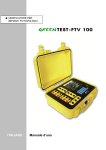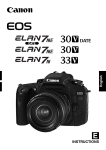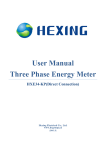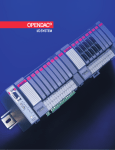Download RMT Ltd
Transcript
RMT Ltd Joint Stock Company 10-position Z-Meter (TE Module Parameters Meter) DX4165 Series User Guide 2003 DX4165 RMT Ltd Edition September 2003 Copyright All right reserved. Reproduction in any manner, in whole or in part is straightly prohibited without written permission of RMT Ltd. The information contained in this document is the subject to change without notice. Limited Warranty RMT Ltd warrants that DX4165 Meter, if properly used and installed, will be free from defects in material and workmanship and will substantially conform to RMT’s publicly available specification for a period of one (1) year after date of DX4165 Meter was purchased. If the DX4165 Meter which is the subject of this Limited Warranty fails during the warranty period for the reasons covered by this Limited Warranty, RMT, at this option, will : REPAIR the DX4165 Meter; OR REPLACE the DX4165 Meter with another DX4165 Meter. Trademark Acknowledgments All trademarks are the property of their respective owners. RMT Ltd. 53 Leninskij prosp. Moscow 119991 Russia phone: 095-132-6817 fax: 095-132-5870 e-mail: [email protected] http://www.rmtltd.ru REV. 1.00/2003 RMT Ltd DX4165 Contents 1. Introduction 2. Principle of Time Constant Measuring 2.1. Theoretical Grounding 2.2. Interpolation Results 2.3. Theory of Operation: 3. Principle of Figure-of-Merit Measuring 3.1. Theory of Operation: Single-stage TEC 3.2. Figure-of-Merit and Dtmax for Single-stage 1-1 2-1 2-1 2-3 2-9 3-1 3-1 3-7 TEC 3.3. Theory of Operation: TEC mounted on the heat sink 3.4. Theory of Operation: Z-measuring of Twostage TEC 3.5. Material Z and Measured Z 4. Technics 4.1. DX4065 Meter Arrangement 4.2. AC Resistance Measurement 4.3. U and Ua Measurement 3-13 4-1 4-1 4-2 4-4 5. Working with Z-Meter 5.1. Hardware Installation 5.2. DX4065 USB Drivers Installation 5.3. System Requirements 5.4. Program Installation 5.5. Hardware Preparation 5.6. Measurement of Parameters of TE coolers 5.7. The Main Program Window 5.7.1. Title 5.7.2. Menu bar 5.7.3. Reference Bar 5-1 5-1 5-2 5-5 5-5 5-7 5-9 5-12 5-12 5-12 5-14 Contents 3-8 3-10 DX4165 RMT Ltd …Contents 5.7.4. Functional Fields 5.8. Single-stage TEC Z-metering 5.8.1. Reference 5.8.2. Cooler type 5.8.3. Corrections Field 5.8.4. Measurement Notes 5.9. Z-metering of a Single-stage TEC on Heat Sink 5.10. Z-metering of Two-stage TEC 5.11. History 5.12. Database Update 6. Maintenance 7. Standard Kit 8. Specifications 5-15 5-18 5-18 5-19 5-20 5-21 5-23 5-23 5-24 5-26 6-1 7-1 8-1 REV. 1.00/2003 RMT Ltd DX4165 1. Introduction The DX4165 Z-Meter provides precise measurement of Thermoelectric modules’ parameters (maximum 10 identical modules at a time). AC Resistance (R) Figure-of-Merit (Z) Maximum Temperature Difference (DTmax) Time Constant Using DX4165 Z-Meter it is possible to perform testing of various types of single- and two-stage TE modules. Additionally, it is possible to evaluate quality of threeor more-stage TE modules by the measurement of electrical resistance. Although the above listed parameters are measured at ambient temperature, the DX4165 Z-Meter provides recalculation of them to any standard temperature (+20°C or another software selectable). The DX4165 Meter is managed by any IBM compatible computer under Windows 98/2000/XP operating system. Introduction 1-1 DX4065 1-2 RMT Ltd REV. 1.00/2003 RMT Ltd DX4165 2. Principles of Time Constant Measuring 2.1. Theoretical Grounding Let us consider a one-stage thermoelectric cooler (TEC). The ambient temperature is Ta. At a certain moment the electric current in the TEC is turned on. The differential equation result for the TEC transient dynamics can be presented as the following exponential superposition: ¥ DT(t, x) = å (AnUn (x))e -mnt + DTst (x) (2.1) i =1 where DT(t,x)=T-Ta, T is the temperature of the TEC point located at a time t and a generalized coordinate x, Un and mn are the eigenfunctions and eigenvalues, An are the thermal amplitudes, DTst(x) is the stationary result value. The solution (2.1) analysis yields that the cooling process can be divided into two stages: irregular and regular. The first one is dictated by the initial moment's Principles of time constant Measuring 2-1 RMT Ltd DX4165 conditions and is described by a multi-exponential interference. This phase fades out rather quickly and in case TEC pellets thermal conductance is high enough, the temporal behavior can be characterized by the only exponent, i.e: m min << m n (2.2) for all possible indices n. The theory yields the following expression for the time t = 1/mmin t= C 0C1L Laj ö æ ( C 0 + C 1 )ç 1 + ÷ skN k ø è (2.3) where C0 ,C1 - TEC cold side and hot heat capacities, a k N L s j 2-2 - the thermoelectric (TE) material Seebeck constant, - the TE material thermal conductivity, - the TEC pellets number, - the pellets length, - their cross-section, - the electric current density. REV. 1.00/2003 RMT Ltd DX4165 As (2.3) shows, t calculation is stumbling because in practice the values involved in it are never known to the proper accuracy extent. The DX4165 allows to measure the time constant of single-stage TEC's and to estimate that of more-stage ones. 2.2. Interpolation Results The procedure of handling the time constant measurement data is as follows. The temporal behavior of a single-stage TEC temperature difference is measured via the Seebeck voltage that is a corresponding proportional value: U a ~ DT (2.4) For a two- or more-stage TEC this simple ratio is not applicable. However the time constant can be estimated by the temporal dependence of the Seebeck voltage and the approach for obtaining the stationary voltage values is the same. The measuring procedure is carried out both for two electric supply polarities. The data collection duration and time step can be varied. The measuring chart window is presented in Fig. 2.1. Principles of time constant Measuring 2-3 RMT Ltd DX4165 Fig. 2.1. The example of the “dynamic field” - the telemetry of the Seebeck voltage temporal behavior and corresponding interpolation curves via two polarities The obtained experimental data is then fitted by the following function: U a (t) = Usta (1 - e - t/t ) (2.5) The exponential regression is based on the method of least squares. As its outcome the procedure provides the time constant t and the stationary Seebeck voltage Usta. 2-4 REV. 1.00/2003 DX4165 RMT Ltd 3. Principle of Figure-of-Merit Measuring 3.1. Theory of Operation: Single-stage TEC Among three parameters (R, Z, DTmax) measured by DX4165 Meter only AC resistance R is measured directly. The R measurement method is described in the Part “AC Resistance Measurement” of Chapter 4. The determination of the Figure-of-Merit Z and the maximum temperature difference DTmax of a thermolelctric (TE) module implements an indirect method, which allows to avoid labour-consuming thermophysical measurements. This approach is based on the Harman method. The Figure-of-Merit is the most important performance parameter of a TE cooler. It is defined as Z= a2 kR (3.1) where a - TE material Seebeck coefficient, k - thermal conductance of TE pellets material, R - Ohmic resistance of TE module. Principle of Figure-of-Merit Measuring 3-1 DX4165 From this time on we deal with the stationary mode values only (see Ch.2). RMT Ltd T0 T1 The base equations that describe a one-stage TE module power balance a0 a1 1 2 ì a0 (T a - T 0 ) ïïaIT 0 - 2 I R - k' DT = N í ïaIT + 1 I 2R - k' DT = a1 (T 1 - T a) 1 ïî N 2 where T0 - cold surface temperature, T1 - hot surface temperature, DT= T1 - T0, Ta - ambient temperature, I - current passing through TE module, N - TE pellets number, a0 - environment-cold side heat transfer term, a1 - environment-hot side heat transfer term, k¢- effective pellets thermal conductance. 3-2 REV. 1.00/2003 DX4165 RMT Ltd The term k¢ describes thermal conductance normalized to one pellet between the cold and hot surfaces: k' = k(1 + b th ) (3.3) bth = Bcond + Brad (3.4) where The Bcond and Brad are corrections for inter-pellets thermal conductance values through air thermal Bcond = ö k air æ 1 ç - 1÷ k èb ø (3.4a) Here the pellets filling term is: b= Ns S where s - a pellet cross section, S - the cold side area. Brad = g S s T 3a (1 - b ) Nk (3.4b) Where s- Boltzman constant, g - thermal emissivity. Principle of Figure-of-Merit Measuring 3-3 DX4165 RMT Ltd At the heat exchange with environment ai << k' N and the current I << k' a (3.5) (3.6) we have 2 æ Ua RN ö÷ ( a 0 - a 1 ) Ia + = Z' ç Ta + I ç a 0 + a 1 ÷ 2 k' ( a 0 + a 1 ) UR è ø (3.7) where Ua = a( T1 - T0 ) - thermoelectric component of the voltage dropout on a TE module (the Seebeck voltage), UR = IR - Ohmic component of the voltage dropout on a TE module. 2 Z' = a k' R Equation (3.7) contains directly the ambient temperature. If using the average temperature we should have allowed for the additional term ~ a/2Nk characterizing heat dissipation from the external surfaces. Formula (3.7) takes this term into account automatically via the ambient temperature value. 3-4 REV. 1.00/2003 DX4165 RMT Ltd Consider the equation for Z (3.7). The second term in (3.7) generates a certain correction. It is remarkable however that this term is a linear function of the current. As a consequence summing the ratios (3.7) measured at different polarities we come to: æ æ Ua ö æ Ua ö I 2 RN ö ÷ çç ÷÷ + çç ÷÷ = 2 Z ¢ çç Ta + a1 + a2 ÷ø è U R ø+ è U R øè (3.8) That is we managed to solve the problem avoiding any asymmetry correction challenge. So, the value Z (= a2/kR) could be obtained as üï ìïé ù 1 U a Z= 1 + bth (1 + br )ý íê ú Ta ( 1 + bT ) ïëêUR ûú averaged ïþ î ( ) (3.9) where bT = 1 I 2RN Ta a0 + a1 (3.9a) Correction factor to ambient temperature due to Joule heating Principle of Figure-of-Merit Measuring 3-5 DX4165 RMT Ltd bth = Bcond + Brad (3.9b) br = r (3.9c) RTEC Correction factor to pellet thermoconductivity due to additional heat flux from the warm side to the cold one through the medium (according to (3.2)) Correction factor because of a non-zero resistance of TE module wires where RTEC = NR (The total voltage drop UR is a sum of the drop UTEC at the module and some additional drop at terminal wires (r is their resistance), so U'R = I (RTEC + r )= I RTEC (1 + br ) UR = U'R (1 + br ) (3.10) (3.11) Due to the above formulated correction factors eliminate the effect of actual arrangement of Zmetering technique on the Z-value and allows to estimate the true material Figure-of-Merit. 3-6 REV. 1.00/2003 DX4165 RMT Ltd 3.2. Figure-of-Merit and DTmax for Singlestage TEC The Z value corresponds to the maximum temperature difference on a module DTmax by a simple ratio / D T max = 1 2 Z T0 2 (3.12) However the direct measurement of T0 is complicated. A more convenient way is to measure the temperature T0 = T 1 - DT max If the heat sink thermal resistance is little, the hot side temperature approaches the ambient temperature and T1 » Ta is used instead of T1. Hence there is the following equation for DTmax : DT max = 1 Z (Ta - DT max )2 2 (3.13) Then it is easy to recalculate the value DTmax as a function of the ambient temperature: D T max (T a) = T a - Principle of Figure-of-Merit Measuring 1 + 2Z T a - 1 Z (3.14) 3-7 DX4165 RMT Ltd Here the dependence of Z on the temperature was ignored, which is quite allowable at the temperature scale considered. For instance if Z=0.0027 K-1, and Ta =300K we have the following temperature difference DTmax ~ 70 K. 3.3. Theory of Operation: a TEC mounted on the heat sink a0 L Heat sink means a noticeable increase of heat dissipation through the TEC basement. It must be a1 taken into account when estimating the role of this factor in measurement results. Equation (3.9) üï ìïé ù 1 U a Z= 1 + bth (1 + br )ý íê ú Ta ( 1 + bT ) ïêëUR úû averaged ïþ î ( 3-8 ) REV. 1.00/2003 DX4165 RMT Ltd allows for heat dissipation through the warm side of TE with the corresponding term bT and the voltage averaging. So the estimation of the bT value of the assembled TE module is possible if taking into account thermal properties of the heat sink. As a rough estimation we can assume a1 = kS SS LS (3.15) where kS - thermal conductivity of the heat sink, SS - surface of the heat sink as the TEC projecting; - thickness of the heat sink. LS Principle of Figure-of-Merit Measuring 3-9 DX4165 RMT Ltd 3.4. Theory of Operation: Z-measuring of a Two-stage TEC a0 T0 T1 T2 N2 N1 a2 1 2 ì ïï aIT0 - 2 I R - k' (T1 - T0 ) = í 1 ïaIT2 + I 2 R - k' (T2 - T1 ) = 2 îï where Hereinafter we deal with the stationary mode values only (see Ch.2). The general formulae for a two-stage module cold and hot sides are: a0 (Ta - T0 ) N1 (3.16) a2 (T2 - Ta ) N2 T0, T1, T2 - TE module’s cold side, medium and hot side temperatures, respectively. N1, N2 - pellet numbers at the first and second stages. If it is possible to assume that the heat transfer coefficient ai and the pellets number Ni are proportional to the corresponding cold side areas Si a0 a = 2 = A = const N1 N 2 3-10 (3.17) REV. 1.00/2003 DX4165 RMT Ltd and bi = Nis = const , Si (3.18) equations (3.17) are modified the following way: 1 2 ì a IT I R - k' (T1 - T0 ) = A(Ta - T0 ) 0 ï 2 (3.19) í 1 ïaIT2 + I 2 R - k' (T2 - T1 ) = A(T2 - Ta ) î 2 Summing up equations (3.19) we derive: 2aIT = ( k' + A)DT where T = (3.20) T2 + T0 is the average module temperature. 2 Solving the following set of equations ì ï ï2aIT = ( k' + A) DT ï 1 æ U R1 U R2 ö ï ç ÷ + íI = 2 R çè N1 N 2 ÷ø ï ï U U ïDT = 1 æç a1 + a 2 ö÷ ï a çè N1 N 2 ÷ø î Principle of Figure-of-Merit Measuring (3.21) 3-11 DX4165 RMT Ltd we obtain the following Z T = ( 1 + b th )( 1 + b r ) Ua UR bth = Bcond + Aconv + ( Brad + Arad ) (3.22) (3.23) The parameters Bcond, Brad are described above (3.4a, 3.4b). al (3.24) Aconv = kb A rad = g sTa3l kb (3.25) where Aconv, Arad stand for convection and radiation The problem stated by eq. (3.16) is polaritysymmetrical. So, the averaging of the different polarity voltage ratios for accuracy concerns is appropriate. So eq. (3.22) can be rewritten as: éU ù Z T = ( 1 + bth )( 1 + br )ê a ú (3.26) ë U R û averaged Knowing the Z-value we can evaluate DTmax = T1 - T0 finding the maximum of the following function: 3-12 REV. 1.00/2003 DX4165 RMT Ltd D T ( x ) = Ta - x2 2 Z (x + 1 ) 1 ((x - 1)x + x + 1)(x + 1 )- 1 ù é x2 x2 ´êx +1 + x Ta + ú 2Z 2 Z (x + 1 )úû êë ( ) (3.27) where x = N2 N1 x= aI k' - the cascading coefficient, - dimensionless current. For instance if Z=0.0027 K-1, and Ta =300K we have the following temperature difference DTmax ~ 100 K. 3.5. Material Z and measured Z Regarding all the correction factors discussed above, it is clear that the material Figure-of-Merit (when there is no heat exchange with environment) is always higher than the measured Figure-of-Merit. It is convenient to relate the two values via the coefficient a >1: Z = a Zmeasured Principle of Figure-of-Merit Measuring (3.28) 3-13 DX4165 3-14 RMT Ltd REV. 1.00/2003 DX4165 RMT Ltd 4. Technics 4.1. DX4165 Meter Arrangement The body of the DX4165 Meter is made of an aluminum alloy. The metal body executes a function of a passive thermostat for measured modules. Temperature of the body is measured with platinum thermoresistor with accuracy not worse than 0.1°Ñ. Modules to be measured are placed in this box. Simplified Functional Diagram of DX4165 Meter is shown in Fig. 4.1. Thermostat 1 MicroDAC controller Precision current source TEC1 EEPROM H-bridge ADC Instrumentation amplifier Measuring module 1 TEC10 Precision reference Voltage Regulator 10 Measuring module 10 Pt Thermometer USB USB driver Collector Microcontroller Voltage regulator AC/DC Power Supply AC Power Fig. 4.1. Simplified functional diagram of DX4165 Meter 4-1 DX4165 RMT Ltd The connection of the modules is made through special connectors. For a reduction of the effect of contact resistance the modules are connected under the fourwire (Kelvin Clips) scheme. 4.2. AC Resistance Measurement For resistance measuring each module is tested by AC of a small amplitude. The AC is simulated with the Commutator, which periodically (with 50% duty circle) reverses a circuit of the reference current Im. The simplified diagram of the Commutator is shown in Fig. 4.2. In the no input signal state the output voltage of the Instrumentation Amplifier (IA) is equal to Em/2, where Em = 4.096 V (Fig. 4.3). Current source Im TEC Em Instrumentation Amplifier Fig. 4.2. The simplified diagram of AC resistance measuring 4-2 REV. 1.00/2003 DX4165 RMT Ltd T T +Em /2 0 t1 t2 t3 t4 Up1 Un1 Up2 Un2 t2n-2 t2n-1 t2n Unn-1 Upn Unn Fig. 4.3. Output signals of Instrumentation Amplifier at AC resistance measuring During AC resistance measuring the output voltage of the IA is sampled and measured by 12 bit ADC every time before Im current reversing. The sampling points are marked as ti in Fig. 4.3. The voltage drops on TE module when positive current (Upi) and negative current (Uni) are used for a TE module resistance (R) calculation under the following formula : n R= å (Upi - Uni) i =1 2 × I m × AV × n (4.1) where Upi - voltage drop on TE cooler at positive testing current Im Uni - voltage drop on TE cooler at negative testing current Im Im - testing current AV - voltage gain of Instrumentation Amplifier Technics 4-3 DX4165 RMT Ltd The typical values of parameters in formula (4.1) are as follows: Im = 2 mA AV = 5 or 50 n = 50 4.3. U and Ua Measurement At measurement of U and Ua parameters the small current IT is applied to a module periodically (with 50% duty circle). Two successive measuring sessions are necessary to obtain the U and Ua values at different testing current polarities. Testing current IT 0 TEC total and Seebeck voltages Uai Ui Uai+1 Ui+1 Uan+1 Un+1 0 Fig. 4.3. Test current and voltages schematic temporal behaviour 4-4 REV. 1.00/2003 DX4165 RMT Ltd 4.4. Voltage Values for the Harman Method Eq. (3.9) contains both UR and Ua. These are the voltage values referred to the time t at which the process becomes steady. Thus, the Seebeck voltage in Eq. (3.9) is equal to the stationary value Usta obtained by the interpolation procedure (see Eq. (2.5)). The Ohmic voltage drop UR is also calculated with reference to the time t. It should be done for the reason the TEC resistance R undergoes a change due to a slight evolution of the TEC average temperature. At the current IT=0.01Imax it may have about 1-1.5 % growth. So, the value UR is resulted from the following averaging over the last 10 time points:: UR = å 1 (U ( t i ) - Ua ( t i )) 10 i ³( N -10 ) (4.2) Important! Make sure the measured TEC has reached the steady state. To assess it, the telemetry capability is available. Technics 4-5 DX4165 4-6 RMT Ltd REV. 1.00/2003 RMT Ltd DX4165 5. Working with DX4165 Z-Meter 5.1. Hardware Installation The DX4165 kit includes all that is necessary for plugging the device into the IBM personal computer (PC): - Plugging-in cable - Power supply cable - USB drivers (WIN 9x/2000/XP) - DX4165 software For plugging the DX4165 into PC, the USB cable should be connected to PC. Working with Z-Meter 5-1 DX4165 RMT Ltd 5.2. DX4165 USB drivers installation 1. Plug the DX4165-Meter into your PC using the data cable supplied within the kit. The following messages are to pop up: Select the item «Search for a suitable driver for my device» and click on the button «Next». 5-2 REV. 1.00/2003 RMT Ltd DX4165 2. In the following window remove all the ticks except the one against «Specify a location» and go on to the «Next». 3. Define the driver path. The drivers are located on the enclosed CD in the folder /SOFTWARE/ DRIVERS/DIRECT. Click on the «OK» button. Working with Z-Meter 5-3 DX4165 RMT Ltd You are supposed to see the pre-resulting window. Go on to the «Next» - to the finishing one. Click on the «Finish» button. Note. In different WINDOWS OS the USB drivers installation may slightly differ. The examples given here are based on the Windows 2000 OS. 5-4 REV. 1.00/2003 1.00/2002 RMT Ltd DX4165 5.3. System Requirements The DX4165 Meter works under the control of the ZMeter program. The Z-Meter program provides all possible operational modes of the DX4165 Meter. The Z-Meter has the simple interface and does not demand a User's special knowledge. The Z-Meter software is delivered with the DX4165 Meter. IBM PC compatible computer with Windows 98/2000/ XP operating system Free USB port 4 MB free hard drive space (additional space may be required later as your database grows) Mouse or compatible pointing device 5.4. Program Installation The Z-Meter program is supplied on a CD. Insert the CD into the appropriate drive and start the Setup program. The window of the standard Windows installer will appear - see the picture below. Working with Z-Meter 5-5 DX4165 RMT Ltd Pass all the steps of the installation procedure sequentially according to the installer directions. When selecting the logic disk you must keep in mind that the program requires not less than 4 ÌB of hard disk space. (As database size increases the additional disk space can be required). 5-6 REV. 1.00/2003 DX4165 RMT Ltd 5.5. Hardware Preparation Turn DX4165 Meter back side to yourself. From this side you will find the USB connector (Fig. 5.1): Power USB Port Fig. 5.1. The back side of DX4165 meter Working with Z-Meter 5-7 DX4165 RMT Ltd Now you can run the «Z-Meter» program and measure parameters of TE coolers. Fig. 5.2. USB Port and Power Connections Fig. 5.3. Power On button 5-8 REV. 1.00/2003 RMT Ltd DX4165 5.6. Measurement of Parameters of TE coolers Before measuring it is necessary to keep the DX4165 Meter and tested TE modules indoor during one hour in the same room where TE modules will be measured. This is necessary to even temperature of TE modules and DX4165 Meter. Important ! If the DX4165 Meter was outdoors at low temperature for a long time (temperature below +10°C), it is necessary to keep Z-Meter at room temperature for not less than 2 hours. Press the two buttons on the front of the housing (Fig. 5.4) and open the cover of the DX4165 Meter. There are positions for 10 (at the most) TE modules to measure. Each position has four terminal blocks . The first two are Fig. 5.4. Cover unlock intended for one lead of a TE handle cooler, the other two are for the other lead. Turn the arm type metal plates and insert each TE cooler leads into those holes that best correspond to the TE cooler size (Fig. 5.5). The polarity has no meaning as the coolers are tested by bipolar averaging. Working with Z-Meter Fig. 5.5. TE coolers’s leads insertion 5-9 DX4165 RMT Ltd Close the cover and run the Z-Meter program. The window, presented in Fig. 5.5 is to be displayed. If device is properly plugged in and the program has found it, the status bar will show the device ID: If for some reason the program failed to discover the device, in the status bar the information “Not found” will appear: In this case make sure the device is rightly power supplied and plugging into the PC is correct. Check if the USB drivers have been properly installed and rescan the device (File->Rescan Device) : 5-10 REV. 1.00/2003 Working with Z-Meter Fig. 5.5. The view and structure of the Z-Meter program main window Dynamics field Results fields Control field Corrections/ coefficient field RMT Ltd DX4165 5-11 DX4165 RMT Ltd 5.7. The Main Program Window The main program window is shown in Fig. 5.7. Its functional structure is common for three Z-meter measurement options: Single-stage TEC measuring Single-stage TEC mounted on a header measuring Two-stage TEC measuring This general window includes the following: 5.7.1. Menu bar There are four items in the Menu bar. «File» Rescan Device allows repeating search of the device. It is applied if the program’s first attempt to find the device failed. TEC Base Editor allows editing the TE modules data banks (see “Database Update”) 5-12 REV. 1.00/2003 RMT Ltd DX4165 «History» Show displays or hide the History window (see Fig. 5.6). New creates a new history . Load downlods the history from a history file . Print allows printing the history. Add to history allows inputting the results manually. Working with Z-Meter 5-13 DX4165 RMT Ltd «Options» Resistance mode allows measuring TE module resistance only. TEC base allows selecting a TE modules data base of a manufacturing company. Cooler type allows selecting a type of a system to be measured: - single-stage TE module; - single-stage TE module in a housing; - two stage TE module Auto Save History allows saving a TE module’s measurement history automatically. After your exiting the program, the history is automatically saved in the directory \History. The file name is formed from the current date and time. Auto Add to History allows automatically adds the measurement results to the history. Auto Load TECs settings automatically loads/saves the measurements settings (the electric current, frequency and measurement time) for each measured TE cooler. «Help» The option allows to derive the information concerning Z-meter program 5-14 REV. 1.00/2003 DX4165 RMT Ltd 5.7.3. Reference Bar There are two fields in the Reference bar. The left field « Cooler type ID» in the Reference bar is a list box for selecting a TE cooler type to be tested. The right field «Reference T» in the Reference bar serves for reference temperature input. You may type any reference temperature T directly in the window or increment/ decrement the current value by 0.1 with the and buttons. Besides that, you can click the right mouse button inside the «Reference T» input field. The following list must fall down You may choose one from standard reference temperatures (20 and 30°C) or use the ambient temperature as a reference. Working with Z-Meter 5-15 DX4165 RMT Ltd 5.7.4. Functional Fields There are four functional fields : «Control» field presents the Seebeck voltage temporal behavior and Z-metering input parameters (see Chapter 2): 1) measuring current, 2) total measuring time, 3) time step; The «Measure» button starts the measuring procedure. «Dynamics» field presents the chart window of temporal behavior telemetry (see Chapter 2) of the Seebeck voltage Ua(t): measured and To see the Seebeck voltage dynamics of the selected TE cooler, one should choose it in the Results field. The 5-16 REV. 1.00/2003 RMT Ltd DX4165 selected TE module number is then identified by the green color. «Corrections/Coefficient» field includes calculated corrections values (see Chapter 3). It allows to switch a certain correction ON or OFF. As an alteration it provides the corrections compounding into a general coefficient a (see Formula (3.28)). For this coefficient determination it allows to choose one of the three following approaches: w Default - Using the corrections calculated in the corrections field w Manual - Using a User's own coefficient value w None - Using neither corrections nor coefficients at all Working with Z-Meter 5-17 DX4165 RMT Ltd «Results» field contains measured/calculated results for all the 10 positions: 1) TEC electric resistance 2) Ambient temperature 3) TEC Figure-of-Merit (via two polarities and averaged) 4) TEC maximum delta-temperature (via two polarities and averaged) 5) TEC time constant (via two polarities and averaged) 5-18 REV. 1.00/2003 RMT Ltd DX4165 While TECs are being tested there can be a situation when the TEC line in the Results field is colored red. It occurs in two cases: 1) The measured TEC has a break in a circuit or a bad contact in its terminals (see TEC 1 in the figure below). 2) For large powerful TE coolers at the high current the electric voltage applied to the module exceeds the device constraint. In this case there only appears a measured resistance value and the TEC string is redcolored (see TEC 1 in the figure below). Make your measuring current lower and retry the measurement. Working with Z-Meter 5-19 DX4165 RMT Ltd 5.8. Single-stage TEC Z-metering To measure a single-stage TEC select a «Single stage» option from the «Option >> Cooler Type» command. 5.8.1. Reference The parameters of TE coolers can be measured at various ambient temperatures. The indications of DX4165 Meter will be varied with temperature (See Chapter 3. Principle of Operation). Hence, measured parameters must be corrected to some reference temperature. RMT Ltd uses 30°C reference temperature, other manufacturers may use their own values. Choose a reference temperature from the «Reference T» list. If there is no required reference temperature in the list, enter it manually. 5-20 REV. 1.00/2003 DX4165 RMT Ltd 5.8.2. Cooler Type Choose a type of TE cooler to be tested from the « Cooler type ID» list. The list represents a TEC base selected via the «File»-«TEC Base Editor» command. RMT is the default TEC base. The following windows reports that one ore more fields of the TEC base string selected is/are blank. Keep in mind that the TE coolers’ list is sorted alphabetically. If you cannot find the necessary type in the list, you should introduce TEC parameters to the database manually. (See Chapter “Database Update” ). If you have no information on parameters of the tested TE cooler, you may choose the corrections/coefficient default mode and the TEC will be measured excluding any corrections. Working with Z-Meter 5-21 DX4165 RMT Ltd 5.8.3. Corrections Field Once the measuring procedure is completed you can see the obtained corrections and results in the corresponding fields. With all TEC parameters available all the corrections are taken into account by default. The corrections are specified in Table 5.1. You are able to switch this or that correction on/off with the help of corresponding radio button pairs on the «Corrections» field. The Results window fits the changes automatically. # Field Title Mnemonics Table 5.1. Corrections (for the One-stage option calculated by (3.9a-c) for the Two-stage option calculated by (3.22-3.25) excluding the Joule heating correction). 1 Joule heating bT 2 Inter-pellets input bth 3 Leading wires br 5-22 Description Correction factor showing Joule heating energy dissipation ratio Correction factor to pellet thermoconductivity due to additional heat flux from the warm side to the cold one through the medium Correction factor because of non-zero resistance of TE module wires REV. 1.00/2003 RMT Ltd DX4165 By default the «Results» field data are calculated with all the corrections switched ON in the «Corrections» field. These corrections are equivalent to a certain coefficient a. The latter is described in formula (3.28) The «Coefficient Mode» Field allows a User to apply either the coefficient calculated within all the ONcorrections (Default Mode), or to offer one’s own coefficient (Manul Mode), or to refuse any corrections and therefore set the coefficient equal one. 5.8.4. Measurement Notes Important ! The temperature of a TE cooler changes slightly owing to a hands touching. Also the measuring procedure induces slight cooler temperature increasing. So maintain a pause of about this test 3 time constants before the next one. It is 30 seconds on average. This time is approximately enough to stabilize the TE cooler temperature (see Chapter 2). Working with Z-Meter 5-233 DX4165 RMT Ltd 5.9. Z-metering of a Single-stage TEC on the Heat Sink All the information presented above for Option 1 remains true except for the Heat Sink Parameters Field. With the help of these parameters the corrections are calculated allowing for Formula (3.9a-c) and (3.15). 5.10. Z-metering of a Two-stage TEC All the information presented above for Option 1 remains true except the following. 1. A default Cooler type does not allow to estimate DTmax because for this purpose the cascading coefficient value is necessary. 3. The Corrections field is the same but the corrections values are calculated differently for this case (see formulae (3.22)-(3.25)). 2. For a two-stage TEC ratio (2.4) is not applicable and the time constant can be only roughly estimated by the temporal dependence of the Seebeck voltage. 5-24 REV. 1.00/2003 RMT Ltd DX4165 5.12. Database Update If the parameters of a TE cooler you are going to deal with are not introduced in the database, you can add them yourself. To do it you should first of all find out the following parameters of TE cooler : TEC cold size dimensions The number of pellets (for a two-stage TEC the pellets number at each cascade) TE pellet cross-section TE pellet height TEC wires material Wire length Wire thickness If there are no these parameters in the manufacturer’s specification, you can measure them yourself by means After you have prepared all the necessary data, select the «File» - «TEC Base Editor» command from the Working with Z-Meter 5-25 DX4165 RMT Ltd «Main» menu. The window titled «Add TE cooler» will appear as shown below. There are two input boxes in the window: «Cooler» and «Leads». All fields are beforehand filled in with defaults. You should enter the true values of parameters in them. The contents of «cooler ID» field are not used for calculations. You can fill any information in this field, but you had better enter there the manufacturer’s brand. You can also edit or delete any TEC existing in the TEC base. To do it just select the Tec you are interested in, make appropriate changes in the data and click on the 5-26 REV. 1.00/2003 RMT Ltd DX4165 «Add/Modify» button. To remove the TE cooler from the database, select it and click on the «Delete» button. Working with Z-Meter 5-27 DX4165 5-28 RMT Ltd REV. 1.00/2003 RMT Ltd DX4165 6. Maintenance The DX4165 Meter does not require any maintenance or service. Nevertheless if for any reason you feel doubtful about the device’s accuracy, you can check up it by measuring a precision resistor instead of a TE cooler. It is best to measure a resistor of 5 to 20 Ohms. If a precision resistor is not available, any other can be used. But at first it should be measured with a digital multimeter with the accuracy not less than 3 decimal digits. Compare the obtained data. If the difference in the resistance values is within 0.5%, it is possible to consider the Z-Meter serviceable. Maintenance 6-1 DX4165 RMT Ltd 7. Standard Kit # Item 1 2 3 4 5 7-1 Code Z-Meter DX4165 USB Cable Power supply cable CD with software RMT-CD-DX4145 User’s Manual Quan. 1 1 1 1 1 REV. 1.00/2003 DX4165 RMT Ltd 8. DX4165 Specifications Measured Parameters Units Value Ohm 0.1 … 100 0.6 Electric Resistance Range Accuracy % Repeatability Figure-of-Merit Range Accuracy Repeatability Time Constant Range Accuracy Repeatability % 0.3 K-1 % % 1…3 x 10-3 1.5 0.4 s % % 1…30 1.5 1 V Hz V W 85…264 47…440 120…370 15 (but not better than 0.01Ohm) Supply requirements Voltage AC Frequency Voltage DC Power (max) Operation Conditions Temperature range Relative humidity o C % 0…45 0…95 mm3 kg 204x96x542 3.2 Mechanical Dimensions Weight (max) Specifications 8-1 DX4165 8-2 RMT Ltd REV. 1.00/2003