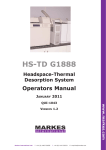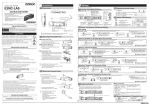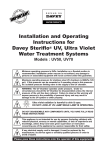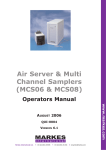Download HS-TD G1290_2.qxp
Transcript
HS-TD G1290 Headspace-Thermal Desorption System Operators Manual www.markes.com MAY 2008 QUI-1050 VERSION 1.0 Markes International Ltd. T: +44 (0) 1443 230935 F: +44 (0) 1443 231531 E: [email protected] HS-TD G1290 User Manual Markes International www.markes.com This page left intentionally blank QUI-1050 V1.0 May 08 Markes International Ltd. T: +44 (0) 1443 230935 F: +44 (0) 1443 231531 E: [email protected] HS-TD G1290 User Manual Markes International Table of Contents 1.0 Introduction 5 2.0 Packing List 5 3.0 Installing UNITY(e) onto G1888 headspace system 6 4.0 Software Instructions 16 5.0 Operation 19 Table of Figures Figure 1. PTFE block with aluminium tube inserted 6 Figure 2. UNITY-HS link tube assembly 6 Figure 3. Link tube inserted into PTFE block 7 Figure 4. Connecting the HS transfer line to the inert zero dead volume union and stabilizing with the fixing screws 7 8 Figure 6. Interface tube in position 8 Figure 7. Extending the carrier gas inlet line 9 Figure 8. Removing the HS valve cover 9 Figure 9. Removing the silcosteel tubing 10 Figure 10. Removing the silcosteel tubing from the 6 port valve. 10 Figure 11. Removing sample line connection from valve 11 Figure 12. Connecting the union to transfer line outlet 11 Figure 13. Connecting 1/16 inch silcosteel tubing to union 12 Figure 14. Connecting 1/16 inch silcosteel tubing to Valco T-piece 12 Figure 15. Connecting 1/16 inch silcosteel tubing to the headspace needle 13 Figure 16. Connecting 1/16 inch silcosteel tubing to the Valco T-piece 13 Figure 17. T-piece in position with connections to headspace needle and transfer line 14 Figure 18. Connecting the UNITY line into the T-piece 14 Figure 19. Gas line protruting from HS system QUI-1050 V1.0 May 08 Markes International Ltd. 15 -3- T: +44 (0) 1443 230935 F: +44 (0) 1443 231531 E: [email protected] www.markes.com Figure 5. The assembled transfer line / interface tube HS-TD G1290 User Manual Markes International Figure 20. Setting the communication ports on the HS unit 16 Figure 21. The HS monitor window 16 Figure 22. UNITY “Options” menu, displaying selection to operate direct mode with HP7694 17 Figure 23. UNITY operating software displaying status of HS system in new window 18 Figure 24. Typical TD method conditions for operation in HS-TD mode 19 Figure 25. Method parameter window for controlling HS sampler 22 Figure 26. UNITY software showing “waiting for HS sync” status 23 Markes International Ltd. www.markes.com QUI-1050 V1.0 May 08 -4- T: +44 (0) 1443 230935 F: +44 (0) 1443 231531 E: [email protected] HS-TD G1290 User Manual Markes International 1.0 Introduction Markes International’s HS-TD system brings together two of the most powerful GC introduction techniques: equilibrium headspace (HS) and thermal desorption (TD). The combined system offers users optimum sensitivity for trace VOCs in solid, liquid and vapour-phase samples - all on one, versatile analytical platform. This manual gives details of the Markes HS-TD system for the following models: Agilent G1888 Headspace system Markes UNITY(e) Thermal desorption system 2.0 Packing List Remove the contents from the U-HSTD-G1888 shipping box, inspect and check each item against the packing list below. Description Qty SERUTD-5132 UNITY-HS Link tube assembly 1 SERUTD-1229 PTFE block 1 SERUTD-1382 PTFE collar 1 SERZ-0690 Tubing, Aluminium 0.5” OD x 9.5 mm ID 1 SERZ-SM416PPSS Screws, M4 3 SERMTD-1638 Perspex cover, UNITY 50:50 1 SERZ-0386 Union, St St 1/16 - 1/16 1 SERZ-0679 Tubing 1/16 x 0.040, silcosteel, 170 mm length 1 SERZ-0679 Tubing 1/16 x 0.040, silcosteel, 100 mm length 1 SERZ-0175 Tubing stainless steel 1/16 x 0.030, 500 mm length 1 SERZ-0691 Zero dead volume connector, inert (Agilent) 1 SERZ-0692 Nut, inert, (Agilent) 2 SERZ-0693 Ferrule, inert, (Agilent) 2 SERZ-0699 Zero dead volume Valco T-piece 1/16” silcosteel 1 SERZ-0410 Tubing, silicone rubber sponge, 1m length 1 SERZ-0389 Cable tie, self adhesive base 1 SERZ-0125 Cable tie 2 QUS-1002 Control software, Agilent G1888 1 QUI-1050 V1.0 May 08 Markes International Ltd. -5- T: +44 (0) 1443 230935 F: +44 (0) 1443 231531 E: [email protected] www.markes.com Part Number HS-TD G1290 User Manual Markes International 3.0 Installing UNITY(e) onto G1290 headspace system Take the aluminium tube (p/n SERZ-0690) and insert into the PTFE block (p/n SERUTD-1229). Also insert the PTFE collar (UTD-1382) into the sleeve and secure with the three screws supplied (p/n SERZ-SM416PPSS) as shown in figure 1. PTFE Block Aluminium tube inserted inside PTFE block Figure 1. PTFE block with aluminium tube inserted Take the UNITY-HS link tube assembly (p/n SERUTD-5132) (figure 2) and insert the end with the zero dead volume silcosteel union attached, into the PTFE block as shown (figure 3). UNITY Link tube Brass sleeve Figure 2. UNITY-HS link tube assembly QUI-1050 V1.0 May 08 Markes International Ltd. -6- T: +44 (0) 1443 230935 F: +44 (0) 1443 231531 E: [email protected] www.markes.com Zero dead volume union HS-TD G1290 User Manual Markes International UNITY Link tube PTFE block Zero dead volume union Figure 3. Link tube inserted into PTFE block Connect the HS transfer line into the union and secure with the screws as shown (figure 4). The transfer line and interface tube assembly is now ready to be secured into position in the UNITY tube oven (figure 5) QUI-1050 V1.0 May 08 Markes International Ltd. -7- T: +44 (0) 1443 230935 F: +44 (0) 1443 231531 E: [email protected] www.markes.com Figure 4. Connecting the HS transfer line to the inert zero dead volume union and stabilizing with the fixing screws HS-TD G1290 User Manual Markes International Figure 5. The assembled transfer line / interface tube Seal the UNITY link tube into the UNITY oven and fit the perspex cover supplied (p/n SERMTD-1368) onto UNITY as shown (figure 6). www.markes.com Figure 6. Interface tube in position QUI-1050 V1.0 May 08 Markes International Ltd. -8- T: +44 (0) 1443 230935 F: +44 (0) 1443 231531 E: [email protected] HS-TD G1290 User Manual Markes International Connect the 1/16 inch stainless steel union supplied (p/n SERZ-0386) to the carrier gas inlet tube on the UNITY link tube. Then connect the 500 mm piece of 1/16 inch stainless steel tubing supplied (p/n SERZ-0175) to the union in order to extend this inlet gas line (figure 7). Figure 7. Extending the carrier gas inlet line Open the top cover of the HS unit, and remove the stainless steel cover over the valve system (figure 8). QUI-1050 V1.0 May 08 Markes International Ltd. -9- T: +44 (0) 1443 230935 F: +44 (0) 1443 231531 E: [email protected] www.markes.com Figure 8. Removing the HS valve cover HS-TD G1290 User Manual Markes International Remove the silcosteel tubing from the union at the top of the headspace needle assembly as shown (figure 9). Figure 9. Removing the silcosteel tubing Also remove the silcosteel tubing from the 6-port headspace valve and retain for use if you wish to return to standard headspace operation in the future. QUI-1050 V1.0 May 08 Markes International Ltd. -10- T: +44 (0) 1443 230935 F: +44 (0) 1443 231531 E: [email protected] www.markes.com Figure 10. Removing the silcosteel tubing from the 6 port valve. HS-TD G1290 User Manual Markes International Remove the HS fitting which connects the 6-port valve to the HS transfer line (figure 11). Figure 11. Removing sample line connection from valve Position the sample outlet line in a vertical position and connect the zero dead volume union as shown (p/n SERZ-0691) and connect this union to the sample outlet line as shown (figure 12) QUI-1050 V1.0 May 08 Markes International Ltd. -11- T: +44 (0) 1443 230935 F: +44 (0) 1443 231531 E: [email protected] www.markes.com Figure 12. Connecting the union to transfer line outlet HS-TD G1290 User Manual Markes International Connect 100 mm length of 1/16 inch silcosteel tubing supplied (p/n SERZ-0679) to the zero dead volume connector, and the other end of the tubing to the silcosteel zero dead volume Valco T-piece (p/n SERZ-0699) as shown (Figure 13 & 14) Figure 13. Connecting 1/16 inch silcosteel tubing to union QUI-1050 V1.0 May 08 Markes International Ltd. -12- T: +44 (0) 1443 230935 F: +44 (0) 1443 231531 E: [email protected] www.markes.com Figure 14. Connecting 1/16 inch silcosteel tubing to Valco T-piece HS-TD G1290 User Manual Markes International Connect the 170 mm length of 1/16 inch silcosteel tubing supplied (p/n SERZ-0679) to the headspace needle and bend the tubing as shown in figures 15 & 16. Figure 15. Connecting 1/16 inch silcosteel tubing to the headspace needle QUI-1050 V1.0 May 08 Markes International Ltd. -13- T: +44 (0) 1443 230935 F: +44 (0) 1443 231531 E: [email protected] www.markes.com Figure 16. Connecting 1/16 inch silcosteel tubing to the Valco T-piece HS-TD G1290 User Manual Markes International The set up should now resemble that in Figure 17 below Figure 17. T-piece in position with connections to headspace needle and transfer line Connect the 1/16 inch stainless steel tubing from the UNITY link tube into the final remaining port on the silcosteel T-piece as shown (figure 18.) QUI-1050 V1.0 May 08 Markes International Ltd. -14- T: +44 (0) 1443 230935 F: +44 (0) 1443 231531 E: [email protected] www.markes.com Figure 18. Connecting the UNITY line into the T-piece HS-TD G1290 User Manual Markes International Replace the metal cover over the headspace valve system. Finally feed the carrier gas inlet line to the front right hand corner of the Headspace unit (figure 19.) and carefully shut the headspace cover taking care to ensure that the cover does not crimp the gas line. Figure 19. Gas line protruting from HS system This completes all the flow path connections. Note: Before use, the system will need to be fully leak-tested, follow the sofware instructions in section 4 and leak test as described at the end of section 5. QUI-1050 V1.0 May 08 -15- HS-TD G1290 User Manual Markes International 4.0 Software Instructions Prior to configuring with UNITY the Headspace system should be connected to the operating PC via a serial connection cable and its HP7694Link programme software running. The headspace is limited to running on either COM1 or COM2. The COM ports settings may be accessed by running the HP7694Link programme, clicking on the "system" Tab, and setting the COMs port to either 1 or 2. (figure 20) Figure 20: Setting the communication ports on the HS unit The HS system is now being controlled from the PC, and the status can be monitored using the monitor funcion on the HP7694Link programme (figure 21). Figure 21: The HS monitor window QUI-1050 V1.0 May 08 -16- HS-TD G1290 User Manual Markes International Setting up UNITY for operation with G1290 HS system 1. 2. 3. Select the “Unity.opt” file, in the UNITY program folder. Open this file using notepad. In this text file, change the following line: Direct = off should be changed to Direct = on 4. Check that the following information is correct: Syncstatdisplay = Probe in 5. Save the changes to this file, close, and restart UNITY. 6. 7. 8. From the View>Options menu, select the configuration tab. Tick the box which says operate direct mode with HP7694 (figure 22). Close software. Figure 22: UNITY “Options” menu, displaying selection to operate direct mode with HP7694 9. 10. Open HS operating software and check that the system is communicating with the operating PC Open UNITY software When you select Direct sampling from the drop down menu, a new window should appear which says HP7694DDE (figure 23). If the headspace sampler is correctly configured then this window should reflect what is shown on the HS display. If this window shows "intializing" continuously then the COM port has not been properly set (see above). QUI-1050 V1.0 May 08 -17- HS-TD G1290 User Manual Markes International This completes the software installation and setup. Figure 23: UNITY operating software displaying status of HS system in new window QUI-1050 V1.0 May 08 -18- HS-TD G1290 User Manual Markes International 5.0 Operation There are two sets of parameters to set up for headspace sampling – the headspace parameters and the Unity method parameters. The system has been configured to use the HS in the simplest manner possible – it is there to automatically deliver vials to the oven and retain them at a specified temperature whilst Unity takes care of all the sampling parameters. The recommended procedure for setting all method parameters is to define the Unity sampling parameters first and then adjust the headspace method accordingly. 5.1 UNITY settings Note: Pulsed direct sampling works by pressurising a sealed sample vessel for a set period of time and then shutting off the gas supply and allowing the carrier gas pressure to be released out through the cold trap of UNITY. This process may be repeated multiple times on a single sample to enhance the concentration of trapped analytes before desorbing the cold trap and beginning the GC(-MS) analysis. Figure 24 shows a typical direct sampling method for HS-TD operation Figure 24: Typical TD method conditions for operation in HS-TD mode QUI-1050 V1.0 May 08 -19- HS-TD G1290 User Manual Markes International Sampling parameters Split on in standby: This option allows a continuous purge of the standby flow-path through the split vent – it prevents ingress of air and water into the Unity flow path and is thus most commonly used in conjunction with GCMS. Pre-purge: Defines the time for which gas from the sample travels through the flow-path bypassing the trap and out through the split at the flow rate set on the split needle valve. This prepurge cleans out the sampling lines and thus helps minimise carryover from previous runs and avoids systematic error in the sampled volume when sampling in dynamic mode. However, as there is no overall flow in the sampling vessel prepurge does not flush the vessel. Trap Purge: Defines the time for which carrier gas is purged through the cold-trap in the sampling direction following the completion of the sampling cycles. This stage purges the trap of any oxygen prior to heating and under certain conditions allows selective purge of unwanted solvents – such as water or ethanol. Pressurisation time: Governs the amount of time for which carrier gas is sent from Unity to the headspace vial to build up pressure prior to releasing that pressure through the cold trap. No sample is taken at this point. Sampling time: Defines the amount of time for which the trap valve is opened so that sample is transferred from the previously pressurised vial to the UNITY focusing trap. The pressure drops as soon as sampling begins until it eventually reaches atmospheric pressure. Equilibration time: Governs the amount of time for which the sample in the sampling vial is allowed to re-equilibrate before it is repressurised and resampled. Sampling cycles: Sets the number of times that the pressurisation, sampling and equilibration steps will be repeated for any particular sample, before desorption of the focusing trap triggers the GC(-MS) analysis. Flush time: A similar step to prepurge – this stage permits carrier gas purge of the sample lines to remove any residual sample and transfer to the trap or out of the split or both. Trap low temperature: When sampling on line from vials there is a high probability that the sample will contain water: it is therefore advisable to set the trap low temperature to above freezing, or more typically above ambient, to prevent condensation or formation QUI-1050 V1.0 May 08 -20- HS-TD G1290 User Manual Markes International of ice in the trap. Trap high and trap hold: The two parameters govern the time for and temperature to which the trap will be heated to release the sample. These parameters are set as would be normally set for desorption of the sample from the cold trap. GC Cycle time: The GC cycle time should be set to 0.1 for all HS-TD operation Flow-path temperature: Defines the temperature to which the heated interface tube is heated, the temperature to which the heated valve in Unity is heated and the temperature of the transfer line to the GC. Setting flows on Unity Set the split flow whilst Unity is in standby (by activating it in the tick box). This flow will determine the flow rate of: split in standby, prepurge, line flush (if split is activated), split during trap desorption. Set trap desorb flow by entering set flows mode and when prompted "Set flows with split on?" click No. This flow will determine sampling flow when pressure is released during pulsed sampling or continuous sampling flow during dynamic sampling. It will also determine the trap purge flow during post sampling trap purge. QUI-1050 V1.0 May 08 -21- HS-TD G1290 User Manual Markes International 5.1 Headspace settings The HS parameters are controlled via the “Method Editor” window in the HP7694Link programme (see fig 25) When the UNITY software is running but UNITY is in standby, open the HP7694LINK application. Select the “Method Edit” option from the main screen. If the screen shows "Under DDE Control" then you must exit the UNITY software and re-open it. Once in method edit (figure 25) open an exisiting method or create a new method. NB. there is no way of downloading the current HS parameters from the instrument, however it is possible to view them from the method edit screen by clicking on View/Monitor. Figure 25: Method parameter window for controlling HS sampler Sampling parameters Temperature Set Points: Represent the conditions for the sample in the vial during sampling Oven temperature: Vial temperature during equilibration and sampling Sample valve: First part of the sample flow-path inside the Headspace – must be hotter than the sample vial Transfer line: Temperature of HS transfer line - through which sample passes to the UNITY TD system. Typically set a little higher than sample valve temperature QUI-1050 V1.0 May 08 -22- HS-TD G1290 User Manual Markes International Timing parameters: These represent really key parameters: errors here may cause problems in Unity HS synchronisation GC cycle time: Must be equal to GC cycle time (GC Run time plus cool down time + equilibration time) – assuming that the GC cycle time is the longest step. Vial equilibration: The amount of time for which the vial will be maintained at the oven temperature before the septum is pierced. This may be set to any required value, but care must be taken with the prepurge time on Unity to avoid losing any of this sample. Vial pressurization:Must be the sum of the following steps: U Prepurge + U Sampling total + U Flush time + 0.5 minutes Where U Sampling total is the result of the following equation: U Sampling cycles x ( U Pressurize + U Sampling + U Equilibration) Sample Loop Fill: Not used - Set to zero Loop equilibration:Not used - Set to zero Sample injection: Not used - Set to zero Sample Properties: These parameters may be filled in, as they can be useful for future reference. Vial Range: Put in the number of the first and last vial that will be injected in the sequence Shaking: If your sample requires shaking during the headspace equilibration stage then select that here. Parameter Increment: Not used Extractions per vial: Set to 1 Once the headspace method is set up, SAVE it under an appropriate name (8.3 characters max). GC Cycle Sets interval between runs to allow overlap of samples. For HS-TD operation, the total GC cycle time should be calculated as follows: GC runtime + GC equilibration (cooldown) time + HS injection time QUI-1050 V1.0 May 08 -23- HS-TD G1888 User Manual Markes International Launching the combined methods Once the Unity and the HS sampler parameters are set then the sequence may be launched. Go back into the Unity software and double click in the Headspace status window this will prompt you to choose the appropriate Headspace method. Select the method that has just been edited. Clicking “Start run” in the UNITY software will aurtomatically trigger the HS method to start. The UNITY status should display “waiting for HS sync” (figure 26). Figure 26: UNITY software showing “waiting for HS sync” status Once the HS system reaches the “probe in” status (i.e. the needle is piercing the HS vial) - the UNITY sampling sequence begins. IMPORTANT: If multiple vials are to be analysed then you must ensure that Unity is set up to Link – i.e. to sequence the same number of runs as there are vials. Leak testing In order to leak test the system place an empty headspace vial into position 1 Set the HS method to have a long Vial Pressurisation time (sufficient to allow full leak testing). Open the leak test dialogue in the UNITY software, pressurise the system, and use a helium leak detector to look for any leaks in the newly inserted flow path (interface tube, HS valve, T-piece, etc.) QUI-1038 V1.0 Apr 07 -24-