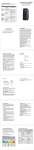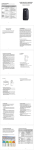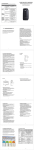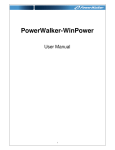Transcript
7. TROUBLE SHOOTING To call for service, please have the model, serial number, and description of the problem available. PROBLEM POSSIBLE CAUSE POWER WALKER VI 400/600/800 Uninterruptible Power Supply SOLUTION USER’S MANUAL 1. The power switch is in 1. Press power switch to turn on. “OFF” or not pressed NO LIGHT (UPS NOT ON) 2. The voltage for battery is 2. Re-charge the UPS at least 8 weak hours. 3. Battery failure 3. Replace with the same type of battery or call for service. 4. Power Connection looses 4. Check the input power and replug it again BUZZER BEEPS CONTINUOUSLY 1. Overload of the UPS. 1. Battery failure 1. Remove the noncritical load or call for service. 1. Replace with same type of battery or call for service. BACKUP TIME IS 2. AC fuse may be burnout. 2. Replace fuse or call for service. SHORT OR ALWAYS IN 3. Battery is not fully 3. Re-charge the UPS at least 8 hours. “BATTERY MODE” charged. 4. Check the input power and 4. Power Connection loses replug it again 11 Thank you for purchasing PowerWalker UPS. 1. INTRODUCTION Safety information and operating instructions are included in this manual. To ensure the correct use of the UPS, please read this manual thoroughly before operate it. And save this manual properly. PowerWalker VI series is a line interactive UPS which is designed to protect your personal computer or sensitive electronic equipments. The UPS is equipped with boost to stabilize input voltage. And it also employs microprocessor control and allows wide input voltage from 85VAC to 284VAC with overload protection. The UPS can be automatically started up without AC power supplied. In addition, this UPS provides advanced modem or telephone line surge protection, and compact design conserves space which can be placed in horizontally or vertically on your desk. It is equipped with many features that allow any attached equipment to operate longer and more reliability. It is ideal protection equipment against spikes, surges, sags or blackouts. . .. .. .. . Description of Features: Compact size and light weight design which can placed in horizontally or vertically on the cabinet or desk Easy to use and install Utilized microprocessor control to maximize the reliability and efficiency Equipped with built-in boost function Cold start function Battery power energy saving and overload protection Provides advanced telephone/fax or modem surge suppression protection Built-in RS-232 with connecting intelligent monitoring software 1 2 3. OVERVIEW 2. SAFETY REQUIREMENTS . Please save this manual properly. This manual includes important safety information. Please read it carefully and thoroughly before operating the UPS. Comply with all the warnings and operating instructions on the unit and in the manual strictly. To reduce the risk of electric shock, the user must disconnect the UPS from the mains supply before installing any cable. To reduce the risk of electric shock. Do not attempt to disassemble the UPS. This UPS is no user serviceable parts inside. Please contact qualified service personnel to do any service. Do not connect with laser printers, cosmetic appliances, medical equipments, microwave ovens, vacuum cleaners or heavy duty hardware to UPS because they take too much power. Do not dispose of batteries in a fire. They may explore. Do not open or mutilate batteries. They contain an electrolyte that is toxic and harmful to the skin and eyes. Do not allow liquid or foreign object to enter inside of UPS. Do not block off ventilation openings in the UPS system's housing. Do not place the UPS near water or in environments of excessive humidity. Remove personal metal items such as rings, bracelets, necklaces, and watches when working with batteries. Batteries can produce a short-circuit current high enough to make metal melt, and could cause severe burns. Front Panel . . . .. . . . . 1. ON/OFF Button Press the On/Off button to turn on or off 2. LED INDICATOR - On-Line Indicator The green light indicator illuminates when the input line voltage is normal - Backup Indicator The green light indicator flashes when the internal battery is being used 4 3 Back Panel 5. RS-232 Communication Port This communication port is used to communicate with a computer or modem and support the operating systems 2 IEC 1. Battery Power Supplied Receptacle The power supplied receptacles are used for battery to power up your equipments while AC is failure. 2. AC Input Power Receptacle The power receptacle is used to plug in the power cord that provides power to the UPS 3. Circuit Breaker The circuit breaker is used to protect your equipment against the event of short-circuit or system overload. 4. Telephone/Fax/Modem Surge Suppression Port This surge suppression port is used to protect the telephone or modem line while connecting the 5 4. INSTALLATION Before the installation, please ensure the power switch on the UPS is in "OFF" position, and the voltage of the AC utility source corresponds to the identification label on the rear panel. 1. Inspection Inspect the UPS upon the receipt. If there is any damage, please report it to dealer immediately. The packaging is used recyclable material, please save it for reuse or dispose of it properly. 2. Placement Install the UPS in a protected area within a temperature range from 0 - 40oC and relative humidity of 0 - 90% without condensing. And place the UPS in a location free from excessive dust and chemical fumes. Please notice that the UPS voltage and power rating match to the line voltage and load requirements. 3. Connection Connect the power cord to the utility power to power up the UPS. Press "ON" button to turn on the UPS, the green light indicator illuminates that AC utility voltage is present. 4. Charge the Battery Charge the battery automatically when UPS is connected to utility power. Some charges may be lost. It is recommended that the battery will be re-charged for at least 8 hours before using the UPS. 6 5. Connect the Computer Connect the interface cable from your computer to the output receptacles on the back panel of the UPS. 6. Connect the Telephone/Modem Line Connect a single telephone cable into the "IN" telephone/modem surge suppression port on the back of the UPS. Require another length of telephone cable to connect into "OUT" telephone/modem port on the back of UPS to the modem input socket. 7. Connect the RS-232 Port Connect a RS-232 serial cable from RS-232 on the back of the UPS to Computer Systems that will be auto detected. 8. Green Mode Function "Green mode" enables to save the power if none of the load is connecting. 9. DC Start Function When the power is not supplied from AC utility, DC start function will be started up automatically. 10. Switch Off Press "OFF" button to turn off the UPS after use or test. 8 7 5. MONITORING SOFTWARE After the UPS has been installed, you must install the software(Smart Power) that came packaged with your UPS. Smart Power monitoring software performs the monitoring and controlling functions. This software displays the status and diagnostic symptoms on the monitor. In case of the power failure, it provides the auto shutdown for the computer. If you download the software from Internet, please key the serial number: 726T25-4791-2N39546. 6. TECHNICAL SPEICIFICATION MODEL CAPACITY INPUT OUTPUT BATTERY PowerWalker VI 400 VA/W Voltage Voltage Range Frequency Voltage (Batt. Mode) Frequency (Batt. Mode) Output Waveform (line mode)Battery mode Battery Type Backup Time (at a PC load with 15" monitor) Recharge Time TRANSFER TIME INDICATOR PowerWalker VI 800 400VA/240W 600VA/360W 800VA/480W 110/120VAC or 220/230/240VAC 85-140VAC or 162-290VAC 45-65 Hz (Auto Sensing) 110/120/220/230/240VAC +/-10% 50Hz or 60Hz +/-1 Hz Modified Sinewave Stepwave 12V4.5Ah x 1 12V7Ah x 1 12V9Ah x 1 8 minutes 20 minutes 30 minutes 8 hours to 90% after complete discharge Typical : 4-6 ms and 13ms(max) AC Mode Green lighting Backup Mode Backup Mode Low Battery Overload Green flashing Sounding every 10 seconds Sounding every second Sounding every 0.5 second PROTECTION Full Protection Discharge, overcharge, and overload protection PHYSICAL Dimension DxWxH(mm) AUDIBLE ALARM 287x212x107 ENVIRONMENT Noise Level INTERFACE 9 PowerWalker VI 600 Smart RS-232 Less than 40dB Windows family, Sun Solaris, IBM Aix, Compaq True64, UnixWare, FreeBSD, HP-UX, Linux and MAC 10