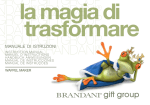Download Picture(s) of Kenwood - TH-79
Transcript
Modifications for the Kenwood TH-79 Page 1 of 10 Modifications for the Kenwood TH-79 Picture(s) of Kenwood - TH-79 19-07-1998 TH-79 clone memory contense of two radio English language 19-07-1998 TH-79A extended RX and TX range for new radio English language 19-07-1998 TH-79A Wide Band Modification English language 19-07-1998 MARS/CAP modification for the new Kenwood TH-79A English language 19-07-1998 Hidden options TH-79 English language 19-07-1998 TH-79 WIDEBAND-RX ONLY English language 19-07-1998 Umbau TH79e auf 9k6 German language 19-07-1998 Kenwood TH-79A(D) Review English language 19-07-1998 Remote Base Operation with Kenwood 732/733 English language 19-07-1998 Post Modification Spec Sheet English language 19-07-1998 Cross Band Repeat English language 03-01-1999 TH-79 Save function & packet! English language 19-07-1998 TH-79 clone memory contense of two radio Dear friends Hope a lot of you enjoy to play with the TH 79. I want to explain how to clone the memory contense of two radios on the air. The clone procedure is same with all others. ( use of DTMF tones, do not disturb transmission etc.) You must take care that both radios are really same: both have extended range or not, both are Eversion or not etc. It will cause some problems if you try to clone i.e. an E version without expansion into a A- or J version. If you have both radios please hold down the -0- key / PAG L Key when you switxh on the radio. So you see the letters CLONE on the display. Please push the ptt on the radio which has to be the master. It takes a time to transmit all memory with maybe names, call sign etc. After Clone is finished you see END written in Display. Best is to switch of both radios. After switching on again you will have two same radios ! Enjoy it and best wishes.. 73 from hanno 19-07-1998 TH-79A extended RX and TX range for new radio Remove diodes D304 and D307. Thats all...Don't cut the green wire, or install any jumpers as before. Just take out these diodes...A WHOLE lot easier than moving and jumpering.. With this mod the capability is same as the other mod, ie: 67-174.995 and 400-511.995 RX, 136174.995 and 400-511.995 TX. Mine wouldn't recieve all the way down to 67 MHz, but it did go to 85 MHz. It changes to AM receive below 136 MHZ automatically. My TX power was gone above 505 MHz but was solid elsewhere in VHF and UHF. file://C:\Documents and Settings\rodolfo\Desktop\Articoli IW2BSF -\Rtx kenowood\... 03/09/2010 Modifications for the Kenwood TH-79 Page 2 of 10 Enjoy, but don't create problems with the new capability...Wouldn't it be nice if Kenwood would make a RX only mod with these capabilities and we wouldn't have to worry about accidental transmissions where we shouldn't be transmitting. I, for one, don't want or need to TX, just RX... 73, Cole AA7RDAugust 11, 1994 19-07-1998 TH-79A Wide Band Modification Following is a modification for the Kenwood TH-79A Dual Band HT which opens it up to tuning from 67-174 MHz and 400-511 MHz. Actual receive was 85-135.995 AM and 136-179.995 FM with reasonable (0.5 microvolt or better) sensitivity at all the points I measured. Transmit was 136-179.995 and 400-511 with power dropping off at the ends but still usable (about 0.5w on the high scale at the band edges). This mod is the official one from Kenwood, taken from a data sheet put out by them. It supercedes an earlier one I posted involving moving some diodes. As usual, I take no responsibility for the mods, or your use of the unit after mod. Please exercise good judgement and don't endanger our ham bands with your irresponsible actions. WARNING-CAUTION-LOOKOUT-ETC!!! The diodes to be moved are microscopic!! About 1mm long by 0.5mm wide. This mod should be done by professionals on a closed track only. Children, do not attempt this at home!! Requires extremely small soldering tools and MUCH skill. 1. Open the unit by removing three screws from the back and one under the DC power input cover. Carefully separate the front and back pieces. The two case halves may be disconnected by pulling the wired plug and by prying the brown latch on the ribbon cable connector up enough to release it. 2. On the front PC board in the lower right corner as viewed from the rear with the knobs pointing up there are seven spots for diodes in a row, with one diode missing. | o o o o x o o | ________________| 2 3 4 5 6 7 8 The numbers are D302-D308, left to right, with D306 missing. 3. Remove diodes D304 and D307. 4. Reassemble and apply power. Mod complete. PS: Just cutting the green wire by the recharging jack is the MARS mod.. Don't cut if you intend to do the above mod.. Good Luck.Cole AA7RD 19-07-1998 MARS/CAP modification for the new Kenwood TH-79A Here is the MARS/CAP modification for the new Kenwood TH-79A dual-band HT. Usual disclaimers about doing mods apply. 1. Remove battery. 2. Open case by first removing 3 screws (#00 Phillips) on back and 1 screw on side hidden underneath the rubber flap covering the DC power jack. Gently pry apart starting at top; file://C:\Documents and Settings\rodolfo\Desktop\Articoli IW2BSF -\Rtx kenowood\... 03/09/2010 Modifications for the Kenwood TH-79 Page 3 of 10 BNC connector will move with back, knobs with front. 3. Spread unit out. Wires will "hinge" on the side with the PTT button. 4. Looking on the back of the keypad (front) half, locate green wire on upper left, just below the CTCSS decoder module. 5. Neatly cut this green wire, and tuck back in so ends won't touch each other or other components. 6. Reassemble. Programmed memory will be lost since the CPU will notice the strap change and reset itself. End result Before: VHF RX - 118.000-173.995 TX - 144.000-147.995 UHF RX - 438.000-449.995 TX - 438.000-449.995 After: VHF RX - 118.000-173.995 TX - 142.000-151.995 UHF RX - 420.000-449.995 TX - 420.000-449.995 Automatic repeater offset and shift selections remain normal. If I read the schematic right, the green wire corresponds to "W301", which also serves the same purpose as removing "D308". More research needs to be done on other mods; I'm especially interested in extending UHF receive beyond 450. There is a row of diodes right below the uC which appear to be D302 through D308, the configuration straps. HOWEVER - I need to caution anybody thinking about playing with the diode straps that it will not be a casual operation. For one thing, the diodes are SMD "603" style - extra, extra tiny - and the plastic board hold-downs molded into the front case are right on the landings for most of the diodes. This means that the board will have to be removed from the case (a very involved procedure), and working with the tiny diodes *will* require magnification tools as well as the correct micro-tip iron. It is not a job for the inexperienced or all-thumbs. Also, as noted previously, the non-US versions of the TH-79 have an 800 MHz receive section. All RF components of this section are not present in the US version. Frankly, it would easier to import a gray-market version of the radio than it would be to attempt restoring this coverage in the US with parts. ...mike musick/N0QBF 19-07-1998 Hidden options TH-79 Playing around with my Kenwood TH-79 handheld, I discovered some "hidden" possibilities that are not mentioned in the user manual. A. Clone: Action to be taken by both stations: 1. 2. 3. 4. Switch power off Press both the PTT and the VFO key, and keep them pressed while switching the power on Switch power off again Press the PAG.L key (figure zero) and keep pressed while switching on the power again Now, in the display the indication CLONE will appear As soon as the station that will transmit presses the PTT switch for a while, cloning will start. This will take several minutes. After cloning is finished, the transmitting station's display will return to "normal", whereas the file://C:\Documents and Settings\rodolfo\Desktop\Articoli IW2BSF -\Rtx kenowood\... 03/09/2010 Modifications for the Kenwood TH-79 Page 4 of 10 display of the receiving station will indicate END. B. Switching to other VFO's (other bands) As you may know, in the menu 4 VFO's are possible, namely menu nrs. 13, 14, 20 and 21. Menu 13 and 14 being the "standard" VFO's for vhf and uhf and menu 20 and 21 for the bands 300-399 Mc and 800-999 MHz. It appeared to me that the vhf band (menu 13) can be switched to 300-399 Mc (menu 20), whereas the uhf band (menu 14) can be switched to 800-999 Mc (menu 21). Just make the band you like to change the active band (PTT indication in the display near to the frequency) and then first press the function key, followed by pressing the LOW(hi/lo/el) key. Needless to say that in order to be able to receive those "alternative" frequencies the handheld should have been modified (in my case I provisionally did cut the green wire). I hope you will enjoy these "hidden" options. In case I do discover more of them, I will share them with you. On the other hand, if you have further information on hidden options and/or modification I would be please to know them as well. Best 73 from Hans - PA3ESZ @ PI8VNW. 19-07-1998 TH-79 WIDEBAND-RX ONLY Yeahh, this is the modification you all have been wating for !!! Recently I purchased a TH-79A in the United States having the idea that is was possible to convert it to a model TH79E. After some research i discovered that it was possible to make a TH79E. Inspired by this succes i wanted to have the extra RX possibilities, and after the so called 'greenwire' cut i had the wanted RX but also TX. Because of government regulations this extra TX it is not allowed in Holland. So i searched a little farther and fixed the job. The following modification is called the E3 modification. This modification gives you: TX 430-440 MHz and TX 144-146 and RX for all built in frequencies that the hardware of your radio is capable to receive. What to do ? Find some one that can manage very tiny SMD components. Cut the green wire and change your diodes under the CPU so that it looks like this: X X - - X X X X X R D D D D D D D R 5 3 3 3 3 3 3 3 4 file://C:\Documents and Settings\rodolfo\Desktop\Articoli IW2BSF -\Rtx kenowood\... 03/09/2010 Modifications for the Kenwood TH-79 0 2 X R D 0 2 = = = = 0 3 0 4 0 5 0 6 0 7 0 8 Page 5 of 10 0 2 component present no diode here Resistor Diode R 402 and R 502 are only displayed for reference. Hint ! in the SCHEMATIC DIAGRAM you received with your radio there is also a diode program diagram wich lists the E3 version and other versions also. For example the K version is the American version. Please note that in this table D 302 and D 305 are not drawn, and have to be present. Background information: I chose for the E3 type because i had a modification note of the TM 733. In this note i read what the different type's (letters) had for operating RX/TX frequency's. So if you want to find out what the other types would do see if you can put your hand on this TM 733 modification note. WARNING: The radio you purchased is very expensive, don't give me the blame if something does not work. If you diside to make this modification is on your risk only !!! THIS IS A SPECIALIST JOB BE WARE OF THE TINY COMPONENTS !! For stations who live nearby i can give assistence. REMARKS Only the normal TH79E HARDWARE is capable of receiving 900 MHz. This is not possible for the other versions. FINALY I hope you will enjoy these "hidden" options. In case I do discover more of them, I will share them with you. On the other hand, if you have further information on hidden options and/or modifications I would be please to know them as well. Best 73 from Ron - PE1OZH @PI8EZQ 19-07-1998 Umbau TH79e auf 9k6 From: DG3MMU @ DB0KCP.#BAY.DEU.EU (Andreas) file://C:\Documents and Settings\rodolfo\Desktop\Articoli IW2BSF -\Rtx kenowood\... 03/09/2010 Modifications for the Kenwood TH-79 Page 6 of 10 Hier kommt ne Anleitung zum Umbau des TH-79e auf 9k6. 1. Oeffnen des Gerätes: Alle Stecker incl. Antennenkabel abziehen, den Akku entfernen. Auf der Rueckseite des Geraetes die 3 Schrauben loesen, ebenso wie die kleine Schraube an der Seite beim Antennenanschluss. Vorsichtig das Gehaeuse oeffnen. Nun die Haelfte mit der LCDAnzeige nach links legen, und die andere nach rechts (wer haette das gedacht :-) Falls ein CTCSS-Modul drinne ist, kommt das auch raus :-) 2. RX-Modifikation: Die vier Schrauben in der (ich nenn sie mal) "Power"-Haelfte (mit den beiden HF-Hybrids und dem vielen Kupferblech) rausschrauben und vorsichtig rausnehmen. Dazu muss noch die BNCBuchse weggeloetet werden. Auf der Unterseite gibts nen IC Marke Motorola MC3372D (Demodulator), der ist fuer UHF. Das RX-Kabel wird da am Pin 9 angeloetet. Damit ist der RX-Ausgang vom UHF-Empfänger IC schon mal fertig :-) 3. TX-Modifikation: Im zweiten Gehaeusedeckel (mit den Potis und den MIC/Lautsprecher-Buchsen) gibt es eine "Tochterplatine", die den Mikrophon-Amp beherbergt. Einfach die Platine runtermachen, ein Draht an den Widerstand neben dem IC 308 (TA75W558F) und das ist die TX-Einspeisung. Ich hoffe, in der kleinen Zeichnung kann man was erkennen :-) Der Draht wird am oberen Kontakt vom R angeloetet (wo das R steht), der betreffende Widerstand ist ein groesserer Widerstand als es die andren sind. +------------------------------+ ! R + ! ! ## + ***(IC308) ! ! ## *** ! ! ## ! ! ## ! ! ## ! +------------------------------+ Steckkontakt zur grossen Platine Wenn fertig, wieder die Platine auf den Kontakt stecken. 4. Letzte Schritte: So, die typischen 2 Draehte sind angeloetet, ist auch keine Bruecke unerwuenscht entstanden ?! OK, dann das ganze Geraet in umgekehrter Reihenfolge wie beim Zerlegen unter Punkt 1 wieder zusammenbauen, kurzer Funktionstest, und dann kann das ganze schon an das FSK-Modem angeschlossen werden. Gedanken muss man sich nur noch über die Verbindung zur Aussenwelt machen, entweder einen kleinen Platinensteckverbinder (3-polig und einen Pol davon abfeilen) oder eine 2,5mm Monobuchse (passt wahrscheinlich ebenso nur abgefeilt rein) ins Geraet reinbauen. file://C:\Documents and Settings\rodolfo\Desktop\Articoli IW2BSF -\Rtx kenowood\... 03/09/2010 Modifications for the Kenwood TH-79 Page 7 of 10 Ich uebernehme keine Verantwortung für die Richtigkeit der in der Anleitung gemachten Angaben und für Schaeden die im und am Geraet durch die Modifikation entstehen. Die Anleitung ist etwas groesser geworden, dafür aber (hoffe ich) einfacher und auch für Nicht-Profis (etwas Loeterfahrung braucht man schon!!) verständlich. Ok, 73 de Andy DG3MMU @ DB0KCP.#BAY.DEU.EU 19-07-1998 Kenwood TH-79A(D) Review The TH-79A(D)'s approach to programming is largely intuitive, and that's an advantage when you're trying to become acquainted. Jumping from memory channels to VFO (and back) is as simple as pressing a single button. The same is true for hopping from 2 meters to 70 cm, or vice versa. When you're in the memory mode, twisting a single knob will step you through the channels. The same knob functions as a free- wheeling frequency control when in the VFO mode. If you forget how to use a specific feature, the "guide" function is ready to assist. Simply press the F key followed by the GUIDE button. By rotating the ENC knob, you're presented with a list of functions. Each is described with text flowing from right to left across the display, Thanks to Kenwood's unique dot-matrix LCD, the scrolling instructions are easy to read. After you've programmed the TH-79A(D), you can share the contents of the memory channels with other TH-79s through a wireless cloning feature. In fact, one TH-79A(D) can upload data to several others at once! Several team members commented favorably on the multipurpose timer functions. A battery-saving mode shuts down many of the energy-intensive functions if the radio is not used after 10 seconds. The time-out timer answers the prayers of many long-winded hams. If your favorite repeater drops out after, say, three minutes of continuous babble, you can program the timer to cut you off well before then. (The TH-79A(D) simply drops back to the receive mode.) Finally, the TH-79A(D) offers a timer that shuts down the radio completely if it hasn't been used for one hour. All of these timers are programmable, or they can be disabled altogether. One interesting feature of the TH-79A(D) is not mentioned in the manual, although it is mentioned in the advertising: AM aircraft receive capability. As it turns out, the TH-79A(D) has a hot aircraft receiver. Team members enjoyed listening to airliners in contact with Boston Center, or on approach to Bradley International Airport near Hartford, Connecticut. The TH-79A(D) was judged awkward in only one respect: the operation of the squelch. There is no squelch control on the TH-79A(D) in the traditional sense (a knob). Instead, you must select among several squelch levels by bringing up the appropriate program menu. Most team members didn't find it too objection-able, but it might drive you up the wall if you're the type who often fiddles with the squelch. Reprinted with permission from JULY 1995 QST, © ARRL 19-07-1998 Remote Base Operation with Kenwood 732/733 file://C:\Documents and Settings\rodolfo\Desktop\Articoli IW2BSF -\Rtx kenowood\... 03/09/2010 Modifications for the Kenwood TH-79 Page 8 of 10 Kenwood has now simplified remote base operation of their mobile rigs with the TH79. I will not give a step by step on how to control the mobile rigs, since they are different. Hoewever, to really understand this feature, I would first get to know the remote control feature on the mobile very well. This makes the following explanation a little clearer! To access this feature, hold [PTT] and [MR] while [POWER ON]. The display will indicate -RC-, which I presume means 'Remote Control'. If you have correctly matched your DTSS codes, frequencies, etc, the dual bander's keypad now becomes a function pad. Pressing certain keys enables or disables functions on the mobile rig by sending the DTMF sequences for you. Please note that all this fuction does is send the DTMF tones over the air to control your mobile rig. I have not made a list of what each key does, but as the 79 sends the DTMF tones, the display will indicate the function. (i.e. - RPT ON, RPT OFF, TONE ON, TONE OFF, etc.) 73 de Clayton KD4IDN And this from Chuck Scott, N8DNX... "The "RC" function is configured to directly control radios such as the TM-732. In fact, if you look at the layout of the microphone remote commands for the 732 it very closely matches the key assignments for of the "RC" mode. Since I have a TM-732 installed in my car, I had a chance to try this out and it's VERY convenient. Everything from direct frequency entry with the "F" key to enabling X-Band repeat. I'm really surprised they aren't marketing this feature of the radio. 19-07-1998 Post Modification Spec Sheet Author: Clayton Wagar, KD4IDN Here is a small chart showing the measured specifictions of TH79 S/N 60300272 after modification. The measurements were made with an IFR 1200S Service Monitor, on the bench, with a 6V power supply. Your milage may vary - these are just what happened with mine, and I would suspect that most units are pretty similar. 73 de Clayton KD4IDN Band - VHF ----------------------------------------------------Frequency Sens (uV) Power Mode -----------------------108 4 A3 110 2 " 115 .75 " 120 .40 " 125 .30 " 130 .30 " 135 .30 " 140 .12 2.9 F3 145 .12 2.9 " file://C:\Documents and Settings\rodolfo\Desktop\Articoli IW2BSF -\Rtx kenowood\... 03/09/2010 Modifications for the Kenwood TH-79 150 155 160 165 170 175 179.995 .13 .15 .18 .20 .21 .30 .35 Page 9 of 10 2.8 2.4 1.9 1.45 1.10 0.85 0.70 " " " " " " " Band - VHF (2) (set to 300Mhz) -------------------------------Frequency Sens (uV) Power Mode -----------------------300 50/75 A3/F3 320 4/20 " 340 .3/.6 " 360 .2/.5 " 380 .2/.6 " 400 .2/.75 " Band - UHF ----------------------------------------------------Frequency Sens (uV) Power Mode -----------------------400 11 1.0 F3 410 4 1.5 " 420 1 1.85 " 430 .2 2.2 " 435 .12 2.3 " 440 .10 2.5 " 445 .10 2.5 " 450 .10 2.5 " 455 .15 2.3 " 460 .16 2.3 " 465 .20 2.0 " 470 .45 1.8 " 480 1 1.6 " 490 2 1.3 " 500 6 1.1 " 510 no RX over 509 0.8 " 19-07-1998 Cross Band Repeat from Chuck Scott, N8DNX The TH-79 does go into X-Band repeat. Press the "F" key then the "MONI" key to enter repeat mode. Use the same to return to normal. There is a 10 min transmit limit so it's not useable for long duration monitoring of a continuous transmission. That's understandable in light of the number of horror stories I've heard of people frying their HT's in repeat mode. 03-01-1999 TH-79 Save function & packet! file://C:\Documents and Settings\rodolfo\Desktop\Articoli IW2BSF -\Rtx kenowood\... 03/09/2010 Modifications for the Kenwood TH-79 Page 10 of 10 From: [email protected] From some testing I've done it looks like it's necessary to set the SAVE mode on the TH-79's menu to OFF for proper packet radio operation. When this function is ON, my PR system misses the first FBB UNPROTO updates after an update request (originating from my station) unless another packet arriving in between the request and the first UNPROTO packet 'wakes' up the TH-79. If not woken up the RX seems to miss (some of) the first update packet and Winpack shows only the second and following, which generates repeated requests for an update of the message list. The updates go to the FBB Unproto buffer, but the BBS system keeps repeating them all over and over again including one final time when the first FBB UNPROTO update does happen to get registered and the buffer clears. When I first got the TH-79, I measured current consumption and saw it going down during standby without a signal, then when a signal was received the current would go up and stay 'high' for a rather short while after the signal had disappeared and then it would go to sleep again. This behaviour is present when the SAVE mode is enabled. I assume the squelch is too slow for packet when the SAVE mode is enabled. (I need to have the squelch at position 4, btw, because of digital noise on 144,675 MHz.) Does anybody else have the same experience with the TH-79 SAVE mode and the FBB UNPROTO updates? tu es 73 de Arjen, OH2ZAZ@OH2RBI Current QTH: Helsinki - KP20LD Have you any tips, trick or modifications you can't find here, please E-mail them to me, or use the mail form. Can't you find a mods, please don't e-mail to me. All mods i have is listed on this site.! Back to start page file://C:\Documents and Settings\rodolfo\Desktop\Articoli IW2BSF -\Rtx kenowood\... 03/09/2010