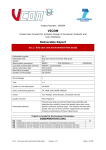Download dowwnload the full PDF version - Colorado Department of Education
Transcript
Colorado Talking Book Library Patron Handbook From A – Z March 2014 Table of Contents Introduction . . . . . . . . . . . . . . . . . . . . . . . . . . . . . . . . . . . . . . . . . . . . . . . . . . . 3 Part 1 — CTBL Information Address Changes . . . . . . . . . . . . . . . . . . . . . . . . . . . . . . . . . . . . . . . . . . . . . 4 Audio and Large Print Combinations . . . . . . . . . . . . . . . . . . . . . . . . . . . . . . 4 BARD (Braille and Audio Reading Downloads) . . . . . . . . . . . . . . . . . . . . . . 5 BARD Mobile App . . . . . . . . . . . . . . . . . . . . . . . . . . . . . . . . . . . . . . . . . . . . . 6 Book Selection — Reader Advisors . . . . . . . . . . . . . . . . . . . . . . . . . . . . . . 7 Books . . . . . . . . . . . . . . . . . . . . . . . . . . . . . . . . . . . . . . . . . . . . . . . . . . . . . . . 8 Books — Your Personal Copy on Your Cartridge . . . . . . . . . . . . . . . . . . . . 9 Bookshelf Feature . . . . . . . . . . . . . . . . . . . . . . . . . . . . . . . . . . . . . . . . . . . 10 Braille . . . . . . . . . . . . . . . . . . . . . . . . . . . . . . . . . . . . . . . . . . . . . . . . . . . . . . 10 Cancel or Suspend Your Service . . . . . . . . . . . . . . . . . . . . . . . . . . . . . . . . 10 Cassette Machine . . . . . . . . . . . . . . . . . . . . . . . . . . . . . . . . . . . . . . . . . . . . 10 Catalogs . . . . . . . . . . . . . . . . . . . . . . . . . . . . . . . . . . . . . . . . . . . . . . . . . . . . 15 Circulation . . . . . . . . . . . . . . . . . . . . . . . . . . . . . . . . . . . . . . . . . . . . . . . . . . 16 Collection . . . . . . . . . . . . . . . . . . . . . . . . . . . . . . . . . . . . . . . . . . . . . . . . . . . 16 Colorado Collection . . . . . . . . . . . . . . . . . . . . . . . . . . . . . . . . . . . . . . . . . . . 16 CTBL Contact Information . . . . . . . . . . . . . . . . . . . . . . . . . . . . . . . . . . . . 16 Damaged or Incomplete Books . . . . . . . . . . . . . . . . . . . . . . . . . . . . . . . . . 17 Descriptive Videos . . . . . . . . . . . . . . . . . . . . . . . . . . . . . . . . . . . . . . . . . . . 18 Digital Talking Book Machine . . . . . . . . . . . . . . . . . . . . . . . . . . . . . . . . . . . 18 Digital Talking Book Cartridge . . . . . . . . . . . . . . . . . . . . . . . . . . . . . . . . . 25 Email . . . . . . . . . . . . . . . . . . . . . . . . . . . . . . . . . . . . . . . . . . . . . . . . . . . . . . 26 Firmware Upgrades . . . . . . . . . . . . . . . . . . . . . . . . . . . . . . . . . . . . . . . . . . 26 Inter-Library Loan . . . . . . . . . . . . . . . . . . . . . . . . . . . . . . . . . . . . . . . . . . . 27 Large Print . . . . . . . . . . . . . . . . . . . . . . . . . . . . . . . . . . . . . . . . . . . . . . . . . 27 Patron Handbook, March 2014 1 Table of Contents (cont.) Loan Policy . . . . . . . . . . . . . . . . . . . . . . . . . . . . . . . . . . . . . . . . . . . . . . . . . . 27 Magazines . . . . . . . . . . . . . . . . . . . . . . . . . . . . . . . . . . . . . . . . . . . . . . . . . . 28 Mailing Card . . . . . . . . . . . . . . . . . . . . . . . . . . . . . . . . . . . . . . . . . . . . . . . . 29 Mailing Card (Addition) . . . . . . . . . . . . . . . . . . . . . . . . . . . . . . . . . . . . . . . 29 Multiple Part Cassette Books . . . . . . . . . . . . . . . . . . . . . . . . . . . . . . . . . . 31 On-Demand Books — How to Order . . . . . . . . . . . . . . . . . . . . . . . . . . . . . 31 Overdue Notices . . . . . . . . . . . . . . . . . . . . . . . . . . . . . . . . . . . . . . . . . . . . . 31 Patron Number . . . . . . . . . . . . . . . . . . . . . . . . . . . . . . . . . . . . . . . . . . . . . . 32 Postal Regulations . . . . . . . . . . . . . . . . . . . . . . . . . . . . . . . . . . . . . . . . . . . 32 Prefixes . . . . . . . . . . . . . . . . . . . . . . . . . . . . . . . . . . . . . . . . . . . . . . . . . . . . 32 Purchasing Books or Videos . . . . . . . . . . . . . . . . . . . . . . . . . . . . . . . . . . . . 33 Requesting Books . . . . . . . . . . . . . . . . . . . . . . . . . . . . . . . . . . . . . . . . . . . . 33 Request List . . . . . . . . . . . . . . . . . . . . . . . . . . . . . . . . . . . . . . . . . . . . . . . . 34 Reserve List . . . . . . . . . . . . . . . . . . . . . . . . . . . . . . . . . . . . . . . . . . . . . . . . 34 Returning Materials . . . . . . . . . . . . . . . . . . . . . . . . . . . . . . . . . . . . . . . . . . 35 Service Options . . . . . . . . . . . . . . . . . . . . . . . . . . . . . . . . . . . . . . . . . . . . . 35 SHELF (SHared ELectronic Files) . . . . . . . . . . . . . . . . . . . . . . . . . . . . . 36 Student Requests . . . . . . . . . . . . . . . . . . . . . . . . . . . . . . . . . . . . . . . . . . . . 36 Suspension of Service by CTBL . . . . . . . . . . . . . . . . . . . . . . . . . . . . . . . . 37 Talking Book Topics and Braille Book Review . . . . . . . . . . . . . . . . . . . . . 39 Textbooks . . . . . . . . . . . . . . . . . . . . . . . . . . . . . . . . . . . . . . . . . . . . . . . . . . 39 Vacation . . . . . . . . . . . . . . . . . . . . . . . . . . . . . . . . . . . . . . . . . . . . . . . . . . . . 39 Veterans . . . . . . . . . . . . . . . . . . . . . . . . . . . . . . . . . . . . . . . . . . . . . . . . . . . 40 Volunteers . . . . . . . . . . . . . . . . . . . . . . . . . . . . . . . . . . . . . . . . . . . . . . . . . 40 Web Braille . . . . . . . . . . . . . . . . . . . . . . . . . . . . . . . . . . . . . . . . . . . . . . . . . 40 Part 2 — Selected Information Resources and Sources of Products for Patrons . . . . . . . . . . . . . . . . . . . . . . . . . . . . . . . . . . . . . . . . . . . . . . . . . 42 2 Colorado Talking Book Library Introduction This is CTBL’s updated and revised Patron Handbook and we hope it will be a useful resource for you when you have questions. We are always happy to hear from you with either questions or suggestions, so please call us if you do not find the information you are looking for in this handbook, would like to request books, or for any other reason. CTBL is affiliated with the network of Library of Congress, National Library Service for the Blind & Physically Handicapped (NLS). We are also part of the State Library in the Colorado Department of Education. Patron Handbook, March 2014 3 Part 1 — CTBL Information Address Changes Permanent Address Change Please notify CTBL if you move to a different address, get a new phone number or email address, or change your name. Temporary Address Change Please notify CTBL if you are moving temporarily to another address. We can send any material to that address during your stay. If you would like your magazines to transfer to the temporary address, it is advised to give us up to four weeks notice. We would recommend that magazines be sent to a temporary address only if you will be there for 3 months or longer. Please let us know when you return to your permanent address. Moving Out of State If you move permanently to another state, you must transfer your service to that state. Please let us know so we can initiate the transfer of your record. You may take your machine with you but you will need to return any audio, large print or Braille books or descriptive videos to CTBL as they are part of our collection. Audio and Large Print Combinations Audio books and large print books are two distinct collections. Our system does not automatically send one title in both formats. Patrons may request both the audio and large print version of a book if we have the title in both formats. You must specifically make the request with a reader advisor. Please be aware that the audio and print are not necessarily the same edition and can vary slightly when reading word for word. 4 Colorado Talking Book Library BARD (Braille and Audio Reading Downloads) BARD is a Braille and audio book download service available through the Colorado Talking Book Library. The advantage of BARD over traditional delivery of library material is that BARD is available 24 hours a day, 7 days a week. No more waiting for your books to be delivered through the Post Office. You will have access to over 30,000 titles and audio magazines. Many patrons that do not have access to a computer or the internet have family members downloading books for them. To use BARD, you will need the following: • A high-speed internet connection • An email address • An NLS approved playback device which includes the NLS digital playback machine — see the list at: http://www.cde.state.co.us/ctbl/Digital/bard.htm • Knowledge of navigating the Web, filing out online forms, downloading large items and unzipping files • A cartridge or USB stick drive The new digital players will also play books downloaded from BARD on either a flash drive or a blank cartridge. The blank cartridges can be purchased from either the Perkins School for the Blind: http://bit.ly/9E4JO1 or the American Printing House for the Blind: http://tinyurl.com/k5wm5bl You or your family member will need to fill out an application at: https://nlsbard.loc.gov/CO1A Click on the link BARD application instructions. The link for the application will be at the bottom of that page. Make sure you fill out the form using Patron Handbook, March 2014 5 your information exactly as it appears in your Colorado Talking Book Library (CTBL) account. If you are unsure of this information, contact the library at 303-727-9277, 1-800-685-2136, or [email protected] BARD Mobile App A service of the National Library Service for the Blind and Physically Handicapped (NLS), BARD Mobile provides access to braille and talking books directly from the NLS Braille and Audio Reading Download (BARD). BARD contains nearly 50,000 books, magazines, and music scores in audio and braille formats, with new selections added daily. With BARD Mobile, you can play the audio materials on your iPhone, iPad, or iPod Touch. If your device is connected to a refreshable braille display through Bluetooth, you can also read the braille materials available on BARD. The BARD Mobile app is available as a free download on iTunes at https://itunes.apple.com/us/app/bard-mobile/id705229586?mt=8 Before you can use BARD Mobile, you must be signed up to use BARD. You can apply for BARD at: https://nlsbard.loc.gov/NLS/ApplicationInstructions.html Notes on Using BARD Mobile: • Download the free app https://itunes.apple.com/us/app/bard-mobile/id705229586?mt=8 • Sign in with your BARD user name and password. You’ll only need to do this the first time you use the app. The BARD Mobile app will remember your BARD user credentials. • Books and magazines can be quite large to download (50MB – 200MB), so be sure to manage downloads carefully, especially if you have a limited data plan. You can set BARD Mobile to only download over wi-fi. 6 Colorado Talking Book Library • Your progress through a book is not updated across iOS devices. So, if you start listening to a book on your iPhone, your progress will not be updated on your iPad. • You can have up to 5 iOS devices registered with the BARD Mobile app. Where can I get help on using BARD Mobile? The National Library Service for the Blind and Physically Handicapped has prepared a BARD Mobile Application User Guide which can be accessed at https://nlsbard.loc.gov/apidocs/BARDMobile.userguide.iOS.current.html The app also contains a user manual that you may access through the Help feature. BARD-specific questions may be answered by the BARD online instructions and FAQs at https://nlsbard.loc.gov/support.html You may also contact the library by emailing [email protected] or by calling 303-727-9277 or 1-800-685-2136 (toll-free, in-state only). An app for the Android platform is in the works but taking much longer to develop. It is expected sometime in 2014. Book Selection — Reader Advisors CTBL has 3 reader advisors who are paid staff. They are here to serve patrons and enable you to get the best service CTBL can deliver. Many of you already call the library and speak with our reader advisors. But just in case you didn’t want to bother us, that is the job of the reader advisor — to assist you in selecting authors, subjects and book titles that you will enjoy. So please give them a call if you need help with requesting books, technical support with the online book catalog or even with BARD. Patron Handbook, March 2014 7 Books Can the library staff select books for me? Yes, see the Requesting books section. Can I buy these books? Books and materials are the property of the U.S. government or CTBL. Copyright agreements with authors do not allow the library to sell any of its books. Temporary Hold on Books If you go on vacation, become ill, or get too many books, please call to have us temporarily hold your books. Notify us when you are ready to resume your service. Picking Up Books at the Library Materials may be picked up at the library. If you phone in your order in advance, materials will be ready when you arrive. Ordering Books For all book orders, please provide your name and address or, if you have it, your patron number. There are many ways to order books: Phone: 303-727-9277 in metro Denver 800-685-2136 toll-free in state Fax: 303-727-9281 Email: [email protected] Online: www.myctbl.org Mail: 8 Colorado Talking Book Library 180 Sheridan Blvd. Denver, CO 80226 Colorado Talking Book Library Ordering Online Books may be ordered through the CTBL Online Catalogue. In order to use this service, you will need to call the library and have a reader advisor set up a password. Your username is your patron ID#. Once you have your login information you can use the website to review or add items to your request list, order books, or review the information we have for you in our database. Information on how to order through the online catalogue is available on our website in the Helpful Hints under the Order Books Online section. Books — Your Personal Copy on Your Cartridge If you would like to have your own personal copy of the bible, a sacred text or your favorite book, it is now possible. For Bibles, The King James Version is available from NLS. The New King James version and the International Children’s Bible are available, thanks to Aurora Ministries. Here is what you need to do: Purchase a cartridge from one of these sources: • Perkins School for the Blind: http://bit.ly/9E4JO1 or 617-972-7308 • American Printing House for the Blind: http://tinyurl.com/k5wm5bl or 1-800-223-1839 • Or check out: http://www.cde.state.co.us/ctbl/Digital/bard.htm for additional sources Send it to the library to the attention of Teresa Kalber. Include a note that states what book you want copied onto the cartridge. We will copy the book on to it and send it back to you. Patron Handbook, March 2014 9 Bookshelf Feature Some library book cartridges and magazine cartridges have multiple titles on one cartridge. The digital book player allows a patron to listen to all of the titles so in order to access all the titles on the cartridge, the bookshelf feature will need to be used. To get to the bookshelf, press and hold the play button until “Bookshelf” and the number of books on the cartridge is announced. Use the fast forward and rewind keys (the left and right arrows on either side of the play button) to scroll through the titles of the books on the cartridge. Once the desired title has been read, press the play button to listen to that particular book. Braille CTBL circulates Braille books and magazines. If you would like a book that we do not have, we can request the book through Inter-Library Loan for you. We also have many print/Braille titles particularly in the children’s collection and books on learning Braille. We have a limited number of books on learning Braille. Cancel or Suspend Your Service You may cancel your service at any time. You may reinstate your account at any time up to five (5) years after the cancel date without completing a new application. Please call a reader advisor to cancel and return any CTBL material and/or playback machine to us. Cassette Machine The library loans the standard cassette playback machine, or C1, free of charge to its patrons. Please keep the carton and packing material in which your machine arrives. The packaging will be needed to return the machine for repair or if you 10 Colorado Talking Book Library cancel your service. You may keep your machine until it either needs to be replaced or you cancel your service. Patrons using the digital machine and not using the C1, can send the cassette player back to the library at any time. When you cancel your service, it is necessary to return the cassette machine and other materials on loan to you from the library. These may be returned in person or through the mail, postage-free. CTBL will send empty boxes and packing material for this purpose upon request. You may also take the machine to your local library and have them send it back to CTBL through the courier. CTBL does not deliver or pick up equipment. The Postal Service performs this function. Patrons must order at least one book a year or receive one direct mail magazine in order to continue to borrow NLS cassette machines. This does not include receiving books, magazines or other materials from sources other than those provided by NLS and its network libraries. If the cassette machine is not being used in conjunction with reading materials provided as outlined above, it must be returned. How to Play the Standard Cassette Player (C1) NLS tapes play at half the normal tape speed, and contain four sides on each cassette rather than the two on commercial tapes. To play a fourtrack cassette, follow these steps: 1. Push down the EJECT key — the key with no markings on the far right of the control keys. This opens the cassette door. 2. Insert the cassette into the cassette door with the Braille side up (Side 1). The edge of the cassette with the tape exposed faces toward you. Be careful not to touch the exposed tape. Close the door. Patron Handbook, March 2014 11 3. Locate the SPEED switch. It is the rocker switch on the control panel second from the back/top of the machine. Push the left side down to the 15/16 position. 4. Locate the SIDE SELECTOR switch. It is the rocker switch on the control panel below the speed switch, third from the top or third from the bottom. Push the left side down to the 1 – 2 position. 5. Press the PLAY key — green in color and marked with an O. Wait for about 30 seconds to hear the beginning of the book. Adjust tone and volume settings — sliding controls on the control panel. 6. At the end of Side 1, press the STOP key — red in color and marked with an X. 7. Press the EJECT key and turn the cassette over. The Braille side will now be down. Push the cassette door closed. 8. Press the PLAY key, and play side 2. 9. At the end of side 2, STOP the cassette, EJECT it, and turn it over again. The Braille side should be up. 10. To play side 3, locate the SIDE SELECTOR switch. Push down to the right to the 3 – 4 position. Press PLAY. 11. At the end of side 3, STOP the cassette, EJECT, and turn it over. The Braille side should be down. 12. To play side 4, press PLAY. 13. At the end of side 4, press STOP. EJECT the cassette. When you have completed all four sides, the tape is back at the beginning. There is no need to rewind. Follow the recorded instructions at the end of the tape. 12 Colorado Talking Book Library 14. When you go on to the next cassette marked side 5, be sure to change the SIDE SELECTOR switch back to the left to the 1 – 2 position. At the end of each side, the narrator will announce directions to remind you what is required to play the next side. Cassettes That Play Too Fast on the C1 Sometimes a cassette will play too fast. If this occurs, check the speed selector switch to be sure it is in the 15/16 position. Also check the variable speed switch to make sure it hasn’t been moved out of position. The normal position is to the far left. Sliding the switch to the right will play the tape at different speeds. If the cassette still plays too fast, remove the cassette from the machine and make sure that none of the tape is pulled from the cassette, or that the tape hasn’t been slightly pushed into the cassette. Insert a pen or your finger into one of the holes of the cassette, and turn so that the tape tightens up. Be sure when reinserting the cassette into the machine that you do not touch the tape. Keep your fingers on the plastic case of the cassette. Equipment Care Readers are reminded to keep food and beverages away from cassette players. Spills into the machines can cause the equipment to fail and make for messy and lengthy cleanup. Direct sunlight and excessive heat can also cause problems for equipment and cassettes. Repeated and deliberate abuse of equipment may result in suspension of service. Equipment Purchase None of the models of equipment loaned by CTBL are for sale. However, there are national and local sources for the purchase of cassette players that are compatible with NLS materials provided by CTBL. Sources for the purchase of cassette machines are listed in Part 2 — Sources of Products of this handbook and noted with an *. Patron Handbook, March 2014 13 Repair and Replacement Please do not attempt to repair library equipment. If your equipment is not performing properly, contact CTBL for assistance and initiate a replacement machine request. If the defective machine cannot be exchanged in person, a replacement machine can be mailed to you immediately when you contact the library by telephone. You must telephone the library to receive a replacement machine. If the original machine box and packaging is unavailable, the box in which the new machine arrives may then be used to return the defective machine. Equipment may be returned postage-free by turning over the address card on the carton. Rechargeable Battery Due to the use of a new type of battery, the battery issues of the past are being eliminated. This means that you can simply plug your machine into the wall outlet until you need to move the machine. If the battery does not play for very long after being charged overnight, call the library and request a replacement player and then send the defective machine back to the library. Helpful Hints If a tape does not move when in “play,” remove the tape and tap it firmly on a flat surface. Place the tape back in the player and try again. Always push the stop button on your cassette machine before pushing any other button (eject, rewind, etc.). Be sure the proper speed is selected. If voices sound garbled on your machine, it may be set to the wrong speed. Keep the player in a clean and safe storage area when not in use. Do not eat or drink near the player. Adaptive attachments are available for use with the player. Please contact us for information about these accessories. 14 Colorado Talking Book Library Catalogs NLS publishes bimonthly catalogs containing the current releases in that two month timeframe. Talking Book Topics covers audio books and Braille Book Review covers Braille books. These two catalogs are available in alternative formats. You may review them electronically at our website or the following websites: Talking Book Topics — http://www.loc.gov/nls/tbt/ Braille Book Review — http://www.loc.gov/nls/bbr/ For a listing of magazines either request a catalog or go to the following website: http://www.loc.gov/nls/reference/circulars/magazines.html Unfortunately, we do not have a catalog for our large print collection. Please call a reader advisor for assistance or you may use our website to search the large print collection. Some catalogs include titles in various formats. To assist you, each book has a prefix code indicating its format. For example: BR = Braille Books DB = Digital Talking Book RC = Recorded Cassette DC = Colorado Collection (specific to CTBL collection) OS = Other stuff (specific to CTBL collection) PR = Large Print Books (specific to CTBL collection) VO = Descriptive Video (specific to CTBL collection) Not every book is available in every format. Patron Handbook, March 2014 15 Circulation To retain active status in our service, you must order at least one book or magazine per year. Collection The collection includes titles of fiction and non-fiction for children and adults. We have books in digital audio format; in Braille and large print. Those collections are always growing. Our legacy collections include 58,000 titles in audio cassette format and 300 titles in descriptive video. No new materials are being added to these collections. Colorado Collection Included in CTBL’s collection is the material recorded locally by volunteers in CTBL’s recording studio. Books in this collection are by Colorado authors, about Colorado history or of regional interest. Patrons may suggest material to be recorded. However, the collection development policy on the CTBL website will apply. This collection supplements the larger collection provided by NLS. CTBL Contact Information Patrons are most satisfied with their service when they communicate with the library. We would love to hear how the service is working for you. Let us know if you are getting materials you enjoy or if we could make changes so the service would work better for you. We are also available to answer any question you might have about the service. Please contact us at: 16 Phone: 303-727-9277 in metro Denver 800-685-2136 toll-free in state Email: [email protected] Colorado Talking Book Library Mail: Colorado Talking Book Library 180 Sheridan Blvd. Denver, CO 80226 Fax: 303-727-9281 Online: www.myctbl.org Damaged or Incomplete Books CTBL inspects all of the books mailed back to us. However, you may occasionally receive a mixed, damaged or incomplete book. If you receive a digital cartridge book that does not match the mailing container and is not what you ordered, check the box marked DAMAGED in the corner with the hole punched on the left side of the card and return the book. Call the library and we will send you another copy. If you receive a defective cassette book, place a rubber band around any damaged cassette. Place the item on top in the mailing container, turn the mailing label over so the address in red shows, check the box marked DAMAGED in the corner with the hole punched on the left side of the card and return the book. If you receive an incomplete cassette book, place all the tapes and a note in the mailing container, turn the mailing label over so the address in red shows and return the book. Please do not put any strings or rubber bands, etc. on the outside of mailing containers. This practice causes problems for postal sorting equipment. We make every effort to send a replacement, but sometimes a note or rubber band is overlooked. To make sure you get a replacement, please call a reader advisor right away if you receive any defective or incomplete books. Patron Handbook, March 2014 17 Descriptive Videos These videos are that have an enhancement; when there is a pause in the dialog, a narrator describes the characters, setting, action, etc. for the benefit of those who cannot see the screen. CTBL’s collection currently has about 300 titles that can be checked out. These titles are in VHS format. For several reasons CTBL has not moved to DVD’s at this time. This may change in the coming years. Digital Talking Book Machine The digital talking book player is used to play audiobooks stored on cartridges. These players are supplied to eligible patrons through a network of co-operating libraries under the program administered by the National Library Service for the Blind and Physically Handicapped, Library of Congress in executing United States Public Law 89-522. The player is able to play digital talking books (DTBs) structured in ANSI/NISO Z39.86-2002, DAISY 2.02, or CEA-2003 formats. The player can play audio files stored as AMR-WB+, MPEG I/Layer 3 (MP3) and RIFF WAV format, either as part of a talking book or as stand-alone audio files. The user operates the player using a number of buttons located on the top surface. In addition several player functions occur automatically in response to patron actions or inactions. The player automatically powers on and gives an audible greeting when the patron plugs the power cord into a live AC power outlet. When powered on, the player will start or resume the playing of a DTB automatically when the cartridge is inserted into the player. When operating on battery power and not playing a book, the player will turn off after 30 minutes of inactivity. There are two models of the digital talking book player, the Standard Model (DS1) and the Advanced Model (DA1). 18 Colorado Talking Book Library Features Common to Both Models The Rewind, Play/Stop, and Fast Forward controls are centered and located close to the front edge of the player. These primary controls are used to start and stop the book and to move the reading position. • The square, green Play/Stop button initiates the playing of a book or stops a book or message already playing. Holding this button down on the Standard Player enters and exits the built-in User Guide. • The white, triangular Rewind and Fast Forward buttons to the left and right of the Play/Stop button move the reading position through the book, further in time and book structure the longer the button is held down. Patron Handbook, March 2014 19 Periodically the amount of book time traversed is announced, while beeps indicate the crossing of chapter boundaries during both Rewind and Fast Forward. Just behind the Rewind, Play, and Fast Forward controls are the Power, Sleep, and Volume buttons. • The round, red Power button is pressed to turn the player on and off.* It is located close to the left edge of the player. The Power button can also be used to perform a hardware reset to reboot the player. A hardware reset is accomplished by holding the button down until a beep is heard (more than 7 seconds). • The white Sleep button, shaped like a crescent moon, is used to start or continue playback for 15 minutes. It is centered just behind the Play/Stop button. After the 15-minute sleep period the player’s volume will fade and playback will stop. • The yellow Volume buttons are shaped like arrowheads and point up and down. They are close to the right edge of the player. Behind the Power, Sleep, and Volume controls is a raised line running from one side of the player to the other. This line divides the 6 most frequently used controls on the front of the player from the Tone and Speed controls located behind the raised line and on either side of the round speaker. The Tone and Speed buttons are shaped like up-and-down arrowheads, like the Volume buttons. They are located between the round speaker and the edges of the player. • The Tone buttons are close to the top left edge. * When connected to AC power, turning the player off does not disconnect power from the electronics. Most of the controls are disabled; however, the circuit is still active so that battery charging can occur, if necessary. When the player is turned off while using batteries, power is completely disconnected from all electronics except the battery monitoring integrated circuit. 20 Colorado Talking Book Library • The Speed buttons are close to the top right edge. The Volume, Tone, and Speed controls all announce the direction of adjustment with each press of the button (e.g., “Tone up” or “Tone down”, with similar announcements for the other controls). When playing a book, the Advanced Model enunciates the adjustments only by simple beeps, with a second beep to represent the normal or middle setting. The Speed control changes the speed of the speech from 50 percent to 300 percent of normal, with no change in pitch. The player can be powered from a 120 volt AC wall outlet or from an internal battery pack. The battery pack was designed specifically for this player. It is not replaceable by patrons. The player is designed to resist entry of small liquid spills and insects. The speaker is water-resistant and further protected by a waterresistant speaker grill cloth. The keypad is seated into channels inside the player housing to resist liquid spills entering the player. The digital talking-book cartridge is inserted into the cartridge dock opening on the front of the player directly below the Play/Stop button. The cartridge plugs into a USB type A receptacle socket at the rear of the cartridge dock. When the player is powered, inserting a cartridge will start playback automatically. The player has a pull-out handle located below the cartridge dock opening. A compartment in the back of the player can be used for power cord storage while using battery power or when the player is not in use. The cartridge used with the player is about the size of a common cassette, but with a more complex shape. The end of the cartridge with the round finger hole is beveled, so that when that end of the cartridge is pressed down on a flat surface in front of the player, the other end of the cartridge, with the USB Connector, tilts up and can slide smoothly Patron Handbook, March 2014 21 into the player. The end of the cartridge with the USB connector is also beveled so it will fit into the player only one way. Advanced Features The Advanced Model has an additional row of controls between the raised line and the round speaker. The advanced controls are for setting and retrieving bookmarks and for navigating through the structured levels of a NISO, Daisy 2.02, or CEA-2003 book. • The white, rectangular Menu button in the center of the player selects the level at which step navigation by the Next and Previous buttons occurs. Pressing this button repeatedly selects progressively finer navigation levels available in a particular book. Navigation by phrase and by bookmark is also selectable. 22 Colorado Talking Book Library • The white, blunt arrow-shaped Previous and Next buttons on the left and right sides of the Menu button respectively move the reading position to the previous or next element in the book. The level at which navigation occurs by the Previous and Next buttons is set by using the Menu button. When set to the bookmark level, the Previous button can be used to go to the beginning and the Next button to move to the end of the book. These are two non-erasable bookmarks. • The white, diamond-shaped Information button near the left edge of the player is used to obtain information about the reading position, the book currently being read, and the power and battery status of the player. • The white, rectangular Bookmark button near the right edge is used to insert and delete bookmarks. Once a bookmark is set, the reading position may be returned to the bookmark by using the Previous and Next buttons provided the bookmark navigation level has been selected with the Menu button. Pressing this button at a previously set bookmark will remove it. External Connectors Headphone — A bright green, circular headphone jack is located on the right side of the player. The player accepts headphones with a 3.5 mm (mini) ring, tip, and sleeve plug. It will also accept a mono 3.5 mm (mini) tip and sleeve connector. The player senses the presence of a connector and disconnects the speaker audio output. This output may be used to drive external amplified speakers or a pillow speaker. USB Host — Behind the headphone jack is a USB port. This USB port can be used for several purposes: • Patrons may connect Assistive Technology (AT) remote control devices to control the player. Please call the library. • Patrons can connect commercial off-the-shelf USB flash drives to play books obtained from BARD. Patron Handbook, March 2014 23 Battery The battery pack comprises 6 Nickel Metal Hydride (NiMH) cells, a self resetting fuse and a 70°C thermostat for safety, and a thermistor for end of charge detection. The nominal capacity of the battery is 2000mAH which will provide approximately 35 hours of play time (at normal speed and normal volume settings). To preserve the service life of the battery, a charge cycle is initiated only if the remaining capacity is estimated to have fallen to less than 75 percent of full capacity. (Note: Unlike many simple consumer devices, the battery is not recharged on application of AC power). The player continually monitors the charge state of the battery pack. The battery’s self discharge is estimated and is used to modify the capacity measurement. The player reports the remaining capacity in number of hours of play time available unless this is greater than 75% of the full capacity in which case the player reports “greater than H hours” (where H is 75% of the number of hours that the player can play on battery). When the player estimates that the capacity is than half an hour, the announcement will be “Battery Low”. If the battery pack has been depleted so that the voltage is less than 6 Volts, and the player is powered on using battery power, the message “Battery Low, Powering Off” is played and the player will immediately power off. Due to the uncertainty of the capacity measurement the player underestimates the actual capacity. It is estimated that the battery pack will have a service life in excess of 600 charge cycles. Under moderate battery usage (4 hours per day for 5 days per week), the battery life should exceed 4 years. The battery life will decrease over time and when your battery charges provides only 12 hours of playback time, please call the library to we can replace your player. 24 Colorado Talking Book Library Digital Talking Book Cartridge The player plays DTBs stored on USB flash drive cartridges. These cartridges contain a type of solid state memory that is nonvolatile and can be rewritten thousands of times. They are resistant to damage by extremes of temperature, humidity, and other environmental conditions expected to be encountered by patrons and libraries. The cartridge has a feature that enables erasing or rewriting of the contents, but only by authorized parties. Thus, it is impossible for patrons to inadvertently or maliciously alter the contents of the book. Cartridges are manufactured in several sizes. The nominal capacities are 128 MB, 256 MB, 512 MB and 1 G. About 65 percent of NLS DTB titles are less than 128 MB in size, 30 percent are between 128 MB and 256 MB, and just 5 percent are larger than 256 MB. Cartridges accommodate a print and braille label in a slightly recessed area to protect the embossed braille. This label contains two 30-point print lines, four large-print (14-point) lines, and five rows of book information in braille. The underside of the cartridge has an area available for a libraryspecific label or identifier. Patron Handbook, March 2014 25 The cartridge has mechanical features that assist handling by physically handicapped persons. It can be inserted into the player in only one orientation. Email Our email address is [email protected] We would like to develop an email list for quick communication with our patrons. If you would like to be on this list send us an email with Mailing List in the subject line. Please remember to keep us current if you change your email address. Firmware Upgrades Firmware is the operating instructions stored on many electronic devices. It is the small program that operates the device. The digital talking book player you received from the Colorado Talking Book Library is operated through the firmware stored on the player. Every so often the firmware for the players is updated to fix any problems and to enhance the operation of the player. There are several ways to receive the updated firmware for your player: • For BARD users, you can download the firmware upgrade from the BARD main page. In the Additional Links section is a link to the latest version of the software. • If you receive the audio edition of our newsletter, CTBL includes the upgrade on the cartridge with the newsletter. 26 Colorado Talking Book Library When you receive a cartridge with the upgrade on it, your player will automatically start the upgrade once the cartridge is inserted. Your player will announce, “Updating your player’s software.” When you hear this — do NOT turn off the player or remove the cartridge. The player will beep while the upgrade is installing and restart itself after the upgrade has been completed. The upgrade takes less than a minute to install. A player will only read the upgrade file once and then ignore it on any subsequent books or cartridges containing the file. Inter-Library Loan If we do not have a book that you are interested in and it is available at a different NLS network library, we will be happy to order it for you. Large Print CTBL generally buys only one or two copies of large print books. Not all books published come in large print and they are hard to replace when damaged or lost. Please read and return these books as soon as possible so that others may borrow them. CTBL reserves the right to reduce the number of books an individual large print patron can check out. Loan Policy You may not lend CTBL materials to other people. Loan Period for Audio and Large Print Books The loan period begins from the date the patron receives the book. The length of the loan period for individual patrons is 1 month, for students 2 months and institutional deposit collections 3 months. If you have not finished reading or listening to your books, you can renew by extending the loan period. Please call the library. Patron Handbook, March 2014 27 We would like to remind patrons that the newest books are the most popular and always have a waiting list. If you could listen to or read and return these books in a timely fashion, other patrons will not have to wait as long. Loan Period for Braille The loan period for Braille books is 2 months from the date the patron receives the book. Loan Period for Magazines Magazines are circulated on cartridge and come directly from the producer in a plastic mailing container. The loan period for the magazine you receive will be announced on the cartridge. Not returning the cartridge when due can result in your magazine subscriptions being suspended. If you have trouble with your magazines, please call the library. Magazines coming from CTBL, including CTBL News, count as a book on your account and need to be checked in. All magazines should be returned. Please make sure the correct cartridge ends up in the correct mailing container Loan Period for Descriptive Video The loan period for descriptive video is 1 month from the date the patron receives the video. You will not be charged a fine for overdue materials; however, persistent failure to abide by the Loan Policy may result in suspension of service for up to 6 months. Overdue reminders are sent out after 6 months. Magazines Over 70 titles are available in audio or Braille from NLS free of charge. Patrons can receive magazines such as: Sports Illustrated, National 28 Colorado Talking Book Library Geographic, or Foreign Affairs. For a subscription fee, there are many more titles available from private publishers in various formats. Readers Digest and Newsweek are also available free of charge but are available in cassette format only. After one year you will receive a renewal form in a separate envelope and you must return the renewal form for the magazine to continue. The publisher suggests a fee for the subscription but paying this fee is optional. For the titles that NLS provides you can call CTBL to order or email your requests to us. The Guidepost can be requested through CTBL and come on digital cartridge. For a listing and description of all the magazines available in audio, Braille, or large print refer to the list available on our website at http://www2.cde.state.co.us/ctbl/collection/tbmags.htm. Mailing Card (CTBL) Every book we send you comes with a mailing card that looks like the illustration on the following page. We have identified the key information on each side that may be useful when you call the library with questions about a specific book. Mailing Card (Addition) An additional green card has been added behind the regular mail card on digital books in the blue container. This card asks patrons to make sure there is a cartridge in the box and that the number on the cartridge matches the number on the box before mailing back to CTBL. Patron Handbook, March 2014 29 When turning the mailing card over, please be sure that you are turning over the top card only so that the return address will show. The mailing card has a hole punch in it and should always be on top with the hole in the top left position. Without the mail card showing the book takes much longer to get to CTBL and checked in to you. 30 Colorado Talking Book Library Multiple Part Cassette Books Some cassette books are so long that they require two or more containers. When the library sends you such a book, all the containers are sent together. When you send the book back to the library, please do the same. On-Demand Books — How to Order With the new digital books, we have also introduced a new ordering process. For most of the digital books in the Colorado Collection, we make copies of the books as needed when ordered. This new category is called on-demand. If you order through the website, you will see “On Demand” in the availability column in your search results. To ensure you receive one of these books, you will need to select the “Rush” link on the book basket screen. This will place a reserve on the book and start the process for us to make a copy of the book. For any books already in your request list, you will need to click on the title, then add to your book basket and select the “Rush Existing Order” link to receive the book. Some of these books are also available for download through SHELF. There will be a link to the download on the book basket page. If you are the first person requesting a copy of a particular book, it could take up to 4 weeks for you to receive the book. You will be notified of a delay longer than 4 weeks, with an expected time frame for completion of the book. For those who don’t order online, just let a reader advisor know the book you’d like to receive and they will make sure you get a copy. Overdue Notices CTBL is sending overdue notices to patrons who have library material that is overdue by 6 months or more and 3 months for digital audio books. These Patron Handbook, March 2014 31 are friendly reminders in the event the patron forgot to return the library material. Most often there are other patrons waiting for books. CTBL understands that occasionally patrons send back material and it either does not reach the library or is checked in incorrectly. These notices provide the chance for patrons’ records to be corrected. Patron Number Your patron number appears in the line above your name on the address card of books mailed to you. It is the set of bold numbers on the right. When writing or calling the library, please include your patron number. If you would like your patron number sent to you in large print or Braille, please call and request the format. Postal Regulations By law, letter carriers must deliver library materials. They are not required to pick up machines. If you have any problem, please talk with your carrier. Should the problem continue, call your postmaster and refer to Section 135 of the Postal Manual, based on Public Law 91-375, which provides the rules and regulations that govern items mailed as Free Matter. Library materials returned to CTBL are excluded from the weight restrictions established by the post office for placement in street corner mailboxes. Prefixes BR = Braille Books DB = Digital Talking Book RC = Recorded Cassette DC = Colorado Collection (specific to CTBL collection) OS = Other stuff (specific to CTBL collection) 32 Colorado Talking Book Library PR = Large Print Books (specific to CTBL collection) VO = Descriptive Video (specific to CTBL collection) Purchasing Books or Videos Patrons cannot purchase recorded books from the library due to copyright laws. Descriptive DVD’s are the only format currently available from various vendors. To watch the DVD’s only a standard TV and DVD player are needed to enjoy the DVD’s. For more information and purchase: http://www.acb.org/adp/dvds.html http://main.wgbh.org/wgbh/pages/mag/dvsondvd.html Large print books can be purchased at amazon.com, Barnes and Noble or The Large Print Bookshop — 303-721-7511 or 1-800-305-2743 [email protected] or online at www.TheLargePrintBookshop.com. Requesting Books There are several ways to have books sent to you. See the section Service Options below. If you want to select specific titles you may browse through our catalogs or call us to request specific titles or authors. Any book that you order will be sent or added to your personal request list. There is no limit to the number of titles that can be added to your Request List. For optimal service, you should keep plenty of requests on file with us so there are selections waiting to replace each book you return. You can control the number of books sent to you by raising or lowering the quantity that is established for each active format (audio, Braille, large print, etc.). If you would like to have 12 audio books checked out to you at any given time, then your audio book quantity would be set at 12. This includes books that you may have and books in transit between you and the library. You may call us and change this number as often as you like. Patron Handbook, March 2014 33 If you have difficulty finding books on a specific topic, staff members can perform research for you upon request. Selections resulting from this research will be sent to you if available. Books can be selected for you, based on your reading interests, through our automatic selection program. For example, if you enjoy westerns, you can determine the number of westerns you would like to have on loan, and each time you return a western, the automatic selection program will randomly select another one for you in order to keep books circulating continuously. A wide range of subjects are available to you through automatic selection. The computer also remembers which titles you have previously read and will not resend those titles. Request List This is a list of titles that you have chosen. We recommend that you should have about 50 titles on this list, but you can have an unlimited number of books on this list. If you are receiving books on an automatic basis, the computer will select your books from the Request List first. If you receive books only when you call in, a reader advisor will check the list for available books and send them to you. The list is in chronological order with the oldest at the top. The computer will select the newest titles on the list and send what is available. Reserve List This is the wait list. Regardless of your service option, if a book is not available when you request it, you will be put on a list to receive the title when it becomes available. You must be below your maximum number of books checked-out for the reserve book to be sent to you. We can keep a total of 25 titles on reserve for you. 34 Colorado Talking Book Library Returning Materials To return a book or magazine, place it in its mailing container. Reverse the preprinted mailing label located on the outside of the container so that the red address for CTBL is showing and the notch in the card is on the top left side of the card. CTBL’s address will then be visible, and the book or magazine is ready to be returned in the mail postage-free. Service Options Most patrons are put on Turn Around Service as a policy of the library. Alternate options are available by speaking with a reader advisor at the library. OL Service Books will be sent only when you contact the library and let us know what titles to send. The library generally does not recommend this option as patrons tend to forget they selected it and wonder why they are not getting books. Turn Around Service — computer selects — “NA” The computer selects books first from your request list of titles, if you have one, and then from your categories or subject listings. As you return books, replacement books are sent automatically to you. Turn Around Service — you select — “NL” The computer only selects books from titles that you have put on your Request List. As you return books, replacement books are sent automatically to you. We recommend that you have at least 50 titles on your list to ensure that we can send books you have chosen. If you don’t think you can maintain a request list please select one of the automatic options. Patron Handbook, March 2014 35 SHELF (SHared ELectronic Files) SHELF is up and running. What is SHELF, you are probably asking? Basically it is BARD for locally recorded books. Via SHELF you can access books recorded at CTBL and from many other states. How do you access this collection of books? First you sign into the online catalog using your patron ID# and your password. Then search the catalog or select SHELF content from other libraries on the Browse Tab of the online catalog. Once you find a book that interests you, use the download link in the status column. From then on all the same steps you use with BARD will apply. You will have to unzip the file and transfer to a cartridge to listen to the book. If you do not download books, you may request a title by calling the library and speaking with a reader advisor. Once locally recorded content becomes part of BARD, SHELF will be discontinued. Student Requests If a student needs a particular book or books for school, they should call and request a copy of the titles needed. We strongly recommend that you call us to order school books rather than ordering them online so we can expedite the request. The material will be sent in the next day’s mail unless a title needs to be duplicated or requested through inter-library loan in the case of Braille. This does not apply to textbooks. See Textbooks for further information. 36 Colorado Talking Book Library Suspension of Service by CTBL CTBL reserves the right to suspend a patron’s service in two cases: non-activity for 12 months or in the event any CTBL policies are repeatedly violated. In the case of Non-activity: NLS requires a patron to check out at least one book per year to keep their account active. CTBL sends out letters to patrons who have had no activity in their account for at least 12 months. This serves as a reminder to the patron. If you receive one of these letters, please contact the library and let us know how you want your account handled. We hope that every patron enjoys using their account. When an account is suspended, the patron record is maintained for 5 years and a patron can reactivate the account at any time during those years. After 5 years a new application would need to be filled out to reinstate service. When CTBL Policies are Repeatedly Violated: Service will be suspended for a period of time only after the patron is given a written warning and has an opportunity to reply. If after reinstatement of service, abuse continues, services may be suspended again. Please don’t misuse or abuse your service. It is our pleasure to serve the patrons of CTBL. Please treat our materials, equipment and staff with the care and respect we afford our patrons. Your borrowing privileges may be suspended if you: 1. Repeatedly damage or deface books, equipment, mailing cases, or packing boxes. 2. Make repeated requests for replacement of equipment or materials that have been damaged through carelessness, abuse, or unauthorized repair. Patron Handbook, March 2014 37 3. Have a large number of overdue books or magazines, or repeatedly lose books and magazines. 4. Repeatedly use obscene, harassing, degrading or threatening language or behavior to any CTBL staff member(s). 5. Repeatedly loan books, magazines, or equipment to other persons. 6. Ignore other policies described in this document. If it appears that you have misused service in any way, a CTBL staff member will first discuss the problem with you by telephone or in person. We will then send you a letter that states the problem and provides an opportunity for you to respond by a certain date. To avoid suspension, you must contact CTBL before the scheduled suspension date and be prepared to explain why suspension should not take place. If misuse of service continues, CTBL will send a notice suspending your service. The suspension period will not exceed 6 months. Service will resume after the suspension ends. You will be notified by mail that your service will return to normal and restart. If service abuse recurs, a second written communication will be sent to the patron citing the earlier warning letter, listing examples of recurring abuse and giving the patron an opportunity to reply by a certain date. To avoid suspension, you must contact CTBL before the scheduled suspension date and be prepared to explain why suspension should not take place. If misuse of service continues, CTBL will send a notice suspending your service. When the service is resumed, a letter will be sent to the patron notifying him/her of the resumption of service and reminding the patron that further recurrences will result in another suspension of service, as it relates to the documented abuse. 38 Colorado Talking Book Library Talking Book Topics and Braille Book Review To keep you aware of the newest books produced, every 2 months NLS publishes 2 magazines: Talking Book Topics (TBT) and Braille Book Review (BBR). TBT lists new audio books, and is available in large print or on cartridge. BBR lists new Braille books, and is available in Braille or in large print. New patrons are automatically set up to receive TBT and/or BBR. These magazines may also be ordered by checking them off on the list of magazines or by calling CTBL. Please remember to send the order form in the back of TBT or BBR to us at CTBL. Occasionally they are sent to Florida and that will delay the books being entered into your request list. Textbooks Audio textbooks are available from Learning Ally, formally Recordings for the Blind & Dyslexic. http://www.learningally.org Email: [email protected] Phone: 800-221-4792 Vacation You can put your service on hold while you are away, just call us and let us know the dates. You may take your machine and cassettes with you on vacation. Patron Handbook, March 2014 39 Veterans In accordance with federal law, the Talking Book Program gives preference in the lending of books and equipment to patrons who have been honorably discharged from the Armed Forces of the United States. Volunteers CTBL has a large volunteer program that supplements the work of the 13 paid staff. There are many opportunities available from working in the studio to working in mail operations. If you or someone you know is interested in volunteering, please contact the library and ask for the Volunteer Coordinator. Web Braille This service provides Braille in digital files. It is now part of BARD. Web Braille books can be located by: 1. Searching BARD 2. Use the NLS Quick Search online catalog at: www.loc.gov/nls/web-blnd/advancedsearch.html Search by author, title, or subject, and in the “annotation, notes, contents” field, type the words web Braille. The results will contain a link to each volume of a web Braille title. When a volume is selected, the user will be prompted for a user ID and password. 3. 40 Use the online version of Braille Book Review. Issues since 1997 are available at www.loc.gov/nls/bbr Colorado Talking Book Library Web Braille files are in grade 2 (contracted) Braille ASCII format. Files can be read online or downloaded for viewing off-line or embossing with a Braille display, Braille-aware note taker, or Braille embosser. Want to know more? The library’s website offers complete information about what’s available, and instructions on how to use web Braille. The website address is www.cde.state.co.us/ctbl. Go to the Web Braille link. Patron Handbook, March 2014 41 Part 2 — Selected Information Resources and Sources of Products for Patrons Any mention of products and services is for information only and does not imply endorsement. Resources: American Council of the Blind of Colorado Our organization, the American Council of the Blind of Colorado, Inc. is a non profit organization 501(c)(3) that is dedicated to promoting the independence, equality, and opportunities for blind and visually impaired individuals in the state of Colorado. 303-831-0117 or 1-888-755-2221 http://www.acbco.org/ American Foundation for the Blind The American Foundation for the Blind, the organization to which Helen Keller devoted her life, is a national nonprofit whose mission is to ensure that the 10 million Americans who are blind or visually impaired enjoy the same rights and opportunities as other citizens. http://www.afb.org/ Americans with Disabilities Act The site contains information and technical assistance on the Americans with Disabilities Act. http://www.usdoj.gov/crt/ada/adahom1.htm 42 Colorado Talking Book Library Audio Information Network of Colorado AINC broadcasts enable those persons who, for a variety of reasons, cannot effectively read newspapers and other printed documents. Broadcasting 24 hours a day, 7 days a week, AINC utilizes remote and local area volunteers who read from over 75 newspapers that cover the four main regions across Colorado. AINC also reads various magazines, newsletters, public service announcements, calendars of events, grocery and retail ads and employment opportunity news, and original material not available from other resources. 303-786-7777 or 1-877-443-2001 Toll-Free http://www.aincolorado.org/ Colorado Center for the Blind The Colorado Center for the Blind embodies the National Federation of the Blind philosophy, teaching that with proper training, opportunity, and positive attitude, blind people compete on terms of equality with their sighted peers and fully participate in their community. The CCB serves all those affected by an individual’s blindness through a world-class staff, resources, and facilities supported by a solid, diversified funding base. Center participants become successful people and participate actively in the blind and greater community. 2233 W. Shepperd Ave. Littleton, CO 80120 303-778-1130 http://www.cocenter.org/ Colorado Seniors Benefits CheckUp Benefits CheckUp helps thousands every day to find programs for people ages 55 and over that may pay for some of their costs of prescription drugs, health care, utilities, and other essential items or services. http://bcuoe.benefitscheckup.org Patron Handbook, March 2014 43 Disability Resources Disability Resources, Inc. is a nonprofit 501(c)(3) organization established to promote and improve awareness, availability and accessibility of information that can help people with disabilities live, learn, love, work and play independently. This includes disseminating information about books, pamphlets, magazines, newsletters, videos, databases, government agencies, nonprofit organizations, telephone hotlines, and on-line services that provide free, inexpensive or hard-tofind information. http://www.disabilityresources.org/ Division of Vocational Rehabilitation The Division of Vocational Rehabilitation offers specialized training programs to help people who are blind or visually impaired become independent at home, in the community and in employment. Training may be provided through the Center-based Personal Adjustment Training Program or the Field-based Rehabilitation Teaching/Orientation and Mobility Program. Instructional services are provided at the Center, at the individual’s home, on the job site, and/or in other community settings. 303-866-5700 http://www.cdhs.state.co.us/dvr/dvr_programs.htm Ensight Skills Center The mission of the Ensight Skills Center is to provide clients with low vision the opportunity to enhance their life skills, independence and self-confidence in a safe environment through adaptive technology and training. Ensight Skills Center is dedicated to giving the individual the opportunity to remain independent and safe in one’s own home. Located in Fort Collins and Greeley. 970-407-9999 or 866-407-9990 http://www.ensightskills.org 44 Colorado Talking Book Library LD Online The leading website on learning disabilities for parents, teachers, and other professionals. http://www.ldonline.org Learning Alley A national nonprofit, volunteer organization, Learning Alley has been the leading library of accessible audiobooks for students with disabilities such as visual impairment or dyslexia that make reading standard print difficult or impossible. 800-221-4792 [email protected] http://www.learningally.org Learning Disabilities Association Learning Disabilities Association is dedicated to identifying causes and promoting prevention of learning disabilities and to enhancing the quality of life for all individuals with learning disabilities and their families by encouraging effective identification and intervention, fostering research, and protecting their rights under the law. http://www.ldanatl.org National Institute of Health Senior Health This website for older adults was developed by the National Institute on Aging and the National Library of Medicine, both part of the National Institutes of Health. This is a talking website. You can click the “turn speech on” button and hear the text read aloud. http://nihseniorhealth.gov/ Patron Handbook, March 2014 45 National Federation of the Blind Founded in 1940, the National Federation of the Blind (NFB) is the nation’s largest and most influential membership organization of blind persons. The purpose of the National Federation of the Blind is two-fold — to help blind persons achieve self-confidence and self-respect and to act as a vehicle for collective self-expression by the blind. 303-778-1130 or 800-401-4632 http://www.nfb.org http://www.nfbco.org (for the Colorado Chapter) NFB Newsline Provides 250 newspapers, 4 Spanish-language newspapers and several magazines including The Economist to the print disabled. The service is accessed via the telephone. The toll-free centralized call-in center provides service on demand to any subscriber. This also enables those to have access to all content when traveling throughout the United States 24 hours a day, 7 days a week. To sign up for the service, please call the library. Social Security Online The official website for the U.S. Social Security Administration and is also available in Spanish. http://www.ssa.gov/ 46 Colorado Talking Book Library Sources for Products: American Printing House for the Blind 1839 Frankfort Ave. P.O. Box 6085 Louisville, KY 40206-0085 1-800-223-1839 www.aph.org Beyond Sight 5650 S. Windermere St. Littleton, CO 80120 303-795-6455 www.beyondsight.com HumanWare-VictorReader Stream 175 Mason Circle Concord, CA 94520 U.S. only: 1-800-722-3393 Phone: +1-925-680-7100 Fax: +1-925-681-4630 Email: [email protected] http://www.humanware.com/ en-usa/products/ independent living aids, inc P.O. Box 9022 Hicksville, NY 11802-9022 1-800-537-2118 www.independentliving.com Maxiaids 42 Executive Blvd. Farmingdale, NY 11753 1-800-522-6294 www.maxiaids.com Perkins School for the Blind — Products 175 North Beacon St. Watertown, MA 02472 617-972-7308 [email protected] Youcan Toocan Inc. 6460 E. Yale Ave., Suite E10 Denver, CO 80222 1-888-663-9396 www.youcantoocan.com Patron Handbook, March 2014 47 How to Reach Us: 303-727-9277 — metro Denver 1-800-685-2136 — outside Denver www.myctbl.org • Robert Hammond, Commissioner of Education • Eugene Hainer, State Librarian • Debbi MacLeod, Director, CTBL Colorado Talking Book Library 180 Sheridan Blvd. Denver, CO 80226 Colorado Department of Education 201 E. Colfax Ave. Denver, CO 80203 The Colorado Department of Education does not discriminate on the basis of disability, race, color, religion, sex, national origin, or age, in access to, employment in, or provision of any of CDE’s programs, benefits, or activities. 48 Colorado Talking Book Library Colorado Department of Education Colorado Talking Book Library 180 Sheridan Blvd. Denver, CO 80226 Free Matter for the Blind & Handicapped ____________________ ____________________ ____________________ Colorado Talking Book Library • Denver Rev: 3/14 14-PH140213/3023-14