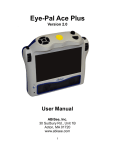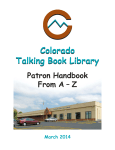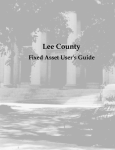Download Access the OLBPD Reader`s Handbook here
Transcript
READER'S HANDBOOK OHIO LIBRARY FOR THE BLIND AND PHYSICALLY DISABLED CLEVELAND PUBLIC LIBRARY 17121 LAKE SHORE BOULEVARD CLEVELAND, OHIO 44110 LOCAL TELEPHONE NUMBER: 216-623-2911 TOLL-FREE NUMBER: 1-800-362-1262 FAX: 216-623-7036 EMAIL: [email protected] WEB SITE: OLBPD.CPL.ORG Rv. 03/14 2 Dear Reader, The staff of the Ohio Library for the Blind and Physically Disabled (OLBPD) is pleased to welcome you to our readership. We sincerely hope that you will enjoy this free service and that it will bring you many hours of enjoyment, information, and knowledge. OLBPD is providing you with this handbook which can hopefully answer any questions you may have about this program, introduce you to the service and help you better understand it. The information included here could be of use to you both now and in the near future, so we encourage you to please hold onto this handbook and keep it handy. If after reading through this handbook you still have any questions regarding this program or you wish to discuss your service then please feel free to call OLBPD at 216-623-2911 or 1-800-362-1262. OLBPD staff will be happy to answer your questions and review your service with you. Welcome to the service! The Ohio Library for the Blind and Physically Disabled 3 Table of Contents About OLBPD – Page 5 Loan Policy – Page 6 What OLBPD Offers – Page 9 How to Contact OLBPD – Page 13 Service Options – Page 14 Returning Books – Page 15 Returning Damaged, Incorrect, or Missing Books – Page 16 How to Find Items in Our Collection – Page 17 Requesting Books – Page 18 Equipment and Accessories – Page 19 Magazines – Page 22 Braille and Audio Reading Download (BARD) – Page 25 OLBPD Frequently Asked Questions – Page 35 Additional Resources for Patrons – Page 46 4 About OLBPD In partnership with the State Library of Ohio Talking Book Program, OLBPD serves as the Regional Library for the National Library Service for the Blind and Physically Handicapped (NLS) of the Library of Congress, and administers a free library program of braille and audio materials circulated to eligible borrowers in the State of Ohio by postage-free mail. The State Library of Ohio Talking Book Program distributes all the equipment as part of this program and OLBPD circulates all the library materials. The Ohio Library for the Blind and Physically Disabled (OLBPD) is part of the Cleveland Public Library. Cleveland Public Library’s history of providing library service to blind individuals dates back to 1897 with a reading club for blind patrons. In 1903, a collection of books in embossed print were made available for circulation to the public. In 1931, the Cleveland Library for the Blind’s ability to provide adequate, regional library service to the blind led to their invitation as one of nineteen charter libraries across the country to join the National Library Service (NLS) for the Blind and Physically Handicapped of the Library of Congress. In 2009, the Cleveland Library for the Blind and Physically Handicapped became the Ohio Library for the Blind and Physically Disabled to reflect our transition to statewide library service emanating from Cleveland. OLBPD and the State Library of Ohio Talking Book Program received the 2010 NLS Network Library of the Year Award for excellence in library service. 5 Loan Policy The following policies govern the circulation of books and equipment to eligible blind and/or physically handicapped readers of the Ohio Library for the Blind and Physically Disabled at Cleveland Public Library and the State Library of Ohio Talking Book Program (collectively known as Library). Eligible readers who borrow materials from the library accept responsibility for using materials with reasonable care, returning them to the lending agency according to established loan policies, and not losing or damaging them through negligence. Violation of this policy can result in suspension of some or all library services. Policy Braille books and recorded books and specialized playback equipment will be loaned by this library to eligible registered readers without charge. The Library will keep records of all such loans. The borrower should notify the library of changes of address, a desire to cancel the service, or temporary or permanent transfer of service to another geographic area. Equipment necessary to read the recorded materials may be borrowed on extended loan for as long as the borrower is using it to read materials provided by the Library or the National Library Service (NLS) for the Blind and Physically Handicapped. It is the borrower’s responsibility to ensure equipment is properly cared for and kept free of any damage. Machines needing repair or not functioning properly should be returned to the Library. Replacement machines will be provided. Under no circumstances should a borrower attempt to repair the playback equipment or accessories. Borrowers in good standing may have a maximum of fifty (50) books in each format (braille, disc, and cassette) charged out at one time. Borrowers can request to adjust their minimum and maximum number to meet their own individual reading needs. Unless requested otherwise, for each book returned in each format, a replacement book will be sent to the borrower. The Library offers a variety of service types to suit borrower’s individual reading needs. The Library reserves the right to limit a borrower’s maximum number of books to ensure adequate service and collection availability for all patrons. The Library may also lower a 6 borrower’s maximum number of books due to material abuse or negligence. Once a borrower reaches the maximum number of books, no additional books will be sent until books are returned. The loan period for books is six weeks. Books are considered overdue at six months from their circulation date. No fines for overdue books will be levied; however, borrowers are urged to observe the loan period so books can be available for other readers. Borrowers are strongly urged to return each container with its original contents. Damaged items should be correctly marked or reported to the Library prior to returning the item. Borrowers may not lend books, magazines, or equipment to other persons. Borrowers will ensure that books, magazines, and equipment being returned to the Library by free matter are delivered into the hands of the United States Postal Service (USPS) by being placed in a mailbox or delivered to a USPS office. Placing materials and equipment on the doorstep of the borrower's home for the mail carrier to pick up does not constitute delivery into the hands of the USPS. Examples that may lead to suspension of service by the Library: • repeated requests for replacement of equipment and accessories that have been damaged by negligence, maliciousness, or unauthorized repair • excessive number of overdue books or magazines • repeated loss or damage of books or magazines • repeated abusive verbal attacks or behavior toward network library staff that is offensive and threatening 7 Suspension Procedures In the event that any of these policies are repeatedly violated, the borrower's service may be suspended. The following steps will be taken: 1. The Library will discuss the problem with the patron by telephone or in person. A warning letter that summarizes the discussion and the problem will be sent. The patron will have an opportunity to reply. 2. If service abuse continues, a second written letter will be sent to the patron citing the earlier warning letter, listing examples of subsequent abuse, and giving the patron an opportunity to appeal by a given deadline. Service may be suspended (up to 6 months). A date for service resumption will be included in this letter. 3. A third letter will be sent to the patron notifying him/her when service is resumed. Further violations may result in additional suspension of service. 8 What OLBPD Offers Materials OLBPD patrons can expect to borrow audio or braille books and magazines such as they might find in print at a local public library. OLBPD also lends described videos, DVD’s and Blu-Ray titles, as well as Playaway pre-loaded digital audio books. OLBPD does not lend large print books or music. Check with your local public library for books in large print and music. Book Collection Books are selected on the basis of their appeal across a wide range of interests. Bestsellers, biographies, fiction, and how-to books are in great demand. Some titles are produced in Spanish. Registered borrowers learn of new books added to the collection through two bimonthly publications, Talking Book Topics and Braille Book Review. The NLS book collection and resources of cooperating agencies are listed in the NLS International Union Catalog, searchable online at www.loc.gov/nls. Magazines Magazines are selected for the program in response to demonstrated reader interest. More than forty audio and thirty braille magazine titles are offered. OLBPD offers locally produced magazines to patrons. Please refer to the “Magazine” section for more information. Music Scores and Books Individuals who are interested in music materials may receive them directly from the NLS Music Section. The collection consists of scores in braille and large print; textbooks and books about music in braille and large print; music appreciation cassettes, including interviews and opera lectures; and self-instruction cassettes for voice, piano, organ, keyboard, guitar, recorder, accordion, banjo, harmonica, and other instruments. Braille scores and books are also available on the Internet through BARD. In addition, NLS compiles and produces three music publications in 9 accessible formats: Musical Mainstream; Contemporary Sound Track: A Review of Pop, Jazz, Rock, and Country; and Popular Music Lead Sheets. The music section may be reached at www.loc.gov/nls/music or 800-4248567. Playaway Books Playaway books are self-playing digital audio books that are preloaded on a small memory storage unit housed in a lightweight, portable player the size of a credit card. Playaway books are provided to OLBPD readers in addition to the braille and talking book service offered by the National Library Service. Patrons interested in receiving Playaway audio books can contact OLBPD for service. Described VHS, Blu-Ray and DVD Described videos (DVS), Blu-Ray and DVDs are available to OLBPD readers and include television programs, feature films, and other visual media accessible to people who are blind or visually impaired by providing descriptive narration. The descriptions include key visual elements in a program that a viewer who is visually impaired would ordinarily miss. For example, actions, costumes, gestures and scene changes, are just a few of the elements that, when described, engage the blind or visually impaired viewer with the story. DVS videos and DVDs are free to borrow, just like our braille and talking book service. Any patron interested in receiving DVS videos or DVDs can contact OLBPD for service. Patrons can search the OLBPD online catalog at www.klas.com/talkingbooks/ohio and perform a Subject search for “DVS DVD” or “DVS VHS” or “DVS BLU-RAY” for the most up-to-date list of available titles. Patrons who do not have access to the Internet can contact OLBPD. Downloading Library Materials BARD (Braille and Audio Reading Download) allows OLBPD patrons to download electronic braille and talking books and magazines directly to a personal computer which can then be transferred to a flash memory drive and read on their digital talking book machine or third party player. Please 10 refer to the “Braille and Audio Reading Download (BARD)” section for more information. OLBPD Cyber-Dialogue Book Club and Discussion The OLBPD Cyber-Dialogue Book Club and Discussion is a monthly dialogue and book discussion group. It provides all of our patrons with an opportunity to participate in the OLBPD book club discussions via the Internet, and join us as well as other OLBPD patrons for book club discussions right from your own home or your local public library. Patrons will need a computer with Internet access to participate online. Patrons can also participate with the book club discussion by visiting OLBPD if they live near Cleveland or by calling in on the telephone at 216623-2911 or 1-800-362-1262. Cyber-Dialogue Book Club and Discussion information is also available on the OLBPD web page. Selecting Materials Catalogs and special booklists, updated regularly, keep readers informed about new books. "Talking Book Topics" and "Braille Book Review" are bimonthly publications that inform patrons of new acquisitions and related library services. Patrons who do not wish to select books can have the library select for them based on subject interests. Messages and requests are taken 24 hours a day on a toll-free telephone line: 1-800-3621262 or by email to [email protected]. The OLBPD online public access catalog (OPAC) allows readers who have a computer with Internet access to search OLBPD’s collection of books, place reserves, make service requests, update their reading interest and patron information, and much more. In order to make requests and service changes, patrons will need a user name and password provided by OLBPD. Simply contact OLBPD for your user name and password that can be used immediately. The OLBPD OPAC is located at http://www.klas.com/talkingbooks/ohio. 11 Reference Services OLBPD has information resources related to blindness and disabilities. Residents throughout the state are encouraged to contact OLBPD for reference assistance on these topics. Outreach Services OLBPD patrons receive the “OLBPD Dimensions” newsletter which features announcements, news, resources, and service updates. OLBPD also offers small deposit collections of braille and talking books for loan or demonstrations for public libraries and schools. OLBPD is also available to provide talks about our library service to public service agencies or other groups who serve people that could benefit from OLBPD library service. OLBPD provides applications and display posters about our service upon request. Volunteering OLBPD currently has a need for volunteers to help us inspect returned books. Volunteers are also needed throughout the year to help with addressing newsletters and special mailings mailed to patrons, and narrating locally produced materials. Training is provided. For more information about volunteering, please contact OLBPD. For those unable to volunteer at the library, patrons can still do their part by helping to ensure that their library materials are sent back with the correct media in the correct container with the correct mailing card. Please mark mailing cards as damaged when materials are received that are missing media or have been damaged. Also, our patrons are usually our biggest advocates to help promote this service. If someone you know is eligible for this service and could benefit from it, please feel free to recommend it to them. 12 How to Contact OLBPD If you should ever need to contact OLBPD, here is how: 1. Phone: If you are calling from Cuyahoga County, you can phone OLBPD at 216-623-2911. If you are calling from outside Cuyahoga County, use the in-state toll free number, 1-800-362-1262, to avoid long distance charges. 2. Mail: If you choose to communicate with us via mail, remember to always include your name or agency’s name, current address, and zip code. Our address here is: Ohio Library for the Blind and Physically Disabled 17121 Lake Shore Boulevard Cleveland, Ohio 44110 3. Email: If you use email, feel free to email us your questions or requests at: [email protected]. Please include your name, address, and telephone number in your email message. 4. Fax: If you have access to a fax machine, you can fax your questions or requests to OLBPD at 216-623-7036. Please include your name, address, fax and telephone number on the fax. Please Note: If you are communicating with us on behalf of one of our patrons, please be sure to use their name and address, and if you wish, include your name 'in care of.' 13 Service Options As a new OLBPD reader, patrons are automatically set up on a mailing schedule. Patrons can expect to receive four (4) books per shipment, eight (8) books maximum, selected by a computer based on reading interests submitted from your application. The computer will automatically arrange to have more books mailed out after they have been returned. In addition to this service type, OLBPD also offers the following mailing options that may be better suited to your reading needs: Weekly - Every WEEK, OLBPD sends a number of books specified by the patron's reading interests. Biweekly - Every TWO WEEKS, OLBPD sends a number of books specified by the patron's reading interests. Monthly - Every MONTH, OLBPD sends a number of books specified by the patron's reading interests. Request Only - OLBPD sends books ONLY when patrons request service. * *Please Note: Patrons who are "Request Only" must order at least one book per year from the library or actively receive magazines or download materials from BARD to remain active! For the most part, new readers are set up to have a maximum of eight (8) books charged to their account at a time. Keep in mind though, that this includes books that are currently in the mail to and from OLBPD. If OLBPD patrons wish to adjust both their minimum and maximum number of books allowed to accommodate their reading needs, simply contact OLBPD. 14 Returning Books In order to keep receiving books on a regular basis, please return books as soon as you are finished reading them. OLBPD would like to encourage our patrons to return books within six weeks of receiving them to ensure quality service to all of our patrons. Patrons should contact OLBPD if they need an extended loan period on books. To return a book, turn the mailing label over so it displays OLBPD's address. The hole in the mailing label should now be in the lower left-hand corner. Figure 1 Mailing Card Example Slide the mailing label securely into the label frame. When done correctly, the label should appear on the box as shown in Figure 1. When returning books, it’s important to remember to return the items as you received them. The books should be mailed in the same containers they were received. When returning cartridges, please place them back in their container braille side up. Patrons should only use containers for OLBPD books. Please do not store any personal items inside containers. Often, patrons mistakenly place 15 personal items in containers, and OLBPD cannot guarantee that these items will be found and returned. Also, please do not put items like candy or other tokens of appreciation or dissatisfaction inside containers. Once in the mail, books could take up to three (3) weeks to arrive at OLBPD. Once OLBPD receives the books, more titles will be mailed, unless patrons are "Request-Only." Please show us as well as other OLBPD readers the courtesy of returning all books in their correct container. OLBPD circulates roughly 750,000 items a year. It is impossible for us to check each box for missing or damaged books. We truly appreciate your cooperation as we try to provide all our readers with the best possible service. Returning Damaged, Incorrect, or Missing Books If the book is damaged, contains the wrong book, or the mailing container is empty upon arrival, mark the area near the hole with an "X." This will alert OLBPD staff to remove the book from circulation (Refer to Figure 2). Figure 2 Damaged Mailing Card Example Please feel free to include a note inside the box describing the problem. Please do not mark or write on the cartridge or tie a string or wrap a rubber band around the damaged book or mailing container. Patrons can request a replacement copy by contacting OLBPD. 16 How to Find Items in Our Collection Most readers simply call or email OLBPD to inquire on the availability of an item. The OLBPD Online Public Access Catalog (OPAC) is also available to our readers. The OLBPD OPAC allows readers who have a computer with Internet access to search OLBPD's collection of books, described DVD and Blu-Ray, and Playaway titles. In addition to searching our collection, the OLBPD OPAC shows patron’s ‘Has Had’ and ‘Has Now’ lists*, and allows patrons to place reserves, and make service requests, update their reading interests and patron information. In order to make requests and service changes, patrons will need a user name and password that is provided by OLBPD. Simply contact us, and OLBPD will assign your user name and password, that can be used immediately. The Web address for the OLBPD OPAC is http://www.klas.com/talkingbooks/ohio. *Please Note: It may take up to 3 – 4 weeks for an item you mail to be received by OLBPD and cleared from your records. The OLBPD homepage at http://olbpd.cpl.org has information describing the online catalog, such as hotkeys for use with the OPAC, as well as a link directly to the catalog. The OPAC Web site contains useful help menus for first time visitors, as well as instructions on how to use the catalog. If you have any questions regarding the OPAC, please feel free to contact us for assistance. We sincerely hope that you will find the OLBPD OPAC to be a valuable means of enjoying and/or improving the books and service you receive from OLBPD. 17 Requesting Books OLBPD readers can contact the library and ask for specific book titles, books on a particular subject, by a specific author or part of a series, etc. Patrons may simply call, email, or mail their list of book requests. OLBPD will send any available titles out immediately or add it to your request list. New readers are automatically registered for Talking Book Topics. Talking Book Topics is available in audio, braille, or large print, and contains a list of new titles available from NLS. An order form for Talking Book Topics is also sent that patrons can fill out and return to OLBPD. Talking Book Topics is updated every two months and contains all the new titles produced by NLS within that two month period. Remember to include your NAME and ADDRESS on each order form. Please list books by number. For example, use DB 12345 for digital cartridges, or BR 12345 for braille. OLBPD mails books to over 16,000 readers. Therefore, we appreciate your patience as you wait for books when there may be no copies available for circulation. Unavailable copies are quite common among popular authors, titles, and topics; especially best sellers, religion, mysteries, and westerns. Nevertheless, OLBPD will keep a file of your unfilled book requests. Some older titles, as well as other books may have to be borrowed from another library. If you need a book for a book club, discussion, or school assignment, then please let us know and OLBPD will make every effort to get the book to you on time. 18 Equipment and Accessories OLBPD works in partnership with the State Library of Ohio Talking Book Program. Playback equipment is loaned free of charge for use with audio reading material recorded on cartridges. The State Library of Ohio Talking Book Program acts as the machine lending agency loaning equipment and accessories to eligible participants for the State of Ohio. To help in this effort, SLO has signed formal agreements with machine sublending agencies, local public libraries or social service organizations to loan the machines to eligible citizens in their areas. Patrons can direct questions regarding their players and machine equipment to: State Library of Ohio Talking Book Program 274 E. 1st Avenue Columbus, Ohio 43201 Toll Free: 1-800-686-1531 Digital Talking Book Machines The digital talking-book machine (DTBM) is the core of the digital delivery system. All new patrons receive a DTBM. A DTBM plays a digital book (DB). The DTBM is about six inches wide by nine inches long by two inches thick and weighs two pounds. The body of the player is charcoal grey to create maximum visual contrast between the background of the case and the colors of the controls. The DTBM can be operated on A/C power or on power from a rechargeable battery. The announcements played by the machine can be set for English or Spanish, and user guides in both large print and Braille will be provided in a plastic envelope with each unit. The user guide in audio format is stored on the DTBM. Two DTBM models are available: a standard model (DS1) and an advanced model (DA1). The advanced model is exactly the same size as the standard model, but has a second row of controls between the power, sleep, and volume controls and the speaker. These additional controls are for setting and retrieving bookmarks and for navigating content. Further descriptions of the player’s features may be found on the NLS public web site at http://www.loc.gov/nls. 19 Digital Book (DB) Machine Accessories Contact the State Library of Ohio for the following digital talking book machine accessories if necessary: • Stereo headphones. The headphones (stock number AC023) are compatible with both the standard model (DS1) and the advanced model (DA1) Digital Talking Book Machine. The headphones connect directly to the green headphone jack located on the right-hand side of the digital player. This accessory should only be used with DS1 or DA1 players and is not compatible with C1 players. • Pillow speaker. The digital talking book machine pillow speaker (stock number AC021) for use with DTBM models DS1 and DA1 is also compatible with the cassette book machine (C1). • USB Adapter. The USB Adapter (stock number AC020) is for patrons plugging USB flash drives and other adapters into the side of their digital talking book players. The right angle adapters keep these devices tucked close to the player so they do not stick out away from the machine and exposed to possible accidents and damage. • Breath switch adapter. This adapter (stock number AC022) is compatible with both the standard model (DS1) and the advanced model (DA1) DTBM. The adapter allows for use of the existing NLS breath switch (stock number AC009) to control the Play/Stop function of the digital player. The adapter should be connected to the AT port of the player using the USB right angle adapter (stock number AC020) to reduce the potential for damage to both the player and the breath switch adapter. The breath switch does not have the ability to control power therefore the player should always be connected to AC power when using the breath switch. • Digital Talking-Book (DTB) Cartridge Cable. This accessory (stock number AC025) connects a digital talking-book cartridge to a universal serial bus (USB) port on a personal computer (PC).The cable is three feet long with a standard USB type A plug on one end and a USB type A socket and plastic molding − conforming to the “D” shape of the 20 cartridge − on the other. This molding assists in the alignment of the cartridge with the USB socket upon insertion. When connected to the PC, the cartridge will be available as a removable storage device. A user may then transfer DTB files from the PC to the cartridge for playback on the digital talking-book machine. The cable does NOT allow books to be played through a computer. Digital Book (DB) Cartridge The digital book (DB) uses a customized cartridge containing a flashmemory chip. Most chips will have at least one gigabyte (GB) of memory, and virtually any title in the NLS collection will fit on a single cartridge. Each cartridge has a Universal Serial Bus (USB) 2.0 connector and is approximately the same size as an audio cassette, but with a slightly different shape. One end of the DB cartridge has a round finger hole that enables easier handling. All NLS DB cartridges are white, while network and personal-use cartridges are mint green. Cartridges are labeled with bibliographic information in both print (using adhesive label stock) and Braille (overlays). Cartridges are durable and do not require rewinding or any other type of resetting or reinitializing by library staff. Digital Book (DB) Container The DB container is made of blue plastic and measures 6 inches long by 4-3/4 inches wide by 3/4 of an inch thick. Damaged Talking Book Player At some point, your talking book machine may require repair. The machine should be returned to the agency that assigned the equipment to you. If you need a mailing box to return the player or you are not sure where to mail your machine, please contact the State Library of Ohio Talking Book Program at 1-800-686-1531 for instructions on where to send your player. You can also contact the State Library of Ohio by mail or if you wish to return your damaged player (please include a note explaining the damage). Feel free to contact OLBPD or the State Library of Ohio Talking Book Program for more information or any questions you have regarding your talking book player. 21 Magazines The National Library Service for the Blind and Physically Handicapped (NLS), Library of Congress, produces and distributes magazines for its free reading program on digital cartridge and available for download through BARD. “Magazines in Special Media” is a descriptive listing of periodicals available to blind and physically disabled individuals throughout the country. It includes all of the magazines available through the NLS free reading program, as well as magazines not part of the NLS program but available directly from producers with a paid subscription. Patrons interested in receiving a copy of “Magazines in Special Media” should contact OLBPD. Patrons can also refer to the bimonthly publications of Talking Book Topics and Braille Book Review or visit the NLS web site at www.loc.gov/nls for a complete list of magazines. There are no fines or fees for overdue magazine cartridges. Each patron is allotted a specific number of magazine cartridges they can have “out” at one time based on the frequency (weekly, monthly, bimonthly, quarterly) of magazines on the cartridge. The number of cartridges “out” will adjust as cartridges are sent and returned. If a patron exceeds the number of magazine cartridges they can have out at one time then the magazine producer will stop sending new magazines until the cartridges are returned. Essentially, there are two types of magazine cartridges sent to patrons: weekly cartridges, which hold only weekly magazines, and monthly cartridges, which hold monthly/bimonthly/quarterly (and sometimes weekly) magazines. Any cartridge that has a monthly, bimonthly, or quarterly publication on it will be considered a monthly cartridge. Weekly cartridges are designated as overdue by NLS when they are more than three weeks old. According to NLS, the weekly cartridge has a week to get to the patron. The patron has a week to read it and the cartridge has the third week to get back to the magazine producer. Monthly cartridges are designated as overdue when they are more than six 22 weeks old. According to NLS, a monthly cartridge has a week to reach the patron. The patron has a month to read the magazines on it. And then the cartridge has a week to get back to the magazine producer. Patrons will be designated as delinquent and their magazine service will be deferred when the total number of cartridges patrons have overdue is two. Patrons should know that delinquent magazine cartridges do not affect their digital book service and they can continue to receive talking books despite their audio magazines being suspended. Magazine service will resume once the producer receives any overdue cartridges. Audio magazine readers may find more than one magazine title on a cartridge. Patrons will need to use the bookshelf mode in the digital player by pressing and holding down the PLAY button on the digital talking book machine. Once in bookshelf mode, patrons can use the Fast-Forward and Rewind buttons to move between titles. Cartridges containing more than one magazine will include an initial message giving instructions on using the bookshelf. Patrons can also contact OLBPD for help on using bookshelf mode. Audio magazine readers may receive different magazines on a cartridge each month. For example, in January, February, and March a patron receives a cartridge with Consumer Reports, Good Housekeeping, and National Geographic on it. In April they receive a cartridge with Consumer Reports and Good Housekeeping on it because National Geographic was more than one week late arriving to the magazine producer. In May the patron then receives a cartridge with Consumer Reports, Good Housekeeping, and two issues (the April and May) of National Geographic on it. Audio magazine readers MUST return their cartridges. Please DO NOT throw away any digital cartridges. Patrons can return their audio magazines to the magazine distributor by flipping the mailing card affixed to the outside of the red magazine mailing container and dropping it in the mail. Please DO NOT return magazines to OLBPD. This will only delay your magazine service. Please remember to return magazines in the container they were sent to you in. Please DO NOT return magazines using talking book containers. NLS magazine containers are crimson and have raised 23 lettering and “NLS” embossed in braille on the top (snaps side up) of the container in a circular area adjacent to the snap. OLBPD strongly advise weekly audio magazine subscribers to prioritize and read their weekly magazines first, and mail them back to the producer as soon as you are finished to prevent any delays with your magazine service. Weekly audio magazine cartridges need to be returned in three weeks from when they were sent from the magazine producer not from when it was delivered to readers by the Post Office. The digital magazine on cartridge program depends on patrons returning their magazines in an efficient and timely manner. OLBPD suggests returning magazines within one week for weekly magazines and one month for monthly magazines. When weekly magazines are bundled together on the same cartridge with monthly magazines, patrons have one month to return the cartridge. Please contact OLBPD with questions regarding the audio magazine service. OLBPD offers the following Ohio locally produced magazines to patrons: • • • • • • Cincinnati Magazine Cleveland Magazine Columbus Monthly Good Old Days Ohio Magazine Timeline: Western Reserve Historical Society The OLBPD Dimensions newsletter is also available in braille and audio formats. OLBPD also offers the following locally produced magazines from other NLS network libraries: AARP News Bulletin, AARP – The Magazine, Audubon, Cowboys and Indians, Grit, Guidepost, Humpty Dumpty, Kiplinger’s Retirement, National Geographic in Spanish, National Geographic Traveler, Organic Gardening, Red Book, Saturday Evening Post, Seventeen, Smithsonian, Southern Living, Texas Monthly, Vital Speeches, Woman’s Day, Yankee, and Your Dog. Please return OLBPD magazines in their original container not the NLS talking book or magazine containers. OLBPD magazine containers are yellow and have a smooth circular library sticker with no raised lettering or braille embossment on top of the magazine container. 24 Braille and Audio Reading Download (BARD) BARD (Braille and Audio Reading Download) allows OLBPD patrons to download electronic braille and talking books and magazines directly to a personal computer which can then be transferred to a flash memory drive and read on their digital talking book machine or third party player. Electronic braille files are in contracted braille ASCII format, and may be read online or downloaded for viewing offline with a braille display, braille notetaker, or embossed to hard copy using a braille embosser. None of these devices are loaned to patrons as part of this service. OLBPD encourages all patrons who are able to take advantage of downloading books to use BARD. Patrons will need the following to use OHIO-BARD: • A personal computer with a high-speed Internet connection • An e-mail address • Knowledge of navigating the Web, filling out online forms, downloading large items and unzipping files The Internet address for BARD is https://nlsbard.loc.gov/oh. Patrons can register for BARD by selecting the “BARD Application Instructions” link and following it to the “Link for BARD application.” Password and login instructions will be sent via e-mail within one to two business days. Participation Eligible users may download and read any book, magazine, or other material found on the BARD website. You may not share any materials downloaded from this site. It is also strictly forbidden to share your user ID and password, except by NLS patrons who rely on trusted personal assistants to access BARD, in which case those users are responsible for ensuring their assistants' compliance with the BARD user agreement. Your access to BARD can be terminated if you are found in violation of the agreement. 25 You may be tempted to download as many items as possible right at the start. There is no need to do that - the materials are not going away. Please download books and other items as you need them. Logging In The address for the BARD website is https://nlsbard.loc.gov/oh. The site has been tested with Internet Explorer and Firefox web browsers. If you are using a different browser and experience difficulties, please notify NLS. The site has also been tested with some accessibility equipment. If you are using accessibility equipment other than JAWS or Window Eyes and experience difficulty with the BARD site, please notify NLS. Once at the website, you will be asked for your user ID and password. Your user ID is your e-mail address. Your user ID and password are case-sensitive, so be sure to enter them exactly as they were sent to you. The first time you log in you will be required to choose a new password. You will also be given the opportunity to set a question and secret answer that can be used later to recover a lost or forgotten password. To recover a lost or forgotten password yourself, direct your web browser to https://nlsbard.loc.gov/oh and select the “Reset Your Password” link and fill in the form. You will receive an e-mail message with a password. BARD will prompt you to choose a new password when you first log in. The password that was e-mailed to you will be valid until you successfully log in and change it. If you have not set a question and secret answer, you will need to contact OLBPD for your password to be reset. You will receive an e-mail message with a new password. BARD will prompt you to choose a new password when you first log in. The password that was e-mailed to you will be valid until you successfully log in and change it. After resetting the password, patrons can then go to “Update Account Settings” and set up a question and secret answer. Do not share your user ID and password with anybody, except a trusted personal assistant. 26 Pledge Information When you first enter your user ID and password, a BARD user pledge will appear. You must select “I agree” in order to use the service. Should you inadvertently select: “I do not agree” you will be given the opportunity to reconsider and the pledge will appear again. The BARD user pledge will appear any time you change your user ID or password, and will also appear periodically to remind users of BARD practices and copyright laws. The BARD Main Page Once you have successfully logged in, you will be presented with the BARD main page, which is also its main menu. This page contains links to lists of books, magazines, and other materials and links to some other helpful pages. Following the BARD main page's heading there are five links to access materials available for download. Recently added books and magazines: This link lists books and magazines by the date which they were added to the collection, with newer additions appearing at the top. Braille and audio items are listed separately with audio preceding braille. Once you are familiar with the list of available books, magazines, and other materials, you will most likely use this link to see what items were added since you last browsed the site. Most popular books: The next link lists the most popular audiobooks and most popular braille books during the last 90 days. Search the collection: The next item on the main page is an entry field labeled "Search the collection." This is the best way to find a specific book in the collection. If you wish to limit your browsing or search to only books produced by or specially acquired by NLS select the check box labeled "Display only materials produced by or specially acquired by the National Library for the Blind and Physically Handicapped.” Entering a search term in the search the collection field and then selecting the "Go" button that 27 follows it will search for the term in the author, narrator, subject, annotation, and NLS number of all books. You will be presented with a list of these results. Note that putting your search term in quotes ("example") will limit the search to that exact phrase. Also note that author's names are listed last name, comma, first name and audiobook narrator names are listed first name then last name. • To search by author or narrator, type the last name or full name in the search box • To search by title, type the entire or partial title into the search box • To search by subject, type the subject into the search box • To search by annotation, type one or more keywords into the search box • To search by item number, type the five-digit NLS item number into the search box (Note that some materials have the same item number but a different prefix, as they are available in multiple formats from different producers. Adding the prefix will limit the results.) Browsing options: Following the “Search the collection” field, there are three drop-down lists (sometimes called "combo boxes") that allow you to browse through lists of books in the collection. The “Browse by author’s last name” and “Browse by title” options allow you to browse through the listings ordered by the first letter of the author’s last name or through the listings ordered by the first letter of the title (the first word in a title after the article - “the,” “a,” and “an” - will be the word representing the letter you have selected). Choose a letter from the dropdown list and then select the "Go" button. The “Browse by subject” option lists all available books grouped by a subject. To browse the items in a particular subject, choose the subject from the list and then select the "Go" button that follows the list. 28 Note that these lists do not work in combination, so you cannot search for, say, titles beginning with N on the subject of “The West.” Special collections: Following the three drop-down lists for browsing the collection are two links to the special collections—Music books and scores, and Foreign-language collection. Foreign-Language Collection: This link will take you to the BARD foreignlanguage collection main page, where there is a description of the foreignlanguage materials followed by links to the available titles. Music Collection: This link will take you to the BARD music collection main page, where there is a description of the music materials available (books and scores). The music collection BARD main page also has search and browse functions identical to those on the BARD main page, but that return results from the music collection only. Magazines: Following the links to the browse boxes are two options to list magazine entries. The “Most recent issue” option connects to a list of the most recent issues of each available magazine. The "Magazines by title" option is followed by a drop-down list of all of the available magazines. Selecting one of these and then the "Go" button that follows it will take you to a list of the available issues for that magazine. Note that each magazine in the drop-down list is followed by its format (braille or audio) in parenthesis. Additional links: Following the magazine drop-down list are five additional links: “My wish list,” “My previous downloads,” “Update account settings,” “Help,” and “Latest DTBM firmware and installation instructions.” • My wish list: This link lists items you have selected for future reading. The list is comingled by format and can be presented in chronological or reverse chronological order by date. Items can be added to your wish list by selecting the link "Add to wish list" on the item's details page. In most cases, each entry on your wish list displays the title, author, subject, narrator (audiobooks), number of volumes (braille books), a production tagline, and a description (if available). This 29 information is followed by two links: one to download the item and one to remove the item from your wish list. Once an item is downloaded from your wish list it will no longer appear on your list. • My previous downloads: This link lists all of the items you have previously downloaded beginning with the most recent. • Update account settings • Changing your password: Use the "Update account settings" link on the BARD main page. Select “Change your password.” A form will be displayed into which you may enter a new password. You will need to enter it twice to confirm it. The two entries must match exactly. Your new password should be at least eight characters in length and contain at least one letter and at least one number. It should have no immediately repeated characters. Once your new password is accepted, you will receive an e-mail message confirming that you have changed your password. • Changing your e-mail address: Use the "Update account settings" link on the BARD main page. Select “Change your email address." A form will be displayed into which you can enter a new e-mail address. You must enter it twice to confirm it. The two entries must match exactly. Your new e-mail address becomes your user ID. A new temporary password will be sent to this address, so make sure you use an e-mail address to which you have immediate access. BARD will accept only one e-mail address per patron. You must log in again with your temporary password to create a permanent password. 30 • Add a purchased player (i.e. third party players): If you have purchased a digital talking-book player, you must enable it for use with BARD downloadable digital talking books and NLS DBs. Use the Select "Add a new player" and then fill out the form on the resulting page. Notifications will be sent to your player's manufacturer to authorize the manufacturer to enable your player for use with NLS audio materials. • Additional settings: Here you have the option to set the number of books per page displayed as a result of searches. You also have the option to set a question and secret answer for password maintenance. Navigating the Titles The lists of titles (books, magazines, musical scores) have been designed to be easily navigable both with screen readers and visually. When available, the lists will always begin with audio selections. There will be a link at the top of each list to the beginning of the braille selections. In most cases, each entry includes the title, author, subject, narrator (audiobooks), number of volumes (braille books), a description (if available), and a link to download the item. Note that each title is a link to a page containing additional details about the item. On all pages entries (book, musical score, and magazine titles) are listed at heading level 4. JAWS users can jump from title to title by pressing the 4 key, and Window-Eyes users can press the key sequence 4H. Similarly, heading level 2 is used for each page’s main grouping. On the Books by Author page, the author names are at level 2. On the Books by Subject page, the subjects are at level 2. And on The Recently Added Books and Magazines page, the dates are at level 2. On the Most Popular page, the categories fiction and nonfiction are at level 2. JAWS users can jump from one to the next by pressing the 2 key, and Window-Eyes users can press the key sequence 2-H. 31 On each page the format headings “Audiobooks” and “Braille Books” are listed at heading level 1. JAWS users can jump from one format heading to the next by pressing the 1 key, and Window-Eyes users can press the key sequence 1-H. Note that the Main page, Magazines by Title page, and the Wish List page do not have format headings. In summary: Format level 1, the main groupings at level 2, and individual entries are at level 4. How to Download an Item After you have found the item you wish to download, use the download link to initiate transfer of the item to your computer. During the download process you will be given the opportunity to save the file to a specified location. Where to save the file is your decision. To help with finding the files later, each audio file starts with the letters DB and each braille file starts with the letters BR. All file names contains as much of the author's name and title as is possible. All audio files end in .zip; all braille files end in either .zip or .brf. Reading a DB file on your Player The file you download from the website is a single DB zip file. Once the download is complete, use the software of your choice to unzip the contents of the zip file. It is recommended that users unzip each item to a folder on their hard drive and copy the folder onto a blank cartridge. You can also unzip to your hard drive, and then copy the individual files to a blank cartridge, which may then be inserted into your digital talking-book player. Note that the number and placement of navigational markers in the items themselves (e.g., chapter boundaries) will vary according to the type of item it is, it's production date, and anticipated use. The downloaded items do not carry the text of the print copy, only a narrated version that adheres to the print copy’s contents as closely as possible. 32 Reading a BR File If you downloaded a .zip BR file from the website, you will need to unzip the contents onto your hard drive. If you download a .brf BR file, you can read it without further action. BARD-Support Mailing List for Announcements All program participants have the option of subscribing to an e-mailbased list called BARD-Support. This is a closed, one-way list to which NLS will post information of interest to the BARD community. Replies to BARDSupport messages will not reach us. If you have questions, please feel free to contact your local or regional NLS cooperating library or [email protected]. If you would like to subscribe or unsubscribe, send a message including your e-mail address and your first and last name to [email protected]. Troubleshooting If you have any technical problems using the BARD website or NLS digital talking-book player, check these instructions and the FAQ page of the BARD website to determine if a solution to the problem has already been posted: https://nlsbard.loc.gov/FAQ.html If you do not find a solution in the FAQs, please contact OLBPD library for help. If you need further assistance you can e-mail BARD support at [email protected]. BARD support will try to answer all emails as quickly as possible, but cannot guarantee a specific turnaround time for problem resolution. Be sure to include a complete description of the problem and of your computing environment, including any assistive technology products you are using. Remember that this e-mail address is only monitored during library business hours. 33 If you have a purchased digital talking-book player, technical problems with your player should be directed to its manufacturer. If you have a purchased braille device, technical problems with the device should be directed to its manufacturer. Canceling your BARD Account If for any reason you would like to cancel your account, please contact your library. Your user ID and password will be deactivated. BARD Mobile App for Apple With BARD Mobile, you can play the audio materials on your iPhone, iPad, or iPod Touch. If your device is connected to a refreshable braille display through Bluetooth, you can also read the braille materials available on BARD. The BARD Mobile app provides access to braille and talking books for patrons registered with the NLS Braille and Audio Reading Download (BARD). Download the free app through the online App Store and sign in with your BARD user name and password. You will only need to do this the first time you use the app. The app contains a user manual that you may access through the Help feature. 34 OLBPD Frequently Asked Questions 1. Is the Ohio Library for the Blind and Physically Disabled (OLBPD) a part of the Cleveland Sight Center? • No. OLBPD is part of the Cleveland Public Library System. • Our funding and support comes from the State of Ohio, the Federal Government, and Cleveland Public Library. 2. We've heard the program is not fully funded. What can patrons do to help you use the funds you have efficiently? • Keep phone calls as short as possible. Make yourself a list of books you wish to order rather than paging through the catalogs while on the phone with us. If the list is longer than 25 items email or mail the list to us. • Before you start listening to a new book, be sure you have placed all media from the previous book back into its box. Replacing one missing cartridge costs OLBPD over $7.00 to duplicate (staff time and materials cost). • Return books as soon as you finish reading them. This will save OLBPD from having to duplicate additional books and sending out overdue notices. 3. When I order my Braille and talking books, why don't I receive them right away? • OLBPD serves 16,000 patrons. Many times all copies of a title will be in circulation and readers must wait their turn to get the book. Should you really need the book for school or a reading group please tell us and we will make an effort to find a copy from another source. 35 • Our computer randomly selects your titles from what is available on the shelf. If you need a particular title right away, then please emphasize this when you place your request. • You may have the maximum number of items available for loan on your account. If you would like to increase this number, call OLBPD. • Try the OHIO-BARD service to download books directly to you. 4. Why do I get talking books with damaged or missing media? Don't you inspect these books before you send them out? • OLBPD inspects books that are returned. We rely on the integrity of our readers to return their books on time, complete, and to alert us of damaged or missing books by marking the address label. 5. I sent my machine back several weeks ago. Why haven't I received a replacement yet? • The State Library of Ohio oversees equipment repair. Typically, the State Library of Ohio will send out a working replacement player rather than having patrons wait to receive a repaired machine. Patrons can contact the State Library of Ohio to inquire about replacing their damaged equipment. 6. When materials are mailed from or returned to OLBPD, how long does it take to get them? • Materials are mailed as "free matter" through the U.S. Post Office, and can take anywhere from seven to fourteen days to arrive in your mailbox. • Materials returned can take anywhere from two to three weeks to arrive back at OLBPD. 36 7. What do I do with my talking book service if I'm going on vacation? • You can call us and place your service on hold until you return. • If you're vacationing for more than two weeks, instead of placing your service on hold, you can have books sent to your vacationing address, even if you're planning to go out of state. 8. What should I do if I'm planning to move? • Call us. If you're planning to stay in Ohio, we can update your address so you'll receive your material. If you're moving out of state, we can arrange to transfer your service to your new regional library agency. 9. What if I don't like the books that I'm receiving? • Contact OLBPD so we can adjust your reading interests. 10. I'm not ordering anything from my large print Talking Book Topics. Do I need to return the order sheet? • No. Simply discard it. 11. Do I need to return the cartridge from the recorded edition of Talking Book Topics or NLS Magazines? • Yes. Return all cartridges. Do not throw away any cartridges. 12. Do I have to use an order sheet to order books? • No. You may email, mail, phone or fax your book order to OLBPD but remember to include your name and address. 37 13. I would like to have my own audio copy of the bible. Is it available anywhere free of charge? • Yes. Patrons can download DB 68777 “The Holy Bible: Old and New Testaments – King James Version” read by Alexander Scourby from OHIO-BARD and then transfer the audio file to a USB 2-Gigabyte (GB) flash memory drive and listen to it on their digital talking book machine. • Aurora Ministries does offer a digital cartridge loading service, but they do not furnish blank cartridges or flash drives. Anyone interested needs to send a blank 2GB cartridge or flash drive to Aurora Ministries or for a donation Aurora Ministries will purchase a cartridge, load the Bible, and mail it. Bibles are also available on MP3-CD or DVD discs, and are also available for download through the Aurora Ministries web site. Aurora Ministries require users to register and prove eligibility before downloading. For more information, visit their web page at: http://audiobiblesfortheblind.org/ or contact them by phone at 941-748-3031 or by email at [email protected]. 14. Do you have music? • No. Contact your local public library for music. • NLS does have large print & Braille scores and instructional manuals. For more information, the NLS music section may be reached at www.loc.gov/nls/music or 800-424-8567. 15. Do you have an Internet web site? • Yes. Visit us at http://olbpd.cpl.org 16. If I cancel my service, can I keep my book player? • No. You must return your machine to the machine-lending agency. 38 17. Is there an online catalog that will allow me to search and order books? • Yes. The web address is www.klas.com/talkingbooks/ohio. • In order to make requests, patrons will need a user name and password assigned to them by OLBPD. Please contact us for a user name and password. 18. Do you have audio descriptive videos or DVD’s? • Yes. Patrons can search the OLBPD online catalog at www.klas.com/talkingbooks/ohio and perform a Subject search for “DVS DVD” or “DVS VHS” or “DVS BLU-RAY” for the most up-todate list of available titles. Patrons who do not have access to the Internet can contact OLBPD. 19. Can I still order cassettes and keep my cassette talking book player after receiving the digital talking book machine? • No. The National Library Service has stopped supporting the cassette talking book and magazine service. Patrons are encouraged to return all of their cassette equipment and tapes when they are finished using them. 20. Does OLBPD have any reading clubs for kids? • Yes. OLBPD offers our readers 18 years of age and younger an opportunity to join our reading club. Here, our younger patrons have an opportunity to read books they like and receive great prizes for participating. Even books that are read to them are added to the count and go toward receiving fun reading club prizes. Books that count toward reading club goals include any braille, large print, or talking book titles. 39 21. The round grips came off the bottom of my digital talking book player. Can I get replacements? • Yes. The State Library of Ohio Talking Book Program has “sticky feet” to replace any that have become detached from the bottom of the player. Contact the State Library of Ohio at 1-800-686-1531 to request replacement sticky feet. 22. I’m not getting enough books. Can I get more books? • Yes. Contact OLBPD to request increasing the amount of books you receive. 23. I’m worried that I’ll accidentally bump and break my USB drive when it’s plugged into the side of my digital talking book player. What can I do? • State Library of Ohio has USB elbow adapters for patrons plugging USB flash drives into the side of their digital talking book players. The elbow adapters keep flash drives tucked close to the player so they do not stick out away from the machine and expose it to possible accidents and damage. Contact the State Library of Ohio at 1-800-686-1531 to request a USB elbow adapter. 24. Can I buy my own cartridge to download books and use with my player? • Yes. Patrons can purchase their own cartridges to download books and play on their digital talking book machines. But OLBPD does not sell the cartridges. Patrons can contact OLBPD for a list of vendors who sell cartridges just like the cartridges we use here at the library. 25. Does OLBPD have tax forms? • No. Individuals who are blind or visually impaired can download hundreds of the most popular federal tax forms and publications from IRS.gov web site. These products range from accessible 40 PDFs to e-braille formats and are accessible using screen reading software and refreshable braille displays. Visit IRS.gov Accessibility at http://www.irs.gov/accessibility to download forms and publications. 26. Can I get more than one NLS issued digital talking book machine? • Individual patrons are allowed only one NLS digital talking book player. 27. How long can I keep the books you send? • In order to keep receiving books on a regular basis, please return books as soon as you are finished reading them. OLBPD would like to encourage our patrons to return books within six weeks of receiving them to ensure quality service to all of our patrons. Patrons can always request a book to be sent to them again. OLBPD may phone you or send overdue notices if books are shown being charged out to you for more than six months. 28. How should I clean and care for my talking book player? • When you receive your player, remove it from the box and plug it in and listen carefully to the operating instructions. Store the box and return label in a dry, safe storage area in case you should ever need to return the player. • Use a damp, moist cloth with a mild cleaning soap and wipe the outside case only. Avoid using harsh cleansers, oils, or sprays as they could damage the player. • Do NOT open the machine case and please do NOT attempt to repair the machine on your own. If your player is damaged, please contact OLBPD or the State Library of Ohio to receive a replacement player. 41 29. Does the library accept donations? • Yes. The library does accept donations, memorials, and bequests. Please contact OLBPD for more information. 30. Is there a limit on the number of books or magazines I can download on BARD? • No. There is no limit to the number of items you can download and you can keep the items for as long as you want. 31. When are new books added to BARD? • Books are added to the downloadable collection soon after they have been approved to be added to the general collection. Often, books will be available on BARD before the library receives the title on cartridge. 32. How do I change my BARD password? • After logging into BARD, go to the change BARD user ID and password page. On this page, you can enter a new password. You will need to enter it twice to confirm it. If the two entries don't match exactly, the new password won't be accepted. Your password must contain: • • • • at least eight characters at least one letter at least one number no immediately repeated characters • Once your new password is accepted, you will receive an e-mail message confirming that you have changed your password. 42 33. What do I do if I lose my BARD password? • To recover a lost or forgotten password yourself, direct your web browser to the reset your lost password page and fill out the form. You will be prompted to answer a question which you set during your initial log in. You will receive an e-mail message with a new, temporary password. That temporary password will be valid until you successfully log in and change it. • If you have not set a question and secret answer, you will need to contact OLBPD for your password to be reset. You will receive an e-mail message with a new password. BARD will prompt you to choose a new password when you first log in. The password that was e-mailed to you will be valid until you successfully log in and change it. After resetting the password, patrons can then go to “Update Account Settings” and set up a question and secret answer. Do not share your user ID and password with anybody, except a trusted personal assistant. 34. Can I change my user BARD ID e-mail address? • Your user ID is your e-mail address. To change it, go to “Update Account Settings” and select “Change your e-mail address” link. You will need to enter it twice to make sure you have entered it correctly. If the two entries don't match exactly, the new address won't be accepted. Your new e-mail address becomes your user ID. A new temporary password will be sent to this address, so make sure you use an e-mail address to which you have immediate access. 35. I’ve downloaded a book but my player says I am not authorized to read this book. What does that mean? • This can be caused by three things: 1. If you have purchased your own digital talking-book player, you have not completed the steps needed to enable your player to use NLS materials. Soon after receiving your user 43 ID and password for the download site from NLS, you should have received an e-mail message from your player manufacturer that included one or more files needed to authorize your player along with instructions on how to do so. If you did not receive these, please contact your player's manufacturer. If this is your second or later device, or if you indicated a different device type than when you first applied for a download account, go to the BARD home page and simply follow the links called "update account settings" and "add a purchase player," starting at the home page. 2. You have not completely transferred your digital talking book to your cartridge. This is usually the result of a copy operation that failed, or an incomplete download from BARD. 3. You have not transferred your digital talking book into the necessary directory on your third party player memory card. Please refer to your player's user manual for information on where to place books on the memory card. 36. Can I listen to downloaded audiobooks on my computer? • Not at this time. 37. How do I read digital braille books? • There are a variety of devices that users can use to read digital braille materials. Web-Braille files may be read online or may be downloaded for offline reading or embossing with a braille display, braille-aware notetaker, or braille embosser. Zipped files must always be unzipped before being read. 38. Who can use the NLS BARD Mobile application? • The NLS BARD Mobile application is free to download from the online App Store, but only eligible NLS patrons can use it. You 44 must have a previously established Braille and Audio Reading Download (BARD) account (user name and password) to download and read materials. • The BARD Mobile application for iOS can be used with any iOS device that runs a 4.3 or later operating system. Specifically that means a 3Gs or later iPhone, a 4th or 5th generation iPod touch, and/or any iPad. 45 Additional Resources for Patrons National Library Service for the Blind and Physically Handicapped Administers a free library program of braille and recorded materials circulated to eligible borrowers through a network of cooperating libraries. Phone: 202-707-5100 Email: [email protected] The Ohio State School for the Blind A publicly funded educational facility that is dedicated to the intellectual, social, physical, and emotional growth of students with visual impairments, including those with multiple disabilities. Phone: 1-800-310-3317 The State of Ohio Department of Education Blind and Visually Impaired Resources Provides links to various information, programs and resources related to students who are blind, have visual impairments or print disabilities in Ohio. Phone: 1-877-644-6338 Blinded Veterans Association An organization of blinded veterans helping blinded veterans. Through their service programs, regional groups, resources, and advocacy before the legislative and executive branches of government, they hope to make life better for blinded veterans. Phone: 1-800-669-7079 Email: [email protected] 46 National Federation of the Blind of Ohio An organization of blind people providing peer support for one another, and working together to integrate blind people into society as equals and productive members by helping them outgrow their many misconceptions about blindness and by changing the laws affecting us. Phone: 1-866-391-0841 Web: www.nfbohio.org NFB-Newsline is a free service to those who cannot read regular newsprint. Hundreds of newspapers are available. To subscribe to NEWSLINE: https://www.nfbnewsline.net/Nl2/NL2NewUserReqInput.jsp. To access NEWSLINE online: http://www.nfbnewslineonline.org/NOLWelcome.jsp Subscribers to NEWSLINE should use their local access number whenever possible. Local phone numbers: Akron, 330-247-1241 Canton, 330-409-1900 Cincinnati, 513-297-1521 Cleveland, 216-453-2090 Columbus, 614-448-1673 Outside the local access area: 888-882-1629 47 American Council of the Blind of Ohio A membership organization heavily committed to advocacy on the local, state, and federal levels for greater understanding of the needs and aspirations of blind and visually impaired people. Phone: 1-800-835-2226 Email: [email protected] Ohio Radio Reading Service Daily broadcasts of topical printed materials including newspapers, magazines, ads and books enabling listeners to be aware of local events, election information, grocery and department store ads, back-page stories, sports and even Dear Abby and the comics. Contact the closest service area for more information: Akron – Written Communications Radio Service – 330-784-3393 Athens – WOUB Radio Reading Service – 740-595-1771 Cincinnati – Radio Reading Services of Greater Cincinnati – 888-687-3935 Cleveland – Cleveland Radio Reading Service – 216-791-8118 Columbus – VOICEcorps Reading Service – 614-274-7650 Dayton – Goodwill Easter Seals Miami Valley – 937-461-4800 Portsmouth – The Ohio Valley Audio Link – 740-354-3909 Toledo – Sight Center Audio Network – 419-720-3937 Youngstown – Youngstown Radio Reading Service – 800-452-2525 Newsreel Magazine Newsreel is an exciting monthly audio magazine available on both audio cassette tape and in digital mp3 format. Produced by and for persons who are blind or visually impaired, Newsreel contains news, supportive articles, information and entertainment. Phone: 1-888-723-8337 48 Cincinnati Association for the Blind and Visually Impaired (CABVI) The CABVI mission is to offer blind and visually impaired people of Greater Cincinnati the opportunity to seek independence. They do this by surrounding their clients with the most caring people and helpful services to build a plan based on their needs. Phone: 513-221-8558 Clovernook Center for the Blind and Visually Impaired Clovernook provides comprehensive program services in Cincinnati including training and support for independent living, orientation and mobility instruction, vocational training, job placement, counseling, recreation, and youth services. Phone: 513-522-3860 The Cleveland Sight Center Private agency providing educational, rehabilitative, preventive, and support services for blind and visually impaired individuals in the greater Cleveland area. Phone: 216-791-8118 Akron Blind Center The Akron Blind Center, a non-profit organization founded in 1948, is committed to serving the visually impaired of Summit County and the greater Akron area with a variety of educational and social programs. Phone: 330-253-2555 49 The Sight Center of Northwest Ohio The Sight Center of Northwest Ohio provides services that maximize the independence of individuals who are blind or visually impaired and minimize the incidence of blindness through education and prevention. Phone: 1-800-624-8378 Philomatheon Society of the Blind of Canton The Philomatheon Society of the Blind is an organization of blind people, along with family and friends, whose mission and goal is to help the blind and sightless help themselves remain independent and a viable member of society through social interaction, educational programs, and activities conducted by the Society. Phone: 330-453-9157 50