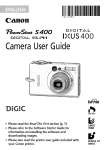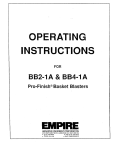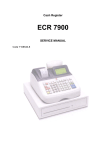Download Model 4140XMP Installation Instructions
Transcript
vwrLYA SERIES 4140XMP INSTALLATION INSTRUCTIONS NSOtM-1Vl 1192 CONGRATULATIONS on your purchase of the VISTA 414OXMP! The purpose of these Installation Instructions is to give you a brief overview of the VISTA 414OXMP system, and provide instructions for installing a basic system. As always, ADEMCO is there for YOU! Our SALES and TECHNICAL SUPPQRT staff are eager to assist you in any way they can, so don’t hesitate to call, for any reason! East Coast Technical Support: l-800-645-7492 (8 a.mAp.m. E.S.T.) West Coast Technical Support: l-800-458-9469 (8 a.m.-5 p.m.’ P.S.T.), P-E, Before you call Technical Support, be sure you: Check all wiring connections. l Determine that the power supply and/or backup battery are supplying proper voltages. l Verify your programming information where applicable. l Note the proper model number of this product, and the version level (if known) along with any documentation that came with the product. l Note your AdemCo customer number and/or company name. Having this information handy will make it easier for us to serve you quickly and effectively. l Again, CONGRATULATIONS, -2- and WELCOME ABOARD! TABLE I. GENERAL INFORMATION .................. The VISTA Control ........................................ Easy Programming ....................................... 4140XMP Enhancements ............................... Note to 4140XM Users ................................... @ II. ZONE CONFlGURATlOiS .................. OF CONTENTS .5 IV. PERIPHERAL DEVICES.. .................. ................... .I7 OPERATION.. SYSTEM .17 ......................... SECURITYACCESSCODES.. 17 Master Code .............................................. 17 Duress Code .............................................. 17 Temporary Codes ........................................ Babysitter Code (User 22) ............................. 17 .18 .................................. KEYPADFuNCTloNS.. 18 General Information ..................................... .18 Viewing Downloaded Messages .................... Using the Buih-in User’s Guide.. .................... .18 18 Displaying Descriptors ................................. .18 Panic Keys.. ............................................. .19 TROUBLE CONDITIONS.. ............................... .19 ‘Check’ Message.. ..................................... 19 Power Failure ............................................. 19 Other Trouble Conditions.. ............................ RECALLING ALARM 8 TROUBLE MESSAGES ..... 19 .lQ ................. SETTlNGTHEREAL-TIMECLOCK.. VI. COMMUNICATIONS.. ............ 20 SYSTEM ..................................... B$iliia~;w~g :: ..................................... i E .6 ..i .... ZONE TYPE DEFINITIONS ......................... t BASIC 9 HARD.WlRED ZONES .......................... Zone 1 ........................................................ : Zone 9.. ...................................................... .6 Zones 2-8 .................................................. P-WIRE POLLING LOOP (Multiplex Loop). ............ 7 7 Wire Run Lengths.. ....................................... 7 Advisories .................................................. WIRELESS EXPANSION .................................. t 428014280-S RF Receivers ............................. Programming Notes for WIreless Devices.. ....... .8 Supervision ................................................. t House Identification ...................................... 8 Transmitter Wentitication ............................... Sniffer Mode to Determine House ID.. .............. .8 Sniffer Mode to Check Trtisminers ................ .8 8 Go/No Go Test Mode.. .................................... Important Battery Notice ................................ t Wireless Zone Types.. ................................... 9 Advisories .................................................. III. V. .20 .................................. SESCOAlRadionics.. .20 4+2 Reporting.. .......................................... 4+2 Express .............................................. Ademco High Speed Reporting.. ..................... :: .20 Contact ID Reporting .................................. Table of Contact ID Event Codes.. ................. .21 414OXMP Communication Programming Guide..2 1 .lO REMOTE CONSOLES ..................................... 4127 Fixed Word Console.. ........................... 4137 Deluxe Fixed word C&sole.. ................. 5137 Alpha Custom LCD Console.. ................. Console Wiring.. ......................................... EXTERNAL SOUNDERS .................................. Relay Output .............................................. Non-UL Installations .................................... UL Installations ........................................... SMOKE DETECTORS ...................................... Zone 1 ....................................................... Zones 2.8 ................................................. Compatible Smoke Detectors.. ...................... Polling Loop Smoke Detectors ...................... Advisories ................................................. PASSIVE IN-ED DETECTORS .................... Polling Loop PIR (4275) ................................ Polling Loop PIR (4196/4278). ....................... Wireless PIR (5775) ..................................... GLASS BREAK DETECTORS ........................... PHONE LINE CONNECTIONS ........................... ............. CONNECTOFIJ7TRlGGEROUTPUTS.. General Information ..................................... Ground Start Module .................................... Remote Keyswitch (4148) ............................ 10 .lO .lO .10 .10 10 MOUNTING 61 POWERING.. ............... MOUNTING................................................. .14 VII. :: :: 11 .l 1 .l 1 .l 1 :: 11 .l 1 11 .11 12 .12 12 12 .13 ..14 14 Mounting the 4140XMP PC Board ................... .14 Mounting the 414OXMP Lock.. ...................... 14 Mounting the 4127 Console ........................... Surface Mounting the 4137/5137 Consoles.......1 5 flush Mounting withTrim Ring Kit (5137TRK).....15 Adjusting the Alpha Console Viewing Angle.......1 5 .16 POWERING THE SYSTEM .............................. 18 Primary Power ............................................ .16 B&-Up Power.. ........................................ .16 Btittery Standby Table.. ............................... .16 Earth Ground Connections.. ......................... 16 Power-Up Procedure .................................... Polling Loop Current Draw Worksheet.. ........... .18 Auxiliary Device Current Draw Worksheet.........1 8 PROGRAMMING THE SYSTEM.. ......... .22 GENERAL PROGRAMMING PROCEDURES.. ..... .22 22 Default Programming ................................... Data Programming ....................................... ii Programming Steps.. ................................... COMMUNICATION DEFAULT PROGRAMMING ... .23 Easy-to-Program Communication Fields ......... .23 23 Low Speed ................................................. 23 Ademco Express ........................................ .23 Ade%de;gh Speed.. ................................. ...... ......... .............................................. .z PROGRAMMING ZONE DESCRIPTORS Entering Zone Descriptors ............................ 24 Adding Custom Words .................................. 24 Creating a Custom Message .......................... 25 .25 Vocabulary of Words In Memory’ .................. VIII. IX. DOWNLOADING PRIMER’. .., ........... TESTING THE SYSTEM ................... .2 6 .27 ..2 7 Using Test Mode ....................................... .27 Armed System Test.. .................................. Turning the System Over to the User.. ............ .27 Note To The Installer .................................... 27 X. ....................... TROUBLESHOOTING CONSOLES.................................................. 28 28 . ........ .28 EWIRED ZONES 1.9.. .................... ..2 8 ........................................................ WIRELESS ................................................... :i COMMUNICATIONS ....................................... XI. XII. --- SPECIFICATIONS 31 ........................... 31 OPERATION & WIRING.. ........ 4190WH DIP SWITCH SETTING TABLES.. ......... 33 .36 PROGRAMMING FORM.. .................. This issue has a revised tormat and includes the new sections indicated by asterisks. c Margin lines indicate other principal changes. l -3- LIST OF FIGURES 1. 2. 3. 4. 5. 6. 7. 8. 9. 10. 11. 12. 13. 4140XMP SYSTEM............................................................................................................ 5 POLLING LOOP DEVICES ................................................................................................. 7 4280/4280-8 RF RECEIVER ............................................................................................... 8 CONNECTOR 57.............................................................................................................. 12 GROUND START MODULE ................ .............................................................................. I 2 REMOTEKEYSWlTCHWlRlNG ......................................................................................... 13 MOUNTING THE PC BOARD.. .......................................................................................... .14 MOUNTING THE CABINET LOCK.. ................................................................................... .14 SURFACE,MOUNTlNGTHE CONSOLES ......................................................................... .15 ............................................................................... 15 FLUSH MOUNTINGTHE CONSOLES ADJUSTING THE VIEW ANGLUlNSERTlNG THE NAMEPLATE.......................................... 15 31 4190WH OPERATlON8 WIRING DIAGRAM....................................................................... SUMMARY OF CONNECTIONS DIAGRAM........................................................................ .32 S-S TO EASY INSTALLATION The following steps are required to properly install a VISTA XMP system: STEP 1 Become familiar with the system by reading the GENERAL INFORMATION section and determine the hardware required for the installation. STEP 2 Determine the system’s zone configuration and wiring requirements by reviewing section II: ZONE CONFIGURATIONS and section Ill: PERIPHERAL DEVICES. ff the installation is UL rated, check the special UL requirements included in each section. STEP 3 Once the wiring is completed, mount the Control and make power connections following q the instructiins provided in sectiin IV: MOUNTING 8 POWERING THE SYSTEM. ‘. STEP 4 Learn how the system operates, including security codes, keypad functions, trouble conditions and how to set the real-time clock, by reading section V: SYSTEM OPERATION. STEP 5 lt the system is to be supervised by a central monitoring station, read section VI: SYSTEM COMMUNICATIONSand section VII: PROGRAMMINGTHE SYSTEM, COMMUNICATION DEFAULT PROGRAMMING for descriptions of reporting formats and a list of communication programming default values. STEP 6 .. Program the system via the keypad or by downloading from a remote location. following the instructions in section VII: PROGRAMMING THE SYSTEM and section VIII: DOWNLOADINGPRIMER (il applicable). Test the system and teach the user how to perform all commands, following the STEP 7 procedures in section IX: TESTING THE SYSTEM. lt problems occur, refer to section X: TROUBLESHOOTING. Throughout this manual, information that requires special attention is highlighted in the ADVISORIES . ADVISORIES paragraphs. This infomratiin includes system limitations, caveats and other information vital to the proper operation of the system. Be sure to read these paragraphs carefully. MODEL NUMBERS Unless otherwise noted, product model numbers listed in this manual refer to Ademco products. -4- I. GENERAL INFORMATION THE VISTA CONTROL The VISTA 414OXMP Control is a microprocessor based programmable system and features EEROM memory technology (power loss does not result in the loss of information). The Control supports up to 9 wired zones of protection, expandable to 64 zones (wired and/or wireless) using a-wire polling loop devices, and/or wir,eless transmitters (5700 series). 4140XMP ENHANCEMENTS . Built-in Polling Loop interface, with polling loop terminals EASY PROGRAMMING . All zones can be assigned atpha descriptions. . Up to 20 custom words can now be added to the built-in zone 6. . Supports up to 16 smoke detectors on zone 1 . Up to 70 user security codes can be programmed. . Choice of normal (rldigit) or high security (6digit) security codes. Programming can be performed at the office prior to installation, or on the job site directly from the console, or can be downbaded lrom a remote location or at the job site (using a PC Laptop with 41OOSM Serial Module) by using the Ademco 413OPC Downloading Software. For installer convenience, the Control is pre-programmed with a set of standard values that is designed to meet the needs of many installations. These values, however, can be changed to suit the needs of any particular installation. The Control can alao be preprogrammed by the installer with one of four standard communicatiin default programming values, eliminating the need for extensive programming time and effort. ‘NOTE TO 414oXM USERS: The following 0 boated on the panel’s terminal block. . Supports latching type P-wire glass break detectors on are some differenass between the 414OXMP 8 4140XM panels that will affect vour installation oractices: Reviled. easy to folk&v terminal bbok layout. AC power supplied by No. 1361 transformer (unpolarbed] mted at 16SVAC 40% One value (2k Q is used for all EOLR supervised zones. Zone 1 operates as an ECLR supervised zone ortry. Revised rating and wiring method to the auxiliary triggers. Revised programming form to aazommodate new features Use PC Downbad software that supports the 414OXMP. Real-time clock must be set (using 5137 console) beforc test reports are sent. Revised method for programming the dialer reports. Program mode can’t be entered while system is armed. Temporary user codes cannot be assigned while the I system 18 armeo. I .. ... . . .. . vocebulary. The fetter Yr’ or ‘s - can now be added to descriptors. Easier programming for armmunicatiin fiilds. Simply enter the desired code for each zone. Communication defautt programming oan be baded anytime, and does not affect noncommunicatiin program fields. All 64 zones can report to a central station using any reporting format. Callback defeat option for downloading. Real-Time cbck included for time related funotbns. NOTE: St 37 oonsole requirad to set the real-time &ok. Random AC Loss reponing option sends rapott randomly from 10-40 minutes after AC loss. to help prevent central stations from receiving an overbad of reports due to area blackouts. intelligent test reporting optbn means test reports will not be sent il any other report was sant within the programmed test report interval. Quick (forced) bypass feature bypassas all faulted xonas with single key entry sequence (Code + BYPASS + I). Installer code overrkfe feature. Installer ooda will disarm system only if tf was used to arm the system. Seff resetting circuit breaker protection elimincaas the need to replace bbwn cartridge fuses. Larger cabinet with removabfe door. Direct wire downtoading can be done wfthout a modem. using a PC computer and 41 OOSM Serial Modub. Split/Dual reponing communicator option has bean added. Option to albw a cancel report to be wnt, even after Sell Time-out has ended. PC Downloader abilii to individually command output voltage triggers to pulse on for 2 seconds. l . . . . . . . . . . . . . . . Three technologies to suit every installation: HARDWIRE. SUPERVISED WIRELESS. P-WIRE MULTIPLEX VtSTA XMP CONTROL -==ij I 2MRE 4280 or 42904 RF RECEIVER IUP TO 2 CAN BE USEDI 2.WIRE SMOKE DETECTOR 2.WIRE “II w -4192SD 9 HARDWIRED ZONES ISTANDARD* DOOR WININW TRANSMITTER 5’1lWM WIRELESS PANIC BUTTON ST01 WIRELESS KEYPAD 5727 Figure 1.4f40hP SYSTEM II. ZONE CONFIGURATIONS ZONE TYPE DEFINITIONS ‘The VISTA 4140XMP System allows up to 64 zones of hard-wire, polling .foop and/or wireless protection. Each zone must be assigned to a zone type, which defines the way in which the system responds to faults in that zone. In addition, there are three keypad activated zones ‘(PANIC keys), a polling loop supervision zone, and two RF supervisory zones, one for each 4280 or 4280-S RF Receiver installed., TYPE 1; ENTRY/EXIT #l TYPE 7: 24 HOUR AUDIBLE Used for the primary entry/exit route (ex: front door, main This type also assigned to a zone containing a Panic button, entrance). but which will initiate an audible alarm in addition to an alarm report to the Central Station (ex: bedside panic). - TYPE 2: ENTRY/EXIT #2 Used for a secondary entry/exit route (ex: Garage door, loading dock door, basement door), where more time mfght be needed to get to and from the console. TYPE 3: PERIMETER BURGLARY Used for exterior doors and/or windows which require an instant alarm when violated, TYPE 4: INTERIOR BURGLARY (FOLLOWER) Used for areas where an entry delay is required only if an entry/exit delay zone is faufted first. TYPE 5: DAY/NIGHT BURGLARY Used for zones which contain a foil-protected door or window (such as in a store), or to a zone covering a sensitive area such as a stock room, drug supply room, etc., or other controlled access area where immediate notification of an entry is desired. TYPE 6: 24 HOUR SILENT TYPE 6: 24 HOUR AUXILIARY This type assigned to a zone containing a button for use in personal emergencies or to a zone containing monitoring devices such as water sensors, temperature sensors, etc. Designed to initiate an alarm report to the Central Station and only provides Console alarm sounds and alarm displays. TYPE 9: SUPERVISED FIRE Used for zones containing smoke detectors, heat detectors, pull stations, etc. An open in this zone will initiate a trouble signal. A short in this zone will initiate a fire alarm (pulsed external sounder and report to central station). : TYPE 10: INlERlOd BURGLARY (DELAY) This type is similar to type 4, except that entry delay begins whenever sensors in this zone are violated, regardless of whether or not an entry/exit delay zone was faulted first. ALARM This zone type is generally assigned to a zone containing a Hold-up or Panic button that is designed to initiate an alarm report to the Central Station, but which produces no visual displays or alarm sounds (ex: banks, jewelry arunters). BASIC 9 HARD-WIRED I ZONES ZONE 1 ZONES 2 THROUGH 6 This zone has a 350 millisecond response and can be assigned to any zone type and is set up for EOLR supervision only. This zone is the only zone that can supporf P-wire smoke detectors. See SMOKE DETECTORS section for a list of compatible detectors. Connect all closed-circuit sensors in series with one another between terminals 10 8 11 (see SUMMARY OF CONNECTIONS Diagram). The 2.000 ohm EOLR should also be in series with the loop at the fast device. If the sensors used are open-circuit devices, such as smoke detectors, each one must be in parallel to the next. The EOLR must then be placed across the last wired detector. Maximum zone resistance, excluding EOLFL is 1.00 Ohms. These zones have a 350 millisecond response and oan be assigned to any zone type. They can be EOLR supervised or closed circuit unsupervised, as required (program field ‘41 determines whether or not these zones will use the 2.000 ohm EOLR: Enter [l] in field ‘41 to disable the use of EOLR’s on zones 2 through 8). If programmed for use with EOLR’s. both closed-circuit and open-circuit devices can be used with the 2.000 ohm EOLR resistor in series with the bop at the last device. ff the use of EOLR’s is disabled (‘41-l). only closedcircuif devices can be used. Zone 8 has the added capability of supporting 2 wire, latching type glass break detectors. See GLASS BREAK DETECTORS section for a list of compatible detectors. These detectors may be reset at the console in the same manner as two wire smoke detectors. (i.e. second entry of “OFF’ sequence). Zone 8 should be configured as an EOLR type zone when glass break detectors are used. UL NOTE: The connection to glass break detectors is not applicable for UL Listed applications. UL NOTE: The 4100 EOL resistor, rated 2.6k ohms, must be used on hardwire fire loops. ZONE 9 This zone is unsupervised and can be assigned to any zone type except fire. Only closed-circuit devices can be used. Connect these devices in series with one another between terminals 22 8 23 (see SUMMARY OF CONNECTIONS Diagram). This zone can be programmed for either normal response (350mS. the defauff response) or for fast response (1 OmS). This zone is suitable for monitoring fast acting glass break sensors or vibration sensors when programmed for fast response. Avoid using mechanical magnetic or relay type contacts in this zone when programmed for fast response. Note that the maximum resistance for this zone is 300 ohms. -6- The maximum resistance per zone. excluding EOLR. is 300 ohms for zones 2-7, and 100 ohms for zone 8. r”\ I ,:g / /’ 2-WIRE POLLING LOOP (Zones 10-64) IMPCRTANT: The maximum combined polling foop run is 4000’. lf using shielded wire, the maximum is 2000’. lf longer wire runs are needed, a 4197 Loop Extender Module must be used. The 4140XMP provides a built-in 2. wire polling loop interface which albws the number of zones to be expanded from the ‘basic 9 zones to up lo 64 zones using various RPMs, and the 4280 RF Receiver. See below for a list of compatible sensors. The polling bop provides power to sensors and serves as a communication path between the panel and sensors. Each sensor must be assigned a unique address ID number (from 10-64) before being connected to the polling loop. Most sensors have DIP switches for this ouroose. See the DIP SWITCH SETTING TABLE FOR POLLING LOOP DEVICES for information on how to assign ID numbers using DIP switches. Care must be taken to assign unique ID numbers to each sensor in order to allow the panel to supervise and provide unique console status indications for individual sensors. Connect these sensors to terminals 24 8 26. Sensors can be connected to a single run, or groups of sensors may be connected to separate wire runs without affecting the panel’s ability to supervise individual sensors. Follow the wiring instructions provided with individual sensors (41BOWH wiring diagram is provided at the end of this manual). Be sure to observe sensor polarity when wiring. The maximum allowable wire run length between the panel and the last sensor on a given wire run is as follows: INTERCOM INTERFERENCE lf an intercom system is being used, the polling loop wires must be as far from the intercom wiring as possible (minimum 6’). ff this spacing cannot be achieved, shielded wire must be used. lf this is not done, interference on the intercom system might occur. Atso note that the maximum total wire length supported is cut in haff when shiekfed wire is used. ADVISORIES The maximum allowable current draw on the polling loop is 64mA. Refer to the POLLING LOOP CURRENT DRAW WORKSHEET (found in the POWERING THE SYSTEM section) for current draws of various polling loop devices. If more than 64mA is being drawn, use of the 4197 provides another loop with 64mA available. Make certain to include the total current drawn on the polling loop in the AUXILIARY CURRENT.DRAW WORKSHEET (see POWERING THE SYSTEM section) when figuring the total auxiliary load on the panel’s power supply. NOTE Twisted pair recommended for all normal wire runs. POLLING LOOP DEVICES See PERIPHERAL DEVICES sectlon for compatible polling loop smoke detectors end pssslve Infrared motion detectors. 4208 Eight Zone Polling Loop Expansion Module l l l l The first two zones can be either normal or fast response (DIP switch selectable). All zones are EOLR l l Used to supervise 2 hard-wired devices via the polling loop. DIP switch programmable. The left zone can be EOLR supervised, if necessary, and can accept either open or closed circuit sensors. The right zone is unsupervised and can accept closed circuit sensors only. Refer to 4190WH the OPERATION section at the end of this manual for more information. Wide gap surface mounted reed contact with built-in RPM, which is DIP switch programmable. N 4197 Polling Loop Extender B? Module l 41BOWH Two Zone Remote Polnt Module l l Used to supervise up to 8 hard-wired devices via the polling loop. NOTE: Does not support P-wire smoke detectors. Set DIP switches to identify 8 zones. supervised (first six zones - 4.7k ohms, last two zones - 30k ohms), provided with the 4208. l 4194 Surface Mounted Reed Contact (Wide Gap) Can be used if the P-wire polling loop must be greater than the recommended length (4000’ max). By installing a 4197 at the end of the first loop, the polling loop can be continued. lf more than 64mA needs to be drawn from the polling loop to power RPMs, use of the 4197 provides another loop with 64mA available. Connects to the polling loop and is powered from auxiliary power or bv a seoarate 729 power &pply with battery backup. Pigure 2. Felling Loop Devices -7- WIRELESS 428014280-8 EXPANSION RF RECEIVER (Zones . I-63) The VISTA XMP system supports up to 63 wireless transmitters (5700 series). DIUSa 5727 wireless kevoad. To expand the iystem usi&‘wireless, one or two 2280 RF Receivers (or 4280-8 if only 8 wireless zones are used) must be connected to the polling loop. The 4280 receives status and alarm signals from wireless transmitters (@345MHz USA: 315MHr Canada) within a nominal range of 200 feet, and relays this information to the control via the polling loop. Two 4280s can be used to piovide either a greater area of coverage, or provide redundant protection. IMPORTANT: Note that if using two RF Receivers, one of them must be powered from auxiliary power. For more information regarding the 4280 installation, refer to the installation instructions provided with the 4280. NOTE: Unless stated otherwise, references to the 4280 Receiver represent the 4280 and/or 4280-8 Receivers. 3.’ If. within a programmed interval of time, the 4280 does not hear from any of its transmitters, an ALARM or TROUBLE will be displayed depending on the response programmed for zones 88 8 90 (fields 1’08 8 1’09). HOUSE IDENTIFICATION .The 4280 responds only to transmitters with the same house ID (DIP switch programmable from 01-31). This prevents system interference from transmitters in other nearby systems. To make sure you do not choose a House ID that is in use nearby, put the system in the Snitfer Mode, which is described later in thii section. TRANSMITTER IDENTIFICATION Each transmitter has its own unique ID number (Zone #)* which is DIP switch progiammable in each unit. Whenever a transmission takes place, either for an alarm, fault, check-in or low battery, this ID number is sent along with the message to the 4280 which, in turn, relays this information to the control panel, which displays the condition and zone number on the console. See the DIP SWITCH TABLES FOR WIRELESS DEVICES at the end of this manual, for individual transmitter settings. SNIFFER MODE TO DETERMINE HOUSE ID (Code + [#] + 2) To check for house IDS being used in nearby systems, se1 Figure 3.4280/4220-8 PROGRAMMING RF RECEIVER NOTES FOR WIRELESS DEVICES All RF zones must be designated as such in their respective program fields (1’18-1’25). Any zone from l-63 can be designated as an RF zone. To enable a zone as wireless, simply enter a ‘1’ in the location for that zone. Be careful when deslgnatlng RF zones. If you want a zone to be either hard-wired or on the polling loop, but accidentally enable it as RF. the system will ignore that zone. RF enable overrides hard-wire! If using a 4280-8. only up 10 8 zones can be enabled as RF zones. If more than 8 zones are enabled, the message ‘SET-UP ERROR’ (5137) or +8’ (413714127) will be displayed. SUPERVISION Each transmitter (except 5701 and 5727) is supervised by a check-in signal that is sent to the receiver at 70-90 minute intervals. If at least one Check-in is not received from a transmitter within a programmed interval (field 1’31). the console will display the transmitter number and ‘CHECK. will be displayed. Each transmitter (including 5701 and 5727) is also supervised for low battery conditions, and will tiansmit a low battery signal to the 4280 when the battery has approximately 30 days of life remaining. NOTE: After replacing a low or dead battery, activate the transmitter and enter the security code + OFF to clear its memory of the ‘Low Battery’ signal. The 4280 itself is also supervised three ways: 1. If the cover of the 4280 is removed, an ALARM or TROUBLE will be displayed depending upon the response programmed for zones 89 8 91 (field 1’09). 2. If the connection is broken between the 4280 and the control panel, or the 4280’s cover is removed, an ALARM or TROUBLE will be displayed depending on the response programmed ior zones 89 8 91 (field 1’09). This response is usually that of a DAYMIGHT or 24 hour type. -8- the DIP switches in the 4280 for a House ID of ‘00’ (all switches up), then enter your ‘Installer Code’ + [#] + [2]. The 4280 will now ‘snm’ out any House IDS in the area and display them: Keeping the 4280 in this mode for about 2 hours will give a good indication of the house IDS being used. To exit the Sniffer Mode, simply key your installer code + OFF, then set your house ID to one not displayed in the Sniffer Mode’. SNIFFER MODE TO CHECK TRANSMITTERS (Code + [Y] + 3) To check that all transmitters have been set for the proper house ID. set the 4280 to the proper house ID and enter the Installer oode + [#I+ (31. All transmitter ID numbers that have the house ID set for the 4280 will be displayed when each transmitter number checks in (up to 2 hours). A faster way to do this is to fault each transmitter, which causes a transmission to be sent to the 4280. Check that the ID number is displayed when the transmitter is faulted. GO/NO GO TEST MODE (Patented) This mode helps determine the best location for each transmitter and is activated by putting the control panel in the TEST mode and removing the 4280’s cover. The receiver’s sensitivity is reduced by half. Once transmitiers are placed in their desired locations and the approximate length of wire to be run IO sensors is connected to the transmitter’s screw terminals, open circuit each transmitter. Do nor conducr rhis rest with your hand wrapped around the transmitter. H a single 4280 is used, the console will beep three times to indicate signal reception. If two 4280s are used, the console will beep once if the first 4280 received the signal, twice if Ihe second 4280 received the signal and three times if both receivers heard the signal (which is desirable for redundant configurations). If the console does not beep, reorient or move the transmitter to another location. To exit this mode, replace the 4280’s cover, then enter the installer code and press OFF. Note that the Receiver’s sensitivity is fully restored when the cover is replaced. IMPORTANT ADVISORIES BATTERY NOTICE The VISTA wireless transmitters are designed to provide bng battery life under normal operating conditions. Longevity of batteries may be as much as 4-7 years depending on the environment, usage, and the specific wireless device being used. External factors as humidity, such high or low temperatures, as well as large swings in temperature may all reduce the actual battery life in a given installation. The VISTA wireless system can identify a true low battery situation, thus allowing the dealer or user of the system time to arrange a change of battery and maintain protection for that given point within the system. WIRELESS ZONE TYPES Each RF zone can be programmed to respond as any zone type such as ENTRY/EXIT, INTERIOR, PERIMETER, etc. (see the section under ZONE TYPES for a complete explanation of each zone type). Desired alarm responses can be broken down as follows: 1. Do not place transmitters on or near metal objects. This will decrease range and/or block transmissions. 2. Place the 4280 in a high, centrally located area for best reception. Do not place receiver on or near metal objects. must be at least 10 feet from the panel or any remote consoles to avoid 3. The 4280 receiver Control interference from their microprocessor. 4. When connecting a door/window contact to a 5711, 5711 WM, or 5715 transmitter, avoid a wire length of 20-24 inches. This particular length decreases range. A shorter or bnger length has no effect. For UL Household Burglary Installations, wired loops connected to these devices cannot exceed 3 feet. 5. If dual 4280s or 4280-8s are used: A. Both must be at least 10 feet from each other, as well as from the Control panel and remote consoles. B. One of the 4280s or 4280-8s must be powered from Aux. power so as not to exceed 64 mA polling loop current rating. C. The house IDS must be the same. 0. Using two Receivers does nor increase the number of transmitters the system can support (63 transmitters, plus a wireless keypad). 6. Refer to the maximum polling kop wire runs described in the POLLING LOOP section when connecting 4280s to the polling bop. IMPORTAHT: The maximum combined polling bop run is 4000’. H using shielded wire, the maximum is 2000’. .NOTES: Note mat zones t-63 can be used. but have the folbwing limitations: Transmitters 6et for zones 48-55 will transmit ono6 every 12 l l 0 * ** seconds while ti zone is faulted. Tmnsmitters 6et for zones 56-63 will transmit once every 3 seconds while faulted. These two ranges of zone numbers could adversely affect transmitter battery life. Transmitters set for an ID of 32 through 47 will have a 3 minute lock-out between tmnsmi6sions. Use this last range of zone ID number6 for sensorsprutmting frequent& used doors or window6 DDcon6enm battery life. Transmitter IDS 43 through 55 have highest signal priority. Transmitter IDS 62 and 63 are unsupenriced to albw removal of the 5701 off ptwmi666 - sign6l pfiorilyis bmn man that of fire, but higher ti burglary. WIRELESS DEVICES See the PERIPHERAL compatible wlreless passive Infrared f!tOtlOtt 5701 Panic Transmitter l DEVICES sectlon smoke detectors deteCtOr8. Programmable for either silent or audible 24 hour alarm (DIP switch programmed for zone6 62 or 63). 5711 Sllmllne l DoorIWlndow 5?11 WM DoorlWlnrfow w/Reed Switch l Transmltter Slimline dooHwindow bensmitter with builtin reed switch (megne’ ncluded). CM be used with any closed circuit 6ensor. NOTE: Can be used on any rone l-63 but, if programmed for 20~16s 32-47. there wilt be a 3 minute lock-out between transmissions. 5716 Door/Window l Transmitter Can be used with any closed circuit sen6or. NOTE: Can be used on any 6one l-63 but, if programmed for zones 32-47. there will be a 3 minute lock-out between tran6missions. Transmitter for and 5715WH l Universal Transmitter DIP switch selectabte for fast response, open or closed circuit sensor usage, and has a tamper protected cover. Use in applications where open circuit heat detector6 are needed or where fast response devices am needed. NOTE: can b6 USed on any 6on6 M3 but, ii programmed for zones 3247. mere will be a 3 minute lock-out between transmissions. 5727 Wireless B KeYDad Wtreless keypad that &an be u6ed to turn the burglary protection on and off, and features the lame built-in panic functions as wired console6 for either silent or auoible 24 hour alarm. An LED indication lights eachtime a key is pre66ed to verify transmission (LED located in the 1’) READY key). The keypad is identified as ton6 w when it transmits low battery merssges. The keypad panics are identilied as ‘99’ for f-1 + [a]. ‘96’ tar [#I + 131,and 35. for I’] + [l] it programmed. with any opon or dosed circuit sensor (DfP switch selectable), and features a built-in reed switch. NOTE: Can be used on any zcne 1-63 but, if for zone6 32-47. there will be a 3 minute lock-out between transmissions. Can be used pmgmmnied -9- III. PERIPHERAL ‘REMOTE DEVICES CONSOLES The 4140XMP supplies up to 750 mA of auxiliary power for remote consoles, jelling ioop devices and/or ottiei auxiliary devices such as motion detect&s or a-wire smoke detectors’. The 4140XMP supports, independent of auxiliary power considerations, up to six 4127, 4137 or 5137 remote consoles. All consoles may be powered from the auxiliary power output provided that the total current drawn from this (3 DELUXE FIXED-WORD LCD CONSOLE 4137 ‘,~_ .,’ Eauiooed with a tiauid crvstal diipidy (LCD) using 2-&i& 1.\ numerics identification, I,, I ij for zone and a set of output does not exceed 750 mA. You must keep this in mind when adding remote consoles so you donl overdraw current from the panel. This would resutl in a battery which does not charge properly or possibly a tripped auxiliary solid state circuit breaker. If the auxiliary load is determined to be greater than 750 mA. then additional consoles (total of 6) can be powered from a supplementary regulated 1ZVDC power supply (e.g. 487-12 supplies 12V, 250mA; 488-12 supplies 12V, 500mA). Connect the console’s red and black leads to the supplementary supply’s positive (+) and negative (-) terminals. Also make a connection between this supply’s negative (-) terminal and the 414i)XMP’s Auxiliary power (-) terminal 7 so that both have a common ground reference. NOTt: Consoles amnected to supplementary power suppkes which do not have a backup battery will not operate when AC power is lost. In this case, make sure to power at least one console horn the panel’s auxiliary power output. The -- panel’s backup battery will 1supply power 10tnts console wnen AC power IS lost. J O-wire smoke detectors cannot be used in UL Listed applications. l 4127 FIXED-WORD LCD Compact design, equippad with a liquid crystal display (LCD) using a-digit numerics for zone identification, and a set of pre-deeignated English language prompts, such as ‘READY’. ‘NOT READY, etc. for system status. A built-in CONSOLE need for a separate indoor sounder. 20mA tllrrent draw. SOUN- RELAY OUTPUT The 4140XMP provides a wet belt relay output which is used to power external alarm sounders. Connections are made to terminals 4 (positive output) and 5 (negative r&urn). See SUMMARY OF CONNECTIONS Diiram. UL INSTALLATIONS For UL installations, the total current drawn from this output and the auxiliary power output, combined, cannot exceed 750 mA. In addition, the sounding device must be a UL Listed audible signal appliance rated to operate in a 10.2-13.8 VDC voltage range, and must be mounted indoors. Example: Wheelock Signals Inc. siren model 34T-12 (provides 85dB[A] for NFPA 74 8 Standard 985). IMPORTANT: Going beyond these limits will overload the power supply or may possibly trip the bell output thermal circuit breaker. NON-UL INSTALLATIONS The total current drawn from this output cannot exceed 2.8 amps. A battery must be installed since this current is supplied by the battery. Up to two 702 sirens can be used, wired in series. Up to two 719 sirens can be used, wired in parallel. - 10 - i 1 a separate indoor sounder.6OmA current draw. 5137 ALPHA CUSTOM LCD &-..:---_I _._:.L wlrn cqutppacl pro9rammab’e ‘-line, 32’ $e$~A~~~$~~L~~ tar ’ ccmplete zone CONSOLE identification in English’ language (if descriptors are programmed). Keys are also backlit. An alarm sounder is built in, eliminating the need for a separate indoor sounder. 9OmA current draw. WIRING Consoles may be wired to a single wire run or individual consoles may be connected to separate wire runs. The maximum wire run length from the panel to a console which is homerun bade to the panel must not exceed: CONSOLE WIRE LENGTHS NOTE: The length of all wire #22 gauge @ 250 feet max runs combined must not #20 gauge @ 400 feet max exceed 800 feet when #t8 @ 625 feet max unshielded quad conductor #16 gauge @ 900 feet max ’ cable is used (450 feet if ’ shielded cable is used.) If more than one console is wired to a run, then the above maximum lengths must be divided by the number of consoles on the run (i.e. the maximum length would be 125 feet if two consoles are wired on a #22 gauge run). gauge alarm sounder is also included, which eliminates the RNA1 backiit. A built-in -alarm sounder is also included. which eliminates the need for COMPATIBLE 792 Outdoor SOUNDERS Slrbn siren (driver built-in) and weatherproof for outdoor use. Can ban 08 be wIrao wired Ior for euner either a rlsauy steady or yerp yelp sound souno ano and IS is rated race0 aI at 120 dB @ 10A I^-* feet. TL% This siren can also be tamper protected, or can be mounted ~ruwo in a metal cabinet (716), which can be tamper protected. 0d. 719 Outdoor Siren (Compact) Compact, self-contained siren (driver built-in), and weatherproof for . outdoor use. Can be wired for a steady or yelp sound, and rated at 90 dB @ 10 teeeel. A tamper proteded 7088E cabinet is available. 740 High Intsnrl~y Sounder - Compact high intensity sounder rated at 123 d8 @ 10 feet. This sounder emits an ‘ear piercing’. high trequency sound, and can be mounted indoors (bracket included) or outdoors (in 7098E cabinet). ABB1031 Motor Bell b Box - AMSECO motor bell 8 box, rated at 81 dB @ 10 lee!. PA400B (beige)lPA400R (red) Indoor Plezo Sounder - 8RK indoor pier0 sounder (rad or beige), rated at 90 dB @ 10 feet. l Sdkontained In m l l f--J ‘, ,,’ SMOKE ZONE f DETECTORS When programmed as an EOLR supervised FIRE zone (type 09 in program field l 02), up to sixteen a-wire smoke detectors can be used. When programmed for fire, the second CODE + OFF sequence momentarily interrupts power to reset the smoke detectors. COh5’ATlBLE SMOKE DETECTORS DETECTOR TYPE BRK YODEL Photoelectric, direct wire Photoelectric w/heat sensor, direct wire Photoelectric w/B401 B base Photoelectric w/heat sensor and 8401 B base Ionization, direct wire Ionization w/B401 B base Photoelectric duct detector wlDH2851DC bass Ionization duct detector w/DHl851 DC base BRK2400 BRK24OOTl-l BRK2451 BRK24.51TH BRK1409 BRK1451 BRK2851DH BRKl6SlDH ADVISORIES ff the EOLR is not at the end of the loop, the zone is not fully supervised. The system will not respond to an open circuit within the zone. The alarm current provided by this zone is sufficient to support operation of only one detector in the alarmed state. Refer to the maximum polling loop wire runs listed in the POLLING LOOP section when using polling loop smoke detectors. ZONES 2 THROUGH 8 These zones can support as many a-wire smoke detectors’ as can be powered, when programmed as a FIRE zone, type 09, in program field ‘02. There are only two requirements: (1) The zones must be configured for EOLR supervision, and (2) a normally-closed, momentary switch must be installed in series with the power to the detectors in order to allow reset of the smoke detectors after an alarm. The detectors must be wired in parallel, with the EOLR at the last detector for full supervision. To supervise power, a BRK No. A7771 601 EOL Relay Moduleis recommended. 4-wire smoke detectors applications. l cannot be used in UL Listed POLLING LOOP SMOKE DETECTORS (419250, 4192SDT, 4192CP) Can be added to the P-wire Polling Loop on zones 10 through 64 (as programmed in fields ‘03. ‘04, ‘OS, 1’01. 1’02. 1’03, 1’04 and 1’05). These detectors have a built-in RPM whiih is DIP switch programmable. They are wired in parallel to the polling loop, and do not need auxiliary power or a separate reset switch. The polling loop provides power and reset signals to the detectors, as well as alarm and trouble signals from the detectors. WIRELESS SMOKE DETECTOR (5706) One piece photoelectric smoke detector with built-in transmitter (DIP switch programmable for zones 48.55). Built-in 85 dB piezoelectrii alarm sounder and audible bw battery warning. 5705 IR M6TCbN UtItmS Select a mounting site wlth the following notes in mind: Best coverage will be obtained if the mounting site is selected such that the likely direction of intruder motion is across the pattern of protection. NOTES ON PIR MOUNTING LOCATIONS l l l l Avoid locating the unit where central heating radiators, flames or heating outlet ducts are within the protective zones. Avoid locating the unit in direct sunlight or directly above strong sources of heat. Avoid locating the unit on unstable surfaces. Av$tsrunning alarm wiring close to heavy duty electrical POLLING LOOP PIR (4275) The 4275 is a dual element passive infrared detector, with a bulb-in RPM, that is connected directly to the P-wire polling loop. GLASS BREAK Ia f’kTUHS Zone 8 can support P-wire, latching type glass break detectors when configured as an EOLR supervised zone. The second CODE + OFF sequence momentarily interrupts power to this zone to reset devices wired to it. Use detectors which are compatible with the ratings bebw: SVDC - 13.8VDC Standby Voltage: Standby Resistance: Greater than 2Dk ohms (equivalent resistance of all detectors in parallel) Alarm Resistance: Less than 1.1 k ohms (see note below) Alarm Current: 2 mA - 10 mA Reset Time: Less than 6 seconds UL NOTE: Connection of glass break detectors to zone 8 is not permitted for UL Listed applications. POLLING LOOP PIR (4196/4279) The 4196J4276 are quad element passive infrared detectors with a buift-in RPM that is connected directly to the P-wire polling loop. The detectors feature an auxiliary sensor loop that permits connection of another nearby alarm sensor (reed contact, etc.). WIRELESS PIR (6775) The 5775 is a battery operated, wireless, dual element passive infrared motion detector that can be monitored by a 4280 (4280-8) wireless receiver. The 4280 is connected to the P-wire polling loop. The IEI 735L series detectors have been tested and found to be compatible with these ratings. Up to 50 IEI 735L detectors. connected in parallel, may be used (the alarm current provided by this zone is sufficient to support operation of only one detector in alarmed state). Follow the manufacturer’s recommendations on proper detector installation. NOTES: Detectors which exceed 1.1 k ohms in alarm, but maintain a voftage drop in alarm of less than 3.8 volts can also be used. Use of N.O. or N.C. contacts on the same zone may prevent proper glass break detector operation. - 11 - I PHONE LINE CONNECTIONS Incoming phone line and handset wiring is connected to the main terminal block as follows (refer to SUMMARY OF +XD,N;ECWNS Diiram): Local Handset (TIP) Local Handset (RING) TBl:27: Incoming Phone Line (TIP) TBl -28: Incoming Phone tine (RING) TBl-29: fl it is desired to connect the panel to phone lines that r&ire ground start capability, then a 675 Ground Start Module’ must be used. This module is triggered by one of the outputs on the connector labeled J7 (see CONNECTOR 57 TRIGGER OUTPUTS). l The 675 Ground Start Module is not UL Lied. CON-OR J7 OmS mIGGEH GENERAL INFORMATION Connector J7, located on the right hand side of the main PCB provides 4 trigger outputs for operating the 675 Ground Start Module, the 4146 Keyswitch’. and for triggering auxiliary alarm signalling equipment (LORRA’s, STU’s, etc.) The pin assignments of this connector are shown below. Use only the 4142TR O-wire cable (available as an option) for making amnections to this connector. Each output is rated as follows: When Activated: 10 - 13.8 VDC through SK Ohms When De-activated: 1 K Ohms to Ground Output 1 operates, by default. as a trigger for the 675 ground start module. This output may optionally be programmed to operate as an open/close trigger. Onty one of these options may be used at any time. Outputs 2 8 4 operate, by default, as Fire and Silent Panic/Duress triggers respectively. These triggers may optionally be programmed to act as Arm and Ready status indicators when it is desired to use the 4146 keyswitch . l The Model 4146 Keyswitch is not UL Listed. r I WARNING: To prevent the risk oi shock, disconnect phone lines at teico jack before servicing the panel. r”? IMPORTANT ff the communicator is connected to a telephone line inside a PABX. be sure the PABX has a back-up power supply that can support the PABX for 24 hours. Many PABXs are nof power backed up and connection to such a PABX will result in a communication failure if power is lost. (Ground Starl Module, Keyswltch, etc.) GROUND START MODULE Not Intended for use In UL Llsted amllcatlons. An optional 675 Ground Start module can be used for installations having telephone lines which require ground start instead of loop start operation to obtain dial tone from the telex central office. lf used, program field 1’46 must be set to 9’ (factory default) and the 675 Ground Stan Module must be connected to the. panel’s 57 connector trigger output 1, to auxiliary power, and to the %lNG’ side of the telephone line as shown in the diagram b&w. Use the folbwing procedure to determine which side of the telephone line is the RING’ side: a. Connect the .+‘+‘lead of a DC vottmeter to earth ground, and the O-Olead to one side of the telephone line. b. The wire which reads +5OVDC is the %lN@ side. When the panel has a message to transmit to the central station, it will seize the line, go off hook, and then trigger the 675 module to conned the ‘RING’ side of the telephone line to earth around. The wnel will cause the moduleI break the connecti‘bn between ‘RING’ and earth ground when a dial tone is obtained. I .woxNP 37 CONNCCTOW OUT OUT OUT OUl 1: CRWND START OR OPEN/CLOSE ‘2. FIRE OR KEVSWITCH ARMED LED 1. BIJRGLARVIAUOIBLE PANICIAUXILIARV I: SILENT PANIUOURESS OR Kt VSWllCkl REAOV LEO Figure 4. CONNECTOR - 12 - J7 ,’ Figure 5. GROUND START MODULE IT? . _.’ REMOTE KEYSWITCH NOTE: 4146 KeyswItch 0 le not UL approved. If the keyswitch option is selected (field ‘15) the alarm trigger outputs are disabled. An optional Remote Keyswitch can be used for remote arming and disarming of the system. If used, program field ‘15 must be set to ‘1’ to enable the keyswitch option, and the 4146 keyswitch’s normally open momentary switch and LEDs must be connected to Zone 7 and to the 57 connector trigger outputs respectively, A 2k EOL resistor must be connected across the switch regardless of whether or not zones 2-6 are 98leCted to use EOL resistors. See diagram below. A momentary short across this zone will arm the system in the -AWAY’ mode. If the short is held for more than 3 seconds, the system will arm in the STAY mode. (i.e. all zones designated as zone types 4 or 10 will be automatically bypassed). After the system has been armed, the next time zone 7 is shorted, the system will disarm. An optional cbsed-circuit tamper switch (model 112) can be wired in series with zone 7, so that, if the switchplate is removed from the wall, the tamper will open, disabling keyswitch operation until the system is next disarmed from the console. NOTE: Only one keyswitch wlth LEDs can be supported by the system’s power supply. LED lndlcatlons ‘are deflned es follows: GREEN RED GF+ oFF ON OFF O,-+ r .OFF 1 MEANING I DISARMED 8 NOT READY I DISARMED 8 READY I ARMED AWAY I ARMED STAY i ALARM MEMORY OFF ON STEADY SLOW FLASH RAPID FLASH J7 CONNECTOR BROKEN UNES REPRESENT INSTALLER WIRING CONNECTIONS TAMPER SWITCH lN.C.) 4146 d 0 0 0@ 0 IF KEYSWITCH IS USEO. l)CWl CANSllLLSEUSEDTOPWVIti GRDUNO START, OPEWCLOSE ISEE FIELD 1.46). 2) OUT 2.3.4 NO LONGER PROVIOE ALARM sI*TUS INDlC*TlONS. OUT 2 S 4 OPERATE KEYSWITCH LED% OUT 3 IS NOT USED. ONLY 1 KEYSWITCH CAN SE USED. 3lZONE7lSNOLONGERUSA0L2ASA PROTECTIVE ZONE. ---w-w LOCK SWITCH fN.0.) TO ZONE 7 ; -----EOLR Figure 6. REMOTE KEYSWITCH WIRING (ND1ULLISTEDI - 13 - IV. MOUNTING AND POWERING THE SYSTEM MOUNTING MOUNllNG THE 4140XMP ‘PC BOARD Before mounting the circuit board .be certain that the appropriate metal knodrouts have been removed. DO NOT ATTEMPT TO REMOVE THE KNOCKOUTS AFTER THE ClRCUfT BCARD HAS BEEN INSTALLED. 1. Hang the three mounting dips on the raised cabinet tabs. Observe proper clip orientation to avoid damage to the clip when mounting screws are tightened and to avoid problems wfth insertion and removal of the PC board. 2. Insert the top of the circuit board into the sbts at the top of the cabinet. Make certain that the board rests in the sbts indited in step 2 detail. 3. Swing the base of the board into the mounting clips and secure the board to the cabinet with the accompanying screws (as illustrated in step 3 detail). ADVISORY Make certain that the mounting screws are reasonably tight to insure that there is a good ground connection between the PC board and the cabinet. Also, dress fiiid wiring away from the microprocessor (center) section of the PC board. The cabinet provides 2 Mops on its left and right sidewalls for anchoring field wiring using tie wraps. These steps are important to minimizing the risk of panel RF interference with television reception, Figure 7. MOUNTING THE PC BOARD MOUNTING THE 4146XMP LOCK 1. Remove the lock knockout on the control cabinet cover. Insert the key into the to& Position the lock in the hole making certain that the latch will make contact with the latch bracket when the door is dosed. 2. While holding the Ior& steady, insert the retainer clip into the retainer slots. Position clip as illustrated in the diagram on the next page to facfliiate easy removal. Fiiure MOUNTING THE 4127 CONSOLE 1. Separate the console from its backplate by removing the two screws from the top and bottom edges. 2. Use the backplate to mark the positions on the wall for the screw mounting holes and the cut-out for the interface wiring. Use wall anchors for the screws and make the cutout in the wall no larger than indicated on the template. The backplate is designed to be directly mounted to either a single or double gang electrical box. 3. Pull the interface wiring in the wall through the cut-out. - 14 - 8. MOUNTING THE CABINET LOCK 4. Pass the interface wiring through the opening in the backplate, then mount the backplate to the wall surface with screws. 5. Splice the interface wiring to the console wires. Insulated solderless wire splices (eg. Ademm 311) may be used for splicing. 6. Attach the main body of the console to the wall-mounted backplate. The console is properly attached when if is screwed to the backplate by the top and bottom screws previously removed. SURFACE MOUNTING THE 413715137 CONSOLES 1. Use the template provided (on a separate sheei) to mark the positions on the wall for the screw mounting holes and the cutout for the wiring. 2. Pull the interface wiring in the wall through the anout. 3. Remove the console’s back cover. The securing screw at the front of the console must be removed to release the back cover . 4. Pass the interface wiring through the opening in the back cover, then mount the back cover to the wall surface with screws. 5. Splice the interface wiring to the console wires (or to the wires on the interface connector supplied with 4137s). Insulated solderless wire splices (eg. 311) may be used for splicing. 6. Attach the main body of the console to the wall-mounted back cover. The console is properly attached when it snaps into place. Use the securing screw (previously removed) to secure the console IO Ihe back awer . FLUSH MOUNTING WITH TRIM RING KIT (5137TRK) 1. Cut out a 4-3/O’ high by 8” wide opening in the wall between studs, no less than l-la” tram either stud. Use the template provided to mark the cut-out. 2. Insert the four l-1/2’ long #6 screws through the mounting holes in the Trim Ring and then attach the four metal securing clips, as shown in the diagram. Use only two or three turns of each screw, allowing the metal clips to hang freely. The clips must not protrude beyond the sides of the Trim Ring or you will not be able to install the Trim Ring into the cutout in the next step. F@m 0. SURFACE YOUNTWQ CONSOLES 3. Install the trim ring into the opening in the wall with the hinge clasps to the right. Making sure the trim ring is ‘straight, lighten each clip screw, making sure that the attached clii slides down into Is guide track. 4. Install the Console as follows: Engage the hinge clasps on the trim ring with the notches located in the back (righthand side) of the Console’s front panel. Swing the left side of the panel toward the trim ring (the panel will pivot on the hinge clasps), and press firmly until the panel ‘snaps’ closed. 5. Use the panel securing screw (supplied with the Console) to secure the left side of the panel. D B Figure 10. FLUSH MOUNTING THE REMOTE KEYPADS ADJUSTING THE ALPHA CONSOLE LCD VIEWING ANGLE Insen the end of the small, key-shaped tool (supplied) into the small hole to the left of the console display window (the adjustment screw is recessed in this hole). Turn the adjustment screw to the left or right until optimum viewing is achieved. Be sure to take the height of the users into account when making this adjustment. (5137 ONLY) - 15 - *iZ Flgure 11. ADJUSTING THE VIEW ANGLEnNSERlINQ THE NAMEPLATE POWERING THE SYSTEM PRIMARY POWER Power lo the 4140XMP control panel is supplied by model No. 1361 l Plug-in Transformer which is rated at 165VAC, 40VA. Caution must be taken when wiring this transformer to the panel to guard against blowing the fuse inside the transformer.. l NOTE: Use 1361 CN Transformer in Canadian installations. Do not use the 1361CN in UL Lied applications. BACK-UP POWER In the event of an AC power loss, the 4140XMP control panel is supported by a back-up, rechargeable gel cell battery. WASA NP4-12 (12V. 4AH) and NP7-12 (12V. 7AH) baneriis are recommended. Do not uee Gate6 batteries (sealed lead-acid type). The standby battery is automatically tested every 24 hours, beginning 24 hours after exiting programming mode. In addition, entry into the test mode will cause a battery test to be initiated. BATTERY STANDBY TABLE 4140XMP AUX. STANDBY CURRENT DRAW 750mA AMP-HRS. 200mA 4OOmA 600mA 4.0’ 4 hrs. 3 hrs. 2.5 hn. 6 hrs. 2.0 7 hrs. 5.5 hrs. 4 hrs. 11 hn. NOTE: The above figures are approximate, and may vary depending upon the age, quality, and capacity of the battery at the time of the AC loss. l Use 4AH baltery for UL installations. POLLING LOOP 4206 azone HPM 4260632oneRF A9RhA R 7nnm RF CURRENT DRAW EARTH GROUND CONNECTIONS In order for the lightning transient protective devices in this product to be effective, the designated earth ground terminal, must be terminated in a good earth ground. The following are examples of good earth grounds available at most installations: Metal Cold Water Plpe: Use a non-corrosive metal strap firmly secured to the pipe to which the ground lead is electrically connected and secured. AC Power Outlet Ground: Available from 3-prong, 120VAC, power outlets only. To test the integrity of the ground terminal, use a three-wire circuit tester with neon lamp indicators, such as the UL-Listed Ideal Model 61-035, or equivalent, available at. most electrical supply stores. POWER-UP AnmA I I I I TOTAL I (75OmAmax) I usins hard-wire devices such as PIRs. r&r to the soeuficatlons for that &cuhr unit’s current draw. I . ,, 7 Only appliis If powered from CmlrolL euxiliafy power. l * If the total current draw exceeds 64 mA. a 4187 Loop Extender module must be used. If using two 4260s or 4260-6s. you can purer one of &m from auxiliary power instead of using a 4197 loop extender modute. - 16 - ’ PROCEDURE 1. Fill out the Polling Loop Current Draw and Auxiliary Device Current Draw Worksheets shown below. Make sure that the currents drawn from these outputs do not exceed their respective ratings. CAUTION: Failure to observe the polling loop current rating will cause polling loop malfunction. Failure to observe the auxiliary output current rating will result in a battery which does not charge properly or possibly a tripped circuit breaker. 2. Wire the 1361 transformer (1361CN in Canada) to the panel (before connecting the battery) as shown in the SUMMARY OF CONNECTIONS diagram. Do not plug in at this time. 2. Conned all polling loop and auxiliary devices, such as consoles, PIRs. etc. 3. Plug the 1361 into an 24 hour, uninterrupted AC outlet. In a few seconds, the green POWER LED on the console(s) should light and the console(s) should display ‘READY” (4127,4137) or ‘DISARMED READY TO ARM’ (5137). 4. Connect the battery as shown in the SUMMARY OF CONNECTKJNS diagram. WORKSHEET 2 d4 ~HIGI~) 16mA 4oln4 r7 .. ,’ V. SYSTEM OPERATION SECURITY ACCESS CODES The VISTA 414OXMP System allows up to 70 security access codes to be assigned, each identified by a user ID number. The system also offers either standard (4dlgit) or high security (6digit - user # + 4digYs) security codes (field 1’54). If High Security mode is selected, the 2digit user # followed by the I-digit code must be entered for all operations (Installer=Ol, Master code -02, etc.). For example, if user 14, whose code is 5678, wishes to disarm the system, the sequence woufd be 1+4+5+6+7+8 + OFF. The installer programs an Installer’s Code initially as part of the programming procedure, and this code is the only code that permits re-entry into the programming mode (unless ‘96 has been previously used to exit the programming mode, see below). The Installer’s Code can also be used to perform normal system functions, but cannot assign temporary codes. Note that the installer’s code cannot disarm the system unless it was used to arm the system, and that it cannot be used to disarm the system if the system was armed with the QUICK ARM key [#I. As shipped from the factory, an initial Installer’s code and master code is pre-programmed, and can be changed by the installer to any code desired. The pre-programmed codes Installer: 4-1-4-O; Master: l-2-3-4. are as follows: MASTER CODE (User I?) The installer is considered user 1. The person to whom the Master code is assigned is considered user 2. The Master Code is the code intended for use by the primary user of the system when performing system functions, and is a permanent code. The,factory default master code is l-2-3-4. For additional security, the Master Code can be used to assign up to 68 temporary codes, which can be used by secondary users of the system who do not have a need to know the Master Code (supetisors. employees, cleaning personnel, tenants, etc.). Each user (ID number 03-70) can be assigned a temporary code which can be individually eliminated or changed at any time. Note that the Master Code (assigned to user 2) and all temporary codes can be used interchangeably when performing system functions (a system armed with a user’s temporary code can be disarmed with the Master Code or another user’s temporary code), with the exception of the Babysitter Code described later in this section. Temporary user 3 has the ability to asafgn and eliminate temporary codes 04-69. User 3 cannot as&n a code to user 70. TEMPdRARY User 2 (master code) can assign and delete all temporary codes, 03-70. User 3 can assign and delete temporary user codes 04-69. User 3 cannot assign or delete user 70’s axle. To add or delete temporary codes: User 2: Master Code + CODE key + User # (08-70) + 4Qgit Code User 3: User 3’s CODE + CODE key + User # (04-99) + P-digit cod0 To delete temporary codes: Master Code + CODE key + User # + Master Code User numbers must be entered as Pdigit entries. Single digit user numbers must, therefore, always be preceded by a ‘0’ (example, 03, 04, 05, etc.). Make sure the end user understands this requirement. The system will emit a single beep when each temporary code has been successfully entered. ff the 6-digit code feature is in effect (field 1’54), temporary users must also use adigit codes (2digit User a + 4digit code). 1 It is recommended that obvious codes, such as 1111 or 1234, not be used. The system also provides an Installer Code lock-out feature, which prevents the use of the Installer’s Code from reaccessing the Programming mode after the initial programming, This feature is activated by pressing ‘98 to The only way to access exit Programming mode. Programming mode once this feature is activated, is by powering down the system and powering up again, and then pressing both the l and # keys at the same time within 30 seconds of power up. If re-access to Programming mode using the Installer’s Code is desired after initial programming, then exit Programming mode by pressing ‘99. For additional security, the installer code can be used to disarm the system only if it was used to arm the system. The Installer also programs the master security code, which is the code intended for use by the primary user of the system. The master code can then be used to assign up to 68 temporary codes (03-70), which can be used by secondary users of the system who do not have a need to know the master code. In addition, the Ouick Arm feature can also be programmed, which enables the [#] key to be pressed in lieu of entering the securiiy code when arming the system. Dm CODt The duress code is a means of sending a silent alarm to a central monitoring station if the user is being forced to disarm (or arm) the system under threat. This feature is only useful if the system is connected to a central station. When the system’s Auxiliary Voltage Triggers are connected to another communication’s media (Derived Channel/Long Range Radio), note that duress is signalled on the same trigger that signals silent panic (whereas duress has its own unique report when digitally communicated). The duress code is simply the usual security code, but with the fourth digit increased by 1. For example, if the security code is ‘1 2 3 4’. the duress code is ‘1 2 3 5’. When used, the system ,will disarm (or arm), but will also send a silent alarm to the central station. There will be no indication at the console that an alarm was sent. Note that duress codes are not available for security codes ending in the digit 0’. IMPORTANT!: Users of temporary codes should be instructed to enter their codes carefully, to avoid the possibility of accidentally entering the duress code. Note: When a temporary code is inadvertently repeated for different users, or one user’s code is another’s duress code, the lower user number will take priority. Do not assign sequential codes 1 digit apan from each other (ex. 4096, 4097,4098) as this will cause a Duress to be sent each time (one user’s code is another user’s duress code). IMPORTANT!: Unless Ademco Contact ID reporting is used, only user codes al - a15 can uniquely report to the central station using the communication formats provided. Users 116 - #70 will report as User 1115. if enabled for open/close reporting, for the other reporting formats. BABYSlllER CODE (User #22) If program field 1’50 is enabled, the code assigned to User 22 cannot be used to disarm the system unless the system was armed with that code. This code is usually assigned to persons who may have the need to arm and disarm the system at specific times only (ex. a babysitter needs to control the system only when babysitting). It is recommended that temporary users, such as babysitters, not be shown the bypass procedure. - 17 - KEYPAD FUNCTIONS The keypad allows the user to arm and disarm the system, and perform other system functions, such as bypassing zones, view messages from the central station and display zone descriptors. Zone and system conditions (alarm, trouble, bypass) are displayed in the Display Window. The system provides four modes of burglary protection: STAY, AWAY, INSTANT. and MAXIMUM. In addition, tf any zones are faulted prior to arming (NOT READY condition),,the console can display them one at a time, and specific zones can be selectively bypassed. When an alarm oocurs, console sounding and external sounding will wur, and the zone(s) in alarm will be displayed on the console. Pressing any key will silence the console sounder for 10 seconds. Disarming the system will silence both console and external sounders. When the system is disarmed, any zones that were in an alarm condition during the armed period will be displayed (memory of alarm). To clear this display, simply repeat the disarm sequence (enter the security code and press the OFF key). The consoles also feature chime annunciation, and 3 panic key pairs (for silent, audible, fire or auxiliary alarms) which can notify the central station of an alarm condition, if that service is connected. Note that if QUICK ARM is enabled (field ‘29) the [Cr]key can be pressed instead of entering the security code, for any of the arming procedures (Away, Stay, Instant, Maximum, etc.). For additional information, refer to the User’s Manual. MESSAGES VIEWING DOWNLOADED 5137 consoles only. Users may occasionalty receive messages on the console display from their installation company. When this occurs, the console will display ‘Message. Press 0 for 5 sets:. instruct the user to press and hold the 0 key to display the central station’s message. Note that the system must be in the READY state to view these messages. USlNG THE BUILT-IN USER’S GUIDE (5137 only) An abbreviated User’s Manual is stored in the system’s r‘\, memory, and can be particularly useful to the end user il the ‘1, printed User’s Manual is not conveniently acoessible when the user needs to perform a seldom used and u.nfamiliar system procedure. The Built-in User’s Guide is displayed by simply pressing any of the function keys (e.g., OFF, AWAY, STAY, MAXIMUM. BYPASS, INSTANT, CODE, TEST, READY, #, and CHIME) for approximately 5 seconds and then releasing it. Abbreviated instructions relative to the key that has been pressed will then be displayed (2 lines of text are displayed at a time). This function is available when the system fs in the armed or the disarmed state. DISPLAYING DESCRIPTORS (5137 only) The Alpha Consoles can display all programmed descriptors, which is useful to the installer when checking entries, and can be helpful to the user when there is a need to identify zones. To display descriptors, press and hold the READY key until the built-in instructions for that key appear, then release the key. The zone descriptors will appear one at a time, for about 2-3 seconds each. For faster viewing, press the READY key to display the next descriptor in numerical ‘1 order and so on. When all descriptors have been displayed, the Control will exit display mode. To exit display mode before all descriptors have been displayed, enter the security code and press the OFF key. PANIC KEYS There are three pairs of keys Q’ + 11, [# + 31, [’ + #]) that, if programmed, can be used to manually initiate alarms and send a report to the central station. Each pair of keys can be individually programmed for 24 Hour Silent, Audible or Auxiliary responses. The panic function is activated when the appropriate pair of keys are pressed at the same time. The panic functions are identified by the system as follows: ‘+l #+3 ii ‘+# 99 For 5137 consoles, these panic keys can also be programmed wfth an alpha descrfptor. IMPORTANT: For the Panic functions to be of practical value, the system must be connected to a central station. PREs!3 6 HOLD COWNPOR 5 SECONDS PRESS Al SAME TIME - 18 - (7 .’. ! /’ TROUBLE CONDITIONS The word ‘CHECK‘ on the Console’s display, accompanied by a rapid beeping’ at the Console, indicates that there is a trouble condition in the system. The audible warning sound can be silenced by pressing any key. Instruct users to call for service immediately upon seeing any of the following messages. “CHECK” MESSAGES A display of ‘CHECK” accompanied by a display of’one or more zone descriptor(s) (5137) or numeric zone ID(s) (4137. 4127) indicates that a problem exists with those zone(s). First. determine if the zone(s) displayed are intact and make them so if they are not. If the problem has been corrected, key an Off sequence (Code plus OFF) to dear the display. A display of the word ‘CHECK” accompanied by a numeric disptay of ‘97 indicates that a short exists on the Polling Loop and may eliminate some of the protection. Faut ‘97 can be assigned analpha descriptor when using the 5137 console. A display of the word “CHECIC accompanied by a numeric display of ‘88’, -8Q’, l QO., or 91’ indicates a 4280 Receiver problem. Faults .88”, %P ‘90” & ‘81’ can be assigned alpha descriptors when using the 5137 console. POWER FAILURE If the POWER indicator is off, and the message *AC LOSS’ (5137) or ‘NO AC’ (4137,4127) is displayed, the Console is operating on battery power only. Check to see that your system’s plug-in transformer has not been accidentally pulled out. Instruct the user to call a service representative immediately if AC power cannot be restored. RECALLING ALARM & TROUBLE OTHER TROUBLE MESSAGES The system’s alarm memory retains all events for a period of 10 days, starting at the time of the first event. Upon expiration of the lo-day period, all history is automatically erased and the alarm memory will reset. The next lo-day cyde will begin when the next event occurs. Recall by setvice personnel will display all events that have occurred from the stan of the lo-day cycle to the time of recall. Note that Recall will end any 10day cycle in progress. The LCD display on the 412714137 console will indicate the number of the zone in which the event occur& (e.g., 01, 02, etc.), accompanied by the word CHECK (trouble), ALARM and, if applicable, FIRE, 10 describe the type of event that occurred in the displayed zone. E CLOCK The real-time clock must be set before test reports can be sent. Be sure. to set the FIRST TEST REPORT TIME in program field ‘83, and the test report interval in field ‘27. To set the clock, a 5137 console must be connected to the panel. To enter real-time clock mode, press CODE + #63. The display will show: TlMUDAIE - 7 ON 01101190 12:Ol AM The ‘T indicates the current mode. The [6] key changes the mode from DAY to HOUR to MINUTE to MONTH to DATE to YEAR. The [4] key changes the mode in reverse order. The [3] & [l] keys are used lo set the TlMUDATE values. The [3] key moves the TIME/DATE ahead, the [l] key moves the TlMUqATE backward. CONDlTlONS A display of WMM. FAILURE’ (5137) or +C (4137,4127) at the Console indicates that a failure occurred in the telephone communication portion of your system. A display of ‘LO BAT’ (5137) or ‘BAT (4137, 4127) and a zone descriptor, accompanied by a once per minute beep at the Console indicates that a low battery condition exists in the wireless transmitter displayed. The audible warning sound may be silenced by pressing any key. A display of ‘SYSTEM LO BAT” (5137) or -BAT with no zone ID (4137, 4127) indicates that a bw battery cqnditiin exists with the system’s backup battery. A display of ‘4280 SET UP ERROR’ (5137) or ‘E8’ (4137, 4127) at the console indicates that a 4280-8 receiver is being used in a system with more than 8 RF zones programmed. If this Is not corrected, none of the zones in the system will be protected. If more than 8 RF zones are desired, a 4280 Receiver must bs used. A display of ‘MODEM COM’ (5137) or ‘CC’ (4137, 4127) indicates that the control is on-line with the remote computer and the control is not operating. A display of two numbers and ‘NO AC‘ (all keypads) indicates the control is in the programming mode and is not operating. (Memorv of Alarm) ff a 513: is used, ‘an alpha descriitor of the zone will be displayed in addition to its zone number. lf more than one event had occurred, the events will be displayed in numerical sequence. Each display will appear for l-2 seconds, then the next event will be displayed. When all events have been displayed, the displays are repeated. To dlaplay l&day history, enter the security code and press the 0 key. Note that recall will end any 1O-day cycle in progress. To l xlt recall mode, enter the security code and press the OFF key. All existing history is erased and the alarm memory is reset. The lOday cycle will start again only when the next event occurs. To wt the day, use the [3] or (11 key to change from ? ON to MON to NE. etc. To set the time, press [6] until the ‘T appears in the hours position, then use the [3] or [l] key to set the hour. Press [8] again and use the [3] or [l] key to set the minute. Use the m key to set AM or PM. To set the date, press the [6] key until the ‘?’ appears in the month position, then use the [3] or [l] key lo set the month. Press the [S] key again and use the [3] or (11 key to se1 the date. Press the (61 key again and use the (31 or (11 key to set to set the year. To exlt clock mode, press either the [8] key or the [a] key. Exiting with the 18) key will save all changes. Exiting with the [.] key will exit without changing any of the values (used when viewing the time settings, but no changes are desired). - 19 - VI. SPLIT/DUAL SYSTEM COMMUNICATION REPORTING Dual repoRing (‘51) sends all reports to both primary and secondary phone numbers. Splii reporting allows repons to be divided between the phone numbers according to the field’s (1’34) selections. Split/Dual reporting can be selected by enabling dual reporting and enabling one of the split repotting options in field 1’34. tt option [1] is selected, all alarms, alarm restores and cancel reports will go to both phone numbers, while all other reports will go to the secondary phone number. If [2] is selected, open/close and test messages will go to both phone numbers, while all other reports will go to the primary phone number. ADEMCO LOW SPEED ADEMCO LOW SPEED is a pulsed format whii responds to a 1400 Hz handshake and kiss-off, and transmits data with 1900Hz pulse tones @ 10 pulses per second (pps). A typical message consists of two rounds which must be verified by the receiver. A complete standard report consists of either a 3 or 4digit account number followed by a l-digit alarm code. Even though 2 rounds are sent, only the valid report is displayed on the receiver. In expanded reporting, two messages are sent, two rounds per message, the first being the account number and alarm code, the second being the zone ID code to which the alarm was assigned. A complete expanded report consists of a 3 or 4digit account number followed by a l-digit alarm code, then the alarm code is repeated, followed by the channel number. EXSrandard: CCCC E when+: CCCC~accduntnurnber Ex~an&d: CCCC EE EE=wsntmde EEEE Zz P=XOWlOWdS SESCOAlRADlONlCS Standard and expanded reporting in the SESCOAIRADIONICS format is virtually the same as ADEMCO Low Speed except for the following: 1. The handshake and kiss-off frequency is 2300 Hz. 2. The data is transmitted with 1 BOOHz pulse tones. 3. The rate of transmission is 20 pps. 4+2 REPORTING A 4+2report consists of a 4digit account number and a 2digit alarm code, or event code. 4+2 reports can be accomplished either in ADEMCO Low Speed (10 pps), or SESCOAlRADlONlCS (20 pps) format. In 4+2 reporting a unique a-digit code for each zone is reported. A 4digit account number followed by a Odiiit code is sent, where the first digit is the actual event, such as in ALARM, RESTORE, or TROUBLE, etc. and the second diiit of the code represents the -zone‘ where the event occurred. (but not necessarily the actual zone number). Each code in itself is unique to a specific zone. A typical report follows: 12 3 4 5 9(59’rnightheauniqw -TRcumE iawroRE. ZONE2s). 4+2 EXPRESS ADEMCO’s new Express format provides the same information as the 4+2 format. but with three differences: Data is transmitted in DTMF (Dual Tone Multi-Frequency, known as “TouchTone’. at the rate of 10 characters per second). This greatly decreases the time it takes a report to reach the central station. An average 4+2 Low Speed report might take as long as 20 seconds to complete its report, but 4+2 Express takes under 3 seconds. Two message rounds are eliminated by the use of a checksum digit. Instead of the communicator sending 2 rounds per report, it sends only 1 round with a checksum digit at the end. Doing this also helps in decreasing the time it takes for a report to be sent. (CHECKSUM is explained further at the end of this section). The handshake frequency is 1400 Hz followed by 2300 Hz. and the kissoff frequency is 1400 Hr. 20 - ADEMCO HIGH SPEED REPORTING ADEMCO’s High Speed format transmits data in DTMF at a rate of 10 characters per second. The handshake frequency is 1400 Hz followed by 2300 Hz, and the kissoff frequency is 1400 Hz. The messaoe contains 13 dioits as follows: A 4digit account number+ eight channels-of zone information (l-6 or duress plus 9-15) + one status channel, which identifies the tvpe of events being reported in the eight zone locations. A typical High Speed report will be kissed off in under 5 seconds. Chy&lzgh 9 might have one of the following ccndiiions: m 4 = CLOSING (Status Channel Always = 4) 5=NOFtM4L,NOEVENTTOREPORT 6 = PREVlOUSLY REPORTEO, NOT YET RESTORED] l NOTE: Channel 1 will contain the user ID l-9, A-F ii Open/Close reporting is enabled. The status channel might have the following conditions: 1= DURESS [For Duress Pius Channels 9-15 Gnlv) 2 = OPENING‘ 3 - BYPASS (For Channels l-6 Only) 4 = CLOSING l LmvSATlERYinchannel2 PROGRAMTAMPER in Chmrwsl3 9POWERoNRESETinChsnnel4 l 7 = NORMAL AUWi 9=TEsTFIEPoRT STATUS (For CJxamels 18 Or&) A typical high speed report may look as follows: 1234 5115 5555 7 (Acct #1234 with atamts on channels 2 8 3) ADEMCO HIGH SPEED LIMITATIONS ‘.- 1. When using Ademco high speed, remember there are only 15 channels available, plus a duress channel. If more than 15 zones are being used, they must share channels. 2. With high speed reporting. channels 9-15 cannot report troubles or bypasses. Use these channqfs for zones that will not have to repon these conditions. ’ CONTACT ID REPORTING This is the only format that can identify all @ protection zones by their unique zone (Contact) ID numbers, and provides a ldigit event qualifier and 3digit, specifically defined event code.which quickly identifies the reported condition. Contact ID reports in DTMF (Dual Tone Multi-Frequency @ 10 characters per second) and responds to a 1400 Hz followed by 2300 Hz handshake, and a 1400 Hz k&off. This format also uses checksum instead of two message verification. A complete report takes under 3 seconds. Contact l~~t~~~ following format: where: Cccc QEEE- Customer (subscriber) number. Event qualifier, where: Emnew event (1) and RI restore (3) Event code (3 hexadecimal digits), defined in the table on the next page. Always 00. Zone/contact ID number reporting the alarm (OOl099). or user number (001-070) for open/close reports. System status messages (AC Loss, Walk Test, etc.) contain zeroes in the 222 location. TABLE OF CONTACT ID EVENT CODES 1 I RF Transmitter low Battery I km .--. I AC I ncr. .- -. I 14% _- ._._ I Kavawitah I I n/C Periodic Test I ADVIkORY Ademco’s new Contact ID reporting is capable of uniquely reporting all 64 zones of information, as well as openings and closings for all 70 users, to central stations equipped with the Ademco 685 receiver using software level 4.4 or higher. 685 software levels below 4.4 cannot support Contact ID reporting. For information regarding updating the 685 receiver, contact Ademco’s Technical Support group at 1-800-645-7492. 4140XMP COMMUNICATION Contact PR :OGRAMMING ID Hlgh No eflecf 4 GUIDE Speed Express No effect I No effect No effect Enables alarm restores Add checksum digit 1st digit enables repon if it is non-zero Assigns reporting chnl for all reports from this zone. Enables alarm reporting No effect Enables alarm restores No effect Define codes and selects 4+1 or 4+2 Defines alarm event code selects 4+1 or 4+2 Enables repon Note: Alarm channel must be programmed. (01-15) No effect I I Defines code and selects 4+1 or 4t2 I Enables report and selects 1st digit of.,the 2digl event code. NOTE: No restores if event not sent. No eflect - 21 - VII. GENERAL PROGRAMMING PROGRAMMING PROCEDURES The system is shipped with a set of pm-programmed values that are designed to meet the needs of many installations. These can be changed by the installer to suit specific needs if desired. In addition, four sets of pre-programmed communication defauft values can also be loaded by the installer, each set designed for a specific communication format. These too can be changed to suit the needs of a particular installation. Changes to these pre-programmed values can be programmed directly from the console or from a computer terminal using the 4130PC Downloading software (be sure that the software version used includes a 414OXMP menu selection), an IBM compatible computer and a HAYES 1200 SMARTMODEM. The following paragraphs describes how to load the various default programming sets. For detailed instructions on making changes to particular programming fields, refer to the programming sheet at the end of this manual. For alpha consoles, English Language descriptions of the zones and a custom installer message (which appears when the system is ready to arm) can be programmed using the built-in vocabulary of words (see PROGRAMMING ZONE DESCRIPTIONS paragraphs later in this section). DEFAULT PROGRAMMfNG There are five sets of preprogrammed defautts available (one standard, plus four different communication defaults). Any one of these can be loaded into the system’s memory. Refer to the CCMMUNlCATfON DEFAULT PROGRAMMING section for instructions. PROGRAMMING STEPS 1. Entor Programmlng mode Programming mode can be entered in one of two ways. 1) Press both the [‘I and [#] keys at the same time within 30 seconds after power is applied to the Control. OR 2) Key the installer oode, followed by depression of CODE [8] + 0 + 0 keys. The factcry installer code can be changed onoe in the program mode. Immediately following entry into the program mode, the following will be displayed on a 5137: Prcgram Mode (The 412714137 consoles display: 09) l AI I V&w - 00 Following the above display, the system is ready to be programmed for the communication format parameters, or accept data entries. To begin data entries, press (7 plus the first field number desired, 2. Set Standard Defaults Once the Programming mode is entered, clear the system’s memory by pressing ‘97. This ensures all program fields are set to their factory set, pre-programmed values. If desired, load one of the communication defautt programming sets by entering one of the folfowfng code sequences: TABLE OF DEFAULT PROGRAMMING COMMANDS Loads standard default values for the - 22 - THE SYSTEM DATA PROGRAMMING The programming fields are grouped into two sets of addresses. The first set is accessed as soon as pto$ramming mode is entered. To access the second set of addresses (indicated on the programming form by a ‘1’ in front of the 2digit fiekf address), press ‘94 while in programming mode, then press [‘I plus the first field number desired. Note that the alpha consoles display the words ALT PROGRAM MODE, and the 413714127 consoles display the word CHECK to indicate the second set of addresses. To return to the first set of addresses, press ‘99, then press [‘I plus the field number desired. To program specific data fields, press [‘I plus the 2digit field address, then make the required entry. The console will beep when a liekl has been mmpletefy programmed and will automatically display the next field in numerical order. If the number of digits that you enter in the data field is less than the maximum permitted (for example, phone number), the .console displays the last entry and waits. To proceed, the next data field address to be programmed must be entered manually (for example, press l 05). To view the contents of a data fleld, press [#I plus the 2-digit field address. The field’s entries will be displayed, but no changes to these entries can be made. In case of errors: If an address is improperly entered, the console will display FC . ff a program entry is improperly entered (for example, a larger number than that which is permitted), the console display will go blank. In either case, simply re-enter the correct number. To exlt progrrmmlng mode, press either ‘98 or l 99. Use ‘98 to prevent re-access to programming mode by installer code method. ‘99 allows installer code access to programming mode. Refer to the PROGRAMMING COMMUNICATION DEFAULTS section for further instructions if one of the four communication default programming sets is used. 3. Program the data fields Program the appropriate phone numbers and aocount numbers, as well as any other programming fields required to customize the system to the needs of the installation. Refer to the PRCtGRAMMffW FORM at the end of thii manual. 4. Enter Zone Descrlptlons (5137 only) Refer to the PROGRAMMING ZONE DESCRIPTIONS section to enter zone descriptors and a custom installer’s message. 5. Exlt Programmlng Mode When all fields have been entered and checked, and zone descriptors have been assigned, exit programming mode by pressing either ‘98 or l 99. A second entry of ‘99 is required if the exit is being done from fields 1’00 and above. To prevent re-access to Programming mode using the Installer’s code, use ‘98. The only way to re-acoess Programming mode is by depressing both the [‘I and [#I keys at the same time within 30 seconds of power up. Exiling by using ‘99 always allows reentry into Programming mode using the Installer’s code. Eiiher way of exiting will allow access via downloading. COMMUNICATION DEFAULT PROGRAMMING To help expedfte the installatbn, Ademco has incorporated 4 different communication defaults in the VISTA XMP Control (Low Speed, Ademoo Express, .Ademoo High Speed 8 Ademco’s new Contact ID). These defaufts automatically program industry-standard code assignments for zones, keypad panics, non-alarm and supervisory conditions, and can be loaded at any time without affecting noncommunication program fields. Using these defaults saves programming time! After loading one of the communication defaults, you only need to wire the devices to their appropriate zones, and program the following: l Central station phone number(s), fiekfs ‘33 8 ‘34 9 Subscriber’s account number(s), fields ‘32 & ‘90 Zone type responses, fiekfs l 02-•Og 8 1’01-1’05 l Delays, timeouts, and miscellaneous control options. The system is then operational. The program fields that are affected by bading one of the communication defaults are fields ‘45 - l 82. Defauff values for each communication defauft are listed on the pages folbwing the Programming Form at the end of thii manual. For detailed information about reporting formats, see the SYSTEM CCMMUNlCATfON sectbn. l EASY-TO-PROGRAM COMMUNICATION FIELDS The VISTA XMP programming scheme eliminates the need to program zones to cftannels, and then channels to codes. ff programming communication fields manually, simpty enter whatever code (3+1, 4+1,4+2 or Ademco Express) is to be sent for each zone (including panics, non-alarm codes and supervisory codes). NOTE: Enter ‘10’ to transmit an ‘A’, which appears as ‘0’ at the receiver. All zones are separated into groups of 8. with common restore, trouble and bypass codes for every 2 groups (18 zones). There are 2 doubfe-dffit entries for eacft code. For 3+1. 4+1, 4+2 and Ademco Express, the first entry is the alarm code for a standard report The second entry is the ID digit for an expanded 3+1 or 4+1 report, or for a 4+2 or Ademoo Express report. H the second digit is 0, only 3+1 or 4+1 (or 4+1 express) non-expanded messages will be sent. ff only three digits are entered in the account number fiekf, the ID or second digits are ignored, if entered. For Ademco High Speed format, the first digit entry is the cftannel assignment for that zone, and the second digit is ignored, H entered. For Contact ID reporting, the first digft entry (any non zero entry) enables reporting for that zone, and the second diiit is ignored. NOTE: Restoral reports for an event will not be sent if the event ftseff is not enabled, even ff a restore oode is programmed for that event. LOW SPEED (*94*80) Loading this defautt does the following: l Selects low speed, standard format with no checksum, for both phone numbers. l Assigns the folbwing report codes: 03 for zones 2-47 01 for zones 1 8 49-55 (fire zones) 02 for zones 82.83 (panic transmitters), 8 95.98,99 (keypad panics) -09 for all atarm restores l Enables all zone type restores. ADEMCO EXPRESS (*94*81) Loading this default does the following:. l Selacts Ademco express reponing format, wfth checksum, for both phone numbers. l Report codes for zones l-84, 4280s and keypad panics are sent as their respective zone ID numbers (01-64, 88. St, 95-99) Duress is sent as ‘DD’. Alarm restore is ‘E’ + second digtt. l Enables all zone type restores. ADEMCO HIGH SPEED (V4.82) Loading this default does the following: l Selects Ademco Hth Speed format, with no checksum, for bath phone numbers. . Reporting is assigned to the folbwing channels: Channel 1 for zones 1 8 zones 48-55 (Fire zones) Channel 2 for zones 2-8 Channel 3 for zones 9-18 Channel 4 for xones 17-31 Channel 5 for zones 32-47 (RF interior zones) Channel 8 for zones 55-918 94 Channel 9 for zones 52 8 93 (panic transmftter) Channel 7 for second 4280 (88 8 89) 8 pal bop short (97) Channel 8 for first 4280 (90 8 91) Channels 10,ll 8 12 for keypad panics 95,98 8 99 respectively l Enables all zone type restores. l Enables Duress to be sent.. CONTACT ID (.BS*SS) Loading this defauft does the following: l Selects Contact ID format for both phone numbers. l Reporting is enabled for all zones. l Enables all zone type restores. l Refer to the SYSTEM CCMMUNlCATfCN section for event code definitions. - 23 - PROGRAMMING ZONE DESCRIPTIONS ff using a 5137 console, a user friendly English language descrfptiirubcation of all protection zones, keypad panics, polling .loop short and 4280 supenrision faults can be programmed into the system. Each description can be composed of a combination of words (up to a maximum of 3) that are selected from a vocabulary of approximately 220 words stored in memory, and any word can have an .s. or g ‘6. added to it. In addition, up to 20 installer-defined words can be added to those already in memory. Thus, when an alarm or troubfe occurs in a zone, an appropriate description for the kzation of that zone will be displayed at the console. An installer’s message can also bs programmed which will be displayed when the system is ‘Ready’ (ex. THE PETERSON’s). NOTE: Alpha descriior entry can be aaomplished focally at the 5137 console or remotely using a 413OPC Downbader. ENTERING ZONE DESCRlPTtONS 4. Select the first letter of the desired descriifon (note that 1. Enter programming mode as described previously. ‘A* is already displayed). Use key [3] to advanoe through 2. Key ‘93. The following will be displayed: l ZN ?? the alphabet and key [l] to go backward. For example, In this mode, the console keys have these functions: assume the desired description for zone 1 is BACK (31 Scrolls both alphabet and actual words in ascending DOOR. Press key [3]. repeatedly (or hold down the key) alphabetical order. until ‘8’ appears, then press key [6]. to display the first [l] Scrolls both alphabet and actual words in, descending available word beginning with B. Repeatedly press key [3] alphabetical order. to advance through the available words until the word [2] Adds or removes an ‘a’ or. ‘a l to a vocabulary word. BACK is displayed. Press key [l] to move backward [S] Toggles between alphabet and actual word iii, and through the word listused to accept desired entries. To add an .a. or l ‘a l , press the [2] key. The first [ 81 Saves the zone description in the system’s memory. depression adds an ?I?. the second depression adds an. [#I # plus zone number will display the description for ‘8 ., the third depress& displays no character (to erase that tone. the character), the fourth depression adds an ‘a’, etc. NOTE: When programming descriptors for zones 95-99 To accept the chosen word, press the [S] key, which (panics and poll short), the following numbers must be toggles back to the alphabet list. entered in place of the corresponding zone number. 5. For selection of the next word (DOOR), repeat step 4, but ZONE X ENTER# press key [3] until the desired first letter of the next word -94 9s (1 +*p2mic) appears (in this example, V). Then press key [S] to 96 (3 + # panic) 95 display the first availabfe word beginning with “D’. Press 97 (Poll Short) 83 key [3] repeatedly until the desired word (DOOR) 99 (0 + # panic) 96 appears. To accept the word, press the [S] key, whiih again toggles back to the alphabet list. 3. Key ‘01 to begin entering the description for zone 1. (key l O2 for tone 2. ‘03 for zone 3 etc.). The folbwing Will be 6, When all desired words have been entered, press key [8] displayed: l ZN 01 A to store the description in memory. 7. To review the zone descriptions, key [#I plus zone number Note that the first fetter of the alphabet appears after the zone number, and that the zone number is automatically (e.g., #Ol). To edit zone descriptions, key [‘] plus zone included with the proposed descrfptbn. number (e.g., ‘01) 9. To exit the zone des&ption mode, .key ‘99. ADDING CUSTOM WORDS Up to 20 installerdefined words can be added to the built-in vocabulary. Each of the 20 ‘words’ can aotually consist of several words, but bear in mind that a maximum of 10 characters can be used for each word string, To create the custom word or word string, proceed as follows: 1. Enter the programming mode. 2. Key ‘93. The following will be displayed: l ZN ?? 3. Now key 00 to get into the mode which will allow the custom words to be created. The following will be displayed: ’ ED ?? In this mode, the keys perlomt the following functions: [3] Advances through alphabet in ascending order. [ 1 ] Advances through alphabet in descending order. (61 Selects the desired letter, and moves the cursor to the right one space. 14) Moves the cursor one space to the left. [7] Inserts a space at the cursor location, erasing any character at that bcatkm. (81 Saves the new word in the system’s memory. I’1 Returns .to description entry mode. Key the number of the custom word or word string to. be 4. created (01.20). For example, if you are creating the first word (or word string), enter 01; when creating the second word, enter 02, and so on. A cursor will now appear at the beginning of the second line. - 24 - (conllnuod on pap 25) Use the [3] key to advance through the alphabet (numbers, ~aymbols and special -characters are induded). Use the [l] key to move back through the alphabet. IMPORTANT: Custom words must begin with an alphabetic character. ff numbers or symbols are used as the first charaoter. the word will not be saved. 6. When you have reached the desired character, press the [6] key to select ft. The cursor will then move to the right, in position for the next character. 7. Repeat steps 5 and 6 to create the desired word (or words). Note that the [4] key can be used to move the cursor to the leff if necessary, and that key m can be . used to enter a blank (or to erase an existing character). Each word or word string cannot exceed 10 characters. 8 Press the [S] key to save the custom word(s) and return to the l ED ?? display. The custom word (or string of words) will be automatically added to the built-in vocabulary at the end of the group of words beginning with the same fetter. 9. Repeat steps 4 through 8 to create up to 19 additional custom words (or word strings). __ IU. Press the [‘I key to return to the ‘ZN ?? display, and follow the zone description entry procedure to assign the new words to a zone description. 11. Key ‘99 to exit the zone description programming mode. q _ 5. . f---, .. /’ 4140XMP PROGRAMMING FORM DEFAULT VALUES ARE SHOWN IN BRACKETS f 1:OTHERWISE DEFAULT - 0 SECURITY ACCESS OPTIONS ‘00 INSTALLERCODE 1 EXIT/ENTRY DELAY OPTIONS ‘09 ENTRY DELAY#l I 1 [a] Enter 4 diiits. 0-Q [414Q] ‘01 MASTERSECURllY WDE ml Enter 4 digits. O-0 (12341 SeW54 I& &digit onable (Qo-15 times 1s necmdS) I 1 1031(OMS limes 15 SlKmdS) I 1 [OS](ocM5 limes 15 secwdr) ‘10 EXIT DELAY #l ‘11 ENTRYDElAY#2 El 1 (08)(owl5 limes 15 seamdr) 0 Il~l;~bsrps ‘15 KEYSWlTCHENABLE 0 ~loneh(e;(weaa~] ‘12 EXlT DELAY 12 l 29 QUICK ARM cl Il-WZ- ‘87 ENTRY WARNING 1-BMbkG[~]:(ussr22l 1’45 1d-digit high amfity; normalj ENABLECONSOLE 0 wraw~(~diroblej ANNUN. DURING EXIT DELAY 1’50 BABYSITtER CODE 1’54 HIGH SECURITY MODE cl ASSIGN RESPONSE Tyz l 02 ‘03 q FOR ZONES ‘05 [O+diiit (Enter 010-J;; •ao,~3~pon~~~o~ype6 I’01 box below) 1’05 l 1.08 1’09 6911 ~~RCVR 9011 1stRcvR 91[7] 1stRcVR ~$,$$p”RCVRS leqw emblimheir q I I 161 I 1 241 I 1q q I 1 (a+~ Ipq I PI I I”1 I pq I 1 NOTES: 07- Poll Loop short; 88 6 00 I RCVR not recehrit?gUansmiaer si@s. 89 6 91 I RCVR not rtatpondir~ bad corm. ~0panel. RESPONSE TYPES- 00 = Disabled tone; 01 I Ent@xit #I; 02 I Entry/Exit #2; 03 I Perimeter: 04 I Interior Fdb r; 05 I Day/Night; OS P 24 hour 6ilent Aim: 07 I 24 hour Audii Alam; 08 I 24 hour Auxilii: 00 I Fm; 10 I Inldor, Delsy; I DESIGNATE RIGHT LOOP FOR MULTIPLEX l06noooona ZCNES: l O7 10 cl ZmJEs: 17 11 Cl 18 12 cl 19 13 cl 20 14 cl 21 15 cl 22 16 Cl as:33 cl 23 34 “‘l Dws: cl 41 34 I Cl cl ‘42 MISCELLANEOUS Enter ‘1’ to enable a zone as wireless: Omxwireless 1’26 . 1’19 ZONES /-J Q cl b 10 Cl b 11 Cl fJ 12 d b 13 cl b 14 cl b 15 ZOES: 25 18 28 18 27 20 28 21 2Q 22 30 23 31 WIRELESS b 1’29 33 34 35 1’23 Cl ZONES: 41 cl 42 cl 43 1’24 0 ZctEs 49 1’25 r-J ZONES: 57 36 cl U cl cl Cl 658 ?I 59 6so 38 39 10 cm 45 46 cl 47 cl 48 cl cl IFI PI 61 62 48 cl llvrr:KJ-1. 0 tqoq [o.m] q RFTRANsMmR~ q Letlabk[0disable] BAllERY REPORT ENABLE ~kn be -I- far JIF RECEIVER SUPERVlSlON q RFmANSMmERLOW himmdm&[Q*hsndisaned] BATERY ANNUN. wubs =vtnr u UL 1’30 32 37 ‘I 47 OPTIONS FlRST RF RECEIVER SELECT 1’26 24 40 cl 46 1l 27 SECOND RF RECEIVER SELECT 16 38 cl 45 U C$zN INTERVAL 02-s @mm2 t-mum supswsmt8) ZOMS: cl 36 cl 1’2Ol) cl q .El cl cl cl cl “2’ 0 cl cl q u cl cl q ZOtUES: 17 37 cl 43 SELECTION OF WIRELESS FOR ZONES l-63 “‘8 cl zotss: 1 36 &Ix.~(l2hr)bruL 1.31 RFlRANSMmR cl CHECK-IN INTERVAL 02-1stimea2 hours; 1’44 WIRELESS KEYPAD TAMPER DETECT ENABLE I- 1’48 WIRELESS KEYPAD DlSABLE 1’49 DISABLE TROUBLE SOUNDER cl FOR RF SUPERVlSlON fwuwct]; -. oOdlmbIm8afmm’iuersupervldon 414QXNP-PR l/B2 ~12jMax.‘g(l2hr)forUL cl 1-1 0 16e (Soa bWuctlom pumbq ti beTT for UL. NSQWlVl) SOUNDER OPTIONS ‘13 ALARM SOUNDER DlJRATiDN TEST TIMER OPTIONS ‘26 INTELLlGENTTEST REPORTlNG El 01-15 8mes 2 mirtuam pal]. Millimum 4 lnlmm for UL. ‘21 CONFlRMATlON OF ARMING DlNG 0 r-eneble:[odiaae] DISABLE FIRE TIME-OUT llm~b~t-] ‘23 MULnPLE ALARMS ‘16 1’47 ACPOWERLOSSAIARM ‘19 AC FtANDCMKE ‘28 POWER UP IN PREVIOUS STATE q ldWlblC[-j r-e FIRSTTESTREPORTTIME MISCELLANEOUS ‘14 ‘38 w=;P-1 0 ‘41 ml SYSTEM I] [ Hcurn 00-23 Mn OO-SQ; OPTIONS ZONE 9 FAST/SLOW RESP. cl INHlBlT BYPASS OF A ZONE I EOLR DISABLE (Zones 2-8) [l&cklops]:O&aR4lpedim; (lqesk RIO; ‘vbru. OPTIONS l-J repon 10241:hhx. 024 for UL. ldB%C[&@ObVJ:WfLYUL. 01-31: (00 if ell zones (exoopt Fire zones) can be M ‘Wi I-4 cl ~oamin.;[o.m] PHONE LINE 6 COMMUNICATOR ‘30 TOUCH-TONE OR ROTARY DlAL 1-TouchTone: ‘83 I oo0.m (Davoo:harl2minOO] by801-07 ooinallboxeca&3mnI(Dayol~LknQy) cl ‘18 TEST REPORT INTERVAL Emn inmwd h houm. OWl89: WN- AC LOSS OPTIONS l 17 AC POWER LOSS SOUNDING 1’33 ‘27 q cl ENABLE CHIME ANNUN. cl ON EXlERNAL ALARM SOUNDER setwbru cl llpr.(m~~nMYOm(KnPOR~noenl)yreot):I~l 1’46 cl MalbewbfUL AUXlLlARY OUTPUT ENABLE [w start]: l-openfdase ‘31 PABX ACCESS CODE 0 @ger; 2-tmsole sounding 1DDD ooo9: B-F (1 l-15) [Wowy] TOUCH-TONE W/ROTARY BACKUP ENABLE \.mue: lo.asaa] 0 ‘32 PRIMARY SUBSCRBRACCT Ir IDDD l 90 ‘33 PRIMARY PHONE NUMBER q clDOlnrclclcl0clcl l 34 SECONDARY PHONE NUMBER clclclclcllJclcllJ0nclJE~~~-~~ DIAL TONE PAUSE 0 ‘42 ‘51 reS~l;l-llwalnds;~~;~bewlorUL l 43 DlALTONE DETEcTK)N IlwidtlWlN@dhltMEi):tt+llM3,~diel ‘45 PRIMARY FORMAT IbLwSpeuf):l=cQntaaD:2ddema, ‘46 LW mmdafyanty. ~Imessroesgombo~line5,~allomerreporregoIr,primay. Cl ~h%wd:3=AdemmExmm cl Speed];l&es~ibdionic3 SECONDARY FORMAT 1l 34 ‘52 IbAdefnW ‘49 SESCOARADIONICS lsescos; 1’52 j--J SELECT pdltlin B~PMS l-wmdd; 4+2 bmat. REPORT FOR SECONDARY TrbI 0pnrcr.s Lwest Note: EXFWKM ownider, 4+2 bma!. SWINGER SUPPRESION D [ls];hh5tbew(di6&ed)foruL. BURG. AlARM COMM. DELAY l-16 8emnds:1040 &my] I OPTIONS DOWNLOAD PHONE No. clclclclclclclclclclclcl ‘36 DOWNLOAD ID No. ITHilDDlilDDII EnterOO.O9;A-F(1~~~ E”fef0-*fw-m [1515151515151515] DOWNLOADCOMMANDENABLES n pdnable]:fhhable ‘44 ‘88 cl Sell lianeouI period only] ‘35 ‘37 Rak Ol-15abme. CANCEL REPORT RESTRICTION DOWNLOADING Aiann 1-W; ‘84 cl (e~arl 1dO lwdlion; STANDARD/EXPANDED 0clDclclcl plbnary secondarv l-Y=%P-4 ‘50 ‘53 Low SDwdk lVionk8 f-J REPORT FOR PRIMARY Alarm Rim 6yF.w Tfhf opnas LwBat (OlaMderdl; l-mxpanded; Note: E@anded ownides cl &ECKSUMiERlilCAnON STANDARD/EXPANDED foralnmenta. clcloclclcl cl LOW SPEED FORMAT (See) q COMM. SPLIT REPORT SELECTION K-flo); llelarms pimmy. omen, aewl&uy; 2-opeNdose.~~,olhersplimay:see*51 [tUOWspeedl:l~D;2ddemso~hSpeed;3ddemcDExpeas l 48 DUAL REPORTING cl ‘-ye%lo-ml awedwhhSpiQRapofunQY’oprbn(l34),alalmsgo Obothprimmy68eamdaynumber8,whifeallodmffepormgoto ffuArrimSplitl?em’inp~op8on,open/doseand cl LOW SPEED FORMAT (Pkwy) fOANmm ‘47 -“-eBfioreadrdiQh 0 system m Nm ‘0 q 0 0 n Remote Cisarm Remote Ann Upload PKqawl Downbad Program SKShutdown thfield1*53torCallbedrdls8bleop8on ForULinotsl~.Upbad6Dawnloedmuslbeenabled.Allo~mutitk,d$aMed. bed Remote Bypass RING DETECTION COUNT 1’53 DOWNLOAD CALLBACK 01.14: lbanrwetino I machiie: fObno detection1 ldallbadc not required: [o.callPadl cl fequfmd]: kmt be w for IL ALARM REPORT CC IAll codes defaull to 001 54-- CODE ‘55 ID ‘56---CODE l 57 ID ‘59 CODE -- ‘56 l 61 CODE ‘62 ID ‘60 ID --- -1 CODE ‘6 IDTTS [All codes defal ;rDt’J 001 ‘66 CODE l 67 ID WCODE ‘@ - w-!-l Mzl 421 I FOR ZONES -- 33-64 & SUPERVISORY ‘66 ‘69 CODE & RESTORE l 71 CODE ‘72 ID ‘70 ID I J l-!-l 59[71 I 56L I 4il 44ri-l 36((1 647 6477 37~1 3611 I] 461 I 1 39[11 401I I-T-J l-i-l ’ 47[17 461I - ’ ALARM I. J REPORT 11 ’ NON ALARM 77 ID I I I NUw0)01 I NUF] I NIJIT] 1 NU(0(0] I ACRestore I 970 Poll Loop Short: 66 6 90 I RCVR not receiving transmitter signals. BB 6 910 RCVR not fespodtlg, bed cum. b3pan& NOTES: ZONE TYPE RESTORE 1-enable; [O-disable] ZONE TYPES 14 ‘79 000clclrclcl 123 l 60 lil I CODE & ID DIG Nuw ENABLES 4s ZONE TYPES 9 6 10 670 000 10 ‘63 1 I ] CODES CODES l 73 3GRAM rl’49 PROGRAMMING FIELDS I DISABLE !ZiOUNDER I Ml6c WlRtLEs6 I COMMANDS 0 To enter program mode, enter installer code + [6] + [0] + [0] 9 To set standard defaults, press l 97 . To set communlcatlon defaulte, press ‘94 + one of the following: ‘60&w High Speed; ‘63IAdemcok TF#U3k speed; ‘61~Ademco Express: ‘624demco Contact ID 0 To change to next set of program fields, press ‘94 9 To return to prevlous 8at of fields, press ‘99 To erase account & phone number field entrles, press I’] + field number + [‘I To asslgn zone descriptors, press ‘93 + zone number To add custom words, press ‘93 + 00 + word number (l-20) To enter Installer’s Message, press ‘93 + 00 + 00 To exit program mode, press ‘99 OR ‘96: ‘99 allows re-acces$ to programming mode by installer coda. ‘96 prevents rel l l l l access to proqramming mode by installer code. 4 CREATING A CUSTOM MESSAGE DISP;LAY, (INSTALLERS Normally, when the system is in the disarmed stati.’ itie folbwing display is present on the Console. ““DISARMED-’ READY TO ARM Part or all of the above message can be modified to create a custom installer message. For example, ‘“‘DISARMED”” on the first line or READY TO ARM on the semnd line could be replaced by the installation company name or phone number for senrbe. Note that there are only 16 character spaces on each of the two lines. To create a custom display message, proceed as follows: 1, Enter the programming mode. 2. Key ‘93. The folbwing will be displayed: l ZN ?? 3. Key 00. The following will appear: l ED 17 4. Key 00 again. The following will appear: ““DISARMED”” FEADYTOAJW A cursor will be present at the extreme left of the first line (over the first ‘star-). The [6] key is used to move the cursor to the right and the [4] key to move the cursor to the left. Key m may be used to to insert spaces or erase existing characters. VOCAi AIR ULARY OF \ ORDS STORI COAlROOM ALCOVE ALLEY AMBUSH &NT ATTIC AUDIO AUXILIARY BABY BACK CoLLECnON COMEUSIlON cohPuEFl CONTACT RR DAUGHTERS DELAYED GALLERY GARAGE ZK DETECTOR DINING DlSCRlMlNATOF DISPLAY GATE GLASS GUEST GUN ZN BASEMENT BAIHROOM BED BEDROOM BELL BLOWER BOILER BolToM ESTAIRS DRAWER BREAK EAST ELECTRIC EMERGENCY eox EKF Ek HIGH DRIVEWAY DRUG DUCT Z%MENT EXECUTIVE EZRA Z%RIOR ZZE CASH ENG CELLAR CENTRAL %F *Note: ZEZp INFRARED INSIDE INTERIOR INTRUSION JEWELRY lCrrCHEN LAUNDRY CABINET CIRCUIT CLIP FOIL FOYER FREEZER FACTORY FAILURE FAMILY FATHERS FENCE FILE FIRE FLOOR FLOW EEL U8FMRY LIGHT LINE LIOUOR LIVING MESSAGE) 6, 6 or example, to replace READY TO ARM with the message SERVICE:424Ql77, proceed as folbws: Press the [S] key to move the cursor to the right, and continue until the cursor is positioned over the first location on the second line. Press the [3] key to advance through the alphabet to the first desired character (in this case, ‘S’). Use the [I) key to go backward, when necessary. When the desired character is reached, press (61. The cursor will then move to the next position, ready for entry of the next character (in thii example, 5”). When the cursor reaches a position over an existing character, pressing the [3] or [l] key will advance or back up from that character in the alphabet. Proceed in this manner until all characters in the message have been entered.. 6. To store this new display message in memory, press the 161key. 7. Press the [‘I key to return to the l ZN ?? display. To confirm that the new message has been stored in memory, press 00 and then press 00 again. The new message should be displayed. 6. Key ‘99 to exit the descriptor/programming mode. 3 IN MEMO1 MAGNEllC MAIDS MAIN r* (5137 CON! REFRIGERATIO N EGHT MEDICAL MEDICINE MICROWAVE MONEY MONITOR MolHERs MOTION MOTOFI ;EE OFFlCE OIL OPEN OPENING OUTSIDE OVERFLOW OVEFlHEAD PAINTING PANIC PASSIVE PATlO PERlMETER PHONE PHOTO POINT POLICE POOL POWER ZFTAT ULTRA UP UPPER E&N SENSOR SERVICE SHED SHOCK SHOP VALVE VAULT VIBRATtON :LEc SIDE SKYLIGHT %kHWSE WASH EEL! SONIC SONS Z&W WINE WING UPSTAIRS UTILITY VOLTAGE WIRELESS WORK EL STAMP STATION STEFEO STORE STORAGE STORY XMITER YARD ZONE 0 1ST ZEIZ SUMP SUPERVISED SUPERVISION SWIMMING SWITCH iii z 6-m :Eii!FNG LOOP QUAD RADIO TAMPER TAPE !%ER ELN REFRIG ELEPNE MACHHE . TRANSMI’TTER MASTER MAT liEL!FtY ILE ONLY) ii aI4 TEMPERATURE This factory-provided vocabulary of words is subject to change. (conllnucd from page 24) - 25 - VIII. DOWNLOADING WHAT IS DOWNLOADING3 PRIMER WHAT CAN BE DONE ONCE PANEL IS “ON-LINE”? Downbading albws the installer or central station operator to l Arm the System in the Away Mode; Disarm the System remotely access, program, and control the security system l Bypass a Zone l over normal telephone lines. Anything that can be done Force the System to Accept a New Program Download l directly from. the keypad can be done remotely, using Shut Down Communication (dialer) Functions (nonDOWNLOADING. To Downbad. the folbwina is required: payment of monitoring fees in an owned system) 1. An IBM PC, or compatible computer &h MS-DOS 3.1 or l Shut Down all Security System Functions (non-payment foi a leased system) higher, to run the DOWNLOADING program. MS DOS . Inhibit Local Keypad Programming (prevents takeover of stands for: MicroSoft Diik Operating System. your accounts) 3. A HAYES 1200 SMAATMODEM (external: level 1.2 or 1 Leave a message for customer (5137 ONLY) higher; internal: level 1.1 or higher). If these levels cannot Command the System to Upload a Copy of its Resident be found locally, an external modem can be purchased Program to the office from ADEMCO, or contact HAYES for a free update. Other brands are not wmpatibie, even if claimed to b8 100% l Read: Arming Status, AC Power Status, List of Faulted Zones, List of Bypassed Zones, lo-Day Alarm History Log, compatible. lo-Day Trouble History Log, List of Zones Currently in 4. 4130PC V-LINK@ DOWNLOADING software, from Alarm, List of Zones Currently in Trouble, List of RF ADEMCO. This software is available in both 3-112 sensors with tow battery wndiiions (413OP3-3) and S-114’ diskettes, and includes a complete H&W SEC”,“= mc AA..,.., A 1 rnI..LL r l unc 13 Y”WRL”AY,R” User’s Manual. is protected Accessing the Control from a remote b&ion HOW DOES DOWNLOADING WORK? against wn ipromise by the use of 4 levels of protection: . At the protected premises. the Control panel must be Security Code Handshake: The subscriber’s acwunt connected to the eisting telephone line (refer to the PHONE ‘. number as well as an 8digit ID number (known only to the LINE CONNECTIONS section). No programmlng of the panel office) must. be matched between the Control and is required before downbading to an initial installation. computer. To download, do the following: 3 Hang-Up and Call-Back: The Control panel will ‘hang-up’ -’ and call the computer back at the pre-programmed 1. Enter the installer code + [#I] + [S]. The panel temporarity enables a rina count of 5 and sets the Download Callback ,number only if the security codes match. option to ‘1” &allback not required). 3. Data Encryption: All data that is exchanged between the 2. Call the panel using the downloader software set to computer and Control is encrypted to reduce the possibility of anyone *ping’ the line and corrupting data. ‘FIRST COMMUNICATlOI\P mode. 4. Operator Access Levels: Up to 15 operators can have 3. The downbader will establish a session with no callback. access to the DOWNLOADER, each having their own logThe panel information can then be downloaded. on wde. However, each operator can be assigned one of In order to remotely access, control. or program the alarm three levels of acc8ss in both FILE and COMMAND panel, a ‘link’ must be established between the computer and functions, as follows: the control panel, as follows: FILE ACCESS: 1. The computer calls up the Control panel. (The phone Read Only: able only to took at the database; cannot number for each customer is entered into the customer’s change any information, and cannot see the customer’s account file on the computer). aazess Wd8S. 2. The Control panel knswers’ at the pre-programmed ring Part Read/Write: able to look at and change all count and executes a handshake with the computer. information. except the customer’s access wdes. 3. The computer sends a request for call-back to the Control, Full Read/Write: able to look at and change any and all unless call-back is not required. information in the database. CONTROUCOMM ACCESS: 4. The panel acknowledges the request and hangs up. Read Only: able only to Upload and arm the system. Not During the nexl few seconds, the Control will process the able to DISARM, BYPASS, or change any information. request making sure certain encrypted information, Part Read/Write: able to ARM, BYPASS, UPLOAD, received from-the computer, matches its own memory. DOWNLOAD but cannot shutdown the system. 5. Upon a succ8ssful match, the Control panel will seize the Full Read/Write: able to perform all wntrol and status phone line and call the computer back, unless call-back is commands. as well as shutdown all or part of the system. not required. ..a n3TES: . 6. The computer answers, usually by the second ring, and 1. Each time the Control panel is accessed (whether executes a handshake with the-panel. successful or unsuccessful), a PROGRAM TAMPER 7. The panel then sends other defautl information to the reporl C40) is sent to central station, if programmed. 2 computer. If this information matches the computer’s When downloading, the console will display ‘MODEM ’ COMM” (5137) or “CC (4137,4127) information, a successful link is established. This is known as being “ON-LINE’. 3. Whenever a download or a save is done, an automatic ADVISORIES: time stamp is done, indicating the date and time of the hst 1. Alarm and trouble responses and repons are disabled download (or save) and the operator ID number. 4. The average time for a complete download, including during on-line time. Should an event occur during this time, the response will take place and the report will go initial call-up, hang-up and call-back is under 4 minutes. 5. A complete hard copy of each individual aaunt through as soon as the remote access sequence is can be completed. Alarm and trouble conditions are not ignored, obtained by connecting a printer to the computer. Refer to they are simply delayed. your computer owner’s manual or contact your dealer for 2. The keypads are inactive during downloading printer recommendations. communication, and resume normal functions after hang up. All keypad entriis are ignored during on-line time. - 26 - IX. TESTING THE SYSTEM USING TEST MODE After the installation Is completed, the Security System should be thoroughly tested as folbws: 1. Wiih the System in the disarmed state, check that all zones are intact. H DISARMED - Press 1’1 to show faults (5137) or NOT READY (412714137) is displayed, press the [‘I key to display the descriptors of the faulted zone(s). Restore faulted zone(s) If necessary, so that READY TO ARM (5137) or READY ““DISARMED”’ (412714137) is displayed. 2. Enter the security code and press the TEST key. The external sounder (if used) should sound for 3 seconds and then turn off (the system is operating on the back-up battery only al this time). NOTE 1. The system will not enter the Test mode if the battery voltage is too low, if the battery is not connected. or lf any communication messages are waiting to be transmitted. NOTE 2. As a reminder that the system is in the Test mode, the Console will sound a single beep at lbsewnd intervals if no protection zones are violated. NOTE 3. In the Test mode, no alarm reports will be sent to the central station. Also, the external sounder (if used) will not be activated. Doors and Wlndowe Openand dose each protected door and window in turn. Each action should produce three beeps from the Console. The descriptor for each protection zone will appear on the Console display. ARMED SYSTEM TEST IMPORTANT! A message will be sent to the central Station during the folbwing tests. Notify the central station that a test will be in progress. NOTE: A display of “COMM. FAILURE’ (Alpha consoles) or ‘FC’ (Fixed-Word consoles) indicates a failure to communicate (no Klssoff by the receiver at the central station after the maximum number of transmission attempts is tried). H this otxurs, verify that the phone line is connected, the correct repon fonat is programmed, etc. 1. Arm the system and fault one or more zones. Silence alarm sounder(s) each time by entering the code and pressing OFF. Check that EirtrylExit delay zones provide the assigned delay times. 2. Check the keypad-initiated alarms, if programmed in field ‘05, by pressing the Panic keys (’ and #. 1 and l , and/or 3 and #). lf the system has been programmed for audible emergency, the console will emit a loud, steady alarm sound. The word ALARM and a descriptor ‘99’ will be displayed for ’ and #. (ii 1 and l are pressed, a “95’ will be displayed; if 3 and # are pressed, a ‘96’ will be displayed). Silence the alarm by entering the security code and pressing OFF. lf the system has been programmed for silent panic, there will be no audible alarms or displays. A report will be sent to the central station, however. 3. Notify the central station that all tests are finished and verify results with them. TURNING THE SYSTEM OVER TO THE USER 1. Fully explain the operation of the system to the user by going over each of its functions as well as the User’s Walk in front of any interior motion detectors. Listen for three Manual supplied. beeps when the detector senses movement. While it is explain the operation of each zone activated, its descriptor will remain displayed on the Console. 2. In particular. (enUy/eXit, perimeter, interior, fire, etc.). Be sure the user Note that wireless PlRs will have a 3 minute lockout between understands how to operate any emergency feature(s) transmissions to conserve battery life (remove cover for walk programmed into the system. test to override the 3-minute b&out). IMPORTANT!: In the spaces provided in the User’s Smoke Detectors Manual, record the Entry and Exii Delay times, and those Follow the test procedure provided by the manufacturer of functions that have been programmed into the available each smoke detector to ensure that all deteCtOr8 are pairs of PANIC keys C 8 #, 1 8 l , 3 & #). operational and are functioning properly. 3. Make sure the user understands the importance of testing the system at least weekly, following the procedure NOTE: A a-wire smoke detector display will not dear until the provided in the User’s Manual. Test mode is exited. Motion Detectors Turnlng Off TEST mode Enter th8 security code and press the Off key. TO THE INSTALLER Regular maintenance and inspedion (at least annualty)by the Installer and frequent testing by the user are vital to continuous satisfactory operation of any alarm system. The installer should assume the responsibility of developing and offering a regular maintenance program to the user as well as acquainting the user with the proper operation and limitationsof the alarm system and its component parts. Reoommendationsmust be included for a specific program of frequent testing (at least weekly) to insure the system’s proper operation at all times. -27- X. TROUBLESHOOTING CONSOLES Console Is Inooorable: l rrrtlc dlselav Power down cdmpletely (AC + batteb), -disconnect the battery, and power up again (AC only). Check that auxiliary voltage is between i2.5VDC14.OVDC. If not, disconnect all auxiliary d8Viee8, and take another reading. lf within the above range, there is too much current being drawn by the auxiliary devices. (see the Polling Loop 8 Auxiliary Device Worksheets for the current draw of each device). If still not within the above range, check incoming power from the No. 1361 transformer. Voltage should be 16SVAC. ff bebw ISVAC, carefully check the AC supply for s minimum of 110 VAC. With all auxiliary devices and battery still disconnected. check the voltage on the red 8 black battery leads. It shoukf be 13.65VDC (approx.). lf not, replace the Control. lf it is Q 13.65VDC. the battery may not be at full charge (allow the battery to charge 12-24 hours before reconnecting the auxiliary devices) or the battery may be bad, and not able to hold a charge. Console displays “Not Ready” but no zone Is dlsplayed when th8 [‘I ready Coy Is depressed l Check to make sure there is a zone type response entered in program field ‘05 for ‘Q;r (polling loop short). tf no zone response is entered and a bop short occurs. the display will only read ‘NOT READY, without an 8XplafEUbn. l Chedc to determine if a right loop has been enabled for an RPM in a zone expanded system and no zone response is assigned to that sensor loop. RPMS Zones Indlcatlng l . . . l l _ HARD-WIRED Zone 1 In trOUbl8 l ZONES, l-9 Zones 2-8 not detecting faults when their EOLRs are shorted (READY display stays on) l If using EOLRs, check that program field *41-O; if not using EOLRs, ‘41-l. l l This zone is for closed circuit, unsupervised use only. Do not use open circuit devices or an EOLR on this zone. Zone 9 false alarms l perlodlcally Zone has been programmed for a response time of S-10 milliseconds (‘14), and should be used with ‘Fast response’ devices, such as vibration sensors or glass break sensors, only. lf devices with a response time of greater than 10 millisewnds are used, the zone may false alarm due to contact ‘bounce’. if used in areas where vibrations may oaXr. Zones l-9 not dotectlng faults (READY light stays on) Check program fields 1’16 and 1’19 to make sure the wired zone(s) in question have not been enabled as RF zones. l l l l not This indicates that a ‘short’ has been detected on the polling loop. Check that polling loop polarity is correct at the wntrol as w8ll as at each RPM. Disconnect the polling bop and check for continuity from the positive (+) side of th8 loop to ground. There should be no continuity to ground. lf there is a ground, the source must be found and eliminated. “READY” display not going out when zones fsulted l l Check program fields 1’19 through 1’25 to make sure that the zones in question are not enabled as RF zones. Make sure each zone in question has been programmed for a response in fields ‘02-‘05 and 1’01-1’05. Console dlsplays “NOT READY” but no zone Is dlsplayed when [‘) READY key Is depressed Check program fields ‘06 through ‘08. and 1’10 through 1’13 to make sure that right loops are enabled for the wrrect zones. lf no right loops are being used, these fields shoukl I-o=. . Check program field ‘05 to make sure there is a zone type response entered for ‘97. If a polling loop short occurs and no response is entered for 37, the display would indicate ‘NOT READY with no explanation. l l - 28 - (“READY” “97” appears In console dleplay wlth rapld beeplng Zone 9 Is Indlcatlng: a fault (“READY” will not appear) l fault condltlons lf using a 419OWH, make sure that the jumpers are set up in accordance with the EOLR beina used on the left loon (the right loop never uses an EOLRf tf using a 4208. make sure the zones are set up with the correct EOLRs. See the SYSTEM CONFIGURATION: ZONES section for 4208 usage. lf using a 4196 right loop, make sure only closed-circuit devices are Used, and check the program fields ‘06 through l 08, and 1’10 through 1’13 to make sure the zones in question are enabled as right loops (‘1”). l (“CHECK”) lf programmed for fire or burglary using open-circuit sensors, a 2.000 ohm EOLR must be used across the zone, at the last device, as described in the SYSTEM CONFIGURATION: ZONES section. , oondltlons Check that the DIP switches are set correctly. H only left loops are being used, make sure pro&am fields ‘06, ‘07, ‘08, 1’10, 1’11, 1’12, and 1’13 are programmed as -0’. H both left and right loops are being used, make sure program fields ‘06. ‘07, ‘06, 1’10, 1’11, 1’12, and 1’13 are programmed with P’s for the left loops and ‘l’s for the right loops. NOTE: On a 4190WH you cannot use a right loop unless the left loop is used also. Check polling loop voltage at the control as well as at each RPM. There should be fluctuating 6-l 1 VDC on the loop. Check if programmed for tamper detection in program field l 24. If l 24 I 0, the RPM will wme up in trouble when its awer is removed (4190WH only). ff a 4206 is being used for zones 10-17, program field l 86 must be set for ‘l’, and the DIP switches should be set es follows: 1,2,3.4,-ON. S-OFF. If any other 4206 configuration is being used, field ‘86 must - -0’ and the DIP switches set according to the instructions accompanying the 4206. Zones lndlcatlng d Isplayed) A zone programmed es a 24 hour silent (type 06) is faulted. l p--Y “CHECK” A point programmed for 24 hour silent (type 06) is faulted. m WIRELESS “8811 or “80” l ppeera In consolo display irid rapld beeplng occurs . The receiver is not receiving any signals from any of the transmitters in the system. An l 88’ is for the 2nd receiver; l l l l l a ‘90’ is for the 1st receiver. These displays are enabled by assigning a zone response type in program fields 1’08, g”,; z,Q. The recommended response is either zone type . Check that the antenna is installed properly and is not shorted to any metal object, refer to WIRELESS EXPANSION section for details. Check that the transmitters are powered up with fresh 9 volt batteries. Check that the house ID’s mstch between transmitters and the receiver. Determine if anything is blocking transmission to the receiver (ex: metal’cabinets or shelves,stc.) If 4280 is used, remove its cover. Put the system in the test mode, then see if the transmitters check-in. If not, move the receiver to another tocation and test again. “89” or “Ql” appears In console display and rapld beeplng occurs l l l l l The receiver is not responding to the Control panel. An ‘89’ refers to the second receiver and a ‘91’ refers to the first receiver. If 4280 is used, check that the 4280’s cover is on and the magnet is in close proximity to the reed switch. Check that the control is wired properly to the receiver. tf 4280 is used, determine that the total current draw on the polling loop is not more than 64mA. lf the draw does exceed 64mA. install a 4197 loop extender module, or power the 4280 from auxiliary power, as described. Check that the wire run length is in agreement with the recommended wire gauge. Zones, not programmed In the system, are lndlcatlng “CHECK” condltlons Check program fiekfs l 02 through ‘05, and 1’01 through “97” appears In tha conaofo dlaplay and rapld boeplng occurs This indicates that the polling loop has either a direct short, or a short to ground on’ the (;) side. Miht also indicate that the 4280 RF Receiver is causino the short .(disconnect 4280 to verily). Check that polling loop polarity is correct at the Control panel, as well as at each 4280. Check continuity from (+) side of the loop to ground (disconnect the polling loop from the Control firstl) - an open should be read (no continuity). lf a short to ground exists, find and eliminate the short. Check vottage across the polling loop at the Control panel as well as at each 4280, if used - there should be fluctuation between 8-11 VDC. l l l l ‘READY” dlaplay not golng out when RF zones faulted l l l l l l l Console dlaplaya “NOT READY” but no tons la dlsplayed when [‘] READY key Is depressed l l l 1’05 to make sure all unused zones are 00s. Check program fields 1’18 through 1’25 to make sure that all non-RF zones are OS. Zones lndlcatlng “NOT READY” condltlon, tranamlttar contact loop la Intact but Put the system in the SNIFFER MODE for at least 2 hours, to see if another system in the area is using the same house ID. ff so. change this system’s house ID number. l Make sure zones in question are selected as RF in fields 1’18-1’25. One or more tranamlttara are lndleatlng “CHECK” l condltlons after a while; console beeplng rapidly: Check that the transmitters have the correct house ID programmed. 9 Check that the transmitters have the correct transmitter ID assigned. l Check that the transminers have fresh batteries. l Check that the house ID’s match between the transmitters and the receiver. Check that the receiver is enabled in program fields 1’26 for the first receiver and 1’27 for the second receiver. Check that the zones in question are enabled for RF in program fields 1’18 through 1’25. Check that a zone response is programmed for the zones in question, in fields ‘02 through ‘05, and 1’01 through 1’05. Check that the receiver’s antenna is properly installed. Remove any sensors from the transmitters and short across the transmitter terminals. Then fault the transmitter to see if the ‘READY liiht goes out. H it does not go out, check the programming for that particular transmitter: if it does go out, check the sensors on that zone. Move the receiver to another location for better reception. l Check program field ‘05 to make sure 97’ has a zone type response entered. If a loop short occurs and no response is entered for ‘97, the console would display only HOT READY, with no explanation. A Silent Panic condition may be present. Kay the security aode + OFF to see if the mnditiin clears. Whlla In the “TESf’ mode, some or all of the tranamlttara are not raspondlng, or are reapondlng Irregularly The Teat mode &ta the receiver’s sensitivity by 50%. This means that as long as a transmitter responds, its location is satisfactory. Move the affected transmltten to another bcation and retest. There may be something blocking its transmission path. ff all transmitters are affected, move the receiver to another location. There may be something blocking its reception. If no receiver location can be found that can reliably receive all transmitters, add a second receiver in a different location in the premises to extend the RF coverage of the system. - 29- COMMUNICATIONS “Fc” or “COMM FAILURE”, la dlsplayod l l l l l *FC’ (4137,+4127);:or%OMM PAltii.tRE’ (5137) kid&es that the communicator has attempted’ 8 times to .send ~a report to thecentral station butdid not’get,,l@$f., Check with the central station to,.’ make sure the programmed format is acceptable to the,central station’s receiver. .*,,’ r Check program field ‘49 to see. if single message ‘with checksum has been enabled. The cen.jra! station receiver might not be able to handle checksum.‘” Check program ‘field 1’34 to see if split~.reporting is enabled. If only a primary central .statbn .phone number is being used, field 1’34 must - 01 Check program field ‘31, PABX ACCESS GODE.&Enter up to 4digits only if an outside.line must be acdessed before the number is dialed or if ‘call waking’ is to be suppressed. The latter’feature must be obtained from the local tetephone company. To make sure this fiekGsampty, key ‘31’ to erase this b&ion. *&heck programLfield ‘3Q for e&h’& TouchTone. or rotary dialing. In most cases, if rotary is selected.dialing~will be successful, ‘but ‘ff ‘TouchTone ,is selected, .than the line .::i must be:a”i&a%Tone line. ft ispossible that a line that had ~.~:~pennitted;TouchTone servicg .pieviously was now being -:. blocked from that use by the telephone company because the user’was not paying’for that service. At installation time, it is important to check with the user to determine if f they are paying for,TouchTone CeiLice. If &COA/RADIONtCS format is being used, check program field l 50. If, hexadecimal codes are being ae$t, enter a”Q. If only O-9 is being sent, either a ‘1” or a ‘0‘ is acceptable. Check with then central ’ station to verify acceptance of B-F codes. :, Jf 3+114+L~W SPEED.isbeingused. dheck the tD portion of the report code fields; There should be ‘0’ in all of these fiefds. Some, vntrat station receivers cannot handle ., se&f%$it reporting., >! l i 6heck the telephonenumbers ‘34. l l prouramined in’fields ‘33 & . *i I ,: Listen to the outgoing &I attempts using’s handset., ’ I Check the wiring on the T&o connector. ‘. ‘1 ,a ; : :1 : * .. ._ OTES - 30 - !- Xl. 4140XMP Phyelcal: Electrlcal: 12.lR7NX Voltage Input: Alarm Sounder Otput: Aux.Power Output: Back-up Battery: Standby: Circuit Protectors: 4i90wH SPECIFICATIONS CONTROL DIGITAL COMMUNICATOR FORMATS SUPPORTED: ADEMCO HIGH SPEED ADEMCQ 4+2 EXPRESS From Ademco No. 1361 Plug-In ADEMCO LOW SPEED Transformer (use 1361CN in Canada) ADEMCO CONTACT ID rated 16SVAC, 40 VA. SESCOA 1OVDC-13.8VDC. 2.6 amps max.. (nonRADlONtCS LOW SPEED UL installations), 75OmA less aux. LINE SEIZE: Double Pole current draw (UL installattons). RINGER MUIVALENCE: 0.78 FCC REGlSTRATfON NO.: AC398U-68192-AL-E 9.6VDCl3.8VDC. 75OmA max. For UL installations, the accessories 4127 REMOTE CONSOLE connected to the output must be UL 5-96W X 4-l 1/l6=H X 718-D Phyalcel: Listed, and rated to operate in the Elattrlcal: Voltage Input: 12VDC above voltage range. Current Drain: 20 mA lSVDC, 4AH or 7AH gel cell. YUASA Interface Wlrlng: RED: 12VDC input (+)-auxiliary power NPC12 (12V, 4AH) or NP7-12 (12V, GREEN: Data In 7AH) recommended. Use 4AH battery YELLOW Data Out for UL installations. BLACK: Ground 4 hours min. with 750 mA aux. toad 513714137 REMOTE. CONSOLES using 7 AH battery. 2.5 hours with 750 8.4W X 4.75.H X l.lP Physical: mA aux. bad using 4AH. Voltage Input: 12VDC Elrctrlcal: Thermal circuit breakers are used on Current Drain: 80 mA (4137) battery input to protect against 90 mA (5137 with reverse battery connections and on backlighting) alarm sounder output to protect Interface Wlrlng: RED: 12VDC input (+) - auxiliary power against wiring faults (Shorts). BLUE: not used A solid state circuit breaker is used on GREEN: Data In auxiliary power output to protect YELLOW: Data Out against wiring faults (shorts). BLACK: Ground and (-) connection from supplementary power supply. OPERATION 141RH x 3Q & WRING The 4190WH is a P-zone (known as left and right loops) RPM. The left 1000 can be used for closed-circuit devices, with or wkhout EOLR supervision, and for open-circuit devices, with EOLR supervision. The left loop can also be used with fast-response -(lo millisecond) devices, if necessary. Follow the chart for cutting the correct jumpers and choosing the correct resistor when using the left loop. The right loop is for closed-circuit, unsupervised use only, and has a response lime of 400 milliseconds. The jumpers do not affect the right loop in any way. Do not use a resistor on this loop. Note that the right loop can only be used if the left loop is also used, and that the right loop numerically follows the left loop’s zone number, which is set with the unit’s DIP switches (ex. if left loop is zone 12. right loop is zone 13). IMPORTANT: The tamper/supervision response of the 4190WH is determined by the zone response type assigned to the left loop (even if the right loop is assigned a different response type). While the system is disarmed, tamper/supervisory faults will always report as trouble messages. While the system is armed, tamper/supervisory faults will report as troubles if the left loop is assigned a non-burglary response type (i.e. fire, panic, aux), and will report as alarms if assigned a burglary response type. DIAGHAM LED WHITE JUMPERS USAGE (LEFT ZONE ONLY) Cut for fast-response (10 millisecond). Cut for low current mode (reed type switches); use the 30.000 ohm resistor. provided. Must be cut if BLUE jumper is I must also be cut. ALWA”SOBSERVE Pouanv. . LLWAVSCONUECT m .AruuF.L. . SEETEn ma WREWOE NO WlRE LENW” REOUIREUENTS Lccl LOORFORNC. ClacM ONlEaNALEom ORWC. hltotoa NO. cmcun lEarlEaWALEOLRI.6.a l.dl m.0 XnpI 0.m.N. - 31 - P - 32 - DIP SWITCH TABLES FOR ADDRESSABLE CONSOLES AND POLLING LOOP DEVICES (e.g. 5137AD) APPLIES SHOWN t IMPORTANT: USE ID 31 FOR APPLICATIONS NOT REOUIRING ADDRESSABLE CONSOLES. RESPONSE TO TABLES A 6 B SET FOR ID 10 TIME: WITMTABLE: A POS. 1 MUST SE: dn VIEW m 8 UP THIS TABLE FOR DIPS THIS TABLE FOR 25-32 33.40 2 3 4 s UP UP UP UP UP UP UP *n dtl 6” an an UP’ UP hl UP an UP fin UP - 33 - DIP SWlTCH TABLES FOR POLLING LOOP DEVICES 4196 PIR 4275 PIR 4278 PIR SIIOWN UP IA). dn (8) D INST. MODE On IA). UP 181 E PULSE COUNT POS. 7: UP (Al. dn (8) = WALK TEST Pn (A). UP (8) = WIT DISABLE THIS TABLE FOR M WrTH WORD ‘ON’ SET FOR ID 10 dn D INSTANT MODE POS.8: UP= WKOISABLE dn o WALK TEST 4194 Reed Contact DIP SWITCH TABLES FOR WIRELESS DEVICES 5701 Panic Xmtr. House ID Switch Setting for All Devices Except 5716 JoS.& 5775 PIR Detector/Transmitter 5706 Smoke Detector/Transmitter uP~xMlRloSz dn z XMTR ID 63 ----._ ._ --piiJ H7 5727 Keypad HOUSE ID (1 SHOWN) I 5715 Universal Xmtr. XMTR ID (68 SHOWN) XMTR ID lired al ‘00’ ,7!lAS -.uI 5711/5711 WM Door/Window Transmitter gwp~snll~ 5716 Door/VVinda IW Transmitter / TERMINAL BLOCK SW4 e SW3 654321 SIDE VlEw XMTR ID (33 SHOWN) HOUSE ID (1 SljOWNI 1 ‘OS. 1: UP bn QS. 2: UP dn I s I I XMTR ID NORMAL RESPONSE FAST RESPONSE WSCKMN) NO COVER TAMPER COVER TAMPER (use N.C. setbng) POS. 12: g (Avoid - Eg IO 32-i? wtth N.O.1 t SlDE VIEW 4140XMP PROGRAMMING FORM DEFAULT VALUES ARE SHOWN IN BRACKETS [ 1: OTHERWISE DEFAULT I 0 SECURITY ACCESS INSUUJJB OPTIONS CODE 1 I I EXlTlENfRY DELAY l OQ ENTRY DEIAY tl I] Enmr 4 dipitn. 0-G (41401 MASTER SECLJMIYCODE Emmr4digim.O-O -1 [1234] Sal?i4krW@tmsbla OPTIONS 1 1 ~[02](act15lime115aecuw ‘10 EXlTDElAYXl I 1 1031(KM5 time115 afcmd8, ‘11 ENTRY DELAY #2 I 1 [OS] (00.15 timm 15 aecmda) 1 [OE] @Lb15 mles 15 -8) KEYSWITCHENABLE 0 I-;[-] ‘12 EXIT DELAY #2 0 OUICKARM cl Il-mk-- '87 ENTRYWARNING cl BABYsrrrEFlcoDE III l~;I-l;(uwrp) 1’45 HGH SECURITYMODE ( ENABLE CONSOLE 0 rmombkfcuiuk~ ANNUN. DURING EXIT DELAY rddi@highnrwity:@4digii~ ASSIGN RESPONSE TYPE kii ZONES (Entor 00-10; ma1 Rosponsa Typo8 V-1: ui b-Pa box bolowl 1 ‘61 I 1 24) I 1 Qq I 1(*+w 401 I 1481 I 1561 I 1641 I Ial I j-m 97= Pdl Loop Short; 98 & 80 I RCVR not receiving transmitter signals. 99 6 91 = RCVR not responbng. bad corm. to panel. RESPONSE TYPES: 00 - Diibled zone; 01 = Entry/Exit (I?; 02 s Entry/Exd #2; 03 - Perimeter; 04 = Interior Fdkwer; 05 = Day/Night; 81 I NOTES: 06 = 24 hour silent Alarm: DESIGNATE 07 I 24 hour Audible Alarm: 06 = 24 hour Au-; RIGHT LOOP FOR MULTIPLEX lo6clclclloclclcl ZONES: 10 11 12 luIlKKlclcl0clI MtEs: 25 26 27 13 14 15 16 28 29 30 31 q ‘24 419OWH TAMPER DISABLE ‘06 ZONE EXPANDERDEVICE I] SELECTION OF WIRELESS EXPANSION lryes; Delay: I [Orno] “‘O cl cl q q cl cl cl Cl ZDNS: 32 lmame 1-1 lm 09 = Fae: 10 t In&or, 33 34 35 36 37 35 39 1’~2clclno cloclcl “13cl q cl cl El Cl cl cl doEES: 40 50 51 52 53 54 on4208inrpl~~~:0-(7;[~-~on~or~~] FOR ZONES l-63 MISCELLANEOUS Enter -1’ to enable a zone as wireless: O=non-wirdess 40 WIRELESS 55 !i6 63 64 OPTIONS 1’26 FIRST RF RECEIVER SELECT 1’27 SECOND RF RECEIVER SELECT l-l9 00 IJ10 cl11 a12 cl13 El Cl El ZaES: 14 15 16 1’28 RFTRANSMTERLOW 0 ~mnwdiu;p.wtm~i . BATIERYANNUN. umbe’t br: 1’29 RFTRANSMilTERLOW 0 r-onamp.eum] BATIERYREPORT ENABLE ms~be-,-RruL RF RECEIVER SUPERVISION cl CHECK-# INTERVAL 02-15 hm 2 ham; lot8q Cl cl cl d cl Cl cl ZCMS 1 1’20 17 ZUES 17 1’21 /-J ZONES: 25 2 3 . 5 6 7 cl II I5 cl29 fl30 6 El cl q El q IfI 26 fi 27 0 24 lo22El q q q cl cl cl III 1’23cl cl cl cl q JCIcl El ZONS: 33 ZOEES: 41 34 42 35 43 36 44 37 45 38 46 39 47 40 48 1’24cl El cl 0 cl El cl 17 iBM3: 49 1’~clclnclIclcl ZOEES: 57 - 36 - SO 55 51 59 52 60 1’30 31 28 53 61 54 62 55 63 m- 1’31 -16] RFlRANSMlllER CHECK-IN tNTERVAL oodmbbsmnamimrrupehim 1’44 WIRELESS cl q 1mIQpJ r-yocp+ Mpx.-6(12hr)kdJL I 02-15timas2houn; [12]Mu~(12hr)k~rU KEYPAD cl TAMPER DETECT ENABLE r-anabk[m] 56 1’48 WIRELESS KEYPAD DISABLE 0 14uue; p.cmatq 1’49 DISABLE TROUBLE SOUNDER FOR RF SUPERVISION [rdirable]; -.LAustbewforuL. q SOUNDER OPllONS l 13 ALARM SOUNDER DURATICN 01.15 wnu 2 fninlmu M]. '16 Mnimunl4 I TEST TIMER OPTlONS ‘26 INTELLIGENT TEST REPCRTING CONFIRMATION OF ARMING DING q l 27 14Mbk[mdiubb] DISABLE FIRE TlMEOUl ‘23 MULTIPLE ALARMS ,n 1-m -: '19 ‘28 ‘83 FIRSTTEST REPORTTlME 1-1 II r] (Devoo;hou12:min0O~ lhy501-07 Hmusa23 MnOMQi 0Oinallbox-t(Dayo1-MJnday) l 38 INHlElT BYPASS OF A ZONE 100il all zone5(exceptFirs zones) EOLR DISABLE (Zones 2-8) 01-31: w55: Idatlomawl:~fwuL. ahn be bypmredj l 41 q l-d cl IM.~~J: aaR 8tipdim: ACRANDOMIZE q 1lranbpmbe1Wmin.;[Olno] 1’46 AUXILIARY OUlPUT ENABLE 0 POWER UP IN PREVK)US STATE q [~+a]: wu; -1’ br us ACPOWERLOSSALARM titbePbfuL [O-womd l-Touchlons: aMI: l=uwWase Mgger: Plmnsole aoundii OPTIONS l0-rolawl TOUCH-TOiJE WiOTARY BACKUP ENABLE lmambbi [o-&awe] q ‘31 cl ‘32 PABX ACCESS CODE IEIITHTI 00.09; &F (1 l-15) PRlMARYSUBSCRBRACCTr EnmrW ‘90 ff (11-S) II EF (11-16) II I] I[ m m rj I15 15 15 151 6CNDRY6UBSCR8ERACCTr Entsrooo8: ri (15 15 $5 1q ‘33 PRIMARY PHONE NUMBER q clcllJlJlJclclclcloo E~~fu-+l~~ ‘34 SECONDARY PHONE NUMBER ElEloclEJlluclclncln Enl=fJ-f@f=-dm DIAl TONE PAUSE cl ‘42 '51 DUAL -G cl l=ye5llculo] ru5edwimSPitlRepor6nQ=l'~(l-34).ebrmago abmhprimay6wcmdatynumben.whib~tto~mpormgoe nomdleymty. nu5dwirhSpnrRoporltng;roplim,opsnldo5omd rst~gobDhlim.~o~ob*rmpatlgoepcimuy. 1'34 COMM. SPLm REPORT SELECTlON bQuand4];l-llwapnQ:2aOr#mQ;~be9‘~u. ‘43 DlALTONEDRECTK)N cl lllrairbr8uelwmno];omp&w,mondbt e I MISCELLANEOUS SYSTEM OPTlONS ‘14 ZONE 9 FAST/SLOW RESP. il ~-m:I-l El PHONE LINE 6 COMMUNICATOR ‘30 TOUCH-TONE OR ROTARY DW 1’33 IO-‘- tit] Il-YMcl ENABLE CHIME ANNUN. llwble;[lwii] cl ON EXlERNAL ALARM SOUNDER AC LOSS OPTIONS '17 AC POWER LOSS SOUNDING '18 TEST REPORT INTERVAL SerwlwlL 4@m); l-1 Enter Intend in houm. 001-199: OOOdm mpor~ (0241: MIX. 024 for UL. ‘21 1’47 Cl l-yes. (no mporl sort1 it any other mpotl was ramt)y minutes (a UL. ‘45 PRIMARY FORMAT El P~S~W:MonmctD;WdemcoHigtrSpnd;-Eapmas l 46 LOW SPEED FORMAT (Primary) bAQmap '47 Lw spaeq: 1e SECONDARY FORMAT pcimafy; cl ‘52 LOW SPEED FORMAT (Sec.) '50 _.... 1’52 (Wmndmdl: 0 fOaama8LowsPo0q:1~ '49 ‘53 ‘84 lN[mI msuiaimi pahhin aen ~UOLII opnar Lorr88l Nom: Eapandd o- 4+2 forma clclouclcl Ahrm RSIJ Bypnas TtbI OpMYs La*BBt [Odmbnl); 1lerpanQd: Note: Expanded onwider SWINGER SUPPRESlDN Ol-16Jalm5 CANCEL REPORT RESTRICTKIN Bypass Tel ~-owartded; STANDARD/EXPANDED REPORT FOR SECONDARY CHECKSUM VERIFICATION El.)-1 1-Y-: 1-1 plimoy --duv SESCOAIRADIONICS SELECT cl ids STANDARDIEXPANDED REPORT FOR PRIMARY cllJclcllJcl Abnn lw Cl I0-LowSP=3q:ldmmaD;29AdmlcO)(ighSpred:3rAdanoD~ l 48 q Iodml: bsknn5 phlmy. omera mwndxry; 2-oPwdore. lm5f -admY, olhrr see -51 far wwlmmlm. '88 cl pri0d CUI~I 4+2 lownat I p5]:bAlltbew(dkabbd)PxUL. BURG. ALARM COMM. DEIAY I 1-168oand5:[O-nodeby] DOWNLOADING OPTIONS ‘35 DOWNLOAD’PHCNE No. 36 DOWNLOAD ID No. Enaw00+9;&F '37 (r&15) rilmIImIImIIm I15 15 15 15 15 15 15 15) DOWNLOADCOMMAND ENABLES 0 0 m 0 (l-]: Od4abk OisJer Remote syscsm NM So5 field 153 for Catttaaadtdk5bte optin Shufdown Shutdavn Used 8~~855 For UL inatdlnlim5. Upbad 6 Download must be enabled. All othufa must be dksbleded. ‘44 RING DETECTION COUNT 01-14: 15dnswwtng I mschine: (00-m demaim] 1’53 q q q c] Remote Remote Upload PfwrIun Download Pmor8nl l&awn Arm DOWNLOAD CALLBACK r-dlbak no01mquired: pedlbad fequired]: Must be F fof U. - 37 - ALARM REPORT CODE & ID DIGITS FOR ZONES 1-32 & SUPERVISORY & RESTORE CODES [All codes default to 001 ‘63 ‘59 CODE l 60 ID ‘61 CODE ‘62 ID ‘58 ‘56CODE l 57 ID l 54 CODE ‘55 ID 1.11 I) 211 I) -- 3l-!l 41 crl ccl 7D 4xJ ALARM 917 lO[I -- r] )==I-Rst r) IT] - -- I I 361 I) 371 IT-1 381 I) 391 lil 40)-m r] 4-7 r) 26[ -- --- 191 I ] 271 20111 2811 NTI I I lil I 2?(11 301) 30 I II) )x-&L r) I?- 1 El D I 321)) 24)-T) ‘S FOR ZONES 33‘64 a su IPERVISOIRY & RESiTORE CODES If-i-l 41)--i-(,, 4217, -- I) 25[7 4il to 001 !Zgg --sE deiautt l 66 CODE ‘65ID 3411 -- I] dil I I I REPORT 3311F( T~UJM 1711 ‘67 ID I, , , , ‘68 l-il.k-nn , I, -... ..w.. 7, .._- l 69 CODE ‘70 ID 491L ’ ” ri-l ’ 1 ; -- ‘71 CODE ‘72 ID 571, ’ .I ri-l 1 I ; --- : 7.; J ALARM REPORT [All codes defauft to 001 ‘74 CODE ‘78 77 ID NUE) ITI I -m NU[T) II-1 I l-i-l T- NlJ/ O/O -- 1 1 010 1 Illem- 971llIIJ -- NOTES: 97.: Poll Loop Short; 68 6 QOP RCMl not mceivinring 8antmitter signals. 89 8 91 = RCVR not responding. bad mm. to panel. ZONE TYPE RESTORE ENABLES tnable; [O-disable] ZONETYPES l-9 cJoclclcloclll 1 23 ‘80 - 38 - ZONElYPES9h 45 10 678 cl0 9 10 F OPEN/CLOSE l-enable; REPORT ENABLES O-disable ‘73 ~-IL ; INDE;X TO PRf 3GRAM .lFLDI FUNCTION FIELDS I SECTION I ACCESSOPTS I 17-m I E REPORTING ENABLE 1OPEN/CLOSE REP. l l I l l l l l l l l PROGRAMMING COMMANDS To enter program mode, enter installer code + [E] + [O] + [O] To set stsnderd defaults, Dress ‘97 To set coinmunicatlon def<s, press ‘94 + one of the following: ‘80&w speed; ‘El-Ademco H$h Speed; ‘ES-Ademco’s Express; ‘82-Ademco Contact ID To change to next set of program fields, press ‘94 To return to previous set of fields, press ‘99 To erase account 81 phone number field entries. press I’] + field number + [‘I To assign zone descriptors, press ‘93 + zone number To add custom words, press ‘93 + 00 + word number (l-20) To enter Installer’s Message, press l 93 + 00 + 00 To exit program mode, press ‘99 OR ‘98: ‘99 allows re-access to programmlng mode by installer code. ‘98 prevents re access to programming mode by installer code. - 39 - COMMUNICATION DEFAULTS for LOW SPEED FORMAT (94’80) 0 MemoDLw3pnd PRIMARYFORMAT '51 DUALREPORIlffi cl cl0 110 .'46 LOW SPEED FORMAT (Primary) ~amcoLawspomd ‘52 STANDARD/EXPANDEDREPORT FOR PRIMARY (o-LowBPood '47 SECONDARYFORM41 Ahlfmt?8tf9yparsTr#~LuaBar ‘48 LOW SPEED FORMAT (Sec.) cl0 -Lowspeed ‘53 STANDARD/EXPANDEDREPORT FOR Sl%NDAFIY l 49 CHECKSUMVERIFICATTON loI •~prJptiJiiJ~.~rd Nocttwwm f-@Ysec#\day’ Almm Rm 9ypm TM oprvcls LollBBI ‘50 SESCOAMDIONICS SELECT m mi ALARM REPORT CODE & ID DlClfSFOR ZONES I-32 & SUPERVISORY 8s RESTORE CODES '63 '61 CODE '62 ID '59 CODE '60 ID l 58 ‘54 CODE '55 ID ‘56 CODE I '57 ID piq I ’ I , 101 013 I I 010 I t 010 ITrouble 191 013 I I 010 I 21 IO10 I ‘45 q q ~ptiJprJrJpiJmlndwd ‘TJ I -1 ‘65 ID '69 CODE '70 ID 491oJi] I 010 '71 CODE '72 ID 57piq 1 010 0019 Almmm. Tmubb 5o(J 5el0(31 I Tmubfe TVWht 5l[altj I- lhle ‘66 CODE '67 ID AbmnRaL I 601 013 ] ITl II 531 011 1 1 010 1 611 013 I I 010 1 1 010 1 m-m 371 013 1 1 OIOJ 45rqq I-] 1 38[0(31 (o(ol -391 013 1 1 010 ] 4611 I 471 013 ] ~o(ol NT55E 40~013~ 49e[J 56E piq , ALARM REPORT CODE & IID DIGITS FOR RF RCVRs#& 76 CODE 77 ID 74 CODE 75 ID reoeiuingfransmittw NOTES:97-PdlLoopSh~;886so-RCMInot 6~@als. 69 6 91 I RCVR not mpondng, bad mm. 0 panel. '81 Power lzl111llim111mIlrII1 1 l 80 23 ZONETYPESB& 10 An en6bkd - 40 - 45 678 ml 9 10 1 010 J cancel~o16) 'mg.Tamper ZONE TYPE RESTORE ENABLES ZONETYPESl-8 All enabled ‘79 (olol sslolj] I 010 I BvDaM -~a Io(o lolo 521 011 I ‘ml I 441 013 I I 010 I I I I 010 I H010 [olo) Lola] L”lo (F[ l 82 LOlO I pqq lolo piq Rat COMMUNICATION lor ADEMCO Eatwesa ‘51 DUAL wwmm ‘52 STANDARD/EXPANDED REPORT FOR PRIMARY ‘53 STAtjDARDtiPANDED [o j-g p?J [o DEFAULTS [g ‘45 PRIMARY FORMAT '46 LOW SPEED FORMAT (Primary) m '47 SECONDARY FORMAT El3 ‘48 LOW SPEED FORMAT (Sec.) LoI ‘49 CHECKSUM VERIFICATION No- El Qrinoy '50 SESCOAdXADlONlCS SELECT m ALARM REPORT CODE & ID DIGITS ‘54CODE l 55 ID ‘56CODE l 57lD 9pyiq(O] 1pF-l IT1 A- EXPRESS FORMAT (*94*81) Cl0 no AckemsoEx~rers El -fY ~~dioni~ FOR ZONES '58 I1Jp[hfmFtat. Akum Ralr 9ypur 1-32 & SUPERVISORY '59 CODE ‘60 ID 17pqpqq REPORT FOR SECONDARY pFJ piJ rmndud TrbI Opryccr Lam & RESTORE CODES '63 ‘61 CODE l 62 ID 25[012) I] py+mmm. 18pqq role] 261-I (I ~[Trauu~ 1911 I] 271% Eo(7 ~]Twbr low] m] (]Tmutb 311)01[0131 lllOl’1 I[ Lw1 4lt(ol(o(41 12(a(iI(l p+YPus 20~0(2( 28pimTq piq&F- 5[11olJols) 13pr-l1) pi+wmt. 211mmq 29F110)9 ~ola)~tu. 14pq1J 22pzl 30[013]1 151oll) 2301211013) 3110)3~pjq 24wjm[ 32]013) 2pFl El 4-74 I] 71110) 1J 8pl fTq ALARM REPORT ‘64 CODE l 65 ID 33[0131 piiq TrbbRst. pq 16(m] CODE 6 ID DIGITS FOR ZONES '68 ‘66CODE ‘67lD 41~0)4~ fxyq p+lmR8L +Fl El 42/T) 11 ~Troutb 35(piq fij ‘B/0(41 moljl wj rTq 11 3344 6 SUPERVISORY & RESTORE COD.?; '69 CODE ‘70 ID ‘71 CODE l 72 ID piiq pqhrmwr 49(0(41 57piq TtiRa~ sopq)] 58/T) ml [-)Tmubte 51~015~ 59l &o(sl (~1TrbW?s~ qTmTq [o)olm ~@m-ut. 3610)3- +mTq piqevpu 52mKj 37~~0171 45[xjq1( piii+pnRa 53pTqolsl( 61111011] 6210)6110)2] ae[ols) I] 46[xg piz-] +iq 39lpig p@-J 47[olQl 11 55pyq)] w[ ITo)3 qrl ITq SSlo(5(( ~lo(s rGq 4o[pq '74 CODE l 75 ID NUF] jyq '76 CODE eepiyq Nmll Rat. Nu(] piiF] eo[olsj TM 9lpiiq Trbb RSL 010 I lolo] NUI0/0] LpiTiq q Nllw] NU(l NlJ[ 010 1 88[0(81 ourcr(yq 9vpur pjiq pTir] 97piq 1 QIQ I piq 961 019 evpa-. 95([ I1 First Di@t Cl& Open Low8attery lolo] lolo] IF] Low 8611Res. I AC Loss [WI AC Restore fTl ] 99pjiq Test I-Gil NOTES: 97~ Poll Loop Short; 99 6 80 = RCVR not taceiving transmitter signals. 99 6 911 RCVR not responding, bad cum. to panel. ZONE ‘79 TYPE RESTORE ENABLES ZONE TYPES l-9 All enabted 11111111111111111mIlr 1 23 45 ‘80 ZONElYPES96 All enabled 10 678 11111 9 10 - 41 - COMMUNlCATiON ‘45 DEFAULTS PRIMARYFORMAT 2 •J ‘46 LOW SPEED FORMAT (Primary) m '47 SECONDARYFORMAT ‘48 LOW SPEED FORMAT (Set) ‘49 CHECKSUM mwlcmoN NocInwunl cl2 91 013 ADEb& 1 1 010 1 HIGH SPEED f-=@w ~adics FOR ZONES .58 [Oil JA!mRaL (‘94.82) cl0 no REPORT FOR PRIMARY DUAL REPORTING ‘52 STANDARDEXPANDED ‘53 AhmRnBypaar1lbl @nlclaLewBaI STANDARD/EXPANDED REPORT FOR SECbNDARY jig~piJ(TJ(iiJ~1Pndard (FJm m (FJq q Alarm RaIr Bypue 1-32 81 SUPERVISORY ‘59CODE l 60 ID -17) 014 1 1 010 1 Tlbl oprma 1 RESTORE standard LawBm CODES ‘63 l 61 CoiIE ‘62 ID 25l Q I1 ml II 40121 31-m -- 4[Tl I I 010 I 51 012 I 1 t REP&R1 i I I 010 I 14pF-l I 010 -5. I rJ 15[013 EJ lSf73 I m 131 -- 013 -1- I I~OIO I -Rat. , -I ,-. 211 014 I I 010 I I CODE ‘6 ID dIGITS ‘66CODE ‘67 ID -411 015 I I 010 I !mkiiid FOR ZONES 33-64-i-i ‘66 1 I 011 I Abm\RaL 491 011 I I 010 I bidTraub& 581 -Slpq I FORMAT ‘51 AdemoDHi6hSpeed lo EIEI~ pm '50 SESCOAIRADIONICS SELECT m ALARM REPORT CODE & ID DIGITS ‘54CODE ‘55 ID ‘56-- CODE ‘57 iD -- 11 011 I I 010 1 for AQmaDHi6hSpeed J lolo J 38pq)] 391015 61 015 1 1 010 1 46rKllTii3 ) piq q-o)5 ITq ALARM REPORT I II-1 47roT51 ( 4aJTiyq ) CODE )I 5210(1( CJ010 BYP-1 OIO 1BWBRUL 531 011 I 3 1 6011 I 010 ) Open Low Bel Res. AC Loss AC Restore 991 112 I lO(O Jw+(I, NOTES:970PdlLoopShort;8B690rRCVRnotleaei~gbsnsmilter signals. 89 6 91 0 RCVR not responding, bad wnn. to panel. RESTORE ‘80 - 42 - ENABLES ZONE TYPES l-9 All enabted limmmm11111llrl 1 23 ZONEWPES9610 All enabt8d 45 I 010 1 & ID DIG IITS FOR RF RCVRs&.J Low Battery TYPE 1 56E First Diait ZONE ‘79 I 61LOl6 I 676 IaIl 9 10 Test I 010 IT- ‘f-c1 ii piq 4 542 Cl039 881 017 1 1 010 1 016 1 1 010 I 59m Second Digii 010 1 010 T&leRst 1 BVDSSRSL COMMUNICATION ‘45 DEFAULTS PRIMARY FORMAT for ADEMCO’s Adema~ ComaaID ‘46 cl1 LOW SPEED FORMAT (Primary) m ‘47 SECONDARY FORMAT D1 AdmmCamctID ‘48 LOW SPEED FORMAT (Sec.). m ‘49 CHECKSUM VERIFICATICN Nochduum ‘50 SESCOA/RADIONICS CONTACT m (‘94’83) DUAL REPORTING ‘52 m AIam ‘53 a Rarr m Bypass m T&I a OpnClr STANDARDEXPANDED A&m Ratr Bypan m rmndard Low Bal REPORT FOR SECONDARY m q a m q loI. Primary secondary SELECT ID FORMAT El0 rm STANDARD/EXPANDED REPORT FOR PRIMARY ‘51 Trt4 OpwW m LavBaf rumlard wticp ALARM REPORT CODE & ID DIGITS FOR ZONES l-32 & SUPERVISORY & RESTORE CODES ‘61 CODE , ‘62. I? *63 ‘59 CODE l 60 ID ‘54 CODE ‘55 ID ‘56 CODE ‘57 ID I 011 IAlafmRsl. 17(l p$q 251 110 I IL 010 . ,I 9pq Fiq 1lollJ Fiq 010 1 Tmubk 18(0(31 (a(o $7 111 I :I 010 I ropq fio(o 1 0)0]Trcuble 2[012j -(olo] -II --27[1(21 I] 191 014 I I QIQ I 111I 111 I11 I 010 II 010 ITfbkRsr 31 013 I I 010 I ’ I”“1 -- -- -- 4[ 014 I I OIQJ ‘121 112 ( 11 ~&Paan 5p%l 13[113]1 p+ypdsl. IoloJ 201 015 1 I 010 1 4-3 El 14piq El 7fw-l IoloJ 151lr5) pjq 231 113 1 I OIO] 2911)o) E-j j-q 30(1)5 jTjq I] 31[o)l) piq 21[0)6l 2211 aq 1 010 I erpass El BypssRp. 320121 I] ALARM REPORT CODE & ID DIGITS FOR ZONES 33-64 6 SUPERVISORY & RESTORE C0D.E; ‘69 CODE ‘70 ID ‘71 CODE ‘72 ID l 64CODE ‘65 ID ‘66 CODE ‘67 ID ‘66 EmI El 1611 I1 33101 II 41[1(1I fTiq Iolr] 2411 El AlarmRst. 49[ pqE-- 57pq piq pj7-] pjq Alaml Rsr. +T-l r-j 4211)2 fi] El TrcubIe sopq 56lfl fio)o 1~1 Trouble Ej m TlbloRa 51lo16( (J 59l wj 1-1 TlbleR~ ~]BYF~lBypsMlL 52[o(fl I] 41(5 Eo(ol m BYP- 5310181 IJ Sill I] [~jmsa~ w/ I] 35101 t-Tq a[-[ 36101 371-q &o(o fT$q 641114 45pg E] rqi?-] 38lo( w-j 46[Ft E] +Fl Io(o 6211 3910) r] 47[1 pqirJ 55[yq piq 63[=) 4opq I] aepq 51 ‘74 CODE l 75 ID NU/0(0] El ‘76 CODE ‘77 ID 69[1(41 pro(ol Alarmm. NlJm m 9opq TfOUbk Close 91fyr-j Trb(e Rar Open DurosI 012 II Low Battery m BYP- Second econd Digit ppq piq m I 10107 [ olbq IT) IT] AC Restore II I%[ Test ACLoss I] m RCVR not receiving transmitter Power 11 [?jK] to pmel. Cancel m lolo ml wl bad cmn. L IPnq.Tamper 8ewnd d*il doit of eaU~ wde aPPliies only IO r+2 or expanded (holds ‘$2 66 53) expanded l 53) ma. lormms. m I-1 Low Bat Res. Bypu Rsl. NOTES: 971 Poll hop shall; 60 6 90 signals. 89 6 91 = RCVR not responding. First Digit pq ZONE TYPE RESTORE ENABLES l 79 ZONE TYPES l-8 All enabbd lIcmm111111111111m 4 1.2 3 ‘80 ZONENPES96 Ail enabled 5 10 9 10 - 43 - “FEDERAL COMMUNICATIONS COMMISSION (FCC) STATEMENT” This equipment has been tested to FCC requirements and has been found &eptable for use. The FCC requires the following statement for your information: This equipment generates and uses radio frequency energy and ff not installed and used properly, that is, in strict accordance with the manufactureh instructions, may cause interference to radio and television reception. It has been type tested and found to comply with the limits for a Class B computing device in accordance with the specifications in Subpart J of Part 15 of FCC Rules, which are designed to provide reasonable protection against such interference in a residential installation. However, there is no guarantee that interference will not occur in a particular installation. If thii equipment does cause interference to radio or television reception, whit can be determined by turning the aquipment off and on, the user is encouraged to try to correct the interference by one or more of the following measures: lt using an indoor antenna, have a quality outdoor antenna installed. Reorient the receiving antenna until interference is reduced or eliminated. Move the receiver away from the control/communicator. Move the antenna leads away from any wire runs to the controVcommunicator. Plug the controUcommunicatorinto a difterent outlet so that lt and the receiver are on different branch circuits. If necessary, the user should consult the dealer or an experienced radio/television technician for additional suggestions. The user or installer may find the following booklet prepared by the Federal Communications Commission helpful: “Interference Handbook’ This booklet is available from the U.S. Government Printing office, Washington, DC 20402. Stock No. 004-000-00450-7. The user shall not make any changes or modtfiittons to the equipment unless authorized by the Installation lnsttuctllns or Useh Manual. Unauthorizedchanges or modifications could void the users authority to operate l l l l l IN THE EVENT OF TELEPHONE OPERATIONAL PROBLEMS In the event of telephone operational problems, disconnect the control panel by removing the plug from the RJ3)X (CA38A in Canada) wall jack. We recommend that you demonstrate diswnnecting the phones on installation of the system. Do not disconnect the phone connection inside the Control Panel. Doing so will result in the toss of your phone lines. If the regular phone works correctly after the Control Panel has been disconnected from the phone lines, The Control Panel has a problem and should be returned for repair. If upon disconnection of the Control Panel, there is still a problem on the line, notify the telephone company that they have a problem and request prompt repair service. The user may not under any circumstances (in or out of warranty) attempt any service or repairs to the system. It must be returned to the factory or an authorized setvice agency for all repairs. - 44 - Q ! CANAT (DOC) Ok COIufhlUNICATIONS STATEMENT 1 NOTICE The Canadian Department of Communications label identifies certified equipment. This certification means that the equipment meets certain telecommunications network protective, operational and safety requirements. The Department does not guarantee the equipment will operate to the users satisfaction. Before installing this equipment, users should ensure that il is pemtissible to be connected to the facilities of the local telecommunications company. The equipment must also be installed using an acceptable method of connection. In some cases, the company’s inside wiring associated with a single line individual service may be extended by means of certified connector assembly (telephone extension cord). The customer should be aware that compliance with the above conditions may not prevent degradation of service in some situations. Repairs to certified equipment should be made by an authorized Canadian maintenance faciliiy designated by the supplier. Any repairs or alterations made by the user to this equipment, or equipment malfunctions, may give the telecommunications company cause to request the user to disconnect the equipment. Users should ensure for their own protection that the electrical ground connections of the power utilii, telephone lines and internal metallic water pipe system, if present, are connected together. This precaution may be particularlyimportantin rural areas. Cautlon: User should not attempt to make such connections themselves, but should wntact the appropriate electric inspection authority, or electrician, as appropriate. w (LN) assigned to each terminal device denotes the percentage of the total load to be connected to a telephone loop which is used by the device, to prevent overloading. The termination on a loop may consist of any combination of devices subject only to the requirementthat the total of the Load Numbers of al, the devices does not exceed 100. L’etiquette du ministrere des Communications du Canada identifie le materiel homologue Cette etiquette certifie que le materiel est wnforme a certaines normes de protection, d’exploitation et de securite des reseaux de telecommunications. Le ministbe n’assure toutefois pas que le materiel fonctionnera a la satisfaction de I’utilisateur. Avant d’installer ce matMel, l’utilisateur doit s’assurer qu’il es1 permis de le racwrder aux installations de l’entreprise locale de t&communication. Le materiel doit 6galement &re install6 en suivant une method acceptee de raccordement. Dans certains cas, les fils interieurs de l’entreprise utilises pour un service individuel a ligne unique peuvent Qtre prolong& au moyen dun dispositif homologue de raccordement (cordon prolongateur telephonique inteme). L’abonne ne doit pas oublier qu’il est possible que la wnformite aux conditions &o&es cidessus n’empechent pas la degradation du service par certaines situations. Actuellement, les enterprises de telecommunication ne permettent pas que I’on racwrde leur materiel aux jacks d’abonnes, sauf dans les cas precis prevus par les tanlfs particuliers de ces entreprises. Les reparations de materiel homologue doivent Qtre effectuees pas un centre d’entretien canadien author&e design6 par le foumisseur. La wmpagnie de ttMwmnu.tnications peut demander a l’utilisateur de debrancher un appareil a la suite de r6parations ou de modifications effectuees par I’utilisateur ou a cause de mauvais fonctionnement. Pour sa propre protection, l’utilisateur doit &assurer que tous les fils de mise a la terre de la source denergie electrique, des lignes telephoniques et des canalisations d’eau metalliques, s’il y en a, sont racwrdes ensemble. Cette precaution est patticulierement importante dans les regions rurales. Avertlssement: L’utilisateur.ne doit pas tenter de faire’ces racwrdements lui-mime; il doit avoir rewurs a un service d’inspection des installations blectriques, ou a un electrician, selon le cas. w(charaeC) assign6 a chaque dispositif terminal pour dviter toute surcharge indique le pourcentagede Ila‘charge totale qui peut Qtreraccordee a un circuit telephoniqueboucte utilise par ce dispositif. La terminaison du Icircuit boucle peut &re constituee de n’importe quelle combinaison de disposttifs, poufvu que la somme des 1indices de charge de l’ensemble des dispositifs ne depasse pas 100. - 45 - THE LIMITATIONS OF THIS ALARM’ SYSTEM While this system is an advanced design security system, it does not offer guaranteed protection against burglary, fire or other emergency. An alarm system, whether wmmerclal or residential, is subject to compromise or failure to warn for a number of reasons. For example: Intruders may gain access through unprotected openings or have the technical sophistication to’ bypass an alarm sensor or d&connect an atarmwarning device. Intrusion detectors (e.g. passive infrared detectors), smoke detectors, and many other sensing devices will not work without power. Battery operated devices will not work without batteries, with dead batteries, or it the batteries are not put in properly. Devices powered solely by AC will not work it their AC power supply is cut off for any reason, however briefly. Signals sent by wireless transmitters may be blocked or reflected by metal before they reach the alarm receiver. Even if the signal path has been recently checked during a weekly test, blockage can occur ll a metal object is moved into the path. - A user may not be able to reach a panic or emergency button quickly enough. While smoke detectors have played a key role in reducing residential fire deaths in the United States, they may not activate or provide early warning for a variety of leasonS in as many as 35O/oof all fires, according to data published by the Federal Emergency Management Agency. Some of the reasons smoke detectors used in conjunction with this System may not work are as follows. Smoke detectors may have been improperly installed and positioned. Smoke detectors may not sense fires that start where smoke cannot reach the detectors, such as in chimneys, in walls, or roofs, or on the other side of closed doors. Smoke detectors also may not sense a fire : ~ on another level of a residence or building. A second floor detector, for example, may not sense a first floor or basement fire. Moreover, smoke detectors have sensing limitations. No smoke detector can sense every kind of fire every time. In general, detectors may not always warn about fires caused by carelessness and safety hazards like smoking in bed, violent explosions, escaping gas, improper storage or flammable materials, overloaded electrical circuits, children playing with matches, or arson. Depending on the nature of the fire and/or the location of the smoke detectors, the detector, even it it operates as anticipated, may not provide sufficient warning to allow all occupants to escape in time to prevent injury or death. Passive Infrared Motion Detectors can only detect intrusion within the designed ranges as diagrammed in their installation manual. Passive Infrared Detectors do not provide volumetric area protection. They do create muttiple beams of protection, and intusion can only be detected in unobstructed areas wvered by the beams. They cannot detect motion or inttusion that takes place behind walls, ceilings, floors, closed doors, glass :‘-l ) partitions, glass doors, or windows. Mechanical tampering, masking, painting or spraying of any material on the .- .’ mirrors, windows or any part of the optical system cn reduce their detection ability. Passive Infrared Detectors sense changes in temperature; however, as the ambient temperature of the protected area approaches the temperature range of 90° to 150°F, the detection performance can decrease. Alarm warning devices such as sirens, bells or horns may not alert people or wake up sleepers who are located on the other side of a closed or partly open doors. 11warning device sound on a diierent level of the residence from the bedrooms, then they are less likely to waken or alert people inside the bedrooms. Even persons who are awake may not hear the warning ft the alarm is muffle by noise from a stereo, air conditioner or other appliances, or by passing traffic. Finally, alarm warning devices, however loud, may not warn hearing-impaired people or waken deep sleepers. Telephone lines needed to transmit alarm signals from a premises to a central monitoring station may be out of senrice or temporarily out of service. Telephone lines are also subject to compromise by sophisticated intruders. Even if the system responds to the emergency as intended, however, occupants may have insufficient time to protect themselves from the emergency situation. In the case of a monitored alarm system, authorities may not respond appropriately. This equipment, like other electrical devices, is subject to component failure. Even though this equipment is designed to last as long as 10 years, the electronic components could fail at any time. The most wmmon cause of an alarm system not functioning when an intrusion or fire occurs is inadequate maintenance. This alarm system should be tested weekly to make sure all sensors are working properly. Installing an alarm system may make one eligible for lower insurance rates, but an alarm system is not a substitute for insurance. Homeowners, property owners and renters should continue to act prudently in protecting themselves and continue to insure their lives and property. We continue to develop new and improved protection d8ViC8S. Users of alarm syStemS owe it to themselVes and their loved ones to learn about these dev8~opm8rtts. l l l l l l l l - 46 - Alarm Device Manufacturing Company, a Division of Pittway Corporation, and its divisions, subsidiaries and affiliates I’Seller?. 165 Eileen Wav. Svosset. New York 11791. warrants its products to be in conformance with its own plans and I $pecifi&iins and to be free from defects in materials and workman&p under normal use and service for 18 months from the date stamp control on the product or, for products not having an Ademcc date stamp, for 12 months from date of original purchase unless the installation instructions or catalog sets torth a shorter period, in which case the.shorter period shall apply. Seller’s obligation shall be limited to repairing or replacing, at its option, tree of charge for materials or labor, any product which is proved not in compliance with Seller’s specifications or proves detective in materials or workmanship under normal use and senrice. Seller shall have no obligation under this Limited Warranty or otherwise it the product is altered or improperly repaired or serviced by anyone other than Ademco factory service. For warranty service, return product transportation prepaid. to Ademco Factory Service, 165 Eileen Way, Syosset, New York 11791. THERE ARE NO WARRANTIES. EXPRESS OR IMPLIED, OF MERCHANTABILIN, OR FITNESS FOR A PARTICUlAR PURPOSE OR OTHERWISE. WHICH EXTEND BEYOND THE DESCRIPTION ON THE FACE HEREOF. IN NO CASE SHALL SELLER BE LIABLE TO ANYONE FOR ANY CONSEQUENTIAL OR INCIDENTAL DAMAGES FOR BREACH OF THIS OR ANY OTHER WARRANTY, EXPRESS OR IMPLIED. OR UPON ANY OTHER BASIS OF LIABILRY WHATSOEVER, EVEN IF THE LOSS OR DAMAGE IS CAUSED BY THE SELLER’S OWN NEGLIGENCE OR FAULT. Seller does not represent that the products it sells may not be compromised or circumvented: that the products will prevent any personal injury or property toss by burglary, robbery, fire or otherwise: or that the products will in all cases provide adequate warning or protection. Customer understands that a property installed and maintained alarm may only reduce the risk of a burglary, robbery, tire or other events occurring without p&ding an alarm. but it is not insurance or a guarantee that such will not occur or that there will be no personal injury or property bss as a resutt. CONSEQUENTLY, SELLER SHALL HAVE NO LIABILITY FOR ANY PERSONAL INJURY. PROPERTY DAMAGE OR OTHER LOSS BASED ON A CLAIM THE PRODUCT FAILED TO GIVE WARNING. HOWEVER, IF SELLER IS HELD UABLE, WHETHER DIRECTLY OR INDIRECTLY, FOR ANY LOSS OR DAMAGE ARISING UNDER THIS LIMITED WARRANTY OR OTHERWISE. REGARDLESS OF CAUSE OR ORIGIN, SELLER’S MAXIMUM LIABILITY SHALL NOT IN ANY CASE EXCEED THE PURCHASE PRICE OF THE PRODUCT, WHICH SHALL BE THE COMPLETE AND EXCLUSIVE REMEDY AGAINST SELLER. This warranty replaces any previous warranties and is the only warranty made by Seller on this product. No increase or alteration, written or verbal, of the obligations of this Limited Warranty is authorized. - 47 - ,, I ._I ,. .__..I ..(, . .‘I , : : ? ,. :; .” .. .’ _’ ALARM DEVICE MANUFACTURING CO. L DIVISllhcl, PlTlV,‘”CnRDOR‘:Io~ 165 Eileen Way, Syosset, New York 11791 Copyright 1991 PITTWAY CORPORATION n ..?