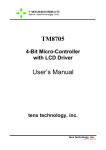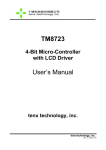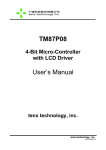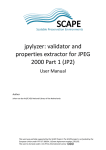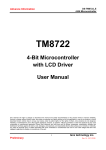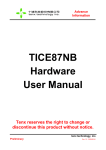Download TM8722 User`s Manual (V1.1) (*)
Transcript
TM8722 4-Bit Micro-Controller with LCD Driver User’s Manual tenx technology, inc. tenx technology, inc. Rev 1.1 2003/11/25 TM8722 User’s Manual CONTENTS CHAPTER 1 General Description................................................................. 3 1-1 General Description .............................................................................................. 3 1-2 Features ................................................................................................................ 3 1-3 Block Diagram....................................................................................................... 4 1-4 Pad Diagram ......................................................................................................... 5 1-5 Pad Coordinate ..................................................................................................... 5 1-6 Pin Descriptions .................................................................................................... 6 1-7 Characterization .................................................................................................... 7 1-8 Typical Application Circuitry ................................................................................ 11 CHAPTER 2 TM8722 Internal System Architecture ................................. 12 2-1 Power Supply..................................................................................................... 12 2-2 System Clock..................................................................................................... 19 2-3 Program Counter (PC)....................................................................................... 26 2-4 Program/Table Memory (ROM) ......................................................................... 27 2-5 Index Address Register (@HL).......................................................................... 29 2-6 Stack Register (STACK) .................................................................................... 29 2-7 Data Memory (RAM).......................................................................................... 30 2-8 Working Register (WR)...................................................................................... 30 2-9 Accumulator (AC) .............................................................................................. 30 2-10 ALU (Arithmetic and Logic Unit)....................................................................... 31 2-11 Hexadecimal Convert to Decimal (HCD) ......................................................... 32 2-12 Timer 1 (TMR1) ............................................................................................... 33 2-13 Timer 2 (TMR2) ............................................................................................... 36 2-14 Status Register (STS)...................................................................................... 40 2-15 Control Register (CTL)..................................................................................... 45 2-16 HALT Function................................................................................................. 48 2-17 Heavy Load Function....................................................................................... 49 2-18 STOP Function ................................................................................................ 50 2-19 Back Up Function ............................................................................................ 51 1 tenx technology, inc. Rev 1.1 2003/11/25 TM8722 User’s Manual CHAPTER 3 Control Function.................................................................... 53 3-1 Interrupt Function............................................................................................... 53 3-2 Reset Function................................................................................................... 57 3-3 Clock Generator, Frequency Generator and Predivider..................................... 61 3-4 Buzzer Output Pins............................................................................................ 63 3-5 Input / Output Ports............................................................................................ 65 3-6 EL Panel Driver.................................................................................................. 72 3-7 External INT Pin................................................................................................. 73 3-8 Resistor to Frequency Converter (RFC) ............................................................ 75 3-9 Key Matrix Scanning.......................................................................................... 79 CHAPTER 4 LCD Driver Output ................................................................. 83 4-1 LCD driver output............................................................................................... 83 4-2 LED driver output............................................................................................... 90 CHAPTER 5 Detail Explanation of TM8722 Instructions ....................... 103 5-1 Input / Output Instructions................................................................................ 103 5-2 Accumulator Manipulation Instructions and Memory Manipulation Instructions ...................................................................................................... 108 5-3 Operation Instructions...................................................................................... 110 5-4 Load / Store Instructions.................................................................................. 117 5-5 CPU Control Instructions ................................................................................. 118 5-6 Index Address Instructions .............................................................................. 122 5-7 Decimal Arithmetic Instructions........................................................................ 122 5-8 Jump Instructions............................................................................................. 123 5-9 Miscellaneous Instructions............................................................................... 125 APPNDIX A TM8722 Instruction Table .................................................. 131 2 tenx technology, inc. Rev 1.1 2003/11/25 TM8722 User’s Manual Chapter 1 General Description 1-1. GENERAL DESCRIPTION The TM8722 is an embedded high-performance 4-bit microcomputer with LCD/LED driver. It contains all the necessary functions, such as 4-bit parallel processing ALU, ROM, RAM, I/O ports, timer, clock generator, dual clock operation, Resistance to Frequency Converter(RFC), EL panel driver, LCD driver, look-up table, watchdog timer and key matrix scanning circuitry in a signal chip. 1-2. FEATURE 1. Low power dissipation. 2. Powerful instruction set (143 instructions). z Binary additions, subtraction, BCD adjust, logical operation in direct and index addressing mode. z Single-bit manipulation (set, reset, decision for branch). z Various conditional branch. z 16 working registers and manipulation. z Table look-up. z LCD driver data transfer. 3. Memory capacity. z ROM capacity z RAM capacity 2048 x 16 bits. 128 x 4 bits. 4. LCD/LED driver output. z 5 common outputs and 35 segment outputs (up to drive 175 LCD/LED segments). z 1/2 Duty, 1/3 Duty, 1/4 Duty or 1/5 Duty for both LCD/LED drivers is selected by mask option. z 1/2 Bias or 1/3 Bias for LCD driver is selected by mask option. z Single instruction to turn off all segments. z All segment outputs could be defined as CMOS or P_open drain output type by mask option. 5. Input/output ports. z Port IOA 4 pins (with internal pull-low), muxed with SEG24~27. z Port IOB 4 pins (with internal pull-low), muxed with SEG28~31. z Port IOC 4 pins (with internal pull-low/low-level-hold), muxed with SEG32~35. IOC port had built in the input signal chattering prevention circuitry. 6. 8 level subroutine nesting. 7. Interrupt function. z External factors z Internal factors 3 4 (INT pin, Port IOC & KI input). (Pre-Divider, Timer1, Timer2 & RFC). 8. Built-in EL panel driver. z ELC, ELP (Muxed with SEG28, SEG29). 9. Built in Alarm, clock or single tone melody generator. z BZB, BZ (Muxed with SEG30, SEG31). 3 tenx technology, inc. Rev 1.1 2003/11/25 TM8722 User’s Manual 10. Built-in R to F Converter circuit. z CX, RR, RT, RH (Muxed with SEG24~SEG27). 11. Built in key matrix scanning function. z K1~K16 (Shared with SEG1~SEG16). z KI1~KI4 (Muxed with SEG32~SEG35). 12. Two 6-bit programmable timer with programmable clock source. 13. Watch dog timer. 14. Built-in Voltage doubler, halver, tripler charge pump circuit. 15. Dual clock operation z slow clock oscillation can be defined as X’tal or external RC type oscillator by mask option. z fast clock oscillation can be defined as internal R or external R type oscillator by mask option. 16. HALT function. 17. STOP function. 1-3. BLOCK DIAGRAM B1-4 ELC,ELP BZ,BZB A1-4 CX RR,RT,RH C1-4 KI1~4 B-PORT EL DRIVER ALARM A-PORT RFC C-PORT KEY-IN SEG1-35 K1~K16 COM1-5 VDD1-3 LCD DRIVER SEGMENT PLA 4 BITS DATA BUS FREQUENCY GENERATOR INDEX ROM 256(16-N) X 8 BITS ALU DATA RAM 128 X 4 BITS PRE-DIVIDER 6 BITS PRESET TIMER 1 & 2 8 LEVELS STACK INSTRUCTION DECODER OSCILLATOR CONTROL CIRCUIT 11 BITS PROGRAM COUNTER MASK ROM 128N X 16 BITS CUP1,2 XTIN,OUT RESET N:1->16 INT 4 tenx technology, inc. Rev 1.1 2003/11/25 TM8722 User’s Manual 1-4. PAD DIAGRAM The substrate of chip should be connected to GND. 52 40 1 Die size :1680um x 1680um (ROM) 14 27 1-5. PAD COORDINATE No 1 2 3 4 5 6 7 8 9 10 11 12 13 14 15 16 17 18 19 20 21 Name BAK XIN XOUT GND VDD1 VDD2 VDD3 CUP1 CUP2 COM1 COM2 COM3 COM4 COM5 SEG1/K1 SEG2/K2 SEG3/K3 SEG4/K4 SEG5/K5 SEG6/K6 SEG7/K7 X 77.5 77.5 77.5 77.5 77.5 77.5 77.5 77.5 77.5 77.5 77.5 77.5 77.5 77.5 207.5 322.5 437.5 552.5 667.5 782.5 897.5 Y 1602.5 1472.5 1357.5 1242.5 1127.5 1012.5 897.5 782.5 667.5 552.5 437.5 322.5 207.5 77.5 77.5 77.5 77.5 77.5 77.5 77.5 77.5 No 27 28 29 30 31 32 33 34 35 36 37 38 39 40 41 42 43 44 45 46 47 5 Name SEG13/K13 SEG14/K14 SEG15/K15 SEG16/K16 SEG17 SEG18 SEG19 SEG20 SEG21 SEG22 SEG23 SEG24/IOA1/CX SEG25/IOA2/RR SEG26/IOA3/RT SEG27/IOA4/RH SEG28/IOB1/ELC SEG29/IOB2/ELP SEG30/IOB3/BZB SEG31/IOB4/BZ SEG32/IOC1/KI1 SEG33/IOC2/KI2 X 1602.5 1602.5 1602.5 1602.5 1602.5 1602.5 1602.5 1602.5 1602.5 1602.5 1602.5 1602.5 1602.5 1602.5 1472.5 1357.5 1242.5 1127.5 1012.5 897.5 782.5 Y 77.5 207.5 322.5 437.5 552.5 667.5 782.5 897.5 1012.5 1127.5 1242.5 1357.5 1472.5 1602.5 1602.5 1602.5 1602.5 1602.5 1602.5 1602.5 1602.5 tenx technology, inc. Rev 1.1 2003/11/25 TM8722 User’s Manual No 22 23 24 25 26 Name SEG8/K8 SEG9/K9 SEG10/K10 SEG11/K11 SEG12/K12 X 1012.5 1127.5 1242.5 1357.5 1472.5 Y 77.5 77.5 77.5 77.5 77.5 No 48 49 50 51 52 Name SEG34/IOC3/KI3 SEG35/IOC4/KI4 RESET INT TEST X 667.5 552.5 437.5 322.5 207.5 Y 1602.5 1602.5 1602.5 1602.5 1602.5 1-6. PIN DESCRIPTION Name I/O Description BAK P VDD1,2,3 P RESET INT I I TESTA CUP1,2 O XIN XOUT I O COM1~5 SEG1-35 IOA1-4 IOB1-4 IOC1-4 CX RR/RT/RH ELC/ELP BZB/BZ O O I/O I/O I/O I O O O Positive Back-up voltage. At Li power Mode, connect a 0.1u capacitor to GND. LCD supply voltage, and positive supply voltage. . In Ag Mode, connect positive power to VDD1. . In Li or ExtV power mode, connect positive power to VDD2. Input pin for external reset request signal, built-in internal pull-down resistor. Input pin for external INT request signal. . Falling edge or rising edge triggered is defined by mask option. . Internal pull-down or pull-up resistor is defined by mask option. Test signal input pin. Switching pins for supply the LCD driving voltage to the VDD1,2,3 pins. . Connect the CUP1 and CUP2 pins with non-polarized electrolytic capacitor when chip operated in 1/2 or 1/3 bias mode. . In no BIAS mode application, leave these pins opened. Time base counter frequency (clock specified. LCD alternating frequency. Alarm signal frequency) or system clock oscillation. . 32KHz Crystal oscillator. . In FAST mode, connect an external resistor could compose the RC oscillator(mask option). . In SLOW mode, connect an external resistor could compose the RC oscillator(mask option). Output pins for driving the common pins of the LCD or LED panel. Output pins for driving the LCD or LED panel segment. Input / Output port A. (Muxed with SEG24~SEG27) Input / Output port B. (Muxed with SEG28~SEG31) Input / Output port C. (Muxed with SEG32~SEG35) 1 input pin and 3 output pins for RFC application. (Muxed with SEG24~SEG27) K1~K16 KI1~4 GND O I P Output port for EL panel driver. (Muxed with SEG28,SEG29) Output port for alarm, clock or single tone melody generator. (Muxed with SEG30~SEG31) Output port for key matrix scanning.(Shared with SEG1~SEG16) Input port for key matrix scanning.(Muxed with SEG32~SEG35) Negative supply voltage. 6 tenx technology, inc. Rev 1.1 2003/11/25 TM8722 User’s Manual 1-7. CHARACTERISTIC ABSOLOUTE MAXIMUM RATINGS GND= 0V Name Maximum Supply Voltage Maximum Input Voltage Maximum output Voltage Maximum Operating Temperature Maximum Storage Temperature Symbol VDD1 VDD2 VDD3 Vin Vout1 Vout2 Topg Range -0.3 to 5.5 -0.3 to 5.5 -0.3 to 8.5 -0.3 to VDD1/2+0.3 -0.3 to VDD1/2+0.3 -0.3 to VDD3+0.3 -20 to +70 Unit V V V V V V ℃ Tstg -25 to +125 ℃ POWER CONSUMPTION at Ta=-20℃ to 70℃,GND= 0V Name Sym. HALT mode IHALT1 IHALT2 Condition Only 32.768KHz Crystal oscillator operating, without loading. Ag mode, VDD1=1.5V, BCF = 0 Only 32.768KHz Crystal oscillator operating, without loading. Min. Typ. Max. Unit 2 5 uA 2 5 uA 1 uA Li mode, VDD2=3.0V, BCF = 0 STOP mode ISTOP Note : When RC oscillator function is operating, the current consumption will depend on the frequency of oscillation. 7 tenx technology, inc. Rev 1.1 2003/11/25 TM8722 User’s Manual ALLOWABLE OPERATING CONDITIONS at Ta=-20℃ to 70℃,GND= 0V Name Symb. Condition VDD1 Supply Voltage VDD2 VDD3 Oscillator Start-Up Voltage VDDB Crystal Mode Oscillator Sustain Voltage VDDB Crystal Mode Supply Voltage VDD1 Ag Mode Supply Voltage VDD2 EXT-V, Li Mode Ag Battery Mode Input “H” Voltage Vih1 Input “L” Voltage Vil1 Input “H” Voltage Vih2 Li Battery Mode Input “L” Voltage Vil2 Input “H” Voltage Vih3 OSCIN at Ag Battery Mode Input “L” Voltage Vil3 Input “H” Voltage Vih4 OSCIN at Li Battery Mode Input “L” Voltage Vil4 Input “H” Voltage Vih5 CFIN at Li Battery or EXT-V Mode Input “L” Voltage Vil5 Input “H” Voltage Vih6 RC Mode Input “L” Voltage Vil6 Operating Freq Fopg1 Crystal Mode Fopg2 RC Mode Min. 1.2 2.4 2.4 Max. 5.25 5.25 8.0 Unit V V V 1.3 V 1.2 1.2 2.4 VDD1-0.7 -0.7 VDD2-0.7 -0.7 0.8xVDD1 0 0.8xVDD2 0 0.8xVDD2 0 0.8xVDDO 0 32 10 V V V V V V V V V V V V V V V KHZ KHZ 1.65 5.25 VDD1+0.7 0.7 VDD2+0.7 0.7 VDD1 0.2xVDD1 VDD2 0.2xVDD2 VDD2 0.2xVDD2 VDDO 0.2xVDDO 1000 INTERNAL RC FREQUENCY RANGE Option Mode 250KHz 500KHz BAK 1.5V 3.0V 1.5V 3.0V Min. 200KHz 200KHz 450KHz 400KHz Typ. 300KHz 250KHz 600KHz 500KHz 8 Max. 400KHz 300KHz 750KHz 600KHz tenx technology, inc. Rev 1.1 2003/11/25 TM8722 User’s Manual ELECTRICAL CHARACTERISTICS at#1:VDD1=1.2V(Ag); at#2:VDD2=2.4V(Li): at#3:VDD2=4V(Ext-V); Input Resistance Name “L” Level Hold Tr(IOC) IOA/B/C Pull-Down Tr INT Pull-up Tr INT Pull-Down Tr RES Pull-Down R Symb. Rllh1 Rllh2 Rllh3 Rmad1 Rmad2 Rmad3 Rintu1 Rintu2 Rintu3 Rintd1 Rintd2 Rintd3 Rres1 Rres2 Rres3 DC Output Characteristics Name Symb. Voh1c Output ”H” Voltage Voh2c Voh3c Vol1c Output ”L” Voltage Vol2c Vol3c Condition Vi=0.2VDD1,#1 Vi=0.2VDD2,#2 Vi=0.2VDD2,#3 Vi=VDD1,#1 Vi=VDD2,#2 Vi=VDD2,#3 Vi=VDD1,#1 Vi=VDD2,#2 Vi=VDD2,#3 Vi=GND,#1 Vi=GND,#2 Vi=GND,#3 Vi=GND or VDD1,#1 Vi=GND or VDD2,#2 Vi=GND or VDD2,#3 Condition Ioh=-200uA,#1 Ioh=-1mA,#2 Ioh=-3mA,#3 Iol=400uA,#1 Iol=2mA,#2 Iol=6mA,#3 Port SEG1~35 Min. 10 10 5 200 200 100 200 200 100 200 200 100 10 10 10 Typ. 40 40 20 500 500 250 500 500 250 500 500 250 40 40 40 Max. 100 100 50 1000 1000 500 1000 1000 500 1000 1000 500 100 100 100 Unit Kohm Kohm Kohm Kohm Kohm Kohm Kohm Kohm Kohm Kohm Kohm Kohm Kohm Kohm Kohm Min. 0.8 1.5 2.5 0.2 0.3 0.5 Typ. Max. 0.9 1.0 1.8 2.1 3.0 3.5 0.3 0.4 0.6 0.9 1.0 1.5 Unit V V V V V V Min. Typ. Max. Unit. Segment Driver Output Characteristics Name Output ”H” Voltage Output ”L” Voltage Output ”H” Voltage Output ”L” Voltage Symb. Voh1d Voh2d Voh3d Vol1d Vol2d Vol3d Voh1e Voh2e Voh3e Vol1e Vol2e Vol3e Condition For Static Display Mode Ioh=-1uA,#1 Ioh=-1uA,#2 SEG-n Ioh=-1uA,#3 Iol=1uA,#1 Iol=1uA,#2 Iol=1uA,#3 Ioh=-10uA,#1 Ioh=-10uA,#2 COM-n Ioh=-10uA,#3 Iol=10uA,#1 Iol=10uA,#2 Iol=10uA,#3 1/2 Bias Display Mode 9 1.0 2.2 3.8 0.2 0.2 0.2 1.0 2.2 3.8 0.2 0.2 0.2 V V V V V V V V V V V V tenx technology, inc. Rev 1.1 2003/11/25 TM8722 User’s Manual Output ”H” Voltage Output ”L” Voltage Output ”H” Voltage Output ”M” Voltage Output ”L” Voltage Output ”H” Voltage Output ”M1” Voltage Output ”M2” Voltage Output ”L” Voltage Output ”H” Voltage Output ”M1” Voltage Output ”M2” Voltage Output ”L” Voltage Voh12f Ioh=-1uA,#1,#2 SEG-n Voh3f Ioh=-1uA,#3 Vol12f Iol=1uA,#1,#2 Vol3f Iol=1uA,#3 Voh12g Ioh=-10uA,#1,#2 COM-n Voh3g Ioh=-10uA,#3 Vom12 Iol/h=+/-10uA,#1,#2 g COM-n Vom3g Iol/h=+/-10uA,#3 Vol12g Iol=10uA,#1,#2 Vol3g Iol=10uA,#3 1/3 Bias display Mode Voh12i Ioh=-1uA,#1,#2 Voh3i Ioh=-1uA,#3 Vom12i Iol/h=+/-10uA,#1,#2 SEG-n Vom13i Iol/h=+/-10uA,#3 Vom22i Iol/h=+/-10uA,#1,#2 Vom23i Iol/h=+/-10uA,#3 Vol12i Iol=1uA,#1,#2 Vol3i Iol=1uA,#3 Voh12j Ioh=-10uA,#1,#2 Voh3j Ioh=-10uA,#3 Vom12j Iol/h=+/-10uA,#1,#2 COM-n Vom13j Iol/h=+/-10uA,#3 Vom22j Iol/h=+/-10uA,#1,#2 Vom23j Iol/h=+/-10uA,#3 Vol12j Iol=10uA,#1,#2 Vol3j Iol=10uA,#3 10 2.2 3.8 1.4 V V V V V V V 2.2 0.2 0.2 V V V 0.2 0.2 2.2 3.8 1.0 1.8 3.4 5.8 1.0 1.8 2.2 3.8 3.4 5.8 1.0 1.8 2.2 3.8 1.4 2.2 2.6 4.2 0.2 0.2 1.4 2.2 2.6 4.2 0.2 0.2 V V V V V V V V V V V V V V V V tenx technology, inc. Rev 1.1 2003/11/25 TM8722 User’s Manual 1-8. TYPICAL APPLICATION CIRCUIT This application circuit is simply an example, and is not guaranteed to work. LCD Panel COM1~5, SEG1~23 15P XIN 15P CUP1 0.1u 32.768KHz Crystal XOUT CUP2 VDD3 0.1u VDD2 RH VDD1 RT BAK RR CX 0.1u 0.1u 3.0V GND TM8722 L 0.1u ELP EL Plant RESET External INT. I/O Port 0.1u INT ELC IOA,IOB,IOC Choke Buzzer BZ(BZB) K1~16 KI1~KI 4 Key Scanning Key Matrix Li power mode, 1/3 Bias, 1/5 Duty 11 tenx technology, inc. Rev 1.1 2003/11/25 TM8722 User’s Manual Chapter 2 TM8722 Internal System Architecture 2-1 Power Supply TM8722 could operate at Ag, Li, and EXTV 3 types supply voltage, all of these operating types are defined by mask option. The power supply circuitry also generated the necessary voltage level to drive the LCD panel with different bias. Shown below are the connection diagrams for 1/2 bias,1/3 bias and no bias application. 2-1-1. Ag BATTERY POWER SUPPLY Operating voltage range : 1.2V ~ 1.8V. For different LCD bias application, the connection diagrams are shown below : 2-1-1-1. NO LCD BIAS NEED AT Ag BATTERY POWER SUPPLY N.C. N.C. CUP1 CUP2 GND BAK VDD1 VDD2 VDD3 + Application circuit TM8722 MASK OPTION table : Mask Option name POWER SOURCE LCD BIAS Selected item (3) 1.5V BATTERY (3) NO BIAS Note 1: The input/output ports operate between GND and VDD1. Note 2: At the initial clear mode the backup flag (BCF) is set. When the backup flag is set, the oscillator circuit becomes large in inverter size and the oscillation conditions are improved, but the operating current is also increased. Therefore, the backup flag must be reset unless otherwise required. For the backup flag, refer to 3-5. 12 tenx technology, inc. Rev 1.1 2003/11/25 TM8722 User’s Manual 2-1-1-2. 1/2 BIAS & STATIC AT AG BATTERY POWER SUPPLY CUP1 0.1U CUP2 VDD3 VDD2 VDD1 0.1U Internal logic 1.5V BAK GND MASK OPTION table : Mask Option name POWER SOURCE LCD BIAS Selected item (3) 1.5V BATTERY (2) 1/2 BIAS Note 1: The input/output ports operate between GND and VDD1. Note 2: At the initial clear mode the backup flag (BCF) is set. When the backup flag is set, the oscillator circuit becomes large in inverter size and the oscillation conditions are improved, but the operating current is also increased. Therefore, the backup flag must be reset unless otherwise required. For the backup flag, refer to 3-5. 2-1-1-3. 1/3 BIAS AT AG BATTERY POWER SUPPLY CUP1 0.1U CUP2 VDD3 VDD2 VDD1 Internal logic BAK 0.1U 0.1U 1.5V GND MASK OPTION table : Mask Option name POWER SOURCE LCD BIAS Selected item (3) 1.5V BATTERY (1) 1/3 BIAS 13 tenx technology, inc. Rev 1.1 2003/11/25 TM8722 User’s Manual Note 1:The input/output ports operate between GND and VDD1. Note 2: At the initial clear mode the backup flag (BCF) is set. When the backup flag is set, the oscillator circuit becomes large in inverter size and the oscillation conditions are improved, but the operating current is also increased. Therefore, the backup flag must be reset unless otherwise required. For the backup flag, refer to 3-5. 2-1-2. LI BATTERY POWER SUPPLY Operating voltage range : 2.4V ~ 3.6V. For different LCD bias application, the connection diagrams are shown below : 2-1-2-1. NO BIAS AT LI BATTERY POWER SUPPLY N.C. CUP2 N.C. CUP1 GND BAK VDD1 VDD2 VDD3 + Application circuit TM8722 MASK OPTION table : Mask Option name POWER SOURCE LCD BIAS Selected item (2) 3V BATTERY OR HIGHER (3) NO BIAS Note 1: The input/output ports operate between GND and VDD2. 14 tenx technology, inc. Rev 1.1 2003/11/25 TM8722 User’s Manual 2-1-2-2. 1/2 BIAS AT LI BATTERY POWER SUPPLY The backup flag (BCF) must be reset after the operation of the halver circuit is fully stabilized and a voltage of approximately 1/2 * VDD2 appears on the VDD1 pin. Backup flag(BCF) SW1 BCF=0 ON BCF=1 OFF SW2 OFF ON CUP1 0.1U CUP2 VDD3 VDD2 SW2 VDD1 3.0V SW1 BAK Internal logic MASK OPTION table : Mask Option name POWER SOURCE LCD BIAS 0.1U 0.1U GND Selected item (2) 3V BATTERY OR HIGHER (2) 1/2 BIAS Note 1: The input/output ports operate between GND and VDD2. Note 2: At the initial clear mode, the backup flag (BCF) is set. When the backup flag is set, the internal logic operated on VDD2 and the oscillator circuit becomes large in driver size. At the backup flag set mode, the operating current is increased. Therefore, the backup flag must be reset unless otherwise required. For the backup flag, refer to 3-5. Note 3: The VDD1 level (≈1/2 * VDD2) at the off-state of SW1 is used as an intermediate voltage level for the LCD driver. 2-1-2-3. 1/3 BIAS AT LI BATTERY POWER SUPPLY The backup flag (BCF) must be reset after the operation of the halver circuit is fully stabilized and a voltage of approximately 1/2 * VDD2 appears on the VDD1 pin. Backup flag(BCF) SW1 BCF=0 ON BCF=1 OFF 15 SW2 OFF ON tenx technology, inc. Rev 1.1 2003/11/25 TM8722 User’s Manual CUP1 0.1U CUP2 VDD3 0.1U SW2 VDD2 VDD1 SW1 3.0V 0.1U BAK Internal logic MASK OPTION table : Mask Option name POWER SOURCE LCD BIAS 0.1U GND Selected item (2) 3V BATTERY OR HIGHER (1) 1/3 BIAS Note 1: The input/output ports operate between GND and VDD2. Note 2: At the initial clear mode the backup flag (BCF) is set. When the backup flag is set, the internal logic operated on VDD2 and the oscillator circuit becomes large in inverter size. At the backup flag set mode the operating current is increased. Therefore, the backup flag must be reset unless otherwise required. For the backup flag, refer to 3-5. Note 3: The VDD1 level (≈ 1/2 * VDD) at the off-state of SW1 is used as an intermediate voltage level for LCD driver. 2-1-3. EXTV POWER SUPPLY Operating voltage range : 3.6V ~ 5.4V. For different LCD bias application, the connection diagrams are shown below : 2-1-3-1. NO BIAS AT EXT-V BATTERY POWER SUPPLY CUP1 NC CUP2 NC VDD3 VDD2 Internal logic VDD1 EXTV BAK GND 16 tenx technology, inc. Rev 1.1 2003/11/25 TM8722 User’s Manual MASK OPTION table : Mask Option name POWER SOURCE LCD BIAS Selected item (1) EXT-V (3) NO BIAS Note 1: The input/output ports operate between GND and VDD2. Note 2: At the initial clear mode the backup flag (BCF) is reset. Note 3: At the backup flag set mode the operating current is increased. 2-1-3-2. 1/2 BIAS AT EXT-V POWER SUPPLY MASK OPTION table : Mask Option name POWER SOURCE LCD BIAS Selected item (1) EXT-V (2) 1/2 BIAS Note 1: The input/output ports operate between GND and VDD2. Note 2: At the initial clear mode the backup flag (BCF) is reset. Note 3: At the backup flag set mode the operating current is increased. Therefore, the backup flag must be reset unless otherwise required. CUP1 0.1U CUP2 VDD3 VDD2 EXTV VDD1 0.1U BAK Internal logic GND 17 tenx technology, inc. Rev 1.1 2003/11/25 TM8722 User’s Manual 2-1-3-3. 1/3 BIAS AT EXT-V POWER SUPPLY MASK OPTION table : Mask Option name POWER SOURCE LCD BIAS Selected item (1) EXT-V (1) 1/3 BIAS Note 1: The input/output ports operate between GND and VDD2. Note 2: At the initial clear mode the backup flag (BCF) is reset. Note 3: At the backup flag set mode the operating current is increased. Therefore, the backup flag must be reset unless otherwise required. CUP1 0.1U CUP2 VDD3 VDD2 0.1U VDD1 EXT-V BAK Internal logic 0.1U GND 18 tenx technology, inc. Rev 1.1 2003/11/25 TM8722 User’s Manual 2-2. SYSTEM CLOCK XT clock (slow clock oscillator) and CF clock (fast clock oscillator) compose the clock oscillation circuitry and the block diagram is shown below. The system clock generator provided the necessary clocks for execution of instruction. The pre-divider generated several clocks with different frequencies for the usage of LCD driver, frequency generator … etc. The following table shows the clock sources of system clock generator and pre-divider in different conditions. Slow clock only option fast clock only option Initial state(dual clock option) Halt mode(dual clock option) Slow mode(dual clock option) Fast mode(dual clock option) PH0 XT clock CF clock XT clock XT clock XT clock XT clock BCLK XT clock CF clock XT clock XT clock XT clock CF clock 2-2-1 CONNECTION DIAGRAM OF SLOW CLOCK OSCILLATOR (XT CLOCK) This clock oscillation circuitry provides the lower speed clock to the system clock generator, pre-divider, timer, chattering prevention of IO port and LCD circuitry. This oscillator will be disabled when the fast clock only option is selected by mask option, or it will be active all the time after the initial reset. In stop mode, this oscillator will be stopped. There are 2 type oscillators can be used in slow clock oscillator, selected by mask option : 2-2-1-1. External 32.768KHz Crystal oscillator (XT CLOCK) MASK OPTION table : Mask Option name SLOW CLOCK TYPE FOR SLOW ONLY OR DUAL Selected item (1) X’tal 15pf XOUT 15pf XIN 32768Hz Crystal (1) X'tal When backup flag (BCF) is set to 1, the oscillator operates with an extra buffer in parallel in order to shorten the oscillator start-up time but this will increase the power consumption. Therefore, the backup flag should be reset unless required otherwise. The following table shows the power consumption of Crystal oscillator in different conditions : 19 tenx technology, inc. Rev 1.1 2003/11/25 TM8722 User’s Manual Ag power option Li power option BCF=1 Increased Increased BCF=0 Normal Normal Initial reset Increased Increased After reset Increased Increased 2-2-1-2. EXT-V option Increased Increased Increased Increased External RC oscillator (XT CLOCK) MASK OPTION table : Mask Option name SLOW CLOCK TYPE FOR SLOW ONLY OR DUAL Selected item (2) RC XOUT R XIN C (2) RC 2-2-2. CONNECTION DIAGRAM OF FAST CLOCK OSCILLATOR (CF CLOCK) The CF clock is a multiple type oscillator (mask option) which provide a faster clock source to system. In single clock operation (fast only), this oscillator will provide the clock to the system clock generator, predivider, timer, I/O port chattering prevention clock and LCD circuitry. In dual clock operation, CF clock provides the clock to system clock generator only. When the dual clock option is selected by mask option, this oscillator will be inactive most of the time except when the FAST instruction is executed. After the FAST instruction is executed, the clock source (BCLK) of the system clock generator will be switched to CF clock and the clock source for other functions will still come from XT clock. Halt mode, stop mode or SLOW instruction execution will stop this oscillator and the system clock (BCLK) will be switched to XT clock. There are 3 type oscillators can be used in slow clock oscillator, selected by mask option : 2-2-2-1. RC OSCILLATOR WITH EXTERNAL RESISTOR (CF CLOCK) This kind of oscillator could only be used in “FAST only” option, the fast clock source of dual clock mode can’t use this oscillator. When this oscillator is used, the frequency option of the RC oscillator with internal RC is not cared. MASK OPTION table : Mask Option name CLOCK SOURCE Selected item (2) FAST ONLY & USE EXTERNAL RESISTOR MASK OPTION table : Mask Option name Selected item FAST CLOCK OSC TYPE FOR FAST ONLY OR DUAL (1) or (2), don’t care 20 tenx technology, inc. Rev 1.1 2003/11/25 TM8722 User’s Manual XTOUT R XTIN External Resistor 2-2-2-2. RC OSCILLATOR WITH INTERNAL RESISTOR (CF CLOCK) Two kinds of the frequencies could be selected in this mode of oscillator, the one is 250KHz and the other is 500KHz. When this oscillator is used, leave CFOUT and CFIN two pins opened. This kind of oscillator could be used in “FAST only” or “DUAL clock” options. MASK OPTION table : Mask Option name CLOCK SOURCE Selected item (1) FAST ONLY & USE EXTERNAL RESISTOR or (4)DUAL For 250KHz output frequency : Mask Option name Selected item FAST CLOCK OSC TYPE FOR FAST ONLY OR DUAL (1) INTERNAL RESISTOR FOR 250KHz For 500KHz output frequency : Mask Option name Selected item FAST CLOCK OSC TYPE FOR FAST ONLY OR DUAL (2) INTERNAL RESISTOR FOR 500KHz XTOUT N.C. XTIN N.C. Internal RC FREQUENCY RANGE OF INTERNAL RC OSCILLATOR Option Mode BAK Min. Typ. 250KHz 1.5V 200KHz 300KHz 3.0V 200KHz 250KHz 500KHz 1.5V 450KHz 600KHz 3.0V 400KHz 500KHz 21 Max. 400KHz 300KHz 750KHz 600KHz tenx technology, inc. Rev 1.1 2003/11/25 TM8722 User’s Manual 2-2-3. COMBINATION OF THE CLOCK SOURCES There are three types of combination of the clock sources that can be selected by mask option: 2-2-3-1 DUAL CLOCK MASK OPTION table : Mask Option name CLOCK SOURCE Selected item (4) DUAL The operation of the dual clock option is shown in the following figure. When this option is selected by mask option, the clock source (BCLK) of system clock generator will switch between XT clock and CF clock according to the user’s program. When the halt and stop instructions are executed, the clock source (BCLK) will switch to XT clock automatically. The XT clock provides the clock to the pre-divider, timer, I/O port chattering prevention and LCD circuitry in this option. Halt Halt mode XTOSC:active CFOSC:stop Halt HALT released Stop released Power-on reset Reset pin reset Watchdog timer reset Key reset Slow Slow mode XTOSC:active CFOSC:stop Reset release Fast Fast mode XTOSC: active CFOSC: active Stop Reset Reset Reset state XTOSC:active CFOSC:stop Stop mode XTOSC: stop CFOSC: stop State Diagram of Dual Clock Option was shown on above figure. After executing FAST instruction, the system clock generator will hold 12 CF clocks after the CF clock oscillator starts up and then switches CF clock to BCLK. This will prevent the incorrect clock from delivering to the system clock in the start-up duration of the fast clock oscillator. 22 tenx technology, inc. Rev 1.1 2003/11/25 TM8722 User’s Manual CF clock XT clock FAST BCLK HOLD 12 CF CLOCKS This figure shows the System Clock Switches from Slow to Fast After executing SLOW instruction, the system clock generator will hold 2 XT clocks and then switches XT clock to BCLK. CF clock Fast clock stops operating XT clock SLOW BCLK This figure shows the System Clock Switches from Fast to Slow 2-2-3-2 SINGLE CLOCK MASK OPTION table : For Fast clock oscillator only Mask Option name Selected item CLOCK SOURCE (1) FAST ONLY & USE INTERANL RESISTOR or (2) FAST ONLY & USE EXTERANL RESISTOR For slow clock oscillator only Mask Option name Selected item CLOCK SOURCE (3) SLOW ONLY The operation of the single clock option is shown in the following figure. Either XT or CF clock may be selected by mask option in this mode. The FAST and SLOW instructions will perform as the NOP instruction in this option. The backup flag (BCF) will be set to 1 automatically before the program enters the stop mode. This could ensure the Crystal oscillator would start up in a better condition. 23 tenx technology, inc. Rev 1.1 2003/11/25 TM8722 User’s Manual Halt Halt released Normal mode OSC:active Reset release Power -on reset Reset pin reset Watchdog timer reset Key reset Halt mode OSC:active Stop Reset Stop Release Reset mode OSC:active Stop mode OSC: stop Reset This figure shows the State Diagram of Single Clock Option 2-2-4 PREDIVIDER The pre-divider is a 15-stage counter that receives the clock from the output of clock switch circuitry (PH0) as input. When PH0 is changed from "H" level to "L" level, the content of this counter changes. The PH11 to PH15 of the pre-divider are reset to "0" when the PLC 100H instruction is executed or at the initial reset mode. The pre-divider delivers the signal to the halver / tripler circuit, alternating frequency for LCD display, system clock, sound generator and halt release request signal (I/O port chattering prevention clock). Frequency Generator XTOSC HEF3 BCLK Halt mode SLOW instruction FAST instruction Initial PLC 8H Interrupt T1 T2 T3 T4 Sclk Clock switch circuit Interrupt request IEF3 SCF7 R Q Fall edge detector System clock generator S HRF3 HALT release request flag MSC instruction Data bus 2 CFOSC Clock switch circuit To timer circuit PH0 PLC 100H initial R R R R R Single clock option Dual clock option PH5 PH3 PH1 PH2 PH4 PH7 PH6 PH9 PH8 PH11 PH10 PH13 PH12 PH15 PH14 To sound circuit Halver tribler circuit 24 tenx technology, inc. Rev 1.1 2003/11/25 TM8722 User’s Manual This figure shows the Pre-divider and its Peripherals The PH14 delivers the halt mode release request signal, setting the halt mode release request flag (HRF3). In this case, if the pre-divider interrupt enable mode (IEF3) is provided, the interrupt is accepted; and if the halt release enable mode (HEF3) is provided, the halt release request signal is delivered, setting the start condition flag 7 (SCF7) in status register 3 (STS3). The clock source of pre-divider is PH0, and 4 kinds of frequency of PH0 could be selected by mask option : MASK OPTION table : Mask Option name PH0 <-> BCLK FOR FAST ONLY PH0 <-> BCLK FOR FAST ONLY PH0 <-> BCLK FOR FAST ONLY PH0 <-> BCLK FOR FAST ONLY Selected item (1) PH0 = BCLK (2) PH0 = BCLK/4 (3) PH0 = BCLK/8 (4) PH0 = BCLK/16 2-2-5 SYSTEM CLOCK GENERATOR For the system clock, the clock switch circuit permits the different clock input from XTOSC and CFOSC to be selected. The FAST and SLOW instructions can switch the clock input of the system clock generator (SGC). The basic system clock is shown below: SCLK T1 T2 T3 T4 Machine Cycle Instruction Cycle 25 tenx technology, inc. Rev 1.1 2003/11/25 TM8722 User’s Manual 2-3 PROGRAM COUNTER (PC) This is an 11-bit counter, which addresses the program memory (ROM) up to 2048 addresses. z The program counter (PC) is normally increased by one (+1) with every instruction execution. PC Í PC + 1 z When executing JMP instruction, subroutine call instruction (CALL), interrupt service routine or reset occurs, the program counter (PC) loads the specified address corresponding to table 2-1. PC Í specified address shows in Table 2- 1 z When executing a jump instruction except JMP and CALL, the program counter (PC) loads the specified address in the operand of instruction. PC Í current page (PC11) + specified address in operand z Return instruction (RTS) PC Í content of stack specified by the stack pointer Stack pointer Í stack pointer - 1 Table 2- 1 Initial reset Interrupt 2 (INT pin) Interrupt 0 (input port C) Interrupt 1 (timer 1 interrupt) Interrupt 3 (pre-divider interrupt) Interrupt 4 (timer 2 interrupt) Interrupt 5 (Key Scanning interrupt) Interrupt 6 (RFC counter interrupt) Jump instruction Subroutine call PC10 PC9 PC8 PC7 PC6 PC5 PC4 PC3 PC2 PC1 PC0 0 0 0 0 0 0 0 0 0 0 0 0 0 0 0 0 0 1 0 0 0 0 0 0 0 0 0 0 1 0 1 0 0 0 0 0 0 0 0 1 1 0 0 0 0 0 0 0 0 0 1 1 1 0 0 0 0 0 0 0 1 0 0 0 0 0 0 0 0 0 0 1 0 0 1 0 0 0 0 0 0 0 1 0 1 0 0 0 P10 P10 P9 P9 P8 P8 P7 P7 P6 P6 P5 P5 P4 P4 P3 P3 P2 P2 P1 P1 P0 P0 P10 to P0 : Low-order 11 bits of instruction operand. When executing the subroutine call instruction or interrupt service routine, the contents of the program counter (PC) are automatically saved to the stack register (STACK). 26 tenx technology, inc. Rev 1.1 2003/11/25 TM8722 User’s Manual 2-4 PROGRAM/TABLE MEMORY The built-in mask ROM is organized with 2048 x 16 bits. 16 bits 000h 7FFh Both instruction ROM (PROM) and table ROM (TROM) shares this memory space together. The partition formula for PROM and TROM is shown below : Instruction ROM memory space = (128 * N) words, Table ROM memory space = 256(16 - N) bytes (N = 1 ~ 16). Note : The data width of table ROM is 8-bit The partition of memory space is defined by mask option, the table is shown below : MASK OPTION table : Mask Option name INSTRUCTION ROM <-> TABLE ROM INSTRUCTION ROM <-> TABLE ROM INSTRUCTION ROM <-> TABLE ROM INSTRUCTION ROM <-> TABLE ROM INSTRUCTION ROM <-> TABLE ROM INSTRUCTION ROM <-> TABLE ROM INSTRUCTION ROM <-> TABLE ROM INSTRUCTION ROM <-> TABLE ROM INSTRUCTION ROM <-> TABLE ROM INSTRUCTION ROM <-> TABLE ROM INSTRUCTION ROM <-> TABLE ROM INSTRUCTION ROM <-> TABLE ROM INSTRUCTION ROM <-> TABLE ROM INSTRUCTION ROM <-> TABLE ROM INSTRUCTION ROM <-> TABLE ROM INSTRUCTION ROM <-> TABLE ROM Selected item 1 (N=1) 2 (N=2) 3 (N=3) 4 (N=4) 5 (N=5) 6 (N=6) 7 (N=7) 8 (N=8) 9 (N=9) A (N=10) B (N=11) C (N=12) D (N=13) E (N=14) F (N=15) G (N=16) 27 Instruction ROM memory space (Words) 128 256 384 512 640 768 896 1024 1152 1280 1408 1536 1664 1792 1920 2048 Table ROM memory space (Bytes) 3840 3584 3328 3072 2816 2560 2304 2048 1792 1536 1280 1024 768 512 256 0 tenx technology, inc. Rev 1.1 2003/11/25 TM8722 User’s Manual 2-4-1. INSTRUCTION ROM (PROM) There are some special locations that serve as the interrupt service routines, such as reset address (000H), interrupt 0 address (014H), interrupt 1 address (018H), interrupt 2 address (010H), interrupt 3 address (01CH), interrupt 4 address (020H), interrupt 5 address (024H), and interrupt 6 address (028H) in the program memory. address 000H 000h Initial reset 010h Interrupt 2 014h Interrupt 0 018h Interrupt 1 01Ch Interrupt 3 020h Interrupt 4 024h Interrupt 5 028h Interrupt 6 256(16-N) addresses Address High Nibble Low Nibble XFFH 8 Bits (128*N) (N=1 ~ 16) X=16-N(N:1 ~ 16) 16 bits Table ROM ( TROM ) organization Instruction ROM ( PROM ) organization This figure shows the Organization of ROM 2-4-2. TABLE ROM (TROM) The table ROM is organized with 256(16-N) x 8 bits that shared the memory space with instruction ROM, as shown in the figure above. This memory space stores the constant data or look up table for the usage of main program. All of the table ROM addresses are specified by the index address register (@HL). The data width could be 8 bits (256(16-N) x 8 bits) or 4 bits(512(16-N) x 4 bits) which depends on the different usage. Refer to the explanation of instruction chapter. 28 tenx technology, inc. Rev 1.1 2003/11/25 TM8722 User’s Manual 2-5 INDEX ADDRESS REGISTER (@HL) This is a versatile address pointer for the data memory (RAM) and table ROM (TROM). The index address register (@HL) is a 12-bit register, and the contents of the register can be modified by executing MVH and MVL instructions. Executed MVL instruction will load the content of specified data memory to the lower nibble of the index register (@L). In the same manner, executed MVH instructions may load the contents of the data RAM (Rx) and AC into the higher nibble of the register @H. @L is a 4-bit register and @H is an 8-bit register. @H register @H register @L register Bit7 Bit6 Bit5 Bit4 Bit3 Bit2 Bit1 Bit0 Bit3 Bit2 Bit1 Bit0 IDBF11 IDBF10 IDBF9 IDBF8 IDBF7 IDBF6 IDBF5 IDBF4 IDBF3 IDBF2 IDBF1 IDBF0 The index address register can specify the full range addresses of the table ROM and data memory. bit3 IDBF11 index addressing AC bit0 MVH IDBF8 bit3 IDBF7 bit0 IDBF4 IDBF3 @H DATA RAM @L TABLE ROM Rx bit3 Rx MVL IDBF0 bit0 @HL index addressing This figure shows the diagram of the index address register 2-6 STACK REGISTER (STACK) Stack is a special design register following the first-in-last-out rule. It is used to save the contents of the program counter sequentially during subroutine call or execution of the interrupt service routine. The contents of stack register are returned sequentially to the program counter (PC) while executing return instructions (RTS). The stack register is organized using 11 bits by 8 levels but with no overflow flag; hence only 8 levels of subroutine call or interrupt are allowed (If the stacks are full, and either interrupt occurs or subroutine call executes, the first level will be overwritten). 29 tenx technology, inc. Rev 1.1 2003/11/25 TM8722 User’s Manual Once the subroutine call or interrupt causes the stack register (STACK) overflow, the stack pointer will return to 0 and the content of the level 0 stack will be overwritten by the PC value. The contents of the stack register (STACK) are returned sequentially to the program counter (PC) during execution of the RTS instruction. Once the RTS instruction causes the stack register (STACK) underflow, the stack pointer will return to level 7 and the content of the level 7 stack will be restored to the program counter. The following figure shows the diagram of the stack. Stack pointer CALL instruction Interrupt accepted RTS instruction level 1 level 0 level 2 level 7 STACK ring with first-in, last-out function level 6 level 3 level 4 level 5 2-7 DATA MEMORY (RAM) The static RAM is organized with 128 addresses x 4 bits and is used to store data. The data memory may be accessed using two methods: 1. Direct addressing mode The address of the data memory is specified by the instruction and the addressing range is from 00H to 7FH. 2. Index addressing mode The index address register (@HL) specifies the address of the data memory and all address space from 00H to 07FH can be accessed. The 16 specified addresses (70H to 7FH) in the direct addressing memory are also used as 16 working registers. The function of working register will be described in detail in section 2-6. 30 tenx technology, inc. Rev 1.1 2003/11/25 TM8722 User’s Manual DATA RAM 70H Index Address Access Direct Address Access 00H Working Register 7FH 4 Bits This figure shows the Data Memory (RAM) and Working Register Organization 2-8 WORKING REGISTER (WR) The locations 70H to 7FH of the data memory (RAM) are not only used as generalpurpose data memory but also as the working register (WR). The following will introduce the general usage of working registers: 1. Be used to perform operations on the contents of the working register and immediate data. Such as : ADCI, ADCI*, SBCI, SBCI*, ADDI, ADDI*, SUBI, SUBI*, ADNI, ADNI*, ANDI, ANDI*, EORI, EORI*, ORI, ORI* 2. Be transferred the data between the working register and any address in the direct addressing data memory (RAM). Such as : MWR Rx, Ry; MRW Ry, Rx 3. Decode (or directly transfer) the contents of the working register and output to the LCD PLA circuit. Such as : LCT, LCB, LCP 2-9 ACCUMULATOR (AC) The accumulator (AC) is a register that plays the most important role in operations and controls. By using it in conjunction with the ALU (Arithmetic and Logic Unit), data transfer between the accumulator and other registers or data memory can be performed. 2-10 ALU (Arithmetic and Logic Unit) This is a circuitry that performs arithmetic and logic operation. The ALU provides the following functions: Binary addition/subtraction (INC, DEC, ADC, SBC, ADD, SUB, ADN, ADCI, SBUI, ADNI) Logic operation (AND, EOR, OR, ANDI, EORI, ORI) Shift (SR0, SR1, SL0, SL1) 31 tenx technology, inc. Rev 1.1 2003/11/25 TM8722 User’s Manual Decision BCD operation (JB0, JB1, JB2, JB3, JC, JNC, JZ, and JNZ) (DAA, DAS) 2-11 HEXADECIMAL CONVERT TO DECIMAL (HCD) Decimal format is another number format for TM8722. When the content of the data memory has been assigned as decimal format, it is necessary to convert the results to decimal format after the execution of ALU instructions. When the decimal converting operation is processing, all of the operand data (including the contents of the data memory (RAM), accumulator (AC), immediate data, and look-up table) should be in the decimal format, or the results of conversion will be incorrect. Instructions DAA, DAA*, DAA @HL can convert the data from hexadecimal to decimal format after any addition operation. The conversion rules are shown in the following table and illustrated in example 1. AC data before DAA CF data before DAA AC data after DAA execution execution execution CF = 0 no change 0 ≤ AC ≤ 9 CF = 0 AC= AC+ 6 A ≤ AC ≤ F CF = 1 AC= AC+ 6 0 ≤ AC ≤ 3 Example 1: LDS 10h, 9 LDS 11h, 1 RF 1h ADD* 10h DAA* 10h CF data after DAA execution no change CF = 1 no change ; Load immediate data”9”to data memory address 10H. ; Load immediate data”1”to data memory address 11H ; and AC. ; Reset CF to 0. ; Contents of the data memory address 10H and AC are ; binary-added; the result loads to AC & data memory address ; 10H. (R10 = AC = AH, CF = 0) ; Convert the content of AC to ; decimal format. ; The result in the data memory address 10H is”0”and in ; the CF is “1”. This represents the decimal number”10”. Instructions DAS, DAS*, DAS @HL can convert the data from hexadecimal format to decimal format after any subtraction operation. The conversion rules are shown in the following table and illustrated in Example 2. AC data before DAS CF data before DAS AC data after DAS execution execution execution CF = 1 No change 0 ≤ AC ≤ 9 CF = 0 AC= AC+A 6 ≤ AC ≤ F 32 CF data after DAS execution no change no change tenx technology, inc. Rev 1.1 2003/11/25 TM8722 User’s Manual Example 2: LDS LDS AC. SF SUB* 10h, 1 11h, 2 ; Load immediate data”1”to the data memory address 10H. ; Load immediate data”2”to the data memory address 11H and 1h 10h ; Set CF to 1, which means no borrowing has occurred. ; Content of data memory address 10H is binary-subtracted; ; the result loads to data memory address ; 10H. (R10 = AC = FH, CF = 0) ; Convert the content of the data memory address 10H to DAS* 10h decimal format. ; The result in the data memory address 10H is”9”and in ; the CF is “0”. This represents the decimal number”–1”. 2-12 TIMER 1 (TMR1) Re-load ( RL1 ) S Q R FREQ TMS instruction Initial reset TMR1 Interrupt 6-bit binary down counter PH3 IEF1 Set S Q PH9 HRF1 SCF5 Halt release R Reset PH15 Operand data ( x5..x0 ) Operand data (x7,x6) TMS instruction HEF1 *TMS instruction *Interrupt accept signal *PLC 2 instruction *Initial reset This figure shows the TMR1 organization. 2-12-1 NORMAL OPERATION TMR1 consists of a programmable 6-bit binary down counter, which is loaded and enabled by executing TMS or TMSX instruction. Once the TMR1 counts down to 3Fh, it generates an underflow signal to set the halt release request flag1 (HRF1) to 1 and then stop to count down. When HRF1 = 1, and the TMR1 interrupt enable flag (IEF1) = 1, the interrupt is generated. When HRF1 = 1, if the IEF1 = 0 and the TMR1 halt release enable (HEF1) = 1, program will escapes from halt mode (if CPU is in halt mode) and then set the start condition flag 5 (SCF5) to 1 in the status register 3 (STS3). After power on reset, the default clock source of TMR1 is PH3. 33 tenx technology, inc. Rev 1.1 2003/11/25 TM8722 User’s Manual If watchdog reset occurred, the clock source of TMR1 will still keep the previous selection. The following table shows the definition of each bit in TMR1 instructions OPCODE TMSX X TMS Rx TMS @HL Select clock Initiate value of timer X7 X6 X5 X4 X3 X2 X1 AC3 AC2 AC1 AC0 Rx3 Rx2 Rx1 bit7 bit6 bit5 Bit4 bit3 bit2 bit1 X0 Rx0 bit0 The following table shows the clock source setting for TMR1 X7 0 0 1 1 X6 0 1 0 1 clock source PH9 PH3 PH15 FREQ Notes: 1. When the TMR1 clock is PH3 TMR1 set time = (Set value + error) * 8 * 1/fosc (KHz) (ms) 2. When the TMR1 clock is PH9 TMR1 set time = (Set value + error) * 512 * 1/fosc (KHz) (ms) 3. When the TMR1 clock is PH15 TMR1 set time = (Set value + error) * 32768 * 1/fosc (KHz) (ms) Set value: Decimal number of timer set value error: the tolerance of set value, 0 < error <1. fosc: Input of the predivider PH3: The 3rd stage output of the predivider PH9: The 9th stage output of the predivider PH15: The 15th stage output of the predivider 8. When the TMR1 clock is FREQ TMR1 set time = (Set value + error) * 1/FREQ (KHz) (ms). FREQ: refer to section 3-3-4. 2-12-2 RE-LOAD OPERATION TMR1 provides the re-load function which can extend any time interval greater than 3Fh. The SF 80h instruction enables the re-load function and RF 80h instruction disables it. When the re-load function is enabled, the TMR1 will not stop counting until the re-load function is disabled and TMR1 underflows again. During this operation, the program must use the halt release request flag or interrupt to check the wanted counting value. ‧ It is necessary to execute the TMS or TMSX instruction to set the down count value before the re-load function is enabled, because TMR1 will automatically count down with an unknown value once the re-load function is enabled. ‧ Never disable the re-load function before the last expected halt release or interrupt occurs. If TMS related instructions are not executed after each halt release or interrupt occurs, the TMR1 will stop operating immediately after the re-load function is disabled. 34 tenx technology, inc. Rev 1.1 2003/11/25 TM8722 User’s Manual For example, if the expected count down value is 500, it may be divided as 52 + 7 * 64. First, set the initiate count down value of TMR1 to 52 and start counting, then enable the TMR1 halt release or interrupt function. Before the first time underflow occurs, enable the re-load function. The TMR1 will continue operating even though TMR1 underflow occurs. When halt release or interrupt occurs, clear the HRF1 flag by PLC instruction. After halt release or interrupt occurs 8 times, disable the re-load function and the counting is completed. 1st 52 count 2nd 64 count 3rd 64 count 4th 64 count 5th 64 count 6th 64 count 7th 64 count 8th 64 count TMS HRF1 PLC Re-load In the following example, S/W enters the halt mode to wait for the underflow of TMR1. LDS 0, 0 ;initiate the underflow counting register PLC 2 SHE 2 ;enable the HALT release caused by TMR1 TMSX 34h ;initiate the TMR1 value (52) and clock source is φ9 SF 80h ;enable the re-load function RE_LOAD: HALT INC* 0 ;increase the underflow counter PLC 2 ;clear HRF1 JB3 END_TM1 ;if the TMR1 underflow counter is equal to 8, exit subroutine JMP RE_LOAD END_TM1: RF 80h ;disable the re-load function 35 tenx technology, inc. Rev 1.1 2003/11/25 TM8722 User’s Manual 2-13 TIMER 2 (TMR2) The following figure shows the TMR2 organization. Re-load(RL2) S Q R IEF 4 TM2 instruction Initial reset TM2 Interrupt 6-bit binary down counter FREQ φ3 φ5 φ7 φ9 φ11 φ13 φ15 S HRF4 Q SCF 6 Halt release R HEF 4 Operand Data (X5..X0) Operand Data (X8, X7, X6) TM2 instruction *TM2 instruction *Interrupt accept signal *PLC 10h instruction *Initial reset R Q DED S TENX Control signal of RFC counter falling edge of the 1st clock after TM2 is enabled 2-13-1 NORMAL OPERATION TMR2 consists of a programmable 6-bit binary down counter, which is loaded and enabled by executing TM2 or TM2X instruction. Once the TMR2 counts down to 3Fh, it stops counting, then generates an underflow signal and the halt release request flag 4 (HRF4) will be set to 1. . When HRF4 = 1, and the TMR2 interrupt enabler (IEF4) is set to 1, the interrupt occurred. . When HRF4 =1, IEF4 = 0, and the TMR2 halt release enabler (HEF4) is set to 1, program will escapes from halt mode (if CPU is in halt mode) and then HRF4 sets the start condition flag 6 (SCF6) to 1 in the status register 4 (STS4). After power on reset, the default clock source of TMR2 is PH7. If watchdog reset occurred, the clock source of TMR2 will still keep the previous selection. The following table shows the definition of each bit in TMR2 instructions OPCODE TM2X X TM2 Rx TM2 @HL Select clock Initiate value of timer X8 X7 X6 X5 X4 X3 X2 X1 0 AC3 AC2 AC1 AC0 Rx3 Rx2 Rx1 0 bit7 bit6 bit5 Bit4 bit3 bit2 bit1 X0 Rx0 bit0 The following table shows the clock source setting for TMR2 X8 0 0 X7 0 0 X6 0 1 clock source PH9 PH3 36 tenx technology, inc. Rev 1.1 2003/11/25 TM8722 User’s Manual 0 0 1 1 1 1 1 1 0 0 1 1 0 1 0 1 0 1 PH15 FREQ PH5 PH7 PH11 PH13 Notes: 1. When the TMR2 clock is PH3 TMR2 set time = (Set value + error) * 8 * 1/fosc (KHz) (ms) 2. When the TMR2 clock is PH9 TMR2 set time = (Set value + error) * 512 * 1/fosc (KHz) (ms) 3. When the TMR2 clock is PH15 TMR2 set time = (Set value + error) * 32768 * 1/fosc (KHz) (ms) 4. When the TMR2 clock is PH5 TMR2 set time = (Set value + error) * 32 * 1/fosc (KHz) (ms) 5. When the timer clock is PH7 TMR2 set time = (Set value + error) * 128 * 1/fosc (KHz) (ms) 6. When the TMR2 clock is PH11 TMR2 set time = (Set value + error) * 2048 * 1/fosc (KHz) (ms) 7. When the TMR2 clock is PH13 TMR2 set time = (Set value + error) * 8192 * 1/fosc (KHz) (ms) Set value: Decimal number of timer set value error: the tolerance of set value, 0 < error <1. fosc: Input of the predivider PH3: The 3rd stage output of the predivider PH5: The 5th stage output of the predivider PH7: The 7th stage output of the predivider PH9: The 9th stage output of the predivider PH11: The 11th stage output of the predivider PH13: The 13th stage output of the predivider PH15: The 15th stage output of the predivider 8. When the TMR2 clock is FREQ TMR2 set time = (Set value + error) * 1/FREQ (KHz) (ms). FREQ: refer to section 3-3-4. 2-13-2 RE-LOAD OPERATION TMR2 also provides the re-load function is the same as TMR1. The instruction SF2 1 enables the re-load function; the instruction RF2 1 disables it. 2-13-3 TIMER 2 (TMR2) IN RESISTOR TO FREQUENCY CONVERTER (RFC) TMR2 also controlled the operation of RFC function. TMR2 will set TENX flag to 1 to enable the RFC counter; once the TMR2 underflows, the TENX flag will be reset to 0 automatically. In this case, Timer 2 could set an accurate time 37 tenx technology, inc. Rev 1.1 2003/11/25 TM8722 User’s Manual period without setting a value error like the other operations of TMR1 and TMR2. Refer to 2-16 for detailed information on controlling the RFC counter. The following figure shows the operating timing of TMR 2 in RFC mode. Clock source of Timer 2 TM2X X Content of Timer2 3Fh N N-2 N-1 1 0 3Fh HRF4 TENX TMR2 also provides the re-load function when controlled the RFC function. The SF2 1h instruction enables the re-load function, and the DED flag should be set to 1 by SF2 2h instruction. Once DED flag had been set to 1, TENX flag will not be cleared to 0 while TMR2 underflows (but HRF4 will be set to1). The DED flag must be cleared to 0 by executing RF2 2h instruction before the last HRF4 occurs; thus, the TENX flag will be reset to 0 when the last HRF4 flag delivery. After the last underflow (HRF4) of TMR2 occurred, disable the re-load function by executing RF2 1h instruction. For example, if the target set value is 500, it will be divided as 52 + 7 * 64. 1. Set the initiate value of TMR2 to 52 and start counting. 2. Enable the TMR2 halt release or interrupt function. 3. Before the first underflow occurs, enable the re-load function and set the DED flag. The TMR2 will continue counting even if TMR2 underflows. 4. When halt release or interrupt occurs, clear the HRF4 flag by PLC instruction and increase the counting value to count the underflow times. 5. When halt release or interrupt occurs for the 7th time, reset the DED flag. 6. When halt release or interrupt occurs for the 8th time, disable the re-load function and the counting is completed. In the following example, S/W enters the halt mode to wait for the underflow of TM2 LDS PLC SHE SRF TM2X SF2 0,0 10h 10h 19h 34h 3h ;initiate the underflow counting register ;enable the halt release caused by TM2 ;enable RFC, and controlled by TM2 ;initiate the TM value(52) and clock source is φ9 ;enable the re-load function and set DED flag to 1 RE_LOAD: HALT INC* 0 PLC 10h ;increase the underflow counter ;clear HRF4 38 tenx technology, inc. Rev 1.1 2003/11/25 TM8722 User’s Manual LDS 20h, 7 SUB 0 ;when halt is released for the 7th time, reset DED flag JNZ NOT_RESET_DED RF2 2 ;reset DED flag NOT_RESET_DED: LDA 0 ;store underflow counter to AC JB3 END_TM1 ;if the TM2 underflow counter is equal to 8, exit this subroutine JMP RE_LOAD END_TM1: RF2 1 ;disable the re-load function 1st 52 count 2nd 64 count 3rd 64 count 4th 64 count 5th 64 count 6th 64 count 7th 64 count 8th 64 count TM2 HRF4 PLC Re-load DED TENX This figure shows the operating timing of TMR2 re-load function for RFC 39 tenx technology, inc. Rev 1.1 2003/11/25 TM8722 User’s Manual 2-14 STATUS REGISTER (STS) The status register (STS) is organized with 4 bits and comes in 4 types: status register 1 (STS1) to status register 4 (STS4). The following figure shows the configuration of the start IEF0 (SIE* 1h) PLC0 Chattering prevention output of IOC SCF 1 (PLC 1h) S Q SEF4 (SCA 10h) HRF0 Interrupt 0 Initial reset Interrupt accept R Halt release request SCF2 IEF1 (SIE* 2h) Timer1 underflow HRF 1 Interrupt 1 SCF 5 HEF1 (SHE 2h) IEF2 (SIE* 4h) Signal changed on INT pin Interrupt 2 HRF 2 SCF 4 HEF 2 (SHE 4h) IEF3 HRF 3 Predivide overflorw Interrupt 3 (SIE* 8h) SCF 7 HEF 3 (SHE 8h) IEF4 Interrupt 4 (SIE* 10h) HRF 4 Timer2 underflow SCF 6 HEF 4 (SHE 10h) Key Scanning overflow IEF5 Interrupt 5 (SIE* 20h) HRF 5 SCF 8 HEF 5 (SHE 20h) IEF6 (SIE* 40h) RFC counter overflow HRF 6 HEF 6 Interrupt 6 SCF 9 (SHE 40h) condition flags for TM8722. 2-14-1 STATUS REGISTER 1 (STS1) Status register 1 (STS1) consists of 2 flags: 1. Carry flag (CF) The carry flag is used to save the result of the carry or borrow during the arithmetic operation. 2. Zero flag(Z) Indicates the accumulator (AC) status. When the content of the accumulator is 0, the Zero flag is set to 1. 40 tenx technology, inc. Rev 1.1 2003/11/25 TM8722 User’s Manual If the content of the accumulator is not 0, the zero flag is reset to 0. 3. The MAF instruction can be used to transfer data in status register 1 (STS1) to the accumulator (AC) and the data memory (RAM). 4. The MRA instruction can be used to transfer data of the data memory (RAM) to the status register 1 (STS1). The bit pattern of status register 1 (STS1) is shown below. Bit 3 Carry flag (AC) Read / write Bit 2 Zero flag(Z) Read only Bit 1 NA Read only Bit 0 NA Read only 2-14-2 STATUS REGISTER 2 (STS2) Status register 2 (STS2) consists of start condition flag 1, 2 (SCF1, SCF2) and the backup flag. The MSB instruction can be used to transfer data of status register 2 (STS2) to the accumulator (AC) and the data memory (RAM), but it is impossible to transfer data of the data memory (RAM) to status register 2 (STS2). The following table shows the bit pattern of each flag in status register 2 (STS2). Bit 3 NA Bit 2 Start condition flag 2 (SCF2) NA Halt release caused by SCF4,5,6,7,9 NA Read only Bit 1 Start condition flag 1 (SCF1) Halt release caused by the IOC port Read only Bit 0 Backup flag (BCF) The back up mode status Read only Start condition flag 1 (SCF1) When the SCA instruction specified signal change occurs at port IOC to release the halt mode, SCF1 will be set. Executing the SCA instruction will cause SCF1 to be reset to 0 Start condition flag 2 (SCF2) When a factor other than port IOC causes the halt mode to be released, SCF2 will be set to1. In this case, if one or more start condition flags in SCF4, 5, 6, 7, 9 is set to 1, SCF2 will also be set to 1 simultaneously. When all of the flags in SCF4, 5, 6, 7, 9 are clear, start condition flag 2 (SCF2) is reset to 0. Note: If start condition flag is set to 1, the program will not be able to enter halt mode. Backup flag (BCF) This flag could be set / reset by executing the SF 2h / RF 2h instruction. 41 tenx technology, inc. Rev 1.1 2003/11/25 TM8722 User’s Manual 2-14-3 STATUS REGISTER 3 (STS3) When the halt mode is released by start condition flag 2 (SCF2), status register 3 (STS3) will store the status of the factor in the release of the halt mode. Status register 3 (STS3) consists of 4 flags: 1. Start condition flag 4 (SCF4) Start condition flag 4 (SCF4) is set to 1 when the signal change at the INT pin causes the halt release request flag 2 (HRF2) to be outputted and the halt release enable flag 2 (HEF2) is set beforehand. To reset start condition flag 4 (SCF4), the PLC instruction must be used to reset the halt release request flag 2 (HRF2) or the SHE instruction must be used to reset the halt release enable flag 2 (HEF2). 2. Start condition flag 5 (SCF5) Start condition flag 5 (SCF5) is set when an underflow signal from Timer 1 (TMR1) causes the halt release request flag 1 (HRF1) to be outputted and the halt release enable flag 1 (HEF1) is set beforehand. To reset start condition flag 5 (SCF5), the PLC instruction must be used to reset the halt release request flag 1 (HRF1) or the SHE instruction must be used to reset the halt release enable flag 1 (HEF1). 3. Start condition flag 7 (SCF7) Start condition flag 7 (SCF7) is set when an overflow signal from the pre-divider causes the halt release request flag 3 (HRF3) to be outputted and the halt release enable flag 3 (HEF3) is set beforehand. To reset start condition flag 7 (SCF7), the PLC instruction must be used to reset the halt release request flag 3 (HRF3) or the SHE instruction must be used to reset the halt release enable flag 3 (HEF3). 4. The 15th stage’s content of the pre-divider. The MSC instruction is used to transfer the contents of status register 3 (STS3) to the accumulator (AC) and the data memory (RAM). The following table shows the Bit Pattern of Status Register 3 (STS3) Bit 3 Start condition flag 7 (SCF7) Halt release caused by predivider overflow Read only Bit 2 15th stage of the pre-divider Read only Bit 1 Start condition flag 5 (SCF5) Halt release caused by TMR1 underflow Read only Bit 0 Start condition flag 4 (SCF4) Halt release caused by INT pin Read only 2-14-4 STATUS REGISTER 3X (STS3X) When the halt mode is released with start condition flag 2 (SCF2), status register 3X (STS3X) will store the status of the factor in the release of the halt mode. Status register 3X (STS3X) consists of 3 flags: 1. Start condition flag 8 (SCF8) SCF8 is set to 1 when any one of KI1~4 =1/0 (KI1~4=1 in LED mode / KI1~4=0 in LCD mode) causes the halt release request flag 5 (HRF5) to be outputted and the halt release enable flag 5 (HEF5) is set beforehand. To reset the start condition flag 8 (SCF8), the PLC instruction must be used to reset the halt release request flag 5 (HRF5) or the SHE instruction must be used to reset the halt release enable flag 5 (HEF5). 42 tenx technology, inc. Rev 1.1 2003/11/25 TM8722 User’s Manual 2. Start condition flag 6 (SCF6) SCF6 is set to 1 when an underflow signal from timer 2 (TMR2) causes the halt release request flag 4 (HRF4) to be outputted and the halt release enable flag 4 (HEF4) is set beforehand. To reset the start condition flag 6 (SCF6), the PLC instruction must be used to reset the halt release request flag 4 (HRF4) or the SHE instruction must be used to reset the halt release enable flag 4 (HEF4). 3. Start condition flag 9 (SCF9) SCF9 is set when a finish signal from mode 3 of RFC function causes the halt release request flag 6 (HRF6) to be outputted and the halt release enable flag 9 (HEF9) is set beforehand. In this case, the 16counter of RFC function must be controlled by CX pin; please refer to 2-16-9. To reset the start condition flag 9 (SCF9), the PLC instruction must be used to reset the halt release request flag 6 (HRF6) or the SHE instruction must be used to reset the halt release enable flag 6 (HEF6). The MCX instruction can be used to transfer the contents of status register 3X (STS3X) to the accumulator (AC) and the data memory (RAM). The following table shows the Bit Pattern of Status Register 3X (STS3X) Bit 3 Start condition flag 9 (SCF9) Halt release caused by RFC counter finish Read only Bit 2 NA Bit 1 Start condition flag 6 (SCF6) Halt release caused by TMR2 underflow Read only Read only Bit 0 Start condition flag 8 (SCF8) Halt release caused by SKI underflow Read only 2-14-5 STATUS REGISTER 4 (STS4) Status register 4 (STS4) consists of 3 flags: 1. System clock selection flag (CSF) The system clock selection flag (CSF) indicates which clock source of the system clock generator (SCG) is used. Executing SLOW instruction will change the clock source (BCLK) of the system clock generator (SCG) to the slow speed oscillator (XT clock), and the system clock selection flag (CSF) is reset to 0. Executing FAST instruction will change the clock source (BCLK) of the system clock generator (SCG) to the fast speed oscillator (CF clock), and the system clock selection flag (CSF) is set to 1. For the operation of the system clock generator, refer to 3-3. 2. Watchdog timer enable flag (WTEF) The watchdog timer enable flag (WDF) indicates the operating status of the watchdog timer. 3. Overflow flag of 16-bit counter of RFC (RFOVF) The overflow flag of 16-bit counter of RFC (RFOVF) is set to 1 when the overflow of the 16-bit counter of RFC occurs. The flag will reset to 0 when this counter is initiated by executing SRF instruction. The MSD instruction can be used to transfer the contents of status register 4 (STS4) to the accumulator (AC) and the data memory (RAM). The following table shows the Bit Pattern of Status Register 4 (STS4) 43 tenx technology, inc. Rev 1.1 2003/11/25 TM8722 User’s Manual Bit 3 Reserved Read only Bit 2 Bit 1 Bit 0 The overflow flag Watchdog timer System clock of 16-bit counter of Enable flag (WDF) selection flag RFC (RFVOF) (CSF) Read only Read only Read only 2-14-6 START CONDITION FLAG 11 (SCF11) Start condition flag 11 (SCF11) will be set to 1 in STOP mode when the following conditions are met : . A high level signal comes from the OR-ed output of the pins defined as input mode in IOC port, which causes the stop release flag of IOC port (CSR) to output, and stop release enable flag 4 (SRF4) is set beforehand. . A high level signal comes from the OR-ed output of the signals latch for KI1~4, which causes the stop release flag of Key Scanning (SKI) to output, and stop release enable flag 4 (SRF7) is set beforehand. . The signal change from the INT pin causes the halt release flag 2 (HRF2) to output and the stop release enable flag 5 (SRF5) is set beforehand. The following figure shows the organization of start condition flag 11 (SCF 11). HRF2 SRF5 KI1 KI2 KI3 KI4 SKI SRF7 IOC1 IOC2 IOC3 IOC4 SCF11 Stop release request CSR SRF4 The stop release flags (SKI, CSR, HRF2) were specified by the stop release enable flags (SRFx) and these flags should be clear before the chip enters the stop mode. All of the pins in IOC port had to be defined as the input mode and keep in 0 state before the chip enters the STOP mode, or the program can not enter the STOP mode. Instruction SRE is used to set or reset the stop release enable flags(SRF4,5,7). The following table shows the stop release request flags The OR-ed The OR-ed input The rising or latched signals for mode pins of IOC falling edge on INT KI1~4 port pin Stop release request flag SKI CSR HRF2 Stop release enable flag SRF7 SRF4 SRF5 44 tenx technology, inc. Rev 1.1 2003/11/25 TM8722 User’s Manual 2-15 CONTROL REGISTER (CTL) The control register (CTL) comes in 4 types: control register 1 (CTL1) to control register 4 (CTL4). 2-15-1 CONTROL REGISTER 1 (CTL1) The control register 1 (CTL1), being a 1-bit register: 1. Switch enable flag 4 (SEF4) Stores the status of the input signal change at pins of IOC defined as input mode that causes the halt mode or stop mode to be released. Executed SCA instruction may set or reset these flags. The following table shows Bit Pattern of Control Register 1 (CTL1) Bit 4 Switch enable flag 4 (SEF4) Enables the halt release caused by the signal change on IOC port Write only The following figure shows the organization of control register 1 (CTL1). HALT Released Request IOC Edge detector HRF0 SCF1 S SEF4 (SCA 10h) Q Interrupt 0 request R PLC 1 Interrupt accept IEF0 2-15-1-1 The Setting for Halt Mode If the SEF4 is set to 1, the signal changed on IOC port will cause the halt mode to be released, and set SCF1 to 1. Because the input signal of IOC port were ORed, so it is necessary to keep the unchanged input signals at “ 0 ” state and only one of the input signal could change state. 2-15-1-2 The Setting for Stop Mode If SRF4 and SEF4 are set, the stop mode will be released to set the SCF1 when a high level signal is applied to one of the input mode pins of IOC port and the other pins stay in ”0” state. After the stop mode is released, TM8722 enters the halt condition. The high level signal must hold for a while to cause the chattering prevention circuitry of IOC port to detect this signal and then set SCF1 to release the halt mode, or the chip will return to the stop mode again. 45 tenx technology, inc. Rev 1.1 2003/11/25 TM8722 User’s Manual 2-15-1-3 Interrupt for CTL1 The control register 1 (CTL1) performs the following function in the execution of the SIE instruction to enable the interrupt function. The input signal changes at the input pins in IOC port will deliver the SCF1 when SEF4 has been set to 1 by executing SCA instruction. Once the SCF1 is delivered, the halt release request flag (HRF0) will be set to 1. In this case, if the interrupt enable flag 0 (IEF0) is set to 1 by executing SIE instruction, the interrupt request flag 0 (interrupt 0) will be delivered to interrupt the program. If the interrupt 0 is accepted by SEF4 and IEF0, the interrupt 0 request to the next signal change at IOC will be inhibited. To release this mode, SCA instruction must be executed again. Refer to 2-16-1-1. 2-15-2 CONTROL REGISTER 2 (CTL2) Control register 2 (CTL2) consists of halt release enable flags 1, 2, 3, 4, 5, 6 (HEF1, 2, 3, 4, 5, 6) and is set by SHE instruction. The bit pattern of the control register (CTL2) is shown below. Halt release enable flag HEF6 Enable the halt Halt release release caused by condition RFC counter to be finished (HRF6) Halt release HEF3 enable flag Enable the halt Halt release release caused by condition pre-divider overflow (HRF3) HEF5 HEF4 Enable the halt release caused by Key Scanning(HRF5) Enable the halt release caused by TMR2 underflow (HRF4) HEF2 HEF1 Enable the halt release caused by INT pin (HRF2) Enable the halt release caused by TM1 underflow (HRF1) When the halt release enable flag 6 (HEF6) is set, a finish signal from the 16-bit counter of RFC causes the halt mode to be released. In the same manner, when HEF1 to HEF4 are set to 1, the following conditions will cause the halt mode to be released respectively: an underflow signal from TMR1, the signal change at the INT pin, an overflow signal from the pre-divider and an underflow signal from TMR2, a ‘H’ signal from OR-ed output of KI1~4 latch signals. When the stop release enable flag 5 (SRF5) and the HEF2 are set, the signal change at the INT pin can cause the stop mode to be released. When the stop release enable flag 7 (SRF7) and the HEF5 are set, the ‘H’ signal from ORed output of K1~4 latch signals can cause the stop mode to be released. 2-15-3 CONTROL REGISTER 3 (CTL3) Control register 3 (CTL3) is organized with 7 bits of interrupt enable flags (IEF) to enable / disable interrupts. 46 tenx technology, inc. Rev 1.1 2003/11/25 TM8722 User’s Manual The interrupt enable flag (IEF) is set / reset by SIE* instruction. The bit pattern of control register 3 (CTL3) is shown below. Interrupt enable IEF6 flag Interrupt request flag caused by RFC counter to caused by Key Scanning caused by TMR2 underflow be finished (HRF6) (HRF5) (HRF4) Interrupt 6 Interrupt 4 Interrupt 4 IEF3 IEF2 IEF1 Interrupt enable flag flag Enable the interrupt request caused by predivider overflow (HRF3) Interrupt flag caused by INT pin (HRF2) Enable the interrupt request caused by TM1 underflow Interrupt 2 (HRF1) Interrupt 1 IEF0 flag flag Enable the interrupt request Interrupt 3 Interrupt enable Interrupt request IEF4 Enable the interrupt request Enable the interrupt request Enable the interrupt request Interrupt flag Interrupt request IEF5 Enable the interrupt request caused by IOC port signal to be changed (HRF0) Interrupt flag Interrupt 0 When any of the interrupts are accepted, the corresponding HRFx and the interrupt enable flag (IEF) will be reset to 0 automatically. Therefore, the desirable interrupt enable flag (IEFx) must be set again before exiting from the interrupt routine. 2-15-4 CONTROL REGISTER 4 (CTL4) Control register 4 (CTL4), being a 3-bit register, is set / reset by SRE instruction. The following table shows the Bit Pattern of Control Register 4 (CTL4) Stop release enable flag SRF7 SRF5 SRF4 (SRF3) Enable the stop release Enable the stop release Enable the stop release Stop release request caused by signal request caused by signal request caused by signal request flag change on KI1~4 (SKI) change on INT pin change on IOC (HRF2) When the stop release enable flag 7 (SRF7) is set to 1, the input signal change at the KI1~4 pins causes the stop mode to be released. In the same manner, when SRF4 (SRF3) and SRF5 are set to 1, the input signal change at the input mode pins of IOC port and the signal changed on INT pin causes the stop mode to be released respectively. Example: This example illustrates the stop mode released by port IOC, KI1~4 and INT pin. Assume all of the pins in IOD and IOC have been defined as input mode. PLC 25h ; Reset the HRF0, HRF2 and HRF5. 47 tenx technology, inc. Rev 1.1 2003/11/25 TM8722 User’s Manual SHE KI1~4 pin 24h SCA 10h SRE port 0b0h ; causes start condition flag 4 or 8 to be set. ; SEF4 is set so that the signal changes at port IOC ; cause the start conditions SCF1 to be set. ; SRF7,5,4 are set so that the signal changes at KI1~4 pins, ; IOC and INT pin cause the stop mode to be released. ; Enter the stop mode. STOP …………… MSC to be ; HEF2 and HEF5 is set so that the signal change at INT or 10h MSB 11h mode to be MCX 12h mode to be ;STOP release ; Check the signal change at INT pin that causes the stop mode ; released. ; Check the signal change at port IOC that causes the stop ; released. ; Check the signal change at KI1~4 pins that causes the stop ; released. 2-16 HALT FUNCTION The halt function is provided to minimize the current dissipation of the TM8722 when LCD is operating. During the halt mode, the program memory (ROM) is not in operation and only the oscillator circuit, pre-divider circuit, sound circuit, I/O port chattering prevention circuit, and LCD driver output circuit are in operation. (If the timer has started operating, the timer counter still operates in the halt mode). After the HALT instruction is executed and no halt release signal (SCF1, SCF3, HRF1 ~ 6) is delivered, the CPU enters the halt mode. The following 3 conditions are available to release the halt mode. (1) An interrupt is accepted. When an interrupt is accepted, the halt mode is released automatically, and the program will enter halt mode again by executing the RTS instruction after completion of the interrupt service. When the halt mode is released and an interrupt is accepted, the halt release signal is reset automatically. (2) The signal change specified by the SCA instruction is applied to port IOC(SCF1). (3) The halt release condition specified by the SHE instruction is met (HRF1 ~ HRF6). 48 tenx technology, inc. Rev 1.1 2003/11/25 TM8722 User’s Manual When the halt mode is released in either (2) or (3), it is necessary that the MSB, MSC, or MCX instruction is executed in order to test the halt release signal and that the PLC instruction is then executed to reset the halt release signal (HRF). Even when the halt instruction is executed in the state where the halt release signal is delivered, the CPU does not enter the halt mode. 2-17 HEAVY LOAD FUNCTION When heavy loading (lamp light-up, motor start, etc.) causes a temporary voltage drop on supply voltage, the heavy loading function (set BCF = 1) prevents TM8722 from malfunctioning, especially where a battery with high internal impedance, such as Li battery or alkali battery, is used. During back up mode, the 32.768KHz Crystal oscillator will add an extra buffer in parallel and switch the internal power (BAK) from VDD1 to VDD2 (Li power option only). In this condition, all of the functions in TM8722 will work under VDD voltage range; this will cause TM8722 to get better noise immunity. For shorten the start-up time of 32.768KHz Crystal oscillator, TM8722 will set the BCF to 1 during reset cycle and reset BCF to 0 after reset cycle automatically in Ag and Li power mode option. In EXT-V power mode option, however, BCF is set to 1 by default setting and can not be reset to 0, and BCF will be reset to 0 by default setting during normal operation. Table 3- 1 The back-up flag status in different conditions Reset cycle After reset cycle SF 2 executed RF 2 executed Ag option BCF=1 BCF=1 BCF=1 BCF=0 Li option BCF=1 BCF=1 BCF=1 BCF=0 EXT-V option BCF=0 BCF=0 BCF=1 BCF=0 Remark large current large current large current For low power consumption application, reset BCF to 0 is necessary; the 32.768KHz Crystal oscillator operates with a normal buffer only, so switch the internal power (BAK) to VDD1 (Li power option only). In this condition, only peripheral circuitry operates under VDD voltage range; the other functions will operate under 1/2 VDD voltage range. In Ag and EXT-V power options, the internal power (BAK) will not be affected by the setting of BCF. With Li power option, it is necessary to connect a 0.1uf capacitor from BAK power pin to GND for the backup mode application. When the heavy load function is performed, the current dissipation will increase. Table 3- 2 Ag power option: Initial reset BCF 1 Internal logic VDD Peripheral VDD logic After reset STOP mode 1 1* VDD VDD VDD VDD 49 SF 2 1 VDD VDD RF 2 0 VDD VDD tenx technology, inc. Rev 1.1 2003/11/25 TM8722 User’s Manual Table 3- 3 Li power option: Initial reset BCF 1 Internal logic VDD Peripheral VDD logic After reset 1 VDD VDD Stop mode 1* VDD VDD SF 2 1 VDD VDD RF 2 0 1/2 VDD VDD After reset 0 VDD VDD Stop mode 1* VDD VDD SF 2 1 VDD VDD RF 2 1 VDD VDD Table 3- 4 EXT-V power option: Initial reset BCF 0 Internal logic VDD Peripheral VDD logic Note: When the program enters the stop mode, the BCF will set to 1 automatically to insure that the low speed oscillator will start up in a proper condition while stop release occurs. 2-18 STOP FUNCTION (STOP) The stop function is another solution to minimize the current dissipation for TM8722. In stop mode, all of functions in TM8722 are held including oscillators. All of the LCD corresponding signals (COM and Segment) will output "L" level. In this mode, TM8722 does not dissipate any power in the stop mode. Because the stop mode will set the BCF flag to 1 automatically, it is recommended to reset the BCF flag after releasing the stop mode in order to reduce power consumption. Before the stop instruction is executed, all of the signals on the pins defined as input mode of IOC port must be in the "L" state, and no stop release signal (SRFn) should be delivered. The CPU will then enter the stop mode. The following conditions cause the stop mode to be released. . One of the signals on the input mode pin of IOC port is in "H" state and holds long enough to cause the CPU to be released from halt mode. . A signal change in the INT pin. . The stop release condition specified by the SRE instruction is met.(INT pin is exclusive) When the TM8722 is released from the stop mode, the TM8722 enters the halt mode immediately and will process the halt release procedure. If the "H" signal on the IOC port does not hold long enough to set the SCF1, once the signal on the IOC port returns to "L", the TM8722 will enter the stop mode immediately. The backup flag (BCF) will be set to 1 automatically after the program enters the stop mode. 50 tenx technology, inc. Rev 1.1 2003/11/25 TM8722 User’s Manual The following diagram shows the stop release procedure: No STOP MODE HALT released decision STOP release Yes HALT released normal mode Figure 3- 16 The stop release state machine Before the stop instruction is executed, the following operations must be completed: . Specify the stop release conditions by the SRE instruction. . Specify the halt release conditions corresponding to the stop release conditions if needed. . Specify the interrupt conditions corresponding to the stop release conditions if needed. When the stop mode is released by an interrupt request, the TM8722 will enter the halt mode immediately. While the interrupt is accepted, the halt mode will be released by the interrupt request. The stop mode returns by executing the RTS instruction after completion of interrupt service. After the stop release, it is necessary that the MSB, MSC or MCX instruction be executed to test the halt release signal and that the PLC instruction then be executed to reset the halt release signal. Even when the stop instruction is executed in the state where the stop release signal (SRF) is delivered, the CPU does not enter the stop mode but the halt mode. When the stop mode is released and an interrupt is accepted, the halt release signal (HRF) is reset automatically. 2-19 BACK UP FUNCTION TM8722 provide a back up mode to avoid system malfunction when heavy loading occurred, such as buzzer is active, LED is lighting… etc. Since the heavy loading will cause a large voltage drop on the supply voltage, and the system will be malfunction in this condition. Once the program enter back up mode (BCF = 1), 32.768KHz Crystal oscillator will operate in a large driver condition and internal logic function operates with higher supply voltage. TM8722 will get more power supply noise margin while back up mode is active but also increases more power consumption. The back up flag (BCF) indicated the status of back up function. BCF flag could be set or reset by executing SF or RF instruction respectively. The back up function has different performance corresponding to different power mode option, shown in the following table. 1.5V battery mode : TM8722 status BCF flag status Initial reset cycle After initial reset cycle Executing SF 2h instruction BCF = 1 (hardware controlled) BCF = 1 (hardware controlled) BCF = 1 51 tenx technology, inc. Rev 1.1 2003/11/25 TM8722 User’s Manual Executing RF 2h instruction HALT mode STOP mode BCF = 0 Previous state BCF = 1 (hardware controlled) TM8722 status BCF = 0 BCF = 1 32.768KHz Crystal Oscillator Voltage on BAK pin Internal operating voltage Small driver VDD1 VDD1 Large driver VDD1 VDD1 3V battery or higher mode : TM8722 status BCF flag status Initial reset cycle After initial reset cycle Executing SF 2h instruction Executing RF 2h instruction HALT mode STOP mode BCF = 1 (hardware controlled) BCF = 1 (hardware controlled) BCF = 1 BCF = 0 Previous state BCF = 1 (hardware controlled) 32.768KHz Crystal Oscillator Voltage on BAK pin Internal operating voltage BCF = 0 BCF = 1 Small driver VDD1 VDD1 Large driver VDD2 VDD2 Ext-V power mode : TM8722 status BCF flag status Initial reset cycle After initial reset cycle Executing SF 2h instruction Executing RF 2h instruction HALT mode STOP mode BCF = 0 (hardware controlled) BCF = 0 (hardware controlled) BCF = 1 BCF = 0 Previous state BCF = 1 (hardware controlled) 32.768KHz Crystal Oscillator Voltage on BAK pin Internal operating voltage BCF = 0 BCF = 1 Large driver VDD2 VDD2 Large driver VDD2 VDD2 Note : For power saving reason, it is recommend to reset BCF flag to 0 when back up mode is not used. 52 tenx technology, inc. Rev 1.1 2003/11/25 TM8722 User’s Manual Chapter 3 Control Function 3-1 INTERRUPT FUNCTION There are 7 interrupt resources: 3 external interrupt factors and 4 internal interrupt factors. When an interrupt is accepted, the program in execution is suspended temporarily and the corresponding interrupt service routine specified by a fix address in the program memory (ROM) is called. The following table shows the flag and service of each interrupt: Table 3-5 Interrupt information Interrupt source INT pin IOC port TMR1 underflow PreTMR2 Key RFC divider matrix counter overflow underflow Scanning overflow 01CH 020H 024H 028H Interrupt vector Interrupt enable flag Interrupt priority Interrupt request flag 010H 014H 018H IEF2 IEF0 IEF1 IEF3 IEF4 IEF5 IEF6 6th 5th 2nd 1st 3rd 7th 4th Interrupt 2 Interrupt 0 Interrupt 1 Interrupt 3 Interrupt 4 Interrupt 5 Interrupt 6 The following figure shows the Interrupt Control Circuit 53 tenx technology, inc. Rev 1.1 2003/11/25 TM8722 User’s Manual Interrupt 0 Specified signal IEF0 change at S IOC port R Q D Q HRF0 X0 R Priority control circuit CLK PLCX0 Timer(TM) underflow Interrupt 1 IEF1 S Q R D Q HRF1 CLK R X1 PLCX1 change at INT pin Interrupt Interrupt 2 Specified signal request IEF2 S Q R HRF2 signal D Q CLK R X2 Interrupt vector address generator PLCX2 Interrupt 3 Predivider overflow IEF3 S Q R HRF3 D Q CLK R X3 PLCX3 Interrupt 4 IEF4 TM2 underflow S Q R D Q HRF4 CLK R X4 PLCX4 Specified signal enable at Key matrix Scanning Interrupt 5 IEF5 S Q HRF5 R D Q CLK R X5 PLCX5 Interrupt 6 RFC counter IEF6 overflow S Q R HRF6 D Q R CLK X6 PLCX6 Interrupt accept signal SIE* instruction Initial clear 54 tenx technology, inc. Rev 1.1 2003/11/25 TM8722 User’s Manual 3-1-1 INTERRUPT REQUEST AND SERVICE ADDRESS 3-1-1-1 External interrupt factor The external interrupt factor involves the use of the INT pin, IOC ports, or Key matrix Scanning. 1. External INT pin interrupt request By using mask option, either a rise or fall of the signal at the INT pin can be selected for applying an interrupt. If the interrupt enable flag 2 (IEF2) is set and the signal on the INT pin change that matches the mask option will issue the HRF2, interrupt 2 is accepted and the instruction at address10H is executed automatically. It is necessary to apply level "L" before the signal rises and level "H" after the signal rises to the INT pin for at least 1 machine cycle. 2. I/O port IOC interrupt request. An interrupt request signal (HRF0) is delivered when the input signal changes at I/O port IOC specified by the SCA instruction. In this case, if the interrupt enabled by flag 0 (IEF0) is set to 1, interrupt 0 is accepted and the instruction at address 14H is executed automatically. 3. Key matrix Scanning interrupt request. An interrupt request signal (HRF5) is delivered when the input signal generated in scanning interval. If the interrupt enable flag 5 (IEF5) is set to 1 and interrupt 5 is accepted, the instruction at address 24H will be executed automatically. 3-1-1-2 Internal interrupt factor The internal interrupt factor involves the use of timer 1 (TMR1), timer 2 (TMR2), RFC counter and the pre-divider. 1. Timer1 / 2 (TMR1 / 2) interrupt request An interrupt request signal (HRF1 / 4) is delivered when timer1 / 2 (TMR1/ 2) underflows. In this case, if the interrupt enable flag 1 / 4 (IEF1 / 4) is set, interrupt 1 / 4 is accepted and the instruction at address 18H / 20H is executed automatically. 2. Pre-divider interrupt request An interrupt request signal (HRF3) is delivered when the pre-divider overflows. In this case, if the interrupt enable flag3 (IEF3) is set, interrupt 3 is accepted and the instruction at address 1CH is executed automatically. 3. 16-bit counter of RFC (CX pin control mode) interrupt request An interrupt request signal (HRF6) is delivered when the 2nd falling edge applied on CX pin and 16-bit counter stops to operate. In this case, if the interrupt enable flag6 (IEF6) is set, interrupt 6 is accepted and the instruction at address 28H is executed automatically. 3-1-2 INTERRUPT PRIORITY If all interrupts are requested simultaneously during a state when all interrupts are enabled, the pre-divider interrupt is given the first priority and other interrupts are held. When the 55 tenx technology, inc. Rev 1.1 2003/11/25 TM8722 User’s Manual interrupt service routine is initiated, all of the interrupt enable flags (IEF0 ~ IEF6) are cleared and should be set with the next execution of the SIE instruction. Refer to Table 3-1. Example: ; Assume all interrupts are requested simultaneously when all interrupts are enabled, and all of the ; the pins of IOC have been defined as input mode. PLC 7Fh SCA 10h SIE* 7Fh ;Clear all of the HRF flags ;enable the interrupt request of IOC ;enable all interrupt requests ;………………………;all interrupts are requested simultaneously. ;Interrupt caused by the predivider overflow occurs, and interrupt service is concluded. SIE* 77h ;Enable the interrupt request (except the predivider). ;Interrupt caused by the TM1 underflow occurs, and interrupt service is concluded. SIE* 75h ;Enable the interrupt request (except the predivider and TMR1). ;Interrupt caused by the TM2 underflow occurs, and interrupt service is concluded. SIE* 65h and ;TMR2). ;Enable the interrupt request(except the predivider, TMR1 ;Interrupt caused by the RFC counter overflow occurs, and interrupt service is concluded. SIE* 25h ;Enable the interrupt request (except the predivider, TMR1, ;TMR2, and the RFC counter). ;Interrupt caused by the IOC port, and interrupt service is concluded. SIE* 24h ;Enable the interrupt request (except the predivider, TMR1, ;TMR2, RFC counter, and IOC port) ;Interrupt caused by the INT pin, and interrupt service is concluded. SIE* 20h ;Enable the interrupt request (except the predivider, TMR1, ;TMR2, RFC counter, IOC port, and INT) ;Interrupt caused by the Key matrix Scanning, and interrupt service is concluded. ;All interrupt requests have been processed. 56 tenx technology, inc. Rev 1.1 2003/11/25 TM8722 User’s Manual 3-1-3 INTERRUPT SERVICING When an interrupt is enabled, the program in execution is suspended and the instruction at the interrupt service address is executed automatically(Refer to Table 3-1). In this case, the CPU performs the following services automatically. (1) As for the return address of the interrupt service routine, the addresses of the program counter (PC) installed before interrupt servicing began are saved in the stack register (STACK). (2) The corresponding interrupt service routine address is loaded in the program counter (PC). The interrupt request flag corresponding to the interrupt accepted is reset and the interrupt enable flags are all reset. When the interrupt occurs, the TM8722 will follow the procedure below: Instruction 1 NOP Instruction A Instruction B Instruction C ............. ;In this instruction, interrupt is accepted. ;TM8722 stores the program counter data into the STACK. At this time, ;no instruction will be executed, as with NOP instruction. ;The program jumps to the interrupt service routine. RTS ;Finishes the interrupt service routine Instruction 1* Instruction 2 ;re-executes the instruction which was interrupted. Note: If instruction 1 is “halt” instruction, the CPU will return to “halt” after interrupt. When an interrupt is accepted, all interrupt enable flags are reset to 0 and the corresponding HRF flag will be cleared; the interrupt enable flags(IEF) must be set again in the interrupt service routine as required. 3-2 RESET FUNCTION TM8722 contains four reset sources: power-on reset, RESET pin reset, IOC port reset and watchdog timer reset. When reset signal is accepted, TM8722 will generate a time period for internal reset cycle , and there are two types of internal reset cycle time could be selected by mask option, the one is PH15/2 and the other is PH12/2. Reset signal φ0 System clock Hold 16384/2048 clocks for internal reset cycle Normal operation . 57 tenx technology, inc. Rev 1.1 2003/11/25 TM8722 User’s Manual Internal reset cycle time is PH15/2 MASK OPTION table : Mask Option name RESET TIME Selected item (1) PH15/2 In this option, the reset cycle time will be extended 16384 clocks (clock source comes form pre-divider) long at least. . Internal reset cycle time is PH12/2 MASK OPTION table : Mask Option name RESET TIME Selected item (2) PH12/2 In this option, the reset cycle time will be extended 2048 clocks (clock source comes form pre-divider) long at least. 3-2-1 POWER ON RESET TM8722 provides a power on reset function. If the power (VDD) is turned on or power supply drops below 0.6V, it will generate a power-on reset signal. Power-on reset function can be disabled by mask option. MASK OPTION table : Mask Option name POWER ON RESET POWER ON RESET Selected item (1) USE (2) NO USE Note : When the power on reset option is selected, connected a capacitor between VDD and GND is necessary. 3-2-2 RESET PIN RESET When "H" level is applied to the reset pin, the reset signal will be issued. There is a built-in pull down resistor on this pin. It is recommended to connect a capacitor (0.1uf) between RESET pin and VDD. This connection will prevent the bounce signal on RESET pin. Once a “1” signal applied on the RESET pin, TM8722 will not release the reset cycle until the signal on RESET pin returned to “0”. After the signal on reset pin is cleared to 0, TM8722 begins the internal reset cycle and then release the reset status automatically. The following table shows the initial condition of TM8722 in reset cycle. Program counter Start condition flags 1 to 7 (PC) (SCF1-7) Backup flag (BCF) Stop release enable flags 4,5,7 Switch enable flags 4 Halt release request flag Halt release enable flags 1 to 3 (SRF3,4,5,7) Address 000H 0 1 (Ag, Li version) 0 (EXTV version) 0 (SEF3,4) (HRF 0~6) (HEF1-6) 0 0 0 58 tenx technology, inc. Rev 1.1 2003/11/25 TM8722 User’s Manual Interrupt enable flags 0 to 3 Alarm output Pull-down flags in I/OC port Input/output ports I/OA, I/OB, I/OC I/OC port chattering clock EL panel driver pumping clock source and duty cycle EL panel driver clearing clock source and duty cycle (IEF0-6) (ALARM) 0 DC 0 1(with pull-down resistor) (PORT I/OA, I/OB, I/OC) Input mode Cch PH10* Celp PH0, duty cycle is 3/4 Celc PH8, duty cycle is 1/4 Frequency generator clock Cfq source and duty cycle Resistor frequency converter (RFC) LCD driver output Timer 1/2 Watchdog timer (WDT) Clock source PH0, duty cycle is 1/4, output is inactive Inactive, RR/RT/RH output 0 All lighted (mask option)* Inactive Reset mode, WDF = 0 XT clock (slow speed clock in dual clock option) (BCLK) Notes: PH3: the 3rd output of predivider PH10: the 10th output of predivider Mask option can unlighted all of the LCD output 3-2-3 IOC Port / Key Matrix RESET Key reset function is selected by mask option. When IOC port or key matrix scanning input (KI1~4) is in used, the ‘0’ signal applied to all these pins that had be set as input mode in the same time (KI1~4 pins need to wait scanning time), reset signal is delivered. MASK OPTION table : IOC or KI pins are used as key reset : Mask Option name IOC1/KI1 FOR KEY RESET IOC2/KI2 FOR KEY RESET IOC3/KI3 FOR KEY RESET IOC4/KI4 FOR KEY RESET Selected item (1) USE (1) USE (1) USE (1) USE IOC or KI pins aren’t used as key reset : Mask Option name Selected item IOC1/KI1 FOR KEY RESET (2) NO USE IOC2/KI2 FOR KEY RESET (2) NO USE IOC3/KI3 FOR KEY RESET (2) NO USE IOC4/KI4 FOR KEY RESET (2) NO USE 59 tenx technology, inc. Rev 1.1 2003/11/25 TM8722 User’s Manual The following figure shows the key reset organization. IOC IOC1/KI1 VDD Key Scanning latch circuit IOC VDD IOC2/KI2 Key Scanning latch circuit key reset IOC VDD IOC3/KI3 Key Scanning latch circuit IOC VDD IOC4/KI4 Key Scanning latch circuit 3-2-4 WATCHDOG RESET The timer is used to detect unexpected execution sequence caused by software run-away. The watchdog timer consists of a 9-bit binary counter. The timer input (PH10) is the 10th stage output of the pre-divider. When the watchdog timer overflows, it generates a reset signal to reset TM8722 and most of the functions in TM8722 will be initiated except for the watchdog timer (which is still active), WDF flag will not be affected and PH0 ~ PH10 of the pre-divider will not be reset. The following figure shows the watchdog timer organization. 8 * PH10 64 * PH10 512 * PH10 PH10 HALT 9-bit counter S F.F. O mask option Reset WDF POR Reset pin R Reset pin, POR RF 10H Edge detector SF 10H WDRS T to reset TM8712 During initial reset (power on reset [POR] or reset pin), the timer is inactive and the watchdog flag (WDF) is reset. Instruction SF 10h will enable the watchdog timer and set the watchdog flag (WDF) to 1. At the same time, the content of the timer will be cleared. Once the watchdog timer is enabled, the timer will be paused when the program enters the 60 tenx technology, inc. Rev 1.1 2003/11/25 TM8722 User’s Manual halt mode or stop mode. When the TM8722 wakes up from the halt or stop mode, the timer operates continuously. It is recommended to execute SF 10h instruction before the program enters the halt or stop mode in order to initialize the watchdog timer. Once the watchdog timer is enabled, the program must execute SF 10h instruction periodically to prevent the timer overflowed. The overflow time interval of watchdog timer is selected by mask option : MASK OPTION table : Mask Option name Selected item WATCHDOG TIMER OVERFLOW TIME INTERVAL (1) 8 x PH10 WATCHDOG TIMER OVERFLOW TIME INTERVAL (2) 64 x PH10 WATCHDOG TIMER OVERFLOW TIME INTERVAL (3) 512 x PH10 Note : timer overflow time interval is about 16 seconds when PH0 = 32.768KHz 3-3 CLOCK GENERATOR 3-3-1 FREQUENCY GENERATOR The Frequency Generator is a versatile programmable divider that is capable of delivering a clock with wide frequency range and different duty cycles. The output of the frequency generator may be the clock source for the alarm function, timer1, timer2 and RFC counter. The following shows the organization of the frequency generator. BCLK PH0 Clock Option 8-bit Programmable Divider Duty Cycle Generator Frequency output (FREQ) FRQ D,Rx SCC FRQ D,Rx AC1~AC0 Rx3~Rx0 SCC instruction may specify the clock source selection for the frequency generator. The frequency generator outputs the clock with different frequencies and duty cycles corresponding to the presetting data of FRQ related instructions. The FRQ related instructions preset a letter N into the programming divider and letter D into the duty cycle generator. The frequency generator will then output the clock using the following formula: FREQ=(clock source) / ((N+1) * X) Hz. (X=1,2,3,4 for 1/1,1/2,1/3,1/4 duty) This letter N is a combination of data memory and accumulator (AC), or the table ROM data or operand data specified in the FRQX instruction. The following table shows the bit pattern of the combination. The following table shows the bit pattern of the preset letter N 61 tenx technology, inc. Rev 1.1 2003/11/25 TM8722 User’s Manual Programming divider FRQ D,Rx FRQ D,@HL FRQX D,X bit7 AC3 T7 X7 The bit pattern of preset letter N Bit6 bit 5 bit 4 bit 3 Bit 2 bit 1 C2 AC1 AC0 Rx3 Rx2 Rx1 T6 T5 T4 T3 T2 T1 X6 X5 X4 X3 X2 X1 bit 0 Rx0 T0 X0 Notes: 1. T0 ~ T7 represents the data of table ROM. 2. X0 ~ X7 represents the data specified in operand X. The following table shows the bit pattern of the preset letter D Preset Letter D Duty Cycle D1 D0 0 0 1/4 duty 0 1 1/3 duty 1 0 1/2 duty 1 1 1/1 duty The following diagram shows the output waveform for different duty cycles. clock source/(N+1)Hz 1/4 duty carrier out 1/3 duty carrier out 1/2 duty carrier out 1/1 duty carrier out 3-3-2 Melody Output The frequency generator may generate the frequency for melody usage. When the frequency generator is used to generate the melody output, the tone table is shown below: 1. The clock source is PH0, i.e. 32,768 Hz 2. The duty cycle is 1/2 Duty (D=2) 3. “FREQ” is the output frequency 4. “ideal” is the ideal tone frequency 5. “%” is the frequency deviation The following table shows the note table for melody application Tone C2 #C2 D2 #D2 E2 F2 #F2 G2 #G2 A2 N 249 235 222 210 198 187 176 166 157 148 FREQ 65.5360 69.4237 73.4709 77.6493 82.3317 87.1489 92.5650 98.1078 103.696 109.960 Ideal 65.4064 69.2957 73.4162 77.7817 82.4069 87.3071 92.4986 97.9989 103.826 110.000 % 0.19 0.18 0.07 -0.17 -0.09 -0.18 0.07 0.11 -0.13 -0.04 Tone C4 #C4 D4 #D4 E4 F4 #F4 G4 #G4 A4 62 N 62 58 55 52 49 46 43 41 38 36 FREQ 260.063 277.695 292.571 309.132 327.680 348.596 372.364 390.095 420.103 442.811 Ideal 261.626 277.183 293.665 311.127 329.628 349.228 369.994 391.995 415.305 440.000 % -0.60 0.18 -0.37 -0.64 -0.59 -0.18 0.64 -0.48 1.16 0.64 tenx technology, inc. Rev 1.1 2003/11/25 TM8722 User’s Manual #A2 B2 C3 #C3 D3 #D3 E3 F3 #F3 G3 #G3 A3 #A3 B3 140 132 124 117 111 104 98 93 88 83 78 73 69 65 116.199 123.188 131.072 138.847 146.286 156.038 165.495 174.298 184.090 195.048 207.392 221.405 234.057 248.242 116.541 123.471 130.813 138.591 146.832 155.563 164.814 174.614 184.997 195.998 207.652 220.000 233.082 246.942 -0.29 -0.23 0.20 0.19 -0.37 0.31 0.41 -0.18 -0.49 -0.48 -0.13 0.64 0.42 0.53 #A4 B4 C5 #C5 D5 #D5 E5 F5 #F5 G5 #G5 A5 #A5 B5 34 32 30 29 27 25 24 22 21 20 19 18 17 16 468.114 496.485 528.516 546.133 585.143 630.154 655.360 712.348 744.727 780.190 819.200 862.316 910.222 963.765 466.164 493.883 523.251 554.365 587.330 622.254 659.255 698.456 739.989 783.991 830.609 880.000 932.328 987.767 0.42 0.53 1.01 -1.48 -0.37 1.27 -0.59 1.99 0.64 -0.48 -1.37 -2.01 -2.37 -2.43 Note: 1. Above variation does not include X'tal variation. 2. If PH0 = 65536Hz, C3 - B5 may have more accurate frequency. During the application of melody output, sound effect output or carrier output of remote control, the frequency generator needs to combine with the alarm function (BZB, BZ). For detailed information about this application, refer to section 3-4. 3-3-3 Halver / Doubler / Tripler The halver / doubler / tripler circuits are used to generate the bias voltage for LCD and are composed of a combination of PH2, PH3, PH4, PH5. When the Li battery application is used, the 1/2 VDD voltage generated by the halver operation is supplied to the circuits which are not related to input / output operation. 3-3-4 Alternating Frequency for LCD The alternating frequency for LCD is a frequency used to make the LCD waveform. 3-4 BUZZER OUTPUT PINS There are two output pins, BZB and BZ. Each are MUXed with IOB3 and IOB4 by mask option, respectively. BZB and BZ pins are versatile output pins with complementary output polarity. When buzzer output function combined with the clock source comes from the frequency generator, this output function may generate melody, sound effect or carrier output of remote control. MASK OPTION table : Mask Option name Selected item SEG30/IOB3/BZB (3) BZB SEG31/IOB4/BZ (3) BZ 63 tenx technology, inc. Rev 1.1 2003/11/25 TM8722 User’s Manual This figure shows the organization of the buzzer output. 3-4-1 BASIC BUZZER OUTPUT The buzzer output (BZ, BZB) is suitable for driving a transistor for the buzzer with one output pin or driving a buzzer with BZ and BZB pins directly. It is capable of delivering a modulation output in any combination of one signal of FREQ, PH3(4096Hz), PH4(2048Hz), PH5(1024Hz) and multiple signals of PH10(32Hz), PH11 (16Hz), PH12(8Hz), PH13(4Hz), PH14(2Hz), PH15(1Hz). The ALM instruction is used to specify the combination. The higher frequency clock is the carrier of modulation output and the lower frequency clock is the envelope of the modulation output. Note: 1. The high frequency clock source should only be one of PH3, PH4, PH5 or FREQ, and the lower frequency may be any/all of the combinations from PH10 ~ PH15. 2. The frequencies in () corresponding to the input clock of the pre-divider (PH0) is 32768Hz. 3. The BZ and BZB pins will output DC0 after the initial reset. Example: Buzzer output generates a waveform with 1KHz carrier and (PH15 + PH14) envelope. LDS 20h, 0Ah ………. ALM 70h ; Output the waveform. ……… 64 tenx technology, inc. Rev 1.1 2003/11/25 TM8722 User’s Manual In this example, the BZ and BZB pins will generate the waveform as shown in the following figure : PH15(1HZ) PH14(2Hz) PH5(1KHz) BZ BZB PH5(1KHZ) BZ BZB 3-4-2 THE CARRIER FOR REMOTE CONTROL If buzzer output combines with the timer and frequency generator, the output of the BZ pin may deliver the waveform for the IR remote controller. For remote control usage, the setting value of the frequency generator must be greater than or equal to 3, and the ALM instruction must be executed immediately after the FRQ related instructions in order to deliver the FREQ signal to the BZ pin as the carrier for IR remote controller. Example: SHE 2 ;Enable timer 1 halt release enable flag. TMSX 3Fh ;Set value for timer 1 is 3Fh and the clock source is PH9. SCC 40h ;Set the clock source of the frequency generator as BCLK. FRQX 2, 3 ;FREQ = BCLK / (4*2), setting value for the frequency generator ;is 3 and duty cycle is 1/2. ALM 1C0h ;FREQ signal is outputted. This instruction must be executed ;after the FRQ related instructions. HALT ;Wait for the halt release caused by timer 1. ……………………. ;Halt released. ALM 0 ;Stop the buzzer output. 3-5 INPUT / OUTPUT PORTS Three I/O ports are available in TM8722 : IOA, IOB and IOC. Each I/O port is composed of 4 bits and has the same basic function. When the I/O pins are defined as non-IO function by mask option, the input / output function of the pins will be disabled. 65 tenx technology, inc. Rev 1.1 2003/11/25 TM8722 User’s Manual 3-5-1 IOA PORT IOA1 ~ IOA4 pins are MUX with CX / SEG24, RR / SEG25, RT / SEG26 and RH / SEG27 pins respectively by mask option. MASK OPTION table : Mask Option name SEG24/IOA1/CX SEG25/IOA2/RR SEG26/IOA3/RT SEG27/IOA4/RH Selected item (2) IOA1 (2) IOA2 (2) IOA3 (2) IOA4 In initial reset cycle, the IOA port is set as input mode and each bit of port can be defined as input mode or output mode individually by executing SPA instructions. Executing OPA instructions may output the content of specified data memory to the pins defined as output mode; the pins defined as the input mode will still remain the input mode. Executing IPA instructions may store the signals applied to the IO pins into the specified data memory. When the IO pins are defined as the output mode, executing IPA instruction will store the content that stored in the latch of the output pin into the specified data memory. Before executing SPA instruction to define the I/O pins as the output mode, the OPA instruction must be executed to output the data to those output latches beforehand. This will prevent the chattering signal on the I/O pin when the I/O mode changed. IOA port had built-in pull-down resistor. The pull-low device for each pin is selected by mask option and executing SPA instruction to enable / disable this device. Pull-low function option Mask Option name IOA PULL LOW RESISTOR IOA PULL LOW RESISTOR Selected item (1) USE (2) NO USE Initial clear SPA 1 bit0 Q L CLK IOA1 bit0 M.O. Initial clear SPA 2 bit1 Q L CLK bit1 IOA2 M.O. Initial clear SPA 4 D bit2 Data Bus L Q CLK bit2 IOA3 M.O. Initial clear SPA 8 SCLK bit3 L Q CLK bit3 IOA4 M.O. SPA 10 OPA OPAS OPA IPA Note:M.O. is mask option 66 tenx technology, inc. Rev 1.1 2003/11/25 TM8722 User’s Manual This figure shows the organization of IOA port. Note: If the input level is in the floating state, a large current (straight-through current) flows to the input buffer. The input level must not be in the floating state. 3-5-1-1 Pseudo Serial Output IOA port may operate as a pseudo serial output port by executing OPAS instruction. IOA port must be defined as the output mode before executing OPAS instruction. 1. BIT0 and BIT1 of the port deliver RAM data. 2. BIT2 of the port delivers the constant value of the OPAS. 3. BIT3 of the port delivers pulses. Shown below is a sample program using the OPAS instruction. (1) LDS 0AH, 0 (2) OPA 0AH SPA 0FH : : LDS 1,5 (3) OPAS 1,1 ;Bit 0 output, shift gate open (4) SR0 1 ;Shifts bit 1 to bit 0 (5) OPAS 1,1 ;Bit 1 output (6) SR0 1 ;Shifts bit2 to bit 0 (7) OPAS 1,1 ;Bit 2 output (8) SR0 1 ;Shifts bit 3 to bit 0 (9) OPAS 1,1 ;Bit 3 output : : (10) OPAS 1,1 ;Last data (11) OPAS 1,0 ;Shift gate closes The timing chart below illustrates the above program. (1) AC=0 IOA1 (2) (3) (4) AC=5 AC=2 (5) Bit0 for Rx=5 (6) (7) (8) (9) (10) (11) AC=1 Bit1 for Rx=5 Bit2 for Rx=5 Bit3 for Rx=5 IOA2 IOA3 IOA4 t=BCLK/2 If IOA1 pin is used as the CX pin for RFC function and the other pins (IOA2 ~ IOA3) are used for normal IO pins, IOA1 pin must always be defined as the output mode to avoid the influence from the CX when the input chattering prevention function is active. On the other hand, the RFC counter can receive the signal changes on IOA1 when the RFC counter is enabled. 67 tenx technology, inc. Rev 1.1 2003/11/25 TM8722 User’s Manual 3-5-2 IOB PORT IOB1 ~ IOB4 pins are MUXed with ELC / SEG28, ELP / SEG29, BZB / SEG30 and BZ / SEG31 pins respectively by mask option. MASK OPTION table : Mask Option name SEG28/IOB1/ELC SEG29/IOB2/ELP SEG30/IOB3/BZB SEG31/IOB4/BZ Selected item (2) IOB1 (2) IOB2 (2) IOB3 (2) IOB4 following figure shows the organization of IOB port. Initial clear SPB 1 bit0 Q L C LK IO B 1 bit0 M .O . Initial clear SPB 2 bit1 Q L C LK bit1 IO B 2 M .O . Initial clear SPB 4 b it2 Q D ata B us L C LK bit2 IO B 3 M .O . Initial clear SPB 8 Q bit3 L C LK bit3 IO B 4 M .O . S P B 10 OPB OPBS OPB IP B N ote:M .O . is m ask option Note: If the input level is in the floating state, a large current (straight-through current) flows to the input buffer. The input level must not be in the floating state. After the reset cycle, the IOB port is set as input and each bit of port can be defined as input or output individually by executing SPB instructions. Executing OPB instructions may output the content of specified data memory to the pins defined as output mode; the other pins which are defined as the input will still be input. Executed IPB instructions may store the signals applied on the IOB pins into the specified data memory. When the IOB pins are defined as the output, executing IPB instruction will save the data stored in the output latch into the specified data memory. Before executing SPB instruction to define the I/O pins as output, the OPB instruction must be executed to output the data to the output latches. This will prevent the chattering signal on the I/O pin when the I/O mode changed. IOB port had built-in pull-down resistor. The pull-low device for each pin is selected by mask option and executing SPB instruction to enable / disable this device. 68 tenx technology, inc. Rev 1.1 2003/11/25 TM8722 User’s Manual Pull-low function option Mask Option name IOB PULL LOW RESISTOR IOB PULL LOW RESISTOR Selected item (1) USE (2) NO USE 3-5-3 IOC PORT IOC1 ~ IOC4 pins are MUXed with KI1 / SEG32, KI2 / SEG33, KI3 / SEG34 and KI4 / SEG35 pins respectively by mask option. MASK OPTION table : Mask Option name SEG32/IOC1/KI1 SEG33/IOC2/KI2 SEG34/IOC3/KI3 SEG35/IOC4/KI4 Selected item (2) IOC1 (2) IOC2 (2) IOC3 (2) IOC4 After the reset cycle, the IOC port is set as input mode and each bit of port can be defined as input mode or output mode individually by executing SPC instruction. Executed OPC instruction may output the content of specified data memory to the pins defined as output; the other pins which are defined as the input will still remain the input mode. Executed IPC instructions may store the signals applied to the IOC pins in the specified data memory. When the IOC pins are defined as the output, executing IPC instruction will save the data stored in the output latches in the specified data memory. Before executing SPC instruction to define the IOC pins as output, the OPC instruction must be executed to output the data to those output latches. This will prevent the chattering signal when the IOC pins change to output mode. IOC port may select the pull-low device or low-level hold device for each pin by mask option or enable / disable this device by program setting. When the pull-low device and low-level hold device are both enabled by mask option, the reset will enable the pull-low device and disable the low-level hold device. Executing SPC 10h instruction may also enable the pull-low device and disable the low-level hold device, and executing SPC 0h may disable the pull-low device and enable the low-level hold device. When the IOC pin has been defined as the output mode, both the pull-low and low-level hold devices will be disabled. 69 tenx technology, inc. Rev 1.1 2003/11/25 TM8722 User’s Manual Q bit0 D CLK bit0 IOC1 M.O. Q bit1 D CLK bit1 IOC2 Initial clear SPC Control 1 M.O. edge dectect & chattering Q SCF1 Data Bus bit2 D CLK bit2 IOC3 M.O. Q bit3 D CLK bit3 IOC4 M.O. Control 2 IPC OPC Note:M.O. is mask option This figure shows the organization of IOC port. Note: If the input level is in the floating state, a large current (straight-through current) flows to the input buffer when both the pull low and L-level hold devices are disabled. The input level must not be in the floating state MASK OPTION table : Pull-low function option 70 tenx technology, inc. Rev 1.1 2003/11/25 TM8722 User’s Manual Mask Option name IOC PULL LOW RESISTOR IOC PULL LOW RESISTOR Selected item (1) USE (2) NO USE The low-level-hold function will not be available when pull-low function is not actived. Low-level-hold function option Mask Option name C PORT LOW LEVEL HOLD C PORT LOW LEVEL HOLD Selected item (1) USE (2) NO USE 3-5-3-1 Chattering Prevention Function and Halt Release The port IOC is capable of preventing high / low chattering of the switch signal applied on IOC1 to IOC4 pins. The chattering prevention time can be selected as PH10 (32ms), PH8 (8ms) or PH6 (2ms) by executing SCC instruction, and the default selection is PH10 after the reset cycle. When the pins of the IOC port are defined as output, the signals applied to the output pins will be inhibited for the chattering prevention function. The following figure shows the organization of chattering prevention circuitry. SPC SPC SPC SPC 1 2 4 8 Edge detect IOC1 IOC2 IOC3 IOC4 PH10 PH8 PH6 SCC intruction edge dectect & chattering S Q S Q IEF0 HRF0 Interrupt request R SCF1 HALT released request R chattering prevention clcok S Q PLC 1 Interrupt accept R SCA intruction Note: The default prevention clock is PH10 This chattering prevention function works when the signal at the applicable pin (ex. IOC1) is changed from ”L” level to ”H” level or from ”H” level to ”L” level, and the remaining pins (ex, IOC2 to IOC4) are held at ”L” level. When the signal changes at the input pins of IOC port specified by the SCA instruction occur and keep the state for at least two chattering clock (PH6, PH8, PH10) cycles, the control circuit at the input pins will deliver the halt release request signal (SCF1). At that time, the chattering prevention clock will stop due to the delivery of SCF1. The SCF1 will be reset to 0 by executing SCA instruction and the chattering prevention clock will be enabled at the same time. If the SCF1 has been set to 1, the halt release request flag 0 (HRF0) will be delivered. In this case, if the port IOC interrupt enable mode (IEF0) is provided, the interrupt is accepted. Since no flip-flop is available to hold the information of the signal at the input pins IOC1 to IOC4, the input data at the port IOC must be read into the RAM immediately after the halt mode is released. 71 tenx technology, inc. Rev 1.1 2003/11/25 TM8722 User’s Manual 3-6 EL PANEL DRIVER TM8722 provides an EL panel driver for the backlight of the LCD panel. The user can choose different voltage pumping frequencies, duty cycle and ON / OFF frequency to operate, with few external components. This circuitry could generate output voltage up to AC 150V or above for driving the EL-plant; the ELC and ELP output is MUXed with IOB1 / SEG28 and IOB2 / SEG29, and is selected by mask option. MASK OPTION table : Mask Option name SEG28/IOB1/ELC SEG29/IOB2/ELP Selected item (3) ELC (3) ELP The ELP pin will output clocks to pump voltage to the EL-plant, the ELC pin will output the pulse to discharge the EL-plant. The EL-plant driver will not operate until the light control signal (LIT) is enabled. Once the light control signal (LIT) is enabled, the ELC pin will output a pulse to discharge the capacitor before the pumping clocks output to ELP pin. This will insure that there is no residual voltage that may cause damage while the first pumping clock is applied. When the light control signal (LIT) is disabled, the ELC pin will output a pulse to discharge the EL-plant after the last pumping clock. This figure shows the application circuit of EL-plant. L Diod e R ELP EL-plant R ELC LIT ELP ELC This figure shows the output waveform of EL-plant driver The ELP/ELC pulse frequency and duty cycle could be defined by executing ELC instruction. When ELC pin outputs the discharge pulse, the clock on ELP pin will be inhibited. 72 tenx technology, inc. Rev 1.1 2003/11/25 TM8722 User’s Manual For ELP setting: Pumping clock (X8,X7,X6) frequency 000 PH0 100 BCLK 101 BCLK/2 110 BCLK/4 111 BCLK/8 (X5,X4) Duty cycle 00 01 10 11 3/4 duty 2/3 duty 1/2 duty 1/1 duty For ELC setting: Discharge pulse (X1,X0) frequency 00 PH8 00 01 PH7 01 10 PH6 10 11 PH5 11 The default setting after the initial reset is: ELP: PH0 clock of pre-divider and 3/4 duty cycle ELC: PH8 clock of pre-divider and 1/4 duty cycle The timing of the duty cycle is shown below: (X3,X2) Duty cycle 1/4 duty 1/3 duty 1/2 duty 1/1 duty PH0/PH8 1/4 duty 1/3 duty 1/2 duty 1/1 duty Example: ELC 110h ;ELP outputs BCLK clock with 1/3 duty cycle and ELC outputs φ8 clock ;with 1/4 duty cycle. SF 4h ;Enables the light control signal (LIT) and turns on the EL-light driver. ………………. RF 4h ;Disables the light control signal and turns off the EL-light driver. 3-7 EXTERNAL INT PIN The INT pin can be selected as pull-up or pull-down or open type by mask option. The signal change (either rising edge or falling edge by mask option) sets the interrupt flag, delivering the halt release request flag 2 (HRF2). In this case, if the halt release enable flag (HEF2) is provided, the start condition flag 2 is delivered. If the INT pin interrupt enable mode (IEF2) is provided, the interrupt is accepted. MASK OPTION table : 73 tenx technology, inc. Rev 1.1 2003/11/25 TM8722 User’s Manual For internal resistor type : Mask Option name INT PIN INTERNAL RESISTOR INT PIN INTERNAL RESISTOR INT PIN INTERNAL RESISTOR Selected item (1) PULL HIGH (2) PULL LOW (3) OPEN TYPE For input triggered type : Mask Option name INT PIN TRIGGER MODE INT PIN TRIGGER MODE Selected item (1) RISING EDGE (2) FALLING EDGE IEF2 Interrupt request HEF2 Mask option INT SCF2 Q S CLK R R L Q Halt release request HRF 2 *PLC 4h *Initial clear pulse *Interrupt 2 receive signal VDD Mask option Open type SF2/RF2 8h GND Note: For Ag battery power supply, positive power is connected to VDD1; for anything other than Ag battery power supply, it is connected to VDD2. This figure shows the INT Pin Configuration 74 tenx technology, inc. Rev 1.1 2003/11/25 TM8722 User’s Manual 3-8 Resister to Frequency Converter (RFC) The resistor to frequency converter (RFC) can compare two different sensors with the reference resister separately. This figure shows the block diagram of RFC. SRF 8h Controlled by Timer 2 SRF 18h SRF 28h SRF 4h CX pin signal RHM RH IEF6 interrupt request SRF 2h RTP HEF6 RT SCF9 SRF 1h Rref RR HRF6 enable CNT 16-bit counter CLKIN SRF 18h CX SRF 28h CX counter over flow flag MRF1~4 FREQ, output from frequency generator to data memory and AC 4-bit data bus This RFC contains four external pins: CX: the oscillation Schemmit trigger input RR: the reference resister output pin RT: the temperature sensor output pin RH: the humidity sensor output pin (this can also be used as another temperature sensor or can even be left floating) These CX, RR, RT and RH pins are MUXed with IOA1 / SEG37 to IOA4 / SEG40 respectively and selected by mask option. Mask Option name SEG24/IOA1/CX SEG25/IOA2/RR SEG26/IOA3/RT SEG27/IOA4/RH Selected item (3) CX (3) RR (3) RT (3) RH 3-8-1 RC Oscillation Network The RFC circuitry may build up 3 RC oscillation networks through RR, RT or RH and CX pins with external resistors. Only one RC oscillation network may be active at a time. When the oscillation network is built up (executing SRF 1h, SRF 2h, SRF 4h instructions to enable RR, RT, RH networks respectively), the clock will be generated by the oscillation network and transferred to the 16-bit counter through the CX pin. It will then enable or disable the 16-bit counter in order to count the oscillation clock. Build up the RC oscillation network: 1. Connect the resistor and capacitor on the RR, RT, RH and CX pins. Fig. 2-24 illustrates the connection of these networks. 75 tenx technology, inc. Rev 1.1 2003/11/25 TM8722 User’s Manual 2. Execute SRF 1h, SRF 2h, or SRF 4h instructions to activate the output pins for RC networks respectively. The RR, RT, RH pins will become of a tri-state type when these networks are disabled. 3. Execute SRF 8, SRF 18h or SRF 28h instructions to enable the RC oscillation network and 16-bit counter. The RC oscillation network will not operate if these instructions have not been executed, and the RR, RT, RH pins output 0 state at this time. To get a better oscillation clock from the CX pin, activate the output pin for each RC network before the counter is enabled. When the overflow flag (RFOVF) = “1”(check by MSD instruction), the 16bits counter will be disable to “0000h” or not by mask option: Mask Option name RFC OVERFLOW DISABLE COUNTER RFC OVERFLOW DISABLE COUNTER Selected item (1) USE (2) NO USE If select “NO USE”, the RFOVF willn’t be hold to “1” , and counter willn’t be disable to “0000h”. RFOVF just only be used as 17th bit of the counter here. The RFC function provides 3 modes for the operation of the 16-bit counter. Each mode will be described in the following sections: 3-8-2 Enable/Disable the Counter by Software The clock input of the 16-bit counter comes from the CX pin and is enabled / disabled by the S/W. When SRF 8h instruction is executed, the counter will be enabled and will start to count the signals on the CX pin. The counter will be disabled when SRF 0 instruction is executed. Executing MRF1 ~ 4 instructions may load the result of the counter into the specified data memory and AC. Each time the 16-bit counter is enabled, the content of the counter will be cleared automatically. Example: If you intend to count the clock input from the CX pin for a specified time period, you can enable the counter by executing SRF 8 instruction and setting timer1 to control the time period. Check the overflow flag (RFOVF) of this counter when the time period elapses. If the overflow flag is not set to 1, read the content of the counter; if the overflow flag has been set to 1, you must reduce the time period and repeat the previous procedure again. In this example, use the RR network to generate the clock source. ;Timer 1 is used to enable/disable the counter LDS 0, 0 ;Set the TMR1 clock source (PH9) LDS 1, 3 ;initiate TMR1 setting value to 3F LDS 2, 0Fh SHE 2 ;enable halt release by TMR1 RE_CNT: LDA 0 OR* 1 ;combine the TMR1 setting value TMS 2 ;enable the TMR1 SRF 9 ;build up the RR network and enable the counter HALT SRF 1 ;stop the counter when TMR1 underflows MRF1 10h ;read the content of the counter MRF2 11h 76 tenx technology, inc. Rev 1.1 2003/11/25 TM8722 User’s Manual MRF3 12h MRF4 13h MSD 20h JB2 CNT1_OF ;check the overflow flag of counter JMP DATA_ACCEPT CNT1_OF: DEC* 2 ;decrease the TM1 value LDS 20h, 0 SBC* 1 JZ CHG_CLK_RANGE ;change the clock source of TMR1 PLC 1 ;clear the halt release request flag of TMR1 JMP RE_CNT 3-8-3 Enable / Disable the Counter by Timer 2 TMR2 will control the operation of the counter in this mode. When the counter is controlled by SRF 18 instruction, the counter will start to operate until TMR2 is enabled and the first falling edge of the clock source gets into TMR2. When the TMR2 underflow occurs, the counter will be disabled and will stop counting the CX clock at the same time. This mode can set an accurate time period with which to count the clock numbers on the CX pin. For a detailed description of the operation of TMR2, please refer to 2-12. Each time the 16-bit counter is enabled, the content of the counter will be cleared automatically. SRF 18h SRF 02h SRF control Counter active Timer 2 3Fh 20h 19h 0 1 18h 0h 3Fh Content of the counter 2 3 N-1 N N+1 CX Halt release request counter starts Counting stops, caused to count by the Timer 2 underflow This figure shows the timing of the RFC counter controlled by timer 2 Example: ; In this example, use the RT network to generate the clock source. SRF 1Ah ;Build up the RT network and enable the counter ;controlled by TM2 SHE 10h ;enable the halt release caused by TM2 TM2X 20h ;set the PH9 as the clock source of TM2 and the down ;count value is 20h. HALT PLC 10h ;Clear the halt release request flag of TM2 MRF1 10h ;read the content of the counter. 77 tenx technology, inc. Rev 1.1 2003/11/25 TM8722 User’s Manual MRF2 11h MRF3 12h MRF4 13h 3-8-4 Enable / Disable the Counter by CX Signal This is another use for the 16-bit counter. In previous modes, CX is the clock source of the counter and the program must specify a time period by timer or subroutine to control the counter. In this mode, however, the counter has a different operation method. CX pin becomes the controlled signal to enable / disable the counter and the clock source of the counter comes from the output of the frequency generator (FREQ). The counter will start to count the clock (FREQ) after the first rising edge signal applied on the CX pin when the counter is enabled. Once the second rising edge is applied to the CX pin after the counter is enabled, the halt release request (HRF6) will be delivered and the counter will stop counting. In this case, if the interrupt enable mode (IEF6) is provided, the interrupt is accepted; and if the halt release enable mode (HEF6) is provided, the halt release request signal is delivered, setting the start condition flag 9 (SCF9) in status register 4 (STS4). Each time the 16-bit counter is enabled, the content of the counter will be cleared automatically. SRF 28h SRF 0h SRF control Enable counter CX Content of the counter 0 1 2 3 N-1 N N+1 FREQ HALT released request Counter stops, caused by the 2nd falling edge Counter starts to count This figure shows the timing of the counter controlled by the CX pin Example: SCC 0h FRQX 1, 5 SHE SRF HALT PLC 40h 28h 40h MRF1 MRF2 MRF3 10h 11h 12h ;Select the base clock of the frequency generator that comes from ;PH0 (XT clock) ;set the frequency generator to FREQ = (PH0/6) / 3 ;the setting value of the frequency generator is 5 and FREQ ;has 1/3 duty waveform. ;enable the halt release caused by 16-bit counter ;enable the counter controlled by the CX signal ;halt release is caused by the 2nd rising edge on CX pin and ;then clear the halt release request flag ;read the content of the counter 78 tenx technology, inc. Rev 1.1 2003/11/25 TM8722 User’s Manual MRF4 13h 3-9 Key Matrix Scanning TM8722 shared the timing of LCD/LED waveform to scan the key matrix circuitry and these scanning output pins are SEG1~16(for easy to understand, named these pins as K1 ~ K16). The time sharing of LCD/LED waveform will not affect the display of LCD/LED panel. The input port of key matrix circuitry is composed by KI1 ~ KI4 pins (these pins are muxed with SEG32 ~ SEG35 pins and selected by mask option). MASK OPTION table : Mask Option name SEG32/IOC1/KI1 SEG33/IOC2/KI2 SEG34/IOC3/KI3 SEG35/IOC4/KI4 Selected item (3) KI1 (3) KI2 (3) KI3 (3) KI4 The typical application circuit of key matrix scanning is shown below: K16 K15 K14 K13 K12 K11 K10 K9 K8 K7 K6 K5 K4 K3 K2 K1 KI1 KI2 KI3 KI4 Executing SPK X instruction could set the scanning type of key matrix. The bit pattern of this instruction is shown below : Instruction SPK X Bit6 X6 Bit5 X5 Bit Patten X6=0 X6=1 X5 0 0 0 0 0 0 0 Bit4 X4 Bit3 X3 Bit2 X2 Bit1 X1 Bit0 X0 Setting : Halt Release by Normal Key Scanning Scanning Cycle The bit pattern of X (for Key Matrix scanning output to SEG1~16) X4 X3 X2 X1 X0 K1 K2 K3 K4 K5 K6 K7 K8 K9 K10 0 0 0 0 0 1 Hi-z Hi-z Hi-z Hi-z Hi-z Hi-z Hi-z Hi-z Hi-z 0 0 0 0 1 Hi-z 1 Hi-z Hi-z Hi-z Hi-z Hi-z Hi-z Hi-z Hi-z 0 0 0 1 0 Hi-z Hi-z 1 Hi-z Hi-z Hi-z Hi-z Hi-z Hi-z Hi-z 0 0 0 1 1 Hi-z Hi-z Hi-z 1 Hi-z Hi-z Hi-z Hi-z Hi-z Hi-z 0 0 1 0 0 Hi-z Hi-z Hi-z Hi-z 1 Hi-z Hi-z Hi-z Hi-z Hi-z 0 0 1 0 1 Hi-z Hi-z Hi-z Hi-z Hi-z 1 Hi-z Hi-z Hi-z Hi-z 0 0 1 1 0 Hi-z Hi-z Hi-z Hi-z Hi-z Hi-z 1 Hi-z Hi-z Hi-z 79 K11 Hi-z Hi-z Hi-z Hi-z Hi-z Hi-z Hi-z K12 Hi-z Hi-z Hi-z Hi-z Hi-z Hi-z Hi-z K13 Hi-z Hi-z Hi-z Hi-z Hi-z Hi-z Hi-z K14 Hi-z Hi-z Hi-z Hi-z Hi-z Hi-z Hi-z K15 Hi-z Hi-z Hi-z Hi-z Hi-z Hi-z Hi-z tenx technology, inc. Rev 1.1 2003/11/25 K16 Hi-z Hi-z Hi-z Hi-z Hi-z Hi-z Hi-z TM8722 User’s Manual 0 0 0 0 0 0 0 0 0 0 1 0 0 0 0 0 0 0 0 0 1 0 0 1 1 1 1 1 1 1 1 0 0 1 0 0 0 0 1 1 1 1 0 0 1 0 0 1 1 0 0 1 1 0 0 1 0 1 0 1 0 1 0 1 0 0 Hi-z Hi-z Hi-z Hi-z Hi-z Hi-z Hi-z Hi-z Hi-z 1 Hi-z Hi-z Hi-z Hi-z Hi-z Hi-z Hi-z Hi-z Hi-z Hi-z 1 Hi-z Hi-z Hi-z Hi-z Hi-z Hi-z Hi-z Hi-z Hi-z Hi-z 1 Hi-z Hi-z Hi-z Hi-z Hi-z Hi-z Hi-z Hi-z Hi-z Hi-z 1 Hi-z Hi-z Hi-z Hi-z Hi-z Hi-z Hi-z Hi-z Hi-z Hi-z 1 Hi-z Hi-z Hi-z Hi-z Hi-z Hi-z Hi-z Hi-z Hi-z Hi-z 1 Hi-z Hi-z Hi-z Hi-z Hi-z Hi-z Hi-z Hi-z Hi-z Hi-z 1 Hi-z 1 Hi-z Hi-z Hi-z Hi-z Hi-z Hi-z Hi-z Hi-z 1 Hi-z Hi-z 1 Hi-z Hi-z Hi-z Hi-z Hi-z Hi-z Hi-z 1 Hi-z Hi-z Hi-z 1 Hi-z Hi-z Hi-z Hi-z Hi-z Hi-z 1 Hi-z Hi-z Hi-z Hi-z 1 Hi-z Hi-z Hi-z Hi-z Hi-z 1 Hi-z Hi-z Hi-z Hi-z Hi-z 1 Hi-z Hi-z Hi-z Hi-z 1 Hi-z Hi-z Hi-z Hi-z Hi-z Hi-z 1 Hi-z Hi-z Hi-z 1 Hi-z Hi-z Hi-z Hi-z Hi-z Hi-z Hi-z 1 Hi-z Hi-z 1 Hi-z Hi-z Hi-z Hi-z Hi-z Hi-z Hi-z Hi-z 1 Hi-z 1 Hi-z Notes: 1. 1=H/L (LED/LCD) 2. K1~16 = SEG1~16 output in scanning interval When KI1~4 is defined for Key matrix scanning input by mask option, it is necessary to execute SPC instruction to set the internal unused IOC port as output mode before the key matrix scanning function is active. The organization of Key matrix scanning input port is shown in next page. Once one of KI1~4 pin detected the signal change from “Hi-z” to “1”, TM8722 will set HRF5 to 1. If HEF5 had been set to 1 beforehand, this will cause SCF7 to be set and release the HALT mode. After the key scanning cycle finished, the states of KI1 ~ 4 will be latched into the IOC port. Executing the IPC instruction could store these states into data RAM. Executing PLC 20h instruction could clear HRF5 flag. Since the key matrix scanning function shared the timing of LCD/LED waveform, so the scanning frequency is corresponding to LCD frame frequency and LCD duty cycle. The formula for key matrix scanning frequency is shown below : key matrix scanning frequency (Hz) = ( LCD frame frequency ) x ( LCD duty cycle ) x 2 Note : “2” is a factor For example, if the LCD frame frequency is 32Hz, and duty cycle is 1/5 duty, the scanning frequency for key matrix is : 320Hz(32 x 5 x 2). 80 tenx technology, inc. Rev 1.1 2003/11/25 Hi-z Hi-z Hi-z Hi-z Hi-z Hi-z Hi-z Hi-z 1 1 Hi-z TM8722 User’s Manual key scanning input & latch KI1 SKI1 bit0 key scanning input & latch KI2 SKI2 bit1 KSI key scanning input & latch KI3 SKI3 SKI Data Bus X6 bit2 Rising edge strobe S key scanning input & latch KI4 Q HRF5 R SKI4 bit3 key scanning enable signal IPC PLC 20h Initial Reset Interrupt 5 request This figure shows the organization of Key matrix scanning input Example: SPC 0fh SPK 10h PLC SHE HALT MCX JB0 …………. ………… ski_release: IPC JB0 20h 20h 10h ski_release ; Disable all the pull-down device on internal IOC port. ; Set all of the IOC pins as output mode. ;Generate HALT released request when key depressed ; Scanning all columns simultaneous in each cycle. ; Clear HRF5 ;Set HEF5. ;wait for the halt release caused by key matrix. ;Check SCF8 (SKI). 10h ;read KI1~4 input latch state. ki1_release 81 tenx technology, inc. Rev 1.1 2003/11/25 TM8722 User’s Manual JB1 JB2 JB3 . . ki1_release: ki2_release ki3_release ki4_release SPK 40h ; Check key depressed on K1 column. PLC 20h ; Clear HRF5 to avoid the false HALT released CALL wait_scan_again ; Waiting for the next key matrix scanning cycle. ; The waiting period must longer than key matrix scanning ; cycle. ; Read KI1 input latch state. IPC JB0 …………. …………. SPK PLC CALL scan again. 10h ki1_seg1 4fh 20h wait_scan_again ; Only enable SEG16 scanning output. ; Clear HRF5 to avoid the false HALT released ; Wait for time over halt LCD clock cycle to sure IPC JB0 …………. …………. wait_scan_again: HALT PLC 20h RTS 10h kil_seg16 ; Read KI1 input latch state. 82 tenx technology, inc. Rev 1.1 2003/11/25 TM8722 User’s Manual CHAPTER 4 LCD/LED DRIVER OUTPUT 4-1 LCD DRIVER OUTPUT The number of the LCD driver outputs in TM8722 is 35 segment pins with 5 common pins. SEG1~23 output pins could also be used as DC output ports (mask option). If more than one of LCD driver output pin was defined as DC output, the following mask option must be selected. MASK OPTION table : When more than one of SEG and COM pins have been used to drive LCD panel Mask Option name Selected item LCD/LED ACTIVE TYPE (1) LCD When all of SEG1~23 had been used for DC output port & SEG24~35 not used for SEG : Mask Option name Selected item LCD ACTIVE TYPE (4) O/P During the initial reset cycle, all of LCD's lighting system may be lighted or unlighted by mask option. All of the LCD output will keep the initial setting until the LCD relative instructions are executed to change the output data. MASK OPTION table : Mask Option name LCD DISPLAY IN RESET CYCLE LCD DISPLAY IN RESET CYCLE Selected item (1) ON (2) OFF 4-1-1. LCD LIGHTING SYSTEM IN TM8722 There are several LCD lighting systems could be selected by mask option in TM8722, they are : z 1/2 bias 1/2 duty, 1/2 bias 1/3 duty, 1/2 bias 1/4 duty, 1/2bias 1/5duty, z 1/3 bias 1/3 duty, 1/3 bias 1/4 duty, 1/3 bias 1/5duty, All of these lighting systems are combined with 2 kinds of mask options, the one is “LCD DUTY CYCLE” and the other is “ LCD BIAS”. MASK OPTION table : LCD duty cycle option Mask Option Name LCD/LED DUTY CYCLE LCD/LED DUTY CYCLE LCD/LED DUTY CYCLE LCD/LED DUTY CYCLE LCD/LED DUTY CYCLE Selected Item (1) O/P (2) DUPLEX (1/2 duty) (3) 1/3 DUTY (4) 1/4 DUTY (5) 1/5 DUTY LCD bias option Mask Option name LCD BIAS LCD BIAS LCD BIAS Selected item (3) NO BIAS (2) 1/2 BIAS (1) 1/3 BIAS 83 tenx technology, inc. Rev 1.1 2003/11/25 TM8722 User’s Manual The frame frequency for each lighting system is shown below; these frequencies could be selected by mask option. (All of the LCD frame frequencies in the following tables based on the clock source frequency of the pre-divider (PH0) is 32768Hz). The LCD alternating frequency in duplex (1/2 duty) type Mask Option name Selected item Remark (alternating frequency) LCD frame frequency (1) SLOW 16Hz LCD frame frequency (2) TYPICAL 32Hz LCD frame frequency (2) FAST 64Hz LCD frame frequency (2) O/P 0Hz (LCD not used) The LCD alternating frequency in 1/3 duty type Mask Option name Selected item LCD frame frequency (1) SLOW LCD frame frequency (2) TYPICAL LCD frame frequency (2) FAST LCD frame frequency (2) O/P Remark (alternating frequency) 21Hz 42Hz 85Hz 0Hz (LCD not used) The LCD alternating frequency in 1/4 duty type Mask Option name Selected item LCD frame frequency (1) SLOW LCD frame frequency (2) TYPICAL LCD frame frequency (2) FAST LCD frame frequency (2) O/P Remark (alternating frequency) 16Hz 32Hz 64Hz 0Hz (LCD not used) The LCD alternating frequency in 1/5 duty type Mask Option name Selected item LCD frame frequency (1) SLOW LCD frame frequency (2) TYPICAL LCD frame frequency (2) FAST LCD frame frequency (2) O/P Remark (alternating frequency) 25Hz 51Hz 102Hz 0Hz (LCD not used) The following table shows the relationship between the LCD lighting system and the maximum number of driving LCD segments. LCD Lighting Maximum Number of Remarks System Driving LCD Segments Static 35 Connect VDD3 to VDD2 Duplex 70 Connect VDD3 to VDD2 1/2bias 1/3duty 105 Connect VDD3 to VDD2 1/2bias 1/4duty 140 Connect VDD3 to VDD2 1/2bias 1/5duty 175 Connect VDD3 to VDD2 1/3 bias 1/3 duty 105 1/3 bias 1/4 duty 140 1/3 bias 1/5 duty 175 When choosing the LCD frame frequency, it is recommended to choice the frequency that higher than 24Hz. If the frame frequency is lower than 24Hz, the pattern on the LCD panel will start to flash. 84 tenx technology, inc. Rev 1.1 2003/11/25 TM8722 User’s Manual 4-1-2. DC OUTPUT TM8722 permits all LCD/LED driver output pins to be defined as CMOS type DC output or P open-drain DC output ports by mask option. In this case, it is possible to use some LCD/LED driver output pins for DC output and the rest LCD/LED driver output pins for LCD/LED driver. Refer to 4-1-3-4. The configurations of CMOS output type and P open-drain type are shown below. When the LCD/LED driver output pins (SEG) are defined as DC output, the output data on this port will not be affected while the program entered stop mode or LCD turn-off mode. VDD VDD P SEG P N SEG GND Figure 5-2 P Open-Drain Output Type Figure 5-1 CMOS Output Type 4-1-3. SEGMENT PLA CIRCUIT FOR LCD DISPLAY 4-1-3-1. PRINCIPLE OF OPERATION OF LCD DRIVER SECTION AC & RAM data Data memory (RAM) Data bus Strobe data of LCD related instruction Segment PLA Table ROM @HL DBUSA..DBUSH Explained below is how the LCD driver section operates when the instructions are executed. Data decoder Decoder of strobe L0 to L4 Latch circuit ( 175 segments ) Multiplexer & LCD driver circuit LCD output PSTB0..PSTB1Fh Figure 5-3 Principal Drawing of LCD Driver Section The LCD driver section consists of the following units: z Data decoder to decode data supplied from RAM or table ROM z Latch circuit to store LCD lighting information z L0 to L4 decoder to decode the Lz-specified data in the LCD-related instructions which specifies the strobe of the latch circuit z Multiplexer to select 1/2duty, 1/3duty, 1/4duty, 1/5duty z LCD driver circuitry 85 tenx technology, inc. Rev 1.1 2003/11/25 TM8722 User’s Manual z Segment PLA circuit connected between data decoder, L0 to L4 decoder and latch circuit. The data decoder is used for decoding the content of the working register specified in LCD-related instructions as 7-segment pattern on LCD panel. The decoding table is shown below: Content Output of data decoder of data DBUSA DBUSB DBUSC DBUSD DBUSE DBUSF DBUSG DBUSH memory 0 1 1 1 1 1 1 0 1 1 0 1 1 0 0 0 0 1 2 1 1 0 1 1 0 1 1 3 1 1 1 1 0 0 1 1 4 0 1 1 0 0 1 1 1 5 1 0 1 1 0 1 1 1 6 1 0 1 1 1 1 1 1 7 1 1 1 0 0 *note 0 1 8 1 1 1 1 1 1 1 1 9 1 1 1 1 0 1 1 1 A-F 0 0 0 0 0 0 0 0 * Note : The DBUSF of decoded output can be selected as 0 or 1 by mask option. The LCD pattern of this option is shown below : DBUSA DBUSA DBUSB DBUSF DBUSG DBUSG DBUSC DBUSE DBUSD DBUSB DBUSF DBUSC DBUSE DBUSH DBUSF=0 DBUSD DBUSH DBUSF=1 The following table shows the option table for displaying digit “7” pattern: MASK OPTION table : Mask Option name F SEGMENT FOR DISPLAY “ 7 “ F SEGMENT FOR DISPLAY “ 7 “ Selected item (1) ON (2) OFF Both LCT and LCB instructions use the data-decoder table to decode the content of data memory that specified. When the content of data memory that specified by LCB instruction is “0”, the decoded output of DBUSA ~ DBUSH are all “0”. (this is used for blanking the leading digit ”0” on LCD panel). The LCP instruction transferred the data of the RAM (Rx) and accumulator (AC) directly from ” DBUSA” to ” DBUSH” without passing through the data decoder. 86 tenx technology, inc. Rev 1.1 2003/11/25 TM8722 User’s Manual The LCD instruction transfers the table ROM data (T@HL) directly from ”DBUSA” to ”DBUSH” without passing through the data decoder. Table 2- 2 The mapping table of LCP and LCD instructions LCP LCD DBUSA DBUSB DBUSC DBUSD DBUSE DBUSF DBUSG DBUSH Rx0 Rx1 Rx2 Rx3 AC0 AC1 AC2 AC3 T@HL0 T@HL1 T@HL2 T@HL3 T@HL4 T@HL5 T@HL6 T@HL7 There are 8 data decoder outputs of ”DBUSA” to ”DBUSH” and 32 L0 to L4 decoder outputs of PSTB 0h to PSTB 1Fh. The input data and clock signal of the latch circuit are ”DBUSA” to ”DBUSH” and PSTB 0h to PSTB 1Fh, respectively. Each segment pin has 5 latches corresponding to COM1-5. The segment PLA performs the function of combining ”DBUSA” to ”DBUSH” inputs to each latch and strobe PSTB 0h to PSTB 1Fh is selected freely by mask option. Of 256 signals obtainable by combining ”DBUSA” to ”DBUSH” and PSTB 0h to PSTB 1Fh, any 175 (corresponding to the number of latch circuits incorporated in the hardware) signals can be selected by programming and the above-mentioned segment PLA. Table 27 shows the PSTB 0h to PSTB 1Fh signals concretely. Table 2- 3 Strobe Signal for LCD Latch in Segment PLA and Strobe in LCT Instruction strobe signal for LCD latch PSTB 0 PSTB 1 PSTB 2 PSTB 3 PSTB 4 PSTB 5 ………… PSTB 1Ah PSTB 1Bh PSTB 1Ch PSTB 1Dh PSTB 1Eh PSTB 1Fh Strobe in LCT, LCB, LCP, LCD instructions The values of Lz in”LCT Lz, Q": * 0H 1H 2H 3H 4H 5H ……………. 1AH 1BH 1CH 1DH 1EH 1FH Note: The values of Q are the addresses of the working register in the data memory (RAM). In the LCD instruction, Q is the index address in the table ROM. The LCD outputs could be turned off without changing the segment data. Executed SF2 4h instruction could turn off the display simultaneously and executed RF2 4h could turn on the display with the patterns before turned off. These two instructions will not affect the content stored in the latch circuitry. When the LCD is turned off by executing RF2 4h instruction, the program could still execute LCT, LCB, LCP and LCD instructions to update the content in the latch circuitry and the new content will be outputted to the LCD while the display is turned on again. In stop state, all COM and SEG outputs of LCD driver will automatically switch to the GND state to avoid the DC voltage bias on the LCD panel. 87 tenx technology, inc. Rev 1.1 2003/11/25 TM8722 User’s Manual 4-1-3-2. Relative Instructions 1. LCT Lz, Ry Decodes the content specified in Ry with the data decoder and transfers the DBUSA ~ H to LCD latch specified by Lz. 2. LCB Lz, Ry Decodes the content specified in Ry with the data decoder and transfers the DBUSA ~ H to LCD latch specified by Lz. The “DBUSA” to “DBUSH” are all 0 when the input data of the data decoder is 0. 3. LCD Lz, @HL Transfers the table ROM data specified by @HL directly to ”DBUSA” to ”DBUSH” without passing through the data decoder. The mapping table is shown in table 2-32. 4. LCP Lz, Ry The data of the RAM and accumulator (AC) are transferred directly to ”DBUSA” to ”DBUSH” without passing through the data decoder. The mapping table is shown below: 5. LCT Lz, @HL Decodes the index RAM data specified in @HL with the data decoder and transfers the DBUSA ~ H to LCD latch specified by Lz. 6. LCB Lz, @HL Decodes the index RAM data specified in @HL with the data decoder and transfers the DBUSA ~ H to LCD latch specified by Lz. The “DBUSA” to “DBUSH” are all 0 when the input data of the data decoder is 0. 7. LCP Lz, @HL The data of the index RAM and accumulator (AC) are transferred directly to ”DBUSA” to ”DBUSH” without passing through the data decoder. The mapping table is shown below: Table 2- 4 The mapping table of LCP and LCD instructions DBUSA DBUSB DBUSC DBUSD DBUSE DBUSF DBUSG DBUSH LCP Rx0 Rx1 Rx2 Rx3 AC0 AC1 AC2 AC3 LCD T@HL0 T@HL1 T@HL2 T@HL3 T@HL4 T@HL5 T@HL6 T@HL7 5. SF2 4h Turns off the LCD display. 6. RF2 4h Turns on the LCD display. 4-1-3-3. CONCRETE EXPLANATION Each LCD driver output corresponds to the LCD 1/5 duty panel and has 5 latches (refer to Figure : Sample Organization of Segment PLA Option). Since the latch input and the signal to be applied to the clock (strobe) are selected with the segment PLA, the combination of the segments in the LCD driver outputs is flexible. In other words, one of the data decoder outputs “DBUSA” to “DBUSH” is applied to the latch input L, and one of the PSTB0 to PSTB1Fh outputs are applied to clock CLK. Refer to Chapter 5 for detail description of these instructions. 88 tenx technology, inc. Rev 1.1 2003/11/25 TM8722 User’s Manual Mask option L Q Mask option CLK (COM1) DBUSA ~ DBUSH PSTB0 ~ PSTB1Fh Mask option L Q Mask option CLK (COM2) Mask option L Q Mask option Mask option CLK (COM3) Multiplexer LCD Driver LCD Pad L Q Mask option CLK (COM4) Mask option L Q Mask option CLK (COM5) Figure : Sample Organization of Segment PLA Option 4-1-3-4. THE CONFIGURATION FILE FOR MASK OPTION When configuring the mask option of LCD PLA, the *.cfg file provides the necessary format for editing the LCD / LED configuration. The syntax in *.cfg file is as follows: SEG COM PSTB DBUS SEG: Specifies the segment pin COM: Specifies the corresponding latch in each segment pin. Only 0, 1, 2, 3, 4, 5 and 9 can be entered into this field. ”0” is for CMOS type DC output option and ”9” is for P open-drain DC output option. PSTB: Specifies the strobe data for the latch. DBUS: Specifies the DBUS data for the latch. 89 tenx technology, inc. Rev 1.1 2003/11/25 TM8722 User’s Manual 4-2 LED DRIVER OUTPUT When the LED mode is selected by the mask option, TM8722 will be used for LED display. The number of the LED driver outputs is 35 segment pins with 5 common pins (COM). For LED driver outputs (COM), mask option can be used to select active low LED display or active high LED display, and there are static, 1/2 duty, 1/3 duty, 1/4duty or 1/5 duty lighting systems could be used. There is no bias issue in LED mode, so please select the 1/2 bias or No bias as the bias system. In LED mode, the segment output pins (SEG) work always in low active. MASK OPTION table : When COM pins have been used to drive high active LED panel Mask Option name Selected item LCD/LED ACTIVE TYPE (2) LED HIGH ACTIVE When COM pins have been used to drive low active LED panel Mask Option name Selected item LCD/LED ACTIVE TYPE (3) LED LOW ACTIVE The following schema will illustrate the application difference between high active mode and low active mode: (1) High Active Mode SEG1 S2 COM1 S3 S4 C2 S5 S6 S7 C3 S8 C5 C4 (2) Low Active Mode VDD COM1 C2 C3 C4 C5 SEG1 S3S5 S7 S2 S4 S6S8 Note : Due to the sink current capability, if all segment more than “8” turn on at Low Active Mode in the 90 tenx technology, inc. Rev 1.1 2003/11/25 TM8722 User’s Manual same time, the IC may be burn down (if one segment have 5mA, then eight segment have 40mA). Mask option can also be used to select the alternating frequency. (All of the LED alternating frequencies based on the clock source frequency of the predivider are 32768Hz.) The LED alternating frequency in 1/2 duty mode LED duty cycle Mask option LED alternating frequency Slow 1/2 duty Typ. Fast 32Hz 64Hz 128Hz The LED alternating frequency in 1/3 duty mode LED duty cycle Mask option LED alternating frequency Slow 1/3 duty Typ. Fast 42Hz 85Hz 171Hz The LED alternating frequency in 1/4 duty mode LED duty cycle Mask option LED alternating frequency Slow 1/4 duty Typ. Fast 32Hz 64Hz 128Hz The LED alternating frequency in 1/4 duty mode LED duty cycle Mask option LED alternating frequency Slow 1/5 duty Typ. Fast 51Hz 102Hz 205Hz LED Lighting System and Maximum Number of Driving LED Segments LED Lighting Maximum Number of System Driving LED Segments Static 35 Duplex 70 1/3duty 105 1/4duty 140 1/5duty 175 Mask option permits LED driver output pins (SEG) to be used for CMOS type DC output or P open-drain DC output ports. In this case, it is possible to use some LED driver output pins for DC output ports and the remaining LED driver output pins for LED driver outputs. In the LCD configuration file (*.cfg), with the”0”data listed in the”COM”column, the segment pin will be defined as the CMOS type output port. When the “9” data is listed in the”COM”column, the segment pin will be defined as the P open-drain type output port. 91 tenx technology, inc. Rev 1.1 2003/11/25 TM8722 User’s Manual All of LED driver outputs can be selected as CMOS type or P open-drain type output by mask option. When the LED driver output pin (SEG) has been defined as the DC output port, the output data will not be affected when the STOP mode or LED turn-off mode is active. During reset mode all of LED's outputs will be unlighted by default setting as this setting may prevent large power consumption during the initial clear cycle. All of the LED output data will keep the initial setting until the LED related instructions are executed in the program. The output waveform of the common output and LED driver output for each LED lighting system are shown below. 4-2-1 STATIC LIGHTING SYSTEM FOR LED DRIVER (i) Initial clear mode VDD COM1 in low active GND VDD COM1 in high active GND VDD All LED driver outputs GND (ii) Normal operation mode VDD COM1 in low active GND VDD COM1 in high active GND VDD Unlighted LCD driver outputs GND VDD Lighted LCD driver outputs GND 92 tenx technology, inc. Rev 1.1 2003/11/25 TM8722 User’s Manual (iii) Display Turn Off VDD COM1 in low active GND VDD COM1 in high active GND VDD All LED driver outputs GND (iv) STOP Mode VDD COM1 in low active GND VDD COM1 in high active GND VDD All LED driver outputs GND Figure 2- 39 Static LED Waveform 4-2-2 1/2 DUTY LIGHTING SYSTEM FOR LED DRIVER (i) Initial clear mode VDD COM1,COM2 in low active GND VDD COM1,COM2 in high active GND VDD All LED driver outputs GND 93 tenx technology, inc. Rev 1.1 2003/11/25 TM8722 User’s Manual (ii) Normal operation mode alternating frquency VDD COM1 in low active mode GND VDD COM2 in low active mode COM1 in high active mode GND VDD GND VDD COM2 in high active mode GND VDD LED driver outputs for LED segments on COM1 with lighted sides. LED driver outputs for LED segments on COM2 with lighted sides. GND VDD GND VDD LCD driver outputs for LCD segments on COM1, COM2 with lighted sides. GND LCD driver outputs for LCD segments on COM1, COM2 with unlighted sides. VDD GND (iii) Display Turn Off VDD COM1,COM2 in low active GND VDD COM1,COM2 in high active GND VDD All LED driver outputs GND 94 tenx technology, inc. Rev 1.1 2003/11/25 TM8722 User’s Manual (iv) STOP Mode VDD COM1,COM2 in low active GND VDD COM1,COM2 in high active GND VDD ALL LED driver outputs GND Figure 2- 40 Duplex(1/2 duty) LED Waveform 4-2-3 1/3 DUTY LIGHTING SYSTEM FOR LED DRIVER (i) Initial clear mode VDD COM1,COM2, COM3 in low active GND VDD COM1,COM2, COM3 in high active GND VDD All LED driver outputs GND 95 tenx technology, inc. Rev 1.1 2003/11/25 TM8722 User’s Manual (ii) Normal operation mode alternating frquency VDD COM1 in low active mode GND VDD COM2 in low active mode COM3 in low active mode GND VDD COM1 in high active mode COM2 in high active mode GND VDD GND VDD GND VDD COM3 in high active mode GND VDD segments on COM1 with lighted sides. GND VDD segments on COM2 with lighted sides. GND VDD segments on COM1,2 with lighted sides. GND VDD segments on COM3 with lighted sides. GND VDD segments on COM1,3 with lighted sides. GND VDD segments on COM2,3 with lighted sides. GND VDD segments on COM1,2,3 with lighted sides. GND VDD segments on COM1,2,3 with unlighted sides. GND 96 tenx technology, inc. Rev 1.1 2003/11/25 TM8722 User’s Manual (iii) Display Turn Off VDD COM1,COM2, COM3 in low active GND VDD COM1,COM2, COM3 in high active GND VDD All LED driver outputs GND (iv) STOP mode VDD COM1,COM2, COM3 in low active GND VDD COM1,COM2, COM3 in high active GND VDD All LED driver outputs GND Figure 2- 41 1/3duty LED Waveform 4-2-4. 1/4 DUTY LIGHTING SYSTEM FOR LED DRIVER (i) Initial clear mode (lighting) VDD COM1,2,3,4 in low active GND VDD COM1,2,3,4 in high active GND VDD All LED driver outputs GND 97 tenx technology, inc. Rev 1.1 2003/11/25 TM8722 User’s Manual (ii) Normal operation mode VDD COM1 in Low active GND VDD COM2 in Low active GND VDD COM3 in Low active GND VDD COM4 in Low active GND VDD COM1 in high active GND VDD COM2 in high active GND VDD COM3 in high active GND VDD COM4 in high active GND VDD segments on COM1-4 with unlighted sides. GND VDD segments on COM1 with lighted sides. GND 98 tenx technology, inc. Rev 1.1 2003/11/25 TM8722 User’s Manual VDD segments on COM2 with lighted sides. GND VDD segments on COM3 with lighted sides. GND VDD segments on COM4 with lighted sides. GND VDD segments on COM1,2 with lighted sides. GND VDD segments on COM1,3 with lighted sides. GND VDD segments on COM1,4 with lighted sides. GND VDD segments on COM2,3 with lighted sides. GND VDD segments on COM2,4 with lighted sides. GND VDD segments on COM3,4 with lighted sides. GND VDD segments on COM1-4 with lighted sides. GND (iii) Display Turn Off VDD COM1,2,3,4 in low active GND VDD COM1,2,3,4 in high active GND VDD All LED driver outputs GND 99 tenx technology, inc. Rev 1.1 2003/11/25 TM8722 User’s Manual (iv) Stop mode VDD COM1,2,3,4 in low active GND VDD COM1,2,3,4 in high active GND VDD All LED driver outputs GND Figure 2- 42 1/4 duty LED Waveform 4-2-5. 1/5 DUTY LIGHTING SYSTEM FOR LED DRIVER (i) Initial clear mode (lighting) VDD COM1,2,3,4,5 in low active GND VDD COM1,2,3,4,5 in high active GND VDD All LED driver outputs GND 100 tenx technology, inc. Rev 1.1 2003/11/25 TM8722 User’s Manual (ii) Normal operation mode frame period VDD COM1 in Low active GND VDD COM2 in Low active GND VDD COM3 in Low active GND VDD COM4 in Low active GND VDD COM5 in Low active GND VDD COM1 in High active GND VDD COM2 in High active GND VDD COM3 in High active GND VDD COM4 in High active GND VDD COM5 in High active GND VDD segnments on COM1,2,3,4,5 with unlighted sides GND VDD segnments on COM1 with lighted sides GND VDD segnments on COM2 with lighted sides GND VDD segnments on COM3 with lighted sides GND VDD segnments on COM4 with lighted sides GND VDD segnments on COM5 with lighted sides GND VDD segnments on COM1,2 with lighted sides GND VDD segnments on COM1,3 with lighted sides GND VDD segnments on COM1,4 with lighted sides GND VDD segnments on COM1,5 with lighted sides GND VDD segnments on COM2,3 with lighted sides GND VDD segnments on COM2,4 with lighted sides GND VDD segnments on COM2,5 with lighted sides GND VDD segnments on COM3,4 with lighted sides GND VDD segnments on COM3,5 with lighted sides GND VDD segnments on COM4,5 with lighted sides GND VDD segnments on COM1,2,3,4,5 with lighted sides GND 101 tenx technology, inc. Rev 1.1 2003/11/25 TM8722 User’s Manual (iii) Display Turn Off VDD COM1,2,3,4,5 in low active GND VDD COM1,2,3,4,5 in high active GND VDD All LED driver outputs GND (iv) Stop mode VDD COM1,2,3,4,5 in low active GND VDD COM1,2,3,4,5 in high active GND VDD All LED driver outputs GND Figure 2- 43 1/5 duty LED Waveform 102 tenx technology, inc. Rev 1.1 2003/11/25 TM8722 User’s Manual Chapter 5 Detail Explanation of TM8722 Instructions • Before using the data memory, it is necessary to initiate the content of data memory because the initial value is unknown. • The working registers are part of the data memory (RAM), and the relationship between them can be shown as follows: [The absolute address of working register Rx=Ry+70H]* Note: Ry: Address of working register, the range of addresses specified by Rx is from 00H to 7FH. Rx: Address of data memory, the range of addresses specified by Ry is from 0H to FH. Address of working registers specified by Ry 0H 1H 2H . . . . DH EH FH Absolute address of data memory (Rx) 70H 71H 72H . . . . 7DH 7EH 7FH • @HL is an 8-bit index address buffer. This buffer may address all data memory and table ROM. The contents of the index address buffer may be specified by two instructions: MVH and MVL. MVH transfers the contents of data memory Rx to the higher nibble (4-bits) and MVL to the lower nibble (4-bits). The organization of the index address buffer (@HL) is shown below. Index Address Buffer Higher nibble @H Lower nibble @L H7~0 L3~L0 Transferred by MVH Transferred by MVL • Lz represents the address of the latch of LCD PLA; the address range specified by Lz is from 00H to 1FH. 5-1 INPUT / OUTPUT INSTRUCTIONS LCT Lz, Ry function: description: LCD latch Lz ← data decoder ← (Ry) The working register contents specified by Ry are loaded to the LCD latch specified by Lz through the data decoder. 103 tenx technology, inc. Rev 1.1 2003/11/25 TM8722 User’s Manual LCB Lz, Ry function: description: LCP Lz, Ry function: description: LCD Lz, @HL function: description: LCD latch Lz ← data decoder ← (Ry) The working register contents specified by Ry are loaded to the LCD latch specified by Lz through the data decoder. If the content of Ry is "0", the outputs of the data decoder are all "0". LCD latch Lz ← (Ry), (AC) The working register contents specified by Ry and the contents of AC are loaded to the LCD latch specified by Lz. LCD latch Lz ← (T@HL) @HL indicates an index address of table ROM. The contents of table ROM specified by @HL are loaded to the LCD latch specified by Lz directly. LCT Lz, @HL function: description: LCB Lz, @HL function: description: LCP Lz, @HL function: description: SPA X function: description: Bit pattern X4=1 X3=1 X2=1 X1=1 X0=1 LCD latch Lz ← data decoder ← (R@HL) The contents of index RAM specified by @HL are loaded to the LCD latch specified by Lz through the data decoder. LCD latch Lz ← data decoder ← (R@HL) The contents of index RAM specified by @HL are loaded to the LCD latch specified by Lz through the data decoder. If the content of @HL is "0", the outputs of the data decoder are all "0". LCD latch Lz ← (R@HL), (AC) The contents of index RAM specified by @HL and the contents of AC are loaded to the LCD latch specified by Lz. Defines the input/output mode of each pin for IOA port and enables / disables the pull-low device. Sets the I/O mode and turns on/off the pull-low device. The input pulllow device will be enabled when the I/O pin was set as input mode. The meaning of each bit of X(X3 X2 X1 X0) is shown below: Setting Bit pattern Enable IOA pull low R X4=0 IOA4 as output mode X3=0 IOA3 as output mode X2=0 IOA2 as output mode X1=0 IOA1 as output mode X0=0 104 Setting Disable IOA pull low R IOA4 as input mode IOA3 as input mode IOA2 as input mode IOA1 as input mode tenx technology, inc. Rev 1.1 2003/11/25 TM8722 User’s Manual OPA Rx function: description: OPAS Rx, D function: description: IPA Rx function: description: SPB X function: description: Bit pattern X4=1 X3=1 X2=1 X1=1 X0=1 I/OA ← (Rx) The content of Rx is outputted to I/OA port. IOA1,2 ← (Rx), IOA3 ← D, IOA4 ← pulse Content of Rx is outputted to IOA port. D is outputted to IOA3, pulse is outputted to IOA4. D = 0 or 1 Rx, AC ← (IOA) The data of I/OA port is loaded to AC and data memory Rx. Defines the input/output mode of each pin for IOB port and enables / disables the pull-low device. Sets the I/O mode and turns on/off the pull-low device. The input pulllow device will be enabled when the I/O pin was set as input mode. The meaning of each bit of X(X3 X2 X1 X0) is shown below: Setting Enable IOB pull low R IOB4 as output mode IOB3 as output mode IOB2 as output mode IOB1 as output mode Bit pattern X4=0 X3=0 X2=0 X1=0 X0=0 Setting Disable IOB pull low R IOB4 as input mode IOB3 as input mode IOB2 as input mode IOB1 as input mode OPB Rx function: description: I/OB ← (Rx) The contents of Rx are outputted to I/OB port. IPB Rx function: description: Rx, AC ← (IOB) The data of I/OB port is loaded to AC and data memory Rx. SPC X function: description: Defines the input/output mode of each pin for IOC port and enables / disables the pull-low device or low-level-hold device. Sets the I/O mode and turns on/off the pull-low device. The input pulllow device will be enabled when the I/O pin was set as input mode. 105 tenx technology, inc. Rev 1.1 2003/11/25 TM8722 User’s Manual The meaning of each bit of X(X4 X3 X2 X1 X0) is shown below: Bit pattern Setting Bit pattern Setting X4=1 X3=1 X2=1 X1=1 X0=1 Enables all of the pull-low and disables the low-level hold devices IOC4 as output mode IOC3 as output mode IOC2 as output mode IOC1 as output mode X4=0 Disables all of the pull-low and enables the low-level hold devices X3=0 X2=0 X1=0 X0=0 IOC4 as input mode IOC3 as input mode IOC2 as input mode IOC1 as input mode OPC Rx function: description: I/OC ← (Rx) The content of Rx is outputted to I/OC port. IPC Rx function: description: Rx, AC ← (IOC) The data of I/OC port is loaded to AC and data memory Rx. SPK X function: description: Sets Key Matrix scanning output state. When any of SEG1~16 is used for LCD/LED by mask option, the outputstate in scanning interval is set by X(X6~0) Bit Patten X6=0 X6=1 Setting : Halt Release by Normal Key Scanning Scanning Cycle The bit pattern of X (for Key Matrix scanning output to SEG1~16) X5 X4 X3 X2 X1 X0 K1 K2 K3 K4 K5 K6 K7 K8 K9 K10 0 0 0 0 0 0 1 Hi-z Hi-z Hi-z Hi-z Hi-z Hi-z Hi-z Hi-z Hi-z 0 0 0 0 0 1 Hi-z 1 Hi-z Hi-z Hi-z Hi-z Hi-z Hi-z Hi-z Hi-z 0 0 0 0 1 0 Hi-z Hi-z 1 Hi-z Hi-z Hi-z Hi-z Hi-z Hi-z Hi-z 0 0 0 0 1 1 Hi-z Hi-z Hi-z 1 Hi-z Hi-z Hi-z Hi-z Hi-z Hi-z 0 0 0 1 0 0 Hi-z Hi-z Hi-z Hi-z 1 Hi-z Hi-z Hi-z Hi-z Hi-z 0 0 0 1 0 1 Hi-z Hi-z Hi-z Hi-z Hi-z 1 Hi-z Hi-z Hi-z Hi-z 0 0 0 1 1 0 Hi-z Hi-z Hi-z Hi-z Hi-z Hi-z 1 Hi-z Hi-z Hi-z 0 0 0 1 1 1 Hi-z Hi-z Hi-z Hi-z Hi-z Hi-z Hi-z 1 Hi-z Hi-z 0 0 1 0 0 0 Hi-z Hi-z Hi-z Hi-z Hi-z Hi-z Hi-z Hi-z 1 Hi-z 0 0 1 0 0 1 Hi-z Hi-z Hi-z Hi-z Hi-z Hi-z Hi-z Hi-z Hi-z 1 0 0 1 0 1 0 Hi-z Hi-z Hi-z Hi-z Hi-z Hi-z Hi-z Hi-z Hi-z Hi-z 0 0 1 0 1 1 Hi-z Hi-z Hi-z Hi-z Hi-z Hi-z Hi-z Hi-z Hi-z Hi-z 0 0 1 1 0 0 Hi-z Hi-z Hi-z Hi-z Hi-z Hi-z Hi-z Hi-z Hi-z Hi-z 0 0 1 1 0 1 Hi-z Hi-z Hi-z Hi-z Hi-z Hi-z Hi-z Hi-z Hi-z Hi-z 0 0 1 1 1 0 Hi-z Hi-z Hi-z Hi-z Hi-z Hi-z Hi-z Hi-z Hi-z Hi-z 0 0 1 1 1 1 Hi-z Hi-z Hi-z Hi-z Hi-z Hi-z Hi-z Hi-z Hi-z Hi-z 106 K11 Hi-z Hi-z Hi-z Hi-z Hi-z Hi-z Hi-z Hi-z Hi-z Hi-z 1 Hi-z Hi-z Hi-z Hi-z Hi-z K12 Hi-z Hi-z Hi-z Hi-z Hi-z Hi-z Hi-z Hi-z Hi-z Hi-z Hi-z 1 Hi-z Hi-z Hi-z Hi-z K13 Hi-z Hi-z Hi-z Hi-z Hi-z Hi-z Hi-z Hi-z Hi-z Hi-z Hi-z Hi-z 1 Hi-z Hi-z Hi-z K14 Hi-z Hi-z Hi-z Hi-z Hi-z Hi-z Hi-z Hi-z Hi-z Hi-z Hi-z Hi-z Hi-z 1 Hi-z Hi-z K15 Hi-z Hi-z Hi-z Hi-z Hi-z Hi-z Hi-z Hi-z Hi-z Hi-z Hi-z Hi-z Hi-z Hi-z 1 Hi-z tenx technology, inc. Rev 1.1 2003/11/25 K16 Hi-z Hi-z Hi-z Hi-z Hi-z Hi-z Hi-z Hi-z Hi-z Hi-z Hi-z Hi-z Hi-z Hi-z Hi-z 1 TM8722 User’s Manual 0 1 1 0 0 0 0 0 0 0 0 1 1 1 1 1 1 1 1 1 1 1 1 1 1 1 1 0 Hi-z Hi-z Hi-z Hi-z Hi-z Hi-z Hi-z Hi-z Hi-z Hi-z Hi-z Hi-z Hi-z Hi-z Hi-z Hi-z Notes: 1. 1=H/L (LED/LCD) 2. K1~16 = SEG1~16 output in scanning interval ALM X function: description: Sets buzzer output frequency. The waveform specified by X(X8 ~ X0) is delivered to the BZ and BZB pins. The output frequency could be any combination in the following table. X8 1 1 0 0 0 0 The bit pattern of X (for higher frequency clock source): X7 X6 clock source (higher frequency) 1 1 FREQ* 0 0 DC1 1 1 φ3(4KHz) 1 0 φ4(2KHz) 0 1 φ5(1KHz) 0 0 DC0 The bit pattern of X(for lower frequency clock source)*: Bit clock source(lower frequency) X5 φ15(1Hz) X4 φ14(2Hz) X3 φ13(4Hz) X2 φ12(8Hz) X1 φ11(16Hz) X0 φ10(32Hz) Notes: 1. FREQ is the output of frequency generator. 2. When the buzzer output does not need the envelope waveform, X5 ~ X0 should be set to 0. 3. The frequency inside the () bases on the φ0 is 32768Hz. ELC X function: description: The bit control of EL-light driver. The meaning of each bit specified by X(X8 ~ X0) is shown below: For ELP pin setting: (X8,X7,X6) 000 100 101 110 111 Pumping clock frequency φ0 BCLK BCLK/2 BCLK/4 BCLK/8 107 (X5,X4) Duty cycle 00 01 10 11 3/4 duty 2/3 duty 1/2 duty 1/1 duty(original) tenx technology, inc. Rev 1.1 2003/11/25 TM8722 User’s Manual For ELC pin setting: (X3,X2) Discharge pulse frequency 00 φ8 01 φ7 10 φ6 11 φ5 SRF X function: description: (X1,X0) 00 01 10 11 Duty cycle 1/4 duty 1/3 duty 1/2 duty 1/1 duty(original) The operation control for RFC. The meaning of each control bit(X5 ~ X0) is shown below: X0=1 enables the RC oscillation network of RR X1=1 enables the RC oscillation network of RT X2=1 enables the RC oscillation network of RH X3=1 enables the 16-bit counter X4=1 Timer 2 controls the 16-bit counter. X3 X0=0 disables the RC oscillation network of RR X1=0 disables the RC oscillation network of RT X2=0 disables the RC oscillation network of RH X3=0 disables the 16-bit counter X4=0 Disables timer 2 to control the 16-bit must be set to 1 when this bit is set to 1. counter. X5=1 The 16-bit counter is controlled by X5=0 Disables the CX pin to control the the signal on CX pin. X3 must be 16-bit counter. set to 1 when this bit is set to 1. Note: X4 and X5 can not be set to 1 at the same time. 5-2 ACCUMULATOR MANIPULATION INSTRUCTIONS AND MEMORY MANIPULATION INSTRUCTIONS MRW Ry, Rx function: description: MRW @HL, Rx function: description: MWR Rx, Ry function: description: AC, Rx ← (Rx) The content of Rx is loaded to AC and the working register specified by Ry. AC, R@HL ← (Rx) The content of data memory specified by Rx is loaded to AC and data memory specified by @HL. AC, Rx ← (Ry) The content of working register specified by Ry is loaded to AC and data memory specified by Rx. 108 tenx technology, inc. Rev 1.1 2003/11/25 TM8722 User’s Manual MWR Rx, @HL function: description: SR0 Rx function: description: SR1 Rx function: description: SL0 Rx function: description: SL1 Rx function: description: MRA Rx function: description: MAF Rx function: description: AC, Rx ← (R@HL) The content of data memory specified by @HL is loaded to AC and data memory specified by Rx. Rxn, ACn ← Rx(n+1),AC(n+1) Rx3, AC3 ← 0 The Rx content is shifted right and 0 is loaded to the MSB. The result is loaded to the AC. 0 → Rx3 → Rx2 → Rx1 → Rx0 → Rxn, ACn ← Rx(n+1),AC(n+1) Rx3, AC3 ← 1 The Rx content is shifted right and 1 is loaded to the MSB. The result is loaded to the AC. 1 → Rx3 → Rx2 → Rx1 → Rx0 → Rxn, ACn ← Rx(n-1),AC(n-1) Rx0, AC0 ← 0 The Rx content is shifted left and 0 is loaded to the LSB. The results are loaded to the AC. ← Rx3 ← Rx2 ← Rx1 ← Rx0 ← 0 Rxn, ACn ← Rx(n-1),AC(n-1) Rx0, AC0 ← 1 The Rx content is shifted left and 1 is loaded to the LSB. The results are loaded to the AC. ← Rx3 ← Rx2 ← Rx1 ← Rx0 ← 1 CF ← (Rx)3 Bit3 of the content of Rx is loaded to carry flag(CF). AC,Rx ← CF The content of CF is loaded to AC and Rx. The content of AC and meaning of bit after execution of this instruction are as follows: Bit 3 .... CF Bit 2 .... (AC)=0, zero flag Bit 1 .... (No Use) Bit 0 .... (No Use) 109 tenx technology, inc. Rev 1.1 2003/11/25 TM8722 User’s Manual 5-3 OPERATION INSTRUCTIONS INC* Rx function: description: INC* @HL function: description: DEC* Rx function: description: DEC* @HL function: description: ADC Rx function: description: ADC @HL function: description: ADC* Rx function: description: ADC* @HL function: Rx,AC ← (Rx)+1 Add 1 to the content of Rx; the result is loaded to data memory Rx and AC. * Carry flag (CF) will be affected. R@HL,AC ← (R@HL)+1 Add 1 to the content of data memory specified by @HL; the result is loaded to data memory specified by @HL and AC. * Carry flag (CF) will be affected. Rx, AC ← (Rx)-1 Substrate 1 from the content of Rx; the result is loaded to data memory Rx and AC. • Carry flag (CF) will be affected. R@HL, AC ← (R@HL)-1 Substrate 1 from the content of data memory specified by @HL; the result is loaded to data memory specified by @HL and AC. * Carry flag (CF) will be affected. AC ← (Rx)+(AC)+CF The contents of Rx, AC and CF are binary-added; the result is loaded to AC. * Carry flag (CF) will be affected. AC ← (R@HL)+(AC)+CF The contents of data memory specified by @HL, AC and CF are binary-added; the result is loaded to AC. * Carry flag (CF) will be affected. AC, Rx ← (Rx)+(AC)+CF The contents of Rx, AC and CF are binary-added; the result is loaded to AC and data memory Rx. * Carry flag (CF) will be affected. AC,R@HL ← (R@HL)+(AC)+CF 110 tenx technology, inc. Rev 1.1 2003/11/25 TM8722 User’s Manual description: SBC Rx function: description: SBC @HL function: description: SBC* Rx function: description: SBC* @HL function: description: ADD Rx function: description: ADD @HL function: description: ADD* Rx function: description: The contents of data memory specified by @HL,AC and CF are binary-added; the result is loaded to AC and data memory specified by @HL. * Carry flag (CF) will be affected. AC ← (Rx)+ (AC)B+CF The contents of AC and CF are binary-subtracted from content of Rx; the result is loaded to AC. . Carry flag (CF) will be affected. AC ← (R@HL)+ (AC)B+CF The contents of AC and CF are binary-subtracted from content of data memory specified by @HL; the result is loaded to AC. * Carry flag (CF) will be affected. AC, Rx ← (Rx)+(AC)B+CF The contents of AC and CF are binary-subtracted from content of Rx; the result is loaded to AC and data memory Rx. . Carry flag (CF) will be affected. AC,R@HL ← (R@HL)+ (AC)B+CF The contents of AC and CF are binary-subtracted from content of data memory specified by @HL; the result is loaded to AC and data memory specified by @HL. * Carry flag (CF) will be affected. AC ← (Rx)+(AC) The contents of Rx and AC are binary-added; the result is loaded to AC. . Carry flag (CF) will be affected. AC ← (R@HL)+(AC) The contents of data memory specified by @HL and AC are binaryadded; the result is loaded to AC. * Carry flag (CF) will be affected. AC, Rx ← (Rx)+(AC) The contents of Rx and AC are binary-added; the result is loaded to AC and data memory Rx. . Carry flag (CF) will be affected. 111 tenx technology, inc. Rev 1.1 2003/11/25 TM8722 User’s Manual ADD* @HL function: description: SUB Rx function: description: SUB @HL function: description: SUB* Rx function: description: SUB* @HL function: description: ADN Rx function: description: ADN @HL function: description: ADN* Rx function: AC,R@HL ← (R@HL)+(AC) The contents of data memory specified by @HL and AC are binaryadded; the result is loaded to AC and data memory specified by @HL. * Carry flag (CF) will be affected. AC ← (Rx)+ (AC)B+1 The content of AC is binary-subtracted from content of Rx; the result is loaded to AC. . Carry flag (CF) will be affected. AC ← (R@HL)+ (AC)B+1 The content of AC is binary-subtracted from content of data memory specified by @HL; the result is loaded to AC. * Carry flag (CF) will be affected. AC,Rx ← (Rx)+ (AC)B+1 The content of AC is binary-subtracted from content of Rx; the result is loaded to AC and Rx. * Carry flag (CF) will be affected. AC, R@HL ← (R@HL)+ (AC)B+1 The content of AC is binary-subtracted from content of data memory specified by @HL; the result is loaded to AC and data memory specified by @HL. * Carry flag (CF) will be affected. AC ← (Rx)+(AC) The contents of Rx and AC are binary-added; the result is loaded to AC. * The result will not affect the carry flag (CF). AC ← (R@HL)+(AC) The contents of data memory specified by @HL and AC are binaryadded; the result is loaded to AC. * The result will not affect the carry flag (CF). AC, Rx ← (Rx)+(AC) 112 tenx technology, inc. Rev 1.1 2003/11/25 TM8722 User’s Manual description: ADN* @HL function: description: AND Rx function: description: AND @HL function: description: AND* Rx function: description: AND* @HL function: description: EOR Rx function: description: EOR @HL function: description: EOR* Rx function: description: The contents of Rx and AC are binary-added; the result is loaded to AC and data memory Rx. * The result will not affect the carry flag (CF). AC, R@HL ← (R@HL)+(AC) The contents of data memory specified by @HL and AC are binaryadded; the result is loaded to AC and data memory specified by @HL. * The result will not affect the carry flag (CF). AC ← (Rx) & (AC) The contents of Rx and AC are binary-ANDed; the result is loaded to AC. AC ← (R@HL) & (AC) The contents of data memory specified by @HL and AC are binaryANDed; the result is loaded to AC. AC, Rx ← (Rx) & (AC) The contents of Rx and AC are binary-ANDed; the result is loaded to AC and data memory Rx. AC, R@HL ← (R@HL) & (AC) The contents of data memory specified by @HL and AC are binaryANDed; the result is loaded to AC and data memory specified by @HL. AC ← (Rx) ⊕ (AC) The contents of Rx and AC are exclusive-Ored; the result is loaded to AC. AC ← (R@HL) ⊕ (AC) The contents of data memory specified by @HL and AC are exclusive-Ored; the result is loaded to AC. AC, Rx ← (Rx) ⊕ (AC) The contents of Rx and AC are exclusive-Ored; the result is loaded to AC and data memory Rx. EOR* @HL 113 tenx technology, inc. Rev 1.1 2003/11/25 TM8722 User’s Manual function: description: OR Rx function: description: OR @HL function: description: OR* Rx function: description: OR* @HL function: description: ADCI Ry, D function: description: ADCI* Ry, D function: description: SBCI Ry, D function: description: AC, R@HL ← (R@HL) ⊕ (AC) The contents of data memory specified by @HL and AC are exclusive-Ored; the result is loaded to AC and data memory data memory specified by @HL. AC ← (Rx) | (AC) The contents of Rx and AC are binary-Ored; the result is loaded to AC. AC ← (R@HL) | (AC) The contents of @HL and AC are binary-Ored; the result is loaded to AC. . @HL indicates an index address of data memory. AC, Rx ← (Rx) | (AC) The contents of Rx and AC are binary-Ored; the result is loaded to AC data memory Rx. AC,R@HL ← (R@HL) | (AC) The contents of data memory specified by @HL and AC are binaryOred; the result is loaded to AC and data memory specified by @HL. AC ← (Ry)+D+CF D represents an immediate data. The contents of Ry, D and CF are binary-ADDed; the result is loaded to AC. *The carry flag (CF) will be affected. D = 0H ~ FH AC,Rx ← (Ry)+D+CF D represents an immediate data. The contents of Ry, D and CF are binary-ADDed; the result is loaded to AC and working register Ry. * The carry flag (CF) will be affected. D = 0H ~ FH AC ← (Rx)+ (D)B+CF D represents an immediate data. The CF and immediate data D are binary-subtracted from working register Ry; the result is loaded to AC. * The carry flag (CF) will be affected. 114 tenx technology, inc. Rev 1.1 2003/11/25 TM8722 User’s Manual D = 0H ~ FH SBCI* Ry, D function: description: ADDI Ry, D function: description: ADDI* Ry, D function: description: SUBI Ry, D function: description: SUBI* Ry, D function: description: ADNI Ry, D function: description: AC,Rx ← (Ry)+(D)B+CF D represents an immediate data. The CF and immediate data D are binary-subtracted from working register Ry; the result is loaded to AC and working register Ry. * The carry flag (CF) will be affected. D = 0H ~ FH AC ← (Ry)+D D represents an immediate data. The contents of Ry and D are binary-ADDed; the result is loaded to AC. * The carry flag (CF) will be affected. D = 0H ~ FH AC, Rx ← (Ry)+D D represents an immediate data. The contents of Ry and D are binary-ADDed; the result is loaded to AC and working register Ry. * The carry flag (CF) will be affected. D = 0H ~ FH AC ← (Ry)+(D)B+1 D represents an immediate data. The immediate data D is binary-subtracted from working register Ry; the result is loaded to AC. * The carry flag (CF) will be affected. D = 0H ~ FH AC,Rx ← (Ry)+(D)B+1 D represents an immediate data. The immediate data D is binary-subtracted from working register Ry; the result is loaded to AC and working register Ry. * The carry flag (CF) will be affected. D = 0H ~ FH AC ← (Ry)+D D represents an immediate data. The contents of Ry and D are binary-ADDed; the result is loaded to AC. 115 tenx technology, inc. Rev 1.1 2003/11/25 TM8722 User’s Manual * The result will not affect the carry flag (CF). D = 0H ~ FH ADNI* Ry, D function: description: ANDI Ry, D function: description: ANDI* Ry, D function: description: EORI Ry, D function: description: EORI* Ry, D function: description: ORI Ry, D function: description: ORI* Ry, D function: AC, Rx ← (Ry)+D D represents an immediate data. The contents of Ry and D are binary-ADDed; the result is loaded to AC and working register Ry. * The result will not affect the carry flag (CF). D = 0H ~ FH AC ← (Ry) & D D represents an immediate data. The contents of Ry and D are binary-ANDed; the result is loaded to AC. D = 0H ~ FH AC, Rx ← (Ry) & D D represents an immediate data. The contents of Ry and D are binary-ANDed; the result is loaded to AC and working register Ry. D = 0H ~ FH AC ← (Ry) ⊕ D D represents an immediate data. The contents of Ry and D are exclusive-OREd; the result is loaded to AC. D = 0H ~ FH AC, Rx ← (Ry) ⊕ D D represents an immediate data. The contents of Ry and D are exclusive-OREd; the result is loaded to AC and working register Ry. D = 0H ~ FH AC ← (Ry) | D D represents an immediate data. The contents of Ry and D are binary-OREd; the result is loaded to AC. D = 0H ~ FH AC, Rx ← (Ry) | D 116 tenx technology, inc. Rev 1.1 2003/11/25 TM8722 User’s Manual description: D represents an immediate data. The contents of Ry and D are binary-OREd; the result is loaded to AC and working register Ry. D = 0H ~ FH 5-4 LOAD/STORE INSTRUCTIONS STA Rx function: description: Rx ← (AC) The content of AC is loaded to data memory specified by Rx. STA @HL function: description: R@HL ← (AC) The content of AC is loaded to data memory specified by @HL. LDS Rx, D function: description: AC,Rx ← D Immediate data D is loaded to the AC and data memory specified by Rx. D = 0H ~ FH LDA Rx function: description: AC ← (Rx) The content of Rx is loaded to AC. LDA @HL function: description: AC ← (R@HL) The content of data memory specified by @HL is loaded to AC. LDH Rx, @HL function: description: LDH* Rx, @HL function: description: LDL Rx, @HL function: description: LDL* Rx, @HL function: Rx , AC ← H(T@HL) The higher nibble data of Table ROM specified by @HL is loaded to data memory specified by Rx. Rx , AC ← H(T@HL), @HLÅ(@HL)+1 The higher nibble data of Table ROM specified by @HL is loaded to data memory specified by Rx and then is increased in @HL. Rx , AC ← L(T@HL) The lower nibble data of Table ROM specified by @HL is loaded to the data memory specified by Rx. Rx, AC ← L(T@HL), @HL Å (@HL)+1 117 tenx technology, inc. Rev 1.1 2003/11/25 TM8722 User’s Manual description: MRF1 Rx function: description: MRF2 Rx function: description: MRF3 Rx function: description: MRF4 Rx function: description: The lower nibble data of Table ROM specified by @HL is loaded to the data memory specified by Rx and then incremented the content of @HL. Rx , AC ← RFC[3 ~ 0] Loads the lowest nibble data of 16-bit counter of RFC to AC and data memory specified by Rx. Bit 3 Í RFC[3] Bit 2 Í RFC[2] Bit 1 Í RFC[1] Bit 0 Í RFC[0] Rx , AC ← RFC[7 ~ 4] Loads the 2nd nibble data of 16-bit counter of RFC to AC and data memory specified by Rx. Bit 3 Í RFC[7] Bit 2 Í RFC[6] Bit 1 Í RFC[5] Bit 0 Í RFC[4] Rx , AC ← RFC[11 ~ 8] Loads the 3rd nibble data of 16-bit counter of RFC to AC and data memory specified by Rx. Bit 3 Í RFC[11] Bit 2 Í RFC[10] Bit 1 Í RFC[9] Bit 0 Í RFC[8] Rx , AC ← RFC[15 ~ 12] Loads the highest nibble data of 16-bit counter of RFC to AC and data memory specified by Rx. Bit 3 Í RFC[15] Bit 2 Í RFC[14] Bit 1 Í RFC[13] Bit 0 Í RFC[12] 5-5 CPU CONTROL INSTRUCTIONS NOP function: description: no operation no operation 118 tenx technology, inc. Rev 1.1 2003/11/25 TM8722 User’s Manual HALT function: description: STOP function: description: SCA X function: description: Enters halt mode The following 3 conditions cause the halt mode to be released. 1) An interrupt is accepted. 2) The signal change specified by the SCA instruction is applied to IOC. 3) The halt release condition specified by SHE instruction is met. When an interrupt is accepted to release the halt mode, the halt mode returns by executing the RTS instruction after completion of interrupt service. Enters stop mode and stops all oscillators Before executing this instruction, all signals on IOC port must be set to low. The following 3 conditions cause the stop mode to be released. 1) One of the signal on KI1~4 is “H”/”L”(LED/LCD) in scanning interval. 2) A signal change in the INT pin. 3) One of the signals on IOC port is "H". The data specified by X causes the halt mode to be released. The signal change at port IOA,IOC is specified. The bit meaning of X(X4) is shown below: Bit pattern Description X4=1 Halt mode is released when signal applied to IOC X7~5,X3~0 is reserved SIE* X function: description: X0=1 X1=1 X2=1 X3=1 X4=1 X5=1 X6=1 SHE X function: Set/Reset interrupt enable flag The IEF0 is set so that interrupt 0(Signal change at port IOC specified by SCA) is accepted. The IEF1 is set so that interrupt 1 (underflow from timer 1) is accepted. The IEF2 is set so that interrupt 2(the signal change at the INT pin) is accepted. The IEF3 is set so that interrupt 3(overflow from the predivider) is accepted. The IEF4 is set so that interrupt 4(underflow from timer 2) is accepted. The IEF5 is set so that interrupt 5(key scanning) is accepted. The IEF6 is set so that interrupt 6(overflow from the RFC counter) is accepted. X7 is reserved Set/Reset halt release enable flag 119 tenx technology, inc. Rev 1.1 2003/11/25 TM8722 User’s Manual description: X1=1 The HEF1 is set so that the halt mode is released by TMR1 underflow. X2=1 The HEF2 is set so that the halt mode is released by signal changed on INT pin. X3=1 The HEF3 is set so that the halt mode is released by predivider overflow. X4=1 The HEF4 is set so that the halt mode is released by TMR2 underflow. X5=1 The HEF5 is set so that the halt mode is released by th signal is “H”/”L”(LED/LCD) on KI1~4 in scanning interval. X6=1 The HEF6 is set so that the halt mode is released by RFC counter overflow. X7 is reserved SRE X function: description: Set/Reset stop release enable flag X4=1 The SRF4 is set so that the stop mode is released by the signal changed on IOC port. X5=1 The SRF5 is set so that the stop mode is released by the signal changed on INT pin. X7=1 The SRF6 is set so that the stop mode is released by the signal is “H”/”L”(LED/LCD) on KI1~4 in scanning interval. X6,X3~0 is reserved FAST function: Switches the system clock to CFOSC clock. description: Starts up the CFOSC(high speed osc.) and then switches the system clock to high speed clock. SLOW function: description: MSB Rx function: description: Bit 3 NA Switches the system clock to XTOSC clock(low speed osc). Switches the system clock to low speed clock, and then stops the CFOSC. AC, Rx ← SCF1,BCF2,BCF The SCF1, SCF2 and BCF flag contents are loaded to AC and the data memory specified by Rx. The content of AC and meaning of bit after execution of this instruction are as follows: Bit 2 Start condition flag 2 (SCF2) Halt release caused by SCF4,5,6,7,8,9 120 Bit 1 Start condition flag 1 (SCF1) Halt release caused by the IOC port Bit 0 Backup flag (BCF) The backup mode status tenx technology, inc. Rev 1.1 2003/11/25 TM8722 User’s Manual MSC Rx function: description: AC, Rx ← SCF4..7 The SCF4 to SCF7 contents are loaded to AC and the data memory specified by Rx. The content of AC and meaning of bit after execution of this instruction are as follows: Bit 3 Bit 2 Bit 1 Bit 0 Start condition flag The content of 15th Start condition flag Start condition flag 7 stage of the 5 4 (SCF7) predivider (SCF5) (SCF4) Halt release Halt release Halt release caused by caused by TM1 caused by INT pin predivider overflow underflow MCX Rx function: description: AC, Rx ← SCF8,SCF6,SCF9 The SCF8,SCF6,SCF9 contents are loaded to AC and the data memory specified by Rx. The content of AC and meaning of bit after execution of this instruction are as follows: Bit 3 Bit 2 Bit 1 Bit 0 Start condition NA Start condition Start condition flag 9 flag 6 flag 8 (SCF9) (SCF6) (SCF8) Halt release NA Halt release Halt release caused by RFC caused by TM2 caused by the counter overflow underflow signal change to “H”/”L”(LED/LCD ) on KI1~4 in scanning interval MSD Rx function: description: Rx, AC ← WDF,CSF,RFOVF The watchdog flag, system clock status and overflow flag of RFC counter are loaded to data memory specified by Rx and AC. The content of AC and meaning of bit after execution of this instruction are as follows: 121 tenx technology, inc. Rev 1.1 2003/11/25 TM8722 User’s Manual Bit 3 Reserved Bit 2 Bit 1 The overflow flag Watchdog timer of 16-bit counter of enable flag (WDF) RFC (RFVOF) Bit 0 System clock selection flag (CSF) 5-6 INDEX ADDRESS INSTRUCTIONS MVH Rx function: description: MVL Rx function: description: (@H) ← (Rx),(AC) Loads content of Rx to higher nibble of index address buffer @H. @H7=AC3, @H6=AC2, @H5=AC1, @H4=AC0, @H3=Rx3, @H2=Rx2, @H1=Rx1, @H0=Rx0, (@L) ← (Rx) Loads content of Rx to lower nibble of index address buffer @L. @L3=Rx3, @L2=Rx2, @L1=Rx1, @L0=Rx0 5-7 DECIMAL ARITHMETIC INSTRUCTIONS DAA function: description: DAA* Rx function: description: DAA* @HL function: description: AC ← BCD(AC) Converts the content of AC to binary format, and then restores to AC. When this instruction is executed, the AC must be the result of any added instruction. * The carry flag (CF) will be affected. AC, Rx ← BCD(AC) Converts the content of AC to binary format, and then restores to AC and data memory specified by Rx. When this instruction is executed, the AC must be the result of any added instruction. * The carry flag (CF) will be affected. AC,R@HL ← BCD(AC) Converts the content of AC to decimal format, and then restores to AC and data memory specified by @HL. When this instruction is executed, the AC must be the result of any added instruction. * The carry flag (CF) will be affected. 122 tenx technology, inc. Rev 1.1 2003/11/25 TM8722 User’s Manual AC data before DAA CF data before DAA AC data after DAA execution execution execution CF = 0 no change 0 ≤ AC ≤ 9 CF = 0 AC= AC+ 6 A ≤ AC ≤ F CF = 1 AC= AC+ 6 0 ≤ AC ≤ 3 CF data after DAA execution no change CF = 1 no change DAS function: description: DAS* Rx function: description: AC ← BCD(AC) Converts the content of AC to decimal format, and then restores to AC. When this instruction is executed, the AC must be the result of any subtracted instruction. * The carry flag (CF) will be affected. AC, Rx ← BCD(AC) Converts the content of AC to decimal format, and then restores to AC and data memory specified by Rx. When this instruction is executed, the AC must be the result of any subtracted instruction. * The carry flag (CF) will be affected. DAS* @HL function: description: AC, @HL ← BCD(AC) Converts the content of AC to decimal format, and then restores to AC and data memory @HL. When this instruction is executed, the AC must be the result of any subtracted instruction. * The carry flag (CF) will be affected. AC data before DAS CF data before DAS AC data after DAS CF data after DAS execution execution execution execution CF = 1 No change no change 0 ≤ AC ≤ 9 CF = 0 AC= AC+A no change 6 ≤ AC ≤ F 5-8 JUMP INSTRUCTIONS JB0 X function: description: JB1 X function: description: JB2 X function: Program counter jumps to X if AC0=1. If bit0 of AC is 1 , jump occurs. If 0, the PC increases by 1. The range of X is from 000H to 7FFH. Program counter jumps to X if AC1=1. If bit1 of AC is 1 , jump occurs. If 0, the PC increases by 1. The range of X is from 000H to 7FFH. Program counter jumps to X if AC2=1. 123 tenx technology, inc. Rev 1.1 2003/11/25 TM8722 User’s Manual description: JB3 X function: description: JNZ X function: description: JNC X function: description: JZ X function: description: JC X function: description: JMP X function: description: CALL X function: description: RTS function: description: If bit2 of AC is 1 , jump occurs. If 0 , the PC increases by 1. The range of X is from 000H to 7FFH. Program counter jumps to X if AC3=1. If bit3 of AC is 1 , jump occurs. If 0, the PC increases by 1. The range of X is from 000H to 7FFH. Program counter jumps to X if (AC) != 0. If the content of AC is not 0 , jump occurs. If 0, the PC increases by 1. The range of X is from 000H to 7FFH. Program counter jumps to X if CF=0. If the content of CF is 0 , jump occurs. If 1, the PC increases by 1. The range of X is from 000H to 7FFH. Program counter jumps to X if (AC)=0. If the content of AC is 0 , jump occurs. If 1, the PC increases by 1. The range of X is from 000H to 7FFH. Program counter jumps to X if CF=1. If the content of CF is 1 , jump occurs. If 0, the PC increases by 1. The range of X is from 000H to 7FFH. Program counter jumps to X. Unconditional jump. The range of X is from 000H to 7FFH. STACK ← (PC)+1 Program counter jumps to X. A subroutine is called. The range of X is from 000H to 7FFH. PC ← (STACK) A return from a subroutine occurs. 124 tenx technology, inc. Rev 1.1 2003/11/25 TM8722 User’s Manual 5-9 MISCELLANEOUS INSTRUCTIONS SCC X function: Setting the clock source for IOA,IOC chattering prevention, PWM output and frequency generator. The following table shows the meaning of each bit for this instruction: description: Bit pattern X6=1 Clock source setting The clock source comes from the system clock(BCLK). Bit pattern X6=0 Clock source setting The clock source comes from the φ0. Refer to section 3-3-4 for φ0. (X2,X1,X0)=001 Chattering prevention clock = (X2,X1,X0)=010 Chattering prevention φ10 clock = φ8 (X2,X1,X0)=100 Chattering clock = φ6 X7,5,4,3 is reserved FRQ D, Rx function: description: Frequency generator ← D, (Rx), (AC) Loads the content of AC and data memory specified by Rx and D to frequency generator to set the duty cycle and initial value. The following table shows the preset data and the duty cycle setting: Programming divider FRQ D, Rx The bit pattern of preset letter N Bit6 Bit 5 Bit 4 Bit 3 Bit 2 Bit 1 AC2 AC1 AC0 Rx3 Rx2 Rx1 Bit7 AC3 Preset Letter D Duty Cycle D1 0 0 1 1 FRQ D, @HL function: description: Programming divider FRQ D,@HL Bit 0 Rx0 D0 0 1 0 1 1/4 duty 1/3 duty 1/2 duty 1/1 duty Frequency generator ← D, (T@HL) Loads the content of Table ROM specified by @HL and D to frequency generator to set the duty cycle and initial value. The following table shows the preset data and the duty cycle setting: Bit7 The bit pattern of preset letter N Bit6 Bit 5 Bit 4 Bit 3 Bit 2 Bit 1 T7 T6 T5 T4 T3 T2 T1 Bit 0 T0 Note: T0 ~ T7 represents the data of table ROM. 125 tenx technology, inc. Rev 1.1 2003/11/25 TM8722 User’s Manual Preset Letter D D1 0 0 1 1 FRQX D, X function: description: Duty Cycle D0 0 1 0 1 1/4 duty 1/3 duty 1/2 duty 1/1 duty Frequency generator ← D, X Loads the data X(X7 ~ X0) and D to frequency generator to set the duty cycle and initial value. The following table shows the preset data and the duty cycle setting: Programmi ng divider FRQX D,X Bit7 Bit6 X7 X6 The bit pattern of preset letter N Bit 5 Bit 4 Bit 3 Bit 2 bit 1 X5 X4 X3 X2 X1 bit 0 X0 Note: X0 ~ X7 represents the data specified in operand X. Preset Letter D D1 0 0 1 1 Duty Cycle D0 0 1 0 1 1/4 duty 1/3 duty 1/2 duty 1/1 duty 1. FRQ D, Rx The content of Rx and AC as preset data N. 2. FRQ D, @HL The content of tables TOM specified by index address buffer as preset data N. 3. FRQX D, X The data of operand in the instruction assigned as preset data N. TMS Rx function: description: Select timer 1 clock source and preset timer 1. The content of data memory specified by Rx and AC are loaded to timer 1 to start the timer. The following table shows the bit pattern for this instruction: Select clock Setting value TMS Rx AC3 AC2 AC1 AC0 Rx3 Rx2 Rx1 126 Rx0 tenx technology, inc. Rev 1.1 2003/11/25 TM8722 User’s Manual The clock source option for timer 1 AC3 AC2 Clock source 0 0 φ9 0 1 φ3 1 0 φ15 1 1 FREQ TMS @HL function: description: Select timer 1 clock source and preset timer 1. The content of table ROM specified by @HL is loaded to timer 1 to start the timer. The following table shows the bit pattern for this instruction: TMS @HL Select clock Bit7 Bit6 Bit5 Bit4 Setting value Bit3 Bit2 Bit1 Bit0 The clock source option for timer 1 Bit7 Bit6 Clock source 0 0 φ9 0 1 φ3 1 0 φ15 1 1 FREQ TMSX X function: description: Selects timer 1 clock source and preset timer 1. The data specified by X(X7 ~ X0) is loaded to timer 1 to start the timer. The following table shows the bit pattern for this instruction: Select clock TMSX X X7 X6 X5 Setting value X4 X3 X2 X1 X0 The clock source option for timer 1 X7 X6 Clock source 0 0 φ9 0 1 φ3 1 0 φ15 1 1 FREQ TM2 Rx function: description: Selects timer 2 clock source and preset timer 2. The content of data memory specified by Rx and AC is loaded to timer 2 to start the timer. The following table shows the bit pattern for this instruction: 127 tenx technology, inc. Rev 1.1 2003/11/25 TM8722 User’s Manual OPCODE Select clock Initiate value of timer TM2 Rx AC3 AC2 AC1 AC0 Rx3 Rx2 Rx1 Rx0 The clock source setting for timer 2 AC3 AC2 clock source 0 0 φ9 0 1 φ3 1 0 φ15 1 1 FREQ TM2 @HL function: description: Selects timer 2 clock source and preset timer 2. The content of Table ROM specified by @HL is loaded to timer 2 to start the timer. The following table shows the bit pattern for this instruction: OPCODE TM2 @HL Select clock Bit7 Bit6 Bit5 Initiate value of timer Bit4 Bit3 Bit2 Bit1 Bit0 The clock source setting for timer 2 Bit7 Bit6 clock source 0 0 φ9 0 1 φ3 1 0 φ15 1 1 FREQ TM2X X function: description: Selects timer 2 clock source and preset timer 2. The data specified by X(X8 ~ X0) is loaded to timer 2 to start the timer. The following table shows the bit pattern for this instruction: OPCODE Select clock Initiate value of timer TM2X X X8 X7 X6 X5 X4 X3 X2 X1 X0 The clock source setting for timer 2 X8 X7 X6 clock source 0 0 0 φ9 0 0 1 φ3 0 1 0 φ15 0 1 1 FREQ 1 0 0 φ5 1 0 1 φ7 1 1 0 φ11 1 1 1 φ13 SF X function: Sets flag 128 tenx technology, inc. Rev 1.1 2003/11/25 TM8722 User’s Manual description: RF X machine code: function: description: SF2 X function: description: RF2 X function: description: PLC function: description: Description of each flag X0 : "1" The CF is set to 1. X1 : "1" The chip enters backup mode and BCF is set to 1. X2 : "1" The EL-light driver output pin is active. X3 : "1" For X2=1 , when the SF instruction is executed at X3=1 , the EL-light driver is active and the halt request signal is outputted, then the chip enters halt mode. X4 : "1" The watchdog timer is initiated and active. X7 : "1" Enables the re-load function of timer 1. X6,5 is reserved 1111 0100 X700X4 0X2X1X0 Resets flag Description of each flag X0 : "1" The CF is reset to 0. X1 : "1" The chip is out of backup mode and BCF is reset to 0. X2 : "1" The EL-light driver is inactive. X4 : "1" The watchdog timer is inactive. X7 : "1" Disables the re-load function of timer 1. X6,5,3 is reserved Sets flag Description of each flag X3 : “1” Enable INT powerful pull-low X2 : "1" Disables the LCD/LED segment output. X1 : "1" Sets the DED flag. Refer to 2-12-3 for detail. X0 : "1" Enables the re-load function of timer 2. X7~6 is reserved Resets flag Description of each flag X3 : “1” Disable INT powerful pull-low X2 : "1" Enables the LCD/LED segment output. X1 : "1" Resets the DED flag. Refer to 2-12-3 for detail. X0 : "1" Disables the re-load function of timer 2. X7~6 is reserved Pulse control The pulse corresponding to the data specified by X is generated. X0 : "1" Halt release request flag HRF0 caused by the signal at I/O port C is reset. X1 : "1" Halt release request flag HRF1 caused by underflow from the timer 1 is reset and stops the operating of timer 1(TM1). 129 tenx technology, inc. Rev 1.1 2003/11/25 TM8722 User’s Manual X2 : "1" Halt or stop release request flag HRF2 caused by the signal change at the INT pin is reset. X3 : "1" Halt release request flag HRF3 caused by overflow from the predivider is reset. X4 : "1" Halt release request flag HRF4 caused by underflow from the timer 2 is reset and stops the operating of timer 2(TM2). X5 : "1" Halt release request flag HRF5 caused by the signal change to “H”/”L”(LED/LCD) on KI1~4 in scanning interval is reset. X6 : "1" Halt release request flag HRF6 caused by overflow from the RFC counter is reset. X8 : "1" The last 5 bits of the predivider (15 bits) are reset. When executing this instruction, X3 must be set to "1". 130 tenx technology, inc. Rev 1.1 2003/11/25 TM8722 User’s Manual Appendix A TM8722 Instruction Table Instruction NOP LCT LCB LCP LCD LCT LCB LCP OPA OPAS OPB OPC FRQ FRQ FRQX MVL MVH ADC ADC ADC* ADC* SBC SBC SBC* SBC* ADD ADD ADD* ADD* SUB SUB SUB* SUB* ADN ADN ADN* ADN* AND AND AND* AND* EOR EOR EOR* EOR* OR OR OR* Lz,Ry Lz,Ry Lz,Ry Lz,@HL Lz,@HL Lz,@HL Lz,@HL Rx Rx,D Rx Rx D,Rx 0000 0000 0000 0000 0000 0000 0000 0000 0000 0000 0000 0000 0001 Machine Code 0000 0000 0000 001Z ZZZZ YYYY 010Z ZZZZ YYYY 011Z ZZZZ YYYY 100Z ZZZZ 0000 100Z ZZZZ 0001 100Z ZZZZ 0010 100Z ZZZZ 0011 1010 0XXX XXXX 1011 DXXX XXXX 1100 0XXX XXXX 1101 0XXX XXXX 00DD 0XXX XXXX D,@HL D,X Rx Rx Rx @HL Rx @HL Rx @HL Rx @HL Rx @HL Rx @HL Rx @HL Rx @HL Rx @HL Rx @HL Rx @HL Rx @HL Rx @HL Rx @HL Rx @HL Rx 0001 0001 0001 0001 0010 0010 0010 0010 0010 0010 0010 0010 0010 0010 0010 0010 0010 0010 0010 0010 0010 0010 0010 0010 0010 0010 0010 0010 0010 0010 0010 0010 0010 0010 0010 01DD 10DD 1100 1101 0000 0000 0001 0001 0010 0010 0011 0011 0100 0100 0101 0101 0110 0110 0111 0111 1000 1000 1001 1001 1010 1010 1011 1011 1100 1100 1101 1101 1110 1110 1111 0000 XXXX 0XXX 0XXX 0XXX 1000 0XXX 1000 0XXX 1000 0XXX 1000 0XXX 1000 0XXX 1000 0XXX 1000 0XXX 1000 0XXX 1000 0XXX 1000 0XXX 1000 0XXX 1000 0XXX 1000 0XXX 1000 0XXX 1000 0XXX 0000 XXXX XXXX XXXX XXXX 0000 XXXX 0000 XXXX 0000 XXXX 0000 XXXX 0000 XXXX 0000 XXXX 0000 XXXX 0000 XXXX 0000 XXXX 0000 XXXX 0000 XXXX 0000 XXXX 0000 XXXX 0000 XXXX 0000 XXXX Function No Operation (Lz) (Lz) (Lz) (Lz) (Lz) (Lz) (Lz) (IOA) IOA1,2,3,4 (IOB) (IOC) FREQ D=00 D=01 D=10 D=11 FREQ FREQ (@L) (@H) (AC) (AC) (AC),(Rx) (AC),(R@HL) (AC) (AC) (AC),(Rx) (AC),(R@HL) (AC) (AC) (AC),(Rx) (AC),(R@HL) (AC) (AC) (AC),(Rx) (AC),(R@HL) (AC) (AC) (AC),(Rx) (AC),(R@HL) (AC) (AC) (AC),(Rx) (AC),(R@HL) (AC) (AC) (AC),(Rx) (AC),(R@HL) (AC) (AC) (AC),(Rx) 131 Flag/Remark ←7SEG ← (Ry) ←7SEG ←(Ry) ← (Ry) , (AC) ← (R@HL) ←7SEG ←(R@HL) ←7SEG ←(R@HL) ←(R@HL) , (AC) ← (Rx) ← (Rx)0,(Rx)1,D,Pulse ←(Rx) ←(Rx) ← (Rx) , (AC) : 1/4 Duty : 1/3 Duty : 1/2 Duty : 1/1 Duty ←(T@HL) ←X ← (Rx) ← (Rx) , (AC) ← (Rx) + (AC) + CF ← (R@HL) + (AC) + CF ← (Rx) + (AC) + CF ← (R@HL) + (AC) + CF ← (Rx) + (AC)B + CF ← (R@HL) + (AC)B + CF ← (Rx) + (AC)B + CF ← (R@HL) + (AC)B + CF ← (Rx) + (AC) ← (R@HL) + (AC) ← (Rx) + (AC) ← (R@HL) + (AC) ← (Rx) + (AC)B + 1 ← (R@HL) + (AC)B + 1 ← (Rx) + (AC)B + 1 ← (R@HL) + (AC)B + 1 ← (Rx) + (AC) ← (R@HL) + (AC) ← (Rx) + (AC) ← (R@HL) + (AC) ← (Rx) AND (AC) ← (R@HL) AND (AC) ← (Rx) AND (AC) ← (R@HL) AND (AC) ← (Rx) EOR (AC) ← (R@HL) EOR (AC) ← (Rx) EOR (AC) ← (R@HL) EOR (AC) ← (Rx) OR (AC) ← (R@HL) OR (AC) ← (Rx) OR (AC) Blank Zero Blank Zero CF CF CF CF CF CF CF CF CF CF CF CF CF CF CF CF tenx technology, inc. Rev 1.1 2003/11/25 TM8722 User’s Manual OR* ADCI ADCI* SBCI SBCI* ADDI ADDI* SUBI SUBI* ADNI ADNI* ANDI ANDI* EORI EORI* ORI ORI* INC* INC* DEC* DEC* IPA IPB IPC MAF Instruction @HL Ry,D Ry,D Ry,D Ry,D Ry,D Ry,D Ry,D Ry,D Ry,D Ry,D Ry,D Ry,D Ry,D Ry,D Ry,D Ry,D Rx @HL Rx @HL Rx Rx Rx Rx 0010 0011 0011 0011 0011 0011 0011 0011 0011 0011 0011 0011 0011 0011 0011 0011 0011 0100 0100 0100 0100 0100 0100 0100 0100 Machine Code 1111 1000 0000 0000 DDDD YYYY 0001 DDDD YYYY 0010 DDDD YYYY 0011 DDDD YYYY 0100 DDDD YYYY 0101 DDDD YYYY 0110 DDDD YYYY 0111 DDDD YYYY 1000 DDDD YYYY 1001 DDDD YYYY 1010 DDDD YYYY 1011 DDDD YYYY 1100 DDDD YYYY 1101 DDDD YYYY 1110 DDDD YYYY 1111 DDDD YYYY 0000 0XXX XXXX 0000 1000 0000 0001 0XXX XXXX 0001 1000 0000 0010 0XXX XXXX 0100 0XXX XXXX 0111 0XXX XXXX 1010 0XXX XXXX (AC),(R@HL) (AC) (AC),(Ry) (AC) (AC),(Ry) (AC) (AC),(Ry) (AC) (AC),(Ry) (AC) (AC),(Ry) (AC) (AC),(Ry) (AC) (AC),(Ry) (AC) (AC),(Ry) (AC),(Rx) (AC),(R@HL) (AC),(Rx) (AC),(R@HL) (AC),(Rx) (AC),(Rx) (AC),(Rx) (AC),(Rx) Function ← (R@HL) OR (AC) ← (Ry) + D + CF ← (Ry) + D + CF ← (Ry) + DB + CF ← (Ry) + DB + CF ← (Ry) + D ← (Ry) + D ← (Ry) + DB + 1 ← (Ry) + DB + 1 ← (Ry) + D ← (Ry) + D ← (Ry) AND D ← (Ry) AND D ← (Ry) EOR D ← (Ry) EOR D ← (Ry) OR D ← (Ry) OR D ← (Rx) + 1 ← (R@HL) + 1 ← (Rx) - 1 ← (R@HL) - 1 ← (IOA) ← (IOB) ← (IOC) ← STS1 MSB Rx 0100 1011 0XXX XXXX (AC),(Rx) ← STS2 MSC Rx 0100 1100 0XXX XXXX (AC),(Rx) ← STS3 MCX Rx 0100 1101 0XXX XXXX (AC),(Rx) ← STS3X MSD Rx 0100 1110 0XXX XXXX (AC),(Rx) ← STS4 SR0 Rx 0101 0000 0XXX XXXX (AC)n, (Rx)n (AC)3, (Rx)3 SR1 Rx 0101 0001 0XXX XXXX (AC)n, (Rx)n (AC)3, (Rx)3 SL0 Rx 0101 0010 0XXX XXXX (AC)n, (Rx)n (AC)0, (Rx)0 SL1 Rx 0101 0011 0XXX XXXX (AC)n, (Rx)n (AC)0, (Rx)0 0101 0101 0101 0101 0101 (AC) (AC),(Rx) (AC),(R@HL) (AC) (AC),(Rx) ← (Rx)(n+1) ←0 ← (Rx)(n+1) ←1 ← (Rx)(n-1) ←0 ← (Rx)(n-1) ←1 ← BCD(AC) ← BCD(AC) ← BCD(AC) ← BCD(AC) ← BCD(AC) DAA DAA* DAA* DAS DAS* Rx @HL Rx 0100 0101 0101 0110 0111 0000 0XXX 1000 0000 0XXX 0000 XXXX 0000 0000 XXXX 132 Flag/Remark CF CF CF CF CF CF CF CF CF CF CF CF B3 : CF B2 : ZERO B1 : (No use) B0 : (No use) B3 : (No use) B2 : SCF2(HRx) B1 : SCF1(CPT) B0 : BCF B3 : SCF7(PDV) B2 : PH15 B1 : SCF5(TM1) B0 : SCF4(INT) B3 : SCF9(RFC) B2 : (No use) B1 : SCF6(TM2) B0 : SCF8(SKI) B3 : (No use) B2 : RFOVF B1 : WDF B0 : CSF CF CF CF CF CF tenx technology, inc. Rev 1.1 2003/11/25 TM8722 User’s Manual DAS* LDS LDH LDH* Instruction @HL Rx,D Rx,@HL Rx,@HL LDL LDL* Rx,@HL Rx,@HL 0110 0010 0XXX XXXX 0110 0011 0XXX XXXX (AC),(Rx) (AC),(Rx) (@HL) MRF1 MRF2 MRF3 MRF4 STA STA LDA LDA MRA MRW MWR MRW MWR JB0 JB1 JB2 JB3 JNZ JNC JZ JC CALL Rx Rx Rx Rx Rx @HL Rx @HL Rx @HL,Rx Rx,@HL Ry,Rx Rx,Ry X X X X X X X X X 0110 0110 0110 0110 0110 0110 0110 0110 0110 0110 0110 0111 0111 1000 1000 1001 1001 1010 1010 1011 1011 1100 (AC),(Rx) (AC),(Rx) (AC),(Rx) (AC),(Rx) (Rx) (R@HL) (AC) (AC) CF (AC),(R@HL) (AC),(Rx) (AC),(Ry) (AC),(Rx) PC PC PC PC PC PC PC PC STACK (PC) JMP RTS SCC X X 1101 0XXX XXXX XXXX 1101 1000 0000 0000 1101 1001 0X00 0XXX SCA SPA X X 1101 1010 000X 0000 1101 1100 000X XXXX SPB X 1101 1101 000X XXXX SPC X 1101 1110 000X XXXX TMS TMS TMSX Rx @HL X 1110 0000 0XXX XXXX 1110 0001 0000 0000 1110 0010 XXXX XXXX SPK X 1110 0011 0XXX XXXX 0101 0101 0110 0110 Machine Code 0111 1000 0000 1DDD DXXX XXXX 0000 0XXX XXXX 0001 0XXX XXXX 0100 0101 0110 0111 1000 1000 1100 1100 1101 1110 1111 0YYY 1YYY 0XXX 1XXX 0XXX 1XXX 0XXX 1XXX 0XXX 1XXX 0XXX 0XXX 0XXX 0XXX 0XXX 0XXX 1000 0XXX 1000 0XXX 0XXX 0XXX YXXX YXXX XXXX XXXX XXXX XXXX XXXX XXXX XXXX XXXX XXXX XXXX XXXX XXXX XXXX XXXX 0000 XXXX 0000 XXXX XXXX XXXX XXXX XXXX XXXX XXXX XXXX XXXX XXXX XXXX XXXX XXXX XXXX (AC),(R@HL) (AC),(Rx) (AC),(Rx) (AC),(Rx) (@HL) (PC) (PC) X6 = 1 X6 = 0 X2,1,0=001 X2,1,0=010 X2,1,0=100 X4 X4 X3~0 X4 X3~0 X4 X3-0 Timer1 Timer1 X7,6 = 11 X7,6 = 10 X7,6 = 01 X7,6 = 00 X5~0 X6=1 X6=0 133 Function ← BCD(AC) ←D ← H(T@HL) ← H(T@HL) ← (@HL) + 1 ← L(T@HL) ← L(T@HL) ← (@HL) + 1 ← (RFC)3-0 ← (RFC7)-4 ← (RFC)11-8 ← (RFC)15-12 ← (AC) ← (AC) ← (Rx) ← (R@HL) ← (Rx)3 ← (Rx) ← (R@HL) ← (Rx) ← (Ry) ←X ←X ←X ←X ←X ←X ←X ←X ← (PC) + 1 ←X ←X ← STACK : Cfq = BCLK : Cfq = PH0 : Cch = PH10 : Cch = PH8 : Cch = PH6 : Enable SEF4 : Set IOA4-1 Pull-Low : Set IOA4-1 I/O : Set IOB4-1 Pull-Low : Set IOB4-1 I/O : Set IOC4-1 Pull-Low / Low-Level-Hold : Set IOC4-1 I/O ← (Rx) & (AC) ← (T@HL) : Ctm = FREQ : Ctm = PH15 : Ctm = PH3 : Ctm = PH9 : Set Timer1 Value : KEY_S release by scanning cycle : KEY_S release by normal key scanning Flag/Remark CF if (AC)0 = 1 if (AC)1 = 1 if (AC)2 = 1 if (AC)3 = 1 if (AC) ≠ 0 if CF = 0 if (AC) = 0 if CF = 1 CALL Return C1-4 tenx technology, inc. Rev 1.1 2003/11/25 TM8722 User’s Manual Instruction Machine Code X5 =1 X4 =1 X3~0 Function : Set all Hi-z : Set all = 1 : Set n of 16 Timer2 Timer2 X8,7,6=111 X8,7,6=110 X8,7,6=101 X8,7,6=100 X8,7,6=011 X8,7,6=010 X8,7,6=001 X8,7,6=000 X5~0 X6 X5 X4 X3 X2 X1 X6 X5 X4 X3 X2 X1 X0 X8 X6-0 X5 X4 X3 X2 X1 X0 ← (Rx) & (AC) ← (T@HL) : Ctm = PH13 : Ctm = PH11 : Ctm = PH7 : Ctm = PH5 : Ctm = FREQ : Ctm = PH15 : Ctm = PH3 : Ctm = PH9 : Set Timer2 Value : Enable HEF6 : Enable HEF5 : Enable HEF4 : Enable HEF3 : Enable HEF2 : Enable HEF1 : Enable IEF6 : Enable IEF5 : Enable IEF4 : Enable IEF3 : Enable IEF2 : Enable IEF1 : Enable IEF0 : Reset PH15~11 : Reset HRF6-0 : Enable Cx Control : Enable TM2 Control : Enable Counter : Enable RH Output : Enable RT Output : Enable RR Output X7 X5 X4 SCLK SCLK X7 X4 X3 X2 X1 X0 : Enable SRF7 : Enable SRF5 : Enable SRF4 : High Speed Clock : Low Speed Clock : Reload 1 Set : WDT Enable : HALT after EL : EL LIGHT On : BCF Set : CF Set 1111 1000 0000 XXXX X7 X4 X2 X1 X0 X3 1111 1001 0000 XXXX X2 X1 X0 X3 :Reload 1 Reset : WDT Reset : EL LIGHT Off : BCF Reset : CF Reset : Enable INT powerful Pulllow : Close all Segments : Dis-ENX Set : Reload 2 Set : Disable INT powerful Pulllow : Release Segments : Dis-ENX Reset TM2 TM2 TM2X Rx @HL X 1110 0100 0XXX XXXX 1110 0101 0000 0000 1110 011X XXXX XXXX SHE X 1110 1000 0XXX XXX0 SIE* X 1110 1001 0XXX XXXX PLC X 1110 101X 0XXX XXXX SRF X 1110 1100 00XX XXXX SRE FAST SLOW SF RF SF2 RF2 X 1110 1101 X0XX 0000 X 1110 1110 0000 0000 1110 1111 0000 0000 1111 0000 X00X XXXX X X X 1111 0100 X00X 0XXX X2 X1 134 Flag/Remark IOC=normal IOC=KEY SCAN IOC=KEY SCAN RFC KEY_S TMR2 PDV INT TMR1 RFC KEY_S TMR2 PDV INT TMR1 CPT ENX EHM ETP ERR SRF7(KEY_S) SRF5 (INT) SRF4 (C Port) RL1 WDF BCF CF RL1 WDF BCF CF INTPL RSOFF DED RL2 INTPL RSOFF DED tenx technology, inc. Rev 1.1 2003/11/25 TM8722 User’s Manual Instruction Machine Code ALM X 1111 101X XXXX XXXX ELC X 1111 110X XXXX XXXX 1111 1110 0000 0000 1111 1111 0000 0000 HALT STOP X0 X8,7,6=111 X8,7,6=100 X8,7,6=011 X8,7,6=010 X8,7,6=001 X8,7,6=000 X5~0 X8=1 X8=0 X7,6=11 X7,6=10 X7,6=01 X7,6=00 X5,4=11 X5,4=10 X5,4=01 X5,4=00 X3,2=11 X3,2=10 X3,2=01 X3,2=00 X1,0=11 X1,0=10 X1,0=01 X1,0=00 Halt Operation Stop Operation Function : Reload 2 Reset : FREQ : DC1 : PH3 : PH4 : PH5 : DC0 ← PH15~10 BCLKX PH0 BCLK/8 BCLK/4 BCLK/2 BCLK 1/1 1/2 2/3 3/4 PH5 PH6 PH7 PH8 1/1 1/2 1/3 1/4 Flag/Remark RL2 ELP - CLK BCLKX ELP - DUTY ELC - CLK ELC - DUTY Symbol Description Symbol () AC (AC)n (AC)B X Rx (Rx)n Ry R@HL BCF @HL (@HL) (@L) (@H) (@U) T@HL H(T@HL) L(T@HL) TMR Ctm PDV STACK TM1 TM2 Description Content of Register Accumulator Content of Accumulator (bit n) Complement of content of Accumulator Address of program or control data Address X of data RAM Bit n content of Rx Address Y of working register Address of data RAM specified by @HL Back-up Flag Generic Index address register Content of generic Index address register Content of lowest nibble Index register Content of middle nibble Index register Content of highest nibble Index register Address of Table ROM High Nibble content of Table ROM Low Nibble content of Table ROM Timer Overflow Release Flag Clock Source of Timer Pre-Divider Content of stack Timer 1 Timer 2 Symbol D (D)B PC CF ZERO WDF 7SEG BCLK IEFn HRFn HEFn Lz SRFn SCFn Cch Cfq SEFn FREQ CSF P RFOVF RFC (RFC)n 135 Description Immediate Data Complement of Immediate Data Program Counter Carry Flag Zero Flag Watch-Dog Timer Enable Flag 7 segment decoder for LCD System clock for instruction Interrupt Enable Flag HALT Release Flag HALT Release Enable Flag Address of LCD PLA Latch STOP Release Enable Flag Start Condition Flag Clock Source of Chattering prevention ckt. Clock Source of Frequency Generator Switch Enable Flag Frequency Generator setting Value Clock Source Flag Program Page RFC Overflow Flag Resistor to Frequency counter Bit data of Resistor to Frequency counter tenx technology, inc. Rev 1.1 2003/11/25