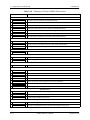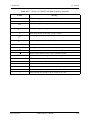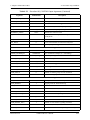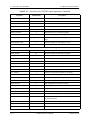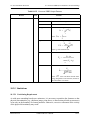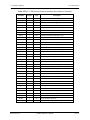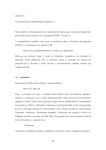Download COMET-AR User`s Manual
Transcript
NASA/CR-97-206284 COMET-AR UserÕs Manual COmputational MEchanics Testbed With Adaptive Refinement E. Moas, Editor Applied Research Associates, Inc., Raleigh, North Carolina December 1997 The NASA STI Program Office ... in Profile Since its founding, NASA has been dedicated to the advancement of aeronautics and space science. The NASA Scientific and Technical Information (STI) Program Office plays a key part in helping NASA maintain this important role. The NASA STI Program Office is operated by Langley Research Center, the lead center for NASAÕs scientific and technical information. The NASA STI Program Office provides access to the NASA STI Database, the largest collection of aeronautical and space science STI in the world. The Program Office is also NASAÕs institutional mechanism for disseminating the results of its research and development activities. These results are published by NASA in the NASA STI Report Series, which includes the following report types: · · · TECHNICAL PUBLICATION. Reports of completed research or a major significant phase of research that present the results of NASA programs and include extensive data or theoretical analysis. Includes compilations of significant scientific and technical data and information deemed to be of continuing reference value. NASA counter-part of peer reviewed formal professional papers, but having less stringent limitations on manuscript length and extent of graphic presentations. TECHNICAL MEMORANDUM. Scientific and technical findings that are preliminary or of specialized interest, e.g., quick release reports, working papers, and bibliographies that contain minimal annotation. Does not contain extensive analysis. CONTRACTOR REPORT. Scientific and technical findings by NASA-sponsored contractors and grantees. · CONFERENCE PUBLICATION. Collected papers from scientific and technical conferences, symposia, seminars, or other meetings sponsored or co-sponsored by NASA. · SPECIAL PUBLICATION. Scientific, technical, or historical information from NASA programs, projects, and missions, often concerned with subjects having substantial public interest. · TECHNICAL TRANSLATION. Englishlanguage translations of foreign scientific and technical material pertinent to NASAÕs mission. Specialized services that help round out the STI Program OfficeÕs diverse offerings include creating custom thesauri, building customized databases, organizing and publishing research results ... even providing videos. For more information about the NASA STI Program Office, see the following: · Access the NASA STI Program Home Page at http://www.sti.nasa.gov · E-mail your question via the Internet to [email protected] · Fax your question to the NASA Access Help Desk at (301) 621-0134 · Phone the NASA Access Help Desk at (301) 621-0390 · Write to: NASA Access Help Desk NASA Center for AeroSpace Information 800 Elkridge Landing Road Linthicum Heights, MD 21090-2934 NASA/CR-97-206284 COMET-AR UserÕs Manual COmputational MEchanics Testbed With Adaptive Refinement E. Moas, Editor Applied Research Associates, Inc., Raleigh, North Carolina National Aeronautics and Space Administration Langley Research Center Hampton, Virginia 23681-2199 December 1997 Prepared for Langley Research Center under Purchase Order L-44830D Available from the following: NASA Center for AeroSpace Information (CASI) 800 Elkridge Landing Road Linthicum Heights, MD 21090-2934 (301) 621-0390 National Technical Information Service (NTIS) 5285 Port Royal Road Springfield, VA 22161-2171 (703) 487-4650 Preface The COMET-AR User’s Manual provides a reference manual for the COmputational MEchanics Testbed with Adaptive Refinement (COMET-AR), a software system developed jointly by Lockheed Palo Alto Research Laboratory and NASA Langley Research Center under contract NAS1-18444. The COMET-AR system is an extended version of an earlier software system called COMET (also developed by Lockheed and NASA). The primary extensions are the adaptive mesh refinement capabilities and a new “object-like” database interface that makes COMET-AR easier to extend further. This User’s Manual provides a detailed description of the user interface to COMET-AR from the viewpoint of a structural analyst. For a more concise treatment of the user interface which includes walk-through examples, see the COMET-AR Tutorial. For additional details on Adaptive Refinement (AR) theory and applications, please see the NASA Contractor Report entitled Adaptive Refinement for Shell Structures. For information on how to extend COMET-AR in the direction of adding new elements, new constitutive models or new data objects, consult the developer-oriented sections of the Generic Element Processor Manual, the Generic Constitutive Processor Manual, and the High-level DataBase (HDB) Manual. (See section on “Related COMET-AR Documentation” in Chapter 1 for a list of such references.) The contents of this document were originally compiled in October 1993 by Gary Stanley of Lockheed Palo Alto Research Laboratory. Contributors include: Contributor Affiliation Bryan HURLBUT Lockheed Palo Alto Research Laboratory Itzhak LEVIT Lockheed Palo Alto Research Laboratory William LODEN Lockheed Palo Alto Research Laboratory Gary STANLEY Lockheed Palo Alto Research Laboratory Bo STEHLIN Lockheed Palo Alto Research Laboratory Lyle SWENSON Knowledge Management Systems Phone Number (415) 424-3218 The document was edited and updated in February 1995 by Applied Research Associates, Inc. to reflect changes and additions to the system. Version October 1993 February 1995 Revised 12/1/97 COMET-AR User’s Manual i Table of Contents (Brief) Part I: INTRODUCTION Chapter 1 Introduction Part II: PROCEDURES Chapter 2 Model Definition Procedures Chapter 3 Basic Solution Procedures Chapter 4 Adaptive Solution Procedures Chapter 5 Utility Procedures Part III: PROCESSORS Chapter 6 Pre-Processors Chapter 7 Element Processors Chapter 8 Constitutive Processors Chapter 9 Smoothing Processors Chapter 10 Error Estimation Processors Chapter 11 Mesh Refinement Processors Chapter 12 Matrix/Vector Processors Chapter 13 Special-Purpose Processors Chapter 14 Post-Processors Part IV: DATABASE Chapter 15 Database Summary Part V: SOLID MODEL INTERFACE Chapter 16 ii Solid Model Interface (SMI) COMET-AR User’s Manual Revised 12/1/97 Table of Contents (Detailed) Part I: INTRODUCTION Chapter 1 Introduction 1.1 1.2 1.3 1.4 1.5 1.6 1.7 1.8 1.9 1.10 Overview of COMET-AR Purpose of This User’s Manual Capabilities and Limitations of COMET-AR Organization of COMET-AR Execution of COMET-AR (The User Interface) How to Use This User’s Manual Related COMET-AR Documentation Command Language Summary Glossary of COMET-AR Terms, Notations, and Symbols References Part II: PROCEDURES Chapter 2 2.1 2.2 2.3 2.4 2.5 2.6 2.7 2.8 2.9 2.10 2.11 2.12 2.13 Chapter 3 Model Definition Procedures Overview Reference Frames and Coordinate Systems Generic Model Definition Procedures Node Definition Procedures Element Definition Procedures Material/Fabrication Definition Procedures Orientation of Fabrication Reference Frames Load Definition Procedures Boundary Condition Definition Procedures Automatic DOF Suppression and Drilling Stabilization Sample Model Definition Procedures (Summary) Model Definition via PATRAN and PST Global Model to Analysis Model Translation Procedure Basic Solution Procedures 3.1 3.2 3.3 Overview Procedure L_STATIC_1 Procedure NL_STATIC_1 Chapter 4 Adaptive Solution Procedures 4.1 4.2 Overview Procedure AR_CONTROL Chapter 5 5.1 Revised 12/1/97 Utility Procedures Overview COMET-AR User’s Manual iii 5.2 5.3 5.4 5.5 5.6 5.7 5.8 5.9 5.10 5.11 5.12 Procedure ES Procedure EST_ERR_1 Procedure EST_ERR_SM Procedure FACTOR Procedure FORCE Procedure INITIALIZE Procedure REF_MESH_1 Procedure SOLVE Procedure STIFFNESS Procedure STRESS Procedure MASS Part III: PROCESSORS Chapter 6 6.1 6.2 6.3 6.4 6.5 6.6 6.7 6.8 6.9 6.10 6.11 6.12 Chapter 7 7.1 7.2 7.3 7.4 7.5 7.6 7.7 7.8 Chapter 8 8.1 8.2 8.3 8.4 8.5 8.6 iv Pre-Processors Overview Processor AUS (Nodal Force Tabulation) Processor COP (Constraint Processor) Processor GCP (Generic Constitutive Processor) Processor GEP (Generic Element Processor) Processor PST (COMET-AR_to_PATRAN) Processor REDO (Dataset Reformatter) Processor RENO (Node Renumbering) Processor RSEQ (Node Renumbering) Processor TAB (Tabulation of Nodal Coordinates) Processor NODAL Processor GM2AM (Geometric to Analysis Model) Element Processors Overview Processor ES (Generic Element Processor) Processor ES1 (SRI and ANS Shell Elements) Processor ES5 (STAGS Shell Element) Processor ES6 (STAGS Beam Element) Processor ES1p (Variable-p Lagrange Quadrilateral Shell Elements) Processor ES7p (ANS Shell Elts.; Var. Order Quads) Processor ES36 (MIN3/6 Triangular Shell Elements) Constitutive Processors Overview Generic Constitutive Processor Description Fabrication Definition Material Property Definition Analysis Control Update Command COMET-AR User’s Manual Revised 12/1/97 Chapter 9 9.1 9.2 9.3 Chapter 10 10.1 10.2 10.3 10.4 10.5 10.6 10.7 Chapter 11 11.1 11.2 Chapter 12 12.1 12.2 12.3 12.4 12.5 12.6 12.7 12.8 12.9 Chapter 13 13.1 13.2 13.3 13.4 Chapter 14 14.1 14.2 14.3 14.4 Revised 12/1/97 Smoothing Processors Overview Processor SMT (Tessler Smoothing) Processor SMZ (Zienkiewicz/Zhu Smoothing) Error Estimation Processors Overview Processor ERR (Generic Error Estimator) Processor ERR2 (Error Estimates: Stress Smoothing) Processor ERR4 (Error Estimates: Energy Smoothing) Processor ERR6 (Error Estimates: Strain Smoothing) Processor ERRa (Error Accumulator) Processor ERRSM (Error Estimates: Smoothing-Based) Mesh Refinement Processors Overview Processor REF1 (Mesh Refinement: hc/hs/ht/p) Matrix/Vector Processors Overview Processor ASM Processor ASMs (Matrix Assembler) Processor ITER (Iterative Linear Equation Solver) Processor PVSOLV (Direct Linear Equation Solver) Processor SKY (Direct Linear Equation Solver) Processor SKYs (Direct Linear Equation Solver) Processor VEC (Vector Algebra Utility) Processor VSS (Vectorized Sparse Solver) Special-Purpose Processors Overview AMPC (Automatic Multipoint Constraint) Processor COMET-AR (System Macroprocessor) Processor TRIAD (Computational Frame Realignment) Post-Processors Overview Processor ARG (Adaptive Refinement Graphics) Processor HDBprt (Database Print Utility) Processor PST COMET-AR User’s Manual v Part IV: DATABASE Chapter 15 15.1 15.2 15.3 15.4 Database Summary Overview Data Objects Database Access Database Organization and Evolution Part V: SOLID MODEL INTERFACE Chapter 16 16.1 16.2 16.3 16.4 vi Solid Model Interface (SMI) Overview Solid Model Interface (SMI) Options The Discrete SMI Option The User-Written SMI Option COMET-AR User’s Manual Revised 12/1/97 Part I INTRODUCTION Revised 12/1/97 COMET-AR User’s Manual COMET-AR User’s Manual Revised 12/1/97 1 Introduction 1.1 Overview of COMET-AR Chapter 1 Introduction 1.1 Overview of COMET-AR COMET-AR is an acronym for Computational Mechanics Testbed with Adaptive Refinement, a software system developed jointly by Lockheed Palo Alto Research Laboratory and NASA Langley Research Center to perform automated structural analysis of aerospace vehicles via adaptively controlled numerical simulation (i.e., finite element modeling with adaptive mesh refinement). COMET-AR is intended to be a full-capability production code that can be utilized by a wide spectrum of structural engineers to facilitate the design of a wide variety of aerospace (and other) vehicles. Currently, it is a research code with some advanced adaptive refinement (AR) capabilities, but also with some significant gaps in generality and quality assurance. It is nonetheless capable of analyzing some very complicated problems, and has been applied to aircraft shell structural models possessing hundreds of thousands of degrees of freedom (DOF), achieving solutions that would have required many more DOFs with conventional finite element codes. We wish to make COMET-AR available to engineers who wish to benefit from its capabilities while participating in its development and evolution. This User’s Manual (and the accompanying Tutorial [1]) is a prerequisite for such engineers. The organization of this introductory chapter to the User’s Manual is summarized in Table 1-1. Table 1-1 Outline of Chapter Chapter 1: Introduction Section Title 1.1 Overview of COMET-AR 1.2 Purpose of This User’s Manual 1.3 Capabilities and Limitations of COMET-AR 1.4 Organization of COMET-AR 1.5 Execution of COMET-AR (The User Interface) 1.6 How to Use This User’s Manual 1.7 Related COMET-AR Documentation 1.8 Command Language Summary 1.9 Glossary of COMET-AR Terms, Notation, & Symbols 1.10 References It is absolutely essential for the novice user to read Sections 1.4 and 1.5 (on organization and execution of COMET-AR, respectively) before attempting to read subsequent chapters in this manual, as these sections explain how the parts fit together into a working system. Revised 12/1/97 COMET-AR User’s Manual 1.1- 1 1.1 Overview of COMET-AR 1.1-2 1 Introduction COMET-AR User’s Manual Revised 12/1/97 1 Introduction 1.2 1.2 Purpose of This User’s Manual Purpose of This User’s Manual The COMET-AR User’s Manual is intended to be a reference manual for both novice and experienced COMET-AR users. The term “user” refers here to a person who wishes to employ COMETAR to perform structural analysis without changing or adding to the existing capabilities. A typical COMET-AR user would have at least some structural analysis experience (hopefully finite element structural analysis) but little or no software development experience. (This is in contrast to a COMET-AR developer, who might be interested in developing or co-developing new capabilities within COMET-AR and who would be expected to have a software development background. The User’s Manual is not intended for such a person.) The term “reference manual” refers here to a comprehensive backup document that is used to look up information after the user is familiar with the system and acquired some hands-on experience, either with the help of the COMET-AR User’s Tutorial or by a personal tutorial from an experienced colleague. The COMET-AR User’s Manual does, however, provide an overview of the system, what it can do, and how to use it, in this introductory chapter. This is no substitute for the COMET-AR Tutorial and hands-on experience. It is recommended that the prospective user read all of the current chapter, then gain experience with examples in the Tutorial. Return to the User’s Manual when it is time to solve a real problem and you need to know all of the options and prepare the detailed ingredients. Revised 12/1/97 COMET-AR User’s Manual 1.2- 1 1.2 Purpose of This User’s Manual 1.2-2 1 Introduction COMET-AR User’s Manual Revised 12/1/97 1 Introduction 1.3 1.3 Capabilities and Limitations of COMET-AR Capabilities and Limitations of COMET-AR A capabilities summary is provided in Table 1.3-1. Table 1.3-1 Summary of COMET-AR Capabilities Category Capability Description APPLICATIONS General Shell Structures See, e.g., HSCT model on cover ANALYSIS TYPES Linear Statics Direct and iterative equation solvers Nonlinear Statics Arclength-controlled solution algorithm Quadrilateral Shell Elements High-performance ANS formulation Triangular Shell Elements High-perform. MIN3 formulation Beam and Solid Elements Implemented but untested Elastic/Plastic Isotropic White-Besseling plasticity model Elastic Orthotropic 2D and 3D orthotropy Composite Laminates Multiple orthotropic shell layers EXTERNAL LOADS Point, Line, Surface, & Body Includes live pressure loads BOUNDARY CONDITIONS Single-Point and Multi-Point Linear Constraints Constraints enforced by direct elimination of superfluous unknowns Error Estimates Smoothing-based Modified Zienkiewicz method Refinement Schemes Transition-based h (ht) Quad. & triang. transition patterns Constraint-based h (hc) Arbitrary element fission/fusion Uniform p Up to p = 5 for some elements HARDWARE Most Serial Computers with Unix O.S. SUN, DEC, CONVEX, CRAY, and TITAN, for example SOFTWARE Command-Language-Driven Fortran Processors Solution procedures are written in highlevel command language Modular/Extendible System Connected by Database Developer interfaces for new elts, constit. models, and data objects ELEMENT TYPES MATERIAL MODELS ADAPTIVE MESH REFINEMENT (AR) A corresponding summary of important limitations associated with each of the above categories is given in Table 1.3-2. Revised 12/1/97 COMET-AR User’s Manual 1.3- 1 1.3 Capabilities and Limitations of COMET-AR 1 Introduction Table 1.3-2 Summary of COMET-AR Limitations Category Limitations APPLICATIONS Very little experience with realistic applications ANALYSIS TYPES Cannot perform dynamic response or eigenvalue analysis ELEMENT TYPES No beam or solid elements (implemented but not tested) MATERIAL MODELS Cannot handle finite strains EXTERNAL LOADS Cannot handle multiple load systems in nonlinear analysis BOUNDARY CONDS. Cannot handle nonlinear constraint ADAPTIVE MESH REFINEMENT (AR) Error Estimates Need to be made more robust for built-up structures Refinement Schemes Not compatible with all finite element types HARDWARE Not yet implemented on parallel processing computers SOFTWARE User interface is not uniformly graphical For information on the capabilities and limitations of COMET-AR in each of these areas, refer to the appropriate chapter(s) in this User’s Manual. For example, analysis types are described under the chapter on Basic Solution Procedures, element types, material models, external loads, and boundary conditions are described in the chapter on Model Definition Procedures (and other chapters referenced therein), and adaptive mesh refinement techniques are described in the chapter on Adaptive Solution Procedures (as well as in the chapters on Error Estimation Processors and Mesh Refinement Processors). 1.3-2 COMET-AR User’s Manual Revised 12/1/97 1 Introduction 1.4 1.4 Organization of COMET-AR Organization of COMET-AR An overview of the COMET-AR software system is shown in Figure 1.4-1. The system is modular and composed of several layers, although the user only interacts directly with the top one or two layers. The top layer consists of command-language procedures written in a simple, high-level language called CLAMP (Command-Language for Applied Mechanics Processors). These procedures are used to control the next layer, which consists of independently executable Fortran processors. Linked into each processor are the architectural utilities: the command-language interpreter (CLIP) and the high-level database manager (HDB). At the foundation level is the database, which consists of typically one (but occasionally more) HDB files, each containing a number of datasets (which we also refer to as data objects). USER COMET-AR Procedures (Command-Language) CLIP CLIP CLIP CLIP Command Interface HDB Database Interface Processors Arch. Utilities (FORTRAN) HDB HDB HDB Data Objects Database Figure 1.4-1 Overview of COMET-AR Organization The function and capabilities available within each layer are described in the following sections. Revised 12/1/97 COMET-AR User’s Manual 1.4- 1 1.4 Organization of COMET-AR 1 Introduction 1.4.1 COMET-AR Procedures COMET-AR command-language procedures are either user-written or pre-defined. User-written procedures are typically employed for model definition unless an alternate pre-processor such as PATRAN is used to generate the model. Pre-defined procedures are typically employed to perform the solution. For example, basic solution procedures exist for linear and nonlinear static analysis, and a special adaptive solution procedure exists for performing linear analysis with adaptive mesh refinement. A number of other pre-defined procedures, called utility procedures, are employed by the solution procedures to perform common functions such as stiffness matrix formation, factorization, and equation solving. The utility procedures may be used to facilitate development of new solution procedures as well. A summary of currently available COMET-AR procedures is given in Table 1.4-1. Table 1.4-1 Summary of Current COMET-AR Procedures Procedure Description MODEL DEFINITION Procedures User-Written Examples of these may be found in the Tutorial BASIC SOLUTION Procedures L_STATIC_1 NL_STATIC_1 Linear static structural analysis Nonlinear static structural analysis with arclength control ADAPTIVE SOLUTION Procedures AR_CONTROL Linear and nonlinear static analysis with adaptive mesh refinement UTILITY Procedures ES EST_ERR_1 Performs generic element-level functions (via element processors) Performs error estimation functions (via error estimation processors) FACTOR Factors assembled matrices, e.g., stiffness (via matrix processors) FORCE Forms/assembles force vectors (via element and vector processors) INITIALIZE REF_MESH_1 SOLVE STIFFNESS STRESS Initializes database prior to solution (via elt. and constraint processors) Performs adaptive mesh refinement (via mesh refinement processors) Solves linear equation systems (via matrix processors) Forms and assembles stiffness matrix (via elt. and assembly processors) Computes element stresses, strains, etc. (via element processors) The relationship between adaptive solution procedures, basic solution procedures, and utility procedures is illustrated in Figure 1.4-2. 1.4-2 COMET-AR User’s Manual Revised 12/1/97 1 Introduction 1.4 Organization of COMET-AR Adaptive Solution Procedures Basic Solution Procedures Utility Procedures Figure 1.4-2 Hierarchy of COMET-AR Procedure Types The same utility procedures may be used by a number of different solution procedures and the same basic solution procedures may be used by a number of different adaptive solution procedures (even though there is only one adaptive solution procedure at the moment). Descriptions of all of the COMET-AR procedures listed in Table 1.4-1 may be found in Part II of this manual. 1.4.2 COMET-AR Processors COMET-AR processors perform the bulk of the computational work within COMET-AR. Each processor is an independently executable module which is typically driven (i.e., orchestrated) by one or more of the COMET_AR procedures described in the preceding subsection; however, some COMET-AR processors are intended to be run interactively by the user, without intervening procedures. While it is possible for users to write new processors, it is typically not necessary unless some fundamental new capability is missing that the user can supply. A summary of currently available COMET-AR processors is given in Table 1.4-2. Revised 12/1/97 COMET-AR User’s Manual 1.4- 3 1.4 Organization of COMET-AR 1 Introduction Table 1.4-2 Summary of Current COMET-AR Processors Processor Function Pre-Processors AUS Tabulates specified nodal forces and displacements COP Constraint processor; tabulates boundary conditions, numbers eqns. PST PATRAN-to-COMET-AR conversion REDO Reformats certain datasets from COMET to COMET-AR format RENO Renumbers nodes for bandwidth optimization; geometric algorithm RSEQ Renumbers nodes for bandwidth optimization; variety of algorithms TAB Tabulates nodal coordinates and reference frame transformations ELEMENT Processors ES1p Variable-order basic Lagrange quadrilateral shell elements ES7p Variable-order Assumed Natural Strain (ANS) quad. shell elements ES36 Anisoparametric MIN3/6 triangular shell elements CONSTITUTIVE Processors GCP Generic constitutive processor ERROR ESTIMATION Processors ERR2 Stress-smoothing-based error estimates; Zienkiewicz’s method ERR4 Strain-energy-smoothing-based error estimates; Levit’s method MESH REFINEMENT Processors REF1 Adaptive mesh refinement with variety of h techniques (and uniform p) MATRIX/VECTOR Processors ASM Assembles element matrices into SKYLINE or COMPACT format ASMs Assembles element matrices into SKYLINE format for hs-refinement PVSOLV Direct linear equation solver optimized for vector machines SKY Direct linear equation solver based on SKYLINE matrices SKYs Direct and iterative linear equation solvers for hs-refinement ITER Iterative linear equation solver based on COMPACT matrices VEC General-purpose vector algebra utility Post-Processors ARGx HDBprt PST Interactive graphics model and solution post-processor High-level database print utility COMET-AR-to-PATRAN conversion Special-Purpose Processors COMET-AR TRIAD 1.4-4 Start-up/control processor for COMET-AR software system Re-aligns computational triads for automatic drilling DOF suppression COMET-AR User’s Manual Revised 12/1/97 1 Introduction 1.4 Organization of COMET-AR All the current COMET-AR processors are written in FORTRAN (except for parts of the common architectural utilities embedded within them), but there is no reason why new processors cannot be written in another language (such as C). Descriptions of all of the COMET-AR processors listed in Table 1.4-2 may be found in Part III of this manual. 1.4.3 COMET-AR Architectural Utilities Each COMET-AR processor is linked to two architectural utilities when it is created: CLIP and HDB (as illustrated in Figure 1.4-3). CLIP [2] is a command-language interpretation utility that both parses commands targeted for individual processors and executes procedure directives, special commands that appear in procedures and may be used to coordinate one or more processors (see User Interface in Section 1.5). HDB [3] is a high-level database management utility which processes most of the data objects associated with COMET-AR. HDB actually represents a conglomeration of layered database utilities. It invokes a generic database utility called DB to perform database transactions with dynamic memory management; DB in-turn invokes a nameoriented record management system called GAL [4] for all file-based data transactions. Command Language CLIP Architectural Utilities Command-Language Utility Processor HDB High-Level Database Utility Data Objects Figure 1.4-3 Revised 12/1/97 Relationship Between Processors and Architectural Utilities COMET-AR User’s Manual 1.4- 5 1.4 Organization of COMET-AR 1 Introduction Documentation on the special input arguments associated with each procedure, and the special commands associated with each processor, is provided in Parts II and III of this manual. Documentation on CLIP (and procedure directives) may be found in reference [2]. Documentation on the data objects associated with COMET-AR analysis is provided in Part IV of this manual. Documentation on the HDB, DB, and GAL utilities may be found in references [3], [5], and [4]. 1.4.4 COMET-AR Database The COMET-AR database (illustrated in Figure 1.4-4) consists primarily of a main (or central) disk file, typically (but not necessarily) called Case.DBC, where Case represents a user-defined case name. Such files are also called data libraries, and each contains a number of named datasets (also called data objects). Most data objects may be viewed as a table of named attributes that range over some index, such as the number of nodes in the model, the number of elements in the model, etc. (and most come equipped with their own set of Fortran access utilities to facilitate data manipulation by other code developers). Some of the data objects currently in COMET-AR contain such things as element definition parameters, element loads, element matrices, nodal coordinates, nodal vectors, system vectors, system matrices, and so on. Case.DBS (System Matrices) Data Files (Libraries) Data Objects Case.DBE (Element Matrices) Database Case.DBC (Central File) Figure 1.4-4 COMET-AR Database In addition to the central database file (Case.DBC), two auxiliary files called Case.DBE and Case.DBS are often used (at the user’s option in various Solution Procedures) for element and system matrices. These typically are the most space-consuming data objects, and separating them from the main database makes it easier to discard them without sacrificing any of the more useroriented data, like displacement and stress results, which typically reside in the Case.DBC file. 1.4-6 COMET-AR User’s Manual Revised 12/1/97 1 Introduction 1.4 Organization of COMET-AR The hierarchical structure of a COMET-AR data library may be viewed as follows. Level 1 Level 2 Level 3 Data Library Interpretation File Dataset (= Data Object) Records associated with node, element, or system attributes Record (and Record Groups) Data associated with node, element, or system attributes A complete description of all data objects and libraries (i.e., files) relevant to performing an analysis with COMET-AR is given in Part IV of this manual. COMET-AR data library (i.e., file) names such as Case.DBC, which appear throughout this manual, are recommended conventions. They are not mandatory. Most COMET-AR command language procedures and processors refer to the library identification number (or ldi) of a file, rather than to the file name, so that in general the user may choose COMET-AR file names arbitrarily. Revised 12/1/97 COMET-AR User’s Manual 1.4- 7 1.4 Organization of COMET-AR 1.4-8 1 Introduction COMET-AR User’s Manual Revised 12/1/97 1 Introduction 1.5 1.5 Execution of COMET-AR (The User Interface) Execution of COMET-AR (The User Interface) 1.5.1 Getting Started Before using COMET-AR to perform a structural analysis, the following initialization steps are necessary. These steps assume the system has been installed on a computer with a UNIX operating system. Step 1: Modify your .cshrc file so that it contains the necessary PATH directions to the COMET-AR software system, as well as the necessary definition of UNIX environment variables such as $CSM. The proper modifications should be obtained from a representative of the COMET-AR software development staff in the Computational Mechanics Branch of NASA Langley Research Center. If COMET-AR is installed properly, this step can be accomplished by entering the UNIX-level command: ar_login This step only has to be performed once, preferably by the system software administrator at your installation. Step 2: Create a separate working directory for each new COMET-AR analysis. Copy to that directory the COMET-AR procedure library database file, called “proclib.gal.” This step can be accomplished by issuing the UNIX-level command: ar_proc which will automatically perform the copy from the appropriate directory. If you are only using “canned” COMET-AR solution procedures and not adding any of your own, this step can be replaced by a simple soft link of the name “proclib.gal” to the actual master version of the file “proclib.gal,” which should be write-protected. Revised 12/1/97 COMET-AR User’s Manual 1.5- 1 1.5 Execution of COMET-AR (The User Interface) 1 Introduction Step 3: Create the necessary UNIX script file(s), model definition procedures, and/or PATRAN models for the problem at hand, as described in the following subsections The following subsections describe the process of performing an analysis with COMET-AR, from pre-processing through post-processing. 1.5.2 User Interface Overview A COMET-AR analysis (or simulation, depending on your perspective) consists of three phases. Phase 1 PRE-PROCESSING ( Model Definition ) Phase 2 SOLUTION ( Finite Element Analysis ) Phase 3 POST-PROCESSING ( Result/Model Evaluation ) Each of these phases involves a somewhat different user interface, especially if PATRAN is used for pre/post-processing, as illustrated in Figure 1.5-1. In Figure 1.5-1, the .com files are UNIX script files containing COMET-AR procedure calls, the .clp files are COMET-AR command-language procedures, and GUI denotes a graphical user interface. The ingredients for each phase are explained in detail in the following subsections. 1.5-2 COMET-AR User’s Manual Revised 12/1/97 1 Introduction 1.5 Execution of COMET-AR (The User Interface) User Model .com Soln.com GUI Case.clp Soln. Procedure PATRAN PATRAN COMET-AR Pre-Processors Pre-Processing Phase Figure 1.5-1 Post-Processors Solution Phase Post-Processing Phase Overview of User Interfaces Involved in Different Analysis Phases 1.5.3 Pre-Processing Phase — Model Definition In the Pre-Processing Phase, an initial finite element model (i.e., nodes, element types, connectivity, loads, boundary conditions, material properties, etc.) is defined by the user and stored in a COMET-AR database. The user interface for this phase depends on whether or not PATRAN is being employed to generate the initial finite element model; thus, we shall consider the two cases separately. 1.5.3.1 Pre-Processing Without PATRAN This is currently the recommended way to define a COMET-AR initial model (as the PATRAN interface is a recent addition that is not yet considered robust). The user interface requirements for model definition are shown in Figure 1.5-2. Revised 12/1/97 COMET-AR User’s Manual 1.5- 3 1.5 Execution of COMET-AR (The User Interface) 1 Introduction USER Model.com Model.log Case.clp COMET-AR Pre-Processors Model Data Objects Figure 1.5-2 Case.DBC User Interface for Pre-Processing Without PATRAN Two files must be created by the user: i) the Case.clp file, which is a COMET-AR command-language procedure file containing the commands necessary to generate a model with the various COMET-AR pre-processors (here Case denotes a user-selected case name); and ii) the Model.com file, a UNIX script file that runs the COMET-AR start-up processor (also called the COMET-AR macro-processor) which in turn invokes the Case.clp file. The result of executing the Model.com file is that a COMET-AR database (Case.DBC file) is generated, as well as an optional Model.log file containing a printed record of the COMET-AR execution. (The first part of the filename, Model, is an arbitrary user-defined name.) The steps involved in pre-processing without PATRAN are summarized next. Refer to the COMET-AR User’s Tutorial for detailed examples. Step 1: Construct a Model Definition Procedure (call it Case.clp) to generate the initial COMET-AR finite element model. Instructions are given in the chapter on Model Definition Procedures, in Part II of this manual. Basic model definition procedures have input arguments and contain a simple list of processor commands driving various COMET-AR pre-processors, described in Part III. More sophisticated model definition procedures involving looping and conditional statements and variables (called macrosymbols) can be constructed by referring to a separate manual on “CLIP Procedure Directives” [2] or consulting the COMET-AR Tutorial [1] for examples. 1.5-4 COMET-AR User’s Manual Revised 12/1/97 1 Introduction 1.5 Execution of COMET-AR (The User Interface) Step 2: Construct a UNIX script file (call it Model.com) to initiate COMET-AR execution and invoke the model definition procedure created in Step 1. The form of the Model.com file is as follows. Sample Model.com File comet-ar ∗open 1, Case.DBC ∗add Case.clp ∗call Case ( . . . input arguments . . . ) ∗stop The “comet-ar” line executes the COMET-AR start-up/control processor. The ∗open directive creates a new database file called Case.DBC to store the model. Then the ∗add directive compiles the user-written Case.clp procedure file, and the ∗call directive invokes it, causing the model to be generated in the database file called Case.DBC, where Case represents a user-defined name for the case (i.e., problem) being analyzed. There may be other input arguments to procedure Case; depending on how the user has written it (see chapter on Model Definition Procedures in Part II for details). Finally, the ∗stop directive terminates the COMET-AR execution, making sure that the database is properly closed. Step 3: Execute the Model.com file as you would any UNIX script file and save the printed output in a Model.log file, e.g., using the following UNIX command: Model.com >& Model.log & which would cause the COMET-AR to run in batch (background) mode. After the run has completed successfully, proceed to either the Solution or Post-Processing phase. Revised 12/1/97 COMET-AR User’s Manual 1.5- 5 1.5 Execution of COMET-AR (The User Interface) 1 Introduction 1.5.3.2 Pre-Processing With PATRAN When using PATRAN to define the initial finite element model, the user still must perform the last two steps of the “Pre-Processing Without PATRAN” recipe (see previous subsection), but two new initial steps are necessary: i) PATRAN model definition, and ii) conversion of the PATRAN database (i.e., Neutral File) to a COMET-AR model definition procedure. The procedure is illustrated in Figure 1.5-3. USER Model.com Model.log Case.clp PATRAN PATRAN Neutral File Figure 1.5-3 PST COMET-AR Model Data Objects Case.DBC User Interface for Pre-Processing With PATRAN The steps involved in generating a COMET-AR model via PATRAN are outlined in the following paragraphs. The PATRAN mode of pre-processing COMET-AR has only been implemented recently, and may not be quite as robust as the intrinsic form of COMET-AR pre-processing, which doesn’t involve PATRAN. COMET-AR’s intrinsic (nonPATRAN) pre-processing capabilities, however, are not adequate for generating complex models, as they place too much of a burden on the user. A third alternative is for the user to employ his/her favorite finite element pre-processor and write a customized data-converter, producing as output a COMET-AR Model Definition procedure file, the ingredients for which are described in Part II. 1.5-6 COMET-AR User’s Manual Revised 12/1/97 1 Introduction 1.5 Execution of COMET-AR (The User Interface) Step 1: Construct a PATRAN model of the new problem, including all finite element information: nodes, elements/mesh, loads, boundary conditions, material properties, etc. Instructions for PATRAN are beyond the scope of this manual. Here we assume that the prospective COMET-AR user is an experienced PATRAN user (otherwise, refer to the “Post-Processing Without PATRAN” instructions). The result of the PATRAN run should be a PATRAN Neutral File containing a complete description of the initial finite element model. Step 2: Run the PATRAN to COMET-AR conversion processor PST to automatically generate a COMET-AR Model Definition Procedure file, called Case.clp. (This is analogous to Step 1 in the “Pre-Processing Without PATRAN” instructions, where the Case.clp file was written by the user.) Instructions for running PST in pre-processing mode are given in the section on Processor PST under the Pre-Processors chapter in Part III of this manual. Some editing of the Case.clp file may be required by the user to do such things as selecting the COMET-AR element type name, and defining material and fabrication (i.e., section) properties. Step 3: Continue by performing Steps 2 and 3 of the “Pre-Processing without PATRAN” instructions, in which a Model.com file is written to invoke the Case.clp file, and the former file is executed. 1.5.4 Solution Phase After the model has been successfully defined (see Pre-Processing Phase), the Solution Phase can begin. During the Solution Phase, the user invokes one of COMET-AR’s standard Solution Procedures, and an analysis is performed that produces various structural response data in the database. If adaptive mesh refinement has been selected by the user (currently possible only with linear static analysis), a series of solutions and corresponding updated meshes will be produced, and all related data (throughout the mesh-update history) will also be available in the database. The procedure is illustrated in Figure 1.5-4. Revised 12/1/97 COMET-AR User’s Manual 1.5- 7 1.5 Execution of COMET-AR (The User Interface) 1 Introduction USER Soln.com Soln.log Solution_Procedure COMET-AR Solution Data Objects Figure 1.5-4 Case.DBC Case.DBE Case.DBS User Interface During the Solution Phase The user interacts with COMET-AR by writing a UNIX script file, arbitrarily called Soln.com, which invokes the desired COMET-AR standard solution procedure. If the solution procedure is a basic (non-adaptive) one such as L_STATIC_1 or NL_STATIC_1, the output mesh will be the same as the input mesh. If an adaptive solution procedure such as AR_CONTROL is selected, a number of new, adaptively refined meshes and corresponding solutions will reside on the database. The Case.DBC file will contain most of this data. The Case.DBE and Case.DBS files will optionally contain the latest version of the element and system stiffness matrices, respectively, which can be discarded immediately if disk space is a problem. The steps involved in performing a solution with COMET-AR are summarized next. The main requirement for the user is to become familiar with using the various COMET-AR Solution Procedures described in Part II of this manual, so that a reasonable choice can be made for both the procedure type and its associated input arguments. Step 1: First duplicate the COMET-AR database file, Case.DBC, generated during pre-processing, renaming one of the copies to Case_model.DBC. This is just a precaution in case you decide to repeat the solution from scratch, in which case you will probably want a fresh database file (with no extraneous solution data) without having to re-generate the model as well. The Case_model.DBC file provides a backup for this purpose. 1.5-8 COMET-AR User’s Manual Revised 12/1/97 1 Introduction 1.5 Execution of COMET-AR (The User Interface) Step 2: Construct a UNIX script file (call it Soln.com) to initiate COMET-AR execution and invoke the solution procedure of your choice. The form of the Soln.com file is as follows. Sample “Soln.com” File comet-ar ∗open/rold 10, proclib.gal ∗set plib = 10 ∗open 1, Case.DBC . (this line is not always required) *call Solution_Procedure ( . . . input argument s . . . ) ∗stop The “comet-ar” line executes the COMET-AR start-up/control processor. The first “∗open” directive opens the standard COMET-AR procedure database file (proclib.gal), which contains all of COMET-AR’s solution and utility procedure files in compiled form. The “*set plib” directive tells COMET-AR where to look for these procedures. The second “*open” directive opens the COMET-AR database file containing the model definition, which was just created in the pre-processing phase. This file may contain solution data too if the current run is a re-start, or continuation. (Some solution procedures open the .DBC file internally and so the second ∗open directive may not be required in the Soln.com file). Next, the “*call” directive invokes the user-selected solution procedure to perform an analysis with COMET-AR. The names and input-argument options for the various COMET-AR solution procedures are described in Part II of this manual. Finally, the ∗stop directive terminates the COMET-AR execution, making sure that the database is properly closed. Step 3: Execute the Soln.com file and save the printed output in a Soln.log file, e.g., Soln.com >& Soln.log & which would cause the COMET-AR to run in batch (background) mode. After the run has completed successfully, proceed to the Post-Processing phase (and/or repeat/re-start the solution). Revised 12/1/97 COMET-AR User’s Manual 1.5- 9 1.5 Execution of COMET-AR (The User Interface) 1 Introduction 1.5.5 Post-Processing Phase — Result/Model Evaluation 1.5.5.1 Post-Processing Without PATRAN Several COMET-AR processors are available for post-processing solution and/or model data (see Figure 1.5-5). The most powerful is processor ARGx, which is an interactive-graphics color display processor that may be used to visualize the model and solution in various ways, unlike most of the other processors in COMET-AR. Unlike most of the other processors in COMET-AR, ARGx is driven by a graphical user interface (GUI) and is typically used in stand-alone mode. ARGx is particularly useful for verifying and visualizing the models and solutions generated during adaptive mesh refinement. USER GUI COMET-AR PST archival ARGx Display Solution Data Objects Figure 1.5-5 HDB print Case.DBC User Interface(s) During Post-Processing Phase Without PATRAN Two other COMET-AR processors can be valuable for post-processing: processor HDBprt, which allows the user to print selected parts of the database; and processor PST, which allows the user to find and archive critical solution data such as maximum stresses, and stresses at prescribed locations in the model, designated either by coordinates, closest node number, or closest element number. (Processor PST is also the COMET-AR/PATRAN translator.) The steps for post-processing without PATRAN are summarized as follows. These steps may be taken in any order. 1.5-10 COMET-AR User’s Manual Revised 12/1/97 1 Introduction 1.5 Execution of COMET-AR (The User Interface) Step 1: Execute the COMET-AR interactive-graphics post-processor, ARGx. This processor allows you to look at the deformed geometry, color contours of solution quantities, and to verify load directions and nodal boundary conditions as well. It also has some graphing (x-y plot) capabilities and will display numerical values at locations indicated by mouse selection. (See the section on Processor ARGx in the chapter on PostProcessors in Part III of this manual.) Step 2: Execute COMET-AR post-processor HDBprt to get list-type printed displays of selected node and/or element data. In fact, use HDBprt to examine any data objects of interest. (See the section on Processor HDBprt under Post-Processors chapter in Part III of this manual.) Step 3: Execute Processor PST to archive selected quantities such as the stress at a prescribed location or node, maximum stress, etc. The selected values are placed in the database for subsequent post-processing by the user. (See the section on Processor PST under Post-Processors chapter in Part III of this manual.) 1.5.5.2 Post-Processing With PATRAN PATRAN may be used to post-process a COMET-AR model/solution whether or not PATRAN was used to generate the initial finite element model. Even if the initial finite element model was generated with PATRAN, if COMET-AR adaptive mesh refinement is employed to perform the solution, a new finite element model will be part of COMET-AR’s output, and will have to be translated to PATRAN as well. The situation is illustrated in Figure 1-10. COMET-AR processor PST is used first to generate PATRAN Results and Neutral files from the COMET-AR database. Then, the user may interact directly with PATRAN with its own native user interface. The steps needed to perform this procedure follow Figure 1.5-6. Revised 12/1/97 COMET-AR User’s Manual 1.5- 11 1.5 Execution of COMET-AR (The User Interface) 1 Introduction The COMET-AR to PATRAN interface processor PST is a recent addition to COMET-AR and it may not be as robust as some of the of the processors. Adamant PATRAN users may, therefore, need to contact the development team via NASA for assistance. Others may find that the COMET-AR processor ARGx provides most of the necessary graphical display functions (and more) that are provided by PATRAN. (See the previous subsection for a discussion of ARGx). USER COMET-AR PST Solution Data Objects Case.DBC Figure 1.5-6 PATRAN PATRAN Results File Neutral File User Interface During Post-Processing Phase With PATRAN Step 1: Execute the COMET-AR processor PST in COMET-AR_to_PATRAN mode. This will translate both model and solution data from the COMET-AR database to the PATRAN Neutral and Result files. If adaptive mesh refinement is being used (e.g., via solution procedure AR_CONTROL), the finite element model will be changing as well as the solution. In this case, the original PATRAN Neutral File will no longer be valid and a new one consistent with the current solution will have to be generated via PST. COMET-AR saves both model and solution data for all intermediate meshes generated during adaptive refinement, and the user may translate any of these models/ solutions to PATRAN for post-processing with processor PST. (Refer to the section on Processor PST under the Post-Processors chapter in Part III of this manual for usage details.) 1.5-12 COMET-AR User’s Manual Revised 12/1/97 1 Introduction 1.5 Execution of COMET-AR (The User Interface) Step 2: Execute PATRAN and display the model, results, etc. This step will depend on the experience-level of the PATRAN user. It is not covered in the COMET-AR manual. Step 3: The user can always employ the COMET-AR post-processors described in the preceding subsection in addition to PATRAN. Different COMET-AR users may prefer to use different post-processors to display results for the same analysis. Revised 12/1/97 COMET-AR User’s Manual 1.5- 13 1.5 Execution of COMET-AR (The User Interface) 1.5-14 COMET-AR User’s Manual 1 Introduction Revised 12/1/97 1 Introduction 1.6 1.6 How to Use This User’s Manual How to Use This User’s Manual The COMET-AR User’s Manual is partitioned into five parts, as shown in Table 1.6-1. Table 1.6-1 Organization of the COMET-AR User’s Manual Part Title Contents I Introduction Overview of COMET-AR and how to use it. II Procedures Describes COMET-AR command-language procedures, including user-written Model Definition Procedures, pre-defined Solution Procedures, and subordinate Utility Procedures. There is a separate section here for each procedure. III Processors Describes COMET-AR FORTRAN processors, including pre-processors, element processors, constitutive processor, matrix/vector processors, post-processors, and special-purpose processors. There is a separate section for each processor. IV Database Describes the COMET-AR database, how it is partitioned into data files and data objects, and how each data object is partitioned into attributes. Also explains how the database evolves during analyses with adaptive mesh refinement. V Solid-Model Interface Describes two options the user has for defining the underlying geometry of a model in conjunction with adaptive mesh refinement: i) the discrete solid-model description, based on the initial finite element model, and ii) the continuous solid-model description, which is more accurate but requires a number of user-written subroutines that are cumbersome for complex structures. The correspondence between these parts of this manual and the three phases of a COMET-AR analysis is shown in Table 1.6-2, which indicates where to look during each phase. Table 1.6-2 Correspondence Between Documentation and Analysis Phase Phase Where to Look in this User’s Manual 1) PRE-PROCESSING Consult Part II, under Model Definition Procedures chapter; or if using a PATRAN model, consult Processor PST in Part III. 2) SOLUTION Consult Part II, under Basic Solution Procedures chapter, and/or Adaptive Solution Procedures (for adaptive mesh refinement). 3) POST-PROCESSING Consult Part II, under Post-Processors chapter; in particular, see sections on processors ARGx, HDBprt, and PST. A “road map” for performing COMET-AR analysis in conjunction with the documentation in the present User’s Manual is provided in Figure 1.6-1. Revised 12/1/97 COMET-AR User’s Manual 1.6- 1 1.6 How to Use This User’s Manual 1 Introduction START COMET-AR “Road Map” INITIALIZATION Phase Step Task Doc. 1 Set up login files Sect. 1.5 2 Copy proclib.gal file Sect. 1.5 PRE-PROCESSING Without PATRAN Step Task PRE-PROCESSING With PATRAN Doc. Step Task 1 Write Case.clp file Chaps. 2, 6-8 1 Generate PATRAN model 2 Write Model.com file Sect. 1.5 2 Run PST converter 3 Execute Model.com Sect. 1.5 3 Go to: Doc. Sect. 6.6 SOLUTION Phase Step Task 1 Save Case.DBC file with model definition data Sect. 1.5 2 Write Soln.com file to invoke solution procedure Sect. 1.5, Chaps. 3 and 4 3 Execute Soln.com Sect. 1.5 POST-PROCESSING Without PATRAN Step Documentation Task Doc. POST-PROCESSING With PATRAN Step Task 1C Run ARGx for display Sect. 13.2 1P Run PST converter 2C Run HDBprt for listing Sect. 13.3 2P Run PATRAN for display 3C Run PST for archival Sect. 13.4 3P Go to: Doc. Sect. 13.4 STOP Figure 1.6-1 1.6-2 “Road Map” of COMET-AR Use COMET-AR User’s Manual Revised 12/1/97 1 Introduction 1.7 1.7 Related COMET-AR Documentation Related COMET-AR Documentation Table 1.7-1 provides a summary of recommended supplementary documentation to the COMETAR User’s Manual. Table 1.7-1 Summary of Related COMET-AR Documentation Document Ref. Contents COMET-AR Tutorial [1] Walk-through examples of using COMET-AR for various kinds of analysis; recommended for beginners. COMET-AR HDB Manual [3] Detailed description of high-level database access; recommended for software developers. COMET-AR DB Manual [5] Detailed description of generic database utilities employed by HDB; recommended for software developers. CSM Generic Element Processor Manual [8] Contains instructions for adding new element types (i.e., processors) to COMET-AR; recommended for element developers. CSM Generic Constitutive Processor Manual [9] Contains instructions for adding new constitutive models to COMET-AR; recommended for constitutive model developers. CLIP Manuals [2] Detailed description of command/procedure language employed by COMET-AR. GAL Manual [4] Detailed description of file-management utilities employed by HDB (via DB); recommended for software developers. COMET User’s Manual [6] Counterpart to this manual for the COMET code, which is an ancestor of COMET-AR; however, does not cover command-language procedures or database. COMET Procedure Manual [7] Describes command-language (CLIP) procedures available in the COMET code from which COMET-AR was derived. Revised 12/1/97 COMET-AR User’s Manual 1.7- 1 1.7 Related COMET-AR Documentation 1.7-2 1 Introduction COMET-AR User’s Manual Revised 12/1/97 1 Introduction 1.8 1.8 Command Language Summary Command Language Summary As described in Section 1.5, COMET-AR is controlled by the user via a command language, called CLAMP (Command Language for Applied Mechanics Processors), which is processed by a software architectural component called CLIP (Command Language Interface Program). Command input begins immediately after the COMET-AR macro-processor is first executed on the user’s host operating system (i.e., by entering the macro-processor name, “comet-ar,” in a UNIX script file). At that point, you have access to a variety of commands which fall into two classes. 1) CLIP Directives: These are generic COMET-AR commands that begin with an asterisk (∗), such as ∗OPEN, ∗CALL, ∗PROCEDURE, and ∗ADD; and perform global control functions, such as opening a database file, calling a commandlanguage procedure file, creating a command-language procedure, and directing input from another file (or compiling a procedure). More advanced CLIP directives form the basis of many standard command-language procedures (see Section 1.4) and include such things as macro-symbol variable definitions, looping directives and conditional statements. Users may have to become familiar with the more advanced features if they are either: i) writing complex Model Definition Procedures; or ii) participating in the development of COMET-AR by writing additional Solution Procedures. CLIP directives may be entered while executing any COMET-AR processor. 2) Processor Commands: These are commands that are specific (i.e., local) to each of COMET-AR’s independently executable processors (see Section 1.4). One especially important command is the RUN command, which is processed by the COMET-AR macro-processor, and is used to run other processors. Once another processor’s execution has been initiated via the RUN command, the user (or procedure writer) may enter only: i) commands that are recognized by that particular processor; or ii) CLIP directives, which are recognized in all COMETAR processors (by the underlying CLIP architectural utilities that respond to them). Processor commands for each of COMET-AR’s processors are described in corresponding sections of Part III. CLIP directives, which have the same description for all of the procedures appearing in Part II, and commands that are common to all COMET-AR processors, are summarized in the following subsections. See the CLIP Manual [2] for a comprehensive description of the CLAMP language, including directives (Vol. II), command syntax (Vol. I), and the FORTRAN interface to this language for processor developers (Vol. III). An intermediate description, somewhat more expanded than presented here but less detailed than in [2], may be found in reference [6]. Revised 12/1/97 COMET-AR User’s Manual 1.8- 1 1.8 Command Language Summary 1 Introduction 1.8.1 CLIP Directives CLIP directives are special commands that are understood and processed by the COMET-AR architectural utility CLIP, and are not interpreted by individual processors. (A directive is to CLIP like an ordinary command is to a processor.) Directives may appear in all forms of COMET-AR input, but some directives, such as the *PROCEDURE directive and nonsequential processing directives, must be used only within command language procedures (called CLIP procedures). A directive is distinguished from an ordinary command by beginning with a keyword prefixed by an asterisk (*). The keyword (verb) may be followed by a verb modifier, qualifiers, and/or parameters, as required by the syntax of the particular directive. A brief description of the most important directives is given here. For a more complete description, consult Vol. II of reference [2]. The CLIP directives are grouped in Table 1.8-1 by function; detailed descriptions of the directives are contained in the following subsections. Table 1.8-1 Summary of CLIP Directives Directive Function Database Directives *OPEN Opens a COMET-AR data file (also called a “library”). *CLOSE Closes a COMET-AR data library. *TOC Prints a table of contents of a data library (listing datasets). *RAT Prints a table of contents of records in a dataset (record access table). *PRINT Prints contents of a dataset within a data library. (It is often more convenient and meaningful to employ the PRINT command in “post-processor” HDBprt for objectoriented datasets.) *COPY Copies datasets or dataset records within or across data libraries. *DELETE *ENABLE Deletes (i.e., disables) datasets or records within a data library. Enables previously deleted (i.e., disabled) datasets or records. *FIND Returns information on datasets or records. *RENAME Renames datasets or records. Procedure Management Directives *SET PLIB Sets procedure library index as source of command procedures. *PROCEDURE *END Initiates definition of a command procedure. Terminates definition of a command procedure. *CALL Invokes a command procedure with optional argument replacements. Non-Sequential Processing Directives (in Procedures Only) *IF *ELSE *ELSEIF *ENDIF 1.8-2 Conditional branching constructs. COMET-AR User’s Manual Revised 12/1/97 1 Introduction 1.8 Command Language Summary Table 1.8-1 Summary of CLIP Directives (Continued) Directive Function *DO *ENDDO Do-Looping constructs. *WHILE *ENDWHILE While-Looping constructs. *JUMP Transfer control to specified label. *RETURN Forces exit from command procedure. MacroSymbol Directives *DEFINE *UNDEFINE Defines a macrosymbol (or macrosymbol array). Deletes a macrosymbol(s). *SHOW MACRO Shows current definition of macrosymbol(s). *GAL2MAC *MAC2GAL Defines a macrosymbol from a database record. Defines a database record from a macrosymbol. Built-in Macros Common constants, mathematical functions, generic functions, reserved variables, Boolean functions, logical functions, string concatenation, string matchers, and status macros. Miscellaneous Directives *ADD Redirects input to come from a specified text file; compiles procedures. *ECHO Turns command/directive print-echo on or off. *HELP Lists information from a Directive HELP file. *REMARK Prints a remark (or comment) line. *SET *SHOW Sets various control parameters (e.g., output device index). Shows various control parameters. *UNLOAD *LOAD Unloads contents of a data library to an ASCII file. Loads contents of a data library from an “UNLOADED” ASCII file. 1.8.1.1 Database-Oriented Directives Database-oriented procedure directives provide the user with direct access to the COMET-AR global database from within procedures and other input files. The *OPEN directive is particularly important, as it must be used to open a database file (i.e., a data library) before any COMET-AR processors can be engaged. The other directives in this subsubsection are optional. For example, the *PRINT directive is rarely used; instead the PRINT command within processor HDB is preferred for obtaining object-oriented printouts. The *TOC directive is often useful for getting an overview of the data library before using the PRINT command, and may be used interactively within HDB. Revised 12/1/97 COMET-AR User’s Manual 1.8- 3 1.8 Command Language Summary 1 Introduction 1.8.1.1.1 The *OPEN Directive The *OPEN directive opens a data library. The directive format is: *OPEN ldi filename /qualifier where ldi is the library identification number (or “logical device index”) and filename is the external name of the permanent library file. If ldi is omitted, it will default to the first free library number (which is 1 at the beginning of a COMET-AR execution). If filename is omitted, it will default to fort.ldi. Once a library has been named, it may be referenced by number (i.e., by the ldi), in subsequent directives such as *CLOSE, *TOC, etc. The most commonly used qualifiers include NEW, OLD, and READ. The qualifier NEW will open a new (empty) library. The qualifier OLD will open an existing library (or print an error if the library does not exist) and the qualifier READ will open an existing library for read-only operations. If no qualifiers are used, an existing library will be open if it exists or a new one will be created. In either case, write permission is the default. 1.8.1.1.2 The *CLOSE Directive The *CLOSE directive closes an open data library. The directive format is: *CLOSE ldi /qualifier where ldi is the library identification number, which if omitted, defaults to all active libraries. A closed library cannot be accessed again until it has been re-opened. There is only one optional qualifier, DELETE, which deletes the file upon closing. The *CLOSE directive is automatically invoked internally by COMET-AR in response to the RUN EXIT command. 1.8.1.1.3 The *TOC Directive The *TOC directive prints a table of contents of datasets within a library. The directive format is: *TOC ldi [ids | dsname ] where ldi is the library identification number. If the optional ids or dsname parameters are omitted, a table of contents of all datasets in the library is printed. A partial table of contents may be obtained by specifying either ids, a range of dataset sequence numbers, or dsname, a dataset name which may have a wild character (*) to indicate more than one match is desired. For example: *TOC 1 1:10 will provide a table of contents information about datasets 1 through 10, while 1.8-4 COMET-AR User’s Manual Revised 12/1/97 1 Introduction 1.8 Command Language Summary *TOC 1 NODAL.* will provide a table of contents of all nodal datasets, i.e., those whose first name is NODAL. 1.8.1.1.4 The *RAT Directive The *RAT directive will print a table of contents of records within a given dataset (or datasets). This is typically referred to as a Record Access Table (or RAT). The directive format is: *RAT ldi [ids | dsname ] where the directive parameters have the same meaning as for the *TOC directive. 1.8.1.1.5 The *PRINT Directive The *PRINT directive prints the actual data within one or more dataset records. The directive format is: *PRINT ldi {ids | dsname } record_name [ /OUT=unit ] where record_name is the name of the record, which may specify a range of records if the dataset consists of record groups. For example, the directive PRINT 1 NODAL.DISPLACEMENT NVT.1:10 would cause records NVT.1 through NVT.10 within dataset NODAL.DISPLACEMENT on library 1 to be printed. A more meaningful way to do this (in general) is to use the PRINT command in processor HDBprt and request that the nodal displacements for nodes 1 through 10 be printed (where nodal displacements are stored as a Nodal Vector Table, or NVT, data object (see Part IV on the COMET-AR database). The optional /OUT=unit qualifier enables the user to redirect the printed output to a file which will be named “fort.unit.” 1.8.1.1.6 The *DELETE and *ENABLE Directives The *DELETE directive disables a specified set of datasets from a library. The directive format is: *DELETE ldi {ids | dsname } where ldi is the library identification number, ids represents a range of dataset sequence numbers, and (alternatively) dsname represents a dataset name specification, with optional wild characters (*). Disabled datasets remain in the database, but may not be accessed by subsequent directives or Revised 12/1/97 COMET-AR User’s Manual 1.8- 5 1.8 Command Language Summary 1 Introduction processors unless they are enabled. To enable a dataset(s) that has been disabled via the *DELETE directive, the *ENABLE directive may be used. It has the following format. *ENABLE ldi {ids | dsname } Disabled datasets appear in *TOC listings with an asterisk next to the sequence number. After they have been enabled, the asterisk no longer appears. When a library is copied to another library (via the *COPY directive), disabled datasets are not copied to the destination library. This provides a way of truly deleting datasets from the database by creating a new library with only active datasets. (Another way is the *PACK directive, which deletes and copies datasets in place; however, this is a rather risky directive. If it is interrupted by a system crash, the whole data library may be lost.) 1.8.1.1.7 The *COPY Directive The *COPY directive copies a dataset to a new dataset, either within a single library, or across libraries. The directive format is: *COPY ldi _to [ dsname_to ] = ldi_from {ds_name_from | ids_from } where ldi_to is the destination library number, dsname_to is the optional destination dataset name (which defaults to the source dataset name(s)), ldi_from is the source library number, and ds_name_from (or alternatively ids_from) is the source dataset name (or sequence number range) specification. For example: COPY 2 = 1 would copy all datasets from library 1 to library 2; COPY 2 = 1 NODAL.* would copy all datasets with first name NODAL from library 1 to library 2; and COPY 1 NODAL.VELOCITY = 1 NODAL.DISPLACEMENT would copy the contents of the NODAL.DISPLACEMENT dataset to a new dataset called NODAL.VELOCITY, both within library 1. 1.8.1.2 Procedure Management Directives Procedure management directives provide a means of defining and invoking COMET-AR command-language procedures, which may contain a mixture of other directives and processor commands, constituting a functional unit, that may be parametrized via procedure arguments. 1.8-6 COMET-AR User’s Manual Revised 12/1/97 1 Introduction 1.8 Command Language Summary 1.8.1.2.1 The *PROCEDURE and *END Directives The *PROCEDURE directive initiates the definition of a procedure. The directive format is: *PROCEDURE procedure_name ( argument_list ) where procedure_name is the name of the procedure. If there is an argument list (argument_list) the parentheses are mandatory, and there must be a space separating the procedure name and the first parenthesis. The argument list may contain up to 100 formal arguments in the form: ( arg1 = default1 ; arg2 = default2 ; . . . ) where arg1 and arg2 represent argument names, and default1 and default2 represent their default values. Default values for arguments are optional (i.e., the =default phrases are optional). Nondefault values for arguments are provided at “run” time, via the *CALL directive. Within procedures, argument names enclosed in square brackets, i.e., [arg_name ] are replaced by the assigned or default symbolic values given them via the *CALL or *PROCEDURE directives. Finally, the *END directive is used to terminate a procedure definition (i.e., all procedures must begin with a *PROCEDURE directive and end with the directive). *END 1.8.1.2.2 The *CALL Directive The *CALL directive invokes a COMET-AR procedure. The directive format is: *CALL procedure_name ( argument_list ) where procedure_name is the name of the procedure and, as in the *PROCEDURE directive, there must be at least one space separating the procedure name and the first parenthesis before the argument list. When calling a procedure, the argument list takes the form: ( arg1 = value1 ; arg2 = value2 ; . . . ) where arg1 and arg2 are argument names (which must also appear in the corresponding *PROCEDURE directive) and value1 and value2 are their user-specified values (or strings). The order in which the arguments appear in the *CALL directive is arbitrary. Not all procedure arguments need be explicitly mentioned, in which case they will take on their default values (see description of the *PROCEDURE directive). Procedures must first be compiled via the *ADD directive (see Miscellaneous Directives) before they can be called. Revised 12/1/97 COMET-AR User’s Manual 1.8- 7 1.8 Command Language Summary 1 Introduction 1.8.1.2.3 The *SET PLIB Directive The *SET PLIB (Set Procedure Library) directive associates callable procedures with a data library, indicating that all subsequent procedure calls (via the *CALL directive) will access compiled procedures resident on a particular data library. It also indicates that all subsequent procedure compilations, via the *ADD directive, will produce compiled procedures that are to be stored in the specified data library. The directive format is: *SET PLIB ldi [dsname ] where ldi is the library identification number, and dsname is the name of the dataset in which callable procedures are assumed to reside. If ldi is omitted, it defaults to zero, which means that procedures reside on ordinary ASCII disk files. If dsname is omitted, the default dataset name: CALLABLE.PROCEDURES will be assumed. In the absence of the *SET PLIB directive, all callable procedures are assumed to exist as separate ASCII files within the current disk directory. 1.8.1.3 Non-Sequential Processing Directives Some of the most useful directives are those that provide the means for nonsequential command and directive processing. The directives in this category may only be used within a procedure. 1.8.1.3.1 The *IF, *ELSEIF, *ELSE, and *ENDIF Directives (Conditional Branching) This construct is also known as the BLOCK IF directive. The format is: *IF < logical expression > /THEN : *ELSEIF <logical expression > /THEN : additional ELSEIF’s : *ELSE : *ENDIF This construct behaves much like the FORTRAN if-then-else construct. Both the *ELSEIF and the *ELSE may be omitted. The logical expression must evaluate to either <TRUE> or <FALSE> (see Macrosymbol Directives) and is typically of the form: < a relational_qualifier b > where a and b may be either macrosymbols, numbers, or logical expressions and the relational_qualifier may be any one of those listed in Table 1.8-2. 1.8-8 COMET-AR User’s Manual Revised 12/1/97 1 Introduction 1.8 Command Language Summary Table 1.8-2 Relational Qualifiers in Logical Expressions Expression Evaluates to: a /EQ b <TRUE> if a = b, else <FALSE> a /LE b <TRUE> if a ≤ b, else <FALSE> a /LT b <TRUE> if a < b, else <FALSE> a /GE b <TRUE> if a ≥ b, else <FALSE> a /GT b <TRUE> if a > b, else <FALSE> a /NE b <TRUE> if a ≠ b, else <FALSE> e1 /AND e2 <TRUE> if both e1 and e2 are <TRUE>, else <FALSE> e1 /OR e2 <TRUE> if either e1 or e2 are <TRUE>, else <FALSE> The following is an example of a valid BLOCK IF directive construct. : *IF < <mac1> /eq 2 > /THEN *DEFINE/i mflag = <TRUE> *ELSEIF <value> /THEN *DEFINE/i vflag = <TRUE> *ENDIF : 1.8.1.3.2 The *DO/*ENDDO Directives (DO-Loops) This set of directives provides a FORTRAN-like looping construct. The format is: *DO $macro_name = i1, i2 [ , i3 ] : *ENDDO where $macro_name is the name of a special type of macrosymbol (see Macrosymbol Directives) which must, as indicated, start with a $ sign. The integers i1 and i2 specify the initial and final values for the loop variable, $macro_name. The integer i3 specifies the increment of the loop variable. If i3 is not given, a value of +1 will be assumed, provided i1 < i2. If i1 > i2 a value of –1 is assumed for i3. Examples of valid *DO loops include: *DO $i = 0, 100, 10 : *ENDDO Revised 12/1/97 COMET-AR User’s Manual 1.8- 9 1.8 Command Language Summary 1 Introduction which will cause the enclosed commands/directives to be executed 10 times, with the macrosymbol, $i, incremented by 10 each time; or: *DO $i = 1, 100 : *ENDDO which will cause the enclosed commands/directives to be executed 100 times, with the macrosymbol, $i, incremented by one each time; or: *DO $i = 100, 1 : *ENDDO which will cause the enclosed commands/directives to be executed 100 times, with the macrosymbol, $i, decremented by one each time. There is also an alternative form of the *DO loop which uses a label to close the loop. It has the format: *DO :label $macroname = i1, i2 [,i3 ] : :label where label is the label name. 1.8.1.4 Macrosymbol Directives Macrosymbols are variables that may be used both within COMET-AR procedures and in ordinary (non-procedural) COMET-AR input to processors. Macrosymbols may be defined with the *DEFINE directive, and deleted via the *UNDEFINE directive. A macrosymbol is decoded into an actual numerical value or string by enclosing the macrosymbol name in angle brackets, i.e., < macro_name > where macro_name is the name of the macrosymbol, would be decoded to: macro_value where macro_value is a numerical value or alphanumeric string, depending on the type of the macrosymbol. Macrosymbol arrays are macrosymbols with numeric indices. When defining an element of a macrosymbol array, the index follows the macrosymbol name, surrounded by square brackets. For example, the phrase: 1.8-10 COMET-AR User’s Manual Revised 12/1/97 1 Introduction 1.8 Command Language Summary < macro_name [i ] > would decode to the value of the ith element of the macrosymbol array with name macro_name. The *DEFINE and *UNDEFINE directives are described below, in addition to the *GAL2MAC and *MAC2GAL directives, which transfer data values between macrosymbols and the database. Also included in this subsubsection is a brief description of the rules for performing macrosymbol arithmetic and a summary of some useful built-in COMET-AR macrosymbols and functions. 1.8.1.4.1 The *DEFINE and *UNDEFINE Directives The *DEFINE directive is used to define a macrosymbol or macrosymbol array. The directive format is: *DEFINE [ /type ] macro_name { = | == } definition_text where *DEFINE may be abbreviated as *DEF. The macro_name may contain up to 12 characters. In the case of a macrosymbol array, the index and enclosing brackets are considered part of the name. The first character of a macrosymbol name must be either a letter or a dollar sign. If the latter, the second character must be a letter. The macro_name and definition_text must be separated either by an equal sign (=) or by a doubleequal sign (==). The latter is used to force global scope (i.e., to define the macrosymbol as a global macrosymbol that has meaning at all procedure levels). Permissible macrosymbol types are listed in Table 1.8-3. Table 1.8-3 Macrosymbol Type Identifiers Type Meaning A Unprotected character string D[w.d] Double-floating-point E[w.d] Single-floating-point, engineering (exponential) notation F[w.d] Single-floating point, decimal (non-exponential) notation G[w.d] Single-floating point, engrg/decimal notation as needed I Integer N Nearest integer P Protected character string The D, E, F, and G types are analogous to the field specifications appearing in FORTRAN FORMAT statements, as are the optional w (width) and d (decimal) specifications. All macrosymbols Revised 12/1/97 COMET-AR User’s Manual 1.8- 11 1.8 Command Language Summary 1 Introduction decode to character strings when enclosed in angle brackets (< >); hence, numeric macrosymbols may be used to construct character strings by concatenation with other character strings by decoding them (e.g., A<i> would decode to A1 if the value of the macrosymbol i = 1). Only 731 user-defined macrosymbols may be active at any one time. This restriction applies to macrosymbol arrays as well. Each time of the array is considered to be one macrosymbol. One cannot then define an array of length 732. To overcome this restriction, the user may wish to purge macrosymbols that are not longer needed. This is done via the *UNDEFINE directive, which has the format: *UNDEFINE [ /GLOBAL ] macro_name_list where macro_name_list is a list of macrosymbols to be undefined, and the optional GLOBAL qualifier will delete all macrosymbols of the specified name(s) at all procedure levels, up to the highest (global) level. If the GLOBAL qualifier is omitted, macrosymbols above the current procedural level will not be deleted. 1.8.1.4.2 The *SHOW MACROS Directives The *SHOW MACROS directive is used to print the current values of macrosymbols via: *SHOW MACROS [ macro_name(s) /BI ] where macro_name(s) designates the names; the /BI qualifier denotes built-in macrosymbols. If no macrosymbol names are specified, all user-defined macrosymbols are printed by default. 1.8.1.4.3 The *GAL2MAC and *MAC2GAL Directives This pair of directives provides the user with a means of creating a macrosymbol from a global dataset record (*GAL2MAC) or creating a global dataset record from a macrosymbol (*MAC2GAL). These directives may be abbreviated as *G2M and *M2G, respectively. The directive formats are: *G2M record_id /NAME=macro_name /TYPE=macro_type /M=n_items /IOFF=offset and *M2G record_id /NAME=macro_name /TYPE=macro_type /M=m_items /IOFF=offset where macro_name is the input (*M2G) or output (*G2M) macrosymbol name, n_items is the number of items to be read into (*M2G) or written into (*G2M), and offset is the integer offset from the beginning of the dataset record being written to (*M2G) or copied from (*G2M). In either case, the macro_type refers to the data type of the resulting entity (i.e., *G2M requires the 1.8-12 COMET-AR User’s Manual Revised 12/1/97 1 Introduction 1.8 Command Language Summary macrosymbol type and *M2G requires the record type), and m_items refers to the maximum number of items to be transferred. Regarding defaults, m_items defaults to 100 if the /M qualifier is not specified, offset defaults to 0 if the /IOFF qualifier is not specified, and macro_type defaults to the macrosymbol (*M2G) or dataset record (*G2M) data type. The record_id consists of three items separated by either commas or spaces. There are two permissible forms for record_id: ldi ds_name record_name or ldi ids record_name where ldi is the library identification number, ds_name is the dataset name and ids is the dataset sequence number. The parameter record_name may assume several forms. It may be omitted (only with the *G2M directive), in which case a macrosymbol array containing each item of every record will be created. If there is only a single item to be read then the macrosymbol array becomes a simple (unsubscripted) macrosymbol. The record_name may also consist of a KEY and a CYCLE or CYLES. For example, the record_name: ES_NAME.1 with KEY=ES_NAME and CYCLE=1, will cause only one record to be transferred, while: ES_NAME.1:10 with KEY=ES_NAME and CYCLES = 1 through 10 will cause records named ES_NAME.1, ES_NAME.2,..., ES_NAME.10 to be transferred. When using the *M2G directive, the record_name must be specified. 1.8.1.4.4 Macrosymbol Arithmetic Macrosymbols may be used to perform arithmetic operations, producing new macrosymbols or explicit in-line numbers. Such macrosymbol operations are often used in command language procedures, either to control the runstream, or in preparation for numeric processor input. A summary of the basic binary arithmetic operations that may be performed on macrosymbols is given in Table 1.8-4. Revised 12/1/97 COMET-AR User’s Manual 1.8- 13 1.8 Command Language Summary 1 Introduction Table 1.8-4 Arithmetic Operations With Macrosymbols Operation Description < <a> + <b> > Addition of two numeric macrosymbols, a and b < <a> - <b> > Subtraction of numeric macrosymbols, b from a < <a> * <b> > Multiplication of two numeric macrosymbols, a and b < <a> / <b> > Division of numbered macrosymbol a by b < <a>% <b> > Integer division of numeric macrosymbol a by b < <a>^<b> > <function(<a>,<b>,...)> Numeric macrosymbol a raised to the power b Evaluation of a macrosymbol function with macrosymbol arguments a, b, etc. An example of using macrosymbol arithmetic to define a new macrosymbol would be: *DEF/G c = < (<a> + (2.*<b>) )^3 > which defines a new floating point macrosymbol, c, to be equal to the sum of a plus twice b, all raised to the power 3, where a and b are previously-defined numeric macrosymbols. Outer angle brackets < > around arithmetic expressions are mandatory to force arithmetic evaluation. Inside the expression, parentheses may be used to indicate operational precedence, but angle bracketsmust be used to enclose macrosymbol names and force them to be decoded into numeric values. 1.8.1.4.5 Built-In Macrosymbols COMET-AR has a number of built-in macrosymbols (and macrosymbol functions) which are described in detail in [2]. Two of the most commonly used built-in macrosymbols are TRUE and FALSE, which decode to 1 and 0, respectively (i.e., <TRUE>=1 and <FALSE>=0). A summary of the most commonly used built-in macrosymbols (constants and functions) is given in Table 1.8-5. Table 1.8-5 Summary of Commonly Used Built-in Macrosymbols Macrosymbol ABS(a) Computes the absolute value of a COS(a) Computes the cosine of the angle a (radians) COSD(a) Computes the cosine of the angle a (degrees) D2R Conversion factor for degrees-to-radians = .01745329... FALSE Integer value associated with false logical expression = 0 IFELSE(a;b;c;d) LOG(a) 1.8-14 Description Compares a and b; if equal (or matching string) then it evaluates to c; else it evaluates to d Computes natural log (base e) of a COMET-AR User’s Manual Revised 12/1/97 1 Introduction 1.8 Command Language Summary Table 1.8-5 Summary of Commonly Used Built-in Macrosymbols (Continued) Macrosymbol Description MAX(a;b) Computes maximum of a and b MIN(a;b) Computes minimum of a and b MOD(a;b) Computes modulus (remainder) of a divided by b PI SIGN(a;b) Value of the constant π = 3.14159... Computes absolute value of a times sign of b SIN(a) Computes the sine of the angle a (radians) SIND(a) Computes the sine of the angle a (degrees) SQRT(a) Computes square root of a TAN(a) Computes tangent of angle a (radians) TAND(a) TRUE Computes the tangent of the angle a (degrees) Integer value associated with true logical expression = 1 Other built-in macrosymbols may be found in Volume II (Directives) of reference [2]. 1.8.1.5 Miscellaneous Directives 1.8.1.5.1 The *ADD Directive The *ADD directive redirects command input to a file, much like a FORTRAN INCLUDE statement. It is also used to “compile” command language procedures before they can be called via the *CALL directive. The directive format is: *ADD filename where filename is the name of the file from which COMET-AR will begin reading input data. The added file may contain procedure definitions, calls to procedures defined in a file other than filename, and other *ADD directives. It may also contain processor input data (i.e., commands, data lines, etc.). For example, a user may want to use some pre-processor to generate files containing nodal locations and element connectivity. Once these files have been generated, they may be used as input for COMET-AR processors, such as TAB and ESi, by issuing the *ADD directive at the appropriate points in the runstream (i.e., model definition procedure). When using the *ADD directive to compile a command-language procedure, the filename refers to the name of the file containing the procedure, and the output will be a compiled (i.e., callable) version of the procedure in a new file, whose name will be the procedure name appearing in the *PROCEDURE directive. Alternatively, if the *SET PLIB directive has been used, then the com- Revised 12/1/97 COMET-AR User’s Manual 1.8- 15 1.8 Command Language Summary 1 Introduction piled (callable) procedure will be output to a record group in the indicated data library, with record name equal to the procedure name. The input procedure file (associated with filename) can contain more than one command-language procedure. In this case, the output will be multiple compiled procedure files, or alternatively, multiple record groups on the data library indicated by the *SET PLIB directive. The *ADD directive is thus useful for creating and updating selected procedures in a procedure data library (or procedure library). For example, you may make a copy of the standard COMETAR procedure library (“proclib.gal”), which contains all of the procedures described in Part II of this manual, and then add additional procedures (e.g., for model definition), or update and replace existing procedures (e.g., solution procedures), by employing the *SET PLIB directive followed by the *ADD directive to compile and store/replace the new/modified procedures. 1.8.1.5.2 The *ECHO,ON and *ECHO,OFF Directives These directives cause command and directive input to be either echoed or not echoed as it is being processed. The directive format is: *ECHO,ON [,MA,MD] or *ECHO,OFF where the optional MA and MD lead to detailed decoded printout of macrosymbol expressions. 1.8.1.5.3 The *HELP Directive This directive provides on-line help on selected directives. The directive format is: *HELP directive_name where directive_name is the name of a valid directive (without the ∗ prefix). The COMET-AR “Help File” must be properly installed before using the *HELP directive. 1.8.1.5.4 The *SET and *SHOW Directives The *SET directive allows a number of intrinsic parameters to be changed from their default values. The *SET PLIB directive described under the Procedure Management directives, is one example of this generic directive. For a comprehensive list of other *SET directives, consult reference [2] (Volume II). Similarly, the *SHOW directive may be used to show the current settings. The following two *SHOW directives are extremely useful: *SHOW MACROS [ macro_name(s) /BI ] 1.8-16 COMET-AR User’s Manual Revised 12/1/97 1 Introduction 1.8 Command Language Summary which prints the current values of macrosymbols indicated by macro_name(s), the /BI qualifier denotes built-in macrosymbols; and *SHOW ARGUMENTS which lists the procedure arguments in the current procedure, and prints their values (i.e., replacement text). Consult reference [2] for other options on the *SHOW directive. 1.8.1.5.5 The *REMARK Directive The *REMARK directive is used to print out a remark while processing a COMET-AR procedure or ordinary command input file. The directive format is: *REMARK remark where remark may be any alphanumeric string and may contain embedded macrosymbol evaluations, including macrosymbol arithmetic. For example, the following is a valid remark: *REMARK The result of multiplying <a> * <b> is < <a>∗<b> >. where a and b are previously-defined macrosymbols. If the values of a and b were 10 and 25, the above remark would lead to the following printed line at run-time. The result of multiplying 10. * 25. is 250. The *REMARK directive is useful for designing the output of a user-written command procedure. Such directives also appear in many standard COMET-AR solution procedures, indicating the current status of the solution as well as printing certain key parameters during the course of the run. By turning the command and directive echo off (with the *ECHO,OFF directive), the user will see only processor-based output and *REMARK-based output in the COMET-AR log file. 1.8.2 Processor Commands Processor commands are input lines directed to specific COMET-AR processors, and are described in detail in Part II (Processors) of this manual. Processor commands typically begin with keywords (i.e., verbs), and may contain various qualifiers, keyword phrases and plain data, on one or multiple lines of input. While most processors have their own independent command language (in addition to the directives which are available while running any processor), there are a few common processor commands and conventions. Since all COMET-AR processors employ the same command parser (CLIP), most of the basic syntactical conventions are uniform. The most important ones are described here. Revised 12/1/97 COMET-AR User’s Manual 1.8- 17 1.8 Command Language Summary 1 Introduction 1.8.2.1 Continuation Lines Processor commands that require a single “logical” line of input may be continued on multiple “physical” lines by using a double-dash continuation mark (--). For example: ELEMENT = 100 NODES = 1024, 1025, 2011, 2012, 2222, 3125, 4712 -3025, 3022 would be interpreted as a single logical line by the receiving processor (in this case ESi ). 1.8.2.2 Integer Sequence Format Another common syntactical feature employed by COMET-AR processors is the “implied integer do-loop” convention, which expands expressions of the form: i:j:k to: i, i+k, i+2k, i+3k, . . ., j where i, j, and k represent integers; the default value of k is 1. 1.8.2.3 Separators: Commas, Spaces, and Semicolons In general, commas and spaces are interchangeable as item separators. Refer to specific processor command descriptions. Semicolons must only be used in the following three situations: 1) to separate procedure arguments; 2) to separate arguments in macrosymbol functions; and 3) to separate multiple logical lines on the same physical line. An example of case 3 would be: FORM STIFFNESS ; FORM MASS ; FORM FORCE which essentially enters three separate FORM commands on the same physical line. 1.8.3 Common Processor Commands The following commands are common to all COMET-AR processors. All others are described in conjunction with specific processors in Part III of this manual. 1.8-18 COMET-AR User’s Manual Revised 12/1/97 1 Introduction 1.8 Command Language Summary 1.8.3.1 The RUN Command The RUN command is used to invoke a specific COMET-AR processor after running another COMET-AR processor. The command format is: RUN processor_name where processor_name is the name of the processor to be run. To use the RUN command, the user must initiate the COMET-AR execution with the COMET-AR macroprocessor described in Part III under the chapter on Special-Purpose Processors. Thereafter, the RUN command may be employed from within any COMET-AR processor, as it will cause control to first be transferred back to the COMET-AR macroprocessor before running the indicated processor. An exception to this rule is when the RUN command is issued to re-run the current processor without first issuing a STOP command, in which case control will remain with the current processor without intervention by the macroprocessor. The RUN command may or may not actually cause execution of an independent processor, depending on how the COMET-AR macroprocessor is configured. Those COMET-AR processors that are embedded within the COMET-AR macroprocessor (a decision that can be made by the system administrator) will not be run as independent processors, but will simply be called as subroutines from within the COMET-AR macroprocessor. All other COMET-AR processors (which are external to the macroprocessor) are considered external processors, and will be executed independently by the macroprocessor upon issuance of the RUN command. 1.8.3.2 The STOP Command The STOP command is used to properly terminate execution of the current COMET-AR processor. The command format is simply: STOP In general, use the STOP command for one processor before running another processor with the RUN command. It is especially important to issue a STOP command for the last processor in the current COMET-AR runstream. 1.8.3.3 The SET (or RESET) Command Most COMET-AR processors have a command of the form: SET Parameter =Value(s) or RESET Parameter =Value(s) to set (or reset) various parameters to non-default values prior to issuing an action command. Revised 12/1/97 COMET-AR User’s Manual 1.8- 19 1.8 Command Language Summary 1.8-20 1 Introduction COMET-AR User’s Manual Revised 12/1/97 1 Introduction 1.9 1.9 Glossary Glossary of COMET-AR Terms, Notations, and Symbols Tables 1.9-1 to 1.9-3 define COMET-AR terms, notations, and math symbols. Table 1.9-1 Glossary of COMET-AR Terms Term Meaning Adaptive Refinement Refers to adaptive mesh refinement, wherein an initial finite element mesh is updated automatically to adapt to solution needs in a more-or-less optimal fashion, satisfying user accuracy requirements. AR Acronym for Adaptive Refinement. AUTO_DOF_SUP An analysis option that automatically suppresses extraneous DOFs that are not supported by element stiffness (e.g., drilling DOFs). AUTO_DRILL An analysis option that automatically adds artificial drilling stiffness only to those nodal DOFs that require it. AUTO_TRIAD An analysis option that automatically re-aligns the computational frames at nodes so that extraneous drilling DOFs can automatically be suppressed (via the AUTO_DOF_SUP option). *call directive A command-language directive used to call (i.e., invoke) another command-language procedure. Case An application problem. Case refers to the user-defined name for the application problem. CLAMP Acronym for Command Language for Applied Mechanics Processors; combination of procedure directives and processor commands that are parsed by the CLIP architectural utility in COMET-AR. CLIP Acronym for Command Language Interpretation Program; the architectural utility that parses COMET-AR’s command language (see also CLAMP). .clp files COMET-AR command language procedure files; it is conventional to use .clp as a suffix for such files (unless they are embedded in a procedure library). .com files UNIX script files that are used to execute COMET-AR. COMET-AR Acronym for COmputational MEchanics Testbed. COMET-AR User Someone interested in performing an analysis with COMET-AR. COMET-AR Developer Someone participating in the extension of COMET-AR capabilities. Command In a command language: an instruction consisting of one or more items to be interpreted by the program that receives it. Command Language An interpretable language consisting of a stream of commands that controls the execution of a software system. Computational Frame Reference frame that defines DOF directions at each node. Corotational Frame Reference frame attached to each element; defines bulk rigid body motion, and facilitates treatment of large rotations in beams/shells. Revised 12/1/97 COMET-AR User’s Manual 1.9- 1 1.9 Glossary 1 Introduction Table 1.9-1 Glossary of COMET-AR Terms (Continued) Term Meaning Database One or more data files representing the definition of a COMET-AR model and/or solution. Data Library A term used to refer to a COMET-AR data file within a database. Data Object A tabular data structure that contains both data attributes, and utilities that perform operations on the data (see HDB). DBC Suffix used for main COMET-AR database file, as in Case.DBC. DBE Suffix used for COMET-AR file containing element matrices. DBS Suffix used for COMET-AR file containing system matrices. DOF(s) Degree(s) of freedom. Drilling DOF The DOF associated with rotation about the normal vector to the surface of a plate or shell element; in many shell element formulations, this DOF has no stiffness associated with it. Drilling stiffness The stiffness associated with the drilling DOF of a shell element. Many shell elements have no intrinsic stiffness associated with this DOF; some add artificial stiffness to stabilize it during the solution. Element Abbreviated term for finite element. Error estimates Typically refers to estimates of the discretization error in the solution for a given finite element mesh. EltNam Element name; the concatenation of the element processor name and the element type name, with an underscore (_) in between. Generic Constitutive Processor (GCP) A COMET-AR processor within which all constitutive models are implemented. The GCP appears both as a stand-alone processor (for material/fabrication definition) and as a utility library invoked by the Generic Element Processor (during the solution phase). May also be used for stand-alone analysis at a material point. Generic Element Processor (GEP) A software template (or “shell”) for all COMET-AR structural element processors; provides a common generic user and developer interface to such processors. Also referred to as ES. Individual element processors have names that begin with ES (e.g., ES7p). Global Frame Fixed reference frame in which nodal coordinates are defined. h refinement Mesh refinement based on element subdivision. hc refinement Form of h refinement based on constraints to enforce inter-element compatibility between refined (i.e., subdivided) elements and unrefined elements. hs refinement Form of h refinement based on superposition of fine mesh regions on top of coarse mesh regions; a hierarchical version of hc ref. ht refinement Form of ht refinement based on the use of mesh transition patterns to connect refined element regions to unrefined element regions. HDB High-level database utility employed by COMET-AR to manage data objects within data files. LDI (or ldi) Acronym for logical device index. 1.9-2 COMET-AR User’s Manual Revised 12/1/97 1 Introduction 1.9 Glossary Table 1.9-1 Glossary of COMET-AR Terms (Continued) Term Meaning Local Frame Reference frame attached to each element integration point; defines directions in which elt. strains are originally computed. Logical Device Index Positive integer used to identify data libraries currently attached to COMET-AR processors; used internally as a substitute for the data library’s file name. Macro-Processor The COMET-AR processor that is used to start up the COMET-AR system, and from which other COMET-AR processors are executed (via the RUN command); may embed one or more other COMET-AR processors as internal processors for efficiency. Procedure A command language program written in COMET-AR’s intrinsic language: CLAMP (sometimes referred to as CLIP, which is actually the utility that parses the CLAMP language). Procedure Argument A parameter specified in the header of a command-language procedure that may be used to replace text within the procedure. Procedure Library A special data library (i.e., file) that contains compiled COMET-AR command language procedures, ready to be invoked by users. mesh A given finite element discretization of an application problem. *open Command-language directive used to open old or new COMET-AR database files (i.e., data libraries), as in “*open ldi, dbname,” where ldi denotes the logical device index and dbname denotes the file name. RUN command Special command recognized by COMET-AR to execute an individual COMETAR processor, as in RUN processor_name. Runstream The collective set of UNIX script files and COMET-AR procedure files used as input to perform a particular analysis. shell element A structural element used to model thin or thick shell structures. smoothing-based Refers to error estimates that are based on comparing a discontinuous finite element stress field with a “smooth” version by nodal averaging. Stress Frame User-selected reference frames to be used for stress/strain output at element integration points, nodes, or centroids. *stop directive Command-language directive used to terminate COMET-AR, when executing the COMET-AR macro-processor. User See COMET-AR User. Revised 12/1/97 COMET-AR User’s Manual 1.9- 3 1.9 Glossary 1 Introduction Table 1.9-2 Glossary of COMET-AR Notation Conventions Notation Example Meaning Curly brackets { a, b, c, d } Used to identify a list of related elements. Square brackets (1) [ a, b, c, d ] When used in processor command syntax definitions, terms within square brackets are optional. Square brackets (2) RUN [proc_arg] When appearing within command-language procedure, surrounding procedure argument names, square brackets indicate string replacement; i.e., the entire phrase [proc_arg] will be replaced by the value or string associated with the procedure argument “proc_arg” when the procedure was called (via the *call directive). GLOBAL { X | Y | Z } When appearing in processor command syntax, or procedure argument syntax definitions, vertical bars indicate mutually exclusive options. In the example at left, only one of the terms X, Y or Z may be used with the GLOBAL phrase (e.g., GLOBAL X, GLOBAL Y, or GLOBAL Z). Vertical bars Table 1.9-3 Glossary of COMET-AR Math Symbols Symbol C Constitutive matrix relating incremental strain to incremental stress. D Damping matrix for finite element model. d Displacement array for finite element model. E Total absolute error in strain energy norm of finite-element solution. Ê Total relative error in strain energy norm; absolute error in finite element solution normalized by square root of total strain energy. Ee Element absolute error in energy norm (square root of strain energy). Ê e Element relative error in energy norm; element absolute error normalized by some measure of element strain energy norm. f Force vector for finite element model. K Stiffness matrix for finite element model. M Mass matrix for finite element model. m Shell (or beam) element bending-moment stress-resultants. n Shell (or beam) element force (membrane) stress-resultants. Na Element shape function corresponding to element node “a.” Nel Number of elements in the model. q Nen 1.9-4 Meaning Shell element transverse-shear-force stress-resultants. Number of element nodes (per element). COMET-AR User’s Manual Revised 12/1/97 1 Introduction 1.9 Glossary Table 1.9-3 Glossary of COMET-AR Math Symbols (Continued) Symbol Meaning U Total strain energy. Ue Element strain energy for element “e.” U FE Total strain energy emanating from finite-element solution. U SM Total strain energy emanating from smoothed finite-element solution. Û Û FE Û SM ε Strain energy density (strain energy per unit “volume”). Strain energy density emanating from finite element solution. Strain energy density emanating from smoothed finite element solution. Element strain array. εFE Same as ε, but FE makes “Finite-Element” explicit. εSM Nodally smoothed version of ε, obtained by post-processing. ε Shell (or beam) element reference-surface (membrane) strains. κ Shell (or beam) element change-of-curvature (bending) strains. γ Shell element transverse-shear strains. σ Element stress array. σFE Same as σ, but FE makes “Finite-Element” explicit. σSM Nodally smoothed version of σ, obtained by post-processing. Ω Problem domain represented by finite element model. Ωε Element domain (for element e); may be volume, area, or line. Revised 12/1/97 COMET-AR User’s Manual 1.9- 5 1.9 Glossary 1.9-6 1 Introduction COMET-AR User’s Manual Revised 12/1/97 1 Introduction 1.10 1.10 References References [1] Stehlin, B., et al., The COMET-AR Tutorial, preliminary NASA Contract Report, February 1993. [2] Felippa, C., The Computational Structural Mechanics (CSM) Testbed Architecture, Volume I: Language, Volume II: Directives, and Volume III: Fortran Interface, NASA CRs 178383, 178384, and 178385, February 1989. [3] Stanley, G. and Swenson, L., HDB: High-Level (Object Oriented) Database Utilities for COMET-AR, preliminary NASA CR, August 1992. [4] Wright, M., Regelbrugge, M., and Felippa, C., The Computational Structural Mechanics (CSM) Testbed Architecture, Volume IV: The Global Database Manager GAL-DBM, NASA CR 178387, January 1989. [5] Stehlin, B., DB/MEM: Generic Database Utilities for COMET-AR, preliminary NASA CR, May 1992. [6] Stewart, C., The Computational Structural Mechanics (CSM) Testbed User’s Manual, NASA TM 100644, October 1989. [7] Stewart, C., The Computational Structural Mechanics (CSM) Testbed Procedures Manual, preliminary NASA TM, May 1990. [8] Stanley, G. and Nour-Omid, The Computational Structural Mechanics (CSM) Testbed Generic Structural-Element Processor Manual, NASA CR 181728, May 1990. [9] Hurlbut, The Computational Structural Mechanics (CSM) Testbed Generic Constitutive Processor Manual, NASA CR, May 1990. Revised 12/1/97 COMET-AR User’s Manual 1.10- 1 1.10 References 1.10-2 1 Introduction COMET-AR User’s Manual Revised 12/1/97 Part II PROCEDURES In this part of the COMET-AR User’s Manual, we describe available high-level comand-language procedures written in the CLAMP (Command Language for Applied Mechanics Processors) which may be invoked by the user. Some of these procedures, such as Model Definition procedures, can be written by the user. Others, such as Solution Procedures and Utility Procedures, are “canned” and so may be invoked directly by the user to perform various analysis functions. Revised 12/1/97 COMET-AR User’s Manual COMET-AR User’s Manual Revised 12/1/97 2 Model Definition Procedures 2.1 Overview Chapter 2 Model Definition Procedures 2.1 Overview Model Definition Procedures are command-language (CLIP) procedures that generate all of the data associated with the initial mesh of a structural model. For reasonably simple models, Model Definition Procedures are typically written by the user. For more complicated models, these procedures may be generated automatically (or bypassed) by using PATRAN as a pre-processor, followed by the PATRAN-to-COMET-AR converter (PST) described in Part III. The main purpose of this chapter is to describe the ingredients of a typical Model Definition Procedure, so that the user may either construct a new one, or modify/interpret an existing one (some existing Model Definition Procedures are summarized in Section 2.11). This chapter may also be valuable to users employing PATRAN to generate the model, as certain COMET-AR modeling conventions must be understood in order to use the PATRAN-to-COMET-AR converter (see Section 2.12). The organization of this chapter is summarized in Table 2.1-1. Table 2.1-1 Outline of Chapter 2: Model Definition Procedures Section Title 2.1 Overview 2.2 Reference Frames and Coordinate Systems 2.3 Generic Model Definition Procedures 2.4 Node Definition Procedures 2.5 Element Definition Procedures 2.6 Material/Fabrication Definition Procedures 2.7 Orientation of Fabrication Reference Frames 2.8 Load Definition Procedures 2.9 Boundary Condition Definition Procedures 2.10 Automatic DOF Suppression and Drilling Stabilization 2.11 Sample Model Definition Procedures (Summary) 2.12 Model Definition via PATRAN (and PST Translator) 2.13 Procedure GM2AM Many of these sections refer to various COMET-AR processors described in Part III of this manual. Refer to the COMET-AR Tutorial for explicit examples of how to construct a Model Definition Procedure. Revised 12/1/97 COMET-AR User’s Manual 2.1- 1 2 Model Definition Procedures 2.1-2 2.1 Overview COMET-AR User’s Manual Revised 12/1/97 2 Model Definition Procedures 2.2 2.2 Reference Frames and Coordinate Systems Reference Frames and Coordinate Systems There are several reference frames and associated coordinate systems that the COMET-AR user should become familiar with before defining a model.f The most important of these are summarized in Table 2.2-1. Table 2.2-1 COMET-AR Reference Frames Reference Frame Coordinate Axes Role in COMET-AR Global xg, yg, zg Fixed frame used for defining initial nodal coordinates; also the default frame for orienting nodal DOFs. Computational (Nodal) xc, yc, zc Used for orienting nodal DOFs; may vary from node to node, or may be fixed. Selected during the Node Definition phase. (Default: Global Frame). Corotational (Element) xe, ye, ze Used internally by generic element processor to track element “rigid body” motion, and subtract it from total deformations before computing strains. Varies from element to element, but constant within a given element. Local (Integ. Point) xl, yl, zl Used by elements to express strains and stresses at element integration points unless an alternate Stress Frame is selected by the user. May vary from integration point to integration point. Stress (Integ. Point) xs, ys, zs Rotated version of the Local Frame used for database stress and strain output; selected via STR_DIR argument in solution procedures. xf, yf, zf Used to orient material fabrications, such as laminated composite layups, in space. May vary from integration point to integration point. Selected via the FAB_DIR subcommand of the DEFINE ELEMENTS command in the generic element processor. xm, ym, zm Used to orients individual material fibers comprising a fabrication, e.g., each layer in a composite laminate is oriented via a fiber angle, θmf, between the Fabrication Frame and the Material Frame of that layer. Fabrication (Integ. Point) Material (Integ. Point) Each of the reference frames in Table 2.2-1 is orthogonal (i.e., the corresponding x, y, and z axes are mutually perpendicular and form a right-handed system, or triad). An illustration of these various reference frames and how they relate to one another in a simple model is given in Figure 2.2-1. Revised 12/1/97 COMET-AR User’s Manual 2.2- 1 2 Model Definition Procedures 2.2 Reference Frames and Coordinate Systems ye ze xc Computational zc xc zl Local yl x xl yc zc yc xc zl yc x zc yl y xl c zg Computational xc xe zc xg Corotational yg Global zm=zf yf ym zf =zl Fabrication xf yf yl xf xm xm =yf ym xl xf ym Material Figure 2.2-1 2.2-2 yf xf xm Example of COMET-AR Reference Frames COMET-AR User’s Manual Revised 12/1/97 2 Model Definition Procedures 2.2 Reference Frames and Coordinate Systems 2.2.1 Global Frame The Global Frame is represented by a fixed Cartesian coordinate system, xg, yg, zg, that is the default system used to define nodal coordinates and to orient nodal (or computational) reference frame DOFs in the initial configuration of the structural model. The user may also employ a global cylindrical coordinate system to define nodal coordinates and computational frames in TAB (see Section 6.10). Alternate nodal DOF reference frames may be defined in TAB as well. 2.2.2 Computational Frame The Computational Frame is represented by a nodally varying orthogonal triad, xc, yc, zc, and is used to express the components of the nodal (displacement) DOFs, including both translations and rotations. These nodal frames are typically defined by the user (in Processor TAB) to facilitate the definition of boundary conditions and/or the interpretation of displacement results. The default Computational Frame at a node is the Global Frame. Alternate Computational Frames may be defined via the ALTREF command in Processor TAB, or if a cylindrical coordinate system has been selected for node definition, that cylindrical system may be used to automatically generate a local, cylindrically-aligned triad as the Computational Frame at each node. The Computational Frame at a given node is defined in the initial configuration and fixed throughout the motion of the structural model (i.e., it does not rotate to follow the deformed configuration). This must be taken into account when specifying nodal boundary conditions. 2.2.3 Corotational Frame The Corotational Frame is represented by a separate orthogonal triad, xe, ye, ze, that is attached to each element in the model. This triad is defined automatically (by the Generic Element Processor, ES) in the initial element configuration, and rotates with the “rigid body” part of the element deformation. During element strain computation, this rigid body motion is subtracted from the nodal displacements leaving “deformational displacements” whose rotatational components are much smaller than the total nodal rotations. This enables arbitrarily large total rotations to be handled by shell elements that are based on only moderate (or even infinitesimal) rotation theories. The Corotational Frame is also used to form element stiffness and force arrays within an element processor, although all element stiffness and force arrays are output to the database in computational components, xc, yc, zc. For shell (2D) and solid (3D) elements, the Corotational Frame is defined as an orthogonal triad aligned with an average plane passing through the first three or four element corner points for triangular and quadrilateral planform elements, respectively (see Figure 2.2-1). For beam (1D) elements, the Corotational Frame is initially oriented via the beam element reference node. Revised 12/1/97 COMET-AR User’s Manual 2.2- 3 2 Model Definition Procedures 2.2 Reference Frames and Coordinate Systems 2.2.4 Local Frame The Local Frame is represented by an orthogonal triad, xl, yl, zl, that is attached to each element integration point in the initial configuration. This triad represents the intrinsic directions (at an element integration point) used to express strain and stress components within an element processor. The orientation of the Local Triad may vary from integration point to integration point within an element (see Figure 2.2-1) or may be the same at all integration points for some elements (e.g., triangular shell elements). The definition of xl, yl, zl is dependent on element type and described within specific element processors (see Chapter 7, Element Processors). Before strains and stresses are output to the database, they may be transformed to an alternate “Stress Frame.” 2.2.5 Stress Frame The Stress Frame is a rotated version of the Local Frame used exclusively to express strain and stress components stored in the database (for post-processing). The user may select the Stress Frame via the STR_DIR argument provided by Solution Procedures (see also the RESET STR_DIR command in the section on Processor ES). Current options include using the element Local Frame (the default option) or using the Fabrication Frame. 2.2.6 Fabrication Frame The Fabrication Frame is represented by an orthogonal triad, xf, yf, zf, that orients the fabrication definition (i.e., cross-section/materials) at each element integration point. For example, a layeredshell fabrication is illustrated in Figure 2.2-1 which has a Fabrication Frame with the xf, yf axes in the lamina plane, and the zf axis normal to the laminate (i.e., the element reference surface). For beam fabrications, the zf axis is parallel to the beam axis; and for solid fabrications, the xf, yf, zf axes coincide with the material axes. Fabrications and associated materials are defined via the Generic Constitutive Processor (see Chapter 8, Constitutive Processors) and that the orientation and eccentricity of the fabrication are defined as element properties via the FAB_DIR and FAB_ECC subcommands under the DEFINE ELEMENTS command in the Generic Element Processor (see Chapter 7, Element Processors). 2.2.7 Material Frame The Material Frame is represented by an orthogonal triad, xm, ym, zm, that orients the material properties within a given fabrication. For layered-shell fabrications, the Material xm,ym axes are in a plane that is parallel to the Fabrication xf,yf axes, but rotated by a layer angle, θmf. For beam and solid fabrications, the Material and Fabrication frames are parallel. For shell elements, the surface-normal directions of the Local, Stress, Fabrication, and Material Frames all coincide (i.e., zl=zs=zf=zm). 2.2-4 COMET-AR User’s Manual Revised 12/1/97 2 Model Definition Procedures Revised 12/1/97 2.2 Reference Frames and Coordinate Systems COMET-AR User’s Manual 2.2- 5 2 Model Definition Procedures 2.2-6 2.2 Reference Frames and Coordinate Systems COMET-AR User’s Manual Revised 12/1/97 2 Model Definition Procedures 2.3 2.3 Generic Model Definition Procedures Generic Model Definition Procedures A Model Definition Procedure is a command-language (CLIP) procedure written by the user (or a pre-processing converter such as Processor PST) to generate a model in the COMET-AR database. This section describes the generic format of Model Definition Procedures, with more details given in subsequent sections. This format is not rigid, but it does establish the required ingredients and provide guidelines and a template for the user. For more detailed examples, refer to Section 2.11, Sample Model Definition Procedures or to the COMET-AR Tutorial. A generic Model Definition Procedure is shown in Box 2.3-1. Box 2.3-1 Generic Model Definition Procedure *PROCEDURE Case ( model_arg_1=model_def _1; . . . model_arg_n=model_def_n ) . Open New Database ∗OPEN Case.DBC . Node Definition . . Nodal Coordinates and Computational Frames are defined here with Processor TAB. Typically done via a sub-procedure; e.g., *CALL NodeDefn ( . . . ) . Element Definition . . Element Types, Nodal Connectivity, Fabrication Numbers, and Fabrication Frames/Eccentricity are defined here with Element (ESi) Processors. Typically done via a sub-procedure; e.g., *CALL EltDefn ( . . . ) . Material/Fabrication Definition . . Fabrication and Material Properties are defined with the Generic Constitutive Processor (GCP). Typically done via a sub-procedure; e.g., *CALL MatlDefn ( . . . ) . Load Definition . . Nodal (Concentrated) Loads and Element (Distributed) Loads are defined here with Processors AUS and ESi, respectively; Typically done via a sub-procedure; e.g., *CALL LoadDefn ( . . . ) . Boundary Condition Definition . . Nodal Boundary Conditions are defined here via Processor COP. Typically done via a sub-procedure; e.g., *CALL BCsDefn ( . . . ) *END In Box 2.3-1, Case represents the case name, a user-selected name for the model being defined. The phrase model_arg_i represents the ith user-defined procedure argument name, and model_def_i represents the corresponding default value (a number or character string). Such procedure arguments allow the use of arbitrary parameters that provide a convenient parametrization of the model. For example, the procedure may include such arguments as model dimensions, material properties (or numbers), element type, and initial mesh density. Revised 12/1/97 COMET-AR User’s Manual 2.3- 1 2 Model Definition Procedures 2.3 Generic Model Definition Procedures The first statement in a Model Definition Procedure is typically an *OPEN directive which creates a new computational database file. The database file name should start with the Case name and end with the suffix .DBC. This ensures compatibility with Solution Procedures such as AR_CONTROL. While it is the responsibility of the user to create the initial Case.DBC file, it is not mandatory to include the ∗OPEN directive in the model definition procedure. Instead, the ∗OPEN can be placed within the Model.com (UNIX script) file that invokes the model definition procedure (see Section 1.5, Execution of COMET-AR). As shown in Box 2.3-1, after creating an initial database file (Case.DBC), the Model Definition Procedure is typically composed of the following five functions: 1) Node Definition; 2) Element Definition; 3) Material/Fabrication Definition; 4) Load Definition; and 5) Boundary Condition Definition. For convenience (and readability) each of these model definition functions may be treated as a subprocedure (i.e., a lower-level procedure called from within the main model definition procedure) as described in the following subsections. Once the entire Model Definition Procedure (including all internal sub-procedures) has been written by the user (or the PATRAN converter), it must be compiled and invoked from within a “Model.com” file as explained in Section 1.5.3, Execution of COMET-AR/Pre-Processing Phase. 2.3-2 COMET-AR User’s Manual Revised 12/1/97 2 Model Definition Procedures 2.4 2.4 Node Definition Procedures Node Definition Procedures The Node Definition part of a Model Definition Procedure is described in this section. Node Definition includes the definition of nodal coordinates and computational frames, and is performed via Processor TAB, and followed by Processor REDO (to reformat certain datasets). The necessary Processor commands can either be added directly (in-line) to the Model Definition Procedure or placed in a sub-procedure. The example in Box 2.4-1 employs a sub-procedure. In the procedure shown in Box 2.4-1, (arbitrarily called NodeDefn), a number of Model Definition Procedure argument values have been transferred from above (i.e., model_arg_j1 ... model_arg_jn). These values are now referred to with the local arguments node_arg_1 ... node_arg_n and may be employed within the Node Definition Procedure by using square brackets for symbolic replacement (e.g., [node_arg_1]). Box 2.4-1 Sample Node Definition Sub-Procedure *PROCEDURE NodeDefn ( node_arg_1 [=model_val_j1 ]; ... node_arg_n [=model_val_jn ] ) . Basic Node Definition RUN TAB . Nodal Summary START nn . Nodal Coordinates JLOC 1 x1 y1 z1 2 x2 y2 z2 : nn xnn ynn znn . Nodal Computational Frames . See ALTREF and JREF commands under Processor TAB STOP . Reformat Model Summary and Nodal Datasets RUN REDO CSM ; NCT ; NTT STOP *END The TAB Processor appearing in the above procedure is used to define both nodal coordinates (via the JLOC command), and nodal computational reference frames (via the ALTREF and JREF com- Revised 12/1/97 COMET-AR User’s Manual 2.4- 1 2 Model Definition Procedures 2.4 Node Definition Procedures mands). The TAB START command must first be used to specify the total number of nodes in the initial model (nn). The JLOC (“joint location”) command is followed by a nodal coordinate line for each node, which includes the node number followed by the coordinate values. In the example shown in Box 2.3-1, global Cartesian coordinates are employed; however, there are other options available in TAB (e.g., cylindrical). After nodal coordinates and computational reference frames are defined with Processor TAB, the user must employ Processor REDO to reformat certain datasets from the old (COMET-BL) data structures to the new (COMET-AR) data structures. The standard commands required to do this are shown in Box 2.3-1. Refer to Section 6.10 on Processor TAB for details on both nodal coordinate and computational frame definition, including the START, JLOC, JREF, and ALTREF commands shown in Box 2.4-1. Refer to Section 6.7 for details regarding the REDO commands shown in Box 2.3-1. 2.4-2 COMET-AR User’s Manual Revised 12/1/97 2 Model Definition Procedures 2.5 2.5 Element Definition Procedures Element Definition Procedures 2.5.1 General Description The Element Definition part of a Model Definition Procedure is described in this section. Element Definition includes the definition of element node, fabrication, and (optionally) solid-model geometry connectivity for all element types to be present in the model. These functions are all performed by structural element processors (ESi) that share a common user- and database-interface known as the Generic Element Processor (or ES) described in Section 7.2. The commands for element definition can either be added directly to the Model Definition Procedure or placed in a sub-procedure. The example in Box 2.5-1 employs a sub-procedure. Box 2.5-1 Sample Element Definition Sub-Procedure *PROCEDURE EltDefn ( elt_arg_1 [ = model_val_j1 ]; ... elt_arg_n [ = model_val_jn ] ) RUN ESi1 . Define Elements of First Type ( Name = ESi1_EltTyp1 ) RESET ELEMENT_TYPE = EltTyp1 DEFINE ELEMENTS [ /P=p ] FAB_ID = 1 ; FAB_DIR = GLOBAL X ELEMENT = 1 NODES = n11, n21, . . ., nnen1 ELEMENT = 2 NODES = n12, n22, . . ., nnen2 : ELEMENT = nel1 NODES = n1nel1, n2nel1, . . ., nnennel1 END DEFINE ELEMENTS RUN ESi2 . Define Elements of Second Type ( Name = ESi2_EltTyp2 ) RESET ELEMENT_TYPE = EltTyp2 DEFINE ELEMENTS [ /P=p ] ELEMENT = 1 NODES = n11, n21, . . ., nnen1 ELEMENT = 2 NODES = n12, n22, . . ., nnen2 : ELEMENT = nel2 NODES = n1nel2, n2nel2, . . ., nnennel2 END DEFINE ELEMENTS ::: STOP *END Revised 12/1/97 COMET-AR User’s Manual 2.5- 1 2 Model Definition Procedures 2.5 Element Definition Procedures In the procedure shown in Box 2.5-1, (arbitrarily called EltDefn), a number of Model Definition Procedure argument values have been transferred from above (i.e., model_arg_j1 ... model_arg_jn). These values are now referred to with the local arguments elt_arg_1 ... elt_arg_n and may be employed within the Element Definition Procedure by using square brackets for symbolic replacement (e.g., [elt_arg_1]). There must be a separate element processor (ESi) RUN statement for each element type appearing in the model. In this example, ESi1 denotes the element processor containing the first element type EltTyp1. ESi2 denotes the element processor containing the second element type, EltTyp2. The combination of the element processor name (ESi) and the element type name within that processor (EltTyp) is called the “Element Name” (or EltNam), i.e., EltNam = ESi_EltTyp The element name (EltNam) appears as a prefix in all element datasets. For example, the element definition dataset is called: EltNam.DEFINITION...mesh where mesh is the current mesh number. This combined element name provides a unique labeling of element types within COMET-AR and allows different element processors to have elements with the same element type name (EltTyp) since element processor names are always unique. Individual element processors (ESi) may contain multiple element types; thus, the combined name (EltNam) is both necessary and sufficient for unambiguous selection of an element type by the user. After each RUN ESi statement, a RESET ELEMENT_TYPE command must be used to select the element type (EltTyp) within element processor ESi (as element processors may have multiple element types). Then the DEFINE ELEMENTS command is used to initiate the definition of element node and fabrication connectivity for elements of the specified type in the model (the optional /P=p qualifier must be appended to the command if the element processor contains a specific element type that permits variable polynomial orders, e.g., Processor ES7p). Subcommands under the DEFINE ELEMENTS apply to all elements that appear in subsequent ELEMENT subcommands and include: FAB_ID, which selects a fabrication (i.e., cross-section/material) type number; and FAB_DIR, which indicates how the fabrication is to be oriented. (Other optional subcommands that do not appear in the above example include the specification of element GROUP numbers and solid-model SURFACE connectivity). The ELEMENT subcommand is then used to define node (and optionally solid-model line) connectivity, via the NODE phrase (and optional LINE phrase). The elements may be defined in an arbitrary order, as their position in the database is determined by the ELEMENT=eltnum phrase. For details on the DEFINE ELEMENTS command (and its subcommands) refer to the section on Processor ES. For details on individual element processors and element types, refer to the appropriate sections on Processor ESi (where i denotes the variable part of the name). 2.5-2 COMET-AR User’s Manual Revised 12/1/97 2 Model Definition Procedures 2.5 Element Definition Procedures After defining all elements for all element types relevant to the current model, a STOP command should appear before the ∗END directive in the Element Definition Procedure. 2.5.2 Available Element Processors and Types in COMET-AR A summary of element processors and element types currently available in COMET-AR is given in the Table 2.5-1. Table 2.5-1 Summary of COMET-AR Element Processors/Types Element Processor Element Type ES1 EX41-46 EX91-96 EX47 EX97 Assorted 4-node selectively-reduced integrated shell elements. Assorted 9-node selectively reduced integrated shell elements. Basic 4-node ANS shell element. Basic 9-node ANS shell element. ES1p SHELL Variable-order polynomial, assumed-displacement Lagrange (LAG) isoparametric quadrilateral shell elements: p=1: 4-node bilinear geometry and displacements p=2: 9-node biquadratic geometry and displacements p=3: 16-node bicubic geometry and displacements ES5 E410 STAGS 4-node Kirchhoff-type shell element. ES6 E210 STAGS 2-node Euler beam element. ES7p SHELL ES36 MIN3 Anisoparametric 3-node triangular shell element. MIN6 Extension of MIN3 to curved geometry (under development). Description Variable-order polynomial Assumed Natural-coordinate Strain (ANS) quadrilateral shell elements: p=1: 4-node bilinear geometry, const./linear strains p=2: 9-node biquadratic geometry, linear/quadratic strains p=3: 16-node bicubic geometry, quadratic/cubic strains Detailed descriptions (and usage guidelines) for each of the above elements may be found within the corresponding sections in Chapter 7. Additional solid element processors are implemented but untested. Revised 12/1/97 COMET-AR User’s Manual 2.5- 3 2 Model Definition Procedures 2.5-4 2.5 Element Definition Procedures COMET-AR User’s Manual Revised 12/1/97 2 Model Definition Procedures 2.6 2.6 Material/Fabrication Definition Procedures Material/Fabrication Definition Procedures 2.6.1 General Description The Material/Fabrication Definition part of a Model Definition Procedure is described in this section. Material/Fabrication Definition includes the definition of fabrication properties (cross-section geometries and associated material numbers and orientations associated primarily with beam and shell elements); and material properties (material constants associated with specific constitutive models). The definition of both sets of properties is performed via the Generic Constitutive Processor (GCP) described in Chapter 8. The commands for material/fabrication definition can either be added directly to the Model Definition Procedure, or placed in a sub-procedure. The example in Box 2.6-1 employs a sub-procedure. Box 2.6-1 Sample Material/Fabrication Definition Sub-Procedure *PROCEDURE MatlDefn ( matl_arg_1 [ = model_val_j1 ]; ... matl_arg_n [ = model_val_jn ] ) . Run Generic Constitutive Processor (GCP) and Define all Fabrication & Material Props. RUN GCP FABRICATION . Definition of one or more fabrications (FABID=1, 2, ...) goes here. : ENDFAB MATERIAL . Definition of one or more materials (MATID=1, 2, ...) goes here. : ENDMAT STOP *END In the procedure shown in Box 2.6-1 (arbitrarily called MatlDefn), a number of Model Definition Procedure argument values have been transferred from above (i.e., model_arg_j1 ... model_arg_jn). These values are now referred to with the local arguments matl_arg_1 ... matl_arg_n and may be employed within the Material/Fabrication Definition Procedure by using square brackets for symbolic replacement (e.g., [matl_arg_1]). Typically, these procedure arguments will be used to pass user-selected material properties, fabrication properties, or just material/ Revised 12/1/97 COMET-AR User’s Manual 2.6- 1 2 Model Definition Procedures 2.6 Material/Fabrication Definition Procedures fabrication numbers enabling the user to select from a variety of property sets pre-defined within procedure MatlDefn. There are two relevant top-level commands within the GCP for fabrication and material property definition: FABRICATION and MATERIAL. The FABRICATION command is used to initiate the definition of one or more sets of fabrication properties. Each set of fabrication properties has an associated fabrication type (e.g., SHELL) and fabrication number (e.g., FABID=1, 2, ...). The available GCP subcommands to define properties for specific fabrication types are described in Section 8.3. All fabrication types have one thing in common: they refer to one or more material numbers (MATIDs), the properties for which are defined via the MATERIAL command. The MATERIAL command is used to initiate the definition of one or more sets of material properties. Each set of material properties is associated with a specific material type (e.g., ISOEL: isotropic elastic) and material number (e.g., MATID=1, 2, ...). The available GCP subcommands to define constitutive properties for specific material types are described in Section 8.4. The GCP supports either direct input of material property data, or the tabulation of predefined material properties in a material database. In the Element Definition Procedure (see Section 2.5) elements refer to fabrication numbers (FABIDs) and not directly to material numbers (MATIDs) when they are defined (via the FAB_ID subcommand of the DEFINE ELEMENTS command within the Generic Element Processor). In turn, fabrications refer to material numbers within the FABRICATION command of the Generic Constitutive Processor. The hierarchy is: materials belong to fabrications which in turn belong to elements. The separation of the Generic Constitutive Processor from element processors (ESi) as an independent module is a unique feature of COMET-AR. It makes existing and new material/fabrication types accessible to all element types simultaneously, avoids duplication of effort (and errors) by element developers, and allows constitutive developers and element developers to focus independently on their areas of expertise. 2.6.2 Available Fabrication Types in COMET-AR A summary of fabrication types currently available in COMET-AR is given in Table 2.6-1. 2.6-2 COMET-AR User’s Manual Revised 12/1/97 2 Model Definition Procedures 2.6 Material/Fabrication Definition Procedures Table 2.6-1 Summary of COMET-AR Fabrication Types (within the GCP) Fabrication Type Description BEAM Homogeneous beam element cross-section properties; includes geometric properties (area, moments of inertia, eccentricities) and an associated material number (MATID). SHELL Layered (composite) shell through-thickness properties; includes geometric properties (number of layers, layer thicknesses, layer fiber angles) and associated material numbers (MATIDs) for each layer. SOLID Three-dimensional solid continuum; includes only a material number (MATID), no geometric properties. Detailed descriptions for each of the above fabrication types may be found in Section 8.3. 2.6.3 Available Material Types in COMET-AR A summary of material types currently available in COMET-AR is given in Table 2.6-2. Table 2.6-2 Summary of COMET-AR Material Types (within the GCP) Material Type Description ISOEL Isotropic elastic material; includes standard material constants (and optional temperature and moisture dependent parameters). ORTEL Orthotropic elastic material; includes standard material constants. PLASTIC_WB White-Besseling (mechanical sublayer) elastic-plastic constitutive model for initially isotropic materials (temperature-independent). Detailed descriptions for each of the above material types may be found in Section 8.4. Revised 12/1/97 COMET-AR User’s Manual 2.6- 3 2 Model Definition Procedures 2.6-4 2.6 Material/Fabrication Definition Procedures COMET-AR User’s Manual Revised 12/1/97 2 Model Definition Procedures 2.7 2.7 Orientation of Fabrication Reference Frames Orientation of Fabrication Reference Frames 2.7.1 General Description Fabrication (and embedded material) reference frames (xf, yf, zf) are defined during element definition via the FAB_DIR subcommand of the generic element processor’s DEFINE ELEMENTS command (see Section 2.5). The various options for orienting the fabrication frame are summarized in Table 2.7-1. Table 2.7-1 Fabrication Frame Orientation Options Option Input_Data Interpretation ELEMENT None The fabrication frame is parallel to the element local frame. xf = xl, yf = yl, zf = zl. This option is useful only for very simple models with rectangular meshes. GLOBAL { X |Y | Z } The fabrication frame is such that the xf axis is parallel to the global X (i.e., xg), Y (i.e., yg) or Z (i.e., zg) axis. The zf axis is taken parallel to the element normal (zf) axis (for shells). The yf axis follows from the right-hand rule. This option is useful for simple cylindrical structures where one of the global axes aligns with a structural direction of interest. POINT x [, θ] The element local zl axis is used for zf. The yf axis is obtained by taking the cross-product of the vector connecting the reference point x to the current element integration point, with zl. The yf axis follows from the right-hand rule. The angle θ is an arbitrary in-plane rotation (about zf) that may be performed after the triad has been projected to the element tangent plane (xl - yl). This option is useful for axisymmetric shell structures, especially where annular plates are involved. VECTOR v [, θ] The element local zl axis is used for zf. The yf axis is obtained by crossing the reference vector v with zm and xm follows from the right-hand rule. This option is extremely powerful for general shell structures, where a different reference vector may be defined for each substructure, typically along a generator. The arbitrary in-plane angle, θ, may be used, e.g., to define a helical laminated composite winding on a cylindrical shell. PLANE u, v [, θ] First, a preliminary xf', yf', zf' triad is constructed by taking xf' parallel to u, crossing u with v to obtain zf', and crossing zf' with xf to obtain yf. For shells, this triad is then projected onto the element tangent plane by rotating zf' into the element normal axis zl to obtain xf, yf, zf. Finally, an optional in-plane rotation θ is provided. The PLANE option is useful for general 3D models. BEAM node Node number of beam element reference point. The above options are selected via the element processor FAB_DIR subcommand, i.e., FAB_DIR = Option, Input_Data Revised 12/1/97 COMET-AR User’s Manual 2.7- 1 2 Model Definition Procedures 2.7 Orientation of Fabrication Reference Frames where Option is the option name, and Input_Data are the associated parameters. For shell elements, the options listed in Table 2.7-1 employ the local element normal vector (parallel to zl) to construct a tangent plane. The user may specify an additional arbitrary “in-plane” angle to rotate the fabrication frame after it has been aligned with the shell element local tangent plane (which can be useful for fiberwound composites on curved surfaces). The above options are not limited to shell elements. They may also be used with 3D solid elements, in which case the use of the element local normal (zl) axis is optional. These fabrication reference frame options may be used to vary the orientation from element to element, or among groups of elements, as indicated in Figure 2.7-1. zf Fabrication Frame (xf, yf, zf) yf Local (Elt. Integ. Pt.) Frame ( xl, yl, zl ) zf=zl xf yf yl Global Frame xl zg xf yg xg Figure 2.7-1 Orientation of Fabrication and Related Reference Frames Finally, the fabrication reference frame may also be used for stress output, i.e., the element stress reference frame can be equated to the fabrication reference frame by setting the stress direction solution procedure argument to FAB_DIR: STR_DIR = FAB_DIR The following subsections describe the fabrication frame orientation options in more detail. 2.7-2 COMET-AR User’s Manual Revised 12/1/97 2 Model Definition Procedures 2.7 Orientation of Fabrication Reference Frames 2.7.2 The FAB_DIR = ELEMENT Option The ELEMENT option for defining fabrication reference frames is the default option and is invoked by issuing the DEFINE ELEMENTS subcommand. FAB_DIR = ELEMENT with no additional parameters required. The result is that the fabrication frame is equivalenced to the local element integration point frame, i.e., xf = xl, yf = yl, and zf = zl. 2.7.3 The FAB_DIR = GLOBAL Option The GLOBAL option is invoked by issuing the DEFINE ELEMENTS subcommand. FAB_DIR = GLOBAL { X | Y | Z } [ /3D ] where specification of X, Y, or Z indicates that the fabrication xf axis is parallel to the global xg, yg or zg axis. For shell elements, the fabrication zf axis is automatically parallel to the shell element normal vector (i.e., to the zl axis), and the yf axis completes a right-handed orthogonal triad. For solid elements (with the /3D qualifier), the yf and zf axes are defined by cyclic permutation of the global axis selected for xf. The GLOBAL definition option is illustrated geometrically and mathematically in Figure 2.7-2. zf = zl Example: Cylindrical Shell Construction (FAB_DIR = GLOBAL Z) yf x f = xg, yg or zg xf zf = zl yg z f = zl yf = zf × xf xf yf xg zg = xf Figure 2.7-2 Revised 12/1/97 FAB_DIR = GLOBAL Option COMET-AR User’s Manual 2.7- 3 2 Model Definition Procedures 2.7 Orientation of Fabrication Reference Frames 2.7.4 The FAB_DIR = POINT Option The POINT option is invoked by issuing the DEFINE ELEMENTS subcommand. FAB_DIR = POINT x [, θ ] where x denotes the global coordinates of an arbitrary reference point, i.e., x = xg, yg, zg, from which a vector is connected to the current element integration point. This vector is then crossed with the element normal vector (zl = zf) to obtain the yf direction, and the xf direction is obtained via the right-hand rule. An optional in-plane rotation of θ is then performed about the zf direction to obtain the final orientation of the fabrication frame. The construction is illustrated in Figure 2.7-3. The POINT option is particularly useful for annular and circular plate structures. Example: Annular Plate Basic Construction zf=zl z f = zl xf z f × (x – x) y f = -------------------------------z f × (x – x) x x-x yf xf = yf × zf x x zg yg xg zf x' f = x f cos θ + y f sin θ xf yf Figure 2.7-3 2.7-4 Additional In-Plane Rotation xf θ yf y' f = – x f sin θ + y f cos θ FAB_DIR = POINT Option COMET-AR User’s Manual Revised 12/1/97 2 Model Definition Procedures 2.7 Orientation of Fabrication Reference Frames 2.7.5 The FAB_DIR = VECTOR Option The VECTOR option is invoked by issuing the DEFINE ELEMENTS subcommand FAB_DIR = VECTOR v [ , θ ] where v denotes the global components of a an arbitrary reference vector, i.e., v = vxg, vyg, vzg, which is crossed with the element normal vector (zl = zf) to obtain the yf direction; the xf direction is obtained via the right-hand rule. An optional in-plane rotation of θ is then performed about the zf direction to obtain the final orientation of the fabrication frame. This option may be used to generate fabrication frame triads for general shell structures. It is particularly useful for assemblages of shells of revolution, where the axes of revolution (i.e., the shell generators) provide natural reference vectors, v. The construction is illustrated in Figure 2.7-4. Example: Stacked Shell of Revolution Basic Construction zf yf xf zm = zl zf yf v × zm y m = ------------------v × zm zf xm = ym × zm yf xf xf v Additional In-Plane Rotation xf θ zf y' f = – x f sin θ + y f cos θ xf zg x' f = x f cos θ + y f sin θ yf yf yg xg Figure 2.7-4 Revised 12/1/97 FAB_DIR = VECTOR Option COMET-AR User’s Manual 2.7- 5 2 Model Definition Procedures 2.7 Orientation of Fabrication Reference Frames 2.7.6 The FAB_DIR = PLANE Option The PLANE option is invoked by issuing the DEFINE ELEMENTS subcommand. FAB_DIR = PLANE u, v [ , θ ] [ /3D] where u and v denote the global components of two arbitrary reference vectors, i.e., u = uxg, uyg, uzg, and v = vxg, vyg, vzg, which together represent a plane in 3D space. Tentatively, the xf and yf directions are located in this plane with zf normal to it. For shells, this tentative triad is then rotated into the element tangent plane (at each integration point) by projecting the initial zf axis into the local element normal (zl) axis. As with the POINT and VECTOR options, an optional in-plane rotation of θ may be performed about the zf direction to obtain the final orientation of the fabrication frame. The PLANE option may be used to generate fabrication frame triads for general shell and 3D solid structures. If the /3D qualifier is used, the normal projection step is bypassed. The construction is illustrated in Figure 2.7-5. Example: Toroidal Solid or Shell Basic Construction u x f = ------- zf Solid u xf yf u×v z f = ---------------u×v yf = zf × xf v u=xf yf zf yf Projection (for Shell Elts) x f ← Rl x f zl y f ← Rl y f xf z f ← Rl z f Shell zf xf θ x' f = x f cos θ + y f sin θ xf y' f = – x f sin θ + y f cos θ yf Figure 2.7-5 2.7-6 Additional In-Plane Rotation yf FAB_DIR = PLANE Option COMET-AR User’s Manual Revised 12/1/97 2 Model Definition Procedures 2.7 Orientation of Fabrication Reference Frames 2.7.7 The FAB_DIR = BEAM Option The BEAM option is invoked by issuing the DEFINE ELEMENTS subcommand. FAB_DIR = BEAM node where node denotes the node number of a beam element reference point, with coordinates, x = xg, yg, zg, which in conjunction with the two end points (i.e., nodes) of a beam element define the element’s corotational frame (xe, ye, ze). For straight beam elements, the fabrication/cross-section frame (xf, yf, zf) is then coincident with the corotational frame, as is the element stress frame (xl, yl, zl). For curved beam elements, the reference point must be defined in the same plane as the first three beam element nodes, and only the z axes of the element corotational and fabrication/stress frames will coincide, as illustrated in Figure 2.7-6. Straight Beam xe , xf ye’ ye , yf Curved Beam ye’ ye ref. ref. yl ,yf xl,xf 2 1 zg ze , zf 1 x2 – x1 x f = -------------------x2 – x1 xf ze x f = x l = ê ξ y f ' = x – x1 yf y f ' = x – x1 xe yg xg ( x2 – x1 ) × y f ' z f = -------------------------------------( x2 – x1 ) × y f ' x f × y f' z f = ---------------------x f × y f' zf yf = zf × xf yf = zf × xf ( Cross-Section ) Figure 2.7-6 Revised 12/1/97 3 x x 2 ze,zl,zf FAB_DIR = BEAM Option COMET-AR User’s Manual 2.7- 7 2 Model Definition Procedures 2.7-8 2.7 Orientation of Fabrication Reference Frames COMET-AR User’s Manual Revised 12/1/97 2 Model Definition Procedures 2.8 2.8 Load Definition Procedures Load Definition Procedures 2.8.1 General Description The Load Definition part of a Model Definition Procedure is described in this section. Load Definition includes the definition of element (distributed) and/or nodal (concentrated) loads. Element loads are defined via the Generic Element Processor (i.e., Processors ESi). Nodal loads are defined via Processor AUS, which builds a simple table in the old (COMET-BL) format, and Processor REDO, which converts the AUS table to a new dataset compatible with the COMET-AR database. The commands for load definition can either be added directly to the Model Definition Procedure or placed in a sub-procedure as illustrated in Box 2.8-1. Box 2.8-1 Sample Load Definition Sub-Procedure *PROCEDURE LoadDefn ( load_arg_1 [ = model_val_j1 ]; ... load_arg_n [ = model_val_jn ] ) . Define Element (Distributed) Loads for Selected Element Processors/Types/Locations RUN ESi RESET ELEMENT_TYPE = EltTyp DEFINE LOADS /TYPE=LoadTyp ELEMENTS=elt_range ; Boundaries=bndy_range ; NODE=nod_range LOAD = load values ::: END_DEFINE_LOADS ::: STOP . Define Nodal (Concentrated) Loads for Selected Nodes and DOFs RUN AUS SYSVEC : APPL LoadName 1 1 . ( LoadNam e= FORCE or DISP ) i = dof_number_1 : j = node_number_1 : load_value_1 i = dof_number_2 : j = node_number_2 : load_value_2 : RUN REDO NVT APPL.LoadName.1.1 NODAL.SPEC_LoadName.1 STOP *END Revised 12/1/97 COMET-AR User’s Manual 2.8- 1 2 Model Definition Procedures 2.8 Load Definition Procedures In the above procedure (arbitrarily called LoadDefn), a subset of Model Definition Procedure argument values have been transferred from above (i.e., model_arg_j1 ... model_arg_jn). These values are now referred to with the local arguments load_arg_1 ... load_arg_n and may be employed within the Load Definition Procedure by using square brackets for symbolic replacement (e.g., [load_arg_1]). These arguments typically are used to pass load magnitude and/or type parameters from the main Model Definition procedure. For element (distributed) load definitions, a separate element processor (ESi) must be RUN for each element type that is to be loaded. Only those element types that have been employed within the Element Definition Procedure (see previous section) are relevant here. After specifying the element type within the processor (via the RESET ELEMENT_TYPE command) a DEFINE LOADS command is needed for each separate load type that is to be applied. Element load types refer to pressure, line loads, body loads, and temperatures, as summarized in the following subsection. They are stored in the database as distributed loads (i.e., per unit length, area or mass) and during the solution phase are converted into consistent nodal forces by the element processor(s). In Box 2.8-1, the user may specify a selected range of elements (and/or groups), element boundaries, and element boundary nodes, before specifying the load values via a LOAD command. For details on the DEFINE LOADS command, refer to Section 7.2, Generic Element Processor. For nodal (concentrated) load definition, processor AUS is used to construct a table of specified nodal force values and/or a table of specified nodal displacement values. Each of these tables contains a column for each node in the model, and a row for each nodal DOF in the model (e.g., six rows for shell element models). Only those nodal DOFs that are to be loaded are mentioned in the AUS command stream. Unspecified nodal DOFs are assumed to be unloaded (i.e., unspecified forces are assumed to be zero, and unspecified displacements are assumed to be free unless constrained by boundary conditions. Processor REDO must be executed after creating specified nodal force and/or displacement tables with AUS to convert these tables to the standard COMET-AR nodal vector dataset format (via the NVT command). See Section 6.7 on Processor REDO for details. Specified nodal displacements are relevant only for nodal DOFs that are designated SPCnz (i.e., specified nonzero) during boundary condition definition (see Section 2.9, Boundary Condition Definition Procedures). Specified nodal forces are not recommended for use with adaptive mesh refinement. Such concentrated forces can lead to singularities in the solution, and should be replaced where possible by local element distributed loads. In contrast, specified nodal displacement are fine for adaptive analysis, as they can simply be interpolated when attached elements are subdivided by the adaptive algorithm. 2.8-2 COMET-AR User’s Manual Revised 12/1/97 2 Model Definition Procedures 2.8 Load Definition Procedures 2.8.2 Available Load Types in COMET-AR A summary of element load types currently available in COMET-AR is given in Table 2.8-1. Table 2.8-1 Summary of COMET-AR Element (Distributed) Load Types Load Type Description LINE Force and/or moment vectors per unit length; specified at nodes on selected element edges. PRESSURE Normal force per unit area; specified at nodes on selected element surfaces; may be “dead” (fixed direction) or “live” (follower) force. SURFACE General traction vectors (force and/or moment per unit area) specified at nodes on selected element surfaces. BODY Body force vector per unit mass; specified at element nodes. TEMP Thermal loads; temperature values specified at element nodes. (Currently untested) Detailed instructions for defining each of the above element load types may be found in Section 7.2, Generic Element Processor. Each of the above element load types is specified at element nodes and interpolated along an element line, surface, or volume (depending on the load type) via the element’s intrinsic shape functions. Not all element processors/types have all of the above load types implemented. Check the subsection on Element Processor Limitations under the appropriate ESi processor section in Chapter 7 for specific element-load status information. Nodal (concentrated) load types are summarized in Table 2.8-2. Table 2.8-2 Summary of COMET-AR Nodal (Concentrated) Load Types Load Type FORCE DISPLACEMENT Revised 12/1/97 Description Concentrated forces and/or moments at selected nodal DOFs. Concentrated displacements (translations and/or rotations) at selected nodal DOFs. COMET-AR User’s Manual 2.8- 3 2 Model Definition Procedures 2.8-4 2.8 Load Definition Procedures COMET-AR User’s Manual Revised 12/1/97 2 Model Definition Procedures 2.9 Boundary Condition Definition Procedures 2.9 Boundary Condition Definition Procedures 2.9.1 General Description The Boundary Definition part of a Model Definition Procedure is described in this section. Boundary Condition Definition includes the designation of active (free) and inactive (suppressed or specified non-zero) nodal DOFs, as well as the definition of multi-point constraints (MPCs) which constrain selected nodal DOFs to be linear combinations of other nodal DOFs. All such boundary conditions are defined via Processor COP (the Constraint Processor), which is described in Section 6.2. The COP commands for boundary condition definition can either be added directly to the Model Definition Procedure or placed in a sub-procedure as illustrated in Box 2.9-1. Box 2.9-1 Sample Boundary Condition Definition Sub-Procedure *PROCEDURE BCsDefn ( bcs_arg_1 = bcs_def_1 ; . . . bcs_arg_n =bcs_def_n ) . Run Constraint Processor to Define all Boundary Conditions RUN COP MODEL SELECT NEW DOFDAT ldi, conset, mesh . ( e.g., 1, 1, 0 ) CONSTRAIN . Designate suppressed (specified zero) nodal DOFs ZERO NODE = node11 , node21 , nodeinc1 DOF = dofnam11 , dofnam21 , ... ZERO NODE = node12, node22 , nodeinc2 DOF = dofnam12 , dofnam22 , ... ::: . Designate specified non-zero nodal DOFs NONZERO NODE = node11, node21, nodeinc1 DOF = dofnam11, dofnam21, ... NONZERO NODE = node11, node21, nodeinc1 DOF = dofnam11, dofnam21, ... ::: . Define Multi-Point/DOF Constraints MPC ::: ::: DONE STOP *END Revised 12/1/97 COMET-AR User’s Manual 2.9- 1 2 Model Definition Procedures 2.9 Boundary Condition Definition Procedures In the procedure shown in Box 2.9-1 (arbitrarily called BCsDefn), a subset of Model Definition Procedure argument values have been transferred from above into the local arguments bcs_arg_1 ... bcs_arg_n and may be employed within the Boundary Condition Definition Procedure by using square brackets for symbolic replacement (e.g., [bcs_arg_1]). These arguments are typically used to pass boundary condition option parameters from the main Model Definition procedure. After running the Constraint Processor (COP), the MODEL and SELECT commands are used to create a nodal DOF dataset, NODAL.DOF..conset.mesh, on the database file connected to logical device index ldi. The CONSTRAIN command then initiates the definition of specified zero and nonzero nodal DOFs, via the ZERO and NONZERO subcommands, respectively. In these subcommands, node1, node2, and nodeinc represent a range (first, last, and increment) of global node numbers, and dofnami represents a valid DOF name (e.g., d1, d2, d3, theta1, theta2, or theta3). The MPC subcommand is used to define any multipoint constraints present. Finally, the DONE command is used to terminate the constraint (boundary condition) definition and the STOP command is used to terminate processor COP. 2.9.2 Available Boundary Condition and DOF Types in COMET-AR A summary of boundary condition types now available in COMET-AR is given in Table 2.9-1. All boundary conditions refer to nodal DOFs. There are no element, edge, or surface-oriented boundary conditions except as created by the user in the Boundary Condition Procedure. Table 2.9-1 Summary of COMET-AR Nodal Boundary Condition Types BC Type Description ZERO (or SPCz) Nodal DOFs that are totally suppressed. These may be specified via Processor COP’s ZERO subcommand, or generated automatically via the Automatic DOF Suppression option discussed in the next section. NONZERO (or SPCnz) Nodal DOFs that are set to some prescribed value by the user. The node and DOF numbers should be specified via Processor COP’s NONZERO subcommand. The actual prescribed (base) values should be set in the Load Definition Procedure, via Processor AUS (see the previous section). MPC (Multi-Point Constraint) Nodal DOFs that are expressed as a linear combination of other nodal DOFs (either at the same or at different nodes). These dependent DOFs are later eliminated from the equation system through an assembly transformation (see Processor ASM). The node/DOF numbers and the coefficients appearing in the linear constraint may all be specified by the user via Processor COP’s MPC subcommand. FREE (or Active) Nodal DOFs that are neither specified as zero or nonzero and which do not appear as a dependent variable in a multipoint constraint, are considered free and constitute unknowns in the assembled equation system. A summary of nodal DOF types currently recognized by COMET-AR is given in Table 2.9-2. 2.9-2 COMET-AR User’s Manual Revised 12/1/97 2 Model Definition Procedures 2.9 Boundary Condition Definition Procedures Table 2.9-2 Summary of COMET-AR Potential Nodal DOF Types DOF Name Description d1, d2, d3 Translational displacements in the Computational Frame’s xc, yc, zc directions, respectively. theta1, theta2, theta3 Rotational displacement about the Computational Frame’s xc, yc, zc axes, respectively. Detailed instructions for associating any of the boundary condition types listed in Table 2.9-1 with any of the nodal DOF types listed in Table 2.9-2 may be found in Section 6.3 on Processor COP. The default set of DOFs at all nodes is 6, i.e., 3 translations and 3 rotations: d1, d2, d3, theta1, theta2, theta3. While COP provides a special command to change or expand/reduce this default DOF pattern, the non-default options have not been sufficiently tested in COMET-AR. Any nodal DOFs that are not mentioned in a ZERO or NONZERO COP subcommand are assumed to be free (i.e., active). Processor COP also has a FREE command to release any nodal DOFs that have been unintentionally constrained by previous ZERO or NONZERO commands. Multi-point constraints (MPCs) in COMET-AR are currently restricted to be linear and explicit. There must be a clear distinction between dependent and independent DOFs appearing in a linear constraint equation, so that the (one) dependent DOF in a given constraint equation can be eliminated from the assembled equation system (as opposed to the use of Lagrange multipliers or penalty methods, which add DOFs or stiffness to the equation system). If there are any multi-point constraints present, the user must select Processor ASM as the assembly processor option when invoking a Solution Procedure. During adaptive mesh refinement (AR), new nodes are automatically generated by the refinement processor (e.g., REF1) and appropriate boundary conditions for each new node are deduced from the boundary condition types associated with neighboring nodes on attached element boundaries. Unless a user-written solid model interface is employed (see Chapter 16) this boundary condition deduction process is not fool-proof. For the time being, the user should monitor the constraints assigned to AR-generated nodal DOFs via the COMET-AR graphical post-processor, ARGx. Revised 12/1/97 COMET-AR User’s Manual 2.9- 3 2 Model Definition Procedures 2.9 Boundary Condition Definition Procedures In addition to basic boundary condition definition, COMET-AR provides some automatic DOF suppression options to eliminate unstable nodal DOFs, i.e., nodal DOFs that are not supported by element stiffness such as shell drilling rotations, or rotations in general at nodes connected only to solid elements. For more information on this capability, see Section 2.10, Automatic DOF Suppression and Drilling Stabilization. Nodal DOFs that are constrained to be either zero, non-zero, or a linear combination of other DOFs (i.e., MPC) may or not have an equation number assigned to them in the assembled matrix equation system. The decision as to which option to employ is typically made internally, within particular COMET-AR solution and/or utility procedures. 2.9-4 COMET-AR User’s Manual Revised 12/1/97 2 Model Definition 2.10 2.10 Automatic DOF Suppression and Drilling Stabilization Automatic DOF Suppression and Drilling Stabilization The model boundary conditions defined by the user may not be sufficient to remove all extraneous DOFs (i.e., DOFs for which there is negligible element stiffness present). Then the assembled equation system may be nearly (or completely) singular, hence unsolvable. To avoid this pitfall, COMET-AR provides an automatic DOF suppression capability (AUTO_DOF_SUP) for the general situation, and two special-purpose options (AUTO_DRILL and AUTO_TRIAD) for treating extraneous drilling rotational DOFs associated with shell elements that may be missed by the AUTO_DOF option. The selection of one or more of these options is not made by the user until the solution phase, and AUTO_DOF_SUP, AUTO_DRILL and AUTO_TRIAD appear as solution procedure arguments. 2.10.1 Basic Automatic DOF Suppression Option (AUTO_DOF_SUP) The basic automatic DOF suppression option, AUTO_DOF_SUP, suppresses all nodal DOFs that do not have sufficient element stiffness in the corresponding computational directions. For example, all rotational DOFs may be suppressed at nodes that are connected only to solid elements (which typically have only translational stiffness); selected drilling rotational DOFs may be suppressed at nodes connected to shell elements if the element normal vectors are sufficiently close to one of the computational axes at the node (see Figure 2.10-1). b) Rotational DOFs at Solid-Element Nodes zc yc xc a) Shell Drilling DOFs yc ne1 Figure 2.10-1 Revised 12/1/97 free free fixed fixed fixed d xc d yc d zc θ xc θ yc θ zc free free free fixed free free α (α < tolerance) ne2 zc e1 d xc d yc d zc θ xc θ yc θ zc xc e2 free Examples of DOFs Suppressed by AUTO_DOF_SUP Option COMET-AR User’s Manual 2.10- 1 2 Model Definition 2.10 Automatic DOF Suppression and Drilling Stabilization The basic steps involved in automatic DOF suppression via the AUTO_DOF_SUP option are summarized in Table 2.10-1. The user performs the first two steps; COMET-AR does the rest. Table 2.10-1 Steps in AUTO_DOF_SUP Algorithm Step Description 1 The user defines all physical boundary conditions for the model, as described in the section on Boundary Condition Definition Procedures. This leads to the creation of a NODAL.DOF dataset with nodal DOF boundary condition types set to FREE, ZERO, NONZERO, or MPC. 2 The user selects the AUTO_DOF_SUP option from one of the COMET-AR Solution Procedures (e.g., L_STATIC_1 or AR_CONTROL). 3 The solution procedure creates an auxiliary nodal DOF dataset, which is called ELT_NODAL.DOF, for elements to indicate which nodal DOFs they support with stiffness. This dataset is initialized such that all nodal DOFs are set to SPCz (i.e., suppressed). 4 The solution procedure executes all relevant element processors, and for each element, nodal DOFs that have stiffness in one of the computational directions are switched to FREE in the ELT_NODAL.DOF dataset. If there is no stiffness contribution from the element, the nodal DOF setting is left as-is. 5 After processing all elements, the ELT_NODAL.DOF dataset reflects a setting of FREE for all nodal DOFs that have supporting element stiffness, and SPCz for all nodal DOFs that have negligible stiffness. 6 The ELT_NODAL.DOF dataset is then merged with the NODAL.DOF dataset, so that all nodal DOFs that are set to SPCz in the ELT_NODAL.DOF dataset are also set to SPCz (i.e., suppressed) in the NODAL.DOF dataset. 7 The resulting NODAL.DOF dataset contains all of the user’s original boundary condition assignments plus any extra DOF suppressions contributed from the ELT_NODAL.DOF dataset. Superfluous nodal DOFs have been automatically suppressed. 2.10.2 Stabilization of Drilling DOFs (AUTO_DRILL/AUTO_TRIAD/AUTO_MPC) 2.10.2.1 General Description Many of the shell elements in COMET-AR intrinsically have only 5 DOFs per node: 3 translations and 2 rotations. The 3rd, or “drilling,” rotational DOF, which is a rotation about the shell element normal direction, does not appear in the shell theory and thus has no intrinsic stiffness associated with it. This rank-deficiency can lead to singularities in the assembled stiffness matrix, preventing a solution of the equation system with conventional equation solvers. In some cases, the problem can be easily remedied, such as when the Computational Frame at each node is defined such that one of the computational axes (xc, yc, or zc) is nearly aligned with the element nodal normal and the drilling DOF can be suppressed a priori (e.g., via the AUTO_DOF_SUP option described above). At nodes where shell elements intersect at sufficiently large angles, rank-deficiency is avoided without having to suppress any DOFs, as the drilling rotation in one element is resisted by the bending stiffness in the adjacent element. 2.10-2 COMET-AR User’s Manual Revised 12/1/97 2 Model Definition 2.10 Automatic DOF Suppression and Drilling Stabilization For more general situations (see Figure 2.10-2) where smooth shell regions exist in which the computational axes can not be conveniently aligned with the element drilling rotation, additional measures are necessary. Three mutually exclusive options are available within COMET-AR: 1) AUTO_DRILL: the addition of artificial drilling stiffness at the element level (for certain element processors); or 2) AUTO_TRIAD: automatic re-direction of the computational axes so that the drilling rotation can be suppressed afterwards by the AUTO_DOF_SUP option; or 3) AUTO_MPC: automatic generation of multipoint constraints (MPC—actually multi-DOF constraints) at a point to suppress drilling DOFS regardless of the directions of the computational axes. Drilling Stabilization: NEEDED Not Needed Suppressible Stiffened zc xc yc Drilling Rotation Vectors Figure 2.10-2 Motivation for Drilling DOF Stabilization 2.10.2.2 Automatic Drilling Stiffness Option (AUTO_DRILL) Artificial drilling stiffness is available in most COMET-AR shell element processors that do not have intrinsic drilling stiffness (e.g., ES1p and ES7p). In these processors the addition of artificial drilling stiffness is triggered via the AUTO_DRILL solution procedure argument. This option insures that drilling stiffness is added at the element level, but only where needed. For built-up shell structures, it is neither necessary nor desirable to add artificial drilling rotational stiffness at nodes where elements intersect at moderately large angles, e.g., along the panel/stiffener juncture line in a blade-stiffened panel (see Figure 2.10-3). At such nodes, sufficient rotational stiffness is already provided in all three computational directions by the assembly of bending stiffnesses from the contributing adjacent elements. If the ratio of the thicknesses for the intersecting elements is large, the addition of artificial drilling stiffness from the thicker element may overwhelm the bending stiffness in the attached element and adversely affect accuracy. The Revised 12/1/97 COMET-AR User’s Manual 2.10- 3 2 Model Definition 2.10 Automatic DOF Suppression and Drilling Stabilization AUTO_DRILL option thus turns nodal drilling stiffness flags on selectively, based on whether the structure is smooth or junctured at each node, as illustrated in Figure 2.10-3. Add Drill Stiffness Skip Drill Stiffness Figure 2.10-3 Effect of Automatic Drilling Stiffness Selection Option When the AUTO_DRILL option is selected by the user (at the solution procedure level) two things happen: 1) artificial drilling stiffness flags are defined for each node in the model, indicating where drilling stiffness is needed; and 2) during element stiffness formation, shell elements attached to nodes that are flagged for drilling stiffness add a “small” diagonal stiffness contribution to the normal rotational component at those nodes. An optional drilling stiffness magnitude parameter and an optional drilling stiffness angle tolerance parameter are provided in conjunction with the AUTO_DRILL argument appearing in COMET-AR Solution Procedures. Some element processors, such as ES36, have artificial drilling stiffness hardwired in the element formulation. For such elements, the AUTO_DRILL option is irrelevant, as the drilling stiffness is added at the element level whether or not the option is selected. 2.10.2.3 The AUTO_TRIAD Option The AUTO_TRIAD option is an alternative to AUTO_DRILL that bypasses the need for artificial drilling stiffness and some of the numerical difficulties associated with it (especially in nonlinear analysis). With this option, computational triads (xc, yc, zc) are re-oriented at all nodes not subject to boundary conditions, such that one of the computational axes is aligned with the average element normal at the node. The effect of AUTO_TRIAD is illustrated by example in Figure 2.10-4. At the “black” node the computational triad {xc, yc, zc} is originally aligned with the global triad {xg, yg, zg}. The AUTO_TRIAD option then replaces that triad with the new triad {xc, yc, zc} such that the new zc axis is aligned with the average element normal at the node, which in the figure is close enough to the individual element normals that the “drilling” rotation about the zc axis can be suppressed automatically by the AUTO_DOF_SUP option. 2.10-4 COMET-AR User’s Manual Revised 12/1/97 2 Model Definition 2.10 Automatic DOF Suppression and Drilling Stabilization Average nodal normal: yc yg (Drilling rotation about this axis can be suppressed.) zc Updated Computational Triad: yc xc zc Original Computational Triad: xc xg zg Figure 2.10-4 Illustration of AUTO_TRIAD Option at a Node The AUTO_TRIAD option must be used in conjunction with the AUTO_DOF_SUP option, so that the corresponding drilling rotational DOFs are automatically suppressed at all nodes where insufficient drilling stiffness exists. Computational triads at nodes with any DOFs assigned boundary conditions (e.g., suppressed or specified nonzero) are skipped by the AUTO_TRIAD option. The user is responsible for stabilizing drilling DOFs at these nodes. Concentrated nodal forces (or moments) should not be employed in conjunction with the AUTO_TRIAD option, as the computational triads may be inadvertently re-directed by the program, changing the interpretation of the force components. User-defined multi-point constraints should also not be used in conjunction with the AUTO_TRIAD option for the same reasons. Revised 12/1/97 COMET-AR User’s Manual 2.10- 5 2 Model Definition 2.10 Automatic DOF Suppression and Drilling Stabilization When post-processing displacement results obtained with the AUTO_TRIAD option, remember that nodal displacements will be expressed with respect to the re-directed computational axes and may need to be transformed back to the global frame. These transformations are automatically performed by COMET-AR post-processors, such as ARGx. 2.10.2.4 The AUTO_MPC Option The AUTO_MPC option is the most direct and robust way to eliminate unstable drilling rotational DOFs. It automatically generates an explicit, multi-DOF constraint equation, suppressing the drilling rotation for each node where there is insufficient stiffness to stabilize (i.e., resist) that particular motion. The nature of the constraint equation is shown both geometrically and algebraically in Figure 2.10-5. Here, ê xc, ê yc, ê zc represent unit vectors in three mutually perpendicular computational directions: xc, yc, zc, respectively; θxc, θyc, θzc represent the corresponding rotational DOFS at the node; n̂ represents the average unit normal vector at the node (i.e., the drilling direction); and θdrill represents the corresponding drilling rotation. The drilling constraint involves all three rotational DOFS about the computational axes (xc, yc, zc), and the computational frame at such nodes may be totally arbitrary, with both loads and boundary conditions present as well. This is in contrast to the AUTO_TRIAD option, where the computational frames are automatically modified by the code; or to the basic AUTO_DOF_SUP option where the user is responsible for properly aligning one of the computational axes with the drilling axis at nodes that do not lie on shell/shell or shell/ beam juncture lines. The AUTO_MPC option is the most all-purpose and robust of the drilling stabilization options. The only disadvantage of the AUTO_MPC option over other AUTO options is that is newer and is less tested. θzc ê zc ê xc θdrill n̂ ê yc θyc θxc Constraint Equation: Figure 2.10-5 2.10-6 θ drill = θ xc ( n̂ ⋅ e xc ) + θ yc ( n̂ ⋅ e yc ) + θ zc ( n̂ ⋅ e zc ) = 0 The AUTO_MPC Option for Stabilizing Drilling Rotations COMET-AR User’s Manual Revised 12/1/97 2 Model Definition 2.10 Automatic DOF Suppression and Drilling Stabilization 2.10.3 Usage Guidelines/Limitations for AUTO_DOF/DRILL/MPC/TRIAD The guidelines/limitations listed in Table 2.10-2 should be considered when selecting any of the above options at the solution procedure level and when defining the model. Table 2.10-2 Usage Guidelines for AUTO_DOF, AUTO_DRILL , AUTO_MPC, and AUTO_TRIAD Options Number Guideline 1 AUTO_DOF_SUP should always be selected as a safeguard 2 AUTO_MPC is the recommended option for ensuring that unstable drilling DOFs are properly suppressed, for both linear and nonlinear, adaptive and non-adaptive analysis. Proviso: While the AUTO_MPC approach is in principle the most robust, the software is newer than the other AUTO options and hence may still have some bugs. 3 AUTO_DRILL should be selected only for linear analysis, and not in conjunction with iterative equation solvers. 4 AUTO_MPC or AUTO_TRIAD are alternatives to AUTO_DRILL for nonlinear analysis. 5 AUTO_TRIAD must be used in conjunction with AUTO_DOF_SUP. 6 AUTO_TRIAD should not be used if concentrated nodal forces are present. 7 AUTO_TRIAD does not process nodes for which any DOFs have been assigned boundary conditions; the user is responsible for drilling DOF suppression at such nodes. 8 If the computational frames align closely with the average shell-element normals throughout the model, then neither AUTO_DRILL nor AUTO_TRIAD is necessary, only AUTO_DOF_SUP. Details on the parameters available with the AUTO_DOF, AUTO_DRILL, AUTO_MPC, and AUTO_TRIAD options are provided under the description of the solution procedures in which they appear as arguments (see, e.g., L_STATIC_1 or AR_CONTROL). Revised 12/1/97 COMET-AR User’s Manual 2.10- 7 2 Model Definition 2.10-8 2.10 Automatic DOF Suppression and Drilling Stabilization COMET-AR User’s Manual Revised 12/1/97 2 Model Definition Procedures 2.11 2.11 Sample Model Definition Procedures (Summary) Sample Model Definition Procedures (Summary) A number of existing model definition procedures, listed in Table 2.11-1, are available for the interested reader to peruse (or cannibalize) on the computer. These procedures have been developed during the course of research on adaptive finite element methods sponsored by NASA Langley Research Center. They range from extremely simple geometries, such as an L-shaped domain, to moderately simple geometries, such as an I-stiffened panel. For the definition of more complicated models (such an aircraft structure) it is advisable for the user to employ an automatic mesh generation package, such as PATRAN, in conjunction with the PATRAN-to-COMET-AR converter (see Section 6.6) rather than manually write a command-language procedure such as those described in the preceding sections. Table 2.11-1 Some Existing COMET-AR Model Definition Procedures File Name Model Name Description bsp.clp Blade-Stiffened Panel Flat plate with 4 axial blade stiffeners bspx.clp Cut Blade-Stiffened Panel Same as bsp, but with one cut-off stiffener crp.clp Cracked Plate Flat plate with partial crack fkp.clp Flat “Knight’s Panel” Flat version of kp (panel with circular hole) isp.clp I-Stiffened Panel Flat/curved panel with 4 “I” stiffeners kp.clp Knight’s Panel Composite cylindrical panel with circular hole lsd.clp L-Shaped Domain Flat plate with square cutout; 1/4 model pc.clp Pinched Cylinder Cylindrical shell with opposing point/line loads pwh.clp Plate with Hole Flat plate with circular hole, under tension scb.clp Short Cantilevered Beam Rectangular plate, clamped at one end steele_cyl.clp Steele’s Cylinder Axisymmetric model of cylindrical shell steele_tor.clp Steele’s Toroid Axisymmetric model of toroidal shell The above model definition files may be found on the computer in the directory: comet-ar-root /prc/applications where comet-ar-root represents the name of the root directory under which the COMET-AR software system has been installed. Revised 12/1/97 COMET-AR User’s Manual 2.11- 1 2 Model Definition Procedures 2.11-2 2.11 Sample Model Definition Procedures (Summary) COMET-AR User’s Manual Revised 12/1/97 2 Model Definition Procedures 2.12 2.12 Model Definition via PATRAN and PST Model Definition via PATRAN and PST For most realistic structural models, it is not feasible to construct a model definition procedure manually. Instead, the commercially available PATRAN pre-processing code may be used to generate the model, and the COMET-AR-to-PATRAN conversion processor (PST) is used to translate the PATRAN data to the corresponding model-definition procedure or directly to a COMET-AR database. A description of PATRAN and its usage is beyond the scope of this manual, but Processor PST is described in Section 6.6. Examples of the use of PATRAN and PST to generate a COMET-AR model, as well as on the subsequent solution and post-processing of that model with COMET-AR, may be found in the COMET-AR Tutorial Manual. Revised 12/1/97 COMET-AR User’s Manual 2.12- 1 2 Model Definition Procedures 2.12-2 2.12 Model Definition via PATRAN and PST COMET-AR User’s Manual Revised 12/1/97 2 Model Definition Procedures 2.13 2.13 Global Model to Analysis Model Translation Procedure Global Model to Analysis Model Translation Procedure 2.13.1 General Description This section describes the GM2AM Utility Procedure which calls the GM2AM processor to generate an initial analysis model database from a given 16-node surface-element geometry model and user refinement specifications. The purpose of the GM2AM procedure is to execute the two-phase generation of an initial analysis model from a given 16-node geometry model automatically, by invoking a processor (also called GM2AM) transparently to the user (see Section 6.12 for details on the processor). The GM2AM procedure listing is shown in Box 2.13-1. Box 2.13-1 Global Model to Analysis Model Translation Procedure *procedure GM2AM ( case = GENERIC ;-step =0 ;-load_set =1 ;-constraint_set = 1 ;-ldi_am =2 ;-ldi_gm =1 ) . . Execute the INITIALIZE phase -------------------------------------run GM2AM INITIALIZE *add gm2am.add stop . Open databases files . ------------------------*open [ldi_am] [case].MODEL.DBC *open [ldi_gm] [case].DBG . Initialize element and GCP datasets in the analysis database . -----------------------------------------------------------------------*add init_elt.clp *copy [ldi_am] = [ldi_gm], FABRICATIONS *copy [ldi_am] = [ldi_gm], MATL.* . . Execute the REFINE phase --------------------------------run GM2AM SET LDI_AM = [ldi_am] SET LDI_GM = [ldi_gm] SET STEP = [step] SET LOAD_SET = [load_set] SET CONSTRAINT_SET = [constraint_set] REFINE *add gm2am.add stop *close [ldi_am] *close [ldi_gm] *end Revised 12/1/97 COMET-AR User’s Manual 2.13- 1 2 Model Definition Procedures 2.13 Global Model to Analysis Model Translation Proce- In addition to supplying the procedure input arguments, the user must also prepare an “add file,” called “gm2am.add,” which contains user specifications for converting geometric elements into analysis elements to be used as the initial mesh of an adaptive refinement (AR) sequence. See Section 6.12 (Processor GM2AM) for details on the preparation of the “gm2am.add” file. 2.13.2 Argument Summary Procedure GM2AM may be invoked with the COMET-AR ∗CALL directive, employing the arguments summarized in Table 2.13-1. Table 2.13-1 Procedure GM2AM Input Arguments Argument CASE Default Value Generic Description Specifies the case name for the geometry and analysis databases CONSTRAINT_SET 1 Specifies the constraint set number LDI_AM 2 Specifies the logical device unit for the analysis database file LDI_GM 1 Specifies the logical device unit for the geometry database file LOAD_SET 1 Specifies the load set number STEP 0 Specifies the load- or time-step number 2.13.3 Argument Definitions In this subsection, the procedure arguments summarized in Table 2.13-2 are defined in more detail. The arguments are listed alphabetically. Refer to Section 6.12 for details on the options. 2.13.3.1 Case Argument This argument sets the case name prefix for both the geometry and analysis database files. Argument syntax: CASE = case where case is the file name prefix. The following is the database file naming convention expected by this procedure. 2.13-2 COMET-AR User’s Manual Revised 12/1/97 2 Model Definition Procedures 2.13 Global Model to Analysis Model Translation Procedure Database Name Convention GEOMETRY case.DBG ANALYSIS case.MODEL.DBC 2.13.3.2 CONSTRAINT_SET Argument This argument defines the constraint set number associated with the element and nodal data in both the geometry and the analysis meshes. This number should appear as the second cycle number in names of all element and nodal datasets. Argument syntax: CONSTRAINT_SET = conset where conset is the constraint set number (Default value: 1). 2.13.3.3 LDI_AM Argument This argument sets the logical device index associated with the analysis database file. Argument syntax: LDI_AM = ldi_am where ldi_am is the logical device index (a positive integer) of the [case].MODEL.DBC file. (Default value: 2). 2.13.3.4 LDI_GM Argument This argument sets the logical device index associated with the geometry model database file. Argument syntax: LDI_GM = ldi_gm where ldi_gm is the logical device index (a positive integer) of the [case].DBG file. (Default value: 1). 2.13.3.5 LOAD_SET Argument This argument defines the load set number associated with the element and nodal data in both the geometry and the analysis meshes. This number should appear as the first cycle number in names of all element and nodal datasets. Revised 12/1/97 COMET-AR User’s Manual 2.13- 3 2 Model Definition Procedures 2.13 Global Model to Analysis Model Translation Proce- Argument syntax: LOAD_SET = ldset where ldset is the load set number (Default value: 1). 2.13.3.6 STEP Argument This argument defines the solution step number associated with the element and nodal data in both the geometry and the analysis meshes. This number should appear as the first cycle number in names of all element and nodal datasets. Argument syntax: STEP = step where step is the solution step number (Default value: 0). 2.13.4 Database Input/Output Summary All database input and output requirements for this procedure are imposed by the GM2Am processor. These dataset requirements are detailed in Section 6.12 on Processor GM2AM. 2.13.5 Current Limitations GM2AM is a general purpose procedure and the only limitations on its usage are dictated by the limitations of the GM2AM processor, refer to Section 6.12 for details. 2.13.6 Status and Error Messages GM2AM does not print any status or error messages directly. All messages will be produced by the GM2AM processor; refer to Section 6.12 for specific processor messages. 2.13.7 Examples and Usage Guidelines *call GM2AM ( CASE = PCL ) In this example, a complete initial analysis mesh will be generated starting with a 16-node geometry elements database named PCL.DBG and the analysis database will be named PCL.MODEL.DBC. 2.13-4 COMET-AR User’s Manual Revised 12/1/97 2 Model Definition Procedures 2.13 Global Model to Analysis Model Translation Procedure The user refinement specifications should be provided through the “gm2am.add” file (see Section 6.12, Processor GM2AM, for details). For example, this file may contain the following refinement specifications. Sample gm2am.add Input File SET ELEMENT_NAME SET P SET NEL_X SET NEL_Y PROCESS_GMELTS = = = = = ES1_EX97 2 3 3 0 The above “add” file instructs the GM2AM processor to refine every 16-node geometry element present in the geometry database into a 3x3 mesh of 9-node ANS elements in the analysis mesh. 2.13.8 References None. Revised 12/1/97 COMET-AR User’s Manual 2.13- 5 2 Model Definition Procedures 2.13-6 2.13 Global Model to Analysis Model Translation Proce- COMET-AR User’s Manual Revised 12/1/97 3 Basic Solution Procedures 3.1 Overview Chapter 3 Basic Solution Procedures 3.1 Overview This chapter describes existing COMET-AR command-language procedures that perform basic finite element solutions (i.e., independent of adaptive mesh refinement). A section is dedicated to each of the currently available procedures listed in Table 3.1-1, including linear static and nonlinear static analysis. Before employing these solution procedures, the user must have first generated a model, as described in the preceding chapter. Then the procedure may be invoked with a simple *CALL directive, after running the COMET-AR macroprocessor (see Chapter 1). Table 3.1-1 Outline of Chapter 3: Basic Solution Procedures Section Procedure Function 3.1 Overview Introduction 3.2 L_STATIC_1 Performs linear static analysis 3.3 NL_STATIC_1 Performs nonlinear static analysis Procedures L_STATIC_1 and NL_STATIC_1 solve the structural equations corresponding to a given finite element mesh. To do this, they employ a number of lower-level (utility) procedures, which in-turn, invoke various processors (described in Part II: Processors). All the basic solution procedures described here are also accessible through adaptive solution procedures, such as AR_CONTROL, which perform adaptive mesh refinement in addition to solving the basic equations. Revised 12/1/97 COMET-AR User’s Manual 3.1- 1 3 Basic Solution Procedures 3.1-2 3.1 Overview COMET-AR User’s Manual Revised 12/1/97 3 Basic Solution Procedures 3.2 Procedure L_STATIC_1 3.2 Procedure L_STATIC_1 3.2.1 General Description Procedure L_STATIC_1 is a solution procedure for performing linear static analysis. It is automatically invoked by the adaptive refinement AR_CONTROL_1 procedure to perform linear static analysis for a given mesh. The L_STATIC_1 procedure is merely a simple cover procedure invoking a sequence of utility procedures to perform the linear static analysis task, as shown below in Figure 3.2-1. Each of these utility procedures is discussed in Chapter 5, Utility Procedures. INITIALIZE FORCE ⇒ ⇒ initialization of datasets, computation of nodal triads, reordering of nodal points, etc. external force vector computation STIFFNESS ⇒ computation of element stiffness matrices and assembly of the system stiffness matrix FACTOR ⇒ decomposition of the system matrix— Crout, Cholesky etc. SOLVE STRESS FORCE ⇒ ⇒ ⇒ linear equation solution (direct or iterative) stress recovery (optional) internal force computation (optional) Figure 3.2-1 L_STATIC_1 Algorithm for Linear Finite Element Static Analysis 3.2.2 Argument Summary Procedure L_STATIC_1 may be invoked with the COMET-AR ∗CALL directive, employing the arguments summarized in Table 3.2-1. Revised 12/1/97 COMET-AR User’s Manual 3.2- 1 3.2 Procedure L_STATIC_1 3 Basic Solution Procedures Table 3.2-1 Procedure L_STATIC_1 Input Arguments Argument Default Value Description ASM_PROCESSOR ASM Matrix/vector assembly processor AUTO_DOF_SUP <true> Automatic DOF suppression switch AUTO_DRILL <false> Automatic drilling stiffness augmentation switch AUTO_MPC <false> AUTO_TRIAD <false> CONSTRAINT_SET FIXED_FRAME INTERNAL 1 Automatic triad re-alignment for drilling DOFs Constraint set number to be used for suppressing DOFs in the assembled system matrix prior to factorization OFF <false> Fixed-frame option for hierarchical hs-refinement Compute internal force vector switch LDI_C 1 Logical unit (Case.DBC) LDI_E 2 Logical unit for element-matrix file (Case.DBE) LDI_S 3 Logical unit for system-matrix file (Case.DBS) LOAD_SET 1 Load set number to be used as the external force vector MATRIX_UPDATE MAX_ITER MESH FULL 100 0 for main COMET-AR Maximum iterations for iterative solvers Mesh number to be analyzed 500000 Matrix buffer size for equation solving PRINT <false> Print solution vector switch RENO_PROCESSOR ht RENO RENUMBER_OPT 0 SKY_PROCESSOR SKY SOLVER_CONV_TOL 0.000001 0 STR_LOCATION INTEG_PTS STRESS 3.2-2 Mesh refinement technique (ht => transition h) Node renumbering processor Node renumbering option STR_DIRECTION STEP file Matrix update option for hierarchical hs-refinement MTX_BUFFER_SIZE REFINE_TECHNIQUE database Linear equation solver processor name Convergence tolerance for iterative solvers Stress directions for post-processing 0 Solution step number <false> Stress, strain, & strain-energy computation switch COMET-AR User’s Manual Revised 12/1/97 3 Basic Solution Procedures 3.2 Procedure L_STATIC_1 3.2.3 Argument Definitions In this subsection, the procedure arguments summarized in Table 3.2-1 are defined in more detail. The arguments are listed alphabetically and many of the precise definitions are relegated to subordinate procedures and processors where the actual options are determined. For example, the definition of REFINE_TECHNIQUE depends on which refinement processor the user selects via the REFINE_PROCESSOR argument, so the relevant options can be found in the corresponding refinement processor sections in Part III. 3.2.3.1 ASM_PROCESSOR Argument Selects the matrix assembly processor to be used for assembling element (stiffness/mass) matrices into corresponding system matrices. Argument syntax: ASM_PROCESSOR = asm_processor where asm_processor is the name of the matrix assembly processor. Current options include ASM (for ht and hc types of mesh refinement) and ASMs (for hs mesh refinement only). (Default value: ASM.) 3.2.3.2 AUTO_DOF_SUP Argument Automatic DOF (degree-of-freedom) suppression switch. This capability automatically suppresses extraneous DOFs and is especially useful during adaptive mesh refinement. It is described in more detail in Section 2.10, Automatic DOF Suppression and Drilling Stabilization. Argument syntax: AUTO_DOF_SUP = option [, angle_tol] where Parameter Description option Automatic DOF suppression option switch: {<true> | <false>}. If <true>, all DOFs (in the computational frame) that are unsupported by element stiffness will be suppressed throughout the adaptive refinement process. (Default value: <true>) angle_tol Angle tolerance to use for suppression of shell element drilling DOFs; see Section 2.10 for details. (Default value: depends on element type) In most cases, it is recommended that the user leave the default setting intact. Revised 12/1/97 COMET-AR User’s Manual 3.2- 3 3.2 Procedure L_STATIC_1 3 Basic Solution Procedures 3.2.3.3 AUTO_DRILL Argument Automatic drilling stiffness option. This option causes shell elements to add artificial drilling rotational stiffness to nodal DOFs that would otherwise be unstable computationally. See Section 2.10, Automatic DOF Suppression and Drilling Stabilization, and individual element processor sections in Chapter 7, Element Processors, for more information. Argument syntax: AUTO_DRILL = option [, angle_tol, scale_fac] where Parameter Description option Automatic drilling stiffness switch: {<true> | <false>}. If <true>, certain shell element types will add artificial drilling stiffness to nodal DOFs that require stabilization. (Default value: <false>) angle_tol Angle tolerance to use for determining whether artificial drilling stiffness is needed at a given node. See Section 2.10 for details. (Default value: depends on element type) scale_fac Scale factor determining magnitude of artificial drilling stiffness to be added by selected shell elements. See Chapter 7 for interpretation. (Default value: depends on element type) AUTO_DRILL is not recommended for nonlinear analysis. 3.2.3.4 AUTO_TRIAD Argument Automatic computational triad (i.e., DOF direction) re-alignment option. This option is an alternative to AUTO_DRILL that causes re-alignment of the computational triads at all nodes that require drilling DOF stabilization, as long as no boundary conditions have been defined there. The computational axes are re-aligned such that one of them is parallel to the average element surfacenormal at the node. Then, extraneous (unstable) drilling rotational DOFs can be subsequently suppressed via the AUTO_DOF_SUP option. (See Section 2.10, Automatic DOF Suppression and Drilling Stabilization, for more information.) Argument syntax: AUTO_TRIAD = option [, angle_tol] 3.2-4 COMET-AR User’s Manual Revised 12/1/97 3 Basic Solution Procedures 3.2 Procedure L_STATIC_1 where Parameter Description option Automatic triad re-alignment option switch: {<true> | <false>}. If <true>, computational triads will be re-aligned with the average element normal at all nodes that require drilling DOF stabilization unless boundary conditions are defined there. (Default value: <false>) angle_tol Angle tolerance to use for determining whether drilling stabilization is needed at a given node. See Section 2.10 for details. (Default value: depends on element type) AUTO_TRIAD should only be used in conjunction with AUTO_DOF_SUP and cannot be used in conjunction with user-defined point forces and/or multipoint constraints. 3.2.3.5 CONSTRAINT_SET Argument This argument defines the constraint set number associated with the element, nodal, and system data. This number should appear as the second cycle number in names of all datasets. Argument syntax: CONSTRAINT_SET = conset where: Parameter conset Description Constraint set number (Default value: 1) 3.2.3.6 FIXED_FRAME Argument Sets a flag that is relevant only for hs-refinement. Argument syntax: FIXED_FRAME = {<true> | <false>} Do not change the default setting without the advice of a COMET-AR expert. (Default value: <false>) Revised 12/1/97 COMET-AR User’s Manual 3.2- 5 3.2 Procedure L_STATIC_1 3 Basic Solution Procedures 3.2.3.7 INTERNAL Argument This argument sets the internal force computation switch. Argument syntax: INTERNAL = flag where flag is the switch option. (Default value: <false>. Do not compute internal force.) 3.2.3.8 LDI_C Argument This argument sets the logical device index associated with the main COMET-AR database file, which must exist before calling L_STATIC_1, and must be named Case.DBC. Argument syntax: LDI_C = ldi_c where ldi_c is the logical device index (a positive integer) of the Case.DBC file. (Default value:1) 3.2.3.9 LDI_E Argument This argument sets the logical device index associated with the element matrix database file, typically named Case.DBE. Argument syntax: LDI_E = ldi_e where ldi_e is the logical device index (a positive integer) of the Case.DBE file. If ldi_e is not equal to ldi_c (see the LDI_C argument) then all element matrices (e.g., stiffness and mass) for the current mesh will be stored on a separate Case.DBE file; however, if ldi_e = ldi_c, then all element matrices will be stored on the Case.DBC file, i.e., a separate Case.DBE file will not be created. (Default value: 2) If a separate Case.DBE file is created, it will be deleted and re-created with each new adaptive mesh. 3.2.3.10 LDI_S Argument This argument sets the logical device index associated with the system matrix database file, typically named Case.DBS. 3.2-6 COMET-AR User’s Manual Revised 12/1/97 3 Basic Solution Procedures 3.2 Procedure L_STATIC_1 Argument syntax: LDI_S = ldi_s where ldi_s is the logical device index (a positive integer) of the Case.DBS file. If ldi_s is not equal to ldi_c (see the LDI_C argument) then all system matrices (e.g., stiffness and mass) for the current mesh will be stored on a separate Case.DBS file; however, if ldi_s = ldi_c, then all system matrices will be stored on the Case.DBC file, i.e., a separate Case.DBS file will not be created. (Default value: 3) If a separate Case.DBS file is created, it will be deleted and re-created with each new adaptive mesh. 3.2.3.11 MATRIX_UPDATE Argument This argument sets the matrix-update mode for hierarchical adaptive refinement (relevant only for hs-refinement). Argument syntax: MATRIX_UPDATE = {FULL | PARTIAL} where FULL implies that the entire stiffness matrix is reformed for each new mesh, and where PARTIAL implies that only the updated-mesh contributions to the stiffness matrix are reformed for each new mesh. (Default value: FULL) 3.2.3.12 MAX_ITER Argument This argument sets the maximum number of iterations allowed by an iterative linear equation solver (e.g., ITER). Relevant only if SKY_PROCESSOR is set equal to the name of an iterative solver. Argument syntax: MAX_ITER = max_iter where max_iter is the maximum number of iterations allowed. (Default value: 100) 3.2.3.13 MESH Argument This argument sets the number of the mesh to analyze. Revised 12/1/97 COMET-AR User’s Manual 3.2- 7 3.2 Procedure L_STATIC_1 3 Basic Solution Procedures Argument syntax: MESH = mesh where mesh is the mesh number. (Default value: 0) 3.2.3.14 MTX_BUFFER_SIZE Argument This argument sets the size of the memory buffer to be used for matrix factorization and solution by certain matrix solution processors. Argument syntax: MTX_BUFFER_SIZE = mtx_buffer_size where mtx_buffer_size is the size of the buffer in logical variables. (Default value: 500000) 3.2.3.15 PRINT Argument This argument sets the solution printout switch. Argument syntax: PRINT = flag where flag is the switch option. (Default value: <false>) 3.2.3.16 REFINE_TECHNIQUE Argument This argument sets the refinement technique to be employed by the mesh refinement processor (REFi) specified via the REFINE_PROCESSOR argument. Argument syntax: REFINE_TECHNIQUE = refine_technique where refine_technique is the name of the refinement technique. For example, in conjunction with processor REF1, the REFINE_TECHNIQUE argument might be set equal to ht, hc, hs, or p (among others). See documentation under specific REFi processors for details. (Default value: ht) 3.2-8 COMET-AR User’s Manual Revised 12/1/97 3 Basic Solution Procedures 3.2 Procedure L_STATIC_1 3.2.3.17 RENO_PROCESSOR Argument This argument sets the name of the equation (or node) renumbering processor to be used to optimize matrix equation solving (time and/or storage). Argument syntax: RENO_PROCESSOR = renumber_processor where renumber_processor is the processor name. Current options are summarized below. renumber_processor Description RENO Node renumbering using a geometric algorithm (Default) RSEQ Node renumbering via a variety of order-optimization algorithms Consult the appropriate sections in Chapter 6, Pre-Processors, for more details. 3.2.3.18 RENUMBER Argument Sets a flag determining whether or not to perform equation renumbering (e.g., bandwidth, skyline, or sparsity optimization) both initially and whenever the mesh is updated by adaptive refinement. Argument syntax: RENUMBER = renumber_flag where renumber_flag may be set either to <true> or <false>. (Default value: <true>) 3.2.3.19 RENUMBER_OPT This argument sets the equation renumbering option to use within the renumbering processor selected via the RENO_PROCESSOR argument (assuming RENUMBER = <true>). Argument syntax: RENUMBER_OPT = renumber_option where renumber_option indicates the renumbering option and depends on the particular renumbering processor chosen. See processors RENO, RSEQ, etc., in Chapter 6, Pre-Processors. (Default value: 0) Revised 12/1/97 COMET-AR User’s Manual 3.2- 9 3.2 Procedure L_STATIC_1 3 Basic Solution Procedures 3.2.3.20 SKY_PROCESSOR Argument Selects the matrix solution processor to be used for factoring and solving assembled linear equation systems. Argument syntax: SKY_PROCESSOR = sky_processor where sky_processor is the name of the matrix solution processor. Current options are summarized below. sky_processor Description SKY Direct solution of skyline matrices by Crout LDU decomposition (Default) SKYs Direct and/or iterative solution of skyline matrices in conjunction with hs-refinement only ITER Iterative solution of compact matrices by PCG algorithm PVSOLV VSS Direct solution of skyline matrices optimized for vector computers. Vectorized sparse solver (very fast and also space-saving). Consult the appropriate sections in Chapter 12, Matrix/Vector Processors, for more details. 3.2.3.21 SOLVER_CONV_TOL Argument This argument sets the convergence tolerance for the iterative linear equation solver, if one has been selected via the SKY_PROCESSOR argument. Argument syntax: SOLVER_CONV_TOL = solver_conv_tol where solver_conv_tol is the convergence tolerance. (Default value: 1.e-6) 3.2.3.22 STR_DIRECTION Argument This argument sets the stress reference frame (xs,ys,zs) for post-processing and/or error estimation purposes. 3.2-10 COMET-AR User’s Manual Revised 12/1/97 3 Basic Solution Procedures 3.2 Procedure L_STATIC_1 Argument syntax: STR_DIRECTION = str_direction where str_direction denotes the stress/strain direction. Current options are summarized below: str_direction Meaning ELEMENT (or 0) Express stress/strain components in the local element (integration point) reference frame (xs=xe, ys=ye, zs= ze). (Default) GLOBAL {X | Y | Z} Express stress/strain components in a permutation of the global reference frame, with xs = xg, yg or zg, if X, Y or Z is selected, respectively. For shell elements, the zs direction is automatically aligned with the local element normal, ze, direction. {1 | 2 | 3} Same as GLOBAL {X | Y | Z}, respectively. FAB_DIR Use the local fabrication axes for the stress frame; i.e., xs=xf, ys=yf, zs=yf. See Section 2.7, Orientation of Fabrication Reference Frames. 3.2.3.23 STRESS Argument Flag determining whether or not element stresses, strains, and strain energy densities are to be computed and stored in the database (Default value: <true>). Argument syntax: STRESS = {<true> | <false>} It is currently necessary to set STRESS=<true> for all analyses involving adaptive mesh refinement. 3.2.4 Database Input/Output Summary A complete model definition database is required as input for the L_STATIC_1 procedure (see Chapter 2, Model Definition Procedures). After the analysis, the solution data will be output to the database for the mesh analyzed; the mesh index will appear as the third index in all dataset names. While most datasets will be stored in the main COMET-AR database Case.DBC file, element and system matrices may be stored in the Case.DBE and Case.DBS files, depending on the user settings for the LDI_E and LDI_S arguments. Revised 12/1/97 COMET-AR User’s Manual 3.2- 11 3.2 Procedure L_STATIC_1 3 Basic Solution Procedures 3.2.4.1 Input Datasets Table 3.2-2 contains a list of datasets required (unless otherwise stated) as input by procedure L_STATIC_1. All of these datasets must be resident in the main COMET-AR database file (Case.DBC, where Case is the specific problem name). Table 3.2-2 Input Datasets Required by Procedure L_STATIC_1 Dataset File Description CSM.SUMMARY...mesh Case.DBC Model summary for the analyzed mesh EltName.DEFINITION...mesh Case.DBC Element definition for the analyzed mesh EltName.FABRICATION...mesh Case.DBC Element fabrication pointers for the analyzed mesh EltName.GEOMETRY...mesh Case.DBC Element solid-model geometry for the analyzed mesh EltName.INTERPOLATION...mesh Case.DBC Element interpolation data for the analyzed mesh EltName.LOAD.ldcase..mesh Case.DBC Element load definition for the analyzed mesh NODAL.COORDINATE...mesh Case.DBC Nodal coordinates for the analyzed mesh NODAL.DOF..conset.mesh Case.DBC Nodal DOF Table for the analyzed mesh. NODAL.TRANSFORMATION...mesh Case.DBC Nodal transformations between global and computational frames for the analyzed mesh NODAL.SPEC_FORCE.ldcase..mesh Case.DBC Nodal specified forces for the analyzed mesh (optional) NODAL.SPEC_DISP.ldcase..mesh Case.DBC Nodal specified displacements for the analyzed mesh (optional) 3.2.4.2 Output Datasets Table 3.2-3 contains a list of datasets that may be created or updated in the database by procedure L_STATIC_1. Most of these datasets will be resident in the main COMET-AR database file (Case.DBC), but element and system matrices may be resident in the Case.DBE file and Case.DBS files, depending on the values of the user-specified arguments LDI_E and LDI_S. Table 3.2-3 Output Datasets Produced by Procedure L_STATIC_1 Dataset File Description EltName.STRAIN.ldcase.conset.mesh Case.DBC Element strains computed for the analyzed mesh EltName.STRESS.ldcase.conset.mesh Case.DBC Element stresses computed for the analyzed mesh 3.2-12 COMET-AR User’s Manual Revised 12/1/97 3 Basic Solution Procedures 3.2 Procedure L_STATIC_1 Table 3.2-3 Output Datasets Produced by Procedure L_STATIC_1 (Continued) Dataset File Description EltName.STRAIN_ENERGY.ldcase.conset.mesh Case.DBC Element strain energy densities computed for the analyzed mesh NODAL.DISPLACEMENT.ldcase.conset.mesh Case.DBC Nodal displacements computed for the analyzed mesh NODAL.DRILL_FLAG...mesh Case.DBC Nodal suppress drilling DOF flags for the analyzed mesh (optional) NODAL.EXT_FORCE.ldcase..mesh Case.DBC Nodal external forces for the analyzed mesh NODAL.NORMAL...mesh Case.DBC Nodal shell normal for the analyzed mesh (optional) NODAL.ORDER...mesh Case.DBC Nodal re-ordering array, defined by node renumbering processor (optional) NODAL.DOF..conset.mesh Case.DBC Nodal DOF Table for the analyzed mesh. SYSTEM.STIFFNESS...mesh Case.DBS System (assembled) stiffness matrix SYSTEM.VECTOR.ldcase..mesh Case.DBS System (assembled) vector used to store force and displacement vectors during equation solving process. For details on the contents of any of the above datasets, refer to Chapter 15, Database Summary. 3.2.5 Subordinate Procedures and Processors 3.2.5.1 Subordinate Procedures A list of COMET-AR utility procedures invoked directly by procedure L_STATIC_1 is provided in Table 3.2-4. Documentation may be found in Chapter 5, Utility Procedures. Table 3.2-4 Procedure Subordinate Procedures to Procedure L_STATIC_1 Type Function INITIALIZE Utility Performs dataset initialization, node renumbering, etc. FORCE Utility Computes external and internal load vectors STIFNESS Utility Computes element stiffness matrices and assembles the system matrix FACTOR Utility Performs Crout/Cholesky decomposition of the system matrix SOLVE Utility Performs solution of the system linear equations Revised 12/1/97 COMET-AR User’s Manual 3.2- 13 3.2 Procedure L_STATIC_1 Table 3.2-4 Procedure STRESS 3 Basic Solution Procedures Subordinate Procedures to Procedure L_STATIC_1 (Continued) Type Utility Function Performs stress recovery 3.2.5.2 Relevant Subordinate Processors Table 3.2-5 lists COMET_AR processors that are invoked directly by procedure L_STATIC_1 and user-specified processors that are invoked indirectly through any of the subordinate procedures listed in Table 3.2-4. (A list of the various non-user-specified processors that are invoked indirectly via subordinate procedures may be obtained by consulting the section on the corresponding procedure.) Documentation on these processors may be found under the chapter on the corresponding processor type. Table 3.2-5 Processor Relevant Subordinate Processors to Procedure L_STATIC_1 Type Function Assembler Matrix/Vector Matrix assembly processor, selected via the ASM_PROCESSOR procedure argument. Renumbering Pre-Processor Equation/node renumbering processor, selected RENO_PROCESSOR procedure argument. Equation Solver Matrix/Vector Equation solver, set via the SKY_PROCESSOR argument. via the 3.2.6 Current Limitations L_STATIC_1 is a general purpose procedure and the only limitations on its usage, hardware limits, are dictated by the limitations of the procedures and processors being employed. Refer to individual processors and procedures for specific limitations. 3.2.7 Status and Error Messages L_STATIC_1 does not print any status or error messages directly. All messages will be produces by subordinate procedures and processors invoked during the execution of L_STATIC_1. Refer to individual procedures in Chapter 5, Utility Procedures, for further information. 3.2-14 COMET-AR User’s Manual Revised 12/1/97 3 Basic Solution Procedures 3.2 Procedure L_STATIC_1 3.2.8 Examples and Usage Guidelines 3.2.8.1 Example 1: Direct Solver *call L_STATIC_1 ( ASM_PROCESSOR RENUMBER RENO_PROCESSOR RENUMBER_OPT SKY_PROCESSOR MESH STRESS = = = = = = = ASM <true> RSEQ 2 SKY 3 <true> ; ; ; ; ; ; ------) In the above example, a linear static analysis is requested for mesh 3. The solution will be obtained using a direct solver (SKY), using the reverse Cuthill-McKee algorithm for profile minimization (RSEQ method 2), and stress recovery will be performed. 3.2.8.2 Example 2: Iterative Solver *call L_STATIC_1 ( ASM_PROCESSOR RENUMBER RENO_PROCESSOR RENUMBER_OPT SKY_PROCESSOR MAX_ITER SOLVER_CONV_TOL MESH STRESS = = = = = = = = = ASM <true> RSEQ 3 ITER 2000 1.0e-7 2 <true> ; ; ; ; ; ; ; ; --------) In the above example, a linear static analysis is requested for mesh 2. The solution will be obtained using an iterative solver (ITER) with maximum number of iterations=2000 and solver convergence tolerance set to 1.0e-7. Node renumbering will be performed using the reverse Gibbs-Poole-Stockmeyer algorithm for bandwidth minimization (RSEQ method 3) and stress recovery will be performed. 3.2.9 References [1] Stanley, G., Levit, I., Hurlbut, B., and Stehlin, B. Adaptive Refinement (AR) Strategies for Shell Structures, Part 1: Preliminary Research, Preliminary NASA Contract Report, 1991. [2] Stehlin, B., The COMET-AR User’s Tutorial, NASA Preliminary Contract Report, February, 1993. Revised 12/1/97 COMET-AR User’s Manual 3.2- 15 3.2 Procedure L_STATIC_1 3.2-16 3 Basic Solution Procedures COMET-AR User’s Manual Revised 12/1/97 3 Basic Solution Procedures 3.3 Procedure NL_STATIC_1 3.3 Procedure NL_STATIC_1 3.3.1 General Description Procedure NL_STATIC_1 is a solution procedure for performing nonlinear static analysis, including both geometrical and material nonlinearity using an arclength-controlled version of a modified Newton-Raphson incremental/iterative nonlinear solution algorithm (see [1] and [2]). This procedure enables the automatic traversal of limit points and quasi-bifurcation points, which are commonly experienced in the postbuckling/failure analysis of structures. The user must provide an initial load factor, a maximum/minimum load factor, and a set of strategy parameters (most of which have reasonable default values), and the procedure will attempt to obtain an automatic solution to the problem within the number of load steps and other limits specified by the user. The equations solved by procedure NL_STATIC_1 are the nonlinear static equilibrium equations: r ( d, λ ) = f ext ( λ ) – f int ( d ) = 0 where d is the system displacement vector, λ is an external load factor, fext is the scaled external force vector, fint is the internal force vector, and r is the residual force vector. The above equations are also subjected to the following scalar arclength constraint equation: c ( d ) = ∆d 2 – ∆l 2 = 0 where ∆ denotes an increment between two successive load steps (e.g., λn and λn+1), and l is an arclength parameter, approximating the distance along the load-displacement curve (see Figure 3.3-1). λ (Load) λmax Iteration λn+1 ∆λ ∆l λn Load Steps ∆d dn Figure 3.3-1 Revised 12/1/97 d (Displacement) dn+1 Typical Load-Displacement Curve Computed by NL_STATIC_1 COMET-AR User’s Manual 3.3- 1 3.3 Procedure NL_STATIC_1 3 Basic Solution Procedures The solution of these two equations involves their linearization about the current configuration (which may or may not be in equilibrium) with an iteration loop to obtain convergence in the neighborhood of that configuration. An outer step loop advances the solution along the load-displacement curve (analogous to load-step incrementation in load-controlled versus arclength-controlled solution algorithms). The essential features of the solution algorithm are illustrated in Figure 3.3-2. For more details, consult references [3]–[5]. Given 0 * λ 1=> ∆l1 , λmax , d 1 = 0 Load-Step 0 = n+1 λ Predict Extrap( λn , λ n-1, λn-2 ) 0 d n+1 = Extrap( dn , d n-1, d n-2) Iteration δd i+1 n+1 Solve -1 i i -1 E i+1 = [K*] r (d , λ ) + [K* ] f0 δλ n+1 n+1 n+1 δd n <- n+1 Figure 3.3-2 = n+1 i n+1 n+1 = d + δd No i+1 n+1 i ∆l ) - 2∆d • δd n+1 n+1 i 2∆d • δd δd i+1 d i <- i+1 i+1 δλ i c(d , n+1 n+1 λ i+1 = λ n+1 || r • d || < ε Convergence i i+1 + δλ n+1 n+1 Update Exit Yes Overview of Procedure NL_STATIC_1 Solution Algorithm In Figure 3.3-2, K denotes the “effective” tangent stiffness (which in the modified Newton-Raphson algorithm is updated only once every one or more load steps), ε denotes a user-specified nonlinear error tolerance, the subscript “n” denotes the load step number, and the superscript “i” denotes the iteration number within a given load step. The user provides the starting and stopping conditions, and the rest is automatic: at each new load step, both the new displacement vector (dn+1) and the new load factor (λn+1) are predicted via quadratic extrapolation along the solution path. Then, within the iteration loop, two iterative-change displacement vectors are computed: δd and δd̂ ; the first is based on the residual force vector as right-hand-side, the second is based on the external force vector as right-hand side. The arclength constraint equation then enables the calculation of the corresponding iterative change in the load factor, δλ, which in turn provides the necessary ingredients to compute the combined iterative displacement-change vector, δd. Finally, both the displacement vector and the load factor are updated by their respective iterative changes, 3.3-2 COMET-AR User’s Manual Revised 12/1/97 3 Basic Solution Procedures 3.3 Procedure NL_STATIC_1 and convergence is checked based on the inner product of the residual force vector (r) and the iterative displacement change (δd) through an energy error norm. 3.3.2 Argument Summary Procedure NL_STATIC_1 may be invoked with the COMET-AR ∗CALL directive, employing the arguments summarized in Table 3.3-1. These procedure arguments are partitioned into mandatory and optional categories. It is assumed that all necessary database files have been opened via the *OPEN directive before calling NL_STATIC_1. Table 3.3-1 Procedure NL_STATIC_1 Input Arguments Argument Default Value Description MANDATORY Arguments BEG_LOAD Starting load factor MAX_LOAD Upper bound on load factor MIN_LOAD Lower bound on load factor OPTIONAL Arguments AUTO_DOF_SUP AUTO_DRILL AUTO_MPC AUTO_TRIAD ASM_PROCESSOR <true>, 0 Automatic DOF suppression option <false>, 0, 0 Automatic drilling stiffness augmentation option <false> Automatic “drilling” multipoint constraint switch <false>, 0 ASM Automatic triad re-alignment for drilling DOFs Matrix/vector assembly processor name BEG_STEP 1 Starting step number (>0) CONSTRAINT_SET 1 Number of boundary condition set to employ CONV_CRITERIA COROTATION DES_ITERS DSN_R EXTRAPOLATE CHKCONV_E <true> 4 RESPONSE.HISTORY Corotational option for large rotations Desired number of iterations per load step Name of selected-results dataset <true> Quadratic predicted solution extrapolation flag FAC_STEPS 1 Number of steps between stiffness refactoring INITIALIZE <true> Optional initialization flag for solution restarts INTERPOLATE <false> Mesh interpolation flag for adaptive refinement LAST_REF_STEP 1 Last step refined (AMR) LDI_C 1 Logical device index for main COMET-AR file LDI_E 1 Logical device index for element matrix file LDI_R 1 Logical device index for selected results file Revised 12/1/97 COMET-AR User’s Manual 3.3- 3 3.3 Procedure NL_STATIC_1 3 Basic Solution Procedures Table 3.3-1 Procedure NL_STATIC_1 Input Arguments Argument Default Value Description LDI_S 1 Logical device index for system matrix file LINE_SEARCH 1 Initial line-search parameter LOAD_SET 1 Number of load set to employ in analysis LOAD_STIFF <false> MAX_CUTS 3 Maximum number of automatic step cuts MAX_ITERS 9 Maximum number of iterations per load step MAX_STEPS 1 Maximum number of load steps to compute MESH 0 Mesh number to analyze (from linear AR) N_SELECT 0 Number of nodal DOFs for selected archival NEWTON <false> NL_GEOM 2 Geometric nonlinearity option NL_MATL 0 Material nonlinearity option NL_TOL 1.e-3 PATH_SCALE 0.0 POST Include load stiffness Toggle for TRUE Newton iteration Relative error tolerance for nonlinear convergence Arclength scale factor to use for restarts (0=automatic) 0 REFINE <false> Refinement flag RENO_PROCESSOR RSEQ Node renumbering processor RENUMBER_OPT 3 Node renumbering option SEL_DOFS List of DOF numbers for selected archival SEL_NODES List of node numbers for selected archival SKY_PROCESSOR SKY Linear equation solver processor name SOLVER_MAX_ITER 1000 Maximum iterations for iterative solvers SOLVER_CONV_TOL 0.000001 STR_DIRECTION 0 STR_LOCATION INTEG_PTS STRESS Convergence tolerance for iterative solvers Stress/strain reference frame for post-processing <true> Stress/strain database archival step frequency flag 10 Archival step frequency for nonlinear material data ARCHIVE_STEP 3.3.3 Argument Definitions In this subsection, the procedure arguments summarized in Table 3.3-1 are defined in more detail. The arguments are listed alphabetically, and some of the precise definitions are relegated to subordinate procedures and processors (covered elsewhere in this manual) where the actual options are determined. 3.3-4 COMET-AR User’s Manual Revised 12/1/97 3 Basic Solution Procedures 3.3 Procedure NL_STATIC_1 3.3.3.1 ARCHIVE_STEP Argument This argument sets the load step frequency for database archival of nonlinear material historical data. Argument syntax: ARCHIVE_STEP = step_frequency where step_frequency is a non-negative integer indicating that nonlinear material historical data should be archived every “step_frequency”th load step. The value of step_frequency determines at which load steps the solution can be re-started, i.e., historical data must be archived at a given step in order for the solution to be continued in a re-start run from that step. A value of 0 implies that no archival will be performed for the current solution interval. Relevant only for materially nonlinear analysis. (Default value: 10) 3.3.3.2 ASM_PROCESSOR Argument This argument selects the matrix assembly processor to be used for assembling element stiffness and mass matrices into corresponding system matrices. Argument syntax: ASM_PROCESSOR = asm_processor where asm_processor is the name of the matrix assembly processor. The current option is limited to processor ASM. (Default value: ASM) 3.3.3.3 AUTO_DOF_SUP Argument This argument defines the automatic DOF (degree-of-freedom) suppression option. This capability automatically suppresses extraneous DOFs not supported by element stiffness. It is described in more detail in Section 2.10, Automatic DOF Suppression and Drilling Stabilization. Argument syntax: AUTO_DOF_SUP = option [ , angle_tol ] where: Parameter Description option Automatic DOF suppression option switch: {<true> | <false>}. If <true>, all DOFs (in the computational frame) unsupported by element stiffness will be suppressed throughout the adaptive refinement process. (Default value: <true>) Revised 12/1/97 COMET-AR User’s Manual 3.3- 5 3.3 Procedure NL_STATIC_1 3 Basic Solution Procedures Parameter Description angle_tol Angle tolerance to use for suppression of shell element drilling DOFs; see Section 2.10 for details. (Default value: depends on element type) In most cases, it is best to leave the default setting intact. 3.3.3.4 AUTO_DRILL Argument This argument defines the automatic drilling stiffness option. This option causes shell elements to add artificial drilling rotational stiffness to nodal DOFs that would otherwise be unstable computationally. See Section 2.10, Automatic DOF Suppression and Drilling Stabilization, and individual element processor sections in Chapter 7, Element Processors, for more information. Argument syntax: AUTO_DRILL = option [ , angle_tol , scale_fac ] where: Parameter Description option Automatic drilling stiffness switch: { <true> | <false> }. If <true>, certain shell element types will add artificial drilling stiffness to nodal DOFs that require stabilization. (Default value: <false>) angle_tol Angle tolerance to use for determining whether artificial drilling stiffness is needed at a given node. See Section 2.10 for details. (Default value: depends on element type) scale_fac Scale factor determining magnitude of artificial drilling stiffness to be added by selected shell elements. See individual Element Processor section in Chapter 7 for interpretation. (Default value: depends on element type) AUTO_DRILL is not recommended for nonlinear analysis. 3.3.3.5 AUTO_MPC Argument This argument sets the automatic multi-point constraint (MPC) option for suppressing extraneous drilling DOFs, defined as rotations about the normal to a plate or shell element. Unless the element has intrinsic stiffness associated with such rotations, these DOFs may lead to a singular stiffness matrix. Turning the AUTO_MPC option on causes special constraints to be generated at nodes where insufficient drilling rotational stiffness is present, to suppress the rotation about the appropriate (“drilling”) axis. This axis is generally not aligned with any of the computational axes, and so the constraint will typically involve a linear combination of the rotational DOFs cor- 3.3-6 COMET-AR User’s Manual Revised 12/1/97 3 Basic Solution Procedures 3.3 Procedure NL_STATIC_1 responding to the computational axes. See Section 2.10, Automatic DOF Suppression and Drilling Stabilization, for more information on this option and related options such as AUTO_DOF_SUP, AUTO_DRILL, and AUTO_TRIAD. Argument syntax: AUTO_MPC = option [ , angle_tol ] where: Parameter Description option Automatic multi-point constraint switch for drilling stabilization: { <true> | <false> }. If <true>, multi-dof constraints will be generated at nodes where drilling stabilization is needed. (Default value: <false>) angle_tol Angle tolerance to use for determining whether drilling stabilization is needed at a given node. See Section 2.10 for details. (Default value: depends on element type) 3.3.3.6 AUTO_TRIAD Argument This argument defines the automatic computational triad (i.e., DOF direction) re-alignment option. This option, an alternative to AUTO_DRILL, causes re-alignment of the computational triads at all nodes that require drilling DOF stabilization, as long as no boundary conditions have been defined there. The computational axes are re-aligned such that one of them is parallel to the average element surface-normal at the node. Then, extraneous (unstable) drilling rotational DOFs can be subsequently suppressed via the AUTO_DOF_SUP option. (See Section 2.10, Automatic DOF Suppression and Drilling Stabilization, for more information.) Argument syntax: AUTO_TRIAD = option [ , angle_tol ] where: Parameter Description option Automatic triad re-alignment option switch: { <true> | <false> }. If <true>, computational triads will be re-aligned with average element normal at all nodes that require drilling DOF stabilization, unless boundary conditions are defined there. (Default value: <false>) angle_tol Angle tolerance to use for determining whether drilling stabilization is needed at a given node. See Section 2.10 for details. (Default value: depends on element type) Revised 12/1/97 COMET-AR User’s Manual 3.3- 7 3.3 Procedure NL_STATIC_1 3 Basic Solution Procedures AUTO_TRIAD should only be used in conjunction with AUTO_DOF_SUP, and should not be used in conjunction with user-defined point forces and/or multi-point constraints. 3.3.3.7 BEG_LOAD Argument This argument sets the starting load factor, λ1, for the nonlinear analysis. Argument syntax: BEG_LOAD = λ1 For applied force loading, this factor is multiplied by the reference (i.e., base) applied force vector, f0ext, i.e., ext f1 = λ 1 f 0ext where f0ext is a combination of the user’s specified nodal (concentrated) forces in dataset NODAL.SPEC_FORCE.ldset..mesh and specified element (distributed) forces in dataset EltNam.LOAD.ldset..mesh. For applied displacement loading, the starting load factor is applied to the reference (i.e., base) user-specified displacement vector, d0ext stored in dataset NODAL.SPEC_DISP.ldset..mesh which is then used to compute the initial internal force vector, f1int. In either case, the starting load factor is used to compute the starting arclength increment, ∆l1, which is then modified adaptively (see DES_ITERS argument) while the load factor becomes a solution variable throughout the rest of the analysis. (Default value: None) This argument is irrelevant for re-start runs (i.e., BEG_STEP>1) in which case the PATH_SCALE argument is used (indirectly) to determine how big of a load step to take. 3.3.3.8 BEG_STEP Argument This argument sets the number of the first load step to be computed in a given nonlinear analysis interval. Argument syntax: BEG_STEP = beg_step where beg_step is the beginning (or starting) step number. Initially, beg_step should be set equal to 1. For analysis re-start runs, beg_step should be set equal to the next step to compute (or re- 3.3-8 COMET-AR User’s Manual Revised 12/1/97 3 Basic Solution Procedures 3.3 Procedure NL_STATIC_1 compute). For example, if n steps had been computed (and saved in the database) during the initial run, the user would set beg_step equal to n+1 for a re-start run that continues where the first run left off. It is not necessary for beg_step to be larger than any previously computed step. That is, the user may wish to recompute a sequence of steps by setting beg_step equal to the number of the first step to be re-computed. Procedure NL_STATIC_1 will then automatically use the solution data for those steps immediately preceding step beg_step (i.e., beg_step–1, beg_step–2, and beg_step–3) to smoothly effect the restart, and over-write the solution data for each re-computed load step (i.e., beg_step, beg_step+1, ... up to the highest step originally computed). (Default value: None) 3.3.3.9 CONSTRAINT_SET Argument This argument specifies the number of the boundary condition constraint set (defined by the user during Model Definition) to be employed for the current nonlinear analysis. Argument syntax: CONSTRAINT_SET = conset where conset is the constraint set number. (Default value: 1) 3.3.3.10 COROTATION Argument This argument selects the element corotational update option to be employed by the generic element processor for geometrically nonlinear analysis (i.e., large displacements and rotations, small to moderate strains). Argument syntax: COROTATION = corotation where corotation is the option number, for which valid entries are given below. corotation Description 0 Element corotational updates will not be used to account for large rotation effects; any such effects must therefore be handled by the element’s own nonlinear strain-displacement relations, activated by setting the argument NL_GEOM= 2. 1 Basic element corotational updates will be used to account for large rotation effects. The accuracy of this approach can be enhanced if nonlinear element strain-displacement relations are used (by setting argument NL_GEOM=2) but linear element strain-displacement relations (NL_GEOM=1) are acceptable if the mesh is sufficiently fine. (Default) 2 Higher-order element corotational option. This is essentially the same as option 1, except some additional terms are added to the element stiffness matrix which can increase the rate of nonlinear convergence, but only in conjunction with true Newton iteration (see NEWTON argument). Revised 12/1/97 COMET-AR User’s Manual 3.3- 9 3.3 Procedure NL_STATIC_1 3 Basic Solution Procedures Corotation is a built-in feature of the Generic Element Processor (see Section 7.2, Generic Element Processor), which subtracts the bulk rigid-body motion from each element (via the element corotational reference frame described in Section 2.2, Reference Frames and Coordinate Systems), leaving deformational displacements and rotations that are relatively small (and become smaller as the mesh is refined), regardless of how large the bulk motions (i.e., total displacements and rotations) are. This allows elements that are based on only moderate rotation theory (e.g., most beam and shell elements), or even infinitesimal rotation theory, to be applied to problems involving arbitrarily large rotations but small strains. For theoretical details on the corotational method implemented in COMET-AR, refer to the Generic Element Processor Manual [4]; for a description of how corotation interacts with procedure NL_STATIC_1, refer to the section on NL_STATIC_1 in reference [3]. 3.3.3.11 DES_ITERS Argument This argument sets the desired number of iterations for nonlinear convergence at each load step, which affects how the step size is adaptively updated during the run. Argument syntax: DES_ITERS = des_iters where des_iters is the desired number of iterations. The step-size update algorithm is as follows. If the actual number of iterations required to obtain convergence at step n is within the limit set by the MAX_ITERS argument, then the new arclength increment for step n+1 is defined in terms of the arclength increment at step n via the linear relationship: desired_iters ∆ l n + 1 = ------------------------------- × ∆ l n actual_iters If the actual number of iterations is larger than the desired number, the new step size will be proportionally smaller, and conversely if the actual number of iterations is smaller than the desired number, the new step size will be proportionally larger then the old step size. Only if the actual number of iterations is identical to the desired number does the step size remain constant. (Default value: 4) 3.3.3.12 DSN_R Argument This argument specifies the name of the dataset within the results database file (also see argument LDI_R) where selected results and nonlinear solution parameter values are to be stored. Argument syntax: DSN_R = dsn_r_name 3.3-10 COMET-AR User’s Manual Revised 12/1/97 3 Basic Solution Procedures 3.3 Procedure NL_STATIC_1 where dsn_r_name is the name of the dataset. (Default value: RESPONSE.HISTORY) 3.3.3.13 EXTRAPOLATE Argument This argument sets a flag determining whether or not to use quadratic extrapolation along the solution path to predict the load factor and displacement vector at the beginning of each load step. Argument syntax: EXTRAPOLATE = { <true> | <false> } where <true> implies that quadratic extrapolation will be used.The use of quadratic extrapolation is recommended since it has been found to be a very effective strategy for accelerating traversal of the load-displacement curve. Far fewer load steps are usually required with extrapolation than without except at abrupt slope discontinuities in the curve, where a quadratic polynomial is too smooth to be of much help. (Default value: <true>) The EXTRAPOLATE=<false> option has not been fully tested, and hence is not recommended. 3.3.3.14 FAC_STEPS Argument This argument sets the number of load steps between stiffness matrix updates (i.e., re-forming and re-factoring). Argument syntax: FAC_STEPS = fac_steps where fac_steps is a positive integer indicating that re-factoring of a new stiffness matrix will be performed every fac_steps loads step. For modified Newton iteration, the stiffness update will be performed only at the beginning of such steps; for true Newton iterations, the stiffness update will be performed at each iteration of the step. (The NEWTON argument may be used to select modified versus true Newton iteration.) Best results are often obtained with fac_steps set to 1. (Default value: 1) 3.3.3.15 INITIALIZE Argument This argument sets a flag determining whether or not to initialize element parameters, constitutive parameters, and equation numbers when performing a solution re-start. Revised 12/1/97 COMET-AR User’s Manual 3.3- 11 3.3 Procedure NL_STATIC_1 3 Basic Solution Procedures Argument syntax: INITIALIZE = { <true> | <false> } where <true> implies that initialization will be performed at the beginning of the current solution interval, and <false> implies that it will not be performed. For the very first solution interval (i.e., starting at step 1), the initialization flag should be set to <true>. For subsequent re-starts, it should be set to <false> unless adaptive refinement has been performed, an option which has not yet been fully tested. For now, use the default value of <true> initially, and change it to <false> for all subsequent re-start runs. (Default value: <true>) 3.3.3.16 INTERPOLATE Argument This argument sets an interpolation flag option that can be used in conjunction with adaptive mesh refinement. It is typically invoked automatically when NL_STATIC_1 is called by an adaptive solution control procedure such as AR_CONTROL_1. Argument syntax: INTERPOLATE = { <false> | <true> } where <true> means that the predicted displacement solution for step BEG_STEP will be obtained by spatially interpolating from the solution for the previous mesh. (Default: <false>) 3.3.3.17 LDI_C Argument This argument sets the logical device index associated with the main COMET-AR database file, typically named Case.DBC. Argument syntax: LDI_C = ldi_c where ldi_c is the logical device index (a positive integer) of the .DBC file. (Default value: 1) The .DBC file must be opened by the user via an “*OPEN ldi_c” directive before invoking procedure NL_STATIC_1. 3.3.3.18 LDI_E Argument This argument sets the logical device index associated with the element matrix database file, typically named Case.DBE. 3.3-12 COMET-AR User’s Manual Revised 12/1/97 3 Basic Solution Procedures 3.3 Procedure NL_STATIC_1 Argument syntax: LDI_E = ldi_e where ldi_e is the logical device index (a positive integer) of the .DBE file. (Default value: 1) To create a .DBE file separate from the .DBC (main COMET-AR database) file, it must be opened/created via an “*OPEN ldi_e” directive before invoking procedure NL_STATIC_1; otherwise, if ldi_e = ldi_c, all element matrices will be stored in the .DBC file. 3.3.3.19 LDI_R Argument This argument sets the logical device index associated with the selected results database file, typically named Case.DBR. Argument syntax: LDI_R = ldi_r where ldi_r is the logical device index (a positive integer) of the .DBR file. This file will be used to store all user-selected displacement results, as well as key solution parameters, in a dataset whose name is specified by the DSN_R argument. (Default value: 1) To create a .DBR file separate from the .DBC file, it must be opened/created via an “*OPEN ldi_r” directive before invoking NL_STATIC_1; otherwise, if ldi_r = ldi_c, the selected results will be stored in the .DBC file. 3.3.3.20 LDI_S Argument This argument sets the logical device index associated with the system matrix database file, typically named Case.DBS. Argument syntax: LDI_S = ldi_s where ldi_s is the logical device index (a positive integer) of the .DBS file. (Default value: 1) To create a .DBE file separate from the .DBC (main COMET-AR database) file, it must be opened/created via an “*OPEN ldi_s” directive before invoking procedure NL_STATIC_1; otherwise, if ldi_s = ldi_c, all system matrices will be stored in the .DBC file. Revised 12/1/97 COMET-AR User’s Manual 3.3- 13 3.3 Procedure NL_STATIC_1 3 Basic Solution Procedures 3.3.3.21 LOAD_SET Argument This argument specifies the number of the external load set (defined by the user during Model Definition) to be employed for the current nonlinear analysis. Argument syntax: LOAD_SET = ldset where ldset is the load set number. (Default value: 1) 3.3.3.22 MAX_CUTS Argument This argument sets the maximum number of step cuts allowed during the current nonlinear run. Argument syntax: MAX_CUTS = max_cuts where max_cuts is the maximum number of cuts allowed. A step cut refers to a halving of the arclength increment, ∆l, used to advance the solution from one step to the next. Step cuts are performed only if the maximum number of iterations (specified via the MAX_ITERS argument) is exceeded without converging at a given step. (Default value: 3) Whenever the step is cut, a new displacement predictor is extrapolated, and a corresponding new stiffness matrix is formed and factored unless the user has turned off the solution extrapolation switch (via the EXTRAPOLATE argument). The user may manually introduce arbitrary step size reductions (or increases) by stopping the analysis and re-starting with a modified value of the PATH_SCALE argument. 3.3.3.23 MAX_ITERS Argument This argument sets the maximum number of iterations allowed for nonlinear convergence at a given load step. Argument syntax: MAX_ITERS = max_iters where max_iters is the maximum number of iterations allowed. If max_iters iterations have been performed at a given step, and nonlinear convergence (to an equilibrium state) has not yet been obtained, procedure NL_STATIC_1 will attempt to cut the step size as many times as allowed via 3.3-14 COMET-AR User’s Manual Revised 12/1/97 3 Basic Solution Procedures 3.3 Procedure NL_STATIC_1 the argument MAX_CUTS. If the limits set by both MAX_CUTS and MAX_ITERS have been reached, then the run will be terminated and the user will have to try a different strategy (see Section 3.3.9, Usage Guidelines). (Default value: 9) 3.3.3.24 MAX_LOAD Argument This argument sets the maximum load factor, λmax, for the nonlinear analysis. Argument syntax: MAX_LOAD = λmax The value λmax establishes an upper limit on the load level, and provides a convenient way of terminating the arclength-controlled solution algorithm. Since the load factor is actually a solution variable (i.e., an unknown) in procedure NL_STATIC_1, there is no way of knowing a priori how many load steps will be required to attain λmax. The analysis is terminated when either λmax, λmin, max_steps or max_cuts is exceeded as set by the MAX_LOAD, MIN_LOAD, MAX_STEPS, and MAX_CUTS arguments, respectively. (Default value: None) Procedure NL_STATIC_1 may overshoot the maximum load factor somewhat, as it does not fix the last load increment to force convergence to the user-specified maximum. 3.3.3.25 MAX_STEPS Argument This argument sets the maximum number of load steps to compute during the current nonlinear analysis run with procedure NL_STATIC_1. Argument syntax: MAX_STEPS = max_steps where max_steps is the maximum number of steps to compute in the current run, not to be confused with the number of the highest load step in the analysis. This provides an implicit limit on analysis run time. Since the load factor is actually a solution unknown (controlled by the arclength parameter, ∆l) there is no way of knowing a priori how many load steps will be required to attain the user’s designated maximum or minimum load factor (specified via the MAX_LOAD and MIN_LOAD arguments). The nonlinear run is terminated whenever MAX_STEPS, MAX_LOAD, MIN_LOAD, or MAX_CUTS is exceeded. (Default value: None) 3.3.3.26 MESH Argument This argument sets the number of the mesh to be analyzed throughout the nonlinear analysis. Revised 12/1/97 COMET-AR User’s Manual 3.3- 15 3.3 Procedure NL_STATIC_1 3 Basic Solution Procedures Argument syntax: MESH = mesh where mesh is the mesh number. Unless linear adaptive mesh refinement has been performed earlier (i.e., via solution procedure AR_CONTROL_1) the mesh number will always be 0. The current capabilities for adaptive mesh refinement during the nonlinear analysis are experimental and not recommended for general use. (Default value: 0) 3.3.3.27 MIN_LOAD Argument This argument sets the minimum load factor, λmin, for the nonlinear analysis. Argument syntax: MIN_LOAD = λmin The value λmin establishes a lower limit on the load level which should be less than the starting load factor, λ1, specified by the BEG_LOAD argument. This provides a convenient way of terminating the arclength-controlled solution algorithm. Since the load factor is actually a solution variable (i.e., an unknown) in procedure NL_STATIC_1, there is no way of knowing a priori how many load steps will be required to attain λmin. The analysis is terminated when either λmax, λmin, max_steps or max_cuts is exceeded as set by the MAX_LOAD, MIN_LOAD, MAX_STEPS, and MAX_CUTS arguments. (Default value: None) Procedure NL_STATIC_1 may undershoot the maximum load factor somewhat, as it does not fix the last load increment to force convergence to the user-specified minimum. 3.3.3.28 NEWTON Argument This argument determines the type of Newton-Raphson iteration algorithm to use: modified or true. Argument syntax: NEWTON = { MODIFIED | TRUE } If NEWTON=MODIFIED, stiffness matrix updates (re-forming and re-factoring) will be performed only at the beginning of every fac_steps load steps, where fac_steps is set via the 3.3-16 COMET-AR User’s Manual Revised 12/1/97 3 Basic Solution Procedures 3.3 Procedure NL_STATIC_1 FAC_STEPS argument. If NEWTON=TRUE, stiffness matrix updates will be performed at each iteration of every fac_steps load steps. (Default value: MODIFIED) Modified Newton iteration is typically more effective than true Newton iteration except at critical junctures of the solution trajectory, where dramatic changes are taking place rapidly, e.g., mode switching, bifurcation-like behavior, contact, and abrupt material damage such as progressive crack or delamination growth. 3.3.3.29 NL_GEOM Argument This argument selects the geometrical nonlinearity option to be used in the current analysis run. Argument syntax: NL_GEOM = nl_geom where nl_geom is the option number, for which valid entries are given below. nl_geom Description 0 The problem is treated as geometrically linear, i.e., infinitesimally small displacements, rotations and strains. 1 The problem is geometrically nonlinear, but only linear strain-displacement relations will be used at the element level; it is assumed that large displacements and rotations will be handled via the corotational option (see COROTATION argument). 2 The problem is geometrically linear, and nonlinear strain-displacement relations will be used at the element level whether or not the corotational option is selected by the user (see COROTATION argument). (Default) Option 2 is generally more accurate than option 1, but requires the particular element type selected to have the capability for nonlinear strain-displacement relations (refer to the descriptions of specific element processors in Chapter 7, Element Processors). For more information on the corotational capability, refer to the COROTATION argument as well as references [3] and [4]. 3.3.3.30 NL_MATL Argument This argument selects the material nonlinearity option to be used in the current analysis run. Revised 12/1/97 COMET-AR User’s Manual 3.3- 17 3.3 Procedure NL_STATIC_1 3 Basic Solution Procedures Argument syntax: NL_MATL = nl_matl where nl_matl is the option number, for which valid entries are given below. nl_matl Description 0 Material nonlinearity will not be considered. (Default) 1 Material nonlinearity will be considered, provided the material types selected by the user during model definition are based on a nonlinear constitutive model. 3.3.3.31 NL_TOL Argument This argument sets the value of the error tolerance used to establish convergence of the nonlinear equilibrium iteration process at each load step. Argument syntax: NL_TOL = nl_tol where nl_tol is the relative error tolerance in the energy error norm. The iteration loop at a given load step is terminated whenever the following condition is met: ε ≤ nl_tol where ε is an error norm that may be selected via the NL_CONV_CRITERIA argument, e.g., ε = r i • δd i ------------------1 1 r • δd is the relative energy error norm, where r is the residual force vector, δd is the iterative displacement change vector, and i is the iteration counter at a given step. (Default value: 1.e-3) 3.3.3.32 N_SELECT Argument This argument specifies the number of user-selected displacement components to be saved in the results database (see arguments LDI_R and DSN_R for specification of the results database file number and dataset name). Argument syntax: N_SELECT = n_select 3.3-18 COMET-AR User’s Manual Revised 12/1/97 3 Basic Solution Procedures 3.3 Procedure NL_STATIC_1 where n_select is the number of displacement components to save. The actual node and DOF numbers identifying these displacement components are specified via the SEL_NODES and SEL_DOFS arguments. (Default value: 0) 3.3.3.33 NL_CONV_CRITERIA This argument selects the command-language procedure to be used to assess nonlinear convergence at each iteration of a nonlinear analysis. Argument syntax: NL_CONV_CRITERIA = procedure_name where the options are: procedure_name Description CHKCONV_E Uses strain-energy norm as convergence measure, with incremental quantity as a reference value in the denominator for relative error. (Default) CHKCONV_SE Same as CHKCONV_E except employs total strain energy (square root) as reference value in the denominator to obtain relative error. CHKCONV_D Uses Euclidean norm of displacement vector change as error measure, with norm of total displacement in denominator. 3.3.3.34 PATH_SCALE Argument This argument sets a scale factor to be applied to the current arclength increment, ∆l, for the first step in a re-start run. It is thus a manual way to adjust the solution step size. Argument syntax: PATH_SCALE = path_scale where path_scale is a non-negative floating point number. If path_scale is set to 1., the step-size from the previous step (i.e., beg_step–1, where beg_step is set by the BEG_STEP argument) will be used to compute the first new step (beg_step), i.e., ∆l n + 1 = path_scale × ∆l n where n = beg_step–1. This may lead to a different step size than would have been obtained had the analysis continued without a re-start since the step-size would have been adjusted based on the ratio of desired-to-actual iterations (see the DES_ITERS argument). The main function of this Revised 12/1/97 COMET-AR User’s Manual 3.3- 19 3.3 Procedure NL_STATIC_1 3 Basic Solution Procedures argument is for the user to override the procedure’s step-size adjustment algorithm, in cases where the user has a better idea based on experience. (Default value: 0 => use automatic step-size adjustment algorithm) 3.3.3.35 SEL_DOFS Argument This argument specifies a list of DOF numbers designating user-selected displacement components to be saved in the results database (see arguments LDI_R and DSN_R for specification of the results database file number and dataset name). The number of displacement components to be that are saved is set with the N_SELECT argument. The node numbers are set via the SEL_NODES argument. Argument syntax: SEL_DOFS = DOF_1, DOF_2, . . ., DOF_N_SELECT where DOF_1, DOF_2, ..., represent nodal DOF numbers (e.g., ranging between 1 and 6 for standard 6 DOF per node problems) and N_SELECT represents the number of components selected via the N_SELECT argument. (Default value: 0) For each of the N_SELECT displacement components selected there is a node and DOF number pair, set via the SEL_NODES and SEL_DOFS arguments. For example, to save all 6 DOFs at node 10 in the selected results dataset, the user would set: N_SELECT=6, SEL_NODES=6@10, and SEL_DOFS=1:6. 3.3.3.36 SEL_NODES Argument This argument specifies a list of node numbers for user-selected displacement components to be saved in the results database (see arguments LDI_R and DSN_R for specification of the results database file number and dataset name). The number of displacement components that are to be saved is set with the N_SELECT argument. Argument syntax: SEL_NODES = node_1, node_2, . . ., node_N_SELECT where node_1, node_2, ..., represent global node numbers, and N_SELECT represents the number of components selected with the N_SELECT argument. (Default value: 0) Only those DOFs (i.e., components) selected via the SEL_DOFS argument will be stored for these nodes. 3.3-20 COMET-AR User’s Manual Revised 12/1/97 3 Basic Solution Procedures 3.3 Procedure NL_STATIC_1 3.3.3.37 SKY_PROCESSOR Argument Selects the matrix solution processor to be used for factoring and solving assembled linear equation systems. Argument syntax: SKY_PROCESSOR = sky_processor where sky_processor is the name of the matrix solution processor. Current options are summarized below. . sky_processor Description SKY Direct solution of skyline matrices by Gauss elimination (Default) SKYs Direct and/or iterative solution of skyline matrices in conjunction with hs refinement only ITER Iterative solution of compact matrices by PCG algorithm PVSOLV VSS Direct solution of skyline matrices optimized for vector computers. Vectorized sparse solver (very fast and also space-saving) Consult Chapter 12, Matrix/Vector Processors, for details on individual solution processors. 3.3.3.38 STR_DIRECTION Argument Sets the stress/strain reference frame (xs,ys,zs) for post-processing and/or error estimation purposes. Argument format: STR_DIRECTION = str_direction where str_direction denotes the stress/strain direction. Current options are summarized below. str_direction Meaning ELEMENT (or 0) Express stress/strain components in the local element (integration point) reference frame (xs=xl, ys=yl, zs= zl). (Default) GLOBAL { X | Y | Z } Express stress/strain components in a permutation of the global reference frame, with xs = xg, yg or zg, if X, Y or Z is selected, respectively. For shell elements, the zs direction is automatically aligned with the local element normal, zl, direction. {1|2|3} Revised 12/1/97 Same as GLOBAL {X | Y | Z } respectively. COMET-AR User’s Manual 3.3- 21 3.3 Procedure NL_STATIC_1 3 Basic Solution Procedures str_direction Meaning FAB_DIR Use local fabrication axes for the stress frame, i.e., xs=xf, ys=yf, zs=yf. See Section 2.7, Orientation of Fabrication Reference Frames. 3.3.3.39 STRESS Argument Flag determining whether or not element stresses, strains, and strain energy densities are to be computed and stored in the database. (Default value: <true>) Argument format: : STRESS = { <true> | <false> } It is currently necessary to set STRESS=<true> for all analyses involving adaptive mesh refinement. 3.3.4 Database Input/Output Summary A complete model definition database is required as input for the first run with procedure NL_STATIC_1 (see Chapter 2, Model Definition Procedures). After the analysis, solution result data, e.g., displacements, stresses, internal forces, etc., will have been output to the database for each load step computed. In addition, intermediate solution data, such as incremental displacement vectors, residual force vectors, element stiffness matrices and system stiffness matrices for the current (i.e., most recently computed) step will be stored in the database. Most of the datasets will be stored in the main COMET-AR database (.DBC file, associated with argument LDI_C), while the element matrices may be stored in the .DBE file, and the system matrices may be stored in the .DBS file, depending on the values set by arguments LDI_E and LDI_S, respectively. 3.3.4.1 Input Datasets Table 3.3-2 contains a list of datasets required (unless otherwise stated) as input by procedure NL_STATIC_1. All of these datasets must be resident in the main COMET-AR database, Case.DBC, which is assumed to be open and attached to the logical device index specified by the 3.3-22 COMET-AR User’s Manual Revised 12/1/97 3 Basic Solution Procedures 3.3 Procedure NL_STATIC_1 LDI_C argument. The variables mesh, ldset, and conset represent the mesh index, load set, and constraint set number, respectively. Table 3.3-2 Input Datasets Required by Procedure NL_STATIC_1 Dataset File Description CSM.SUMMARY...mesh Case.DBC Model summary EltName.DEFINITION...mesh Case.DBC Element definition EltName.FABRICATION...mesh Case.DBC Element fabrication pointers EltName.GEOMETRY...mesh Case.DBC Element solid-model geometry EltName.INTERPOLATION...mesh Case.DBC Element interpolation data EltName.LOAD.ldset..mesh Case.DBC Element load definition NODAL.COORDINATE...mesh Case.DBC Nodal coordinates NODAL.DOF..conset.mesh Case.DBC Nodal DOF boundary conditions NODAL.TRANSFORMATION...mesh Case.DBC Nodal transformation matrices (global ->computational) NODAL.SPEC_FORCE.ldset..mesh Case.DBC Nodal specified forces NODAL.SPEC_DISP.ldcase..mesh Case.DBC Nodal specified displacements 3.3.4.2 Output Datasets Table 3.3-3 contains a list of datasets that are created/stored in the database by procedure NL_STATIC_1. Most of these datasets will be resident in the central COMET-AR database file Case.DBC associated with argument LDI_C, but element and system matrices may be resident in the Case.DBE and Case.DBS files, depending on the values of the user-specified arguments LDI_E and LDI_S. Selected displacement components and solution strategy parameters will be stored in a RESPONSE.HISTORY dataset (specified via the DSN_R argument) that will either be resident on the .DBC file or on a separate .DBR file, depending on the values associated with arguments LDI_R and LDI_C. Table 3.3-3 Output Datasets Updated/Created by Procedure NL_STATIC_1 Dataset(s) File Description CSM.SUMMARY...mesh Case.DBC Model summary with updated load step counter EltNam.STIFFNESS...mesh Case.DBE Element matrices for current step EltNam.STRAIN.step..mesh Case.DBC Element strains at each step EltNam.STRESS.step..mesh Case.DBC Element stresses at each step EltNam.STRAIN_ENERGY.step..mesh Case.DBC Element strain energy densities at each step NODAL.DISPLACEMENT.step..mesh Case.DBC Nodal displacements at each step Revised 12/1/97 COMET-AR User’s Manual 3.3- 23 3.3 Procedure NL_STATIC_1 3 Basic Solution Procedures Table 3.3-3 Output Datasets Updated/Created by Procedure NL_STATIC_1 Dataset(s) File Description NODAL.ORDER..conset.mesh Case.DBC Nodal re-ordering array (optional) NODAL.DOF..conset.mesh Case.DBC Nodal DOF dataset updated with equation numbers NODAL.EXT_FORCE...mesh Case.DBC Nodal external force vector at current step NODAL.INC_DISP...mesh Case.DBC Nodal incremental disp. vectors, ∆d, at current step NODAL.INC_DISP_BAS...mesh Case.DBC Nodal incremental disp. vectors, δd, at current step NODAL.INC_DISP_ITR...mesh Case.DBC Nodal incremental disp. vectors, δd, at current step NODAL.INC_DISP_TAN...mesh Case.DBC Nodal incremental disp. vectors, δ d̂ , at current step NODAL.INT_FORCE.step..mesh Case.DBC Nodal internal force vectors at each step NODAL.RES_FORCE...mesh Case.DBC Nodal residual force vector at current step NODAL.ROTATION.step..mesh Case.DBC Nodal rotation pseudo-vectors at each step NODAL.TAN_FORCE...mesh Case.DBC Nodal tangent force vector at current step RESPONSE.HISTORY Case.DBR History of selected displacements and solution parameters STRUCTURE.STIFFNESS...mesh Case.DBS Latest assembled structural stiffness matrix 3.3.5 Subordinate Procedures and Processors Procedure NL_STATIC_1 employs a number of utility procedures to perform nonlinear static analysis, and these procedures, in turn, employ a number of processors to perform most of the calculations. An overview of the subordinate utility procedures is given in Figure 3.3-3. The following sections list and summarize the functions of both subordinate procedures and processors NL_STATIC_1 INITIALIZE 3.3-24 STIFFNESS S OLVE FORCE FACTOR Figure 3.3-3 Organization of Procedure NL_STATIC_1 COMET-AR User’s Manual STRESS Revised 12/1/97 3 Basic Solution Procedures 3.3 Procedure NL_STATIC_1 3.3.5.1 Subordinate Procedures Utility procedures invoked directly by procedure NL_STATIC_1 is provided in Table 3.3-4. Table 3.3-4 Procedure Subordinate Procedures to Procedure NL_STATIC_1 Type Function FACTOR Utility Factors assembled structural stiffness matrix FORCE Utility Forms and assembles structural force vectors INITIALIZE Utility Initializes element data and assigns equation numbers SOLVE Utility Solves linear equation systems using factored stiffness STIFFNESS Utility Forms and assembles structural stiffness matrix STRESS Utility Computes element stresses, strains, and strain energies Documentation on these procedures may be found in Chapter 5, Utility Procedures. 3.3.5.2 Subordinate Processors A list of COMET_AR processors that are invoked by procedure NL_STATIC_1 and its utility procedures is given in Table 3.3-5. Table 3.3-5 Subordinate Processors to Procedure NL_STATIC_1 Processor ASM_Processor Type Calling Procedures Function Matrix/ Vector STIFFNESS Assembles element stiffness matrices into structural stiffness matrix. Assembles force vector due to specified displacement components. SOLVE RENO PreProcessor INITIALIZE Renumbers nodes so as to achieve “optimal” equation numbers for linear solver. SKY_Processor Matrix/ Vector FACTOR SOLVE Linear equation solver, set via procedure argument: SKY_PROCESSOR. ESi Element INITIALIZE FORCE STIFFNESS STRESS Relevant element processors (invoked indirectly, via utility procedure ES) perform all element related functions. COP PreProcessor INITIALIZE SOLVE Defines nodal boundary conditions and multi-point constraints. SpecialPurpose INITIALIZE Re-aligns computational triads at nodes AUTO_TRIAD procedure argument is on. TRIAD Revised 12/1/97 COMET-AR User’s Manual if 3.3- 25 3.3 Procedure NL_STATIC_1 Table 3.3-5 Processor VEC 3 Basic Solution Procedures Subordinate Processors to Procedure NL_STATIC_1 Type Calling Procedures Function Matrix/ Vector NL_STATIC_1 Vector utility processor, used for all vector algebra operations, including dot products, “saxpy’s,” and even nodal pseudo-vector updates for large rotations. Documentation on these processors may be found under the chapter on the corresponding processor type. 3.3.6 Current Limitations A summary of current limitations is given in Table 3.3-6. 3.3-26 COMET-AR User’s Manual Revised 12/1/97 3 Basic Solution Procedures 3.3 Procedure NL_STATIC_1 Table 3.3-6 Current Limitations of Procedure NL_STATIC_1 Limitation Description Work-Around 1 Single Load System Only one load system is currently allowed. This means None. that all load contributions are scaled by the same load factor. 2 Not all Element Types Not all element types are equipped for nonlinear analy- Select only elements that have sis, especially geometrically nonlinear analysis. Check the necessary capabilities. the documentation on the specific element type selected and make sure that the element has both geometric stiffness matrix and internal force vector capabilities implemented (under the Status and Limitations subsection of the appropriate Element Processor section). 3 Limit on Speci- Specified non-zero rotational DOFs are currently valid Make an effort to employ transfied Rotations only in cases where the specified rotation components lational DOFs only for speciremain smaller than about 10 degrees. fied displacement loading. 4 Cannot Fix Load Increments Load increments are computed automatically by the None. algorithm, and cannot be influenced by the user except indirectly, by changing the arclength step size (via the PATH_SCALE and DES_ITERS arguments). 5 Not Foolproof There is no such thing as a fully automatic nonlinear solution algorithm. The unexpected is to be expected, and the user may have to try all kinds of different strategies to complete the analysis. Be an actively involved user; question all results, and experiment with solution strategies to gain experience. Consult Usage Guidelines, references [3] and [5], and more experienced users. 3.3.7 Status and Error Messages A summary of important status and error messages potentially printed by Procedure NL_STATIC_1 is given in Table 3.3-7. Revised 12/1/97 COMET-AR User’s Manual 3.3- 27 3.3 Procedure NL_STATIC_1 3 Basic Solution Procedures Table 3.3-7 Status and Error Messages for Procedure NL_STATIC_1 Status/Error Message Potential Cause(s) Suggested User Response 1 Non-Convergence at Step n. The maximum number of nonlinear Revise Strategy iterations (MAX_ITERS) has been exhausted, as well as the maximum number of step cuts (MAX_CUTS), and convergence still has not been obtained at step n. Try re-starting the analysis from several steps back, and decrease the arclength increment at that point (using the PATH_SCALE). Or, just increase MAX_ITERS and MAX_CUTS 2 Divergence at Step n. Revise Strategy. This message has implications like the previous message, but occurs when the error grows instead of decreases during two successive nonlinear iterations. The difference between divergence and non-convergence is that divergence cannot be cured by increasing MAX_ITERS. It generally means that the step size is too big. Try re-starting from an earlier step, and reduce the size of the arclength increment via argument PATH_SCALE, and/or the error tolerance via TOL_E. 3 Convergence Difficulties; Repeating Step n with Reduced Path_Increment Convergence has not been obtained for step n within the maximum number of iterations allowed (see MAX_ITERS argument). The procedure is cutting the step size (i.e., arclength increment) in half and will try again. Relax. It is normal for the step to have to be cut several times beyond the initial estimate, especially during the more nonlinear stages of the load-displacement history. 4 Convergence at Step n The solution at load step n has converged to an equilibrium state within the user’s error tolerance. The procedure is ready to advance to the next load step. All is probably well, for now. Remember that nonlinear problems can have multiple solutions, and there is no guarantee that you won’t have to recompute step n later, especially if you find that you are on an unstable equilibrium path (see Usage Guidelines). 3.3.8 Usage Examples 3.3.8.1 Example 1: Starting a Nonlinear Analysis *call NL_STATIC_1 ( BEG_STEP MAX_STEPS BEG_LOAD MAX_LOAD = = = = 1 20 0.1 1.0 ; -; -; -) In the above example, a new nonlinear analysis is started with only the minimum necessary information provided by the user: the starting step number (1), the starting load factor (.1), the maximum number of steps (20), and the maximum load factor (1.). All other parameters will take on 3.3-28 COMET-AR User’s Manual Revised 12/1/97 3 Basic Solution Procedures 3.3 Procedure NL_STATIC_1 their default values (see Argument Definitions). It is implicitly assumed in this example that the model has been defined and stored on a .DBC database file connected to logical device index 1 (LDI_C); that all data will be stored on this database file (including element and system matrices); that modified Newton iterations will be allowed, up to 9 per step; that 3 step cuts will be allowed per step; etc. At the end of the run, the solution may get as far as step 20 or the maximum load, whichever comes first. On the other hand, it may have gotten stuck prematurely at some earlier step or load factor, in which case a solution re-start will be needed (see next example). 3.3.8.2 Example 2: Re-Starting (or Continuing) a Nonlinear Analysis *call NL_STATIC_1 ( BEG_STEP MAX_STEPS MAX_LOAD PATH_SCALE DES_ITERS = = = = = 11 100 1.0 0.2 3 ; ; ; ; ----) The above example is a sequel to Example 1, and assumes that in the first run, convergence difficulties were encountered, say at step 15, after trying the default of 3 step cuts and 9 iterations. In the re-start run, the user forces a smaller step size to be taken starting from step 11. The PATH_SCALE=.2 setting indicates that the arclength increment used for step 10 is to be divided by 5 before re-computing step 10; and the DES_ITERS=3 setting will help to keep the step sizes smaller than before, by requiring convergence to occur in 3 iterations per step, rather than the default which is 4 (see the DES_ITERS argument description for an explanation of how this argument is used to control the step size). In the above re-start, the original steps 11 through 15 (which were computed in Example 1) will be over-written with new versions of these steps which may correspond to totally different load levels. Various other changes in solution strategy parameters may be effective for analysis re-starts; it is case-dependent. For detailed examples of nonlinear analysis performed with procedure NL_STATIC_1, consult the COMET-AR Tutorial [6] and the COMET Applications Manual [7]. While the latter reference is based on an earlier generation of the code (COMET-BL), the operation of procedure NL_STATIC_1 is still very much the same in COMET-AR. 3.3.9 Usage Guidelines Guidelines for performing nonlinear analysis with COMET-AR procedure NL_STATIC_1 can be found in the CSM Nonlinear Analysis Tutorial [5]. Revised 12/1/97 COMET-AR User’s Manual 3.3- 29 3.3 Procedure NL_STATIC_1 3 Basic Solution Procedures 3.3.10 References [1] Riks, E., “An Incremental Approach to the Solution of Snapping and Buckling Problems,” International Journal of Numerical Methods in Engineering, Vol. 15, pp. 524–551, 1979. [2] Crisfield, M. A., “A Fast Incremental/Iterative Solution Procedure that Handles Snapthrough,” Computers and Structures, Vol. 13, pp. 55–62, 1983. [3] Stewart, C. B. (ed.), The Computational Structural Mechanics (CSM) Testbed Procedures Manual, preliminary NASA Technical Memorandum, May, 1990. [4] Stanley, G. M. and Nour-Omid, S., The Computational Structural Mechanics (CSM) Testbed Generic Element Processor Manual, NASA CR-181728, March, 1990. [5] Stanley, G. M., CSM Nonlinear Analysis Tutorial, presentation given at NASA Langley Research Center (hand-outs available), December, 1992. [6] Stehlin, B., The COMET-AR User’s Tutorial, preliminary NASA Contract Report, February, 1993. [7] Hurlbut, B. J., Stanley, G. M. and Kang, D. S., The Computational Structural Mechanics (CSM) Testbed Applications Manual, preliminary NASA Contract Report, May, 1989. 3.3-30 COMET-AR User’s Manual Revised 12/1/97 4 Adaptive Solution Procedures 4.1 Overview Chapter 4 Adaptive Solution Procedures 4.1 Overview This chapter describes existing COMET-AR command-language procedures for performing adaptive finite element solutions, i.e., structural analysis with adaptive mesh refinement. A section is dedicated to each one of these control procedures, as listed in Table 4.1-1. Table 4.1-1 Outline of Chapter 4: Adaptive Solution Procedures Section Procedure Function 4.1 Overview Introduction 4.2 AR_CONTROL Controls adaptive linear/nonlinear static analysis Currently there is only one adaptive solution procedure, AR_CONTROL, and it is restricted to linear static analysis, i.e., it invokes the basic solution procedure L_STATIC_1 described in the previous chapter. In general, adaptive solution procedures invoke basic solution procedures, as illustrated in Figure 4.1-1. ADAPTIVE Solution Procedure Utility Procedures Figure 4.1-1 BASIC Solution Procedure Utility Procedures Relationship Between Adaptive and Basic Solution Procedures To employ an adaptive solution procedure, the user must have first generated a model (as described in Chapter 2, Model Definition Procedures). The adaptive solution procedure may then be invoked via a simple *CALL directive while running the COMET-AR macro-processor. Revised 12/1/97 COMET-AR User’s Manual 4.1-1 4.1 Overview 4.1-2 4 Adaptive Solution Procedures COMET-AR User’s Manual Revised 12/1/97 4 Adaptive Solution Procedures 4.2 Procedure AR_CONTROL 4.2 Procedure AR_CONTROL 4.2.1 General Description Procedure AR_CONTROL is a solution procedure for performing linear and nonlinear static analysis with (or without) adaptive mesh refinement. It automatically invokes the appropriate basic solution procedures, L_STATIC_1 or NL_STATIC_1 (see Chapter 3, Basic Solution Procedures) to perform linear or nonlinear static analysis for a given mesh, followed (optionally) by utility procedures EST_ERR_∗ and REF_MESH_∗ to estimate element errors and perform adaptive mesh refinement. This process can be carried out iteratively, as shown in Figure 4.2-1, by proper choice of input parameters until spatial convergence to a user-specified tolerance has been obtained. Initial Mesh Step Loop Soln_Procedure AR_CONTROL EST_ERR_∗ EST_ERR_∗ Soln. Procedure REF_MESH_∗ Mesh Loop a) Procedure Organization Yes Mesh Converge ? No Soln. Procedure = { L_STATIC_1 | NL_STATIC_1 } REF_MESH_∗ b) Flow Chart Figure 4.2-1 AR_CONTROL Procedure for Linear/Nonlinear Adaptive Mesh Analysis The Step Loop in Figure 4.2-1b is relevant only for nonlinear analysis. Most of the actual work is performed by the various COMET-AR processors described in Part III, and reference to these processors will be made where appropriate. Revised 12/1/97 COMET-AR User’s Manual 4.2-1 4.2 Procedure AR_CONTROL 4 Adaptive Solution Procedures AR_CONTROL may be employed as a common user interface to perform linear or nonlinear analysis without interacting directly with L_STATIC_1 or NL_STATIC_1. Guidelines/examples for performing adaptive mesh refinement with linear static analysis are given in the COMET-AR Tutorial [2]. Capabilities for performing adaptive mesh refinement with nonlinear static analysis are very preliminary, and should be invoked only by experienced researchers. 4.2.2 Argument Summary Procedure AR_CONTROL may be invoked with the COMET-AR ∗CALL directive, employing the arguments summarized in Table 4.2-1. These procedure arguments are partitioned into the following groups for the user’s convenience: i) Model Control; ii) Basic Solution Control; iii) Nonlinear Solution Control; iv) Error Estimation Control; and v) Mesh Refinement Control arguments. Table 4.2-1 Procedure AR_CONTROL Input Arguments Argument Default Value Description MODEL CONTROL Arguments CASE AR_TEST Case name (first name of database files) LDI_C 1 Logical unit for main database file (Case.DBC) LDI_E 2 Logical unit for element-matrix file (Case.DBE) LDI_S 3 Logical unit for system-matrix file (Case.DBS) LDI_R 4 Logical unit for selected results file (Case.DBR) LDI_GM 7 LOAD_SET 1 Load set number to be analyzed CONSTRAINT_SET 1 Constraint set number to be analyzed. BASIC SOLUTION CONTROL Arguments SOLN_PROCEDURE <false> Name of solution procedure AUTO_DOF_SUP <true> Automatic DOF suppression switch AUTO_DRILL <false> Automatic drilling stiffness augmentation switch AUTO_MPC <false> Automatic “drilling” multipoint constraint switch AUTO_TRIAD <false> Automatic triad re-alignment for drilling DOFs RENO_PROCESSOR RENO Node renumbering processor RENUMBER_OPT 0 Node renumbering option ASM_PROCESSOR ASM Matrix/vector assembly processor FIXED_FRAME OFF Fixed frame option for hierarchical hs-refinement MATRIX_UPDATE FULL Matrix update option for hierarchical hs-refinement MTX_BUFFER_SIZE 512000 Matrix buffer size for equation solving SKY Linear equation solver processor name SKY_PROCESSOR 4.2-2 COMET-AR User’s Manual Revised 12/1/97 4 Adaptive Solution Procedures 4.2 Procedure AR_CONTROL Table 4.2-1 Procedure AR_CONTROL Input Arguments (Continued) Argument Default Value SOLVER_MAX_ITER 100000 SOLVER_CONV_TOL 0.000001 STRESS Description Maximum iterations for iterative solvers Convergence tolerance for iterative solvers <false> Stress, strain and strain energy archival switch STR_DIRECTION 0 (element local frame) Stress directions (frames) for post-processing STR_LOCATION INTEG_PTS INTERNAL_FORCE <false> Stress locations for post-processing Internal force archival switch N_SELECT 0 Number of selected displacement components for archival in LDI_R file SEL_NODES 0 List of selected nodes for archival in LDI_R file SEL_DOFS 0 List of selected DOFs for archival in LDI_R file POST <true> Special post-processing procedure switch ERROR ESTIMATION CONTROL Arguments ERROR_PROCESSOR <false> Name of error estimation processor to invoke ERROR_TECHNIQUE S/BARLOW Error estimation technique (S => Smoothing) ERROR_MEASURE strain_energy Solution quantity upon which errors are based ERROR_FREQUENCY 1 SAMPLE_LOCATIONS INTEG_PTS SMOOTH_PROCESSOR SMZ SMOOTH_LOCATIONS INTEG_PTS Number of steps between error estimations Name of smoothing processor for error estimates Smoothing evaluation locations SMOOTH_OPTIONS 0. Special option list for smoothing processor NUM_GROUP 0 Number of element groups for error estimation ELEMENT_GROUPS 0 List of element groups for error estimation MESH REFINEMENT CONTROL Arguments BEG_MESH 0 Starting mesh for AR iteration loop MAX_MESHES 1 Stopping mesh for AR iteration loop OLD_MESH 0 Mesh to restart from CONVERGE_TOL .05 Global error tolerance (relative error) REFINE_PROCESSOR <false> Name of mesh refinement processor REFINE_TECHNIQUE ht REFINE_INDICATOR MAX_RATIO REFINE_DIRS 1, 2 Mesh refinement technique (ht => transition h) Type of refinement indicator Refinement directions (1,2—implies 2D) NUM_REFINE_TOLS 1 Number of error tolerances guiding refinement REFINE_TOLS .90 List of local (element) error tolerances for refinement REFINE_LEVELS 1 List of refinement levels corresponding to REFINE_TOLS Revised 12/1/97 COMET-AR User’s Manual 4.2-3 4.2 Procedure AR_CONTROL 4 Adaptive Solution Procedures Table 4.2-1 Procedure AR_CONTROL Input Arguments (Continued) Argument Default Value Description NUM_UNREFINE_TOLS 0 No. of error tolerances guiding refinement UNREFINE_TOLS .00 List of local (element) error tolerances for refinement UNREFINE_LEVELS 0 List of refinement levels corresponding to REFINE_TOLS MAX_ASPECT_RATIO 0, 0 Distortion control parameters for ht-refinement MAX_H_LEVEL 10 Maximum levels of h-refinement for any element MAX_P_LEVEL 5 Maximum levels of p-refinement globally BEG_STEP_REF 1 Nonlinear load step at which to begin mesh refinement NUM_STEP_REF 1 Number of nonlinear load steps between mesh refinement loops MAX_MESH_STEP 0 Maximum number of mesh updates per step LAST_REF_STEP 1 Last step at which mesh refinement was performed NONLINEAR SOLUTION CONTROL Arguments BEG_STEP 1 Starting load step for nonlinear solution interval MAX_STEPS 30 Maximum number of load steps to compute BEG_LOAD .1 Starting load factor MAX_LOAD 1.2 Maximum load factor MIN_LOAD -1.0 Minimum load factor MAX_ITERS 9 Maximum number of iterations per step DES_ITERS 4 Desired number of iterations per step <false> Type of Newton-Raphson algorithm NEWTON FAC_STEPS 1 Number of steps between stiffness re-factorings MAX_CUTS 3 Maximum number of step size cuts per step CONV_CRITERIA NL_TOL PATH_SCALE CHKCONV_E Nonlinear convergence criteria (procedure name) 0.001 Starting load step for nonlinear solution interval 0. Path (arclength) scale factor for re-starts EXTRAPOLATE <true> Path extrapolation switch NL_MATL <false> Material nonlinearity switch NL_GEOM 2 Geometric nonlinearity level COROTATION <true> Element corotation switch (for large rotations) INITIALIZE <true> Initialization switch for re-starts in conjunction with adaptive mesh refinement. LOAD_STIFF <false> LINE_SEARCH 1.0 ARCHIVE_STEP 10 4.2-4 COMET-AR User’s Manual Revised 12/1/97 4 Adaptive Solution Procedures 4.2 Procedure AR_CONTROL 4.2.3 Argument Definitions In this subsection, the procedure arguments summarized in Table 4.2-1 are defined in more detail. The arguments are listed alphabetically and many of the precise definitions are relegated to subordinate procedures and processors, where the actual options are determined. For example, the definition of REFINE_TECHNIQUE depends on which refinement processor the user selects via the REFINE_PROCESSOR argument, so the relevant options can be found in the corresponding refinement processor sections in Part III. 4.2.3.1 ASM_PROCESSOR Argument This argument selects the matrix assembly processor to be used for assembling element (stiffness/ mass) matrices into corresponding system matrices. Argument syntax: ASM_PROCESSOR = asm_processor where asm_processor is the name of the matrix assembly processor. Current options include ASM (for ht and hc types of mesh refinement) and ASMs (for hs mesh refinement only). (Default value: ASM) 4.2.3.2 AUTO_DOF_SUP Argument This argument sets the automatic DOF (degree-of-freedom) suppression switch. This capability automatically suppresses extraneous DOFs, especially useful during adaptive mesh refinement. It is described in more detail in Section 2.10, Automatic DOF Suppression and Drilling Stabilization. Argument syntax: AUTO_DOF_SUP = option [ , angle_tol ] where Parameter Description option Automatic DOF suppression option switch: {<true> | <false>}. If <true>, all DOFs (in the computational frame) that are unsupported by element stiffness will be suppressed throughout the adaptive refinement process. (Default value: <true>) angle_tol Angle tolerance to use for suppression of shell element drilling DOFs; see Section 2.10 for details. (Default value: depends on element type) Revised 12/1/97 COMET-AR User’s Manual 4.2-5 4.2 Procedure AR_CONTROL 4 Adaptive Solution Procedures In most cases, it is best to leave the default setting intact. 4.2.3.3 AUTO_DRILL Argument This argument sets the automatic drilling stiffness option. This option causes shell elements to add artificial drilling rotational stiffness to nodal DOFs that would otherwise be unstable computationally. See Section 2.10, Automatic DOF Suppression and Drilling Stabilization, and individual element processor sections in Chapter 7, Element Processors, for more information. Argument syntax: AUTO_DRILL = option [ , angle_tol , scale_fac ] where Parameter Description option Automatic drilling stiffness switch: { <true> | <false> }. If <true>, certain shell element types will add artificial drilling stiffness to nodal DOFs that require stabilization. (Default value: <false>) angle_tol Angle tolerance to use for determining whether artificial drilling stiffness is needed at a given node. See Section 2.10 for details. (Default value: depends on element type) scale_fac Scale factor determining magnitude of artificial drilling stiffness to be added by selected shell elements. See individual element descriptions in Chapter 7 for interpretation. (Default value: depends on element type) AUTO_DRILL is not recommended for nonlinear analysis. 4.2.3.4 AUTO_MPC Argument This argument sets the automatic multi-point constraint (MPC) option for suppression of extraneous drilling DOFs, defined as rotations about the normal to a plate or shell element. Unless the element has intrinsic stiffness associated with such rotations, these DOFs may lead to a singular stiffness matrix. Turning the AUTO_MPC option on causes special constraints to be generated at nodes where insufficient drilling rotational stiffness is present, to suppress the rotation about the appropriate (“drilling”) axis. This axis is generally not aligned with any of the computational axes, so the constraint will typically involve a linear combination of the rotational DOFs corresponding to the computational axes. See Section 2.10, Automatic DOF Suppression and Drilling Stabilization, for more information on this option and related options such as AUTO_DOF_SUP, AUTO_DRILL, and AUTO_TRIAD. 4.2-6 COMET-AR User’s Manual Revised 12/1/97 4 Adaptive Solution Procedures 4.2 Procedure AR_CONTROL Argument syntax: AUTO_MPC = option [ , angle_tol ] where Parameter Description option Automatic multi-point constraint switch for drilling stabilization: { <true> | <false> }. If <true>, multi-dof constraints will be generated at nodes where drilling stabilization is needed. (Default value: <false>) angle_tol Angle tolerance to use for determining whether drilling stabilization is needed at a given node. See Section 2.10 for details. (Default value: depends on element type) 4.2.3.5 AUTO_TRIAD Argument This argument sets the automatic computational triad (i.e., DOF direction) re-alignment option. This option, an alternative to AUTO_DRILL, causes re-alignment of the computational triads at all nodes that require drilling DOF stabilization as long as no boundary conditions have been defined there. The computational axes are re-aligned such that one of them is parallel to the average element surface-normal at the node. Then, extraneous (unstable) drilling rotational DOFs can be subsequently suppressed via the AUTO_DOF_SUP option. (See Section 2.10, Automatic DOF Suppression and Drilling Stabilization, for more information.) Argument syntax: AUTO_TRIAD = option [ , angle_tol ] where Parameter Description option Automatic triad re-alignment option switch: { <true> | <false> }. If <true>, computational triads will be re-aligned with average element normal at all nodes that require drilling DOF stabilization, unless boundary conditions are defined there. (Default value: <false>) angle_tol Angle tolerance to use for determining whether drilling stabilization is needed at a given node. See Section 2.10 for details. (Default value: depends on element type) AUTO_TRIAD should only be used in conjunction with AUTO_DOF_SUP. It cannot be used in conjunction with userdefined point forces and/or multi-point constraints. Revised 12/1/97 COMET-AR User’s Manual 4.2-7 4.2 Procedure AR_CONTROL 4 Adaptive Solution Procedures 4.2.3.6 BEG_LOAD Argument This argument sets the starting load factor for nonlinear analysis. Argument syntax: BEG_LOAD = beg_load See documentation for nonlinear solution procedures (Section 3.3, NL_STATIC_1) for details. (Default value: None) 4.2.3.7 BEG_MESH Argument This argument sets the number of the first mesh to analyze at the start of the current AR run. The initial mesh is designated as mesh 0. Argument syntax: BEG_MESH = beg_mesh where beg_mesh is the beginning mesh number. (Default value: 0) 4.2.3.8 BEG_STEP Argument This argument sets the number of the first load step to be computed in a given nonlinear analysis interval. Argument syntax: BEG_STEP = beg_step where beg_step is the beginning (or starting) step number. Initially, beg_step should be set equal to 1. For analysis re-start runs, beg_step should be set equal to the next step to compute (or recompute). See documentation on nonlinear solution procedures (Section 3.3, NL_STATIC_1) for more details. (Default value: None) 4.2.3.9 BEG_STEP_REF Argument This argument sets the first load step number at which adaptive mesh refinement can begin. Argument syntax: BEG_STEP_REF = beg_step_ref 4.2-8 COMET-AR User’s Manual Revised 12/1/97 4 Adaptive Solution Procedures 4.2 Procedure AR_CONTROL where beg_step_ref is the beginning step number for mesh refinement. (Default value: 1) 4.2.3.10 CASE Argument This argument sets the name of the case being analyzed. This name is used as the first part of all database file names associated with the case (e.g., Case.DBC, Case.DBE, ...). This name is typically the same as the model name used in Model Definition Procedures. Argument syntax: CASE = Case where Case is the case name prefix in all associated database files. (Default: AR_TEST) 4.2.3.11 CONVERGE_TOL Argument This argument sets the value of the adaptive mesh refinement (AR) global convergence tolerance. This is a relative error measure (in fractional form) below which convergence of the discrete solution to the governing equations is assumed and no further adaptive mesh refinement is performed. The quantitative interpretation of this error measure depends on the particular error estimation processor (ERRi) and refinement processor (REF1) selected (see ERROR_PROCESSOR and REF_PROCESSOR arguments). Argument syntax: CONVERGE_TOL = converge_tol where converge_tol is the relative error tolerance in fractional form (e.g., .1 corresponds to 10 percent error). (Default value: .05) 4.2.3.12 COROTATION Argument This argument selects the element corotational update option to be employed by the generic element processor for geometrically nonlinear analysis (i.e., large rotations, small strains). Argument syntax: COROTATION = corotation where corotation may be set to 0 (off), 1 (medium), or 2 (high): Refer to the description of nonlinear solution procedures (Section 3.3, NL_STATIC_1) for more details. (Default value: 1) Revised 12/1/97 COMET-AR User’s Manual 4.2-9 4.2 Procedure AR_CONTROL 4 Adaptive Solution Procedures 4.2.3.13 DES_ITERS Argument This argument sets the desired number of iterations for nonlinear convergence at each load step, which affects how the step size is adaptively updated during the run. Argument syntax: DES_ITERS = des_iters where des_iters is the desired number of iterations. This is relevant only for nonlinear analysis. Refer to the documentation on nonlinear solution procedures (Section 3.3, NL_STATIC_1) for more details. (Default value: 4) 4.2.3.14 ELEMENT_GROUPS Argument Provides a list of element group numbers to process during error estimation. Argument syntax: ELEMENT_GROUPS = grp_1, grp_2, . . ., grp_NUM_GROUP where grp_“i” is a valid element group number and where NUM_GROUP is set via the NUM_GROUP argument. (Default value: 0, which implies ALL) 4.2.3.15 ERROR_FREQUENCY Argument This argument sets the load step frequency at which spatial error estimation is performed. Argument syntax: ERROR_FREQUENCY = error_frequency where error_frequency is the number of load steps between spatial error estimation. A value of 1 implies error are estimated at every step; a value of 0 implies no error estimation is to be performed. (Default value: 1) 4.2.3.16 ERROR_MEASURE Argument This argument sets the name of the spatial error measure (e.g., strain_energy, mean_stress, ...) to be used within the error estimation processor selected via the ERROR_PROCESSOR argument. Error measure options are dependent on the error estimation processor, and some error processors may have only one option (in which case this argument is irrelevant). 4.2-10 COMET-AR User’s Manual Revised 12/1/97 4 Adaptive Solution Procedures 4.2 Procedure AR_CONTROL Argument syntax: ERROR_MEASURE = error_measure where error_measure is the name of the error measure. (Default value: error estimation processor dependent) 4.2.3.17 ERROR_PROCESSOR Argument This argument sets the name of the error estimation processor (ERRi) to be employed by AR_CONTROL (via the utility procedure, EST_ERR_1). See Chapter 10, Error Estimation Processors, for available options. Argument syntax: ERROR_PROCESSOR = error_processor where error_processor is the name of the error estimation processor. Current options are summarized below. error_processor Description ERR2 Smoothing-based error estimator a la Zienkiewicz (Default) ERR4 Modified version of ERR2 by Levit, for built-up shell structures ERR6 Modified version of ERR2 4.2.3.18 ERROR_TECHNIQUE Argument This argument sets the name of the error estimation technique to be employed within the error estimation processor selected via the ERROR_PROCESSOR argument. Error estimation technique options are dependent on the error estimation processor, and some error processors may have only one option (in which case this argument is irrelevant). Argument syntax: ERROR_TECHNIQUE = error_technique where error_technique is the name of the error estimation technique. (Default value: error estimation processor dependent) Revised 12/1/97 COMET-AR User’s Manual 4.2-11 4.2 Procedure AR_CONTROL 4 Adaptive Solution Procedures 4.2.3.19 EXTRAPOLATE Argument This argument sets a flag determining whether or not to use quadratic extrapolation along a nonlinear solution path to predict the load factor and displacement vector at the beginning of each load step. Argument syntax: EXTRAPOLATE = { <true> | <false> } where <true> implies that quadratic extrapolation will be used. This is relevant only for nonlinear analysis. Refer to the documentation on nonlinear solution procedures (Section 3.3, NL_STATIC_1) for more details. (Default value: <true>) 4.2.3.20 FAC_STEPS Argument This argument sets the number of load steps between stiffness matrix updates (i.e., re-forming and re-factoring) for nonlinear analysis. Argument syntax: FAC_STEPS = fac_steps where fac_steps is a positive integer indicating that re-factoring of a new stiffness matrix will be performed every fac_steps load steps. This is relevant only for nonlinear analysis and only for the argument NEWTON=MODIFIED. Refer to the documentation on nonlinear solution procedures (Section 3.3, NL_STATIC_1) for more details. (Default value: 1) 4.2.3.21 FIXED_FRAME Argument Sets an esoteric flag that is relevant only for hs-refinement. Argument syntax: FIXED_FRAME = { <true> | <false> } Do not change the default setting without the advice of a COMET-AR expert. (Default value: <false>) 4.2.3.22 LDI_C Argument This argument sets the logical device index associated with the central COMET-AR database file, which must exist before calling AR_CONTROL; it is typically named Case.DBC, where Case is the case name. 4.2-12 COMET-AR User’s Manual Revised 12/1/97 4 Adaptive Solution Procedures 4.2 Procedure AR_CONTROL Argument syntax: LDI_C = ldi_c where ldi_c is the logical device index (a positive integer) of the .DBC file. (Default value: 1) 4.2.3.23 LDI_E Argument This argument sets the logical device index associated with the element matrix database file, typically named Case.DBE. Argument syntax: LDI_E = ldi_e where ldi_e is the logical device index (a positive integer) of the Case.DBE file. If ldi_e is not equal to ldi_c (see the LDI_C argument) then all element matrices (e.g., stiffness and mass) for the current mesh will be stored on a separate Case.DBE file. If ldi_e = ldi_c, then all element matrices will be stored on the Case.DBC file, i.e., a separate Case.DBE file will not be created. (Default value: 2) If a separate Case.DBE file is created, it will be deleted and re-created with each new adaptive mesh. 4.2.3.24 LDI_R Argument This argument sets the logical device index associated with the selected results database file, typically named Case.DBR. Argument syntax: LDI_R = ldi_r where ldi_r is the logical device index (a positive integer) of the .DBR file. This file will be used to store all user-selected displacement results (see arguments N_SELECT, SEL_NODES, and SEL_DOFS) as well as key solution parameters for nonlinear analysis. (Default value: 4) To create a .DBR file separate from the .DBC file, it must be opened via an *OPEN ldi_r directive before invoking AR_CONTROL. Alternatively, if ldi_r = ldi_c, the selected results will be stored in the .DBC file. Revised 12/1/97 COMET-AR User’s Manual 4.2-13 4.2 Procedure AR_CONTROL 4 Adaptive Solution Procedures 4.2.3.25 LDI_S Argument This argument sets the logical device index associated with the system matrix database file, typically named Case.DBS. Argument syntax: LDI_S = ldi_s where ldi_s is the logical device index (a positive integer) of the Case.DBS file. If ldi_s is not equal to ldi_c (see LDI_C argument), then all system matrices (e.g., stiffness and mass) for the current mesh will be stored on a separate Case.DBS file. If ldi_s = ldi_c, then all system matrices will be stored on the Case.DBC file, i.e., a separate Case.DBS file will not be created. (Default value: 3) If a separate Case.DBS file is created, it will be deleted and re-created with each new adaptive mesh. 4.2.3.26 MATRIX_UPDATE Argument This argument sets the matrix-update mode for hierarchical adaptive refinement (relevant only for hs-refinement). Argument syntax: MATRIX_UPDATE = { FULL | PARTIAL } where FULL implies that the entire stiffness matrix is reformed for each new mesh, and where PARTIAL implies that only the updated mesh contributions to the stiffness matrix are reformed for each new mesh. (Default value: FULL) 4.2.3.27 MAX_ASPECT_RATIO Argument This argument sets the maximum element aspect ratios before and after prospective adaptive mesh refinement. Argument syntax: MAX_ASPECT_RATIO = before, after where before denotes the maximum element aspect ratio before a prospective mesh refinement, and after denotes the maximum element aspect ratio after a prospective mesh refinement. If either of these limits would be violated, an alternate element refinement pattern is selected. This is relevant primarily for transition-based (ht) refinement, where aspect ratios can be used to control the 4.2-14 COMET-AR User’s Manual Revised 12/1/97 4 Adaptive Solution Procedures 4.2 Procedure AR_CONTROL degree of element distortion. See Chapter 11, Mesh Refinement Processors, for more information. (Default value: 0,0) 4.2.3.28 MAX_CUTS Argument This argument sets the maximum number of step cuts allowed during the current nonlinear analysis run. Argument syntax: MAX_CUTS = max_cuts where max_cuts is the maximum number of cuts allowed. A step cut refers to a halving of the load, or arclength, step size used to advance the solution from one step to the next. Step cuts are performed only if the maximum number of iterations (specified via the MAX_ITERS argument) is exceeded without converging at a given step. This is relevant only for nonlinear analysis. Refer to documentation on nonlinear solution procedures (Section 3.3, NL_STATIC_1) for details. (Default value: 3) 4.2.3.29 MAX_H_LEVEL Argument This argument sets the maximum number of levels of adaptive h-refinement allowed within any one element. If the mesh refinement processor (REFi) determines that more than this many levels of h-refinement are necessary to achieve convergence, the adaptive analysis is terminated. Argument syntax: MAX_H_LEVEL = max_h_level where max_h_level denotes the maximum number of levels of h-refinement permitted by the user. for any one element. See Chapter 11, Mesh Refinement Processors, for more information. (Default value: 10) 4.2.3.30 MAX_ITERS Argument This argument sets the maximum number of iterations allowed for nonlinear convergence at a given load step. Argument syntax: MAX_ITERS = max_iters where max_iters is the maximum number of iterations allowed. If max_iters iterations have been performed at a given step, and nonlinear convergence (to an equilibrium state) has not yet been Revised 12/1/97 COMET-AR User’s Manual 4.2-15 4.2 Procedure AR_CONTROL 4 Adaptive Solution Procedures obtained, the nonlinear solution procedure will attempt to cut the step size as many times as allowed by the argument MAX_CUTS. If the limits set by both MAX_CUTS and MAX_ITERS have been reached, then the run will be terminated and the user will have to try a different strategy. This is relevant only for nonlinear analysis. Refer to documentation on nonlinear solution procedures (Section 3.3, NL_STATIC_1) for details. (Default value: 9) 4.2.3.31 MAX_LOAD Argument This argument sets the maximum load factor for the nonlinear analysis. Argument syntax: MAX_LOAD = max_load where max_load is the applied load factor beyond which the nonlinear analysis is terminated. This is relevant only for nonlinear analysis. Refer to documentation on nonlinear solution procedures (Section 3.3, NL_STATIC_1) for details. (Default value: None) 4.2.3.32 MAX_MESHES Argument This argument sets the maximum number of meshes to analyze within the current run. The highest potential mesh number for the current run is equal to BEG_MESH+MAX_MESHES–1; thus, the maximum number of adaptive mesh updates for the run is simply MAX_MESHES–1. Argument syntax: MAX_MESHES = max_meshes where max_meshes is the maximum number of meshes to analyze. (Default value: 1) 4.2.3.33 MAX_MESH_STEP Argument This argument sets the maximum allowable number of mesh iterations per step to perform in a nonlinear analysis with adaptive mesh refinement. Argument syntax: MAX_MESH_STEP = max_mesh_step where max_mesh_step is the maximum number of meshes per step. This value may be superceded by MAX_MESHES, which is the maximum number of total meshes allowed per run. (Default value: 5) 4.2-16 COMET-AR User’s Manual Revised 12/1/97 4 Adaptive Solution Procedures 4.2 Procedure AR_CONTROL 4.2.3.34 MAX_P_LEVEL Argument This argument sets the maximum number of levels of uniform p-refinement allowed for the model. If the mesh refinement processor (REFi) determines that more than this many levels of prefinement are necessary to achieve convergence, the adaptive analysis is terminated. Argument syntax: MAX_P_LEVEL = max_p_level where max_p_level denotes the maximum number of levels of uniform p-refinement permitted. See Chapter 11, Mesh Refinement Processors, for more information. (Default value: 5) 4.2.3.35 MAX_STEPS Argument This argument sets the maximum number of load steps to compute during the current nonlinear analysis run. Argument syntax: MAX_STEPS = max_steps where max_steps is the maximum number of steps to compute in the current run, not to be confused with the number of the highest load step in the analysis. This is relevant only for nonlinear analysis. Refer to documentation on nonlinear solution procedures (Section 3.3, NL_STATIC_1) for details. (Default value: None) 4.2.3.36 MIN_LOAD Argument This argument sets the minimum load factor for a nonlinear analysis. Argument syntax: MIN_LOAD = min_load where min_load establishes a lower limit on the applied load factor, which should be less than the starting load factor specified by the BEG_LOAD argument. This is relevant only for nonlinear analysis. Refer to documentation on nonlinear solution procedures (Section 3.3, NL_STATIC_1) for details. (Default value: None) 4.2.3.37 MTX_BUFFER_SIZE Argument This argument sets the size of the memory buffer to be used for matrix factorization and solution by certain matrix solution processors. Revised 12/1/97 COMET-AR User’s Manual 4.2-17 4.2 Procedure AR_CONTROL 4 Adaptive Solution Procedures Argument syntax: MTX_BUFFER_SIZE = mtx_buffer_size where mtx_buffer_size is the size of the buffer in terms of logical variables. (Default value: 500000) 4.2.3.38 NEWTON Argument This argument determines the type of Newton-Raphson iteration algorithm to use for nonlinear analysis. Argument syntax: NEWTON = { MODIFIED | TRUE } If NEWTON=MODIFIED, stiffness matrix updates (re-forming and re-factoring) will be performed only at the beginning of every fac_steps load steps, where fac_steps is set via the FAC_STEPS argument. If NEWTON=TRUE, stiffness matrix updates will be performed at each iteration of every fac_steps load steps. This is relevant only for nonlinear analysis. Refer to documentation on nonlinear solution procedures (Section 3.3, NL_STATIC_1) for details. (Default value: MODIFIED) 4.2.3.39 NL_CONV_CRITERIA This argument selects the command-language procedure to be used to assess nonlinear convergence at each iteration of a nonlinear analysis. Argument syntax: NL_CONV_CRITERIA = procedure_name where procedure_name is the name of the convergence-checking procedure. This is relevant only for nonlinear analysis. See documentation on nonlinear solution procedures (Section 3.3, NL_STATIC_1) for more details on options. (Default value: CHKCONV_E (energy norm)) 4.2.3.40 NL_GEOM Argument This argument selects the geometrical nonlinearity option to be used in the current analysis. Argument syntax: NL_GEOM = nl_geom 4.2-18 COMET-AR User’s Manual Revised 12/1/97 4 Adaptive Solution Procedures 4.2 Procedure AR_CONTROL where nl_geom is the option number, and may be set to 0 (geometrically linear), 1 (geometrically nonlinear, but linear element strain-displacement relations), or 2 (geometrically nonlinear including nonlinear element strain-displacement relations). This is relevant only for nonlinear analysis. Refer to documentation on nonlinear solution procedures (Section 3.3, NL_STATIC_1) for details. (Default value: 0) 4.2.3.41 NL_MATL Argument This argument selects the material nonlinearity option to be used in the current analysis run. Argument syntax: NL_MATL = nl_matl where nl_matl may be set to 0 (materially linear) or 1 (materially nonlinear). This is relevant only for nonlinear analysis. Refer to documentation on nonlinear solution procedures (Section 3.3, NL_STATIC_1)for details. (Default value: 0) 4.2.3.42 NL_TOL Argument This argument sets the value of the error tolerance used to establish convergence of the nonlinear equilibrium iteration process at each load step. Argument syntax: NL_TOL = nl_tol where nl_tol is the error tolerance in the error norm specified by NL_CONV_CRITERIA. This is relevant only for nonlinear analysis. Refer to documentation on nonlinear solution procedures (Section 3.3, NL_STATIC_1) for details. (Default value: 1.e-3) 4.2.3.43 NUM_GROUP Argument This argument sets the number of element groups to be processed during error estimation. If NUM_GROUPS > 0, a corresponding list of element group numbers may be set via the ELEMENT_GROUP argument. Argument syntax: NUM_GROUPS = num_group where num_group is the number of element groups to process. (Default value: 0 which implies ALL) Revised 12/1/97 COMET-AR User’s Manual 4.2-19 4.2 Procedure AR_CONTROL 4 Adaptive Solution Procedures 4.2.3.44 NUM_REFINE_TOLS Argument This argument sets the number of local (element) error tolerances that will be used to guide adaptive refinement. The REFINE_TOLS argument specifies the error values for these tolerances, and the REFINE_LEVELS argument indicates the number of levels of refinement to perform when each tolerance is exceeded. Argument syntax: NUM_REFINE_TOLS = num_refine_tols where num_refine_tols denotes the number of refinement tolerances. See Chapter 11, Mesh Refinement Processors, for more information. (Default value: 1) 4.2.3.45 NUM_STEP_REF Argument This argument sets the number of nonlinear load steps between adaptive mesh refinement intervals. It is not relevant for linear static analysis. Argument syntax: NUM_STEP_REF = num_step_ref where num_step_ref is the number of load steps between adaptive mesh refinement intervals. For example, if num_step_ref is 1, adaptive mesh refinement will be performed at every step; if it is 2, at every other step, but only if dictated by spatial error estimates. (Default value: 1) 4.2.3.46 N_SELECT Argument This argument specifies the number of user-selected displacement components to be saved in the results database (see argument LDI_R) for nonlinear analysis. Argument syntax: N_SELECT = n_select where n_select is the number of displacement components to save. The actual node and DOF numbers identifying these displacement components are specified via the SEL_NODES and SEL_DOFS arguments. (Default value: 0) 4.2.3.47 OLD_MESH Argument This argument sets the number of the mesh from which to restart an adaptive analysis. If BEG_MESH=0, this argument is irrelevant. If BEG_MESH > 0, the default is MAX(beg_mesh – 4.2-20 COMET-AR User’s Manual Revised 12/1/97 4 Adaptive Solution Procedures 4.2 Procedure AR_CONTROL 1,0). The main use of this argument is to allow mesh refinement to be repeated from some earlier mesh, but with different adaptive refinement parameters. Error estimates must already be available for the mesh specified by OLD_MESH in order to restart from that mesh. Argument syntax: OLD_MESH = old_mesh where old_mesh denotes the number of the mesh from which to restart. The number of the first mesh to be computed (or recomputed) will therefore be old_mesh+1. See Chapter 11 for more information. (Default: MAX (beg_mesh–1, 0)) 4.2.3.48 PATH_SCALE Argument This argument sets a scale factor to be applied to the current arclength increment, ∆l, for the first step in a nonlinear re-start run. It is thus a manual way to adjust the solution step size. Argument syntax: PATH_SCALE = path_scale where path_scale is a non-negative floating point number. If path_scale is set to 1, the step-size from the previous step (i.e., beg_step–1, where beg_step is set by the BEG_STEP argument) will be used to compute the first new step (beg_step). The main function of this argument is for the user to override the procedure’s step-size adjustment algorithm, in cases where the user has a better idea based on experience. This is relevant only for nonlinear analysis. Refer to documentation on nonlinear solution procedures (Section 3.3, NL_STATIC_1) for details. (Default value: 0 => automatic step-size adjustment algorithm will be used to make re-start mimic continuation without re-start) 4.2.3.49 POST Argument This argument enables or disables a user-written post-processing procedure to be invoked by the nonlinear solution procedure. Argument syntax: POST = { <true> | <false> } where <true> causes the user-written post-processing procedure to be invoked and <false> prevents it from being invoked. (Default value: <false>) Revised 12/1/97 COMET-AR User’s Manual 4.2-21 4.2 Procedure AR_CONTROL 4 Adaptive Solution Procedures 4.2.3.50 REFINE_DIRS Argument Establishes a list of intrinsic element directions in which to allow adaptive refinement. Argument syntax: REFINE_DIRS = dir1 [ , dir2 [ , dir3 ] ] where dir1, dir2, and dir3 are intrinsic element direction numbers (i.e., in the elements internal, or natural, coordinate system), and each may take on a value between 1 and the maximum number of intrinsic element dimensions (i.e., 3 for 3D elements, 2 for 2D elements and 1 for 1D elements). This can eliminate unnecessary refinement, for example, in axisymmetric shell problems where only one of the surface directions need be refined. See Chapter 11, Mesh Refinement Processors, for more information. (Default value: 1, 2, 3). 4.2.3.51 REFINE_INDICATOR Argument This argument sets the type of element refinement indicator to be used by the adaptive refinement processor. The refinement indicator is the criterion used to determine whether an element's error estimate is high enough to warrant refinement. The values of the refinement indicator denoting various levels of refinement are set by the REFINE_TOLERANCES argument. Argument syntax: REFINE_INDICATOR = refine_indicator where refine_indicator denotes the name of the element refinement indicator to be used. (Default value: AVE. See Chapter 11, Mesh Refinement Processors, for details.) 4.2.3.52 REFINE_LEVELS Argument Sets an array of element refinement levels corresponding to the array of refinement tolerances specified via the REFINE_TOLS argument. An element refinement level is defined as one application of local refinement, employing the refinement type specified via the REFINE_TECHNIQUE argument (e.g., ht, hc, hs or p). Argument syntax: REFINE_LEVELS = ref_lev_1, ref_lev_2, ... ref_lev_NUM_REFINE_TOLS where ref_lev_“i” denotes the number of levels to refine an element when the element refinement (error) indicator exceeds the tolerance specified by ref_tol_“i” in the REFINE_TOLS argument; and NUM_REFINE_TOLS is the value set in the NUM_REFINE_TOLS argument. (See Chapter 11, Mesh Refinement Processors, for details.) (Default value: 1) 4.2-22 COMET-AR User’s Manual Revised 12/1/97 4 Adaptive Solution Procedures 4.2 Procedure AR_CONTROL 4.2.3.53 REFINE_PROCESSOR Argument This argument sets the name of the mesh refinement processor (REFi) to be invoked by AR_CONTROL (via the REF_MESH_1 utility procedure). Argument syntax: REFINE_PROCESSOR = refine_processor where refine_processor is the name of the mesh refinement processor. Current options are summarized below. refine_processor REF1 Description Contains a variety of adaptive mesh refinement techniques (Default) Consult Chapter 11, Mesh Refinement Processors, for more details. 4.2.3.54 REFINE_TECHNIQUE Argument This argument sets the refinement technique to be employed by the mesh refinement processor (REFi) specified via the REFINE_PROCESSOR argument. Argument syntax: REFINE_TECHNIQUE = refine_technique where refine_technique is the name of the refinement technique. For example, in conjunction with processor REF1, the REFINE_TECHNIQUE argument might be set equal to “ht”, “hc”, or “p” (among others). See Chapter 11, Mesh Refinement Processors, for details. (Default value: “hc”) 4.2.3.55 REFINE_TOLS Argument Sets an array of element refinement tolerances corresponding to the array of refinement levels specified via the REFINE_LEVELS argument. An element refinement tolerance is a limit in the value of the element error-based refinement indicator (see the REFINE_INDICATOR argument) beyond which an element is refined by a prescribed number of levels. Argument syntax: REFINE_TOLS = ref_tol_1, ref_tol_2, ... ref_tol_NUM_REFINE_TOLS Revised 12/1/97 COMET-AR User’s Manual 4.2-23 4.2 Procedure AR_CONTROL 4 Adaptive Solution Procedures where ref_tol_“i” denotes the value of the element refinement indicator beyond which an element should be refined by ref_lev_“i” levels where ref_lev_“i” is specified in the REFINE_LEVELS argument; and NUM_REFINE_TOLS is the value set in the NUM_REFINE_TOLS argument. (See Chapter 11, Mesh Refinement Processors, for details.) (Default value: .05) 4.2.3.56 RENO_PROCESSOR Argument This argument sets the name of the equation (or node) renumbering processor to be used in order to optimize matrix equation solving (time and/or storage). Argument syntax: RENO_PROCESSOR = renumber_processor where renumber_processor is the processor name. Current options are summarized below. renumber_processor Description RENO Node renumbering using a geometric algorithm (Default) RENOs Node renumbering for hs-refinement only RSEQ Node renumbering via a variety of order optimization algorithms Consult the relevant sections in Chapter 6, Pre-Processors, for more details. 4.2.3.57 RENUMBER_OPT This argument sets the equation renumbering option to use within the renumbering processor selected via the RENO_PROCESSOR argument (assuming RENUMBER=<true>). Argument syntax: RENUMBER_OPT = renumber_option where renumber_option indicates the renumbering option and depends on the particular renumbering processor chosen. See processors RENO, RSEQ, etc., in Chapter 6. (Default value: 0) 4.2.3.58 SEL_DOFS Argument This argument specifies a list of DOF numbers designating user-selected displacement components to be saved in the results database for nonlinear analysis. Each DOF number corresponds to 4.2-24 COMET-AR User’s Manual Revised 12/1/97 4 Adaptive Solution Procedures 4.2 Procedure AR_CONTROL a node specified via the SEL_NODES argument. The total number of such nodal DOFS must equal to that specified via the N_SELECT argument. Argument syntax: SEL_DOFS = dof(1), dof(2), . . ., dof( N_SELECT) where dof(i) represents a nodal DOF number (e.g., 1,2,3 typically denote the computational translations uxc, uyc, uzc), and N_SELECT is set via the N_SELECT argument. See the SEL_NODES argument for correspondence. (Default value: 0) 4.2.3.59 SEL_NODES Argument This argument specifies a list of node numbers designating user-selected displacement components to be saved in the results database for nonlinear analysis. Each node number corresponds to a DOF number specified via the SEL_DOFS argument. The total number of such node/DOF pairs must equal to that specified via the N_SELECT argument. Argument syntax: SEL_NODES = node(1), node(2), . . ., node( N_SELECT) where node(i) represents a node number, and N_SELECT is set via the N_SELECT argument. See the SEL_DOFS argument for correspondence. (Default value: 0) 4.2.3.60 SKY_PROCESSOR Argument Selects the matrix solution processor to be used for factoring and solving assembled linear equation systems. Argument syntax: SKY_PROCESSOR = sky_processor where sky_processor is the name of the matrix solution processor. Current options are summarized below. Revised 12/1/97 COMET-AR User’s Manual 4.2-25 4.2 Procedure AR_CONTROL 4 Adaptive Solution Procedures sky_processor Description SKY Direct solution of skyline matrices by Gauss elimination (Default) SKYs Direct and/or iterative solution of skyline matrices in conjunction with hs-refinement only ITER Iterative solution of compact matrices by PCG algorithm PVSOLV VSS Direct solution of skyline matrices optimized for vector computers Vectorized sparse solver (extremely fast and space-conserving) Consult Chapter 12, Matrix/Vector Processors, for details on individual solution processors. 4.2.3.61 SMOOTH_PROCESSOR Argument This argument selects the stress smoothing processor used in conjunction with error estimation. Argument syntax: SMOOTH_PROCESSOR = smooth_processor where smooth_processor is the name of the stress smoothing processor. Current options are summarized below. smooth_processor Description SMT Smoothing processor based on Zienkiewicz smoothing algorithm SMZ Smoothing processor based on Tessler smoothing algorithm Consult Chapter 9, Smoothing Processors, for more details. (Default: none) If this argument is not set by the user, it is assumed that no smoothing processor is needed and that error estimation will be performed entirely by the error estimation processor selected via the ERROR_PROCESSOR argument. Conversely, if SMOOTH_PROCESSOR is set to one of the above options, then the user must select an error estimation processor that is capable of “post-processing” smoothed data to obtain error estimates such as ERRSM. 4.2.3.62 SMOOTH_LOCATIONS Argument This argument specifies the locations at which smoothed data is to be computed and stored by the SMOOTH_PROCESSOR. 4.2-26 COMET-AR User’s Manual Revised 12/1/97 4 Adaptive Solution Procedures 4.2 Procedure AR_CONTROL Argument syntax: SMOOTH_LOCATIONS = { INTEG_PTS | NODES | CENTROIDS } where INTEG_PTS refers to element integration points, NODES refers to element nodes, and CENTROIDS refers to element centroids. (Default value: INTEG_PTS) 4.2.3.63 SMOOTH_OPTIONS Argument This argument sets any parameters required by the smoothing processor selected via the SMOOTH_PROCESSOR argument. Argument syntax: SMOOTH_OPTIONS = smooth_options where smooth_options represents a list of options (i.e., parameters) dependent on the particular smoothing processor selected. Consult Chapter 9, Smoothing Processors, for details on what (if any) parameters are required here. Typically this argument is used to select non-default smoothing options. (Default value: 0) 4.2.3.64 SOLN_PROCEDURE Argument This argument sets the name of the solution procedure to be employed by AR_CONTROL for solving the equations corresponding to a given mesh. Argument syntax: SOLN_PROCEDURE = soln_procedure where soln_procedure is the name of the solution procedure. Current options are L_STATIC_1 (linear static analysis) or NL_STATIC_1 (nonlinear static analysis). (Default value: L_STATIC_1) 4.2.3.65 SOLVER_CONV_TOL Argument This argument sets the convergence tolerance for the iterative linear equation solver if one has been selected via the SKY_PROCESSOR argument. Argument syntax: SOLVER_CONV_TOL = solver_conv_tol where solver_conv_tol is the convergence tolerance. (Default value: 1.e-5) Revised 12/1/97 COMET-AR User’s Manual 4.2-27 4.2 Procedure AR_CONTROL 4 Adaptive Solution Procedures 4.2.3.66 SOLVER_MAX_ITER Argument This argument sets the maximum number of iterations allowed by an iterative linear equation solver (e.g., ITER). This is relevant only if the SKY_PROCESSOR argument is set equal to the name of an iterative solver. Argument syntax: SOLVER_MAX_ITER = solver_max_iter where solver_max_iter is the maximum number of iterations allowed. (Default value: 100) 4.2.3.67 STRESS Argument This argument determines if and when element stresses, strains and strain energy densities are to be computed and stored (archived) in the database. Argument syntax: STRESS = { stress_archival_frequency } where stress_archival_frequency indicates the number of load steps between stress archives. A value of 1 implies stresses will be archived at each step (or once for linear statics), and a value of <false> (or 0) implies that they will not be archived at all. (Default value: 1) It is currently necessary to set stress_archival_frequency > 0 for all analyses involving adaptive mesh refinement 4.2.3.68 STR_DIRECTION Argument This argument sets the stress/strain reference frame (xs,ys,zs) for post-processing and/or error estimation purposes. Argument syntax: STR_DIRECTION = str_direction where str_direction denotes the stress/strain direction. Current options are summarized below. 4.2-28 COMET-AR User’s Manual Revised 12/1/97 4 Adaptive Solution Procedures 4.2 Procedure AR_CONTROL str_direction Meaning ELEMENT (or 0) Express stress/strain components in the local element (integration point) reference frame (xs=xl, ys=yl, zs= zl). (Default) GLOBAL { X | Y | Z } Express stress/strain components in a permutation of the global reference frame, with xs = xg, yg or zg, if X, Y or Z is selected. For shell elements, the zs direction is automatically aligned with the local element normal, zl, direction. {1|2|3} Same as GLOBAL {X | Y | Z } respectively. FAB_DIR Use the local fabrication axes for the stress frame, i.e., xs=xf, ys=yf, zs=yf. See Section 2.7, Orientation of Fabrication Frames. 4.2.3.69 STR_LOCATION Argument This argument sets the element locations at which stresses, strains, and strain energy densities are computed for post-processing and/or error estimation purposes. Argument syntax: STR_LOCATION = str_location where str_location denotes the stress/strain/energy locations. Current options are as shown below. str_location INTEG_PTS NODES CENTROIDS Meaning Element integration points (Default) Element nodes Element centroids It is currently necessary to set STR_LOCATION = INTEG_PTS for all analyses involving adaptive mesh refinement 4.2.4 Database Input/Output Summary A complete model definition database is required as input for the first run with AR_CONTROL (see Chapter 2, Model Definition Procedures). After the analysis, both solution data, as well as model definition data will have been output to the database for all meshes created and analyzed during the adaptive refinement iteration loop. The mesh index will appear as the third index in all dataset names. While most datasets will be stored in the main COMET-AR database file, Case.DBC, element and system matrices may be stored in the Case.DBE and Case.DBS files, depending on the user settings for the LDI_E and LDI_S arguments. Revised 12/1/97 COMET-AR User’s Manual 4.2-29 4.2 Procedure AR_CONTROL 4 Adaptive Solution Procedures 4.2.4.1 Input Datasets Table 4.2-2 contains a list of datasets required (unless otherwise stated) as input by procedure AR_CONTROL. All of these datasets must be resident in the main COMET-AR database (Case.DBC, where Case is specified via the CASE argument). The datasets listed all correspond to the input mesh, mesh, which is set via the OLD_MESH argument and will be equal to 0 for the initial mesh. Also, ldset refers to the LOAD_SET argument and conset refers to the CONSTRAINT_SET argument. Table 4.2-2 Input Datasets Required by Procedure AR_CONTROL Dataset File Description CSM.SUMMARY...mesh Case.DBC Model summary for input mesh EltName.DEFINITION...mesh Case.DBC Element definition for input mesh EltName.FABRICATION...mesh Case.DBC Element fabrication pointers for input mesh EltName.GEOMETRY...mesh Case.DBC Element solid-model geometry for input mesh EltName.INTERPOLATION...mesh Case.DBC Element interpolation data for input mesh EltName.LOAD.ldset..mesh Case.DBC Element load definition for input mesh NODAL.COORDINATE...mesh Case.DBC Nodal coordinates for input mesh NODAL.DOF..conset.mesh Case.DBC Nodal DOF boundary condition codes for input mesh. NODAL.TRANSFORMATION...mesh Case.DBC Nodal transformations between global and computational frames for input mesh NODAL.SPEC_FORCE.ldcase..mesh Case.DBC Nodal specified forces for input mesh (optional) NODAL.SPEC_DISP.ldcase..mesh Case.DBC Nodal specified displacements for input mesh (optional) 4.2.4.2 Output Datasets Table 4.2-3 contains a list of datasets that may be created or updated in the database by procedure AR_CONTROL. Most of these datasets will be resident in the main COMET-AR database file (Case.DBC), but element and system matrices may be resident in the Case.DBE file and Case.DBS files, depending on the values of the user-specified arguments LDI_E and LDI_S. The datasets listed all correspond to the output mesh, mo, the newest mesh created and analyzed by procedure AR_CONTROL. The value of mo should be no greater than the value set by the END_MESH procedure argument. For linear analysis, result dataset names contain the load set (ldset) and constraint set (conset) numbers, while for nonlinear analysis these dataset names instead contain the load step (step) number. ldset and conset are set by the LOAD_SET and CONSTAINT_STEP argument. In addition to the current mesh, datasets for all of the intermediate meshes between the input mesh and the current mesh will be stored in the database by AR_CONTROL (.DBC file only). 4.2-30 COMET-AR User’s Manual Revised 12/1/97 4 Adaptive Solution Procedures 4.2 Procedure AR_CONTROL Table 4.2-3 Output Datasets Created or Modified by Procedure AR_CONTROL Dataset File Description CSM.SUMMARY...mesh Case.DBC Model summary for output mesh EltName.DEFINITION...mesh Case.DBC Element definition for output mesh EltName.ERROR.ldset.conset.mesh or EltName.ERROR.step..mesh Case.DBC Element error estimates computed for output mesh EltName.FABRICATION...mesh Case.DBC Element fabrication pointers for output mesh EltName.GEOMETRY...mesh Case.DBC Element solid-model geometry for output mesh EltName.INTERPOLATION...mesh Case.DBC Element interpolation data for output mesh EltName.LOAD.ldset.mesh Case.DBC Element load definition for output mesh EltName.REFINEMENT...mesh Case.DBC Element refinement table for output mesh EltName.STIFFNESS...mesh Case.DBE Element matrices for output mesh EltName.STRAIN.ldset.conset.mesh or EltName.STRAIN.step..mesh Case.DBC Element strains computed for output mesh EltName.STRESS.ldset.conset.mesh or EltName.STRESS.step..mesh Case.DBC Element stresses computed for output mesh (and step if nonlinear) EltName.STRAIN_ENERGY.ldset.conset.mesh or EltName.STRAIN_ENERGY.step..mesh Case.DBC Element strain energy densities computed for output mesh (and step if nonlinear) NODAL.COORDINATE...mesh Case.DBC Nodal coordinates for output mesh NODAL.DISPLACEMENT.ldset.conset.mesh or NODAL.DISPLACEMENT.step..mesh Case.DBC Nodal displacements computed for output mesh (and step if nonlinear) NODAL.ORDER..conset.mesh Case.DBC Nodal re-ordering array, defined by node renumbering processor (optional) NODAL.DOF..conset.mesh Case.DBC Nodal DOF boundary condition codes and equation numbers for output mesh NODAL.ROTATION.step.mesh Case.DBC Nodal rotations for nonlinear analysis NODAL.TRANSFORMATION...mesh Case.DBC Nodal transformations between global and computational frames for output mesh NODAL.SPEC_FORCE.ldset..mesh Case.DBC Nodal specified (optional) NODAL.SPEC_DISP.ldset..mesh Case.DBC Nodal specified displacements for output mesh (optional) LINE.REFINEMENT...mesh Case.DBC Line refinement table for output mesh SURFACE.REFINEMENT...mesh Case.DBC Surface refinement table for output mesh (only if 3D elements present) SYSTEM.STIFFNESS...mesh Case.DBS Assembled system stiffness matrix SYSTEM.VECTOR...mesh Case.DBS System vector used to store assembled force and displacement vectors during equation solution process. Revised 12/1/97 COMET-AR User’s Manual forces for output mesh 4.2-31 4.2 Procedure AR_CONTROL 4 Adaptive Solution Procedures For details on the contents of any of the datasets in Table 4.2-3, refer to Chapter 15, Database Summary. 4.2.5 Subordinate Procedures and Processors 4.2.5.1 Subordinate Procedures A list of COMET-AR procedures invoked directly by procedure AR_CONTROL is provided in Table 4.2-4. Documentation on these procedures may be found in Chapter 3, Basic Solution Procedures, and Chapter 5, Utility Procedures. Table 4.2-4 Procedure Subordinate Procedures to Procedure AR_CONTROL Type Function L_STATIC_1 Solution Performs linear static structural analysis NL_STATIC_1 Solution Performs nonlinear static structural analysis EST_ERR_1 Utility Performs error estimation via the error estimation processor (ERRi) selected by the user with the ERROR_PROCESSOR argument EST_ERR_SM Utility Performs error estimation via combination of smoothing processor and error processor ERRSM REF_MESH_1 Utility Performs adaptive mesh refinement via the mesh refinement processor (REFi) selected by the user with the REFINE_PROCESSOR argument 4.2.5.2 Relevant Subordinate Processors Table 4.2-5 lists COMET_AR processors that are invoked directly by procedure AR_CONTROL and user-specified processors that are invoked indirectly through any of the subordinate procedures listed in Table 4.2-4. Documentation on these processors may be found in the chapter on the corresponding processor type. Table 4.2-5 Processor Relevant Subordinate Processors to Procedure AR_CONTROL Type Function Assembler Matrix/Vector Matrix assembly processor, selected via the ASM_PROCESSOR procedure argument Renumberer Pre-Processor Equation/node renumbering processor, selected via the RENO_PROCESSOR procedure argument Equation Solver Matrix/Vector Equation solver, set via the SKY_PROCESSOR argument 4.2-32 COMET-AR User’s Manual Revised 12/1/97 4 Adaptive Solution Procedures Table 4.2-5 4.2 Procedure AR_CONTROL Relevant Subordinate Processors to Procedure AR_CONTROL (Continued) Processor Type Function Smoother Smoothing Performs “stress” smoothing for smoothing-based spatial error estimation; set by the SMOOTH_PROCESSOR argument ERRi Error Estimation Error estimation processor, selected via the ERROR_PROCESSOR procedure argument REFi Mesh Refinement Mesh refinement processor, selected via the REFINE_PROCESSOR procedure argument VEC Matrix/Vector Performs vector algebra for nonlinear solution procedures 4.2.6 Current Limitations A summary of current limitations is given in Table 4.2-6. Table 4.2-6 Current Limitations of Procedure AR_CONTROL Limitation Description Work-Around 1 Adaptive Analysis Type AR_CONTROL adaptive mesh refinement options have been tested predominantly for linear static analysis (i.e., with solution procedure L_STATIC_1). The extension to nonlinear analysis (via procedure NL_STATIC_1) is new and experimental. If unsure about nonlinear adaptive capabilities, perform linear adaptive analysis first, then switch to nonlinear analysis starting from the refined mesh. 2 Robustness AR_CONTROL is not fully automatic, nor is it foolproof. It has been used to develop and research adaptive mesh refinement techniques for aircraft shell structures, and much more work remains to be done before it can be considered a “robust” tool for production engineering. The user should be prepared to intervene, by studying the technical report given in [1], the COMET-AR User’s Tutorial [2], and various parts of this manual. 3 Error Estimates In particular, the current error estimators may not be Be conservative; e.g., choose an quantitatively accurate, even though they may be quali- error tolerance of .02 (2%) if tatively acceptable and produce effective adaptive your actual target is .05 (5%). meshes. 4.2.7 Status and Error Messages A summary of important status and error messages potentially printed by Procedure AR_CONTROL is given in Table 4.2-7. Revised 12/1/97 COMET-AR User’s Manual 4.2-33 4.2 Procedure AR_CONTROL 4 Adaptive Solution Procedures Table 4.2-7 Status and Error Messages for Procedure AR_CONTROL Status/Error Message Potential Cause(s) Suggested User Response 1 Adaptive refinement proce- Error estimates indicate that the global dure converged error tolerance (specified via the CONVERGE_TOL argument) has been satisfied with the current mesh. Celebrate, but not before examining critical solution quantities such as maximum stress and verifying convergence. 2 Adaptive refinement proce- After analyzing and creating meshes dure terminated without con- BEG_MESH through END_MESH, the vergence user-specified global error tolerance has still not been satisfied. This is either because the current adaptive strategy requires more mesh iterations or it may be hung up on an intractable singularity such as a point force (which should not be employed with adaptive refinement). Either restart from the current mesh and allow more mesh updates, or consider accepting the error levels already achieved. 3 Adaptive mesh refinement After or during the current mesh refinelimits exceeded ment step a user-specified limit in problem size (e.g., MAX_H_LEVEL) has been exceeded while the convergence tolerance has not yet been met. Increase the original limits, re-run the analysis with a different strategy (e.g., refinement technique and/or error tolerances), or accept the latest solution as the best available within budget. 4.2.8 Examples and Usage Guidelines 4.2.8.1 Example 1: New Linear Adaptive Analysis *call AR_CONTROL ( CASE SOLN_PROCEDURE BEG_MESH MAX_MESHES ERROR_PROCESSOR ERROR_TECHNIQUE REFINE_PROCESSOR REFINE_TECHNIQUE REFINE_INDICATOR REFINE_TOLS CONVERGE_TOL MAX_H_LEVEL = = = = = = = = = = = = AR_CASE_1 L_STATIC_1 0 4 ERR4 SMOOTHING REF1 hc AVE .05 .05 5 ; ; ; ; ; ; ; ; ; ; ; -----------) In this example, an adaptive linear static analysis is requested, starting with mesh 0 (the initial model) and allowing up to 3 mesh updates (meshes 1, 2 and 3). For error estimation, processor ERR4 is requested to use smoothing-based error estimates (of element strain-energy densities). For mesh refinement, processor REF1 is requested to use hc (constraint-based h) refinement, to employ the AVE element refinement indicator (which attempts to distribute element errors uniformly), to refine all elements whose relative errors are greater than 5% by one level of subdivi- 4.2-34 COMET-AR User’s Manual Revised 12/1/97 4 Adaptive Solution Procedures 4.2 Procedure AR_CONTROL sion, and to terminate refinement when the global relative error is less than or equal to 5%, or when any element attempts to subdivide by more than 5 h-refinement levels. Many of the default values were explicitly used in this example for illustration purposes. 4.2.8.2 Example 2: Linear Adaptive Analysis Restart *call AR_CONTROL ( CASE BEG_MESH MAX_MESHES ERROR_PROCESSOR ERROR_TECHNIQUE REFINE_PROCESSOR REFINE_TECHNIQUE REFINE_INDICATOR REFINE_TOLS CONVERGE_TOL MAX_H_LEVEL = AR_CASE_1 = 3 = 3 = ERR4 = SMOOTHING = REF1 = hc = AVE = .05 = .05 = 5 ; ; ; ; ; ; ; ; ; ; ----------) This example is a sequel to Example 1, and assumes that the desired error convergence tolerance was not achieved via the first 3 mesh updates. The run invoked here will begin by performing error estimation and adaptive mesh refinement on mesh 3 and performing up to 2 more mesh updates. All of the other AR control parameters are identical to Example 1. 4.2.8.3 Example 3: NonLinear/NonAdaptive Analysis Initiation *call AR_CONTROL ( Revised 12/1/97 CASE SOLN_PROCEDURE BEG_STEP MAX_STEPS BEG_LOAD MAX_LOAD NL_TOL COMET-AR User’s Manual = = = = = = = AR_CASE_1 NL_STATIC_1 1 10 .1 1.0 .00001 ; ; ; ; ; ; ------) 4.2-35 4.2 Procedure AR_CONTROL 4 Adaptive Solution Procedures 4.2.8.4 Example 4: NonLinear/Adaptive Analysis Initiation *call AR_CONTROL ( CASE SOLN_PROCEDURE BEG_STEP MAX_STEPS BEG_LOAD MAX_LOAD NL_TOL BEG_MESH MAX_MESHES ERROR_PROCESSOR ERROR_TECHNIQUE REFINE_PROCESSOR REFINE_TECHNIQUE REFINE_INDICATOR REFINE_TOLS CONVERGE_TOL = = = = = = = = = = = = = = = = ; ; ; ; ; ; ; ; ; ; ; ; ; ; ; AR_CASE_1 NL_STATIC_1 1 10 .1 1.0 .00001 0 5 ERR2 SMOOTHING REF1 hc AVE .05 .05 ----------------) 4.2.8.5 Example 5: Linear Adaptive Analysis With Smoothing-based Error Estimation *call AR_CONTROL ( CASE SOLN_PROCEDURE BEG_MESH MAX_MESHES SMOOTH_PROCESSOR SMOOTH_LOCATIONS SMOOTH_OPTIONS ERROR_PROCESSOR ERROR_TECHNIQUE REFINE_PROCESSOR REFINE_TECHNIQUE REFINE_INDICATOR REFINE_TOLS CONVERGE_TOL MAX_H_LEVEL = = = = = = = = = = = = = = = AR_CASE_1 L_STATIC_1 0 4 SMT INTEG_PTS 1.0 ERRSM SMOOTHING REF1 hc AVE .05 .05 5 ; ; ; ; ; ; ; ; ; ; ; -----------) 4.2.9 References [1] Stanley, G., Levit, I., Hurlbut, B., and Stehlin, B., “Adaptive Refinement (AR) Strategies for Shell Structures; Part 1: Preliminary Research,” Preliminary NASA Contract Report, 1991. [2] Stehlin, B., “The COMET-AR User’s Tutorial,” NASA Preliminary Contract Report, February, 1993. 4.2-36 COMET-AR User’s Manual Revised 12/1/97 5 Utility Procedures 5.1 Overview Chapter 5 Utility Procedures 5.1 Overview This chapter describes existing COMET-AR command-language utility procedures that perform basic, low-level finite element analysis tasks. A section is dedicated to each of the currently available procedures which are listed in Table 5.1-1. They include a generic element procedure, generic solver procedures and generic adaptive refinement and error estimation procedures. These utility procedures may be invoked with a simple *CALL directive after running the COMET-AR macroprocessor (see Chapter 1). Table 5.1-1 Outline of Chapter 5: Utility Procedures Section Procedure Function 5.1 Overview Introduction 5.2 ES Performs various element tasks 5.3 EST_ERR_1 Performs error estimation 5.4 EST_ERR_SM 5.5 FACTOR Performs decomposition of a system matrix (Crout/Cholesky) 5.6 FORCE Calculates force vectors, internal and external 5.7 INITIALIZE Performs various initialization tasks 5.8 REF_MESH_1 Performs adaptive mesh refinement 5.9 SOLVE Performs system equation solution 5.10 STIFFNESS Computes element stiffness matrices and assembles the system stiffness matrix 5.11 STRESS Performs stress recovery 5.12 MASS The above utility procedures invoke various COMET-AR processors as described in Part III. Revised 12/1/97 COMET-AR User’s Manual 5.1-1 5.1 Overview 5.1-2 5 Utility Procedures COMET-AR User’s Manual Revised 12/1/97 5 Utility Procedures 5.2 Procedure ES 5.2 Procedure ES 5.2.1 General Description This procedure is a CLIP cover for the generic element processor, or ES (for Element/Structural), which provides a standard template for individual COMET-AR structural finite-element processors. These processors have names that begin with ES (e.g., ES1p, ES7p, ES36, ...). Each of these ESi processors performs all operations for all element types implemented within the processor, including the definition of element connectivity and loads during pre-processing, the formation of element force and stiffness arrays during the primary solution phase, and the formation of strains and stresses during the secondary solution phase of structural analysis. This section describes the ES Utility Procedure, which automatically executes all element processors and types associated with a given model. For most analyses, users will not have to directly interact with the generic element (ES) processor or procedure except during model definition, where ESi processors are run directly (within model definition procedures) to define elements and element loads (with the DEFINE ELEMENTS and DEFINE LOADS commands). During the solution phase, element functions are automatically exercised via solution procedures and their subordinate utility procedures. 5.2.2 Argument Summary Procedure ES may be invoked with the COMET-AR ∗CALL directive, employing the arguments summarized in Table 5.2-1. Table 5.2-1 Procedure ES Input Arguments Argument COROTATION DISPLACEMENT DRILL_STIFF DRILL_TOL FORCE Default Value <false> Description Sets the default element corotational option NODAL.DISPLACEMENT.1.1 Sets the default name of nodal displacement dataset <false> Sets the default value of artificial drilling stiffness parameter 0 Sets the default value of drilling stabilization angle tolerance NODAL.FORCE.1.1 Sets the default name of nodal force dataset FREEDOMS ES.DOFS FUNCTION — Defines the function to be performed by the ESi processor GCP 1 Sets the default ldi of GCP material and fabrication datasets Revised 12/1/97 COMET-AR User’s Manual 5.2- 1 5.2 Procedure ES 5 Utility Procedures Table 5.2-1 Procedure ES Input Arguments (Continued) Argument Default Value Description 1 Sets the default ldi of computational database library 1.0 Sets the default load factor to be applied to element loads LDI LOAD_FACTOR LOAD_SET 1 Sets the default load set number for element loads MASS MASS MESH 0 Sets the default name of output mass matrix dataset Sets the mesh number NL_GEOM <false> Sets the default geometric nonlinearity option NL_LOAD <false> Sets the default load nonlinearity option NL_MATL <false> Sets the default material nonlinearity option NUM_CON_SETS PROJECTION ROTATION SE_TOT 1 <false> NODAL.ROTATION.1.1 Sets the default name of nodal rotation pseudovector dataset <false> STEP STIFFNESS Sets the default element projection option 0 Sets/resets load- or time-step number STIFFNESS Sets the default name of element stiffness dataset STRAIN — Sets the default name of element strain dataset STRAIN_ENERGY — Sets the default name of element strain energy dataset STRESS — Sets the default name of element stress dataset STR_DIRECTION 0 Sets the default stress/strain output coordinate system STR_LOCATION INTEG_PTS Sets the default stress/strain output locations 5.2.3 Argument Definitions In this subsection, the procedure arguments summarized in Table 5.2-1 are defined in more detail. The arguments are listed alphabetically. Refer to Chapter 7, Element Processors, for more details on the options. 5.2.3.1 COROTATION Argument This argument sets the default element corotational option for geometrically nonlinear analysis. The corotational capability is built in to the generic element processor (ES) and enables beam and shell elements to be employed with arbitrarily large rotations (but small to moderate strains) even if the element strain-displacement relations do not intrinsically account for large rotations exactly. Page 5.2-2 COMET-AR User’s Manual Revised 12/1/97 5 Utility Procedures 5.2 Procedure ES Argument syntax: COROTATION = corotation_option where corotation_option 0 or <false> Description Element corotation will not be used. (Default) 1 Basic element corotation will be used. This option is sufficient unless True-Newton iteration is begin performed at the nonlinear solution procedure level. 2 Higher-order element corotation will be used. This option should be used only if TrueNewton iteration has been selected at the nonlinear solution procedure level, and even then may provide only marginal improvement in nonlinear convergence over option 1. It adds additional terms to the tangent stiffness matrix that render it more consistent. 5.2.3.2 DISPLACEMENT Argument This argument changes the default ldi and name of the nodal displacement dataset. Argument syntax: DISPLACEMENT = ds_name where ds_name is the nodal displacement dataset name. (Default value: NODAL.DISPLACEMENT.1.1) 5.2.3.3 DRILL_STIFF Argument This argument changes the default artificial drilling rotational stiffness option for (certain) shell element types. Argument syntax: DRILL_STIFF = Option [ , scale ] where Option is either <true> or <false>, and scale is an integer scale factor that depends on the particular element type. (Default value: <false>) 5.2.3.4 DRILL_TOL Argument This argument changes the default artificial drilling tolerance option for (certain) shell element types. Revised 12/1/97 COMET-AR User’s Manual 5.2- 3 5.2 Procedure ES 5 Utility Procedures Argument syntax: DRILL_TOL = angle where angle is an integer angle tolerance indicating when some form of stabilization is required for shell element drilling rotational freedoms. If the angle between the shell-element normal and the average element normal (or a computational axis) at a node is less than this value, drilling stabilization may be required (depending on the element type). (Default value: 0) 5.2.3.5 FORCE Argument This argument changes the default name of the nodal force dataset. Argument syntax: FORCE = ds_name where ds_name is the new dataset name. (Default value: NODAL.FORCE.1.1) 5.2.3.6 FUNCTION Argument This argument defines the function to be performed by the ESi processor. Argument syntax: FUNCTION = function where Function Description INITIALIZE Creation of element INTERPOLATION datasets, element AUX_STORAGE datasets, and initialization of constitutive datasets FORM FORCE Forms element force vectors (internal, external, or residual) FORM STIFFNESS Forms element stiffness matrices (material, geometric, load, or tangent) FORM MASS Forms element mass matrices (consistent or lumped) FORM STRAIN Computes element strains FORM STRAIN_ENERGY Computes element strain energy FORM STRESS Computes element stresses (Default value: None) Page 5.2-4 COMET-AR User’s Manual Revised 12/1/97 5 Utility Procedures 5.2 Procedure ES 5.2.3.7 GCP Argument This argument changes the default database logical device index (ldi) associated with all datasets managed by the Generic Constitutive Processor. Argument syntax: GCP = gcp_ldi where gcp_ldi is the logical device index. (Default value: 1) 5.2.3.8 LOAD_FACTOR Argument This argument changes the default load factor to be applied to all element loads. Argument syntax: LOAD_FACTOR = load_factor where load_factor is a floating-point scale factor. (Default value: 1.0) 5.2.3.9 LOAD_SET Argument This argument changes the default load set number for element loads during either load definition or consistent external force formation. Argument syntax: LOAD_SET = load_set where load_set is an integer load-set number. (Default value: 1) 5.2.3.10 LDI Argument This argument changes the default logical device index (ldi) for all datasets input/output by the current ESi processor, except those for which an explicit ldi is used in a separate database command (e.g., STIFFNESS or GCP_LDI). Argument syntax: LDI = ldi where ldi is the logical device index of the database library. (Default value: 1) Revised 12/1/97 COMET-AR User’s Manual 5.2- 5 5.2 Procedure ES 5 Utility Procedures 5.2.3.11 MASS Argument This argument changes the default name of the element (consistent) or nodal (lumped) mass datasets. Argument syntax: MASS = ds_name where ds_name is the new dataset name. (Default value: MASS) 5.2.3.12 MESH Argument This argument changes the default mesh number used in all dataset names (unless otherwise specified via a separate dataset command). Argument syntax: MESH = mesh where mesh is an integer number, typically set to the current mesh number. (Default value: 0) 5.2.3.13 NL_GEOM Argument This argument changes the default geometric nonlinearity option. It is often used in conjunction with the COROTATION command. Argument syntax: NL_GEOM = nl_geom_option where nl_geom_option Description 0 or <false> The analysis is geometrically linear; linear element strain-displacement relations will be employed and element corotational will be disregarded. (Default) 1 The analysis is geometrically nonlinear, but only linear element strain-displacement relations will be used. With this option, geometric nonlinearity must be accounted for via element corotation, which for many beam/shell element types is not as accurate as option 2. 2 The analysis is geometrically nonlinear, and nonlinear element strain-displacement relations will be used. Element corotation may or not be selected with this option. For many beam/shell element types, nonlinear element strain-displacement relations enhances corotation, making it more accurate for a given mesh and rotation magnitude. Page 5.2-6 COMET-AR User’s Manual Revised 12/1/97 5 Utility Procedures 5.2 Procedure ES 5.2.3.14 NL_LOAD Argument This argument changes the default load nonlinearity option. It affects whether “live” loads are to be processed as part of the external force vector or the tangent stiffness matrix. Argument syntax: NL_LOAD = nl_load_option where nl_load_option Description 0 or <false> Ignore load nonlinearity (i.e., displacement dependence). Only displacement-independent (“dead”) external loads are to be processed in the following FORM FORCE or FORM STIFFNESS command. (Default) 1 Include load nonlinearity. Only displacement-dependent (“live”) external loads are to be processed in the following FORM FORCE or FORM STIFFNESS command. 5.2.3.15 NL_MATL Argument This argument changes the default material nonlinearity option. Argument syntax: NL_MATL = nl_matl_option where nl_matl_option Description 0 or <false>) The analysis is materially linear; ignore nonlinearity in any material constitutive models. (Default) 1 The analysis is materially nonlinear, include nonlinearity in material constitutive models if it exists. 5.2.3.16 PROJECTION Argument This argument changes the default element “rigid-body projection” option. The rigid-body projection option is the linearized counterpart of the corotation option and modifies the stiffness matrix and displacement vector so that they are free from spurious strains due to (infinitesimal) rigid-body motion. This is relevant only for elements that do not preserve rigid-body modes exactly (for example, warping-sensitive shell elements such as those in processor ES5) and can make a difference in both linear and nonlinear analysis. Revised 12/1/97 COMET-AR User’s Manual 5.2- 7 5.2 Procedure ES 5 Utility Procedures Argument syntax: PROJECTION = projection_option where projection_option 0 or <false> 1 Description Element rigid-body projection will not be performed. (Default) Element rigid-body projection will be performed. 5.2.3.17 ROTATION Argument This argument changes the default name of the nodal rotation (pseudovector) dataset. Argument syntax: ROTATION = ds_name where ds_name is the new dataset name. (Default value: NODAL.ROTATION.1.1) 5.2.3.18 STEP Argument This argument changes the default load- or time-step number used in many solution dataset names (unless otherwise specified via a separate dataset command). Argument syntax: STEP = step where step is an integer number, typically set to the current step number. (Default value: 0) 5.2.3.19 STIFFNESS Argument This argument changes the default name of the element stiffness matrix dataset. Argument syntax: STIFFNESS = ds_name where ds_name is the new dataset name. (Default value: STIFFNESS) Page 5.2-8 COMET-AR User’s Manual Revised 12/1/97 5 Utility Procedures 5.2 Procedure ES 5.2.3.20 STRAIN Argument This argument changes the default name of the element strain dataset before using the FORM STRAIN command. It also causes strains to be output to the database by the FORM STRESS, FORM FORCE/INT, or FORM FORCE/RES FUNCTION arguments. Argument syntax: STRAIN = ds_name where ds_name is the new dataset name. (Default value: None) 5.2.3.21 STRAIN_ENERGY Argument This argument changes the default name of the element strain-energy density dataset before using the FORM STRAIN_ENERGY command. It also causes strain-energy densities to be output to the database by the FORM STRESS, FORM FORCE/RES, or FORM FORCE/INT FUNCTION arguments. Argument syntax: STRAIN_ENERGY = ds_name where ds_name is the new dataset name. (Default value: None) 5.2.3.22 STRESS Argument This argument changes the default ldi and name of the element stress dataset before using the FORM STRESS command. It also causes strains to be output to the database by the FORM FORCE/INT or FORM FORCE/RES FUNCTION arguments. Argument syntax: STRESS = ds_name where ds_name is the new dataset name. (Default value: None) 5.2.3.23 STR_DIRECTION Argument This argument changes the default stress or strain direction option prior to use of the FORM STRAIN, FORM STRESS, FORM FORCE/INT, or FORM FORCE/RES FUNCTION arguments. Revised 12/1/97 COMET-AR User’s Manual 5.2- 9 5.2 Procedure ES 5 Utility Procedures Argument syntax: STR_DIRECTION = str_direction where str_direction Description ELEMENT or 0 Use element local (integration point) coordinate system, xl, yl, zl, as stress/strain output system: xs, ys, zs. (Default) GLOBAL { X | Y | Z } The stress/strain output xs axis is parallel to the global xg, yg, or zg axis if X, Y or Z, respectively, is used in the subcommand. The stress/strain output zs axis is parallel to the local element normal axis for shell elements, otherwise it is obtained by permuting the global axes. The stress/strain output ys axis is defined by the right-hand-rule. FAB_DIR Use the local material-fabrication coordinate system, xf, yf, zf, as the stress/strain output system, xs, ys, zs. 5.2.3.24 STR_LOC Argument This argument changes the default stress, strain or strain-energy location option prior to use of the FORM STRAIN, FORM STRESS, FORM STRAIN_ENERGY, FORM FORCE/INT, or FORM FORCE/RES FUNCTION arguments. Argument syntax: STR_LOC = str_location where str_location Description INTEG_PTS Element stresses, strains, or strain-energy densities will be evaluated and stored at element integration points in the STR attribute of the specified EST dataset. (Default) NODES Element stresses, strains, or strain-energy densities will be evaluated at integration points, then extrapolated and stored at element nodes in the STRNOD attribute of the specified EST dataset. CENTROIDS Element stresses, strains, or strain-energy densities will first be evaluated at the element integration points, then averaged and stored at element centroids in the STRCEN attribute of the specified EST dataset. (If one of the element’s integration points coincides with the centroid, the value computed there will be output rather than an average integration-point value.) Page 5.2-10 COMET-AR User’s Manual Revised 12/1/97 5 Utility Procedures 5.2 Procedure ES 5.2.4 Database Input/Output Summary All database input and output requirements for this procedure are imposed by the ESi processor being used and the FUNCTION argument. These dataset requirements are documented in detail in Chapter 7, Element Processors. 5.2.5 Current Limitations ES is a general purpose procedure and the only limitations on its usage are dictated by the limitations of the ESi processor being employed. Refer to individual ESi processors in Chapter 7 for specific processor limitations. 5.2.6 Status and Error Messages ES does not print any status or error messages directly. All messages will be produces by the ESi processor being employed. Refer to individual ESi processors in Chapter 7 for specific processor messages. 5.2.7 Examples and Usage Guidelines 5.2.7.1 Example 1: Stiffness Matrix Formation *call ES ( STIFFNESS GCP NL_MATL NL_GEOM COROTATION PROJECTION MESH FUNCTION = = = = = = = = MATL_STIFF 4 <false> <false> <false> <false> 3 FORM STIFFNESS ; ; ; ; ; ; ; -------) In this example, the formation of element linear material stiffnesses is requested for mesh 3. The Generic Constitutive Processor database is stored in logical device index 4 and the element stiffness matrices will be stored in 1, EltNam.STIFFNESS...mesh. 5.2.8 References None. Revised 12/1/97 COMET-AR User’s Manual 5.2- 11 5.2 Procedure ES Page 5.2-12 5 Utility Procedures COMET-AR User’s Manual Revised 12/1/97 5 Utility Procedures 5.3 Procedure EST_ERR_1 5.3 Procedure EST_ERR_1 5.3.1 General Description Procedure EST_ERR_1 is a utility procedure for performing finite element solution error estimation. It automatically invokes the appropriate error estimation processor (see Chapter 10 for details). Procedure EST_ERR_1 is typically invoked automatically by solution procedure AR_CONTROL during analyses with adaptive mesh refinement. 5.3.2 Argument Summary Procedure EST_ERR_1 may be invoked with the COMET-AR ∗CALL directive, employing the arguments summarized in Table 5.3-1. Table 5.3-1 Procedure EST_ERR_1 Input Arguments Argument ACCUMULATE Default Value <false> Description Accumulation of errors when processing by group switch CONSTRAINT_SET 1 Specifies constraint-set number for error estimation ERROR_MEASURE STRAIN-ENERGY ERROR_PROCESSOR ERR2 Name of error estimation processor to invoke ERROR_TECHNIQUE S Error estimation technique (S => Smoothing) GROUP 0 List of element groups for error estimation LDI 1 Logical unit for computational COMET-AR database file (Case.DBC) LOAD_SET 1 Specifies load-set number for error estimation MESH 0 Specifies mesh number for error estimation NUM_GROUP 0 Number of element groups for error estimation STEP 0 Specifies load/time-step number for error estimation 5.3.3 Argument Definitions In this subsection, the procedure arguments summarized in Table 5.3-1 are defined in more detail. The arguments are listed alphabetically and many of the precise definitions are relegated to subordinate procedures and processors, where the actual options are determined. For example, the definition of REFINE_TECHNIQUE depends on which refinement processor the user selects via the REFINE_PROCESSOR argument, thus the user is referred to the corresponding refinement processor section in Part III for details on the options. Revised 12/1/97 COMET-AR User’s Manual 5.3-1 5.3 Procedure EST_ERR_1 5 Utility Procedures 5.3.3.1 ACCUMULATE Argument This argument sets the error accumulation switch. Argument syntax: ACCUMULATE = switch where switch is a flag instructing the ES procedure to run the ERRa processor after estimating all element groups errors to accumulate the total model errors (see Section 10.6). 5.3.3.2 CONSTRAINT_Argument This argument defines the constraint set number associated with the element solution data for which error estimates are to be computed. This number should appear as the second cycle number in names of all element solution datasets, e.g., STRESS, STRAIN, and STRAIN_ENERGY (relevant only for linear static analysis). Argument syntax: CONSTRAINT_= constraint_set where: Parameter constraint_set Description Constraint set number (Default value: 1) 5.3.3.3 ERROR_PROCESSOR Argument This argument defines the error processor to be used for estimating the solution errors, e.g., ERR2, ERR4, or ERR6. Argument syntax: ERROR_PROCESSOR = error_processor where error_processor is the name of the error estimation processor. (Default value: ERR2) 5.3.3.4 GROUP Argument This argument defines the element group identity numbers for a group of elements that need to be processed by the ERRi processors for each of the element types specified. 5.3-2 COMET-AR User’s Manual Revised 12/1/97 5 Utility Procedures 5.3 Procedure EST_ERR_1 Argument syntax: GROUP = first:last:incr or GROUP = g1,g2,...,gN where: Parameter Description first First group ID to be processed (Default value: 0; all groups) last Last group ID incr Group ID increment gi Group ID 5.3.3.5 LDI Argument This argument defines the logical device index for the computational database. Argument syntax: LDI = ldi where: Parameter ldi Description Logical device index. (Default value: 1) 5.3.3.6 LOAD_SET Argument This argument defines the load set number associated with the element solution data for which error estimates are to be computed. This number appears as the first cycle number in names of all element solution datasets, e.g., STRESS, STRAIN, and STRAIN_ENERGY (relevant only for linear static analysis). Argument syntax: LOAD_SET= load_set Revised 12/1/97 COMET-AR User’s Manual 5.3-3 5.3 Procedure EST_ERR_1 5 Utility Procedures where: Parameter load_set Description Load set number. (Default value: 1) 5.3.3.7 MESH Argument This argument defines the mesh number associated with the model and solution data for which error estimates are to be computed. This number should appear as the third cycle number in names of all datasets, e.g., EltNam.ERROR.ldset.conset.mesh. Argument syntax: MESH = mesh where: Parameter mesh Description Mesh number to be processed. (Default value: 0) 5.3.3.8 STEP Argument This argument defines the solution step number associated with the element solution data for which error estimates are to be computed. This number appears as the first cycle number in names of all element solution datasets, e.g., STRESS, STRAIN, and STRAIN_ENERGY (relevant only for linear static analysis). Argument syntax: STEP = step where: Parameter step Description solution step number. (Default value: None) 5.3.4 Database Input/Output Summary All database input and output requirements for this procedure are imposed by the ERRi processor being used. These dataset requirements are documented in detail in Chapter 10. 5.3-4 COMET-AR User’s Manual Revised 12/1/97 5 Utility Procedures 5.3 Procedure EST_ERR_1 5.3.5 Current Limitations EST_ERR_1 is a general purpose procedure and the only limitations on its use are dictated by the limitations of the ERRi processor being employed. Refer to individual ERRi processors in Chapter 10 for specific processor limitations. 5.3.6 Status and Error Messages EST_ERR_1 does not print any status or error messages directly. All messages will be produced by the ERRi processor being employed. Refer to individual ERRi processors in Chapter 10 for specific processor messages. 5.3.7 Examples and Usage Guidelines 5.3.7.1 Example 1: ERROR Estimation Without Group Partition *CALL EST_ERR_1 ( ERROR_PROCESSOR ERROR_TECNIQUE MESH = = = ERR2 S/BARLOW 2 ; -; -) In this example, error estimation processor ERR2 using the Zienkiewicz-Zhu global smoothing algorithm and Barlow point stress data will be employed for estimating the errors in mesh 2. 5.3.7.2 Example 2: ERROR Estimation With Group Partition *CALL EST_ERR_1 ( ERROR_PROCESSOR ERROR_TECNIQUE MESH NUM_GROUP GROUP ACCUMULATE = = = = = = ERR6 S/BARLOW 1 2 1, 2 <true> ; ; ; ; ; -----) In this example, error estimation processor ERR6 using the Zienkiewicz-Zhu global smoothing algorithm and Barlow point stress data will be employed for estimating the errors in mesh 1. The ERR6 processor will be run twice, for each element group, followed by the ERRa processor which will accumulate errors by group. 5.3.8 References None. Revised 12/1/97 COMET-AR User’s Manual 5.3-5 5.3 Procedure EST_ERR_1 5.3-6 5 Utility Procedures COMET-AR User’s Manual Revised 12/1/97 5 Utility Procedures 5.4 Procedure EST_ERR_SM 5.4 Procedure EST_ERR_SM 5.4.1 General Description Procedure EST_ERR_SM is a utility procedure for performing finite element solution error estimation involving a stand-alone smoothing processor. It automatically invokes the appropriate smoothing processor followed by an error-estimation post-processor, such as ERRSM, designed to compute errors by comparing raw finite-element stress-type data with smoothed (i.e., nodally continuous) versions of these quantities (see Chapter 9, Smoothing Processors, and Chapter 10, Error Estimation Processors). Procedure EST_ERR_SM is typically invoked automatically by solution procedure AR_CONTROL during analyses with adaptive mesh refinement. 5.4.2 Argument Summary Procedure EST_ERR_SM may be invoked with the COMET-AR ∗CALL directive, employing the arguments summarized in Table 5.4-1. Table 5.4-1 Procedure EST_ERR_SM Input Arguments Argument Default CONSTRAINT_SET 1 ERROR_MEASURE STRAIN ERROR_PROCESSOR ERRSM GRADIENT_DATASET GRADS_SM GRADIENT_FLAG Description Specifies constraint-set number for error estimation Name of error estimation processor to invoke <false> LDI 1 Logical unit for central database file (Case.DBC) LOAD_SET 1 Specifies load-set number for error estimation MESH 0 Specifies mesh number for error estimation NUM_GROUP 0 Number of element groups for error estimation SAMPLE_LOCATIONS INTEG_PTS SMOOTH_LOCATIONS ALL SMOOTH_OPTIONS SMOOTH_PROCESSOR STEP Revised 12/1/97 --SMT 0 Locations at which smoothed data is to be computed Smoothing-processor-specific smoothing options Smoothing processor (see Chapter 9) Specifies load/time-step number for error estimation COMET-AR User’s Manual 5.4-1 5.4 Procedure EST_ERR_SM 5 Utility Procedures 5.4.3 Argument Definitions In this subsection, the procedure arguments summarized in Table 5.4-1 are defined in more detail. The arguments are listed alphabetically and many of the precise definitions are relegated to subordinate procedures and processors, where the actual options are determined. For example, the definition of REFINE_TECHNIQUE depends on which refinement processor the user selects via the REFINE_PROCESSOR argument, and the user is referred to the corresponding refinement processor section in Chapter 11 for details on the options. 5.4.3.1 CONSTRAINT_Argument This argument defines the constraint set number associated with the element solution data for which error estimates are to be computed. This number should appear as the second cycle number in names of all element solution datasets, e.g., STRESS, STRAIN, and STRAIN_ENERGY (relevant only for linear static analysis). Argument syntax: CONSTRAINT_= constraint_set where: Parameter constraint_set Description Constraint set number (Default value: 1) 5.4.3.2 ERROR_PROCESSOR Argument This argument defines the error processor to be used for estimating the solution error by comparing smoothed data (to be computed by a stand-alone smoothing processor) with raw finite element data. Argument syntax: ERROR_PROCESSOR = error_processor where error_processor is the name of the error estimation processor. Only special error estimation processors such as ERRSM can handle pre-smoothed solution data. (Default value: ERRSM) 5.4.3.3 GROUP Argument This argument defines the element group identity numbers for a group of elements that need to be processed by the ERRi processors for each of the element types specified. 5.4-2 COMET-AR User’s Manual Revised 12/1/97 5 Utility Procedures 5.4 Procedure EST_ERR_SM Argument syntax: GROUP = first:last:incr or GROUP = g1,g2,...,gN where: Parameter Description first First group ID to be processed (Default value: 0; all groups) last Last group ID incr Group ID increment gi Group ID 5.4.3.4 LOAD_SET Argument This argument defines the load set number associated with the element solution data for which error estimates are to be computed. This number appears as the first cycle number in names of all element solution datasets, e.g., STRESS, STRAIN, and STRAIN_ENERGY (relevant only for linear static analysis). Argument syntax: LOAD_SET= load_set where: Parameter load_set Description Load set number. (Default value: 1) 5.4.3.5 LDI Argument This argument defines the logical device index for the computational database. Argument syntax: LDI = ldi Revised 12/1/97 COMET-AR User’s Manual 5.4-3 5.4 Procedure EST_ERR_SM 5 Utility Procedures where: Parameter ldi Description Logical device index. (Default value: 1) 5.4.3.6 MESH Argument This argument defines the mesh number associated with the model and solution data for which error estimates are to be computed. This number should appear as the third cycle number in names of all datasets, e.g., EltNam.ERROR.ldset.conset.mesh. Argument syntax: MESH = mesh where: Parameter mesh Description Mesh number to be processed. (Default value: 0) 5.4.3.7 SMOOTH_LOCATIONS Argument This argument defines the locations at which smoothed data is to be computed. Argument syntax: SMOOTH_LOCATIONS = locations where: Parameter locations Description Locations where smoothed data will be computed and stored: INTEG_PTS => element integration points (default) NODES => element nodes BOTH => both integration points and nodes 5.4.3.8 SMOOTH_OPTIONS Argument This argument defines processor-specific smoothing options. 5.4-4 COMET-AR User’s Manual Revised 12/1/97 5 Utility Procedures 5.4 Procedure EST_ERR_SM Argument syntax: SMOOTH_OPTIONS = options where: Parameter options Description Smoothing-processor specific option values; see Chapter 9 for details. 5.4.3.9 SMOOTH_PROCESSOR Argument This argument defines the name of the smoothing processor to run before estimating errors. Argument syntax: SMOOTH_PROCESSOR = processor where: Parameter processor Description Name of a valid smoothing processor. See Chapter 9. (Default: SMZ) 5.4.3.10 STEP Argument This argument defines the solution step number associated with the element solution data for which error estimates are to be computed. This number appears as the first cycle number in names of all element solution datasets, e.g., STRESS, STRAIN, and STRAIN_ENERGY (relevant only for nonlinear static analysis). Argument syntax: STEP = step where: Parameter step Revised 12/1/97 Description Solution step number. (Default value: none) COMET-AR User’s Manual 5.4-5 5.4 Procedure EST_ERR_SM 5 Utility Procedures 5.4.4 Database Input/Output Summary All database input and output requirements for this procedure are imposed by the ERRi processor being used. These dataset requirements are documented in detail in Chapter 10. 5.4.5 Current Limitations EST_ERR_SM is a general purpose procedure and the only limitations on its use are dictated by the limitations of the ERRi processor being employed. Refer to individual ERRi processors in Chapter 10 for specific processor limitations. 5.4.6 Status and Error Messages EST_ERR_SM does not print any status or error messages directly. All messages will be produced by the ERRi processor being employed. Refer to individual ERRi processors in Chapter 10 for specific processor messages. 5.4.7 Examples and Usage Guidelines 5.4.7.1 Example 1: ERROR Estimation Without Group Partition *CALL EST_ERR_SM ( SMOOTHING_PROCESSOR ERROR_PROCESSOR ERROR_MEASURE MESH = = = = SMZ ERRSM STRAIN 2 ; -; -; -) In this example, error estimation is based on a comparison of the basic finite element strains with a smoothed version of these strains, computed via the Zienkiewicz smoothing processor, SMZ. Error estimation processor ERRSM then computes the element error norms by integrating the strain energy of the difference between the basic strains and smoothed strains over each element domain. The calculations are performed for the finite element solution obtained with mesh 2. 5.4.7.2 Example 2: ERROR Estimation With Group Partition *CALL EST_ERR_SM ( SMOOTHING_PROCESSOR ERROR_PROCESSOR ERROR_MEASURE MESH NUM_GROUP GROUP = = = = = = SMZ ERRSM STRAIN 1 2 1, 2 ; ; ; ; ; -----) This example is identical to the previous example except that i) error estimation is performed for mesh 1 instead of mesh 2, and ii) smoothing will be performed independently for element groups 5.4-6 COMET-AR User’s Manual Revised 12/1/97 5 Utility Procedures 5.4 Procedure EST_ERR_SM 1 and 2, which presumably interface with one another at a physical discontinuity such as a nonsmooth intersection, a change in material properties, or a concentrated load. 5.4.8 References None. Revised 12/1/97 COMET-AR User’s Manual 5.4-7 5.4 Procedure EST_ERR_SM 5.4-8 5 Utility Procedures COMET-AR User’s Manual Revised 12/1/97 5 Utility Procedures 5.5 Procedure FACTOR 5.5 Procedure FACTOR 5.5.1 General Description Procedure FACTOR is a utility procedure for performing system matrix decomposition. It is automatically invoked by solution procedures such as L_STATIC_1 and NL_STATIC_1 to perform system matrix factorization for a given mesh. The FACTOR procedure is merely a cover procedure which invokes the appropriate matrix/vector algebra processor to perform the system matrix decomposition task. Existing processors of this type are discussed in Chapter 12, Matrix/Vector Algebra Processors. 5.5.2 Argument Summary Procedure FACTOR may be invoked with the COMET-AR ∗CALL directive, employing the arguments summarized in Table 5.5-1. Table 5.5-1 Procedure FACTOR Input Arguments Argument Default Value Description ASM_MATRIX 1, K The ldi and dataset name of the assembled system matrix FAC_MATRIX 1, K The ldi and dataset name of the output factored system matrix FIXED_FRAME OFF Fixed-frame option for hierarchical hs-refinement LDI_C 1 Logical unit for main COMET-AR database file (Case.DBC) LDI_S 3 Logical unit for system-matrix file (Case.DBS) MATRIX_UPDATE MESH MTX_BUFFER_SIZE SKY_PROCESSOR STEP FULL 0 Matrix update option for hierarchical hs-refinement Mesh number to be analyzed 500000 Matrix buffer size for equation solving SKY Linear equation solver processor name 0 Solution step number 5.5.3 Argument Definitions In this subsection, the procedure arguments summarized in Table 5.5-1 are defined in more detail. The arguments are listed alphabetically. Refer to Chapter 12, Matrix/Vector Algebra Processors, for details on the options. Revised 12/1/97 COMET-AR User’s Manual 5.5-1 5.5 Procedure FACTOR 5 Utility Procedures 5.5.3.1 ASM_MATRIX Argument This argument sets the ldi and dataset name of the assembled stiffness matrix. Argument syntax: ASM_MATRIX = ldi, dataset_name where ldi is the logical device index associated with the system matrix file and dataset_name is the assembled system matrix dataset name. (Default value: 1, K) 5.5.3.2 FIXED_FRAME Argument This argument sets a flag that is relevant only for hs-refinement. (See Section 12.3 (ASMs) and 12.7 (SKYs) for additional information about this argument). Argument syntax: FIXED_FRAME = {<true> | <false>} Do not change the default setting without the advice of a COMET-AR expert. (Default value: <false>) 5.5.3.3 LDI_C Argument This argument sets the logical device index associated with the main COMET-AR database file, which must exist before calling FACTOR and must be named Case.DBC. Argument syntax: LDI_C = ldi_c where ldi_c is the logical device index (a positive integer) of the Case.DBC file. (Default value: 1) 5.5.3.4 LDI_S Argument This argument sets the logical device index associated with the system matrix database file, typically named Case.DBS. Argument syntax: LDI_S = ldi_s 5.5-2 COMET-AR User’s Manual Revised 12/1/97 5 Utility Procedures 5.5 Procedure FACTOR where ldi_s is the logical device index (a positive integer) of the Case.DBS file. If ldi_s is not equal to ldi_c (see the LDI_C argument) then all system matrices (e.g., stiffness and mass) for the current mesh will be stored on a separate Case.DBS file. If ldi_s = ldi_c, then all system matrices will be stored on the Case.DBC file, i.e., a separate Case.DBS file will not be created. (Default value: 3) If a separate Case.DBS file is created, it will be deleted and re-created with each new adaptive mesh. 5.5.3.5 MATRIX_UPDATE Argument This argument sets the matrix-update mode for hierarchical adaptive refinement (relevant only for hs-refinement). Argument syntax: MATRIX_UPDATE = {FULL | PARTIAL} where FULL implies that the entire stiffness matrix is reformed for each new mesh and thus a complete factorization is required, and where PARTIAL implies that only the updated-mesh contributions to the stiffness matrix are reformed for each new mesh and thus only the new columns added to the assembled matrix require factorization. (Default value: FULL) 5.5.3.6 MESH Argument This argument sets the number of the mesh to analyze. Argument syntax: MESH = mesh where mesh is the mesh number. (Default value: 0) 5.5.3.7 MTX_BUFFER_SIZE Argument This argument sets the size of the memory buffer to be used for matrix factorization by certain matrix/vector algebra processors. Argument syntax: MTX_BUFFER_SIZE = mtx_buffer_size where mtx_buffer_size is the size of the buffer in logical variables. (Default value: 500000) Revised 12/1/97 COMET-AR User’s Manual 5.5-3 5.5 Procedure FACTOR 5 Utility Procedures 5.5.3.8 SKY_PROCESSOR Argument Selects the matrix/vector algebra processor to be used for factoring the assembled linear equation system. Argument syntax: SKY_PROCESSOR = sky_processor where sky_processor is the name of the matrix/vector algebra processor. Current options are summarized below. sky_processor Description SKY Direct solution of skyline matrices by Crout decomposition (LDU) (Default) SKYs Direct and/or iterative solution of skyline matrices in conjunction with hs- and htrefinement only ITER Iterative solution of compact matrices by PCG algorithm PVSOLV Direct solution of skyline matrices optimized for vector computers. Consult Chapter 12 for more details. 5.5.4 Database Input/Output Summary All database input and output requirements for this procedure are imposed by the matrix/vector algebra processor being used. These dataset requirements are documented in detail in Chapter 12. 5.5.5 Current Limitations FACTOR is a general purpose procedure and the only limitations on its use are dictated by the limitations of the equation solver processor being employed. Refer to individual matrix/vector algebra processors in Chapter 12 for specific processor limitations. 5.5.6 Status and Error Messages FACTOR does not print any status or error messages directly. All messages will be produces by the equation solver processor being employed. Refer to individual matrix/vector algebra processor in Chapter 12 for specific processor messages. 5.5-4 COMET-AR User’s Manual Revised 12/1/97 5 Utility Procedures 5.5 Procedure FACTOR 5.5.7 Examples and Usage Guidelines 5.5.7.1 Example 1: In-Core Factorization *CALL FACTOR ( SKY_PROCESSOR ASM_MATRIX FAC_MATRIX MESH = = = = SKY 3, SYSTEM.MATRIX...2 3, SYSTEM.MATRIX...2 2 ; -; -; -) In this example, the SKY processor will be used to factor in-core an assembled skyline matrix existing on ldi 3, in the dataset SYSTEM.MATRIX...2. The factored matrix will overwrite the assembled matrix since the same dataset name is specified for both matrices. 5.5.7.2 Example 2: Out-of-Core Factorization *CALL FACTOR ( SKY_PROCESSOR MTX_BUFFER_SIZE MATRIX_UPDATE MESH = = = = SKYS 100000 FULL 2 ; -; -; -) In this example, the SKYs processor will be used to fully factor out-of-core the assembled skyline matrix of mesh 2. The factorization will be performed out-of-core using only 100000 words of physical memory. 5.5.8 References None. Revised 12/1/97 COMET-AR User’s Manual 5.5-5 5.5 Procedure FACTOR 5.5-6 5 Utility Procedures COMET-AR User’s Manual Revised 12/1/97 5 Utility Procedures 5.6 Procedure FORCE 5.6 Procedure FORCE 5.6.1 General Description This section describes the FORCE Utility Procedure, which directs the generation of nodal force vectors (internal, external, or residual). The main purpose of this procedure is to invoke the appropriate element processors for adding element load contributions to nodal force vectors. 5.6.2 Argument Summary Procedure FORCE may be invoked with the COMET-AR ∗CALL directive, employing the arguments summarized in Table 5.6-1. Table 5.6-1 Procedure FORCE Input Arguments Argument COROTATION DISPLACEMENT INPUT_FORCE LDI LOAD_FACTOR Default Value <false> Description Sets the default element corotational option — Sets the default name of nodal displacement dataset DUMMY.FORCE Sets the default name of nodal external force dataset 1 Sets the default ldi of computational database library 1.0 Sets the default load factor to be applied to element loads LOAD_SET 1 Sets the default load set number for element loads MESH 0 Sets the mesh number NL_GEOM <false> Sets the default geometric nonlinearity option NL_LOAD <false> Sets the default load nonlinearity option OUTPUT_FORCE ROTATION SE_TOT SYS.FORCE Sets the default ldi and dataset name of output force vector --- Sets the default name of nodal rotation pseudovector dataset <false> STEP 0 TYPE RESIDUAL Sets the type of force to be computed 5.6.3 Argument Definitions In this subsection, the procedure arguments summarized in Table 5.6-1 are defined in more detail. The arguments are listed alphabetically. Refer to Chapter 7, Element Processors, for more details on the options. Revised 12/1/97 COMET-AR User’s Manual 5.6-1 5.6 Procedure FORCE 5 Utility Procedures 5.6.3.1 COROTATION Argument This argument sets the default element corotational option for geometrically nonlinear analysis. The corotational capability is built in to the generic element processor (ES) and enables beam and shell elements to be employed with arbitrarily large rotations (but small to moderate strains) even if the element strain-displacement relations do not intrinsically account for large rotations exactly. Argument syntax: COROTATION = corotation_option where corotation_option 0 or <false> Description Element corotation will not be used. (Default) 1 Basic element corotation will be used. This option is sufficient unless True-Newton iteration is begin performed at the nonlinear solution procedure level. 2 Higher-order element corotation will be used. This option should be used only if TrueNewton iteration has been selected at the nonlinear solution procedure level; and even then may provide only marginal improvement in nonlinear convergence over option 1. It adds additional terms to the tangent stiffness matrix that render it more consistent. 5.6.3.2 DISPLACEMENT Argument This argument changes the default ldi and name of the nodal displacement dataset. Argument syntax: DISPLACEMENT = ds_name where ds_name is the nodal displacement dataset name. (Default value: None) 5.6.3.3 INPUT_FORCE Argument This argument changes the default name of the nodal force dataset. Argument syntax: INPUT_FORCE = ds_name where ds_name is the dataset name. (Default value: None) 5.6-2 COMET-AR User’s Manual Revised 12/1/97 5 Utility Procedures 5.6 Procedure FORCE 5.6.3.4 OUTPUT_FORCE Argument This argument changes the default name of the computed (output) force vector dataset. Argument syntax: OUTPUT_FORCE = ds_name where ds_name is the new dataset name. (Default value: 1, SYS.FORCE) 5.6.3.5 LOAD_FACTOR Argument This argument changes the default load factor to be applied to all element loads. Argument syntax: LOAD_FACTOR = load_factor where load_factor is a floating-point scale factor. (Default value: 1.0) 5.6.3.6 LOAD_SET Argument This argument changes the default load set number for element loads during either load definition or consistent external force formation. Argument syntax: LOAD_SET = load_set where load_set is an integer load-set number. (Default value: 1) 5.6.3.7 LDI Argument This argument changes the default logical device index (ldi) for all datasets input/output by the current ESi processor, except those for which an explicit ldi is used in a separate database command (e.g., OUTPUT_FORCE). Argument syntax: LDI = ldi where ldi is the logical device index of the database library. (Default value: 1) Revised 12/1/97 COMET-AR User’s Manual 5.6-3 5.6 Procedure FORCE 5 Utility Procedures 5.6.3.8 MESH Argument This argument changes the default mesh number used in all dataset names (unless otherwise specified via a separate dataset command). Argument syntax: MESH = mesh where mesh is an integer number, typically set to the current mesh number. (Default value: 0) 5.6.3.9 NL_GEOM Argument This argument changes the default geometric nonlinearity option. It is often used in conjunction with the COROTATION command. Argument syntax: NL_GEOM = nl_geom_option where: nl_geom_option Description 0 or <false> The analysis is geometrically linear; linear element strain-displacement relations will be employed, and element corotational will be disregarded. (Default) 1 The analysis is geometrically nonlinear, but only linear element strain-displacement relations will be used. With this option, geometric nonlinearity must be accounted for via element corotation (see COROTATION command), which for many beam/shell element types is not as accurate as option 2. 2 The analysis is geometrically nonlinear, and nonlinear element strain-displacement relations will be used. Element corotation may or not be selected with this option. For many beam/shell element types, nonlinear element strain-displacement relations enhances corotation, making it more accurate for a given mesh and rotation magnitude. 5.6.3.10 NL_LOAD Argument This argument changes the default load nonlinearity option. It affects whether “live” loads are to be processed as part of the external force vector, or the tangent stiffness matrix. Argument syntax: NL_LOAD = nl_load_option 5.6-4 COMET-AR User’s Manual Revised 12/1/97 5 Utility Procedures 5.6 Procedure FORCE where nl_load_option Description 0 or <false> Ignore load nonlinearity (i.e., displacement dependence). Only displacement-independent (“dead”) external loads are to be processed in the following FORM FORCE or FORM STIFFNESS command. (Default) 1 Include load nonlinearity. Only displacement-dependent (“live”) external loads are to be processed in the following FORM FORCE or FORM STIFFNESS command. 5.6.3.11 ROTATION Argument This argument changes the default name of the nodal rotation (pseudovector) dataset. Argument syntax: ROTATION = ds_name where ds_name is the new dataset name. (Default value: NODAL.ROTATION.1.1) 5.6.3.12 TYPE Argument This argument defines the type of force to be computed. Argument syntax: TYPE = force_type where force_type of force to be computed INTERNAL, EXTERNAL, or RESIDUAL. (Default value: RESIDUAL) 5.6.4 Database Input/Output Summary All database input and output requirements for this procedure are imposed by the ESi processor being used. These dataset requirements are documented in detail in Chapter 7. 5.6.5 Current Limitations FORCE is a general purpose procedure and the only limitations on its use are dictated by the limitations of the ESi processor being employed. Refer to individual ESi processors in Chapter 7 for specific processor limitations. Revised 12/1/97 COMET-AR User’s Manual 5.6-5 5.6 Procedure FORCE 5 Utility Procedures 5.6.6 Status and Error Messages FORCE does not print any status or error messages directly. All messages will be produced by the ESi processor being employed. Refer to individual ESi processors in Chapter 7 for specific processor messages. 5.6.7 Examples and Usage Guidelines 5.6.7.1 Example 1: External Load Vector *call FORCE ( TYPE INPUT_FORCE OUTPUT_FORCE NL_GEOM COROTATION NL_LOAD MESH LOAD_SET = = = = = = = = EXTERNAL 1, NODAL.SPEC_FORCE.1..2 1, NODAL.EXT_FORCE.1..2 <false> <false> <false> 2 1 ; ; ; ; ; ; ; -------) In this example, the element loads will be added to the nodal applied forces and the resulting nodal load vector will be stored in a dataset named NODAL.EXT_FORCE.1..2 in the file associated with logical device index 1. 5.6.8 References None. 5.6-6 COMET-AR User’s Manual Revised 12/1/97 5 Utility Procedures 5.7 Procedure INITIALIZE 5.7 Procedure INITIALIZE 5.7.1 General Description Procedure INITIALIZE is a utility procedure for performing solution initialization tasks. It is automatically invoked by solution procedures such as L_STATIC_1 and NL_STATIC_1 to perform initialization for a given finite element mesh. Procedure INITIALIZE performs a sequence of calls to other procedures and processors as shown in Figure 5.7-1. ES FUNCTION = INITIALIZE ES FUNCTION = DEFINE NORMALS ES FUNCTION = DEFINE DRILL_FLAGS TRIAD ES FUNCTION = DEFINE FREEDOMS RENO/RSEQ COP ⇒ ⇒ ⇒ ⇒ initialization of element connectivity define shell normals at nodal points (with AUTO_TRIAD and AUTO_DRILL options) set the shell drilling DOFs suppress codes for built-up structures (with AUTO_TRIAD and AUTO_DRILL options) align nodal computational frame triads with the computed shell normals (with AUTO_TRIAD option) ⇒ suppress drilling DOFs and generate element DOF table (with AUTO_DOF_SUP option) ⇒ renumber order of nodes for storage optimization (with the RENUMBER option) ⇒ assign equation numbers to DOFs and generate the nodal DOF table Figure 5.7-1 INITIALIZE: Model Initialization Steps Revised 12/1/97 COMET-AR User’s Manual 5.7-1 5.7 Procedure INITIALIZE 5 Utility Procedures The INITIALIZE procedure is merely a cover procedure invoking a sequence of utility procedures and processors to perform the solution initialization task for a given model/mesh. Each of these other utility procedures is described in the current chapter; the processors are described in Part III. 5.7.2 Argument Summary Procedure INITIALIZE may be invoked with the COMET-AR ∗CALL directive, employing the arguments summarized in Table 5.7-1. Table 5.7-1 Procedure INITIALIZE Input Arguments Argument Default Value Description AUTO_DOF_SUP <false> Automatic DOF suppression switch AUTO_DRILL <false> Automatic drilling stiffness augmentation switch AUTO_MPC <false> AUTO_TRIAD <false> Automatic triad re-alignment for drilling DOFs CONSTRAINT_SET 1 Constraint set number to be used for suppressing DOFs in the assembled system matrix prior to factorization LDI 1 Logical unit for main COMET-AR database file (Case.DBC) MATRIX_UPDATE FULL Matrix update option for hierarchical hs-refinement MESH 0 Mesh number to be analyzed REFINE_TECHNIQUE ht Mesh refinement technique (ht => transition h) RENO_PROCESSOR RENUMBER_OPT RSEQ Node renumbering processor 3 Node renumbering option 5.7.3 Argument Definitions In this subsection, the procedure arguments summarized in Table 5.7-1 are defined in more detail. The arguments are listed alphabetically. 5.7.3.1 AUTO_DOF_SUP Argument Automatic DOF (degree-of-freedom) suppression switch. This capability automatically suppresses extraneous DOFs, especially useful during adaptive mesh refinement. It is described in more detail in Section 2.10, Automatic DOF Suppression and Drilling Stabilization. Argument syntax: AUTO_DOF_SUP = option [, angle_tol] 5.7-2 COMET-AR User’s Manual Revised 12/1/97 5 Utility Procedures 5.7 Procedure INITIALIZE where Parameter Description option Automatic DOF suppression option switch: {<true> | <false>}. If <true>, all DOFs (in the computational frame) that are unsupported by element stiffness will be suppressed throughout the adaptive refinement process. (Default value: <true>) angle_tol Angle tolerance to use for suppression of shell element drilling DOFs; see Section 2.10 for details. (Default value: depends on element type) In most cases, it is best to leave the default setting intact. 5.7.3.2 AUTO_DRILL Argument Automatic drilling stiffness option. This option causes shell elements to add artificial drilling rotational stiffness to nodal DOFs that would otherwise be unstable computationally. See Section 2.10 and individual element processor sections in Chapter 7 for more information. Argument syntax: AUTO_DRILL = option [, angle_tol, scale_fac] where Parameter Description option Automatic drilling stiffness switch: {<true> | <false>}. If <true>, certain shell element types will add artificial drilling stiffness to nodal DOFs that require stabilization. (Default value: <false>) angle_tol Angle tolerance to use for determining whether artificial drilling stiffness is needed at a given node. See Chapter 2 for details. (Default value: depends on element type) scale_fac Scale factor determining magnitude of artificial drilling stiffness to be added by selected shell elements. See Chapter 2 for interpretation. (Default value: depends on element type) AUTO_DRILL is not recommended for nonlinear analysis. 5.7.3.3 AUTO_TRIAD Argument Automatic computational triad (i.e., DOF direction) re-alignment option. This option is an alternative to AUTO_DRILL that causes re-alignment of the computational triads at all nodes that require drilling DOF stabilization as long as no boundary conditions have been defined there. The Revised 12/1/97 COMET-AR User’s Manual 5.7-3 5.7 Procedure INITIALIZE 5 Utility Procedures computational axes are re-aligned such that one of them is parallel to the average element surfacenormal at the node. Then, extraneous (unstable) drilling rotational DOFs can be subsequently suppressed via the AUTO_DOF_SUP option. (See Section 2.10, Automatic DOF Suppression and Drilling Stabilization, for more information.) Argument syntax: AUTO_TRIAD = option [, angle_tol] where Parameter Description option Automatic triad re-alignment option switch: {<true> | <false>}. If <true>, computational triads will be re-aligned with the average element normal at all nodes that require drilling DOF stabilization, unless boundary conditions are defined there. (Default value: <false>) angle_tol Angle tolerance to use for determining whether drilling stabilization is needed at a given node. See Section 2.10 for details. (Default value: depends on element type) AUTO_TRIAD should only be used in conjunction with AUTO_DOF_SUP and cannot be used in conjunction with user-defined point forces and/or multi-point constraints. 5.7.3.4 CONSTRAINT_SET Argument This argument defines the constraint set number associated with the element solution data for which error estimates are to be computed. This number should appear as the second cycle number in names of all element solution datasets, e.g., STRESS, STRAIN, and STRAIN_ENERGY (relevant only for linear static analysis). Argument syntax: CONSTRAINT_SET = constraint_set where Parameter constraint_set 5.7-4 Description Constraint set number (Default value: 1) COMET-AR User’s Manual Revised 12/1/97 5 Utility Procedures 5.7 Procedure INITIALIZE 5.7.3.5 LDI Argument This argument sets the logical device index associated with the main COMET-AR database file, which must exist before calling INITIALIZE and must be named Case.DBC. Argument syntax: LDI = ldi where ldi is the logical device index (a positive integer) of the Case.DBC file. (Default value: 1) 5.7.3.6 MATRIX_UPDATE Argument This argument sets the matrix-update mode for hierarchical adaptive refinement (relevant only for hs-refinement). Argument syntax: MATRIX_UPDATE = {FULL | PARTIAL} where FULL implies that the entire stiffness matrix is reformed for each new mesh, and where PARTIAL implies that only the updated-mesh contributions to the stiffness matrix are reformed for each new mesh. (Default value: FULL) 5.7.3.7 MESH Argument This argument sets the number of the mesh to analyze. Argument syntax: MESH = mesh where mesh is the mesh number. (Default value: 0) 5.7.3.8 REFINE_TECHNIQUE Argument This argument sets the refinement technique to be employed by the mesh refinement processor (REFi) specified via the REFINE_PROCESSOR argument. Argument syntax: REFINE_TECHNIQUE = refine_technique Revised 12/1/97 COMET-AR User’s Manual 5.7-5 5.7 Procedure INITIALIZE 5 Utility Procedures where refine_technique is the name of the refinement technique. For example, in conjunction with processor REF1, the REFINE_TECHNIQUE argument might be set equal to ht, hc, hs, or p (among others). See the documentation under specific REFi processors in Chapter 11 for details. (Default value: ht) 5.7.3.9 RENO_PROCESSOR Argument This argument sets the name of the equation (or node) renumbering processor to be used to optimize matrix equation solving (time and/or storage). Argument syntax: RENO_PROCESSOR = renumber_processor where renumber_processor is the processor name. Current options are summarized below. renumber_processor Description RENO Node renumbering using a geometric algorithm (Default) RSEQ Node renumbering via a variety of order-optimization algorithms Consult the appropriate section in Chapter 6, Pre-Processors for more details. 5.7.3.10 RENUMBER Argument Sets a flag determining whether or not to perform equation renumbering (e.g., bandwidth, skyline or sparsity optimization) both initially and whenever the mesh is updated by adaptive refinement. Argument syntax: RENUMBER = renumber_flag where renumber_flag may be set either to <true> or <false>. (Default value: <true>) 5.7.3.11 RENUMBER_OPT This argument sets the equation renumbering option to use within the renumbering processor selected via the RENO_PROCESSOR argument (assuming RENUMBER = <true>). Argument syntax: RENUMBER_OPT = renumber_option 5.7-6 COMET-AR User’s Manual Revised 12/1/97 5 Utility Procedures 5.7 Procedure INITIALIZE where renumber_option indicates the renumbering option and depends on the particular renumbering processor chosen. See processors RENO, RSEQ, etc., in Chapter 6. (Default value: 0) 5.7.4 Database Input/Output Summary All database input and output requirements for this procedure are imposed by the ESi processor being employed, and by the renumbering and REDO processors. These dataset requirements are documented in detail in Chapter 6, Pre-Processors, and Chapter 7, Element Processors. 5.7.5 Current Limitations INITIALIZE is a general purpose procedure and the only limitations on its use are dictated by the limitations of the ESi processor being employed, renumbering, and the REDO processors. Refer to Chapters 6 and 7 for specific processor limitations. 5.7.6 Status and Error Messages INITIALIZE does not print any status or error messages directly. All messages will be produced by the ESi processor being employed and by the renumbering and the REDO processors. Refer to Chapters 6 and 7 for specific processor messages. 5.7.7 Examples and Usage Guidelines 5.7.7.1 Example 1: Initialization with Auto DOF Suppression *call INITIALIZE ( AUTO_DOF_SUP AUTO_DRILL AUTO_TRIAD RENUMBER RENO_PROCESSOR RENO_OPTION MESH REFINEMENT_TECHNIQUE LDI CONSTRAINT_SET = = = = = = = = = = <true> <false> <false> <true> RSEQ 0 2 hc 1 1 ; ; ; ; ; ; ; ; ; ---------) In this example, mesh 2 model is initialized using the automatic DOF suppression option. The nodal points will be reordered using RSEQ processor and renumbering method 0. 5.7.8 References None. Revised 12/1/97 COMET-AR User’s Manual 5.7-7 5.7 Procedure INITIALIZE 5.7-8 5 Utility Procedures COMET-AR User’s Manual Revised 12/1/97 5 Utility Procedures 5.8 Procedure REF_MESH_1 5.8 Procedure REF_MESH_1 5.8.1 General Description Procedure REF_MESH_1 is a utility procedure for performing one pass of adaptive mesh refinement based on a single solution and corresponding error estimates. This procedure is a cover that invokes adaptive mesh refinement processors such as REF1, described in Chapter 11. It is typically called via procedure AR_CONTROL. 5.8.2 Argument Summary Procedure REF_MESH_1 may be invoked with the COMET-AR ∗CALL directive, employing the arguments summarized in Table 5.8-1. Table 5.8-1 Procedure REF_MESH_1 Input Arguments Argument CONSTRAINT_SET Default Value 1 Description Specifies the constraint set number CONVERGE_TOL 0.05 Global error tolerance (relative error) H_GRADIENT 0.8 Relative energy gradient mark above which both h and p-refinement will occur (for mixed h/p-refinement options) LDI 1 LDI_GM 7 LOAD_SET 1 MAX_ASPECT_RATIO Logical unit for main COMET-AR database file (Case.DBC) Specifies the load-set number 2.0, 2.0 Distortion control parameters for ht refinement MAX_H_LEVEL 10 Maximum levels of h-refinement for any element MAX_P_LEVEL 0 Maximum levels of p-refinement globally NEW_MESH 0 The refined mesh number NUM_REFINE_TOLS 1 No. of error tolerances guiding refinement NUM_UNREFINE_TOLS 0 OLD_MESH 0 Mesh from which to restart. P_GRADIENT 0.0 Relative energy gradient mark below which only p-refinement will occur (for mixed h/p-refinement options) REFINE_DIRS 1, 2 Refinement directions (1,2—implies 2D) REFINE_INDICATOR REFINE_LEVELS MAX_RATIO 1 REFINE_PROCESSOR REF1 REFINE_TECHNIQUE ht Revised 12/1/97 Type of refinement indicator List of refinement levels corresponding to REFINE_TOLS Name of mesh refinement processor Mesh refinement technique (ht => transition h) COMET-AR User’s Manual 5.8-1 5.8 Procedure REF_MESH_1 5 Utility Procedures Table 5.8-1 Procedure REF_MESH_1 Input Arguments Argument REFINE_TOLS Default Value 0.05 STEP 0 UNREFINE_LEVELS 0 UNREFINE_TOLS Description List of local (element) error tolerances for refinement Specifies the solution step number .00 5.8.3 Argument Definitions In this subsection, the procedure arguments summarized Table 5.8-1 are defined in more detail. The arguments are listed alphabetically. Refer to the corresponding refinement processor section in Part III for details on the options. 5.8.3.1 CONSTRAINT_SET Argument This argument defines the constraint set number associated with the element and nodal data in both the reference and the refined meshes. This number should appear as the second cycle number in names of all element and nodal datasets. Argument syntax: CONSTRAINT_SET = conset where conset is the constraint set number (Default value: 1) 5.8.3.2 CONVERGE_TOL Argument This argument sets the value of the adaptive mesh refinement (AR) global convergence tolerance. This is a relative error measure (in fractional form) below which convergence of the discrete solution to the governing equations is assumed and no further adaptive mesh refinement is performed. The quantitative interpretation of this error measure depends on the particular error estimation processor (ERRi) and refinement processor (REF1) selected by the user (see ERROR_PROCESSOR and REF_PROCESSOR arguments). Argument syntax: CONVERGE_TOL = converge_tol where converge_tol is the relative error tolerance in fractional form (e.g., .1 corresponds to 10 percent error). (Default value: .05) 5.8-2 COMET-AR User’s Manual Revised 12/1/97 5 Utility Procedures 5.8 Procedure REF_MESH_1 5.8.3.3 H_GRADIENT Argument This argument defines the h_gradient mark on the element energy gradient axis for multitechnique refinement (see the “REF1—Multi-Level and Multi-Technique Refinement Control” subsection for details). Argument syntax: H_GRADIENT = h_gradient where h_gradient is the h_gradient mark value. (Default value: 0.8) 5.8.3.4 LDI Argument This argument sets the logical device index associated with the main COMET-AR database file, which must exist before calling REF_MESH_1, and be named Case.DBC. Argument syntax: LDI = ldi where ldi is the logical device index (a positive integer) of the Case.DBC file. (Default value: 1) 5.8.3.5 LOAD_SET Argument This argument defines the load set number associated with the element and nodal data in both the reference and the refined meshes. This number should appear as the first cycle number in names of all element and nodal datasets. Argument syntax: LOAD_SET = ldset where ldset is the load set number (Default value: 1) 5.8.3.6 MAX_ASPECT_RATIO Argument Sets the maximum element aspect ratios before and after prospective adaptive mesh refinement. Argument syntax: MAX_ASPECT_RATIO = before, after Revised 12/1/97 COMET-AR User’s Manual 5.8-3 5.8 Procedure REF_MESH_1 5 Utility Procedures where before denotes the maximum element aspect ratio before a prospective mesh refinement, and after denotes the maximum element aspect ratio after a prospective mesh refinement. If either of these limits would be violated, an alternate element refinement pattern is selected. This argument is relevant primarily for transition-based (ht) refinement, where aspect ratios can be used to control the degree of element distortion. See Chapter 11 for more information. (Default value: 2.0,2.0) 5.8.3.7 MAX_H_LEVEL Argument Sets the maximum number of levels of adaptive h-refinement allowed within any one element. If the mesh refinement processor (REFi) determines that more than this many levels of h-refinement are necessary to achieve convergence, the adaptive analysis is terminated. Argument syntax: MAX_H_LEVEL = max_h_level where max_h_level denotes the maximum number of levels of h-refinement permitted by the user for any one element. See Chapter 11 for more information. (Default value: 10) 5.8.3.8 MAX_P_LEVEL Argument Sets the maximum number of levels of uniform p-refinement allowed for the model. If the mesh refinement processor (REFi) determines that more than this many levels of p-refinement are necessary to achieve convergence, the adaptive analysis is terminated. Argument syntax: MAX_P_LEVEL = max_p_level where max_p_level denotes the maximum number of levels of uniform p-refinement permitted. See Chapter 11 for more information. (Default value: 0) 5.8.3.9 NEW_MESH Argument This argument sets the mesh number of the refined (output) mesh. Argument syntax: NEW_MESH = new_mesh where new_mesh is the mesh number of the refined mesh. (Default value: 0) 5.8-4 COMET-AR User’s Manual Revised 12/1/97 5 Utility Procedures 5.8 Procedure REF_MESH_1 5.8.3.10 NUM_REFINE_TOLS Argument Sets the number of local (element) error tolerances that will be used to guide adaptive refinement. The REFINE_TOLS argument specifies the error values for these tolerances, and the REFINE_LEVELS argument indicates the number of levels of refinement to perform when each tolerance is exceeded. Argument syntax: NUM_REFINE_TOLS = num_refine_tols where num_refine_tols denotes the number of refinement tolerances. See Chapter 11 for more information. (Default value: 1) 5.8.3.11 OLD_MESH Argument Sets the number of the mesh to be refined. Argument syntax: OLD_MESH = old_mesh where old_mesh denotes the mesh number of the mesh to be refined. (Default value: 0) 5.8.3.12 P_GRADIENT Argument This argument defines the P_gradient mark on the element energy gradient axis for multi-method refinement (see the “REF1—Multi-Level and Multi-Technique Refinement Control” subsection for details). Argument syntax: P_GRADIENT = p_gradient where p_gradient is the p_gradient mark value. (Default value: 0.0) 5.8.3.13 REFINE_DIRS Argument Establishes a list of intrinsic element directions in which to allow adaptive refinement. Argument syntax: REFINE_DIRS = dir1 [ , dir2 Revised 12/1/97 COMET-AR User’s Manual [ , dir3 ] ] 5.8-5 5.8 Procedure REF_MESH_1 5 Utility Procedures where dir1, dir2, and dir3 are intrinsic element direction numbers (i.e., in the elements internal, or natural, coordinate system), and each may take on a value between 1 and the maximum number of intrinsic element dimensions (i.e., 3 for 3D elements, 2 for 2D elements, and 1 for 1D elements). This can eliminate unnecessary refinement in, for example, axisymmetric shell problems, where only one of the surface directions need be refined. See Chapter 11 for more information. (Default value: 1, 2). 5.8.3.14 REFINE_INDICATOR Argument Sets the type of element refinement indicator to be used by the adaptive refinement processor (see Chapter 11). The refinement indicator is the criterion used to determine whether an element’s error estimate is high enough to warrant refinement. The values of the refinement indicator denoting various levels of refinement are set by the REFINE_TOLERANCES argument. Argument syntax: REFINE_INDICATOR = refine_indicator where refine_indicator denotes the name of the element refinement indicator to be used. (Default value: AVE; see Chapter 11 for details.) 5.8.3.15 REFINE_LEVELS Argument Sets an array of element refinement levels corresponding to the array of refinement tolerances specified via the REFINE_TOLS argument. An element refinement level is defined as one application of local refinement, employing the refinement type specified via the REFINE_TECHNIQUE argument (e.g., ht, hc, hs or p). Argument syntax: REFINE_LEVELS = ref_lev_1, ref_lev_2, ... ref_lev_NUM_REFINE_TOLS where ref_lev_“i” denotes the number of levels to refine an element when the element refinement (error) indicator exceeds the tolerance specified by ref_tol_“i” in the REFINE_TOLS argument; and NUM_REFINE_TOLS is the value set in the NUM_REFINE_TOLS argument (see Chapter 11 for details). (Default value: 1) 5.8.3.16 REFINE_PROCESSOR Argument Sets the name of the mesh refinement processor (REFi) to be invoked by the REF_MESH_1 procedure. 5.8-6 COMET-AR User’s Manual Revised 12/1/97 5 Utility Procedures 5.8 Procedure REF_MESH_1 Argument syntax: REFINE_PROCESSOR = refine_processor where refine_processor is the name of the mesh refinement processor. Current options are summarized below. refine_processor REF1 Description Contains a variety of adaptive mesh refinement techniques (Default) Consult Chapter 11 for more details. 5.8.3.17 REFINE_TECHNIQUE Argument Sets the refinement technique to be employed by the mesh refinement processor (REFi) specified via the REFINE_PROCESSOR argument. Argument syntax: REFINE_TECHNIQUE = refine_technique where refine_technique is the name of the refinement technique. For example, in conjunction with processor REF1, the REFINE_TECHNIQUE argument might be set equal to ht, hc, or p (among others). See Chapter 11 for details. (Default value: ht) 5.8.3.18 REFINE_TOLS Argument Sets an array of element refinement tolerances corresponding to the array of refinement levels specified via the REFINE_LEVELS argument. An element refinement tolerance is a limit in the value of the element error-based refinement indicator (see the REFINE_INDICATOR argument) beyond which an element is refined by a prescribed number of levels. Argument syntax: REFINE_TOLS = ref_tol_1, ref_tol_2, ... ref_tol_NUM_REFINE_TOLS where ref_tol_“i” denotes the value of the element refinement indicator beyond which an element should be refined by ref_lev_“i” levels, where ref_lev_“i” is specified in the REFINE_LEVELS argument; and NUM_REFINE_TOLS is the value set in the NUM_REFINE_TOLS argument (see Chapter 11 for details). (Default value: .05) Revised 12/1/97 COMET-AR User’s Manual 5.8-7 5.8 Procedure REF_MESH_1 5 Utility Procedures 5.8.4 Database Input/Output Summary All database input and output requirements for this procedure are imposed by the REFi processor being used. These dataset requirements are documented in detail in Chapter 11. 5.8.5 Current Limitations REF_MESH_1 is a general purpose procedure and the only limitations on its use are dictated by the limitations of the REFi processor being employed. Refer to individual REFi processors in Chapter 11 for specific processor limitations. 5.8.6 Status and Error Messages REF_MESH_1 does not print any status or error messages directly. All messages will be produced by the REFi processor being employed. Refer to individual REFi processors in Chapter 11 for specific processor messages. 5.8.7 Examples and Usage Guidelines 5.8.7.1 Example 1: Constraint-Based Refinement (hc) *call REF_MESH_1 ( REFINE_PROCESSOR REFINE_TECHNIQUE REFINE_INDICATOR NUM_REFINE_TOLS REFINE_TOLS REFINE_LEVELS OLD_MESH NEW_MESH FUNCTION = = = = = = = = = REF1 hc AVE 1 0.05 1 0 1 FORM STIFFNESS ; ; ; ; ; ; ; ; --------) In this example, reference mesh 0 is being refined (the refined mesh will be mesh 1) by up to one level of refinement using constraint-based refinement technique (hc-refinement). Each element for which the relative element error is greater than 5% will be refined by dividing it into four elements. 5.8.8 References None. 5.8-8 COMET-AR User’s Manual Revised 12/1/97 5 Utility Procedures 5.9 Procedure SOLVE 5.9 Procedure SOLVE 5.9.1 General Description Procedure SOLVE is a utility procedure for solving a system of linear equations. It is automatically invoked by solution procedures such as L_STATIC_1 and NL_STATIC_1 to compute the system displacement vector solution for a given finite element mesh. Procedure SOLVE performs a sequence of calls to utility procedures and matrix/vector algebra processors to complete the following solution steps: • Assemble the system load vector using an assembly processor. • Solve the system of equations to obtain the solution vector using an equation-solver processor. • Construct the nodal solution vector from the system vector using the COP processor. The SOLVE procedure is merely a simple cover procedure invoking a sequence of utility processors to perform the solution tasks. These utility processors are discussed in Chapter 12, Matrix/Vector Processors. 5.9.2 Argument Summary Procedure SOLVE may be invoked with the COMET-AR ∗CALL directive employing the arguments summarized in Table 5.9-1. Table 5.9-1 Procedure SOLVE Input Arguments Argument Default Value Description ASM_PROCESSOR ASM CONSTRAINT_SET 1 Constraint set number to be used for suppressing DOFs in the assembled system matrix prior to factorization ELT_MATRIX — Logical unit and dataset name for the element stiffness matrices FIXED_FRAME OFF Matrix/vector assembly processor Fixed-frame option for hierarchical hs-refinement LDI_C 1 Logical unit for main COMET-AR database file (Case.DBC) LDI_E 2 Logical unit for element-matrix file (Case.DBE) LDI_S 3 Logical unit for system-matrix file (Case.DBS) LOAD_FACTOR LOAD_SET Revised 12/1/97 1.0 1 Load factor to be applied to the right hand side load vector prior to the solution Load set number to be used as the external force vector COMET-AR User’s Manual 5.9-1 5.9 Procedure SOLVE 5 Utility Procedures Table 5.9-1 Procedure SOLVE Input Arguments (Continued) Argument MATRIX MATRIX_UPDATE MAX_ITER MESH MTX_BUFFER_SIZE Default Value Description — Logical unit and dataset name for the assembled and factored system matrix FULL 100 0 500000 REACTION Matrix update option for hierarchical hs-refinement Maximum iterations for iterative solvers Mesh number to be analyzed Matrix buffer size for equation solving Compute reactions at specified boundary points REFINE_TECHNIQUE ht Mesh refinement technique (ht => transition h) RHS — Logical unit and dataset name for the right hand side load vector SKY_PROCESSOR SKY Linear equation solver processor name SOLN — Logical unit and dataset name for the solution vector SPEC_DISP — Logical unit and dataset name for the nodal specified displacement table SOLVER_CONV_TOL STEP 0.000001 0 Convergence tolerance for iterative solvers Solution step number 5.9.3 Argument Definitions In this subsection, the procedure arguments summarized Table 5.9-1 are defined in more detail. The arguments are listed alphabetically. See Chapter 12, Matrix/Vector Processors for detailed description of the options. 5.9.3.1 ASM_PROCESSOR Argument Selects the matrix assembly processor to be used for assembling element (stiffness/mass) matrices into corresponding system matrices. Argument syntax: ASM_PROCESSOR = asm_processor where asm_processor is the name of the matrix assembly processor. Current options include ASM (for ht and hc types of mesh refinement) and ASMs (hs mesh refinement). (Default value: ASM) 5.9-2 COMET-AR User’s Manual Revised 12/1/97 5 Utility Procedures 5.9 Procedure SOLVE 5.9.3.2 CONSTRAINT_SET Argument This argument defines the constraint set number associated with the element, nodal, and system data. This number should appear as the second cycle number in names of all datasets. Argument syntax: CONSTRAINT_SET = conset where: Parameter Description conset Constraint set number (Default value: 1) 5.9.3.3 ELT_MATRIX Argument This argument sets the logical device index and dataset name for the element matrices (stiffness). Argument syntax: ELT_MATRIX = ldi, dataset_name where ldi is the logical device index for the file containing the matrices, and dataset_name is the name of the element matrices dataset. (Default value: None) 5.9.3.4 FIXED_FRAME Argument Sets a flag that is relevant only for hs-refinement. Argument syntax: FIXED_FRAME = {<true> | <false>} Do not change the default setting without the advice of a COMET-AR expert. (Default value: <false>) 5.9.3.5 REACTION Argument This argument sets the reaction force computation switch. Revised 12/1/97 COMET-AR User’s Manual 5.9-3 5.9 Procedure SOLVE 5 Utility Procedures Argument syntax: REACTION = flag where flag is the switch option. (Default value: <false>—do not compute reaction forces) 5.9.3.6 LDI_C Argument This argument sets the logical device index associated with the main COMET-AR database file, which must exist before calling SOLVE and must be named Case.DBC. Argument syntax: LDI_C = ldi_c where ldi_c is the logical device index (a positive integer) of the Case.DBC file. (Default value: 1) 5.9.3.7 LDI_E Argument This argument sets the logical device index associated with the element matrix database file, typically named Case.DBE. Argument syntax: LDI_E = ldi_e where ldi_e is the logical device index (a positive integer) of the Case.DBE file. If ldi_e is not equal to ldi_c (see the LDI_C argument) then all element matrices (e.g., stiffness and mass) for the current mesh will be stored on a separate Case.DBE file; however, if ldi_e = ldi_c, then all element matrices will be stored on the Case.DBC file; i.e., a separate Case.DBE file will not be created. (Default value: 2) If a separate Case.DBE file is created, it will be deleted and re-created with each new adaptive mesh. 5.9.3.8 LDI_S Argument This argument sets the logical device index associated with the system matrix database file, typically named Case.DBS. Argument syntax: LDI_S = ldi_s 5.9-4 COMET-AR User’s Manual Revised 12/1/97 5 Utility Procedures 5.9 Procedure SOLVE where ldi_s is the logical device index (a positive integer) of the Case.DBS file. If ldi_s is not equal to ldi_c (see the LDI_C argument) then all system matrices (e.g., stiffness and mass) for the current mesh will be stored on a separate Case.DBS file; however, if ldi_s = ldi_c, then all system matrices will be stored on the Case.DBC file, i.e., a separate Case.DBS file will not be created. (Default value: 3) If a separate Case.DBS file is created, it will be deleted and re-created with each new adaptive mesh. 5.9.3.9 LOAD_FACTOR Argument This argument sets the value for the load factor to be applied to the load vector prior to solution. Argument syntax: LOAD_FACTOR = factor where factor is the value of the load factor to be applied. (Default value: 1.0) 5.9.3.10 LOAD_SET Argument This argument changes the default load set number for element loads during either load definition or consistent external force formation. Argument syntax: LOAD_SET = load_set where load_set is an integer load-set number. (Default value: 1) 5.9.3.11 MATRIX Argument This argument sets the logical device index and dataset name for the factored system matrix. Argument syntax: MATRIX = ldi, dataset_name where ldi is the logical device index for the file containing the matrix, and dataset_name is the name of the factored system matrix data set. (Default value: None) Revised 12/1/97 COMET-AR User’s Manual 5.9-5 5.9 Procedure SOLVE 5 Utility Procedures 5.9.3.12 MATRIX_UPDATE Argument This argument sets the matrix-update mode for hierarchical adaptive refinement (relevant only for hs-refinement). Argument syntax: MATRIX_UPDATE = {FULL | PARTIAL} where FULL implies that the entire stiffness matrix is reformed for each new mesh, and where PARTIAL implies that only the updated-mesh contributions to the stiffness matrix are reformed for each new mesh. (Default value: FULL) 5.9.3.13 MAX_ITER Argument This argument sets the maximum number of iterations allowed by an iterative linear equation solver (e.g., ITER). It is relevant only if SKY_PROCESSOR is set equal to the name of an iterative solver. Argument syntax: MAX_ITER = max_iter where max_iter is the maximum number of iterations allowed. (Default value: 100) 5.9.3.14 MESH Argument This argument sets the number of the mesh to analyze. Argument syntax: MESH = mesh where mesh is the mesh number. (Default value: 0) 5.9.3.15 MTX_BUFFER_SIZE Argument This argument sets the size of the memory buffer to be used for matrix factorization and solution by certain matrix solution processors. Argument syntax: MTX_BUFFER_SIZE = mtx_buffer_size 5.9-6 COMET-AR User’s Manual Revised 12/1/97 5 Utility Procedures 5.9 Procedure SOLVE where mtx_buffer_size is the size of the buffer in terms of logical variables. (Default value: 500000) 5.9.3.16 REACTION Argument This argument sets the compute reaction forces switch. Argument syntax: REACTION = switch where switch is the option flag for computing the reaction forces. (Default value: <false>) 5.9.3.17 REFINE_TECHNIQUE Argument This argument sets the refinement technique to be employed by the mesh refinement processor (REFi) specified via the REFINE_PROCESSOR argument. Argument syntax: REFINE_TECHNIQUE = refine_technique where refine_technique is the name of the refinement technique. For example, in conjunction with processor REF1, the REFINE_TECHNIQUE argument might be set equal to “ht”, “hc”, “hs”, or “p” (among others). See the documentation under specific REFi processors in Chapter 11 for details. (Default value: “ht”) 5.9.3.18 RHS Argument This argument sets the logical device index and dataset name for the right hand side (load) vector. Argument syntax: RHS = ldi, dataset_name where ldi is the logical device index for the file containing the load vector, and dataset_name is the name of the load vector dataset. (Default value: None) 5.9.3.19 SOLN Argument This argument sets the logical device index and dataset name for the solution vector. Revised 12/1/97 COMET-AR User’s Manual 5.9-7 5.9 Procedure SOLVE 5 Utility Procedures Argument syntax: SOLN = ldi, dataset_name where ldi is the logical device index for the file containing the solution vector, and dataset_name is the name of the solution vector dataset. (Default value: None) 5.9.3.20 SKY_PROCESSOR Argument Selects the matrix solution processor to be used for factoring and solving assembled linear equation systems. Argument syntax: SKY_PROCESSOR = sky_processor where sky_processor is the name of the matrix solution processor. Current options are summarized below. sky_processor Description SKY Direct solution of skyline matrices by Crout decomposition (LDU) (Default) SKYs Direct and/or iterative solution of skyline matrices in conjunction with hs-refinement only ITER Iterative solution of compact matrices by PCG algorithm PVSOLV Direct solution of skyline matrices optimized for vector computers. Consult the appropriate processor section in Chapter 12 for more details. 5.9.3.21 SPEC_DISP Argument This argument sets the logical device index and dataset name for the nodal specified displacement dataset. Argument syntax: SPEC_DISP = ldi, dataset_name where ldi is the logical device index for the file containing the nodal table, and dataset_name is the name of the nodal specified displacements dataset. (Default value: None) 5.9-8 COMET-AR User’s Manual Revised 12/1/97 5 Utility Procedures 5.9 Procedure SOLVE 5.9.3.22 SOLVER_CONV_TOL Argument This argument sets the convergence tolerance for the iterative linear equation solver, if one has been selected via the SKY_PROCESSOR argument. Argument syntax: SOLVER_CONV_TOL = solver_conv_tol where solver_conv_tol is the convergence tolerance. (Default value: 1.e-5) 5.9.4 Database Input/Output Summary All database input and output requirements for this procedure are imposed by the matrix/vector algebra processor being used. These dataset requirements are documented in Chapter 12. 5.9.5 Current Limitations SOLVE is a general purpose procedure and the only limitations on its use are dictated by the limitations of the ESi processor being employed. Refer to individual matrix/vector algebra processors in Chapter 12 for specific processor limitations. 5.9.6 Status and Error Messages SOLVE does not print any status or error messages directly. All messages will be produced by the ESi processor being employed. Refer to individual matrix/vector algebra processors in Chapter 12 for specific processor messages. 5.9.7 Examples and Usage Guidelines 5.9.7.1 Example 1: Iterative Solution *call SOLVE ( Revised 12/1/97 SKY_PROCESSOR SOLVER_CONV_TOL MAX_ITER ELT_MATRIX MATRIX SOLN RHS SPEC_DISP MESH LOAD_FACTOR = = = = = = = = = = ITER 1.0e-7 1000 2, E*.MATL_STIFFNESS...3 3, STRUCTURE.MATL_STIFFNESS...3 1, NODAL.DISPLACEMENT.1.1.3 1, NODAL.EXT_FORCE.1..3 1, NODAL.SPEC_DISP.1.0.3 3 1.0 COMET-AR User’s Manual ; ; ; ; ; ; ; ; ; ---------) 5.9-9 5.9 Procedure SOLVE 5 Utility Procedures In this example, iterative solution for mesh 3 will be performed using the ITER processor. The assembled and factored matrix (in this case incomplete factorization of the COMPAXX format matrix) is in the standard system file (ldi=3 is associated with the Case.DBS file) and prescribed displacement contributions to the load vector will be added to the right hand side vector prior to solution using the element stiffness matrices from the standard element matrices file (ldi=2 is associated with the Case.DBE file). The convergence tolerance for the iterative solution is set to 1.0e-7 and a maximum of 1000 iteration is allowed. 5.9.8 References None. 5.9-10 COMET-AR User’s Manual Revised 12/1/97 5 Utility Procedures 5.10 Procedure STIFFNESS 5.10 Procedure STIFFNESS 5.10.1 General Description This section describes the STIFFNESS Utility Procedure, which calls the ES utility procedure (FUNCTION = FORM STIFFNESS) to execute all element processors and types associated with a given model to compute element stiffness matrices, followed by an invocation of the appropriate assembly processor to assemble the system matrix. 5.10.2 Argument Summary Procedure STIFFNESS may be invoked with the COMET-AR ∗CALL directive, employing the arguments summarized in Table 5.10-1. Table 5.10-1 Procedure STIFFNESS Input Arguments Argument ASM_PROCESSOR ASM_STIFFNESS AUTO_DRILL CONSTRAINT_SET COROTATION Default Value ASM — Description Matrix/vector assembly processor Sets the default name of assembled stiffness dataset <false> Sets the default value of artificial drilling stiffness parameter 1 Constraint set number to be used for suppressing DOFs in the assembled system matrix prior to factorization <false> Sets the default element corotational option DISPLACEMENT — Sets the default name of the nodal displacement dataset ELT_STIFFNESS — The ldi and dataset name of the element stiffness matrices dataset FIXED_FRAME OFF Fixed-frame option for hierarchical hs-refinement LDI_C 1 Sets the default ldi of computational database library LDI_E 2 Sets the default ldi of element matrices database library LDI_S 3 Sets the default ldi of system matrices database library LOAD_FACTOR LOAD_SET MASS MATRIX_UPDATE MESH 1.0 1 Sets the default load factor to be applied to element loads Sets the default load set number for element loads DUMMY.MASS FULL 0 Matrix update option for hierarchical hs-refinement Sets the mesh number MTX_BUFFER_SIZE 500000 Matrix buffer size for equation solving NL_GEOM <false> Sets the default geometric nonlinearity option NL_LOAD <false> Sets the default load nonlinearity option Revised 12/1/97 COMET-AR User’s Manual 5.10-1 5.10 Procedure STIFFNESS 5 Utility Procedures Table 5.10-1 Procedure STIFFNESS Input Arguments (Continued) Argument Default Value Description REFINE_TECHNIQUE ht Mesh refinement technique (ht => transition h) ROTATION — Sets the default name of nodal rotation pseudovector dataset SKY_PROCESSOR SKY Linear equation solver processor name STEP 0 Sets/resets load- or time-step number TYPE TANG Sets the default name of element stiffness dataset 5.10.3 Argument Definitions In this subsection, the procedure arguments summarized Table 5.10-1 are defined in more detail. The arguments are listed alphabetically. Refer to Chapter 7, Element Processors, and Chapter 12, Matrix/Vector Processors, for details on the options. 5.10.3.1 ASM_PROCESSOR Argument Selects the matrix assembly processor to be used for assembling element (stiffness/mass) matrices into corresponding system matrices. Argument syntax: ASM_PROCESSOR = asm_processor where asm_processor is the name of the matrix assembly processor. Current options include ASM (for ht and hc types of mesh refinement) and ASMs (for hs mesh refinement only). (Default value: ASM) 5.10.3.2 ASM_STIFFNESS Argument This argument sets the ldi and dataset name of the assembled stiffness matrix. Argument syntax: ASM_STIFFNESS = ldi, dataset_name where ldi is the logical device index associated with the system matrix file and dataset_name is the assembled system stiffness matrix dataset name. (Default value: None) 5.10-2 COMET-AR User’s Manual Revised 12/1/97 5 Utility Procedures 5.10 Procedure STIFFNESS 5.10.3.3 AUTO_DRILL Argument Automatic drilling stiffness option. This option causes shell elements to add artificial drilling rotational stiffness to nodal DOFs that would otherwise be unstable computationally. See Section 2.10 and Chapter 7 for more information. Argument syntax: AUTO_DRILL = option [, angle_tol, scale_fac] where Parameter Description option Automatic drilling stiffness switch: {<true> | <false>}. If <true>, certain shell element types will add artificial drilling stiffness to nodal DOFs that require stabilization. (Default value: <false>) angle_tol Angle tolerance to use for determining whether artificial drilling stiffness is needed at a given node. (Default value: depends on element type) scale_fac Scale factor determining magnitude of artificial drilling stiffness to be added by selected shell elements. (Default value: depends on element type) AUTO_DRILL is not recommended for nonlinear analysis. 5.10.3.4 CONSTRAINT_SET Argument This argument defines the constraint set number associated with the element, nodal, and system data. This number should appear as the second cycle number in names of all datasets. Argument syntax: CONSTRAINT_SET = conset where: Parameter conset Description Constraint set number (Default value: 1) 5.10.3.5 COROTATION Argument This argument sets the element corotational option for geometrically nonlinear analysis. The corotational capability is built in to the generic element processor (ES) and enables beam and shell Revised 12/1/97 COMET-AR User’s Manual 5.10-3 5.10 Procedure STIFFNESS 5 Utility Procedures elements to be employed with arbitrarily large rotations (but small to moderate strains) even if the element strain-displacement relations do not intrinsically account for large rotations exactly. Argument syntax: COROTATION = corotation_option where corotation_option 0 or <false> Description Element corotation will not be used. (Default) 1 Basic element corotation will be used. This option is sufficient unless True-Newton iteration is being performed at the nonlinear solution procedure level. 2 Higher-order element corotation will be used. This option should be used only if TrueNewton iteration has been selected at the nonlinear solution procedure level, and even then may provide only marginal improvement in nonlinear convergence over option 1. It adds additional terms to the tangent stiffness matrix that render it more consistent. 5.10.3.6 DISPLACEMENT Argument This argument sets the name of the nodal displacement dataset. Argument syntax: DISPLACEMENT = ds_name where ds_name is the nodal displacement dataset name. (Default value: NODAL.DISPLACEMENT.1.1) 5.10.3.7 ELT_STIFFNESS Argument This argument sets the ldi and dataset name of the element stiffness matrices dataset. Argument syntax: ELT_STIFFNESS = ldi, dataset_name where ldi is the logical device index associated with the element matrices file and dataset_name is the element stiffness matrix dataset name. (Default value: None) 5.10-4 COMET-AR User’s Manual Revised 12/1/97 5 Utility Procedures 5.10 Procedure STIFFNESS 5.10.3.8 FIXED_FRAME Argument Sets a flag that is relevant only for hs-refinement. Argument syntax: FIXED_FRAME = {<true> | <false>} Do not change the default setting without the advice of a COMET-AR expert. (Default value: <false>) 5.10.3.9 LDI_C Argument This argument sets the logical device index associated with the main COMET-AR database file, which must exist before calling L_STATIC_1 and must be named Case.DBC. Argument syntax: LDI_C = ldi_c where ldi_c is the logical device index (a positive integer) of the Case.DBC file. (Default value: 1) 5.10.3.10 LDI_E Argument This argument sets the logical device index associated with the element matrix database file, typically named Case.DBE. Argument syntax: LDI_E = ldi_e where ldi_e is the logical device index (a positive integer) of the Case.DBE file. If ldi_e is not equal to ldi_c (see the LDI_C argument) then all element matrices (e.g., stiffness and mass) for the current mesh will be stored on a separate Case.DBE file. If ldi_e = ldi_c, then all element matrices will be stored on the Case.DBC file, i.e., a separate Case.DBE file will not be created. (Default value: 2) If a separate Case.DBE file is created, it will be deleted and re-created with each new adaptive mesh. 5.10.3.11 LDI_S Argument This argument sets the logical device index associated with the system matrix database file, typically named Case.DBS. Revised 12/1/97 COMET-AR User’s Manual 5.10-5 5.10 Procedure STIFFNESS 5 Utility Procedures Argument syntax: LDI_S = ldi_s where ldi_s is the logical device index (a positive integer) of the Case.DBS file. If ldi_s is not equal to ldi_c (see the LDI_C argument) then all system matrices (e.g., stiffness and mass) for the current mesh will be stored on a separate Case.DBS file. If ldi_s = ldi_c, then all system matrices will be stored on the Case.DBC file, i.e., a separate Case.DBS file will not be created. (Default value: 3) If a separate Case.DBS file is created, it will be deleted and re-created with each new adaptive mesh. 5.10.3.12 LOAD_FACTOR Argument This argument changes the default load factor to be applied to all element loads. Argument syntax: LOAD_FACTOR = load_factor where load_factor is a floating-point scale factor. (Default value: 1.0) 5.10.3.13 LOAD_SET Argument This argument changes the default load set number for element loads during either load definition or consistent external force formation. Argument syntax: LOAD_SET = load_set where load_set is an integer load-set number. (Default value: 1) 5.10.3.14 MATRIX_UPDATE Argument This argument sets the matrix-update mode for hierarchical adaptive refinement (relevant only for hs-refinement). Argument syntax; MATRIX_UPDATE = {FULL | PARTIAL} 5.10-6 COMET-AR User’s Manual Revised 12/1/97 5 Utility Procedures 5.10 Procedure STIFFNESS where FULL implies that the entire stiffness matrix is reformed for each new mesh, and where PARTIAL implies that only the updated-mesh contributions to the stiffness matrix are reformed for each new mesh. (Default value: FULL) 5.10.3.15 MESH Argument This argument changes the default mesh number used in all dataset names (unless otherwise specified via a separate dataset command). Argument syntax: MESH = mesh where mesh is an integer number, typically set to the current mesh number. (Default value: 0) 5.10.3.16 MTX_BUFFER_SIZE Argument This argument sets the size of the memory buffer to be used for matrix factorization and solution by certain matrix solution processors. Argument syntax: MTX_BUFFER_SIZE = mtx_buffer_size where mtx_buffer_size is the size of the buffer in terms of logical variables. (Default value: 500000) 5.10.3.17 NL_GEOM Argument This argument changes the default geometric nonlinearity option. It is often used in conjunction with the COROTATION command. Argument syntax: NL_GEOM = nl_geom_option where Revised 12/1/97 COMET-AR User’s Manual 5.10-7 5.10 Procedure STIFFNESS 5 Utility Procedures nl_geom_option Description 0 or <false> The analysis is geometrically linear; linear element strain-displacement relations will be employed and element corotational will be disregarded. (Default) 1 The analysis is geometrically nonlinear, but only linear element strain-displacement relations will be used. With this option geometric nonlinearity must be accounted for via element corotation (see the COROTATION command), which for many beam/shell element types is not as accurate as option 2. 2 The analysis is geometrically nonlinear, and nonlinear element strain-displacement relations will be used. Element corotation may or not be selected with this option. For many beam/shell element types, nonlinear element strain-displacement relations enhance corotation, making it more accurate for a given mesh and rotation magnitude. 5.10.3.18 NL_LOAD Argument This argument changes the default load nonlinearity option. It affects whether “live” loads are to be processed as part of the external force vector or the tangent stiffness matrix. Argument syntax: NL_LOAD = nl_load_option where nl__load_option Description 0 or <false> Ignore load nonlinearity (i.e., displacement dependence). Only displacement-independent (“dead”) external loads are to be processed in the following FORM FORCE or FORM STIFFNESS command. (Default) 1 Include load nonlinearity. Only displacement-dependent (“live”) external loads are to be processed in the following FORM FORCE or FORM STIFFNESS command. 5.10.3.19 REFINE_TECHNIQUE Argument This argument sets the refinement technique to be employed by the mesh refinement processor (REFi) specified via the REFINE_PROCESSOR argument. Argument syntax: REFINE_TECHNIQUE = refine_technique where refine_technique is the name of the refinement technique. For example, in conjunction with processor REF1, the REFINE_TECHNIQUE argument might be set equal to ht, hc, hs, or p (among others). See documentation under specific REFi processors for details. (Default value: ht) 5.10-8 COMET-AR User’s Manual Revised 12/1/97 5 Utility Procedures 5.10 Procedure STIFFNESS 5.10.3.20 ROTATION Argument This argument changes the default name of the nodal rotation (pseudovector) dataset. Argument syntax: ROTATION = ds_name where ds_name is the new dataset name. (Default value: NODAL.ROTATION.1.1) 5.10.3.21 SKY_PROCESSOR Argument Selects the matrix solution processor to be used for factoring and solving assembled linear equation systems. Argument syntax: SKY_PROCESSOR = sky_processor where sky_processor is the name of the matrix solution processor. Current options are summarized below. sky_processor Description SKY Direct solution of skyline matrices by Crout decomposition (LDU) (Default) SKYs Direct and/or iterative solution of skyline matrices in conjunction with hs-refinement only ITER Iterative solution of compact matrices by PCG algorithm PVSOLV Direct solution of skyline matrices optimized for vector computers. Consult Chapter 12 for more details. 5.10.3.22 STEP Argument This argument changes the default load- or time-step number used in many solution dataset names (unless otherwise specified via a separate dataset command). Argument syntax: STEP = step where step is an integer number, typically set to the current step number. (Default value: 0) Revised 12/1/97 COMET-AR User’s Manual 5.10-9 5.10 Procedure STIFFNESS 5 Utility Procedures 5.10.3.23 TYPE Argument This argument sets the type of stiffness matrix to be computed. Argument syntax: TYPE = type where type is the type of stiffness to be computed (TANG, GEOM, or MATL for tangent, geometry or material stiffnesses, respectively). (Default value: TANG) 5.10.4 Database Input/Output Summary All database input and output requirements for this procedure are imposed by the ESi processor being used and the FUNCTION argument. These dataset requirements are documented in Chapters 7 and 12. 5.10.5 Current Limitations STIFFNESS is a general purpose procedure and the only limitations on its usage are dictated by the limitations of the ESi and matrix/vector algebra processors being employed. Refer to individual processors in Chapters 7 and 12 for specific processor limitations. 5.10.6 Status and Error Messages STIFFNESS does not print any status or error messages directly. All messages will be produced by the ESi and matrix/vector algebra processors being employed. Refer to individual processors in Chapters 7 and 12 for specific processor messages. 5.10-10 COMET-AR User’s Manual Revised 12/1/97 5 Utility Procedures 5.10 Procedure STIFFNESS 5.10.7 Examples and Usage Guidelines 5.10.7.1 Example 1: Material Stiffness Formation and Assembly in COMPAXX Format *call STIFFNESS ( TYPE ELT_STIFFNESS NL_MATL NL_GEOM SKY_PROCESSOR ASM_STIFFNESS MESH ASM_PROCESSOR = = = = = = = = MATL 2, E*.MATL_STIFFNESS...1 <false> <false> ITER 3, STRUCTURE.MATL_STIFFNESS...2 2 ASM ; ; ; ; ; ; ; -------) In this example, the formation of element linear material stiffnesses is requested for mesh 2. The element stiffness matrices will be stored in 2, EltNam.STIFFNESS...2. The assembled matrix in COMPAXX format, as required by the ITER processor, will be stored in a dataset named 3, STRUCTURE.MATL_STIFFNESS...2. 5.10.8 References None. Revised 12/1/97 COMET-AR User’s Manual 5.10-11 5.10 Procedure STIFFNESS 5.10-12 5 Utility Procedures COMET-AR User’s Manual Revised 12/1/97 5 Utility Procedures 5.11 Procedure STRESS 5.11 Procedure STRESS 5.11.1 General Description This section describes the STRESS Utility Procedure which calls the ES utility procedure (FUNCTION = FORM STRESS) to executes all element processors associated with a given model to recover element stresses from a given displacement solution. 5.11.2 Argument Summary Procedure STRESS may be invoked with the COMET-AR ∗CALL directive, employing the arguments summarized in Table 5.11-1. Table 5.11-1 Procedure STRESS Input Arguments Argument COROTATION DIRECTION DISPLACEMENT LOCATION MESH NL_GEOM Default Value <false> 0 STEP STRAIN STRAIN_ENERGY STRESS Sets the default element corotational option Sets the default stress/strain output coordinate system 1, NODAL.DISPLACEMENT.1.1 Sets the default name of the nodal displacement dataset INTEG_PTS 0 Sets the default stress/strain output locations Sets the mesh number <false> ROTATION SE_TOT Description Sets the default geometric nonlinearity option Sets the default name of the nodal rotation pseudovector dataset <false> 0 Sets/resets load- or time-step number 1, E*.STRAIN.1.1 Sets the default ldi and name of the element strain dataset 1, E*.STRAIN_ENERGY.1.1 Sets the default ldi and name of the element strain energy dataset 1, E*.STRESS.1.1 Sets the default ldi and name of the element stress dataset 5.11.3 Argument Definitions In this subsection, the procedure arguments summarized in Table 5.11-1 are defined in more detail. The arguments are listed alphabetically. Refer to Chapter 7 for details on the options. Revised 12/1/97 COMET-AR User’s Manual 5.11-1 5.11 Procedure STRESS 5 Utility Procedures 5.11.3.1 COROTATION Argument This argument sets the default element corotational option for geometrically nonlinear analysis. The corotational capability is built in to the generic element processor (ES) and enables beam and shell elements to be employed with arbitrarily large rotations (but small to moderate strains), even if the element strain-displacement relations do not intrinsically account for large rotations exactly. Argument syntax: COROTATION = corotation_option where corotation_option 0 or <false> Description Element corotation will not be used. (Default) 1 Basic element corotation will be used. This option is sufficient unless True-Newton iteration is being performed at the nonlinear solution procedure level. 2 Higher-order element corotation will be used. This option should be used only if TrueNewton iteration has been selected at the nonlinear solution procedure level; and even then may provide only marginal improvement in nonlinear convergence over option 1. It adds additional terms to the tangent stiffness matrix that render it more consistent. 5.11.3.2 DIRECTION Argument This argument changes the default stress or strain direction option prior to use of the FORM STRAIN, FORM STRESS, FORM FORCE/INT, or FORM FORCE/RES FUNCTION arguments. (Default value: 0) Argument syntax: DIRECTION = str_direction where str_direction Description ELEMENT or 0 Use element local (integration point) coordinate system, xl, yl, zl, as stress/strain output system: xs, ys, zs. (Default) GLOBAL { X | Y | Z } The stress/strain output xs axis is parallel to the global xg, yg, or zg axis if X, Y, or Z, respectively, is used in the subcommand. The stress/strain output zs axis is parallel to the local element normal axis for shell elements, otherwise it is obtained by permutating the global axes. The stress/strain output ys axis is defined by the right-hand-rule. 5.11-2 COMET-AR User’s Manual Revised 12/1/97 5 Utility Procedures 5.11 Procedure STRESS str_direction FAB_DIR Description Use the local material-fabrication coordinate system, xf, yf, zf, as the stress/strain output system, xs, ys, zs. 5.11.3.3 DISPLACEMENT Argument This argument changes the default name of the nodal displacement dataset. Argument syntax: DISPLACEMENT = ds_name where ds_name is the nodal displacement dataset name. (Default value: NODAL.DISPLACEMENT.1.1) 5.11.3.4 LOCATION Argument This argument changes the default stress, strain, or strain-energy location option prior to use of the FORM STRAIN, FORM STRESS, FORM STRAIN_ENERGY, FORM FORCE/INT, or FORM FORCE/RES FUNCTION arguments. (Default value: INTEG_PTS) Argument syntax: LOCATION = str_location where str_location Description INTEG_PTS Element stresses, strains, or strain-energy densities will be evaluated at element integration points and stored in the STR attribute of the specified EST dataset. NODES Element stresses, strains, or strain-energy densities will be evaluated at integration points, then extrapolated and stored at element nodes in the STRNOD attribute of the specified EST dataset. CENTROIDS Element stresses, strains, or strain-energy densities will first be evaluated at the element integration points, then averaged and stored at element centroids in the STRCEN attribute of the specified EST dataset. (If one of the element’s integration points coincides with the centroid, the value computed there will be output rather than an average integration-point value.) Revised 12/1/97 COMET-AR User’s Manual 5.11-3 5.11 Procedure STRESS 5 Utility Procedures 5.11.3.5 MESH Argument This argument changes the default mesh number used in all dataset names (unless otherwise specified via a separate dataset command). Argument syntax: MESH = mesh where mesh is an integer number, typically set to the current mesh number. (Default value: 0) 5.11.3.6 NL_GEOM Argument This argument changes the default geometric nonlinearity option. It is often used in conjunction with the COROTATION command. Argument syntax: NL_GEOM = nl_geom_option where nl_geom_option Description 0 or <false> The analysis is geometrically linear; linear element strain-displacement relations will be employed, and element corotational will be disregarded. (Default) 1 The analysis is geometrically nonlinear, but only linear element strain-displacement relations will be used. With this option geometric nonlinearity must be accounted for via element corotation (see the COROTATION command), which for many beam/shell element types is not as accurate as option 2. 2 The analysis is geometrically nonlinear, and nonlinear element strain-displacement relations will be used. Element corotation may or not be selected with this option. For many beam/shell element types, nonlinear element strain-displacement relations enhances corotation, making it more accurate for a given mesh and rotation magnitude. 5.11.3.7 ROTATION Argument This argument changes the default name of the nodal rotation (pseudovector) dataset. Argument syntax: ROTATION = ds_name where ds_name is the new dataset name. (Default value: NODAL.ROTATION.1.1) 5.11-4 COMET-AR User’s Manual Revised 12/1/97 5 Utility Procedures 5.11 Procedure STRESS 5.11.3.8 STEP Argument This argument defines the solution step number associated with the element solution data for which error estimates are to be computed. This number appears as the first cycle number in names of all element solution datasets, e.g., STRESS, STRAIN, and STRAIN_ENERGY (relevant only for nonlinear static analysis). Argument syntax: STEP = step where Parameter Description step Solution step number. (Default value: None) 5.11.3.9 STRAIN Argument This argument changes the default name of the element strain dataset before using the FORM STRAIN command. It also causes strains to be output to the database by the FORM STRESS, FORM FORCE/INT, or FORM FORCE/RES FUNCTION arguments. Argument syntax: STRAIN = ldi, ds_name where ldi is the new logical device index and ds_name is the new dataset name. (Default value: 1, EltName.STRAIN.1.1.mesh) 5.11.3.10 STRAIN_ENERGY Argument This argument changes the default name of the element strain-energy density dataset before using the FORM STRAIN_ENERGY command. It also causes strain-energy densities to be output to the database by the FORM STRESS, FORM FORCE/RES, or FORM FORCE/INT FUNCTION arguments. Argument syntax: STRAIN_ENERGY = ldi, ds_name where ldi is the new logical device index and ds_name is the new dataset name. (Default value: 1, EltName.STRAIN_ENERGY.1.1.mesh) Revised 12/1/97 COMET-AR User’s Manual 5.11-5 5.11 Procedure STRESS 5 Utility Procedures 5.11.3.11 STRESS Argument This argument changes the default ldi and name of the element stress dataset before using the FORM STRESS command. It also causes strains to be output to the database by the FORM FORCE/INT or FORM FORCE/RES FUNCTION arguments. Argument syntax: STRESS = ldi, ds_name where ldi is the new logical device index and ds_name is the new dataset name. (Default value: 1, EltName.STRESS.1.1.mesh) 5.11.4 Database Input/Output Summary All database input and output requirements for this procedure are imposed by the ESi processor used and the FUNCTION argument. These dataset requirements are documented in Chapter 7. 5.11.5 Current Limitations STRESS is a general purpose procedure and the only limitations on its usage are dictated by the limitations of the ESi processor being employed. Refer to individual ESi processors in Chapter 7 for specific processor limitations. 5.11.6 Status and Error Messages STRESS does not print any status or error messages directly. All messages will be produced by the ESi processor being employed. Refer to individual ESi processors in Chapter 7 for specific processor messages. 5.11.7 Examples and Usage Guidelines 5.11.7.1 Example 1: Recover Element Stresses at Integration Points *call STRESS ( MESH = 3 ) In this example, a complete stress recovery for mesh 3 will be performed. Element stresses, strains, and strain energies will be stored in the 1, EltNam.STRESS/STRAIN/STRAIN_ENERGY.1.1.2 datasets. 5.11-6 COMET-AR User’s Manual Revised 12/1/97 5 Utility Procedures 5.11 Procedure STRESS 5.11.8 References None. Revised 12/1/97 COMET-AR User’s Manual 5.11-7 5.11 Procedure STRESS 5.11-8 5 Utility Procedures COMET-AR User’s Manual Revised 12/1/97 5 Utility Procedures 5.12 Procedure MASS 5.12 Procedure MASS 5.12.1 General Description The MASS procedure is a utility procedure typically called by dynamic analysis procedures (such as L_DYNAMIC_1) to compute and/or assemble a system mass matrix, lumped or consistent, from element and/or nodal (lumped) mass contributions. 5.12.2 Argument Summary Procedure MASS may be invoked with the COMET-AR ∗CALL directive, employing the arguments summarized in Table 5.12-1. Table 5.12-1 Procedure MASS Input Arguments Argument ASM_MASS Default Value Description STRUCTURE.MASS Name of assembled system mass matrix (for consistent mass matrices only) ASM_PROCESSOR ASM CONSTRAINT_SET 1 ELT_MASS Name of assembly processor to use Constraint set number to be used for suppressing DOFs in the assembled system matrix prior to factorization E*.MASS Name of assembled diagonal/lumped mass matrix (stored as a nodal vector table (NVT). LDI_C 1 Sets the default ldi of computational database library LDI_E 2 Sets the default ldi of the element matrices database library LDI_S 3 Sets the default ldi of the system matrix database library TYPE CONSISTENT Type of assembled mass matrix: LUMPED or CONSISTENT 5.12.3 Argument Definitions In this subsection, the procedure arguments summarized Table 5.12-1 are defined in more detail. The arguments are listed alphabetically. Refer to Chapter 7 and Chapter 12 for details on the specific element and assembly processor options. 5.12.3.1 ASM_MASS Argument Name of the assembled mass matrix dataset. Revised 12/1/97 COMET-AR User’s Manual 5.12-1 5.12 Procedure MASS 5 Utility Procedures Argument syntax: ASM_MASS = asm_mass where asm_mass is the name of the assembled mass matrix dataset. (Default: STRUCTURE.MASS) Currently, ASM_MASS is used as the name of the output dataset only if TYPE=CONSISTENT; otherwise, ELT_MASS is used as the name of the lumped (i.e., diagonal) mass matrix. 5.12.3.2 ASM_PROCESSOR Argument Selects the matrix assembly processor to be used for assembling element mass matrices into a corresponding system matrix. Argument syntax: ASM_PROCESSOR = asm_processor where asm_processor is the name of the matrix assembly processor. Current options include ASM (for ht and hc types of mesh refinement) and ASMs (for hs mesh refinement only). (Default value: ASM) 5.12.3.3 CONSTRAINT_SET Argument This argument defines the constraint set number associated with the element, nodal, and system data. This number should appear as the second cycle number in names of all datasets. Argument syntax: CONSTRAINT_SET = conset where: Parameter conset Description Constraint set number (Default value: 1) 5.12.3.4 ELT_MASS Argument This argument represents the name to be used for the output assembled mass matrix, if the matrix type (see TYPE argument below) is DIAGONAL. 5.12-2 COMET-AR User’s Manual Revised 12/1/97 5 Utility Procedures 5.12 Procedure MASS Argument syntax: ELT_MASS = Elt_Mass where Elt_Mass is the name of the assembled diagonal mass matrix dataset to be output. (Default: NODAL.DIAG_MASS) 5.12.3.5 LDI_C Argument This argument sets the logical device index associated with the main COMET-AR database file, which must exist before calling L_STATIC_1 and must be named Case.DBC. Argument syntax: LDI_C = ldi_c where ldi_c is the logical device index (a positive integer) of the Case.DBC file. (Default value: 1) 5.12.3.6 LDI_E Argument This argument sets the logical device index associated with the element matrix database file, typically named Case.DBE. This argument is relevant only for consistent mass matrices. Argument syntax: LDI_E = ldi_e where ldi_e is the logical device index (a positive integer) of the Case.DBE file. If ldi_e is not equal to ldi_c (see the LDI_C argument), then all element mass matrices for the current mesh will be stored on a separate Case.DBE file. If ldi_e = ldi_c, then all element mass matrices will be stored on the Case.DBC file, i.e., a separate Case.DBE file will not be created. (Default value: 2) If a separate Case.DBE file is created, it will be deleted and re-created with each new adaptive mesh. 5.12.3.7 LDI_S Argument This argument sets the logical device index associated with the system matrix database file, typically named Case.DBS. The argument is relevant only for consistent mass matrices (for diagonal mass matrices, the assembled matrix, which is really a nodal vector, is stored in the library associated with LDI_C). Revised 12/1/97 COMET-AR User’s Manual 5.12-3 5.12 Procedure MASS 5 Utility Procedures Argument syntax: LDI_S = ldi_s where ldi_s is the logical device index (a positive integer) of the Case.DBS file. If ldi_s is not equal to ldi_c (see the LDI_C argument) then all system mass matrices for the current mesh will be stored on a separate Case.DBS file. If ldi_s = ldi_c, then all system matrices will be stored on the Case.DBC file, i.e., a separate Case.DBS file will not be created. (Default value:3) If a separate Case.DBS file is created, it will be deleted and re-created with each new adaptive mesh. 5.12.3.8 TYPE Argument This argument sets the type of mass matrix to be computed. Argument syntax: TYPE = type where type is the type of stiffness to be computed. Current options are: CONSISTENT and DIAGONAL. (Default: CONSISTENT) 5.12.4 Database Input/Output Summary A model definition database is required as input for the MASS procedure (see Chapter 2, Model Definition Procedures). After invoking the MASS procedure, either a consistent mass matrix will be deposited in the data library associated with LDI_S (and element mass matrices will be deposited in the data library associated with LDI_E), or a diagonal mass matrix (in nodal vector format) will be deposited in the library associated with LDI_C. In additional to the usual model input data, a “NODAL.MASS” dataset may also be defined by the user, via processor NODAL. This dataset contains user-specified lumped nodal contributions to the mass matrix; the MASS procedure adds this lumped nodal mass dataset to the element mass matrices when creating the final assembled mass matrix, whether consistent or diagonal. 5.12.4.1 Input Datasets Table 5.12-2 contains a list of datasets required (unless otherwise stated) as input by procedure MASS. All of these datasets must be resident in the main COMET-AR database (Case.DBC, where Case is the specific problem name). 5.12-4 COMET-AR User’s Manual Revised 12/1/97 5 Utility Procedures 5.12 Procedure MASS Table 5.12-2 Input Datasets Required by Procedure MASS Dataset File Description CSM.SUMMARY...mesh LDI_C Model summary for the analyzed mesh EltName.DEFINITION...mesh LDI_C Element definition for the analyzed mesh EltName.FABRICATION...mesh LDI_C Element fabrication pointers for the analyzed mesh EltName.GEOMETRY...mesh LDI_C Element solid-model geometry for the analyzed mesh EltName.INTERPOLATION...mesh LDI_C Element interpolation data for the analyzed mesh NODAL.COORDINATE...mesh LDI_C Nodal coordinates for the analyzed mesh NODAL.DOF..conset.mesh LDI_C Nodal DOF Table for the analyzed mesh. NODAL.TRANSFORMATION...mesh LDI_C Nodal transformations between global and computational frames for the analyzed mesh NODAL.MASS.ldcase..mesh LDI_C Nodal lumped masses to be added to the element mass matrices during assembly 5.12.4.2 Output Datasets Table 5.12-3 contains a list of datasets that may be created in the database by procedure MASS. Table 5.12-3 Output Datasets Produced by Procedure MASS Dataset Class File Description [ASM_MASS] SMT LDI_S Assembled system mass matrix (Output only if TYPE=CONSISTENT) E*.MASS EMT LDI_E Element mass matrices (Output only if TYPE=CONSISTENT) [ELT_MASS] NVT LDI_C Assembled diagonal mass matrix (Output only if TYPE=DIAGONAL) For details on the contents of any of the above datasets, refer to Chapter 15, Database Summary. 5.12.5 Current Limitations Procedure MASS will not generate a DIAGONAL mass matrix if there are any multi-point constraints (MPCs). This is because MPCs typically induce coupling terms that would not be properly accounted for. When MPCs are present, the user should employ a consistent mass matrix. 5.12.6 Status and Error Messages None. Revised 12/1/97 COMET-AR User’s Manual 5.12-5 5.12 Procedure MASS 5 Utility Procedures 5.12.7 Examples and Usage Guidelines 5.12.7.1 Example 1: Diagonal Mass Matrix Formation *call MASS ( TYPE ELT_MASS = = DIAGONALL NODAL.DIAG_MASS ; --) In this example, a diagonal mass matrix (NVT dataset) is stored in a dataset called NODAL.DIAG_MASS. The assembly processor (ASM_PROCESSOR) is irrelevant for such cases, as the diagonal mass matrix is assembled by vector addition, via processor VEC. If a userspecified lumped nodal mass dataset (which must be called NODAL.MASS) is present, the dataset will automatically be added into the assembled diagonal mass matrix by procedure MASS. 5.12.8 References None. 5.12-6 COMET-AR User’s Manual Revised 12/1/97 Part III PROCESSORS In this part of the COMET-AR User’s Manual, we describe available Fortran level processors (i.e., independently executable command/database-driven modules) that may be invoked by the user for a variety of functions, including pre-processing, analysis, and post-processing. While any of these processors may be employed interactively, they are typically invoked indirectly and automatically via COMET-AR procedures (see Part I). An exception to this is processor ARGx, a graphical postprocessor that is strictly interactive. Revised 12/1/97 COMET-AR User’s Manual COMET-AR User’s Manual Revised 12/1/97 6 Pre-Processors 6.1 Overview Chapter 6 Pre-Processors 6.1 Overview In this chapter, various pre-processors implemented in COMET-AR are described. These processors are used primarily for model definition as indicated in Chapter 2, Model Definition Procedures. A summary of currently available pre-processors within this chapter is given in Table 6.1-1. Table 6.1-1 Outline of Chapter Chapter 6: Pre-Processors Section Processor 6.2 AUS Nodal force/displacement tabulation 6.3 COP Nodal constraint definition 6.4 GCP Generic constitutive processor 6.5 GEP Generic element processor 6.6 PST PATRAN-to-COMET-AR conversion 6.7 REDO Reformatting of TAB and AUS datasets 6.8 RENO Node/bandwidth renumbering; geometric algorithm 6.9 RSEQ Node/bandwidth renumbering; various algorithms 6.10 TAB Nodal coordinate/transformation tabulation Revised 12/1/97 Function COMET-AR User’s Manual 6.1-1 6.1 Overview 6.1-2 6 Pre-Processors COMET-AR User’s Manual Revised 12/1/97 6 Pre-Processors 6.2 Processor AUS (Nodal Force Tabulation) 6.2 Processor AUS (Nodal Force Tabulation) 6.2.1 General Description Processor AUS is used by COMET-AR to define nodal loads, i.e., point forces and/or nodal specified displacements. The SYSVEC subprocessor constructs system vector data tables which are subsequently translated into High Level Database (HDB) objects by the processor REDO, as described in Section 6.7. Detailed information about the SYSVEC subprocessor and command structure is contained in the remainder of this section. 6.2.2 Command Summary Processor AUS follows the SPAR command syntax as described in Reference [1]. A summary of valid commands is given in Table 6.2-1. Table 6.2-1 Processor AUS Command Summary Command Name Function SYSVEC Create or modify SYSVEC format datasets 6.2.3 Command Definitions 6.2.3.1 SYSVEC Command The SYSVEC subprocessor is used to create and modify datasets in SYSVEC format. The command format for the SYSVEC subprocessor is: SYSVEC[,U]: N1, N2, n3, n4 I= i 1, i 2, …, i 6 J = j beg, j end, j inc e ijbeg , e ijbeg , …, e ijbeg 1 2 6 e (i jbeg + jinc ) , e (i jbeg + jinc ) , …, e (i jbeg + jinc ) 1 2 6 … where Revised 12/1/97 COMET-AR User’s Manual 6.2-1 6.2 Processor AUS (Nodal Force Tabulation) 6 Pre-Processors Parameter Description U Transfers the SYSVEC subprocessor into update mode, allowing for modification of an existing SYSVEC dataset. N1,N2,n3,n4 Names to be used in the construction of the SYSVEC dataset. N1 and N2 are character input and n3, and n4 are integers. The resulting dataset will be named N1.N2.n3.n4. I= i 1, i 2, …, i 6 Row numbers for application of forces or specified displacements. i k = 1, 2, or 3 always indicates a direction- i k displacement or force component; i k = 4, 5, 6 indicates a rotation in radians or moment about axis i k – 3 J = j beg, j end, j inc Column numbers for application of forces or specified displacements in loop limit format. e ijbeg , e ijbeg , …, e ijbeg Load/Displacement values 1 2 6 The command runstream: RUN AUS SYSVEC: APPL FORC 1 I=3 J=9,10: -1.0, -1.0 STOP creates a dataset named APPL.FORC.1.1 with (number of active degrees of freedom) rows and (total number of nodes) columns. All entries will be zero except for the z-direction forces for nodes 9 and 10 which will each have a value of -1.0. 6.2.3.2 Input Datasets A summary of input datasets used by Processor AUS is given in Table 6.2-2. Table 6.2-2 Processor AUS Input Datasets Dataset/Attribute JDF1.BTAB.1.8 Contents Dataset containing the total number of nodes in the model. Created by the TAB Processor. 6.2.3.3 Output Datasets A summary of output datasets created by Processor AUS is given in Table 6.2-3. Table 6.2-3 Processor AUS Output Datasets Dataset/Attribute 6.2-2 Contents APPL.FORC.1.1 Nodal point forces APPL.MOTI.1.1 Nodal specified displacements COMET-AR User’s Manual Revised 12/1/97 6 Pre-Processors 6.2 Processor AUS (Nodal Force Tabulation) 6.2.4 Limitations AUS is an internal processor within the COMET-AR macroprocessor. As such, there is a blank common limit which is installation dependent. SYSVEC will notify the user if the memory required for processing the commands is insufficient, in which case you will need to increase the blank common of the executable. 6.2.5 Error Messages The SYSVEC subprocessor checks to ensure that there is sufficient memory available to perform the requested function. In addition to these errors, input errors are reported by SYSVEC. These errors are summarized below. Command SYSVEC Error Message and User Response INPUT DATA ERROR — Fatal error; User input is in error. 6.2.6 Examples and Usage Guidelines It is important that the computational GAL library (ldi) contain the dataset JDF1.BTAB.1.8 produced as a result of the START command in TAB. Any SYSVEC dataset operated on in processor AUS must correspond to the JDF1.BTAB.1.8 dataset present in this ldi. The command runstream presented below creates the applied force dataset APPL.FORC.1.1 with a force applied in the global z direction to node 4, with a value of -1.0. RUN AUS SYSVEC: APPL FORC 1 i=3: j=4: -1.0 STOP The command runstream presented below creates the specified displacement dataset APPL.MOTI.1.1 with a displacement of -1.0, applied in the global x direction to nodes <np1> through <nnt> as defined via the CLAMP do loop and macrosymbols. RUN AUS SYSVEC: APPL MOTI 1 *do $i = <np1>,<nnt>,1 i=1: j=<$i>: -1.0 *enddo STOP Revised 12/1/97 COMET-AR User’s Manual 6.2-3 6.2 Processor AUS (Nodal Force Tabulation) 6 Pre-Processors 6.2.7 References [1] 6.2-4 Stewart, C. B., ed., The Computational Structural Mechanics Testbed User’s Manual, NASA TM-100644, 1989. COMET-AR User’s Manual Revised 12/1/97 6 Pre-Processors 6.3 Processor COP (Constraint Processor) 6.3 Processor COP (Constraint Processor) 6.3.1 General Description Processor COP is used to define and store the degrees-of-freedom (DOFs) and their constraints for each node point of a COMET-AR model. This information constitutes what is called a Nodal DOF Table (NDT data object), the logical view of which is described in Reference [1]. The COP processor is used to form an NDT data object for any analysis using the ASM, SKY, and/ or related COMET-AR processors, all of which operate with DOF-oriented (as opposed to nodallyoriented) system matrices and vectors. An NDT data object includes a table that indicates the number of freedoms that are associated with each node point and the type of freedom that is associated with each direction at each node point of the model. In the current version of COP, any given freedom may have one of the following constraint status indications: FREE unconstrained, independent DOF ZERO SPCz (Single-Point-Constrained) DOF, the value of which is zero NONZERO SPCnz DOF, the value of which is a specified constant MPC MPC (Multi-Point-Constrained) dependent DOF, to be expressed in terms of zero or more independent DOFs via a linear multi-point constraint relation and eliminated from the equation system An NDT data object also includes information required to describe any SPCs and/or MPCs to which the model may be subjected. The present version of COP assumes that each dependent degree of freedom ud to be eliminated from the equation system is expressed in terms of Nid independent freedoms ui through a linear multi-point constraint relation of the form: N id ud = ∑ C di × u i + α d i=1 where the Cdi are proportionality constants that relate ud to the Nid independent freedoms, and where αd is the so-called intercept constant for the relation. COP enables the user to identify specific DOF ud that are linearly dependent on (independent) DOF ui (and/or αd), and to specify the weighting coefficients Cdi for the freedoms on which they are dependent. COP makes no assumptions about how single- or multi-point constraints are enforced; it passes this information along to other processors that know what to do with it. An NDT data object also includes a table giving the equation number assigned to each freedom of the model. Normally each independent DOF has an equation number assigned to it, but COP permits you to override this convention. Revised 12/1/97 COMET-AR User’s Manual 6.3-1 6.3 Processor COP (Constraint Processor) 6 Pre-Processors The COP processor also performs two essential vector-transformation operations. Given an input vector that contains information only for the computational (independent) degrees of freedom, a specific NDT data object, and (optionally) other information, COP can expand the input vector into a nodally-oriented Nodal Vector Table (NVT) data object, calculating the values of any dependent freedoms with the multi-point constraint information in the NDT data object, and imposing any (ZERO and/or NONZERO) SPCs that may be imposed. Given an input vector that is stored in a nodally-oriented NVT data object, COP can also contract the information, extracting the independent DOF values contained therein to form a vector that is stored in the System Vector Table (SVT) data object form used by ASM, SKY, and other COMET-AR processors. 6.3.2 Processor Command Summary The user must employ CLIP directives to communicate directly with GAL database files and do the general bookkeeping, branching, and arithmetic operations that are described in Reference [2]. The COP-specific commands that enable the user to operate on a database-resident NDT data object, or to use this information to contract or expand system vectors, are described here. Some of these commands facilitate the construction of a new Nodal DOF Table, or retrieve an existing NDT data object from its GAL database location. Others modify an NDT data object, changing the constraint status indications (states) of freedoms (by applying single- and/or multi-point constraints, suppressing or allowing the assignment of equation numbers for various freedom states, imposing an externally-determined nodal ordering when equation numbers are assigned, etc.). Other commands save the NDT data object on a GAL library file, and/or display it. Still other COP-specific commands facilitate the transformation of system vectors from the compressed, DOF-oriented SVT data object form that is used by ASM, SKY, and other COMET-AR processors to the nodally-oriented NVT-data-object form1 used by other COMET-AR processors or vice versa. The remainder of this section concentrates on these COP-specific commands. The current version of COP accepts the commands listed in Table 6.3-1. Table 6.3-1 Processor COP Command Summary Command Name Function MODEL Specify a Complete Model Summary (CSM data object) dataset SELECT Retrieve an initial NDT data object from a GAL database, or construct a new one SEQUENCE Specify nodal-ordering information RESET Reset a program-control parameter DOF_SUPPRESS Set constraint-status indicators in a designated NDT data object to reflect DOF suppressions indicated in a given DOF-suppression table 1. The System Vector Table (SVT data object) data structure used here replaces the DOFVEC format used by earlier versions of ASM, COP, and SKY; and the Nodal Vector Table (NVT data object) structure replaces the SYSVEC format used by the Testbed and its older relatives. Both of these object-oriented structures are described in Reference [1]. 6.3-2 COMET-AR User’s Manual Revised 12/1/97 6 Pre-Processors 6.3 Processor COP (Constraint Processor) Table 6.3-1 Processor COP Command Summary (Continued) Command Name Function CONSTRAIN Transfer control to the CONSTRAIN sub-processor, to modify, display, and/or archive an NDT data object. PRINT Display all or part of an NDT data object CONTRACT Contract an NVT data object to an SVT data object (computational system vector) by extracting the independent DOFs EXPAND Expand a given vector to the NVT data object form, which includes values for specified and constrained freedoms STOP Exit the COP processor Table 6.3-1 shows the order in which these commands would normally be employed in COP. Additionally, the CONSTRAIN sub-processor accepts the commands listed in Table 6.3-2. Table 6.3-2 Sub-processor CONSTRAIN Command Summary Command Name Description FREE Declare freedom(s) to be independent, without constraints ZERO Single-Point-Constrain one or more DOFs to remain identically zero NONZERO Impose nonzero SPCnzs on one or more DOFs MPC Define a multi-point constraint relation RESET Reset a program-control parameter SHOW Display some or all of the NDT data object DONE Exit the CONSTRAIN sub-processor The first step in executing COP is usually an invocation of the MODEL command, specifying a Complete Model Summary Table (CSM data object) that contains problem-size and other vital information for the model to be considered. This step is not required if the CSM data object to be used is that for the so-called zero-mesh case (where the mesh index in the dataset name for the CSM data object is zero); it is required for any other case. The next step depends on what the user wants COP to do. To retrieve an existing NDT data object or construct a completely new one, and then to modify, archive or display that NDT data object, invoke the SELECT command to specify the starting NDT data object and the destination of the NDT data object that COP will produce, and then use the CONSTRAIN command (and its subcommands) to define constraints and assign equation numbers. To contract (or expand) a system vector, bypass the SELECT command and use the CONTRACT (or EXPAND) command. The PRINT, SEQUENCE, and RESET commands are optional. The PRINT command prints all or a selected part of a given NDT data object. The SEQUENCE identifies a Nodal-Ordering Table Revised 12/1/97 COMET-AR User’s Manual 6.3-3 6.3 Processor COP (Constraint Processor) 6 Pre-Processors (NOT data object) containing an {order} vector that defines the nodal sequence in which equation numbers are assigned to the active node points of the model. The RESET command specifies program-control parameters. The COP processor has three user-accessible control parameters that function as toggle (ON/OFF) switches to control assignment of equation numbers to all freedoms of the three basic types that COP recognizes: independent DOFs that are FREE (unconstrained); ZERO (trivially single-point-constrained, remaining forever zero); or NONZERO (single-pointconstrained, with nonzero specified values). COP begins with these parameters set ON, so that equation numbers will be assigned for all such DOFs. To change those settings, the user must employ the RESET command before exiting the CONSTRAIN sub-processor. The STOP command terminates execution of the COP processor, and must be the last command employed. 6.3.3 Command Glossary 6.3.3.1 MODEL Command The first thing a COP user usually does is specify the Complete Model Summary Table (CSM data object) that contains the problem-size parameters and other vital information for the model to be treated. This is done with the MODEL command. MODEL [ ldi_csm [ dsn_csm ] ] The MODEL command opens the CSM data object stored in dataset dsn_csm on GAL library ldi_csm and extracts two problem-size parameters, NNODES (the maximum node point number for the model) and NDOFN (the maximum number of DOF that may be associated with each node). The default value for ldi_csm is 1, and the default name for the Complete Model Summary (CSM data object) dataset is CSM.SUMMARY...0. COP extracts the mesh index (mesh), and any other information needed to perform its function(s), from that CSM data object. The MODEL command is optional when the required CSM data object is identified by the default values described above; it is required for any other situation. The MODEL keyword may be abbreviated to two characters. 6.3-4 COMET-AR User’s Manual Revised 12/1/97 6 Pre-Processors 6.3 Processor COP (Constraint Processor) 6.3.3.2 SELECT Command The SELECT command specifies a new or old (existing) NDT data object to initialize COP. It also specifies where the NDT data object produced by COP is to be archived. The syntax of the SELECT command is: SELECT { NEW | OLD [ ldi_old [ cons [ mesh ] ] ] } ++ DOFDAT [ ldi_ndt [ icons [ imesh ] ] ] where each keyword is defined below. Keyword Description NEW Indicates that a new NDT data object is to be constructed from scratch (using size and other information from the CSM data object identified in a previously-used MODEL command or from a default CSM data object if no MODEL command has been processed) OLD Indicates that an existing NDT data object is to be retrieved from GAL library ldi_old; the cons and mesh parameters (with default values of 1 and 0, respectively) designate the constraint case and the mesh index for the existing NDT data object DOFDAT Indicates that the NDT data object that COP produces is to be archived on GAL library ldi_ndt, in dataset NODAL.DOF..icons.mesh; the icons and imesh parameters default to cons and mesh, respectively Given the NEW keyword, COP retrieves the NNODES and NDOFN parameters (and DOF type information) from the CSM data object identified in a previous MODEL command (or from the default CSM data object that COP uses if a MODEL command was not given) and constructs an initial NDT data object from scratch, giving each node the same number and types of DOF and setting the constraint status of each DOF to FREE (not constrained). Given the OLD keyword (and optionally the cons and mesh parameters), COP attempts to retrieve an existing NDT data object from the indicated GAL library, and uses that Nodal DOF Table as the initial version, to be modified, displayed, and/or archived via the CONSTRAIN command (described below), or displayed via the PRINT command. If the indicated NDT data object is not found, COP prints an appropriate error message and terminates. The SELECT keyword may be abbreviated to three characters. The NEW, OLD, and DOFDAT keywords may be abbreviated to one character. 6.3.3.3 SEQUENCE Command The SEQUENCE command specifies an existing Nodal Order Table (NOT data object), which contains an {order} vector that defines the nodal sequence in which equation numbers are to be assigned to the active node points of the model. The syntax of the SEQUENCE command is: SEQUENCE [ ldi_seq [ dsn_seq ] ] Revised 12/1/97 COMET-AR User’s Manual 6.3-5 6.3 Processor COP (Constraint Processor) 6 Pre-Processors Given the SEQUENCE command, COP opens the NOT data object stored in dataset dsn_seq on GAL library ldi_seq, and extracts the {order} vector from it. COP uses this {order} vector to assign an equation number to each DOF that is entitled to have an equation number, at each active node point of the model, when that operation is performed (prior to displaying the NDT data object and/ or exiting the CONSTRAIN sub-processor). The default values of the ldi_seq and dsn_seq parameters on the SEQUENCE command are 1 and NODAL.ORDER...mesh, respectively, the mesh parameter being that which COP has extracted from the CSM data object specified via the MODEL command, or from the default CSM data object that COP attempts to use if the MODEL command was not used. The SEQUENCE command is optional. If it is not used, COP generates and uses a default {order} vector that gives sequence number 1 to the lowest-numbered active node, 2 to the next-lowest-numbered active node, ..., and so on to the highest-numbered active node. The SEQUENCE keyword may be abbreviated to three characters. 6.3.3.4 RESET Command The RESET command may be employed to reset a processor-control parameter. The syntax of the RESET command is: RESET [ FREE = {YES | NO} ] [ ++ [ NONZERO = {YES | NO} ] [ ++ [ ZERO = {YES | NO} ] COP currently has three user-accessible program-control parameters, which control whether or not DOF with FREE, NONZERO, or ZERO constraint states are entitled to have equation numbers assigned to them when that operation is performed. COP is initialized with each of these switches in its ON (YES) position, so that each FREE, NONZERO, and ZERO constraint-status freedom is to be given an equation number. To suppress the assignment of an equation number to each freedom of any given type, use the RESET command to set the control parameter for that freedom type to its OFF (NO) value. This might be done for NONZERO and ZERO freedoms, for example, to assemble a system matrix with none of those freedoms present. The RESET command keyword may be abbreviated to one character, and each key text word may be abbreviated to two characters. 6.3.3.5 DOF_SUPPRESS Command The DOF_SUPPRESS command is used to modify a given NDT data object to set the constraint status of each DOF that is to be suppressed (single-point constrained to be zero) automatically. This is accomplished by identifying a DOF-suppression table (which must be an NDT data object), and using the constraint status information therein to superimpose the ZERO SPC pattern in the DOF- 6.3-6 COMET-AR User’s Manual Revised 12/1/97 6 Pre-Processors 6.3 Processor COP (Constraint Processor) suppression table onto a designated (input/output) NDT data object. The syntax for the DOF_SUPPRESS command is: DOF_SUPPRESS INPUT = ldi_inp inp_nam [ DOFDAT = ldi cons mesh ] where the two keywords are described below. Keyword Description INPUT Identifies dataset inp_nam on GAL library ldi_inp as the DOF-suppression table (NDT data object) that contains constraint status information to be used to modify the designated input/output Nodal DOF Table (NDT data object) DOFDAT Indicates that GAL library ldi contains the NDT data object to be modified; the cons and mesh parameters here indicate the constraint and mesh cases for the NDT data object to be used The DOFDAT clause is optional on this command. If it is not included, the NDT data object identified in the previously-used SELECT command will be modified. Given this command, COP retrieves the constraint status information for each active node in the NDT data object specified by the DOFDAT clause (or by the SELECT command, if the DOFDAT clause is omitted). COP also retrieves the constraint status information for the same node from the given DOF-suppression table. Each independent (non-multi-point-constrained) DOF for that node in the input/output NDT data object that has been SPCd to ZERO in the DOF-suppression table is then SPCd to ZERO in the input/output NDT data object. The DOF_SUPPRESS command only modifies the constraint status information in the input/output NDT data object. It does not assign equation numbers to DOF that are entitled to have them. That must be accomplished via the CONSTRAIN command, described below. The DOF_SUPPRESS command and its two keywords may be abbreviated to one character. 6.3.3.6 CONSTRAIN Command The CONSTRAIN command transfers the user into the CONSTRAIN sub-processor, which recognizes a set of sub-commands that facilitate the modification, display, and archiving of an NDT data object. The syntax of the CONSTRAIN command is very simple. CONSTRAIN Revised 12/1/97 COMET-AR User’s Manual 6.3-7 6.3 Processor COP (Constraint Processor) 6 Pre-Processors The following sub-commands are recognized and processed by the CONSTRAIN sub-processor: [ FREE { NOD = i [ j [ nn ] ] }+ { DOF=typ1 [ typ2 [ ... ] ] }+ ] [ ZERO { NOD = i [ j [ nn ] ] }+ { DOF=typ1 [ typ2 [ ... ] ] }+ ] [ NONZERO { NOD = i [ j [ nn ] ] }+ { DOF=typ1 [ typ2 [ ... ] ] }+ ] [ MPC { ldi_mpc dsn_mpc | node dtype Nr αr ; nod1 typ1 C1 : Nr specifications ( nodNr typNr CNr } [ RESET [ FREE = {YES | NO} ] [ ++ [ NONZERO = {YES | NO} ] [ ++ [ ZERO = {YES | NO} ] ] [ SHOW [ n1 [ n2 ] ] ] DONE 6.3.3.6.1 FREE Sub-command The FREE sub-command is used to declare that one or more freedoms at each of one or more node points is FREE (i.e., the freedoms in question are independent DOFs that are not subject to any constraints). The syntax of the FREE sub-command is: FREE { NOD=i [ j [ nn ] ] }+ { DOF=typ1 [ typ2 [ ... ] ] }+ in which at least one NOD and at least one DOF clause must appear. The NOD and DOF clauses tell the CONSTRAIN sub-processor which degrees of freedom are to be “typed” through this command. Each NOD clause adds one or more nodes to a node-point list, and each DOF clause adds one or more directions to a direction list. The CON sub-processor uses these lists to set the type of freedoms in the direction list at each node point in the node list. The i parameter is required in any given NOD clause, but j is optional and nn is second-order optional. If j is absent, only i goes into the node-point list; if j is present (but nn is not), nodes i through j (incrementing by plus or minus one, as appropriate) are added to the list; if j and nn are both present, nodes to be added to the list are determined by a FORTRAN-like loop of the form do 10 k = i, j, nn NODE = k 10 continue The node numbers thus specified must all must fall in the range 1 ≤ NODE ≤ NNODES. The same procedure is used for the construction of the direction list. This list is quite restricted: it must not be longer than the maximum number of freedoms NDOFN that can be accommodated at 6.3-8 COMET-AR User’s Manual Revised 12/1/97 6 Pre-Processors 6.3 Processor COP (Constraint Processor) any given node point (6, currently), and values in the list must be valid DOF type indicators for the problem at hand. With the current implementation of COP, the valid type indicators are D1, D2, D3, Theta1, Theta2, and Theta3, which represent translations in the x, y, and z-directions and rotations about the x, y, and z-axes. The FREE keyword may be abbreviated to one character, but the NOD and DOF keywords must not be abbreviated. 6.3.3.6.2 ZERO Sub-command The ZERO sub-command is used to declare that one or more freedoms at each of one or more node points is a ZERO-type freedom (i.e., the freedoms in question are independent DOFs that are constrained to be identically zero). The syntax of the ZERO command is: ZERO { NOD=i [ j [ nn ] ] }+ { DOF=typ1 [ typ2 ,...] ] }+ where the meanings of the parameters following the ZERO keyword are the same as for the FREE command. The ZERO keyword may be abbreviated to one character, but the NOD and DOF keywords must not be abbreviated. 6.3.3.6.3 NONZERO Sub-command The NONZERO sub-command is used to declare that one or more freedoms at each of one or more node points is a NONZERO-type freedom (i.e., the DOFs in question are independent DOFs that are constrained to be prescribed values that generally are nonzero). The syntax of the NONZERO command is NONZERO { NOD=i [ j [ nn ] ] }+ { DOF=typ1 [ typ2 [ ...] ] }+ where the meanings of the parameters following the NONZERO keyword are the same as for the FREE command. Values are assigned to these freedoms via Processor AUS (see section 6.2). The NONZERO sub-command keyword may be abbreviated to one character, but the NOD and DOF keywords must not be abbreviated. 6.3.3.6.4 MPC Sub-command COP gives the user the opportunity to specify that one or more of the freedoms for a given problem are linearly dependent upon the values of other freedoms, and to remove the dependent freedom(s) from the equation system for the analysis by using appropriate multi-point constraint relations where appropriate. This is facilitated by the MPC command, the syntax of which is MPC node dtype Nr αr Revised 12/1/97 COMET-AR User’s Manual 6.3-9 6.3 Processor COP (Constraint Processor) 6 Pre-Processors This command may be used to specify that the dtype degree of freedom at node point node is a linearly dependent MPC-type freedom and is to be eliminated from the equation system. The following multi-point constraint relation expresses the dependent freedom ud in terms of the values of Nr independent freedoms {ui} and an (optional) intercept constant, αr Nr ud = ∑ Ci × ui + αr i=1 The {ui} are the Nr independent DOFs, and Nr, {Ci}, and αr are constants. The Nr independent DOFs and their associated weights must be specified via the Nr command addenda, which have the following syntax: nodk typk Ck Each of the Nr independent freedoms is identified through its node and DOF-type specifications, nodk and typk, respectively. A separate MPC command is required for each dependent freedom to be eliminated. The MPC keyword may be abbreviated to one character if desired. 6.3.3.6.5 RESET Sub-command The RESET sub-command here is exactly the same as described in Section 6.3.3.4. It may be exercised as many times as necessary in the CONSTRAIN subprocessor or in the COP main processor. 6.3.3.6.6 SHOW Sub-command The SHOW sub-command displays the current NDT data object, while still under the control of the CONSTRAIN sub-processor. Information displayed includes the rectangular DOF-type and constraint status tables, and the rectangular DOF pointers table, which contains equation numbers for DOF that are entitled to have them, and pointers for constrained freedoms. The syntax for the SHOW command is SHOW [ n1 [ n2 ] ] where the n1 and n2 parameters may be used to specify the first and last node numbers for which this information is desired. If n1 is omitted, the entire NDT data object will be displayed. If n1 is specified, but n2 is omitted, information for node n1 will be displayed. If n2 is also specified, COP will display NDT data object information for nodes n1 through n2, inclusive. 6.3-10 COMET-AR User’s Manual Revised 12/1/97 6 Pre-Processors 6.3 Processor COP (Constraint Processor) The SHOW command may be abbreviated to one character, but at least two characters are recommended to prevent user confusion with the STOP command. 6.3.3.6.7 DONE Sub-command The DONE sub-command tells the CONSTRAIN sub-processor that all relevant information has been defined for the current Nodal DOF Table (NDT data object). The syntax for the DONE subcommand is: DONE When the DONE command is issued, the CONSTRAIN sub-processor uses the information it has been given (including the default or nodal sequencing {order} vector) to assign an equation number to each freedom that is entitled to one (as discussed above) and to assign other appropriate pointer values to other freedoms. The finished NDT data object is then stored on the output GAL library, as specified via the SELECT command. Control then returns to the COP processor’s main program, where COP waits for more selection, creation, manipulation, vector-transformation, program-control, and/or termination instructions. The DONE command may be abbreviated to one character. 6.3.3.7 PRINT Command The optional PRINT command causes the immediate printout of the information in an NDT data object. The syntax for the PRINT command is: PRINT [ DOFDAT = ldi_ndt cons mesh ] [ SUBSET = first [ last ] ] If the DOFDAT clause is omitted, the NDT identified as the output data object in the previouslyused SELECT command will be printed. The DOFDAT clause permits the user to print a specific NDT data object (the one on GAL library ldi_ndt for which the constraint case and mesh case indices are cons and mesh) whether or not the SELECT command has been used. In any event, the entire NDT data object will be displayed if the SUBSET clause is omitted. The optional SUBSET clause may be used to specify the range of node points for which information is to be displayed, the first and last parameters indicating the desired range. If last is omitted, information will only be displayed for node first. The PRINT keyword may be abbreviated to one character. 6.3.3.8 CONTRACT Command The CONTRACT command contracts a system vector from the nodally-oriented NVT-data-object form to the DOF-oriented SVT-data-object form, eliminating dependent- and undefined-DOF as and if necessary. The syntax for the CONTRACT command is: Revised 12/1/97 COMET-AR User’s Manual 6.3-11 6.3 Processor COP (Constraint Processor) CONTRACT 6 Pre-Processors INPUT = ldi_inp inp_nam [ istep ] ++ OUTPUT = ldi_out out_nam [ jstep ] [ ++ DOFDAT = ldi cons mesh ] where the three keywords are described below. Keyword Description INPUT Identifies dataset inp_nam on GAL library ldi_inp as the input NVT data object from which vector number istep is to be retrieved and contracted to the SVT-data-object (computational-vector) form OUTPUT Specifies that the contracted vector is to be stored as the jstep vector in the SVT data object in dataset out_nam on GAL library ldi_out DOFDAT Indicates that GAL library ldi contains the NDT data object to be used for the vector-transformation operation to be performed; the cons and mesh parameters here indicate the constraint and mesh cases for the NDT data object to be used. The istep and jstep parameters default to 1 if they are not specified; and jstep defaults to istep if the former is given but the latter is omitted. The DOFDAT clause is optional on this command. If it is not included, the NDT data object identified in the SELECT command will be used. The CONTRACT command may be abbreviated to four characters. 6.3.3.9 EXPAND Command The EXPAND command produces an NVT data object by expanding a given input vector (which may be in the NVT-data-object or the SVT-data-object format) so that values corresponding to eliminated (dependent) DOF are reinstated using the multi-point constraint information in the specified NDT data object. The syntax of the EXPAND command is: EXPAND [ / { DOFVEC | NODVEC } ] ++ INPUT = ldi_inp inp_nam [ istep ] ++ OUTPUT = ldi_out out_nam istep ] [ ++ VALUES = ldi_val val_nam [ scale ] ] [ ++ DOFDAT = [ ldi cons mesh ] ] The (optional) qualifier on this command may be used to specify that the vector to be expanded is in the SVT- or the NVT-data-object format. An SVT-data-object contains a computational vector with independent DOF only), while the NVT-data-object format accommodates a nodallypartitioned rectangular matrix. If no qualifier is given, COP assumes that the input vector is in the SVT-data-object format. The keywords and input parameters on this command are: 6.3-12 COMET-AR User’s Manual Revised 12/1/97 6 Pre-Processors 6.3 Processor COP (Constraint Processor) Keyword Description INPUT Indicates that the vector to be expanded is stored in dataset inp_nam on GAL library ldi_inp, and that it is the istepth vector in this dataset (if the dataset contains an SVT data object) OUTPUT Indicates that the expanded, NVT data object resulting from this expansion operation is to be stored in dataset out_nam on GAL library ldi_out VALUES Optionally indicates that specified values needed for the expansion operation are to be obtained from the NVT data object stored in dataset val_nam on GAL library ldi_val; these values are to be multiplied by the scale factor scale before insertion into the expanded vector DOFDAT Optionally indicates that GAL library ldi contains the NDT data object to be used for the vectortransformation operation to be performed; the cons and mesh parameters here indicate the constraint and mesh cases for that NDT data object The istep parameter defaults to 1 if it is not specified, and scale defaults to 1.0. The VALUES and DOFDAT clauses in this command are optional. If the DOFDAT clause is omitted, the NDT data object identified in the previously-used SELECT command will be used. The EXPAND command may be abbreviated to three characters. The two qualifiers (DOFVEC and NODVEC) may be abbreviated to one character. 6.3.3.10 STOP Command The STOP command should be the final instruction from the user to COP. The syntax of this command is: STOP The STOP command closes all active libraries, passes further-action instructions on to the next COMET-AR processor to be executed (if any), and terminates COP. COP also terminates with a RUN command (in the COMET-AR environment). The STOP keyword may not be abbreviated! 6.3.4 Database Input/Output Summary 6.3.4.1 Input Datasets A summary of input datasets for processor COP is given in Table 6.3-3. Table 6.3-3 Processor COP Input Datasets Dataset CSM.SUMMARY...mesh Revised 12/1/97 Class CSM Description Model summary dataset. (Conditional) COMET-AR User’s Manual 6.3-13 6.3 Processor COP (Constraint Processor) 6 Pre-Processors Table 6.3-3 Processor COP Input Datasets Dataset Class Description NODAL.DOF.cons..mesh NDT Nodal DOF Table to initialize COP (Conditional) Nodal.Order...mesh NOT Nodal Ordering Table (Optional) Nodal.vecname.step..mesh NVT Nodal Vector Table(s) (Optional) System.vecname...mesh SVT System Vector Table(s) (Optional) The first two datasets in the above table are conditionally required. The model summary dataset is not required if the model-summary information to be used is stored on active GAL library 1 in dataset CSM.SUMMARY...0. It is required if that is not the case. The name of (cons and mesh parameters for) an existing Nodal DOF Table must be specified if one is used to initialize the NDT data object to be constructed by COP. The NOT-type input dataset in the above table is required only when the SEQUENCE command is used. This dataset must contain nodal-sequencing information (specifying the order in which nodes are to be assigned equation numbers for active, independent degrees of freedom). The name of this dataset is not hard-wired into COP and can be anything the user wishes. If a specific dataset is not designated (with the ldi_seq and dsn_seq parameters on the SEQUENCE command), COP uses the default name NODAL.ORDER...mesh (where the mesh index has been determined from the MODEL command or via default procedures used by the COP processor). The NVT-type input dataset in the above table is required only when the CONTRACT command is used to convert an NVT data object to the SVT data object form, and/or when the EXPAND command is used to convert an NVT data object that does not contain corrected values of dependent degrees of freedom to one that does, and/or when the VALUES clause is used on the EXPAND command. The names of these datasets are not hard-wired into COP and may be anything that the user wishes. The SVT-type input dataset in Table 6.3-3 is required only when the DOFVEC qualifier is used on the EXPAND command, indicating that the system vector to be expanded (given values for dependent degrees of freedom) is stored as an SVT data object. 6.3.4.2 Output Datasets A summary of output datasets for processor COP is given in Table 6.3-4. Table 6.3-4 Processor COP Output Datasets Dataset Class Description NODAL.DOF.cons..mesh NDT Nodal DOF Table (Optional) Nodal.vecname.step..mesh NVT Nodal Vector Table (Optional) System.vecname...mesh SVT System Vector Table (Optional) 6.3-14 COMET-AR User’s Manual Revised 12/1/97 6 Pre-Processors 6.3 Processor COP (Constraint Processor) Processor COP produces an output NDT data object for each invocation of the CONSTRAIN command. Each output Nodal DOF Table reflects constraint-state and other information (if any) specified by the user via CONSTRAIN sub-commands and/or nodal-ordering information specified via the (optional) SEQUENCE command. Processor COP produces an output NVT data object whenever the EXPAND command is used to convert an input system vector to an output system vector for which some of the degrees of freedom may have specified values (from a designated dataset) and others may be determined (for dependent freedoms) via multi-point constraint relations that are embedded within the designated Nodal DOF Table. The name of this dataset is not hard-wired into COP and may be anything that the user wishes. Processor COP produces an output SVT data object when the CONTRACT command is used to convert an input system vector from nodal to computational format. The name of this dataset is not hard-wired into COP and may be anything the user wishes. 6.3.5 Limitations The current implementation of COP has two very important limitations. First, COP is currently a main-memory (an in-core) processor. All of the information required to generate an NDT data object, including the DOF type, state, and pointer tables, must simultaneously fit within the available core space, along with a nodal-ordering vector and any other information that may be required. When vector-transformation operations are requested, the required NDT and/or SVT data objects must also fit within the available memory space. Second, COP only understands NDT data objects for which every node point has the same number and types of degrees of freedom. 6.3.6 Error Messages Processor COP produces more than a hundred self-explanatory error messages. Forty of these messages originate within the COP processor, with the remainder originating within the CSM*, NDT*, NOT*, NVT*, and SVT* utilities that COP uses for HDB-object management tasks. COP responds to an unknown (probably misspelled) command keyword with a message of the form: Unknown command = ... COP recognizes the following commands: ... with control returning to the appropriate command post for further (corrected) input. COP is not that user-friendly with most errors. COP responds to most error situations by printing a status message that is constructed at the point where the error is detected. COP terminates after attempting to close out and clean up any open GAL libraries that may be in use. Revised 12/1/97 COMET-AR User’s Manual 6.3-15 6.3 Processor COP (Constraint Processor) 6 Pre-Processors 6.3.7 Examples and Usage Guidelines Remember the two limitations discussed above, and refrain from using the current implementation of COP for large problems. The following examples are intended to show some (but not all) ways in which COP might be used within the current COMET-AR framework. 6.3.7.1 Example 1 COP might be used to form and display a new NDT data object for an unconstrained model constructed in the usual manner, with COMET-AR model-definition processors that produced (among other things) model summary information stored in dataset CSM.SUMMARY...7 on GAL library 3. The COP input for doing this is simple. MODEL = 3 CSM.SUMMARY...7 . Identify the CSM object SELECT = NEW DOFDAT = 3 1 7 . Build the new NDT object CONSTRAIN . ->CONSTRAIN sub-processor SHOW . Display the NDT object DONE . Exit CONSTRAIN STOP . Exit COP 6.3.7.2 Example 2 For illustrative purposes, let us say that the model from the preceding example must be constrained to prohibit motion at nodes 1 through 6, and to impose a multipoint constraint on the Y translational DOF at node 100 to eliminate that DOF by relating it to the corresponding DOF at nodes 200 and 300. The COP input for doing that might look like the following. MODEL = 3 CSM.SUMMARY...7 . Identify the CSM object SELECT OLD= 3 1 7 DOFDAT = 3 2 7 . Build the new NDT object CONSTRAIN . ->CONSTRAIN sub-processor ZERO NOD = 1,6 ++ . Nodes 1 -> 6 DOF = D1,D2,D3,Theta1,Theta2,Theta3 MPC = 100 D2 2 0.0 DONE STOP 6.3-16 . 6 freedoms at each node . node, dtype, Nr, and a 200 D2 0.5 . nod1 type coef 300 D2 0.5 . nod2 type coef . Exit CONSTRAIN . Exit COP COMET-AR User’s Manual Revised 12/1/97 6 Pre-Processors 6.3 Processor COP (Constraint Processor) 6.3.7.3 Example 3 For the same model, suppose a DOFVEC-formatted vector was generated by a computationalvector-oriented processor, and is to be expanded to an NVT data object that includes all single- and multi-point constrained values: MODEL = 3 CSM.SUMMARY...7 . Identify the CSM object SELECT OLD = 3 1 7 DOFDAT = 3 2 7 . Build new NDT object EXPAND/DOFVEC ++ . Expansion operation: INPUT = 3 EXISTING.DOFVEC ++ . Input SVT object OUTPUT = 3 DESTINATION.NODVEC ++ . Output NVT object VALUES = 3 SPECIFYVALS.NODVEC ++ . NVT object DOFDAT = 3 2 7 . NDT object STOP . Exit COP where the prescribed values are in the NVT data object in dataset SPECIFYVALS.NODVEC on GAL library 3. 6.3.8 References [1] Stanley, G. M. and Swenson, L. HDB: Object-Oriented Database Utilities for COMET-AR, NASA Computational Structural Mechanics (CSM) Contract Report, August 1992. [2] Felippa, Carlos A., The Computational Structural Mechanics Testbed Architecture: Volume II—Directives, NASA CR-178385, February 1989. Revised 12/1/97 COMET-AR User’s Manual 6.3-17 6.3 Processor COP (Constraint Processor) 6.3-18 6 Pre-Processors COMET-AR User’s Manual Revised 12/1/97 6 Pre-Processors 6.4 Processor GCP (Generic Constitutive Processor) 6.4 Processor GCP (Generic Constitutive Processor) See Chapter 8, Constitutive Processors, which covers all related functions, including pre-processing, solution, and post-processing phases of COMET-AR analysis. Revised 12/1/97 COMET-AR User’s Manual 6.4-1 6.4 Processor GCP (Generic Constitutive Processor) 6.4-2 COMET-AR User’s Manual 6 Pre-Processors Revised 12/1/97 6 Pre-Processors 6.5 Processor GEP (Generic Element Processor) 6.5 Processor GEP (Generic Element Processor) See Chapter 7, Element Processors, which covers all related functions, including pre-processing, solution, and post-processing phases of COMET-AR analysis. Revised 12/1/97 COMET-AR User’s Manual 6.5-1 6.5 Processor GEP (Generic Element Processor) 6.5-2 COMET-AR User’s Manual 6 Pre-Processors Revised 12/1/97 6 Pre-Processors 6.6 Processor PST (COMET-AR_to_PATRAN) 6.6 Processor PST (COMET-AR_to_PATRAN) See Chapter 14, Post-Processors, for a full description of Processor PST pre-processing (COMET-AR_to_PATRAN) and post-processing (PATRAN_to_COMET-AR, etc.) capabilities. Revised 12/1/97 COMET-AR User’s Manual 6.6-1 6.6 Processor PST (COMET-AR_to_PATRAN) 6.6-2 COMET-AR User’s Manual 6 Pre-Processors Revised 12/1/97 6 Pre-Processors 6.7 Processor REDO (Dataset Reformatter) 6.7 Processor REDO (Dataset Reformatter) 6.7.1 General Description Processor REDO reformats various datasets created by processors TAB and AUS, converting them from the old (COMET) data structures to the new data objects required by COMET-AR. The TAB datasets that currently need reformatting by REDO are: the model summary (JDF1.BTAB); nodal coordinates (JLOC.BTAB); and nodal transformations (QJJT.BTAB) datasets. These are converted to CSM.SUMMARY (CSM format), NODAL.COORDINATE (NCT format) and NODAL.TRANSFORMATION (NTT format) datasets. The AUS datasets that currently need reformatting are the applied nodal force and applied nodal displacement datasets, both of which are converted from the old SYSVEC format to the new NVT format (in datasets named NODAL.Vector) by REDO. Processor REDO also has a copy function for nodal vectors. 6.7.2 Command Summary Processor REDO follows standard COMET-AR command interface protocol. A summary of valid commands is given in Table 6.7-1. Table 6.7-1 Processor REDO Command Summary Command Name Function CSM Converts model summary dataset from JDF1 format to CSM.SUMMARY (CSM) format. NCT Converts nodal coordinate dataset from JLOC format to NODAL.COORDINATE (NCT) format. NTT Converts nodal transformation dataset from QJJT format to NODAL.TRANSFORMATION (NTT) format. NVT Converts nodal vector datasets from SYSVEC format to NODAL.Vector (NVT) format. NVT /COPY Copies NODAL.Vector (NVT) datasets and creates new dataset with different name. 6.7.3 Command Definitions 6.7.3.1 The CSM Command The CSM command creates a COMET-AR model summary CSM.SUMMARY...mesh, from a TAB-generated JDF1.BTAB dataset. (CSM) dataset, Command Format: CSM Revised 12/1/97 [JDF1_ldi, ] JDF1_dsname [CSM_ldi, ] [CSM_dsname ] COMET-AR User’s Manual 6.7-1 6.7 Processor REDO (Dataset Reformatter) 6 Pre-Processors where Keyword Description JDF1_ldi Logical device index of database input file containing JDF1 dataset. (Default: 1) JDF1_dsname Name of JDF1 dataset (e.g., JDF1.BTAB.*). CSM_ldi Logical device index of database input file containing CSM dataset. (Default: 1) CSM_dsname Name of CSM dataset. (Default: CSM.SUMMARY...mesh) Only nodal summary parameters are created in the CSM summary dataset via this command. All element summary parameters must be added subsequently by the generic element processor (ESi). 6.7.3.2 The NCT Command The NCT command creates a COMET-AR nodal coordinate (NCT) NODAL.COORDINATE...mesh, from a TAB-generated JLOC.BTAB dataset. dataset, Command Format: NCT [JLOC_ldi, ] JLOC_dsname [NCT_ldi, ] NCT_dsname where Keyword Description JLOC_ldi Logical device index of database input file containing JLOC dataset. (Default: 1) JLOC_dsname Name of JLOC dataset (e.g., JLOC.BTAB.*). NCT_ldi Logical device index of database input file containing NCT dataset. (Default: 1) NCT_dsname Name of NCT dataset. (Default: NODAL.COORDINATE...mesh) It is assumed that a CSM summary dataset, named CSM.SUMMARY...mesh, is on the data library connected to the same ldi as the NCT dataset (i.e., NCT_ldi ), and that the mesh index appearing in the CSM dataset name is the same as that appearing in NCT_dsname. 6.7.3.3 The NTT Command The NTT command creates a COMET-AR nodal transformation (NTT) NODAL.TRANSFORMATION...mesh, from a TAB-generated QJJT.BTAB dataset. dataset, Command Format: NTT 6.7-2 [QJJT_ldi, ] QJJT_dsname [NTT_ldi, ] NTT_dsname COMET-AR User’s Manual Revised 12/1/97 6 Pre-Processors 6.7 Processor REDO (Dataset Reformatter) where Keyword Description QJJT_ldi Logical device index of database input file containing QJJT dataset. (Default: 1) QJJT_dsname Name of QJJT dataset (e.g., QJJT.BTAB.*). NTT_ldi Logical device index of database input file containing NTT dataset. (Default: 1) NTT_dsname Name of NTT dataset. (Default: NODAL.TRANSFORMATION...mesh) It is assumed that a CSM summary dataset, named CSM.SUMMARY...mesh, is on the data library connected to the same ldi as the NTT dataset (i.e., NTT_ldi), and that the mesh index appearing in the CSM dataset name is the same as that appearing in NTT_dsname. 6.7.3.4 The NVT Command The NVT command creates a COMET-AR nodal vector (NVT) dataset, NODAL.Vector...mesh, from an AUS-generated SYSVEC dataset. A typical application of this command is to convert applied force and displacement datasets from SYSVEC to NVT data formats. Command Format: NVT [SYSVEC_ldi, ] SYSVEC_dsname [NVT_ldi, ] NVT_dsname where Keyword Description SYSVEC_ldi Logical device index of database input file containing SYSVEC dataset. (Default: 1) SYSVEC_dsname Name of SYSVEC dataset. (Example: APPL.FORC.1.1) NVT_ldi Logical device index of database input file containing NVT dataset. (Default: 1) NVT_dsname Name of NVT dataset. (Example: NODAL.SPEC_FORCE.1..mesh) It is assumed that a CSM summary dataset, named CSM.SUMMARY...mesh, is on the data library connected to the same ldi as the NVT dataset (i.e., NVT_ldi), and that the mesh index appearing in the CSM dataset name is the same as that appearing in NVT_dsname. 6.7.3.5 The NVT/COPY Command Use of the /COPY qualifier with the NVT command indicates that both the input and output datasets are in the NVT data format. Command Format: NVT/COPY Revised 12/1/97 [NVT1_ldi, ] NVT1_dsname [NVT2_ldi, ] NVT2_dsname COMET-AR User’s Manual 6.7-3 6.7 Processor REDO (Dataset Reformatter) 6 Pre-Processors where Keyword Description NVT1_ldi Logical device index of database file containing input NVT dataset. (Default: 1) NVT1_dsname Name of input NVT dataset. (Example: NODAL.SPEC_FORCE.1..mesh1) NVT2_ldi Logical device index of database file containing output NVT dataset. (Default: 1) NVT2_dsname Name of output NVT dataset. (Example: NODAL.SPEC_FORCE.1..mesh2) It is assumed that a corresponding CSM summary dataset exists for each of the NVT datasets, on the corresponding ldi, and with corresponding mesh index. 6.7.4 Database Input/Output 6.7.4.1 Input Datasets A summary of input datasets required by Processor REDO is given in Table 6.7-2. Table 6.7-2 Processor REDO Input Datasets Dataset Class Contents APPL.FORC.* APPL_DISP.* SYSVEC AUS-generated applied force and/or displacement datasets (NVT command) CSM.SUMMARY...mesh CSM REDO-generated model summary dataset (NCT, NTT, NVT, and NVT/COPY commands). JDF1.BTAB.* JDF1 TAB-generated model summary dataset (CSM command). JLOC.BTAB.* JLOC TAB-generated nodal coordinate dataset (NCT command). NODAL.Vector...mesh NVT Nodal vector dataset (NVT/COPY command). QJJT.BTAB.* QJJT TAB-generated nodal transformation dataset (NTT command). 6.7.4.2 Output Datasets A summary output datasets created by Processor REDO is given in Table 6.7-3. Table 6.7-3 Processor REDO Input Datasets Dataset Class Contents CSM.SUMMARY...mesh CSM Model summary dataset (CSM command). NODAL.COORDINATE...mesh NCT Nodal coordinate dataset (NCT command). NODAL.TRANSFORMATION...mesh JLOC Nodal transformation dataset (NTT command). 6.7-4 COMET-AR User’s Manual Revised 12/1/97 6 Pre-Processors 6.7 Processor REDO (Dataset Reformatter) Table 6.7-3 Processor REDO Input Datasets Dataset Class NODAL.Vector...mesh NVT Contents Nodal vector dataset (NVT/COPY command). 6.7.5 Limitations 6.7.5.1 Limitation 1: Element Data Processor REDO does not reformat element summary data via the CSM command. Such data must be added to the CSM.SUMMARY dataset by the normal operation of the generic element processor, (i.e., the REDO CSM command must be invoked before performing element definition). 6.7.6 Error Messages All error messages generated by processor REDO are related to missing datasets, as: “Unable to access dataset XXX” where XXX represents the name of the missing dataset. 6.7.7 Examples and Usage Guidelines 6.7.7.1 Example 1: Reformatting Summary, Nodal Coords, and Nodal Transformations run REDO CSM JDF1.BTAB.* CSM.SUMMARY NCT JLOC.BTAB.* NODAL.COORDINATE NTT QJJT.BTAB.* NODAL.TRANSFORMATION stop In the above example, the model summary, nodal coordinate, and nodal transformation datasets are converted from the TAB-generated (COMET) formats into new COMET-AR formatted datasets. The original datasets are left unmodified. Revised 12/1/97 COMET-AR User’s Manual 6.7-5 6.7 Processor REDO (Dataset Reformatter) 6 Pre-Processors 6.7.7.2 Example 2: Reformatting Applied Nodal Forces and Displacements run REDO NVT APPL.FORC.1 NODAL.SPEC_FORCE.1 NVT APPL.MOTI.1 NODAL.SPEC_DISP.1 stop In the above example, applied nodal force and displacement datasets are converted from AUSgenerated (COMET) SYSVEC formats into new (COMET-AR) NVT formatted datasets. The original datasets are left unmodified. 6.7.8 References None. 6.7-6 COMET-AR User’s Manual Revised 12/1/97 6 Pre-Processors 6.8 Processor RENO (Node Renumbering) 6.8 Processor RENO (Node Renumbering) 6.8.1 General Description Processor RENO performs a simple geometrical nodal renumbering with special provisions for the AR environment. RENO employs a simple geometric ordering technique: an ordering direction vector is computed as a unit vector from the lowest point in the structure to the highest one via: maxX – minX u = ---------------------------------------maxX – minX where minX i = min X n n ∈ Nnodes i maxX i = max X n n ∈ Nnodes i Once the ordering direction is computed, RENO defines a plane perpendicular to the ordering direction and moves this plane from the minimum point to the maximum point. As each nodal point passes through that plane it is renumbered. In practice, RENO computes a sorting weight for each node: w = X ⋅ u and employs a quicksort algorithm to sort the nodes according to their assigned weights. The resulting sorted order of the nodes is used as the renumbering table. Processor RENO is typically invoked by a high-level AR control procedure, such as AR_CONTROL (via procedure L_STATIC_1), in an adaptive refinement iteration loop. 6.8.2 Command Summary Processor RENO follows standard COMET-AR command interface protocol. A summary of valid commands is given in Table 6.8-1. Table 6.8-1 Processor RENO Command Summary Command Name Function Default Value SET MESH Specifies mesh number for renumbering 0 SET CONSTRAINT_SET Specifies constraint-set number 1 SET LDI Specifies logical device index of computational database 1 Revised 12/1/97 COMET-AR User’s Manual 6.8-1 6.8 Processor RENO (Node Renumbering) 6 Pre-Processors Table 6.8-1 Processor RENO Command Summary (Continued) Command Name RENO/qualifier Function Default Value Renumber the specified mesh 6.8.3 Command Definitions 6.8.3.1 SET CONSTRAINT_SET Command This command defines the constraint set number associated with the element and nodal data. This number should appear as the second cycle number in names of all element and nodal datasets. Command syntax: SET CONSTRAINT_SET = conset where Parameter conset Description Constraint set number (default value: 1) 6.8.3.2 SET LDI Command This command defines the logical device index for the computational database. Command syntax: SET LDI = ldi where Parameter ldi Description Logical device index (default value: 1) 6.8.3.3 SET MESH Command This command defines the mesh number for the mesh to be renumbered. 6.8-2 COMET-AR User’s Manual Revised 12/1/97 6 Pre-Processors 6.8 Processor RENO (Node Renumbering) Command syntax: SET MESH = mesh where Parameter Description mesh Mesh to be renumbered (default value: 0) 6.8.3.4 RENO Command This is the “go” command for processor RENO. It causes RENO to generate the renumbering record for the mesh. Command syntax: RENO/qualifier where Parameter qualifier Description Renumbering option (default value: FULL): FULL - renumber all nodes in the mesh PARTIAL - renumber only new nodes of the specified mesh; nodes of previous meshes retain their original numbering. 6.8.4 Database Input/Output 6.8.4.1 Input Datasets A summary of input datasets required by Processor RENO is given below in Table 6.8-2. Table 6.8-2 Processor RENO Input Datasets Dataset Class Contents CSM.SUMMARY...mesh CSM Model summary dataset NODAL.COORDINATE...mesh NCT Nodal coordinate dataset NODAL.DOF..conset.mesh NDT Nodal DOF dataset EltNam.DEFINITION...mesh EDT Element definition dataset Revised 12/1/97 COMET-AR User’s Manual 6.8-3 6.8 Processor RENO (Node Renumbering) 6 Pre-Processors 6.8.4.2 Output Datasets A summary of output datasets created by Processor RENO is given in Table 6.8-3. Table 6.8-3 Processor RENO Output Datasets Dataset Class NODAL.ORDER...mesh* NOT Contents Nodal ordering dataset *—created dataset 6.8.5 Limitations 6.8.5.1 Sub-Optimal Ordering RENO was designed to be a quick solution with special capabilities required by the AR environment (e.g., partial renumbering). The simple algorithm employed by RENO for renumbering the nodes is inferior to the more advanced algorithms employed by the RSEQ processor. Use of RENO should be limited to simple geometry problems and the s-refinement method only, since RSEQ is not capable of partial renumbering. For s-refinement, RSEQ may be employed for renumbering the initial mesh. 6.8.6 Error Messages RENO contains extensive error checking. Most of the error messages printed by RENO are selfexplanatory and aim to help the user correct mistakes. Some of the errors may occur at code levels below RENO (e.g., HDB, DB, GAL etc.) and RENO describes those errors to the best of its ability. Table 6.8-4 summarizes the error messages related to user interface problems produced by RENO. Table 6.8-4 Processor RENO Error Messages Index Error Message Cause Recommended User Action 1 Unknown SET variable RENO user interface cover Check the spelling of variable name in the name encountered in RENO. encountered an unrecog- CLIP procedure. nized SET variable name. 2 Unknown command encoun- RENO user interface cover Check the spelling of the command in the tered in RENO. encountered an unrecog- CLIP procedure. nized COMMAND. 6.8-4 COMET-AR User’s Manual Revised 12/1/97 6 Pre-Processors 6.8 Processor RENO (Node Renumbering) Table 6.8-4 Processor RENO Error Messages (Continued) Index Error Message Cause Recommended User Action 3 Old/new dataset name could not be opened in routine name. RENO could not open a 1. Check the execution log file; look for error certain dataset. produced by processors prior to RENO execution. 2. Try to verify the particular dataset name using the HDBprt processor. 3. Make sure that all required input datasets are present in the database file. 4 Dataset name could not be closed in routine name. RENO could not close a 1. Check the execution log file; look for errors certain dataset. previously produced by processor RENO. 2. Verify that RENO is the ONLY PROCESSOR accessing the database file (is ARGx being used in the same directory?). 5 Dataset name access problem encountered in routine name or could not get/put/ add/update attribute name to dataset name in routine name. RENO could not get/put Verify that the particular dataset name contain an attribute from/to the attributes required by RENO. dataset name table. In addition to the above generic messages, RENO will print any relevant information regarding the problem such as element data, nodal data and geometry information to assist the user in correcting the error. A full trace-back printout of error messages will follow the first message, and RENO will attempt to terminate its execution as cleanly as possible (closing opened datasets, releasing memory allocations, etc.). 6.8.7 Examples and Usage Guidelines 6.8.7.1 Example 1: Basic Operation *run RENO SET MESH =1 RENO stop In the above example, all nodal points in mesh 1 are being renumbered. Revised 12/1/97 COMET-AR User’s Manual 6.8-5 6.8 Processor RENO (Node Renumbering) 6 Pre-Processors 6.8.7.2 Example 2: Partial Renumbering *run RENO SET MESH =2 RENO/PARTIAL stop In the above example, only new nodes generated during the adaptive refinement from mesh 1 to mesh 2 are being renumbered. Nodes that existed in mesh 1 retain their previous ordering. 6.8.8 References None. 6.8-6 COMET-AR User’s Manual Revised 12/1/97 6 Pre-Processors 6.9 Processor RSEQ (Node Renumbering) 6.9 Processor RSEQ (Node Renumbering) 6.9.1 General Description Processor RSEQ constructs a joint elimination sequence by any one of four methods: Nested Dissection (fill minimizer), Minimum Degree (fill minimizer), Reverse Cuthill-McKee (profile minimizer), and Gibbs-Poole-Stockmeyer (bandwidth minimizer). The first three methods (Nested Dissection (N/D), Minimum Degree (M/D), and Reverse Cuthill-McKee (RCM)), were all taken from Reference [1], while the Gibbs-Poole-Stockmeyer (GPS) algorithm was taken from the BANDIT program documentation supplied in Reference [2]. For large problems, significant savings in CPU times can usually be realized by employing one of the four joint elimination sequences. Each of the available methods work well for some, usually different, problems. 6.9.2 Command Summary Processor RSEQ follows standard COMET-AR command interface protocol. A summary of RSEQ commands is given in Table 6.9-1. Table 6.9-1 Processor RSEQ Command Summary Command Name Function Default SET/LIB Specifies data library with element data 1 SET/MAXCON Specifies maximum number of joints connected to a single joint 0 SET/METHOD Specifies method of nodal reordering 0 SET/MESH Specifies adaptive refinement mesh number 0 SET/CONSTRAINT Specifies constraint set for identifying input dataset 1 6.9.3 Command Definitions 6.9.3.1 SET/LIB Command This command sets the GAL Library where input and output datasets for the resequencing reside. Command Format: SET /LIB = ldi Revised 12/1/97 COMET-AR User’s Manual 6.9-1 6.9 Processor RSEQ (Node Renumbering) 6 Pre-Processors where Keyword ldi Description GAL Library containing element definitions and destination library for the nodal ordering dataset. (Default: 1) 6.9.3.2 SET/MAXCON Command This command sets the maximum number of joints connected to any one joint. Using the default value of 0 results in the automatic computation of the value of maxcon based on the assumption of 2D built-up structures. While maxcon must be set to at least the maximum connectivity of any one joint, it may have a value larger than this maximum. Command Format: SET /MAXCON = maxcon where Keyword maxcon Description Maximum number of joints connected to a single joint. (Default: 0) 6.9.3.3 SET/METHOD Command This command selects the method for nodal resequencing of the model. Command Format: SET /METHOD = method where Keyword method Description Method of determining joint elimination sequence. (Default: 0) 0 — Nested Dissection (Fill minimizer) 1 — Minimum Degree (Fill minimizer) 2 — Reverse Cuthill-McKee (profile minimizer) 3 — Gibbs-Poole-Stockmeyer (bandwidth minimizer) 6.9.3.4 SET/MESH Command This command selects the adaptive refinement mesh number to use for nodal resequencing. 6.9-2 COMET-AR User’s Manual Revised 12/1/97 6 Pre-Processors 6.9 Processor RSEQ (Node Renumbering) Command Format: SET /MESH = mesh where: Keyword Description mesh The adaptive refinement mesh number for the resequencing. (Default: 0) 6.9.3.5 SET/CONSTRAINT Command This command selects the constraint set number to be used for nodal resequencing. Command Format SET /CONSTRAINT = constraint_set where Keyword constraint_set Description Sets the constraint set for the resequencing. (Default: 1) 6.9.4 Database Input/Output 6.9.4.1 Input Datasets A summary of input datasets required by Processor RSEQ is given in Table 6.9-2. Table 6.9-2 Processor RSEQ Input Datasets Dataset Type Contents CSM.SUMMARY...mesh CSM Model summary dataset NODAL.DOF..constraint_set.mesh NDT Nodal DOF table. Contains information about nodal freedoms and multipoint constraints. Revised 12/1/97 COMET-AR User’s Manual 6.9-3 6.9 Processor RSEQ (Node Renumbering) 6 Pre-Processors 6.9.4.2 Output Datasets A summary of output datasets created by Processor RSEQ is given in Table 6.9-3. Table 6.9-3 Processor RSEQ Output Datasets Dataset/Attribute NODAL.ORDER...mesh Type Contents NOT Nodal ordering table containing a list of node numbers arranged in the sequence to be used for equation numbering. 6.9.5 Limitations In general, the Gibbs-Poole-Stockmeyer method requires the largest memory working space. The Reverse Cuthill-McKee and Nested Dissection methods each have the same minimum space requirement. Table 6.9-4 lists the exact memory requirements of each of the methods. Table 6.9-4 Memory Requirements for RSEQ Methods Method Nested Dissection (N/D) Minimum Degree (M/D) Reverse Cuthill-McKee (RCM) Gibbs-Poole-Stockmeyer (GPS) Space Required Ω + 3J Ω + 7J Ω + 3J Ω + 9J + 2 where J = Number of Joints M = Maximum Connectivity Ω = (Number of element types)+(Record Length)+17+2(J+1)+J*M There may be difficulties, especially with very large models, in processing a new joint sequence with ASM (because of the space requirements of ASM). In some cases it may be impossible to run the new elimination sequence as the new connectivity exceeds the limit on available data space. The algorithms used in RSEQ currently do not take into account the multipoint constraints generated by h c -, or h s -refinement. Consequently, this omission generally leads to non-optimal equation ordering. 6.9-4 COMET-AR User’s Manual Revised 12/1/97 6 Pre-Processors 6.9 Processor RSEQ (Node Renumbering) 6.9.6 Error Messages Checks are made within RSEQ to ensure that enough work space is available. Before processing begins, if there is not enough room to form either the adjacency arrays or the new numbering, a message will be printed to the output file and execution will stop. The message will contain both the space required and the space available. In addition to checks on the amount of space available, a check is made on the amount of space that has been allocated by the user through the SET /MAXCON command. If the value of MAXCON is too small, execution will terminate with a message indicating the first joint at which MAXCON was exceeded. 6.9.7 Examples and Usage Guidelines RUN RSEQ SET /MESH = 1 SET /METHOD = 3 STOP In the above example RSEQ will renumber equations for mesh 1 using the Gibbs-PooleStockmeyer algorithm. 6.9.8 References [1] George, Alan and W-H Liu, J., Computer Solution of Large Sparse Positive Definite Systems, Prentice-Hall, Inc., Englewood Cliffs, NJ, 1981. [2] Everstine, G. C., The BANDIT Computer Program for the Reduction of Matrix Bandwidth for NASTRAN, NSRDC Report 3872, March 1972. Revised 12/1/97 COMET-AR User’s Manual 6.9-5 6.9 Processor RSEQ (Node Renumbering) 6.9-6 6 Pre-Processors COMET-AR User’s Manual Revised 12/1/97 6 Pre-Processors 6.10 Processor TAB (Tabulation of Nodal Coordinates) 6.10 Processor TAB (Tabulation of Nodal Coordinates) 6.10.1 General Description Processor TAB contains an array of subprocessors which are used by COMET-AR to generate tables of node (also called joint) locations and reference frames for the structure. TAB may be used to either (1) create new datasets, or (2) update existing datasets by replacing individual entries in them. TAB subprocessors create datasets of which the first part of the name is the same as the name of the subprocessor, the second part is BTAB, and the third and fourth parts are unique to each subprocessor. These datasets are subsequently translated into High Level Database (HDB) objects by processor REDO, described in Section 6.7. 6.10.2 Command Summary Processor TAB follows the SPAR command syntax as described in Reference [1]. A summary of valid commands is given in Table 6.10-1. Table 6.10-1 Processor TAB Command Summary Command Name Function START Model size declaration JLOC Joint (node) location subprocessor ALTREF Alternative reference frame subprocessor JREF Joint (node) reference frame subprocessor FORMAT Sets the format parameter for a subprocessor UPDATE Sets the update mode on/off NREF Sets the NREF parameter for a subprocessor MOD Adds a constant to subsequent node numbers ONLINE Controls amount of processor printout 6.10.3 Command Definitions 6.10.3.1 START Command When beginning a new problem, the first data line following RUN TAB must be the START command, the syntax for which is: START j Revised 12/1/97 COMET-AR User’s Manual 6.10-1 6.10 Processor TAB (Tabulation of Nodal Coordinates) 6 Pre-Processors where Parameter j Description Total number of joints in the structure. It is not harmful to have some unused joints (i.e. joints connected to no elements) for convenience in interpreting the output. This should not be carried to extremes, however, since it wastes memory. 6.10.3.2 JLOC Command Subprocessor The JLOC subprocessor produces a table containing the position coordinates of the joints (i.e., nodes). The data sequence on input lines is as follows: JLOC k, x 1A, x 2A, x 3A, [ x 1B, x 2B, x 3B, ni, [ ijump, [ nj ] ] ] if nj is given, a second input line must appear, [ jjump, x 1C, x 2C, x 3C, x 1D, x 2D, x 3D ] where the input parameters are as described below. Parameter k x 1A, x 1B, Description Joint number x 2A, x 3A x 2B, x 3B Coordinates of point A Coordinates of point B ni Number of equally spaced points between points A and B ijump Joint number increment between points A and B (Default = 1) nj Number of equally spaced points between points A and C jjump Joint number increment between points A and C (Default = 1) x 1C, x 2C, x 3C x 1D, x 2D, x 3D Coordinates of point C Coordinates of point D There are three possible interpretations of the above: 1) If only k, x 1A , x 2A , and x 3A are given, the x A ’s are interpreted as the coordinates of joint k. 2) If k, x 1A, …, x 3B , ni, and ijump are given, the x A ’s and x B 's are coordinates of points A and B, which terminate a string of ni equally-spaced joints. 3) If nj is given, a linearly interpolated two-dimensional mesh of ni by nj joints is defined. 6.10-2 COMET-AR User’s Manual Revised 12/1/97 6 Pre-Processors 6.10 Processor TAB (Tabulation of Nodal Coordinates) Although the output table generated by JLOC is in rectangular coordinates relative to the global frame, coordinate data appearing on the input lines may be in either rectangular or cylindrical coordinates and may be relative to any frame already defined via ALTREF. The associated command interpretations for the NREF and FORMAT commands within the JLOC subprocessor are summarized below. Command Meaning for JLOC subprocessor NREF = n Coordinate data on subsequent lines are relative to frame n (until another NREF command is encountered). FORMAT = 2 Subsequent data are in cylindrical coordinates, relative either to frame 1 (global) or to any other frame selected by an NREF command. The convention is shown below. FORMAT=1 Switch back to rectangular coordinates. Switching among frames and between rectangular and cylindrical coordinates is unrestricted. If cylindrical coordinates are used in connection with mesh generation, interpolation is performed before transformation to rectangular coordinates so that regular meshes on circles, cylinders, and cones are readily generated. 6.10.3.3 ALTREF Command Subprocessor In addition to the global reference frame, the analyst may find it convenient to define alternate reference frames. These frames have several uses, including the following: 1) Joint locations may be defined in any frame the analyst finds most convenient (see the JLOC command). 2) Joint reference frame orientations may be defined using the alternate frame (see the JREF command). The command format for the ALTREF subprocessor is: ALTREF k , i 1, a 1, i 2 , a 2 , i 3 , a 3 , x 1 , x 2 , x 3 where Parameter k i 1, i 2, i 3 a 1, a 2, a 3 x 1, x 2, x 3 Revised 12/1/97 Description Integer identifying the alternative reference frame. Axis numbers about which rotations are to be performed. Valid values are 1, 2, and 3, in any order. Angles, in degrees, of rotation about the axes specified by the i 1, i 2, i 3 parameters above. Position coordinates, relative to the global frame, of the origin of frame k. The x's need not be given if only the orientation of frame k is of significance, which often is the case. COMET-AR User’s Manual 6.10-3 6.10 Processor TAB (Tabulation of Nodal Coordinates) 6 Pre-Processors The associated command interpretations for the FORMAT commands within the ALTREF subprocessor are summarized below. Command Meaning for JLOC subprocessor FORMAT = 1 The processing sequence is: (1) rotate the local frame a 1 degrees about local axis i 1 , then (2) from the new position, rotate the local frame a 2 degrees about axis i 2 , then (3) from the resulting position, rotate the local frame a 3 degrees about axis i 3 . (Default) FORMAT = 2 The i's and a's indicate rotation of the global frame relative to frame k. Each frame is uniquely identified by a positive integer. The following three alternate reference frames are generated automatically upon entering TAB. 1) Global frame: x alt coincident with x global 2) x alt coincident with y global 3) x alt coincident with z global While the global frame is always frame 1, frames 2 and 3 may be overwritten by the analyst. In this case, a message warning that a predefined reference frame is being overwritten will be written to output and execution will continue. 6.10.3.4 JREF Command Subprocessor A unique right-hand rectangular reference frame is associated with each joint (i.e., node). Through JREF the analyst may designate the orientation of any joint reference frame. All joint reference frames not defined in JREF are, by default, parallel to frame 1 (global). The orientations of these frames is of considerable significance, since joint motion components and mechanical loads applied at joints are defined relative to the joint reference frames. The command format for the JREF subprocessor is: NREF = n joint_data where Parameter Description n Number of the alternative reference frame to be used for the joint. If n is negative then the interpretation of the joint reference frame is as follows. The 3-axis of the joint frame is parallel to the three axis of frame n. The 1-axis of the joint frame is perpendicular to the 3-axis of frame n. See the ALTREF command for details about alternative reference frames. joint_data Set of joints in loop-limit format for which the alternate reference applies. 6.10-4 COMET-AR User’s Manual Revised 12/1/97 6 Pre-Processors 6.10 Processor TAB (Tabulation of Nodal Coordinates) 6.10.3.5 NREF Command This command is used to set the NREF parameter to apply to subsequent input for the current subprocessor. The command format for the NREF command is: NREF = n where, Parameter n Description A positive integer parameter used in subprocessors JLOC and JREF to specify the reference frame which applies to data on subsequent lines. This parameter is automatically reset to its default value of 1 at the beginning of execution of a new subprocessor. 6.10.3.6 FORMAT Command This command is used to set the FORMAT parameter to apply to subsequent input for the current subprocessor. The command format for the FORMAT command is: FORMAT = j where, Parameter j Description An integer parameter specifying one of the admissable formats for the current subprocessor. Details are given in discussions of the individual subprocessors. This parameter is automatically reset to its default value of 1 at the beginning of execution of a new subprocessor. 6.10.3.7 UPDATE Command This command is used to enable or disable modification of existing datasets. The command format for the UPDATE command is: UPDATE = n where Parameter n Description To enter the “update”' mode of operation, the command UPDATE = 1 is used. To leave the update mode, the command UPDATE = 0 is used. (Default = 0) The UPDATE command should immediately precede subprocessor execution commands. When operating in the update mode, the output dataset produced in the current execution is identical to Revised 12/1/97 COMET-AR User’s Manual 6.10-5 6.10 Processor TAB (Tabulation of Nodal Coordinates) 6 Pre-Processors that produced in the preceding execution, except for entries defined by the command input of the current execution. As an example, suppose the location of joint 1742 is found to be in error. The JLOC dataset could be repaired by the following command sequence. UPDATE = 1 JLOC 1742, 947.62, 1841.9 23.487 UPDATE = 0 6.10.3.8 MOD Command This command is used to set the MOD parameter to apply to subsequent input for the current subprocessor. The command format for the MOD command is: MOD = m where, Parameter m Description A positive integer added to joint (i.e., node) numbers specified on subsequent input lines by the JLOC or JREF commands. This parameter is automatically reset to the default value of 0 when any of these commands is issued. 6.10.3.9 ONLINE Command This command is used to control the amount of printout written by processor TAB. The command format for the ONLINE command is: ONLINE = n where, Parameter n Description An integer that may be set to: 0 for minimum printout, 1 for normal printout or 2 for maximum printout. The ONLINE command may be used more than once within a given TAB execution. 6.10.3.10 Input Datasets If the START command is not the first input line to TAB, the JDF1.BTAB.1.8 dataset must be present in the computational database. In UPDATE mode, any datasets modified must be present. 6.10-6 COMET-AR User’s Manual Revised 12/1/97 6 Pre-Processors 6.10 Processor TAB (Tabulation of Nodal Coordinates) 6.10.3.11 Output Datasets A summary of output datasets created by Processor TAB is given in Table 6.10-2. Table 6.10-2 Processor TAB Output Datasets Dataset Contents JDF1.BTAB.1.8 Model size (Number of joints) ALTR.BTAB.2.4 Alternate reference frame data JLOC.BTAB.2.5 Rectangular coordinates of each joint JREF.BTAB.2.6 Orientation of joint reference frame(s) QJJT.BTAB.2.19 Joint reference frame orientation 6.10.4 Limitations TAB is a processor within the COMET-AR macroprocessor. As such, there is a blank common limit which is installation dependent. TAB will notify the user if the memory required for processing the commands is insufficient, in which case the user can increase the blank common of the executable. 6.10.5 Error Messages Error messages may be printed by TAB subprocessors; messages denoted as FATAL will cause termination of the TAB processor execution. These errors are summarized in Table 6.10-3. Table 6.10-3 Error Messages For Processor TAB Error Message and Meaning ******COORDINATE INPUT ERROR. I, J, JLOCAL, JOINT = xxxx Joint number out of range 1 to number of joints CORE INADEQUATE TO FORM QJ(3,3,JT). AVAIL, REQ= x ERROR, K=1 NOT ALLOWED The global frame is always 1; therefore, alternate reference frames must start with 2. ***ERRORS IN INPUT PREVENT CALCULATION OF QJ(3,3,JT) One of the following datasets is marked in error as a result of input data errors: ALTR.BTAB.2.4 JLOC.BTAB.2.5 JREF.BTAB.2.6 FATAL ERROR. NERR, N=INCD n Too many data items on input line (>40) JLOC JLOC, ALTREF ALTREF JLOC, ALTREF All FATAL ERROR. NERR, N=JT n Invalid number of joints (n < 2) specified on START command. Revised 12/1/97 Subprocessor COMET-AR User’s Manual START 6.10-7 6.10 Processor TAB (Tabulation of Nodal Coordinates) 6 Pre-Processors Table 6.10-3 Error Messages For Processor TAB (Continued) Error Message and Meaning Subprocessor FATAL ERROR. NERR, N=KORE n Common block size is too small by n words; must be at least 13 times the number of joints START FATAL ERROR. NERR, N=NREF n Invalid reference frame specified on NREF command; entry not defined in ALTR.BTAB.2.4 NREF *** FATAL INPUT ERROR. NEGATIVE INDEX OR INSUFFICIENT CORE. NAME= xxxx JREF ***ILLEGAL JOINT, x JREF INPUT ERROR, JO= x Input data line is out of order; numeric data expected. JLOC UNRECOGNIZED DATA SKIPPED. INPUT DATA ERROR, RECORD x All *** WARNING. ERRORS IN SOURCE DATA A disabled dataset was encountered. All *** WARNING. x SETS OF DATA MISSING, ARRAY xxxx This is an informational message only. The parameter x may have a negative value; for exam ple, this would occur if a joint location was defined more than once, which is allowed within a single execution of subprocessor JLOC. All 6.10.6 Examples and Usage Guidelines When beginning a new problem, the first data line should be a START command and the computational data library should be empty. If the UPDATE command is used, it should appear immediately before a subprocessor execution command. The NREF command may be used repeatedly within the input stream of any subprocessor. At the beginning of execution of a new subprocessor, NREF is reset to the default value. 6.10.7 References [1] Whetstone, W. D., “Computer Analysis of Large Linear Frames,” J. Struct. Div., ASCE, Vol. 95, No. ST11, Proc. Paper 6897, November 1969, pp. 2401-2417. [2] Whetstone, W. D., Yen, C. L., and Jones, C. E., SPAR Structural Analysis System Reference Manual, System Level 13A: Volume 2: Theory, NASA CR 158970-2, December 1978. 6.10-8 COMET-AR User’s Manual Revised 12/1/97 6 Pre-Processors 6.11 Processor NODAL 6.11 Processor NODAL 6.11.1 General Description Processor NODAL defines nodal quantities during COMET-AR model definition. Presently, the only nodal quantities that can be defined with processor NODAL are lumped nodal masses to be added to the system mass matrix. 6.11.2 Command Summary Processor NODAL follows standard COMET-AR command interface protocol. A summary of valid commands is given in Table 6.11-1. Table 6.11-1 Processor NODAL Command Summary Command Name Function DEFINE MASS Converts model summary dataset from JDF1 format to CSM.SUMMARY (CSM) format. END_DEFINE Converts nodal coordinate dataset from JLOC format to NODAL.COORDINATE (NCT) format. 6.11.3 Command Definitions 6.11.3.1 The DEFINE MASS Command The DEFINE MASS command is used to define lumped nodal masses at selected nodes and degrees of freedom (DOFs). The command has the following syntax. Command Syntax: DEFINE MASS [ = mass_dataset ] MASS = mass_value NODES = nodseq DOFS = dofseq : : END_DEFINE Revised 12/1/97 COMET-AR User’s Manual 6.11-1 6.11 Processor NODAL 6 Pre-Processors where Parameter Description mass_dataset Name of the dataset in which to output the nodal masses. This dataset is of type NVT (Nodal Vector Table). Default: NODAL.MASS (recommended!) mass_value Value of lumped mass to be added to set of nodes and DOFs specified by NODES and DOFS keywords. nodseq List of nodes, in “do-loop” format, i.e., first_node, last_node, node_increment. dofseq List of nodal DOF numbers, in arbitrary order, e.g., i1, i2, i3, ...; where in is an integer less than the maximum number of DOFs per nodes (typically 6). The MASS phrase may be repeated as often as necessary to define all lumped masses to be added to the system. Any nodes/DOFs not mentioned in a MASS phrase are assumed to have zero added mass. The specification of a node/DOF more than once does not lead to an accumulation of the mass values; but rather the last mass value specified will override. 6.11.3.2 The END_DEFINE Command The END_DEFINE command is used to terminate any of the DEFINE commands (e.g., DEFINE MASS), and must be entered to ensure that the DEFINE command is processed completely. Command Syntax: END_DEFINE 6.11.4 Database Input/Output 6.11.4.1 Input Datasets A summary of input datasets required by Processor NODAL is given in Table 6.11-2. Table 6.11-2 Processor REDO Input Datasets Dataset 6.11-2 Class Contents CSM.SUMMARY...mesh CSM Model summary dataset. NODAL.DOFS.conset..mesh NDT Nodal DOF dataset COMET-AR User’s Manual Revised 12/1/97 6 Pre-Processors 6.11 Processor NODAL 6.11.4.2 Output Datasets A summary output dataset created by Processor NODAL is given in Table 6.11-3. Table 6.11-3 Processor NODAL Input Dataset Dataset NODAL.MASS...mesh Class Contents NVT Lumped nodal masses to be added to the system mass matrix, defined via the DEFINE MASS command. 6.11.5 Limitations 6.11.5.1 Limitation 1: Body Forces Lumped added masses at specified nodal DOFs are applied only to the system mass matrix; they are not used during the computation of body forces, which are assumed (at this time) to be elementbased quantities, determined from distributed load data (e.g., force per unit mass). 6.11.6 Error Messages All error messages generated by processor NODAL are related to missing datasets, and have the form: “Unable to access dataset XXX” where XXX represents the name of the missing dataset. 6.11.7 Examples and Usage Guidelines 6.11.7.1 Example 1: Adding a Lumped Mass to All Translational DOFs at Selected Nodes run NODAL DEFINE MASS = NODAL.MASS MASS = 2.25 NODES=1,10 DOFS=1,2,3 MASS =3.25 NODES=11,20 DOFS=1,2,3 END_DEFINE stop Revised 12/1/97 COMET-AR User’s Manual 6.11-3 6.11 Processor NODAL 6 Pre-Processors In this example, a mass of 2.25 is added to all translational DOFs at nodes 1 through 10, and a mass of 3.25 is added to all translational DOFs at nodes 11 through 20. 6.11.7.2 Example 2: Adding a Lumped Mass to All Rotational DOFs at All Nodes run NODAL DEFINE MASS = NODAL.MASS MASS = 2.25 DOFS=4,5,6 END_DEFINE stop In this example, an lumped mass of 2.25 units is added to all rotational DOFs at all nodes in the model; the absence of the NODES phrase implies (by default) all nodes. The same is true of the DOFS phrase. If absent, it is assumed that the MASS specification applies to all DOFS at the specified list of nodes. If both NODES and DOFS phrases are missing, the mass value is applied to all DOFs at all nodes. 6.11.8 References None. 6.11-4 COMET-AR User’s Manual Revised 12/1/97 6 Pre-Processors 6.12 Processor GM2AM (Geometric to Analysis Model) 6.12 Processor GM2AM (Geometric to Analysis Model) 6.12.1 General Description Processor GM2AM generates an initial analysis mesh (mesh 0) by refining a geometry model of higher-order (i.e., 16-node shell) elements according to user-specified requirements. The reference geometry mesh used by the GM2AM processor is a standard COMET-AR database defined using either a CLIP model procedure or a PATRAN 16-node element mesh translated into a COMET-AR database via PST. In either case, GM2AM requires the reference geometry mesh to consist of quadrilateral 16-node shell elements (topologically equivalent to those generated by element processors ES1p or ES7p with cubic polynomial order, i.e., p=3). GM2AM generates the solid-model interface (SMI) hooks between the initial analysis mesh and the reference geometry model so that the refinement processor may use the 16-node element reference geometry mesh during all subsequent adaptive refinement operations. Processor GM2AM is typically executed automatically for you by invoking the high-level command procedure, GM2AM. Refer to Section 2.13 for use of procedure GM2AM. GM2AM is a two-phase processor: an INITIALIZE phase followed by a REFINEMENT phase. In the INITIALIZE phase GM2AM scans the user input and extracts the element names requested for the analysis model. GM2AM uses these element names to generate an initialization procedure called init_elt which must be invoked after the INITIALIZE phase (this is performed automatically by procedure GM2AM). The purpose of the init_elt procedure is to initialize the element definition and interpolation tables (i.e., EDT and EIT) in the analysis database by executing the DEFINE ELEMENTS command using the appropriate element processors. A second purpose of the INITIALIZE phase is to copy the Generic Constitutive Processor (GCP) records from the geometry model to the analysis model database. In the REFINEMENT phase GM2AM generates the initial analysis mesh by refining the reference geometry model according to user-specified requirements. Due to the two-phase execution of GM2AM, the user will find it convenient to use an “add” file containing the requirements for generating the initial analysis mesh; “gm2am.add” is the default name used by the generic GM2AM procedure. This “add” file may be used for both phases of GM2AM execution without modification as described in Section 2.13. The following sections describe the commands recognized by the GM2AM processor. Revised 12/1/97 COMET-AR User’s Manual 6.12-1 6.12 Processor GM2AM (Geometric to Analysis Model) 6 Pre-Processors 6.12.2 Command Summary Processor GM2AM follows standard COMET-AR command interface protocol. A summary of GM2AM commands is given below in Table 6.12-1. Table 6.12-1 Processor GM2AM Command Summary Command Name Function Default Value INITIALIZE Go command for the INITIALIZE phase PROCESS_GMELTS Specifies the list of geometry model elements to be processed REFINE Go command for the REFINEMENT phase SET CONSTRAINT_SET Specifies constraint-set number SET ELEMENT_NAME Specifies the element name to be generated in the analysis mesh by the following PROCESS_GMELTS lists none SET GROUP_ID Specifies group ID to be attached to each analysis mesh element generated in each geometry element specified by the following PROCESS_GMELTS lists Geometry Element ID SET LDI_AM Specifies logical device index of analysis model database 2 SET LDI_GM Specifies logical device index of geometry model database 1 SET LOAD_SET Specifies load-set number 1 SET NEL_X Specifies number of elements to be generated along the horizontal shell coordinate direction in each geometry element specified by the following PROCESS_GMELTS lists 1 SET NEL_Y Specifies number of elements to be generated along the vertical shell coordinate direction in each geometry element specified by the following PROCESS_GMELTS lists 1 SET P Specifies the polynomial order of the element specified by the SET ELEMENT_NAME command none SET STEP Specifies the load/time step number none 1 0 6.12.3 Command Definitions 6.12.3.1 INITIALIZE Command This is the “go” command for processor GM2AM initialization phase. It causes GM2AM to scan user refinement requirements (i.e., from geometric elements to analysis elements) and to collect all element names specified by the user. The collected list of element names is used by GM2AM to construct an element initialization procedure, “init_elt.clp”, specific for the model at hand. (The element initialization procedure, “init_elt.clp”, is used by the generic GM2AM procedure to 6.12-2 COMET-AR User’s Manual Revised 12/1/97 6 Pre-Processors 6.12 Processor GM2AM (Geometric to Analysis Model) initialize the element definition and interpolation tables in the analysis database by executing the DEFINE_ELEMENT command in each of the appropriate element processors.) The INITIALIZE phase of GM2AM must be executed prior to the REFINEMENT phase. Command syntax: INITIALIZE 6.12.3.2 PROCESS_GMELTS Command This command specifies a list of geometry-model elements to be refined, in order to create an initial analysis model. Each 16-node geometry element within the list will be refined into NEL_X × NEL_Y element_name elements and all the relevant datasets for these elements will be added to the analysis database. Command syntax: PROCESS_GMELTS = list where Parameter list Description List of 16-node geometry model elements to be refined: = 0—process all 16-node geometry elements = Elt_ID—process a single 16-node geometry element = first,last—process all 16-node geometry elements in the range first through last = first,last,step—process all 16-node geometry elements in the range first through last in increment step (default value: none) 6.12.3.3 REFINE Command This is the “go” command for processor GM2AM’s refinement phase. It causes GM2AM to scan user refinement requirements and to refine the reference geometry model according to the user’s specifications. The INITIALIZE phase of GM2AM must be executed prior to the REFINEMENT phase. Revised 12/1/97 COMET-AR User’s Manual 6.12-3 6.12 Processor GM2AM (Geometric to Analysis Model) 6 Pre-Processors Command syntax: REFINE 6.12.3.4 SET CONSTRAINT_SET Command This command defines the constraint set number associated with the element and nodal data in both the geometry and the analysis models. This number appears as the second cycle number in the names of all element and nodal datasets. Command syntax: SET CONSTRAINT_SET = conset where Parameter conset Description Constraint set number (default value: 1) 6.12.3.5 SET ELEMENT_NAME Command This command defines the name of the next element to be generated in the analysis model by the PROCESS_GMELTS commands that follow it. This name appears as the first component in the names of all element datasets. Command syntax: SET ELEMENT_NAME = elt_name where Parameter elt_name Description Element name string of the form: ProcName_EltType where: ProcName — Element processor name EltType — Element type within the processor (default value: none) 6.12.3.6 SET GROUP_ID Command This command the group ID for the next elements to be generated in the analysis model by the PROCESS_GMELTS commands that follow it. 6.12-4 COMET-AR User’s Manual Revised 12/1/97 6 Pre-Processors 6.12 Processor GM2AM (Geometric to Analysis Model) Command syntax: SET GROUP_ID = group_id where Parameter group_id Description Element group ID number (default value: parent geometry element ID) 6.12.3.7 SET LDI_AM Command This command defines the logical device index for the analysis database file. Command syntax: SET LDI_AM = ldi_am where Parameter Description ldi_am Logical device index of the analysis model database (default value: 2) Due to dataset naming conventions in COMET-AR the analysis and geometry datasets must be in different databases; thus, ldi_am ≠ ldi_gm. 6.12.3.8 SET LDI_GM Command This command defines the logical device index for the geometry model database file. Command syntax: SET LDI_GM = ldi_gm where Parameter ldi_gm Description Logical device index of the geometry model database (default value: 1) Due to dataset naming conventions in COMET-AR the analysis and geometry datasets must be in different databases; thus, ldi_am ≠ ldi_gm. Revised 12/1/97 COMET-AR User’s Manual 6.12-5 6.12 Processor GM2AM (Geometric to Analysis Model) 6 Pre-Processors 6.12.3.9 SET LOAD_SET Command This command defines the load set number associated with the element data in both the geometry and the analysis models. This number appears as the first cycle number in the names of all element load datasets. Command syntax: SET LOAD_SET = ldset where Parameter ldset Description Load set number (default value: 1) 6.12.3.10 SET NEL_X Command This command defines the user refinement requirements for the “ξ” shell element natural coordinate directions. Each 16-node geometry element specified by subsequent PROCESS_GMELTS commands will be refined to that number of elements along the ξ-direction of the geometry element. Command syntax: SET NEL_X = nel_x where Parameter nel_x Description Number of elements along the shell element ξ direction (default value: 1) User refinement requirements are restricted to compatible meshes; that is, neighboring 16-node geometry elements must have the same number of nodes generated along their common boundary. 6.12.3.11 SET NEL_Y Command This command defines the user refinement requirement for the η shell-element natural coordinate direction. Each 16-node geometry element specified by subsequent PROCESS_GMELTS commands will be refined to that number of elements along the η-direction. 6.12-6 COMET-AR User’s Manual Revised 12/1/97 6 Pre-Processors 6.12 Processor GM2AM (Geometric to Analysis Model) Command syntax: SET NEL_Y = nel_y where Parameter Description Number of elements along the η natural-coordinate direction (default value: 1) nel_y User refinement requirements are restricted to compatible meshes; that is, neighboring 16-node geometry elements must have the same number of nodes generated along their common boundary 6.12.3.12 SET P Command This command defines the polynomial order of the elements which will be generated in the analysis database by subsequent PROCESS_GMELTS commands. This value is mandatory and required for the INITIALIZE phase of GM2AM. Command syntax: SET P = p where Parameter p Description Element polynomial order (default value: 0) 6.12.3.13 SET STEP Command This command defines the solution step number associated with the element and nodal data in both the geometry and the analysis models. This number appears as the second cycle number in names of all element and nodal datasets. Command syntax: SET STEP = step where Parameter step Revised 12/1/97 Description solution step number. (default value: 0) COMET-AR User’s Manual 6.12-7 6.12 Processor GM2AM (Geometric to Analysis Model) 6 Pre-Processors 6.12.4 Database Input/Output 6.12.4.1 Input Datasets A summary of input datasets required by Processor GM2AM is given below in Table 6.12-2 for the geometry model database and in Table 6.12-3 for the analysis database. The datasets listed in Table 6.12-3 are actually output datasets during the INITIALIZE phase of GM2AM execution, and then become input datasets during the REFINE phase of GM2AM execution. Table 6.12-2 Processor GM2AM Input Datasets (Geometry Model) Dataset Class Contents CSM.SUMMARY CSM Model summary dataset NODAL.COORDINATE NCT Nodal coordinate dataset NODAL.DOF..conset NDT Nodal DOF dataset NODAL.TRANSFORMATION NTT Nodal transformation dataset NODAL.SPEC_FORCE.ldset NVT Nodal specified force dataset NODAL.SPEC_DISP.ldset NVT Nodal specified displacement dataset EltNam.DEFINITION EDT Element definition dataset EltNam.INTERPOLATION EIT Element interpolation dataset EltNam.FABRICATION EFT Element fabrication dataset EltNam.LOAD ELT Element loads datasets Table 6.12-3 Processor GM2AM Input Datasets (Analysis Model) Dataset Class Contents CSM.SUMMARY CSM Model summary dataset EltNam.DEFINITION EDT Element definition dataset EltNam.INTERPOLATION EIT Element interpolation dataset 6.12-8 COMET-AR User’s Manual Revised 12/1/97 6 Pre-Processors 6.12 Processor GM2AM (Geometric to Analysis Model) 6.12.4.2 Output Datasets A summary of output datasets created by Processor GM2AM is given below in Table 6.12-4. Table 6.12-4 Processor GM2AM Output Datasets (Analysis Model) Dataset Class Contents CSM.SUMMARY CSM Model summary dataset NODAL.COORDINATE* NCT Nodal coordinate dataset NODAL.DOF..conset* NDT Nodal DOF dataset NODAL.TRANSFORMATION* NTT Nodal transformation dataset NODAL.SPEC_FORCE.ldset* NVT Nodal specified force dataset NODAL.SPEC_DISP.ldset NVT Nodal specified displacement dataset EltNam.DEFINITION EDT Element definition dataset EltNam.GEOMETRY* EGT Element geometry (solid model links) dataset EltNam.FABRICATION* EFT Element fabrication dataset EltNam.LOAD* ELT Element loads datasets *—created dataset 6.12.5 Limitations 6.12.5.1 Compatible Meshes GM2AM is limited to compatible mesh generation. The user must ensure that neighboring 16-node geometry model elements will be requested to refine such that each will generate the same number of nodes along their common edges. GM2AM will abort its execution upon detection of a noncompatible refinement request. The compatibility of the mesh is enforced only in terms of number of nodes along common edges. There is no restriction regarding the compatibility of the displacement field. For example, the user may refine one 16-node geometry element into a single 9-node shell element and its neighboring 16-node element into four 4-node shell elements, generating three nodes along their common edge. This is not recommended unless the user also plans to add some form of multi-point compatibility constraint. 6.12.5.2 16-Node Quadrilateral Geometry Elements GM2AM currently recognizes only 16-node quadrilateral elements. Serendipity 12-node elements, triangular elements and 3D tri-cubic elements are not supported by GM2AM at this time. Triangular domains may be represented as collapsed quadrilateral 16-node elements (using the Revised 12/1/97 COMET-AR User’s Manual 6.12-9 6.12 Processor GM2AM (Geometric to Analysis Model) 6 Pre-Processors standard convention in which all nodes along the third element edge are set to an identical node ID number). 6.12.5.3 Nodal Data Limitations The user should be cautious in specifying discrete nodal data (such as nodal forces or lumped quantities) in the geometry model. The reason for this is that not all the nodes of the geometry model will be active in the analysis model (e.g., be used as an analysis element nodal point). Only the four 16-node geometry element corner nodes in the geometry model are guaranteed to be present and active in the analysis mesh. All other nodes in the geometry model will be active in the analysis model only if they are used as nodal points by at least one active analysis element. For example, if a 16-node geometry element is requested to be refined into a single 4-node analysis shell element, then only the four corner nodes will be present in the analysis model. The other twelve nodes will not be active and their nodal information will not be part of the analysis. If, on the other hand, the same element is requested to be refined into 3x3 4-node analysis shell elements, all of the original 16 nodes will be active in the analysis model. In general, concentrated nodal forces and masses are not recommended for AR. 6.12.5.4 Separate Database Files Limitations The geometry model and the analysis model databases cannot be generated in the same file. This restriction is due to some dataset naming convention limitations within COMET-AR. The user must generate the geometry model database in a separate file and open both the geometry and analysis databases prior to executing any GM2AM commands. 6.12.6 Error Messages GM2AM contains extensive error checking. Most of the error messages printed by GM2AM are self-explanatory and aim to help the user correct mistakes. Some of the errors may occur at code levels below GM2AM (e.g., HDB, DB, GAL, etc.), and GM2AM describes those errors to the best of its ability. Table 6.12-5 summarizes the error messages produced by GM2AM that are related to user interface problems. 6.12-10 COMET-AR User’s Manual Revised 12/1/97 6 Pre-Processors 6.12 Processor GM2AM (Geometric to Analysis Model) Table 6.12-5 Processor GM2AM Error Messages Index Error Message Cause Recommended User Action 1 Unknown SET variable GM2AM user interface cover Check spelling of variable name in CLIP proname encountered in encountered an unrecognized cedure. GM2AM. SET variable name. 2 Unknown command en- GM2AM user interface cover Check spelling of command in CLIP procecountered in GM2AM. encountered an unrecognized dure. command. 3 Old/new dataset name GM2AM could not open a 1. Check execution log file for error produced could not be opened in rou- certain dataset. by processors prior to GM2AM execution. tine name. 2. Verify the particular dataset name using the HDBprt processor. 3. Make sure that all required input datasets are present in the database files. 4 Dataset name could not be GM2AM could not close a 1. Check the execution log file for errors previclosed in routine name. certain dataset. ously produced by processor GM2AM. 2. Verify that GM2AM is the only processor accessing the database file. (Is ARGx being used in the same directory?) 5 Dataset name access prob- GM2AM could not get/put an Verify that the particular dataset contains lem encountered in routine attribute from/to the dataset attributes required by GM2AM (e.g., NDT contains nontrivial data). name or could not get/put/ name table. add/update attribute name to dataset name in routine name. 6 Unknown Geometry Entity ID encountered in SMShlxx, entity type ID = entityID. 7 Solid Model Interface The solid model interface Verify that the elements specified by the Problem encountered in shell routines in GM2AM PROCESS_GMELTS command are present SMShlxx. could not perform their cur- in the geometry model. rent task. 8 Convergence problem encountered in xxxProj, could not locate projected point along geometry entity type. The solid model interface shell routines in GM2AM could not project a new point into the boundaries of the corresponding geometry model entity. 9 Inconsistent refinement request The user specified refinement Verify that all refinement requests will yield requests that yielded differ- the same number of nodes along common 16ent number of nodes along a node geometry element edges. common 16-node geometry elements edge. Revised 12/1/97 The solid model interface Verify that the elements specified by the shell routines in GM2AM PROCESS_GMELTS command are present could not locate a geometry in the geometry model. model entity. 1. Verify that the elements specified by the PROCESS_GMELTS command are present in the geometry model. 2. Verify that the topology of the 16-node geometry element being refined is correct by inspecting the geometry model using ARGx. COMET-AR User’s Manual 6.12-11 6.12 Processor GM2AM (Geometric to Analysis Model) 6 Pre-Processors In addition to generic messages in Table 6.12-5, GM2AM will print any relevant information about the problem such as element data, nodal data, and geometry information, to assist you in correcting the error. A full trace-back printout of error messages will follow the first message, and GM2AM will attempt to terminate its execution as cleanly as possible (by closing opened datasets, releasing memory allocations, etc.). 6.12.7 Examples and Usage Guidelines 6.12.7.1 Example: INITIALIZE Phase RUN GM2AM INITIALIZE SET ELEMENT_NAME = ES1_EX97 SET P = 2 SET NEL_X = 3 SET NEL_Y = 2 PROCESS_GMELTS = 0 STOP In this example, the INITIALIZE phase of GM2AM is performed. In this phase, GM2AM will generate the “init_elt_clp” procedure which will be used to initialize the 9-ANS element (EX97) in ES1 element processor tables. The actual initialization of the element datasets requires the following CLIP command directives. *open 1 TEST.DBG *open 2 TEST.MODEL.DBC *add init_elt.clp *copy 2 = 1, FABRICATIONS *copy 2 = 1, MATL.* The above directives are automatically invoked when procedure GM2AM is used to run processor GM2AM (see Section 2.13). 6.12-12 COMET-AR User’s Manual Revised 12/1/97 6 Pre-Processors 6.12 Processor GM2AM (Geometric to Analysis Model) 6.12.7.2 Example: REFINE Phase RUN GM2AM SET LDI_GM = 1 SET LDI_AM = 2 REFINE SET ELEMENT_NAME = ES1_EX97 SET P = 2 SET NEL_X = 3 SET NEL_Y = 2 PROCESS_GMELTS = 0 STOP In this example, the REFINEMENT phase of GM2AM is performed. In this phase, GM2AM will refine each 16-node geometry element in the geometry database (logical device unit 1) into 3x2 9node ANS elements in the analysis model (logical device unit 2). The shaded commands in the above box give an example of the “gm2am.add” file, which is all that is required as command input when employing procedure GM2AM to perform the initial analysis model creation, rather than processor GM2AM. 6.12.8 References [1] Stanley, G., Levit, I., Hurlbut, B., and Stehlin, B., Adaptive Refinement Strategies for Shell Structures: Part 1: Preliminary Research, NASA Contractor Report, 1991. [2] Stanley, G., Levit, I., Hurlbut, B., Stehlin, B., Loden, W., and Swenson, L., COMET–AR: Adaptive Refinement (AR) Manual, NASA Contractor Report, May 1991. Revised 12/1/97 COMET-AR User’s Manual 6.12-13 6.12 Processor GM2AM (Geometric to Analysis Model) 6.12-14 COMET-AR User’s Manual 6 Pre-Processors Revised 12/1/97 7 Element Processors 7.1 Overview 7 Element Processors 7.1 Overview In this chapter, the generic element processor (GEP) is described as well as various specific element-type processors that are based on the GEP architecture. The GEP is a standard processor template, or “shell”, from which many individual element processors can be constructed. All the individual element processors share a common user interface (i.e., commands/functions) and a common database interface with the generic element processor. We refer to the generic element processor shell as ES (for Element/Structural), and name each of the individual (special-purpose) element processors ESi, where the i denotes a sequence number and/or alphanumeric string (e.g., ES1p or ES36, etc.). Each ESi processor performs all of the functions associated with elements of a particular type(s). This includes pre-processing functions (e.g., element connectivity and load definition), and solution functions (e.g., forming element force, stiffness, and stress arrays). Regarding constitutive functions (e.g., stress and constitutive matrix calculation), these are performed by the generic element processor via the generic constitutive processor (GCP), the solution portion of which is embedded in each element processor as a constitutive utility library. A summary of currently available element processors is given in Table 7.1-1. Each processor is described in a separate section within this chapter. The ES section describes the generic commands and relevant database entities. The ESi sections then describe the specific element types available in processor ESi, and any element-type oriented command options and/or database parameters not covered in the generic (ES) section. Table 7.1-1 Outline of Chapter 7: Element Processors Section Processor 7.2 ES Generic Element Processor (template for ESi) 7.3 ES1 SRI and ANS Shell Elements 7.4 ES5 STAGS Shell Element 7.5 ES6 STAGS Beam Element 7.6 ES1p Variable-p Lagrange Quadrilateral Shell Elements 7.7 ES7p ANS Shell Elts; Var. Order Quads 7.8 ES36 MIN3/6 Triangular Shell Elements Revised 12/1/97 Function COMET-AR User’s Manual 7.1-1 7.1 Overview 7.1-2 7 Element Processors COMET-AR User’s Manual Revised 12/1/97 7 Element Processors 7.2 Processor ES (Generic Element Processor) 7.2 Processor ES (Generic Element Processor) 7.2.1 General Description The generic element processor, or ES (for Element/Structural), provides a standard template with which many individual structural finite-element processors may be developed and coexist as independent modules in COMET-AR. Specific element processors built with the ES template all have names that begin with ES (e.g., ES1p, ES7p, ES36, etc.). Each of these ESi processors performs all operations for all element types implemented within the processor, including the definition of element connectivity and loads during pre-processing, the formation of element force and stiffness arrays during the primary solution phase, and the formation of strains and stresses during the post-processing phase of a structural analysis. This section describes the standard user command and database interfaces employed by the generic element processor (ES) and shared by all individual ESi processors based on the ES template. All of the standard functions performed by element processors are described in this section. (For theoretical and developer documentation on the generic element processor, consult Reference [1].) A special subsection is also included to indicate which ES commands may be invoked via the convenient ES Utility Procedure, which automatically executes all element processor and types associated with a given model. For most analyses, users will not have to directly interact with the generic element (ES) processor or procedure except (perhaps) during model definition, via the DEFINE ELEMENTS and DEFINE LOADS commands. Otherwise, element functions are automatically exercised via solution procedures and their subordinate utility procedures (see Part II of this manual). 7.2.2 Command Classes The generic element processor (ES) commands are partitioned into several classes. A summary of these command classes is given in Table 7.2-1. A separate subsection is then devoted to each class. Table 7.2-1 Generic Element Processor (ES) Command Classes Command Class Function DEFINE Element definition commands used during pre-processing phase; includes element connectivity, loads, and other attributes. INITIALIZE Solution initialization command used just before solution phase. FORM Element formation commands used during solution phase; includes force, stiffness, mass, and stress formation. RESET Element parameter reset options. Some reset parameters are mandatory. Revised 12/1/97 COMET-AR User’s Manual 7.2-1 7.2 Processor ES (Generic Element Processor) 7 Element Processors 7.2.3 ES Processor DEFINE Commands A summary of the DEFINE commands accessible via the generic element processor (ES) is given in Table 7.2-2. Table 7.2-2 Summary of ES DEFINE Commands DEFINE Command Function DEFINE ELEMENTS Defines element connectivity; includes nodal connectivity, material (fabrication) pointers, and material reference frame. This command must be employed before any of the other commands in this section. DEFINE LOADS Defines element applied distributed loads; includes line loads, pressures, surface tractions, and body forces. DEFINE FREEDOMS Defines valid element nodal freedoms for subsequent automatic freedom suppression. DEFINE NORMALS Defines element nodal normal vectors (for plate and shell elements only). DEFINE DRILL_FLAGS Defines element nodal drilling stabilization flags (for plate and shell elements only) DEFINE ATTRIBUTES Defines general element attributes (e.g., temperature, moisture, etc.) The DEFINE ELEMENTS and DEFINE LOADS commands are the most important commands for model definition. The other DEFINE commands are typically invoked automatically by various solution and utility procedures. 7.2.3.1 The DEFINE ELEMENTS Command The DEFINE ELEMENTS command is used to define element connectivity—nodal, fabrication, and solid-model—for elements of a particular type. The element type name must be set via the RESET ELEMENT_TYPE command prior to issuing the DEFINE ELEMENTS command. 7.2.3.1.1 Command Syntax The DEFINE ELEMENTS command is composed of a nested group of subcommands and qualifiers that allows the definition of all elements of a particular type. Element nodal connectivity is defined via a separate subcommand (ELEMENT=...) for each element, while other parameters such as element group numbers and fabrication association may be defined via a separate phrase that remains intact for all subsequent ELEMENT subcommands until a new definition of the phrase is encountered. The meta-language description of the DEFINE ELEMENTS command and its subcommands is as follows. 7.2-2 COMET-AR User’s Manual Revised 12/1/97 7 Element Processors 7.2 Processor ES (Generic Element Processor) DEFINE ELEMENTS [ /SOLID_MODEL = solid_model_option ] [ /p = polynomial_order ] [ GROUP = group_number ] [ FAB_ID = fabrication_id ] [ FAB_DIR = fabrication_direction ] [ FAB_ECC = fabrication_eccentricity ] [ SURFACE = solid_model_surface_id ] ELEMENT = e1 NODES = n1, n2, . . . nnen [ LINES = l1, l2, ..., lnle ] ELEMENT = e2 NODES = n1, n2, . . . nnen [ LINES = l1, l2, ..., lnle ] : ELEMENT = enel NODES = n1, n2, . . . nnen [ LINES = l1, l2, ..., lnle ] END_DEFINE_ELEMENTS 7.2.3.1.2 The /SOLID_MODEL Qualifier The /SOLID_MODEL qualifier may be used to pick the solid model interface (SMI) option. The format is: /SOLID_MODEL = solid_model_option where the available options are: solid_model_option Description USER A user-written solid model interface will be created (see Chapter 16, Solid Model Interface). Links to user-written subroutines will be provided via the SURFACE and LINE subcommands within the DEFINE ELEMENTS command. DISCRETE (Default) The initial finite-element model will suffice as the solid-model description. (SURFACE and LINE subcommands become irrelevant.) 7.2.3.1.3 The /P Qualifier The /P qualifier may be used to pick the solid model interface (SMI) option. The format is: /P = polynomial_order where polynomial_order is the element polynomial_order (e.g., 1, 2, 3, ...). This qualifier is required only by certain element processors (e.g., see the sections on Processors ES1p and ES7p later in this chapter). Revised 12/1/97 COMET-AR User’s Manual 7.2-3 7.2 Processor ES (Generic Element Processor) 7 Element Processors 7.2.3.1.4 The GROUP Subcommand The GROUP subcommand allows the user to break up the total set of elements of a particular type into groups. The subcommand format is: GROUP = group_number The group_number specified by this phrase remains in effect for all subsequent elements defined via the ELEMENT subcommand until another GROUP subcommand is issued. Group numbers should be assigned consecutively to elements. (Default: GROUP = 0) 7.2.3.1.5 The FAB_ID Subcommand The FAB_ID subcommand is used to assign fabrication identification numbers to subsequently defined elements. The subcommand format is: FAB_ID = fabrication_number where the fabrication_number corresponds to the number assigned to the fabrication when it is defined via the Generic Constitutive Processor (GCP). (Default: FAB_ID = 1) The term fabrication refers to the combination of material and cross-sectional properties. For example, a layered shell fabrication contains information regarding the layer thicknesses, orientations, and stacking sequence, as well as the individual layer material numbers. Refer to Chapter 8, Constitutive Processors, for details. 7.2.3.1.6 The FAB_DIR Subcommand The FAB_DIR subcommand may be used to orient the fabrication coordinate frame, xf, yf, zf (see Section 2.2, Reference Frames and Coordinate Systems) relative to all subsequently defined elements. The command format is: FAB_DIR = fabrication_direction where the following options are provided. 7.2-4 COMET-AR User’s Manual Revised 12/1/97 7 Element Processors 7.2 Processor ES (Generic Element Processor) fabrication_direction Description ELEMENT The fabrication frame and local element stress frames coincide. (Default) GLOBAL { X | Y | Z } The fabrication xf axis is parallel to the global xg, yg, or zg axis if X, Y, or Z, respectively, is used in the subcommand. The fabrication zf axis is parallel to the local element normal axis for shell elements, otherwise it is obtained by permuting the global axes. The fabrication yf axis is defined by the right-hand rule. POINT x [ , θ ] A reference point, x = xg, yg, zg, is connected to each element integration point by a vector v. The fabrication yf axis is defined by taking the cross product of v and the element local normal vector. The fabrication zf axis is parallel to the element local normal vector. The fabrication xf axis is defined via the right-hand-rule. The optional angle θ is used to rotate xf-yf plane counter-clockwise about the zf axis post-facto. (Relevant only for shells.) VECTOR v [ , θ ] The fabrication yf axis is defined by taking the cross product of the user-specified vector, v = vxg, vyg, vzg, and the element local normal vector. The fabrication zf axis is assumed parallel to the element local normal vector. The fabrication xf axis is defined via the right-hand-rule. The optional angle θ is used to rotate the xf-yf plane counter-clockwise about the zf axis post-facto. (Relevant only for shells.) PLANE u, v [ , θ ] The two user-specified vectors, u and v, given in global components, are crossed to obtain the zf axis. The xf axis is parallel to u. The yf axis is obtained via the righthand rule. For shell elements, the resulting triad is projected so that zf aligns with the element normal, and the projected xf-yf axes are then rotated by an optional angle θ about zf. BEAM node Node number of beam element reference point. For an illustration of these options, refer to Section 2.7, Orientation of Fabrication Reference Frames. 7.2.3.1.7 The FAB_ECC Subcommand The FAB_ECC subcommand may be used to offset the fabrication coordinate frame, xf, yf, zf (see Section 2.2, Reference Frames and Coordinate Systems) relative to the element nodal reference surface The command format is: FAB_ECC = fabrication_eccentricity where the following options are provided. (Default: FAB_ECC = 0.) Fabrication Type fabrication_eccentricity Description Beam (1D) ey, ez The two eccentricities in the element local y- and z-axes of the beam cross-section relative to the spanwise axis connecting the element nodes. (Default: 0, 0) Shell (2D) ez The eccentricity in the element local normal direction of the shell thickness relative to the reference-surface connecting the element nodes. (Default: 0) Solid (3D) — Irrelevant. Revised 12/1/97 COMET-AR User’s Manual 7.2-5 7.2 Processor ES (Generic Element Processor) 7 Element Processors 7.2.3.1.8 The SURFACE Subcommand The SURFACE subcommand is relevant only if the qualifier /SOLID_MODEL=USER has been employed with the DEFINE ELEMENT command. It links individual elements with solid model surface IDs. The command format is: SURFACE = solid_model_surface_id where the solid_model_surface_id is a number defined by the user and referred to in user-written solid-model interface definition routines (see Chapter 16, Solid Model Interface). (Default: SURFACE = 1) 7.2.3.1.9 The ELEMENT (Nodal Connectivity) Subcommand The ELEMENT subcommand defines nodal (and line) connectivity for each element of the type specified by the RESET ELEMENT_TYPE command. It must be used repeatedly until all such elements are defined. The subcommand format is: ELEMENT = e NODES = n1, n2,, . . ., nnen [ LINES = l1, l2, ..., lnle ] where Parameter Description e Element number (does not have to be sequential). These element numbers are relative to a particular element processor/type combination. There are no “global” element numbers in COMET-AR. ni Global node number of element node i. nen li nle Number of element nodes. Solid-model line ID associated with element boundary i. Relevant only if /SOLID_MODEL=USER qualifier is used with DEFINE ELEMENTS command. Number of lines (i.e., 1D boundaries) per element. 7.2.3.1.10 The END_DEFINE_ELEMENTS Subcommand This subcommand terminates the element definition session for the current element type within the current processor. The subcommand format is: END_DEFINE_ELEMENTS 7.2-6 COMET-AR User’s Manual Revised 12/1/97 7 Element Processors 7.2 Processor ES (Generic Element Processor) 7.2.3.1.11 Input Datasets A summary of input datasets required by the DEFINE ELEMENTS command is given in Table 7.2-3. Table 7.2-3 Input Datasets Required by DEFINE ELEMENTS Command Dataset CSM.SUMMARY Class Contents CSM Model summary dataset for the initial mesh (0). Only nodal summary parameters need be present. 7.2.3.1.12 Output Datasets A summary of output datasets created or updated by the DEFINE ELEMENTS command is given in Table 7.2-4. Datasets marked with an asterisk are created if they don’t exist; other datasets are simply modified. Table 7.2-4 Output Datasets Created/Updated by DEFINE ELEMENTS Command Dataset Class Contents CSM.SUMMARY CSM Model summary dataset for the initial mesh; updated with element type attributes. EltNam.DEFINITION* EDT Element definition dataset for all elements of current element type. Contains element nodal connectivity and related parameters. (EltNam denotes the concatenation of the current element processor name and the current element type name, i.e., EltNam = EltProc_EltTyp.) EltNam.FABRICATION* EFT Element fabrication dataset for all elements of current element type. Contains element fabrication numbers, orientation (direction) options, and eccentricities. EltNam.GEOMETRY* EGT Element solid-model geometry dataset for all elements of current element type. Relevant only if the qualifier /SOLID_MODEL=USER was used with the DEFINE ELEMENTS command. 7.2.3.2 The DEFINE LOADS Command The DEFINE LOADS command can be used to define element loads for all elements of a particular type, and store them in the database for subsequent recovery during the solution phase. By element loads, we refer to distributed forces (e.g., line loads, pressures, and body forces) which require subsequent element processing to convert them into consistent nodal forces. The purpose of the DEFINE LOADS command is simply to store the primitive element load distributions in the database. Consistent element nodal forces can then be subsequently computed via the FORM FORCE/EXT command, discussed later in this section. Revised 12/1/97 COMET-AR User’s Manual 7.2-7 7.2 Processor ES (Generic Element Processor) 7 Element Processors 7.2.3.2.1 Command Syntax The DEFINE LOADS command is composed of a nested group of subcommands and qualifiers that allows the definition of distributed loads of a particular type (e.g., line, surface, body), for all elements of a particular type. The meta-language description of the DEFINE LOADS command and its subcommands is as follows. DEFINE LOADS /Type [ /LIVE ] [ /SYSTEM = System ] [ GROUP = grp1, grp2, grpinc ] [ ELEMENT = elt1, elt2, eltinc ] [ Boundary = bnd1, bnd2, bndinc ] [ NODE = nod1, nod2, nodinc ] LOAD = load_values : END_DEFINE_LOADS Individual qualifiers and subcommands are described in the following subsections. The above syntax involves “implied loops” on element group, element number, element boundary, and element node. The default range for these loops is everything: if the optional GROUP, ELEMENT, Boundary, and NODE subcommands are omitted, the specification of a load vector via the LOAD command would then be applied to all nodes of all boundaries of all elements of the current type. The current element type must be specified a priori via the RESET ELEMENT_TYPE command, described later in this section. 7.2.3.2.2 The /Type Qualifier The /Type qualifier must be used to indicate the type of load that is to be defined. Valid options are described below. Load Type Option Description /LINE Line loads are defined as force (and/or moment) vectors per unit length. They may be applied to 1-D elements or along the edges of 2-D and 3-D elements. /PRESSURE Pressure loads are defined as forces per unit area that are directed normal to an element’s surface. Positive pressure values are assumed to point along the “outward” normal. They are relevant only for 2D (plate/shell) elements and the 2-D surfaces of 3D elements. /SURFACE Surface loads are defined as general traction vectors (i.e., force or moment per unit element surface area). They may be applied to 2-D elements and to the 2-D surfaces of 3D elements. /BODY Body loads are defined as force vectors per unit mass, and may be applied to 1-D, 2-D and 3D elements. A typical example of a body load is gravity, where the gravitational constant, g, is the magnitude, the direction is fixed (i.e., towards the earth), and both are constant for all nodes and elements in the structure. 7.2-8 COMET-AR User’s Manual Revised 12/1/97 7 Element Processors 7.2 Processor ES (Generic Element Processor) 7.2.3.2.3 The /SYSTEM Qualifier The /SYSTEM qualifier indicates the name of the coordinate system in which the specified load components are to be interpreted. The qualifier format is: /SYSTEM = System where valid system names are Load System Option Description GLOBAL (Default) Indicates that the components of the load vector, specified via the LOAD subcommand, are expressed in the global-Cartesian coordinate system (xg, yg, zg). NODAL Indicates that the components of the load vector are expressed in the computational frame (xc, yc, zc) at each node. (See Section 2.2, Reference Frames and Coordinate Systems). ELEMENT Indicates that the components of the load vector are to be expressed in the element-Cartesian coordinate system (xe, ye, ze). (This system is the same as the element corotational system and is fixed within an element.) 7.2.3.2.4 The /LIVE Qualifier The optional /LIVE load qualifier may be used to designate element loads that are to be displacement dependent. Currently, the only type of live load implemented is the live pressure load, which is a pressure that remains normal to the element surface throughout deformation. A common example of this type of loading is the hydrostatic pressure applied to a submerged vehicle. To define live pressure loads, enter the command: DEFINE LOADS /PRESSURE /LIVE followed by the appropriate subcommands. 7.2.3.2.5 The GROUP Subcommand The optional GROUP subcommand may be used to specify a range of element groups (i.e., a subset with the current element type) to be loaded by the subsequent LOAD subcommand. The command format is: GROUP = grp1, grp2, grpinc where the range parameters are defined as follows: Revised 12/1/97 COMET-AR User’s Manual 7.2-9 7.2 Processor ES (Generic Element Processor) Parameter 7 Element Processors Description grp1 First element group in the range. (Default: 1) grp2 Last element group in the range. (Default: Highest group number defined for current element type.) grpinc Increment used to count from grp1 to grp2. (Default: 1) 7.2.3.2.6 The ELEMENT Subcommand The optional ELEMENT subcommand may be used to specify a range of elements (i.e., a subset within the current element type) to be loaded by the subsequent LOAD subcommand. The command format is: ELEMENT = elt1, elt2, eltinc where the range parameters are defined as follows: Parameter Description elt1 First element in the range. (Default: 1) elt2 Last element in the range. (Default: Highest element number) eltinc Increment used to count from elt1 to elt2. (Default: 1) If the GROUP subcommand is set to all groups, then the element range parameters refer to the absolute element number within the group. Otherwise, the element range parameters refer to element numbers relative to the beginning of the specified groups. 7.2.3.2.7 The “Boundary” Subcommand The optional Boundary subcommand may be used to specify a range of element boundaries to be loaded by the subsequent LOAD subcommand. The command format is: Boundary = bnd1, bnd2, bndinc where the range parameters are defined as follows: Parameter Description Boundary Boundary type name. Must be set to LINE for line loads or SURFACE for surface loads and pressures. Irrelevant for body loads. bnd1 First element boundary in the range. (Default: 1) bnd2 Last element boundary in the range. (Default: Highest element boundary number of type Boundary) bndinc 7.2-10 Increment used to count from bnd1 to bnd2. (Default: 1) COMET-AR User’s Manual Revised 12/1/97 7 Element Processors 7.2 Processor ES (Generic Element Processor) 7.2.3.2.8 The NODE Subcommand The optional NODE subcommand may be used to specify a range of element boundary nodes to be loaded by the subsequent LOAD subcommand. The subcommand format is: NODE = nod1, nod2, nodnc where the range parameters are defined as follows: Parameter Description nod1 First element boundary node in the range. (Default: 1) nod2 Last element boundary node in the range. (Default: Highest element boundary node for the boundaries specified via the Boundary subcommand) nodinc Increment used to count from nod1 to nod2. (Default: 1) The node numbers appearing in the NODE subcommand parameters are not global node numbers; they are element boundary node numbers (i.e., they are relative to each element boundary). For example, for a 4-node quadrilateral element, the element boundary node numbers on each of the four element boundaries would range from 1 to 2. (Refer to specific ESi section for numbering conventions.) 7.2.3.2.9 The LOAD Subcommand The LOAD subcommand is used to specify the component(s) of the distributed load vector (or pressure), for the range of element groups, elements, element boundaries, and element boundary nodes indicated in the GROUP, ELEMENT, Boundary, and NODE subcommands, respectively. The subcommand format is: LOAD = load_values where the load_values are components defined according to the load /Type qualifier as follows: Load Type load_values /LINE Vector of 3 nodal force components, and 3 nodal moment components (if applicable), per unit length, in the coordinates system (i.e., reference frame) indicated by the /SYSTEM qualifier. /PRESSURE Pressure magnitude (one number), with positive sign taken along the outward normal to the element surfaces specified (via the Boundary subcommand). /SURFACE Vector of 3 nodal force components, and 3 nodal moment components (if applicable), per unit area, in the coordinates system indicated by the /SYSTEM qualifier. /BODY Vector of 3 nodal force components (nodal body moments are not accepted), per unit mass, in the coordinate system indicated by the /SYSTEM qualifier. (These loads are scaled by the element mass density, defined via the Generic Constitutive Processor, when body loads are converted into consistent nodal forces during the FORM FORCE command.) Revised 12/1/97 COMET-AR User’s Manual 7.2-11 7.2 Processor ES (Generic Element Processor) 7 Element Processors 7.2.3.2.10 The END_DEFINE_LOADS Subcommand This subcommand terminates the element load definition session for the current load type and element type within the current element processor. The subcommand format is: END_DEFINE_LOADS 7.2.3.2.11 Input Datasets A summary of input datasets required by the DEFINE LOADS command is given in Table 7.2-5. Table 7.2-5 Input Datasets Required by DEFINE LOADS Command Dataset Class Contents CSM.SUMMARY CSM Model summary dataset for the initial mesh (0). EltNam.DEFINITION EDT Element definition dataset for all elements of current element type, where EltNam = EltProc_EltTyp is defined via the RESET ELEMENT_TYPE command. 7.2.3.2.12 Output Datasets A summary of output datasets created or updated by the DEFINE LOADS command is given in Table 7.2-6. Datasets marked with an asterisk are created if they don’t exist; other datasets are simply modified. Table 7.2-6 Output Datasets Created/Updated by DEFINE LOADS Command Dataset EltNam.LOAD.ldset* Class Contents ELT Element load definitions for all elements of element type EltTyp within element processor EltProc (EltNam=EltProc_EltTyp) for load set ldset, where EltNam and ldset are defined via prior RESET commands. (See RESET command later in this section). 7.2.3.3 The DEFINE FREEDOMS Command The DEFINE FREEDOMS command can be used to generate a table of potentially active nodal degrees of freedom (DOFs) based on all elements previously defined with an ESi processor. This table is output to the database as a Nodal Definition Table (NDT) dataset called ELEMENT_NODAL.DOFS. This dataset is first initialized then updated cumulatively by each ESi processor for which the DEFINE FREEDOMS command is invoked. 7.2-12 COMET-AR User’s Manual Revised 12/1/97 7 Element Processors 7.2 Processor ES (Generic Element Processor) The DEFINE FREEDOMS command is automatically invoked via the INITIALIZE utility procedure (for all participating element processors), when the user selects the AUTO_DOF_SUP option at the solution procedure level. 7.2.3.3.1 Command Syntax The format of the DEFINE FREEDOMS command is simply: DEFINE FREEDOMS [ = elt_dof_dataset ] where elt_dof_dataset is the name of the element nodal DOF table (class NDT), which defaults to NODAL.ELT_DOF. 7.2.3.3.2 Input Datasets A summary of input datasets required by the DEFINE FREEDOMS command is given in Table 7.2-7. Table 7.2-7 Input Datasets Required by DEFINE FREEDOMS Command Dataset Class Contents CSM.SUMMARY CSM Model summary dataset for the initial mesh (0). EltNam.DEFINITION EDT Element definition dataset for all elements of current element type, where EltNam = EltProc_EltTyp is defined via the RESET ELEMENT_TYPE command. NODAL.COORDINATE NCT Nodal coordinates. NODAL.TRANSFORMATION NTT Nodal transformation matrices, representing orientation of computational coordinate system: xc,yc,zc. Revised 12/1/97 COMET-AR User’s Manual 7.2-13 7.2 Processor ES (Generic Element Processor) 7 Element Processors 7.2.3.3.3 Output Datasets A summary of output datasets created or updated by the DEFINE FREEDOMS command is given in Table 7.2-8. Datasets marked with an asterisk are created if they don’t exist; other datasets are simply modified. Table 7.2-8 Output Datasets Created/Updated by DEFINE FREEDOMS Command Dataset Class Contents NDT Nodal DOF table indicating potentially active DOFs at nodes based on the type and orientation of the elements attached there. The attribute STATES indicates which nodal DOFs have sufficient element stiffness to be active. Such STATES are given the value qFREE; others are given the value qSPCz (for single-point constraint with value zero). This element_nodal DOF table may later be merged with the final nodal DOF table (which includes actual model boundary conditions) via processor COP, as is done automatically when the user selects the AUTO_DOF_SUP option from any solution procedure. NODAL.ELT_DOF* 7.2.3.4 The DEFINE NORMALS Command The DEFINE NORMALS command generates a dataset called NODAL.NORMALS which contains the average element-normal vectors for all shell elements attached to each node in the model. The average shell element normal vectors are used for defining drilling DOF stabilization flags (see the DEFINE DRILL_FLAGS command). The DEFINE NORMALS command is automatically invoked by the INITIALIZE Utility Procedure (for all participating element processors) when the user selects either the AUTO_DRILL or AUTO_TRIAD option from a solution procedure (e.g. AR_CONTROL). 7.2.3.4.1 Command Syntax The format of the DEFINE NORMALS command is simply: DEFINE NORMALS with no optional qualifiers or subcommands. 7.2.3.4.2 Input Datasets A summary of input datasets that are required by the DEFINE NORMALS command is given in Table 7.2-9. 7.2-14 COMET-AR User’s Manual Revised 12/1/97 7 Element Processors 7.2 Processor ES (Generic Element Processor) Table 7.2-9 Input Datasets Required by DEFINE NORMALS Command Dataset Class Contents CSM.SUMMARY CSM Model summary dataset for the initial mesh (0). EltNam.DEFINITION EDT Element definition dataset for all elements of current element type, where EltNam = EltProc_EltTyp is defined via the RESET ELEMENT_TYPE command. NODAL.COORDINATE NCT Nodal coordinates. NODAL.TRANSFORMATION NTT Nodal transformation matrices, representing orientation of computational coordinate system: xc,yc,zc. 7.2.3.4.3 Output Datasets A summary of output datasets created or updated by the DEFINE NORMALS command is given in Table 7.2-10. Datasets marked with an asterisk are created if they don’t exist; other datasets are simply modified. Table 7.2-10 Output Datasets Created/Updated by DEFINE NORMALS Command Dataset Class Contents NODAL.NORMAL* NAT Table of average nodal normal (unit) vectors, ranging over all nodes in the model. Each column of the table thus consists of a vector, nA = { nAx, nAy, nAz}, where A is the node number and x, y, z denote global-cartesian components of the normal vector. This table is initialized to zero and updated by accumulating contributions from all model shell-element processors. The accumulated normal vectors at each node are then normalized to become unit vectors by the last active element processor/type in the model. 7.2.3.5 The DEFINE DRILL_FLAGS Command The DEFINE DRILL_FLAGS command generates or updates a dataset NODAL.DRILL_FLAGS, which contains an integer flag for each node in the model indicating whether or not stabilization is needed for the shell-element drilling rotation DOF at that node. This stabilization may take the form of artificial drilling stiffness (if the AUTO_DRILL solution procedure argument is <true>) or re-orientation of the computational directions (if the AUTO_TRIAD solution procedure argument is <true>). The DEFINE DRILL_FLAGS command is invoked automatically via the INITIALIZE Utility Procedure (for every participating element processor) when the user selects either the AUTO_DRILL or AUTO_TRIAD option from a solution procedure (e.g., AR_CONTROL). Revised 12/1/97 COMET-AR User’s Manual 7.2-15 7.2 Processor ES (Generic Element Processor) 7 Element Processors 7.2.3.5.1 Command Syntax The format of the DEFINE DRILL_FLAGS command is: DEFINE DRILL_FLAGS with no optional qualifiers or subcommands. 7.2.3.5.2 Input Datasets A summary of input datasets required by the DEFINE DRILL_FLAGS command is given in Table 7.2-11. Table 7.2-11 Input Datasets Required by DEFINE DRILL_FLAGS Command Dataset Class Contents CSM.SUMMARY CSM Model summary dataset for the initial mesh (0). EltNam.DEFINITION EDT Element definition dataset for all elements of current element type, where EltNam = EltProc_EltTyp is defined via the RESET ELEMENT_TYPE command. NODAL.COORDINATE NCT Nodal coordinates. NODAL.NORMALS NTT Average nodal normals generated via the DEFINE NORMALS command. 7.2.3.5.3 Output Datasets A summary of output datasets created or updated by the DEFINE DRILL_FLAGS command is given in Table 7.2-12. Datasets marked with an asterisk are created if they don’t exist; others are simply modified. Table 7.2-12 Output Datasets Created/Updated by DEFINE DRILL_FLAGS Command Dataset Type Contents NODAL.DRILL_FLAG* NAT Table of nodal drilling flags with integer values = 0 (false) if drilling stabilization is not required at the node, or 1 (true) if drilling stabilization is required. 7.2.3.6 The DEFINE ATTRIBUTES Command The DEFINE ATTRIBUTES command may be used to define and store the database arbitrary element data, at element integration points, nodes, or centroids. Data is stored in an EAT (generic Element Attributes Table), called EltNam.Attribute, where the Attribute name is user-specified. 7.2-16 COMET-AR User’s Manual Revised 12/1/97 7 Element Processors 7.2 Processor ES (Generic Element Processor) 7.2.3.6.1 Command Syntax The DEFINE ATTRIBUTES command syntax is shown below. DEFINE ATTRIBUTES [ ldi, ] Attrib_name /NUMBER=num_attrib /LOC = attrib_loc [ GROUPS = grp1, grp2, grpinc ] [ ELEMENTS = elt1, elt2, eltinc ] [ POINTS = pt1, pt2, ptinc ] ATTRIBUTES = att1, att2, . . ., num_attrib : END_DEFINE_ATTRIBUTES where the individual qualifiers and subcommands are described below. Parameter ldi Description Logical device index of computational database. (Default: 1) Attrib_name Attribute name; dataset name = EltNam.Attrib_name num_attrib Number of attributes (i.e., variables) per element point attrib_loc Location name: INTEG_PTS, NODES, or CENTROIDS. (Default: CENTROIDS) grp1, grp2, grpinc First, last, and increment in element group range. (Default: All groups) elt1, elt2, eltinc First, last, and increment in element range. If all groups are specified, then elt1 and elt2 refer to the absolute element number within the current element type. Otherwise, elt1 and elt2 refer to the relative element number within each specified group. (Default: All elements in groups specified by GROUPS subcommand) pt1, pt2, ptinc First, last, and increment in element point range. Element points refer to element nodes if attrib_loc=NODES, or element integration points if attrib_loc=INTEG_PTS. Irrelevant for attrib_loc=CENTROIDS. (Default: All points of type attrib_loc with specified element range) att1, att2, . . ., num_attrib List of attributes 1 through num_attrib to be stored at the elements/locations indicated by the GROUP, ELEMENT, and POINT subcommands. The command syntax involves implied loops on element groups, element numbers, and element points. The default range for these loops is everything: if the optional GROUP, ELEMENT, or POINT subcommands are omitted, the specification of element attributes via the ATTRIBUTE subcommand would then be applied to all points of all elements of the current type. The current element type must be specified a priori via the RESET ELEMENT_TYPE command. 7.2.3.6.2 The END_DEFINE_ATTRIBUTES Subcommand This subcommand terminates the element attribute definition session for the current attribute type and element type within the current element processor. The subcommand format is: Revised 12/1/97 COMET-AR User’s Manual 7.2-17 7.2 Processor ES (Generic Element Processor) 7 Element Processors END_DEFINE_ATTRIBUTES 7.2.3.6.3 Input Datasets A summary of input datasets required by the DEFINE ATTRIBUTES command is given in Table 7.2-13. Table 7.2-13 Input Datasets Required by the DEFINE ATTRIBUTES Command Dataset Class Contents CSM.SUMMARY CSM Model summary dataset for the initial mesh (0). EltNam.DEFINITION EDT Element definition dataset for all elements of current type, where EltNam = EltProc_EltTyp is defined via the RESET ELEMENT_TYPE command. 7.2.3.6.4 Output Datasets A summary of output datasets created or updated by the DEFINE ATTRIBUTES command is given in Table 7.2-14. Datasets marked with an asterisk are created if they don’t exist; others are simply modified. Table 7.2-14 Output Datasets Created/Updated by DEFINE LOADS Command Dataset EltNam.Attrib_Name* Class Contents EAT Table of element attributes. The location (i.e., points) within the element and the number of attributes at each point are specified via the DEFINE ATTRIBUTES command parameters attrib_loc and num_attrib, as is the attribute name, Attrib_Name. (All attributes created by this command are stored as floating point values.) 7.2.4 ES Processor INITIALIZE Command The INITIALIZE command must be used between the model definition (DEFINE commands) and solution (FORM commands) phases of the analysis to generate or initialize certain datasets that are employed in subsequent solution tasks. The INITIALIZE command accomplishes three functions: 1) Creation of element interpolation datasets (i.e., EltNam.INTERPOLATION), required during later element error estimation; 2) Creation of element auxiliary storage datasets (i.e., EltNam.AUX_STORAGE), optionally required by certain element (ESi) processors; and 3) Initialization of constitutive datasets via the embedded generic constitutive processor (GCP). 7.2-18 COMET-AR User’s Manual Revised 12/1/97 7 Element Processors 7.2 Processor ES (Generic Element Processor) The INITIALIZE command is automatically invoked by most Solution Procedures (via the INITIALIZE and ES Utility Procedures) at the beginning of the analysis and after every adaptive mesh update. 7.2.4.1 Command Syntax The format of the INITIALIZE command is: INITIALIZE with no optional command qualifiers or subcommands. 7.2.4.1.1 Input Datasets A summary of input datasets required by the INITIALIZE command is given in Table 7.2-15. Table 7.2-15 Input Datasets Required by the INITIALIZE Command Dataset Class Contents CSM.SUMMARY CSM Model summary dataset for the initial mesh (0). EltNam.DEFINITION EDT Element definition dataset for all elements of current element type, where EltNam = EltProc_EltTyp is defined via the RESET ELEMENT_TYPE command. NODAL.COORDINATE NCT Nodal coordinate table. NODAL.TRANSFORMATION NTT Nodal transformation (global-to-computational) table. Constitutive Datasets GCP Material and fabrication properties and pointers. 7.2.4.1.2 Output Datasets A summary of output datasets created or updated by the INITIALIZE command is given in Table 7.2-16. Datasets marked with an asterisk are created. Table 7.2-16 Output Datasets Created/Updated by INITIALIZE Command Dataset Class Contents EltNam.INTERPOLATION* EIT Element interpolation, extrapolation, and numerical integration data; necessary for subsequent error estimation and post-processing. EltNam.AUX_STORAGE* EAT Element auxiliary data; required only by certain element (ESi) processors. Revised 12/1/97 COMET-AR User’s Manual 7.2-19 7.2 Processor ES (Generic Element Processor) 7 Element Processors Table 7.2-16 Output Datasets Created/Updated by INITIALIZE Command (Continued) Dataset Constitutive Datasets* Class Contents GCP Various constitutive datasets and files managed by the GCP are opened and initialized by this command. For example, the initial integrated constitutive matrix is computed and stored for beam/shell elements with linear material properties. For nonlinear materials, historical data files are opened and initialized. (See Chapter 8, Constitutive Processors) 7.2.5 ES Processor FORM Commands FORM commands (Table 7.2-17) are used to form the element arrays required during the solution phase of a COMET-AR analysis. These arrays include element force vectors, stiffness, and mass matrices which are employed during the primary solution phase to obtain a global displacement solution; and element strains, stresses, and strain energy densities, which can be computed after the displacement solution has been obtained (i.e., during the secondary solution phase). Table 7.2-17 Summary of ES FORM Commands FORM Command Function FORM FORCE [/INT/EXT/RES] Forms and assembles element force vectors. FORM STIFFNESS [/MATL/GEOM/LOAD/TANG] Forms element stiffness matrices. FORM MASS [/CONS/DIAG] Forms element mass matrices; assembles if diagonal matrix. FORM STRAIN Forms element strains. FORM STRESS Forms element stresses. FORM STRAIN_ENERGY Forms elt. strain energy densities. All of the FORM commands may be invoked indirectly via the ES Utility Procedure, which automatically runs all relevant ESi processors and element types with a single procedure call. 7.2.5.1 The FORM FORCE Command The FORM FORCE command is used to form element force vectors (internal, external, or residual) for all elements of a given type (as specified a priori by the RESET ELEMENT_TYPE command) within the currently running element (ESi) processor. Element force vectors are not stored in the database, but rather assembled directly into a system force vector. 7.2-20 COMET-AR User’s Manual Revised 12/1/97 7 Element Processors 7.2 Processor ES (Generic Element Processor) 7.2.5.1.1 Command Syntax The FORM FORCE command has the following syntax: FORM FORCE [ /Qualifier ] where the following are valid command qualifiers. Qualifier Description INTERNAL Indicates element internal force vectors are to be formed and assembled into a system force vector. The internal force vector is defined as the set of element nodal forces which depends explicitly on the element internal stress distribution (and possibly on initial strains or temperatures). In a conservative system, this vector emanates from the first variation of the element strain energy functional. (For statistics problems, the internal force vector is equivalent (in both magnitude and direction) to the external force vector at nodes where external forces are applied, and equivalent to reaction forces at nodes where displacements are applied.) EXTERNAL Indicates element external force vectors are to be formed and assembled into a system force vector. The external force vector is defined as the set of consistent element nodal forces corresponding to the distributed loads specified via the DEFINE LOADS command. RESIDUAL (Default) Indicates element residual force vectors are to be formed and assembled into a system force vector. The residual force vector is defined as the difference between the external and internal force vectors, i.e., fres = fext - fint 7.2.5.1.2 Input Datasets Input datasets required by the FORM FORCE commands are listed in Table 7.2-18. Table 7.2-18 Input Datasets Required by the FORM FORCE Commands Dataset Class Contents CSM.SUMMARY...mesh CSM Model summary dataset for current mesh (see RESET MESH command). EltNam.DEFINITION...mesh EDT Element definition dataset for all elements of current element type. (See RESET ELEMENT_TYPE command). EltNam.FABRICATION...mesh EFT Element fabrication table; includes element fabrication numbers, orientation, and eccentricity. EltNam.LOAD.ldset..mesh ELT Element load table for load set number ldset, as specified via the RESET LOAD_SET command. (This dataset is irrelevant for INTERNAL forces.) NODAL.COORDINATE...mesh NCT Nodal coordinate table. NODAL.TRANSFORMATION...mesh NTT Nodal transformation table (global-to-computational transformation matrices or triads). Revised 12/1/97 COMET-AR User’s Manual 7.2-21 7.2 Processor ES (Generic Element Processor) 7 Element Processors Table 7.2-18 Input Datasets Required by the FORM FORCE Commands (Continued) Dataset Nodal Displacement Dataset Class Contents NVT Nodal displacement vector table. Dataset name may be reset via RESET DISPLACEMENT command. NAT Nodal rotation (pseudovector) table. Dataset name may be reset via RESET ROTATION command. GCP Material and fabrication datasets, and constitutive historical data (if necessary) managed by the GCP (see Chapter 8, Constitutive Processors). (Default name: NODAL.DISPLACEMENT.step..mesh) Nodal Rotation Dataset (Default name: NODAL.ROTATION.step..mesh) Constitutive Datasets 7.2.5.1.3 Output Datasets Output datasets created/updated by the FORM FORCE command are listed in Table 7.2-19. Datasets marked with an asterisk are created if they don’t exist. Table 7.2-19 Output Datasets Created/Updated by FORM FORCE Command Dataset Nodal Force Dataset* (Default name: NODAL.FORCE) Class Contents NVT Assembled nodal force vectors, containing INTERNAL, EXTERNAL, or RESIDUAL forces, depending on command qualifier. 7.2.5.2 The FORM STIFFNESS Command The FORM STIFFNESS command is used to form element stiffness matrices (material, geometric, load, or tangent) for all elements of the type pre-specified by the RESET ELEMENT_TYPE command, within the currently running ESi processor. Element stiffness matrices are stored in the database in an element matrix table (EMT) dataset, for subsequent system assembly. 7.2.5.2.1 Command Syntax The FORM STIFFNESS command has the following syntax: FORM STIFFNESS [ /Qualifier ] 7.2-22 COMET-AR User’s Manual Revised 12/1/97 7 Element Processors 7.2 Processor ES (Generic Element Processor) where the following are valid command qualifiers: Qualifier Description MATERIAL Indicates element material stiffness matrices are to be formed and stored in the database. The material stiffness matrix, Kmatl, is defined as that part of the tangent (or total) stiffness matrix which depends explicitly on material properties via the linearized material constitutive (stress/strain) matrix. For linear response analysis, Kmatl is equivalent to the tangent stiffness, Ktang. GEOMETRIC Indicates element geometric stiffness matrices are to be formed and stored in the database. The geometric stiffness matrix, Kgeom, is defined as that part of the tangent (or total) stiffness matrix which depends explicitly on stresses. It is obtained by linearization of the strain-displacement relations, and is often called the initial-stress stiffness matrix. It is needed for both buckling eigenvalue analysis and for nonlinear analysis. LOAD Indicates element load stiffness matrices are to be formed. The load stiffness matrix, Kload, is defined as that part of the tangent stiffness matrix emanating from displacementdependent loads (e.g., live pressures and other follower forces). It is needed only for certain linear buckling problems in which follower forces affect the critical load. For nonlinear analysis it is typically only of marginal importance. (The LOAD stiffness option is currently untested in COMET-AR.) TANGENT (Default) Indicates element tangent stiffness matrices are to be formed and stored in the database. The tangent (or total) stiffness matrix, Ktang, is defined as the derivative of the element residual force vector with respect to the element displacement vector, i.e., K tang = ∂ int ∂ ext f – f = ( K matl + K geom ) + K load ∂d ∂d which includes all pertinent effects (material, geometric, and load stiffnesses) and hence should be used in conjunction with any form of nonlinear analysis, including eigenanalysis about a nonlinear load state. 7.2.5.2.2 Input Datasets Input datasets required by the FORM STIFFNESS command are listed in Table 7.2-20. Table 7.2-20 Input Datasets Required by the FORM STIFFNESS Commands Dataset Class Contents CSM.SUMMARY...mesh CSM Model summary dataset for current mesh (see RESET MESH command). EltNam.DEFINITION...mesh EDT Element definition dataset for all elements of current element type. (See RESET ELEMENT_TYPE command.) EltNam.FABRICATION...mesh EFT Element fabrication table; includes element fabrication numbers, orientation, and eccentricity. EltNam.LOAD.ldset..mesh ELT Element load table for load set number ldset, as specified via the RESET LOAD_SET command. (This dataset is used only if the load stiffness is included via the /LOAD qualifier or the RESET NL_LOAD command.) Revised 12/1/97 COMET-AR User’s Manual 7.2-23 7.2 Processor ES (Generic Element Processor) 7 Element Processors Table 7.2-20 Input Datasets Required by the FORM STIFFNESS Commands (Continued) Dataset Class Contents NODAL.COORDINATE...mesh NCT Nodal coordinate table. NODAL.TRANSFORMATION...mesh NTT Nodal transformation table (global-to-computational transformation matrices or triads). Nodal Displacement Dataset NVT Nodal displacement vector table. Dataset name may be reset via RESET DISPLACEMENT command. Relevant only for geometrically nonlinear analysis (see RESET NL_GEOM command) or in conjunction with the /GEOMETRIC stiffness qualifier. NAT Nodal rotation (pseudovector) table. Dataset name may be reset via RESET ROTATION command. Relevant only for geometrically nonlinear analysis (see RESET NL_GEOM command). GCP Material and fabrication datasets, and constitutive historical data (if necessary), managed by the GCP (see Chapter 8, Constitutive Processors). (Default name: NODAL.DISPLACEMENT.step..mesh) Nodal Rotation Dataset (Default name: NODAL.ROTATION.step.mesh) Constitutive Datasets 7.2.5.2.3 Output Datasets Output datasets created/updated by the FORM STIFFNESS command are listed in Table 7.2-21. Datasets marked with an asterisk are created if they don’t exist. Table 7.2-21 Output Datasets Created/Updated by FORM STIFFNESS Command Dataset Element Matrix Dataset* (Default name: EltNam.STIFFNESS...mesh) Class Contents EMT Element stiffness matrices of type material, geometric, load, or tangent, depending on the command qualifier. These matrices are stored in symmetric, upper triangular form. The dataset name may be changed via the RESET STIFFNESS command. 7.2.5.3 The FORM MASS Command The FORM MASS command is used to form element mass matrices (consistent or lumped) for all elements of the type pre-specified by the RESET ELEMENT_TYPE command, within the currently running ESi processor. Element consistent mass matrices are stored in the database in an element matrix table (EMT) dataset for subsequent system assembly. Element lumped (i.e., diagonal) mass matrices are assembled directly into a nodal vector (NVT) dataset representing the entire model. 7.2-24 COMET-AR User’s Manual Revised 12/1/97 7 Element Processors 7.2 Processor ES (Generic Element Processor) 7.2.5.3.1 Command Syntax The FORM MASS command has the following syntax: FORM MASS [ /Qualifier ] where the following are valid command qualifiers: Qualifier Description CONSISTENT (Default) Indicates element consistent mass matrices are to be formed and output to the database in an element matrix table (EMT) dataset. DIAGONAL Indicates element diagonal (lumped) mass matrices are to be formed and assembled directly into a nodal vector table (NVT) dataset 7.2.5.3.2 Input Datasets Input datasets required by the FORM MASS command are listed in Table 7.2-22. Table 7.2-22 Input Datasets Required by the FORM MASS Commands Dataset Class Contents CSM.SUMMARY...mesh CSM Model summary dataset for current mesh (see RESET MESH command). EltNam.DEFINITION...mesh EDT Element definition dataset for all elements of current element type. (See RESET ELEMENT_TYPE cmd.) EltNam.FABRICATION...mesh EFT Element fabrication table; includes element fabrication numbers, orientation and eccentricity. NODAL.COORDINATE...mesh NCT Nodal coordinate table. NODAL.TRANSFORMATION...mesh NTT Nodal transformation table (global-to-computational transformation matrices or triads). Constitutive Datasets GCP Mass properties, such as density and mass moments of inertia, depending on element/fabrication type. (See Chapter 8, Constitutive Processors) 7.2.5.3.3 Output Datasets Output datasets created/updated by the FORM MASS command are listed in Table 7.2-23. Datasets marked with an asterisk are created if they don’t already exist. Revised 12/1/97 COMET-AR User’s Manual 7.2-25 7.2 Processor ES (Generic Element Processor) 7 Element Processors Table 7.2-23 Output Datasets Created/Updated by FORM MASS Command Dataset Class Contents Element Matrix Dataset* (if /CONSISTENT mass) EMT Element consistent mass matrices, stored in symmetric, upper triangular form. (Default dataset name: EltNam.MASS...mesh) Nodal Vector Dataset* (if /DIAGONAL mass) NVT Assembled diagonal mass matrices in a nodal vector format. (Default dataset name: NODAL.DIAG_MASS...mesh) 7.2.5.4 The FORM STRAIN Command The FORM STRAIN command is used to compute element strains for all elements of a given type (as specified a priori by the RESET ELEMENT_TYPE command) within the currently running element (ESi) processor. Element strains are stored in the database in an element stress/strain table (EST) dataset. They may be computed and stored at element integration points, element nodes, or element centroids, depending on the RESET STR_LOCATION command. The reference frame (xs,ys,zs) in which the strain components are expressed depends on the RESET STR_DIRECTION command; whether they are pointwise or resultant quantities depends on the element type. 7.2.5.4.1 Command Syntax The FORM STRAIN command has the following syntax: FORM STRAIN with no command qualifiers or subcommands. 7.2.5.4.2 Input Datasets Input datasets required by the FORM STRAIN command are listed in Table 7.2-24. Table 7.2-24 Input Datasets Required by the FORM STRAIN Commands Dataset Class Contents CSM.SUMMARY...mesh CSM Model summary dataset for current mesh (see RESET MESH command). EltNam.DEFINITION...mesh EDT Element definition dataset for all elements of current element type. (See RESET ELEMENT_TYPE command) EltNam.FABRICATION...mesh EFT Element fabrication table; includes element fabrication numbers, orientation and eccentricity. NODAL.COORDINATE...mesh NCT Nodal coordinate table. 7.2-26 COMET-AR User’s Manual Revised 12/1/97 7 Element Processors 7.2 Processor ES (Generic Element Processor) Table 7.2-24 Input Datasets Required by the FORM STRAIN Commands (Continued) Dataset Class Contents NODAL.TRANSFORMATION...mesh NTT Nodal transformation table (global-to-computational transformation matrices, or triads). Nodal Displacement Dataset NVT Nodal displacement vector table. Dataset name may be reset via the RESET DISPLACEMENT command. (See also the RESET STEP and RESET MESH commands for definition of step and mesh numbers in the dataset name.) NAT Nodal rotation (pseudovector) table. Dataset name may be reset via the RESET ROTATION command. (See also the RESET STEP and RESET MESH commands.) (Default name: NODAL.DISPLACEMENT.step..mesh) Nodal Rotation Dataset (Default name: NODAL.DISPLACEMENT.step..mesh) 7.2.5.4.3 Output Datasets Output datasets created/updated by the FORMSTRAIN command are listed in Table 7.2-25. Datasets marked with an asterisk are created if they don’t already exist; others are simply updated. Table 7.2-25 Output Datasets Created/Updated by FORM STRAIN Command Dataset Element Strain Dataset Class Contents EST Element strains expressed in the coordinate system indicated by the RESET STR_DIRECTION command. Element strains may be computed and stored either at element integration points (STR attribute), element nodes (STRNOD attribute), or element centroids (STRCEN attribute), depending on the RESET STR_LOCATION command. All three locations (attributes) may be stored in the same dataset, via three separate applications of the FORM STRAIN command. The dataset name may be changed by reseting STRAIN, LOAD_SET, CONSTRAINT_SET, STEP, and/or MESH via the RESET command. (Default name: EltNam.STRAIN.step..mesh) 7.2.5.5 The FORM STRESS Command The FORM STRESS command is used to compute element stresses for all elements of a given type (as specified a priori by the RESET ELEMENT_TYPE command) within the currently running element (ESi) processor. Element stresses are stored in the database in an element stress/strain table (EST) dataset. They may be computed and stored at element integration points, element nodes, or element centroids, depending on the RESET STR_LOCATION command. The reference frame (xs,ys,zs) in which the stress components are expressed depends on the RESET STR_DIRECTION command; whether they are pointwise or resultant quantities depends on the element type. Revised 12/1/97 COMET-AR User’s Manual 7.2-27 7.2 Processor ES (Generic Element Processor) 7 Element Processors 7.2.5.5.1 Command Syntax The FORM STRESS command has the following syntax: FORM STRESS with no command qualifiers or subcommands. 7.2.5.5.2 Input Datasets Input datasets required by the FORM STRESS command are listed in Table 7.2-26. Table 7.2-26 Input Datasets Required by the FORM STRESS Commands Dataset Class Contents CSM.SUMMARY...mesh CSM Model summary dataset for current mesh (see RESET MESH command). EltNam.DEFINITION...mesh EDT Element definition dataset for all elements of current element type. (See RESET ELEMENT_TYPE cmd.) EltNam.FABRICATION...mesh EFT Element fabrication table; includes element fabrication numbers, orientation and eccentricity. NODAL.COORDINATE...mesh NCT Nodal coordinate table. NODAL.TRANSFORMATION...mesh NTT Nodal transformation table (global-to-computational transformation matrices, or triads). Nodal Displacement Dataset NVT Nodal displacement vector table. Dataset name may be reset via the RESET DISPLACEMENT command. (See also the RESET STEP and RESET MESH commands.) NAT Nodal rotation (pseudovector) table. Dataset name may be reset via the RESET ROTATION command. (See also the RESET STEP and RESET MESH commands.) (Default name: NODAL.DISPLACEMENT.step..mesh) Nodal Rotation Dataset (Default name: NODAL.DISPLACEMENT.step..mesh) 7.2.5.5.3 Output Datasets Output datasets created/updated by the FORM STRESS command are listed in Table 7.2-27. Datasets marked with an asterisk are created if they don’t already exist; others are simply updated. 7.2-28 COMET-AR User’s Manual Revised 12/1/97 7 Element Processors 7.2 Processor ES (Generic Element Processor) Table 7.2-27 Output Datasets Created/Updated by FORM STRESS Command Dataset Element Stress Dataset* (Default name: EltNam.STRESS.step..mesh) Class Contents EST Element stresses expressed in the coordinate system indicated by the RESET STR_DIRECTION command. Element stresses may be computed and stored either at element integration points (STR attribute), element nodes (STRNOD attribute), or element centroids (STRCEN attribute), depending on the RESET STR_LOCATION command. All three locations (attributes) may be stored in the same dataset, via three separate applications of the FORM STRAIN command. The dataset name may be changed by reseting STRESS, STEP, and/or MESH via the RESET command. 7.2.5.6 The FORM STRAIN_ENERGY Command The FORM STRAIN_ENERGY command is used to compute element strain energy densities for all elements of a given type (as specified a priori by the RESET ELEMENT_TYPE command) within the currently running element (ESi) processor. Element strain energy densities are stored in the database in an element stress/strain table (EST) dataset. They may be computed and stored at element integration points, element nodes or element centroids, depending on the RESET STR_LOCATION command; whether they are pointwise or resultant (i.e., pre-integrated over the cross-section) quantities depends on the element type. For example, pointwise strain energy densities will be in units of strain energy per unit volume for continuum (3D) elements; and resultant strain energy densities would be in units of strain energy per unit reference-surface area for shell (2D) elements, and per unit reference-axis length for beam (1D) elements. 7.2.5.6.1 Command Syntax The FORM STRAIN_ENERGY command has the following syntax: FORM STRAIN_ENERGY with no command qualifiers or subcommands. 7.2.5.6.2 Input Datasets Input datasets required by the FORM STRAIN_ENERGY command are listed in Table 7.2-28. Revised 12/1/97 COMET-AR User’s Manual 7.2-29 7.2 Processor ES (Generic Element Processor) 7 Element Processors Table 7.2-28 Input Datasets Required by the FORM STRAIN_ENERGY Commands Dataset Class Contents CSM.SUMMARY...mesh CSM Model summary dataset for current mesh (see RESET MESH command). EltNam.DEFINITION...mesh EDT Element definition dataset for all elements of current element type. (See RESET ELEMENT_TYPE cmd.) EltNam.FABRICATION...mesh EFT Element fabrication table; includes element fabrication numbers, orientation, and eccentricity. NODAL.COORDINATE...mesh NCT Nodal coordinate table. NODAL.TRANSFORMATION...mesh NTT Nodal transformation table (global-to-computational transformation matrices or triads). Nodal Displacement Dataset NVT Nodal displacement vector table. Dataset name may be reset via the RESET DISPLACEMENT command. (See the RESET STEP and RESET MESH commands.) NAT Nodal rotation (pseudovector) table. Dataset name may be reset via RESET ROTATION command. (See the RESET STEP and RESET MESH commands. GCP Material and fabrication datasets; and constitutive historical data files if nonlinear materials are present (see Chapter 8). (Default name: NODAL.DISPLACEMENT.step..mesh) Nodal Rotation Dataset (Default name: NODAL.DISPLACEMENT.step..mesh) Constitutive Datasets 7.2.5.6.3 Output Datasets Output datasets created/updated by the FORM STRAIN_ENERGY command are in Table 7.2-29. Table 7.2-29 Output Datasets Created/Updated by FORM STRAIN_ENERGY Command Dataset Element Strain Dataset (Default name: EltNam.STRAIN_ENERGY.step..mesh) Class EST Contents Element strain energy densities, defined as Û = ∫ σ • dε ε where σ and ε denote stress and strain (resultants). For linearelastic materials: 1 Û = --- σ • ε 2 Element strain energy densities may be computed and stored at element integration points (STR attribute), element nodes (STRNOD attribute), or element centroids (STRCEN attribute), depending on the RESET STR_LOCATION command. All three locations may be stored in the same dataset via three separate applications of the FORM STRAIN_ENERGY command. The dataset name may be changed by reseting STRAIN_ENERGY, STEP, and/or MESH via the RESET command. 7.2-30 COMET-AR User’s Manual Revised 12/1/97 7 Element Processors 7.2 Processor ES (Generic Element Processor) 7.2.6 ES Processor RESET Commands RESET commands are used to change dataset names and/or selected input parameters from their default values. Some RESET commands, such as RESET ELEMENT_TYPE, have no default settings and must always be used before employing other ES commands, such as DEFINE and FORM. A summary of RESET commands currently available to element (ESi) processors constructed via the generic element processor (ES) is given in Table 7.2-30. Table 7.2-30 Summary of ES “RESET” Commands RESET Command Function RESET COROTATION Changes default element corotational option RESET DISPLACEMENT Changes default name of nodal displacement dataset RESET DRILL_STIFF Changes default value of artificial drilling stiffness parameter RESET DRILL_TOL Changes default value of drilling stabilization angle tolerance RESET ELEMENT_TYPE Sets element type name (EltTyp); required for all commands (Mandatory prerequisite to all other ES commands.) RESET FORCE Changes default name of nodal force dataset RESET GCP_LDI Changes default ldi of GCP material and fabrication datasets RESET LDI Changes default ldi of computational database library RESET LOAD_FACTOR Changes default load factor to be applied to element loads RESET LOAD_SET Changes default load set number for element loads RESET MASS Changes default name of output mass matrix dataset RESET MESH Sets/resets mesh number RESET NL_GEOM Changes default geometric nonlinearity option RESET NL_LOAD Changes default load nonlinearity option RESET NL_MATL Changes default material nonlinearity option RESET PARAMETERS Sets values of optional element research parameters RESET PROJECTION Changes default element projection option RESET ROTATION Changes default name of nodal rotation pseudovector dataset RESET STEP Sets/resets load- or time-step number RESET STIFFNESS Changes default name of element stiffness dataset RESET STRAIN Changes default name of element strain dataset RESET STRAIN_ENERGY Changes default name of element strain energy dataset RESET STRESS Changes default name of element stress dataset RESET STR_DIR Changes default stress/strain output coordinate system RESET STR_LOC Changes default stress/strain output locations Revised 12/1/97 COMET-AR User’s Manual 7.2-31 7.2 Processor ES (Generic Element Processor) 7 Element Processors 7.2.6.1 The RESET COROTATION Command This command is used to change the default element corotational option for geometrically nonlinear analysis. The corotational capability is built in to the generic element processor (ES) and enables beam and shell elements to be employed with arbitrarily large rotations (but small to moderate strains) even if the element strain-displacement relations do not intrinsically account for large rotations (see the chapter on Corotation in Reference [1] for details). The command format is: RESET COROTATION = corotation_option where corotation_option Description 0 Element corotation will not be used. (Default) 1 Basic element corotation will be used. This option is sufficient unless True-Newton iteration is begin performed at the nonlinear solution procedure level. 2 Higher-order element corotation will be used. This option should be used only if TrueNewton iteration has been selected at the nonlinear solution procedure level and may provide only marginal improvement in nonlinear convergence over option 1. It adds additional terms to the tangent stiffness matrix that render it more consistent. The RESET COROTATION command is relevant before the following action commands: FORM STIFFNESS, FORM FORCE, FORM STRESS, FORM STRAIN, and FORM STRAIN_ENERGY; and only if geometrically nonlinear analysis (see RESET NL_GEOM command). 7.2.6.2 The RESET DISPLACEMENT Command This command is used to change the default ldi and name of the nodal displacement dataset command. The command format is: RESET DISPLACEMENT = [ ldi, ] ds_name where ldi is the logical device index of the computational database and ds_name is the new dataset name. The default setting is: RESET DISPLACEMENT = ldi, NODAL.DISPLACEMENT.step.mesh where ldi is the ldi defined via the RESET LDI command, step is the load/time-step number defined via the RESET STEP command, and mesh is the mesh number defined via the RESET MESH command. For example, the command: RESET DISPLACEMENT = NODAL.INC_DISP.step 7.2-32 COMET-AR User’s Manual Revised 12/1/97 7 Element Processors 7.2 Processor ES (Generic Element Processor) is typically used in nonlinear analysis to label incremental displacement vectors at a step number step. 7.2.6.3 The RESET DRILL_STIFF Command This command is used to change the default artificial drilling rotational stiffness option for (certain) shell element types. The command format is: RESET DRILL_STIFF = Option [ , scale ] where Option is either 1 (true) or 0 (false), and scale is an integer scale factor that depends on the particular element type. The default setting is: RESET DRILL_STIFF = 0, 0 which implies that drilling stiffness will not be applied. (Relevant only before the FORM STIFFNESS command.) 7.2.6.4 The RESET DRILL_TOL Command This command is used to change the default artificial drilling tolerance option for (certain) shell element types. The command format is: RESET DRILL_TOL = angle where angle is an integer angle tolerance indicating when some form of stabilization is required for shell element drilling rotational freedoms. If the angle between the shell-element normal and the average element normal (or a computational axis) at a node is less than this value, drilling stabilization may be required (depending on the element type). The default setting is: RESET DRILL_TOL = 0 which implies that the internal default values provided by specific shell-element processors will be employed. (Relevant only for the DEFINE FREEDOMS and DEFINE DRILL_FLAGS commands.) 7.2.6.5 The RESET ELEMENT_TYPE Command (Mandatory) This mandatory command is used to indicate which element type within a given ESi processor to operate on during subsequent DEFINE or FORM commands. The command format is: RESET ELEMENT_TYPE = EltTyp Revised 12/1/97 COMET-AR User’s Manual 7.2-33 7.2 Processor ES (Generic Element Processor) 7 Element Processors where EltTyp is the element type name. The full element name, EltNam, is automatically constructed by concatenating the current element processor name with the element type name, i.e., EltNam = EltProc_EltTyp where EltProc is the processor name. EltNam is employed in the construction of many ES dataset names. (This command is prerequisite for all other ES commands.) 7.2.6.6 The RESET FORCE Command This command is used to change the default ldi and name of the nodal force dataset. The command format is: RESET FORCE = [ ldi, ] ds_name where ldi is the logical device index of the computational database and ds_name is the new dataset name. The default setting is: RESET FORCE = ldi, NODAL.FORCE.step.mesh where ldi is the logical device index defined via the RESET LDI command, ldset is the load-set number defined via the RESET LOAD_SET command, and mesh is the mesh number defined via the RESET MESH command. For example, the command: RESET FORCE = NODAL.INT_FORCE.step is typically used in nonlinear analysis to label internal force vectors by load-step number, where step denotes the current load or time step number. 7.2.6.7 The RESET GCP_LDI Command This command is used to change the default database logical device index (ldi) associated with all datasets managed by the Generic Constitutive Processor. The command format is: RESET GCP_LDI = gcp_ldi where gcp_ldi is the logical device index. The default setting is: RESET GCP_LDI = 1 7.2-34 COMET-AR User’s Manual Revised 12/1/97 7 Element Processors 7.2 Processor ES (Generic Element Processor) 7.2.6.8 The RESET LOAD_FACTOR Command This command is used to change the default load factor to be applied to all element loads. The command format is: RESET LOAD_FACTOR = load_factor where load_factor is a floating-point scale factor. The default setting is: RESET LOAD_FACTOR = 1.0 Relevant before the following ES commands: FORM FORCE/EXT, FORM FORCE/RES, or FORM STIFFNESS/LOAD. 7.2.6.9 The RESET LOAD_SET Command This command is used to change the default load set number for element loads during either load definition or consistent external force formation. The command format is: RESET LOAD_SET = load_set where load_set is an integer load-set number. The default setting is: RESET LOAD_SET = 1 Relevant before the following ES commands: DEFINE LOADS, FORM FORCE/EXT, FORM FORCE/RES, or FORM STIFFNESS/LOAD. 7.2.6.10 The RESET LDI Command This command is used to change the default logical device index (ldi) for all datasets input/output by the current ESi processor, except those for which an explicit ldi is used in a separate database RESET command (e.g., RESET STIFFNESS or RESET GCP_LDI). The command format is: RESET LDI = ldi where ldi is the logical device index of the database library. The default setting is: RESET LDI = 1 Revised 12/1/97 COMET-AR User’s Manual 7.2-35 7.2 Processor ES (Generic Element Processor) 7 Element Processors 7.2.6.11 The RESET MASS Command This command is used to change the default logical device index and name of the element (consistent) or nodal (lumped) mass datasets. The command format is: RESET MASS = [ ldi, ] ds_name where ldi is the logical device index of the computational database and ds_name is the new dataset name. The default settings are: RESET MASS = ldi, EltNam .MASS...mesh for the element consistent mass matrix dataset, and: RESET MASS = ldi, NODAL.MASS...mesh for the lumped mass matrix dataset. The variable ldi is the logical device index (ldi) defined via the RESET LDI command, EltNam is the current element processor/type name defined via the RESET ELEMENT_TYPE command, and mesh is the mesh number defined via the RESET MESH command. For the element consistent mass name, the user does not have to type the element name, but may instead use the abbreviation E*. For example, the command: RESET MASS = E*.CONSISTENT_MASS would result in the dataset name being changed to EltNam.CONS_MASS, where EltNam is automatically replaced with the definition set via the RESET ELEMENT_TYPE command. 7.2.6.12 The RESET MESH Command This command is used to change the default mesh number used in all dataset names (unless otherwise specified via a separate dataset RESET command). The command format is: RESET MESH = mesh where mesh is an integer number, typically set to the current mesh number. The default setting is: RESET MESH = 0 which corresponds to the initial mesh. Relevant before all DEFINE and FORM commands. 7.2-36 COMET-AR User’s Manual Revised 12/1/97 7 Element Processors 7.2 Processor ES (Generic Element Processor) 7.2.6.13 The RESET NL_GEOM Command This command is used to change the default geometric nonlinearity option. It is often used in conjunction with the RESET COROTATION command. The command format is: RESET NL_GEOM = nl_geom_option where nl_geom_option Description 0 The analysis is geometrically linear; linear element strain-displacement relations will be employed, and element corotation will be disregarded. (Default) 1 The analysis is geometrically nonlinear, but only linear element strain-displacement relations will be used. Geometric nonlinearity must be accounted for via element corotation (see RESET COROTATION command), which for many beam/shell element types is not as accurate as option 2. 2 The analysis is geometrically nonlinear, and nonlinear element strain-displacement relations will be used. Element corotation may or not be selected with this option. For many beam/shell element types, nonlinear element strain-displacement relations enhances corotation, making it more accurate for a given mesh and rotation magnitude. The RESET NL_GEOM command is relevant before the following action commands: FORM STIFFNESS, FORM FORCE, FORM STRESS, FORM STRAIN, and FORM STRAIN_ENERGY. 7.2.6.14 The RESET NL_LOAD Command This command is used to change the default load nonlinearity option. It affects whether “live” loads are to be processed as part of the external force vector, or the tangent stiffness matrix. The command format is: RESET NL_LOAD = nl_load_option where nl_geom_load Description 0 Ignore load nonlinearity (i.e., displacement dependence). Only displacement-independent (“dead”) external loads are to be processed in the following FORM FORCE or FORM STIFFNESS command. (Default) 1 Include load nonlinearity. Only displacement-dependent (“live”) external loads are to be processed in the following FORM FORCE or FORM STIFFNESS command. The RESET NL_LOAD command is relevant before the following action commands: FORM STIFFNESS/TANG, FORM FORCE/EXT, and FORM FORCE/RES. Revised 12/1/97 COMET-AR User’s Manual 7.2-37 7.2 Processor ES (Generic Element Processor) 7 Element Processors 7.2.6.15 The RESET NL_MATL Command This command is used to change the default material nonlinearity option. The command format is: RESET NL_MATL = nl_matl_option where nl_matl_option Description 0 The analysis is materially linear; ignore nonlinearity in any material constitutive models. (Default) 1 The analysis is materially nonlinear, include nonlinearity in material constitutive models if it exists. The RESET NL_MATL command is relevant before the following action commands: FORM STIFFNESS, FORM FORCE/INT, FORM FORCE/RES, FORM STRESS, and FORM STRAIN_ENERGY. 7.2.6.16 The RESET PARAMETERS Command This command is used to specify optional element research parameters, which are element-type dependent and hence described under individual ESi element processor sections in Chapter 7. The command format is: RESET PARAMETERS = p1, p2, p3, . . . where p1, p2, p3, . . . , denote floating-point parameters. A maximum of 10 such parameters is currently permitted. The default setting is: RESET PARAMETERS = 0., 0., 0., . . . The RESET PARAMETERS command is relevant only before the DEFINE ELEMENT commands, which saves these parameters in the database (i.e., the parameters cannot be redefined during the solution phase of the analysis). 7.2.6.17 The RESET PROJECTION Command This command is used to change the default element “rigid-body projection” option. The rigidbody projection option is the linearized counterpart of the corotation option and modifies the stiffness matrix and displacement vector so that they are free from spurious strains due to (infinitesimal) rigid-body motion. This is relevant only for elements that do not preserve rigid- 7.2-38 COMET-AR User’s Manual Revised 12/1/97 7 Element Processors 7.2 Processor ES (Generic Element Processor) body modes exactly (for example, warping-sensitive shell elements such as those in processor ES5) and can make a difference in both linear and nonlinear analysis. The command format is: RESET PROJECTION = projection_option where projection_option Description 0 Element rigid-body projection will not be performed. (Default) 1 Element rigid-body projection will be performed. The RESET PROJECTION command is relevant before the following action commands: FORM STIFFNESS, FORM FORCE/INT, FORM FORCE/RES, FORM STRESS, FORM STRAIN, and FORM STRAIN_ENERGY. 7.2.6.18 The RESET ROTATION Command This command is used to change the default logical device index and name of the nodal rotation (pseudovector) dataset. The command format is: RESET ROTATION = [ ldi, ] ds_name where ldi is the logical device index of the computational database and ds_name is the new dataset name. The default setting is: RESET ROTATION = ldi, NODAL.ROTATION.step.mesh where ldi is the logical device index defined via the RESET LDI command, step is the load/timestep number defined via the RESET STEP command, and mesh is the mesh number defined via the RESET MESH command. For example, the command: RESET ROTATION = NODAL.PSEUDO_VECTOR.step. would set the rotation dataset name to NODAL.PSEUDO_VECTOR.step, without including the mesh number in the name. Revised 12/1/97 COMET-AR User’s Manual 7.2-39 7.2 Processor ES (Generic Element Processor) 7 Element Processors 7.2.6.19 The RESET STEP Command This command is used to change the default load- or time-step number used in many solution dataset names (unless otherwise specified via a separate dataset RESET command). The command format is: RESET STEP = step where step is an integer number, typically set to the current step number. The default setting is: RESET STEP = 0 which corresponds to the linear (or initial) solution. If step = 0, then ldset is used in solution dataset names, as specified via the RESET LOAD_SET command. (Relevant before all FORM commands.) 7.2.6.20 The RESET STIFFNESS Command This command is used to change the default logical device index and name of the element stiffness matrix dataset. The command format is: RESET STIFFNESS = [ ldi, ] ds_name where ldi is the logical device index of the computational database and ds_name is the new dataset name. The default setting is: RESET STIFFNESS = ldi, EltNam.STIFFNESS...mesh where ldi is the logical device index defined via the RESET LDI command, EltNam is the current element processor/type name concatenation defined via the RESET ELEMENT_TYPE command, and mesh is the mesh number defined via the RESET MESH command. The user does not have to type the element name, but may instead use the abbreviation E*. For example, the command: RESET STIFFNESS = E*.MATL_STIFFNESS would result in the dataset name being changed to EltNam.MATL_STIFFNESS, where EltNam is automatically replaced with the definition set via the RESET ELEMENT_TYPE command. The above command would typically be done before invoking the FORM STIFFNESS/MATL command. 7.2-40 COMET-AR User’s Manual Revised 12/1/97 7 Element Processors 7.2 Processor ES (Generic Element Processor) 7.2.6.21 The RESET STRAIN Command This command is used to change the default logical device index and name of the element strain dataset before using the FORM STRAIN command. It also causes strains to be output to the database by the FORM STRESS, FORM FORCE/INT, or FORM FORCE/RES commands. The command format is: RESET STRAIN = [ ldi, ] ds_name where ldi is the logical device index of the computational database and ds_name is the new dataset name. The default setting is: RESET STRAIN = ldi, EltNam.STRAIN.step.mesh where ldi is the logical device index defined via the RESET LDI command, step is the load/timestep number defined via the RESET STEP command, EltNam is the current element name defined via the RESET ELEMENT_TYPE command, and mesh is the mesh number defined via the RESET MESH command. The user does not have to type the full element name for EltNam, but may abbreviate it as E*. For example, the command: RESET STRAIN = E*.STRAIN_FAB_DIR.step would set the strain dataset name to EltNam.STRAIN_FAB_DIR.step, where EltNam is automatically replaced for E*. This would be appropriate if the user had set the strain direction option to FAB_DIR (via the RESET STR_DIRECTION command) so that the strain components were expressed in the material fabrication coordinate system. Relevant for the following commands: FORM STRAIN, FORM STRESS, FORM FORCE/EXT, and FORM FORCE/RES. 7.2.6.22 The RESET STRAIN_ENERGY Command This command is used to change the default logical device index and name of the element strainenergy density dataset before using the FORM STRAIN_ENERGY command. It also causes strain-energy densities to be output to the database by the FORM STRESS, FORM FORCE/RES, or FORM FORCE/INT commands. The command format is: RESET STRAIN_ENERGY = [ ldi, ] ds_name where ldi is the logical device index of the computational database and ds_name is the new dataset name. The default setting is: RESET STRAIN_ENERGY = ldi, EltNam.STRAIN_ENERGY.step.mesh where ldi is the logical device index defined via the RESET LDI command, step is the load/timestep number defined via the RESET STEP command, EltNam is the current element name defined Revised 12/1/97 COMET-AR User’s Manual 7.2-41 7.2 Processor ES (Generic Element Processor) 7 Element Processors via the RESET ELEMENT_TYPE command, and mesh is the mesh number defined via the RESET MESH command. The user does not have to type the full element name for EltNam, but may abbreviate it as E*. For example, the command: RESET STRAIN_ENERGY = E*.Uhat.step would set the strain dataset name to EltNam.Uhat.step, where EltNam is automatically substituted for E*. Relevant for the following commands: FORM STRAIN_ENERGY FORM STRESS, FORM FORCE/EXT, and FORM FORCE/RES. 7.2.6.23 The RESET STRESS Command This command is used to change the default logical device index and name of the element stress dataset before using the FORM STRESS command. It also causes strains to be output to the database by the FORM FORCE/INT or FORM FORCE/RES commands. The command format is: RESET STRESS = [ ldi, ] ds_name where ldi is the logical device index of the computational database and ds_name is the new dataset name. The default setting is: RESET STRESS = ldi, EltNam.STRESS.step.mesh where ldi is thelogical device index defined via the RESET LDI command, step is the load/timestep number defined via the RESET STEP command, EltNam is the current element name defined via the RESET ELEMENT_TYPE command, and mesh is the mesh number defined via the RESET MESH command. The user does not have to type the full element name for EltNam, but may abbreviate it as E*. For example, the command: RESET STRAIN = E*.STRESS_FAB_DIR.step would set the strain dataset name to EltNam.STRESS_FAB_DIR.step, where EltNam is automatically substituted for E*. This would be appropriate if the user had set the stress direction option to FAB_DIR (via the RESET STR_DIR command) so that the stress components were expressed in the material fabrication coordinate system. Relevant for the following commands: FORM STRESS, FORM FORCE/EXT, and FORM FORCE/RES. 7.2-42 COMET-AR User’s Manual Revised 12/1/97 7 Element Processors 7.2 Processor ES (Generic Element Processor) 7.2.6.24 The RESET STR_DIR Command This command is used to change the default stress or strain reference frame option prior to use of the FORM STRAIN, FORM STRESS, FORM FORCE/INT, or FORM FORCE/RES commands. The command format is: RESET STR_DIR = str_direction where str_direction Description ELEMENT Use element local (integration point) reference frame, xl, yl, zl, as stress/strain output reference frame: xs, ys, zs. GLOBAL { X | Y | Z } The stress/strain output xs axis is parallel to the global xg, yg, or zg axis if X, Y or Z, respectively, is used in the subcommand. The stress/strain output zs axis is parallel to the local element normal axis for shell elements, otherwise it is obtained by permuting the global axes. The stress/strain output ys axis is defined by the right-hand rule. FAB_DIR Use the local material fabrication reference frame, xf, yf, zf, as the stress/strain output reference frame, xs, ys, zs. The default setting is: RESET STR_DIR = ELEMENT If surface-oriented stress/strain output directions are desired, it may be necessary to define surfaceoriented fabrication directions when the elements are defined (see the FAB_DIR subcommand under the DEFINE ELEMENTS command), and then RESET STR_DIR=FAB_DIR to employ these directions for stress/strain output. This option can be useful even for isotropic material based fabrications, where the fabrication direction is irrelevant to the constitutive model. 7.2.6.25 The RESET STR_LOC Command This command is used to change the default stress, strain, or strain-energy location option prior to use of the FORM STRAIN, FORM STRESS, FORM STRAIN_ENERGY, FORM FORCE/INT, or FORM FORCE/RES commands. The command format is: RESET STR_LOC = str_location where str_location INTEG_PTS Revised 12/1/97 Description Element stresses, strains, or strain-energy densities will be evaluated and stored at element integration points in the STR attribute of the specified EST dataset. COMET-AR User’s Manual 7.2-43 7.2 Processor ES (Generic Element Processor) str_location 7 Element Processors Description NODES Element stresses, strains, or strain-energy densities will be evaluated at integration points, then extrapolated and stored at element nodes in the STRNOD attribute of the specified EST dataset. CENTROIDS Element stresses, strains, or strain-energy densities will first be evaluated at the element integration points, then averaged and stored at element centroids in the STRCEN attribute of the specified EST dataset. (If one of the element’s integration points coincides with the centroid, the value computed there will be output rather than an average integration-point value.) The default setting is: RESET STR_LOC = INTEG_PTS If element error estimation is desired, it may be necessary to output element stresses, strains, and/ or strain-energy densities at element integration points. Refer to the particular Error Estimation processor section for details. Stresses, strains, and/or strain-energy densities may be formed and stored at all three locations (INTEG_PTS, NODES, and CENTROIDS) by issuing three separate FORM commands. All three locations may be stored in the same stress, strain, or strain-energy dataset (as attributes STR, STRNOD, and STRCEN, respectively). Finally, the NODES option does not lead to globally continuous nodal values. Different elements attached to the same node may produce different stress/strain/energy values for the corresponding element node. A nodal averaging post-processor is necessary to obtain globally continuous nodal values. Such an algorithm is used, for example, by the ARG graphical post-processor, discussed in Chapter 14. 7.2.7 ES Processor/Procedure Interface Other than defining element connectivity, loads, and other attributes—which may be totally different for different element types participating in the same model—most element functions can be invoked with the same specifications for all element types. For example, while the DEFINE ELEMENTS command requires a list of element nodal connectivity for each element of each type, the FORM STIFFNESS command involves only some optional RESET commands that are typically the same for all element types participating in the model. Such commands may be invoked for all pertinent element processors/types via one call to the ES Utility Procedure. The general form of the procedure call is: *call ES 7.2-44 ( FUNCTION = command_name ; Reset_arg_1 = reset_val_1 Reset_arg_2 = reset_val_2 : Reset_arg_n = reset_val_n ) COMET-AR User’s Manual ; -; -- Revised 12/1/97 7 Element Processors 7.2 Processor ES (Generic Element Processor) where command_name is the name of any valid ES command (e.g., FORM FORCE/EXT, FORM STIFFNESS/MATL) except for DEFINE ELEMENTS, DEFINE LOADS, or DEFINE ATTRIBUTES. The phrase Reset_arg_i (where i = 1, 2, ..., n) represents any of the RESET command names (e.g., COROTATION, NL_GEOM, STR_DIR, ...) and reset_pars_i denotes the associated command parameters. For details on the use of the ES utility procedure, refer to Procedure ES in Section 5.2. 7.2.8 ES Processor Limitations Element processor limitations are discussed according to specific element type, under the corresponding individual element processor (ESi) sections, later in this chapter. 7.2.9 ES Processor Error Messages Some of the most important generic element processor error messages are summarized in Table 7.2-31. Table 7.2-31 Summary of Error Messages Printed by Generic Element Processor (ES) Error # Error Message Probable Cause(s) Recommended User Response 1 # of elt ∗∗∗∗∗ too large Element developer error; size of an element Increase ES dimension and regenerate parameter such as number of nodes exceeds the element processor. ES dimension. 2 Constitutive error Error status returned to element processor by Read GCP error message (which Generic Constitutive Processor. should follow) and refer to Error Messages section in Chapter 8. 3 Invalid command: ∗∗∗∗∗ Either user entered invalid command in model definition procedure, or there is a system error in one of COMET-AR’s solution procedures. 4 Cannot open dataset ∗∗∗∗∗ The specified dataset is probably not on the Make sure you have pointed to the database file. right database file in your directory. 5 Variable properties not implemented User has tried to define a model with material Modify model definition so that mateproperties varying within individual elements. rial properties are constant within each element (they may vary from element to element). 6 Invalid element type [ES0LDN] A new element type has been implemented Have element developer and/or that is not accommodated by the generic ele- COMET-AR development staff get ment processor. together and modify ES. 7 Error encountered in element kernel [ES0CR] An error deep within the element developer’s Contact element developer (if possicode. ble) or COMET-AR development staff. Revised 12/1/97 COMET-AR User’s Manual If in user-written model definition procedure, check command syntax in current Section. If in solution procedure, inform COMET-AR development staff. 7.2-45 7.2 Processor ES (Generic Element Processor) 7 Element Processors 7.2.10 ES Processor Examples and Usage Guidelines 7.2.10.1 Element Connectivity Definition Example: Rectangular Shell-Element Mesh Figure 7.2-1 shows a simple rectangular mesh with four 4-node shell elements. yg 7 zg 4 1 8 (3) 5 (1) Lx 2 Ly 6 (2) 3 Figure 7.2-1 9 (4) xg Rectangular Shell-Element Mesh A sample ES command runstream to generate the above mesh is presented below. RUN ES7p RESET ELEMENT_TYPE = SHELL DEFINE ELEMENTS /SOLID_MODEL=DISCRETE /P=1 GROUP = 1 FAB_ID = 1 FAB_DIR = GLOBAL X ELEMENT = 1 NODES = 1, 2, 5, 4 ELEMENT = 2 NODES = 2, 3, 6, 5 GROUP = 2 ELEMENT = 3 NODES = 4, 5, 8, 7 ELEMENT = 4 NODES = 5, 6, 9, 8 END_DEFINE_ELEMENTS STOP In the above example, element processor ES7p (discussed in Section 7.7) is first executed from within the COMET-AR macro-processor using the COMET-AR RUN command, and the element type name is set to SHELL via the RESET ELEMENT_TYPE command. Then, the DEFINE ELEMENTS command is entered with the DISCRETE solid model option (which happens to be the default) and with the element polynomial order set to 1 via the /P qualifier. The /P qualifier is 7.2-46 COMET-AR User’s Manual Revised 12/1/97 7 Element Processors 7.2 Processor ES (Generic Element Processor) only necessary for element processors that have variable-order p capabilities, such as processor ES7p. Next, the element group is set to 1 (via the GROUP subcommand), the first fabrication is selected (via the FAB_ID subcommand), and the fabrication xf axis is equated to the global xg axis (via the FAB_DIR subcommand). Then, nodal connectivity for the bottom row of elements (1 and 2) is defined and associated with group 1. Finally, the nodal connectivity for the top row of elements is defined and associated with group 2 (via the intervening GROUP subcommand). The FAB_ID and FAB_DIR settings remain intact for the elements in group 2. The NODES subcommand must be typed on the same logical command line as the ELEMENT subcommand since the two subcommands are linked; but line continuation of the ELEMENT and NODE subcommand pair on more than one physical command line may be accomplished via continuation ( -- ) marks. The ES END_DEFINE_ELEMENTS subcommand terminates the element definition sequence, and the COMET_AR STOP command terminates processor ES7p. Sophisticated do-loops, conditional statements, and symbolic replacement (i.e., parametrization) may be employed in conjunction with the DEFINE ELEMENTS command by embedding the ES processor commands in a CLAMP procedure. Consult Reference [2] for details on the CLAMP language. References [3], [4], and [5] may also be helpful for background and examples. 7.2.10.2 Element Load Definition Example: Constant Pressure on Rectangular Plate In this example, we shall apply a constant pressure load to the single-surface shell-element model defined in Figure 7.2-1. The command runstream is presented below. RUN ES7p RESET ELEMENT_TYPE = SHELL DEFINE LOADS /PRESSURE LOAD = 100. END_DEFINE_LOADS STOP The above runstream first resets the element type (which is necessary for each execution of an element processor), and then defines a constant pressure load of 100 (force per unit area) in the positive zg direction (which in this case is parallel to the element outward normal direction, zl). In the absence of any ELEMENT or GROUP subcommands, the same load value is applied to all elements of all groups. Revised 12/1/97 COMET-AR User’s Manual 7.2-47 7.2 Processor ES (Generic Element Processor) 7 Element Processors 7.2.10.3 Element Load Definition Example: Variable Pressure on Rectangular Plate In this example, we shall apply a piecewise constant pressure load to the single-surface shellelement model defined in Figure 7.2-1, with a different value of pressure on each element group. The command runstream is presented below. RUN ES7p RESET ELEMENT_TYPE = SHELL DEFINE LOADS /PRESSURE GROUP = 1 LOAD = 100. GROUP = 2 LOAD = 200. END_DEFINE_LOADS STOP 7.2.10.4 Element Load Definition Example: Const. Line Load on Rectangular Plate Boundary In this example, we shall apply a constant transverse (zg directed) line load to the boundary yg=0 of the rectangular shell-element model defined in Figure 7.2-1. The command runstream is presented below. RUN ES7p RESET ELEMENT_TYPE = SHELL DEFINE LOADS /LINE /SYSTEM=GLOBAL ELEMENT = 1, 2 LINE = 1 LOAD = 0., 0., -100. END_DEFINE_LOADS STOP In the above runstream, line loads are selected via the /LINE qualifier, and the load coordinate system is set to global, via the /SYSTEM qualifier. Then, the first edge (line 1) of elements 1 and 2 are selected via the LINE and ELEMENT subcommands, respectively. Finally, the LOAD subcommand specifies that the line load vector has a magnitude of 100 (force per unit length) in the negative zg direction. The meaning of line “1” is an element-type-dependent definition. For the quadrilateral elements within processor ES7p, line 1 is defined as the line connecting element nodes 1 and 2. Consult the appropriate ESi section in this manual to obtain the correct information for a particular element type. 7.2-48 COMET-AR User’s Manual Revised 12/1/97 7 Element Processors 7.2 Processor ES (Generic Element Processor) 7.2.10.5 Element Load Definition Example: Variable Line Load on Rect. Plate Boundary In this example, we extend the previous example by allowing the line load to vary linearly from xg=0 to xg=Lx in the rectangular shell-element model (Figure 7.2-1). The command runstream is presented below. RUN ES7p RESET ELEMENT_TYPE = SHELL DEFINE LOADS /LINE /SYSTEM=GLOBAL LINE = 1 ELEMENT = 1 NODE = 1 LOAD = 0., 0., 0. NODE = 2 LOAD = 0., 0., -100. ELEMENT = 1 NODE = 1 LOAD = 0., 0., -100. NODE = 2 LOAD = 0., 0., -200. END_DEFINE_LOADS STOP In the above runstream, element line 1 is selected first; then element line nodes 1 and 2 are loaded on line 1 of elements 1 and 2. The node numbers are relative to each element line, rather than to the element nodal connectivity order. The load of –100 at global node 2 is repeated once per element, at the corresponding element node; thus, for element 1, this load is applied to element line node 2, and for element 2, the same load is applied to element line node 1. The above definition represents a load (i.e., force per unit length) that varies from in magnitude from 0 at global node 1, to 200 at global node 3; and is pointing in the negative zg direction. 7.2.10.6 Element Solution Formation Example: Forming External Force Vectors The following example illustrates how a specific ESi processor may be executed to form and assemble consistent external forces based on the distributed loads defined in the previous example. RUN ES7p RESET ELEMENT_TYPE = SHELL RESET LOAD_FACTOR = 2.0 FORM FORCE/EXT STOP Revised 12/1/97 COMET-AR User’s Manual 7.2-49 7.2 Processor ES (Generic Element Processor) 7 Element Processors In the above runstream, the specific element type is selected and the load factor is changed to 2.0, via RESET commands, and then the element forces are formed and assembled via the FORM FORCE command. By default, the element forces are accumulated/output into a nodal force vector dataset called NODAL.FORCE, and that the COMET-AR STOP command (or another RUN command) are necessary to ensure that the database is properly closed. An alternative (and more convenient) way of performing the above function is through an ES procedure call, i.e., *call ES ( FUNCTION = FORM FORCE/EXT; LOAD_FACTOR = 2.0 ) The difference between the above procedure call and the previous command runstream is that the element type name does not have to be specified in the procedure call. The procedure instead automatically processes (i.e., performs all of the steps listed in the previous runstream) all element processors and specific element types associated with the current model, as summarized in the CSM.SUMMARY dataset. 7.2.10.7 Element Solution Formation Example: Computing Element Stresses The following example is similar to the previous example on forming external forces, except that this command runstream computes element stresses after the global displacement solution has been obtained. RUN ES7p RESET ELEMENT_TYPE = SHELL RESET STR_DIR = FAB_DIR RESET STR_LOC = CENTROIDS RESET STRESS = E*.STRESS_CENT FORM STRESS STOP In the above runstream the stress direction is set to the fabrication direction, and the stress location specification is set to element centroids. The stress dataset name is set (implicitly) to ES7p_SHELL.STRESS_CENT...1, where the E* is automatically replaced by the actual element processor and type names (concatenated with an underscore). Alternatively, we could have performed this same function automatically for all element types defined in the current model by employing the following ES procedure call. *call ES ( FUNCTION = FORM STRESS; MESH = 2; STR_DIR = FAB_DIR ; -STR_LOC = CENTROIDS; STRESS = E*.STRESS_CENT...2 ) 7.2-50 COMET-AR User’s Manual Revised 12/1/97 7 Element Processors 7.2 Processor ES (Generic Element Processor) Something like the above procedure call is built in to utility procedures such as STRESS, which in turn is called by solution procedures such as L_STATIC_1, and AR_CONTROL_1 (see Part II of this manual for more information on the procedure interface to COMET-AR). 7.2.11 References [1] Stanley, G. M., The Generic Structural-Element Processor Manual for the COMET Code, NASA CR, 1990. [2] Felippa, C. A., The Computational Structural Mechanics Testbed Architecture: Volume II: Directives, NASA CR-178385, 1989. [3] Stewart, C. B., ed., The Computational Structural Mechanics Testbed User’s Manual, NASA TM 100644, 1989. [4] Stewart, C. B., ed., The Computational Structural Mechanics Testbed Procedures Manual, NASA TM 100645, 1989. [5] Stehlin, B. P., The COMET-AR Tutorial Manual, NASA CR (preliminary), February 1993. Revised 12/1/97 COMET-AR User’s Manual 7.2-51 7.2 Processor ES (Generic Element Processor) 7.2-52 COMET-AR User’s Manual 7 Element Processors Revised 12/1/97 7 Element Processors 7.3 Processor ES1 (SRI and ANS Shell Elements) 7.3 Processor ES1 (SRI and ANS Shell Elements) 7.3.1 Element Description Processor ES1 contains various shear-deformable (C0) quadrilateral shell elements, including displacement-based selective-reduced integrated (SRI) elements, and assumed natural-coordinate strain (ANS) shell elements. Both SRI and ANS element families include 4-node (bilinear) and 9node (biquadratic) element geometries. These elements are intended for modeling very thin to moderately thick shells. Both SRI and ANS formulations are designed to alleviate common shell-element pathologies such as locking, spurious mechanisms, and mesh distortion sensitivity; however, different element types within these families achieve these goals to varying extents, and none are optimal. Many of the specific element types implemented within processor ES1 are intended primarily for research-type comparisons, and not for production analyses. The only production-oriented element types in processor ES1 are the 4- and 9-node ANS elements (especially the 9-node), called EX47 and EX97, respectively. A more efficient (but occasionally more distortion-sensitive) implementation of these (and higherorder) ANS shell elements may be found in processor ES7p. The following sections provide an overview of the various shell element types contained within processor ES1. For a more detailed theoretical description consult Reference [1]. 7.3.1.1 Summary of Element Types Currently implemented element types available within processor ES7p are summarized in Tables 7.3-1 and 7.3-2. The first contains 4-node elements; the second contains 9-node elements. Table 7.3-1 Summary of Processor ES1 4-node Element Types Element Type Name Description Status EX41 Uniformly reduced (1-pt) integrated (URI) element; standard isoparametric Lagrange bilinear displacement interpolation. Research EX42 Selectively reduced integrated (SRI) element; reduced (1-pt) integration on all shear strain components; bilinear displacements. Research EX43 Similar to EX42, but directionally-reduced integration is used on transverse shear strains. (Very distortion sensitive) Research EX44 Same as EX42 except in-plane shear strains fully integrated. Research EX45 Same as EX43 except geometric stiffness is fully integrated. Research EX46 Fully integrated bilinear Lagrange element (locks in bending). Research EX47 Assumed natural-coordinate strain (ANS) element; bilinear geometry and displacements; constant strain field. Revised 12/1/97 COMET-AR User’s Manual Production 7.3-1 7.3 Processor ES1 (SRI and ANS Shell Elements) 7 Element Processors Table 7.3-2 Summary of Processor ES1 9-node Element Types Element Type Name Description Status EX91 Uniformly reduced (2x2) integrated (URI) element; isoparametric Lagrange biquadratic displacement interpolation. Research EX92 Uniformly reduced integrated (URI) Serendipity element; only 8 nodes are active; the 9th (center) node is inactive. Research (untested) EX93 Selectively reduced integrated (SRI) Heterosis element; the 9th (center) node has active rotations, but no translations. Reduced integration on membrane and transverse-shear strains, as well as on the entire geometric stiffness matrix. Research (untested) EX94 Same as EX93 except geometric stiffness is fully integrated. Research (untested) EX95 Same as EX93 except geometric stiffness is selectively integrated. Research (untested) EX96 Fully integrated (3x3) biquadratic Lagrange element. (Stiff in bending when modeling curved shells.) Res./Prod. EX97 Assumed natural-coordinate strain (ANS) element; biquadratic geometry and displacements; linear strain field. Production 7.3.1.2 Element Geometry and Node Numbering The geometry, node and integration point numbering conventions for 4-node elements are illustrated in Figure 7.3-1. Similar information is provided for 9-node elements in Figure 7.3-2. In these figures, element nodes are shown as solid circles with bold node numbers, and element Gauss integration (stress storage) points for fully integrated and selectively-reduced integrated element types are shown as X’s with plain number subscripts. The integration point locations for elements that employ uniform reduced integration (i.e., EX41 and EX91) are shown in part c of these figures as small x’s. Selectively reduced integrated elements (e.g., EX42 and EX92) employ a combination of full and reduced Gauss integration point locations for strain evaluation, but always store the resulting strains and stresses at the full integration points. Element boundary (line) numbers and node numbering conventions within boundaries (for line load application) are shown in part b of these figures. 7.3-2 COMET-AR User’s Manual Revised 12/1/97 7 Element Processors 7.3 Processor ES1 (SRI and ANS Shell Elements) a) Element Connectivity and Integ. Pts.(X) η y 4 e ze b) Boundary Connectivity 3 X 3 X yl zl X 1 1 X 2 l4 4 2 1 3 1 2 2 ξ xl 1 1 l1 2 l3 4 xe 1 l2 2 2 4 3 c) Reduced Integration Pts.(x) x 1 1 2 Figure 7.3-1 Revised 12/1/97 4-Node Element Geometry, Nodes, and Integration Points COMET-AR User’s Manual 7.3-3 7.3 Processor ES1 (SRI and ANS Shell Elements) 7 Element Processors b) Boundary Connectivity a) Element Connectivity and Integ. Pts. (X) ye η 4 7 X 8 ze 9 X X 4 X 1 X 8 zl 7 5 X X 1 2 5 X 3 X 9 6 3 1 1 3 3 3 6 3 2 1 ξ 2 2 l4 yl xl l3 4 1 3 l1 xe 1 2 2 l2 2 c) Reduced Integration Points (x) x x Figure 7.3-2 1 3 x 4 x2 9-Node Element Geometry, Nodes, and Integration Points In Figures 7.3-1 and 7.3-2, the orthogonal xe, ye, ze axes form the element Cartesian (or corotational) coordinate system. The orthogonal xl, yl, zl axes form the element local stress coordinate system, which can vary from integration point to integration point; and the nonorthogonal/curvilinear ξ, η, ζ axes from the element natural-coordinate system. The xe axis initially connects nodes 1 and 2, and the ze axis is perpendicular to the 1-2-3 plane; however, this coordinate system is slightly modified by the generic element processor to achieve a less biased system for corotational nonlinear analysis (see Reference [2]). The xl axis is always tangent to the local ξ curve, the zl axis is always normal to the ξ−η tangent plane, and the yl axis completes an orthogonal triad. 7.3.1.3 Nodal Freedoms (DOFs) and BCs All of the quadrilateral shell elements in Processor ES1 have 3 translational displacement DOFs and 3 rotational displacement DOFs at each element node (see Figure 7.3-3); however, the 7.3-4 COMET-AR User’s Manual Revised 12/1/97 7 Element Processors 7.3 Processor ES1 (SRI and ANS Shell Elements) “drilling” rotational DOF (i.e., the rotation about the local element surface-normal vector) does not have any intrinsic stiffness, and a “drilling stabilization” option must be employed with this element (see subsection on Drilling Stabilization later in this section). Element Displacement Vector Nodal Displacement Vector ( a = 1, 2, ... num. elt. nodes ) e d1 d e = d e2 de 3 T u { u xa, u ya, u za } a e da = = θa { θ , θ , θ }T xa ya za translations rotations θy θz θz θy uz uz uy ux uy ux θx θx Figure 7.3-3 Displacement DOFs for ANS Shell Elements 7.3.1.4 Displacement (and Geometry) Representation The approximation of the displacement field, as well as the surface geometry, within both SRI and ANS shell elements, is defined by Lagrangian interpolation functions, which have the variations shown in Table 7.3-3. Table 7.3-3 Processor ES1 Shell Element Displacement and Geometry Approximations Polynomial Variation Component u(ξ,η), θ(ξ,η) and x(ξ,η) 4-Node Elements 9-node Elements p1(ξ)∗p1(η) p2(ξ)∗p2(η) where pi() denotes a polynomial of degree i in the argument variable. For SRI and ANS shell elements, the strains are not obtained by simply differentiating the displacement field, as explained in the following subsection. Revised 12/1/97 COMET-AR User’s Manual 7.3-5 7.3 Processor ES1 (SRI and ANS Shell Elements) 7 Element Processors 7.3.1.5 Strain Representation Both classes of elements generate 8 resultant strain components, which are stored at each of the element integration (i.e., “stress storage”) points. The 8-strain resultants are arranged as follows: Membrane_Strains ε ε = κ = Bending_Strains Transverse-Shear_Strains γ where κx εx ε = κ = εy γ = κy κ xy ε xy γx γy where the subscripts x and y denote the xl and yl components at an integration point (see Figures 7.3-1 and 7.3-2). For the SRI elements, the Cartesian strain components are obtained by first differentiating the assumed displacement field, then sampling specific strain components at either reduced or full integration points, and finally extrapolating the sampled strains to the full integration points. The variation of the strains within an element is thus filtered by the sampling points (see [1] and [4] for details). Similarly, for the ANS elements, the strain components are sampled at reduced integration points but in a directional manner, different for each strain component, and expressed in a curvilinear (natural-coordinate) basis (see [1] and [3] for details). The resulting intra-element variations for individual strain components within each of the ES1 element types is summarized in Tables 7.3-4 and 7.3-5. Table 7.3-4 Processor ES1 4-node Shell Element Strain Approximations Elt. Type Membrane Strains Bending Strains Transverse-Shears ex eh exh kx kh kxh gx gh EX41 p0(ξ,η) p0(ξ,η) p0(ξ,η) p0(ξ,η) p0(ξ,η) p0(ξ,η) p0(ξ,η) p0(ξ,η) EX42 p0(ξ)*p1(η) p1(ξ)*p0(η) p0(ξ,η) p0(ξ)*p1(η) p1(ξ)*p0(η) p0(ξ,η) p0(ξ,η) p0(ξ,η) EX43 p0(ξ)*p1(η) p1(ξ)*p0(η) p0(ξ,η) p0(ξ)*p1(η) p1(ξ)*p0(η) p0(ξ,η) p0(ξ)*p1(η) p1(ξ)*p0(η) EX44 p0(ξ)*p1(η) p1(ξ)*p0(η) p1(ξ,η) p0(ξ)*p1(η) p1(ξ)*p0(η) p1(ξ,η) p0(ξ,η) p0(ξ,η) EX45 p0(ξ)*p1(η) p1(ξ)*p0(η) p0(ξ,η) p0(ξ)*p1(η) p1(ξ)*p0(η) p0(ξ,η) p0(ξ)*p1(η) p1(ξ)*p0(η) EX46 p0(ξ)*p1(η) p1(ξ)*p0(η) p1(ξ,η) p0(ξ)*p1(η) p1(ξ)*p0(η) p1(ξ,η) p1(ξ,η) p1(ξ,η) p0(ξ)*p1(η) p1(ξ)*p0(η) p0(ξ,η) p0(ξ)*p1(η) p1(ξ)*p0(η) p0(ξ,η) p0(ξ,η) p0(ξ,η) SRI ANS EX47 7.3-6 COMET-AR User’s Manual Revised 12/1/97 7 Element Processors 7.3 Processor ES1 (SRI and ANS Shell Elements) Table 7.3-5 Processor ES1 9-node Shell Element Strain Approximations Elt. Type Membrane Strains Bending Strains exh kx kh Transverse-Shears ex eh kxh gx gh EX91 p1(ξ)*p1(η) p1(ξ)*p1(η) p1(ξ)*p1(η) p1(ξ)*p1(η) p1(ξ)*p1(η) p1(ξ)*p1(η) p1(ξ)*p1(η) p1(ξ)*p1(η) EX92 p1(ξ)*p1(η) p1(ξ)*p1(η) p1(ξ)*p1(η) p1(ξ)*p1(η) p1(ξ)*p1(η) p1(ξ)*p1(η) p1(ξ)*p1(η) p1(ξ)*p1(η) EX93 p1(ξ)*p1(η) p1(ξ)*p1(η) p1(ξ)*p1(η) p1(ξ)*p2(η) p2(ξ)*p1(η) p2(ξ,η) p1(ξ)*p1(η) p1(ξ)*p1(η) EX94 p1(ξ)*p1(η) p1(ξ)*p1(η) p1(ξ)*p1(η) p1(ξ)*p2(η) p2(ξ)*p1(η) p2(ξ,η) p1(ξ)*p1(η) p1(ξ)*p1(η) EX95 p1(ξ)*p1(η) p1(ξ)*p1(η) p1(ξ)*p1(η) p1(ξ)*p2(η) p2(ξ)*p1(η) p2(ξ,η) p1(ξ)*p1(η) p1(ξ)*p1(η) EX96 p1(ξ)*p2(η) p2(ξ)*p0(η) p1(ξ)*p2(η) p2(ξ)*p1(η) SRI p2(ξ,η) p1(ξ)*p2(η) p2(ξ)*p1(η) p2(ξ,η) p2(ξ,η) p2(ξ,η) ANS EX97 p1(ξ)*p1(η) p1(ξ)*p2(η) p2(ξ)*p1(η) p1(ξ)*p1(η) p1(ξ)*p2(η) p2(ξ)*p1(η) 7.3.1.6 Stress Representation Stress resultants conjugate to the above strain resultants are computed via the Generic Constitutive Processor (see Chapter 8), and are arranged as follows. N Membrane_Stresses σ = M = Bending_Stresses Transverse-Shear_Stresses Q where N = Nx Mx Ny M = My N xy M xy Q = Qx Qy Like the strains, the stress resultants are also computed and stored at the element integration (i.e., stress storage) points, and have the same polynomial variations (for linear constitutive models). 7.3.1.7 Drilling Rotational Stiffness Since the present shell element formulation has no intrinsic drilling (normal rotational) stiffness, an artificial drilling stiffness option is provided. This option is triggered by the AUTO_DRILL solution procedure argument and works as shown in Figure 7.3-4. Revised 12/1/97 COMET-AR User’s Manual 7.3-7 7.3 Processor ES1 (SRI and ANS Shell Elements) ye ze zl 7 Element Processors T Kl = Te l Ke Te l yl [ Kl ]θ xl – scale ⋅ max ( K ii ) T K g = T gl K l T gl xe Figure 7.3-4 = 10 zl θ zl Implementation of Artificial Drilling Stiffness in Processor ES1 The element material stiffness matrix is first computed in the element corotational frame (xe,ye,ze) and then rotated into an independent local frame (l) at each node such that the zl axis is parallel to the element normal (or drilling) axis. The diagonal drilling rotational stiffness components are then set equal to a small fraction of the maximum element diagonal stiffness component. Finally, the element matrix is rotated back to the element corotational frame before depositing in the database for assembly. The fractional coefficient multiplying the maximum diagonal stiffness component involves a negative power of 10. That exponent, referred to as scale, corresponds to the scale parameter in the AUTO_DRILL solution procedure argument. The default coefficient is 10-5 (scale=5). 7.3.1.8 Element Nonlinearity Element geometrical nonlinearity is accounted for by an Updated Lagrangian treatment of the element force vector and stiffness matrix, and by a moderate-rotation nonlinear strain measure based on the midpoint strain tensor (see [4] for details). Additionally, both SRI and ANS shell elements may be (and should be) employed with the generic element processors (ES) built-in corotational capability to enable arbitrarily large rotations (see [2] for details). For material nonlinearity, Processor ES1 is fully compatible with the generic constitutive processor, and all specific shell constitutive models implemented therein (see Chapter 8). 7.3.2 Element Command Specifications General command syntax and options are all inherited from the generic element processor (see Section 7.2). Special command options for Processor ES1 are described in the following subsections. 7.3-8 COMET-AR User’s Manual Revised 12/1/97 7 Element Processors 7.3 Processor ES1 (SRI and ANS Shell Elements) 7.3.2.1 RESET Command for Element Type The various element types within Processor ES1 can be selected via the command: RESET ELEMENT_TYPE = EltTyp where, for example, EltTyp would be EX47 for the 4-ANS element and EX97 for the 9-ANS element. This RESET command should be entered before using the DEFINE ELEMENTS command. ES1 is not a “p” type element processor, so the /P qualifier should not be used with the DEFINE ELEMENTS command. 7.3.2.2 RESET Command for Element-Specific Research Parameters None. 7.3.2.3 RESET Commands for Drilling Stiffness and Angle Tolerance The default scale parameter used to compute artificial drilling stiffness is 5, which corresponds to a scale factor of 10-5 (see Figure 7.3-4). The value of scale can be changed via the command: RESET DRILL_STIFF = scale The default angle tolerance for requiring artificial drilling stiffness is 1 degree. Drilling stiffness flags are turned on at any node for which the normals of all attached shell elements make an angle less than this tolerance with the average element normal. The default tolerance can be changed via the command: RESET DRILL_TOL = angle Both of the above parameters also appear in the AUTO_DRILL solution procedure argument, and the angle tolerance parameter appears in the AUTO_MPC, AUTO_TRIAD, and AUTO_DOF_SUP solution procedure arguments. 7.3.3 Element Input/Output Datasets General input and output dataset specifications are inherited from the generic element processor (see Section 7.2). There are no special-purpose datasets or data attributes at this time. 7.3.3.1 Auxililiary Storage Dataset None. Revised 12/1/97 COMET-AR User’s Manual 7.3-9 7.3 Processor ES1 (SRI and ANS Shell Elements) 7 Element Processors 7.3.3.2 Other Special-Purpose Datasets/Attributes None. 7.3.4 Element Implementation Status and Limitations A summary of the current implementation status of the shell elements within processor ES1 is given in Table 7.3-6. All functions except for the load stiffness matrix and element-dependent error estimates are implemented for all element types. Neither of these two functions is essential. Generic element error estimates are adequate for adaptive refinement, and the load stiffness matrix is important only for some buckling eigenproblems involving live loads (e.g., hydrostatically loaded cylindrical shells). Table 7.3-6 Processor ES1 Shell Element Implementation Status Functions SRI Elements ANS Elements Auto DOF Suppression Yes Yes Body Forces Yes Yes Consistent Mass Yes Yes Diagonal Mass Yes Yes Drilling Stiffness Yes Yes Error Estimates/Elt-dep. No No Error Estimates/Generic Yes Yes Geometric Nonlinearity Yes Yes Geometric Stiffness Yes Yes Internal Forces Yes Yes Load Stiffness No No Material Nonlinearity Yes Yes Pressure Forces Yes Yes Strains Yes Yes Stresses Yes Yes Stress Extrapolation Yes Yes Stress Transformation Yes Yes Surface Forces Yes Yes 7.3.5 Element Error Messages A summary of the most important or common error messages associated specifically with processor ES7p are described in Table 7.3-7. 7.3-10 COMET-AR User’s Manual Revised 12/1/97 7 Element Processors 7.3 Processor ES1 (SRI and ANS Shell Elements) Table 7.3-7 Summary of Element Processor ES7p Error Messages Error # Error Message Probable Cause(s) Recommended User Response 1 Invalid ES1 element The user has selected an invalid element Change the element type to one of the type type (via the RESET ELEMENT_TYPE valid names listed in Tables 1 and 2. command) when defining element connectivity or loads. 2 ES0**** not imple- The element developer has not imple- Try to work around the unimplemented mented this particular element function. mented function; or ask the element developer to implement it ASAP. 3 Zero determinant of The element nodes probably do not Jacobian define a proper quadrilateral. Either the nodal coordinates are not as intended by the user, or the definition of element nodal connectivity via the DEFINE ELEMENTS command is incorrect. Check nodal coordinates and element connectivity. (This error is probably not due to the degeneration of a quadrilateral into a triangle; that is a permissible modeling technique with this element processor.) 7.3.6 Element Selection and Usage Guidelines The following element selection and usage guidelines are based on experience to-date with COMET-AR Processor ES1. 7.3.6.1 Element Type Selection As indicated under the general Element Description subsection, only three of the fourteen shell element types implemented in processor ES1 are recommended for general-purpose analysis (in order of preference): 1) EX97 (9-node ANS element) 2) EX96 (9-node fully integrated Lagrange element) 3) EX47 (4-node ANS element) The EX97 (or 9ANS) element is the most robust of the element types; the EX96 (or 9LAG) element is robust, but can be excessively stiff relative to EX97 for curved shell models. The EX47 (or 4ANS) is also robust, but not as efficient as the 9ANS element, and provides a much cruder representation of the geometry of curved shells (e.g., 10 EX47 elements over a 90-degree circular arc are equivalent to about 3 EX97 elements for geometric accuracy). Caution: The remaining element types are included only for research purposes, serving as benchmarks for comparison with newer element formulations. Some of these research elements may exhibit pathologies such as spurious modes, or locking phenomena, which are not considered safe for production-oriented analysis. Revised 12/1/97 COMET-AR User’s Manual 7.3-11 7.3 Processor ES1 (SRI and ANS Shell Elements) 7 Element Processors 7.3.6.2 Problem Class Recommendations The shell elements in Processor ES1 are all equipped for general-purpose linear/nonlinear/static/ dynamic structural analysis; however, for nonlinear analysis, while rotations can be arbitrarily large (with the corotational option), strains are assumed to be relatively small (<5%). 7.3.6.3 Distortion Sensitivity While the ANS shell elements (EX47 and EX97) are in general more accurate than the SRI elements (e.g., EX42 and EX96) for a given mesh, the ANS elements tend to be more distortion sensitive. That is, as the element shapes in the mesh are made to deviate more and more from rectangular, the solution degrades faster for ANS elements than for many of the SRI elements. If mesh distortion is kept within reasonable limits and not allowed to increase as the mesh is refined, the ANS elements should converge to the exact solution more rapidly than the others. All of the quadrilateral elements within processor ES1 can be degenerated into triangular elements by allowing all of the nodes on one side to correspond to a single global node. The degenerated triangular elements exhibit a degradation in accuracy that is greater for the 4-node elements than for the 9-node elements, and also greater for the ANS element than for the SRI elements in general. 7.3.6.4 Automatic Drilling Stabilization Because neither the ANS nor the SRI shell elements within processor ES1 have intrinsic drilling rotational stiffness, the user must select one of the automatic drilling DOF stabilization options available in COMET-AR solution procedures (see Section 2.10): either the AUTO_DRILL option (which will engender artificial drilling stiffness at the element level); or the AUTO_DOF_SUP option (which will suppress global rotational DOFs if the computational axes are closely aligned with the element normal). The AUTO_TRIAD option may also be selected in conjunction with the AUTO_DOF_SUP option, if the computational axes are not closely aligned with the element normals. Finally, an AUTO_MPC option, which automatically generates an explicit multi-DOF constraint to eliminate the drilling rotation at appropriate nodes, is also available at the solution procedure level. At shell/shell, or shell/stiffener junctures, drilling stabilization is unnecessary. 7.3.6.5 Adaptive Analysis Guidelines All of the shell elements in Processor ES1 may be used in conjunction with adaptive mesh refinement (AR) with the following provisos. 1) The EX47 (4-ANS) and EX97 (9-ANS) shell elements can be distortion-sensitive when used with transition-based (ht) refinement; if ht refinement is to be used, the EX97 element is recommended over the EX47 element. 2) The EX47 and EX97 elements are also sensitive to the multipoint constraints generated by constraint-based (hc) refinement; again, the EX97 is recommended over the EX47. 3) The only SRI element that is appropriate for both ht and hc adaptive mesh refinement is the EX96 (fully integrated 9-LAG) element. 7.3-12 COMET-AR User’s Manual Revised 12/1/97 7 Element Processors 7.3 Processor ES1 (SRI and ANS Shell Elements) 7.3.7 References [1] Stanley, G. M., The Computational Structural Mechanics Testbed [COMET] Structural Element Processor ES1: Basic SRI and ANS Shell Elements, NASA CR 4357, 1990. [2] Stanley, G. M., The Generic Structural-Element Processor Manual for the COMET Code, NASA CR 181728, 1990. [3] Park, K. C. and Stanley, G. M., “A Curved C0 Shell Element Based on Assumed Natural Coordinate Strains,” Journal of Applied Mechanics, Vol. 108, pp. 278-290, 1986. [4] Stanley, G. M., “Continuum-Based Shell Elements,” Ph.D. Thesis, Stanford University, Stanford, CA, 1985. Revised 12/1/97 COMET-AR User’s Manual 7.3-13 7.3 Processor ES1 (SRI and ANS Shell Elements) 7.3-14 COMET-AR User’s Manual 7 Element Processors Revised 12/1/97 7 Element Processors 7.4 Processor ES5 (STAGS Shell Element) 7.4 Processor ES5 (STAGS Shell Element) 7.4.1 Element Description Processor ES5 contains a flat 4-node Kirchhoff-type (transverse-shear-free) shell element with intrinsic drilling stiffness. This element was transferred directly from the NASA-sponsored STAGS finite-element code [1], where it has been used as a “work-horse” element for over a decade, and the implementation in COMET-AR should be identical to that found in STAGS. Within STAGS the element is known as the 410 shell element; the element type name in COMETAR has been changed to E410. The E410 shell element is recommended only for thin shells (with negligible transverse-shear flexibility) and in conjunction with fairly rectangular element shapes. Element accuracy tends to degenerate rapidly with either in-plane mesh distortion or out-of-plane warping; however, the element’s intrinsic drilling stiffness is a real advantage, making it unnecessary to use any of the automatic drilling DOF suppression options implemented in COMET-AR (e.g., AUTO_MPC). For a more detailed theoretical description of the E410 element, see Reference [2]. 7.4.1.1 Summary of Element Types There is currently only one element type available within processor ES5, as summarized in Table 7.4-1. Table 7.4-1 Summary of Processor ES5 Element Types Element Type Name E410 Description 4-node flat Kirchhoff-type shell element with drilling stiffness Status Implemented 7.4.1.2 Element Geometry and Node Numbering The E410 shell element geometry and node numbering is illustrated in Figure 7.4-1. Element nodes are shown as solid circles with bold node numbers, and integration (stress-storage) points are shown as X’s with plain number subscripts. Element boundary (line) numbers and node numbering conventions within boundaries (for line load application) are shown in part b of the figure. Revised 12/1/97 COMET-AR User’s Manual 7.4-1 7.4 Processor ES5 (STAGS Shell Element) 7 Element Processors a) Element Connectivity ye 4 b) Boundary Connectivity η ze 3 X 2 X yl zl l4 4 1 X 3 2 Figure 7.4-1 ξ xl 2 1 3 1 2 X 1 l3 4 2 1 1 xe l1 1 l2 2 2 E410 Shell Element Geometry and Node Numbers In Figure 7.4-1, the element corotational frame (xe, ye, ze) is defined such that, for flat elements, the ye axis is parallel to the side connecting element nodes 1 and 4 (i.e., l4), the ze axis is normal to lines l1 and l4, and the xe axis completes an orthogonal triad. For “warped” elements, this preliminary frame is rotated so that the ze axis is normal to the plane defined by the two element diagonals (1-3 and 2-4). The integration point xl, yl, zl axes are parallel to the xe, ye, ze axes, and hence fixed throughout the element. The E410 element is always formulated as a flat element, with nodes of the actual (user-specified) element geometry projected onto the flat surface defined by the average normal vector, ze. The 4-point Gauss integration rule used corresponds to slightly reduced integration of the element stiffness matrix and internal force vectors (which require a 5-point rule for exact integration). This rule improves element performance without introducing spurious kinematic modes (at least in all element test cases run to-date). 7.4.1.3 Nodal Freedoms (DOFs) and BCs The E410 quadrilateral shell element in Processor ES5 has 3 translational displacement DOFs and 3 rotational displacement DOFs at each element node (see Figure 7.4-2). All 3 rotational DOFs have intrinsic stiffness associated with them, even the so-called drilling rotations (i.e., the rotations about the ze axis at each node), which are linked to the membrane strain field. 7.4-2 COMET-AR User’s Manual Revised 12/1/97 7 Element Processors 7.4 Processor ES5 (STAGS Shell Element) Element Displacement Vector e d1 d e = d e2 de 3 Nodal Displacement Vector( a = 1, 2, 3,4 ) T u { u xa, u ya, u za } a e da = = θa { θ , θ , θ }T xa ya za θz θy uz uy ux Figure 7.4-2 translations rotations θx Displacement DOFs for E410 Shell Element 7.4.1.4 Displacement Representation The approximation of the displacement field within the E410 shell element is based on a nonconforming cubic polynomial for the bending (transverse) displacement component (w), and a combination of cubic and linear polynomials for the in-plane displacement components (u, v). This is summarized in Table 7.4-2. Table 7.4-2 Processor ES5, Element E410 Displacement Approximations Component Approximation Transverse: w = uze(xe,ye) Cubic (nonconforming) polynomial; function of nodal values of transverse displacement and rotations: uaze, θaxe and θaye. In-Plane: u = uxe(ξe,ψe), v = uye(ξe,ψe) Mixed cubic/linear polynomial; function of nodal values of in-plane translations and drilling rotations: uaxe, vaxe, θaze. 7.4.1.5 Strain Representation The E410 shell elements in Processor ES5 generates 6 resultant strain components, which are stored at each of the element’s 4 integration points. The 6-strain resultants are arranged as follows: Revised 12/1/97 COMET-AR User’s Manual 7.4-3 7.4 Processor ES5 (STAGS Shell Element) ε = where 7 Element Processors ε = Membrane_Strains Bending_Strains κ κx εx ε = κ = εy κy κ xy ε xy where the “e” subscript has been dropped for simplicity. These strain components are constructed within each element domain by differentiating the displacement approximation (Table 7.4-2), using the standard strain-displacement definitions given in Table 7.4-1, for linear analysis. The resulting variations of each strain component in the element x, y directions is also shown in Table 7.4-3. Table 7.4-3 Element E410 Strain Definitions Strain Component Definition in Terms of Displacement Components Polynomial Variation due to Displacement Approximation εx u,x p0(xe) x p2(ye) εy v,y p2(xe) x p0(ye) εxy u,y + v,x p2(xe,ye) κx w,xx p1(xe,ye) κy w,yy p1(xe,ye) κxy -2w,xy p1(xe,ye) where pi(x) refers to a polynomial of degree “i” in the x direction. 7.4.1.6 Stress Representation Stress resultants conjugate to the above strain resultants are computed via the Generic Constitutive Processor (GCP), and are arranged as follows: 7.4-4 COMET-AR User’s Manual Revised 12/1/97 7 Element Processors 7.4 Processor ES5 (STAGS Shell Element) σ = where N = N = Membrane_Stresses Bending_Stresses M Nx Mx Ny M = My N xy M xy Like the strains, the stress resultants are also computed and stored at the element integration points, and have the same polynomial variations (for linear constitutive models). 7.4.1.7 Drilling Rotational Stiffness As mentioned above, the E410 element has intrinsic drilling rotational stiffness which emanates from its membrane strain field. No special measures have to be taken to suppress drilling rotational DOFs. 7.4.1.8 Element Nonlinearity Element geometrical nonlinearity is accounted for by a Total Lagrangian treatment of the element force vector and stiffness matrix; and by a moderate-rotation nonlinear strain measure based on the Lagrangian strain tensor. It is recommended that the user employ the standard COMET-AR corotational option (see COROTATION argument in analysis procedures such as AR_CONTROL and NL_STATIC_1) in conjunction with the E410 shell element. This will refer the Total Lagrangian formulation to an element corotational frame and enable arbitrarily large rotations (albeit only small to moderate strains). For material nonlinearity, Processor ES5 is fully compatible with the Generic Constitutive Processor (GCP), and all specific shell constitutive models implemented therein. 7.4.2 Element Command Specifications General command syntax and options are all inherited from the generic element processor (see Section 7.2). Special command options for Processor ES5 are described in the following subsections. Revised 12/1/97 COMET-AR User’s Manual 7.4-5 7.4 Processor ES5 (STAGS Shell Element) 7 Element Processors 7.4.2.1 RESET Command for Element Type While there is only one element type E410 within processor ES5, the user must explicitly define the element type via the command: RESET ELEMENT_TYPE = E410 before using the DEFINE ELEMENTS command. 7.4.2.2 RESET Command for Element-Specific Research Parameters None. 7.4.2.3 RESET Commands for Drilling Stiffness and Angle Tolerance None (element E410 in processor ES5 has intrinsic drilling stiffness). 7.4.3 Element Input/Output Datasets General input and output dataset specifications are inherited from the generic element processor (see Section 7.2). Any special-purpose datasets or data attributes are discussed in the following subsections. 7.4.3.1 Auxiliary Storage Dataset Processor ES5 creates an auxiliary storage dataset, called ES5_E410.AUX_STORAGE, during the initialization phase of analysis. This dataset contains pre-computed element kinematic data that is employed repeatedly during the course of an analysis. 7.4.3.2 Other Special-Purpose Datasets/Attributes None. 7.4.4 Element Implementation Status and Limitations A summary of the current implementation status of the E410 shell element within processor ES5 is given in Table 7.4-4. 7.4-6 COMET-AR User’s Manual Revised 12/1/97 7 Element Processors 7.4 Processor ES5 (STAGS Shell Element) Table 7.4-4 Processor ES5, Shell Element E410 Implementation Status Functions Status Auto DOF Suppression N/A Body Forces No Consistent Mass No Diagonal Mass No Drilling Stiffness Yes Error Estimates/Elt-dep. No Error Estimates/Generic Yes Geometric Nonlinearity Yes Geometric Stiffness Yes Internal Forces Yes Load Stiffness No Material Nonlinearity Yes (GCP) Material (Linear) Stiffness Yes Pressure Forces Yes Strains Yes Stresses Yes (GCP) Stress Extrapolation Yes Stress Transformation Yes Surface Forces No 7.4.5 Element Error Messages A summary of the most important, or most common, error messages associated specifically with processor ES5 are described in Table 7.4-5. Table 7.4-5 Summary of Element Processor ES5 Error Messages Error # 1 Error Message Probable Cause(s) Recommended User Response DETERMINANT OF JACOBIAN = ***. PROBLEM TERMINATED. The Jacobian, which is related to the element area, is non-positive. This usually occurs when either the element nodes are not numbered properly, or the nodal coordinates are incorrect. Check the element nodal connectivity and nodal coordinates to make sure the element geometry is a proper quadrilateral, with no re-entrant corners. Revised 12/1/97 COMET-AR User’s Manual 7.4-7 7.4 Processor ES5 (STAGS Shell Element) 7 Element Processors Table 7.4-5 Summary of Element Processor ES5 Error Messages (Continued) Error # 2 Error Message ELEMENT IS SINGULAR Probable Cause(s) Recommended User Response The element shape function matrix is sin- Same as for Error 1. gular; typically for the same reason(s) as in Error 1. 7.4.6 Element Selection and Usage Guidelines The following element selection and usage guidelines are based on experience to-date with the E410 shell element in COMET-AR’s Processor ES5, and related experience with the 410 element in the STAGS code. 7.4.6.1 Element Type Selection There is only one element type to select: E410. 7.4.6.2 Problem Class Recommendations The E410 element in Processor ES5 is suitable for general-purpose linear/nonlinear analysis. 7.4.6.3 Distortion Sensitivity The E410 element is fairly distortion sensitive. It is recommended that element corner angles be in the range of 45–135 degrees, with 90 degrees being optimal. While out-of-plane distortion (i.e., warp) is compensated for by a rigid-body projection operator, accuracy may degrade with increasing warp in the initial (undeformed) mesh. 7.4.6.4 Adaptive Analysis Guidelines The E410 element in Processor ES5 may be used in conjunction with adaptive mesh refinement (AR) with either transition-based (ht) refinement, or constraint-based (hc) refinement; however, better results are often obtained with hc refinement, as less mesh distortion will be engendered. 7.4.7 References [1] Almroth, B. O., Brogan, F. A., and Stanley, G. M., Structural Analysis of General Shells, Vol. II: User Instructions for the STAGSC-1 Computer Code, Report No. LMSCD633873, Lockheed Palo Alto Research Laboratory, Palo Alto, CA, December 1982. [2] Rankin, C. and Brogan, F., The Computational Structural Mechanics (CSM) Testbed Element Processor ES5: STAGS Shell Element, NASA CR 4358, 1991. 7.4-8 COMET-AR User’s Manual Revised 12/1/97 7 Element Processors 7.5 Processor ES6 (STAGS Beam Element) 7.5 Processor ES6 (STAGS Beam Element) 7.5.1 Element Description Processor ES6 contains a general-purpose, assumed-displacement 2-node (straight) beam element, based on Bernoulli-Euler beam theory. This element is intended for modeling slender beams (i.e., without transverse-shear flexibility) which appear in either frame structures or as stiffening elements in shell structures. It may be used to obtain a faceted model of a curved beam. The beam element includes stretching, bending, and twisting deformations, for which it employs linear, cubic, and linear displacement variations, respectively, within each element domain. The element type name for the general beam element in processor ES6 is E210. This element was transferred directly from the STAGS finite element code [1], where it is referred to as the 210 element. The E210 beam element in processor ES6 is compatible with the E410 shell element in processor ES5 (which also was transferred from the STAGS code). For a more detailed theoretical description of the E210 element, see Reference [2]. 7.5.1.1 Summary of Element Types There is currently only one element type available within processor ES6, shown in Table 7.5-1. Table 7.5-1 Summary of Processor ES6 Element Types Element Type Name E210 Description 2-node straight Bernoulli-Euler beam shell. Status Implemented 7.5.1.2 Element Geometry and Node Numbering The E210 beam element geometry and node numbering is illustrated in Figure 7.5-1. Element nodes are shown as solid circles with bold node numbers, and integration (stress-storage) points are shown as X’s with plain number subscripts. Revised 12/1/97 COMET-AR User’s Manual 7.5-1 7.5 Processor ES6 (STAGS Beam Element) 7 Element Processors xe 2 X ye 2 yl xl X zl 1 1 Figure 7.5-1 ze E210 Beam Element Geometry and Node Numbers In Figure 7.5-1, the element corotational frame (xe,ye,ze) should be defined such that the xe axis is parallel to the line connecting nodes 1 and 2. The orientation of these corotational triads must be defined via processor TAB, and selected for individual elements within processor ES6 via the ORIENTATION subcommand of the DEFINE ELEMENTS command. The integration point stress-storage (xl, yl, zl) axes are parallel to the xe, ye, ze axes, and hence fixed throughout the element. The 2-point Gauss integration rule used corresponds to uniform reduced integration of the element stiffness matrix and internal force vector, which improves element performance without introducing spurious kinematic modes. Regarding cross-section geometry, properties such as area and moments of inertia are defined as fabrication properties via the generic constitutive processor (GCP), and the fabrication number is selected for each beam element within processor ES6 via the FABRICATION subcommand of the DEFINE ELEMENTS command. Cross-section eccentricity with respect to the nodal reference axis (1-2) can also be defined within the DEFINE ELEMENTS command, via the ECCENTRICITY subcommand. 7.5.1.3 Nodal Freedoms (DOFs) and BCs The E210 beam element in Processor ES6 has 3 translational displacement DOFs and 3 rotational displacement DOFs at each element node (see Figure 7.5-2). While the computational directions at each node are arbitrary, the figure shows the nodal DOFs aligned with the xe, ye, ze frame for convenience. Thus, in this figure, u refers to the axial displacement, v and w to the transverse (bending) displacements, θx refers to the torsional rotation, and θy and θz to the bending rotations. 7.5-2 COMET-AR User’s Manual Revised 12/1/97 7 Element Processors 7.5 Processor ES6 (STAGS Beam Element) Element Displacement Vector e d1 d e = d e2 de 3 Nodal Displacement Vector ( a = 1, 2 ) T u { u a, v a, w a } a e da = = θa { θ , θ , θ }T xa ya za translations rotations θy2 v2 θy1 v1 w2 θz2 θx1 u1 w1 Figure 7.5-2 θx2 u2 θz1 Displacement DOFs for E210 Shell Element 7.5.1.4 Displacement Representation The approximation of the displacement field within the E210 beam element is based on a Hermitian cubic interpolating polynomial for the bending field, and linear interpolation for the axial and torsional displacement fields, as summarized in Table 7.5-2. Table 7.5-2 Processor ES6, Element E210 Displacement Approximations Component Axial u(x) Approximation Linearly interpolated from nodal displacements u1 and u2. Bending w(x) Cubically interpolated, via Hermitian shape functions, from nodal displacements w1, θy1, w2 and θz2, where θy is associated with w,x and θz is associated with v,x. Torsion θx(x) Linearly interpolated from nodal rotations θx1 and θx2. In Table 7.5-2 all displacement and coordinate components are expressed in the element corotational (xe,ye,ze) frame. Revised 12/1/97 COMET-AR User’s Manual 7.5-3 7.5 Processor ES6 (STAGS Beam Element) 7 Element Processors 7.5.1.5 Strain Representation The E210 beam element in Processor ES6 generates 4 resultant strain components, which are stored at each of the element’s 2 Gauss integration points (see Figure 7.5-1). The 4-strain resultants are arranged as follows: εx ε = κy κz α Axial = Bending_about_z Bending_about_y Twist where the “e” subscript on the coordinate axes has been dropped for simplicity. These strain components are constructed within each element domain by differentiating the displacement approximation (Table 7.5-2), using the standard strain-displacement definitions for linear analysis (see Sect. 7.5.1.7 for nonlinear analysis). The resulting variation of each strain component in the element xe direction is shown in Table 7.5-3. Table 7.5-3 Element E210 Strain Definitions Strain Component Strain Type Definition in Terms of Displacements Polynomial Variation within Element εx Axial u,x p0(x) κy Bending -w,xx p1(x) κz Bending -v,xx p1(x) a Twist θx,x p0(x) where commas denote differentiation and pi(x) refers to a polynomial of degree “i” in the element xe direction. 7.5.1.6 Stress Representation Stress resultants conjugate to the strain resultants defined in the previous section are computed via the Generic Constitutive Processor (GCP), and are arranged as follows: 7.5-4 COMET-AR User’s Manual Revised 12/1/97 7 Element Processors 7.5 Processor ES6 (STAGS Beam Element) N Axial_Force M y = Bending_Moment_about_z σ = Bending_Moment_about_y My Torque T Like the strains, the stress resultants are also computed and stored at the element integration points, and have the same polynomial variations (for linear constitutive models). 7.5.1.7 Element Nonlinearity Element geometrical nonlinearity is accounted for by a Total Lagrangian treatment of the element force vector and stiffness matrix, and by a moderate-rotation nonlinear strain measure based on the Lagrangian strain tensor. With this strain measure, nonlinear terms are added only to the axial strain, εx; the bending and torsional strain expressions remain linear. It is also recommended that the user employ the standard COMET-AR corotational option (see COROTATION argument in analysis procedures such as AR_CONTROL and NL_STATIC_1) in conjunction with the E210 beam element. This will refer the Total Lagrangian formulation to an element corotational frame, and enable arbitrarily large rotations (albeit only small to moderate strains). For material nonlinearity, Processor ES6 is fully compatible with the Generic Constitutive Processor (GCP), and all specific beam constitutive models implemented therein. 7.5.2 Element Command Specifications General command syntax and options are all inherited from the generic element processor (see Section 7.2). Special command options for Processor ES6 are described in the following subsections. 7.5.2.1 RESET Command for Element Type While there is only one element type E210 within processor ES6, the user must explicitly define the element type via the command: RESET ELEMENT_TYPE = E210 before using the DEFINE ELEMENTS command. 7.5.2.2 RESET Command for Element-Specific Research Parameters None. Revised 12/1/97 COMET-AR User’s Manual 7.5-5 7.5 Processor ES6 (STAGS Beam Element) 7 Element Processors 7.5.3 Element Input/Output Datasets General input and output dataset specifications are inherited from the generic element processor (see Section 7.2). There are no special-purpose datasets or data attributes at this time. 7.5.3.1 Auxilliary Storage Dataset None. 7.5.3.2 Other Special-Purpose Datasets/Attributes None. 7.5.4 Element Implementation Status and Limitations A summary of the current implementation status of the E210 beam element within processor ES6 is given in Table 7.5-4. Table 7.5-4 Processor ES6, Beam Element E210 Implementation Status Functions Auto DOF Suppression Yes Body Forces No Consistent Mass Yes Diagonal Mass Yes Error Estimates/Elt-dep. No Error Estimates/Generic N/A Geometric Nonlinearity Yes Geometric Stiffness Yes Internal Forces Yes Line-load Forces Yes Load Stiffness No Material Nonlinearity 7.5-6 Status Yes (GCP) Material (Linear) Stiffness Yes Strains Yes Stresses Yes (GCP) Stress Extrapolation Yes Stress Transformation N/A Surface Forces No COMET-AR User’s Manual Revised 12/1/97 7 Element Processors 7.5 Processor ES6 (STAGS Beam Element) 7.5.5 Element Error Messages None. 7.5.6 Element Selection and Usage Guidelines The following element selection and usage guidelines are based on experience to-date with the E210 beam element in COMET-AR’s Processor ES6, and related experience with the 210 element in the STAGS code. 7.5.6.1 Element Type Selection There is only one element type to select: E210. 7.5.6.2 Problem Class Recommendations The E210 beam element in Processor ES6 is suitable for general-purpose linear/nonlinear/static/ dynamic analysis. 7.5.6.3 Adaptive Analysis Guidelines COMET-AR adaptive mesh refinement is not currently implemented for beam elements. Once appropriate modifications have been made to COMET-AR mesh refinement and error estimation processors (e.g., REF1 and ERRi, respectively), no specific changes should be necessary to the E210 beam element within processor ES6 to enable adaptive analysis. 7.5.7 References [1] Almroth, B. O., Brogan, F. A., and Stanley, G. M., Structural Analysis of General Shells, Vol. II: User Instructions for the STAGSC-1 Computer Code, Report No. LMSCD633873, Lockheed Palo Alto Research Laboratory, Palo Alto, CA, December 1982. [2] Nour-Omid, S., Brogan, F. A., and Stanley, G. M., The Computational Structural Mechanics (CSM) Testbed Element Processor ES6: STAGS Beam Element, NASA CR 4359, 1991. Revised 12/1/97 COMET-AR User’s Manual 7.5-7 7.5 Processor ES6 (STAGS Beam Element) 7.5-8 COMET-AR User’s Manual 7 Element Processors Revised 12/1/97 7 Element Processors 7.6 Processor ES1p 7.6 Processor ES1p (Variable-p Lagrange Quadrilateral Shell Elements) 7.6.1 Element Description Processor ES1p contains a family of variable-polynomial(p)-order assumed displacement Lagrange (LAG) quadrilateral shell elements, ranging from a 4-node element (p=1) to a 16-node element (p=3). The formulation is based on the basic isoparametric (degenerated solid approach) described in [1], which features a C0 (shear-deformable) shell theory [2] with Lagrange polynomial shape functions used to approximate both the element geometry and displacement field; and strains obtained by simple differentiation of the displacements. The result is a set of relatively stiff, but fairly distortion-insensitive elements. While these elements do not perform as well (i.e., converge as fast) as their high-performance counterparts (the assumed natural strain (ANS) shell elements implemented in Processor ES7p), they are often less sensitive to the side effects of adaptive mesh refinement, such as mesh distortion (in transition-based, ht, refinement) or multi-point interelement constraints (in constraint-based, hc, refinement). 7.6.1.1 Summary of Element Types Currently implemented element types available within processor ES1p are summarized in Table 7.6-1. Table 7.6-1 Summary of Processor ES1p Element Types Element Type Name Description Status SHELL (p=1) 4-node LAG (4-LAG) quadrilateral shell element; bilinear geometry and displacement field; differentiated strain field; uses selective-reduced numerical integration for shear-strain terms in element stiffness and force. Implemented SHELL (p=2) 9-node LAG (9-LAG) quadrilateral shell element; biquadratic geometry and displacement field; differentiated strain field; uses full numerical integration for element stiffness and force. Implemented SHELL (p=3) 16-node LAG (16-LAG) quadrilateral shell element; bicubic geometry and displacement field; differentiated strain field; uses full numerical integration for element stiffness and force. Implemented 7.6.1.2 Element Geometry and Node Numbering The three LAG shell element types listed in Table 7.6-1 are illustrated in Figures 7.6-1 to 7.6-3. Element nodes are shown as solid circles with bold node numbers, and integration (stress-storage) points are shown as X’s with plain number subscripts. Element boundary (line) numbers and node numbering conventions within boundaries (for line load application) are shown in part b of each figure. Revised 12/1/97 COMET-AR User’s Manual 7.6-1 7.6 Processor ES1p 7 Element Processors a) Element Connectivity ye 4 b) Boundary Connectivity η ze 3 X 3 X yl zl 4 1 2 2 1 1 ze 8 b) Boundary Connectivity ye 4 X 1 X2 X7 X X zl 5 X X Figure 7.6-2 l3 4 1 l4 9 2 1 3 2 ξ 3 3 3 6 5 2 7.6-2 8 X6 yl xl 3 1 η 7 9 X 2 4-LAG (p=1) Element Geometry and Node Numbers a) Element Connectivity 4 l2 1 2 l1 xe Figure 7.6-1 1 3 2 2 ξ xl X 2 1 l4 X 1 l3 4 1 1 xe 3 l1 2 1 2 3 l2 2 9-LAG (p=2) Element Geometry and Node Numbers COMET-AR User’s Manual Revised 12/1/97 7 Element Processors 7.6 Processor ES1p a) Element Connectivity ye 4 ze 11 zl 12 yl 1 X9 X xl 5 X 1 X 2 X13 13 6 X 3 16 14 5 6 7 X 4 10 X14 10 15 4 9 11 X8 l4 3 1 8 xe 4 4 X16 X12 l3 2 3 X 15 7 2 b) Boundary Connectivity η ξ 3 2 11 3 3 4 1 l1 4 1 3 2 l2 2 Figure 7.6-3 16-LAG (p=3) Element Geometry and Node Numbers In Figures 7.6-1 to 7.6-3, the orthogonal xe, ye, ze axes form the element Cartesian (or corotational) coordinate system; orthogonal xl, yl, zl axes form the element local stress coordinate system, which can vary from integration point to integration point; and the non-orthogonal/curvilinear ξ, η, ζ axes from the element natural-coordinate system. The xe axis initially connects nodes 1 and 2, and the ze axis is perpendicular to the 1-2-3 plane; however, this coordinate system is slightly modified by the generic element processor to achieve a less biased system for corotational nonlinear analysis (see Reference [3]). The xl axis is always tangent to the local ξ curve, the zl axis is always normal to the ξ−η tangent plane, and the yl axis completes an orthogonal triad. 7.6.1.3 Nodal Freedoms (DOFs) and BCs All of the quadrilateral shell elements in Processor ES1p have 3 translational displacement DOFs and 3 rotational displacement DOFs at each element node (see Figure 7.6-4); however, the drilling rotational DOF (i.e., the rotation about the local element surface-normal vector) does not have any intrinsic stiffness. One of two drilling stabilization options must be employed with this element: i) artificial drilling stiffness (which may be triggered via the AUTO_DRILL option at the solution procedure level); or ii) automatic drilling DOF suppression via the AUTO_DOF_SUP option in conjunction with the AUTO_TRIAD option for models (see Section 2.10, Automatic DOF Suppression and Drilling Stabilization). Revised 12/1/97 COMET-AR User’s Manual 7.6-3 7.6 Processor ES1p 7 Element Processors Element Displacement Vector e d1 d e = d e2 de 3 Nodal Displacement Vector ( a = 1, 2, ... num. elt. nodes ) T u { u xa, u ya, u za } a = d ae = θa { θ , θ , θ }T xa ya za translations rotations θy θz uz θz uy θy ux uz θx uy ux θz θx θy uz uy ux Figure 7.6-4 θx Displacement DOFs for LAG Shell Elements 7.6.1.4 Displacement Representation The approximation of the displacement field within the LAG shell elements is based on Lagrange interpolating polynomials, with polynomial variations in ξ and η as shown in Table 7.6-2 Table 7.6-2 Processor ES1p Element Displacement Approximations Polynomial Variation Component 7.6-4 p = 1 (4-node) p = 2 (9-node) p = 3 (16-node) u(ξ,η) Lin(ξ)∗Lin(η) Quad(ξ)∗Quad(η) Cubic(ξ)∗Cubic(η) θ(ξ,η) Lin(ξ)∗Lin(η) Quad(ξ)∗Quad(η) Cubic(ξ)∗Cubic(η) COMET-AR User’s Manual Revised 12/1/97 7 Element Processors 7.6 Processor ES1p 7.6.1.5 Strain Representation The LAG shell elements in Processor ES1p generate 8 resultant strain components, which are stored at each of the element integration points. The 8-strain resultants are arranged as follows: Membrane_Strains ε ε = κ = Bending_Strains Transverse-Shear_Strains γ where κx εx ε = εy ε xy κ = κy γ = κ xy γx γy where the subscripts x and y denote the xl and yl components at an integration point (see Figures 7.6-1 to 7.6-3). The natural-coordinate components of these strains within the element domain are obtained by differentiating the displacement approximation (Table 7.6-2), using the straindisplacement definitions given in Table 7.6-3. The 4-LAG element is a special case in that after differentiating the displacement, selective/reduced numerical integration is used on the shear-strain terms (εξη, κξη, γξ and γη) appearing in the element stiffness matrix and internal force vector, such that these particular strain components are forced to remain constant throughout the element. While this improves element performance, it also engenders two spurious kinematic modes that can be triggered by certain boundary conditions (see Subsection 7.8.6 on Element Selection and Usage Guidelines). Table 7.6-3 Processor ES1p Strain Definitions Strain Component Revised 12/1/97 Definition in Terms of Displacement Components εξ ∂ ∂ x• u ∂ξ ∂ξ εη ∂ ∂ x• u ∂η ∂η εξη ∂ x • ∂ u + ∂ x • ∂ u ∂ξ ∂η ∂η ∂ξ κξ ∂ ∂ x • û ∂ξ ∂ξ κη ∂ ∂ x • û ∂η ∂η κξη ∂ x • ∂ û + ∂ x • ∂ û ∂ξ ∂ξ ∂η ∂η COMET-AR User’s Manual 7.6-5 7.6 Processor ES1p 7 Element Processors Table 7.6-3 Processor ES1p Strain Definitions (Continued) Strain Component Definition in Terms of Displacement Components γξ x̂ • ∂ u + ∂ x • û ∂ξ ∂ξ γη x̂ • ∂ u + ∂ x • û ∂η ∂η The variation of the element translation vector, u, appearing in Table 7.6-3 is also given in Table 7.6-2. The reference-surface position vector, x, varies in the same way as u; the referencesurface normal vector is defined as the cross-product of the two in-plane tangent vectors, i.e., x̂ = ∂ ∂ x× x ∂ξ ∂η and the linearized rotation vector, θ, appears implicitly through the definition of a relative displacement vector, i.e., û = – x̂ × θ where û is the displacement of the tip of the element unit normal vector relative to the reference surface, at the point x. 7.6.1.6 Stress Representation Stress resultants conjugate to the above strain resultants are computed via the Generic Constitutive Processor (GCP), and are arranged as follows: N Membrane_Stresses σ = M = Bending_Stresses Transverse-Shear_Stresses Q where N = Nx Mx Ny M = My N xy M xy Q = Qx Qy Like the strains, the stress resultants are also computed and stored at the element integration points, and have the same polynomial variations (for linear constitutive models). 7.6-6 COMET-AR User’s Manual Revised 12/1/97 7 Element Processors 7.6 Processor ES1p 7.6.1.7 Drilling Rotational Stiffness Since the present shell element formulation has no intrinsic drilling (normal rotational) stiffness, an artificial drilling stiffness option is provided. This option is triggered by the AUTO_DRILL solution procedure argument, and works as shown in Figure 7.6-5. ye ze zl T Kl = Te l Ke Te l yl [ Kl ]θ xl = 10 zl θ zl – scale ⋅ max ( K ii ) T K g = T gl K l T gl xe Figure 7.6-5 Implementation of Artificial Drilling Stiffness in Processor ES1p The element material stiffness matrix is first computed in the element corotational frame (xe,ye,ze) and then rotated into an independent local frame (l) at each node such that the zl axis is parallel to the element normal (or drilling) axis. The diagonal drilling rotational stiffness components are then set equal to a small fraction of the maximum element diagonal stiffness component. Finally, the element matrix is rotated back to the element corotational frame before depositing in the database for assembly. The fractional coefficient multiplying the maximum diagonal stiffness component involves a negative power of 10. That exponent, referred to as scale, corresponds to the scale parameter in the AUTO_DRILL solution procedure argument (and also in the element processor’s RESET DRILL_STIFF command). The default coefficient is 10-5 (scale=5). 7.6.1.8 Element Nonlinearity Element geometrical nonlinearity is accounted for by an Updated Lagrangian treatment of the element force vector and stiffness matrix; and by a moderate-rotation nonlinear strain measure based on the midpoint strain tensor. Additionally, the ANS shell elements may be employed with the generic element processors (ES) built-in corotational capability to enable arbitrarily large rotations. For material nonlinearity, Processor ES1p is fully compatible with the Generic Constitutive Processor (GCP), and all specific shell constitutive models implemented therein. 7.6.2 Element Command Specifications General command syntax and options are all inherited from the generic element processor (see Section 7.2). Special command options for Processor ES1p are described in the following subsections. Revised 12/1/97 COMET-AR User’s Manual 7.6-7 7.6 Processor ES1p 7 Element Processors 7.6.2.1 RESET Command for Element Type All elements within Processor ES1p have the same element type name, SHELL, thus: RESET ELEMENT_TYPE = SHELL should be entered before using the DEFINE ELEMENTS command. To select the 4-node, 9-node, or 16-node LAG shell element, use the /P qualifier in the DEFINE ELEMENTS command, i.e., DEFINE ELEMENTS /P = p where p is the polynomial order and may be set to 1 (for the 4-LAG element), 2 (for the 9-LAG element) or 3 (for the 16-LAG element). 7.6.2.2 RESET Command for Element-Specific Research Parameters None. 7.6.2.3 RESET Commands for Drilling Stiffness and Angle Tolerance The default scale parameter used to compute artificial drilling stiffness is 5, which corresponds to a scale factor of 10-5 (see Figure 7.6-4). The value of scale can be changed via the RESET DRILL_STIFF command. The default angle tolerance for requiring artificial drilling stiffness is 1 degree. Drilling stiffness flags are turned on at any node for which the normals of all attached shell elements make an angle less than this tolerance with the average element normal. The default tolerance can be changed via the RESET DRILL_TOL command. Both of the above parameters also appear in the AUTO_DRILL solution procedure argument, and the angle tolerance parameter appears in the AUTO_TRIAD and AUTO_DOF_SUP solution procedure arguments. 7.6.3 Element Input/Output Datasets General input and output dataset specifications are inherited from the generic element processor (see Section 7.2). There are no special-purpose datasets or attributes at this time. 7.6.3.1 Auxilliary Storage Dataset None. 7.6-8 COMET-AR User’s Manual Revised 12/1/97 7 Element Processors 7.6 Processor ES1p 7.6.3.2 Other Special-Purpose Datasets/Attributes None. 7.6.4 Element Implementation Status and Limitations A summary of the current implementation status of the LAG shell elements within processor ES1p is given in Table 7.6-4. All functions except for the load stiffness matrix and element-dependent error estimates are implemented for all element types. Neither of these functions is essential. Generic element error estimates are adequate for adaptive refinement, and the load stiffness matrix is important only for some buckling eigenproblems involving live loads (e.g., hydrostatically loaded cylindrical shells). Table 7.6-4 Processor ES1p Element Implementation Status p=3 (4-node) LAG Element Status p=2 (9-node) LAG Element Status p=3 (16-node) LAG Element Status Auto DOF Supp. Yes Yes Yes Body Forces Yes Yes Yes Consistent Mass Yes Yes Yes Diagonal Mass Yes Yes Yes Drilling Stiffness Yes Yes Yes Error Estimates/Elt-dep. No No No Error Estimates/Generic Yes Yes Yes Geometric Nonlinearity Yes Yes Yes Geometric Stiffness Yes Yes Yes Internal Forces Yes Yes Yes Load Stiffness No No No Material Nonlinearity Yes Yes Yes Pressure Forces Yes Yes Yes Strains Yes Yes Yes Stresses Yes Yes Yes Stress Extrapolation Yes Yes Yes Stress Transformation Yes Yes Yes Surface Forces Yes Yes Yes Functions Higher-order LAG shell elements (beyond p=3) are implemented internally, and can be activated by recreating processor ES1p with a modified include block (contact the COMET-AR development team for details). Revised 12/1/97 COMET-AR User’s Manual 7.6-9 7.6 Processor ES1p 7 Element Processors 7.6.5 Element Error Messages A summary of the most important or common error messages associated specifically with processor ES1p are described in Table 7.6-5. Table 7.6-5 Summary of Element Processor ES1p Error Messages Error # Error Message Probable Cause(s) Recommended User Response 1 Invalid ES1p element type The user has selected an invalid element type (via the RESET ELEMENT_TYPE command) when defining element connectivity or loads. Change the element type to SHELL, as that is currently the only valid element type in processor ES1p. 2 p level exceeds current The user has selected the element limit polynomial order (via the /P qualifier in the DEFINE ELEMENTS command) that is beyond a hardcoded limit in processor ES1p. Reduce the polynomial order to an acceptable value, less than or equal to 5 on most installations, or ask the COMET-AR development team to increase the hardcoded limit. 3 ES0∗∗∗∗ not implemented The element developer has not imple- Try to work around the unimplemented this element function. mented function; or ask the element developer to implement it ASAP. 4 Zero determinant of Jaco- The element nodes probably do not bian define a proper quadrilateral. Either the nodal coordinates are not as intended by the user, or the definition of element nodal connectivity via the DEFINE ELEMENTS command is incorrect. Check nodal coordinates and element connectivity. (Error is probably not due to the degeneration of a quadrilateral into a triangle; that is a permissible modeling technique with this element processor.) 7.6.6 Element Selection and Usage Guidelines The following element selection and usage guidelines are based on experience to-date with COMET-AR Processor ES1p. 7.6.6.1 Element Type Selection Of the three standard element types within Processor ES1p (4-LAG, 9-LAG, and 16-LAG), the 16LAG element is the most robust, followed by the 9-LAG element. The 4-LAG is not recommended unless 4-node elements are absolutely necessary (e.g., from a large pre-existing model). Since the 9-LAG and 16-LAG are fully integrated isoparametric elements, they tend to be stiff for thin, curved shells (compared to the corresponding ANS elements in Processor ES7p). In contrast, the 4-LAG element, which would be unacceptably stiff with full integration (i.e., it would lock), is treated with selective/reduced integration. This makes the element more flexible, but at the expense of engendering potential spurious kinematic modes. Any model run with the 4-LAG (p=1) element should be examined first for spurious modes via a preliminary eigenvalue (e.g., vibration) analysis. 7.6-10 COMET-AR User’s Manual Revised 12/1/97 7 Element Processors 7.6 Processor ES1p 7.6.6.2 Problem Class Recommendations The 9-LAG and 16-LAG elements in Processor ES1p are usable for general-purpose linear/ nonlinear analysis, but not optimal. For improved accuracy and reliability, use the ANS shell elements in Processor ES7p. 7.6.6.3 Distortion Sensitivity The LAG quadrilateral shell elements do have some sensitivity to mesh distortion (i.e., element corner point angles that are far from 90 degrees), but they are less sensitive than a number of other shell elements (e.g., those in processor ES7p). However, the overall accuracy of the LAG elements may be significantly less than these other, more distortion-sensitive elements for the same mesh. 7.6.6.4 Automatic Drilling Stabilization Since the LAG shell elements do not have intrinsic drilling rotational stiffness, the user must select one of the automatic drilling DOF stabilization options available in COMET-AR solution procedures: either the AUTO_DRILL option (which will engender artificial drilling stiffness at the element level); or the AUTO_DOF_SUP option (which will suppress global rotational DOFs if the computational axes are closely aligned with the element normal). The AUTO_TRIAD option may also be selected in conjunction with the AUTO_DOF_SUP option, if the computational axes are not closely aligned with the element normals. At shell/shell, or shell/stiffener junctures, drilling stabilization is unnecessary. 7.6.6.5 Adaptive Analysis Guidelines All of the LAG shell elements in Processor ES1p may be used in conjunction with adaptive mesh refinement (AR) with the following provisos: 1) The 4-LAG element may be sensitive to the multipoint interelement constraints generated by constraint-based (hc) refinement. This is because the selective/reduced integration used on this element makes it effectively an incompatible (i.e., non-conforming) element. 2) The 9-LAG and 16-LAG elements seem to work well with either hc or ht refinement; however, they usually converge much more slowly than the corresponding ANS elements in processor ES7p. 7.6.7 References [1] Stanley, G. M., The Computational Structural Mechanics Testbed (COMET) Structural Element Processor ES1: Basic SRI and ANS Shell Elements, NASA CR 4357, 1991. [2] Stanley, G. M., “Continuum-Based Shell Elements,” Ph.D. Thesis, Stanford University, Stanford, CA, 1985. Revised 12/1/97 COMET-AR User’s Manual 7.6-11 7.6 Processor ES1p [3] 7.6-12 7 Element Processors Stanley, G. M. and Nour-Omid, S., The Computational Structural Mechanics Testbed (COMET) Generic Structural-Element Processor Manual, NASA CR 181728, 1990. COMET-AR User’s Manual Revised 12/1/97 7 Element Processors 7.7 Processor ES7p 7.7 Processor ES7p (Variable-p ANS Quadrilateral Shell Elements) 7.7.1 Element Description Processor ES7p contains a family of variable-polynomial (p)-order, assumed natural-coordinate strain (ANS) quadrilateral shell elements, ranging from a 4-node element (p=1) to a 16-node element (p=3). The formulation is based on an extension of the ANS elements described in [1] and [2], which features a C0 (shear-deformable) shell theory [3] with directionally selective approximations for each natural-coordinate strain component. The result is a set of rapidly convergent elements that are insensitive to element thickness-to-length aspect ratios, and free of spurious kinematic modes. These shell elements may also be viewed as high-performance extensions of displacement-based isoparametric (Lagrange) shell elements (e.g., those in processor ES1p), as they use an implicit form of directionally reduced numerical integration on the basic Lagrange elements to achieve increased accuracy, prevent locking and avoid mechanisms. On the other hand, the lower-order elements (p=1 and p=2) tend to be somewhat more sensitive to mesh distortion than the corresponding basic Lagrange elements 7.7.1.1 Summary of Element Types Currently implemented element types available within processor ES7p are summarized in Table 7.7-1. Table 7.7-1 Summary of Processor ES7p Element Types Element Type Name Description Status SHELL (p=1) 4-node ANS quadrilateral shell element; bilinear geometry and displacement field; constant/linear strain field. Implemented SHELL (p=2) 9-node ANS quadrilateral shell element; biquadratic geometry and displacement field; linear/quadratic strain field. Implemented SHELL (p=3) 16-node ANS quadrilateral shell element; bicubic geometry and displacement field; quadratic/cubic strain field. Implemented 7.7.1.2 Element Geometry and Node Numbering The three ANS shell element types listed in Table 7.7-1 are illustrated in Figures 7.7-1 to 7.7-3. Element nodes are shown as solid circles with bold node numbers and integration (stress-storage) points are shown as X’s with plain number subscripts. Element boundary (line) numbers and node numbering conventions within boundaries (for line load application) are shown in part b of each figure. Revised 12/1/97 COMET-AR User’s Manual 7.7-1 7.7 Processor ES7p 7 Element Processors a) Element Connectivity ye 4 b) Boundary Connectivity η ze 3 X 3 X yl zl 2 2 1 1 ze 8 b) Boundary Connectivity ye 4 X 1 X7 X X zl X2 5 X X Figure 7.7-2 1 2 3 1 3 9 3 6 3 2 1 1 5 ξ 2 7.7-2 8 l3 4 l4 X6 yl xl 3 1 η 7 9 X 2 4-ANS (p=1) Element Geometry and Node Numbers a) Element Connectivity 4 l2 1 2 l1 xe Figure 7.7-1 1 3 2 2 ξ xl X 1 2 1 l4 4 X 1 l3 4 xe 3 l1 2 1 2 3 l2 2 9-ANS (p=2) Element Geometry and Node Numbers COMET-AR User’s Manual Revised 12/1/97 7 Element Processors 7.7 Processor ES7p \ a) Element Connectivity ye 4 ze 11 zl 12 yl 1 X9 X xl 5 X 1 X 2 X 13 13 6 X 3 16 14 5 6 7 X 4 10 X14 10 15 4 9 11 X8 l4 3 1 8 xe 4 4 X16 X12 l3 2 3 X 15 7 2 b) Boundary Connectivity η ξ 3 2 11 3 3 4 1 l1 4 1 3 2 l2 2 Figure 7.7-3 16-ANS (p=3) Element Geometry and Node Numbers In Figures 7.7-1 to 7.7-3, the orthogonal xe, ye, ze axes form the element Cartesian (or corotational) coordinate system. The orthogonal xl, yl, zl axes form the element local stress coordinate system, which can vary from integration point to integration point; and the non-orthogonal/curvilinear ξ, η, ζ axes from the element natural-coordinate system. The xe axis initially connects nodes 1 and 2, and the ze axis is perpendicular to the 1-2-3 plane; however, this coordinate system is slightly modified by the generic element processor to achieve a less biased system for corotational nonlinear analysis (see Reference [4]). The xl axis is always tangent to the local ξ curve, the zl axis is always normal to the ξ−η tangent plane, and the yl axis completes an orthogonal triad. 7.7.1.3 Nodal Freedoms (DOFs) and BCs All of the quadrilateral shell elements in Processor ES7p have 3 translational displacement DOFs and 3 rotational displacement DOFs at each element node (see Figure 7.7-4). The drilling rotational DOF (i.e., the rotation about the local element surface-normal vector) does not have any intrinsic stiffness, and one of two drilling stabilization options must be employed with this element: i) artificial drilling stiffness (which may be triggered via the AUTO_DRILL option at the solution procedure level), or ii) automatic drilling DOF suppression via the AUTO_DOF_SUP option in conjunction with the AUTO_TRIAD option for models (see Section 2.10, Automatic DOF Suppression and Drilling Stabilization). Revised 12/1/97 COMET-AR User’s Manual 7.7-3 7.7 Processor ES7p 7 Element Processors Element Displacement Vector e d1 d e = d e2 de 3 Nodal Displacement Vector ( a = 1, 2, ... num. elt. nodes ) T { u xa, u ya, u za } u a e da = = θa { θ , θ , θ }T xa ya za translations rotations θy θz uz θz uy θy ux uz θx uy ux θz θx θy uz uy ux Figure 7.7-4 θx Displacement DOFs for ANS Shell Elements 7.7.1.4 Displacement Representation The approximation of the displacement field within ANS shell elements, assumed independently of the strain field, is shown in Table 7.7-2 Table 7.7-2 Processor ES7p Element Displacement Approximations Polynomial Variation Component 7.7-4 p = 1 (4-node) p = 2 (9-node) p = 3 (16-node) u(ξ,η) Lin(ξ)∗Lin(η) Quad(ξ)∗Quad(η) Cubic(ξ)∗Cubic(η) θ(ξ,η) Lin(ξ)∗Lin(η) Quad(ξ)∗Quad(η) Cubic(ξ)∗Cubic(η) COMET-AR User’s Manual Revised 12/1/97 7 Element Processors 7.7 Processor ES7p 7.7.1.5 Strain Representation The ANS shell elements in Processor ES7p generate 8 resultant strain components, which are stored at each of the element integration points. The 8-strain resultants are arranged as follows: Membrane_Strains ε ε = κ = Bending_Strains Transverse-Shear_Strains γ where κx εx ε = κ = εy γ = κy κ xy ε xy γx γy where the subscripts x and y denote the xl and yl components at an integration point (see Figures 7.7-1 to 7.7-3). The variation of the natural-coordinate components of these strains within the element domain is assumed independently of the displacement field, as summarized in Table 7.7-3. Table 7.7-3 Processor ES7p Element Strain Approximations Polynomial Variation Component p = 1 (4-node) p = 2 (9-node) p = 3 (16-node) εξ, kξ, γξ Lin(η) Lin(ξ)∗Quad(η) Quad(ξ)∗Cubic(η) εη, κη, γη Lin(ξ) Quad(ξ)∗Lin(η) Cubic(ξ)∗Quad(η) εξη, κξη Constant Lin(ξ)∗Lin(η) Quad(ξ)∗Quad(η) 7.7.1.6 Stress Representation Stress resultants conjugate to the above strain resultants are computed via the Generic Constitutive Processor (GCP), and are arranged as follows: Revised 12/1/97 COMET-AR User’s Manual 7.7-5 7.7 Processor ES7p 7 Element Processors N Membrane_Stresses σ = M = Bending_Stresses Transverse-Shear_Stresses Q where N = Nx Mx Ny M = My N xy M xy Q = Qx Qy Like the strains, the stress resultants are also computed and stored at the element integration points, and have the same polynomial variations (for linear constitutive models). 7.7.1.7 Drilling Rotational Stiffness Since the present shell element formulation has no intrinsic drilling (normal rotational) stiffness, an artificial drilling stiffness option is provided. This option is triggered by the AUTO_DRILL solution procedure argument, and works as shown in Figure 7.7-5. ye ze zl T Kl = Te l Ke Te l yl [ Kl ]θ xl zl θ zl = 10 – scale ⋅ max ( K ii ) T xe Figure 7.7-5 K g = T gl K l T gl Implementation of Artificial Drilling Stiffness in Processor ES7p The element material stiffness matrix is first computed in the element corotational frame (xe, ye, ze) and then rotated into an independent local frame (l) at each node such that the zl axis is parallel to the element normal (or drilling) axis. The diagonal drilling rotational stiffness components are then set equal to a small fraction of the maximum element diagonal stiffness component. Finally, the element matrix is rotated back to the element corotational frame before depositing in the database for assembly. The fractional coefficient multiplying the maximum diagonal stiffness component involves a negative power of 10. That exponent, referred to as scale, corresponds to the scale parameter in the AUTO_DRILL solution procedure argument (and also in the element processor’s RESET DRILL_STIFF command). The default coefficient is 10-5 (scale=5). 7.7-6 COMET-AR User’s Manual Revised 12/1/97 7 Element Processors 7.7 Processor ES7p 7.7.1.8 Element Nonlinearity Element geometrical nonlinearity is accounted for by an Updated Lagrangian treatment of the element force vector and stiffness matrix, and by a moderate-rotation nonlinear strain measure based on the midpoint strain tensor. Additionally, the ANS shell elements may be employed with the generic element processors (ES) built-in corotational capability to enable arbitrarily large rotations. For material nonlinearity, Processor ES7p is fully compatible with the generic constitutive processor, and all specific shell constitutive models implemented therein. 7.7.2 Element Command Specifications General command syntax and options are all inherited from the generic element processor (see Section 7.2). Special command options for Processor ES7p are described in the following subsections. 7.7.2.1 RESET Command for Element Type All elements within Processor ES7p have the same element type name, SHELL, thus: RESET ELEMENT_TYPE = SHELL should be entered before using the DEFINE ELEMENTS command. To select the 4-node, 9-node, or 16-node ANS shell element, use the /P qualifier in the DEFINE ELEMENTS command, i.e., DEFINE ELEMENTS /P = p where p is the polynomial order and may be set to 1 (for the 4-ANS element), 2 (for the 9-ANS element) or 3 (for the 16-ANS element). 7.7.2.2 RESET Command for Element-Specific Research Parameters None. 7.7.2.3 RESET Commands for Drilling Stiffness and Angle Tolerance The default scale parameter used to compute artificial drilling stiffness is 5, which corresponds to a scale factor of 10-5 (see Figure 7.7-4). The value of scale can be changed via the RESET DRILL_STIFF command. The default angle tolerance for requiring artificial drilling stiffness is 1 degree. Drilling stiffness flags are turned on at any node for which the normals of all attached shell elements make an angle less than this tolerance with the average element normal. The default tolerance can be changed via the RESET DRILL_TOL command. Revised 12/1/97 COMET-AR User’s Manual 7.7-7 7.7 Processor ES7p 7 Element Processors Both of the above parameters also appear in the AUTO_DRILL solution procedure argument, and the angle tolerance parameter appears in the AUTO_TRIAD and AUTO_DOF_SUP solution procedure arguments. 7.7.3 Element Input/Output Datasets General input and output dataset specifications are inherited from the generic element processor (see Section 7.2). There are no special-purpose datasets or data attributes at this time. 7.7.3.1 Auxilliary Storage Dataset None. 7.7.3.2 Other Special-Purpose Datasets/Attributes None. 7.7.4 Element Implementation Status and Limitations A summary of the current implementation status of the ANS shell elements within processor ES7p is given in Table 7.7-4. All functions except for the load stiffness matrix and element-dependent error estimates are implemented for all element types. Neither of these functions is essential. Generic element error estimates are adequate for adaptive refinement, and the load stiffness matrix is important only for some buckling eigenproblems involving live loads (e.g., hydrostatically loaded cylindrical shells). Table 7.7-4 Processor ES7p Element Implementation Status p=3 (4-node) ANS Element Status p=2 (9-node) ANS Element Status p=3 (16-node) ANS Element Status Auto DOF Supp. Yes Yes Yes Body Forces Yes Yes Yes Consistent Mass Yes Yes Yes Diagonal Mass Yes Yes Yes Drilling Stiffness Yes Yes Yes Error Estimates/Elt-dep. No No No Error Estimates/Generic Yes Yes Yes Geometric Nonlinearity Yes Yes Yes Geometric Stiffness Yes Yes Yes Internal Forces Yes Yes Yes Load Stiffness No No No 7.7-8 COMET-AR User’s Manual Functions Revised 12/1/97 7 Element Processors 7.7 Processor ES7p Table 7.7-4 Processor ES7p Element Implementation Status (Continued) p=3 (4-node) ANS Element Status p=2 (9-node) ANS Element Status p=3 (16-node) ANS Element Status Material Nonlinearity Yes Yes Yes Pressure Forces Yes Yes Yes Strains Yes Yes Yes Stresses Yes Yes Yes Stress Extrapolation Yes Yes Yes Stress Transformation Yes Yes Yes Surface Forces Yes Yes Yes Functions Higher-order ANS shell elements (beyond p=3) are implemented internally and can be activated by recreating processor ES7p with a modified include block (contact COMET-AR development team for details). 7.7.5 Element Error Messages A summary of the most important or common error messages associated specifically with processor ES7p are described in Table 7.7-5. Table 7.7-5 Summary of Element Processor ES7p Error Messages Error # Error Message Probable Cause(s) Recommended User Response 1 Invalid ES1p element type The user has selected an invalid ele- Change the element type to SHELL, as ment type (via the RESET that is currently the only valid element ELEMENT_TYPE command) when type in processor ES7p. defining element connectivity or loads. 2 p level exceeds current limit The user has selected the element polynomial order (via the /P qualifier in the DEFINE ELEMENTS command) that is beyond a hardcoded limit in processor ES1p. 3 ES0 ∗∗∗∗ not implemented The element developer has not imple- Try to work around the unimplemented mented this particular element function. function; or ask the element developer to implement it ASAP. Revised 12/1/97 COMET-AR User’s Manual Reduce the polynomial order to an acceptable value, which is less than or equal to 5 on most installations, or as the COMET-AR development team to increase the hardcoded limit. 7.7-9 7.7 Processor ES7p 7 Element Processors Table 7.7-5 Summary of Element Processor ES7p Error Messages (Continued) Error # 4 Error Message Zero determinant of Jacobian Probable Cause(s) Recommended User Response The element nodes probably do not define a proper quadrilateral. Either the nodal coordinates are not as intended by the user, or the definition of element nodal connectivity via the DEFINE ELEMENTS command is incorrect. Check nodal coordinates and element connectivity. (Error probably not due to the degeneration of a quadrilateral into a triangle, a permissible modeling technique with this element processor.) 7.7.6 Element Selection and Usage Guidelines The following element selection and usage guidelines are based on experience to-date with COMET-AR Processor ES7p. 7.7.6.1 Element Type Selection Of the three standard element types within Processor ES7p (4-ANS, 9-ANS, and 16-ANS), the 16ANS element is the most robust, followed by the 9-ANS element. The 4-ANS is not recommended unless 4-node elements are absolutely necessary (e.g., from a large pre-existing model). All of these ANS shell elements are significantly more accurate than their counterpart Lagrange elements (in processor ES1p) unless there is significant mesh distortion (see Distortion Sensitivity below). 7.7.6.2 Problem Class Recommendations The ANS elements in Processor ES7p are recommended for general-purpose linear/nonlinear analysis. For curved structures, the higher-order (p=2, 3) elements are strongly recommended. 7.7.6.3 Distortion Sensitivity The 4-ANS and 9-ANS (p=1 and p=2) elements are more distortion-sensitive than their Lagrange counterparts (e.g., in processor ES1p); however, the 16-ANS (p=3) element is much less distortion sensitive than lower-order elements, and similar in this regard to the 16-LAG element. 7.7.6.4 Automatic Drilling Stabilization Since the ANS shell elements do not have intrinsic drilling rotational stiffness, the user must select one of the automatic drilling DOF stabilization options (see Section 2.10) available in COMETAR solution procedures: the AUTO_DRILL option (which will engender artificial drilling stiffness at the element level); or the AUTO_DOF_SUP option (which will suppress global rotational DOFs if the computational axes are closely aligned with the element normal). The AUTO_TRIAD option may also be selected in conjunction with the AUTO_DOF_SUP option, if the computational axes 7.7-10 COMET-AR User’s Manual Revised 12/1/97 7 Element Processors 7.7 Processor ES7p are not closely aligned with the element normals. At shell/shell, or shell/stiffener junctures, drilling stabilization is unnecessary. 7.7.6.5 Adaptive Analysis Guidelines All of the ANS shell elements in Processor ES7p may be used in conjunction with adaptive mesh refinement (AR) with the following provisos: 1) The 4-ANS (p=1) and 9-ANS (p=3) elements can be distortion-sensitive when used with transition-based (ht) refinement; the 9-ANS is recommended over the 4-ANS. 2) The 4-ANS and 9-ANS elements are also sensitive to the multipoint constraints generated by constraint-based (hc) refinement; again, the 9-ANS is recommended over the 4-ANS. 3) The 16-ANS is recommended with either hc or ht refinement; however, its storage requirements can be considerably higher than lower-order elements, especially when using a direct equation solvers. Iterative solvers are therefore recommended. 7.7.7 References [1] Park, K. C. and Stanley, G. M., “A Curved C0 Shell Element Based on Assumed Natural Coordinate Strains,” Journal of Applied Mechanics, Vol. 108, pp. 278-290, 1986. [2] Stanley, G. M., Park, K. C., and Cabiness, H., The Computational Structural Mechanics Testbed (COMET) Structural Element Processor ES7: Revised ANS Shell Elements, NASA CR 4360, 1991. [3] Stanley, G. M., “Continuum-Based Shell Elements,” Ph.D. Thesis, Stanford University, Stanford, CA, 1985. [4] Stanley, G. M. and Nour-Omid, S., The Computational Structural Mechanics Testbed (COMET) Generic Structural-Element Processor Manual, NASA CR 181728, 1990. Revised 12/1/97 COMET-AR User’s Manual 7.7-11 7.7 Processor ES7p 7.7-12 7 Element Processors COMET-AR User’s Manual Revised 12/1/97 7 Element Processors 7.8 Processor ES36 7.8 Processor ES36 (MIN3/6 Triangular Shell Elements) 7.8.1 Element Description Processor ES36 contains a 3-node triangular shell element, called MIN3, based on Mindlin (moderately thick) plate theory, with an anisoparametric finite element displacement field to maintain element performance in both thin and thick shell limits. A curved shallow shell version of the element (MIN6) employing 6 nodes for geometric description is partially implemented. The formulation of both MIN3 and MIN6 elements are described in detail in Reference [1]. Processor ES36 was developed by Alex Tessler and Majdi Baddourah of NASA Langley Research Center, with assistance from Gary Stanley of Lockheed Palo Alto Research Laboratory. 7.8.1.1 Summary of Element Types Element types currently implemented or under development that are available within processor ES36 are summarized in Table 7.8-1. Table 7.8-1 Summary of Processor ES36 Element Types Element Type Name Description Status MIN3 3-node triangular plate element; can be used as a flat facet element approximation to model shell structures Implemented MIN6 6-node triangular shallow-shell element; only 3 active nodes, the other 3 nodes used exclusively for geometrical description Under Development 7.8.1.2 Element Geometry and Node Numbering The MIN3 element is illustrated in Figure 7.8-1 and the MIN6 element in Figure 7.8-2. Both elements have one centroidal integration point (for stress storage). The boundary node numbering conventions are the same for both MIN3 and MIN6, as the midside nodes appearing in the definition of the MIN6 nodal connectivity are used only for geometric purposes. No loads, boundary conditions, or displacements are present there. Element integration (i.e., stress/strain storage) points are indicated by an X designating the location, and a number in parentheses denoting the integration point numbering convention. Revised 12/1/97 COMET-AR User’s Manual 7.8-1 7.8 Processor ES36 7 Element Processors a) Element Connectivity b) Boundary Connectivity 1 3 ze ye xl 1 Figure 7.8-1 zl yl X l3 5 xl 1 3 2 l2 2 1 4 1 1 l1 2 2 Figure 7.8-2 2 2 b) Boundary Connectivity 3 (1) 1 l1 MIN3 Element Geometry and Node Numbers a) Element Connectivity 6 1 1 xe 2 ze l2 2 1 ye 2 l3 zl yl (1) X 3 2 xe MIN3 Element Geometry and Node Numbers 7.8.1.3 Nodal Freedoms (DOFs) and BCs Both the MIN3 and MIN6 shell elements have 3 translational displacement DOFs and 3 rotational displacement DOFs at each of the 3 element corner nodes (see Figure 7.8-3). The drilling rotational DOF (i.e., the rotation about the local element surface-normal vector) is provided with artificial stiffness so that the user does not have to be concerned about suppressing it. 7.8-2 COMET-AR User’s Manual Revised 12/1/97 7 Element Processors 7.8 Processor ES36 Element Displacement Vector Nodal Displacement Vector e d1 d e = d e2 de 3 d ae ( a = 1, 2, 3 ) T ua { u xa, u ya, u za } = = θa { θ , θ , θ }T xa ya za translations rotations θza θya uza uya uxa Figure 7.8-3 θxa Displacement DOFs for MIN3 and MIN6 Elements 7.8.1.4 Displacement Representation The approximation of the displacement field within the element is summarized in Table 7.8-2. Table 7.8-2 MIN3 Element Displacement Approximation Component Polynomial Variation in xe, ye Plane uxe, uye, θxe, θye Linear uze Quadratic θze Irrelevant 7.8.1.5 Strain Representation The MIN3 and MIN6 shell elements each generate 8 resultant strain components, which are stored at the element centroid. The 8-strain resultants are arranged as follows: Revised 12/1/97 COMET-AR User’s Manual 7.8-3 7.8 Processor ES36 7 Element Processors Membrane_Strains ε ε = κ = Bending_Strains Transverse-Shear_Strains γ where κx εx ε = κ = εy γ = κy κ xy ε xy γx γy and are expressed in the local centroidal xl, yl, zl system, which coincides with the element corotational frame: xe, ye, ze (see Figure 7.8-1). The variation of these strain components within the element domain is summarized in Table 7.8-3. Table 7.8-3 MIN3 Element Displacement Approximation Component Polynomial Variation in xe, ye Plane ε Linear κ Linear γ Linear 7.8.1.6 Stress Representation Stress resultants conjugate to the above strain resultants are computed via the generic constitutive processor, and are arranged as follows: N Membrane_Stresses σ = M = Bending_Stresses Transverse-Shear_Stresses Q where N = Nx Mx Ny M = My N xy M xy Q = Qx Qy Like the strains, the stress resultants are also saved at the element centroid, although the internal variation within an element is linear (for linear constitutive models). 7.8-4 COMET-AR User’s Manual Revised 12/1/97 7 Element Processors 7.8 Processor ES36 7.8.1.7 Drilling Rotational Stiffness Since there is no intrinsic normal rotational (i.e., drilling) stiffness associated with the present shell element formulation, artificial drilling stiffness is added to stabilize drilling DOFs. At each element node a tiny fraction (10-6) of the smallest physical component on the diagonal of the element stiffness matrix is added to the diagonal term corresponding to the drilling DOF. This addition to the element stiffness matrix is hardwired internally, so that the user cannot change its magnitude (or angle tolerance) via COMET-AR’s AUTO_DRILL option. 7.8.1.8 Element Nonlinearity Element geometrical nonlinearity is presently not accounted; large rotation effects must therefore be relegated to the corotational option within the COMET-AR generic element processor. Material nonlinearity is accommodated via the COMET-AR generic constitutive processor. 7.8.2 Element Command Specifications General command syntax and options are all inherited from the generic element processor (see Section 7.2). Special command options peculiar to Processor ES36 are described in the following subsections. 7.8.2.1 RESET Element Research Parameters None. 7.8.2.2 RESET Drilling Stiffness and Angle Tolerances Irrelevant for the elements in this processor (artificial drilling stiffness is hardwired). 7.8.3 Element Input/Output Datasets General input and output dataset specifications are inherited from the generic element processor (see Section 7.2). Any special-purpose datasets or data attributes are discussed below. 7.8.3.1 Auxiliary Storage Dataset Processor ES36 employs an auxiliary storage dataset, called: ES36_MINnen.AUX_STORAGE...mesh where nen (the number of element nodes) is 3 for the MIN3 element, and 6 for the MIN6 element. This dataset, which is of class EAT, contains the initial constitutive matrix for each element in the Revised 12/1/97 COMET-AR User’s Manual 7.8-5 7.8 Processor ES36 7 Element Processors model, and is used later by the element to construct material-dependent relaxation parameters that improve the elements’ performance in the thin and thick shell limits. 7.8.3.2 Other Special-Purpose Datasets/Attributes None. 7.8.4 Element Implementation Status and Limitations A summary of the current implementation status of the MIN3 and MIN6 elements within processor ES36 is given in Table 7.8-4. Only linear static analysis capabilities are currently available. Table 7.8-4 Processor ES36 Element Implementation Status Functions MIN3 Status MIN6 Status Auto DOF Suppression Yes No Body Forces No No Consistent Mass No No Diagonal Mass No No Drilling Stiffness Yes No Error Estimates/Elt-dep. No No Error Estimates/Generic Yes No Geometric Nonlinearity No No Geometric Stiffness No No Internal Forces No No Load Stiffness No No Material Nonlinearity Yes No Pressure Forces Yes No Strains Yes No Stresses Yes No Stress Extrapolation Yes No Stress Transformation Yes No Surface Forces No No 7.8.5 Element Error Messages There are currently no special-purpose error messages associated with either the MIN3 or MIN6 elements in processor ES36. 7.8-6 COMET-AR User’s Manual Revised 12/1/97 7 Element Processors 7.8 Processor ES36 7.8.6 Element Selection and Usage Guidelines The following element selection and usage guidelines are based on minimal experience with the MIN3 and MIN6 elements within COMET-AR. 7.8.6.1 Element Type Selection Presently, only the MIN3 element is operational. This element may be used for flat or curved shell structures, but due to the faceted approximation, a fine initial mesh may be required to capture geometric accuracy for curved structures. 7.8.6.2 Problem Class Recommendations The MIN3 element is recommended for general smooth shell analysis, including transverse-shear deformation effects; however, for junctured or stiffened shells the built-in artificial drilling stiffness may decrease solution accuracy. 7.8.6.3 Distortion Sensitivity Not yet evaluated. 7.8.6.4 Automatic Drilling Stabilization The built-in artificial drilling stiffness of the MIN3 element means that the AUTO_DOF_SUP, AUTO_DRILL and AUTO_TRIAD solution procedure options have no effect on this element type. 7.8.7 References [1] Tessler, A., “A C0-Anisoparametric Three-Node Shallow Shell Element for General Shell Analysis,” Army Materials Technology Laboratory Report, MTL TR 89-72, 1989. Revised 12/1/97 COMET-AR User’s Manual 7.8-7 7.8 Processor ES36 7.8-8 7 Element Processors COMET-AR User’s Manual Revised 12/1/97 8 Constitutive Processors 8.1 Overview 8 Constitutive Processors 8.1 Overview This chapter describes the constitutive processing capabilities available in COMET-AR. These capabilities are implemented in a processor named the Generic Constitutive Processor (GCP). Table 8.1-1 shows the contents of this chapter. Table 8.1-1 Outline of Chapter 8: Constitutive Processors Section Revised 12/1/97 Description 8.1 Overview 8.2 Generic Constitutive Processor Description 8.3 Fabrication Definition 8.4 Material Property Definition 8.5 Analysis Control 8.6 Update Command COMET-AR User’s Manual 8.1-1 8.1 Overview 8.1-2 8 Constitutive Processors COMET-AR User’s Manual Revised 12/1/97 8 Constitutive Processors 8.2 Generic Constitutive Processor Description 8.2 Generic Constitutive Processor Description 8.2.1 General Description The Generic Constitutive Processor (GCP) is a set of software modules that perform all constitutive functions for COMET-AR. Two functions are served by the GCP: as a stand-alone processor for use in testing of new constitutive models; and as a Fortran callable constitutive library directly accessible by COMET-AR element processors. To enable this duality in function, the GCP performs constitutive calculations using input received through a common interface from either the Generic Element Processor (GEP) during a finite element analysis, or from the GCP processor shell when operating in stand-alone mode. The GCP provides a flexible, easy to use framework for the testing and incorporation of new constitutive modeling capability into COMET-AR. From a method developers standpoint, the GCP allows automatic access to constitutive functions by all element developers using the GEP, and conversely allows constitutive models incorporated by material researchers to be available to all elements implemented within the Generic Element Processor (GEP) framework. These capabilities have been included through standard developer interfaces described in detail in the GCP Manual. Processor GCP is normally invoked directly within the users model definition procedure when used in conjunction with COMET-AR. 8.2.2 Command Summary The GCP commands fall into four categories: fabrication definition; material definition; standalone analysis; and historical data update. The fabrication definition commands define the geometry of the structure at an element integration point, including pointers to the material properties to be used in the analysis. The material definition commands allow for the input of the properties or parameters that are used by a specific constitutive model, e.g., mechanical material properties, failure parameters, etc. The analysis commands are used to control a pointwise constitutive analysis when the GCP is used as a stand-alone processor. The historical data update command updates the constitutive historical data upon completion of a nonlinear load step. Each of the four command categories is performed by a separate command subprocessor within the GCP . The commands used to enter each of these subprocessors is given in Table 8.2-1. Table 8.2-1 Processor GCP Command Summary Command Name Function FABRICATION Initiate the fabrication subprocessor for fabrication definition MATERIAL Initiate the material subprocessor for material property definition ANALYSIS Initiate the analysis subprocessor for pointwise constitutive analysis UPDATE Update constitutive historical databases for a load step Revised 12/1/97 COMET-AR User’s Manual 8.2-1 8.2 Generic Constitutive Processor Description 8 Constitutive Processors 8.2.3 Database Input/Output 8.2.3.1 Input Datasets The GCP does not use any input datasets. 8.2.3.2 Output Datasets A summary of output datasets created by the GCP is given in Table 8.2-2. Table 8.2-2 Output Datasets Created By The GCP Dataset Description MATL.PNTR Pointers to material property data MATL.DATA Material property definition data FABRICATIONS Fabrication definition data CONTSTITUTIVE.STIFFNESS Integrated constitutive stiffnesses for each fabrication EltType.EHIST.step Element based constitutive historical data for element type EltType at non-linear load step, step. EltType.PHIST.step Pointwise constitutive historical data for element type EltType at nonlinear load step, step. The GCP always creates three datasets on the database: MATL.PNTR, MATL.DATA, and FABRICATIONS, which contain pointers and data corresponding to the material and fabrication definitions. In addition, if there are no thermally dependent material properties or non-linear materials in the analysis the dataset, CONSTITUTIVE.STIFF is created storing the integrated constitutive stiffness for each individual fabrication definition. The processor also creates external files containing historical data for those constitutive models that use such data. Two files are created: a converged data file containing historical data from the previous converged load step in a nonlinear analysis, and an iterative data file with results from the current iteration during the nonlinear analysis. If the GCP is run in stand-alone mode, the iterative and converged data files are named HISTORY.CONV and HISTORY.ITER. When the GCP is invoked by the element processor, the two files are named EltType.HIST.CONV and EltType.HIST.ITER, where EltType is the name of the element type being used, e.g. EX97.HIST.ITER. Use of the UPDATE/ARCHIVE command (see Section 8.6), results in the creation of two datasets on the computational database containing historical data. The datasets are named EltType.EHIST.step and EltType.PHIST.step, where step is the step number in the nonlinear analysis. The dataset EltType.EHIST.step contains the element-based resultant historical data at 8.2-2 COMET-AR User’s Manual Revised 12/1/97 8 Constitutive Processors 8.2 Generic Constitutive Processor Description the element integration points, and EltType.PHIST.step contains the pointwise constitutive historical data at the layer integration points. 8.2.4 Limitations There are two hard-coded array size limits that will affect users interested in shell fabrications. The number of layers in a single shell fabrication is presently hard-coded to a maximum of 100. The number of through-the-thickness integration points for a single layer is hard-coded to a maximum of 9. The capability to interpolate material properties based on the value of the state parameters is not yet implemented in the GCP. Data associated with values of npar1, npar2 > 1 (as documented in Subsection 8.4.1), will not be accessed in the current version; users should specify npar2, npar1(1:1) = 1. Moisture-dependent computations are not implemented within the GCP. 8.2.5 Error Messages Error messages within the GCP can be classified into two categories: user input errors and internal database access errors. The GCP verifies that the user’s input commands or number of data items are consistent with the command being executed. Reasonably descriptive messages are provided if an error of this type is encountered, typically directing the user to modify the input commands or data. Internal database errors can be recognized by the first word being “Error” followed by information about the type of action being attempted (i.e. opening, closing, getting, or putting a particular type of data object). Typically if the user encounters one of these errors the COMETAR computational database has not been properly initialized (i.e. the runstream was attempted on an existing database). If clearing the computational database and deletion of historical data files from the directory does not solve the error condition then the problem should be reported to the person in charge of the COMET-AR software. Revised 12/1/97 COMET-AR User’s Manual 8.2-3 8.2 Generic Constitutive Processor Description 8.2-4 COMET-AR User’s Manual 8 Constitutive Processors Revised 12/1/97 8 Constitutive Processors 8.3 Fabrication Definition 8.3 Fabrication Definition The fabrication definition commands allow the user to specify the geometry of the material structure at an element integration point (herein referred to as a fabrication point), and also serves as a pointer to the material properties to be used in the analysis. A unique fabrication type has been defined for each of the following kinematic idealizations: continuum, laminated shell, and beam. Continuum fabrications represent the degenerate case: they have no geometric structure, since they correspond to a material point, and they simply require a pointer to material properties. Shell fabrications may be either homogeneous or partitioned into layers. Beam fabrications represent the cross-sectional properties of the section. Fabrication definition is performed by a command subprocessor within the GCP. The commands used to invoke and exit the fabrication subprocessor are given below. Command Description FABRICATION Invoke fabrication subprocessor to define fabrications ENDFAB Exit fabrication subprocessor All fabrication data may be input in either single or multiple fabrication input sessions. The commands for fabrication input for each kinematic idealization are given in Subsections 8.3.1 through 8.3.3. 8.3.1 Continuum Fabrication Definition For a continuum idealization, a fabrication point is equivalent to a material point, hence each fabrication is limited to a unique material definition. For this reason the continuum fabrication consists of a fabrication identifier and a material identifier used to reference a database-resident set of material properties. The keyword-driven commands required to define a continuum fabrication are as follows. SOLID FABID = fabid MATID= matid END The SOLID command is used to start the continuum fabrication definition, which is terminated with the END command. The SOLID and END commands are required for the definition of each individual continuum fabrication. Parameter Revised 12/1/97 Description fabid Continuum fabrication ID number matid Material ID number associated with the fabrication COMET-AR User’s Manual 8.3-1 8.3 Fabrication Definition 8 Constitutive Processors An example defining two solid fabrications is given below, where fabrication number 1 references material 4 and fabrication number 2 references material 1. FABRICATION SOLID FABID = 1 MATID = 4 END SOLID FABID = 2 MATID = 1 END ENDFAB 8.3.2 Laminated Shell Fabrication Definition For a laminated shell idealization (which includes monocoque plates as a special case) each fabrication point can contain a unique layup of materials. The keyword-driven commands used to define a shell fabrication are as follows. SHELL FABID = fabid NLAYERS = nlayers [SCF = k 12, k 22 ] MATID[/SYMMETRIC] = matid 1, matid 2, …, matid nlayers THICKNESS[/SYMMETRIC] = t 1, t 2, …, t nlayers ANGLE[/SYMMETRIC] = θ 1, θ 2, …, θ nlayers INTPTS[/SYMMETRIC] = n 1, n 2, …, n nlayers END Input for the commands MATID, THICKNESS, ANGLE, and INTPTS can be reduced for a symmetric layup by adding the qualifier /SYMMETRIC to the command. When this option is used the number of layers must be even and the parameter values are entered beginning at the laminate midplane. The SHELL command is used to start the shell fabrication definition, which is terminated with the END command. The parameters are described below. 8.3-2 COMET-AR User’s Manual Revised 12/1/97 8 Constitutive Processors 8.3 Fabrication Definition Parameter Description fabid Fabrication ID number nlayers Total number of layers in laminate fabrication. k 12, k 22 Shear correction factors, defined in the fabrication coordinate system. Optional input; default values are k 12, k 22 = 1.0. matid 1, matid 2, …, matid nlayers Material ID number for each layer, nlayers entries. t 1, t 2, …, t nlayers Layer thickness for each layer, nlayers entries. θ 1, θ 2, …, θ nlayers Orientation of material reference frame with respect to fabrication frame ( θ has units of degrees), nlayers entries. n 1, n 2, …, n nlayers Number of integration points for each layer, nlayers entries. Optional input as described in detail below. The GCP is presently hard-coded for a maximum of NLAYERS = 100. The GCP performs a through-the-thickness integration to obtain the integrated stiffness coefficients or stress resultants for the laminate. The command INTPTS specifies the number of integration used within each layer and effectively controls the type of integration that is performed. For INTPTS = 1, a single integration point is chosen at the center of the layer, and the integrated quantity (stiffness or stress resultants) is assumed to be constant within the layer; this choice neglects bending effects in the laminate. For INTPTS = 2, the integration points are chosen at the top and bottom surface of the layer, and an exact integration is performed assuming a linear distribution of stress through the layer thickness. The results with INTPTS = 2 are equivalent to classical lamination theory. This choice is available to reduce the computational time for linear elastic materials, and should not be used for nonlinear materials. Finally, for INTPTS > 2, a repeated Simpson’s integration rule is employed and the number of integration points must be odd. Presently, the GCP is hard-coded for a maximum of INTPTS = 9. An example of an 8-layer symmetric aluminum-clad, (0, ±60)s, P75 Graphite Epoxy laminate shell fabrication is given below. FABRICATION SHELL FABID = 4 . Al-clad (0/+60/-60)s P75 gr/epoxy laminate NLAYERS = 8 SCF = 0.833 0.833 ANGLE/SYM = -60 60 0 0 THICKNESS/SYM = [email protected] .001 MATID/SYM = 3@2 1 INTPTS/SYM = 4@3 . optional input (default = 2) END ENDFAB Revised 12/1/97 COMET-AR User’s Manual 8.3-3 8.3 Fabrication Definition 8 Constitutive Processors 8.3.3 Beam Fabrication Definition The beam fabrication idealization is based on generalized properties used to define the crosssection. This method allows for only linear material behavior in beams with arbitrary crosssections. The keyword-driven commands to define a beam fabrication are as follows. BEAM FABID = fabid MATID = matid AREA = A MOMENTS = Iy, Iz, Iyz TORSION = J SHRCTR = cy, cz ECCEN = ey, ez END The BEAM command is used to start an individual beam fabrication definition, which is terminated with the END command. The parameters are described below. Parameter 8.3-4 Description fabid Beam fabrication ID number matid Material ID number A Cross-sectional area Iy, Iz, Iyz Moments of inertia: (Iy, Iz, Iyz) = J Torsional rigidity of the beam cross-section cy, cz Shear center of the beam cross-section, measured from reference axes ey, ez Center of beam cross-section, measured from reference axes ∫ ( y2, z2, yz )dA A COMET-AR User’s Manual Revised 12/1/97 8 Constitutive Processors 8.4 Material Property Definition 8.4 Material Property Definition The material property definition commands of the GCP allow the user to input the properties that characterize the behavior of the material for specific computational models. The GCP allows for user-defined constitutive models to be implemented in COMET-AR. This procedure is detailed in the GCP User’s Manual. The material models listed below are now implemented in COMET-AR: 1) isotropic linear elasticity; 2) orthotropic linear elasticity; 3) isothermal mechanical sublayer plasticity. The data input for these models is described in Subsections 8.4.4, 8.4.5, and 8.4.6. Material property definition is performed by a command subprocessor within the GCP. The commands used to invoke and exit the material definition subprocessor are given below. Command Description MATERIAL[/COMPUTATIONAL | /ARCHIVAL] Invoke material definition subprocessor to define fabrications ENDMAT Exit material definition subprocessor Input for the definition of these material properties is initiated by the command MATERIAL within the GCP processor environment. This is followed by the appropriate material property definition phrases, and terminated with the command ENDMAT. The command MATERIAL can have two optional qualifiers. If the qualifier /COMPUTATIONAL is specified, the GCP expects material property definitions to be input by the user for use in constructing the computational database. If the qualifier /ARCHIVAL is specified, the GCP will access an archival material database to retrieve the material property definition; alternatively, the MATERIAL/ARCHIVAL command can be used to archive a material property definition on the database. If the qualifier is omitted, the computational mode is assumed. A general description of the material property data input is given in Subsection 8.4.1. Input of material properties from a pre-existing archival materials database to the GCP computational database is accomplished using the commands outlined in Subsection 8.4.2. Creation and maintenance of an archival material property database is detailed in Subsection 8.4.3. 8.4.1 Direct Material Property Definition The general format for material property definition consists of a header line containing the material model name and general parameters, followed by one or more lines containing the actual material property data, as follows. Revised 12/1/97 COMET-AR User’s Manual 8.4-1 8.4 Material Property Definition 8 Constitutive Processors MATERIAL model_name matid, npar2, npar1(1:npar2) data ENDMAT The input commands and parameters are described below. Parameter Description model_name Name of constitutive model (e.g., ISOEL, ORTEL, PLASTIC_WB). matid Material ID number to be use in analysis. npar2 Number of specified values of state parameter 2; currently limited to npar2=1 in COMET-AR. npar1(1:npar2) Number of specified values of state parameter 1; currently limited to npar1(1:1) = 1 in COMET-AR. data Data for material model as outlined in Subsections 8.4.4–8.4.6. The material property definition is designed to accommodate material properties that vary as a function of up to two state parameters, for example temperature and moisture. Input of material properties is repeated for each specified set of state parameters. The number of specified values of the second parameter is referred to as npar2; the number of specified values of the first parameter, at each specified value of the second parameter, is referred to as npar1. There may be a different number of specified values of the first parameter at each specified value of the second parameter. For example, the user may specify 3 values of moisture (2nd parameter) and 3 values of temperature (1st parameter) at the first moisture value, 3 values of temperature at the second moisture value, and 2 values of temperature at the third moisture value (see Figure 8.4-1).The material property data is repeated such that the first state parameter varies first, the second state parameter is held constant (i.e., like a nested DO LOOP), the first parameter varies in the inner loop, and the second parameter varies in the outer loop. The actual values of these state parameters (e.g., temperature and moisture) are input on the same line with the associated material properties. The capability to interpolate material properties based on the value of the state parameters is not yet implemented in the GCP; data associated with values of npar1, npar2>1 will not be accessed in the current version. 8.4-2 COMET-AR User’s Manual Revised 12/1/97 8 Constitutive Processors 8.4 Material Property Definition Property T 13 T 12 T 23 M3 T 22 T 11 T 23 M2 M1 T 21 T 31 Temperature Property Input Order: P ( T 11, M 1 ), P ( T 21, M 1 ), P ( T 31, M 1 ), P ( T 12, M 2 ), …, P ( T 13, M 3 ) Figure 8.4-1 Sample Variation of Property with Temperature and Moisture 8.4.2 Material Property Definition via Archival Database Material property data may also be input from a predefined archival material database. To access archived material property definitions, first designate the archival database, then transfer the individual material constitutive model from the archival database to the current computational database. Commands to retrieve a material definition from an archival database are listed below. MATERIAL/ARCHIVAL MATLIB ldi, libname MATL matid, dsname, model_name ENDMAT The MATLIB command is used to specify the material archival database, and the MATL command is used to enter a material definition into the current computational database. The parameters are described below. Parameter Description ldi Logical device index of archival material database. libname Name of archival material database. matid Material ID number to be used in analysis. dsname Dataset name in libname containing material definition. model_name Record name in dsname corresponding to constitutive model (e.g., ISOEL, ORTEL, PLASTIC_WB). Revised 12/1/97 COMET-AR User’s Manual 8.4-3 8.4 Material Property Definition 8 Constitutive Processors 8.4.3 Creating and Maintaining Material Archival Libraries There are three command options available for creating or maintaining a material archival library: CREATE, MODIFY, and DELETE. The commands act on datasets in the library; the particular action taken by each command is self-explanatory. The following command runstream illustrates their use for defining a new archival material library or operating on an existing library. MATERIAL/ARCHIVAL {CREATE | MODIFY | DELETE} MATLIB ldi, libname MATNAM dsname model_name npar2, npar1(1:npar2) data {ENDCREATE | ENDMODIFY | ENDDELETE} ENDMAT The MATLIB command defines the archival database to use, and the MATNAM command identifies the dataset in libname which will be operated upon. The parameters are described below. Parameter Description ldi Logical device index of archival material database. libname Name of archival material database. dsname Dataset name in libname containing material definition. model_name Name of constitutive models described in Subsections 8.4.4–8.4.6. npar2 Number of specified values of state parameter 2; currently limited to npar2=1 in COMET-AR. npar1(1:npar2) Number of specified values of state parameter 1; currently limited to npar1(1:1) =1 in COMET-AR. data Data for material model as outlined in Sections 8.4.4–8.4.6. 8.4.4 Linear Elastic Isotropic Material Property Definition The material constitutive data expected for a temperature- and moisture-dependent linear elastic isotropic material are given below. The model_name and data items are entered under the MATERIAL command as described in Sections 8.4.1 through 8.4.3. model_name data ISOEL E, ν, ρ, α, β, T, M The items in the data line are described below. 8.4-4 COMET-AR User’s Manual Revised 12/1/97 8 Constitutive Processors 8.4 Material Property Definition Parameter Description E elastic modulus ν Poisson’s ratio ρ mass density α coefficient of thermal expansion β coefficient of hygroscopic expansion T reference temperature M reference moisture content The definition of the material properties for an isotropic elastic material model of 6064-T4 Aluminum is shown below. ISOEL 2 1 1 -- . .6061--T4 Aluminum 10.1E6 -- . Young’s Modulus 0.29 -- . Poisson’s Ratio 0.111 -- . Mass Density 12.0E-6 -- . CTE 0.0 -- . CHE (n/a) 75 -- . Temperature 0.0 -- . Moisture Content (n/a) 8.4.5 Linear Elastic Orthotropic Material Property Definition The material constitutive data expected for a temperature- and moisture-dependent linear elastic orthotropic material are given below. The material property directions 1, 2, and 3 are referred to the material reference frame, which is oriented relative to the fabrication reference frame via the “angle” command for shell fabrications. The material and fabrication reference frames coincide for the beam and continuum fabrications. The fabrication reference frame is set according to the value of the FABRICATION DIRECTION command defined by the element processor (see Chapter 7). The model_name and data items are entered under the material command as described in Sections 8.4.1 through 8.4.3. model_name data Revised 12/1/97 ORTEL E1, E2, E3, G12, G13, G23, ν12, ν13, ν23, ρ, α1, α2, α3, β1, β2, β3, T, M COMET-AR User’s Manual 8.4-5 8.4 Material Property Definition 8 Constitutive Processors The items in the data line are described below. Parameter Description E1, E2, E3 elastic moduli G12, G13, G23 shear moduli ν12, ν13, ν23 Poisson’s ratios ρ mass density α1, α2, α3 coefficients of thermal expansion β1, β2, β3 coefficients of hygroscopic expansion T reference temperature M reference moisture content 8.4.6 Mechanical Sublayer Plasticity Material Property Definition The material constitutive data expected for the isothermal White-Besseling mechanical sublayer plastic material are given below. This model allows for the user to specify a pointwise effective stress-strain curve to simulate material behavior ranging from elastic/perfectly-plastic to strainhardening plasticity (see Figure 8.4-2). The model_name and data items are entered under the MATERIAL command as described in Sections 8.4.1 through 8.4.3. model_name data PLASTIC_WB E, ν, ρ, α, n, σ(i), ε (i) The items in the data line are listed below. Parameter Description E elastic modulus ν Poisson’s ratio ρ mass density α coefficient of thermal expansion n number of points in effective stress-strain curve σ, (i) effective stress for point i, i = 1, n ε, (i) effective strain for point i, i = 1, n The mechanical sublayer model idealization of the uniaxial stress-strain curve of a hardening material is shown in Figure 8.4-2 for the case of a 3 sublayer model. The yield stress of each sublayer is found from: σk = E1 εk k = 1, 2, 3 8.4-6 COMET-AR User’s Manual Revised 12/1/97 8 Constitutive Processors 8.4 Material Property Definition σ E 4 =0 E3 E2 E1 ε σ σ3 Sublayer 3 Sublayer 2 σ2 Sublayer 1 σ1 ε1 Figure 8.4-2 ε2 ε3 ε Mechanical Sublayer Model Idealization of the Uniaxial Stress-Strain Curve An example of a command runstream for the definition of a material for the White-Besseling plasticity model is shown below. MATERIAL PLASTIC_WB 1 1 1 10000. -- . Initial Elastic Modulus 0.0 -- . Poisson’s Ratio 0.0 -- . Material Density 0.0 -- . Coefficient of Thermal Expansion 3 -- . Number of points on effective stress-strain curve 10.0 15.0 17.0 -- . Effective Stress Values 0.001 0.003 0.005 -- . Effective Strain Values ENDMAT Revised 12/1/97 COMET-AR User’s Manual 8.4-7 8.4 Material Property Definition 8.4-8 8 Constitutive Processors COMET-AR User’s Manual Revised 12/1/97 8 Constitutive Processors 8.5 Analysis Control 8.5 Analysis Control The analysis subprocessor is used to define the required information for controlling a pointwise constitutive analysis when using the GCP in stand-alone mode. This autonomous capability allows for pointwise constitutive analysis for continuum and beam and fabrications, as well as through-the-thickness integration to obtain stiffness and stress-resultant quantities for shellfabrications. The GCP analysis capabilities are initiated by the following command phrase: ANALYSIS = analysis_type /kinematic_type where analysis_type identifies the type of analysis to be performed, and the /kinematic_type qualifier indicates the kinematic assumptions to use in the analysis. The analysis command is followed by the user-selected analysis and load definition parameters, and the EXECUTE command is used to initiate the constitutive analysis. Three stand-alone analysis types are available in the GCP: PROPERTIES, LINEAR, and NONLINEAR, summarized below and described in Sections 8.5.1, 8.5.2, and 8.5.3. Analysis Type Description PROPERTIES Computes the compliance properties for the particular kinematic_type chosen LINEAR Performs a linear stress analysis based on a user-described loading conditions NONLINEAR Performs a stress analysis at a series of user-prescribed load steps. The analyses depend on the kinematic_type qualifier, the valid options for which are listed below. kinematic_type Description 1d One dimensional continuum 2dstrs Two dimensional plane-stress continuum 2dstrn Two dimensional plane-strain continuum 2daxi Two dimensional axisymmetric continuum 3d Three dimensional continuum c0shel Shear-deformable shell c1shel Non-shear-deformable shell c0beam Shear-deformable beam c1beam Non-shear-deformable beam The conjugate stress/strain quantities defined for the various kinematic models are listed in Table 8.5-1. For beam and shell fabrications, these quantities represent stress resultants and strain measures. Revised 12/1/97 COMET-AR User’s Manual 8.5-1 8.5 Analysis Control 8 Constitutive Processors Table 8.5-1 Conjugate Stress-Strain Quantities for GCP Kinematic Types kinematic_type Stress (Resultant) Component Strain (Measure) Component {σx} {εx} C0BEAM {Nx, My, Mz, τ, Vy, Vz} {εx, κy, κz, θ, γy, γz} C1BEAM {Nx, My, Mz, τ} {εx, κy, κz, θ} C0SHELL {Nx, Ny, Nxy, Mx, My, Mxy, Vx, Vy} {εx, εy, εxy, κx, κy, κxy, γx, γy} C1SHELL {Nx, Ny, Nxy, Mx, My, Mxy} {εx, εy, εxy, κx, κy, κxy} 2DSTRESS {σx, σy, σxy} {εx, εy, εxy} 2DSTRAIN {σx, σy, σxy} {εx, εy, εxy} 2DAXISYM {σr, σz, σrz, σθ} {εr, εz, εrz, εθ} {σx, σy, σz, σyz, σzx, σxy} {εx, εy, εz, εyz, εzx, εxy} 1D 3D 8.5.1 Property Analysis The PROPERTIES command option evaluates the pointwise material properties for a constitutive model. The analysis returns the material compliance matrix for continuum and beam fabrications, and returns the integrated laminate compliance matrix for the shell fabrication. The following command is used to execute the properties analysis. ANALYSIS = PROPERTIES /kinematic_type EXECUTE 8.5.2 Linear Pointwise Stress Analysis The LINEAR command option calculates the pointwise linear elastic stress state for a userprescribed loading condition. Two types of loading can be defined for an analysis: mechanical and/or thermal loading. The following command runstream is used to execute the linear analysis. ANALYSIS = LINEAR /kinematic_type TEMP input_cond, input_format, data, ref_temp LOAD LOAD_TYPE = STRAIN LOADS data EXECUTE 8.5-2 COMET-AR User’s Manual Revised 12/1/97 8 Constitutive Processors 8.5 Analysis Control The TEMP command is used to define the temperature distribution for the fabrication. The input_cond code is used to specify whether the temperature data is an initial or current condition for the analysis, and can be set as follows. input_cond Description 1 Current condition for ANALYSIS = LINEAR, or initial condition for ANALYSIS = NONLINEAR. 2 Current condition for ANALYSIS = PROPERTIES, NONLINEAR. Several assumed temperature distributions are available depending on the fabrication type. The continuum fabrication represents a material-point; hence, a constant temperature T is assumed for the point. The temperature distribution for the shell fabrication can be specified in the form of a constant temperature, a linear distribution, a quadratic distribution, a layer-wise linear distribution or a point-wise linear distribution. The through-the-thickness temperature distributions for the various shell formats are given by: Format Constant Linear Quadratic Layer-wise linear Point-wise linear Thermal Distribution Valid Range T (z) = T h h – --- < z < --2 2 1 z 1 z T ( z ) = --- – --- T bot – --- + --- T top 2 h 2 h h h – --- < z < --2 2 T ( z ) = T 0 + T 1z + T 2z2 h h – --- < z < --2 2 zi + 1 – z z – zi T ( z ) = ------------------- T i + ------------ T i + 1 ti + 1 ti + 1 zi < z < zi + 1 zi + 1 – z z – zi T ( z ) = -------------------- T i + -------------------- T i + 1 z i + 1 – z i z i + 1 – z i i = 0, 1, …, nlayers zi < z < zi + 1 i = 1, 2, …, n where the thickness coordinate z is measured relative to the shell midsurface, ti are the layer thicknesses, and h is the shell thickness. Ttop, Tbot are the temperatures at z = ±h/2, respectively; Ti are the layer interface temperatures for the layer-wise linear distribution, or can be specified at through-the-thickness coordinates zi in the point-wise linear distribution. Revised 12/1/97 COMET-AR User’s Manual 8.5-3 8.5 Analysis Control 8 Constitutive Processors Two temperature distributions are available for the beam fabrication: a constant temperature or a linear distribution, as shown below: Format Thermal Distribution Constant T (y, z) = T Linear T ( y, z ) = T + y ∂T ∂T +z ∂y ∂z where y, z are measured from the reference axes. The temperature distribution format is specified by an input_format code, which can take one of the following values. input_format Description 0 constant temperature 1 linear temperature distribution 2 quadratic temperature distribution 10 linear temperature distribution in each layer 20 linear temperature distribution between tabulated points The required data for the TEMP command is listed below. The tabulated data for the point-wise linear format requires that n pairs of temperature and z-coordinate values be specified; the linear distribution for the beam fabrication requires that both temperatures and gradients be specified. Format Solid Shell Beam T T T Linear n/a Ttop, Tbot Quadratic n/a T0, T1 , T2 n/a Layer-wise linear n/a T0, T1 , ..., Tnlayers n/a Point-wise linear n/a T1, z1 , T2, z2, ..., Tn, Tz n/a Constant T, ∂T ∂T , ∂ y ∂z The last parameter in the TEMP command is ref_temp, which is the stress-free reference temperature. The mechanical loading for the fabrication point is specified with the LOAD command. The GCP is currently limited to accepting mechanical loads in the form of strains for a continuum, or strain measures for beams and laminated shell fabrications. The LOADS command is used to enter the 8.5-4 COMET-AR User’s Manual Revised 12/1/97 8 Constitutive Processors 8.5 Analysis Control prescribed (strain) data. The number and meaning of the data items should be consistent with the kinematic type as described in Table 8.5-1. 8.5.3 Nonlinear Pointwise Stress Analysis The NONLINEAR command option calculates the pointwise stress state for a user-prescribed load history, which is specified at a number of steps. The following commands are used to execute the nonlinear analysis: ANALYSIS = NONLINEAR /kinematic_type STEP n TEMP input_cond, input_format, data, ref_temp LOAD LOAD_TYPE = STRAIN LOADS data EXECUTE where the commands and parameters are identical to those described in Section 8.5.2, with the addition of STEP n, where n is the load step number. The commands STEP through LOADS are repeated as necessary to complete the load history definition. 8.5.4 Stand-Alone Analysis Examples 8.5.4.1 Material Property Analysis of an Elastic Orthotropic Laminated Shell An example GCP runstream and the resulting output is presented for a pointwise material property (stiffness) analysis of a laminated shell made of both isotropic and orthotropic elastic material layers stacked in a symmetric layup. The following runstream shows the GCP commands necessary to perform this analysis. . ************************************************ . GCP Stand-alone Analysis Example #1 . Material property analysis of a laminated shell. . ************************************************ . *open 1 example1.dbc . . Input Laminated Shell Fabrication . fabrication shell fabid = 1 nlayers = 8 matid/sym = 3@1 2 thick/sym = 0.005 [email protected] angle/sym = 0. 45. -45. 90. intpts/sym = 4@3 end Revised 12/1/97 COMET-AR User’s Manual 8.5-5 8.5 Analysis Control 8 Constitutive Processors endfab . . Input Material Properties . material ortel 1 1 1 42.0E6 1.2E6 1.2E6 .8E6 .8E6 .6E6 .3 .3 .3 0. 0. 0. 0. 0. 0. 0. 0. 0. isoel 2 1 1 5.E5 0.45 0. 0. 0. 0. 0. endmat . . Run Material Property Analysis . analysis properties /c1shel execute The output from the GCP for the above material property analysis is shown below. The result is the thickness-integrated composite laminate stiffness matrix, often known as the “ABD” matrix. <CL> PUT_message,Commnt> ** BEGIN GCP ** Using Dynamic Memory ** <CL> $root,L0001,C00001>*add example1.clp <DM> OPEN, Ldi: 1, File: example1.dbc , Attr: new, Block I/O SUMMARY OF SHELL FABRICATION NUMBER Composite Thickness = Layer no. Layer Material no. 1 2 3 4 5 6 7 8 <DM> OPEN, Ldi: <DM> CLOSE, Ldi: 2 1 1 1 1 1 1 2 1 4.3000E-02 Layup angle THETA (deg) 90.00 -45.00 45.00 0.00 0.00 45.00 -45.00 90.00 Thickness H 5.5000E-03 5.5000E-03 5.5000E-03 5.0000E-03 5.0000E-03 5.5000E-03 5.5000E-03 5.5000E-03 Midplane distance Z -1.8750E-02 -1.3250E-02 -7.7500E-03 -2.5000E-03 2.5000E-03 7.7500E-03 1.3250E-02 1.8750E-02 2, File: HISTORY.CONV , Attr: new, Block I/O 2, File: HISTORY.CONV STIFFNESS 0.6878E+06 0.2313E+06 0.1091E-10 0.6405E-03 0.2154E-03 -0.8527E-13 0.2313E+06 0.2787E+06 0.1091E-10 0.2154E-03 0.2596E-03 -0.8527E-13 0.1091E-10 0.1091E-10 0.2441E+06 -0.8527E-13 -0.8527E-13 0.2274E-03 0.6405E-03 0.2154E-03 -0.8527E-13 0.3721E+02 0.2815E+02 -0.1299E+02 0.2154E-03 0.2596E-03 -0.8527E-13 0.2815E+02 0.3380E+02 -0.1299E+02 -0.8527E-13 -0.8527E-13 0.2274E-03 -0.1299E+02 -0.1299E+02 0.2893E+02 <CL> CSS exhausted ENDRUN called by CLIP <DM> CLOSE, Ldi: 1, File: example1.dbc 8.5.4.2 Linear Stress Analysis of an Elastic Orthotropic Laminated Shell An example GCP runstream and the resulting output is presented for a pointwise linear analysis of a laminated shell made of both isotropic and orthotropic elastic material layers stacked in a symmetric layup. The non-shear-deformable C1 shell fabrication-point is subjected to a curvaturechange κx of 0.001 in the “X-Z” plane, with all other strain components forced to remain zero. The following runstream shows the GCP commands necessary to perform this analysis. 8.5-6 COMET-AR User’s Manual Revised 12/1/97 8 Constitutive Processors 8.5 Analysis Control . ************************************* . GCP Stand-alone Analysis Example #2 . Linear analysis of a laminated shell. . ************************************* . *open 1 example2.dbc . . Input Laminated Shell Fabrication . fabrication shell fabid = 1 nlayers = 8 matid/sym = 3@1 2 thick/sym = 0.005 [email protected] angle/sym = 0. 45. -45. 90. intpts/sym = 4@3 end endfab . . Input Material Properties . material ortel 1 1 1 42.0E6 1.2E6 1.2E6 .8E6 .8E6 .6E6 .3 .3 .3 0. 0. 0. 0. 0. 0. 0. 0. 0. isoel 2 1 1 5.E5 0.45 0. 0. 0. 0. 0. endmat . . Run Linear Analysis . analysis linear /c1shel load load_type strain loads 0.0 0.0 0.0 0.001 0.0 0.0 execute The output from the GCP stand-alone linear analysis consists of the strain and corresponding stress resultants at the shell fabrication point, as shown below. <CL> PUT_message,Commnt> ** BEGIN GCP ** Using Dynamic Memory ** <CL> $root,L0001,C00001>*add example2.clp <DM> OPEN, Ldi: 1, File: example2.dbc , Attr: new, Block I/O SUMMARY OF SHELL FABRICATION NUMBER Composite Thickness = Layer no. Layer Material no. 1 2 3 4 5 6 7 8 <DM> OPEN, Ldi: <DM> CLOSE, Ldi: 2 1 1 1 1 1 1 2 1 4.3000E-02 Layup angle THETA (deg) 90.00 -45.00 45.00 0.00 0.00 45.00 -45.00 90.00 Thickness H 5.5000E-03 5.5000E-03 5.5000E-03 5.0000E-03 5.0000E-03 5.5000E-03 5.5000E-03 5.5000E-03 Midplane distance Z -1.8750E-02 -1.3250E-02 -7.7500E-03 -2.5000E-03 2.5000E-03 7.7500E-03 1.3250E-02 1.8750E-02 2, File: HISTORY.CONV , Attr: new, Block I/O 2, File: HISTORY.CONV Linear Analysis Revised 12/1/97 COMET-AR User’s Manual 8.5-7 8.5 Analysis Control 8 Constitutive Processors STRAINS 0.0000E+00 0.0000E+00 0.0000E+00 0.1000E-02 0.0000E+00 STRESSES 0.6405E-06 0.2154E-06 0.1665E-15 0.3721E-01 0.2815E-01 -0.1299E-01 0.0000E+00 <CL> CSS exhausted ENDRUN called by CLIP <DM> CLOSE, Ldi: 1, File: example2.dbc 8.5.4.3 Linear Thermal Stress Analysis of an Orthotropic Laminated Shell An example GCP runstream and the resulting output is presented for a pointwise linear analysis of a laminated shell made of both isotropic and orthotropic elastic material layers stacked in a symmetric layup. The non-shear-deformable C1 shell fabrication-point is subjected to a linearly varying temperature through the thickness, with bottom and top surface temperatures of –1.0 and 1.0 degrees respectively. All mechanical strain components are constrained to remain zero. The following runstream shows the GCP commands necessary to perform this analysis. . ********************************************* . GCP Stand-alone Analysis Example #3 . Linear thermal analysis of a laminated shell. . ********************************************* . *open 1 example3.dbc . . Input Laminated Shell Fabrication . fabrication shell fabid = 1 nlayers = 8 matid/sym = 3@1 2 thick/sym = 0.005 [email protected] angle/sym = 0. 45. -45. 90. intpts/sym = 4@3 end endfab . . Input Material Properties . material ortel 1 1 1 42.0E6 1.2E6 1.2E6 .8E6 .8E6 .6E6 .3 .3 .3 0. .0001 .0001 0. 0. 0. 0. 0. 0. isoel 2 1 1 5.E5 0.45 0.0001 0. 0. 0. 0. endmat . . Run Linear Analysis . analysis linear /c1shel temp 1 1 1.0 -1.0 0.0 load load_type strain loads 0.0 0.0 0.0 0.0 0.0 0.0 execute . The output from the GCP stand-alone linear analysis consists of the strain and corresponding stress resultants at the shell fabrication point, as shown below. <CL> PUT_message,Commnt> ** BEGIN GCP ** Using Dynamic Memory ** 8.5-8 COMET-AR User’s Manual Revised 12/1/97 8 Constitutive Processors 8.5 Analysis Control <CL> $root,L0001,C00001>*add example3.clp <DM> OPEN, Ldi: 1, File: example3.dbc , Attr: new, Block I/O SUMMARY OF SHELL FABRICATION NUMBER Composite Thickness = Layer no. Layer Material no. 1 2 3 4 5 6 7 8 2 1 1 1 1 1 1 2 1 4.3000E-02 Layup angle THETA (deg) 90.00 -45.00 45.00 0.00 0.00 45.00 -45.00 90.00 Thickness H 5.5000E-03 5.5000E-03 5.5000E-03 5.0000E-03 5.0000E-03 5.5000E-03 5.5000E-03 5.5000E-03 Midplane distance Z -1.8750E-02 -1.3250E-02 -7.7500E-03 -2.5000E-03 2.5000E-03 7.7500E-03 1.3250E-02 1.8750E-02 Echo of Temperature Command 1 1 1.00000 -1.00000 0. <DM> OPEN, Ldi: 2, File: HISTORY.CONV , Attr: new, Block I/O <DM> CLOSE, Ldi: 2, File: HISTORY.CONV Linear Analysis STRAINS 0.0000E+00 0.0000E+00 0.0000E+00 0.0000E+00 0.0000E+00 0.0000E+00 STRESSES -0.3809E-05 -0.1151E-05 -0.9745E-06 -0.2876E+00 -0.2717E+00 0.1209E+00 <CL> CSS exhausted ENDRUN called by CLIP <DM> CLOSE, Ldi: 1, File: example3.dbc 8.5.4.4 Nonlinear Analysis of an Monocoque Shell An example runstream and the resulting GCP output is presented for a pointwise nonlinear analysis of a monocoque shell. The shell fabrication-point is subjected to a load history of curvature-changes in the “X-Z” plane κx. The first load-step brings the point to the elastic limit of the shell. Subsequent load-steps continue the loading well into the plastic regime. The following runstream shows the GCP commands necessary to perform this analysis. . ***************************************** . GCP Stand-alone Analysis Example #4 . Non-Linear analysis of a monocoque shell. . ***************************************** . *open 1 example4.dbc . . Input Monocoque Shell Fabrication . fabrication shell fabid = 1 nlayers = 1 matid = 1 thick = 1. angle = 0. intpts = 5 end endfab . . Input Material Properties . material Revised 12/1/97 COMET-AR User’s Manual 8.5-9 8.5 Analysis Control 8 Constitutive Processors plastic_wb 1 1 1 10000. 0.0 0.0 0.0 1 10.0 0.001 endmat . . Run Non-Linear Analysis . analysis nonlinear /c1shel . . Load Data For Step 1 . step 1 load/incremental load_type strain loads 0.0 0.0 0.0 0.002 0.0 0.0 . . Load Data For Step 2 . step 2 load/incremental load_type strain loads 0.0 0.0 0.0 0.004 0.0 0.0 . . Load Data For Step 3 . step 3 load/incremental load_type strain loads 0.0 0.0 0.0 0.006 0.0 0.0 . . Load Data For Step 4 . step 4 load/incremental load_type strain loads 0.0 0.0 0.0 0.01 0.0 0.0 . execute . The output from the GCP stand-alone nonlinear analysis consists of the strain and corresponding stress resultants at the shell fabrication-point for each nonlinear load-step, as shown below. <CL> PUT_message,Commnt> ** BEGIN GCP ** Using Dynamic Memory ** <CL> $root,L0001,C00001>*add example4.clp <DM> OPEN, Ldi: 1, File: example4.dbc , Attr: new, Block I/O SUMMARY OF SHELL FABRICATION NUMBER Composite Thickness = Layer no. Layer Material no. 1 1 <DM> OPEN, Ldi: <DM> CLOSE, Ldi: STEP: 1 1.0000E+00 Layup angle THETA (deg) 0.00 Thickness H Midplane distance Z 1.0000E+00 0.0000E+00 2, File: HISTORY.CONV , Attr: new, Block I/O 2, File: HISTORY.CONV 1 STRAINS 0.0000E+00 0.0000E+00 0.0000E+00 0.2000E-02 0.0000E+00 0.0000E+00 <DM> OPEN, Ldi: 2, File: HISTORY.CONV , Attr: old, Block I/O <DM> OPEN, Ldi: 3, File: HISTORY.ITER , Attr: new, Block I/O STRESSES 8.5-10 COMET-AR User’s Manual Revised 12/1/97 8 Constitutive Processors 8.5 Analysis Control -0.1110E-15 0.0000E+00 0.0000E+00 0.1667E+01 <DM> CLOSE, Ldi: 2, File: HISTORY.CONV <DM> CLOSE, Ldi: 3, File: HISTORY.ITER STEP: 0.0000E+00 0.4000E-02 0.0000E+00 0.0000E+00 HISTORY.CONV , Attr: old, Block I/O HISTORY.ITER , Attr: new, Block I/O 0.0000E+00 0.2602E+01 HISTORY.CONV HISTORY.ITER 0.2701E+00 0.0000E+00 3 STRAINS 0.0000E+00 0.0000E+00 <DM> OPEN, Ldi: 2, File: <DM> OPEN, Ldi: 3, File: STRESSES -0.1110E-15 -0.5551E-16 <DM> CLOSE, Ldi: 2, File: <DM> CLOSE, Ldi: 3, File: STEP: 0.0000E+00 2 STRAINS 0.0000E+00 0.0000E+00 <DM> OPEN, Ldi: 2, File: <DM> OPEN, Ldi: 3, File: STRESSES 0.1110E-15 0.0000E+00 <DM> CLOSE, Ldi: 2, File: <DM> CLOSE, Ldi: 3, File: STEP: 0.1583E-07 0.0000E+00 0.6000E-02 0.0000E+00 0.0000E+00 HISTORY.CONV , Attr: old, Block I/O HISTORY.ITER , Attr: new, Block I/O 0.0000E+00 0.2757E+01 HISTORY.CONV HISTORY.ITER 0.7117E+00 0.0000E+00 4 STRAINS 0.0000E+00 0.0000E+00 <DM> OPEN, Ldi: 2, File: <DM> OPEN, Ldi: 3, File: STRESSES -0.2220E-15 0.1110E-15 <DM> CLOSE, Ldi: 2, File: <DM> CLOSE, Ldi: 3, File: <CL> CSS exhausted ENDRUN called by CLIP <DM> CLOSE, Ldi: 1, File: Revised 12/1/97 0.0000E+00 0.1000E-01 0.0000E+00 0.0000E+00 HISTORY.CONV , Attr: old, Block I/O HISTORY.ITER , Attr: new, Block I/O 0.0000E+00 0.2866E+01 HISTORY.CONV HISTORY.ITER 0.1180E+01 0.0000E+00 example4.dbc COMET-AR User’s Manual 8.5-11 8.5 Analysis Control 8.5-12 8 Constitutive Processors COMET-AR User’s Manual Revised 12/1/97 8 Constitutive Processors 8.6 Update Command 8.6 Update Command The GCP can store and access historical data if required by a constitutive material model, e.g., for plasticity analysis. Two external files are maintained: a converged data file containing historical data from the previous converged step in a nonlinear analysis; and an iterative data file with results from the previous iteration during the nonlinear analysis. The UPDATE command is used to copy the iterative data file to the converged file when a step converges in the nonlinear analysis. UPDATE[/ARCHIVE LDI = ldi STEP = step ] When the optional qualifier ARCHIVE is specified, the historical data is also archived on the computational database identified by the parameter ldi; the dataset is named EltType.HIST.step, where EltType is the name of the element calling the GCP, and step is the load step number in the nonlinear analysis, e.g., EX97.HIST.step. Revised 12/1/97 COMET-AR User’s Manual 8.6-1 8.6 Update Command 8.6-2 8 Constitutive Processors COMET-AR User’s Manual Revised 12/1/97 9 Smoothing Processors 9.1 Overview 9 Smoothing Processors 9.1 Overview Various smoothing processors implemented in COMET-AR are described in this chapter. These processors take basic finite element integration point data (e.g., stresses, strains, or strain energy densities) computed in the course of a standard finite element analysis, and compute globally smoothed (i.e., continuous) versions of this data at element integration points and/or nodes. In some cases, smoothed gradients of the basic quantities are also computed (e.g., processor SMT). The term “globally” is relative, as smoothing may be performed independently for different element groups. Such group partitioning is essential if physical discontinuities such as junctures, stiffness jumps, and concentrated loads, appear in the model, since smoothing should not be performed across such discontinuities. The smoothing processors described in this chapter may be used in stand-alone mode for postprocessing purposes, or as a basis for error estimation in adaptive mesh refinement. For this latter application, the user must select the smoothing processor and an appropriate error estimation processor (such as ERRSM) when invoking procedure AR_CONTROL (described in Chapter 4, Adaptive Solution Procedures). A summary of currently available smoothing processors is given in Table 9.1-1. Table 9.1-1 Outline of Chapter 9: Smoothing Processors Section Processor Function 9.2 SMT Smoothing based on Alex Tessler’s algorithm. 9.3 SMZ Smoothing based on the Zienkiewicz/Zhu smoothing algorithm. The command language and database requirements for each of the above smoothing processors conform to common conventions. This is to facilitate their use by high-level procedures, such as AR_CONTROL, or in special-purpose user-written procedures. Revised 12/1/97 COMET-AR User’s Manual 9.1-1 9.1 Overview 9.1-2 9 Smoothing Processors COMET-AR User’s Manual Revised 12/1/97 9 Smoothing Processors 9.2 Processor SMT (Tessler Smoothing) 9.2 Processor SMT (Tessler Smoothing) 9.2.1 General Description Processor SMT computes element smoothed data (e.g., strains, stresses, and strain energies) employing the Tessler [1] global smoothing algorithm to obtain continuous fields over the problem domain, or specified subdomains (by element group). The smoothing algorithm used by SMT is based on an approximate least-squares fit of a C1 field to the finite element stress (or strain or strain-energy) solution which is typically piecewise continuous. The method is based on minimizing a functional involving discrete least-squares error plus a penalty constraint that ensures smoothness of the stress field. The result is a set of globally continuous stresses (or other quantity) plus continuous gradients in these quantities as well. This smoothed data may be used either directly for post-processing, or by a generic smoothingbased error estimation processor (such as ERRSM) that may be used for adaptive mesh refinement (see Section 4.2, Procedure AR_CONTROL). Processor SMT is currently limited to planar (2D) structures. Smoothing should not be performed across physical discontinuities such as junctures, thickness jumps, material property jumps, or concentrated forces. Instead, the model should be partitioned into element groups that isolate the discontinuities, and the smoothing processor should be run independently for each element group. 9.2.2 Command Summary Processor SMT follows standard COMET-AR command interface protocol. A summary of SMT commands is given in Table 9.2-1. Table 9.2-1 Processor SMT Command Summary Command Name Function Default Value SET CONSTRAINT_SET Specifies constraint-set number SET ELEMENT_GROUP Specifies subset of element groups to be smoothed as a single subdomain 0 (all) SET ELEMENT_LIST Specifies subset of element numbers to be smoothed within a single subdomain 0 (all) SET ELEMENT_TYPE Specifies subset of element types to be smoothed as a single subdomain ALL Revised 12/1/97 COMET-AR User’s Manual 1 9.2-1 9.2 Processor SMT (Tessler Smoothing) 9 Smoothing Processors Table 9.2-1 Processor SMT Command Summary (Continued) Command Name Function Default Value SET GRADIENT_DATASET Specifies the name for the smoothed gradients dataset (currently unused by SMT) NONE SET GRADIENT_FLAG Sets the gradient processing flag <false> SET INPUT_DATASET Sets the root name for the input dataset STRESS SET LDI Sets the logical device index of the computational database library 1 SET LOAD_SET Specifies the load-set number 1 SET MESH Specifies the mesh number 0 SET OPTIONS Sets selected smoothing options SET OUTPUT_DATASET Sets the root name for the output dataset SET OUTPUT_LOCATIONS Sets the location of the output data within each element (nodes, integration points, or both) SET SMOOTH_QUANTITY Sets the quantity to be smoothed SET STEP Sets the load step number SMOOTH Action command: compute smooth field BARLOW STRESS_SM BOTH STRESS 0 9.2.3 Command Definitions 9.2.3.1 SMOOTH Command This is the “go” command for processor SMT. It causes SMT to compute the smoothed nodal field values and output the element smoothed data as an EST dataset. Command syntax: SMOOTH 9.2.3.2 SET CONSTRAINT_SET Command This command defines the constraint set number associated with the element and nodal data. This number should appear as the second cycle number in names of all datasets. Command syntax: SET CONSTRAINT_SET = conset 9.2-2 COMET-AR User’s Manual Revised 12/1/97 9 Smoothing Processors 9.2 Processor SMT (Tessler Smoothing) where Parameter conset Description Constraint set number (default value: 1) 9.2.3.3 SET ELEMENT_GROUP Command This command defines the element group identity numbers for a group of elements that need to be processed by the ERRSM processor. Command syntax: SET ELEMENT_GROUP = first:last:incr or SET ELEMENT_GROUP = g1,g2,...,gN where Parameter Description first First group ID to be processed last Last group ID incr Group ID increment gi Group ID (default value: 0 — implies all groups) 9.2.3.4 SET ELEMENT_LIST Command This command defines a subset of elements that need to be processed by the ERRi processors within the element group defined above. Command syntax: SET ELEMENT_LIST = first:last:incr or SET ELEMENT_LIST = e1,e2,...,en where Parameter Revised 12/1/97 Description first First element ID to be processed last Last element ID incr element ID increment ei element ID (default value: 0 — implies all elements) COMET-AR User’s Manual 9.2-3 9.2 Processor SMT (Tessler Smoothing) 9 Smoothing Processors 9.2.3.5 SET ELEMENT_TYPE Command This command defines the subset of element types to be processed by the error estimation processor (e.g., ES1p, ES7p). This command is relevant only for linear static analysis. Command syntax: SET ELEMENT_TYPE = element_type where Parameter element_type Description Element type name (default value: ALL) 9.2.3.6 SET GRADIENT_DATASET Command This command defines the second component of the gradient dataset names. The full input dataset names are constructed as follows: EltName.grad_name.step..mesh if step > 0 EltName.grad_name.ldset.conset.mesh if step = 0 Command syntax: SET GRADIENT_DATASET = grad_name where Parameter grad_name Description Second component of the gradient datasets name (default value: NONE) 9.2.3.7 SET GRADIENT_FLAG Command This command sets the flag for the gradient processing option. Command syntax: SET GRADIENT_FLAG = flag 9.2-4 COMET-AR User’s Manual Revised 12/1/97 9 Smoothing Processors 9.2 Processor SMT (Tessler Smoothing) where Parameter Description flag Gradient processing flag (default value: 0 — implies false) 9.2.3.8 SET INPUT_DATASET Command This command defines the second component of the input dataset names. The full input dataset names are constructed as follows: EltName.in_name.step..mesh if step > 0 EltName.in_name.ldset.conset.mesh if step = 0 Command syntax: SET INPUT_DATASET = in_name where Parameter in_name Description Second component of the input datasets name (default value: STRESS) 9.2.3.9 SET LDI Command This command defines the logical device index for the computational database. Command syntax: SET LDI = ldi where Parameter ldi Description Logical device index. (default value: 1) 9.2.3.10 SET LOAD_SET Command This command defines the load set number associated with the element and nodal data. This number should appear as the first cycle number in names of all datasets. Revised 12/1/97 COMET-AR User’s Manual 9.2-5 9.2 Processor SMT (Tessler Smoothing) 9 Smoothing Processors Command syntax: SET LOAD_SET = ldset where Parameter Description ldset Load set number (default value: 1) 9.2.3.11 SET MESH Command This command defines the mesh number to be processed. This number should appear as the third cycle number in names of all datasets. Command syntax: SET MESH = mesh where Parameter mesh Description Model mesh number (default value: 0) 9.2.3.12 SET OPTIONS Command This command sets the Barlow stress point data rather then integration points data for computing the smoothed field. Command syntax: SET OPTIONS = option where Parameter option Description Option value (default value: BARLOW) 9.2.3.13 SET OUTPUT_DATASET Command This command defines the second component of the output dataset names. The full output dataset names are constructed as follows: 9.2-6 COMET-AR User’s Manual Revised 12/1/97 9 Smoothing Processors 9.2 Processor SMT (Tessler Smoothing) EltName.out_name.step..mesh if step > 0 EltName.out_name.ldset.conset.mesh if step = 0 Command syntax: SET OUTPUT_DATASET = out_name where Parameter out_name Description Second component of the output datasets name (default value: in_name_SM) 9.2.3.14 SET OUTPUT_LOCATIONS Command This command defines the element location for the smoothed field output. Command syntax: SET OUTPUT_LOCATIONS = location where Parameter location Description Element location of the smoothed field: NODES, INTEG_PTS, or BOTH (default value: BOTH) 9.2.3.15 SET SMOOTH_QUANTITY Command This command defines the solution quantity to be smoothed. Command syntax: SET SMOOTH_QUANTITY = quantity where Parameter quantity Revised 12/1/97 Description The solution quantity to be smoothed: STRESS, STRAIN, or STRAIN_ENERGY (default value: STRESS) COMET-AR User’s Manual 9.2-7 9.2 Processor SMT (Tessler Smoothing) 9 Smoothing Processors 9.2.3.16 SET STEP Command This command defines the solution step number associated with the element and nodal data. This number, if defined, should appear as the first cycle number in names of all datasets. Command syntax: SET STEP = step where Parameter step Description Solution step number (default value: 0) 9.2.4 Database Input/Output 9.2.4.1 Input Datasets A summary of input datasets required by Processor SMT is given below in Table 9.2-2. Table 9.2-2 Processor SMT Input Datasets Dataset Class Contents CSM.SUMMARY...mesh CSM Model summary dataset EltNam.INTERPOLATION...mesh EIT Element interpolation datasets EltNam.DEFINITION...mesh EDT Element definition datasets EltNam.in_name.ldset.conset.mesh —or— EltNam.in_name.step..mesh EST Element stress datasets. These must contain data evaluated at element integration points. NODAL.COORDINATE...mesh NCT Nodal coordinate dataset 9.2.4.2 Output Datasets A summary of output datasets created by Processor SMT is given in Table 9.2-3. 9.2-8 COMET-AR User’s Manual Revised 12/1/97 9 Smoothing Processors 9.2 Processor SMT (Tessler Smoothing) Table 9.2-3 Processor SMT Output Datasets Dataset Class Contents EltNam.out_name.ldset.conset.mesh* —or— EltNam.out_name.step..mesh * EST Element smoothed stress datasets containing smoothed data at the required element locations. *created dataset 9.2.5 Limitations 9.2.5.1 Partitioning Requirement It may be necessary to partition the elements into element groups so that physical discontinuities (e.g., thickness jumps, point forces, or intersections in built-up structures) occur only on the boundary of such partitions. Otherwise, a meaningless smoothing of the physical discontinuity can result. 9.2.5.2 Element Type and Dimensionality Currently, SMT is restricted to 2D (planar) elements and model geometries. 9.2.5.3 Common Solution Field Coordinate System SMT interpolates, extrapolates, and accumulates element solution tensor contributions at each nodal point. These tensors are assumed to be defined in an appropriate reference coordinate system such that these type of operations are applicable. The user must verify that the element processors, ESi, are instructed to calculate strain and stress results in a common coordinate system for all elements that will be processed by SMT in a single SMOOTH command. This limitation is applicable only for tensor solution fields (i.e., STRESS and STRAIN). This limitation is not relevant to scalar solution quantities (i.e., STRAIN_ENERGY). 9.2.6 Error Messages SMT contains extensive error checking. Most of the error messages printed by SMT are selfexplanatory messages and aim to help the user correct mistakes. Some of the errors may occur at code levels below SMT (e.g., HDB, DB, GAL, etc.) and SMT describes those errors to the best of its ability. The following is a summary of the error messages related to user interface problems as produced by SMT. Revised 12/1/97 COMET-AR User’s Manual 9.2-9 9.2 Processor SMT (Tessler Smoothing) 9 Smoothing Processors Index Error Message Cause Recommended User Action 1 Invalid SMT command. SMT encountered an unrecog- Check the spelling of the command name, nized command. and refer to Command Descriptions in this section of the manual. 2 Invalid SET command. SMT encountered an unrecog- Check the spelling of the SET option, and nized SET command; i.e., the refer to Command Descriptions in this secobject in SET object is invalid. tion of the manual. 3 Cannot open * dataset. SMT could not open the named 1. Check the execution log file; look for dataset. error produced by processors prior to SMT execution. 2. Try to verify the dataset name using the HDBprt processor. 3. Make sure that all necessary input datasets are present in the database file. 9.2.7 Examples and Usage Guidelines 9.2.7.1 Example 1: Basic Operation RUN SMT SET MESH =1 SMOOTH STOP In this example, all default options are chosen except for the mesh number. This example will generate element smoothed stresses at both nodal and integration points locations using the Barlow point data for all active elements in the first mesh. The dataset name for the output dataset will be EltNam.STRESS_SM.1.1.1. 9.2-10 COMET-AR User’s Manual Revised 12/1/97 9 Smoothing Processors 9.2 Processor SMT (Tessler Smoothing) 9.2.7.2 Example 2: Two Element Groups Partition RUN SMT SET SMOOTH_QUANTITY = STRAIN SET SMOOTH_LOCATIONS = NODES SET INPUT_DATASET = STRAIN_1 SET MESH =1 SET ELEMENT_GROUP =1 SMOOTH SET ELEMENT_GROUP =2 SMOOTH STOP In this example, SMT is requested to smooth the elements strain fields and output the results at element nodal points only. The model is partitioned into two groups (due to physical discontinuity along the interface of these groups). For each group, a separate “go” command is issued to ensure that no smoothing will take place along the boundaries between the first and second groups of elements. The name for the output dataset will be EltNam.STRAIN_1_SM.1.1. 9.2.8 References [1] Tessler, A., Riggs, H. R., and Macy, S. C., “A Variational Method for Finite Element Stress Recovery and Error Estimation,” AIAA Structures, Dynamics and Materials (SDM) Conference, Paper AIAA-93-13844-CP, April, 1993. Revised 12/1/97 COMET-AR User’s Manual 9.2-11 9.2 Processor SMT (Tessler Smoothing) 9.2-12 9 Smoothing Processors COMET-AR User’s Manual Revised 12/1/97 9 Smoothing Processors 9.3 Processor SMZ (Zienkiewicz/Zhu Smoothing) 9.3 Processor SMZ (Zienkiewicz/Zhu Smoothing) 9.3.1 General Description Processor SMZ computes element smoothed data (e.g., strains, stresses, and strain energies) employing the Zienkiewicz-Zhu [1] global smoothing algorithm to obtain continuous fields over the problem domain or specified subdomains (by element group). The smoothing algorithm used by SMZ is based on an approximate least-square fit of a Co field to the finite element solution using the finite element displacement approximation space for the smoothed data field. The smoothed field, fSM, where f denotes stress, strain, or strain-energy density, is computed by SMZ is as follows: Nen f SM ( x ) = ∑ Na ( x ) f aSM (9.3-1) a=1 where x denotes the local coordinates within an element, “a” is an element node number, Nen is the number of element nodes, Na is the element shape function corresponding to element node “a,” and faSM is the globally smoothed (i.e., continuous) data at node “a,” defined as follows: ∫ Na f FE dΩ Ω f aSM = ----------------------------2 N a dΩ ∫ (9.3-2) Ω In the above expression, the integrals are taken over all elements connected to node “a”, which in effect is a weighted average of the basic finite element data, f FE. SMZ currently works in conjunction with any 2D (plate/shell) element implemented via the Generic Element Processor (i.e., ESi Processors). The output of SMZ is an element stress table (EST) data object, containing smoothed data at element integration points, via Equation 9.3-1, and/or at element nodes, via Equation 9.3-2. This smoothed data may be used either directly for post-processing, or by a generic smoothing-based error estimation processor (see ERRSM) for the assessment of element errors for a given mesh; the latter may be used for adaptive mesh refinement (see Section 4.2, Procedure AR_CONTROL). Revised 12/1/97 COMET-AR User’s Manual 9.3-1 9.3 Processor SMZ (Zienkiewicz/Zhu Smoothing) 9 Smoothing Processors 9.3.2 Command Summary Processor SMZ follows standard COMET-AR command interface protocol. A summary of SMZ commands is given in Table 9.3-1. Table 9.3-1 Processor SMZ Command Summary Command Name Function Default Value SET CONSTRAINT_SET Specifies constraint-set number 1 SET ELEMENT_GROUP Specifies subset of element groups to be smoothed as a single subdomain 0 (all) SET ELEMENT_LIST Specifies subset of element numbers to be smoothed within a single subdomain 0 (all) SET ELEMENT_TYPE Specifies subset of element types to be smoothed as a single subdomain ALL SET GRADIENT_DATASET Specifies the name for the smoothed gradients dataset (currently unused by SMZ) NONE SET GRADIENT_FLAG Sets the gradient processing flag <false> SET INPUT_DATASET Sets the root name for the input dataset STRESS SET LDI Sets the logical device index of the computational database library 1 SET LOAD_SET Specifies the load-set number 1 SET MESH Specifies the mesh number 0 SET OPTIONS Sets selected smoothing options SET OUTPUT_DATASET Sets the root name for the output dataset SET OUTPUT_LOCATIONS Sets the location of the output data within each element (nodes, integration points, or both) SET SMOOTH_QUANTITY Sets the quantity to be smoothed SET STEP Sets the load step number SMOOTH Action command: compute smooth field BARLOW STRESS_SM BOTH STRESS 0 9.3.3 Command Definitions 9.3.3.1 SMOOTH Command This is the “go” command for processor SMZ. It causes SMZ to compute the smoothed nodal field values using the Zienkiewicz-Zhu method and output the element smoothed data as an EST dataset. 9.3-2 COMET-AR User’s Manual Revised 12/1/97 9 Smoothing Processors 9.3 Processor SMZ (Zienkiewicz/Zhu Smoothing) Command syntax: SMOOTH 9.3.3.2 SET CONSTRAINT_SET Command This command defines the constraint set number associated with the element and nodal data. This number should appear as the second cycle number in names of all datasets. Command syntax: SET CONSTRAINT_SET = conset where Parameter conset Description Constraint set number (default value: 1) 9.3.3.3 SET ELEMENT_GROUP Command This command defines the element group identity numbers for a group of elements that need to be processed by the ERRSM processor. Command syntax: SET ELEMENT_GROUP = first:last:incr or SET ELEMENT_GROUP = g1,g2,...,gN where Parameter Description first First group ID to be processed last Last group ID incr Group ID increment gi Group ID (default value: 0 — implies all groups) 9.3.3.4 SET ELEMENT_LIST Command This command defines a subset of elements that need to be processed by the ERRi processors within the element group defined above. Revised 12/1/97 COMET-AR User’s Manual 9.3-3 9.3 Processor SMZ (Zienkiewicz/Zhu Smoothing) 9 Smoothing Processors Command syntax: SET ELEMENT_LIST = first:last:incr or SET ELEMENT_LIST = e1,e2,...,en where Parameter Description first First element ID to be processed last Last element ID incr Element ID increment ei Element ID (default value: 0 — implies all elements) 9.3.3.5 SET ELEMENT_TYPE Command This command defines the subset of element types to be processed by the error estimation processor (e.g., ES1p, ES7p). This command is relevant only for linear static analysis. Command syntax: SET ELEMENT_TYPE = element_type where Parameter element_type Description Element type name (default value: ALL) 9.3.3.6 SET GRADIENT_DATASET Command This command defines the second component of the gradient dataset names. This command is not yet implemented. The full input dataset names are constructed as follows: EltName.grad_name.step..mesh if step > 0 EltName.grad_name.ldset.conset.mesh if step = 0 Command syntax: SET GRADIENT_DATASET = grad_name 9.3-4 COMET-AR User’s Manual Revised 12/1/97 9 Smoothing Processors 9.3 Processor SMZ (Zienkiewicz/Zhu Smoothing) where Parameter grad_name Description Second component of the gradient datasets name (default value: NONE) 9.3.3.7 SET GRADIENT_FLAG Command This command sets the flag for the gradient processing option. Command syntax: SET GRADIENT_FLAG = flag where Parameter Description flag Gradient processing flag (default value: 0 — implies false) 9.3.3.8 SET INPUT_DATASET Command This command defines the second component of the input dataset names. The full input dataset names are constructed as follows: EltName.in_name.step..mesh if step > 0 EltName.in_name.ldset.conset.mesh if step = 0 Command syntax: SET INPUT_DATASET = in_name where Parameter in_name Description Second component of the input datasets name (default value: STRESS) 9.3.3.9 SET LDI Command This command defines the logical device index for the computational database. Revised 12/1/97 COMET-AR User’s Manual 9.3-5 9.3 Processor SMZ (Zienkiewicz/Zhu Smoothing) 9 Smoothing Processors Command syntax: SET LDI = ldi where Parameter Description ldi Logical device index. (default value: 1) 9.3.3.10 SET LOAD_SET Command This command defines the load set number associated with the element and nodal data. This number should appear as the first cycle number in names of all datasets. Command syntax: SET LOAD_SET = ldset where Parameter Description ldset Load set number (default value: 1) 9.3.3.11 SET MESH Command This command defines the mesh number to be processed. This number should appear as the third cycle number in names of all datasets. Command syntax: SET MESH = mesh where Parameter mesh Description Model mesh number (default value: 0) 9.3.3.12 SET OPTIONS Command This command sets the Barlow stress point data rather then integration points data for computing the smoothed field. 9.3-6 COMET-AR User’s Manual Revised 12/1/97 9 Smoothing Processors 9.3 Processor SMZ (Zienkiewicz/Zhu Smoothing) Command syntax: SET OPTIONS = option where Parameter option Description Option value (default value: BARLOW) 9.3.3.13 SET OUTPUT_DATASET Command This command defines the second component of the output dataset names. The full output dataset names are constructed as follows: EltName.out_name.step..mesh if step > 0 EltName.out_name.ldset.conset.mesh if step = 0 Command syntax: SET OUTPUT_DATASET = out_name where Parameter out_name Description Second component of the output datasets name (default value: in_name_SM) 9.3.3.14 SET OUTPUT_LOCATIONS Command This command defines the element location for the smoothed field output. Command syntax: SET OUTPUT_LOCATIONS = location where Parameter location Revised 12/1/97 Description Element location of the smoothed field: NODES, INTEG_PTS, or BOTH (default value: BOTH) COMET-AR User’s Manual 9.3-7 9.3 Processor SMZ (Zienkiewicz/Zhu Smoothing) 9 Smoothing Processors 9.3.3.15 SET SMOOTH_QUANTITY Command This command defines the solution quantity to be smoothed. Command syntax: SET SMOOTH_QUANTITY = quantity where Parameter Description quantity The solution quantity to be smoothed: STRESS, STRAIN, or STRAIN_ENERGY (default value: STRESS) 9.3.3.16 SET STEP Command This command defines the solution step number associated with the element and nodal data. This number, if defined, should appear as the first cycle number in names of all datasets. Command syntax: SET STEP = step where Parameter Description step Solution step number (default value: 0) 9.3.4 Database Input/Output 9.3.4.1 Input Datasets A summary of input datasets required by Processor SMZ is given below in Table 9.3-2. Table 9.2-2 Processor SMZ Input Datasets Dataset Class Contents CSM.SUMMARY...mesh CSM Model summary dataset EltNam.INTERPOLATION...mesh EIT Element interpolation datasets EltNam.DEFINITION...mesh EDT Element definition datasets 9.3-8 COMET-AR User’s Manual Revised 12/1/97 9 Smoothing Processors 9.3 Processor SMZ (Zienkiewicz/Zhu Smoothing) Table 9.2-2 Processor SMZ Input Datasets (Continued) Dataset Class Contents EltNam.in_name.ldset.conset.mesh —or— EltNam.in_name.step..mesh EST Element stress datasets. These must contain data evaluated at element integration points. NODAL.COORDINATE...mesh NCT Nodal coordinate dataset 9.3.4.2 Output Datasets A summary of output datasets created by Processor SMZ is given below in Table 9.3-3. Table 9.2-3 Processor SMZ Output Datasets Dataset Class Contents EltNam.out_name.ldset.conset.mesh* —or— EltNam.out_name.step..mesh * EST Element smoothed stress datasets containing smoothed data at the required element locations. *created dataset 9.3.5 Limitations 9.3.5.1 Partitioning Requirement It is necessary to partition the elements so that physical discontinuities (e.g., thickness jumps, point forces, or intersections in built-up structures) occur only on the boundary of element partitions. Otherwise, smoothing of the physical discontinuity may result. 9.3.5.2 Common Solution Field Coordinate System SMZ interpolates, extrapolates, and accumulates element solution tensor contributions at each nodal point. These tensors are assumed to be defined in an appropriate reference coordinate system such that these type of operations are applicable. The user must verify that the element processors, ESi, are instructed to calculate strain and stress results in a common coordinate system for all elements that will be processed by SMZ in a single SMOOTH command. This limitation is applicable only for tensor solution fields (i.e., STRESS and STRAIN). This limitation is not relevant to scalar solution quantities (i.e., STRAIN_ENERGY). Revised 12/1/97 COMET-AR User’s Manual 9.3-9 9.3 Processor SMZ (Zienkiewicz/Zhu Smoothing) 9 Smoothing Processors 9.3.6 Error Messages SMZ contains extensive error checking. Most of the error messages printed by SMZ are selfexplanatory messages and aim to help the user correct mistakes. Some of the errors may occur at code levels below SMZ (e.g., HDB, DB, GAL, etc.) and SMZ describes those errors to the best of its ability. The following summarizes the error messages related to user interface problems as produced by SMZ: Index Error Message Cause Recommended User Action 1 Unknown set vari- SMZ encountered an unrecog- Check the spelling of variable name in the CLIP able name encoun- nized SET variable name. procedure. tered 2 Unknown command SMZ encountered an unrecog- Check the spelling of the command in the CLIP encountered. nized COMMAND. procedure. 3 Old/new dataset SMZ could not open the 1. Check the execution log file; look for error proname could not be named dataset. duced by processors prior to SMZ execution. opened. 2. Try to verify the dataset name using the HDBprt processor. 3. Make sure that all input datasets are present in the database file. 4 Dataset name could SMZ could not close the 1. Check the execution log file to look for errors not be closed. named dataset. previously produced by processor SMZ. 2. Verify that SMZ is the only processor accessing the database file (is ARGx being used in the same directory?). 5 Dataset name access SMZ could not get/put an Verify that the named dataset contains attributes problem encountered. attribute from the dataset required by SMZ (e.g., EST does not contain data at name table. integration points). 9.3.7 Examples and Usage Guidelines 9.3.7.1 Example 1: Basic Operation RUN SMZ SET MESH =1 SMOOTH STOP 9.3-10 COMET-AR User’s Manual Revised 12/1/97 9 Smoothing Processors 9.3 Processor SMZ (Zienkiewicz/Zhu Smoothing) In the above example, all default options are chosen except for the mesh number. This example will generate element smoothed stresses at both nodal and integration points locations using the Barlow point data for all active elements in the first mesh.The dataset name for the output dataset will be EltNam.STRESS_SM.1.1.1. 9.3.7.2 Example 2: Two Element Groups Partition RUN SMZ SET SMOOTH_QUANTITY = STRAIN SET SMOOTH_LOCATIONS = NODES SET INPUT_DATASET = STRAIN_1 SET MESH =1 SET ELEMENT_GROUP =1 SMOOTH SET ELEMENT_GROUP =2 SMOOTH STOP In the above example, SMZ is requested to smooth the elements strain fields and output the results at element nodal points only. The model is partitioned into two groups (due to physical discontinuity along the interface of these groups). For each group, a separate “go” command is issued to ensure that no smoothing will take place along the boundaries between the first and second groups of elements. The name for the output dataset will be EltNam.STRAIN_1_SM.1.1. 9.3.8 References [1] Zienkiewicz, O. C. and Zhu, J. Z. “A Simple Error Estimator For Adaptive Procedure for Practical Engineering Analysis,” International Journal of Numerical Engineering, Vol. 24, pp. 337-357, 1987. Revised 12/1/97 COMET-AR User’s Manual 9.3-11 9.3 Processor SMZ (Zienkiewicz/Zhu Smoothing) 9.3-12 COMET-AR User’s Manual 9 Smoothing Processors Revised 12/1/97 10 Error Estimation Processors 10.1 Overview 10 Error Estimation Processors 10.1 Overview In this chapter, various error estimation processors implemented in COMET-AR are described. These processors may be used either in stand-alone mode, or in conjunction with automated adaptive refinement procedures (see Chapter 4). By convention, the name of all error estimation processors begins with ERR; the rest of the name may be any unique alphanumeric string. A summary of currently available error estimation processors is given in Table 10.1-1. Table 10.1-1 Outline of Chapter 10: Error Estimation Processors Section Processor Function 10.2 ERR Generic Error Estimator 10.3 ERR2 Zienkiewicz’s strain-smoothing-based error estimates 10.4 ERR4 Levit’s energy-smoothing-based error estimates 10.5 ERR6 Levit-modified version of ERR2 10.6 ERRa Error accumulation processor 10.7 ERRSM Error estimation post-processor for smoothing processors The command language and database requirements for each of the above error estimation processors conform to common conventions. This is to facilitate their use by high-level procedures such as EST_ERR_1 and AR_CONTROL in the context of adaptive refinement. Revised 12/1/97 COMET-AR User’s Manual 10.1-1 10.1 Overview 10.1-2 10 Error Estimation Processors COMET-AR User’s Manual Revised 12/1/97 10 Error Estimation Processors 10.2 Processor ERR (Generic Error Estimator) 10.2 Processor ERR (Generic Error Estimator) 10.2.1 General Description Processors ERRi compute element error estimates using a variety of techniques which shall be individually discussed in the following sections of this chapter (ERRi is the generic name used to represent the name of any actually implemented error processor). To simplify the user interaction with the ERRi processors, a single generic user interface (which we refer to as ERR) is used as a cover for all error estimation processors. This section will describe the common commands used in the generic error estimator user interface. Other information, such as database requirements, examples, and theoretical considerations are addressed under the individual ERRi processor sections. 10.2.2 Command Summary Processors ERRi follow standard COMET-AR command interface protocol. A summary of valid commands is given in Table 10.2-1. Table 10.2-1 Processor ERRi Command Summary Command Name Function Default SET CONSTRAINT_SET Specifies constraint-set number for error estimation 1 SET ELEMENT_GROUP Specifies subset of element groups for error estimates 0 SET ELEMENT_LIST Specifies subset of element numbers for error estimates 0 SET ELEMENT_TYPE Specifies subset of element types for error estimates SET ERROR_TECHNIQUE Specifies error estimation option S SET LDI Specifies logical device index of computational database 1 SET LOAD_SET Specifies load-set number for error estimation 1 SET MESH Specifies mesh number for error estimation 0 SET STEP Specifies load/time-step number for error estimation 0 ESTIMATE_ERRORS Compute element error estimates; store in database ALL 10.2.3 Command Definitions 10.2.3.1 ESTIMATE ERRORS Command This is the “go” command for processors ERRi. It causes ERRi to compute element errors for all or some of the elements in a specified mesh, and output them to an element error table (EET) Revised 12/1/97 COMET-AR User’s Manual 10.2-1 10.2 Processor ERR (Generic Error Estimator) 10 Error Estimation Processors dataset EltNam.ERROR.ldset.conset.mesh (EltNam is the element name, ldset is the load set number, conset is the constraint set number, and mesh is the mesh number). Command syntax: ESTIMATE_ERRORS 10.2.3.2 SET CONSTRAINT_SET Command This command defines the constraint set number associated with the element solution data for which error estimates are to be computed. This number should appear as the second cycle number in names of all element solution datasets, e.g., STRESS, STRAIN, and STRAIN_ENERGY. Relevant only for linear static analysis. Command syntax: SET CONSTRAINT_SET = constraint_set where Parameter Description constraint_set Constraint set number (default value: 1) 10.2.3.3 SET ELEMENT_GROUP Command This command defines the element group identity numbers for a group of elements that need to be processed by the ERRi processors for each of the element types specified. Command syntax: SET ELEMENT_GROUP = first:last:incr or SET ELEMENT_GROUP = g1,g2,...,gN where Parameter 10.2-2 Description first First group ID to be processed (default value: 0 — all groups) last Last group ID incr Group ID increment gi Group ID COMET-AR User’s Manual Revised 12/1/97 10 Error Estimation Processors 10.2 Processor ERR (Generic Error Estimator) 10.2.3.4 SET ELEMENT_LIST Command This command defines a subset of elements that need to be processed by the ERRi processors within the element group defined above. Command syntax: SET ELEMENT_LIST = first:last:incr or SET ELEMENT_LIST = e1,e2,...,en where Parameter Description first First element ID to be processed (default value: 0 — all elements) last Last element ID incr Element ID increment ei Element ID 10.2.3.5 SET ELEMENT_TYPE Command This command defines the subset of element types to be processed by the error estimation processor (e.g., ES1p, ES7p). Relevant only for linear static analysis. Command syntax: SET ELEMENT_TYPE = element_type where Parameter element_type Description Element type name (default value: ALL) 10.2.3.6 SET ERROR_TECHNIQUE Command This command defines the error technique to be used for estimating the solution errors (e.g., SMOOTHING, LOOK_AHEAD). Relevant only for linear static analysis. Command syntax: SET ERROR_TECHNIQUE = error_technique/qualifier Revised 12/1/97 COMET-AR User’s Manual 10.2-3 10.2 Processor ERR (Generic Error Estimator) 10 Error Estimation Processors where Parameter Description error_technique Error technique (default value: SMOOTHING/BARLOW) 10.2.3.7 SET MESH Command This command defines the mesh number associated with the model and solution data for which error estimates are to be computed. This number should appear as the third cycle number in names of all datasets (e.g., EltNam.ERROR.ldset.conset.mesh). Command syntax: SET MESH = mesh where Parameter mesh Description Mesh number to be processed (default value: 0) 10.2.3.8 SET LDI Command This command defines the logical device index for the central database. Command syntax: SET LDI = ldi where Parameter ldi Description Logical device index (default value: 1) 10.2.3.9 SET LOAD_SET Command This command defines the load set number associated with the element solution data for which error estimates are to be computed. This number should appear as the first cycle number in names of all element solution datasets (e.g., STRESS, STRAIN, and STRAIN_ENERGY). Relevant only for linear static analysis. 10.2-4 COMET-AR User’s Manual Revised 12/1/97 10 Error Estimation Processors 10.2 Processor ERR (Generic Error Estimator) Command syntax: SET LOAD_SET = load_set where Parameter load_set Description Load set number. (default value: 1) 10.2.3.10 SET STEP Command This command defines the solution step number associated with the element solution data for which error estimates are to be computed. This number should appear as the first cycle number in names of all element solution datasets (e.g., STRESS, STRAIN, and STRAIN_ENERGY). Relevant only for nonlinear static analysis. Command syntax: SET STEP = step where Parameter step Revised 12/1/97 Description Solution step number. (default value: 0—implies linear analysis) COMET-AR User’s Manual 10.2-5 10.2 Processor ERR (Generic Error Estimator) 10.2-6 COMET-AR User’s Manual 10 Error Estimation Processors Revised 12/1/97 10 Error Estimation Processors 10.3 Processor ERR2 (Error Estimates: Stress Smoothing) 10.3 Processor ERR2 (Error Estimates: Stress Smoothing) 10.3.1 General Description Processor ERR2 computes element error estimates employing the Zienkiewicz-Zhu [1] global smoothing algorithm to obtain a continuous strain field over the problem domain. The smoothed strain field is then compared to the original finite element approximation to yield an estimate of the element displacement error in terms of the strain energy norm. The smoothing algorithm used by ERR2 is based on a least-square fit of a Co strain field to the finite element solution using the finite element displacement solution space for the smoothed strain field. The definition of the element error estimate Ee computed by ERR2 is as follows: Ee = ∫ ( εSM – εFE )T C ( εSM – εFE )dΩ Ωe Nen ε SM = ∑ Na εaSM a=1 ∫ Na εFE dΩ Ω ε aSM = ---------------------------N a2 dΩ ∫ Ω ERR2 currently works in conjunction with any 2D (plate/shell) element implemented via the generic element processor (i.e., ESi processors), provided that the new AR-prototype version of the ESi shell is employed and that the element interpolation and extrapolation kernel routines (ES0IP and ES0XP) have been implemented for the particular element processor. The output of ERR2 is an element error table (EET) data object, which may be used for adaptive refinement (AR), or just as an assessment of element errors for a given mesh. Processor ERR2 is normally invoked indirectly via procedure EST_ERR_1, which is called automatically by adaptive analysis procedures such as AR_CONTROL. Revised 12/1/97 COMET-AR User’s Manual 10.3-1 10.3 Processor ERR2 (Error Estimates: Stress Smoothing) 10 Error Estimation Processors 10.3.2 Command Summary See Section 10.2 for the summary of the generic commands common to all error estimation processors. 10.3.3 Command Definitions See Section 10.2 for the definition of the generic commands common to all error estimation processors. 10.3.4 Database Input/Output 10.3.4.1 Input Datasets A summary of input datasets required by Processor ERR2 is given in Table 10.3-1. Table 10.3-1 Processor ERR2 Input Datasets Dataset Class Contents CSM.SUMMARY...mesh CSM Model summary dataset. EltNam.INTERPOLATION...mesh EIT Element interpolation datasets. EltNam.DEFINITION...mesh EDT Element definition datasets. EltNam.FABRICATION...mesh EFT Element fabrication datasets. EltNam.STRAIN.ldset.conset.mesh EltNam.STRESS.ldset.conset.mesh EST Element strain and stress datasets. These must contain data evaluated at element integration points. NODAL.COORDINATE...mesh NCT Nodal coordinate datasets. 10.3.4.2 Output Datasets A summary of output datasets and attributes created by Processor ERR2 is given in Table 10.3-2. 10.3-2 COMET-AR User’s Manual Revised 12/1/97 10 Error Estimation Processors 10.3 Processor ERR2 (Error Estimates: Stress Smoothing) Table 10.3-2 Processor ERR2 Output Datasets Dataset Class Contents EltNam.ERROR.ldset.conset.mesh* EET Element error datasets. The following element attributes are created. Attribute Description AbsErr Absolute element error Ee Energy Element strain-energy density: Ue = where EngGrd ∫ Û FE dΩ Ωe 1 Û FE = --- σ • ε 2 Element strain-energy density gradient: Û max – Û min ∇Û = -----------------------------Ae where Ae is the eleme8nt area. ErrRat Element error ratio: Ee ⁄ Ae Ẽ e = -------------------------------------max ( E ⁄ A ) e e e RelErr Relative element error: Ee Ê e = -------------------------FE ⁄ Nel U tot FE is the total finite element strain where U tot energy integrated over all elements, and Nel is the total number of elements. *—created dataset 10.3.5 Limitations 10.3.5.1 Partitioning Requirement As with most smoothing-based error estimators, it is necessary to partition the elements so that physical discontinuities (e.g., thickness jumps, point forces, or intersections in built-up structures) occur only on the boundary of element partitions. Otherwise, excessive refinement in the vicinity of the physical discontinuity may result. Revised 12/1/97 COMET-AR User’s Manual 10.3-3 10.3 Processor ERR2 (Error Estimates: Stress Smoothing) 10 Error Estimation Processors 10.3.5.2 Common Strain Coordinate System ERR2 interpolates, extrapolates, and adds element strain tensor contributions at each nodal point. These strain tensors are assumed to be defined in a consistent reference coordinate system such that these type of operations are applicable. The user must verify that the element processors, ESi, are instructed to calculate strain and stress results in a common coordinate system for all elements processed by ERR2 in a single ESTIMATE_ERRORS command. 10.3.6 Error Messages ERR2 contains extensive checking. Most of the error messages printed by ERR2 are selfexplanatory messages and aim to help the user correct mistakes. Some of the errors may occur at code levels below ERR2 (e.g., HDB, DB, GAL, etc.), and ERR2 describes those errors to the best of its ability. The following summarizes the error messages related to user interface problems as produced by ERR2. Index Error Message Cause Recommended User Action 1 Unknown set variable name ERR2 user interface cover Check the spelling of variable name in the encountered encountered an unrecog- CLIP procedure. nized SET variable name. 2 Unknown command encoun- ERR2 user interface cover Check the spelling of command in the tered. encountered an unrecog- CLIP procedure. nized COMMAND. 3 Old/new dataset name could ERR2 could not open a cer- 1. Check the execution log file; look for not be opened. tain dataset. error produced by processors prior to ERR2 execution. 2. Try to verify the dataset name using the HDBprt processor. 3. Make sure that all input datasets are present in the database file. 4 Dataset name could not be ERR2 could not close a cer- 1. Check the execution log file, look for closed. tain Dataset. errors previously produced by processor ERR2. 2. Verify that ERR2 is the only processor accessing the database file (is ARGx being used in the same directory?). 5 Dataset name access problem ERR2 could not get/put an Verify that the particular dataset contains encountered. attribute from the dataset attributes required by ERR2 (e.g., EST name table. contain nontrivial data at integration point). 10.3-4 COMET-AR User’s Manual Revised 12/1/97 10 Error Estimation Processors 10.3 Processor ERR2 (Error Estimates: Stress Smoothing) 10.3.7 Examples and Usage Guidelines 10.3.7.1 Example 1: Basic Operation RUN ERR2 SET MESH =1 ESTIMATE ERRORS STOP In this example, all default options are chosen except for the mesh number. 10.3.7.2 Example 2: Two Element Groups Partition RUN ERR2 SET MESH =1 SET ELEMENT_GROUP =1 ESTIMATE ERRORS SET ELEMENT_GROUP =2 ESTIMATE ERRORS STOP In this example, all default options are chosen except for the mesh number and element group. For each group, a separate “go” command is issued to ensure that no smoothing will take place along the boundaries between the first and second groups of elements. 10.3.8 References [1] Zienkiewicz, O. C. and Zhu, J. Z. “A Simple Error Estimator For Adaptive Procedure for Practical Engineering Analysis,” International Journal of Numerical Engineering, Vol. 24, pp. 337-357, 1987. Revised 12/1/97 COMET-AR User’s Manual 10.3-5 10.3 Processor ERR2 (Error Estimates: Stress Smoothing) 10.3-6 COMET-AR User’s Manual 10 Error Estimation Processors Revised 12/1/97 10 Error Estimation Processors 10.4 Processor ERR4 10.4 Processor ERR4 (Error Estimates: Energy Smoothing) 10.4.1 General Description Processor ERR4 computes element error estimates employing element-computed strain energy densities, and a smoothing-based projection technique. Like Processor ERR2, ERR4 uses a Zienkiewicz-type [1] global smoothing algorithm to obtain a continuous strain energy field over the problem domain. The smoothed strain energy field is then compared to the original finiteelement approximation to yield an estimate of the element displacement error in terms of the strain energy norm. ERR4 is different from ERR2 in that the smoothing algorithm is applied to the square root of the strain energy density field instead of the strain field. The error expression itself is modified in ERR4 to involve these square roots directly. The error estimation algorithm used by ERR4 leads to a significant increase in implementation simplicity and efficiency due to smoothing a scalar quantity (strain energy density) rather than a tensor quantity (strain). Unlike processor ERR2, ERR4 is applicable to arbitrary structural configurations including built-up shell structures (e.g., stiffened shells) and to models involving different type of elements (e.g., shells and beams). The definition of the element error estimate Ee computed by ERR4 is as follows. Ee = ∫ 2 ( Û eSM – Û eFE ) dΩ Ωe Û FE = σ ij ε ij Nen Û eSM = ∑ Na Û aSM a=1 ∫ Na Û FE dΩ Ω Û aSM = ---------------------------------2 N a dΩ ∫ Ω Revised 12/1/97 COMET-AR User’s Manual 10.4-1 10.4 Processor ERR4 10 Error Estimation Processors ERR4 currently works in conjunction with any 2D (plate/shell) element implemented via the generic element processor (i.e., ESi processors), provided that the new AR-prototype version of the ESi shell is employed and that the element interpolation and extrapolation kernel routines (ES0IP and ES0XP) have been implemented for the particular element processor. The output of ERR4 is an element error table (EET) data object, which may be used for adaptive refinement (AR), or just as an assessment of element errors for a given mesh. Processor ERR4 is normally invoked indirectly via procedure EST_ERR_1, which is called automatically by adaptive analysis procedures such as AR_CONTROL. 10.4.2 Command Summary See Section 10.2 for the summary of the generic commands common to all error estimation processors. 10.4.3 Command Definitions See Section 10.2 for the definition of the generic commands common to all error estimation processors. 10.4.4 Database Input/Output 10.4.4.1 Input Datasets A summary of input datasets required by Processor ERR4 is given below in Table 10.4-1. Table 10.4-1 Processor ERR4 Input Datasets Dataset Class Contents CSM.SUMMARY...mesh CSM Model summary dataset. EltNam.INTERPOLATION...mesh EIT Element interpolation datasets. EltNam.DEFINITION...mesh EDT Element definition datasets. EltNam.STRAIN_ENERGY.ldset.conset.mesh EST Element strain energy dataset. These must contain strain energy densities at element integration points. NODAL.COORDINATE...mesh NCT Nodal coordinate datasets. 10.4-2 COMET-AR User’s Manual Revised 12/1/97 10 Error Estimation Processors 10.4 Processor ERR4 10.4.4.2 Output Datasets A summary of output datasets and attributes created by Processor ERR4 is given in Table 10.4-2. Table 10.4-2 Processor ERR4 Output Datasets Dataset Class Contents EltNam.ERROR.ldset.conset.mesh* EET Element error datasets. The following element attributes are created. Attribute Description AbsErr Absolute element error Ee Energy Element strain-energy density: Ue = where EngGrd ∫ Û FE dΩ Ωe 1 Û FE = --- σ • ε 2 Element strain-energy density gradient: Û max – Û min ∇Û = -----------------------------Ae where Ae is the element area. ErrRat Element error ratio: Ee ⁄ Ae Ẽ e = --------------------------------------max ( E ⁄ A ) ) e e e RelErr Relative element error: Ee Ê e = -------------------------FE ⁄ Nel U tot FE is the total finite element strain where U tot energy integrated over all elements, and Nel is the total number of elements. *—created dataset Revised 12/1/97 COMET-AR User’s Manual 10.4-3 10.4 Processor ERR4 10 Error Estimation Processors 10.4.5 Limitations 10.4.5.1 Effectivity The error estimates computed by processor ERR4 tend to underestimate rather than overestimate the actual error. 10.4.5.2 Change of Sign Errors Processor ERR4 employs strain energy density for measuring the errors. The square root of the strain energy is equivalent to the weighted norm of the stress tensor and as such is insensitive to sign changes in any stress component. As a result, ERR4 will produce significant spurious errors in areas of the model in which a change in sign of a dominant stress component occurs. 10.4.5.3 Partitioning Due to Change in Shell Thicknesses Processor ERR4 smooths the square root of the strain energy density (a scalar quantity) and thus does not require any special partitioning for structures in which the physical strain energy fields are continuous. For true shell elements, the ESi processors computes the strain energy densities based on resultant stresses and thus the strain energy densities are per unit element area (e.g., contain thickness information). For structures containing thickness discontinuities, or any physical strain energy discontinuities, the model should be partitioned into groups of element such that ERR4 will preserve the discontinuity in the smoothed field solution. This will prevent generation of spurious errors along the physical discontinuities. 10.4.6 Error Messages ERR4 contains extensive error checking. Most of the error messages printed by ERR4 are selfexplanatory messages and aim to help the user correct his mistakes. Some of the errors may occur at code levels below ERR4 (e.g., HDB, DB, GAL, etc.), and ERR4 describes those errors to the best of its ability. The following summarizes the error messages related to user interface as produced by ERR4. 10.4-4 COMET-AR User’s Manual Revised 12/1/97 10 Error Estimation Processors Index Error Message 10.4 Processor ERR4 Cause Recommended User Action 1 Unknown set variable ERR4 user interface cover Check spelling of variable name in CLIP procedure. name encountered encountered an unrecognized SET variable name. 2 Unknown command ERR4 user interface cover Check spelling of command in CLIP procedure. encountered. encountered an unrecognized command. 3 Old/new dataset name ERR4 could not open a 1. Check the execution log file; look for error procould not be opened. certain dataset. duced by processors prior to ERR4 execution. 2. Verify the dataset name using HDBprt processor. 3. Make sure that all input datasets are present in the database file. 4 Dataset name could ERR4 could not close a 1. Check the execution log file; look for errors previnot be closed. certain dataset. ously produced by processor ERR4. 2. Verify that ERR4 is the only processor accessing database file (is ARGx used in the same directory?). 5 Dataset name access ERR4 could not get/put an Verify that the dataset contains attributes required by problem encountered. attribute from the dataset ERR4 (e.g., EST contains nontrivial data at integraname table. tion point). 10.4.7 Examples and Usage Guidelines 10.4.7.1 Example 1: Basic Operation RUN ERR4 SET MESH = 1 ESTIMATE ERRORS STOP In this example, all default options are chosen except for the mesh number. 10.4.7.2 Example 2: Two Element Groups Partition RUN ERR4 SET MESH = 1 SET ELEMENT_GROUP = 1 ESTIMATE ERRORS SET ELEMENT_GROUP = 2 ESTIMATE ERRORS STOP Revised 12/1/97 COMET-AR User’s Manual 10.4-5 10.4 Processor ERR4 10 Error Estimation Processors In this example, all default options are chosen except for the mesh number and element group. For each group, a separate “go” command is issued to ensure that no smoothing will take place along the boundaries between the first and second groups of elements. 10.4.8 References [1] 10.4-6 Stanley, G., Hurlbut, B., Levit, I., Stehlin, B., Loden, W., and Swenson, L., COMET-AR: Adaptive Refinement (AR) Manual, 1991. COMET-AR User’s Manual Revised 12/1/97 10 Error Estimation Processors 10.5 Processor ERR6 10.5 Processor ERR6 (Error Estimates: Stress Smoothing) 10.5.1 General Description Processor ERR6 computes element error estimates employing the Zienkiewicz-Zhu [1] global smoothing algorithm to obtain a continuous strain field over the problem domain. The smoothed strain field is then compared to the original finite-element approximation to yield an estimate of the element displacement error in terms of the strain energy norm. The smoothing algorithm used by ERR6 is based on a least-square fit of a Co strain field to the finite element solution using the finite element displacement solution space for the smoothed strain field. The main difference between processors ERR2 and ERR6 is in the definition of the error norm. ERR6 formulation is based on the theorem “the energy error is equal to the error in energies,” namely: E2 = ∫ ( εExact – εFE )T C ( εExact – εFE )dΩ = U Exact – U FE Ω where ∫ εT C εdΩ U = Ω The definition of the element error estimate Ee computed by ERR6 is as follows. U eSM – U eFE Ee = U eSM = ∫ ( εSM )T C εSM dΩ Ωe Nen ε SM = ∑ Na εaSM a=1 ∫ Na εFE dΩ ----------------------------ε aSM = Ω N a2 dΩ ∫ Ω Revised 12/1/97 COMET-AR User’s Manual 10.5-1 10.5 Processor ERR6 10 Error Estimation Processors ERR6 currently works in conjunction with any 2D (plate/shell) element implemented via the generic element processor (i.e., ESi processors), provided that the new AR-prototype version of the ESi shell is employed and that the element interpolation and extrapolation kernel routines (ES0IP and ES0XP) have been implemented for the particular element processor. The output of ERR6 is an element error table (EET) data object, which may be used for adaptive refinement (AR), or just as an assessment of element errors for a given mesh. Processor ERR6 is normally invoked indirectly via procedure EST_ERR_1, which is called automatically by adaptive analysis procedures such as AR_CONTROL. 10.5.2 Command Summary See Section 10.2 for the summary of the generic commands common to all error estimation processors. 10.5.3 Command Definitions See Section 10.2 for the definition of the generic commands common to all error estimation processors. 10.5.4 Database Input/Output 10.5.4.1 Input Datasets A summary of input datasets required by Processor ERR6 is given in Table 10.5-1. Table 10.5-1 Processor ERR6 Input Datasets Dataset Class CSM.SUMMARY...mesh CSM Model summary dataset. EltNam.INTERPOLATION...mesh EIT Element interpolation datasets. EltNam.DEFINITION...mesh EDT Element definition datasets. EltNam.FABRICATION...mesh EFT Element fabrication datasets. EltNam.STRAIN.ldset.conset.mesh EltNam.STRESS.ldset.conset.mesh EST Element strain and stress datasets. Must contain data evaluated at element integration points. NODAL.COORDINATE...mesh NCT Nodal coordinate datasets. 10.5-2 Contents COMET-AR User’s Manual Revised 12/1/97 10 Error Estimation Processors 10.5 Processor ERR6 10.5.4.2 Output Datasets A summary of output datasets and attributes created by Processor ERR6 is given in Table 10.5-2. Table 10.5-2 Processor ERR6 Output Datasets Dataset/Attribute Class EltNam.ERROR.ldset.conset.mesh* EET Contents Element error datasets. These element attributes are created. Attribute Description AbsErr Absolute element error Ee Energy Element strain-energy density: Ue = ∫ Û FE dΩ Ωe where ρFE = σ:ε EngGrd Element strain-energy density gradient: Û max – Û min ∇Û = -----------------------------Ae where Ae is the element area. ErrRat Element error ratio: Ee ⁄ Ae Ẽ e = -------------------------------------max ( E ⁄ A ) e e e RelErr Relative element error: Ee Ê e = -------------------------FE ⁄ Nel U tot FE is the total finite element strain where U tot energy integrated over all elements, and Nel is the total number of elements. *—created dataset 10.5.5 Limitations 10.5.5.1 Partitioning Requirement As with most smoothing-based error estimators, it is necessary to partition the elements so that physical discontinuities (e.g., thickness jumps, point forces, or intersections in built-up structures) Revised 12/1/97 COMET-AR User’s Manual 10.5-3 10.5 Processor ERR6 10 Error Estimation Processors occur only on the boundary of element partitions. Otherwise excessive refinement in the vicinity of the physical discontinuity may result. 10.5.5.2 Common Strain Coordinate System ERR2 interpolates, extrapolates, and adds element strain tensor contributions at each nodal point. These strain tensors are assumed to be defined in a consistent reference coordinate system such that these type of operations are applicable. The user must verify that the element processors, ESi, are instructed to calculate strain and stress results in a common coordinate system for all elements processed by ERR2 in a single ESTIMATE_ERRORS command. 10.5.6 Error Messages ERR6 contains extensive checking. Most of the error messages printed by ERR6 are selfexplanatory messages and aim to help the user correct mistakes. Some of the errors may occur at code levels below ERR6 (e.g., HDB, DB, GAL, etc.) and ERR2 describes those errors to the best of its ability. The following summarizes the error messages related to user interface problems as produced by ERR6: Index Error Message Cause Recommended User Action 1 Unknown set ERR6 user interface cover encoun- Check spelling of variable name in CLIP procevariable name tered an unrecognized SET variable dure. encountered name. 2 Unknown com- ERR6 user interface cover encoun- Check spelling of command in CLIP procedure. mand encoun- tered an unrecognized command. tered. 3 Old/new dataset ERR6 could not open a certain 1. Check the execution log file; look for error produced by processors prior to ERR6 execution. name could not dataset. 2. Try to verify the particular Dataset using the be opened. HDBprt processor. 3. Make sure that all input datasets are present in the database file. 4 Dataset name ERR6 could not close a certain 1. Check the execution log file; look for errors could not be dataset. previously produced by processor ERR6. closed. 2. Verify that ERR6 is the only processor accessing the database file (is ARGx being used in the same directory?). 5 Dataset name ERR6 could not get/put an attribute Verify that dataset contains attributes required by access problem from the dataset name table. ERR6 (e.g., EST contains nontrivial data at inteencountered. gration point). 10.5-4 COMET-AR User’s Manual Revised 12/1/97 10 Error Estimation Processors 10.5 Processor ERR6 10.5.7 Examples and Usage Guidelines 10.5.7.1 Example 1: Basic Operation RUN ERR6 SET MESH = 1 ESTIMATE ERRORS STOP In this example, all default options are chosen except for the mesh number. 10.5.7.2 Example 2: Two Element Groups Partition RUN ERR6 SET MESH = 1 SET ELEMENT_GROUP = 1 ESTIMATE ERRORS SET ELEMENT_GROUP = 2 ESTIMATE ERRORS STOP In this example, all default options are chosen except for the mesh number and element group. For each group, a separate “go” command is issued to ensure that no smoothing will take place along the boundaries between the first and second groups of elements. 10.5.8 References [1] Zienkiewicz, O. C., and Zhu, J. Z., “A Simple Error Estimator For Adaptive Procedure for Practical Engineering Analysis,” International Journal of Numerical Engineering, Vol. 24, pp. 337-357, 1987. Revised 12/1/97 COMET-AR User’s Manual 10.5-5 10.5 Processor ERR6 10.5-6 10 Error Estimation Processors COMET-AR User’s Manual Revised 12/1/97 10 Error Estimation Processors 10.6 Processor ERRa 10.6 Processor ERRa (Error Accumulator) 10.6.1 General Description Processor ERRa is used to compute total errors in cases when smoothing-based error estimators (e.g., ERR2, ERR4, and ERR6) force the user to employ partitioning in estimating element errors. When model partitioning is used, each invocation of an ERRi processor computes the errors (including global errors) only for user-specified elements (see Section 10.2 for user commands for partitioning the model). The main function of ERRa is to accumulate intermediate values and compute the total model errors, total strain energy, relative element error, and element errors ratios based on all elements data. Processor ERRa is normally invoked indirectly via procedure EST_ERR_1, called automatically by adaptive analysis procedures such as AR_CONTROL. 10.6.2 Command Summary Processors ERRa follow standard COMET-AR command interface protocol. A summary of ERRa commands is given in Table 10.6-1. Table 10.6-1 Processor ERRa Command Summary Command Name Function Default SET CONSTRAINT_SET Specifies constraint-set number for error accumulation 1 SET LDI Specifies logical device index of computational database 1 SET LOAD_SET Specifies load-set number for error accumulation 1 SET MESH Specifies mesh number for error accumulation 0 SET STEP Specifies load/time-step number for error accumulation 0 ACCUMULATE Accumulate error estimates; store in database 10.6.3 Command Definitions 10.6.3.1 ACCUMULATE Command This is the “go” command for processor ERRa. It causes ERRa to accumulate element errors for all elements in a specified mesh, and to output them to the element error table (EET) dataset EltNam.ERROR.ldset.conset.mesh (EltNam is the element name, ldset is the load set number, conset is the constraint set number, and mesh is the mesh number). Revised 12/1/97 COMET-AR User’s Manual 10.6-1 10.6 Processor ERRa 10 Error Estimation Processors Command syntax: ACCUMULATE 10.6.3.2 SET CONSTRAINT_SET Command This command defines the constraint set number associated with the element solution data for which error estimates are to be computed. This number should appear as the second cycle number in names of all element solution datasets (e.g., STRESS, STRAIN, and STRAIN_ENERGY). Relevant only for linear static analysis. Command syntax: SET CONSTRAINT_SET = constraint_set where Parameter constraint_set Description Constraint set number (default value: 1) 10.6.3.3 SET LDI Command This command defines the logical device index for the central database. Command syntax: SET LDI = ldi where Parameter ldi Description Logical device index (default value: 1) 10.6.3.4 SET LOAD_SET Command This command defines the load set number associated with the element solution data for which error estimates are to be computed. This number should appear as the first cycle number in names of all element solution datasets (e.g., STRESS, STRAIN, and STRAIN_ENERGY). Relevant only for linear static analysis. Command syntax: SET LOAD_SET = load_set 10.6-2 COMET-AR User’s Manual Revised 12/1/97 10 Error Estimation Processors 10.6 Processor ERRa where Parameter Description load_set Load set number (default value: 1) 10.6.3.5 SET MESH Command This command defines the mesh number associated with the model and solution data for which error estimates are to be computed. This number should appear as the third cycle number in names of all datasets (e.g., EltNam.ERROR.ldset.conset.mesh). Command syntax: SET MESH = mesh where Parameter mesh Description Mesh number to be processed (default value: 0) 10.6.3.6 SET STEP Command This command defines the solution step number associated with the element solution data for which error estimates are to be computed. This number should appear as the first cycle number in names of all element solution datasets (e.g., STRESS, STRAIN, and STRAIN_ENERGY). Relevant only for linear static analysis. Command syntax: SET STEP = step where Parameter step Description Solution step number (default value: 0—implies linear analysis) 10.6.4 Database Input/Output 10.6.4.1 Input Datasets A summary of input datasets required by Processor ERRa is given in Table 10.6-2. Revised 12/1/97 COMET-AR User’s Manual 10.6-3 10.6 Processor ERRa 10 Error Estimation Processors Table 10.6-2 Processor ERRa Input Datasets Dataset Class Contents CSM.SUMMARY...mesh CSM Model summary dataset EltNam.DEFINITION...mesh EDT Element definition datasets EltNam.ERROR.ldset.conset.mesh EET Element error datasets. The following element attributes are created 10.6.4.2 Output Datasets A summary of output datasets/attributes created by Processor ERRa is given in Table 10.6-3. Table 10.6-3 Processor ERRa Output Datasets Dataset/Attribute Class Contents EltNam.ERROR.ldset.conset.mesh EET Element error datasets. The following element attributes are created. Attribute Description AbsErr Absolute element error Ee Energy Element strain-energy density: Ue = ∫ ρ FE dΩ Ωe where ρFE = σ:ε EngGrd Element strain-energy density gradient: ρ max – ρ min ∇ρ = ---------------------------Ae where Ae is the element area. ErrRat Element error ratio: Ee ⁄ Ae Ẽ e = -------------------------------------max ( E ⁄ A ) e e e RelErr Relative element error: Ee Ê e = -------------------------FE ⁄ Nel U tot FE is the total finite element strain where U tot energy integrated over all elements, and Nel is the total number of elements. 10.6-4 COMET-AR User’s Manual Revised 12/1/97 10 Error Estimation Processors 10.6 Processor ERRa 10.6.5 Limitations There are no serious limitations associated with this processor. 10.6.6 Error Messages ERRa contains extensive error checking. Most of the error messages printed by ERRa are selfexplanatory and aim to help the user correct mistakes. Some of the errors may occur at code levels below ERRa (e.g., HDB, DB, GAL, etc.), and ERRa describes those errors to the best of its ability. The following summarizes error messages related to user interface problems as produced by ERRa. Index Error Message Cause Recommended User Action 1 Unknown set variable ERRa user interface cover Check spelling of variable name in CLIP procename encountered encountered an unrecog- dure. nized SET variable name. 2 Unknown command ERRa user interface cover Check spelling of command in CLIP procedure. encountered. encountered an unrecognized command. 3 Old/new dataset name ERRa could not open a cer- 1. Check the execution log file; look for error procould not be opened. tain dataset. duced by processors prior to ERRa execution. 2. Try to verify the particular dataset using the HDBprt processor. 3. Make sure that all input datasets are present in the database file. 4 Dataset name could ERRa could not close a cer- 1. Check the execution log file; look for errors not be closed. tain dataset. previously produced by processor ERRa. 2. Verify that ERRa is the only processor accessing the database file (is ARGx being used in the same directory?). 5 Dataset name access ERRa could not get/put an Verify that the particular dataset contain attributes problem encountered. attribute from the dataset required by ERRa (e.g., EST contains nontrivial name table. data at integration point). 10.6.7 Examples and Usage Guidelines 10.6.7.1 Example 1: Basic Operation RUN ERRa SET MESH = 1 ACCUMULATE STOP Revised 12/1/97 COMET-AR User’s Manual 10.6-5 10.6 Processor ERRa 10 Error Estimation Processors In this example, all default options are chosen except for the mesh number. 10.6.8 References None. 10.6-6 COMET-AR User’s Manual Revised 12/1/97 10 Error Estimation Processors 10.7 Processor ERRSM 10.7 Processor ERRSM (Error Estimates: Smoothing-Based) 10.7.1 General Description Processor ERRSM computes element error estimates employing smoothed stresses, strains, or strain energy densities (and possibly their gradients) which are assumed to have been computed in advance by a separate smoothing processor (See Chapter 9). The smoothed field is compared to the original finite element approximation of the field to yield an estimate of the element displacement error expressed in terms of the strain energy norm. The definition of the absolute element error estimate Ee computed by ERRSM is as follows. For ERROR_MEASURE = STRAIN: 1 2 Ee = - ∫ ( εSM – εFE )T C ( εSM – εFE )dΩ Ωe or, for ERROR_MEASURE = STRESS: 1 2 Ee = - ∫ ( σSM – σFE )T C ( σSM – σFE )dΩ Ωe or, for ERROR_MEASURE = STRAIN_ENERGY: Ee = ∫ Û SM – Û FE dΩ Ωe ERRSM currently works in conjunction with a standard smoothing processor, and its limitations depend largely on the limitations of the smoothing processor (e.g., processor SMT). The output of ERRSM consists of several attributes in the element error table (EET) data object (dataset name EltNam.ERROR.*), which may be used for adaptive refinement, or just as an assessment of element errors for a given mesh. Processor ERRSM is normally invoked indirectly via procedure EST_ERR_SM, which is called automatically by the adaptive analysis control procedure AR_CONTROL. 10.7.2 Command Summary See Section 10.2 for the summary of the generic commands common to all error estimation processors. Two additional commands are required by processor ERRSM, as described in Table 10.7-1. Revised 12/1/97 COMET-AR User’s Manual 10.7-1 10.7 Processor ERRSM 10 Error Estimation Processors Table 10.7-1 Special Processor ERRSM Commands Command Name Function Default SET SMOOTH_LOCATIONS Specifies where smoothed element quantities are stored: at integration points or nodes. INTEG_PTS SET SMOOTH_GRADIENTS Indicates whether smoothed gradients are to be used to compute error estimates (<true> or <false>). <false> 10.7.3 Command Definitions See Section 10.2 for the definition of the generic commands common to all error estimation processors. 10.7.3.1 SET SMOOTH_LOCATIONS Command This command indicates where the smoothed element strains, stresses, or strain energy densities have been evaluated. Unsmoothed quantities are always assumed to be stored at element integration points. Command syntax: SET SMOOTH_LOCATIONS = { INTEG_PTS | NODES } where Parameter Description INTEG_PTS Smoothed quantities are stored at element integration points NODES Smoothed quantities are stored at element nodes (and must be interpolated to integration points in order to compare with unsmoothed quantities. 10.7.3.2 SET SMOOTH_GRADIENTS Command This command indicates whether or not smoothed gradients are to be employed in the error estimates. Command syntax: SET SMOOTH_GRADIENTS = { <true> | <false> } 10.7-2 COMET-AR User’s Manual Revised 12/1/97 10 Error Estimation Processors 10.7 Processor ERRSM where Parameter Description <true> Gradients of stress, strain, or strain energy density will be employed in the element error estimates. <false> Gradients will be ignored (default). 10.7.4 Database Input/Output 10.7.4.1 Input Datasets A summary of input datasets required by Processor ERRSM is given below in Table 10.7-2. Table 10.7-2 Processor ERRSM Input Datasets Dataset Class Contents CSM.SUMMARY...mesh CSM Model summary dataset EltNam.INTERPOLATION...mesh EIT Element interpolation datasets EltNam.DEFINITION...mesh EDT Element definition datasets EltNam.FABRICATION...mesh EFT Element fabrication datasets EltNam.STRAIN.id1.id2.mesh; or: EltNam.STRESS.id1.id2.mesh; or: EltNam.STRAIN_ENERGY.id1.id2.mesh EST Element strain, stress, or strain energy datasets, depending on the SET ERROR_MEASURE command. The values stored are expected to be element integration points in a globally meaningful coordinate frame. EltNam.STRAIN_SM.id1.id2.mesh; or: EltNam.STRESSSM.id1.id2.mesh; or: EltNam.STRAIN_ENERGY_SM.id1.id2.mesh EST Smoothed element strain, stress, or strain energy datasets, depending on the error measure selected by the SET ERROR_MEASURE command. The values stored are expected to be either at element integration points or element nodes, depending on the SET SMOOTH_LOCATIONS command, in the same coordinate frame as the unsmoothed quantities. NODAL.COORDINATE...mesh NCT Nodal coordinate dataset Revised 12/1/97 COMET-AR User’s Manual 10.7-3 10.7 Processor ERRSM 10 Error Estimation Processors 10.7.4.2 Output Datasets A summary of datasets/attributes output by Processor ERRSM is given in Table 10.7-3. Table 10.7-3 Processor ERRSM Output Datasets Dataset Class Contents EltNam.ERROR.id1.id2.mesh* EET Element error datasets. The following element attributes are created: Attribute AbsErr (Ee) Description Absolute element error Ee . For ERROR_MEASURE=STRAIN: 1 -2 ∫Ω ( εSM – εFE )T C ( εSM – εFE ) dΩ e or, for ERROR_MEASURE=STRESS: 1 -2 ∫Ω ( σSM – σFE )T C ( σSM – σFE ) dΩ e or, for ERROR_MEASURE=STRAIN_ENERGY: ∫ Û SM – Û FE dΩ Ωe Energy (UeFE) Element strain-energy: U eFE = where EngGrd (UeSM) Û FE ∫ ( Û ) FE dΩ Ωe = σtε/2. Smoothed element strain-energy: U eSM = where Û SM ∫ ( Û ) SM dΩ Ωe = (εSM)tCεSM/2. *—created dataset 10.7-4 COMET-AR User’s Manual Revised 12/1/97 10 Error Estimation Processors 10.7 Processor ERRSM 10.7.5 Limitations 10.7.5.1 Partitioning Requirement As with most smoothing-based error estimators, it is necessary to partition the elements so that physical discontinuities (e.g., thickness jumps, point forces, or intersections in built-up structures) occur only on the boundary of element partitions. Otherwise, excessive refinement in the vicinity of the physical discontinuity may result. 10.7.5.2 Common Strain Coordinate System ERRSM subtracts and integrates element basic and smoothed strain, stress, and/or strain-energy density quantities evaluated at element integration points or nodes. For the strain and stress options (i.e., error measures) all strains or stresses must be expressed in a consistent coordinate system, which must be identical for smoothed and basic values. The user can assure this by choosing a meaningful stress direction option (STR_DIRECTION) when invoking the adaptive analysis control procedure. 10.7.6 Error Messages ERRSM contains extensive checking. Most of the error messages printed by ERRSM are selfexplanatory messages and aim to help the user correct mistakes. Some errors may occur at code levels below ERRSM (e.g., HDB, DB, GAL, etc.); ERRSM describes them to the best of its ability. The following summarizes error messages related to user interface problems produced by ERRSM. Index Error Message Cause Recommended User Action 1 Unknown set variable ERRSM user interface Check spelling of variable name in CLIP procedure. name encountered cover encountered an unrecognized SET variable name. 2 Unknown command ERRSM user interface Check spelling of command in CLIP procedure. encountered. cover encountered an unrecognized command. 3 Old/new dataset name ERRSM could not open a 1. Check the execution log file; look for error procould not be opened. certain dataset. duced by processors prior to ERRSM execution. 2. Try to verify the dataset name using the HDBprt processor. 3. Verify all input datasets are in database file. 4 Dataset name could ERRSM could not close a 1. Check the execution log file for errors previously not be closed. certain Dataset. produced by processor ERRSM. 2. Verify ERRSM is the only processor accessing the database file (is ARGx used in the same directory?). Revised 12/1/97 COMET-AR User’s Manual 10.7-5 10.7 Processor ERRSM Index 5 Error Message 10 Error Estimation Processors Cause Recommended User Action Dataset name access ERRSM could not get/put Verify dataset contains attributes required by problem encountered. an attribute from dataset ERRSM (e.g., EST contains nontrivial data at intename table. gration point). 10.7.7 Examples and Usage Guidelines 10.7.7.1 Example 1: Basic Operation RUN ERRSM SET MESH = 1 ESTIMATE ERRORS STOP In this example, all default options are chosen except for the mesh number. 10.7.7.2 Example 2: Two Element Groups Partition RUN ERRSM SET MESH = 1 SET ELEMENT_GROUP = 1 ESTIMATE ERRORS SET ELEMENT_GROUP = 2 ESTIMATE ERRORS STOP In this example, all default options are chosen except for the mesh number and element group. For each group, a separate “go” command is issued to ensure that no smoothing will take place along the boundaries between the first and second groups of elements. 10.7.8 References [1] 10.7-6 Zienkiewicz, O. C., and Zhu, J. Z., “A Simple Error Estimator For Adaptive Procedure for Practical Engineering Analysis,” International Journal of Numerical Engineering, Vol. 24, pp. 337-357, 1987. COMET-AR User’s Manual Revised 12/1/97 11 Mesh Refinement Processors 11.1 Overview 11 Mesh Refinement Processors 11.1 Overview In this chapter, COMET-AR mesh refinement processors, typically used in the context of adaptive refinement (AR), are described. The convention is to call these processors REFi, and allow individual researchers to develop their own processors. Differences in REFi processor commands can be covered by writing tailor-made versions of the mesh refinement procedure REF_MESH_1 (see Section 5.8). Some conventions, and perhaps a template, have been established by processor REF1, which is the first AR-compatible mesh refinement processor to be developed for COMET-AR. Table 11.1-1 Outline of Chapter 11: Mesh Refinement Processors Section Processor Function 11.2 REF1 Mesh Refinement Processor; contains various forms of adaptive h and uniform p refinement schemes. The command language and database requirements for the above adaptive mesh refinement processors conform to common conventions. This is to facilitate their use by high-level solution procedures such as AR_CONTROL in the context of adaptive refinement. Revised 12/1/97 COMET-AR User’s Manual 11.1-1 11.1 Overview 11.1-2 11 Mesh Refinement Processors COMET-AR User’s Manual Revised 12/1/97 11 Mesh Refinement Processors 11.2 Processor REF1 (Mesh Refinement: hc/hs/ht/p) 11.2 Processor REF1 (Mesh Refinement: hc/hs/ht/p) 11.2.1 General Description Processor REF1 performs one stage of adaptive mesh refinement (and/or unrefinement) based on previously computed element error estimates (e.g., generated by one of the ERRi processors) for a given mesh. Presently, the mesh refinement options implemented in REF1 include transitionbased h-refinement (or ht-refinement), cons traint-based h-refinement (or hc-refinement), superposition-based h-refinement (or hs-refinement) and/or uniform p-refinement employing Lagrange/ANS-type quadrilateral plate/shell elements. The expected database input for REF1 is a complete set of model definition datasets, plus an element error table (EET) dataset containing element error estimates for a particular mesh, m. As output, REF1 creates an entirely new set of model definition datasets for mesh m+1. REF1 provides two solid-model interface (SMI) options: discrete and user-defined. With the discrete SMI option, REF1 views the initial finite element model as the exact model for geometry, materials, loads, and boundary conditions. With the user-defined SMI option, REF1 calls userwritten subroutines to obtain this data at newly created nodes and element integration points (see Chapter 16, Solid Model Interface). Processor REF1 is typically invoked by a high-level AR control procedure, such as AR_CONTROL (via procedure REF_MESH_1), in an adaptive refinement iteration loop. 11.2.2 REF1 — Refinement Techniques The mesh refinement processor REF1 includes a variety of mesh refinement techniques including several mesh partition techniques (ht-refinement) and polynomial enrichment technique (prefinement). Each of the available refinement techniques will be briefly described in the following subsections. 11.2.2.1 Transition-Based Refinement Techniques—ht, htt, htq-refinement Transition-based h-refinement techniques employ special refinement patterns to transition from refined mesh zones to neighboring, unrefined zones. REF1 includes three methods of transitioning from refined to unrefined zones: ht ⇒ Transition zones employ quadrilateral-only patterns (for an all quadrilateral element mesh); htt ⇒ Transition zones employ triangular-only patterns (for an all triangular element mesh); htq ⇒ Transition zones employ mixed quadrilateral and collapsed quadrilateral triangular elements patterns. Revised 12/1/97 COMET-AR User’s Manual 11.2-1 11.2 Processor REF1 (Mesh Refinement: hc/hs/ht/p) 11 Mesh Refinement Processors These three transition techniques and the patterns they produce are shown in Figure 11.2-1. ht htt htq Figure 11.2-1 Transition-Based Refinement Techniques 11.2.2.2 Constraint-Based Refinement Technique—hc-refinement Constraint-based h-refinement techniques employ a special displacement field constrained to ensure compatibility (or continuity) of the displacement field across boundaries between refined mesh zones and neighboring, unrefined zones. REF1 employs standard Lagrange constraints for enforcing the compatibility of the displacement field as shown in Figure 11.2-2. 11.2-2 COMET-AR User’s Manual Revised 12/1/97 11 Mesh Refinement Processors 11.2 Processor REF1 (Mesh Refinement: hc/hs/ht/p) hc - constrained node Figure 11.2-2 Constraint-Based Refinement Technique 11.2.2.3 Superposition-Based Refinement Technique—hs-refinement Superposition-based h-refinement techniques add a second refined mesh on top of an existing mesh. New degrees of freedom associated with new nodes in the superimposed mesh are treated as relative (or incremental) degrees of freedom. Compatibility is maintained in this method by simply suppressing the relative displacements along the interface boundaries between the underlying mesh and the superposed mesh as shown in Figure 11.2- 3. Superposed Mesh: Γs Γs Ωs Ω s Ω s Ω0 Underlying Mesh Figure 11.2-3 Revised 12/1/97 Superposition-Based Refinement Technique COMET-AR User’s Manual 11.2-3 11.2 Processor REF1 (Mesh Refinement: hc/hs/ht/p) 11 Mesh Refinement Processors 11.2.2.4 Uniform Polynomial Enrichment Refinement Technique—pu-refinement Uniform polynomial enrichment pu-refinement increases the polynomial order of all elements in the mesh as shown in Figure 11.2-4. This refinement option is only applicable in conjunction with the variable order element processors ESip. Pu Figure 11.2-4 Uniform Polynomial Enrichment Refinement Technique 11.2.3 REF1—Multi-Level and Multi-Technique Refinement Control The mesh refinement processor REF1 is capable of multi-level refinement and unrefinement (within a single AR iteration) and includes a preliminary implementation of multi-technique refinement (e.g., using both h-refinement and p-refinement in a single iteration). User control of multi-level refinement is illustrated in Figure 11.2-5. The user can specify Num_Ref_Tols tolerance values and corresponding Ref_Levels for controlling the refinement based on the element Refine_Indicator being used (e.g., MAX or AVE options). If REF1 encounters an element with an error measure in the range [Ref_Tolsi, Ref_Tolsi+1] then Ref_Levelsi levels of refinements will be used for that element. User control for unrefinement is similar to the refinement control described above. Effective use of this refinement control algorithm requires the use of more refinement levels for elements with high errors than for elements with low errors, and similarly elements with very low errors should be allowed to unrefine more levels than elements with moderately low errors. In addition to the multi-level refinement control, REF1 provides the user with an option to mix hand p-refinement within a single refinement iteration loop. Figure 11.2-6 illustrates the control arguments used for this purpose. The user can specify control points on the element energy gradient axis: the p_gradient and the h_gradient. The idea here is to take advantage of the special characteristics of h- and p-refinement. prefinement is extremely effective in capturing monotonic changes in the solution field and the algorithm employs pure p-refinement in the low range of element energy gradients. Rapid changes in the solution field are more adequately captured by the h-refinement method and pure 11.2-4 COMET-AR User’s Manual Revised 12/1/97 11 Mesh Refinement Processors 11.2 Processor REF1 (Mesh Refinement: hc/hs/ht/p) h-refinement is employed in the mid-range values. Finally, for the upper range of element energy gradients, both methods are employed simultaneously for refinement. Unrefine Unref_Levels(1) levels Refine Ref_Levels(1) levels Unrefine Unref_Levels(2) levels Refine Ref_Levels(2) levels Refine Ref_Levels(N) levels Figure 11.2-5 Ref_TolN Ref_Tol1 Ref_Tol2 hp-refinement h-refinement p_gradient Figure 11.2-6 Element Error Measure Multi-Level Refinement—User Control p-refinement 0 Unref_Tol1 0 Unref_Tol2 Unref_TolN Unrefine Unref_Levels(N) levels h_gradient Element Energy Gradient Multiple Methods Refinement—User Control A general p-refinement technique is not yet implemented in REF1 (only the uniform pu-refinement capability is implemented). DO NOT USE THE MULTI-METHOD CONTROL OPTION YET! 11.2.4 Command Summary Processors REF1 follows standard COMET-AR command interface protocol. A summary of REF1 commands is given in Table 11.2-1. Revised 12/1/97 COMET-AR User’s Manual 11.2-5 11.2 Processor REF1 (Mesh Refinement: hc/hs/ht/p) 11 Mesh Refinement Processors Table 11.2-1 Processor REF1 Command Summary Command Name Function Default Value SET CONSTRAINT_SET Specifies constraint-set number 1 SET H_GRADIENT Relative energy gradient mark above which both h and prefinement will occur (for mixed h/p-refinement options) SET LDI Specifies logical device index of computational database 1 SET LOAD_SET Specifies load-set number 1 SET MAX_ASPECT_RATIO Distortion control parameters SET MAX_h_LEVEL Maximum number of h-refinement levels allowed 10 SET MAX_p_LEVEL Maximum number of p-refinement levels allowed 5 SET MESH/NEW Specifies new (generated) mesh number for refinement 1 SET MESH/OLD Specifies old (reference) mesh number for refinement 0 SET NUM_REFINE_TOLS Number of refinement tolerances 2 SET NUM_UNREFINE_TOLS Number of unrefinement tolerances 0 SET P_GRADIENT Relative energy gradient mark below which only p-refinement will occur (for mixed h/p-refinement options) SET REFINE_DIRS Allowable refinement directions SET REFINE_LEVELS Number of refinement levels for each refinement tolerance SET REFINEMENT_INDICATOR Specifies error quantity to be used for setting refinement indicators option SET REFINEMENT_TECHNIQUE Specifies refinement estimation option SET REFINE_TOLS Specifies refinement tolerances 0.90,0.95 SET STEP Specifies load/time-step number 0 SET UNREFINE_LEVELS Number of unrefinement levels for each unrefinement tolerance 0 SET UNREFINE_TOLS Specifies unrefinement tolerances REFINE_MESH Refine the reference mesh 0.0 0.0,0.0 0.0 1,2,3 1,2 MAX ht 0.0 11.2.5 Command Definitions 11.2.5.1 REFINE_MESH Command This is the “go” command for processor REF1. It causes REF1 to set the element’s refinement indicators based on element errors previously computed by an ERRi processor, and to adaptively refine the reference mesh, m, and generate a complete database for the next, adaptively refined mesh, m + 1. 11.2-6 COMET-AR User’s Manual Revised 12/1/97 11 Mesh Refinement Processors 11.2 Processor REF1 (Mesh Refinement: hc/hs/ht/p) Command syntax: REFINE_MESH 11.2.5.2 SET CONSTRAINT_SET Command This command defines the constraint set number associated with the element and nodal data in both the reference and the refined meshes. This number should appear as the second cycle number in names of all element and nodal datasets. Command syntax: SET CONSTRAINT_SET = conset where Parameter Description conset Constraint set number (default value: 1) 11.2.5.3 SET H_GRADIENT Command This command defines the h_gradient mark on the element energy gradient axis for multitechnique refinement (see Section 11.2.3, Multi-Level and Multi-Technique Refinement Control). Command syntax: SET H_GRADIENT = h_gradient where Parameter h_gradient Description h_gradient mark value (default value: 0.0) 11.2.5.4 SET LDI Command This command defines the logical device index for the computational database. Command syntax: SET LDI = ldi Revised 12/1/97 COMET-AR User’s Manual 11.2-7 11.2 Processor REF1 (Mesh Refinement: hc/hs/ht/p) 11 Mesh Refinement Processors where Parameter ldi Description Logical device index (default value: 1) 11.2.5.5 SET LOAD_SET Command This command defines the load set number associated with the element data in both the reference and the refined meshes. This number should appear as the first cycle number in names of all element load datasets. Command syntax: SET LOAD_SET = ldset where Parameter ldset Description Load set number (default value: 1) 11.2.5.6 SET MAX_ASPECT_RATIO Command This command defines a distortion control parameters for ht-refinement. This option allows the user to maintain some distortion control of the refined mesh. REF1 is capable of checking two levels of aspect-ratio measures. • Parent. This is a pre-refinement check. Set this distortion control value to force an element to refine uniformly if the element’s aspect-ratio is greater than this value. (The transition refinement patterns always increases the aspect-ratio in the generated elements while uniform refinement maintains the parent element aspect-ratio.) • Child. This is a post-refinement check. Set this distortion control value to force an element to refine uniformly if any of its child element’s aspect-ratio is greater than this value. Command syntax: SET MAX_ASPECT_RATIO = parent, child where Parameter 11.2-8 Description parent Pre-refinement max aspect-ratio for non-uniform refinement (default value: 0.0—no distortion control for the parent element) child Post-refinement max aspect-ratio for non-uniform refinement (default value: 0.0—no distortion control for the child element) COMET-AR User’s Manual Revised 12/1/97 11 Mesh Refinement Processors 11.2 Processor REF1 (Mesh Refinement: hc/hs/ht/p) 11.2.5.7 SET MAX_H_LEVEL Command This command defines the maximum allowable h-refinement level. REF1 will not allow any element in the original mesh to refine more than MAX_H_LEVEL levels (i.e., no more than MAX_H_LEVEL generations of an element may exist in the refined mesh). Command syntax: SET MAX_H_LEVEL = max_h_level where Parameter Description max_h_level Maximum level of refinement in the refined mesh. (default value: 10) 11.2.5.8 SET MAX_P_LEVEL Command This command defines the maximum allowable p-refinement level. REF1 will not allow any element in the original mesh to have shape function polynomials of order higher than MAX_P_LEVEL order. Command syntax: SET MAX_P_LEVEL = max_p_level where Parameter Description max_p_level Maximum element polynomial order in the refined mesh (default value: 5) 11.2.5.9 SET MESH/NEW Command This command defines the mesh number associated with the refined model data. REF1 will use this number as the third cycle number in names of all datasets associated with the refined mesh. Command syntax: SET MESH/NEW = new_mesh where Parameter new_mesh Revised 12/1/97 Description Refined mesh number (default value: old_mesh + 1) COMET-AR User’s Manual 11.2-9 11.2 Processor REF1 (Mesh Refinement: hc/hs/ht/p) 11 Mesh Refinement Processors 11.2.5.10 SET MESH/OLD Command This command defines the mesh number associated with the reference model and solution data. REF1 will use this mesh as a reference mesh and will adaptively refine this mesh. Command syntax: SET MESH/OLD = old_mesh where Parameter old_mesh Description Reference mesh to be refined (default value: 0) 11.2.5.11 SET NUM_REFINE_TOLS Command This command defines the number of refinement tolerances to be used by REF1 in setting the refinement indicators (see Section 11.2.3, Multi-Level and Multi-Technique Refinement Control). Command syntax: SET NUM_REFINE_TOLS = num_tols where Parameter num_tols Description Number of tolerances used for controlling the refinement (default value: 2) 11.2.5.12 SET NUM_UNREFINE_TOLS Command This command defines the number of unrefinement tolerances to be used by REF1 in setting the unrefinement indicators (see Section 11.2.3, Multi-Level and Multi-Technique Refinement Control). Command syntax: SET NUM_UNREFINE_TOLS = num_tols where Parameter num_tols 11.2-10 Description Number of tolerances used for controlling the unrefinement (default value: 0) COMET-AR User’s Manual Revised 12/1/97 11 Mesh Refinement Processors 11.2 Processor REF1 (Mesh Refinement: hc/hs/ht/p) 11.2.5.13 SET P_GRADIENT Command This command defines the p_gradient mark on the element energy gradient axis for multi-method refinement (see Section 11.2.3, Multi-Level and Multi-Technique Refinement Control). Command syntax: SET P_GRADIENT = p_gradient where Parameter p_gradient Description p_gradient mark value (default value: 0.0) 11.2.5.14 SET REFINE_DIRS Command This command defines the allowable refinement directions in the element frame directions. In certain cases the user may wish to use this option to restrict the refinement in a certain direction for a more efficient solution. Command syntax: SET REFINE_DIRS = Dir1, Dir2,... where Parameter Diri Description The ith element direction flag (default value: 1,2,3) 11.2.5.15 SET REFINE_LEVELS Command This command defines the number of refinement levels to be used by REF1 for each refinement tolerance mark (see Section 11.2.3, Multi-Level and Multi-Technique Refinement Control). Command syntax: SET REFINE_LEVELS = Level1, Level2,..., LevelNum_Ref_Tols where Parameter Leveli Revised 12/1/97 Description Number of refinement levels to be used for refining an element whose error measure is in the range [Toli, Toli+1] (default value: 1, 2) COMET-AR User’s Manual 11.2-11 11.2 Processor REF1 (Mesh Refinement: hc/hs/ht/p) 11 Mesh Refinement Processors 11.2.5.16 SET REFINE_INDICATOR Command This command defines the error measure indicator to be used for setting the element refinement indicators. Command syntax: SET REFINE_INDICATOR = indicator where Parameter indicator Description Refinement indicator (default value: MAX) Values for the refine_indicator parameter are listed below: Refinement Indicator Description MAX Use the element absolute error scaled by the maximum element error as the error measure for setting the element refinement indicators. AVE Use the element absolute error scaled by the square root of the average element strain energy as the error measure for setting the element refinement indicators. 11.2.5.17 SET REFINE_TECHNIQUE Command This command defines the refinement technique for adaptively refining the reference mesh. Command syntax: SET REFINE_TECHNIQUE = refinement_technique where Parameter refine_technique Description Refinement technique (default value: ht) Values for the refine_technique parameter are listed below: 11.2-12 COMET-AR User’s Manual Revised 12/1/97 11 Mesh Refinement Processors 11.2 Processor REF1 (Mesh Refinement: hc/hs/ht/p) Refinement Technique Description ht ht–refinement—transition-based refinement using quadrilateral only refinement patterns htpu ht–refinement—transition-based refinement using quadrilateral only refinement patterns followed by pu-refinement. htt htt–refinement—transition-based refinement using triangular only refinement patterns htq htq–refinement—transition-based refinement using mixed quadrilateral/triangular refinement patterns htqpu htq–refinement—transition-based refinement using mixed quadrilateral/triangular refinement patterns followed by pu-refinement pu pu–refinement—uniform polynomial enrichment refinement hc hc–refinement—constraint-based refinement hc3D Three dimensional hc–refinement—constraint-based refinement applicable only in conjunction with the 3D continuum-based shell element processors (ES36& ES37) hs–refinement—superposition-based refinement hs 11.2.5.18 SET REFINE_TOLS Command This command defines the values of the refinement tolerances to be used by REF1 in setting the refinement indicators (see Section 11.2.3, Multi-Level and Multi-Technique Refinement Control). Command syntax: SET REFINE_TOLS = Tol1, Tol2,..., TolNum_Ref_Tols where Parameter Toli Description The ith tolerance value (default value: 0.90, 0.95) 11.2.5.19 SET STEP Command This command defines the solution step number associated with the element and nodal data in both the reference and the refined meshes. This number should appear as the second cycle number in names of all element and nodal datasets. Relevant only for nonlinear analysis. Command syntax: SET STEP = step Revised 12/1/97 COMET-AR User’s Manual 11.2-13 11.2 Processor REF1 (Mesh Refinement: hc/hs/ht/p) 11 Mesh Refinement Processors where Parameter step Description Solution step number. (default value: 0) 11.2.5.20 SET UNREFINE_LEVELS Command This command defines the number of unrefinement levels to be used by REF1 for each unrefinement tolerance mark (see Section 11.2.3, Multi-Level and Multi-Technique Refinement Control). Command syntax: SET UNREFINE_LEVELS = Level1, Level2,..., LevelNum_Unref_Tols where Parameter Leveli Description Number of unrefinement levels to be used for unrefining an element whose error measure is in the range [Toli+1, Toli] (default value: 0) 11.2.5.21 SET UNREFINE_TOLS Command This command defines the values of the refinement tolerances to be used by REF1 in setting the unrefinement indicators (see Section 11.2.3, Multi-Level and Multi-Technique Refinement Control). Command syntax: SET UNREFINE_TOLS = Tol1, Tol2,..., TolNum_Unref_Tols where Parameter Toli Description The ith unrefinement tolerance value (default value: 0.00) 11.2.6 Database Input/Output 11.2.6.1 Input Datasets A summary of input datasets required by Processor REF1 is given in Table 11.2-2. 11.2-14 COMET-AR User’s Manual Revised 12/1/97 11 Mesh Refinement Processors 11.2 Processor REF1 (Mesh Refinement: hc/hs/ht/p) Table 11.2-2 Processor REF1 Input Datasets Dataset Class Contents CSM.SUMMARY...old_mesh CSM Model summary dataset NODAL.COORDINATE...old_mesh NCT Nodal coordinate dataset NODAL.DOF..conset.old_mesh NDT Nodal DOF dataset NODAL.TRANSFORMATION...old_mesh NTT Nodal transformation dataset NODAL.SPEC_FORCE.ldset..old_mesh NVT Nodal specified force dataset NODAL.SPEC_DISP.ldset..old_mesh NVT Nodal specified displacement dataset EltNam.DEFINITION...old_mesh EDT Element definition dataset EltNam.REFINEMENT...old_mesh ERT Element refinement dataset (this dataset is created by REF1 for the initial mesh) EltNam.INTERPOLATION...old_mesh EIT Element interpolation dataset EltNam.ERROR.ldset.conset.old_mesh EET Element error dataset EltNam.GEOMETRY...old_mesh EGT Element geometry (solid model links) dataset EltNam.FABRICATION...old_mesh EFT Element fabrication dataset EltNam.LOAD...old_mesh ELT Element loads datasets LINE.REFINEMENT...old_mesh LRT Line refinement dataset (this dataset is created by REF1 for the initial mesh) SURFACE.REFINEMENT...old_mesh SRT Surface refinement dataset (only in 3D-refinement—this dataset is created by REF1 for the initial mesh) 11.2.6.2 Output Datasets A summary of output datasets created by Processor REF1 is given in Table 11.2-3. Table 11.2-3 Processor REF1 Output Datasets Dataset Class Contents CSM.SUMMARY...new_mesh* CSM Model summary dataset NODAL.COORDINATE...new_mesh* NCT Nodal coordinate dataset NODAL.DOF..conset.new_mesh* NDT Nodal DOF dataset NODAL.TRANSFORMATION...new_mesh* NTT Nodal transformation dataset NODAL.SPEC_FORCE.ldset..new_mesh* NVT Nodal specified force dataset NODAL.SPEC_DISP.ldset..new_mesh NVT Nodal specified displacement dataset EltNam.DEFINITION...new_mesh* EDT Element definition dataset EltNam.REFINEMENT...new_mesh* ERT Element refinement dataset Revised 12/1/97 COMET-AR User’s Manual 11.2-15 11.2 Processor REF1 (Mesh Refinement: hc/hs/ht/p) 11 Mesh Refinement Processors Table 11.2-3 Processor REF1 Output Datasets (Continued) Dataset Class Contents EltNam.INTERPOLATION...new_mesh* EIT Element interpolation dataset EltNam.GEOMETRY...new_mesh* EGT Element geometry (solid model links) dataset EltNam.FABRICATION...new_mesh* EFT Element fabrication dataset EltNam.LOAD...new_mesh* ELT Element loads datasets LINE.REFINEMENT...new_mesh* LRT Line refinement dataset SURFACE.REFINEMENT...new_mesh* SRT Surface refinement dataset (only in 3D refinement) *—created dataset 11.2.7 Limitations 11.2.7.1 Distortion Sensitivity Transition-based refinement (ht-refinement) tends to generate distorted elements within the transition zones between refined and coarse mesh areas. Some of the shell elements (such as the ANS family) were found to be extremely sensitive to distortion and may cause a mesh locking phenomena in transition zones. Distortion control should be enforced when using such elements by judicious use of the SET MAX_ASPECT_RATIO command. This may alleviate some of the problem by reducing the amount of distortion in the refined mesh. 11.2.7.2 Consistent Constraints Constraint-based refinement (hc-refinement) requires a consistent set of displacement constraints for proper enforcement of the compatibility condition across element boundaries. For hybrid shell elements, such as the ANS family of elements, these constraints are not known and the automatic constraint builder algorithm employed by REF1 will substitute simple Lagrange constraints instead. This simple constraint equations may cause over constraining of nodes and may cause some spurious local errors in the vicinity of such nodes. In practice it was found that higher order hybrid elements, such as the 16ANS, were less sensitive to this type of approximate constraints then their lower order counterparts. 11.2.7.3 p-refinement Limitations REF1 includes only uniform p-refinement capabilities which are restricted for use only in conjunction with the variable p-order element processors (e.g., ES1p and ES7p). The algorithm for setting refinement indicators includes provisions for general p-refinement and even mixed hprefinement (see the SET H_GRADIENT and SET P_GRADIENT commands). Ignore these capabilities in the current version of REF1 and do not attempt to use either the general prefinement or the mixed hp-refinement options. 11.2-16 COMET-AR User’s Manual Revised 12/1/97 11 Mesh Refinement Processors 11.2 Processor REF1 (Mesh Refinement: hc/hs/ht/p) 11.2.7.4 3D Refinement Limitations The capability for 3D-refinement in REF1 is limited to constraint-based (hc)-refinement, and may be used only in conjunction with 3D elements based on variable-order, Lagrange-type brick element topologies (i.e., elements that have IxJxK nodal patterns, where I, J, and K are the number of nodes in each of the three natural coordinate directions). 11.2.8 Error Messages REF1 contains extensive error checking. Most of the error messages printed by REF1 are selfexplanatory and aim to help correct mistakes. Some of the errors may occur at code levels below REF1 (e.g., HDB, DB, GAL, etc.) and REF1 describes those errors to the best of its ability. The following summarizes the error messages related to user interface problems as produced by REF1. Index Error Message Cause Recommended User Action 1 Unknown SET vari- REF1 user interface cover Check spelling of variable name in CLIP proceable name encountered encountered an unrecog- dure. in REF1. nized SET variable name. 2 Unknown command REF1 user interface cover Check spelling of command in CLIP procedure. encountered in REF1. encountered an unrecognized command. 3 Old/new dataset name REF1 could not open a cer- 1. Check the execution log file; look for error produced by processors prior to REF1 execution. could not be opened in tain dataset. 2. Try to verify the particular dataset name using routine name. the HDBprt processor. 3. Make sure that all required input datasets are present in the database file. 4 Dataset name could REF1 could not close a cer- 1. Check the execution log file; look for errors prenot be closed in rou- tain dataset. viously produced by processor REF1. tine name. 2. Verify that REF1 is the only processor accessing the database file (is ARGx being used in the same directory?). 5 Dataset name access REF1 could not get/put an Verify that the particular dataset contain attributes problem encountered attribute from/to the dataset required by REF1 (e.g., EST contain nontrivial data in routine name, name table. at integration point). —or— Could not get/put/add/ update attribute name to dataset name in routine name. Revised 12/1/97 COMET-AR User’s Manual 11.2-17 11.2 Processor REF1 (Mesh Refinement: hc/hs/ht/p) 11 Mesh Refinement Processors Index Error Message Cause Recommended User Action 6 Unknown Geometry Entity ID encountered in SMShlxx, entity type ID = entityID. The solid model interface shell routines in REF1 could not locate a solid model geometry entity. 1. Verify that the elements are properly linked to the user written solid model definition routines (e.g., check Line_IDs and Surface_ID for the definition of the element in question. 2. Make sure that the version of REF1 being used is linked with the proper user written solid element model routines. 7 Solid Model Interface The solid model interface Problem encountered shell routines in REF1 could in SMShlxx. not perform their current task. 1. Verify that the elements are properly linked to the user written solid model definition routines (e.g., check Line_IDs and Surface_ID for the definition of the element in question. 2. Make sure that the version of REF1 being used is linked with the proper user written solid element model routines. 8 Convergence problem encountered in xxx Proj — could not locate projected point along geometry entity type. The solid model interface shell routines in REF1 could not project a new point into the boundaries of the corresponding solid model geometry entity. 1. Verify that the elements are properly linked to the user written solid model definition routines (e.g., check Line_IDs and Surface_ID for the definition of the element in question. 2. Make sure that the version of REF1 being used is linked with the proper user written solid element model routines. 3. Verify that the assumed parametric presentation for each type of geometry entity is maintained in the user written routine (i.e., each generic parameter varies in the bi-unit interval range, [-1,+1], and that a “one-to-one” mapping exist between the generic parametric space and the physical space for each geometry entity). In addition to the above generic messages, REF1 will print any relevant information regarding the problem such as element data, nodal data, and geometry information to assist in correcting the error. A full trace-back printout of error messages will follow the first message, and REF1 will attempt to terminate its execution as cleanly as possible (closing opened datasets, releasing memory allocations, etc.). 11.2-18 COMET-AR User’s Manual Revised 12/1/97 11 Mesh Refinement Processors 11.2 Processor REF1 (Mesh Refinement: hc/hs/ht/p) 11.2.9 Examples and Usage Guidelines 11.2.9.1 Example 1: Basic Operation RUN REF1 SET REFINE_TECHNIQUE = hc SET REFINE_INDICATOR = AVE SET NUM_REFINE_TOLS = 1 SET REFINE_TOLS = 0.05 SET REFINE_LEVELS = 1 SET MESH/OLD = 0 REFINE_MESH STOP In this example, reference mesh 0 is being refined (the refined mesh will be mesh 1) by up to one level of refinement using constraint-based refinement technique (hc-refinement). All elements for which the relative element error is greater than 5% will be refined by dividing them into four elements. 11.2.9.2 Example 2: Multi-Level Refinement RUN REF1 SET REFINE_TECHNIQUE = ht SET REFINE_INDICATOR = MAX SET NUM_REFINE_TOLS = 2 SET REFINE_TOLS = 0.90, SET REFINE_LEVELS = 1, 2 SET NUM_UNREFINE_TOLS = 1 SET UNREFINE_TOLS = 0.10 SET UNREFINE_LEVELS = 1 SET MESH/OLD = 1 0.95 REFINE_MESH STOP Revised 12/1/97 COMET-AR User’s Manual 11.2-19 11.2 Processor REF1 (Mesh Refinement: hc/hs/ht/p) 11 Mesh Refinement Processors In this example, reference mesh 1 is being refined (the refined mesh will be mesh 2) by up to two levels of refinement using transition-based refinement technique (ht-refinement). All elements for which the element max error ratio is greater than 90% will be refined by a single refinement level and elements having max error ratio greater than 95% will be refined by two refinement levels. Finally, all elements having a maximum error ratio less than 10% will be unrefined by one level. 11.2.10 References [1] Stanley, G., Levit, I., Hurlbut, B., and Stehlin, B., Adaptive Refinement Strategies for Shell Structures: Part 1: Preliminary Research, 1991. [2] Stanley, G., Levit, I., Hurlbut, B., Stehlin, B., Loden, W., and Swenson, L., COMET–AR: Adaptive Refinement (AR) Manual, May 1991. 11.2-20 COMET-AR User’s Manual Revised 12/1/97 12 Matrix/Vector Processors 12.1 Overview 12 Matrix/Vector Processors 12.1 Overview In this chapter, COMET-AR matrix and vector algebra processors are described. These processors are typically invoked automatically by COMET-AR utility procedures, which in turn are invoked by high-level solution procedures. The matrix/vector processors currently available in COMET-AR and their section numbers within this chapter are given in Table 12.1-1. Table 12.1-1 Outline of Chapter 12: Matrix/Vector Processors Section Processor Function 12.2 ASM Matrix assembly processor for SKYLINE and COMPACT matrix formats; also enforces multipoint constraints by direct elimination of dependent DOFs. 12.3 ASMs Special matrix assembly processor required in conjunction with superposition type (hs) mesh refinement. 12.4 ITER Iterative linear equation solver based on pre-conditioned conjugate gradient method. 12.5 PVSOLV Direct linear equation solver based on COMPACT matrix format; optimized for vector computers. 12.6 SKY Direct linear equation solver based on SKYLINE matrix format; restricted to problems that fit in core. 12.7 SKYs Special direct/iteration equation solver based on SKYLINE matrix format; needed with hs mesh refinement. 12.8 VEC General-purpose vector/pseudovector algebra utility. 12.9 VSS Direct linear equation solver. Revised 12/1/97 COMET-AR User’s Manual 12.1-1 12.1 Overview 12.1-2 12 Matrix/Vector Processors COMET-AR User’s Manual Revised 12/1/97 12 Matrix/Vector Processors 12.2 Processor ASM 12.2 Processor ASM 12.2.1 General Description The ASM assembly processor described here is an improved version of the initial (prototype) ASM processor described in Reference [1]. ASM was developed because previously existing matrix and vector assembly tools could not perform many of the operations required within the COMET-AR framework and it was frequently difficult, and sometimes impossible, to use those tools to conduct increasingly complex analyses and to treat problems in domains other than those for which they were originally developed. Additional motivation for developing ASM arose from anticipated needs for efficient treatment of structural analysis problems with transition regions (where many elements with nodes admitting all possible motions join other elements with nodes that only admit a subset of those freedoms), with nodes that may have more freedoms than the current processors allow, where different nodes have different numbers of degrees of freedom (DOF), and where different nodes have different types of DOF. Still more motivation for developing ASM stemmed from requirements for a more flexible tool to be used within the current and developing COMET-AR frameworks as new needs arise, including the need to assemble system matrices and associated right-hand-side (RHS) vectors using contributions stored in forms other than the venerable “EFIL” data structure that Testbed processors have historically used. The need to assemble these entities into data formats that current and future versions of COMET-AR processors recognize and treat, and the need for an assembly processor with the capability of adding new formats at both ends of the assembly process without the complications that usually accompany those efforts is evident. Many applications require the imposition of multi-point constraints that occur naturally in the course of adaptive refinement, contact-impact, multibody-dynamic, and other analysis activities. Multi-point constraints, where some of the unknown (dependent) field variables are expressed in terms of other independent variables, are best treated by directly applying appropriate transformations to eliminate the dependent variables in favor of the independent variables at the element-level during the system matrix (and system vector) assembly process. The direct elimination algorithm can be used to enforce explicit linear multi-point constraint relations, in which an element’s degrees-of-freedom, de, can be expressed in terms of a set of independent DOFs as follows: e e I 0 d 0 d e I I + d = = e e C DI C de d α DI D I Revised 12/1/97 COMET-AR User’s Manual 12.2-1 12.2 Processor ASM 12 Matrix/Vector Processors or d e = Cd + α Here an element’s DOFs are logically partitioned into independent and dependent sets, deI and deD, respectively. An element’s dependent DOFs can generally be expressed in terms of the element’s independent DOFs deI (through coefficients CeDI) and in terms of a second set of independent DOFs dI (through coefficients CDI), where the dI extends beyond the element’s domain. For generality, an element’s dependent DOFs are also influenced by a set of constant terms αe. Prior to constraint elimination, the local virtual work performed by an element’s internal and external forces can be written as: T ( δd e )T K e d e = ( δd e ) f e where Ke is the element stiffness matrix and fe is the element load vector. Using the previous expression for the element DOF vector de, the constrained equilibrium equations can be written as: Kd = f where the constrained element stiffness matrix and load vector are given by: K = C T Ke C f = C T( f e – K e α ) These are the terms assembled into the system stiffness matrix and system load vector. The current version of processor ASM and some enhancements to it that are projected for the near future are described here. The current version of ASM is a second prototype which does many, but not yet all, of the necessary operations for solving new kinds of problems with the COMETAR system. The functions of the current and projected versions of ASM are described in general terms in the remaining paragraphs of this section. The user interface to ASM (i.e., the commands that ASM recognizes and treats) is described in detail in the next section, with some discussions about the methodologies used by the processor. 12.2-2 COMET-AR User’s Manual Revised 12/1/97 12 Matrix/Vector Processors 12.2 Processor ASM 12.2.1.1 Current and Projected Functionality Basic GAL database operations (*OPEN, *CLOSE, *TOC, etc.) must be performed through CLIP directives [2]. ASM recognizes processor-specific commands that have been designed to make getting information into and out of the program as easy as possible. ASM accepts information from the user-defined entities that contribute to the system matrix (and/ or the system vector) to be assembled. These entities must be stored in datasets on one or more GAL library files. Currently, ASM can process contributions stored as any of the following data objects: • An Element Matrix Table (EMT data object), used by COMET-AR processors for element contribution data. EMT contributions must be supplemented with additional information (nodal connectivity, etc.) stored in an Element Definition Table (EDT data object) and information in a Complete Model Summary Table (CSM data object). ASM uses HDB utilities [3] to access this information, shielding developer and user from data structure details; • A Nodal Vector Table (NVT data object), used by COMET-AR processors for storage of nodally-oriented system vectors (for right-hand-side information); • A System Vector Table (SVT data object), used by DOF-oriented processors for storage of computational system vectors which only contain information for the independent DOFs of the system. ASM includes provisions for extension to treat system-matrix contributions stored in other selfdescriptive formats in addition to (or instead of) those that are stored as EMT data objects: • The SKY_MATRIX (skyline) format, used by the SKY processor (and other programs) for storage of a fully-assembled, symmetric system matrix; • The COMPACT (compact-column) format, for space-efficient storage of an assembled unfactored, symmetric system matrix; • The COMPAXX (compact-row) format, which also provides space-efficient storage of an assembled unfactored, symmetric system matrix and is compatible with new-generation solvers in use at NASA/LaRC and elsewhere. ASM accepts information from the user that defines the important problem-size parameters (the highest node number and the maximum number of degrees of freedom at any node point, for example), that specifies the type of freedom for each potential DOF of the problem, the equation number assigned to each DOF that gets an equation number, and any constraints that need to be taken into account while or after assembling the system matrix and/or RHS vector. This information is stored in a Nodal DOF Table (NDT data object) and its related Complete Model Summary Table (CSM data object). These data structures, and others that ASM recognizes and treats, are described in Chapter 15, Database Summary. Revised 12/1/97 COMET-AR User’s Manual 12.2-3 12.2 Processor ASM 12 Matrix/Vector Processors ASM accepts information from the user defining the destination(s) and the format(s) for archival storage of the assembled system matrix and/or RHS vector. The following formats are available: • COMPACT (assembled system matrix); • COMPAXX (assembled system matrix); • SKY_MATRIX (assembled system matrix); • SVT data object (assembled computational vector). ASM processes commands that request the immediate display of information about entities contributing to or defining the matrix (and/or RHS vector) being assembled, and that display information about the size and contents of the assembled matrix and/or vector. ASM assembles a symmetric system matrix, summing all of the user-designated system-matrix contributions and taking all user-defined constraints into account, and stores the assembled system matrix on the user-specified output GAL library file(s) in the format(s) that the user requests. ASM assembles right-hand-side computational vectors, summing the user-designated RHS contributions and taking user-defined constraints into account, and stores the assembled RHS vector on the user-specified output GAL library file(s). ASM uses available topological information to facilitate and improve the efficiency of the assembly process. ASM currently uses the element- and nodal-level data in EMT-formatted contributions to partition its internal workspace and to define the order and nature of some of the assembly operations. When other contribution formats are introduced, ASM will be modified to perform some of its pre-assembly analyses at the DOF-level (when nodal-level information is not available). 12.2.2 Processor Command Summary The user must employ CLIP directives to communicate directly with GAL database files and do general bookkeeping, branching, and arithmetic operations. CLIP directives are described in reference [2]. ASM-specific commands enable the user to access database-resident modeldefinition, DOF-table, element-contribution, RHS-contribution, and other information; to direct the flow of output from ASM to GAL-library storage locations; and to control certain aspects of ASM processor operations. ASM commands are summarized in Table 12.2-1 (shown in the order in which ASM commands would normally be entered). 12.2-4 COMET-AR User’s Manual Revised 12/1/97 12 Matrix/Vector Processors 12.2 Processor ASM Table 12.2-1 ASM Command Summary Command Name Function MODEL Specify the CSM (Complete Model Summary) table RESET Reset an assembly- or program-control parameter INCLUDE Define (or purge) contributions or constraints OUTPUT Define (or purge) output destination(s) and format(s) SHOW Display input, output, matrix, or vector information ASSEMBLE Assemble the system matrix and/or RHS vector RESTART Re-initialize ASM to treat a new assembly problem STOP Exit the ASM processor 12.2.3 Command Glossary Complete descriptions of all of the current ASM commands are given in the following subsections. The commands are described in the same order as they are listed in Table 12.2-1. 12.2.3.1 MODEL Command The first thing the ASM user must usually do is to specify the Complete Model Summary Table (CSM data object), which contains problem-size parameters and other vital information for the model to be treated. This is done with the MODEL command, the syntax of which is MODEL [ ldi_csm [ dsn_csm ] ] The MODEL command tells ASM to open the CSM data object on GAL library ldi_csm with name dsn_csm, and to extract two problem-size parameters: NNODES (the number of nodes for the model); and NDOFN (the maximum number of DOFs that may be associated with each node). The default values for ldi_csm and dsn_csm are 1 and CSM.SUMMARY. ASM also extracts from that CSM data object the mesh index (mesh) and any other information needed to perform operations requested via subsequent ASM commands. The MODEL command is optional when the CSM data object is identified by the default values (ldi_csm=1 and dsn_csm=CSM.SUMMARY); it is required for any other situation. The MODEL keyword may be abbreviated to one character. Revised 12/1/97 COMET-AR User’s Manual 12.2-5 12.2 Processor ASM 12 Matrix/Vector Processors 12.2.3.2 RESET Command The RESET command is used to reset an assembly- or program-control flag or parameter. The syntax of this command is: RESET { memory = size | verbose } The first of these two choices allows the user to specify that memory is limited to size computer words (the program’s default limit being installation-dependant). The second choice (verbose) operates a toggle switch that changes the program’s verbosity switch from false (the default value) to true, or vice versa, giving the user some control over how much execution-time information is printed out as the assembly progresses. 12.2.3.3 INCLUDE Command The INCLUDE command is used to: (i) identify data entities that contribute to the next system matrix (and/or vector) to be assembled, (ii) identify DOF and constraint information for the system matrix and/or vector to be assembled, or (iii) purge any items from the list of previouslyincluded entities. Entities to be included must be stored in datasets on GAL library file(s) in appropriate format(s). ASM currently treats the following types of datasets: Dataset Type Description CSM Complete summary of the model, a CSM data object EMT Element-matrix contributions, an EMT data object NDT Nodal DOF and constraint information, an NDT data object NVT Right-hand-side system-vector contributions, an NVT data object SVT Right-hand-side system vector contributions, an SVT data object ASM recognizes, but does not treat, the COMPACT-, COMPAXX-, and SKY_MATRIX-type datasets during its information-gathering stage. ASM cannot currently continue with the assembly when these types of datasets are included. Dataset Type Description COMPACT Assembled-matrix contributions, stored in the upper-triangle-by-columns, COMPACT systemmatrix format (see Chapter 15). COMPAXX Assembled-matrix contributions, stored in the upper-triangle-by-rows, COMPAXX systemmatrix format (see Chapter 15). SKY_MATRIX Assembled-matrix contributions, stored in the ‘SKY_MATRIX (symmetric) skyline-matrix format (see Chapter 15). The formal syntax of the INCLUDE command is: INCLUDE 12.2-6 [ /X ] ldi { ds_name | seq } COMET-AR User’s Manual Revised 12/1/97 12 Matrix/Vector Processors 12.2 Processor ASM [ CONTENTS = cntnts ] ++ [ DEFINITION = ldi_def ] ++ [ { EXCEPT | ONLY } = lds { subset | jseq } ] ++ [ ORDER = ldo { ord_set | kseq } ] The command items are summarized in the following table and described in detail following the table. Item Item Description X Optional qualifier used to rescind one or more previous INCLUDE commands. ldi Logical device index for the GAL library containing the entity to be included. If ds_name is specified, the entity to be included is stored in dataset ds_name (or in the datasets indicated by ds_name if ds_name contains wildcard characters). If the integer list seq is given, the entities to be included are stored in the dataset(s) with sequence number(s) in that list. CONTENTS ... Required phrase if the dataset(s) designated in the preceding {ds_name | seq} phrase are not self-descriptive (do not contain recognized CONTENTS records); this phrase identifies the types of data contained in a non-descriptive datasets and in NVT- and SVT- data objects. DEFINITION Optional definition phrase. EXCEPT Optional exclusion phrase (not implemented). ONLY Optional selection phrase (not implemented). ORDER Optional permutation phrase (not implemented). The optional X qualifier is used with the INCLUDE command to rescind one or more previouslysubmitted INCLUDE specifications. If the X qualifier is not used, the INCLUDE command tells ASM to examine all of the specifications given on the remainder of the command and to include entities identified there in tables ASM uses to keep track of contributions to and constraints upon the matrix to be assembled. If the X qualifier is used, the INCLUDE command tells ASM to remove all previously-included entities stored in dataset(s) { ds_name | seq } on library ldi from these tables. The CONTENTS phrase is used to identify the contents of included datasets that are not selfdescriptive, and to indicate operations to be performed by ASM with various self-descriptive (data-object) datasets. ASM currently recognizes the following cntnts designations. cntnts Value Value Description FORC_NODVEC The dataset contains RHS contributions, stored as an NVT data object DIAG_NODVEC The dataset contains contributions to the system-matrix diagonal, stored as an NVT-object DISP_NODVEC The dataset contains prescribed RHS values, stored as an NVT-object Revised 12/1/97 COMET-AR User’s Manual 12.2-7 12.2 Processor ASM 12 Matrix/Vector Processors Extensions of ASM are anticipated to process datasets with the following cntnts designations: Future cntnts Value Value Description FORC_DOFVEC The dataset contains RHS contributions, stored as an SVT data object DISP_DOFVEC The dataset contains prescribed RHS values, stored as an SVT data object The DEFINITION phrase is required only when the entity being included is a single elementcontribution or a set of element-contribution EMT data object(s). The ldi_def parameter identifies the GAL library that contains the supplementary element-definition EDT data object(s) for those contributions. The DEFINITION phrase must not be used under any other circumstances. The EXCEPT phrase has been included in anticipation that ASM will be enhanced to INCLUDE a subset of the contributions stored in the indicated dataset by excluding some of the information therein using the exclusion vector {E} that is stored in dataset subset (or in the dataset(s) identified by sequence number(s) jseq) on library lds. This capability has not been fully implemented and should not be exercised at this time. The ONLY phrase has been included in anticipation that ASM will be enhanced to INCLUDE a subset of the contributions stored in the indicated dataset by including only the items designated in the inclusion vector {E} that is stored in dataset subset (or in the dataset(s) identified by sequence number(s) jseq) on library lds. This capability has not been fully implemented and should not be exercised at this time. The ORDER phrase has been included to permit the user to apply a permutation vector {P}, which is stored in dataset ord_set (or in the dataset with sequence number kseq), on GAL library ldo, to modify (within ASM) the information in the dataset(s) to be included via this command. This capability might be used, for example, to introduce an alternate nodal sequencing vector (NOT data object), to re-order the equation system in the DOF-table (NDT data object) being used. This capability has not been fully implemented and should not be exercised at this time. It should be exercised with great caution when it is implemented. The user must specify a compatible Complete Model Summary Table (CSM data object) via the MODEL command prior to any attempt to INCLUDE anything. A Nodal DOF Table (NDT data object) must also be included in order to assemble anything. The INCLUDE command (and each of the keywords on the INCLUDE command) may be abbreviated to two characters. 12.2.3.4 OUTPUT Command The OUTPUT command is used to specify where an assembled system matrix (and/or system vector) is to be saved, or to purge any previously-specified OUTPUT requests from the program's output-request table. The OUTPUT command must be used at least once before the ASSEMBLE command is given and may be used more than once to save the assembled information in more than one output format. 12.2-8 COMET-AR User’s Manual Revised 12/1/97 12 Matrix/Vector Processors 12.2 Processor ASM The formal syntax of the OUTPUT command is: OUTPUT [ /X ] ldi ds_name [ FORMAT = format ] The command items are described below. Item Item Description X Optional qualifier used to rescind one or more previous OUTPUT specifications ldi Logical device index for GAL library to receive the assembled matrix or vector ds_name Dataset name where the assembled system matrix (or vector) is to be stored (on library ldi) format The format in which an assembled entity is to be archived: DOFVEC — SVT data object format (for a RHS vector) COMPACT — upper triangle by columns (for a system matrix) COMPAXX — upper triangle by rows (for a system matrix) SKYLINE — SKY_MATRIX format (for a system matrix) The optional X qualifier is used with the OUTPUT command to rescind previously-specified OUTPUT specifications. If the X qualifier is not used, destination and format specifications are added to a table that ASM interrogates when archiving operations are performed. If the X qualifier is used, the indicated output specifications are removed from that table. ASM normally receives a variety of contributions and definitions, one of which must be an appropriate Nodal DOF Table (NDT data object). ASM collects the contribution, degree-offreedom, constraint, and topological data associated with those definitions, analyzes those data, and then assembles the desired system matrix (and/or vector) into a compact, space-efficient, upper-triangle-by-columns format before converting it (when necessary) to the output format requested. If the user does not include the FORMAT phrase, ASM will save any assembled matrix that it constructs in its default SKY_MATRIX format. Specify FORMAT = DOFVEC for any RHS vector to be assembled. 12.2.3.5 SHOW Command The optional SHOW command may be used at any time before an assembly to display information about the matrix to be assembled, or to set parameters that control printout of the assembled system matrix (and/or vector). The formal syntax of the SHOW command is: SHOW { DOF_DATA | INCLUDE | OUTPUT | VECTOR | MATRIX [ DIAGONAL | ++ [ COLUMN = ldc { col_set | cseq } ] ++ [ ROW = ldr { row_set | rseq } ] ] } Revised 12/1/97 COMET-AR User’s Manual 12.2-9 12.2 Processor ASM 12 Matrix/Vector Processors The keywords cause actions as noted below. Keyword Keyword Description DOF_DATA Displays the included DOF Table (NDT data object) when it is accessed (immediately prior to assembling the system matrix and/or vector). INCLUDE Displays information about contributions to the matrix to be assembled. OUTPUT Displays the library location(s) and output-dataset format(s) specified for the system matrix and/ or system vector to be assembled and archived. VECTOR Displays the assembled RHS vector (if any). MATRIX Displays the diagonal of the assembled matrix, or some or all of the nonzero entries (and their row and column locations) in the entire assembled matrix. The COLUMN and ROW sub-commands are not yet implemented. Since columns and rows of interest cannot be selected, use of the MATRIX option on the SHOW command (without exercising the DIAGONAL option) currently causes the entire matrix to be printed. The number of nonzero entries in anything but the smallest assembled matrix is generally very large, thus SHOW MATRIX generates an enormous amount of printout for most system matrices. 12.2.3.6 ASSEMBLE Command The ASSEMBLE command causes the assembly of a system matrix and/or a computational RHS vector. Contributions to the matrix (and/or vector), and a suitable Nodal DOF Table (NDT data object), must have been defined (with one or more INCLUDE commands), and the archivalstorage destination(s) of the resulting assembled system matrix (and/or vector) must have been defined (with appropriate OUTPUT commands) before the ASSEMBLE command is used. The formal syntax of the ASSEMBLE command is: ASSEMBLE [ /MATRIX | /VECTOR | /MATRIX,VECTOR | /VECTOR,MATRIX ] The command qualifiers are described below. Qualifier Qualifier Description MATRIX Optional qualifier specifying that a system matrix is to be assembled (default) VECTOR Optional qualifier specifying that a system vector is to be assembled If neither of these qualifiers is given, the MATRIX option is assumed. If both qualifiers are given, ASM attempts to assemble a system matrix and a system vector. Typically, the user also enters CLIP *OPEN directives as many times as necessary to open GAL library files containing contribution, constraint, and/or any other kinds of input data required for the assembly work to be done, and as many more times as necessary to open the GAL library file(s) to receive the assembled entities. 12.2-10 COMET-AR User’s Manual Revised 12/1/97 12 Matrix/Vector Processors 12.2 Processor ASM Contributions to the system matrix must be specified through at least one use of the INCLUDE command. DOF and constraint information for the system must also be specified through an additional INCLUDE command. When everything that contributes to (and possibly constrains) the system matrix has been specified, the ASSEMBLE command is invoked. With the ASSEMBLE command, ASM first performs a topological analysis by looking at nodal connectivity for contributors to the matrix with that kind of information. ASM uses the results of that analysis to partition its internal workspace and make decisions about the assembly operations. ASM then assembles the system matrix into a space-efficient, compact data structure used for its internal operations. If the COMPACT format option was selected on an OUTPUT command, ASM saves the assembled matrix in the upper-triangle-by-columns format. If the COMPAXX format option was selected on an OUTPUT command, ASM saves the assembled matrix in the upper-triangle-byrows format. If the SKYLINE option was selected, ASM transforms the compact-formatted matrix into the default SKY_MATRIX data format and saves it in that form. This data format is also used by default when an option format is not specified. ASM saves the assembled computational RHS vector as an SVT data object if the FORMAT=DOFVEC clause was included on an OUTPUT command. When the assembly and archiving operations are completed, ASM returns to the user-input command post with all of the currently active INCLUDE, OUTPUT, and SHOW specifications still in place. At this point, the user can enter additional INCLUDE, OUTPUT, and/or SHOW commands to construct a modified version of the system matrix and/or vector that has already been assembled. The user can then issue the ASSEMBLE command again to assemble (from scratch) the modified system matrix (and/or vector), issue the RESTART command to clear the boards before treating a totally new, independent assembly problem, or issue the STOP command (or a RUN command) to terminate the ASM processor. ASM operations are normally terminated with the STOP command. 12.2.3.7 RESTART Command The RESTART command is used to re-initialize ASM, to start a completely new assembly problem from scratch. The formal syntax of this command is: RESTART ASM responds to the RESTART command by clearing all of its INCLUDE-, OUTPUT-, and SHOW-specification tables by erasing (but not releasing) its local memory and returning to the user-interface command post to await instructions for the next system matrix to be assembled. The RESTART command is usually issued after the successful completion of an assembly operation, but it may be used at any time the user wants to start over. Revised 12/1/97 COMET-AR User’s Manual 12.2-11 12.2 Processor ASM 12 Matrix/Vector Processors 12.2.3.8 STOP Command The STOP command is used to terminate ASM operations normally. The formal syntax of this command is: STOP ASM recognizes END and EXIT as synonyms for STOP, and terminates normally if either of these alternates is submitted. ASM also recognizes the RUN command and terminates normally when a command of that form is submitted. In any event, when ASM terminates normally, active libraries are flushed and closed and information for the next CSM processor (if any) is passed on for further use down the line. 12.2.4 Database Input/Output Summary 12.2.4.1 Input Datasets A summary of input datasets for processor ASM is given below in Table 12.2-2. Table 12.2-2 Processor ASM Input Datasets Dataset Type Description CSM.SUMMARY...mesh CSM Complete Model Summary dataset for mesh=mesh NODAL.DOF..cons.mesh NDT Nodal DOF Table (constraint case=cons, mesh=mesh) Eltname.DEFINITION...mesh EDT Element-definition data (optional) Eltname.Matname...mesh EMT Element-contribution data (optional) NODAL.Vector.step..mesh NVT RHS-contribution data (optional) The CSM and NDT datasets are required for any assembly operations. One or more EMT (element-contribution) datasets (with their associated EDT-formatted, element-definition datasets) will be required for assembly of a system matrix and may be used for assembly of a system RHS vector. The names of these datasets are generally determined by element processors (used prior to the assembly process) and are not hard-wired into the ASM processor. One or more NVT-formatted datasets may be required if the user includes right-hand-side contributions and/or specified-value information. The names of these datasets are not hard-wired into ASM either. Specification of how these data are to be interpreted is accomplished via the CONTENTS phrase on the INCLUDE command used to bring them into ASM. 12.2-12 COMET-AR User’s Manual Revised 12/1/97 12 Matrix/Vector Processors 12.2 Processor ASM 12.2.4.2 Output Datasets A summary of output datasets that may be produced by processor ASM (depending on the OUTPUT option(s) specified by the user) is given in Table 12.2-3. Table 12.2-3 Processor ASM Output Datasets Dataset Dataset Type Description Matrix..step.cons.mesh COMPACT Assembled system matrix Matrix..step.cons.mesh COMPAXX Assembled system matrix Matrix..step.cons.mesh SKY_MATRIX Assembled system matrix SYSTEM.Vector...mesh SVT Assembled RHS vector Given compatible input, Processor ASM produces a COMPACT-formatted system-matrix dataset if the OUTPUT command is used with the FORMAT=COMPACT clause (assuming that the ASSEMBLE command is then used with the MATRIX qualifier); and/or a COMPAXXformatted system matrix if the OUTPUT command is used with the FORMAT=COMPAXX clause; and/or a SKY_MATRIX-formatted system matrix if the OUTPUT command is used with the FORMAT=SKYLINE clause. The name(s) of these datasets are not hard-wired into ASM and can be set by the user. Given compatible input, Processor ASM produces an SVT data object containing an assembled computational RHS system vector if the OUTPUT command is used with the FORMAT=DOFVEC clause prior to invocation of the ASSEMBLE command with the VECTOR qualifier. The name of this dataset is not hard-wired into ASM and can be anything the user chooses. 12.2.5 Limitations ASM is currently implemented as a main-memory (in-core) processor. Sufficient main memory must be available to store the following information: • The entire CSM data object, which contains important problem-size and other information for the system to be assembled; • A portion of the Nodal DOF Table (NDT data object), which contains DOF-type, constraint-status, and constraint-reference information for the problem at hand; • A portion of the Element Matrix Table for any EMT data object that contributes to the system to be assembled; • A portion of the Element Definition Table (EDT data object) for any EMT data object that contributes to the system to be assembled; the EDT data object contains nodal-connectivity Revised 12/1/97 COMET-AR User’s Manual 12.2-13 12.2 Processor ASM 12 Matrix/Vector Processors data for those contributions; • All vectors specified through EXCEPT-, ONLY-, and/or ORDER-clauses on any INCLUDE commands; • Two integer-type and two floating-point-type vectors that are needed for the COMPACT representation of the assembled system matrix; • A single Neq-entry (floating point) computational vector, if a vector is to be assembled; plus any (NDOF x NNODES)-entry NODVEC-formatted vectors that contribute to or contain specified values for the RHS vector to be assembled. Following a successful assembly, ASM frees the memory required for nodal connectivity and other contribution information. If output is requested in the SKY_MATRIX format, this memory (and whatever else is required) will be used to store the skyline representation of the system matrix (which must exist in main memory simultaneously with the compact representation). For conversion of the upper-triangle-by-columns version of an assembled system matrix to the transposed (upper-triangle-by-rows) format, an additional Neq-entry integer vector is required for storage of pointer information. Integer and floating-point vectors are also required for the nonzero values and their locations in the system matrix. If available memory is too small to contain both versions of the assembled matrix simultaneously, ASM allocates integer- and floating-point workspaces that are as large as possible and forms the desired location and value records blockby-block as required. An additional Neq-entry integer-type vector is required for conversion of the upper-triangle-bycolumns version of an assembled system matrix to the SKY_MATRIX format. A floating-point vector that is large enough to contain (as much as possible of) the active columns of the SKY_MATRIX-formatted matrix is also required: this vector is generally much larger than its compact-format counterparts, since it must accommodate all entries within the profile of the skyline, including zeros. ASM forms the values record in one pass if it can be fully accommodated within the available memory or on a block-by-block basis if it cannot. Other less serious limitations have been noted throughout the preceding text. These are primarily related to program features that have been projected but not yet fully implemented. 12.2.6 Error Messages Processor ASM generates about 150 internally-constructed error messages, all of which are as self-explanatory as possible. Care has been taken to detect and explain user errors as early as possible in the data-definition process or, failing that, as soon as possible during the assembly process. Additionally, ASM passes on to the user a number of error messages that are returned to ASM by the CSM*, EDT*, EMT*, NDT*, NOT*, NVT*, and SVT* utilities that ASM uses to access model-summery, element-definition, element-matrix, DOF-Table, nodal-ordering, nodalvector, and computational-vector information, when problems are encountered there. 12.2-14 COMET-AR User’s Manual Revised 12/1/97 12 Matrix/Vector Processors 12.2 Processor ASM The following three messages are typical of those that are produced by the part of ASM that reads and checks information on an INCLUDE command. Sub-Command Keyword Expected... Valid Sub-Commands... EXCEPT ONLY ORDER Dataset QWERTY.ZAP Is Not Self-Descriptive (It Has No CONTENTS Record) ASM Does Not Understand And Cannot Process Type ATAHUALPA Datasets The messages continue to be friendly after the user-input portion of the assembly operation is finished and ASM starts checking the included entities for compatibility and completeness. The following are four typical messages that might be generated during the pre-assembly, dataconsistency-checking phase (after the user issues the ASSEMBLE command). Dataset CAVA.BIEN Contributes FULSYM-Formatted Data ASM Cannot Process FULSYM-Type Contributions At This Time !!! !!! DOF_DATA Have Not Been Specified !!! ??? No OUTPUT Specifications ??? The more urgently punctuated messages are generally produced when errors that inhibit the assembly operation are encountered. The most serious of these might be followed by the !!! ASM ASSEMBLY OPERATIONS DISCONTINUED !!! message, which ASM tries to avoid issuing but must when it cannot determine what to do. 12.2.7 Examples and Usage Guidelines Remember ASM’s limitations and refrain from using ASM for extremely large problems and from using program features that have not been implemented. The following generic commands constitute the minimum required to assemble a system matrix. *OPEN ldi file_name . Open a GAL file INCLUDE = ldi model_summary_table . Model Summary Table INCLUDE = ldi { NDT_dataset | seq_number } . Nodal DOF Table INCLUDE = ldi { contribution_dataset | seq_number } . Element/Vector contributions OUTPUT = ldi output_dataset . Output destination ASSEMBLE . Go-Do-It command STOP . Exit ASM Revised 12/1/97 COMET-AR User’s Manual 12.2-15 12.2 Processor ASM 12 Matrix/Vector Processors 12.2.7.1 Example 1 The following commands might be used in a more typical situation to assemble a constrained system matrix and an RHS vector, to save the matrix in two output formats, and to save the RHS computational system vector as an SVT data object. *open 1 HSCT.DBC Open GAL file include 1 CSM.SUMMARY Model Summary table incl 1 NODAL.DOF..1 Nodal DOF Table (NDT obj) inc 1 E*.MATL_STIFFNESS DEFINITION 2 Element (EMT) contributions In 1 NODAL.EXT_FORC.1 CONTENTS=FORC_S RHS vector contributions output 2 CIEL.BLEU.1 FORMAT=SKYLINE Output matrix destination outp 2 TOY.OTA.1 FORMAT=COMPACT Output matrix destination Out 2 RHS.VEC.1 format = DOFVEC Output vector destination assem /matrix,vector Assemble matrix & vector stop Exit ASM 12.2.8 References [1] Stanley, G. M., Loden, W., Regelbrugge, M., Stehlin, B., and Wright, M., The Computational Structural Mechanics (CSM) Testbed User's Manual: New Lockheed Processors, Lockheed Contract Report, May 1989. [2] Felippa, C. A., The Computational Structural Mechanics Testbed Architecture: Volume II: Directives, NASA CR–178385, February 1989. [3] Stanley, G. M. and Swenson, L., HDB: Object-Oriented Database Utilities for COMETAR, NASA Computational Structural Mechanics (CSM) Contract Report, August 1992 12.2-16 COMET-AR User’s Manual Revised 12/1/97 12 Matrix/Vector Processors 12.3 Processor ASMs (Matrix Assembler) 12.3 Processor ASMs (Matrix Assembler) 12.3.1 General Description Processor ASMs is a general purpose, out-of-core, linear equation assembly processor using the skyline storage format (SMT data object class). ASMs includes special provisions for the particular needs of the AR environment, notably: • Partial assembly. Assemble only new columns which are appended to a previously assembled/factored matrix (required by the hs-refinement technique). • Preconditioning matrix assembly. Assemble only the block diagonal terms for each mesh to be used in a Preconditioned Conjugate Gradient (PCG)1 iteration solver (only when hsrefinement technique is being used). • Compute coupling stiffness terms for hs-refinement. ASMs computes the coupling stiffness terms between the superposed mesh and the underlying elements using the SInterpolation Property (SIP)2 and can also update block diagonal stiffness of an underlying mesh to account for changes in geometry presentation between superposed mesh (fine) and an underlying mesh (coarse). ASMs employs an out-of-core block assembly algorithm whose memory buffer is dynamically allocated at run time with a size controlled by the user. Processor ASMs is typically invoked by a high-level AR control procedure, such as AR_CONTROL (via procedure L_STATIC_1), in an adaptive refinement iterations loop. 12.3.2 Command Summary Processor ASMs follows standard COMET-AR command interface protocol. A summary of ASMs commands is given in Table 12.3-1. Table 12.3-1 Processor ASMs Command Summary Command Name Function Default Value SET BUFFER_SIZE Specifies size in float words of the memory buffer used by ASMs to store each of the system matrix blocks. 524288 (2MB single, 4MB double) SET CONSTRAINT_SET Specifies constraint-set number. 1 1. See Section 12.4, Iterative Linear Equation Solver for details about the PCG algorithm. 2. See “Superposition-based (hs) Adaptive Refinement of Shell Structures,” Lockheed Contract Report for NASA CSM Task 15, November 1991. Revised 12/1/97 COMET-AR User’s Manual 12.3-1 12.3 Processor ASMs (Matrix Assembler) 12 Matrix/Vector Processors Table 12.3-1 Processor ASMs Command Summary (Continued) Command Name Function Default Value SET FIXED_FRAME Fixed frame flag for hs-refinement. When the computation frame is fixed in the model, ASMs can compute the stiffness coupling terms, using the SIP method, without applying any frame transformation to the stiffness arrays. This will greatly increase the performance of ASMs. NO SET LDIC Specifies logical device index of computational database. 1 SET LDIE Specifies logical device index of element matrices database (required only for iterative solutions). 2 SET LDIS Specifies logical device index of system database. 3 SET LOAD_SET Specifies load-set number. 1 SET MESH Specifies mesh number. 0 SET STEP Specifies load step number. 0 ASSEMBLE/system_entity Assembled system matrix or vector. 12.3.3 Command Definitions 12.3.3.1 ASSEMBLE Command This is the “go” command for processor ASMs. It causes ASMs to assemble the proper system entity specified by the system_entity qualifier. Command syntax: ASSEMBLE/system_entity 12.3-2 COMET-AR User’s Manual Revised 12/1/97 12 Matrix/Vector Processors 12.3 Processor ASMs (Matrix Assembler) where Parameter Description system_entity Type of system entity to assemble (default value MATRIX): VECTOR—assemble the right hand side load vector MATRIX/option/update—assemble the system matrix. The qualifiers option and update are relevant only in the context of hs-refinement and are described as follows: Parameter Description option DIRECT—assemble the full matrix including coupling terms between superposed and underlying meshes; to be factored by a direct equation solver. PRECONDITIONER—assemble only the block diagonal stiffness, for each mesh, to create a preconditioning matrix for the PCGa iterative solver. update UPDATE_STIFFNESS—update the underlying mesh stiffness matrix (will need full factorization) NO_UPDATE—do not update the underlying mesh stiffness matrix (will require only PARTIAL factorization) a. See Section 12.7, Direct Linear Equation Solver, for details 12.3.3.2 SET BUFFER_SIZE Command This command defines the size of memory buffer used by ASMs to hold each assembled system matrix columns block. Command syntax: SET BUFFER_SIZE = size where Parameter size Description Matrix block size (in floating precision words) (default value: 524288) 12.3.3.3 SET CONSTRAINT_SET Command This command defines the constraint set number associated with the element, nodal, and system data. This number should appear as the second cycle number in names of all datasets. Revised 12/1/97 COMET-AR User’s Manual 12.3-3 12.3 Processor ASMs (Matrix Assembler) 12 Matrix/Vector Processors Command syntax: SET CONSTRAINT_SET = conset where Parameter conset Description Constraint set number (default value: 1) 12.3.3.4 SET FIXED_FRAME Command Sets the fixed-frame flag to the appropriate state for hs-refinement solution. ASMs computes the coupling stiffness by using the “S-Interpolation Property” (SIP) to account for the coupling terms between the superposed mesh and the underlying mesh. This process involves interpolation of stiffness matrices which need to be transformed into a global/fixed coordinate system before and after the interpolation, unless a fixed computational frame is used throughout the mesh. Command syntax: SET FIXED_FRAME = flag where: Parameter flag Description Fixed computational frame flag (default value: NO) 12.3.3.5 SET LDIC Command This command defines the logical device index for the central database. Command syntax: SET LDIC = ldic where Parameter ldic 12.3-4 Description Logical device index (default value: 1) COMET-AR User’s Manual Revised 12/1/97 12 Matrix/Vector Processors 12.3 Processor ASMs (Matrix Assembler) 12.3.3.6 SET LDIE Command This command defines the logical device index for the element matrices database. Command syntax: SET LDIE = ldie where Parameter ldie Description Logical device index (default value: 2) 12.3.3.7 SET LDIS Command This command defines the logical device index for the system matrices database. Command syntax: SET LDIS = ldis where Parameter ldis Description Logical device index (default value: 3) 12.3.3.8 SET LOAD_SET Command This command defines the load set number associated with the element, nodal, and system data. This number should appear as the first cycle number in names of all datasets. Command syntax: SET LOAD_SET = ldset where Parameter ldset Revised 12/1/97 Description Load set number (default value: 1) COMET-AR User’s Manual 12.3-5 12.3 Processor ASMs (Matrix Assembler) 12 Matrix/Vector Processors 12.3.3.9 SET MESH Command This command defines the mesh number for the mesh to be processed. This number should appear as the third cycle number in names of all datasets. Command syntax: SET MESH = mesh where Parameter mesh Description Mesh to be assembled (default value: 0) 12.3.3.10 SET STEP Command This command defines the solution step number (for nonlinear analyses only) associated with the element, nodal, and system data. This number, if defined, should appear as the first cycle number in names of all datasets. Command syntax: SET STEP = step where Parameter Description step Solution step number. (default value: 0) 12.3.4 Database Input/Output 12.3.4.1 Input Datasets A summary of input datasets required by Processor ASMs is given in Table 12.3-2. Table 12.3-2 Processor ASMs Input Datasets Dataset Class Contents CSM.SUMMARY...mesh CSM Model summary dataset NODAL.DOF..conset.mesh NDT Nodal DOF dataset 12.3-6 COMET-AR User’s Manual Revised 12/1/97 12 Matrix/Vector Processors 12.3 Processor ASMs (Matrix Assembler) Table 12.3-2 Processor ASMs Input Datasets (Continued) Dataset Class Contents †NODAL.COORDINATE...mesh NCT Nodal coordinate dataset †NODAL.TRANSFORMATION...mesh NTT Nodal transformation dataset NODAL.EXT_FORCE.ldset..mesh NVT Nodal external load dataset NODAL.SPEC_DISP.ldset..mesh NVT Nodal specified displacement dataset EltNam.DEFINITION...mesh EDT Element definition dataset †EltNam.REFINEMENT...mesh ERT Element refinement dataset †EltNam.INTERPOLATION...mesh EIT Element interpolation dataset EltNam.MATL_STIFFNESS...mesh EMT Element stiffness matrix dataset (in file LDIE) EltNam.LOAD...mesh ELT Element loads datasets †h s-refinement only 12.3.4.2 Output Datasets A summary of output datasets created by Processor ASMs is given in Table 12.3-3. Table 12.3-3 Processor ASMs Output Datasets Dataset Class Contents †EltNam.COUP_STIFF...mesh EAT Element coupling matrices dataset (in file LDIE) †EltNam.TCGHAT...mesh EAT Element updated rotations transformation (accounts for geometry updates in superposed mesh, in file LDIC) SYSTEM.VECTOR.ldset..mesh SVT System load vector COLUMN.HEIGHT...mesh SMT Columns heights (in file LDIS) DIAGONAL.ADRESSES...mesh SMT Diagonal elements pointers (in file LDIS) STRUCTURE.MATL_STIFFNESS...mesh SMT The assembled system matrix (in file LDIS) †—hs-refinement only 12.3.5 Limitations 12.3.5.1 SMT Data Structure ASMs currently outputs the assembled matrix as an SMT type data structure recognized by the SKYs solver. Other solvers within COMET-AR require different types of input data structures (such as COMPAXX format) which cannot be produced by ASMs. Revised 12/1/97 COMET-AR User’s Manual 12.3-7 12.3 Processor ASMs (Matrix Assembler) 12 Matrix/Vector Processors 12.3.5.2 Multi-Point Constraints ASMs currently does not include any capabilities for applying MPCs to the assembled matrix, and thus cannot be used as an assembly processor within constraint-based (hc) adaptive refinement. 12.3.6 Error Messages ASMs contains extensive error checking. Most of the error messages printed by ASMs are selfexplanatory messages and aim to help the user correct mistakes. Some of the errors may occur at code levels below ASMs (e.g., HDB, DB, GAL, etc.) and ASMs describes those errors to the best of its ability. The following summarizes error messages related to user interface problems produced by ASMs. Index Error Message Cause Recommended User Action 1 Unknown SET variable ASMs user interface cover Check spelling of variable name in CLIP procename encountered in encountered an unrecog- dure. ASMs. nized SET variable name. 2 Unknown command ASMs user interface cover Check spelling of command in CLIP procedure. encountered in ASMs. encountered an unrecognized command. 3 Old/new dataset name ASMs could not open a cercould not be opened in tain dataset. routine name —or— problem in routine name: missing dataset name for the following element name. 4 Dataset name could not be ASMs could not close a 1. Check execution log file; look for errors preclosed in routine name. certain dataset. viously produced by processor ASMs. 2. Verify that ASMs is the only processor accessing the database file. (Is ARGx being used in the same directory?) 5 Dataset name access ASMs could not get/put an Verify that the particular dataset contains problem encountered in attribute from/to the dataset attributes required by ASMs. routine name name table. —or— could not get/put/add/ update/attribute name to dataset name in routine name. 6 Could not allocate mem- Malloc memory allocation Check with your system manager. You may need ory for array name in rou- problem encountered in permission to access more memory. tine name. DBmem level. 12.3-8 1. Check execution log file; look for error produced by processors prior to ASMs execution. 2. Verify dataset name using HDBprt processor. 3. Make sure that all required input datasets are present in the database file. COMET-AR User’s Manual Revised 12/1/97 12 Matrix/Vector Processors 12.3 Processor ASMs (Matrix Assembler) In addition to the above generic messages, ASMs will print any relevant information regarding the problem to assist the user in correcting the error. A full trace-back printout of error messages will follow the first message, and ASMs will attempt to terminate its execution as cleanly as possible (closing opened datasets, releasing memory allocations, etc.). 12.3.7 Examples and Usage Guidelines 12.3.7.1 Example 1: Assembling the Load Vector RUN ASMs SET MESH = 1 ASSEMBLE/VECTOR STOP In this example, ASMs will assemble the load vector for mesh 1, load set 1, and constraint set 1 assuming standard naming conventions for the input files. Nodal external loads will be transferred into a system vector format and element-prescribed displacement contributions will be computed and assembled. 12.3.7.2 Example 2: Assembling the Stiffness Matrix RUN ASMs SET MESH = 1 SET BUFFER_SIZE = 102400 ASSEMBLE/MATRIX STOP In this example, ASMs will assemble the stiffness matrix of mesh 1, using 102400 words of physical memory for the assembly buffer. The assembled matrix, in SMT format, will be stored in the standard system database (logical device index 3). 12.3.7.3 Example 3: Assembling a Preconditioner Matrix for hs-refinement RUN ASMs Revised 12/1/97 SET MESH = 1 SET FIXED_FRAME = ON COMET-AR User’s Manual 12.3-9 12.3 Processor ASMs (Matrix Assembler) 12 Matrix/Vector Processors ASSEMBLE/MATRIX/PRECONDITIONER/NO_UPDATE STOP In this example, ASMs will assemble the block diagonal stiffness matrix of mesh 1 and append this block to an existing system matrix (currently containing the mesh 0 factored matrix). The assembled matrix, in SMT format, will be stored in the standard system database (logical device index 3). In addition, ASMs will compute the mesh 1 element coupling stiffness, assuming that the computational frame is fixed throughout the mesh, which will be stored as an EAT dataset in the standard element database (logical device index 2). Finally, since the NO_UPDATE qualifier is set, ASMs will not update any stiffness term associated with mesh 0, ignoring the effects of the changes in geometry modeling between mesh 0 and mesh 1. 12.3.8 References None. 12.3-10 COMET-AR User’s Manual Revised 12/1/97 12 Matrix/Vector Processors 12.4 Processor ITER (Iterative Linear Equation Solver) 12.4 Processor ITER (Iterative Linear Equation Solver) 12.4.1 General Description Processor ITER is a general purpose, iterative, linear equation solver employing the preconditioned conjugate gradients (PCG) scheme with a partial Crout (LDU) factorization of the stiffness matrix as a preconditioner. The PCG technique enforces the K-orthogonality condition (orthogonality with respect to the stiffness matrix) on successive solution increments and employs a simple Line Search (LS) technique to minimize the solution errors (in the energy norm) during each iteration cycle. PCG techniques are guaranteed to converge within Neq iterations when applied to a symmetric positive definite quadratic form (such as the strain energy function) provided that a symmetric positive definite preconditioner is employed. ITER uses the partially factored stiffness matrix (in COMPAXX storage format, see Chapter 15, Database Summary) as a preconditioning matrix. The preconditioner matrix is obtained by applying Crout factorization to that form of the assembled matrix without adding the additional below-the-profile terms as traditionally done by conventional solvers. The partially factored matrix occupies the identical storage space as the unfactored matrix, but is only an approximation for the actual factored matrix. A partially factored matrix may lose its positive-definiteness, easily detected during the factorization step by monitoring negative diagonal terms in the factored matrix. To ensure that the preconditioner is indeed positive definite matrix, ITER employs a technique called diagonal scaling, where diagonal terms of the stiffness matrix K are scaled by a small factor as shown in the following equation: K ← K + α ( diag ( K ) ) The scaling factor α is sufficient to ensure that the partial factorization of K is indeed positive definite. ITER may require several factorization attempts to fine-tune the value of α. Processor ITER is typically invoked by a high-level AR control procedure, such as AR_CONTROL_1 (via procedure L_STATIC_1), in an adaptive refinement iteration loop Revised 12/1/97 COMET-AR User’s Manual 12.4-1 12.4 Processor ITER (Iterative Linear Equation Solver) 12 Matrix/Vector Processors 12.4.2 Command Summary Processor ITER follows standard COMET-AR command interface protocol. A summary of ITER commands is given below in Table 12.4-1. Table 12.3-1 Processor ITER Command Summary Command Name Function Default Value SET CONSTRAINT_SET Specifies constraint-set number 1 SET CONV_TOL Convergence tolerance SET LDIC Specifies logical device index of computational database 1 SET LDIS Specifies logical device index of system database 3 SET LOAD_SET Specifies load-set number 1 SET MAX_ITER Specifies maximum allowable number of iterations SET MESH Specifies mesh number 0 SET STEP Specifies load step number 0 SET SCALE_FACTOR Initial diagonal terms scaling factor FACTOR Partially factor the mesh to generate the preconditioner matrix SOLVE Obtain a solution using PCG iterations 10-6 2 Neq 0.005 12.4.3 Command Definitions 12.4.3.1 FACTOR Command This is the “go” command for processor ITER’s factorization stage. It causes ITER to generate the preconditioner matrix for the specified mesh by using diagonal scaling and partial Crout factorization of the system matrix (stored in the compact-transpose COMPAXX format). Command syntax: FACTOR 12.4.3.2 SOLVE Command This is the “go” command for processor ITER’s iterative solution stage. It causes ITER to compute the solution vector using the PCG iteration technique. 12.4-2 COMET-AR User’s Manual Revised 12/1/97 12 Matrix/Vector Processors 12.4 Processor ITER (Iterative Linear Equation Solver) Command syntax: SOLVE 12.4.3.3 SET CONSTRAINT_SET Command This command defines the constraint set number associated with the element, nodal, and system data. This number should appear as the second cycle number in names of all datasets. Command syntax: SET CONSTRAINT_SET = conset where Parameter conset Description Constraint set number. (default value: 1) 12.4.3.4 SET CONV_TOL Command This command defines the convergence tolerance for the PCG iterations with respect to energy error norm. Command syntax: SET CONV_TOL = contol where Parameter contol Description Convergence tolerance. (default value: 10-6) 12.4.3.5 SET LDIC Command This command defines the logical device index for the computational database. Command syntax: SET LDIC = ldic Revised 12/1/97 COMET-AR User’s Manual 12.4-3 12.4 Processor ITER (Iterative Linear Equation Solver) 12 Matrix/Vector Processors where Parameter ldic Description Logical device index. (default value: 1) 12.4.3.6 SET LDIS Command This command defines the logical device index for the system database. Command syntax: SET LDIS = ldis where Parameter ldis Description Logical device index. (default value: 3) 12.4.3.7 SET LOAD_SET Command This command defines the constraint set number associated with the element, nodal, and system data. This number should appear as the first cycle number in names of all datasets. Command syntax: SET LOAD_SET = ldset where Parameter Description ldset Load set number (default value: 1) 12.4.3.8 SET MAX_ITER Command This command defines the maximum allowable number of PCG iterations. Command syntax: SET MAX_ITER = maxiter 12.4-4 COMET-AR User’s Manual Revised 12/1/97 12 Matrix/Vector Processors 12.4 Processor ITER (Iterative Linear Equation Solver) where Parameter maxiter Description Maximum number of iterations (default value: 2 Neq) 12.4.3.9 SET MESH Command This command defines the mesh number for the system equations to be processed. This number should appear as the third cycle number in names of all datasets. Command syntax: SET MESH = mesh where Parameter mesh Description Mesh to be solved (default value: 0) 12.4.3.10 SET STEP Command This command defines the solution step number (for nonlinear analyses only) associated with the element, nodal, and system data. This number, if defined, should appear as the first cycle number in names of all datasets. Command syntax: SET STEP = step where Parameter step Description Solution step number (default value: 0) 12.4.3.11 SET SCALE_FACTOR Command This command defines the initial diagonal scaling factor for the partial factorization stage. Command syntax: SET SCALE_FACTOR = factor Revised 12/1/97 COMET-AR User’s Manual 12.4-5 12.4 Processor ITER (Iterative Linear Equation Solver) 12 Matrix/Vector Processors where Parameter Description factor Initial diagonal scaling factor (default value: 0.005) 12.4.4 Database Input/Output 12.4.4.1 Input Datasets A summary of input datasets required by Processor ITER is given in Table 12.4-2. Table 12.4-2 Processor ITER Input Datasets Dataset Class Contents CSM.SUMMARY...mesh CSM Model summary dataset SYSTEM.VECTOR.ldset..mesh SVT System load vector STRUCTURE.MATL_STIFFNESS...mesh System Matrix Assembled system matrix (in file LDIS). Records description: Record Name 12.4-6 Description COLLTH Column (row) heights COLPTR Diagonal elements pointers ROWS Identity of non-zero elements in each row DIAG Diagonal terms COEFS Off-diagonal non-zero terms COMET-AR User’s Manual Revised 12/1/97 12 Matrix/Vector Processors 12.4 Processor ITER (Iterative Linear Equation Solver) 12.4.4.2 Output Datasets A summary of output datasets created by Processor ITER is given in Table 12.4-3. Table 12.4-3 Processor ITER Output Datasets Dataset Class Contents CSM.SUMMARY...mesh CSM Model summary table SYSTEM.VECTOR.ldset..mesh* SVT System solution vector STRUCTURE.MATL_STIFFNESS...mesh* System Matrix Assembled system matrix (in file LDIS). Records description: Record Name Description D D of Crout LDLT decomposition L L of Crout LDLT decomposition ROWS Identity of non-zero elements in each row DIAG Diagonal terms COEFS Off-diagonal non-zero terms *—created record 12.4.5 Limitations 12.4.5.1 Memory Limitation ITER may require a large number of iterations to converge. Typically this number is in the range [1%-10%] of the total number of equations in the system, depending on the condition number of the system matrix. As a result of the large number of computations, it is important to keep all data required by ITER in the physical memory of the computer so that no I/O will be performed during the solution phase. This will require two system matrices, the preconditioner and the stiffness matrix, to simultaneously reside in memory. Because a COMPAXX storage format is used (which typically requires an order of magnitude less storage than the skyline (SKY-MATRIX) format) relatively large problems can be solved (e.g., over 150,000 DOFs problems were solved successfully on a CONVEX computer). Revised 12/1/97 COMET-AR User’s Manual 12.4-7 12.4 Processor ITER (Iterative Linear Equation Solver) 12 Matrix/Vector Processors 12.4.6 Error Messages ITER contains extensive error checking. Most of the error messages printed by ITER are selfexplanatory and aim to help the user correct mistakes. Some of the errors may occur at code levels below ITER (e.g., HDB, DB, GAL, etc.), and ITER describes those errors to the best of its ability. The following summarizes error messages related to user interface problems produced by ITER. Index Error Message Cause Recommended User Action 1 Unknown SET vari- ITER user interface cover Check spelling of variable name in CLIP procedure. able name encoun- encountered an unrecogtered in ITER. nized SET variable name. 2 Unknown command ITER user interface cover Check spelling of command in CLIP procedure. encountered in ITER. encountered an unrecognized command. 3 Old/new dataset name ITER could not open a cer- 1. Check the execution log file; look for error procould not be opened in tain dataset. duced by processors prior to ITER execution. routine name. 2. Verify dataset name using the HDBprt processor. 3. Make sure that all required input datasets are present in the database file. 4 Dataset name could ITER could not close a cer- 1. Check the execution log file; look for errors previnot be closed in rou- tain dataset. ously produced by processor ITER. tine name. 2. Verify ITER is the only processor accessing the database file. (Is ARGx being used in the same directory?) 5 Dataset name access ITER could not get/put an Verify that the particular dataset contain attributes problem encountered attribute from/to the dataset required by ITER. name table. in routine name —or— could not get/put/add/ update/attribute name to dataset name in routine name. 6 Could not allocate Malloc memory allocation Check with your system manager; you may need memory for array problem encountered in permission to access more memory. name in routine name DBmem level 7 Zero or negative diag- The assembled matrix is a Check your model’s element connectivity and onal term encountered non-positive-definite matrix. boundary conditions. ARGx may be very useful in in FACTOR, Equathis regard. tion number = eqn. In addition to the above generic messages, ITER will print any relevant information regarding the problem to assist the user in correcting the error. A full trace-back printout of error messages will follow the first message, and ITER will attempt to terminate its execution as cleanly as possible (closing opened datasets, releasing memory allocations, etc.). 12.4-8 COMET-AR User’s Manual Revised 12/1/97 12 Matrix/Vector Processors 12.4 Processor ITER (Iterative Linear Equation Solver) 12.4.7 Examples and Usage Guidelines 12.4.7.1 Example 1: Basic Operation RUN ITER SET MESH = 1 SET CONV_TOL = 10-7 SET MAX_ITER = 1000 FACTOR SOLVE STOP In this example, the assembled matrix of mesh 1 is factored followed by an iterative solution for mesh 1 displacement field using 10-7 as the solution energy error norm tolerance and allowing up to 1000 iterations. 12.4.8 References None. Revised 12/1/97 COMET-AR User’s Manual 12.4-9 12.4 Processor ITER (Iterative Linear Equation Solver) 12.4-10 COMET-AR User’s Manual 12 Matrix/Vector Processors Revised 12/1/97 12 Matrix/Vector Processors 12.5 Processor PVSOLV (Direct Linear Equation Solver) 12.5 Processor PVSOLV (Direct Linear Equation Solver) Documentation on this NASA-developed processor will appear in a future release of the User’s Manual. Revised 12/1/97 COMET-AR User’s Manual 12.5-1 12.5 Processor PVSOLV (Direct Linear Equation Solver) 12.5-2 COMET-AR User’s Manual 12 Matrix/Vector Processors Revised 12/1/97 12 Matrix/Vector Processors 12.6 Processor SKY (Direct Linear Equation Solver) 12.6 Processor SKY (Direct Linear Equation Solver) 12.6.1 General Description Processor SKY is designed to complement the processors ASM and COP, and performs three major functions: (i) factorization of a symmetric system matrix; (ii) solution of a linear system of equations (given a factored system matrix and a computational system vector); and (iii) matrix/ vector multiplication (given a system matrix and a computational system vector). In all cases the system matrix is stored in the SKY_MATRIX skyline format and the computational system vector is stored as an SVT data object (Reference [1]). 12.6.2 Processor Command Summary Like all other COMET-AR processors, the SKY processor can interpret two types of commands: (i) general CLIP directives and (ii) processor specific commands. Directives are described in Reference [2] and are used in the usual manner to open, close, and interrogate a GAL database library. The commands unique to the SKY processor are summarized in Table 12.6-1. Table 12.6-1 SKY Command Summary Command Name Function FACTOR Factor a SKY_MATRIX formatted matrix SOLVE Solve equations with a factored SKY_MATRIX matrix MULTIPLY Multiply a SKY_MATRIX matrix by an SVT data object STOP Exit the SKY processor Each of the above SKY commands can be invoked independently provided that all input is of the correct data type. Since the solve operation needs a factored SKY_MATRIX formatted matrix, the usual calling sequence is a FACTOR command followed by a SOLVE command. A status data record is associated with each SKY_MATRIX formatted matrix to indicate whether the matrix has been factored. 12.6.3 Command Glossary Arguments for each command are composed of GAL dataset identifiers representing vectors and matrices stored as SVT data objects and SKY_MATRIX formats. Each dataset identifier is composed of a logical device index (ldi), a dataset name (dsn), and an optional data record name (recn). If a data record name is omitted, a default record name is used. (Default argument values will be discussed in the individual command descriptions.) Command arguments for matrix and vector dataset identifiers are separated by the symbols ‘*’ (star) and ‘->’ (arrow). The star separates an input matrix from an input vector while the arrow points to the output vector or Revised 12/1/97 COMET-AR User’s Manual 12.6-1 12.6 Processor SKY (Direct Linear Equation Solver) 12 Matrix/Vector Processors matrix of the specified operation. All commands except STOP may be abbreviated to the first three letters of the command word. 12.6.3.1 FACTOR Command The FACTOR command performs an in-core factorization of a sparse, skyline stored, symmetric matrix. Syntax for the FACTOR command requires naming the input and an output matrices as follows: FACTOR k_ldi k_dsn k_rec -> kf_ldi kf_dsn kf_rec where Item Item Description Item Default Value k_ldi Logical device index of unfactored matrix —None— k_dsn Dataset name of unfactored matrix —None— k_recn Record name of unfactored matrix MATRIX kf_ldi Logical device index of factored matrix —None— kf_dsn Dataset name of factored matrix —None— kf_recn Record name of factored matrix MATRIX Required argument items to identify each matrix are ldi and dsn. The data record name recn is optional, and assumes the name MATRIX if omitted. Both the input and output matrices can assume the same name, in which case the output matrix overwrites the input matrix. Before performing the factor operation, SKY checks if the current status value of the input matrix is UNFACTORED. If the status value is not UNFACTORED, a warning message is printed before the factorization begins. Associated with each SKY_MATRIX formatted matrix is an integer-valued array, called DIAG_POINTER, indicating where each column of the matrix is located. For more information regarding SKY_MATRIX formatted matrix data structures refer to Chapter 15, Database Summary. 12.6.3.2 SOLVE Command The SOLVE command solves an unconstrained linear system of equations where a full right-hand side (RHS) system vector is prescribed and the input equation matrix has been factored using the FACTOR command provided by SKY. The SOLVE command syntax requires naming the two input and single output (LHS) dataset identifiers as follows. SOLVE kf_ldi kf_dsn kf_rec * rhs_ldi rhs_dsn rhs_recn -> lhs_ldi lhs_dsn lhs_recn 12.6-2 COMET-AR User’s Manual Revised 12/1/97 12 Matrix/Vector Processors 12.6 Processor SKY (Direct Linear Equation Solver) The command arguments are identified below. Item Item Description Item Default Value kf_ldi Logical device index of factored matrix —None— kf_dsn Dataset name of factored matrix —None— kf_recn Record name of factored matrix MATRIX rhs_ldi Logical device index of RHS vector —None— rhs_dsn Dataset name of RHS vector —None— rhs_recn Record name of RHS vector DATA.1 lhs_ldi Logical device index of LHS vector —None— lhs_dsn Dataset name of LHS vector —None— lhs_recn Record name of LHS vector DATA.1 If the status value of the input matrix is UNFACTORED, then the SOLVE operation is aborted. The input and the solution vectors can have the same name, in which case the output vector overwrites the input vector. The default record name for the RHS and LHS vectors is DATA.1, while the default name for the factored matrix is MATRIX. 12.6.3.3 MULTIPLY Command The MULTIPLY command multiplies a SKY_MATRIX formatted matrix by a full system vector (LHS). The MULTIPLY command syntax requires naming the two input and single output (RHS) dataset identifiers as follows. MULTIPLY kf_ldi kf_dsn kf_rec * lhs_ldi lhs_dsn lhs_recn -> rhs_ldi rhs_dsn rhs_recn The command arguments are identified as follows. Argument Argument Description Argument Default Value kf_ldi Logical device index of factored matrix —None— kf_dsn Dataset name of factored matrix —None— kf_recn Record name of factored matrix MATRIX lhs_ldi Logical device index of LHS vector —None— lhs_dsn Dataset name of LHS vector —None— lhs_recn Record name of LHS vector DATA.1 rhs_ldi Logical device index of RHS vector —None— rhs_dsn Dataset name of RHS vector —None— rhs_recn Record name of RHS vector DATA.1 Revised 12/1/97 COMET-AR User’s Manual 12.6-3 12.6 Processor SKY (Direct Linear Equation Solver) 12 Matrix/Vector Processors The input and the solution vectors can have the same name, in which case the output vector overwrites the input vector. The default record name for the RHS and LHS vectors is DATA.1, while the default name for the matrix is MATRIX. 12.6.3.4 STOP Command The STOP command terminates the current execution of the SKY processor. This command requires no arguments. STOP Invoking this command properly closes all GAL libraries. Executing another COMET-AR processor with the RUN processor_name command has the same effect as using the STOP command. It is suggested that all processors be terminated with an explicit STOP command for clarity. 12.6.4 Database Input/Output Summary 12.6.4.1 Input Datasets The SKY processor makes no assumptions regarding dataset names, as long as they follow standard naming conventions (see Table 12.6-2). Matrices are assumed to be stored using the SKY_MATRIX format and system vectors as SVT data objects. For more information regarding SKY_MATRIX and SVT data structures refer to Chapter 15, Database Summary. Table 12.6-2 Processor SKY Input Datasets Dataset Name Dataset Type Matrix.step.cons.mesh SKY_MATRIX SYSTEM.Vector...mesh SVT Description Assembled SKY_MATRIX formatted matrix DOF-oriented SVT data object 12.6.4.2 Output Datasets The output datasets created by SKY follow the same conventions as the input datasets: Table 12.6-3 Processor SKY Output Datasets Dataset Name Dataset Type Matrix.step.cons.mesh SKY_MATRIX SYSTEM.Vector...mesh SVT 12.6-4 Description Assembled SKY_MATRIX formatted matrix DOF-oriented SVT data object COMET-AR User’s Manual Revised 12/1/97 12 Matrix/Vector Processors 12.6 Processor SKY (Direct Linear Equation Solver) A factored matrix created using the FACTOR command also produces data records summarizing the factorization. The data records listed in Table 12.6-4 are created following the FACTOR command. Table 12.6-4 Processor SKY Output Records Data Record Name Record Type Description COEF_DET.0 Float Coefficient of the determinant EXP10_DET.0 Int Exponent of determinate to the base 2 NEG_ROOTS.0 Int Number of negative matrix diagonal elements SIGN_DET.0 Int Sign of the determinant In addition to these output records, SKY also creates the macrosymbols listed in Table 12.6-5. Table 12.6-5 Processor SKY Macrosymbols Macrosymbol Name coef_det Type Float Description Coefficient of the determinant exp10_det Int Exponent of determinant to the base 2 num_neg Int Number of negative matrix diagonal elements sign_det Int Sign of the determinant 12.6.5 Limitations 12.6.5.1 Main Memory Limitations Each of the SKY commands requires that the upper triangular portion of the SKY_MATRIX formatted matrix reside in main memory. This requirement is SKY’s most important limitation. Commands SOLVE and MULTIPLY also require memory space to store SVT data objects (in addition to a small work space). The total memory space required by each command is summarized below. Operation Revised 12/1/97 Memory Space Requirement FACTOR Neq*(4*iprc + 1) + iprc*nmat + 1 SOLVE Neq*(3*iprc + 1) + iprc*nmat + 1 MULTIPLY Neq*(4*iprc + 1) + iprc*nmat + 1 COMET-AR User’s Manual 12.6-5 12.6 Processor SKY (Direct Linear Equation Solver) 12 Matrix/Vector Processors where Neq is the number of equations, iprc is a precision flag (with a value of 1 or 2), and nmat is the number of entries stored in the matrix skyline. 12.6.5.2 Allowed Data Structures SKY assumes that all vectors are stored as SVT data objects. Although SKY can read Nodal Vector Table (NVT) data objects, it presently outputs all vector results as SVT data objects. It is recommended that the capabilities of COP and ASM be used to contract an NVT data object to an SVT data object, and to expand an SVT data object to an NVT data object. Failure to do this might result in conflicts between SKY and other COMET-AR processors. 12.6.5.3 Case Sensitivity SKY specific commands and dataset names are case sensitive. All input is expected in uppercase. 12.6.6 Error Messages The most commonly occurring error messages printed by SKY are presented in Table 12.6-6. Each message has an associated probable cause and a recommended action. Table 12.6-6 Processor SKY Error Messages Index Error Message Probable Cause Recommended Action 1 Invalid command option The SKY processor does not recog- Check spelling of input command nize the command. and case. 2 Command syntax error The correct SKY command has been Use correct input format. specified, however the separator symbol (star or arrow) has been improperly placed. 3 Dataset does not exist Unable to find one of the specified Check spelling and status of the datasets in the database. logical device index. 4 Invalid data type There is a data type conflict between Check type of all data records specspecified datasets. ified. 5 Dataset length mismatch Input matrix and output matrix have Check if length of the matrices are different lengths. different; also inspect the load vector. 6 Invalid vector length Input and output vectors have differ- Make sure that input and output ent lengths. vectors are consistent. 7 Blank common too small Not enough memory. Increase the size of blank common. 8 Core too small Not enough memory. Increase the size of blank common. 9 Matrix is unfactored Attempt to use an unfactored matrix Factor or use different input matrix. with the SOLVE operation. 12.6-6 COMET-AR User’s Manual Revised 12/1/97 12 Matrix/Vector Processors 12.6 Processor SKY (Direct Linear Equation Solver) 12.6.7 Example and Usage Guidelines The following is a typical command script for the SKY processor. RUN SKY FACTOR 1 SKY_INPUT -> 2 SKY_OUTPUT SOLVE 2 SKY_OUPUT * 1 RHS_VECTOR -> 3 LHS_VECTOR STOP 12.6.8 References [1] Stanley, G. and Swenson, L., HDB: Object-Oriented Database Utilities for COMET-AR, NASA Computational Structural Mechanics (CSM) Contract Report, August 1992. [2] Felippa, Carlos A., The Computational Structural Mechanics Testbed Architecture: Volume II: Directives, NASA CR-178385, February 1989. Revised 12/1/97 COMET-AR User’s Manual 12.6-7 12.6 Processor SKY (Direct Linear Equation Solver) 12.6-8 COMET-AR User’s Manual 12 Matrix/Vector Processors Revised 12/1/97 12 Matrix/Vector Processors 12.7 Processor SKYs (Direct Linear Equation Solver) 12.7 Processor SKYs (Direct Linear Equation Solver) 12.7.1 General Description Processor SKYs is a general purpose, out-of-core, linear equation solver employing the Crout (LDU) factorization of symmetric non-singular matrices stored in skyline storage format (SMT data object class). SKYs includes special provisions for the particular needs of the AR environment: • Partial factorization. Factor only new columns appended to a previously factored matrix (required by the hs-refinement technique); and • Iterative solution. Use of Preconditioned Conjugate Gradient (PCG)1 iterations using the hs-refinement block diagonal matrix as a preconditioner (only when hs-refinement technique is being used). SKYs employs an optimized two-block factorization algorithm: a factored block, and an updated block, which are dynamically allocated at run time with a size controlled by the user. Processor SKYs is typically invoked by a high-level AR control procedure, such as AR_CONTROL_1 (via procedure L_STATIC_1), in an adaptive refinement iterations loop. 12.7.2 Command Summary Processor SKYs follows standard COMET-AR command interface protocol. A summary of SKYs commands is given in Table 12.7-1. Table 12.7-1 Processor SKYs Command Summary Command Name Function Default SET BUFFER_SIZE Specifies size in float words of the memory 262144 buffer used by SKYs to store each of the system (1 MB single, 2 MB double) matrix blocks. SET CONSTRAINT_SET Specifies constraint-set number. SET CONV_TOL Convergence tolerance. 1 10-6 1. See Section 12.4, Iterative Linear Equation Solver, for more details about the PCG algorithm. Revised 12/1/97 COMET-AR User’s Manual 12.7-1 12.7 Processor SKYs (Direct Linear Equation Solver) 12 Matrix/Vector Processors Table 12.7-1 Processor SKYs Command Summary (Continued) Command Name Function Default SET COUPLING For hs-refinement, specifies whether coupling load terms between superposed and underlying meshes should be computed using the SIP or can be computed from elements coupling stiffness (stored in EAT). COMPUTE SET FIXED_FRAME Fixed frame flag for hs-refinement with the iterative solution option. NO SET LDIC Specifies logical device index of computational database. 1 SET LDIE Specifies logical device index of element matrices database (required only for iterative solutions). 2 SET LDIS Specifies logical device index of system matrices database. 3 SET LOAD_SET Specifies load-set number. 1 SET MAX_ITER Specifies maximum allowable number of iterations. SET MESH Specifies mesh number. 0 SET STEP Specifies load step number. 0 SET SOLVER Specifies type of solver to be used: direct or iterative. DIRECT SET UPDATE For hs-refinement, specifies whether the load terms of an underlying mesh should be updated using the SIP to account for geometry changes between the superposed mesh and the underlying mesh. UPDATE FACTOR/qualifier Partially factor the assembled system matrix. SOLVE Obtain a solution vector. 100 12.7.3 Command Definitions 12.7.3.1 FACTOR Command This is the “go” command for factorization stage. It causes SKYs to factor the assembled matrix using Crout LDU factorization. Command syntax: FACTOR/qualifier 12.7-2 COMET-AR User’s Manual Revised 12/1/97 12 Matrix/Vector Processors 12.7 Processor SKYs (Direct Linear Equation Solver) where Parameter qualifier Description Depends on the SOLVER selected (default value: FULL) Direct FULL Iterative full factorization factor all diagonal mesh blocks PARTIAL only factor new columns factor diagonal block for last mesh only 12.7.3.2 SOLVE Command This is the “go” command for solution stage. It causes SKYs to compute the solution vector. Command syntax: SOLVE 12.7.3.3 SET BUFFER_SIZE Command This command defines the size of the memory buffer used by SKYs to hold each assembled system matrix columns block. A single block is required during the solution (SOLVE) stage and two blocks are required during the factorization (FACTOR) stage. Command syntax: SET BUFFER_SIZE = size where Parameter size Description Matrix block size (in floating precision words) (Default 262144) 12.7.3.4 SET CONSTRAINT_SET Command Defines the constraint set number associated with the element, nodal, and system data. This number should appear as the second cycle number in names of all datasets. Command syntax: SET CONSTRAINT_SET = conset Revised 12/1/97 COMET-AR User’s Manual 12.7-3 12.7 Processor SKYs (Direct Linear Equation Solver) 12 Matrix/Vector Processors where Parameter conset Description Constraint set number (default value: 1) 12.7.3.5 SET CONV_TOL Command Defines the convergence tolerance for the PCG iterations with respect to energy error. Command syntax: SET CONV_TOL = contol where Parameter contol Description Convergence tolerance (default value: 10-6) 12.7.3.6 SET COUPLING Command Defines the source for the coupling load terms during iterative hs-refinement solution. Command syntax: SET COUPLING = source where Parameter source Description The source for the coupling load terms: LOAD—read coupling stiffness from EAT (EltNam.COUP_STIFF...mesh dataset) and multiply by the displacement vector COMPUTE—use the SIP to interpolate loads from superposed element to their underlying ancestor elements (default value: COMPUTE) 12.7.3.7 SET FIXED_FRAME Command Sets the fixed-frame flag to the appropriate state for hs-refinement solution. SKYs computes the residual vectors by using the “S-Interpolation Property” (SIP) to account for the coupling terms between the superposed mesh and the underlying mesh. This process involves interpolation of load vectors which are needed to be transformed into a global/fixed coordinate system before and after the interpolation, unless a fixed computational frame is used throughout the mesh. 12.7-4 COMET-AR User’s Manual Revised 12/1/97 12 Matrix/Vector Processors 12.7 Processor SKYs (Direct Linear Equation Solver) Command syntax: SET FIXED_FRAME = flag where Parameter flag Description Fixed computational frame flag (default value: NO) 12.7.3.8 SET LDIC Command Defines the logical device index for the computational database. Command syntax: SET LDIC = ldic where Parameter ldic Description Logical device index (default value: 1) 12.7.3.9 SET LDIE Command Defines the logical device index for the element matrices database. Command syntax: SET LDIE = ldie where Parameter ldie Description Logical device index (default value: 2) 12.7.3.10 SET LDIS Command Defines the logical device index for the system matrices database. Revised 12/1/97 COMET-AR User’s Manual 12.7-5 12.7 Processor SKYs (Direct Linear Equation Solver) 12 Matrix/Vector Processors Command syntax: SET LDIS = ldis where Parameter Description ldis Logical device index (default value: 3) 12.7.3.11 SET LOAD_SET Command Defines the load set number associated with the element, nodal, and system data. This number should appear as the first cycle number in names of all datasets. Command syntax: SET LOAD_SET = ldset where Parameter Description ldset Load set number (default value: 1) 12.7.3.12 SET MAX_ITER Command Defines the maximum allowable number of PCG iterations. Command syntax: SET MAX_ITER = maxiter where Parameter maxiter Description Maximum number of iterations (default value: 100) 12.7.3.13 SET MESH Command Defines the mesh number for the system equations to be processed. This number should appear as the third cycle number in names of all datasets. 12.7-6 COMET-AR User’s Manual Revised 12/1/97 12 Matrix/Vector Processors 12.7 Processor SKYs (Direct Linear Equation Solver) Command syntax: SET MESH = mesh where Keyword mesh Description Mesh to be solved (default value: 0) 12.7.3.14 SET SOLVER Command Defines the solver to be used during hs-refinement solution. Command syntax: SET SOLVER = solver where Parameter solver Description Type of solver to be used in hs-refinement solution: DIRECT or ITERATIVE (default value: DIRECT) 12.7.3.15 SET STEP Command Defines the solution step number (for nonlinear analysis only) associated with the element, nodal, and system data. This number, if defined, should appear as the first cycle number in names of all datasets. Command syntax: SET STEP = step where Parameter step Revised 12/1/97 Description Solution step number (default value: 0) COMET-AR User’s Manual 12.7-7 12.7 Processor SKYs (Direct Linear Equation Solver) 12 Matrix/Vector Processors 12.7.3.16 SET UPDATE Command This command sets the update mode for underlying mesh elements during iterative hs-refinement solution. SKYs is capable of updating the load terms of an underlying mesh using the SIP to account for geometry changes between the superposed mesh and the underlying mesh. Command syntax: SET UPDATE = flag where Parameter flag Description Update load mode: YES/NO (default value: YES) 12.7.4 Database Input/Output 12.7.4.1 Input Datasets A summary of input datasets required by Processor SKYs is given in Table 12.7-2. Table 12.7-2 Processor SKYs Input Datasets Dataset Class Contents CSM.SUMMARY...mesh CSM Model summary dataset NODAL.DOF..conset.mesh NDT Nodal DOF dataset EltNam.DEFINITION...mesh EDT Element definition dataset EltNam.REFINEMENT...mesh ERT Element refinement dataset EltNam.COUP_STIFF...mesh EAT Element coupling matrix dataset (in file LDIE) EltNam.MATL_STIFFNESS...mesh EMT Element matrix dataset (in file LDIE) SYSTEM.VECTOR.ldset..mesh SVT System load vector COLUMN.HEIGHT...mesh SMT Columns heights (in file LDIS) DIAGONAL.ADRESSES...mesh SMT Diagonal elements pointers (in file LDIS) D.VECTOR...mesh SMT D vector of Crout LDU decomposition (in file LDIs). This dataset is an input dataset in the SOLVE stage and an output dataset in the FACTOR stage. STRUCTURE.MATL_STIFFNESS...mesh SMT The assembled matrix (in file LDIS): unfactored matrix as input to the FACTOR stage and the decomposed matrix as input to the SOLVE stage 12.7-8 COMET-AR User’s Manual Revised 12/1/97 12 Matrix/Vector Processors 12.7 Processor SKYs (Direct Linear Equation Solver) 12.7.4.2 Output Datasets A summary of output datasets created by Processor SKYs is given in Table 12.7-3. Table 12.7-3 Processor SKYs Output Datasets Dataset Class Contents SYSTEM.VECTOR.ldset..mesh SVT System load vector D.VECTOR...mesh* SMT D vector of Crout LDU decomposition (in file LDIS) STRUCTURE.MATL_STIFFNESS...mesh SMT The factored system matrix (in file LDIS) *—created record 12.7.5 Limitations 12.7.5.1 SMT Data Structures Form SKYs currently recognizes only SMT type data structure as created by ASMs. Other assembly processors within COMET-AR output different types of data structures (such as COMPAXX format) which can not be accessed by SKYs. 12.7.6 Error Messages SKYs contains extensive error checking. Most of the error messages printed by SKYs are selfexplanatory and aim to help the user correct mistakes. Some of the errors may occur at code levels below SKYs (e.g., HDB, DB, GAL, etc.) and SKYs describes those errors to the best of its ability. The following summarizes error messages related to user interface problems produced by SKYs. Index Error Message Cause Recommended User Action 1 Unknown SET variable encountered in SKYs. 2 Unknown command encountered in SKYs user interface Check spelling of command in CLIP proceSKYs. cover encountered un- dure. recognized command. 3 Old/new dataset name could not be SKYs could not open a 1. Check execution log for error produced opened in routine name. certain dataset. by processors prior to SKYs execution. 2. Verify the particular dataset name using the HDBprt processor. 3. Make sure that all required input datasets are present in the database file. Revised 12/1/97 name SKYs user interface Check spelling of set variable name in cover encountered un- CLIP procedure. recognized SET variable name. COMET-AR User’s Manual 12.7-9 12.7 Processor SKYs (Direct Linear Equation Solver) Index Error Message 12 Matrix/Vector Processors Cause Recommended User Action 5 Dataset name could not be closed in SKYs could not close a 1. Check execution log file; look for errors routine name. certain dataset. previously produced by processor SKYs. 2. Verify SKYs is the only processor accessing the database file. (Is ARGx being used in the same directory?) 6 Dataset name access problem in SKYs could not get/put Verify that the particular dataset contains routine name an attribute from/to the attributes required by SKYs. —or— dataset name table. could not get/put/add/update/ attribute name to dataset name in routine name. 7 Could not allocate memory for Malloc memory alloca- Check with your system manager. You may array name in routine name tion problem encountered need permission to access more memory. in DBmem level 8 Zero or negative diagonal term in Assembled matrix is non- Check your model element connectivity FACTOR, Equation number = eqn. positive-definite matrix. and boundary condition. ARGx may be useful in this regard. In addition to the above generic messages, SKYs will print any relevant information regarding the problem to assist the user in correcting the error. A full trace-back printout of error messages will follow the first message, and SKYs will attempt to terminate its execution as cleanly as possible (closing opened datasets, releasing memory allocations, etc.). 12.7.7 Examples and Usage Guidelines 12.7.7.1 Example 1: Basic Operation RUN SKYs SET MESH = 1 SET SOLVER = DIRECT FACTOR/FULL SOLVE STOP In this example, the assembled matrix of mesh 1 is factored out-of-core using the default memory allocation size (e.g., 524288 words) followed by standard forward reduction/back substitution solution for mesh 1 displacement field. 12.7-10 COMET-AR User’s Manual Revised 12/1/97 12 Matrix/Vector Processors 12.7 Processor SKYs (Direct Linear Equation Solver) 12.7.7.2 Example 2: Iterative Solution (hs-refinement only) RUN SKYs SET MESH = 1 SET SOLVER = ITERATIVE SET COUPLING = LOAD SET CONV_TOL = 10-7 SET MAX_ITER = 1000 FACTOR/PARTIAL SOLVE STOP In this example, the assembled block diagonal matrix of mesh 1 hs-refinement is factored followed by an iterative solution for the mesh 1 displacement field using 10-7 as the solution energy error norm tolerance, allowing up to 1000 iterations, and computing the residual vectors using re-computed element stiffness coupling matrices stored in an EAT dataset. 12.7.8 References None. Revised 12/1/97 COMET-AR User’s Manual 12.7-11 12.7 Processor SKYs (Direct Linear Equation Solver) 12.7-12 COMET-AR User’s Manual 12 Matrix/Vector Processors Revised 12/1/97 12 Matrix/Vector Processors 12.8 Processor VEC (Vector Algebra Utility) 12.8 Processor VEC (Vector Algebra Utility) 12.8.1 General Description Processor VEC performs a number of algebraic functions using nodally-oriented system vectors and rotation vectors, which are stored in the database as Nodal Vector Table (NVT) and Nodal Attribute Table (NAT) data objects (Reference [1]). Basic facilities exist in VEC for creating, interrogating, and modifying NVT and NAT data objects. VEC is primarily used to write solution procedures to solve specific analysis tasks. An example of a solution procedure developed using VEC is NL_STATIC_1, which uses an arclength-controlled version of a modified NewtonRaphson incremental solution algorithm. VEC is also used in stand-alone mode to pre- or postprocess NVT and NAT data objects. VEC also has the capability to create and modify a Nodal Degree-of-Freedom Table (NDT) data object. This feature is used in certain nonlinear solution procedures to modify the active degreesof-freedom at a node. Processor VEC should not be used instead of processor COP (specifically designed to define a Nodal DOF Table), but to augment COP’s capabilities. 12.8.2 Processor Command Summary VEC input is governed by the COMET-AR command language CLAMP (Reference [2]); therefore, VEC accepts both CLIP directives [3] and VEC-specific commands. All VEC output are data objects which conform to the object-oriented High-level Database (HDB) data structure formats [1]. Main memory data management is controlled by DB-MEM [4] and global data management is organized by GAL-DBM [5]. The data type of a new object introduced to VEC is specified by the user in an initialization command. The data type of an existing object (residing on a GAL library) is known to VEC, since HDB data objects are self-descriptive. The only data object classes recognized by VEC are NAT, NDT, and NVT. If VEC does create a new data object, its numerical precision is determined by VEC’s default floating-point precision, selected when the processor is compiled. Use of HDB data structures requires that data objects be linked to a Complete Summary of the Model (CSM) data object. In VEC, the requirement of associating a data object with its CSM object is transparent to the user. VEC automatically searches the default GAL library (via default logical device index ldi) for the CSM.SUMMARY...mesh dataset when the first VEC command is issued. (The default CSM data object can be changed by resetting default ldi and mesh values using the SET LDI or SET MESH commands.) Once a vector object has been opened in VEC, it remains open and active unless an explicit CLOSE command is issued. This convention is established to improve computational efficiency. Since there is no separate object class for rotation pseudo-vectors, a NAT object is used to store this vector type. As a result, some VEC commands have been updated to handle NAT objects as well as NVT objects. Revised 12/1/97 COMET-AR User’s Manual 12.8-1 12.8 Processor VEC (Vector Algebra Utility) 12 Matrix/Vector Processors Table 12.8-1 provides a summary of all VEC commands. Table 12.8-1 VEC Command Summary Command Name Function CLOSE Explicitly close and save a data object COMBINE Compute the linear combination of two vectors COMPONENT Select a specific component from a vector DOT Compute the inner product of two vectors DIAG_INV Computes the inverse of each component of a NVT vector. FIX Change the constraint status of a specified freedom INIT_NAT Initialize a rotations pseudo-vector (NAT data object) INIT_NDT Initialize a Nodal DOF Table (NDT data object) INIT_NVT Initialize a Nodal Vector Table (NVT data object) INIT_VEC Initialize a Nodal Vector Table (NVT data object) NORM Compute the Euclidean or maximum vector norm PRINT Print or display the contents of a vector PROD Multiply a diagonal matrix times a vector ROTATE Update a nodal rotation pseudo-vector SET Set default names and parameters STOP Exit the VEC processor 12.8.3 Command Glossary The general form of a VEC algebraic command is symbolically represented as: Command [/qualifier] α a * β b -> γ c Command [/qualifier] γ c <- α a ± β b or: The command items are defined below. Item Item Description a, b Input vector dataset identifiers, each comprising a logical device index (ldi) and dataset name (dsn) c α, β, γ 12.8-2 Output vector dataset identifier, comprising a logical device index (ldi) and a dataset name (dsn) Scalar constants associated with vectors a, b, and c, usually constants or macrosymbol expressions. COMET-AR User’s Manual Revised 12/1/97 12 Matrix/Vector Processors 12.8 Processor VEC (Vector Algebra Utility) Vector dataset identifiers interpreted by VEC are composed of a complete dataset name specification. The format for specifying a vector dataset identifier is as follows. Vector Dataset Identifier [ldi] dsn Parameter Description ldi GAL library logical device index containing the dataset named dsn dsn Name of dataset containing the vector object The ldi value in a vector dataset identifier is optional. If the ldi value is omitted, the default ldi value supplied by the user on a previous SET LDI command is used. The dataset name dsn, however, is mandatory and must include all necessary component names and cycle numbers. An actual VEC command would look (generically) like this: Command [/qualifier] cA [ldiA] dsnA + cB [ldiB] dsnB -> [ldiC] dsnC where Command is a VEC command and qualifier is an optional command qualifier; cA and cB are constants; dsnA, dsnB, and dsnC are dataset names; and ldiA, ldiB, and ldiC are GAL library logical device indices. Using the CLIP directive, *DEFINE, the user can rewrite this command using a math-like syntax that resembles the symbolic representation. The following formal statements illustrate the use of *DEFINE directives used in conjunction with a generic VEC command. *def/d a = cA *def/d b = cB *def/a VectorA = [ldiA] dsnA *def/a VectorB = [ldiB] dsnB *def/a VectorC = [ldiC] dsnC Command [/qualifier] <a> <VectorA> + <b> <VectorB> -> <VectorC> 12.8.3.1 CLOSE Command The CLOSE command explicitly saves and closes a data object currently open in VEC. This function is automatically performed when the VEC processor is terminated with a STOP or RUN command. By explicitly closing an object, however, the user can control VEC’s use of main memory. CLOSE [a] The command items are defined below. Revised 12/1/97 COMET-AR User’s Manual 12.8-3 12.8 Processor VEC (Vector Algebra Utility) 12 Matrix/Vector Processors Item a Item Description Input dataset identifier: [ldi] dsn If no dataset identifier is specified, then all open data objects are saved and closed. 12.8.3.2 COMBINE Command The COMBINE command computes the linear combination of up to two vectors. Each vector may be scaled by a constant. The use of this command is not limited to combining two vectors. By using only one dataset identifier this command can be used to perform a range of functions such as clearing, initializing, scaling, and copying a vector. This command applies to NVT data objects only, except when a vector is scaled it accepts NVT or NAT (pseudo-vector) data objects. COMBINE c <- [α] a [ ± [β] b ] The command items are defined below. Item Item Description a, b Input dataset identifiers: [ldi] dsn c Output dataset identifier: [ldi] dsn α, β Constants multiplying vectors a and b (default values: 1.0) 12.8.3.3 COMPONENT Command The COMPONENT command either extracts a specified component from a vector or replaces a vector component with a new value. The direction of the arrow operator indicates which function to perform. The extracted component value is assigned to a designated macrosymbol and is also printed in the output file. This command is only valid for NVT data objects. To extract a specific component from a vector object use the following command. COMPONENT a { i | node, dof } -> γ The command items are defined below. Item a Input dataset identifier: [ldi] dsn i Vector component index: 1 ≤ i ≤ length(a) node, dof 12.8-4 Item Description Node and DOF index corresponding to a component: 1 ≤ node ≤ nnode and 1 ≤ dof ≤ ndof COMET-AR User’s Manual Revised 12/1/97 12 Matrix/Vector Processors 12.8 Processor VEC (Vector Algebra Utility) Item γ Item Description Name of macrosymbol to receive the vector component value To change the value of a specified component in a vector dataset, use the following command. COMPONENT a { i | node, dof } <- γ The command items are defined below. Item Item Description a Output dataset identifier: [ldi] dsn i Vector component index: 1 ≤ i ≤ length(a) node, dof γ Node and DOF index corresponding to a component: 1 ≤ node ≤ nnode and 1 ≤ dof ≤ ndof Scalar constant assigned to the component specified by i or node,dof 12.8.3.4 DIAG_INV Command The DIAG_INV command computes the inverse of Nodal Vector Table (NVT) data object. DIAG_INV a -> c The command items are defined below. Item Item Description a Input dataset identifiers: [ldi] dsn c Output dataset identifier: [ldi] dsn 12.8.3.5 DOT Command The DOT command computes an inner vector product and is only valid for NVT data objects. DOT a * b -> γ The command items are defined below. Item a, b Revised 12/1/97 Item Description Input dataset identifiers: [ldi] dsn COMET-AR User’s Manual 12.8-5 12.8 Processor VEC (Vector Algebra Utility) 12 Matrix/Vector Processors Item γ Item Description Name of macrosymbol to receive the dot product value 12.8.3.6 FIX Command The FIX command assigns the state attribute of a component in an NDT data object to be zero (i.e., a suppressed DOF). FIX node, dof d The command items are defined as follows: Item d node, dof Item Description Input/output NDT dataset identifier: [ldi] dsn Node and DOF index corresponding to the suppressed freedom:1 ≤ node ≤ nnode and 1 ≤ dof ≤ ndof 12.8.3.7 INIT_NAT Command The INIT_NAT command creates and initializes new rotation pseudo-vectors stored in a Nodal Attribute Table (NAT) data object. INIT_NAT a [ nnode, ndof ] The command items are defined below. Item a nnode ndof Item Description Output NAT dataset identifier: [ldi] dsn Number of nodes (columns) in the table. If omitted, the attribute value of Nnode in the CSM data object is used. Number of degrees-of-freedom per node (default value: 3) 12.8.3.8 INIT_NDT Command The INIT_NDT command creates and initializes a new Nodal DOF Table (NDT) data object. The attributes associated with each node are initialized so that all nodes are active and all nodal degrees-of-freedom are FREE. The components are numbered consecutively. INIT_NDT 12.8-6 d [ nnode, ndof ] COMET-AR User’s Manual Revised 12/1/97 12 Matrix/Vector Processors 12.8 Processor VEC (Vector Algebra Utility) The command items are defined below. Item Item Description Output NDT dataset identifier: [ldi] dsn d nnode Number of nodes (columns) in the table. If omitted, the attribute value of Nnode in the CSM data object is used. ndof Number of degrees-of-freedom per node. If omitted, the value of Ndofn in the CSM data object is used. If the CSM isn’t open, ndof=6 is used. 12.8.3.9 INIT_NVT Command The INIT_NVT command creates and initializes a new Nodal Vector Table (NVT) data object. INIT_NVT a [ nnode, ndof ] The command items are defined below. Item Item Description Output NVT dataset identifier: [ldi] dsn a Number of nodes (columns) in the table. If omitted, the attribute value of Nnode in the CSM data object is used. nnode Number of degrees-of-freedom per node (default value: 3) ndof 12.8.3.10 INIT_VEC Command This command is a synonym for the INIT_NVT command. See the description of INIT_NVT for usage details. 12.8.3.11 NORM Command The NORM command either computes the Euclidean norm or the maximum norm of a vector, and is only valid for NVT data objects. The command for the Euclidean vector norm takes the following form:. NORM a -> γ The command items are defined below. Item a Revised 12/1/97 Item Description Input dataset identifier: [ldi] dsn COMET-AR User’s Manual 12.8-7 12.8 Processor VEC (Vector Algebra Utility) 12 Matrix/Vector Processors Item γ Item Description Name of macrosymbol to receive the Euclidean vector norm value The command for the maximum vector norm takes the following form: a -> γ { i | node, dof } NORM /MAX where the command items are defined as follows: Item Item Description a Input dataset identifier: [ldi] dsn γ Name of macrosymbol to receive the maximum vector norm value i Name of macrosymbol to receive the maximum-component index value node, dof Names of macrosymbols to receive the maximum-component (node, dof) values 12.8.3.12 PRINT Command The PRINT command displays the contents of an NVT or an NAT data object. Print output can be redirected to a file by changing the default output unit number using the SET OUTPUT_UNIT command described in this Command Glossary. The name of the output is set with the SET FILENAME command, also described in the Command Glossary. PRINT a The command items are defined below. Item a Item Description Input dataset identifier: [ldi] dsn 12.8.3.13 PROD Command The PROD command multiplies a diagonal matrix times a vector and is only valid for NVT data objects. PROD 12.8-8 a * b -> c COMET-AR User’s Manual Revised 12/1/97 12 Matrix/Vector Processors 12.8 Processor VEC (Vector Algebra Utility) The command items are defined below. Item Item Description a, b Input NVT dataset identifiers: [ldi] dsn c Output NVT dataset identifier: [ldi] dsn 12.8.3.14 ROTATE Command The ROTATE command updates nodal rotation triads (pseudo-vectors), stored in an NAT data object. ROTATE a * β b -> c The command items are defined below. Item Item Description a Input (old) NAT rotation pseudo-vector dataset identifier: [ldi] dsn b Input NVT dataset identifier: [ldi] dsn c Output (updated) NAT rotation pseudo-vector dataset identifier: [ldi] dsn 12.8.3.15 SET Command The SET command is used to specify name and parameter values. SET keyword = value The command items are defined below. Keyword DOFN Default Item Description d1, d2, d3, Nodal DOF name list theta1, theta2, theta3 MESH 0 Mesh number NDOFN 6 Number of nodal DOFs (must agree with no. of items in DOFN list) LDI 1 GAL library logical device index value OUTPUT_UNIT 6 FORTRAN output logical unit number STEP 0 Solution step number Revised 12/1/97 COMET-AR User’s Manual 12.8-9 12.8 Processor VEC (Vector Algebra Utility) 12 Matrix/Vector Processors 12.8.3.16 STOP Command The STOP command saves and closes all open VEC data objects and database files and returns control to the parent processor. The COMET-AR command “RUN processor_name” will perform this same function in addition to transferring control to processor named processor_name. STOP 12.8.4 Database Input/Output Summary 12.8.4.1 Input Datasets VEC input, depending on the selected command, consists of data objects with generic dataset names listed in Table 12.8-2. The data object types required by each specific command are discussed in Section 12.8.2, Processor Command Summary. A CSM object (typically contained in a dataset named CSM.SUMARY...mesh) is associated with each data object recognized by VEC. Explicit specification of the CSM object associated with every data object is not required, VEC locates the CSM object on the database using the LDI value and mesh number specified with the SET LDI and SET MESH commands. If the LDI value or mesh number is not explicitly set, then VEC uses its internal values defined when the processor starts. If a CSM object is not found, then one will be created using either the user-supplied LDI value and mesh number or VEC’s default LDI value and mesh number. Table 12.8-2 Processor VEC Input Datasets Dataset Class Description CSM.SUMMARY...mesh CSM Complete Summary of the Model (CSM data object) NODAL.AttName.step..mesh NAT Nodal Attribute Table (NAT) of pseudo-vectors used to update nodal rotation triads. The name of an NAT data object is completely specified by the user, including component names and cycle numbers. NODAL.DOF..conset.mesh NDT Nodal DOF Table (NDT). The name of an NDT data object is completely specified by the user, including component names and cycle numbers NODAL.VecName.step..mesh NVT Nodal Vector Table (NVT). The name of an NVT data object is completely specified by the user, including component names and cycle numbers. 12.8.4.2 Output Datasets VEC output, depending on the selected command, is a data object with a generic dataset name listed in Table 12.8-3. The data object types required by each specific command are discussed in Section 12.8.2, Processor Command Summary. 12.8-10 COMET-AR User’s Manual Revised 12/1/97 12 Matrix/Vector Processors 12.8 Processor VEC (Vector Algebra Utility) A CSM object (typically contained in a dataset CSM.SUMARY...mesh) is associated with each data object recognized by VEC. Explicit specification of the CSM object associated with every data object are not required, VEC locates the CSM object on the database using the LDI value and mesh number specified with the SET LDI and SET MESH commands. If the LDI value or mesh number is not explicitly set, then VEC uses its internal values which are defined when the processor starts. If a CSM object is not found, then one will be created using either the usersupplied LDI value and mesh number or VEC’s default LDI value and mesh number. VEC initializes a new CSM object’s nodal attributes with the values of the SET command parameters NDOFN and DOFN. If VEC creates a new data object, its numerical precision is determined by VEC’s default floatingpoint precision, selected when the processor is compiled. Table 12.8-3 Processor VEC Output Datasets Dataset Class Description CSM.SUMMARY...mesh CSM Complete Summary of the Model (CSM data object) NODAL.AttName.step..mesh NAT NODAL.DOF..conset.mesh NDT Nodal DOF Table (NDT). The name of an NDT data object is completely specified by the user, including component names and cycle numbers. NODAL.VecName.step..mesh NVT Nodal Vector Table (NVT). The name of an NVT data object is completely specified by the user, including component names and cycle numbers. Nodal Attribute Table (NAT) of pseudo-vectors used to update nodal rotation triads. The name of an NAT data object is completely specified by the user, including component names and cycle numbers. 12.8.5 Limitations Processor VEC has no inherent limitations. 12.8.6 Error Messages VEC produces user-friendly error messages. The messages often include complete descriptions of all vectors involved (i.e., ldi and dataset_name) with a comment about what to do next. 12.8.7 Examples and Usage Guidelines The example script shown in Table 12.8-4 is located in the VEC master source directory ($AR_VEC) and is used to test basic VEC functionality. It contains instructive comments and illustrates the syntax for almost every VEC command. Study this file before applying VEC to specific analysis tasks. Table 12.8-4 Example 1: Test Script for VEC *sys rm VEC_TEST.DBC *open VEC_TEST.DBC *def/i vec_size == 10 Revised 12/1/97 COMET-AR User’s Manual 12.8-11 12.8 Processor VEC (Vector Algebra Utility) 12 Matrix/Vector Processors Table 12.8-4 Example 1: Test Script for VEC (Continued) *def/i vec_io == 6 set output_unit = <vec_io> *remark *remark *remark *remark *remark *remark *remark ================================ TESTING OPERATIONS on NVT OBJECT ================================ Initialize vector A : VECCLR VECINVT ===================================== init_vec 1 a.a <vec_size> 1 a.a <- 1.0 print 1 a.a *remark *remark Initialize vector B : VECCLR VECINVT *remark ===================================== init_vec 1 b.b <vec_size> 1 b.b <- 2.0 print 1 b.b *remark *remark Linear combination of input vectors C = 2.0*A + B : VECADD *remark ========================================================== 1 c.c <- 2.0 1 a.a + 1 b.b print 1 c.c *remark *remark Linear combination of input vectors C = 2.0*A + 3.0*A : VECADD *remark ============================================================== 1 a.a <- 2.0 1 a.a + 3.0 1 a.a print 1 a.a *remark *remark Scaled copy of vector C = 2.0*C : VECSCL *remark ======================================== 1 c.c <- 2.0 1 c.c print 1 c.c *remark *remark Direct copy of vector D = C : VECCOP *remark ==================================== d.d <- 1 c.c print 1 d.d *remark *remark Extract component value from vector: VECCMP *remark =========================================== comp 1 b.b 9 3 -> node2 comp c.c 9 3 -> node1 *show macro node1 *show macro node2 *remark *remark Set component value of vector: VECCMP 12.8-12 COMET-AR User’s Manual Revised 12/1/97 12 Matrix/Vector Processors 12.8 Processor VEC (Vector Algebra Utility) Table 12.8-4 Example 1: Test Script for VEC (Continued) *remark ===================================== comp 1 b.b 9 3 <- <node1> print 1 b.b 9 3 comp c.c 9 3 <- <node2> print 1 c.c 9 3 *remark *remark Compute DOT product: VECDOT *remark =========================== dot dot 1 *show *show d.d * d.d -> scaleD a.a * 1 d.d -> scaleAB macro scaleD macro scaleAB *remark *remark Compute vector product (term by term): VECPROD *remark ============================================== prod print b.b * e.e prod 1 e.e * print 1 f.f b.b -> e.e c.c -> 1 f.f prod 1 f.f * 1 f.f -> 1 f.f print 1 f.f 1 print 1 f.f 0 4 *remark *remark Compute norm: VECnrm *remark ==================== norm 1 a.a -> normA *show macro normA *remark *remark Compute MAX norm: VECmax *remark ======================== norm/max 1 b.b -> MaxNormB NodeB DofB *show macro MaxNormB *show macro NodeB *show macro DofB *remark *remark *remark *remark *remark *remark *remark *remark *remark ================================ TESTING OPERATIONS on NDT OBJECT ================================ Initialize vector DOF Table : VECINDT ===================================== init_ndt 1 n.n <vec_size> fix fix 1 n.n 1 6 1 n.n 1 5 fix 1 n.n 1 4 Revised 12/1/97 COMET-AR User’s Manual 12.8-13 12.8 Processor VEC (Vector Algebra Utility) 12 Matrix/Vector Processors Table 12.8-4 Example 1: Test Script for VEC (Continued) free *remark *remark *remark *remark *remark *remark *remark *remark *remark 1 n.n 1 5 ================================ TESTING OPERATIONS on NAT OBJECT ================================ Initialize NAT vectors A : VECINAT ============================= init_nat 1 q.q <vec_size> init_nat 1 s.s <vec_size> 3 print/nat 1 s.s *remark Testing rotation Pseudo_vector Update:VECSPN *remark ============================================ rotate 1 s.s * 1.0 1 a.a -> 1 s.s print/nat 1 s.s rotate 1 s.s * 0.2 1 a.a -> 1 t.t print/nat t.t 1 u.u <- 1 t.t print/nat u.u *remark *remark *remark Closing all open HDB/DB objects *remark =============================== close 12.8.8 References [1] Stanley, G., and Swenson, L., HDB: Object-Oriented Database Utilities for COMET-AR, NASA Computational Structural Mechanics (CSM) Contract Report, August 1992. [2] Felippa, C., A Command Language for Applied Mechanics Processors, Volume I: The Language, NASA CR-178384, 1988. [3] Felippa, C., A Command Language for Applied Mechanics Processors Volume II: Directives, NASA CR-178385, 1989. [4] Stehlin, B., DB/MEM: Generic Database Utilities for the COMET-AR Testbed, NASA Computational Structural Mechanics (CSM) Contract Report, May 1992. [5] Felippa, C., Regelbrugge, M., and Wright, M., The Computational Structural Mechanics Testbed Architecture, Volume IV: The Global Database Manager GAL-DBM, NASA CR178387, 1989. 12.8-14 COMET-AR User’s Manual Revised 12/1/97 12 Matrix/Vector Processors 12.9 Processor VSS (Vectorized Sparse Solver) 12.9 Processor VSS (Vectorized Sparse Solver) 12.9.1 General Description Processor VSS is a very fast direct linear equation solver developed at NASA that operates on sparse matrices and employs optimal equation renumbering to minimize the number of floating point operations. 12.9.2 Command Summary Processor ITER follows standard COMET-AR command interface protocol. A summary of ITER commands is given below in Table 12.9-1. Table 12.9-1 Processor VSS Command Summary Command Name Function Default Value SET CONSTRAINT_SET Specifies constraint-set number 1 SET LDIC Specifies logical device index of computational database 1 SET LDIS Specifies logical device index of system database 3 SET LOAD_SET Specifies load set number 1 SET MESH Specifies mesh number 0 SET STEP Specifies load step number 0 SOLVE Obtain a solution using PCG iterations 12.9.3 Command Definitions 12.9.3.1 SOLVE Command This is the “go” command for processor VSS. It causes VSS to both factor the assembled matrix and solve for the solution vector via forward and back substitution. Command syntax: SOLVE 12.9.3.2 SET CONSTRAINT_SET Command This command defines the constraint set number associated with the element, nodal, and system data. This number should appear as the second cycle number in names of all datasets. Revised 12/1/97 COMET-AR User’s Manual 12.9-1 12.9 Processor VSS (Vectorized Sparse Solver) 12 Matrix/Vector Processors Command syntax: SET CONSTRAINT_SET = conset where Parameter conset Description Constraint set number. (default value: 1) 12.9.3.3 SET LDIC Command This command defines the logical device index for the computational database. Command syntax: SET LDIC = ldic where Parameter ldic Description Logical device index. (default value: 1) 12.9.3.4 SET LDIS Command This command defines the logical device index for the system database. Command syntax: SET LDIS = ldis where Parameter ldis Description Logical device index. (default value: 3) 12.9.3.5 SET LOAD_SET Command This command defines the constraint set number associated with the element, nodal, and system data. This number should appear as the first cycle number in names of all datasets. 12.9-2 COMET-AR User’s Manual Revised 12/1/97 12 Matrix/Vector Processors 12.9 Processor VSS (Vectorized Sparse Solver) Command syntax: SET LOAD_SET = ldset where Parameter ldset Description Load set number (default value: 1) 12.9.3.6 SET MESH Command This command defines the mesh number for the system equations to be processed. This number should appear as the third cycle number in names of all datasets. Command syntax: SET MESH = mesh where Parameter mesh Description Mesh to be solved (default value: 0) 12.9.3.7 SET STEP Command This command defines the solution step number (for nonlinear analysis only) associated with the element, nodal, and system data. This number, if defined, should appear as the first cycle number in names of all datasets. Command syntax: SET STEP = step where Parameter step Revised 12/1/97 Description Solution step number (default value: 0) COMET-AR User’s Manual 12.9-3 12.9 Processor VSS (Vectorized Sparse Solver) 12 Matrix/Vector Processors 12.9.4 Database Input/Output 12.9.4.1 Input Datasets A summary of input datasets required by Processor VSS is given below in Table 12.9-2. Table 12.9-2 Processor VSS Input Datasets Dataset Class Contents CSM.SUMMARY...mesh CSM Model summary dataset SYSTEM.VECTOR.ldset..mesh SVT System load vector (right-hand-side of equation system). System Matrix Assembled system matrix (in file LDIS). Records description: STRUCTURE.MATL_STIFFNESS...mesh Record Name Description COLLTH Columns (rows) heights COLPTR Diagonal elements pointers ROWS Identity of non-zero elements in each row DIAG Diagonal terms COEFS Off-diagonal non-zero terms 12.9.4.2 Output Datasets A summary of output datasets created by Processor VSS is given below in Table 12.9-3. Table 12.9-3 Processor VSS Output Datasets Dataset Class Contents CSM.SUMMARY...mesh CSM Model summary table SYSTEM.VECTOR.ldset..mesh* SVT System solution vector 12.9.5 Limitations