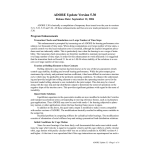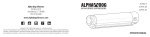Download Software Update - Version 5.20
Transcript
ADORE Update to Version 5.2 Release Date: October 15, 2004 ADORE 5.2 is a revision to version 5.1. In addition to all temporary fixes 5.1x during period July 15, 2003 to October 15, 2004, this version includes program enhancements developed over the last year. Program Enhancements Visco-Elastic Traction Model The visco-elastic traction model has been finally incorporated in version 5.2. However, the input parameters such as lubricant shear modulus, critical shear and viscosity behavior in the high pressure region are user inputs since much of this data is not routinely available. These properties are generally derived by regression analysis of experimental traction data. As an example, the available traction data for the MIL-L-7808 type lubricant, was analyzed to estimate these properties. The results are added to the ADORE data base, under traction code, kTrac =8 on record 10.0. The arbitrary model code is now 9 on this record. In the past bearing performance simulations over a wide range of operating conditions demonstrated little difference between the simplified Newtonian and the more complex viscoelastic models. Thus the Newtonian model was always used. With the recent demand of very high rolling velocities and contact pressures the Newtonian model, which predicts a very high and steep traction peak under such conditions, results in certain instabilities for which there is little or no experimental support. On the contrary with the more complex visco-elastic models, due to the limited shear behavior, the traction curve is quite smooth and greatly different from that predicted by the Newtonian model under very high contact pressures and rolling velocities. Thus the viscoelastic model may take care of the stability issues but the need for experimental validation of predicted bearing performance and realistic estimates of required lubricant properties still remains. Print Output The following enhancements are made to the print output in version 5.2: 1. Relative axial position of rolling is now changed to absolute position as measured from the bearing center, which is center of the outer race. 2. Operating pocket clearance is added to the cage/race section of the print output. 3. The lubricant data section is revised to show hypothetical model code in the output. Also the title “Slip and max traction” is changed to “Slip at critical traction”. This permits to print the slip velocity at which the traction slope changes in the two slopes model. 4. In procedure SymSolution in Adrb1, the solutions for maxStress*slip and its normalized position are added so that these values are available for print output. 5. Added rolling velocities and centrifugal forces on rolling elements to the print output. Unloaded Rolling Elements Significant enhancements are made to the UnloadedRollingElements procedure in subroutine Adra4 particularly for roller bearings. Earlier version assumed a constant stiffness to compute an initial value of the contact force at the roller to outer race contact. Although this approximation worked for most bearings, bearings with certain geometry demonstrated convergence problems while solving for the equilibrium solution. The contact stiffness is now computed with the current ADORE Update 5.2 /Page 1 of 6 load and geometry. This enhancement not only solved the convergence problems but it provided significant improvements to the overall rate of convergence for all bearings. Subroutine Adrb20 This subroutine provided series expansion of the sine and cosine functions to improve accuracy. However, when the angles are close to 2π, although the expansion is still valid, the series results in error due to relatively large argument. To resolve this issue the accuracy of the intrinsic sine and cosine functions was tested with the specified accuracy and it was found that in view of the prescribed accuracy the series expansion is not really necessary. Thus the subroutine Adrb20 is now eliminated. Roller/Flange Interaction The roller corner and race flange interaction module is modified to implement interaction at flange ends when the point of minimum interaction point if out of the available flange area. Earlier the flange contact was ignored when the point of minimum interaction was out of range of the available flange area. Roller Bearings with Arbitrary Cage Pockets In order to further generalized specification of arbitrary cage pockets in roller bearings, the inputs on record 7.3.i are enhanced to include all three transformation angles. Earlier two of the three angles were set to zero within the code. Race Imperfections The race imperfection options specified in the input options are now fully operational for both ball and roller bearings. Earlier these options were only available via user programmable subroutine. Code Corrections The following minor corrections, supplied as temporary fixes after release of version 5.1 have been permanently implemented in the current version 5.2: 1. Corrected spherical roller mass computation in the Set Defaults procedure in subroutine Adra1. 2. Transformation matrix in the derivative computation of roller/flange interaction (subroutine Adrc31) is corrected 3. A minor correction to roller transformation matrix in the procedure ApplyReCorr in subroutine Adra4 improved convergence of moment equilibrium equation for misaligned rollers. 4. A minor correction in procedure AdjstAngVel in ADORE to correct the angular and orbital velocities for ball bearings with pure radial load. Current Limitations The following features, which were available in earlier version but were not commonly used, are still not available in version 5.2: • Predictor-Corrector integration methods • Race flexibility option ADORE Update 5.2 /Page 2 of 6 Users Interfaces In accordance to earlier notifications, the Motif based input facility and the PHIGS based plot facility are now discontinued. The newly developed Java facilities may be more universally used on any platform. Most of the ADORE users have already migrated to these new Java facilities. For users who have not yet done so, it will be essential to add Option G1, at a cost of $6,000, to the current ADORE license. Please note that although the ADORE users manual still talks about the Motif based input and PHIGS based plot facilities these codes are no longer included in the distribution media. The pertinent sections of the users manual shall be soon revised. Default names for the input data and print output are now changed to DATA.txt and PRINT.txt respectively. This facilitates viewing of these files in the windows environment. Test Cases The normal ball and cylindrical roller bearing test cases are included with the program files; in addition to the input data print output files all plot data sets are now included in the program media. These examples must be run and checked after installation of the program. All outputs, at least at step 0, must match against the supplied output. Please note that the default input data file name is now DATA.txt and the print output in stored in PRINT.txt. While comparing the results with those produced by earlier versions some differences in the transient solutions and time step sizes may be observed. These difference are primarily due to code corrections outlined above. Program File Contents: Due to a number of problems associated with transmission of zip and tar files over the internet, the scheduled updates are distributed on a CD in normal data format. The files may be easily extracted from this disk on any computer system and then transferred to appropriate system for which ADORE is licensed for. Temporary fixes during the subscription period of annual ADORE update service shall continue to be distributed electronically as needed. The media may contain up to four subdirectories as listed below: Disk1 Update52.pdf: A pdf file containing notes of the latest updates (this file). adoreInput.txt: A text file containing details of ADORE input data. adoreManual.pdf: ADORE user’s manual containing detailed instructions for program installation and use. Ball: Subdirectory containing ball bearing test case ADORE Update 5.2 /Page 3 of 6 Roller: Subdirectory containing roller bearing test case Disk2 *.f files: ADORE FORTRAN-90 source files Makefile: Make file to create ADORE executable on IBM AIX systems Disk3 Supplied only with license to optional Java facilities. adrJavFacDoc.pdf: User instructions for installation of Java input and plot facilities, adrInput and adrPlot. setup.bat: Setup batch file to compile adrInput and adrPlot on Windows system. adrInput.bat: Batch file to execute adrInput adrPlot.bat: Batch file to execute adrPlot *.java: Java source codes for adrInput and AdrPlot. Disk4 Supplied only with license to optional graphic animation facility AGORE. agore.c: The C language source code for AGORE sol8b.dat: Ball bearing graphics animation test file generated by ADORE. sol8r.dat: Roller bearing graphics animation test file generated by ADORE. Program Installation The installation procedure presented below is primarily for IBM RS/6000 system, operating under the AIX 4.3 operating system. For other systems appropriate changes to the compilation command will have to be made. ADORE Update 5.2 /Page 4 of 6 ADORE: Installation of ADORE is simply accomplished by executing the makefile supplied in the Adore source directory. Copy all files from the Disk2 directory to appropriate directory on the hard disk and then, on an IBM system, issue the command: ./make This will create an executable file adore, which could be installed in appropriate directory consistent with the user environment. On non-IBM system, simply edit the make file to include appropriate compiler command instead of the xlf90 used on IBM system. Note that the option -c and -qmixed respectively mean that at this step perform compilation only, and that the variable names use mixed (both lower and upper case) characters. The option -qmixed is not absolutely essential for program operation; it is convenient during program development and debugging. On the Windows system, if the Microsoft Developer Studio is used to create the executable, the following suggested procedure may be helpful. 1. Start Microsoft Developer Studio and select the File option to create a new project. 2. For type of application, select “Console Application” and name the application as adore51 or other desired name. 3. Once the project space is created, use the inert option to add source files. After navigating to the appropriate source directory, first add the file m_parameters.f only. In the second step add all the m_*.f module files. In the final step all the other source file. The file to be added is simply selected by a mouse click on the file in the selection widow. To select more than one file, simple hold the Ctrl key while clicking the mouse. 4. Now use the Build option to create the executable. Java facilities adrInput and adrPlot See instructions and setup files in subdirectory Disk3. AGORE The procedures for installing the graphics animation program AGORE are very similar to the procedures described above for ADRPB. On IBM AIX system simply used the command: xlc -o agore -lm -lgP agore.c Note that AGORE is written in C language. Thus a C compiler is used. On other systems the compilation command and the PHIGS library reference must be appropriately modified. ADORE Update 5.2 /Page 5 of 6 Contact Information In the event of any questions and/or technical support please contact: Dr. Pradeep K. Gupta PKG Inc. 117 Southbury Road Clifton Park, NY 12065-7714 USA Phone: 518-383-1167 Fax: 518-371-3833 Web: www.PradeepKGuptaInc.com Email: [email protected] ADORE Update 5.2 /Page 6 of 6