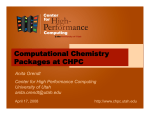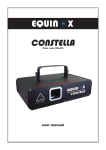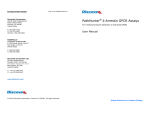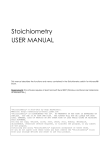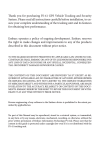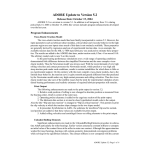Download CzeekS Manual
Transcript
Kyoto Constella Technologies Co., Ltd
CzeekS Manual
December 4, 2014
CzeekS Manual
TABLE OF CONTENTS
1. Introduction ..................................................................................................................................... 1
2. Installation and Settings ................................................................................................................. 2
2-1. Extracting Archive Files and Placement of License File .................................................................................. 2
2-2. Setting Environmental Variables ................................................................................................................... 2
2-3. OpenBabel Settings ..................................................................................................................................... 3
3. Compound Screening and Target Prediction ............................................................................... 3
3-1. CGBVS Model ............................................................................................................................................ 3
3-2. Compound Screening (from descriptor calculation to scoring) ......................................................................... 5
3-3. Target Prediction ......................................................................................................................................... 8
3-4. Calculation of Structure Similarity (Tanimoto Coefficient) .............................................................................. 9
4. Creation of CGBVS Model and Addition of User Data ............................................................ 10
4-1. Data and Format Required for Model Creation ............................................................................................. 10
4-2. Creation of Model File (DB File) ................................................................................................................ 11
4-3. Addition of Data ........................................................................................................................................ 12
4-4. Machine Learning...................................................................................................................................... 12
4-5. Others ...................................................................................................................................................... 12
5. cgbvs Command Reference .......................................................................................................... 14
Kyoto Constella Technologies Co., Ltd i CzeekS Manual
Trademarks
All the company and product names appearing in this manual are trademarks or registered trademarks of the respective companies. Furthermore, trademarks are
not appended to all the software and product names described in this manual.
©2012 Kyoto Constella Technologies Co., Ltd
All Rights Reserved. Copyright 2014
Kyoto Constella Technologies Co., Ltd ii CzeekS Manual
1. Introduction
In recent years, it has become common sense to have view that a certain compound can interact with multiple
target proteins. We refer to such complicated compound-protein relationship as chemical genomics information.
It is this kind of information that has been built into a bioactivity database and continuously improved by
organizations such as ChEMBL. We refer to the technique of predicting and screening the activity of an
unknown compound by pattern recognition of such information through machine learning as CGBVS (Chemical
Genomics-Based Virtual Screening). CzeekS is a set of tools for performing CGBVS and offers the following
functions.
Compound scoring
Creation of CGBVS learning models
Managing functions of learning models
Calculation of compound fingerprints (MACCS)
Similarity calculation with a target compound
Section 2 of this manual explains the installation method of CzeekS. Section 3 explains the screening method
of a compound using sample data. Selectivity and target prediction of a compound as advanced utilities are also
explained in the same Section. Section 4 explains the construction of a learning model using sample data. Section
5 describes command references.
Using CzeekS in the following computer environment is recommended. Since CzeekS supports the parallel
computation by OpenMP, more CPU cores equates to better efficiency. It is also possible to run CzeekS using
two or more machines.
CPU
Multi core CPU with four or more cores
(Intel, AMD)
Memory
8GB or more
HDD
10 GB or more of free space
OS
CentOS5.x or 6.x 64bit (Linux kernel 2.6)
External tool
DRAGON ver. 6.0.30
External library
OpenBabel 2.3.1
Time required for machine learning of sample data (1 node)
CPU
Number of threads
Memory
Computation time
Intel Xeon E5620 × 2
16
24GB
20h 10m
Intel Core i3 550
4
4GB
66h 52m
AMD PhenomⅡ X6 1055T
6
8GB
70h 40m
Kyoto Constella Technologies Co., Ltd 1 CzeekS Manual
2. Installation and Settings
2-1. Extracting Archive Files and Placement of License File
Extract the archive file "CzeekS_******.tgz" using the tar command as follows. While you can extract into any
one of directories, it is recommended to extract it under /usr/local or under /home/czeeks after creating users such
as czeeks. In this manual we proceed with the explanations with the assumption that files were extracted under
/home/czeeks.
$ tar xvfz CzeekS_******.tgz⏎ CGBVS/ CGBVS/exec/ CGBVS/exec/license.dat CGBVS/exec/cgbvs CGBVS/exec/calc_dragon.sh CGBVS/exec/2D_990.drt CGBVS/exec/calc_FP_MACCS CGBVS/exec/SVMlearn CGBVS/exec/protein.lst ・・・ Extracted files are indicated below. Copy your license file (license.dat file received from Constella) into the
subdirectory /home/czeeks/CGBVS/exec overwriting the existing invalid license.dat file.
CGBVS |-‐-‐ example | |-‐-‐ gpcr.csv | |-‐-‐ positive.csv | |-‐-‐ sample_mols.csv | |-‐-‐ sample_mols.fp | |-‐-‐ sample_mols.sdf | |-‐-‐ sample_mols.smi | |-‐-‐ training_mols.csv | |-‐-‐ training_mols.fp | |-‐-‐ training_mols.sdf | `-‐-‐ training_mols.smi `-‐-‐ exec |-‐-‐ 2D_894.drt |-‐-‐ SVMlearn |-‐-‐ calc_FP_MACCS |-‐-‐ calc_dragon.sh |-‐-‐ cgbvs |-‐-‐ license.dat `-‐-‐ protein.lst Directory in which sample data and other files.were extracted Descriptor vector of GPCR Positive examples Descriptor file of test compounds Fingerprint file of test compounds SD file of test compounds SMILES file of test compounds Descriptor file of sample compounds for learning Fingerprint file of sample compounds for learning SD file of sample compounds for learning SMILES file of sample compounds for learning Directory in which executable files. were extracted Script file for DRAGON6
SVM machine learning executable file
MACCS fingerprints calculation executable file
DRAGON6 script for descriptor calculation
CGBVS executable file
License file (invalid initially)
Protein list file
2-2. Setting Environmental Variables
After extracting the files and copying your license file, set environment variables as indicated below. Add the
same details into the .bashrc file.
Kyoto Constella Technologies Co., Ltd 2 CzeekS Manual
$ export CGBVS=/home/czeeks/CGBVS/exec⏎ $ export PATH=$PATH:$CGBVS⏎ $ export LD_LIBRARY_PATH=/usr/local/lib:$LD_LIBRARY_PATH⏎ $ export DRAGON6=/usr/local/bin⏎ The path in which DRAGON6 was installed For the environment variables of DRAGON6, please specify the directory where the DRAGON6 executable file
“dragon6shell” is installed. Also specify file name with a full path in environmental-variable CGBVS_LICENSE if
you want to put the license file license.dat in a subdirectory other than under ${CGBVS}.
2-3. OpenBabel Settings
Within CzeekS, OpenBabel is used for the calculation (using calc_FP_MACCS) of compound fingerprints
(MACCS) and generation of SMILES from SD file. If OpenBabel is not yet installed in your system, you can
install it using the following steps.
① Installation of cmake
Since cmake is required to compile OpenBabel, it has to be installed into the system. It can be installed using
the command “yum install cmake” after becoming a superuser.
② Compiling and Installing OpenBabel
OpenBabel is a free software (GPL v.2) and can be downloaded from the following URL.
http://openbabel.org/wiki/Get_Open_Babel
Extract the archive file after downloading it from the URL above. If the version you downloaded is 2.3.1 and the
archive file is extracted using the tar command, a directory named openbabel-2.3.1 will be created containing the
extracted file(s). Switch into the openbabel-2.3.1 directory then compile and install OpenBabel using the following
steps.
$ mkdir build⏎ $ cd build⏎ $ cmake ../⏎ $ make⏎ $ su⏎ # make install⏎ Create a suitable directory. Execute the cmake command.
Compile OpenBabel. Become a superuser.
Install it in the default path.
The above procedure is for the necessary minimum installation of OpenBabel for use within CzeekS. Refer to the
OpenBabel manual or other sources for detailed compile settings.
3. Compound Screening and Target Prediction
3-1. CGBVS Model
Sample model files are included in CzeekS and these should not be used for actual in silico screening. The
extension of a model file is “.db”, and hereinafter may be referred to as “DB file.” These samples models are
created from data originating from the ChEMBL database. Those data are also included in CzeekS. Section 4 gives
an explanation about these data..
In CGBVS, the support vector machine (SVM) is used as the pattern recognition technique. SVM is the method
of classifying two classes of positive examples and negative examples, and both data are required to perform
Kyoto Constella Technologies Co., Ltd 3 CzeekS Manual
machine learning. However, while there are plenty of information about interacting compound-protein pairs
(positive examples), there are very few information about experimentally validated non-interacting
compound-protein pairs (negative examples) available in public databases. In this case, information to be used as
negative examples is generated virtually before performing machine learning. Virtual negative examples are
generated by rearranging positive example pairs at random. This creates multiple sets of negative examples that are
used to create learning models. The average scores of negative example sets are then calculated and eventually
used.
Scores generated by CGBVS are of two types. One is the average of the decision function value of SVM and it
takes the range of -∞ - +∞. Another is the average of this decision function value after normalization by sigmoid
function and takes the range 0-1. Usually, the normalized score is displayed in CzeekS. This score indicates the
probability of the compound having an activity against the target protein. This does not indicate proportionality
between this value and the value indicating actual activity.
The information on the CGBVS model explained above can be checked by the "cgbvs status" command. Check
the DB file of sample models first by using the following command. The information about the number of the
compounds registered in the DB file, the number of the proteins, and the learned models are displayed in the list.
$ cgbvs status gpcr_sample.db⏎ [compound] Dragon6 v.6.0.30 Software used to generate the compound descriptors
# of data = 13838 Number of compounds registered
# of descriptors = 894 Number of compound descriptors [protein] PROFEAT 2011 System used to generate the protein descriptors
# of data = 859 Number of the proteins registered
# of descriptors = 1080 Number of protein descriptors [fingerprint] MACCS Type of fingerprints
# of data = 13838 Number of the compounds registered
[interactions] # of positive interactions = 21761 Interaction information on the positive example # of negative interactions = 0 Interaction information on the negative example [details of models] # of sampled positive interactions = 21761 The number of interactions used for machine
learning
| id | nSV | dim | C | gamma | accuracy | |-‐-‐-‐-‐-‐-‐+-‐-‐-‐-‐-‐-‐-‐-‐-‐+-‐-‐-‐-‐-‐-‐-‐+-‐-‐-‐-‐-‐-‐-‐-‐-‐+-‐-‐-‐-‐-‐-‐-‐-‐-‐+-‐-‐-‐-‐-‐-‐-‐-‐-‐-‐| | 1 | 41024 | 1 974 | 10.0000 | 0.0100 | 82.2664 | | 2 | 41026 | 1 974 | 10.0000 | 0.0100 | 82.2019 | | 3 | 41007 | 1 974 | 10.0000 | 0.0100 | 82.3506 | | 4 | 41023 | 1 974 | 10.0000 | 0.0100 | 82.0856 | | 5 | 41046 | 1 974 | 10.0000 | 0 .0100 | 82.1124 | Concerning the table “details of models”, “id” indicates the ID number of the model and, in this case, 5 are
shown. “nSV” indicates the number of support vectors while “C” and “gamma” indicate parameters for SVM.
Kyoto Constella Technologies Co., Ltd 4 CzeekS Manual
“Accuracy” indicates the precision of distinction when cross-validation is performed for each model. The table of
the proteins that are available for calculation will be displayed if the -p option is used with the "cgbvs status"
command.
$ cgbvs status –p gpcr_sample.db⏎ [protein ID list] protein ID # of compounds accession name 5HT1A_HUMAN 407 P08908 5-‐hydroxytryptamine receptor 1A 5HT1B_HUMAN 207 P28222 5-‐hydroxytryptamine receptor 1B 5HT1D_HUMAN 203 P28221 5-‐hydroxytryptamine receptor 1D 5HT1E_HUMAN 74 P28566 5-‐hydroxytryptamine receptor 1E 5HT1F_HUMAN 103 P30939 5-‐hydroxytryptamine receptor 1F 5HT2A_HUMAN 388 P28223 5-‐hydroxytryptamine receptor 2A 5HT2B_HUMAN 287 P41595 5-‐hydroxytryptamine receptor 2B 5HT2C_HUMAN 422 P28335 5-‐hydroxytryptamine receptor 2C 5HT4R_HUMAN 109 Q13639 5-‐hydroxytryptamine receptor 4 5HT5A_HUMAN 112 P47898 5-‐hydroxytryptamine receptor 5A 5HT6R_HUMAN 252 P50406 5-‐hydroxytryptamine receptor 6 5HT7R_HUMAN 227 P34969 5-‐hydroxytryptamine receptor 7 A4_HUMAN 100 P05067 A myloid beta A4 protein The “protein ID” shown in the table indicates the protein ID used during binding prediction calculation. This ID,
including the “accession” are the same IDs being used in the protein database UniProt (http://www.uniprot.org).
The “# of compounds” column indicates the number of active compounds for every protein registered in the DB
file. While it depends on the diversity of the compound structure, there is a general trend that higher number of
compounds results to more accurate prediction calculation.
3-2. Compound Screening (from descriptor calculation to scoring)
Descriptor Calculation
It is necessary to calculate the descriptors from compound structures (SD file) before compound prediction
calculation against target protein(s) can be performed. The type of the compound descriptor must coincide with the
type in the DB file. Furthermore, it is also necessary to make the compound processing conditions (desalting,
charge neutralization, etc.) uniform at the time of descriptor calculation. The descriptor of the file included in
CzeekS as a sample has been obtained through calculation by DRAGON6 using the script file under directory exec,
and the compounds are desalted and the charges are neutralized.
Calculation of descriptors from SMILES file using DRAGON6 can be performed using the command below.
This command creates a standard output file. You can use OpenBabel to convert SD files to SMILES files.
Kyoto Constella Technologies Co., Ltd 5 CzeekS Manual
$ babel –isdf sample_mols.sdf –osmi sample_mols.smi⏎ Execute when there is no SMILES
file. $ calc_dragon.sh sample_mols.smi > output.csv⏎ $ cat output.csv⏎ ZINC00074638,315.320,8.522,24.952,38.109,25.091,… ZINC00075927,269.300,8.416,21.796,32.563,22.216,… ZINC00492910,300.390,7.152,25.928,42.138,27.228,… ZINC02759964,339.170,10.941,21.362,32.153,21.784,… ZINC03518134,264.360,6.778,22.928,39.138,24.228,… …… Format will be comma separated values (CSV).
Descriptor file should show information of only 1 compound per line, with the following information written in a
comma-delimited manner: Compound ID, Descriptor1, Descriptor2, etc. Be careful of the format, especially when
not using the calc_dragon.sh script.
Scoring
Prediction calculation can be performed using the “cgbvs predict” command once the descriptor file has been
prepared. The sample descriptor file (sample_mols.csv) included in the CzeekS installation is the same file created
using the command above. For example, the score calculation against adrenaline β2 receptor can be performed
using the following command and the result is subsequently displayed on the screen.
$ cgbvs predict gpcr_sample.db ADRB2_HUMAN sample_mols.csv⏎ compound ADRB2_HUMAN ZINC00074638 0.28596379 ZINC00075927 0.20458141 ZINC00492910 0.94327482 ZINC02759964 0.20639719 ZINC03518134 0.23033582 ZINC03912658 0.20744996 ZINC04143221 0.20678472 …… Argument 2 of this command specifies the DB file of the CGBVS model. Argument 3 specifies the target protein
ID and the file name of the compound descriptor is specified by argument 4. Please check the available target
proteins that can be specified in argument 3 above by using the “cgbvs status -p” command. You can redirect the
calculation results to a file if needed.
Scoring against multiple proteins
Scoring against multiple proteins can be performed by specifying 2 or more target proteins separated by commas
in argument 3. There is no limit to the number of target proteins that can be specified. For example, execute the
following command if you want to calculate scores against β1 and β2 receptors.
Kyoto Constella Technologies Co., Ltd 6 CzeekS Manual
$ cgbvs predict gpcr_sample.db ADRB1_HUMAN,ADRB2_HUMAN sample_mols.csv⏎ compound ADRB1_HUMAN ADRB2_HUMAN ZINC00074638 0.17813841 0.28596379 ZINC00075927 0.20430067 0.20458141 ZINC00492910 0.95634899 0.94327482 ZINC02759964 0.20634203 0.20639719 ZINC03518134 0.20936986 0.23033582 ZINC03912658 0.20745000 0.20744996 ZINC04143221 0.20458645 0.20678472 …… The scores are then displayed in a tab-delimited manner. If multiple proteins are specified, screening with
consideration to compound selectivity. The % sign can be used as a wild card. For example, screening against all
the adrenalin receptors, including α receptors, can be performed using the following command.
$ cgbvs predict gpcr_sample.db ADA%,ADR% sample_mols.csv⏎ compound ADA1A_HUMAN ADA1B_HUMAN ADA1D_HUMAN ADA2A_HUMAN ADA2B_HUMAN ADA2C_HUMAN ADRB1_HUMAN ADRB2_HUMAN ADRB3_HUMAN ZINC00074638 0.12149832 0.12341347 0.13156714 0.17294950 0.17890952 0.16551650 0.17813841 0 .28596379 0.15600113 ZINC00075927 0.20223752 0.20377914 0.19969655 0.20499859 0.20498811 0.20679086 0.20430067 0.20458141 0.20357125 ZINC00492910 0.66670499 0.58061474 0.46289849 0.12777100 0.17438357 0.29246626 0.95634899 0.94327482 0.93282221 …… Display format
The display information of the CGBVS score can be changed through the “cgbvs predict” command option. The
average of the decision function score of SVM instead of the normalized score can be displayed when the –d option
is used.
$ cgbvs predict -‐d gpcr_sample.db ADR% sample_mols.csv⏎ compound ADRB1_HUMAN ADRB2_HUMAN ADRB3_HUMAN ZINC00074638 -‐0.26372672 -‐0.19973609 -‐0.28057862 ZINC00075927 -‐0.24563104 -‐0.24544712 -‐0.24609816 ZINC00492910 0.22043506 0.19194762 0.17238724 ZINC02759964 -‐0.24432048 -‐0.24428153 -‐0.24424564 ZINC03518134 -‐0.24301969 -‐0.23186666 -‐0.25030520 ZINC03912658 -‐0.24361160 -‐0.24361162 -‐0.24361155 ZINC04143221 -‐0.24544375 -‐0.24403326 -‐0.24620981 …… Both the decision function value and the normalized score are displayed when using the -v option.
Kyoto Constella Technologies Co., Ltd 7 CzeekS Manual
$ cgbvs predict -‐v gpcr_sample.db ADR% sample_mols.csv⏎ compound protein probability score ZINC00074638 ADRB1_HUMAN 0.17813841 -‐0.26372672 ZINC00074638 ADRB2_HUMAN 0.28596379 -‐0.19973609 ZINC00074638 ADRB3_HUMAN 0.15600113 -‐0.28057862 ZINC00075927 ADRB1_HUMAN 0.20430067 -‐0.24563104 ZINC00075927 ADRB2_HUMAN 0.20458141 -‐0.24544712 ZINC00075927 ADRB3_HUMAN 0.20357125 -‐0.24609816 ZINC00492910 ADRB1_HUMAN 0.95634899 0.22043506 ZINC00492910 ADRB2_HUMAN 0.94327482 0.19194762 ZINC00492910 ADRB3_HUMAN 0.93282221 0.17238724 …… In this format, 2 types of scores for a compound-protein pair are displayed in one line.
3-3. Target Prediction
Target Prediction Using CGBVS
The preceding section explained that using CGBVS enables scoring against multiple proteins. Extending this
view, if score is calculated against all available proteins, it makes the search for the target protein possible.
When specifying the target argument of “cgbvs predict” and the “all” option is used, all the compounds registered
in the DB file will be scored against all proteins available. Also use the –a option if you want to score against
proteins that do not have registered ligands in the DB file.
(Available proteins can be checked by cgbvs status –pv command) For example, calculating scores for the
compound with the ID ZINC10454282 in the “sample_mols.csv” file against all the proteins available can be
performed as follows:
$ grep ZINC10454282 sample_mols.csv > test.csv⏎ $ cgbvs predict -‐v gpcr_sample.db all test.csv⏎ compound protein probability s core ZINC10454282 5HT1A_HUMAN 0.20230991 -‐0.25578423 ZINC10454282 5HT1B_HUMAN 0.21639315 -‐0.24077885 ZINC10454282 5HT1D_HUMAN 0.23220133 -‐0.22949139 ZINC10454282 5HT1E_HUMAN 0.55664237 -‐0.07965085 ZINC10454282 5HT1F_HUMAN 0.25697899 -‐0.21507697 ZINC10454282 5HT2A_HUMAN 0.26910340 -‐0.21419708 ZINC10454282 5HT2B_HUMAN 0.33050923 -‐0.17881329 ZINC10454282 5HT2C_HUMAN 0.22229833 -‐0.23952181 ZINC10454282 5HT4R_HUMAN 0.20269564 -‐0.24918873 ZINC10454282 5HT5A_HUMAN 0.38818196 -‐0.15109197 ZINC10454282 5HT6R_HUMAN 0.25142398 -‐0.21765020 ZINC10454282 5HT7R_HUMAN 0.20856294 -‐0.24860986 ZINC10454282 A4_HUMAN 0.19385333 -‐0.25367056 ZINC10454282 AA1R_HUMAN 0.13968021 -‐0.29825117 …… In this example, the –v option is used to display the protein ID in a column. Sorting the probability scores from
highest to lowest can be done by redirecting the output to a file, and then having it sorted by using the commands
below.
Kyoto Constella Technologies Co., Ltd 8 CzeekS Manual
$ cgbvs predict -‐v gpcr_sample.db all test.csv > out⏎ $ sort –k3 –nr out | head⏎ ZINC10454282 MTR1A_HUMAN 0.86593198 0.09740989 ZINC10454282 MTR1B_HUMAN 0.82153994 0.05707536 ZINC10454282 TSHR_HUMAN 0.71460631 -‐0.00721098 ZINC10454282 GRM2_HUMAN 0.71075249 -‐0.00930970 ZINC10454282 5HT1E_HUMAN 0.55664237 -‐0.07965085 ZINC10454282 CCR3_HUMAN 0.50475269 -‐0.10143637 ZINC10454282 ACM3_HUMAN 0.43933527 -‐0.12913799 ZINC10454282 ACM5_HUMAN 0.42168349 -‐0.13881759 ZINC10454282 HRH3_HUMAN 0.40058001 -‐0.14602600 ZINC10454282 ACM4_HUMAN 0.39069602 -‐0.15187816 Information about the two proteins on top of the column, MTR1A_HUMAN and MTR1B_HUMAN can be
displayed by issuing the command below.
$ cgbvs status -‐pv gpcr_sample.db | grep -‐e "MTR1..*"⏎ MTR1A_HUMAN 102 P48039 Melatonin receptor type 1A MTR1B_HUMAN 101 P49286 Melatonin receptor type 1B 3-4. Calculation of Structure Similarity (Tanimoto Coefficient)
With CzeekS, the Tanimoto coefficient (Similarity) can be calculated from the fingerprints of the compound.
Tanimoto coefficient is calculated based on the specified target protein and the information of compounds (in DB
file) to be evaluated. The Tanimoto coefficient of multiple compounds is calculated and the maximum value is
displayed. This is performed by issuing the “cgbvs predict -s” command. The procedure is shown below.
$ calc_FP_MACCS sample_mols.sdf test.fp⏎ Fingerprints calculation. test.fp and
sample_mols.fp will be the same. $ cgbvs predict -‐s gpcr_sample.db ADRB2_HUMAN test.fp compound ADRB2_HUMAN ZINC00074638 0.55737705 ZINC00075927 0.48571429 ZINC00492910 0.71428571 ZINC02759964 0.58108108 ZINC03518134 0.56666667 ZINC03912658 0.72000000 ZINC04143221 0.72972973 ZINC05766699 0.54385965 ZINC10006603 0.71641791 The contents of the fingerprint file test.fp are shown below..
$ head sample_mols.fp⏎ ZINC00074638,42 50 57 62 72 75 76 83 85 87 89 91 92 95… ZINC00075927,41 42 52 65 75 78 80 87 92 94 95 97 98 107 110… ZINC00492910,54 72 82 90 92 95 97 100 104 109 110 113 117 126… ZINC02759964,24 46 49 52 56 63 65 70 71 75 79 80 83 87 92 93… ZINC03518134,65 72 75 83 85 90 91 92 93 95 96 104 110 111 117… … Regarding the format, the first column shows the compound ID while the next column shows the fingerprints.
Kyoto Constella Technologies Co., Ltd 9 CzeekS Manual
The numbers in the fingerprint part are generally increasing values (from left to right) corresponding to the
positions of “1” within a list of binary values (bitstrings) created during evaluation of compound structures based
on MACCS keys.
4. Creation of CGBVS Model and Addition of User Data
4-1. Data and Format Required for Model Creation
The following are required for the creation of a CGBVS learning model
1. Compound descriptor information
2. Protein descriptor information
3. Compound-protein pair interaction information
The above-mentioned information must be prepared as comma-delimited (CSV) files. The file format is
described as follows using the sample data for model creation as an example. The contents of the sample file
“training_mols.csv” are shown below.
$ head training_mols.csv⏎ 1000029,419.62,6.557,38.396,63.214,41.347,72.142,0.6,0.988,0.646,… 1000123,279.35,8.73,21.03,32.782,21.835,36.119,0.657,1.024,0.682,… 100014,377.35,8.029,30.009,46.891,32.353,53.033,0.638,0.998,0.688,… 1000194,405.5,7.651,33.993,53.443,35.245,59.857,0.641,1.008,0.665,… 1000948,246.24,8.794,19.009,29.047,18.875,31.495,0.679,1.037,0.674,… 1000956,399.54,9.08,30.072,44.618,31.801,49.242,0.683,1.014,0.723,… 1001098,216.32,6.76,19.246,31.709,20.591,36.484,0.601,0.991,0.643,… 1001421,300.51,8.839,22.007,33.945,24.739,37.872,0.647,0.998,0.728,… 100163,481.66,6.784,42.746,70.829,45.466,80.149,0.602,0.998,0.64,… 1001651,336.37,8.204,27.59,41.698,28.159,45.741,0.673,1.017,0.687,… It is the same format as the descriptor file in Section 3 used for the scoring of compounds. The first column
shows the compound ID while the numerical values are indicated starting at column 2. This is the result of
calculating the descriptors from the SMILES file “training _mols.smi” using DRAGON6.
Regarding protein descriptors, the format is essentially the same as that for compounds. A sample file (gpcr.csv)
is shown below.
$ head gpcr.csv⏎ 5HT1A_HUMAN,9.71564,3.317536,3.791469,3.554502,4.028436,… 5HT1B_HUMAN,8.974359,2.820513,3.589744,3.333333,4.358974,… 5HT1D_HUMAN,9.814324,2.917772,2.65252,3.183024,4.509284,… 5HT1E_HUMAN,6.575342,3.287671,3.561644,3.287671,4.657534,… 5HT1F_HUMAN,6.284153,3.005464,4.098361,4.644809,4.371585,… 5HT2A_HUMAN,6.157113,3.184713,4.246285,3.821656,5.307856,… 5HT2B_HUMAN,6.029106,1.663202,2.910603,4.365904,5.405405,… 5HT2C_HUMAN,5.895197,2.620087,2.838428,4.803493,4.585153,… 5HT4R_HUMAN,6.958763,4.639175,3.865979,3.092784,5.670103,… 5HT5A_HUMAN,7.843137,2.80112,2.521008,3.921569,6.162465,… The example above is calculated from FASTA file using the PROFEAT site (the link is indicated below)..
http://bidd.cz3.nus.edu.sg/cgi-bin/prof/protein/profnew.cgi
Kyoto Constella Technologies Co., Ltd 10 CzeekS Manual
Refer to the PROFEAT site for detailed information including the calculation method and other relevant
information. CzeekS adopts the UniProt ID as the protein ID, and as much as possible, if the protein is not
considered to be a special protein, , please use the "*_HUMAN" format.
Regarding the interaction information, the contents of the sample file "positive.csv" by the command shown
below.
$ head positive.csv⏎ 1000029,NPBW1_HUMAN 1000123,ARBK1_HUMAN 100014,CRFR1_HUMAN 1000194,FAK2_HUMAN 1000948,CCR6_HUMAN 1000956,NTR1_HUMAN 1001098,FAK2_HUMAN 1001421,OX1R_HUMAN 100163,PTAFR_HUMAN 1001651,ADRB2_HUMAN In the format above, the compound ID is shown in the first column while the protein ID is in the second column.
In this way, a compound-protein pair is shown in one line. In this example, we utilized data from the ChEMBL
database where only compound-protein combinations having activities of 30µM or less are selected.
4-2. Creation of Model File (DB File)
The CGBVS model file (DB file) can be created once the required files above are prepared. Here, we will be
using the sample files (training_mols.csv, gpcr.csv, positive.csv) introduced earlier. Perform the operation by
issuing the following commands.
$ cgbvs create training.db⏎ Creation of an empty DB file $ cgbvs import training.db training_mols.csv compound⏎ Registration of compound descriptors import training_mols.csv $ cgbvs import training.db gpcr.csv protein⏎ Registration of protein descriptors import gpcr.csv $ cgbvs import training.db positive.csv positive⏎ Registration of interaction information import positive.csv First, an empty DB file is created. Next, the 3 required files are imported into the DB file (files can be imported
in any order). File import and DB file creation can be done simultaneously by using the appropriate option with the
“cgbvs create” command. At this point, the CGBVS model can be created by performing machine learning. Please
refer to section 4-4 for details about machine learning.
As explained in section 3-4, calculation of structure similarity (Tanimoto coefficient) of the compounds
registered in the DB file can be performed in CzeekS. When calculating structure similarity, compound descriptors
and fingerprints must be registered first. Fingerprint registration uses the following command.
$ cgbvs import training.db training_mols.fp fingerprint⏎ import training_mols.fp Kyoto Constella Technologies Co., Ltd 11 CzeekS Manual
Refer to section 3-4 for the format of the fingerprint file and the calculation method using MACCS.
4-3. Addition of Data
This section describes how to update the CGBVS model by adding data (user’s original assay data) separately to
the existing DB file. There are basically three types of information that must be prepared as described in section 4-1.
However, it is not anymore necessary to prepare the protein descriptor information. To check whether the intended
target protein is registered or not, execute the “cgbvs status” with the –pv option. The –pv option will also display
proteins with 0 ligand. Please refer to section 3-1 for more information.
Use the “cgbvs add” command in order to add data to the DB file. As sample data, 100 ligands of the histamine
H3 receptor are prepared as a file called H3_mols.sdf. The calculated descriptors for these ligands are contained in
the file H3_mols.csv. The interaction information file is H3_positive.csv. As the protein descriptor is already
registered, there is no necessity for any addition.
$ cgbvs add training.db H3_mols.csv compound⏎ Addition of compound descriptors import H3_mols.csv $ cgbvs add training.db H3_positive.csv positive⏎ Addition of interaction information import H3_positive.csv 4-4. Machine Learning
After registering or adding data to the DB file, it is necessary to perform machine learning using SVM. Machine
learning can be executed as follows using the "cgbvs learn" command.
$ cgbvs learn -‐c 10 -‐g 0.01 training.db 5⏎ output input_1 SVMlearn -‐c 10.000000 -‐g 0.010000 -‐v 5 input_1 model_1⏎ itr nSV vKKT Objective 1 978 42378 -‐4.497671328644441E+02 2 1907 41404 -‐8.200883693534472E+02 3 2786 43240 -‐1.321260914509097E+03 The above-mentioned example will create five sets of negative examples and this is specified in the last
argument. 5-10 is usually specified for this argument. Refer to section 3-1 for details about the negative example
set. -c and -g are the optional parameters of SVM. The parameter C relating to the soft margin of SVM is specified
by -c. In CzeekS, the gauss type RBF (Radial Basis Function) function is employed as the kernel function of SVM.
The value γ of the RBF function is specified by -g.
Although machine learning is executed assuming C=10 and γ=0.01 in the above example, predictive accuracy
depends on the SVM parameter value. It is recommended to check different combinations of C and γ in order to
find the optimal settings. An example of parameter search is described in the next section.
4-5. Others
In 4-4, the machine learning execution method was described where calculation was performed by creating 5 sets
of negative examples. When utilizing several machines, it is also possible to calculate in parallel for these negative
Kyoto Constella Technologies Co., Ltd 12 CzeekS Manual
example sets. Here, command execution, is described regarding how to perform machine-learning calculation
independently (in parallel) for every negative example set. First, create the SVM input files by using the –f option
with the “cgbvs learn” command as indicated below.
$ cgbvs learn –f training.db 5⏎ output input_1 output input_2 output input_3 output input_4 output input_5 Next, execute SVM machine learning for each machine as follows.
$ SVMlearn -‐c 10 -‐g 0.01 input_1 model_1⏎ $ SVMlearn -‐c 10 -‐g 0.01 input_2 model_2⏎ $ SVMlearn -‐c 10 -‐g 0.01 input_3 model_3⏎ $ SVMlearn -‐c 10 -‐g 0.01 input_4 model_4⏎ $ SVMlearn -‐c 10 -‐g 0.01 input_5 model_5⏎ Execute for machine 1 Execute for machine 2 Execute for machine 3 Execute for machine 4 Execute for machine 5 If the above-mentioned command has successfully completed, five files named model_1 to model_5 should
already exist. Import those into the DB file by using the following commands.
$ cgbvs add_model training.db model_1 1⏎ $ cgbvs add_model training.db model_2 2⏎ $ cgbvs add_model training.db model_3 3⏎ $ cgbvs add_model training.db model_4 4⏎ $ cgbvs add_model training.db model_5 5⏎ Import model_1 as id=1 Import model_2 as id=2 Import model_3 as id=3 Import model_4 as id=4 Import model_5 as id=5 Imported models can be checked using the “cgbvs status” command. Searching for the optimal SVM parameters
can also be performed using the above method. The following is an example script that searches for optimal
parameters of the file “input_1”.
#!/bin/sh for c in 1 3 10 30 100; do for g in 0.001 0.003 0.01 0.03 0.1; do echo -‐ne $c"¥t"$g"¥t" SVMlearn -‐c $c -‐g $g input_1 model_1 | grep cross-‐validation | a wk '{print $6}' done done The above script will calculate for SVM parameters using a total of 25 combinations of γ (0.001, 0.003, 0.01,
0.03, 0.1) and C (1, 3, 10, 30, 100) values. Output is displayed in the order of C, γ, and prediction rate. Calculate
for the combination of C and γ that will give the highest prediction rate for each model then import the results into
the DB file.
Kyoto Constella Technologies Co., Ltd 13 CzeekS Manual
5. cgbvs Command Reference
Usage
cgbvs <subcommand> [<option>] <Argument>
The available subcommands are as follows: add, add_model, comment, create, delete, del_model, import, learn,
predict, status. Note that <option> and <Argument> may differ for every subcommand.
Subcommands
add:
Used to append data into the DB file
(Format)
cgbvs add <db file> <data file> <target>
(Description)
Use the “add” subcommand to append data files (CSV), such as descriptor information and interaction pair
information to existing data in the DB file. Also specify the type of the data files (descriptor information,
interaction pair information, etc. of the compound) in the <target> argument. The types of the targets that can be
specified are as follows.
compound
Compound descriptors
protein
Protein descriptors
positive
Positive interaction pairs (positive examples)
negative
Negative interaction pairs (negative examples)
fingerprint
Compound fingerprints
add_model:
Used to add model created through machine learning into the DB file
(Format)
cgbvs add_model [option] <db file> <model file> <ID number>
(Description)
Append model file created by SVM machine learning into the DB file while at the same time attaching an ID
number to it. The ID number specified here is used for the identification of the negative example set created by the
program. Keep in mind that specifying an already used ID number will overwrite an already existing model having
the same ID number. By default, it imports the model file that is calculated and created by the SVMlearn command.
If the –l option is used, the model file created by the svm-train command of libsvm is imported.
(Option)
-l:
Used to import model files created by libsvm
comment:
Used to input comments
(Format)
cgbvs comment <db file> <comment> <target>
(Description)
Kyoto Constella Technologies Co., Ltd 14 CzeekS Manual
Enter comments regarding what is specified in the <target> argument into the DB file specified in the <db file>
argument. Although it is optional, you can enter what you used as compound or protein descriptors. The types of
the targets that can be specified are as follows:
compound
Compound descriptors
protein
Protein descriptors
positive
Positive interaction pairs (positive examples)
negative
Negative interaction pairs (negative examples)
fingerprint
Compound fingerprints
create:
Used to create an empty DB file
(Format)
cgbvs create [option] <db file>
(Description)
Create a db file with no registered data. If a source file is provided through an option, data such as descriptor
information can be imported simultaneously with DB file generation. Even if no option is specified here, the data
can be registered by import subcommand later.
(Options)
-c <arg>:
Register compound descriptors from the file specified by <arg>.
-p <arg>:
Register protein descriptors from the file specified by <arg>.
-i <arg>:
Register interaction pairs of the positive examples from the file specified by <arg>.
-n <arg>:
Register interaction pairs of the negative examples from the file specified by <arg>.
-f <arg>:
Register compound fingerprints from the file specified by <arg>.
The file specified by <arg> should be in CSV format.
delete:
Used to remove specific type of data from the DB file
(Format)
cgbvs delete <db file> <target>
(Description)
Deletes the data type specified by the <target> argument from the DB file specified by <db file> argument.
compound
Compound descriptors
protein
Protein descriptors
positive
Positive interaction pairs (positive examples)
negative
Negative interaction pairs (negative examples)
fingerprint
Compound fingerprints
del_model:
Used to delete a specified SVM model from the DB file
(Format)
cgbvs del_model <db file> <model ID>
Kyoto Constella Technologies Co., Ltd 15 CzeekS Manual
(Description)
Deletes the SVM model having the number specified by <model ID> argument from the DB file specified by
<db file> argument. The list of model numbers can be displayed by issuing the "cgbvs status" command. If “all” is
specified for the <model ID> argument, all the SVM models will be deleted.
import:
Existing data in the db file are deleted before importing new data
(Format)
cgbvs import <db file> <data file> <target>
(Description)
The command imports and registers the data files (CSV), such as descriptor information and interaction pair
information into the DB file. The <target> argument specifies the type (descriptor information, interaction pair
information, etc. of the compound) of the data file. The types of targets that can be specified are as follows.
compound
Compound descriptors
protein
Protein descriptors
positive
Positive interaction pairs (positive examples)
negative
Negative interaction pairs (negative examples)
fingerprint
Compound fingerprints
The difference with the add subcommand is that it deletes the data type (in the DB file) that is specified in the
<target> argument. Use the import subcommand, when you want to register descriptors (such as vector dimensions)
that are different from that already registered in the DB file.
(Option)
-m <arg>:
learn:
Register the contents specified in the <arg> argument as a comment
Used to create input files for machine learning
(Format)
cgbvs learn [option] <db file> <negative example number of sets>
(Description)
Machine learning by SVM is performed after generating the negative example sets using the data (compound
descriptors, protein descriptors, the interaction pairs of the positive examples) registered in the DB file (random
pair). The model files created are then imported into the DB file. The number of machine learning calculations to
be performed by SVM is the same as the number of negative example sets generated. Perform the following
procedure when machine learning of negative example sets is to be performed using several machines. First,
generate the SVM input files. Once the required number of negative example sets as specified in the <negative
example number of sets> argument are generated, perform SVM machine learning for each machine, then import
the model files into the DB file.
(Option)
-c <arg>:
Specify the C parameter of the soft margin of SVM (default 10)
-g <arg>:
Specify the γ parameter of RBF kernel (default 0.01)
Kyoto Constella Technologies Co., Ltd 16 CzeekS Manual
-v <arg>:
Specify the number of cross-validation iterations (default 5)
-s <arg>:
Specify the upper limit of the number of compounds per protein during data sampling
-pc <arg>:
Analyze the main components of the compound descriptors and compress the information
-pp <arg>:
Perform main component analysis of the protein descriptors and compress the information
When <arg> of the above-mentioned 2 options are integer values, it indicates the number of main components to
be sampled. When <arg> is a percentage (numerical %) value, main components are sampled until an accumulative
contribution ratio reaches the appointed value.
-m:
Generation of negative example sets is not performed
-n:
Registered negative example sets will be used
-r:
Machine learning is performed without changing a negative example set
When the following two options are specified, only the output of a file is performed, and SVM machine learning
is not performed.
-f:
The input file to be used for the SVMlearn command is created
-fl:
The input file to be used for LIBSVM is created
predict:
CGBVS prediction score is performed
(Format)
cgbvs predict [option] <db file> < protein ID> < compound descriptor
file>
(Description)
Using the CGBVS model specified by the <db file> argument, the prediction score of the compounds in the file
specified by the <compound descriptor file> argument against the target specified by <protein ID> is calculated.
Descriptors of the compound to be analyzed are created beforehand and should be in the appropriate file format.
There is no upper limit to the number of compounds. Multiple <protein ID> can be specified, separated with
commas. “%” can be used as a wild card for a character string, and score is computed for all the proteins registered
in the db file by specifying the "all" argument. Available protein targets can be checked by attaching the -p option
to the “status” subcommand.
(Option)
-a:
Prediction of a target without learned compound information is enabled
-s:
Similarity (Tanimoto coefficient) with the known compound group of specified protein is
calculated
-d:
The value of the decision function of SVM is displayed
-v:
Both the binding prediction score and the decision function value are displayed
-n <arg>:
A score is computed using only the model ID specified by <arg> argument
status:
Information about the model in the DB file is displayed
(Format)
cgbvs status [option] <db file>
Kyoto Constella Technologies Co., Ltd 17 CzeekS Manual
(Description)
The information about the model or interaction data registered in the DB file is displayed as a table. When no
option is specified, the information about the model is displayed.
(Option)
-c:
The compound ID list and the number of proteins which interact are displayed
-p:
The protein ID list and the number of compounds which interact are displayed
-pv:
All the protein ID lists and the number of compounds which interact displayed
In the case of the -p option, the number of compounds and the protein name can be checked only if the number
of compounds is 1 or more. As for the -pv option, all the registered proteins can be checked. The proteins that are
listed using the –pv option can be used with the “predict” subcommand.
Kyoto Constella Technologies Co., Ltd 18