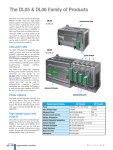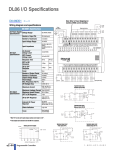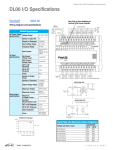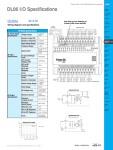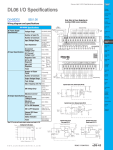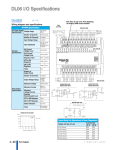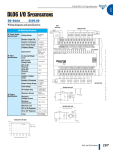Download DL05, DL06 PLC - AutomationDirect
Transcript
Prices as of April 16, 2014. Check Web site for most current prices. The DL05 & DL06 Family of Products The DL05 micro PLC family includes eight different models. Each has eight inputs and six outputs in the base unit. The DL05 has one option module slot, which can be used to expand the I/O count, provide additional communications capability or add a real-time clock and battery back-up. DL05 Communication ports 8 in/6 out The larger DL06 micro PLC family has 20 inputs and 16 outputs in the base unit. The DL06 has four option module slots which can be used to add I/O or provide additional communications options. Instruction sets The DL05 CPU offers PID capability, highspeed counting, and most of the same powerful instruction set as our popular D2-250-1 CPU, including the IBox instructions available in DirectSOFT version 5. All DL05 PLCs have two built-in RS-232 communications ports that can be used for programming, operator interface, networking, etc. The DL06 CPU offers PID capability, floating point number handling, and an instruction set very similar to our D2-260 CPU, including the IBox instructions available in DirectSOFT version 5. All DL06 PLCs have two built-in communications ports that can be used for programming, operator interface, networking, etc. One of the DL06 ports is a multi-function port capable of RS-232, RS-422, or RS-485 communications. DL06 20 in/16 out Option modules Optional LCD display Power options The DL05 and DL06 families have AC and DC power options. They are also offered with a variety of I/O options. You can explore the Quick Selection Guide on the next page to choose the right PLC for your application. High-speed inputs and outputs Units with DC inputs have selectable high-speed input features on three input points (DL05) or four input points (DL06). Units with DC outputs can use the first two outputs as a single bi-directional pulse output. An overview of the high-speed I/O features appear later in this section. Communication ports General Specifications AC Powered DC Powered Power 110/220VAC (+ 10%, -15%), 50-60Hz 12/24VDC Input Voltage Range 95-240VAC 12-24VDC Maximum Power 30VA (DL05) 40VA (DL06) 20W Maximum Inrush Current 13A, 1ms (240VAC) 10A < 1ms Storage Temperature -4ºF to 158ºF (-20ºC to 70ºC) Ambient Operating Temperature 32°F to 131°F (0°C to 55°C) Ambient Humidity 5% - 95% relative humidity (non-condensing) Vibration Resistance MIL STD 810C, Method 514.2 Shock Resistance MIL STD 810C, Method 516.2 Noise Immunity NEMA (ICS3-304) Atmosphere No corrosive gases Book 1 (14.1) eDS-18 DL05 / DL06 PLCs 1-800-633-0405 Prices as of April 16, 2014. Check Web site for most current prices. Quick Selection Guide Company Information Control Systems Overview CLICK PLC 110/220 (+10%, -15%) VAC Power Options DL05 D0-05AA 8 AC inputs 6 AC outputs, 0.5A/point D0-05AD 8 AC inputs 6 DC outputs (sinking), 1.0A/point Two outputs can be used as a single bi-directional 7kHz pulse output D0-05AR 8 AC inputs 6 relay outputs, 2A/point D0-05DA 8 DC inputs Three inputs are filtered, or configure as a single 5kHz high-speed counter, interrupt input, or pulse catch input 6 AC outputs, 0.5A/point D0-05DD 8 DC inputs Four inputs are filtered, or configure as a single 5kHz high-speed counter, interrupt input, or pulse catch input 6 DC outputs (sinking), 1.0A/point Two outputs can be used as a single bi-directional 7kHz pulse output Do-More PLCs Overview DL06 Do-More H2 PLC D0-06AA 20 AC inputs 16 AC outputs, 0.5A/point D0-06DD1 20 DC inputs Four inputs are filtered inputs, can also be configured as a single 7kHz high-speed counter, interrupt input, D0-06AR or pulse catch input 20 AC inputs 16 DC outputs (sinking), 1.0A/ 16 relay outputs, 2A/point point* Two outputs can be used as a D0-06DA single bi-directional 10kHz pulse 20 DC inputs output Four inputs are filtered inputs, can also be configured as a single 7kHz high-speed D0-06DD2 counter, interrupt input, or pulse catch 20 DC inputs input Four inputs are filtered inputs, can 16 AC outputs, 0.5A/point also be configured as a single 7kHz high-speed counter, interrupt input, or pulse catch input 16 DC outputs (sourcing), 1.0A/ point Two outputs can be used as a single bi-directional 10kHz pulse output D0-06DR 20 DC inputs Four inputs are filtered inputs, can also be configured as a single 7kHz high-speed counter, interrupt input, or pulse catch input 16 relay outputs, 2A/point D0-05DR 8 DC inputs Four inputs are filtered inputs, can also be configured as a single 5kHz high-speed counter, interrupt input, or pulse catch input 6 relay outputs, 2A/point DirectLOGIC DL05/06 DirectLOGIC DL105 DirectLOGIC DL205 DirectLOGIC DL305 DirectLOGIC DL405 Productivity Controller Overview Productivity 3000 Universal Field I/O Software C-More HMI ViewMarq Industrial Marquees Other HMI DL06 D0-05DD-D 8 DC inputs Three inputs are filtered inputs, can also be configured as a single 5kHz high-speed counter, interrupt input, or pulse catch input 6 DC outputs (sinking), 1.0A/point Two outputs can be used as a single bi-directional 7kHz pulse output D0-06DD1-D 20 DC inputs Four inputs are filtered inputs, can also be configured as a single 7kHz high-speed counter, interrupt input, or pulse catch input 16 DC outputs (sinking), 1.0A/point* Two outputs can be used as a single bi-directional 10kHz pulse output D0-05DR-D 8 DC inputs Three inputs are filtered inputs, can also be configured as a single 5kHz high-speed counter, interrupt input, or pulse catch input 6 Relay outputs, 2A/point D0-06DR-D 20 DC inputs Four inputs are filtered inputs, can also be configured as a single 7kHz high-speed counter, interrupt input, or pulse catch input 16 relay outputs, 2A/point Communications D0-06DD2-D 20 DC inputs Four inputs are filtered inputs, can also be configured as a single 7kHz high-speed counter, interrupt input, or pulse catch input 16 DC outputs (sourcing), 1.0A/point Two outputs can be used as a single bi-directional 10kHz pulse output Note: High speed outputs cannot be used if highspeed inputs are in use, and high-speed inputs cannot be used if high-speed outputs are in use. Analog inputs and outputs can be accommodated with option modules, which are available for both the DL05 and DL06. * These outputs must be derated to 0.6A for EN61131-2 compliance. Book 1 (14.1) www.automationdirect.com DirectLOGIC PLCs Overview C-More Micro HMI 12/24 VDC Power Options DL05 Do-More T1H PLC DL05 / DL06 PLCs eDS-19 Appendix Book 1 Terms and Conditions Prices as of April 16, 2014. Check Web site for most current prices. Features at a Glance The DL05 and DL06 micro PLCs are complete self-contained systems. The CPU, power supply, and I/O are all included inside the same housing. Option modules are available to expand the capability of each PLC family for more demanding applications. The standard features of these PLCs are extraordinary and compare favorably with larger and more expensive PLCs. The specification tables to the right are meant for quick reference only. Detailed specifications and wiring information for each model of the DL05 and DL06 PLCs can be found in those specific sections. Program capacity Most boolean ladder instructions require a single word of program memory. Other instructions, such as timers, counters, etc., require two or more words. Data is stored in V-memory in 16-bit registers. Performance The performance characteristics shown in the tables represent the amount of time required to read the inputs, solve the Relay Ladder Logic program and update the outputs. Instructions A complete list of instructions is available at the end of this section. Communications The DL05 and DL06 offer powerful communication features normally found only on more expensive PLCs. Special features The DC input and DC output PLCs offer high-speed counting or pulse output. Option module slots allow for discrete I/O expansion, analog I/O, or additional communication options. DL05 CPU Specifications System capacity DL06 CPU Specifications System capacity Total memory available (words)…………………… 6K Ladder memory (words)…………………………2,048 V-memory (words)…………………………… 4,096 User V-memory………………………………3,968 Non-volatile user V-memory…………………… 128 Battery backup………………………………… Yes1 Total built-in I/O………………………………… 14 Inputs………………………………………… 8 Outputs………………………………………… 6 I/O expansion……………………………………Yes1 Total memory available (words)………………… 14.8K Ladder memory (words)………………………… 7680 V-memory (words)………………………………7616 User V-memory………………………………7488 Non-volatile user V-memory…………………… 128 Built-in battery backup (D2-BAT-1)…………………Yes Total I/O………………………………………… 36 Inputs………………………………………… 20 Outputs……………………………………… 16 I/O expansion………………………………… Yes1 Performance Contact execution (Boolean)…………………… 0.6µs Typical scan (1K Boolean)2 …………………… 1-2ms. Contact execution (Boolean)…………………… 0.7µs Typical scan (1K Boolean)2………………… 1.5-3ms. Instructions and diagnostics RLL ladder style………………………………… Yes RLLPLUS/flowchart style (Stages)………………Yes/256 Run-time editing………………………………… Yes Supports Overrides……………………………… Yes Scan……………………………………Variable/fixed Number of Instructions……………………………133 Types of Instructions: Control relays………………………………… 512 Timers……………………………………… 128 Counters…………………………………… 128 Immediate I/O…………………………………Yes Subroutines……………………………………Yes For/next loops…………………………………Yes Timed interrupt……………………………… Yes Integer math………………………………… Yes Floating-point math…………………………… No PID………………………………………… Yes Drum sequencers………………………………Yes Bit of word…………………………………… Yes ASCII print…………………………………… Yes Real-time clock/calendar………………………… Yes1 Internal diagnostics……………………………… Yes Password security……………………………… Yes System and user error log………………………… No Communications Built-in ports……………………………Two RS-232C Protocols supported: K-sequence (proprietary protocol)……………… Yes DirectNet master/slave………………………… Yes Modbus RTU master/slave………………………Yes ASCII out…………………………………… Yes Baud rate Port 1………………………… 9,600 baud (fixed) Port 2…………………selectable 300-38,400 baud …………………………………… (default 9,600) Specialty Features Filtered inputs……………………………………Yes3 Interrupt input……………………………………Yes3 High speed counter…………………………Yes, 5kHz3 Pulse output……………………………… Yes, 7kHz3 Pulse catch input…………………………………Yes3 1- These features are available with use of certain option modules. Option module specifications are located later in this section. 2- Our 1K program includes contacts, coils, and scan overhead. If you compare our products to others, make sure you include their scan overhead. 3- Input features only available on units with DC inputs and output features only available on units with DC outputs. Performance Instructions and diagnostics RLL ladder style………………………………… Yes RLLPLUS/flowchart style (Stages)…………… Yes/1024 Run-time editing………………………………… Yes Supports Overrides……………………………… Yes Scan……………………………………Variable/fixed Number of Instructions……………………………229 Types of Instructions: Control relays……………………………… 1024 Timers……………………………………… 256 Counters…………………………………… 128 Immediate I/O…………………………………Yes Subroutines……………………………………Yes For/next loops…………………………………Yes Table functions……………………………… Yes Timed interrupt……………………………… Yes Integer math………………………………… Yes Trigonometric functions…………………………Yes Floating-point math…………………………… Yes PID………………………………………… Yes Drum sequencers………………………………Yes Bit of word…………………………………… Yes Number type conversion……………………… Yes ASCII in, out, print…………………………… Yes LCD instruction……………………………… Yes Real-time clock/calendar………………………… Yes Internal diagnostics……………………………… Yes Password security……………………………… Yes System and user error log………………………… No Communications Built-in ports:………………………… One RS-232C …………One multi-function RS232C/RS422/RS485 NOTE: RS485 is for MODBUS RTU only. Protocols supported: K-sequence (proprietary protocol)……………… Yes DirectNet master/slave………………………… Yes Modbus RTU master/slave………………………Yes ASCII in/out………………………………… Yes Baud rate Port 1………………………… 9,600 baud (fixed) Port 2…………………selectable 300-38,400 baud …………………………………… (default 9,600) Specialty Features Filtered inputs……………………………………Yes3 Interrupt input……………………………………Yes3 High speed counter…………………………Yes, 7kHz3 Pulse output………………………………Yes, 10kHz3 Pulse catch input…………………………………Yes3 1- These features are available with use of certain option module. Option module specifications are located later in this section. 2- Our 1K program includes contacts, coils, and scan overhead. If you compare our products to others, make sure you include their scan overhead. 3- Input features only available on units with DC inputs and output features only available on units with DC outputs. Book 1 (14.1) eDS-20 DL05 / DL06 PLCs 1-800-633-0405 Prices as of April 16, 2014. Check Web site for most current prices. Features at a Glance Company Information Control Systems Overview CLICK PLC DirectSOFT software The DL05 and DL06 PLCs use the same familiar DirectSOFT programming software that our larger PLCs use. A FREE version of DirectSOFT gives you all the great features of the full version, but with a 100-word PLC program download limitation. For programs larger than 100 words, the full package is required. The FREE PC-DS100 software may be sufficient to program the DL05 and DL06. If you are programming with a full package version prior to v5.0, you will need v2.4 or later for the DL05 PLCs and v4.0 or later for the DL06. We always recommend the latest version for the most robust features. See the Software section in this catalog for a complete description of DirectSOFT including features, part numbers of programming packages and upgrades. Do-More PLCs Overview Mounting tab Input status indicators Mode switch Communication ports Output status indicators Do-More H2 PLC Do-More T1H PLC DirectLOGIC PLCs Overview Mode status indicators Communication status indicators Removable terminal block DirectLOGIC DL05/06 DirectLOGIC DL105 DirectLOGIC DL205 DirectLOGIC DL305 DirectLOGIC DL405 External power inputs Discrete input terminals Discrete output terminals Option module slot Hardware features diagrams Productivity Controller Overview Productivity 3000 Universal Field I/O External power inputs Discrete output terminals Option module slots Removable terminal block Software C-More HMI C-More Micro HMI Mode status indicators Output status indicators Input status indicators Communication status indicators ViewMarq Industrial Marquees Other HMI Communications Appendix Book 1 Terms and Conditions Mode switch Discrete input terminals Removable terminal block Communication ports Mounting tab Book 1 (14.1) www.automationdirect.com DL05 / DL06 PLCs eDS-21 Prices as of April 16, 2014. Check Web site for most current prices. Product Dimensions and Installation It is important to understand the installation requirements for your DL05 or DL06 system. Your knowledge of these requirements will help ensure that your system operates within its environmental and electrical limits. Note: There is a minimum clearance requirement of 2” (51mm) between the panel door (or any devices mounted in the panel door) and the nearest DL05 component. Plan for safety This catalog should never be used as a replacement for the user manual. You can purchase, download free, or view online the user manuals for these products. The D0-USER-M is the publication for the DL05 PLCs, and the D0-06USER-M is the publication for the DL06 PLCs. The D0-OPTIONS-M is the user manual for the option modules. These user manuals contain important safety information that must be followed. The system installation should comply with all appropriate electrical codes and standards. Temperature probe 2" 50mm min Power source 2" 50mm min 2" 50mm min Panel ground terminal Bus b ar Panel Star washers Earth ground Ground braid copper lugs Star washers Panel or single point ground See the Enclosure section to find an enclosure that fits your application Temperature probe 1.5" 38mm min Environmental Specifications for DL05 and DL06 Power source 1.5" 38mm min Storage Temperature Ambient Operating Temperature Panel ground terminal Bus b ar Earth ground Note: There is a minimum clearance requirement of 1.5” (38mm) between the panel door (or any devices mounted in the panel door) and the nearest DL06 component. 1.5" 38mm min Ambient Humidity -4º F-158ºF (-20ºC to 70ºC) 32ºF-131ºF (0º to 55ºC) 5 to 95% relative humidity (non-condensing) Vibration Resistance MIL STD 810C Method 514.2 Shock Resistance MIL STD 810C Method 516.2 Noise Immunity NEMA (ICS3-304) Atmosphere No corrosive gases Book 1 (14.1) eDS-22 DL05 / DL06 PLCs 1-800-633-0405 Prices as of April 16, 2014. Check Web site for most current prices. Product Dimensions and Installation Company Information Control Systems Overview CLICK PLC Unit dimensions and mounting orientation Do-More PLCs Overview DL05 and DL06 PLCs must be mounted properly to ensure ample airflow for cooling purposes. It is important to follow the unit orientation requirements and to verify that the PLC’s dimensions are compatible with your application. Notice particularly the grounding requirements and the recommended cabinet clearances. Do-More H2 PLC Do-More T1H PLC DirectLOGIC PLCs Overview DirectLOGIC DL05/06 DirectLOGIC DL105 Mounting orientation DirectLOGIC DL205 DirectLOGIC DL305 DirectLOGIC DL405 Productivity Controller Overview Productivity 3000 Universal Field I/O Software C-More HMI Mounting orientation C-More Micro HMI ViewMarq Industrial Marquees Other HMI Communications Appendix Book 1 Terms and Conditions Book 1 (14.1) www.automationdirect.com DL05 / DL06 PLCs eDS-23 Prices as of April 16, 2014. Check Web site for most current prices. Choosing the I/O Type The DL05 and DL06 product families offer a number of different I/O configurations. Choose the configuration that is right for your application. Also, keep in mind that both the DL05 and the DL06 PLCs offer the ability to add I/O with the use of option modules. DL05 Base Unit I/O Table Inputs Part Number I/O type/ Sink or Voltage commons source ranges <---> N/A 6-27VDC, 2A 6-240VAC, 2A <---> Sink 6-27VDC, 0.5A (Y0-Y1) 6-27VDC, 1.0A (Y2-Y5) <---> DC/1 Sink 6-27VDC, 0.5A (Y0-Y1) 6-27VDC, 1.0A (Y2-Y5) <---> 90-120VAC AC/2 N/A 17-240VAC 47-63Hz 0.5A <---> AC/2 N/A 17-240VAC 47-63Hz 0.5A <---> Sink or 12-24VDC Source Relay/2 N/A 6-27VDC, 2A 6-240VAC, 2A <---> Sink or 12-24VDC Source DC/1 Sink 6-27VDC, 0.5A (Y0-Y1) 6-27VDC, 1.0A (Y2-Y5) <---> Fixed discrete I/O D0-05DR DC/2 All DL05 micro PLCs have eight built-in inputs and six built-in outputs on the base unit. The DL06 micro PLCs have 20 builtin inputs and 16 built-in outputs on the base unit. We offer the most common I/O types for your convenience, including AC inputs and outputs, DC sinking and sourcing inputs and outputs, and relay outputs. Refer to the tables to the right to see the I/O combinations available and their voltage ranges. D0-05AD AC/2 D0-05DD DC/2 D0-05AA AC/2 D0-05DA DC/2 Sink or 12-24VDC Source D0-05DR-D DC/2 D0-05DD-D DC/2 Automatically assigned addresses The DL05 uses automatic addressing, so for the vast majority of applications, there is no setup required. We use octal addressing for these products, which means there are no 8s or 9s. The DL05’s eight input points use addresses X0-X7, and the six output points use addresses Y0-Y5. Similarly, the DL06 uses addresses X0-X23 and Y0-Y17. Review the I/O specs and wiring diagrams The Base Unit I/O tables give a brief description of the I/O combinations offered for the DL05 and DL06 PLCs. The I/O specifications are discussed in more detail later in this section. I/O type/ Sink or Voltage/current commons source ratings 6-27VDC, 2A 6-240VAC, 2A AC/2 The DL05 has one option module slot and the DL06 has four option module slots. Check out the discrete and analog I/O you can add by purchasing inexpensive option modules. Specialty modules are also available and are discussed later in this section. Price N/A D0-05AR Option module slots Outputs N/A 90-120VAC Relay/2 Sink or 12-24VDC Source N/A 90-120VAC DC/1 Sink or 12-24VDC Source N/A Relay/2 Sinking/sourcing If you are using a DC field device, you should consider whether that device requires a sinking or sourcing PLC I/O configuration. For more information on sinking and sourcing concepts, please refer to the Appendix of this catalog. Sink/source inputs — All built-in DC inputs on the DL05 and DL06 micro PLCs can be wired in a sinking or sourcing configuration. However, all inputs on a single common must use the same configuration. In some cases, the DC inputs on option modules are fixed as sinking or sourcing. Refer to the table on the next page. Sinking outputs — All built-in DC outputs on the DL05 are sinking. The DL06 family offers two PLCs with sinking DC outputs, and two with sourcing outputs. High-speed inputs and pulse outputs DL05s and DL06s with DC inputs offer highspeed input features, and DC output units offer pulse output features. The first three DC inputs on the DL05 PLCs are set up by default as filtered inputs with a 10 ms filter. Likewise, the first four DC inputs on the DL06 PLCs are set to the same default value. By entering a setup code in a special V-memory location, you can choose other features. In some modes of operation, you have a choice as to how you use each point. For example, if you use X0 as an up counter, you can use X2 as a reset input for the counter or as a filtered discrete input. If these features interest you, take a look at the detailed high-speed I/O descriptions found later in this section. Sourcing outputs — The DL06 PLC family includes the D0-06DD2(-D) with sourcing outputs. If a sourcing output is required, you might also consider using the D0-xxTD2 option module with sourcing outputs, which can also be installed in a DL05 or DL06 PLC. Book 1 (14.1) eDS-24 DL05 / DL06 PLCs 1-800-633-0405 Prices as of April 16, 2014. Check Web site for most current prices. Choosing the I/O Type Company Information Control Systems Overview Inputs Outputs Price Part Number I/O Type/ Sink or Voltage I/O Type/ Sink or Voltage/Current Commons source Ranges Commons Source Ratings D0-06AA AC/5 N/A 90-120VAC AC/4 D0-06AR AC/5 N/A 90-120VAC Relay/4 D0-06DA DC/5 D0-06DD1 DC/5 Sink or source Sink or source Sink or source Sink or source Sink or source Sink or source D0-06DD2 DC/5 D0-06DR DC/5 D0-06DD1-D DC/5 D0-06DD2-D DC/5 12-24VDC AC/4 12-24VDC DC/4 DC/4 12-24VDC Relay/4 12-24VDC DC/4 12-24VDC DC/4 Sink or 12-24VDC source D0-06DR-D DC/5 17-240VAC, 0.5A 50/60 Hz 6-27VDC, 2A N/A 6-240VAC, 2A 17-240VAC, 0.5A N/A 50/60Hz 6-27VDC, 0.5A (Y0-Y1) Sink 6-27VDC, 1.0A (Y2-Y17)* 12-24VDC, 0.5A (Y0-Y1) Source 12-24VDC, 1.0A (Y2-Y17) 6-27VDC, 2A N/A 6-240VAC, 2A 6-27VDC, 0.5A (Y0-Y1) Sink 6-27VDC, 1.0A (Y2-Y17)* 12-24VDC, 0.5A (Y0-Y1) Source 12-24VDC, 1.0A (Y2-Y17) 6-27VDC, 2A N/A 6-240VAC, 2A N/A 12-24VDC Relay/4 <---> <---> <---> <---> By using option modules, you can add analog inputs or outputs to your DL05 or DL06 PLC. The table below shows the input and output types at a glance. Detailed specifications are provided later in this section. Inputs Part Number <---> <---> Outputs Price No. Input Type No. Output Type F0-04AD-1 4 F0-04AD-2 4 0-5VDC or 0 0-10VDC F0-08ADH-1 8 F0-08ADH-2 8 F0-04DAH-1 0 N/A 4 4-20mA <---> F0-08DAH-1 0 N/A 8 4-20mA <---> F0-04DAH-2 0 N/A 4 0-10VDC <---> F0-08DAH-2 0 N/A 8 0-10VDC <---> F0-4AD2DA-1 4 0-20mA or 2 4-20mA F0-2AD2DA-2 2 0-5VDC or 2 0-10VDC 0-5VDC or 2 0-10VDC 0-20mA or <---> 4-20mA 0-5VDC or <---> 0-10VDC 0-5VDC or <---> 0-10VDC N/A <---> N/A <---> 0 N/A <---> 0-5VDC or 0 0-10VDC N/A <---> <---> <---> Discrete I/O Option Moduless Price Voltage/Current Ratings N/A 6-27VDC, 1A 6-240VAC, 1A <---> DC/4/2 Sink 6-27VDC, 0.3A <---> D0-07CDR DC/4/1 D0-08CDD1 DC/4/2 Sink or source Sink or source N/A N/A N/A Relay/8/2 N/A 6-27VDC, 1A 6-240VAC, 1A <---> D0-10ND3 DC/10/2 12-24VDC N/A N/A N/A <---> D0-10ND3F DC/10/2 Sink or source Sink or source 12-24VDC N/A N/A N/A <---> F0-4AD2DA-2 4 D0-10TD1 N/A N/A N/A DC/10/2 Sink 6-27VDC, 0.3A <---> F0-04RTD 4 RTD 0 N/A <---> D0-10TD2 N/A N/A N/A DC/10/2 Source 12-24VDC, 0.3A <---> F0-04THM* 4 0 N/A <---> D0-16ND3 DC/16/4 Sink or source 20-28VDC N/A N/A N/A <---> Thermocouple / Voltage D0-16TD1 N/A N/A N/A DC/16/2 Sink 6-27VDC, 0.1A <---> D0-16TD2 N/A N/A N/A DC/16/2 Source 12-24VDC, 0.1A <---> <---> <---> D0-08TR 12-24VDC Relay/3/1 12-24VDC F0-04TRS N/A N/A N/A Relay/4/4 N/A 5-30VDC, 3A 5-125VAC, 3A F0-08NA-1 AC/8/2 N/A 80-132VAC 90-150VDC N/A N/A N/A F0-08SIM 8-pt. Input simulator <---> Description Ethernet Communications Module 10/100 Mbit DeviceNET Slave Module High Speed Counter I/O Module Profibus Slave Communications Module Serial Communications Module ASCII CoProcessor Module DirectLOGIC DL05/06 DirectLOGIC DL205 DirectLOGIC DL305 DirectLOGIC DL405 Productivity Controller Overview Productivity 3000 Universal Field I/O Price <---> <---> <---> <---> <---> <---> <---> C-More Micro HMI ViewMarq Industrial Marquees Communications * See module specifications page for thermocouple types and voltage input ranges supported Power budgeting No power budgeting is necessary for the DL05. The built-in power supply is sufficient for powering the base unit, any of the option modules, the handheld programmer, and even a DV1000 operator interface. Power budgeting is necessary for the DL06. With four option module slots and an optional LCD display, it is necessary to verify that sufficient power is available for all optional devices. Power budgeting is described in detail on page 2-29 and in the DL06 User Manual. DL05 / DL06 PLCs C-More HMI Other HMI Book 1 (14.1) www.automationdirect.com Do-More T1H PLC Software Communications and Specialty Option Modules Part Number H0-ECOM100 D0-DEVNETS H0-CTRIO H0-CTRIO2 H0-PSCM D0-DCM F0-CP128 Do-More H2 PLC DirectLOGIC DL105 0-20mA or 0 4-20mA 0-20mA Do-More PLCs Overview DirectLOGIC PLCs Overview Analog I/O Option Modules <---> * These outputs must be derated to 0.6A for EN61131-2 compliance. Inputs Outputs Part Number I/O Type/ Sink or Voltage I/O Type/ Sink or Number/ Number/ Commons source Ranges Commons Source CLICK PLC Analog I/O DL06 Base Unit I/O Table eDS-25 Appendix Book 1 Terms and Conditions Prices as of April 16, 2014. Check Web site for most current prices. Networking the DL05 and DL06 All DL05 and DL06 PLCs have built-in networking capability. The DL05 family offers two 6-pin, RS-232 ports. You can use these ports for programming, networking, or connecting an operator interface device. The RS-232 ports support point-to-point communications using the optional D0-CBL cable. If you need to create a multi-drop network or require longer distances between devices, you can use the FA-ISOCON at each DL05 to convert the RS-232 signal to RS-422 or RS-485. Optional Ethernet communication modules Need to connect to a high speed HMI or computer system? We offer a 100Base-T Ethernet communications module. You can use the H0-ECOM100 Ethernet communication module with our Stride Ethernet switches or with most off-theshelf Ethernet hubs or switches. The H0-ECOM100 option module plugs into any DL05 or DL06 PLC and supports the industry standard Modbus TCP protocol. Point-to-point The DL06 family of PLCs offers even greater communications flexibility. Port 1 is a fixed baud rate port identical to port 1 on the DL05 PLCs, but port 2 is a multifunction port that can be used as RS-232, RS-422, or RS-485 (Modbus/ASCII only) without using external converters. This allows you to create multi-drop networks with minimal installation headaches. 12’ crossover cable = D0-CBL maximum distance 50ft (15m) Protocols supported Each port is capable of communicating using K-sequence, DirectNET and Modbus RTU protocols. Port 1 can only be a slave for each of the protocols. Port 2 can serve as a K-sequence slave or a network master or slave for either DirectNET or Modbus RTU protocols. Master Slave Multi-drop Serial Bus Protocols We also offer option modules that allow you to connect a DL05 or DL06 PLC to a variety of networks as a slave device. Our D0-DEVNETS (DeviceNet) and H0-PSCM (PROFIBUS) option modules plug into any DL05 or DL06 PLC. The D0-DCM Data Communications module supports DirectNET and Modbus RTU protocols. ZL-CMA15 FA-ISOCON ZIPLink communication adatper modules The ZIPLink communications adapter modules offer fast and convenient screw terminal connection for the bottom port of the DL06 CPU. The adapter modules are RS232/422 DIP switch selectable and are offered with or without indicating LEDs and surge protection. See the Wiring Solutions section in this catalog for more information. ZL-CMA15L Maximum distance of 3,300 ft. (1000m) Book 1 (14.1) eDS-26 DL05 / DL06 PLCs 1-800-633-0405 Prices as of April 16, 2014. Check Web site for most current prices. Ports, Status Indicators, and Modes Company Information Control Systems Overview Port 1 Port 1 is a 6-pin, fixed configuration port and has the same pin assignments on the DL05 and the DL06. Please refer to the table and diagrams on this page. This port can be used to connect to an HPP, DirectSOFT, an operator interface, or other external device. Features include: • 9600 baud • 8 data bits • Odd parity • 1 start bit, 1 stop bit • Station address of 1 • Asynchronous, half-duplex, DTE Protocols supported (as slave): • K sequence, DirectNET, Modbus RTU DL05 & DL06 Port 1 Pin Descriptions 1 2 3 4 5 6 Port 2 Port 2 is a configurable port on both the DL05 and the DL06 PLCs. The DL05 PLC uses a 6-pin modular connector and offers RS-232 communications only. The DL06 PLC uses a 15-pin HD-sub connector and offers RS-232, RS-422, or RS-485 communications. Please refer to the table and diagrams on this page for more information. This port can be used to connect to an HPP, DirectSOFT, an operator interface, or other external device. Features of port 2 include: • 300, 600, 1200, 2400, 4800, 9600 (default), 19,200, 38,400 baud • 8 data bits • Odd (default), even, or no parity • 1 start bit, 1 stop bit • Station address: 0V Power (-) connection (GND) 5V Power (+) connection 1 (default) RXD Receive data (RS-232C) 1-90 DirectNET, K sequence TXD Transmit data (RS-232C) 5V Power (+) connection 0V Power (-) connection (GND) DL05 Port 2 Pin Descriptions 1 2 3 4 5 6 0V Power (-) connection (GND) 5V Power (+) connection RXD Receive data (RS-232C) TXD Transmit data (RS-232C) RTS Ready to send 0V Power (-) connection (GND) DL06 Port 2 Pin Descriptions 6-pin Female Modular Connector DL06 6-pin Female Modular Connector Status Indicators Indicator Status Meaning PWR RUN CPU 1 2 3 4 5 6 7 8 9 10 11 12 13 14 15 5V Power (+) connection TXD Transmit data (RS-232C) RXD Receive data (RS-232C) RTS Ready to send (RS232C) CTS Clear to send (RS232C) RXD- Receive data (-) (RS-422/485) 0V Power (-) connection (GND) 0V Power (-) connection (GND) Power good OFF Power failure ON CPU is in Run Mode OFF CPU is in Stop or Program Mode ON CPU self diagnostics error OFF CPU self diagnostics good ON Data is being transmitted by the CPU-Port 1 OFF No data is being transmitted by the CPU-Port 1 ON Data is being received by the CPU-Port 1 OFF No data is being received by the CPU-Port 1 ON Data is being transmitted by the CPU-Port 2 OFF No data is being transmitted by the CPU-Port 2 ON Data is being received by the CPU-Port 2 OFF No data is being received by the CPU-Port 2 RX1 TX2 RX2 DL05 and DL06 mode switches Mode Switch Position CPU Action CPU is forced into the RUN mode if no RUN (Run errors are encountered. No program are allowed by the programProgram) changes ming/monitoring device. RUN PROGRAM and the TEST modes are TERM available. Mode and program changes allowed by the programming/moni(Terminal) are toring device. CPU is forced into the STOP mode. No changes are allowed by the programSTOP ming/monitoring device. Transmit data (-) (RS-422/485) RTS+ Ready to send (+) (RS-422/485) RTS- Ready to send (-) (RS-422/485) Use the optional low profile 15-pin adapter to make option module wiring easier. D0-06ADPTR RXD+ Receive data (+) (RS-422/485) CTS+ Clear to send (+) (RS-422/485) CTS- Clear to send (-) (RS-422/485) 15-pin Female D-sub Connector Book 1 (14.1) www.automationdirect.com Do-More PLCs Overview Do-More H2 PLC DirectLOGIC PLCs Overview DirectLOGIC DL05/06 DirectLOGIC DL105 DirectLOGIC DL205 DirectLOGIC DL305 DirectLOGIC DL405 Productivity Controller Overview Productivity 3000 Universal Field I/O Software C-More HMI C-More Micro HMI ViewMarq Industrial Marquees Other HMI Communications Appendix Book 1 Terms and Conditions TXD+ Transmit data (+) (RS-422/485 TXD- CLICK PLC Do-More T1H PLC ON TX1 1-247 Modbus RTU • Asynchronous, half-duplex, DTE Protocols supported: • K sequence (slave), DirectNET (master/slave), Modbus (master/slave) DL05 DL05 and DL06 status indicators DL05 / DL06 PLCs eDS-27 Prices as of April 16, 2014. Check Web site for most current prices. ASCII and Modbus Instructions ASCII instructions for DL06 The DL06 PLC supports several easyto-use instructions, which allow ASCII strings to be read into or written from the communication ports when using either the CPU port 2, or the D0-DCM Data Communications Module port 2. Raw ASCII: CPU/DCM Port 2 can be used for either reading or writing raw ASCII strings, but not for both. Embedded ASCII: With these instructions, you can use the DL06 PLC to locate ASCII strings embedded within a supported protocol via CPU/DCM Port. Receiving ASCII strings 1. ASCII IN (AIN) - This instruction configures CPU/DCM Port 2 for raw ASCII input strings, with parameters such as fixed and variable length ASCII strings, termination characters, byte swapping options, and instruction control bits. Use barcode scanners, weigh scales, etc., to write raw ASCII input strings into CPU/DCM Port 2 based on the AIN instruction’s parameters. Writing ASCII strings More ASCII instructions 1. Print from V-memory (PRINTV) - Use this instruction to write raw ASCII strings out of CPU/ DCM port 2 to a display panel, serial printer, etc. The instruction features the starting V-memory address, string length, byte swapping options, etc. When the instruction’s permissive bit is enabled, the string is written to CPU/DCM Port 2. ASCII Find (AFIND) - Finds where a specific portion of the ASCII string is located in continuous V-memory addresses. 2. Print to V-memory (VPRINT) - Use this instruction to create pre-coded ASCII strings in the PLC (e.g. alarm messages). When the instruction’s permissive bit is enabled, the message is loaded into a pre-defined V-memory address location. Then the PRINTV instruction may be used to write the pre-coded ASCII string out of CPU/DCM Port 2. American, European, and Asian Time/ Dates tamps are supported. 3. Print Message (PRINT) - This existing instruction can be used to create precoded ASCII strings in the PLC. When the instruction’s permissive bit is enabled, the string is written to CPU/DCM Port 2. The VPRINT/PRINTV instruction combination is more powerful and flexible than the PRINT instruction. 2. Write embedded ASCII strings directly to V-memory from an external HMI (or similar master device). The ASCII string is transmitted through CPU/DCM Port 2 using any supported communications protocol. This method uses the familiar RX/WX instructions previously available. 4. If the DL06 PLC is a network master, the Network Write (WX) can be used to write embedded ASCII data to an HMI or slave device directly from V-memory. This is done via a supported communications protocol using CPU/DCM Port 2. ASCII Extract (AEX) - Extracts a specific portion (usually some data value) from the ASCII find location or other known ASCII data location. Compare V-memory (CMPV) - This instruction is used to compare two blocks of V-memory addresses and is usually used to detect a change in an ASCII string. Compared data types must be of the same format (e.g. BCD, ASCII, etc.). Swap Bytes (SWAPB) - Swaps V-memory bytes on ASCII data that was written directly to V-memory from an external HMI or similar master device via a communications protocol. The AIN and AEX instructions have a built-in byte swap feature. The F0-CP128 option module is also available for more extensive ASCII communications. Modbus RTU instructions for DL06 The DL06 CPU/DCM port 2 supports Modbus Read/Write instructions that simplify setup. The MRX and MWX instructions allow you to use native Modbus addressing, eliminating the need for octal to decimal conversions. Function Codes 05 and 06 and the ability to read Slave Exception Codes have been added. These flexible instructions allow the user to select the following parameters within one instruction window: • 584/984 or 484 Modbus data type • Slave node (0-247) • Function code • Starting master/slave memory address • Number of bits • Exception 3. If the DL06 is used as a network master, the Network Read instruction (RX) can be used to read embedded ASCII data from a network slave device. Again, the ASCII string would be transmitted through CPU/DCM Port 2, using any supported communications protocol. Book 1 (14.1) eDS-28 DL05 / DL06 PLCs 1-800-633-0405 Prices as of April 16, 2014. Check Web site for most current prices. Power Budgeting for the DL06 DL05/06 Power Consumed by Option Modules DL06 Power Supplied by Base Units Part Number 5 VDC (mA) D0-06xx Power supplied D0-06xx-D Power is supplied from two sources: the internal base unit power supply and, if required, an external supply (customer furnished). The D0-06xx (AC powered) PLCs supply a limited amount of 24 VDC power. The 24 VDC output can be used to power external devices. 24 VDC (mA) 1500mA 300mA 2000mA 200mA 1500mA none DL06 Base Unit Power Required Part Number 5 VDC (mA) 24 VDC (mA) D0-06AA 800mA none D0-06AR 900mA none D0-06DA 800mA none For power budgeting, start by considering the power supplied by the base unit. All DL06 PLCs supply the same amount of 5 VDC power. Only the AC units offer 24 VDC auxiliary power. D0-06DD1 600mA 280mA* D0-06DD2 600mA none D0-06DR 950mA none D0-06DD1-D 600mA none Be aware of the trade-off between 5 VDC power and 24 VDC power. The amount of 5 VDC power available depends on the amount of 24 VDC power being used, and the amount of 24 VDC power available depends on the amount of 5 VDC power consumed. Determine the amount of internally supplied power from the table to the right. D0-06DD2-D 600mA none D0-06DR-D 950mA none Because of the different I/O configurations available in the DL06 family, the power consumed by the base unit itself varies from model to model. Subtract the amount of power required by the base unit from the amount of power supplied by the base unit. Be sure to subtract 5 VDC and 24 VDC amounts. Control Systems Overview CLICK PLC The DL06 has four option module slots. To determine whether the combination of modules you select will have sufficient power, you will need to perform a power budget calculation. Power required by base unit Company Information * Only if auxiliary 24VDC power is connected to V+ terminal. DL06 Power Consumed by Other Devices Part Number 5 VDC (mA) 24 VDC (mA) D0-06LCD 50mA none D2-HPP 200mA none DV-1000 C-more Micro-Graphic 150mA none 210mA none Power Budgeting Example 5VDC power 24VDC power (mA) (mA) Power Source A D0-06DD1 (select row A or B) B DirectLOGIC DL05/06 DirectLOGIC DL105 DirectLOGIC DL205 DirectLOGIC DL305 DirectLOGIC DL405 Productivity Controller Overview Productivity 3000 Universal Field I/O Software C-More HMI C-More Micro HMI ViewMarq Industrial Marquees Other HMI Communications 200mA Appendix Book 1 Next, subtract the amount of power required by the option modules you are planning to use. Again, remember to subtract both 5 VDC and 24 VDC. If your power budget analysis shows surplus power available, you should have a workable configuration. 280mA* D0-16ND3 35mA 0 D0-10TD1 150mA 0 D0-08TR 280mA 0 F0-4AD2DA-1 100mA 0 D0-06LCD 50mA 0 1215mA 280mA A 285mA 20mA B 785mA note 1 Terms and Conditions * Auxiliary 24 VDC used to power V+ terminal of D0-06DD1 sinking outputs. Note 1: If the PLC’s auxiliary 24 VDC power source is used to power the sinking outputs, use power choice A, above. Book 1 (14.1) www.automationdirect.com DirectLOGIC PLCs Overview 300mA 600mA Remaining Do-More T1H PLC 1500mA Power required by option modules Total Used Do-More H2 PLC 2000mA power 24VDC power Current Required 5VDC (mA) (mA) D0-06DD1 Part Number 5 VDC (mA) 24 VDC (mA) 130mA none D0-07CDR 100mA none D0-08CDD1 280mA none D0-08TR 35mA none D0-10ND3 35mA none D0-10ND3F 150mA none D0-10TD1 150mA none D0-10TD2 35mA none D0-16ND3 200mA none D0-16TD1 200mA none D0-16TD2 250mA none F0-04TRS 5mA none F0-08NA-1 50mA none F0-04AD-1 75mA none F0-04AD-2 25mA 25mA F0-08ADH-1 25mA 25mA F0-08ADH-2 25mA 150mA F0-04DAH-1 25mA 220mA F0-08DAH-1 25mA 30mA F0-04DAH-2 25mA 30mA F0-08DAH-2 50mA 30mA F0-2AD2DA-2 100mA 40mA F0-4AD2DA-1 100mA none F0-4AD2DA-2 70mA none F0-04RTD 30mA none F0-04THM 45mA none D0-DEVNETS 530mA none H0-PSCM 250mA none H0-CTRIO2 300mA none H0-ECOM100 1mA none F0-08SIM 250 mA none D0-DCM 150 mA none F0-CP128 1 mA none F0-08SIM Do-More PLCs Overview DL05 / DL06 PLCs eDS-29 Prices as of April 16, 2014. Check Web site for most current prices. DL06 LCD Display The optional D0-06LCD (<--->) is a cost effective LCD display panel that is easy to install. This device is available exclusively for the DL06 PLCs. One simple ladder instruction is used to set up the display. The LCD configuration instruction is available in DirectSOFT, version 4.0 or later. Buzzer 16 X 2 backlit display Note: The D2-HPP handheld programmer does not support DL06 LCD configuration. Keypad navigation The 16 character x 2 row display mounts directly on the face of the PLC. The LCD is backlit and is accessible using the seven function keys on the front of the display. Monitor or change data values You can view V-memory registers, I/O status, PLC mode, or system errors without interrupting the PLC’s control function. Display messages required for alarm or monitoring purposes can be preprogrammed or imported as ASCII data. Password protection Two layers of password protection prevent unauthorized changes to clock and calendar setup and V-memory data values. Individuals with password authorization can change clock, calender, V-memory values, force bits on or off, etc. The DL06 User Manual (D0-06USER-M) describes more fully the installation and operation of the D0-06LCD. Be sure to consult this manual before installing the DL06 LCD. The manual is available free on our Web site, or it can be purchased separately. Snap-in installation The display installs easily into any model DL06 PLC. The piezoelectric buzzer can be configured to provide pushbutton feedback. Seven function keys on the face of the LCD display provide navigation through messages or menu items. Messages fall into two categories: • Error messages • User-defined preprogrammed messages At power-up the default screen is displayed. The default screen can be userdefined. Seven menu choices allow you to view or change all accessible data values (see next page). Note: Remove power to the PLC before installing or removing the LCD display. Remove the plastic cover (located between the input and output terminals) by sliding the cover to the left. In its place, slide in the LCD display until it snaps into place. Display or change individual bits (up to 16 bits per screen) or 32-bit double word values from V-memory. Left Up Right Down Escape Enter Menu Book 1 (14.1) eDS-30 DL05 / DL06 PLCs 1-800-633-0405 Prices as of April 16, 2014. Check Web site for most current prices. DL06 LCD Display Company Information Control Systems Overview Menu choices Ladder instruction Pressing the Menu key takes you to the last accessed menu (or the first menu selection, if you haven’t previously accessed a menu). Each time you press the Menu key (or if you simply hold the menu key down) the display will step through all menu choices. The LCD instruction in DirectSOFT gives the PLC programmer a convenient way to define screen messages. A literal string can be programmed using the LCD instruction. Embedding variables allows you to customize the messages for an application that involves changing values. The following example shows an embedded date and time on an alarm message: There are seven built-in menus. Use the Menu key to locate the menu you need, and press the Enter key to view or change values. Messages can also be retrieved from V-memory and sent to the display. Select K1 or K2 to indicate which line you want to write to and select “From V-memory” as the source of the string. Up to 16 characters of ASCII text can be displayed per line. In the example, K16 indicates that 16 bytes (8 words) of ASCII text is retrieved for display. From the default screen or a message screen, press and hold the Menu key. The display will scroll through the following choices: M1 : PLC information M2 : System configuration M3 : Monitor M4 : Calendar R/W M5 : Password operation M6 : Error history read M7 : LCD test and set Make a menu selection by pressing the Enter key. Change data values using the direction arrow keys. The top line (16 characters) is designated K1, and the second line is K2. The sample instructions on this page show how a message is developed. A permissive contact turns on the instruction block, which sends the message to the display. CLICK PLC Do-More PLCs Overview Do-More H2 PLC Do-More T1H PLC DirectLOGIC PLCs Overview DirectLOGIC DL05/06 DirectLOGIC DL105 DirectLOGIC DL205 DirectLOGIC DL305 DirectLOGIC DL405 Productivity Controller Overview Productivity 3000 Universal Field I/O Message with embedded date and time Software Message from PLC memory C-More HMI Message programming examples C-More Micro HMI ViewMarq Industrial Marquees Other HMI Communications Appendix Book 1 Terms and Conditions Simple text message Message with embedded data Book 1 (14.1) www.automationdirect.com/dl06 DL05 / DL06 PLCs eDS-31 Prices as of April 16, 2014. Check Web site for most current prices. Accessories DL05, DL06 and Option Module Accessories Part Number D0-MC-BAT D2-BAT-1 Description Price Replacement battery for Do-more H2 and T1H series CPU modules, and D0-01MC optional memory <---> cartridge for DL05 PLCs. Replacement RAM retentive memory backup <---> battery for the DL06. Discrete and analog option module terminal blocks D0-ACC-4 DL05 or DL06 replacement terminal blocks, 8-position, for the F0-04AD-1, F0-04AD-2, F0-2AD2DA-2, <---> F0-4AD2DA-1, F0-4AD2DA-2 and H0-CTRIO2 option modules (qty. 2). F0-IOCON or DL06 thermocouple option module replace- <---> F0-IOCON-THM DL05 ment terminal block, quantity one. 12ft. (3.66m) RS-232C shielded networking cable without RTS connections for DL05 or DL06 RJ12 networking ports. Enables direct networking of two PLCs. D0-CBL DL05 accessory pack includes one each of the I/O terminal block, I/O terminal block cover, and option slot cover. DL06 replacement terminal blocks (qty. 2), terminal block covers (qty. 2), terminal block labels (qty. 2) and short bar (qty. 1). DL06 replacement option module slot covers (qty. 4), DL06 top covers (qty. 4), LCD slot cover, and lower access panel cover. DL05 or DL06 discrete I/O option module replacement terminal blocks, includes 13-position (qty. 2) and 10-position (qty. 2). D0-ACC-1 D0-ACC-2 D0-ACC-3 D0-ACC-4 <---> <---> <---> <---> DL05 option module slot cover, I/O terminal block, and I/O terminal block cover D0-ACC-1 <---> D0-06ADPTR DL06 15-pin high density D-sub vertical adapter for <---> DL06 Port 2 serial communications port. D2-FUSE-1 DL05 or DL06 F0-04TRS replacement fuse ZL-CMA15 ZIPLink PLC communication adapter for 15-pin port <---> ZL-CMA15L ZIPLink PLC communication adapter for 15-pin port with surge protection plus Power, Transmit, and <---> Receive LED indicators <---> DL06 replacement option module slot covers, DL06 top covers, LCD slot cover, and lower access panel cover D0-ACC-3 ZL-CMA15 DL06 replacement terminal blocks, terminal block covers, terminal block labels and short bar D0-ACC-2 ZL-CMA15L See the Wiring Solutions section in this catalog for more inforamton. DL06 15-pin high density D-sub port adapter D0-06ADPTR Book 1 (14.1) eDS-32 DL05 / DL06 PLCs 1-800-633-0405