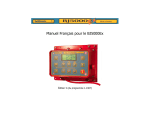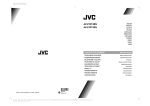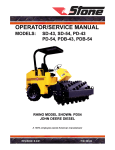Download English manual for BJ5000Ex
Transcript
English manual for BJ5000Ex
Edition 5 (from program 1.1407)
Warning!
BJ5000EX with the program version 1.1407 or later has a new fishing mode, called Pause mode.
PLEASE ENSURE YOU READ THE INSTRUCTIONS BELOW:
Pause mode: Is a new fishing mode for BJ5000 EX. Similar to Manual mode , this mode is used to
maintain the same length of line when bottom fishing, regardless of the weight on the line due to
catch. If the EX senses that the wheel is rotating backwards under load
( weight of catch ) the MOTOR WILL START and haul line back to the last stop position. This mode
is also useful when using the boat's engine to hold the boat in position over a school of fish with the
lines still in the water.
TAKE CARE TO KEEP HANDS AWAY FROM THE WHEEL WHEN USING PAUSE MODE AS THE
WHEEL MAY START UNEXPECTEDLY!!
Manual mode: . Manual mode is the default setting when powering up the EX.
It is also the standby mode when the machine is not in use. The motor will only start by pressing
the [U]P button. If the line is left in water, especially when moving the boat, line is pulled off the
wheel.
Automatic mode: Used for fishing with one of six selectable fishing programs with the motor
controlled by the EX system program, as per previous models.
CONTENTS
Foreword
Installation
Starting the machine
Spooling on the line(Nylon)
Some explanations, Tips etc.
Operating Panel (Front film)
Display
Normal programming
Home screen, (LINE OUT)
Symbols (DRAG, CATCH, BRAKE)
Buttons
Button [P]programming
Button [1]-[6]
Button [Z]ero,[A]uto, [U]p, [S]top 13
Button [E]nter
Pictures in Menu 1
MOTOR (Speed etc.)
WHEEL (Settings for line/nylon)
STOP.P (Stop point settings)
BRAKE (Brake settings)
PAUSE, CATCH
Side
Pictures in Menu 2
DISP
INFO, BEEP
CODE (Anti theft code)
3-4
5
5
6-7
8
9
10-14
11
10
11-12
14
15-17
18-20
21-22
23
24
2
Side
25-27
28
29
Fishing programs
Overview
Normal Fishing
Fishing with pauses
Bottom fishing
Bottom fishing with pauses
Mackerel and squid program
Spanish Mackerel
30
31
32
33
34
35
36
Other
Value tables (max, min, factory values
Troubleshooting
Error messages
Service (Clutch)
Technical info
Accessories
Guarantee
37-43
44
45
46
46
48
49
Installation
Congratulations on an excellent choice of jigging machine.
Belitronic has produced electronic jigging machines since 1972, this was a worlds first. Since then we
have sold thousands of machines in 70 countries, mostly in Norway, Iceland and the Faeroe Islands.
APPROVAL
This machine BJ5000 is produced by Belitronic Sweden AB in Lunde Sweden in accordance with the
appropriate rules for CE approval and marking within EU and the EEC. The serial number is printed on
the outside label and also on the label under the gearbox.
The machine is only meant for fishing. It must be mounted in such a way that no danger occurs when
in use. It is very important that the spool, line and hooks cannot come in contact and injure the
operator of the machine.
The emergency stop button must be easily accessible. Check daily that the emergency stop is working.
The machine must be connected to either a 12 or 24v DC, the power source should be a Lead Acid
Battery. ( see the chapter about Installation )
The machine can only be used by those who have read and accepted the contents of this user manual.
INSTALLATION
Upon installation, take particular care with the
mechanical, but most importantly the electrical
connections. If you are in doubt, contact a qualified
electrician. Mount your BJ5000Ex with the supplied
40mm U-Bolts and brackets. The brackets can be
attached to either side of the machine. Mount the
brackets first on the machine with the supplied M8
bolts, washers and rounded nuts. Do not over
tighten. Secondly use the supplied U-Bolts around
the tubing with washers and nuts. Now check
tightness of all the nuts.
Continued on next page…
3
Details on mounting
Installation
Installation
Make sure that the emergency stop button is depressed before connecting to the battery
To avoid voiding your warranty the BJ5000Ex can only be connected to a lead battery! This is very
important as the machine has to release energy when working hard, which a battery can handle. A normal
power supply or mains adapter will not handle this and result in permanent damage to your machine. The
cable is connected directly to the battery or through a circuit breaker to the battery.
Avoid damaging the cable and avoid grouping the cable with other cables as this can cause interferance with
other electronic devices. The standard cable length is 7m, for longer cables please ask your dealer
If you notice interferance in for example your radio, try to move the machine cable or move the machine
+
_
>24 Volt DC
12/24 Volt DC
The two red wires are connected to the battery + and
the two blue to the – regardless of 12V or 24v.
4
AC/DC
DC/DC
Første gangs start
GETTING STARTED
Turn on the machine by turning the EMERGENCY STOP push button lightly clockwise until it pops out. The
machine is now powered. Watch the display during start up as it provides information from the first few
seconds.
NB! If the display is dark; the machine is incorrectly connected to the battery. Switch polarity on the battery.
LEGG PÅ NYLON/LINA
1.Tie the line safely to the wheel. Set DRAG to minimum by pushing button [4] until the bar disappears.
1.Press the [U]P button . The motor will now run without power to the wheel. Press [S]TOP. Check the
wheels direction. If the direction is correct then go to point 4,if not then point 3.
1.Press [E]NTER button. press [4] for Wheel. Press [3] for COUNTER then press the [P]ROG button once.
The machine should now show direction in the display. Change values(”Normal”) or (”Reverse”) by using
button [3] and [6].
1.Check that the nylon is tied off
1.Press [U]P and the motor starts.
1.Apply more DRAG with short presses of button [1] until the desired strength for spooling is achieved.
Reduce strength with [4]. NB do not use high strength when spooling nylon, the machine is very strong and
injury could occur!
1.When the desired amount is spooled then press[S]TOP.
So that the machine will count correctly you have to check some other
parameters. This is described on pages18-19.
7
Some explanations
SOME EXPLANATIONS
These are some good tips before reading through the manual!
This sign [ ] is used to tell you which button to press. [Z] or [1] refer to buttons [Z]ERO and button [1].
Bold type e.g.. MOTOR refers to one of 6 choices that can be made in the menu picture
You choose by using buttons [1]–[6] which enter a sub menu or values.
Between (” ”) in italic are written the names of the functions.
In the manual the speed of the motor and wheel are measured in RPM. This is not the speed of the line in
the water but the amount of revolutions on the motor and wheel.
Beep: A built in speaker gives you an audible sound when you get a catch. You also get audible alerts and
key noises, all of these can be removed if desired.
Catch LED: Four light diodes blink with either catch or loss of catch if using the (”TANGLE”) function.
Pv is used to reverse the magnetic poles produced by the clutch, thus demagnetising the metal
5
Some explanations
SOME EXPLANATIONS
Factory settings: BJ5000Ex is programmed from the factory so that it is ready to use straight from the box.
The basic values are taken from an earlier model, the BJ5. The only thing that has to be set is the DEPTH
and JIG LENGTH so that you can fish at the depth and use the jig length you require. If you ever notice that
the machine is not functioning as it should then you can reset the machine to factory values. (See page 13
about [Z] button). All values excluding direction of wheel, language and PV values will be reset.
Zero point: When you press the [Z] button you reset the depth counter. Normally this is done when your
hooks and line are just under the surface. This will then become the reference point for the machine. It will
then stop here when returning to the surface, either in manual mode or with catch. As the line can lay
differently every time on the wheel, it could be an alternative to use the sub value(”Stop at pulley") Read
more under MENU1 – WHEEL – STOP.P – PULLEY. (Side 18 - 22)
Special features in bottom fishing programme.
Maxdepth: A special feature used when fishing in strong currents to reduce the line drifting away from the
boat. Two features can help reduce this
Maxdepth determines at which length this should happen.
Hauling up. How much percentage of the line will be re-spooled before fishing continues. The value is a
percentage of the Maxdepth. Example: Bottom fishing is happening between 60 and 80 meters depth.
Maxdepth is set to 100 meters, and the hauling up is set to 75%, so when the line reaches 100 meters the
machine will haul up 75% of the 100 meter length (75 meters) and start fishing from there again.
6
Front panel
The Front panel in BJ5000Ex (called Ex from now on) Is delivered with a graphic display, 12 backlit buttons
and 4 led diodes in the corners. These are used for catch indication.
All the buttons have more than one function. In the home screen when ”LINE OUT" is displayed buttons [1] –
[6] change values of DRAG, CATCH and BRAKE. In all of the other screens they are used numerically 100,
10 and 1. From here on the buttons will be symbolised in the manual with [ ] i.e.. [Z] for [Z]ERO.
Picture 1. Names of the buttons.
[A]UTO. Start automatic
fishing
[Z]ERO
Buttons for automatic
Buttons for programming.
or manual operation
Resetting of counter.
[P]ROG
[U]P. Start and stop of
motor manually and enter
Pause mode.
[E]NTER
[S]TOP/DOWN. Stops the
motor and returns to home
screen
4 Led diodes indicate catch
DRAG+
[1]
CATCH +
[2]
BRAKE +
[3]
DRAG –
[4]
CATCH [5]
BRAKE [6]
8
Buttons [1] – [6] have many functions
depending on what is shown in the
display, see pages 11 – 12.
Home Screen
Home screen
The display has 4 rows with text each containing 16 characters. The home screen which is often referred to, shows ”LINE OUT”
Here, many functions are displayed at the same time and some can be configured by the user. Row 1: Shows the length of line
out, shown in meters, fathoms or feet. If a minus sign is before the numbers, then you have spooled past zero. You also have
the status field with different symbols
Row 2: Shows chosen FISHING PROGRAMME. Furthest to the right you can see the automatic fishing symbol.(further
explanation at bottom of page).
Rows 3 and 4 shows configured values (1 and 2) in both analogue and digital . Row 3 shows values for DRAG, CATCH or
BRAKE for a short time when the values are changed.
Status field with symbols
Picture 1. Main Screen
Line out
length
Chosen Fishing
programme
Mode Symbol
Configured value 1 (*)
Configured value 2
(*) This row also shows the DRAG, CATCH
and BRAKE. See page 26.
Analogue display of value
Autosymbol
When [A] is depressed, the “Mode symbols” ”Auto symbol”
shows the symbol for Auto to show that the machine is now
working automatically. The symbol shows the assumed
direction and rotates clockwise or anti clockwise, as well as
stationary during pauses. To the right, the different pictures
for auto mode are displayed. When using manual mode the
symbols are not shown.
Digital Display of value
Picture 2. Auto symbol (5 pictures make a rotating symbol
Wheel rotating clockwise
9
Wheel rotating anti-clockwise
Buttons [P]
BUTTON [P]ROG
Ex with program 1.1407 or later has a new mode called ”Pause mode”. This prevents line beeing pulled
out during when hooks are left in water when moving boat between fishing locations, or stopped (in Auto
mode). Pause mode is made by pressing [U]p button in Automatic mode. Display shows the paus symbol
(se picture to the right). Wheel is allowed to roll backwards two laps before motor starts. It stops at last
stop location again. Motor start is notified with a beep sound. To exit pause mode eighter press [S]TOP,
for Manual mode to prevent any motor start, or press [A]UTO for restart fishing program.
Press [P] once to choose FISHING PROGRAMME: ”Normal Fishing”, ”Step Jig”, ”Bottom Fishing”, ”Bottom
Fishing with Step” and ”Mackerel Fishing”. To navigate through the programmes use buttons [3] and [6].
Mackerel Fishing can also be used for Squid fishing. ”Normal Fishing” has
Home screen
also settings for ”Trolling programme”. The [P] button is also used to get to
the different settings in each fishing programme. (See below)
Brake symbol
Repetitive pressing of [P] shows the most important values for the
chosen programme. Values that do not apply to the chosen
programme are hidden. On the left are pictures from the Normal
Fishing programme: Normal Fishing followed by depth and jig.
In the end of every fishing programme you come to MENU1. MENU1
can be displayed from the home page by pressing[E]. Further presses
of either [P] or [E] will take you back to the Home Screen.
10
BUTTONS [1] to [6] (DRAG, CATCH and BRAKE)
BUTTONS [1] to [6 ](DRAG, CATCH and BRAKE)
The buttons under the display[1]-[6] have four different functions, we start with the symbols above them.
This symbol means DRAG. Set the power that is transferred via the clutch to the wheel
when the line is being hauled or when the wheel is stationary. (Except when using trolling
programme, then depth drag is shown that shows how much power you want to hold the
wheel stationary.
This symbol means CATCH. Set the value that the machine will haul up catch at. The
more fish on your line will crave more power from the motor. This value is compared to the
power consumption of the motor that is constantly shown in the display.
This symbol means BRAKE Brakes the wheel when paying out line to avoid birds nests or
backlash. This is weaker than the DRAG.
Picture for DRAG
Picture for CATCH
Picture for BRAKE
Main picture
11
Function1. From the home screen you can get
to these important DRAG, CATCH and BRAKE
values by pressing directly on buttons [1] – [6].
By pressing once you will see the current value
on Row 3, by pressing several times on either
the plus or minus you will change the value of
the selected mode. After an adjustable show
time will row 3 go back to the chosen value1. In
this example it shows the motors torque (”Nm”)
BUTTONS [1] to [6] (DRAG, CATCH and BRAKE
BUTTONS [1] to [6 ](DRAG, CATCH and BRAKE)
Example MENU1
Example of depth value
Enhetstext
Function2. The buttons are used for navigating in
the menus. Every button refers to the text in the
menu screen i.e.. Minus on the left will got to
wheel menu whilst minus in the middle will go to
brake menu. The choices MORE and RET which
are in several menus is used to go to the next
menu or return to the last menu.
Function3. Used to change settings and values. [1]
and [4] adjust in 100’s, [2] and [5] adjust in 10’s and
[3] and [6] adjust in 1’s. Decimal numbers i.e.. time is
changed in 10’s, 1’s and 0,1’s. For numbers with four
digits the first number (1000,s) is changed with [1] and
[6].
Anti-theft code
Function4. To change large numbers i.e.. Antitheft code every number is changed individually.
As the picture shows buttons [3] and [6] are used
to change the selected number whilst buttons [2]
and [5] change the position of the cursor, which
is shown by an arrow. To confirm the code press
[P].
Position right >
Increase numbers by 1
Position left<
Reduce numbers by 1
12
BUTTONS [1] to [6] (DRAG, CATCH and BRAKE
OTHER BUTTONS AND SYMBOLS
[Z]ERO – button (ZERO BUTTON) has two functions:
1. To reset depth counter
2. To reset the machine to factory defaults. This is useful when something unexplainable
happens. Hold the button in for 5 seconds to reset machine to the factory defaults . Only
affects the values that are in brackets on the display texts chapter.
On the right of the panel there are three buttons used for operating the machine.
[A]UTO – button (AUTOMATIC) means start fishing. If you hold in the button, the wheel will
release without brake. Every time it is pressed the program will start again. If you hold in the
button the line will release without brake until the button is released.
[U]P – button (UP) used to manually haul up the line to zero. Press once quickly to haul up
continuously press again to stop the motor.
An alternative is to use the ("STOP IN PULLEY) OR ("STOP IN WATER")
[S]TOP/DOWN – button (STOP/DOWN) stops everything, cancels all programs including
manual hauling. If you hold in the button the machine will pay out line with brake until
released.
[P] – button is explained on page 10
Buttons [1] – [6] is explained on pages 8,10 - 12
[E] – button is explained on page 14
13
Menu structure
MENU STRUCTURE AND ENTER [E] BUTTON
[E] – Button is used to enter and exit the programming and menu mode no matter what is shown in the
display. Underneath is an overview of the menus. By pressing [E] in the home screen you come to MENU
1. This menu then goes to sub-menus and values. If you press MORE you then come to MENU 2 and if
you press RET you go back to the previous menu. Use [1]-[6] to navigate in the menus. Use [P] to
browse through the values of the chosen menu and use [E] to save these values and return you to the
home screen.
Home Screen
Menu MOTOR
Speed and acceleration of the motor in
manual or automatic mode.
Read more on page 15.
MER
Menu MOTOR – MORE
MENU1
MER
Special values for ”line mess” and
changing the motor power and function.
Read more on pages 16 – 17.
Menu WHEEL
Settings for the measuring of depth as
well as the PV-board settings. As
described on pages 18-20.
MENU2
STOP-P
NB Note that PAUSE and
CATCH in MENU1 (page 24) +
and all categories in MENU2
(pages 25-25) do not have submenus but go directly to the
values!
Menu WHEEL – STOP POINT
Settings for the running time of the wheel
and what is should do when reaching
zero. Read more on pages 21-22.
Menu BRAKE
Setting of the 3 speed brakes that
affect the wheel. As described on page
23.
14
Main screen
MOTOR
MENU1
MOTOR MENU
JIG
CATCH
Settings for motor speed and acceleration.
Written below are the different speed modes
[1] - [4]. [5] which attribute a more advanced
use.
HAUL
MANU
Navigate by using [E] - [1]
Ex has totally different speeds with individual accelerations. Normal Jig speed and
Catch speed with fish, and Manual speed when manually hauling. All speeds are given in revolutions and can
be adjusted from 50- 180rpm and acceleration times can be adjusted from 0,1- 10 seconds.
JIG [1]. Here is the setting for normal fishing. The first picture (”Soft start”) is the acceleration from stationary to
the working speed (”Jig speed”) is reached. The factory value for this is 1,5 second. To change this press [P]
once. Factory setting for (”Jig speed ”) is 150rpm.
CATCH[2] An optional temporary setting (”Catch speed”) that activates for maximum 60 seconds (adjustable)
after catch is registered. The speed(”catch speed”) is usually set low to get the hooks to set before the catch is
hauled up. (”catch speed”) has a default value of 150rpm. Press [P] and you can adjust the time (how long the
”Catch speed” will last. The default value for this is OFF, or set the time to zero.
HAUL [3]. When catch is registered the speed changes from (”Jig speed”) to (”Catch speed”) if activated and
then (”Haul speed”) and the catch is hauled up. The transition to (”Haul speed”) happens via the acceleration
time (“Soft start”). The default setting is 150rpm and 0,7 seconds.
MANU [4]. When [U]P is pushed the machine hauls up in manual mode. Like (”Jig speed ”) and (”Haul speed”)
this function consists of an acceleration time (”Soft start”) and then a(”Speed”).
Default value here is 160rpm and1,5 seconds.
15
MOTOR MORE MENU
TANGLE
Main screen
MENU1
MOTOR
MOTOR - MORE
Advanced settings with TANGLE, motors torque
Coupled with the clutch and motors stop time.
Written below choice [1] is explained.
[2] and [3] are explained on the next page.
Navigate with [E] - [1] – [5]
TANGLE [1]. The last speed option is TANGLE, and this is used when nylon from 2 or more machines twist
together. One of the machines will register the other machines sinker as catch. When this is registered as catch
the machine will then try to haul the catch. The motor on the other machine will be working with little or no
resistance. The power indicator for usage will then fall below the ”(Base value for tangle)”. If the power
indicator stays under this value for a set time (”Time for tangle”), the haul speed uses (”Speed at tangle”) to
reduce the risk of a greater mess or tangle. At the same time the other machine will continue in catch mode to
have the same speed up. If or when the machine catches up with the first machine so that the power usage is
normal again the speed will then change to (”Haul speed”). Lower power usage can also occur when hooked
fish swim towards the surface.
To insure that this function works it is important that (”Speed at tangle”) is higher, or at least the same as the
other machines (”Haul speed”). However it is good practice that all of the machines (”Haul speed”) are the
same This results in smoother operation, and changes between (”TANGLE”) and (”Haul speed”) is minimized.
When the machine is working in BOTTOM FISHING the first few meters after bottom detect will always be
without resistance., this is because the sinker has already hit the bottom and a few meters will roll off the wheel.
This is why TANGLE is inactive at the bottom. The setting used for this is (”Distance for tangle”).
If (” Base value for tangle”) is used then you have to set the value for the power usage lower than what the
machine uses when hauling an empty jig including sinker in normal (”Jig speed”). The last setting is(”Time for
tangle”). This is how long the motor has to go with little resistance before the CATCH or TANGLE is activated.
16
Main screen
MENU1
MOTOR
MOTOR MORE MENU
TWIST
STOP
MER
Advanced settings for motor at TANGLE, and
The motors torque in relation to the clutch and stop time.
Written below are choices [2] and [3].
Navigate using [E] - [1] – [5]
Motors torque [2]. One of the improvements to the EX is a brushless motor, a step motor with 50% more
hauling power than earlier models. It is also a lot quicker due to the fact that there is no gearbox and this results
in it’s efficiency is exponentially increased. The machine is constructed in such a way that the clutch does not
slip, instead the electronics regulate the amount of torque sent to the motor by using the setting DRAG.
The automation in the Ex ”constantly monitors” that there is slightly more torque in the clutch than the motor. If
there is so much resistance that the motor stops, then the wheel stops. If the catch drags more than the motor
can handle the well and motor will be dragged backwards, the motor will then act as a generator, and the
energy produced will be returned to the battery. If the power should be more than the machine is made for the
torque to the clutch will reduce and the clutch will slip until the line is eventually hauled up.
STOP [3]. The engine in the EX stops very quickly. In order to emulate older machines, the engine speed is
reduced to zero for a certain time.
MINSPEED [4]. This function is explained at page 22 under section SOFTS.
17
WHEEL MENU
DIM
NYLON
Main screen
MENU1
WHEEL
Miscellaneous settings for wheel and nylon.
[1] and [2]. Choices [3] - [5] are written on the
next pages.
Navigate using [E] - [4]
When all of the nylon is on the wheel, the dimension and mass have to be set (not the length). This is done
because the machine needs this information to calculate the depth accurately.
DIM [1] to get to this menu press[1]. This is the width of the wheel. The machine is delivered with an 80mm
wheel and the default setting for this is 80mm.
NYLON [2] There are two setting here. The first is (”Nylondiameter”)
and is the dimension of your nylon/line. Use the dimension of your
hauling line and not what is on the jig. If you are using backing line i.e.
half 1,2 and 1,0 the value can be set to 1,1. an alternative is to set the
thickness of the outermost nylon which is what effects the wheel the
most.
Press [P] for (”Wheel mass”). This is not the length of the nylon but the
thickness of the mass on the wheel. To easily find this out there are
three holes on the wheel, see through these to calculate roughly how
much line you have on the wheel. These 3 values are 160, 180 and
200. Use the setting that is most appropriate. A rule of thumb is that
250mtr. 1.4 nylon gives a mass of 180 on the wheel, the largest
diameter is 240mm.
18
Main screen
MENU1
Wheel
MOTOR MORE MENU
COUNTER
Navigate using [E] - [4]
In the COUNTER [3] menu there are 3 screens. ”Measure” is the first and this decides if the unit of
measurement the machine will use, either Fathoms, Meters or Feet.
The motor in the Ex can in retrospect to the earlier machines work both ways depending on which side the
nylon is released on. The direction of rotation is chosen by using the setting for (”Direction”) and has two
choices; (”Normal”) and (”Reverse”). NB! This choice has to be made before spooling on the line. If you
choose the wrong direction the line will be spooled wrongly on the wheel.
Look at the picture to see which way you want the machine to work before spooling the line.
The screen ”Counter” is a test facility to
check that the wheel counter is working
correctly.
The magnets in the wheel pass the wheel
counter once per revolution. Reduce the
DRAG to zero and rotate the wheel slowly
by hand. You can then see that the
receivers A and B change when the magnet
passes. 1 indicates no signal and 0
indicates a signal. Read more about this on
page 44, troubleshooting.
Normal
Reverse
Please note that the picture is shown from the wheel side.
19
MOTOR MORE MENU
PV
Main screen
MENU1
WHEEL
Settings for nylon and wheel.
Press [5]. If you press [4] you will come to the
sub-menu described on the next page.
Navigate using [E] - [4]
RP [5] (RP-pulses) PV is reversing of the magnetic poles of the clutch. When the machine is in operation the
pv values reverse the poles in short bursts ensuring a smooth and easy release while paying out line. If the
clutch slips a lot under hauling of catch the clutch can become permanently magnetic, thus using the pv
values will alleviate this problem
Rp-pulses have also been used in the BJ5000 but only when a PV-card has been fitted. The latest model of
the BJ5000 has this fitted as standard.
Ex is fitted with a more advanced PV-card. This card not only controls the RP-pulses but also lets the clutch
work at 50% in both poles.
Earlier setting for both 12 and 24v are no longer used. There are just the following settings that can be
adjusted:
(”T1”) is the pulse length in milliseconds
(”T2”) is the pause between pulses in 1/10 seconds.
(”Pulse”) is the amount of pulses that will be sent to the clutch.
20
Main screen
MENU1
Wheel
WHEEL STOP.P MENU
ZERO
PULLEY
STOP-P
Settings for stop point/Zero point
Choices [1] and [3]. Choices [2] and [4] are
On the next page..
Navigate using [4] - [4]]
Even though the motor stops when the (”Jig length”) is hauled up in AUTO, it can also stop or be stopped in AUTO
and MANUAL mode if ”Stop at 0”, ”Stop in water” or ”Stop at pulley” happens, or if you press [S].
ZERO[1] (”Stop at 0”) This function determines whether the motor should stop or not when it reaches zero. The
option to stop at 0 is “stop at pulley” (see below). The option to stop at zero, "stop pulley" (see below). This
feature can be used if the nylon is exposed to too much strain (elasticity) and therefore the depth is different. The
"stop pulley" and "Stop at 0" can be used individually, together or disconnected. If both are switched off the
"Stop in water" is still active.
” Minspeed ". If "Stop at 0" is not used you gain access to ("Minspeed").
This is the motor speed after the zero-point is passed in AUTO mode. This is when the counter shows
negative numbers.
PULLEY [3] ("Stop at pulley") Instead of "Stop at 0" (see above), you can get the motor to stop when a swivel
goes in the pulley. When the wheel stops, the motor stops after a fairly short time. (Should only be a few
seconds). If you want the wheel to be stationary for a longer period of time while fishing, the "stop at pulley" is
active only around the zero point. The choice ("Over depth") determines that. "Stop at pulley" overrides the
"Stop in water"
"Restart" is a feature that for a specified time the machine starts automatically once "stop at pulley" has
occurred. This is the same as pressing [A]
"Auto Reset" resets the counter to zero automatically when "Restart" occurs.
21
WHEEL STOP-P MENU
WATER
SOFT STOP
STOP-P
Main Screen
MENU1
WHEEL
Settings for stop point/Zero point
Choices [2] and [4].
Navigate using [E] - [4] – [4]
SEA [2] ( "Stop in water") is just like ( "stop at pulley"). A maximum time the motor can run when the wheel
stops excluding bottom catch . This time can be short, but can not be 0. The maximum time the motor can run is
99.9 seconds from the wheel stops. Factory Setting: 30.0 seconds
SOFTS. [4] is the ( "soft stop at 0 ") This is when the counter approaches zero and the motor reduces speed,
This is used to prevent loss of catch This setting is the number of revolutions of the wheel used in speed
reduction . Calculated from the speed the wheel has down to the ( "Minspeed ") if ("stop at 0 ") is tripped. See
previous page.
The default value for ( "Soft stop at 0") in AUTO is 8 revolutions of the wheel. The ( "Stop at 0") is activated and
( "Haul speed") is set to 150Rpm. The motor speed is reduced based on this formula: 1/8x150rpm = 18.75 rpm
for each revolution for the last 8 revolutions. If the wheel is pulled out again, this increases by the same values.
If ( "Stop at 0 ") had been disabled in this example the speed reduction would have gone to the ("Minspeed")
using the formula: 1/8x (150 - Minspeed).
22
Main screen
MENU1
BRAKE
BRAKE MENU
SPEED
DEPTH
Settings for 3 brakes that are used to
avoid line mess if the speed gets too high.
AIR
Navigate using [E] - [5]
SPEED [1] (Speed Brake) This function is activated if the sinker goes too quickly. It works together with the
constant brake BRAKE to prevent "back-lash" of the line when it runs out. You can decide at what speed and at
what power SPEED BRAKE should be enabled. When a certain speed of the wheel is reached, the brake
automatically activates with selectable POWER and TIME. Factory default values are: 600rpm on the wheel
20% of the maximum brake power and a brake time of 1.0 seconds.
DEPTH [2] (Depth brake) This function activates if the sinker approaches the set DEPTH too quickly. A softer
stop achieved by this function. If the set speed is exceeded, the brake engages for a certain time and with a
certain force. The default value is 400rpm, 10% of the maximum braking force and braking occurs 1.0 second
before the DEPTH is reached.
AIR [3] (Air Brake) This brake is similar to the speed brake. The difference is that this is active over a certain
depth ("Over depth"). The brake is designed to reduce the speed from the start, for example Mackerel fishing
with hooks yet to come in the water. The brake TIME and POWER is the same as SPEED BRAKE, but "SPEED"
and the value ("Over depth") work over this depth. Below this depth the SPEED BRAKE is active. Factory Preset
values: 600rpm and the depth 0. 0 means that the function is disengaged as factory default. The mackerel
fishing is normally used with the value 10-20 ("Over depth").
REDUC. [4] (Depth reduction of Brake)
With increased released fishing line also increases the friction through the water, which then acts as a
natural brake. The sinker gets harder and harder to pull out the fishing line. To maintain the correct total
braking force, the constant braking force BREMS instead made to automatically reduced with increasing
length of line. The reduction is determined by entering a reduction percentage, for example 20% of BREMS
at a depth of, say 100m. Outside a set depth is no further reduction.
23
MENU
PAUSE
CATCH
Main screen
MENY1
MENU1 brings you to settings that are not
Specific to program choice. Described
below are choices [2] and [3].
Navigate using [E]
PAUSE [2] ("Auto Pause") Is the time from pressing the [A] button until the machine releases the line. The
pause is to correct the sinker and line before the release. If you use this by pressing [A] straight away the sinker,
and the hooks are released.
When the set fishing depth is reached, the ("Depth Pause") is activated. This is the pause before the machine
starts to haul (“ Jig Length"). This is in all of the fishing programs.
CATCH [3] ("Time up") time machine that measures the motor current before the CATCH is activated. This is
to prevent short jerks in the line activating CATCH. The default value is 0.1 seconds.
("Time Down") If the line stops on the way down before it reaches the bottom or suspended DEPTH, it could be
that fish are biting. This can cause it to activate CATCH. Time that determines this is the time of one revolution
of the wheel. Default is (OUT). The range is from 1 to 25 seconds. NB ("Time Down") cannot be combined with
Bottom Fishing program.
(“CATCH AT - Speed Brake") If this option is selected, the machine will register CATCH when the line jerks on
the way down.
("Restart") Functions the same way as ("Restart") and ("stop at pulley") when used. (See Menu WHEEL Then STOP.P. ("Restart") happens when ("stop at pulley") is not activated and can be set to a different time.
Machine can not automatically reset the counter.
24
Main screen
MENU1
MENU2
DISP
MENU2
Display settings, measuring values in the
machine, beep and anti-theft code. On the 3
next pages the function [1] DISP is explained.
Functions [2]-[4] are explained on the next
page.
Navigate using [E] – [6]
DISP [1]
("Brightness") is the display's brightness value from 0 - 100%
("Illumination") Is the time that the display light is on after pressing a button. This setting can be from 0.1
seconds to 60 seconds. If “ON" is chosen the display is constantly on, which is also the factory setting.
("Contrast") The black in the display. It is factory set to 80%. If the machine is mounted high (eye level and
above) you need a lower value of contrast and vice versa.
("Language") Ex can display text in two languages: English and Norwegian.
("Preview") The time that CATCH, NAPP and BRAKE values are displayed after pressing one of the buttons.
After this time, the display shows the main picture.
("Large Counter - Display time") New in the Ex is the "Line Out display".
It appears as 3 numbers in the display, 32mm high and possibly with a
minus sign in front. These will appear after you press [A]. The automatic
symbol does not appear together with the numbers.
("Help Text") New in Ex is that there is room for help text to explain a feature. The text is small and runs over 8
rows. ("Help Text") is the time before it is shown. The text shows up when the buttons are pressed, and this
time has passed without pressing another button. The text goes away when you press [1] - [6]. If you do not
want text, set the time to 100 seconds, it is then shown as "OUT".
25
MENU2
DISP
MENU2
Main screen
MENU1
Display settings, measuring values in the
machine, beep and anti-theft code. Functions
[2]-[4] are explained after 2 pages.
Navigate using [E] – [6]
Continued from DISP [1] ("Options for the upper row") main picture (see page 8) can display two optional
parameters in row 3 and row 4. Row 3 shares information with the value for CATCH, BRAKE and DRAG
when these keys are activated. Row 4 shows the value 2 at all times.
The following free options are available:
1. Weight. Shows the strain of the motor. 0-100% Every line indicates approx. 0,4 Amps and each full block
is 3 Amps. The full bar means 20 Amps. The value is used so that the machine can register
CATCH. CATCH activates when the WEIGHT value is higher than the CATCH value over a preset
period (CATCH time up), or with slow motor speed.
2. Nm (Newton meters) Shows how much torque the motor will provide. The value is controlled either
automatically from the factory preset value or can be increased / decreased by DRAG (set torque on the
clutch). Alternatively, this can be changed completely manually.
3. Rpm Motor speed in revolutions per minute. (When the clutch slips you get different speeds on the engine
and wheels).
4. Batt Displays battery voltage to the machine. Measured inside the machine where the battery cable is
mounted to the electronics.
5. Boost Displays the motors internal working voltage. This option is used if a motor problem occurs.
Normally the value should remain at 33 - 40V
6. Temp. The temperature inside the machine
7. KopNm. (Newton meters) Shows the ammount of torque from the clutch
8. ------. No values are displayed on the row
26
Main Screen
MENU1
MENU2
DISP
MENU2
Display settings, measuring values in the
machine, beep and anti-theft code. Functions
[2]-[4] are explained on the next page
Navigate using [E] – [6]
Continued from DISP [1]
The status of the main screen can briefly see abbreviations for catch and wheel status. The following statuses will
be also displayed :
”W” for write. Means values are read into memory. This symbol can not be turned off.
Appears while the electronics read into memory. Do not turn off the machine when this
happens.
”+” Displays that the motor current passes catch current. Time (“CATCH - Time up")
begins and starts recording what happens when the time is up. If the motor current drops
symbol disappears and the time (“CATCH - Time up") is reset.
”-” Shows if the motor current should be abnormally low. This shows the countdown to
the "tangle“ function if enabled. Read more about this in the tangle section.
”F” Shows when (”speed brake”) activates. Good to see especially if the values are
in conflict with (” depth brake”).
”D” Shows when (”Depth brake”) activates. Good to see especially if the values are
in conflict with (”Speed brake”)
”A” Shows when (”Air brake”) is activated, can be used for adjusting this value.
27
MENU2
INFO
Main Screen
MENU1
MENU2
Display settings, measuring values in the machine,
beep and anti-theft code. Functions [2]-[3] are
explained here. This page shows choices [2] INFO
and [3] beep. Choice [4] is on the next page.
Navigate using [E] – [6]
Continued from DISP [1]
• (”Show Catch Depth”) This new feature means that the catch depth can be turned off and not be shown
until the machine has hauled up and stopped, or can be totally deactivated. The factory setting is that it
will always show catch depth when catch occurs.
INFO [2] (Information)
• (”Voltage”) Shows low voltage measured inside the machine on the main board. If this falls under 10,0V
you will get an error message (”LOW BATTERY!”) accompanied by a constant beep. The sound
disappears when the voltage rises over 10,0V. Press any button to stop the sound.
• (”Driv volt”) Internal battery voltage. Is only used when there is a problem with the clutch/motor. Normal
voltage is between33-42V.
• (”Temperature”) Temperature measured inside the machine in (C°).
• (”Motor current”) Motors current use measured in Amps.
• (”Damp value upper sensor”) Damp inside of the machine measured from the upper edge. (Does not
show a value)
• (”Damp value lower sensor”) Damp inside of the machine measured from the lower edge. (Does not
show a value)
BEEP[3] (”BUTTON”) Turns on or off keypad sounds
• (”Number at catch”) How many times the machine will beep when catch is registered. It can either be
turned off by choosing ”OFF”, or can be set from 1 to 99 beeps.
• (”Pause at catch or Zero”) When the machine has hauled up after catch you get a longer beep and a
longer pause, up to 60 seconds pause. You can turn this off by choosing ”OFF”.
28
Main Screen
MENU1
MENU2
CODE
MENY2
Display settings, measuring values in the machine,
beep and anti-theft code. This page covers [4]
CODE.
Navigate using [E] – [6]
CODE [4] The machine is constructed with an electronic lock which can be activated by means of an anti theft
code. If you choose to use such a code, the machine requests the code directly on start-up. The code can be set
using digits from 0-999999. You have three attempts to gain access to the machine before it locks. In the event
of this you must contact a dealer to receive an access code. The number to the left of the code that ends with an
"h" and the serial number that appears at start-up must be reported to the dealer. Turn of the machine
immediately and wait for the new code. Once the new code is entered, it deletes the customer's own code. The
machine is then activated with the new code. The customer can then add their own code.
("Anti theft code at ") this determines whether the theft code should be used ("At start up") or not ("Never").
To select the anti theft code do the following: Press [E] to get to MENU1. Selection [6] MORE to get to menu 2
and press [4] CODE. To select the code to be used. Press [P] to set the code by pressing CATCH [2] [5] and
BRAKE [3] [6] buttons. (See picture below) When you are satisfied with code, press [P] to confirm then [E] to
return to the main screen. Next time the machine is turned on, it asks about the anti theft code.
button[2] moves to the right.
button [3] increases the number above the arrow by 1
button[5] moves to the left.
button [6] reduces the number above the arrow by 1
29
Fishing programs
FISHING PROGRAMS
Ex has 6 different fishing programs. Every program is built with steps and here you will
find a more detailed explanation of how these work and what values you need to change.
1. Normal fishing(N)
See page 31.
4. Bottom with step jig(BS)
Se side 17.
2. Step Jig (S)
3. Bottom fishing (Bf)
5. Mackerel and Squid (M)
6. Trolling (T)
Se side 15.
Se side 18.
30
Se side 16.
Se side 19.
Normal Fishing (N)
NORMAL FISHING(N)
The simplest fishing program. See diagram 1.
Comprises of three parts
Diagram 1
Vanlig fiske (V)
1.Depth is the depth you want to fish at.
2.Jig is the length that you want the machine to haul up
before it releases and goes down.(Jig length)
Dybde
3.Depth pause is the amount of time you want the
machine to wait before hauling the Jig length. Depth
pause can be changed with ”PAUSE” in main menu 1
Juks
Dybdepause
Tid
The diagram shows how the sinker could be shown on
the echo sounder, with the depth on the vertical axis and
the time on the horizontal.
Programming of ”Normal Fishing”:
1. Press [P] and check that ”Fishing program” is displayed on the top row. Change program using [3] and
[6] so that the program is on ”normal fishing” shown on row 3.
2. Press [P] again and adjust the fishing depth (”Depth”) using 100’s, 10’s and 1’s with buttons [1]-[6]
3. Press [P] again and adjust the jig length (”Jig”)
NB If (”Jig”) is set to zero, when you press [P] you enter fishing program (”Trolling”). Se side 36.
31
Step jig (S)
STEP JIG (INTERVAL) FISHING (S)
Step Jig means interval fishing or gradual hauling,
Diagram 2
Hilfiske (H)
Se diagram 2.
Divided in jigs with pauses between.
Two new functions to abide by:
(”Step length”) is the length of each jig
(”Step pause”) is the pause between jigs
Dybde
Hillengde
Juks
Example: The following values are set: Depth 50 meter,
jig length 7 meter and ”step length” 2 metre and finally
Dybde pause
Hilpause
”Step pause” 3 seconds. The machine will pay out line
Tid
to 50 meters, stop for the amount of Time set as
”Depth pause”, then haul ”Step length” 2 meter and stop.
It will then wait 3 seconds “Step Pause”, then carry on hauling and pausing until the jig length of 7 meters
is hauled. After this is done the machine will continue to repeat the above until either the operator
presses stop or catch is registered.
Programming ”Step Jig”:
1.
Press [P] and check that ”Fishing program” is displayed on the top row. Change program using [3]
and [6] so that the program is on ”Step Jig” shown on row 3.
2.
Press [P] and set “Depth”.
3.
Press [P] and set “Jig length”
4.
Press [P] and set “step length”.
5.
Press [P] and set “Step pause”.
32
Bottom fishing (B)
BOTTOM FISHING (B)
Means fishing close to bottom. See diagram 3.
The machine will hold the sinker close to the bottom even if the depth
changes over time. Fishing depth can be chosen.
Three new functions are added to this program:
1. Detect time - is the time the machine needs to register the sea bed.
From when the wheel stops rotating to when the Machine starts hauling
is regulated by the bottom pause. Then the machine will haul the bottom
distance + jig length.
2. Bottom dist. - is the depth at which the fishing shall be undertaken
over the sea bed.
3. No of jigs - This is the number of jigs that the machine will make
before it will try to find the sea bed again.
Bottom Fishing (B) Diagram 3
Time, detect time, No. Jigs, Bottom dist, Depth pause.
Diagram 3
Bunnfiske (B)
Antall juks
Dybde pause
Juks
botten pause
botten avstand
Programming Bottom fishing:
1.Press [P]-button to enter the fishing program menu. Choose bottom fishing in row 3 of the display by using
buttons [3] and[6]
2.Press [P]-button again. Choose the DEPTH. Depth can be used to simulate a sea bed, but if you want
to fish on the sea bed you have to set the depth deeper than the sea bed actually is.
3.Press [P]-button again and choose ”Jig length".
4.Press [P]-button and choose ”Detect time" which is the time from when the sinker hits the sea bed to
when the machine starts hauling. When the sinker hits the bottom or goes slowly, the time of the bottom
pause is designed to calculate one revolution of the wheel. If no revolution is detected then the machine
assumes that you arte on the sea bed.
5.Press [P]-button and choose your ”Bottom distance”.
6.Press [P]-button and choose ”No. of jigs” before finding the sea bed again
7.Press [P]-button and choose ”Max depth". For correcting your line in strong currents or drifting
8.Press [P]-button and choose ”Hauling up”. How far you want the line to haul up when reaching max depth
33
Tid
Bottom fishing with step (BS)
BOTTOM with STEP (BS)
A combination of Bottom fishing and Step jig fishing.
See Bottom fishing (page 32) and Step jig fishing (page 33)
for details.
Bunnfiske (BH)
This combined fishing program does not use any new
commands, But all parameters used in the two
fishing methods are used here.
Diagram 4
Hil pause og hillengde
Dybde pause
Antal juks
Jukslengde
Ny bottn detektsjon
Bunn pause
Bunn avstand
Tid
Programming ”Bottom fishing with step”:
1. Press [P]-button to enter the fishing program menu. Choose “Bottom fishing with step” in row 3 of the
display by using buttons [3] and[6]
2. Press [P] and set ”Depth”.
3. Press [P] and set "Jig length".
4. Press [P] and set ”Detect time” (See page 33 for details)
5. Press [P] and set ”Bottom dist.”. (See page 33 for details)
6. Press [P] and set ”No. of jigs”
7. Press [P] and set ”Step length”. (See page 32 for details)
8. Press [P] and set ”Step pause“. (See page 32 for details)
9. Press [P] and set ”Max depth” and [P] again to set ”Haul up". Read more about this on page 7.
34
Mackerel and Squid (M)
MACKEREL and SQUID (M)
This program is used for trolling mackerel and can also be used
for squid
Diagram 5
Makkrell / Akkarfiske (M)
”Jig length” is not used in this program as the machine hauls
all the Way up to the “Zero point” every time.
1.
2.
Depth reduction is the reduction of depth after every haul.
This is used to attract the fish nearer to the boat.
Minimum depth is the depth the machine will eventually
end up and fish on.
Minste dybde
Dybde
Dyp minskning
Tid
Example: If depth is set to 50 meters, ”Depth reduction” is 5 meters
and minimum depth is 30 meters, the following will happen:
When [A] is pressed the machine will pay out 50 meters, brake and haul the line up to the “Zero point”, it
will the pay out 45 meters. (50-5=45). The machine carries on until it reaches a depth of 35 meters. If [S] is
pressed and the program is started again by pressing [A] then the machine starts at 50 meters again.
Programming ”Mackerel fishing”:
1. Press [P]-button to enter the fishing program menu. Choose “Mackerel fishing” in row 3 of the display
by using buttons [3] and[6]
2. Press [P] and set ”Depth”.
3. Press [P] and set ”Depth reduction”.
4. Press [P] and set ”Minimum depth”.
35
Trolling (N)
TROLLING (N)
In ”Trolling” the machine pays out to a set depth and
then hold at that depth using (”Depth Drag”). This is
unique and only is used in this function.
(”Jig length”) is not used, but set to 0. Then the
”Trolling” function starts. The machine then registers
catch by the line getting pulled of the wheel.
Revolutions: The number of revolutions of the wheel
before catch is registered.
Depth drag: Is the power that holds the wheel
stationary after the initial braking (DRAG) when the set
depth is reached. The value for this should be under
the value for (DRAG) so that the fish can pull the line
from the wheel when hooked, but at the same time it
has to be higher than the value for (BRAKE) so that the
line is not dragged off by the sinker.
Diagram 5
Spanska makrell funktion
Dybde
Antall
omdrejninger
Programming ”Trolling".
1. Press [P] and check that ”Fishing program” is displayed on the top row. Change the program
using[3] and [6] so that the program is on ”normal fishing” shown on row 3.
2. Press [P] and set ”Depth”.
3. Press [P] and set ”Jig length” to 0.
4. Press [P] and set ”Catch Revolutions” to more than 0. This then activates ”Trolling”.
5. Press [P] and set ”Depth drag min” to the required amount. This should be set so that the
wheel just about holds the sinker without the wheel moving a place between the values for
brake and drag in strength.
6. Press [P] and set ”Depth drag Max” to the required maximum needed to hold the wheel
stationary.
7. Press [P] and set ”Depth drag Pulse” the number of revolutions the wheel will get dragged
whilst increasing the drag from min to max.
36
Napp
Tid
Table of values
DISPLAY TEXTS
Display text
Min
Max
Fact.
Steps
Unit
Description
Line out
0
999
-
1
M/Ftm/Ft
Fishing program
0
4
1
Normal fishing, 1=Step jig, 2=Bottom fishing, 3=Bottom with step. 4=Mackerelfishing
Normal display picture
NORMAL FISHING PROGRAM
Depth
0
999
20
1
M/Ftm/Ft
Fishing depth
Jig length
1
100
2
1
M/Ftm/Ft
Jig length
NORMAL FISHING PROGRAM with TROLLING (Jig length=0)
CATCH Revolutions
UT
30
UT
1
Revs
Trolling feature Number of revolutions at set depth before catch is
registered
Depth drag - Min
0
20
4
1
%
Trolling. The power the motor must have to hold the line still when
the predertermined depth is reached. If the line is not still the
power has to be increased.
Depth drag - Max
0
20
4
1
%
Trolling . The maximum power the motor needs to hold still
0,1
16,5
0,1
Depth drag –
Pulses
Revs
How many revolutions off the wheel needed from from Min til Max
when Trolling
STEP JIG PROGRAM
Length
1
100
2
1
M/Ftm/Ft
Step length
Pause
0,5
10,0
2,0
0,1
Seconds
Step pause
BOTTOM FISHING PROGRAM
Bottom pause
0,5
999,9
2,0
0,1
Seconds
Time elapsed before registering sea bed
Bottom distance
0
20
2
1
M/Ftm/Ft
Distance from the sea bed in bottom fishing
No. Of jigs
1
25
10
1
Max depth
1
999
999
1
M/Ftm/Ft
When this depth is reached the machine starts to haul in
Haul
1
100
50
1
M/Ftm/Ft
How much the machine will haul when max depth is reached. The
length is registered in %
Number of jigs before finding sea bed again
37
Table of values
Display text
DISPLAY TEXTS
Min
Max
Fact.
Steps
Unit
Description
MACKEREL FISHING PROGRAM
Depth pause
1
10
1
1
M/Ftm/Ft
The pause when the depth is reached before hauling in mackerel
program.
Depth reduction.
1
10
2
1
M/Ftm/Ft
Reduction of fishing depth after each haul.
Minimum depth
0
999
5
1
M/Ftm/Ft
Final fishing depth in mackerel program after all depth reduction are
finished.
MOTOR (MENU1)
JIG
Soft start to jig
speed
Speed at jig
OUT
10,0
1,0
0,1
Seconds
1
160
120
1
RPM
Acceleration of motor in fishing programs.
Speed of jigs.
CATCH
Speed at catch
Catch speed time
1
OUT
160
60,0
50
OUT
1
0,1
Speed directly after catch is registered
RPM
Seconds
Speed ”Speed at catch” activates before ”Speed at haul” takes
over. Factory settings are ”OUT”. Function ”Speed at catch” is
deactivated. The speed at catch will therefore be ”Haul speed”
directly.
HAUL
Soft start
Speed
OUT
10,0
2,0
0,1
Seconds
1
160
120
1
RPM
Acceleration time between ”speed at catch” and ”speed at haul” ,if
”speed at catch” is used.
Hauling speed after catch is registered
MANUAL UP
Soft start
Speed
OUT
10,0
1,0
0,1
Seconds
1
160
120
1
RPM
Acceleration time when manually hauling
Speed when manually hauling
38
DISPLAY TEXT
Display text
Min
Max
Fact.
Step
Units
Table of values
Description
TANGLE
Speed
OUT
160
OUT
1
RPM
Speed to avoid ”Tangle”
Limit value
0
20
4
1
AMP
Under current limit for tangle.
Measure time
1
50
10
0,1
Seconds
The time when the under current is reached before tangle activates
Distance
0
99
5
1
M/Ftm/Ft
Distance from fishing depth before “Tangle” activates.
PAUSE (MENU1)
Auto
0,5
10,0
0,5
0,1
Seconds
Time from after auto is pressed to the line releases. This is so that the
line can straighten after the line is thrown overboard.
Depth pause
0,5
25,0
0,5
0,1
Seconds
Pause at fishing depth before hauling the jig length.
CATCH (MENU1)
Time up
0,1
10,0
1,0
0,1
Seconds
Time elapsed before catch is registered when hauling the jig length.
This is the most common catch method.
Time down
1,0
25,0
OUT
0,1
Seconds
Catch registration if the sinker stops on the way down. The function is
not available when bottom fishing is used
OUT
IN
OUT
-
-
Catch can also be registered if the wheel speed is too great and the
speed brake activates.
Catch at speed
brake
Motor speed
below
Jigg speed.
OUT
100
50
1
%
Catch detection is possible when motorspeed gets to low, which may
be due large catch. Factory setting is below 50% and means that if Jig
speed is set to 150rpm, catch is detected when motor gets a speed
lower then 75Rpm.
Brightness
OUT
100
100
1
%
Brightness of the display.
Automatic auto
start
OUT
99,9
OUT
0,1
Seconds
When the machine has hauled the catch and stopped it can start again
automatically after the elapsed time, to be used when automatic
unhookers are used.
39
DISPLAY TEXT
Table of values
Display text
Min
Max
Fact.
Step
Units
Description
WHEEL (MENU1)
DIM
Wheel width
1
99
80
1
The width of the wheel in mm. To correctly measure the depth. The
standard wheel is 80mm.
mm
NYLON
Nylondiam.
1,5
5,0
1,4
0,1
mm
Diameter of the nylon in mm. To correctly measure the depth. See page
18.
Nylon amount
130
400
170
1
mm
The amount of line on the wheel. See page 18.
COUNTER
Units
Meter - Fathom - Foot
Direction
M/Ftm/Ft
Reverse - Normal
Wheel pulse
Choose the unit of measure you require.
Decides the motor and counting direction.
Counter test .Counters A and B Has to follow the pre written formula
regardless of direction. See page 45.
11-01-00-10 -11 or 11-10-00-01-11
STOP-P (submenu WHEEL in MENU1)
ZERO
Stop at 0
OUT
IN
IN
-
-
WATER
Time
1,0
99,9
30,0
0,1
Seconds
Maximum operating time of the motor if the sinker stops. This time
cannot be deactivated
PULLEY
Time
Over depth
Restart
Auto Zero
If the motor will stop when zero is reached.
OUT
99,9
OUT
0,1
Seconds
Time that the wheel has to be stationary before ”Stop at pulley” is
registered. This can be used instead of ”Stop at 0” and can be
deactivated.
1
50
20
1
M/Ftm/Ft
Stop at pulley is registered over this depth.
0,1
60
UT
0,1
Seconds
Restart of the program after ”Stop at pulley” is reached.
OUT
IN
OUT
-
-
The function resets the counter every time you press[A] or if ”Stop at
pulley” has activated.
40
DISPLAY TEXT
Display text
Min
Max
Fact.
Step
Units
Table of values
Description
SOFT DT.
Soft stop at 0
in auto mode
OUT
99
8
1
Soft stop at 0
In manual mode
OUT
99
OUT
1
Revolutions
How many revolutions the speed reduction is divided between
Revolutions
How many revolutions the speed reduction is divided between
PV.
Pulse width
mS
Pulse pause
Seconds
Number of pulses
Length of reverse polarity pulse
Pause between pulses
The amount of pulses
BRAKE (MENU1)
SPEED BRAKE
Strength
OUT
0
20
1
%
Braking time
0,1
5,0
1,0
0,1
Seconds
Speed
50
900
600
1
RPM
How much power the brake applies when speed brake activates
How long the braking should last for.
Which speed the speed brake will activate at.
DEPTH BRAKE
Strength
UT
0
20
1
%
Braking time
0,1
5,0
1,0
0,1
Seconds
Speed
50
900
600
1
RPM
How much power the depth brake should use.
How long the braking should last for
Which speed the brake will activate at.
AIR BRAKE
Speed
50
900
600
1
RPM
Which speed the air brake will activate at.
Over depth
0
999
0
1
M/Ftm/Ft
Over which depth the brake will activate at.
41
DISPLAY TEXT
Table of values
Display text
Min
Max
Fact.
Step
Units
Description
DISPLAY (MENU2)
Contrast
0
100
70
1
%
Adjusting the displays contrast
Back light
0
100
80
1
%
How strong the back light of the display is
Light time
OUT
IN
IN
Language
Display time
Large counter
How long the back light stays active after the last button is
pressed.
Norwegian, English
Language choice
0,5
20,0
4,0
0,1
Seconds
The time that the values for catch-drag-brake are shown after
pressing the button
-999
999
000
1
M/Ftm/Ft
Shows line out using 32 mm high digits
Value 1
Value shown on row 3 in home screen. See pages 9 and 26
Value 2
Value shown on row 4 in home screen. See pages 9 and 26
Help text
OUT
10,0
OUT
0,1
Seconds
Help text can be shown if no button is pressed.
INFO (MENY2)
Voltage
35
Volt
Temp
120
Celsius
Amps
Amps
External battery voltage
Temperature in the machine
Motors power usage.
Damp Upper
%
Dampness on the top of the display card
Damp Lower
%
Dampness on the bottom of the display card
Boost-voltage
Volt
42
Internal voltage.
DISPLAY TEXT
Display text
Min
Max
Fact.
Step
Units
Table of values
Description
BEEP (MENU2)
Keypad sound
OUT
IN
IN
-
-
No. of beeps at
catch
OUT
99
30
1
Pcs.
Catch beep at 0
pause
OUT
60,0
5,0
0,1
Seconds
Choose if keypad sound is on or off.
How many beeps at catch.
How long between each beep when catch is hauled up.
CODE (MENY2)
Never – On start up – Disconnected battery
Anti theft code at
Anti theft code?
000000
999999
-
1
-
Choose if the code is used on start-up or not at all
Anti theft code
utomatically shown pictures
Catch depth
1
999
-
1
M/Ftm/Ft
belitronic´s
BJ5000 Ex
Version X.X
System XXV
Serial number
Shows which depth the catch was registered at
Start-up picture with information about:
Program version.
Voltage used (12v or 24v)
Serial number of the main board.
Factory set values
Shown if [Z] is held for 3 seconds.
WARNING. Shown only when the boats battery is low
voltage measured in the machine. Use [E] to remove
message.
LOW BATTERY!
MEMORY FAULT
Press enter
WARNING. Memory fault, after this is shown the machine
will reset to factory values
43
Troubleshooting
Troubleshooting
Troubleshooting
1 Press in the emergency stop
2 Does the machine turn off? If not, the emergency stop can be adjusted.(Located on display board)
3 The wheel should run easily if the clutch is not magnetised or dirty
4 Release emergency stop. If the machine starts go to 5. Machine dead? Are the plus and minus connected
correctly. The emergency stop may need to be adjusted. If you still have problems contact a service workshop.
5 If the display show the correct text at start-up and Home screen ("Line out") go to 6. If the text is unreadable or
the machine freezes before the home screen is displayed then the display board will have to be replaced.
6 If the motor is OK go to 7. If not the problem could be on either the main board or display board.
7 If all buttons work got to 8. If not the display board will have to be replaced
8 Hold in [Z] until "Factory reset" in the display. Reduce CATCH to zero. Tap [U] so that the motor starts. If it starts
ok then go to 9. If it doesn't work, does it work in auto mode? If yes then the [U] button is broken and the
display board will need to be replaced.
9 Does LINE OUT count negative (-001, -002 ect). The problem can come from both circuit boards or the magnets
in the wheel. Read ERROR MESSAGES counter. Have you recently changed the wheel?
10 Stop the motor and tie the line to a strong point and start the motor again. Gradually increase DRAG. Does the
power usage increase and the wheel increase strength? If there is no strength then the problem could lie in the
clutch or that the cables could be damaged. The main board can also be damaged. Is there is 30 kgs drag at
the wheel with 100% DRAG and the clutch is not slipping? If yes then go to 11. If not and the clutch slips as
drag is increased try to increase (“Torque increases with DRAG") a few percent. If this does not solve the
problem then it could be the clutch, cables or circuit boards. If "Low batt“ is shown then the battery or the main
board could be defective.
11 Is there sound when buttons are pressed. If keypad sounds are enabled and still no sound then the problem is
on the display board.
12 Go to the menu for (“Catch LED") see page 24. Increase to 100%. If the lights do not work then the problem is
on the display board and you can contact a service workshop
44
Error Messages
ERROR MESSAGES
LOW BATTERY
The voltage at the machine is lower than it should be. The main board sends an alarm signal when this
drops below 10v. NOTE: if the machine is run on 24v the voltage is automatically adjusted to 12v, this still
means that the system is running on 10v. The motor will run slowly and there will not be much power at the
wheel, if this happens check the battery cable, connections and the battery.
MEMORY ERRORS
If display shows “memory error” the keyboard (KEX) needs to be replaced. If displays shows “MEX error” the
mainboard (MEX) needs to be replaced.
WHEEL COUNTER
Counters A and B should, regardless of rotational direction, shoe the pattern 11-10-00-01-11 or 11-01-00-1011 when the wheel magnets pass. If the wheel is held stationary then the numbers should be stationary too.
This shows that the (COUNTER) is functioning correctly. Please note that in this picture the pulses are not
calculated in feet, fathoms or meters, but revolutions of the wheel. If A or B are non responsive you could
have a problem with either the magnets in the wheel or the counters that are situated on the main circuit
board.
45
Maintenance
MAINTENANCE
Clutch
The clutch should be cleaned at regular intervals, at least once per year. If the line does not run off
when [A] is pressed, then you should check the clutch. It could be dirt and grime that are affecting the
clutch. The same thing can happen when the machine has not been used over a longer period of time.
To clean the clutch do the following. Remove the centre screw that holds the wheel in place. Carefully
remove the wheel. The armature plate is loose, so avoid loosing this, especially if you are doing thin on
board the boat. Pull the rotor from the axel, this can sit very good, but often is quite easy to remove.
Clean all of the parts with degreasing chemicals such as alcohol, technical spirit, acetone ect. Rub the
armature plate and the rotor carefully with emery paper.
Check once per year to see if damp
has entered the machine. Loosen the 8
screws and remove the front case.
Look for condensation and possible
corrosion on the display/main board. If
you see signs of condensation, then let
the machine dry out. A new silicone
seal is recommended after opening
especially if there were signs of
condensation. Use some Teflon or
similar on the screws as stainless steel
and aluminium do not mix very well
Coil
46
Rotor with lamel
Armature Plate
Technical data
TECHNICAL DATA
Weight of the machine:
15,3 Kg
Power usage at full strength 12volt
20 Amps max
Power usage at full strength 24volt
10 Amps max
Average power consumption:
1-3 Amps
Voltage range:
12-30 Volt DC
Cable dimension:
7 Meter 4x2,5mm²
Nylon capacity:
~500 Meter 1,4mm nylon
Max fishing depth
999 Meter, Fathom, Feet
Motor speed:
1-180 rpm
Accuracy of depth:
Near 100%
Guarantee:
2 years
12 back lit buttons
4 LED Catch indicators
Graphical back lit display 192x64 dot
Acoustic signal at catch & buttons
Display Board
47
Guarantee
GUARANTEE
Guarantee of this machine is 2 (TWO) years from invoice date
If a problem occurs within this period, the machine will be repaired without cost.
The guarantee covers parts and labour from either the factor or one of the dealers. The
guarantee is only valid for construction, production or material faults.
The guarantee does not cover damage by rough usage or not using the machine as intended.
The guarantee does not cover loss of equipment or catch
The machine must be sent in paid freight to the dealer or factory, the machine will also be
returned from the dealer or factory in paid freight. The customer must pay the freight/postage
costs to the dealer or factory
The manufacturer or dealer can not be held responsible for damage, loss or costs associated
with the use of this product.
48
Accessories
ACCESSORIES
Stand
Out rigger
Diameter 40mm
Diameter 30 or 50mm
Mackerel wheel
Pulley
Red
Cover
Hooks
Lines
Extra cablel 4*4mm²
Found in 7 m length or
per meter.
49
Monofilament and
Dyneema
80 – 160 kg
Black
Blue
Sinkers
WARRANTY
If a problem should occur then contact the dealer that you purchased from, it is them that have the
responsibility for the guarantee work at first.
Service or repair must only be carried out by authorised dealers or the manufacturer. Within the guarantee
time ,the dealer must repair the machine without cost to the customer. If the machine has to be sent to the
dealer, the customer must cover these costs.
If the machine has to be exchanged (guarantee) , the guarantee is only valid from the original invoice date!
The program and fishing programs are Belitronics property. All programs are used “AS IS"
The programs and accompanied documents are copyrighted and protected by law.
Belitronic Sweden AB appreciate our customers experiences with regards to usage and operating this
machine and would like nothing better than to receive feedback, positive or negative. We also like to
receive photos of boats with these machines mounted, catch and crew.
Thank you for purchasing a BJ5000Ex and happy fishing!
[email protected]