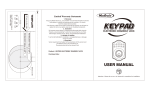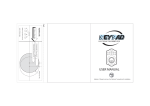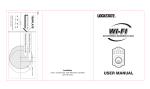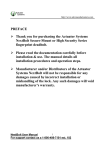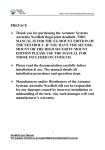Transcript
Installation Instructions Before starting installation plan your steps, place the Front Body, Back Body and Striker in position to work out what needs to be packed, cut or modified for each customised job. Box contents includes: Front Body Back Body Bracket Sub Bracket Striker Batteries Packers Screws Tools Required: pencil, ruler, square, drill, 32mm hole saw, 1/8 drill bit, phillips head screwdriver, hammer, chisel. 1. Remove the existing dead lock. Check the Front Body fits through the existing hole or mark a new centre hole by positioning the Front Body on the outside of the door with the door closed. This lock has an adjustable backset distance between 50-100mm from the door edge. Drill the centre hole 32mm diameter, from both sides to stop splintering of door. 6. Connect the wire to the main PCB on the Back Body. Put four AA batteries in to test the unit. Test the [open/close] button on the Back Body and make sure that the light on the Front Body is working. Back Body Template Inside Door Right Handed Left Handed Outside Doorframe 2. According to the RH/LH door swing, fold the template at 90º and place on the inside panel of the door, folded around the door edge. Line up with the centerline of the hole through the door, mark and pilot drill the 5 mounting points on the door taking care not to drill through door. 7. Fix the Back Body to the Bracket using the 4 screws, taking care not to squash the wire by tightening too much. Replace the battery cover. 3. Align the Bracket and screw it to the door loosely with five metal or wood screws. Adjust leaving 5mm between the face of the Bracket to the door edge so that the Back Body will sit flush with the door edge. Tighten screws. Bracket The guideline should be aligned with the edge of the Bracket. Wire of the Front Body Sub Bracket 8. Fit the Striker by using the packing plates or cutting the door frame as necessary to ensure the dead bolt will enter the Striker correctly. Line up the centre line on the Striker with the arrow on the Back Body. If you need to cut back the door frame trace around Striker body or use the template provided. Cut out piece and clean up with a chisel. Door 4. Remove double-sided tape backing from Front Body. Put the wire through the door hole and stick the Front Body in position to the outside of the door. Door Frame Striker Door Deadbolt Double-sided tape backing Arrow Mark 5. Pass the wire through the Bracket and Sub Bracket as shown in the images above. Fix the Sub Bracket to the Front Body with the 3 fixing screws. Centre Line 9. Put screws in the very top and bottom positions. Line up Striker with a 3-5mm gap between it and the Back Body. Screw it into position and test the unit. Check points for Installer 1. 2. The default Security Code is 1234567890 Test the Security Code works by pressing 123467890 Check the Automatic Locking works properly. The door should automatically lock 5 seconds after closing. Check points for Owner 1. Re-register your own Security Code 2. Read the User Manual before further use 3. Register your own Card Keys / Fingerprints 4. Understand the Emergency Power Supply feature 5. Understand the Forced Lock Modes Register new Security Code 4 Press [ I ] button 2 1 2 Enter new Security Code Press [ I ] button Automatic Lock Mode 0 Press [M] button 1 Press [0] , [1] buttons Press [M] button Manual Lock Mode 0 Press [M] button 3 Press [0] , [3] buttons Press [M] button