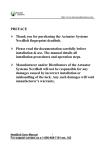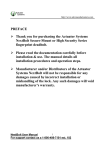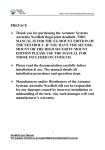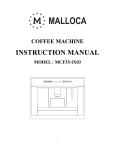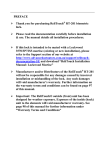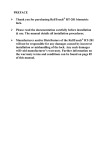Transcript
IMPORTANT INFORMATION ADDENDUM - KEEP THIS DOCUMENT THE PHONE NUMBERS, EMAIL ADDRESSES AND WEBSITES LISTED IN THIS DOCUMENT RATHER THAN THOSE DESCRIBED WITHIN YOUR MANUAL, THEY HAVE CHANGED. I would like to personally thank you for your purchase of our exciting NextBolt biometric deadbolt lock from Actuator Systems Australia. We hope you enjoy using it as much as we enjoy developing this technology for you. For more helpful information about your new Nextbolt series biometric deadbolt, please visit www.advancedactuators.com.au/support For all Tech Support Questions, email [email protected] To reach the main office, phone 1300 905 299 Frequently Asked Questions (FAQ) / Quick Start Answers Here are a few answers to common installation questions. (These account for 90% of the enquiries we receive to our technicl support department) When you mate the front and back of the lock together, ensure the tailpiece is in a vertical position (i.e. the tailpiece has the "UP" mark pointing up) before sliding through the backset assembly. To Add the users 2 through 99, do the following: 1. Remove battery cover and Press ADD. You will then hear one beep 2. Raise the SLIDING COVER on the front and place admin finger on the fingerprint window and do not move it until you hear *2* beeps. 3. On page 43 of the user manual, there is a chart. Enter the sequence as indicated on the chart (for user 2 press ADD and then DEL then hit the center OPEN/CLOSE button (between the ADD and DEL buttons). You will hear 2 fast, short beeps and the sensor light will turn on. For example: For user3 you press ADD then ADD again for step 3. For user 5 press ADD then DEL then ADD and so on. Always remember to press the OPEN/CLOSE button after you enter the sequence for the user number. 4. Immediately place next finger on scanner and hold until you hear 1 long beep. Your new user is now enrolled. Issues with fingerprint recognition are due to a poor enrollment 95% of the time. High quality enrollments are the key to fast and reliable operation of your new lock. Ensure when you place your finger on the pad for enrollment that as much of your finger as possible is in contact with the sensor. Do not move your finger while it is being scanned - wait until you hear the long beep. Keep even pressure applied to the center of the fingerprint pad. You can enroll the same finger more than one time. It can also help enrollment if the finger you use is not overly dry. In the event you still have recogintion problems, we offer inexpensive fingerprint enhancement pads on our website. These are only used for enrollment and are not needed for daily operation. If you hear an Alarm sound repeatedly playing, this is due to the impact alarm on the outside of the lock not being firmly pressed against the door. 99.9% of the time, tightening the door solves this problem. If you are testing the lock *off the door * you must hold the switch down continuously and *before* you insert the batteries (under the rubber grommet on the outside of the lock). Consult your manual for more information. Make sure to use the support phone numbers, email addresses and website in this letter if you need to contact Actuator Systems Australia. Thanks again from your friends at Actuator Systems Australia! Sincerely, Laurie Shaw CEO Actuator Systems Australia