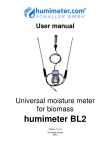Download User manual Moisture Analyser FS3
Transcript
PCE Americas Inc. 711 Commerce Way Suite 8 Jupiter FL-33458 USA From outside US: +1 Tel: (561) 320-9162 Fax: (561) 320-9176 [email protected] www.pce-instruments.com/english www.pce-instruments.com User manual food and luxury food moisture meter Moisture Analyser FS3 1. Place the empty provided cup (0.5 litre) on the scale and turn the scale on. It shows 0.0 gram. 2. Make sure that the measuring chamber is completely empty. It is important that no material is left in the measuring chamber when you turn on the device. 3. Switch on the moisture analyser FS3 by pressing the power button ( ) for 3 sec. 4. The next step is a self calibration. The word “reinitialize” will show up on your display. Accept by pressing the button. 5. Select the right calibration curve for your material under test using the buttons or . 6. Fill up the cup with the sample material (+/- 1.0g). The filling quantity needed is shown on the upper left corner of the display of the device. page 2 Fill up the measuring device with the sample material. The filling needs to be done slowly and constantly to ensure reproducible results. 7. The display shows the measuring result. 8. If the measuring value is blinking, the valid measuring range has been exceeded (limits see list on page 5). In this case the accuracy is decreasing. 9. To save the results in the store menu press ( button). Storage was successful when the number in front of the symbol increases. To reach the store menu please press ( ) until the appears. 10. To name the saved results press the button. 11. Empty the moisture analyser and ensure that no grain rests are accumulated in the measuring chamber. Changing batteries Your new device is provided with batteries. If the batteries are empty, please proceed as follows: 1.) Press with your finger onto the arrow of the battery cap und pull it back. 2.) Remove the empty batteries. 3.) Put four new batteries in the device. Check the right position of the battery poles. 4.) Press down the batteries and close the cap. If the battery symbol appears in the measuring window resp. if a critical charge of battery is shown in the status, the batteries have to be changed IMMEDIATELY. If you do not use your humimeter device for a longer period, remove the batteries. For eventual resulting damages we cannot provide any warranty. List of calibration curves Press the or key in the measuring window for at least 3 seconds and a list with all available sorts will appear. Select your sort by pressing or and confirm with the key. The measurement will continue automatically. page 4 Calibration curves name of calibration curve material under test filling quantity measuring range 300g wheat wheat 300g 5 up to 28% 300g rape rape 300g 5 up to 18% 230g pumpkin pumpkin seeds 230g 2 up to 20% 310g peas peas 310g 5 up to 25% 300g soybeans soybeans 300g 9 up to 18% 277g beetle bean scarlet runner beans 277g 8 up to 25% 300g rice peeled rice peeled 300g 9 up to 25% 250g rice unpe. rice unpeeled 250g 4 up to 30% 300g rice brown Brown rice 300g 4 up to 26% 285g raw cof. pe. raw coffee peeled 285g 9 up to 18% 180g raw cof.unp. raw coffee unpeeled 180g 5 up to 40% 160g coffee roa. roasted coffee 160g 3 up to 20% 150g coffee kib. kibbled coffee 150g 2 up to 10% 300g poppy poppy 300g 5 up to 15% 220g cocoa bean cocoa beans 220g 4 up to 20% 300g flax seeds flax seeds 300g 7 up to 15% 280g sesame sesame 280g 3 up to 10% 300g sorghum sorghum 300g 5 up to 15% 300g buckwheat buckwheat 300g 5 up to 18% Empty for customer calibration ----- ------ Empty for customer calibration ----- ------ Reference To test the humimeter. Must not be used for measuring! Empty calibration curves: On request PCE can develop customized calibration curves for your product. PCE can also enter already existing calibration curves subsequently. Design of the device filler assistance measuring chamber name of calibration curve water content POWER button batteries slot (flipside) Determination of the material reference moisture The principle is a comparison measurement with the dehydration method according to EN ISO712. Take the measured sample and weigh it. Dry it out in an oven and weigh it again. Mn Mt %F 100 Mn page 6 Mn: Mass with average moisture content Mt : Mass of the dried sample %F: Calculated moisture content Menu level overview Keypad symbols Measuring window: Rolling Menu Power ON / OFF Switch upper Switch lower Save Hold Watch the saved data Suppliers data can be added Type selection menu Next calibration curve Previouse calibration curve Power off (3 sec.) Store menu Watch the saved data (logs) Save new value (log) Power off (3 sec.) Main menu Switch upper Switch lower Open this menu / Enter Overview main menu Edit Logs Manual Logs Clear Logs Print Logs Last Log All Logs Clear Logs Send Logs Manual Logs Clear Logs Options Status Options Date / Time Log Time Language Unlock °C / °F o Userlevel BL On Time Auto Off Time Materialcalib. o Online Send o Online Print Password Reset Menu: Enter Switch upper Switch lower Exit Enter numbers Enter letters Next or right Left Yes No Shift OK Transfer saved data to the PC To send your saved logs to the PC, connect the humimeter device to your PC using the USB cable that was delivered with your device. Carefully loose the protection cap on your humimeter and plug in the USB mini B connector. The bigger connector has to be connected to a USB slot on your PC. Start the LogMemorizer software on your PC and switch on your humimeter. The data transfer can be started on your humimeter or on the software. Starting the data transfer on the humimeter: Press the key until you reach the menu (see image on the right). Then choose „Send Logs“ and confirm by pressing the key. Now choose „Manual Logs“ and confirm using the key again. All saved logs will be sent to your PC. Starting the data transfer on your PC: Press the button „remote control“ in the LogMemorizer software. A drop-down menu with several options opens (see image below). For transferring the data you can select „Import last manual log“ (the last saved measuring series is transferred) or „Import all manual logs“ (all saved logs are transferred). If you click on one of these menu items, the transfer starts immediately. For the basic adjustments of the software please look through the instructions on the LogMemorizer CD. page 8 Print saved data To print your saved data, connect the device to the printer using the printer cable that was delivered with your device. Carefully loose the protection cap on the humimeter. At first plug in this side of the connector having the plastic casing close to the end at the humimeter. Then switch on the device. Not till then the other side of the cable has to be plugged in at the printer. Switch on the printer by pressing . Now the green LED is blinking. If it does not blink, please change the batteries and try again. Press the button at your humimeter until you reach the menu (see image on the right). Choose „Print Logs“ and confirm by pressing . Now you can select a print of the last saved measuring series or of all saved measuring series (logs). Confirm by pressing again. The selected logs are printed out now. To save paper, please think of clearing the data storage regularly. Online Print and Online Send Your device supports the functions “Online Print” and “Online Send”. These functions can be activated in the menu „Options“. If an option is active, every newly recorded log will immediately be printed or transferred to the PC after pressing the key. Exemption from liability For miss-readings and wrong measurements and of this resulting damages we refuse any liability. This is a device for the quick determination of moisture. The moisture depends on multiple conditions and multiple materials. Therefore we recommend a plausibility check of the measuring results. Each device includes a serial number and the guarantee stamp. If those are broken, no claims for guarantee can be made. In case of a faulty device, please contact PCE Instruments. Activation of the “super user” function 2 times - Options – Unlock Enter the 4-digit password by using the button (standard is the 4-digit serial number) and confirm by pressing the button. Changing the Userlevel Changing from advanced user to single user: Make sure that you have activated the “super user” functions according to the instructions above. Afterwards change to the menu and choose „Options“. In the submenu please select „o Userlevel“ (2 times o Userlevel) Confirm by pressing the - Options – button. Now the single user is activated. Changing from single user to advanced user: Keep both the buttons and pressed directly after switching on the device. Your humimeter automatically starts the main menu. Activate the “super user” functions according to the instructions above. Navigate to “Options – o Userlevel” and confirm by pressing the button. Technical data page 10 Resolution of the display 0.1% water content 0.5°C temperature Measuring range 0 up to 40% depending on the material Operation temperature 0 up to +40°C (32 up to 104°F) Storage temperature -20°C to +60°C Temperature compensation automatically Power supply 4 pcs. 1.5 Volt AA Alkaline batteries (900 measurements) Auto Switch OFF after app. 6 minutes Current consumption 60mA (with light) Display 128x64 matrix display, lighted Dimensions 260 x 70 x 250 mm Weight approx. 1.3 kg (with batteries) Degree of protection IP 40 Scope of supply FS3 incl. plastic case digital scale (max.500g, 0,1g) measuring cup 0,5 liter 4 pcs. 1,5Volt AA Alkaline batt. rubber protection cover Optional accessories USB interface for PC transfer, USB cable, LogMemorizer software, portable thermo printer ! IMPORTANT ! please read Most common reasons for miss readings Product temperature out of application range Material of a temperature below 0°C resp. above +40°C (32 to 104 °F) may cause faulty measurements. The storage of cold material in a warm storage area usually creates condensed water which may lead to major measuring errors. Not adjusted material under test Let your humimeter adjust to the surrounding temperature of the material for approx. half an hour. A very high temperature difference has a negative effect on the stability of the measurement results. Wrong calibration curve Before measuring your sample please double-check the correct selection of the calibration curve. Wrong filling quantity Fill in exactly the right weight (± 1.0g) of material in the measuring chamber. Wet or mouldy material Frozen measuring material Device maintenance instructions To provide a long life of your device please do not expose it to strong mechanical loads or heat e.g. dropping it or direct sunlight exposure. Clean your device using a dry cloth. The measuring chamber needs to be cleaned with a dry and soft brush. Any kind of wet cleaning damages the device. The instrument is not rainproof. Keep it in dry areas. When the device is not used for a longer period (6 months) or when the batteries are empty, they should be removed to prevent a leakage of the battery acid. page 12