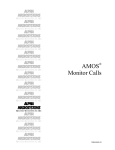Download SuperSort User`s Guide - Birmingham Data Systems
Transcript
ALPHA
MICROSYSTEMS
RIGHT. FROM THE START.
ALPHA
MICROSYSTEMS
RIGHT. FROM THE START.
ALPHA
MICROSYSTEMS
RIGHT. FROM THE START.
ALPHA
MICROSYSTEMS
RIGHT. FROM THE START.
ALPHA
MICROSYSTEMS
RIGHT. FROM THE START.
ALPHA
MICROSYSTEMS
RIGHT. FROM THE START.
ALPHA
MICROSYSTEMS
RIGHT. FROM THE START.
ALPHA
MICROSYSTEMS
RIGHT. FROM THE START.
ALPHA
MICROSYSTEMS
RIGHT. FROM THE START.
ALPHA
MICROSYSTEMS
RIGHT. FROM THE START.
ALPHA
MICROSYSTEMS
RIGHT. FROM THE START.
ALPHA
MICROSYSTEMS
RIGHT. FROM THE START.
ALPHA
MICROSYSTEMS
RIGHT. FROM THE START.
SuperSort
User’s Guide
DSM-00195-01
© 1996 Alpha Microsystems
REVISIONS INCORPORATED
REVISION
DATE
00
April 1994
01
August 1996
SuperSort User’s Guide
To re-order this document, request part number DSO-00195-00.
This document applies to SuperSort versions 1.0 and later.
The information contained in this manual is believed to be accurate and reliable. However, no responsibility
for the accuracy, completeness or use of this information is assumed by Alpha Microsystems.
This document may contain references to products covered under U.S. Patent Number 4,530,048.
The following are registered trademarks of Alpha Microsystems, Santa Ana, CA 92799:
AMIGOS
AlphaBASIC
AlphaFORTRAN 77
AlphaMATE
AlphaWRITE
VIDEOTRAX
AMOS
AlphaCALC
AlphaLAN
AlphaNET
CASELODE
Alpha Micro
AlphaCOBOL
AlphaLEDGER
AlphaPASCAL
OmniBASIC
AlphaACCOUNTING
AlphaDDE
AlphaMAIL
AlphaRJE
VER-A-TEL
The following are trademarks of Alpha Microsystems, Santa Ana, CA 92799:
AlphaBASIC PLUS
AlphaDDE
inFront/am
AlphaVUE
AlphaConnect
ESP
AM-PC
DART
MULTI
All other copyrights and trademarks are the property of their respective holders.
ALPHA MICROSYSTEMS
2722 S. Fairview St.
P.O. Box 25059
Santa Ana, CA 92799
AMTEC
inSight/am
Table of Contents
CHAPTER 1 - INTRODUCING SUPERSORT
COMPATIBILITY
SUPERSORT: TODAY’S SORT PROGRAM
SORTING DEFINITIONS
Key
Record and Field
Random and Sequential Files
COLLATING SEQUENCE AND CULTURALLY EXPECTED RESULTS
CHAPTER 2 - INSTALLATION
ENTERING THE PRODUCT INSTALLATION CODE
WHAT’S INCLUDED?
1-1
1-2
1-2
1-2
1-2
1-3
1-3
1-3
2-1
2-1
2-2
CHAPTER 3 - THE AMOS SORT COMMAND
3-1
CHAPTER 4 - ALPHABASIC AND ALPHABASIC PLUS PROGRAM INTERFACE
4-1
WHAT IS BASORT?
BEFORE YOU CAN USE BASORT
DEFINING A KEY ARRAY
SORTING A RANDOM FILE
Sample Random File Sort
SORTING SEQUENTIAL FILES
Sample Sequential File Sort
CHAPTER 5 - ASSEMBLY LANGUAGE PROGRAM INTERFACE
LOCATING SSORT.SYS IN MEMORY
ALLOCATING MEMORY FOR THE SORT PROCESS
DEFINING KEYS
DEFINING SORT PARAMETERS
CALLING SSORT.SYS
PUTTING IT ALL TOGETHER
CULTURALLY CORRECT SORTING AND STRING COMPARISON
SuperSort User’s Guide, Rev. 01
4-1
4-1
4-2
4-3
4-5
4-7
4-9
5-1
5-1
5-1
5-1
5-3
5-5
5-6
5-7
Page ii
CHAPTER 6 - ALPHAC PROGRAM INTERFACE
LOCATING SSORT.SYS IN MEMORY
ALLOCATING MEMORY FOR THE SORT PROCESS
DEFINING KEYS
DEFINING SORT PARAMETERS
CALLING SSORT.SYS
PUTTING IT ALL TOGETHER
CHAPTER 7 - LANGUAGE-SPECIFIC RULES FOR SORTING
ENGLISH
FRENCH
GERMAN
SPANISH
DEFINING YOUR OWN COLLATING SEQUENCE
Table of Contents
6-1
6-1
6-1
6-1
6-2
6-4
6-4
7-1
7-1
7-2
7-2
7-3
7-3
DOCUMENT HISTORY
INDEX
SuperSort User’s Guide, Rev. 01
Chapter 1 - Introducing SuperSort
SuperSort is a high-performance replacement for the standard sorting software that comes with AMOS.
This new implementation uses modern sorting techniques to provide sorting designed for today’s
computer configurations.
Although SuperSort can be used to sort a sequential file from AMOS command level, it is primarily
designed to be used by your AlphaBASIC and AlphaBASIC Plus application programs to substantially
increase the speed with which they sort data in sequential and random files.
This document contains information on using the SuperSort program interface from within your
AlphaBASIC, AlphaBASIC Plus, assembly language, and AlphaC programs. SuperSort is directly
compatible with the older AMOS sort module, and your application software can make use of SuperSort
with no programming changes whatsoever—all you have to do is install SuperSort onto your computer
system and load it into memory to see an automatic increase in the speed of the applications that sort
data.
Of course, if you want to change your application programs’ sort interface, you will be able to take
advantage of SuperSort’s advanced sorting features:
• Sorting Based on the Requirements of National Languages. Different cultures and languages
have different expectations of how characters should be sorted. For example, a Spanish customer
requesting data between the range of “luz” and “maca” expects to see included in that range the
words “llama,” “lleno,” and “lluvia,” but the simple language-specific collating sequence used by
the older AMOS sorting software will not provide these results. (See “Collating Sequences and
Culturally Expected Results,” later in this chapter for more information on this feature.)
• Unlimited AlphaBASIC and AlphaBASIC Plus Keys. In the case of AlphaBASIC and
AlphaBASIC Plus, SuperSort expands the previous limit of three sort keys to an unlimited
number by allowing your program to point to an array specifying a table of keys. The new
AlphaC and assembly language interfaces also allow an unlimited number of keys.
• New Key Types Supported. In addition to the traditional key types of string, AMOS 6-byte
floating point, and binary, you may now also use IEEE 4-byte floating point, IEEE 8-byte
floating point, and integer keys.
• Variable Length Records Supported. When using SuperSort to sort sequential files, you may
specify variable length records. This increases efficiency in speed and memory use, because
records do not have to be “padded” to a fixed length.
• Additional Features for SORT.LIT. The SuperSort replacement for the AMOS SORT
command provides several new features:
Although each sort key must begin in the same character position in every record, the records
may vary in length if you request the variable record length option.
You may request sorting be done using a culturally correct collating sequence for a specific
language.
SuperSort User’s Guide, Rev. 01
Page 1-2
Chapter One
• Program Interfaces for Assembly Language and AlphaC Programs. The older AMOS sort
program provided a sorting program to be used at AMOS command level and an interface for
AlphaBASIC and AlphaBASIC Plus programs. SuperSort provides all of these, plus
programming interfaces for assembly language and AlphaC.
COMPATIBILITY
SuperSort is compatible with AMOS 1.4C and AMOS 2.2C and later. Programming interfaces are
provided for AlphaBASIC, AlphaBASIC Plus, AlphaC, and assembly language.
SUPERSORT: TODAY’S SORT PROGRAM
SuperSort has been optimized for modern computer configurations and applications. The older AMOS
sort program, AMSORT.SYS, was developed during the days when memory was at a premium, and was
therefore optimized for a small memory partition that could not contain an entire data file. In fact, when
used in small memory partitions (80KB or less), AMSORT.SYS is still very efficient. But, increasing the
memory partition does not improve AMSORT.SYS’s performance. On the other hand, SuperSort has
been written to take advantage of today’s larger memory partitions, and shows a substantial speed
increase over AMSORT when used in memory partitions larger than 80KB.
In the following chapters, you will learn how to install SuperSort, and how to use it from within your
application programs.
SORTING DEFINITIONS
This section introduces you to some of the terms you need to know when sorting data. If you are already
familiar with these terms, you may want to move to Chapter 2, “Installing SuperSort.”:
• Key
• Record and Field
• Sequential file
• Random file
Key
Whenever you sort data, you need to identify which piece of data you want to base the sort on. The item
on which you base the sort is called the “key.” For example, if you have a list of customer names and
phone numbers, to find the phone number of a particular customer, it would probably be most convenient
to have the list sorted alphabetically by customer name. In this case, the customer name is the key. If
your data is more complicated, you might have more than one sort key. For example, if you have a list of
customers with addresses, in order to send a mailing by bulk mail, you need to sort your mailing labels
by the address zip code. Once the data is in order by zip code, you will probably want to sort on the
customer name. In this case, your first key is the zip code, and the second is the customer name.
SuperSort User’s Guide, Rev. 01
Introducing SuperSort
Page 1-3
Record and Field
A record is a collection of related data. For example, a customer name, address, and phone number might
make up a single record. Each of these separate items in a record is called a “field,” and each field can
also be used as a sort key. Each data file usually consists of many records. Using our example of a record
consisting of customer name, address, and phone number, a set of three records might look something
like this:
Avian Exotics
Parrot Paradise
Tropical Bird Farm
670 San Pablo, San Clemente, CA 92672
167 Via Estrella, San Clemente, CA 92672
2701 N. Elm St., Santa Ana, CA 92704
714 496 8999
714 496 5678
714 875 1256
Note that each field begins at the same character position in each record.. You will need to know the
character position of each key you want to sort on when you use the AMOS SORT command or the
SuperSort program interfaces.
Random and Sequential Files
A random file is one in which the records are physically grouped together in one area of the disk, and
where any point within that file can thus be found immediately by calculating an offset from the file’s
beginning. A sequential file’s records are not necessarily contiguous on the disk, but are linked in
sequence by pointers in each segment indicating where on the disk the next segment can be found.
Because it is quick to locate a record in a random file, random files are commonly used by application
programs to store data.
You can only use the AMOS SORT command to sort sequential files. The AlphaBASIC, AlphaBASIC
Plus, assembly language, and AlphaC program interfaces to SuperSort allow you to sort either random or
sequential files, but you set up the SuperSort interface slightly differently for each type of file.
COLLATING SEQUENCE AND CULTURALLY EXPECTED RESULTS
We are all used to sorting information. From the time we are children, we learn to find a name in a phone
book by scanning the names alphabetically. The set of rules we use to sort data is called a “collating
sequence.” (One such rule is, “a” comes before “b.”)
In order for computers to sort, numeric values are assigned to characters, and the computer sorts the
characters by comparing those values. Traditionally, the collating sequence used by computers has been
the ASCII standard, which assigns numeric values to printable characters “a” through “z,” “0” through
“9,” and punctuation, as well as non-printing characters such as Control-C.
However, if the language we are using contains special characters, computers using the ASCII standard
sort data in ways we don’t expect. For example, a Spanish speaker expects that “ñ” comes after “nz” and
before “o,” but using the ASCII collating sequence does not provide these results.
To sort data according to the requirements of a national language (that is, to achieve “culturally expected
results”), a new collating sequence must be used. Before SuperSort, the Alpha Micro language definition
files were used to specify the correct collating sequence. Although the language definition file comes
closer to reflecting the culturally expected results than the ASCII standard, it cannot handle special
SuperSort User’s Guide, Rev. 01
Page 1-4
Chapter One
multiple characters like the Spanish “ch” or the ligature “æ.” However, by using the SuperSort collating
option, you can achieve true, culturally correct results.
If you request the optional SuperSort collating feature, SuperSort selects the appropriate collating
sequence based on the language used by the job performing the sort. For example, if your job has used
the AMOS SET LANGUAGE command to select German as the language you are going to use,
SuperSort uses the proper collating sequence for German. For details on the collating rules used by
SuperSort’s collating sequences, see Chapter 7, “Language-specific Rules for Collating.”
SuperSort supports the following languages:
ENGLISH
FRENCH
GERMAN
SPANISH
DANISH
If you are using a language other than these, you will need to define your own collating sequence table.
See Chapter 7 for instructions on doing so. To see what languages are supported on your computer, type:
SET LANGUAGE
RETURN
You now see something like this:
Current language is ENGLISH(AMERICAN)
The following alternate languages are available:
FRENCH (FRANCAIS)
ENGLISH (AMERICAN)
SuperSort User’s Guide, Rev. 01
Chapter 2 - Installation
SuperSort will overwrite some of the existing sort programs on your computer. Before installing
SuperSort, decide whether you want to preserve the older software. If you do, enter the following
commands:
LOG OPR: RETURN
COPY *.SAV = SYS:SORT.LIT,BAS:BASORT.SBR,BP:BASORT.XBR
RETURN
To install SuperSort, download the SuperSort files from the software media. In the case of a streamer
tape, your command will look like this:
LOG OPR: RETURN
MTUSAV = ALL:[]
RETURN
If you have questions about the correct transfer command to use, contact your dealer for help. The
command above installs the SuperSort files into the proper accounts. To verify that all files copied
correctly, use the AMOS VERIFY command:
LOG OPR: RETURN
VERIFY SSORT.DIR
RETURN
ENTERING THE PRODUCT INSTALLATION CODE
You must enter the Product Installation Code (PIC) to activate SuperSort. Contact your dealer for the PIC
for your computer system. The first time you attempt to sort a file using SuperSort (either within your
own program or when using the SORT command), you will be asked to enter the PIC. The computer will
lock out other users for a few seconds while the PIC is being processed. Now SuperSort is ready to use.
SuperSort User’s Guide, Rev. 01
Page 2-2
Chapter Two
WHAT’S INCLUDED?
The SuperSort product consists of the following files:
SYS:SSORT.SYS,
SYS:SST000.OVR
SuperSort modules. Used by the AMOS SORT command and
AlphaBASIC, AlphaBASIC Plus, assembly language, and AlphaC
program interfaces.
SYS:SORT.LIT
Replacement for the standard AMOS SORT command; standalone
sort program that can be used from AMOS command level.
BAS:BASORT.SBR
AlphaBASIC external assembly language subroutine; interfaces to
SuperSort. Replaces older subroutine.
BP:BASORT.XBR
AlphaBASIC Plus external assembly language subroutine;
interfaces to SuperSort. Replaces older subroutine.
BAS:SRTSYM.BSI,
BP:SRTSYM.BPI,
MAC:SRTSYM.M68
, MAC:SRTSYM.H
Include files giving sample key table array definitions for the
different program interfaces supported by SuperSort.
LCS:COLLAT.SYS
Module used when you use SuperSort’s culturally correct sorting
feature.
LCS:LDFTBL.H
Source to COLGEN program, which can be changed to define new
collating sequence.
LCS:COLGEN.C,
LCS:COLGEN.LIT,
LCS:COLGEN.RTI
Collating sequence table generation program. Uses LDFTBL.H to
define the correct collating sequence for the language your job is
using, CULCMP.lng
OPR:SSORT.DIR
File used by AMOS VERIFY command to verify correct
installation.
SuperSort User’s Guide, Rev. 01
Chapter 3 - The AMOS SORT
Command
The AMOS SORT command sorts a sequential file from AMOS command level. The SuperSort SORT
command acts very much like the older one—except, of course, that it’s faster!
However, additional options are included:
1. You may request sorting be done using a culturally correct collating sequence for a specific
language.
2. Although each key must begin in the same character position in every record, the records may
vary in length if you request the variable record length option.
For your convenience, we have included on the next few pages a command reference sheet for the
SuperSort SORT command; please insert it in your alphabetically ordered command reference sheets in
your AMOS System Commands Reference Manual.
SuperSort User’s Guide, Rev. 01
sort
FUNCTION:
Sorts data records in a sequential text file..
CHARACTERISTICS:
SORT.LIT can be loaded into system memory. It sorts logical records in ascending or descending
order, and sorts only sequential files, not random files. Before SORT sorts your file, it loads
SSORT.SYS into user memory if that file is not already in system memory. SORT replaces the
file you specify with a sorted file of the same name.
If you do not use the /C switch, SORT performs a simple sort based on the ASCII collating
sequence. If you use /C without specifying a language file extension, SORT performs a culturally
correct sort using the collating sequence for the language your job is set to. If you use /C and
specify a language file extension, SORT sorts using the collating sequence for that language.
You may sort a text file too large to fit into memory all at one time. SORT does not understand
wildcard symbols.
FORMAT:
SORT {/C{:lng}}{/V} filespec
where:
filespec
Selects file you want to sort. SORT assumes an extension of .DAT and
the account and device you’re logged into.
/C{:lng}
Selects sorting based on culturally correct collating sequence. If you do
not specify lng, SORT assumes the language your job is set to. (lng is
the three-character extension of the language definition file on your
computer specifying the language you want to use. For example,
/C:USA indicates you want sorting to be done based on the collating
sequence for U.S. English.)
/V
Specifies variable length records will be used.
OPERATION:
Enter SORT and the specification of the file you want to sort. For example:
SORT LABELS.DAT
SuperSort User’s Guide, Rev. 01
RETURN
Page 2
SORT (Continued)
SORT now asks you for the following information. After you have entered the information for all
of the keys you want to use, just press RETURN the next time it asks for key information to end the
questions.
RECORD SIZE
KEY SIZE
KEY POSITION
KEY ORDER
If you don’t use the /V option, SORT recognizes a RETURN as the end of
each data record, but needs to know the size of the largest data record it is
going to be dealing with. Enter the maximum size (in bytes) of the logical
records in your file. Every character is one byte of data, including spaces
and punctuation. Exclude carriage return and line-feed bytes.
The key is the field in the record on which you want to sort (for example,
customer name). SORT asks this question for each key you define. Enter
the size (in bytes) of the key.
SORT asks this question for each of the keys you define. Enter the column
number in the record where the first byte of the sort key occurs. The first
byte of a record is position #1.
SORT asks this question for each of the keys you define. Enter an A for
ascending or D for descending order.
If you are using the /V option to select variable length records, SORT asks:
Enter record ending (0=CR, 1=LF, 2=CR&LF)
SORT now sorts the file. After the sort is done, SORT displays statistics.
MESSAGES:
?Cannot delete [filespec] - write protected
Write-enable your disk and try again.
?Cannot open [filespec] - file type mismatch
You tried to sort a random file—you may only sort sequential files.
?Enter A or D
Answer A for ascending order, or D for descending order.
?Illegal key size...
Either the record size is too small or the key size is too big. Re-enter the numbers, adjusting one
or the other.
?Insufficient memory
Delete any unnecessary memory modules from your user memory, or see your System Operator
about increasing your memory.
?Key size must be > 0
?Key size must be less than record size
?Record size must be > 0
Enter a correct number.
SuperSort User’s Guide, Rev. 01
SORT (Continued)
Page 3
?Sort error - Device (VDK0:) has overflowed!
The virtual disk (VDK0:) was used for temporary file storage, and that temporary file became too
large, aborting the COPY. Either increase the VDK size, or remove the temporary (*.SRT) name
from your VDK.INI file.
%Warning - A null byte was encountered in the input file.
Nulls are discarded and not rewritten to the sorted file,
resulting in lost data. You may press ^C at this time to
terminate the sort and leave your data intact, or press
RETURN to continue.
There is at least one non-ASCII character in the file you are sorting. Make sure you specified the
correct data file; trying to sort a program file would cause this kind of error.
?Main sort module not found.
If SSORT.SYS is not found in memory, you see this message
SuperSort User’s Guide, Rev. 01
Chapter 4 - AlphaBASIC and
AlphaBASIC Plus Program
Interface
This chapter discusses:
• What is the interface between your AlphaBASIC or AlphaBASIC Plus program and SuperSort?
• How do I use the SuperSort interface?
• How do I sort a random or sequential file?
WHAT IS BASORT?
BASORT is an external assembly language subroutine called by your AlphaBASIC or AlphaBASIC Plus
program as the interface to SuperSort. (If your program is AlphaBASIC, you use BASORT.SBR; if it is
AlphaBASIC Plus, use BASORT.XBR.)
The two main types of AlphaBASIC data files are random files and sequential files. Using BASORT,
you can use SuperSort to sort either type of file. See Chapter 1 for a discussion of sequential and random
files.
You can use BASORT to sort the contents of a file into numeric order, a list of names or words into
alphabetic order, and so on. BASORT permits the use of an unlimited number of keys if you define a
table of keys in an array, and point BASORT to that array. See the details in the sections below for more
information.
BEFORE YOU CAN USE BASORT
SSORT.SYS must be loaded into either system or user memory prior to running an AlphaBASIC
program that uses BASORT. To load SSORT.SYS into user memory, enter:
LOAD DSK0:SSORT.SYS[1,4] RETURN
To load SSORT.SYS into system memory, you must have a line in your system initialization command
file like this:
SYSTEM DSK0:SSORT.SYS[1,4]
For more information on loading subroutines into system memory when your computer boots, see your System
Operator's Guide.
When an AlphaBASIC or AlphaBASIC Plus program calls a subroutine by using an XCALL statement,
AlphaBASIC attempts to locate the subroutine in user or system memory. If it cannot, it attempts to load
SuperSort User’s Guide, Rev. 01
Page 4-2
Chapter Four
the subroutine from the disk. For details on where on the disk AlphaBASIC looks for the subroutine, see
the AlphaBASIC XCALL Subroutine User’s Manual.
If an AlphaBASIC or AlphaBASIC Plus program fetches a subroutine from the disk, it loads the subroutine into
memory only for the duration of its execution. Once the subroutine has completed its execution, it is removed
from memory. Therefore, if a subroutine is to be called a large number of times, it is wise to load it into
memory (using the AMOS LOAD command) to avoid the overhead of fetching the subroutine from disk.
Subroutines loaded into memory by use of the AMOS LOAD command remain in memory until
you reboot or until you use the AMOS command DEL to delete them.
DEFINING A KEY ARRAY
The rest of this chapter discusses how to set up the BASORT calling statement to sort random or
sequential files. If you use the format of the BASORT statement that allows you to define the sort keys in
an array table, use MAP statements to set up the array. For each key, you will need to define:
• Size of Key
• Position of Key (the Key’s character position in the record)
• Type of Key:
0 = String
1 = AMOS 6-byte floating point
2 = Binary
3 = IEEE 4-byte floating point
4 = IEEE 8-byte floating point
5 = Integer
• Key Sort Order (0 for ascending, 1 for descending).
Define one more key in the array than you need; then set the last key to null (0)—this tells BASORT it
has reached the end of your key table. For example, to define an array of 12 keys:
SuperSort User’s Guide, Rev. 01
AlphaBASIC and AlphaBASIC Plus Program Interface
Page 4-3
MAP1 TABLE(13)
MAP2 KEY'SIZE,B,2
MAP2 KEY'POS,B,2
MAP2 KEY'TYPE,B,1
MAP2 KEY'ORDER,B,1
KEY'SIZE(13) = 0
.
.
.
! Set up keys.
KEY'SIZE(1) = 16
KEY'POS(1) = 1
KEY'TYPE(1) = 0
KEY'ORDER(1) = 1
! Define end of table.
!
!
!
!
!
!
First key is 16 characters.
First key begins in first character
position of the record.
First key is a string
First key is to be sorted in
descending order.
.
.
.
Remember that KEY'TYPE is always String for sequential files. For more information on defining keys
and setting up the BASORT statement, see the sections below.
SORTING A RANDOM FILE
Your program can call BASORT in one of two formats. The first format includes information on each of
up to three sort keys. Because this format is compatible with that used with the older AMOS sorting
software, you can use this format with existing AlphaBASIC programs without making any changes to
your programs. The second format omits much of the key information, but instead points to a table you
define containing key information for an unlimited number of keys. Only the second format allows an
optional argument at the end of the statement to request a language-specific, culturally correct collating
sequence be used.
When you use BASORT to sort random files, BASORT sorts the file onto itself (that is, it replaces
the original, unsorted file with a file containing the sorted data). Therefore, if you wish to keep a
backup copy of the unsorted file, you must create a separate copy to be sorted.
XCALLs in AlphaBASIC Plus assume an integer value unless a number is specified with a
decimal point, so be sure to include a decimal point in numbers on the BASORT statement line if
you mean a floating point number instead of an integer.
FORMAT #1:
XCALL BASORT, Channel, Record'Count, Record'Size,&
Key1'Size, Key1'Position, Key1'Order, Key2'Size,&
Key2'Position, Key2'Order, & Key3'Size, Key3'Position,&
Key3'Order, & Key1'Type, Key2'Type, Key3'Type
SuperSort User’s Guide, Rev. 01
Page 4-4
CHANNEL
RECORD'COUNT
RECORD'SIZE
KEY1'SIZE
KEY1'POSITION
KEY1'ORDER
KEY2'SIZE
KEY2'POSITION
KEY2'ORDER
KEY3'SIZE
KEY3'POSITION
KEY3'ORDER
KEY1'TYPE
KEY2'TYPE
KEY3'TYPE
Chapter Four
File channel on which file to be sorted is open for random processing.
Number of records in the random file you are sorting.
Size of the longest record in the file you are sorting. The size of a record is
the number of bytes in that record (including characters, spaces, etc.).
The size in bytes of the first key. Give the size of the largest instance of the
first key (i.e., if the first key is the customer’s name, find the longest name
in any record, or perhaps allow for a very long one).
The first character position occupied by the first key. If
KEY1'POSITION is 50, for example, BASORT will fit the characters
beginning at the fiftieth byte in the record into the sequence it is creating.
Sort order of the first key. Enter 0 to indicate you want the first key of each
record to be sorted in ascending sequence, or enter 1 to indicate descending
sequence.
The size in bytes of the second key.
The first character position of the second key.
Sort order of the second key. Enter a 0 or a 1. (See KEY1'ORDER, above.)
The size in bytes of the third key.
The first character position of the third key.
Sort order of the third key. Enter a 0 or a 1. (See KEY1'ORDER, above.)
The data type of the first key. Key types are:
0 = String
1 = AMOS 6-byte floating point
2 = Binary
3 = IEEE 4-byte floating point
4 = IEEE 8-byte floating point
5 = Integer
The data type of the second key. See KEY1'TYPE.
The data type of the third key. See KEY1'TYPE.
If you want to use less than three keys, all entries in the XCALL command line for the unused keys must
be zero.
If you omit the key types, BASORT assumes string data type. All arguments in the XCALL command
line are numeric, but may be passed as either floating point or string values. For example, “99” is a valid
entry. Arguments must not be in binary format. The first character in a record is considered position 1.
FORMAT #2:
The second BASORT calling format is:
XCALL BASORT, Channel, Record'Count, Record'Size, &
Key1'Size, Key'Pointer{,Collat}
SuperSort User’s Guide, Rev. 01
AlphaBASIC and AlphaBASIC Plus Program Interface
CHANNEL
RECORD'COUNT
RECORD'SIZE
KEY1'SIZE
KEY'POINTER
COLLAT
Page 4-5
File channel on which file to be sorted is open for random processing.
Number of records in the random file you are sorting.
Size of the longest record in the file you are sorting. The size of a record is
the number of bytes in that record (including characters, spaces, etc.).
Set this argument to -1 to indicate key information is defined in a separate
array table.
Pointer to first element of an array in which you have used MAP
statements to define as many keys as you want (e.g., KEYS(1)). See
“Defining a Key Array,” above for a sample definition.
If set to 1, perform a simple sort based on language set; if 0, use culturally
correct collating sequence for that language
All arguments in the XCALL command line are numeric, but may be passed as either floating point or
string values. For example, “99” is a valid entry. Arguments must not be in binary format.
Sample Random File Sort
We’ll use the following unsorted file as an example. The file PO.DAT contains customer names, dates,
and purchase order numbers. (The dates are in the format YEAR/MONTH/DAY so they will sort by year,
then by month, then by day.)
Leucadia Begonia Farms
Durango Nurseries
Springtime Growers
Capistrano Gardens
Daisy’s Daisies
Durango Nurseries
Springtime Growers
Leucadia Begonia Farms
Durango Nurseries
Durango Nurseries
Leucadia Begonia Farms
Capistrano Gardens
Here’s the program we’ll use to sort the file:
SuperSort User’s Guide, Rev. 01
94/01/30
93/03/07
94/02/28
93/06/24
94/04/21
93/11/01
93/10/13
94/01/30
93/07/03
92/12/31
92/07/16
93/06/24
49130
1207
K79876
7S729
A00326
4103
K65843
57045
1209
0301
24150
7S730
Page 4-6
Chapter Four
! Sample program to sort a random
!
MAP1 CUSTOMER'INFO
!
MAP2 NAME,S,35
!
MAP2 PURCHASE'DATE,S,8
!
MAP2 PURCHASE'ORDER,S,7
!
MAP1 RECORD'SIZE,F,6,50
!
MAP1 RECORD'NUMBER,F,6,0
!
MAP1 CHANNEL,F,6,100
!
MAP1 RECORD'TOTAL,F,6,12
!
MAP1 ASCENDING,F,6,0
!
MAP1 STRING,F,6,0
!
data file:
Definition of the Record:
35 bytes maximum
8 bytes maximum
7 bytes maximum
50 bytes maximum
First record is #0
Open channel is #100
Total of 12 records
Sort in ascending order
All keys are strings
START:
OPEN #100,"PO.DAT",RANDOM,RECORD'SIZE,RECORD'NUMBER
PRINT "Now sorting..."
XCALL
BASORT,CHANNEL,RECORD'TOTAL,RECORD'SIZE,35,1, &
ASCENDING,8,36,ASCENDING,7,44,ASCENDING,STRING,STRING,STRI
NG
PRINT "We will sort on name, purchase date,"
PRINT "and purchase order number:" : PRINT
FOR RECORD'NUMBER = 0 TO RECORD’TOTAL
READ #100,CUSTOMER'INFO
PRINT NAME,
PRINT PURCHASE'DATE,
PRINT PURCHASE'ORDER
NEXT
CLOSE #100
END
Note the line right after START: that opens the file, PO.DAT. The XCALL statement then calls the
BASORT subroutine, where the variables (defined in the MAP statements) define the BASORT
parameters. BASORT writes the new data back into the original file, overwriting the old data. The
program also displays the results on your screen, and then closes the file. The resulting display looks like
this:
Now sorting...
We will sort on name, purchase date,
and purchase order number:
Capistrano Gardens
Capistrano Gardens
Daisy’s Daisies
Durango Nurseries
Durango Nurseries
Durango Nurseries
Durango Nurseries
Leucadia Begonia Farms
Leucadia Begonia Farms
Leucadia Begonia Farms
Springtime Growers
Springtime Growers
93/06/24
93/06/24
94/04/21
92/12/31
93/03/07
93/07/03
93/11/01
92/07/16
94/01/30
94/01/30
93/10/13
94/02/28
7S729
7S730
A00326
0301
1207
1209
4103
24150
49130
57045
K65843
K79876
SuperSort User’s Guide, Rev. 01
AlphaBASIC and AlphaBASIC Plus Program Interface
Page 4-7
SORTING SEQUENTIAL FILES
When you sort a sequential file, you must specify both an input and an output file. Before BASORT is
called, your program must open the file to be sorted for input. BASORT leaves the file open for output. If
you wish to sort a file back onto itself, you may specify the same file for both input and output.
Your program can call BASORT in one of two formats. The first format includes information on each of
up to three sort keys. Because this format is compatible with that used with the older AMOS sorting
software, you can use this format with existing AlphaBASIC programs without making any changes to
your programs. The second format omits much of the key information, but instead points to a table you
define containing key information for an unlimited number of keys. Only the second format allows
optional arguments at the end of the statement to: 1) request a language-specific, culturally correct
collating sequence be used or 2) Define the end-of-record character (allowing the use of variable length
records).
Sequential files contain only ASCII data. For that reason, when you sort sequential files you do
not have to specify the data type of the sort keys; BASORT knows all keys in a sequential file
are strings.
XCALLs in AlphaBASIC Plus assume an integer value unless a number is specified with a
decimal point, so be sure to include a decimal point in numbers on the BASORT statement line if
you mean a floating point number instead of an integer.
FORMAT #1:
The first format for calling BASORT for sequential files is:
XCALL BASORT, Input'Channel, Output'Channel, Record'Size, &
Key1'Size, Key1'Position, Key1'Order, &
Key2'Size, Key2'Position, Key2'Order, &
Key3'Size, Key3'Position, Key3'Order
SuperSort User’s Guide, Rev. 01
Page 4-8
INPUT'CHANNEL
OUTPUT'CHANNEL
RECORD'SIZE
KEY1'SIZE
KEY1'POSITION
KEY1'ORDER
KEY2'SIZE
KEY2'POSITION
KEY2'ORDER
KEY3'SIZE
KEY3'POSITION
KEY3'ORDER
Chapter Four
The file channel on which the input file is open.
The file channel on which the output file is open.
The size, in bytes, of the largest record in the file, including the terminating carriage return/linefeed characters. Too small a value results in
truncation of data records.
The size, in bytes, of the first key. Give the size of the largest instance of
this key (i.e., if the first key is the customer’s name, find the longest name
in any record, or perhaps allow for a very long one).
The first character position of the first key. If KEY1'POSITION is 50,
for example, BASORT will fit the characters beginning at the fiftieth byte
in the record into the sequence it is creating.
Sort order of the first key. Enter 0 to indicate you want the first key of
each record to be sorted in ascending sequence, or enter 1 to indicate
descending sequence.
The size in bytes of the second key.
The first character position of the second key.
Sort order of the second key. Enter a 0 or a 1. (See KEY1'ORDER,
above.)
The size in bytes of the third key.
The first character position of the third key.
Sort order of the third key. Enter a 0 or a 1. (See KEY1'ORDER, above.)
If you want to use less than three keys, all entries in the XCALL command line for the unused keys must
be zero. Key types are always string for sequential files. All arguments in the XCALL command line are
numeric, but may be passed as either floating point or string values. For example, “99” is a valid entry.
Arguments must not be in binary format. The first character in a record is considered position 1.
FORMAT #2:
The second BASORT calling format is:
XCALL BASORT, Input'Channel, Output'Channel, Record'Size, &
Key1'Size, Key'Pointer{,Collat}{,EOR}
SuperSort User’s Guide, Rev. 01
AlphaBASIC and AlphaBASIC Plus Program Interface
INPUT'CHANNEL
OUTPUT'CHANNEL
RECORD'SIZE
KEY1'SIZE
KEY'POINTER
COLLAT
EOR
Page 4-9
The file channel on which the input file is open.
The file channel on which the output file is open.
The size, in bytes, of the largest record in the file, including the terminating carriage return/linefeed characters. Too small a value results in
truncation of data records.
If set to -1, BASORT assumes variable length records, and uses EOR
(below) to determine the end of record.
Set this argument to -1 to indicate key information is defined in a separate
array table.
Pointer to first element of an array (e.g., TABLE(1)) in which you have
used MAP statements to define as many keys as you want. See “Defining
a Key Array,” above for a sample definition.
If set to 1, perform a simple sort based on language set; if 0, use culturally
correct collating sequence for that language. If omitted, 0 is assumed.
Defines end of record character:
0 = CR only (0D hex)
1 = LF only (0A hex)
2 = Both CR and LF (0D & 0A)
RECORD'SIZE must be set to -1 indicating variable length records if
you are using EOR. If omitted, 0 is assumed.
All arguments in the XCALL command line are numeric, but may be passed as either floating point or
string values. For example, “99” is a valid entry. Arguments must not be in binary format.
Sample Sequential File Sort
The following is an unsorted sequential file containing a list of street names and the cities they are
located in. The file is called STREET.DAT.
We want to record the sorted, alphabetic list of all the streets in a file called STREET.LST. The street
names sorted according to the city they are located in we’ll place in a file called CITY.LST.
SuperSort User’s Guide, Rev. 01
Page 4-10
Chapter Four
Here is the unsorted file:
Redeye Circle
Rancho Laguna Road
Redfield Road
Random Drive
Reposado Drive
Ramona Drive
Revere Road
Ravenscroft Road
Redbird Street
Red Bluff Drive
Random Drive
Raspberry Lane
Ranchero
Ramona Drive
Revere Road
Raintree Drive
Rhodolite Court
Rancho Laguna Road
Ramona Drive
Revere Road
Laguna Niguel
Laguna Beach
Mission Viejo
Lake Forest
Laguna Hills
Mission Viejo
Laguna Beach
Mission Viejo
Irvine
Laguna Hills
Mission Viejo
San Juan Capistrano
San Clemente
San Juan Capistrano
Lake Forest
Irvine
Lake Forest
Laguna Hills
San Clemente
Mission Viejo
Now we create the AlphaBASIC program. The first thing we have to remember to do is open the file
channel for the file we want to sort, and two more file channels and files where we want to put the sorted
data (or we could use just one other file if we wanted to write over the original, unsorted data). Our
program might look like this:
! Sample program to sort a sequential data file:
START:
OPEN #1,"STREET.DAT",INPUT
OPEN #2,"STREET.LST",OUTPUT
OPEN #3,"CITY.LST",OUTPUT
PRINT "Now sorting all streets alphabetically."
XCALL BASORT,1,2,50,30,1,0,20,31,0,0,0,0
CLOSE #1
PRINT "Now sorting according to city."
OPEN #1,"STREET.DAT",INPUT
XCALL BASORT,1,3,50,20,31,0,30,1,0,0,0,0
PRINT "All done." : PRINT
PRINT "See STREET.LST and CITY.LST for sorted files."
CLOSE #1 : CLOSE #2 : CLOSE #3
END
The file opened for input is our unsorted source file. The files opened for output are what will contain our
sorted data.
The first BASORT statement sorts STREET.DAT using the street name as the first key and the city name
as the second. Refer back to the discussions on BASORT statement format if you need a refresher on
what the numeric arguments on the BASORT statement line mean. Note that since we are only using two
keys, the third key data is 0, 0, 0.
SuperSort User’s Guide, Rev. 01
AlphaBASIC and AlphaBASIC Plus Program Interface
Page 4-11
Next, the file STREET.LST is created and the data in STREET.DAT is rewritten in alphabetical order.
The next lines in the program close and then re-open file channel #1 and the file STREET.DAT. If those
two lines are omitted, the new file CITY.LST, though created, would be empty because no further data
would be found in the file STREET.DAT. These two lines cause the BASORT subroutine to look at the
beginning of the file, rather than the end.
We again call the BASORT program. This line is different than the first because we are now specifying
the city as the first key and the street name as the second key.
STREET.LST, the sorted version of all the streets contained in the file STREET.DAT, looks like this:
Raintree Drive
Ramona Drive
Ramona Drive
Ramona Drive
Ranchero
Rancho Laguna Road
Rancho Laguna Road
Random Drive
Random Drive
Raspberry Lane
Ravenscroft Road
Red Bluff Drive
Redbird Street
Redeye Circle
Redfield Road
Reposado Drive
Revere Road
Revere Road
Revere Road
Rhodolite Court
SuperSort User’s Guide, Rev. 01
Irvine
Mission Viejo
San Clemente
San Juan Capistrano
San Clemente
Laguna Beach
Laguna Hills
Lake Forest
Mission Viejo
San Juan Capistrano
Mission Viejo
Laguna Hills
Irvine
Laguna Niguel
Mission Viejo
Laguna Hills
Laguna Beach
Lake Forest
Mission Viejo
Lake Forest
Page 4-12
Chapter Four
The file CITY.LST, which is the streets first sorted according to their city location, looks like this:
Raintree Drive
Redbird Street
Rancho Laguna Road
Revere Road
Rancho Laguna Road
Red Bluff Drive
Reposado Drive
Redeye Circle
Random Drive
Revere Road
Rhodolite Court
Ramona Drive
Random Drive
Ravenscroft Road
Redfield Road
Revere Road
Ramona Drive
Ranchero
Ramona Drive
Raspberry Lane
Irvine
Irvine
Laguna Beach
Laguna Beach
Laguna Hills
Laguna Hills
Laguna Hills
Laguna Niguel
Lake Forest
Lake Forest
Lake Forest
Mission Viejo
Mission Viejo
Mission Viejo
Mission Viejo
Mission Viejo
San Clemente
San Clemente
San Juan Capistrano
San Juan Capistrano
SuperSort User’s Guide, Rev. 01
Chapter 5 - Assembly Language
Program Interface
SuperSort is fully accessible from the AMOS assembly language programming environment. To call SuperSort
from assembly language, follow these basic steps:
1. Locate SSORT.SYS in system or user memory.
2. Allocate memory within the job partition for sorting.
3. Define the keys on which to sort.
4. Define other sort parameters.
5. Call SSORT.SYS to perform the actual sort.
Definitions used by SuperSort programs are contained in the file DSK0:SRTSYM.M68[7,7].
LOCATING SSORT.SYS IN MEMORY
The sort module, SSORT.SYS, must be located in user or system memory prior to sorting. From within assembly
language programs, you can use the SRCH monitor call to locate the memory module in memory, as shown in the
sample program later in this chapter
ALLOCATING MEMORY FOR THE SORT PROCESS
SuperSort performs its best when given the maximum amount of memory. For this reason, you will want to
allocate as much memory as possible for the sort process. Once allocated, you pass a pointer to this memory to
SuperSort. After the sort is complete, you are free to dispose of this memory.
DEFINING KEYS
SuperSort supports a virtually unlimited number of sort keys. You must, however, define the characteristics of
each key prior to calling SuperSort. Keys are defined using a key table, as defined in SRTSYM.M68.
Each element in the key table consists of five fields, which describe the key to use for sorting. You can
specify as many keys as you like. You are only limited by the amount of memory you have to sort in.
The structure of the key table is as follows:
SuperSort User’s Guide, Rev. 01
Page 5-2
Chapter Five
KT.CMP
KT.SIZ
KT.OFF
KT.TYP
KT.ORD
4 bytes
2 bytes
2 bytes
1 byte
1 byte
Optional comparison routine
Size of key
Offset within the record of key
Type of key
Sort order
S..KT = Size of one element in the key table. Multiply this with the maximum number of keys you might
use in a sort to find the size of this area when allocating memory for it.
Description of each key table field:
KT.CMP
Pointer to an optional comparison routine. If you have a unique key type you wish to
sort on you would use this option. If used, KT.TYP should specify a value greater
than the last defined type (e.g., >5).
Register use:
Input:
Output:
D0 => Pointer to first string.
D1 => Pointer to second string.
D0 := Result code:
1 = string1 > string2
-1 = string1 < string2
0 = string1 = string2
KT.SIZ
Load this field with the size of the key. It must be more than zero and no larger that
the size of the record specified in the main interface structure passed to SSORT.
KT.OFF
Load this field with the offset, in bytes, of the key within the data record. It must not
exceed the size of the record. Also, key offsets start from a base of 1.
KT.TYP
This field specifies the type of key:
0 = string
1 = 6-byte (AMOS) floating point
2 = binary (AlphaBASIC compatible format)
3 = 4-byte (IEEE) floating point
4 = 8-byte (IEEE) floating point
5 = integer
6 = use user-supplied comparison routine
KT.ORD
Sort order. This field tells SSORT which order to sort this particular key. Set as
follows: 0 = Ascending; 1 = Descending
SuperSort User’s Guide, Rev. 01
Assembly Language Program Interface
Page 5-3
DEFINING SORT PARAMETERS
After the keys have been defined, you must set up the remaining parameters which control the way the
sort is to be performed. We have provided a SRTSYM.M68 symbol file that defines the layout of this
structure to help you get your program sorting with a minimum of difficulty. This is the layout of the
interface structure:
Symbol
IS.MEM
IS.MSZ
IS.NRC
IS.INP
IS.OUT
IS.ERR
IS.CLT
IS.KTB
IS.NOR
IS.CMP
IS.SWP
IS.IDB
IS.ODB
IS.RSZ
IS.KYS
IS.ERC
IS.BGF
IS.COL
IS.EOR
Size
4 bytes
4 bytes
4 bytes
4 bytes
4 bytes
4 bytes
4 bytes
4 bytes
4 bytes
4 bytes
4 bytes
110 bytes
110 bytes
2 bytes
2 bytes
2 bytes
2 bytes
1 byte
1 byte
Description
Address of free memory area
Size of the free memory area
Number of records for a random file
Address of optional input routine
Address of optional output routine
Address of optional error handling routine
Address of optional collate table
Address of the key table
Number of records sorted (returned by SSORT)
Number of comparisons made
Number of swaps made
Input DDB
Output DDB
Record size
Total number of keys
Error code
“Big Flag” used for random files
Sort flag, simple or collate
End of record indicator
S..IS = Size of this structure
Description of each element:
IS.MEM
This is an address to an area of memory that SSORT will use to do its work. To get
the best results, this area should be as large as possible. Use the GETMEM call to
allocate this area and leave at least 4096 bytes for SSORT to allocate disk buffers,
etc. It is important to note that you should allocate this memory in accordance with
the way that AMOS allocates memory modules, because SSORT will be using
standard AMOS calls to allocate buffers and load disk drivers.
IS.MSZ
This is the size of the free memory area.
IS.NRC
This is the number of records to be sorted. It is only used with random files. This
can be left uninitialized for sequential file sorting.
SuperSort User’s Guide, Rev. 01
Page 5-4
Chapter Five
IS.KTB
Pointer to the key table. The key table contains information on all the keys you
wish to sort on, starting with the primary, then secondary and so on, with an
unlimited number. The key table structure is also defined in SRTSYM.M68,
supplied with the SuperSort software. It is described in the next section.
IS.IDB
This is the DDB for the input file. If you are supplying your own I/O routines this
can be left uninitialized; otherwise, it should be set up for both random and
sequential file sorts.
IS.ODB
This is the DDB for the output file. In the case of random files, this should be all
cleared. In the case of sequential files, it can be null if you want the input file to be
overwritten with the result file; otherwise, it should be set up so that a separate
output file is created by the sort.
IS.RSZ
This is for the record size. It should be set for either type of file to be sorted but if
you are specifying variable record sizes for a sequential file, it should be set to -1. If
you are using your own I/O routines this should contain the maximum record size
the input routine might pass.
IS.KYS
Total number of keys to sort on. Set this according to the number of keys being
used to sort with, not the number of entries you have allocated for the key table.
IS.BGF
This is the “big flag.” This is used with random files and signifies that the data
records span physical block boundaries, i.e., exceed 512 bytes. Set it to a non-zero
value if this is true, else set it to zero.
IS.COL
Collate flag. Set this to 0 for culturally correct sorting or set to 1 for a simple
ASCII sort.
IS.EOR
End of record indicator. Used for sequential files. Use this if you are specifying
variable record sizes. Set to: CR = 0, LF = 1, CRLF = 2.
Optional routines:
IS.INP
Pointer to an optional input routine. SSORT will do its own I/O when you use
standard files, such as those created by AlphaBASIC. But if you are sorting data that
comes from a file with a special format or from memory, use this so your program can
present the data to SSORT so it can be sorted properly.
Register use:
Input:
Output:
D0 => Pointer to memory area to put
record data.
D0 := Size of record. Set to -1 to signal
no more records.
SuperSort User’s Guide, Rev. 01
Assembly Language Program Interface
IS.OUT
Pointer to an optional output routine. If you supply an input routine you must supply
an output routine.
Register use:
Input:
Output:
IS.ERR
D0 => Pointer to record data
D1 := Size of record.
nothing.
Pointer to an optional error handler. This option is independent of the other routines,
i.e., you can use this option without the optional I/O routines. Use this option when
you want to control error processing in your program.
Register use:
IS.CLT
Page 5-5
Input:
Output:
D0 := Error code.
nothing.
Pointer to an optional collate table. If you are doing a simple compare, this field
should be left 0. If you want to sort using a special collating sequence, load this field
with the address of a CULCMP.lng file, created with COLGEN.LIT. For more
information on COLGEN.LIT, see Chapter 7.
Statistics returned by SSORT:
IS.NOR
When the sort is complete SSORT loads this with the number of records that were
actually sorted.
IS.CMP
This field is loaded by SSORT upon completion with the number of comparisons made
to achieve the correct sort.
IS.SWP
This field is set with the number of swaps SSORT performed during the sorting
operation.
IS.ERC
Upon completion of the sort, SSORT loads this field with the resulting error code.
Below is a list of symbols that define the errors that SSORT might return:
SE$NOMEM
SE$FILERR
SE$REDERR
SE$WRTERR
SE$SIZERR
SE$NOIO
SE$CTRLC
=1
=5
=6
=7
= 8.
= 9.
= 12.
Insufficient memory.
File improperly opened in SSORT.
Read file error.
Write file error.
Wrong record size given.
input/output routines not found.
CTRLC detected.
CALLING SSORT.SYS
Calling SuperSort is simply a matter of using the location of SSORT.SYS, found in the first step, and calling that
address, passing in the parameter definitions you have set up.
SuperSort User’s Guide, Rev. 01
Page 5-6
Chapter Five
PUTTING IT ALL TOGETHER
Now let’s look at a sample program which sorts a file.
Note that the basic structure to pass to SSORT.SYS is defined in the SRTSYM.M68 file.
SEARCH
SEARCH
SEARCH
;
.OFINI
.OFDEF
.OFDEF
.OFSIZ
SYS
SYSSYM
SRTSYM
KEYTBL, <S..KT*4>
INTER, S..IS ; Interface
S..IMP
GETIMP S..IMP, A5
LEA
A1, KEYTBL(A5)
LEA
A0, INTER(A5)
;
; Set up the input DDB.
;
LEA
A2, DATFIL
LEA
A4, IS.IDB(A0)
FSPEC
@A4
INIT
@A4
;
; Set up the key table.
;
MOV
#0, KT.CMP(A1)
MOVW
#6, KT.SIZ(A1)
MOVW
#1, KT.OFF(A1)
MOVB
#1, KT.TYP(A1)
MOVB
#0, KT.ORD(A1)
;
; Now the interface structure.
;
USRFRE D1
USREND D0
SUB
D1, D0
SUB
#4096., D0
PUSH
D0
PUSH
GETMEM @SP
POP
A3
POP
MOV
A3, IS.MEM(A0)
MOV
D0, IS.MSZ(A0)
;
; Key table.
structure.
;
; Index the key table.
; Index the interface structure.
;
;
;
;
Index the data filename.
Index the input DDB.
Get the filename.
Init it.
;
;
;
;
;
No comparison routine.
Set size of key.
Offset of the key.
Set the type.
Set the sorting order.
; Get the start of available memory.
; Get the end of memory.
; Find the difference.
; Leave some extra room.
; Move the desired size onto the stack.
; Make some room for the address.
; Get some memory.
; Get the address of the module.
; Clean up the stack.
; Save the address in the structure.
; Save the size as well.
;
MOV
#250., IS.NRC(A0) ; Set the number of records.
MOV
#0, IS.INP(A0)
; No input routine.
MOV
#0, IS.OUT(A0)
; No output routine.
MOV
#0, IS.ERR(A0)
; No error handler.
MOV
#0, IS.CLT(A0)
; No collate table.
MOV
A1, IS.KTB(A0)
; Save the key table address.
MOVW
#86., IS.RSZ(A0) ; Set the record size.
MOVW
#1, IS.KYS(A0)
; Set the number of keys.
MOVW
#0, IS.BGF(A0)
; Set the "big" flag.
MOVB
#1, IS.COL(A0)
; Do a simple sort.
; Use OPENIO for any files that span blocks, or for any file created
;
using OPENIO.
SuperSort User’s Guide, Rev. 01
Assembly Language Program Interface
;OPENIO
OPENR
Page 5-7
@A4, #F.WAT, IS.RSZ(A0) ; Open the file.
@A4
;
; Index SSORT.SYS
;
SRCH
SSORT, A6
; Index SSORT.SYS.
BEQ
10$
; Got it.
TYPECR <%SSORT.SYS not found in memory>
EXIT
;
10$:
MOV
A0, D0
; Index the interface structure.
CALL
10.(A6)
; Call SSORT.
TYPECR <Done>
EXIT
DATFIL: ASCIZ
/SST001.DAT/
; Data filename.
EVEN
SSORT: RAD50
/SSORT SYS/
; SSORT.SYS filename.
END
CULTURALLY CORRECT SORTING AND STRING COMPARISON
Another option is the use of the file COLLAT.SYS. This program is used for comparing or translating
string information using the current CULCMP.lng file found in the LCS: account. To generate the
CULCMP.lng file, use the COLGEN.LIT program found in the LCS: account. As shipped, LDFTBL.H it
will generate a CULCMP.USA file that will be compatible for English and most other languages. If, on
the other hand, the language you wish to use for sorting purposes does not match this table, you need to
modify the LDFTBL.H file in the LCS: account, and recompile COLGEN.C. When finished, rename the
resulting file so that it has the proper extension for the language to be used.
Note: When recompiling COLGEN, you must use AlphaC 2.0 or later (GNU C). Alpha C 1.x will not
work.
When using COLLAT.SYS to translate strings, pass it a normal ASCII string of characters and
COLLAT.SYS will translate it according to the CULCMP.lng file found in the LCS: account. This result
string will not consist of any printable characters; rather, it will contain the codes found in the CULCMP
file that correspond with the ASCII character in the original string. These are the codes that SSORT
would use in a culturally correct sort.
Calling sequence for translating a string:
PEA
POP
PEA
POP
PUSH
PUSH
dest'buff
D0
source'string
D1
#1
collat'table
;
;
;
;
;
;
Address of destination buffer.
Save in D0.
Address of source string.
Save in D1.
Function code (translate).
Address of CULCMP file.
SSORT returns: D0 := Length of the translated string.
When using COLLAT.SYS to compare two strings, you pass it the addresses of the two ASCII strings
you want compared along with the address of the CULCMP file and SSORT returns a code indicating the
result of the compare.
SuperSort User’s Guide, Rev. 01
Page 5-8
Chapter Five
Calling sequence for comparing two strings:
PEA
POP
PEA
POP
PUSH
PUSH
string1
D0
string2
D1
#0
collat'table
;
;
;
;
;
;
Address of 1st string.
Save in D0.
Address of 2nd string.
Save in D1.
Function code (compare).
Address of CULCMP file.
SSORT returns the result code in D0:
1 = string1 > string2
0 = string1 = string2
-1 = string1 < string2
SuperSort User’s Guide, Rev. 01
Chapter 6 - AlphaC Program
Interface
SuperSort is fully accessible from the AlphaC 2.0 programming environment. While the main sorting module,
SSORT.SYS, uses a non-standard calling method, glue logic is provided which makes calling from C quite
straightforward.
As when calling SuperSort from assembly language, you follow the same simple steps:
1. Locate SSORT.SYS in system or user memory.
2. Allocate memory within the job partition for sorting.
3. Define the keys on which to sort.
4. Define other sort parameters.
5. Call SSORT.SYS to perform the actual sort.
Definitions used by SuperSort programs are contained in the file DSK0:SRTSYM.H[7,7].
NOTE: SuperSort is only compatible with AlphaC 2.0 or later (GNU C). It will not work with AlphaC 1.x.
LOCATING SSORT.SYS IN MEMORY
The sort module, SSORT.SYS, must be located in user or system memory prior to sorting. From within C, you
can use the afetch() function to locate the memory module in memory.
ALLOCATING MEMORY FOR THE SORT PROCESS
SuperSort performs at its best when given the maximum amount of memory. For this reason, you will want to
allocate as much memory as possible for the sort process. Once allocated, you pass a pointer to this memory to
SuperSort. After the sort is complete, you are free to dispose of this memory.
DEFINING KEYS
SuperSort supports a virtually unlimited number of sort keys. You must, however, define the characteristics of
each key prior to calling SuperSort. Keys are defined using the KEYTBL structure, as defined in SRTSYM.H.
Because multiple keys are supported, SuperSort expects multiple copies of the KEYTBL structure, one following
the other without intervening data.
The entry for a key is defined by the following fields:
SuperSort User’s Guide, Rev. 01
Page 6-2
Chapter Six
Symbol
*fCompare
Size
Description
Pointer to function Function pointer defining the function to be called to compare
returning int.
this key, or NULL if SuperSort's built-in key comparison
routines are to be used. This field allows you to expand the types
of keys supported by SuperSort by providing your own
comparison routine.
wKeySize
Unsigned short
The size of the key in bytes.
wKeyOffset
Unsigned short
The offset from the start of the record to the start of the key.
cKeyType
char
The type of the key, defined as:
0 = string
1 = 6-byte (AMOS) floating point
2 = binary (AlphaBASIC compatible)
3 = 4-byte (IEEE) floating point
4 = 8-byte (IEEE) floating point
5 = Integer
6 = use user-supplied comparison routine.
cKeyDirec
char
0 for ascending sort on this key, 1 for descending.
DEFINING SORT PARAMETERS
After the keys have been defined, you must set up the remaining parameters which control the way the sort is to be
performed. You specify these parameters in a structure call INTERFACE, which is defined in SRTSYM.H.
The entries in this structure are as follows:
Symbol
*dwAddressOfMem
Size
unsigned long
Description
Pointer to the memory you allocated for the sort process.
dwSizeOfMem
unsigned long
The size of the memory area you allocated.
dwRndNoOfRec
unsigned long
If sorting a random file, this field must contain the
number of records to be sorted.
*fAddrOfInput
pointer to
function
returning short
Pointer to the input function used to read data from the
input file, or NULL if you want SuperSort to use its
built-in routines.
*fAddrOfOutput
pointer to
function
returning void
Pointer to the output function used to write data to the
output file, or NULL if you want SuperSort to use its
built-in routines.
SuperSort User’s Guide, Rev. 01
AlphaC Programming Interface
Page 6-3
Symbol
*fErrorHandler
Size
pointer to
function
returning void
Description
Pointer to the error handling function called in case of an
error during the sort process, or NULL if you want
SuperSort to use its built-in routines.
*pwCollatTbl
pointer to short
Pointer to the collating table or NULL if no collating
table is to be used.
pstKeyTable
pointer to
KEYTBL
Pointer to the key definition table, as defined in the
previous step.
dwNoOfRec
unsigned long
This field is set by SuperSort upon completion of the
sort. It will contain the total number of records sorted.
dwNoOfCmps
unsigned long
This field is set by SuperSort upon completion of the
sort. It will contain the total number of key comparisons
done.
dwNoOfSwps
unsigned long
This field is set by SuperSort upon completion of the
sort. It will contain the total number of record swaps
performed.
stInpFile
ddb
This entry is the DDB used by the input file. You must
fill in this DDB with all necessary items to access this
file.
stOutFile
ddb
This entry is the DDB used by the output file. You must
fill in this DDB with all necessary items to access this
file.
nRecSize
short
The size of the records to be sorted.
nTotalKeys
short
The total number of sort keys provided in the key
definition table.
wErrorNo
unsigned short
This field is set by SuperSort upon completion of the
sort. It will contain an error code if the sort did not
complete successfully. Error codes are defined in
SRTSYM.H.
wBigFlag
unsigned short
Set to 1 if random file being sorted is structured as "big"
records (records span block boundaries), set to 0
otherwise.
bCollat
boolean
Set to FALSE for simple key comparison, set to TRUE
for culturally correct collating sequence.
cEorInd
char
The character to be treated as a end-of-record indicator
when sorting sequential files.
SuperSort User’s Guide, Rev. 01
Page 6-4
Chapter Six
CALLING SSORT.SYS
Calling SuperSort is simply a matter of using the location of SSORT.SYS, found in the first step, and calling that
address, passing in the parameter definitions you have set up.
PUTTING IT ALL TOGETHER
Now let’s look at a sample program which sorts a sequential file, DATA.IN, on a single, ascending, string key,
starting at the first byte of each record. The results of the sort are placed in DATA.OUT.
/* ---------------------------------------------------------------- *
Sample program which uses SSORT.SYS
* ---------------------------------------------------------------- */
#define BOOL char
#include
#include
#include
#include
#include
#include
#include
#include
<stdio.h>
<stdlib.h>
<ctype.h>
<string.h>
<moncal.h>
<amos.h>
<rad50.h>
<srtsym.h>
version (1, 0, , 100, , -1, 0, PH$REE!PH$REU);
#define
ELBOWSPACE
4048
/* Mem. to be left from alloc. block */
INTERFACE
stInterface;
/* SuperSort interface structure */
ddb
stUnSortFile;
/* ddb for input file */
unsigned char * pcFreeMemArea;
/* pointer to currently free memory */
unsigned char * pcStartMemArea;
/* pointer to the start of mem */
unsigned long
dwMemAreaFree;
/* total amount of mem remaining */
mcb
stMemArea;
/* mcb for getmem */
/* ------------------------------------------------------ *
*
function prototypes
* ------------------------------------------------------ */
void
InitKey (void);
/* initialize global key table */
void
OpenInpFile (char **);
/* opens input file */
void
ErrorHandler(unsigned short);
/* displays errors and sets joberr */
/* ---------------------------------------------------------------- *
* Main program
* ---------------------------------------------------------------- */
void main(int argc, char **argv)
{
const char
* InpFileName = "SYS:SSORT.SYS";
int
(* fnSsort)();
ddb
stInpddb;
int
iRetVal;
stInterface.fErrorHandler = NULL;
/* fetch SSORT.SYS which gives the address of sort routine */
iRetVal = fspec (&InpFileName, &stInpddb, 0);
if (!afetch (&stInpddb, &fnSsort, 0)) {
ErrorHandler(NOAMSORT);
exit(1);
}
SuperSort User’s Guide, Rev. 01
AlphaC Programming Interface
Page 6-5
/* jump to offset 10, as initially ver. info. stored
fnSsort = fnSsort + 10;
*/
/* Allocate memory for sort process */
/* check if memory available is enough or not */
stMemArea.size = usrend() - usrfre() - ELBOWSPACE;
if (stMemArea.size <= 10240) {
ErrorHandler(NOMEMORY);
exit(1);
}
/* 10k min. mem. requirement */
if ( !getmem(&stMemArea)) {
/* allocate memory */
ErrorHandler(CANTALLOCATE);
exit(1);
} else {
/*
* Store size and ptr. to free mem.
*/
dwMemAreaFree = stMemArea.size;
pcStartMemArea = stMemArea.adr;
pcFreeMemArea = pcStartMemArea;
}
/* Open the sequential file we are going to sort */
OpenInpFile(&argv[1]);
/* Initialize the file ddbs in interface structure */
stInterface.stInpFile = stUnSortFile;
clear (stInterface.stOutFile);
/* Define the keys we are going to sort on */
InitKey();
/* Set up the remaining arguments to sort */
stInterface.dwAddressOfMem = (unsigned long)pcFreeMemArea;
stInterface.dwSizeOfMem = dwMemAreaFree;
stInterface.fAddrOfInput = NULL;
stInterface.fAddrOfOutput = NULL;
stInterface.bCollat = SIMPLECOMPARE;
stInterface.dwNoOfCmps = 0;
stInterface.dwNoOfSwps = 0;
/* Now call SSORT.SYS itself, passing a ptr to interface structure */
if (!fnSsort (&stInterface))
/* error returned from ssort.sys */
if (stInterface.fErrorHandler == NULL) {
ErrorHandler(stInterface.wErrorNo);
exit(1);
}
printf ("\nRecords sorted: %ld", stInterface.dwNoOfRec);
printf ("\nComparisons: %ld", stInterface.dwNoOfCmps);
printf ("\nSwaps: %d\n", stInterface.dwNoOfSwps);
} /* end main */
/* ---------------------------------------------------------------- *
* InitKey
*
Input : none
*
Output : none
*
This function initializes the global key table
* ---------------------------------------------------------------- */
void InitKey()
{
PKEYTBL
pstKeyTable;
SuperSort User’s Guide, Rev. 01
Page 6-6
Chapter Six
/* allocate space for key table */
pstKeyTable = (PKEYTBL) pcStartMemArea;
stInterface.pstKeyTable = (PKEYTBL) pcStartMemArea;
stInterface.nTotalKeys = 0;
/* set up record size */
stInterface.nRecSize = 80;
/* set up a single key */
pstKeyTable->fCompare = NULL;
pstKeyTable->wKeySize = 8;
pstKeyTable->wKeyOffset = 1;
pstKeyTable->cKeyType = 0;
pstKeyTable->cKeyDirec = 0;
pstKeyTable++;
stInterface.nTotalKeys++;
pcFreeMemArea += sizeof(KEYTBL);
dwMemAreaFree -= sizeof(KEYTBL);
/* could define more keys here if we wanted to */
} /* end init_key */
/* --------------------------------------------------------------- *
* ErrorHandler
*
Input : Error number.
*
Output : none
*
This function prints the error
* --------------------------------------------------------------- */
void ErrorHandler(unsigned short wError)
{
switch(wError) {
case NOMEMORY:
typecr("?Insufficient memory");
break;
case CANTALLOCATE:
typecr("?Can't allocate user specified memory");
break;
case NOINPOUT:
typecr ("?Input Output routines not found");
break;
case NOAMSORT:
typecr ("?Main sort module not found");
break;
case NOFILE:
typecr ("?Input file not found");
break;
case ERRORARG:
typecr ("?Argument error");
break;
case ERRORFILE:
typecr ("?File not open in correct mode");
break;
case READERROR:
typecr ("?Read error");
break;
case WRITEERROR:
typecr ("?Write error");
break;
}
}
/* ---------------------------------------------------------------- *
* OpenInpFile
*
Input : Pointer to Input file name
*
Output : none
SuperSort User’s Guide, Rev. 01
AlphaC Programming Interface
*
This function opens the input file.
* ---------------------------------------------------------------- */
void OpenInpFile (char ** pcInpFile)
{
int
iRetVal;
clear (stUnSortFile);
iRetVal = fspec ((const char **)pcInpFile, &stUnSortFile,
irad503('D','A','T'));
iRetVal = init (&stUnSortFile);
if (!lookup (&stUnSortFile)) {
ErrorHandler(NOFILE);
exit(1);
}
iRetVal = openi (&stUnSortFile, 0);
stInterface.dwRndNoOfRec = 0;
}
SuperSort User’s Guide, Rev. 01
Page 6-7
Chapter 7 - Language-Specific
Rules for Sorting
Chapter 1 contains a discussion of collating sequences and culturally expected sort results. This chapter
gives a more technical discussion of the collating rules used for different languages. SuperSort adheres to
these rules. If you want a more detailed explanation, refer to Keys to Sort and Search for Culturally
Expected Results from the International Technical Support Center of IBM, document number GG243516.
The following terms are used in this chapter:
• Diacritics: These are special marks such as accent marks that serve to mark phonetic differences
in words or to distinguish two words otherwise graphically identical (for example, “résumé” and
“resume”).
• Ligatures: A single character combining two or more characters (for example, “æ”).
• Specials: Characters that are not letters or numbers (for example, “@”).
• Quasi-homographs: Words spelled identically when case, diacritics, ligatures, and special
characters are ignored. For example, the following word pairs are quasi-homographs: “résumé”
and “resume”; “co-op” and “coop”; and “Caesar” and “cæsar.”
ENGLISH
Words are sorted according to the alphabetic rank of the letters (“a” comes before “b”).
A longer string that begins with the same characters contained in a shorter string will come after the
shorter string regardless of case. For example, “conveyance” comes after “Convey.”
Except in the case of quasi-homographs, diacritical marks are ignored. Embedded special characters are
also ignored. For example, “co-op” comes before “cooperate” and after “coo.” Ligatures are also ignored,
being treated as two separate characters.
In the case of quasi-homographs: diacritics and ligatures are considered first. The quasi-homograph with
diacritics follows the one without. The word with the ligature comes after the one without. Next, case is
considered: lowercase comes before uppercase. Finally, specials are considered; the word with special
characters follows the one without.
Strings containing only specials (e.g., “@#$%” are sorted first).
Numbers follow specials and precede letters.
SuperSort User’s Guide, Rev. 01
Page 7-2
Chapter Seven
FRENCH
Words are sorted according to the alphabetic rank of the letters (“a” comes before “b”). The alphabet
contains 26 characters, “a” through “z.”
A longer string that begins with the same characters contained in a shorter string will come after the
shorter string regardless of case.
Except in the case of quasi-homographs, diacritical marks are ignored. Embedded special characters are
ignored. Ligatures are also ignored, being treated as two separate characters.
In the case of quasi-homographs: diacritics and ligatures are considered first. The word with diacritics
follows the one without. Diacritic distinction proceeds from right to left. The relative weight of diacritics
is: acute, grave, circumflex, trema, and cedilla. For example, the following words are sorted correctly:
“cote, côte, coté, côté.”
A quasi-homograph with a ligature comes after the one without. Next, case is considered: lowercase
comes before uppercase. Finally, specials are considered; the word with special characters follows the
one without.
Strings containing only specials (e.g., “@#$%” are sorted first).
Numbers follow specials and precede letters.
GERMAN
Words are sorted according to the alphabetic rank of the letters (“a” comes before “b”). The alphabet
contains 26 characters, “a” through “z.” “ß” (ess-zed) is sorted as “ss” but precedes “ss.” Umlauted
vowels “ä,” “ö,” “ü” are sorted after the vowels “a,” “o,” and “u.”
A longer string that begins with the same characters contained in a shorter string will come after the
shorter string regardless of case.
Except in the case of quasi-homographs, diacritics are ignored. Embedded specials are ignored. Ligatures
are ignored, being treated as two separate characters.
In the case of quasi-homographs: diacritics and ligatures are considered first. The word with diacritics
follows the one without. A quasi-homograph with a ligature comes after one without. Next, case is
considered: lowercase comes before uppercase. Finally, specials are considered; the word with special
characters follows the one without.
Strings containing only specials (e.g., “@#$%” are sorted first).
Numbers follow specials and precede letters.
SuperSort User’s Guide, Rev. 01
Language-Specific Rules for Sorting
Page 7-3
SPANISH
Words are sorted according to the alphabetic rank of the letters (“a” comes before “b”). However, the
Spanish alphabet is different than English. There are 28 letters in the Spanish alphabet: “ch” follows “cz”
and precedes “d”; “ll” follows “lz” and precedes “m”; “ñ” follows “nz” and precedes “o.” These
characters are treated as if they were each a single character. A final special character, “rr,” is sorted as
two characters, and is only treated as a single character for hyphenation. The letters “k” and “w” are
generally omitted, but may be used in foreign names.
A longer string that begins with the same characters contained in a shorter string will come after the
shorter string regardless of case.
Except in the case of quasi-homographs, diacritical marks are ignored. Embedded special characters are
also ignored. Ligatures are also ignored, being treated as two separate characters.
In the case of quasi-homographs: diacritics and ligatures are considered first. The word with diacritics
follows the one without. A quasi-homograph with a ligature comes after one without. Next, case is
considered: lowercase comes before uppercase. Finally, specials are considered; the word with special
characters follows the one without.
Strings containing only specials (e.g., “@#$%” are sorted first).
Numbers follow specials and precede letters.
DEFINING YOUR OWN COLLATING SEQUENCE
If you are using a language other than the ones listed in Chapter 1, you will need to define your own
collating sequence appropriate to the language you are using. To generate a SuperSort collating sequence
table, at AMOS command level type:
COLGEN
RETURN
COLGEN will use the LDFTBL.H file to generate a CULCMP.USA file. As shipped, LDFTBL.H causes
a CULCMP file to be created that is compatible with English and most other languages. If, on the other
hand, the language you wish to use for sorting purposes does not match this table, you need to modify the
LDFTBL.H file in the LCS: account, and recompile COLGEN.C. When finished, rename the resulting
file so that it has the proper extension for the language to be used.
Note: When recompiling COLGEN, you must use version 2.0 or later of AlphaC (GNU C); AlphaC 1.X
will not work.
Details on the content of LDFTBL.H and how these tables are constructed, may be found in the IBM
document Keys to Sort and Search for Culturally Expected Results referred to at the beginning of this
chapter. You will need to fully understand this material before proceeding with modifying LDFTBL.H.
SuperSort User’s Guide, Rev. 01
Document History
Date
April 1994
Revision
00
Description
Initial Release
August 1996
01
Correct code sample and table reference in Chapter 4.
SuperSort User’s Guide, Rev. 01
Index
A
K
AlphaBASIC · 4-1
AlphaBASIC Plus · 4-1
Array, key · 4-2
ASCII collating sequence · 1-3
Assembly language · 5-1
Key · 1-2
array · 4-2
BASORT · 4-1
defined · 1-2
multiple · 1-2
position · 1-3
types · 1-1
B
BASORT · 4-1
C
COLGEN · 7-3
Collating sequence · 1-3, 7-1
Compatibility · 1-2
Culturally expected sort results · 7-1
F
Field, defined · 1-3
File
random · 4-1
sequential · 4-1
type · 1-3
L
Language
culturally correct sort · 7-1
setting · 1-4
LDFTBL.H · 7-3
Ligatures · 7-1
P
Programming interface · 1-1
AlphaBASIC · 4-1
AlphaBASIC Plus · 4-1
assembly language · 5-1
R
Generating your own collating sequence · 7-3
Random file · 1-3
Record
defined · 1-3
variable length · See Variable length records
I
S
Installation · 2-1
Product Installation Code · 2-1
verifying · 2-1
Sequential file · 1-3
Sort
collating sequence · 1-3
culturally expected results · 7-1
definitions · 1-2
SORT command · 1-1
features · 1-1
operation · 3-3
SSORT.SYS · 4-1
loading into memory · 4-1
G
SuperSort User’s Guide, Rev. 01
Page 7-2
SuperSort · 1-1
compatibility · 1-2
features · 1-1
files included · 2-2
installation · 2-1
key types · 1-1
programming interface · 1-1
Index
V
Variable length records · 1-1, 4-9
SuperSort User’s Guide, Rev. 01