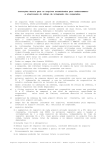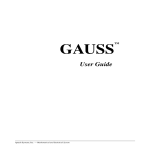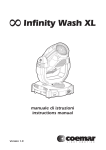Download AlphaBASIC PLUS User`s Manual
Transcript
AlphaBASIC PLUS
User’s Manual
DSM-00045-04
© 1997 Alpha Microsystems
REVISIONS INCORPORATED
REVISION
DATE
00
September 1989
01
April 1991
02
September 1996
03
May 1997
04
December 1997
AlphaBASIC PLUS User’s Manual
To re-order this document, request part number DSO-00045-00.
This document applies to AMOS 2.3A, PR 12/97 and later.
The information contained in this manual is believed to be accurate and reliable. However, no
responsibility for the accuracy, completeness or use of this information is assumed by Alpha
Microsystems.
This document may contain references to products covered under U.S. Patent Number 4,530,048.
The following are registered trademarks of Alpha Microsystems, Santa Ana, CA 92799:
AMIGOS
AlphaBASIC
AlphaFORTRAN 77
AlphaMATE
AlphaWRITE
VIDEOTRAX
AMOS
AlphaCALC
AlphaLAN
AlphaNET
CASELODE
Alpha Micro
AlphaCOBOL
AlphaLEDGER
AlphaPASCAL
OmniBASIC
AlphaACCOUNTING
AlphaDDE
AlphaMAIL
AlphaRJE
VER-A-TEL
The following are trademarks of Alpha Microsystems, Santa Ana, CA 92799:
AlphaBASIC PLUS
AlphaDDE
inFront/am
AlphaVUE
AlphaCONNECT
ESP
AM-PC
DART
MULTI
All other copyrights and trademarks are the property of their respective holders.
ALPHA MICROSYSTEMS
2722 S. Fairview St.
P.O. Box 25059
Santa Ana, CA 92799
AMTEC
inSight/am
TABLE OF CONTENTS
PART ONE - INTRODUCTION
CHAPTER 1 - INTRODUCTION
1.1 WHO IS THIS MANUAL WRITTEN FOR? . . . . . . . . . . . . . . . . . . . . . . . .
1.2 WHAT IS BASIC? . . . . . . . . . . . . . . . . . . . . . . . . . . . . . . . . . . . . . . . . . . .
1.3 HOW IS ALPHABASIC PLUS SPECIAL? . . . . . . . . . . . . . . . . . . . . . . . .
1.4 WHAT CAN ALPHABASIC PLUS DO? . . . . . . . . . . . . . . . . . . . . . . . . . .
1.5 WHAT TYPES OF DATA DOES ALPHABASIC PLUS SUPPORT? . . . .
1.6 THE ALPHABASIC PLUS SYSTEM . . . . . . . . . . . . . . . . . . . . . . . . . . . . .
1.7 EXTENSIONS USED WITH ALPHABASIC PLUS . . . . . . . . . . . . . . . . . .
1.8 WHAT DOES AN ALPHABASIC PLUS PROGRAM LOOK LIKE? . . . . .
1.9 GRAPHICS CONVENTIONS . . . . . . . . . . . . . . . . . . . . . . . . . . . . . . . . . .
1-1
1-2
1-2
1-3
1-4
1-4
1-5
1-5
1-6
PART TWO - THE AlphaBASIC PLUS SYSTEM
CHAPTER 2 - GENERAL INFORMATION
2.1 LINE NUMBERS . . . . . . . . . . . . . . . . . . . . . . . . . . . . . . . . . . . . . . . . . . . .
2.2 LABELS . . . . . . . . . . . . . . . . . . . . . . . . . . . . . . . . . . . . . . . . . . . . . . . . . .
2.3 COMMENTS (REM AND !) . . . . . . . . . . . . . . . . . . . . . . . . . . . . . . . . . . . .
2.4 MULTIPLE STATEMENT LINES . . . . . . . . . . . . . . . . . . . . . . . . . . . . . . .
2.5 CONTINUATION LINES . . . . . . . . . . . . . . . . . . . . . . . . . . . . . . . . . . . . . .
2.6 MEMORY ALLOCATION . . . . . . . . . . . . . . . . . . . . . . . . . . . . . . . . . . . . .
2.7 SEARCHING FOR A LIBRARY . . . . . . . . . . . . . . . . . . . . . . . . . . . . . . . .
2-1
2-2
2-2
2-3
2-3
2-4
2-4
CHAPTER 3 - INTERACTIVE MODE
3.1 WHAT IS INTERACTIVE MODE? . . . . . . . . . . . . . . . . . . . . . . . . . . . . . .
3.2 DIRECT STATEMENTS . . . . . . . . . . . . . . . . . . . . . . . . . . . . . . . . . . . . . .
3.3 CLEARING MEMORY FOR A NEW PROGRAM (NEW) . . . . . . . . . . . . .
3.4 CREATING A PROGRAM . . . . . . . . . . . . . . . . . . . . . . . . . . . . . . . . . . . .
3.5 DELETING PROGRAM LINES (DELETE) . . . . . . . . . . . . . . . . . . . . . . . .
3.6 SAVING A PROGRAM (SAVE) . . . . . . . . . . . . . . . . . . . . . . . . . . . . . . . .
3.7 LISTING A PROGRAM (LIST) . . . . . . . . . . . . . . . . . . . . . . . . . . . . . . . . .
3.8 COMPILING A PROGRAM . . . . . . . . . . . . . . . . . . . . . . . . . . . . . . . . . . .
3.8.1 Compiler Options . . . . . . . . . . . . . . . . . . . . . . . . . . . . . . . . . . . .
3.9 RUNNING A PROGRAM (RUN) . . . . . . . . . . . . . . . . . . . . . . . . . . . . . . . .
3.10 EXITING FROM INTERACTIVE MODE (BYE) . . . . . . . . . . . . . . . . . . .
3.11 A HINT FOR THE SYSTEM OPERATOR . . . . . . . . . . . . . . . . . . . . . . .
3-1
3-3
3-3
3-4
3-4
3-5
3-7
3-7
3-8
3-8
3-9
3-9
AlphaBASIC PLUS User’s Manual, Rev 04
Page ii
Table of Contents
CHAPTER 4 - MORE INTERACTIVE COMMANDS
4.1 INTERRUPTING A PROGRAM RUN (BREAK) . . . . . . . . . . . . . . . . . . . .
4.2 CONTINUING AN INTERRUPTED PROGRAM (CONT) . . . . . . . . . . . . .
4.3 STOPPING A PROGRAM RUN . . . . . . . . . . . . . . . . . . . . . . . . . . . . . . . .
4.4 LOADING A PROGRAM INTO MEMORY (LOAD) . . . . . . . . . . . . . . . . .
4.5 THE SINGLE-STEP FEATURE . . . . . . . . . . . . . . . . . . . . . . . . . . . . . . . .
4-1
4-2
4-3
4-3
4-4
CHAPTER 5 - WRITING PROGRAM FILES
5.1 CREATING A PROGRAM . . . . . . . . . . . . . . . . . . . . . . . . . . . . . . . . . . . .
5.2 PROGRAM FORM . . . . . . . . . . . . . . . . . . . . . . . . . . . . . . . . . . . . . . . . . .
5.3 COMPILING A PROGRAM . . . . . . . . . . . . . . . . . . . . . . . . . . . . . . . . . . .
5.3.1 Compiler Options . . . . . . . . . . . . . . . . . . . . . . . . . . . . . . . . . . . .
5.4 COMPILATION CONTROL . . . . . . . . . . . . . . . . . . . . . . . . . . . . . . . . . . .
5.4.1 Including Other Files in Your Program . . . . . . . . . . . . . . . . . . . .
5.4.2 Conditional Compilation . . . . . . . . . . . . . . . . . . . . . . . . . . . . . . .
5.4.3 ++PRAGMA - Setting Compiler Options . . . . . . . . . . . . . . . . . .
5.4.3.1 ++PRAGMA and Command Line Switches. . . . . . . . .
5.4.3.2 Setting String Work Area Size . . . . . . . . . . . . . . . . . .
5.5 RUNNING A PROGRAM . . . . . . . . . . . . . . . . . . . . . . . . . . . . . . . . . . . . .
5.5.1 Runtime Options . . . . . . . . . . . . . . . . . . . . . . . . . . . . . . . . . . . .
5-1
5-1
5-3
5-3
5-5
5-7
5-8
5-9
5-9
5-10
5-11
5-11
CHAPTER 6 - VARIABLES
6.1 NAMES . . . . . . . . . . . . . . . . . . . . . . . . . . . . . . . . . . . . . . . . . . . . . . . . . . .
6.1.1 Variable, Label, and User Defined Function Names . . . . . . . . .
6.1.1.1 Variable Names . . . . . . . . . . . . . . . . . . . . . . . . . . . . .
6.1.1.2 Label Names . . . . . . . . . . . . . . . . . . . . . . . . . . . . . . . .
6.1.1.3 User Defined Function Names . . . . . . . . . . . . . . . . . .
6.1.2 External Assembly Language Subroutine (XCALL) Names . . .
6.1.3 Subprogram Names . . . . . . . . . . . . . . . . . . . . . . . . . . . . . . . . . .
6.2 VARIABLE TYPES . . . . . . . . . . . . . . . . . . . . . . . . . . . . . . . . . . . . . . . . . .
6.2.1 Numeric Variables . . . . . . . . . . . . . . . . . . . . . . . . . . . . . . . . . . .
6.2.1.1 Integers . . . . . . . . . . . . . . . . . . . . . . . . . . . . . . . . . . . .
6.2.1.1.1 True Integers . . . . . . . . . . . . . . . . . . . . . . . .
6.2.1.1.2 Binary Variables . . . . . . . . . . . . . . . . . . . . . .
6.2.1.1.3 Other Integer Representations . . . . . . . . . . .
6.2.1.2 Real Numbers . . . . . . . . . . . . . . . . . . . . . . . . . . . . . . .
6.2.1.2.1 AMOS Floating Point Numbers . . . . . . . . . .
6.2.1.2.2 IEEE Floating Point Numbers . . . . . . . . . . .
6.2.1.3 Real Number Characteristics . . . . . . . . . . . . . . . . . . .
6.2.1.4 Real Number Mathematics . . . . . . . . . . . . . . . . . . . . .
6.2.2 String Variables . . . . . . . . . . . . . . . . . . . . . . . . . . . . . . . . . . . . .
6.2.3 Unformatted Variables . . . . . . . . . . . . . . . . . . . . . . . . . . . . . . . .
6.2.4 Literals and Constants . . . . . . . . . . . . . . . . . . . . . . . . . . . . . . . .
6.2.4.1 Integer Literals and Character Constants . . . . . . . . . .
6.2.4.2 Alterative Radix Constants . . . . . . . . . . . . . . . . . . . . .
6.2.4.3 Floating Point Literals . . . . . . . . . . . . . . . . . . . . . . . . .
6.2.4.4 String Literals . . . . . . . . . . . . . . . . . . . . . . . . . . . . . . .
6.2.5 Default Data Type . . . . . . . . . . . . . . . . . . . . . . . . . . . . . . . . . . .
6-1
6-1
6-2
6-3
6-3
6-3
6-3
6-4
6-4
6-4
6-5
6-5
6-5
6-6
6-6
6-6
6-7
6-7
6-9
6-10
6-10
6-10
6-11
6-12
6-12
6-13
AlphaBASIC PLUS User’s Manual, Rev 04
Table of Contents
Page iii
6.3 ARRAY VARIABLES . . . . . . . . . . . . . . . . . . . . . . . . . . . . . . . . . . . . . . . .
6-13
CHAPTER 7 - EXPRESSIONS AND EVALUATION
7.1 WHAT IS AN EXPRESSION? . . . . . . . . . . . . . . . . . . . . . . . . . . . . . . . . .
7.2 MATHEMATICAL EXPRESSIONS . . . . . . . . . . . . . . . . . . . . . . . . . . . . . .
7.3 LOGICAL OPERATORS . . . . . . . . . . . . . . . . . . . . . . . . . . . . . . . . . . . . .
7.4 OPERATOR PRECEDENCE . . . . . . . . . . . . . . . . . . . . . . . . . . . . . . . . . .
7.5 RULES OF CALCULATION . . . . . . . . . . . . . . . . . . . . . . . . . . . . . . . . . . .
7.6 MIXED TYPE RULES . . . . . . . . . . . . . . . . . . . . . . . . . . . . . . . . . . . . . . . .
7.7 DIVISION AND MODULUS OPERATIONS . . . . . . . . . . . . . . . . . . . . . . .
7.8 THE SIGNIFICANCE OF SIGNIFICANCE . . . . . . . . . . . . . . . . . . . . . . . .
7-1
7-1
7-2
7-3
7-4
7-6
7-7
7-8
CHAPTER 8 - WORKING WITH STRING VARIABLES
8.1 WHAT IS A SUBSTRING MODIFIER? . . . . . . . . . . . . . . . . . . . . . . . . . . .
8.2 HOW DO YOU USE A SUBSTRING MODIFIER? . . . . . . . . . . . . . . . . . .
8.3 SETTING THE SIZE OF THE STRING WORK AREA . . . . . . . . . . . . . . .
8-1
8-1
8-4
PART THREE - COMMANDS AND FUNCTIONS
CHAPTER 9 - PROGRAM STATEMENTS
9.1 AMOS . . . . . . . . . . . . . . . . . . . . . . . . . . . . . . . . . . . . . . . . . . . . . . . . . . . .
9.2 CALL . . . . . . . . . . . . . . . . . . . . . . . . . . . . . . . . . . . . . . . . . . . . . . . . . . . . .
9.3 CASE . . . . . . . . . . . . . . . . . . . . . . . . . . . . . . . . . . . . . . . . . . . . . . . . . . . .
9.4 CHAIN . . . . . . . . . . . . . . . . . . . . . . . . . . . . . . . . . . . . . . . . . . . . . . . . . . .
9.5 DATA . . . . . . . . . . . . . . . . . . . . . . . . . . . . . . . . . . . . . . . . . . . . . . . . . . . .
9.6 DEFAULT . . . . . . . . . . . . . . . . . . . . . . . . . . . . . . . . . . . . . . . . . . . . . . . . .
9.7 DEFINE . . . . . . . . . . . . . . . . . . . . . . . . . . . . . . . . . . . . . . . . . . . . . . . . . .
9.8 DIM . . . . . . . . . . . . . . . . . . . . . . . . . . . . . . . . . . . . . . . . . . . . . . . . . . . . . .
9.9 DIVIDE’BY’0 . . . . . . . . . . . . . . . . . . . . . . . . . . . . . . . . . . . . . . . . . . . . . . .
9.10 DO WHILE/UNTIL LOOP . . . . . . . . . . . . . . . . . . . . . . . . . . . . . . . . . . . .
9.11 ECHO . . . . . . . . . . . . . . . . . . . . . . . . . . . . . . . . . . . . . . . . . . . . . . . . . . .
9.12 ELSE . . . . . . . . . . . . . . . . . . . . . . . . . . . . . . . . . . . . . . . . . . . . . . . . . . .
9.13 END . . . . . . . . . . . . . . . . . . . . . . . . . . . . . . . . . . . . . . . . . . . . . . . . . . . .
9.14 ENDSWITCH . . . . . . . . . . . . . . . . . . . . . . . . . . . . . . . . . . . . . . . . . . . . .
9.15 EXIT . . . . . . . . . . . . . . . . . . . . . . . . . . . . . . . . . . . . . . . . . . . . . . . . . . . .
9.16 FOR, TO, NEXT AND STEP . . . . . . . . . . . . . . . . . . . . . . . . . . . . . . . . .
9.17 GOSUB (OR CALL) AND RETURN . . . . . . . . . . . . . . . . . . . . . . . . . . . .
9.18 GOTO . . . . . . . . . . . . . . . . . . . . . . . . . . . . . . . . . . . . . . . . . . . . . . . . . . .
9.19 IF, THEN AND ELSE . . . . . . . . . . . . . . . . . . . . . . . . . . . . . . . . . . . . . . .
9.20 INPUT . . . . . . . . . . . . . . . . . . . . . . . . . . . . . . . . . . . . . . . . . . . . . . . . . . .
9.21 INPUT LINE . . . . . . . . . . . . . . . . . . . . . . . . . . . . . . . . . . . . . . . . . . . . . .
9.22 INPUT RAW . . . . . . . . . . . . . . . . . . . . . . . . . . . . . . . . . . . . . . . . . . . . . .
9.23 LET . . . . . . . . . . . . . . . . . . . . . . . . . . . . . . . . . . . . . . . . . . . . . . . . . . . . .
9.24 LOOP . . . . . . . . . . . . . . . . . . . . . . . . . . . . . . . . . . . . . . . . . . . . . . . . . . .
9.25 NEXT . . . . . . . . . . . . . . . . . . . . . . . . . . . . . . . . . . . . . . . . . . . . . . . . . . .
9.26 NO’DIVIDE’BY’0 . . . . . . . . . . . . . . . . . . . . . . . . . . . . . . . . . . . . . . . . . . .
AlphaBASIC PLUS User’s Manual, Rev 04
9-1
9-2
9-2
9-2
9-3
9-3
9-3
9-4
9-5
9-5
9-6
9-6
9-6
9-6
9-7
9-7
9-9
9-12
9-12
9-14
9-17
9-18
9-18
9-19
9-19
9-19
Page iv
Table of Contents
9.27
9.28
9.29
9.30
9.31
9.32
9.33
9.34
9.35
9.36
9.37
9.38
9.39
9.40
9.41
9.42
9.43
9.44
9.45
9.46
9.47
9.48
9.49
9.50
9.51
9.52
9.53
9.54
NOECHO . . . . . . . . . . . . . . . . . . . . . . . . . . . . . . . . . . . . . . . . . . . . . . . .
ON CTRLC GOTO AND RESUME . . . . . . . . . . . . . . . . . . . . . . . . . . . . .
ON ERROR GOTO AND RESUME . . . . . . . . . . . . . . . . . . . . . . . . . . . .
ON GOSUB (CALL) . . . . . . . . . . . . . . . . . . . . . . . . . . . . . . . . . . . . . . . .
ON - GOTO . . . . . . . . . . . . . . . . . . . . . . . . . . . . . . . . . . . . . . . . . . . . . .
PRINT . . . . . . . . . . . . . . . . . . . . . . . . . . . . . . . . . . . . . . . . . . . . . . . . . . .
PRINT USING . . . . . . . . . . . . . . . . . . . . . . . . . . . . . . . . . . . . . . . . . . . .
PROGRAM . . . . . . . . . . . . . . . . . . . . . . . . . . . . . . . . . . . . . . . . . . . . . . .
RANDOMIZE . . . . . . . . . . . . . . . . . . . . . . . . . . . . . . . . . . . . . . . . . . . . .
READ, RESTORE, AND DATA . . . . . . . . . . . . . . . . . . . . . . . . . . . . . . .
RENAME . . . . . . . . . . . . . . . . . . . . . . . . . . . . . . . . . . . . . . . . . . . . . . . .
REPEAT . . . . . . . . . . . . . . . . . . . . . . . . . . . . . . . . . . . . . . . . . . . . . . . . .
RESTORE . . . . . . . . . . . . . . . . . . . . . . . . . . . . . . . . . . . . . . . . . . . . . . .
RESUME . . . . . . . . . . . . . . . . . . . . . . . . . . . . . . . . . . . . . . . . . . . . . . . .
RETURN . . . . . . . . . . . . . . . . . . . . . . . . . . . . . . . . . . . . . . . . . . . . . . . . .
SCALE . . . . . . . . . . . . . . . . . . . . . . . . . . . . . . . . . . . . . . . . . . . . . . . . . .
SIGNIFICANCE . . . . . . . . . . . . . . . . . . . . . . . . . . . . . . . . . . . . . . . . . . .
SLEEP . . . . . . . . . . . . . . . . . . . . . . . . . . . . . . . . . . . . . . . . . . . . . . . . . .
STEP . . . . . . . . . . . . . . . . . . . . . . . . . . . . . . . . . . . . . . . . . . . . . . . . . . .
STOP . . . . . . . . . . . . . . . . . . . . . . . . . . . . . . . . . . . . . . . . . . . . . . . . . . .
STRSIZ . . . . . . . . . . . . . . . . . . . . . . . . . . . . . . . . . . . . . . . . . . . . . . . . . .
SWITCH/CASE . . . . . . . . . . . . . . . . . . . . . . . . . . . . . . . . . . . . . . . . . . . .
THEN . . . . . . . . . . . . . . . . . . . . . . . . . . . . . . . . . . . . . . . . . . . . . . . . . . .
TO . . . . . . . . . . . . . . . . . . . . . . . . . . . . . . . . . . . . . . . . . . . . . . . . . . . . . .
UNTIL . . . . . . . . . . . . . . . . . . . . . . . . . . . . . . . . . . . . . . . . . . . . . . . . . . .
USING . . . . . . . . . . . . . . . . . . . . . . . . . . . . . . . . . . . . . . . . . . . . . . . . . .
WHILE . . . . . . . . . . . . . . . . . . . . . . . . . . . . . . . . . . . . . . . . . . . . . . . . . .
XCALL . . . . . . . . . . . . . . . . . . . . . . . . . . . . . . . . . . . . . . . . . . . . . . . . . .
9-19
9-19
9-20
9-20
9-21
9-21
9-23
9-24
9-24
9-25
9-26
9-26
9-27
9-27
9-27
9-27
9-27
9-28
9-28
9-29
9-29
9-29
9-31
9-31
9-31
9-31
9-31
9-31
CHAPTER 10 - FUNCTIONS
10.1 NUMERIC FUNCTIONS . . . . . . . . . . . . . . . . . . . . . . . . . . . . . . . . . . . . .
10.1.1 ABS(X) . . . . . . . . . . . . . . . . . . . . . . . . . . . . . . . . . . . . . . . . . . .
10.1.2 ASC(X) . . . . . . . . . . . . . . . . . . . . . . . . . . . . . . . . . . . . . . . . . . .
10.1.3 EXP(X) . . . . . . . . . . . . . . . . . . . . . . . . . . . . . . . . . . . . . . . . . . .
10.1.4 FACT(X) . . . . . . . . . . . . . . . . . . . . . . . . . . . . . . . . . . . . . . . . . .
10.1.5 FIX(X) . . . . . . . . . . . . . . . . . . . . . . . . . . . . . . . . . . . . . . . . . . .
10.1.6 INT(X) . . . . . . . . . . . . . . . . . . . . . . . . . . . . . . . . . . . . . . . . . . .
10.1.7 LOG(X) . . . . . . . . . . . . . . . . . . . . . . . . . . . . . . . . . . . . . . . . . .
10.1.8 LOG10(X) . . . . . . . . . . . . . . . . . . . . . . . . . . . . . . . . . . . . . . . .
10.1.9 RND(X) . . . . . . . . . . . . . . . . . . . . . . . . . . . . . . . . . . . . . . . . . .
10.1.10 RNDN(X) . . . . . . . . . . . . . . . . . . . . . . . . . . . . . . . . . . . . . . . .
10.1.11 SGN(X) . . . . . . . . . . . . . . . . . . . . . . . . . . . . . . . . . . . . . . . . .
10.1.12 SQR(X) . . . . . . . . . . . . . . . . . . . . . . . . . . . . . . . . . . . . . . . . .
10.1.13 VAL(A$) . . . . . . . . . . . . . . . . . . . . . . . . . . . . . . . . . . . . . . . . .
10.2 TRIGONOMETRIC FUNCTIONS . . . . . . . . . . . . . . . . . . . . . . . . . . . . . .
10.3 STRING FUNCTIONS . . . . . . . . . . . . . . . . . . . . . . . . . . . . . . . . . . . . . .
10.3.1 CHR(X) . . . . . . . . . . . . . . . . . . . . . . . . . . . . . . . . . . . . . . . . . .
10.3.2 EDIT$(A$,C) . . . . . . . . . . . . . . . . . . . . . . . . . . . . . . . . . . . . . .
10.3.3 FILL$(A$,L) . . . . . . . . . . . . . . . . . . . . . . . . . . . . . . . . . . . . . . .
10-2
10-2
10-2
10-2
10-2
10-3
10-3
10-3
10-3
10-3
10-4
10-4
10-4
10-4
10-4
10-5
10-5
10-5
10-6
AlphaBASIC PLUS User’s Manual, Rev 04
Table of Contents
Page v
10.3.4 INSTR(X,A$,B$) . . . . . . . . . . . . . . . . . . . . . . . . . . . . . . . . . . .
10.3.5 LCS(A$) . . . . . . . . . . . . . . . . . . . . . . . . . . . . . . . . . . . . . . . . . .
10.3.6 LEFT(A$,X) . . . . . . . . . . . . . . . . . . . . . . . . . . . . . . . . . . . . . . .
10.3.7 LEN(A$) . . . . . . . . . . . . . . . . . . . . . . . . . . . . . . . . . . . . . . . . . .
10.3.8 MID(A$,X,Y) . . . . . . . . . . . . . . . . . . . . . . . . . . . . . . . . . . . . . . .
10.3.9 RIGHT(A$,X) . . . . . . . . . . . . . . . . . . . . . . . . . . . . . . . . . . . . . .
10.3.10 SPACE(X) . . . . . . . . . . . . . . . . . . . . . . . . . . . . . . . . . . . . . . .
10.3.11 STR(X) . . . . . . . . . . . . . . . . . . . . . . . . . . . . . . . . . . . . . . . . . .
10.3.12 STRIP$(A$) . . . . . . . . . . . . . . . . . . . . . . . . . . . . . . . . . . . . . .
10.3.13 TIME . . . . . . . . . . . . . . . . . . . . . . . . . . . . . . . . . . . . . . . . . . .
10.3.14 UCS(A$) . . . . . . . . . . . . . . . . . . . . . . . . . . . . . . . . . . . . . . . .
10.4 MISCELLANEOUS FUNCTIONS . . . . . . . . . . . . . . . . . . . . . . . . . . . . . .
10.4.1 CMDLIN . . . . . . . . . . . . . . . . . . . . . . . . . . . . . . . . . . . . . . . . . .
10.4.2 DITOS(X) . . . . . . . . . . . . . . . . . . . . . . . . . . . . . . . . . . . . . . . . .
10.4.3 DSTOI(X) . . . . . . . . . . . . . . . . . . . . . . . . . . . . . . . . . . . . . . . . .
10.4.4 ERRMSG(X) . . . . . . . . . . . . . . . . . . . . . . . . . . . . . . . . . . . . . .
10.4.5 ERR(X) . . . . . . . . . . . . . . . . . . . . . . . . . . . . . . . . . . . . . . . . . .
10.4.6 FILEBLOCK(X) . . . . . . . . . . . . . . . . . . . . . . . . . . . . . . . . . . . .
10.4.7 GETKEY(X) . . . . . . . . . . . . . . . . . . . . . . . . . . . . . . . . . . . . . . .
10.4.8 ODTIM . . . . . . . . . . . . . . . . . . . . . . . . . . . . . . . . . . . . . . . . . . .
10-6
10-7
10-7
10-8
10-8
10-9
10-9
10-10
10-10
10-10
10-10
10-11
10-11
10-11
10-11
10-11
10-12
10-12
10-12
10-13
CHAPTER 11 - SYSTEM AND FILE FUNCTIONS
11.1 BYTE(X), WORD(X), AND LONG(X) . . . . . . . . . . . . . . . . . . . . . . . . . . .
11.2 DATE . . . . . . . . . . . . . . . . . . . . . . . . . . . . . . . . . . . . . . . . . . . . . . . . . . .
11.3 IO(X) . . . . . . . . . . . . . . . . . . . . . . . . . . . . . . . . . . . . . . . . . . . . . . . . . . . .
11.4 MEM(X) . . . . . . . . . . . . . . . . . . . . . . . . . . . . . . . . . . . . . . . . . . . . . . . . .
11.5 TIME . . . . . . . . . . . . . . . . . . . . . . . . . . . . . . . . . . . . . . . . . . . . . . . . . . . .
11.6 LOOKUP . . . . . . . . . . . . . . . . . . . . . . . . . . . . . . . . . . . . . . . . . . . . . . . . .
11.7 KILL . . . . . . . . . . . . . . . . . . . . . . . . . . . . . . . . . . . . . . . . . . . . . . . . . . . .
11.8 RENAME . . . . . . . . . . . . . . . . . . . . . . . . . . . . . . . . . . . . . . . . . . . . . . . .
11.9 VER$ . . . . . . . . . . . . . . . . . . . . . . . . . . . . . . . . . . . . . . . . . . . . . . . . . . .
11-1
11-2
11-3
11-3
11-4
11-4
11-5
11-6
11-6
CHAPTER 12 - FORMATTING OUTPUT
12.1 THE USING MODIFIER . . . . . . . . . . . . . . . . . . . . . . . . . . . . . . . . . . . . .
12.2 HOW TO SPECIFY FORMAT STRINGS . . . . . . . . . . . . . . . . . . . . . . . .
12.2.1 Formatting a Numeric Field (#) . . . . . . . . . . . . . . . . . . . . . . . .
12.2.2 Formatting a String Field (\) . . . . . . . . . . . . . . . . . . . . . . . . . . .
12.2.3 One-character String Fields (!) . . . . . . . . . . . . . . . . . . . . . . . .
12.2.4 Using Decimal Points in Numeric Fields (.) . . . . . . . . . . . . . . .
12.2.5 Dollar Signs and Numeric Fields ($$) . . . . . . . . . . . . . . . . . . .
12.2.6 Putting a Comma Every Three Digits (,) . . . . . . . . . . . . . . . . .
12.2.7 Fill Leading Blanks with Asterisks (**) . . . . . . . . . . . . . . . . . . .
12.2.8 Fill Leading Blanks with Zeros (Z) . . . . . . . . . . . . . . . . . . . . . .
12.2.9 Add a Trailing Minus Sign to a Number (-) . . . . . . . . . . . . . . .
12.2.10 Printing Numbers as Exponents (^^^^) . . . . . . . . . . . . . . . . .
12.3 FORMATTING EXAMPLES AND HINTS . . . . . . . . . . . . . . . . . . . . . . . .
12.4 TAB FUNCTIONS . . . . . . . . . . . . . . . . . . . . . . . . . . . . . . . . . . . . . . . . . .
12-1
12-3
12-3
12-4
12-5
12-5
12-6
12-7
12-7
12-7
12-7
12-8
12-8
12-9
AlphaBASIC PLUS User’s Manual, Rev 04
Page vi
Table of Contents
PART FOUR - ADVANCED PROGRAMMING
CHAPTER 13 - SCALED ARITHMETIC
13.1 THE SCALE STATEMENT . . . . . . . . . . . . . . . . . . . . . . . . . . . . . . . . . . .
13.2 HOW THE SCALING FACTOR WORKS . . . . . . . . . . . . . . . . . . . . . . . .
13-2
13-3
CHAPTER 14 - MAPPING VARIABLES
14.1 WHAT IS VARIABLE MAPPING? . . . . . . . . . . . . . . . . . . . . . . . . . . . . .
14.2 THE FORMAT OF MAP STATEMENTS . . . . . . . . . . . . . . . . . . . . . . . .
14.2.1 MAP Level . . . . . . . . . . . . . . . . . . . . . . . . . . . . . . . . . . . . . . . .
14.2.2 Variable Names in MAP Statements . . . . . . . . . . . . . . . . . . . .
14.2.3 Type . . . . . . . . . . . . . . . . . . . . . . . . . . . . . . . . . . . . . . . . . . . . .
14.2.3.1 Unformatted Data . . . . . . . . . . . . . . . . . . . . . . . . . . .
14.2.3.2 String Data . . . . . . . . . . . . . . . . . . . . . . . . . . . . . . . .
14.2.3.3 Floating Point Data . . . . . . . . . . . . . . . . . . . . . . . . . .
14.2.3.4 Binary Data . . . . . . . . . . . . . . . . . . . . . . . . . . . . . . . .
14.2.3.5 Integer Data . . . . . . . . . . . . . . . . . . . . . . . . . . . . . . .
14.2.4 Size . . . . . . . . . . . . . . . . . . . . . . . . . . . . . . . . . . . . . . . . . . . . .
14.2.5 Value . . . . . . . . . . . . . . . . . . . . . . . . . . . . . . . . . . . . . . . . . . . .
14.2.6 Origin . . . . . . . . . . . . . . . . . . . . . . . . . . . . . . . . . . . . . . . . . . . .
14.3 USING MAP STATEMENTS . . . . . . . . . . . . . . . . . . . . . . . . . . . . . . . . .
14.3.1 Examples . . . . . . . . . . . . . . . . . . . . . . . . . . . . . . . . . . . . . . . . .
14.4 USING MAPPED DATA WITH DATA FILES . . . . . . . . . . . . . . . . . . . . .
14.5 HOW VARIABLES ARE ALLOCATED IN MEMORY . . . . . . . . . . . . . . .
14.6 LOCATING VARIABLES DURING DEBUGGING . . . . . . . . . . . . . . . . .
14.6.1 Examples . . . . . . . . . . . . . . . . . . . . . . . . . . . . . . . . . . . . . . . . .
14-1
14-2
14-3
14-4
14-5
14-5
14-5
14-6
14-6
14-6
14-6
14-6
14-7
14-9
14-9
14-11
14-12
14-13
14-14
CHAPTER 15 - THE FILE INPUT/OUTPUT SYSTEM
15.1 WHAT IS A DISK FILE? . . . . . . . . . . . . . . . . . . . . . . . . . . . . . . . . . . . . .
15.2 FILE CHANNELS . . . . . . . . . . . . . . . . . . . . . . . . . . . . . . . . . . . . . . . . . .
15.3 INPUT/OUTPUT STATEMENTS . . . . . . . . . . . . . . . . . . . . . . . . . . . . . .
15.4 SEQUENTIAL FILES . . . . . . . . . . . . . . . . . . . . . . . . . . . . . . . . . . . . . . .
15.5 RANDOM FILES . . . . . . . . . . . . . . . . . . . . . . . . . . . . . . . . . . . . . . . . . . .
15.5.1 Logical Records . . . . . . . . . . . . . . . . . . . . . . . . . . . . . . . . . . . .
15.5.2 Figuring Out How Many Blocks Your File Needs . . . . . . . . . . .
15.5.3 Accessing Random Files . . . . . . . . . . . . . . . . . . . . . . . . . . . . .
15.6 FILE LOCKING FOR SEQUENTIAL FILES . . . . . . . . . . . . . . . . . . . . . .
15.7 FILE LOCKING FOR RANDOM FILES . . . . . . . . . . . . . . . . . . . . . . . . .
15.8 FILE LOCKING FOR ISAM PLUS FILES . . . . . . . . . . . . . . . . . . . . . . . .
15.9 FILE STATEMENTS . . . . . . . . . . . . . . . . . . . . . . . . . . . . . . . . . . . . . . . .
15.9.1 ALLOCATE . . . . . . . . . . . . . . . . . . . . . . . . . . . . . . . . . . . . . . .
15.9.2 CLOSE . . . . . . . . . . . . . . . . . . . . . . . . . . . . . . . . . . . . . . . . . . .
15.9.3 CLOSEK . . . . . . . . . . . . . . . . . . . . . . . . . . . . . . . . . . . . . . . . .
15.9.4 EOF(X) . . . . . . . . . . . . . . . . . . . . . . . . . . . . . . . . . . . . . . . . . . .
15.9.5 FILEBASE . . . . . . . . . . . . . . . . . . . . . . . . . . . . . . . . . . . . . . . .
15.9.6 INPUT . . . . . . . . . . . . . . . . . . . . . . . . . . . . . . . . . . . . . . . . . . .
15.9.7 INPUT LINE . . . . . . . . . . . . . . . . . . . . . . . . . . . . . . . . . . . . . . .
15-1
15-2
15-2
15-3
15-4
15-5
15-5
15-6
15-8
15-8
15-8
15-9
15-9
15-10
15-10
15-10
15-11
15-11
15-13
AlphaBASIC PLUS User’s Manual, Rev 04
Table of Contents
Page vii
15.9.8 INPUT RAW . . . . . . . . . . . . . . . . . . . . . . . . . . . . . . . . . . . . . . .
15.9.9 KILL . . . . . . . . . . . . . . . . . . . . . . . . . . . . . . . . . . . . . . . . . . . . .
15.9.10 LOOKUP . . . . . . . . . . . . . . . . . . . . . . . . . . . . . . . . . . . . . . . .
15.9.11 OPEN . . . . . . . . . . . . . . . . . . . . . . . . . . . . . . . . . . . . . . . . . . .
15.9.11.1 OPEN Modes . . . . . . . . . . . . . . . . . . . . . . . . . . . . .
15.9.12 PRINT . . . . . . . . . . . . . . . . . . . . . . . . . . . . . . . . . . . . . . . . . .
15.9.13 READ . . . . . . . . . . . . . . . . . . . . . . . . . . . . . . . . . . . . . . . . . . .
15.9.14 READL . . . . . . . . . . . . . . . . . . . . . . . . . . . . . . . . . . . . . . . . . .
15.9.15 READ’READ’ONLY . . . . . . . . . . . . . . . . . . . . . . . . . . . . . . . .
15.9.16 UNLOKR . . . . . . . . . . . . . . . . . . . . . . . . . . . . . . . . . . . . . . . .
15.9.17 WRITE . . . . . . . . . . . . . . . . . . . . . . . . . . . . . . . . . . . . . . . . . .
15.9.18 WRITEL . . . . . . . . . . . . . . . . . . . . . . . . . . . . . . . . . . . . . . . . .
15.9.19 WRITEN . . . . . . . . . . . . . . . . . . . . . . . . . . . . . . . . . . . . . . . . .
15.9.20 WRITELN . . . . . . . . . . . . . . . . . . . . . . . . . . . . . . . . . . . . . . . .
15-14
15-14
15-15
15-16
15-18
15-19
15-19
15-20
15-20
15-21
15-21
15-22
15-22
15-22
CHAPTER 16 - CHAINING AND SUBPROGRAMS
16.1 THE CHAIN STATEMENT . . . . . . . . . . . . . . . . . . . . . . . . . . . . . . . . . . .
16.1.1 Chaining to another AlphaBASIC PLUS Program . . . . . . . . . .
16.1.2 Chaining to System Functions . . . . . . . . . . . . . . . . . . . . . . . . .
16.2 WHAT IS A SUBPROGRAM? . . . . . . . . . . . . . . . . . . . . . . . . . . . . . . . .
16.2.1 Subroutines, User Defined Functions, and Subprograms . . . .
16.2.2 Types of Subprograms . . . . . . . . . . . . . . . . . . . . . . . . . . . . . .
16.2.2.1 Considerations for Internal Subprograms . . . . . . . . .
16.2.3 Subprogram Structure . . . . . . . . . . . . . . . . . . . . . . . . . . . . . . .
16.2.4 Subprogram Components . . . . . . . . . . . . . . . . . . . . . . . . . . . .
16.2.4.1 Subprogram Name . . . . . . . . . . . . . . . . . . . . . . . . . .
16.2.4.2 Parameters . . . . . . . . . . . . . . . . . . . . . . . . . . . . . . . .
16.2.4.3 Subprogram Code . . . . . . . . . . . . . . . . . . . . . . . . . . .
16.2.4.4 SUBEND . . . . . . . . . . . . . . . . . . . . . . . . . . . . . . . . . .
16.2.5 Error Handling in Subprograms . . . . . . . . . . . . . . . . . . . . . . . .
16.2.6 Using Subprograms . . . . . . . . . . . . . . . . . . . . . . . . . . . . . . . . .
16.2.7 Saved Runtime Environment . . . . . . . . . . . . . . . . . . . . . . . . . .
16-1
16-1
16-2
16-3
16-4
16-5
16-5
16-5
16-6
16-7
16-7
16-9
16-9
16-9
16-10
16-11
CHAPTER 17 - ERROR TRAPPING
17.1 WHAT IS ERROR TRAPPING? . . . . . . . . . . . . . . . . . . . . . . . . . . . . . . .
17.2 THE ON ERROR GOTO STATEMENT . . . . . . . . . . . . . . . . . . . . . . . . .
17.3 ERR(X) FUNCTION . . . . . . . . . . . . . . . . . . . . . . . . . . . . . . . . . . . . . . . .
17.3.1 Error Codes Returned by ERR(0) . . . . . . . . . . . . . . . . . . . . . .
17.4 THE RESUME STATEMENT . . . . . . . . . . . . . . . . . . . . . . . . . . . . . . . . .
17.5 CONTROL-C TRAPPING . . . . . . . . . . . . . . . . . . . . . . . . . . . . . . . . . . . .
17.6 A SAMPLE ERROR RECOVERY ROUTINE . . . . . . . . . . . . . . . . . . . . .
17-1
17-1
17-2
17-2
17-3
17-4
17-4
AlphaBASIC PLUS User’s Manual, Rev 04
Page viii
Table of Contents
CHAPTER 18 - EXTERNAL ASSEMBLY LANGUAGE SUBROUTINES
18.1 WHY USE ASSEMBLY LANGUAGE SUBROUTINES? . . . . . . . . . . . .
18.2 AUTOMATIC SUBROUTINE LOADING . . . . . . . . . . . . . . . . . . . . . . . . .
18-1
18-2
CHAPTER 19 - USING ISAM PLUS FILES
19.1 WHAT IS ISAM PLUS? . . . . . . . . . . . . . . . . . . . . . . . . . . . . . . . . . . . . . 19-1
19.2 ISAM PLUS FILE STRUCTURE . . . . . . . . . . . . . . . . . . . . . . . . . . . . . . . 19-2
19.3 UPDATING THE RECORDS OF AN ISAM PLUS FILE . . . . . . . . . . . . . 19-2
19.3.1 OPEN Statement for ISAM PLUS Files . . . . . . . . . . . . . . . . . . 19-3
19.3.2 GET, GET’LOCKED, and GET’READ’ONLY . . . . . . . . . . . . . . 19-3
19.3.3 GET’NEXT, GET’NEXT’LOCKED, and GET’NEXT’READ’ONLY 19-4
19.3.4 GET’PREV, GET’PREV’LOCKED and GET’PREV’READ’ONLY 19-4
19.3.5 FIND, FIND’NEXT, and FIND’PREV . . . . . . . . . . . . . . . . . . . . 19-5
19.3.6 UPDATE’RECORD . . . . . . . . . . . . . . . . . . . . . . . . . . . . . . . . . 19-5
19.3.7 CREATE’RECORD . . . . . . . . . . . . . . . . . . . . . . . . . . . . . . . . . 19-6
19.3.8 DELETE’RECORD . . . . . . . . . . . . . . . . . . . . . . . . . . . . . . . . . 19-6
19.3.9 RELEASE’RECORD . . . . . . . . . . . . . . . . . . . . . . . . . . . . . . . . 19-6
19.3.10 RELEASE’ALL . . . . . . . . . . . . . . . . . . . . . . . . . . . . . . . . . . . . 19-7
19.3.11 CLOSE . . . . . . . . . . . . . . . . . . . . . . . . . . . . . . . . . . . . . . . . . . 19-7
19.3.12 CLOSEK . . . . . . . . . . . . . . . . . . . . . . . . . . . . . . . . . . . . . . . . 19-7
19.3.13 UNLOKR . . . . . . . . . . . . . . . . . . . . . . . . . . . . . . . . . . . . . . . . 19-7
19.4 CREATING AN ISAM PLUS FILE . . . . . . . . . . . . . . . . . . . . . . . . . . . . . 19-8
19.4.1 ALLOCATE’INDEXED . . . . . . . . . . . . . . . . . . . . . . . . . . . . . . . 19-8
19.5 RETRIEVING STATISTICAL INFORMATION . . . . . . . . . . . . . . . . . . . . 19-8
19.5.1 INDEXED’STATS . . . . . . . . . . . . . . . . . . . . . . . . . . . . . . . . . . 19-8
19.6 ERROR PROCESSING . . . . . . . . . . . . . . . . . . . . . . . . . . . . . . . . . . . . . 19-9
CHAPTER 20 - USER DEFINABLE FUNCTIONS
20.1 WHY USE DEFINED FUNCTIONS? . . . . . . . . . . . . . . . . . . . . . . . . . . .
20.2 SINGLE LINE FUNCTIONS . . . . . . . . . . . . . . . . . . . . . . . . . . . . . . . . . .
20.3 MULTIPLE LINE FUNCTIONS . . . . . . . . . . . . . . . . . . . . . . . . . . . . . . . .
20.4 LOCAL VARIABLE AND PARAMETER TYPES . . . . . . . . . . . . . . . . . .
20.5 USING DEFINED FUNCTIONS . . . . . . . . . . . . . . . . . . . . . . . . . . . . . . .
20.6 EXAMPLES . . . . . . . . . . . . . . . . . . . . . . . . . . . . . . . . . . . . . . . . . . . . . .
20-1
20-1
20-2
20-3
20-4
20-5
CHAPTER 21 - THE UNIFY RDBMS INTERFACE
21.1 WHAT IS UNIFY? . . . . . . . . . . . . . . . . . . . . . . . . . . . . . . . . . . . . . . . . . .
21.2 UNIFY XCALL FORMAT . . . . . . . . . . . . . . . . . . . . . . . . . . . . . . . . . . . .
21-1
21-1
CHAPTER 22 - THE ALPHABASIC PLUS DEBUGGER
22.1 SETTING UP YOUR PROGRAM FOR DEBUGGING . . . . . . . . . . . . . .
22.2 CALLING THE DEBUGGER . . . . . . . . . . . . . . . . . . . . . . . . . . . . . . . . .
22.3 WHAT YOU SEE . . . . . . . . . . . . . . . . . . . . . . . . . . . . . . . . . . . . . . . . . .
22.4 CONTROLLING PROGRAM EXECUTION . . . . . . . . . . . . . . . . . . . . . .
22.5 COMMAND MODE . . . . . . . . . . . . . . . . . . . . . . . . . . . . . . . . . . . . . . . . .
22.5.1 Print Variable Value . . . . . . . . . . . . . . . . . . . . . . . . . . . . . . . . .
22-1
22-1
22-1
22-2
22-3
22-4
AlphaBASIC PLUS User’s Manual, Rev 04
Table of Contents
Page ix
22.5.2 See Variable Information . . . . . . . . . . . . . . . . . . . . . . . . . . . . .
22.5.3 Set a Breakpoint . . . . . . . . . . . . . . . . . . . . . . . . . . . . . . . . . . .
22.5.4 Clear a Breakpoint . . . . . . . . . . . . . . . . . . . . . . . . . . . . . . . . . .
22.5.5 Execute AMOS Command . . . . . . . . . . . . . . . . . . . . . . . . . . . .
22.5.6 Find a Specific Label . . . . . . . . . . . . . . . . . . . . . . . . . . . . . . . .
22.5.7 Trap a Verb . . . . . . . . . . . . . . . . . . . . . . . . . . . . . . . . . . . . . . .
22.5.8 Turn Off TRAP . . . . . . . . . . . . . . . . . . . . . . . . . . . . . . . . . . . . .
22.5.9 Send Program Display to Another Terminal . . . . . . . . . . . . . .
22.5.10 Display File Channel Information . . . . . . . . . . . . . . . . . . . . . .
22.5.11 Print Error Value . . . . . . . . . . . . . . . . . . . . . . . . . . . . . . . . . .
22.5.12 Print Information on All File Channels . . . . . . . . . . . . . . . . . .
22.5.13 Display Function Source Code . . . . . . . . . . . . . . . . . . . . . . .
22.5.14 Indent Text . . . . . . . . . . . . . . . . . . . . . . . . . . . . . . . . . . . . . . .
22.5.15 Display List of Labels . . . . . . . . . . . . . . . . . . . . . . . . . . . . . . .
22.5.16 Change a Variable Value . . . . . . . . . . . . . . . . . . . . . . . . . . . .
22.5.17 Re-Start Debugging . . . . . . . . . . . . . . . . . . . . . . . . . . . . . . . .
22.5.18 Run Program From Program Pointer . . . . . . . . . . . . . . . . . . .
22.5.19 Exit Debugger . . . . . . . . . . . . . . . . . . . . . . . . . . . . . . . . . . . .
22.5.20 Clear Error . . . . . . . . . . . . . . . . . . . . . . . . . . . . . . . . . . . . . . .
22.5.21 Clear Error and Resume Execution . . . . . . . . . . . . . . . . . . . .
22.5.22 Set Scale Factor . . . . . . . . . . . . . . . . . . . . . . . . . . . . . . . . . .
22.5.23 Set Significance Value . . . . . . . . . . . . . . . . . . . . . . . . . . . . . .
22.5.24 Break on Value Change . . . . . . . . . . . . . . . . . . . . . . . . . . . . .
22.5.25 Remove Tracepoint . . . . . . . . . . . . . . . . . . . . . . . . . . . . . . . .
22.5.26 Display List of Variables . . . . . . . . . . . . . . . . . . . . . . . . . . . .
22.5.27 Break at External Program . . . . . . . . . . . . . . . . . . . . . . . . . .
22.5.28 Break at Subprogram . . . . . . . . . . . . . . . . . . . . . . . . . . . . . . .
22.6 DEBUGGING A SUBPROGRAM . . . . . . . . . . . . . . . . . . . . . . . . . . . . . .
22-4
22-4
22-4
22-5
22-5
22-5
22-5
22-6
22-6
22-6
22-6
22-7
22-7
22-7
22-7
22-8
22-8
22-8
22-8
22-8
22-8
22-8
22-9
22-9
22-9
22-9
22-9
22-10
PART FIVE - APPENDICES
APPENDIX A - MESSAGES
APPENDIX B - RESERVED WORDS
APPENDIX C - PROGRAMMING HINTS
C.1 MANAGING MEMORY . . . . . . . . . . . . . . . . . . . . . . . . . . . . . . . . . . . . . .
C.2 INCREASING EXECUTION SPEED . . . . . . . . . . . . . . . . . . . . . . . . . . . .
C.3 MAKING YOUR SOURCE PROGRAMS EASIER TO READ . . . . . . . . .
APPENDIX D - SCREEN HANDLING CODES
AlphaBASIC PLUS User’s Manual, Rev 04
C-1
C-2
C-2
Page x
Table of Contents
APPENDIX E - WRITING ASSEMBLY LANGUAGE SUBROUTINES
E.1 REGISTER PARAMETERS . . . . . . . . . . . . . . . . . . . . . . . . . . . . . . . . . . .
E.2 ARGUMENT LIST FORMAT . . . . . . . . . . . . . . . . . . . . . . . . . . . . . . . . . .
E.3 CONVERTING ARGUMENTS TO BINARY FORMAT . . . . . . . . . . . . . . .
E.4 FREE MEMORY USAGE . . . . . . . . . . . . . . . . . . . . . . . . . . . . . . . . . . . . .
E.5 LOCATING OPEN FILES . . . . . . . . . . . . . . . . . . . . . . . . . . . . . . . . . . . . .
E.6 PROGRAM HEADERS . . . . . . . . . . . . . . . . . . . . . . . . . . . . . . . . . . . . . .
E-2
E-2
E-3
E-4
E-4
E-4
APPENDIX F - CHARACTER SETS
APPENDIX G - ERR(3) ERROR CODES
APPENDIX H - MEMORY
H.1 MEMORY REQUIREMENTS . . . . . . . . . . . . . . . . . . . . . . . . . . . . . . . . . .
H.2 MEMORY MANAGEMENT . . . . . . . . . . . . . . . . . . . . . . . . . . . . . . . . . . .
H.2.1 The .BPR file . . . . . . . . . . . . . . . . . . . . . . . . . . . . . . . . . . . . . . .
H.2.2 .BPR File Settings . . . . . . . . . . . . . . . . . . . . . . . . . . . . . . . . . . .
H.2.3 RUNP Memory Partition Layout . . . . . . . . . . . . . . . . . . . . . . . .
H.2.4 RUNP’S Use of the Stacks, Heap and Free Area . . . . . . . . . . .
H.2.5 Calculating Runtime Requirements . . . . . . . . . . . . . . . . . . . . . .
H.2.6 COMPLP and RUNP C Settings . . . . . . . . . . . . . . . . . . . . . . . .
H-1
H-2
H-2
H-2
H-3
H-4
H-6
H-6
APPENDIX I - THE STRING WORK AREA
APPENDIX J - COMPILER AND RUNTIME OPTIONS
J.1 RESOLVING THE DILEMMA . . . . . . . . . . . . . . . . . . . . . . . . . . . . . . . . . .
J.2 OPTION SPECIFICATION . . . . . . . . . . . . . . . . . . . . . . . . . . . . . . . . . . . .
J.3 CHECKING AVAILABILITY OF OPTIONS . . . . . . . . . . . . . . . . . . . . . . . .
J.4 ALTERNATIVE METHOD OF OPTION SPECIFICATION . . . . . . . . . . . .
J.5 EFFECTS OF USING OPTIONS . . . . . . . . . . . . . . . . . . . . . . . . . . . . . . .
J.6 DEFINED OPTIONS . . . . . . . . . . . . . . . . . . . . . . . . . . . . . . . . . . . . . . . . .
J-1
J-1
J-2
J-2
J-4
J-5
GLOSSARY
DOCUMENT HISTORY
INDEX
AlphaBASIC PLUS User’s Manual, Rev 04
CHAPTER 1
INTRODUCTION
This chapter introduces you to AlphaBASIC PLUS and discusses some of the concepts we’ll be
using throughout the manual. The topics are:
Who is this manual written for?
What is BASIC?
How is AlphaBASIC PLUS special?
What can AlphaBASIC PLUS do?
The programs that make up the AlphaBASIC PLUS system
What does an AlphaBASIC PLUS program look like?
Graphic conventions we’ll be using
1.1WHO IS THIS MANUAL WRITTEN FOR?
This is a reference manual for the AlphaBASIC PLUS language. It is not meant to be a
tutorial for the BASIC language, or to teach concepts of programming.
However, we have tried to make this manual easy to use and understand. In general,
the text of this manual is written with the assumption you are inexperienced with BASIC.
A glossary is provided near the back of this manual. It defines terms used in
AlphaBASIC PLUS, and other terms relating to this manual and to the Alpha Micro
system.
If you are an experienced BASIC programmer, you may want to glance through sections
2 through 4 to familiarize yourself with the syntax and features of AlphaBASIC PLUS.
As you program you will probably find the AlphaBASIC PLUS Quick Reference Card to
be helpful to remind you of commands and syntax.
AlphaBASIC PLUS User’s Manual, Rev 02
Page 1-2
Chapter One
If you are new to or relatively inexperienced with the BASIC language, you should read
Part I before beginning to use AlphaBASIC PLUS. You may also want to read a tutorial
on BASIC, and/or a tutorial about programming concepts.
1.2WHAT IS BASIC?
The acronym BASIC stands for: Beginners’ All-purpose Symbolic Instruction Code.
BASIC is a higher-level programming language created to be a versatile tool for learning
computer programming, and also to provide a relatively simple language for a wide
variety of applications.
But today, BASIC is more than that. Most programming on small, interactive systems is
done in BASIC. One of the reasons is BASIC is so much like the English language.
Over the years since its inception, BASIC has been added to and modified as new
concepts of programming have emerged. Some versions of BASIC are more extensive
than others; the use of extended versions provides the programmer with a wider range
of applications, greater ease in programming, and greater efficiency and speed.
1.3HOW IS ALPHABASIC PLUS SPECIAL?
AlphaBASIC PLUS is an extended version of the BASIC language, with several features
not found in other BASIC implementations. These features not only enhance the
performance of traditional uses of the language but also make business applications
easier to program. Here are some of AlphaBASIC PLUS’s features:
MAP statements that make it easy to create hierarchical data structures, much like
the structured data types available in the COBOL and C languages.
The ability to call assembly language subroutines from within AlphaBASIC PLUS.
Variable names that may be any number of alphanumeric characters, which helps
improve program source readability.
The ability to use labels instead of or in addition to line numbers. Eliminating line
numbers makes updating programs much easier, and makes program source
code easier to read and understand.
The ability to define your own single and multi-line functions.
The ability to use subprograms, allowing parts of programs to be compiled
separately.
The ability to use AMOS commands from within programs.
AlphaBASIC PLUS User’s Manual, Rev 02
Introduction
Page 1-3
A full range of control structures.
1.4WHAT CAN ALPHABASIC PLUS DO?
AlphaBASIC PLUS can be used in two different ways—either in interactive mode, or by
using disk files, a compiler, and a run-time package.
Interactive mode operates much like a traditional interactive interpreter; that is, you
create, alter and test your program while it is in your memory partition. This mode is
convenient for the creation and debugging of new programs. It also makes it easy to
quickly test a program by altering lines or data within the program.
Using disk files, the compiler, and a run-time package is more useful for programs which
are to be put into production use, or for testing programs which are too large to fit in
memory in the interactive mode.
Using AlphaBASIC PLUS in this way, you create the program file using the AlphaXED
or AlphaVUE program editor (or use a disk file saved from an interactive mode session),
then you compile the program at monitor level (using the COMPLP program). Finally,
you use the run-time package (the RUNP program) to execute the program.
One of the advantages of using AlphaBASIC PLUS in this way is AlphaXED makes it
easy to write and edit your program. See Chapter 5 for more information about creating
and editing programs with AlphaXED.
During the actual running of the compiled program, only the object code and the
run-time execution package are in memory. This conserves memory on the computer.
The compiler and the run-time package are both written as re-entrant programs. This
means that, in a timesharing environment, any or all users who are running or
debugging programs may share one copy of the compiler and the run-time package.
The way to do this is to load COMPLP.LIT (the compiler program) and RUNP.LIT (the
run-time package) into system memory, optionally along with the files COMPLP.RTI and
RUNP.RTI. See your System Operator’s Guide for information on loading files into
system memory.
Once created by the compiler, an object program (also known as a compiled program)
is also re-entrant and sharable, and may be placed in system memory or in the
AlphaBASIC PLUS program account BP: (DSK0:[7,35]) so it may be shared by all users
on your system.
AlphaBASIC PLUS User’s Manual, Rev 02
Page 1-4
Chapter One
1.5WHAT TYPES OF DATA DOES ALPHABASIC PLUS SUPPORT?
AlphaBASIC PLUS supports the following data formats:
FLOATING POINT
STRING
BINARY
UNFORMATTED
INTEGER
Numbers including a decimal fraction
ASCII alphanumeric characters
Whole numbers stored in binary, computed as floating
point
Special variables set up by MAP statements
Whole numbers stored and computed in binary
All data formats may be simple variables or array structures. In addition, the unique
memory mapping system allows you to specify the ordering of variables in special
groups. This "grouping" of variables makes them easier to use, and makes your
program more efficient.
The MAP statement is similar to the data formatting capabilities of the COBOL language
or a C structure, and lends itself well to business applications where the grouping of
related information is important.
Variable names are not limited to the single character and single digit format of many
BASICs, but may be any reasonable number of alphanumeric characters in length
(since lines are limited to just under 1000 characters, this defines the outer limits of
variable size), as long as the first character is alphabetic. Apostrophes and underscores
can also be used. This is another feature which makes AlphaBASIC PLUS well suited
for business applications.
Since the source code is compiled and need not be in memory when the program is run,
the length of the variable name is not a significant concern. Label names may also be
used to identify points in the program for GOTO and GOSUB branches. Label names
are alphanumeric and help to clarify the program structure. Some examples of label
names:
EXIT’ERROR:
EVALUATE’ANSWER:
PROCESS_DATA
Variable names and data formats are discussed in more detail in Chapter 6.
1.6THE ALPHABASIC PLUS SYSTEM
The AlphaBASIC PLUS system consists of three programs:
BASICP.LIT
COMPLP.LIT
RUNP.LIT
A BASIC PLUS module that combines an interactive compiler
with a run-time package to provide an interactive BASIC
environment.
AMOS level disk-based AlphaBASIC PLUS compiler.
AMOS level AlphaBASIC PLUS run-time package.
AlphaBASIC PLUS User’s Manual, Rev 02
Introduction
Page 1-5
Each of these programs has a corresponding .RTI file which is used for internal
initialization when the .LIT file executes for the first time.
You use RUNP and COMPLP from monitor command level to run and compile
AlphaBASIC PLUS programs that exist as disk files. You use the BASICP command
when you want to use AlphaBASIC PLUS in interactive mode.
With these three programs you can use AlphaBASIC PLUS in two different ways—either
as an interactive system (interactive mode) or as a disk-file/compiler system.
Your choice of how you use AlphaBASIC PLUS depends on several factors:
The amount of memory you have in your user partition
What stage of development your program is in
The physical form of your program
The size of your program
Your personal preference
Chapters 3 and 4 tell you more about the Interactive mode, and Chapter 5 explains how
to use AlphaXED, the compiler, and the run-time package together.
1.7EXTENSIONS USED WITH ALPHABASIC PLUS
As with all AMOS files, your AlphaBASIC PLUS programs can have names made up of
from 1 to 6 alphanumeric characters. The default file extension for AlphaBASIC PLUS
source programs is .BP. If your source program has this extension, you don’t need to
specify the extension when you compile the program.
The COMPLP program automatically creates a file with the same name as your source
file, but with a .RP extension. This extension is the default for the RUNP program.
Other extensions you may use with AlphaBASIC PLUS include .BPI (an include file),
.SPG (a compiled external subprogram), and .XBR (an assembly language subroutine).
These are discussed later in this manual.
1.8WHAT DOES AN ALPHABASIC PLUS PROGRAM LOOK LIKE?
Here is a small sample program written in AlphaBASIC PLUS:
PRINT "Hello!"
INPUT "Type in a number you would like squared: ",NUMBER
ANSWER = NUMBER * NUMBER
PRINT "The square of"; NUMBER; "is:" ;ANSWER
END
AlphaBASIC PLUS User’s Manual, Rev 02
Page 1-6
Chapter One
Notice how the AlphaBASIC PLUS statements used in the program above are English
words (PRINT, INPUT, END) which give you a good idea of what they do. Because of
the way AlphaBASIC PLUS handles variable names, you can give your variables names
that give you an idea of what they are for (i.e., NUMBER and ANSWER). You can learn
more about the above statements later in the manual.
1.9GRAPHICS CONVENTIONS
This manual conforms to the other Alpha Micro publications in its use of a standard set
of graphics conventions. We hope these graphics simplify our examples and make
them easier for you to use. Unless stated otherwise, all examples of commands are
assumed to be entered at AMOS command level.
SYMBOL
MEANING
devn:
Device-Name. The "dev" is the three letter physical device code,
and the "n" is the logical unit number. Examples of device names
are DSK0:, DSK5:, WIN1:, and MTU0:. Usually, device names
indicate disk drives, but they can also refer to magnetic tape drives
and video cassette recorders.
filespec
File Specification. A file specification identifies a specific file within
an account. A complete filespec is made up of the devn:, the
filename, the file extension, and the project-programmer number.
For example:
devn:filename.ext[p,pn]
-orDSK0:SYSTEM.INI[1,4]
[p,pn]
This abbreviation represents an account on a disk where you can
store files and data. An actual disk account number looks like this:
[100,2] or [1,4].
Disk account specifications are sometimes
referred to as "Project-programmer numbers."
{}
Braces are used in some examples to indicate optional elements of
a command line. In the example:
DIR{/switch}
the braces tell you "/switch" is not a required portion of the DIR command line.
(continued)
AlphaBASIC PLUS User’s Manual, Rev 02
Introduction
Page 1-7
SYMBOL
MEANING
/
The slash symbol precedes a command line switch or "option
request." For example:
DIR/WIDE:3 RETURN
This command requests a directory display of the disk account you
are currently logged into. The switch (/WIDE:3) indicates you want
the display to be three columns wide.
TEXT
Bold text in an example of user/computer communication
represents the characters you type.
TEXT
Text like this in an example of user/computer communication
represents characters the computer displays on your terminal
screen.
KEY
In our examples, the key symbol appears whenever you need to
press a certain key on your terminal keyboard. The name of the
key you need to press appears inside the key symbol, like this:
RETURN . If you need to press the TAB key, you would see
TAB , or the
ESCAPE key, ESCAPE . (Sometimes the ESCAPE key is labeled ESC
or ALT MODE.)
CTRL
^
/
KEY
This indicates a control sequence you press on the keyboard.
Press CTRL and hold it down while the indicated key is pressed.
This symbol in front of a capital letter means the letter is a "control
character." For example, when you press CTRL / C , it appears on
your screen as ^C. (^C is the control character that cancels most
programs and returns you to AMOS command level.)
This symbol means "halt!" It indicates an important note you
should read carefully before going further in the documentation.
Usually, text next to this symbol contains instructions for something
you MUST or MUST NOT do, so read it carefully.
This symbol means "hint." It indicates a helpful bit of information,
or a "short cut" that could save you time or trouble.
This symbol means "remember." It indicates something you should
keep in mind while you are following a set of instructions.
AlphaBASIC PLUS User’s Manual, Rev 02
CHAPTER 2
GENERAL INFORMATION
This chapter gives general information about the form your AlphaBASIC PLUS programs may
take. We discuss:
Lines with more than one BASIC statement
Statements using more than one line
Numbering lines
How to put comments in your programs
Using labels in programs
How AlphaBASIC PLUS gives programs memory
Reserved word spacing
The case of letters in programs
AlphaBASIC PLUS libraries
2.1LINE NUMBERS
Program line numbers may range from 1 to 65535. Programs used in interactive mode
MUST contain line numbers. Programs to be compiled at AMOS level do not require
line numbers. You may use line numbers only for certain lines in a compiled program if
you like—just because you use line numbers does not mean all the lines have to have
numbers.
If you have a line number on the line at which an error occurs, AlphaBASIC PLUS is
able to tell you where that error occurred by displaying that line number. Without line
numbers, it can only report an error occurred, but not where.
You may want to use line numbers in special places when debugging the program to
help locate errors. A disadvantage of line numbers is they occupy space in memory,
making your program slightly larger and slower.
AlphaBASIC PLUS User’s Manual, Rev 02
Page 2-2
Chapter Two
2.2LABELS
AlphaBASIC PLUS allows the use of labels to identify locations in a program. The exact
rules for label names are described in Chapter 6. Briefly, a label must be the first thing
on a line (apart from an optional line number), it must start with a letter, contain only
alphanumeric chararacters, apostrophes, and underscores, and be terminated by a
colon. For example:
ERROR’MESSAGE:
Addition_Routine:
START:
It is important to remember you may not place a space between the label and its colon;
doing so causes AlphaBASIC PLUS to think you have entered a multi-statement line
rather than a label.
A label may be followed by a program statement on the same line, or it may be the only
item on the line. The use of labels is similar to the use of line numbers with GOTO and
GOSUB statements, and makes the program easier to document. Here is a program
that uses labels:
START’PROGRAM:
INPUT "Enter two numbers to get the sum: ",A,B
PRINT A; "+"; B; "="; A + B
IF A + B <> 0 GOTO Sum_not_Zero
PRINT "The sum is zero"
GOTO END’PROGRAM
Sum_not_Zero:
PRINT "The sum is not zero"
END’PROGRAM:
END
where START’PROGRAM:, Sum_not_Zero:, and END’PROGRAM: are labels. Note a
reference to a label (such as GOTO END’PROGRAM) does not have to be terminated by
a colon. The reference must be identical to the actual label in its case (upper and/or
lower) and in the placement of delimiters. For example, GOTO ENDPROGRAM or GOTO
End’Program causes an error message when referring to END’PROGRAM. For more
information on GOTO, see Chapter 9.
You may use AlphaBASIC PLUS reserved words as labels (END:, REM:, etc).
2.3COMMENTS (REM AND !)
AlphaBASIC PLUS allows you to insert comments into your source program in two
different ways. The keyword REM may appear alone on a line followed by the
comment, or may be inserted on the same line as a statement, to comment on the
purpose of the statement. You may follow the REM (or "remarks") keyword with
anything you want. For example:
AlphaBASIC PLUS User’s Manual, Rev 02
General Information
Page 2-3
REM ANYTHING YOU WISH TO SAY
PRINT A
REM --> VARIABLE A MEANS "ALLOWANCE"
Note any statement following a REM keyword on a line is NOT executed by
AlphaBASIC PLUS. When the program is compiled, everything following the REM
statement on the line is ignored.
The comment symbol ! is an abbreviation of the REM statement, and is used the same
way. For instance:
PRINT "TRY ANOTHER TIME"
GOTO AGAIN
! IF THEY MISS BETWEEN
! ONE AND THREE TIMES.
Like the REM statement, anything following the ! symbol on the line is ignored. You
may "comment out" a section of a program containing comments. For example:
REM
REM
PRINT "TRY ANOTHER TIME"
GOTO AGAIN
! IF THEY MISS BETWEEN
! ONE AND THREE TIMES.
2.4MULTIPLE STATEMENT LINES
AlphaBASIC PLUS supports multiple statement lines. Multiple statement lines can be
formed by using colons to separate the statements. For example, these lines:
FOR I = 1 TO 10
PRINT "This is a loop."
NEXT I
could be written as:
FOR I = 1 TO 10 : PRINT "This is a loop." : NEXT I
The exception is a DATA statement cannot contain other statements on the same line,
and no other statements may follow a comment (designated by REM or !). Direct
statements in interactive mode may also be multiple statement lines.
2.5CONTINUATION LINES
COMPLP allows the use of continuation lines within the source program. That is,
statements may be continued on the next line by using the ampersand (&) symbol as
the last character on the line. A comment may come after the ampersand (but it must
begin with !, not REM), since it is not part of the code. For example:
IF STOCK’NUMBER > 599 THEN &
GOTO OVER’STOCKED
!
Compare stock #
Notice the example above, though appearing on two lines in your source file, is actually
treated as one statement by AlphaBASIC PLUS. Therefore, do not separate a line
AlphaBASIC PLUS User’s Manual, Rev 02
Page 2-4
Chapter Two
being continued from the line before by a label or line number. For example, this code
causes an error:
END’LOOP:
IF STOCK’NUMBER > 599 THEN &
GOTO OVER’STOCKED
You may also use the ampersand symbol after a colon.
Since any statement line may be indented as you please when your program is a disk
file, use of continuation lines and indentation, plus eliminating line numbers (as
discussed in the next section) allows you to give your source program a more structured
look than allowed by more conventional BASICs. Here’s an example of a "structured"
code format:
TIME’OF’DAY = TIME/3600
IF TIME’OF’DAY > 12 &
AND TIME’OF’DAY < 13
THEN PRINT "It’s Lunch Time"
ELSE PRINT "The day’s journey is half over " &
"but you still have work to do."
ENDIF
The maximum size of any AlphaBASIC PLUS statement, including blanks, tabs,
ampersands, and carriage return/line feeds, is just under 1000 characters.
2.6MEMORY ALLOCATION
In interactive mode, memory is allocated dynamically as you edit your program, and
also during its compilation and execution. Checks are made to tell you if you have run
out of memory. If you do, you get an error message. If you run out of memory while
COMPLP is compiling a disk program, you see an error message and the compilation
stops. See Appendix I for more information on AlphaBASIC PLUS memory allocation.
2.7SEARCHING FOR A LIBRARY
Whenever a program or subprogram (called with a RUNP command, a CHAIN
statement, or a SUBCALL statement) or a subroutine (called with an XCALL statement)
is requested, AlphaBASIC PLUS tries to execute the requested program/subroutine.
If the program/subroutine you request is not specified with a complete file specification,
AlphaBASIC PLUS looks for it assuming a number of default specifications.
AlphaBASIC PLUS follows a specific pattern in looking for the requested run or
subroutine module. If you specify an account, then AlphaBASIC PLUS uses the current
default device and the specified account. If you don’t specify an account, the search
sequence is:
AlphaBASIC PLUS User’s Manual, Rev 02
General Information
Page 2-5
1.Your memory partition
2.System memory
3.Your disk:[Your account]
4.Your disk:[Your Library account (P,0)]
5.The AlphaBASIC PLUS Library account, DSK0:[7,35]
By "your account" we mean the account you are currently logged into. If you specify a
device, AlphaBASIC PLUS does not search in memory but proceeds directly to that
device, using steps 3 and 4.
AlphaBASIC PLUS User’s Manual, Rev 02
CHAPTER 3
INTERACTIVE MODE
This chapter discusses the AlphaBASIC PLUS interactive mode. The topics are:
What is Interactive Mode?
Clearing memory for a new program
Creating a program
Saving a program
Compiling a program
Running a program
Direct statements
3.1WHAT IS INTERACTIVE MODE?
We call it "interactive mode" because you interact directly with the AlphaBASIC PLUS
interpreter as you write or edit your program. As you enter each line and press RETURN ,
AlphaBASIC PLUS looks at the line and determines if it has been entered
correctly—whether what you enter is a legal AlphaBASIC PLUS statement. Interactive
mode is like being "inside" BASIC, and gives you a number of advantages:
Since AlphaBASIC PLUS checks each line as you enter it, it can help you learn
how to use the AlphaBASIC PLUS programming statements.
You can easily change lines or variables between program runs, making testing
various parts of your program or variable ranges and values simple.
Interactive mode allows you to run your program one line at a time. This is called
the "single-step" feature.
You can also set "breakpoints"—places inside your program, which cause the run
to pause. These pauses, combined with the "single-step" feature, can help you
locate errors in your programs.
AlphaBASIC PLUS User’s Manual, Rev 02
Page 3-2
Chapter Three
There are also a few disadvantages to interactive mode:
Because you are sharing memory with the AlphaBASIC PLUS interpreter
program, your programs cannot be as large as if they were created with
AlphaVUE (we’ll discuss that method of writing programs in Chapter 5).
You must use line numbers, making it more difficult to read and modify your
program. Having line numbers restricts your program to a maximum size of
65,535 lines.
It is more difficult to edit your program, because you must retype an entire line to
change something.
Therefore, you will probably use interactive mode if:
You are new to AlphaBASIC PLUS, and want to try out BASIC statements or
small programs.
Your program is in the early stage of its development, and you want to use the
debugging features.
You want to use direct statements to do mathematical calculations or test short
processes.
To use interactive mode, first make sure you are at monitor level (where you see the
AMOS prompt symbol). If you do not see a prompt, press CTRL / C . If the prompt still
does not appear, see your System Operator. When you see the prompt, enter:
BASICP RETURN
You then see:
AlphaBASIC PLUS Version X.X(XXX)
READY
READY is the AlphaBASIC PLUS prompt symbol. You are now in interactive mode.
You can specify many of the switches used with the AMOS level COMPLP command
when you enter the BASICP command. These switches are then in effect for the entire
interactive session. For example:
BASICP/I RETURN
To leave interactive mode and return to AMOS, enter:
BYE RETURN
AlphaBASIC PLUS User’s Manual, Rev 02
Interactive Mode
Page 3-3
3.2DIRECT STATEMENTS
Program statements that do not begin with a line number are considered direct
statements, and AlphaBASIC PLUS executes them immediately. For example:
READY
A = 5 RETURN
PRINT A + 4 RETURN
9
The first direct statement, A = 5, stores 5 as the value of the variable A in memory.
The second, PRINT A + 4, adds 4 to the value of A and, since this is a direct
statement, it prints out the answer, 9. Each direct statement is compiled and executed
when it is entered. You can define variables and change variable values using direct
statements.
Certain statements are meaningless as direct statements, and so are not allowed (for
example, RESUME, GOSUB, etc.). If you enter an illegal statement, you see:
?Illegal in immediate mode.
AlphaBASIC PLUS allows multi-statement lines as direct statements. Multi-statement
lines are lines which contain more than one statement; the statements are separated by
colons. As you enter direct statements, AlphaBASIC PLUS checks them to see they are
in proper form. If they are not, you see an error message. Continuation lines are not
permitted.
3.3CLEARING MEMORY FOR A NEW PROGRAM (NEW)
When you first enter interactive mode, there is nothing in memory, so you can simply
type in your program. After being in Interactive Mode for a while, if you want to create
or load in a new program, you should first make sure there is nothing in memory. To
clear memory, enter:
READY
NEW RETURN
READY
NEW erases the program currently in memory. If you do not erase the existing
program, AlphaBASIC PLUS merges the new program into whatever is in memory. If
any line numbers from the new program duplicate line numbers of an old program in
memory, the new lines replace the old.
AlphaBASIC PLUS User’s Manual, Rev 02
Page 3-4
Chapter Three
3.4CREATING A PROGRAM
To create a program in interactive mode, first make sure you have nothing in memory
(see NEW above), and then begin entering program lines. Each line must begin with a
line number. You do not have to enter the lines in numerical order—AlphaBASIC PLUS
puts them in order for you. For example, you might enter:
10
30
20
INPUT "Enter a number: ", NUM RETURN
PRINT NUM RETURN
PRINT RETURN
If you make a mistake when you enter a line, you see:
40
A = A X A RETURN
^
?Syntax Error
This means AlphaBASIC PLUS did not understand your input. The caret points to the
part of the line that caused the error. Re-type the correct line:
40
A = A * A RETURN
Subroutines (called by SUBCALL) may be used in Interactive mode, but after the
subroutine is done, it exits you to AMOS command level. If you are going to use
subroutines, keep this in mind and be sure to SAVE your program before running it. To
edit a program line, you must re-type the entire line as we did above. You may use
++INCLUDE in interactive mode, but not as a direct statement.
3.5DELETING PROGRAM LINES (DELETE)
The DELETE command is used to delete lines from the program text. You can delete a
line from the program by entering DELETE, and the line number. For example:
READY
DELETE 40 RETURN
You can also delete a group of line numbers by specifying a beginning and ending
number. For example, to delete all lines between (and including) 40 and 150:
READY
DELETE 40,150 RETURN
Although you usually separate the two line numbers with a comma, you can also use a
dash, space, or some other non-numeric characters. The symbols \, &, $,+, and % are
used by AlphaBASIC PLUS, and won’t be accepted.
Here is an example of a program listing before and after a DELETE:
AlphaBASIC PLUS User’s Manual, Rev 02
Interactive Mode
LIST RETURN
10 FOR I = 1
20
PRINT
30
PRINT
40
PRINT
50
PRINT
60 NEXT I
Page 3-5
TO 10
TAB(I)"ONE"
TAB(I)"TWO"
TAB(I)"SIX"
TAB(I)"TEN"
READY
DELETE 20,40 RETURN
READY
LIST RETURN
10 FOR I = 1 TO 10
50
PRINT TAB(I)"TEN"
60 NEXT I
READY
3.6SAVING A PROGRAM (SAVE)
Once you have your program entered (or even when it is partially entered), you may
want to save the program on the disk. In interactive mode, your program is only in
temporary memory, and it is erased when you leave interactive mode. To save a
program, enter SAVE and a name for the program. For example:
READY
SAVE NEWPRG RETURN
READY
The command above saves the source program NEWPRG.BP as a disk file in the
account you are logged into (.BP is the default extension).
All program names must be made up of one to six alphanumeric characters. All file
extensions must be made up of one to three alphanumeric characters.
Programs are saved as sequential ASCII (American Standard Code for Information
Interchange) files. Since this is a standard format, you can use the AlphaVUE or
AlphaXED text editor to edit your file later.
If you want to SAVE the program to another account, or with a different extension, you
can specify a full file specification. For example:
READY
SAVE NEWPRG.SAM[125,3] RETURN
or:
AlphaBASIC PLUS User’s Manual, Rev 02
Page 3-6
Chapter Three
READY
SAVE DSK2:PAYROL.BP[50,1] RETURN
You can save the compiled version of that program by specifying the .RP extension (we
discuss compiling programs and .RP files later):
READY
SAVE NEWPRG.RP RETURN
If you have not previously compiled the source program, or if you have changed the
program since the last time you compiled it, AlphaBASIC PLUS automatically compiles
it for you when you save an .RP file to ensure you are saving the most current version.
If you try to save a file when there is no source program in memory, AlphaBASIC PLUS
displays: ?No source program in text buffer.
If a previous version of the program (one with the same name) already exists on the
disk in the account you are writing the file to, that program is first deleted before the new
program is saved. AlphaBASIC PLUS doesn’t automatically create a backup file, so be
careful when choosing a name for a program. You can use the LOOKUP command as
an interactive direct statement to see if the file exists on the disk. For example:
LOOKUP "TEST.RP",result
PRINT result
If the number printed is not zero, the file exists. See Chapter 15 for more information on
LOOKUP. The resulting object program (.RP file) is re-usable, and re-entrant (it may be
loaded into system memory so everyone on your system can use the program—even at
the same time).
In the interests of security, AlphaBASIC PLUS doesn’t let you save a program in an
account not within the same project as the account you are logged into. For example, if
you are logged into DSK2:[100,2] and you try to save a program in DSK2:[340,1], you
see: ?Cannot open NEWPRG.BP[340,1] - protection violation.
Since AlphaBASIC PLUS cannot convert an object file back to a source program file,
you probably want to save the .BP version of your program.
After saving a program from within interactive mode, the source program still exists in
interactive memory until you use NEW or until you exit interactive mode.
AlphaBASIC PLUS User’s Manual, Rev 02
Interactive Mode
Page 3-7
3.7LISTING A PROGRAM (LIST)
If you have a program in memory, you can display it by entering LIST:
READY
LIST RETURN
10 INPUT
20 PRINT
30 PRINT
40 INPUT
50 PRINT
60 PRINT
"Enter a number: ", NUM
NUM
"Enter a second number: ", NUM2
NUM, NUM2, (NUM * NUM2)
If the program is longer than fits on your screen, use the NO SCRL key (or press
CTRL /
S
and CTRL / Q ) to stop and resume the display, or press CTRL / C to interrupt
the listing. If you only want to see part of your list, you can ask for a section by adding
the beginning and ending line numbers to the LIST command. For example:
READY
LIST 30,50 RETURN
30 PRINT NUM
40 INPUT "Enter a second number: ", NUM2
50 PRINT
Or, if you want to see a single line:
READY
LIST 60 RETURN
60 PRINT NUM, NUM2, (NUM * NUM2)
You may use a blank space or a hyphen in the LIST command where a comma is used
(for example: LIST 30 50 or LIST 30-50).
3.8COMPILING A PROGRAM
Each statement you enter is checked when you press RETURN . If the statement is correct,
nothing happens. If there is an error in the statement, you see an error message.
When you run a program (explained below) AlphaBASIC PLUS automatically compiles
the program if it is not currently compiled. You can also use the COMPILE command to
compile the program. For example:
READY
COMPILE RETURN
COMPILING
Compile time was 0.003 seconds, elapsed time was 0 seconds
READY
AlphaBASIC PLUS User’s Manual, Rev 02
Page 3-8
Chapter Three
In interactive mode, you may compile only the program currently in memory.
The resulting object program (.RP file) is re-usable (it can be used over and over again),
and re-entrant (it may be loaded into system memory so everyone on your system can
use the program—even at the same time).
Once the program is compiled, the object code resides in memory along with the source
program. Compiling a program sets all variables to zero and deletes all variables left
over because of direct statements. If no program is in memory, you see the message:
?No source program in text buffer.
3.8.1Compiler Options
You may specify any or all of the compiler options the system level COMPLP program
allows when using the BASICP command. These are explained in Chapter 5. You may
specify options when you use BASICP to enter interactive mode—these options then
become the default for that session. You may also use the options with the COMPILE
statement to effect only that specific compilation.
3.9RUNNING A PROGRAM (RUN)
To execute a program, enter RUN:
READY
RUN RETURN
( The program begins running )
RUN resets all of the variables to zero and all string variables to a NULL value (a string
containing no characters) before running the program. If you wish to stop the program
during the run, press CTRL / C .
If the program was changed since it was last compiled, RUN automatically recompiles it
before executing it. Therefore, if you need to compile the source program and then run
it, just use RUN. For example:
READY
10 REM This is a small test program RETURN
20 FOR I = 1 TO 3 RETURN
30
PRINT "Little tasks make large return." RETURN
40 NEXT I RETURN
RUN RETURN
COMPILING
Compile time was 0.003 seconds, elapsed time was 0 seconds
Little tasks make large return.
Little tasks make large return.
Little tasks make large return.
AlphaBASIC PLUS User’s Manual, Rev 02
Interactive Mode
Page 3-9
CPU time was 0.004 seconds, elapsed time was 0 seconds
READY
You can’t run a program other than the one currently in memory while in interactive
mode.
3.10EXITING FROM INTERACTIVE MODE (BYE)
If you have a program in memory when you use BYE, it is erased. So, if you wish to
keep a copy of the program, use SAVE before using BYE.
To exit from interactive mode:
READY
BYE RETURN
3.11A HINT FOR THE SYSTEM OPERATOR
Because BASICP.LIT is re-entrant, you may load it in system memory to save room in
user partitions. However, since it is a fairly large program, you probably only want to put
it in system memory if many users use AlphaBASIC PLUS in interactive mode.
AlphaBASIC PLUS User’s Manual, Rev 02
CHAPTER 4
MORE INTERACTIVE COMMANDS
This chapter discusses:
Using the BREAK command to interrupt program runs
Continuing a program after a BREAK
Exiting from a program run using Control-C
Loading programs into BASIC from the disk
Using the single-step feature to debug programs
4.1INTERRUPTING A PROGRAM RUN (BREAK)
The BREAK command can aid you in finding errors in your programs. It can be used to
set, clear, and display breakpoints. For example:
BREAK
BREAK
BREAK
BREAK
BREAK
100
30,50
-30
20,-120
Lists all breakpoints currently set
Sets a breakpoint at line 100
Sets breakpoints at lines 30 and 50
Clears the breakpoint at line 30
Sets a breakpoint at line 20, clears the one at line 120
When you set a breakpoint, you are asking interactive AlphaBASIC PLUS to stop just
before the line you specified. When the program is run, it proceeds until it hits the
breakpoint. Then you see: Break at line x.
At this point you can enter interactive mode commands, proceed line by line using the
single-step feature (see below), or enter direct statements. The value of being able to
enter direct statements is you can find out what values the variables have, or even
change those values. For example:
AlphaBASIC PLUS User’s Manual, Rev 02
Page 4-2
Chapter Four
READY
RUN RETURN
Break at line 40
PRINT A RETURN
5
Here the value of the variable A is 5 before line 40 is executed. If your program is not
giving you the answer you expect, you can use breakpoints at key points in your
program to determine where the calculations are going wrong.
You can also change the value of a variable. Say in the example above you wanted the
value of A to be 4. By entering as a direct statement A = 4, you can change the value
for the duration of the program run.
There is no limit to the number of breakpoints that may be set in one program. The
program doesn’t run any slower with breakpoints in it than normally.
Compiling a program does not clear breakpoints. If you want to see what breakpoints
are set, enter BREAK:
READY
BREAK RETURN
No breakpoints set
READY
BREAK RETURN
30
60
You may start the program over again by using the RUN command; it again breaks at
the first breakpoint set.
4.2CONTINUING AN INTERRUPTED PROGRAM (CONT)
CONT, which stands for "continue," causes a suspended program to continue execution
from the point at which it suspended. You may suspend a program by using a BREAK
command prior to program execution or by using a STOP statement within the program.
You may not continue a program after it has finished. The following is an example of
CONT after a STOP statement has suspended a program:
Program stop in line 700
READY
CONT RETURN
The program continues by next executing the first line numbered higher than line 700.
CONT also continues a program which you have partially executed using the single-step
feature (see below).
AlphaBASIC PLUS User’s Manual, Rev 02
More Interactive Commands
Page 4-3
4.3STOPPING A PROGRAM RUN
Pressing CTRL / C stops a running program. Depending on the operation being done,
^C may display on your terminal. The line number of the source program at which the
program was interrupted is displayed in the message. For example:
CTRL
/
C
^C
( or nothing )
Operator interrupt in line 70
READY
You cannot continue a program after you have entered a
CTRL/kcC
.
4.4LOADING A PROGRAM INTO MEMORY (LOAD)
If you have a program saved as a disk file, you can load it into temporary memory so
you can edit or run it. To do this, enter LOAD and the name of the file. For example:
READY
LOAD NEWPRG.BP[100,1] RETURN
READY
This program file could have been created using AlphaVUE, or might have been saved
from a previous interactive mode session. If you do not supply a file extension,
AlphaBASIC PLUS uses the default extension of .BP. AlphaBASIC PLUS assumes the
account and device you are logged into. If AlphaBASIC PLUS can’t find the file you
want to load, it displays: ?Cannot open <filespec> - file not found."
The LOAD command does not clear the text buffer before it loads the requested file,
and therefore may be used to concatenate or merge several programs or subroutines
together to be saved as a single program.
The separate routines must not duplicate line numbers in the other routines they are to
be merged with or else the new line numbers overlay the old ones just as if the file had
been typed in from your terminal.
If you want to load in a complete program, use the NEW command prior to any LOAD
command to make sure memory is clear. If you don’t, the contents of a program in
memory may mix with the program you are loading.
Here are two examples of LOAD:
READY
LOAD NEWBAS RETURN
READY
LOAD DSK2:PWRS2.BP[50,1] RETURN
READY
AlphaBASIC PLUS User’s Manual, Rev 02
Page 4-4
Chapter Four
4.5THE SINGLE-STEP FEATURE
The single-step function is a feature not found in many versions of BASIC, and is useful
in debugging programs and in teaching the principles of BASIC programming to people
who are new to BASIC. Once you have a program (or even part of a program) in
memory, you can use the single-step command by pressing ↓ (the LINEFEED key,
sometimes labeled LF). When you press ↓, the next line of the program displays on
your terminal, and then executes. Here is an example:
LIST RETURN
10 CONSTANT = 7
20 FOR I = 1 to 2
30 PRINT : INPUT "Enter a number: ",NUM
40 VALUE = VALUE + (CONSTANT + NUM - I)
50 NEXT I
60 PRINT VALUE
READY
↓
COMPILING
Compile time was 0.21 seconds, elapsed time was 1 seconds
10 CONSTANT = 7
↓
20 FOR I = 1 to 2
↓
30 PRINT : INPUT "Enter a number: ",NUM
Enter a number: 4 RETURN
↓
40 VALUE = VALUE + (CONSTANT + NUM - I)
PRINT VALUE RETURN
10
↓
50 NEXT I
↓
30 PRINT : INPUT "Enter a number: ",NUM
Enter a number: 154.5 RETURN
↓
40 VALUE = VALUE + (CONSTANT + NUM - I)
PRINT VALUE RETURN
169.5
VALUE = 160 RETURN
↓
50 NEXT I
↓
60 PRINT VALUE
160
*** End of Program ***
Note line 30 is a multi-statement line. When single-stepping, all statements on a line
are executed at the same time.
AlphaBASIC PLUS User’s Manual, Rev 02
More Interactive Commands
Page 4-5
At each point after a line has been executed, you can use direct statements to look at or
change variable values (as we did with the PRINT VALUE and VALUE = 160 direct
statements in the example) before you continue the run of the program by using CONT
or by pressing ↓.
Note any change in the source program causes AlphaBASIC PLUS to recompile the
program. The next single-step command then executes the first line of the program.
When we changed the variable VALUE to 160, we didn’t change any of the program
lines—therefore, AlphaBASIC PLUS didn’t recompile the program. Only a variable was
changed.
The single-step feature can be used at the beginning of the program, after program
STOP statements and breakpoint interrupts.
After partially single-stepping through a program, you may execute the remainder of it
normally by using CONT. Also, you may start over at the beginning and execute it
normally by using RUN. If you try to single-step past the *** End of Program***
message, the first program statement executes again.
If you single-step a statement asking for input from the terminal, enter the input and
press RETURN (as we did in the example above). Then you may proceed to the next
statement by pressing ↓ again.
AlphaBASIC PLUS User’s Manual, Rev 02
CHAPTER 5
WRITING PROGRAM FILES
In this chapter we discuss:
Using AlphaXED or AlphaVUE to create a program
The form of an AlphaBASIC PLUS program
Compiling a program
Running a program
Although interactive mode has many good features, the true power of AlphaBASIC PLUS is in
using AlphaXED, COMPLP, and RUNP to create, compile, and run your programs as disk files.
5.1CREATING A PROGRAM
There are two ways to create a source program: using interactive mode to type in the
program, save the program on disk, and then exit BASICP; or using AlphaXED or
AlphaVUE. The easiest way to create a program to be compiled with COMPLP is to use
AlphaXED to create the source file (which usually has a .BP extension).
AlphaXED is a screen-oriented program editor that lets you see your program on the
terminal screen as you type it in. You can move the cursor around on the screen and
change or delete text at the current cursor position. It also has unique features
designed especially to aid programmers in writing programs. See your AlphaXED
User’s Manual if you are not familiar with AlphaXED. AlphaVUE can also be used.
5.2PROGRAM FORM
The form your program takes may differ somewhat depending on whether you use
AlphaXED or the interactive mode in creating your program. If you create and save
your source program in interactive mode, that program must contain line numbers
(otherwise, the interactive interpreter assumes a direct statement).
AlphaBASIC PLUS User’s Manual, Rev 03
Page 5-2
Chapter Five
The monitor level compiler (COMPLP) doesn’t require a program to have line numbers.
That means if you create your program using AlphaXED, you don’t need line numbers.
In addition, you may indent your program lines in any way you like.
By omitting line numbers and using labels, and by using indentation judiciously, you can
make your source program easier to read. A "label" is a special name defined by you
that identifies a location within a program.
Although COMPLP doesn’t require your program to have line numbers, it does check for
duplicate line numbers within your file. Even when the /O switch is in effect, the
compiler reports duplicate line number errors. It does NOT, however, check for lines out
of numeric order. See below for information on the /O option.
The compiler also allows the use of statements that start on one line and continue on to
another line. These are called continuation lines and are discussed in section 2.4. For
example:
IF Answer = Right’Number THEN &
PRINT "Very Good! " &
ELSE &
PRINT "Try again: "
As you may have noticed, the above example is only one AlphaBASIC PLUS statement,
even though it is written on four lines. However, you may not want to use continuation
lines if you want to work on your program in interactive mode. Interactive BASICP puts
continuation lines back together to form one line. Remember also an AlphaBASIC
PLUS statement cannot be longer than about 1000 characters, even if continuation
symbols are used. Here is an example of a program using continuation lines,
indentation, and labels, and without line numbers:
STRSIZ 20
! Program to print a name in reverse.
START:
PRINT
INPUT LINE "Enter your name: ",NAME$
IF LEN(NAME$) = 0 &
THEN GOTO START
COUNTER = LEN(NAME$)
PRINT
LOOP:
FOR COLUMN = COUNTER TO 1 STEP -1
PRINT NAME$[COLUMN;1];
NEXT
PRINT : PRINT
INPUT "Would you like to try another? ",QUERY$
IF LCS(QUERY$[1;1]) = "y" &
THEN GOTO START &
ELSE PRINT : PRINT "All done."
END
AlphaBASIC PLUS User’s Manual, Rev 03
Writing Program Files
Page 5-3
5.3COMPILING A PROGRAM
Compiling an AlphaBASIC PLUS program is done by using the COMPLP program.
Compiling a program translates your AlphaBASIC PLUS source program into a
language the RUNP program can execute. To compile a program, make sure you are
at AMOS command level, then enter COMPLP and the name of your AlphaBASIC
PLUS program, plus any options you wish. For example:
COMPLP PAYROL RETURN
The default extension is .BP. That is, if you don’t add an extension to the filename,
COMPLP looks for a file with that name and a .BP extension. You then see a number of
statistics on your terminal as it compiles your program. COMPLP tells you if any errors
exist within your source program as it processes your file.
COMPLP.LIT, RUNP.LIT, COMPLP.RTI and RUNP.RTI may be loaded into system
memory or into your user memory partition. The fastest access, if multiple people use
AlphaBASIC PLUS on your computer, is if you load them into system memory. See the
LOAD and SYSTEM command reference sheets in your System Commands Reference
Manual.
COMPLP uses memory in your user memory partition to process your program. If there
is not enough memory in your partition for COMPLP to complete its task, you see an
error message, and COMPLP returns your terminal to monitor command level. If this
occurs, you may want to remove files loaded into your partition (see the DEL command
reference sheet in your System Commands Reference Manual). If there are no
programs loaded into memory, or deleting files does not help, see your System
Operator about increasing the size of your memory partition.
When COMPLP has finished processing your file, it returns you to monitor level and, if
there are no syntax errors, writes the object program to the disk as a file with the name
of your source program and an .RP extension (in this case, PAYROL.RP). If there are
errors displayed, no .RP file is created. The resulting object program (.RP file) is
re-entrant, and may be loaded into system memory for use by multiple users. The .RP
file can be executed using the RUNP program (see below).
5.3.1Compiler Options
The compiler has a number of optional "switches" controlling how the compilation works.
To choose an option, include a slash (/) at the end of the file specification you give
COMPLP, followed by the appropriate letter. If you want to add more than one switch,
add another slash and letter. Each letter must be preceded by a slash. For example:
COMPLP PAYROL/O/N RETURN
Options are active for the entire source file, including subprogram definitions (see
Chapter 16).
Here are the options:
AlphaBASIC PLUS User’s Manual, Rev 03
Page 5-4
Chapter Five
/A
Increases the size of the area in memory used to calculate program
addresses. Normally, the compiler uses 16 bits—/A increases this to
24 bits. This adds to the size of your program, but lets you transfer
control (when you use GOTO, GOSUB, RESUME, etc.) across a span
greater than 64K.
/C:name=exp
Defines a constant called NAME with a value of EXP.
NAME is the
name of the constant being defined, and EXP is an expression
consisting of one or more constant values. The syntax is the same as
that for DEFINE (see section 9.7) without using the DEFINE keyword.
You can define more than one constant from the command line by
using multiple /C switches, one for each constant. The definitions are
stored in an internal buffer for processing before the first line of the
source file is read, and are processed sequentially in the order they are
defined on the command line. The size of the buffer is approximately
200 bytes.
/D
Creates an .RPD file for use with the AlphaBASIC PLUS debugger (see
Chapter 22).
/E:{#}
Specifies number (default is 100) of errors to allow before aborting
compile.
/F
Normally, user-defined functions begin with FN, and variables may not
begin with FN. This switch changes this so functions must begin with
FN’. If you convert a program with many variables that begin with FN to
AlphaBASIC PLUS, this lets those variables remain as they are without
generating an error.
/G
Allows you to compile a program which does a GOTO or GOSUB into a
loop structure. You will receive a warning message but the compile will
complete.
/I
Selects IEEE format for floating point numbers as the default.
Chapter Six for more information on IEEE.
/L
COMPLP prints a message after processing every 1,000 lines of source
file.
/M
Causes an error message to be displayed when COMPLP finds an
unmapped variable. Helpful for verifying all variables are mapped. See
Chapter 14 for more on mapping variables.
/N
Cancels the COMPLP statistical display. You see appropriate error
messages, but none of the COMPLP statistics.
/O
Removes line number references in your compiled object code file. It
still reports duplicate line number errors. /O makes your object code file
smaller and makes the program run faster, but error messages don’t
show the line where the error occurred.
See
AlphaBASIC PLUS User’s Manual, Rev 03
Writing Program Files
Page 5-5
/P:option#
{,option#...}
Requests that the compiler and runtime systems select a particular
option for processing. An option can change the default operation of
either or both COMPLP and RUNP. Each option is assigned a number
1 through 64. See Appendix J for details.
/PX{number}:
value
A shorthand way to enter a large number of options. Number is either 1
or 2. If number is 1, then value reflects settings for options 1 through
32. If number is 2, then value reflects the settings for options 33
through 64. See Appendix J for more details.
Specify as few options as possible. The compiler will make reasonable
efforts to spot unneeded options and inform you. See Appendix J for
details.
/R
This switch can be used in two ways. First, to display features and
available options of COMPLP. To do this, type:
COMPLP/R
Second, this switch can incorporate the time and date of compilation,
together with COMPLP’s version numbers, inside the run file. You can
view the run file information by using RUNP’s /R switch. To incorporate
this information, type:
COMPLP filename/R
Note, this option will change the hash of the run file every time a
compilation is done, even if no changes to the source code are made.
You can retrieve the compiler version number and time stamp
information using the VER$ function.
/S
Changes the default XCALL extension from .XBR to .SBR. This is for
compatibility purposes for systems running both AlphaBASIC and
AlphaBASIC PLUS. It lets you place one XCALL subroutine in memory
which can be called by both AlphaBASIC and AlphaBASIC PLUS
programs.
/T
Displays each line of your source program as it scans it. If a problem
occurs during compilation, /T shows you the line where the problem
occurs. You can also use /T to see how fast different statements
compile.
/X
Program uses traditional ISAM, not ISAM PLUS
/?
Displays command line usage for COMPLP.
AlphaBASIC PLUS User’s Manual, Rev 03
Page 5-6
Chapter Five
5.4COMPILATION CONTROL
AlphaBASIC PLUS has a number of commands that begin with ++. These commands
let you control how your program compiles. COMPLP supports all the following
commands, while BASICP supports only the ++INCLUDE command. The commands
are:
++INCLUDE file {option}
Brings another program into the program at the point of
the command. See the section "Including Other Files in
Your Program," below, for details.
++ERROR string
Causes a compilation error to print, and the compilation
to stop. This is useful if used within an ++IF clause, for
instance, to signal a section of code as yet
uncompleted. string is the error message to display.
Note that string is printed out without being
processed or interpreted in any way.
++IF constant-expression
Used like an IF-THEN statement, this lets you set a
condition to be met before a section of the program is
compiled. The constant-expression must use a defined
value, not a variable.
++ELSE
Used with ++IF to compile an alternate section of code
if the constant-expression is false.
++ELIF
Short for "ELSE-IF"—lets you nest ++IF clauses.
++ENDIF
Signals the end of the condition-compile section of
code.
++IFDEF variable
Used like ++IF, compiles the designation code if the
variable is defined in the program.
++IFNDEF symbol
Used like ++IF, compiles the designation code if the
symbol is not defined in the program.
++MESSAGE string
Similar to
++ERROR, but does not cause a
compilation error to print or the compilation to stop.
++PRAGMA setting {value}
Affects the compilation process, allowing the setting of
various options from within a source code file. Most
++PRAGMA lines have the form:
++PRAGMA setting value
which will cause the variable specified by setting to
take on the value specified by value. See the section
"++PRAGMA - Setting Compiler Options" below.
AlphaBASIC PLUS User’s Manual, Rev 03
Writing Program Files
Page 5-7
5.4.1Including Other Files in Your Program
The ++INCLUDE statement lets you bring other files into your program at the point of
the ++INCLUDE. All the statements in the included file are compiled as part of your
program. For example:
++INCLUDE INVEN.BPI
You may use ++INCLUDE in interactive mode, but it cannot be a direct statement.
Included files can be nested up to 16 deep.
You can specify these options with ++INCLUDE
/E:ext
Changes the file extension that COMPLP uses as a default for
++INCLUDE processing from .BSI to .ext for this ++INCLUDE
only.
/P
MAP1 statements are changed to PARAMETERs if the included
file is to be used as a subprogram. Lets the same module be
included either as program code or subprogram.
/S:n
Default search path. If n=0 (the default), searches only your PPN.
If n=1, searches your PPN and [P,0] account. If n=2, searches
PPN, [P,0], and BP:.
The /P switch lets you use the same file in both programs and subprograms.
example, if you had a file called LABEL.BPI that contained:
MAP1
For
Label
MAP2 Name
MAP2 Street’address
MAP2 City’state’zip
You could include it in a .BP file using ++INCLUDE LABEL.BPI. If you wanted to
include it in a subprogram file, however, normally it would not compile because
subprograms use PARAMETER statements instead of MAP1 statements. By specifying:
++INCLUDE LABEL.BPI/P
In your subprogram file, the MAP1 statements would be compiled as PARAMETER
statements, thus allowing them to work within the subprogram (this does not change the
LABEL.BPI file).
There should be no spaces before the switches in an ++INCLUDE line.
AlphaBASIC PLUS User’s Manual, Rev 03
Page 5-8
Chapter Five
5.4.2Conditional Compilation
The ++IF statement lets you conditionally compile sections of code. In this example:
DEFINE FLAG = 1
.
.
++IF FLAG = 1
.
.
(section of AlphaBASIC PLUS code)
.
++ELSE
.
.
(section of AlphaBASIC PLUS code)
.
++ENDIF
The first section of code is compiled, since FLAG is defined as one. By redefining
FLAG to 0, you can change to compiling only the second section of code by changing
just the definition statement. Here’s another example:
DEFINE FLAG = 1
.
.
++IF FLAG = 1
.
.
(section of AlphaBASIC PLUS code)
.
++ELSE
!
++ERROR Code incomplete. Change FLAG to 1 and re-compile.
!
++ENDIF
In this case, if FLAG is set to not equal 1, the compiler aborts with the message "Code
incomplete. Change FLAG to 1 and re-compile." displayed.
AlphaBASIC PLUS defines two special constants that can only be used with conditional
compilation directives: ++BASIC, and ++BASICP. ++BASIC always returns a FALSE
value in AlphaBASIC PLUS: it is used by sections of code that should only be compiled
under AlphaBASIC 1.4, a predecessor of AlphaBASIC PLUS. ++BASICP always returns
a TRUE value in AlphaBASIC PLUS.
++IFDEF works much like ++IF, except it looks for whether or not a constant is defined.
For example:
AlphaBASIC PLUS User’s Manual, Rev 03
Writing Program Files
Page 5-9
DEFINE FLAG = 1
.
.
++IFDEF FLAG
.
.
(section of AlphaBASIC PLUS code)
.
++ENDIF
The section of code following the ++IFDEF flag is compiled if FLAG is defined (as
anything).
5.4.3++PRAGMA - Setting Compiler Options
++PRAGMA can cause the compiler to set or take a specified option. There are two
groups of ++PRAGMA settings: command line switch settings and string work area
settings.
5.4.3.1++PRAGMA and Command Line Switches.
Instead of specifying certain compiler options on the command line, ++PRAGMA
settings can be used from within the source file. This can be a lot more convenient
during the program’s maintenance life cycle. The following ++PRAGMA settings
correspond to command line switches
++PRAGMA Setting
(case insensitive)
Command Line
Switch
Note
ERROR_IF_NOT_MAPPED
/M
1
FORCE_FN’ (note apostrophe)
/F
2
FORCE_IEEE
/I
1
FORCE_OLD_ISAM
/X
1
FORCE_SBR_EXT
/S
1
FORCE_24BIT
/A
2
NO_LINENUMBERS
/O
1
TIMESTAMP
/R
1
FEATURE
/P
2,3
LIFESIGN
/L
1
AlphaBASIC PLUS User’s Manual, Rev 03
Page 5-10
Chapter Five
Notes:
1.This ++PRAGMA can be put anywhere in the source file. The setting will take
effect from that point. ++PRAGMA can be used multiple times in the same file.
2.This ++PRAGMA can only be put in the file once, at the top of the file before any
object code is generated by the compiler.
3.This ++PRAGMA option takes a list of comma-separated decimal values to turn
on a particular option. See Appendix J for option values and definitions. Once
selected, an option cannot be deselected.
Any ++PRAGMA options set in a ++INCLUDEd file will be active on return to the
program that contained the ++INCLUDE statement.
Each of the above ++PRAGMA settings, except for FEATURE, takes a single parameter
to tell the compiler to either turn the option on or off. The following case-insensitive
values are recognized:
To turn the option on:
(make it active)
"ON", 1, "TRUE", Yes-string, and Yes-character
(each within double quotes) defined in the .LDF file
of the job doing the compilation.
To turn the option off:
(make it inactive)
"OFF", 0, "FALSE", No-string, and No-character
(each within double quotes) defined in the .LDF file
of the job doing the compilation.
++PRAGMA settings take effect immediately, and last for the rest of the source file,
including any subprograms (see Chapter 16) defined in the file. If you specify both a
++PRAGMA setting and its corresponding command line switch at compile time, the
command line switch will override any and all corresponding ++PRAGMA commands.
This allows a default condition to be set up in the source file which can be overridden on
an as-needed basis by the command line.
5.4.3.2Setting String Work Area Size
The string work area is a runtime memory allocation which is used by RUNP’s string
processing. The size of this area can be set automatically by the compiler, but there are
occasions where you need to adjust the size of this area. The following ++PRAGMA
setting affect the size of this area:
++PRAGMA ADD_EXTRA_STRWRK constant_expression
++PRAGMA EXTRA_STRWRK constant_expression
++PRAGMA SET_STRWRK constant_expression
constant_expression is a compile-time expression that follows the same rules as
values for a DEFINEd constant. The values must be between -2MB and +2MB. See
Appendix I for a discussion on the string work area and its required size.
AlphaBASIC PLUS User’s Manual, Rev 03
Writing Program Files
Page 5-11
5.5RUNNING A PROGRAM
Enter RUNP and the name of the program you want to execute. For example:
RUNP LOOP RETURN
You can also pass command line arguments to your program.
statement in Chapter 10.
See the CMDLIN
You may enter a full file specification, including device name and account number. The
monitor looks for the run-time package, RUNP.LIT, in memory; if it isn’t found in system
or user memory, it loads RUNP into memory from the disk. RUNP prepares an area in
memory for your program to use, then searches for your program in memory. If it is not
there, RUNP loads the specified .RP file from the disk. Then RUNP executes your
program. Upon completion, or if you press CTRL / C to stop the program, RUNP
returns you to monitor level.
After making changes to your program, you must re-compile it prior to using RUNP, or
you will run the old version of the program.
5.5.1Runtime Options
The runtime system has one optional switch controlling its operation, /R. You can use /R
in two ways. First, it can display features and available options of RUNP. To do this,
type:
RUNP/R
return
Second, you can use /R to display features and required option features (set by a
COMPLP /P switch or ++PRAGMA FEATURE list) of an object file. To do this, type:
RUNP/R filename
return
filename is the name of the object file you want information about.
Do not place the /R after the filename or else RUNP will execute the file with a
command line of "/R."
AlphaBASIC PLUS User’s Manual, Rev 03
CHAPTER 6
VARIABLES
This chapter discusses the following topics:
Variable Names
Label Names
User Defined Function Names
External Assembly Language Subroutine (XCALL) Names
Subprogram Names
Numeric Variables
IEEE Variables
String Variables
Array Variables
6.1NAMES
Names in AlphaBASIC PLUS crop up in many places. Variables and labels, user
defined function names, XCALL subroutine names, and so on. This chapter defines
rules for the formation of valid names.
6.1.1Variable, Label, and User Defined Function Names
These names obey a common set of rules, in addition to some specific rules for their
type. The common set of rules is that the name:
Must start with an alphabetic character.
AlphaBASIC PLUS User’s Manual, Rev 02
Page 6-2
Chapter Six
Can contain alphanumeric characters, plus apostrophes and underscores, both of
which are significant in the name.
Is case sensitive.
Must be less than 500 characters long.
The case sensitivity rule and the rule concerning the apostrophe and underscore mean
that AlphaBASIC PLUS treats the following names as referring to different items:
REC’SIZE
rec’size
Rec’Size
rec_size
Rec’’Size
rec’size’
6.1.1.1Variable Names
In addition, variable names must follow these additional rules:
A variable name cannot start with the characters FN (or FN’ if the /F COMPLP
option is used), otherwise it is interpreted as a user defined function.
The entire variable name cannot be in the list of reserved words in Appendix B.
This check is done without regard to case.
Optionally, the last character of the variable name can be either a
designate the variable’s data type.
$ or a % to
The following variable names are legal:
CUSTOMERNUMBER
CUSNO
CUS_NO’
CUST’NAME$
CUSTOMER’NUMBER
CUST1’NO
CUSNO’’
CUSTOMER_NUMBER
CUST2’’NO_3
CUSNO%
The following variable names are illegal:
1ST’NAME
_NAME
FIRST NAME
FNAME
OUTPUT
Output
Does not start with an alphabetic character
Does not start with an alphabetic character
Space terminates a name
Legal only if the /F COMPLP switch is used
Is a reserved word
Is a reserved word (check is case insensitive)
AlphaBASIC PLUS User’s Manual, Rev 02
Variables
Page 6-3
6.1.1.2Label Names
Labels follow these rules in addition to the common rules listed above:
A label must be the first item on a line, apart from an optional line number.
A label must be terminated by a colon without any intervening spaces. The colon
is used when defining the location of the label: it is not used when referring to the
label.
6.1.1.3User Defined Function Names
User defined functions are discussed in Chapter 20. A user defined function name must
obey the following rule in addition to the common rules listed above:
It must begin with the characters
switch).
FN (or FN’ if the program is compiled with the /F
Optionally, the last character of the user defined function name can be either a $
or a % to designate the type of the return value. A dollar sign signifies a string
return value, a percent sign signifies a four-byte true integer return value, and
neither one being present signifies a floating point return type.
6.1.2External Assembly Language Subroutine (XCALL) Names
External assembly language subroutines are discussed in Chapter 19. The name of the
routine must obey these rules:
The name must be one to six characters long
The name can consist of any combination of letters A through Z and the numbers
0 through 9.
Uppercase and lowercase letters are identical
6.1.3Subprogram Names
Subprogram names follow the same rules as external assembly language subroutine
names.
AlphaBASIC PLUS User’s Manual, Rev 02
Page 6-4
Chapter Six
6.2VARIABLE TYPES
AlphaBASIC PLUS supports three basic classes of variables: numeric, character, and
unformatted. The first two classes are further subdivided.
Numeric variables are variables whose contents are a number which can be used
in mathematical calculations.
Strings consist of zero or more consecutive characters.
Unformatted variables are treated as containers of consecutive bytes without
interpretation.
Each of these classes are described below.
6.2.1Numeric Variables
The numeric variable class has two subclasses: whole numbers and floating point
numbers:
Whole numbers ("integers"), which cannot have a decimal fraction associated with
their value.
Floating point ("real") numbers, which have a decimal fraction associated with
their value.
6.2.1.1Integers
An integer variable can be one of two types:
Unsigned integers, which can hold integer values greater or equal to zero.
Signed integers, which can hold both positive and negative values as well as zero.
Thus 12 is an example of an integer, and you can use either a signed or unsigned
integer to hold its value. The value -19 is another integer, but can only be held in a
signed integer variable. The value 65.3 is a floating point number, and cannot be held
exactly in an integer: the decimal fraction part (0.3) would be truncated and lost.
AlphaBASIC PLUS uses both types of integer variables:
AlphaBASIC PLUS User’s Manual, Rev 02
Variables
Page 6-5
6.2.1.1.1True Integers
True integers use the CPU’s native signed integer instruction set for calculations, and
are stored in native binary form in memory. Integers can be one, two or four bytes (the
default) in size. Integer arithmetic is faster than real number arithmetic. This type of
variable is defined by using a MAP statement for the variable name and specifying an I
data type, or by appending a % to the variable name to specify a four-byte integer.
6.2.1.1.2Binary Variables
Binary variables come closest to the unsigned integer type. Binary variables can have
different sizes, depending on the range of values they need to represent. Only 5-byte
binary variables are signed variables, other (shorter) binary variables are unsigned.
Although binary variables represent integers, they are always converted to AMOS
floating point format (even if the /I COMPLP switch is used) before calculations are
done. The results of the calculation is converted back to binary before being stored in
the results variable. Binary variables can only be defined by using a MAP statement
specifying a B data type. This conversion of binary variables has two important
implications:
1.Binary arithmetic is slower than true integer arithmetic, due to the conversions to
and from floating point format.
2.Floating point arithmetic is implicitly inexact due to rounding errors.
Note for assembler programmers. The four-byte binary (longword) variable does not
have the same layout in memory as the four-byte true integer variable. In addition to the
usual difference of the interpretation of the high-order bit as either a numeric value or a
sign bit, the order of the two words comprising the longword value is swapped from
native ordering. AlphaBASIC PLUS deals with this difference transparently. It is only
evident when data is written to an external medium and read by a non-AlphaBASIC
PLUS (or AlphaBASIC) program, or when data is passed to or from an assembly
language subroutine.
6.2.1.1.3Other Integer Representations
There is also a special format for character constants and alternate radix constants that
specify integer constants, which is detailed in a section below. These constants behave
identically to true integers. The characteristics of the various integer data types are
summarized below:
AlphaBASIC PLUS User’s Manual, Rev 02
Page 6-6
Chapter Six
Type
MAP
Signed?
Minimum Value
Maximum Value
Binary
B, 1
B, 2
B, 3
B, 4
B, 5
No
No
No
No
Yes
0
0
0
0
-549,755,813,888
255
65,535
16,777,215
4,294,967,295
549,755,813,887
Integer
I, 1
I, 2
I, 4
Yes
Yes
Yes
-128
-32,768
-2,147,483,648
127
32,767
2,147,483,647
6.2.1.2Real Numbers
Real numbers (ones with a decimal fraction) come in two styles:
6-byte AMOS floating point numbers.
4-byte ("single precision") and 8-byte ("double precision") IEEE floating point
numbers.
6.2.1.2.1AMOS Floating Point Numbers
AMOS floating point numbers are manipulated by software, and are generally not
comprehensible to non-AMOS systems without first being converting to another format.
However, while on AMOS systems, they are very efficient.
6.2.1.2.2IEEE Floating Point Numbers
IEEE floating point variables have their format and behavior strictly specified by an
international standards body, the Institute of Electrical and Electronic Engineers. This
rigorous specification ensures the transportability of floating point numbers between
different hardware platforms, and the reproducibility of results of mathematical
calculations, a notoriously difficult aim to achieve with inherently inexact representations.
IEEE variables may either be slower or faster in operation on your system than AMOS
real numbers. If your system has an IEEE math chip incorporated (either as a separate
chip or built into the CPU), IEEE variables may be faster than AMOS real numbers for
identical CPU clock speeds. If not, AMOS real numbers are generally faster, but this
may vary from system to system.
AlphaBASIC PLUS User’s Manual, Rev 02
Variables
Page 6-7
6.2.1.3Real Number Characteristics
AlphaBASIC PLUS real numbers have the following characteristics:
MAP
Significant digits
Largest positive number
(approx)
Minimum positive number
(approx)
AMOS Fpt
IEEE Single
IEEE Double
F, 6
11
1.7*10^38
F, 4
6
3.4*10^38
F, 8
15
1.8*10^307
2.9*10^-39
1.4*10^-45
4.9*10^-324
6.2.1.4Real Number Mathematics
By definition, real numbers are approximations to absolute values. Real numbers can
hold integers exactly up to a maximum value that depends on the floating point format,
and certain values involving decimal fractions that are involved with powers of 1/2 (e.g,
1/2, 1/4, etc.) down to a certain value dependent on the format. Outside these values,
only an approximate value is held. This is similar to trying to represent the number 1/3
as an exact decimal fraction: the number is approximately 0.333 - but not exactly:
0.33333 is a better approximation, and 0.3333333333 is even better but is still not exact.
This is relevant when you do arithmetic on real numbers, because you can get some
surprising results.
Example 1
If you evaluate the expression 10000/3 * 3 by hand, you would get the answer 10000.
But in real arithmetic, the floating point division yields 3333.3333333. which cannot be
held exactly. Doing a floating point multiplication by 3 can give (say) 9999.9999876 as
the answer. If this result was assigned to an integer, the result would be 9999, not the
expected 10000, as integer conversion is done by truncation towards minus infinity (see
Chapter 7).
Example 2
Adding small numbers to an already large real number can result in a loss of accuracy.
For example, adding 1.0 to 1 hundred million million a total of one hundred times may
result in a result of 1 hundred million million:
READY
10 SUM = 1E14
20 FOR I% = 1 TO 100
30
SUM = SUM + 1.0
40 NEXT
50 IF SUM = 1E14 PRINT "Loss of precision" ELSE PRINT "OK"
RUN
Loss of precision
AlphaBASIC PLUS User’s Manual, Rev 02
Page 6-8
Chapter Six
The better way of totaling is to add all the smaller numbers together before adding that
intermediate result to the larger number:
READY
10 SUM = 1E14
20 SUM1 = 0
30 FOR I% = 1 TO 100
40
SUM1 = SUM1 + 1.0
50 NEXT
60 SUM = SUM + SUM1
70 IF SUM = SUM1 PRINT "Loss of precision" ELSE PRINT "OK"
80 PRINT SUM
RUN
OK
Note that if the smaller number was smaller than the example used, the second way of
dealing with the additions may not even be sufficient: it all depends on the ratio of the
larger to the smaller number, and the number of significant digits held in the binary
floating point representation of the larger number.
Example 3
Even storing innocuous-looking decimal fractions with only a few decimal places (such
as two decimal places for many currency values) can result in a very small loss of
accuracy which is magnified as more calculations are done. This program has two
subtle bugs even for small amounts:
MAP 1
FPT, F, 6
MAP 1
INT’VALUE, I, 4
INPUT "Enter monetary value:", FPT
INT’VALUE = FPT * 100
The conversion from ASCII (from the user’s input) to floating point may not be exact.
The conversion to four-byte integer is done by converting the result of a floating point
multiply operation - which will exacerbate any loss of precision already encountered. For
example, if the value input was 200.66, the value stored could be 20065! The result of
the ASCII conversion and the floating point multiplication could be 20065.999987. When
that is converted to an integer by truncation of the decimal fraction, the result is the
unexpected and unwanted 20065. The programmer must defend against the possible
loss of precision ("rounding error") inherent in floating point arithmetic by modifying the
program to:
MAP 1
FPT, F, 6
MAP 1
INT’VALUE, I, 4
INPUT "Enter monetary value:", FPT
INT’VALUE = (FPT * 100) + 0.005
or
MAP 1
FPT, F, 6
MAP 1
INT’VALUE, I, 4
INPUT "Enter monetary value:", FPT
INT’VALUE = RNDN(FPT * 100)
AlphaBASIC PLUS User’s Manual, Rev 02
Variables
Page 6-9
The extra term added is one half of the smallest decimal fraction that can be entered.
This would bump the intermediate result to 20066.444487, which correctly converts to
20066. The RNDN() function achieves the same result.
This is just a very brief overview on floating point arithmetic. Many books and papers
have been written about floating point arithmetic and ways to reduce loss of precision
and accuracy, and you are recommended to read one for further details.
6.2.2String Variables
A string is any character or group of consecutive characters. Strings can be from zero to
65,535 characters in length. The characters can be letters, numbers, typographical
symbols, non-printing symbols, or any other character from the system’s character set.
Each character is stored in one byte in the computer. As a byte consists of 8 bits, there
is a total of 256 values or unique characters that can be represented. If each byte is
treated as an unsigned character, a character can have a value (or "code point")
ranging from zero to 255 inclusive. The symbol (or "glyph") associated with each code
ppint is locally determined by all the input and output devices used on the system.
AMOS expects the devices to be consistent (i.e. be set to produce the same glyph for
the same code point), defaulting to the ISO Latin-1 character set shown in Appendix F.
ISO Latin-1 is a 256-character set, and is a superset of the US ASCII character set,
which itself consists 128 characters. A 128-character national replacement character set
may be used instead. If the device settings are not consistent, printing, say, a glyph for
code point 123 (decimal) may produce a { (left brace) on one device, but a Latin small
letter E with an acute accent on another.
The only code point that cannot be stored in a string is zero, the null character, as this
character is used internally by AlphaBASIC to signal the end of the string. Under
AlphaBASIC PLUS, a string is defined to have a maximum size. Either the string fills up
that size completely, or the string is terminated by a null character, and subsequent
bytes (up to the size of the string) are undefined and inaccessible to programs.
AlphaBASIC PLUS stops processing subsequent bytes after seeing the null character.
A string variable can be specified by appending a $ to the variable’s name, or by
defining the variable in a MAP statement using the S data type (in which case the
trailing dollar sign in the name is not required, but can be used if needed). If the dollar
sign option is used without a MAP definition, the maximum size of the string is governed
by the value associated with the STRSIZ statement last encountered by the compiler. If
no STRSIZ statement has been encountered, the default size is 10 characters. A MAP
statement definition also defines the size of the string.
String variables can be manipulated by string functions, such as LEFT$, RIGHT$, etc.
as described in Chapter 11. Strings can be concatenated (joined together) by the +
operator, and pulled apart by the functions shown in Chapter 11 and by the substring
modifying features described in Chapter 8. String variables can be used in arithmetic
expressions as described in Section 7.5 on mode independence.
AlphaBASIC PLUS User’s Manual, Rev 02
Page 6-10
Chapter Six
6.2.3Unformatted Variables
AlphaBASIC PLUS treats unformatted data as a set of consecutive bytes of a specified
size. The maximum size of an unformatted variable is 65,535 bytes. Unformatted
variables are defined by using a MAP statement with a data type of X, which
automatically happens if an unformatted variable is MAPed with sub-variables at a lower
MAP level. AlphaBASIC does not interpret the contents of an unformatted variable in
any way. Usually unformatted data is only moved to another unformatted variable, or to
or from an external device. The move is done by copying bytes from one variable to
another. Any null bytes are transferred intact, and do not terminate a copy, unlike their
behavior in a string operation. Assigning other data types to an unformatted data type
and back can give strange results and the "round trip" is not guaranteed to produce an
unchanged value, PRINTing unformatted variables to sequential files and subsequently
INPUTing them also gives undefined results. All these operations are not recommended
unless you understand all the ramifications and are willing to deal with undocumented
behavior.
6.2.4Literals and Constants
Literals can constants can have the following data types:
Integer, also single character.
Floating Point
String
6.2.4.1Integer Literals and Character Constants
Integer literals or constants are written as whole numbers without a decimal point or
exponent symbol. Examples:
12
19347563
-72947756
Character constants can be used as expressions. They are distinguished by enclosing a
value representing a single byte in single quote marks (apostrophes). They are
equivalent to their corresponding code point ("ASCII value"), and are treated as true
integers. Examples:
’a’
’A’
’Z’
=
=
=
97
65
90
A backslash can introduce a special value:
AlphaBASIC PLUS User’s Manual, Rev 02
Variables
Page 6-11
’\15’ =
’\t’
’\n’
’\r’
’\f’
’\b’
’\’’
’\\’
=
=
=
=
=
=
=
13
a slash followed by a number specifies
an octal value
9
a tab character
10
a linefeed character
13
a carriage return character
12
a formfeed character
127
a delete character
39
an apostrophe
92
a backslash character itself
Character constants are useful for clarifying code in many cases. For an example, it is
clearer to write:
FOR I% = ’a’ TO ’z’
than
FOR I% = 97 to 122
Note that the character constants are true integers. Therefore, you cannot set up a
string containing carriage return and line feed by using:
READY
10 A$ = ’\r’ + ’\n’
20 PRINT A$
RUN
1310
The mixing of data types within the same expression are outlined in a later section.
6.2.4.2Alterative Radix Constants
Alternative radix constants can also define true integer constants. As with character
constants, they can often clarify your intentions in your source code. Only the compiler
understands these symbols, so they cannot be used with DATA or INPUT statements.
COMPLP understands the following alternative radix prefixes (which can be in either
case):
&h
&o
&b
&r
hexadecimal format
Octal format
Binary format
RAD50 format, three characters only
The prefixes are placed immediately before the value they are acting upon, with no
intervening spaces. For example:
EXTENSION% = &rRP
FLAG% = &h01 OR FLAG%
AlphaBASIC PLUS User’s Manual, Rev 02
Page 6-12
Chapter Six
The AMOS Monitor Calls Manual contains conversion tables for these constants.
6.2.4.3Floating Point Literals
Floating point numbers are defined by having either a decimal point or exponent marker
(or both) embedded in the number.
Examples:
12.
1.92373D123
12.0
11.999275F-03
-1.05766445E24
127125.234E29
A number with an exponent marker (D, E, or F) is interpreted as the decimal fraction
multiplied by ten to the power of the number following the marker:
1E3
-4.345E-05
=
=
1 * 10^3
-4.345 * 10^-5
If an F marker is used, the type of the number is forced to be AMOS floating point. If a D
marker is used, the number is forced to be an IEEE double-precision value. Types in
either of the two previous cases are not affected by the /I COMPLP switch. If an E
marker is used, the type of the value is dependent on the default floating point type:
IEEE double precision if /I is set, otherwise AMOS floating point. As AlphaBASIC PLUS
does not do any operations in IEEE single precision mode, there is no marker for single
precisions constants. Note that the F modifier is a compile time only feature that only
works with literals or constant values. It will not work with DATA, READ, or INPUT
statements.
6.2.4.4String Literals
String constants (literals) are identified by being enclosed in quotation marks. For
example:
NAME$ = "Mortimer T. Smith"
The value of NAME$ (a string variable) is set to the string literal Mortimer T. Smith
in the statement. String literals can include apostrophes:
NAME$ = "Mortimer T. Smith’s"
Quotation marks can be included in the constant by writing two consecutive quotation
marks:
READY
QUOTE$ = "Then he said, ""Hello, there"""
PRINT QUOTE$
Then he said, "Hello there"
AlphaBASIC PLUS User’s Manual, Rev 02
Variables
Page 6-13
READY
QUOTE$ = "’Then he said, ""Hello, there""’"
PRINT QUOTE$
’Then he said, "Hello, there"’
A string literal cannot be split over more than one line without using a runtime +
(concatenation) operator.
6.2.5Default Data Type
AMOS floating point format is the default format for all variables unless explicitly defined
otherwise. This can be achieved by:
Appending a
$ to a variable name to specify it is a string variable.
Appending a
% to a variable name to specify it is a four-byte integer variable.
Using a MAP statement to set the data type and size of the variable. Note that if
the MAP statement specifies the F data type without specifying its size, the format
and size of the variable will change depending on whether or not the program was
compiled with the /I switch. Compiling with the /I switch changes the default
floating point format from AMOS to IEEE double precision.
Compiling with the /I switch, changing the default type to IEEE double precision.
Note that numeric literals without a decimal point or exponent marker are always integer
variables.
6.3ARRAY VARIABLES
You can use both numeric and string variables in arrays. An array is a powerful way of
storing and manipulating variable data. An array consists of a set of ordered variables,
all under one variable name. Each array variable consists of a standard variable name:
NUMBER plus a subscript: NUMBER(1). The subscript tells you which variable within the
array is being worked on. For instance, when you enter:
NUMBER(3) = 5
AlphaBASIC PLUS assigns the value of 5 to the 3rd element in array NUMBER.
Do not use 0 as the subscript number in an array—it will cause an error.
The subscript number can also be a variable, allowing you a lot of flexibility in handling
arrays. Here is a small program that fills an array with values:
For COUNT = 1 to 10
AlphaBASIC PLUS User’s Manual, Rev 02
Page 6-14
Chapter Six
NUMBER(COUNT) = COUNT * COUNT
Next COUNT
Using the loop control variable COUNT (we’ll explain FOR-NEXT loops later on) as the
subscript variable allows us to fill the array with values. The first time through the loop,
COUNT has the value of 1, so NUMBER(1) = 1. The second time, COUNT = 2, so
NUMBER(2) = 4 (2 times 2). And so on.
When you use an array variable, a certain amount of memory space is allocated for that
variable and its subscripts. The default value is 10; that is, you can have up to 10
subscripts. If you want to have more than 10, or you don’t need that many, you can
change the size by MAPing the required array variable (see Chapter 14), or by using a
DIM (dimension) statement. For example, to set the array NUMBER to hold 20 values:
MAP1
NUMBER(20),F,6
or:
DIM NUMBER(20)
One of these statements must precede the use of the array variable in the program.
You can set each array variable to whatever size you need. It is a good idea to set up
the array without much "overhead." Dimensioning an array for more subscripts than you
need can use up valuable memory space. Once an array has been dimensioned by a
MAP or a DIM statement, it may not be redimensioned in the same program.
You may not use DIM statements within user defined functions.
You can also make multi-dimension arrays. For instance, a double-subscripted array is
referred to like this:
NUMBER(1,3)
or:
NUMBER(X,Y)
Arrays may be any number of levels deep (within memory limits) but practicality dictates
a reasonable limit. The amount of memory you have dictates how much data you can
store in an array.
At no time may the number of subscripts vary in any of the references to an array. For
example, you cannot define an array as:
A$(10,20)
and then refer to it in this manner:
READ A$(1,2,5)
The number of subscripts in each element reference must also match the number of
subscripts in the corresponding MAP or DIM statement that defined the array size. See
Chapter 9 for more information on the DIM statement and Chapter 14 for more on MAP.
AlphaBASIC PLUS User’s Manual, Rev 02
CHAPTER 7
EXPRESSIONS AND EVALUATION
This chapter discusses:
What is an expression?
How to use mathematical expressions
The precedence of mathematical operators
Conversions and mixed type expressions
Type Independence
7.1WHAT IS AN EXPRESSION?
An expression can contain variables, constant values, operator symbols, functions, or
any combination of these. By expression, we mean a section of AlphaBASIC PLUS
code treated as a unit within an AlphaBASIC PLUS statement. For example, in the
statement:
IF (Inventory - Supplies’Used) < 100 THEN GOTO ORDER’NEW
(Inventory - Supplies’Used) < 100 is an expression. If the expression
evaluates to true, then the instructions in the THEN clause are carried out. Even though
the expression is made up of two variables, a number, and two operators, it can be seen
as one logical unit in the way it functions within the IF - THEN statement.
7.2MATHEMATICAL EXPRESSIONS
A mathematical expression is any expression containing numbers and mathematical
operators. For example:
1 + (FIX(TOTAL’RECS * REC’SIZE)/512)
AlphaBASIC PLUS User’s Manual, Rev 02
Page 7-2
Chapter Seven
Parentheses can be used in most cases to tell AlphaBASIC PLUS which operation to
perform first. If no parentheses are included, AlphaBASIC PLUS follows its rules of
operator precedence (explained below) to determine which part of the expression is
done first. AlphaBASIC PLUS recognizes the following mathematical operators:
+
*
/
^
**
"
NOT
AND
OR
DIV
FMOD
USING
MIN
addition, or unary plus
subtraction, or unary minus
multiplication
division
raise to power
raise to power
string literal
logical NOT
logical AND
logical OR
integer division
floating point remainder
expression formatting
minimum value
=
<
>
<>
><
#
<=
=<
>=
=>
MOD
EQV
XOR
MAX
equal
less than
greater than
unequal
unequal
unequal
less than or equal
less than or equal
greater than or equal
greater than or equal
integer remainder
logical equivalence
logical XOR
maximum value
The difference between / (division) and DIV (integer division), and between FMOD and
MOD, are described in the section on Rules for Calculations.
AlphaBASIC PLUS cannot divide a number by zero. If a division by zero occurs, an
error will occur. AlphaBASIC PLUS’s handling of such a case can be controlled by the
DIVIDE’BY’ZERO statement described in Chapter 9.
AlphaBASIC PLUS automatically evaluates expressions for you. For example, consider
the statement:
PRINT (32 * 100/2 MAX 25 + 30/54)
First, AlphaBASIC PLUS computes the multiplication operation, determining 32*100
equals 3200. Then it computes the division operations, determining 3200/2 equals
1600, and 30/54 equals .5556. Next it adds 25 and .5556 to get 25.5556. Finally, it
applies MAX to the parts of the expression (i.e., 1600 MAX 25.5556), and returns the
greater or maximum value of the two sub-expressions, 1600. The order of evaluation of
the terms in the expression, and the rules of mixing variable types, are described below.
7.3LOGICAL OPERATORS
The logical operators, AND, OR, XOR, EQV and NOT, are useful in conditional
statements such as IF-THEN statements to evaluate and compare expressions. The
AND statement compares two expressions. If both expressions are TRUE, the IF
condition is also TRUE. If either or both statements are FALSE, the IF condition is
FALSE. For example:
AlphaBASIC PLUS User’s Manual, Rev 02
Expressions and Evaluation
Page 7-3
QUESTION:
INPUT "Enter a number between 0 and 100: ", NUMBER
IF NUMBER > 0 AND NUMBER < 100 THEN
GOTO START
ELSE
PRINT "Number incorrect!"
GOTO QUESTION
ENDIF
START:
If either of the expressions, NUMBER > 0 or NUMBER < 100 are FALSE, the program
above goes back and asks the question again. We can demonstrate OR with a similar
section of code:
QUESTION:
INPUT "Enter a number between 0 and 100: ", NUMBER
IF NUMBER < 1 OR NUMBER > 99 THEN
PRINT "Number incorrect!"
GOTO QUESTION
ENDIF
With OR, the IF statement is TRUE if any of the expressions are TRUE.
With XOR, which means Exclusive-OR, the IF statement is TRUE only if one of the
expressions is TRUE. If more than one is TRUE, or all are FALSE, the IF statement is
FALSE.
EQV, which means equivalence, causes the IF statement to be TRUE if both
expressions evaluate to the same condition (TRUE or FALSE).
NOT negates the value of an expression. For example, these statements are equivalent:
IF (I = 1) THEN GOTO WRONG’ANSWER
IF NOT(I <> 1) THEN GOTO WRONG’ANSWER
7.4OPERATOR PRECEDENCE
The precedence of operators determines the sequence in which mathematical
operations are performed when evaluating an expression not having overriding
parentheses to define hierarchies. We showed you an example of this above in
"Mathematical Expressions." Here is the order of precedence AlphaBASIC PLUS uses:
AlphaBASIC PLUS User’s Manual, Rev 02
Page 7-4
Chapter Seven
Exponentiation
Unary plus and minus
Multiplication and Division, DIV, MOD, and FMOD
Addition and Subtraction
Relational operations (comparisons)
Logical NOT
Logical AND, OR, XOR, EQV, MIN, MAX
USING
The USING operator allows you to format numeric or string data using a format string.
For information on USING, see Chapter 13.
In cases of equal precedence, such as between multiplication and division, operations
are done according to rules of associativity. This means operations are done left to right
(as in the example in section 7.2 above, where the multiplication on the left is done
before the division). The only exception to this rule is exponentiation, which is done
right to left. For example:
5^2^4
In this case, AlphaBASIC PLUS raises 2 to the fourth power first, and then raises 5 to
the sixteenth power.
7.5RULES OF CALCULATION
After the precedence rules have been invoked to sort out the order of evaluation of the
expression, AlphaBASIC PLUS follows these rules for calculations:
1.Binary variables are converted to real numbers before use and back after use.
2.Single precision IEEE variables are converted to double precision variable before
use and back after use.
3.For a given operation, the operation is done in the larger of the two formats of the
operands, and the result is left in that format unless the operation forces
conversion to a specified format. mathemnatical functions will automatically (at
compile time) select an AMOS or an IEEE floating point version to maintain
precision.
Each mathematical function (described in Chapter 10) exist in both the AMOS
floating point as well as IEEE double precision forms. The compiler will select the
appropriate choice so as to achieve the required degree of precision.
4.Numeric literals in the source code are treated as integers unless they have a
trailing decimal point or an exponent marker.
5.All logical operations (such as AND, OR, NOT, etc.) cause values to be converted
to 5-byte binary variables before the logical operation is performed. The value -1
represents a 40-bit mask of all ones. Any relational comparison between two
AlphaBASIC PLUS User’s Manual, Rev 02
Expressions and Evaluation
Page 7-5
expressions or variables returns -1 if true, or 0 if false.
6.If two strings are of equal length, they are compared on a character-by-character
basis. If they are of different length, the shorter is padded with spaces (on the
right) to the length of the longer, and then the comparison proceeds. Thus the
string "PAST DUE" is equal to the string "PAST DUE ".
7.When conversions are done, for example from real to integer, any data outside
the limits of the destination variable is merely lost without an error being raised.
Range checks are the responsibility of the programmer. Converting from real
numbers (of any format) to integers is done by truncating the value towards minus
infinity. Therefore 12.9 will be converted to 12, -12.9 converted to -13, and -12.1
converted to -13. This is the behavior of the INT() function as well. The FIX() and
RNDN() functions can be used to produce a slightly different results:
N
-1.9
-1.1
1.1
1.9
INT(N)
FIX(N)
RNDN(N)
-2
-1
-2
-2
-1
-1
1
1
1
1
1
2
8.When converting from negative values to binary variables, AlphaBASIC PLUS
stores the signed integer result in the binary variable by doing a simple byte move.
As the sign bit of an integer value is the most significant bit in the value, this has
the result of making the value of the binary number a very large positive value, as
that same bit is treated as an positional bit in an unsigned value. For example:
SIGNIFICANCE 11
MAP 1 F, f, 6, -1.9
MAP 1 B, b, 4
B = F
? B
4294967294
The floating point value -1.9 is converted to an integer value (-2). The two’s
complement bit pattern representing -2 (11111.......110) is placed in B. The
unsigned value of that bit pattern is B’s value.
9.If strings and numeric variables an/or constants are used in the same expression,
AlphaBASIC PLUS will convert one type to another automatically according to the
rules for mixed type expressions described in the next section.
AlphaBASIC PLUS User’s Manual, Rev 02
Page 7-6
Chapter Seven
7.6MIXED TYPE RULES
Expressions may contain any mixture of variable types and constants in any
arrangement.
AlphaBASIC PLUS performs string and numeric conversions as
necessary to make sure the result is in the proper format. For example, if two strings
are multiplied together they are first converted to numeric format before the
multiplication takes place. If the result is then to become a string, it is reconverted back
to string format before the assignment is performed. In other words, the statement:
A$ = B$ * "345"
is perfectly legal and works correctly, as long as B$ contains a number (and no
alphabetic characters). This is a powerful feature which can save programming effort
when used correctly.
There is a seemingly ambiguous situation which arises from this mode independence.
The plus symbol (+) is used both as an addition operator for numeric operations and as
a concatenation operator for string operations. The value of 34 + 5 is equal to 39 but
the value of "34" + "5" is equal to the string "345." The operation of the plus symbol is
unambiguous, but may take a little thought to figure out in a given situation. A few
examples might help:
If the first operand is numeric and the second is string, the second is converted to
numeric form and addition is done:
34 + "5" = 39
If the first operand is string and the second operand is numeric, the second is converted
to string and concatenation is done:
"34" + 5 = "345"
The above two examples apply only when the compiler is not "expecting" a particular
type of variable or term. This generally occurs only in a PRINT or IF expression, such
as PRINT "34" + 5. At other times, the compiler expects a specific type of variable; the
conversion of the first variable is then performed prior to inspecting the operator (plus
sign). What the plus sign does then depends upon that first variable—if the variable is a
numeric one, the plus sign does addition; if string, it concatenates (this is the one case
where parentheses will not change the operation—the plus sign obeys the type of
variable it is being assigned to regardless of any parentheses). In the following example:
NUM = 5 * "34" + 4
The multiplication operator (*) forces us to expect a numeric term to follow. The "34"
string is therefore immediately converted to numeric 34 and multiplied by the 5. The
plus sign then performs numeric addition instead of concatenation. The result is in
numeric format. Here are a few examples:
AlphaBASIC PLUS User’s Manual, Rev 02
Expressions and Evaluation
Page 7-7
EXAMPLE
RESULT
EXAMPLE
RESULT
A
B
C
D
39
39
39
39
A$ = 34 + 5
B$ = 34 + "5"
C$ = "34" + 5
D$ = "34" + "5"
345
345
345
345
= 34 + 5
= 34 + "5"
= "34" + 5
= "34" + "5"
You can see conversion is affected by the type of variable being used. You might like to
try a few examples of your own on your system to see what the results are. Any
potentially ambiguous expression may always be forced to one type or the other by use
of the STR(X) and VAL(A$) functions (see Chapter 10). For more examples of mode
independence, see the sample programs in Chapter 8.
7.7DIVISION AND MODULUS OPERATIONS
AlphaBASIC PLUS differentiates between integer and real operations and results for
two operations: the division and modulus (remainder) operations. Division can be done
in two ways: either as converting each operand to integers and producing an integer
result, or converting each operand to floating point and producing a floating point result.
The former is specified by the DIV operator, and the latter by the / operator. The two
modulus operators operate in a similar way: the integer version is MOD and the floating
point version is FMOD. Correct use of these operators is essential for accurate
calculations. For example:
MAP
I =
? I
5
I =
? I
4
I =
? I
4
1 I, I, 4
14/5 + 14/5
14 DIV 5 + 14 DIV 5
14 DIV 5 + 14/5
In the first case, the / operator is evaluated first: 14/5 uses the floating point operator,
requiring conversion to floating point for 14 and 5, and then the division yields a floating
point result (2.8). The two results are then added together as floating point number,
yielding 5.6. The result of the expression is thus a floating point number of value 5.6. To
store this in a four-byte integer, the value is truncated towards minus infinity, yielding the
answer of 5 being stored in I.
In the second case, the DIV operator is evaluated first: 14 DIV 5 uses the integer
operator, resulting in an integer result of 2. Integer 2 is then added to integer 2, yielding
an integer result of 4, which is directly stored in I.
AlphaBASIC PLUS User’s Manual, Rev 02
Page 7-8
Chapter Seven
In the third case, the DIV operator is evaluated first, giving an integer result of 2. Then
the / operator is evaluated, giving a floating point result of 2.8. To do the addition, the
integer 2 is converted to the real number 2.0 (using the "convert to the wider operand"
rule), and a floating point addition to 2.8 is done, yielding a floating point result of 4.8.
This is converted (by truncation towards minus infinity) to integer 4 and is stored as the
value in I.
7.8THE SIGNIFICANCE OF SIGNIFICANCE
The SIGNIFICANCE program statement is discussed in Chapter 9. In brief, it has
nothing whatsoever to do with the precision or accuracy of mathematical calculations or
data format conversions. Instead, it controls the maximum number of digits to be output
when printing numeric values. The value to be printed is copied, and the copy is
rounded to the specific number of digits prior to printing. The default value is six digits.
AlphaBASIC PLUS User’s Manual, Rev 02
CHAPTER 8
WORKING WITH STRING VARIABLES
This chapter discusses:
What a substring modifier is
How to use a substring modifier
Setting the size of the string work area
8.1WHAT IS A SUBSTRING MODIFIER?
Chapter 6 defined string variables. These strings of characters can also be broken
down into substrings. A substring is a portion of an existing string, and may be as small
as a single character or as large as the entire string. AlphaBASIC PLUS supports a
unique method of manipulating substrings using substring modifiers.
Substring modifiers allow the substring to be defined in terms of character positions
within the string, relative to either the left or right end of the string. The length of the
substring is defined either in terms of its beginning and ending positions or in terms of
its beginning position and its length. You define a substring by using the string variable
(for example, A$) followed by the substring modifier. The substring modifier is two
numeric arguments enclosed within square brackets (for example, A$[1,3]).
8.2HOW DO YOU USE A SUBSTRING MODIFIER?
The substring modifier has two distinct formats:
[ beginning-position , ending-position ]
[ beginning-position ; substring-length ]
The first format defines the substring in terms of its beginning and ending positions
within the string and uses a comma to separate the two arguments. The second format
defines the substring in terms of its beginning position within the string and its length,
using a semicolon to separate the arguments.
AlphaBASIC PLUS User’s Manual, Rev 02
Page 8-2
Chapter Eight
The beginning and ending positions are defined as character positions within the string
relative to either the left or right end. A positive value represents the character position
relative to the left end of the string, with character position 1 representing the first
(leftmost) position.
A negative value represents the character position relative to the right end of the string,
with character position -1 representing the last (rightmost) position. For example,
assume a string consists of the letters ABCDEF. The positions are defined in terms of
positions 1 through 6 (left-relative) or positions -1 through -6 (right-relative).
A B C D E F
1 2 3 4 5 6
-6 -5 -4 -3 -2 -1
6 characters within main string
left-relative position values
right-relative position values
Allowing negative values for right-relative positions lets you find characters in a string
without having to calculate the total size of the string and work from the left.
The substring-length argument used by the second format may also take on negative
values for a more flexible format. When the length is a positive value, it represents the
number of characters from the beginning position and counting to the right. A negative
length causes the index to move to the left and returns a substring whose last character
is the one marked by the beginning-position argument.
A few examples should show the use of substring modifiers. If A$ = "ABCDEF", then:
A$[2,4]
= "BCD"
A$[3,-2] = "CDE"
A$[-3;-2] = "CD"
A$[-3,-2] = "DE"
A$[3;-2] = "BC"
A$[4;1]
= "D"
For example, A$[3,-2] tells AlphaBASIC PLUS to return the substring beginning at
character position 3 (from the left) and ends with character position 2 (from the right);
that is, to return all characters between C and E, inclusive.
A$[3;-2] tells AlphaBASIC PLUS to return the substring beginning with character
position 3 (from the left) and extends 2 character positions toward the left; that is, return
all characters starting with C and work backward two positions to B, inclusive.
Any position values or length values which cause the substring to overflow either end of
the main string are truncated at the string end. For example:
A$[3,10]
= "CDEF"
A$[-14,34] = "ABCDEF"
The main string to which the substring modifier is applied is actually any expression and
does not need to be a defined single string variable. For example:
AlphaBASIC PLUS User’s Manual, Rev 02
Working with String Variables
Page 8-3
STRSIZ 50 RETURN
A$ = "Form X-913 " RETURN
B$ = "Prototype Ledger Screen " RETURN
C$ = "Schedule A-40 Deductions" RETURN
ANSWER$ = (A$ + B$ + C$)[6;30] RETURN
PRINT ANSWER$ RETURN
X-913 Prototype Ledger Screen
ANSWER$ = ("ABLE" + A$ + "QQ34")[4,17] RETURN
PRINT ANSWER$ RETURN
EForm X-913 QQ
The mode independence feature allows substring modifiers to be applied to numeric
expressions. See Chapter 7 for information on mode independence. When a string is
returned and the destination is a numeric variable, another conversion is made on the
substring to return a numeric value. For example:
INPUT "Enter
SUM = NUMBER
? NUMBER;" +
IF SUM[-1;1]
IF SUM[-1;1]
two numbers: ",NUMBER,NUMBER2
+ NUMBER2
";NUMBER2;"= ";SUM
! Test rightmost digit:
= 0 THEN PRINT "Divisible by 5 and 2"
= 5 THEN PRINT "Divisible by 5"
Be sure you understand the concept of mode independence before you use substring
modifiers or you may get answers you don’t expect. For example, the second and third
lines in the small program below return different answers, even though the subscripting
is performed exactly the same in both cases. This is because the mode independence
feature examines the data type of the destination variable before doing the operations.
When it scans the second line, AlphaBASIC PLUS knows a string result is expected
(because STRING$ is a string variable), and so reads the "+" symbol as a string
concatenation operator. In the third line, BASIC knows a numeric result is expected
(because NUMERIC is a numeric variable), and so reads the "+" symbol as an addition
operator.
VALUE1$ = "123" : VALUE2$ = "456"
STRING$ = (VALUE1$ + VALUE2$)[1;3]
NUMERIC = (VALUE1$ + VALUE2$)[1;3]
PRINT "NUMERIC = ";NUMERIC,"STRING$ = ";STRING$
The program above prints:
NUMERIC = 579
STRING$ = 123
You may apply substring modifiers to subscripted variables or expressions containing
subscripted variables. Be careful not to confuse substring modifiers with subscripted
variables. For example:
AlphaBASIC PLUS User’s Manual, Rev 02
Page 8-4
Chapter Eight
A$(2,3)
A$[2,3]
A$(1,5)[2,3]
designates a location in array A$
designates a substring of string A$
designates a substring in location A$(1,5)
These are valid uses of the substring modifiers:
Q$ = A$(1,9)[2,5]
Substring modifiers return a string value.
expressions. For example:
Q$ = (A$(1) + B$(3))[-5,3]
These may be used as part of string
Q$ = A$ + B$[2;5] + (A$[2,2] + C$)[-5;-3]
You may apply substring modifiers to the left side of an assignment in order to alter a
substring within a string variable. Only that portion of the string defined by the substring
modifier is changed. The other characters in the string are not altered. For example:
A$ = "ABCDEF" RETURN
A$[2,4] = "###" RETURN
PRINT A$ RETURN
A###EF
This procedure may not be applied to numeric variables (for example, A[3;2] = "23" is
not valid when A is a numeric variable).
When substring modifiers are used on the left side of an assignment, the values
represent the character position within the variable. For all other uses, the values
represent the character position within the string which is contained within the variable.
8.3SETTING THE SIZE OF THE STRING WORK AREA
When RUNP executes a compiled program, it may have to manipulate string
expressions which the programmer coded. RUNP allocates an area of memory, the
string work area (SWA), for this manipulation. The size of this area is decided by
COMPLP, the compiler. In most cases, the compiler can accurately estimate the
required size of the SWA, but in some cases the programmer may need to increase the
size. It is also possible to decrease the size of the SWA. A manual intervention can be
required if the SPACE() or FILL() functions are used where the size of the resultant
string is specified as a run-time expression (e.g. SPACE(len(A$) * 2)), when certain
subprograms are SUBCALLed, or certain user-defined functions are executed.
The size of the SWA can be altered from the compiler-set value by using ++PRAGMA
compilation statements. See the section of ++PRAGMA in Chapter 5 for details. The
size of the SWA in a .RP file can be determined by using the /R option of RUNP. See
section 5.5.1 for details.
A fuller explanation of the SWA and its size can be found in Appendix I.
AlphaBASIC PLUS User’s Manual, Rev 02
CHAPTER 9
PROGRAM STATEMENTS
An AlphaBASIC PLUS source program contains statements which are executed in sequence,
one at a time, as AlphaBASIC PLUS encounters them. Each of these statements normally
starts with a statement followed by optional variables or statement modifiers. Many of these
statements can also be used in interactive mode as direct statements.
This chapter lists most of the program statements and gives some examples for clarity. The
program statements not discussed in this chapter are the statements dealing with file
input/output and ISAM files. See Chapters 15 and 19, respectively, for those statements. See
also the AlphaBASIC PLUS Quick Reference Card for the formats of all AlphaBASIC PLUS
statements and commands.
9.1AMOS
The format is:
AMOS {/switch} command-string
where command-string is a string expression that is a legal AMOS-level command.
AMOS executes the specified command. There must be enough memory left in the
user memory partition for the command to execute (see MINF in Appendix H).
It is not a good idea to use the compile or run programs for AlphaBASIC or AlphaBASIC
PLUS in this command, since there may not be enough memory to execute them.
The switches are /S and /T. If /S is specified, no output from the AMOS command is
displayed on the terminal. This works like the :S mode in command files. If /T is
specified, the output of the command is displayed on the terminal, as if :T was used in a
command file. If no switch is used, the result is in whatever mode the system is in.
If the AlphaBASIC PLUS program was called from a command file, the output display
will be what is set by the command file. The ERR(3) function (see Chapter 17) reports
the error status code—this can help you determine whether the AMOS command
executed properly. Here are some examples of the AMOS statement:
AlphaBASIC PLUS User’s Manual, Rev 02
Page 9-2
Chapter Nine
AMOS "TIME"
AMOS/T "DIR/W DSK0:[1,4]*.LIT"
AMOS/S User’request
Be sure ECHO is set (see ECHO, below) before you use AMOS. In some cases your
job can hang if NOECHO is set and an AMOS command is executed.
When it starts up, AlphaBASIC PLUS remembers and sets up some internal variables
based on the system environment. It does not re-scan its environment after an AMOS
statement. Thus, you can get unexpected or undesired results if you change the system
environment (e.g. your terminal driver) out from under AlphaBASIC PLUS by using
certain command strings without restoring the original environment before continuing.
9.2CALL
See GOSUB, below.
9.3CASE
See SWITCH/CASE, below.
9.4CHAIN
The format is:
CHAIN filespec
Where filespec is a string literal or a string variable. filespec may have the forms:
{devn:}RP-filespec{[p,pn]} {arguments}
{devn:}monitor-command{[p,pn]} {arguments}
{devn:}CMD-file-name{[p,pn]}
{devn:}DO-file-name{[p,pn]}{arguments}
CHAIN causes control to be passed to the specified AlphaBASIC PLUS program,
command file, or monitor command program. The program name may be a full file
specification, including device and account specifications. Certain AMOS commands
and DO files can have various arguments specified with them—the way you enter the
command at AMOS level is the way you enter it after the CHAIN statement. The RUNP
command also allows arguments—see the CMDLIN statement in Chapter 10.
CHAIN causes the current program to be cleared from memory. The specified file is
then located and executed from the beginning.
A chained AlphaBASIC PLUS program must be a fully compiled program with the
extension .RP in order to be run by the CHAIN command. It may be in user memory
AlphaBASIC PLUS User’s Manual, Rev 02
Program Statements
Page 9-3
(having previously been loaded with the monitor LOAD command) or it may be in
system memory (the System Operator may place a file in system memory by modifying
the system initialization command file).
If it is not already in memory, it is loaded from the specified disk account into user
memory and then executed. If it can’t be found, you are returned to AMOS level. Here
are some examples of CHAIN:
CHAIN "PAYROL"
70 CHAIN "DSK1:ACTRUN.CMD[100,7]"
There is no way to start the chained file at any point other than the beginning. You may
pass common variables between chained AlphaBASIC PLUS programs either by writing
them out to a file and then having the chained program read them back in, or by using
the COMMON assembly language subroutine. For information on COMMON, see your
AlphaBASIC XCALL Subroutine User’s Manual. Literal strings can be passed by
CMDLIN. For more information on CHAIN, see Chapter 16.
You may not CHAIN from a subprogram. You must exit all subcalls and return to the
main program first. Similarly, you may not chain out of a user defined function.
9.5DATA
See READ, RESTORE, and DATA below.
9.6DEFAULT
See SWITCH/CASE below.
9.7DEFINE
Defines a numeric or string constant. A constant is a value that does not change during
the program. The format is:
DEFINE constant-name = value
constant-name is a label for the constant to be defined, and value is an expression
composed of one of more constant values. You cannot use forward references to other
defined constants. A constant definition makes it easy to change values throughout a
program. A constant-name can only be DEFINEd once during a program, and may not
be changed. Some examples:
DEFINE
DEFINE
DEFINE
DEFINE
Control’number = 5
Divisor = 3.5943
FACTOR = Control’number + (15/Divisor)
Product’Name = "ELAXOR"
AlphaBASIC PLUS User’s Manual, Rev 02
Page 9-4
Chapter Nine
Don’t specify a % or $ to indicate an integer or a string—the constant takes the type of
the value given. If the constant is used in an equation or comparison with another
variable type, AlphaBASIC PLUS does the necessary conversion (if possible).
Constants can also be defined from COMPLP’s command line. See the section on
compiler options in Chapter 5 for details.
9.8DIM
Defines an array which is allocated dynamically at execution time. The format is:
DIM variable1(expr1...,exprN){,variableN(expr1...,exprN)}
Once allocated, an array can’t be redimensioned during the execution of the program. If
you use DIM statements with mapped variable arrays, you get a run-time error.
There is no set limit to the number of subscripts that may be used to define the
individual levels within the array—the size of your program and the amount of memory
you have determine how many levels you can have. In most cases, you are able to
define many more levels than you actually need.
The statement DIM A(20) defines an array with 20 elements, referenced as A(1) through
A(20). Multiple arrays may be dimensioned by a single DIM statement by separating
them with commas. For example:
DIM A(20),B(15),C(10)
Subscripts are evaluated at execution time and not at compile time, thereby allowing
variables as well as numeric constants to be used as subscripts. The statement DIM
A(B,C) allocates an array whose size depends on the actual values of B and C at the
time the DIM statement is executed. The number of elements in the resulting array
equals B times C.
If a reference to an array is made during program execution without a previous DIM
statement to define the array, AlphaBASIC PLUS assigns a default array size of 10
elements for each subscript level.
String arrays may be allocated, such as DIM A$(5). The size of the array depends on
the current string size in effect as specified by the last STRSIZ command (or the default
of 10) seen by the compiler, since each element in the array must be this number of
bytes, or less. For instance, if the current STRSIZ is 10, the statement DIM A$(5)
allocates 5 elements multiplied by 10 bytes per element, or 50 bytes of memory for the
array. Here are some examples of valid DIM statements:
DIM A(10)
DIM A(B(4))
DIM TEST(A,B*4)
DIM C(8,8), C$(10,4)
AlphaBASIC PLUS User’s Manual, Rev 02
Program Statements
Page 9-5
You may not use the DIM statement within a user-defined function.
information on arrays, see Chapter 6.
For more
9.9DIVIDE’BY’0
Turns off the "Divide by zero" error. When this statement is executed, all attempts to
divide by zero result in an answer of 0 instead of an error. NO’DIVIDE’BY’0 (see below)
turns the error condition back on.
9.10DO WHILE/UNTIL LOOP
Executes a series of statements while a condition is true, or until a condition is met. The
format is:
DO {WHILE and/or UNTIL condition}
.
statement(s)
.
LOOP {WHILE and/or UNTIL condition}
The DO reserved word marks the beginning of the loop. If WHILE is used with a
condition, the statement(s) that make up the loop are executed if the condition is
TRUE. If UNTIL is used, the statement(s) are executed if the condition is FALSE. If
condition is not met, control passes to the first statement after LOOP. If
condition is met, the statement(s) are executed. Then LOOP is executed, and its
WHILE/UNTIL condition is evaluated (if it contains one). If that condition is met,
control passes back to DO. The DO—LOOP cycle continues until a WHILE or UNTIL
passes control out of the DO—LOOP, or until an EXIT occurs. For example:
DO WHILE Control’Number > Count
PRINT "Item Number: ";Count
Count = Count + 1
READ #1,Next’Inventory’Item
PRINT Next’Inventory’Item
LOOP
In the above program section, the
Control’Number is greater than Count.
DO—LOOP
is
executed
as
long
as
The advantage of the DO—LOOP structure is its flexibility—the "test" can be at either
end (or both) of the loop, or in the middle of the statements. You may use an EXIT
statement to make tests in the middle of the loop (see below). You can also easily have
multiple "tests." Another example:
AlphaBASIC PLUS User’s Manual, Rev 02
Page 9-6
Chapter Nine
NUM’TEST = 0
DO WHILE NUM’TEST <= MAX’TEST
NUM’TEST = NUM’TEST + 1
IF X > 0 THEN EXIT
INPUT #1 A’TEST(NUM’TEST)
LOOP UNTIL EOF(1)
NUM’TEST = NUM’TEST - 1
You may also use REPEAT statements (see below) to transfer control to the DO test.
9.11ECHO
Echo means you see the characters you type on the keyboard on your terminal screen.
This is the normal condition. You only need to use ECHO if you have turned off the
echo by using NOECHO (see below). The format is:
ECHO
9.12ELSE
See IF, THEN, and ELSE below.
9.13END
The format is:
END
END causes the program to terminate execution. END doesn’t terminate compilation of
the program nor is it required at the end of the program. If other program statements
follow the end of the program (e.g., subroutines), terminating the program with END
prevents your program from incorrectly entering those statements and executing them.
A program may have more than one END statement.
9.14ENDSWITCH
See below SWITCH and CASE
AlphaBASIC PLUS User’s Manual, Rev 02
Program Statements
Page 9-7
9.15EXIT
Used inside a loop structure (FOR/NEXT, DO/LOOP, SWITCH, etc.) or a function to exit
from the loop or function regardless of what the condition evaluates to. Control passes
to the statement after the loop terminator. For example:
FOR I = 3 TO 100
Last = INT(SQR(I))
FOR Factor = 2 to Last
IF 0 =(I - Factor * INT(I/Factor)) THEN EXIT
IF A < 0 OR A > 100000 THEN EXIT
NEXT Factor
IF Factor = Last + 1 THEN PRINT I
NEXT I
In the above case, EXIT transfers control to IF Factor = Last + 1 THEN PRINT
I if the IF A < 0... statement tests TRUE. Using EXIT lets you test conditions other
than those tested in the loop-control variables themselves. It also lets you have a test in
the middle of the loop instead of at the beginning or end.
9.16FOR, TO, NEXT AND STEP
The format is:
FOR control-variable = expr TO expr {STEP {-}expr}
.
{statements}
.
NEXT {control-variable}
The FOR and NEXT statements initialize and control program loops. A loop is a
structure in which the same statement or statements can be performed a specific
number of times. Whether or not a loop is executed depends upon the value of the
control-variable. The control-variable may even be subscripted. It can be
either a six-byte or an eight-byte floating point variable, a 4-byte integer, or a single
alphabetic string character, such as ’a.’
The delimiters expr may be any valid
control-variable to the first expression.
expression.
FOR
initializes
the
NEXT increments or decrements the value of the control-variable each
subsequent loop. There must be one and only one NEXT statement for every FOR
statement, and the NEXT statement cannot be part of an IF-THEN-ELSE or SWITCH
expression, or included in a GOSUB or subprogram that doesn’t have the FOR
statement it applies to.
The control-variable may be omitted in the NEXT statement, in which case the
control-variable of the previous FOR statement is the one incremented.
control-variable is incremented or decremented in units indicated by the STEP
AlphaBASIC PLUS User’s Manual, Rev 02
Page 9-8
Chapter Nine
statement (if STEP is used). If no STEP modifier is used, the step value is assumed to
be positive 1.
AlphaBASIC PLUS does an initial test of the control-variable at the FOR
statement. This means that if the condition is true, the statements within the loop are
not executed.
FOR and NEXT statements are illegal as direct statements in Interactive Mode except
when put on the same multi-statement line. For example, this line is valid:
FOR I = 1 TO 10 : PRINT I : NEXT I
Here are some samples of the different forms FOR-NEXT loops may take:
FOR COUNTER = 1 TO 10
PRINT "The COUNTER ";
IF COUNTER/2 = INT(COUNTER/2) THEN
PRINT COUNTER;" is even."
ELSE
PRINT COUNTER;" is odd."
ENDIF
NEXT COUNTER
10
20
30
40
50
? "Enter the date of the first Sunday in the month: ";
INPUT LINE DAY
PRINT "The Sundays this month are on these dates: ";DAY;
FOR A = DAY + 7 TO 31 STEP 7
PRINT A; : NEXT A
FOR I = 10 TO 1 STEP -1
PRINT I
NEXT
Loops within loops are legal and are called "nested" loops. Loops may be nested to
many levels. Each time the outermost loop is incremented (or decremented) once, the
loop nested within it is executed from beginning to end. During the execution of the
second loop, the third loop (if any) is fully executed each time the second variable is
incremented. And so on, for each nested loop in the series. For example:
AlphaBASIC PLUS User’s Manual, Rev 02
Program Statements
DIM MATRIX(5,5)
FOR I = 1 TO 5
FOR J = 1 TO 5
MATRIX(I,J) = I - J
PRINT MATRIX(I,J);
NEXT J
PRINT
NEXT I
Page 9-9
! Nested loops
It is not recommended to branch out of a loop before its completion (for example, by
using a GOTO statement). If a loop is not properly ended, AlphaBASIC PLUS continues
keeping track of the loop control variables in memory—these values could cause errors
in future calculations in the program. Instead, exit the loop by using EXIT, or by setting
control-variable to the terminal value given in the FOR statement. For example:
START’LOOP:
FOR I = 1 TO 10
INPUT "Enter number of pennies: ",Pennies
IF Pennies < 0 &
PRINT "You can’t have negative pennies!" : EXIT
PRINT "You have ";Pennies/100;" dollars."
NEXT I
You may use the REPEAT statement to cause the next iteration of the loop without
going all the way to the NEXT statement.
9.17GOSUB (OR CALL) AND RETURN
The formats are:
GOSUB label or line number
CALL label or line number
RETURN
These commands call a subroutine which starts at the line number or label specified in
the GOSUB or CALL statement. When RETURN is encountered, the subroutine returns
to the statement immediately after the GOSUB or CALL. Executing RETURN without
first executing GOSUB results in an error message.
Both GOSUB and RETURN are illegal as direct statements in Interactive Mode. Note
the CALL statement is merely another way of specifying GOSUB for those programmers
used to this syntax from other versions of BASIC or other programming languages.
It is often the case you want to perform the same operation or series of operations at
various points within your program. A subroutine is a set of program statements you
may execute more than once simply by including a call for that subroutine within your
program at the point where you want to execute the routine. For example:
AlphaBASIC PLUS User’s Manual, Rev 02
Page 9-10
Chapter Nine
! This program has a subroutine that validates numeric
! entries to make sure they are > 0 and < 100.
PRINT "We’re going to do some mathematical operations."
RE’START:
PRINT "Your entries must be > 0 and < 100."
PRINT : INPUT "Enter two numbers to be added: ",A,B
GOSUB VALIDATE
! Check if numbers are valid.
IF FLAG = 1 THEN GOTO RE’START
! Check error flag
PRINT A;" + ";B;" = ";A + B
PRINT : INPUT "Enter two numbers to be subtracted: ",A,B
GOSUB VALIDATE
! Check if numbers are valid.
IF FLAG = 1 THEN GOTO RE’START
PRINT A;" - ";B;" = ";A - B
PRINT : INPUT "Enter two numbers to be divided: ",A,B
GOSUB VALIDATE
! Check if numbers are valid.
IF FLAG = 1 THEN GOTO RE’START
PRINT A;" / ";B;" = ";A/B
PRINT : PRINT "Th-th-th-that’s all, folks!"
END
VALIDATE:
! Subroutine to validate the data
IF A <= 0 OR B <= 0 OR A >= 100 OR B >= 100 THEN
PRINT "Error - incorrect number entered in input!"
FLAG = 1
ELSE
FLAG = 0
ENDIF
RETURN
Note an END statement separates the main program from the subroutine; otherwise,
AlphaBASIC PLUS executes VALIDATE again after printing Th-th-th-that’s all,
folks! and you see a RETURN without GOSUB message.
Also note the use of GOSUBs helps to modularize your programs, and thus makes them
easier to design and maintain. Even before you completely "flesh out" your programs,
you can insert dummy routines to later contain complete code. For example:
! This program is an example of a dental package.
PRINT "Welcome to the Dr. Plak Rental Dental Package."
PRINT
GOSUB INIT
! Perform initialization of data files
GOSUB MENU
! Ask user to pick function from main menu.
GOSUB DAY’END
! Do End-of-day Processing
GOSUB FINISH’UP ! Finish up, close files, and exit.
END
! The subroutines start here.
INIT:
PRINT "This section will initialize files."
AlphaBASIC PLUS User’s Manual, Rev 02
Program Statements
Page 9-11
RETURN
MENU:
PRINT "This section will display the main menu and "
PRINT "ask user for selections."
RETURN
DAY’END:
PRINT "This section will do day-end processing."
RETURN
FINISH’UP:
PRINT "This section will close files and " &
"clean up final data."
RETURN
You can nest subroutines. For example:
PRINT "Main Program:"
GOSUB OUTER’MOST
PRINT " Return from Outermost"
END
! OUTERMOST calls
! NEXTMOST and INNERMOST
OUTER’MOST:
PRINT " Outermost subroutine"
GOSUB NEXT’MOST
PRINT "
Return from Nextmost"
RETURN
NEXT’MOST:
PRINT "
Nextmost subroutine"
GOSUB INNER’MOST
PRINT "
Return from Innermost"
RETURN
INNER’MOST:
PRINT "
Innermost subroutine"
RETURN
The program above prints:
Main Program:
Outermost subroutine
Nextmost subroutine
Innermost subroutine
Return from Innermost
Return from Nextmost
Return from Outermost
It is good programming form to exit a subroutine by using the RETURN statement for
that subroutine rather than using a GOTO statement.
AlphaBASIC PLUS User’s Manual, Rev 02
Page 9-12
Chapter Nine
9.18GOTO
The format is:
GOTO label or line number
or:
GO TO label or line number
The GOTO statement transfers execution of the program to a new program line. This
program line must be identified either by a line number or a label somewhere in the
program. You may use GOTOs to transfer control to a program line either before or
after the program line containing the GOTO statement itself. For example:
! Program to demonstrate use of GOTOs.
PRINT "This program computes your account balance. Use"
PRINT "^C to stop; enter deposits as negative amounts."
INPUT "Enter old account balance: ",BALANCE
CALCULATE’BALANCE:
PRINT : INPUT "Enter debit amount: ",DEBIT
BALANCE = BALANCE - DEBIT
PRINT "Your debit was :";DEBIT
PRINT "Your current balance is :";BALANCE
GOTO CALCULATE’BALANCE
You can see there is an endless loop in which control is eternally transferred between
GOTO CALCULATE’BALANCE and CALCULATE’BALANCE. The program above runs
until you press CTRL / C .
If you use GOTOs on a multi-statement line, remember to place it last on the line; any
statements after the GOTO are never executed. For example:
NET = GROSS - DEDUCTION : GOTO GET’TAX : PRINT DEDUCTION
the last statement, PRINT DEDUCTION, can never be executed.
Do not use a GOTO from a location outside a loop or function to a location inside a loop
or function (a FOR-NEXT, DO-LOOP, etc.). This causes a compiler error.
9.19IF, THEN AND ELSE
The IF statement may be either in multi-line form:
IF expression {THEN}
statement(s) or label(s)/line#(s)
{ELSE
statement(s) or label(s)/line#(s)}
ENDIF
AlphaBASIC PLUS User’s Manual, Rev 02
Program Statements
Page 9-13
or, in single-line form:
IF x {THEN} y {ELSE z}
If there is no statement or label/line# after the IF expression on the first line, it
defines a multi-line IF statement.
The IF statement evaluates expression, and conditionally performs the specified
operation(s) in response to that evaluation.
The conditional processing features in AlphaBASIC PLUS give a wide variety of
formats. Some of the acceptable format combinations are:
IF
IF
IF
IF
IF
IF
IF
IF
IF
expression THEN line#
expression THEN GOTO line#/label
expression GOTO line#/label
expression THEN line# ELSE GOTO line#/label
expression THEN GOTO line#/label &
ELSE GOTO line#/label
expression THEN statement
expression statement
expression statement ELSE statement
expression THEN statement ELSE statement
Notice from the examples above you may sometimes omit the GOTO keyword when
transferring control to another program location. You may NOT omit the GOTO
keyword when you are referring to a label or when you are in an ELSE clause and
referring to a line number.
The above formats may be nested to a depth that depends on the amount of memory
you have available in your memory partition.
You may often omit THEN also. You can’t omit THEN if you are transferring control to
another area (a line number or label) and you don’t have a GOTO (A transfer of control
must have either a THEN or a GOTO). Some examples:
IF
IF
IF
IF
IF
A = 5 THEN GOTO PROGRAM’EXIT
A > 14 THEN 110 ELSE GOTO 220
B$ = "END" PRINT "END OF TEST"
TOTAL > 14.5 GOTO START
P = 5 AND Q = 6 IF R = 7 PRINT 567 &
ELSE PRINT 56 ELSE PRINT "NONE"
IF A = 1 PRINT 1 ELSE IF B = 2 &
THEN 335 ELSE GOTO 345
IF A AND B THEN PRINT "A and B are nonzero."
AlphaBASIC PLUS User’s Manual, Rev 02
Page 9-14
Chapter Nine
IF Revenue > Expenses THEN
PRINT "We have made a profit!"
GOSUB Print’Stockholders’List
GOSUB Print’Caterers’Phone’Numbers
ELSE
PRINT "We have experienced a loss."
GOSUB Print’Company’Budget
GOSUB Print’Employee’List
GOSUB Print’Problem’Employee’List
ENDIF
Note the expression evaluated by the IF statement usually contains relative operators
(e.g., IF A = B; IF A > 0; etc.). However, it may be any legal expression. For example:
A = 0 : B = 1
IF B THEN PRINT "B is not zero."
IF (B AND A) PRINT "nonzero numbers" &
ELSE PRINT "at least one zero number."
9.20INPUT
The format is:
INPUT {"prompt-string",}var1{,var2...,varN}
Allows data to be entered from your terminal and loaded into specific variables at
run-time. The INPUT statement contains one or more variables separated by commas.
If you omit the prompt-string, AlphaBASIC PLUS displays a question mark on the
terminal display to signal a request for data entry. For example:
INPUT A RETURN
?5 RETURN
PRINT A RETURN
5
If you use a prompt-string, AlphaBASIC PLUS displays it instead of a question mark
to prompt the user of your program for data. If you wish to have no prompt at all, use a
null prompt-string, as in:
INPUT "",A$,B$
prompt-string must be in the form of a string literal (enclosed in quotation marks).
For example:
INPUT "Enter your account number: ",ACCOUNT’NUM
prints:
Enter your account number:
AlphaBASIC PLUS User’s Manual, Rev 02
Program Statements
Page 9-15
You may specify integer, floating point, and string variables in an INPUT statement.
INPUT accepts the E and D exponent markers for AMOS or IEEE floating point
variables. String variables should be in ASCII format.
If you use INPUT or INPUT LINE to read data into a variable that contains a null
character, that variable is terminated by that null character (even if other data follows it).
The only case where this is not true is with unformatted variables.
Some examples of valid INPUT statements are:
INPUT
INPUT
INPUT
INPUT
INPUT
A
"Enter account #, name, and age: ",ACCOUNT,NAME$,AGE
"",A%,B%,C%
"Enter a positive number:",NUMBER
Q(8)
If you specify multiple variables in the INPUT statement, you are expected to enter
multiple items of data. If the data being entered is numeric, you may separate data
items with either commas or spaces. If the data being entered is a string, you must
separate data items with commas.
If you mix floating point and string input, you must use commas to separate the data
being input. For example, if A, B, and C are numeric variables and D$ and E$ are string
variables, consider the following legal examples:
INPUT A,B,C RETURN
? 1,2,3 RETURN
INPUT A,B,D$,C RETURN
? 1 2 DAY 3 RETURN
INPUT D$,E$ RETURN
? DAY,MONTH RETURN
For information on the statement to use if you want to enter strings containing commas,
quotes, and other special characters, see "INPUT LINE" below.
When you use INPUT, remember the default size of unmapped string variables is ten
characters; if you want to use larger strings, use the STRSIZ statement to reset the
default string size or use a MAP statement for the string variable, specifying the size you
need. See below for information on STRSIZ.
If a user of your program does not enter as many items of data as are expected by the
variables in the INPUT statement, AlphaBASIC PLUS displays a double question mark
to ask for more. For example:
AlphaBASIC PLUS User’s Manual, Rev 02
Page 9-16
Chapter Nine
INPUT A,B,C RETURN
? 1,2 RETURN
?? 3 RETURN
The direct statement asks for three items of numeric data. Because only two were
entered, AlphaBASIC PLUS responds with ?? to ask for the third value.
Be careful to correctly enter the type of data the variables in the INPUT statement
expect. If you enter a string for a numeric variable, AlphaBASIC PLUS sets that
variable to zero. For example:
INPUT A1 RETURN
? ME RETURN
PRINT A1 RETURN
0
If you enter a numeric value for a string variable, AlphaBASIC PLUS accepts it as a
string. Therefore, your programs should make sure the correct data has been entered.
If a value has not been assigned to a variable, AlphaBASIC PLUS assumes the variable
contains a zero (if a numeric variable) or a null (if a string variable). If you press RETURN in
response to an INPUT statement request for data, AlphaBASIC PLUS leaves the
variable being input set to a zero or null (if a value has not yet been assigned) or to the
value previously assigned to the variable. The same is true for pressing CTRL / C if
Control-C or error-trapping is on. For example:
A = 3 RETURN
INPUT A RETURN
? RETURN
PRINT A RETURN
3
If you press RETURN or CTRL / C in response to a data request, and the INPUT statement
contains several variables, AlphaBASIC PLUS skips over any variables remaining in the
INPUT statement, leaving their values unchanged. An example might help to clarify. If
you run the following program:
START:
INPUT "Enter day, month, year: ",DAY,MONTH,YEAR
PRINT "Day:";DAY,"Month:";MONTH,"Year:";YEAR
PRINT : GOTO START
it looks like this:
AlphaBASIC PLUS User’s Manual, Rev 02
Program Statements
Page 9-17
Enter day, month, year:
?? RETURN
Day: 21
Month: 4
21,4 RETURN
Enter day, month, year:
?? RETURN
Day: 8
Month: 4
8 RETURN
Enter day, month, year:
Day: 31
Month: 12
31,12,1980 RETURN
Year: 1980
Enter day, month, year:
CTRL
Year: 0
Year: 0
/
C
Operator interrupt in DAY.RP
You may also use the INPUT statement to read data from sequential files. For more
information on this use of the statement, see Chapter 15.
9.21INPUT LINE
The format is:
INPUT LINE {"prompt-string",}variable
Although you may specify a numeric variable, the real purpose of INPUT LINE is to let
you enter string data from your terminal including commas, quotation marks, blanks,
and other special characters.
You usually want to use INPUT (see the section above) for inputting numeric data or
multiple items of string data.
INPUT LINE loads into the specified string variable an entire line of data, up to but not
including the first LINE FEED character it encounters. It removes a Carriage Return
character if one immediately proceeds the LINE FEED character, but not if it is
embedded in the line. Therefore, DO NOT specify more than one string variable in an
INPUT LINE statement.
If you use INPUT or INPUT LINE to read data into a variable that contains a null
character, that variable is terminated by that null character (even if other data follows it).
The only case where this is not true is with unformatted variables.
AlphaBASIC PLUS never prints a question mark prompt for INPUT LINE as it does for
INPUT, but you may include your own prompt-string, which AlphaBASIC PLUS
displays as a request for data. It must be a string literal (enclosed in quotation marks).
Unlike INPUT, if you press RETURN in response to a data request, INPUT LINE sets the
variable to zero (if numeric variable) or null (if string variable). Remember, in a like
case, INPUT leaves the value of the variable unchanged.
AlphaBASIC PLUS User’s Manual, Rev 02
Page 9-18
Chapter Nine
When you use INPUT LINE, remember the default size of unmapped string variables is
ten characters; if you want to use larger strings, use the STRSIZ statement to reset the
default string size or use a MAP statement for the string variable, specifying the size you
need. See below for information on STRSIZ.
Some examples of INPUT LINE:
INPUT LINE A$
INPUT LINE "ENTER YOUR FULL NAME, PLEASE: ",NAME$
You may also use the INPUT LINE statement to read data from a sequential file. For
more information on using INPUT LINE and files, see Chapter 15.
9.22INPUT RAW
INPUT RAW allows you to input special characters to your program. The format is:
INPUT RAW {"prompt-string",}variable{,variable(s)}
The variable(s) MUST be unformatted. See Chapter 14 for information on unformatted
data. INPUT RAW inputs in data mode. It accepts characters from the keyboard until
all of the variables are filled. It accepts, but otherwise ignores, any special characters,
such as carriage returns, linefeeds, ^C, etc. The characters entered are NOT echoed
back to the terminal.
9.23LET
The format is:
LET variable = expression
Assigns a value to a specific variable during execution of the program. You do not have
to specify the LET keyword in an assignment statement. Some examples:
LET A5 = 12.4
LET SUM(4,5) = A1 + SQR(B1)
LET C$ = "JANUARY"
A5 = 12.4
SUM(4,5) = A1 + SQR(B1)
C$ = "JANUARY"
AlphaBASIC PLUS User’s Manual, Rev 02
Program Statements
Page 9-19
9.24LOOP
See DO WHILE/UNTIL LOOP, above.
9.25NEXT
See FOR, TO, NEXT, and STEP, above.
9.26NO’DIVIDE’BY’0
Turns on the "Divide by zero" error. When this statement is executed, all attempts to
divide by zero result in an error. This is the default condition, unless changed by a
DIVIDE’BY’0 command (see above).
9.27NOECHO
Turns off the keyboard echo. The format is:
NOECHO
When the keyboard echo is off, no characters are displayed on the terminal as they are
entered from the keyboard. This is useful for entering passwords or other data you want
only the user to see. Use the ECHO statement to turn the echo on again.
Don’t turn the ECHO off if you are going to use the AMOS statement to execute AMOS
commands, because you could hang your job. NOECHO is not allowed as a direct
statement in interactive mode.
9.28ON CTRLC GOTO AND RESUME
Transfers control if a ^C is used during the program execution. The format is:
ON CTRLC GOTO line-number or label
You can change the line-number/label by specifying a new one by using the
statement more than once in a program, or turn the GOTO off by specifying 0 as the line
number. While you use ON CTRLC GOTO, Control-C is shut off until the RESUME
statement is used (see the next section for more on RESUME). This statement is used
in error recovery—for more information, see Chapter 17.
AlphaBASIC PLUS User’s Manual, Rev 02
Page 9-20
Chapter Nine
9.29ON ERROR GOTO AND RESUME
Turns error trapping ON and OFF. The formats are:
ON ERROR GOTO 500
ON ERROR GOTO traproutine
ON ERROR GOTO
In the first two cases, if an error occurs, the program goes to the specified area. In the
third case, the program ends and the appropriate system error message is printed.
After your error recovery procedure is done, use RESUME to continue the program
execution:
RESUME {line number or label}
For more information on error trapping, see Chapter 17.
9.30ON GOSUB (CALL)
The ON GOSUB statement allows multi-path branching to one of several subroutines
within the program based on the result of evaluating an expression. The formats are:
ON expression GOSUB label/line#1{,label(s)/line#(s)}
ON expression CALL label/line#1{,label(s)/line#(s)}
expression can be any valid expression which is evaluated and truncated (or
rounded, if IEEE) to a positive integer result. The result of the expression evaluation is
then tested. The subroutine at label/line#1 is executed if the result is 1, the
subroutine at label/line#2 is executed if it is 2, etc. If the result is zero, negative or
greater than N, the program goes on to the next statement.
As with GOSUB, the verb CALL may be used in place of the verb GOSUB, giving an ON
CALL statement. Here is an animation program using ON and GOSUB:
START:
I = 3 * RND(0) + 1
ON I GOSUB UP,DOWN,STRAIGHT
GOTO START
UP:
PRINT "/"; TAB(-1,3);
RETURN
DOWN:
PRINT TAB(-1,4);"\";
RETURN
STRAIGHT:
PRINT "__";
RETURN
! Random number 1 to 4
! Go to 1 of 3 subroutines
! Draw symbol, up 1 row
! Down 1 row, draw
! Draw symbol
AlphaBASIC PLUS User’s Manual, Rev 02
Program Statements
Page 9-21
9.31ON - GOTO
The format is:
ON expr GOTO label/line#1{,label/line#2,...label/line#N}
The ON GOTO statement allows multi-path GOTO branching to one of several points
within the program based on the result of evaluating the expr expression.
expr can be any valid expression which is evaluated and truncated or rounded (if IEEE)
to a positive integer result. The result is then tested to branch to label/line#1 if 1,
label/line#2 if 2, etc. If the result is zero, negative or greater than N, the program
falls through to the next statement. The following is a portion of a menu-selection
program:
PRINT TAB(22);"Select One of the Following Operations:"
PRINT : PRINT TAB(25);"1. Insert/Edit NAME Information."
PRINT TAB(25);"2. Insert/Edit PHONE NUMBER Information."
PRINT TAB(25);"3. Quit without insertion or editing."
PRINT : INPUT "Your choice (1, 2 or 3)? ",A
ON A GOTO NAME, PHONE, QUIT
NAME: INPUT "Select a name: ",N
.
( The program continues with all three alternatives )
At the end of the program section called by the GOTO, an END or another GOTO may
be used to keep the program from executing other portions of program code.
9.32PRINT
Evaluates and displays on your terminal the expressions you specify. The format is:
PRINT expression-list
or:
? expression-list
For example:
PRINT 3 + 4;" HAVE " + "A NICE " + "DAY" RETURN
7 HAVE A NICE DAY
AlphaBASIC PLUS prints a carriage return/linefeed after expression list, unless it
ends in a comma or semicolon. Remember an expression may consist of a string or
numeric variable, numeric constant, string literal or constant, function with arguments,
operator symbols, or a combination of these elements. For example, the following is
one string expression:
AlphaBASIC PLUS User’s Manual, Rev 02
Page 9-22
Chapter Nine
"STRING DATA" + NAME$ + MID$(A$,1,2).
AlphaBASIC PLUS displays numeric data with a trailing blank. It also prints one leading
blank if the number is positive. It does not print a leading blank if the number is
negative. AlphaBASIC PLUS displays string data with no leading or trailing blanks.
You may place more than one numeric expression after the PRINT keyword if you
separate them with commas or semicolons. If you separate the expressions by
semicolons, AlphaBASIC PLUS does not print extra spaces when it prints the
evaluations of those expressions. For example:
? 12 + 12;-32;8/2
prints:
24 -32
4
There are no blanks between the numbers above except for the normal leading and
trailing blanks displayed with numeric data.
String expressions may be separated by blanks, semi-colons, or commas. Semi-colons
(blanks are the same as semi-colons) cause the elements to be printed with no spaces
between them. For example:
DAY$ = "Monday" RETURN
PRINT "Status Report, ";DAY$ RETURN
Status Report, Monday
If you separate the expressions by commas, AlphaBASIC PLUS prints the data in "print
zones." AlphaBASIC PLUS divides the area in which data is to be displayed into five
zones of 14 spaces each. If an expression in a PRINT statement is followed by a
comma, AlphaBASIC PLUS prints that expression in the next available print zone. For
example, the AlphaBASIC PLUS statements:
PRINT 34,1024,-32,20,72
PRINT "AA","BB","C","DDD","EE","FFFF"
display:
34
AA
FFFF
1024
BB
-32
C
20
DDD
72
EE
When you look at the display above, remember AlphaBASIC PLUS prints numeric data
with a leading and trailing blank if the number is positive, but just a trailing blank if the
number is negative.
AlphaBASIC PLUS User’s Manual, Rev 02
Program Statements
Page 9-23
Note the strings in the second line were displayed on two different lines—when
AlphaBASIC PLUS still has an expression to print after it has printed something in the
fifth zone, it starts over again with the first zone on the next line.
If you end the PRINT statement expression list with a semicolon or comma,
AlphaBASIC PLUS does not output a carriage return/linefeed when it finishes displaying
that expression list. This makes the output resulting from the next PRINT or INPUT
statement appear on the current display line.
The next output appears in the next print zone if the current PRINT statement ends with
a comma; or, the next output appears immediately following the last character of the
current PRINT statement if the PRINT statement ends with a semicolon.
Here are a few examples of the PRINT statement:
A$ = "HERE" :
A = 7
! What you see:
!
PRINT
PRINT A
PRINT A$
PRINT 1 + 2
PRINT "ANY TEXT"
PRINT "NOTE THE SPACE",A$
? "YOU ARE NUMBER";A
? "YOU ARE #";A;"IN CLASS."
!
!
!
!
!
!
!
!
PRINT "THERE ARE";
PRINT A;"DAYS LEFT."
! Semicolon suppresses CR/LF:
! THERE ARE 7 DAYS LEFT.
A blank line
7
HERE
3
ANY TEXT
NOTE THE SPACE
HERE
YOU ARE NUMBER 7
YOU ARE # 7 IN CLASS.
You may also use PRINT for writing data to sequential files; see Chapter 15.
9.33PRINT USING
The formats are:
variable = expression USING format-string
PRINT USING format-string, expression-list
PRINT expression USING format-string
PRINT USING is for formatting output and is described extensively in Chapter 12.
AlphaBASIC PLUS User’s Manual, Rev 02
Page 9-24
Chapter Nine
9.34PROGRAM
Lets you specify a revision level for your program. The format is:
PROGRAM Name,A.B{C}{(D)}
where:
Name
A
B
C
(D)
A reference name (non-functional)
The major revision number (from 0 to 255)
The minor revision number (from 0-15)
The revision subscript (optional, letter from A-O)
The edit number (optional, from 0 to 4095)
The group of characters following the PROGRAM keyword are evaluated when the
program is compiled, and therefore must be literal characters or numbers—not
variables. AlphaBASIC PLUS checks each of the fields to determine if the proper range
of number or letter is specified. There must be a least one space after the PROGRAM
keyword. If part of your revision specification is incorrect, you see an error. Here is an
example of a full PROGRAM statement:
PROGRAM Test3,1.0b(103)
If your AlphaBASIC PLUS program contains a PROGRAM statement, the compiled
version of that program (the .RP file) contains the version information you specified.
The AMOS command DIR displays general information about specified disk files. If you
use the /V option with the DIR command, you also see version information for any .RP
files included in that directory display. For example:
DIR/V *.RP RETURN
MYPROG
RECEIV
INVEN
Total of
RP 2
RP 15
RP 102
3 files in
1.0B(103) DSK2:[50,0]
4.2E(50)
0.2
119 blocks
If the original program file from which the .RP file was generated did not contain a
PROGRAM statement, DIR displays the version number as 0.0.
9.35RANDOMIZE
The format is:
RANDOMIZE
AlphaBASIC PLUS User’s Manual, Rev 02
Program Statements
Page 9-25
Resets the random number generator seed to begin a new random number sequence
starting with the next RND(X) function call. See Chapter 10 for information on the
random number generator.
9.36READ, RESTORE, AND DATA
The formats are:
READ variable1{,variable2,...variableN}
RESTORE
DATA data1{,data2,...dataN}
These calls let data be an integral part of the source program with a method for getting
this data into specific variables in an orderly fashion.
DATA statements are followed by one or more literal values (that is, not variables)
separated by commas. String literals need not be in quotes unless the literal data
contains a comma. All data statements are placed into a dedicated area in memory no
matter where they appear in the source program.
Do not place comments on a DATA statement line—the comment may be interpreted as
data!
READ statements are followed by one or more variables separated by commas. Each
time a READ statement is executed, the next item of data is retrieved from the DATA
statement pool and loaded into the variable named in the READ statement.
If there is no more data left in the data pool, the program can only continue to read data
if a RESTORE statement is executed, which reinitializes the reading of the data pool
from the beginning. Otherwise, you see an "out of data" message, and the program
stops. READ accepts the E and D exponential markers for AMOS or IEEE floating point
variables, but not alternate radix specifiers. Here are some forms READ and DATA
may take:
DATA
DATA
READ
READ
READ
1,2,3,4,5
2.3,0.555,ONE STRING,"4,4"
A,B,C
A$
C(2,3),B$(4)
Here is a program example using READ, RESTORE, and DATA:
START:
INPUT LINE "How much did you pay for your car? $",WORTH
? "Based on national averages, your car " &
"will depreciate: " : PRINT
FOR I = 1 TO 5
? "After the "; : READ YEAR$ : ? YEAR$;" year, ";
? "your car will be worth about:"; : READ PERCENT
AlphaBASIC PLUS User’s Manual, Rev 02
Page 9-26
Chapter Nine
WORTH = WORTH * PERCENT
? WORTH USING "$$#####,.##" : ?
NEXT I
DATA first,.77,second,.78,third,.79,fourth,.81,fifth,.84
RESTORE
INPUT LINE "Would you like to see another schedule? ",L$
IF UCS(L$[1,1]) = "Y" THEN
GOTO START
ELSE
PRINT "Goodbye."
ENDIF
END
9.37RENAME
Renames a disk file. The format is:
RENAME old-filename,new-filename{,status}
or:
RENAME old-filename TO new-filename{,status}
The filenames can be any string expression. The status is a variable containing a
value returned by RENAME based on the results of the renaming operation. If status
= 0, the rename worked fine. If status = 1, an error occurred at AMOS level, and the
file wasn’t renamed. If you don’t specify a status variable, a run time error is generated
if an error occurs at AMOS level. For example, if you try to rename a file that doesn’t
exist, status equals 1, or, if you didn’t specify status, your program ends and you
see an AMOS error message explaining the file doesn’t exist. Some examples:
RENAME "payrol.dat" TO "payrec.old",status
RENAME NEW’DATA’REPORTS,WAVE’LENGTHS’FILE
RENAME "Data.log" TO a$,status’of’rename
The standard AMOS rules apply—you can’t rename files on different devices or in
accounts with a different project number than the one the program is running in.
There is also a RENAME function—see Chapter 11.
9.38REPEAT
Starts the next iteration of a loop structure. REPEAT can be used within FOR-NEXT or
DO-LOOP structures to cause control to pass to the NEXT or DO statement, so the loop
begins again. For example:
AlphaBASIC PLUS User’s Manual, Rev 02
Program Statements
Page 9-27
DO WHILE X < 100
X = X + A
IF X > 5 THEN
X = X + B
REPEAT
ENDIF
X = X + C
LOOP
In the above case, REPEAT causes the statement X = X + C to be skipped if X > 5.
9.39RESTORE
See READ, RESTORE AND DATA, above.
9.40RESUME
See ON ERROR AND RESUME, above.
9.41RETURN
See GOSUB (OR CALL) AND RETURN, above.
9.42SCALE
The format is:
SCALE value
The scaling factor represents the number of decimal places the digit window is
effectively shifted to the right or left in any floating point number. SCALE is discussed in
detail in Chapter 13.
9.43SIGNIFICANCE
The format is:
SIGNIFICANCE value
The significance statement lets you dynamically change the default value of the
maximum number of digits to be printed for unformatted numbers. value can be any
number from 1 to 11 for AMOS variables, and from 1 to 15 for IEEE variables.
Rounding off to the specific number of digits is not done until just before printing the
result.
AlphaBASIC PLUS User’s Manual, Rev 02
Page 9-28
Chapter Nine
value can be a literal number or a variable, and is truncated to an integer if expressed
as a decimal (unless IEEE variables are being used, in which case it is rounded). For
example, SIGNIFICANCE 3.6 is equal to SIGNIFICANCE 3 with AMOS variables, or
SIGNIFICANCE 4 for IEEE variables.
The statement SIGNIFICANCE 8, for instance, sets the number of printable digits to 8.
The current significance is ignored when PRINT USING is in effect.
Note the SIGNIFICANCE statement only affects the final printed result of all numeric
calculations. The calculations themselves and the storage of intermediate results are
always performed in full precision to reduce the number of errors.
The significance default is 6 digits. This is equivalent to standard single-precision
formats used in most of the popular versions of BASIC. The significance is not reset by
RUNP, and therefore may be set in interactive mode in a direct statement just prior to
the actual running of a test program. Of course, any SIGNIFICANCE statements
encountered during the execution of the program reset the value.
SIGNIFICANCE has no effect on the printing of integer values.
9.44SLEEP
Causes the job to sleep for a specified number of seconds. The format is:
SLEEP time-in-seconds
For example:
SLEEP 10
SLEEP wait’period
SLEEP 4.57
SLEEP truncates decimal values (or rounds if compiled with /I). SLEEP 4.57 causes a 4
second pause (or 5, if IEEE).
Sleeping for a negative amount of time will cause the program to sleep for a very long
period.
9.45STEP
See FOR, TO, NEXT and STEP, above.
AlphaBASIC PLUS User’s Manual, Rev 02
Program Statements
Page 9-29
9.46STOP
The format is:
STOP
Causes the program to suspend execution. If you are in interactive mode, you may
continue to the next statement in sequence by executing a CONT command or a
single-step command. If you are running the program at AMOS command level, press
RETURN to continue or CTRL /
C
to end the run.
9.47STRSIZ
Sets the default value for all unmapped string variables which are encountered for the
first time after the STRSIZ statement when the program is compiled. Note that STRSIZ
is a compile-time setting: all source code lines after the STRSIZ line are affected.
Therefore you cannot "jump around" a STRSIZ statement at runtime by using GOTO
commands. The format is:
STRSIZ value
The default string size is 10 characters. The statement:
STRSIZ 25
for example, causes all newly allocated strings which follow to have a maximum size of
25 characters, instead of 10. This includes the allocation of string arrays. The size
value is evaluated at compilation time and so must be a single positive integer. The
maximum size you can allocate depends on the amount of memory on your system, and
on how many variables you use, but cannot be greater than 65,535 bytes.
9.48SWITCH/CASE
Selects sections of code based on a comparison of cases. The format is:
SWITCH expression
CASE constant
statement(s)
CASE constant
statements(s)
.
.
{DEFAULT
statement(s)}
ENDSWITCH
AlphaBASIC PLUS User’s Manual, Rev 02
Page 9-30
Chapter Nine
The constants in each CASE statement must be the same type as the expression
in the SWITCH statement, and cannot be variables. The constant in each CASE
statement is compared to the expression in the SWITCH statement. If they are
equal, the statements following the CASE statement are executed.
Unless an explicit GOTO or EXIT statement is used, control passes to the next CASE
whether that CASE matched or not. Once one match is found, the remaining
statements in the SWITCH/CASE block are executed. Therefore, if you do not want
subsequent CASEs to be executed, you must explicitly use a GOTO, EXIT or RESUME
(if the SWITCH is inside an error-trapping routine) statement.
The optional DEFAULT clause is executed if no matches are found, and if no transfer of
control is found in a previous matching case statement. If no DEFAULT clause is
specified, and no matches occur, control passes to the statement after ENDSWITCH.
Here is an example of SWITCH:
SWITCH Stock’Number
CASE 00001
GOSUB Print’Shipping’Label
Inventory’00001 = Inventory’00001 - 1
EXIT
CASE 00002
GOSUB Print’Mailing’Label
Inventory’00002 = Inventory’00002 - 1
EXIT
CASE 00003
GOSUB Print’Pickup’Order
Inventory’00003 = Inventory’00003 - 1
EXIT
DEFAULT
PRINT "There is no such Stock Number"
GOTO Re’enter’Number
ENDSWITCH
Each constant can have a range of values. For example:
CASE 12
CASE ...11
CASE 13...
CASE 2...14
CASE ’a’...’g’
CASE ’\015’
match only on 12
match on 11 or less
match on 13 or greater
match from 2 to 14, inclusive
match from a to g, inclusive
match this octal value to ASCII decimal value 013
Values such as ’a’ are character constants, which hold a decimal ASCII value. ’a’
equals 97, for example. Values such as ’\015’ are in octal notation, and translate to an
ASCII decimal value (013 in above example). See Chapter 7 for more on character
constants. You may also use multiple CASE statements to select values not connected
in any pattern. For example:
AlphaBASIC PLUS User’s Manual, Rev 02
Program Statements
Page 9-31
CASE 0
CASE 2
[ statements ]
Matches on 0 or 2 only.
9.49THEN
See IF, THEN, and ELSE, above.
9.50TO
See FOR, TO, NEXT and STEP, above.
9.51UNTIL
See DO UNTIL, above.
9.52USING
See PRINT USING, above.
9.53WHILE
See DO WHILE, above.
9.54XCALL
The format is:
XCALL routine{,argument(s)}
Executes an external assembly language subroutine. Assembly language subroutines
are discussed in detail in Chapter 18. For information on the assembly language
subroutines available for use with AlphaBASIC PLUS programs, see your AlphaBASIC
XCALL Subroutine User’s Manual.
AlphaBASIC PLUS User’s Manual, Rev 02
CHAPTER 10
FUNCTIONS
Functions compute and return a value. A function either operates on or is controlled by the
argument, which is enclosed in parentheses. This chapter discusses these types of functions:
Numeric
Trigonometric
String
Miscellaneous
Functions are different from program statements in that they return a value. In order to see or
use that value, you must include the function in a program statement that evaluates the
expression the function call is a part of. For example:
SQR(16)
doesn’t display a value. You must either assign the value returned by the function to a variable
or display the value using a PRINT statement if you want to use or see the value returned. For
example:
ROOT = SQR(16)
RESULT = ROOT * (SQR(NUMBER) + 24)
or:
PRINT "The answer is: "; SQR(16)
Functions either return a numeric or string value—the descriptions below describes the
arguments each accepts and what type of value is returned.
You can also define your own functions—see Chapter 20.
Note the mode independence feature of the expression processor performs automatic
conversions if a numeric argument is used where a string argument is expected, and vice versa.
AlphaBASIC PLUS User’s Manual, Rev 03
Page 10-2
Chapter Ten
10.1NUMERIC FUNCTIONS
Numeric functions accept a string or numeric argument and return a numeric value. The
following numeric functions are supported:
10.1.1ABS(X)
Returns the absolute value (a positive number) of the argument X. For example:
READY
PRINT ABS(-32.4) RETURN
32.4
PRINT ABS(17.2) RETURN
17.2
10.1.2ASC(X)
Returns the ASCII decimal value of the first character of argument X. The argument
may be any string expression. For example:
READY
First’Name$="Amy" RETURN
PRINT ASC(First’Name$) RETURN
65
You may also use string literals:
PRINT ASC("Z") RETURN
90
10.1.3EXP(X)
Returns the constant e (2.7182818285) raised to the power X. e is the base of the
system of natural logarithms.
10.1.4FACT(X)
Returns the factorial of X. A factorial is the result of multiplying the number X by all
integers less than X (i.e., if X = 7, the factorial equals 7*6*5*4*3*2*1). For example:
READY
PRINT FACT(4) RETURN
24
This function actually is the Gamma function, and can be used with all positive real
numbers, and all negative non-integer real numbers.
AlphaBASIC PLUS User’s Manual, Rev 03
Functions
Page 10-3
10.1.5FIX(X)
Returns the integer part of X (fractional part truncated). For example:
READY
PRINT FIX(50.4685) RETURN
50
PRINT FIX(-1.9) RETURN
-1
10.1.6INT(X)
Returns the largest integer less than or equal to the argument X. The only time you see
a difference between using INT and FIX is if you are working with negative numbers.
For example, the largest integer less than or equal to 23.4 is 23. However, the largest
integer less than or equal to -23.4 is -24 (FIX returns -23).
10.1.7LOG(X)
Returns the natural (base e) logarithm of the argument X. The logarithm is the number
the constant e (2.7182818285) must be raised to the power of in order to get X.
10.1.8LOG10(X)
Returns the decimal (base 10) logarithm of the argument X.
number 10 must be raised to the power of in order to get X.
The logarithm is the
10.1.9RND(X)
Returns a random number between 0 and 1. The number returned is based on a
previous value known as the "seed." The argument X controls the number to be
returned. If X is negative, it is used as the seed to start a new sequence of numbers. If
X is zero or positive, the next number in the sequence is returned, depending on the
current value of the seed (this is the normal mode). The RANDOMIZE statement may
be used to create a number which is truly random and not based on a fixed beginning
value set by the system.
If you want to generate a random number greater than or equal to number A and less
than number B, use the expression: (B - A) * RND(0) + A.
The INT function can be used when generating random integer numbers to give you an
integer number. For example, to generate a random integer greater than or equal to 5
and less than 31, use the expression:
INT(26 * RND(0) + 5)
AlphaBASIC PLUS User’s Manual, Rev 03
! B - A = 26
Page 10-4
Chapter Ten
10.1.10RNDN(X)
Returns the result of rounding the number to the nearest integer. Numbers with a
decimal fraction of 0.5 or larger are rounded to the next higher integer (in absolute
value); those with a smaller decimal fraction are rounded down. For example:
READY
PRINT
50
PRINT
51
PRINT
-50
PRINT
-51
RNDN(50.4685) RETURN
RNDN(50.876) RETURN
RNDN(-50.486) RETURN
RNDN(-50.876) RETURN
10.1.11SGN(X)
Tells you the sign of the number X. If X is a negative number, SGN(X) generates a -1.
If X is 0, SGN(X) is 0. If X is a positive number, SGN(X) is 1.
10.1.12SQR(X)
Returns the square root of the argument X.
multiplied by itself gives you X. For example:
The square root is the number when
READY
PRINT SQR(25) RETURN
5
10.1.13VAL(A$)
Returns the numeric value of the string variable or literal A$ converted to floating point
under normal AlphaBASIC PLUS format rules. For example, VAL("13") returns 13.
10.2TRIGONOMETRIC FUNCTIONS
The following trigonometric functions are implemented in full accuracy:
SIN(X)
COS(X)
TAN(X)
ATN(X)
ASN(X)
ACS(X)
DATN(X,Y)
Sine of X
Cosine of X
Tangent of X
Arctangent of X
Arcsine of X
Arccosine of X
Double arctangent of X,Y
AlphaBASIC PLUS User’s Manual, Rev 03
Functions
Page 10-5
The arguments X and Y are assumed to be in radians. For computations on arguments
in degrees, multiply the argument by pi divided by 180. For example:
PRINT TAN(20 * (3.1415926/180)) RETURN
.36397
10.3STRING FUNCTIONS
The following string functions accept numeric or string arguments, and perform
operations on strings. You may specify these functions with a $ after the name for
clarity if you wish (i.e., CHR(90) or CHR$(90)).
10.3.1CHR(X)
Returns a single character having the ASCII decimal value of X. Only one character is
generated for each CHR function call. For example:
READY
PRINT CHR(90) RETURN
Z
X should be in the range from 0 to 255 inclusive.
produce strange result.
Values outside this range may
10.3.2EDIT$(A$,C)
The format is:
EDIT$(expression,edit-code)
EDIT$ modifies the expression according to the edit-code. Numeric expressions are
converted to string. The codes are:
2
4
8
16
32
Take out all spaces and tabs
Take out excess characters (CR, LF, FF, ESC, RUBOUT & NULLs)
Take out leading spaces and tabs
Reduce spaces and tabs to one space
Take out trailing spaces and tabs
You may combine these editing options by specifying an additive of the numbers. For
example, if you use B$ = EDIT$(A$,6), it does both 2 and 4—take out spaces, tabs, and
excess characters.
AlphaBASIC PLUS User’s Manual, Rev 03
Page 10-6
Chapter Ten
Note AlphaBASIC PLUS processes these in order—EDIT 2 first, then EDIT 4. Also, a
string is not considered to have trailing spaces or tabs if a carriage return (CR) is at the
end of the string. If you use an odd number, it is rounded down to the next even
number, since there is no EDIT code 1. For example:
READY
STRSIZ 50 RETURN
Test’String$ = "This is a string with spaces" RETURN
PRINT EDIT(Test’String$,2) RETURN
Thisisastringwithspaces
Do not use values above 63—they won’t cause any harm, but could make your program
work incorrectly in the future if the list of EDIT codes is expanded.
10.3.3FILL$(A$,L)
Copies an expression (or part of an expression) to a certain length.
expression is given, it is first converted to a string. The format is:
If a numeric
FILL$(expression,length)
For example:
READY
SIGNIFICANCE 15 RETURN
A$ = "..XX" RETURN
PRINT FILL$(A$,14) RETURN
..XX..XX..XX..
You may need to adjust the String Work Area size if you use FILL$(). See the section
"Setting the String Work Area" in Chapter 8 for details.
10.3.4INSTR(X,A$,B$)
Performs a search for the substring B$ within the string A$, beginning at the Xth
character position. It returns a numeric value of zero if B$ is not in A$ at or after the Xth
position, or the character position if B$ is found within A$. The format is:
INSTR(position, expression, expression)
Character position is measured from the start of the string, with the first character
position represented as one. Here are some direct statements to illustrate:
AlphaBASIC PLUS User’s Manual, Rev 03
Functions
Page 10-7
READY
A$ = "ELEPHANT" RETURN
B$ = "ANT" RETURN
PRINT INSTR(1,A$,B$) RETURN
6
PRINT INSTR(8,"MEADOWLARK","LARK") RETURN
0
In the second example, the specified string "LARK" is not found in the string "ARK",
which is the substring starting at the 8th position, therefore, a zero is returned.
10.3.5LCS(A$)
Returns a string which is similar to the argument string (A$), but with all characters
translated to lower case. For example:
READY
STRSIZ 20 RETURN
A$ = "A is for Alpha" RETURN
PRINT LCS(A$) RETURN
a is for alpha
LCS is useful for checking input when the case is not certain. For example:
IF LCS(VAR$) = "yes" THEN GOTO START
is easier than using:
IF VAR$ = "YES" OR VAR$ = "yes" THEN GOTO START
10.3.6LEFT(A$,X)
Returns the leftmost X characters of a string expression. For example:
READY
A$ = "Now is the time" RETURN
PRINT LEFT(A$,8) RETURN
Now is t
AlphaBASIC PLUS User’s Manual, Rev 03
Page 10-8
Chapter Ten
10.3.7LEN(A$)
Returns the number of characters in a string expression. For example:
READY
STRSIZ 50 RETURN
A$ = "Wherefore art thou, Romeo?" RETURN
PRINT LEN(A$) RETURN
26
This is also helpful for checking for null strings. For example:
IF LEN(VAR$) = 0 THEN GOTO RE’INPUT
10.3.8MID(A$,X,Y)
Returns the substring composed of the characters of the string expression A$ starting at
the Xth character and extending for Y characters. A null string is returned if X is greater
than the length of A$. For example:
READY
STRSIZ 60 RETURN
A$ = "The quick brown fox jumped over the sleeping dog" RETURN
PRINT MID(A$,17,15) RETURN
fox jumped over
If X is negative, the starting point of the MID string is X number of characters from the
end of the string. For example:
READY
STRSIZ 60 RETURN
A$ = "The quick brown fox jumped over the sleeping dog" RETURN
PRINT MID(A$,-12,8) RETURN
sleeping
If Y is negative, the MID string starts at a point Y distance before the X starting point.
For example:
READY
STRSIZ 60 RETURN
A$ = "The quick brown fox jumped over the sleeping dog" RETURN
PRINT MID(A$,12,-8) RETURN
quick br
AlphaBASIC PLUS counts the positions even if the parameters go beyond the string’s
endpoints. For example:
AlphaBASIC PLUS User’s Manual, Rev 03
Functions
Page 10-9
READY
STRSIZ 60 RETURN
A$ = "Cost Accounting" RETURN
PRINT MID(A$,20,-15) RETURN
Accounting
10.3.9RIGHT(A$,X)
Returns the rightmost X characters of the string expression A$. For example:
READY
STRSIZ 60 RETURN
A$ = "I THINK, THEREFORE I AM" RETURN
PRINT RIGHT(A$,4) RETURN
I AM
PRINT RIGHT(1234,2) RETURN
34
Remember you can use numeric arguments for many string functions.
10.3.10SPACE(X)
Returns a string of X number of blank spaces. X must be a positive number. The
statement:
READY
PRINT "COLUMN A"; : PRINT SPACE(10); : PRINT "COLUMN B" RETURN
COLUMN A
COLUMN B
where the 10 spaces between the first and second strings are the result of the
SPACE(10) function. SPACE is especially handy for padding strings to a fixed length.
For example:
STRSIZ 25
INPUT "Name?",NAME$
IF LEN(NAME$) < 25 &
THEN NAME$ = NAME$ + SPACE(25 - LEN(NAME$))
You may need to adjust AlphaBASIC PLUS’s string work area size if you use SPACE().
See the Section "Setting The String Work Area Size" in Chapter 8 for details.
AlphaBASIC PLUS User’s Manual, Rev 03
Page 10-10
Chapter Ten
10.3.11STR(X)
Returns a string which is the character representation of the numeric expression X. No
leading space is returned for positive numbers. For example:
READY
A$ = STR(45) RETURN
PRINT A$ RETURN
45
10.3.12STRIP$(A$)
Returns a copy of an expression having no trailing spaces or tabs. The format is:
STRIP$(expression)
If the expression is numeric, it is converted to a string.
10.3.13TIME
Returns the number of seconds since midnight.
10.3.14UCS(A$)
Returns a string which is similar to the argument string (A$), except all characters are
translated to upper case. For example:
READY
STRSIZ 20 RETURN
A$ = "M is for Micro" RETURN
PRINT UCS(A$) RETURN
M IS FOR MICRO
This is useful for checking input when the case is not certain. For example:
IF UCS(VAR$) = "YES" THEN GOTO START
is easier than using:
IF VAR$ = "YES" OR VAR$ = "yes" THEN GOTO START
AlphaBASIC PLUS User’s Manual, Rev 03
Functions
Page 10-11
10.4MISCELLANEOUS FUNCTIONS
10.4.1CMDLIN
Returns a string containing the rest of the AMOS command line after RUNP
[program-name]. For example, if you enter:
RUNP FIGURE This is a test. RETURN
when FIGURE.BAS contains this statement:
A$ = CMDLIN
A$ contains "THIS IS A TEST." (CMDLIN translates all characters to upper case).
CMDLIN thus lets you pass data into a program when the program is executed.
10.4.2DITOS(X)
Returns the given date in separated format. See ODTIM below and DATE in Chapter
11 for more on date displays. The format is:
DITOS(date-in-internal-format)
DITOS will operate correctly for dates in the range March 1, 1900 to December 31, 2099.
10.4.3DSTOI(X)
Returns the given date in internal format. See ODTIM below and DATE in Chapter 11
for more on date displays. The format is:
DSTOI(date-in-separated-format)
DSTOI will operate correctly for dates in the range March 1, 1900 to December 31, 2099.
10.4.4ERRMSG(X)
Returns a string of the runtime error message corresponding to an error number
returned by ERR(0). The format is:
ERRMSG(message-number)
where message-number is the error message number.
expression. For example:
AlphaBASIC PLUS User’s Manual, Rev 03
This can be a literal, or an
Page 10-12
Chapter Ten
READY
PRINT ERRMSG(10) RETURN
Divide by zero
or (not recommended):
IF ERRMSG(ERR(0)) <> "Divide by zero" THEN EXIT
Do not rely on the exact text of the error message. It could change from version to
version.
10.4.5ERR(X)
Returns a status code referring to program status during error trapping. For a complete
list of these codes and examples of using ERR(X) see Chapter 17. If X is 0, ERR
returns the code of the error detected; if X is 1, ERR returns the number of the last
program line encountered before the error occurred. If X is 2, ERR returns the file
number of the last file accessed. If X is 3, ERR returns the error status code from the
JOBERR field of the Job Control Block—this can be used after an AMOS statement to
see how the command executed. See Appendix G for a list of AMOS error codes.
10.4.6FILEBLOCK(X)
Returns the absolute address of the Data-set Drive Block (DDB) corresponding to the
OPENed channel specified by X. For example, FILEBLOCK(1) returns the DDB of the
file opened on file-channel #1. This is useful to pass a DDB address to an XCALL
assembly language subroutine. You get an error message if the file is not open or is
open on channel #0.
10.4.7GETKEY(X)
Reads a character from the terminal. The format is:
GETKEY(X{,translation-table-filename})
If X = 0, GETKEY doesn’t wait for input, and returns a -1 if there are no characters in the
input buffer. If X = -1, GETKEY waits until a character is entered at the keyboard. If X =
-2, GETKEY checks to see if there is input waiting. If there are not any characters in the
input buffer, GETKEY will immediately return -1. If there is a character waiting,
GETKEY will return its ASCII decimal value, but the character is not processed.
Successive GETKEY(-2) will return the same value until the character is read with a
GETKEY(0) or GETKEY(-1) statement, or another INPUT.
GETKEY returns the ASCII decimal value of the character. You can use CHR to
translate the ASCII code to the corresponding character. Values for X other than 0 , -1,
and -2 are reserved for future use and produce undefined results. Here is an example:
AlphaBASIC PLUS User’s Manual, Rev 03
Functions
Page 10-13
User’Input = CHR(GETKEY(-1))
IF User’Input = "A" THEN ...
The optional translation-table-filename specifies a memory-module (either in
user or system memory) to be used as a translation table for the input characters. This
table can translate any character into one or more other characters. It can be used to
translate the character generated by special keys such as function keys into specific
instructions. For example, you might want your program to display information when the
HELP key is pressed. If you specify only an extension, AlphaBASIC PLUS uses the
name of the terminal driver for the terminal being used as the translation table name.
This allows you to make your translation tables terminal-specific.
The FIXTRN program creates these translation tables. Only modules created by
FIXTRN are valid for use with GETKEY—if you use an invalid translation table, you may
get erroneous results. See your System Commands Reference Manual for information
on FIXTRN.
Let’s look at an example of how a translation table works. After defining a translation
table so the HELP key translates to "H" and the MENU key translates to "M," and
placing this XT.XLT file in user memory, this program shows how to make use of them:
START:
a = getkey(-1,"xt.xlt")
print a;"
";chr(a)
if chr(a) = "H" then goto HELP
if chr(a) = "M" then goto MENU
if chr(a) <> "E" then goto START
HELP:
print "This is the HELP screen"
goto START
MENU:
print "This is the MENU screen"
goto START
10.4.8ODTIM
Returns a formatted string of the specified time and date. The format is:
ODTIM (date,time{,flag-value})
The flag-value determines the format of the time and date. You determine the
flag-value by first deciding which options you want from these lists:
AlphaBASIC PLUS User’s Manual, Rev 04
Page 10-14
Chapter Ten
ORDERING AND FORMATTING OPTIONS
0
9
14
26
Omit date from the output, and ignore all other date formatting flags.
Omit time from the output, and ignore all other time formatting flags.
Affects numerical output for day, month and year only. If on, leading
zeros are suppressed on all elements. This produces output suitable for
use in an isolated message. If off, leading zeros are added if
appropriate, producing output of a constant width that is useful for
printing tables. Note that full month and weekday texts are never
columniated, and time formats always have leading zeros. Overridden
by Option 18. See also Option 19.
Output the time before the date, else the time will follow the date.
DATE FORMATTING
Date Punctuation
7-8
20
21
Date punctuation control (can be overridden by Option 21):
Both off:
Use dashes, as 20-Feb-82
7 only:
Use spaces, as in 20 Feb 82; if Option 6 is on and
Option 3 is off, add a comma, as in February 20, 1990
8 only:
Use slashes, as 2/20/82.
Both on:
Use the character defined as the date separator in the
job’s language definition file.
Do not output any commas in the date string. Overrides Option 2 and
Option 6.
Do not output date punctuation. Overrides Options 7 and 8.
Date Ordering
6
16
Output the day of the month after the month, otherwise output it before.
Ignored if Options 7 or 8 are set. A comma is appended if the day is
immediately followed by the year and the month is not output as a
number.
If set, the year precedes the day and month (which are printed in the
order specified by Option 6).
Date Items Output
1
23
24
25
Output the day of the week.
Do not output the day. Overrides Options 6 and 19.
Do not output the month. Overrides Options 3 and 4.
Do not output the year. Overrides Options 5 and 16.
AlphaBASIC PLUS User’s Manual, Rev 04
Functions
Page 10-15
Weekday Options
2
22
Use the full text for the weekday, otherwise use a three-letter
abbreviation. A comma will be added if alphabetic output is generated
and the date follows the weekday. Requires Option 1. Option 22, if set,
overrides this option.
Output the weekday as a number (0-6) as the first element of date
output. Overrides Option 2, requires Option 1 to be set.
Day Options
19
Add English day suffix (st, nd, rd, th) to the numerical day output.
Forces Option 14 on for day output.
Month Options
3
4
Output the month as a number 1-12; ignore Option 4.
Use the full text for the month, otherwise use a three-letter abbreviation.
Year Options
5
18
Output a four-digit year, otherwise use a two-digit year. Option 14 may
disable leading zeros for two-digit years; Option 18 may force them on.
Force leading zeros in two-digit years for years in the range xx00-xx09.
Overrides Option 14.
TIME FORMATTING
11
15
28
Use 12-hour and AM/PM, otherwise use 24-hour time.
The time value is supplied in separated format. Otherwise the time
value is in internal format.
If 24-hour clock, output "hrs" after the time string. Otherwise ignored.
Hours Options
12
27
Do not output a separator between the hour and the minute values.
Affects hours output: if 12-hour clock, suppress any leading zero. If
24-hour clock, ignored.
Seconds Options
10
Omit seconds; otherwise include seconds preceded by the time
separator.
Punctuation Options
13
17
Force a colon as the time separator, otherwise use the character
defined as the time separator in the job’s language definition file.
Do not output separator between the minute and the second.
AlphaBASIC PLUS User’s Manual, Rev 04
Page 10-16
Chapter Ten
To determine the flag-value, follow these steps:
1.Decide which options you want from the tables above, and note the number of
each option.
2.For each number in step 1, total the corresponding value in the table below.
3.The grand-total value is flag-value.
Option Flag Values
0
1
2
3
4
5
6
7
8
9
10
11
12
13
14
1
2
4
8
16
32
64
128
256
512
1024
2048
4096
8192
16384
15
16
17
18
19
20
21
22
23
24
25
26
27
28
32768
65536
131072
262144
524288
1048576
2097152
4194304
8388608
16777216
33554432
67108864
134217728
268435456
If date is zero, any value given for time is ignored, and the current time and date are
used. If date is not zero, and time is zero, the time is returned as midnight. date is
interpreted in separated format, and time is interpreted in internal format. These are
the default formats for the DATE and TIME functions (see Chapter 11). For
convenience, a flag-value of -1 returns an ouput in the following format:
"Wednesday, April 1, 1995 04:53:23 PM". Here are two examples of ODTIM:
READY
PRINT ODTIM(0,0,2294) RETURN
Wednesday, January 15, 1994 11:00:00 AM
OPEN #1,"INVEN.DAT",INPUT
INPUT #1,Last’Inventory’Date,Time’of’day
Display’date = ODTIM(Last’Inventory’Date,Time’of’Day,694)
Display’time = ODTIM(Last’Inventory’Date,Time’of’Day,3073)
PRINT "Last inventory was ";Display’date;" at ";Display’time
ODTIM will work correctly with dates from March 1,1900 to December 31, 2099.
AlphaBASIC PLUS User’s Manual, Rev 04
CHAPTER 11
SYSTEM AND FILE FUNCTIONS
AlphaBASIC has a unique group of operators called system functions, which allow you to:
Access various system parameters
Access the computer’s input/output ports
Access physical memory
Work with external files
System functions use a format similar to that used by standard functions, with the reserved
word representing the desired function followed by optional arguments enclosed within
parentheses. The major difference is the reserved word of a system function may appear on
the left side of an assignment statement. When a system function is used on the left side of the
equal sign in a statement, it outputs the result of that function to a specified place.
System functions used within expressions on the right side of an assignment statement perform
an input or read operation and deliver back a result to be used in the expression evaluation.
11.1BYTE(X), WORD(X), AND LONG(X)
The BYTE, WORD and LONG functions let you inspect and alter any memory locations
within the memory addressing range of the computer. BYTE and WORD are often
called PEEK and POKE statements in other versions of BASIC.
The BYTE function deals with 8 bits of data in the range of 0 to 255, WORD deals with
16 bits of data on an even address boundary (which means the "X" you specify is
rounded up to the next even number) in the range of 0 to 65535, inclusive, and LONG
deals with 32 bits of data on an even address boundary (rounded up to the
next-plus-one even number). Any unused bits are ignored, with no error message.
These commands are not protected; it is possible to cause severe damage to the
operating system in memory if you use the commands improperly. If you don’t
understand the computer’s internal memory addressing, we recommend you not use
these commands.
AlphaBASIC PLUS User’s Manual, Rev 04
Page 11-2
Chapter Eleven
BYTE(X) = expr
WORD(X) = expr
LONG(X) = expr
A = BYTE(X)
A = WORD(X)
A = LONG(X)
Writes the low byte of <expr> to decimal memory location X
Writes the low word of <expr> to decimal memory location X
Write the low longword of <expr> to decimal memory location X
Reads decimal memory location X and puts the byte in A
Reads decimal memory location X and puts the word in A
Reads decimal memory location X and puts the longword in A
11.2DATE
The DATE system function returns the system date in a two-word format. You cannot
set the system DATE using this function. The format is:
DATE{(X)}
where x is:
1
0
-1
Internal format
Compatibility (same as AlphaBASIC—separated format) (default)
Full year x 10000 + month x 100 + day. For example, 19950422
In separated format, the year returned is actually "year - 1900." For example, 1997 is
returned as 97; 2001 is returned as 101.
See your Monitor Calls Manual for information on separated format. DATE is mostly
used for comparison purposes, to see how many days have passed between events,
etc. Use ODTIM (see Chapter 10) if you want an understandable, formatted date
display. Here is an example of a program to display the date in separated format:
MAP1
The’Date
MAP2 Year,b,1
MAP2 Day’of’the’Week,b,1
MAP2 Month,b,1
MAP2 Day,b,1
MAP1
Date’Format,I,4,@The’Date
Date’Format = DATE(0)
PRINT Day,Day’of’the’Week,Month,Year
You can use a similar program to compare days, days of the week, months, or years.
See Chapter 14 for using the @ symbol within MAP statements.
AlphaBASIC PLUS User’s Manual, Rev 04
System and File Functions
Page 11-3
11.3IO(X)
Allows the input/output ports to be selectively read from or written to. In both cases only
one byte is considered, and a port number expression greater than 511 causes BASIC
to ignore the unused bits. The range of ports available is 0 to 511.
IO(X) = expr
A = IO(X)
Writes low byte of expr to port X
Reads decimal port X into A
If (X) is 0-255, the function accesses the external I/O ports (the addresses are
FFFFFF00-FFFFFFFF). If (X) is 256-511, it accesses the internal (on-board) I/O ports
(addresses FFFFFE00-FFFFFEFF).
The user must have read system memory privileges to use the IO(x) function, or he/she
will receive a protection violation error.
11.4MEM(X)
Returns a positive integer value which specifies the decimal number of bytes currently in
use for various memory areas used by the compiler system.
The most common use of MEM(X) is to return the number of free bytes left in the user
memory partition. The MEM(0) call duplicates the action performed by the FRE(X)
function in some other versions of BASIC.
Other values of the argument X return memory allocations which pertain to various
areas in use by the compiler, and may or may not be of use to you. The byte counts
returned for the various values of X are:
0
1
2
3
4
5
6
7
8
9
10
11
12
13
14
Free memory space remaining in current user partition
Total size of current user partition
Size of source code text area
Size of user label tree
Size of user symbol tree (variable/function names)
Size of compiled object code area
Size of data pool (compiled DATA statements)
Size of array index area (dynamic links to arrays)
Size of variable storage area (excluding arrays)
Size of dummy data termination field (always zero)
Size of file I/O linkage and buffer area
Size of variable array storage area (dynamically
allocated at run-time)
Size of the user partition left free for use
Size of area between top of heap and top of stack
less required gap size
Size of string work area
The statement PRINT MEM is equivalent to PRINT MEM(0).
AlphaBASIC PLUS User’s Manual, Rev 04
Page 11-4
Chapter Eleven
11.5TIME
Retrieves the time of day from the system monitor communications area. You cannot
set the system time from within AlphaBASIC. The format is:
TIME{(modifier)}
where modifier is:
1
0
-1
Internal format
Same as AlphaBASIC—internal format
Separated format
If modifier is not specified, or if it equals 0, the result is in internal format: a two-word
integer representing the number of seconds since midnight. See your Monitor Calls
Manual for more on separated format. Normally, TIME is used to measure time
intervals. For example:
X = TIME
GOSUB SORT’FILE
Y = TIME
PRINT "It took ";Y - X;" seconds to sort the file."
You can use ODTIM (see Chapter 10) if you want a formatted time display. Here is an
example of a program to display the time in separated format:
MAP1
The’Time
MAP2 Hours,b,1
MAP2 Minutes,b,1
MAP2 Seconds,b,1
MAP2 Excess,b,1
MAP1
Time’Format,I,4,@The’Time
Time’Format = TIME(-1)
PRINT Hours,Minutes,Seconds
You can use a similar program to time processes using seconds, minutes, or hours as a
differential. See Chapter 14 for using the @ symbol within MAP statements.
11.6LOOKUP
The LOOKUP function looks for a file on the disk and returns a value which tells you if
the file is found and, if so, how many disk blocks it contains. The format is:
LOOKUP("filespec")
where filespec is any string expression which evaluates to a legal file description (the
default extension is .DAT). The file specification can be up to 48 characters in length.
AlphaBASIC PLUS User’s Manual, Rev 04
System and File Functions
Page 11-5
The result can be placed in any legal floating point variable. The returned value may be:
0.0
0.5
n >= 1.0
n < 0.0
File not found
File has zero blocks. Usually this signifies that the file has
been opened for output by any user on the system.
File found. The file is a sequential file and contains n disk
blocks
File found. The file is a contiguous (random) file and
contains n disk blocks
For example:
IF LOOKUP("TEST.DAT") = 0 THEN GOTO CREATE’FILE
RESULT = LOOKUP("TEST.DAT")
IF RESULT > 500 THEN GOTO OPEN’NEW’FILE
You may also use LOOKUP as a keyword—see Chapter 15.
11.7KILL
The KILL function erases a file from the disk and returns a value according to the result
of the operation. The format is:
KILL(filespec)
For example:
if KILL("NEW.TXT") = 0 then goto FILE’NOT’FOUND
The filespec is any string expression which evaluates to a legal file description. The
default extension is .DAT.
Do not try to KILL a file you currently have OPEN. This could cause corruption on the
disk. If you try to KILL a file another program has OPEN, you see an error message.
If you try to delete a protected file, you see a ?Protection violationerror message.
You may also use KILL as a keyword—see Chapter 15.
AlphaBASIC PLUS User’s Manual, Rev 04
Page 11-6
Chapter Eleven
11.8RENAME
The RENAME function renames a file on the disk and returns a value according to the
result of the operation. The format is:
RENAME(filespec),new-name
For example:
RESULT = RENAME("NEW.TXT"),"OLD.TXT"
The filespec is any string expression which evaluates to a legal file description. The
default extension is .DAT. The function returns a 1 if the file was found and renamed, or
0 if it was not found or if it was protected.
Do not try to RENAME a file you currently have OPEN. This could cause corruption on
the disk.
You may also use RENAME as a keyword—see Chapter 9.
11.9VER$
The VER$ function returns a string of the current version number of one of a choice of
progams, etc. The format is:
[string-variable] = VER$(code)
code is a number representing the thing you want the version of, from these choices:
0
-1
-2
-3
-4
-5
The version of the currently executing file
The version of RUNP.LIT that is executing this file
The version of AMOS in memory
The version of the compiler that compiled this file*
The date this program was compiled, in internal format*
The time when this program was compiled, in separated format*
*: This information is available only if the file was compiled with the /R switch. If
/R was not used, these values return a null string. Notice that the date and time
are returned as string variables, not integers.
A positive number for the code represents the memory address of a PHDR of a
program, and returns the version number of the program at that address. The version
number is actually 2 bytes past the start of PHDR, but you need to specify PHDR for the
address to be correctly returned. PHDR is set by the PROGRAM statement. The
format of PHDR is described in Appendix A of the AMOS Monitor Calls Manual.
AlphaBASIC PLUS User’s Manual, Rev 04
CHAPTER 12
FORMATTING OUTPUT
Most business applications programs spend a great deal of effort in generating reports and
printouts in which data must be neatly and clearly presented. In other words, correctly
formatting output is usually a major concern of the programmer. AlphaBASIC PLUS has
several features that help you format data. This chapter discusses:
How to use the USING modifier to format data
The formatting characters you can use
How to use tab functions to control the output of data to the terminal screen
12.1THE USING MODIFIER
The USING modifier lets you format numeric or string data by specifying a format string
(sometimes called an "editing mask"). Although you can use the USING modifier to
store the formatted data in a string variable, you may also use it in combination with the
PRINT statement to send the formatted data to a terminal display or to a file. For
information on PRINT, see Chapter 9.
By "formatting" data, we mean the process of adjusting the appearance of data (that is,
by inserting commas or spaces) so it fits the pattern of a specific format string. It might
help to think of the format string as a template or pattern with which you are going to
control the format of your data. The USING modifier allows you to apply the format
string to your data. Using format strings and USING, you can do such things as:
Line columns of numbers up by their decimal points
Insert dollar signs and commas into numeric data to represent dollar amounts
Line up numeric and string data within specified fields
Generate and print leading zeros for numeric data
Print asterisks instead of leading spaces
AlphaBASIC PLUS User’s Manual, Rev 02
Page 12-2
Chapter Twelve
Print numeric data in exponential form
and many other things. The sections below talk about the special formatting characters
within the format string allowing you to make such adjustments. The statements in
which you use the USING modifier take these forms:
variable = expression USING format-string
PRINT expression USING format-string
PRINT USING format-string, expression-list
where expression is usually a numeric or string constant, or a numeric or string
variable. You can also use ? instead of the word PRINT. As an example of PRINT
USING, if you want to format the number 2345.678 with the format string "$$####.##",
you could say:
NUMBER = 2345.678 USING "$$####.##"
or:
PRINT 2345.678 USING "$$####.##"
or:
PRINT USING "$$####.##",2345.678
You may use the first and second formats only for numeric data; you may use the third
format for string and numeric data. Also, remember USING has the lowest precedence
of all operators. Therefore, all other operations in expressions surrounding the USING
operator are performed before formatting is done. For example:
READY
PRINT 23 + 4 USING "###" + ".#" RETURN
27.0
The format string may be a string expression (for example, MID$(A$,4,5)), a string literal
(for example, "###.##"), a string constant, or a string variable (for example, MASK$).
If you use the third PRINT USING variant above, you may supply a list of expressions to
be formatted, separating the expressions with commas as with the regular PRINT
statement (for example: PRINT USING "#####.##",A,B,C,D,E).
The mask can consist of multiple fields to be filled by multiple expressions. If you
supply more expressions than the format string is meant to handle, AlphaBASIC PLUS
re-uses the format string until each of the elements in the expression list has been
formatted. If you supply fewer expressions than the format string is meant to handle,
AlphaBASIC PLUS ignores the unused portion of the format string.
AlphaBASIC PLUS User’s Manual, Rev 02
Formatting Output
Page 12-3
You may also send formatted data to a file by specifying a file-channel number after the
PRINT keyword. For example:
PRINT #1, USING format-string, expression-list
For information on sending data to files, see Chapter 15.
12.2HOW TO SPECIFY FORMAT STRINGS
The sections below discuss the special characters that make up a format string and
control the output of your data. Characters other than these special formatting
characters which appear in a format string are output literally as part of your data.
12.2.1Formatting a Numeric Field (#)
The # symbol in a format string always indicates you want to format numeric data. Each
# symbol in a format string represents one numeric digit. The simplest numeric format
string consists of just # symbols. For example:
PRINT C USING "####"
The statement above tells AlphaBASIC PLUS to format the numeric variable C into a
field of four digits, with no fractional part. If the format string causes AlphaBASIC PLUS
to remove the fractional part of a number, AlphaBASIC PLUS rounds the number to the
next integer, rather than truncating it. For example:
READY
PRINT 2367.88 USING "####" RETURN
2368
If the numeric field is too small to contain the specified number (for example, if we
specify 650456.56 with the format string "####"), AlphaBASIC PLUS prints the number
in standard format preceded by a % symbol, indicating overflow. For example:
READY
PRINT 150450 USING "####" RETURN
%150450
If the field is larger than the number, AlphaBASIC PLUS right justifies the number,
inserting leading blanks into the digit positions not needed. For example:
READY
PRINT USING "######",23 RETURN
23
Note that other formatting characters discussed below (for instance, the $$ and **
symbols) also define digit positions as well as perform special formatting functions.
AlphaBASIC PLUS User’s Manual, Rev 02
Page 12-4
Chapter Twelve
You can’t format string data with a numeric field format string. If you try, AlphaBASIC
PLUS prints the format string, showing it was unable to format the data. For example:
READY
PRINT USING "#####","Hi there" RETURN
#####
12.2.2Formatting a String Field (\)
You may specify fields for string data by using the backslash symbol (\). Two
backslashes define a string field whose size equals the number of characters enclosed
in the backslashes plus the backslashes themselves.
Although the usual practice is to enclose blanks in the string field (for example, "\\"),
AlphaBASIC PLUS permits the use of any characters. Since these characters are never
printed, but simply define the size of the field by which a string is to be formatted,
non-blank characters serve only as a comment.
However, when using several string fields within a single format string, it can be useful
to visually separate them from the spaces between the fields by using non-blanks within
the backslashes. For example:
"\---field1----\
\-----field2-----\
\-field3-\"
String fields allow you to define the placement and size of string data. For example:
READY
STRSIZ 20 RETURN
A$ = "Now is the time." RETURN
PRINT USING "As he once said, ’\--------------\’",A$ RETURN
As he once said, ’Now is the time.’
If the string to be formatted is larger than the string field, AlphaBASIC PLUS truncates
the extra characters. If the string to be formatted is smaller than the string field,
AlphaBASIC PLUS adds trailing blanks to the string to make it the same size as the
field, and thus left justifies it in the field. You may combine string and numeric fields in a
single format string. For example:
READY
STRSIZ 25 RETURN
MAP1 MASK,S,38,"\-10char-\ ####.## \---15 char---\" RETURN
C$ = "(in millions)" RETURN
PRINT USING MASK,"1979",34.556,C$,"1980",678.456,C$ RETURN
1979
34.56 (in millions)
1980
678.46 (in millions)
Remember the default string size is 10 characters, so explicitly define any strings over
10 characters by using MAP statements or by including a STRSIZ statement in your
program to adjust the default string size.
AlphaBASIC PLUS User’s Manual, Rev 02
Formatting Output
Page 12-5
12.2.3One-character String Fields (!)
The exclamation mark identifies a one-character string field. AlphaBASIC PLUS
replaces the exclamation mark with a corresponding string. If the string constant or
string variable contains more than one character, AlphaBASIC PLUS ignores any
characters past the first. For example:
STRSIZ 40
MASK$ = "The temperature is:
###!
PRINT USING MASK$,50,"F",10,"C"
PRINT USING MASK$,68,"F",20,"C"
PRINT USING MASK$,86,"F",30,"C"
PRINT USING MASK$,104,"F",40,"C"
=
##!"
prints:
The
The
The
The
temperature
temperature
temperature
temperature
is:
is:
is:
is:
50F
68F
86F
104F
=
=
=
=
10C
20C
30C
40C
If no string is available to be substituted for the ! symbol, AlphaBASIC PLUS prints the !
symbol instead. For example, if we took our program above and removed the first "F"
from the PRINT USING expression list, the first line of our display becomes:
The temperature is:
50!
=
10C
12.2.4Using Decimal Points in Numeric Fields (.)
You may include one period within a numeric field to specify where a decimal point is to
appear in the formatted number. For example:
READY
PRINT USING "####.##",2345.502,1100.657,200 RETURN
2345.50
1100.66
200.00
If the number specified contains more digits to the right of the decimal point than the
format string, AlphaBASIC PLUS rounds the number so it contains the right number of
digits in the fractional part.
If the format string has more digits to the right of the decimal point than the specified
number, AlphaBASIC PLUS fills in the unused digit positions with zeros (as in the case
of the number 200, above).
If the format string specifies any digits before the decimal point, AlphaBASIC PLUS
prints at least one digit before the decimal point for each number, even if it is zero.
AlphaBASIC PLUS User’s Manual, Rev 02
Page 12-6
Chapter Twelve
12.2.5Dollar Signs and Numeric Fields ($$)
Two dollar signs ($$) at the front of a numeric field format string tell AlphaBASIC PLUS
to put a dollar sign in front of the formatted number. $$ defines two digit positions, one
of which is taken up by the dollar sign itself. For example:
READY
PRINT USING "$$#####.##",17500.66,100,345.2 RETURN
$17500.66
$100.00
$345.20
Notice the difference between using $$ and using the single non-formatting character
"$" in the format string:
READY
PRINT USING "$#####.##",17500.66,100,345.2 RETURN
$17500.66
$ 100.00
$ 345.20
Because you use $$ to format data representing money amounts, you may want to use
the floating comma symbol in combination with $$. See the section below for
information on this formatting character.
Remember you can include non-formatting characters in a format string. In the case
above, a single dollar sign is not a formatting character, and so AlphaBASIC PLUS
simply prints it as part of the formatted data. As another example:
READY
PRINT USING "###%",23.45,56.78,99.84 RETURN
23%
57%
100%
In the example above, the "%" symbol is NOT a special formatting character. Another
example:
READY
PRINT USING "Telephone: (###) ### ####",714,555,1212 RETURN
Telephone: (714) 555 1212
AlphaBASIC PLUS User’s Manual, Rev 02
Formatting Output
Page 12-7
12.2.6Putting a Comma Every Three Digits (,)
Include a comma to the left of the decimal point in your format string to tell AlphaBASIC
PLUS to put a comma every three digits to the left of the decimal point. The comma
defines one character position. For example:
READY
PRINT 6507501.89 USING "########,.##" RETURN
6,507,501.89
12.2.7Fill Leading Blanks with Asterisks (**)
Include two asterisks at the front of your format string to tell AlphaBASIC PLUS to
replace any leading blanks normally output in front of a number with asterisks. This is
especially useful when printing checks. ** defines two digit positions. For example:
READY
PRINT 231.69 USING "**###########.##" RETURN
**********231.69
You may want to use asterisk-fill formatting when printing dollar amounts; remember
you may include a $$ in the format string. For example:
READY
PRINT 231.69 USING "**$$###########.##" RETURN
***********$231.69
12.2.8Fill Leading Blanks with Zeros (Z)
To generate leading zeros, include the Z symbol within your format string. The format
string must begin with one # symbol followed by a series of Zs. The total size of the
formatted string is the number of Zs plus the one # symbol. For example:
READY
PRINT 123 USING "#ZZZZZ" RETURN
000123
12.2.9Add a Trailing Minus Sign to a Number (-)
You may cause the sign of a number to be printed following the number by ending a
numeric field in a format string with a minus sign. If the number is positive, AlphaBASIC
PLUS prints a blank after the number; if it is negative, AlphaBASIC PLUS prints a minus
sign after the number. For example:
AlphaBASIC PLUS User’s Manual, Rev 02
Page 12-8
Chapter Twelve
READY
MAP1 MASK,S,26,"\--7--\
$$#####.##-" RETURN
RETURN
C$ = "Credit:"
D$ = "Debit:" RETURN
PRINT USING MASK,C$,35.67,D$,-57.89,C$,10.89,D$,-356.33 RETURN
Credit:
$35.67
Debit:
$57.89Credit:
$10.89
Debit:
$356.33-
12.2.10Printing Numbers as Exponents (^^^^)
You may specify exponential format by following the numeric field in a format string
with four carets (^^^^). These define the spaces taken up by the "E nn" exponent
characters. AlphaBASIC PLUS left justifies the significant digits, adjusting the
exponent as necessary. As with other numeric formats, AlphaBASIC PLUS allows any
decimal point arrangement. For example:
READY
PRINT USING ".#####^^^^",100,2345.66,5000,.0004 RETURN
.10000E+03
.23457E+04
.50000E+04
.40000E-03
12.3FORMATTING EXAMPLES AND HINTS
All of our examples above used the PRINT statement to print formatted data.
Remember you may also format a numeric value without displaying it by using the
USING modifier without the PRINT statement. For example:
A$ = B USING C$
The statement above formats the number in B using the format string in C$, and leaves
a string result in A$.
This format of the USING modifier is only for formatting numeric data. Also note even
though we are formatting numeric data, the result is always a string.
This type of format allows you to create headings and image lines you use more than
once, and to inspect and manipulate formatted data before printing it.
You may not use the USING modifier recursively. That is, you may not use a format
string that is itself the result of a USING modifier. For example, if you have specified:
C$ = "###.##"
you may not say:
AlphaBASIC PLUS User’s Manual, Rev 02
Formatting Output
Page 12-9
PRINT C$ USING "######.##"
When using the PRINT USING format, remember PRINT USING differs from the regular
PRINT statement in that the use of semicolons to separate the elements of the print list
has no effect on the spacing of those formatted elements.
12.4TAB FUNCTIONS
The TAB function can be used to control various functions of your terminal. The TAB
function is only used in a PRINT statement. It operates in the traditional manner when
supplied with only a single numeric argument such as TAB(X). In this case the function
causes the cursor to be positioned on the "X + 1" column on the current line. For
instance, TAB(5) causes 5 spaces to be printed, and the following characters begin in
column six.
When supplied with two arguments such as TAB(R,C), however, the TAB function
performs special CRT operations.
If the value of R is positive, the R,C arguments are treated as row and column
coordinates for positioning the cursor on the terminal screen. The specified characters
are then printed beginning in that position. As in other functions, the R and C
arguments may be expressions. Terminals are assumed to begin with row 1 (top of
screen) and column 1 (left end of each row).
If the value of R is -1, the function is interpreted as a special terminal command and the
C argument then specifies the code of the screen function you wish to use. The codes
are transmitted to the terminal driver (.TDV file in DSK0:[1,6]), which does the actual
interpretation and performs the special function for your terminal.
You may be able (depending on the capabilities of your terminal) to do such things as
display in reverse video, draw lines on the screen, display special characters, etc.
If you have a color terminal, you may select colors by setting R to -2 for a foreground
color, and to -3 for a background color. The colors are:
0
1
2
3
Black
White
Blue
Magenta
4
5
6
7
Red
Yellow
Green
Cyan
For information on using your terminal’s display features from within a program, see
your AMOS Terminal System Programmer’s Manual. See Appendix D for the standard
decimal codes in use for the terminal drivers supplied by Alpha Micro.
AlphaBASIC PLUS User’s Manual, Rev 02
CHAPTER 13
SCALED ARITHMETIC
Whenever a mathematical operation with long decimal numbers is performed, the number of
significant digits used becomes important. AlphaBASIC PLUS uses a floating point format
which gives an accuracy of 11 significant digits (or 15, if using IEEE format). Unfortunately, this
accuracy is absolute only when dealing with numbers that are total integers (with no numbers to
the right of the decimal point). This is because of the conversions required from ASCII decimal
input to the floating point format used to do arithmetic.
For most business people, the range of numbers usually important are those in "money"
format—with two digits to the right of the decimal and up to nine digits to the left of the decimal
point. When the fractional part of the number is converted between decimal and floating point
formats, a small but significant error is sometimes introduced which may show up when you
want to see accurate dollars-and-cents values. As an example, in the following statements:
SIGNIFICANCE 11
PRINT 26.4 - INT(26.4)
Instead of the expected answer of .4, we see the answer:
.39999999999
This is NOT an error in AlphaBASIC PLUS, but simply represents the side effects of converting
a decimal fraction to floating point representation and back again. Some decimal fractions
cannot be exactly expressed as a floating point fraction in a finite number of digits, and so a
round-off error occurs.
The error is only visible because our program set the number of significant digits to 11 (the
usual number of significant digits is six). Such errors can accumulate and present themselves
when you do a large number of multiplications and divisions using decimal fractions.
AlphaBASIC PLUS has a scaling feature which helps this problem by storing all floating point
numbers with a scale offset. This offset tells AlphaBASIC PLUS where the 11 absolute
accuracy digits are located in relation to the decimal point. AlphaBASIC PLUS does this by
multiplying every input number by the scaling factor and then dividing it out again before
printing.
AlphaBASIC PLUS User’s Manual, Rev 02
Page 13-2
Chapter Thirteen
This is a simplified explanation, and many other checks and conversions are done internally to
scaled numbers. If you are interested in more detail on scaling numbers, see the section at the
end of this chapter.
13.1THE SCALE STATEMENT
Scaled arithmetic is normally entered at the start of a program and continues in effect
throughout the program. The statement for setting the program into scaled mode is:
SCALE factor
factor must be an integer digit in the range of -35 to 35. It may not be a variable,
since scaling is done at compile time for constant values as well as at run-time for input
and output conversions.
Negative scaling moves the 11-digit window to the left. A negative scaling factor takes
care of those cases where your numbers are too LARGE, rather than too small.
A few words of caution are in order here. Once AlphaBASIC PLUS detects the SCALE
statement during compilation, AlphaBASIC PLUS scales all subsequent constant values
by the scaling factor so they are stored properly. If you execute a computation between
numbers with different scale factors, you get incorrect results. For this reason, it is a
good idea to use the SCALE statement at the beginning of your program, before any
variables are defined.
In addition, a run-time command is generated in the executable program which causes
the actual scaling to be performed on INPUT and PRINT values when the program is
running.
If two or more different SCALE statements are executed in the same program, some
very strange results may come out unless you are completely familiar with the
compile-time and run-time conversion processes.
Let’s add a SCALE argument to our previous program:
SCALE 2
SIGNIFICANCE 11
PRINT 26.4 - INT(26.4)
now it gives us the proper answer— .4.
If you are using a positive scaling factor to adjust real numbers, note SCALE does
nothing to prevent inaccuracies if the scale factor is not large enough to cause
AlphaBASIC PLUS to handle your data as integers.
AlphaBASIC PLUS User’s Manual, Rev 02
Scaled Arithmetic
Page 13-3
For example, if you want to handle numbers with three digits to the right of the decimal
point, a scaling factor of 2 leaves one digit to the right of the decimal point, and a scaling
error can still occur. So, if you are using numbers with a fractional part of two digits, use
a scaling factor of 2; if the fractional part is three digits, use 3; etc.
Floating point numbers stored in files by the sequential output PRINT statement are
unscaled and output in ASCII without problems. Floating point numbers written to
random access files by using WRITE are not unscaled first; any program reading this
file as input must either be operating in the same scaling mode in which the data was
written, or else must apply the scale factor explicitly to all values from the file. Integer
and string values are never modified, regardless of the scaling factor currently in use.
13.2HOW THE SCALING FACTOR WORKS
All of the conversions we discuss in this section are done automatically by AlphaBASIC
PLUS. This section merely talks about the background theory of scaling numbers.
The scaling factor represents the number of decimal places the 11- or 15- digit "window"
is effectively shifted to the right in any floating point number. For example, the most
common application is in a business environment where the scaling factor of 2 is used
to give absolute 11 or 15 place accuracy to numbers which extend 2 places to the right
of the decimal point.
This means the value of 50.12 is multiplied by the scaling factor of 2 digits (100) and
stored as the floating point value of 5012. Since this value is an integer, it has absolute
accuracy. Just before printing, AlphaBASIC PLUS divides this number by the scaling
factor to reduce it to its intended value of 50.12.
Other conversions have been included into the system to handle the subtle effects of
storing scaled numbers. For example, when converting scaled numbers to integer or
floating point format, AlphaBASIC PLUS must unscale the number first before
converting it.
When AlphaBASIC PLUS multiplies two scaled numbers together, the result is a
number which must be unscaled once, while division of two scaled numbers creates
exactly the opposite problem. Dealing with scaled numbers for exponential, logarithmic
and trigonometric functions creates even more exotic problems—but AlphaBASIC PLUS
handles them all for you.
AlphaBASIC PLUS User’s Manual, Rev 02
CHAPTER 14
MAPPING VARIABLES
This chapter discusses the following subjects:
What variable mapping is
The format of MAP statements
How to use MAP statements
How memory is allocated by MAP statements
Locating variables during debugging
14.1WHAT IS VARIABLE MAPPING?
Mapping variables is a method of grouping variables together. The ability to group
variables together is useful when those variables contain related information. Variable
mapping is a powerful tool similar to COBOL data description techniques, Pascal record
definitions and C structures.
Why should you use mapped variables? Well, mapped variables offer the following
advantages:
They can save memory
They make variables easier to refer to
They can make it easier to access data in random data files
They can improve the logic and readability of your program. If all variables are
mapped at the start of the program, it is easy to see what variables are used and
how they are related. Defining all variables used is good programming practice.
They let you define binary variables (which can save memory when using flags)
AlphaBASIC PLUS User’s Manual, Rev 02
Page 14-2
Chapter Fourteen
Let’s take a look at an example to show you how mapped variables can help you. Say
you want to write a program that keeps a record for each of your employees. You want
to know the employee’s name, social security number, employee number, and rate of
pay. In most cases where you are dealing with the variable containing the employee’s
name, you also want to work with one or more of the other variables too.
Using regular AlphaBASIC PLUS variables, you might have EMPL’NAME$,
SOC’SEC’NUM$, EMPL’NUM, and PAY’RATE$. If you want to read one employee’s
records in from a file, you need a statement like this:
READ #1,EMPL’NAME$,SOC’SEC’NUM$,EMPL’NUM,PAY’RATE$
If you use variable mapping, however, you could set up the variables so they all
"connect" to a single variable (let’s call it EMPLOYEE’INFO). Here is a visual
representation of this idea:
EMPLOYEE’INFO
↓
↓
↓
↓
↓
EMPL’NAME
SOC’SEC’NUM
EMPL’NUM
PAY’RATE
Now, when you refer to the variable EMPLOYEE’INFO (for instance, if you say READ
#1 EMPLOYEE’INFO), you access the other four variables so the total information
about the employee is brought in from the data file.
You may have noticed none of the variable names in the above diagram have a $ after
it, which is AlphaBASIC PLUS’s usual way of denoting string variables. This is because
you specify what type of variable it is when you MAP a variable. AlphaBASIC PLUS
knows EMPL’NAME is a string, and knows what maximum size it can be since you also
specify that in setting up the variable.
You can form a variable "structure" like the one above using different types of variables
also. In the above example, EMPL’NAME should be a string variable, but EMPL’NUM
might be a numeric variable. The variables can also be different sizes. You can refer to
a single element of the group or to the group as a whole.
14.2THE FORMAT OF MAP STATEMENTS
Now you have an idea what mapped variables are like, let us take a look at the
statement that sets up mapped variables. The MAP statement has the form:
MAPn variable{(dim)},{type},{size},{value},{origin}
where n is a positive number defining the level of the MAP statement. The elements
after the variable name are optional, depending on the kind of variable you are defining.
For example, if you are defining an array variable, you include the optional number
specifying the dimension in the MAP statement. We’ll discuss each of these optional
elements in detail in the following sections.
AlphaBASIC PLUS User’s Manual, Rev 02
Mapping Variables
Page 14-3
If you "skip" an element in the MAP statement (for example, you want to specify the
"value" but not the "size"), you must keep the comma showing where the missing "size"
should be. For example:
MAP1
NEW’VARIABLE,F,,23
The MAP statement may not end with a comma. If you don’t specify any of the optional
elements, do not use any commas.
The MAP statement above defines NEW’VARIABLE, assigns it the data type F (for
floating point), does NOT specify a size (which becomes the default size—6 if an AMOS
variable, 8 if the program is compiled with /I, selecting IEEE variables), and assigns it
the initial value of 23. Without the extra comma, BASIC thinks you were trying to assign
a size of 23 bytes to NEW’VARIABLE—an illegal operation for a floating point variable.
14.2.1MAP Level
The number following the MAP statement (MAPn) represents the level of the mapped
variable. It must be within the range of MAP1 through MAP16. MAP statements are
hierarchical in nature. For example, a variable mapped with a MAP1 statement may
consist of several sub-variables mapped by using MAP2 statements. Each of those
variables may in turn consist of several variables mapped by using MAP3 statements.
And so on, down to MAP16.
Nested numeric MAP statements cause an error. You cannot specify a numeric
variable (such as a floating point), and then have another numeric variable defined
below it with a lower MAP level. You can only nest a numeric variable within string or
unformatted type variables.
MAP16 represents the lowest-level (or innermost) variable; MAP1 represents the
highest level variable. You do not need to map levels in strict numeric sequence—for
example, a MAP5 statement may follow a MAP3 statement without an intervening
MAP4 statement.
You may refer to variables at any level. An example may help to clarify this idea:
MAP1
MAP2
MAP3
PATIENT’INFO
↓
↓
↓
↓
NAME
ADDRESS
INSURANCE
↓
↓
↓
↓
↓
↓
↓
LAST
FIRST
STREET NUM CITY
AlphaBASIC PLUS User’s Manual, Rev 02
Page 14-4
Chapter Fourteen
The diagram above shows three levels of variables mapped with MAP1, MAP2, and
MAP3 statements. You may refer to the level 1 variable PATIENT’INFO as a whole, or
may refer to one of the variables on levels 2 and 3 representing sub-groups of the
variable PATIENT’INFO, such as NAME, ADDRESS, or STREET.
When referring to any unformatted variable in the group, you are actually referring to the
information in all of the variables below it in the hierarchy.
For example, when you refer to NAME you get the information in the variables LAST
and FIRST. As AlphaBASIC PLUS allocates the variables NAME and ADDRESS, it
automatically includes them (and their sub-variables) within the variable PATIENT’INFO.
The MAP statements for the variable group above might be:
MAP1
PATIENT’INFO
MAP2 NAME
! Patient’s name
MAP3 FIRST,S,15
MAP3 LAST,S,20
MAP2 ADDRESS
! Patient address
MAP3 STREET,S,30
MAP3 NUM,S,10
MAP3 CITY,S,30
MAP2 INSURANCE,B,1
! Flag if patient has insurance
14.2.2Variable Names in MAP Statements
The variable name is the name your program uses to refer to the mapped variable; it
must follow the rules for AlphaBASIC PLUS variable names described in Chapter 6.
However, since you may specify the type, you do not need to follow a string variable
with a dollar sign, or a four-byte true integer with a percent sign.
If the variable name is followed by a set of subscripts within parentheses, the variable is
assigned as an array with the dimensions specified by the subscripts, just as if a DIM
statement had been used. For example, the statement:
MAP1 NUMBER,F,6
assigns a single floating point variable called "NUMBER," but the statement:
MAP1 NUMBER(5,10),F,6
assigns a floating point array with 50 elements in it (5 x 10), just as if the statement DIM
NUMBER(5,10) had been executed.
AlphaBASIC PLUS User’s Manual, Rev 02
Mapping Variables
Page 14-5
Since these mapped arrays are assigned memory at compile time and not at run-time,
the subscripts must be decimal numbers or constants instead of variables.
14.2.3Type
The type is a single character code which specifies the type of variable mapped:
B
F
I
S
X
binary unsigned numeric variable
floating point variable
integer variable (true binary signed numeric)
string variable
unformatted absolute data variable
If no type code is entered, AlphaBASIC PLUS assumes an unformatted variable.
Variable types are described in Chapter 6.
14.2.3.1Unformatted Data
Unformatted variables are used to "group" together any variables mapped below them.
It might help to think of an unformatted variable as the "file folder" holding all the
information stored in the variables below it. You usually define an unformatted variable
so you can refer to a group of other variables as one unit.
The contents of unformatted data variables should only be moved to other unformatted
data variables.
In the example above, the variables PATIENT’INFO, NAME, and ADDRESS are
unformatted variables (since nothing is specified, they default to unformatted). An
unformatted variable is like a storage area for all the variables mapped below it (in the
case of NAME, the variables LAST and FIRST). This allows these "groups" of
information to be moved as a unit, simply by using the unformatted variable name. For
example:
READ #1, PATIENT’INFO
WRITE #3, NAME
HOLD’IT = PATIENT’INFO
Unformatted data at the MAP1 level can have a maximum size of 65,535 bytes.
14.2.3.2String Data
If the string contained within a string variable is less than the allocated size, it is
terminated by a null character. If you move a string into a shorter variable, any
characters in excess of the length of the new variable are truncated.
String variables default to a length of 0, and can have a maximum size of 65,535 bytes.
AlphaBASIC PLUS User’s Manual, Rev 02
Page 14-6
Chapter Fourteen
14.2.3.3Floating Point Data
Floating point numbers default to the AMOS standard of 6 bytes long. You may also
specify either 4 or 8 bytes, which are IEEE format two-word and four-word floating point
variables. Any other specification is illegal.
14.2.3.4Binary Data
Binary variables may range in size from 1 to 5 bytes. Binary data is handy for the
storage of small integers, or bit flags. All numbers are stored as two’s-complement
values.
Since AlphaBASIC PLUS converts all binary variables to floating point format before
performing any arithmetic calculations, binary arithmetic is actually slower than normal
floating point arithmetic.
Please note the use of binary numeric variables is not allowed in some instances.
FOR-NEXT loops may not use a binary variable as the control variable, although they
may be used in the expressions designating the initial and terminating values of the
control variable, as well as in the STEP expression.
14.2.3.5Integer Data
AlphaBASIC PLUS supports true integers of one, two, or four bytes. The default size is
4. These integers are stored in binary form. Integers offer increased speed of
calculation over floating point variables.
14.2.4Size
The size parameter in the MAP statement is optional but, if it is used, it must be a
decimal number specifying the number of bytes to be used in the variable. If it is
omitted, it defaults to 0 for unformatted and string types, 6 for floating point types, 4 for
integer types, and 2 for binary types. The size parameter of floating point variables
MUST be 4, 6, or 8. Integer variables must be 4, 2, or 1. Binary variables must be 1, 2,
3, 4, or 5. String and unformatted variables must be less than 65,535 bytes in size.
14.2.5Value
An initial value may be given to any mapped variable (except an array variable) by
including any valid expression in the value parameter. This value may be a numeric
constant, a string literal or constant, or a complete expression including variables.
AlphaBASIC PLUS User’s Manual, Rev 02
Mapping Variables
Page 14-7
Remember, however, the expression is resolved when the MAP statement is executed
at run-time, and the current value of any variable within the value expression is the one
used to calculate the assignment result. You may reload the initial value by going back
to the MAP statement and executing it again (remember you can’t define the same
variable twice in the same program).
Note if you omit the size parameter (such as for floating point variables), but you use the
value parameter, there must be an extra comma to indicate the missing size parameter:
MAP1
MAP1
PI,F,,3.1415926535
HOLIDAY,S,,"CHRISTMAS"
The first example preloads the value 3.1415926535 into the floating point variable called
PI. The second example preloads the letters CHRISTMAS into the string variable called
HOLIDAY.
14.2.6Origin
In some instances, it may be desirable to redefine records or array areas of different
formats so they occupy the same memory area. For instance, a file may contain several
different record formats with the first byte of the record containing a type code for that
record format.
The origin parameter allows you to redefine the record area in the different formats to be
expected. When the record is read into the area, the type code in the first byte can be
used to execute the proper routine for the record type.
Each different routine can access the record in a different format by the different
variable names in that format. All record formats actually occupy the same area in
memory. This feature is much like the REDEFINES verb in the COBOL language data
division. Using the origin parameter can save large amounts of memory.
For instance, suppose you have three very large variables of 256 bytes each that define
logical records, and you never use these variables at the same time. By defining the
variables so they occupy the same area of memory, your program only uses 256 bytes
for the variables instead of 768 bytes.
Origin overlays may not work properly if your mapped variable is an array.
recommend you don’t overlay array variables.
We
Normally, a MAP statement causes allocation of memory to begin at the point where the
last variable with the same level number left off. The origin parameter allows this to be
modified so allocation begins back at the base of some previously defined variable, and
therefore overlays the same memory area. If the new variable is smaller than the
previous one (or the exact same size), the value of the new one is totally contained in
the previous variable.
AlphaBASIC PLUS User’s Manual, Rev 02
Page 14-8
Chapter Fourteen
If it is larger than the previous one, it spills over into newly allocated memory or possibly
into another variable area of the same level depending on whether there are more
variables following.
The origin parameter must be the last parameter on the line. It takes this form: an @
symbol followed by the name of the previously mapped variable whose area you wish to
overlay. This variable must be on the same level as the variable you are presently
allocating. If size and value parameters are not included in this statement, you may
omit them with no dummy commas. For example:
MAP1
MAP1
CUSTOMER’ID
MAP2 NAME,S,13
MAP2 ID’NUM,F
MAP2 SEX,B,1
PRODUCT’INVENTORY,@CUSTOMER’ID
MAP2 BRAND,S,13
MAP2 PARTNO,F,6
MAP2 RESALE,B,1
The MAP statements above allocate the variable CUSTOMER’ID which uses a total of
20 bytes. Then it allocates the variable PRODUCT’INVENTORY (also using 20 bytes),
and specifies, by using the @CUSTOMER’ID origin parameter, PRODUCT’INVENTORY occupies the same space in memory as CUSTOMER’ID.
The following statements define three areas which all occupy the same memory area,
but which may be referred to in three different ways:
100
110
120
200
210
220
230
300
310
320
330
MAP1
MAP1
MAP1
INVENTORY
MAP2 INDEX,S,28
MAP2 ITEM,S,30
ADDRESS,@INVENTORY
MAP2 STREET,S,24
MAP2 CITY,S,14
MAP2 STATE,S,4
PRICE’CODE,@INVENTORY
MAP2 UNIT
MAP3 CODE,B,2
MAP3 PRICE,F,6
Statements 100 to 120 define a map level with two string elements: a total of 58 bytes in
memory. Statements 200-230 define an area with three string variables, for a total of 42
bytes. Normally, this area follows the INVENTORY area in memory, but the origin
parameter in statement 200 causes it to overlay the first 42 bytes of the INVENTORY
area instead.
Statements 300-330 define another map level of a different format: one 2-byte binary
variable (CODE) and one floating point variable (PRICE). The origin parameter in
statement 300 also causes this area to overlay the INVENTORY area exactly.
AlphaBASIC PLUS User’s Manual, Rev 02
Mapping Variables
Page 14-9
Overlaying allows variables to be referred to in a different format than when they were
entered into memory. Make sure your program is reading the correct variables at the
correct time.
14.3USING MAP STATEMENTS
MAP statements can be used as direct statements in interactive mode as a learning tool
to see how variable mapping works. Interactive mode also gives you immediate
feedback if you enter the MAP statement incorrectly, making it easier to learn the MAP
syntax.
MAP statements are not designed to be practical in interactive mode, however, and are
best used by putting them into a program file and compiling the program.
MAP statements should come at the beginning of the program, and must come before
any references to the variables being mapped. If you refer to a variable before it is
mapped (such as A = 5.8), the variable is set up according to AlphaBASIC PLUS
defaults. When the MAP statement is reached, it then returns an error, since the
variable is already defined.
Remember the COMPLP program offers a /M switch that reports unmapped variables in
your program—useful if you want all your variables to be mapped. It is also helpful in
preventing misspellings of variable names, which can be a hard-to-find program error.
14.3.1Examples
Let us take a mapped variable group:
MAP1
ADDRESS
MAP2 STREET,S,20
MAP2 CITY,S,20
MAP2 STATE,S,20
MAP2 ZIP’CODE,S,9
With this group, we can do a number of things. We could print the whole group to the
terminal screen:
PRINT ADDRESS
or write it to a file with a simple statement:
WRITE #1,ADDRESS
And we could sort the information in useful ways by sorting the CITY, STATE, or
ZIP’CODE variables.
Another use of MAP statements is to set up arrays.
produce identical arrays:
AlphaBASIC PLUS User’s Manual, Rev 02
The following two statements
Page 14-10
Chapter Fourteen
MAP1 ARRAY(10),F,6
DIM ARRAY(10)
Both statements produce arrays containing ten floating point variables, referred to as
ARRAY(1) through ARRAY(10). The first statement, however, defines its placement in
memory in relation to other mapped variables. Similarly, the statements:
MAP1
ARRAY(5)
MAP2 AR’VAR(20),F,6
produce the same two-dimensional array as:
DIM ARRAY(5,20)
As another example, these statements:
DIM WIDTH(10)
DIM HEIGHT(10)
produce two arrays, each with ten variables. But these:
MAP1
AREA(10)
MAP2 WIDTH,F,6
MAP2 HEIGHT,F,6
produce one array with twenty variables in it. The variables are still referred to as
WIDTH(1) through WIDTH(10) and HEIGHT(1) through HEIGHT(10), but their
placement in memory is quite different. The WIDTH variables are interlaced with the
HEIGHT variables, giving WIDTH(1), HEIGHT(1), WIDTH(2), HEIGHT(2)... WIDTH(10),
HEIGHT(10).
There are also ten unformatted variables AREA(1) through AREA(10), each containing
the respective pairs of WIDTH-HEIGHT variables in tandem. Referencing one AREA
variable references the unformatted item composed of the WIDTH-HEIGHT pair of the
same subscript.
When using MAP variables, keep these points in mind:
Use an unformatted variable to group multiple mapped variables together.
If printing a string or unformatted variable, any floating point or binary variable
mapped beneath it doesn’t display properly.
When using string variables, don’t assign a size much larger than you need for the
variable (this is a waste of memory space).
AlphaBASIC PLUS User’s Manual, Rev 02
Mapping Variables
Page 14-11
Use only the variables you need. For example, if you want an address, do not
break down the address into partial strings unless you need to refer to that part of
the address. The more variables you define, the more memory you use.
14.4USING MAPPED DATA WITH DATA FILES
You may often use MAP statements to define groups of information to be transferred in
and out of random files. Because of the structure of sequential files, it is difficult to input
and output mapped variables as "groups." The information only transfers correctly if all
of the variable information is carefully "padded" to the proper lengths. Therefore, it is
best to use random files when your program uses grouped mapped variables.
Let us take a look at an example defining a logical record. Our program probably uses
a file containing a large number of logical records in this format, each record containing
information about a single check.
In effect, MAP statements give us a way to form a template in memory into which you
can read information from the random file and transfer information from the program to
the file. This allows you to quickly and efficiently read in an entire group of information
whose elements may be of different types and sizes, and to access information in that
group simply. For example:
MAP1
CHECK’INFO
MAP2 CHECK’NUMBER,F,6
MAP2 DATE,S,6
MAP2 AMOUNT,F,6
MAP2 TAX’DEDUCTIBLE,B,1
MAP2 PAYEE,S,20
MAP2 CATEGORY,S,20
MAP2 BANK’ACCOUNTS
MAP3 SAVINGS,S,20
MAP3 CHECKING,S,20
MAP3 TERM,S,20
! Define a file containing an account balance:
MAP2 ACCOUNT’BALANCE,S,22,"DSK1:BALANC.DAT[200,1]"
Once these MAP statements have been executed, we can access the group of variables
as a whole by specifying CHECK’INFO, or we can access specific sub-fields in the
record (for example, BANK’ACCOUNTS or CHECKING). For example, once the
program has filled the variables with the specific data for a record, we can write it to the
file by saying:
WRITE #1,CHECK’INFO
Another section of the program might want to read in a record of data. By using a
simple statement:
READ #1,CHECK’INFO
AlphaBASIC PLUS User’s Manual, Rev 02
Page 14-12
Chapter Fourteen
we can bring in all the information related to that check. This is much easier than using
11 statements to read in the 11 variables contained in CHECK’INFO! We can also use
the individual items in AlphaBASIC PLUS program statements. For example:
IF AMOUNT > 100 GOTO VERIFY’TRANSACTION
14.5HOW VARIABLES ARE ALLOCATED IN MEMORY
This section goes into the details of how memory is mapped. If you are not interested in
this, you may want to skip to the next chapter.
During compilation, AlphaBASIC PLUS allocates memory storage for all defined
variables in a contiguous and predictable area. The compiled program refers to all
variables by an indexing scheme.
Each variable in the working storage area has a representative item in the index area
which contains all the information needed to define and locate that variable. The
working storage area therefore contains only the pure variables themselves without any
associated or intervening descriptive information. The index area is a separate entity,
physically located before the working storage area in memory.
AlphaBASIC PLUS normally allocates variable storage as it encounters each variable
during compilation. A different method must be derived which can override normal
allocation processes if you wish to have the variables allocated in a predetermined
manner. Also, the disk I/O system requires variables used be in a specific relationship
to each other when used in some of the more sophisticated programs.
The MAP statement has been included in AlphaBASIC PLUS for the purpose of
allocating variables in a specific manner. MAP statements are non-executable at
run-time, but merely direct the compiler in the definition and allocation of the referenced
variables.
Each MAP statement contains a unique variable name to which the statement applies.
When the compiler encounters this statement, it allocates the next contiguous space in
working storage as required and assigns it to that variable. All variables not defined in a
MAP statement are then automatically assigned storage in sequence, for total
compatibility with existing standards.
To eliminate potential allocation problems, AlphaBASIC PLUS forces all MAP1 level
variables to begin on an even memory address. This ensures certain binary and
floating point variables begin on word boundaries for assembly language subroutine
processing. The instruction set performs most efficiently when word data is aligned on
word boundaries.
In interactive mode, if an error occurs in the syntax of the statement, the variable has
already been added to the tree in memory. This is the reason MAP statements are not
useful in interactive mode (except for learning and debugging).
AlphaBASIC PLUS User’s Manual, Rev 02
Mapping Variables
Page 14-13
14.6LOCATING VARIABLES DURING DEBUGGING
A command has been implemented which can assist you in locating the mapped
variables and in understanding the allocation techniques used by the AlphaBASIC
PLUS variable mapping system. The command has the general format of a commercial
atsign (@) followed by a variable name.
The system searches for the requested variable and prints out all parameters about the
variable for you on the terminal. This may actually be two definitions, since the variable
"A" may actually be two different variables; one could be a single floating point number
and the other could be a subscripted array.
The information returned about the variable is:
The type of variable (string, binary, etc.)
The dimensions of the array if the variable is an array
The size of the variable in bytes
The offset to the variable from the base of the memory area which is used to
allocate all variables
If you enter a reserved word (such as @PRINT) the system tells you the name is a
reserved word. If you enter an undefined variable, AlphaBASIC PLUS informs you.
The general format of the definition line returned by the system is:
memory-type var-type {dimensions},size n,located at x
For actual examples of the definition line, see the Examples section below.
memory-type is the method of memory allocation used when defining the variable.
memory-type may be MAPn (where n is a number from 1 to 16), FIXED or DYNAMIC.
FIXED variables are not defined by a MAP statement and are allocated automatically
when the compiler finds references to them in the program.
DYNAMIC variable arrays are allocated by a DIM statement or by a default reference to
a subscripted variable.
If the array is dynamic and has not been allocated yet, the subscript values are replaced
by the letter "X" to indicate they are not known at this point. Remember any variable
defined in a MAP statement which is in a lower level relative to another variable inherits
all subscripts from that higher level variable.
The size of the variable is given in decimal bytes. In the case of arrays, the size
represents the size of each single element within the array.
The location of the variable is a little tricky to explain, since it is actually an offset to the
base of a storage area set aside for the allocation of user variables.
AlphaBASIC PLUS User’s Manual, Rev 02
Page 14-14
Chapter Fourteen
As each new variable or array is allocated, it is assigned a location which is relative to
the base of this storage area. The location information given here is an example to help
you understand the relative placement of the variables in the mapping system, and does
not represent the actual memory locations which they occupy.
There are two distinct areas in use for variables, and thus the offsets of the variables
are to one of these two areas. All FIXED and MAPped variables are allocated in the
fixed storage area, while all DYNAMIC arrays are allocated in the array storage area.
As dynamic arrays are dimensioned, their positions may shift relative to one another
and relative to the dynamic storage area base. Variables in the fixed storage area
never change position relative to each other or to the storage area base.
Array location information given is only pertinent to the base of the array itself, which is
the location of the first element within the array. The actual range of locations used by
the array may or may not be contiguous in memory depending on whether overlapped
dimensioning techniques are being used in the MAP statements. Simple (non-array)
variables are defined as a location range which tells exactly where the entire variable
lies within the storage area.
Keep in mind this "@" command is to assist you in following the allocation of variables,
particularly in more complex mapping schemes. A few minutes at the terminal with
direct MAP statements followed by "@" commands can help you see how the mapping
scheme works.
14.6.1Examples
Given the sample MAP statements below:
MAP1
CUSTOMER’ID
MAP2 NAME
MAP3 FIRST,S,15
MAP3 LAST,S,15
MAP2 ADDRESS
MAP3 STREET,S,15
MAP3 CITY,S,10
MAP3 STATE,S,2
MAP2 PHONE
MAP3 HOME,B,3
MAP3 BUSINESS,B,3
MAP2 TRANSACTIONS(12)
MAP3 BALANCE,F,6
MAP3 CREDIT,F,6
MAP3 YTD,F
Here are the results of using the @ command in interactive mode to determine the
locations of several of the variables above:
READY
AlphaBASIC PLUS User’s Manual, Rev 02
Mapping Variables
Page 14-15
@CUSTOMER’ID RETURN
MAP1 Unformatted, size 279, located at 0-278
@TRANSACTIONS RETURN
MAP2 Unformatted Array (12), size 18, base located at 63
@CITY RETURN
MAP3 String, size 10, located at 45-54
@HOME RETURN
MAP3 Binary, size 3, located at 57-59
We can also use the @ command to locate unmapped variables. For example:
READY
DIM A(2,3) RETURN
@A RETURN
Dynamic AMOS Floating point Array (2,3), size 6
A = 15 RETURN
@A RETURN
Fixed AMOS Floating point, size 6, located at 72-77
Dynamic AMOS Floating point Array (2,3), size 6
Note we allocated two different variables: a fixed floating point variable, A, and a
dynamic floating point Array variable, A(2,3).
AlphaBASIC PLUS User’s Manual, Rev 02
CHAPTER 15
THE FILE INPUT/OUTPUT SYSTEM
This chapter contains information on creating and using disk files from within your AlphaBASIC
PLUS program. The following subjects are discussed:
How to identify files
Input/output statements
Sequential files
Random files
How to lock files
File statements
15.1WHAT IS A DISK FILE?
A disk file is a group of data items stored on a hard disk device. AlphaBASIC PLUS
programs are usually stored on the disk as a disk file. But AlphaBASIC PLUS can use
other disk files to access and store data. In many applications, using disk files is much
more efficient and versatile than using user input or DATA statements to obtain data.
And it is the only efficient way to store data for later reference.
AlphaBASIC PLUS supports two kinds of data files—sequential access and random
access disk files. You may write data either in ASCII characters, or in packed binary
formats.
Files created by AlphaBASIC PLUS programs are compatible with all other system
programs, and AlphaBASIC PLUS files may be interchanged with files from other
languages. That is, AlphaBASIC PLUS data files can be read and manipulated by
programs written in other languages. Conversely, files created by other languages and
system utilities may be read and manipulated by programs written in AlphaBASIC PLUS.
Since the I/O processes differ somewhat between sequential and random data files, we
discuss sequential and random files at a general level before getting into the specific
commands you can use to work with these files.
AlphaBASIC PLUS User’s Manual, Rev 02
Page 15-2
Chapter Fifteen
15.2FILE CHANNELS
All references to a file are made by specifying a file channel number, which may be any
variable or literal that evaluates to a positive integer value from 1 to 65,535. You might
think of the file channel number as a pipeline between your AlphaBASIC PLUS program
and the data file, through which data can be transferred.
File channel #0 is defined as your terminal. You can use this in sequential file
statements to write to your terminal at run-time if you wish. Random files cannot use file
channel zero.
For example, when you first create a file, you assign it a file channel number (say, #1).
Then, whenever you refer to that file, you use that number to tell AlphaBASIC PLUS
which file you are talking about (say, READ #1). This allows you to have many files
ready for use at the same time.
Once you close a file, the file channel is no longer associated with it, and you may open
another file on that file channel. You may never have two files open at the same time
having the same file channel number. The file channel always follows the verb (such as
OPEN) in any file input/output statement, and may be any numeric expression which is
preceded by a pound sign (#). For example:
OPEN #1,"PAYROL.DAT",INPUT
or:
OPEN #file’channel’num,"PAYROL.DAT",INPUT
or:
OPEN #(number’needed - num’in’stock),"INVEN.DAT",OUTPUT
Up to 256 files may be open at one time in a program.
15.3INPUT/OUTPUT STATEMENTS
The following table shows the AlphaBASIC PLUS program statements you use to input
and output data to and from files:
ACTION
RANDOM
SEQUENTIAL
Read Data
READ, READ’READ’ONLY
Read and Lock
Write Data
Write and Lock
READL
WRITE, WRITEN
WRITEL, WRITELN
INPUT, INPUT LINE,
INPUT RAW
--PRINT
---
AlphaBASIC PLUS User’s Manual, Rev 02
The File Input/Output System
Page 15-3
15.4SEQUENTIAL FILES
Sequential disk files are the easiest to understand and to implement in AlphaBASIC
PLUS. AlphaBASIC PLUS writes data to a sequential file in ASCII format, and stores
numeric data as ASCII string values, if possible. A sequential data file usually has the
extension .DAT, and AlphaBASIC PLUS uses .DAT as the default extension.
Typical sequential data files are normal ASCII files in all respects, and you may edit
them by using AlphaVUE or any of the system utilities. To open a sequential file, use
the OPEN statement (see below), specifying INPUT, OUTPUT or APPEND mode.
Use the PRINT statement (followed by a non-zero file channel number) to write data to
sequential files. The PRINT statement automatically appends a carriage return/linefeed
to your data in the same manner it does when sending data to a terminal display (unless
a semi-colon follows the data). PRINT also converts floating point and binary data to
printable ASCII form.
Use INPUT, INPUT LINE or INPUT RAW (followed by a non-zero file channel number)
to read data from a sequential file. See the examples below.
The following sections contain step by step instructions for using sequential files in the
various modes (the commands used are discussed in detail later in this chapter):
USING SEQUENTIAL FILES FOR OUTPUT:
1.Use the LOOKUP command to see if the file already exists. When you output to a
sequential file, you are creating a brand new file. If a file of the same name and
extension already exists in the account you are writing to, AlphaBASIC PLUS
automatically deletes the old file for you before it opens the new output file.
Therefore, if you don’t want AlphaBASIC PLUS to delete an existing file, be sure
to use the LOOKUP command before you open a file for output to make sure such
a file does not already exist.
If the file already exists, you can go ahead and open it (if you want AlphaBASIC
PLUS to delete the existing file for you) or you can choose another file name and
use the LOOKUP command again to see if that file already exists.
2.Use the OPEN statement to open the file for OUTPUT. Your file is then OPEN for
exclusive use (no other program can access it while you have it open).
3.Use PRINT statements (specifying the file channel number associated with the file
by the OPEN statement) to write data to the file.
4.When finished, use the CLOSE statement to close the file.
USING SEQUENTIAL FILES IN APPEND MODE:
1.Use the OPEN statement to open the file for APPEND. The file is open for
exclusive use (no other program can write to it while you have it open). If the file
does not exist, it is created.
AlphaBASIC PLUS User’s Manual, Rev 02
Page 15-4
Chapter Fifteen
2.Use the PRINT statement (specifying the file channel number associated with the
file by the OPEN statement) to write data to the end of the file.
3.When finished, use the CLOSE statement to close the file.
USING SEQUENTIAL FILES FOR INPUT:
1.Use a file for input only if it already exists and contains data. You may wish to use
a LOOKUP statement to make sure the file exists before trying to open it.
2.Use the OPEN statement to open the file for INPUT. The file is open for shared
use (other programs can access it while you use it).
3.Use INPUT LINE, INPUT or INPUT RAW statements to read data from the file
(specifying the file channel number associated with the file by the OPEN
statement).
4.Check the EOF function after each input to make sure you haven’t read beyond
the end of the file.
5.When finished, use the CLOSE statement to close the file.
15.5RANDOM FILES
Random access, or direct access, files are more complex than sequential files, but offer
a more flexible method for storing and retrieving data in different formats. Random files
are written in "unformatted" or packed data mode. Random file disk blocks are
contiguously allocated on the disk. The major advantages of random files over
sequential files are the speed and flexibility with which you may access data in a
random file.
You may only open a sequential file for input OR output, but you may open a random
file for input and output simultaneously. Accessing data in a sequential file requires
your program to step through the file record by record.
In the case of a random file, however, you may access any record without referring to
any other record in that file. In addition, random files can contain data in any format
supported by AlphaBASIC PLUS (unlike sequential files, which only contain ASCII
data). Random files, like sequential files, have a default extension of .DAT.
AlphaBASIC PLUS User’s Manual, Rev 02
The File Input/Output System
Page 15-5
15.5.1Logical Records
All program accesses to random files are made by using the "logical record" approach.
A logical record is defined as a fixed number of bytes whose format is explicitly under
control of the program performing the access. Physical blocks on the disk are each 512
bytes long. AlphaBASIC PLUS allows you to choose whether you want to work with
records that fit within this structure, or if you want to overlap your records over these
bounderies.
If you want to "span" the 512 byte blocks, AlphaBASIC PLUS automatically computes
the number of logical records that fit into one disk block, and performs the blocking and
unblocking functions for you.
For example, if your logical record size is defined as 100 bytes, then each block on the
disk contains 5 logical records with the last 12 bytes of each block being unused.
The most efficient use of random files comes when the logical record size is a number
that divides evenly into 512 (256, 128, 64, etc.).
15.5.2Figuring Out How Many Blocks Your File Needs
This section assumes you are not using the SPAN’BLOCKS option to disregard physical
block sizes.
Random access files are pre-allocated once, using the ALLOCATE statement, which
gives the number of physical 512-byte blocks to allocate. It is up to you to calculate the
maximum number of logical records required in the file, and then to calculate how many
disk blocks are required to completely contain the number of logical records you desire.
For instance, assume the logical record size is 100 and you need a maximum of 252
logical records in the file. Each disk block is 512 bytes, and therefore contains 5 logical
records. This number, 5, is called the "blocking factor," because it is the number of
records that fit into each block of disk space. You need 252 logical records, so dividing
252 by 5 gives 50 full disk blocks plus 2 logical records remaining.
Since the file must be allocated in whole disk blocks, you need 51 blocks, which gives
you a maximum of 255 logical records. These logical records are referred to in your
program as records 0 through 254, since the first record of any random file is record 0,
unless you have used FILEBASE. See "FILEBASE" below.
When figuring out how many blocks you need, use this formula:
BLOCKS = RECORDS’NEEDED/(INT(512/RECORD’SIZE))
And round the result (BLOCKS) up to the next integer value. RECORDS’NEEDED is
the number of records your program needs to handle, and RECORD’SIZE is the size (in
bytes) of each individual record.
AlphaBASIC PLUS User’s Manual, Rev 02
Page 15-6
Chapter Fifteen
When your record size does not divide evenly into 512 bytes, it is a good idea to
consider expanding it so it does. This leaves you room for future expansion of the data
in the record. You use the same number of physical disk blocks whether or not you
expand the record size, so you do not save anything by not doing so.
When you are opening a random file, you must specify the logical record size and
record number in the OPEN statement (also specifying RANDOM
RANDOM’FORCED mode); it is possible to get your data misinterpreted if you do
have the record size correct. No logical record size is maintained within the
structure itself.
the
or
not
file
This fact does make it nice in one respect—a file which is accessed by many programs
can have its record size expanded without recompiling all the accessing programs.
Here is how it works:
Assume (as an example) you have a file which is considered the parameter descriptor
file for all other files in the entire system. This file gives the record size as 100 bytes for
the vendor name and address file.
All programs which refer to the vendor file first read this parameter file to get the size of
the vendor file logical record. The programs then set the size into a variable and use
this variable in the OPEN statement for the record size.
Each READ, READL, WRITE or WRITEL statement then manipulates the 100 bytes of
data by reading or writing to or from variables whose size totals 100 bytes. Let’s say
you now want to expand the file record size to 120 bytes and that most of the programs
do not have to make use of the extra 20 bytes until some time in the future.
You write a program which copies the 100-byte record file into a new 120-byte record
file and then you update the main parameter file to indicate the new record size for the
vendor file is 120 bytes instead of 100.
Each program now opens the file using the new 120-byte record size (since it is read in
from the parameter file at run-time), but only READs or WRITEs the first 100 bytes of
each record due to the variables used by the READ, READL, WRITE and WRITEL calls.
15.5.3Accessing Random Files
The following sections show you the normal procedure for using Random files for each
type of access:
USING RANDOM FILES IN RANDOM MODE:
1.Use the LOOKUP command to see if the file already exists. If it does, skip down
to step #3.
2.If the file doesn’t exist, create it. First, decide the size of the logical records (in
decimal bytes). Then compute the blocking factor as discussed above. Use
ALLOCATE to create the file with the number of disk blocks needed.
AlphaBASIC PLUS User’s Manual, Rev 02
The File Input/Output System
Page 15-7
3.Use the OPEN statement to open the file for RANDOM processing. Specify the
size of the logical records in the file, and the record-number variable holding the
number of the logical record you are currently accessing.
The file is open for exclusive access. You may wish to use WAIT’FILE, in case
the file is in use when you try to open it.
4.Use READ and WRITE statements (specifying the file channel number associated
with the file by the OPEN statement) to read and write data in the file. Remember
to change the record-number variable to the correct record number before
performing each read or write operation so you access the logical record you
want. Make sure the record-number variable contains a valid record number
before performing the file I/O, or you get an error.
5.When you are finished reading and writing the file, use the CLOSE statement to
close the file.
USING RANDOM FILES IN RANDOM’FORCED MODE:
1.When a random file is open in this mode, a READ operation forces a disk access,
even if the requested block is already in memory. Likewise, if a WRITE is
performed, the block is reread, modified and forced out to disk, even if the buffer
is not yet full. This mode makes it possible for users to share random files.
RANDOM’FORCED causes the file to be OPENed for shared access. You may
want to specify WAIT’FILE and/or WAIT’RECORD also, in case the file or record
is in use when you try to access it.
2.If you want to only read the contents of a record, use the READ statement.
3.If you want to read in and then update, use the READL statement. Then use
either a WRITE statement to write the record back to the file, or use an UNLOKR
statement to unlock the record again.
4.If you want to write to a new or blank record, use the WRITEL statement.
5.Close the file.
You cannot sort a random file using XCALL BASORT if you opened the file in
RANDOM’FORCED mode
ISAM FILES:
A special type of random file, opened in INDEXED and INDEXED’EXCLUSIVE
modes. See Chapter 19 for information.
AlphaBASIC PLUS User’s Manual, Rev 02
Page 15-8
Chapter Fifteen
15.6FILE LOCKING FOR SEQUENTIAL FILES
AMOS automatically locks files so simultaneous update problems do not occur. If you
OPEN a sequential file for OUTPUT or APPEND, the monitor automatically OPENs the
file for your exclusive use. Since you can modify the file in these modes, you must have
exclusive use of the file. If you OPEN the file for INPUT, the monitor automatically
OPENs the file for shared use, since you aren’t going to be changing the file.
You can specify WAIT’FILE when you open sequential files. This causes your program
to wait if the file you want to access is being used when you try to OPEN it. If you do
not use this wait clause, when you try to access a file and the resource you need is
already locked, AMOS prevents you from accessing it and returns an error code.
What happens then depends on your program—if your program has error trapping set,
the actions specified by your error handling routine are performed; if your program does
not have error trapping set, your program is interrupted and you are returned to monitor
command level. For information on using error trapping to deal with system errors see
Chapter 17.
If you specify WAIT’FILE, AMOS doesn’t report an error if the program tries to access a
locked file, but instead puts the job using the program to sleep until the file is available.
15.7FILE LOCKING FOR RANDOM FILES
With Random files, you have a choice of how you want to OPEN the files. If you OPEN
a file using RANDOM mode, the monitor OPENs the file for your exclusive use. If you
specify RANDOM’FORCED mode, the file is OPENed for shared use.
The
RANDOM’FORCED mode is useful because it allows many users to access the same
file at the same time without any updating problems.
When a file is OPENed for shared access, AMOS makes certain any records you are
working with are locked before they are changed. AMOS recognizes if you are trying to
WRITE to an unlocked record, and halts your program, displaying a "Record not locked"
error message—unless you handle the error with an error trapping routine.
The WAIT’FILE option applies to Random files, also. Random files opened in
RANDOM’FORCED and INDEXED modes have another option called WAIT’RECORD,
which works just like WAIT’FILE, except it applies to records inside the file.
15.8FILE LOCKING FOR ISAM PLUS FILES
You can also use ISAM (Indexed) files in the same manner. If you specify INDEXED
when you OPEN the file, AlphaBASIC PLUS OPENs it for shared use. Or, you can
specify INDEXED’EXCLUSIVE when you OPEN the file, which opens the file for your
exclusive use. See Chapter 19 for information on ISAM files.
AlphaBASIC PLUS User’s Manual, Rev 02
The File Input/Output System
Page 15-9
15.9FILE STATEMENTS
AlphaBASIC PLUS automatically closes all open files when the program exits or when a
CHAIN statement is executed, if the files have not already been explicitly closed by use
of a CLOSE statement.
If your program should be terminated abnormally (for example, by a system crash or
power failure), and a file was not closed with a CLOSE statement, AlphaBASIC PLUS
may not have updated the last record. However, the file is unlocked if it was locked.
All file statements are valid as direct statements in Interactive Mode, but AlphaBASIC
PLUS closes any open files before it executes a RUNP command. This prevents
statements in an executing program from reading or writing to files which were opened
by a direct statement. Each open file requires about 600 bytes of free memory for
buffers and control blocks.
The following sections in this chapter show you the general format of each of the file
statements and give detailed examples of their uses.
15.9.1ALLOCATE
The ALLOCATE statement marks an area of the disk, which you may then open for
random processing. This area may contain old data—you may want to write "blank"
data to the area before using it. An attempt to allocate a file which already exists results
in an error message.
A random file need only be allocated once and may then be opened for random
read/write operations as many times as desired. The statement format is:
ALLOCATE filespec,number-of-blocks{,record-size}
As in the OPEN statement, filespec is any string expression which evaluates to a
legal file description. number-of-blocks is a floating point expression which
represents the number of physical 512-byte disk blocks to be allocated to the file
(truncated for AMOS variables or rounded for IEEE variables).
The optional record-size sets the record size in the file directory entry of extended
format disks. This lets you have records of any size you wish. If the file has a
record-size, it must be opened with that same record-size whenever it is
accessed.
A record-size of 0 is the default, and means standard record size (the same as not
specifying record-size). For example:
ALLOCATE FILE$, BLOCKS
ALLOCATE "NEW.DAT",20,50
Random files can also be created at command level using the command CREATE (see
the CREATE reference sheet in your System Commands Reference Manual.
AlphaBASIC PLUS User’s Manual, Rev 02
Page 15-10
Chapter Fifteen
15.9.2CLOSE
The CLOSE statement ends the transfer of data to or from a file. Once a file has been
closed, no further references are allowed to it until another OPEN statement for it is
executed. Any files still open when the program exits are closed automatically. Closing
a file locked by AMOS unlocks it. The format of the CLOSE statement is:
CLOSE #file-channel
where #file-channel specifies the file channel number associated with the file you
want to close. For example, if you have previously opened a file called VENDOR.DAT:
OPEN #3,"VENDOR.DAT[200,1]",INPUT
to close that file, use:
CLOSE #3
Once the file is CLOSEd, the file-channel number can be re-used for another file.
15.9.3CLOSEK
Allows you to close a file, but keep the system file lock in place so no other program can
open the file. This allows you to maintain control of the file so you can open it from
another program or process. The format is:
CLOSEK #file-channel
where #file-channel specifies the file channel number associated with the file you
want to close. If the file was not OPENed with a lock, no lock is maintained. Be sure
your program unlocks the file when done.
15.9.4EOF(X)
The EOF function returns a value giving the status of a sequential file whose file
channel number is X. The file is assumed to be open for INPUT. The values returned
by the EOF function are:
-1
0
1
if the file is not open or the file channel number X is zero. A file channel
number of zero indicates the terminal is being used as the file.
if the file is not yet at end-of-file
if the file has reached the end-of-file condition
Due to the method used by the operating system for processing files, the end-of-file
status is not achieved until after an INPUT statement has been executed.
AlphaBASIC PLUS User’s Manual, Rev 02
The File Input/Output System
Page 15-11
Any INPUT statements which reach end-of-file return numeric zero or null string values
for each subsequent INPUT statement.
This means the normal sequence for
processing sequential input files is to INPUT the data into the variables and then test the
EOF(X) status before actually using the data in those variables, since if an end-of-file
has been reached that data is invalid.
End-of-file should only be tested for sequential input files. Files open for output or for
random processing always return a zero value.
15.9.5FILEBASE
During normal operation, AlphaBASIC PLUS refers to the first record in a random file as
record number zero (i.e., you set the record number variable to zero to access the first
record in the file). In some applications you may want AlphaBASIC PLUS to refer to this
first record by some number other than zero: for instance, to allow you to use zero to
flag some special condition, such as a deleted record. The FILEBASE command allows
you to set the number used to refer to the first record. For example:
FILEBASE 1
tells AlphaBASIC PLUS the first record in the file is record number one, not record
number zero. You may use any numeric argument with FILEBASE, and the value may
be a variable. Floating point numbers are converted to an integer value.
Note, FILEBASE does not associate its value with a single file (it affects all files in the
program), but only takes effect when you execute the program it is in. If one program
uses a FILEBASE command when referring to a file, all other programs which refer to
that file should also use a FILEBASE command with the same value to be able to
access the same record with the same record number.
If you are accessing multiple files within the same program, and these files have
different bases, be sure to specify the accurate FILEBASE prior to accessing each file.
15.9.6INPUT
Once a sequential file has been opened for input, you may use a special form of the
standard AlphaBASIC PLUS INPUT statement to read data from the file. The INPUT
statement uses a file channel number corresponding to the file channel assigned in the
OPEN statement.
The variables in the list may be either numeric or string variables, but should follow the
format of the data in the file being read. You can INPUT numeric data into string
variables, but an attempt to INPUT a string variable into a numeric variable sets it to 0.
The format is:
INPUT #file-channel,var1{,var2,...varN}
AlphaBASIC PLUS User’s Manual, Rev 02
Page 15-12
Chapter Fifteen
When input data is read into the variable list, all leading spaces are bypassed unless
they are enclosed in quotes, as in the non-file form of the INPUT statement discussed in
Chapter 9.
Also, all carriage returns and linefeeds are bypassed, allowing the file created by any
PRINT statements to contain formatted line data if desired. Commas, spaces and
end-of-line characters all terminate numeric data and then are bypassed. Null
characters terminate all but unformatted variables.
As with the non-file version of the INPUT statement described in Chapter 9, the data
being input must be in the proper format. In the case of the file version of the INPUT
statement, you must be aware of the rules for properly separating data when you write
the data out to a file using the PRINT statement. Here are the rules:
Separate all floating point data with spaces or commas.
Separate all string data with commas.
If you have both floating point and string data in the same statement, separate
them with commas.
Keep in mind the characteristics of the PRINT statement when writing data to a file, so
you do not conflict with the rules above. See Chapter 9 for details on PRINT.
Using PRINT to send data to a file formats that data in exactly the same way it does if
you use PRINT to send data to the terminal screen. Remember PRINT does not
separate the data with commas for you. For example, the following statement:
PRINT #100,"HELLO","AGE","DATE"
sends this to the file:
HELLO
AGE
DATE
If you try to use INPUT to read that data in the file into three different string variables,
the first variable contains:
HELLO
or:
HELLO
AGE
DATE
and the other two string variables contains null data. In the first case above, we are
assuming no STRSIZ command is set, so the first string variable only picks up the first
ten characters of the string. If STRSIZ is set to 40, you see the second display.
To read the data above as three separate pieces of string data, you must remember to
separate the data by explicitly placing commas into the file. For example:
AlphaBASIC PLUS User’s Manual, Rev 02
The File Input/Output System
Page 15-13
PRINT #100,"HELLO,AGE,DATE"
sends this to the file:
HELLO,AGE,DATE
which are input correctly by the following statement:
INPUT #100,A$,B$,C$
Note the statement:
PRINT #100,"HELLO", ",", "AGE", ",", "DATE"
improperly formats the data in the file because the unquoted commas above cause
PRINT to separate the data with spaces as well as commas:
HELLO
,
AGE
,
DATE
Using semi-colons instead of the unquoted commas solves this problem. For example:
PRINT #100,"HELLO";",";"AGE";",";"DATE"
15.9.7INPUT LINE
After a sequential file has been opened for input, the data can be read from the file by a
special form of the INPUT LINE statement which uses a file channel number
corresponding to the file channel assigned in the OPEN statement.
The variable may be either numeric or string, but should follow the format of the data in
the file being read. String variables accept numeric data, but if you try to read string
data into a numeric variable, the numeric variable equals 0. The general format is:
INPUT LINE #file-channel,variable
The INPUT LINE statement operation is identical to that of the INPUT statement with
the exception that input into a string variable accepts the entire line up to but not
including the carriage return and linefeed that ends the line. This allows commas,
quotes, blanks and other special characters—except NULLs—to be input. Also, INPUT
LINE accepts blank lines as input. INPUT LINE is usually used for string input rather
than numeric.
AlphaBASIC PLUS User’s Manual, Rev 02
Page 15-14
Chapter Fifteen
15.9.8INPUT RAW
Used to input raw data from a file. INPUT RAW does no processing of the data. The
format is:
INPUT RAW #file-channel,variable{,variable(s)...}
where variables are unformatted variables of whatever length you specify when you
define them. Each variable is filled to its length with characters from the file,
including carriage-returns, non-printable characters, etc.
15.9.9KILL
The KILL statement erases a file from the disk. It does not need a file channel number
to KILL a file. The format is:
KILL filespec{,result-variable}
For example:
KILL "NEWDAT.DAT"
As in the OPEN statement, filespec is any string expression which evaluates to a
legal file description. The default extension is .DAT. If you try to erase a non-existent
file, you see a ?File not found error message. To avoid this error, use the
LOOKUP statement discussed below.
Do not try to KILL a file you currently have OPEN. This could cause corruption on the
disk. If you try to KILL a file another program has OPEN, you see an error message.
You may not erase a file existing in an account outside of the project you are logged
into. For example, if you are logged into account [110,2] and the program you are
running tries to KILL a file in account [200,1], you see a ?Protection violation
error message.
If you try to delete a protected file, you see a ?Protection violationerror
message. If you did not use a result-variable in the KILL statement, this error
message terminates your program. If you did specify a result-variable, a 0 is
returned in it. The result-variablereturns 1 on a successful deletion.
There is also a KILL function—see Chapter 11.
AlphaBASIC PLUS User’s Manual, Rev 02
The File Input/Output System
Page 15-15
15.9.10LOOKUP
The LOOKUP statement looks for a file on the disk and returns a value which tells you if
the file is found and, if so, how many disk blocks it contains. The format for the
statement is:
LOOKUP {/switch} filespec,result-variable
As in the OPEN statement, filespec is any string expression which evaluates to a
legal file description (the default extension is .DAT). The file specification can be up to
48 characters in length. result-variable can be any legal floating point or binary or
integer variable. However, a binary or integer cannot return all the possible values that
a floating point variable can. A floating point variable may return:
0.0
0.5
Positive n >= 1.0
n <= 0.0
File not found
File has zero blocks. Usually this signifies that the file has been
opened for output by any user on the system.
File found. The file is a sequential file and contains n disk blocks.
File found. The file is a contiguous (random) file and contains n
disk blocks
A binary or integer variable cannot hold a value of 0.5. Therefore coding with a binary
or integer variable will not allow distinguishing between a file that does not exist and a
file that has zero blocks (which may be open for output). Further, using a binary
variable will cause an unexpected result for contiguous files; binary variables are by
definition unsigned, and so cannot hold negative values. If a negative value is stored in
a binary value, it will be held as a very large positive value (the sign bit is ignored, and is
presumed to be a high-order bit value). For this reason, it is recommended that a binary
variable is not used to record the result of a LOOKUP statement. Therefore, an integer
variable may return:
0
Positive n >= 1
n <= 1
File not found, or file has zero blocks.
File found. The file is a sequential file and contains n disk blocks.
File found. The file is a contiguous (random) file and contains n
disk blocks.
A binary variable may return:
0
n
File not found, or file has zero blocks.
File found. Impossible to distinguish between sequential file and
a contiguous file in all cases.
Remember, the number returned by LOOKUP is the physical disk blocks used by the
file. Multiply this number of 512-byte blocks by the file’s blocking factor to find out how
many logical records the file contains. For example, after you do:
LOOKUP "PAYROL.DAT",BLOCKS
AlphaBASIC PLUS User’s Manual, Rev 02
Page 15-16
Chapter Fifteen
the variable BLOCKS contains the number of disk blocks in the file PAYROL.DAT, or a
0 if the file does not exist. For example, say that BLOCKS = -40, and the blocking factor
for the file is 4. Multiplying 40 by 4 gives you 160 logical records.
There are two optional switches with LOOKUP. The default switch is /O. When this
switch is in effect, LOOKUP searches for the file first in your current account, then in
your [x,0] account. For example, if you are logged into account [100,3], LOOKUP looks
for the file in [100,3], and, if it doesn’t find it, looks in [100,0].
If /K is used, LOOKUP only searches for the file in the current account. This switch is
provided to prevent a problem that can occur when using LOOKUP and KILL on the
same file. Because of the AMOS file protection system, KILL can only erase a file from
your current account. If the file exists only in your [x,0] account, you could find it with
LOOKUP, but your program could not KILL the file, and you see an error. If you are
using LOOKUP for the purpose of identifying a file to be erased, use /K. With /K, any
file found by LOOKUP can be KILLed. The switches are only in effect if no account or
disk is specified in the LOOKUP command.
There is also a LOOKUP function—see Chapter 11.
15.9.11OPEN
You must open a file before you can transfer data to or from it. The OPEN statement
assigns a unique file channel number to a file and also specifies the name either to be
given to an output file, or to be used in locating an input file. The format is:
OPEN #file-channel,filespec,mode{,record-size
,record#-variable}{,SPAN’BLOCKS}
{,WAIT’FILE}{,WAIT’RECORD}{,READ’ONLY}
The elements of the OPEN command are:
file-channel
Any numeric expression which evaluates to a positive integer. 0
is defined as the user terminal and treated as such. Random files
cannot use #0 as the file channel.
filespec
Any string expression up to 48 characters long which evaluates to
a legal file description. May be a string or literal. String literals
must be in quotes.
mode
The mode for opening the file. See below.
AlphaBASIC PLUS User’s Manual, Rev 02
The File Input/Output System
Page 15-17
Record-size
An expression which dynamically specifies at run-time the logical
record size for read/write operations on the file.
Not for
Sequential files. Random files may have their size specified on
creation. If you are accessing a file that already has a size, the
record-size variable must specify the same size as the existing
file. If the file does not have a specific size, you can OPEN it at
whatever size you need.
Records may by up to 65,535
characters long. If you specify a record-size, you also must use a
record#-variable.
Record#-variable
A non-subscripted numeric variable which must contain the
record number of the desired record for READ or WRITE
statements when they are executed. It must be an integer, 6 or 8
byte floating point, or 1-4 byte binary variable—not a literal
number. Not used in Sequential files.
SPAN’BLOCKS
Optional clause for Random files.
Allows your records to
disregard the 512-byte physical block limit. Thus, records may be
up to 65,535 characters in length, and do not need to divide
evenly into 512. Files written with SPAN’BLOCKS must be read
with SPAN’BLOCKS, and cannot be read by earlier versions of
AlphaBASIC that do not support SPAN’BLOCKS.
WAIT’FILE
Optional clause that causes your program to wait until the
specified file is available for use.
WAIT’RECORD
Optional clause that causes your program to wait until the
specified record is available for use.
If your program tries to read or write to a file which has not been
opened, you see an IO to unopened file in line nnn
message and the program is aborted. If your program tries to
read or write to a locked file, your program ends and a message
is printed informing you the file is in use. Of course, if you use an
error trapping routine, you can prevent your program from being
aborted.
READ’ONLY
Allows you to OPEN a file for read-only operations. Does not
allow any write operations to the file. If the file is already open for
exclusive use, you cannot OPEN it with READ’ONLY. If you have
a file open for READ’ONLY, another program can open it
exclusively and "lock you out"—you lose your access to the file.
Do not try to OPEN a sequential file for more than one type of operation at the same
time. For example, don’t OPEN a file for input and then OPEN the same file for output.
This could cause data corruption.
AlphaBASIC PLUS User’s Manual, Rev 02
Page 15-18
Chapter Fifteen
filespec may be as brief as the name of the file, in which case it is assumed to have
an extension of .DAT and to reside in the disk account you are logged into. Or it may be
a complete file specification if you desire, giving the explicit location of the file which
may be in another account or even on another disk drive. Some examples:
OPEN
OPEN
OPEN
OPEN
OPEN
OPEN
#1,"DATFIL",INPUT
#A,C$,OUTPUT
#3,"DSK1:OFILE.ASC[200,20]",OUTPUT
#1,"ACCTS:VENDOR.DAT",RANDOM,100,RECNUM,WAIT’FILE
#1 + X,MID$(A$,2,3),OUTPUT
#25,"16942993-DSK13:MASTER",INDEXED,80,RELKEY
The OPEN statement references the file by its actual ASCII filespec in the standard
operating system format. Most of the other file commands refer to the file channel
number which is assigned in the OPEN statement.
15.9.11.1OPEN Modes
The mode specifies how the file is to be OPENed:
INPUT
Opens an existing sequential file for input
operations. File Lock access shared.
OUTPUT
Opens an existing sequential file for output
operations. File Lock access exclusive. Will create
the file.
APPEND
Opens an existing sequential file so you can add
data to the end of the file. Creates the file if it
doesn’t exist. Access is exclusive.
RANDOM
Opens an existing random file for random
read/write. Access is exclusive.
RANDOM’FORCED
Opens an existing random file for random
read/write. Access is shared.
INDEXED
Opens ISAM or ISAM PLUS data and primary
index file. Access is shared. See note below.
INDEXED’EXCLUSIVE
Opens ISAM or ISAM PLUS data and primary
index file. Access is exclusive.
ISAM’INDEXED
Same as INDEXED, for ISAM only.
ISAM’INDEXED’EXCLUSIVE
Same as INDEXED’EXCLUSIVE, for ISAM only.
ISAMP’INDEXED
Same as INDEXED, for ISAM PLUS only.
ISAMP’INDEXED’EXCLUSIVE
Same as INDEXED’EXCLUSIVE, for ISAM PLUS
only.
AlphaBASIC PLUS User’s Manual, Rev 02
The File Input/Output System
Page 15-19
INDEXED and INDEXED’EXCLUSIVE normally open ISAM PLUS files. If you use the /X
switch at compile time, they open ISAM files instead. ISAMP’INDEXED’EXCLUSIVE
and ISAMP’INDEXED always open files as ISAM PLUS files, whether /X is used during
compilation or not. Similarly, ISAM’INDEXED and ISAM’INDEXED’INCLUSIVE always
open files as ISAM files, regardless of the /X switch.
Always use the correct mode when opening ISAM or ISAM PLUS files! Opening an
ISAM PLUS file as an ISAM file, or vice-versa, could lead to unpredictable and
destructive results.
15.9.12PRINT
Once you open a sequential file for output, you use a special form of the PRINT
statement (using the file channel assigned by the OPEN) to write data to the file.
All the techniques available to you when you use the normal form of the PRINT
statement (which outputs to the terminal) are also available for sending data to a file,
including PRINT USING for formatted data.
PRINT writes data to the file in the same format as it appears if you use PRINT to send
the data to a terminal display (i.e., if you left off the file channel number). Here is the
format for PRINT, and some examples:
PRINT #file-channel, expression-list
PRINT
PRINT
PRINT
PRINT
PRINT
#1,A; B; C
#4,USING A$, A, SQR(A)
#Q1,USING "###.##", A1(10);
#1,"THIS IS A SINGLE LINE"
#file’number,"WRITE TO","PRINT ZONES",
See INPUT, above, for the required format for data when reading data from a file. If the
file associated with the file-channel number is not OPEN, PRINTing to the file causes an
error. For more information on PRINT, see Chapter 9.
15.9.13READ
The READ statement reads a selected logical record from an open random file. The
logical record which is transferred by the system I/O is the one whose record number
corresponds to the record-number variable. The format of the READ statement is:
READ #file-channel,variable(s)
AlphaBASIC PLUS User’s Manual, Rev 02
Page 15-20
Chapter Fifteen
For example, if your OPEN statement is:
OPEN #1,"STOCK.DAT",RANDOM,rec’size,rec’number
and your READ statement is:
READ #1,PART’NUMBER
PART’NUMBER is filled with the data in whichever record number is currently defined in
the variable rec’number from the file STOCK.DAT.
The variable in the READ statement may be any format, but should match the
designated record format. The data is read into the variable(s) as unformatted bytes,
without regard to variable type. Of course, if it is transferred into the wrong type of
variable, you get unexpected results and/or errors when you use that variable. The data
is transferred into the variable(s) until they are completely filled.
If you transfer less, no error occurs. If the record is longer than the variable specified,
all excess data in the record is not transferred. If you try to transfer more data than is in
the logical record size, you get an error message.
The most efficient use of random files comes when the variable or variables used are
mapped by a MAP statement to the exact picture of the record format in use. See
Chapter 14 for information on MAP statements.
15.9.14READL
READL is a form of the READ statement that can be used in RANDOM’FORCED or
INDEXED modes. It locks the record you are reading for your exclusive use. If you are
in RANDOM or INDEXED’EXCLUSIVE mode, READL works the same as READ (that
is, it does not lock the record, since the file is already locked). The format is:
READL #file-channel,var1
Once you lock the record with READL, use WRITE to rewrite the record to the file.
WRITE automatically unlocks the record when it is done. If you use READL without
later using WRITE, you must use the UNLOKR statement to unlock the record.
15.9.15READ’READ’ONLY
Unlike READ, it allows you to examine data even if another program has the data
locked.
Where READ returns a ?File/Record
in
use message,
READ’READ’ONLY lets you read the data.
READ’READ’ONLY is useful if you need the data immediately, and if you don’t care if
the data may be slightly old (the program that has the lock may be updating the data as
you are reading it). You can not update the record and write it back to the file if you use
READ’READ’ONLY
AlphaBASIC PLUS User’s Manual, Rev 02
The File Input/Output System
Page 15-21
15.9.16UNLOKR
UNLOKR allows you to unlock a record locked with a READL statement. The format is:
UNLOKR #file-channel
If you do not use a WRITE statement to unlock records after their use, you must use the
UNLOKR statement, so other users can access those records.
15.9.17WRITE
The WRITE statement is used to write a selected logical record to an open random file.
The logical record which is transferred is the one whose record number corresponds to
the current value of the record-number variable.
WRITE automatically unlocks the record after it is done if you are sharing the file
(RANDOM’FORCED or INDEXED modes). The format of the WRITE statement is:
WRITE #file-channel,variable
For example, if your OPEN statement is:
OPEN #1,"STOCK.DAT",OUTPUT,rec’size,rec’num
and your WRITE statement is:
WRITE #1,PART’NUMBER
then the data in PART’NUMBER is written to the record that corresponds to the variable
rec’num in the file STOCK.DAT.
The variable in the WRITE statement list may be in any format, but it should match the
designated record format. The data is written into the logical record from the user
variables as unformatted bytes, without regard to variable type.
If the record is longer than the variable list specifies, all excess data in the record is not
modified. If you try to transfer more data than is in the logical record size, you get an
error message.
The most efficient use of random files comes when the variable or variables used are
mapped by a MAP statement to the exact picture of the record format in use.
AlphaBASIC PLUS User’s Manual, Rev 02
Page 15-22
Chapter Fifteen
15.9.18WRITEL
WRITEL is a special form of the WRITE statement allowing you to write a new record if
you are in RANDOM’FORCED or INDEXED modes. Normally, you use a combination
of READL and WRITE to modify a record in the file, but if it is a new record, you can’t
use READL because the record does not yet exist.
Thus, to write to the record, you want to lock it for exclusive use for protection. If you
are in RANDOM or INDEXED’EXCLUSIVE mode, WRITEL functions exactly like
WRITE. The format is:
WRITEL #file-channel,variable
15.9.19WRITEN
WRITEN is a special form of the WRITE statement allowing you to write to a record
without releasing the lock after you finish. This lets you later write to that record without
a wait. The format is:
WRITEN #file-channel,variable
Be careful your program writes to the record again, or otherwise releases the lock!
15.9.20WRITELN
WRITELN is a special form of the WRITEL statement allowing you to write to a record
without releasing the lock after you finish. This lets you later write to that record without
a wait. The format is:
WRITELN #file-channel,variable
Be careful your program writes to the record again, or otherwise releases the lock!
AlphaBASIC PLUS User’s Manual, Rev 02
CHAPTER 16
CHAINING AND SUBPROGRAMS
This chapter discusses:
The CHAIN statement
CHAINing to other programs
CHAINing to System Functions
What a Subprogram is
Using a Subprogram
Variables in Subprograms
16.1THE CHAIN STATEMENT
The CHAIN statement stops the run of the current program and causes another
program or system function to run. The new program to be executed must be named in
the CHAIN statement itself; that name may be a full file specification.
The file named in the statement may be another AlphaBASIC PLUS program (compiled
only), or it may be a system command or command file. This allows your program to
execute a command file and invoke system commands as well as execute other
AlphaBASIC PLUS programs.
16.1.1Chaining to another AlphaBASIC PLUS Program
CHAIN assumes a default extension of .RP. If you specify another extension,
AlphaBASIC PLUS assumes you have specified a command file or system command.
Therefore, if you wish to use CHAIN to run another AlphaBASIC PLUS program, the file
you specify must be compiled, and it must have an .RP extension.
AlphaBASIC PLUS User’s Manual, Rev 02
Page 16-2
Chapter Sixteen
If you do not specify a device and account, AlphaBASIC PLUS follows the search
pattern outlined in Chapter 2 when looking for .RP files. If you do specify a device and
account, AlphaBASIC PLUS looks in the specified area.
Note that CHAINing to another .RP file will bypass reading and processing of the target
.BPR file and certain fields of the target’s .RP files. See Appendix H for details.
All variables in the new program are first cleared to zero prior to the run.
examples of legal CHAIN statements are:
Some
CHAIN "PAYROL"
CHAIN "PAYROL.RP"
CHAIN "DSK1:PAYROL[101,13]"
Due to the fact programs are compiled and not interpreted, there is no way to execute a
program at any entry point other than its physical beginning. You may, however, pass
string literals into a program using the CMDLIN function (see Chapter 10), or other data
by using the AlphaBASIC PLUS assembly language subroutine COMMON to store data
in a common memory area.
COMMON lets you store information either in system memory (where programs run by
all users on the system can access the information) or in your memory partition (where
only programs run by you can access the information). For details on using COMMON,
see your AlphaBASIC XCALL Subroutine User’s Manual.
In addition to sharing information, you can use the common area to pass parameters to
the chained program. For example, the current program can pass a parameter to the
new program which it uses in an ON-GOTO or SWITCH statement to begin execution at
some point in the new program based on the value passed in the parameter.
Another way to make sure chained programs can share information is the use of disk
files. The current AlphaBASIC PLUS program can open a data file, write the variables it
wants to share into it, and then close it. When the new file is chained in, it can open the
file and read the necessary information.
Note that you may not CHAIN out of a user defined function or a subprogram. You must
return back to the main program first.
16.1.2Chaining to System Functions
It is sometimes desirable to transfer execution to a system function or a command file
from an AlphaBASIC PLUS program. If the extension of the file in the CHAIN statement
is not .RP, AlphaBASIC PLUS assumes the file is a system command program or
system command file (a .LIT, .DO or .CMD file). In this case, the AlphaBASIC PLUS
run-time package creates a dummy command file at the top of the current user partition
and transfers control to the monitor command processor.
AlphaBASIC PLUS User’s Manual, Rev 02
Chaining and Subprograms
Page 16-3
The monitor then interprets this dummy command file as a direct command and
executes it. Note the dummy command file created by the run-time package is merely
the one line name specified in the CHAIN statement. It is not the command file being
chained to itself, which is the target function desired. You can also include parameters
for that program or command file. Some valid examples are:
CHAIN "TEST1.CMD"
CHAIN "DSK0:BACKUP.CMD[2,2]"
CHAIN "SEE.DO[110,0] MEMO.TXT"
Note that if you CHAIN to RUNP to execute another .RP file, the existing instance of
RUNP will commit suicide by executing an EXIT monitor call after performing END
processing. A new instance of RUNP will be initialized. This has the side effect of
deleting all temporary memory modules in the user’s position, and causing the target
.RP and .BPR file to be read and processed.
If the device and account are not specified, the search path is:
1.System memory
2.User memory
3.The account and device you are logged into.
4.DO files look in [x,0], then in DSK0:[2,2]. CMD files look in [x,0].
To load a file into your user memory partition, use the monitor level LOAD command.
To load the file into system memory (where it may be accessed by all users on the
system), the System Operator must add the appropriate SYSTEM command line to your
system initialization command file.
Note also when you chain to a monitor command, after the command has finished
executing, it returns you to monitor level, rather than to your program. If you want to
perform a system command without exiting your program, use the AMOS command
(see Chapter 9).
16.2WHAT IS A SUBPROGRAM?
A subprogram is a melding of a separate AlphaBASIC PLUS program and a more
involved form of GOSUB. Subprograms are used for two primary purposes:
As a way to structure a large program.
As a way to share code between separate programs, thus simplifying coding and
program maintenance.
A subprogram is a self-contained section of code, usually performing one or more
defined business tasks. It operates in a separate, but linked, environment from the
AlphaBASIC PLUS User’s Manual, Rev 02
Page 16-4
Chapter Sixteen
program (or other subprogram) that called it which exists only for the duration of the
subprogram’s execution. This separate environment is a distinguishing feature of
subprograms, and is a logical extension of the GOSUB/CALL and user defined function
environment.
16.2.1Subroutines, User Defined Functions, and Subprograms
When you call a subroutine by using a GOSUB/CALL statement, the subroutine has
access to all the variables and environment settings of the calling program. If the
subroutine alters the value of a variable, the calling program sees that change after
RETURNing from the subroutine. Any changes in the environment, such as changing
the ON ERROR destination or READing from the DATA pool, are also effective in the
calling program. The statements making up the subroutine are placed in the same file
as the statements for the calling program, and are compiled together into a single .RP
file. Therefore the subroutine cannot be accessed from another .RP file: instead you
have to copy the subroutine’s statements into the second file (or use a ++INCLUDE
statement), duplicating code and making the space taken up by the .RP files larger.
User defined functions put a thin wall up between the calling program and the
statements inside the user defined function. User defined functions support the passing
of parameters, as well as the use of local variables. Local variables are not visible from
the calling program, and so give you a safety net: you can use them without affecting
any variable of the same name in the calling program. The parameters allow you to
pass variables to and from the function: if you alter the value of a parameter in the user
defined function, the corresponding variable in the calling program is also changed. But
in a user defined function you also have access to all the other variables and
environment settings: changing any of them will be reflected in the calling program. Just
like subroutines, user defined functions are part of the calling program’s source code
file, and are compiled together into a single .RP file. Other programs cannot access that
copy of the user defined function at run time.
Subprograms go a step further. They support parameters and local variables. But they
do not allow the changing of calling program variables unless they are passed as
parameters. Neither are changes to the calling program’s environment allowed, with a
few minor exceptions. Any environment change will only be effective for the duration of
the execution of the subprogram. The runtime system remembers the calling program’s
environment before executing the subprogram, and restores that saved copy after the
subprogram returns to the calling program.
AlphaBASIC PLUS User’s Manual, Rev 02
Chaining and Subprograms
Page 16-5
16.2.2Types of Subprograms
Subprograms can exist in two forms. The first is in the main program file, in which case
they are compiled together with the main program into one .RP file, and are not
accessible outside that .RP file. There can be up to 50 subprograms in the main file, but
each one must come after the main program at the end of the file. Such subprograms
are termed "internal subprograms". The second form is in a completely separate source
file (usually one with a .BP extension), with just one subprogram to a file. In this case,
the file is compiled separately from other source files, producing a subprogram object
code file with a .SPG extension. Such subprograms are termed "external subprograms".
16.2.2.1Considerations for Internal Subprograms
Although the runtime environment of an internal subprogram is separate from the main
program, the compile time environment is not. This has a number of consequences:
Line numbers in internal subprograms must be unique in the entire source file.
Any command line switches affect the subprograms as well as the main program.
A ++PRAGMA setting takes effect immediately, and is in force for the rest of the
source file, including across subprograms.
Only SCALE and the string work area size settings are reset to their default on
starting a subprogram compilation. Other settings, such as STRSIZ, are not
changed, and so affect subsequent subprograms. Runtime settings, such as
SCALE, are discussed in a later section.
The recommended practice is to explicitly set each compiler directive in each subprogram. This
bulletproofs you from future changes in AlphaBASIC PLUS, and prevents an internal program
executing differently if it is converted to an external program (and hence compiled separately)
by a simple cut-and-paste editing operation.
16.2.3Subprogram Structure
A subprogram is delineated by a pair of statements. The start of a subprogram is
defined by a SUBPROGRAM statement, and the end marked by a SUBEND statement.
A calling program uses the SUBCALL statement to execute a subprogram. It is the
appearance of the SUBPROGRAM statement that makes the compiler produce a
subprogram file with a .SPG extension. It is not a good idea to give a subprogram the
same name as the main program file (even though they have different extensions),
because COMPLP creates an .RP file, and then renames it to .SPG when it finishes if
the file is a subprogram. This would erase your main program .RP file, and could cause
confusion.
AlphaBASIC PLUS User’s Manual, Rev 02
Page 16-6
Chapter Sixteen
When a progam SUBCALLs a subprogram, the SUBCALL specifies which subprogram
to execute, as well as the parameters being passed. The runtime system will search for
the subprogram using the following scheme:
1.Looking within the same .RP file for a subprogram with the same name.
2.Looking in user memory for a .SPG file with the same file name.
3.Looking in system memory for a .SPG file with the same file name.
4.Looking on disk for a .SPG file with the same name. The search path for disk
searching is:
a.Your log-in device, drive, and PPN (dev#:[p,pn])
b.Your library account, that is your log-in device, drive, project number, and
programmer number set to zero (dev#:[p,0])
c.The AlphaBASIC PLUS library account, DSK0:[7,35].
The ability to generate an external subprogram allows that subprogram to be shared
amongst multiple programs, subprograms, and users while keeping just a single copy of
the .SPG file and its source file. This can reduce memory overhead as well as program
maintenance. Updating application suites can be easier if just a few .SPG files are
updated, rather than having to change many, larger, .RP files.
An .SPG file cannot be executed directly by RUNP. It can only be called from a calling
program by using the SUBCALL statement.
Just like subroutines and user defined functions, it is possible to call a subprogram from
within a subprogram, just as you can call subroutines and user defined functions from
within subprograms. The visibility rules still hold: an internal subprogram can only be
SUBCALLed from the main program and other internal subprograms within the .RP file.
An external subprogram can be SUBCALLed from the main program, internal
subprograms within the main program, and other external subprograms.
Use a little caution when nesting SUBCALLs. It could cause an overflow of the stack
area, resulting in an error and the termination of your program run. See Appendix H for
details.
16.2.4Subprogram Components
A subprogram is made up of a number of components as shown below:
AlphaBASIC PLUS User’s Manual, Rev 02
Chaining and Subprograms
Page 16-7
SUBPROGRAM name
{PARAMETER definition(s)}
{local variable definitions(s)}
program statement(s)
.
.
{SUBEND {error-number}}
16.2.4.1Subprogram Name
For external subprograms, the SUBPROGRAM statement must be the first line of
executable code in the file. Blank lines, comments and ++PRAGMAs can be placed
before the SUBPROGRAM statement.
For internal subprograms, the SUBPROGRAM statement must be placed after the last
executable statement of the main program. A SUBPROGRAM statement stops the
compilation of the main program, and starts the compilation of the subprogram.
Therefore, all the main program statements must have been compiled before a
subprogram is started.
The name must be six alphanumeric characters or less. For internal subprograms, this
name is the name used in SUBCALL statements to execute the subprogram. For
external subprograms, this name used for error reporting and documentary purposes
only. It is not the name used in a SUBCALL statement: the name in the SUBCALL
statement is the filename (without an extension) of the .SPG file that contains the
subprogram.
16.2.4.2Parameters
You can declare formal parameters for a subprogram by using PARAMETER
statements, which work just like MAP1 statements. A PARAMETER may have lower
level MAP statements below it. For example:
SUBPROGRAM TaxAdd
PARAMETER Base’Income
MAP2 Deductions,F,6
MAP2 Depreciation,F,6
PARAMETER Tax’Rate
MAP2 Base’Percentage,F,6
MAP2 Clause_13_deduction,F,6
This defines a subprogram called TaxAdd with two parameters, Base’Income and
Tax’Rate. Each of the parameters are unformatted variables, having two lower level
MAP variables each. The calling program might call TaxAdd in the following manner:
map 1 CLIENT’BASE’INCOME
AlphaBASIC PLUS User’s Manual, Rev 02
Page 16-8
Chapter Sixteen
map 2
CL’DEDUCTIONS,
f,
map 2
CL’DEPRECIATION, f, 6
....
map 1 CURRENT’TAX’RATE
map 2
TR’BASE’PERCENTAGE,
f,
map 2
TR’CL’13’DEDUCTION,
f,
....
CL’DEDUCTIONS
= 1
CL’DEPRECIATION = 0.25
TR’BASE’PERCENTAGE = 27.8
TR’CL’13’DEDUCTION = 0.25
6
6
6
SUBCALL "TAXADD", CLIENT’BASE’INCOME, CURRENT’TAX’RATE
The PARAMETER statements MUST appear immediately after the SUBPROGRAM
name, except for blank and comment lines. You may also use ++INCLUDE to include
the parameter list (or part of it). AlphaBASIC PLUS allows you to add a /P (e.g.,
++INCLUDE PARAM.BPI/P) to the ++INCLUDE statement so a MAP1 statement in the
included file is interpreted as a PARAMETER statement (allowing you to include the
same file in a main program and a subprogram).
Each PARAMETER statement defines a "formal parameter", and defines the types and
names of the formal parameters. When you SUBCALL a subprogram, you specify the
name of the subprogram, and a list of variables (called "arguments") that you wish to
pass over to the subprogram. The formal parameters define the format, type, and order
of the arguments. The first argument in the SUBCALL statement corresponds to the first
formal parameter, the second argument to the second formal parameter, and so on.
If the number of arguments in a SUBCALL exceeds the number of formal parameters,
you get an error. However, if the number of arguments passed is less than the number
of formal parameters, the remaining formal parameters will have null values.
Arguments can be passed in two ways:
1.By value. If you pass an argument by value, and then change the value of the
corresponding parameter variable in the subprogram, the calling program will not
see the change after the subprogram has finished. A copy of the argument is
made, and the subprogram will operate on the copy. On return to the calling
program, the copy is deleted, leaving the unchanged version for the calling
program to use.
2.By reference. If you pass an argument by reference, any change you make to the
value of the corresponding parameter variable in the subprogram will be visible to
the calling program on return from the subprogram.
Expressions are always passed by value. Entire arrays can only be passed by
reference, but individual elements can be passed by value.
You specify which argument passing method you want on an argument-by-argument
basis for each SUBCALL statement. To specify passing by reference, prepend an at
AlphaBASIC PLUS User’s Manual, Rev 02
Chaining and Subprograms
Page 16-9
sign to the argument’s name. To specify passing by value, just used the unadorned
variable name.
For example, the following SUBCALL passes the first argument by value, the second by
reference. The third argument passes an entire array by reference, and the fourth
passes a single array element by value:
SUBCALL "CALCUL", START’POS, @END’POS, @ARRAY(1), MATCH(3)
The argument passing method also has an effect on how values are passed. If you pass
an argument by reference, you must be certain that the size of the argument and the
size of the corresponding parameter are exactly the same, or you will get memory
overwriting and/or undefined results. This applies particularly to passing arrays to
subprograms: the receiving formal parameter must be of the same type and size as the
array specified in the SUBCALL argument. No type conversion or any other operation is
done if you pass arguments by reference. If you pass an argument by value, and the
type of the argument is not the same as the type of the coresponding formal aprameter,
AlphaBASIC PLUS will convert the argument to the type of the formal parameter using
its standard rules.
16.2.4.3Subprogram Code
Subprogram code continues until the end of the file is reached or another
SUBPROGRAM is defined.
16.2.4.4SUBEND
A SUBEND program is used to delineate the end of the code for the subprogram, and
instructs execution to return back to the calling program. If an END statement is
encountered in the subprogram, the entire program will be terminated.
The SUBEND statement can take an optional parameter of an error code. If a non-zero
number is specified, an AlphaBASIC PLUS error corresponding to theat number is
propagated back to the calling program. This can be used to control error handling,
discussed below. The parameter can be either a literal or a variable (such as ERR(0)).
16.2.5Error Handling in Subprograms
Each subprogram has its own environment, and so can have its own set of ON ERROR
statements. If none are defined, and an error occurs, the program is terminated, even if
the calling program has an ON ERROR set active. The terminating message will
specify the error type, the line number of the error if set, and the name of the
subprogram if it was an external subprogram, or the name of the .RP file if it was an
internal one.
If a subprogram has an ON ERROR set, and an error occurs, control is passed to the
line or label specified in the ON ERROR line. ERR(0) will hold the error code, and
AlphaBASIC PLUS User’s Manual, Rev 02
Page 16-10
Chapter Sixteen
ERR(1) the line number of the error in the subprogram if set. After executing some
code, the subprogram can return to the calling program if it wishes by executing a
SUBEND. If the SUBEND either has no parameter, or a parameter with a zero value is
specified, the error setting is cleared, and control reverts to the calling program as if no
error had occured.
If the SUBEND statement specifies a parameter with a non-zero value, control is passed
back to the calling program, and immediately an AlphaBASIC PLUS error with an
ERR(0) of that number is triggered as if the error happened in the SUBCALL statement.
The value of ERR(1) corresponds to the value of the line number of the SUBCALL line,
if set. If the calling program has an ON ERROR set active, that set takes over control. If
not, the program is terminated.
To propagate the same error code back up to the calling program, use SUBEND
ERR(0). But note that there is no restriction to using the same SUBEND value as the
original error code. However, for future compatibility, the value passed back must be a
legal, defined, AlphaBASIC PLUS error code (see Chapter 17).
16.2.6Using Subprograms
Because subprograms are compiled separately, they can only work with variables
defined within them, or variables explicitly passed to them. For example:
MAIN’PROGRAM:
A = 5
B = 7
SUBCALL "FIGURE", A
PRINT "Program answer:";(A * B)
END
SUBPROGRAM FIGURE
PARAMETER A, F, 6
MAP1 B, F, 6
B = 10
PRINT "Subprogram answer:";(A * B)
SUBEND
The program above prints:
Subprogram answer: 50
Program answer: 35
As you see, the variable B is a different local variable in the main program and the
subprogram. Only the variable A has the same value in both (since it was passed).
User defined functions and subroutines are private to the environment: a subprogram
cannot call a user defined function in a calling program, for example.
AlphaBASIC PLUS User’s Manual, Rev 02
Chaining and Subprograms
Page 16-11
The separate environment also means that you cannot GOSUB/CALL, RESUME, or
GOTO into or out of a subprogram.
You must not CHAIN out of a subprogram. You must SUBEND back through all the
calling subprograms to the main program (the .RP program) before CHAINing.
You may need to adjust the size of the String Work Area in certain cases.
Appendix I for details.
See
16.2.7Saved Runtime Environment
The saved calling program environment currently includes the following elements: ON
ERROR, ON CTRLC, SCALE, SIGNIFICANCE, and data pool information.
Currently, FILEBASE, STRSIZ (a compile-time setting), and DIVIDE’BY’0 settings are
global in scope: changes by the subprogram will be seen by the calling program.
However, this may change in future versions of AlphaBASIC PLUS, so the
recommended practice is to explicitly set them in each subprogram.
If you open files in the calling program, they will remain accessible in the subprogram. If
you open files in a subprogram, they will remain accessible to the calling program after
a SUBEND even after the subprogram is exited unless they are explicitly closed.
If you use the AMOS command to change system systems, or the ECHO or NOECHO
commands, any changes you make to your job’s (or the system’s) environment will be
visible to the calling program after the SUBEND.
AlphaBASIC PLUS User’s Manual, Rev 02
CHAPTER 17
ERROR TRAPPING
This chapter discusses:
What is error trapping?
The ON ERROR GOTO statement
The ERR(X) function
The RESUME statement
Control-C trapping
In addition, we include two sample programs illustrating how to use error trapping.
17.1WHAT IS ERROR TRAPPING?
Normally, when an error occurs during the run of an AlphaBASIC PLUS program, an
error message is printed, and the program run is halted. Using a technique called "error
trapping," you can catch the error before the AlphaBASIC PLUS processor stops your
program, giving you a chance to correct the error. This has the advantage of allowing
your program to continue running, and gives you more control over what is happening in
your program. Many of the errors you encounter can be handled this way.
17.2THE ON ERROR GOTO STATEMENT
Error trapping is turned on and off by using the ON ERROR GOTO statement in one of
two forms. The first form specifies a line number (or label) within the program. When
the program encounters this ON ERROR statement, it stores the line number and turns
error trapping on. If an error occurs any time after this, AlphaBASIC PLUS transfers
control to the the line number or label you specified. Here is what such a statement
looks like:
ON ERROR GOTO 500
ON ERROR GOTO TRAP’ROUTINE
AlphaBASIC PLUS User’s Manual, Rev 02
Page 17-2
Chapter Seventeen
The error routine must then take appropriate action based on the type of error.
The second form of the statement turns off error trapping by giving a line number of zero
or leaving the line number off completely:
ON ERROR GOTO 0
ON ERROR GOTO
After executing a statement like the ones above, error trapping is off, and errors are
handled in the normal way. We recommend all error trapping routines execute the ON
ERROR GOTO 0 statement for all errors your program is not going to fix.
If an error occurs within the error trapping routine itself, it is processed and the error
message ?Error in error trapping is printed. There is no method to trap errors
within an error recovery routine.
17.3ERR(X) FUNCTION
ERR(X) returns the following data based on conditions at the time of the error:
ERR(0)
ERR(1)
ERR(2)
ERR(3)
=
=
=
=
The number of the error detected
The number of the last line encountered prior to the error
The channel number of the last file accessed
Error status number from the JOBERR field of the Job Control Block.
Using any or all of these functions gives you the information you need to decide what
your error recovery routine is going to do. ERR(3) returns standard monitor error codes.
See Appendix G for a list.
17.3.1Error Codes Returned by ERR(0)
Code
1
3
5
7
9
11
13
15
17
19
21
Meaning
Operator interrupt
Out of memory
NEXT without FOR
RESUME without ERROR
Numeric point overflow
Illegal function value
File already open
Record size overflow
File not found
Device full
Device in use
Code
2
4
6
8
10
12
14
16
18
20
22
Meaning
System error
Out of data
RETURN without GOSUB
Subscript out of range
Divide by zero
Subroutine not found
IO to unopened file channel
File spec error
Device not ready
Device error
PPN not found
AlphaBASIC PLUS User’s Manual, Rev 02
Error Trapping
Code
23
25
27
29
31
33
35
37
39
41
43
45
47
49
51
53
55
57
59
61
63
65
67
69
71
73
Page 17-3
Meaning
Protection violation
File type mismatch
Bitmap kaput
File already exists
Illegal record number
Stack overflow
Unsupported function
File in use
Deadly embrace possible
File cannot be RENAMEd
System error
Device not file structured
#0 illegal for random files
Channel inappropriate file I/O
First logical unit not mounted
Illegal key number
Undefined array in XCALL
Reserved for expansion
Reserved for expansion
Translation table not
found in memory
Too many parameters
Channel number in use
String Work Area Exceeded
Cannot find subprogram array
Not enough memory to
load XCALL routine
Cannot run .RP with DIM
statements from RES: or MEM:
Code
Meaning
24
26
28
30
32
34
36
38
40
42
44
46
48
50
52
54
56
58
60
62
Write protected
Device does not exist
Disk not mounted
Redimensioned array
Invalid filename
Invalid syntax code
Invalid subroutine version
Record in use
File cannot be DELETEd
Record not locked
LOKSER queue is full
Illegal ISAM sequence
File not open
Remote not responding
Illegal key
String overflow
File is open exclusively
Reserved for expansion
Too many files open
Illegal record size
64
66
68
70
Too many parameters to function
Illegal channel number
Significance out of range
Cannot pass single value to
subprogram array
Bad symbolic key (not mapped) in
ISAM code 7
72
17.4THE RESUME STATEMENT
Used to resume execution of the program after the error recovery procedure has been
performed. It also turns Control-C detection back on (a Control-C interrupt is not
allowed while AlphaBASIC PLUS processes the error trapping routine). It takes on two
forms similar to the forms of the ON ERROR GOTO statement. The first form specifies
a line number (or label) in the program where the execution is to be resumed:
RESUME 410
RESUME TRY’AGAIN
The second form specifies a line number of zero, or no line number at all, and causes
the execution to be resumed at the statement which caused the error to occur:
AlphaBASIC PLUS User’s Manual, Rev 02
Page 17-4
Chapter Seventeen
RESUME 0
RESUME
Both forms cause the error condition to be cleared and turns on error trapping again.
You should never use the GOTO statement to exit from an error trapping routine. Use
RESUME. This is because RESUME clears the area of memory used by the error
routine. GOTO does not, which could cause memory errors.
17.5CONTROL-C TRAPPING
When you press CTRL / C during the run of an AlphaBASIC PLUS program, the
program stops at the next statement. What happens next depends on whether an ON
CTRLC GOTO is defined, or whether error trapping is on or off.
If no ON CTRLC GOTO is defined, and if error trapping is off, the program stops and the
appropriate message is printed on the terminal. If an ON CTLRC GOTO is defined,
control passes to the routine that handles the Control-C.
If no ON CTRLC GOTO is defined, and error trapping is on, the error trapping routine is
entered with the code in ERR(0) being set to 1. You can then decide what your
program is going to do when a Control-C is encountered. If you simply let the program
RESUME, you have effectively turned off Control-C interrupting (which may not be a
good idea—if your program gets into an endless loop you couldn’t stop the run, except
by re-setting your computer).
Control-C trapping lets you prevent users of your program from exiting during a critical
time, such as during a file update. The Control-C is detected immediately.
During an error recovery routine, no Control-C use is allowed, so the program cannot be
stopped during this important phase.
17.6A SAMPLE ERROR RECOVERY ROUTINE
In this sample of an error recovery routine, we’ll take a case where the user of your
program is asked to input two numbers. The program then divides the first number by
the second number. But, what if the user enters a zero as the second number?
Normally, BASIC halts the run at that point and prints a Divide by zero error
message. You can use the DIVIDE’BY’ZERO statement to turn off the error, but then
the user gets an answer of zero if they enter a zero as the second number. By using an
ON ERROR GOTO statement and an error recovery routine, the program can handle
the error itself:
AlphaBASIC PLUS User’s Manual, Rev 02
Error Trapping
Page 17-5
ON ERROR GOTO DIVIDE’BY’ZERO
INPUT "Enter two numbers: ",A,B
PRINT "A divided by B equals: "; A/B
END
DIVIDE’BY’ZERO:
! If error is not "divide by zero" exit the program:
IF (ERR(0) <> 10) THEN &
PRINT "System Error Detected. Exiting..." : END
PRINT
PRINT "Division by zero does not work!"
INPUT "Please re-enter the second number: ",B
RESUME
! Go back to the line where the
! problem occurred.
Two sample runs of the program look like this:
Enter two numbers: 2,3 RETURN
A divided by B equals: .666667
Enter two numbers: 25,0 RETURN
A divided by B equals:
Division by zero does not work!
Please re-enter the second number: 5 RETURN
A divided by B equals: 5
Note a successful error trapping routine must either resolve the error or exit the
program. For example, if the program above had merely printed an error message and
then RESUMEd back to the line where the error occurred, the Divide by zero error
still exists, AlphaBASIC PLUS again transfers control to the error trapping routine, and
the program is stuck in an infinite loop. Instead, the program resolves the error by
having the user change the value of the second variable, and then resuming program
execution.
AlphaBASIC PLUS User’s Manual, Rev 02
CHAPTER 18
EXTERNAL ASSEMBLY LANGUAGE
SUBROUTINES
This chapter discusses:
Why use external subroutines?
Automatic subroutine loading
AlphaBASIC PLUS supports the use of external assembly language subroutine programs that
can be called from your AlphaBASIC PLUS programs. We discuss the details of writing these
subroutines in Appendix E. For information about assembly language, see your Assembly
Language Programmer’s Manual and your AMOS Monitor Calls Manual.
18.1WHY USE ASSEMBLY LANGUAGE SUBROUTINES?
There are several good reasons why you might want to use an assembly language
program to carry out a function rather than using another AlphaBASIC PLUS program or
subroutine.
Assembly language programs are generally much smaller and faster than equivalent
BASIC programs—when speed and size are important factors, you may want to code
parts of your program into assembly language. Yet another reason for using assembly
language programs is some tasks are too awkward (or even impossible) to do from
within a higher level language.
Assembly language programs are uniquely suitable for applications requiring that you
work more closely with the hardware or operating system than is convenient or possible
in BASIC.
Although you may want to write your own assembly language subroutines (see
Appendix E for further information), note we do provide a set of existing assembly
language subroutines in the AlphaBASIC PLUS Library Account, BP:(DSK0:[7,35]).
These files have an .XBR extension. For information on these subroutines, see your
AlphaBASIC XCALL Subroutine User’s Manual.
AlphaBASIC PLUS User’s Manual, Rev 02
Page 18-2
Chapter Eighteen
In addition, a set of business-oriented assembly language subroutines is available from
your Alpha Micro dealer.
To call an assembly language subroutine from an AlphaBASIC PLUS program, use the
XCALL statement. The syntax for this statement is:
XCALL routine{,argument1{,...argumentN}}
For example:
XCALL BASORT,3.0,3.0,80.0
XCALLs in AlphaBASIC PLUS assume an integer value unless a number is specified
with a decimal point, as in the example above. If the statement is XCALL
BASORT,3,3,80, BASORT uses the numbers as integers.
The routine to be called is an assembly language program which has been assembled
using the machine language assembler.
When the XCALL statement is executed by the AlphaBASIC PLUS run-time system, the
named subroutine is located in memory and then called.
18.2AUTOMATIC SUBROUTINE LOADING
When an AlphaBASIC PLUS program calls a subroutine by using an XCALL statement,
AlphaBASIC PLUS attempts to locate the subroutine in user or system memory. If it
cannot, it attempts to load the subroutine from the disk, following the search pattern
outlined in Chapter 2.
If an AlphaBASIC PLUS program fetches a subroutine from the disk, AlphaBASIC PLUS
loads the subroutine into memory only for the duration of its execution. The subroutine
is loaded as a standard AMOS module in the area reserved by MINF at the top of your
memory partition. See Appendix H for details. Once the subroutine has completed its
execution, it is removed from memory.
Therefore, if a subroutine is to be called a large number of times, it is wise to load it into
memory (using the monitor LOAD command) to avoid the overhead of fetching the
subroutine from disk.
Subroutines loaded into memory by use of the monitor LOAD command remain in
memory until you reset the system or until you use the monitor command DEL to delete
them.
AlphaBASIC PLUS User’s Manual, Rev 02
CHAPTER 19
USING ISAM PLUS FILES
This chapter is a quick reference guide to using ISAM PLUS from AlphaBASIC PLUS, and
discusses:
What ISAM PLUS is
The ISAM PLUS file structure
Updating ISAM PLUS files
Creating an ISAM PLUS file
Retrieving statistics of an ISAM PLUS file
Error processing
19.1WHAT IS ISAM PLUS?
The ISAM PLUS program is a tool for organizing and retrieving data. The name ISAM
stands for:
Indexed
Sequential
Access
Method
and refers to the manner in which the data is organized. ISAM PLUS is an advanced
version of ISAM.
Even though the word "Sequential" is part of the ISAM name, and they are referred to
as "indexed sequential files", the Access Method is sequential—not the file. ISAM files
are RANDOM files.
AlphaBASIC PLUS can process indexed sequential files by linking to the ISAM PLUS
assembly language package. AlphaBASIC PLUS attempts to load ISAMP.SYS if it does
not find it in memory. Therefore, if it is not in memory, there must be enough memory
available in your partition to load it. ISAM PLUS supports multiple index files by using
AlphaBASIC PLUS User’s Manual, Rev 03
Page 19-2
Chapter Nineteen
some elementary ISAM PLUS statements allowing the direct control of index file and
data file items.
We strongly recommend you use the AlphaBASIC PLUS command statements
designed for file and record locking. ISAM PLUS files are particularily vulnerable to
simultaneous update problems. Proper file and record locking keeps your data intact,
helps clarify your code, and enhances compatibility with other systems and future Alpha
Micro software.
It is important when reading the following sections you be familiar with opening and
using random data files. If you are not, see Chapter 15 first. It is also a good idea to be
familiar with error trapping, explained in Chapter 17, because error trapping is a
necessity for ISAM PLUS programs.
This chapter also assumes you are familiar with the Alpha Micro ISAM PLUS system,
which is fully explained in your ISAM PLUS User’s Guide. This chapter is intended as a
quick reference guide to the ISAM PLUS commands used within AlphaBASIC
PLUS—more detailed information about using ISAM PLUS from AlphaBASIC is in your
ISAM PLUS User’s Guide.
19.2ISAM PLUS FILE STRUCTURE
ISAM PLUS files are more complex in structure than sequential or normal random files,
allowing large data files that can be accessed faster and more precisely.
Both the INDEXED and INDEXED’EXCLUSIVE modes of ISAM PLUS require the
ISAMP program be able to write to the disk containing the index files—even if you do
not plan to do anything more than read from the disk. Therefore, make sure the disk
containing the index files is not write-protected.
19.3UPDATING THE RECORDS OF AN ISAM PLUS FILE
This section describes the statements for positioning the file pointer, reading, writing,
adding, deleting, locking, and unlocking the records of an ISAM PLUS file. Each
description includes the FORMAT defining the syntax of a particular verb, and the
COMMENTS explaining the parameters, variables, trapped errors and status values.
The GET, GET’NEXT and GET’PREV verbs with the qualifier ’LOCKED allow you to
locate, read, and lock a record all in a single statement. True logical record locking is
done. That is, when a logical record is locked, there is no impact on the ability of
another user to access the file or lock different logical records, even in the same
physical record (each physical record can contain more than one logical record).
Variables used to hold status conditions returned by ISAMP are defined in the file
BP:ISAMP.BPI. Your programs should have a ++INCLUDE ISAMP statement to include
this definition file.
AlphaBASIC PLUS User’s Manual, Rev 03
Using ISAM PLUS Files
Page 19-3
19.3.1OPEN Statement for ISAM PLUS Files
The OPEN statement opens a pair of ISAM PLUS files for processing. The format is:
OPEN #file-channel,filespec,mode,relrecno,filstat{,END’FILE}
{, WAIT’RECORD}{,WAIT’FILE}{,READ’ONLY}
where filstat is a floating point variable that holds the resulting status condition, and
END’FILE opens the file with the file pointer positioned past the last record, based on
the primary key. When used with GET’PREV, it allows reverse scanning of an indexed
file. The other options are the same as explained in Chapter 15.
The three optional parameters may be specified in any order. The mode must be
INDEXED, INDEXED’EXCLUSIVE, ISAM’INDEXED, ISAM’INDEXED’EXCLUSIVE,
ISAMP’INDEXED, OR ISAMP’INDEXED’EXCLUSIVE. To use ISAM instead of ISAM
PLUS, use ISAM’INDEXED or ISAM’INDEXED’EXCLUSIVE, or use the /X switch when
you compile the program. To force use of ISAM PLUS, use ISAMP’INDEXED or
ISAMP’INDEXED’EXCLUSIVE
19.3.2GET, GET’LOCKED, and GET’READ’ONLY
The GET statement permits random access by key value. This and other random
access statements return status values and, if the access is successful, the associated
relative record number. GET’LOCKED locks the record for update and has the same
syntax as GET. GET’READ’ONLY gets the record for a read-only operation, and the
format is also the same as GET. The format is:
GET channel#,{WAIT’RECORD,}ISAM’KEY(knum) rel kval,varlist
where:
channel#
WAIT’RECORD
knum
rel
Channel number from the OPEN statement
Wait until record is available
The key specifier assigned when you created the file
Search key relational operator between key and record (=, >,
etc.)
Value of the key to search for
List of variables to store the record in
kval
varlist
The status values returned in the status variable (defined in the OPEN statement) are
defined as:
ISAM’NF
ISAM’NA
ISAM’LT
ISAM’EQ
ISAM’GT
-3
-2
-1
0
1
Key not found
Record not available (locked)
Found key with lesser value
Found key with equal value
Found key with greater value
If the key is found, the relative record number variable is updated. For example:
AlphaBASIC PLUS User’s Manual, Rev 03
Page 19-4
Chapter Nineteen
GET #3, WAIT’RECORD, KEY(0) >= "ABCD", varlist
gets the record whose primary key is ABCD from the file opened on channel 3 and
stores it in varlist. If no record in the file has the key ABCD, the GET operation
returns the record with the next highest key.
The status variable specified in the OPEN is set to: ISAM’NF if no key is found greater
than or equal, ISAM’EQ if a key "ABCD" is found, and ISAM’GT if key "ABCE" or
greater is found.
19.3.3GET’NEXT, GET’NEXT’LOCKED, and GET’NEXT’READ’ONLY
GET’NEXT performs sequential access. It reads the next record, in key order, into the
record buffer. GET’NEXT’LOCKED locks the record for update and has the same
syntax as GET’NEXT. GET’NEXT’READ’ONLY gets the record for a read-only
operation, and the format is also the same as GET’NEXT. The key number used is the
last GET or FIND operation. The format is:
GET’NEXT #file-channel,{WAIT’RECORD,}varlist
GET’NEXT, GET’PREV, and their LOCKED and READ’ONLY variants return these
status values in the status variable:
ISAM’NF
ISAM’NA
ISAM’EQ
-3
-2
0
Key not found
Record not available (locked)
Key found
If the key is found, the relative record number variable is updated.
19.3.4GET’PREV, GET’PREV’LOCKED and GET’PREV’READ’ONLY
GET’PREV performs reverse sequential access. GET’PREV’LOCKED locks the record
for update and has the same syntax as GET’PREV. GET’PREV’READ’ONLY gets the
record for a read-only operation, and the format is also the same as GET’PREV. It
reads the previous record, in key order, into the record buffer. The key number used is
from the last GET or FIND. The format is:
GET’PREV #file-channel,{WAIT’RECORD,}varlist
AlphaBASIC PLUS User’s Manual, Rev 03
Using ISAM PLUS Files
Page 19-5
19.3.5FIND, FIND’NEXT, and FIND’PREV
These statements are similar to GET and GET’NEXT statements. The difference is
FIND does not transfer data from the file to memory. It positions the current record
pointer so a GET or GET’NEXT retrieves the record specified by the FIND, FIND’NEXT
or FIND’PREV statement. The FIND statements may also be used to obtain the relative
record number associated with a given key. The format is:
FIND #file-channel,ISAM’KEY(knum) rel kval, retkey
FIND’NEXT #file-channel,retkey
FIND’PREV #file-channel,retkey
See the GET section above for definitions of the elements of the statement.
The argument retkey is the variable which contains the key of the located record. It is
assumed the retkey variable is of the correct type and size to receive the key. The
status values assigned to the file’s status variable are defined as:
ISAM’NF
ISAM’LT
ISAM’EQ
ISAM’GT
-3
-1
0
1
Key not found.
Found key with lesser value
Found key with equal value
Found key with greater value
If the key is found, the relative record number variable is updated. FIND’NEXT and
FIND’PREV return these status values in the status variable:
ISAM’NF
ISAM’EQ
-3
0
Key not found.
Key found.
Examples:
FIND #1, ISAM’KEY(1) >= "JONES", FOUND’KEY
FIND’NEXT #2, NEXT’KEY
FIND’PREV #3, PREV’KEY
19.3.6UPDATE’RECORD
The UPDATE’RECORD statement is used to update the file. All of the indices are
automatically updated, based on the data in the file as to where each key is located
within the record. The format is:
UPDATE’RECORD #file-channel,expression-list
Because the UPDATE statement updates the last record successfully obtained by a
GET or located by a FIND, and because failure of a GET or FIND operation doesn’t
include the updating of the current relative record number, you should rigorously check
the status after these operations. Failure to do so may result in the update going to the
wrong record.
AlphaBASIC PLUS User’s Manual, Rev 03
Page 19-6
Chapter Nineteen
Updated records must be currently locked by the program. An attempt to update an
unlocked record results in a trapping error. UPDATE’RECORD does not affect the lock
status of a record.
Any key, including the primary, can change during an update. The key must have been
read by a GET’LOCKED, GET’NEXT’LOCKED or GET’PREV’LOCKED statement to
lock it before the update.
An update failure causes an error trap. The system DDB error code giving the reason
for the error is in the error status variable. You can get this code using the ERF
function. See "Error Processing," below.
19.3.7CREATE’RECORD
This statement creates a new record. The format is:
CREATE’RECORD #file-channel,expression-list
The new key(s) are defined by the record content. If a record with the same key exists
and duplicate keys are not allowed, the CREATE’RECORD operation fails. All indices
are updated on a successful CREATE’RECORD operation.
All errors trap. The system DDB error code giving the reason for the error is in the error
status variable. You can get this error code using the ERF function. See the section on
"Error Processing" in this chapter.
19.3.8DELETE’RECORD
The record last accessed successfully by a GET or FIND is deleted from the file. Such
a record must have been locked prior to a delete. The format is:
DELETE’RECORD #file-channel
All of the indices are updated upon a successful delete. All errors trap.
Starting in RUNP version 1.0(269)-2, the default error reporting behavior of
DELETE’RECORD has changed significantly. You can control this behavior using a
compiler option. See the description of compatibility option 1 in Appendix J for details.
19.3.9RELEASE’RECORD
This call is used to release the last record accessed or, to release a specific record
using its relative record number. The format is:
RELEASE’RECORD #file-channel{,record-#}
The optional parameter record-# specifies the relative record number to be released.
AlphaBASIC PLUS User’s Manual, Rev 03
Using ISAM PLUS Files
Page 19-7
The default record number is the record last accessed successfully from the file, using
GET or FIND. Releasing an unlocked record is NOT an error. All errors are trapped.
19.3.10RELEASE’ALL
This call releases all the locked records. The format is:
RELEASE’ALL #file-channel
RELEASE’ALL normally does not produce errors. Any error status returned by ISAMP
are trapped.
19.3.11CLOSE
You must close all ISAM PLUS files opened for processing. The format is:
CLOSE #file-channel
file-channel is the number assigned to the file by a previous OPEN.
19.3.12CLOSEK
Closes the ISAM PLUS file, but keeps it locked so the next program in the process can
access it. The format is:
CLOSEK #file-channel
The file-channel is the number assigned to the file by a previous OPEN. If the
program was not locked when OPENed, no lock is maintained. Be sure your program
unlocks the file when done.
19.3.13UNLOKR
This statement is used to explicitly unlock the last successfully accessed record. This
statement is functionally equivalent to a "RELEASE’RECORD #file-channel" statement
and has been included for compatibility reasons. The format is:
UNLOKR #file-channel
file-channel is the number assigned to the file by a previous OPEN.
AlphaBASIC PLUS User’s Manual, Rev 03
Page 19-8
Chapter Nineteen
19.4CREATING AN ISAM PLUS FILE
This section shows how to create indexed files from within AlphaBASIC programs using
the ALLOCATE’INDEXED statement and the ALLOCATE’MAP structure. It also shows
how you construct the map structure using the templates provided in the file
BP:CREATE.BP.
19.4.1ALLOCATE’INDEXED
This statement tells ISAM PLUS to create the named file using the parameters stored in
the ALLOCATE’MAP structure you have prepared. The format is:
ALLOCATE’INDEXED filespec,ALLOCATE’MAP,{device}
ALLOCATE’MAP specifies the MAP structure which defines the file parameters. There
is a file called CREATE.BP in BP: (DSK0:[7,35]). This file can be used to make a
template for creating an ISAM PLUS file structure tailored to your needs. See your
ISAM PLUS User’s Guide for more information.
Device is the device on which where you want the data (.IDA) file created. If you do
not include device, both the index (.IDX) and data (.IDA) files are created in the current
account.
19.5RETRIEVING STATISTICAL INFORMATION
This section shows how to retrieve information about an ISAM PLUS file using the
INDEXED’STATS statement and the STATS’MAP structure. It also shows how you
construct the map structure using the templates provided in the file BP:STATS.BP.
19.5.1INDEXED’STATS
There are two different syntax notations for INDEXED’STATS.
statistical information to be gathered in a different way. They are:
Each causes the
INDEXED’STATS #file-channel,STATS’MAP
INDEXED’STATS filespec,STATS’MAP
The first syntax causes the file statistics to be received from ISAMP.SYS. It assumes
an ISAM PLUS file has been successfully opened. The second syntax causes the file
stats to be received from ISMUTL.LIT.
The STATS’MAP is a MAP structure to receive the ISAM PLUS file stats. See your
ISAM PLUS System User’s Guide for more information on the STATS’MAP variables. If
the memory area defined by the STATS’MAP is insufficiently large to hold the stats
information, the information is truncated to fit. Note it is not an error for STATS’MAP to
be too small.
AlphaBASIC PLUS User’s Manual, Rev 03
Using ISAM PLUS Files
Page 19-9
19.6ERROR PROCESSING
AlphaBASIC PLUS reports errors from ISAM PLUS and FILSER (the AMOS file service
system). The reporting mechanisms should help you in turn to write routines for
handling errors, for terminating abnormal conditions, or for re-trying an operation.
The ISAM PLUS error codes and status values are listed in your ISAM PLUS User’s
Guide. The FILSER error codes are listed in your AMOS Monitor Calls Manual.
AlphaBASIC PLUS User’s Manual, Rev 03
CHAPTER 20
USER DEFINABLE FUNCTIONS
This chapter explains how to design your own function calls and use them. It discusses:
The advantages of defined functions
Single line functions
Multiple line functions
How to use defined functions
20.1WHY USE DEFINED FUNCTIONS?
Defining your own functions is a feature of AlphaBASIC PLUS that can be very useful in
your programs. It can save space and time by replacing repetitive sections of code, and
it can help you organize and clarify your programs.
The object of a defined function is to write a section of program to do a task your
program must do a number of times. Once defined, the instructions in that defined
section of code can be done by just "plugging in" the function name. User definable
functions allow you to return a value in an expression where a GOSUB routine does not.
20.2SINGLE LINE FUNCTIONS
The format is:
DEF FN{’}name{%}{$}({formal-parameter-list}) = expression
The name of the function must begin with FN or FN’ and contain valid variable-name
characters. The formal-parameter-list is a list of variables separated by commas which
indicate the formal parameters to the function. The expression is what computes the
value of the function. For example:
AlphaBASIC PLUS User’s Manual, Rev 02
Page 20-2
Chapter Twenty
DEF FN’Multiply(a,b) = a*b
INPUT "Input a number:",Number’Input
INPUT "Input a number to multiply it by:",Multiplier
Answer = FN’Multiply(Number’Input,Multiplier)
PRINT "The answer is:",Answer
The above example defines a function to multiply two numbers together. When the
function name is used, the variables (in this case, Number’Input and Multiplier
are "plugged into" the equation defined in the function).
20.3MULTIPLE LINE FUNCTIONS
The format is:
DEF FN{’}name{%}{$} ({parameter-list}){,local-variable-list}
line(s)of definition
ENDFN
The value of the function is determined by setting the function name in an assignment
statement in the body of the function (for example, FN’Total = 2). The type of value
returned by the function depends on the naming convention of the variable used:
FNname
FNname%
FNname$
A floating point variable returning a floating point number
An integer variable returning an integer
A string variable returning a string
A function can have only one return type modifier. DO NOT use % and $ in combination.
The function value defaults to zero or null (if it is a string) if no value is specified. If
more than one value is specified, the last one encountered is returned. You may use
EXIT statements within the function body to transfer control to the ENDFN statement.
Local variables defined within the function initially have a value of zero (if numeric) or
are null (if string). As with standard variables, you may append a % sign to make the
function value an integer, or a $ to make it a string.
Variables defined in a function (in the local-variable-list) are local to the
function only. All variables defined in the main program can be accessed by the
function.
There are a few things you cannot have inside a function definition:
GOSUB statements into or out of the function.
AlphaBASIC PLUS User’s Manual, Rev 02
User Definable Functions
Page 20-3
DIM statements
RESUME statements into or out of the function. RESUME statements within the
body of the function are okay.
Other function definitions.
GOTO statements into or out of the function.
CHAIN statements
You cannot pass arrays to a function, though you can pass an individual element of an
array.
Here’s an example of a multi-line function definition:
DEF FN’fact(n)
IF n = 0 THEN
FN’fact = 1
ELSE
FN’fact = n * FN’fact(n-1)
ENDIF
ENDFN
Type conversions on the value are done as needed according to the function name. For
example, if the function name is FN-Convert$ and a numeric value is returned, it’s
converted to a string.
If you are using FNname, the floating point variable is either IEEE or AMOS format,
depending on which is set.
If your function uses local variables and does not have any parameters, you must define
and call it using empty parentheses. For example:
DEF FN’TOTAL’FUNCTION(),VALUE1,VALUE2
Total = FN’Total’Function()
20.4LOCAL VARIABLE AND PARAMETER TYPES
Local variable and parameter types are identified just as other AlphaBASIC PLUS
variables. However, a curious situation can arise if you give your local variable or
parameter the same name as a variable in the main program. The local variable or
parameter assumes the type of the main program variable (though not its value—the
value of the main variable is saved until the function is done, and then restored).
This could cause a problem in a program if you’re not careful. For example, if you have
a variable defined as a string in the main program called HOURS, and then define a
function like this:
AlphaBASIC PLUS User’s Manual, Rev 02
Page 20-4
Chapter Twenty
DEF FN’Wages(HOURS,OVERTIME)
FN’Wages = (HOURS + OVERTIME)
ENDFN
You get an unexpected result from the function, because the function takes the type for
HOURS as string, and concatenates the value passed to HOURS and to OVERTIME
instead of adding them (+ concatenates strings but adds numbers). Thus, if you passed
the values 3 and 5 to the function, the answer would be 35 instead of 8.
To avoid this problem, use unique local variable and parameter names, or MAP them at
the start of your program.
20.5USING DEFINED FUNCTIONS
Functions can be called recursively (that is, it can call itself within its own definition—see
the DEF FN’fact(n) example above). How deep depends on many factors, including
what is on the current runtime stack, the runtime stack size, the number of parameters
and local variables used in the function, etc. The parameters are passed by default in a
call-by-value manner. See Appendix H for details on how to adjust memory allocations if
you want to execute deeply recursive functions. Functions can use all local and global
variables, but cannot use variables defined by other functions.
If the parameters passed to the function by the function call are a different type than
those defined in the formal parameter, they are converted before being worked on.
If you pass fewer variables to the function than are defined, the unused variables of the
parameter list are assigned a 0 or null value. If the number of parameters passed to the
function is greater than the number of formal parameters defined in the function, the
program ends and displays an error message. For example, if your function definition is
FN’TEST(a,b) and you call it with a statement like Var = FN’TEST(x,y,z) you get
an error.
It is not a good idea to pass multi-level MAPped statements to a function, because there
is no way to access the lower-level variables within the MAP structure.
If you re-define a function (using the same function name twice after a DEF statement),
you get an error message.
Be sure you don’t begin any array names or variable names with FN, or they will be
interpreted as a function call. If the /F switch is being used with the compiler, function
calls must begin with FN’ (this is for compatibility with programs already containing
variable names beginning with FN).
At run-time, a function definition is a non-operative statement—therefore, you can place
your definition anywhere you like within your program file, and you don’t have to use
GOTOs to bypass the function definition.
User definable functions are illegal as interactive mode direct statements.
AlphaBASIC PLUS User’s Manual, Rev 02
User Definable Functions
Page 20-5
You may need to adjust the size of the String Work Area in certain cases.
Appendix I for details.
See
20.6EXAMPLES
Here are some examples of defined functions:
DEF FN’Dice’Roll() = INT(((7 - 1) * RND(0)) + 1)
DO
Loop’counter = Loop’counter + 1
RANDOMIZE
First’die = FN’Dice’Roll()
Second’die = FN’Dice’Roll()
Roll = First’die + Second’die
PRINT "The dice roll was:";Roll
LOOP UNTIL Roll = 12
PRINT "It took";Loop’counter;"rolls to roll a 12."
Here’s a more complex, multi-line function:
MAP1 Employee’Name,S,25
Employee’Number = 4
DEF FN’Wages(Hours,Salary),Over’hours,Hold’Variable
IF Hours > 40 THEN Over’hours = (Hours - 40) : Hours = 40
Hold’Variable = Hours * Salary
FN’Wages = Hold’Variable + (Over’hours * (Salary * 1.5))
ENDFN
FOR I = 1 TO Employee’Number
READ Employee’Name,Salary
PRINT "Hours for employee ";Employee’Name;
INPUT ": ",Hours
Wages = FN’Wages(Hours,Salary)
PRINT "Employee ";Employee’Name;" to be payed: $";Wages
NEXT I
DATA
DATA
DATA
DATA
"Ralph Habshatz",5.10
"George Carver",4.65
"Susan Winters",6.35
"Winston T. Murgrove",13.76
AlphaBASIC PLUS User’s Manual, Rev 02
CHAPTER 21
THE UNIFY RELATIONAL DATA BASE
MANAGEMENT SYSTEM (RDBMS)
INTERFACE
The Unify Relational Data Base Management System is explained in the UNIFY Reference
Manual. This chapter discusses:
What is UNIFY?
The UNIFY XCALL (a quick reference)
21.1WHAT IS UNIFY?
UNIFY is a relational data base management system. It allows you to create and
modify application systems that store and retrieve data. Using AlphaBASIC PLUS, you
can access and manipulate the data in a database, using the Host Language Interface
functions UNIFY provides.
21.2UNIFY XCALL FORMAT
The general format for the call is:
XCALL UNIFY,function,status-variable,parameters
where function is the UNIFY function you want to use, status-variable is a
variable to contain information passed back from UNIFY, and parameters are
whatever data or specifications are required for that function.
All the functions are defined in the file BP:UNIFY.BPI(DSK0:[7,35]).
AlphaBASIC PLUS User’s Manual, Rev 02
CHAPTER 22
THE AlphaBASIC PLUS DEBUGGER
The AlphaBASIC PLUS debugger (DB.LIT) is an interactive program that lets you debug
a BASIC PLUS program at the source language level. Functions, variables and
statements are referred to by the names from the original source file. It lets you set
breakpoints at statements, view and change variable values, and run the program on a
statement-by-statement basis.
22.1SETTING UP YOUR PROGRAM FOR DEBUGGING
To use the debugger, you must compile the source program with /D. For example:
COMPLP test/D RETURN
This produces the .RPD file used with the debugger.
22.2CALLING THE DEBUGGER
Enter DB and the name of your file (the default extension is .RPD). For example:
DB test RETURN
22.3WHAT YOU SEE
When you enter the debugger, you will see your program, much like if you were editing
it. Some things will be different, though. For example, in IF-THEN statements where no
labels exist, you may see a GOTO statement followed by a number. This is the
debugger’s way of marking where the program goes next (the number is a byte offset).
AlphaBASIC PLUS User’s Manual, Rev 02
Page 22-2
Chapter Twenty-Two
22.4CONTROLLING PROGRAM EXECUTION
Here are the key sequences you can use with DB and what they do:
KEY
CONTROL FUNCTION
↓
CTRL
/
J
Cursor down one line.
↑
CTRL
/
K
Cursor up one line.
NEXT SCREEN
CTRL
/
T
Screen down one page.
PREV SCREEN
CTRL
/
R
Display initial screen.
CTRL
/
D
Cursor to previous label (not on current
screen).
CTRL
/
F
Cursor to previous label.
CTRL
/
G
Executes lines from home position to current
cursor location. If the cursor is on a line that
has already been executed, the whole
program is executed, and a breakpoint is set
on that line.
CTRL
/
X
Proceed.
CTRL
/
^
Move cursor to current program pointer.
CTRL
/
S
Redisplay screen.
RETURN
CTRL
/
M
Executes current source line.
TAB
CTRL
/
I
Executes a subroutine,
function from call point.
CTRL
/
P
Toggles break point.
breakpoints.
CTRL
/
E
Execute from cursor to end of subroutine.
CTRL
/
[
Takes you to command mode.
CTRL
/
\
Toggles subroutine mode.
When active,
single-stepping through a program executes a
subroutine as if it were one line.
HOME
ESC
subprogram,
or
You may have 16
AlphaBASIC PLUS User’s Manual, Rev 02
The AlphaBASIC PLUS Debugger
Page 22-3
22.5COMMAND MODE
DB has two modes: screen mode and command mode. Screen mode shows you your
source code and its execution displays. Command mode, like command mode in
AlphaVUE or AlphaFIX, lets you enter commands. In command mode, you see the
command mode prompt: >.
Commands mode commands are case insensitive, and echo in upper case. However,
variables and other references within the program being debugged are case sensitive.
Command mode knows all the legal commands and all your program’s variables and
labels, and won’t let you enter anything that would not make up a legal command—the
terminal beeps anytime you press an incorrect key.
Commands which display information fill one screen at a time. The down arrow key ↓ or
CTRL /
T
scrolls you to the next screen. CTRL / R brings you back to the first screen.
Command mode lets you edit your command mode typing using the following
keys/control sequences:
SEQUENCE
FUNCTION
Executes command. If command is unique but not full, fills in the
rest of the command name and executes it. If command is not
complete, waits for next word. If not unique, DB selects first
possibility, filled out in reduced intensity, and waits. A second RETURN
executes this command, or you can type over with correct command.
CTRL / W
and CTRL / R let you sequence through possibilities.
RETURN
Returns you to screen mode.
ESC
or
SPACE BAR
TAB
Like RETURN , except won’t execute partial commands. It fills in partial
commands and waits.
or ←
Moves cursor back one space, deleting character it encounters.
CTRL
/
R
Backs up to last command completion.
CTRL
/
U
Deletes current word of command.
CTRL
/
W
Displays in reduced intensity the first possible completion for a
partial command. Each use after displays the next possible
completion.
CTRL
/
Y
Deletes entire current word of the command and backs you up to the
last character of the previous word.
CTRL
/
Z
Deletes entire command line.
RUBOUT
AlphaBASIC PLUS User’s Manual, Rev 02
Page 22-4
Chapter Twenty-Two
The things you can do in Command Mode are:
22.5.1Print Variable Value
If you want to see the value of a variable, enter ? or PRINT followed by the
variable-name. For example:
>? inventory’number RETURN
1098
If you have a local variable inside a function you will not be able to display the value.
You will either see a null value, or, if you have a global variable with the same name, the
value of the global variable.
22.5.2See Variable Information
To see information about a variable, enter @ and the variable-name. For example:
>@ inventory’number RETURN
inventory’number
MAP1 AMOS Floating point, size 6, located at 68-73
22.5.3Set a Breakpoint
Creates a breakpoint at a specified label. Any time a breakpoint is encountered, the
program halts and waits for a new command. You may have up to 16 breakpoints. For
example:
>break loop1 RETURN
sets a breakpoint at loop1. If you don’t enter a label, it displays all breakpoints set.
22.5.4Clear a Breakpoint
Clears a breakpoint. For example:
>clear loop1 RETURN
If you don’t enter a label, all breakpoints are cleared.
AlphaBASIC PLUS User’s Manual, Rev 02
The AlphaBASIC PLUS Debugger
Page 22-5
22.5.5Execute AMOS Command
Executes an AMOS command. For example:
>AMOS TIME RETURN
11:10:15 AM
There are some AMOS commands you should not use, such as MONTST, DSKANA,
etc.—any command which could cause data corruption to your currently open file, or
inconvenience other users. Programs that change the job environment, such as LOG,
should also be avoided. Also, DO NOT erase the file you are currently editing.
If you see a ?Memory allocation failed message, it means there wasn’t enough
memory to execute the AMOS command—you may want to increase your memory (see
Appendix H).
22.5.6Find a Specific Label
Locates a specified label. For example:
>SEARCH company RETURN
DB switches to the program display and positions the cursor on the label "company."
22.5.7Trap a Verb
Defines an AlphaBASIC PLUS verb to be used as a tracepoint. Whenever the verb is
executed, the debugging stops at that point. For example:
>TRAP if RETURN
You may TRAP up to 16 verbs at a time. If you don’t enter a verb, it lists all TRAPs
currently set.
IF, LOOP and DO loop statements are compiled into assembly code, which causes
some loops to look the same to TRAP. If you TRAP an IF statement, execution stops at
DO WHILE, DO UNTIL, LOOP WHILE and LOOP UNTIL. Trapping on DO also traps
DO WHILE and DO UNTIL. Trapping LOOP also traps LOOP WHILE and LOOP UNTIL.
22.5.8Turn Off TRAP
UNTRAP turns off the TRAP on the specified verb, or turns off all TRAPs if no verb is
entered. For example:
>UNTRAP if RETURN
AlphaBASIC PLUS User’s Manual, Rev 02
Page 22-6
Chapter Twenty-Two
22.5.9Send Program Display to Another Terminal
The ATTACH command re-directs the input/output display of the program to a specified
terminal (if you leave off the name, your own terminal is used). This is useful so your
program’s screen displays don’t mix with the debugger’s output. For example:
>ATTACH term1 RETURN
ATTACH is not operative when you are using the AMOS command.
22.5.10Display File Channel Information
The CHANNEL command displays information about a specified file channel number.
For example:
>CHANNEL 2 RETURN
Channel number: 2
DDB display
Filespec: INVENTORY.DAT
D.ERR 0
...
22.5.11Print Error Value
ERR prints the value the ERR(#) function would return. For example:
>ERR 2 RETURN
ERR(2) = 12
22.5.12Print Information on All File Channels
FILE prints information on all currently open file channels. For example:
>FILE RETURN
Channel number: 3
Channel number: 2
Channel number: 1
Filespec: ACCT.DAT
Open mode: OUTPUT
Filespec: INVEN.DAT
Open mode: INPUT
Filespec: EMPLOY.DAT
Open mode: APPEND
If no files are open, there is no display.
AlphaBASIC PLUS User’s Manual, Rev 02
The AlphaBASIC PLUS Debugger
Page 22-7
22.5.13Display Function Source Code
FUNCTION displays the source code starting at the specified function (or the first
function if none is specified), and continuing until the end of the file. The format is:
FUNCTION [function-name]
22.5.14Indent Text
INDENT sets the number of spaces the debugger indents your program text. This is
useful if your current program indentation is too close to read easily, or too deep to fit on
the screen. The number can be from 1 to 10. For example:
>INDENT 5 RETURN
22.5.15Display List of Labels
LABEL displays a list of labels, starting from the specified label (or the start of the file if
no label is specified) along with the label’s object code offset (the number of bytes from
the start of the file). Labels with a break-point set on them are displayed in reduced
intensity (if your terminal supports this feature). The labels are listed in program-offset
order. For example:
>LABEL First’List RETURN
First’List
00001396
Credit’Rating
00001412
22.5.16Change a Variable Value
LET sets a variable to the specified value. The format is:
LET variable value
For example:
>LET Credit’Balance 1034.92 RETURN
Do not put quotes around string values.
AlphaBASIC PLUS User’s Manual, Rev 02
Page 22-8
Chapter Twenty-Two
22.5.17Re-Start Debugging
NEW re-initializes the debugger—the program is ready to begin again at the beginning.
All of the variables are cleared, etc.
22.5.18Run Program From Program Pointer
PROCEED or RUN runs the program starting at the current program pointer (the next
step to be executed). This is useful is you have been single-stepping through the
program and wish to begin conventional execution.
22.5.19Exit Debugger
QUIT exits you out of the debugger to AMOS command level.
22.5.20Clear Error
REMOVE clears an error condition. Execution of the program does not resume.
22.5.21Clear Error and Resume Execution
RESUME clears an error condition and starts the execution again. You may specify a
label to start the execution again. For example:
>RESUME FED’TAX RETURN
22.5.22Set Scale Factor
SCALE sets the scale factor to the specified value, or prints the current value if no value
is entered. For example:
>SCALE 7 RETURN
22.5.23Set Significance Value
SIGNIFICANCE sets the significance to the value specified, or prints the current
significance if no value is entered. For example:
>SIGNIFICANCE 10 RETURN
AlphaBASIC PLUS User’s Manual, Rev 02
The AlphaBASIC PLUS Debugger
Page 22-9
22.5.24Break on Value Change
TRACE breaks execution whenever the variable specified is about to be written to. This
lets you follow a variable through its changes. For example:
>TRACE Credit’Limit RETURN
TRACE may be made conditional also. That is, you can TRACE when the variable
changes in a certain way. For example:
>TRACE Credit’Limit > 1000 RETURN
In this case, DB breaks the execution only if the variable Credit’Limit exceeds 1000.
You can use all of the conditional expressions listed in Chapter 7.
22.5.25Remove Tracepoint
UNTRACE turns off the TRACE on the specified AlphaBASIC PLUS variable, or turns
off all TRACEs if no variable is entered. For example:
>UNTRACE Credit’Limit RETURN
22.5.26Display List of Variables
VARIABLE displays a list of variables in your program in definition order, from the
specified variable. If no variable is entered, it lists all variables. TRACEd variables are
displayed in reduced intensity (if your terminal supports this feature). MAPped variables
are indicated, and their type, size, and current value (if not an array) are displayed.
22.5.27Break at External Program
CHAIN causes the program to execute until the CHAIN call to the specified filename is
encountered. This lets you debug the subprogram without having to step through the
whole main program. Since DB executes all subprograms up to the specified filename,
all external subprograms encountered must be compiled with /D. The format is:
CHAIN filename
22.5.28Break at Subprogram
SUBPROGRAM causes the program to execute until the specified SUBPROGRAM call
is found. This lets you debug a subprogram without having to step through the whole
main program. Since DB executes all external subprograms up to the specified
filename, all external subprograms encountered must be compiled with /D. The format
is:
AlphaBASIC PLUS User’s Manual, Rev 02
Page 22-10
Chapter Twenty-Two
SUBPROGRAM filename
22.6DEBUGGING A SUBPROGRAM
The RUNP program gives you a way to run a program up to a CHAIN statement, and
then debugs from that point. This means you don’t have to compile all the preceeding
subprograms, as with the CHAIN statement, above. The format is:
RUNP/D:subprogram-filename source-filename
DB runs the source file as RUNP would, until the subprogram is encountered, then goes
into debug mode for the rest of the program. The subprogram file and any subsequent
subprograms must be compiled with /D.
AlphaBASIC PLUS User’s Manual, Rev 02
APPENDIX A
MESSAGES
Below is a complete list of all messages output by the AlphaBASIC PLUS system (BASICP,
RUNP, and COMPLP), and a brief explanation of each message.
#####
Your program is using a PRINT USING statement, and it could not process the data
given it. Check the syntax of the line against the rules for PRINT USING in Chapter 11.
?’,’ or ’;’ expected
Adjust your code so the expected condition is fulfilled.
?’]’ expected
Adjust your code so the expected condition is fulfilled.
?’,’ or ’)’ expected
You left off a comma or a parenthesis. Correct the line and try again.
?’=’ expected
You left out an equal sign. Correct the line and try again.
?’(’ expected , ?’)’ expected
You left out a parenthesis. Correct the line and try again.
?Array expected
Adjust your code so the expected condition is fulfilled.
?ARRAYS cannot have initializers
Check your code and the format for the array and try again.
AlphaBASIC PLUS User’s Manual, Rev 02
Page A-2
Appendix A
?Bad format in conditional compilation directive
A ++IF, ++IFDEF or ++IFNDEF line is not in the correct format. See section 5.3 for the
correct format.
?Bad ++PRAGMA option
The word after ++PRAGMA is not a legal option. See section 5.4 for the valid options
?Bad ++PRAGMA option value
The value you were setting for the option is illegal. Each option has its own legal range
of values. See section 5.4 for details
?Bad option set number ’n’ in /PXn option
The value on ’n’ you supplied is invalid. See Appendix I for details.
?Bad symbolic key variable (not mapped?) in ISAM code 7
The symbolic key you specified in an ISAM code 7 statement is not a simple variable. It
must be mapped, non-subscripted, not a parameter, and not an expression (for
example, a substring or concatenation).
?Bitmap kaput
Your program attempted a file operation (OPEN, ALLOCATE, etc.) on a device with a
bad bitmap.
Break at line n
The program reached the breakpoint set at line n.
?/C definition is invalid. Use ’/C:<name>=<value>’
You attempted to define a constant to the compiler on the command line, but the syntax
is wrong. Check Section 5.3 for the correct syntax.
?Cannot change option - some code already compiled
You issued a ++PRAGMA too far down in the source code. Some ++PRAGMAs must
appear at the top of the file before any object code has been output by the compiler.
Move the ++PRAGMA to the top of the file, and check section 5.4 for more details.
?Cannot find [program-name]
Check your spelling, and/or check the directory to see if the file exists. Make sure the
program specified is in the proper account.
AlphaBASIC PLUS User’s Manual, Rev 02
Messages
Page A-3
? Cannot have DIM() within a function definition
You placed a DIM statement within a user function definition. This is illegal, as it will
produce a memory leak and a runtime error 30, Redimensioned Array, if the user
defined function is executed more than once.
?Cannot load ISAMP.SYS
See your System Operator about locating the ISAMP.SYS file.
?Cannot open input file
Make sure the file exists, and you have access to it, and try again.
?Cannot open output file
Make sure the file exists, and you have access to it, and try again.
?Cannot pass single value to subprogram array
You have tried to pass a non-array variable as a parameter to a subprogram, where in
the subprogram that parameter is defined as an array.
?Cannot run .RP with DIM statements from RES: or MEM:
.RP or .SPG files produced by early versions of COMPLP did not allow you to load them
into system or user memory if they contained DIM statements. Later versions of RUNP
detect such .RP or .SPG files if they are loaded into system or user memory, and
produce this runtime error. Recompile the source file under COMPLP verison 1.0(26) or
later, and execute it under RUNP version 1.0(267) or later.
?Cannot use CHAIN in a function
You put a CHAIN statement within a user defined function. This will produce a memory
leak, and is forbidden. You must return out of all subprograms or user defined functions
(via ENDFN statements) to the main program, and CHAIN from there.
?Cannot use CHAIN in a subprogram
You put a CHAIN statement within a subprogram. This will produce a memory leak, and
is forbidden. You must return out of all subprograms (via SUBEND statements) to the
main program, and CHAIN from there.
?Can’t assign a value to a constant
Use a variable.
AlphaBASIC PLUS User’s Manual, Rev 02
Page A-4
Appendix A
?Can’t resolve constant in ++IF
A constant in the ++IF line hasnot been DEFINEd or passed as a command line
constant definition. You must DEFINE such a constant before the ++IF statement.
?Can’t continue
You have attempted to continue a program which is not stopped at a breakpoint, or
which has reached a point where it can go no further (for example, it has reached an
END statement).
?Can’t open file
BASICP couldn’t find the file you tried to load.
directory.
Check your syntax and/or your file
?CASE, DEFAULT, or ENDSWITCH without SWITCH
Add a SWITCH statement.
?Channel expected
Adjust your code so the expected condition is fulfilled.
?Channel number in use
Use a different file channel number.
?Channel #0 is illegal for random files
You may not specify file channel #0 when accessing a random file. Change the file
channel number to a positive integer, or use a sequential file (channel #0 equals your
terminal if you are using sequential files).
?Character translation table not found
The file you specified in COMPLP’s command line cannot be located.
?COMPLP does not support the requested /P option
You specified an option number that this version of COMPLP does not support. Use a
later version of COMPLP.
?Constant definition buffer overflow: definition ignored
You have specified one or more constants on COMPLP’s command line, but the length
of COMPLP’s internal buffer for storage is too small for all of the definition(s). Reduce
the size and/or the number of definitions. A space takes up one byte of internal buffer
storage.
AlphaBASIC PLUS User’s Manual, Rev 02
Messages
Page A-5
?Constant expected
Adjust your code so the expected condition is fulfilled.
Copying from [program-name]
The program you are compiling contains an ++INCLUDE command. This message is
displayed as the file specified in the ++INCLUDE command is copied into your program.
?Deadly embrace possible
Your program has opened files out of sequence with their order on the File Locking data
base. This message only appears if the deadlock check indicators are set in the File
Locking data base.
DELETE what?
You specified DELETE without specifying what line(s) are to be deleted.
?Device does not exist
The device you specified in a file operation (OPEN, LOOKUP, etc.) does not exist.
Make sure your entry was typed correctly.
?Device error
An error has occurred on the referenced device. Check the documentation for that
device to determine how to correct the error before rerunning the program.
?Device full
The specified device has run out of room during a PRINT, CLOSE, or ALLOCATE
operation. Remember an ALLOCATE requires contiguous disk space, so this error may
occur when there are still a number of non-contiguous blocks available.
?Device in use
The specified device is currently assigned to another user.
finished before running your program.
Wait until that user is
?Device is not file structured
The device you were trying to access is not an accessible device. Check your
specification for spelling, or talk to your System Operator to find out what devices are
accessible on your system.
AlphaBASIC PLUS User’s Manual, Rev 02
Page A-6
Appendix A
?Device not ready
The specified disk is not ready for use. Check your device to see if the appropriate
buttons are pushed/plugs are in, etc.
?Disk not mounted
The specified disk has not been mounted. Mount it by using the MOUNT monitor
command or by using the XMOUNT subroutine.
?Division by zero
Your program attempted to perform a division by zero. Check the values that went into
the equation. You may want to install a check for zero values, or use an error trapping
routine to catch zero divisions.
?Duplicate label
Your program has defined the same label name more than once. Search the .BP file for
the duplicate labels, and change one of them to a unique name.
?Duplicate line number
Change one of the duplicate line numbers.
?Duplicate SUBPROGRAM name
Change one of the SUBPROGRAM names.
*** End of Program ***
You have reached the end of the program during single-stepping in Interactive Mode. If
you press the line feed key again, your program restarts at the beginning.
?ENDFN without DEF
Add an ENDFN statement to finish the function definition.
Enter <CR> to continue:
You have reached a STOP statement in your program. You may continue from the
STOP statement by pressing RETURN , or you may abort the run by pressing CTRL / C .
?Error during error trapping
An error occurred while you were in the error trapping routine. Check your routine for
incorrect statements or mis-spellings.
AlphaBASIC PLUS User’s Manual, Rev 02
Messages
Page A-7
?Error writing to output file
Make sure the disk is not full. If it isn’t, something went wrong when the compiler tried
to create the output file on the disk. Report the problem and the circumstances to your
System Operator or your Alpha Microsystems representative for help.
?File already exists
Your program tried to create a file which already exists. You may not need the section
of code that creates the file, or you may need to install a check using LOOKUP to
determine if the file exists before you try to create it.
?File already open
You have attempted to open a file on a channel number that is in use. You may not
need that OPEN statement, or use a different channel number.
?File cannot be DELETEd
Your program tried to delete a file that has File Locking DELETE protection. If you
really do want to delete the file, change its status under File Locking first.
?File cannot be RENAMEd
Your program tried to rename a file that has File Locking RENAME protection. If you
really do want to rename the file, change its status under File Locking first.
?File has been opened exclusively
A file that COMPLP wants to process, or RUNP wishes to execute, has been opened
exclusively by another job on the system. Wait and try again later.
?File in use
The file your program wants to access is already locked by another user. You may want
to use the WAIT’FILE option with the file access statement.
?File Locking queue is full
Your program attempted to lock a record or file, and there was no room in the File
Locking queue to hold it. You may want to either delete some of the records/files in the
File Locking queue, or increase the size of the queue. See your File Locking System
User’s Manual.
?File not found
Check your specification, and your directory. Make sure the account is correct.
AlphaBASIC PLUS User’s Manual, Rev 02
Page A-8
Appendix A
?File not open
Your program attempted to access an unOPENed file. Have your program open the file
before access is attempted.
?File specification error
The file specification you gave in a file operation (OPEN, LOOKUP, etc.) is in error. All
file specifications must conform to the system standard (devn:filename.extension[p,pn]).
?File type mismatch
Your program tried to perform a sequential operation on a random file or vice-versa.
Make sure you are using the correct files, and using the correct file statements.
?First logical unit not mounted
The first logical unit on the drive your program was trying to access was not mounted.
Mount the unit and try your program again.
?Function definitions cannot be nested
Move the inner function definition out of the outer one.
?Function undefined
You referred to a function that doesn’t exist. Check your spelling or define the function.
?GOTO expected
Adjust your code so the expected condition is fulfilled
?GOTO or GOSUB expected
Adjust your code so the expected condition is fulfilled.
?Illegal channel number
Channel numbers must be in the range 0-65535.
?Illegal command line
Check your syntax and try again.
?Illegal expression
The specified expression is not valid. Check your syntax and spelling.
AlphaBASIC PLUS User’s Manual, Rev 02
Messages
Page A-9
?Illegal function name
Check your syntax and/or change the name.
?Illegal function value
The specified value is not valid for the particular function. See the instructions for that
function to see what type and number of arguments it takes, and the valid values for its
arguments.
?Illegal GOTO or GOSUB
The format of the GOTO or GOSUB statement is invalid.
number it refers to.
Check the label or line
?Illegal IF construct
Check the format of the IF statement and try again.
?Illegal in immediate mode
You cannot use whatever you entered in interactive BASIC, only in a program file.
?Illegal ISAM sequence
The sequence of commands used for the ISAM file were executed in the wrong order for
the File Locking system.
Illegal key number
You have specified an illegal key number (one that does not exist) in an ISAM PLUS
statement
?Illegal line number [number]
The specified line number is invalid. Line numbers must be positive integers less than
65,535.
?Illegal MAP level
Correct the MAP level to a legal number, 1-16.
?Illegal NEXT variable
The variable in the NEXT statement is invalid— it does not equal the variable in any
previous FOR statement. Check your variable.
AlphaBASIC PLUS User’s Manual, Rev 02
Page A-10
Appendix A
?Illegal or undefined variable in overlay
The variable specified in a MAP statement overlay (preceeded by @) has not been
previously defined, or is not a mapped variable. Check your spelling. You may want to
define a MAP statement for the variable, or remove the @.
?Illegal PRINT USING format
The edit format used in a PRINT USING statement is invalid.
?Illegal PROGRAM argument
Make sure you entered the argument correctly, and the numbers are within the
parameters allowed by the PROGRAM statement.
?Illegal record number
The relative record number specified in a random file processing statement (READ or
WRITE) is either less than the current FILEBASE or outside of the file. Or, the record
size of a contiguous file and the relative record number do not match the physical size
of the file on disk.
?Illegal record size
The record size specified in a random file processing statement (READ or WRITE) is
outside the range the file was OPENed for. Check your OPEN statement.
?Illegal REPEAT or EXIT usage
Check your syntax and take out or re-locate the statement.
?Illegal SCALE argument
The argument given in a SCALE statement is invalid.
between -35 and +35. Check your argument.
The argument must range
?Illegal size for variable type
The specified variable size is not valid for the particular variable type. AMOS floating
point variables must be size 6, binary variables must have sizes 1 through 5, integers
must have size 1, 2, or 4, and IEEE variables have size 4 or 8.
?Illegal STRSIZ argument
Check your syntax and the number you specified. The argument must be less than
65,535.
AlphaBASIC PLUS User’s Manual, Rev 02
Messages
Page A-11
?Illegal subroutine name
The name specified as a subroutine is not valid. Names used must be legal filenames
with a .SBR or.XBR extension.
?Illegal subscript
The subscript expression is not valid. Subscripts must be positive, whole numbers.
?Illegal TAB format
Your program incorrectly specified a TAB function. Check the syntax, and check to see
there are not more than two numbers in the parenthesis.
?Illegal token
Contact Alpha Microsystems and report the problem and how it happened.
?Illegal type
The type of the variable you specified is inconsistent with the function you tried to use it
with. Check the syntax of the function or statement and try again.
?Illegal type code
The variable type code used in a MAP statement is not valid. Check your number
against the legal values allowed.
?Illegal user code
The specified PPN was not found on the specified device, or is not in a valid format. If
you get this message while using File Locking, it may mean your program tried to
access or lock a resource in a protected account.
?Illegally defined constant
Check the rules for constants, and re-define the constant.
?Inappropriate file IO
You have tried to access a random (contiguous) file by using sequential file commands,
or vice versa. Check the file type and your OPEN statement for the file, and correct the
file IO statements for that channel number.
Initializer in SUBPROGRAM parameter ignored
You specified an initializer value in a PARAMETER statement or in a MAP statement in
a subprogram contained in a ++INCLUDE <filename>/P statement. Subprogram
parameters cannot be initialized or have a default value assigned. They will receive
their values from the SUBCALL in the calling program.
AlphaBASIC PLUS User’s Manual, Rev 02
Page A-12
Appendix A
?Insufficient memory to load [program-name]
The RUNP program did not find enough free memory to be able to load the specified
program. See your System Operator about increasing your memory, and/or see
Appendix C for hints on making your programs more memory efficient.
?Integer expected
Adjust your code so the expected condition is fulfilled.
?Internal compiler error number [number]
Contact Alpha Microsystems and report the problem and how it happened.
?Internal ++PRAGMA error
An internal compiler error was generated when processing the current statement.
Contact your dealer or Alpha Microsystem Technical Support, and have the offending
source file and statement ready.
?Invalid filename
Make sure the filename contained six or less characters, and has a valid extension.
?Invalid number or illegal format for /P list
COMPLP cannot understand your option selection list for a /P of /PX switch.
?Invalid subroutine version
The subroutine specified in the XCALL statement is not in the correct format for the
processor you are running on. You may have to rewrite or re-assemble the subroutine.
?Invalid syntax code
Check the format for the statement you used and try again.
?Invalid token
Contact Alpha Microsystems and report the problem and how it happened.
?IO to unopened file channel
The program tried to write to or from an unOPENed file. Check your code and make
sure the file is OPEN before you try to use it, and check the file’s channel number.
AlphaBASIC PLUS User’s Manual, Rev 02
Messages
Page A-13
?ISAM’KEY expected
Adjust your code so the expected condition is fulfilled.
?Keyword used as variable
Change the keyword to a variable name.
?Label is out of scope
You tried to transfer to a label within a function or loop from outside.
instruction.
Revise the
?Label or line number out of scope
You tried to transfer to a label within a function or loop from outside.
instruction.
Revise the
?Label undefined
You referred to a label that doesn’t exist in your program. Check your syntax or define
the label.
?Line number is out of scope
Use a smaller line number.
?Line number must be 1 to 65535
Change the line number.
?Line [number] not found
The specified line was not found for a DELETE, LIST, etc., operation.
?Line number undefined
You referred to a line that doesn’t exist in your program. Check your syntax or create
the line.
LOKSER queue is full
A system resource, the LOKSER queue, is full. Contact your System Administrator and
request the LOKSER queue be expanded.
?LOOP without DO
Add a DO statement to make a complete loop.
AlphaBASIC PLUS User’s Manual, Rev 02
Page A-14
Appendix A
?MAP 1 S or X type max size of 64k exceeded
A MAP 1 variable cannot be greater than 65,535 bytes in size.
statements to fulfill this condition.
Adjust your MAP
?Mismatched FOR variable
The variable you used in FOR isn’t the same type as what you are comparing it to.
Change the statement so the variables have the same type.
?Missing colon after /C switch
You tried to specify a constant on COMPLP’s command line, but did not put a colon
after the /C and before the constant’s name. Try again with the colon inserted.
?Missing colon after /P switch
You tried to specify a constant on COMPLP’s command line, but did not put a colon
after the /P and /PX switches, and before the constant’s name. Try again with the colon
inserted.
?Missing comma in /P switch
You tried to list on or more options for a /P switch, but left out a comma between option
numbers.
?Missing [statement-type] statement - [text line]
Check the format of the statement and try again.
?Multiple PROGRAM statements
Only one PROGRAM statement is allowed per program. Remove any extra PROGRAM
statements.
?Multiply defined function
You defined the same function twice. Change or remove one of the function definitions.
?Nested ++INCLUDE files are not permitted
Your program contains an ++INCLUDE command specifying a file which also contains
an ++INCLUDE command. You either have to remove the ++INCLUDE command from
the second file, or change the way you access that code.
?NEXT without FOR
A NEXT statement was encountered without a matching FOR statement. Check your
program for the extra NEXT statement.
AlphaBASIC PLUS User’s Manual, Rev 02
Messages
Page A-15
?No breakpoints set
This message just informs you there are currently no breakpoints set in your program.
?No source program in text buffer
You tried to compile when there was no program in memory. Load or create a program
before trying to compile again.
?Not enough memory to initialize
See your System Operator about freeing up more of your user memory partition, or
about increasing it.
?Not enough memory to load XCALL routine
RUNP could not locate an XCALL in system or user memory. It tried to dynamically
load the XCALL from disk into the reserved free memory area at the top of the job’s
partition, but there was insufficient memory to do so. Either load the XCALL into system
or user memory before execution, or adjust the memory allocation as described in
Appendix H.
?Numeric overflow
A floating point overflow occurred during a calculation. This means the calculation went
beyond the capabilities of the computer in some way (usually the number was too
large). Check your calculation.
?Only one subprogram in a subprogram file
Place the extra subprogram(s) in separate files.
?Only one SUBPROGRAM of a main program allowed in BASICP
Use only one SUBPROGRAM.
?Operand expected
Adjust your code so the expected condition is fulfilled.
?Operator interrupt
This message appears when you use Control-C to interrupt a program run.
AlphaBASIC PLUS User’s Manual, Rev 02
Page A-16
Appendix A
?Out of data
Your program tried to READ data after the data in all of the DATA statements had been
used. You have to add more data to your DATA statements, execute a RESTORE
statement, or examine your program to determine why it is doing too many READ
operations (if the amount of your data is correct).
?Out of memory
See your System Operator about allocating more memory to your job, and/or see
Appendix C about making your program more memory efficient. Appendix H contains
details about altering certain RUNP memory allocations.
?Out of memory - Compilation aborted
COMPLP is telling you it does not have enough free memory to finish compiling your
program. See your System Operator about allocating more memory to your job, and/or
check your memory partition to see if you have any programs there that can be removed.
?PARAMETER statements can only follow SUBPROGRAM statements
Place the PARAMETER statement right below the SUBPROGRAM statement.
?PPN not found
Your program tried to access a file in a non-existent account. Check the syntax of your
file specification. Make sure the correct disk and account have been given.
Program name:
You tried to SAVE or LOAD a program without providing a filename. Enter the filename
at this point.
?Protection violation
Your program tried to write into another account where you do not have write privileges.
Write to a different account, or talk to your System Operator about getting access to the
account you want.
?Record in use
The random file record your program wants to access is already locked by another user.
Only for File Locking systems. You may want to specify WAIT’RECORD in your file
access statement.
?Record not locked
Your program tried to update a random file record it had not first locked with a READL
instruction. Only for File Locking systems.
AlphaBASIC PLUS User’s Manual, Rev 02
Messages
Page A-17
?Record size overflow
Your program tried to read a file record into a variable larger than the file record size.
Re-adjust your variable size, or your record size.
?Redimensioned array
You tried to redimension an array. An array can only be dimensioned once in any one
AlphaBASIC PLUS program. Remove any extra DIM statements for that array, and
prevent each DIM statement from being executed more than once.
?Relational operator expected
Adjust your code so the expected condition is fulfilled.
?Remote not responding
Your program tried to access a file on a remote system, and that system was not open
for access. Establish a connection with the remote system and try your program again.
?RESUME cannot be used within functions
Use a different method, such as a GOTO, to redirect.
?RESUME without error
A RESUME was encountered, but no error has occurred. Your program is probably
running into your error trapping routine by accident. Make sure a GOTO or END or
similar statement stops or redirects your program before the error routine.
?RETURN without GOSUB
A RETURN was encountered, but no corresponding GOSUB was executed. Your
program is probably running into your subroutine by accident. Make sure a GOTO or
END or similar statement stops or redirects your program before the subroutine.
?RUNP cannot execute this file
The object file needs more features than RUNP has. The object file was created with a
set of options specified by /P in COMPLP. This version of RUNP does not support all
the requested options. Use a later version of RUNP.
?RUNP file is in an incompatible format.
The program file you tried to RUNP is not a .RP file, is from a different processor type,
or was created from a much earlier, uncompatible version of COMPLP. You may have
to rewrite or edit your source file and/or re-compile it.
AlphaBASIC PLUS User’s Manual, Rev 02
Page A-18
Appendix A
?Significance out of range
The value for SIGNIFICANCE must be between 1 and 15.
?Source code without line numbers
Programs in interactive mode must have line numbers—add them or run the program at
AMOS level with RUNP.
?Source line overflow
A line in the source program, including continuation lines, exceeds 500 characters.
Check your code for the excessive line, and see if you can break it into multiple
statements, or reduce its length.
?Stack overflow
This may be caused by nesting GOSUBs too deep, or branching out of FOR-NEXT
loops. Check your code or increase the STACK value in your .BPR file. See Appendix
H for details.
?String work area exceeded
RUNP requires more string work area than COMPLP assigned. You need to adjust the
size of the string work area by using ++PRAGMA commands as explained in Appendix I.
?SUBPROGRAM name must be of string type
Change the name to a string.
?Subprogram name too large or null
Adjust the name.
?Subroutine not found
The specified subroutine could not be found. Check your spelling and your directory.
?Subscript out of range
The specified subscript is outside the range specified in the DIM or MAP statement for
the subscripted variable. Check your subscript variable.
?Syntax error
The syntax of the specified line is invalid. Check your spelling.
AlphaBASIC PLUS User’s Manual, Rev 02
Messages
Page A-19
?System error
This is used as a catch-all error message indicating AlphaBASIC PLUS can’t identify the
exact problem during the execution of the specified line. For example, if AlphaBASIC
PLUS encounters a "Buffer not INITed" error message, it displays "System error,"
because it doesn’t know how to handle this condition. Determine which line of your
code is causing the problem, and correct it.
?TO expected
?TO or SUB expected
Adjust your code so the expected condition is fulfilled.
?Too many arguments to function
Check the function format, and reduce the number of arguments.
?Too many errors
The compiler reported its limit of errors.
re-compile for possible further messages.
When you have fixed the ones displayed,
?Too many files open
There are too many files open at this point. The program needs to be modified.
?Too many parameters
You have passed too many parameters to a system-defined or user-defined function.
?Too many parameters to function
You have passed too many parameters to a system-defined or user-defined function.
?Transfer address out of range
Try again, using the /A switch with COMPLP.
?Translation table not found in memory
The required translation table was not found in memory. Locate it, load it into system or
user memory, and rerun the program.
?Unable to find ++INCLUDE file [filespec]
Make sure you used the correct name, or make sure the proper file exists or is created.
AlphaBASIC PLUS User’s Manual, Rev 02
Page A-20
Appendix A
?Unbalanced parenthesis
You are missing a ( or a ). Add the appropriate parenthesis.
?Undefined array in XCALL
You have specified an array to an XCALL which has not yet been allocated in memory.
This means that either (1) the array was not MAPed, (2) the array has not been DIMed,
or (3) the array has not been referenced before the XCALL, which would cause an
automatic allocation of an array of ten elements.
?Undefined line number or label
The line number or label specified in a GOTO, GOSUB or ON ERROR GOTO is not
defined in the program. Correct the reference, or add the proper line number or label.
?Unknown switch
See the list of available switches, and try again.
?Unsupported feature
?Unsupported function
Your program attempted to use a feature not supported by AlphaBASIC PLUS. Check
this manual for the features AlphaBASIC PLUS supports.
?Unmapped variable
You compiled a program using the /M option, and COMPLP encountered an unmapped
variable. MAP the variable, or do not use the /M option.
?Unterminated string
Add a closing quote mark to the string definition.
?Variable defined more than once
Re-name or remove one of the duplicate definitions.
?Variable expected
Adjust your code so the expected condition is fulfilled.
?Variable must be on an even byte boundary
A variable is being used in a way that demands that it is located on an even byte
boundary, but instead it is located on an odd byte boundary in memory. Adjust your
MAP statements to force placement on an even byte boundary, or define the variable as
a MAP1 variable, which forces even boundary alignment.
AlphaBASIC PLUS User’s Manual, Rev 02
Messages
Page A-21
?WHILE or UNTIL expected
Adjust your code so the expected condition is fulfilled.
?Write protected
Your program tried to write to a write-protected device. Before running the program
again, turn off the device’s write-protection.
?Wrong number of subscripts
The number of subscripts specified is not the same as the number defined for the
subscripted variable. Check your code.
?Setting size of string work area below calculated
For setting size of string work area below calculated, COMPLP calculated the required
size of the string work area based on worst case conditions. You have used a
++PRAGMA to set the size below this calculated value. COMPLP is just warning you of
this.
?[pragma option] on line [number] overridden by compiler switch
[pragma option] on line [number] overridden by compiler switch You have specified a
COMPLP command line switch which matches a ++PRAGMA option in the source code.
The command line switch takes precedence and overrides the ++PRAGMA setting.
COMPLP is warning you of this.
AlphaBASIC PLUS User’s Manual, Rev 02
APPENDIX B
RESERVED WORDS
Below is a list of the reserved words used by the BASIC compiler. Some of these reserved
words may designate routines that have not been implemented at this time. However, you
must not use ANY of these reserved words as variable names. This restriction applies to string
variables as well as numeric variables (i.e., END$ and END are both illegal variable names).
ABS
AMOS
ASN
BYE
CHAIN
CMDLIN
COS
DATE
DEFINE
DITOS
DSTOI
END
ENDSELECT
ERF
EXIT
FILEBASE
FIND’NEXT
FN
GETKEY
GET’NEXT’READ’ONLY
GET’READ’ONLY
IF
INPUT
ISAM
ISAMP’INDEXED’EXCLUSIVE
LEN
LOAD
LONG
MAX
MOD
NOECHO
ON
PARAMETER
RANDOM
READ’ONLY
RELEASE’ALL
RESTORE
RND
SAVE
SIGNIFICANCE
ACS
AND
ATN
BYTE
CHR
COMPILE
CTRLC
DATN
DELETE
DIV
ECHO
ENDIF
ENDSWITCH
ERR
EXP
FILEBLOCK
FIND’PREV
FN’
GETLOCK
GET’PREV
GO
INDEXED
INSTR
ISAM’INDEXED
KILL
LET
LOCK
LOOKUP
MEM
NEW
NOEXPAND
OPEN
PRINT
RANDOMIZE
READ’READ’ONLY
REM
RESUME
RNDN
SCALE
SIN
AlphaBASIC PLUS User’s Manual, Rev 02
ALLOCATE
APPEND
BASICP
CALL
CLOSE
COMPLP
CREATE’RECORD
DEF
DELETE’RECORD
DIVIDE’BY’0
EDIT
END’FILE
EOF
ERROR
EXPAND
FILL
FIX
FOR
GET’NEXT
GET’PREV’LOCKED
GOSUB
INDEXED’EXCLUSIVE
INT
ISAM’INDEXED’EXCLUSIVE
LCS
LINE
LOG
LOOP
MID
NEXT
NOT
OR
PROGRAM
RAW
READL
RENAME
RETURN
RUN
SELECT
SLEEP
ALLOCATE’INDEXED
ASC
BREAK
CASE
CLOSEK
CONT
DATA
DEFAULT
DIM
DO
ELSE
ENDFN
EQV
ERRMSG
FACT
FIND
FMOD
GET
GET’NEXT’LOCKED
GET’PREV’READ’ONLY
GOTO
INDEXED’STATS
IO
ISAMP’INDEXED
LEFT
LIST
LOG10
MAP
MIN
NO’DIVIDE’BY’ZERO
ODTIM
OUTPUT
RANDOM’FORCED
READ
RELEASE’RECORD
REPEAT
RIGHT
RUNP
SGN
Page B-2
SPACE
STEP
STRSIZ
SUBPROGRAM
TAN
UNLOKR
VAL
WHILE
WRITEL
Appendix B
SPAN’BLOCKS
STOP
SUB
SWITCH
THEN
UNTIL
VER
WORD
WRITEN
SQR
STR
SUBCALL
SYSCALL
TIME
UPDATE’RECORD
WAIT’FILE
WRITE
XCALL
STATS’MAP
STRIP
SUBEND
TAB
TO
USING
WAIT’RECORD
WRITEL
XOR
AlphaBASIC PLUS User’s Manual, Rev 02
APPENDIX C
PROGRAMMING HINTS
In this appendix, we explore a few ways to make your programs more time and memory
efficient. We discuss:
Managing memory
Increasing execution speed
Increasing "readability" of program source files
C.1MANAGING MEMORY
AlphaBASIC PLUS uses memory to store the variables you use within your program. It
also uses memory space for calculations. Here are some hints for reducing your
program’s use of memory:
When you allocate arrays and/or strings, give them only as much memory they
need, and no more. Allocating an array to 50 when you only need 10 subscripts
wastes a lot of memory.
Use MAP statements if you have a large number of strings varying in size. By
doing this, you can allocate each string individually, rather than setting STRSIZ to
the size of the longest variable and wasting space for all the shorter variables.
MAP statements generally help reduce memory use.
Use as few variables as possible. Using one "scratch" variable that can be reset
as needed instead of a number of individual variables can help.
Do not rewrite sections of code that are used more than once. If you have ten
lines of code used in more than one place, make those lines a subroutine, or user
defined function. The more lines in the program, the more memory used. An
additional benefit is there is only one routine to modify if changes become
necessary.
Where possible, MAP variables into the same storage area using the origin
parameter (see Chapter 14). However, be careful not to forget about the multiple
use of the same area.
AlphaBASIC PLUS User’s Manual, Rev 02
Page C-2
Appendix C
If you are using line numbers, do not assign a line number to lines containing MAP
statements or lines having only comments or labels on them.
Saving memory is generally good, but sometimes using a little extra memory gives
you a simpler and easier to maintain program.
C.2INCREASING EXECUTION SPEED
Many of the suggestions in the section above also improve execution speed as well as
saving memory. Some other hints for improving program execution:
Use integer variables in arithmetic operations, if possible. They are faster than
floating point variables. Binary variables are slower than floating point, so, if you
can’t use integers, use floating point.
Use the XCALL subroutines if you can, rather than writing program code.
Assembly language routines are faster.
C.3MAKING YOUR SOURCE PROGRAMS EASIER TO READ
One of the considerations you should take into account when you write a program
is—what happens if somebody else has to update the program? Someday, someone
may have to go into your source file (the .BP file) and make corrections and/or additions
to it. If you are not around to explain your code, can that person understand it? Can
that person find the section he or she needs to work on?
These questions are becoming increasingly important in the computer world. A few
minutes spent making your source file clear and easy to read may save many hours of
work for someone at a later time, and helps to minimize errors. It is also easier for you,
because the program is easier to debug, and easier to modify later.
You should practice writing your programs in good program form, so your programs are
always easy to understand and follow. It may take a few extra minutes when writing,
but it saves much more time over the lifetime of the program!
Let’s look at some examples. Which of these program lists is easier to read?
11
13
20
33
40
43
INPUT "INPUT THREE NUMBERS: ",A,B,C
D=(A+B+C)/3
?"ANSWER: ",D
? :INPUT "Do you want to try again?",E$
If E$="Y" then goto 11
END
AlphaBASIC PLUS User’s Manual, Rev 02
Programming Hints
Page C-3
or:
! This program takes three numbers as input and
! averages them:
MAP1
MAP1
MAP1
MAP1
MAP1
ANSWER,F
FIRST,F
SECOND,F
THIRD,F
QUERY,S,1
INPUT’NUMBERS:
INPUT "Input three numbers: ", FIRST, SECOND, THIRD
CALCULATE’ANSWER:
ANSWER = (FIRST + SECOND + THIRD)/3
PRINT
PRINT "The average is: ", ANSWER
PRINT
DO’IT’AGAIN:
PRINT "Would you like to average ";
INPUT "more numbers? (Y or N): ", QUERY
IF UCS(QUERY) = "Y" THEN GOTO INPUT’NUMBERS
END
Here are some tips, things the second program used the first did not:
If possible, do not use line numbers. They make your program harder to read and
update. If you want to insert lines, you may have to renumber the rest of the
program. Without line numbers, you can also more clearly indent the program
lines to show levels and structures.
Use descriptive variable names (ANSWER instead of D, for example) and labels.
This makes the program easier to understand.
Do what you can to make the program easy for the user. The second program
used UCS on QUERY before comparing it to "Y". In the first program, if the user
answers the question with a lower case y, the program ends! Good programs
don’t allow a user to enter incorrect responses.
Use spaces to make lines easier to read. In most cases, AlphaBASIC PLUS
ignores blank spaces, so you can use them to make text more readable. For
example:
AlphaBASIC PLUS User’s Manual, Rev 02
Page C-4
Appendix C
ANSWER = (FIRST + SECOND + THIRD)/3
instead of:
13 D=(A+B+C)/3
Use MAP statements so all variables are defined at the front of the program. This
is especially useful in large programs.
The programs above were too simple to show the use of some ideas. We have tried to
use examples throughout this book written in structured, clear code, both to make our
examples easier to read and to encourage good program style. Here are a few more
things you may want to keep in mind:
Whenever possible, group code into sections by using subprograms, functions,
and subroutines. Your program then becomes a series of sub-programs, each
accomplishing a task. Organizing your program in this manner also makes it
easier to design and write your program.
Use tabs or regular spacing to indent sections of program code so a reader can
see the structure. For example:
FOR I = 1 TO 10
FOR J = 1 TO 20
K = J + 1
NEXT J
K = I + J
NEXT I
Don’t use more than one statement per line.
Use comments to explain lines that may be unclear, and especially to explain
what each routine, subprogram, function, etc. do.
Use blank lines and comments to visually set off independent sections of code
(subroutines, functions, loops, etc.).
Establish programming standards within your group or company, so all programs
follow the same conventions.
AlphaBASIC PLUS User’s Manual, Rev 02
APPENDIX D
SCREEN HANDLING CODES
Below is a list of the terminal handling codes (TCRT codes) established at the time of the
printing of this manual. For the most up to date list, see your AMOS Terminal System
Programmer’s Manual. Chapter 12 explains how these codes can be used by AlphaBASIC
PLUS programs.
All TCRT codes are reserved for future expansion by Alpha Micro. If you have a
specific need for a new TCRT function, you may contact the Advanced Product
Development group at Alpha Micro to reserve a TCRT code number. By using this
reservation process, problems of conflicting and incompatible TCRT functions are
avoided.
Calls marked with an asterisk are either obsolete calls or calls for special purposes.
recommend they not be used, as they may change in the future.
TCRT CODE
FUNCTION
0
1
2
3
4
5
6
7
8
9
10
11
12
13
14
15
16
17
18
19
20
21
Clear Screen and set normal intensity
Cursor Home (move to 1,1)
Cursor Return (move to column 1 without linefeed)
Cursor Up one row
Cursor Down one row
Cursor Left one column
Cursor Right one column
Lock Keyboard
Unlock Keyboard
Erase to End of Line
Erase to End of Screen
Enter Background Display Mode (reduced intensity)
Enter Foreground Display Mode (normal intensity)
Enable Protected Fields
Disable Protected Fields
Delete Line
Insert Line
Delete Character
Insert Character
Read Cursor Address
Read Character at Current Cursor Address
Start Blinking Field
AlphaBASIC PLUS User’s Manual, Rev 02
We
Page D-2
Appendix D
TCRT CODE
FUNCTION
22
23
24
25 *
26 *
27
28
29
30
31
32
33
34
35
36
37
38
39
40
41
42
43
44
45
46
47
48
49
50
51
52
53
54
55
56
57
58
59 *
60 *
61
62
63
64
65
66
67
68
69
End Blinking Field
Start Line Drawing Mode (enable alternate character set)
End Line Drawing Mode (disable alternate character set)
Set Horizontal Position
Set Vertical Position
Set Terminal Attributes
Cursor on
Cursor off
Start Underscore
End Underscore
Start Reverse Video
End Reverse Video
Start Reverse Blink
End Reverse Blink
Turn Off Screen Display
Turn On Screen Display
Top Left Corner
Top Right Corner
Bottom Left Corner
Bottom Right Corner
Top Intersect
Right Intersect
Left Intersect
Bottom Intersect
Horizontal Line
Vertical Line
Intersection
Solid Block
Slant Block
Cross-Hatch Block
Double Line Horizontal
Double Line Vertical
Send Message to Function Key Line
Send Message to Shifted Function Key Line
Set Normal Display Format
Set Horizontal Split (Follow with Row Code)
Set Vertical Split (39 Character Columns)
Set Vertical Split (40 Character Columns)
Set Vertical Split Column to Next Character
Activate Split Segment 0
Activate Split Segment 1
Send Message to Host Message Field
Up-Arrow
Down-Arrow
Raised Dot
End of Line Marker
Horizontal Tab Symbol
Paragraph
AlphaBASIC PLUS User’s Manual, Rev 02
Screen Handling Codes
Page D-3
TCRT CODE
FUNCTION
70
71
72
73
74
75
76
77
78
79
80
81
82
83
84
85
86
87
88
89
90
91
92
93
94
95
96
97
98
99
100
101
102
103
104
105
106
107
108
109
110
111
112
113
114
115
Dagger
Section
Cent Sign
One-Quarter
One-Half
Degree
Trademark
Copyright
Registered
Print screen
Set to wide (132 column) mode
Set to normal (80 column) mode
Enter transparent print mode
Exit transparent print mode
Begin writing to alternate page
End writing to alternate page
Toggle page
Copy to alternate page
Insert column
Delete column
Block fill with attribute
Block fill with character
Draw a box
Scroll box up one line
Scroll box down one line
Select jump scroll
Select fast smooth scroll
Select medium-fast smooth scroll
Select medium-slow smooth scroll
Select slow smooth scroll
Start underscored, blinking field
End underscored, blinking field
Start underscored, reverse field
End underscored, reverse field
Start underscored, reverse, blinking field
End underscored, reverse, blinking field
Start underscored text without space
End underscored text without space
Start reverse text without space
End reverse text without space
Start reverse blinking text without space
End reverse blinking text without space
Start underscored blinking text without space
End underscored blinking text without space
Start underscored reverse text without space
End underscored reverse text without space
AlphaBASIC PLUS User’s Manual, Rev 02
Page D-4
Appendix D
TCRT CODE
FUNCTION
116
117
118
119
120
121
122
123
124
125
126
127
128
129
130
131
132 *
133 *
134 *
135 *
136 *
137 *
138 *
139 *
140 *
141 *
142 *
143 *
144 *
145 *
146 *
147 *
148
149
150
151
152
153
154
155
156
157
158
159
160
161
Start underscored reverse blinking text without space
End underscored reverse blinking text without space
Start blink without space
End blink without space
Set cursor to blinking block
Set cursor to steady block
Set cursor to blinking underline
Set cursor to steady underline
Reserved
Reserved
Reserved
Reserved
Select top status line without address
End status line (all kinds)
Select unshifted status line without address
Select shifted status line without address
Select black text
Select white text
Select blue text
Select magenta text
Select red text
Select yellow text
Select green text
Select cyan text
Select black reverse text
Select white reverse text
Select blue reverse text
Select magenta reverse text
Select red reverse text
Select yellow reverse text
Select green reverse text
Select cyan reverse text
Save a rectangular area
Restore a rectangular screen area
Enter full graphics mode
Exit full graphics mode
Draw a box with rounded corners
Draw a window style box
Draw a box with double lines
Enable proportionally spaced text
Disable proportionally spaced text
Select color palette by RGB value
Enable graphics cursor
Disable graphics cursor
Select graphics cursor shape
Include graphics cursor location
AlphaBASIC PLUS User’s Manual, Rev 02
Screen Handling Codes
Page D-5
TCRT CODE
FUNCTION
162
163
164
165
166
167
168
169
170
171
172
173
174
175
176
177
178
179
180
181
182
183
184
185
186
187
188
189
190
191
Define graphics cursor regions
Output form feed character
Output line feed character
Output new line character
Output vertical tab character
Output plus-or-minus character
Output greater-than-or-equal character
Output less-than-or-equal character
Output not-equal character
Output British pound character
Output Pi character
Enter bidirectional print mode
Exit bidirectional print mode
Set terminal time
Set terminal date
Select color palette by HLS value
Select PC character set
Select default character set
Select PC terminal emulation
Select ASCII terminal operation
Select AUX port host
Select main port host
Select toggle host ports
Select 8-bit character display
Select 7-bit character display
Select 8-bit keyboard mode
Select 7-bit keyboard mode
Select primary printer port
Select secondary printer port
Select 161 column display mode
The actual routines that perform the screen controls are in the specific terminal drivers and not
in AlphaBASIC PLUS itself. Not all terminal drivers have all of the functions above simply
because not all terminals are able to perform all of these functions. The TRMCHR XCALL can
be used to check if your terminal implements some of these features. See Chapter 9 of the
AMOS AlphaBASIC XCALL Subroutine User’s Manual for further details.
AlphaBASIC PLUS User’s Manual, Rev 02
APPENDIX E
WRITING ASSEMBLY LANGUAGE
SUBROUTINES
This appendix provides details on assembly language programming for those who want to write
assembly language subroutines for AlphaBASIC PLUS programs. For further information about
assembly language, see your Assembly Language Programmer’s manual and your AMOS
Monitor Calls Manual.
AlphaBASIC PLUS programs are different from AlphaBASIC programs. In assembly
language routines, you can test for AlphaBASIC PLUS by examining the value of the
longword at @A0. If it equals -2, AlphaBASIC PLUS is operating.
You write assembly language subroutines in the same manner you write assembly language
programs. Use the OBJNAM statement to give it an .XBR extension, indicating it is a
subroutine.
When an XCALL statement is executed by AlphaBASIC PLUS, the named subroutine is located
in memory and then executed.
AlphaBASIC PLUS first saves all registers, then sets certain parameters into those registers for
use by the external subroutine. The addresses of the arguments are calculated and entered
into an argument list in memory along with their sizes and type codes. The base address of
this list is then passed to the user routine in register A3.
The arguments may be one of two basic forms:
A variable name, in which case the argument entry in the list references the
selected variable within the user impure area. This variable is available to the
called subroutine for both inspection and modification.
An expression (numeric or string), in which case the expression is evaluated and
the result is placed on the arithmetic stack.
This result, instead of a single variable, is then referenced in the argument list
entry. It is only available for inspection, since the stack is cleared when the
subroutine exits.
AlphaBASIC PLUS User’s Manual, Rev 02
Page E-2
Appendix E
You may not use a non-MAPed array or array element as an argument if the array has not been
either DIMed or previously referenced during program execution. The XCALL statement cannot
allocate such an array at run-time.
You are free to write a routine using and modifying all of the general work registers (A0-A6 and
D0-D7), and your program may use the stack for work space as required. When your
subroutine has completed its execution, it must return to the run-time system by executing a
RTN subroutine return instruction.
E.1REGISTER PARAMETERS
The following registers are set up by the run-time system to be used as required by the
external subroutine. They may be modified, if desired, since they have been saved
before the subroutine was called:
A0
Indexes the user impure variable area. A0 is used throughout the run-time
system to reference all user variables. If the longword at @A0 = -2, AlphaBASIC
PLUS is implied. A file, DSK0:[7,35]SBRSYM.M68, contains the offsets of A0.
A0 may be used as a work register.
A3
Points to the base of the argument list. A3 may be used to scan the argument
list for retrieval of the argument parameters.
A4
Points to the base of the free memory area that may be used by the external
subroutine as work space. This is actually the address of the first word following
the argument list in memory, and, if desired, may be used to store a terminator
word to stop the scanning of the argument list.
A5
This is the C stack index used by the run-time system. The stack is built at the
top of the memory module allocated for use by RUNP in the user partition and
grows downward as items are added to it. When the external subroutine is
called, A5 points to the current stack base. Since the arithmetic stack may
contain valid data, the external subroutine must not use the word indexed by A5
or any words above it.
E.2ARGUMENT LIST FORMAT
The list of arguments specified in the XCALL statement may range from no arguments
at all to a number limited only by the space on the command line. To pass these
arguments to the external subroutine, an argument list is built in memory which
describes each variable named in the list and tells where it can be located in the user
impure area.
The variables themselves are not actually passed to the subroutine, but rather their
absolute locations in memory are. In this way, the subroutine may inspect them and
modify them directly in their respective locations. This does not apply to expressions
which are built on the stack as described previously.
AlphaBASIC PLUS User’s Manual, Rev 02
Writing Assembly Language Subroutines
Page E-3
A3 points to the first word of the argument list, which is a binary count of how many
arguments were contained in the XCALL statement. Following this count word comes
one 5-word descriptor block for each argument specified. If there are no arguments in
the XCALL statement, the argument list consists only of the single count word
containing the value of zero.
The format of each 10-byte block describing one argument is:
Entry 1
One word containing a variable type code. Bits 0-3 contain the
type code for the specific variable:
0
2
4
6
8
10
=
=
=
=
=
=
unformatted
string
AMOS floating point
binary
integer
IEEE floating point
All other values are currently unassigned. Other bits in the type
code word are meaningless.
Entry 2
One longword containing an absolute address of a variable in a
user impure area. This address is the first byte of the variable no
matter its type or size.
Entry 3
One longword containing the size of the variable in bytes.
Note the above descriptions also apply to the expression arguments, except that the
results are located above the address specified by A5 instead of below it.
The argument list is built in free memory directly above the currently allocated user
impure area. A4 points to the word immediately following the last word in the argument
list. You may scan the argument list and determine its end either by decrementing the
count word at the base of the list or by scanning until the scan index reaches the
address in A4.
E.3CONVERTING ARGUMENTS TO BINARY FORMAT
A standard subroutine, $GTARG, is provided in the system subroutine library
SYSLIB.LIB to assist in converting floating point and string arguments to binary format
for processing within an AlphaBASIC PLUS subroutine.
For further information, see your AMOS Monitor Calls Manual.
AlphaBASIC PLUS User’s Manual, Rev 02
Page E-4
Appendix E
E.4FREE MEMORY USAGE
When the subroutine is called, indexes A4 and A5 mark the beginning and end of the
free memory currently available for use as work space. This area is not preserved by
the run-time system, and the subroutine must not count on its security between XCALL
statements.
Note the word at @A4 may be used as the first word, but the word at @A5 is the base
of the arithmetic stack and must not be destroyed. The last word of actually free
memory is at -2(A5).
The run-time system has its own internal memory management system and does not
conform to the operating system memory management method.
Registers A4 and A5 point to the free area between the heap and C stack as explained
in Appendix H. This is the same as for AlphaBASIC. In AlphaBASIC PLUS only, you
may be able to allocate standard AMOS memory modules via the GETMEM and
GETIMP monitor calls if sufficient free memory is available at the top of your memory
position. This area can be set aside by using the MINF setting in a .BPR file, as
discussed in Appendix H.
E.5LOCATING OPEN FILES
A standard library routine, $FLSET, is provided in the system subroutine library,
SYSLIB.LIB, to locate the DDB associated with a file opened by an AlphaBASIC PLUS
program. For more information, see your AMOS Monitor Calls Manual.
E.6PROGRAM HEADERS
All AlphaBASIC PLUS subroutines must contain a program header at the start of the
subroutine. Program headers are defined by using the PHDR macro, discussed in your
AMOS Monitor Calls Manual.
AlphaBASIC PLUS User’s Manual, Rev 02
APPENDIX F
CHARACTER SETS
AMOS uses a single-byte character set. Such a character set can represent 256 different
characters. The character set is aligned with a number of international standards.
F.1 A SHORT HISTORY OF CHARACTER SETS
The first international standard was set in 1965 by ECMA (European Computer
Manufacturer’s Association) and was known as ECMA-6. The character set was
adopted by other standards bodies, and is also known as US-ASCII, DIN 66003, and
ISO 646. The standard only defined a basic alphabet, and did not allow for national
characters in use in many European countries. Such characters were incorporated by
specifying twelve code points (see Note 1 in the table below) as being places where
replacement characters could be defined. For example, Germany defined the letter Ä at
code point 91, where the [ character was located. These character sets were called the
“national ISO 646 variants”. Portability of files containing such characters were low.
In 1981, the IBM PC introduced an 8-bit character set with Code Page 437, a character
set with many special characters. In 1982 DEC MCS (Multi Language Character Set)
was released. This character set was very similar to ISO 6937/2, which in turn is almost
identical to the modern standard for 8-bit character sets, ISO 8859. In 1985 ECMA
standardized ECMA-94, which dealt with almost all European languages. ECMA-94
was taken up by ISO, as ISO 8859-1 through 8859-4, and standardized in 1987.
Microsoft released MS-DOS 3.3 in 1987, which used Code Page 850. This code page
uses all the characters from ISO 8859-1, plus a few extra at code points representing
the non-printing characters. A second code page, Code Page 819, is fully ISO 8859-1
compliant.
F.1.1 The ISO 8859 Family of Standards and AMOS
The ISO 8859-x character sets are designed for maximum interoperability and
portability. All of them are a superset of US-ASCII and will render English text properly.
The code points 0xA0 through 0xFF are used to represent national characters, while
the characters in the range 0x20 through 0x7F are the same as in the ISO 646 (USASCII) character set. Thus ASCII text is a subset of all ISO 8859 character sets, and
will be rendered properly by them. The code points 0x80 through 0x9F are earmarked
as extended control characters and are not used for encoding characters.
The ISO 8859 family of standards consists of:
AlphaBASIC PLUS User’s Manual, Rev. 02
Page F-2
Appendix F
8859-1
8859-2
8859-3
For Europe, Latin America, the Caribbean, Canada, and Africa
For Eastern Europe
For SE Europe, and a miscellany of alphabets, such as
Esperanto, and Maltese
For Scandinavia, and the Baltic states (mostly covered by
8859-1 also)
For languages using the Cyrillic alphabet
For languages using Arabic
For modern Greek
For Hebrew
Known as Latin-5. The same as 8859-1 except for Turkish
instead of Icelandic characters
Known as Latin-6, for Lappish, Nordic, and Eskimo languages
8859-4
8859-5
8859-6
8859-7
8859-8
8859-9
8859-10
ISO 8859-1 (also known as ISO Latin-1) has the required characters to display most
Western European languages. It supports Afrikaans, Basque, Catalan, Danish, Dutch,
English, Faeroese, Finnish, French, Galician, German, Icelandic, Irish, Italian,
Norwegian, Portuguese, Spanish and Swedish. It cannot support Welsh, due to two
missing characters (Latin Letter W with circumflex and Latin Letter Y with circumflex). It
is the preferred encoding for the Internet.
AMOS follows this lead, and expects 8-bit aware software to use these ISO standards.
In passing, the ISO 8859-1 standard is a subset of the Unicode 1.x and 2.0 standards,
which use 16-bit character sets to encode most of the world’s alphabets. Unicode has
aligned itself with a further ISO standard for 32-bit character sets, ISO 10646-1:1993.
There are several mappings available (such as UTF-8) which can map Unicode
characters to a variable length 8-bit based encoding.
Character
Also
Called
Octal Decimal Hex ISO/IEC 10646-1:1993(E)
Value Value Value and Unicode 2.0 Name
NULL
SOH
STX
ETX
EOT
ENQ
ACK
BEL
BS
HT
0
1
2
3
4
5
6
7
10
11
0
1
2
3
4
5
6
7
8
9
0
1
2
3
4
5
6
7
8
9
LF
VT
12
13
10
11
A
B
FF
CR
SO
SI
DLE
DC1
14
15
16
17
20
21
12
13
14
15
16
17
C
D
E
F
10
11
Also Known As
Null
Start of Heading
Start of Text
End of Text
End of Transmission
Enquiry
Acknowledge
Bell
Backspace
Character Tabulation
(Tab)
Line Feed
Line Tabulation (Vertical
Tab)
Form Feed
Carriage Return
Shift Out
Shift In
Data Link Escape
Device Control One
Type See
.
Note
Cc
Cc
Cc
Cc
Cc
Cc
Cc
Cc
Cc
Cc
Cc
Cc
Cc
Cc
Cc
Cc
Cc
Cc
AlphaBASIC PLUS User’s Manual, Rev. 02
Character Sets
Character
DC2
DC3
DC4
NAK
SYN
ETB
CAN
EM
SUB
ESC
FS
GS
RS
US
SP
!
"
#
$
%
&
'
(
)
*
+
,
.
/
0
1
2
3
4
5
6
7
8
9
:
;
<
=
>
?
@
A
B
C
D
E
F
G
H
Also
Called
IS4
IS3
IS2
IS1
Page F-3
Octal
Value
22
23
24
25
26
27
Decimal
Value
18
19
20
21
22
23
Hex ISO/IEC 10646-1:1993(E)
Value and Unicode 2.0 Name
12
13
14
15
16
17
30
31
32
33
34
35
36
37
40
41
42
43
44
45
46
47
50
51
52
53
54
55
56
57
60
61
62
63
64
65
66
67
70
71
72
73
74
75
76
77
100
101
102
103
104
105
106
107
110
24
25
26
27
28
29
30
31
32
33
34
35
36
37
38
39
40
41
42
43
44
45
46
47
48
49
50
51
52
53
54
55
56
57
58
59
60
61
62
63
64
65
66
67
68
69
70
71
72
18
19
1A
1B
1C
1D
1E
1F
20
21
22
23
24
25
26
27
28
29
2A
2B
2C
2D
2E
2F
30
31
32
33
34
35
36
37
38
39
3A
3B
3C
3D
3E
3F
40
41
42
43
44
45
46
47
48
Space
Exclamation Mark
Quotation Mark
Number Sign
Dollar Sign
Percent Sign
Ampersand
Apostrophe
Left Parenthesis
Right Parenthesis
Asterisk
Plus Sign
Comma
Hyphen-Minus
Full Stop
Solidus
Digit Zero
Digit One
Digit Two
Digit Three
Digit Four
Digit Five
Digit Six
Digit Seven
Digit Eight
Digit Nine
Colon
Semicolon
Less-Than Sign
Equals Sign
Greater-Than Sign
Question Mark
Commercial At
Latin Capital Letter A
Latin Capital Letter B
Latin Capital Letter C
Latin Capital Letter D
Latin Capital Letter E
Latin Capital Letter F
Latin Capital Letter G
Latin Capital Letter H
AlphaBASIC PLUS User’s Manual, Rev. 02
Also Known As
Device Control Two
Device Control Three
Device Control Four
Negative Acknowledge
Synchronous Idle
End of Transmission
Block
Cancel
End of Medium
Substitute
Escape
File Separator
Group Separator
Record Separator
Unit Separator
(Hash)
Apostrophe-Quote
Opening Parenthesis
Closing Parenthesis
Minus Sign
Period
Slash
Type See
.
Note
Cc
Cc
Cc
Cc
Cc
Cc
Cc
Cc
Cc
Cc
Cc
Cc
Cc
Cc
Zs
Po
Po
So
Sc
Po
So
Po
Ps
Pe
So
Sm
Po
Pd
Po
Po
Nd
Nd
Nd
Nd
Nd
Nd
Nd
Nd
Nd
Nd
Po
Po
Sm
Sm
Sm
Po
Po
Lu
Lu
Lu
Lu
Lu
Lu
Lu
Lu
1
1
1
Page F-4
Character
I
J
K
L
M
N
O
P
Q
R
S
T
U
V
W
X
Y
Z
[
\
]
^
_
`
a
b
c
d
e
f
g
h
i
j
k
l
m
n
o
p
q
r
s
t
u
v
w
x
y
z
{
|
}
~
DEL
Appendix F
Also
Called
Octal
Value
111
112
113
114
115
116
117
120
121
122
123
124
125
126
127
130
131
132
133
134
135
136
137
Decimal
Value
73
74
75
76
77
78
79
80
81
82
83
84
85
86
87
88
89
90
91
92
93
94
95
Hex
Value
49
4A
4B
4C
4D
4E
4F
50
51
52
53
54
55
56
57
58
59
5A
5B
5C
5D
5E
5F
ISO/IEC 10646-1:1993(E)
and Unicode 2.0 Name
Latin Capital Letter I
Latin Capital Letter J
Latin Capital Letter K
Latin Capital Letter L
Latin Capital Letter M
Latin Capital Letter N
Latin Capital Letter O
Latin Capital Letter P
Latin Capital Letter Q
Latin Capital Letter R
Latin Capital Letter S
Latin Capital Letter T
Latin Capital Letter U
Latin Capital Letter V
Latin Capital Letter W
Latin Capital Letter X
Latin Capital Letter Y
Latin Capital Letter Z
Left Square Bracket
Reverse Solidus
Right Square Bracket
Circumflex Accent
Low Line
140
141
142
143
144
145
146
147
150
151
152
153
154
155
156
157
160
161
162
163
164
165
166
167
170
171
172
173
174
175
176
177
96
97
98
99
100
101
102
103
104
105
106
107
108
109
110
111
112
113
114
115
116
117
118
119
120
121
122
123
124
125
126
127
60
61
62
63
64
65
66
67
68
69
6A
6B
6C
6D
6E
6F
70
71
72
73
74
75
76
77
78
79
7A
7B
7C
7D
7E
7F
Grave Accent
Latin Small Letter A
Latin Small Letter B
Latin Small Letter C
Latin Small Letter D
Latin Small Letter E
Latin Small Letter F
Latin Small Letter G
Latin Small Letter H
Latin Small Letter I
Latin Small Letter J
Latin Small Letter K
Latin Small Letter L
Latin Small Letter M
Latin Small Letter N
Latin Small Letter O
Latin Small Letter P
Latin Small Letter Q
Latin Small Letter R
Latin Small Letter S
Latin Small Letter T
Latin Small Letter U
Latin Small Letter V
Latin Small Letter W
Latin Small Letter X
Latin Small Letter Y
Latin Small Letter Z
Left Curly Bracket
Vertical Line
Right Curly Bracket
Tilde
Also Known As
Type
.
Lu
Lu
Lu
Lu
Lu
Lu
Lu
Lu
Lu
Lu
Lu
Lu
Lu
Lu
Lu
Lu
Lu
Lu
Opening Square Bracket Ps
Backslash
Po
Closing Square Bracket
Pe
Spacing Circumflex; Caret Lm
Spacing Underscore;
So
Underscore
Spacing Grave
Lm
Ll
Ll
Ll
Ll
Ll
Ll
Ll
Ll
Ll
Ll
Ll
Ll
Ll
Ll
Ll
Ll
Ll
Ll
Ll
Ll
Ll
Ll
Ll
Ll
Ll
Ll
Opening Curly Bracket
Ps
Vertical Bar
So
Closing Curly Bracket
Pe
So
Delete
Cc
See
Note
1
1
1
1
1
1
1
1
1
AlphaBASIC PLUS User’s Manual, Rev. 02
Character Sets
Character
PAD
HOP
BPH
NBH
IND
NEL
SSA
ESA
HTS
HTJ
Also
Called
Page F-5
Octal
Value
200
201
202
203
204
205
206
207
210
211
Decimal
Value
128
129
130
131
132
133
134
135
136
137
Hex ISO/IEC 10646-1:1993(E)
Value and Unicode 2.0 Name
80
81
82
83
84
85
86
87
88
89
VTS
PLD
PLU
RI
SS2
SS3
DCS
PU1
PU2
STS
CCH
MW
SPA
EPA
SOS
SGCI
212
213
214
215
216
217
220
221
222
223
224
225
226
227
230
231
138
139
140
141
142
143
144
145
146
147
148
149
150
151
152
153
8A
8B
8C
8D
8E
8F
90
91
92
93
94
95
96
97
98
99
SCI
232
154
9A
CSI
233
155
9B
ST
OSC
234
235
156
157
9C
9D
PM
APC
236
237
158
159
9E
9F
NBSP
¡
¢
£
¤
¥
¦
§
¨
©
ª
«
240
241
242
243
244
245
246
247
250
251
252
253
160
161
162
163
164
165
166
167
168
169
170
171
A0
A1
A2
A3
A4
A5
A6
A7
A8
A9
AA
AB
¬
®
¯
°
254
255
256
257
260
172
173
174
175
176
AC
AD
AE
AF
B0
Type See
.
Note
Padding Character
Cc
High Octet Preset
Cc
Break Permitted Here
Cc
No Break Here
Cc
Index
Cc
Next Line
Cc
Start of Selected Area
Cc
End of Selected Area
Cc
Character Tabulation Set Cc
Character Tabulation with Cc
Justification
Line Tabulation Set
Cc
Partial Line Forward
Cc
Partial Line Backward
Cc
Reverse Line Feed
Cc
Single-Shift Two
Cc
Single-Shift Three
Cc
Device Control String
Cc
Private Use One
Cc
Private Use Two
Cc
Set Transmit State
Cc
Cancel Character
Cc
Message Waiting
Cc
Start of Guarded Area
Cc
End of Guarded Area
Cc
Start of String
Cc
Single Graphic Character Cc
Introducer
Single Character
Cc
Introducer
Control Sequence
Cc
Introducer
String Terminator
Cc
Operating System
Cc
Command
Privacy Message
Cc
Application Program
Cc
Command
No-Break Space
Zs
Inverted Exclamation Mark
Po
Cent Sign
Sc
Pound Sign
Sc
Currency Sign
Sc
Yen Sign
Sc
Broken Bar
So
Section Sign
So
Diaeresis
Lm
Copyright Sign
So
Feminine Ordinal Indicator
So
Left-Pointing Double Angle
Ps
Quotation Mark
Not Sign
Sm
Soft Hyphen
Po
Registered Sign
So
Macron
Lm
Degree Sign
So
AlphaBASIC PLUS User’s Manual, Rev. 02
Also Known As
Page F-6
Character
±
²
³
´
µ
¶
·
¸
¹
º
»
Appendix F
Also
Called
Octal
Value
261
262
263
264
265
266
267
270
271
272
273
Decimal
Value
177
178
179
180
181
182
183
184
185
186
187
Hex
Value
B1
B2
B3
B4
B5
B6
B7
B8
B9
BA
BB
¼
274
188
BC
½
¾
275
276
189
190
BD
BE
¿
À
277
300
191
192
BF
C0
Á
301
193
C1
Â
302
194
C2
Ã
303
195
C3
Ä
304
196
C4
Å
305
197
C5
Æ
Ç
306
307
198
199
C6
C7
È
310
200
C8
É
311
201
C9
Ê
312
202
CA
Ë
313
203
CB
Ì
314
204
CC
Í
315
205
CD
Î
316
206
CE
Ï
317
207
CF
Ð
Ñ
320
321
208
209
D0
D1
Ò
322
210
D2
Ó
323
211
D3
ISO/IEC 10646-1:1993(E)
and Unicode 2.0 Name
Plus-Minus Sign
Superscript Two
Superscript Three
Acute Accent
Micro Sign
Pilcrow Sign
Middle Dot
Cedilla
Superscript One
Masculine Ordinal Indicator
Right-Pointing Double
Angle Quotation Mark
Vulgar Fraction One
Quarter
Vulgar Fraction One Half
Vulgar Fraction Three
Quarters
Inverted Question Mark
Latin Capital Letter A With
Grave
Latin Capital Letter A With
Acute
Latin Capital Letter A With
Circumflex
Latin Capital Letter A With
Tilde
Latin Capital Letter A With
Diaeresis
Latin Capital Letter A With
Ring Above
Latin Capital Ligature AE
Latin Capital Letter C With
Cedilla
Latin Capital Letter E With
Grave
Latin Capital Letter E With
Acute
Latin Capital Letter E With
Circumflex
Latin Capital Letter E With
Diaeresis
Latin Capital Letter I With
Grave
Latin Capital Letter I With
Acute
Latin Capital Letter I With
Circumflex
Latin Capital Letter I With
Diaeresis
Latin Capital Letter Eth
Latin Capital Letter N With
Tilde
Latin Capital Letter O With
Grave
Latin Capital Letter O With
Acute
Also Known As
Type See
.
Note
Sm
So
So
Lm
So
So
Po
Lm
So
So
Pe
So
So
So
Po
Lu
Lu
Lu
Lu
Lu
Lu
Lu
Lu
2
Lu
Lu
Lu
Lu
Lu
Lu
Lu
Lu
Lu
Lu
Lu
Lu
AlphaBASIC PLUS User’s Manual, Rev. 02
Character Sets
Character
Ô
Õ
Ö
×
Ø
Ù
Ú
Û
Ü
Ý
Þ
ß
à
á
â
ã
ä
å
æ
ç
è
é
ê
ë
ì
í
î
ï
ð
ñ
Also
Called
Page F-7
Octal Decimal Hex ISO/IEC 10646-1:1993(E)
Value Value Value and Unicode 2.0 Name
324
212
D4
Latin Capital Letter O With
Circumflex
325
213
D5
Latin Capital Letter O With
Tilde
326
214
D6
Latin Capital Letter O With
Diaeresis
327
215
D7
Multiplication Sign
330
216
D8
Latin Capital Letter O With
Stroke
331
217
D9
Latin Capital Letter U With
Grave
332
218
DA
Latin Capital Letter U With
Acute
333
219
DB
Latin Capital Letter U With
Circumflex
334
220
DC
Latin Capital Letter U With
Diaeresis
335
221
DD
Latin Capital Letter Y With
Acute
336
222
DE
Latin Capital Letter Thorn
337
223
DF
Latin Small Letter Sharp S
340
224
E0
Latin Small Letter A With
Grave
341
225
E1
Latin Small Letter A With
Acute
342
226
E2
Latin Small Letter A With
Circumflex
343
227
E3
Latin Small Letter A With
Tilde
344
228
E4
Latin Small Letter A With
Diaeresis
345
229
E5
Latin Small Letter A With
Ring Above
346
230
E6
Latin Small Ligature AE
347
231
E7
Latin Small Letter C With
Cedilla
350
232
E8
Latin Small Letter E With
Grave
351
233
E9
Latin Small Letter E With
Acute
352
234
EA
Latin Small Letter E With
Circumflex
353
235
EB
Latin Small Letter E With
Diaeresis
354
236
EC
Latin Small Letter I With
Grave
355
237
ED
Latin Small Letter I With
Acute
356
238
EE
Latin Small Letter I With
Circumflex
357
239
EF
Latin Small Letter I With
Diaeresis
360
240
F0
Latin Small Letter Eth
361
241
F1
Latin Small Letter N With
Tilde
AlphaBASIC PLUS User’s Manual, Rev. 02
Also Known As
Type See
.
Note
Lu
Lu
Lu
Sm
Lu
Lu
Lu
Lu
Lu
Lu
Lu
Ll
Ll
Ll
Ll
Ll
Ll
Ll
Ll
Ll
Ll
Ll
Ll
Ll
Ll
Ll
Ll
Ll
Ll
Ll
2
Page F-8
Character
ò
Appendix F
Also
Called
ó
ô
õ
ö
÷
ø
ù
ú
û
ü
ý
þ
ÿ
Octal Decimal Hex ISO/IEC 10646-1:1993(E)
Value Value Value and Unicode 2.0 Name
362
242
F2
Latin Small Letter O With
Grave
363
243
F3
Latin Small Letter O With
Acute
364
244
F4
Latin Small Letter O With
Circumflex
365
245
F5
Latin Small Letter O With
Tilde
366
246
F6
Latin Small Letter O With
Diaeresis
367
247
F7
Division Sign
370
248
F8
Latin Small Letter O With
Stroke
371
249
F9
Latin Small Letter U With
Grave
372
250
FA
Latin Small Letter U With
Acute
373
251
FB
Latin Small Letter U With
Circumflex
374
252
FC
Latin Small Letter U With
Diaeresis
375
253
FD
Latin Small Letter Y With
Acute
376
254
FE
Latin Small Letter Thorn
377
255
FF
Latin Small Letter Y with
Diaeresis
Also Known As
Type See
.
Note
Ll
Ll
Ll
Ll
Ll
Sm
Ll
Ll
Ll
Ll
Ll
Ll
Ll
Ll
Notes:
1. This code point is used by National Replacement Character Sets (7-bit character
sets). Devices using such an NRC will not print the glyph shown, neither will it print
glyphs for code points above 127.
2. ISO may be reclassifying these code points as “Latin Letter”, as certain
Scandinavian languages use these characters as a complete letter, not as a
ligature.
Type: The characters are broken down into “character types” by Unicode:
Cc
Ll
Lm
Lu
Nd
Pd
Pe
Po
Ps
Sc
Sm
So
Zs
Control or Format Character
Lowercase Letter
Modifier Letter
Uppercase Letter
Decimal Number
Dash Punctuation
Close Punctuation
Other Punctuation
Open Punctuation
Currency Symbol
Math Symbol
Other Symbol
Space Separator
AlphaBASIC PLUS User’s Manual, Rev. 02
APPENDIX G
ERR(3) ERROR CODES
These are the error codes returned by ERR(3), with their meanings. See Chapter 17 for
information on trapping and correcting these errors. ERR(3) returns a 16-bit number from the
JOBERR monitor call. See your Monitor Calls Manual for more information. The first three bits
represent the severity of the error:
CODE
SEVERITY
0
0
2
4
6
Operation completed - no errors/warnings (if error code is zero)
Operation aborted due to fatal error (if error code is non-zero)
Operation aborted due to error or ^C
Operation completed with errors
Operation completed with warnings only
The next three bits are reserved for future use. The final ten bits identify the error:
ERROR CODE
ERROR
0
1
2
3
4
5
6
7
8
9
10
11
12
13
14
15
16
17
18
19
No error detected
File specification error
Insufficient free memory
File not found
File already exists
Device not ready
Device full
Device error
Device in use
Illegal user code
Protection violation
Write protected
File type mismatch
Device does not exist
Illegal Block number
Buffer not INITed
File not open
File already open
Bitmap kaput
Device not mounted
AlphaBASIC PLUS User’s Manual, Rev 02
Page G-2
Appendix G
ERROR CODE
ERROR
20
21
22
23
24
25
26
27
28
29
30
31
32
33
34
35
36
37
38
256
257
258
259
260
261
262
263
264
265
266
267
268
269
270
271
272
273
274
275
276
277
278
279
280
281
282
283
Invalid filename
BADBLK.SYS has a bad hash total
BADBLK.SYS is in unsupported format
BADBLK.SYS not found
Insufficient queue blocks
MFD is damaged
First logical unit is not mounted
Remote is not responding
File in use
Record in use
Deadly embrace possible
File cannot be deleted
File cannot be renamed
Record not locked
Record not locked for output
LOKSER queue is full
Device is not file structured
Illegal record size
Block allocate/deallocate error
Miscellaneous error
Memory map destroyed
Insufficient privileges to run program
Must be logged into [1,2]
Must be logged into DSK0:[1,2]
Program requires 68020 processor
Must be logged in to run program
Bus error
Memory parity error
Address error
Illegal instruction
Divide by zero error
CHK instruction trap
TRAPV instruction trap
Privilege violation
Trace trap return
EM1111 instruction trap
Miscellaneous exceptions
Illegal interrupt on level 0
Illegal interrupt on level 1
Illegal interrupt on level 2
Illegal interrupt on level 3
Illegal interrupt on level 4
Illegal interrupt on level 5
Illegal interrupt on level 6
Illegal interrupt on level 7
Bus time-out error
MMU error
AlphaBASIC PLUS User’s Manual, Rev 02
ERR(3) Error Codes
Page G-3
ERROR CODE
ERROR
284
285
286
287
288
289
290
291
292
293
294
384
385
386
387
388
389
390
512
513
514
515
516
Co-processor protocol violation
FPCP branch or set on unordered condition
FPCP inexact result
FPCP divide by zero
FPCP underflow
FPCP operand error
FPCP overflow
FPCP signaling NAN
MMU co-figuration error
MMU illegal operation
MMU access level violation
Language processor aborted
Language processor aborted with errors
Language processor completed with errors
Undefined identifier in input
Runtime interpreter error
Syntax error in input
Assembly error in linkage
Process aborted by operator (^C)
Command line format error
Command line switch error
Bad SSD
Overlay not found
AlphaBASIC PLUS User’s Manual, Rev 02
APPENDIX H
MEMORY
This appendix discusses AlphaBASIC PLUS memory requirements, and how you can control
how memory is used in your user partition.
H.1MEMORY REQUIREMENTS
Several factors determine the amount of memory you need to run any AlphaBASIC
PLUS component:
The size of the program itself. However, if the program is loaded into system
memory, you don’t need to load it into your partition, and you can ignore this size.
Each program needs a certain amount of additional memory to operate; this is
called the DSECT size.
Finally, AlphaBASIC PLUS needs to create a "stack"—an area of memory in
which to store variables and do computations. You can control the size of this
stack area with the MINS and MINF definitions in a .BPR file. (.BPR files are
explained later in this appendix)
The table below shows the sizes of these factors for each AlphaBASIC PLUS
component. By adding the appropriate numbers together, you can see how large a
partition you need.
PROGRAM
SIZE
DSECT
SIZE
MINF
(default)
MINS
(default)
TOTAL
(default)
BASICP.LIT
COMPLP.LIT
RUNP.LIT
150K
90K
80K
32K
19K
15K
8K
4K
16K
64K
64K
64K
254K
177K
175K
Remember, the size of the program doesn’t need to be considered if it is loaded into
system memory in the system initialization command file.
AlphaBASIC PLUS User’s Manual, Rev 02
Page H-2
Appendix H
Note that the table reflects version 1.0(267). Other versions may have different values
for the factors.
H.2MEMORY MANAGEMENT
You can control AlphaBASIC PLUS’s allocation of memory by using a .BPR file.
H.2.1The .BPR file
The name of a .BPR file is the same as the .RP file to which it applies. A .BPR file is
read only when RUNP.LIT initializes itself. Therefore, typing RUNP MYFILE from the
command line will cause RUNP to look for and process MYFILE.BPR to configure
memory. However, doing a CHAIN "MYFILE" or a SUBCALL "MYFILE" will not cause a
new .BPR file to be processed: the .BPR file settings of the existing .RP file will still be
in use. To force CHAIN to read the target .RP file’s .BPR file, use CHAIN "RUNP
MYFILE".
A .BPR file is a standard ASCII file which you can create through a text editor such as
AlphaXED or AlphaVUE. It consists of one or more lines, with each setting defined on a
separate line. The .BPR file must be located on the following search path:
User memory
.RP file’s device, drive and PPN
.RP file’s device, drive, [p,0]
RP: ersatz (usually DSK0:[7,35])
If the .RP file was loaded into MEM:, then the user’s current login details are used
instead of the .RP file’s details.
The contents of the .BPR file are in the following format:
setting = value
H.2.2.BPR File Settings
The context of each setting is explained in the next section. The valid settings in the
.BPR file are:
DELTA
The minimum number of bytes that must exist between the top of
the heap and the bottom of the stack at all times. If the gap is any
smaller, RUNP will abort with a non-trappable runtime error
STACK/HEAP COLLISION - FATAL.
MAXS
The maximum size of the stack/heap area that RUNP allocates.
AlphaBASIC PLUS User’s Manual, Rev 02
Memory
Page H-3
MINF
The minimum size of the user memory partition not used by
RUNP. This area is left untouched by RUNP. The free area can
be allocated by GETMEM and GETIMP calls. If MINF bytes
cannot be left free, then RUNP aborts with the error
?STACK+HEAP NO MEM.
MINS
The minimum size of the stack/heap area that RUNP allocates. If
RUNP cannot allocate this amount, RUNP aborts with the error
?STACK+HEAP NO MEM.
STACK
The size of the AlphaBASIC PLUS Arithmetic Stack. This is the
stack pointed at by Register A5 when an XCALL executes.
The value item is a decimal number, representing the number of bytes for the
appropriate setting. You can add a "K" suffix to indicate "kilobytes", or "M" to indicate
"Megabytes".
H.2.3RUNP Memory Partition Layout
As RUNP.LIT is a program written in C, the memory architecture of the runtime
environment is heavily influenced by that required to execute any C program. There are
three crucial memory areas:
The DSECT area. This area is RUNP’s impure area for some of its internal
variables. The size of this area is decided by the programmer who wrote RUNP,
and cannot be altered. The DSECT area is allocated when RUNP initializes.
The Heap. The Heap is formed at the bottom end of an AMOS memory module.
As RUNP does its work, it often needs memory that’s persistent for some time.
An example of this is the DDB and buffer required to access a file OPENed in
AlphaBASIC. Another example is the area needed to hold the .RP file if it is not
located in system or user memory. When a particular memory requirement is no
longer needed, RUNP will return it back to the heap to be reused later. The Heap
acts as a pool or reservoir of free memory. As more memory is used, the Heap
grows upwards in memory towards the C stack at the top of the memory module.
The C Stack. The C stack grows downwards from the top end of the memory
module that also holds the Heap. The C Stack should not be confused with
AlphaBASIC PLUS’s Arithmetic Stack. The Arithmetic Stack is in fact a persistent
memory allocation made from the Heap. The C stack is used by RUNP as it
executes. The C Stack grows downwards towards the Heap as RUNP internally
calls its functions as it executes. The requirement for the C stack is determined by
the programmer who wrote RUNP and the complexity of your AlphaBASIC PLUS
program.
There must always be a small amount of free space between the top of the Heap and
the bottom of the C stack. If the size of this area drops below a minimum (the DELTA
setting in the .BPR file), RUNP aborts with a non-trappable runtime error.
AlphaBASIC PLUS User’s Manual, Rev 02
Page H-4
Appendix H
When RUNP is executing, the memory map in the partition looks like the following:
^
|
Minimum of
v
^
|
Minimum of
Maximum of
bytes
|
v
+--------------------+
|
|
+--------------------+
|
|
MINF |
Free Area
|
+--------------------+
|
|
|
|
MINS,|
|
MAXS |
|
|
|
|
|
+--------------------+
|
|
|
DSECT Area
|
+--------------------+
|
|
|
RUNP.LIT
|
+--------------------+
|
|
|
LOG.LIT
|
+--------------------+
Possible command file area
|
|
v
^
|
Stack grows downwards
Heap grows upwards
The size of the memory module that contains the C Stack and Heap is controlled by the
MINS and MAXS settings in the .BPR file. The size of the area left free at the top of
memory is controlled by the MINF setting in the .BPR file.
When RUNP initializes, it allocates a memory module for its DSECT area. It then
allocates a memory module for the C Stack/Heap area. The size of the module is
determined in the following way.
Look at the size of free memory in the partition. If less than MINS + MINF +
DELTA bytes are left, RUNP aborts with a ?STACK+HEAP NO MEM error.
If sufficient bytes are left, provisionally subtract MINF bytes from the size of the
free area. If the result is more than MAXS, allocate the Stack/Heap module with a
size of MAXS bytes, thereby increasing the size of the free area above MINF
bytes. If the result is less than MAXS bytes, allocate the Stack/Heap module with
the size of the result, leaving MINF bytes free.
H.2.4RUNP’S Use of the Stacks, Heap and Free Area
The Heap is used for allocating memory for such things:
AlphaBASIC PLUS’s Arithmetic Stack. The size of the Arithmetic Stack is
controlled by the STACK setting in the .BPR file.
AlphaBASIC PLUS User’s Manual, Rev 02
Memory
Page H-5
The string work area. The size of this area is set by the compiler as described in
Appendix I.
DDBs, buffers and internal variables for file IO within AlphaBASIC PLUS.
Holding .RP and .SPG files if they are not loaded into system or user memory.
If RUNP tries to allocate memory in the heap, and there’s insufficient contiguous free
memory in the Stack/Heap module, RUNP will abort with a trappable runtime error 3,
Out of memory.
The C Stack is used internally by RUNP to carry out its own execution. As such, much
of the size requirement is beyond an AlphaBASIC PLUS programmer’s reach. The
complexity of a given AlphaBASIC statement may have a small impact on the Stack’s
size. The biggest contributor to large C Stack sizes is having nested user defined
functions and subprograms.
The size of the Heap and C Stack are controlled by the MINS, MAXS and MINF settings
in the .BPR file, as outlined above.
AlphaBASIC PLUS’s Arithmetic Stack is used for:
General execution of each AlphaBASIC PLUS statement. Loops (such as FOR
loops or DO WHILE loops) push control variables onto the Arithmetic Stack. The
more nesting of these structures, the more Arithmetic Stack space is required.
Holding actual parameters for user defined functions. If you call a particular
function recursively, each level of recursion will push its own set of parameters on
the Arithmetic Stack.
If there is insufficient room on the Arithmetic Stack, RUNP throws a trappable runtime
error 33, Stack overflow. You can prevent this situation from reoccuring by increasing
the STACK setting in the .BPR file.
RUNP can use the free area at the top of the memory partition (reserved by the MINF
setting in the .BPR file) for:
Executing the built-in AMOS function.
Loading any XCALL subroutines not already loaded into system or user memory.
Loading any device drivers that AMOS requires - this is more properly thought of
as a function of AMOS rather than a function of RUNP.
You can increase the size of this reserved area by increasing the MINF setting in the
.BPR file.
AlphaBASIC PLUS User’s Manual, Rev 02
Page H-6
Appendix H
H.2.5Calculating Runtime Requirements
It is hard to predict the minimum requirements for a program. Execution order can
affect the results. It is rare to set DELTA to anything but the 300 byte default.
Decreasing this value is very risky, and increasing it is only indicated in very rare
situations where RUNP suddenly had to do a large number of nested calls internally
without having to do a memory allocation in the Heap. Symptoms of stack/heap
collision problems would be obtaining erratic results after executing a particularly
complex single AlphaBASIC PLUS statement at a deeply nested level, when you can
guarantee that an XCALL has not run wild.
The MINF requirement is reasonably easy to predict for a given RES: and MEM:
configuration. As you know which modules are already loaded, and which AMOS calls
are made, setting the size of this area is straightforward.
The STACK requirement is most heavily affected by the level of nesting of control
structures. The default is a reasonable number. Increase it if you have deeply nested
structures.
The MINS and MAXS factors are the hardest to predict, especially as it is not possible to
do memory compaction within the Heap of any C program. The Heap can therefore get
fragmented, and the degree of fragmentation can be heavily dependent on the order of
statement execution. You can use the MEM() function to probe some of the Heap and
Stack allocations, but it is more of an art than a science.
H.2.6COMPLP and RUNP C Settings
You can also set the same parameters for interactive AlphaBASIC PLUS by including
them in a file called BASICP.PRM (in the account you want to run your program in).
You can create a file (called COMPLP.PRM) for the COMPLP program itself, that
defines the MAXS, MINS, and MINF parameters. The default for MINF with COMPLP is
4096, all the other defaults are the same as above.
AlphaBASIC PLUS User’s Manual, Rev 02
APPENDIX I
THE STRING WORK AREA
AlphaBASIC PLUS allocates memory in the Heap (see Appendix H) for a work area in
which to do string operations, such as concatentation, substring operations, and printing
variables. This area is known as the String Work Area, or SWA. The required size of
the SWA for a given .RP file is determined by the compiler (COMPLP) and passed to
RUNP in the .RP file. The size of the SWA is reported by COMPLP’s compilation
statistics and the MEM(14) function at runtime.
COMPLP can make a reasonably accurate estimate of the size of the SWA needed to
successfully execute the .RP file. But there are two cases where COMPLP does not
have sufficient information to make an accurate guess:
Where SPACE() or FILL() are used with a runtime expression to define the
size of the resultant string. In such cases, COMPLP will use a set value
(132 bytes in version 1.0(269)) in its calculations.
If a user-defined function or subprogram is called. COMPLP cannot look
inside a user defined function to see the maximum SWA size required for
executing the call. Such information may not be available, especially if
recursive calls are used. Similarly, subprograms are compiled separately,
but will share the same SWA as the calling .RP file. COMPLP will not
attempt to guess a reasonable value for the SWA requirements for this
statement.
If you find that you need to adjust the size of the SWA from COMPLP’s estimate, you
can use ++PRAGMA compiler statements. Three ++PRAGMA statements are available:
++PRAGMA SET_STRWRK constant_expression
++PRAGMA EXTRA_STRWRK constant_expression
++PRAGMA ADD_EXTRA_STRWRK constant_expression
constant_expression is a compile-time expression that must evaluate to a value
between -2MB(ytes) and +2MB(ytes). The syntax of the expression must follow that for
the DEFINE statement in Chapter 9.
AlphaBASIC PLUS User’s Manual, Rev 02
Page I-2
Appendix I
As COMPLP processes each source line, it estimates the size of the SWA required to
execute the statement. It also remembers the largest value encountered so far. It is
this value that COMPLP would use to set the size of the SWA if no ++PRAGMAs were
encountered.
Assume that there are four variables, COMPLP’SWA’SIZE,
STMT’SWA’SIZE, SET’SWA’SIZE, and EXTRA’SWA’SIZE, maintained internally by
COMPLP. COMPLP manipulates them as follows:
COMPLP’SWA’SIZE = 0
EXTRA’SWA’SIZE = 0
SET_SWA_SIZE
= 0
while (there’s a line to compile)
STMT’SWA’SIZE = SWA requirement for this line
COMPLP’SWA’SIZE = COMPLP’SWA’SIZE max STMT’SWA’SIZE
end while
SET’SWA’SIZE and EXTRA’SWA’SIZE can be changed by ++PRAGMA lines as follows:
SET_STRWRK:
SWA’SIZE = SET_STRWRK value
EXTRA’SWA’SIZE = 0
EXTRA’STRWRK:
EXTRA’SWA’SIZE = EXTRA’STRWRK value
ADD_EXTRA_STRWRK:
EXTRA’SWA’SIZE = EXTRA’SWA’SIZE + ADD_EXTRA_STRWRK value
At the end of the compilation, the SWA size is set:
if (SET’SWA’SIZE >= 0)
COMPLP’SWA’SIZE = SET’SWA’SIZE
else
COMPLP’SWA’SIZE = COMPLP’SWA’SIZE + margin()
end if
if (EXTRA’SWA’SIZE != 0)
COMPLP’SWA’SIZE = COMPLP’SWA’SIZE + EXTRA’SWA’SIZE
end if
COMPLP’SWA’SIZE = COMPLP’SWA’SIZE rounded up to even number
write COMPLP’SWA’SIZE to .RP or .SPG file
margin() is calculated in version 1.0(269) as:
if COMPLP’SWA’SIZE <= 256
COMPLP’SWA’SIZE = COMPLP’SWA’SIZE + 50
else
COMPLP’SWA’SIZE = COMPLP’SWA’SIZE * 1.1
end if
You can have multiple ++PRAGMAs altering the SWA size in a source file. The
++PRAGMAs will interact as defined above. In conjunction with the conditional
compilation ++PRAGMA directives (such as ++IF), you can tune the .RP file’s SWA
requirement.
AlphaBASIC PLUS User’s Manual, Rev 02
The String Work Area
Page I-3
If you CHAIN from one .RP file to another with CHAIN "MYFILE", RUNP will not delete
its existing SWA and reallocate the SWA with the size specified in the incoming .RP file.
The second .RP file will use the freshly-initialized SWA of the first .RP file. Therefore,
the first .RP file must specify the maximum size of the SWA for its own requirements
and for all .RP files that it CHAINs to. If you need to CHAIN to another .RP file and use
its SWA setting, you must cause RUNP to reinitialize itself by using CHAIN "RUNP
MYFILE".
The SWA setting in a .SPG file is not used by the calling .RP file in any way. Therefore
the calling .RP’s SWA setting must be sufficient for its own requirements and the
requirements of any SUBPROGRAMs it executed. In general, nesting subprograms
requires that the SWA size is set to the maximum requirement of any one subprogram
(and calling .RP file). The individual requirements for subprograms at each level of
nesting are not totalled to give the overall requirement.
Both nested user defined functions and multiple user defined functions in one
AlphaBASIC PLUS statement require that the SWA size is the sum of the requirements
for each user defined function active during the execution of that statement. Therefore if
one function recurses to five levels, and there are two other user defined functions in
that statement, the SWA requirement is at least six times the requirement for the
recursive function, plus the individual requirements for the other two functions.
AlphaBASIC PLUS User’s Manual, Rev 02
APPENDIX J
COMPILER AND RUNTIME OPTIONS
During the evolution of AlphaBASIC PLUS, its designers made a large number of decisions that
defined how the compiler and runtime systems worked. In many cases, the decisions were
influenced by existing practices and backwards compatibility with AlphaBASIC 1.3 and
AlphaBASIC 1.4. As always, some decisions that were right at the time seem a little less correct
now. But changing those decisions involves changing the way the compiler and runtime
systems work - and that may break some existing programs that depend on the current
behavior of the products. So no changes can be made - or so it seems.
J.1RESOLVING THE DILEMMA
COMPLP and RUNP version 1.0(267) and later have a feature that can resolve the
dilemma. At compile time, the program developer can specify certain options that cause
the compiler and/or the runtime system to change their way of operation for that
particular file. The list of options is processed and acted upon by the compiler, and then
passed to the runtime system by storing the list inside the object file. When RUNP
loads the file, it reads the option list, and alters its actions appropriately.
Over time, the list of options is expected to grow. But a given version of COMPLP and
RUNP will only understand those options that were defined when they were
constructed. Later versions may understand more options. Part of RUNP’s action on
loading the file is to check that it can understand and comply with all the requested
options. If it cannot do so, RUNP will abort with a non-trappable error.
J.2OPTION SPECIFICATION
Options are specified by a number, ranging from 1 upwards. To request a particular
option at compile time, type:
COMPLP filename/P:option1{,option2...}
For example, to select options 1, 3 and 6 for MYFILE.BP, use:
COMPLP MYFILE/P:1,3,6 RETURN
AlphaBASIC PLUS User’s Manual, Rev 03
Page J-2
Appendix J
You can also embed the option list inside the source file by using a ++PRAGMA
command. This saves you from having to remember to use the right option switches on
the right files at every compilation. The ++PRAGMA statement (see Chapter 5 for more
details) corresponding to the command line is:
++PRAGMA FEATURE 1,3,6
COMPLP will check that it understands and can act on each of those options in turn,
aborting if it cannot do so. It will compile the file, taking the appropriate option actions,
and produce the output object file, MYFILE.RP. The compilation statistics will list the
options selected. In addition, COMPLP will encode and write the option list (1,3,6) into
MYFILE.RP for RUNP to take action on. This allows MYFILE to be invoked without any
additional command line switches, and is a safety check in case MYFILE.RP is
transfered to a system that has a version of RUNP that cannot understand one or more
of the options.
When RUNP executes the file, it will check to see if options have been selected. If so, it
will check to see if it understands and can take the appropriate action. If it cannot,
RUNP will fail with a non-trappable runtime error.
J.3CHECKING AVAILABILITY OF OPTIONS
You can see which options your version of COMPLP understands by using the /R switch:
COMPLP/R RETURN
This lists all the options COMPLP understands. RUNP offers the same option:
RUNP/R RETURN
You can see which options have been set into an object file by using the /R switch with
a filename:
RUNP/R MYFILE RETURN
This produces a list of statistics and option settings for MYFILE, and confirms whether
or not the version of RUNP can be used with this file.
J.4ALTERNATIVE METHOD OF OPTION SPECIFICATION
Currently, COMPLP and RUNP have a maximum of 64 possible options, only a few of
which are defined. So entering a small number of options on a list is simple. But as the
possible list grows, it becomes impractical to type in the list on the command line with
the /P switch. Either ++PRAGMA settings can be used, or use can be made of the /PX
switch. The /PX switch lets you enter the required list in a shorthand way.
AlphaBASIC PLUS User’s Manual, Rev 03
Compiler and Runtime Options
Page J-3
/PX1:number is used to enter any and all options from 1 through 32 inclusive.
/PX2:number is used for options 33 through 64 inclusive.
To calculate the correct number to enter, you need to understand binary arithmetic.
Each option number sets a bit in a 32-bit number, and all the unrequested options clear
a bit in the same number. The decimal value of the resulting 32-bit number is the value
to enter for number. In the example below, the options are in the range 1..32, so only
/PX1: is specified. Option 1 sets the lowest-order bit (bit number zero, value of 1).
Option 3 sets bit number two, value of 4. Option 6 sets bit number 5, value of 32:
Group the options into two groups, 1 through 32 inclusive, and 33 through 64 inclusive.
For each group:
1.Start with a 32-bit number:
00000000000000000000000000000000
2.Number the bits from right to left (starting with the low-order bit), starting with 1
for the 1-32 group, or 33 for the 33-64 group.
3.For each option, set the option number’s bit to a 1. Thus for options 1,3, and 6, set:
00000000000000000000000000100101
4.Read that back as a decimal value:
1 + 4 + 32 = 37
5.Use that value in the /PX: command. For the first group, use /PX1:. For the
second, use /PX2:. For options 1,3,6:
COMPLP MYFILE/PX1:37 RETURN
There is no corresponding shorthand for ++PRAGMA FEATURE, as there can be
multiple ++PRAGMA lines in the file. However, all the ++PRAGMA FEATURE lines
must be at the top of the source file, before COMPLP generates any object code (i.e.
prior to any VERSION statements, ++INCLUDE statements or MAP statements).
Note that versions of RUNP earlier than 1.0(267) do not have any option facilities, and
they are effectively blind to such requests. Files compiled under COMPLP 1.0(267) and
later with option settings will be erroneously executed under RUNP version 1.0(266) and
earlier without any indication of an error .
AlphaBASIC PLUS User’s Manual, Rev 03
Page J-4
Appendix J
J.5EFFECTS OF USING OPTIONS
The use of compatibility options requires the correct versions of COMPLP and RUNP to
fit the situation. This section explains the implications of mixing COMPLP and RUNP
versions. As an example, take two hypothetical versions of COMPLP and RUNP:
version 10.0(600) which implements the ABC compatibility option, and version
10.0(606) which also implements the XYZ option.
Rule 1—You cannot specify an option in an .RP or .SPG file unless the version of
COMPLP you are using supports that option. In our example, you cannot specify
the XYZ option to COMPLP 10.0(600): it will throw an error. If you use a version of
COMPLP prior to 1.0(267), the /P and /PX command line switches are not
recognized, nor is the ++PRAGMA FEATURE command, so the appropriate
information cannot be put into the .RP or .SPG file.
Rule 2—Unspecified options are not set. In the example, if an .RP is produced
with the ABC option by COMPLP 10.0(600), and run by RUNP 10.0(606), the ABC
option is set, but the XYZ option is cleared by definition.
Rule 3—If you select an option, and later run the file under a version of RUNP that
does not have the option defined, RUNP will throw an untrappable error when
loading the file and will not execute it. In the example, if an .RP is produced by
COMPLP 10.0(606) with the XYZ option set, and run by RUNP 10.0(600), that
version of RUNP will see an option that it knows nothing about, display an error
message, and abort to AMOS command level without executing any part of the
file. Rule 4 is an exception to this rule.
Rule 4—The exception to Rule 3: If an executable file is created with any option
selected, and then run under a version of RUNP that does not have compatibility
option functionality (that is, a version earlier than 1.0(267)), the file will be
executed without complaint. All selected options are irrelevant to such a version of
RUNP. Therefore, if you run a program compiled under COMPLP 10.0(600) with
the ABC option set, RUNP 1.0(250) will execute it, ignoring the option setting.
Rule 5—If you CHAIN to another program, that program is independent of the
exiting program. The chaining program does not hand on any compatability option
requirements to the "chainee". RUNP will check the chained-to program’s header
and determine if it can execute the chained-to program as it loads the file. If it
cannot execute the file, RUNP will fail with a non-trappable error. If you build
PROG1.RP with COMPLP 10.0(606) with the ABC option selected, and that
CHAINs to PROG2.RP built with COMPLP 10.0(606) with the ABC and XYZ
options slected, all is well if PROG1.RP is run under RUNP 10.0(606). If you use
RUNP 10.0(600), PROG1.RP will execute and start CHAINing to PROG2.RP. But
PROG2.RP will not execute, as option XYZ is not understood by RUNP 10.0(600),
and it will abort with a non-trappable error.
Rule 6—If you make a SUBCALL to a subprogram that’s internal to your main .RP
file, that subprogram will execute using the selected options. However, a
separately compiled subprogram is an entity completely isolated from the calling
.RP (or .SPG) program. The calling program does not hand on its compatibility
AlphaBASIC PLUS User’s Manual, Rev 03
Compiler and Runtime Options
Page J-5
option requirements to its callee. As it loads the called program, RUNP will check
the callee’s header, and determine if it can execute it. If not, it will fail with a
non-trappable error.
Always minimize the number of compatibility options you specify at compile time,
because that allows the executable file to run under more versions of RUNP. To assist
with this, COMPLP 1.0(269)-2 and later will make reasonable efforts to tell you if a
compatibility option was invoked but never triggered in the source lines. For example,
assume the ABC option was something to do with the SIGNIFICANCE statement. If you
specified the ABC option, but never wrote a SIGNIFICANCE statement in the file, you
have probably specified an option in error, and COMPLP will warn you about it.
J.6DEFINED OPTIONS
Number
First Added
Description
1
1.0(269)-2
If set, DELETE’RECORD maintains the functionality of
versions before 1.0(269)-2. The only error reported is
Record Not Locked, and for that error you have to inspect
the file’s status variable to see if the error occurred. If this
option is not set, DELETE’RECORD can report the full set
of errors, setting the file status variable and throwing a
standard AlphaBASIC PLUS trappable error. This new
behavior (the default from version 1.0(269)-2 onwards) may
break programs that do not expect DELETE’RECORD to
throw errors.
AlphaBASIC PLUS User’s Manual, Rev 03
GLOSSARY
ACTUAL PARAMETER
An expression, constant, or variable passed to a function in a
function call. The function defines a FORMAL PARAMETER
(see below) at compile time, and the actual parameter is
substituted into the formula at run time.
ALLOCATE
The process of setting aside an amount of disk memory for a
specific purpose.
ARRAY
A structure of data such that each piece of data (each
variable) follows each other in a logical, accessible order.
The data is ordered sequentially, i.e., one, two, three.
BASIC
Beginners All-purpose Symbolic Instruction Code.
BINARY
Data in the form of a series of 0s and 1s. This is how data is
represented at the lowest level of the computer.
BINDING
An association of a variable with a value. Whenever you use
an assignment statement, such as:
A = 5
The value (in this case, 5) is bound to the variable (in this
case, A). That variable "contains" that value until it is
changed by another assignment statement.
BOOLEAN
An operation resulting in a TRUE or FALSE condition. Thus,
a Boolean operator compares two expressions and returns a
value of TRUE or FALSE depending on how they compared.
CALL BY REFERENCE
Is a way of associating an ACTUAL PARAMETER with a
FORMAL PARAMETER. Subprograms use call by reference
if the actual parameter is a variable preceded by the atsign,
@. The purpose of call by reference is to have a way of
letting subprograms pass values back to the calling program.
Expressions cannot be passed by reference, and default to
call by value. For example:
A = 1
SUBCALL "DEMO",@A
PRINT A
END
SUBPROGRAM DEMO
PARAMETER X,F,6
X = X + 4
SUBEND
AlphaBASIC PLUS User’s Manual, Rev 02
Page 2
Glossary
The SUBCALL above references A, rather than passing the
value of A, so A is used in place of X in the SUBPROGRAM
formula. The value of A is actually changed in the
subprogram, so PRINT A displays 5.
CALL BY VALUE
A way of associating an ACTUAL PARAMETER with a
FORMAL PARAMETER. Functions use call by value to pass
the value of a variable without affecting it. For example:
Y = 20
DEF FNA(X) = X + 1
PRINT FNA(Y)
PRINT Y
prints 21, then 20. The value of Y is passed to the function,
but the global value of Y is unchanged.
CHAINING
Moving from an AlphaBASIC PLUS program to another
program or to a command file.
COMPILE
The process of changing an AlphaBASIC PLUS source file
into an executable RUN file.
CONVERSION
The process of changing one type of data into another. For
example, if you have a string expression, "45," you can
convert it to a numeric value by using the VAL function.
DEBUGGING
The process of removing the errors, or "bugs," from a
program. Most programs, when first written, do not work
quite the way they are supposed to, and so a period of
debugging is needed to fix the problems.
DELIMITER
An alphanumeric character marking a division between two
pieces of data. For example, in the date display 12/04/86,
the slash "/" is a delimiter. A dash "-" is also a common
delimiter.
DISK FILE
An area of memory on a hard disk containing a program, text,
or data file.
Unless such a file is erased, it resides
permanently on the disk.
AlphaBASIC PLUS User’s Manual, Rev 02
Glossary
DYNAMIC SCOPING
Page 3
Scoping refers to the range over which a particular variable
binding is accessable.
"Dynamically scoped" means a
binding is accessable based on how the program is run
(hence, dynamic), as opposed to how a program is written
(which is statically scoped). For example:
DEF FNA1(X,Y),Z
Z = 1
FNA1 = FNB(1)
ENDFN
DEF FNA2(X,Y),Z
Z = 2
FNA2 = FNB(1)
ENDFN
DEF FNB(Y) = Y + Z
Z = 100
A = FNA1(10,20)
B = FNA2(3,4)
The question is: What binding of Z is in effect when FNB is
executed? Z is given the global value of 100. However,
when FNA1 is called, the value of 100 is shadowed since Z is
declared local to the function. Z is given the value of 1.
When FNB is executed from FNA1, the binding of Z with 1 is
in effect. This is the value FNB adds to Y, returning 2. When
FNA1 returns, the global binding is restored—Z is once again
100. When FNA2 is called, the global binding of Z gets
shadowed again, and the local value becomes 2. This time,
when FNB is called, the value added to Y is 2, so FNB
returns 3. The value of bindings are determined dynamically
in AlphaBASIC PLUS, based on how the program runs,
rather than how it might look on paper.
ECHO
A response by the computer to what you press on the
keyboard. If you press a key (say a ), and you see a
response on your terminal screen (an "a" appears), then your
computer is in ECHO mode (the normal mode). Sometimes,
for instance—when you are entering a password, the
computer echoing can be turned off, so what you type goes
to the computer, but isn’t displayed on the screen.
AlphaBASIC PLUS User’s Manual, Rev 02
Page 4
Glossary
EXPONENT
If a number has more digits than AlphaBASIC PLUS usually
displays, the number is displayed in scientific notation (a
number expressed as a factor of ten).
For example,
5,000,000 is expressed as 5E10^6. The E indicates the
number is in scientific notation, and the 10^6 indicates how
many zeroes must follow the 5. The value 6 is the exponent.
EXPRESSIONS
A portion of AlphaBASIC PLUS syntax that can contain
variables, constant values, operator symbols, functions, or
combinations of these things. Expressions are not complete
AlphaBASIC PLUS statements, but make up parts of
AlphaBASIC PLUS statements. For example:
X = SIN(SQR(Number))
Everything to the right of the equal sign is an expression, and
the expression combines with the X = to form an AlphaBASIC
PLUS statement.
FILE LOCKING
A process by which a file being used by one program is
"locked," so any other program trying to access it is told the
file is in use. This prevents problems occurring from two
programs working on the same file at the same time.
FLOATING POINT NUMBER
A "real" number—a number that may contain a decimal part.
For example, 4.175. Called "floating point" because the
number of digits both right and left of the decimal point may
vary, so the decimal point has no fixed position.
FORMAL PARAMETER
A place holder in a definition to be filled at run time with an
ACTUAL PARAMETER (see above). For example, in:
DEF FN’TEST (A,B) = A + B + 7
The variables A and B are formal parameters. Whatever
actual values are specified when the function is called are
used to compute A + B + 7.
GLOBAL VARIABLE
A variable whose value can be accessed anywhere in the
program (except when shadowed by a local variable—see
SHADOWING, below). See also LOCAL VARIABLE.
AlphaBASIC PLUS User’s Manual, Rev 02
Glossary
INCREMENT
Page 5
The process of increasing the value of a variable by a
constant amount. For example, the statement:
NUMBER = NUMBER + 1
Increments the variable NUMBER by one.
INDEXED FILE
An ISAM file (see ISAM, below).
INPUT
Any data coming into the program or computer. Input may
come from the user at the keyboard, from a data file, or from
some other external device.
INTEGER NUMBER
A "whole" number. That is, a number with no decimal part.
For example, 3.
INTERACTIVE
Mode of AlphaBASIC PLUS operating in which the computer
and the person writing or running a program interact. The
computer responds directly to every input by the operator.
ISAM
Indexed Sequential Access Method.
LABEL
A name marking a place in a program, so other lines in the
program can transfer control to the spot. For example, if you
had a subroutine that adds three numbers, you might label it
ADD’THREE’NUMS:. The label may not contain spaces, and
must have a colon ":" after it (though you do not use the
colon when referring to the label).
LIBRARY
In AlphaBASIC PLUS, a group of subroutines/programs in a
special account. These subroutines/programs can be called
by or incorporated in your AlphaBASIC PLUS programs.
LIST
The process of displaying the contents of an AlphaBASIC
PLUS program, so you can see the lines of code making up
the program.
LITERAL
An actual value, rather than a variable. For example, in:
A$ = "This is a literal string."
the quoted material to the right of the equal sign is a literal
string, whereas A$ is a string variable.
AlphaBASIC PLUS User’s Manual, Rev 02
Page 6
Glossary
LOCAL VARIABLE
A variable whose value can be accessed only from a limited
part of a program. In AlphaBASIC PLUS, this occurs within
function definitions and inside subprograms. In function
definitions, the FORMAL PARAMETERS are local to the
function definition.
LOGICAL OPERATORS
AlphaBASIC PLUS words that perform tests of logic on
expressions. Often used in IF-THEN statements, so the
program can do different things depending on how the "logic
test" turns out. For example, the statement:
IF NUMBER < 1 OR NUMBER > 100 &
THEN GOTO ILLEGAL’NUMBER
Performs two tests on the variable NUMBER, to see if it is
less than 1 or greater than 100. The OR is the logical
operator, and instructs AlphaBASIC PLUS to GOTO
ILLEGAL’NUMBER if either of the two tests are true.
LOOP
A repetition of the same section of code. For example:
FOR I = 1 TO 10
PRINT I
NEXT I
causes PRINT I to be executed 10 straight times, and each
time, the variable I is incremented by 1.
MAPPED VARIABLE
A variable defined at the start of the program by a MAP
statement. Mapped variables can be grouped into data
structures.
MOUNT
The process of preparing a disk device for use.
NULL VALUE
A variable expression with no value. For a number, the value
is zero (0). For a string, it’s empty quotation marks ("").
OUTPUT
Any data coming from an AlphaBASIC PLUS program.
Output is displayed on the terminal or on paper, or is placed
in a data file.
AlphaBASIC PLUS User’s Manual, Rev 02
Glossary
PRECEDENCE
Page 7
What comes first. In AlphaBASIC PLUS, certain expressions
could be evaluated in more than one way, so a hierarchy of
precedence is built into AlphaBASIC PLUS to determine
which operations are done first. For example:
NUMBER = 1 + 4 * 6
makes NUMBER equal to 25, because multiplication has
precedence over addition (4 * 6 is done before 1 is added). If
addition was higher in precedence, then NUMBER would
equal 30 (1 + 4 would be done, then * 6).
QUEUE
A "waiting list". For example, when printing files, a queue is
used so the files sent to the printer do not print all at the
same time, but rather in an orderly way— first come, first
served.
RANDOM
A method of storing data where the data is placed at random
in memory, and pointers keep track of where the data record
is. This type of data storage makes data retrieval faster.
RECORD
A piece of data. For instance, if you think of a data file as a
bookcase, each "record" is like a book— a separate unit of
data contained within the file.
SAVE
The process of transferring a file from user memory (which is
temporary) to a disk (which is permanent).
SCALING
Storing variables by multiplying them by a power of ten so the
decimal fraction isn’t stored. This is done so mathematical
operations are more accurate. Useful if you use large or long
numbers which may cause "round off" errors.
SEQUENTIAL
A method of file storage in which each item of data follows
the previous item of data in order. Sequential data files are
usually slower for data retrieval than random files, but they
can be edited using AlphaVUE.
SHADOWING
When a local variable hides the value of a global variable.
This can occur in AlphaBASIC PLUS inside a function
defintion. If you have a FORMAL PARAMETER with the
same variable name as a variable in your main program, the
value of that variable is different within the function than in
the main program. While in the function definition, the formal
parameter variable has the value assigned to it in the
definition. When the definition is finished, the variable again
has the value assigned to it in the main program.
AlphaBASIC PLUS User’s Manual, Rev 02
Page 8
Glossary
SIGNIFICANCE
How many digits are used to represent a number. Normally,
numbers are given in 6 digit significance, but can be set from
1 to 15 by the SIGNIFICANCE statement.
SOURCE
A file containing the original text or code. In AlphaBASIC
PLUS, the source file is the file containing the AlphaBASIC
PLUS code (the file usually has a .BP extension).
SPOOLING
Sending a file to a printer queue, so it can await printing.
STRING
An ASCII character or a group of ASCII characters. ASCII
characters include letters, numbers, punctuation marks, and
special symbols (see Appendix C for a complete list).
STRING LITERAL
A string enclosed in quotation marks to indicate it is as it
appears (as opposed to being a variable). For example:
"This is a literal string of characters."
SUBROUTINE
A section of program code operating as a unit to do a task.
The main program "calls" the subroutine, and, when it has
done its work, it returns control back to the next line of the
main program.
SUBSCRIPTS
The numbers representing the elements of an array.
SUBSTRING
A part of a string. A substring is produced by use of
substring modifiers or string functions. For example, if you
had a string, and you only wanted to print the first five
characters rather than the whole string, you could say:
PRINT INPUT’STRING$[1,5]
The first five characters
INPUT’STRING$.
printed
are
a
substring
of
SWITCH
An option that can be added to a command.
SYSTEM MEMORY
An area of memory available to all users of the computer.
Any file loaded into this area (by a SYSTEM command in
your system INI file) can be used by any person or program.
The advantage of using system memory is, if a file is used
regularly by many users, each user doesn’t have to load a
copy of it into their user memory, saving time and memory.
AlphaBASIC PLUS User’s Manual, Rev 02
Glossary
Page 9
TRANCENDENTAL
FUNCTION
An AlphaBASIC PLUS function that often results in an
irrational number (for example, a number that repeats
endlessly, or a number like pi, which never ends). The SQR
(square root) function and the SIN (sine) functions are good
examples of this.
UNARY (Plus/Minus)
An operative changing the value of a number or variable to
positive or negative. For example, if NUM = -2, then +NUM
changes the value of NUM to 2. And if you add a minus sign
to a positive number, it changes the value to negative.
USER MEMORY
An area of memory available to one user.
VARIABLE
A name representing a number or character string that can
change during the run of the program.
WILDCARD
A symbol that can represent a range of other characters.
You might want to think of it as a joker in a deck of cards.
For example, if you wanted to erase three files: FILE01.DAT,
FILE02.DAT, and FILE03.DAT, you could type all this:
ERASE FILE01.DAT
ERASE FILE02.DAT
ERASE FILE03.DAT
RETURN
RETURN
RETURN
or you could type:
ERASE FILE0?.DAT
where the question
characters, or:
ERASE *.DAT
mark
RETURN
symbol
"?"
represents
all
RETURN
where * represents all combinations of characters (in this
case, all filenames). Of course, you wouldn’t use the second
command if you had .DAT files you wanted to keep.
XCALL
An AlphaBASIC PLUS command that runs an external
(outside the current AlphaBASIC PLUS program) subroutine.
The subroutines XCALL can call are useful programs many
people use, and thereby save you the time and trouble of
writing such a subroutine yourself.
AlphaBASIC PLUS User’s Manual, Rev 02
AlphaBASIC PLUS
Document History
Revision 00 - (Printed September, 1989)—New Document
Adapted from the AlphaBASIC User’s Manual. Revised to include the new features of
AlphaBASIC PLUS.
Revision 01 - (Printed April, 1991)
Revised Chapters 2, 5, 7, 8, 12, 16, and 20 to add new features and clarify text. Added
Chapter 23 to document the new Debugger.
Revision 02 - (Printed September, 1996)
New compiler and runtime switches, added ++PRAGMA, rewrote memory handling,
data types, and subprogram sections, removed old Chapter 9; added appendices I and
J, added RNDN function, added string work area discussion. Other editing changes
throughout.
Revision 03 - (Printed May, 1997)
Added notes to /PX and /R switches in Chapter 5; changed ODTIM description in
Chapter 10. Chapter 11, updated VER$; Chapter 19, changed DELETE’RECORD. In
Appendix J, added rules about option use and description of option number 1.
Revision 04 - (Printed November, 1997)
Small changes to ODTIM in Chapter 10 and DATE in Chapter 11.
AlphaBASIC PLUS User’s Manual, Rev 04
AlphaBASIC PLUS User’s Guide -- Index
Page Index-1
INDEX
! . . . . . . . . . . . . . . . . . . . . . . . . . . . . . . . . . . 2-2, 12-5
# . . . . . . . . . . . . . . . . . . . . . . . . . . . . . . . . . 12-3, 15-2
$$ . . . . . . . . . . . . . . . . . . . . . . . . . . . . . . . . 12-6
$FLSET . . . . . . . . . . . . . . . . . . . . . . . . . . . . E-4
$GTARG . . . . . . . . . . . . . . . . . . . . . . . . . . . E-3
& . . . . . . . . . . . . . . . . . . . . . . . . . . . . . . . . . 2-3, 5-2
’ . . . . . . . . . . . . . . . . . . . . . . . . . . . . . . . . . . 2-2
** . . . . . . . . . . . . . . . . . . . . . . . . . . . . . . . . . 12-7
, . . . . . . . . . . . . . . . . . . . . . . . . . . . . . . . . . . 8-1, 9-22, 12-7
- . . . . . . . . . . . . . . . . . . . . . . . . . . . . . . . . . 12-7
. (period) . . . . . . . . . . . . . . . . . . . . . . . . . . . 12-5
.BP extension . . . . . . . . . . . . . . . . . . . . . . . 3-5, 5-3
.BPI . . . . . . . . . . . . . . . . . . . . . . . . . . . . . . . 1-5
.BPR . . . . . . . . . . . . . . . . . . . . . . . . . . . . . . 18-1
.BPR file . . . . . . . . . . . . . . . . . . . . . . . . . . . H-2
.DAT . . . . . . . . . . . . . . . . . . . . . . . . . . . . . . 15-3
.LIT extension . . . . . . . . . . . . . . . . . . . . . . . 5-3
.RP . . . . . . . . . . . . . . . . . . . . . . . . . . . . . . . 1-5
.SPG extension . . . . . . . . . . . . . . . . . . . . . . 16-6
.XBR . . . . . . . . . . . . . . . . . . . . . . . . . . . . . . 1-5
: . . . . . . . . . . . . . . . . . . . . . . . . . . . . . . . . . . 2-2, 3-3
; . . . . . . . . . . . . . . . . . . . . . . . . . . . . . . . . . . 8-1, 9-22
? . . . . . . . . . . . . . . . . . . . . . . . . . . . . . . . . . 22-4
@ . . . . . . . . . . . . . . . . . . . . . . . . . . . . . . . . . 14-8, 14-13, 22-4
A0 . . . . . . . . . . . . . . . . . . . . . . . . . . . . . . . . E-2
A3 . . . . . . . . . . . . . . . . . . . . . . . . . . . . . . . . E-2
AlphaBASIC PLUS User’s Manual, Rev 02
AlphaBASIC PLUS User’s Guide -- Index
Page Index-2
A4 . . . . . . . . . . . . . . . . . . . . . . . . . . . . . . . . E-2
A5 . . . . . . . . . . . . . . . . . . . . . . . . . . . . . . . . E-2
ABS(X) . . . . . . . . . . . . . . . . . . . . . . . . . . . . 10-2
Absolute value . . . . . . . . . . . . . . . . . . . . . . . 10-2
Accessing random files . . . . . . . . . . . . . . . . 15-6
Account specification . . . . . . . . . . . . . . . . . 5-11
ACS(X) . . . . . . . . . . . . . . . . . . . . . . . . . . . . 10-4
ALLOCATE . . . . . . . . . . . . . . . . . . . . . . . . . 15-5, 15-9
ALLOCATE’INDEXED . . . . . . . . . . . . . . . . 19-8
AlphaBASIC PLUS . . . . . . . . . . . . . . . . . . . 1-2
AlphaBASIC search path . . . . . . . . . . . . . . 2-4
Alphabetic characters . . . . . . . . . . . . . . . . . 1-4
Alphanumeric characters . . . . . . . . . . . . . . 1-4
AlphaXED . . . . . . . . . . . . . . . . . . . . . . . . . . 1-3, 5-1
Alternative radix constants . . . . . . . . . . . . . 6-11
AMOS . . . . . . . . . . . . . . . . . . . . . . . . . . . . . 22-5
AMOS statement . . . . . . . . . . . . . . . . . . . . . 9-1
Switches . . . . . . . . . . . . . . . . . . . . . . . . . 9-1
Ampersand symbol (&) . . . . . . . . . . . . . . . . 2-3, 5-2
AND . . . . . . . . . . . . . . . . . . . . . . . . . . . . . . . 7-2
Apostrophe . . . . . . . . . . . . . . . . . . . . . . . . . 6-1
APPEND mode . . . . . . . . . . . . . . . . . . . . . . 15-3
Argument list format . . . . . . . . . . . . . . . . . . E-2
Arguments . . . . . . . . . . . . . . . . . . . . . . . . . . 10-1, 10-7
Pass by reference . . . . . . . . . . . . . . . . . 16-8
Pass by value . . . . . . . . . . . . . . . . . . . . . 16-8
Arithmetic stack . . . . . . . . . . . . . . . . . . . . . . E-1
Array variables . . . . . . . . . . . . . . . . . . . . . . 6-13
Default size . . . . . . . . . . . . . . . . . . . . . . 6-14
Numeric . . . . . . . . . . . . . . . . . . . . . . . . . 6-13
String . . . . . . . . . . . . . . . . . . . . . . . . . . . 6-13
ASC(X) . . . . . . . . . . . . . . . . . . . . . . . . . . . . 10-2
ASCII . . . . . . . . . . . . . . . . . . . . . . . . . . . . . . 3-5, 10-2, 10-5
Character set . . . . . . . . . . . . . . . . . . . . . F-1
Decimal value of a character . . . . . . . . . 10-2
ASN(X) . . . . . . . . . . . . . . . . . . . . . . . . . . . . 10-4
Assembly language subroutines . . . . . . . . . 18-1
Assigning a value . . . . . . . . . . . . . . . . . . . . 9-18
ATN(X) . . . . . . . . . . . . . . . . . . . . . . . . . . . . 10-4
Atsign (@) . . . . . . . . . . . . . . . . . . . . . . . . . . 14-8, 14-13, E-4
ATTACH . . . . . . . . . . . . . . . . . . . . . . . . . . . 22-6
Automatic subroutine loading . . . . . . . . . . . 18-2
B.A.S.I.C. - what it stands for . . . . . . . . . . . 1-2
Base of natural logarithms . . . . . . . . . . . . . 10-2
BASIC . . . . . . . . . . . . . . . . . . . . . . . . . . . . . 1-2
Compiler . . . . . . . . . . . . . . . . . . . . . . . . . 1-5
BASIC search path . . . . . . . . . . . . . . . . . . . 2-4
BASICP.LIT . . . . . . . . . . . . . . . . . . . . . . . . . 1-4, 3-7, 3-9
Binary data . . . . . . . . . . . . . . . . . . . . . . . . . 14-6
AlphaBASIC PLUS User’s Manual, Rev 02
AlphaBASIC PLUS User’s Guide -- Index
Binary format conversion . . . . . . . . . . . . . . E-3
Binary variables . . . . . . . . . . . . . . . . . . . . . . 14-5
Blank spaces . . . . . . . . . . . . . . . . . . . . . . . . 10-9
Blocking factor . . . . . . . . . . . . . . . . . . . . . . . 15-5
BP: . . . . . . . . . . . . . . . . . . . . . . . . . . . . . . . 18-1
Branching . . . . . . . . . . . . . . . . . . . . . . . . . . 9-21
BREAK . . . . . . . . . . . . . . . . . . . . . . . . . . . . 4-1, 22-4
Breakpoint . . . . . . . . . . . . . . . . . . . . . . . . . . 22-4
Breakpoints . . . . . . . . . . . . . . . . . . . . . . . . . 3-1, 4-1, 4-5
BYE . . . . . . . . . . . . . . . . . . . . . . . . . . . . . . . 3-2, 3-9
BYTE(X) . . . . . . . . . . . . . . . . . . . . . . . . . . . 11-1
CALL . . . . . . . . . . . . . . . . . . . . . . . . . . . . . . 9-2, 9-9, 9-20
Carriage return/linefeed . . . . . . . . . . . . . . . 9-23
CASE . . . . . . . . . . . . . . . . . . . . . . . . . . . . . 9-2
CHAIN . . . . . . . . . . . . . . . . . . . . . . . . . . . . . 9-2, 15-9, 16-1, 22-9
Chaining to system functions . . . . . . . . . . . 16-2
CHANNEL . . . . . . . . . . . . . . . . . . . . . . . . . . 22-6
Character constants . . . . . . . . . . . . . . . . . . 6-10
CHR(X) . . . . . . . . . . . . . . . . . . . . . . . . . . . . 10-5
Clear . . . . . . . . . . . . . . . . . . . . . . . . . . . . . . 22-4
Clearing interactive memory . . . . . . . . . . . . 3-3
Clock ticks . . . . . . . . . . . . . . . . . . . . . . . . . . 11-4
CLOSE . . . . . . . . . . . . . . . . . . . . . . . . . . . . 15-10, 19-7
CLOSEK . . . . . . . . . . . . . . . . . . . . . . . . . . . 15-10, 19-7
Closing an ISAM PLUS file . . . . . . . . . . . . . 19-7
CMDLIN . . . . . . . . . . . . . . . . . . . . . . . . . . . 10-11
Colon symbol (:) . . . . . . . . . . . . . . . . . . . . . 3-3
Comma symbol (,) . . . . . . . . . . . . . . . . . . . . 8-1, 9-22
Command files . . . . . . . . . . . . . . . . . . . . . . 16-2
Comments . . . . . . . . . . . . . . . . . . . . . . . . . . 2-2
COMMON . . . . . . . . . . . . . . . . . . . . . . . . . . 9-3, 16-2
Compilation control . . . . . . . . . . . . . . . . . . . 5-5
Compiler options . . . . . . . . . . . . . . . . . . . . . 5-3
Compiler options - interactive mode . . . . . . 3-8
Compiling a program . . . . . . . . . . . . . . . . . . 3-7, 5-3
COMPLP . . . . . . . . . . . . . . . . . . . . . . . . . . . 1-5, 2-4, 5-3
Options . . . . . . . . . . . . . . . . . . . . . . . . . . 5-3, 6-12
COMPLP.LIT . . . . . . . . . . . . . . . . . . . . . . . . 1-4
Conditional statement . . . . . . . . . . . . . . . . . 9-12
Constants . . . . . . . . . . . . . . . . . . . . . . . . . . 6-10, 7-4, 9-3
Alternative radix . . . . . . . . . . . . . . . . . . . 6-11
Character . . . . . . . . . . . . . . . . . . . . . . . . 6-10
Defining . . . . . . . . . . . . . . . . . . . . . . . . . 9-3
Floating point . . . . . . . . . . . . . . . . . . . . . 6-12
String . . . . . . . . . . . . . . . . . . . . . . . . . . . 6-12
CONT . . . . . . . . . . . . . . . . . . . . . . . . . . . . . 4-2
Continuation lines . . . . . . . . . . . . . . . . . . . . 2-3, 5-2
Continuing an interrupted program . . . . . . . 4-2
Control-C . . . . . . . . . . . . . . . . . . . . . . . . . . . 4-3, 4-5, 5-11
AlphaBASIC PLUS User’s Manual, Rev 02
Page Index-3
AlphaBASIC PLUS User’s Guide -- Index
Page Index-4
Control-C trap . . . . . . . . . . . . . . . . . . . . . . . 9-19, 17-4
Control-characters
CTRL /
C
. . . . . . . . . . . . . . . . . . . . . . . . 1-7
Control-variables . . . . . . . . . . . . . . . . . . . . . 9-7
Controlling compile . . . . . . . . . . . . . . . . . . . 5-5
Converting arguments to binary . . . . . . . . . E-3
Converting numbers to string . . . . . . . . . . . 10-10
Converting to integer . . . . . . . . . . . . . . . . . . 10-3
Converting to lower case . . . . . . . . . . . . . . . 10-7
Converting to upper case . . . . . . . . . . . . . . 10-10
Copying a string . . . . . . . . . . . . . . . . . . . . . 10-6
COS(X) . . . . . . . . . . . . . . . . . . . . . . . . . . . . 10-4
CREATE’RECORD . . . . . . . . . . . . . . . . . . 19-6
Creating a program with AlphaXED . . . . . . 5-1
Creating a record . . . . . . . . . . . . . . . . . . . . 19-6
Creating an ISAM PLUS file . . . . . . . . . . . . 19-8
Creating interactive programs . . . . . . . . . . . 3-4
DAFAULT . . . . . . . . . . . . . . . . . . . . . . . . . . 9-3
DATA . . . . . . . . . . . . . . . . . . . . . . . . . . . . . . 9-3, 9-25
Data Base Mangagement . . . . . . . . . . . . . . 21-1
Data files . . . . . . . . . . . . . . . . . . . . . . . . . . . 19-2
Data formats . . . . . . . . . . . . . . . . . . . . . . . . 1-4
Array structures . . . . . . . . . . . . . . . . . . . 1-4
Binary variables . . . . . . . . . . . . . . . . . . . 1-4, 14-6
Floating point variables . . . . . . . . . . . . . 1-4, 14-6
Integer variables . . . . . . . . . . . . . . . . . . . 1-4
Simple variables . . . . . . . . . . . . . . . . . . . 1-4
String variables . . . . . . . . . . . . . . . . . . . 1-4, 14-5
Unformatted variables . . . . . . . . . . . . . . 1-4, 14-5
Data types . . . . . . . . . . . . . . . . . . . . . . . . . . 8-3
Default . . . . . . . . . . . . . . . . . . . . . . . . . . 6-13
Date . . . . . . . . . . . . . . . . . . . . . . . . . . . . . . . 10-13, 11-2
DATN(X,Y) . . . . . . . . . . . . . . . . . . . . . . . . . 10-4
DB . . . . . . . . . . . . . . . . . . . . . . . . . . . . . . . . 22-1
Command mode . . . . . . . . . . . . . . . . . . . 22-3
Key sequences . . . . . . . . . . . . . . . . . . . . 22-2
Screen mode . . . . . . . . . . . . . . . . . . . . . 22-3
DB commands
? . . . . . . . . . . . . . . . . . . . . . . . . . . . . . . . 22-4
@ . . . . . . . . . . . . . . . . . . . . . . . . . . . . . . 22-4
AMOS . . . . . . . . . . . . . . . . . . . . . . . . . . . 22-5
ATTACH . . . . . . . . . . . . . . . . . . . . . . . . . 22-6
BREAK . . . . . . . . . . . . . . . . . . . . . . . . . . 22-4
CHAIN . . . . . . . . . . . . . . . . . . . . . . . . . . 22-9
CHANNEL . . . . . . . . . . . . . . . . . . . . . . . 22-6
Clear . . . . . . . . . . . . . . . . . . . . . . . . . . . . 22-4
ERR . . . . . . . . . . . . . . . . . . . . . . . . . . . . 22-6
FILE . . . . . . . . . . . . . . . . . . . . . . . . . . . . 22-6
FUNCTION . . . . . . . . . . . . . . . . . . . . . . . 22-7
AlphaBASIC PLUS User’s Manual, Rev 02
AlphaBASIC PLUS User’s Guide -- Index
INDENT . . . . . . . . . . . . . . . . . . . . . . . . . 22-7
LABEL . . . . . . . . . . . . . . . . . . . . . . . . . . 22-7
LET . . . . . . . . . . . . . . . . . . . . . . . . . . . . . 22-7
NEW . . . . . . . . . . . . . . . . . . . . . . . . . . . . 22-8
PROCEED . . . . . . . . . . . . . . . . . . . . . . . 22-8
QUIT . . . . . . . . . . . . . . . . . . . . . . . . . . . . 22-8
REMOVE . . . . . . . . . . . . . . . . . . . . . . . . 22-8
RESUME . . . . . . . . . . . . . . . . . . . . . . . . 22-8
RUN . . . . . . . . . . . . . . . . . . . . . . . . . . . . 22-8
SCALE . . . . . . . . . . . . . . . . . . . . . . . . . . 22-8
SEARCH . . . . . . . . . . . . . . . . . . . . . . . . 22-5
SIGNIFICANCE . . . . . . . . . . . . . . . . . . . 22-8
SUBPROGRAM . . . . . . . . . . . . . . . . . . . 22-9
TRACE . . . . . . . . . . . . . . . . . . . . . . . . . . 22-9
TRAP . . . . . . . . . . . . . . . . . . . . . . . . . . . 22-5
UNTRACE . . . . . . . . . . . . . . . . . . . . . . . 22-9
UNTRAP . . . . . . . . . . . . . . . . . . . . . . . . 22-5
VARIABLE . . . . . . . . . . . . . . . . . . . . . . . 22-9
Debugger . . . . . . . . . . . . . . . . . . . . . . . . . . 22-1
Command mode . . . . . . . . . . . . . . . . . . . 22-3
Key sequences . . . . . . . . . . . . . . . . . . . . 22-2
Screen mode . . . . . . . . . . . . . . . . . . . . . 22-3
Debugger commands
? . . . . . . . . . . . . . . . . . . . . . . . . . . . . . . . 22-4
@ . . . . . . . . . . . . . . . . . . . . . . . . . . . . . . 22-4
AMOS . . . . . . . . . . . . . . . . . . . . . . . . . . . 22-5
ATTACH . . . . . . . . . . . . . . . . . . . . . . . . . 22-6
BREAK . . . . . . . . . . . . . . . . . . . . . . . . . . 22-4
CHAIN . . . . . . . . . . . . . . . . . . . . . . . . . . 22-9
CHANNEL . . . . . . . . . . . . . . . . . . . . . . . 22-6
Clear . . . . . . . . . . . . . . . . . . . . . . . . . . . . 22-4
ERR . . . . . . . . . . . . . . . . . . . . . . . . . . . . 22-6
FILE . . . . . . . . . . . . . . . . . . . . . . . . . . . . 22-6
FUNCTION . . . . . . . . . . . . . . . . . . . . . . . 22-7
INDENT . . . . . . . . . . . . . . . . . . . . . . . . . 22-7
LABEL . . . . . . . . . . . . . . . . . . . . . . . . . . 22-7
LET . . . . . . . . . . . . . . . . . . . . . . . . . . . . . 22-7
NEW . . . . . . . . . . . . . . . . . . . . . . . . . . . . 22-8
PROCEED . . . . . . . . . . . . . . . . . . . . . . . 22-8
QUIT . . . . . . . . . . . . . . . . . . . . . . . . . . . . 22-8
REMOVE . . . . . . . . . . . . . . . . . . . . . . . . 22-8
RESUME . . . . . . . . . . . . . . . . . . . . . . . . 22-8
RUN . . . . . . . . . . . . . . . . . . . . . . . . . . . . 22-8
SCALE . . . . . . . . . . . . . . . . . . . . . . . . . . 22-8
SEARCH . . . . . . . . . . . . . . . . . . . . . . . . 22-5
SIGNIFICANCE . . . . . . . . . . . . . . . . . . . 22-8
SUBPROGRAM . . . . . . . . . . . . . . . . . . . 22-9
TRACE . . . . . . . . . . . . . . . . . . . . . . . . . . 22-9
TRAP . . . . . . . . . . . . . . . . . . . . . . . . . . . 22-5
UNTRACE . . . . . . . . . . . . . . . . . . . . . . . 22-9
AlphaBASIC PLUS User’s Manual, Rev 02
Page Index-5
AlphaBASIC PLUS User’s Guide -- Index
Page Index-6
UNTRAP . . . . . . . . . . . . . . . . . . . . . . . . 22-5
VARIABLE . . . . . . . . . . . . . . . . . . . . . . . 22-9
Debugging MAP statements . . . . . . . . . . . . 14-13
Decimal Logarithm . . . . . . . . . . . . . . . . . . . 10-3
Decimal values . . . . . . . . . . . . . . . . . . . . . . F-1
DEF FN . . . . . . . . . . . . . . . . . . . . . . . . . . . . 20-1
DEFINE . . . . . . . . . . . . . . . . . . . . . . . . . . . . 9-3
Defined function examples . . . . . . . . . . . . . 20-5
DEL . . . . . . . . . . . . . . . . . . . . . . . . . . . . . . . 5-3
DELETE . . . . . . . . . . . . . . . . . . . . . . . . . . . 3-4
DELETE’RECORD . . . . . . . . . . . . . . . . . . . 19-6
Deleting a record . . . . . . . . . . . . . . . . . . . . . 19-6
Deleting program lines . . . . . . . . . . . . . . . . 3-4
Device specification . . . . . . . . . . . . . . . . . . 5-11
Devn: . . . . . . . . . . . . . . . . . . . . . . . . . . . . . . 1-6
DIM . . . . . . . . . . . . . . . . . . . . . . . . . . . . . . . 6-14, 9-4
Dimensioned arrays . . . . . . . . . . . . . . . . . . 6-14, 9-4
Direct access files . . . . . . . . . . . . . . . . . . . . 15-4
Direct statements . . . . . . . . . . . . . . . . . . . . 3-3, 9-1
Direct terminal input . . . . . . . . . . . . . . . . . . 10-12
Disk files . . . . . . . . . . . . . . . . . . . . . . . . . . . 1-3, 15-1
Definition . . . . . . . . . . . . . . . . . . . . . . . . 15-1
DITOS(X) . . . . . . . . . . . . . . . . . . . . . . . . . . 10-11
DIV . . . . . . . . . . . . . . . . . . . . . . . . . . . . . . . 7-2
DIVIDE’BY’0 . . . . . . . . . . . . . . . . . . . . . . . . 9-5
DO WHILE/UNTIL LOOP . . . . . . . . . . . . . . 9-5
DSTOI(X) . . . . . . . . . . . . . . . . . . . . . . . . . . 10-11
Duplicate line numbers . . . . . . . . . . . . . . . . 4-3
ECHO . . . . . . . . . . . . . . . . . . . . . . . . . . . . . 9-6
Edit number . . . . . . . . . . . . . . . . . . . . . . . . . 9-24
EDIT$ . . . . . . . . . . . . . . . . . . . . . . . . . . . . . 10-5
Editing a string value . . . . . . . . . . . . . . . . . . 10-5
Editing lines in interactive mode . . . . . . . . . 3-4
Editing mask . . . . . . . . . . . . . . . . . . . . . . . . 12-1
Efficiency . . . . . . . . . . . . . . . . . . . . . . . . . . . C-1
ELSE . . . . . . . . . . . . . . . . . . . . . . . . . . . . . . 9-6, 9-12
END . . . . . . . . . . . . . . . . . . . . . . . . . . . . . . . 9-6, 16-9
END’FILE . . . . . . . . . . . . . . . . . . . . . . . . . . 19-3
End-of-file . . . . . . . . . . . . . . . . . . . . . . . . . . 15-10
ENDSWITCH . . . . . . . . . . . . . . . . . . . . . . . 9-6
Entry 1 . . . . . . . . . . . . . . . . . . . . . . . . . . . . . E-3
Entry 2 . . . . . . . . . . . . . . . . . . . . . . . . . . . . . E-3
Entry 3 . . . . . . . . . . . . . . . . . . . . . . . . . . . . . E-3
EOF(X) . . . . . . . . . . . . . . . . . . . . . . . . . . . . 15-10
EQV . . . . . . . . . . . . . . . . . . . . . . . . . . . . . . . 7-2
Erasing disk files . . . . . . . . . . . . . . . . . . . . . 11-5, 15-14
ERR . . . . . . . . . . . . . . . . . . . . . . . . . . . . . . . 22-6
ERR(0) . . . . . . . . . . . . . . . . . . . . . . . . . . . . 17-2
ERR(1) . . . . . . . . . . . . . . . . . . . . . . . . . . . . 17-2
AlphaBASIC PLUS User’s Manual, Rev 02
AlphaBASIC PLUS User’s Guide -- Index
Page Index-7
ERR(2) . . . . . . . . . . . . . . . . . . . . . . . . . . . . 17-2
ERR(3) . . . . . . . . . . . . . . . . . . . . . . . . . . . . 17-2
ERR(3) Error Codes . . . . . . . . . . . . . . . . . . G-1
ERR(X) . . . . . . . . . . . . . . . . . . . . . . . . . . . . 10-12, 17-2
ERRMSG(X) . . . . . . . . . . . . . . . . . . . . . . . . 10-11
Error codes . . . . . . . . . . . . . . . . . . . . . . . . . 10-12
Error codes returned by ERR(0) . . . . . . . . . 17-2
Error message . . . . . . . . . . . . . . . . . . . . . . . 10-11
Error processing . . . . . . . . . . . . . . . . . . . . . 19-9
Error trapping . . . . . . . . . . . . . . . . . . . . . . . 9-20, 16-9, 17-1
Control-C . . . . . . . . . . . . . . . . . . . . . . . . 17-4
Sample programs . . . . . . . . . . . . . . . . . . 17-4
Even addresses . . . . . . . . . . . . . . . . . . . . . 14-12
Examples of MAP statements . . . . . . . . . . . 14-9
Exclamation symbol (!) . . . . . . . . . . . . . . . . 2-3
Executing command files from BASIC . . . . 9-2
EXIT . . . . . . . . . . . . . . . . . . . . . . . . . . . . . . 9-7
Exiting interactive mode . . . . . . . . . . . . . . . 3-9
EXP(X) . . . . . . . . . . . . . . . . . . . . . . . . . . . . 10-2
Expression list . . . . . . . . . . . . . . . . . . . . . . . 9-22
Expressions . . . . . . . . . . . . . . . . . . . . . . . . . 7-1, 7-4, 8-3, 9-22, 10-1
Definition . . . . . . . . . . . . . . . . . . . . . . . . 7-1
Functions with arguments . . . . . . . . . . . 9-22
Numeric constants . . . . . . . . . . . . . . . . . 9-22
Numeric variables . . . . . . . . . . . . . . . . . 9-22
Operator symbols . . . . . . . . . . . . . . . . . . 9-22
String literals . . . . . . . . . . . . . . . . . . . . . 9-22
String variables . . . . . . . . . . . . . . . . . . . 9-22
Extensions . . . . . . . . . . . . . . . . . . . . . . . . . . 1-5
.BP . . . . . . . . . . . . . . . . . . . . . . . . . . . . . 3-6, 5-3
.DAT . . . . . . . . . . . . . . . . . . . . . . . . . . . . 15-18
.LIT . . . . . . . . . . . . . . . . . . . . . . . . . . . . . 5-3
.RP . . . . . . . . . . . . . . . . . . . . . . . . . . . . . 3-6, 5-11, 16-1
External assembly language subroutines . . 9-31
FACT(X) . . . . . . . . . . . . . . . . . . . . . . . . . . . 10-2
Factorial . . . . . . . . . . . . . . . . . . . . . . . . . . . 10-2
FILE . . . . . . . . . . . . . . . . . . . . . . . . . . . . . . . 22-6
File channels . . . . . . . . . . . . . . . . . . . . . . . . 15-2
File functions . . . . . . . . . . . . . . . . . . . . . . . . 11-1
KILL . . . . . . . . . . . . . . . . . . . . . . . . . . . . 11-5
LOOKUP . . . . . . . . . . . . . . . . . . . . . . . . 11-4
RENAME . . . . . . . . . . . . . . . . . . . . . . . . 11-6
File input/output statements . . . . . . . . . . . . 15-2
File locking . . . . . . . . . . . . . . . . . . . . . . . . . 15-8
ISAM PLUS files . . . . . . . . . . . . . . . . . . . 15-8
Random files . . . . . . . . . . . . . . . . . . . . . 15-8
Sequential files . . . . . . . . . . . . . . . . . . . . 15-8
File specifications . . . . . . . . . . . . . . . . . . . . 5-11
File statements . . . . . . . . . . . . . . . . . . . . . . 15-9
AlphaBASIC PLUS User’s Manual, Rev 02
AlphaBASIC PLUS User’s Guide -- Index
Page Index-8
ALLOCATE . . . . . . . . . . . . . . . . . . . . . . 15-9
CLOSE . . . . . . . . . . . . . . . . . . . . . . . . . . 15-10
CLOSEK . . . . . . . . . . . . . . . . . . . . . . . . . 15-10
FILEBASE . . . . . . . . . . . . . . . . . . . . . . . 15-11
INPUT . . . . . . . . . . . . . . . . . . . . . . . . . . 15-11
INPUT LINE . . . . . . . . . . . . . . . . . . . . . . 15-13
KILL . . . . . . . . . . . . . . . . . . . . . . . . . . . . 15-14
LOOKUP . . . . . . . . . . . . . . . . . . . . . . . . 15-15
OPEN . . . . . . . . . . . . . . . . . . . . . . . . . . . 15-16
PRINT . . . . . . . . . . . . . . . . . . . . . . . . . . 15-19
READ . . . . . . . . . . . . . . . . . . . . . . . . . . . 15-19
UNLOKR . . . . . . . . . . . . . . . . . . . . . . . . 15-21
WRITE . . . . . . . . . . . . . . . . . . . . . . . . . . 15-21
File-channel numbers . . . . . . . . . . . . . . . . . 15-2, 15-10
FILEBASE . . . . . . . . . . . . . . . . . . . . . . . . . . 15-11
FILEBLOCK . . . . . . . . . . . . . . . . . . . . . . . . 10-12
Filespec . . . . . . . . . . . . . . . . . . . . . . . . . . . . 1-6
FILL$ . . . . . . . . . . . . . . . . . . . . . . . . . . . . . . 10-6
FIND . . . . . . . . . . . . . . . . . . . . . . . . . . . . . . 19-5
FIND’NEXT . . . . . . . . . . . . . . . . . . . . . . . . 19-5
FIND’PREV . . . . . . . . . . . . . . . . . . . . . . . . 19-5
Finding a numeric value of a string . . . . . . . 10-4
Finding next/previous key . . . . . . . . . . . . . . 19-5
Finding string length . . . . . . . . . . . . . . . . . . 10-8
Finding the free bytes in memory . . . . . . . . 11-3
FIX(X) . . . . . . . . . . . . . . . . . . . . . . . . . . . . . 10-3
FIXTRN . . . . . . . . . . . . . . . . . . . . . . . . . . . . 10-13
Floating point variables . . . . . . . . . . . . . . . . 14-4 to 14-6
Arrays . . . . . . . . . . . . . . . . . . . . . . . . . . . 14-4
Format . . . . . . . . . . . . . . . . . . . . . . . . . . 13-1
FMOD . . . . . . . . . . . . . . . . . . . . . . . . . . . . . 7-2
FOR . . . . . . . . . . . . . . . . . . . . . . . . . . . . . . . 9-7
Formal parameter . . . . . . . . . . . . . . . . . . . . 16-8
Formal-parameter-list . . . . . . . . . . . . . . . . . 20-1
Format of argument lists . . . . . . . . . . . . . . . E-2
Formatted output . . . . . . . . . . . . . . . . . . . . . 12-1
Formatted time/date . . . . . . . . . . . . . . . . . . 10-13
Formatting characters . . . . . . . . . . . . . . . . . 12-3
Formatting examples . . . . . . . . . . . . . . . . . . 12-8
Formatting symbols
! . . . . . . . . . . . . . . . . . . . . . . . . . . . . . . . 12-5
# . . . . . . . . . . . . . . . . . . . . . . . . . . . . . . . 12-3
$$ . . . . . . . . . . . . . . . . . . . . . . . . . . . . . . 12-6
** . . . . . . . . . . . . . . . . . . . . . . . . . . . . . . 12-7
, . . . . . . . . . . . . . . . . . . . . . . . . . . . . . . . 12-7
- . . . . . . . . . . . . . . . . . . . . . . . . . . . . . . . 12-7
. (period) . . . . . . . . . . . . . . . . . . . . . . . . . 12-5
Z . . . . . . . . . . . . . . . . . . . . . . . . . . . . . . . 12-7
\ . . . . . . . . . . . . . . . . . . . . . . . . . . . . . . . 12-4
^^^^ . . . . . . . . . . . . . . . . . . . . . . . . . . . . . 12-8
AlphaBASIC PLUS User’s Manual, Rev 02
AlphaBASIC PLUS User’s Guide -- Index
Page Index-9
FRE(X) . . . . . . . . . . . . . . . . . . . . . . . . . . . . 11-3
Free memory usage . . . . . . . . . . . . . . . . . . E-4
FUNCTION . . . . . . . . . . . . . . . . . . . . . . . . . 22-7
Functions . . . . . . . . . . . . . . . . . . . . . . . . . . . 10-1
Numeric . . . . . . . . . . . . . . . . . . . . . . . . . 10-1
Trigonometric . . . . . . . . . . . . . . . . . . . . . 10-4
GET . . . . . . . . . . . . . . . . . . . . . . . . . . . . . . 19-3
GET’LOCKED . . . . . . . . . . . . . . . . . . . . . . 19-3
GET’NEXT . . . . . . . . . . . . . . . . . . . . . . . . . 19-4
GET’NEXT’LOCKED . . . . . . . . . . . . . . . . . . 19-4
GET’NEXT’READ’ONLY . . . . . . . . . . . . . . . 19-4
GET’PREV . . . . . . . . . . . . . . . . . . . . . . . . . 19-4
GET’PREV’LOCKED . . . . . . . . . . . . . . . . . . 19-4
GET’PREV’READ’ONLY . . . . . . . . . . . . . . . 19-4
GET’READ’ONLY . . . . . . . . . . . . . . . . . . . . 19-3
GETKEY(X) . . . . . . . . . . . . . . . . . . . . . . . . . 10-12
Getting a record by key . . . . . . . . . . . . . . . . 19-3
Getting key input . . . . . . . . . . . . . . . . . . . . . 10-12
Getting next/previous record . . . . . . . . . . . . 19-4
Getting statistical information . . . . . . . . . . . 19-8
Going to another program . . . . . . . . . . . . . . 9-2
GOSUB . . . . . . . . . . . . . . . . . . . . . . . . . . . . 1-4, 9-9
GOTO . . . . . . . . . . . . . . . . . . . . . . . . . . . . . 1-4, 9-12
Graphics conventions . . . . . . . . . . . . . . . . . 1-6
Hexadecimal values . . . . . . . . . . . . . . . . . . F-1
Higher-level languages . . . . . . . . . . . . . . . . 1-2
I/O ports . . . . . . . . . . . . . . . . . . . . . . . . . . . 11-1 to 11-2
IEEE . . . . . . . . . . . . . . . . . . . . . . . . . . . . . . 5-4
IF . . . . . . . . . . . . . . . . . . . . . . . . . . . . . . . . . 9-12
INCLUDE statement . . . . . . . . . . . . . . . . . . 19-2
Increasing execution speed . . . . . . . . . . . . C-2
INDENT . . . . . . . . . . . . . . . . . . . . . . . . . . . . 22-7
INDEXED mode . . . . . . . . . . . . . . . . . . . . . 15-16
Indexed sequential files . . . . . . . . . . . . . . . . 19-1
INDEXED’EXCLUSIVE mode . . . . . . . . . . . 15-16
INDEXED’STATS . . . . . . . . . . . . . . . . . . . . 19-8
INPUT . . . . . . . . . . . . . . . . . . . . . . . . . . . . . 9-14, 15-2, 15-10 to 15-11
Input from terminal . . . . . . . . . . . . . . . . . . . 10-12
INPUT LINE . . . . . . . . . . . . . . . . . . . . . . . . 9-17, 15-2, 15-13
INPUT mode . . . . . . . . . . . . . . . . . . . . . . . . 15-16
INPUT RAW . . . . . . . . . . . . . . . . . . . . . . . . 9-18, 15-2, 15-14
Input/Output . . . . . . . . . . . . . . . . . . . . . . . . 11-2
Input/output statements . . . . . . . . . . . . . . . . 15-2
INSTR(X,A$,B$) . . . . . . . . . . . . . . . . . . . . . 10-6
INT(X) . . . . . . . . . . . . . . . . . . . . . . . . . . . . . 10-3
Integer data . . . . . . . . . . . . . . . . . . . . . . . . . 14-6
Integer part of a number . . . . . . . . . . . . . . . 10-3
AlphaBASIC PLUS User’s Manual, Rev 02
AlphaBASIC PLUS User’s Guide -- Index
Page Index-10
Interactive BASIC . . . . . . . . . . . . . . . . . . . . 1-3, 1-5, 3-1
Interactive compiler options . . . . . . . . . . . . 3-8
Interactive mode
Breakpoints . . . . . . . . . . . . . . . . . . . . . . 4-1
Compiling . . . . . . . . . . . . . . . . . . . . . . . . 3-7 to 3-8
Continuing the program . . . . . . . . . . . . . 4-2
Deleting lines . . . . . . . . . . . . . . . . . . . . . 3-4
Direct statements . . . . . . . . . . . . . . . . . . 3-3
Editing . . . . . . . . . . . . . . . . . . . . . . . . . . 3-4
Exiting . . . . . . . . . . . . . . . . . . . . . . . . . . 3-9
Listing a program . . . . . . . . . . . . . . . . . . 3-7
Loading programs . . . . . . . . . . . . . . . . . 4-3
Prompt . . . . . . . . . . . . . . . . . . . . . . . . . . 3-2
Running a program . . . . . . . . . . . . . . . . 3-8
Saving programs . . . . . . . . . . . . . . . . . . 3-5
Single step . . . . . . . . . . . . . . . . . . . . . . . 4-4
Stopping a program run . . . . . . . . . . . . . 4-3
Interactive prompt . . . . . . . . . . . . . . . . . . . . 3-2
Interrupting programs . . . . . . . . . . . . . . . . . 4-3, 5-11
IO(X) . . . . . . . . . . . . . . . . . . . . . . . . . . . . . . 11-2
ISAM files . . . . . . . . . . . . . . . . . . . . . . . . . . 15-7
ISAM PLUS . . . . . . . . . . . . . . . . . . . . . . . . . 19-1
ALLOCATE’INDEXED . . . . . . . . . . . . . . 19-8
CLOSE . . . . . . . . . . . . . . . . . . . . . . . . . . 19-7
CLOSEK . . . . . . . . . . . . . . . . . . . . . . . . . 19-7
CREATE’RECORD . . . . . . . . . . . . . . . . 19-6
DELETE’RECORD . . . . . . . . . . . . . . . . . 19-6
Error processing . . . . . . . . . . . . . . . . . . . 19-9
File structure . . . . . . . . . . . . . . . . . . . . . 19-2
FIND . . . . . . . . . . . . . . . . . . . . . . . . . . . . 19-5
FIND’NEXT . . . . . . . . . . . . . . . . . . . . . . 19-5
FIND’PREV . . . . . . . . . . . . . . . . . . . . . . 19-5
GET . . . . . . . . . . . . . . . . . . . . . . . . . . . . 19-3
GET’LOCKED . . . . . . . . . . . . . . . . . . . . 19-3
GET’NEXT . . . . . . . . . . . . . . . . . . . . . . . 19-4
GET’NEXT’LOCKED . . . . . . . . . . . . . . . 19-4
GET’NEXT’READ’ONLY . . . . . . . . . . . . 19-4
GET’PREV . . . . . . . . . . . . . . . . . . . . . . . 19-4
GET’PREV’LOCKED . . . . . . . . . . . . . . . 19-4
GET’PREV’READ’ONLY . . . . . . . . . . . . 19-4
GET’READ’ONLY . . . . . . . . . . . . . . . . . 19-3
INDEXED’STATS . . . . . . . . . . . . . . . . . . 19-8
OPEN . . . . . . . . . . . . . . . . . . . . . . . . . . . 19-3
RELEASE’ALL . . . . . . . . . . . . . . . . . . . . 19-7
RELEASE’RECORD . . . . . . . . . . . . . . . 19-6
UNLOKR . . . . . . . . . . . . . . . . . . . . . . . . 19-7
UPDATE’RECORD . . . . . . . . . . . . . . . . 19-5
ISAM PLUS statistical information . . . . . . . 19-8
ISAM’KEY . . . . . . . . . . . . . . . . . . . . . . . . . . 19-3
ISAMP.BPI include file . . . . . . . . . . . . . . . . 19-2
AlphaBASIC PLUS User’s Manual, Rev 02
AlphaBASIC PLUS User’s Guide -- Index
ISO Latin-1 . . . . . . . . . . . . . . . . . . . . . . . . . F-1
Key input . . . . . . . . . . . . . . . . . . . . . . . . . . . 10-12
Keyboard echo . . . . . . . . . . . . . . . . . . . . . . 9-6
KILL . . . . . . . . . . . . . . . . . . . . . . . . . . . . . . . 11-5, 15-14
LABEL . . . . . . . . . . . . . . . . . . . . . . . . . . . . . 22-7
Labels . . . . . . . . . . . . . . . . . . . . . . . . . . . . . 1-4, 2-2, 5-2
Largest integer <= a number . . . . . . . . . . . . 10-3
LCS(A$) . . . . . . . . . . . . . . . . . . . . . . . . . . . 10-7
Leading blanks . . . . . . . . . . . . . . . . . . . . . . 9-22
Leaving a loop . . . . . . . . . . . . . . . . . . . . . . . 9-7
LEFT(A$,X) . . . . . . . . . . . . . . . . . . . . . . . . . 10-7
Left-relative position . . . . . . . . . . . . . . . . . . 8-2
LEN(A$) . . . . . . . . . . . . . . . . . . . . . . . . . . . 10-8
Length of strings . . . . . . . . . . . . . . . . . . . . . 10-8
LET . . . . . . . . . . . . . . . . . . . . . . . . . . . . . . . 9-18, 22-7
Library account . . . . . . . . . . . . . . . . . . . . . . 18-1
Library Searching . . . . . . . . . . . . . . . . . . . . 2-4
Line editing . . . . . . . . . . . . . . . . . . . . . . . . . 3-4
Line numbers . . . . . . . . . . . . . . . . . . . . . . . 2-1, 3-4, 5-2
Linefeed key . . . . . . . . . . . . . . . . . . . . . . . . 4-4
LIST . . . . . . . . . . . . . . . . . . . . . . . . . . . . . . . 3-7
Listing an interactive program . . . . . . . . . . . 3-7
Literals . . . . . . . . . . . . . . . . . . . . . . . . . . . . . 6-10
Alternative radix . . . . . . . . . . . . . . . . . . . 6-11
Character . . . . . . . . . . . . . . . . . . . . . . . . 6-10
Floating point . . . . . . . . . . . . . . . . . . . . . 6-12
Integer . . . . . . . . . . . . . . . . . . . . . . . . . . 6-10
String . . . . . . . . . . . . . . . . . . . . . . . . . . . 6-12
LOAD . . . . . . . . . . . . . . . . . . . . . . . . . . . . . 4-3, 5-3
Loading a program into memory . . . . . . . . . 3-4, 4-3
Loading files into system memory . . . . . . . . 1-3
Local-variable-list . . . . . . . . . . . . . . . . . . . . 20-2
Locating open subroutine files . . . . . . . . . . E-4
Locking a file . . . . . . . . . . . . . . . . . . . . . . . . 19-6
LOG(X) . . . . . . . . . . . . . . . . . . . . . . . . . . . . 10-3
LOG10(X) . . . . . . . . . . . . . . . . . . . . . . . . . . 10-3
Logarithm . . . . . . . . . . . . . . . . . . . . . . . . . . 10-3
Logarithm, decimal . . . . . . . . . . . . . . . . . . . 10-3
Logical operators . . . . . . . . . . . . . . . . . . . . . 7-2
AND . . . . . . . . . . . . . . . . . . . . . . . . . . . . 7-2
EQV . . . . . . . . . . . . . . . . . . . . . . . . . . . . 7-2
NOT . . . . . . . . . . . . . . . . . . . . . . . . . . . . 7-2
OR . . . . . . . . . . . . . . . . . . . . . . . . . . . . . 7-2
XOR . . . . . . . . . . . . . . . . . . . . . . . . . . . 7-2
Logical records . . . . . . . . . . . . . . . . . . . . . . 15-5
LONG(X) . . . . . . . . . . . . . . . . . . . . . . . . . . . 11-1
LOOKUP . . . . . . . . . . . . . . . . . . . . . . . . . . . 11-4, 15-15
Loop . . . . . . . . . . . . . . . . . . . . . . . . . . . . . . 9-5, 9-7
AlphaBASIC PLUS User’s Manual, Rev 02
Page Index-11
AlphaBASIC PLUS User’s Guide -- Index
Page Index-12
Loop delimiters . . . . . . . . . . . . . . . . . . . . . . 9-7
Major revision number . . . . . . . . . . . . . . . . . 9-24
Making programs more efficient . . . . . . . . . C-1
Managing Memory . . . . . . . . . . . . . . . . . . . C-1
MAP . . . . . . . . . . . . . . . . . . . . . . . . . . . . . . 14-9
Dim . . . . . . . . . . . . . . . . . . . . . . . . . . . . . 14-2
Examples . . . . . . . . . . . . . . . . . . . . . . . . 14-9
Level . . . . . . . . . . . . . . . . . . . . . . . . . . . . 14-3
Origin . . . . . . . . . . . . . . . . . . . . . . . . . . . 14-2, 14-7
Size . . . . . . . . . . . . . . . . . . . . . . . . . . . . 14-2, 14-6
Statement format . . . . . . . . . . . . . . . . . . 14-2
Type . . . . . . . . . . . . . . . . . . . . . . . . . . . . 14-2, 14-5
Value . . . . . . . . . . . . . . . . . . . . . . . . . . . 14-2, 14-6
Variable name . . . . . . . . . . . . . . . . . . . . 14-4
MAP statement format . . . . . . . . . . . . . . . . 14-2
Matching strings . . . . . . . . . . . . . . . . . . . . . 10-6
Mathematical expressions . . . . . . . . . . . . . . 7-1
Mathematical operators . . . . . . . . . . . . . . . . 7-1
AND . . . . . . . . . . . . . . . . . . . . . . . . . . . . 7-2
DIV . . . . . . . . . . . . . . . . . . . . . . . . . . . . 7-2
EQV . . . . . . . . . . . . . . . . . . . . . . . . . . . . 7-2
FMOD . . . . . . . . . . . . . . . . . . . . . . . . . . 7-2
MAX . . . . . . . . . . . . . . . . . . . . . . . . . . . 7-2
MIN . . . . . . . . . . . . . . . . . . . . . . . . . . . . 7-2
MOD . . . . . . . . . . . . . . . . . . . . . . . . . . . 7-2
NOT . . . . . . . . . . . . . . . . . . . . . . . . . . . . 7-2
OR . . . . . . . . . . . . . . . . . . . . . . . . . . . . . 7-2
USING . . . . . . . . . . . . . . . . . . . . . . . . . . 7-2
XOR . . . . . . . . . . . . . . . . . . . . . . . . . . . 7-2
MAX . . . . . . . . . . . . . . . . . . . . . . . . . . . . . . 7-2
Maximum line length . . . . . . . . . . . . . . . . . . 2-4, 5-2
MEM(X) . . . . . . . . . . . . . . . . . . . . . . . . . . . . 11-3
Values . . . . . . . . . . . . . . . . . . . . . . . . . . 11-3
Memory . . . . . . . . . . . . . . . . . . . . . . . . . . . . 2-4
Allocation . . . . . . . . . . . . . . . . . . . . . . . . 2-4
Efficiency . . . . . . . . . . . . . . . . . . . . . . . . 3-9, C-1
Memory Management . . . . . . . . . . . . . . . . . H-2
Memory mapping . . . . . . . . . . . . . . . . . . . . H-2
Memory overlays . . . . . . . . . . . . . . . . . . . . . 14-7
Memory Requirements . . . . . . . . . . . . . . . . H-1
MID(A$,X,Y) . . . . . . . . . . . . . . . . . . . . . . . . 10-8
MIN . . . . . . . . . . . . . . . . . . . . . . . . . . . . . . . 7-2
Minor revision number . . . . . . . . . . . . . . . . . 9-24
MOD . . . . . . . . . . . . . . . . . . . . . . . . . . . . . . 7-2
Mode independence . . . . . . . . . . . . . . . . . . 8-3, 10-1
Monitor command level . . . . . . . . . . . . . . . . 1-5, 3-2
Multiple line functions . . . . . . . . . . . . . . . . . 20-2
Multiple statement lines . . . . . . . . . . . . . . . . 2-3, 3-3
AlphaBASIC PLUS User’s Manual, Rev 02
AlphaBASIC PLUS User’s Guide -- Index
Page Index-13
Nested loops . . . . . . . . . . . . . . . . . . . . . . . . 9-8
NEW . . . . . . . . . . . . . . . . . . . . . . . . . . . . . . 3-3, 22-8
NEXT . . . . . . . . . . . . . . . . . . . . . . . . . . . . . . 9-7, 9-19
NO’DIVIDE’BY’0 . . . . . . . . . . . . . . . . . . . . . 9-19
NOECHO . . . . . . . . . . . . . . . . . . . . . . . . . . 9-19
NOT . . . . . . . . . . . . . . . . . . . . . . . . . . . . . . . 7-2
Null strings . . . . . . . . . . . . . . . . . . . . . . . . . 9-14, 10-8, 15-11
Numeric functions . . . . . . . . . . . . . . . . . . . . 10-1
Numeric variables
Arguments . . . . . . . . . . . . . . . . . . . . . . . 10-1
Binary . . . . . . . . . . . . . . . . . . . . . . . . . . . 14-5
Conversion . . . . . . . . . . . . . . . . . . . . . . . 7-4
Floating point . . . . . . . . . . . . . . . . . . . . . 14-5
Functions . . . . . . . . . . . . . . . . . . . . . . . . 10-2
Value of a string . . . . . . . . . . . . . . . . . . . 10-4
Object code . . . . . . . . . . . . . . . . . . . . . . . . . 1-3
Object programs . . . . . . . . . . . . . . . . . . . . . 1-3, 3-6, 3-8, 5-3
Octal values . . . . . . . . . . . . . . . . . . . . . . . . F-1
ODTIM . . . . . . . . . . . . . . . . . . . . . . . . . . . . . 10-13
ON - GOTO . . . . . . . . . . . . . . . . . . . . . . . . . 9-21
ON CALL . . . . . . . . . . . . . . . . . . . . . . . . . . . 9-20
ON CTRLC GOTO . . . . . . . . . . . . . . . . . . . 9-19
ON ERROR GOTO . . . . . . . . . . . . . . . . . . . 9-20, 17-1
ON GOSUB . . . . . . . . . . . . . . . . . . . . . . . . 9-20
OPEN . . . . . . . . . . . . . . . . . . . . . . . . . . . . . 15-6, 15-16, 15-19, 15-21
Modes . . . . . . . . . . . . . . . . . . . . . . . . . . 15-18
OPEN statement . . . . . . . . . . . . . . . . . . . . . 19-3
Opening an ISAM PLUS file . . . . . . . . . . . . 19-3
Operator . . . . . . . . . . . . . . . . . . . . . . . . . . . 7-6
Operator precedence . . . . . . . . . . . . . . . . . 7-3
OR . . . . . . . . . . . . . . . . . . . . . . . . . . . . . . . . 7-2
OUTPUT mode . . . . . . . . . . . . . . . . . . . . . . 15-16
Overlaying variables in memory . . . . . . . . . 14-7
PARAMETER . . . . . . . . . . . . . . . . . . . . . . . 16-8
Pass by reference . . . . . . . . . . . . . . . . . 16-8
Pass by value . . . . . . . . . . . . . . . . . . . . . 16-8
Parentheses . . . . . . . . . . . . . . . . . . . . . . . . 7-1
Pause in a program . . . . . . . . . . . . . . . . . . . 9-28 to 9-29
PEEK . . . . . . . . . . . . . . . . . . . . . . . . . . . . . . 11-1
PHDR macro . . . . . . . . . . . . . . . . . . . . . . . . E-4
Physical blocks . . . . . . . . . . . . . . . . . . . . . . 15-5
Physical memory . . . . . . . . . . . . . . . . . . . . . 11-1
POKE . . . . . . . . . . . . . . . . . . . . . . . . . . . . . 11-1
Ppn . . . . . . . . . . . . . . . . . . . . . . . . . . . . . . . 1-6
PRINT . . . . . . . . . . . . . . . . . . . . . . . . . . . . . 7-6, 9-21, 12-1, 12-9, 15-2, 15-12, 15-19
PRINT USING . . . . . . . . . . . . . . . . . . . . . . . 9-23, 9-28, 12-1, 15-19
Print zones . . . . . . . . . . . . . . . . . . . . . . . . . 9-22
PROCEED . . . . . . . . . . . . . . . . . . . . . . . . . 22-8
AlphaBASIC PLUS User’s Manual, Rev 02
AlphaBASIC PLUS User’s Guide -- Index
Page Index-14
Program . . . . . . . . . . . . . . . . . . . . . . . . . . . 9-24
Compilation . . . . . . . . . . . . . . . . . . . . . . 3-8
Debugging . . . . . . . . . . . . . . . . . . . . . . . 3-1, 4-4
Edit number . . . . . . . . . . . . . . . . . . . . . . 9-24
Execution . . . . . . . . . . . . . . . . . . . . . . . . 3-8
Form . . . . . . . . . . . . . . . . . . . . . . . . . . . . 5-1
Indentation . . . . . . . . . . . . . . . . . . . . . . . 2-3, 5-2
Major revision number . . . . . . . . . . . . . . 9-24
Minor revision number . . . . . . . . . . . . . . 9-24
Pausing . . . . . . . . . . . . . . . . . . . . . . . . . 9-29
Revision subscript . . . . . . . . . . . . . . . . . 9-24
Run . . . . . . . . . . . . . . . . . . . . . . . . . . . . . 9-3 to 9-4, 9-9
Statements . . . . . . . . . . . . . . . . . . . . . . . 9-1
Version numbers . . . . . . . . . . . . . . . . . . 11-6
Program headers, subroutines . . . . . . . . . . E-4
Program wait . . . . . . . . . . . . . . . . . . . . . . . . 9-28
Prompt symbol . . . . . . . . . . . . . . . . . . . . . . 3-2
QUIT . . . . . . . . . . . . . . . . . . . . . . . . . . . . . . 22-8
Random files . . . . . . . . . . . . . . . . . . . . . . . . 15-4 to 15-5
Random mode . . . . . . . . . . . . . . . . . . . . 15-6
Random’Forced mode . . . . . . . . . . . . . . 15-7
RANDOM mode . . . . . . . . . . . . . . . . . . . . . 15-16
Random numbers . . . . . . . . . . . . . . . . . . . . 9-24, 10-3
RANDOM’FORCED mode . . . . . . . . . . . . . 15-7, 15-16
RANDOMIZE . . . . . . . . . . . . . . . . . . . . . . . . 9-24
Range checking . . . . . . . . . . . . . . . . . . . . . 14-6
Raw data . . . . . . . . . . . . . . . . . . . . . . . . . . . 9-18, 15-14
RDBMS . . . . . . . . . . . . . . . . . . . . . . . . . . . . 21-1
Re-entrant code . . . . . . . . . . . . . . . . . . . . . 1-3
READ . . . . . . . . . . . . . . . . . . . . . . . . . . . . . 9-25, 15-2, 15-6, 15-17, 15-19
READ’ONLY . . . . . . . . . . . . . . . . . . . . . . . . 15-17
READ’READ’ONLY . . . . . . . . . . . . . . . . . . . 15-20
Readability of source programs . . . . . . . . . C-2
READL . . . . . . . . . . . . . . . . . . . . . . . . . . . . 15-2, 15-20
READY . . . . . . . . . . . . . . . . . . . . . . . . . . . . 3-2
Record size . . . . . . . . . . . . . . . . . . . . . . . . . 15-5
Record-number-variable . . . . . . . . . . . . . . . 15-17
Register Parameters . . . . . . . . . . . . . . . . . . E-2
RELEASE’ALL . . . . . . . . . . . . . . . . . . . . . . 19-7
RELEASE’RECORD . . . . . . . . . . . . . . . . . 19-6
REM . . . . . . . . . . . . . . . . . . . . . . . . . . . . . . 2-2
Remarks . . . . . . . . . . . . . . . . . . . . . . . . . . . 2-2
REMOVE . . . . . . . . . . . . . . . . . . . . . . . . . . . 22-8
Removing trailing spaces . . . . . . . . . . . . . . 10-10
RENAME . . . . . . . . . . . . . . . . . . . . . . . . . . . 9-26, 11-6
Renaming disk files . . . . . . . . . . . . . . . . . . . 11-6
REPEAT . . . . . . . . . . . . . . . . . . . . . . . . . . . 9-26
Reserved words . . . . . . . . . . . . . . . . . . . . . 14-13, B-1
AlphaBASIC PLUS User’s Manual, Rev 02
AlphaBASIC PLUS User’s Guide -- Index
Page Index-15
RESTORE . . . . . . . . . . . . . . . . . . . . . . . . . . 9-25, 9-27
RESUME . . . . . . . . . . . . . . . . . . . . . . . . . . . 9-20, 9-27, 17-3 to 17-4, 22-8
RETURN . . . . . . . . . . . . . . . . . . . . . . . . . . . 9-9, 9-27
Revision level . . . . . . . . . . . . . . . . . . . . . . . 9-24
Revision subscript . . . . . . . . . . . . . . . . . . . . 9-24
RIGHT(A$,X) . . . . . . . . . . . . . . . . . . . . . . . . 10-9
Right-relative position . . . . . . . . . . . . . . . . . 8-2
RND(X) . . . . . . . . . . . . . . . . . . . . . . . . . . . . 9-24, 10-3
RNDN(X) . . . . . . . . . . . . . . . . . . . . . . . . . . . 10-4
Rounding . . . . . . . . . . . . . . . . . . . . . . . . . . . 10-4
RTN instruction . . . . . . . . . . . . . . . . . . . . . . E-2
RUN . . . . . . . . . . . . . . . . . . . . . . . . . . . . . . 3-8, 22-8
Run-time package . . . . . . . . . . . . . . . . . . . . 1-3, 1-5, 5-3
Running a program . . . . . . . . . . . . . . . . . . . 5-11
Running an interactive program . . . . . . . . . 3-8
RUNP . . . . . . . . . . . . . . . . . . . . . . . . . . . . . 1-5, 5-11, 9-28, 15-9, 22-10
RUNP.LIT . . . . . . . . . . . . . . . . . . . . . . . . . . 1-4
Runtime options . . . . . . . . . . . . . . . . . . . . . 5-11
SAVE . . . . . . . . . . . . . . . . . . . . . . . . . . . . . . 3-5
Saving an .RP file . . . . . . . . . . . . . . . . . . . . 3-6
Saving an interactive program . . . . . . . . . . 3-5
SCALE . . . . . . . . . . . . . . . . . . . . . . . . . . . . 9-27, 13-2, 22-8
Scaling factor . . . . . . . . . . . . . . . . . . . . . . . 13-2
Screen handling codes . . . . . . . . . . . . . . . . 12-9, D-1
SEARCH . . . . . . . . . . . . . . . . . . . . . . . . . . . 22-5
Search path . . . . . . . . . . . . . . . . . . . . . . . . . 2-4
Searching for a Library . . . . . . . . . . . . . . . . 2-4
Searching for disk files . . . . . . . . . . . . . . . . 11-4, 15-15
Semicolon symbol (;) . . . . . . . . . . . . . . . . . . 8-1, 9-22
Sequential files . . . . . . . . . . . . . . . . . . . . . . 15-3
Append . . . . . . . . . . . . . . . . . . . . . . . . . . 15-3
Input . . . . . . . . . . . . . . . . . . . . . . . . . . . . 15-4
Output . . . . . . . . . . . . . . . . . . . . . . . . . . 15-3
SGN(X) . . . . . . . . . . . . . . . . . . . . . . . . . . . . 10-4
Sign . . . . . . . . . . . . . . . . . . . . . . . . . . . . . . . 10-4
SIGNIFICANCE . . . . . . . . . . . . . . . . . . . . . . 9-27, 22-8
SIN(X) . . . . . . . . . . . . . . . . . . . . . . . . . . . . . 10-4
Single line user-definable functions . . . . . . 20-1
Single-step . . . . . . . . . . . . . . . . . . . . . . . . . 3-1, 4-4
SLEEP . . . . . . . . . . . . . . . . . . . . . . . . . . . . . 9-28
Source programs . . . . . . . . . . . . . . . . . . . . . 3-6, 4-3, 9-1
Readability . . . . . . . . . . . . . . . . . . . . . . . C-2
SPACE(X) . . . . . . . . . . . . . . . . . . . . . . . . . . 10-9
SPAN’BLOCKS . . . . . . . . . . . . . . . . . . . . . . 15-5, 15-17
Spanning blocks . . . . . . . . . . . . . . . . . . . . . 15-5
Speed . . . . . . . . . . . . . . . . . . . . . . . . . . . . . C-2
SQR(X) . . . . . . . . . . . . . . . . . . . . . . . . . . . . 10-4
Square root . . . . . . . . . . . . . . . . . . . . . . . . . 10-4
Statement modifiers . . . . . . . . . . . . . . . . . . 9-1
AlphaBASIC PLUS User’s Manual, Rev 02
AlphaBASIC PLUS User’s Guide -- Index
Page Index-16
Status variable . . . . . . . . . . . . . . . . . . . . . . 19-3 to 19-5
STEP . . . . . . . . . . . . . . . . . . . . . . . . . . . . . . 9-7, 9-28
STOP . . . . . . . . . . . . . . . . . . . . . . . . . . . . . 4-5, 9-29
Stopping a program . . . . . . . . . . . . . . . . . . . 9-6
STR(X) . . . . . . . . . . . . . . . . . . . . . . . . . . . . 7-7, 10-10
String arguments . . . . . . . . . . . . . . . . . . . . . 10-1
String conversion . . . . . . . . . . . . . . . . . . . . 7-4
String data . . . . . . . . . . . . . . . . . . . . . . . . . . 14-5
String functions . . . . . . . . . . . . . . . . . . . . . . 10-5
String variables . . . . . . . . . . . . . . . . . . . . . . 14-5
Arrays . . . . . . . . . . . . . . . . . . . . . . . . . . . 9-4
Strings . . . . . . . . . . . . . . . . . . . . . . . . . . . . . 6-12
Including quotation marks . . . . . . . . . . . 6-12
STRIP$ . . . . . . . . . . . . . . . . . . . . . . . . . . . . 10-10
STRSIZ . . . . . . . . . . . . . . . . . . . . . . . . . . . . 9-4, 9-29
Structured program . . . . . . . . . . . . . . . . . . . 5-2
SUBCALL . . . . . . . . . . . . . . . . . . . . . . . . . . 16-5
Argument passing . . . . . . . . . . . . . . . . . 16-8
Arguments . . . . . . . . . . . . . . . . . . . . . . . 16-8
SUBEND . . . . . . . . . . . . . . . . . . . . . . . . . . . 16-5, 16-9
Subprogram . . . . . . . . . . . . . . . . . . . . . . . . 16-1, 16-3, 16-5, 22-9
Arguments . . . . . . . . . . . . . . . . . . . . . . . 16-7
Name . . . . . . . . . . . . . . . . . . . . . . . . . . . 16-7
Parameters . . . . . . . . . . . . . . . . . . . . . . . 16-7
Saved environment . . . . . . . . . . . . . . . . 16-11
Subprogram name . . . . . . . . . . . . . . . . . . . 16-7
Subprograms
.SPG extension . . . . . . . . . . . . . . . . . . . 16-5
Calling . . . . . . . . . . . . . . . . . . . . . . . . . . 16-5
CHAIN . . . . . . . . . . . . . . . . . . . . . . . . . . 16-11
Defining . . . . . . . . . . . . . . . . . . . . . . . . . 16-5
END . . . . . . . . . . . . . . . . . . . . . . . . . . . . 16-9
Error trapping . . . . . . . . . . . . . . . . . . . . . 16-9
External . . . . . . . . . . . . . . . . . . . . . . . . . 16-5
Internal . . . . . . . . . . . . . . . . . . . . . . . . . . 16-5
Search path . . . . . . . . . . . . . . . . . . . . . . 16-6
Subroutine . . . . . . . . . . . . . . . . . . . . . . . . . . 9-6, 9-9
Library . . . . . . . . . . . . . . . . . . . . . . . . . . E-4
Linking . . . . . . . . . . . . . . . . . . . . . . . . . . 1-2
Loading . . . . . . . . . . . . . . . . . . . . . . . . . 18-2
Program headers . . . . . . . . . . . . . . . . . . E-4
Subscripts . . . . . . . . . . . . . . . . . . . . . . . . . . 8-3, 9-4
Substrings . . . . . . . . . . . . . . . . . . . . . . . . . . 8-1 to 8-2, 10-6
Modifiers . . . . . . . . . . . . . . . . . . . . . . . . . 8-1, 8-3
Overflow . . . . . . . . . . . . . . . . . . . . . . . . . 8-2
Truncation . . . . . . . . . . . . . . . . . . . . . . . 8-2, 14-5
SWITCH . . . . . . . . . . . . . . . . . . . . . . . . . . . 9-29
Syntax . . . . . . . . . . . . . . . . . . . . . . . . . . . . . 11-1
Syntax errors . . . . . . . . . . . . . . . . . . . . . . . . 3-4
SYSLIB.LIB . . . . . . . . . . . . . . . . . . . . . . . . . E-3 to E-4
AlphaBASIC PLUS User’s Manual, Rev 02
AlphaBASIC PLUS User’s Guide -- Index
System functions . . . . . . . . . . . . . . . . . . . . . 11-1, 16-2
System memory . . . . . . . . . . . . . . . . . . . . . 1-3
System subroutine library . . . . . . . . . . . . . . E-3
TAB . . . . . . . . . . . . . . . . . . . . . . . . . . . . . . . 12-9
TAB functions . . . . . . . . . . . . . . . . . . . . . . . 12-9
TAN(X) . . . . . . . . . . . . . . . . . . . . . . . . . . . . 10-4
TCRT codes . . . . . . . . . . . . . . . . . . . . . . . . 12-9, D-1
Terminal input . . . . . . . . . . . . . . . . . . . . . . . 10-12
THEN . . . . . . . . . . . . . . . . . . . . . . . . . . . . . 9-12, 9-31
TIME . . . . . . . . . . . . . . . . . . . . . . . . . . . . . . 10-10, 10-13, 11-4
Timesharing . . . . . . . . . . . . . . . . . . . . . . . . 1-3
Timing processes . . . . . . . . . . . . . . . . . . . . 11-4
TO . . . . . . . . . . . . . . . . . . . . . . . . . . . . . . . . 9-31
TRACE . . . . . . . . . . . . . . . . . . . . . . . . . . . . 22-9
Trailing blanks . . . . . . . . . . . . . . . . . . . . . . . 9-22
Trailing spaces . . . . . . . . . . . . . . . . . . . . . . 10-10
Transferring to another program . . . . . . . . . 9-2
Translation tables . . . . . . . . . . . . . . . . . . . . 10-13
TRAP . . . . . . . . . . . . . . . . . . . . . . . . . . . . . . 22-5
Trapping errors with Control-C . . . . . . . . . . 17-4
Trigonometric functions . . . . . . . . . . . . . . . . 10-4
ACS(X) . . . . . . . . . . . . . . . . . . . . . . . . . . 10-4
ASN(X) . . . . . . . . . . . . . . . . . . . . . . . . . . 10-4
ATN(X) . . . . . . . . . . . . . . . . . . . . . . . . . . 10-4
COS(X) . . . . . . . . . . . . . . . . . . . . . . . . . . 10-4
DATN(X,Y) . . . . . . . . . . . . . . . . . . . . . . . 10-4
SIN(X) . . . . . . . . . . . . . . . . . . . . . . . . . . 10-4
TAN(X) . . . . . . . . . . . . . . . . . . . . . . . . . . 10-4
Truncation . . . . . . . . . . . . . . . . . . . . . . . . . . 10-3
Turning off keyboard echo . . . . . . . . . . . . . 9-19
Turning on the keyboard . . . . . . . . . . . . . . . 9-6
Type codes . . . . . . . . . . . . . . . . . . . . . . . . . E-1
Type independence . . . . . . . . . . . . . . . . . . . 7-4
UCS(A$) . . . . . . . . . . . . . . . . . . . . . . . . . . . 10-10
Underscore . . . . . . . . . . . . . . . . . . . . . . . . . 6-1
Unformatted variables . . . . . . . . . . . . . . . . . 14-5
UNIFY . . . . . . . . . . . . . . . . . . . . . . . . . . . . . 21-1
Unlocking
All records . . . . . . . . . . . . . . . . . . . . . . . 19-7
Files . . . . . . . . . . . . . . . . . . . . . . . . . . . . 15-21
Last accessed record . . . . . . . . . . . . . . . 19-6 to 19-7
Record . . . . . . . . . . . . . . . . . . . . . . . . . . 19-6
Record by number . . . . . . . . . . . . . . . . . 19-6
UNLOKR . . . . . . . . . . . . . . . . . . . . . . . . . . . 15-21, 19-7
UNTRACE . . . . . . . . . . . . . . . . . . . . . . . . . . 22-9
UNTRAP . . . . . . . . . . . . . . . . . . . . . . . . . . . 22-5
UPDATE’RECORD . . . . . . . . . . . . . . . . . . 19-5
Updating a record . . . . . . . . . . . . . . . . . . . . 19-5
AlphaBASIC PLUS User’s Manual, Rev 02
Page Index-17
AlphaBASIC PLUS User’s Guide -- Index
Page Index-18
Use of free memory . . . . . . . . . . . . . . . . . . . E-4
User definable functions . . . . . . . . . . . . . . . 20-1
Examples . . . . . . . . . . . . . . . . . . . . . . . . 20-5
User impure area . . . . . . . . . . . . . . . . . . . . E-2
User memory partition . . . . . . . . . . . . . . . . . 1-3
USING . . . . . . . . . . . . . . . . . . . . . . . . . . . . . 7-2, 9-31, 12-1
Using command files from BASIC . . . . . . . . 16-2
Using defined functions . . . . . . . . . . . . . . . . 20-4
Using subprograms . . . . . . . . . . . . . . . . . . . 16-10
VAL(A$) . . . . . . . . . . . . . . . . . . . . . . . . . . . . 7-7, 10-4
Value . . . . . . . . . . . . . . . . . . . . . . . . . . . . . . 9-18
VARIABLE . . . . . . . . . . . . . . . . . . . . . . . . . . 22-9
Variables . . . . . . . . . . . . . . . . . . . . . . . . . . . 6-1, 7-4
Length . . . . . . . . . . . . . . . . . . . . . . . . . . 1-4
Mapping . . . . . . . . . . . . . . . . . . . . . . . . . 14-1
Names . . . . . . . . . . . . . . . . . . . . . . . . . . 1-4, 6-1
Trees . . . . . . . . . . . . . . . . . . . . . . . . . . . 14-12
Type code . . . . . . . . . . . . . . . . . . . . . . . E-3
VER$ . . . . . . . . . . . . . . . . . . . . . . . . . . . . . . 11-6
Version numbers . . . . . . . . . . . . . . . . . . . . . 11-6
WAIT’FILE . . . . . . . . . . . . . . . . . . . . . . . . . . 15-8, 15-17
Word boundaries . . . . . . . . . . . . . . . . . . . . . 14-12
WORD(X) . . . . . . . . . . . . . . . . . . . . . . . . . . 11-1
WRITE . . . . . . . . . . . . . . . . . . . . . . . . . . . . . 15-2, 15-6, 15-17, 15-21
WRITEL . . . . . . . . . . . . . . . . . . . . . . . . . . . . 15-2, 15-22
WRITELN . . . . . . . . . . . . . . . . . . . . . . . . . . 15-22
WRITEN . . . . . . . . . . . . . . . . . . . . . . . . . . . 15-22
XCALL . . . . . . . . . . . . . . . . . . . . . . . . . . . . . 9-31, 18-2
XCALL loading . . . . . . . . . . . . . . . . . . . . . . 18-2
XOR . . . . . . . . . . . . . . . . . . . . . . . . . . . . . . 7-2
Z . . . . . . . . . . . . . . . . . . . . . . . . . . . . . . . . . 12-7
\ . . . . . . . . . . . . . . . . . . . . . . . . . . . . . . . . . 12-4
^ . . . . . . . . . . . . . . . . . . . . . . . . . . . . . . . . . . 3-4
^^^^ . . . . . . . . . . . . . . . . . . . . . . . . . . . . . . . 12-8
AlphaBASIC PLUS User’s Manual, Rev 02