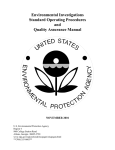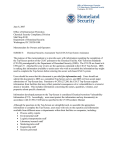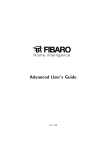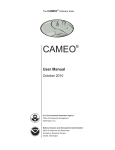Download RMP*eSubmit Users` Manual
Transcript
United States Environmental Protection Agency Office of Solid Waste and Emergency Response EPA 555-B-09-001 September 2009 www.epa.gov/emergencies RISK MANAGEMENT PLAN RMP*ESUBMIT USERS’ MANUAL RISK MANAGEMENT PLANS UNDER THE CLEAN AIR ACT Risk Management Plans (RMPs) must be fully updated and re-submitted at least once every five years. Most RMPs were submitted by the initial deadline of June 21, 1999, and were updated and re-submitted in 2004, unless they were updated and re-submitted previously. EPA is releasing RMP*eSubmit to facilitate secure online RMP resubmissions in calendar year 2009. WHAT’S NEW FOR 2009? In 2009, you will submit your RMPs online. You will use the new RMP*eSubmit on EPA’s secure network, the Central Data Exchange (CDX), which manages thousands of data submissions from states and industry to a variety of EPA programs. Reporting requirements are the same as in 2004. While the format of your reporting will change, the 2004 rule changes will remain in effect. You will be able to access your RMP online anytime. Owners and operators of facilities, and individuals they designate as prepares of their RMPs, will be able to access the facility RMP at any time online. The new RMP*eSubmit will replace RMP*Submit 2004. Once the new RMP*eSubmit is available, we will remove the old system from the EPA Web site as we will no longer be able to fully support the software. For a limited time, we will accept resubmission on diskettes produced under the old system, but any corrections for incomplete submissions must be made online. Office of Emergency Management i WHERE TO GO FOR HELP RMP Reporting Materials EPA’s Web site: http://www.epa.gov/emergencies/content/rmp/index.htm includes the Risk Management Program rule, Off-Site Consequence Analysis specific guidance and calculator, the list of regulated substances, fact sheets, guidance documents, industryspecific model plans, FAQs, this RMP*eSubmit Users’ Manual, and other information. RMP Contacts Under the Clean Air Act, Section 112(r), states can choose to take delegation of the Chemical Accident Prevention Program. If they do, they become the Implementing Agency for that state. Contact your EPA Regional staff for assistance. We maintain their contact information on our Web site: http://www.epa.gov/emergencies/content/regional.htm RMP Regulatory Questions Contact the RCRA, Superfund, and EPCRA Call Center for your policy, regulatory compliance, and reporting requirements questions. 800-424-9346 800-553-7672 703-412-9810 703-412-3323 Toll Free TDD Metropolitan DC area and international calls Metropolitan DC area and international TDD calls Monday – Thursday: 10:00 a.m. – 3:00 p.m. Eastern Time Extended Hours of Operation: Monday – Friday: 9:00 a.m. – 5:00 p.m. Closed Federal Holidays RMP*eSubmit Software Support Contact the RMP Reporting Center for specific software questions about RMP*eSubmit. 703-227-7650 Monday – Friday: 8:00 a.m. – 4:30 p.m. Eastern Time Closed Federal Holidays [email protected] Office of Emergency Management ii TABLE OF CONTENTS Where To Go For Help .................................................................................................. ii RMP Reporting Materials..............................................................................................ii RMP Contacts ..............................................................................................................ii RMP Regulatory Questions ..........................................................................................ii RMP*eSubmit Software Support ..................................................................................ii Chapter 1 Getting Started ............................................................................................ 1 Introduction.................................................................................................................. 1 Before You Start .......................................................................................................... 2 CDX and the Registration Process for RMP*eSubmit ................................................. 3 Preparing RMP and Facility ID Option Page.............................................................. 26 Chapter 2 Entering Data (First-Time, Corrections, Resubmissions) ...................... 28 RMP*eSubmit – Section 1. Registration .................................................................... 28 Section 2. Toxics: Worst-Case .................................................................................. 45 Section 3. Toxics: Alternative Release ...................................................................... 50 Section 4. Flammables: Worst Case ......................................................................... 56 Section 5. Flammables: Alternative Release ............................................................. 59 Section 6: Five-Year Accident History ....................................................................... 63 Section 7: Prevention Program: Program Level 3...................................................... 73 Section 8: Prevention Program: Program Level 2...................................................... 86 Section 9: Emergency Response .............................................................................. 95 Executive Summary................................................................................................... 99 Chapter 3 How to Submit Your RMP ....................................................................... 101 Certifying a Submission in RMP*eSubmit................................................................ 101 Certification Statement ............................................................................................ 104 Chapter 4 Submitting CBI and Trade Secrets Submitting Papers RMPs ............. 110 CBI and Trade Secrets ............................................................................................ 110 Submitting Paper RMPs .......................................................................................... 110 Chapter 5 Notifying EPA that Your Facility is no Longer Covered by RMP: De- registration............................................................................................... 111 How to De-register Your Facility .............................................................................. 111 Chapter 6 Reporting Center Contact Information Acronyms of Terms................ 112 Current Mailing Address for RMP Reporting Center ................................................ 112 Acronyms of Terms ................................................................................................. 113 Office of Emergency Management iii APPENDICES A Risk Management Plan Form B Sample Certification Letters C CBI Substantiation Form D CBI Unsanitized Data Element Form E Risk Management Program De-registration Form Available at: http://www.epa.gov/emergencies/docs/chem/rmp_esubmit_appendices.pdf Office of Emergency Management iv CHAPTER 1 GETTING STARTED Introduction The RMP*eSubmit Users’ Manual provides assistance in preparing and submitting Risk Management Plans (RMPs). RMP*eSubmit application software is the Web-based free tool EPA developed to facilitate electronic submission and is designed to significantly reduce errors in submission through validations for data elements. If you are unable to submit your RMP electronically, contact the RMP Reporting Center: 703-227-7650. RMP*eSubmit allows you to: View the current version of your RMP (if you have already reported an RMP); Create a new RMP online (if this is a first-time submission); Make corrections to, or create a complete resubmission of your RMP; Identify and correct any errors in your RMP prior to submission; Print a copy of your RMP; Access help screens to assist you in completing your RMP; Submit your RMP online; and View a copy of the record of your RMP. You must be registered as a Preparer and/or Certifier in the Central Data Exchange (CDX), RMP Program in order to use RMP*eSubmit. Definitions: Central Data Exchange (CDX) is a secure, online location on EPA’s network. CDX provides standardized and secure information collection services and infrastructure for EPA program partners. For example, CDX manages several Agency regulatory and monitoring programs, receiving submissions from facilities. Certifiers are facility owners or operators who must certify the accuracy and completeness of the information reported in the RMP. They have signed and submitted a one-time Electronic Signature Agreement (ESA) to the EPA. The ESA legally binds the Certifier’s electronic submission to their signature. Only Certifiers can submit the RMP. Preparers have been granted permission by a facility to access the facility’s existing RMP. They prepare data for a new or updated RMP. CDX notifies the Certifier when the new or corrected RMP is ready for the Certifier’s review and submission. Preparers cannot submit the RMP. Office of Emergency Management 1 Before You Start Are you subject to the RMP reporting requirements? Check the requirements on EPA’s Web site: http://www.epa.gov/emergencies/content/rmp/index.htm, or call the appropriate contact on “Where to Go for Help” page at the beginning of this manual. For updates and resubmissions, check your 5-year anniversary date if you already have an RMP in the system. What is your EPA Facility ID? If you already have an RMP in the system, you have an EPA Facility ID. It is essential that we match your new RMP to any earlier versions. Your EPA Facility ID appears in a letter sent by the EPA Reporting Center after your first-time submission. The number has twelve digits. Call the EPA Reporting Center if you need help: 703-227-7650. What category are your processes in: Program Level 1, 2 or 3? Each process at your facility having more than a specified amount (threshold quantity) of a covered chemical (regulated substance) will be in one of these categories. The category determines some of your reporting requirements and governs how you enter the data. Is your RMP a First-time Submission, a Resubmission, or a Correction? Definitions: A First-time Submission means that an RMP has never before been submitted for your facility (by you or any previous owner/operator). This requires that you enter information for all nine sections of the RMP. Elements for all nine sections are discussed in Chapter 2. A Resubmission is an update of all nine sections of your RMP. If you are the owner or operator of an RMP-covered facility, EPA’s Chemical Accident Prevention regulations at 40 CFR part 68 require that you fully update and resubmit your RMP at least once every 5 years. Resubmitting your RMP will re set your five-year anniversary date. If you have previously submitted an RMP, your facility information will be pre-populated in RMP*eSubmit. A Correction should be used to report administrative or other changes at your facility (e.g., changes in emergency contact information, facility address, or change in accident history). This does not require an update of your entire RMP. Submitting a corrected RMP does not change your five-year anniversary date. If your facility has not resubmitted an RMP by its anniversary date, you will not be able to make an RMP Correction and will be required to resubmit your RMP. NOTE: For more information on resubmission and corrections, please see page 44 of this Users’ Manual, section Reason for Resubmission:. Office of Emergency Management 2 CDX and the Registration Process for RMP*eSubmit The new RMP*eSubmit application allows you to securely submit your RMP over the Internet through the EPA Central Data Exchange (CDX). The requirements to submit using RMP*eSubmit are: 1. You must have Internet access; 2. JavaScript must be enabled on your computer; 3. The Certifying Official (Certifier) and Preparer must have Central Data Exchange (CDX) accounts (see the “Registration” section to learn how to obtain those accounts); 4. The Certifier must complete an Electronic Signature Agreement (ESA) to obtain the Authorization Code (AuthCode) for preparing a submission. The Authorization Code is necessary to prepare and submit an RMP; 5. Preparers must activate their RMP*eSubmit access in CDX using the unique facility Authorization Code provided to them by the Certifying Official for their facility. Getting Started with RMP*eSubmit To use RMP*eSubmit, the Certifying Official for your facility (typically the facility owner or operator or a designated senior management official employed by the facility) must first be registered in CDX. Additionally, the Certifying Official must complete and sign an Electronic Signature Agreement (ESA) which will be used to verify the identity of the Certifying Official in the system. The ESA must be mailed to the RMP Reporting Center and approved prior to being able to prepare or certify an RMP using RMP*eSubmit. Registration for RMP*eSubmit The registration process for the online RMP*eSubmit application is different if you already have a CDX user account (such as for previously registering to use RMP*WebRC or any other CDX application), and is based on whether your role is a Certifying Official or a Preparer. The following information will take you step-by-step through the CDX registration process and will help you get started as a Certifier or Preparer. Office of Emergency Management 3 Registering for CDX User Account A CDX account is needed to use the RMP*eSubmit application. To register for an account, log into CDX at http://cdx.epa.gov, read the Warning and Privacy notices and select “Click here to continue” to go to the CDX home page. 1. Begin by selecting the link “If you are new to CDX and wish to register, please click here.” Then follow Step 3. 2. If you already have a CDX user account, begin by selecting “If you already have a CDX ID and password, click here.” Then go to page 15 to log in to CDX using your User Name/Password and then follow direction from page 9 (on Step 7) to add the RMP*eSubmit Program and Certifying Official Role. Office of Emergency Management 4 3. On the Registration Warning Notice page, select the “Click here to continue” link. Office of Emergency Management 5 4. On the Terms & Conditions page, read, then select the “I ACCEPT” button. The link will take you to the Registration page. Terms and Conditions (Screen 1) Office of Emergency Management 6 Terms and Conditions (Screen 2) Office of Emergency Management 7 5. Complete your one-time registration on the CDX Registration screens. Provide your User Name, Password and other information, then click “Next.” Office of Emergency Management 8 6. Complete the registration information for the organization, then click “Next.” Office of Emergency Management 9 7. On the CDX Registration: Add Program page, select the radio button for “Risk Management Plan (RMPESUBMIT)” and click “Next.” NOTE: Make sure you have selected the Risk Management Plan button before clicking “Next.” Office of Emergency Management 10 8. On the “Add Role” page, select your role as “A SUBMITTER,” then select Program ID Type as either “Certifying Official” or “Preparer.” • If you are a “Certifying Official,” enter “N/A” in the ID field. Click “FINISHED” and continue to Step 9. • If you are registering as a “Preparer,” skip to page 21. Office of Emergency Management 11 9. As the Certifying Official, enter your official business title or role (e.g., Owner, Operator, Senior Management Official, etc…), and click “Save.” Office of Emergency Management 12 10. You will now see the congratulations screen confirming your CDX registration. Click “Finished” on this page to go to the Security Questions page. Office of Emergency Management 13 11. You will now see a screen with a list of security questions. Select and answer five questions from the list. When you certify an RMP, the program will randomly ask one of the five selected questions as an additional verification of your identity. Click on “Save Answers” after you have selected your five questions. This will activate the receipt page for the eSIG-PIN questions that you just answered. Office of Emergency Management 14 12. Click “Continue” to go to your MyCDX to see the added Account Profile. Office of Emergency Management 15 Logging into CDX Log into CDX with your existing CDX User ID and password and proceed to your MyCDX page, where you will see your Account Profiles (see below screen shot). Office of Emergency Management 16 CDX Registration You will now see your MyCDX page with available account profiles. Click the “RMPESUBMIT: Certify Submission” link to add RMP facilities. NOTE: Only the Certifier has the option to add facility(s). Office of Emergency Management 17 Click “Add New RMP Facilities” to create your Electronic Signature Agreement (ESA) for each facility you will be certifying. Office of Emergency Management 18 You will now add the facilities you want to be associated with your profile. To add more than one facility, you can click the “Add Another Facility” button, then click “Save.” It is important to enter the correct Facility ID of the specific facility for which you will be submitting and RMP. For any new facility/first-time submittals, the Facility ID field can be left blank, but you need to furnish the complete facility information (name and complete location address). Once you click the “Save” button, the ESA (with relevant facility information) will appear. See the screenshot of the ESA on the next page. Office of Emergency Management 19 Upon completion, CDX will prompt you to print the ESA. Office of Emergency Management 20 Once you have printed and closed the ESA, a Successfully Registered confirmation page will be displayed. This completes your registration as a certifier. Next, follow the provided instructions on how to sign (Wet Ink Signature) and mail the ESA to the RMP Reporting Center. The RMP Reporting Center will verify the ESA for completeness, approve and generate the Authorization Code (AuthCodes) required to prepare the RMP for each facility. Since the ESA must be mailed and received, please allow 2 to 4 weeks for ESA approval. An e-mail containing AuthCodes for each requested and approved facility will be sent to the Certifying Official at the e-mail address provided during CDX registration. Once the e-mail is received, the AuthCode(s) may be used to prepare RMP(s). The Certifier is responsible for providing the AuthCode to the Preparer so that he or she can register in CDX and prepare the RMP. NOTE: For first-time submissions, the e-mail to the Certifier will include a new Facility ID) in addition to the Auth Code. Once the Preparer enters the AuthCode he will be directed to the RMP*eSubmit welcome screen with the new ID and location address. Office of Emergency Management 21 To complete registration after selecting the Program ID role of “Preparer” (Step 8), you must follow the on-screen instructions. You will enter the AuthCode in the “ID” field. The AuthCode will be provided by your Certifying Official. NOTE: If you have already added the Certifier role and also want to be a Preparer, you can access this screen by returning to MyCDX (click the link on the sidebar). On the MyCDX page, choose “Edit Current Account Profiles.” Next, click “List Roles” and “Add New Program ID.” Then select “Preparer” as the Program ID Type and enter the AuthCode for the facility in the “ID” field. Click the “Add” button. Office of Emergency Management 22 You will receive a confirmation page stating that you have completed the registration as a Preparer. Office of Emergency Management 23 Click “Finished.” Go to your MyCDX inbox which will have the added role (e.g., prepare submission). See the screenshot on the next page. Office of Emergency Management 24 Your MyCDX page will now display the roles that you have added to your profile (i.e., For Certifier – Certify Submission, and for Preparer – Prepare Submission). Note: A Preparer’s MyCDX page will only have the RMPESUBMIT: Prepare Submission link. Click on the “Prepare Submission” link and you will be able to select the facility ID that you need to update the RMP. (If you are assigned multiple RMPs, a drop-down list of the Facility IDs assigned to you will be shown. Choose the correct Facility ID and proceed.) See the screenshot on the next page. Office of Emergency Management 25 Preparing RMP and Facility ID Option Page Once you select a facility ID from the drop-down list, click “Proceed” and you will be directed to the RMP*eSubmit welcome page to prepare the RMP (Correction or Resubmission) using the RMP*eSubmit application and submit it to your Certifying Official for certification. See the screenshot on the next page for the RMP*eSubmit welcome screen and an example of a selected facility. NOTE: If you only have 1 facility under “Preparers File” you will directly be accessing the RMP Welcome screen page instead of the page list below. Office of Emergency Management 26 For a first-time submission, the Welcome page will resemble the screenshot below. For a Correction of Resubmission, the screen will resemble the screenshot below. Select the appropriate button (Correction or Resubmission) and you will have access to the RMP*eSubmit program to update your RMP. Office of Emergency Management 27 CHAPTER 2 ENTERING DATA (FIRST-TIME, CORRECTIONS, RESUBMISSIONS) RMP*eSubmit – Section 1. Registration All covered facilities must complete the registration portion of the RMP, even if they have only a Program 1 process. The registration consists of facility identification information. You cannot enter data for Sections 2 through 5, 7, and 8 until you have entered process-specific information. The following is a discussion of each element in Section 1. Registration. 1.1 Source identification 1.1a. Facility name: Provide the name of your facility. The name must be specific to the site; if the site is part of a large corporation, the name may be the corporate name plus the location (for example, “ABC Chemicals - Hightown Plant”). Throughout the Risk Management Program, the term “facility” means “any buildings, structures, equipment, installations or substance emitting stationary activities (i) which belong to the same industrial group, (ii) which are located on one or more contiguous properties, (iii) which are under the control of the same person (or persons under common control), and (iv) from which an accidental release may occur.” 1.1 b. Parent company #1 name: Your parent company is the corporation or other business entity that owns at least 50 percent of the voting stock of your company. If you are owned by a joint venture, enter the first of your two major owners here. If your company does not have a parent company, leave this data element blank. 1.1c. Parent company #2 name: If you are owned by a joint venture, enter the name of the second major owner here. 1.2 EPA facility identifier (display only): The facility ID number for your facility is displayed: it is not editable. If you need a new facility ID number, contact the RMP Reporting Center at 703-227-7650. 1.3 Other EPA systems facility identifier (only 15-characters allowed): In EPA’s efforts to streamline facility reporting, incoming facility information needs to be linked with existing facility information across different environmental programs. To help ensure your facility's RMP data is properly linked and that your facility does not receive multiple EPA facility IDs, please enter one of the following facility identification numbers in the following priority order: Office of Emergency Management 28 1. First, if you have a TRI (Toxic Release Inventory) ID number (15 characters), enter it here. If you know you have a TRI ID, but do not know the number, you can find it by searching the TRI database on the Internet at: http://www.epa.gov/enviro/html/tris/adhoc.html or by calling the EPA’s Superfund, TRI, EPCRA, RMP & Oil Call Center at: 1-800-424-9346. 2. Second, if you do not have a TRI ID, but report to EPA under another program and have a number referred to as a "FINDS" or Unique Identification Number (UIN), (these will be 12 characters), enter it here. If you know you have a FINDS or UIN number, but do not know what it is, you can find it by searching EPA's Facility Identification Initiative (FII) database on the Internet at: http://www.epa.gov/enviro/html/fii/fii_query_java.html 3. Third, use any one of the following numbers: • If your facility is covered by hazardous waste regulations under the Resource Conservation and Recovery Act (RCRA), enter your RCRIS Handler ID (12 characters). You can find your RCRIS ID on the Internet at: http://www.epa.gov/enviro/html/rcris/rcris_query_java.html (clicking this link opens a new browser window) • If your facility is covered by regulations under the Comprehensive Environmental Response, Compensation, and Liability Act (CERCLA), enter your CERCLIS Site ID (7 characters). You can find your CERCLIS ID on the Internet at: http://www.epa.gov/enviro/html/cerclis/cerclis_query.html • If your facility does not have an ID number as described above, leave this data element blank. 1.4 Dun and Bradstreet Numbers (DUNS): 1.4a. Facility DUNS: The Data Universal Numbering System (DUNS) is a nine-digit identification number that allows your facility to be cross-referenced to various business information. If you have a DUNS number, it should be available from your treasurer or financial officer. You can also obtain the number from your local Dun and Bradstreet office (check the telephone book White Pages). If you do not have a DUNS number, leave this field blank. 1.4b. Parent company #1 DUNS: Provide DUNS number of your parent company (ies), if applicable. If you are owned by a joint venture, provide the numbers for your two major owners. If you do not have a parent company or your parent company does not have a DUNS number, leave this field blank. 1.4c. Parent company #2 DUNS: Provide DUNS number of your second parent company if you are owned by a joint venture. Otherwise, leave this field blank. Office of Emergency Management 29 1.5 Facility location address: Provide your facility location address, including the street, city, state, and ZIP code (including the 4 digit extension, if applicable) of your facility. This is the location where regulated substances are present. The city should be the local legal jurisdiction, for example, a township or village. Use local street and road designations, not post office or rural box numbers. This location may not represent the mailing address. EPA will not attempt to mail correspondence to this address. All correspondence will be mailed to the address provided at 1.6 c-g. If your location and mailing address are the same, then you will fill in the same address at 1.6 c-g. 1.5a. Street 1: Provide your facility location address. 1.5b. Street 2: Provide any additional facility location address information. 1.5c. City: Provide the city name from your facility location address. 1.5d. State: Provide your facility location address. This is not editable for an RMP Correction or Resubmission. 1.5e. ZIP code: Provide the ZIP code from your facility location address, including the 4-digit extension (if applicable). 1.5f. County: The drop down list will populate with a list of counties based upon the selected state. You must select your facility state from the drop down list before selecting the facility county in this element. Select a county from the drop down list that appears when you click the button (labeled with a down arrow). If you edit this element with a county different from the county entered previously, you will have to select or enter a new LEPC in field “1.10 LEPC.” Facility latitude and longitude (decimal degrees): 1.5g. Latitude (dd.dddddd): Provide the latitudinal coordinates of your facility. Facility latitude must be a value between -90 and 90. Decimal degrees use the format: +/- dd.dddddd where: "-" = west of the prime meridian (longitude) or south of the equator (latitude) "+" = east of the prime meridian (longitude) or north of the equator (latitude) NOTE: If you edit your facility’s latitude, it must fall within the specific lat/long boundary for your facility’s address, or it will be rejected by RMP*eSubmit. Office of Emergency Management 30 1.5h. Longitude (dd.dddddd): Provide your facility longitude in decimal degrees. You must provide the longitudinal coordinates of your facility. Facility longitude must be a value between - 180 and 180. Decimal degrees use the format: +/- ddd.dddddd where: "-" = west of the prime meridian (longitude) or south of the equator (latitude) "+" = east of the prime meridian (longitude) or north of the equator (latitude) NOTE: If you edit your facility’s longitude, it must fall within the specific lat/long boundary for your facility’s address, or it will be rejected by RMP*eSubmit. 1.5i. Lat/Long method: You also must indicate the method that you used to determine your latitude and longitude data. Select the method for which you obtained your lat/long coordinates from the drop down list. 1.5j. Lat/Long description: The table below lists the codes to be used for this element and provides a brief description of each method. The most common methods for determining latitude and longitude are I1 (Interpolation-Map), and I4 (Interpolation-Digital Map Source). Use I1 if you obtained your latitude and longitude from a paper map. Use I4 if you obtained your latitude and longitude from a computer-based geographic information system (GIS), such as LandView®. Select the appropriate lat/long description from the drop down list. Code Abbreviation Description AB A building, structure, or portion thereof that houses the Administrative Building administrative functions of a facility as opposed to production or manufacturing activities AE Atmospheric Emissions Treatment Unit Equipment installed for the express purpose of treating chemical emissions prior to their release into the atmosphere AM Air Monitoring Station Equipment installed at a predetermined location for the automatic, manual, or periodic collection of environmental air samples AS Air Release Stack A free-standing vertical structure constructed for the conveyance and release of chemical emissions into the air AV Air Release Vent A horizontal structure constructed for the release of chemical emissions into the air, typically from the side or roof of a building CE Center of Facility A representative center point within the boundary of a facility FC Facility Centroid The calculated center of a contiguous facility Office of Emergency Management 31 Code Abbreviation Description IP Intake Pipe A pipe or intake opening constructed for the collection and conveyance of water LC Loading Area Centroid The calculated center of a portion of a facility associated with loading activities LF Loading Facility The portion of a facility associated with loading and/or transshipment activities LW Liquid Waste Treatment Unit Equipment installed for the express purpose of treating chemical emissions prior to their release to water, publicly owned treatment works (POTW) or off-site transfer NE NE Corner of Land Parcel The northeast most corner or boundary of a land parcel NW NW Corner of Land Parcel The northwest most corner or boundary of a land parcel OT Other See descriptive comment field PC Process Unit Area Centroid The calculated center of a portion of a facility associated with processing and/or manufacturing activities PF Plant Entrance (Freight) The entrance to a facility associated with transshipment activities PG Plant Entrance (General) The front gate or general entrance of a facility PP Plant Entrance (Personnel) The entrance to a facility associated with employees PU Process Unit The portion of a facility associated with processing and/or manufacturing activities SD Solid Waste Treatment/Disposal Unit The portion of a facility associated with the treatment and/or disposal of solid waste SE SE Corner of Land Parcel The southeast most corner or boundary of a land parcel SP Lagoon or Settling Pond The portion of a facility designed to accommodate sedimentation or settling of chemical by-products necessitated by the manufacture, production, or use of chemicals SS Solid Waste Storage Area The portion of a facility associated with the storage of solid waste ST Storage Tank A receptacle or chamber used for storing bulk fuels or chemicals Office of Emergency Management 32 Code Abbreviation Description SW SW Corner of Land Parcel UN Unknown WA Wellhead Protection Area An area at the earth's surface buffering a wellhead WL Well A shaft drilled in the earth for purposes such as obtaining subsurface drinking water, or collecting groundwater monitoring samples WM Water Monitoring Station A location or study area for the automatic, manual, or periodic collection of water samples WR The point at which a pipe constructed for the conveyance Pipe Release to Water and release of water-borne chemical emissions reaches a water body The southwest most corner or boundary of a land parcel 1.5k. Horizontal accuracy measure (in meters): Provide the horizontal accuracy measure (in meters). If you have difficulty obtaining this information, please contact the EPA’s Superfund TRI, EPCRA, RMP & Oil Call Center at: 1-800-424-9346 for additional guidance. 1.5l. Horizontal reference datum code: You must select the code from the available drop down list that represents the reference datum used in determining the lat/long coordinates you entered in 1.5 g and 1.5 h, respectively. If you have difficulty obtaining this information, please contact the EPA’s Superfund TRI, EPCRA, RMP & Oil Call Center at: 1-800-424-9346 for additional guidance. The range of permissible values includes: Horizontal Datum Code Horizontal Datum Description 001 North American Datum of 1927 002 North American Datum of 1983 003 World Geodetic System of 1984 North American Datum Code of 1927 The North American Datum (NAD) of 1927 uses the Clarke 1866 spheroid to represent the shape of the earth. The origin of this datum is a point on the earth referred to as Meades Ranch in Kansas. Many NAD 1927 control points were calculated from observations taken in the 1800s. These calculations were done manually and in sections over many years. Therefore, errors varied from station to station. Office of Emergency Management 33 North American Datum Code of 1983 The North American Datum of 1983 is based upon both earth and satellite observations, using the GRS80 spheroid. The origin for this datum is the earth’s center of mass. This affects the surface location of all longitude–latitude values enough to cause locations of previous control points in North America to shift, sometimes as much as 500 feet. A 10-year multinational effort tied together a network of control points for the United States, Canada, Mexico, Greenland, Central America, and the Caribbean. Because NAD 1983 is an earth-centered coordinate system, it is compatible with global positioning system (GPS) data. The raw GPS data is actually reported in the World Geodetic System 1984 (WGS 1984) coordinate system. World Geodetic System of 1984 (WGS84) The World Geodetic System of 1984 is the reference frame used by the U.S. Department of Defense and is defined by the National Imagery and Mapping Agency (formerly the Defense Mapping Agency). WGS 84 is used by Department of Defense for all its mapping, charting, surveying, and navigation needs, including its GPS "broadcast" and "precise" orbits. The latest revision of WGS 84 was in 2004, which will be valid up to about 2010. 1.5m. Source map scale number: This is the proportional distance on the ground for one unit of measure on a map or photo. This information must be supplied if you have chosen a lat/long method of type Interpolation - Map (I1) or Interpolation - Photo (I2). If you have difficulty obtaining this information, please contact the EPA’s Superfund TRI, EPCRA, RMP & Oil Call Center at: 800-424-9346 for additional guidance. 1.6 Owner or operator: 1.6a. Name: Provide the name of the legal owner or operator of the facility (person, company, association, or government agency). This is not editable for an RMP Correction. 1.6b. Phone: Provide the owner or operator’s business phone number, including area code. 1.6c. Street 1: Provide the owner or operator’s business mailing address street – line 1. In this instance, you should use post office and rural box numbers, if appropriate. This is the address to which all correspondence will be mailed. 1.6d. Street 2: Provide the owner or operator’s business mailing address street – line 2. In this instance, you should use post office and rural box numbers, if appropriate. This is the address to which all correspondence will be mailed. Office of Emergency Management 34 1.6e. City: Provide the owner or operator’s business mailing address city. The city should be the local legal community, for example, a township or village. This is the address to which all correspondence will be mailed. 1.6f. S tate: Use the drop down list to select the state of the owner or operator’s business mailing address. This is the address to which all correspondence will be mailed. You may also select a state from the list that appears when you click the down arrow. 1.6g. ZIP code: Provide the owner or operator’s business mailing address, including street, P.O. or rural box, city, state, and ZIP code (including 4-digit extension, if applicable). This is the address to which all correspondence will be mailed. If the address is in a foreign country, select the country, then provide the state and ZIP code. Foreign country address (if applicable): Country: Provide the owner or operator’s foreign business mailing address country. State/Province: Provide the owner or operator’s foreign business mailing state or province. ZIP/Postal code: Provide the owner or operator’s foreign business mailing address ZIP/postal code. 1.7 Name and title of person responsible for RMP 40 CFR Part 68 implementation: 1.7a. Name of person: Provide the name of the person with overall responsibility for the Risk Management Program at your site. Although the individual’s name is not required, the title of the person or the position that has this responsibility is required. 1.7b. Title of person or position: Provide the title of the person or position with overall responsibility for the risk management program at your site. Although the individual’s name is not required, the title of the person or the position that has this responsibility is required. 1.7c. E-mail address (optional): Provide the e-mail address of the person or position with overall responsibility for the risk management program at your site. The individual’s e-mail address is not required. Office of Emergency Management 35 1.8 Emergency contact: 1.8a. Name: Provide the name of the person designated as the emergency contact. If you have a regulated toxic substance, you may already have designated a facility emergency coordinator in your notification to your Local Emergency Planning Committee (LEPC) under EPCRA Section 312. If you have more than one contact person, provide just one name for this entry. You may want to list the other emergency contacts in your Executive Summary. Your emergency contact name should be: An employee or contract employee of your facility; Knowledgeable about your site; Aware of all emergency plans and procedures; and Able to provide emergency response support or direct response personnel to provide support. 1.8b. Title: Provide the title or job classification of the person designated as the emergency contact. If you have a regulated toxic substance, you may already have designated a facility emergency coordinator in your notification to your LEPC under EPCRA Section 312. Your emergency contact should be: An employee or contract employee of your facility; Knowledgeable about your site; Aware of all emergency plans and procedures; and Able to provide emergency response support or direct response personnel to provide support. 1.8c. Phone: Provide the phone number, including area code, where the emergency contact can be reached during normal business hours. You will most likely provide the facility telephone number here. If your facility does not have a phone number, you may provide the business phone number of the emergency contact, the phone number of a dispatcher, or the customer service phone number. 1.8d. 24-hour phone: Provide a 24-hour phone number for your facility. 1.8e. Ext. or PIN: Provide an extension or PIN #, in this space, if applicable. Office of Emergency Management 36 1.8f. E-mail address (optional): Provide the e-mail address, where the emergency contact can be reached during normal business hours. If your facility does not have an e-mail address, leave the field blank. 1.9 Other points of contact (optional): 1.9a. Facility or parent company e-mail address (optional): You may provide an e-mail address to which inquiries from the public could be sent. The e-mail address could be for the person who developed your RMP or your public liaison office. 1.9b. Facility public contact phone (optional): You may provide a phone number for public inquiries. It could be the phone number of the person who developed your RMP or of your public liaison office. 1.9c. Facility or parent company WWW homepage address (optional): You may provide the Internet address where you have more details on your accident prevention program, offsite consequence analysis, or other facility or corporate information. 1.10 LEPC: Select the name of your LEPC for your planning district from the drop down list. LEPCs were created to do local planning under the Emergency Planning and Community Right to Know Act (EPCRA) of 1986. In RMP*eSubmit, you will select your LEPC's name from a drop down list based on the facility county information that you have entered. If you are unsure or do not know the LEPC associated with your county, select Other/Unknown. Specify if Other selected: If the LEPC that represents your county does not appear on the drop down list in field and you know the name of your LEPC, select Other/Unknown and type the LEPC name. NOTE: If you do not know your LEPC's name, you can call your local fire department or refer to the LEPC database on the Internet: http://yosemite.epa.gov/oswer/lepcdb.nsf/HomePage?openForm 1.11 Number of full-time equivalent employees on site: Provide the number of full-time equivalent employees who work at your facility. To determine the number of full-time equivalent employees at your facility, add together the fractions of full-time work performed by part-time or seasonal employees and round to the nearest whole number. Do not include contract employees. If your facility is unmanned or is only staffed by part-time employees, you should briefly explain these circumstances in the Executive Summary. Office of Emergency Management 37 1.12 Covered by: 1.12a. OSHA’s PSM: This element refers to OSHA’s Process Safety Management (PSM) of Highly Hazardous Chemicals Standard (29 CFR 1910.110). This data element applies to your facility as a whole and is not a process-by-process determination. Therefore, if any process at your facility is subject to the OSHA PSM standard, check this box, even if the PSM process is not covered by the RMP rule. NOTE: For further information about OSHA’s PSM standard, visit: http://www.osha.gov/SLTC/processsafetymanagement/ 1.12b. EPCRA Section 302: If you have on site more than a threshold quantity of a substance that is an Extremely Hazardous Substance (EHS), you are subject to EPCRA Section 302 notification requirements (a one-time notification to the State Emergency Response Commission (SERC) and LEPC that you have one of the listed EHS on site). If you are subject to those requirements, check this box, regardless of whether the EHS is covered by the RMP rule or is held in a process below the Section 112(r) threshold quantity. Two quick hints: If you are subject to the RMP rule because you have more than a threshold quantity of a toxic substance listed under Section 112(r), you are subject to EPCRA Section 302 and must select this data element. If you are subject to the RMP rule only as a result of flammable substances, you are not subject to EPCRA Section 302, and you can leave this data element blank. 1.12c. CAA Title V: If your facility has a Title V operating permit, check this box. Air operating permit ID: If your facility has an air operating permit ID, provide the ID number. 1.13 OSHA star or merit ranking (optional): Check this box if your facility has received a star or merit ranking under OSHA’s Voluntary Protection Program and thus is exempt from audits conducted pursuant to Section 68.220(b)(2) and (7). 1.14 Last safety inspection (by an external agency) date: Provide the date of your last safety inspection by an external agency. Office of Emergency Management 38 1.15 Last safety inspection performed by an external agency: Select the agency (or agencies) that performed the inspection from the drop down list. Choose from the following: EPA Fire department Never had one OSHA State environmental agency State occupational safety organization Specify if Other selected: Provide the external agency if not present in element 1.15. If your last safety inspection was a joint inspection, enter multiple agencies. If the agency does not appear in the drop down list in element 1.15, select the Other option and provide the name of the agency. 1.16 Will this RMP involve Predictive Filing? Predictive Filing is an RMP filing option that allows your facility to submit an RMP which includes regulated substances which may not actually be present at the facility at the time the RMP is submitted. This option is intended to assist facilities such as chemical warehouses, chemical distributors, batch processors and the like whose operations involve highly variable types and quantities of regulated substances but who are able to forecast their inventory with some degree of accuracy. Under 40 CFR Section 68.190, a facility is required to update and resubmit its RMP no later than the date on which a new regulated substance is first present in a covered process above a threshold quantity. By using Predictive Filing, you will not be required to update and resubmit your RMP when you receive a new regulated substance if that substance was included in your latest RMP submission (as long as you receive it in a quantity that does not trigger a revised offsite consequence analysis as provided in 40 CFR Section 68.36). If you use Predictive Filing, you should implement your Risk Management Program and prepare your RMP in exactly the same way as if all of the substances included in the RMP were actually present. This means that you must meet all rule requirements for each regulated substance for which you file, whether or not that substance is actually present onsite at the time you submit your RMP. Depending on the substances for which you file, this may require you to perform additional worst-case and alternativecase scenarios and to implement additional prevention program elements. NOTE : If your facility uses this option you must still update and resubmit your RMP if you receive a new regulated substance which was not included in your latest RMP. Your facility must also continue to comply with the other update requirements stated in 40 CFR 68.190. Office of Emergency Management 39 If your facility uses Predictive Filing, the RMP database for your facility will indicate that your facility has filed a predictive RMP. This will indicate that some of the chemicals in your RMP may not actually be present onsite, but will not indicate which specific chemicals are onsite at any given time. Therefore, you may receive more frequent questions from the public, local officials, or implementing agencies about your actual chemical inventory. EPA encourages you to engage in more frequent dialogue with these parties, and in particular with local emergency planners, emergency responders, and community officials to update them on your current inventory of regulated substances. Check this box if your RMP involves Predictive Filing. This is not editable for an RMP Correction. Section 1. Registration: Processes The following information includes a description of all elements in Section 1. Registration: Processes. WARNING! If you delete a chemical or an entire process record in Section 1. Processes, all chemical records linked to the deleted chemical or deleted process in sections 2, 3, 4, 5, 7 and 8 will also be deleted. Process ID: The process ID is a system generated number which has no bearing on your submission. Process description (optional): This description helps you to track multiple processes as you fill out the remaining sections of your RMP. Provide your process description in this element. 1.17a. Program level: Enter or edit the program level that corresponds to each process (program level options cannot be selected or edited in an RMP Correction). The rule imposes different requirements on processes based on the potential for public impacts and the level of effort needed to prevent accidents. EPA has set three levels of requirements that apply to covered processes: Program level 1 Process has experienced no accident in past 5 years that resulted in significant off-site impacts, No public receptors in worst case circle, and Program level 2 Process is not eligible for Program 1 or subject to Program 3. Program level 3 (unless eligible for Program 1) Process is subject to OSHA PSM, or Process is in NAICS code 32211, 32411, 32511, 325181, 325188, 325192, 325199, 325211, 325311, or 32532. Emergency response coordinated with local responders. Office of Emergency Management 40 WARNING! Changing the Program Level will delete other sections in the RMP that depend on its value. For example, changing the Program Level from 2 to either 1 or 3 will delete the Section 8 Program corresponding to the Program Level 2 Process, if one exists. Changing the Program Level from 3 to either 1 or 2 will delete the Section 7 Program corresponding to the Program Level 3 Process, if one exists. If you can qualify a process for Program 1, it is in your best interests to do so, even if the process is already subject to OSHA PSM. For Program 1 processes, the implementing agency will inspect and enforce only on compliance with the minimal Program 1 requirements. If you assign a process to Program 2 or 3 when it might qualify for Program 1, the implementing agency will inspect or enforce for compliance with all the requirements of the higher program levels. If, however, you are already in compliance with the prevention elements of Program 2 or Program 3, you may want to use the RMP to inform the community of your prevention efforts. The Program Level cannot be edited for an RMP Correction. KEY POINTS TO REMEMBER In determining program levels for your process(es), keep in mind the following: 1. The program levels apply to individual processes and generally indicate the risk management measures necessary to comply with this regulation for the process, not the facility as a whole. The eligibility of one process for a program level does not influence the eligibility of other covered processes for other program levels. 2. Any process can be eligible for Program 1, even if it is subject to OSHA PSM or is in one of the NAICS codes subject to Program 3. 3. Program 2 is the default program level. There are no "standard criteria" for Program 2. Any process that does not meet the eligibility criteria for either Programs 1 or 3 is subject to the requirements for Program 2. Refer to Chapter 2 of the General Guidance for Risk Management Programs for more information on determining the Program levels of your processes. Once you determine the program level, simply enter 1, 2, or 3 for this data element. 1.17b. NAICS codes: If you know your facility’s NAICS code, enter your NAICS code. To add a NAICS code to your process, click the Add NAICS code button, which will take you to the Select NAICS to add screen. To delete the existing NAICS code, click the Delete NAICS button. 1.17c. Chemicals (regulated substances): Enter your chemical in this field. For each covered process, provide the names of all regulated substances held above the threshold. Many regulated substances have synonyms; however, you must enter the name of the regulated substance as it appears in Section 68.130. If you have a NFPA-4 flammable mixture containing regulated Office of Emergency Management 41 flammables, you may list it as a “flammable mixture.” List all of the regulated substances contained in the mixture; however, only report the quantity of the entire mixture, not the individual substances. RMP*eSubmit contains a pick list of all regulated substances. For an RMP Correction, a chemical cannot be added; only the Chemical Quantity [lbs] can be updated. Chemical Update 1.17c.1 Chemical name: The chemical name field is not editable. 1.17c.2 CAS number: The CAS number field is not editable. Chemical type: The chemical type field is not editable. Chemical threshold quantity: The chemical threshold quantity is not editable. 1.17c.3 Chemical quantity (lbs): For each chemical reported in 1.17 c.1, estimate the maximum quantity (in pounds) held in the covered process at any one time during the calendar year to two significant digits. For example: 5,333 pounds should be reported as 5,300 pounds 128,000 pounds should be reported as 130,000 pounds NAICS Code(s) The North American Industry Classification System (NAICS) categorizes businesses by fitting them into descriptive categories that correspond to five-digit or six-digit codes. NAICS codes have replaced SIC codes, which you may be familiar. For this data element you should provide the NAICS code that most closely corresponds to the process; it will not necessarily be the same NAICS code for your facility as a whole. You may also enter additional NAICS codes if you wish to identify other aspects of a process not captured by the NAICS codes for the primary activity. You should determine the NAICS codes for your processes based on your activities on site using the 2002 North American Industry Classification System Manual*, which can be viewed at http://www.census.gov/epcd/naics02/naicod02.htm. You may also access the full list online: http:www.census.gov/epcd/www/naics.html. *NOTE: RMP*eSubmit will be updated to include the 2007 NAICS Codes in the near future. Office of Emergency Management 42 Once you have selected the sector that most appropriately reflects the sector for your facility (Step 1), you must select the subsector, which enables you to select a more specific sector within your industry (Step 2). Next, you must select the industry group that represents your facility (Step 3). The last option is to select the NAICS code that reflects your facility (Final Step). 1. T he Step 1 – Select Sector drop down list enables you to add the sector of the NAICS code to Section 1. Processes. 2. The Step 2 – Select Subsector drop down list enables you to add the subsector of the NAICS code to Section 1. Processes. 3. T he Step 3 – Select Industry Group drop down list enables you to add the industry group of the NAICS code to Section 1. Processes. 4. The Final Step – Select NAICS code drop down list enables you to select your NAICS code to Section 1. Processes. Process ID: The process ID is automatically generated by the RMP*eSubmit system and is not editable. Process name: The process name is not editable in this screen. The process name can be edited in the Section 1. Processes screen. Program level: The program level is not editable in this screen. The program level is set when you add or edit a process. 1.18 RMP Preparer Information 1.18a. Name: Provide the name of the person who prepared the Risk Management Plan for the facility. If you provide the name of the Preparer, you must provide the remaining contact information in fields 1.18 b-g. 1.18b. Telephone: Provide the telephone number of the person who prepared the Risk Management Plan for the facility. 1.18c. Street 1: Provide the street address of the person who prepared the Risk Management Plan for the facility. Office of Emergency Management 43 1.18d. Street 2: Provide any additional street address information for the person who prepared the Risk Management Plan for the facility. 1.18e. City: Provide the city of the person who prepared the Risk Management Plan for the facility. 1.18f. State: Select the state of the person who prepared the Risk Management Plan for the facility from the drop down list. 1.18g. ZIP code: Provide the ZIP code of the person who prepared the Risk Management Plan for the facility. Foreign country address (if applicable): Country: If the RMP Preparer is located in a foreign country, select the appropriate country from the drop down list. State/Province: If the RMP Preparer is located in a foreign country, provide the appropriate country state/province. ZIP/Postal code: If the RMP Preparer is located in a foreign country, provide the appropriate country ZIP/postal code. Reason for Correction: If you are submitting an RMP Correction, select the appropriate reason for RMP Correction. New data element required by EPA Change in emergency contact information Optional data element requested by EPA Clerical error corrected Additional information supplied Minor administrative change Notification of facility ownership change New accident history information Removed OCA description from executive summary Office of Emergency Management 44 Reason for Resubmission: If you are submitting an RMP Resubmission, select the appropriate reason for RMP Resubmission. 5-year update (40 CFR 68.190(b)(1)) Change in program level of covered process (40 CFR 68.190(b)(7)) Process no longer covered (source has other processes that remain covered) (40 CFR 68.190(b)(7)) Newly regulated substance listed by EPA (40 CFR 68.190(b)(2)) Newly regulated substance above TQ in already covered process (40 CFR 68.190(b)(3)) Regulated substance present above TQ in new (or previously not covered) process (40 CFR 68.190(b)(4)) Revised PHA/Hazard Review due to process change (40 CFR 68.190(b)(5)) Revised OCA due to change (40 CFR 68.190(b)(6)) Voluntary update (not described by any of the above reasons) Section 2. Toxics: Worst-Case Worst-case release scenario analysis of covered processes as follows: Report one worst-case release scenario for each Program 1 process. Program 1 processes must have no public receptors within the distance to the endpoint in the worst-case analysis. If your facility has Program 2 or Program 3 processes, report one worst-case release scenario to represent all Program 2 and Program 3 processes having toxic regulated substances present above the threshold quantity, and one worst-case release scenario to represent all Program 2 and Program 3 processes having flammable regulated substances present above the threshold quantity. If you have more than one Program 2 or 3 process, you will report the worst-case release scenario for the Program 2 or 3 process that would have the greatest potential impact on the public (i.e., the greatest distance to endpoint). You may also need to submit an additional worst-case scenario for either hazard class (i.e., toxic or flammable), if a worst-case release from elsewhere at your facility would potentially affect a different set of public receptors than those affected by your initial worst-case scenario(s). You may include one graphic (map or diagram) in electronic format for each release scenario that you report, but it is not required. Complete this section for each toxics worst-case scenario you report. The following is a discussion of each element in Section 2. Toxics: Worst Case. Office of Emergency Management 45 2.1 Chemical 2.1a. Process name: The process description from which the chemical was entered in Processes 1.17. This field is disabled and cannot be edited as it reflects information entered in Section 1. Processes. 2.1b. Chemical name: The regulated toxic chemical you evaluated in the worst-case scenario previously entered in Processes 1.17. This field is disabled and cannot be edited as it reflects information entered in Section 1.17 Processes. 2.1c. Percentage weight of chemical: If your worst-case scenario involves the release of a mixture containing a regulated substance, enter the percentage weight of the regulated substance in the mixture. (Leave blank if it is not a mixture.) 2.2 Physical state: Select the physical state of the chemical as it is released in the scenario from the drop down list. Gas (Select if the chemical is a gas) Liquid (Select if the chemical is a liquid) Gas liquified by pressure Gas liquified by refrigeration 2.3 Model used (select one): Select one of the options for the source of your results for your worst-case release. If you select the Other model name (specify) option, you must specify the other model name in the Model Used Text (if Other) field. The options are listed below: a. E PA’s OCA Guidance Reference Tables or Equations b. E PA’s RMP Guidance for Ammonia Refrigeration Reference Tables or Equations (now in General Guidance for Risk Management Programs) c. PA’s RMP Guidance for Waste Water Treatment Plants Reference Tables or E Equations (now in General Guidance for Risk Management Programs) d. EPA’s RMP Guidance for Warehouses Reference Tables or Equations e. EPA’s RMP Guidance for Chemical Distributors Reference Tables or Equations f. EPA’s RMP*Comp™ g. Areal Locations of Hazardous Atmospheres (ALOHA ®) (Toxics only) h. Other model name (specify) Office of Emergency Management 46 2.4 Scenario: Select one of the following that describes your worst-case release scenario from the drop down list: Gas Release: A gas release of the substance in a vapor state. If you hold a gas liquified under refrigeration, report the release as a liquid. Liquid Spill and Vaporization: A release of the substance in a liquid state with subsequent vaporization. 2.5 Quantity released (lbs): Enter the quantity of toxic chemical you used for your worst-case scenario analysis in pounds in whole numbers. If you have less than one pound released, round up to one pound. You may want to clarify this in your Executive Summary. 2.6 Release rate (lbs/minute): Enter the rate of release to the outside air in pounds per minute in whole numbers. For example: 4.3 pounds should be reported as... 4 pounds 19 pounds should be reported as... 20 pounds See Chapter 4 of the General Guidance for Risk Management Programs. 2.7 Release duration (minutes): Enter the length of time in minutes for the entire quantity from the vessel, pipeline, or other source to be released to the outside air. For gases, a gas liquified by pressurization alone, or a gas liquified by refrigeration where the released refrigerated liquid forms a pool of 1 cm or less in depth, you should assume that the release duration is 10 minutes. For a liquid or a gas liquified by refrigeration where the released refrigerated liquid forms a pool deeper than 1 cm, the release duration should be the time required for a pool formed by the released substance to completely vaporize. Although in some cases it may take longer than 60 minutes for the pool to completely volatilize, most dispersion models use the release rate and calculate the maximum downwind dispersion distance within 60 minutes; therefore, you may enter 60 minutes for your duration even if the duration from your modeling is longer than 60 minutes. You can also enter the exact duration from your modeling up to 9999.9 minutes. Office of Emergency Management 47 2.8 Wind speed (meters/second): If you used the OCA guidance or one of EPA's model program guidance documents, enter or edit 1.5 meters per second. If you modeled your scenario separately, enter or edit the wind speed used. 2.9 Atmospheric stability class: If you used the OCA Guidance or one of EPA’s model program guidance documents, list select F stability from the drop down list. If you modeled your scenario separately, select the appropriate stability class used from the drop down list. 2.10 Topography: Select whether the local topography is urban or rural from the drop down list. Urban means that there are many obstacles in the immediate area; obstacles include buildings or trees. Rural means that the terrain is generally flat and unobstructed in the immediate area. 2.11 Distance to endpoint (miles): Enter the distance to the endpoint in miles to 2 significant digits, using the endpoint specified for the chemical in 40 CFR Part 68, Appendix A. Convert your modeling results into miles by dividing the distance in feet by 5280 or yards by 1760. Refer to the following to determine 2 significant digits: 0.397 miles should be reported as 0.40 miles 9.345 miles should be reported as 9.3 miles 20.764 miles should be reported as 21.0 miles 2.12 Residential population within distance to endpoint: Enter the estimated population within the circle with a center at the point of the release and a radius determined by the distance to the endpoint to two significant digits (e.g., 5,500 people rather than 5,483). Population estimates include only residential populations. 2.13 Public receptors within distance to endpoint: Select one or more of the public receptors within distance to endpoint by checking the check box that corresponds with the specified receptor in fields 2.13 a-g. a. Schools: Public and private elementary, secondary, or post-secondary educational institutions (e.g., colleges). Office of Emergency Management 48 b. Residence: Public and private residences and dwellings wherever people live. c. Hospitals: Public and Private Hospitals. Places that provide emergency care and or long term care of the sick or elderly. d. Prisons/Correction facilities: Prisons where men or women are incarcerated. Holding places or state of confinement for criminals. e. Recreation areas: Recreation areas include stadiums, parks, and public pools. f. Major commercial, office industrial areas: Commercial, office, or industrial areas include industrial parks, office buildings, shopping malls, commercial areas, and commercial farms. g. Other: Include any other additional information here. 2.14 Environmental receptors within distance to endpoint: Select one or more of the environmental receptors within distance to endpoint by clicking the check box that corresponds with the specified receptor in fields 2.14 a-d. These options are a combination of national or state parks, forests, or monuments which are within a circle whose center is the point of the release and the radius is determined by the distance to the endpoint. Select all that apply. a. National or state parks, forests, or monuments b. Officially designated wildlife sanctuaries, preserves, refuges c. Federal wilderness areas d. Other (Specify). (Include any other additional information.) 2.15 Passive mitigation considered: Select one or more of the passive mitigations considered within distance to endpoint by checking the check box that corresponds with the specified receptor in fields 2.15 a-f. This field is an indication that officially designated wildlife sanctuaries, preserves, or refuges are within a circle whose center is the point of the release and the radius is determined by the distance to the endpoint. a. Dikes: A dike is a low wall that acts as a barrier to prevent a spill from spreading. b. Enclosures: An enclosure is a physical containment of the release within a structure (e.g., a building). c. Berms: A berm is a mound or wall of earth at the top or bottom of a slope that prevents a spill from spreading. d. Drains: A drain is a channel that carries off surface water. Office of Emergency Management 49 e. Sumps: A sump is a pit or tank that catches liquid runoff for drainage or disposal. f. O ther: List a type of passive mitigation considered other than what is listed above. 2.16 Graphics file: You may load one graphic file to illustrate each release scenario by clicking on the Load/Unload File button. Entering a graphics file name in this field will not automatically cause that file to be included in your RMP submission. Graphics will be accepted in either GIF or JPEG file format. If you have a graphics file present in your RMP that you would like to remove, you can also unload the graphic file using the Load/Unload File button. Section 3. Toxics: Alternative Release Alternative release scenario analysis of Program 2 and Program 3 processes as follows: Present one alternative release scenario for each regulated toxic substance held above the threshold quantity in a Program 2 or 3 process, including the substance considered in the worst-case analysis. Present one alternative release scenario to represent all flammable substances held above the threshold quantity in a Program 2 or 3 process. Note that alternative release scenarios should be those that will reach an endpoint offsite, unless no such scenario exists. You may include one graphic (map or diagram) in electronic format for each release scenario that you report, but it is not required. Complete this section for each toxics alternative release scenario you report. The following is a discussion of each element in Section 3. Toxics: Alternative Release. 3.1 Chemical 3.1a. Process name: The process description, from which the chemical was entered in Section 1. Process. This field is disabled and cannot be edited as it reflects information entered in Section 1. Processes. 3.1b. Chemical name: This is the regulated toxic chemical you evaluated in the alternative scenario. This is the name of the chemical that you selected in 1.17. Office of Emergency Management 50 3.1c. Percent weight of chemical (if in a mixture): If your alternative scenario involves the release of a mixture containing a regulated substance, enter the percentage weight of the regulated substance in the mixture. (Leave blank if it is not a mixture.) 3.2 Physical state: Select the physical state of the chemical as it is released in the scenario from the drop down list. Gas (Select if the chemical is a gas) Liquid (Select if the chemical is a liquid) Gas liquified by pressure Gas liquified by refrigeration 3.3 Model used: Select one of the options for the source of your results for your alternative release. If other model name option is selected, you must specify the other model name in the Model Used Text (if Other) field. The options are list below: a. EPA’s OCA Guidance Reference Tables or Equations b. EPA’s RMP Guidance for Ammonia Refrigeration Reference Tables or Equations (toxics only) (now in General Guidance for Risk Management Programs) c. EPA’s RMP Guidance for Waste Water Treatment Plants Reference Tables or Equations (now in General Guidance for Risk Management Programs) d. EPA’s RMP Guidance for Warehouses Reference Tables or Equations e. EPA’s RMP Guidance for Chemical Distributors Reference Tables or Equations f. EPA’s RMP*Comp™ g. Areal Locations of Hazardous Atmospheres (ALOHA®) h. Other model name (specify) 3.4 Scenario: Select one of the following that describes your alternative release scenario from the drop down list or enter another “Scenario Text”: Transfer Hose Failure: Failure of the connection between two or more vessels. Liquid. Pipe Leak: Release through a rupture in a pipe Vessel Leak: Release through a rupture in a vessel Office of Emergency Management 51 Overfilling: Release due to filling a pipe, vessel, or other container past its capacity Rupture Disk/Relief Valve: Release due to failure of a rupture disk/relief valve to function properly. A rupture disk/relief valve is a valve that relieves pressure beyond a specified limit; a relief valve recloses upon return to normal operating conditions Excess Flow Valve Failure: Release caused by the failure of excess flow device to function properly and prevent surges from reaching downstream equipment Other (specify): Specify your scenario if not described in the drop-down menu 3.5 Quantity released (lbs): Enter the quantity of toxic chemical you used for your alternative scenario analysis in pounds in whole numbers. If you have less than one pound released, round up to one pound. You may want to clarify this in your Executive Summary. 3.6 Release rate (lbs/minute): Enter the rate of release to the outside air in pounds per minute in whole numbers. For example: 4.3 pounds should be reported as... 4 pounds 19 pounds should be reported as... 20 pounds See Chapter 4 of the General Guidance for Risk Management Programs for more information. 3.7 Release duration (minutes): Enter the length of time in minutes (0.1 to 9999.9) for the release to the outside air of the quantity you chose for the alternative scenario. For gases, a gas liquified by pressurization alone, or a gas liquified by refrigeration where the released refrigerated liquid forms a pool of 1 cm or less in depth, you should assume that the release duration is 10 minutes. For a liquid or a gas liquified by refrigeration where the released refrigerated liquid forms a pool deeper than 1 cm the release duration should be the time required for a pool formed by the released substance to completely vaporize. Although in some cases it may take longer than 60 minutes for the pool to completely volatilize, some dispersion models use the release rate and calculate the maximum downwind dispersion distance within 60 minutes; therefore, you may enter 60 minutes for your duration even if the duration from your modeling is longer than 60 minutes. You can also enter the exact duration from your modeling up to 9999.9 minutes. Office of Emergency Management 52 See Chapter 4 of the General Guidance for Industry for more information. 3.8 Wind speed (meters/second): If you used the OCA guidance or one of EPA's model program guidance documents, indicate 3 meters per second. If you modeled your scenario separately, provide the wind speed used. 3.9 Atmospheric stability class: If you used the OCA Guidance or one of EPA’s model program guidance documents, list D stability. If you modeled your scenario separately, enter the stability class used. 3.10 Topography (select one): Select whether the local topography is urban or rural from the drop down list. Urban means that there are many obstacles in the immediate area; obstacles include buildings or trees. Rural means that the terrain is generally flat and unobstructed in the immediate area. 3.11 Distance to endpoint (miles): Enter the distance to the endpoint in miles to 2 significant digits, using the endpoint specified for the chemical in 40 CFR part 68, Appendix A. Convert your modeling results into miles by dividing the distance in feet by 5280 or yards by 1760. Refer to the following to determine 2 significant digits: 0.397 miles should be reported as 0.40 miles 9.345 miles should be reported as 9.3 miles 20.764 miles should be reported as 21.0 miles 3.12 Estimated residential population within distance to endpoint (numbers): Enter the population within the circle with a center at the point of the release and a radius determined by the distance to the endpoint to two significant digits (e.g., 5,500 people rather than 5,483). Population estimates include only residential populations. 3.13 Public receptors within distance to endpoint: Select one or more of the public receptors. Public receptors must be identified within the circle with a center at the point of the release and a radius determined by the distance to the endpoint. Public receptor means locations where members of the public may be exposed to toxic concentrations, radiant heat, or overpressure as a result of the release. Public receptors include locations within the facility's property boundary to which the public has routine and unrestricted access during or outside business hours Office of Emergency Management 53 (e.g., a recreation field). Locations inhabited or occupied by the public at any time without restriction by the source (such as fences or security guards) are public receptors (see the General Guidance for Risk Management Programs for more information on identifying public receptors). You do not need to list specific locations or estimate populations at these locations. The presence of these receptors may be determined using local street maps. Select all that apply in fields 3.13 a-g. a. Schools: Public and private elementary, secondary, or post-secondary educational institutions (e.g., colleges). b. Residences: Public and private residences and dwellings wherever people live. c. Hospitals: Public and Private Hospitals. Places that provide emergency care and or long term care of the sick or elderly. d. Prisons/Correction facilities: Prisons where men or women are incarcerated. Holding places or state of confinement for criminals. e. Recreation areas: Recreation areas include stadiums, parks, and public pools. f. Major commercial, office industrial areas: Commercial, office, or industrial areas include industrial parks, office buildings, shopping malls, commercial areas, and commercial farms. g. Other: Include any other additional information here. 3.14 Environmental receptors within distance to endpoint: Select one or more environmental receptors. Environmental receptors must be identified within the circle with a center at the point of the release and a radius determined by the distance to the endpoint by clicking the check box in field 3.14 a-d. Environmental receptor means natural areas, such as national or state parks, forests, or monuments; officially designated wildlife sanctuaries, preserves, refuges, or areas; and federal wilderness areas that could be exposed at any time to toxic concentrations, radiant heat, or overpressure as a result of the release. Environmental receptors can be identified on local U.S. Geological Survey maps, which can be found at many libraries. Select all that apply: a. National or state parks, forests, or monuments b. Officially designated wildlife sanctuaries, preserves, refuges, or areas c. Federal wilderness areas d. Other (Specify) (Include any other additional information.) 3.15 Passive mitigation considered: Mitigation means specific activities, technologies, or equipment designed or deployed to capture or control substances that have been released to minimize exposure of the public or the environment. Passive mitigation means equipment, devices, or Office of Emergency Management 54 technologies that function without human, mechanical, or other energy input. Select all that were considered in defining the release quantity or rate to the worst-case scenario or alternative release scenario. a. Dike: A dike is a low wall that acts as a barrier to prevent a spill from spreading. b. Enclosures: An enclosure is a physical containment of the release within a structure [e.g., a building]. c. Berm: A berm is a mound or wall of earth at the top or bottom of a slope that prevents a spill from spreading. d. Drain: A drain is a channel that carries off surface water. e. Sump: A sump is a pit or tank that catches liquid runoff for drainage or disposal. f. O ther: (specify) 3.16 Active mitigation considered: Active mitigation means equipment, devices, or technologies that need human, mechanical, or other energy input to function. Select all that were considered in defining the release quantity or rate of the alternative release scenario. a. Sprinkler Systems: A system for protecting a building against fire by means of overhead pipes which convey an extinguishing fluid through heat activated outlets. b. Deluge Systems: A system to overflow an area of a release with water or other extinguishing fluid. c. Water Curtain: A spray of water from a horizontal pipe through nozzles: the curtain may be activated manually or automatically. d. Neutralization: A means of making a toxic chemical harmless through chemical reaction. e. Excess Flow Valve: A device in the outlet of a vessel at a hose connection that stops the flow or liquid or gas if the piping or hoses downstream fail and a predetermined excess flow rate is reached. f. Flares: A device for disposing of combustible gases from a chemical process by burning them in the open. g. Scrubbers: A pre-release protection measure that uses water or aqueous mixtures containing scrubbing reagents to remove discharging liquids and possibly also treating the discharging chemical. h. Emergency shutdown systems: C ontrols that are triggered when process limits are exceeded and that shutdown process. Office of Emergency Management 55 i. Other (specify): Enter a type of passive mitigation considered other than what is listed above. 3.17 Graphics file: You may load one graphic file to illustrate each release scenario by clicking on the Load/Unload File button. Entering a graphics file name in this field will not automatically cause that file to be included in your RMP submission. Graphics will be accepted in either GIF or JPEG file format. If you have a graphics file present in your RMP that you would like to remove, you can also unload the graphic file using the Load/Unload File button. Section 4. Flammables: Worst Case Report one worst-case release scenario for each Program 1 process. Program 1 processes must have no public receptors within the distance to the endpoint in the worst-case analysis. If your facility has Program 2 or Program 3 processes, report one worst-case release scenario to represent all Program 2 and Program 3 processes having toxic regulated substances present above the threshold quantity, and one worst-case release scenario to represent all Program 2 and Program 3 processes having flammable regulated substances present above the threshold quantity. If you have more than one Program 2 or 3 process, you will report the worst-case release scenario for the Program 2 or 3 process that would have the greatest potential impact on the public (i.e., the greatest distance to endpoint). You may also need to submit an additional worst-case scenario for either hazard class (i.e., toxic or flammable), if a worst-case release from elsewhere at your facility would potentially affect a different set of public receptors than those affected by your initial worst-case scenario(s). Complete this section for each flammable worst-case scenario you report. The following is a discussion of each element in Section 4. Flammables: Worst Case. 4.1 Chemical 4.1a. Process name: The process description from which the chemical was entered in Processes 1.17. This field is disabled and cannot be edited as it reflects information entered in Section 1. Processes. 4.1b. Chemical name: The regulated flammable chemical you evaluated in the worst-case scenario. 4.2 Model used (select one): Select one of the options for the source of your results for your worst-case release: Office of Emergency Management 56 a. EPA’s OCA Guidance Reference Tables or Equations b. EPA’s RMP Guidance for Propane Storage Facilities Reference Tables or Equations (Flammable only) c. EPA’s RMP Guidance for Waste Water Treatment Plants Reference Tables or Equations (now in General Guidance for Risk Management Programs) d. EPA’s RMP Guidance for Warehouses Reference Tables or Equations e. EPA’s RMP Guidance for Chemical Distributors Reference Tables or Equations f. EPA’s RMP* Comp™ g. Other model name (specify) 4.3 Scenario: This data element is fixed. By regulation, for flammables, the worst case assumes an instantaneous release and a vapor cloud explosion, which is an explosion of a cloud containing a flammable vapor or gas and air. 4.4 Quantity released (lbs): Enter the quantity of the flammable substance you used for your worst case scenario analysis in pounds to two significant digits. If you have less than one pound released, round up to one pound. You may want to clarify this in your Executive Summary. 4.5 Endpoint used: This data element is fixed. Because the scenario is fixed by regulation as vapor cloud explosions, the endpoint which applies to vapor cloud explosions is fixed at 1 psi overpressure. 4.6 Distance to endpoint (miles): Enter the distance to the endpoint in miles to two significant digits, using the endpoint specified for the chemical in 40 CFR part 68, Appendix A. Convert your modeling results into miles by dividing the distance in feet by 5280 or yards by 1760. Refer to the following to determine two significant digits: 0.397 miles should be reported as 0.40 miles 9.345 miles should be reported as 9.3 miles 20.764 miles should be reported as 21.0 miles Office of Emergency Management 57 4.7 Residential population within distance to endpoint: Estimate the population within the circle with a center at the point of the release and a radius determined by the distance to the endpoint to two significant digits (e.g., 5,500 people rather than 5,483). Population estimates include only residential populations. 4.8 Public receptors within distance to endpoint: Public receptors must be identified within the circle with a center at the point of the release and a radius determined by the distance to the endpoint. Public receptor means locations where members of the public may be exposed to toxic concentrations, radiant heat, or overpressure as a result of the release. Public receptors include locations within the facility's property boundary to which the public has routine and unrestricted access during or outside business hours (e.g., a recreation field). Locations inhabited or occupied by the public at any time without restriction by the source (such as fences or security guards) are public receptors (see the General Guidance for Risk Management Programs for more information on identifying public receptors). You do not need to list specific locations or estimate populations at these locations. The presence of these receptors may be determined using local street maps. Select all that apply. a. Schools: Public and private elementary, secondary, or post-secondary educational institutions (e.g., colleges). b. Residences: Public and private residences and dwellings wherever people live. c. Hospitals: Public and private Hospitals. Places that provide emergency care and or long term care for the sick and elderly. d. Prisons/Correctional facilities: Prisons where men or women are incarcerated. Holding places or state of confinement for criminals. e. Recreation areas: Recreation areas include stadiums, parks, and public pools. f. Major commercial, office, or industrial areas: Commercial office, or industrial areas include industrial parks, office buildings, shopping malls, commercial areas, and commercial farms. g. Other: Include any other additional information here. 4.9 Environmental receptors within distance to endpoint: Environmental receptors must be identified within the circle with a center at the point of the release and a radius determined by the distance to the endpoint. Environmental receptors means areas, such as national or state parks, forests, or monuments; officially designated wildlife sanctuaries, preserves, refuges, or areas; and federal wilderness areas that could be exposed at any time to toxic concentrations, radiant heat, or overpressure as a result of the release. Environmental receptors can be identified on Office of Emergency Management 58 local U.S. Geological Survey maps, which can be found at many libraries. Select all that apply. a. b. c. d. National or state parks, forests, or monuments Officially designated wildlife sanctuaries, preserves, or refuges Federal wilderness areas Other (specify) (Include any other additional information here) 4.10 Passive mitigation considered: Mitigation means specific activities, technologies, or equipment designed or deployed to capture or control substances that have been released to minimize exposure of the public or the environment. Passive mitigation means equipment, devices, or technologies that function without human, mechanical, or other energy input. Select all that were considered in defining the release quantity or rate to the worst-case scenario or alternative release scenario. If the selection for field 4.10.a. does not apply, use the text field in 4.10.b. to enter the passive mitigation considered in your scenario. a. Blast Wall: A heavy wall used to isolate buildings or areas that contain highly combustible or explosive materials b. Other (specify) 4.11 Graphics file name: You may load one graphic file to illustrate each release scenario by clicking on the Load/Unload File button. Entering a graphics file name in this field will not automatically cause that file to be included in your RMP submission. Graphics will be accepted in either GIF or JPEG file format. If you have a graphics file present in your RMP that you would like to remove, you can also unload the graphic file using the Load/Unload File button. Section 5. Flammables: Alternative Release Complete this section for each flammable alternative release scenario you report. If a flammable substance is used in multiple processes, only one scenario is required. You will only be able to add or update a scenario if you have entered a flammable chemical in Section 1. Processes section. Complete this section for each flammable alternative release scenario you report. The following is a discussion of each element in Section 5. Flammables: Alternative Release. 5.1 Chemical 5.1a. Process name: The process description from which the chemical was entered in Processes 1.17. Office of Emergency Management 59 5.2 Model used: Select the source of your results for your alternative release from the options: a. EPA’s OCA Guidance Reference Tables or Equations b. EPA’s RMP Guidance for Propane Storage Facilities Reference Tables or Equations (Flammables only) c. EPA’s RMP Guidance for Waste Water Treatment Plants Reference Tables or Equations (now in General Guidance for Risk Management Programs) d. EPA’s RMP Guidance for Warehouses Reference Tables or Equations e. EPA’s RMP Guidance for Chemical Distributors Reference Tables or Equations f. EPA’s RMP*Comp™ g. Other model name (specify) 5.3 Scenario: Select one of the following or enter another scenario in Other: Vapor Cloud Explosion: An explosion of a cloud containing a flammable vapor or gas and air. Fireball: The atmospheric burning of a fuel-air cloud in which the energy is mostly emitted in the form of radiant heat. As the buoyancy forces of the hot gases begin to dominate, the burning cloud rises and becomes spherical in shape. Fireballs are often caused by the ignition of a vapor cloud of a flammable substance. BLEVE: Boiling Liquid Expanding Vapor Explosion (BLEVE) is used to describe the sudden rupture of a vessel/system containing liquified flammable gas under pressure due to radiant heat flux. The pressure burst and the flashing of the liquid to vapor creates a blast wall and potential missile damage, and immediate ignition of the expanding fuel-air mixture leads to an intense combustion creating a fireball. Pool Fire: The combustion of material evaporating from a layer of liquid at the base of the fire. Jet Fire: Gas or liquid discharging or venting from a rupture will form a gas jet that "blows" into the atmosphere in the direction the hole is facing, all the while entraining and mixing with air. If the jet is flammable and encounters an ignition source, a flame jet may form. Vapor Cloud Fire: A flash fire results from the ignition of a released flammable cloud in which there is essentially no increase in the combustion rate. Other: (specify) Office of Emergency Management 60 5.4 Quantity released (lbs): Enter the quantity of the flammable substance you used for your alternative scenario analysis in pounds to two significant digits. If you have less than 1 pound released, round up to 1 pound. You may want to clarify that in your Executive Summary. 5.5 Endpoint used: For vapor cloud explosions, the endpoint is 1 psi overpressure; for a fireball the endpoint is 5 kilowatts per square meter for 40 seconds; for vapor cloud fires or jet fires, a lower flammability limit (expressed as a percentage) may be listed as specified in NFPA documents or other generally recognized sources. These are listed in the OCA Guidance. Enter the endpoint used in the text field. 5.6 Distance to endpoint (miles): Enter the distance to the endpoint in miles to two significant digits, using the endpoint specified for the chemical in 40 CFR part 68, Appendix A. Convert your modeling results into miles by dividing the distance in feet by 5280 or yards by 1760. Refer to the following to determine two significant digits: 0.397 miles should be reported as 0.40 miles 9.345 miles should be reported as 9.3 miles 20.764 miles should be reported as 21.0 miles 5.7 Residential population within distance to endpoint: Estimate the population within the circle with a center at the point of the release and a radius determined by the distance to the endpoint to two significant digits (e.g., 5,500 people rather than 5,483). Population estimates include only residential populations. 5.8 Public receptors within distance to endpoint: Public receptors must be identified within the circle with a center at the point of the release and a radius determined by the distance to the endpoint. Public receptor means locations where members of the public may be exposed to toxic concentrations, radiant heat, or overpressure as a result of the release. Public receptors include locations within the facility's property boundary to which the public has routine and unrestricted access during or outside business hours (e.g., a recreation field). Locations inhabited or occupied by the public at any time without restriction by the source (such as fences or security guards) are public receptors (see the General Guidance for Risk Management Programs for more information on identifying public receptors). You do not need to list specific locations or estimate populations at these locations. The presence of these receptors may be determined using local street maps. Select all that apply: Office of Emergency Management 61 a. Schools: Public and private elementary, secondary, or post-secondary educational institutions (e.g., colleges). b. Residences: Private residences and dwellings wherever people live. c. Hospitals: Health care facilities. d. Prisons or Correctional facilities: Places of incarceration. e. Recreation areas: Including stadiums, parks, and public pools. f. Major commercial, office, or industrial areas: Including industrial parks, office buildings, shopping malls, commercial areas, and commercial farms. g. Other: (Include any other additional information here) 5.9 Environmental receptors within distance to endpoint: Environmental receptors must be identified within the circle with a center at the point of the release and a radius determined by the distance to the endpoint. Environmental receptor means natural areas, such as national or state parks, forests, or monuments; officially designated wildlife sanctuaries, preserves, refuges, or areas; and federal wilderness areas that could be exposed at any time to toxic concentrations, radiant heat, or overpressure as a result of the release. Environmental receptors can be identified on local U.S. Geological Survey maps, which can be found at many libraries. Select all that apply by clicking the appropriate check boxes. a. National or state parks, forests, or monuments b. Officially designated wildlife sanctuaries, preserves, or refuges c. Federal wilderness areas d. Other (Include any other additional information here) 5.10 Passive mitigation considered: Mitigation means specific activities, technologies, or equipment designed or deployed to capture or control substances that have been released to minimize exposure of the public or the environment. Passive mitigation means equipment, devices, or technologies that function without human, mechanical, or other energy input. Select all that were considered in defining the release quantity or rate to the worst-case scenario or alternative release scenario by clicking the appropriate check boxes. a. Dike: A dike is a low wall that acts as a barrier to prevent a spill from spreading. b. Fire Wall: A wall constructed to prevent the spread of fire. c. Blast Wall: A heavy wall used to isolate buildings or areas that contain highly combustible or explosive materials. d. Enclosure: Physical containment of the release within a structure (e.g., a building). e. Other: (specify) Office of Emergency Management 62 5.11 Active mitigation considered: Active mitigation means equipment, devices, or technologies that need human, mechanical, or other energy input to function. Select all that were considered in defining the release quantity or rate of the alternative release scenario. a. Sprinkler Systems: A system for protecting a building against fire by means of overhead pipes which convey an extinguishing fluid through heat activated outlets. b. Deluge Systems: A system to overflow an area of a release with water or other extinguishing fluid. c. Water Curtain: A spray of water from a horizontal pipe through nozzles, the curtain may be activated manually or automatically. d. Excess Flow Valve: A system for diverting overflow. e. Other (specify): 5.12 Graphics file name: You may load one graphic file to illustrate each release scenario by clicking on the Load/Unload File button. Entering a graphics file name in this field will not automatically cause that file to be included in your RMP submission. Graphics will be accepted in either GIF or JPEG file format. If you have a graphics file present in your RMP that you would like to remove, you can unload the graphic file using the Load/Unload File button. Section 6: Five-Year Accident History Complete this section for each reportable accident. The following is a discussion of each element in Section 6. Five-Year Accident History. 6.1 Date of accident: Enter the date on which the accident occurred (MM/DD/YYYY). 6.2 Time accident began: Enter the time the release began. Use standard time references (i.e., HHMM = 1237). You must also select the AM or PM check box option to indicate what time of day the accident occurred. 6.3 NAICS Code of process involved: Provide an NAICS code by using the NAICS Code Selector field to select the North American Industry Classification System (NAICS) codes associated with your covered processes. Office of Emergency Management 63 6.4 Release duration: Enter the approximate length of time of the release in hours (Format: HHH) and in minutes (Format: MM). 6.5 Chemicals Involved: Indicate the regulated substance(s) released. Use the name of the substance as listed in Section 68.130 rather than a synonym. If the release was a NFPA-4 flammable mixture containing regulated flammables, you may list it as a “flammable mixture” and list all of the regulated substances contained in the mixture. For the quantity released, you only report the quantity of the entire mixture, not the individual substances. Only report chemicals that are listed substances. 6.6 Release event: Indicate which of the following release events best describes your accident. Select at least one item from the available check boxes. a. Gas Release: A gas release is a release of the substance in a vapor state. If you hold a gas liquified under refrigeration, report the release as a liquid spill. b. Liquid Spill/Evaporation: A liquid spill/evaporation is a release of the substance in a liquid state with subsequent vaporization. c. Fire: A product (e.g., fuel) in a state of combustion. d. Explosion: A rapid chemical reaction with the production of noise, heat, and violent expansion of gasses. e. Uncontrolled/Runaway Reaction: An indication that the release event involved an uncontrolled or runaway reaction. A release event caused by an uncontrolled chemical reaction that generates excessive heat, pressure, or harmful reaction products. Such events may involve highly exothermic chemical reactions, self-reactive substances (e.g., substances that undergo polymerization), unstable, explosive, or spontaneously combustible substances, substances that react strongly with water or other contaminants, oxidizers, peroxide-forming substances, or other types of chemical reactions that generate harmful products or byproducts. This category of release event may often occur in conjunction with one of the previous categories. In such cases, be sure to check this category in addition to any other applicable release event category (e.g., explosion). The burning of ordinary flammable substances is not typically included in this category. 6.7 Release source: Select at least one: a. Storage Vessel: A storage vessel is a container used only to store or hold (as opposed to react, mix, or move) a regulated substance. Storage vessels Office of Emergency Management 64 include transportation containers (e.g., railcars or tank trucks) being used for on-site storage. b. Piping: Piping refers to a system of pipes used to carry a fluid or gas. c. Process Vessel: A process vessel is a container in which regulated substances are manufactured, reacted, or mixed. d. Transfer Hose: A transfer hose is a flexible tube used to connect, often temporarily, two or more vessels. e. Valve: A valve is a device used to regulate the flow in piping systems or machinery. Relief valves open to release pressure in vessels. f. P ump: A pump is a device that raises, transfers, or compresses fluids or that attenuates gases by suction or pressure or both. g. Joint: The surface at which two or more mechanical components are united. h. Other (specify): 6.8 Weather conditions at time of event: This information is important to those concerned with modeling the effects of accidents. Reliable information from those involved in the incident or from an onsite weather station is ideal. However, the rule does not require your facility to have an on-site weather station. If you do not have an on-site weather station, use information from your local weather station, airport, or other source of meteorological data. Historical wind speed and temperature data (but not stability data), can be obtained from the National Climatic Data Center (NCDC) at 828-271-4800. NCDC staff can also provide information on the nearest weather station. To the extent possible, complete the following: a. i. Wind speed: Wind speed is an estimate of how fast the wind is traveling. b. ii. Wind speed units: Indicate the units in which the speed is expressed as either miles per hour, meters per second, or knots. c. iii. Wind direction: Wind direction is the direction from which the wind comes. For example, a wind that blows from east to west would be described as having an eastern wind direction. Describe wind direction as one of the 16 standard compass readings [N, S, E, W, NE, SE, NW, SW, NNE, ENE, ESE, SSE, SSW, WSW, WNW, NNW], using the abbreviation. For example, wind direction must be reported as S for south, NE for northeast, or SSW for southsouthwest. d. Temperature: E nter the ambient temperature at the scene of the accident in degrees Fahrenheit. If you did not keep a record, you can use the high (for daytime releases) or low (nighttime releases) for the day. Local newspapers publish these data. e. Atmospheric stability class: Depending on the amount of incoming solar radiation as well as other factors, the atmosphere may be more or less Office of Emergency Management 65 turbulent at any given time. Meteorologists have defined six atmospheric stability classes, each representing a different degree of turbulence in the atmosphere. When moderate to strong incoming solar radiation heats air near the ground, causing it to rise and generating large eddies, the atmosphere is considered unstable, or relatively turbulent. Unstable conditions are associated with stability classes A and B. When solar radiation is relatively weak, air near the surface has less of a tendency to rise and less turbulence develops. In this case, the atmosphere is considered stable or less turbulent with weak winds; the stability class is E or F. Stability classes D and C represent conditions of more neutral stability, or moderate turbulence. Neutral conditions are associated with relatively strong wind speeds and moderate solar radiation. Select either A, B, C, D, E, or F by selecting the appropriate entry from the drop down list. SURFACE WIND SPEED AT 10 METERS ABOVE GROUND DAY NIGHT* Thinly Overcast or > 4/8 low cloud < 3/8 Cloud C E F B-C C D E C C-D D D D C D D D D Incoming Solar Radiation Meters per second Miles per hour <2 <4.5 A A-B B 2-3 4.5-7 A-B B 3-5 7-11 B 5-6 11-13 >6 >13 Strong** Moderate Slight*** f. Precipitation present: Precipitation may take the form of hail, mist, rain, sleet, or snow. If there was precipitation present at the time of the event, check the check box in this field. g. Unknown weather conditions (check if a-d are all unknown): If you do not have information regarding the weather at the time of the event, select the check box available in this field. EPA recognizes that you may not have weather data for accidents that occurred in the past. You must, however, collect these data during future accident investigations. 6.9 On-site impacts: Complete each of the following about on-site effects. Enter a number for each entry; if there were no impacts, enter 0. a. Deaths: Enter the number of on-site deaths that are attributable to the accident or mitigation activities. Onsite deaths include anyone (employees, Office of Emergency Management 66 contractors, responders, or others), who was killed by direct exposure to toxic concentrations, radiant heat, or overpressures from the accidental release or from indirect consequences of a vapor cloud explosion from an accidental release (e.g., flying glass debris or other projectiles). If there were no on-site deaths, enter 0. Specify the deaths as: i. Employees or contract employees ii. Public responders (example: fire department personnel) iii. Public (example: visitors) b. Injuries: An injury is any effect that results either from direct exposure to toxic concentrations, radiant heat, or overpressures from the accidental release or from indirect consequences of a vapor cloud explosion from an accidental release (e.g., a window shattering after an explosion) and that requires medical treatment or hospitalization. Medical treatment means treatment, other than first aid, administered by a physician or registered professional personnel under standing orders from a physician (OSHA OII Log, 1904.12). Your OSHA occupational injury and illness log will help complete these items for employees. Enter the appropriate value for these fields. If there were no on-site injuries, enter 0. Specify the injuries as: i. Employees & contract employees ii. Public responders (example: fire department personnel) iii. Public (example: visitors) c. Property damage: Estimate the value of the equipment or business structures at your facility that were damaged by the accident or mitigation activities. Record the value in US dollars. Insurance claims may provide this information. Do not include any losses that you may have incurred as a result of business interruption. If there was no onsite property damage or no known damage, enter 0. 6.10 Known offsite impacts: These are impacts of which you should be aware (e.g., from media reports) or that were reported to your facility. You are not required to conduct an additional investigation to determine off-site impacts. Enter a number for each entry; if there were no impacts, enter 0. a. Deaths: Enter the number of offsite deaths that are attributable to the accident or mitigation activities. Offsite deaths include anyone who was killed by direct exposure to toxic concentrations, radiant heat, or overpressures from the accidental release or from indirect consequences of a vapor cloud explosion from an accidental release (e.g., a window shattering after an explosion). Responders killed while on site responding to the release are considered on-site deaths and should not be reported here (See 6.9, Onsite Impacts). If there were no known offsite deaths, enter 0. b. Hospitalizations: E nter the number of people requiring hospitalization. Hospitalization means any effect that result either from direct exposure to Office of Emergency Management 67 toxic concentrations, radiant heat, or overpressures from accidental releases or from indirect consequences of a vapor cloud explosion from an accidental release (e.g., a window shattering after an explosion) and that requires hospitalization (i.e., admittance to the hospital). If there were no known offsite hospitalizations, enter 0. c. Other medical treatment: Enter the number of people requiring medical treatment. Medical treatment means any effect that result either from direct exposure to toxic concentrations, radiant heat, or overpressures from accidental releases or from indirect consequences of a vapor cloud explosion from an accidental release (e.g., a window shattering after an explosion) and that requires medical treatment. If there was no known medical treatment, enter 0. d. Evacuated: E stimate the number of people who were evacuated to prevent exposure that might have resulted from the accident. A total count of the number of people evacuated is preferable to the number of houses evacuated. People who were ordered to move simply to improve access to the site for emergency vehicles are not considered to have been evacuated, but people who normally-occupy a building or area and who are prevented from entering or returning (i.e., blockaded) in order to prevent potentially harmful exposure should be considered to have been evacuated. If there were no evacuations, enter 0. e. Sheltered-in-place: Estimate the number of people who were sheltered-in place during the accident. Sheltering-in-place occurs when the incident commander orders residents to remain inside their home or place of work until the emergency has ended, preventing exposure to the substance. Usually these are associated with an emergency broadcast or similar method of mass notification by response agencies. If no one sheltered in place, enter 0. f. Property damage: Estimate the value of the equipment or structures off-site that were damaged by the accident or mitigation activities. Record the value in U.S. dollars. Insurance claims may provide this information; any level of off-site property damage triggers reporting. There is no lower limit below which you would not have to report. If there was no property damage, enter 0. g. Environmental damage: Indicate whether any environmental damage occurred and specify the type. The damage is not limited to environmental receptors listed in the rule. Any damage to the environment (e.g., dead or injured animals, defoliation, and water contamination) must be reported. Select all that apply. • Fish or animal kills. • Tree, lawn, shrub, or crop damage • Water contamination • Soil contamination • Other (specify) Office of Emergency Management 68 6.11 Initiating event: Select the check box for the one initiating event that best describes the immediate cause of the accident. a. Equipment Failure: A device or piece of equipment failed or did not function as designed. For example, the vessel wall corroded or cracked. b. Human Error: An operator performed a task improperly, either by failing to take the necessary steps or by taking the wrong steps. c. Natural (weather conditions, earthquake): Weather conditions, such as lightning, hail, ice storms, tornados, hurricanes, floods, high winds or earthquakes caused the accident. d. Unknown. 6.12 Contributing factors: These are factors that contributed to the accident’s occurring, but were not the initiating event. If you conducted an investigation of the release, you should have identified factors that led to the initiating event. Select all that apply. a. Equipment failure: A device or piece of equipment failed to contain substance or did not function as designed, thereby allowing a substance to be released. b. Human error: A person performed an operation improperly or made a mistake which resulted in an accident. c. Improper procedures: The procedure did not reflect the proper method of operation, the procedure omitted steps that affected the accident, or the procedure was written in a manner that allowed for misinterpretation of the instructions. d. Overpressurization: T he process was operated at pressures exceeding the design working pressure. e. Upset condition: Release was caused by incorrect process conditions (e.g., increased temperature or pressure). f. By-pass condition: The failure occurred in a pipe, channel, or valve that diverts fluid flow from the main pathway when design process or storage conditions are exceeded (e.g., overpressure). By-pass conditions may be designed to release the substance to restore acceptable process or storage conditions and prevent more severe consequences (e.g., explosion). g. Maintenance activity or inactivity: The failure occurred because of maintenance activity or inactivity. An example of maintenance activity is putting the wrong gasket on a tank fitting. An example of maintenance inactivity is storage racks that remained unpainted for so long that corrosion caused the metal to fail. h. Process design failure: T he failure resulted from an inherent flaw in the design of the process (e.g., pressure needed to make product exceed the design pressure of the vessel). Office of Emergency Management 69 i. U nsuitable equipment: The equipment used was incorrect for the process. For example, the forklift was too large for the corridors. j. Unusual weather conditions: Weather conditions, such as lightning, hail, ice storms, tornados, hurricanes, floods, high winds, earthquakes and caused the accident. k. Management error: The failure occurred due to any management error or management system error not included in categories a through j. Such factors may include inadequate training, inadequate oversight, inadequate hazard analysis, or other management-related factors. l. Other (specify). 6.13 Off-site responders notified: Indicate whether response agencies (e.g., police, fire, medical services) were notified. Check one of the following boxes: a. Notified only. b. Notified and responded. c. No, not notified. d. Unknown. e. Other (specify). 6.14 Changes introduced as a result of the accident: Indicate any measures that you have taken at the facility to prevent recurrence of the accident. Select at least one. a. Improved/upgraded equipment: A device or piece of equipment that did not function as designed was repaired or replaced. b. Revised maintenance: Maintenance procedures were clarified or changed to ensure appropriate and timely maintenance including inspection and testing (i.e., increasing the frequency of inspection or adding a testing method). c. Revised training: Training programs were clarified or changed to ensure that employees and contract employees are aware of and are practicing correct safety and administrative procedures. d. Revised operating procedures: Operating procedures were clarified or changed to ensure that employees and contract employees are trained on appropriate operating procedures. e. New process controls: New process designs and controls were installed to correct problems and prevent recurrence of an accidental release. f. New mitigation systems: New mitigation systems were initiated to limit the severity of accidental releases. g. Revised emergency response plan: T he emergency response plan was revised. Office of Emergency Management 70 h. Changed process: Process was altered to reduce the risk (e.g., process chemistry was changed). i. Reduced inventory: Inventory was reduced at the facility to reduce the potential release quantities and the magnitude of the hazard. j. None: No changes initiated at facility as a result of the accident (i.e., none were necessary or technically feasible). There may be some accidents that could not have been prevented because they were caused by events that are too rare to merit additional steps. For example, if a tornado hit your facility and you are located in an area where tornados are very rare, it may not be reasonable to design a “tornado-proof” process even if it is technically feasible. k. Other: (specify). Section 6. Chemical Update The following is a discussion of each element in Section 6. Chemical Update. Accident ID: The Accident ID is automatically generated by the CDX RMP*eSubmit system and is not editable. Chemical ID: The Chemical ID is automatically generated by the CDX RMP*eSubmit system and is not editable. Chemical Name: The Chemical Name field is not editable. The Chemical Name can only be edited in the Section 1. Process screen. CAS Number: The CAS Number field is not editable. Chemical Type: The Chemical Type field is not editable. 6.5b. Quantity released (lbs): Provide the chemical quantity for your process chemical in this field. For each chemical reported in 1.17.c.1, report the maximum quantity (in pounds) held in the covered process at any one time during the calendar year to two significant digits. For example: 5,333 pounds should be reported as 5,300 pounds 107,899 pounds should be reported as 110,000 pounds 128,000 pounds should be reported as 130,000 pounds Office of Emergency Management 71 6.5c. Percent weight of chemical (toxic only): Provide the percentage weight of the regulated substance in the scenario. Section 6. NAICS Code Selection The North American Industry Classification System (NAICS) categorizes businesses by fitting them into descriptive categories that correspond to five-digit or six-digit codes. NAICS codes have replaced SIC codes, which you may be familiar with. For this data element you should provide the NAICS code that most closely corresponds to the process; it will not necessarily be the same NAICS code for you facility as a whole. You may also enter additional NAICS codes if you wish to identify other aspects of a process not captured by the NAICS codes for the primary activity. You should determine the NAICS codes for your processes based on your activities on site using the 2002 North American Industry Classification System Manual, which can be viewed at http://www.census.gov/epcd/naics02/naicod02.htm. You may also access the full list online: www.census.gov/epcd/www/naics.html. Once you’ve selected the sector that most appropriately reflects the sector for your facility (Step 1), you must select the sub-sector, which enables you to select a more specific sector within your industry (Step 2). Next, you must select the industry group that represents your facility (Step 3). The last option is to select the NAICS code that reflects your facility (Final Step). All steps must be competed in succession. The Populate Selection button enables you to populate the five-year accident history record with any selections you’ve made from any of the available drop down list in the and returns you to the previous screen, Section 6. Five-Year Accident History. The Discard Selection button enables you to discard any selections you’ve made from any of the available drop down list without saving and returns you to the previous screen, Section 6. Five-Year Accident History. NAICS Code Selection The following is a discussion of each element in Section 6. NAICS Code Selection. 1. he Step 1 – Select Sector drop down list enables you to add the sector of the T NAICS code to an accident scenario. 2. he Step 2 – Select Sub-Sector drop down list enables you to add the T subsector of the NAICS code to an accident scenario. 3. he Step 3 – Select Industry Group drop down list enables you to add the T industry group of the NAICS code to an accident scenario. 4. he Final Step – Select NAICS from following list drop down list enables T you to select your NAICS code to an accident scenario. Office of Emergency Management 72 Section 7: Prevention Program: Program Level 3 Complete this section for each prevention program you report for a Program 3 process. You will only be able to add or update a scenario if a Program Level 3 process is present within Section 1. Processes section. How Must Prevention Program Data Be Reported? Prevention program data must be reported on a process-by-process basis. In other words, you must fill out the prevention program section of the RMP for each Program 2 or Program 3 process you have that is subject to the RMP rule. How to report the prevention program for a process depends on how many units the process contains and whether the prevention program applies different safeguards to different units in the process. The RMP rule broadly defines "process" to include interconnected or co-located production and storage units. Under the definition, multiple units and, in some cases, whole sources may be a single "process" for purposes of the RMP rule. For multiple unit processes, EPA recognizes that prevention program implementation may involve different safeguards for different units in the process. For example, different production units may have different operating procedures. At the same time, some safeguards, such as management of change procedures, may apply to all the units in the process. If your process consists of two or more units and different safeguards apply to different units in that process, you can report the prevention program for that process in one of the two following ways. You must, however, use one of the two ways to report your program. Use the description field in the prevention program to describe in narrative form how your prevention program is implemented with respect to the different units in the process. You could start by listing the common prevention program elements you implement for all of the units (e.g., use of an alarm system or standard management of change procedures). You would then indicate what additional prevention program elements you employ for specified units (e.g., use of a dike for certain process units). Report your prevention program for the process on a unit-by-unit basis by filling out the prevention program portion of the RMP for every unit in the process, rather than for the process as a whole. That way, the differences in the program as it relates to each unit will be clear from the report. However, as noted above, some aspects of a prevention program may be common to all units. To complete the prevention program record for each unit, enter the remaining data which is unique to each. If your process consists of only one unit, or you apply every element of your prevention program to all the units in the process, you are not required to complete the description section of this portion of the RMP or report on a unit-by-unit basis. However, you may use the description field to elaborate on your prevention program. Office of Emergency Management 73 Many prevention program data elements ask you to enter the date for the most recent "review or revision" of a prevention program element required by Part 68. For your first RMP submission, if you are subject to prevention program requirements only under the RMP rule (as opposed to other federal or state laws), you should enter the date by which you completed the prevention program element being addressed. For instance, for data element number 7.5, "Date of most recent review or revision of operating procedures," you should enter the date by which you met the operating procedures requirements of Section 68.69(a) of the RMP rule (if applicable to you). Since this requirement must be met by the time your first RMP is due, you may enter the date you complete or submit your first RMP. In the case of data element number 7.3 ("Date on which safety information was last reviewed or revised"), you should enter the date you met the requirement of Section 68.65(a) (if applicable to you), since Section 68.65(a) requires you to meet the requirement before you conduct the process hazard analysis for the process. If you are subject to prevention program requirements under other federal or state laws, you may be in compliance with RMP prevention program requirements as a result of complying with the other laws. Sources subject to OSHA PSM, for example, may already meet RMP prevention program requirements for Program 3 processes, since those requirements are nearly identical to OSHA PSM prevention program requirements. For your first RMP submission, if you have fulfilled RMP prevention program requirements in complying with other federal or state laws, you should enter the date you complied with the requirement or the date you last reviewed or revised the relevant aspect of your program, whichever is later. For example, OSHA PSM and the RMP rule both require covered sources to compile and update (under specified circumstances) process safety information. I f you previously compiled the information for purposes of complying with OSHA PSM and you have not updated it since, you should enter the date you compiled it for OSHA in your RMP. If you have updated the information since compiling it, you should enter the date of the update. For subsequent RMP submissions, you should enter the date by which you completed any review or revision of a prevention program element. Several prevention program elements must be reviewed and, if necessary, revised following a change affecting the process (see, e.g., requirement to update safety information in Section 68.75(d)). Under the compliance audit requirement of Sections 68.58 or 68.79 of the RMP Program, all prevention program elements must be reviewed and, if appropriate, revised every three years. When you re-submit your next RMP (due every 5 years or sooner based on the requirements in Section 68.190), you are required to fully update and certify all nine sections of the RMP. If, by the time you re-submit, you have reviewed or revised one or more prevention program elements as a result of a change or an audit, you must enter the date of your review or revision. Section 7: Prevention Program: Program Level 3 Complete this section for each prevention program you report for a Program 3 process. Office of Emergency Management 74 How Must Prevention Program Data Be Reported? Prevention program data must be reported on a process-by-process basis. In other words, you must fill out the prevention program section of the RMP for each Program 2 or Program 3 process you have that is subject to the RMP rule. How to report the prevention program for a process depends on how many units the process contains and whether the prevention program applies different safeguards to different units in the process. The RMP rule broadly defines "process" to include interconnected or co-located production and storage units. Under the definition, multiple units and, in some cases, whole sources may be a single "process" for purposes of the RMP rule. For multiple unit processes, EPA recognizes that prevention program implementation may involve different safeguards for different units in the process. For example, different production units may have different operating procedures. At the same time, some safeguards, such as management of change procedures, may apply to all the units in the process. If your process consists of two or more units and different safeguards apply to different units in that process, you can report the prevention program for that process in one of the two following ways. You must, however, use one of the two ways to report your program. Use the description field in the prevention program to describe in narrative form how your prevention program is implemented with respect to the different units in the process. You could start by listing the common prevention program elements you implement for all of the units (e.g., use of an alarm system or standard management of change procedures). You would then indicate what additional prevention program elements you employ for specified units (e.g., use of a dike for certain process units). Report your prevention program for the process on a unit-by-unit basis by filling out the prevention program portion of the RMP for every unit in the process, rather than for the process as a whole. That way, the differences in the program as it relates to each unit will be clear from the report. However, as noted above, some aspects of a prevention program may be common to all units. To complete the prevention program record for each unit, enter the remaining data which is unique to each. If your process consists of only one unit, or you apply every element of your prevention program to all the units in the process, you are not required to complete the description section of this portion of the RMP or report on a unit-by-unit basis. However, you may use the description field to elaborate on your prevention program. Many prevention program data elements ask you to enter the date for the most recent "review or revision" of a prevention program element required by Part 68. For your first RMP submission, if you are subject to prevention program requirements only under the RMP rule (as opposed to other federal or state laws), you should enter the date by which you completed the prevention program element being addressed. For instance, for data element number 7.5, "Date of most recent review or revision of operating procedures," you should enter the date by which you met the operating procedures Office of Emergency Management 75 requirements of Section 68.69(a) of the RMP rule (if applicable to you). Since this requirement must be met by the time your first RMP is due, you may enter the date you complete or submit your first RMP. In the case of data element number 7.3 ("Date on which safety information was last reviewed or revised"), you should enter the date you met the requirement of Section 68.65(a) (if applicable to you), since Section 68.65(a) requires you to meet the requirement before you conduct the process hazard analysis for the process. If you are subject to prevention program requirements under other federal or state laws, you may be in compliance with RMP prevention program requirements as a result of complying with the other laws. Sources subject to OSHA PSM, for example, may already meet RMP prevention program requirements for Program 3 processes, since those requirements are nearly identical to OSHA PSM prevention program requirements. For your first RMP submission, if you have fulfilled RMP prevention program requirements in complying with other federal or state laws, you should enter the date you complied with the requirement or the date you last reviewed or revised the relevant aspect of your program, whichever is later. For example, OSHA PSM and the RMP rule both require covered sources to compile and update (under specified circumstances) process safety information. If you previously compiled the information for purposes of complying with OSHA PSM and you have not updated it since, you should enter the date you compiled it for OSHA in your RMP. If you have updated the information since compiling it, you should enter the date of the update. For subsequent RMP submissions, you should enter the date by which you completed any review or revision of a prevention program element. Several prevention program elements must be reviewed and, if necessary, revised following a change affecting the process (see, e.g., requirement to update safety information in Section 68.75(d)). Under the compliance audit requirement of Sections 68.58 or 68.79 of the RMP Program, all prevention program elements must be reviewed and, if appropriate, revised every three years. When you re-submit your next RMP (due every 5 years or sooner based on the requirements in Section 68.190), you are required to fully update and certify all nine sections of the RMP. If, by the time you re-submit, you have reviewed or revised one or more prevention program elements as a result of a change or an audit, you must enter the date of your review or revision. Section 7: Prevention Program: Program Level 3 The following is a discussion of each element in Section 7. Prevention Program: Program Level 3. Prevention Program Description: If different safeguards apply to different units in your process, use this field to explain how the prevention program for the process relates to the different units in the process. For example: Office of Emergency Management 76 "This process includes three interconnected production units, A, B, and C. Everything in this prevention program applies to all three units, with the following exceptions: • The dates of the PHA, which are 01/02/08, 6/5/07 and 4/3/07 for units A, B, and C, respectively. • Production unit A uses only a scrubber as a process control, while units B and C have relief valves and scrubbers. • The water curtain indicated as a mitigation measure applies only to production unit C." If you have so many "exceptions" that it gets too complicated to explain as above, but you still have many common data elements, you can report your prevention program on a unit-by-unit basis. To complete the prevention program record for each unit, provide the remaining data which is unique to each. 7.1 NAICS code for the process: Provide the NAICS code that most closely corresponds to the process; it will not necessarily be the same NAICS code as your facility as a whole. The NAICS code that you choose must be one that you've already entered in the Registration Section for the covered process. RMP*eSubmit contains a list of the NAICS codes that you have already entered for your registered processes as a pick list for this data element. 7.2 Chemical(s): For each prevention program, provide the names of all regulated substances held above the threshold in the covered units. If you have an NFPA-4 flammable mixture containing regulated flammables, you may list it as a “flammable mixture.” You do not need to list the individual substances in the flammable mixture. 7.3 Date on which the safety information was last reviewed or revised: The safety information requirements for Program 3 processes can be found at 40 CFR68.65. For your first RMP, provide the date by which you complied with the safety information requirements of Section 68.65(a) (compile safety information) for the process. For subsequent RMPs, provide the date the safety information was most recently reviewed or revised. Safety information may be reviewed or revised as a result of, among other things, a change to the process (see Section 68.75(d)) or a periodic audit of the prevention program (see Section 68.79(a)). If the safety information was not reviewed or revised since the previous RMP was submitted, re-enter the date provided in the previous Risk Management Plan (RMP). Office of Emergency Management 77 7.4 Process Hazard Analysis (PHA): 7.4a. Date of last PHA or PHA update: Provide the date you completed or updated your most recent PHA. 7.4b. The technique used: Check any of the following techniques that you used to evaluate the hazards of your process or part of the process (see Chapter 8, Appendix A, of the General Guidance for Risk Management Programs for a description of these techniques). Select at least one by clicking on the check box for each corresponding technique: What If Checklist What If/Checklist (combined) HAZOP Failure Mode & Effects Analysis Fault Tree Analysis Other (specify) 7.4c. Expected or actual date of completion of all changes resulting from last PHA or PHA update: Provide the date you completed or expect to complete any changes resulting from the PHA. This may be blank if there were no changes. 7.4d. Major hazards identified: Select any major hazards that were identified for the Program 3 process or part of the process as a result of the PHA. Major hazards are described below. Select at least one by clicking on the check box for each corresponding technique: 7.4.d. Major Hazard Description 1. Toxic release If an accidental release occurred, a regulated toxic substance could be released. For listed toxics, a toxic release will always be a major hazard. 2. Fire process Upsets, leaks, equipment failure, etc., could result in a fire. For listed flammables, fire will always be a major hazard. Fire may also be a hazard for some listed toxics and in some processes could cause a toxic release. 3. Explosion Confined or unconfined vapor cloud explosions. For listed flammables, explosion will generally be a major hazard. Explosion may also be a hazard for toxics, especially those handled under extreme conditions. 4. Runaway reaction An uncontrolled reaction that proceeds at an increasing rate. Office of Emergency Management 78 7.4.d. Major Hazard Description 5. Polymerization A chemical reaction that produces the bonding of two or more monomers. 6. Overpressurization Instantaneous energy release or detonation. 7. Corrosion Corrosion could lead to destruction of equipment and release of a regulated substance. Corrosion is likely to be a major hazard for substances identified as corrosives on MSDSs unless the equipment used limits the hazard. 8. Overfilling Filling a tank or vessel beyond its maximum safe capacity. 9. Contamination A release could occur if inappropriate substances are introduced into storage or process vessels. Contamination may be a major hazard when controlling inappropriate substances (e.g., H2O) is difficult. 10. Equipment failure Equipment failure is likely to be a major hazard for most processes, because such failure could lead to a release. Equipment failure includes cracks, weld failures, disk failures, ruptures, pump/gauge/control system failures, etc. 11. Loss of cooling, heating, electricity, instrument air These losses could be major hazards, if they could lead to releases. For example, loss of cooling could lead to an increase in pressure and failure of a vessel or pipe and a loss of heating or power could lead to unstable processes. These conditions are less likely to be major hazards for substances handled at atmospheric temperatures and pressures. 12. Earthquake Report earthquakes as a major hazard only if they occur or are likely to occur at your site such that you plan and design for them. 13. Floods (Flood Plain) Report floods as a major hazard only if they occur or are likely to occur at your site such that you plan and design for them. 14. Tornadoes Report tornadoes as a major hazard only if they occur or are likely to occur at your site such that you plan and design for them. 15. Hurricanes Report hurricanes as a major hazard only if they occur or are likely to occur at your site such that you plan and design for them. 16. Other Specify any other major hazards not listed above. 7.4e. Process controls in use: Select all of the process controls used on the process or part of the process. Process controls are equipment and associated procedures used to prevent or limit releases and are described below. If none are applicable, check None. Office of Emergency Management 79 7.4.e. Process Control Description 1. Vents An opening provided for the discharge of pressure or release of pressure from tanks, vessels, or processing equipment. 2. Relief Valves A valve that relieves pressure beyond a specified limit and recloses to normal operating pressure upon return. 3. Check Valves A device for automatically limiting the flow in a piping system to a single direction. 4. Scrubbers A pre-release protection measure that uses water or aqueous mixtures containing scrubbing reagents to remove discharging liquids and may treat the discharging chemical. 5. Flares A pre-release protection measure used for flammable gases and vapors to remove and possibly treat discharged liquids. 6. Manual Shutoffs Manual controls of the shutoff flow to a pipe or vessel. 7. Automatic Shutoffs Controls the shutoff flow to a pipe or vessel and are triggered automatically when process conditions are exceeded. 8. Interlocks A switch or other device that prevents activation of a piece of equipment when a protective door is open or some other hazard exists. 9. Alarms and Procedures Systems that trigger a warning device after the occurrence of a hazardous condition and procedures to activate an alarm system. 10. Keyed Bypass A bypass system that is activated by a control signal. 11. Emergency Air Supply A backup system to provide air to a process when the regular air supply fails. 12. Emergency Power Backup power systems. 13. Backup Pump A secondary pump intended to serve the same function as the primary pump if the primary pump fails. 14. Grounding Equipment and Bonding Devices that ground and bond electrical equipment to avoid explosions and to provide a good electrical path to the ground. 15. Inhibitor Addition A substance that is added to a reaction that is capable of stopping or retarding a chemical reaction. 16. Rupture Disks A device that relieves pressure beyond a specified limit. 17. Excess Flow Device Flow-limiting equipment that protects downstream equipment from surges. Office of Emergency Management 80 7.4.e. Process Control Description 18. Quench System A system that cools by removing excess heat or immersing liquid into a cooling medium. 19. Purge System A system that replaces the atmosphere in a container with an inert substance to prevent the formations of an explosive mixture. 20. None None are applicable. 21. Other Specify any other process controls that you may use on your process and that are not specified above. 7.4f. Mitigation systems in use: Select all of the mitigation systems you have in place to control a release from the process or part of the process. Mitigation systems are described below. If none are applicable, check None. 7.4.f. Mitigation Systems Description 1. Sprinkler systems A system for protecting a building against a fire by means of overhead pipes that release an extinguishing material through heat activated outlets. 2. Dikes Upsets, leaks, equipment failure, etc., could result in a fire. For listed flammables, fire will always be a major hazard. Fire may also be a hazard for some listed toxics and in some processes could cause a toxic release. 3. Fire walls A wall constructed to prevent the spread of fire. 4. Blast walls A heavy wall used to isolate buildings or areas that contain highly combustible or explosive materials. 5. Deluge system A system to overflow an area with a release of water or other extinguishing fluid. 6. Water curtain A spray of water from a horizontal pipe through nozzles. The curtain may be activated manually or automatically. 7. Enclosure Something that facilitates the physical containment of a release within a structure (e.g., a building). 8. Neutralization Controlling a release by neutralizing the released chemical. 9. None None are applicable. 10. Other Specify any other mitigation systems you may have in place on your process and that are not listed above. Office of Emergency Management 81 7.4g. Monitoring/detection systems in use: Select all of the monitoring and detection systems you have installed to detect a release of a regulated substance from the process or part of the process. Monitoring and detection systems are described below. If none are applicable, check None. 7.4.g. Monitoring & Detection Systems Description 1. Process area detectors Detection systems located on or close to process equipment. Detection systems include indicator tubes, and chromatographic, spectrometric, electrochemical, and colorimetric gas analysis. 2. Perimeter Monitors Integrated detection networks at the source boundary. Detection systems can include fluorescent SO2 analyzers, photoelectric tape sensors, or electrolytic chlorine detectors. 3. None None are applicable. 4. Other Specify any other monitoring and detection systems you have in place and that are not listed above. 7.4h. Changes since last PHA or PHA update: Select all of the changes made to the process or part of the process since the last PHA. If none are applicable, check None. 7.4.h. Changes Since Last PHA / PHA Update Description 1. Reduction in chemical inventory A decrease in the quantity of regulated substances stored on-site. 2. Increase in chemical inventory An increase in the quantity of regulated substances stored on-site. 3. Change in process parameters Examples of changes in process parameters include an increase or decrease in temperature, pressure, flow rates, etc. 4. Installation of process controls The addition of controls such as those described in 7.4 e. or 8.4 d. 5. Installation of process detection systems The addition of systems such as those described in 7.4 g. or 8.4 f. 6. Installation of perimeter monitoring systems The addition of systems such as those described in 7.4 g. or 8.4 f. 7. Installation of mitigation systems The addition of systems such as those described in 7.4 f. or 8.4 e. Office of Emergency Management 82 7.4.h. Changes Since Last PHA / PHA Update Description 8. None recommended Select None recommended if the PHA team did not recommend any changes to the process. 9. None None are applicable. 10. Other (specify) Specify any other changes made to the process since the last PHA that are not listed above. 7.5 Date of most recent review or revision of operating procedures: The operating procedures requirements for Program 3 processes can be found at 40 CFR 68.69. For your first RMP, provide the date by which you complied with the requirements of Section 68.69(a) (develop and implement written procedures) for the process. For subsequent RMPs, provide the date of the most recent review or revision of the operating procedures. Operating procedures may be reviewed or revised as a result of, among other things, a change to the process (see Sections 68.69(c) and 68.75(e)), annual certification of the operating procedures (see Section 68.69(c)), or a periodic audit of the prevention program (see Section 68.79(a)). 7.6 Training: 7.6a. Date of most recent review or revision of training programs: For your first RMP, provide the date by which you ensured that the training you provide the employees operating the process meets the requirements of Section 68.71(a). For subsequent RMPs, provide the date of the most recent review or revision of the training you provide. Training programs may be reviewed or revised as a result of, among other things, a change to the process (see Section 68.75(c)) or a periodic audit of the prevention program (see Section 68.79(a)). If the training was not reviewed or revised since the previous RMP was submitted, re-enter the date provided in the previous RMP. 7.6b. Type of training provided: Select the type of training provided (select all that apply). Training information can be found in the RMP regulation at 40 CFR 68.54 and 68.71. 7.6c. Type of competency testing used: Indicate the type of competency test used: written test, oral test, demonstration, or observation by selecting the appropriate check box(es). Competency tests are used to determine and evaluate comprehension of the training materials. Training information can be found in the RMP regulation at 40 CFR 68.54 and 68.71. Office of Emergency Management 83 7.7 Maintenance: 7.7a. The date that you most recently reviewed or revised the maintenance procedures: For your first RMP, provide the date by which you complied with the requirements of Section 68.73(b) (establish and implement written maintenance procedures) for the process. For subsequent RMPs, provide the date of the most recent review or revision of the maintenance procedures. Maintenance procedures may be reviewed or revised as a result of, among other things, a change to the process (see Section 68.75(c)) or a periodic audit of the prevention program (see Section 68.79(a)). If the procedures were not reviewed or revised since the previous RMP was submitted, re-enter the date provided in the previous RMP. 7.7b. The date of the most recent equipment inspection or test: Provide the appropriate date. Maintenance information can be found in the RMP regulation at 40 CFR 68.56 and 68.73. 7.7c. The equipment that was inspected or tested (list equipment): Specify the equipment inspected or tested. Maintenance information can be found in the RMP regulation at 40 CFR 68.56 and 68.73. 7.8 Management of change: 7.8a. The date of the most recent change (if any) that triggered the management of change procedure: Provide the appropriate date. Management of Change information can be found in the RMP regulation at 40 CFR 68.75. 7.8b. The date that you most recently reviewed or revised the management of change procedures at your site: For your first RMP, provide the date by which you complied with the requirements of Section 68.75(a) (establish and implement written procedures) for the process. For subsequent RMPs, provide the date of the most recent review or revision of the procedures. Management of change procedures may be reviewed or revised as a result of, among other things, a periodic audit of the prevention program (see Section 68.79(a)). If the procedures were not reviewed or revised since the previous RMP was submitted, retain the date provided in the previous RMP. 7.9 Date of most recent pre-startup review: The pre-startup review requirements for Program 3 processes can be found at 40 CFR 68.77. Provide the date of the most recent pre-startup review (if any) for this process. 7.10 Compliance audits: 7.10a. Date of most recent compliance audit: Provide the date of your most recent compliance audit. If you have not conducted a compliance audit prior to your first submission, leave these fields blank. Office of Emergency Management 84 NOTE: A compliance audit is required every three years. Compliance audit information can be found in the RMP regulation at 40 CFR 68.58 and 68.79. 7.10b. Expected or actual date of completion of all changes resulting from the compliance audit: This may be left blank if there were no changes. Incident Investigation information can be found in the RMP regulation at 40 CFR 68.60 and 68.81. 7.11 Incident investigation: The incident investigation requirements for Program 3 processes can be found at 40 CFR 68.60 and 68.81. 7.11a. Date of your most recent incident investigation (if any): Provide the date of your most recent incident investigation, if any. If you have not had an incident investigation, leave this field blank. 7.11b. The expected or actual date of completion of all changes resulting from the incident investigation: Provide the expected or actual date of completion of all changes resulting from the incident investigation. This may be left blank if there were no changes or all changes are complete. 7.12 Date of most recent review or revision of employee participation plans: The employee participation requirements for Program 3 processes can be found at 40 CFR 68.83. For your first RMP, provide the date by which you complied with the requirements of Section 68.83(a) (develop a written plan) for the process. For subsequent RMPs, provide the date of the most recent review or revision of the plan. Employee participation plans may be reviewed or revised as a result of, among other things, a periodic audit of the prevention program (see Section 68.79(a)). If the plan was not reviewed or revised since the previous RMP was submitted, retain the date provided in the previous RMP. 7.13 Date of most recent review or revision of hot work permit procedures: The hot work permit requirements for Program 3 processes can be found at 40 CFR 68.85. For your first RMP, provide the date by which you ensured that you comply with the requirements of Section 68.85. For subsequent RMPs, provide the date of the most recent review or revision of your permit procedures. Hot work permit procedures may be reviewed or revised as a result of, among other things, a periodic audit of the prevention program (see Section 68.79(a)). If the procedures were not reviewed or revised since the previous RMP was submitted, retain the date provided in the previous RMP. Office of Emergency Management 85 7.14 Date of most recent review or revision of contractor safety procedures: The contractor safety requirements for Program 3 processes can be found at 40 CFR 68.87. Leave this field blank if you do not have any contractors. Otherwise, for your first RMP, provide the date by which you complied with the requirements of Section 68.87(b) (4) (develop and implement safe work practices for contractors) for the process. For subsequent RMPs, provide the date of the most recent review or revision of the procedures. Contractor safety procedures may be reviewed or revised as a result of, among other things, a change to the process (see Section 68.75(c)) or a periodic audit of the prevention program (see Section 68.79(a)). If the procedures were not reviewed or revised since the previous RMP was submitted, retain the date provided in the previous RMP. 7.15 Date of most recent evaluation of contractor safety performance: Leave this field blank if you do not have any contractors or have not yet evaluated contractor performance. Otherwise, provide the date of your most recent evaluation of contractor safety performance. If you have more than one contractor involved in operating or maintaining the process, provide the date that you completed your evaluations of all the contractors. Section 8: Prevention Program: Program Level 2 Complete this section for each prevention program you report for a Program 2 process. You will only be able to add or update a scenario if a Program Level 2 process is present within Section 1. Processes section. How Must Prevention Program Data Be Reported? Prevention program data must be reported on a process-by-process basis. In other words, you must fill out the prevention program section of the RMP for each Program 2 or Program 3 process you have that is subject to the RMP rule. How to report the prevention program for a process depends on how many units the process contains and whether the prevention program applies different safeguards to different units in the process. The RMP rule broadly defines "process" to include interconnected or co-located production and storage units. Under the definition, multiple units and, in some cases, whole sources may be a single "process" for purposes of the RMP rule. For multiple unit processes, EPA recognizes that prevention program implementation may involve different safeguards for different units in the process. For example, different production units may have different operating procedures. At the same time, some safeguards, such as management of change procedures, may apply to all the units in the process. If your process consists of two or more units and different safeguards apply to different units in that process, you can report the prevention program for that process in one of the two following ways. You must, however, use one of the two ways to report your program. Office of Emergency Management 86 Use the description field in the prevention program to describe in narrative form how your prevention program is implemented with respect to the different units in the process. You could start by listing the common prevention program elements you implement for all of the units (e.g., use of an alarm system or standard management of change procedures). You would then indicate what additional prevention program elements you employ for specified units (e.g., use of a dike for certain process units). Report your prevention program for the process on a unit-by-unit basis by filling out the prevention program portion of the RMP for every unit in the process, rather than for the process as a whole. That way, the differences in the program as it relates to each unit will be clear from the report. However, as noted above, some aspects of a prevention program may be common to all units. To complete the prevention program record for each unit, enter the remaining data which is unique to each. If your process consists of only one unit, or you apply every element of your prevention program to all the units in the process, you are not required to complete the description section of this portion of the RMP or report on a unit-by-unit basis. However, you may use the description field to elaborate on your prevention program. Many prevention program data elements ask you to enter the date for the most recent "review or revision" of a prevention program element required by Part 68. For your first RMP submission, if you are subject to prevention program requirements only under the RMP rule (as opposed to other federal or state laws), you should enter the date by which you completed the prevention program element being addressed. For instance, for data element number 7.5, "Date of most recent review or revision of operating procedures," you should enter the date by which you met the operating procedures requirements of Section 68.69(a) of the RMP rule (if applicable to you). Since this requirement must be met by the time your first RMP is due, you may enter the date you complete or submit your first RMP. In the case of data element number 7.3 ("Date on which safety information was last reviewed or revised"), you should enter the date you met the requirement of Section 68.65(a) (if applicable to you), since Section 68.65(a) requires you to meet the requirement before you conduct the process hazard analysis for the process. If you are subject to prevention program requirements under other federal or state laws, you may be in compliance with RMP prevention program requirements as a result of complying with the other laws. Sources subject to OSHA PSM, for example, may already meet RMP prevention program requirements for Program 3 processes, since those requirements are nearly identical to OSHA PSM prevention program requirements. For your first RMP submission, if you have fulfilled RMP prevention program requirements in complying with other federal or state laws, you should enter the date you complied with the requirement or the date you last reviewed or revised the relevant aspect of your program, whichever is later. For example, OSHA PSM and the RMP rule both require covered sources to compile and update (under specified circumstances) process safety information. If you previously compiled the information for purposes of complying with OSHA PSM and you have not updated it since, you Office of Emergency Management 87 should enter the date you compiled it for OSHA in your RMP. If you have updated the information since compiling it, you should enter the date of the update. For subsequent RMP submissions, you should enter the date by which you completed any review or revision of a prevention program element. Several prevention program elements must be reviewed and, if necessary, revised following a change affecting the process (see, e.g., requirement to update safety information in Section 68.75(d)). Under the compliance audit requirement of Sections 68.58 or 68.79 of the RMP Program, all prevention program elements must be reviewed and, if appropriate, revised every three years. When you re-submit your next RMP (due every 5 years or sooner based on the requirements in Section 68.190), you are required to fully update and certify all nine sections of the RMP. If, by the time you re-submit, you have reviewed or revised one or more prevention program elements as a result of a change or an audit, you must enter the date of your review or revision. Complete this section for each prevention program you report for a Program 2 process. How Must Prevention Program Data Be Reported? Prevention program data must be reported on a process-by-process basis. In other words, you must fill out the prevention program section of the RMP for each Program 2 or Program 3 process you have that is subject to the RMP rule. How to report the prevention program for a process depends on how many units the process contains and whether the prevention program applies different safeguards to different units in the process. The RMP rule broadly defines "process" to include interconnected or co-located production and storage units. Under the definition, multiple units and, in some cases, whole sources may be a single "process" for purposes of the RMP rule. For multiple unit processes, EPA recognizes that prevention program implementation may involve different safeguards for different units in the process. For example, different production units may have different operating procedures. At the same time, some safeguards, such as management of change procedures, may apply to all the units in the process. If your process consists of two or more units and different safeguards apply to different units in that process, you can report the prevention program for that process in one of the two following ways. You must, however, use one of the two ways to report your program. Use the description field in the prevention program to describe in narrative form how your prevention program is implemented with respect to the different units in the process. You could start by listing the common prevention program elements you implement for all of the units (e.g., use of an alarm system or standard management of change procedures). You would then indicate what additional prevention program elements you employ for specified units (e.g., use of a dike for certain process units). Report your prevention program for the process on a unit-by-unit basis by filling out the prevention program portion of the RMP for every unit in the process, rather than for the Office of Emergency Management 88 process as a whole. That way, the differences in the program as it relates to each unit will be clear from the report. However, as noted above, some aspects of a prevention program may be common to all units. To complete the prevention program record for each unit, enter the remaining data which is unique to each. If your process consists of only one unit, or you apply every element of your prevention program to all the units in the process, you are not required to complete the description section of this portion of the RMP or report on a unit-by-unit basis. However, you may use the description field to elaborate on your prevention program. Many prevention program data elements ask you to enter the date for the most recent "review or revision" of a prevention program element required by Part 68. For your first RMP submission, if you are subject to prevention program requirements only under the RMP rule (as opposed to other federal or state laws), you should enter the date by which you completed the prevention program element being addressed. For instance, for data element number 7.5, "Date of most recent review or revision of operating procedures," you should enter the date by which you met the operating procedures requirements of Section 68.69(a) of the RMP rule (if applicable to you). Since this requirement must be met by the time your first RMP is due, you may enter the date you complete or submit your first RMP. In the case of data element number 7.3 ("Date on which safety information was last reviewed or revised"), you should enter the date you met the requirement of Section 68.65(a) (if applicable to you), since Section 68.65(a) requires you to meet the requirement before you conduct the process hazard analysis for the process. If you are subject to prevention program requirements under other federal or state laws, you may be in compliance with RMP prevention program requirements as a result of complying with the other laws. Sources subject to OSHA PSM, for example, may already meet RMP prevention program requirements for Program 3 processes, since those requirements are nearly identical to OSHA PSM prevention program requirements. For your first RMP submission, if you have fulfilled RMP prevention program requirements in complying with other federal or state laws, you should enter the date you complied with the requirement or the date you last reviewed or revised the relevant aspect of your program, whichever is later. For example, OSHA PSM and the RMP rule both require covered sources to compile and update (under specified circumstances) process safety information. If you previously compiled the information for purposes of complying with OSHA PSM and you have not updated it since, you should enter the date you compiled it for OSHA in your RMP. If you have updated the information since compiling it, you should enter the date of the update. For subsequent RMP submissions, you should enter the date by which you completed any review or revision of a prevention program element. Several prevention program elements must be reviewed and, if necessary, revised following a change affecting the process (see, e.g., requirement to update safety information in Section 68.75(d)). Under the compliance audit requirement of Sections 68.58 or 68.79 of the RMP Program, all prevention program elements must be reviewed and, if appropriate, revised every three years. When you re-submit your next RMP (due every 5 years or sooner Office of Emergency Management 89 based on the requirements in Section 68.190), you are required to fully update and certify all nine sections of the RMP. If, by the time you re-submit, you have reviewed or revised one or more prevention program elements as a result of a change or an audit, you must enter the date of your review or revision. The following is a discussion of each element in Section 8. Prevention Program: Program Level 2. Prevention Program Description: If different safeguards apply to different units in your process, use this field to explain how the prevention program for the process relates to the different units in the process. For example: "This process includes three interconnected production units, A, B, and C. Everything in this prevention program applies to all three units, with the following exceptions: • The dates of the PHA, which are 01/02/08, 6/5/07 and 4/3/07 for units A, B and C, respectively. • Production unit A uses only a scrubber as a process control, while units B and C have relief valves and scrubbers. • The water curtain indicated as a mitigation measure applies only to production unit C." If you have so many "exceptions" that it gets too complicated to explain as above, but you still have many common data elements, you can report your prevention program on a unit-by-unit basis. To complete the prevention program record for each unit, provide the remaining data which is unique to each. 8.1 NAICS code for the process: Provide the NAICS code that most closely corresponds to the process; it will not necessarily be the same NAICS code as your facility as a whole. The NAICS code that you choose must be one that you've already entered in the Registration Section for the covered process. RMP*eSubmit contains a list of the NAICS codes that you have already entered for your registered processes as a list for this data element. 8.2 Chemical(s): For each prevention program, provide the names of all regulated substances held above the threshold in the covered units. If you have an NFPA-4 flammable mixture containing regulated flammables, you may list it as a “flammable mixture.” You do not need to list the individual substances in the flammable mixture. Office of Emergency Management 90 8.3 Safety information: 8.3a. The date that you most recently reviewed or revised the safety information: For your first RMP, provide the date by which you complied with the safety information requirements of Section 68.48(a) (compile safety information) for the process. For subsequent RMPs, provide the date the information was most recently reviewed or revised. Safety information may be reviewed or revised as a result of, among other things, a major change to the process (see Section 68.48(c)) or a periodic audit of the prevention program (see Section 68.58(a)). If the safety information was not reviewed or revised since the previous RMP was submitted, retain the date provided in the previous RMP. 8.3b. Federal or state regulations or industry-specific design codes and standards used to demonstrate compliance with the safety information requirement (select at least one): Are you subject to any of the following federal or state regulations? Do you use any of the following industry-specific design codes and standards to demonstrate compliance with the safety information requirement? If none are applicable, check None. 8.3b.i. NFPA 58 (or state law based on NFPA 58): NFPA stands for National Fire Protection Association; NFPA 58 is a propane (LP gas) handling code. Note that state propane laws are generally based on NFPA 58. Select NFPA 58 if your process is subject to a state or local law based on NFPA 58 or if you follow NFPA 58 in any event. 8.3b.ii. OSHA (29 CFR 1910.111): OSHA’s rule for operations handling anhydrous ammonia, select 29 CFR 1910.111 if your process is subject to this rule. 8.3b.iii. ASTM Standards: Select this if you follow American Society of Testing Materials standards. ASTM establishes standards for materials, products, systems, test methods, specifications, classifications, definitions, and recommended practices. 8.3b.iv. ANSI Standards: Select this if you follow American National Standards Institute standards. ANSI nationally coordinates voluntary standards. ANSI standards cover areas such as definitions, terminology, symbols, and abbreviations; materials, performance characteristics, procedure, and methods of rating; methods of testing and analysis; size, weight, and volume, safety, health, and building construction. 8.3b.v. ASME Standards: Select this if you follow American Society of Mechanical Engineers standards. ASME conducts research and develops boiler, pressure vessel, and power test codes. It also develops safety codes and standards for equipment. Office of Emergency Management 91 8.3b.vi. None: If your facility does not apply to the Program 2 process any national standards such as those noted above, and is not subject to any federal or state rules or laws such as those noted above, select None. 8.3b.vii. Other (specify): If you apply any other standards to your process safety equipment, select Other and specify the standards you apply. Some examples of other standards include the National Electrical Manufacturers Association (NEMA) standards and the American Petroleum Institute (API) standards. There may also be other codes that apply. 8.3b.viii. Comments: In this section, please explain how federal, state, or local regulations or industry-specific design codes and standards are being used to demonstrate compliance with the safety information requirement. 8.4 Hazard review: The hazard review requirements for Program 2 processes can be found at 40 CFR 68.50. 8.4a. The date of completion of the most recent hazard review or update: Provide the date of completion of the most recent hazard review or update (must be within the five years prior to submission of the RMP). 8.4b. The expected or actual date of completion of all changes resulting from the hazard review: This may be left blank if there were no changes. 8.4c. Major hazards identified: Provide all major hazards that were identified for the Program 2 process or part of the process at your facility as a result of the hazard review. Major hazards are described in 7.4 d. 8.4d. Process controls in use: Provide all process controls used on this Program 2 process or part of the process. Process controls are equipment and associated procedures used to prevent or limit releases. If none are applicable, check None. Process controls are described in 7.4 e. 8.4e. Mitigation systems in use: Provide all mitigation systems you have in place to control a release should one occur from this Program 2 process or part of the process. Mitigation systems are described in 7.4 f. If none are applicable, check None. 8.4f. Monitoring/detection systems in use: Provide all monitoring and detection systems installed to detect a release of a regulated substance from the Program 2 process or part of the process. Monitoring and detection systems are described in 7.4 g. If none are applicable, check None. Office of Emergency Management 92 8.4g. Changes since last hazard review or hazard review update: Provide all changes made to the process or part of the process since the last hazard review. Hazard review changes are described in 7.4 h. If none are applicable, check None. 8.5 Date of most recent review or revision of operating procedures: The operating procedures requirements for Program 2 processes can be found in the RMP regulation at 40 CFR 68.52. For your first RMP, provide the date by which you complied with the requirements of Section 68.52(a) (prepare written procedures) for the process. For subsequent RMPs, provide the date of the most recent review or revision of the operating procedures. Operating procedures may be reviewed or revised as a result of, among other things, a major change to the process (see Section 68.52(c)) or a periodic audit of the prevention program (see Section 68.58(a)). (See Chapter 7 of the General Guidance for Risk Management Programs for a discussion of what constitutes a major change.) If the operating procedures were not reviewed or revised since the previous RMP was submitted, retain the date provided in the previous RMP. 8.6 Training: Training requirements for Program 2 processes can be found at 40 CFR 68.54. 8.6a. Date of most recent review or revision of training programs: For your first RMP, provide the date by which you ensured that the training you provide the employees operating the process meets the requirements of Section 68.54 (a). For subsequent RMPs, provide the date of the most recent review or revision of the training you provide. Training programs may be reviewed or revised as a result of, among other things, a change to the process (see Section 68.54 (d) (c)) or a periodic audit of the prevention program (see Section 68.58 (a)). If the training was not reviewed or revised since the previous RMP was submitted, retain the date provided in the previous RMP. 8.6b. Type of training provided: Select the type of training provided (select all that apply). 1. Classroom 2. On the job 3. Other (specify) 8.6c. Type of competency testing used: Indicate the type of competency test used. Competency tests are used to determine and evaluate comprehension of the training materials. Training information can be found in the RMP regulation at 40 CFR 68.54 and 68.71. 1. Written test 2. Oral test 3. Demonstration Office of Emergency Management 93 4. Observation 5. Other (specify) 8.7 Maintenance: 8.7a. The date that you most recently reviewed or revised the maintenance procedures: For your first RMP, provide the date by which you complied with the requirements of Section 68.56 (a) (establish and implement written maintenance procedures) for the process. For subsequent RMPs, provide the date of the most recent review or revision of the maintenance procedures. Maintenance procedures may be reviewed or revised as a result of, among other things, a change to the process (see Section 68.56(a)) or a periodic audit of the prevention program (see Section 68.58(a)). If the procedures were not reviewed or revised since the previous RMP was submitted, retain the date provided in the previous RMP. 8.7b. The date of the most recent equipment inspection or test: Provide the appropriate date. Maintenance information can be found in the RMP regulation at 40 CFR 68.56 and 68.73. 8.7c. The equipment most recently inspected or tested (list equipment): Specify the equipment inspected or tested. Maintenance information can be found in the RMP regulation at 40 CFR 68.56 and 68.73. 8.8 Compliance audits: Maintenance requirements for Program 2 processes can be found at 40 CFR 68.58. If you have not conducted a compliance audit prior to your first submission, leave these fields blank. 8.8a. The date of your most recent compliance audit: Provide the date of your most recent compliance audit. NOTE: A compliance audit is required every three years. Compliance audit information can be found in the RMP regulation at 40 CFR 68.58 and 68.79. 8.8b. The expected or actual date of completion of all changes resulting from the compliance audit: Provide the expected or actual date of completion of all changes resulting from compliance audit. This may be left blank if there were no changes or all changes are complete. Incident Investigation information can be found in the RMP regulation at 40 CFR 68.60 and 68.81. 8.9 Incident investigation: Maintenance requirements for Program 2 processes can be found at 40 CFR 68.60. Office of Emergency Management 94 8.9a. The date of your most recent incident investigation (if any): Provide the date of your most recent incident investigation. Incident investigation (if any) can be found in the RMP regulation at 40 CFR 68.60. If you have not had an incident investigation, leave this field blank. 8.9b. The expected or actual date of completion of all changes resulting from the incident investigation: Provide the expected or actual date or completion of all changes resulting from the incident investigation. This may be left blank if there were no changes or all changes are complete. Incident Investigation information can be found in the RMP regulation at 40 CFR 68.60 and 68.81. 8.10 Date of most recent change that triggered review or revision: Provide the date of most recent change that triggered review or revision of safety information, the operating or maintenance procedures, or training. This may be left blank if there were no changes. Section 9: Emergency Response The extent to which you need to fill out this portion of the RMP depends on whether your employees will respond to releases of regulated substances at your facility. Under Section 68.90(b), if your employees will not respond to releases, you are not required to comply with the requirements for an emergency response program provided you meet the following criteria: 1. If you hold one or more regulated toxic substances over threshold quantities, your facility must be included in the community emergency response plan developed under the Emergency Planning and Community Right-to-Know Act (EPCRA); 2. If you hold only one or more regulated flammable substances over threshold quantities, you must have coordinated response actions with the local fire department; and 3. You must have appropriate mechanisms in place to notify emergency responders when there is a need for a response. If your employees will respond to releases of regulated substances at your facility, you are subject to Section 68.95 and must fill out all the data items in this section of the RMP. If your employees do not respond to releases of regulated substances at your facility, you need only respond to the first two (9.1 a and 9.1 b) and last three (9.7 a, 9.7 b and 9.8) emergency response data elements. Complete this section once for all covered processes. Office of Emergency Management 95 The following is a discussion of each element in Section 9. Emergency Response. 9.1 Written emergency response (ER) plan: 9.1a. Is your facility included in the community emergency response plan? If your facility is subject to part 68 because it has one or more regulated toxic substances above threshold quantities, it is probably included in a local emergency response plan under the Emergency Planning and Community Right-to-Know Act (EPCRA). Under Section 303 of EPCRA, local emergency planning committees (LEPCs) must prepare an emergency response plan for facilities in their planning district having toxic substances listed under EPCRA 302 in excess of the threshold planning quantity established under that section. Most of the toxic substances listed in Part 68 are also listed under EPCRA 302, and the EPCRA thresholds for those substances are generally the same or lower than the Part 68 thresholds for the same substances. Consequently, Part 68 facilities with toxic substances listed under both EPCRA and Part 68 should be included in community emergency response plans. In addition, facilities subject to Part 68 as a result of flammable substances may also be covered by community emergency response plans, since LEPCs can, and sometimes do, include other hazardous substances, including flammables, in their plans. If you are not sure whether your facility is included in your community’s local emergency plan, check with your LEPC. As noted above, if your employees are not going to respond to releases of regulated substances at your facility and you have one or more Part 68 regulated toxic substances over threshold quantities, your facility must be included in the local emergency response place under EPCRA. Click the check box for this question if your facility is included in the community’s emergency response plan. 9.1b. Does your facility have its own written emergency response plan? Click the check box for this question if you have a response plan (not just an emergency action plan as required by OSHA under 29 CFR 1910.38). 9.2 Does your facility's ER plan include specific actions to be taken in response to accidental releases of regulated substance(s)? These data elements (9.2, 9.3, 9.4) reflect the three mandatory components of the emergency response plan required under Section 68.95(a)(1). For an emergency response plan to be in compliance with this requirement, you must be able to answer “yes” to each of these questions. Click the check box for this question if your facility's ER plan includes specific actions to be taken in response to accidental releases of regulated substance(s). Office of Emergency Management 96 9.3 Does your facility's ER plan include procedures for informing the public and local agencies responding to accidental releases? Click the check box for this question if your facility's ER plan includes procedures for informing the public and local agencies responding to accidental releases. 9.4 Does your facility's ER plan include information on emergency health care? Click the check box for this field to respond with “yes” to each of this question. 9.5 Date of most recent review or update of your facility's ER plan: Provide the date on which you most recently reviewed or updated your plan. Section 68.95(a)(4) requires that ER plans be reviewed and updated “as appropriate” to reflect changes at the facility and to ensure that employees are informed of changes. 9.6 Date of the most recent ER training for your facility’s employees: Provide the date of the most recent emergency response training at your facility. Emergency response training includes drills involving your personnel with or without outside emergency response agencies and tabletop exercises of your emergency response plan. Single purpose drills (e.g., alarm system drills) may be listed, but exercises that test more aspects of the plan are preferable. Part 68 does not specify a schedule for conducting employee response training. You should not, however, that other planning requirements (e.g., HAZWOPER) may establish a more formal schedule for conducting training (e.g., eight hours of annual refresher training.) 9.7 Local agency with which your facility's ER plan or response actions are coordinated: If you have an ER plan, indicate the name and phone number of the agency with whom you have coordinated your plan. Section 68.95(c) requires that a facility’s ER plan be coordinated with the community emergency response plan under EPCRA for the facility’s community. The LEPC for the facility’s community will typically be the agency with which ER plans are coordinated. If you do not have an ER plan, indicate the agency with which you have coordinated response activities. As noted above, section 68.90(b) provides that if you have regulated toxic substances and your employees will not be responding to releases of those substances, your facility must be included in the community emergency response plan developed by the LEPC for your community. If that is the case for your facility, indicate the name and phone number of your LEPC here. If you have only regulated flammable substances and your employees will not be responding to releases of those substances, you must have coordinated response actions with the local fire department. If that is case for your facility, indicate the name and phone number of your local fire department here. Office of Emergency Management 97 9.7a. Name of agency: If you have an ER plan, provide the name of the agency with whom you have coordinated your plan. 9.7b. Phone number: If you have an ER plan, provide the phone number of the agency with whom you have coordinated your plan. 9.8 What other federal or state emergency plan requirements is your facility subject to? Indicate all of the federal and state emergency response regulations or statutes to which your facility is subject. Select at least one. All RMP facilities are subject to OSHA emergency planning requirements at 29 CFR 1910.38 or 29 CFR 1910.120. a. OSHA Regulations at 29 CFR 1910.38. These are OSHA’s Emergency Action Plan regulations. All RMP facilities are subject to either these OSHA regulations or OSHA regulations at 29 CFR 1910.120. b. OSHA Regulations at 29 CFR 1910.120. These are OSHA’s Hazardous Waste Operations and Emergency Response (HAZWOPER) Plan regulations. All RMP facilities are subject to either these OSHA regulations or OSHA regulations at 29 CFR 1910.38. c. Clean Water Act Regulations at 40 CFR 112. These are EPA’s Oil Spill Prevention Control and Countermeasures (SPCC) regulations under the Clean Water Act. d. RCRA Regulations at 40 CFR 264, 265, and 279.52. These are EPA’s permitting regulations for solid waste under the Resource Conservation and Recovery Act (RCRA). e. OPA 90 Regulations at 40 CFR 112, 33 CFR 154, 49 CFR 194, or 30 CFR 254. These are EPA, U.S. Coast Guard, Department of Transportation, and Department of the Interior facility response plan regulations under the Oil Pollution Act of 1990 (OPA 90). f. State EPCRA Rules or Laws. These are state emergency planning and community right-to-know (EPCRA) laws. Federal EPCRA does not require facility response plans, but some state laws may. g. Other. Specify any other emergency response regulations or laws to which your facility is subject. Office of Emergency Management 98 Executive Summary The Executive Summary must include a brief description of your facility's risk management program. You determine the length; it may be as short as two or three pages or, if you have many processes, it may need to be longer. You should view the Executive Summary as an opportunity to communicate in your own words the nature of the risks posed by your facility to your community and to explain what you have done to minimize those risks. The summary can be an excellent vehicle to display the effort and resources your facility has put into its accident prevention program. Your Executive Summary cannot be claimed as CBI. Do not include any CBI data in your Executive Summary. The following is a discussion of each element in Executive Summary. The Executive Summary must briefly describe the following elements: The accidental release prevention and emergency response policies at your facility Describe your facility's overall approach to chemical safety. You may want to include any corporate policies (if applicable) and an overview of senior management commitment to safety and implementation of safe procedures. Your facility and the regulated substances handled Provide a description of your facility so that the public has a clear picture of the facility, its processes, and products. Describe the primary activities at the facility (e.g., manufacturer of polyethylene, pulp mill, etc.) and the regulated substances used. In addition, you may want to mention the quantities of these substances handled or stored at your facility. The general accidental release prevention program and chemical-specific prevention steps You may wish to mention the rules and regulations with which your facility complies, such as the OSHA PSM rule. You should also highlight practices that you believe are important to your prevention program. The steps you list may be either technological (e.g., backup systems) or procedural/managerial (e.g., improved maintenance or training). The five-year accident history Do not present accident history information in table form here; more details will be provided in the data elements. This should be a written summary; for example, “We have had five accidental releases of chlorine in the past five years; the largest release was 1,500 pounds. No one offsite was injured, but several houses were evacuated as a precautionary measure during the October 2005 and May 2006 releases.” Office of Emergency Management 99 The emergency response program Briefly describe the elements of your response program such as coordination with local emergency responders, training received by personnel, drills conducted by your facility, public notification and alert systems, as appropriate. Planned changes to improve safety List any upcoming events such as training, installation of new mitigation or control equipment or technology, organizational changes, etc., that will improve safety at your facility. NOTE: A summary of the off-site consequence analysis (OCA) for the worstcase and alternative release scenarios(s) is no longer required to be included in the Executive Summary. While the RMP rule originally required that the Executive Summary briefly describe the OCA for worst-case and alternative release scenario(s), EPA amended the RMP rule in 2004 to remove this requirement because of security concerns. Your Executive Summary should not describe nor include information concerning your worst case or alternative release scenarios. Office of Emergency Management 100 CHAPTER 3 HOW TO SUBMIT YOUR RMP Certifying a Submission in RMP*eSubmit After the Preparer has prepared and submitted the RMP to the Certifying Official, the Certifying Official may approve it by certifying and submitting to EPA for processing. An automated e-mail will be sent to the Certifier and the Preparer. This e-mail is a notification that a submission has been made by the Preparer and is ready for review and submission to EPA by the Certifier. The Certifier’s MyCDX Inbox “Certify Submission” link will show a List of Pending Submissions to be certified. The Certifier can login to MyCDX and either (a) Certify or (b) Reject a submitted RMP. The Certifier may also review a previously submitted, certified and approved RMP for which the Certifier has authorized access. If the submission is rejected, then an e-mail will be sent to the Preparer to make necessary corrections before they submit the RMP again to the Certifier for certification and submission. Office of Emergency Management 101 The Certifier has the option to select and review a copy of the previously submitted approved RMP for a facility by clicking the “View Current RMP” on the list of associated RMPs. The RMP selected to be viewed will be in PDF format. See the example screenshot below. Office of Emergency Management 102 If the Certifier accepts and proceeds with the submission, the Certifier will follow the next process to electronically sign the certification statement. Office of Emergency Management 103 Certification Statement (Screenshot 1) Office of Emergency Management 104 Certification Statement (Screenshot 2) Click “Accept” to accept and complete certification, or click “Decline” to decline the certification. Office of Emergency Management 105 Authentication of CDX Credentials Enter your CDX password to authenticate the submission and click “Login”. Office of Emergency Management 106 Re-authentication of CDX Credentials Now the user will be challenged with 1 of the 5 questions and answers in the registration process. This step will re-authenticate the CDX credentials. Enter the answer and click “Answer.” Office of Emergency Management 107 Electronic Signature: Click the “Sign” button to submit your RMP. Office of Emergency Management 108 The Certifier will see the following screen as an acknowledgement for the submission. Office of Emergency Management 109 CHAPTER 4 SUBMITTING CBI AND TRADE SECRETS SUBMITTING PAPERS RMPS CBI and Trade Secrets On January 6, 1999, EPA published a final rule in the Federal Register specifying which RMP data elements may not be claimed as confidential business information (CBI) or trade secret and what procedures must be followed to claim information as CBI. The regulatory provisions (Sections 68.151 and 68.152), provide that if you claim any RMP information as CBI, you must submit to EPA a sanitized RMP, a Substantiation Form (for explaining why you believe the information meets the criteria for CBI), and an Unsanitized Data Elements Form (on paper only) (see Appendices C and D for forms). The sanitized, or redacted, RMP should not include any confidential business information. If you must claim any CBI in your RMP, call the RMP Reporting Center for further instructions. Online reporting of an RMP in which the facility claims CBI or Trade Secrets is not possible at this time. Submitting Paper RMPs If you are unable to submit your RMP online, use Appendix A: Risk Management Plan Form (http://www.epa.gov/emergencies/docs/chem/rmp_esubmit_appendices.pdf) in this manual or call the RMP Reporting Center for assistance. Office of Emergency Management 110 CHAPTER 5 NOTIFYING EPA THAT YOUR FACILITY IS NO LONGER COVERED BY RMP: DE-REGISTRATION How to De-register Your Facility Changes may occur at your facility that make it no longer subject to the RMP regulations at 40 CFR Part 68 (e.g., you replace the regulated substances in your process with unregulated substances.) If your facility is no longer covered by RMP, you must notify EPA as specified in Section 68.190(c) (see box below). Note that the regulation uses the term “stationary source” to refer to a facility. 68.190 Updates (c) If a stationary source is no longer subject to this part, the owner or operator shall submit a de-registration to EPA within six months indicating that the stationary source is no longer covered. To de-register, you should submit a letter to the RMP Reporting Center within six months and include the effective date of the de-registration (the date on which your facility was no longer covered by part 68). The letter should be signed by the owner or operator and include your RMP ID number (the 12-digit ID number assigned by EPA). You may use the Risk Management Program De-registration Form (Appendix E) of this manual. http://www.epa.gov/emergencies/docs/chem/rmp_esubmit_appendices.pdf If you de-register your facility and it later again becomes subject to the RMP regulation, you will need to resubmit an RMP following the resubmission process. You must use the original EPA Facility ID # to resubmit. You should keep a record of your Facility ID # upon de-registering. If you have de-registered and do not have your Facility ID #, contact the RMP Call Center. De-registered facilities will be noted as such in RMP*Info. De-registered RMPs will remain in RMP*Info for 15 years. Important Reminder Remember to include the 12-digit EPA Facility Identification number (usually beginning with 1000) that was assigned to your facility. The EPA Facility ID was given to you in the notification letter you received from the RMP Reporting Center regarding the submission status of your RMP. Office of Emergency Management 111 CHAPTER 6 REPORTING CENTER CONTACT INFORMATION ACRONYMS OF TERMS Current Mailing Address for RMP Reporting Center Mail the signed letter to: RMP Reporting Center P.O. Box 10162 Fairfax, VA 22038 For courier and overnight delivery packages, the address is: RMP Reporting Center c/o CGI Federal, Inc. 12601 Fair Lakes Circle Fairfax, VA 22033 Office of Emergency Management 112 Acronyms of Terms ANSI ASTM AUTHCODE BLEVE CAA CAS CBI CDX CERCLA DUNS EHS EPA EPCRA ESA FII GIS GPS HAZWOPER LEPC MSDS NAD NAICS NCDC NFPA OCA OPA OSHA PHA PIN POTWs PSM RCRA RMP TRI UIN WGS American National Standards Institute Standards American Society of Testing Materials Standards Authorization Code Boiling Liquid Expanding Vapor Clean Air Act Chemical Abstracts Service Registry Number Confidential Business Information Central Data Exchange Comprehensive Environmental Response, Compensation, and Liability Act Data Universal Numbering System Extremely Hazardous Substance Environmental Protection Agency Emergency Planning and Community Right-to-Know Act Electronic Signature Agreement Facility Identification Number Geographic Information System Global Positioning System Hazardous Waste Operations and Emergency Response Local Emergency Planning Committee Material Safety Data Sheet North American Datum North American Industrial Classification System National Climatic Data Center National Fire Protection Association Offsite Consequence Analysis Oil Pollution Act Occupational Safety and Health Administration Process Hazard Analysis Personal Identification Number Publicly Owner Treatment Works Process Safety Management Resource Conservation and Recovery Act Risk Management Plan Toxic Release Act Unique Identification Number World Geodetic System Office of Emergency Management 113