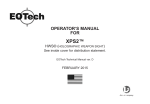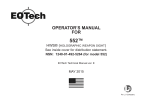Download Instructions for setting up Issue Weaver (IW)
Transcript
Instructions for setting up Issue Weaver (IW) 1. Make sure that a web server is installed, configured and running. NOTE: If you plan to demo IW on a PC machine, the web server must be installed on the same machine that hosts the Razor databases. 2. Ability to login as the root user on the web server machine. 3. Know the full path to your web server's CGI directory and its document root directory. NOTE: Highly recommend reviewing Chapter 2 in the IssueWeaver manual: http://www.visible.com/Products/documentation.htm From a top-level view, here's the list of items needed for a successful IW installation: ---------------------------------------------------------------------1. Install web server. This is something that may require help from IT group or your system administrator. Notes: UNIX: The web server and Razor database server do not need to run on the same machine. As long as the web server machine can "see" the database files on the Razor database server machine, all should be fine. Apache is a reliable web server and that's what we generally recommend. PC: In this instance, the web server MUST be installed on the same machine as the Razor database server machine. 2. Install Razor as shown in Chapter 2 of the Razor Users Manual: http://www.visible.com/Products/documentation.htm If you are using Linux or UNIX, you can follow the instructions verbatim. 3. Create a database in Razor: cd $RAZOR_HOME/scripts # rz_new_database 4. In order to run IssueWeaver, you'll need to make sure your Razor license keys include that functionality. If you do not currently have license keys enabling you to run IssueWeaver, please request IW-enabled license keys by contacting Jennifer Stone at [email protected]. 5. In order for clients to view IssueWeaver, you'll need to have an accessible web browser installed. Netscape or Mozilla are both viable options. ---------------------------------------------------------------------Before you install IssueWeaver, you'll need to be able to login as the *root* user. You will also have to know the full path to your web server's CGI directory and its document root directory. Your IT group or system administrator should be able to provide you with this information. NOTE: IssueWeaver MUST be installed as the root user. Once you have accomplished all of the above steps, you are ready to begin installing IssueWeaver. A complete sample IssueWeaver installation guide is available in the IssueWeaver User Manual, Chapter 2: http://www.visible.com/Products/documentation.htm If you are using Linux or UNIX, you can follow the installation instructions verbatim. Please feel free to contact me at [email protected] if you have any questions or concerns.