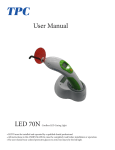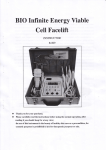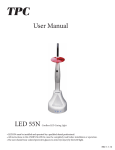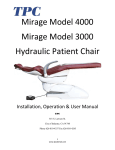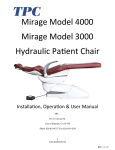Download Manual - TPC Advanced Technology
Transcript
TPC H6000, 6005 & 6025 Handpiece Cleaning and Lubrication System User Manual TPC Advanced Technology 851 S. Lawson St. City Of Industry CA 91748 www.tpcdental.com REV. 1-1-13 TPC Installation instruction 1. Place the H6000 in a location where you have an air line. Generally this location will be located near your sterilization area. You will also need an electrical outlet, Connect your air line and electrical. 2. Fill lubrication reservoir with the supplied lubrication fluid. Make sure not to over fill the reservoir or spillage will occur. After filling, be sure to tighten the oil reservoir cap. 3. Place absorbent pads into place. These pads will absorb any excess lubrication that is released in the chamber. The pads need to be replaced every tank cycle. TPC Operation Instructions 4. Open the door and attach up to 3 handpieces to the unit • • When attaching high speed handpieces be sure to tighten the handpiece securely to the nut. When attaching straight noise cone and contra angles, make sure that the latch attach is secure. Notice how all the latches are almost flush with the connector. Correct Notice the latch is not flush with the stem of the E-type connector. NOT CORRECT TPC 5. After attaching handpieces, close the door. The unit will not operate if the door is not properly closed. 6. Select the S (Short-35 second cycle), L (Long-45 second cycle) or E (Extra long-50 second cycle) for each individual handpiece. If no light for 1,2 or 3 is illuminated the position is turned off. • • • • 7. SHORT CYCLE For high speed handpieces LONG CYCLE For low speed handpieces & air motors EXTRA LONG CYCLE For speed reduction handpieces NO LIGHT ILLUMINATED Hand Piece position is in the off position Press the start button. In less than 3 minutes all handpieces are correctly cleaned and lubricated. (3 minutes for 3 handpieces) TPC 8. Press the air button if you wish to run a cycle of only air through your handpieces. This process removes any excess lubrication fluid from the turbine 9. Remove your handpieces from the unit. Lubrication and cleaning is now complete. To remove the handpiece turn the HP nut counter clockwise to un-screw it. For E-type attachments press the button release to unlock and remove the straight noise cone or contra angle. You may proceed to sterilization (if necessary). 10. You may adjust the pressure in the reservoir to adjust the amount of air pressure that is supplied to the hand piece. Pull the knob outward to unlock it. Turn the knob counter clockwise to lower the pressure. Turn the knob clockwise to increase the pressure. Reference the air pressure gauge on the side of the unit to verify the set pressure. The silver knob located next to the air pressure adjustment knob is used to regulate the amount of oil that is dispensed in a cycle. If you wish to increase the amount of oil, turn the valve counter clockwise. If you wish to decrease the amount turn the valve clockwise. This must be adjusted prior to starting a cycle. TPC Overview of Controls Lubrication reservoir fill cap. Error light will illuminate when the door is opened or there is a malfunction in the system Air button, only runs air through the hand pieces. No lubrication is being discharged. Start button: Starts the cycle of the H6000 when pressed. Door switch. When the door is not closed the unit will not operate. Three handpiece locations. Absorbent Door Strips Re-order # 6135 Mist Filter Re-order # H6130 Lubrication chamber level indicator. Door, Keeps lubrication in the chamber when in operation.