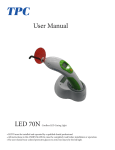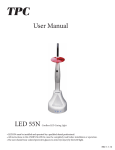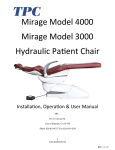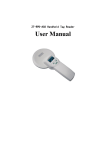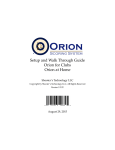Download User Manual - TPC Advanced Technology
Transcript
TPC User Manual LED 39N Corded LED Curing Light • All instructions in this USER’S MANUAL must be completely read before installation or operation. REV. 1-1-13 Table Of Contents 1. INTRODUCTION 1 1.1 TECHNICAL INFORMATION 1 2. FEATURES 2 3. ACCESSORIES 2 4. INSTALLATION 3 5. OPERATION 4 6. MAINTENANCE 5 7. TROUBLESHOOTING 5 8. WARRANTY 6 1. INTRODUCTION Thank you for purchasing the LED 39N LED curing light. The LED 39N is a dental curing light, which use the latest LED technology to polymerize composite resin. Caution Attention: Important information is being presented. Refer to the Operator’s Manual for more informa tion. High intensity Light: Protect your eyes from the light generated by this product Shock Hazard: Beware of electrical shock or injury. Type B Applied Part Class II Medical Equipment Electronics Waste: Properly dispose of when use is discontinued. 1.1 Technical Information Range of Light (in nm) 430 - 490 nm Light Intensity at the Tip (mW/cm2) 1000 mW Operating Temperature 15 - 30°C (60 - 86°F); Unit turns off automatically when the temperature at the wand tip reaches 48° C Power Input to Curing Light 12 VDC @ 1.2 A Power Input, Power Supply 100 - 240 VAC @ 50 - 60 Hz Pulse Rate 10 Hz Pulse Duty Cycle 50% Storage and Transport Conditions 0 - 40°C (32 - 104°F) 0 - 100% RH -1000 to + 9000 meters elevation 1 2. FEATURES 1. Latest LED technology. 2. Minimal heat produced 3. Three preset programs FAST : Full power output. PULSE : 0.5 second intermittent output. RAMP : Soft start. 4. Timer The Led 39N has a fixed timer. The unit will cure for a total of 20 seconds. At 20 seconds the light will automatically stop the curing process. 5. Sleeping Mode If the LED 39N is unused for a period of 3 minuts the curing light will convert to “Sleep Mode” to conserve power. 7. Auto Memory LED 39N will remain in previoussettings, including the curing time and the curing program. 10. Over Heat indicator • The over heat light will illuminate “yellow” of the handpiece has over heated. • Allow light to cool for 10 min if handpiece overheats. • Green light indicates sufficient power. 3. Accessories 1. Light Guide 2. Light Shield 3. Curing ligt base 5. Light Handpiece 4. Power Supply 2 4. Installation Step 1: Insert the light guide into the curing light handpiece. Step 2: Place the light shield over the light guide. Secure the shield over the light guide chuck. Step 3: Connect the AC power Adaptor to an outlet. 3 4. Operation A. Set Curing Program Press the function switch to select the desired curing mode. Function Button (1) FAST (2) PULSE (3) RAMP B. Start to Operate Press curing switch to start curing program. To interrupt a program press curing switch again. When the program finished the curing light handpiece will turn off the light immediately. C. Turn off the Power Allow curing light handpiece to enter into sleeping mode automatically. This will shut down all the curing function to save the power. If the curing light has to be completely turned off. Disconnecting the ac power adaptor from the wall outlet. Cu h itc w gS rin e Cu od M g rin nc Fu n tto u nB tio 4 6. MAINTENANCE 1. Be sure there is no resin or material sticking to the surface of the light guide. 2. If materials are sticking on the light guide immediately clean it with soft cloth. Keep light guide clean for better light intensity and curing performance. 3. The light guide should be sterilized after each use. It can be safely autoclaved at 121 °C. For no more then 15 minutes. Let cool before handling. 4. The other accessories such as curing light hadpiece and eye protector should be scrubbed with pure water and sheathed in accordance with standard disinfection procedures. 5. Keep curing light handpiece in charging station while not in use. 6. Dispose Lithium battery according to the federal and state laws. 7. The User should wear colored protection glasses to avoid eyes injury due to LED light. 7. TROUBLESHOOTING • Light intensity seems low. Check the light guide and ensure it’s clean and free from cracks. • The mode on my handpiece changes on its own. Check the function button and ensure it is not stuck in. • My light will not change modes. Check the function button and ensure it is not stuck. • My light guide does not feel secure in the hand piece. Remove the light guide and ensure that there is an o‐ring installed in the end of the hand piece. • None of the mode or status lights illuminate. Check all your connections to the main power adapter. If you are able to measure voltage into the main power adapter but no DC voltage out then you may need to replace the main power adapter. • I am able to measure DC voltage out of the main power adapter but my light still does not work. Send the unit in for factory service. 5 Warranty Information All of our products sold are guaranteed to be free from defects in workmanship and materials for a 1 year from date of purchase, unless otherwise stated. TPC will repair or replace any defective part at no charge. During the warranty period. TPC will not be responsible for labor charges or shipping charges to / from the TPC facility. This guarantee does not cover normal wear or stains on surface finish. The guarantee does not cover damage resulting from improper installation or misuse. All claims against the freight carrier must be initiated at the time the damaged items are received. The claim is the responsibility of the customer. We are improving our products on a continuous basis. We reserve the right to make modifications without the need for prior notification and are not obligated to modify previously manufactured items. Light guides and batteries are not covered under any type of warranty. Warranty Card Name:____________________________________________________ Address:__________________________________________________ City:_____________________State:______Zip___________________ Phone Number:(____)______-________FAX:(____)______-________ Email Address_____________________________________________ Model: LED 39N Handpiece: SN________________ Please complete this card and return it to TPC. Include a copy of your invoice or packing slip. Return to: TPC Advanced Technology 851 S. Lawson St City Of Industry, CA 91748 Or Email a scaned copy to [email protected] TPC Advanced Technology, Inc 851 S. Lawson St City Of Industry, CA 91748 800-560-8222 [email protected] www.tpcdental.com 6