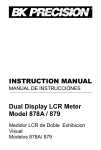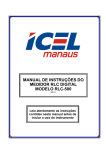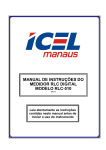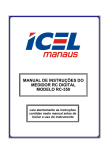Download Manual - Electrical and Computer Engineering Logo
Transcript
Benchtop LCR Meter RS232 REC HOLD AUTO P S FREQ RANGE L/C/R TOL CAL REL ON ALWAYS DISCHARGE THE CAPACITOR BEFORE TESTING FORCE SENSE SENSE FORCE u u RS232 OFF Model 72-1025 Tenma Test Equipment 405 S. Pioneer Blvd. Springboro, OH 45066 www.tenma.com i Contents Safety ................................................................................................... 1 Introduction........................................................................................... 3 Impedance theory................................................................................. 4 Impedance ................................................................................ 4 Measuring impedance ............................................................... 7 Parasitic .................................................................................... 7 Real, effective, and indicated values ......................................... 8 Component dependency factors ..............................................10 Measurement methods.............................................................16 Getting Started.....................................................................................17 Front Panel Illustration .............................................................17 Rear Panel Illustration ..............................................................18 LCD Display Illustration ............................................................19 Measurement Preceedure ...................................................................21 Inductance Measurement .........................................................22 Capacitance Measurement ......................................................23 Resistance Measurement.........................................................24 Operating Instructions..........................................................................25 Data Hold .................................................................................25 Static Recording™ ....................................................................25 Dissipation Factor / Quality Factor/ Phase Angle .....................26 Test Frequency.........................................................................26 L/C/R Function Selector ...........................................................26 Relative Mode ..........................................................................26 Tolerance Mode........................................................................27 Auto / Manual Range................................................................28 Automatic Fuse Detection ........................................................28 Parallel / Series Mode ..............................................................29 Short/ Open Calibration............................................................31 Communication ........................................................................32 General Specifications .........................................................................33 Electrical Specifications .......................................................................34 Resistance (Parallel mode) ......................................................34 Capacitance (Parallel mode) ....................................................35 Inductance (Series mode)......................................................37 ii Accessories .........................................................................................39 Standard Accessories: ..................................................................39 Optional Accessories: ...................................................................40 MAINTENANCE ..................................................................................41 Service .....................................................................................41 Cleaning the Meter ...................................................................41 Selecting input line voltage.......................................................42 Fuse Replacement ...................................................................44 iii SAFETY Read "SAFETY INFORMATION" before using this meter. NOTE The meter is a bench type instrument for testing inductance, capacitance and resistance. If this device is damaged or something is missing, contact the place of purchase immediately. This manual contains information and warnings must be followed to ensure safe operation as well as to maintain the meter in a safe condition. Some common international electrical symbols used in this manual are shown below Table: DC - Direct Current See Explanation In The Manual Protective conductor terminated. Table-1. International Electrical Symbols Before using the meter, read the following safety information carefully. In this manual, "WARNING", is reserved for conditions and actions that pose hazard(s) to the user; "CAUTION", is reserved for conditions and actions that may damage your meter. 1 SAFETY INFORMATION To ensure that you use this device safely, follow the safety guidelines listed below: 1. Before applying power, ensure that power cord and the proper line voltage indicated for power source being used. 2. This product is grounded through the ground conductor of the power cord. To avoid electric shock, the ground conductor must be connected to earth ground. Before making any connections to the input terminals, ensure that the unit is properly grounded. 3. To avoid personal injury, never operate the instrument without covers or panels removed. 4. Do not operate this product in wet, damp or explosive atmosphere. 5. This meter is for indoor use, at altitudes up to 2,000m. 6. The warnings and precautions should be read and well understood before the instrument is used. 7. Use this device only as specified in this manual; otherwise, the protection provided by the meter may be impaired. 8. When measuring in-circuit components, first de-energize the circuits before connecting test leads. 9. Discharge the capacitor before testing. 10. The meter is safety-certified in compliance with EN61010 (IEC-1010-1). EMC is certified in compliance with EN61326. 2 INTRODUCTION This 19,999-count L/C/R meter is a special microprocessor-controlled meter for measuring functions of inductance, capacitance and resistance. Extremely simple to operate, the instrument not only takes absolute parallel mode measurements, but is also capable of series mode measurement. The meter provides direct and accurate measurement of inductors, capacitors and resistors with selectable test frequencies. It utilizes either auto and manual ranging. Front panel pushbuttons maximize the convenience of function and feature selection such as data hold; maximum, minimum and average record mode; relative mode; tolerance sorting mode; frequency and L/C/R selection. The test data can be transferred to PC through an optional fully isolated optical RS232C interface. A tilt stand provides position flexibility for viewing and operating the meter. Its portability and stackable design add ease of use by engineers, communications technicians, schools and laboratories. RS232 REC HOLD AUTO P S FREQ RANGE L/C/R TOL CAL REL ON ALWAYS DISCHARGE THE CAPACITOR BEFORE TESTING FORCE SENSE SENSE FORCE u u RS232 OFF RS232 REC HOLD AUTO P S FREQ RANGE L/C/R TOL CAL REL ON ALWAYS DISCHARGE THE CAPACITOR BEFORE TESTING FORCE SENSE u u RS232 OFF Figure- 1. Stackable Design 3 SENSE FORCE IMPEDANCE THEORY Impedance Impedance is an important parameter used to characterize electronic circuits, components, and the materials used to make components. Impedance (Z) is generally defined as the total opposition a device or circuit offers to the flow of an alternating current (AC) at a given frequency, and is represented as a complex quantity, which is graphically shown on a vector plane. An impedance vector consists of a real part (resistance, R) and an imaginary part (reactance, X) as shown in Figure-2. Figure- 2. Impedance Impedance can be expressed using the rectangular-coordinate form R+ jX or in the polar form as a magnitude and phase angle: |Z| ∠θ. Figure-3 also shows the mathematical relationship between R, X, |Z| and θ. The unit of impedance is the ohm (Ω). Impedance is a commonly used parameter and is especially useful for representing a series connection of resistance and reactance, because it can be expressed simply as a sum, R and X. 4 Figure- 3. Expression of series and parallel combination Reactance takes two forms - inductive (XL) and capacitive (Xc). By definition, XL=2πfL and Xc=1/(2πfC), where f is the frequency of interest, L is inductance, and C is capacitance. 2πf can be substituted for by the angular frequency (ω:omega) to represent XL=ωL and Xc=1/(ωC). Refer to Figure-4. Figure- 4. Reactance in two forms - XL and Xc Figure-5 shows a typical representation for a resistance and a reactance connected in series. The quality factor (Q) serves as a measure of a reactance’s purity (how close it is to being a pure reactance, no resistance), and is defined as the ratio of the energy stored in a component to the energy dissipated by the component. Q is 5 a dimensionless unit and is expressed as Q=X/R. From Figure-5, you can see that Q is the tangent of the angle θ. Q is commonly applied to inductors; for capacitors the term more often used to express purity is dissipation factor (D). This D quantity is simply the reciprocal of Q. It is the tangent of the complementary angle of θ. Figure- 5. Relationships between resistance and reactance 6 Measuring impedance To find the impedance, we should measure two values at least because impedance is a complex quantity. Many modern impedance instruments measure the real and the imaginary parts of an impedance vector and then convert them into the desired parameters such as |Z|, θ , L, C, R, X, It is only necessary to connect the unknown component, circuit, or material to the instrument. However, sometimes the instrument will display an unexpected result (too high or too low). One possible cause of this problem is incorrect measurement technique, or the natural behavior of the unknown device. We will focus on the traditional passive components and discuss their natural behavior in the real world as compared to their idealistic behavior. Parasitic There are no pure L, C or R. All circuit components are neither pure resistive nor pure reactive, they are a combination of these impedance elements. The result all devices have parasites - unwanted inductance in resistors, unwanted resistance in capacitors, unwanted capacitance in inductors, etc. Of course, different materials and manufacturing technologies produce varying amounts of parasites, affecting both a component’s usefulness and the accuracy with which you can determine its resistance, capacitance, or inductance. A real-world component contains many parasites. With the combination of a component’s primary element and parasites, a component will be like a complex circuit. 7 Real, effective, and indicated values A thorough understanding of real, effective, and indicated values of a component, as well as their significance to component measurements, is essential before you proceed with making practical measurements. A real value is the value of a circuit component (resistor, inductor or capacitor) that excludes the defects of its parasites. In many cases, the real value can be defined by a mathematical relationship involving the component’s physical composition. In fact, real values are only of academic interest (Figure-6). Figure- 6. Real capacitor value The effective value takes into consideration the effects of a component’s parasites. The effective value is the algebraic sum of the circuit component’s real and reactive vectors; thus, it is frequency dependent (Figure-7). Figure- 7. Effective value 8 The indicated value is the value obtained with and displayed by the measuring instrument; it reflects the instrument’s inherent losses and inaccuracies. Indicated values always contain errors when compared to true or effective values. They also vary intrinsically from one measurement to another; their differences depend on a multitude of considerations. Comparing how closely an indicated value agrees with the effective value under a defined set of measurement conditions lets you judge the measurement’s quality (Figure-8). Figure- 8. Indicated value The effective value is what we want to know, and the goal of measurement is to have the indicated value to be as close as possible to the effective value. 9 Component dependency factors The measured impedance value of a component depends on several measurement conditions, such as frequency, test signal level, and so on. Effects of these component dependency factors are different for different types of materials used in the component, and by the manufacturing process used. The following are typical dependency factors that affect measurement results. 1. Frequency Frequency dependency is common to all real components because of the existence of parasites. Not all parasites affect the measurement, but some prominent parasites determine the component’s frequency characteristics. The prominent parasites will be different when the impedance value of the primary element isn’t the same. The typical frequency response for real resistors, capacitors and inductors is shown as Figure-9, 10 and 11, respectively. Figure- 9. Resistor frequency response 10 Figure- 10. Capacitor frequency response Figure- 11. Indicator frequency response 11 2. Test signal level The test signal (AC) applied may affect the measuring result for some components. For example, ceramic capacitors are test signal voltage dependent as shown in Figure -12. This dependency varies depending on the dielectric constant (K) of the material used to make the ceramic capacitor. Figure- 12. AC voltage dependency for Ceramic capacitor Cored-inductors are test signal current dependent due to the electromagnetic hysteresis of the core material. Typical AC current characteristics are shown in Figure-13. Figure- 13. AC current dependency for Cored-inductor 12 3. DC bias DC bias dependency is very common in semiconductor components such as diodes and transistors. Some passive components are also DC bias dependent. The capacitance of a high-K type dielectric ceramic capacitor will vary depending on the DC bias voltage applied, as shown in Figure-14. Figure- 14. DC bias voltage dependency for Ceramic capacitor In the case of cored-inductors, the inductance varies according to the DC bias current flowing through the coil. This is due to the magnetic flux saturation characteristics of the core material. Refer to Figure-15. Figure- 15. DC bias current dependency for Cored-inductor 13 Temperature Most types of components are temperature dependent. The temperature coefficient is an important specification for resistors, inductors and capacitors. Figure -16 shows some typical temperature dependencies that affect ceramic capacitors with different dielectrics. Figure- 16. Temperature dependency of ceramic capacitors 14 Other dependency factors: Other physical and electrical environments, e.g., humidity, magnetic fields, light, atmosphere, vibration, and time may change the impedance value. For example, the capacitance of high-K type dielectric ceramic capacitors decreases with age as shown in Figure-17. Figure- 17. Aging dependency of ceramic capacitors 15 Measurement methods There are many measuring methods to choose for measuring impedance, each of which has advantages and disadvantages. You must consider your measurement requirements and conditions, and then choose the most appropriate method, while considering such factors as frequency coverage, measurement range, measurement accuracy, and ease of operation. Your choice will require you to make trade-off, as there is not a single measurement method that includes all measurement capabilities. Auto balancing bridge method is a common impedance measurement method for low frequencies. It use on this instrument provides increased accuracy, while easing operation. Figure-18 shows auto balancing bridge method. The current, flowing through the DUT (Device Under Test), also flows through resistor R. The potential at the “sense L” point is maintained at zero volts (thus called a “virtual ground”), because the current through R balances with the DUT current by operation of the IV converter amplifier. The DUT impedance is calculated using voltage measurement at “Sense H” point and that across R. Figure- 18. Auto balancing bridge method 16 GETTING STARTED Front Panel Illustration 1 2 3 4 5 RS232 REC HOLD 6 7 8 9 10 AUTO P S FREQ RANGE L/C/R TOL CAL REL ON ALWAYS DISCHARGE THE CAPACITOR BEFORE TESTING FORCE SENSE SENSE FORCE u u RS232 OFF 11 12 Figure- 19. Front panel 1. 2. POWER SWITCH: Turns power ON/OFF. LCD display 3. 4. RS232: Toggles RS232 function ON/OFF. HOLD (REC): Press this button to hold data. Press this button for more than 1 second to enter Static Recording for Maximum, Minimum and Average reading. 5. D/Q/θ: Selects Dissipation factor, Quality factor and Phase angle displays. 6. 7. FREQ: Selects test frequency. RANGE (AUTO): Press this button to select measuring range. Press this button for more than 1 second to set auto range. 8. L/C/R (P-S): Press this button to select Inductance, Capacitance and Resistance measurements. Press this button for more than one second to toggle parallel and series mode. 9. 10. 11. 12. TOL: Tolerance mode selection button REL (CAL): Relative mode and Calibration selection button Ground terminal for preventing noise influence. Input Terminals. 17 Rear Panel Illustration 1 2 3 Figure- 20. Rear Panel. 1. Optical RS-232 interface port. 2. Power cord socket. 3. Line voltage selector and fuse holder: to select line voltage and fuse replacement. CAUTIONS In order to avoid damaging this instrument, make sure that the unit is set to the correct line voltage for your area. Also make sure that the correct fuse is used for the line voltage. These line voltages are 100V, 120V, 220V and 240V at 50/60HZ. WARNING To avoid damage the equipment use only specified fuse when change the power line voltage. Please refer to following table SELECTOR LINE VOLTAGE FUSE 5x20mm 100V 90~110V 50/60Hz T 125mA 120V 108~132V 50/60Hz 220V 198~242V 50/60Hz T 63mA 240V 216~264V 50/60Hz Although this instrument is protected against reverse polarity damage the circuit being powered may not include such protection. Always carefully observe polarity as incorrect polarity may damage the equipment under test. Do not exceed the voltage rating of the circuit being powered. 18 LCD Display Illustration 3 4 6 10 2 5 7 8 9 11 1 16 17 18 19 u u 20 RS232 Figure- 21. LCD Display. 1. 2. 3. 4. 5. 6. 7. 8. AUTO: Auto-range indicator LCR: L, C or R function indicator MAX: Maximum reading indicator AVG: Average reading indicator REL: Relative mode indicator MIN: Minimum reading indicator DH: Data hold indicator Θ: Phase angle indicator 9. Q: Quality factor indicator 10. D: Dissipation factor indicator 11. 12. 13. 14. 15. 16. 17. 18. : Secondary display : Beeper tone indicator for tolerance mode %: Tolerance (percentage) indicator deg: Phase angle degree indicator kHz: Measuring frequency indicator MAX AVG MIN: Recording mode indicators TOL: Tolerance mode indicator 1%5%10%20%: Tolerance sorting (percent) indicator 19 12 13 14 15 21 22 23 24 25 26 19. : Non-used. 20. : Non-used. 21. PAL: Parallel mode indicator 22. SER: Series mode indicator 23. MkΩ: Resistance (Ohm) indicator 24. 25. 26. : Inductance (Henry) indicator : Capacitance (Farad) indicator : RS232 indicator Special Indication Characters : Indicates short connectors : Indicates open connectors : Indicates calibration mode : Indicates damaged or open fuse 20 OPERATION Caution When measuring within a circuit, the circuit must be de-energized before connecting the test leads. If the instrument is used in a dusty environment, it should be wiped and cleaned regularly. Do not leave the instrument exposed to direct heat from the sun or other heat source for long periods. Before removing the cover, ensure that the instrument is disconnected from any circuit and in power "OFF" position. Note: For achieving optimum precision for all L, C and R measurements at either the highest or lowest ranges, it is recommended that a short or open calibration be performed on the meter before testing. 21 Inductance Measurement 1. 2. 3. 4. Press “L/C/R” button to select inductance measurement. Connect the BNC ends of red clip or SMD Tweezers to “SENSE +” and “FORCE +”, respectively. Connect the BNC ends of black clip or SMD Tweezers to “SENSE -” and “FORCE -”, respectively. Connect the test clips to the component leads as required, or use SMD Tweezers to measure SMD type component. 5. Press “FREQ” button to select test frequency. 6. 7. Press “D/Q/θ” button to select Q factor for secondary display. Remove your hands from clips then read the display readings for inductance value and quality factor. RS232 REC HOLD AUTO P S FREQ RANGE L/C/R TOL CAL REL ON ALWAYS DISCHARGE THE CAPACITOR BEFORE TESTING FORCE SENSE SENSE FORCE u OFF Red clip Figure- 22. Inductance Measurement. 22 Capacitance Measurement 1. 2. Press “L/C/R” button to select capacitance measurement. Connect the BNC ends of red clip or optional SMD Tweezers to 3. “SENSE +” and “FORCE +”, respectively. Connect the BNC ends of black clip or optional SMD Tweezers to 4. “SENSE -” and “FORCE -”, respectively. Connect the test clips to the component leads as required, or use optional SMD Tweezers to measure SMD type component. 5. Press “FREQ” button to select test frequency. 6. 7. Press “D/Q/θ” button to select D factor for secondary display. Remove your hands from clips then read the display readings for capacitance value and dissipation factor. WARNING To avoid electrical hazards, discharge the capacitor to be tested before measuring. RS232 REC HOLD D/Q/θ AUTO P S FREQ RANGE L/C/R TOL CAL REL ON ALWAYS DISCHARGE THE CAPACITOR BEFORE TESTING FORCE SENSE SENSE FORCE OFF Red clip Figure- 23. Capacitance Measurement. 23 Resistance Measurement 1. 2. Press “L/C/R” button to select Resistance measurement. Connect the BNC ends of red clip or optional SMD Tweezers to 3. “SENSE +” and “FORCE +”, respectively. Connect the BNC ends of black clip or optional SMD Tweezers to 4. 5. 6. “SENSE -” and “FORCE -”, respectively. Connect the test clips to the component leads as required, or use optional SMD Tweezers to measure SMD type component. Press “FREQ” button to select test frequency. Remove your hands from clips then read the display readings for resistance value. RS232 REC HOLD D/Q/θ AUTO P S FREQ RANGE L/C/R TOL CAL REL ON ALWAYS DISCHARGE THE CAPACITOR BEFORE TESTING FORCE SENSE SENSE FORCE OFF Red Clip Figure- 24. Resistance Measurement. 24 OPERATION Data Hold This data hold function allows the operator to freeze the display. To enter this mode, press the "HOLD" pushbutton; press again to release. Static Recording™ Press the "REC" pushbutton for more than one second to enter the static recording mode. The maximum and minimum readings are then stored in memory. A beep tone is produced when a new tested value has been recorded. Push the same button to cycle through the maximum, minimum and average of the present readings. The MAX, MIN or AVG indicators will indicate what value is being displayed. Whenever the "MAX AVG MIN" indicators appear on the LCD simultaneously, the display reading is always a present value. To exit this mode, press and hold the pushbutton for more than one second. Note: 1. Static recording captures only stable values and updates the memory; it will not record any "OL" (overload) value for any of the L/C/R functions. In addition, the meter will not record which values are below 50 counts in Capacitance measurement. 2. Static recording is only available in manual range. Activation while in auto-range mode will automatically set meter to manual range and cause calibration prompts to be displayed in the recommended ranges. 25 Dissipation Factor / Quality Factor/ Phase Angle The "D/Q/Θ" value can be displayed interchangeably by pressing the "D/Q/Θ" button when the meter is set to Inductance or Capacitance mode. It does not apply to resistance measurement. Test Frequency Default test frequency is 1KHz. Push "FREQ" key to select the desired test frequency for 10kHz, 100Hz, 120Hz, or 1kHz. L/C/R Function Selector Simply press the "L/C/R" pushbutton to select the desired L, C or R measurement. Relative Mode Pressing the "REL" key enters the relative mode and stores the display reading as a reference value. It will then display all subsequent readings relative to reference value. Press the button again to exit the relative mode. Note: 1. The relative mode can’t be activated if the display value is either "OL" or "0000". 2. Relative mode recording is only available in manual range. Activation while in auto-range mode will automatically set meter to manual range and cause calibration prompts to be displayed in the recommended ranges. 3. The relative mode cannot be activated if the meter is set at auto-range with data hold activated. 26 Tolerance Mode This function is designed for convenient component sorting. There are four tolerance ranges; 1%, 5%, 10% and 20%. To enter tolerance mode, select a component that is to be used as the standard, and connect to the test probes, then press the "TOL" pushbutton to set this value, as the standard reference tolerance. Similarly, any value which appears on the LCD display, such as DH or MAX/MIN/AVG, can be used as a standard value to sort components. Press this button again to cycle through 1%, 5%, 10% and 20% tolerance as desire. An audible tone of “Beep-Beep-Beep” will sound whenever the component under test exceeds set tolerance. Conversely, a single tone of “Beep” indicates the component is within the setting tolerance. Note: 1. The tolerance mode can’t be activated if the tested display is either "OL" or "0000"; nor can it be activated the tested capacitance value is below 10 counts. 2. Tolerance mode is only available in manual range. Activation while in auto-range will automatically set the meter to manual range and cause calibration prompts to be displayed in the recommended ranges. 3. The tolerance mode can’t be activated if the meter is set at auto-range with data hold mode activated. 27 Auto / Manual Range Auto-range mode is default status when the meter is powered on. For specific measurement, press "AUTO" button to select manual ranging. To return to the auto-ranging mode, press and hold the "AUTO" button for more than one second. Automatic Fuse Detection When the meter detects that the protective fuse is open, the "FUSE" character will appear and an internal beep will sound continuously. In this situation, none of the function keys can be operated and all other meter functions will be discontinued. Fuse replacement is required. Figure- 25. Fuse Detection 28 Parallel / Series Mode The meter is capable of Parallel and Series measurement mode. The parallel mode is default for Capacitance and Resistance measurements, and the series mode is default for Inductance measurement. Press "L/C/R" button for more than 1 second to toggle "SER" and "PAL" mode. Table 2 and Table 3 show which range is specified for application mode. The “√ ” means the ranges may be used for Parallel and Series modes. The “◊” means the accuracy of ranges is specified for default measuring mode. The dark areas are not provided on this meter. Resistance Range 100Hz 120Hz 1KHz 10KHz Parallel Series Parallel Series Parallel Series Parallel Series 10M ohm √ √ √ √ √ √ √ ◊ 2000K ohm √ √ √ √ √ √ √ ◊ 200K ohm √ √ √ √ √ √ √ √ 20K ohm √ √ √ √ √ √ √ √ 2000 ohm √ √ √ √ √ √ √ √ 200 ohm √ √ √ √ √ √ √ √ 20 ohm √ √ √ √ √ √ √ √ Table 2. Resistance Measurement Capacitance Range 100Hz 120Hz 1KHz 10KHz Parallel Series Parallel Series Parallel Series Parallel Series 10mF √ √ √ √ 1000µF/1mF * √ √ √ √ √ √ 200/50µF * √ √ √ √ √ √ √ √ 20µF √ √ √ √ √ √ √ √ 2000nF √ √ √ √ √ √ √ √ 200nF √ √ √ √ √ √ √ √ 20nF √ √ √ √ √ √ √ √ √ √ √ √ √ √ 2000pF 200pF Table 3. Capacitance measurement 29 Inductance Range 100Hz 120Hz 1KHz 10KHz Series Parallel Series Parallel Series Parallel Series Parallel 1000H √ √ √ √ 200/100H * √ √ √ √ √ √ 20H √ √ √ √ √ √ 2000/1000mH * √ √ √ √ √ √ √ ◊ 200mH √ √ √ √ √ √ √ √ 20mH √ ◊ √ ◊ √ √ √ √ √ √ √ √ 2000µH Table 4. Inductance measurement 30 Short/ Open Calibration OPEN/ SHORT Calibration is available to all ranges. Simply press and hold "CAL" button for more than one second to enter the calibration mode and calibration prompts will be displayed. Follow the prompts for open connector ( ) or short connector ( ) connection and press the "CAL" button. After calibration is completed, the meter will be restored to normal display and ready for normal usage. Figure- 26. Open/ Short Calibration The function calibrates the meter’s internal parameters as well as external connector residues for further measuring. It is highly recommended to calibrate extremely high or low ranges for L, C and R before making precision measurements. Calibration prompts will be displayed automatically every time those ranges are manually or functionally selected, (e.g. REL, TOL, REC etc.), and calibration is recommended. Simply follow the open connector ( ) or short connector ( ) instruction and then press the "CAL" button. may skip the calibration by pressing the "D/Q" button. You Note: 1. Changing measurement frequencies is handled the same as selecting a different hardware range, and so automatic calibration prompts will be displayed in the recommended ranges. 2. Be sure to use same test position after short calibration. 31 Communication This meter provides communication capability, with the use of an optional RS232 package and optically isolated cable and software. Refer to the following procedure to set up the communication between the meter and a personal computer. 1. Attache the appropriate end of the interface cable to the meter, with the text side facing up. Connect the 9-pin connector to the 2. communications port of a personal computer. See the Figure-27. Press "RS232" button to enable this interface. You will find that the 3. ” is lit on the display. symbol of “ Execute the software to take the data for your applications. 4. Be sure to push the snap ends on the cable of meter side for removing the cable. To COM1 or COM2 of computer. The text side shall be facing up. Push the snaps to remove the cable. Snap Figure- 27. Cable Connection Of Communication 32 GENERAL SPECIFICATIONS Parameters Measured L/C/R/D/Q/Θ Measuring Circuit Mode Inductance (L) –Defaults to series mode Capacitance/ Resistance (C/R) -Defaults to parallel mode L/C/R: Maximum display 19999 Displays D/Q: Maximum display 999 (Auto Range). Auto & Manual Ranging Mode 4 BNC terminals with one ground terminal Measuring Terminals 100Hz=100 Hz Test Frequency 120Hz= 120 Hz Accuracy: ±0.1 % 1KHz =1010 Hz 10KHz= 9.6 KHz Included Backlit display 1%, 5%, 10%, 20% Tolerance mode 0.8Vrms approx. Test Signal Level 1 time/second, nominal Measuring Rate Approx. 1 second/ DUT (device under test) Response time (@ manual range) Temperature Coefficient 0.15 x (Specified Accuracy) / ℃(0-18℃ or 28-40℃) Operation Temperature 0℃ to 40℃; 0-70% R.H. Storage Temperature -20℃ to +50℃; 0-80% R.H. 15VA Max. Power Consumption Power Requirements AC 100/120V, 50/60Hz Fuse: T 125mA AC 220/240V, 50/60Hz Fuse: T 63mA 0.1A/250V Fuse (input protective) Protective Fuse User manual in CD-ROM Standard Accessories Test alligator clips with BNC (Pair) Power cord RS232 package Optional Accessories SMD Tweezers 211/ 261/ 71 mm Dimensions (L/W/H) 1.6 Kg Weight 33 ELECTRICAL SPECIFICATIONS Accuracy is expressed as: ± (% of reading + no. of least significant digits) at 23℃±5℃and <75% R.H. Resistance (Parallel mode) Test Frequency: 100 / 120 Hz Range Maximum Display 100 Hz/ 120Hz 10MΩ 9.999MΩ 0.6%+5 After open cal. 2000KΩ 1999.9KΩ 0.3%+3 After open cal. 200KΩ 199.99KΩ 0.3%+2 - 20KΩ 19.999KΩ 0.3%+2 - 2000Ω 1999.9Ω 0.3%+2 - 200Ω 199.99Ω 0.5%+3 After short cal. 20Ω 19.999Ω 0.6%+40 After short cal. Accuracy Specified Note Accuracy Specified Note Test Frequency: 1K / 10K Hz Range Maximum Display @1K Hz @10KHz 10 MΩ 9.999MΩ 0.6%+5 2.5%+10 *N2 After open cal. 2000 KΩ 1999.9KΩ 0.3%+5 0.8%+10 *N2 After open cal. 200 KΩ 199.99KΩ 0.3%+2 0.6%+5 - 20 KΩ 19.999KΩ 0.3%+2 0.6%+5 - 2000 Ω 1999.9 Ω 0.3%+2 0.6%+5 - 200 Ω 199.99 Ω 0.5%+3 1.2%+25 After short cal. 0.6%+40 1.2%+200 After short cal. 20 Ω 19.999 Ω Note: 1. DUT (Device Under Test) & test lead should be used under properly shielding condition. 2. The accuracy is specified for parallel mode in these ranges. 34 Capacitance (Parallel mode) Test Frequency: 100 / 120 Hz Range Maximum Display 10mF 19.99mF *N4 1000μF 1999.9μF *N5 Spec. Note Accuracy Capacitance DF 2.5%+5 (DF<0.1) 5%+100/Cx+5 (DF<0.1) After short cal. 0.6%+5 (DF<0.1) 1%+100/Cx+5 (DF<0.1) After short cal. 200μF 199.99μF 0.4%+3 DF<0.5 0.4%+100/Cx+5 (DF<0.5) - 20μF 19.999μF 0.4%+3 (DF<0.5) 0.4%+100/Cx+5 (DF<0.5) - 2000nF 1999.9nF 0.4%+3 (DF<0.5) 0.4%+100/Cx+5 (DF<0.5) - 200nF 199.99nF 0.4%+5 (DF<0.5) 0.4%+100/Cx+5 After open (DF<0.5) cal. 20nF 19.999nF 0.6%+5 (DF<0.1) 1%+100/Cx+5 (DF<0.1) After open cal. Test Frequency: 1 KHz Range Maximum Display 1mF 1.999mF *N4 Spec. Note Accuracy Capacitance DF 2.5%+5 (DF<0.1) 5%+100/Cx+5 (DF<0.1) After short cal. 200μF 199.99μF 0.6%+5 (DF<0.1) 1.2%+100/Cx+5 After short (DF<0.1) cal. 20μF 19.999μF 0.4%+3 (DF<0.5) 0.4%+100/Cx+5 (DF<0.5) - 2000nF 1999.9nF 0.4%+3 (DF<0.5) 0.4%+100/Cx+5 (DF<0.5) - 200nF 199.99nF 0.4%+3 (DF<0.5) 0.4%+100/Cx+5 (DF<0.5) - 20nF 19.999nF 0.4%+5 (DF<0.5) 0.4%+100/Cx+5 After open (DF<0.5) cal. 2000pF 1999.9pF 0.6%+5 (DF<0.1) 1.0%+100/Cx+5 After open (DF<0.1) cal. 35 Test Frequency: 10 KHz Range Maximum Display Spec. Note 50μF 50.0μF 2.0%+10 (DF<0.1) 8%+100/Cx+10 After short (DF<0.1) cal. 20μF 19.999μF 2.0%+6 (DF<0.2) 3.0%+100/Cx+8 After short (DF<0.2) cal. 2000nF 1999.9nF 1.0%+5 (DF<0.5) 1.0%+100/Cx+6 (DF<0.5) - 200nF 199.99nF 1.0%+5 (DF<0.5) 1.0%+100/Cx+6 (DF<0.5) - 20nF 19.999nF 1.0%+5 (DF<0.5) 1.0%+100/Cx+6 (DF<0.5) - 2000pF 1999.9pF 1.2%+6 (DF<0.5) 2.0%+100/Cx+6 After open (DF<0.5) cal. 200pF 199.99pF 2.0%+8 (DF<0.1) 4.0%+100/Cx+8 After open (DF<0.1) cal. Accuracy Capacitance DF Notes: 1. Q Value is the reciprocal of DF. 2. DUT (Device Under Test) & test lead should be used under properly shielding condition. 3. Cx=Counts of displayed C value, e.g. C=88.88μF then Cx=8888. 4. This reading can be extended to 1999 MAX display with accuracy not specified. 5. This reading can be extended to 19999 MAX display with accuracy not specified. 6. The accuracy for ceramic capacitor will be influenced depending on the dielectric constant (K) of the material used to make the ceramic capacitor. Related influence factors, please refer to the chapter “Component dependency factors”. 36 Inductance (Series mode) Test Frequency: 100 / 120Hz Range Maximum Display 1000H 999.9H 0.3%+(Lx /10000) %+5 200H *N1 199.99H 0.3%+(Lx 0.8%+100/Lx+5 /10000)%+5 - 20H *N1 19.999H 0.3%+(Lx 0.8%+100/Lx+5 /10000)%+5 - 0.3%+(Lx 0.8%+100/Lx+5 /10000)%+5 - 2000mH *N1 1999.9mH Accuracy (DF<0.5) Inductance Spec. Note DF 1%+100/Lx+5 After open cal. 200mH 199.99mH 0.8%+(Lx 1.5%+100/Lx+5 After short /10000)%+5 cal. 20mH 19.999mH 1.0%+(Lx /10000)%+5 5%+100/Lx+5 After short cal. *N2 Notes: 1. For lower than 10% of range, additional 10 digits should be added to the accuracy. 2. The accuracy is specified for series mode in this range. Test Frequency: 1 KHz Maximum Range Display Accuracy (DF<0.5) Inductance DF Spec. Note 100H 99.99H 0.3%+(Lx /10000) %+5 1.0%+100/Lx+5 After open cal. 20H 19.999H 0.3%+(Lx /10000)%+5 0.8%+100/Lx+5 - 2000mH 1999.9mH 0.3%+(Lx /10000)%+5 0.8%+100/Lx+5 - 200mH 199.99mH 0.3%+(Lx /10000)%+5 0.8%+100/Lx+5 - 20mH 19.999mH 0.5%+(Lx /10000)%+5 2.5%+100/Lx+5 After short cal. 2000µH 1999.9µH 1.0%+(Lx /10000)%+5 5%+100/Lx+5 After short cal. 37 Test Frequency: 10 KHz Maximum Range Display 1000mH 999.9mH Accuracy (DF<0.5) Inductance DF 2.0%+(Lx 1.5%+100/Lx+10 /10000)%+ 8 Spec. Note - *N4 200mH 199.99mH 0.6%+(Lx /10000)%+8 1.5%+100/Lx+10 - 20mH 19.999mH 0.6%+(Lx 2.0%+100/Lx+15 /10000)%+10 - 2000µH 1999.9µH 1.0%+(Lx 5.0%+100/Lx+20 After /10000)%+10 short cal. Notes: 1. Q Value is the reciprocal of DF. 2. This specification is based on the measurement performed by specified test leads. 3. Lx=counts of displayed L value, e.g. L=88.88H, then Lx=8888. 4. The accuracy is specified for series mode in this range. 38 ACCESSORIES Standard Accessories: Quick Start Guide User Manual in CD-ROM (8cm) Test alligator clips with BNC (Pair) See AC power cord AC power cord Selection 39 Optional Accessories: RS232 Package Includes: • Optical cable • CD-ROM software Tenma Part #72-1026 SMD Tweezers • 4-wire BNC Tenma Part #72-1027 40 MAINTENANCE WARNING To avoid electrical shock, do not perform any service unless you are qualified to do so. Service If the instrument fails to operate, to check line-power, power cord, fuses and test leads, and replaces them if necessary. If the instrument still can’t work, double check operating procedure as described in this instruction manual. When servicing, use specified replacement parts only. The meter must be completely turned off while replacing the fuse. WARNING To avoid electrical shock or damaging the meter, never allow water inside the case. Cleaning the Meter Before cleaning this meter, make sure the power is switched to OFF position and the power cord has been removed. To clean the meter, wipe the dirty parts with gauze or soft cloth soaked with diluted neutral detergent. Do not get too wet to prevent the detergent from penetrating into inside parts and causing damages. After cleaning, make sure the instrument is dried completely before using. 41 WARNING When serving, use only specified replacement parts as described hereinafter. To avoid electric shock, disconnect the power cord from the unit before changing fuse or input voltage selector. Selecting input line voltage Normally, the fuse is provided with the proper rating of your area. Be sure to replace with a suitable fuse if selecting a different line voltage, using the following procedure: 1. Use a tweezers to push the snaps of fuse holder to pull out the fuse holder. See Figure-28. Snaps Tweezers Figure- 28. Remove the fuse holder 42 2. Remove the inside fuse holder, change the holder direction to the selected voltage until the desired voltage is displayed on the window. Inside fuse holder Fuse The desired voltage will be indicated on this window. Figure- 29. Selecting line voltage by Fuse holder 3. Put the fuse into inside fuse-holder. Be sure that the fuse rating is same as following table: SELECTOR 100V 120V 220V 240V LINE VOLTAGE 90~110V 50/60Hz 108~132V 50/60Hz 198~242V 50/60Hz 216~264V 50/60Hz 43 FUSE 5x20mm T 125mA T 63mA Fuse Replacement The meter can self-detect if its input protective fuse is either open or damaged. In this case, the LCD will display the symbol "FUSE" and an audible beep will sound continuously, warning the user to replace the fuse. While replacing the fuse, the power of the meter must be disconnected. 1. Pull out the handle slightly from each side, and move it to the carrying position. 2. Loosen screws with suitable screwdriver and remove cover as Figure-30. 3. Replace the damaged fuse with specified one. Refer to Figure-31 about fuse position, its rating is T 0.1A/250V. Handle Screws Figure- 30. Fuse Replacement 44 Fuse rating: T 0.1A/250V Figure- 31. Fuse location 45