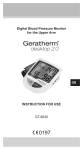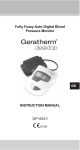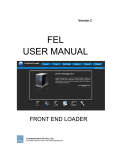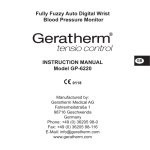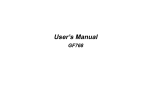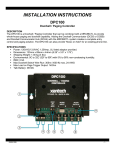Download BA desktop 2 D 10_12_01.indd, page 14 @ Preflight
Transcript
Digital Blood Pressure Monitor for the Upper Arm GB INSTRUCTION MANUAL GT-6630 Contents Information You Should Know Before Operating the Unit ............................ 25 About the Unit ................................................ 28 Function Descriptions................................... 28 Explanation of Display Symbols ................... 29 GB Preparation for Use ....................................... Installing/Replacing Batteries ...................... Attaching the Pressure Cuff ......................... Measuring Posture ...................................... 30 30 31 32 Operations ...................................................... Setting the Clock and Date .......................... Measuring Blood Pressure ........................... Recalling Memory Values............................. Erasing Memory Values ............................... Data Transfer and Analysis via desktop 2.0 Software .............................. 33 33 33 35 35 36 Care and Maintenance ................................... Error Messages .............................................. Specifications ................................................. Disposal .......................................................... Guarantee of Quality ...................................... 37 39 40 41 41 24 Information You Should Know Before Operating the Unit Caution 1. Consult your physician to verify your blood pressure range before measuring it at home with this unit. 2. If the cuff causes any discomfort during measurement, press the START button to turn off the unit immediately. 3. If the pressure is over 300mmHg and the cuff does not deflate automatically, pull off the Velcro strap to detach the arm cuff. Blood pressure measurements obtained with this unit are equivalent to those obtained by a trained person using the cuff/stethoscope auscultation method. WARRANTY: Three years from the date of purchase. GB What is blood pressure? A force is created by the heart as the ventricle forcibly ejects blood into the blood vessels and through the vascular system. Another force is created by the arteries as they resist the blood flow. Blood pressure is the result of these two forces. What are systolic and diastolic blood pressures? Systolic blood pressure is the highest pressure at the heart‘s maximum contraction. Diastolic blood pressure is the lowest pressure when the heart is resting. 25 Information You Should Know Before Operating the Unit Comparison to WHO recommendations See the following blood pressure classification chart released by the WHO (World Health Organization) for evaluation of your blood pressure level. Severe hypertension (Grade 3) Moderate Hypertension (Grade 2) Mild Hypertension (Grade 1) Boarderline Normal Optimal GB Blood pressure classification Systolic BP mmHG Diastolic BP mmHg Color indicator Optimal < 120 < 80 6x Green Normal 120 – 129 80 – 84 3x Green High – Normal 130 – 139 85 – 89 6x Yellow Stage 1 Hypertension 140 – 159 90 – 99 2x Red Stage 2 Hypertension 160 – 179 100 – 109 4x Red Stage 3 Hypertension >= 180 >= 110 6x Red 26 Information You Should Know Before Operating the Unit What about low blood pressure? In general, a lower blood pressure reading is better unless it causes unpleasant symptoms such as fainting and/or lightheadedness. Fluctuation and variation in blood pressure The following chart shows possible blood pressure fluctuations during a 24-hour period. The following factors will influence blood pressure measurement results and cause variations. • Bathing • Conversation • Drinking alcohol • Exercise • Moving • Mental tension • Eating • Temperature changes • Thinking • Smoking etc. • Breathing 27 GB About the Unit Cuff LCD-Display Tubing MEMORY Button POWER Button The cuff is designed to fit arm sizes between 22 and 32cm (8.7 to 12.6 inches). GB Mode Selection Switch USB connector MEMORY GROUP BUTTON Function Descriptions The Geratherm desktop 2.0 has a combination of 2 measuring methods in one measuring procedure – the so-called „Double Check Technology“ (DCT). This intelligent measuring method measures the blood pressure values during inflation and deflation and guarantees excellent measuring results and highest accuracy. 28 About the Unit For rapid measuring results you can switch to the established „fuzzy logic“ mode (measurement during release of pressure only). The blood pressure monitor provides a USB connector plus analysis software, enabling easy transfer to the computer and evaluation of the blood pressure values. Furthermore Geratherm desktop 2.0 has arrhythmia detection (pulse arrhythmia detection), 50 memory locations for 2 persons, WHO classification (classification of blood pressure values as per World Health Organisation standards) and backlight of display. Explanation of Display Symbols Memory Low Battery Date Indicator Systolic Clock WHO classification indicator Pulse Indicator Diastolic Puls Rate IPD (irregular pulse detection) 29 GB Preparation for Use Installing/Replacing Batteries 1. Insert the batteries into the battery compartment matching correct polarities “+” and “-”. 2. Replace all batteries if the low battery indicator appears. 3. Remove the batteries if the unit will not be used for a long period of time. Note: It is recommended that the same type of alkaline batteries be used to avoid incompatibility. 4 type „AA“ batteries GB Please dispose of defective appliances and used batteries in compliance with statutory regulations (disposal in general household waste is prohibited!). 30 Preparation for Use Attaching the Pressure Cuff 1. Wrap the cuff around the left arm. The arm should be bare. 2. Fasten the cuff. Don’t pull it too strongly or make the cuff too tight. The edge of the cuff should be approximately 1 inch from the crease of your elbow. GB 3. Attach the cuff on the right arm as shown in the figure if it is not possible to measure on the left arm. 31 Preparation for Use Measuring Posture 1. Sit upright and ensure that the cuff is at heart level. Relax and retain a natural posture during measurement. 2. Measure and record blood pressure at the same time every day to establish your blood pressure pattern. AC Adapter It is possible to use a stabilized AC adapter (output 6 V DC/800 mA) to operate the device. GB AC-Adapter Note: 1. No power is taken from the batteries while the AC adapter is connected to the device. 2. If AC adapter power is interrupted during measurement, the device must be reset by disconnecting the AC adapter from the device. 3. Please use only the power adapter supplied by Geratherm. Using commercially available power adapters may damage your blood pressure gauge. Power source 4 alkaline “AA” type batteries (1.5 V) or stabilized AC/DC adapter 6 V DC 800 mA 32 Operations Setting the Clock and Date With the unit switched off, press the MEMORY button until the display shows a blinking year. Press the START button to adjust the year while it is blinking. Then press the MEMORY button again; the month will appear and blink. Adjust the month using the START button. Repeat these operations for entering date, hour and minute. Measuring Blood Pressure You may choose between 2 measuring modes: fuzzy logic (measurement during deflation) and Double Check Technology (measurement during inflation and deflation). Select prefered measuring mode using the buttons on the side of the unit. fuzzy logic Double Check Technology Press the MEMORY GROUP button to choose the desired memory group where you would like to store the measuring values (the default setting is memory group number 1). 33 GB Operations You may also select or change the memory group by pressing the button after measurement (values are shown on the display). Press START to start measuring. GB Initial display Pumping Measurement Displaying the result When the measurement is completed, the display will show the measured blood pressure values, pulse rate, memory group, date/time and WHO color classification. Press START to turn off the unit. Otherwise it will turn off automaitcally after about 150 seconds. As regards the WHO classification, please read on page 26. Note: If the symbol “ ” appears, it means the unit has detected irregular pulse during measurement. If the symbol appears regularly please consult a qualified physician for professional advice. 34 Operations Recalling Memory Values Press the MEMORY GROUP button to choose the desired memory group. Press MEMORY to recall the last stored measurement value. Press MEMORY again to go to previous memory values. Erasing Memory Values You may erase one or all memory values. Erasing one memory value 1. Press the MEMORY GROUP button to choose the desired memory group. 2. Press and release MEMORY to display the memory values. Press and release MEMORY again to choose the memory value that you wish to erase. 3. Press and hold the START button until the display shows “dEL”. 4. Press and release the START button again. The unit erases the memory value after the third beep. 35 GB Operations Erasing all memory values 1. Press the MEMORY GROUP button to choose the desired memory group. 2. Press and release MEMORY to display the memory values. 3. Press and hold the START button until the display shows “dEL”. 4. Press MEMORY and display shows “dEL ALL”. 5. Press and hold START. The unit erases all memory values after the third beep. Data Transfer and Analysis via desktop 2.0 Software GB The software and the instructions you will find on our homepage via the following link: http://www.geratherm.com/en/health-care-3/download-area/. 36 Care and Maintenance Do not drop the unit. It is not shock-proof. Do not modify or disassemble the unit or the arm cuff. Do not twist the arm cuff. GB Use a cloth moistened with water or neutral detergent to clean the body of the unit and then wipe it dry. 37 Care and Maintenance Avoid thinner, benzine, and other harsh cleaners. Keep the unit in a suitable place. Avoid high temperature, direct sunlight, high moisture, and dust. GB Remove the batteries if the unit will not be used for a long time. Do not press the START button if the cuff has not been properly wrapped around the arm. 38 Error Messages Corrections Messages The pressure measured was lower than 20mmHg. Please measure again. The pressure measured was higher than 300mmHg. Please measure again. Pumping error. Please check cuff and try again The pressure can not be measured due to signal noise. Please measure again. The pumping pressure is higher than 300mmHg. Please measure again. Low battery. Check and replace the 4 batteries if necessary. 39 GB Specifications GB Display System Liquid Crystal Display Measuring Method Oscillometric method Inflation Centrifugal micro-pump Pressure Exhaust Electric solenoid valve Power Source 4 alkaline “AA“ type batteries (1.5V) or AC/DC adapter Measuring Range Blood pressure measuring range: 20-300mmHg Heart pulse rate range: 40-200 pulse beats/min Accuracy ±3mmHg (blood pressure) ±5% (pulse rate) Memory 2 x 50 memory values with date and time displayed Low Battery Indicator yes Battery Life around 250 measurements Auto Power-Off after 150 sec. Operating Environment +5°C-+40°C; RH<90% Storage Environment -20°C-+55°C; RH<90% Dimensions 168mm x 140mm x 64mm Weight 484 g (incl. batteries) Specifications are subject to change without notice for purposes of product improvement. It is recommended that the unit be calibrated by an authorised laboratory every two years. 40 Disposal Observe the applicable regulations when discarding the device and batteries. This product must not be disposed of together with domestic waste. All users are obliged to hand in all electrical or electronic devices, regardless of whether or not they contain toxic substances, at a municipal or commercial collection point so that they can be disposed of in an environmentally acceptable manner. Please remove the batteries before disposing of the device/unit. Do not dispose of old batteries with your household waste, but at a battery collection station at a recycling site or in a shop. GB Guarantee of Quality The unit meets the requirements of Council Directive 93/42/EEC concerning medical devices. A Quality Management System, certified according to EN ISO 13485:2003, guarantees that the product complies with the required quality criteria. The blood pressure monitor conforms to EN 10601 (Non-invasive sphygmomanometers part 1: General requirements) and EN 1060-3 (Non invasive sphygmomanometers part 3: Supplementary requirements for electromechanical blood pressure measuring systems). 41