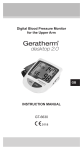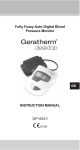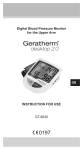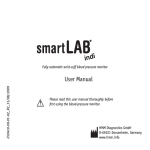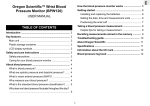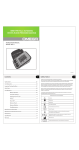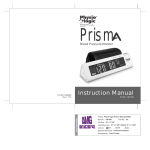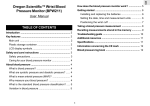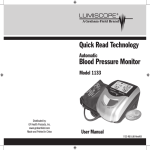Download BA med control D 10-10-18.indd, page 6 @ Preflight
Transcript
Digital Blood Pressure Monitor for the upper arm GB INSTRUCTION MANUAL GT-5907 Contents Information you should know before operating the unit ................................................ 25 About the unit Function description........................................... 26 Explanation of displays ...................................... 27 Preparation for use Installing/Replacing batteries ............................. 28 Attaching the pressure cuff ............................... 29 Posture during measurement ............................ 30 GB Operations Setting the clock and date ................................. Measuring blood pressure ................................ WHO classification of blood pressure for adults ............................................................ Recalling memories ........................................... Erasing memories ............................................. 35 36 36 Care and maintenance ......................................... Error messages ................................................... Specifications ....................................................... Quality standard .................................................. 37 39 41 42 31 33 Caution 1. Consult your physician to verify your blood pressure range before measuring it at home with this unit. 2. If the cuff causes any discomfort during measurement, press the start/stop button to turn off the unit immediately. 3. If the pressure is over 300mmHg and the cuff does not deflate automatically, pull off the velcro strap to detach the arm cuff. Blood pressure measurements obtained with this unit are equivalent to those obtained by a trained person using the cuff/ stethoscope auscultation method. WARRANTY: Three years from the date of purchase. 24 Information you should know before operating the unit What is blood pressure? A force is created by the heart as the ventricleforcibly ejects blood into the blood vessels and through the vascular system. Another force is created by the arteries as they resist the blood flow. Blood pressure is the result of these two forces. What are systolic and diastolic pressures? Systolic pressure is the highest pressure at the height of the heart`s contraction. Diastolic pressure is the lowest pressure when the heart is resting. Is my blood pressure normal? See the blood pressure classification chart released by the WHO (World Health Organization) on page 35 for evaluation of your blood pressure level. What about low blood pressure? In general, a lower blood pressure reading is better unless it causes unpleasant symptoms such as fainting and/or lightheadedness. Fluctuation and variation in blood pressure The following chart shows possible blood pressure fluctuations during a 24-hour period. 25 GB Information you should know before operating the unit mmHg The following factors will influence blood pressure measurement results and cause variations. • Bathing • Breathing • Conversation • Drinking alcohol • Exercise • Moving • Mental tension • Eating • Temperature change • Thoughts • Smoking etc. GB About the Unit Function description Based on oscillometric method and silicon integrate pressure sensor technology, blood pressure and heart rate can be measured automatically and non-invasively which helps to ease the operation. The Geratherm med control have 2 x 99 memories with date and time display, a big LCD screen and arrhythmia detection. The RCC (radio controlled clock) function can automatically receive the German radio clock signal (DCF77) to adjust the clock accurately. And the colour LED for indicates the class according to WHO of your blood pressure. Also the monitor has the function of averaging the latest three records. 26 About the unit M EM STA RT LCD Display cuff On/Off Button Memory The cuff is designed to fit arm sizes between 22 and 30cm (8.7 to 11.81 inches.) Explanation of displays Date/ Time GB RCC Low Batterie Systolic WHO classification Diastolic Pulse Group Memory Irregular Heart Beat (IHB) 27 Preparation for use Installing/ Replacing batteries 1. Insert the batteries into the battery compartment matching correct polarities “+” and “-”. 2. Replace all batteries if the low battery indicator appears. 3. Remove the batteries if the unit will not be used for a long period of time. 4. REMOVE all of the BATTERIES when utilizing the optional AC adapter. Note: It is recommended that the same type of alkaline batteries be used to avoid incompatibility. Rechargeable batteries with a voltage of 1.2V are not suitable for this product. GB Please dispose of defective appliances and used batteries in compliance with statutory regulations (disposal in general household waste is prohibited!). 28 Preparation for Use Attaching the pressure cuff 1. Wrap the cuff around the left arm. The arm should be bare. 2. Fasten the cuff. Don‘t pull it too strong or make the cuff too tight. The edge of the cuff should be approximately 1 inch from the crease of your elbow. GB 3. Attach the cuff on the right arm as shown in the figure if it is not possible to measure on the left arm. 29 Preparation for Use Posture during measurement 1. Sit upright and ensure that the cuff is at heart level. Relax and retain a natural posture during measurement. 2. Measure and record blood pressure at the same time every day to establish your blood pressure pattern. GB AC Adapter It is possible to use a stabilized AC adapter (output 6 V DC/800 mA) to operate the device. Note: 1. No power is taken from the batteries while the AC adapter is connected to the device. 2. If AC adapter power is interrupted during measurement, the device must be reset by disconnecting the AC adapter from the device. 3. Please consult an appropriate dealer if you have questions relating to the adapter. Power source 4 alkaline type “AA” batteries (1.5 V) or stabilized AC/DC adapter 6 V DC 800 mA 30 Operations Setting the clock and date 1. Clock Mode Once you install the batteries, with two “beep”, the LCD will display the time and date by turns. At the same time, the machine enters the Radio Controlled Clock Mode with the RCC symbol twinkling. After the RCC receiving, the machine enters the Clock Mode and the LCD displays the time and date by turns. And the COLOUR CHANGE LED will twinkle with the colour changed in random turn. 2. Radio Controlled Clock(RCC) Receiving a. Initial receiving: Once you install the battery, the machine enters the RCC Receiving Mode. The RCC symbol twinkles during the receiving process. If clock data received, the time and date will be adjusted automatically. And then enter the Clock Mode. If no clock data received, the machine enters Clock Mode and keeps the time and date unchanged. When the machine is in the RCC Mode, you can skip RCC receiving and enter the Clock Mode by pressing “START” button. b. Forced RCC Receiving When the machine is in Clock Mode, keep on pressing both the button “START” and “MEM” at the same time for two seconds, you will enter forced RCC mode and the RCC symbol is twinkling. If clock data received, the time and date will be adjusted automatically. And then enter the Clock Mode with two “beep”. If no clock data received, the machine enters Clock Mode with long beep and keeps the time and date unchanged. You can skip forced RCC Mode by pressing the button “START”. Then the machine enters the Manual Clock Adjusting mode. 31 GB Operations c. Periodical receiving The machine will automatically receive the RCC signal at the time 2:05 and 14:05 every day. You can skip the receiving process by press the button “START” to enter clock mode. 3. Manual Clock Adjusting Normally, the time and date can be adjusted by RCC signal automatically. But you also can try manual clock adjusting if no RCC signal or weak signal. a. When the machine is in Clock Mode, press the “START” and “MEM” button at the same time (abt. 2 sec.), the machine enters Forced RCC Receiving mode, then press “START” button, the machine enters manual Clock Adjusting Mode. GB b. The number of year will twinkle first (picture 4). Press “START” button continuously, the numbers of month, day, hour and minute will twinkle in turn. While the number is twinkling, press “MEM” button to increase the corresponding number. Keep on pressing the button “MEM”, the number will increase fast. c. You can exit the Clock Adjusting Mode by pressing button “START” when the number of minute is twinkling, then enter the Clock Mode. d. When you change the batteries, the clock will be reset. You can readjust clock or let the monitor modifying the clock by RCC automatically. 32 Operations Measuring blood pressure a. After your body is in a comfortable position, press the “START” button. After a long “beep”, BPM will verify itself with LCD display all automatically, and the COLOUR CHANGE LED will lighten with 3 colours by turn (picture 1). pict. 1 b. Then the LCD twinkle the current group sign and show the total of memories in this group. Now you can modify the current group number by pressing the “START” button, and confirm the current group by pressing the “MEM” button. c. Once you choose the group, and if it already has memory, LCD will show the latest result with the LED indicator (picture 2). If machine does not have memory before, the LCD will show six “0”. pict. 2 d. One second later, LCD shows a single “0”. While the “down arrow” does not twinkle until the air pressure is stable, and then it begins to measure automatically. 33 GB Operations e. Then the monitor begins to pressurize automatically. During the measurement, the current pressure will display on the LCD, and the bars will automatically rise up or fall down with the current pressure in the cuff. The heart sign will glimmer with the heartbeat during the pressure are falling down. f. After measurement, the result of systolic, diastolic and pulse rate will all display on LCD. And irregular heartbeat symbol and blood pressure classification indicator will twinkle (picture 3). The result will be automatically memorized by itself. And the COLOUR CHANGE LED will also indicate the blood pressure classification. GB pict. 3 g. During the measurement, you can turn off the monitor by press the “START” button. h. Pressing “START” button after measuring, machine will be turn off, or it will be automatically shut down after 1 minutes of none use. Note: If the symbol “ ” appears, it means the unit has detected irregular pulse during measurement. If the symbol appears regularly please consult a qualified physician for professional advice. 34 Operations WHO classification of blood pressure for adults Severe hypertension (Grade 3) Moderate Hypertension (Grade 2) Mild Hypertension (Grade 1) Boarderline Normal Optimal Blood pressure classification Systolic BP mm HG Diastolic BP mm Hg Color indicator Optimal < 120 < 80 Green Normal 120 – 129 80 – 84 Green High – Normal 130 – 139 85 – 89 Yellow Stage 1 Hypertension 140 – 159 90 – 99 Red Stage 2 Hypertension 160 – 179 100 – 109 Red Stage 3 Hypertension >= 180 >= 110 Red Please note that other risk factors (e.g. diabetes, obesity, smoking, etc.) need to be taken into consideration and may affect these figures. Consult with your physician for accurate assessment. 35 GB Operations Recalling memories a. Under the clock-displaying mode, press button “MEM” will enter the mode of recalling memories. LCD will show how many results it has in the current group. Now you can modify the current group number by pressing the “START” button, and confirm the current group by pressing the “MEM” button. b. When the group is selected, the average of last three records will be displayed. If machine does not have memory before, the LCD will show four “0”. c. After that the latest result will be displayed, which is 01 for memory number. The time which you measured will also be displayed. Continuously press the “MEM” button, previously memories will show by turns. d. All memories have the WHO classification and the COLOUR CHANGE LED will also indicate the blood pressure classification. GB e. If it has no memory (or all memories have been deleted), then LCD will show “0” for systolic, diastolic, and show “00” for the numbers of memory, heart rate. f. Press “MEM” button again after the last memory, the machine will power off. Under the memory-displaying mode, it will be automatically power off after 1 minute of none use. Or you can press “START” button to shut down the machine. Erasing memories When it displays one memory (no matter which memory), holding on pressing “MEM” button for three seconds, all memories will be deleted with three “beep”. LCD will show the “- -” before you release the button, then it comes to the mode without memory. 36 Care and maintenance Do not drop the unit. It is not shock-proof. Do not modify or disassemble the unit or the arm cuff. Do not twist the arm cuff. GB Use a cloth moistened with water or neutral detergent to clean the body of the unit and then wipe it dry. 37 Care and maintenance Avoid thinning agents, benzine, and other harsh cleaners. Keep the unit in a suitable place. Avoid high temperatures, direct sunlight, high humidity level, and dust. GB Remove the batteries if the unit will not be used for a long time. Do not press the POWER button if the cuff has not been properly wrapped around the arm. 38 Error messages Abnormality Reason Checkout LCD shows low battery symbol Batteries low Change the batteries LCD shows “Er 0” Pressure system is unstable before measurement. LCD shows “Er 1” Systolic pressure detect fail LCD shows “Er 2” Diastolic pressure detect fail LCD shows “Er 3” Pneumatic system blocked or cuff is too tight during inflation LCD shows “Er 4” Pneumatic system leakage or cuff is too loose during inflation 39 Don’t move and try again. Place the cuff correctly and try again GB Error messages GB Abnormality Reason Checkout LCD shows “Er 5” Inflation above 300mmHg LCD shows “Er 6” Pressure is over 15 mmHg for longer than 3 min. At the start of measurement the pressure reading must be below 15 mmHg. LCD shows “Er 7” EEPROM accessing error LCD twinkling all Device parameter check error LCD shows “Er 9” MCU self-verity error LCD shows “Er A” Span error LCD shows “Er b” EEPROM backup error BPM no response when you press button. BPM hang Incorrect operation 40 Measure again after 5 minutes. If the monitor is still abnormal, please contact the local distributor or the factory. Take out batteries for five minutes, and then reinstall all batteries. Specifications Display System Liquid Crystal Display Measuring Method oscillometric method, automatic air inflation and measurement Power Source 4 alkaline “AA“ type batteries (1.5V) or AC/DC adapter (optional) Measuring Range blood pressure measuring range: 0-295mmHg Heart pulse rate range 40-180 pulse beats/min Accuracy ±3mmHg (blood pressure) ±5% (pulse beats per minute) Memory 2 x 99 memories with time and date displaying Low Battery Indicator yes Auto Power-Off after 1 minute Battery Life Approx.200 measurements Operating Environment +5°C - +40°C; RH<80% Storage Environment -20°C - +55°C; RH<95% Dimensions 160mm x 115mm x 69mm Weight 364 g (monitor) +90 g (batteries) Specifications are subject to change without notice for purposes of product improvement. It is recommended that the unit be calibrated by an authorised laboratory every two years. 41 GB Quality standard The unit meets the requirements of Council Directive 93/42/EEC concerning medical devices. A Quality Management system, certified according to EN ISO 13485, guarantees that the product complies with the required quality criteria. The blood pressure monitor conforms to EN 1060-1 (Non invasive sphygmomanometers part 1: General requirements) and EN 1060-3 (Non invasive sphygmomanometers part 3: Supplementary requirements for electromechanical blood pressure measuring systems). GB 42