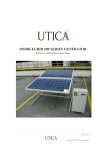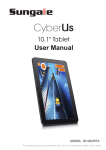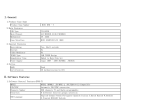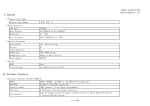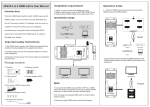Download User Manual - Global Sources
Transcript
User Manual 一、 Product Introduction Thanks for purchasing our product-Apple MP3 Speaker. This Product adopt standard input plug, compatible with iPhone/iPod music playing and charging. It also support external devices like MP3 in the U disk and the SD cards and with radio function. Its easy carry, stylish feature result in that it will be received by most customers. n using convenient. Its separation design, easy carry, stylish feature resulted in will received by most customers. Before using this product, please read this manual carefully, in order to know this product quickly. 二、Accessories 1. USB 2.0 cable*1 PC 2. Manual *1 PC 3. Suggest using Apple Power Adapter (If use other power adapter, please use over 5V2A power adapter) 三、Sketch Map No. Image Function 1 Mode conversion of playing the MP3 of TF or USB device/FM Channel Search 2 Long press to reduce the volume, short press for Fast Reverse 3 Long press to increase the volume, short press for Fast Forward 4 Electronic Switch for turning on or off 5 Short press to Play or Stop 6 Digital display show the play mode, volume iPhone/iPod interface 7 Connect with iPhone/iPod 8 U Disk + head phone output 9 Supply whole product power 10 11 四、Product Demo Photo TF Slot Charge switch Figure 1 1、iPhone&ipod speaker,shown as figure 2 Figure 2 2.Product can play MP3 music in U disk and TF cards, as shown in figure 3, figure 4 Figure 3 Figure 4 1. product with conduplicate holder, as shown in figure 5 图五 五、Product Technical Data Rated Power:Po=3W*2 Frequency Response:55HZ-18KHZ Distortion Factor:THD<1% Signal to Noise:S/N≥52dB Driver Unit size:1.75"*2 六、User Method 1. Plug the USB cable into USB port, turn the power switch to “on”, then press on , LED display shows red. 2. In default mode, product is on FM mode, this time press play button, then can search FM channel. 3. Put iPhone/iPod insert into iPad/iPhone/iPod interface,press button to play music. 4. Insert the U disk into the rear USB port, press button to play music. 5. Insert the TF card into product rear TF slot (attention for direction of TF card), press button to play music. 6. When playing music, long press , to ajust volume,short press or to select a song. 7. When Playing music or listening to radio, if needed headphone, please plug the headphone into rear interface. 8. When iPhone/iPod charging, please put the charge switch to “ON” position, after finished or not charging, put the charge switch to “OFF” position. 七、Attentions 1. Use the product on a flat desk or table; 2. Don’t use the product in thundery weather; 3. Don’t put the mobile or communication facility around the product,(suggest to set the phones on flight mode), in order not to bring the interfering noise. 4. please adjust to low volume while product charge from computer and charge for the battery at the same time, in order to avoid electric shortage. 5. Please do not access independent power supply HUB product while charging from computer, so as not to cause power supply shortage. 6. This product can do mode switch after related device such as TF card insert. 7. This product is not placed in direct sunlight for a long time, or dark and damp places.