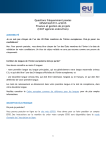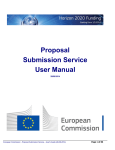Download Submitting a proposal SME instrument specific
Transcript
Submitting a proposal SME instrument specific Basic information on the SME instrument is available, from the Commission, on the website of the Executive Agency for Small and MediumSized Companies (http://ec.europa.eu/easme/s me/). Depending on the phase, the funding varies from €50.000 per project for phase 1, between €500.000 - €2,5 million for phase 2, covering in general 70% of the eligible costs and for phase 3, commercialisation, coaching and networking can be provided. The call for proposals, consisting of a number of “topics” in H2020 jargon, can be found on a dedicated website, the participant portal. Locate the “Links” section of the page and select the option “Visit the SME instrument call topic page on the participant portal”. Clicking on call identifier gives you background and general information, clicking on call title points to exactly the same page. The same information is repeated for each topic – so selecting the various topics is the way to go. The document assumes that the various eligibility conditions are known. -1- Rushing in – getting to the proposal submission in a few clicks One of the key pages of the site is the call summary page. This page is the key entry in the system as it gives just what is needed: the list of open calls! Click on the following to access it: http://ec.europa.eu/research/participants/portal/desktop/en/opportunities/h2020/master_calls.ht ml And the result will look like this, the H2020 calls. The complete list of calls does not describe the actual research area in most cases. Water – this is an environment call related to water MSCA – this a Marie Curie action, the organisation of the researchers night Spire – stands for sustainable process industries SME – small and medium enterprises call As of 8th May 2014, the SME instruments are listed below – clickable links, allowing direct access: 1. H2020-SMEInst-2014-2015 1. H2020-SMEINST-1-2014 2. H2020-SMEINST-1-2015 3. H2020-SMEINST-2-2015 4. H2020-SMEINST-2-2014 -2- Phase 1 -2014 – Links to the submission service The direct link to the phase 1 opportunities is given below. Another way to access the page is to search for “SME” and then select the “call” information. https://ec.europa.eu/research/participants/portal/desktop/en/opportunities/h2020/calls/h2020smeinst-1-2014.html Topics and submission service Space-SME-2014-1: SME Instrument ICT-37-2014-1: Open Disruptive Innovation Scheme (implemented through the SME instrument) NMP-25-2014-1: Accelerating the uptake of nanotechnologies, advanced materials or advanced manufacturing and processing technologies by SMEs PHC-12-2014-1: Clinical research for the validation of biomarkers and/or diagnostic medical devices SFS-08-2014-1: Resource-efficient eco-innovative food production and processing BG-12-2014-1: Supporting SMEs efforts for the development - deployment and market replication of innovative solutions for blue growth SIE-01-2014-1: Stimulating the innovation potential of SMEs for a low carbon energy system IT-1-2014-1: Small business innovation research for Transport SC5-20-2014-1: Boosting the potential of small businesses for eco-innovation and a sustainable supply of raw materials DRS-17-2014-1: Critical infrastructure protection topic 7: SME instrument topic: “Protection of Urban soft targets and urban critical infrastructures” BIOTEC-5a-2014-1: SME boosting biotechnology-based industrial processes driving competitiveness and sustainability On the page, click on “Submission service” and “Start Submission” to start the procedure. Phase 2 -2014 – Links to the submission service The direct link to the phase 2 opportunities is given below. Another way to access the page is to search for “SME” and then select the “call” information. https://ec.europa.eu/research/participants/portal/desktop/en/opportunities/h2020/calls/h2020smeinst-2-2014.html Topics and submission service SC5-20-2014: Boosting the potential of small businesses for eco-innovation and a sustainable supply of raw materials Space-SME-2014-2: SME Instrument SFS-08-2014: Resource-efficient eco-innovative food production and processing BG-12-2014: Supporting SMEs efforts for the development - deployment and market replication of innovative solutions for blue growth -3- ICT-37-2014: Open Disruptive Innovation Scheme (implemented through the SME instrument) SIE-01-2014: Stimulating the innovation potential of SMEs for a low carbon energy system IT-1-2014: Small business innovation research for Transport NMP-25-2014: Accelerating the uptake of nanotechnologies, advanced materials or advanced manufacturing and processing technologies by SMEs DRS-17-2014: Critical infrastructure protection topic 7: SME instrument topic: “Protection of Urban soft targets and urban critical infrastructures” PHC-12-2014: Clinical research for the validation of biomarkers and/or diagnostic medical devices BIOTEC-5a-2014: SME boosting biotechnology-based industrial processes driving competitiveness and sustainability On the page, click on “Submission Service” and “Start Submission” to start the procedure. Detours This call is very specific: only SME can apply and the SME status needs to be acquired prior to submission. This document assumes that the submission system is accessed first – and this is the fastest approach in most cases. In order to submit, you need: 1. 2. 3. 4. An account with the Commission, refer to the submission user guide, Accessing the portal, selecting the “topic” applicable for your account & proposal, Possibly, the blocking message The update (or creation) of the PIC (Participant Identification Code), the participant identification code, to enter the basic parameters to be qualified as SME: a. The legal name and address – and basic details, b. The additional SME information linked to the H2020 research programme, c. The SME wizard, which will allow you to check whether the corporate structure (shareholder and participations) implies that your company is independent, d. The existence of a LEAR (Legal Entity Appointed Representative), a person that has the right to update the information of the company, if the company previously came in contact with the European Commission services. If such a person is appointed, it is the only user that can update the company details. 5. The proposal preparation stage a. Filling the administrative forms – PART A b. Filling the proposal text – PART B – a PDF document for which the template is provided in this document 6. The submission phase: Warning: once the proposal is submitted, it cannot be changed any longer. However, you have the possibility to delete the proposal and create a new one. -4- The red box message In all likelihood, if your company came into contact with the Commission services, the big red box message will appear. Nothing is wrong on your side: it just denotes that the Commission cannot verify that your company is an SME. The information on the Commission side is either incomplete or obsolete and it should be brought up to date. Make sure you have the PIC, or participant identification code available as going to the beneficiary register means retyping it. The submission process is blocked until some action is taken by the person that made the input in the commission system. Anticipate: do not wait until the last moment as the journey to final submission can take a few days if assistance is requested from the service desk. -5- Detour by the unique registration facility Going back to the portal, if logged in, clicking on “my organisation(s)”, will bring the organisations you are allowed to view, edit or “organise” (allocate roles to users). The option “MO”, for modify, seems the best option. As seen below, the test organisation is “SLEEPING”. It has been created but not kept up to date and most of the information is not provided. As the call is opened only to organisations that are recognised by the commission system as an SME, additional data need to be input. If the window above is empty, it means that someone else made the input in the system, or that you have multiple accounts with the Commission. If you cannot modify the information of your company, contact the service desk for support. Upon clicking on “MO” – modify, the basic information is shown. Notice the box “choose your framework programme” at the bottom left corner of the screen. -6- Now, the same screen with completed basic information. Clicking on UPDATE YOUR DATA will do what is expected. The other tabs 'legal address' and 'contact person' are updated as well. Selecting the “Framework programme” “Research and Innovation” brings up additional tabs: LEAR, LEGAL STATUS, FP7ICM, CERTIFICATION DATA, BALANCE SHEET and IBBA. As the objective is to be recognised as an SME, the tab ENTERPRISE DATA must be selected. -7- Detour by the SME self-assessment Upon selecting “perform a totally new self-assessment” and clicking” perform self-assessment“, another screen pops up, the “SME self-assessment wizard”. The documentation can be obtained from http://ec.europa.eu/research/participants/data/support/manual/urf_sme_wizard_guidance.pdf As the assessment is based on balance sheet information, amounts in euro must be entered in the system. As the conversion to euro is not automated, it is time to dig out Excel or a pocket calculator, the annual accounts or consolidated accounts (balance sheet and profit and loss) for the last period. Key information to have at hand, with standard answers: - - - SME are usually for profit organisation engaged in economic activities. (YES) SME usually do not have to establish consolidated accounts. (NO) However, if a consolidation process is needed, you need to pick up the amounts from the consolidated accounts. (YES) Detailed information on the company’s accounts are needed: o Accounts are closed on a date (__-__-____), o Staff headcount is (_____) annual work units, (part time persons are not counted as one employee but as a fraction). o Turnover of the year (_______ in euro), o Balance sheet total of the year (______ in euro). Next the corporate structure is asked: o The ownership – Add Shareholder. o The participation in other companies – Add Participations. This is not the shares owned by a company as financial investment. o The relation between the SME and other organisations (contracts and memorandum of understanding) Finally, clicking the check boxes (good faith, willingness to submit the evidence to the commission services and the right for the Commission to claim the funding back in case of wrongdoing) will update the SME status. Detour by the LEAR – legal entity appointed representative In some instance, a LEAR (a legal entity authorised representative) is appointed, serving as single point of contact between the commission and you company for research funding. Should this be the case, this person, the LEAR, is the only one able to modify the accounting information (balance sheet total, headcount, shareholders and participations held). Identifying this person well in advance of the deadline is a good practice. If the LEAR is not known, the service desk will not disclose the name to you, unless the information provided will confirm that you are working for the same organisation. The person in charge of the EC European Commission) funding requests is usually the LEAR. Note that for H2020, documents have to be submitted to the commission to confirm the LEAR appointment. -8- Back to the submission system - preparation The submission system can now be started – your company is recognised as an SME. A proposal is made of the part A – the administrative form and the part B – the proposal text. Filling part A The administrative part is very easy to fill as most data is copied from the central European Commission register. The budget is pre-filled with the maximum grant possible for phase one proposals. For phase two proposals, grants are based on the eligible costs incurred (the grants are a percentage of the eligible costs). You need to indicate in the last budget column the grant requested. Refer to the submission, user guide for filling the part A Once the proposal is created, it can be retrieved from the portal. https://ec.europa.eu/research/participants/portal/desktop/en/proposals/index.html Part B templates -9- Part B templates for the phase 1 – Warning: better download these from the submission system! SME instrument Draft proposal template - Phase 1 -PP_CV_v1-clean1-3.doc SME instrument Draft proposal template - Phase 1 -PP_CV_v1-clean4-5.doc Part B templates for the phase 2 – Warning: better download these from the submission system! SME instrument Draft proposal template - Phase 2 -PP_CV_v1-clean1-3.doc SME instrument proposal template - Phase 2 -PP_CV_v1-clean4-5-70 _ version 3 March.doc Completing the part B Uploading the part B - 10 - Proposal submission - Pressing the submit button Press on the submit button when you are sure that the proposal is complete and correct. Contrary to the information present in the user guide, this call has a specific behaviour: you can only submit once – you cannot revisit a submitted proposal! Work around: delete the proposal accidentally submitted and start a new one. - 11 - Checklist Item 1 2 3 4 5 6 7 8 9 10 6 7 Description Do you have an account with the Commission – user identification and password (ECAS ID) Did your company come in contact with the Commission in the past – and has a LEAR (legal entity appointed representative) been appointed? If yes, identify the person as soon as possible. Do you have the last balance sheet and profit and loss statements of your company at hand? Note that the amounts must be declared in euro. Convert balance sheet total and profit and loss in euro. Do you have the corporate structure of your company at hand? i.e., who are the shareholders (owners of the company) and their %age of votes / shares. Do you have the corporate structure of your company at hand? i.e., what are the participations of the company (share held in other company in order to exercise control on the other company) and the percentage. Have you / your LEAR updated the company status on the participant portal – unique registration facility? Have you read the eligibility conditions for this call and the associated topic explanations? Did your company qualify as an SME after the test? Have selected the correct topic on the participant portal? See list on the portal as this document reflect content available in May 2014. Have you filled the proposal part and have you clicked on “validate form” and checked all messages on the PART A form (the message are on the last page of the form)? Have you prepared your proposal according to the templates – these must be downloaded from the site, as these may have changed. The versions attached are for reference only. Phase 2 - Have you completed the budget table – requested grant? Note that you cannot request more than 100% of the max grant (column J) Did you press the submit button before 18th June 2014 for the first cut-off date? Did you check that the proposal is submitted on the portal. 6. Budget for phase 2 grant - 12 - Check? Key links This section gives an overview of the key links to an effective submission of a research proposal. The links are presented in a sequential fashion, from the research area, to the essential documentation and to the submission system. Work programme Link to the work programme (WP) sections. The work programme information is copied, in section on the participant portal. The work programme is defined for two years (2014-2015). http://ec.europa.eu/programmes/horizon2020/h2020-sections Participant portal main page Link to the participant portal (PP), home page. The portal regroups the needed information in one place. It is also the starting point, once a project is retained for funding, for project negotiation and the submission of periodic reports. https://ec.europa.eu/research/participants/portal/desktop/en/home.html Your account with the Commission Link to the authentication system of the European Commission (ECAS) https://webgate.ec.europa.eu/cas/ Link to the account details page for the authentication system of the European Commission (ECAS). This is needed in order to get effective support. https://webgate.ec.europa.eu/cas/userdata/ShowDetails.cgi If you want to test the system Link to a test call available to users: https://ec.europa.eu/research/participants/submission/manage/secure/createdraft;SepSubExt_SESS ION_ID=DqnjTycdykWdjth9BptL2QfW7SdvrGQF8GnCqKTy82KNQdf0yyG2!1790618721?preregvalue= Space-SME-2014-1&preregtype=Topic&callId=H2020-SMEINST-12014&submissionSessionId=4378&step=2&ticket=ST-143711Lxgc2dhP8P8Jowaov9rbtzTeqS4P1GyfcmjkjLf5R6arJbtW5jPkqqyv9Lb8c6ZEgj11u4x5fFIrV1b7kdlJEKPHslUMVSXYCihg1e4gdzoB-Y6ncIzs7gNTmV2K8PojMxIjnbzXVF6wS0jpou7ajYKRm If you want to read the user manual of the submission system http://ec.europa.eu/research/participants/data/support/sep_usermanual.pdf#nameddest=editforms - 13 -