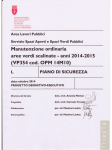Download G422-P06 Controller Manual - Hewalex
Transcript
USER MANUAL OF AN INDEPENDENT REGULATION BLOCK G-422-P06 Controller of a solar collector system applicable from version 0.1a Contents 1. Controller description ...................................................................................................................................................................................................................................... 3 2. Connecting external devices ......................................................................................................................................................................................................................... 3 3. Switching and using the controller.................................................................................................................................................................................................................. 4 3.1. First switch on of the controller ......................................................................................................................................................................................................... 4 3.2. Controller keyboard description. ........................................................................................................................................................................................................ 4 3.3. Controller operation............................................................................................................................................................................................................................ 4 4. Installation schemes (scheme selection) ....................................................................................................................................................................................................... 5 4.1. Tap water heating system - controlling solar collector pump ............................................................................................................................................................ 5 4.2. Tap water heating system - controlling solar collector pump and circulation pump ......................................................................................................................... 5 4.3. Tap water heating system - controlling solar collector pump, circulation pump and a boiler ........................................................................................................... 5 4.4. Tap water heating system - controlling solar collector pump, circulation pump and an electric heater ........................................................................................... 6 4.5. Tap water heating system - controlling solar collector pump, circulation pump and a heat pump ................................................................................................... 6 4.6. Tap water heating system - controlling solar collector pump, circulation pump and a solid-fuel boiler pump ................................................................................. 7 4.7. Double heater system - makes it possible to provide additional solar energy heating for the boiler heater with the use of a mixing pump................................... 7 4.8. Double heater system - makes it possible to provide additional solar energy heating for the boiler heater with the use of a circulation return ............................ 7 4.9. Tap and pool water heating with the use of a three-way valve, controlling operation of the pool water pump ................................................................................ 8 4.10. Tap and pool water heating with the use of an additional valve, controlling operation of the pool water pump .............................................................................. 8 4.11. Double heater system with the use of a three-way valve, controlling operation of the circulation pump ......................................................................................... 8 4.12. Double heater system with the use of an additional pump, controlling operation of the circulation pump ....................................................................................... 9 4.13. System making it possible for the collectors to cooperate with the buffer tank used for cooperation with the central heating installation ..................................... 9 4.14. The system for heating a combi heater with solar collector, an electrical boiler or liquid-fuel boiler and a solid-fuel boiler ............................................................ 9 4.15. Tap water heating system - controlling operation of solar collector pumps located in various directions ........................................................................................ 10 4.16. Double-heater system using a three-way valve - controlling operation of solar collector pumps located in various directions ...................................................... 10 4.17. Tap water heating system - controlling solar collector pump, circulation pump and a heater cooling system ................................................................................. 11 5. Parameter setting ........................................................................................................................................................................................................................................... 12 5.1. Control parameters ........................................................................................................................................................................................................................... 12 5.2. Time program C ................................................................................................................................................................................................................................. 12 5.3. Time program K.................................................................................................................................................................................................................................. 12 5.4. Heat carrier......................................................................................................................................................................................................................................... 12 5.5. Flow / rotameter ................................................................................................................................................................................................................................. 12 5.6. Factory settings .................................................................................................................................................................................................................................. 13 6. Controller setting ............................................................................................................................................................................................................................................. 13 6.1. Date and time .................................................................................................................................................................................................................................... 13 6.2. Display ................................................................................................................................................................................................................................................ 13 6.3. Sounds ............................................................................................................................................................................................................................................... 13 6.4. Language ........................................................................................................................................................................................................................................... 13 7. Manual control ................................................................................................................................................................................................................................................ 13 8. Cooling ............................................................................................................................................................................................................................................................ 14 9. Energy meters................................................................................................................................................................................................................................................. 14 10. Vacation option ............................................................................................................................................................................................................................................... 14 11. Software update .............................................................................................................................................................................................................................................. 14 12. Description of control parameters (parameter settings) ................................................................................................................................................................................. 15 13. Error alarms and controller notifications......................................................................................................................................................................................................... 16 14. Information on marking and collecting used electrical and electronic equipment ........................................................................................................................................ 16 2 1. Controller description The G422 controller is a device designed and made for controlling solar collector systems. The product has been made with the use of modern and reliable microprocessor technology. Design of the controller is modern and the controller itself is very user-friendly thanks to the use of a user panel with a clear keyboard and an LCD display. An extensive basic option pack makes the controller extremely practical which is certainly of an advantage. These options include: multiple system configurations, displaying system diagram and animation of the working devices, protecting the pump against damage resulting from lack of flow, adjusting efficiency of the solar collector pump, possibility of controlling manually all the devices connected to the controller, calculating instantaneous power of a collector and summing up all the energy procured by solar collectors, in-built real time clock. controller memory after switching off the voltage protection against freezing and overheating of solar collectors the possibility of switching on night-time cooling and vacation option switching off the LDC display in order to minimize energy consumption Moreover, the controller includes a range of functions facilitating its operation: Clear menu Graphical representation of time intervals Choice between various language versions Quick and easy configuration of control parameters 2. Connecting external devices The G422 controller has been equipped in 4 inputs making it possible to connect temperature sensors of the NTC10kΩ type, three inputs for connecting external devices, pumps or three-way valves depending on the installation scheme chosen and an electronic G-916 flow meter. Graphical representation of outputs and inputs has been presented in figure 1 whereas descriptions of controller inputs and outputs have been presented in table 1. Fig. 1. Controller inputs and outputs Input / Output 230V~ Description Connection to 230V~/50Hz mains O1 Main pump input – Maximum current intensity: 3.15A O2 Transmitter output - no voltage output, (relay) – Maximum current intensity 8A – S1-S2 – NC (normally closed), – S2-S3 – NO (normally open). O3 Transmitter output - no voltage output, (relay) – Maximum current intensity 8A) O4 Mains voltage output 230V~ bridged within the controller. This output can be bridged outside with the input of the O2 relay which results in the possibility of switching on the power supply for controlling e.g. the three-way valve. T1, T2, T3, T4 Temperature sensor inputs - NTC10kΩ G-916 Flow meter input F1 RS485 5 ............................ +12V...............red conduit 6 ............................ GND ...............black conduit 7 ............................ +FRQ .............white conduit 8 ............................ GND Input used to connect a computer or other device 5 ............................ +A , 6 ............................ -B 7 ............................ GND 8 ............................ +12V Table 1. Controller inputs and outputs description. When connecting any devices to controller outputs you need to remember that the outputs marked O1 and O3 are voltage outputs to which external devices can be connected directly. The O2 output is a no voltage one and it must be connected in series between the power source and the external device. REMARKS: If a power cord gets damaged it should be substituted with another one. A description of a way of connecting devices to the controller for specific installation schemes can be found in point 4 (Installation diagrams). 3 3. Switching on and using the controller 3.1 First switch on of the controller Upon connecting the controller to a power source it will be switched on in the stand-by mode and a diode will get lit. In this mode the LCD display gets slightly back-lit and the current controller software version appears on the screen. When the controller is in the stand-by mode you can switch it off with the possible to get it back into the stand-by mode by pressing the displayed on the controller screen has been presented in figure 2. button. During regular controller operation it is always button. In the standby mode all the inputs and sound alarms are switched off. Full description of the messages ATTENTION! With the first switch on of the controller in a regular operation mode the keyboard and temperature sensors will get calibrated. During calibration it is strictly prohibited to touch the controller keyboard as it may result in abnormal controller operation. Current time Current day of the week Antilegionella function switched on Current date (day : month : year) Number of the selected installation scheme Readings of temperature sensors Err - Damage or lack of a sensor needed in the selected installation scheme - - - - Damage or lack of a sensor not needed in the selected installation scheme Pump rotational speed (range 1-5) (only when the collector pump is switched on) The following values are displayed when the pump is in operation: - Instantaneous collector power - Current heat carrier flow - Pump power consumption Installation schematic diagram with working devices animated Fig. 2. Description of the basic screen on the LCD display REMARKS: Remember to install temperature sensors correctly as described in the selected diagram. Change in sensor location might result in irregular operation of the control system. When the collector pump is switched off or the T3 sensor on collector return is disconnected, dashes appear on the display in place of instantaneous power of the solar collectors (- - - - -). The power calculation option is unavailable for the installations no 6, 14, 15 and 16. When the controller is in regular operation and during the blanking period no key is pressed, the LDC screen will be switched off. After pressing any key on the keyboard the LDC back light will switch on for the blanking period set. Screen blanking aims at limiting energy consumption. 3.2 Controller keyboard description. The controller has a touch keyboard with 7 keys which call the following functions: - switching the controller on into regular operation or switching it off into the stand-by mode. - entry into the controller MENU from the main screen level - contact data - canceling all the controller operations or return to the previous screen - conforming all the controller operations or moving to the next screen - selection of all the controller options (down) or change (reduction) of all the values available for the controller - selection of all the controller options (up) or change (increase) of all the values available for the controller ATTENTION! Excessive dirt on the display and the keyboard might result in irregular key operation. 3.3 Controller operation If the controller has been switched into regular operation mode, you can access the main controller MENU by pressing the purpose of selecting some options. Then you can enter the selected option by pressing the In order to edit controller parameters use navigation keys navigation keys or or to change the required value and press key. Navigation keys or serve the key. to select a given parameter and press in order to accept it. By pressing ATTENTION! The operation scheme presented applies for almost all the controller options. 4 to confirm parameter editing (the values will flash). Then use you will return to the previous screen. 4. Installation schemes (scheme selection) This option makes it possible to select an appropriate installation scheme necessary for correct operation of the controller. In order to select an installation scheme: Press the following key combination: starting point - MAIN SCREEN: enter into the MENU continuous sound signal), return to the main screen 4.1. , Select scheme , Select an appropriate scheme or , confirm (a . Tap water heating system - controlling solar collector pump - diagram no 1 Controlling the P collector pump - P pump rotation adjustment off. The P collector pump will be switched on if the T1 solar collector gets hotter by the “Difference in T1, T2 collector pump on” value than the T2 temperature in the lower part of the heater. If the heater temperature reaches to set value of “Max. temp. T2 collector pump off”, the P pump will be switched off. Additionally, in order to avoid unstable pump operation when the temperature on the sensor changes, switch on and switch off hysteresis has been used. Controlling the P collector pump - P pump rotation regulation on. The P collector pump will be switched on and off in the case described above but the collector changes the rotational speed of the P collector pump depending on the difference in temperature (T1-T2) and the set parameter “Temperature difference T1, T2 collector pump on”. This option makes it possible to effectively collect energy from the collectors with changeable solar radiation. ATTENTION!!! Temperature sensors that can be connected to the controller but that are not required for correct controller operation for a given installation scheme have been marked with dashed lines in all of the diagrams. RED BLACK WHITE CONTROLLER G422 TEMP. SENSORS FLOW METER Fig. 3. Schematic and electrical diagram of installation no 1. 4.2. Tap water heating system - controlling solar collector pump and a circulation pump - diagram no 2 Controlling the P collector pump Similarly as in diagram no 1 - description in point 4.1. Controlling the C circulation pump The C circulation pump is only switched on in the time programmed by the user in the “C time program” option to be found in the “Parameter settings” menu. The C pump can work in two modes, continuous and interrupted (10 minutes on, 10 minutes off). Pump operation mode can be selected in the “ Control parameters” option. Moreover, C pump operation is limited by T4 temperature in the upper part of the heater; if the T4 temperature is lower than the set value of “Min. T4 temperature for switching circulation pump on” parameter, the circulation pump remains switched off. RED BLACK WHITE CONTROLLER G422 TEMP. SENSORS FLOW METER Fig. 4. Schematic and electrical diagram of installation no 2. 4.3. Tap water heating system - controlling solar collector pump, circulation pump and a boiler - diagram no 3 Controlling the P collector pump Similarly as in diagram no 1 - description in point 4.1. Controlling the C circulation pump Similarly as in scheme no 2 - description in point 4.2. K boiler control for tap water heating. The K boiler is only switched on for water heating in the time programmed in the “K time program” option to be found in the “Parameter settings” menu. The boiler will switch off if the temperature of the upper part of the T4 heater is lower than the set “Max. temp. T4 for heat source switch off”. If the temperature of water in the T4 heater reaches to set value of “Max. temp. T4 heat source off”, the boiler will be switched off. Additionally, the controller makes it possible to make boiler operation independent of the solar collectors. Boiler may be switched off if the calculated collector power is higher than the “Collector power - boiler, heater, heat pump switch off” value set in control parameters. ATTENTION! Connecting the T3 sensor is necessary for calculating collector instantaneous power. Tap water boiler can be controlled in two ways. 1. Switching the boiler on with a fault of appropriate contacts inside the boiler. 2. Switching the boiler on with temperature sensor input in the boiler by simulation of appropriately selected resistors corresponding to boiler switch on and switch off temperatures. An example of a table of resistances depending on the manufacturer of a given boiler has been presented in the table below. 5 ATTENTION!!! The original tap water temperature sensor remains disconnected. Sample boiler manufacturer Acv Ariston Beretta Ferolli Junkers Stiebel Eltron Termet R1 resistor [kΩ] Temp. 20 30°C 12,0 15,0 8,0 12,0 9,0 14,0 8,0 12,5 10,0 14,8 10,0 15,0 10,0 11,0 R2 resistor [kΩ] Temp. 70 80℃ 1,5 2,0 1,5 2,0 1,8 2,0 1,2 1,7 1,9 2,4 1,0 1,5 1,4 1,8 Sample boiler manufacturer Brotje Heizung Buderus De-Dietrich Vaillant Viessmann (new boilers) Viessmann (old boilers) Wolf R1 resistor [kΩ] Temp. 20 30°C 8,0 12,5 8,0 12,5 10,0 15,0 3,5 3,3 9,0 15,0 0,54 0,56 5,0 7,0 Table 2 Resistor resistance for selected boiler manufacturers RED BLACK WHITE CONTROLLER G422 TEMP. SENSORS FLOW METER FLOW METER HOT TAP WATER CLOSING CONTACT IN THE BOILER (K) RED BLACK WHITE CONTROLLER G422 TEMP. SENSORS FLOW METER K – HOT TAP WATER SENSOR INPUT IN THE BOILER Fig. 5. Schematic and electrical diagram of installation no 3. 4.4. Tap water heating system - controlling solar collector pump, circulation pump and an electrical heater - diagram no 4 Controlling the P collector pump Similarly as in diagram no 1 - description in point 4.1. Controlling the C circulation pump Similarly as in scheme no 2 - description in point 4.2. Controlling electrical heater for tap water heating. Similarly as for the boiler in diagram no 3 - description in point 4.3. The heater is switched on indirectly by passing voltage to transmitter coil which leads to a fault of appropriate connectors inside such a transmitter. ATTENTION!!! An additional transmitter adjusted to the power consumption of the electrical heater is needed to switch the heater on. RED BLACK WHITE CONTROLLER G422 TEMP. SENSORS FLOW METER MEDIUM HEATER (K) Fig. 6. Schematic and electrical diagram of installation no 4. 4.5. Tap water heating system - controlling solar collector pump, circulation pump and a heat pump - diagram no 5 Controlling the P collector pump Similarly as in diagram no 1 - description in point 4.1. Controlling the C circulation pump Similarly as in scheme no 2 - description in point 4.2. Controlling heat pump for tap water heating. Similarly as for the boiler in diagram no 3 - description in point 4.3. The heat pump is switched on by a fault of appropriate connectors inside the heat pump. 6 R2 resistor [kΩ] Temp. 70 80℃ 1,2 1,7 1,2 1,7 1,8 2,3 0,4 0,6 1,5 1,8 0,64 0,66 1,8 2,6 RED BLACK WHITE CONTROLLER G422 TEMP. SENSORS FLOW METER CLOSING CONTACTS IN THE HEAT PUMP (K) Fig. 7. Schematic and electrical diagram of installation no 5. 4.6. Tap water heating system - controlling solar collector pump, circulation pump, a fireplace pump or a solid-fuel boiler pump - diagram no 6 Controlling the P collector pump Similarly as in diagram no 1 - description in point 4.1. Controlling the C circulation pump Similarly as in scheme no 2 - description in point 4.2. Controlling K boiler pump. The K boiler pump will be switched on if the T3 temperature at the boiler outlet gets higher by the “Difference in temperature for switching additional pump, valve on” value than the T4 temperature in the upper part of the heater. The pump will remain switched on until the difference in temperatures (T3-T4) falls below the set value and the temperature in the heater reaches the set value of “Max. temp. T4 for switching additional heat source off”. Moreover K pump operation is limited by the “Min. temp. T3 for switching boiler pump on” parameter. If the T3 temperature at boiler outlet is lower than the set parameter value, the K pump remains off. RED BLACK WHITE CONTROLLER G422 TEMP. SENSORS FLOW METER Fig. 8. Schematic and electrical diagram of installation no 6. 4.7. Double heater system - makes it possible to provide additional solar energy for the boiler heater with the use of a mixing pump - diagram no 7 Controlling the P collector pump Similarly as in diagram no 1 - description in point 4.1. Controlling the C circulation pump Similarly as in scheme no 2 - description in point 4.2. Controlling the K mixing pump The K mixing pump will be switched on if the T2 temperature at the collector heater gets higher by the “Difference in temperatures for switching additional pump, valve on” value than the T4 temperature in the boiler heater. The pump will remain switched on until the difference in temperatures (T2-T4) falls below the set value and the temperature in the boiler heater reaches the set allowable value of “Max. temp. T4 for switching additional heat source off”. RED BLACK WHITE CONTROLLER G422 TEMP. SENSORS FLOW METER Fig. 9. Schematic and electrical diagram of installation no 7. 4.8. Double heater system - makes it possible to provide additional solar energy heating for the boiler heater with the use of a circulation return - diagram no 8 Controlling the P collector pump Similarly as in diagram no 1 - description in point 4.1. Controlling the C circulation pump Similarly as in scheme no 2 - description in point 4.2. Controlling the U three-way valve. The three-way valve will be switched into the B heater direction if the T2 temperature at the collector heater gets higher by the “Difference in temperatures for switching additional pump, valve on” value than the T4 temperature in the circulation return. The valve will switch into the direction of B heater if the difference in temperatures (T2-T4) falls below the set value. Else, circulation return will always be directed to the A boiler heater. 7 RED BLACK WHITE CONTROLLER G422 TEMP. SENSORS FLOW METER Fig. 10. Schematic and electrical diagram of installation no 8. 4.9. Tap and pool water heating with the use of a three-way valve, controlling operation of the pool water pump - diagram no 9 Controlling collector pump and U three-way valve Heating with the use of B heater collector is analogical as in the diagram no 1 and has been described in point 4.1. The A pool constitutes yet another heat recipient. If conditions do not allow for heating the B heater or the “Max. temp. T2 for switching collector pump off”, set by the user has been reached, the controller will automatically start heating water in the A pool. This happens once the U three-way valve gets switched into the A pool direction if the T1 temperature of the solar collector gets higher, by the “Difference in temperature for switching additional pump, valve on”, than the T4 temperature of water in the pool. The pump will remain switched on until the difference in temperatures (T1-T4) falls below the set value and the temperature in the pool reaches the set value of „Max. temp. T4 for switching additional heat source off”. When the T4 temperature reaches the set value, the controller will switch the U valve back into the B heater direction and will switch the collector pump off. When the collectors heat the water in the A pool, the controller will force the collector pump to switch off once an hour for 5 minutes in order to check the conditions for heating the B heater and switch heating back to B heater (testing active if the B heater is underheated). ATTENTION!!! Heating the B heater and water in the A pool has been described for priority B. If priority A is set, the heating plan is the reverse of the one presented above. Controlling pool pump The C pool pump is switched on in the time programmed by the use in the “C time program” option to be found in the “Parameter settings” menu. The C pool pump is always switched on when pool water is heated with solar collectors. ATTENTION! If the C pool pump is switched off when the solar collector pump is working and the U valve is set to the pool, the pipe system of the pool water circuit can get damaged. In order to protect the exchanger against lack of heat collection by the pool pump, a clamp-on T4 sensor should be installed. RED BLACK WHITE CONTROLLER G422 TEMP. SENSORS FLOW METER Fig. 11. Schematic and electrical diagram of installation no 9. 4.10. Tap and pool water heating with the use of an additional pump, controlling operation of the pool water pump - diagram no 10 Controlling P collector pump for heating the heater and K collector pump for heating the pool exchanger Heating with the use of B heater collector is analogical as in the diagram no 1 and has been described in point 4.1. The A pool constitutes yet another heat recipient. If conditions do not allow for heating the B heater or if “Max. temp. T2 for switching collector pump off” set by the user has been reached, the controller will automatically start heating water in the A pool. This happens by switching the P pump off and the K collector pump and the C pool pump on if the solar collector T1 temperature gets higher by the value of “Difference in temperature for switching additional pump, valve on”, than the T4 temperature of water in the pool. The pumps will remain switched on until the difference in temperatures (T1-T4) falls below the set value and the temperature in the pool reaches the set value of „Max. temp. T4 for switching additional heat source off”. When the T4 temperature exceeds the set value, the controller will switch the K collector pump and C pool pump off. When the collectors heat the water in the A pool, the controller will force the collector pump to switch off once an hour for 5 minutes in order to check the conditions for heating the B heater and switch heating back to B heater (testing active if the B heater is underheated). ATTENTION!!! Heating the B heater and water in the A pool has been described for priority B. If priority A is set, the heating plan is the reverse of the one presented above. Controlling pool pump Similarly as in diagram no 9 - description in point 4.9. RED BLACK WHITE CONTROLLER G422 TEMP. SENSORS FLOW METER Fig. 12. Schematic and electrical diagram of installation no 10. 4.11. Double heater system with the use of a three-way valve, controlling operation of the circulation pump - diagram no 11 Controlling collector pump and U three-way valve 8 Similarly as in diagram no 9 as described in point 4.9. The A heater plays the role of A pool in the described diagram. Controlling the C circulation pump Similarly as in scheme no 2 - description in point 4.2. RED BLACK WHITE CONTROLLER G422 TEMP. SENSORS FLOW METER Fig. 13. Schematic and electrical diagram of installation no 11. 4.12. Double heater system with the use of an additional pump, controlling operation of the circulation pump - diagram no 11 Controlling P and K collector pumps Similarly as in diagram no 9 as described in point 4.9. The A heater plays the role of A pool in the described diagram. Controlling the C circulation pump Similarly as in scheme no 2 - description in point 4.2. RED BLACK WHITE CONTROLLER G422 TEMP. SENSORS FLOW METER Fig. 14. Schematic and electrical diagram of installation no 12. 4.13. The system makes it possible for the collectors to cooperate with the buffer tank used for cooperation with the central heating installation - diagram no 13 Controlling the P collector pump Similarly as in diagram no 1 - description in point 4.1. Controlling the U three-way valve. Once the T2 temperature in the A heat buffer exceeds the T4 temperature for agent return from the central heating system by a value higher than “Difference in temperature for switching additional pump, valve on”, the three-way valve directs the agent return of the central heating installation to the A buffer. Else, agent return is always directed to the B boiler return. RED BLACK WHITE CONTROLLER G422 TEMP. SENSORS FLOW METER Fig. 15. Schematic and electrical diagram of installation no 7. 4.14. System for heating a combi heater with solar collector, an electrical boiler or liquid-fuel boiler and a solid-fuel boiler - diagram no 14 Controlling the P collector pump Similarly as in diagram no 1 - description in point 4.1. Controlling the K boiler Similarly as in diagram no 3 - description in point 4.3. Controlling the C solid-fuel boiler pump Similarly as in diagram no 6 (in the diagram 6 the pump is marked K) - description in point 4.6. Moreover, C pump operation results in switching the K boiler off if the option K boiler blockade when C boiler switch on is on in control parameters. If the blockade is off, the K boiler can work simultaneously with the solid-fuel boiler. ATTENTION!!! Different parameters have been used in the diagram (“Max. temp. T4 for switching additional heat source off” – for heating with the use of an electrical boiler or a liquid fuel boiler and “Max. temp. of water heated by C boiler” – for heating with the use of a fireplace or a solid-fuel boiler) for heating water in the upper part of the tank measured by the T4 sensor. 9 RED BLACK WHITE CONTROLLER G422 TEMP. SENSORS FLOW METER HOT TAP WATER CLOSING CONTACTS IN THE BOILER (K) RED BLACK WHITE CONTROLLER G422 TEMP. SENSORS FLOW METER K – HOT TAP WATER SENSOR INPUT INTO THE BOILER Fig. 16. Schematic and electrical diagram of installation no 14. 4.15. Tap water heating system - controlling operation of solar collector pumps located in various directions - diagram no 15 Controlling the P collector pump Similarly as in diagram no 1 - description in point 4.1. Controlling the K collector pump The K collector pump will be switched on if the solar collector reaches a temperature of T3 which is hotter by the “Difference in T1, T2 collector pump on” value than the T2 temperature in the lower part of the heater. The pump will remain switched on until the difference in temperatures (T1-T3) falls below the set value and the temperature in the heater reaches the set value of “Max. temp. T2 for switching collector pump off”. Additionally, in order to avoid unstable pump operation when the temperature on the temperature sensor changes, switch on and switch off hysteresis has been used. Controlling the C circulation pump Similarly as in scheme no 2 - description in point 4.2. RED BLACK WHITE CONTROLLER G422 TEMP. SENSORS FLOW METER Fig. 17. Schematic and electrical diagram of installation no 15. 4.16. Double-heater system using a three-way valve - controlling operation of solar collector pumps located in various directions - diagram no 16 Controlling P and K collector pumps and the U three-way valve Heating with the use of B heater collector is analogical as in the diagram no 15 and has been described in point 4.15. The A heater constitutes another heat recipient. If the user-set temperature “Max. temp. T2 for switching collector pumps off” is reached, the controller will automatically start heating water in the A heater. This is done by switching the U three-way valve into the A heater direction if the T1 solar collector temperature gets higher, by the value of “Difference in T1, T2 collector pump on”, than the T4 temperature in boiler A. The pump remains switched on until the difference in temperatures (T1-T4) falls below the set value and the temperature in the A heater reaches “Max. temp. T4 for switching heat source off”. When the T4 temperature exceeds the set value, the controller switches the valve back into the B heater direction and switched the P collector pump off. When water is being heated in the A heater, once an hour for 5 minutes the controller forces P collector pump switch off in order to check the conditions for heating the B heater and switch heating back to B heater. K collector pumps work analogically. ATTENTION!!! Operation of two heaters, A and B, has been described for priority B. If priority A is set, the heating plan is the reverse of the one presented above. RED BLACK WHITE CONTROLLER G422 TEMP. SENSORS FLOW METER Fig. 18. Schematic and electrical diagram of installation no 16. 10 4.17. Tap water heating system - controlling solar collector pump, circulation pump and a heater cooling system - diagram no 17 Controlling the P collector pump Similarly as in diagram no 1 - description in point 4.1. Controlling the C circulation pump Similarly as in diagram no 2 - description in point 4.2. Controlling the heater cooling system with the use of the K release valve The K release valve gets open if the T4 temperature of the upper part of the heater reaches the value of the set “ Max. temp. T4 for heat source switch off” parameter. Additionally, in order to avoid unstable valve operation when the temperature on the sensor changes, switch on and switch off hysteresis has been used. RED BLACK WHITE CONTROLLER G422 TEMP. SENSORS FLOW METER Fig. 19. Schematic and electrical diagram of installation no 17. 11 5. Parameter setting 5.1. Control parameters This option makes it possible to change the value of parameters available in the selected installation scheme. In order to change parameters: Press the following key combination: starting point - MAIN SCREEN: entry into the MENU , get to the option named Parameter settings menu or , get to the Control parameters option signal), return to the main screen , choose appropriate parameters , edit , change values or , enter the PARAMETER SETTING , accept values (a continuous sound . REMARKS: Description of all the available parameters can be found in table 2 - page 14. The display shows current option level and the controller values with the use of the ▼and ▲ cursors. The down cursor ▼ shows that there following parameter applies whereas the up cursor ▲, indicates that the previous parameter applies. 5.2. Time program C This option allows for setting a time program in which a device marked by C (circulation pump, pool pump) in a given diagram will be working. In order to set or change the C time program of devices: Press the following key combination: starting point - MAIN SCREEN: enter the MENU with SETTING menu with , get to the option named Time program C with (white square) or cancel operation time with , get to the option named Parameter setting with , enter the option named Time program C with , accept and return (a continuous sound) with , select time with , return to the main screen with , enter the PARAMETER or , accept operation time . ATTENTION! Time intervals are divided into 24h operation periods, settings for each hour are selected separately by marking it with a white square. The number of squares marks the number of operation hours. Week days have been divided into three groups: Monday - Friday (Mo-Fr), Saturday (Sat), Sunday (Sun). 5.3. Time program K This option allows for setting a time program in which a device marked by K (boiler, electrical heat, heat pump) in a given diagram will be working. In order to set or change the K time program of devices: Press the following key combination: starting point - MAIN SCREEN: enter the MENU with SETTING menu with , get to the option named Time program K with time (white square) or cancel operation time with , get to the option named Parameter setting with , enter the option named Time program K with , accept and return (a continuous sound) with , enter the PARAMETER , select time with , return to the main screen with or , accept operation . ATTENTION! Hourly setting of K are identical to those of the Time program C. 5.4. Heat carrier A parameter connected with liquid specific heat, it corresponds to a given solidification temperature of a heat carrier. In order to define this parameter read liquid solidification temperature from the package or contact the seller. In order to set or change the solidification temperature of the liquid used: Press the following key combination: starting point - MAIN SCREEN: entry into the MENU with SETTING menu with continuous sound) with , get to the option named Heat carrier with , return to the main screen with , get to the option named Parameter setting with , enter the option named Heat carrier with , change values with , enter the PARAMETER or , accept and return (a . ATTENTION! This parameter is needed for correct calculation of solar collector instantaneous power and summing heat energy. 5.5. Flow / rotameter A parameter connected with heat carrier flow. In order to make correct settings: Press the following key combination: starting point - MAIN SCREEN: enter the MENU with SETTING menu with with or , edit with , get to the option named Flow / rotameter with , change values with or , get to the option named Parameter setting with , enter the option named Flow / rotameter with , accept (a continuous sound) with , return to the main screen with , enter the PARAMETER , select the parameter to be changed . Enter the gear number of the circulation pump to which the pump will be set. (option: “Gear”) which makes it possible to correctly display power consumption of the circulation pump. The controller enables cooperation with an electronic flow meter of the G-916 type of a mechanical rotameter. Selection of controller operation mode: Measurement: Electr.G916 – cooperation with an electronic G-916 flow meter. The controller reads the number of impulses and converts it into the real flow (liters per minute). “Nominal” flow – entry to the nominal flow option results in switching P collector pumps on with maximum efficiency. Enter the calculated flow value that results from the number of collectors in the system into the edition field. Next, set the required flow in such a way that the “Current” value corresponds to the calculated value entered before. The required flow can be obtained by changing pump gear and closing the ball valve. Measurement: Rotameter – cooperation a mechanical flow meter (rotameter). The controller works with declared values. Nominal flow – entry to the nominal flow option results in switching P collector pumps on with maximum efficiency - this value results from the number of solar collector employed. Enter the calculated flow value resulting from the number of collectors in the system in the edition field and set the required flow using the rotameter in the ZPS system. The required flow can be obtained by changing pump gear throttling with the rotameter adjustment screw. Lower edge of the float defines the real flow value. Minimum flow – switching into the minimum flow option results in switching P collector pumps on with minimum efficiency and reducing flow. Enter the value read on the rotameter in the edit field. Lower edge of the float defines the real flow value. 12 ATTENTION! If there is no flow after switching to the minimum flow option, increase pump gear. Pump efficiency Minimum Nominal Flow [l/min] Fig. 20. Graphical representation of flow settings. The flow values set define the above described flow characteristics for calculating solar collector pump with variable rotations of P solar collector pump. ATTENTION!!! Nominal and minimum flow settings are only relevant when P collector pump adjustment is switched on. When this adjustment option is switched off it is only the nominal flow is to regulate. 5.6. Factory settings There are optimal factory settings pre-programmed in the controller for correct controller operation (List of factory settings values - table 2). In order to restore the controller to factory settings: Press the following key combination: start – MAIN SCREEN: enter the MENU with with , get to the option named Factory settings with to the main screen with , get to the option named Parameter setting with , enter the option named Factory settings with , enter the PARAMETER SETTING menu , restore to factory settings and return with , return . 6. Controller setting 6.1. Date and time This option makes it possible to set current date and time. In order to change date or time: Press the following key combination: starting point - MAIN SCREEN: enter the MENU with SETTINGS menu with , get to the option named Date and time with leave the option named Date and time with or use the , get to the option named Controller settings with , choose appropriate parameters with , change values with key to run through all the parameters, return to the main screen with , enter the CONTROLLER or , accept values with , . 6.2. Display This option allows you to set brightness and back-light time for the display. In order to change parameters: Press the following key combination: starting point - MAIN SCREEN: enter the MENU with SETTINGS menu with values with or , get to the option named Display with , accept values with , get to the option named Controller settings with , enter the Display option with , enter the CONTROLLER , choose appropriate parameters with (a continuous sound signal), return to the main screen with or , edit with , change . 6.3. Sounds This options allows to switch sound signals for controller key and controller alarms on and off. In order to change parameters: Press the following key combination: starting point MAIN SCREEN: enter the MENU with Sounds with , get to the option named Controller settings with , enter the Sounds option with , choose appropriate parameters with continuous sound signal), return to the main screen with , enter the CONTROLLER SETTINGS menu with or , edit with , change values with or , get to the option named , accept values with (a . 6.4. Language This option allows you to chose one of the available language versions for the controller. In order to change language: Press the following key combination: starting point - MAIN SCREEN: enter the MENU with SETTINGS menu with , get to the option named Language with accept and leave the Language option with , get to the option named Controller settings with , enter the Language option with (a continuous sound signal), return to the main screen with , enter the CONTROLLER , choose the appropriate language version with or , . Language versions available: Polish, English, German, French, Portuguese, Spanish, Dutch, Italian, Czech, Slovak, Romanian. 7. Manual control This option makes it possible to manually switch all the devices in a given installation scheme on. In order to switch devices on: Press the following key combination: starting point - MAIN SCREEN: enter the MENU with Manual control with , chose a device to be switched on with selection of servo position (A or B), accept the value with or , edit with , get to the option named Manual control with , switch the device on with , return to the main screen with . ATTENTION! Exiting the Control option results in returning to automatic operation regardless of the settings done. 13 or , enter the option named (the word ZAŁ, in the case of a three-way valve - 8. Cooling - this option is only available for flat solar collectors. This option makes it possible to cool the tap water heater by switching the solar collector pumps off in a specific time interval starting at 0.00 to the time set in the End of cooling time parameter. The cooling option will be active if cooling is on (Night cooling – Yes) and the T2 temperature in the heater is higher or equal to the set Cooling switch on temperature parameter. Cooling will remain active until the heater gets cooler to the Cooling switch off temperature or until the set time interval ends. When the collectors are being cooled only the P collector pump operates. All the additional devices connected to the controller are switched off. In order to switch cooling on: Press the following key combination: starting point - MAIN SCREEN: enter the MENU with Cooling with , select parameters with or , edit , change values with or , get to the option named Cooling with , accept values with , enter the option named , return to the main screen with . 9. Statistics The controller has an in-built module for saving mean collector power and energy generated by the collectors. The controller makes it possible to save and read power and energy statistics for the following time intervals: - statistics for the lat 60 days starting from the date currently set in the controller, - weekly statistics for the last 20 weeks, - monthly statistics for the last 12 months, - yearly statistics for the last 10 years. Moreover, for the daily, weekly, monthly and yearly statistics there is a possibility of graphical editing of time intervals with the use of bar diagrams: - for daily statistics it is possible to edit the hourly distribution of mean collector power and energy, - for weekly statistics it is possible to graphically edit the mean power and energy for specific days in the Monday - Sunday interval, - for monthly statistics it is possible to edit the mean power and energy for specific days. Editing interval depends on the number of days in a viewed month. - for yearly statistics it is possible to edit the mean power and energy for specific months in a given year in the January-December interval. When a graphical representation of bar diagrams is being prepared, the largest value presented in a given interval appears in the left upper corner of the screen and the height of each bar will be scaled according to this value. Moreover, the right upper corner features date of the recording. Fig. 21. Graphical representation of thermal energy In the energy count menu there also is a total energy counter. This counter sums all the generated energy. Statistics and total counter can be cleared any time. The clearing option can be found in the energy counters menu and is available separately for the total counter and the statistics. In order to view or clear energy counters select the "Energy counters” option. In order to do this: Press the following key combination: starting point - MAIN SCREEN: enter the MENU with , get to the option named Energy counters with Energy counters option with , select time intervals (day, week, month, year) with with , select the option with or , enter the options with which results in displaying a graph, return to the main screen with , enter the or , accept the interval . REMARKS!!! A change in date may result in distorting the chronology of recorded events. For the statistics counters to work correctly it is necessary to clear them after each date change. It is not necessary to clear the total counter after a date change. 10. Vacation function - this option is only available when choosing diagrams no 3, 4, 5. This option makes it possible to switch off additional heating devices connected to the controller in the active time interval declared by the user. Moreover, the vacation function results in switching on the night cooling option and protection against collector overheating. Active vacation option is signaled by a word HOLIDAY flashing on the main controller screen together with a diagram. 11. Software update This option makes it possible to update the software using an appropriate cable and the application installed on the computer. In order to do this, use port RS485 in the controller. 14 12. Description of control parameters (parameter settings) Parameter Description Scope Factory settings Solar collector type The parameter makes it possible to select solar collector type (flat or tube). If a tube collector is selected, then between 8.0017.00, every full hour, the collector pump is switched on for a minute. Because of the fact that temperature sensors are located at the bottom of the collector, in case of extremely low ambient temperatures the temperature inside the collector might deviate from the temperature indicated by the sensor. If the T1 sensor reaches a temperature required for system operation, the P pump will continue operating Flat / Tube Flat Difference in temperatures T1, T2 switch collector pumps on This parameter defines the conditions for switching the collector pump on and off. If the T1 temperature is higher than the sum of the “Difference in temperatures T1, T2 switch on collector pump” parameter and the T2 temperature of water in the heater, the collector pump will be switched on. 415C 6C This parameter is used for controlling advanced systems and therefore its description has been included in point 7 only for selected external devices. 215C 5C This parameter is related to the T2 sensor located at the heater bottom. It defines the maximum allowable temperature of water in the heater measured by the T2 sensor up to which solar collector pumps keep operating. 1085C 65C A parameter used in diagrams 6 and 14. It defines the minimum boiler temperature (T3 sensor) for switching boiler pump on. 1085C 41C Min. temp. T4 switch circulating pump on This parameter is related to the T4 sensor located in the upper part of the heater. It defines the minimum temperature of water in the heater (T4 sensor) required for switching the circulating pump on. This parameter protects the water heater from cooling off completely. 1085C 35C Max. temp. T4 switch heat source on Maximum temperature for switching an additional heat source, such as boiler, electrical heater or a heat pump, off. This parameter is used in advanced schemes. Because of the variety of roles it plays in specific schemes, the description of its functions has been included in point 4 for selected external devices only. 1085C 50C Max. temp. of water heated from C boiler A parameter only used in diagram no 14. It defines the maximum temperature of water measured by the T4 sensor for the operation of C pump cooperating with the circuit of fire place or solid-fuel boiler water. 1085C 60C Adjustment of rotations of the collector pumps P solar collector pump circulation adjustment. Switching this option on results in smooth changes in collector pump rotational speed. When the collector pump rotational speed adjustment option is switched off, the controller only distinguishes between collector pump being switched on or off. ATTENTION! Switching the pump rotational speed adjustment option on might result in increasing the noise emitted by P collector pump operation which should be considered normal. Yes / No Yes Circulation pump operation mode Circulation pump operation option. This option only refers to schemes with tap water circulating pump connected. This parameter defines C circulating pump operation in the time set in “Time program C” option: - Continuous - C circulating pump works in the continuous mode, - Interr. (interrupted) - the C circulating pump operates in cycles (10 minutes on, 10 minutes off) Continuous / interrupted Interrupted Collector power boiler, heater, heat pump switch off A parameter used in installation diagrams 3, 4, 5 and 14. The controller forces additional heating devices (boiler, heater, heat pump) to switch off once the set collector power parameter is exceeded. In order to eliminate excessive frequency of cyclic switching on/off of heating devices in temporary changeable insolation conditions, the controller accounts for a 10 minute delay in switch off and switch on of heating devices. 1003000W 1500W Protection against collector overheating This parameter defines switch on and switch off of the option protecting solar collectors from overheating. If this option is switched on P solar collector pump gets switched off once the collector temperature exceeds 110C. Once the collector temperature falls below 99C or once the T2 heater temperature “Max. temp. T2 switch off protection against collector overheating” the P collector pump gets switched off. This function works even if the maximum water temperature “Max. temp. T2 switch off collector pump” in the heater is exceeded. Yes / No No Max. temp. T2 switch off protection against collector overheating The parameter defines maximum temperature of water in the heater up to which collector pumps keep working when the option “Protection against collector overheating” is active. 6080C 80C Protection against collector freezing The parameter is used in those countries in which water serves as heat carrier in solar collectors. This parameter defines switch on and switch off of the option protecting solar collectors from freezing. If this function is switched on, the P solar collector pump gets switched on once the temperature in the water heater as measured by the T2 sensor is higher than 7C, and the temperature on collectors falls below the temperature set in the Heat carrier option. Once the temperature of water in the heater falls to 4C or the temperature on collectors exceeds the temperature set in the Heat carrier option, the solar collector pump switches off. ATTENTION! Original heat carrier (with no water added) does not freeze, so it is not necessary to use the "Protection against collector freezing” option. Yes / No No Heating priority selection This parameter defines the selection of heating priority in double heat recipient schemes (e.g. heater + pool). Selecting A results in setting priority heating to the pool or additional heater. If the conditions are not suitable for heating the pool or an additional heater, heating is switched to the solar heater. Selecting B results in setting priority heating to the solar heater. If the conditions are not suitable for the solar heater, heating is switched to the pool or an additional heater. A and B letter connected with three-way valve outlets A/B B Protection against Legionella bacteria The parameter is only used in schemes 3, 4 and 14. Switching the Protection against Legionella bacteria function on results in periodical (once a week, in the Sunday-Monday night from 0.00 to 6.00) heating of water in the heater up to 70C. Once the option is switched on, the controller main screen shows L. For this purpose the boiler or K electrical heater and the C circulating pump are switched on. Yes / No No K boiler operation blockade through C boiler switch on A parameter only used in diagram no 14. Switching on the K boiler operation blockade by C boiler switch on function results in switching off the K boiler if the C fire place or solid-fuel boiler operates. Yes / No No Difference in temperatures switch additional pump, valve on Max. temp. T2 switch collector pumps on Min. temp. T3 switch boiler pump on Table 3. Controller parameter description 15 13. Error alarms and controller notifications. Temperature sensor error. The controller checks whether temperature sensors have been connected. If a temperature sensor gets damaged, a cable gets broken, a sensor gets disconnected, the controller will raise sensor alarm. During an alarm all the outputs are disconnected. Moreover, when the controller displays the main screen, the alarm might be signaled by sound. In the alarm mode it is possible to browse the menu, configure parameters or manually control external devices. Information on which sensor raises alarm is available on the main screen. Next to the sensor marking, "Err” will be displayed instead of temperature. If the controller raises sensor alarm it should be checked whether the system has been assembled correctly, the sensor have been correctly connected and whether the temperature system is not damaged. When a sensor that is not necessary for controlling is not connected t the controller, the controller will not raise an alarm and the display will show dashes (- - - -) instead of temperature. Lack of required flow. The controller checks heat carrier flow (option of cooperation with an electronic G-916 flow meter switched on - the flow / rotameter option) Measurement: Electr. G916. Lack of flow is controlled in two steps. 1st step – (when there is no flow for 20 seconds) the controller generates a sound and displays the following message: LACK OF REQUIRED FLOW. CHECK AND ADJUST. Once you accept the message with the key, the message will disappear and the sound will no longer be emitted. 2nd step – (when there is no flow for 5 minutes) the controller switches solar collector pump off and displays the following message: NO FLOW, PUMP DAMAGE, AIRLOCKED INSTALLATION, BLOCKED FLOW. Once the user accepts this message with the the alarm will go on in cycles. key, the solar collector pump will be switched on again. If there still is no flow, Measurement: Rotameter. Lack of flow is controlled in two steps. 1st step – If for 5 minutes of collector pump operation the differenceT1–T3 > 30C, the controller will generate a sound and display the following message: LACK OF REQUIRED FLOW. CHECK AND ADJUST. Once you approve it with the key, the message will disappear and the sound will no longer be emitted. 2nd step – If for the next 5 minutes of collector pump operation the differenceT1–T3 > 50C, the controller will generate a sound, switch collector pump off and display the following message: NO FLOW, PUMP DAMAGE, AIR-LOCKED INSTALLATION, BLOCKED FLOW. Once the user accepts this message with the pump will be switched on again. If there still is no flow, the alarm will go on in cycles. key, the solar collector 14. Information on marking and collecting used electrical and electronic equipment A symbol found on the product or its packaging points to the necessity of separate collection of used electronic equipment. This means that the product most not be thrown away together with other household waste. Correct disposal of old and used electrical equipment may help to avoid potential damage to the environment and human health. A user who should give the used equipment to a collector should be responsible for separate collection of used electronic equipment. 16