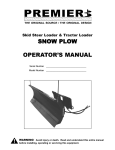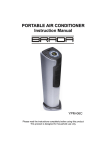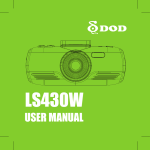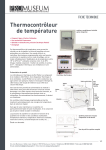Download ID LAB s.r.o. Coating box environmental control User manual
Transcript
ID LAB s.r.o. Jordana Jovkova 3260, 143 00 Praha 4 tel: 241 764 697 e-mail: [email protected] Coating box environmental control User manual Version 5 (09/2008) c5_ac_manual_en.doc page 1 of 14 Coating box environmental control User manual 1 Content 1 2 3 4 5 6 7 8 Content............................................................................................................................................. 2 Coater air-conditioning function ....................................................................................................... 3 Coater air-conditioning description .................................................................................................. 4 3.1 Temperature control.................................................................................................................. 4 3.2 Relative humidity control........................................................................................................... 4 3.3 Excessive heat management.................................................................................................... 4 3.4 Electrical equipment.................................................................................................................. 5 Front panel controls ......................................................................................................................... 6 4.1 „ON/OFF“ section...................................................................................................................... 6 4.2 Coating process section............................................................................................................ 6 4.3 Air-conditioning section............................................................................................................. 6 4.3.1 Display content under normal operation............................................................................ 6 4.3.2 Display content when showing system status ................................................................... 6 4.3.3 Controls in air-conditioning section.................................................................................... 7 Operation.......................................................................................................................................... 9 5.1 Safety rules ............................................................................................................................... 9 5.2 Important rules for the operation............................................................................................... 9 5.3 Standard operation procedure ................................................................................................ 10 5.4 Hints and recommendations for the operation........................................................................ 11 Calibration menu ............................................................................................................................ 12 Maintenance and service ............................................................................................................... 13 7.1 Maintenance ........................................................................................................................... 13 7.2 Service contact ....................................................................................................................... 13 Specifications ................................................................................................................................. 14 c5_ac_manual_en.doc page 2 of 14 2 Coater air-conditioning function The coater is designed for coating of the flat shaped samples or similar objects with various films under controlled environment conditions. This manual covers usage of the temperature and relative humidity subsystem only. The air-conditioning subsystem controls both temperature and relative humidity in the box inner space and it is fully independent of coating function.The system operates using recirculating air arrangement. Temperature control is based on the Peltier effect modules for both cooling and heating. Modules are thermally coupled to box inner space by means of heat exchangers and fans. The excesive heat is dissipated to ambient by means of another set of heat exchangers and fans. Relative humidity control consist of two subsystems for either water vapour trap or water vapour injection. Water trap is based on Peltier finned block cooled to desired dew point temperature. Water is trapped on the block fins and consequently the trapped water is drained and block is dried. Water injection is performed by ultrasound aerosol generator and injection of water mist to box. Temperature and relative humidity are adjustable. The user can activate temperature control only or full temperature and relative humidity control. Besides there are several auxiliary functions implemented as described further in this manual. c5_ac_manual_en.doc page 3 of 14 3 Coater air-conditioning description The fundamental component of air-conditioning subsystem are the Peltier modules with Peltier-to-liquid heat transfer, liquid-to-air heat exchangers with fans, temperature and relative humidity sensors, water trap block, water injection unit and electrical equipment. 3.1 Temperature control The air in the box circulates between box inner space and the rear technological compartment space. The recirculation is maintained by a couple of fans. Fans are running all the time to maintain temperature homogeneity. The air flows through liquid-to-air heat exchangers which are maintained on the desired temperature by main Peltier module. The heat transfer between Peltiers and exchangers is based on recirculating liquid coolant driven with pump. This primary liquid circuit drives the dehumidifier Peltier module too. Pumps are also running all the time to keep system in appropriate conditions. The temperature control uses closed loop feedback from the temperature sensor located in the box. The temperature control loop has higher priority than the relative humidity one. Auxiliary sensors are located on both sides of primary Peltier module mainly for prevention of overheating etc. 3.2 Relative humidity control The relative humidity control consist of two distinguished functions - dehumidification and humidification, both are mutually independent and they have its own components. Dehumidification is performed on small portion of the recirculating air. This small amount of air is deflected (bypassed) to water trap unit. This unit consist of finned block which is Peltier cooled to appropriate dew point temperature. In order to achieve desired dew point temperatures the dehumidifier Peltier module is driven by primary Peltier e.g. in principle the dehumidifier Peltier operates as a two-stage module. The excessive water is trapped on the fin surface and remain there until coating process is finished. Due to limited trap capacity the trapped water should be removed after the coating process is finished. The dehumidifier unit is equipped with water drain and special deicing / drying procedure is implemented in the coater controls to drain and dry up the unit. Humidification is performed by ultrasound aerosol generator. The water mist is generated in the reservoir above the water level and then injected into the technological compartment space with small fan. The generator is sunk into the water and it has built-in protection against lack of water. The reservoir can be filled with distilled water, the water level is indicated by wate-glass indicator. The reservoir is drainable. The relative humidity control uses closed loop feedback from the relative humidity sensor located in the box. The relative humidity control loop has lower priority than the temperature one i.e. the cooling/heating power available for humidity control depends on the temperature regulation state. Auxiliary sensors are located on both sides of dehumidifier Peltier module mainly for prevention of overheating etc. 3.3 Excessive heat management The excessive heat is removed from (or added to) the system using a set of liquid-to-air heat exchangers with fans. This block is located at the top of coater. The block is thermally coupled to primary Peltier module by means of the second liquid circuit with its own pump. c5_ac_manual_en.doc page 4 of 14 3.4 Electrical equipment Electrical equipment includes microcontroller, LCD displays and control elements on the front panel, motor speed regulator, Peltier switch mode current regulators, aerosol generator control elements, temperature and relative humidity sensors and switch mode power supplies. For the survey on the electrical equipment and its structure see attached schematic. Since the microcontroller is shared with the coating mechanics the microcontroller performs also all tasks coupled with coating process. The control microcontroller performs several tasks as follows (tasks coupled with coating process are listed here): • display operation • command acquisition from front panel pushbuttons and digital potentiometers • communication with the Peltier regulator i.e. keeping the desired power on Peltiers • aerosol generator control • sensor value reading and displaying • implementation of regulation algorithms • implementation of auxiliary functions (drying sequence control, display of auxiliary values) • sensor calibration corrections • protective functions (Peltier overheating) Front panel with LCD displays, pushbuttons and potentiometers is divided into two independent sections. Section dedicated to coating process (lower half) is of the same structure as for the standard coater and its function is described in the User manual of the standard coater. Section dedicated to air-conditioning subsystem (upper half) is described further in this manual. Motor speed regulator and its function is also described in the User manual of the standard coater. Peltier switch mode regulator are voltage controlled current sources. They keep the output current at desired value corresponding to external voltage signal. The polarity of the output can be switched-over by external signal. Ultrasoung aerosol generator is a standalone component supplied with dc power. On/off control is performed by microcontroller by means of auxiliary relay. Sensors are of compact type suplied with dc power and giving dc voltage signal proportional to measured value. Sensor types used are: National Semiconductors LM35 for temperature, Honeywell HIH400 for relative humidity. c5_ac_manual_en.doc page 5 of 14 4 Front panel controls 4.1 „ON/OFF“ section - this section occupies lower right corner of the front panel Mains switch - the device switches power to the coater on and off - it operate on both the coater operation as well as air-conditioning subsystem 4.2 Coating process section - this section occupies lower half of the front panel - function of all controls is identical with that of standard coater and it is described in the Dip coating box user manual 4.3 Air-conditioning section - this section occupies upper half of the front panel 4.3.1 Display content under normal operation Under normal operation display shows basic information concerning temperature and humidity control. In the left column of the display there is the temperature information shown. On the top line the current temperature in the box is displayed. The temperature setpoint is displayed on the bottom line as well as the status of the temperature control (ON - temp control is on, OFF temp control is OFF) In the right column of the display the humidity related information is displayed in the same manner as the information on temperature. Top line contains the current humidity in the box, bottom line contains setpoint and the status of humidity control (ON or OFF) sample display content 25.5 24.5 ON 35 40 OFF 4.3.2 Display content when showing system status While in normal operation and the temperature control turned ON you can press and hold DRY pushbutton to display system status information. This information is intended for debug and troubleshooting only and is not required for normal use. Four numbers on the left part of the display are temperatures of Peltier modules. The temperatures are located as follows: c5_ac_manual_en.doc page 6 of 14 dehumidifier cold trap side heating / cooling inner side dehumidifier hot side heating / cooling outer side On the right side of the display you can see current heating power (HR), current power of dehumidifier (DR), current level of dehumidifing (DH) and current level of humidifiing (HU). Power is relative power on 0 to 4000 scale, negative value means cooling, positive value means heating. Level is relative fan speed on 0 to 40 scale. sample display content -15,3 23,5 26,5 HR -1522 DH 10 35,6 DR -2200 HU 0 4.3.3 Controls in air-conditioning section Pushbuttons Pushbutton „SETPOINT TEMPERATURE“ - the pushbutton enables adjustment of temperature setpoint - when pressed and hold the setpoint can be changed - rotation of the SET potentiometer makes change - changed value is immediately used, no other action is required - when in drying mode, it stops the drying Pushbutton „SETPOINT RELATIVE HUMIDITY“ - the pushbutton enables adjustment of relative humidity - when pressed and hold the setpoint can be changed - rotation of the SET potentiometer makes change - changed value is immediately used, no other action is required - when in drying mode, it activates display of system status information Pushbutton „TEMP CONTROL ON/OFF“ - the pushbutton toggles between temperature regulation active and inactive states - the power-on default is regulation off i.e. no regulation is running - display function remains active - pumps and fans remain running Pushbutton „HUMIDITY CONTROL ON/OFF“ - the pushbutton toggles between humidity regulation active and inactive states - the power-on default is regulation off i.e. no regulation is running - display function remains active - pumps and fans remain running - the relative humidity regulation can be activated only when temperature regulation is in running state Pushbutton „DRY“ - the pushbutton activate deicing / drying sequence - the power-on default is drying off i.e. normal operation occurs - this function can be activated only when both temperature and relative humidity regulations are off - when temperature control is on, press and hold this button to display system status information Pushbutton „MENU“ - this button displays menu by which you can enter calibration coeficients for temperature and humidity measurement - button is active only when temperature control is off Electronic potentiometer "SET" - the device is endless rotational encoder without mechanical stops c5_ac_manual_en.doc page 7 of 14 - rotating the device adjusts selected parameter in steps - rotating clockwise increases the setting - rotating counterclockwise decreases the setting c5_ac_manual_en.doc page 8 of 14 5 Operation 5.1 • • • 5.2 Safety rules do not use device if it is damaged or if it is performing unusual way. device contains cooling liquid based on Ethylene Glycol. In case of any leakage turn off the device. Avoid contact with skin or eyes. Avoid breathing of vapours or ingestion. In case of eye contact flush with water for 20 minutes, seek medical attention. In case of ingestion seek medical atention do not induce vomit. In case of inhalation of vapour move to fresh air, seek medical attention. In case of skin contact flush with large amount of water, wash using soap, if irritation persists seek medical attention. Total amount of cooling liquid is about 1 litre. do not place hands to the carridge area when the carridge is moving Important rules for the operation Following rules are to be observed during operation: • • • • • • • • avoid operation of device under extreme temperature conditions (above 30°C, below 5°C) keep device in upright position, avoid tilting for more than 30 degrees even during transport avoid condensation when exposing device to sudden temperature changes, allow enough time to temperature equalization when moving device from cold to warm environment keep the device at free space to allow free exchange of cooling air, do not cover heat exchanger openings and fans apply deicing / drying procedure after each use to avoid long term exposition to residual moisture drain the distilled water from the humidifier reservoir when the device will not be in operation for longer time keep the front cover open when the device is not in use to allow residual moisture to dry out device contains cooling liquid based on Ethylene Glycol. In case of any leakage turn off the device. Avoid contact with skin or eyes. Avoid breathing of vapours or ingestion. In cse of eye contact flush with water for 20 minutes, seek medical attention. In case of ingestion seek medical atention Total amount of cooling liquid is about 1 litre. c5_ac_manual_en.doc page 9 of 14 5.3 Standard operation procedure 1. Check and refill the distilled water to humidifier reservoir when necessary. - fill-in slowly, preferably using a syringe, up to the level mark, do not overfill Note: The water volume is about 180ml when filled into empty reservoir. 2. Turn on the device by mains switch on the front panel. 3. Set desired temperature - hold TEMPERATURE SETPOINT pushbutton - use the SET knob to adjust the value Note: temperature set point can be adjusted any time later during experiment 4. Set desired humidity - hold HUMIDITY SETPOINT pushbutton - use the SET knob to adjust the value Note: humidity set point can be adjusted any time later during experiment 5. Insert samples to be dipped into the holder and configure coating cycle - see Dip coating box users manual for details 6. Close the front cover properly 7. Turn on the temperature control - press TEMP CONTROL ON/OFF pushbutton - at the temperature section of the display you can see temperature control status ON 8. Turn on the humidity control - press HUMIDITY CONTROL ON/OFF pushbutton - in the humidity section of the display you can see humidity control status ON Note: humidity control can be turned on only when temperature control has already been turned on 9. Wait until temperature and humidity reach preset values - depending on temperature and humidity values it may take from 15 minutes to one hour 10. Start dipping cycle - press START pushbutton in dip coater section - see Dip coating box users manual for details 11. Wait for dipping cycle to finish 12. Turn off the temperature control - press the TEMP CONTROL ON/OFF pushbutton - in the temperature section of the display you can see temperature control status OFF - humidity control is turned off automatically when the temperature control is turned off because it can not run without temperature control engaged 13. Open the front cover and remove dipped samples c5_ac_manual_en.doc page 10 of 14 14. Start drying procedure - keep the front cover open during the drying procedure. - press DRY pushbutton. - device starts drying cycle during which the frozen moisture in the dehumidifier is melted and then drained out from the device. Other possible moisture which might have condensed inside the device is dryed as well - procedure lasts 20 minutes, but could be interrupted any time - time left to the end is displayed - wait until the drying procedure is finished - when button below STOP label is pressed the procedure will terminat immediately - press button below SHOW TEMP label on the display to show system status information including the temperatures of Peltier modules, this function is for debug purposes only and it is not required in normal use Drying device 15:25 Stop Show temp 15. Press and release vaste water bottle several times to allow moisture captured in the dehumidifier cold trap to flow out. Amount of water is usually very small, just few drops. 16. Keep front cover open when device is not operating so any residual moisture can dry out. 5.4 Hints and recommendations for the operation Following hints might be useful when operating the system: • Starting standalone temperature regulation first and switching the relative humidity regulation on when temperature equalizes saves time to achieve desired conditions. • Temporary increase in humidity might occur when humidity control is turned on even when setpoint is lower then current value. This is caused by the fact that dehumidifier need some time to achive its operating temperature. • When you want to use higher humidity values (above 70% RH) especially when combined with high temperature settings (above 30). It is practical to stabilize temperature first with low humidity and wait some time so all parts of the box reach desired temperature and then to proceed to final high humidity setting. This procedure avoids undesired condensation on colder parts of the box. • Eliminate excessive heat and/or humidity sources in the box. c5_ac_manual_en.doc page 11 of 14 6 Calibration menu In calibration menu you can enter calibration coefficients for temperature and humidity measurement. For every measured value there are two coefficients which are applied to measured value in following manner: Corrected value = Measured value * LIN COEF + ABS COEF As a factory default the linear coeficients are set to 1 and absolute coeficients are set to 0 (no calibration correction is performed). Calibration coeficients are intended to correct differencies which can arise with aging of the sensors. You can activate calibration menu by pressing MENU button in normal mode, while temperature control is OFF. Calib menu >> Temp lin Temp abs Use the SET knob to switch between menu pages. Menu contains two pages, one for temperature and one for humidity calibration. << Calib menu Humi lin Humi abs Choose coefficient you want to change by pressing the button below appropriate label on the display. Set the coefficient value using both SET knobs on the front panel (knob in the coating section operates as a coarse adjust, knob in the a/c section operates as a fine adjust). Knob in a/c section increses or decreases the number by 0.01, knob in coating section increases/decreases the number by 0.0001. Temp lin 1.1025 OK CANCEL After you set the coeficient you can either store new coeficient by pressing OK or discard any changes you have done by pressing CANCEL. Press Menu button again to leave calibration menu. c5_ac_manual_en.doc page 12 of 14 7 Maintenance and service 7.1 Maintenance - leading screw and guide rails surface cleaning from dust and other contaminants when necessary - use soft dry cloth - device inspection should be done once a year by a qualified electrician, preferrably by a manufacturer. This inspection includes: - refilling coolant to reservoirs when necessary - cleaning of humidifier and dehumidifier - overall inspection 7.2 Service contact Service, maintenance and adjustment is provided by supplier: ID LAB s.r.o. Jordana Jovkova 3260 143 00 Praha 4 phone: +420 241 764 697 +420 604 940 907 e-mail: [email protected] c5_ac_manual_en.doc page 13 of 14 8 Specifications Temperature Range Setting step Accuracy [ °C ] [ °C ] [ °C ] 10 to 40 0.1 ±1.0 Relative humidity Range Setting step Accuracy [ %RH ] [ %RH ] [ %RH ] 10 to 90 1 ±2 Miscellaneous parameters Dimensions Weight Power Power consumption Fuses [ mm ] [ kg ] [ V/Hz ] [ VA ] [ --- ] 380 x740 X 550 (w x h x d) cca 48 230 / 50 max. 1500 slow action T10A c5_ac_manual_en.doc page 14 of 14