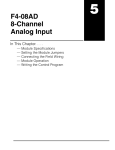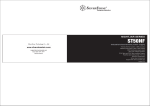Download Chapter 9 - AutomationDirect
Transcript
F0-04DAH-2 4-CH. ANALOG VOLTAGE OUTPUT CHAPTER 9 In This Chapter... Module Specifications . . . . . . . . . . . . . . . . . . . . . . . . . . . . . . . . . . . . . . . . . . . . . . . .9–2 Connecting and Disconnecting the Field Wiring . . . . . . . . . . . . . . . . . . . . . . . . . . .9–4 Wiring Diagram . . . . . . . . . . . . . . . . . . . . . . . . . . . . . . . . . . . . . . . . . . . . . . . . . . . . .9–5 Module Operation . . . . . . . . . . . . . . . . . . . . . . . . . . . . . . . . . . . . . . . . . . . . . . . . . . .9–6 Special V-memory Locations . . . . . . . . . . . . . . . . . . . . . . . . . . . . . . . . . . . . . . . . . . .9–7 Using the Pointer in Your Control Program . . . . . . . . . . . . . . . . . . . . . . . . . . . . . .9–9 Output Scale Conversion . . . . . . . . . . . . . . . . . . . . . . . . . . . . . . . . . . . . . . . . . . . .9–11 Module Resolution . . . . . . . . . . . . . . . . . . . . . . . . . . . . . . . . . . . . . . . . . . . . . . . . .9–14 Chapter 9: F0-04DAH-2 4-Ch. Analog Voltage Output 1 2 3 4 5 6 7 8 9 10 11 12 13 14 A B C D Module Specifications 9–2 The F0–04DAH–2 analog output module offers the following features: • The DL05 and DL06 will update all four channels in one scan. • The removable terminal block simplifies module replacement. • Full 16-bit resolution. NOTE: The DL05 CPU’s analog feature for this module requires DirectSOFT32 Version 3.0c (or later) and firmware version 5.20 (or later). The DL06 requires DirectSOFT32 version V4.0, build 16 (or later) and firmware version 2.30 (or later). See our website for more information: www.automationdirect.com. DL05/06 Option Modules User Manual; 7th Ed. Rev. A, 08/11 Chapter 9: F0-04DAH-2 4-Ch. Analog Voltage Output The following tables provide the specifications for the F0–04DAH–2 Analog Output Module. Review these specifications to make sure the module meets your application requirements. Output Specifications Outputs per module Output Range Resolution Output Type PLC Data Format Output value in program mode Output Impedance Load Impedance Maximum Capacitive Load Allowed load type Maximum Inaccuracy Maximum Full Scale Calibration Error (including offset error) Maximum Offset Calibration Error Accuracy vs. Temperature Maximum Crosstalk 4 0-10VDC 16-bit, 152µV/bit Voltage sourcing/sinking at 5mA max. 1 16-bit, Unsigned Integer, 0–FFFF (binary) or 0–65535 (BCD) 0V (excluding PID, independent mode) 0.5 Ohms typical >2000 Ohms 0.01 µF maximum Grounded 0.2% of range (including temperature changes) ±.025% of range maximum Linearity Error (End to End) Output Stability and Repeatability Output Ripple Output Settling Time All Channel Update Rate Maximum Continuous Overload Type of Output Protection Output signal at power-up and power-down External 24VDC Power Required Base Power Required (5.0V) 1 ±.025% of range maximum ±50 ppm/ °C maximum full scale calibration change ±10 counts ±16 count maximum (±0.025% of full scale) Monotonic with no missing codes ±10 counts after 10 min. warm-up typical .05% of Full Scale .5 ms maximum, 5 µs minimum (full scale change) 100µs Outputs current limited to 40mA typical. A continuous short circuit will damage the output. 24VDC Peak Output Voltage (capacitor transient voltage suppressor) 0V 45mA 25mA Each channel requires 2 words of V-memory irrespective of the format used. General Specifications Operating Temperature Storage Temperature Humidity Environmental air Vibration Shock Field to Logic side Isolation Insulation Resistance Noise Immunity Agency Approvals Module Location Field Wiring Weight 0 to 55°C (32 to 131°F) -20 to 70°C (-4 to 158°F) 5 to 95% (non-condensing) No corrosive gases permitted (EN61131-2 pollution degree 1) MIL STD 810C 514.2 MIL STD 810C 516.2 1800VAC applied for 1 second (100% tested) >10M ohms @ 500VDC NEMA ICS3-304; Impulse 1000V @ 1mS pulse; RFI, (145MHz, 440Mhz 5W @ 15cm); Worst case error during noise disturbance is .5% of full scale UL508; UL60079-15 Zone 2 Any slot in a DL05 or DL06 System Removable Terminal Block 49 g (1.7 oz.) DL05/06 Option Modules User Manual; 7th Ed. Rev. A, 08/11 1 2 3 4 5 6 7 8 9 10 11 12 13 14 A B C D 9–3 Chapter 9: F0-04DAH-2 4-Ch. Analog Voltage Output 1 2 3 4 5 6 7 8 9 10 11 12 13 14 A B C D Connecting and Disconnecting the Field Wiring 9–4 WARNING: Before removing the analog module or the terminal block on the face of the module, disconnect power to the PLC and all field devices. Failure to disconnect power can result in damage to the PLC and/or field devices. Wiring Guidelines Your company may have guidelines for wiring and cable installation. If so, you should check those before you begin the installation. Here are some general things to consider: • Use the shortest wiring route whenever possible. • Use shielded wiring and ground the shield at the transmitter source. Do not ground the shield at both the module and the source. • Do not run the signal wiring next to large motors, high current switches, or transformers. This may cause noise problems. • Route the wiring through an approved cable housing to minimize the risk of accidental damage. Check local and national codes to choose the correct method for your application. The F0–04DAH–2 does not supply power to field devices. You will need to power transmitters separately from the PLC. To remove the terminal block, disconnect power to the PLC and the field devices. Pull the terminal block firmly until the connector separates from the module. You can remove the analog module from the PLC by folding out the retaining tabs at the top and bottom of the module. As the retaining tabs pivot upward and outward, the module’s connector is lifted out of the PLC socket. Once the connector is free, you can lift the module out of its slot. Terminal Block Specifications Number of Positions Re-Order Number Pitch Wire Range Screwdriver Size (Slotted) Screw Size Screw Torque 13 D0-ACC-4 .2 inch (5.08 mm) 28-16AWG Solid or Stranded Conductor; Wire strip length 5/16" (7-8mm) 0.4T x 2.5W mm (part number DN-SS1) M2.5 size 4.5 inch-pounds (.52 Nm) DL05/06 Option Modules User Manual; 7th Ed. Rev. A, 08/11 Chapter 9: F0-04DAH-2 4-Ch. Analog Voltage Output Wiring Diagram Use the following diagram to connect the field wiring. If necessary, the F0–04DAH–2 terminal block can be removed to make removal of the module possible without disturbing field wiring. Typical User Wiring Voltage Output Ch. 1 Internal Module Circuitry CH1 CH2 Voltage Output Ch. 2 CH3 CH4 Voltage Output Ch. 3 COM voltage sink / source voltage sink / source voltage sink / source voltage sink / source CH1 DAC CH2 DAC CH3 DAC CH4 DAC OUT ANALOG 0–10VDC CH1 CH2 CH3 Voltage Output Ch. 4 CH4 COM COM COM SHIELD CONNECTED TO SIGNAL SOURCE COMMON (1 OF 4 SHOWN) COM COM COM COM +24VDC ISOLATED ANALOG CIRCUIT POWER 0VDC 24VDC Power Supply +24V 0V F0-04DAH-2 isolated analog circuit common DL05/06 Option Modules User Manual; 7th Ed. Rev. A, 08/11 1 2 3 4 5 6 7 8 9 10 11 12 13 14 A B C D 9–5 Chapter 9: F0-04DAH-2 4-Ch. Analog Voltage Output 1 2 3 4 5 6 7 8 9 10 11 12 13 14 A B C D Module Operation 9–6 Channel Scanning Sequence The DL05 and DL06 will read all four channels of output data during each scan. Each CPU supports special V-memory locations that are used to manage the data transfer. This is discussed in more detail beginning in the section on “Special V–memory Locations”. Scan DL05/DL06 PLC Read Inputs Execute Application Program Read the data Store data Scan N Ch 1, 2, 3, 4 Scan N+1 Ch 1, 2, 3, 4 Scan N+2 Ch 1, 2, 3, 4 Scan N+3 Ch 1, 2, 3, 4 Scan N+4 Ch 1, 2, 3, 4 Write to Outputs DL05/06 Option Modules User Manual; 7th Ed. Rev. A, 08/11 Chapter 9: F0-04DAH-2 4-Ch. Analog Voltage Output Special V-memory Locations Formatting the Analog Module Data The DL05 and DL06 PLCs have special V-memory locations assigned to their respective option slots. These V-memory locations allow you to: • specify the data format (binary or BCD) • specify the number of channels to scan (up to 4 channels for the F0–04DAH–2) • specify the V-memory locations where the user program will store the output data pending distribution to the output module DL05 Data Formatting The table below shows the special V-memory locations used by the DL05 PLC for the F0–04DAH–2. Analog Output Module DL05 Special V-memory Locations Data Type and Number of Channels Storage Pointer V7700 V7702 Data Type and Number of Active Channels Setup System memory location V7700 is used to set the data format either to BCD or binary and to set the number of channels that will be active. For example, loading a constant of 0004 (BCD) into V7700 sets four channels active and causes the output data value to be read from pointer-designated V–memory as a BCD number. Alternatively, loading a constant of 0084 (BCD) into V7700 sets four channels active and causes the output data value to be read from pointer-designated V–memory as a binary number. V7700 BCD setup MSB LSB 1 1 1 1 1 1 9 8 7 6 5 4 3 2 1 0 5 4 3 2 1 0 V7700 binary setup MSB LSB 1 1 1 1 1 1 9 8 7 6 5 4 3 2 1 0 5 4 3 2 1 0 Storage Pointer Setup System memory location V7702 is used as a pointer. It points to a user memory location where the analog output data is stored by the user program, pending distribution to the output module. An octal number is loaded to the pointer memory to identify the beginning of a block of user memory where output values are stored. For example, loading O2100 into V7702 causes the CPU to look for Ch 1’s output data value in V2100 – 2101, Ch 2’s data value in V2102 – 2103, Ch 3’s data value in V2104 – 2105, and Ch 4’s data value in V2106 – 2107. You will find an example program that loads appropriate values to V7700 and V7702 on page 9–9. DL05/06 Option Modules User Manual; 7th Ed. Rev. A, 08/11 1 2 3 4 5 6 7 8 9 10 11 12 13 14 A B C D 9–7 Chapter 9: F0-04DAH-2 4-Ch. Analog Voltage Output DL06 Data Formatting 1 2 3 4 5 6 7 8 9 10 11 12 13 14 A B C D 9–8 Special V–memory locations are assigned to the four option slots of the DL06 PLC. The table below shows these V-memory locations which can be used to setup the F0–04DAH–2. Analog Output Module DL06 Special V-memory Locations Slot No. Data Type and Number of Channels Output Pointer 1 V700 V702 2 V710 V712 3 V720 V722 4 V730 V732 Data Type and Number of Active Channels Setup System memory locations V700, 710, 720, and 730 are V700 BCD setup used to set the data format either to BCD or binary and to MSB LSB set the number of channels that will be active. 1 1 1 1 1 1 9 8 7 6 5 4 3 2 1 0 For example, loading a constant of 0004 (BCD) into 5 4 3 2 1 0 V700 sets four channels active and causes the output data V700 binary setup value to be read from pointer-designated V–memory as a MSB LSB BCD number. Alternatively, loading a constant of 0084 (BCD) into 1 1 1 1 1 1 9 8 7 6 5 4 3 2 1 0 5 4 3 2 1 0 V700 sets four channels active and causes the output data value to be read from pointer-designated V–memory as a binary number. Storage Pointer Setup System memory locations V702, 712, 722, and 732 are used as pointers. They point to user memory locations where the analog output data is stored by the user program, pending distribution to the output module. An octal number is loaded to the pointer memory to identify the beginning of a block of user memory where output values are stored. For example, loading O2100 into V702 causes the CPU to look for Ch 1’s output data value in V2100 – 2101, Ch 2’s data value in V2102 – 2103, Ch 3’s data value in V2104 – 2105, and Ch 4’s data value in V2106 – 2107. You will find an example program that loads appropriate values to V7700 and V7702 on page 9–10. DL05/06 Option Modules User Manual; 7th Ed. Rev. A, 08/11 Chapter 9: F0-04DAH-2 4-Ch. Analog Voltage Output Using the Pointer in Your Control Program DL05 Pointer Method Using Conventional Ladder Logic NOTE: The proper use of the DL05 pointer requires that the V–memory address be written to the special memory location on the first scan only. Use the SP0 bit as a permissive contact when using the code shown below. The example program below shows how to setup the special V–memory locations. This rung can be placed anywhere in the ladder program or in the initial stage if you are using stage programming instructions. This is all that is required to read the analog output data from V-memory locations. In the example, V2100 is used, but you can use any user V-memory location. SP0 LD K4 Loads a constant that specifies the number of channels to scan and the data format. The lower byte selects the data format (i.e. 0=BCD, 8=Binary) and the number of channels (set to 4 for the F0-04DAH-2). - or LD K84 The binary format is used for displaying data on some operator interface units. The DL05 PLCs support binary math functions. OUT V7700 Special V-memory location assigned to the option slot contains the data format and the number of channels to scan. LDA O2100 This loads an octal value for the first V-memory location that will hold the data to send to the output module. For example, the O2100 entered here would designate the following addresses: Ch1 – V2100-2101, Ch2 – V2102-V2103, Ch3 – V2104-V2105, Ch 4 – V2106-2107 OUT V7702 The octal address (O2100) is stored here. V7702 is assigned to the option slot and acts as a pointer, which means the CPU will use the octal value in this location to determine exaclty where to get the data to send to the output module. DL05 Pointer Method Using the IBox Instruction Available in DirectSOFT5 The following logic accomplishes the same thing as the previous ladder example, but it uses the IBox instruction ANLGOUT. Analog Output Module Pointer Setup ANLGOUT No permissive contact or input logic is used with this instruction. Base # (K0 - Local) Slot # Number of Output Channels Output Data Format (0 - BCD 1 - BIN) Output Data Address DL05/06 Option Modules User Manual; 7th Ed. Rev. A, 08/11 IB-461 K0 K1 K4 K0 V2100 1 2 3 4 5 6 7 8 9 10 11 12 13 14 A B C D 9–9 Chapter 9: F0-04DAH-2 4-Ch. Analog Voltage Output DL06 Pointer Method Using Conventional Ladder Logic 1 2 3 4 5 6 7 8 9 10 11 12 13 14 A B C D 9–10 NOTE: The proper use of the DL06 pointer requires that the V–memory address be written to the special memory location on the first scan only. Use the SP0 bit as a permissive contact when using the code shown below. Use the special V–memory table below as a guide to setup the storage pointer in the following Analog Output Module DL06 Special V-memory Locations Slot No. No. of Channels Output Pointer 1 V700 V702 2 V710 V712 3 V720 V722 4 V730 V732 example for the DL06. Slot 1 is the left most option slot. The F0–04DAH–2 can be installed in any available DL06 option slot. The ladder diagram below shows how to setup these locations with the module installed in slot 1 of the DL06. Use the above table to determine the pointer values if locating the module in any of the other slot locations. Place this rung anywhere in the ladder program or in the initial stage if you are using stage programming instructions. This logic is all that is required to write the analog output data from V-memory locations. In the example, V2100 is used, but you can use any user V-memory location. SP0 LD K4 Loads a constant that specifies the number of channels to scan and the data format. The lower byte selects the data format (i.e. 0=BCD, 8=Binary) and the number of channels (set to 4 for the F0-04DAH-2). - or LD K84 The binary format is used for displaying data on some operator interface units and the DL06 display. The DL06 PLCs support binary math functions. OUT V700 Special V-memory location assigned to the first option slot contains the data format and the number of channels to scan. LDA O2100 This loads an octal value for the first V-memory location that will hold the data to send to the output module. For example, the O2100 entered here would designate the following addresses: Ch1 – V2100-2101, Ch2 – V2102-V2103, Ch3 – V2104-V2105, Ch 4 – V2106-2107. OUT V702 The octal address (O2100) is stored here. V702 is assigned to the first option slot and acts as a pointer, which means the CPU will use the octal value in this location to determine exaclty where to get the data to send to the output module. DL05/06 Option Modules User Manual; 7th Ed. Rev. A, 08/11 Chapter 9: F0-04DAH-2 4-Ch. Analog Voltage Output DL06 Pointer Method Using the IBox Instruction Available in DirectSOFT5 The following logic accomplishes the same thing as the previous ladder example, but it uses the IBox instruction ANLGOUT. Analog Output Module Pointer Setup IB-461 ANLGOUT No permissive contact or input logic is used with this instruction. Base # (K0 - Local) Slot # Number of Output Channels Output Data Format (0 - BCD 1 - BIN) Output Data Address K0 K1 K4 K0 V2100 Output Scale Conversion Calculating the Digital Output Value Your program has to calculate the digital value to U–L send to the analog output module. Most A = H – L 65535 applications use measurements in engineering U = Engineering units to output units, so it is usually necessary to convert from engineering units to a suitable output value. The H = High limit of the engineering unit range conversion to an output value can be accomplished by using the conversion formula shown. L = Low limit of the engineering unit range You will need to substitute the engineering units for A = Analog value (0 – 65535) your scale into the formula to the right. For example, if you want to output pressure (PSI) between 0.0 and 100.0, you may multiply the pressure value by 10 to store in a V-memory location and eliminate the decimal point. Notice how the calculations differ when you use the multiplier. The following example demonstrates how to output 49.4 PSI. Example without multiplier Example with multiplier A= U–L H–L 65535 A= U–L H–L A= 49 – 0 100 – 0 65535 A= 494 – 0 1000 – 0 A = 32112 65535 65535 A = 32374 DL05/06 Option Modules User Manual; 7th Ed. Rev. A, 08/11 1 2 3 4 5 6 7 8 9 10 11 12 13 14 A B C D 9–11 Chapter 9: F0-04DAH-2 4-Ch. Analog Voltage Output The Conversion Program in Standard Ladder Logic 1 2 3 4 5 6 7 8 9 10 11 12 13 14 A B C D 9–12 The following example shows how you would write the program to perform the engineering unit conversion. This example assumes you have BCD data loaded into the appropriate Vmemory locations using instructions that apply for the model of CPU you are using. _First Scan SP0 LDD K100 Loads the constant 100 to the accumulator. OUTD V3000 Copies the constant 100 from the accumulator to the memory location V3000 and V3001. LDD K65535 Loads the constant 65535 to the accumulator. OUTD V3002 Copies the content from the accumulator to the memory location V3002 and V3003. LDD V2200 Loads data from V2200 and V2201. MULD V3002 Multiplies the accumulator value by 65535 (previously loaded into V3002 and V3003). DIVD V3000 Divides the accumulator value by 100 (previously loaded into V3000 and V3001). OUTD V2100 Copies the content of the accumulator to the memory location V2100 and V2101. _On SP1 V2200/2201 V2100/2101 49 32112 DL05/06 Option Modules User Manual; 7th Ed. Rev. A, 08/11 Chapter 9: F0-04DAH-2 4-Ch. Analog Voltage Output Analog and Digital Value Conversions Sometimes it is useful to convert between the signal levels and the digital values. This is especially helpful during machine startup or troubleshooting. The following table provides formulas to make this conversion easier. The formulas in the table show the relationship between A, the analog value, and D, the digital value. Range 0 to 10VDC If you know the digital value A= 10 . D 65535 For example, if you need a 6VDC signal to achieve the desired result, you can use the formula to determine the digital value that should be used. If you know the analog signal level D= D = 65535 10 D = 65535 10 D = 39321 65535 . A 10 A 6V DL05/06 Option Modules User Manual; 7th Ed. Rev. A, 08/11 1 2 3 4 5 6 7 8 9 10 11 12 13 14 A B C D 9–13 Chapter 9: F0-04DAH-2 4-Ch. Analog Voltage Output 1 2 3 4 5 6 7 8 9 10 11 12 13 14 A B C D Module Resolution 9–14 Analog Data Bits Two 16-bit words are reserved for the analog data whether you are using BCD or binary data formatting. The 16 bits in the low word represent the analog data in binary format. BCD Example V2001 MSB LSB V2000 MSB LSB 3 2 1 0 3 2 1 0 3 2 1 0 3 2 1 0 3 2 1 0 Binary Example V2001 MSB LSB 1 1 1 1 1 1 9 8 7 6 5 4 3 2 1 0 5 4 3 2 1 0 V2000 MSB LSB 1 1 1 1 1 1 9 8 7 6 5 4 3 2 1 0 5 4 3 2 1 0 = data bits Resolution Details Since the module has 16-bit resolution, the analog signal is converted into 65,536 counts ranging from 0 - 65,535 (216). A 0VDC signal would be 0 and a 10VDC signal would be 65535. This is equivalent to a binary value of 0000 0000 0000 0000 to 1111 1111 1111 1111, or 000 to FFFF hexadecimal. Each count can also be expressed in terms of the signal level by using the following equation: 0 – 10V 10V Resolution = H–L 65535 H = high limit of the signal range L = low limit of the signal range 0V 0 65535 The following table shows the smallest detectable signal change that will result in one LSB change in the data value for each increment of the signal change. VDC Range 0 to 10VDC Signal Span (H – L) Divide By Smallest Detectable Change 10 VDC 65535 153µV DL05/06 Option Modules User Manual; 7th Ed. Rev. A, 08/11