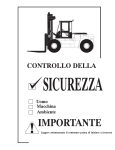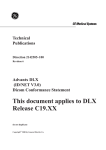Download unix edition msc/nastran configuration and operations guide
Transcript
MSC/NASTRAN
CONFIGURATION AND
OPERATIONS GUIDE
UNIX EDITION
Version 70.5
The
MacNeal-Schwendler
Corporation
Corporate Headquarters
The MacNeal-Schwendler Corporation
815 Colorado Boulevard
Los Angeles, CA 90041-1777
Tel: (213) 258-9111 or (800) 336-4858
FAX: (213) 259-3838
Headquarters, European Operations
MacNeal-Schwendler GmbH
Innsbrucker Ring 15
Postfach 80 12 40
81612 München, GERMANY
Tel: (89) 431 9870
FAX: (89) 436 1716
Headquarters, Far East Operations
MSC Japan Ltd.
Entsuji-Gadelius Building
2-39, Akasaka 5-chome
Minato-ku, Tokyo 107, JAPAN
Tel: (03) 3505-0266
FAX: (03) 3505-0914
DISCLAIMER
The concepts, methods, and examples presented in this text are for illustrative and
educational purposes only, and are not intended to be exhaustive or to apply to any
particular engineering problem or design.
The MacNeal-Schwendler Corporation
assumes no liability or responsibility to any person or company for direct or indirect
damages resulting from the use of any information contained herein.
©1972, 1997, 1998 by The MacNeal-Schwendler Corporation
1st Printing April 1998
All rights reserved.
MSC, MSC/, MSC/PATRAN and MSC/MVISION are registered trademarks and service marks of The
MacNeal-Schwendler Corporation. NASTRAN is a registered trademark of the National Aeronautics and Space
Administration. MSC/NASTRAN is an enhanced, proprietary version developed and maintained by The
MacNeal-Schwendler Corporation. I-DEAS is a trademark of Structural Dynamics Research Corporation.
ADAMS is a registered trademark of Mechanical Dynamics, Inc. The installation procedure uses the GZIP
package from the Free Software Foundation. GZIP can be obtained by anonymous ftp at prep.ai.mit.edu or by
contacting the Free Software Foundation at 675 Mass Ave., Cambridge, MA 02139 U.S.A. Other product names
and trademarks are the property of their respective owners.
<
<<<<
NA V70.5 Z Z Z DC-OPS
TABLE OF CONTENTS
1
INTRODUCTION . . . . . . . . . . . . . . . . . . . . . . . . . . . . . . . . . . . . . . . . . . . . . . . . . . . . . . . . .
1
1.1
The Scope of This Document . . . . . . . . . . . . . . . . . . . . . . . . . . . . . . . . . . . . . . . . . . .
1
1.1.1
Key for Readers . . . . . . . . . . . . . . . . . . . . . . . . . . . . . . . . . . . . . . . . . . . . . .
1
The Structure of This Document . . . . . . . . . . . . . . . . . . . . . . . . . . . . . . . . . . . . . . . .
2
1.2.1
Installation and Configuration . . . . . . . . . . . . . . . . . . . . . . . . . . . . . . . . . . .
2
1.2.2
Basic and Advanced Use . . . . . . . . . . . . . . . . . . . . . . . . . . . . . . . . . . . . . .
2
1.2.3
Utility Programs . . . . . . . . . . . . . . . . . . . . . . . . . . . . . . . . . . . . . . . . . . . . . . .
2
Changes for MSC/NASTRAN Version 70.5 . . . . . . . . . . . . . . . . . . . . . . . . . . . . . . .
3
1.3.1
Changes to MSC/NASTRAN Capabilities . . . . . . . . . . . . . . . . . . . . . . . . .
3
1.3.2
The nastran Command . . . . . . . . . . . . . . . . . . . . . . . . . . . . . . . . . . . . . . . .
3
1.3.3
Modified Utilities . . . . . . . . . . . . . . . . . . . . . . . . . . . . . . . . . . . . . . . . . . . . . .
5
1.3.4
MSC/ACCESS . . . . . . . . . . . . . . . . . . . . . . . . . . . . . . . . . . . . . . . . . . . . . . . .
8
The Directory Structure . . . . . . . . . . . . . . . . . . . . . . . . . . . . . . . . . . . . . . . . . . . . . . . .
9
1.4.1
Multiple Products Support . . . . . . . . . . . . . . . . . . . . . . . . . . . . . . . . . . . . . .
9
1.4.2
Multiple Computer Architecture Support . . . . . . . . . . . . . . . . . . . . . . . . . .
10
HOW TO INSTALL MSC/NASTRAN . . . . . . . . . . . . . . . . . . . . . . . . . . . . . . . . . . . . . . . .
13
2.1
Before You Begin . . . . . . . . . . . . . . . . . . . . . . . . . . . . . . . . . . . . . . . . . . . . . . . . . . . . .
13
2.2
Installing MSC/NASTRAN . . . . . . . . . . . . . . . . . . . . . . . . . . . . . . . . . . . . . . . . . . . . . .
13
2.2.1
Installing from a Local CD-ROM . . . . . . . . . . . . . . . . . . . . . . . . . . . . . . . . .
13
2.2.2
Installing from a Remote CD-ROM . . . . . . . . . . . . . . . . . . . . . . . . . . . . . .
15
2.2.3
Installing from a Local Tape . . . . . . . . . . . . . . . . . . . . . . . . . . . . . . . . . . . . .
17
2.2.4
Installing from a Remote Tape . . . . . . . . . . . . . . . . . . . . . . . . . . . . . . . . . .
20
2.3
Installation Notes . . . . . . . . . . . . . . . . . . . . . . . . . . . . . . . . . . . . . . . . . . . . . . . . . . . . .
21
2.4
Repeating an Installation . . . . . . . . . . . . . . . . . . . . . . . . . . . . . . . . . . . . . . . . . . . . . . .
25
HOW TO CONFIGURE MSC/NASTRAN . . . . . . . . . . . . . . . . . . . . . . . . . . . . . . . . . . . . .
26
3.1
Using the “msc705” Command . . . . . . . . . . . . . . . . . . . . . . . . . . . . . . . . . . . . . . . . . .
27
3.2
Configuring a License Manager . . . . . . . . . . . . . . . . . . . . . . . . . . . . . . . . . . . . . . . . .
27
3.2.1
FLEXlm Licensing . . . . . . . . . . . . . . . . . . . . . . . . . . . . . . . . . . . . . . . . . . . . .
29
3.2.2
Node-locked Authorization Codes . . . . . . . . . . . . . . . . . . . . . . . . . . . . . . .
31
Activating MSC Accounting . . . . . . . . . . . . . . . . . . . . . . . . . . . . . . . . . . . . . . . . . . . . .
32
3.3.1
Enabling Account ID and Accounting Data . . . . . . . . . . . . . . . . . . . . . . . .
32
3.3.2
Enabling Account ID Validation . . . . . . . . . . . . . . . . . . . . . . . . . . . . . . . . . .
33
3.3.3
Securing the Accounting Files . . . . . . . . . . . . . . . . . . . . . . . . . . . . . . . . . .
36
Determining System Limits . . . . . . . . . . . . . . . . . . . . . . . . . . . . . . . . . . . . . . . . . . . . .
36
1.2
1.3
1.4
2
3
3.3
3.4
MSC/NASTRAN V70.5 Configuration and Operations Guide
(UNIX Edition)
iii
TABLE OF CONTENTS (Cont.)
3.4.1
Cray C90, T90 . . . . . . . . . . . . . . . . . . . . . . . . . . . . . . . . . . . . . . . . . . . . . . . .
37
3.4.2
Cray IEEE T90 . . . . . . . . . . . . . . . . . . . . . . . . . . . . . . . . . . . . . . . . . . . . . . .
37
3.4.3
Cray J90, Y-MP . . . . . . . . . . . . . . . . . . . . . . . . . . . . . . . . . . . . . . . . . . . . . . .
38
3.4.4
Digital Alpha UNIX . . . . . . . . . . . . . . . . . . . . . . . . . . . . . . . . . . . . . . . . . . . .
38
3.4.5
Fujitsu . . . . . . . . . . . . . . . . . . . . . . . . . . . . . . . . . . . . . . . . . . . . . . . . . . . . . . .
38
3.4.6
HP 9000 . . . . . . . . . . . . . . . . . . . . . . . . . . . . . . . . . . . . . . . . . . . . . . . . . . . . .
38
3.4.7
HP Exemplar . . . . . . . . . . . . . . . . . . . . . . . . . . . . . . . . . . . . . . . . . . . . . . . . .
39
3.4.8
IBM . . . . . . . . . . . . . . . . . . . . . . . . . . . . . . . . . . . . . . . . . . . . . . . . . . . . . . . . .
39
3.4.9
NEC . . . . . . . . . . . . . . . . . . . . . . . . . . . . . . . . . . . . . . . . . . . . . . . . . . . . . . . . .
39
3.4.10
Silicon Graphics R4K, R5K . . . . . . . . . . . . . . . . . . . . . . . . . . . . . . . . . . . . .
39
3.4.11
Silicon Graphics R8K, R10K . . . . . . . . . . . . . . . . . . . . . . . . . . . . . . . . . . . .
40
3.4.12
Sun . . . . . . . . . . . . . . . . . . . . . . . . . . . . . . . . . . . . . . . . . . . . . . . . . . . . . . . . .
40
Customizing the Command Initialization File . . . . . . . . . . . . . . . . . . . . . . . . . . . . . .
40
3.5.1
Setting Command Initialization File Keywords . . . . . . . . . . . . . . . . . . . . .
40
Customizing the Runtime Configuration Files . . . . . . . . . . . . . . . . . . . . . . . . . . . . .
41
3.6.1
Setting RC File Keywords . . . . . . . . . . . . . . . . . . . . . . . . . . . . . . . . . . . . . .
42
3.7
Customizing the News File . . . . . . . . . . . . . . . . . . . . . . . . . . . . . . . . . . . . . . . . . . . . .
43
3.8
Customizing the Message Catalog . . . . . . . . . . . . . . . . . . . . . . . . . . . . . . . . . . . . . .
43
3.9
Defining a Computer Model Name and CONFIG Number . . . . . . . . . . . . . . . . . . .
44
3.10
Generating a Timing Block for a New Computer . . . . . . . . . . . . . . . . . . . . . . . . . . .
45
3.11
Customizing Queue Commands for NQS or NQE . . . . . . . . . . . . . . . . . . . . . . . . . .
47
3.11.1
Special Queues . . . . . . . . . . . . . . . . . . . . . . . . . . . . . . . . . . . . . . . . . . . . . . .
50
Customizing the Script Templates . . . . . . . . . . . . . . . . . . . . . . . . . . . . . . . . . . . . . . .
50
3.12.1
Keyword Reference Syntax . . . . . . . . . . . . . . . . . . . . . . . . . . . . . . . . . . . . .
51
3.12.2
Keyword Reference Examples . . . . . . . . . . . . . . . . . . . . . . . . . . . . . . . . . .
51
Using Regular Expressions . . . . . . . . . . . . . . . . . . . . . . . . . . . . . . . . . . . . . . . . . . . . .
53
HOW TO USE THE BASIC FUNCTIONS OF MSC/NASTRAN . . . . . . . . . . . . . . . . . .
56
4.1
Using the nastran Command . . . . . . . . . . . . . . . . . . . . . . . . . . . . . . . . . . . . . . . . . . .
56
4.1.1
Using File Suffixes . . . . . . . . . . . . . . . . . . . . . . . . . . . . . . . . . . . . . . . . . . . .
57
4.1.2
Using Filenames and Logical Symbols . . . . . . . . . . . . . . . . . . . . . . . . . . .
58
4.1.3
Using the Help Facility and Other Special Functions . . . . . . . . . . . . . . .
59
Using the Basic Keywords . . . . . . . . . . . . . . . . . . . . . . . . . . . . . . . . . . . . . . . . . . . . . .
60
4.2.1
All Systems . . . . . . . . . . . . . . . . . . . . . . . . . . . . . . . . . . . . . . . . . . . . . . . . . .
60
4.2.2
Queuing Keywords . . . . . . . . . . . . . . . . . . . . . . . . . . . . . . . . . . . . . . . . . . . .
61
Determining Resource Requirements . . . . . . . . . . . . . . . . . . . . . . . . . . . . . . . . . . . .
61
3.5
3.6
3.12
3.13
4
4.2
4.3
MSC/NASTRAN V70.5 Configuration and Operations Guide
(UNIX Edition)
iv
TABLE OF CONTENTS (Cont.)
4.4
Using the Test Problem Libraries . . . . . . . . . . . . . . . . . . . . . . . . . . . . . . . . . . . . . . . .
62
4.5
Making File Assignments . . . . . . . . . . . . . . . . . . . . . . . . . . . . . . . . . . . . . . . . . . . . . . .
63
4.5.1
ASSIGN Statement for FORTRAN Files . . . . . . . . . . . . . . . . . . . . . . . . . .
63
4.5.2
ASSIGN Statement for DBsets . . . . . . . . . . . . . . . . . . . . . . . . . . . . . . . . . .
65
Using Databases . . . . . . . . . . . . . . . . . . . . . . . . . . . . . . . . . . . . . . . . . . . . . . . . . . . . .
66
4.6.1
Using the “dbs” Keyword . . . . . . . . . . . . . . . . . . . . . . . . . . . . . . . . . . . . . . .
68
4.6.2
Using the ASSIGN Statement . . . . . . . . . . . . . . . . . . . . . . . . . . . . . . . . . . .
69
4.6.3
Using the INIT Statement . . . . . . . . . . . . . . . . . . . . . . . . . . . . . . . . . . . . . .
71
4.7
Using INCLUDE Statement . . . . . . . . . . . . . . . . . . . . . . . . . . . . . . . . . . . . . . . . . . . . .
72
4.8
Resolving Abnormal Terminations . . . . . . . . . . . . . . . . . . . . . . . . . . . . . . . . . . . . . . .
73
4.8.1
Interpreting System Error Codes . . . . . . . . . . . . . . . . . . . . . . . . . . . . . . . .
74
4.8.2
Terminating a Job . . . . . . . . . . . . . . . . . . . . . . . . . . . . . . . . . . . . . . . . . . . . .
74
4.8.3
75
Flushing F04 and F06 Output to Disk (Convex C-Series, Cray, SGI only) . . . .
4.8.4
Common System Errors . . . . . . . . . . . . . . . . . . . . . . . . . . . . . . . . . . . . . . .
75
HOW TO USE THE ADVANCED FUNCTIONS OF MSC/NASTRAN . . . . . . . . . . . . .
79
5.1
Using the Advanced Keywords . . . . . . . . . . . . . . . . . . . . . . . . . . . . . . . . . . . . . . . . . .
79
5.1.1
All Systems . . . . . . . . . . . . . . . . . . . . . . . . . . . . . . . . . . . . . . . . . . . . . . . . . .
80
5.1.2
Not Available on Fujitsu, Hitachi, and IBM . . . . . . . . . . . . . . . . . . . . . . . .
80
5.1.3
Cray Only . . . . . . . . . . . . . . . . . . . . . . . . . . . . . . . . . . . . . . . . . . . . . . . . . . . .
80
5.1.4
HP Exemplar Only . . . . . . . . . . . . . . . . . . . . . . . . . . . . . . . . . . . . . . . . . . . .
81
5.1.5
NEC Only . . . . . . . . . . . . . . . . . . . . . . . . . . . . . . . . . . . . . . . . . . . . . . . . . . . .
81
5.1.6
SGI R8K, R10K Only . . . . . . . . . . . . . . . . . . . . . . . . . . . . . . . . . . . . . . . . . .
81
5.1.7
Queuing Keywords . . . . . . . . . . . . . . . . . . . . . . . . . . . . . . . . . . . . . . . . . . . .
81
5.2
Using the NASTRAN Statement . . . . . . . . . . . . . . . . . . . . . . . . . . . . . . . . . . . . . . . . .
82
5.3
Managing Memory . . . . . . . . . . . . . . . . . . . . . . . . . . . . . . . . . . . . . . . . . . . . . . . . . . . .
84
5.4
Managing DBSets . . . . . . . . . . . . . . . . . . . . . . . . . . . . . . . . . . . . . . . . . . . . . . . . . . . . .
86
5.4.1
Using the SYS Field . . . . . . . . . . . . . . . . . . . . . . . . . . . . . . . . . . . . . . . . . . .
86
5.4.2
Using File Mapping . . . . . . . . . . . . . . . . . . . . . . . . . . . . . . . . . . . . . . . . . . . .
87
5.4.3
Using Buffered I/O . . . . . . . . . . . . . . . . . . . . . . . . . . . . . . . . . . . . . . . . . . . .
89
5.4.4
Interpreting Database File-Locking Messages . . . . . . . . . . . . . . . . . . . . .
90
Interpreting the F04 File . . . . . . . . . . . . . . . . . . . . . . . . . . . . . . . . . . . . . . . . . . . . . . . .
93
5.5.1
Summary of Physical File Information . . . . . . . . . . . . . . . . . . . . . . . . . . . .
93
5.5.2
Memory Map . . . . . . . . . . . . . . . . . . . . . . . . . . . . . . . . . . . . . . . . . . . . . . . . .
94
5.5.3
Day Log . . . . . . . . . . . . . . . . . . . . . . . . . . . . . . . . . . . . . . . . . . . . . . . . . . . . .
94
4.6
5
5.5
MSC/NASTRAN V70.5 Configuration and Operations Guide
(UNIX Edition)
v
TABLE OF CONTENTS (Cont.)
6
5.5.4
User Information Messages 4157 and 6439 . . . . . . . . . . . . . . . . . . . . . . .
95
5.5.5
Memory and Disk Usage Statistics . . . . . . . . . . . . . . . . . . . . . . . . . . . . . .
96
5.5.6
Database Usage Statistics . . . . . . . . . . . . . . . . . . . . . . . . . . . . . . . . . . . . .
96
5.5.7
Summary of Physical File I/O Activity . . . . . . . . . . . . . . . . . . . . . . . . . . . .
97
5.6
Improving Network File System (NFS) Performance . . . . . . . . . . . . . . . . . . . . . . .
98
5.7
Creating and Attaching Alternate Delivery Databases . . . . . . . . . . . . . . . . . . . . . .
99
HOW TO USE THE UTILITY PROGRAMS . . . . . . . . . . . . . . . . . . . . . . . . . . . . . . . . . . .
101
6.1
Using ESTIMATE . . . . . . . . . . . . . . . . . . . . . . . . . . . . . . . . . . . . . . . . . . . . . . . . . . . . .
102
6.1.1
Keywords . . . . . . . . . . . . . . . . . . . . . . . . . . . . . . . . . . . . . . . . . . . . . . . . . . . .
103
6.1.2
Rules . . . . . . . . . . . . . . . . . . . . . . . . . . . . . . . . . . . . . . . . . . . . . . . . . . . . . . . .
108
6.1.3
Examples . . . . . . . . . . . . . . . . . . . . . . . . . . . . . . . . . . . . . . . . . . . . . . . . . . . .
109
Using HEATCONV . . . . . . . . . . . . . . . . . . . . . . . . . . . . . . . . . . . . . . . . . . . . . . . . . . . .
109
6.2.1
Keywords . . . . . . . . . . . . . . . . . . . . . . . . . . . . . . . . . . . . . . . . . . . . . . . . . . . .
110
6.2.2
Examples . . . . . . . . . . . . . . . . . . . . . . . . . . . . . . . . . . . . . . . . . . . . . . . . . . . .
110
Using MSCACT . . . . . . . . . . . . . . . . . . . . . . . . . . . . . . . . . . . . . . . . . . . . . . . . . . . . . . .
110
6.3.1
Keywords . . . . . . . . . . . . . . . . . . . . . . . . . . . . . . . . . . . . . . . . . . . . . . . . . . . .
111
6.3.2
Examples . . . . . . . . . . . . . . . . . . . . . . . . . . . . . . . . . . . . . . . . . . . . . . . . . . . .
112
6.3.3
Accounting File Format . . . . . . . . . . . . . . . . . . . . . . . . . . . . . . . . . . . . . . . .
112
Using MSGCMP . . . . . . . . . . . . . . . . . . . . . . . . . . . . . . . . . . . . . . . . . . . . . . . . . . . . . .
114
6.4.1
Examples . . . . . . . . . . . . . . . . . . . . . . . . . . . . . . . . . . . . . . . . . . . . . . . . . . . .
114
Using NEUTRL . . . . . . . . . . . . . . . . . . . . . . . . . . . . . . . . . . . . . . . . . . . . . . . . . . . . . . .
115
6.5.1
Keywords . . . . . . . . . . . . . . . . . . . . . . . . . . . . . . . . . . . . . . . . . . . . . . . . . . . .
115
6.5.2
Examples . . . . . . . . . . . . . . . . . . . . . . . . . . . . . . . . . . . . . . . . . . . . . . . . . . . .
115
Using OPTCONV . . . . . . . . . . . . . . . . . . . . . . . . . . . . . . . . . . . . . . . . . . . . . . . . . . . . .
116
6.6.1
Keywords . . . . . . . . . . . . . . . . . . . . . . . . . . . . . . . . . . . . . . . . . . . . . . . . . . . .
116
6.6.2
Examples . . . . . . . . . . . . . . . . . . . . . . . . . . . . . . . . . . . . . . . . . . . . . . . . . . . .
116
Using PLOTPS . . . . . . . . . . . . . . . . . . . . . . . . . . . . . . . . . . . . . . . . . . . . . . . . . . . . . . .
117
6.7.1
Keywords . . . . . . . . . . . . . . . . . . . . . . . . . . . . . . . . . . . . . . . . . . . . . . . . . . . .
117
6.7.2
Examples . . . . . . . . . . . . . . . . . . . . . . . . . . . . . . . . . . . . . . . . . . . . . . . . . . . .
118
Using RCOUT2 . . . . . . . . . . . . . . . . . . . . . . . . . . . . . . . . . . . . . . . . . . . . . . . . . . . . . . .
119
6.8.1
Keywords . . . . . . . . . . . . . . . . . . . . . . . . . . . . . . . . . . . . . . . . . . . . . . . . . . . .
119
6.8.2
Examples . . . . . . . . . . . . . . . . . . . . . . . . . . . . . . . . . . . . . . . . . . . . . . . . . . . .
119
Using RECEIVE . . . . . . . . . . . . . . . . . . . . . . . . . . . . . . . . . . . . . . . . . . . . . . . . . . . . . .
120
6.9.1
Keywords . . . . . . . . . . . . . . . . . . . . . . . . . . . . . . . . . . . . . . . . . . . . . . . . . . . .
120
6.9.2
Examples . . . . . . . . . . . . . . . . . . . . . . . . . . . . . . . . . . . . . . . . . . . . . . . . . . . .
120
6.2
6.3
6.4
6.5
6.6
6.7
6.8
6.9
MSC/NASTRAN V70.5 Configuration and Operations Guide
(UNIX Edition)
vi
TABLE OF CONTENTS (Cont.)
6.10
Using TRANS . . . . . . . . . . . . . . . . . . . . . . . . . . . . . . . . . . . . . . . . . . . . . . . . . . . . . . . .
121
6.10.1
Keywords . . . . . . . . . . . . . . . . . . . . . . . . . . . . . . . . . . . . . . . . . . . . . . . . . . . .
123
6.10.2
Examples . . . . . . . . . . . . . . . . . . . . . . . . . . . . . . . . . . . . . . . . . . . . . . . . . . . .
123
Using XMONAST . . . . . . . . . . . . . . . . . . . . . . . . . . . . . . . . . . . . . . . . . . . . . . . . . . . . .
124
6.11.1
Menu Bar Commands . . . . . . . . . . . . . . . . . . . . . . . . . . . . . . . . . . . . . . . . .
125
6.11.2
Buttons . . . . . . . . . . . . . . . . . . . . . . . . . . . . . . . . . . . . . . . . . . . . . . . . . . . . . .
126
6.11.3
Examples . . . . . . . . . . . . . . . . . . . . . . . . . . . . . . . . . . . . . . . . . . . . . . . . . . . .
126
6.11.4
Resources . . . . . . . . . . . . . . . . . . . . . . . . . . . . . . . . . . . . . . . . . . . . . . . . . . .
127
Using XNASTRAN . . . . . . . . . . . . . . . . . . . . . . . . . . . . . . . . . . . . . . . . . . . . . . . . . . . .
127
6.12.1
Menu Bar Commands . . . . . . . . . . . . . . . . . . . . . . . . . . . . . . . . . . . . . . . . .
127
6.12.2
Main Window Items . . . . . . . . . . . . . . . . . . . . . . . . . . . . . . . . . . . . . . . . . . .
128
6.12.3
Resources . . . . . . . . . . . . . . . . . . . . . . . . . . . . . . . . . . . . . . . . . . . . . . . . . . .
130
Building the Utilities Delivered in Source Form . . . . . . . . . . . . . . . . . . . . . . . . . . . .
130
HOW TO BUILD AND USE THE SAMPLE PROGRAMS . . . . . . . . . . . . . . . . . . . . . .
132
7.1
Building and Using BEAMSERV . . . . . . . . . . . . . . . . . . . . . . . . . . . . . . . . . . . . . . . . .
133
7.1.1
Building BEAMSERV . . . . . . . . . . . . . . . . . . . . . . . . . . . . . . . . . . . . . . . . . .
133
7.1.2
Using BEAMSERV . . . . . . . . . . . . . . . . . . . . . . . . . . . . . . . . . . . . . . . . . . . .
134
Building and Using DDLPRT . . . . . . . . . . . . . . . . . . . . . . . . . . . . . . . . . . . . . . . . . . . .
134
7.2.1
Building DDLPRT . . . . . . . . . . . . . . . . . . . . . . . . . . . . . . . . . . . . . . . . . . . . .
134
7.2.2
Using DDLPRT . . . . . . . . . . . . . . . . . . . . . . . . . . . . . . . . . . . . . . . . . . . . . . .
135
Building and Using DDLQRY . . . . . . . . . . . . . . . . . . . . . . . . . . . . . . . . . . . . . . . . . . .
136
7.3.1
Building DDLQRY . . . . . . . . . . . . . . . . . . . . . . . . . . . . . . . . . . . . . . . . . . . . .
136
7.3.2
Using DDLQRY . . . . . . . . . . . . . . . . . . . . . . . . . . . . . . . . . . . . . . . . . . . . . . .
136
Building and Using DEMO1 . . . . . . . . . . . . . . . . . . . . . . . . . . . . . . . . . . . . . . . . . . . .
137
7.4.1
Building DEMO1 . . . . . . . . . . . . . . . . . . . . . . . . . . . . . . . . . . . . . . . . . . . . . .
137
7.4.2
Using DEMO1 . . . . . . . . . . . . . . . . . . . . . . . . . . . . . . . . . . . . . . . . . . . . . . . .
137
Building and Using DEMO2 . . . . . . . . . . . . . . . . . . . . . . . . . . . . . . . . . . . . . . . . . . . .
138
7.5.1
Building DEMO2 . . . . . . . . . . . . . . . . . . . . . . . . . . . . . . . . . . . . . . . . . . . . . .
138
7.5.2
Using DEMO2 . . . . . . . . . . . . . . . . . . . . . . . . . . . . . . . . . . . . . . . . . . . . . . . .
138
Building and Using MATTST . . . . . . . . . . . . . . . . . . . . . . . . . . . . . . . . . . . . . . . . . . . .
139
7.6.1
Building MATTST . . . . . . . . . . . . . . . . . . . . . . . . . . . . . . . . . . . . . . . . . . . . .
139
7.6.2
Using MATTST . . . . . . . . . . . . . . . . . . . . . . . . . . . . . . . . . . . . . . . . . . . . . . .
139
Building and Using TABTST . . . . . . . . . . . . . . . . . . . . . . . . . . . . . . . . . . . . . . . . . . . .
140
7.7.1
Building TABTST . . . . . . . . . . . . . . . . . . . . . . . . . . . . . . . . . . . . . . . . . . . . . .
140
7.7.2
Using TABTST . . . . . . . . . . . . . . . . . . . . . . . . . . . . . . . . . . . . . . . . . . . . . . . .
140
6.11
6.12
6.13
7
7.2
7.3
7.4
7.5
7.6
7.7
MSC/NASTRAN V70.5 Configuration and Operations Guide
(UNIX Edition)
vii
TABLE OF CONTENTS (Cont.)
7.8
Building and Using SMPLR . . . . . . . . . . . . . . . . . . . . . . . . . . . . . . . . . . . . . . . . . . . . .
141
7.8.1
Building SMPLR . . . . . . . . . . . . . . . . . . . . . . . . . . . . . . . . . . . . . . . . . . . . . .
141
7.8.2
Using SMPLR . . . . . . . . . . . . . . . . . . . . . . . . . . . . . . . . . . . . . . . . . . . . . . . .
141
7.9
Beam Server Source Files . . . . . . . . . . . . . . . . . . . . . . . . . . . . . . . . . . . . . . . . . . . . .
142
7.10
MSC/ACCESS Source Files . . . . . . . . . . . . . . . . . . . . . . . . . . . . . . . . . . . . . . . . . . . .
143
A
GLOSSARY OF TERMS . . . . . . . . . . . . . . . . . . . . . . . . . . . . . . . . . . . . . . . . . . . . . . . . . . .
144
B
KEYWORDS AND ENVIRONMENTAL VARIABLES . . . . . . . . . . . . . . . . . . . . . . . . . .
150
B.1
Keywords . . . . . . . . . . . . . . . . . . . . . . . . . . . . . . . . . . . . . . . . . . . . . . . . . . . . . . . . . . . .
150
B.2
SYS Parameter Keywords . . . . . . . . . . . . . . . . . . . . . . . . . . . . . . . . . . . . . . . . . . . . . .
179
B.3
Environment Variables . . . . . . . . . . . . . . . . . . . . . . . . . . . . . . . . . . . . . . . . . . . . . . . . .
181
B.4
Other Keywords . . . . . . . . . . . . . . . . . . . . . . . . . . . . . . . . . . . . . . . . . . . . . . . . . . . . . .
183
SYSTEM DESCRIPTION . . . . . . . . . . . . . . . . . . . . . . . . . . . . . . . . . . . . . . . . . . . . . . . . . .
186
C.1
System Descriptions . . . . . . . . . . . . . . . . . . . . . . . . . . . . . . . . . . . . . . . . . . . . . . . . . . .
186
C.2
Numerical Data . . . . . . . . . . . . . . . . . . . . . . . . . . . . . . . . . . . . . . . . . . . . . . . . . . . . . . .
193
C.3
Computer Dependent Defaults . . . . . . . . . . . . . . . . . . . . . . . . . . . . . . . . . . . . . . . . . .
198
PRODUCT TIMING DATA . . . . . . . . . . . . . . . . . . . . . . . . . . . . . . . . . . . . . . . . . . . . . . . . .
202
C
D
ERROR REPORT OR COMMENTS AND SUGGESTIONS
MSC/NASTRAN V70.5 Configuration and Operations Guide
(UNIX Edition)
viii
INTRODUCTION
1
1.1 The Scope of This Document
The MSC/NASTRAN Configuration and Operations Guide provides instructions on
how to install, customize, and use MSC/NASTRAN Version 70.5.
Note: This document provides information for systems that are not yet supported
by MSC/NASTRAN Version 70.5. MSC does not guarantee that these
systems will be supported at a later date.
1.1.1 Key for Readers
As an aid to clarity, this document uses several visual conventions to indicate the
action of the MSC/NASTRAN user. These conventions are described as follows:
Italics
Indicate a place holder for a variable value that must be inserted.
Example: The system RC file is install_dir/conf/nast705rc.
Courier Font
Indicates input to the system or output from the system.
Example: $ install_dir/bin/mscid
“Quote marks”
Used to indicate other items (such as lowercase keywords,
commands, variables, DBsets, or file suffixes) that might not be
otherwise distinguishable from the descriptive text surrounding
them.
Example: If “out” is not specified, the output files are saved
using the basename of the input data file as a prefix.
MSC/NASTRAN Version 70.5 Configuration and Operations Guide
(UNIX Edition)
1
CHAPTER 1:
INTRODUCTION
1.2 The Structure of This Document
This document contains four major parts:
H Chapters 2 and 3 – Installation and configuration.
H Chapters 4 and 5 – Basic and advanced use of MSC/NASTRAN.
H Chapters 6 and 7 – Utility and sample programs including MSC/ACCESS
and the beam server.
H Appendixes – Glossary, system descriptions, etc.
1.2.1 Installation and Configuration
Chapter 2 shows how to use the MSC/NASTRAN interactive installation script.
Chapter 3 demonstrates how to customize MSC/NASTRAN for your computing
environment.
1.2.2 Basic and Advanced Use
There are two chapters containing information on MSC/NASTRAN usage. Chapter
4 presents the basic functions of the nastran command and provides some details
on file and database usage. Chapter 5 explains how to use the advanced features
of the nastran command and includes information on computer resource
management.
1.2.3 Utility Programs
There are two chapters that provide information on the utility and sample programs.
Chapter 6 describes how to use and customize the utility programs. Chapter 7
explains how to build and use the sample programs.
MSC/NASTRAN Version 70.5 Configuration and Operations Guide
(UNIX Edition)
2
CHAPTER 1:
INTRODUCTION
1.3 Changes for MSC/NASTRAN Version 70.5
1.3.1 Changes to MSC/NASTRAN Capabilities
IBM RISC System/6000
Database files larger than 2GB are now supported if you are running
MSC/NASTRAN on AIX 4.2 or later. The filesystem containing the file must also
support large files. See your system administrator to determine which filesystems, if
any, support large files.
Sun SPARC Solaris
Database files larger than 2GB are now supported if you are running
MSC/NASTRAN on Solaris 2.6 or later. The filesystem containing the file must also
support large files. See your system administrator to determine which filesystems, if
any, support large files.
1.3.2 The nastran Command
New Keywords
The following keywords have been added. See Appendix B for additional details.
pause
The “pause” keyword stops the nastran command before it exits, and
waits for the user to type either the “Enter” or “Return” key. This can
be useful when the nastran command is embedded in another
program. See Appendix B for further details.
whence
The “whence” keyword displays the value of one or more keywords
after the command line and all RC files have been processed. This
can be useful to determine where a keyword is being assigned.
MSC/NASTRAN Version 70.5 Configuration and Operations Guide
(UNIX Edition)
3
CHAPTER 1:
INTRODUCTION
Modified Keywords
The following keywords have been changed. See Appendix B for additional details.
authorize
The “authorize” keyword will now check for the existence of the
license server node if one is identified using the “@node” syntax. If
the server does not exist, a USER FATAL MESSAGE will be issued.
batch
The “batch” keyword will now run a job under nice(1) when
“batch=yes” is specified.
cpu, ppcdelta The “cpu” and “ppcdelta” keywords will now accept a value in either
decimal seconds or hours:minutes:seconds format. The value will
always be converted to decimal seconds. For example, all of the
following values specify one hour and fifteen minutes: “1:15:0”,
“75:0”, “::4500”, or “4500”.
help
The “help” keyword now provides keyword “categories”. In addition,
the simple request “msc705 nastran help” will now display a
summary of help commands.
memory
The “memory” keyword default is no longer 4MW. If a value has not
been assigned to the “memory” keyword, the nastran command will
assume “memory=estimate”. If an explicit null value has been set,
the nastran command will not assume a default value and the run
will fail.
This allows your site to establish a default policy for memory as
follows:
H If your site sets the memory keyword to a non-null value, you can
choose to override this default by explicitly setting the memory
keyword on the command line or in an RC file. You can accept the
default by not setting a new value.
H If your site sets the memory keyword to a null value, i.e., “memory=”,
in an RC file, users must set the “memory” keyword to a non-null
value in one of their RC files or on the command line. If they do not
set a non-null value, i.e., they leave the null value, the nastran
command will report a fatal error.
H If no value for the “memory” keyword in has been set in any RC file
or on the command line, “memory=estimate” will be assumed.
msgcat
The “msgcat” keyword will now validate the binary message catalog
before starting the MSC/NASTRAN analysis.
node
The “node” keyword will now check for the existence of the specified
node. If the node does not exist, a USER FATAL MESSAGE will be
issued.
MSC/NASTRAN Version 70.5 Configuration and Operations Guide
(UNIX Edition)
4
CHAPTER 1:
INTRODUCTION
symbol
Symbols defined in the system and home RC files can now be used
on the command line. Symbols defined in an RC file explicitly
specified on the command line can also be used. This can be useful
for specifying private or site libraries that are easily referenced using
symbols.
Other Changes to the nastran Command
The following additional changes have been made to the nastran command.
H The template files now generate Korn shell scripts (they previously
generated Bourne shell scripts).
H The “acid” and “acdata” keywords are now always sent to the accounting
data logging program, acct, if accounting has been enabled using the
“acct=yes” keyword. Sites no longer have to provide this customization.
H The accounting data logger will now only modify or create files with standard
MSC/NASTRAN filenames, i.e., mscyymm.acc where yy is the last two
digits of the year and mm is the month number. The argument specifying the
filename is now only used to specify the directory.
H RC file lines can now be split using a backslash, “\”, as the last character on
the line to be continued. For example, the following lines are now valid in an
RC file:
submit=medium,medium2,long,batch=\
qsub –q %queue% –x –eo \
–lf 9000Mb –lF 9000 MB\
%ppc:–lt {}% %cpu:–lT {}% –lm %ppm% –lM %prm%\
–s /bin/ksh job
H The INI and template files are now linked from the architecture directory,
e.g., install_dir/msc705/arch, to the bin directory install_dir/bin.
1.3.3 Modified Utilities
The following utilities have been changed. See Chapter 6 for additional details.
BMSRV
The Beam Server is now available on all Cray systems.
MSC/NASTRAN Version 70.5 Configuration and Operations Guide
(UNIX Edition)
5
CHAPTER 1:
INTRODUCTION
ESTIMATE
H The ESTIMATE utility will now read the standard MSC/NASTRAN RC files.
This is accomplished by invoking the nastran command as a subprocess,
therefore the nastran command must be fully functional for this feature to
work. If you are using the ESTIMATE utility on a system that does not have
a functional MSC/NASTRAN installation, you must continue to use the
standard ESTIMATE RC files, i.e., “$HOME/.estimaterc” and
“data-file-directory/.estimaterc”. See the “nastrc” keyword for additional
details.
H An error in CTRIAX6 processing has been corrected. ESTIMATE now
correctly assigns the “1” and “3” DOF.
H Setting a value on the command line, or in an RC file will now automatically
suppress any rule that would estimate the value. For example, setting
“buffsize” in an RC file will now suppress rule 1, the rule that would calculate
a new BUFFSIZE value.
New Rules
Rule 12
The existing rule 4, which deleted the HICORE and REAL entries,
has been split into rule 4 (delete HICORE) and rule 12 (delete
REAL).
Rule 13
This rule will suppress use of the undocumented SuperModule
feature.
Rule 14
This rule will suppress use of the Parallel Lanczos capability of
MSC/NASTRAN. This capability was removed in V70.5.
Modified Keywords
buffsize
The “buffsize” keyword now accepts the value “estimate”. This can
be used to override a previous RC file or command line entry that set
a value for BUFFSIZE. This keyword cannot appear in a ESTIMATE
RC file if “nastrc=yes” was specified.
bpool
This keyword cannot appear in an ESTIMATE RC file if “nastrc=yes”
was specified.
memory
The “memory” keyword now accepts the value “estimate”. This can
be used to override a previous RC file or command line entry that set
a value for memory. This keyword cannot appear in an ESTIMATE
RC file if “nastrc=yes” was specified.
MSC/NASTRAN Version 70.5 Configuration and Operations Guide
(UNIX Edition)
6
CHAPTER 1:
INTRODUCTION
smemory
This keyword cannot appear in an ESTIMATE RC file if “nastrc=yes”
was specified.
version
This keyword cannot appear in an ESTIMATE RC file if “nastrc=yes”
was specified.
New Keywords
enable
The “enable” keyword can be used to explicitly enable rules. This
may be useful to enable a rule that was automatically suppressed
when a value was assigned. For example, the following command
will now calculate the estimated memory requirements for a job even
though a value for memory was specified on the command line:
msc705 estimate myjob memory=5mb enable=10
nastrc
The “nastrc” keyword allows you to select the type of RC file
processing invoked by the ESTIMATE utility. Setting “nastrc=yes”,
the default, will process the standard MSC/NASTRAN RC files
before the standard ESTIMATE RC files, i.e., $HOME/.estimaterc
Setting
and “data-file-directory/.estimaterc”, are processed.
“nastrc=no” will only process the standard ESTIMATE RC files.
Note: If “nastrc=yes” has been specified, the following keywords
cannot appear in the ESTIMATE RC files:
buffsize, bpool, memory, real, smemory, version.
pause
The “pause” keyword stops ESTIMATE before it exits, and waits for
the user to type either the “Enter” or “Return” key. This can be useful
when ESTIMATE is embedded in another program. See Chapter 6
for further details.
real
The “real” keyword functions identically to the nastran command’s
“real” keyword.
MSCACT
H The “acid” and “acdata” keywords are now always processed. This change
has been made such that any accounting file generated by any previous
version of MSC/NASTRAN is still fully compatible.
MSC/NASTRAN Version 70.5 Configuration and Operations Guide
(UNIX Edition)
7
CHAPTER 1:
INTRODUCTION
H The filename can now be specified as “yymm” where yy is the the last two
digits of the year and mm is the month number. For example,
msc705 mscact 9706
will generate the standard usage report for June 1997. The accounting files
must use the standard naming conventions and must be stored in install-dir/
acct.
H If a file suffix is not given, the standard “.acc” suffix is assumed.
H A header has been added to the MSCACT report. The report’s detail lines
are now sorted according to the “sortby” keyword.
New Keywords
sortby
The “sortby” keyword allows you to specify the order of the report’s
detail lines. Valid values are “none”, “name”, “cpu” and “count” to
suppress sorting, or sort by name (the default), cpu time, or count of
items respectively. For example,
msc705 mscact yymm sortby=none
will produce a report very similar to the previous versions of this
utility.
MSGCMP
H The MSGCMP utility will now validate a binary message catalog before
attempting to convert it to text form.
1.3.4 MSC/ACCESS
The MSC/ACCESS libraries on Hewlett-Packard systems now export names with a
trailing underscore character. This change brings MSC/ACCESS on HP systems in
line with “standard” UNIX practice for inter-language calling conventions.
The old name formats, i.e., without the trailing underscores, are available in
install-dir/msc705/hpux/libdbio.old.a
and
install-dir/msc705/sppux/libdbio.old.a
MSC/NASTRAN Version 70.5 Configuration and Operations Guide
(UNIX Edition)
8
CHAPTER 1:
INTRODUCTION
You may need these libraries if you have programs that must be linked using the old
naming conventions.
These programs should be converted to use the
trailing-underscore naming convention.
1.4 The Directory Structure
The installation directory structure provides the following capabilities:
H Multiple versions of MSC products, such as the current and prior versions of
MSC/NASTRAN.
H Multiple computer architectures, such as Cray UNICOS, SUN SPARC
Solaris, etc.
Figure 1-1 shows the directory structure in the install_dir directory, which is named
during installation.
install_dir
acct
bin
conf
msc705
Figure 1-1. Directory for install_dir.
1.4.1 Multiple Products Support
The MSC/NASTRAN installation directory structure supports multiple products by
using product-dependent and architecture-independent directories and files. For
example, Figure 1-2 shows that the install_dir/msc705/nast directory contains the
product-dependent files for MSC/NASTRAN Version 70.5 while the util and access
directories contain the product-independent files for the various utilities and
MSC/ACCESS.
MSC/NASTRAN Version 70.5 Configuration and Operations Guide
(UNIX Edition)
9
CHAPTER 1:
INTRODUCTION
1.4.2 Multiple Computer Architecture Support
The MSC/NASTRAN installation directory structure also supports multiple computer
architectures by using architecture-dependent directories and files. All files that are
dependent upon a computer architecture are isolated in a single architecture
directory install_dir/msc705/arch, where arch is the name of the architecture, e.g.,
aix, alpha, hpux (see Table 3-1).
msc705
nast
arch
access
bmsrv
util
Figure 1-2. Directory for msc705.
The install_dir/msc705/nast directory contains news, documentation, and sample
problems for MSC/NASTRAN. None of these files are architecture dependent.
MSC/NASTRAN Version 70.5 Configuration and Operations Guide
(UNIX Edition)
10
CHAPTER 1:
INTRODUCTION
instest.dat
news.txt
nast
tpl
demo
rfa
del
misc
archive
sssalter
doc
relnotes
linstat
thermal
error.lis
dynamics
desopt
Figure 1-3. Directory for nast.
The MSC/ACCESS directory (install_dir/msc705/access) contains source and make
files (see Figure 1-4) for the MSC/ACCESS sample programs. None of these files
are architecture dependent. The DBIO library, which is architecture dependent, is
located in the architecture directory, i.e., install_dir/msc705/arch/libdbio.a.
access
makefile access source files
Figure 1-4. Directory for access.
The beam server directory (install_dir/msc705/bmsrv) contains source and make
files (see Figure 1-5) for the beam server sample programs. None of these files are
architecture dependent. The beam server library, which is architecture dependent,
is located in the architecture directory, i.e., install_dir/msc705/arch/libbmsrv.a.
MSC/NASTRAN Version 70.5 Configuration and Operations Guide
(UNIX Edition)
11
CHAPTER 1:
INTRODUCTION
bmsrv
makefile bmsrv source files
Figure 1-5. Directory for bmsrv.
The utility programs directory (install_dir/msc705/util) contains source and make
files (see Figure 1-6) for the utilities that are also delivered in source form. None of
these files are architecture dependent.
util
makefile
util
source files
Figure 1-6. Directory for util.
MSC/NASTRAN Version 70.5 Configuration and Operations Guide
(UNIX Edition)
12
HOW TO INSTALL
MSC/NASTRAN
2
The procedures to install MSC/NASTRAN are discussed in the following sections.
Note: This chapter provides information for systems and media that are not yet
supported by MSC/NASTRAN Version 70.5. MSC does not guarantee that
these systems or media will be supported at a later date.
2.1 Before You Begin
Please check the System Descriptions in Appendix C to verify that your system’s
operating system is compatible with this version of MSC/NASTRAN.
2.2 Installing MSC/NASTRAN
2.2.1 Installing from a Local CD-ROM
Note: The CD contains the “INSTALL.htm” and “INSTALL.txt” files which are
present on the CD when the CD is mounted in step 3 of the following
procedure. These files provide detailed information on the CD contents and
space requirements.
MSC/NASTRAN Version 70.5 Configuration and Operations Guide
(UNIX Edition)
13
CHAPTER 2: HOW TO
INSTALL MSC/NASTRAN
Procedure:
1. Log on to the system as Superuser (root).
2. If necessary, create a directory to use as the CD-ROM mount point:
mkdir /CDROM
3. Insert the CD-ROM and mount the CD-ROM filesystem. The device names
in the following commands are examples, the actual device name on your
system may differ.
Digital
mount –rt cdfs –o noversion,rrip /dev/rz4c /CDROM
HP 9000, HP Exemplar SPP-UX 5
/usr/sbin/mount –rF cdfs /dev/dsk/c1t2d0 /CDROM
HP Exemplar SPP-UX 3, 4
mount –rt cdfs /dev/dsk/c201d4s0 /CDROM
IBM
mount –prv cdrfs /dev/cd0 /CDROM
Silicon Graphics, Sun
Mounts automatically.
4. Change the working directory to the CD-ROM filesystem:
Sun
cd /cdrom/cdrom0
All Others
cd /CDROM
5. Start the installation script:
HP
ksh ”./MSCSETUP.;1”
All Others
ksh ./mscsetup
6. Choose option 1: Install from a local CD.
7. Follow the prompts to complete the installation.
installation notes.
MSC/NASTRAN Version 70.5 Configuration and Operations Guide
(UNIX Edition)
See Section 2.3 for
14
CHAPTER 2: HOW TO
INSTALL MSC/NASTRAN
8. Unmount the CD-ROM.
Silicon Graphics
eject /CDROM
Sun
eject cdrom0
All Others
umount /CDROM
2.2.2 Installing from a Remote CD-ROM
Notes: 1. The “/etc/hosts.equiv” and your “.rhosts” files on the remote system
must allow access from the local system.
2. The CD contains the “INSTALL.htm” and “INSTALL.txt” files (loaded in
step 4 of the following procedure). These files provide detailed
information on the CD contents and space requirements.
Procedure:
1. Mount the CD-ROM filesystem on the remote system as described in steps
1 through 3 of Section 2.2.1.
2. Log on to the local system. Some of the following operations may require
Superuser (root) privileges.
3. Change the working directory to /tmp or some other scratch directory with
about 350 Kb of free space.
cd /tmp
4. Copy the installation files from the remote CD:
Cray, HP
remsh node [ –l user] dd if=file_set bs=10240 | tar xvfo –
Digital, IBM
rsh node dd [ –l user] if=file_set bs=10240 | tar xvfB –
MSC/NASTRAN Version 70.5 Configuration and Operations Guide
(UNIX Edition)
15
CHAPTER 2: HOW TO
INSTALL MSC/NASTRAN
Fujitsu
rsh node dd [ –l user] if=file_set bs=10240 | tar xvfo –
Hitachi
rsh node dd [ –l user] if=file_set bs=10240 | tar xvfpB –
NEC
/usr/ucb/rsh node [ –l user] dd if=file_set bs=10240 | tar
xvfop –
All others
rsh node dd [ –l user] if=file_set bs=10240 | tar xvfoB –
where node is the network name of the remote node, user is an alternate
user if the current user does not have remote shell privileges on node, and
file_set is based on the remote system as follows:
HP
”’/CDROM/MSCSETUP.TAR;1’”
Sun
/cdrom/cdrom0/mscsetup.tar
All others
/CDROM/mscsetup.tar
5. Start the interactive installation script:
ksh ./mscsetup
6. Choose option 2: Install from a remote CD.
7. Follow the prompts to complete the installation.
installation notes.
See Section 2.3 for
8. Unmount the CD-ROM filesystem on the remote system as described in
step 8 of Section 2.2.1.
MSC/NASTRAN Version 70.5 Configuration and Operations Guide
(UNIX Edition)
16
CHAPTER 2: HOW TO
INSTALL MSC/NASTRAN
2.2.3 Installing from a Local Tape
Notes: 1. You must have a tape device as described in Table 2-1 to read the
tape.
2. The tape contains the “INSTALL.htm” and “INSTALL.txt” files in the first
file set (loaded in step 5 of the following procedure). These files
provide detailed information on the tape contents and space
requirements.
3. Cray only
The method used to mount and read a local tape depends on whether
the tape mount daemon is active. The tape mount daemon is always
active on mainframe systems; the daemon may be active on J90 and
EL systems.
The following command may be used to determine if the tape mount
daemon is active:
ps –e | grep tpdaemon
If any lines, other than the grep command are displayed, the daemon is
active.
4. Cray only
The installation requires the ability to read unlabeled tapes.
privilege is granted by the command
This
/etc/udbgen –c update:uid:permbits:wrunlab
Procedure:
1. Log on to the local system. Some of the following operations may require
Superuser (root) privileges.
2. Verify that the tape is write protected (i.e., the write-enable ring is removed
on an open reel tape; in the “SAFE” position on a quarter-inch cartridge; the
tab is closed on an 8 mm tape; the tab is open on a 4 mm tape; the white dot
on the write protect switch is visible on a 3480 cartridge).
3. Mount the delivery tape.
Cray - tape mount daemon active
rsv TAPE
tpmnt –l nl –v MSC705 –p /tmp/msc705_1 –q 1 –b 10240 –g
TAPE –r out
MSC/NASTRAN Version 70.5 Configuration and Operations Guide
(UNIX Edition)
17
CHAPTER 2: HOW TO
INSTALL MSC/NASTRAN
tpmnt –l nl –v MSC705 –p /tmp/msc705_2 –q 2 –b 10240 –g
TAPE –r out –w
where TAPE is a device group name to refer to the media you are mounting.
This tape must be valid on your system; MSC705 is a volume ID used to
identify your tape to the operator; any one-to-six character alphanumeric
string may be used. The pathnames /tmp/msc705_1 and /tmp/msc705_2
are used to reference the two files on the tape; any two path names may be
used.
Fujitsu
drvrsv –d DAT dat
medmnt –o ro MSC705 dat
where dat is the name that will refer to the tape and MSC705 is the tape
volume ID used to identify your tape to the operator.
All others
No command required.
4. Change directory to /tmp or some other scratch directory with about 350
kilobytes of free space.
cd /tmp
5. Copy the installation files from the local tape:
Digital, IBM
tar xvf tapename
Hitachi
tar xvfp tapename
NEC
tar xvfop tapename
All others
tar xvfo tapename
where tapename is the name of the tape device. Typical device names are
shown in Table 2-1.
MSC/NASTRAN Version 70.5 Configuration and Operations Guide
(UNIX Edition)
18
CHAPTER 2: HOW TO
INSTALL MSC/NASTRAN
Table 2-1. Tape Device Names.
Computer
Tape Device
Characteristics
Cray
(tape daemon)
Typical
tapename
See first
step 3.
“tpmnt”
Cray
(no tape daemon)
no-rewind
/dev/nrpd03
Digital
no-rewind
/dev/nrmt0a
Fujitsu
no-rewind
/dev/media/dat
Hitachi
no-rewind
/dev/rmt0n
HP
no-rewind,
BSD-style
/dev/rmt/0mn
IBM
no-rewind,
block_size=1024
/dev/rmt0.1
NEC
no-rewind
/dev/mt06d62nr
Silicon Graphics
no-rewind, no-swap
/dev/rmt/tps0d5nrns
Sun
no-rewind
/dev/rmt/0mn
in
6. Start the interactive installation script:
ksh ./mscsetup
7. Choose option 1: Install from a local tape.
Cray - tape daemon active
Use the name defined by the second “tpmnt” command in step 3
All others
Use the tapename selected in step 5
8. Follow the prompts to complete the installation.
installation notes.
See Section 2.3 for
9. Unmount the tape:
Cray - tape mount daemon active
rls –a
Fujitsu
medumnt dat
drvrel dat
where dat is the name used in step 3.
MSC/NASTRAN Version 70.5 Configuration and Operations Guide
(UNIX Edition)
19
CHAPTER 2: HOW TO
INSTALL MSC/NASTRAN
All others
No command required.
2.2.4 Installing from a Remote Tape
Notes: 1. You must have a tape device as described in Table 2-1 to read the
tape.
2. The “/etc/hosts.equiv” and your “.rhosts” files on the remote system
must allow access from the local system.
3. The tape contains the “INSTALL.htm” and “INSTALL.txt” files in the first
file set (loaded in step 4 of the following procedure). These files
provide detailed information on the tape contents and space
requirements.
Procedure:
1. Mount the tape on the remote system as described in steps 1 through 3 of
Section 2.2.3.
2. Log on to the local system. Some of the following operations may require
Superuser (root) privileges.
3. Change directory to /tmp or some other scratch directory with about 350 Kb
of free space.
cd /tmp
4. Copy the installation files from the remote tape:
Cray, HP
remsh node [–l user] dd if=tapename bs=10240 | tar xvfo –
Digital, and IBM
rsh node [–l user] dd if=tapename bs=10240 | tar xvfB –
Fujitsu
rsh node [–l user] dd if=tapename bs=10240 | tar xvfo –
Hitachi
rsh node [–l user] dd if=tapename bs=10240 | tar xvfpB –
MSC/NASTRAN Version 70.5 Configuration and Operations Guide
(UNIX Edition)
20
CHAPTER 2: HOW TO
INSTALL MSC/NASTRAN
NEC
/usr/ucb/rsh node [–l user] dd if=tapename bs=10240 | tar
xvfop –
All others
rsh node [–l user] dd if=tapename bs=10240 | tar xvfoB –
where node is the network name of the remote node, user is an alternate
user if the current user does not have remote shell privileges on node, and
tapename is based on the remote system as shown in Table 2-1.
5. Start the interactive installation script:
ksh ./mscsetup
6. Choose option 2: Install from a remote tape. Use the tapename selected in
step 4.
7. Follow the prompts to complete the installation.
installation notes.
See Section 2.3 for
8. Unmount the tape on the remote system as described in step 9 of Section
2.2.3.
2.3 Installation Notes
H The following environment variables will affect mscsetup:
MSC_ARCH, MSC_BASE, MSC_SETUP, TMPDIR.
H The installation script, mscsetup, is a fairly complicated shell script. If too
many processes are running when mscsetup runs, the script may hang or
generate utility errors. If this occurs, try closing unnecessary windows.
H The installation script identifies the system type in the first screen. If this
identification is incorrect, e.g., a new computer model or a new operating
system is detected, exit the script. Before restarting the script, set the
environment variable MSC_ARCH to the correct architecture name as
shown in Table 3-1.
H Use this option to install multiple architectures on an application server that
is NFS mounted by other systems.
H The disk space requirements shown by mscsetup does not include the
scratch space needed to decompress the installation files. Depending upon
the particular installation, up to 45 MB of additional space may be needed in
the installation file system or the temporary file system. The temporary file
system is defined by the TMPDIR environment variable, or “/var/tmp” on
Silicon Graphics, or “/tmp” on all others.
MSC/NASTRAN Version 70.5 Configuration and Operations Guide
(UNIX Edition)
21
CHAPTER 2: HOW TO
INSTALL MSC/NASTRAN
H An alternate temporary file system can be assigned using the “-t” option. For
example,
./mscsetup –t alternate_temporary_directory
H During installation, you can generate an “MSC Contract Amendment” form
that you can FAX or mail to MSC. Instructions for completing the form and
submitting it to MSC are on the form.
H If you need a node-locked authorization code or a license.dat file, you must
do one of the following:
H Perform the installation and generate the “MSC Contract Amendment”
on the machine that will run MSC/NASTRAN (in the case of a nodelock
authorization code) or the FLEXlm license server (in the case of a
license.dat file).
H Manually change the hostname and ID information in the “MSC Contract
Amendment” to correctly identify the machine that will run the software.
H The installation procedure uses the GZIP package from the Free Software
Foundation.
GZIP can be obtained by anonymous ftp at
ftp://prep.ai.mit.edu/pub/gnu or by contacting the Free Software Foundation
at 675 Massachusetts Ave., Cambridge, MA 02139 USA.
MSC/NASTRAN Version 70.5
H FLEXlm licensing is only available for the following MSC/NASTRAN V70.5
clients:
H Cray J90/Y-MP
H Digital
H HP 9000
H IBM
H SGI
H Sun
H Use authorize=demo in an RC file or on the command line to invoke the
available FLEXlm-based demo license.
Note: The demo license expires on June 30, 1998.
The demo license does not require the FLEXlm server to be installed or running.
MSC/NASTRAN Version 70.5 Configuration and Operations Guide
(UNIX Edition)
22
CHAPTER 2: HOW TO
INSTALL MSC/NASTRAN
If you have a FLEXlm network or counted node-lock license file, identify the
name of the FLEXlm license server using option 3 in the “Authorization
Information” menu.
If you have a FLEXlm uncounted node-lock license file, identify the pathname of the license.dat file using option 1 in the “Authorization Information”
menu; the file will be copied to install-dir/flexlm/licenses/license.dat.
If you have a node-lock authorization code file, identify the pathname of the
file using option 1 in the “Authorization Information” menu; the file will be
appended to install-dir/conf/authorize.dat.
If you have a node-lock authorization code, enter the code using option
option 2 in the “Authorization Information” menu; the code will be appended
to install-dir/conf/authorize.dat.
H Any run time libraries needed by MSC/NASTRAN are included in this
distribution.
H The installation test option will only be performed on the current architecture.
H You must install the MSC/NASTRAN V70.5 Utility program source option if
you want to customize the accounting procedures for your site.
H If you install MSC/NASTRAN V70.5 in an installation base directory
containing previous versions of MSC/NASTRAN, your current settings for
the “authorize”, “sdirectory”, “buffsize”, and “memory” keywords will be used
as defaults.
H HP 9000 running HP-UX 10 and all PA-RISC 1.1. The maximum allocatable
memory is controlled by the the shmmax and maxdsiz kernel parameters.
They must be large enough to accommodate the memory requests of each
MSC/NASTRAN job.
H If these values are not large enough, MSC/NASTRAN will not be able to
allocate open core memory and will terminate with the following message in
the LOG file:
memory allocation error: unable to allocate mem words
where mem is the memory allocation request.
These limits can be increased using the sam(1M) utility. The values are
found in “Configurable Parameters” under “Kernel Parameters.”
FLEXlm License Server Version 5.12
H You do not have to install the FLEXlm license server if you are using the
FLEXlm-based demo license or an uncounted node-lock license.
MSC/NASTRAN Version 70.5 Configuration and Operations Guide
(UNIX Edition)
23
CHAPTER 2: HOW TO
INSTALL MSC/NASTRAN
H The default port number for the FLEXlm license server is 1700. You must
select an alternate port number if this port is already in use.
H If you want the FLEXlm license server to be automatically started at system
boot time, you must run mscsetup as root. mscsetup will then be able to add
an entry to your /etc/inittab file to start lmgrd at system boot time.
H The FLEXlm license server can be manually started with the command
install–dir/bin/flexlm lmgrd
where the default license and log files are
install–dir/flexlm/licenses/license.dat
install–dir/flexlm/lmgrd.log
An alternate license file can be specified with the “-c” option, e.g.,
install–dir/bin/flexlm lmgrd –c license_file
An alternate log file can be specified with the “-l” option, e.g.,
install–dir/bin/flexlm lmgrd –l log_file
H Do not shut down the FLEXlm license server using the kill(1) command.
Use the following command to shut down the license server.
install–dir/bin/flexlm lmdown
or
install–dir/bin/flexlm lmdown –c license–file
It may take a few minutes for the shut down to complete.
H If you have a network or counted node-lock license file from MSC, install this
file using option 1 of the “Authorization Information” menu.
H You can install a network license file at any time using the command
install–dir/bin/msc705 flexlm new–license.dat–file
where new-license.dat-file is the new license file to be installed.
H FLEXlm on-line documentation is available from Globetrotter, see the URL
http://www.globetrotter.com
H After the installation is completed, see the URL
file:install-dir/flexlm/htmlman/flexframe.html
for information on configuring and using FLEXlm with MSC products. This
file is part of the FLEXlm “HTML Documentation File” option.
MSC/NASTRAN Version 70.5 Configuration and Operations Guide
(UNIX Edition)
24
CHAPTER 2: HOW TO
INSTALL MSC/NASTRAN
2.4 Repeating an Installation
You can repeat the installation process using the playback file generated during
every installation. This capability reinstalls MSC/NASTRAN on the same or another
computer. The following command is used:
./mscsetup playback–file
where playback-file is the playback file generated during a previous installation (the
default playback file is install-dir/mscsetup.pbk).
When a playback file is used, note that:
H The following environment variables will affect mscsetup: MSC_ARCH,
MSC_BASE, MSC_SETUP, TMPDIR.
H The architectures of every computer using the playback file must be the
same as the architecture of the computer that generated the playback file.
H You cannot change the installation base directory.
H You cannot change the installation types and user customizations.
H You cannot install node-lock authorization codes using option 2 of the
“Authorization Information” menu. If you use node-lock authorization codes,
you must enter the codes using one of the following methods:
1. Place the authorization codes in a file and select option 1 of the “Authorization
Information” menu during the installation generating the playback file. This same
file must be present during every installation using the playback file.
2. Select option D of the “Authorization Information” menu during the installation
generating the playback file and manually edit the authorization code file,
install-dir/conf/authorize.dat, after every installation is complete.
H If the installation generating the playback file was a remote installation, and
you want to mount the CD-ROM in a different system when using the
playback file, the node and user can be changed with the “-r” option. For
example
./mscsetup –r node playback–file
or
./mscsetup –r user@node playback–file
MSC/NASTRAN Version 70.5 Configuration and Operations Guide
(UNIX Edition)
25
HOW TO
CONFIGURE
MSC/NASTRAN
3
This chapter shows you how to configure MSC/NASTRAN Version 70.5 for your
computer. Authorization must be configured before MSC/NASTRAN will run. Other
items that may require configuration include system resource limits, the command
initialization file, runtime configuration files, timing blocks, and queue commands.
Two documentation conventions are used throughout the remainder of this
document (typically in directory specifications). The string “install_dir” indicates the
directory where MSC/NASTRAN was installed. The string “arch” indicates the
architecture or architecture directory for the computer. The architectures are as
follows:
Table 3-1. Architecture Names.
Computer
arch
Convex C-Series
convex
Cray UNICOS C90, T90
unicosc90
Cray UNICOS IEEE T90
unicosts
Cray UNICOS J90, Y-MP
unicos
Digital Alpha UNIX
alpha
Fujitsu VX, VPP
uxpv
Hewlett Packard 9000
hpux
Hewlett Packard Exemplar
sppux
Hitachi S-Series HI-OSF/1-MJ
hiosf
IBM RISC System/6000
NEC SX-4
Silicon Graphics R4K R5K
MSC/NASTRAN Version 70.5 Configuration and Operations Guide
(UNIX Edition)
aix
superux
irix
26
CHAPTER 3: HOW TO
CONFIGURE MSC/NASTRAN
Computer
arch
Silicon Graphics R8K, R10K
irix64
Sun SPARC Solaris
solaris
Architecture names are generally based on the operating system name.
3.1 Using the “msc705” Command
The “msc705” command is shown as a prefix for most of the programs and
commands described in this document, for example:
msc705 nastran ...
By placing the msc705 command in each user’s PATH, e.g., in /usr/bin, all the
commands and utilities in this release are uniformly available. The msc705
command also permits version-dependent utilities, such as TRANS, to be easily
accessed.
3.2 Configuring a License Manager
MSC/NASTRAN Version 70 reintroduced the FLEXlm license manager as the
preferred license manager for node-lock and network licensing. FLEXlm is available
on the following platforms:
H Cray Research J90, Y-MP
H Digital Alpha UNIX
H Hewlett Packard 9000
H IBM RISC System/6000
H Silicon Graphics R4K, R5K
H Silicon Graphics R8K, R10K
H Sun SPARC Solaris
MSC/NASTRAN’s implementation of FLEXlm is fully compatible with the FLEXlm
implementation within MSC/PATRAN Version 7.0 and later.
MSC/NASTRAN Version 70.5 Configuration and Operations Guide
(UNIX Edition)
27
CHAPTER 3: HOW TO
CONFIGURE MSC/NASTRAN
If FLEXlm is not supported on your platform, you must use a node-locked
authorization code, i.e., the same licensing system available with previous versions
of MSC/NASTRAN.
In order to run, MSC/NASTRAN now requires one of the following authorization
methods:
H The name of a network license server.
H The pathname of a file containing FLEXlm node-locked licenses.
H The pathname of a file containing one or more node-locked authorization
codes.
MSC/NASTRAN will use the first non-null value that it finds in the following
hierarchy:
1. The value of the “authorize” keyword in an RC file or on the command line.
2. The value of the MSC_LICENSE_FILE environment variable.
3. The install_dir/flexlm/licenses/license.dat file, if it exists.
4. The install_dir/conf/authorize.dat file, if it exists.
5. The value of the LM_LICENSE_FILE environment variable.
environment variable is set, it must point to a valid FLEXlm file.
If this
If a non-null value cannot be found, the following UFM is displayed by the nastran
command:
*** USER FATAL MESSAGE (nastran.validate_authorize)
authorize=””
(program default)
Authorization file pathname, nodename of network license server, or ’demo’
to
request the demo license. The environment variable MSC_LICENSE_FILE overrides
the RC files; the command lines overrides the environment variable.
The keyword shall not be blank or null.
If a non-null value is found, but the licensing information is invalid, the following
UFM 3060 error message is displayed by MSC/NASTRAN:
*** USER FATAL MESSAGE 3060, SUBROUTINE MODEL – OPTION opt NOT IN APPROVED LIST.
SYSTEM DATE (MM/DD/YY): mm/dd/yy
SYSTEM MSCID: d (DECIMAL) h (HEXADECIMAL) SYSTEM MODEL NUMBER: m, SYSTEM OS
CODE: c
where opt is a keyword indicating the specific capability requested. The initial
authorization check is for option “NAST”, subsequent checks request specific
features as required by your job.
MSC/NASTRAN Version 70.5 Configuration and Operations Guide
(UNIX Edition)
28
CHAPTER 3: HOW TO
CONFIGURE MSC/NASTRAN
3.2.1 FLEXlm Licensing
Note: If the FLEXlm HTML documentation has been installed, additional
MSC-specific FLEXlm documentation can be viewed using the following
URL:
file:install_dir/flexlm/htmlman/flexframe.html
Additional FLEXlm documentation can always be found at the following
URL:
http://www.globetrotter.com
FLEXlm offers both node-locked licensing and network licensing. With a
node-locked license, MSC/NASTRAN can only run on a specified node. With a
network license, MSC/NASTRAN can run on any node with a TCP/IP connection to
the license server.
FLEXlm offers two types of node-locked licensing: counted and uncounted licenses.
An uncounted license does not require a license server, is the easiest to install and
maintain, and offers unlimited concurrent MSC/NASTRAN jobs. A counted license
requires a license server on the MSC/NASTRAN platform and limits the number of
concurrent MSC/NASTRAN jobs. In either case you will need to determine the MSC
ID of the system running MSC/NASTRAN.
A FLEXlm network license always requires a license server that can communicate
with every computer that will run MSC/NASTRAN.
Installing a FLEXlm “license.dat” File
If you are using a counted node-locked license or a network license, an MSC ID is
required for the computer that will run the FLEXlm license server. This ID is
obtained with the command:
install_dir/bin/msc705 id
This command will output a line similar to
Please wait...
MSC ID: n
where n is a hexadecimal number.
MSC/NASTRAN Version 70.5 Configuration and Operations Guide
(UNIX Edition)
29
CHAPTER 3: HOW TO
CONFIGURE MSC/NASTRAN
A FLEXlm license can be installed during the initial installation or any time
thereafter. The following command is used to install a “license.dat” file after
installation:
install_dir/bin/msc705 flex license.dat
where license.dat is the new license file. This file may be an email message that
has been saved to disk but still contains the email headers. If an existing license file
is found at
install_dir/flexlm/licenses/license.dat
the file will be versioned. In addition, alternate port number and options information
from the “SERVER” and “DAEMON” lines will be copied to the new file.
Using FLEXlm Licensing
The “authorize” keyword is used to indicate the authorization source. The value can
be any of the following:
ÅÅÅÅÅÅÅÅ
ÅÅÅÅÅÅÅÅÅÅÅÅÅÅÅÅÅÅÅ
ÅÅÅÅÅÅÅÅ
ÅÅÅÅÅÅÅÅÅÅÅÅÅÅÅÅÅÅÅ
ÅÅÅÅÅÅÅÅ
ÅÅÅÅÅÅÅÅÅÅÅÅÅÅÅÅÅÅÅ
ÅÅÅÅÅÅÅÅ
ÅÅÅÅÅÅÅÅÅÅÅÅÅÅÅÅÅÅÅ
ÅÅÅÅÅÅÅÅ
ÅÅÅÅÅÅÅÅÅÅÅÅÅÅÅÅÅÅÅ
ÅÅÅÅÅÅÅÅ
ÅÅÅÅÅÅÅÅÅÅÅÅÅÅÅÅÅÅÅ
ÅÅÅÅÅÅÅÅ
ÅÅÅÅÅÅÅÅÅÅÅÅÅÅÅÅÅÅÅ
ÅÅÅÅÅÅÅÅ
ÅÅÅÅÅÅÅÅÅÅÅÅÅÅÅÅÅÅÅ
ÅÅÅÅÅÅÅÅ
ÅÅÅÅÅÅÅÅÅÅÅÅÅÅÅÅÅÅÅ
ÅÅÅÅÅÅÅÅ
ÅÅÅÅÅÅÅÅÅÅÅÅÅÅÅÅÅÅÅ
ÅÅÅÅÅÅÅÅ
ÅÅÅÅÅÅÅÅÅÅÅÅÅÅÅÅÅÅÅ
ÅÅÅÅÅÅÅÅ
ÅÅÅÅÅÅÅÅÅÅÅÅÅÅÅÅÅÅÅ
Value
Comments
@node
The specified node is the license server using the default port
number 1700.
port@node
The specified node is the license server using an alternate
port number.
filename
The specified file is used for authorization. This file may
contain FLEXlm licensing information for either a
node-locked or network license.
value:value:...
A list of alternate FLEXlm licensing files or license server
nodes. Note, a port number must be specified if a license
server is identified in a list.
Examples are:
auth=install_dir /flexlm/licenses/license.dat
The FLEXlm license file will be used. If this license file contains a “SERVER” line,
the specified server node will be used. If not, the file will be treated as a FLEXlm
node-lock license file.
auth=@troll
Node “troll” is a FLEXlm license server using the default port number.
auth=1700@troll
MSC/NASTRAN Version 70.5 Configuration and Operations Guide
(UNIX Edition)
30
CHAPTER 3: HOW TO
CONFIGURE MSC/NASTRAN
Node “troll” is a FLEXlm license server using the specified port number.
auth=1700@banana1:1700@banana2
Two alternate network license servers, “banana1” and “banana2”, will be used to
provide network licensing services.
3.2.2 Node-locked Authorization Codes
The node-locked authorization system in MSC/NASTRAN Version 70.5 is
unchanged from earlier versions.
Number of Users Limit (All Systems but Cray and NEC)
Node-locked licensing for MSC/NASTRAN now enforces a limit on the number of
users (number of seats) concurrently running MSC/NASTRAN on a single computer.
This limit is defined by your contract with MSC and is encoded in the node-lock
authorization code. If the maximum authorized number of jobs is already executing
when a job starts, the job can wait until a seat becomes available. This wait is
controlled by the “authqueue” keyword (see Section B.1 in Appendix B). The default
is 20, i.e., a job will wait up to twenty minutes for a seat to become available.
If a seat does not become available within the wait time, the job will terminate with
the following message in the LOG file:
NUSR: Limit of n concurrent jobs has been reached
and queue wait period of authqueue minutes has expired.
The following jobs are currently active:
No. Username Status
PID
Start
––– –––––––– –––––––– ––––– ––––––––––––––––––––––––
active
pid
start_time
1. user
.
.
.
n
usern
queued
pid
start_time
where n is the maximum authorized number of concurrent jobs; authqueue is the
wait time set by the “authqueue” keyword; user, pid, and start_time are the user
names, process IDs, and starting times, respectively, of all MSC/NASTRAN jobs
currently running or waiting to run on this computer.
Note: When a job is waiting for a seat to become available, the job is consuming
computer resources such as memory, swap file space, disk space, etc. Too
many jobs waiting for seats could have a severe impact on the system.
MSC/NASTRAN Version 70.5 Configuration and Operations Guide
(UNIX Edition)
31
CHAPTER 3: HOW TO
CONFIGURE MSC/NASTRAN
Installing a Node-locked Authorization Code
An MSC ID is required for the computer that will run MSC/NASTRAN. This ID is
obtained with the command:
install_dir/bin/msc705 id
This command will output a line similar to
Please wait...
MSC ID: n
where n is a hexadecimal number.
A node-locked authorization code is installed using a text editor. Any number of
authorization codes for any number of computers can be present in one file. The
standard node-locked authorization code file is
install_dir/conf/authorize.dat
3.3 Activating MSC Accounting
MSC provides a simple accounting package that collects usage information from
each job and saves a summary of the job in the accounting directory, i.e.,
install_dir/acct. To activate MSC accounting, use the keyword “acct=yes” in any RC
file or on the command line. Placing the keyword in the system wide RC file,
install_dir/conf/nast705rc, will enable accounting for all jobs.
Note: Users must have read, write, and execute privileges to install_dir/acct.
Instructions for generating usage summaries from the MSC accounting data are
provided in Section 6.3. Contact your MSC representative to determine if any usage
data must be reported to MSC.
3.3.1 Enabling Account ID and Accounting Data
The “acid” and “acdata” keywords are supported by the nastran command to provide
hooks for a site to track additional accounting data. The “acid” keyword may be
used to specify an account ID. The “acdata” keyword may be used to specify any
additional accounting data needed by a site.
These keywords are activated as follows:
1. Activate accounting by putting the line “acct=yes” in the command
initialization file or a system RC file.
MSC/NASTRAN Version 70.5 Configuration and Operations Guide
(UNIX Edition)
32
CHAPTER 3: HOW TO
CONFIGURE MSC/NASTRAN
2. The account validation keyword, “acvalid”, can be used to validate the “acid”
keyword. If “acvalid” is not defined in the command initialization file,
MSC/NASTRAN will not require the “acid” keyword. If the “acvalid” keyword
is defined, MSC/NASTRAN will require a valid “acid”. See Section 3.3.2 for
a complete description of this capability.
3.3.2 Enabling Account ID Validation
Account ID validation is enabled by defining a non-null value for the “acvalid”
keyword in the command initialization file “install_dir/bin/nast705.ini” (see Section
3.5 for additional information on the command initialization file). There are two types
of account ID validation available. The nastran command’s built-in regular
expression facility can be used if the account ID can be described by a regular
expression (see Section 3.13). Otherwise an external program can be used.
Validating an Account ID with a Regular Expression
To use a regular expression, the first character of the “acvalid” value must be an “f”
or a “w” and the remainder of the value is the regular expression. The “f” indicates
that an “acid” value that is not matched by the regular expression is a fatal error,
while “w” indicates that an unmatched value is only a warning. Note, the regular
expression is always constrained to match the entire account ID string.
For the following examples, assume “acvalid=F” was set in the initialization file,
“install_dir/bin/nast705.ini”, and an account ID is not set in an RC file.
msc705 nastran example
This job will fail with a message indicating an account ID is required.
msc705 nastran example acid=123
This job will be permitted to start. Since a regular expression was not defined, any
non-null acount ID is valid.
For the following examples, assume “acvalid=W” is set in the initialization file and an
account ID is not set in an RC file.
msc705 nastran example
A warning message will be issued indicating an account ID is required and the job
will be permitted to start.
msc705 nastran example acid=123
This job will be permitted to start. Since a regular expression was not defined, any
non-null account ID is valid.
MSC/NASTRAN Version 70.5 Configuration and Operations Guide
(UNIX Edition)
33
CHAPTER 3: HOW TO
CONFIGURE MSC/NASTRAN
For the following examples, assume the following line is set in the command
initialization file and an account ID is not set in an RC file:
acvalid=f[A–Za–z][0–9]\{6\}
This regular expression requires the account ID to be composed of a single letter
followed by six digits.
msc705 nastran example
This job will fail with a message indicating an account ID is required.
msc705 nastran example acid=123
This job will fail with a message indicating the account ID is not valid.
msc705 nastran example acid=Z123456
This job will be permitted to start.
Validating an Account ID with an External Program
To use an external program, the first character of the “acvalid” value must be a left
quote, “‘” and the remainder of the value is a simple UNIX command to execute the
external program. The command may include keyword references (see Section
3.12) but must not include pipes or conditional execution tokens. The program must
examine the account ID and write zero or more lines to stdout indicating the result of
the examination. A null stdout indicates a valid account ID.
The non-null stdout is composed of two optional parts. The first part is indicated by
an equal sign “=” as the first non-blank character. If this is found, the next token is
taken as a replacement account ID. With this, the external program can replace the
user’s account ID. The second part is indicated by an “f” or “w” character. If either
of these two characters is present, the remainder of the line and all remaining lines
of stdout are taken as the body of an error message to be issued to the user. If no
message text is provided, a generic message is written.
Before we discuss the external program, let’s first consider some examples of the
external program’s stdout.
=Z123456
This job will be permitted to start after the account ID is replaced with “Z123456”.
f
The account ID is not valid.
See your Program Manager for a valid account ID.
This job will fail with the above message.
MSC/NASTRAN Version 70.5 Configuration and Operations Guide
(UNIX Edition)
34
CHAPTER 3: HOW TO
CONFIGURE MSC/NASTRAN
= Z123456
w
The account ID is not valid, it has been replaced by the
standard overhead charge. See your Program Manager for a
valid account ID.
This job will be permitted to start after the account ID is replaced with “Z123456” and
the above message is issued.
Now, let’s examine a sample external program.
#!/bin/ksh
#
# Sample site–defined account validation program.
#
# usage: /usr/local/bin/checkac _account_id_
#
# If no argument is specified, issue a warning and use the default
# account ID of 123456. Note the two echo statements. The first
# supplies a warning message, the second supplies a replacement value.
#
if test –z ”$1”; then
echo ”= Z123456”
echo ”w”
echo ”The account ID is not valid, it has been replaced by the
standard”
echo ”overhead charge. See your Program Manager for a valid account
ID.”
#
# If the file containing the list of valid account ID’s is missing,
# report a fatal error.
#
elif test ! –s /usr/local/data/account.data ; then
echo ”f”
echo ”Accounting data file is missing. See SYSADMIN”
#
# The file is organized with one account ID per line.
# Make sure the account ID is in the list.
#
elif fgrep –ix $1 /home/dnl/n705/account.data > /dev/null 2>&1 ; then
echo ”= $1”
#
# If we get here, the account is invalid.
#
else
echo ”f”
echo ”The account ID is not valid.”
echo ”See your Program Manager for a valid account ID.”
fi
Finally, an “acvalid” value that will activate the program is
acvalid=‘/usr/local/bin/checkac %acid%‘
MSC/NASTRAN Version 70.5 Configuration and Operations Guide
(UNIX Edition)
35
CHAPTER 3: HOW TO
CONFIGURE MSC/NASTRAN
This
keyword
may
appear
in
“install_dir/bin/nast705.ini”, or any RC rile.
the
command
initialization
file,
3.3.3 Securing the Accounting Files
Some sites may need to secure the accounting files to prevent unauthorized
modification or inspection of the accounting data. This can be done by making the
accounting logging program, install_dir/msc705/arch/acct, a “set uid” program. The
following commands may be executed (as root):
chown
chgrp
chmod
chmod
chmod
secure–user install_dir/msc705/arch/acct
secure–group install_dir/msc705/arch/acct
ug+s install_dir /msc705/*/acct
o= install_dir /acct
o= install_dir /acct/*
where secure-user is the userid that will own the files and secure-group is the
groupid of the group that will own the files.
3.4 Determining System Limits
UNIX resource limits can have a profound impact on the type and size of analyses
that can be performed with MSC/NASTRAN. Resource limits that are too low can
result in excessive time to complete a job or even cause a fatal error. The current
resource limits on the local computer are obtained with the following command:
msc705 nastran limits
The resource limits on a remote computer that has MSC/NASTRAN installed are
obtained with:
msc705 nastran limits node=remote_computer
You should also lock the accounting keywords with the following lines in the system
RC file install-dir/conf/nast705rc
lock=acct
lock=accmd
lock=acvalid
MSC/NASTRAN Version 70.5 Configuration and Operations Guide
(UNIX Edition)
36
CHAPTER 3: HOW TO
CONFIGURE MSC/NASTRAN
Notes: 1. The limits can vary among users and computers. If a queuing system
such as NQS or NQE is installed, different limits may also be found on
the various queues.
2. The output from the limits special function may specify “unlimited.” In
this context, “unlimited” means there is no limit on your use of a
resource that is less than those architectural limits imposed by the
processor or the operating system.
a. For example, an unlimited real address space on a Cray system is
always limited by the physical memory on the machine; on an IBM
RISC System/6000, an unlimited virtual memory address space is
limited by the smaller of the 2 gigabyte address space or the swap
space configured in the operating system; on a Digital Alpha, an
unlimited virtual memory address space is only limited by the swap
space configured in the operating system, i.e., it may exceed 2
gigabytes.
b. A more important interpretation of unlimited occurs when
describing file size limitations. Table 4-5 lists those systems that
support large files, i.e., in excess of 2 gigabytes. In this case,
unlimited can mean 2**32-1 (4 294 967 295) bytes if large files are
not
supported,
or
upwards
of
2**64-1
(18 446 744 073 709 551 615) bytes if large files are supported.
Sample output from this command for the various computers used to port
MSC/NASTRAN is shown below:
3.4.1 Cray C90, T90
Current resource limits:
CPU time:
1000 seconds
Real address space:
128 megabytes
Processes:
35184372088831
Number of open files:
64
SDS size:
4096 megabytes
Filesystem space:
137438953471 megabytes
Core dump file size:
78 megabytes
3.4.2 Cray IEEE T90
Current resource limits:
CPU time:
1000 seconds
Real address space:
128 megabytes
Processes:
35184372088831
Number of open files:
64
SDS size:
4096 megabytes
Filesystem space:
137438953471 megabytes
Core dump file size:
78 megabytes
MSC/NASTRAN Version 70.5 Configuration and Operations Guide
(UNIX Edition)
37
CHAPTER 3: HOW TO
CONFIGURE MSC/NASTRAN
3.4.3 Cray J90, Y-MP
Current resource limits:
CPU time:
unlimited
Real address space:
unlimited
Processes:
100
Number of open files:
64
SDS size:
0 megabytes
Filesystem space:
unlimited
Core dump file size:
unlimited
3.4.4 Digital Alpha UNIX
Current resource limits:
CPU time:
unlimited
Virtual address space:
1024 megabytes
Working set size:
122072 kilobytes
Data segment size:
131072 kilobytes
Stack size:
2048 kilobytes
Number of open files:
4096
File size:
unlimited
Core dump file size:
unlimited
3.4.5 Fujitsu
Current resource limits:
CPU time:
Virtual address space:
Data segment size:
Stack size:
Number of open files:
File size:
Core dump file size:
unlimited
unlimited
2097151 kilobytes
8192 kilobytes
512
unlimited
unlimited
3.4.6 HP 9000
Current resource limits:
CPU time:
Virtual address space:
Working set size:
Data segment size:
Stack size:
Number of open files:
File size:
Core dump file size:
unlimited
unlimited
unlimited
1048576 kilobytes
8192 kilobytes
60
unlimited
2047 megabytes
MSC/NASTRAN Version 70.5 Configuration and Operations Guide
(UNIX Edition)
38
CHAPTER 3: HOW TO
CONFIGURE MSC/NASTRAN
3.4.7 HP Exemplar
Current resource limits:
Virtual address space:
Number of open files:
File size:
1536 megabytes
256
2047 megabytes
3.4.8 IBM
Current resource limits:
CPU time:
unlimited
Working set size:
32768 kilobytes
Data segment size:
131072 kilobytes
Stack size:
32768 kilobytes
Number of open files:
2000
File size:
1023 megabytes
Core dump file size:
unlimited
3.4.9 NEC
Current resource limits:
CPU time:
unlimited
Tasks:
16
Virtual address space:
1900 megabytes
Data segment size:
1945600 kilobytes
Stack size:
1945600 kilobytes
Number of open files:
256
File size:
8192 megabytes
File system space:
unlimited
Temporary file space:
0 megabytes
Core dump file size:
unlimited
3.4.10Silicon Graphics R4K, R5K
Current resource limits:
CPU time:
unlimited
Virtual address space:
512 megabytes
Working set size:
122948 kilobytes
Data segment size:
524288 kilobytes
Stack size:
65536 kilobytes
Number of open files:
200
File size:
unlimited
Core dump file size:
unlimited
MSC/NASTRAN Version 70.5 Configuration and Operations Guide
(UNIX Edition)
39
CHAPTER 3: HOW TO
CONFIGURE MSC/NASTRAN
3.4.11Silicon Graphics R8K, R10K
Current resource limits:
CPU time:
Virtual address space:
Working set size:
Data segment size:
Stack size:
Number of open files:
File size:
Core dump file size:
unlimited
unlimited
508016 kilobytes
unlimited
65536 kilobytes
200
unlimited
unlimited
3.4.12Sun
Current resource limits:
CPU time:
Virtual address space:
Data segment size:
Stack size:
Number of open files:
File size:
Core dump file size:
unlimited
unlimited
2097148 kilobytes
8192 kilobytes
64
unlimited
unlimited
3.5 Customizing the Command Initialization
File
The command initialization file, install_dir/bin/nast705.ini, is used to define
keywords that are to be set whenever the nastran command is executed. Typical
keywords defined in this file include the installation base directory and the version of
MSC/NASTRAN.
3.5.1 Setting Command Initialization File Keywords
The following table lists the keywords that are generally set in the command
initialization file.
ÅÅÅÅÅÅÅ
ÅÅÅÅÅÅÅÅÅÅÅÅÅÅÅÅÅÅÅÅÅÅÅ
ÅÅÅÅÅÅÅ
ÅÅÅÅÅÅÅÅÅÅÅÅÅÅÅÅÅÅÅÅÅÅÅ
ÅÅÅÅÅÅÅ
ÅÅÅÅÅÅÅÅÅÅÅÅÅÅÅÅÅÅÅÅÅÅÅ
ÅÅÅÅÅÅÅ
ÅÅÅÅÅÅÅÅÅÅÅÅÅÅÅÅÅÅÅÅÅÅÅ
ÅÅÅÅÅÅÅ
ÅÅÅÅÅÅÅÅÅÅÅÅÅÅÅÅÅÅÅÅÅÅÅ
ÅÅÅÅÅÅÅ
ÅÅÅÅÅÅÅÅÅÅÅÅÅÅÅÅÅÅÅÅÅÅÅ
ÅÅÅÅÅÅÅ
ÅÅÅÅÅÅÅÅÅÅÅÅÅÅÅÅÅÅÅÅÅÅÅ
Keyword
Purpose
acvalid
Activates account ID validation (see Section 3.3.1).
MSC_BASE
Defines the installation base directory. Normally this is defined as an
environment variable by the install_dir/bin/msc705 architecture
selection script.
version
Specifies the version of MSC/NASTRAN to be run.
MSC/NASTRAN Version 70.5 Configuration and Operations Guide
(UNIX Edition)
40
CHAPTER 3: HOW TO
CONFIGURE MSC/NASTRAN
3.6 Customizing the Runtime Configuration
Files
MSC/NASTRAN keywords (in Appendix B) and NASTRAN statements (in Section
5.2) can be placed in a runtime configuration file (RC file). MSC/NASTRAN uses
the following files:
H The system RC file is install_dir/conf/nast705rc. This file should be used to
define parameters that are applied to all MSC/NASTRAN jobs using this
installation structure.
H The architecture RC file is install_dir/conf/arch/nast705rc. This file should
be used to define parameters that are applied to all MSC/NASTRAN jobs
using this architecture.
H The node RC file is install_dir/conf/net/nodename/nast705rc.
This file
should be used to define parameters that are applied to all MSC/NASTRAN
jobs running on this node.
H The user RC file is ${HOME}/.nast705rc. This file should be used to define
parameters that are applied to all MSC/NASTRAN jobs run by an individual
user.
H The local RC file is .nast705rc, in the same directory as the input data file. If
the “rcf” keyword is used, this local RC file is ignored. This file should be
used to define parameters that are applied to all MSC/NASTRAN jobs run in
the input data file directory.
Notes: 1. The tilde “~” character is not recognized in RC files.
2. Environment variables are only recognized in RC files within the
context of a logical symbol (see Section 4.1.2).
The order of precedence for duplicated entries is as follows (with number 1
representing the highest precedence):
1. NASTRAN statements in the input file.
2. Keywords on the command line.
3. Local RC file.
4. User RC file.
5. Node RC file.
6. Architecture RC file.
7. System RC file.
MSC/NASTRAN Version 70.5 Configuration and Operations Guide
(UNIX Edition)
41
CHAPTER 3: HOW TO
CONFIGURE MSC/NASTRAN
An example of an RC file is shown below:
NASTRAN SYSTEM(20)=0
NASTRAN BUFFSIZE=8193
mem=3m
$ ALWAYS PRINT BEGIN,END
$ CHANGE DEFAULT BUFFSIZE
$ run with 3 145 728 words
3.6.1 Setting RC File Keywords
Any of the command line keywords can be set in any of the RC files. The following
lists those keywords that are generally set in either the system, architecture, or node
RC files:
ÅÅÅÅÅ
ÅÅÅÅÅÅ
ÅÅÅÅÅÅÅÅÅÅÅÅÅÅÅÅÅÅ
ÅÅÅÅÅ
ÅÅÅÅÅÅ
ÅÅÅÅÅÅÅÅÅÅÅÅÅÅÅÅÅÅ
ÅÅÅÅÅ
ÅÅÅÅÅÅ
ÅÅÅÅÅÅÅÅÅÅÅÅÅÅÅÅÅÅ
ÅÅÅÅÅ
ÅÅÅÅÅÅ
ÅÅÅÅÅÅÅÅÅÅÅÅÅÅÅÅÅÅ
ÅÅÅÅÅ
ÅÅÅÅÅÅ
ÅÅÅÅÅÅÅÅÅÅÅÅÅÅÅÅÅÅ
ÅÅÅÅÅ
ÅÅÅÅÅÅ
ÅÅÅÅÅÅÅÅÅÅÅÅÅÅÅÅÅÅ
ÅÅÅÅÅ
ÅÅÅÅÅÅ
ÅÅÅÅÅÅÅÅÅÅÅÅÅÅÅÅÅÅ
ÅÅÅÅÅ
ÅÅÅÅÅÅ
ÅÅÅÅÅÅÅÅÅÅÅÅÅÅÅÅÅÅ
ÅÅÅÅÅ
ÅÅÅÅÅÅ
ÅÅÅÅÅÅÅÅÅÅÅÅÅÅÅÅÅÅ
ÅÅÅÅÅ
ÅÅÅÅÅÅ
ÅÅÅÅÅÅÅÅÅÅÅÅÅÅÅÅÅÅ
ÅÅÅÅÅ
ÅÅÅÅÅÅ
ÅÅÅÅÅÅÅÅÅÅÅÅÅÅÅÅÅÅ
ÅÅÅÅÅ
ÅÅÅÅÅÅ
ÅÅÅÅÅÅÅÅÅÅÅÅÅÅÅÅÅÅ
ÅÅÅÅÅ
ÅÅÅÅÅÅ
ÅÅÅÅÅÅÅÅÅÅÅÅÅÅÅÅÅÅ
ÅÅÅÅÅ
ÅÅÅÅÅÅ
ÅÅÅÅÅÅÅÅÅÅÅÅÅÅÅÅÅÅ
ÅÅÅÅÅ
ÅÅÅÅÅÅ
ÅÅÅÅÅÅÅÅÅÅÅÅÅÅÅÅÅÅ
ÅÅÅÅÅ
ÅÅÅÅÅÅ
ÅÅÅÅÅÅÅÅÅÅÅÅÅÅÅÅÅÅ
ÅÅÅÅÅ
ÅÅÅÅÅÅ
ÅÅÅÅÅÅÅÅÅÅÅÅÅÅÅÅÅÅ
ÅÅÅÅÅ
ÅÅÅÅÅÅ
ÅÅÅÅÅÅÅÅÅÅÅÅÅÅÅÅÅÅ
ÅÅÅÅÅ
ÅÅÅÅÅÅ
ÅÅÅÅÅÅÅÅÅÅÅÅÅÅÅÅÅÅ
ÅÅÅÅÅ
ÅÅÅÅÅÅ
ÅÅÅÅÅÅÅÅÅÅÅÅÅÅÅÅÅÅ
ÅÅÅÅÅ
ÅÅÅÅÅÅ
ÅÅÅÅÅÅÅÅÅÅÅÅÅÅÅÅÅÅ
ÅÅÅÅÅ
ÅÅÅÅÅÅ
ÅÅÅÅÅÅÅÅÅÅÅÅÅÅÅÅÅÅ
ÅÅÅÅÅ
ÅÅÅÅÅÅ
ÅÅÅÅÅÅÅÅÅÅÅÅÅÅÅÅÅÅ
ÅÅÅÅÅ
ÅÅÅÅÅÅ
ÅÅÅÅÅÅÅÅÅÅÅÅÅÅÅÅÅÅ
ÅÅÅÅÅ
ÅÅÅÅÅÅ
ÅÅÅÅÅÅÅÅÅÅÅÅÅÅÅÅÅÅ
ÅÅÅÅÅ
ÅÅÅÅÅÅ
ÅÅÅÅÅÅÅÅÅÅÅÅÅÅÅÅÅÅ
ÅÅÅÅÅ
ÅÅÅÅÅÅ
ÅÅÅÅÅÅÅÅÅÅÅÅÅÅÅÅÅÅ
ÅÅÅÅÅ
ÅÅÅÅÅÅ
ÅÅÅÅÅÅÅÅÅÅÅÅÅÅÅÅÅÅ
ÅÅÅÅÅ
ÅÅÅÅÅÅ
ÅÅÅÅÅÅÅÅÅÅÅÅÅÅÅÅÅÅ
ÅÅÅÅÅ
ÅÅÅÅÅÅ
ÅÅÅÅÅÅÅÅÅÅÅÅÅÅÅÅÅÅ
Keyword
Preferred
RC file
accmd
System
Command line to invoke accounting logger program.
acct
System
Indicates solution accounting is to be performed.
acvalid
System
Enables account ID (acid) validation.
authorize
System
Defines the node-lock authorization code file or
enables network licensing.
lock
Any
Allows a site to prevent further changes to a keyword
value.
memory
Architecture
Provides a default memory allocation.
ncmd
Architecture
Specifies the notify command when “notify=yes” is
set.
news
System
Controls the display of the news file at the beginning
of
the
F06.
The
news
file
is
install_dir/msc705/nast/news.txt.
pcmd
Architecture
Specifies the print command when “prt=yes” is set.
post
Architecture
Specifies UNIX commands to be run after each job is
completed.
ppcdelta
Architecture
Sets the value that is subtracted from the “CPU”
keyword value to determine the NQS per-process
CPU time limit.
ppmdelta
Architecture
Sets the value that is added to the “memory” keyword
value to determine the NQS per-process memory
limit.
pre
Architecture
Specifies UNIX commands to be run before each jobs
begins.
prmdelta
Architecture
Sets the value that is added to the “ppm” value to
determine the NQS per-request (per-job) memory
limit.
Purpose
MSC/NASTRAN Version 70.5 Configuration and Operations Guide
(UNIX Edition)
42
CHAPTER 3: HOW TO
CONFIGURE MSC/NASTRAN
ÅÅÅÅÅ
ÅÅÅÅÅÅ
ÅÅÅÅÅÅÅÅÅÅÅÅÅÅÅÅÅÅ
ÅÅÅÅÅ
ÅÅÅÅÅÅ
ÅÅÅÅÅÅÅÅÅÅÅÅÅÅÅÅÅÅ
ÅÅÅÅÅ
ÅÅÅÅÅÅ
ÅÅÅÅÅÅÅÅÅÅÅÅÅÅÅÅÅÅ
ÅÅÅÅÅ
ÅÅÅÅÅÅ
ÅÅÅÅÅÅÅÅÅÅÅÅÅÅÅÅÅÅ
ÅÅÅÅÅ
ÅÅÅÅÅÅ
ÅÅÅÅÅÅÅÅÅÅÅÅÅÅÅÅÅÅ
ÅÅÅÅÅ
ÅÅÅÅÅÅ
ÅÅÅÅÅÅÅÅÅÅÅÅÅÅÅÅÅÅ
ÅÅÅÅÅ
ÅÅÅÅÅÅ
ÅÅÅÅÅÅÅÅÅÅÅÅÅÅÅÅÅÅ
ÅÅÅÅÅ
ÅÅÅÅÅÅ
ÅÅÅÅÅÅÅÅÅÅÅÅÅÅÅÅÅÅ
ÅÅÅÅÅ
ÅÅÅÅÅÅ
ÅÅÅÅÅÅÅÅÅÅÅÅÅÅÅÅÅÅ
ÅÅÅÅÅ
ÅÅÅÅÅÅ
ÅÅÅÅÅÅÅÅÅÅÅÅÅÅÅÅÅÅ
ÅÅÅÅÅ
ÅÅÅÅÅÅ
ÅÅÅÅÅÅÅÅÅÅÅÅÅÅÅÅÅÅ
ÅÅÅÅÅ
ÅÅÅÅÅÅ
ÅÅÅÅÅÅÅÅÅÅÅÅÅÅÅÅÅÅ
ÅÅÅÅÅ
ÅÅÅÅÅÅ
ÅÅÅÅÅÅÅÅÅÅÅÅÅÅÅÅÅÅ
ÅÅÅÅÅ
ÅÅÅÅÅÅ
ÅÅÅÅÅÅÅÅÅÅÅÅÅÅÅÅÅÅ
Keyword
Preferred
RC file
qoption
Architecture
Defines a string of additional queuing options to be set
in the queue submittal command.
real
Node
Sets “REAL” parameter to limit memory usage.
scratch
Any
Sets the default job status as scratch or permanent.
This keyword is overridden by the “dbs” keyword.
sdirector
y
Node
Sets a default scratch directory.
submit
Architecture
Defines queues and their associated submittal
commands.
sysx
Architecture
Sets system cells.
Purpose
3.7 Customizing the News File
MSC delivers a news file (install_dir/msc705/nast/news.txt) that briefly describes
important new features of the release. This news file can also be used by a site to
distribute information to the users of MSC/NASTRAN.
There are two ways the news file can be viewed. The most common way is by
specifying “news=yes” or “news=auto” on the command line or in an RC file. This
specification will cause the news file to be printed in the F06 file just after the title
page block. The other method is by using the news special function
msc705 nastran news
This will cause the news files to be displayed on the screen.
3.8 Customizing the Message Catalog
MSC/NASTRAN uses a message catalog for many messages displayed in the F06
file. The standard message catalog source file is
install_dir/msc705/util/analysis.txt
This file may be modified to meet the needs of a site or a user.
Once the changes have been made, a message catalog is generated using the
command
msc705 msgcmp myfile
MSC/NASTRAN Version 70.5 Configuration and Operations Guide
(UNIX Edition)
43
CHAPTER 3: HOW TO
CONFIGURE MSC/NASTRAN
where “myfile.txt” is the message catalog source file. This command will generate a
message catalog in the current directory with the name “myfile.msg”. The message
catalog can be tested using the command
msc705 nastran msgcat=myfile.msg other_nastran_keywords
Once the message catalog has been validated, it may be installed with the
command
cp myfile.msg install_dir /msc705/arch/analysis.msg
where install_dir is the installation base directory and arch is the architecture of the
system using the message catalog. You will generally need to be root to install this
file.
Note: Message catalogs are machine dependent. Table 6-1, “Binary File
Compatibility” identifies the systems that are binary compatible; binary
compatible systems can use multiple copies of the same message file.
3.9 Defining a Computer Model Name and
CONFIG Number
If the nastran command cannot identify a computer, the following message will be
written to the terminal before the MSC/NASTRAN job begins:
*** SYSTEM WARNING MESSAGE (validate_local_keywords)
s.config=0
(program default)
Default CONFIG value.
A config number for this computer could not be
determined. Defining
this computer in the model file,
install_dir/conf/arch/model.dat, using rawid=raw_id; or
defining <config> in an RC file may correct this
problem.
There are two possible solutions. The preferred solution is to create the file
install_dir/conf/arch/model.dat with the model name and configuration number of the
computer. This file contains lines of the form:
model_name, processor_type , raw_id, config_number
MSC/NASTRAN Version 70.5 Configuration and Operations Guide
(UNIX Edition)
44
CHAPTER 3: HOW TO
CONFIGURE MSC/NASTRAN
where:
model_name
The name of the computer. This string should be enclosed
in quote marks if it contains spaces or commas.
proc
The filename suffix of the alternate executable. This value
is set to null to select the standard executable. The “system” special function reports this name.
raw_id
The “raw_id” value reported in the above message text or
by the “system” special function.
config_number
The CONFIG number used to select the timing constants.
If this value is null, the raw id is used as the CONFIG number.
Note: In prior releases, a script was needed on IBM systems to return this
information. That script has been replaced by this file.
Any values in this table will override the default values built into the nastran
command.
An alternative solution to creating this file is to set the “config” keyword in the node
RC file, i.e., “install_dir/conf/net/node/nast705rc”. Note, however, this will not set a
model name.
MSC/NASTRAN uses timing constants to determine the fastest algorithm or
“method” to perform certain numerically intensive operations. Timing constants are
installed by MSC for a variety of computers. If constants are not installed for your
particular computer, MSC/NASTRAN will select default timing constants and display
the following warning message:
3.10 Generating a Timing Block for a New
Computer
*** USER WARNING MESSAGE 6080 (TMALOC)
THE TIMING CONSTANTS DATA BLOCK TIMEBLK NOT FOUND ON THE DELIVERY DATABASE FOR:
MACHINE = 5 CONFIG = 56 OPERASYS = 3 OPERALEV = 7 SUBMODEL = 1
LOADING DEFAULT TIMING CONSTANTS DATA BLOCK FOR:
MACHINE = 5 CONFIG = 56 OPERASYS = 3 OPERALEV = 5 SUBMODEL = 1
MODULE TIMING ESTIMATES INACCURATE AND MAY CAUSE INEFFICIENT JOB EXECUTION
MSC/NASTRAN Version 70.5 Configuration and Operations Guide
(UNIX Edition)
45
CHAPTER 3: HOW TO
CONFIGURE MSC/NASTRAN
Ignoring this message may result in excessive runtimes. Proper timing constants for
a specific computer may be generated and installed by performing a computer run
that measures the timing constants of the computer and stores them in the delivery
database.
The following steps will add timing constants for your computer to the delivery
database:
1. Determine the MSC architecture name of your system by consulting Table
3-1 or executing the command
msc705 nastran system
2. Change the working directory to the architecture directory, i.e.,
install_dir/msc705/arch, where arch is the architecture name of your
computer determined in step 1 above.
cd install_dir /msc705/arch
3. The
timing
data
is
generated
by
running
install_dir/msc705/nast/del/gentim2.dat.
The value of the Bulk Data
parameter “PARAM” is set to 2. (Note that all the lines in the file are not
displayed.)
NASTRAN MESH SYSTEM(124)=-1
PROJ LTC LOAD TIMING CONSTANTS
INIT MASTER,LOGICAL=(MASTERA(5000))
INIT SCRATCH(NOMEM)
TIME 2000
SOL GENTIMS
CEND
BEGIN BULK
PARAM,PARAM,2
.
.
.
In general, the larger the value of “PARAM”, the longer the gentim2 job runs
and the more accurate the timing results. If gentim2 runs for more than one
hour, you may choose to set the value of “PARAM” to 1, this will shorten the
elapsed time of the gentim2 job.
4. Copy the Structured Solution Sequence files to be modified by the gentim2
run with the commands:
cp SSS.MASTERA gentim2.MASTERA
cp SSS.MSCSOU gentim2.MSCSOU
cp SSS.MSCOBJ gentim2.MSCOBJ
5. Issue the command
msc705 nastran DELDIR:gentim2 batch=no old=yes scratch=no
MSC/NASTRAN Version 70.5 Configuration and Operations Guide
(UNIX Edition)
46
CHAPTER 3: HOW TO
CONFIGURE MSC/NASTRAN
6. If there are no errors, replace the old DBsets with the new DBsets created
by the gentim2 run. Do this with the following commands:
mv gentim2.MASTERA SSS.MASTERA
mv gentim2.MSCOBJ SSS.MSCOBJ
mv gentim2.MSCSOU SSS.MSCSOU
3.11 Customizing Queue Commands for NQS
or NQE
The nastran command runs an MSC/NASTRAN job by validating the command line
and RC files, generating a “job script” that will run the MSC/NASTRAN executable,
and running that script. When the “queue” keyword is specified, the corresponding
“submit” keyword defines the command used to run the job script. The “submit”
keyword, only specified in RC files, consists of an optional queue list, followed by
the command definition for the specified queues as shown below:
submit=queue_list=command_definition
submit=command_definition
When specified, the queue_list contains one or more “queue” names separated by
commas. If a queue list is not supplied, the command_definition applies to all
queues.
The command definition section of the “submit” keyword value defines the command
used to run a job when a “queue” keyword is supplied that matches a queue name in
the queuelist. The command definition section can contain keyword names
enclosed in percent “%” signs that are replaced with the value of the keyword before
the command is run.
Note: When defining queue commands, it may be useful to build the job script but
not actually execute it. Set the MSC_NOEXE environment variable, e.g.,
MSC_NOEXE=1; export MSC_NOEXE
setenv MSC_NOEXE 1
# sh, ksh
# csh
msc705 nastran myjob
The examples presented below are only intended to illustrate the “submit”,
“qopt” and “queue” keywords. The examples may not work with your
queuing system.
Consider the following example:
submit=small,medium,large=qsub –q %queue% –x –eo –s /bin/sh
%job%
MSC/NASTRAN Version 70.5 Configuration and Operations Guide
(UNIX Edition)
47
CHAPTER 3: HOW TO
CONFIGURE MSC/NASTRAN
In this example, the “qsub” command is used to run a job when “queue=small”,
“queue=medium”, or “queue=large” is specified.
Any keyword used by the nastran command is available. The most common
keywords used in the “submit” keyword’s command definition are:
ÅÅÅÅÅ
ÅÅÅÅÅÅÅÅÅÅÅÅÅÅÅÅÅÅÅÅÅÅÅ
ÅÅÅÅÅ
ÅÅÅÅÅÅÅÅÅÅÅÅÅÅÅÅÅÅÅÅÅÅÅ
ÅÅÅÅÅ
ÅÅÅÅÅÅÅÅÅÅÅÅÅÅÅÅÅÅÅÅÅÅÅ
ÅÅÅÅÅ
ÅÅÅÅÅÅÅÅÅÅÅÅÅÅÅÅÅÅÅÅÅÅÅ
ÅÅÅÅÅ
ÅÅÅÅÅÅÅÅÅÅÅÅÅÅÅÅÅÅÅÅÅÅÅ
ÅÅÅÅÅ
ÅÅÅÅÅÅÅÅÅÅÅÅÅÅÅÅÅÅÅÅÅÅÅ
ÅÅÅÅÅ
ÅÅÅÅÅÅÅÅÅÅÅÅÅÅÅÅÅÅÅÅÅÅÅ
ÅÅÅÅÅ
ÅÅÅÅÅÅÅÅÅÅÅÅÅÅÅÅÅÅÅÅÅÅÅ
ÅÅÅÅÅ
ÅÅÅÅÅÅÅÅÅÅÅÅÅÅÅÅÅÅÅÅÅÅÅ
ÅÅÅÅÅ
ÅÅÅÅÅÅÅÅÅÅÅÅÅÅÅÅÅÅÅÅÅÅÅ
ÅÅÅÅÅ
ÅÅÅÅÅÅÅÅÅÅÅÅÅÅÅÅÅÅÅÅÅÅÅ
ÅÅÅÅÅ
ÅÅÅÅÅÅÅÅÅÅÅÅÅÅÅÅÅÅÅÅÅÅÅ
ÅÅÅÅÅ
ÅÅÅÅÅÅÅÅÅÅÅÅÅÅÅÅÅÅÅÅÅÅÅ
ÅÅÅÅÅ
ÅÅÅÅÅÅÅÅÅÅÅÅÅÅÅÅÅÅÅÅÅÅÅ
ÅÅÅÅÅ
ÅÅÅÅÅÅÅÅÅÅÅÅÅÅÅÅÅÅÅÅÅÅÅ
Keyword
Value
after
Value specified with the “after” keyword.
cputime
Value specified with the “cputime” keyword.
job
Name of the job script file built by the nastran command.
log
Name of the LOG file.
ppc
Value of “ppc”, i.e, (%cputime% - %ppcdelta%).
ppm
Value of “ppm”, i.e., (%memory% + %ppmdelta%).
prm
Value of “prm”, i.e., (%ppm% + %prmdelta%).
qoption
This can be used to define any option not directly represented by the
other variables or not explicitly included in the command definition.
username
User name
Using the previous example, the command
msc705 nastran example queue=small
runs the job script using the command:
qsub –q small –x –eo –s /bin/sh example.J12345
The %queue% keyword reference is replaced by the specified queue, and the
%job% keyword reference is replaced by the name of the execution script.
Keyword references can also contain conditional text that is included only if the
value of the keyword is not null, or matches (does not match) a regular expression
(a complete description of the keyword reference syntax is described in Section
3.12.1). To check for a nonnull value, use the form
%kwd:condtext%
where kwd is the name of the keyword and condtext is the conditional text to be
included. If the value of the keyword is null, the keyword reference is removed from
the command. If the value of the keyword is not null, the keyword reference is
replaced with the contents of condtext. Within condtext, the value of the keyword is
represented by an open-close brace pair “{ }”.
MSC/NASTRAN Version 70.5 Configuration and Operations Guide
(UNIX Edition)
48
CHAPTER 3: HOW TO
CONFIGURE MSC/NASTRAN
For example:
submit=s=qsub –q %queue% %after:–a {}% –x –s /bin/sh %job%
In this example, the “aft” keyword is references with conditional text. Using this
example, the command
msc705 nastran example queue=s after=10:00
runs the job script using the following qsub command:
qsub –q s –a 10:00 –x –s /bin/sh example.J12345
Using the same “submit” keyword, the command
msc705 nastran example queue=s
runs the job script using the following command:
qsub –q s –x –s /bin/sh example.J12345
In this case, the “after” keyword was not specified and the entire contents of the
%after% keyword reference was removed from the qsub command line.
As a final example, the following “submit” commands are used by MSC on the Cray
J90 porting system:
submit=short,short2=qsub –q %queue% –x –eo \
–lf 5000Mb –lF 5000MB \
%ppc:–lt {}% %CPU:–lT {}% –lm %ppm% –lM %prm% –s
/bin/sh %job%
submit=medium,medium2,long,batch=qsub –q %queue% –x –eo \
–lf 9000Mb –lF 9000MB \
%ppc:–lt {}% %CPU:–lT {}% –lm %ppm% –lM %prm% –s
/bin/sh %job%
Note: Although these two entries are shown on several lines, each must be
entered as a single lin in the RC file.
MSC/NASTRAN Version 70.5 Configuration and Operations Guide
(UNIX Edition)
49
CHAPTER 3: HOW TO
CONFIGURE MSC/NASTRAN
3.11.1Special Queues
When the “queue” keyword is not specified, the following three special queues are
used:
ÅÅÅÅÅÅÅ
ÅÅÅÅÅÅ
ÅÅÅÅÅÅÅÅÅÅ
ÅÅÅÅÅÅÅ
ÅÅÅÅÅÅ
ÅÅÅÅÅÅÅÅÅÅ
ÅÅÅÅÅÅÅ
ÅÅÅÅÅÅ
ÅÅÅÅÅÅÅÅÅÅ
ÅÅÅÅÅÅÅ
ÅÅÅÅÅÅ
ÅÅÅÅÅÅÅÅÅÅ
ÅÅÅÅÅÅÅ
ÅÅÅÅÅÅ
ÅÅÅÅÅÅÅÅÅÅ
ÅÅÅÅÅÅÅ
ÅÅÅÅÅÅ
ÅÅÅÅÅÅÅÅÅÅ
ÅÅÅÅÅÅÅ
ÅÅÅÅÅÅ
ÅÅÅÅÅÅÅÅÅÅ
Keyword
Queue
Name
Command Definition
after
-aft
| at %after%
batch=yes
-bg
%job%
batch=no
-fg
%job%
Notes: 1. If the first character of the command is the UNIX pipe character, “|”, the
contents of job script will be piped into the command.
2. The command for the “-bg” queue is always executed in the
background; the “-fg” and “-aft” commands are always executed in the
foreground.
Changing the command definitions of these queues (using the “submit” keyword) will
change the way the nastran command runs a job under the “after” and “batch”
keywords.
3.12 Customizing the Script Templates
The nastran command relies on script templates to construct the job script that is
built for every MSC/NASTRAN job.
Two templates are provided:
“install_dir/bin/nast705.lcl” is used for jobs run on the local system, and
“install_dir/bin/nast705.rmt” is used for jobs run on a remote system using the
“node” keyword.
The templates provided by MSC support all versions of
MSC/NASTRAN since Version 68.0 for all UNIX platforms. These templates may
be modified to suit your needs.
Note: When customizing the script templates, it may be useful to build the job
script but not actually execute it. Set the MSC_NOEXE environment
variable, e.g.,
MSC_NOEXE=1; export MSC_NOEXE
setenv MSC_NOEXE 1
# sh, ksh
# csh
msc705 nastran myjob
MSC/NASTRAN Version 70.5 Configuration and Operations Guide
(UNIX Edition)
50
CHAPTER 3: HOW TO
CONFIGURE MSC/NASTRAN
3.12.1 Keyword Reference Syntax
The script templates use the keyword reference syntax that was partially introduced
in Section 3.11.
Syntax
Value
%%
%
%keyword%
Value of keyword.
%keyword:condtex
t%
condtext
%keyword=re%
Value of the parenthetic
expression if specified in the
re, otherwise the string
matched by the re.
%keyword=re:con
dtext%
condtext if re is matched.
%keyword!re:cond
text%
condtext if re is not matched.
Side effects
%keyword:%
Kill remainder of line if
keyword has null value. In
a case construct, the
default case.
%keyword=re:%
Kill remainder of line if re
matches.
%keyword!re:%
Kill remainder of line if re
does not match.
%keyword?:%
Start of case construct.
See Section 3.12.2.
3.12.2 Keyword Reference Examples
The keyword reference syntax is described using the following examples from
install_dir/bin/nast705.lcl.
Unconditional Keyword Substitution
MSC_BASE=%MSC_BASE%; export MSC_BASE
The keyword reference %MSC_BASE% will be replaced by the value of the
“MSC_BASE” keyword.
MSC/NASTRAN Version 70.5 Configuration and Operations Guide
(UNIX Edition)
51
CHAPTER 3: HOW TO
CONFIGURE MSC/NASTRAN
DBSDIR=%dbs=\(.*\)/%; export DBSDIR
The keyword reference %dbs=\(.*\)/% will be replaced with the value of the
parenthetic regular expression.
For example, given the keyword value
“onedir/anotherdir/myfile”, the parenthetic expression is “onedir/anotherdir”, and the
substituted line would read:
DBSDIR=onedir/anotherdir; export DBSDIR
Conditional Keyword Substitution
%sysfield:SYSFIELD={}%
The keyword reference %sysfield:SYSFIELD={}% will be replaced by the string
“SYSFIELD=keyword-value” if and only if the keyword is not null.
%dcmd=dbx:run%
The keyword reference %dcmd=dbx:run% will be replaced by “run” if and only if
“dcmd=dbx” was specified. If the equal sign in the keyword reference was replaced
by an exclamation mark, i.e., %dcmd!dbx:run%, then the keyword reference will be
replaced by “run” if and only if “dcmd” was set to a nonnull value not equal to “dbx”.
Conditional Inclusion
%MSC_ARCH=aix:%startdate=date +%%a %%h %%d %%H:%%M:%%S %%Z
%%Y
%MSC_ARCH!aix:%startdate=date
Conditional inclusion is indicated by a null conditional text string; i.e., the colon is
immediately followed by a percent sign. This capability is generally used with a
regular expression to include the remainder of the line if a keyword value matches or
does not match a regular expression. In the first line, the remainder of the line will
be included if the “MSC_ARCH” keyword contains the string “aix” while the
remainder of the second line will be included if “MSC_ARCH” does not contain the
string “aix”. More than one conditional inclusion keyword reference can be used on
a line to create more complex tests.
%prt=y:%%pdel=y:%/bin/rm %out%.f04 %out%.f06 %out%.log
The “rm” command will included if and only if “prt=yes” and “pdel=yes”.
MSC/NASTRAN Version 70.5 Configuration and Operations Guide
(UNIX Edition)
52
CHAPTER 3: HOW TO
CONFIGURE MSC/NASTRAN
A “case” structure is specified as follows:
...%s.model?:%
...%s.model=IP.$:%
...%s.model=IP12:%
...%s.model=IP15:%
...%s.model=:%
SGI_ISA=mips1;
SGI_ISA=mips1;
SGI_ISA=mips1;
SGI_ISA=mips2;
export
export
export
export
SGI_ISA
SGI_ISA
SGI_ISA
SGI_ISA
This sequence will result in the line
SGI_ISA=mips1
if “s.model” is “IP” followed by a single character (using the second line), or “IP12”
(using the third line), or “IP15” (using the fourth line), otherwise
SGI_ISA=mips2
will be generated using the last line. Case constructs can be nested, but a keyword
may only be active in one case at a time.
3.13 Using Regular Expressions
The regular expression syntax supported by the nastran command is compatible
with the standard ed(1) regular expression syntax with the exception that only one
parenthetic expression is permitted. The syntax follows.
One-character Regular Expressions
H Any character, except for the special characters listed below, is a
one-character regular expression that matches itself.
H A backslash, “\”, followed by any special character is a one-character regular
expression that matches the special character itself. The special characters
are: period, “.”, asterisk, “*”, and backslash “\”, which are always special
except when they appear within brackets; circumflex, “^”, which is special at
the beginning of a regular expression or when it immediately follows the left
bracket of a bracketed expression; and dollar sign “$”, which is special at the
end of a regular expression.
H A period, “.”, is a one-character regular expression that matches any
character.
MSC/NASTRAN Version 70.5 Configuration and Operations Guide
(UNIX Edition)
53
CHAPTER 3: HOW TO
CONFIGURE MSC/NASTRAN
H A nonempty string of characters enclosed within brackets, “[” and “]”, is a
one-character regular expression that matches one character in that string.
If, however, the first character of the string is a circumflex, “^”, the
one-character regular expression matches any character except the
characters in the string. The circumflex has this special meaning only if it
occurs first in the string. The dash, “-”, may be used to indicate a range of
consecutive characters. The dash loses this special meaning if it occurs first
(after an initial circumflex, if any) or last in the string. The right square
bracket, “]”, does not terminate such a string when it is the first character
within it (after an initial circumflex, if any).
Regular Expressions
H A one-character regular expression is a regular expression that matches
whatever the one-character regular expression matches.
H A one-character regular expression followed by an asterisk, “*”, is a regular
expression that matches zero or more occurrences of the one-character
regular expression. If there is any choice, the longest leftmost string that
permits a match is chosen.
H A one-character regular expression followed by “\{m\}”, “\{m,\}”, or “\{m,n\}” is
a regular expression that matches a ranges of occurrences of the
one-character regular expression. The values of m and n must satisfy
m
n
254; “\{m\}” exactly matches m occurrences; “\{m,\}” matches
0
at least m occurrences; “\{m,n\}” matches any number of occurrences
between m and n inclusive.
v v v
H A concatenation of regular expressions is a regular expression that matches
the concatenation of the strings matched by each component of the regular
expression.
H A regular expression enclosed between the character sequences “\(” and “\)”
defines a parenthetic expression that matches whatever the unadorned
regular expression matches. Only one parenthetic expression may be
specified.
H The expression “\1” matches the same string of characters as was matched
by the parenthetic expression earlier in the regular expression.
Constraining Regular Expressions
H A circumflex, “^”, at the beginning of an entire regular expression constrains
the regular expression to match an initial segment of a string.
MSC/NASTRAN Version 70.5 Configuration and Operations Guide
(UNIX Edition)
54
CHAPTER 3: HOW TO
CONFIGURE MSC/NASTRAN
H A dollar sign, “$”, at the end of an entire regular expression constrains the
regular expression to match a final segment of a string.
H The construction “^re$” constrains the regular expression to match the entire
string.
H The construction “^$” matches a null string.
MSC/NASTRAN Version 70.5 Configuration and Operations Guide
(UNIX Edition)
55
HOW TO USE THE
BASIC FUNCTIONS
OF MSC/NASTRAN
4
This chapter discusses the nastran command, filenames and logical symbols, the
nastran command special functions, the basic keywords, using the test problem
libraries, making file assignments, the basics of using databases, and resolving
abnormal terminations.
4.1 Using the nastran Command
MSC/NASTRAN jobs are run using the nastran command. The basic format of this
command is
msc705 nastran input_data_file keywords
where input_data_file is the name of the file containing the input data and keywords
is zero or more optional keyword assignments.
For example, to run an
MSC/NASTRAN job using the data file example1.dat, enter the following command:
msc705 nastran example1
Various options to the nastran command are available using keywords described in
Appendix B. Keyword assignments consist of a keyword, followed by an equal sign,
followed by the keyword value, for example:
msc705 nastran example1 batch=no
Keyword assignments can be specified as command line arguments and included in
RC files.
MSC/NASTRAN Version 70.5 Configuration and Operations Guide
(UNIX Edition)
56
CHAPTER 4: HOW TO USE
THE BASIC FUNCTIONS OF
MSC/NASTRAN
There are two RC files controlled by each user:
H The user RC file is ${HOME}/.nast705rc. This file should be used to define
parameters applicable to all MSC/NASTRAN jobs you run.
H The local RC file is .nast705rc, in the same directory as the input data file. If
the “rcf” keyword is used, this local RC file is ignored. This file should be
used to define parameters applicable to all MSC/NASTRAN jobs contained
in the input data file directory.
Notes: 1. The tilde (~) character is not recognized within RC files.
2. Environment variables are only recognized when used in the context of
a logical symbol (see Section 4.1.2).
3. When a keyword is specified on the command line, embedded spaces
or special characters that are significant to the shell must be enclosed
in quote marks; quotes marks should not be used within RC files.
4.1.1 Using File Suffixes
MSC/NASTRAN input and output files use the following suffixes:
Suffix
Type of
File
Description of File
.dat
Input
Input Data File
.f04
Output
Execution
File
.f06
Output
Output Data File
.log
Output
System Log Output
File
.op2
Output
OUTPUT2 File
.pch
Output
Punch File
.plt
Output
Binary Plot File
Summary
Notes: 1. If the input file is specified as “example1” and the files “example1.dat”
and “example1” both exist, the file “example1.dat” will be chosen. In
fact it is impossible to use a file named “example1” as the input data
file if a file named “example1.dat” exists.
2. The “j.dat” keyword may be used to specify an alternate default suffix
for the input data file. For example, “j.dat=.bdf” will change the default
suffix to “.bdf”.
MSC/NASTRAN Version 70.5 Configuration and Operations Guide
(UNIX Edition)
57
CHAPTER 4: HOW TO USE
THE BASIC FUNCTIONS OF
MSC/NASTRAN
When a job is run more than once from the same directory, the previous output files
are versioned, or given indices. The indices are integers appended to the filename;
the same integer will designate files for the same job. For example,
v2401.f04
v2401.f06
v2401.f04.1
v2401.f06.1
v2401.f04.2
v2401.f06.2
v2401.f04.3
v2401.f06.3
The files listed (according to time of execution from oldest to newest) are:
v2401.f04.1
v2401.f04.2
v2401.f04.3
v2401.f04
v2401.f06.1
v2401.f06.2
v2401.f06.3
v2401.f06
4.1.2 Using Filenames and Logical Symbols
Many of the parameters used by MSC/NASTRAN, including command line
arguments, initialization and RC file commands, and statements within
MSC/NASTRAN input files, specify filenames. The filenames must follow UNIX
filename conventions with the addition that filenames can include a “logical symbol”
component, i.e., the filename can be specified in either of the following forms:
filename
logical–symbol :filename
Logical symbols provide you with a way of specifying file locations with a convenient
shorthand. This feature also allows input files containing filename specifications to
be moved between computers without requiring modifications to the input files. Only
the logical symbol definitions that specify actual file locations need to be modified.
Only one logical symbol name may be used in a filename specification. This logical
symbol must be the initial component of the filename string, and it must be
separated from the filename by a colon “:”. If the symbol has a non-null value, the
actual filename is created by replacing the symbol name with its value and replacing
the colon with a slash; otherwise, both the symbol name and the colon are left as is.
Note: The logical symbol capability does not support symbol nesting, i.e., a
symbol cannot refer to another symbol.
For example, assume that your home RC file, $HOME/.nast705rc, contains the line
SYMBOL=DATADIR=/dbs/data
MSC/NASTRAN Version 70.5 Configuration and Operations Guide
(UNIX Edition)
58
CHAPTER 4: HOW TO USE
THE BASIC FUNCTIONS OF
MSC/NASTRAN
and a job is submitted with the command
msc705 DATADIR:nastran example1
Since MSC/NASTRAN automatically sets the OUTDIR environment variable to the
value of the “out” keyword, the filenames
’DATADIR:myfile.dat’
’OUTDIR:testdata.info’
will reference the files
/dbs/data/myfile.dat
./testdata.info
respectively. See the description of the symbol keyword in Section B.1 of Appendix
B for more information.
Several other symbols are automatically created by the nastran command. These
include DELDIR, DEMODIR, TPLDIR, and SSSALTERDIR to access the delivery
database source directory, and DEMO, TPL, and SSSALTER libraries, respectively.
4.1.3 Using the Help Facility and Other Special Functions
Several special functions are supported by reserved input data filenames. If these
names are specified as the input data file, the nastran command will execute the
special function and exit.
Note: If you need to use one of these reserved names as an actual input
filename, you must either prefix the name with a path, e.g., “./news”, or
append a suffix, e.g., “news.dat”.
The special functions are invoked as follows:
msc705 nastran help
This request will display the basic help output.
described in the basic help output.
Additional help capabilities are
msc705 nastran help keyword1 [ keyword2 ... ]
This request will display help for the specific keywords listed on the command line.
msc705 nastran limits
This request will display the current UNIX resource limits.
msc705 nastran news
This request will display the news file.
MSC/NASTRAN Version 70.5 Configuration and Operations Guide
(UNIX Edition)
59
CHAPTER 4: HOW TO USE
THE BASIC FUNCTIONS OF
MSC/NASTRAN
msc705 nastran system
This request will display system information about the current computer.
These requests can be executed on a remote computer that has MSC/NASTRAN
installed by also specifying the keyword “node=nodename”, for example:
msc705 nastran system node=thatnode
4.2 Using the Basic Keywords
The following table is a partial list of the basic keywords that may be used on the
command line or placed into RC files as appropriate. More advanced keywords are
listed in Section 5.1 and a complete list of all keywords and their syntax is listed in
Section B.1 of Appendix B.
4.2.1 All Systems
ÅÅÅÅÅÅÅ
ÅÅÅÅÅÅÅÅÅÅÅÅÅÅÅÅÅÅÅÅÅÅÅ
ÅÅÅÅÅÅÅ
ÅÅÅÅÅÅÅÅÅÅÅÅÅÅÅÅÅÅÅÅÅÅÅ
ÅÅÅÅÅÅÅ
ÅÅÅÅÅÅÅÅÅÅÅÅÅÅÅÅÅÅÅÅÅÅÅ
ÅÅÅÅÅÅÅ
ÅÅÅÅÅÅÅÅÅÅÅÅÅÅÅÅÅÅÅÅÅÅÅ
ÅÅÅÅÅÅÅ
ÅÅÅÅÅÅÅÅÅÅÅÅÅÅÅÅÅÅÅÅÅÅÅ
ÅÅÅÅÅÅÅ
ÅÅÅÅÅÅÅÅÅÅÅÅÅÅÅÅÅÅÅÅÅÅÅ
ÅÅÅÅÅÅÅ
ÅÅÅÅÅÅÅÅÅÅÅÅÅÅÅÅÅÅÅÅÅÅÅ
ÅÅÅÅÅÅÅ
ÅÅÅÅÅÅÅÅÅÅÅÅÅÅÅÅÅÅÅÅÅÅÅ
ÅÅÅÅÅÅÅ
ÅÅÅÅÅÅÅÅÅÅÅÅÅÅÅÅÅÅÅÅÅÅÅ
ÅÅÅÅÅÅÅ
ÅÅÅÅÅÅÅÅÅÅÅÅÅÅÅÅÅÅÅÅÅÅÅ
ÅÅÅÅÅÅÅ
ÅÅÅÅÅÅÅÅÅÅÅÅÅÅÅÅÅÅÅÅÅÅÅ
ÅÅÅÅÅÅÅ
ÅÅÅÅÅÅÅÅÅÅÅÅÅÅÅÅÅÅÅÅÅÅÅ
ÅÅÅÅÅÅÅ
ÅÅÅÅÅÅÅÅÅÅÅÅÅÅÅÅÅÅÅÅÅÅÅ
ÅÅÅÅÅÅÅ
ÅÅÅÅÅÅÅÅÅÅÅÅÅÅÅÅÅÅÅÅÅÅÅ
ÅÅÅÅÅÅÅ
ÅÅÅÅÅÅÅÅÅÅÅÅÅÅÅÅÅÅÅÅÅÅÅ
ÅÅÅÅÅÅÅ
ÅÅÅÅÅÅÅÅÅÅÅÅÅÅÅÅÅÅÅÅÅÅÅ
ÅÅÅÅÅÅÅ
ÅÅÅÅÅÅÅÅÅÅÅÅÅÅÅÅÅÅÅÅÅÅÅ
ÅÅÅÅÅÅÅ
ÅÅÅÅÅÅÅÅÅÅÅÅÅÅÅÅÅÅÅÅÅÅÅ
ÅÅÅÅÅÅÅ
ÅÅÅÅÅÅÅÅÅÅÅÅÅÅÅÅÅÅÅÅÅÅÅ
ÅÅÅÅÅÅÅ
ÅÅÅÅÅÅÅÅÅÅÅÅÅÅÅÅÅÅÅÅÅÅÅ
ÅÅÅÅÅÅÅ
ÅÅÅÅÅÅÅÅÅÅÅÅÅÅÅÅÅÅÅÅÅÅÅ
ÅÅÅÅÅÅÅ
ÅÅÅÅÅÅÅÅÅÅÅÅÅÅÅÅÅÅÅÅÅÅÅ
Keyword
Purpose
after
Hold the job until the specified time.
append
Combines the F06, F04, and LOG files into a single file after the jobs
completes.
batch
Runs the job in background or foreground.
dbs
Specifies an alternate name for user database files.
memory
Specifies the amount of memory to be used by the job.
old
Renames existing output files with version numbers or deletes existing
output files.
out
Specifies an alternate name for output files.
prt
Prints the F06, F04, and LOG output files when the job completes.
rcf
Specifies an alternate name of the local RC file.
scratch
Indicates databases are to be deleted when job completes; saved for
data recovery restarts only; or saved when job completes.
sdirectory
Specifies an alternate scratch file directory.
symbol
Define a symbolic name and value.
xmonast
Runs the Motif-based output file monitor.
MSC/NASTRAN Version 70.5 Configuration and Operations Guide
(UNIX Edition)
60
CHAPTER 4: HOW TO USE
THE BASIC FUNCTIONS OF
MSC/NASTRAN
4.2.2 Queuing Keywords
Note: These capabilities are dependent upon the queue submission commands
defined by the “submit” keyword and your queuing system. The keywords
may not work on your system.
ÅÅÅÅÅÅ
ÅÅÅÅÅÅÅÅÅÅÅÅÅÅÅÅÅÅÅÅÅÅ
ÅÅÅÅÅÅ
ÅÅÅÅÅÅÅÅÅÅÅÅÅÅÅÅÅÅÅÅÅÅ
ÅÅÅÅÅÅ
ÅÅÅÅÅÅÅÅÅÅÅÅÅÅÅÅÅÅÅÅÅÅ
ÅÅÅÅÅÅ
ÅÅÅÅÅÅÅÅÅÅÅÅÅÅÅÅÅÅÅÅÅÅ
ÅÅÅÅÅÅ
ÅÅÅÅÅÅÅÅÅÅÅÅÅÅÅÅÅÅÅÅÅÅ
Keyword
Purpose
cputime
Specifies maximum CPU time to be allowed.
queue
Specifies name of queue where the job will be submitted to.
4.3 Determining Resource Requirements
For most models of moderate size (up to 5000 grid points for static analysis), you
need not be concerned with resource requirements since the default
MSC/NASTRAN parameters allocate sufficient resources. The analysis of larger
models may require you to check the resource requirements and the various options
that are available to manage memory and disk resources.
There are several tools available to assist you in determining the resource
requirements of your job. The simplest tools are Tables 4-1 and 4-2. These tables
present gross estimates of the memory and total disk space requirements of static
analyses using default parameters with normal output requests. Other solution
sequences will generally have greater requirements.
Table 4-1. Estimated Memory Requirements of Static Analyses.
ÅÅÅÅÅÅÅÅÅÅ
ÅÅÅÅÅÅÅÅÅÅÅÅ
ÅÅÅÅÅÅÅÅÅÅ
ÅÅÅÅÅÅÅ
ÅÅÅÅÅÅ
ÅÅÅÅÅÅÅÅÅÅÅÅ
ÅÅÅÅÅÅÅÅÅÅ
ÅÅÅÅÅÅÅ
ÅÅÅÅÅÅ
ÅÅÅÅÅÅÅÅÅÅ
ÅÅÅÅÅÅÅ
ÅÅÅÅÅÅ
ÅÅÅÅÅÅÅÅÅÅ
ÅÅÅÅÅÅÅ
ÅÅÅÅÅÅ
v
ÅÅÅÅÅÅÅÅÅÅ
ÅÅÅÅÅÅÅ
ÅÅÅÅÅÅ
v
ÅÅÅÅÅÅÅÅÅÅ
ÅÅÅÅÅÅÅ
ÅÅÅÅÅÅ
v
ÅÅÅÅÅÅÅÅÅÅ
ÅÅÅÅÅÅÅ
ÅÅÅÅÅÅ
ÅÅÅÅÅÅÅÅÅÅ
ÅÅÅÅÅÅÅ
ÅÅÅÅÅÅ
Memory Requirements
Degrees of Freedom
Cray and NEC
Others
DOF < 10 000
3 MW
3 MW
10 000
DOF < 50 000
4 MW
5 MW
50 000
DOF < 100 000
6 MW
10 MW
100 000
DOF < 200 000
11 MW
22 MW
MSC/NASTRAN Version 70.5 Configuration and Operations Guide
(UNIX Edition)
61
CHAPTER 4: HOW TO USE
THE BASIC FUNCTIONS OF
MSC/NASTRAN
Table 4-2. Estimated Total Disk Requirements of Static Analyses.
ÅÅÅÅÅÅÅÅÅÅ
ÅÅÅÅÅÅÅÅÅÅÅÅ
ÅÅÅÅÅÅÅÅÅÅ
ÅÅÅÅÅÅÅÅÅÅÅÅ
ÅÅÅÅÅÅÅÅÅÅ
ÅÅÅÅÅÅÅÅÅÅÅÅ
ÅÅÅÅÅÅÅÅÅÅ
ÅÅÅÅÅÅÅÅÅÅÅÅ
v
ÅÅÅÅÅÅÅÅÅÅ
ÅÅÅÅÅÅÅÅÅÅÅÅ
v
ÅÅÅÅÅÅÅÅÅÅ
ÅÅÅÅÅÅÅÅÅÅÅÅ
v
ÅÅÅÅÅÅÅÅÅÅ
ÅÅÅÅÅÅÅÅÅÅÅÅ
Degrees of Freedom
Total Disk Space Requirements
DOF < 10 000
90 MB
10 000
DOF < 50 000
500 MB
50 000
DOF < 100 000
1 000 MB
100 000
DOF < 200 000
2 000 MB
More detailed resource estimates can be obtained from the ESTIMATE program,
described in Section 6.1. ESTIMATE will read the input data file and estimate the
job’s memory and disk requirements. The ESTIMATE program is most accurate in
predicting the requirements of static analyses that don’t have excessive output
requests. The memory requirements for normal modes analyses using the Lanczos
Method are reasonably accurate; however, the disk requirements are dependent
upon the number of modes. This is a value that ESTIMATE does not know.
Memory and disk requirements for other solutions are less accurate.
The best estimates of the memory requirements for a job are available in User
Information Message 4157, described in Section 5.5.4, but this requires an
MSC/NASTRAN run.
4.4 Using the Test Problem Libraries
Three libraries of test problems are delivered with MSC/NASTRAN.
H The demonstration problem library (DEMO, install_dir/msc705/nast/demo)
contains a selection of MSC/NASTRAN input files that are documented in
the MSC/NASTRAN Demonstration Problem Manual.
H The test problem library (TPL, install_dir/msc705/nast/tpl) contains a
general selection of MSC/NASTRAN input files showing examples of most of
the MSC/NASTRAN capabilities, in general, these files are not documented.
H The ARCHIVE library (install_dir/msc705/nast/misc/archive) contains
MSC/NASTRAN input files that are no longer a part of either the DEMO or
TPL libraries (these problems may be incompatible with MSC/NASTRAN
V70.5 or use capabilities that are no longer supported).
The DEMO and TPL libraries contain demoidx.dat and tplidx.dat respectively.
These files contain one-line descriptions of the library members. Also included are
files named tplexec and demoexec, which are scripts used to run the problems. For
both libraries, the recommended execution procedure is to copy the file to your own
MSC/NASTRAN Version 70.5 Configuration and Operations Guide
(UNIX Edition)
62
CHAPTER 4: HOW TO USE
THE BASIC FUNCTIONS OF
MSC/NASTRAN
directory and then execute the problem using the instructions in Section 4.1. Note
that several of the library files have “INCLUDE” files that should also be copied.
Some example problems contain references to files that are qualified with the
following logical symbols:
TPLDIR
DEMODIR
DBSDIR
OUTDIR
Unless they already exist in your environment as environment variables, the logical
symbols DEMODIR and TPLDIR point to the DEMO and TPL libraries respectively.
DBSDIR and OUTDIR are always based on the “dbs” and “out” keywords
respectively.
4.5 Making File Assignments
Using the ASSIGN statement, you can assign physical files used by
MSC/NASTRAN to FORTRAN units or DBset files. The ASSIGN statement is
documented in the File Management Section (FMS) of the MSC/NASTRAN Quick
Reference Guide.
4.5.1 ASSIGN Statement for FORTRAN Files
For FORTRAN files, the format of the ASSIGN statement is
ASSIGN logical–name =filename, [ STATUS={NEW|OLD|UNKNOWN}
UNIT=u,
FORM={FORMATTED|UNFORMATTED} TEMP DELETE
SYS=sys–spec ]
There are no values of the SYS field defined for FORTRAN files on any UNIX
computer.
MSC/NASTRAN Version 70.5 Configuration and Operations Guide
(UNIX Edition)
63
CHAPTER 4: HOW TO USE
THE BASIC FUNCTIONS OF
MSC/NASTRAN
Table 4-3. FORTRAN Files and Their Default Attributes.
Logical
Name6
Physical
Name
Unit
No.
Form
Status Assignable
Open
Access
SEMTRN
sdir/data.f01
1
FORMATTED
NEW
NO
YES
SEQ.
Input
Unit
LNKSWH
sdir/data.f02
2
UNFORMATTED
NEW
NO
YES
SEQ.
Link Switch Unit
MESHFL
sdir/data.f03
3
FORMATTED
NEW
NO
YES
SEQ.
Input
Unit
LOGFL
out.f04
4
FORMATTED
NEW
NO
YES
SEQ.
Execution Summary
Unit
INPUT
data.dat
5
FORMATTED
OLD
NO
YES
SEQ.
Input File Unit
PRINT
out.f06
6
FORMATTED
NEW
NO
YES
SEQ.
Main Print Output
Unit
PUNCH
out.pch
7
FORMATTED
NEW
YES
YES
SEQ.
Default Punch Output Unit
authorize.dat
8
FORMATTED
OLD
NO
YES
SEQ.
Authorization File
9
FORMATTED
OLD
YES
NO
SEQ.
INCLUDE
ment Unit
INCLD1
CNTFL
Description
Data
Copy
Data
Copy
State-
Unavailable for Use
INPUTT2
REQ
REQ
UNFORMATTED*
OLD
YES
NO
SEQ.
INPUTT2 Unit
OUTPUT2
out.op2
12
UNFORMATTED*
NEW
YES
YES
SEQ.
OUTPUT2 Unit
INPUTT4
REQ
REQ
UNFORMATTED
OLD
YES
NO
SEQ.
INPUTT4 Unit
OUTPUT4
REQ
REQ
UNFORMATTED†
NEW
YES
NO
SEQ.
OUTPUT4 Unit
PLOT
out.plt
14
UNFORMATTED
NEW
YES
YES
SEQ.
Plotter Output Unit
DBMIG
Unavailable for Use
DBC
out.xdb
40
UNFORMATTED
NEW
YES
YES
DIRECT
DBUNLOAD
REQ
50
UNFORMATTED*
NEW
YES
NO
SEQ.
Database Unload
DBLOAD
REQ
51
UNFORMATTED*
OLD
YES
NO
SEQ.
Database Load
USERFILE
REQ
REQ
REQ
REQ
YES
NO
SEQ.
Any
File
MSC/NASTRAN Version 70.5 Configuration and Operations Guide
(UNIX Edition)
64
Database Converter
Unit
User-Defined
CHAPTER 4: HOW TO USE
THE BASIC FUNCTIONS OF
MSC/NASTRAN
Table 4-3. FORTRAN Files and Their Default Attributes. (Cont.)
Logical Name
Physical Name
Unit Number
Form
Status
Assignable
Open
Access
*
†
The logical name used by MSC/NASTRAN.
The default name used to open the file.
“REQ” means that this parameter is required in the ASSIGN statement from the user.
The default FORTRAN unit number used by MSC/NASTRAN.
“REQ” means that this parameter is required in the ASSIGN statement from the user.
The valid FORTRAN units range from 1 to 99, excluding those units already used.
The default form used when the file is opened.
The default status used when the file is opened.
If “YES”, the user may assign a physical file to this logical name.
If “NO”, the unit and logical names are reserved by MSC/NASTRAN.
If “YES”, the file is opened by default.
If “NO”, the file must be explicitly opened.
If “SEQ.”, the file is opened for sequential access.
If “DIRECT”, the file is opened for direct access.
FORMATTED is required for neutral-format files.
This must be FORMATTED if the BCD option is selected in DMAP.
4.5.2 ASSIGN Statement for DBsets
ASSIGN
]
logical–name =filename [ TEMP
DELETE
SYS=sys–spec
See Section 5.4.1 for details on the SYS field for DBsets.
Table 4-4. Default DBsets and Their Default Attributes.
Cray and NEC
Memory
Buffsize
Physical File Attribute
Type
Size
Units
Assignable
Size
Logical_Name
Physical_Name
MASTER
RAM
120 000
Words
YES
4097
MASTER
dbs.MASTER
DBALL
N/A
-
YES
4097
DBALL
dbs.DBALL
OBJSCR
N/A
-
NO
4097
OBJSCR
sdir.OBJSCR
YES
4097
SCRATCH
DBset
SCRATCH SMEM
0
GINO
Blocks
SCRATCH
N/A
-
YES
4097
User
DBset
N/A
-
YES
4097
SIZE
5 000
1 000 000
5 000
sdir.SCRATCH
1 000 000
SCR300
sdir.SCR300
1 000 000
DBset
dbs.DBset
MSC/NASTRAN Version 70.5 Configuration and Operations Guide
(UNIX Edition)
65
25 000
CHAPTER 4: HOW TO USE
THE BASIC FUNCTIONS OF
MSC/NASTRAN
All Others
Memory
Buffsize
Physical File Attribute
Type
Size
Units
Assignable
Size
Logical_Name
Physical_Name
MASTER
RAM
120 000
Words
YES
2049
MASTER
dbs.MASTER
DBALL
N/A
-
YES
2049
DBALL
dbs.DBALL
OBJSCR
N/A
-
NO
2049
OBJSCR
sdir.OBJSCR
5 000
YES
2049
SCRATCH
sdir.SCRATCH
250 000
250 000
DBset
SCRATCH SMEM
100
GINO
Blocks
SCRATCH
N/A
-
YES
2049
SCR300
sdir.SCR300
User
DBset
N/A
-
YES
2049
DBset
dbs.DBset
DBset
Memory
Buffsize
Logical Name
Physical Name
SIZE
SIZE
5 000
250 000
25 000
The DBset.
The size of open core memory (in words) of the RAM of the MASTER DBset. The size may be
modified using the FMS statement, INIT MASTER (RAM = value).
The buffer size (words) used for I/O transfer for each DBset. This size may be changed if “YES”
is in the Assignable column.
The logical name of the DBset. This name may be set with the ASSIGN or INIT statement.
The name of the file as known to your operating system. This name may be changed by using
the ASSIGN statement.
The default maximum file size (in GINO blocks) allowed for each DBset. This size may be
changed by using the INIT statement.
4.6 Using Databases
MSC/NASTRAN provides a database for the storage and subsequent retrieval of
matrices and tables. This facility consists of several database sets (DBsets) that
conform to the following specifications:
H The MSC/NASTRAN limit on the maximum number of DBsets for an
analysis is 200. Your computer may have a lower limit on the maximum
number of open files that a process can open. This limit is displayed as the
“Number of open files” by the “limits” special function (see Section 4.1.3).
H Each DBset may consist of 1 to 20 physical files. Again, this is subject to the
maximum number of open files that your systems permits.
H The maximum size of each DBset is machine dependent. There are several
factors affecting the maximum size a given file can reach. Among these are:
the job’s file resource limit; the available space of the filesystem containing
the file; the maximum file size supported by the operating system. The “df”
command lists the maximum space and available space in a filesystem.
Your resource limit is displayed by as the “Maximum file size” by the “limits”
special function.
MSC/NASTRAN Version 70.5 Configuration and Operations Guide
(UNIX Edition)
66
CHAPTER 4: HOW TO USE
THE BASIC FUNCTIONS OF
MSC/NASTRAN
On a 32-bit processor, the UNIX operating system’s maximum file size has
traditionally been 2 gigabytes (actually 2**32-1). In recent years, many systems have switched over to 64-bit processors or now support “large files,”
i.e., a file that can exceed 2 gigabytes. Table 4-5 lists those versions of
MSC/NASTRAN that support large files.
Table 4-5. Database I/O Capabilities
Computer
Large File
File Mapping
Buffered I/O
Convex C-Series
Yes
Yes
Yes
Cray
Yes
No
No
Digital
Yes
Yes
Yes
Fujitsu
Yes
Yes
Yes
HP 9000
Yes1
No
Yes
HP Exemplar
Yes
No
Yes
Hitachi
No
No
Yes
IBM
Yes2
Yes
Yes
NEC
Yes
No
Yes
Silicon Graphics R4K, R5K
No
Yes
Yes
Silicon Graphics R8K, R10K
Yes3
Yes
Yes
Sun
Yes4
Yes
Yes
Notes: 1. Large files can only be created on filesystems supporting large files (the flags
value from “df -g” must show the 0x10 bit set).
2. Large files are available on AIX 4.2 or later if the filesystem containing the file
supports large files. See your system administrator to determine which
filesystems, if any, support large files.
3. Large files can only be created on “XFS” filesystems.
4. Large files are available on Solaris 2.6 or later if the filesystem containing the
file supports large files. See your system administrator to determine which
filesystems, if any, support large files.
MSC/NASTRAN Version 70.5 Configuration and Operations Guide
(UNIX Edition)
67
CHAPTER 4: HOW TO USE
THE BASIC FUNCTIONS OF
MSC/NASTRAN
The default database provides for five DBsets that are subdivided into two
categories (scratch and permanent DBsets) as follows:
H Three DBsets are scratch DBsets that are typically deleted at the end of a
run. The logical names for these DBsets are SCRATCH, SCR300, and
OBJSCR.
H The remaining two DBsets have the default names of dbs.MASTER and
dbs.DBALL, where dbs is set by the “dbs” keyword.
The database may be defined in two different ways:
1. Using the “dbs” keyword on the command line (see Section 4.6.1).
2. Using ASSIGN statements in the FMS section of the input data file (see
Sections 4.5.2 and 4.6.2).
4.6.1 Using the “dbs” Keyword
To illustrate the use of the “dbs” keyword, see the TPL file “am762d.dat”.
ID MSC, AM762D $ JFC 30SEP88
$ DBS=AM762D SPECIFIED WHEN JOB SUBMITTED
TIME 2
SOL 101 $ SUPERELEMENT STATICS
CEND
TITLE = EXAMPLE: SPECIFY DBS=AM762D WHEN JOB SUBMITTED
SUBTITLE = COLD START
LOAD = 11
DISPLACEMENT = ALL
ELFORCE = ALL
BEGIN BULK
CBEAM,1,1,10,20,0.,1.,0.
FORCE,11,20,,100.,1.,.8,1.
GRID,10,,0.,0.,0.,,123456
GRID,20,,10.,0.,0.
MAT1,100,1.+7,,.3
PBEAM,1,100,1.,.08,.064,,.1
ENDDATA $ AM762D
AM762D
To run this job, enter
msc705 nastran TPLDIR:am762d
The default value for “dbs” in this example is “./am762d”. The DBALL and MASTER
DBsets are created in your directory as shown in the following directory listing:
am762d.DBALL
am762d.MASTER
am762d.dat
am762.f04
MSC/NASTRAN Version 70.5 Configuration and Operations Guide
(UNIX Edition)
am762.f06
am762.log
68
CHAPTER 4: HOW TO USE
THE BASIC FUNCTIONS OF
MSC/NASTRAN
To restart from the previously created DBsets, use the following command:
msc705 nastran TPLDIR:am762r dbs=am762d
The input data for the restart is TPL file am762r.dat. The “dbs” keyword is set to
“am762d”. The following is sample input for the am762r.dat file:
RESTART VERSION = 1 $ RESTART FROM AM762D
$ DBS=AM762D SPECIFIED WHEN JOB SUBMITTED
ID MSC, AM762R $ JFC 30SEP88
TIME 2
SOL 101
CEND
TITLE = EXAMPLE: RESTART, ATTACH DATABASE VIA DBS=AM762D
SUBTITLE = RESTART WITH LARGER LOAD
SELG = ALL $ GENERATE NEW LOAD
SELR = ALL $ REDUCE NEW LOAD
LOAD = 11
DISPLACEMENT = ALL
ELFORCE = ALL
BEGIN BULK
FORCE,11,20,,100.,1.,.8,1.
ENDDATA $ AM762R
AM762R
The following files remain at the end of the run:
am762d.DBALL
am762d.MASTER
am762d.dat
am762d.f04
am762d.f06
am762d.log
am762r.dat
am762r.f04
am762r.f06
am762r.log
4.6.2 Using the ASSIGN Statement
This section contains two examples using the ASSIGN statement. The first
example, TPL file am763d.dat shows how to use the ASSIGN statement to create
the database files. The second example shows how to use the ASSIGN statement
to assign database files in a restart job.
MSC/NASTRAN Version 70.5 Configuration and Operations Guide
(UNIX Edition)
69
CHAPTER 4: HOW TO USE
THE BASIC FUNCTIONS OF
MSC/NASTRAN
ASSIGN ’MASTER=DBSDIR:am763d.MYMASTER’
ASSIGN ’DBALL=DBSDIR:am763d.MYDBALL’
$
$ DBSETS CREATED WITH DIRECTORIES AND NAMES AS ASSIGNED ABOVE.
$ THIS IS ALTERNATE METHOD TO BE USED INSTEAD OF SPECIFYING DBS = AM763D
$ WHEN JOB IS SUBMITTED.
$ SPECIFY SCR=NO WHEN JOB IS SUBMITTED.
$
ID MSC, AM763D $ FILENAME CHANGED 16SEP88 –– JFC
TIME 2
SOL 101 $ STRUCTURED SUPERELEMENT STATICS WITH AUTO RESTART
CEND
TITLE = EXAMPLE: DATABASE CREATED VIA ASSIGN CARDS
AM763D
SUBTITLE = COLD START.
LOAD = 11
DISPLACEMENT = ALL
ELFORCE = ALL
BEGIN BULK
CBEAM,1,1,10,20,0.,1.,0.
FORCE,11,20,,100.,1.,.8,1.
GRID,10,,0.,0.,0.,,123456
GRID,20,,10.,0.,0.
MAT1,100,1.+7,,.3
PBEAM,1,100,1.,.08,.064,,.1
ENDDATA
To submit this job, use the commands:
mkdir dbs
DBSDIR=dbs; export DBSDIR
# Korn shell: export DBSDIR=dbs
# C-shell:
setenv DBSDIR dbs
msc705 nastran TPLDIR:am763d
The DBsets “mydball” and “mymaster” are placed in the “dbs” directory as shown in
the directory listing:
am763d.dat
am763d.f04
am763d.f06
am763d.log
dbs/am763d.MYDBALL
dbs/am763d.MYMASTER
MSC/NASTRAN Version 70.5 Configuration and Operations Guide
(UNIX Edition)
70
CHAPTER 4: HOW TO USE
THE BASIC FUNCTIONS OF
MSC/NASTRAN
The second example (TPL file am763r.dat) illustrates a restart that uses the
ASSIGN statement:
RESTART $ RESTART FROM AM763D, SAVE VERSION 1 ON DATABASE
$ ATTACH AM763D DATABASE WITH ASSIGN COMMANDS BELOW
ASSIGN MASTER=’DBSDIR:am763d.MYMASTER’
ID MSC,AM763R $ FILENAME CHANGED 16SEP88 –– JFC
TIME 2
SOL 101
CEND
TITLE = EXAMPLE: RESTART, DATABASE ATTACHED VIA ASSIGN CARDS
AM763R
SUBTITLE = RESTART –– ADD STRESS RECOVERY COEFFICIENTS TO PBEAM
LOAD = 11
DISPLACEMENT = ALL
ELFORCE = ALL
STRESS = ALL
BEGIN BULK
$ WITH STRUCTURED SOLUTION SEQUENCES (SOL 101+), ALL BULK DATA IS STORED
$ ON DATABASE.
$ ON RESTART, ONLY INCLUDE ADDITIONAL CARDS OR CHANGED CARDS.
/,6 $ DELETE OLD PBEAM CARD ON DATABASE, ADD STRESS RECOVERY COEFFICIENTS
$ AND REPLACE AS FOLLOWS.
PBEAM,1,100,1.,.08,.064,,.1,,+PBEAM1
+PBEAM1,0.0,0.5,0.0,-0.5,0.3,0.0,-0.3,0.0,+PBEAM2
+PBEAM2,YES,0.5,1.0,.08,.064,,.1,,+PBEAM3
+PBEAM3,0.0,0.5,0.0,-0.5,0.3,0.0,-0.3,0.0
ENDDATA $ AM763R
To submit the above file, issue the command:
msc705 nastran TPLDIR:am763r
This job uses the DBsets created by am763d with the following files remaining at the
end of the run:
am763d.dat
am763d.f04
am763d.f06
am763d.log
am763r.dat
am763r.f04
am763r.f06
am763r.log
dbs/am763d.MYDBALL
dbs/am763d.MYMASTER
4.6.3 Using the INIT Statement
DBsets are created using the INIT statement, which is documented in the File
Management Section (FMS) of the MSC/NASTRAN Quick Reference Guide. For
example,
INIT
DBALL LOGICAL=(DBALL1(2000),DBALL2(300KB))
creates and allocates two members DBALL1 and DBALL2 to the DBALL DBset with
a size of 2000 GINO blocks for DBALL1 and a size of 300 kilobytes for DBALL2.
The size can be specified either as the number of GINO blocks or as a number
followed by one of the following modifiers:
MSC/NASTRAN Version 70.5 Configuration and Operations Guide
(UNIX Edition)
71
CHAPTER 4: HOW TO USE
THE BASIC FUNCTIONS OF
MSC/NASTRAN
M or Mw
Multiply the size by 1024**2, round up to a BUFFSIZE multiple.
Mb
Multiply the size by (1024**2)/bytes_per_word, round up to a
BUFFSIZE multiple.
K or Kw
Multiply the size by 1024, round up to a BUFFSIZE multiple.
Kb
Multiply the size by 1024/bytes_per_word, round up to a BUFFSIZE
multiple.
w
Round the size up to a BUFFSIZE multiple.
b
Divide the size by bytes_per_word, round up to a BUFFSIZE
multiple.
where bytes_per_word is 8 on Cray and NEC; 4 on all others. The modifier may be
specified using any case combination.
Note: MSC/NASTRAN now uses standard computer units for K and M. Prior
releases used engineering units.
4.7 Using INCLUDE Statement
The INCLUDE statement is used to insert a specified file into the input file. This
statement is especially useful when you want to partition your input into separate
files. The format is
INCLUDE filename
or
INCLUDE ’logical–symbol :filename’
The default directory for filename is the current directory (i.e., the directory where
the nastran command was run). If the filename contains lowercase letters, spaces,
or dollar signs, it must be enclosed in single quotes.
The directory install_dir/msc705/nast/misc/sssalter contains additional alters that
represent client-requested or prototype features that are not yet implemented.
These alters can be inserted using the INCLUDE statement and the SSSALTERDIR
symbol. For example,
INCLUDE ’SSSALTERDIR:zfreqa.dat’
In the TPL library, there is a file named tplidx.dat that contains a one-line description
of the input files. Also included is a file named tplexec, which is a script used to run
the data files. For both libraries, the recommended execution procedure is to copy
MSC/NASTRAN Version 70.5 Configuration and Operations Guide
(UNIX Edition)
72
CHAPTER 4: HOW TO USE
THE BASIC FUNCTIONS OF
MSC/NASTRAN
the file to your own directory and then execute the problem using the instructions in
Section 4.1. Note that several of the library files have “include” files that should be
copied.
4.8 Resolving Abnormal Terminations
MSC/NASTRAN generates a substantial amount of information concerning the
problem being executed. The F04 file provides information on the sequence of
modules being executed and the time required by each of the modules; the LOG file
contains system messages. A list of known outstanding errors for Version 70.5 is
delivered in the file “install_dir/msc705/nast/doc/error.lis”. Please consult this file for
limitations and restrictions.
MSC/NASTRAN may terminate as a result of errors detected by the operating
system or by the program. If DIAG 44 is set (see the MSC/NASTRAN Quick
Reference Guide), then MSC/NASTRAN produces a dump when most of the errors
occur. Before the dump occurs, there may be a fatal message. The general format
of this message is
***SYSTEM FATAL ERROR 4276, subroutine-name ERROR CODE n
This message is issued whenever an interrupt occurs that MSC/NASTRAN is
unable to satisfactorily process. The specific reasons for the interrupt are usually
printed in the F06 and/or LOG file; “n” is an error code that is explained in Chapter
16 of the MSC/NASTRAN Reference Manual.
Whenever the System Fatal Error 4275 or 4276 is associated with a database error,
further specific information is written to the F06 file as follows:
bio-function ERROR – STATUS = errno, FILX = i, LOGNAME = logical, NSBUF3
j
FILE = filename
BLKNBR = k
ERROR MESSAGE IS ––
error-message-text
The FILE and/or BLKNBR lines may not be present, depending upon the
bio-function issuing the message.
MSC/NASTRAN Version 70.5 Configuration and Operations Guide
(UNIX Edition)
73
CHAPTER 4: HOW TO USE
THE BASIC FUNCTIONS OF
MSC/NASTRAN
4.8.1 Interpreting System Error Codes
If an operating system error occurs, an attempt is made to catch the error signal
(errno) and place the error number in the LOG file. A description of these error
numbers may be obtained with the following command:
IBM:
Sun:
All others:
4.8.2
cat /usr/include/sys/errno.h
man –s2 intro
man 2 intro
Terminating a Job
There may be instances when a running job must be prematurely terminated; this is
accomplished using one of the following procedures:
Job Running in the Foreground (batch=no)
Use the interrupt key (on NEC and Silicon Graphics systems this key is usually
“Ctrl-\”; on other systems “Ctrl-C”).
Job Running in the Background (batch=yes or after=time)
Use the “ps” command to find the process ID (PID) of the MSC/NASTRAN job (i.e.,
the “install_dir/msc705/arch/analysis” executable) and use “kill pid” where pid is the
process ID.
Job Running Under NQS or NQE (queue=queue_name)
1. Use “qstat -a” to find the request-id of your job.
2. Use “qdel request-id” to delete a job that has not yet started; or use “qdel -k
request-id” to kill a job that has already started where request-id is the
request ID.
MSC/NASTRAN Version 70.5 Configuration and Operations Guide
(UNIX Edition)
74
CHAPTER 4: HOW TO USE
THE BASIC FUNCTIONS OF
MSC/NASTRAN
4.8.3 Flushing F04 and F06 Output to Disk (Convex
C-Series, Cray, SGI only)
As MSC/NASTRAN writes to the F04 and F06 files, the FORTRAN runtime libraries
will buffer this I/O in memory to reduce the amount of time consumed by disk I/O.
When the buffers are filled (i.e., MSC/NASTRAN has written a sufficient amount of
information to the F04 or F06 file), the buffers will be flushed to the files by the
FORTRAN runtime libraries. In a large job, some modules may do substantially
more computation than I/O. As a result, the I/O may remain in the FORTRAN
buffers (possibly for several hours) before they are written to disk.
Convex C-Series, Cray, and SGI computers support asynchronous flushing of the
F04 and F06 files. To do this, enter the command
kill –USR1 pid
where pid is the process ID of the running MSC/NASTRAN job (i.e., the
“install_dir/msc705/arch/analysis” executable). There may be a time delay between
the time you issue the kill command and time the files are actually updated.
4.8.4
Common System Errors
The most common system errors encountered during an MSC/NASTRAN job are
described below.
Disk I/O Errors
H ERRNO 1 (EPERM) - no permission to file (all systems).
Please check the ownership and mode of the file or directory with the “ls -l”
command. Change either the ownership or permissions of the file or the directories along the path. The chgrp(1) command is used to change the
group of a file, chmod(1) is used to change permissions of the file, and
chown(1) is used to change ownership of the file.
H ERRNO 27 (EFBIG) - file is too large (all systems)
This error occurs if a file’s size exceeds a resource limit. The resource limits
in effect during the job’s execution are printed in the LOG file under the
heading “Current Resource Limits.” Increase the “-If” and “-IF” parameters
on your qsub command if you are running NQS or NQE; ask your system
administrator to increase your “Filesystem Space” limit (Cray and NEC) or
“File Size” limit (all others).
MSC/NASTRAN Version 70.5 Configuration and Operations Guide
(UNIX Edition)
75
CHAPTER 4: HOW TO USE
THE BASIC FUNCTIONS OF
MSC/NASTRAN
H ERRNO 28 (ENOSPC) - disk space is completely filled (all systems).
MSC/NASTRAN deletes its scratch files at termination even if the disk space
fills up. Therefore, the df(1) command may show a large amount of free
space even though the job failed due to lack of disk space. Both the current
working directory and the scratch directory need to be checked. Move your
files to a disk with more space (see the “out”, “dbs”, and “sdirectory” keywords), or remove unnecessary files from the disk with the rm(1) command.
Inability to Allocate the Requested Amount of Memory (OPEN CORE
Allocation Failed)
H Temporary lack of swap space (all systems).
This error may be caused by too many processes running at the same time.
Decrease the number of processes or increase the available swap space.
H The data segment of the process has exceeded the UNIX resource limit (all
systems).
The resource limits in effect during the job’s execution are printed in the LOG
file under the heading “Current Resource Limits.” Ask your system administrator to increase your “Data Segment Size” (all), “Real Address Space”
(Cray), “Maximum break size” (HP), or “Virtual Address Space” (all others).
H HPALLOC failed in SUBROUTINE FIELDLN (Cray).
The resource limits in effect during the job’s execution are printed in the LOG
file under the heading “Current Resource Limits.” Ask your system administrator to increase your “Real Address Space.”
H memory allocation error: unable to allocate n words (HP 9000).
The resource limits in effect during the job’s execution are printed in the LOG
file under the heading “Current Resource Limits.” Check you “Maximum
break size”. If this is smaller than the requested memory, ask your system
administrator to increase your limit.
If your limit is large enough, the system wide “shmmax” and “maxdsize” kernel parameters may be too small. These parameters must be large enough
to accomodate all simultaneously executing MSC/NASTRAN jobs plus all
others users of shared memory. These values are modified using sam(1M),
see “Kernel Parameters” under “Configurable Parameters”.
MSC/NASTRAN Version 70.5 Configuration and Operations Guide
(UNIX Edition)
76
CHAPTER 4: HOW TO USE
THE BASIC FUNCTIONS OF
MSC/NASTRAN
It may also be possible to correct these errors with the following:
H Reduce the amount of memory requested by the “memory” keyword.
H Increase the “-Im” and “-IM” parameters if you submitted your job to NQS or
NQE using a “qsub” command.
H Increase the “prmdelta” or “ppmdelta” keyword values if you submitted your
job to NQS or NQE using the “queue” command line parameter.
EAG FFIO Errors (Cray Only)
The following error message may appear on Cray systems when FFIO is being
used:
eie open failure
:
Not enough space for cache pages
This message is a consequence of not having enough memory for the eie cache
pages. System memory requirements are as follows:
Description
Size
executable
6.5 MW
opencore
memory keyword
Where Documented
Appendix C
EIE buffers/
Cache
Appendix B and Section
5.3
Appendix B
If the job was submitted with the “qsub” command, then the error can be avoided by
increasing the lM and lm NQS parameters The value should be at least 6.5 MW
plus the value specified by the mem keyword plus the amount needed for eie. To
determine the amount needed for FFIO, consider the following ff_io_opts request:
(eie:128:16:1:1:1:0,set:0:0)
This request requires an additional:
128 (blocks/page)
16 (pages)
512 (words/block)
MSC/NASTRAN Version 70.5 Configuration and Operations Guide
(UNIX Edition)
+
1 048 576 W
77
+
1 MW.
CHAPTER 4: HOW TO USE
THE BASIC FUNCTIONS OF
MSC/NASTRAN
If the job was submitted with the nastran “queue” keyword, then the nastran
command adjusts the memory request. This message should only appear if the
user modified the “ff_io_defaults” or “ff_io_opts” keywords without modifying the
“ff_io_cachesize” keyword. This error can be avoided by increasing the value set by
the “ppmdelta” keyword (Appendix B) to 6.5 MW plus the amount of memory for
FFIO.
See the URL file://install_dir/msc705/arch/ffio.html for a complete description of
EAG FFIO.
MSC/NASTRAN Version 70.5 Configuration and Operations Guide
(UNIX Edition)
78
HOW TO USE THE
ADVANCED
FUNCTIONS OF
MSC/NASTRAN
5
This chapter discusses the NASTRAN statement, managing MSC/NASTRAN’s
internal memory allocations, managing the databases, interpreting performance
related information in the F04 file, understanding some of the lower-level database
messages, and creating alternate delivery databases.
5.1 Using the Advanced Keywords
The following is a partial list of the advanced keywords that may be used on the
command line or placed into RC files as appropriate. More basic keywords are
listed in Section 4.2; a complete list of all keywords and their syntax is listed in
Section B.1 of Appendix B.
MSC/NASTRAN Version 70.5 Configuration and Operations Guide
(UNIX Edition)
79
CHAPTER 5: HOW TO USE THE
ADVANCED FUNCTIONS OF
MSC/NASTRAN
5.1.1 All Systems
ÅÅÅÅÅÅÅ
ÅÅÅÅÅÅÅÅÅÅÅÅÅÅÅÅÅÅÅÅÅ
ÅÅÅÅÅÅÅ
ÅÅÅÅÅÅÅÅÅÅÅÅÅÅÅÅÅÅÅÅÅ
ÅÅÅÅÅÅÅ
ÅÅÅÅÅÅÅÅÅÅÅÅÅÅÅÅÅÅÅÅÅ
ÅÅÅÅÅÅÅ
ÅÅÅÅÅÅÅÅÅÅÅÅÅÅÅÅÅÅÅÅÅ
ÅÅÅÅÅÅÅ
ÅÅÅÅÅÅÅÅÅÅÅÅÅÅÅÅÅÅÅÅÅ
ÅÅÅÅÅÅÅ
ÅÅÅÅÅÅÅÅÅÅÅÅÅÅÅÅÅÅÅÅÅ
ÅÅÅÅÅÅÅ
ÅÅÅÅÅÅÅÅÅÅÅÅÅÅÅÅÅÅÅÅÅ
ÅÅÅÅÅÅÅ
ÅÅÅÅÅÅÅÅÅÅÅÅÅÅÅÅÅÅÅÅÅ
ÅÅÅÅÅÅÅ
ÅÅÅÅÅÅÅÅÅÅÅÅÅÅÅÅÅÅÅÅÅ
ÅÅÅÅÅÅÅ
ÅÅÅÅÅÅÅÅÅÅÅÅÅÅÅÅÅÅÅÅÅ
ÅÅÅÅÅÅÅ
ÅÅÅÅÅÅÅÅÅÅÅÅÅÅÅÅÅÅÅÅÅ
ÅÅÅÅÅÅÅ
ÅÅÅÅÅÅÅÅÅÅÅÅÅÅÅÅÅÅÅÅÅ
ÅÅÅÅÅÅÅ
ÅÅÅÅÅÅÅÅÅÅÅÅÅÅÅÅÅÅÅÅÅ
ÅÅÅÅÅÅÅ
ÅÅÅÅÅÅÅÅÅÅÅÅÅÅÅÅÅÅÅÅÅ
ÅÅÅÅÅÅÅ
ÅÅÅÅÅÅÅÅÅÅÅÅÅÅÅÅÅÅÅÅÅ
ÅÅÅÅÅÅÅ
ÅÅÅÅÅÅÅÅÅÅÅÅÅÅÅÅÅÅÅÅÅ
ÅÅÅÅÅÅÅ
ÅÅÅÅÅÅÅÅÅÅÅÅÅÅÅÅÅÅÅÅÅ
ÅÅÅÅÅÅÅ
ÅÅÅÅÅÅÅÅÅÅÅÅÅÅÅÅÅÅÅÅÅ
ÅÅÅÅÅÅÅ
ÅÅÅÅÅÅÅÅÅÅÅÅÅÅÅÅÅÅÅÅÅ
ÅÅÅÅÅÅÅ
ÅÅÅÅÅÅÅÅÅÅÅÅÅÅÅÅÅÅÅÅÅ
ÅÅÅÅÅÅÅ
ÅÅÅÅÅÅÅÅÅÅÅÅÅÅÅÅÅÅÅÅÅ
ÅÅÅÅÅÅÅ
ÅÅÅÅÅÅÅÅÅÅÅÅÅÅÅÅÅÅÅÅÅ
Keyword
Purpose
buffsize
Specifies the size of database I/O transfers.
bpool
Specifies the number of GINO blocks set aside for buffer
pooling.
delivery
Specifies an alternate delivery database name.
exe
Specifies an alternate solver executable.
gmconn
Specifies an external evaluator connection file.
nastran
Specifies NASTRAN statements.
post
Specifies UNIX commands to be executed after job has
completed.
pre
Specifies UNIX commands to be executed before job has
begun.
proc
Specifies an alternate solver executable file type.
rank
Specifies the rank size for the sparse solvers.
smem
Specifies the number of GINO blocks to set aside for MEMFILE
portion of the SCRATCH DBSet.
sysfield
Specifies global SYS parameters (see Section 5.4.1).
sysn
Specifies SYSTEM cell values.
5.1.2 Not Available on Fujitsu, Hitachi, and IBM
ÅÅÅÅÅÅÅ
ÅÅÅÅÅÅÅÅÅÅÅÅÅÅÅÅÅÅÅÅÅ
ÅÅÅÅÅÅÅ
ÅÅÅÅÅÅÅÅÅÅÅÅÅÅÅÅÅÅÅÅÅ
ÅÅÅÅÅÅÅ
ÅÅÅÅÅÅÅÅÅÅÅÅÅÅÅÅÅÅÅÅÅ
ÅÅÅÅÅÅÅ
ÅÅÅÅÅÅÅÅÅÅÅÅÅÅÅÅÅÅÅÅÅ
5.1.3 Cray Only
ÅÅÅÅÅÅÅ
ÅÅÅÅÅÅÅÅÅÅÅÅÅÅÅÅÅÅÅÅÅ
ÅÅÅÅÅÅÅ
ÅÅÅÅÅÅÅÅÅÅÅÅÅÅÅÅÅÅÅÅÅ
ÅÅÅÅÅÅÅ
ÅÅÅÅÅÅÅÅÅÅÅÅÅÅÅÅÅÅÅÅÅ
ÅÅÅÅÅÅÅ
ÅÅÅÅÅÅÅÅÅÅÅÅÅÅÅÅÅÅÅÅÅ
ÅÅÅÅÅÅÅ
ÅÅÅÅÅÅÅÅÅÅÅÅÅÅÅÅÅÅÅÅÅ
Keyword
parallel
Keyword
Purpose
Specifies the number of processors to use in numeric modules.
Purpose
ff_io
Invokes Cray’s FFIO high performance I/O system.
ff_io_cachesize
Specifies the size of the FFIO cache.
MSC/NASTRAN Version 70.5 Configuration and Operations Guide
(UNIX Edition)
80
CHAPTER 5: HOW TO USE THE
ADVANCED FUNCTIONS OF
MSC/NASTRAN
5.1.4 HP Exemplar Only
ÅÅÅÅÅÅÅ
ÅÅÅÅÅÅÅÅÅÅÅÅÅÅÅÅÅÅÅÅÅ
ÅÅÅÅÅÅÅ
ÅÅÅÅÅÅÅÅÅÅÅÅÅÅÅÅÅÅÅÅÅ
ÅÅÅÅÅÅÅ
ÅÅÅÅÅÅÅÅÅÅÅÅÅÅÅÅÅÅÅÅÅ
ÅÅÅÅÅÅÅ
ÅÅÅÅÅÅÅÅÅÅÅÅÅÅÅÅÅÅÅÅÅ
Keyword
subcomplex
Purpose
Specifies the subcomplex where the job will run.
5.1.5 NEC Only
ÅÅÅÅÅÅÅ
ÅÅÅÅÅÅÅÅÅÅÅÅÅÅÅÅÅÅÅÅÅ
ÅÅÅÅÅÅÅ
ÅÅÅÅÅÅÅÅÅÅÅÅÅÅÅÅÅÅÅÅÅ
ÅÅÅÅÅÅÅ
ÅÅÅÅÅÅÅÅÅÅÅÅÅÅÅÅÅÅÅÅÅ
ÅÅÅÅÅÅÅ
ÅÅÅÅÅÅÅÅÅÅÅÅÅÅÅÅÅÅÅÅÅ
Keyword
hpio_param
Purpose
Invokes NEC’s HPIO high performance I/O system and
specifies the parameters.
5.1.6 SGI R8K, R10K Only
ÅÅÅÅÅÅÅ
ÅÅÅÅÅÅÅÅÅÅÅÅÅÅÅÅÅÅÅÅÅ
ÅÅÅÅÅÅÅ
ÅÅÅÅÅÅÅÅÅÅÅÅÅÅÅÅÅÅÅÅÅ
ÅÅÅÅÅÅÅ
ÅÅÅÅÅÅÅÅÅÅÅÅÅÅÅÅÅÅÅÅÅ
ÅÅÅÅÅÅÅ
ÅÅÅÅÅÅÅÅÅÅÅÅÅÅÅÅÅÅÅÅÅ
ÅÅÅÅÅÅÅ
ÅÅÅÅÅÅÅÅÅÅÅÅÅÅÅÅÅÅÅÅÅ
ÅÅÅÅÅÅÅ
ÅÅÅÅÅÅÅÅÅÅÅÅÅÅÅÅÅÅÅÅÅ
Keyword
Purpose
spintime
Specifies the time to wait in a spin loop.
threads
Specifies the preferred number of threads under Dynamic
Thread Management.
5.1.7 Queuing Keywords
Note: These capabilities are dependent upon the queue submission commands
defined by the “submit” keyword and your queuing system. The keywords
may not work on your system.
ÅÅÅÅÅÅÅ
ÅÅÅÅÅÅÅÅÅÅÅÅÅÅÅÅÅÅÅÅÅ
ÅÅÅÅÅÅÅ
ÅÅÅÅÅÅÅÅÅÅÅÅÅÅÅÅÅÅÅÅÅ
ÅÅÅÅÅÅÅ
ÅÅÅÅÅÅÅÅÅÅÅÅÅÅÅÅÅÅÅÅÅ
ÅÅÅÅÅÅÅ
ÅÅÅÅÅÅÅÅÅÅÅÅÅÅÅÅÅÅÅÅÅ
ÅÅÅÅÅÅÅ
ÅÅÅÅÅÅÅÅÅÅÅÅÅÅÅÅÅÅÅÅÅ
ÅÅÅÅÅÅÅ
ÅÅÅÅÅÅÅÅÅÅÅÅÅÅÅÅÅÅÅÅÅ
ÅÅÅÅÅÅÅ
ÅÅÅÅÅÅÅÅÅÅÅÅÅÅÅÅÅÅÅÅÅ
ÅÅÅÅÅÅÅ
ÅÅÅÅÅÅÅÅÅÅÅÅÅÅÅÅÅÅÅÅÅ
ÅÅÅÅÅÅÅ
ÅÅÅÅÅÅÅÅÅÅÅÅÅÅÅÅÅÅÅÅÅ
Keyword
Purpose
ppcdelta
Specifies the per-process CPU time limit delta.
ppmdelta
Specifies the per-process memory limit delta.
prmdelta
Specifies the per-request memory limit delta.
qoption
Specifies other queue command options.
submit
Defines queues and their associated submittal commands.
MSC/NASTRAN Version 70.5 Configuration and Operations Guide
(UNIX Edition)
81
CHAPTER 5: HOW TO USE THE
ADVANCED FUNCTIONS OF
MSC/NASTRAN
5.2 Using the NASTRAN Statement
The NASTRAN statement allows you to change parameter values at runtime.
The format of NASTRAN statements is
NASTRAN
KEYWORD1=A, KEYWORD2=B, ... KEYWORDi=I
An input file may contain more than one NASTRAN statement. A full description of
these keywords is in Section 1, Table 1, of the MSC/NASTRAN Quick Reference Guide.
A brief description of a few of the keywords follows:
AUTOASGN
AUTOASGN is used to determine which DBsets are automatically assigned (see the
following table). The default is AUTOASGN=7, which specifies that all DBsets are
to be automatically assigned.
Value
Default
DBsets
Delivery
DBsets
DBLOCATEd
DBsets
0
1
X
2
3
X
X
X
4
5
X
X
6
7 (Default)
X
X
X
X
X
X
Notes: 1. Default DBsets are the use-default DBsets and any DBsets specified
by INIT statements (see Table 4-4).
2. Delivery DBsets contain the Structured Solution Sequences and
Unstructured Solution Sequences.
3. DBLOCATEd DBsets are the DBsets specified by DBLOCATE
statements. See the DBLOCATE FMS statement in Section 2 of the
MSC/NASTRAN Quick Reference Guide.
MSC/NASTRAN Version 70.5 Configuration and Operations Guide
(UNIX Edition)
82
CHAPTER 5: HOW TO USE THE
ADVANCED FUNCTIONS OF
MSC/NASTRAN
BUFFPOOL, SYSTEM(114)
See the “bpool” command line keyword in Section B.1 of Appendix B.
BUFFSIZE, SYSTEM(1)
See the “buffsize” command line keyword in Section B.1 of Appendix B.
PARALLEL, SYSTEM(107)
See the “parallel” command line keyword in Section B.1 of Appendix B.
SYSTEM(128)
SYSTEM(128) specifies the maximum interval of CPU time (in minutes) between
database directory updates to the MASTER DBSET when the INIT MASTER(RAM)
option is being used. The default is 1 minute on Cray and NEC systems and 5
minutes on all others. See the DBUPDATE FMS statement in Section 2 of the
MSC/NASTRAN Quick Reference Guide for more information.
SYSTEM(149) (Cray Only)
SYSTEM(149) specifies the default RAW I/O flag for DBsets (see the UNICOS
System Calls Reference Manual SR-2012). If 0 is specified, all DBsets are opened
without the O_RAW option. Otherwise, DBsets are opened up with the O_RAW
option. The O_RAW option reduces system CPU time at the possible expense of
elapsed time. The default is 1, i.e., enable RAW I/O for all DBsets.
The setting for all DBsets can also be specified by the “sysfield” keyword “RAW”;
specific DBset can be set using the INIT FMS statement’s SYS parameter “RAW”
(see Section 4.5.2).
Note: RAW I/O should always be used if FFIO is enabled (see the “ff_io”
keyword).
MSC/NASTRAN Version 70.5 Configuration and Operations Guide
(UNIX Edition)
83
CHAPTER 5: HOW TO USE THE
ADVANCED FUNCTIONS OF
MSC/NASTRAN
SYSTEM(198), SYSTEM(205)
See the “rank” command line keyword in Section B.1 of Appendix B.
SYSTEM(207)
See the “LOCK” keyword in Section 5.4.1.
5.3 Managing Memory
Memory is dynamically allocated at runtime with the “memory” keyword of the
nastran command. The memory can be partitioned in a variety of ways (see the
memory map at the top of the F04 file for the actual memory allocation used in a
job). To make the most effective choice of the sizing parameters, see the following
map of MSC/NASTRAN’s memory:
User Open Core
Executive System
Work Area
MASTER(RAM)
Memory Resident
File and Executive
Tables
Amount Specified by
“memory”
SCRATCH(MEM)
Area
Buffer pool
Area
As can be seen in this diagram, the memory available for use by MSC/NASTRAN
modules (user open core) is the amount specified by the “memory” keyword (open
MSC/NASTRAN Version 70.5 Configuration and Operations Guide
(UNIX Edition)
84
CHAPTER 5: HOW TO USE THE
ADVANCED FUNCTIONS OF
MSC/NASTRAN
core size) less the space required by memory resident files and executive tables.
The actual user open core is calculated as follows:
User Open Core = MEM – (EXEC + RAM + SMEM BUFFSIZE + BUFFPOOL (BUFFSIZE + 10))
MEM
The total size of open core.
“memory” keyword.
There is no default.
EXEC
The executive system work area.
4 BUFFSIZE words.
RAM
NDDL tables. The default is 30 000. Set by the FMS statement
INIT MASTER (RAM=value).
SMEM
The memory-resident file space for temporary database files. The
default is 0 for Cray and NEC; 100 for all others. Set by the FMS
statement INIT SCRATCH (MEM=value) or the “smemory” keyword.
BUFFSIZE
The maximum BUFFSIZE used for all the DBsets referenced by the
job. The default is 4097 on Cray and NEC; 2049 on all others. Set
by the “buffsize” keyword.
BUFFPOOL
The buffer pool area for permanent database files. The default size
is 27 on Cray and NEC; 37 on all others. Set by the “bpool”
keyword.
Set by the
The size is 70 409 +
The INIT statement may be used to size MASTER and SCRATCH memory. Several
examples of the INIT statement follow along with an explanation of their uses:
1. If the available memory is a critical resource, then using the following
selection reduces memory requirements at the expense of increased CPU
and wall-clock time.
INIT SCRATCH(NOMEM)
$
temporary database files
2. Performance gains may be made by increasing the memory-resident area
for the scratch and permanent DBset(s) as follows. Note that the default
RAM is sufficiently large and need not be increased.
NASTRAN BUFFPOOL = 70
files
INIT SCRATCH (MEM=200)
$
increase permanent database
$
increase scratch memory
3. If disk space is critical, then all DBsets may be deleted at the end of the job
by specifying “S” on the INIT MASTER statement as follows:
INIT MASTER(S) $ delete DBsets at end of job
This statement is identical to specifying “scratch=yes” on the command line.
MSC/NASTRAN Version 70.5 Configuration and Operations Guide
(UNIX Edition)
85
CHAPTER 5: HOW TO USE THE
ADVANCED FUNCTIONS OF
MSC/NASTRAN
4. If disk space is critical, but data recovery restarts are required, then a mini
database may be created that will support data recovery restarts by setting
“scratch=mini” on the command line.
msc705 nastran myjob scratch=mini
5.4 Managing DBSets
5.4.1 Using the SYS Field
The SYS field is used to specify computer-dependent parameters on ASSIGN
statements. If your computer does not recognize a particular parameter, it is ignored
without acknowledgement. This keyword is specified as a comma separated list of
keyword=value pairs. For example, file locking may be disabled on for a particular
DBset with the following statement:
ASSIGN ’DBALL=mydball.DBALL’ SYS=LOCK=NO
A global SYS field for all DBsets can be specified by the “sysfield” keyword
described in Section 5.1.
The following tables describe the SYS field parameters recognized on UNIX
systems. A complete description of parameters and their syntax is available in
Section B.2 of Appendix B.
All Systems
ÅÅÅÅÅÅÅ
ÅÅÅÅÅÅÅÅÅÅÅÅÅÅÅÅÅÅÅÅÅ
ÅÅÅÅÅÅÅ
ÅÅÅÅÅÅÅÅÅÅÅÅÅÅÅÅÅÅÅÅÅ
ÅÅÅÅÅÅÅ
ÅÅÅÅÅÅÅÅÅÅÅÅÅÅÅÅÅÅÅÅÅ
Keyword
lock
Purpose
Lock database files.
MSC/NASTRAN Version 70.5 Configuration and Operations Guide
(UNIX Edition)
86
CHAPTER 5: HOW TO USE THE
ADVANCED FUNCTIONS OF
MSC/NASTRAN
Systems Supporting File Mapping (see Table 4-5)
ÅÅÅÅÅÅÅ
ÅÅÅÅÅÅÅÅÅÅÅÅÅÅÅÅÅÅÅÅÅ
ÅÅÅÅÅÅÅ
ÅÅÅÅÅÅÅÅÅÅÅÅÅÅÅÅÅÅÅÅÅ
ÅÅÅÅÅÅÅ
ÅÅÅÅÅÅÅÅÅÅÅÅÅÅÅÅÅÅÅÅÅ
ÅÅÅÅÅÅÅ
ÅÅÅÅÅÅÅÅÅÅÅÅÅÅÅÅÅÅÅÅÅ
ÅÅÅÅÅÅÅ
ÅÅÅÅÅÅÅÅÅÅÅÅÅÅÅÅÅÅÅÅÅ
ÅÅÅÅÅÅÅ
ÅÅÅÅÅÅÅÅÅÅÅÅÅÅÅÅÅÅÅÅÅ
ÅÅÅÅÅÅÅ
ÅÅÅÅÅÅÅÅÅÅÅÅÅÅÅÅÅÅÅÅÅ
Keyword
Purpose
mapio
Use the virtual memory system to map database files to
memory.
wnum
Specifies the default number of maps used on database files.
wsize
Specifies the default size of maps used on database files.
Systems Supporting Buffered I/O (see Table 4-5)
ÅÅÅÅÅÅÅ
ÅÅÅÅÅÅÅÅÅÅÅÅÅÅÅÅÅÅÅÅÅ
ÅÅÅÅÅÅÅ
ÅÅÅÅÅÅÅÅÅÅÅÅÅÅÅÅÅÅÅÅÅ
ÅÅÅÅÅÅÅ
ÅÅÅÅÅÅÅÅÅÅÅÅÅÅÅÅÅÅÅÅÅ
ÅÅÅÅÅÅÅ
ÅÅÅÅÅÅÅÅÅÅÅÅÅÅÅÅÅÅÅÅÅ
ÅÅÅÅÅÅÅ
ÅÅÅÅÅÅÅÅÅÅÅÅÅÅÅÅÅÅÅÅÅ
ÅÅÅÅÅÅÅ
ÅÅÅÅÅÅÅÅÅÅÅÅÅÅÅÅÅÅÅÅÅ
Keyword
Purpose
buffio
Use intermediate buffers to hold database file records (no)
wnum
Specifies the default number of buffers used for database files
wsize
Specifies the default size of buffers used for database files
Cray Only
ÅÅÅÅÅÅÅ
ÅÅÅÅÅÅÅÅÅÅÅÅÅÅÅÅÅÅÅÅÅ
ÅÅÅÅÅÅÅ
ÅÅÅÅÅÅÅÅÅÅÅÅÅÅÅÅÅÅÅÅÅ
ÅÅÅÅÅÅÅ
ÅÅÅÅÅÅÅÅÅÅÅÅÅÅÅÅÅÅÅÅÅ
Keyword
raw
Purpose
Use “raw I/O” to read and write database files.
5.4.2 Using File Mapping
Notes: 1. See Table 4-5 to determine if file mapping is available on your
computer.
2. Cray users should use the “ff_io” parameters in Section B.1 of
Appendix B as an alternative to file mapping.
3. NEC users should use the “hpio_param” parameter in Section B.1 of
Appendix B as an alternative to file mapping.
File mapping is a way to tell the operating system to use the virtual paging system to
process a file. From the perspective of the process, file mapping effectively changes
MSC/NASTRAN Version 70.5 Configuration and Operations Guide
(UNIX Edition)
87
CHAPTER 5: HOW TO USE THE
ADVANCED FUNCTIONS OF
MSC/NASTRAN
the file I/O operations from synchronous to asynchronous because the paging
functions of the operating system perform the I/O as part its normal virtual memory
management. File mapping can be used for both permanent and temporary DBsets.
The “wsize” and “wnum” parameters described in Section B.2 of Appendix B specify
the size of the window mapping the file to memory and the number of windows or
maps that will be used for each file. The larger the window, the less often it must be
moved when the file is sequentially read or written. Multiple maps allow several I/O
streams to be active in the same file.
File mapping is controlled using the ASSIGN statement SYS field for individual
DBsets and, globally, using the “sysfield” command line keyword. These are
described in Section 5.4.1.
As an example, if file mapping is to be enabled for all files, the “sysfield” keyword in
the command initialization or RC file or on the command line is:
sysfield=mapio=yes
If file mapping is to be disabled for all files, the “sysfield” keyword is:
sysfield=mapio=no
If file mapping is to be enabled for all but a specified set of DBsets, both “sysfield”
keyword and ASSIGN specifications are required. In the command initialization or
RC file or on the command line:
sysfield=mapio=yes
and, in the MSC/NASTRAN data file:
ASSIGN logical–name =filename,SYS=MAPIO=NO
for those files to be processed using normal disk I/O processing.
If file mapping is to be disabled for all but a specified set of DBsets, both “sysfield”
keyword and ASSIGN specifications are also required. In the command initialization
file, RC file, or on the command line:
sysfield=mapio=no
and, in the MSC/NASTRAN data file:
ASSIGN logical–name =filename,SYS=MAPIO=YES
for those files to be processed using file mapping.
MSC/NASTRAN Version 70.5 Configuration and Operations Guide
(UNIX Edition)
88
CHAPTER 5: HOW TO USE THE
ADVANCED FUNCTIONS OF
MSC/NASTRAN
5.4.3 Using Buffered I/O
Notes: 1. See Table 4-5 to determine if buffered I/O is available on your
computer.
2. Cray users should use the “ff_io” parameters in Section B.1 of the
Appendix as an alternative to buffered I/O.
3. NEC users should use the “hpio_param” parameter in Section B.1 of
the Appendix as an alternative to buffered I/O.
Buffered I/O instructs MSC/NASTRAN to “buffer” or use intermediate memory areas
to hold records of a file before either writing them out to disk or copying them to the
MSC/NASTRAN internal areas. The primary purpose for using buffered I/O is to
increase data reuse and, in some cases, to increase the actual read/write data
lengths beyond that normally used by MSC/NASTRAN. Buffered I/O can be used
for both permanent and temporary DBSETS.
The “wsize” and “wnum” parameters described in Section B.2 of Appendix B specify
the size of the buffer to be used to hold file records and the number of such buffers
to be used. The larger the buffer, the less often actual physical read/write operations
are needed when the file is sequentially read or written. Multiple buffers allow
several I/O streams to be active in the same file.
Buffered I/O is controlled using the ASSIGN statement SYS field for individual
DBsets and, globally, using the “sysfield” command line keyword. These are
described in Section 5.4.1.
As an example, if buffered I/O is to be enabled for all files, the “sysfield” keyword in
the command initialization or RC file or on the command line is:
sysfield=buffio=yes
If buffered I/O is to be disabled for all files, the “sysfield” keyword is:
sysfield=buffio=no
If buffered I/O is to be enabled for all but a specified set of DBsets, both “sysfield”
keyword and ASSIGN specifications are required. In the command initialization or
RC file or on the command line:
sysfield=buffio=yes
MSC/NASTRAN Version 70.5 Configuration and Operations Guide
(UNIX Edition)
89
CHAPTER 5: HOW TO USE THE
ADVANCED FUNCTIONS OF
MSC/NASTRAN
and in the MSC/NASTRAN data file:
ASSIGN logical–name=filename, SYS=BUFFIO=NO
for those files to be processed using normal disk I/O processing.
If buffered I/O is to be disabled for all but a specified set of DBsets, both “sysfield”
keyword and ASSIGN specifications are required. In the command initialization or
RC file or on the command line:
sysfield=buffio=no
and in the MSC/NASTRAN data file:
ASSIGN logical–name=filename, SYS=BUFFIO=YES
for those files to be processed using buffered I/O.
5.4.4 Interpreting Database File-Locking Messages
All database files are locked using the operating system function “fcntl(2)”. This
prevents two or more MSC/NASTRAN jobs from interfering with one another;
however, this does not prevent any other program or operating system command
from modifying the files.
A read-write (exclusive) lock is requested for every database file that is to be
modified. A read-only (shared lock) is requested on every database file that is not
modified, e.g., DBLOCATEd databases. If the lock request is denied because
another MSC/NASTRAN job is using the file in a potentially conflicting manner, the
following fatal error message is written to the F06 file:
bio-function ERROR – STATUS = errno, FILX = i, LOGNAME = logical, NSBUF3 = j
FILE = filename
ERROR MESSAGE IS ––
Unable to acquire a lock_type lock.
lock-type-explanatory-text
Process ID pid is holding a conflicting lock.
where lock-type-explanatory-text is:
H lock_type is “read-only”:
This operation failed because another process already holds
a read–write lock on this file.
H lock_type is “read-write”:
This operation failed because another process already holds
a read–write or read–only lock on this file.
MSC/NASTRAN Version 70.5 Configuration and Operations Guide
(UNIX Edition)
90
CHAPTER 5: HOW TO USE THE
ADVANCED FUNCTIONS OF
MSC/NASTRAN
Some systems will deny a file lock because of an internal resource limit. In these
cases, the job is allowed to continue, and the following message will be written to
the F06 file:
bio-function WARNING – STATUS = errno, FILX = i, LOGNAME = logical, NSBUF3 = j
FILE = filename
ERROR MESSAGE IS ––
Unable to acquire a lock_type lock.
computer-specific-text
advisory-text
where computer-specific-text is:
Cray
The file appears to be an NFS file, and remote file locking
is not supported by this system or the remote system.
or
The system wide maximum number of file locks has been
exceeded. See the NFLOCKS parameter in the UNICOS kernel
file config.h.
Digital Alpha
The system wide maximum number of file locks has been
exceeded or the file may be in a partition that does not
support file lock (e.g., an NFS partition). See ENOLCK in
man 2 fcntl for further information.
HP
The file appears to be an NFS file, and remote file locking
was denied. See ENOLCK in man 2 fcntl for further
information.
MSC/NASTRAN Version 70.5 Configuration and Operations Guide
(UNIX Edition)
91
CHAPTER 5: HOW TO USE THE
ADVANCED FUNCTIONS OF
MSC/NASTRAN
IBM
The file appears to be in a Parallel Filesystem partition,
and file locking is not supported in PFS partitions.
or
The system wide maximum number of file locks has been
exceeded. See ENOLCK in SC23–2198 Call and Subroutine
Reference.
SGI
The system wide maximum number of file locks has been
exceeded. See {FLOCK_MAX} in man 2 intro.
Sun
The system wide maximum number of file locks has been
exceeded. See ENOLCK in man –s 2 fcntl.
All others
The system wide maximum number of file locks has been
exceeded. See ENOLCK in man 2 fcntl.
and advisory-text is:
H lock_type is “read-only”
If another job modifies this file during this run, there is
the potential for incorrect results to occur in this job.
H lock_type is “read-write”
If another job accesses this file during this run, there is
the potential for the file to be damaged and/or incorrect
results to occur in both jobs.
MSC/NASTRAN Version 70.5 Configuration and Operations Guide
(UNIX Edition)
92
CHAPTER 5: HOW TO USE THE
ADVANCED FUNCTIONS OF
MSC/NASTRAN
Disabling File Locking
File locking can be disabled by:
H Setting “sysfield=lock=no” in an RC file or on the command line (see Section
5.1). This affects all DBsets in the job.
H Setting SYSTEM(207) to a nonzero value using the NASTRAN statement
(see Section 5.2). This affects all DBsets in the job.
The following informational message is written to the F06 file:
*** SYSTEM INFORMATION MESSAGE – BIO
SYSTEM(207).NE.0 – File locking suppressed.
H Setting SYS=LOCK=NO on an FMS INIT statement (see Section 5.4.1).
This only affects the specific DBset (s).
5.5 Interpreting the F04 File
MSC/NASTRAN writes information to the F04 file that aids in monitoring and tuning
the performance of your job. An overview of the complete F04 file can be found in
Section 9.2 of the MSC/NASTRAN Reference Manual. This section contains more
detailed explanations of selected portions of the F04 file.
5.5.1 Summary of Physical File Information
This summary table describes the physical files used for the DBSets. A sample of
this table, located near the top of the F04 file, is shown below.
S U M M A R Y
O F
P H Y S I C A L
F I L E
I N F O R M A T I O N
ASSIGNED PHYSICAL FILE NAME
RECL (BYTES) MODE
–––––––––––––––––––––––––––––––––––––––––––––––––––––––––––– –––––––––––– ––––
/tmp/65872_57.SCRATCH
8192
R/W
/tmp/65872_57.OBJSCR
8192
R/W
/tmp/65872_57.MASTER
8192
R/W
/tmp/65872_57.DBALL
8192
R/W
/tmp/65872_57.DBALL2
8192
R/W
/tmp/65872_57.SCR300
8192
R/W
/msc/msc691/aix/SSS.MASTERA
8192
R/O
/msc/msc691/aix/SSS.MSCOBJ
8192
R/O
FLAGS
–––––
L
L
L
L
L
L
L
L
FLAG VALUES ARE ––
F
FFIO INTERFACE USED TO PROCESS FILE
H
HPIO INTERFACE USED TO PROCESS FILE
L
FILE HAS BEEN LOCKED
M
FILE MAPPING USED TO PROCESS FILE
R
FILE BEING ACCESSED IN ’RAW’ MODE
** PHYSICAL FILES LARGER THAN 2GB FILES ARE NOT SUPPORTED ON THIS PLATFORM
In this summary, “ASSIGNED PHYSICAL FILENAME” is the physical FILENAME
with any symbols translated; “RECL” is the record length in bytes; “MODE” is the file
access mode, R/W is read-write mode, R/O is read-only mode. The “FLAGS”
MSC/NASTRAN Version 70.5 Configuration and Operations Guide
(UNIX Edition)
93
CHAPTER 5: HOW TO USE THE
ADVANCED FUNCTIONS OF
MSC/NASTRAN
column will contain various letters depending on the capabilities of the platform and
user requests, the text below the table indicates flag values that are possible on the
specific platform.
In this example, an INIT statement was used to create the DBALL DBSet with two
files using the logical names DBALL and DBALL2.
Below the summary is a message indicating if large files (see Section 4.6) are
available on this platform. On HP-UX 10.20 and IRIX64 6.1, the actual file system
containing the file must support large files; this fact is not indicated in the message.
5.5.2 Memory Map
Immediately following the “Summary of Physical File Information” is a map showing
the allocation of memory. This map is also described in Section 5.3.
** MASTER DIRECTORIES ARE LOADED IN MEMORY.
USER OPENCORE (HICORE)
=
3804612
EXECUTIVE SYSTEM WORK AREA
=
78605
MASTER(RAM)
=
30000
SCRATCH(MEM) AREA
=
204900
BUFFER POOL AREA (GINO/EXEC)
=
76183
TOTAL MSC/NASTRAN MEMORY LIMIT =
4194300
WORDS
WORDS
WORDS
WORDS (
WORDS (
100 BUFFERS)
37 BUFFERS)
WORDS
In this table “USER OPENCORE” is the amount of memory available to the module
for computation purposes; “EXECUTIVE SYSTEM WORK AREA” is the space
reserved for the executive system; “MASTER(RAM)” is the space reserved to cache
datablocks from the MASTER DBSet; “SCRATCH(MEM) AREA” is the space
reserved to cache datablocks from the SCRATCH and SCR300 DBSets; “BUFFER
POOL AREA” is the space reserved for the buffer pool; “TOTAL MSC/NASTRAN
MEMORY LIMIT” is the total space allocated to MSC/NASTRAN’s open core using
the “memory” keyword.
5.5.3 Day Log
The Day Log portion of the F04 is a DMAP execution summary. This log, in table
format, contains the vast majority of the information in the F04. The beginning of the
Day Log is shown below:
DAY TIME
ELAPSED
I/O MB
DEL_MB
10:32:16
10:32:16
10:32:16
0:16
0:16
0:16
13.6
13.7
13.7
.3
.1
.0
CPU SEC
.8
.8
.8
DEL_CPU
.0
.0
.0
SUB_DMAP/DMAP_MODULE MESSAGES
SESTATIC
IFPL
IFPL
20
29
39
IFPL
IFP1
XSORT
BEGN
BEGN
BEGN
In the Day Log, “DAY TIME” is the time of day of the entry; “ELAPSED” is the
elapsed time since the start of the job; “I/O MB” is the megabytes of I/O to the
databases since the start of the job; “DEL_MB” is the delta I/O since the previous
entry; “CPU SEC” is the total CPU seconds since the start of the job; “DEL_CPU” is
the delta CPU since the previous entry; “SUB_DMAP/DMAP_MODULE” indicates
MSC/NASTRAN Version 70.5 Configuration and Operations Guide
(UNIX Edition)
94
CHAPTER 5: HOW TO USE THE
ADVANCED FUNCTIONS OF
MSC/NASTRAN
the DMAP statement being executed; and “MESSAGES” are any messages issued
by the module, “BEGN” is the start of the module and “END” is the end.
Notes: 1. The “I/O MB” value is computed by multiplying SYSTEM(85), which is
incremented by one for each GINO I/O, by BUFFSIZE. This value will
lose accuracy if the the DBSets do not have the same BUFFSIZE.
2. If SYSTEM(84) is set to 0, the “I/O MB” column will be the number of
GINO I/Os.
3. The “I/O MB” column will be scaled by gigabytes and a “G” will be
appended after each number if the value is greater than or equal to 100
000.
4. Prior to Version 69, the “I/O SEC” value was computed by multiplying
SYSTEM(85) by SYSTEM(84) (a pseudo-I/O rate).
5.5.4 User Information Messages 4157 and 6439
The UIM 4157 text provides decomposition estimates upon completion on the
preface of the decomposition module. This message has a counterpart, UIM 6439,
which provides actual information from the completed decomposition process.
These two messages are interspersed within the Day Log at each decomposition.
The following example is from a sparse decomposition.
*** USER INFORMATION MESSAGE 4157 (DFMSA) –––PARAMETERS FOR SPARSE DECOMPOSITION OF DATA BLOCK KLL
(
TYPE=RDP ) FOLLOW
MATRIX SIZE =
64 ROWS
NUMBER OF NONZEROES =
260 TERMS
NUMBER OF ZERO COLUMNS =
0
NUMBER OF ZERO DIAGONAL TERMS =
0
CPU TIME ESTIMATE =
0 SEC
I/O TIME ESTIMATE =
0 SEC
MINIMUM MEMORY REQUIREMENT =
20 K WORDS
MEMORY AVAILABLE =
3804 K WORDS
MEMORY REQR’D TO AVOID SPILL =
30 K WORDS
EST. INTEGER WORDS IN FACTOR =
1 K WORDS
EST. NONZERO TERMS =
1 K TERMS
ESTIMATED MAXIMUM FRONT SIZE =
11 TERMS
RANK OF UPDATE =
16
*** USER INFORMATION MESSAGE 6439 (DFMSA) –––ACTUAL MEMORY AND DISK SPACE REQUIREMENTS FOR SPARSE SYM. DECOMPOSITION
SPARSE DECOMP MEMORY USED =
30 K WORDS
MAXIMUM FRONT SIZE =
11 TERMS
INTEGER WORDS IN FACTOR =
1 K WORDS
NONZERO TERMS IN FACTOR =
1 K TERMS
SPARSE DECOMP SUGGESTED MEMORY =
30 K WORDS
The most important elements of the UIM 4157 message are the “MINIMUM
MEMORY REQUIREMENT”, which is an estimate of the user open core memory
that will allow the decomp to run, but with heavy spilling to disk. The “MEMORY
REQR’D TO AVOID SPILL” will allow the decomposition to run in “in core”, i.e.,
without spilling to disk. These two values represent the extremes of memory
requirements, the memory for optimal CPU performance is between the two. The
“ESTIMATED MAXIMUM FRONT SIZE”, a function of the model, affects the
memory estimates; the minimum memory is a function of the front size, and the
memory to avoid spill is a function of the square of the front size. The “NUMBER
OF NONZEROES” is the size of the input matrix, multiply this value by 8 to estimate
the size of the input file in bytes. The sum of “EST. INTEGER WORDS IN FACTOR”
and “EST. NONZERO TERMS” is the size of the output matrix, multiply the integer
value by 8 on Cray and NEC and 4 on other machines, and the nonzero value by 8
to estimate the size of the output file in bytes. The “RANK OF UPDATE” is the
MSC/NASTRAN Version 70.5 Configuration and Operations Guide
(UNIX Edition)
95
CHAPTER 5: HOW TO USE THE
ADVANCED FUNCTIONS OF
MSC/NASTRAN
number of rows that will be simultaneously updated during the decomposition. This
value is set by either the “rank” keyword or SYSTEM(205).
Note: Setting SYSTEM(69)=64 will cause MSC/NASTRAN to terminate after
printing UIM 4157. This can be useful for determining a job’s memory and
disk space requirements.
In UIM 6439, “SPARSE DECOMP MEMORY USED” states the actual memory used
in the decomposition process. Based on the execution of the module, the “SPARSE
DECOMP SUGGESTED MEMORY” will result in optimal throughput performance.
5.5.5 Memory and Disk Usage Statistics
These tables are written after the job has completed, and indicate the maximum
memory used by any sparse numerical module and the maximum disk used by any
module during the job. A sample follows.
+–––––––––– SPARSE SOLUTION MODULES –––––––––––+
HIWATER
SUB_DMAP
DMAP
(WORDS)
DAY_TIME
NAME
MODULE
517786
04:35:44
SEKRRS
18 DCMP
+––––––––––––– MAXIMUM DISK USAGE –––––––––––––+
HIWATER
SUB_DMAP
DMAP
(MB)
DAY_TIME
NAME
MODULE
15.625
04:35:48
SESTATIC 186 EXIT
In the left hand table, “HIWATER WORDS” is the maximum amount of open core
used by certain sparse numerical modules; “DAY_TIME” is the time of day the
module ran. “SUB_DMAP NAME” is the name of the SUBDmap; “DMAP MODULE”
indicates the line number and module name that made the maximum request.
Similarly, in the right hand table, “HIWATER (MB)” is the maximum amount of disk
space used by any module; “DAY_TIME” is the time of day the module ran.
“SUB_DMAP NAME” is the name of the SUBDmap; “DMAP MODULE” indicates the
line number and module name that made the maximum request.
5.5.6 Database Usage Statistics
These statistics, provided in table format, summarize the I/O activity for the DBSets.
*** DATABASE USAGE STATISTICS ***
+–––––––––––––––––– LOGICAL DBSETS ––––––––––––––––––+
DBSET
ALLOCATED
BLOCKSIZE
USED
USED
(BLOCKS)
(WORDS)
(BLOCKS)
%
MASTER
DBALL
5000
250000
2048
2048
143
9
2.86
.00
OBJSCR
SCRATCH
5000
500100
2048
2048
121
19
2.42
.00
+––––––––––––––––––––––––– DBSET FILES –––––––––––––––––––––––––+
FILE
ALLOCATED
HIWATER
HIWATER I/O TRANSFERRED
(BLOCKS)
(BLOCKS)
(MB)
(GB)
MASTER
DBALL
DBALL2
OBJSCR
(MEMFILE
SCRATCH
SCR300
5000
250000
300
5000
100
250000
250000
143
9
1
121
81
1
1
1.117
.070
.008
.945
.633
.008
.008
TOTAL:
MSC/NASTRAN Version 70.5 Configuration and Operations Guide
(UNIX Edition)
96
.010
.000
.000
.003
.000)
.000
.000
============
.013
CHAPTER 5: HOW TO USE THE
ADVANCED FUNCTIONS OF
MSC/NASTRAN
This statistical table contains two parallel tables. The “LOGICAL DBSETS” table
lists each DBset while the “DBSET FILES” tables lists the component files of the
DBSet. In these tables, “DBSET” is the name of the DBSet; “ALLOCATED” is the
MSC/NASTRAN DBSet size limit in blocks; “BLOCKSIZE” is BUFFSIZE of the
DBSet minus one. “USED (BLOCKS)” and “USED %” are the number of blocks and
percent of the DBSet actually used; “FILE” is the file’s logical name associated with
the DBSet to the left. Additionally, “ALLOCATED” is the number of blocks allocated
by MSC/NASTRAN to the file; while “HIWATER (BLOCKS)” and “HIWATER (MB)”
are the number of blocks and megabytes actually used in the file.
“I/O
TRANSFERRED” is the amount of I/O to the file. The last line of the DBSet Files
table lists the “TOTAL I/O TRANSFERRED”.
In this example, the MASTER and OBJSCR DBSets are each composed of one file.
The DBALL DBSet is composed of two files, DBALL and DBALL2; and the
SCRATCH DBSet has three components, MEMFILE, SCRATCH, and SCR300.
This table can be used to determine if the DBSets and files are appropriately sized
and the amount of I/O activity associated with each file. Best elapsed time
performance can be obtained if the files with the greatest activity are on different
physical devices (and better yet, separate I/O controllers or busses).
5.5.7 Summary of Physical File I/O Activity
This summary describes the physical file I/O for each database file.
*** SUMMARY OF PHYSICAL FILE I/O ACTIVITY ***
ASSIGNED PHYSICAL FILENAME
RECL (BYTES) READ/WRITE COUNT
–––––––––––––––––––––––––––––––––––––––––––––––––––––––––––– ––––––––––––
–––––––––––
/tmp/65872_57.SCRATCH
8192
1
/tmp/65872_57.OBJSCR
8192
378
/tmp/65872_57.MASTER
8192
1247
/tmp/65872_57.DBALL
8192
26
/tmp/65872_57.SCR300
8192
1
/msc/msc691/aix/SSS.MASTERA
8192
162
/msc/msc691/aix/SSS.MSCOBJ
8192
202
MAP WSIZE (NUM)
–––––––––––––––
128KB ( 4)
128KB ( 4)
128KB ( 4)
128KB ( 4)
128KB ( 4)
N/A
N/A
MAP COUNT
–––––––––––
1
24
11
1
1
N/A
N/A
In this summary, “ASSIGNED PHYSICAL FILENAME”, “RECL”, and “MAP WSIZE
and NUM” are repeated from the “Summary of Physical FIle Information” table.
“READ/WRITE COUNT” is the number of GINO reads and writes that were
performed on the file and “MAP COUNT” is the number of times the map window
had to be remapped (these columns are only present on systems supporting
mapped I/O).
This summary can be used to tune I/O performance. For mapped I/O systems, if the
map count approaches the number of reads and writes, the map size and/or the
number of maps should be increased. Increasing the number of maps is suggested
if a module simultaneously accesses more data blocks or matrices in a file than
there are windows. Increasing the size of the windows is suggested if a file contains
MSC/NASTRAN Version 70.5 Configuration and Operations Guide
(UNIX Edition)
97
CHAPTER 5: HOW TO USE THE
ADVANCED FUNCTIONS OF
MSC/NASTRAN
very large data blocks or matrices. Best elapsed time performance, with or without
mapping, can be obtained if the files with the greatest activity are on different
physical devices (and better yet, separate I/O controllers or busses).
5.6 Improving Network File System (NFS)
Performance
The Network File System (NFS) is software allowing file systems on remote
computers to appear as if they were mounted on the local computer. There are two
daemons that handle NFS traffic: “nfsd” handles file system access requests by the
local computer to remotely mounted file systems; “biod” handles requests by remote
computers to access local file systems.
These daemons have been designed so that multiple executing copies of each
daemon increase NFS traffic capacity. Two of the possible causes of poor NFS
performance are a lack of sufficient daemons to handle NFS requests made by the
local computer to remotely mounted file systems (nfsd), or a lack of sufficient
daemons to handle NFS requests of local file systems by remote computers (biod) .
The default number of daemons for nfsd and biod is typically four of each. This
default is usually fine for a stand alone workstation used by one person. If you or
others are accessing many remote file systems or run many MSC/NASTRAN jobs
accessing file systems on file servers or remote workstations, you may need to
increase the number of nfsd and biod daemons on both systems to increase NFS
performance.
If you are running three or more MSC/NASTRAN jobs accessing disks on remote
computers via NFS, MSC recommends increasing both nfsd and biod daemons
above the standard defaults. A good starting point is twelve (12) nfsd daemons and
eight (8) biod daemons per CPU on client and server computers, respectively.
Your system administrator can change both system’s configurations to start
additional NFS daemons. The administrator can also monitor network statistics with
“nfsstat” to ensure network traffic is being handled efficiently. Additional daemon
tuning may be necessary for your specific network needs.
MSC/NASTRAN Version 70.5 Configuration and Operations Guide
(UNIX Edition)
98
CHAPTER 5: HOW TO USE THE
ADVANCED FUNCTIONS OF
MSC/NASTRAN
5.7 Creating and Attaching Alternate Delivery
Databases
MSC/NASTRAN uses one delivery database, the Structured Solution Sequences
(SSS), located in install_dir/msc705/arch. You may modify and store a tailored
solution sequence by creating a new delivery database. This procedure is also
useful to eliminate unwanted solutions from the delivery database or add additional
solution sequences.
The following files are delivered in the install_dir/msc705/nast/del/ directory:
Description
Filename
buildsss
Script used to build delivery database.
Script Used to Build Delivery Database.
*.dat
SubDMAP source.
*.dck
SubDMAP source that must be preprocessed by
MSCFPP.
*.ddl
NDDL source.
Rebuild Using MSC-Supplied Source
To rebuild the delivery database using the MSC-supplied source, the following
procedure is used:
1. Change the working directory to a directory other than
install_dir/msc705/nast/del or the install_dir/msc705/arch directories.
example,
the
For
cd $HOME/new–del
2. Rebuild the delivery database.
msc705 buildsss
Upon completion of this procedure, the delivery files SSS.MASTERA,
SSS.MSCOBJ, and SSS.MSCSOU are created. These files are attached with the
“delivery” keyword (see Appendix B).
These file may be installed in the master architecture directory (if you have write
access) with the command:
cp SSS.* install_dir /msc705/arch
MSC/NASTRAN Version 70.5 Configuration and Operations Guide
(UNIX Edition)
99
CHAPTER 5: HOW TO USE THE
ADVANCED FUNCTIONS OF
MSC/NASTRAN
Rebuild Using Modified Source
To build a modified delivery database, the following procedure is used:
1. Change the working directory to a directory other than
install_dir/msc705/nast/del or the install_dir/msc705/arch directories.
example,
the
For
cd $HOME/new–del
2. Copy the subDMAP and NDDL source files that are to be modified to the
current directory.
cp install_dir /msc705/nast/del/ subDMAP.dat .
cp install_dir /msc705/nast/del/ subDMAP.dck .
cp install_dir /msc705/nast/del/ nddl.ddl .
where subDMAP and nddl are the specific files to be modified.
3. Modify the desired subDMAP and/or NDDL source files.
vi *.dat *.dck *.ddl
4. Rebuild the delivery database.
msc705 buildsss src=.
Upon completion of this procedure, the delivery files SSS.MASTERA,
SSS.MSCOBJ, and SSS.MSCSOU are created. These files are attached with the
“delivery” keyword (see Appendix B).
These files may be installed in the master architecture directory (if you have write
access) with the command:
cp SSS.* install_dir /msc705/arch
MSC/NASTRAN Version 70.5 Configuration and Operations Guide
(UNIX Edition)
100
HOW TO USE
THE UTILITY
PROGRAMS
6
This chapter describes how to use the various MSC/NASTRAN utility programs.
These utilities are grouped by function as follows:
1. Moving results database (XDB) files between dissimilar computers.
H RECEIVE
H TRANS
2. Converting MSC/NASTRAN plot files to PostScript.
H NEUTRL
H PLOTPS
3. Converting a neutral-format OUTPUT2 file to binary format.
H RCOUT2
4. Reformatting MSC/NASTRAN Version 67 heat-transfer and optimization
data files into current formats.
H HEATCONV
H OPTCONV
5. Graphical user interface for submitting and monitoring MSC/NASTRAN jobs.
H XMONAST
H XNASTRAN
6. Estimating the requirements of an MSC/NASTRAN job and making
suggestions on improving its performance.
H ESTIMATE
MSC/NASTRAN Version 70.5 Configuration and Operations Guide
(UNIX Edition)
101
CHAPTER 6: HOW TO USE
THE UTILITY PROGRAMS
7. Accumulating and summarizing MSC/NASTRAN accounting data.
H MSCACT
8. Compiling the message catalog.
H MSGCMP
Descriptions on using the utilities follow in alphabetical order. At the end of the
section, instructions on how to build the source code utilities are included.
6.1
Using ESTIMATE
ESTIMATE may be used to estimate the memory and disk requirements for
MSC/NASTRAN jobs and make suggestions on improving the performance of these
jobs. ESTIMATE will read the input data file and estimate the job’s memory and disk
requirements.
The ESTIMATE program is most accurate in predicting the
requirements of static analyses that do not have excessive output requests. The
memory requirements for normal modes analyses using the Lanczos Method are
reasonably accurate; however, the disk requirements are dependent upon the
number of modes, this is a value that ESTIMATE cannot determine. Memory and
disk requirements for other solutions are less accurate.
The basic format of the “estimate” command is
msc705 estimate input_file [keywords]
where input_file is the name of the data file. If the file suffix of the input data file is
“.dat”, it may be omitted from the command line.
ESTIMATE processes keywords using the following precendence to resolve conflicts
when keywords are duplicated (with 1 representing the highest precendence):
1. The bulk data file.
2. The command line.
3. The nastran INI and RC files (if “nastrc=yes” is specified).
4. data-file-directory/.estimaterc (where data-file-directory is the directory
containing the input data file).
5. $HOME/.estimaterc
6. estimate.ini (in the directory containing the ESTIMATE executable).
MSC/NASTRAN Version 70.5 Configuration and Operations Guide
(UNIX Edition)
102
CHAPTER 6: HOW TO USE
THE UTILITY PROGRAMS
6.1.1
Keywords
application
application=NASTRAN
Default: NASTRAN
Defines the application. The default is based on the SOL or LINK
name specified in the executive section.
Note: This keyword should only be set to “NASTRAN”.
bpool
bpool=value
Default: 27 (Cray and NEC); 37 (all
others)
Same as MSC/NASTRAN keyword (see Section B.1 of Appendix B).
This keyword cannot appear in an ESTIMATE RC file if “nastrc=yes”
is specified.
buffsize
buffsize=value
Default: 4097 (Cray and NEC); 2049
(all others)
Same as MSC/NASTRAN keyword (see Section B.1 of Appendix B).
This keyword cannot appear in an ESTIMATE RC file if “nastrc=yes”
is specified.
dskco
dskco=value
Default: 1.0
Allows you to specify a constant factor that is either more or less
conservative than the default.
Example:
msc705 estimate example dskco=2
This will double the disk space estimate.
enable
The “enable” keyword can be used to explicitly enable rules. This
may be useful to enable a rule that was automatically suppressed
when a value was assigned. For example, the following command
will now calculate the estimated memory requirements for a job even
though a value for memory was specified on the command line:
Example:
estimatedof
msc705 estimate myjob memory=5mb enable=10
estimatedof={yes|no}
Default: No
Indicates if the number of degrees of freedom are to be estimated.
By default, ESTIMATE will count the DOF. This process takes time,
but it is generally more accurate. Specifying “estimatedof=no” will
result in a less accurate, but faster, estimate of the DOF. The
presence of any MESH entries in the Bulk Data will force
“estimatedof=yes”.
MSC/NASTRAN Version 70.5 Configuration and Operations Guide
(UNIX Edition)
103
CHAPTER 6: HOW TO USE
THE UTILITY PROGRAMS
memco
memco=value
Default: 1.0
Allows you to specify a constant factor that is either more or less
conservative than the default.
Example:
msc705 estimate example memco=2
This setting will double the memory estimate.
memory
memory=memory_size
Default: 4MW
Same as MSC/NASTRAN keyword (see Section B.1 of Appendix B).
This keyword cannot appear in an ESTIMATE RC file if
“nastrc=yes” is specified.
method
method=sid
Default: None
Selects a METHOD for dynamics jobs if a METHOD Case Control
command is not present or multiple METHOD Case Control
commands are present in the data file. By default, ESTIMATE will
choose the first METHOD found.
mode
mode={estimate|suggest|modify}
Default: suggest
Selects the program operating mode. Specifying “mode=estimate”
will result in memory and disk estimates only.
Specifying
“mode=suggest”, the default, will estimate memory and disk
requirements for the current job configuration, suggest modifications
to improve the performance, and provide estimates for the memory
and disk requirements of the suggested configuration. Specifying
“mode=modify” does all that “mode=suggest” does plus actually
make the suggested changes to your data file. See “out” to specify
the new data file’s name and information on organizing your input
file.
Note: If “mode=modify” is specified, and ESTIMATE detects errors in the input file
or encounters valid Bulk Data that is not understood by ESTIMATE, the
program will revert to “mode=suggest”.
Example:
msc705 estimate example mode=estimate
The memory and disk requirements for the current job are displayed.
Example:
msc705 estimate example
The memory and disk requirements for the current job, suggestions
for improving performance, and memory and disk requirements for
the suggested configuration are displayed.
Example:
msc705 estimate example mode=modify
The memory and disk requirements for the current job, suggestions
for improving performance, and estimates of memory and disk
MSC/NASTRAN Version 70.5 Configuration and Operations Guide
(UNIX Edition)
104
CHAPTER 6: HOW TO USE
THE UTILITY PROGRAMS
requirements for the suggested configuration are displayed. If, and
only if, modifications to “example.dat” are suggested, the original
input file is versioned (given indices) and the revised data file is
written to “example.dat”.
mpc
mpc=sid
Default: None
Selects an MPC if an MPC Case Control command is not present or
multiple MPC Case Control commands are present in the data file.
By default, ESTIMATE will choose the first MPC found.
nastrc
The “nastrc” keyword allows you to select the type of RC file
processing invoked by the ESTIMATE utility. Setting “nastrc=yes”,
the default, will process the standard MSC/NASTRAN RC files
before the standard ESTIMATE RC files, i.e., $HOME/.estimaterc
Setting
and “data-file-directory/.estimaterc”, are processed.
“nastrc=no” will only process the standard ESTIMATE RC files.
out
out=pathname
Default: input filename
Specifies the name of the output file if “mode=modify” is specified
and modifications of the data file are actually required. By default,
the original file is versioned (given indices) and the revised data file
is written to the original input file’s name. (See Section 4.1.1.)
Example:
msc705 estimate example mode=modify
If modifications to “example.dat” are suggested, the original input file
is versioned (given indices) and the revised data file is written to
“example.dat”.
Example:
msc705
estimate
example
out=modified
The revised data file is written to “modified”.
MSC/NASTRAN Version 70.5 Configuration and Operations Guide
(UNIX Edition)
105
mode=modify
CHAPTER 6: HOW TO USE
THE UTILITY PROGRAMS
Note: In order to minimize the amount of data duplicated between the original input file and the
modified file, MSC recommends that the Bulk Data that is not subject to modification by
ESTIMATE (i.e., all Bulk Data except PARAM and EIGRL entries) be placed in an INCLUDE
file.
An example of the recommended input file organization is:
NASTRAN statements
FMS statements
Executive
CEND
Case Control
BEGIN BULK
PARAM,...
$
EIGRL,...
$
INCLUDE file.bulk
$
ENDDATA
pause
pause=keyword
Default: no
Pause ESTIMATE before exiting to wait for the “Enter” or “Return”
key to be pressed. This can be useful when ESTIMATE is
embedded within another program.
The values are “fatal”,
“information”, “warning”, “yes”, and “no”. Setting “pause=yes” will
unconditionally wait; “pause=fatal” will only wait if a fatal message
has been issued by ESTIMATE; “pause=information” and
“pause=warning” will similary wait only if an information or warning
message has been issued. The default is “pause=no”, i.e., do not
wait when ESTIMATE ends.
real
Same as MSC/NASTRAN keyword (see Section B.1 of Appendix B).
This keyword cannot appear in an ESTIMATE RC file if “nastrc=yes”
is specified.
report
report={normal|keyword}
Default: Normal
Specifies the program’s report format. The “report=normal” format is
intended to be read by you. The “report=keyword” format is intended
to be read by a program.
smemory
smemory=value
Default: 0 (Cray and NEC); 100 (all
others)
Same as MSC/NASTRAN keyword (see Section B.1 of Appendix B).
This keyword cannot appear in an ESTIMATE RC file if “nastrc=yes”
is specified.
MSC/NASTRAN Version 70.5 Configuration and Operations Guide
(UNIX Edition)
106
CHAPTER 6: HOW TO USE
THE UTILITY PROGRAMS
spc
spc=sid
Default: None
Selects an SPC if an SPC Case Control command is not present or
multiple SPC Case Control commands are present in the data file.
By default, ESTIMATE will choose the first SPC found.
suppress
suppress=list
Default: None
Specifies rules that are to be suppressed when “mode=suggest” or
“mode=modify” is specified. See Section 6.1.2 for the list of rules. If
no value is specified, i.e., “suppress=”, then any rules previously
suppressed are enabled. Multiple rules can be suppressed by using
the keyword multiple times or by specifying a comma-separated list.
Example:
msc705 estimate example suppress=1
Suppress rule 1, the rule controlling BUFFSIZE.
Example:
or
or
msc705 estimate example suppress=1,6
msc705 estimate example suppress=1 suppress=6
msc705 estimate example suppress=2 suppress=
suppress=1,6
Suppress rules 1 and 6.
verbose
verbose={yes|no}
Default: No
Specifies the amount of information to be displayed. Specifying
“verbose=yes” will generate a much larger amount of output. The
additional information includes a more detailed summary of the input
file, the parameters used in estimating the memory and disk
requirements, and the estimates for the original file, even when
“mode=suggest” or “mode=modify” is specified.
version
version=string
Default: 70.5 (MSC/NASTRAN)
Specifies the version of MSC/NASTRAN for which the estimates are
to be targeted. The version will affect the estimated memory
requirements and the actions of various rules (see Section 6.1.2).
This keyword cannot appear in an ESTIMATE RC file if “nastrc=yes”
is specified.
Note: Supported versions are 68.2, 69, 69.1, 70 and 70.5.
wordsize
wordsize={32|64}[,{32|64}]
Default: 64 (Cray and NEC); 32 (all
others)
Specifies the word size of the estimate’s target computer. By
default, ESTIMATE’s calculations will be appropriate the the current
computer. This keyword may be used to specify estimates for a
computer with a different word size. A comma-separated list of
values may be specified when estimates and suggestions for
MSC/NASTRAN Version 70.5 Configuration and Operations Guide
(UNIX Edition)
107
CHAPTER 6: HOW TO USE
THE UTILITY PROGRAMS
multiple machines are desired. If “mode=modify” was specified, the
modification are based on the last word size specified.
6.1.2
Rules
ESTIMATE has a fixed rule base that it uses to make suggestions for improvement.
Any of the rules may be suppressed with the “suppress” keyword. The current rules
are:
1. Set recommended BUFFSIZE.
BUFFSIZE=2049
BUFFSIZE=4097
BUFFSIZE=4097
BUFFSIZE=8193
BUFFSIZE=16385
BUFFSIZE=32769
DOF < 2 000 and wordsize = 32
DOF < 2 000 and wordsize = 64
DOF and DOF < 40 000
2 000
40 000
DOF and DOF < 100 000
DOF and DOF < 400 000
100 000
DOF
400 000
v
v
v
w
2. Use default BPOOL.
BPOOL=37
BPOOL=20
BPOOL=27
wordsize = 32
wordsize = 64
wordsize = 64
and version < 70.5
and version
70.5
w
3. Suppress symmetric decomposition if not enough memory for sparse.
SYSTEM(166)=0
4. Make all open core available to modules.
Delete HICORE.
5. Select the sparse solver.
Delete SPARSE
Delete USPARE
SPARSE=1
USPARSE=0
v
v
density
12.0
density
12.0
density > 12.0
density > 12.0
6. Force default rank size.
Delete SYSTEM(198)
Delete SYSTEM(205)
7. Do not sequence.
PARAM,NEWSEQ,-1
release < 69
8. Use default Lanczos parameters.
EIGRL,...,V1=“”
EIGRL,...,MAXSET=15
MSC/NASTRAN Version 70.5 Configuration and Operations Guide
(UNIX Edition)
108
CHAPTER 6: HOW TO USE
THE UTILITY PROGRAMS
9. Use default SMEMORY.
INIT SCRATCH (MEM=100)
INIT SCRATCH (MEM=0)
wordsize = 32
wordsize = 64
10. Use estimated memory size.
memory=estimated memory
11. Use default RAM.
INIT MASTER (RAM=30000)
12. Real.
Delete REAL.
13. Do not use Supermodule.
Delete PARAM,SM,YES.
14. Do not use Parallel Lanczos.
Delete NUMSEG.
6.1.3
Examples
The ESTIMATE program can be used in several ways. The default mode will make
suggestions on improving the performance of MSC/NASTRAN and estimate the
resource requirements of the job assuming the suggested parameters.
msc705 estimate myjob
To get an estimate of the job using the current parameters, use the command:
msc705 estimate myjob mode=estimate other_estimate_keywords
To have a new input file generated with the suggested changes, use the command:
msc705 estimate myjob mode=modify other_estimate_keywords
To run MSC/NASTRAN with the memory estimated by ESTIMATE, use:
msc705 nastran myjob memory=estimate other_nastran_keywords
6.2
Using HEATCONV
HEATCONV may be used to reformat an existing heat-transfer Bulk Data file used in
MSC/NASTRAN prior to Version 68 into a format compatible with Version 68 or
later.
The operations performed by this program are described in the
MSC/NASTRAN Version 70.5 Configuration and Operations Guide
(UNIX Edition)
109
CHAPTER 6: HOW TO USE
THE UTILITY PROGRAMS
MSC/NASTRAN Release Notes for Version 68. The basic format of the “heatconv”
command is
msc705 heatconv input_file [keywords]
where input_file is the name of the heat-transfer data file. If the file suffix of the old
data file is “.dat”, it may be omitted from the command line.
6.2.1 Keywords
output=output_file
Default: input_file
This option specifies the name of the reformatted data file. By
default, the old output file is renamed by appending the file suffix
“.old”; the new file is the original name of the input file. If an output
file is specified using this option, the original input filename is
unchanged.
6.2.2 Examples
To execute the program, enter the following command:
msc705 heatconv example
The Version 68-compatible output is written to
example.dat
The original data file is renamed to example.dat.old.
6.3
Using MSCACT
MSCACT may be used to generate usage reports from the accounting files
generated by MSC/NASTRAN when the “acct=yes” keyword is used. The basic
format of the “mscact” command is
msc705 mscact [keywords] accĆfile [accĆfile ...]
where acc-file are the names of the accounting file(s) to be summarized.
Note: The keywords only affect files listed after the keyword.
MSC/NASTRAN Version 70.5 Configuration and Operations Guide
(UNIX Edition)
110
CHAPTER 6: HOW TO USE
THE UTILITY PROGRAMS
6.3.1
perfile
Keywords
perfile={yes|no}
Default: No
Specifies the summary is to be printed on a per file basis. If
“perfile=yes” is specified, a summary of each file will be individually
printed. By default, the summary will include all files.
sortby
sortby=keyword
Default: name
Sort the report as specified by the keyword. The keywords are:
Keyword
Sort Order
count
Sort by third report column.
cpu
Sort by second report column.
name
Sorth by first report column.
none
Do not sort report; report is ordered
as found in data file.
Setting “sortby=none” will produce a report very similar to the
previous versions of this utility.
summary
summary=keyword
Default: None
Selects the type of summary. If “summary=none” is specified, the
total CPU for all entries will be displayed. Otherwise, one of the
following summary types may be selected:
Keyword
Type of Summary
acdata
By acdata
acid
By account ID (acid)
date
By execution date
jid
By job name
product
By product name
sol
By SOL
user
By user name
version
By product
version
name
and
Note: Prior to MSC/NASTRAN V70.5, the UNIX syntax “-s keyword” was used,
V70.5 dropped support for that syntax.
MSC/NASTRAN Version 70.5 Configuration and Operations Guide
(UNIX Edition)
111
CHAPTER 6: HOW TO USE
THE UTILITY PROGRAMS
6.3.2
Examples
To summarize accounting data across all files:
cd install_dir /acct
msc705 mscact file1 file2
file1 file2:
Total: cpu-sec count
where filei are the filenames, cpu-sec is the total CPU seconds across all files, and
count is the number of entries accumulated across all files.
To summarize accounting data from individual files:
cd install_dir /acct
msc705 mscact perfile=yes file1 file2
file1:
Total:
cpu-sec count
file2:
Total:
cpu-sec count
where file, is the name of each file, cpu-sec is the total number of CPU seconds, and
count is the number of entries in each file.
To summarize accounting data in individual files by user:
cd install_dir /acct
msc705 mscact summary=user perfile=yes file1 file2
file1:
user1:
cpu–sec1 count1
user2:
cpu–sec2 count2
...
Total:
cpu-sec count
file2:
user1:
cpu–sec1 count1
user2:
cpu–sec2 count2
...
cpu-sec count
Total:
where filei are the filenames of each file, useri are the names, cpu-seci are the total
CPU seconds for each user, counti are the number of entries accumulated for each
user, cpu-sec is the number of total CPU seconds, and count is the number of
entries in each file.
6.3.3 Accounting File Format
A separate file is created for each month of each year and is named
install_dir/acct/mscyymm.acc where yy are the last two digits of the year and mm is
the month (01 to 12). Each month’s file is independent of every other file.
The accounting file begins with three header records followed by detail records, one
detail record for each MSC/NASTRAN job run during the given month and year.
MSC/NASTRAN Version 70.5 Configuration and Operations Guide
(UNIX Edition)
112
CHAPTER 6: HOW TO USE
THE UTILITY PROGRAMS
Comments, indicated by a hash mark “#” as the first character of the line, may be
placed anywhere in the file.
Detail records (any line after the third line that does not begin with a hash mark)
include the following data:
1. The day the job was started (i.e., Sun., Mon., Tue., Wed., Thu., Fri., or Sat.).
2. The month the job was started (i.e., Jan., Feb., Mar., Apr., May, Jun., Jul.,
Aug., Sep., Oct., Nov., or Dec.).
3. The date of the month the job was started (i.e., 01 through 31).
4. The time the job was started (i.e., hh:mm:ss, where hh is 00 through 23, mm
is 00 through 59, and ss is 00 through 59).
5. The time zone (i.e., the “TZ” environment variable).
6. The year the job was started (four digits).
7. The name of the user running the job.
8. The job’s output filename.
9. The analysis application, e.g., MSC/NASTRAN.
10. The version of the application (e.g., 70.5).
11. The SOL used by the job (e.g., 101, SESTATICS).
12. The total CPU time, in seconds, of the job (from the F04 file).
13. The cumulative CPU time, in seconds, of all detail records up to and
including this record.
14. The cumulative CPU time, in minutes, of all detail records up to and
including this record.
15. The account ID as specified by the nastran command’s “acid” keyword.
16. The account data as specified by the nastran command’s “acdata” keyword.
Note: The cumulative times (fields 13 and 14) are for historical purposes only.
These values are ignored.
MSC/NASTRAN Version 70.5 Configuration and Operations Guide
(UNIX Edition)
113
CHAPTER 6: HOW TO USE
THE UTILITY PROGRAMS
6.4 Using MSGCMP
MSGCMP compiles a text message file and generates a binary message catalog.
The basic format of the command is
msc705 msgcmp text_file [message_catalog ]
where text_file is the name of an existing text message file or is “-” to read from
stdin, and message_catalog is the optional name of the message catalog that will be
written. The suffix of the text file must be “.txt”. If a message catalog is not named,
the message catalog will be written in the local directory as “text_file.msg”. The
message catalog can be tested using the “msgcat” keyword described in
Appendix B.
The utility can also regenerate a text file from an existing message catalog using the
command
msc705 msgcmp message_catalog .msg [text_file]
where message_catalog.msg is the name of an existing message catalog and
text_file is the optional name of a text file that will be written. The suffix of the
message catalog must be “.msg” and must be entered on the command line. If a
text file is not named, the text file is written to stdout.
The
text
source
file
for
the
standard
message
catalog
“install_dir/msc705/util/analysis.txt”.
The standard message catalog
“install_dir/msc705/arch/analysis.msg”.
is
is
6.4.1 Examples
The following command will compile the message catalog from a text file named
“myfile.txt”
msc705 msgcmp myfile
The message catalog will be named “myfile.msg”. This catalog may be used with
the nastran command
msc705 nastran myjob msgcat=myfile.msg
other_nastran_keywords
Note: Message catalogs are machine dependent. Table 6-1, “Binary File
Compatibility” identifies the systems that are binary compatible; binary
compatible systems can use multiple copies of the same message file.
MSC/NASTRAN Version 70.5 Configuration and Operations Guide
(UNIX Edition)
114
CHAPTER 6: HOW TO USE
THE UTILITY PROGRAMS
6.5 Using NEUTRL
NEUTRL converts a binary-format plot file into a neutral-format plot file. The basic
format of the “neutrl” command is
msc705 neutrl binary_plot_file [keywords]
where binary_plot_file is the name of a binary plot file. If the file suffix of the plot file
is “.plt”, it may be omitted from the command line.
6.5.1 Keywords
dump={no|yes} Default: no
This option enables a raw print of each plot command to be made
before it is processed. This print is used for debugging purposes
only.
output=output_file
Default: binary_plot_file.neu
This option specifies the name of the neutral-format file. If “out=–” is
specified, the neutral plot file is written to stdout. By default, the
output file is the name of the input file with the new suffix “.neu”.
verbose={no|yes}
Default:
disk file)
yes
(output
no
(output
is
a
is
stdout)
This option specifies whether processing messages are to be
written.
6.5.2 Examples
To execute the program, enter the following command:
msc705 neutrl example1
The name of the output file is
example1.neu
MSC/NASTRAN Version 70.5 Configuration and Operations Guide
(UNIX Edition)
115
CHAPTER 6: HOW TO USE
THE UTILITY PROGRAMS
6.6
Using OPTCONV
OPTCONV may be used to reformat an existing optimization Bulk Data file used in
MSC/NASTRAN prior to Version 68 into a format compatible with Version 68 or
later.
The operations performed by this program are described in the
MSC/NASTRAN Release Notes for Version 68. The basic format of the “optconv”
command is
msc705 optconv input_file [keywords]
where input_file is the name of the dynamic-optimization data file. If the file suffix of
the old data file is “.dat”, it may be omitted from the command line.
6.6.1
Keywords
output=output_file
Default: input_file
This option specifies the name of the reformatted data file. By
default, the old output file is renamed by appending the file suffix
“.old”; the new file is the original name of the input file. If an output
file is specified using this option, the original input filename is
unchanged.
6.6.2
Examples
To execute the program, enter the following command:
msc705 optconv example
The Version 68-compatible output is written to
example.dat
The original data is renamed to example.dat.old.
MSC/NASTRAN Version 70.5 Configuration and Operations Guide
(UNIX Edition)
116
CHAPTER 6: HOW TO USE
THE UTILITY PROGRAMS
6.7 Using PLOTPS
PLOTPS reads plotting commands from a single MSC/NASTRAN binary- or
neutral-format plot file and produces a file that can be printed on a PostScript
device. The basic format of the “plotps” command is
msc705 plotps input_plot_file [keywords]
where input_plot_file is the name of the plot file generated by MSC/NASTRAN or
NEUTRL. A neutral-format plot file can be read from stdin by specifying “–” as the
filename. The plot file suffix “.plt” does not have to be specified on the command
line.
6.7.1 Keywords
begin=first_frame_to_plot
Default: 1
end=last_frame_to_plot
Default: 999999
These two options can be used to plot a selected range of plot
frames.
color={no|yes}
Default: no
Enables or disables color pens. Setting “color=no”, the default, will
assign a solid line to pen 1 and various dashed lines to pens 2, 3,
and 4. Setting “color=yes” will assign black to pen 1, red to pen 2,
green to pen 3, and blue to pen 4. All text and axes will always be
written with a solid black pen.
cscale=character_scale_factor
Default: 1.0
This option specifies a scale factor for all characters and special
symbols on the plot. By default, characters and special symbols are
9 points (about 0.125 inch). The scale value, if specified, is also
applied to characters and special symbols.
dump={no|yes} Default: no
This option enables a raw print of each plot command before it is
processed. This print is used for debugging purposes only.
format={binary|neutral}
Default: binary
The option is used to specify the input file format. If the file type of
the input file is “.neu” or the plot file is read from stdin, then
“format=neutral is assumed.
MSC/NASTRAN Version 70.5 Configuration and Operations Guide
(UNIX Edition)
117
CHAPTER 6: HOW TO USE
THE UTILITY PROGRAMS
height=printable_page_height
Default: 10.0 inches
The option is used to specify the printable page height. The actual
page is assumed to be 1 inch larger.
output=output_file
Default: plot-file.ps
This option specifies the name of the PostScript output file. If a
neutral-format plot file is read from stdin, the default output filename
is “plotps.ps”. If “out=–” is specified, the PostScript output is written
to stdout. By default, the output file is named the name of the input
file with the new suffix “.ps”.
rotate={automatic|no|yes}
Default: automatic
This option controls the orientation of the generated image. If
“rotate=automatic” is specified, the program orients the image so
that the long direction of the image is aligned with the long direction
of the page. If “rotate=no” is specified, the image is generated with
the horizontal axis aligned with the bottom edge of the page. If
“rotate=yes” is specified, the image is generated with the horizontal
axis aligned with the right edge of the page.
scale=plot_scale_factor
Default: 1.0
This option specifies a scale factor for all elements of the plot.
Note: The program will not attempt to print a multipage image if this option is
used to enlarge the image beyond the size of the available page.
verbose={no|yes}
Default:
disk file)
yes
(output
no
(output
is
a
is
stdout)
This option specifies whether processing messages are to be
written.
width=printable_page_width
Default: 7.5 inches
The option is used to specify the printable page width. The actual
page is assumed to be 1 inch larger.
6.7.2 Examples
H To translate a binary-format plot file named example1.plt into PostScript, use
msc705 plotps example1
The name of the output file is
example1.ps
MSC/NASTRAN Version 70.5 Configuration and Operations Guide
(UNIX Edition)
118
CHAPTER 6: HOW TO USE
THE UTILITY PROGRAMS
H To translate a neutral-format plot file named example2.neu into PostScript,
use
msc705 plotps example2.neu
The name of the output file is
example2.ps
6.8 Using RCOUT2
RCOUT2 is used to convert a neutral-format OUTPUT2 file generated by
MSC/NASTRAN into a binary-format OUTPUT2 file. Since MSC/NASTRAN can
read and write binary-format and neutral-format OUTPUT2 files, this utility is
generally used to construct a binary OUTPUT2 file for a third-party program that can
only read a binary OUTPUT2 file. The basic format of the “rcout2” command is
msc705 rcout2 neutral_output2_file [keywords]
where neutral_output2_file is the name of the neutral-format OUTPUT2 file. If the
file suffix of the OUTPUT2 file is “.on2”, it may be omitted from the command line.
Note: Prior to MSC/NASTRAN V70.5, the suffixes “.neut” and “.out2” were used,
V70.5 changed them to the more transportable “.on2” and “.op2,”
respectively.
6.8.1 Keywords
output=binary_file
Default: neutral_file.op2
This option specifies the name of the binary OUTPUT2 file. By
default, the output file is the name of the input file with the new suffix
“.op2”.
6.8.2 Examples
To execute the program, enter the following command:
msc705 rcout2 example
The name of the output file is
example.op2
MSC/NASTRAN Version 70.5 Configuration and Operations Guide
(UNIX Edition)
119
CHAPTER 6: HOW TO USE
THE UTILITY PROGRAMS
6.9 Using RECEIVE
RECEIVE is used to convert a neutral results database file (NDB) into a binary
results database file (XDB). The basic format of the “receive” command is
msc705 receive neutral_xdb_file [keywords]
where neutral_xdb_file is the name of the NDB file. If “–” is specified as the neutral
format database file, the file is read from stdin. If the file suffix of the NDB file is
“.ndb”, it may be omitted from the command line.
Note: Prior to MSC/NASTRAN V70.5, the suffix “.ntrl” was, V70.5 changed this to
the more transportable “.ndb”.
6.9.1 Keywords
output=binary_xdb_file
Default: neutrl_xdb_file.xdb
This option specifies the name of the binary results database file. By
default, the output file is the name of the input file with the new suffix
“.xdb”. If the neutral format database file was read from stdin, the
default output filename is “receive.xdb”. A binary XDB file cannot be
written to stdout.
verbose={no|yes}
Default:
disk file)
yes
(output
no
(output
is
a
is
stdin)
This option specifies whether processing messages are to be
written.
6.9.2 Examples
To execute the program, enter the following command:
msc705 receive example
The name of the output file is
example.xdb
An XDB file can be transferred directly from a remote system with the following
command:
MSC/NASTRAN Version 70.5 Configuration and Operations Guide
(UNIX Edition)
120
CHAPTER 6: HOW TO USE
THE UTILITY PROGRAMS
Cray, HP
$ remsh node msc705 trans binary_xdb_file out=– \
| msc705 receive – out=binary_xdb_file
See the remsh(1) man page for further information.
NEC
$ /usr/ucb/rsh node msc705 trans binary_xdb_file out=– \
| msc705 receive – out=binary_xdb_file
See the rsh(1) man page for further information.
All others
$ rsh node msc705 trans binary_xdb_file out=– \
| msc705 receive – out=binary_xdb_file
See the rsh(1) man page for further information.
6.10 Using TRANS
A results database file (XDB) may be exchanged between computer systems that
have binary file compatibility as defined by the following table. Otherwise, the
TRANS utility is required. TRANS converts an XDB file that is generated by
MSC/NASTRAN to an equivalent character file that can be sent across a network to
another computer. RECEIVE converts the character file back into an XDB file for
postprocessing.
Binary File Compatibility
The following table lists the compatibility of binary files between various computer
systems supported by current or previous versions of MSC products. Note that not
all of these combinations have been tested by MSC. Please report any compatibility
problems encountered to your MSC representative.
MSC/NASTRAN Version 70.5 Configuration and Operations Guide
(UNIX Edition)
121
CHAPTER 6: HOW TO USE
THE UTILITY PROGRAMS
Table 6-1. Binary File Compatibility.
MSC/NASTRAN
Architecture
Postprocessor Platform
IEEE
Byte
Order
Word
Size
Digital
Alpha
Digital
VAX
HP
IBM
RS/6000
SGI
SUN
SPARC
Windows NT
Cray UNICOS
No
Big
64
TR
TR
TR
TR
TR
TR
TR
Cray UNICOS IEEE
T90
Yes
Big
64
TR
TR
TR
TR
TR
TR
TR
Digital Alpha UNIX
Yes
Little
32
Copy
TR
TR
TR
TR
TR
Copy
Digital Alpha
OpenVMS
Yes
Little
32
TR
TR
TR
TR
TR
TR
TR
Digital VAX
OpenVMS
No
Little
32
TR
Copy
TR
TR
TR
TR
TR
Fujitsu UXP
Yes
Big
32
TR
TR
TR
TR
TR
TR
TR
HP 9000
Yes
Big
32
TR
TR
Copy
Copy
Copy
Copy
TR
HP CONVEX Exemplar
Yes
Big
32
TR
TR
Copy
Copy
Copy
Copy
TR
HP CONVEX
C-Series
Yes
Big
32
TR
TR
Copy
Copy
Copy
Copy
TR
Hitachi S-Series HIOSF/1-MJ
No
Big
32
TR
TR
TR
TR
TR
TR
TR
IBM MVS/XA, VM
No
Big
32
TR
TR
TR
TR
TR
TR
TR
IBM RS/6000 AIX
Yes
Big
32
TR
TR
Copy
Copy
Copy
Copy
TR
NEC Super-UX
Yes
Big
64
TR
TR
TR
TR
TR
TR
TR
SGI IRIX
Yes
Big
32
TR
TR
Copy
Copy
Copy
Copy
TR
SUN SPARC Solaris
Yes
Big
32
TR
TR
Copy
Copy
Copy
Copy
TR
Windows NT
Yes
Little
32
Copy
TR
TR
TR
TR
TR
Copy
Notes: 1. Copy indicates that XDB files can be transferred between the systems
without using TRANS and RECEIVE.
2. TR indicates that XDB files must be transferred between the systems
using TRANS and RECEIVE.
3. Windows NT includes both Intel and Digital Alpha processors.
The first column on the left of the table lists various MSC/NASTRAN platforms. The
second and third columns list basic architectural features of the computer,
specifically whether the computer conforms to ANSI/IEEE Standard 754-1985 (the
IEEE Standard for Binary Floating-Point Arithmetic) and byte ordering methods (Big
Endian or Little Endian) used by the computer. The remaining columns list
postprocessor platforms.
MSC/NASTRAN Version 70.5 Configuration and Operations Guide
(UNIX Edition)
122
CHAPTER 6: HOW TO USE
THE UTILITY PROGRAMS
Running TRANS
TRANS is used to convert a binary results database file (XDB) into a neutral results
database file (NDB) that may be copied to any other computer. The basic format of
the “trans” command is
msc705 trans binary_xdb_file [keywords]
where binary_xdb_file is the name of the XDB file. An XDB file cannot be read from
stdin. If the file suffix of the XDB file is “.xdb”, it may be omitted from the command
line.
6.10.1Keywords
alphabet={48|64}
Default: 64
Choose the 48- or 64-character conversion table.
output=neutral-xdb-file
Default: binary-xdb-file.ndb
This option specifies the name of the neutral format database file. If
“out=–” is specified, the neutral-format database file will be written to
stdout. By default, the output file name is the input file name with the
new suffix “.ndb”.
Note: Prior to MSC/NASTRAN V70 the suffix “.ntrl” was used, V70 changed this
to the more transportable “.ndb”.
verbose={no|yes}
Default:
disk file)
no
yes
(output
is
a
(output is stdout)
This option specifies whether processing messages are to be
written.
6.10.2Examples
To execute the program, enter the following command:
msc705 trans example
The name of the output file is
example.ndb
MSC/NASTRAN Version 70.5 Configuration and Operations Guide
(UNIX Edition)
123
CHAPTER 6: HOW TO USE
THE UTILITY PROGRAMS
An XDB file can be transferred directly to a remote system with the following
commands:
Cray, HP
msc705 trans binary_xdb_file out=– \
| remsh node [–l user] msc705 receive –
out=binary_xdb_file
See the remsh(1) man page for further information.
NEC
msc705 trans binary_xdb_file out=– \
| /usr/ucb/rsh node [–l user] msc705 receive –
out=binary_xdb_file
See the rsh(1) man page for further information.
All others
msc705 trans binary_xdb_file out=– \
| rsh node [–l user] msc705 receive –
out=binary_xdb_file
See the rsh(1) man page for further information.
6.11 Using XMONAST
XMONAST is a simple OSF/Motif GUI to monitor MSC/NASTRAN jobs. The Motif
runtime libraries along with an X-capable terminal/monitor are required to run
XMONAST. The basic format of the “xmonast” command is:
msc705 xmonast list_of_files &
XMONAST is a point-and-click text file viewer that can view the output of your
MSC/NASTRAN job as it progresses. The viewer can be started in three ways:
H From the command line:
MSC/NASTRAN Version 70.5 Configuration and Operations Guide
(UNIX Edition)
124
CHAPTER 6: HOW TO USE
THE UTILITY PROGRAMS
msc705 xmonast list_of_files &
where list_of_files are text files that will be displayed. XMONAST will read
stdin if “-” is specified.
H From the nastran command (with manual termination of XMONAST):
msc705 nastran data_file ... xmon=yes
where only the LOG file will be displayed. See the “xmon” keyword in Section B.1 of Appendix B for more details on this method.
H From the nastran command (with automatic termination of XMONAST when
the MSC/NASTRAN job ends):
msc705 nastran data_file ... xmon=kill
where only the LOG file will be displayed. See the “xmon” keyword in Section B.1 of Appendix B for more details on this method.
The selected files will be displayed in scrollable windows. Once the entire file as it
currently exists has been displayed, XMONAST will enter an infinite loop waiting for
additional text. This process will continue until the “Exit” push button is selected, or
until the MSC/NASTRAN job has completed if XMONAST is started from the
nastran command with “xmon=kill”.
You may temporarily suspend updates to the scrollable windows (e.g., to browse the
output) by selecting the “Pause Output” push button. To resume output, select the
same button, now labeled “Continue Output”.
If a LOG file is being displayed, the “Kill Job” push button may be used to cancel a
running MSC/NASTRAN job. This will send an interrupt kill signal (SIGKILL) to your
MSC/NASTRAN job. Unless started by “xmon=kill”, you may still scroll through the
output data files after terminating a job.
³
To exit XMONAST, select the “Exit” push button or select “File Exit” from the menu
bar.
6.11.1 Menu Bar Commands
File
Re-Open Files
This command rereads the input files from the beginning (does
not function for stdin).
Exit
This command writes various resources to “$HOME/Xmonast”
and exits XMONAST.
MSC/NASTRAN Version 70.5 Configuration and Operations Guide
(UNIX Edition)
125
CHAPTER 6: HOW TO USE
THE UTILITY PROGRAMS
Kill
Sure Kill
This command sends signal SIGKILL (9) to the MSC/NASTRAN
job. This command is only enabled if an MSC/NASTRAN
Version 68.1 (or later) LOG file is being displayed in one of the
panes. If more than one LOG file is being displayed, only one of
the jobs will be killed.
Help
On-line Documentation... This command starts the online documentation
application. The command used by XMONAST to start
the application is specified by the “Xmonast*docname”
resource.
The default value is “mne”, i.e., the
MSC/NASTRAN Encyclopedia (a separately installed
product).
Program Version...
This command displays the program version in a pop-up
window. Press the “OK” button to dismiss the pop-up
window.
6.11.2 Buttons
Pause Output This button suspends output to the panes so that they can be
examined. The button will change to “Continue Output” while the
output is paused. Pressing “Continue Output” will resume output to
the panes.
Kill
This button sends signal SIGKILL (9) to the MSC/NASTRAN job.
The button is only enabled if an MSC/NASTRAN V68.1 (or later)
LOG file is being displayed in one of the panes. If more than one
LOG file is being displayed, only one of the jobs will be killed.
Exit
This button writes the
“$HOME/Xmonast” and exits.
current
resource
settings
to
6.11.3 Examples
To monitor the F06, F04, and LOG files of an already running job named example,
use:
msc705 xmonast example.f06 example.f04, example.log &
To run an MSC/NASTRAN job named example in the background and monitor the
LOG file as the job progresses, use:
msc705 nastran example batch=yes xmonast=yes
MSC/NASTRAN Version 70.5 Configuration and Operations Guide
(UNIX Edition)
126
CHAPTER 6: HOW TO USE
THE UTILITY PROGRAMS
XMONAST will continuously display the LOG file until the “Exit” push button is
selected.
6.11.4 Resources
The default resource file, “/usr/lib/X11/app-defaults/Xmonast”, and, if it exists, your
resource file, “$HOME/Xmonast”, are read at application startup. Your resource file
is completely rewritten if XMONAST is terminated using the “File Exit” menu item
or the “Exit” button at the bottom of the window. Your resource file is not written if
you terminate XMONAST using the “window Close” menu item. Documentation of
the XMONAST resources can be found in the standard MSC resource file,
“install_dir/msc705/arch/Xmonast”.
³
³
6.12 Using XNASTRAN
XNASTRAN is a simple OSF/Motif Graphical User Interface to submit
MSC/NASTRAN jobs. The Motif runtime libraries along with an X-capable
terminal/monitor are required to run XNASTRAN. The basic format of the “xnastran”
command is:
msc705 xnastran &
The XNASTRAN command allows you to select the input file, set job options (i.e,
command line keywords), and submit the job to MSC/NASTRAN.
6.12.1 Menu Bar Commands
File
Exit
This command and exits XNASTRAN.
Setup
MSC/NASTRAN Version... This command allows you to enter the “MSC/NASTRAN
Version Label” defining the product name, the default is
“MSC/NASTRAN V70.5” and the “Run Command” that
submits a job, the default is “/usr/bin/msc705 nastran”.
The “Select File” button will bring up a standard file
selection tool allowing you to find the run command file.
The “Accept” button will accept the changes and cancel
MSC/NASTRAN Version 70.5 Configuration and Operations Guide
(UNIX Edition)
127
CHAPTER 6: HOW TO USE
THE UTILITY PROGRAMS
the dialog, the “Cancel” button will cancel the dialog with
making any changes, and the “Help” button will bring up
a help window; select the “Close” button to dismiss the
help dialog.
System Default
This command resets various defaults, including the
window size, the “MSC/NASTRAN Version Label”, and
the “Run Command”.
Save
This command writes all the current settings, including
the various entries, to the “$HOME/Xnastran” resource
file. These values will be reloaded the next time you
enter XNASTRAN.
Help
Online Documentation...
This command starts the online documentation
application. The command used by XNASTRAN to start
the application is specified by the “Xnastran*docname”
resource.
The default value is “mne”, i.e., the
MSC/NASTRAN Encyclopedia (a separately installed
product).
Program Version...
This command displays the program version in a pop-up
window. Select the “OK” button to dismiss the pop-up
window.
6.12.2 Main Window Items
Each item in the main window includes a “Help” button. Selecting the help item will
bring up a short help dialog; the dialog is dismissed with the “Close” button.
The items in the main window are listed below as they appear from the top of the
window to the bottom.
Input Data FIle
This subpane allows you to enter the name of the input file
using the keyboard or with a file selection tool if the “Select
File” button is selected.
Scratch Directory
This subpane allows you to enter the name of the scratch
directory using the keyboard or with a directory selection tool
if the “Select Directory” button is selected. This sets the
“sdirectory” keyword.
Database Prefix
This subpane allows you to enter the prefix of the database
files using the keyboard. This sets the “dbs” keyword; if the
text field is empty, the “dbs” keyword is not set.
MSC/NASTRAN Version 70.5 Configuration and Operations Guide
(UNIX Edition)
128
CHAPTER 6: HOW TO USE
THE UTILITY PROGRAMS
Monitor Output
This subpane allows you to start the XMONAST utility to
monitor the F06, F04, and LOG files. This sets “xmon=yes”
or “xmon=no”.
Background Process
This subpane allows you to run the job in the background.
This sets “batch=yes” or “batch=no”.
Combine Files
This subpane allows you to append the F06, F04, and LOG
files into a single OUT file. This sets “append=yes” or
“append=no”.
Delete Databases
This subpane allows you to delete the user databases at the
completion of the MSC/NASTRAN job or select a “mini”
database.
This sets “scratch=yes”, “scratch=no”, or
“scratch=mini”. See Chapter 12 of the MSC/NASTRAN
Reference Manual for further details on the “mini” database
Display News
This subpane allows you to display the MSC/NASTRAN
system news in the F06.
This sets “news=yes” or
“news=no”.
Print Output Files
This subpane allows you to print the F06, F04, and LOG files
at the completion of the MSC/NASTRAN job. This sets
“prt=yes” or “prt=no”.
Send Notification
This subpane allows you to receive notification when the
MSC/NASTRAN job completes. This sets “notify=yes” or
“notify=no”.
Save Previous
This subpane allows you to version old output files before the
MSC/NASTRAN job begins. This sets “old=yes” or “old=no”.
Output Prefix
This subpane allows you to enter the prefix of the output files
using the keyboard. This sets the “out” keyword; if the text
field is empty, the “out” keyword is not set.
Start Time
This subpane allows you to select a job starting time using
the keyboard. This sets the “after” keyword; if the text field is
empty, the “after” keyword is not set.
Queue Name
This subpane allows you to select the starting time of the job
using the keyboard. This sets the “after” keyword.
Advanced Keywords
This subpane allows you to enter any additional keywords
using the keyboard. You must enter the complete text of any
keywords to be set. If the text field is empty, no additional
keywords are set.
Memory Size
This subpane allows you to enter the memory allocation
using the keyboard. The pop-up menu allows you to select
the units modifier, i.e, none, “Kb”, “Kw”, “Mb”, “Mw”, “Gb”,
“Gw”. This sets the “memory” keyword.
MSC/NASTRAN Version 70.5 Configuration and Operations Guide
(UNIX Edition)
129
CHAPTER 6: HOW TO USE
THE UTILITY PROGRAMS
Submit MSC/NASTRAN
This button submits the job using the parameters
displayed in the window.
6.12.3 Resources
The default resource file, “/usr/lib/X11/app-defaults/Xnastran”, and, if it exists, your
resource file, “$HOME/Xnastran”, are read at application startup. Your resource file
is completely rewritten if you select the “Setup Save” menu item. Documentation
of the XNASTRAN resources can be found in the standard MSC resource file,
“install_dir/msc705/arch/Xnastran”.
³
6.13 Building the Utilities Delivered in Source
Form
Several of the utilities (i.e., PLOTPS, NEUTRL, RCOUT2, and MSCACT) are
delivered in source and executable form. The source code allows these utilities to
be customized or built for other platforms. A script and makefile are provided to
build and install these utilities. The script determines the architecture of current
platform and invokes the make utility to perform the actual compilation, link, and
installation.
The utility program source files are located in the directory “install_dir/msc705/util”.
This directory is an optional component of the MSC/NASTRAN installation. This
directory includes the following files:
Table 6-2. Utility Program Source Files.
File
Description
install_dir/msc705/util/util
Script to Build Source Utility Programs.
install_dir/msc705/util/ld.f
Source for RCOUT2 Utility Routines.
install_dir/msc705/libfmsc.F
Source for FORTRAN Utility Library Routines.
install_dir/msc705/util/makefile
Makefile to Build Source Utility Programs.
install_dir/msc705/util/mattst.f
Source for Sample OUTPUT2 File Reader
MATTST (see Section 7.6).
install_dir/msc705/util/mscact.c
Source for MSC Accounting Programs.
install_dir/msc705/util/neutrl.F
Source for NEUTRL Utility.
install_dir/msc705/util/ngtarg.F
Source for Command Line Utilities.
MSC/NASTRAN Version 70.5 Configuration and Operations Guide
(UNIX Edition)
130
CHAPTER 6: HOW TO USE
THE UTILITY PROGRAMS
File
Description
install_dir/msc705/util/plotps.F
Source for PLOTPS Utility.
install_dir/msc705/util/rcout2.F
Source for RCOUT2 Utility.
install_dir/msc705/util/tabtst.f
Source for Sample OUTPUT4 File Reader TABTST
(see Section 7.7).
install_dir/msc705/util/neutrl.F
Source for NEUTRL Utility.
Three steps are required to build and install the source utilities. Make sure that you
are in the install_dir/msc705/util directory.
1. The first step compiles and links all of the source utility programs. Enter the
command
msc705 util build
If only one utility is to be built, use the name of the utility (i.e., “mscact,”
“neutrl,” “plotps,” or “rcout2”) instead of “build.” For example,
msc705 util plotps
will only build the PLOTPS utility.
2. After the programs are generated in the current directory, you can install the
executable programs into the architecture directory for you computer (i.e.,
install_dir/msc705/arch). Enter the command
msc705 util install
3. The third step deletes all object files and temporary files created by the
“make” process. Enter the command
msc705 util clean
The building and installation process can be repeated if you want to build the utilities
for other computer architectures at your site.
If you want to build the utilities on another computer that does not have
MSC/NASTRAN installed, you can copy the complete utilities directory to the other
computer. Since the msc705 command will not be available, you must directly run
the util script. Before you do, however, set the environment variable MSC_ARCH to
the name of a supported architecture as shown in Table 3-1. The “install” option
cannot be used.
MSC/NASTRAN Version 70.5 Configuration and Operations Guide
(UNIX Edition)
131
HOW TO BUILD
AND USE THE
SAMPLE
PROGRAMS
7
This section describes how to build and use the various MSC/NASTRAN sample
programs. The sample programs are grouped by function as follows:
1. Reading and displaying OUTPUT2 and OUTPUT4 files.
H MATTST.
H TABTST.
2. Reading and displaying XDB results database files.
These sample
programs are part of MSC/ACCESS and show how to use the database
library routines.
H DDLPRT.
H DDLQRY.
H DEMO1.
H DEMO2.
H SMPLR.
3. Implementing user-defined bar and beam elements for MSC/NASTRAN.
H BEAMSERV.
Descriptions on building and using the sample programs follow in alphabetical order.
At the end of the section, instructions on building the sample programs are included.
MSC/NASTRAN Version 70.5 Configuration and Operations Guide
(UNIX Edition)
132
CHAPTER 7: HOW TO BUILD
AND USE THE SAMPLE
PROGRAMS
7.1 Building and Using BEAMSERV
Note: This program is only provided as a simple example illustrating basic
concepts. It is not intended to be a complete or usable program.
BEAMSERV implements a user-defined beam element for MSC/NASTRAN. Unlike
the other sample programs, a beam server is not a stand alone program run by the
user from the command line. Instead, the beam server is started and controlled by
MSC/NASTRAN. In the current UNIX implementation, communications between
MSC/NASTRAN and the beam server are accomplished through pipes, with
MSC/NASTRAN reading and writing BEAMSERV’s stdout and stdin units,
respectively.
Notes: 1. The MSC/NASTRAN job invoking the beam server and the beam
server itself must run on the same computer.
2. Your program may not read from stdin (FORTRAN logical unit 5) nor
write to stdout (FORTRAN logical unit 6).
3. The beam server cannot write to the F06, F04, or LOG files of the
MSC/NASTRAN job that started the beam server.
4. Debugging must be accomplished by writing to a disk file, or
connecting to the running beam server executable with a debugger
(this is not available on all systems).
7.1.1 Building BEAMSERV
The BEAMSERV program source files located are in the directory
“install_dir/msc705/bmsrv” (see Section 7.9). To build the program, change the
working directory to the bmsrv directory and type the command:
msc705 bmsrv build
If you do not have write access to install_dir/msc705/bmsrv, copy the entire
directory to another location, change the working directory to the new location, and
issue the command:
msc705 ./bmsrv build
MSC/NASTRAN Version 70.5 Configuration and Operations Guide
(UNIX Edition)
133
CHAPTER 7: HOW TO BUILD
AND USE THE SAMPLE
PROGRAMS
7.1.2 Using BEAMSERV
MSC/NASTRAN is made aware of the beam server by the “gmconn” keyword and
an external evaluator connection file. Entries in the connection file for piped
communications are formatted as follows:
groupname,pipe,pathname
where groupname is the group name defined on the CONNECT FMS statement and
pathname is the pathname of the beam server executable.
Note: The group name on the CONNECT statements and in the external
evaluator connection file must match exactly, including character case. To
use a mixed or lower case group name, the name on the CONNECT
statement must be in quote marks; the name in the external evaluator
connection file is never quoted.
To use the sample beam server and data file, create the file “samp_eval” with the
following line:
LOCBMLS,pipe,pathname
where pathname is the pathname of the beam server built above, i.e.,
install_dir/msc705/arch/beamserv or ./beamserv”.
MSC/NASTRAN is then run using the following command:
msc705 nastran sample gmconn=samp_eval
7.2 Building and Using DDLPRT
DDLPRT illustrates the mass retrieval of data from the MSC/ACCESS Data
Definition Language (DDL) database (see the MSC/ACCESS User’s Manual for
further details).
7.2.1 Building DDLPRT
The DDLPRT program source code is in the file “install_dir/msc705/access/ddlprt.F”
(see Section 7.10). To build the program, change the working directory to the
access directory and type the command:
msc705 access ddlprt
MSC/NASTRAN Version 70.5 Configuration and Operations Guide
(UNIX Edition)
134
CHAPTER 7: HOW TO BUILD
AND USE THE SAMPLE
PROGRAMS
If you do not have write access to install_dir/msc705/access, copy the entire
directory to another location, change the working directory to the new location, and
issue the command:
msc705 ./access ddlprt
7.2.2 Using DDLPRT
DDLPRT is run with the “ddlprt” command. The format of the “ddlprt” command is
msc705 ddlprt [ddl_xdb_file ] [keywords]
If the DDL XDB file is not specified, the program uses the default MSC/ACCESS
DDL file, install_dir/msc705/arch/dbc.xdb. The optional keywords are:
print=print_file Default: ddl_xdb_file.prt
This keyword specifies the name of the print file documenting the
format of every MSC/ACCESS relation. By default, the print file
uses the basename of the input DDL XDB file with the new file type
“.prt”. Note, the size of this file is approximately one megabyte.
toc=table_of_contents_file
Default: ddl_xdb_file.toc
This keyword specifies the name of the print file’s table of contents.
By default, the toc file uses the basename of the input XDB file with
the new file type “.toc”.
To execute the program, enter the command
msc705 ddlprt
The program displays the filename, version, and compilation date of the DDL file as
well as the names of the print and table of contents files. Once these files are
generated, the program exits. The print and table of contents files may then be
printed once DDLPRT has completed.
MSC/NASTRAN Version 70.5 Configuration and Operations Guide
(UNIX Edition)
135
CHAPTER 7: HOW TO BUILD
AND USE THE SAMPLE
PROGRAMS
7.3 Building and Using DDLQRY
DDLQRY illustrates the interactive retrieval of data from the MSC/ACCESS Data
Definition Language (DDL) database (see the MSC/ACCESS User’s Manual for
further details).
7.3.1 Building DDLQRY
The
DDLQRY
program
source
code
is
in
the
file
“install_dir/msc705/access/ddlqry.F” (see Section 7.10). To build the program,
change the working directory to the access directory and type the command:
msc705 access ddlqry
If you do not have write access to install_dir/msc70/access, copy the entire directory
to another location, change the working directory to the new location, and issue the
command:
msc705 ./access ddlqry
7.3.2 Using DDLQRY
DDLQRY is run with the “ddlqry” command. The format of the “ddlqry” command is
msc705 ddlqry [ddl_xdb_file ]
If a file is not specified, the program uses the default MSC/ACCESS DDL file,
install_dir/msc705/arch/dbc.xdb.
The program displays the filename, version, and compilation date of the DDL file
and prompts you for the name of a DDL object:
Enter Object Name (null to quit)
After you enter the name of each object, the format of the object is displayed. The
program repeats the prompt until a blank line is entered.
MSC/NASTRAN Version 70.5 Configuration and Operations Guide
(UNIX Edition)
136
CHAPTER 7: HOW TO BUILD
AND USE THE SAMPLE
PROGRAMS
7.4 Building and Using DEMO1
Note: This program is only provided as a simple example illustrating basic
concepts. It is not intended to be a complete or usable program.
DEMO1 prints information about a results database (XDB) file produced by
MSC/NASTRAN. DEMO1 is part of MSC/ACCESS, described in the MSC/ACCESS
User’s Manual.
7.4.1 Building DEMO1
The DEMO1 program source code is in the file “install_dir/msc705/access/demo1.f”
(see Section 7.10). To build the program, change the working directory to the
access directory and type the command:
msc705 access demo1
If you do not have write access to install_dir/msc705/access, copy the entire
directory to another location, change the working directory to the new location, and
issue the command:
msc705 ./access demo1
7.4.2 Using DEMO1
DEMO1 is run using the “demo1” command. The installed version of the program is
run with the command:
msc705 demo1
You are prompted for the input graphics database filename.
Enter the database path name:
Running MSC/NASTRAN with a101x.dat (in install_dir/msc705/access) produces
a101x.xdb that may be used as input to this program.
MSC/NASTRAN Version 70.5 Configuration and Operations Guide
(UNIX Edition)
137
CHAPTER 7: HOW TO BUILD
AND USE THE SAMPLE
PROGRAMS
7.5 Building and Using DEMO2
Note: This program is only provided as a simple example illustrating basic
concepts. It is not intended to be a complete or usable program.
DEMO2 prints information about a results database (XDB) file produced by
MSC/NASTRAN. DEMO2 is part of MSC/ACCESS, described in the MSC/ACCESS
User’s Manual.
7.5.1 Building DEMO2
The DEMO2 program source code is in the file “install_dir/msc705/access/demo2.f”
(see Section 7.10). To build the program, change the working directory to the
access directory and type the command:
msc705 access demo2
If you do not have write access to install_dir/msc705/access, copy the entire
directory to another location, change the working directory to the new location, and
issue the command:
msc705 ./access demo2
7.5.2 Using DEMO2
DEMO2 is run using the “demo2” command. The installed version of the program is
run with the command:
msc705 demo2
You are prompted for the input graphics database filename.
Enter the database path name:
Running MSC/NASTRAN with a61x.dat (in install_dir/msc705/access) produces
a101x.xdb that may be used as input to this program.
MSC/NASTRAN Version 70.5 Configuration and Operations Guide
(UNIX Edition)
138
CHAPTER 7: HOW TO BUILD
AND USE THE SAMPLE
PROGRAMS
7.6 Building and Using MATTST
Note: This program is only provided as a simple example illustrating basic
concepts. It is not intended to be a complete or usable program.
MATTST reads a binary format OUTPUT4 matrix.
7.6.1 Building MATTST
The MATTST program source code is in the file “install_dir/msc705/util/mattst.f”
(see Section 6.1.2). To build the program, change the working directory to the util
directory and type the command:
msc705 util mattst
If you do not have write access to install_dir/msc705/util, copy the entire directory to
another location, change the working directory to the new location, and issue the
command:
msc705 ./util mattst
7.6.2 Using MATTST
MATTST is run with the “mattst” command. The installed version of the program is
run with the command:
msc705 mattst
You are prompted for the number of matrices.
Please enter the number of matrices:
You are prompted for the input filename.
Please enter the INPT4 FILENAME:
You are prompted for the output binary filename.
Please enter the output binary filename:
You are prompted for the output text filename.
Please enter the output text filename:
Running
MSC/NASTRAN
with
um54.dat
(in
the
DEMO
library,
install_dir/msc705/nast/demo) produces um54.f11 that may be used as input to this
program.
MSC/NASTRAN Version 70.5 Configuration and Operations Guide
(UNIX Edition)
139
CHAPTER 7: HOW TO BUILD
AND USE THE SAMPLE
PROGRAMS
7.7 Building and Using TABTST
Note: This program is only provided as a simple example illustrating basic
concepts. It is not intended to be a complete or usable program.
TABTST reads a binary format OUTPUT2 file (do not confuse this program with
RCOUT2, described in Section 6.8).
7.7.1 Building TABTST
The TABTST program source code is in the file “install_dir/msc705/util/tabtst.f” (see
Section 6.1.2). To build the program, change the working directory to the util
directory and type the command:
msc705 util tabtst
If you do not have write access to install_dir/msc705/util, copy the entire directory to
another location, change the working directory to the new location, and issue the
command:
msc705 ./util tabtst
7.7.2 Using TABTST
TABTST is run with the “tabtst” command. The installed version of the program is
run with the command:
msc705 tabtst
You are prompted for the input filename.
Please type the INPUT2 filename:
You are prompted for the output filename.
Please type the output filename:
Running
MSC/NASTRAN
with
tabtsta.dat
(in
the
TPL
library,
install_dir/msc705/nast/tpl) produces tabtsta.f11 that may be used as input to this
program.
MSC/NASTRAN Version 70.5 Configuration and Operations Guide
(UNIX Edition)
140
CHAPTER 7: HOW TO BUILD
AND USE THE SAMPLE
PROGRAMS
7.8 Building and Using SMPLR
Note: This program is only provided as a simple example illustrating basic
concepts. It is not intended to be a complete or usable program.
SMPLR reads a results database (XDB) file produced by MSC/NASTRAN. SMPLR
is part of MSC/ACCESS, described in the MSC/ACCESS User’s Manual.
7.8.1 Building SMPLR
The SMPLR program source code is in the file “install_dir/msc705/access/smplr.f”
(see Section 7.10). To build the program, change the working directory to the
access directory and type the command:
msc705 access smplr
If you do not have write access to install_dir/msc705/access, copy the entire
directory to another location, change the working directory to the new location, and
issue the command:
msc705 ./access smplr
7.8.2 Using SMPLR
SMPLR is run using the “smplr” command. The installed version of the program is
run with the command:
msc705 smplr
You are prompted for the input filename.
Enter the database name to process:
Running MSC/NASTRAN with install_dir/msc705/access/a101x.dat
a101x.xdb that may be used as input to this program.
MSC/NASTRAN Version 70.5 Configuration and Operations Guide
(UNIX Edition)
141
produces
CHAPTER 7: HOW TO BUILD
AND USE THE SAMPLE
PROGRAMS
7.9 Beam Server Source Files
The BEAMSERV program source files are located in the directory
“install_dir/msc705/bmsrv”.
This directory is an optional component of the
MSC/NASTRAN installation. This directory includes the following files:
Table 7-1. Beam Server Sample Program Source Files.
File
Description
install_dir/msc705/arch/libbmsrv.a
Object Library Used When Building Beam Servers.
install_dir/msc705/bmsrv/bmsrv
Script to Build the Sample Beam Server Program.
install_dir/msc705/bmsrv/brtucd.f
Source for Sample Beam Server Subroutine BRTUCD.
install_dir/msc705/bmsrv/brtugd.f
Source for Sample Beam Server Subroutine BRTUGD.
install_dir/msc705/bmsrv/brtuid.f
Source for Sample Beam Server Subroutine BRTUID.
install_dir/msc705/bmsrv/brtupd.f
Source for Sample Beam Server Subroutine BRTUPD.
install_dir/msc705/bmsrv/bsbrcd.f
Source for Sample Beam Server Subroutine BSBRCD.
install_dir/msc705/bmsrv/bsbrgd.f
Source for Sample Beam Server Subroutine BSBRGD.
install_dir/msc705/bmsrv/bsbrid.f
Source for Sample Beam Server Subroutine BSBRID.
install_dir/msc705/bmsrv/bsbrpd.f
Source for Sample Beam Server Subroutine BSBRPD.
install_dir/msc705/bmsrv/bsbrt.f
Source for Sample Beam Server Subroutine BSBRT.
install_dir/msc705/bmsrv/bscon.f
Source for Sample Beam Server Subroutine BSCON.
install_dir/msc705/bmsrv/bsgrq.f
Source for Sample Beam Server Subroutine BSGRQ.
install_dir/msc705/bmsrv/bsmsg.f
Source for Sample Beam Server Subroutine BSMSG.
install_dir/msc705/bmsrv/makefile
Makefile to Build the Sample Beam Server Program.
install_dir/msc705/bmsrv/main.c
Source for Sample Beam Server Main Program.
install_dir/msc705/bmsrv/mevbrd.f
Source for Sample Beam Server Subroutine MEVBRD.
install_dir/msc705/bmsrv/msbrcd.f
Source for Sample Beam Server Subroutine MSBRCD.
install_dir/msc705/bmsrv/msbrgd.f
Source for Sample Beam Server Subroutine MSBRGD.
install_dir/msc705/bmsrv/msbrid.f
Source for Sample Beam Server Subroutine MSBRID.
install_dir/msc705/bmsrv/sample.dat
MSC/NASTRAN Sample Data File.
MSC/NASTRAN Version 70.5 Configuration and Operations Guide
(UNIX Edition)
142
CHAPTER 7: HOW TO BUILD
AND USE THE SAMPLE
PROGRAMS
7.10 MSC/ACCESS Source Files
The MSC/ACCESS sample source files located are in the directory
“install_dir/msc705/access”. This directory is an optional component of the
MSC/NASTRAN installation. This directory includes the following files:
Table 7-2. MSC/ACCESS Sample Program Source Files.
File
Description
install_dir/msc705/access/a101x.dat
MSC/NASTRAN Data File.
install_dir/msc705/access/access
Script to Build MSC/ACCESS Sample Programs.
install_dir/msc705/access/ddlprt.F
Demonstration Database Dictionary Print Program.
install_dir/msc705/access/ddlqry.F
Demonstration Database Dictionary Query Program.
install_dir/msc705/access/demo1.F
Source for Sample MSC/NASTRAN Database
Reader.
install_dir/msc705/access/demo2.F
Source for Sample MSC/NASTRAN Database
Reader.
install_dir/msc705/access/makefile
Makefile to Build MSC/ACCESS Sample Programs.
install_dir/msc705/access/smplr.F
Source for Sample MSC/NASTRAN Database
Reader.
install_dir/msc705/arch/grspbd.o
Object to Be Used When Building Database Readers.
install_dir/msc705/arch/libdbio.a
Object Library of Input/Output Routines to Be Used
When Building Database Readers.
MSC/NASTRAN Version 70.5 Configuration and Operations Guide
(UNIX Edition)
143
GLOSSARY OF
TERMS
A
3060
A User Fatal Message indicating that authorization to run
MSC/NASTRAN has been denied (see Section 3.2).
6080
A User Warning Message indicating that timing blocks must
be generated for your computer (see Section 3.10).
acct
MSC accounting file directory, “install_dir/acct”. Also,
program (install_dir/msc705/arch/acct) that updates
current
month’s
accounting
data
See MSCACT for
“install_dir/acct/mscyymm.acc”.
program source.
architecture RC file
The RC file “install_dir/conf/arch/nast705rc”. See Table 3-1
for a listing of architecture names.
archive
A test problem library (install_dir/msc705/misc/archive) that
contains test decks that are no longer part of either the
DEMO or TPL libraries. These files may be incompatible
with MSC/NASTRAN V70.5 or may use features that are no
longer supported.
ASSIGN
A File Management Section (FMS) statement that is used to
assign physical files to DBsets or FORTRAN files.
authorize
Command line and RC file keyword that is used to set the
authorization code required to run MSC/NASTRAN.
basename
The part of a pathname exclusive of the directory and suffix
(e.g., the basename of /temp/myfile.dat. is “myfile”).
BUFFPOOL
The NASTRAN statement keyword that sets the size of the
buffer pool (see Section 5.2).
buffer pool
A disk cache of GINO blocks.
BUFFSIZE
One plus the number of words in a GINO physical record.
Also, the NASTRAN statement keyword that sets the default
buffer size (see Section 5.2).
MSC/NASTRAN Version 70.5 Configuration and Operations Guide
(UNIX Edition)
144
the
the
file
the
APPENDIX A:
GLOSSARY OF TERMS
conf
The MSC conference file directory (install_dir/conf) contains
the system, architecture, and node RC files and other
site-specific files.
counted license
A counted license is a FLEXlm license that limits the number
of concurrent executions of MSC/NASTRAN.
Counted
licenses always require a FLEXlm license server.
.dat
The “.dat” file suffix describes a finite element model.
daemon
A UNIX program that runs in the background and provides
services to the operating system and to users. Daemons are
generally started when the system is bootstrapped and
terminate when the system shuts down.
DBset
Database file set.
DDLPRT
Utility program that prints the contents of the results
database (XDB) data definition language database
(install_dir/msc705/arch/dbc.xdb) and illustrates the batch
recovery of the data definition language.
DDLQRY
Utility program that prints the contents of the results
database (XDB) data definition language database
and
illustrates
the
(install_dir/msc705/arch/dbc.xdb)
interactive recovery of the data definition language.
del
Delivery database library,
DEMO
The
demonstration
problem
library
(install_dir/msc705/nast/demo) contains a selection of
MSC/NASTRAN input files that are documented in the
MSC/NASTRAN Demonstration Problem Manual.
DEMO1
Sample program that prints information from a graphics
database file.
DEMO2
Sample program that prints information from a graphics
database file.
DMAP
Direct Matrix Abstraction Program, which is the programming
language of the MSC/NASTRAN solution sequences.
doc
Documentation file directory.
EAG FFIO
Engineering Applications Group Flexible File I/O. (See ffio in
Appendix B)
ESTIMATE
Utility that estimates memory and disk requirement of a data
file and make suggestions on improving the performance of
MSC/NASTRAN.
MSC/NASTRAN Version 70.5 Configuration and Operations Guide
(UNIX Edition)
145
APPENDIX A:
GLOSSARY OF TERMS
file locking
A mechanism to prevent multiple MSC/NASTRAN jobs from
interfering with one another.
For example, two jobs
attempting to write to the same DBset interfere with one
another, whereas two jobs reading the delivery database do
not interfere with one another.
file mapping
A mechanism to use the system’s virtual paging system to
access a file. MSC/NASTRAN can use file mapping to
access GINO files. See Table 4-5 for a listing of systems
that support file mapping.
F04
The F04 file is created by MSC/NASTRAN and contains a
module execution summary as well as a database
information summary. The F04 file has the suffix “.f04”.
F06
The F06 file is created by MSC/NASTRAN and contains the
numerical results of the analysis. The F06 file has the suffix
“.f06”.
FMS
File Management Section of the input file, which is used to
attach and initialize DBsets and FORTRAN files.
gentim2
MSC/NASTRAN job that determines the timing constants for
your computer.
GINO
The MSC/NASTRAN database subsystem.
GINO block
A block of data transferred by GINO.
HEATCONV
Utility program
that converts pre-MSC/NASTRAN V68
heat-transfer data files to the MSC/NASTRAN Version 68
format.
IEEE
Institute of Electrical and Electronics Engineers, Inc. A
professional society. The floating point formats and, to a
lesser extent, algorithms used on many MSC/NASTRAN
computers are defined by IEEE Standard 754.
INCLUDE
A File Management Section (FMS) statement that inserts an
external file into the input file.
INIT
The INIT statement is part of the File Management Section
(FMS) and is used to create a temporary or permanent
DBset.
large file
A file on a 32-bit system that can be 2 gigabytes or larger.
All files on a 64-bit system can be large files. See Table 4-5
for a listing of systems that support large files.
local RC file
The RC file “.nast705rc” in the directory containing the input
data file.
MSC/NASTRAN Version 70.5 Configuration and Operations Guide
(UNIX Edition)
146
APPENDIX A:
GLOSSARY OF TERMS
LOG
The LOG file is created by MSC/NASTRAN and contains
system information as well as system error messages. The
LOG file has the suffix “.log”.
MATTST
Sample program that reads the OUTPUT4 matrix files.
memory
Command line keyword that is used to define the amount of
memory allocated for open core.
MPL
The module properties list is a table that defines the
properties of DMAP modules.
MSC/ACCESS
FORTRAN-callable subroutine library that reads and writes
results database (XDB) files.
MSCACT
Utility program that generates accounting reports. The
source for this utility and the accounting file update program
are
maintained
in
the
same
file
(install_dir/msc705/util/mscact.c).
MSGCMP
Utility program that compiles a text file to create a message
catalog.
NAO
The Network Authorization Option of MSC/NASTRAN. The
implementation in MSC/NASTRAN Version 70.5 is not
compatible with earlier versions of NAO.
.ndb
Default neutral-format XDB file suffix.
.neu
Default neutral-format plot file suffix.
NEUTRL.
NEUTRL
Utility program that converts binary plot (.plt) files to neutral
plot (.neu) files.
node RC file
The RC file “install_dir/conf/net/nodename/nast705rc”.
NUSR
The node-locked license enforcement of the maximum
number of users concurrently running MSC/NASTRAN. See
Section 3.3.2 for additional information.
open core
Amount of working memory in words.
OPTCONV
Utility program that converts pre-MSC/NASTRAN V68
optimization and design-sensitivity data files to the
MSC/NASTRAN Version 68 format.
.on2
Default neutral-format OUTPUT2 file suffix.
.op2
Default binary-format OUTPUT2 file suffix.
.pch
Default punch file suffix.
PLOTPS
Utility program that converts binary (.plt) or neutral (.neu) plot
files to PostScript (.ps) files.
MSC/NASTRAN Version 70.5 Configuration and Operations Guide
(UNIX Edition)
Only created by
147
APPENDIX A:
GLOSSARY OF TERMS
.plt
Default binary-format plot file suffix.
.ps
Default PostScript plot file suffix.
RC file
Runtime configuration file that is used by MSC/NASTRAN to
control execution parameters.
RCOUT2
Utility program that converts a neutral OUTPUT2 (.np2) file
to a binary OUTPUT2 (.op2) file.
RECEIVE
Utility program that converts neutral results database (.neu)
files to binary results database (XDB) files.
RFA
Rigid-format alter library, “install_dir/msc705/nast/rfa”. (This
directory is now empty.)
sdir
Keyword that is used to set the directory for temporary
scratch files produced by MSC/NASTRAN.
smemory
Command line keyword to set SMEM.
SMEM
Scratch memory area for memory-resident database files.
SMPLR
Sample program that reads graphics database files.
sysfield
The global SYS parameter that can be specified on the
command line or in an RC file.
SYS
An INIT statement parameter that is used to specify special
machine-dependent information.
File locking and file
mapping of GINO files are controlled through the SYS
parameter.
system RC file
The RC file “install_dir/conf/nast705rc”.
SYSTEM(x)
System cells that are used by MSC/NASTRAN to control
analysis parameters.
SSS
Structured Solution Sequences. The delivery database files
(SSS.MASTERA, SSS.MSCSOU, and SSS.MSCOBJ) are
found in “install_dir/msc705/arch” and the source files are
found in “install_dir/msc705/nast/del”.
SSSALTER
Additional
alter
and
error
“install_dir/msc705/misc/sssalter”.
suffix
The part of the pathname exclusive of the directory and
basename (e.g., the suffix of /tmp/myfile.dat is “.dat”).
TABTST
Sample program that reads binary-format OUTPUT2 files.
TPL
The test problem library (TPL, install_dir/msc705/nast/tpl)
contains a general selection of MSC/NASTRAN input files
MSC/NASTRAN Version 70.5 Configuration and Operations Guide
(UNIX Edition)
corrections
148
library,
APPENDIX A:
GLOSSARY OF TERMS
showing examples of most of the MSC/NASTRAN
capabilities, in general, these files are not documented.
TRANS
Utility program that converts binary results database (XDB)
files to neutral results database (.neu) files.
UFM
A User Fatal Message that describes an error severe enough
to terminate the program.
UFM 3060
A User Fatal Message indicating that authorization to run
MSC/NASTRAN has been denied (see Section 3.2).
UIM
A User Information
information.
uncounted license
An uncounted license is a FLEXlm license that allows any
number of concurrent executions of MSC/NASTRAN on a
given node. An uncounted license does not require a
FLEXlm license server.
user RC file
The RC file “${HOME}/.nast705rc”.
util
Utility program library, “install_dir/msc705/util”.
UWM
A User Warning Message that warns of atypical situations.
You must determine whether a problem exists in the
analysis.
UWM 6080
A User Warning Message indicating that timing blocks must
be generated for your computer (see Section 3.10).
version
A file is “versioned” by appending a dot followed by a version
number to the file’s name. The latest version of a file does
not have a version number, all earlier versions do, with the
oldest having the smallest version number and the latest
having the highest version number.
XDB
The XDB file is created by MSC/NASTRAN and contains
results information for use by various post-processing
programs. See the “POST” parameter in Section 6 of the
MSC/NASTRAN Quick Reference Guide for further
information on generating XDB files. XDB files are not
versioned. The XDB file has the suffix “.xdb”.
Message
MSC/NASTRAN Version 70.5 Configuration and Operations Guide
(UNIX Edition)
that
provides
149
general
KEYWORDS AND
ENVIRONMENTAL
VARIABLES
B
B.1 Keywords
The following is a complete list of the keywords that may be used on the command
line or placed into RC files as appropriate. Keywords that use yes/no values accept
partial specification and case-independent values. For example, “yes” may be
specified as“y”, “ye”, or “yes” using uppercase or lowercase letters.
acct
acct={yes|no}
Default: No
Indicates solution accounting is to be performed. The new “lock”
keyword may be used to ensure that all jobs have solution
accounting enabled.
For example, the following RC file lines will force all jobs to use
accounting:
Example:
acct=yes
lock=acct
The first line turns accounting on. The second line ensures
accounting is on for every job, see the “lock” keyword for more
details.
acdata
acdata=string
Default: None
Specifies site defined accounting data.
See your system
administrator to determine if and how this keyword is to be used.
See Section 3.3.1 for additional information.
acid
acid=string
Default: None
Specifies site defined account ID. See your system administrator to
determine if and how this keyword is to be used. See Section 3.3.1
for additional information.
MSC/NASTRAN Version 70.5 Configuration and Operations Guide
(UNIX Edition)
150
APPENDIX B: KEYWORDS
AND ENVIRONMENTAL
VARIABLES
acvalid=string
acvalid
Default: None
Note: This keyword can only be set in the command initialization file, see
Sections 3.3.2 and 3.5.
Indicates account ID validation is to be performed. If “acvalid” is not
defined, or is null, then no checks are made of the account ID. If
“acvalid” is defined, then account ID validation is performed. See
Section 3.3.2 for information on defining this keyword.
after=time
after
Default: None
Holds the job until the time specified by time. See the description of
the “at” command in your system documentation for the format of
time.
Example:
msc705 nastran example after=10:00
The job is held until 10:00 AM.
append
append={yes|no}
Default: No
Combines the F04, F06, and LOG files into a single file after the run
completes. If “no” is specified, the files are not combined. If “yes” is
specified, the files are combined into one file with the suffix “.out”.
Example:
msc705 nastran example append=yes
The F04, F06, and LOG files are combined into a file named
“example.out”.
application
application=NASTRAN
Notes: 1. This keyword may only be specified on the command line or in the
command initialization file (see Section 3.5).
2. This keyword should always be set to “NASTRAN”.
Specifies the application to be run.
authinfo
authinfo=number
Default: 0
Specifies the amount of information written to the LOG during
authorization processing.
Values greater than zero indicate
additional information is to be written.
authorize
authorize=pathname
Default: install_dir/conf/authorize.dat
Specifies the name of the node-locked authorization file if a file path
name is specified. If a directory is specified, the program assumes
that either “authorize.dat” or “license.dat” is in the specified directory.
MSC/NASTRAN Version 70.5 Configuration and Operations Guide
(UNIX Edition)
151
APPENDIX B: KEYWORDS
AND ENVIRONMENTAL
VARIABLES
Example:
msc705 nastran example auth=myauthfile
The job is run using the node-locked authorization code in
“myauthfile”.
authqueue
authqueue=number
Default: 20
Note: When a job is waiting for either a seat to become available, the job is
consuming computer resources such as memory, swap file space, disk
space, etc. Too many jobs waiting for licenses could have a severe impact
on the system.
All systems except Cray and NEC: Specifies the time in minutes to
wait for a seat to become available. If the seat becomes available
before this specified time period expires, the job will be allowed to
continue. If not, the job will be terminated.
Example:
msc705 nastran example auth=myfile
The job is run using the node-locked authorization code in
“myauthfile”. If a seat is not available within 20 minutes, the job will
be terminated.
msc705
Example:
authqueue=10
nastran
example
auth=myfile
The job is run using the node-locked authorization code in
“myauthfile”. If a seat is not available within 10 minutes of the start
of the job, the job will be terminated.
batch
batch={yes|no}
Default: Yes
Indicates how the job is to be run. If “yes” is specified, the job is run
as a background process. If “no” is specified, the job is run in the
foreground. If the “aft” or “queue” keywords are specified, the batch
keyword is ignored. Jobs submitted with “batch=yes” will run under
nice(1).
Note: If the job is already running in an NQS or NQE batch job, the default is “no”.
Example:
msc705 nastran example batch=no
The job is run in the foreground.
bpool
bpool=value
Default: 27 (Cray and NEC); 37 (all
others)
Specifies the number of GINO and/or executive blocks that are
placed in buffer pool; see the MSC/NASTRAN Reference Manual,
Section 3.3.1 for more information.
MSC/NASTRAN Version 70.5 Configuration and Operations Guide
(UNIX Edition)
152
APPENDIX B: KEYWORDS
AND ENVIRONMENTAL
VARIABLES
Example:
msc705 nastran example bpool=100
Space for 100 GINO buffers is reserved for the buffer pool.
buffsize
buffsize={value|estimate}
Default: 4097 (Cray and NEC); 2049
(all others)
Specifies the physical record size, in words (1 word = 8 bytes on
Cray UNICOS and NEC systems; 4 bytes on all others), of all
MSC/NASTRAN DBsets except those specified with INIT statements
and MSCOBJ (which uses 4097 on Cray and NEC systems and
2049 on all others). The physical record size is BUFFSIZE-1 words.
If “buffsize=estimate” is specified, ESTIMATE will be used to
determine value.
The following table provides the recommended BUFFSIZE for a job
based on the number of degress of freedom.
Table B-1. Recommended BUFFSIZE.
ÅÅÅÅÅÅÅÅÅÅ
ÅÅÅÅÅÅÅÅÅÅÅÅÅÅ
ÅÅÅÅÅÅÅÅÅÅ
ÅÅÅÅÅÅÅÅ
ÅÅÅÅÅÅÅ
ÅÅÅÅÅÅÅÅÅÅÅÅÅÅ
ÅÅÅÅÅÅÅÅÅÅ
ÅÅÅÅÅÅÅÅ
ÅÅÅÅÅÅÅ
ÅÅÅÅÅÅÅÅÅÅ
ÅÅÅÅÅÅÅÅ
ÅÅÅÅÅÅÅ
ÅÅÅÅÅÅÅÅÅÅ
ÅÅÅÅÅÅÅÅ
ÅÅÅÅÅÅÅ
v
ÅÅÅÅÅÅÅÅÅÅ
ÅÅÅÅÅÅÅÅ
ÅÅÅÅÅÅÅ
v
ÅÅÅÅÅÅÅÅÅÅ
ÅÅÅÅÅÅÅÅ
ÅÅÅÅÅÅÅ
v
ÅÅÅÅÅÅÅÅÅÅ
ÅÅÅÅÅÅÅÅ
ÅÅÅÅÅÅÅ
ÅÅÅÅÅÅÅÅÅÅ
ÅÅÅÅÅÅÅÅ
ÅÅÅÅÅÅÅ
w
ÅÅÅÅÅÅÅÅÅÅ
ÅÅÅÅÅÅÅÅ
ÅÅÅÅÅÅÅ
Suggested BUFFSIZE
Degrees of Freedom
Cray and NEC
Others
DOF < 10 000
4097
2049
10 000
DOF < 50 000
4097
4097
50 000
DOF < 100 000
8193
8193
100 000
DOF < 200 000
16385
16385
32769
32769
DOF
400 000
BUFFSIZE must reflect the maximum BUFFSIZE of all DBsets
attached to the job including the delivery database, which is
generated with a BUFFSIZE of 4097 words on Cray and NEC or
2049 words on all others. If you generate your own delivery
database, this default may be higher. The maximum value of
BUFFSIZE is 65537 words. BUFFSIZE must be one plus a multiple
of the disk block size. The disk block size may be determined with
the “system” special function described in Section 4.1.3.
Example:
msc705 nastran example buffsize=16385
The BUFFSIZE is set to 16385 words.
config
config=number
Default: Computer dependent
Specifies the configuration (CONFIG) number used by
MSC/NASTRAN to select timing constants. You can change this
value to select the timing constants of a different computer model. A
MSC/NASTRAN Version 70.5 Configuration and Operations Guide
(UNIX Edition)
153
APPENDIX B: KEYWORDS
AND ENVIRONMENTAL
VARIABLES
configuration number of zero is considered undefined by the nastran
command. See Sections 3.9 and 3.10 for additional information.
cputime
cputime=cputime
Default: None
Note: The following capability is dependent upon the queue submission
commands defined by the “submit” keyword and your queuing system. The
capability or examples may not work on your system.
Specifies the maximum amount of CPU time that the complete job is
permitted to use when the “queue” keyword is used. This time
includes the execution of the driver program, the MSC/NASTRAN
executable, plus any commands specified by the “pre” and “post”
keywords. See your system’s queuing documentation for the format
of cputime.
The value can be specified as either “hours:minutes:seconds”,
“minutes:seconds”, or “seconds”, and will always be converted to the
number of seconds.
Example:
msc705
cputime=60
nastran
example
queue=small
This example defines the maximum CPU time for the complete job
as 60 seconds.
Example:
cpu=1:15:0
msc705
nastran
example
queue=small
msc705
nastran
example
queue=small
msc705
nastran
example
queue=small
cpu=75:0
cpu=4500
These examples all define the maximum CPU time for the complete
job as one hour and fifteen minutes.
dbs
dbs=pathname
Default: .
Creates database files (see Table 4-4) using an alternate file prefix.
If “dbs” is not specified, database files are created in the current
directory using the basename of the input data file as the prefix. If
the “dbs” value is a directory, database files are created in the
specified directory using the basename of the input data file as the
filename.
Note: If “dbs” is specified and “scratch=yes” is specified, a warning will be issued
and “scratch=no” assumed. This is a change from the operation of prior
releases, which would ignore the “dbs” keyword if “scratch=yes” was set.
MSC/NASTRAN Version 70.5 Configuration and Operations Guide
(UNIX Edition)
154
APPENDIX B: KEYWORDS
AND ENVIRONMENTAL
VARIABLES
In the following examples, assume the following directory contents:
example.dat
other/example.dat
mydir/
other/
where “mydir” and “other” are directories.
Example:
or:
msc705 nastran example
msc705 nastran other/example
Database files are created in the current directory with name
example, e.g., ./example.DBALL.
Example:
msc705 nastran example dbs=myfile
Database files are created in the current directory with name myfile,
e.g., ./myfile.DBALL.
Example:
msc705 nastran example dbs=mydir
Database files are created in the mydir directory with name example,
e.g., mydir/example.DBALL.
Example:
msc705 nastran example dbs=mydir/myfile
Database files are created in the mydir directory with name myfile,
e.g., mydir/myfile.DBALL.
delivery
delivery={pathname|MSCDEF}Default: MSCDEF
Specifies an alternate delivery database option. (See Section 5.7 for
further information on alternate delivery databases.)
Example:
msc705 nastran example del=mysss
The job is run using a solution sequence from the delivery database
“mysss.MASTERA”.
display
display=display_name
Default: Current display.
Specify a display for XMONAST. This value may also be set with the
DISPLAY environment variable. The environment variable overrides
the RC files; the command line overrides the environment variable.
executable
executable=pathname
Default: computer dependent
Specifies the name of an alternate solver executable. This keyword
overrides all architecture and processor selection logic. If a directory
is not specified in the pathname and the file does not exist in the
current directory, the default architecture directory is assumed.
Example:
msc705 nastran example exe=analysis.um
MSC/NASTRAN Version 70.5 Configuration and Operations Guide
(UNIX Edition)
155
APPENDIX B: KEYWORDS
AND ENVIRONMENTAL
VARIABLES
The job is run using the executable “analysis.um”. Since a directory
was not specified, this file must exist in the either current directory or
“install_dir/msc705/arch”.
fbsopt
fbsopt=number
Default: See the description below.
Selects the forward-backward substitution methods. This value may
also be set with the “sys705” command line keyword. See the
MSC/NASTRAN Quick Reference Guide for information on the
default value and legal values for this keyword.
ff_io
ff_io={yes|no|append}
Default: Yes
Cray only. Indicates if EAG FFIO is to be enabled. EAG FFIO can
provide a substantial elapsed-time performance increase.
If
“ff_io=yes” is set and “ff_io_opts” is not set, a default value for the
FF_IO_OPTS environment variable will be determined. This value
will include both the default permanent and scratch DBsets; will use
the cache size specified by the “ff_io_cachesize” keyword; and will
consider the device geometries of the disks containing the “dbs” and
“sdirectory” directories. If “ff_io=append” is set, the calculated
FF_IO_OPTS value will be appended to the user’s FF_IO_OPTS
value. If “ff_io_no” is specified, any values for FF_IO_OPTS and
FF_IO_DEFAULTS will be suppressed.
Note: Because of the difficulty in setting the FF_IO_OPTS value, especially the
striping partitions, you are strongly urged to remove any FF_IO_OPTS
settings you may have been using.
Additional documentation, supplied by Cray Research, Inc., on
EAG FFIO can be found in the HTML files “install_dir/msc705/
unicos/ffio.html”,
“install_dir/msc705/unicosc90/ffio.html”
or
“install_dir/msc705/unicosts/ffio.html”. The default parameters are:
share=1; stride=1; max_lead, alloc, and set (i.e., cblks and cbits) are
based on disk device geometry; page_size and num_pages are
based on BUFFSIZE and “ff_io_cachesize”.
ff_io_cachesize
ff_io_cachesize=memory_size
Default: 1MW
Cray only. Specifies the size of the EAG FFIO cache only if
“ff_io=yes” is set and neither the “ff_io_opts” keyword nor the the
FF_IO_OPTS environment variable is set. This value will be added
to the “prm” and “ppm” values. The memory_size can be specified
either as the number of words or as a number followed by one of the
following modifiers:
G or Gw
Multiply memory_size by 1024**3, round down to
multiple of 512.
MSC/NASTRAN Version 70.5 Configuration and Operations Guide
(UNIX Edition)
156
APPENDIX B: KEYWORDS
AND ENVIRONMENTAL
VARIABLES
Gb
Multiply memory_size by (1024**3)/8, round down to
multiple of 512.
M or Mw
Multiply memory_size by 1024**2, round down to
multiple of 512.
Mb
Multiply memory_size by (1024**2)/8, round down to
multiple of 512.
K or Kw
Multiply memory_size by 1024, round down to
multiple of 512.
Kb
Multiply memory_size by 1024/8, round down to
multiple of 512.
w
Round memory_size down to multiple of 512.
b
of 512.
Divide memory_size by 8, round down to multiple
The modifiers may be specified using any case combination.
Note: The minimum cache size is 512 000 words.
nastran
Example:
msc705
ff_io_cachesize=2mw
example
ff_io=yes
The job is run with a 2 megaword EAG FFIO cache.
ff_io_defaults
string
ff_io_defaults=
Default:
None
Cray only. Specifies the EAG FFIO default options to be used. This
value must be a valid FFIO specification string; no error checking is
performed before MSC/NASTRAN starts.
This value may also be set by the FF_IO_DEFAULTS environment
variable. The environment variable overrides the RC files, and the
command line overrides the environment variable.
ff_io_opts
ff_io_opts=string
Default: See “ff_io”
Cray only. Specifies the EAG FFIO options to be used. This value
must be a valid EAG FFIO specification string; no error checking is
performed before MSC/NASTRAN starts.
This value may also be set by the FF_IO_OPTS environment
variable. The environment variable overrides the RC files, and the
command line overrides the environment variable.
Note: Because of the difficulty in setting the FF_IO_OPTS value, especially the
striping partitions, you are strongly urged to remove any FF_IO_OPTS
settings you may have been using.
MSC/NASTRAN Version 70.5 Configuration and Operations Guide
(UNIX Edition)
157
APPENDIX B: KEYWORDS
AND ENVIRONMENTAL
VARIABLES
gmconn
gmconn=pathname
Default: None
Specifies the name of the external evaluator connection file.
External geometric and bar or beam element evaluators may be
specified. See the MSC/NASTRAN Version 69 Release Guide for
additional information on external bar or beam elements and Section
7.1 of this document for information on running an MSC/NASTRAN
job using a beam server.
Example:
server
msc705
The job is run
“mybeamserver”.
hpio_param
hpio_param=
string
with
nastran
the
example
external
Default:
gmconn=mybeam-
evaluators
specified
in
None
NEC only: Specifies the HPIO control string. The control string is
composed on one or more filename-options pairs of the form:
file_template (p1:p2:p3:p4:p5:p6:p7)
where
file_template:
blank separated list of filename templates, there is no default. Examples are “*DBALL” to match all files ending in “DBALL” and
“*DBALL *SCR*” to match all files ending in “DBALL” and all files
with “SCR” anywhere in the name.
p1:
Number of cache pages for each file, the default is 5.
p2:
The size of each cache page, the default is “8m” or 8 megabytes.
This value is the number of bytes, or a number followed by “k” for
kilobytes, or “m” for megabytes.
p3:
The maximum number of cache pages to read ahead. The default is
1. This value must be less than p1. A rule of thumb is
p3
0.5 p1.
t
p4:
“nolog” or “log”, the default is “nolog”. Note, the “log” option is intended for tuning and debugging purposes only, it can generate
large amounts of output.
p5:
XMU cache working directory, there is no default. The filesystem
containing this directory must be an SFS/H filesystem.
p6:
Number of XMU cache pages, the default is 5. This value must be
greater than 0 if p5 is specified.
p7:
Number of buffers for XMU cache access, the default is 2.
The additional main memory consumed by the HPIO facility is
MSC/NASTRAN Version 70.5 Configuration and Operations Guide
(UNIX Edition)
158
APPENDIX B: KEYWORDS
AND ENVIRONMENTAL
VARIABLES
(p1 + 1) p2 number_of_files (without XMU)
or
(p1 + 1 + p7 + 2) p2 number_of_files (with XMU)
The space on the XMU consumed by the HPIO facility is
p6 p2
Example:
msc705 nastran example hpio_param=’*SCR*
(9::1:nolog)’
The job is run with HPIO enabled for all files with SCR in their name,
e.g., sdir/example.SCRATCH and sdir/example.SCR300. HPIO will
allocate ten cache pages (p1 + 1) of 8 megabytes per page per file,
the cache will read ahead 1 page. Assuming no other files use
HPIO, an additional 160 MB of memory will be required by this job.
Note: If invalid XMU fields are specified, a message will be printed in the LOG file
and will continue without using HPIO.
ja
ja={yes|no}
Default: No
Cray only. Enable job accounting using the ja(1) utility. See the ja(1)
man page for additional information on this utility.
Example:
msc705 nastran example ja=yes
The job is run with the the job accounting system enabled.
jid
jid=pathname
Default: None
Specify the name of the input data file. An input file must be defined
on the command line. Any command line argument that does not
have a keyword is assumed to be the input file. Only the last
filename is used.
Example:
msc705 nastran example
The input file “example.dat” is used.
Note: If the input file is specified as “example” and the files “example.dat” and
“example” both exist, the file “example.dat” will be chosen. In fact, it is
impossible to use a file named “example” as the input data file if a file
named “example.dat” exists.
MSC/NASTRAN Version 70.5 Configuration and Operations Guide
(UNIX Edition)
159
APPENDIX B: KEYWORDS
AND ENVIRONMENTAL
VARIABLES
lock
lock=keyword
Default: None
The “lock” keyword can be used by a site or a user to prevent
modification of a keyword’s value.
For example, the following RC file lines will force all jobs to use
accounting by setting the “acct” keyword on and then preventing the
keyword from being changed later:
Example:
acct=yes
lock=acct
As soon as the second line is read, any attempt to set the “acct”
keyword later in the same RC file, in an RC file read after this file, or
on the command line will be silently ignored. RC files and the
command line are processed in the following order:
1. install_dir/conf/nast705rc
2. install_dir/conf/arch/nast705rc
3. install_dir/conf/net/node/nast705rc
4. $HOME/.nast705rc
5. Specified by “rcf”
jid-dir/.nast705rc
keyword,
default
is
6. command line
The “lock” keyword may appear anywhere a keyword is accepted.
The lock keyword itself can be locked with “lock=lock”.
massbuf
massbuf=number
Default: See the description below.
Sets half the number of buffers to set aside for storing the mass
matrix in memory. This value may also be set with the “sys199”
command line keyword. See the MSC/NASTRAN Quick Reference
Guide for information on the default value and legal values for this
keyword.
memory
memory={memory_size|estimate}
Default:
4MW.
description below.
See the
Note: See Section 4.3 for information on estimating a job’s memory requirements.
Specifies the amount of open core memory to allocate.
If
“memory=estimate” is specified, ESTIMATE will be used to
determine memory_size. Otherwise, the memory_size can be
specified either as the number of words or as a number followed by
one of the following modifiers:
MSC/NASTRAN Version 70.5 Configuration and Operations Guide
(UNIX Edition)
160
APPENDIX B: KEYWORDS
AND ENVIRONMENTAL
VARIABLES
G or Gw
Multiply memory_size by 1024**3.
Gb
Multiply memory_size by (1024**3)/bytes_per_word.
M or Mw
Multiply memory_size by 1024**2.
Mb
Multiply memory_size by (1024**2)/bytes_per_word.
K or Kw
Multiply memory_size by 1024.
Kb
Multiply memory_size by 1024/bytes_per_word.
w
Use memory_size as is.
b
Divide memory_size by bytes_per_word.
where bytes_per_word is 8 on Cray and NEC; 4 on all others. The
modifier may be specified using any case combination.
If a value has not been assigned to the “memory” keyword, the
nastran command will assume “memory=estimate”. If an explicit null
value has been set, the nastran command will not assume a default
value and the run will fail.
This allows your site to establish a default policy for memory as
follows:
H If your site sets the memory keyword to a non-null value, you
can choose to override this default by explicitly setting the
memory keyword on the command line or in an RC file. You
can accept the default by not setting a new value.
H If your site sets the memory keyword to a null value, i.e.,
“memory=”, in an RC file, you must set the “memory” keyword
to a non-null value in one of your RC files or on the command
line. If you do not set a non-null value, i.e., you leave the null
value, the nastran command will report a fatal error.
H If no value for the “memory” keyword in has been set in any RC
file or on the command line, “memory=estimate” will be
assumed.
Note: MSC/NASTRAN now uses standard computer units for K, M, and G. Prior
releases used engineering units.
Example:
msc705 nastran example memory=25mw
The job is run using an open core memory size of 25 megawords, or
25 600 kilowords, or 26 214 400 words.
The maximum memory_size is limited as shown in Table B-2 (less
the size of the executable and I/O buffers).
MSC/NASTRAN Version 70.5 Configuration and Operations Guide
(UNIX Edition)
161
APPENDIX B: KEYWORDS
AND ENVIRONMENTAL
VARIABLES
Table B-2. Maximum memory_size.
mpyad
Cray
Available physical memory
Digital
8 gigabytes
Fujitsu
Lesser of “real” memory or 2
gigabytes
Hitachi
Lesser of “real” memory or 2
gigabytes
NEC
Available physical memory
SGI R8K, R10K
8 gigabytes
All others
2 gigabytes
mpyad=number
Default: See the description below.
Selects/deselects multiplication method selection. This value may
also be set with the “sys66” command line keyword. See the
MSC/NASTRAN Quick Reference Guide for information on the
default value and legal values for this keyword.
msgcat
msgcat=pathname
Default:
install_dir/msc705/arch/analysis.msg
The “msgcat” keyword specifies an alternate message catalog. The
message catalog contains the message text used for many
MSC/NASTRAN messages. A site or user can modify the message
file to include message text that is more appropriate to their
operations, compile the new catalog using the MSGCMP utility, and
invoke the new catalog using this keyword.
Example:
msgcat=mycat.msg
This example will use the file “mycat.msg” as the message catalog.
See Sections 3.8 and 6.4 for additional information on customizing
the message catalog and using the MSGCMP utility.
Note: Message catalogs are machine dependent. Table 6-1, “Binary File
Compatibility” identifies the systems that are binary compatible; binary
compatible systems can use multiple copies of the same message file.
nastran
nastran keyword=value
Default: None
Specifies a value for the NASTRAN statement.
MSC/NASTRAN Version 70.5 Configuration and Operations Guide
(UNIX Edition)
162
APPENDIX B: KEYWORDS
AND ENVIRONMENTAL
VARIABLES
Note: This keyword can only be specified in an RC file. If the last character of the
keyword value is a comma, or a quote or parenthetic expression is open,
the next line in the RC file is considered a continuation. The continuation
will continue until the quote or parenthetic expression is closed and a line
that is not ended by a comma is found.
ncmd
ncmd=command_string
Default: “echo msg | write user tty”
Specifies an alternate job completion notification command (see the
“notify” keyword). If the specified command contains embedded
spaces, enclose the entire command_string in quotes.
If the specified command contains the two-character sequence { },
the sequence is replaced by the text “MSC/NASTRAN job name
completed”.
Note: The following example may not work on your system. The “mail” utility on
HP 9000 systems does not accept the “-s” option, and the “whoami”
command does not exist on UNICOS.
Example:
msc705 nastran example notify=yes \
ncmd=”echo {} | mail –s
{}
‘whoami‘”
At the end of the job, mail is sent to the user submitting the job.
The braces in the “ncmd” value are replaced by the job completion
text, and the modified command is run:
echo ”MSC/NASTRAN job example completed” |\
mail –s ”MSC/NASTRAN job example completed”
user
news
news={yes|no|auto}
Default: Yes
Displays the news file (install_dir/msc705/nast/news.txt) in the F06
file. If “auto” is specified, the news file is only displayed if it has been
modified since the last time it was displayed for you. If “yes” is
specified, the news file is displayed in the F06 file regardless of
when it was last changed. If “no” is specified, the news file is not
displayed in the F06 file.
Example:
msc705 nastran example news=yes
The news file is displayed in the F06 file after the title page block.
Note: The news file can also be displayed on the terminal by using the command:
msc705 nastran news
MSC/NASTRAN Version 70.5 Configuration and Operations Guide
(UNIX Edition)
163
APPENDIX B: KEYWORDS
AND ENVIRONMENTAL
VARIABLES
node
node=nodename
Default: None
Execute the job on the specified node. Use the “username” keyword
to specify an alternate user name on the remote node. This keyword
may only be specified on the command line.
Example:
msc705 nastran example node=othernode
This example runs the job on node “othernode”.
special processing will occur:
The following
1. The specified node must have a valid MSC/NASTRAN installation
and the command name used to start the analysis on the local node,
e.g., nastran, must be available on the remote node. Since the remote shell command is used to run the analysis on the remote node,
normal login processing (i.e., .login for C-Shell and .profile for
Bourne/Korn shell) is not performed. The “/etc/hosts.equiv” and your
“.rhosts” files on the remote system must allow access from the local
system.
2. All RC files on the local node are ignored.
3. If your current username on the local node is not valid on the remote
node, specify the remote node username with the “username” keyword.
4. The value of the “scratch” keyword is forced to “scratch=yes”.
5. If “sdirectory” is not set on the command line, the RC files on the
remote node are used to determine the scratch directory.
6. The input file is copied to the remote node directory specified by the
“sdirectory” keyword.
7. The analysis is run on the remote node with all output and disk files
directed to the scratch directory.
8. If “old=yes” was specified on the command line, the current F06,
F04, LOG, OP2, PLT, PCH, and OUT files are saved.
9. The F06, F04, LOG, OP2, PCH, PLT, and XDB files are copied back
to the local node and name as specified by the “out” keyword. The
XDB file is copied as specified by the “trans” keyword on the command line.
10.The F06, F04, and LOG files are handled as specified by the “append” keyword on the command line.
notify
notify={yes|no}
Default: Yes
Sends notification when the job is completed. See also the “ncmd”
keyword in Appendix B.
MSC/NASTRAN Version 70.5 Configuration and Operations Guide
(UNIX Edition)
164
APPENDIX B: KEYWORDS
AND ENVIRONMENTAL
VARIABLES
Note: If the job is queued using the “queue” keyword, or the job is already running
in an NQS batch job, the default is “no”.
Example:
msc705 nastran example notify=yes
A message is sent when the job completes.
old
old={yes|no}
Default: Yes
Saves previous copies of the F04, F06, LOG, OP2, OUT, PCH, and
PLT output files using sequence numbers. Sequence numbers are
appended to the keyword filename and are separated by a period.
If “yes” is specified, the highest sequence number of each of the
output files is determined. The highest sequence number found is
incremented by one to become the new sequence number. Then, all
current output files that do not include sequence numbers are
renamed using the new sequence number as a suffix.
Example:
msc705 nastran example old=yes
For example, the user’s directory contains the following files:
v2401.dat
v2401.f04
v2401.f04.1
v2401.f04.2
v2401.f06
v2401.log
v2401.log.1
v2401.log.2
v2401.log.3
v2401.f06.1
Apparently, the user ran the job four times, but deleted some of the
files. When the next job is run, the following files are renamed:
v2401.f04 is renamed to v2401.f04.4, v2401.f06 is renamed to
v2401.f06.4, and v2401.log is renamed to v2401.log.4.
The
sequence number 4 is used because it is one greater than the
highest sequence number of all of the selected files (the highest
being v2401.log.3). Using this method, all files related to a single
run will have the same sequence number.
out
out=pathname
Default: .
Saves the output files using a different file prefix or in a different
directory. If “out” is not specified, the output files are saved in the
current directory using the basename of the input data file as a
prefix.
If the “out” value is a directory, output files are created in the
specified directory using the basename of the input data file as the
filename. In the following examples, assume the following directory
contents:
example.dat
other/example.dat
mydir/
MSC/NASTRAN Version 70.5 Configuration and Operations Guide
(UNIX Edition)
other/
165
APPENDIX B: KEYWORDS
AND ENVIRONMENTAL
VARIABLES
where “mydir” and “other” are directories.
Example:
or:
msc705 nastran example
msc705 nastran other/example
Output files are created in the current directory with name example,
e.g., ./example.f06.
Example:
msc705 nastran example out=myfile
Output files are created in the current directory with name myfile,
e.g., ./myfile.f06.
Example:
msc705 nastran example out=mydir
Output files are created in the mydir directory with name example,
e.g., mydir/example.f06.
Example:
msc705 nastran example out=mydir/myfile
Output files are created in the mydir directory with name myfile, e.g.,
mydir/myfile.f06.
parallel
parallel=value
Default: 0
Not available on Fujitsu, Hitachi, or IBM. Specifies the maximum
number of CPUs selected for parallel processing in several numeric
modules. Parallel processing reduces elapsed time at the expense
of CPU time. The default is 0, which specifies no parallel
processing. If “parallel=1”, the parallel algorithms are used on one
processor.
Note: If you need to vary the number of CPUs during a job, you must set either
the “parallel” keyword or SYSTEM(107) on a NASTRAN statement to the
maximum number of CPUs that will be requested. Some systems cannot
process a DMAP request for CPUs in excess of this initial value.
Example:
msc705 nastran example parallel=2
The job is run on a maximum of two CPUs.
pause
pause=keyword
Default: no
Pause the nastran command before exiting to wait for the “Enter” of
“Return” key to be pressed. This can be useful when the nastran
command is embedded within another program. The values are
“fatal”, “information”, “warning”, “yes”, and “no”. Setting “pause=yes”
will unconditionally wait; “pause=fatal” will only wait if a fatal
message has been issued by the nastran command;
“pause=information” and “pause=warning” will similary wait only if an
information or warning message has been issued. The default is
“pause=no”, i.e., do not wait when the nastran command ends.
MSC/NASTRAN Version 70.5 Configuration and Operations Guide
(UNIX Edition)
166
APPENDIX B: KEYWORDS
AND ENVIRONMENTAL
VARIABLES
pcmd
pcmd=command_string
Default: lpr -f
Specifies an alternate print command. The command must be a
valid Bourne-shell command. The F04, F06, and LOG files are
piped to the specified command. If the specified command contains
embedded spaces, enclose the entire command_string in quotes.
Example:
msc705
pcmd=”enscript –f”
nastran
example
prt=yes
The output files are printed using the enscript command.
pdel
pdel={yes|no}
Default: No
Indicates if the output files F04, F06, and LOG are to be deleted after
printing. If “prt” is not set to “yes”, this keyword has no effect.
Example:
msc705 nastran example prt=yes pdel=yes
The output files are printed using the default print command (see the
“pcmd” keyword in Appendix B) and are then deleted.
post
post=command_string
Default: None
Runs the specified command after the job has completed and after
the F06, F04, and LOG files have been concatenated if append=yes
is specified. The command must be a valid Bourne shell command.
If the specified command contains embedded spaces, enclose the
entire command_string in quotes. Each occurrence of the “post”
keyword will be concatenated together to form a sequence of
commands. Specify a null value, i.e., “post=” to erase all of the
previously entered commands. Typical uses of this keyword are to
run postprocessing programs or to compress the output files to save
space.
Example:
example*’
msc705
nastran
example
post=’gzip
At the end of the job, the command gzip example* is run to
compress all files beginning with “example”.
The value of the “out” keyword is available for use by the “post”
keyword. The example “post” keyword could also have been written
as post=’gzip $MSC_OUT.*’. If app=yes was specified, post=’gzip
$MSC_OUT.out’ would only compress the output file.
See Section B.3 for a list of environmental variables that may be
used in the post command.
Note: In order to allow the “post” keyword to operate on the output files, the
standard output from the post commands is not written to the output files.
MSC/NASTRAN Version 70.5 Configuration and Operations Guide
(UNIX Edition)
167
APPENDIX B: KEYWORDS
AND ENVIRONMENTAL
VARIABLES
ppcdelta
ppcdelta=time
Default: None
Note: The following capability is dependent upon the queue submission
commands defined by the “submit” keyword and your queuing system. The
capability or examples may not work on your system.
Specifies the amount of time to subtract from the specified CPU time
to determine the per-process cpu time limit. This subtraction will
ensure that MSC/NASTRAN does not consume all of the time
allocated to the job.
The value can be specified as either “hours:minutes:seconds”,
“minutes:seconds”, or “seconds”, and will always be converted to the
number of seconds.
Example:
msc705
nastran
example
queue=small
cpu=1000 ppcdelta=5
The job is submitted to the small queue with a total CPU time limit of
1000 seconds; the MSCNASTRAN job will be limited to 995
seconds.
ppmdelta
ppmdelta=memory_size
Default: 105% of executable size
Note: The following capability is dependent upon the queue submission
commands defined by the “submit” keyword and your queuing system. The
capability or examples may not work on your system.
Specifies the amount of memory to add to the “memory” value to
determine “ppm”, the per-process memory value. The per-process
limit is the total amount of memory that each process may acquire.
This includes the executable, open core memory (via the “memory”
keyword), disk file buffers, and etc. (Cray systems also include
EAG FFIO cache).
The memory_size can be specified either as a number of words or
as a number followed by one of the following modifiers:
G or Gw
Multiply memory_size by 1024**3.
Gb
Multiply memory_size by (1024**3)/bytes_per_word.
M or Mw
Multiply memory_size by 1024**2.
Mb
Multiply memory_size by (1024**2)/bytes_per_word.
K or Kw
Multiply memory_size by 1024.
Kb
Multiply memory_size by 1024/bytes_per_word.
MSC/NASTRAN Version 70.5 Configuration and Operations Guide
(UNIX Edition)
168
APPENDIX B: KEYWORDS
AND ENVIRONMENTAL
VARIABLES
w
Use memory_size as is.
b
Divide memory_size by bytes_per_word.
where bytes_per_word is 8 on Cray and NEC; 4 on all others. The
modifiers may be specified using any case combination.
Note: MSC/NASTRAN now uses standard computer units for K, M, and G. Prior
releases used engineering units.
If memory_size is less than 1000, then “ppmdelta” equals
memory_size divided by 100 and multiplied by the size of the
executable, i.e., 105 specifies the default 105% of executable size.
If memory_size is greater than 1000, but less than the size of the
executable, then “ppmdelta” equals memory_size plus the
executable size.
If memory_size exceeds the size of the executable, then “ppmdelta”
equals memory_size.
Example:
msc705
nastran
mem=100m ppmdelta=10m
example
queue=small
The job is submitted to the small queue with a open core size of 100
megawords, and a per-process memory limit of 110 megawords.
pre
pre=command_string
Default: None
Runs the specified command before the job begins. The command
must be a valid Bourne-shell command. If the specified command
contains embedded spaces, enclose the entire command_string in
quotes. Each occurrence of the “pre” keyword will be concatenated
together to form a sequence of commands. Specify a null value, i.e.,
“pre=” to erase all of the previously entered commands.
Note: The following example may not work on your system.
command does not exist on UNICOS.
Example:
msc705 nastran example \
pre=”echo
Job
beginning
The “whoami”
|
mail
‘whoami‘”
Sends mail to the submitting user immediately before beginning the
job.
See Section B.3, for a list of environmental variables that may be
used in the “pre” command.
MSC/NASTRAN Version 70.5 Configuration and Operations Guide
(UNIX Edition)
169
APPENDIX B: KEYWORDS
AND ENVIRONMENTAL
VARIABLES
prmdelta
prmdelta=per_request_mem_delta
Default: 5120
Note: The following capability is dependent upon the queue submission
commands defined by the “submit” keyword and your queuing system. The
capability or examples may not work on your system.
Specifies the amount of memory to add to the specified “ppm” value
to determine “prm”, the per-request or per-job memory value. The
per-job limit is the total amount of memory that all processes in the
job may acquire. This includes the MSC/NASTRAN process plus
any other concurrent or parent processes. The minimum value is
5120.
The memory_size can be specified either as a number or words or
as a number followed by one of the modifiers described above.
Example:
msc705
prmdelta=10k
nastran
example
queue=small
The per-job memory limit is 10 kilowords larger than the per-process
memory limit.
processor
processor=file_type
Default: Computer dependent
Specifies the file type of the solver executable. On some computers,
MSC/NASTRAN provides more than one executable. The baseline
executable has the filename “analysis” while the other executables
are named “analysis.file_type”, e.g., “analysis.power2” on IBM,
“analysis.ultra” on Sun systems. The nastran command will select
the correct executable based on the current computer. In some
cases, it may be desirable to use one of the other executables. For
example, to run the baseline executable on an advanced system,
specify “proc=”. To run the advanced executable on a new computer
not correctly identified by the nastran command, specify
“proc=file_type”.
Note: This keyword overrides the processor selection logic.
prt
prt={yes|no}
Default: No
Prints the output files F04, F06, and LOG at the end of the run. See
also the “pcmd” and “pdel” keywords in Appendix B.
Example:
msc705 nastran example prt=yes
The files example.f04, example.f06, and example.log are printed
using the default print command.
MSC/NASTRAN Version 70.5 Configuration and Operations Guide
(UNIX Edition)
170
APPENDIX B: KEYWORDS
AND ENVIRONMENTAL
VARIABLES
qoption
qoption=string
Default: None
Note: The following capability is dependent upon the queue submission
commands defined by the “submit” keyword and your queuing system. The
capability or examples may not work on your system.
Defines the options to add to the queue submittal command. See
the “submit” keyword in Section 3.11.
Example:
msc705
qoption=–mu
nastran
example
queue=small
The job is run with the additional job submission parameter “-mu” if
the keyword reference %qopt% was included in the queue’s
command definition.
queue
queue=string
Default: None
Note: The following capability is dependent upon the queue submission
commands defined by the “submit” keyword and your queuing system. The
capability or examples may not work on your system.
Specifies the name of the queue to use for job submittal. This
keyword requires the submit keyword to define the available queues
and queue-submittal commands. See Section 3.11 for details on the
“submit” keyword.
Example:
msc705 nastran example queue=small
This example submits the job to the small queue.
rank
rank=number
Default: See Appendix C
Sets both SYSTEM(198) and SYSTEM(205) to the specified value.
SYSTEM(198) and SYSTEM(205) set the minimum front size and
number of rows that are simultaneously updated, respectively, in
sparse symmetric decomposition and FBS. The sparse solver will
build a front, a k k submatrix, until k is at least as large as
SYSTEM(198). Once a sufficiently large front has been built, it is
updated m rows at a time, where m is the value of SYSTEM(205).
For best performance, SYSTEM(205) should always be greater than
or equal to SYSTEM(198); the optimal values for these system cells
is problem and processor dependent. The default values for these
system cells are set by MSC/NASTRAN to processor-dependent
values and are always equal.
The actual value used for
SYSTEM(205) may be found in the F04 file in the text of USER
INFORMATION MESSAGE 4157 as the RANK OF UPDATE value.
See Table C-20 of Section C.3 in Appendix C for the default values
of these system cells.
MSC/NASTRAN Version 70.5 Configuration and Operations Guide
(UNIX Edition)
171
APPENDIX B: KEYWORDS
AND ENVIRONMENTAL
VARIABLES
real
real=memory-size
Default: 0
Specifies the amount of open core memory that certain numerical
modules will be restricted to. This keyword may be used to reduce
paging, at the potential expense of spilling. The keyword may also
be set with the “sys81” keyword. See the MSC/NASTRAN Quick
Reference Guide for further information.
The memory_size set using this keyword can be specified as a
number of words or as a number followed by one of the following
modifies:
G or Gw
Multiply memory_size by 1024**3.
Gb
Multiply memory_size by (1024**3)/bytes_per_word.
M or Mw
Multiply memory_size by 1024**2.
Mb
Multiply memory_size by (1024**2)/bytes_per_word.
K or Kw
Multiply memory_size by 1024.
Kb
Multiply memory_size by 1024/bytes_per_word.
w
Use memory_size as is.
b
Divide memory_size by bytes_per_word.
where bytes_per_word is 8 on Cray and NEC; 4 on all others. The
modifiers may be specified using any case combination.
rcf
rcf=pathname
Default: None
Specifies the name of the local RC file. If this keyword is not
specified, the .nast705rc file from the data file directory is used.
Example:
scratch
msc705 nastran example rcf=nast.rc
scratch={yes|no|mini}
Default: No
Deletes the database files at the end of the run. If the database files
are not required, “scratch=yes” can be used to remove them
preventing cluttering of the directory with unwanted files. If “mini” is
specified, a reduced size database that can only be used for data
recovery restarts will be created.
See Chapter 12 of the
MSC/NASTRAN Reference Manual for further details on the “mini”
database.
Example:
msc705 nastran example scratch=yes
All database files created by the run are deleted at the end of the job
in the same way as the FMS statement INIT MASTER(S).
MSC/NASTRAN Version 70.5 Configuration and Operations Guide
(UNIX Edition)
172
APPENDIX B: KEYWORDS
AND ENVIRONMENTAL
VARIABLES
sdirectory
sdirectory=directory
Default: See the description below.
Note: See Section 4.3 for information on estimating a job’s total disk space
requirements.
Specifies the directory to use for temporary scratch files created
during the run. MSC/NASTRAN can create very large scratch files,
the scratch directory should contain sufficient space to store any
scratch files created during a run. You must have read, write, and
execute privileges to the directory.
The default value is taken from the TMPDIR environment variable if
it is set to a nonnull value. Otherwise the computer’s default
temporary file directory is chosen; this is usually /tmp, but on Silicon
Graphics systems, it is /var/tmp.
Example:
msc705 nastran example sdir=/scratch
Scratch files are created in the directory /scratch.
smemory
smemory=value
Default: 0 (Cray UNICOS and NEC);
100 (all others)
Specifies the default number of GINO blocks to reserve for scratch
memory.
Note: This keyword is overridden
SCRATCH(MEM=value).
Example:
by
the
FMS
statement
ASSIGN
msc705 nastran example smem=200
This example reserves 200 GINO blocks for scratch memory.
sparse
sparse=number
Default: See the description below.
Sparse matrix method selection. This value may also be set with the
“sys126” command line keyword. See the MSC/NASTRAN Quick
Reference Guide for information on the default value and legal
values for this keyword.
spintime
spintime=value
Default: 10 000 000
For Silicon Graphics R8K, R10K systems only. Specifies the
number of times to wait in a spin-wait loop before blocking the
thread. MSC/NASTRAN slave threads (i.e., the threads that will run
MSC/NASTRAN subtasks) spin wait until there is work to do. This
makes them immediately available when a parallel region is
reached. However, spin waiting wastes processor resources. After
a specified spin-wait time has elapsed, the threads block themselves
using a system call.
Note that blocking is transparent to
MSC/NASTRAN Version 70.5 Configuration and Operations Guide
(UNIX Edition)
173
APPENDIX B: KEYWORDS
AND ENVIRONMENTAL
VARIABLES
MSC/NASTRAN; blocked threads are automatically unblocked when
a parallel region is reached. Once a thread is blocked, another
system call is required to activate it again. This makes the response
time much longer when starting up a parallel region. The default
value will take approximately one half second on a 75MHz R8K
processor. If the value is set to zero, the slave threads will block
themselves immediately.
This value may also be set by the MSC_SPINTIME environment
variable. The environment variable overrides the RC files, and the
command line overrides the environment variable.
subcomplex
name
subcomplex=
Default:
current complex
For Hewlett Packard Exemplar systems only. Specifies the name of
the subcomplex where the MSC/NASTRAN job is to be run. This
may be desirable if specific subcomplexes have been configured to
run MSC/NASTRAN.
Example:
msc705
plex=crunch
nastran
example
subcom-
This example runs the MSC/NASTRAN job on the subcomplex
named “crunch”.
submit
submit=[queue_list=]queue_definition
Defines the command and options used to run a job when the
“queue” keyword is specified. The “submit” keyword, only specified
in RC files, consists of an optional queue list, followed by the
command definition for the specified queues as shown below:
submit=queuelist=command_definition
submit=command_definition
When specified, the queuelist contains one or more “queue” names
separated by commas. If a queue list is not supplied, the
command_definition applies to all queues.
The command definition section of the “submit” keyword value
defines the command used to run a job when a “queue” keyword is
supplied that matches a queue name in the queuelist. The
command definition section can contain keyword names enclosed in
percent “%” signs that are replaced with the value of the keyword
before the command is run. A complete description of the command
definition is found in Section 3.11.
symbol
symbol=symbolic_name=string
Default: None
Defines a symbolic (or logical) name used on ASSIGN and
INCLUDE statements and in command line arguments. This
statement can only be specified in initialization or RC files. It cannot
be specified on the command line (although logical symbols defined
using this keyword may be used on the command line). Symbolic
MSC/NASTRAN Version 70.5 Configuration and Operations Guide
(UNIX Edition)
174
APPENDIX B: KEYWORDS
AND ENVIRONMENTAL
VARIABLES
names must be 16 characters or less, the value assigned to the
symbolic name must be 256 characters or less. If the symbolic
name used in ASSIGN or INCLUDE statements or in command line
arguments is not defined, it is left in the filename specification as is.
For example, many of the TPL and DEMO input data files have
ASSIGN statements, such as the following:
ASSIGN
’MASTER=DBSDIR:abc.master’
The string “DBSDIR:” specifies a symbolic name that is to be
replaced by another string. The replaced string is defined by the
“symbol” keyword in the initialization or RC file or as an environment
variable. For example,
SYMBOL=DBSDIR=/dbs
When the previous ASSIGN statement is processed, the filename
assigned to the logical name MASTER is “/dbs/abc.master”. An
alternate way of defining symbolic names is through the use of
environment variables. For example, issuing the following command
at a Bourne or Korn shell prompt
DBSDIR=/dbs; export DBSDIR
or the following at a C shell prompt
setenv DBSDIR /dbs
is equivalent to the above “symbol” keyword.
Note: If a symbolic name is defined by both an RC file and an environment
variable, the symbol statement value will be used.
Section B.3 contains a list of environment variables that are
automatically created by the nastran command. Of particular
importance to the logical symbol feature are the OUTDIR and
DBSDIR variables. These variables refer to the directory that will
contain the output files (set using the “out” keyword) and the
directory that will contain the permanent database files (set using the
“dbs” keyword), respectively.
sysfield
sysfield=string
Default: None
Defines a global SYS value that is applied to all DBsets. See
Section 5.4.1 or B.2 for further details on the SYS parameter and the
values legal on your computer.
Example:
msc705 nastran example sysfield=lock=no
This example disables file locking for all DBsets.
MSC/NASTRAN Version 70.5 Configuration and Operations Guide
(UNIX Edition)
175
APPENDIX B: KEYWORDS
AND ENVIRONMENTAL
VARIABLES
sysn
sysn=value
Default: None
Sets the system cell n to value. This keyword may be repeated any
number of times. All nonrepeated cells are used, but only the last
repeated cell is used. Each keyword-value string must be less than
or equal to 256 characters in length. The form used in the prior
release, “system(n)=value”, may also be used, but the entire
keyword-value string must be quoted when used on the command
line.
Example:
msc705 nastran example sys2=19
This example sets system cell 2 to the 19.
threads
threads=value
Default: None
For Silicon Graphics R8K, R10K systems only. A number of features
are provided in the R8K, R10K version of MSC/NASTRAN that allow
sophisticated users to override multiprocessing defaults and tailor a
job’s parallelism to their particular requirements.
Threads are used by IRIX to implement MSC/NASTRAN tasks. For
maximal performance, there should be one thread per
MSC/NASTRAN task and one processor per thread. An excess
number of threads will not help performance; if there are more
MSC/NASTRAN tasks than threads or more threads than
processors, a longer elapsed time will result.
The Dynamic Thread Management feature is available only in the
MSC/NASTRAN Rank-N sparse solver (see the “rank” keyword).
The Rank-N sparse solver is used widely in linear static analysis and
Lanczos eigenvalue analysis jobs. Other MSC/NASTRAN parallel
modules will run with a constant number of threads specified by the
PARALLEL keyword.
The “threads” keyword specifies the suggested number of threads to
be maintained by the Dynamic Thread Management feature. Setting
a value for “threads” causes the runtime library to create an
additional asynchronous “monitor” process that periodically awakens
to monitor system load. When idle processors exist, this monitor
process increases the number of threads up to the maximum that is
specified by the “parallel” keyword. As the system load increases,
the monitor process decreases the number of threads, possibly to as
few as one. If “threads” has not been set, this feature is disabled
and the constant number of threads specified via the “parallel”
keyword will be used.
This value may also be set by the MP_SUGNUMTHD environment
variable. The environment variable overrides the RC files, and the
command line overrides the environment variable.
MSC/NASTRAN Version 70.5 Configuration and Operations Guide
(UNIX Edition)
176
APPENDIX B: KEYWORDS
AND ENVIRONMENTAL
VARIABLES
thread_max
thread_max=
value
Default:
parallel
Silicon Graphics R8K, R10K systems only. Specifies an upper
bound on the number of threads that a job will use when “threads” is
also
set.
The
value
must
satisfy
the
relation
thread_min
thread_max
parallel, where parallel is the value
specified by the “parallel” keyword.
v
v
This value may also be set by the MP_SUGNUMTHD_MAX
environment variable. The environment variable overrides the RC
files, and the command line overrides the environment variable.
thread_min
thread_min=value
Default: 1
Silicon Graphics R8K, R10K systems only. Specifies a lower bound
on the number of threads a job will use when “threads” is also set.
thread_min
thread_max.
The value must satisfy the relation 1
v
v
This value may also be set by the MP_SUGNUMTHD_MIN
environment variable. The environment variable overrides the RC
files, the command line overrides the environment variable.
thread_verbose
thread_verbose={yes|no}
Default: No
Silicon Graphics R8K, R10K systems only. Controls the output of
informational messages.
If “thread_verbose=yes” is set, the
monitoring process will write messages to the LOG file whenever it
changes the number of threads.
This value may also be set by the MP_SUGNUMTHD_VERBOSE
environment variable. The environment variable overrides the RC
files, the command line overrides the environment variable.
trans
trans={yes|no|auto}
Default: no (local); auto (remote)
If the “node” keyword is not specified, this keyword indicates the
XDB file is to be translated to a neutral-format file using the TRANS
utility. The output file will have the file type “.ndb”.
If the “node” keyword is specified, this keyword indicates how an
XDB file is to be copied back to the local node. If “trans=auto” is
specified, the XDB file will be copied using TRANS/RECEIVE if the
two computers use different floating point formats or by a binary
copy if the floating point formats are the same. If “trans=yes” is
specified, the XDB is always copied using TRANS on the remote
node and RECEIVE on the local node (this may be needed if the
floating point formats are identical but the file formats are not). If
“trans=no” is specified, the XDB file will not be copied back
Example:
msc705 nastran example trans=yes
This example will run MSC/NASTRAN and then convert the XDB
file, if written, to neutral format using TRANS.
MSC/NASTRAN Version 70.5 Configuration and Operations Guide
(UNIX Edition)
177
APPENDIX B: KEYWORDS
AND ENVIRONMENTAL
VARIABLES
Example:
trans=yes
msc705
nastran
example
node=othernode
This example will run MSC/NASTRAN on node othernode and copy
the XDB file back using TRANS/RECEIVE.
username
username=name
Default: Current user name
Specifies an alternate username on the remote host when the “node”
keyword is specified. This keyword may only be specified on the
command line.
Example:
user=fred
msc705
nastran
example
node=othernode
This example will run MSC/NASTRAN on node othernode as user
“fred”.
usparse
usparse=number
Default: See the description below.
Unsymmetrix sparse matrix method selection. This value may also
be set with the “sys209” command line keyword.
See the
MSC/NASTRAN Quick Reference Guide for information on the
default value and legal values for this keyword.
version
version=version_number
Default: Latest installed version.
Specifies the version number. The keyword may only be specified
on the command line or in the command initialization file (see
Section 3.5).
Example:
msc705 nastran example version=68.2
This example will run MSC/NASTRAN V68.2 assuming it has been
installed in the same installation base directory as the
MSC/NASTRAN V70.5.
xhost
xhost={yes|no}
Default: No
Indicates if the xhost(1) command is to be run. The xhost command
may be required if the “node” keyword and either “xmon=yes” or
“xmon=kill” are specified. The argument to xhost(1) will be the node
specified by the “node” keyword. This keyword is ignored if the
“node” keyword is not specified.
xmonast
xmonast={yes|no|kill}
Default: No
Indicates if XMONAST is to be run to monitor the MSC/NASTRAN
job. If “xmonast=yes” is specified, XMONAST will be automatically
started; you must manually exit XMONAST when the
MSC/NASTRAN job has completed. If “xmonast=kill” is specified,
XMONAST will start and will automatically exit when the
MSC/NASTRAN job has completed.
MSC/NASTRAN Version 70.5 Configuration and Operations Guide
(UNIX Edition)
178
APPENDIX B: KEYWORDS
AND ENVIRONMENTAL
VARIABLES
Example:
msc705 nastran example xmon=kill
This example runs the XMONITOR utility while the MSC/NASTRAN
job is running. Once the job completes, the XMONITOR program is
automatically terminated.
B.2 SYS Parameter Keywords
buffio
buffio={yes|no|must}
Default: No
Systems supporting Buffered I/O (see Table 4-5). Specifies if the file
is to be buffered. If “buffio=yes” is specified and a memory allocation
operation fails, then unbuffered disk I/O will be used. If “buffio=must”
is specified and a memory allocation operation fails, then a fatal error
will be issued and the job terminated. See Section 5.4.3 for further
information on buffered I/O.
lock
lock={yes|no}
Default: No for Delivery DBsets; Yes
for all others.
Specifies if the file is to be locked when it is opened. Locking a file
prevents two or more MSC/NASTRAN jobs from interfering with one
another; however, this does not prevent any other program or
operating system command from modifying the file.
SYSTEM(207) can also be used to globally control DBset locking.
Setting SYSTEM(207)=1 will disable locking unless overridden for a
specific file by SYS=LOCK=YES on an INIT FMS statement. Setting
SYSTEM(207)=0 will enable locking of read-write DBsets unless
overridden for a specific file by SYS=LOCK=NO on an INIT FMS
statement.
mapio
mapio={yes|no|must}
Default: No
Systems supporting File Mapping (see Table 4-5). Specifies if the
file is to be mapped. If “mapio=yes” is specified and a mapping
operation fails, then normal disk I/O will be used. If “mapio=must” is
specified and a mapping operation fails, then a fatal error will be
issued and the job terminated. See Section 5.4.2 for further
information on file mapping.
raw
raw={yes|no}
Default: Yes.
Cray only. Indicates if RAW I/O is to be used to read and write the
file. RAW I/O should be on for files accessed via EAG FFIO.
wnum
wnum=number
Default: 4
Systems supporting File Mapping or Buffered I/O (see Table 4-5).
Specifies the number of windows or buffers that will be maintained
MSC/NASTRAN Version 70.5 Configuration and Operations Guide
(UNIX Edition)
179
APPENDIX B: KEYWORDS
AND ENVIRONMENTAL
VARIABLES
for each mapped or buffered file. The use of multiple windows or
buffers permits multiple I/O streams to target a file (e.g.,
simultaneously reading one matrix and writing another) without
forcing an excessive number of window remap operations or
buffered read/writes. The number must be between 1 through 16
inclusive, values outside of this range are ignored without
acknowledgement.
wsize
wsize=memory_size
Default: 128 KB
Systems supporting File Mapping or Buffered I/O (see Table 4-5).
File Mapping. Specifies the size of the window mapping the file into
memory. The window is that portion of the file that is visible through
the map. If the window is the same size as the file, then the entire
file is visible. If the window is smaller than the file, then any portion
of the file within the window or windows can be directly accessed;
the rest of the file cannot be accessed until a window is remapped to
include the desired file location.
Buffered I/O. Specifies the size of the buffer read from or written to
disk. If the buffer is the same size as the file, then the entire file is
memory resident. If the buffer is smaller than the file, then any
portion of the file within the buffer or buffers can be directly
accessed; the rest of the file cannot be accessed until a buffer is
read to include the desired file location.
The window or buffer size is limited to 25% of the available address
space. The address space limit is displayed by the “limits” special
function (see Section 4.1.3) as the “Virtual Address Space” limit. If
“wsize=0” is specified for a read-only file, the entire file will be
mapped or buffered into memory (subject to the 25% address space
limit). The memory_size can be specified either as the number of
words or as a number followed by one of the following modifiers:
M or Mw
Multiply memory_size by 1024**2.
Mb
Multiply memory_size by (1024**2)/4.
K or Kw
Multiply memory_size by 1024.
Kb
Multiply memory_size by 1024/4.
w
Use memory_size as is.
b
Divide memory_size by 4.
The modifier may be specified using any case combination.
If memory_size is less than the file’s BUFFSIZE, then memory_size
is multiplied by BUFFSIZE.
MSC/NASTRAN Version 70.5 Configuration and Operations Guide
(UNIX Edition)
180
APPENDIX B: KEYWORDS
AND ENVIRONMENTAL
VARIABLES
B.3 Environment Variables
The following environment variables will affect the execution of the nastran
command.
Name
Purpose
DISPLAY
The default display for xmonast.
FF_IO_DEFAULTS
Overrides “ff_io_defaults” keyword in an RC file.
FF_IO_OPTS
Overrides “ff_io_opts” keyword in an RC file.
HOME
The user’s home directory.
LOGNAME
The user ID.
MSC_BASE
If set, the script will use this directory as the install_dir.
MSC_NOEXE
If set, the nastran command will build the execution
script but will not actually execute it. This may be useful
for debugging purposes.
MSC_VERSD
MSC use only.
TMPDIR
If set, this is the default value for the “sdirectory”
keyword. If not set, use the system default temporary
file directory as the default value.
USER
The user’s home directory (if LOGNAME is not set or is
a null string).
MSC/NASTRAN Version 70.5 Configuration and Operations Guide
(UNIX Edition)
181
APPENDIX B: KEYWORDS
AND ENVIRONMENTAL
VARIABLES
The following environmental variables are available for use by the “pre” and “post”
keywords.
Name
Purpose
DBSDIR
The directory part of MSC_DBS, i.e., the directory that
will contain the permanent database files.
DELDIR
Directory containing the solution sequence source files
(install_dir/msc705/nast/del).
DEMODIR
Directory
containing
DEMO
(install_dir/msc705/nast/demo).
JIDDIR
Directory containing the input file.
MSC_APP
yes,no
MSC_ASG
MSC use only.
MSC_ARCH
The actual architecture used by the nastran command.
MSC_AUTH
Pathname of
(port@host).
MSC_BASE
The actual install_dir used by the nastran command.
MSC_DBS
Default prefix of permanent databases.
MSC_EXE
Executable path.
MSC_JID
Input data file path.
MSC_MEM
Open core memory size in words.
MSC_OLD
yes,no
MSC_OUT
Prefix of F06, F04, and LOG files.
MSC_SCR
yes,no
MSC_SDIR
Default prefix of scratch databases.
MSC_VERSD
MSC use only.
OUTDIR
Output file directory.
SSSALTERDIR
Directory
containing
SSS
(install_dir/msc705/nast/misc/sssalter).
TMPDIR
Your default temporary directory, or “sdirectory” if not
set.
TPLDIR
Directory
containing
(install_dir/msc705/nast/tpl).
authorization
MSC/NASTRAN Version 70.5 Configuration and Operations Guide
(UNIX Edition)
file
or
TPL
182
library
“MSC-SL”
alters
library
APPENDIX B: KEYWORDS
AND ENVIRONMENTAL
VARIABLES
B.4 Other Keywords
The following keywords are available for use by the nastran command and script
templates. You will generally not need to set or use these values.
Keyword
Purpose
0
Pathname of driver program.
0.ini
Command initialization file pathname.
0.lcl
Local job template pathname.
0.rmt
Remote job template pathname.
0.tmplt
Alternate template pathname,
template selection logic.
a.appdir
Application specific base pathname relative to MSC_BASE.
a.archdir
Architecture specific base pathname relative to MSC_BASE.
a.estimate
ESTIMATE executable filename relative to “a.archdir”.
a.fms
Comma-separated list of FMS keywords recognized in RC
files.
a.k
Multiplier for K factor.
a.news
News filename relative to “a.appdir”.
a.rc
RC file basename. User RC files are prefixed by “.”.
a.receive
RECEIVE executable filename relative to “a.archdir”.
a.release
Release number, same as MSC/NASTRAN version number.
a.solver
Solver executable filename relative to “a.archdir”.
a.sss
Delivery database filename relative to “a.archdir”.
a.tier
MSC internal variable.
a.touch
News file touch pathname.
a.trans
TRANS executable filename relative to “a.archdir”.
a.xmonitor
XMONAST executable filename relative to “a.archdir”.
dcmd
Debugger.
debug
Run solver under debugger.
job
Job script filename, created in out directory.
j.base
Job basename.
j.command
Job submittal command string.
j.dat
Default input data file suffix. The default is “.dat”.
j.dir
Job directory.
MSC/NASTRAN Version 70.5 Configuration and Operations Guide
(UNIX Edition)
overrides
183
local/remote
APPENDIX B: KEYWORDS
AND ENVIRONMENTAL
VARIABLES
Keyword
Purpose
j.env
Job environment variable list.
j.msg
Job completion message.
j.mtdel
List of suffixes. Delete these files if empty.
j.nascar
List of NASTRAN entries.
j.news
News file pathname.
j.out
Appended output file type.
j.rcfiles
Comma-seperated list of RC files.
j.shell
Shell debugging flag.
j.suffix
Space seperated list of file types to be versioned.
j.title
Title of XMONAST icon.
j.tty
TTY name.
j.unique
Job unique name.
log
Pathname of LOG file.
msg
System message destination.
nprocessors
Number of processors.
ppc
PerĆprocess CPU time limit.
ppm
PerĆprocess memory limit.
prm
PerĆrequest memory limit.
PWD
Current working directory.
r.jid
“jid” on remote node.
r.out
“out” on remote node.
s.arch
System architecture name.
s.block
Words per disk block.
s.bpw
Bytes per word.
s.config
CONFIG number.
s.hostname
Simple hostname.
s.model
System model name.
s.modeldata
Pathname of site specific model data.
s.numeric
Encoded numerical format.
s.nproc
Number of processors.
s.os
OS name.
s.osv
OS version.
MSC/NASTRAN Version 70.5 Configuration and Operations Guide
(UNIX Edition)
184
APPENDIX B: KEYWORDS
AND ENVIRONMENTAL
VARIABLES
Keyword
Purpose
s.pmem
Physical memory in words.
s.proc
Default processor subtype.
s.rawid
Raw configuration number.
s.rsh
Remote shell command.
s.type
System description.
tcmd
Timing command.
MSC/NASTRAN Version 70.5 Configuration and Operations Guide
(UNIX Edition)
185
SYSTEM
DESCRIPTION
C
This appendix presents quantitative information useful when evaluating the
processing requirements of MSC/NASTRAN.
C.1 System Descriptions
Table C-1. System Description - Cray C90, T90 (Not IEEE T90).
Items
Descriptions
Supported Machine Model(s)
C90, D90, T90
Models With Timing Constants
Installed.
C90, T90
Operating System(s)
UNICOS 9.0
Compiler Used
f90 3.0.2
Compiler Options
-ev -Ooverindex -Oaggress -Oscalar3,vector3
Word Length
64 bits
Memory Management
Real
Size of Executable
6.9 MW (3.7 MW shared)
Maximum Size of Open Core
Lesser of physical memory or available swap
space
MSC/NASTRAN Version 70.5 Configuration and Operations Guide
(UNIX Edition)
186
APPENDIX C:
SYSTEM DESCRIPTION
Table C-2. System Description - Cray IEEE T90.
Items
Descriptions
Supported Machine Model(s)
T90
Models With Timing Constants
Installed.
T90
Operating System(s)
UNICOS 9.1
Compiler Used
f90 3.0.2
Compiler Options
-ev -Ooverindex -Oaggress -Oscalar3,vector3
Word Length
64 bits
Memory Management
Real
Size of Executable
6.8 MW (3.9 MW shared)
Maximum Size of Open Core
Lesser of physical memory or available swap
space
Table C-3. System Description - Cray J90, Y-MP.
Items
Descriptions
Supported Machine Model(s)
J90, EL, Y-MP
Models With Timing Constants
Installed.
J90, EL, Y-MP
Operating System(s)
UNICOS 9.0
Compiler Used
f90 3.0.1
Compiler Options
-ev -Ooverindex -Oaggress -Oscalar3,vector3
Word Length
64 bits
Memory Management
Real
Size of Executable
6.3 MW (3.6 MW shared)
Maximum Size of Open Core
Lesser of physical memory or available swap
space
MSC/NASTRAN Version 70.5 Configuration and Operations Guide
(UNIX Edition)
187
APPENDIX C:
SYSTEM DESCRIPTION
Table C-4. System Description - Digital.
Items
Descriptions
Supported Machine Model(s)
EV4, EV5
Models With Timing Constants
Installed.
3000/800, 3000/500, 2100–4/275, 2100-5/300,
500/400, 2100-5/300, 500/500
Operating System(s)
UNIX Version 4.0B-564
Compiler Used
f77: Digital FORTRAN V4.1-92
cc: DEC C V5.2-033
Compiler Options
-assume
noaccuracy
-O4
-tune
-math_library fast -om -assume dummy
Word Length
32 bits
Memory Management
Virtual
Size of Executable
28.3 MB
Maximum Size of Open Core
Lesser of 8GB or up to available swap space
Table C-5. System Description - Fujitsu
Items
Supported
Model(s)
Descriptions
Machine
VPP300, VX
Models
With
Timing
Constants Installed
310
Operating System(s)
UXP/V V10L10
Compiler Used
frt V10L10
Compiler Options
-c -sc -Wv,-Of -Oe,-e,-p,-u -Ab
Word Length
32 bits
Memory Management
Virtual
Size of Executable
49.6 MB
Maximum Size of Open
Core
Up to available swap space
MSC/NASTRAN Version 70.5 Configuration and Operations Guide
(UNIX Edition)
188
ev5
APPENDIX C:
SYSTEM DESCRIPTION
Table C-6. System Description - HP 9000.
Items
Descriptions
Supported Machine Model(s)
PA-RISC 1.1, PA-RISC 2.0
Models With Timing Constants
Installed.
710, 712, 715, 720, 730, 735, 778, 819, 889
Operating System(s)
PA-RISC 1.1:
PA-RISC 2.0:
PA-RISC 2.0:
Compiler Used
PA-RISC 1.1:
f77 10.20
HP-UX 10.20:
PA-RISC 2.0:
f77 10.20
PA-RISC 2.0, HP-UX 11.0: f77 1.2
Compiler Options
PA-RISC 1.1:
Word Length
32 bits
Memory Management
Virtual
Size of Executable
PA-RISC 1.1:
28.5 MB
PA-RISC 2.2:
28.0 MB
PA-RISC 2.0, HP-UX 11.0: 29.7MB
Maximum Size of Open Core
Up to available swap space
HP-UX 10.20
HP-UX 10.20
HP-UX 11.0
+ppu -K -O3 +OParallel_env +Onolimit
+DS770 +DA1.1 +Olibcalls +Q
PA-RISC 2.0:
+ppu -K -O3 +OParallel_env +Onolimit
+DS2.0a +DA2.0N +Olibcalls +Q
PA-RISC 2.0, HP-UX 11.0: +ppu -K +02
+Olibcalls +DS2.0 +DA2.0
+Onolimit +Odataprefetch
Table C-7. System Description - HP Exemplar.
Items
Descriptions
Supported Machine Model(s)
2000, 2200
Models With Timing Constants
Installed.
2000
Operating System(s)
SPP-UX 5.1
Compiler Used
f77 V1.1 970109, cc 10.32.03
Compiler Options
+ppu -K +O2 +Onolimit +Olibcalls +DS2.0
+DA2.0
Word Length
32 bits
Memory Management
Virtual
Size of Executable
28.7 MB
Maximum Size of Open Core
Up to available swap space
MSC/NASTRAN Version 70.5 Configuration and Operations Guide
(UNIX Edition)
189
APPENDIX C:
SYSTEM DESCRIPTION
Table C-8. System Description - IBM.
Items
Descriptions
Supported Machine Model(s)
Power Classic, Power 2, PowerPC
Models With Timing Constants
Installed.
320H, 375, 390, 530, 560, 580, 590, 950, 980E, 990
Operating System(s)
AIX 4.1.4
Compiler Used
xlf 3.2
Compiler Options
Power: -03 -qextname -qstrict -qflttrap:ov:zero:inv:en:imp
Power2: -03 -qextname -qstrict -qflttrap:ov:zero:inv:en:imp
-qarch:pwrx
Word Length
32 bits
Memory Management
Virtual
Size of Executable
Power:
Power2:
Maximum Size of Open Core
Up to available swap space
29.7 MB
31.3 MB
Table C-9. System Description - NEC.
Items
Descriptions
Supported Machine Model(s)
SX-4
Models With Timing Constants
Installed.
SX-4
Operating System(s)
SUPER-UX 7.2
Compiler Used
f77 Rev.134, f77sx Rev.175 patch 003-005
Compiler Options
-c -eb -daCDb -Nacet -hnoary -memlayout0 -NE
-NF -float0 -f0 -Ng -Np -Npi -w -Cvopt
-Wf,-O,nomsg,-i,-pvctl,nomsg,noassume,vwork
=stack,
-w,double16
Word Length
64 bits
Memory Management
Real
Size of Executable
96.5 MB
Maximum Size of Open Core
Lesser of physical memory or available swap
space
MSC/NASTRAN Version 70.5 Configuration and Operations Guide
(UNIX Edition)
190
APPENDIX C:
SYSTEM DESCRIPTION
Table C-10. System Description - Silicon Graphics R4X00, R5K.
Items
Descriptions
Supported Machine Model(s)
R4K, R5K
Models With Timing Constants
Installed.
IP19, IP20, IP22
Operating System(s)
IRIX 5.2, IRIX 6.2
Compiler Used
f77 4.0.1
Compiler Options
-G 0 -static -mips2 -Olimit 2300 -N1210
Word Length
32 bits
Memory Management
Virtual
Size of Executable
29.6 MB
Maximum Size of Open Core
Up to available swap space
Table C-11. System Description - Silicon Graphics R8K, R10K.
Items
Descriptions
Supported Machine Model(s)
R8K, R10K
Models With Timing Constants
Installed.
IP21
Operating System(s)
IRIX 6.2, 6.9
Compiler Used
f77 6.2
Compiler Options
-G 0 -O3 -TENV:X=1 -static -mips4 -64
Word Length
32 bits
Memory Management
Virtual
Size of Executable
33.1 MB
Maximum Size of Open Core
Lesser of 8GB or available swap space
MSC/NASTRAN Version 70.5 Configuration and Operations Guide
(UNIX Edition)
191
APPENDIX C:
SYSTEM DESCRIPTION
Table C-12. System Description - Sun.
Items
Descriptions
Supported Machine Model(s)
SuperSPARC, UltraSPARC
Models With Timing Constants
Installed.
SuperSPARC, UltraSPARC
Operating System(s)
SuperSPARC: Solaris 2.4, 2.6
UltraSPARC: Solaris 2.5, 2.6
Compiler Used
SuperSPARC f77 4.2
UltraSPARC f77 4.2
Compiler Options
SuperSPARC:
Word Length
32 bits
Memory Management
Virtual
Size of Executable
SuperSPARC: 29.4 MB
UltraSPARC: 30.7 MB
Maximum Size of Open Core
Up to available swap space
-fast -dalign -libmil -Bstatic -Nc50
-Nq300 -O4 -w -xarch=v8
-xchip=super
-xcache=16/32/1:1024/32/1
UltraSPARC:
-fast -dalign -libmil -Bstatic -Nc50
-Nq300 -O4 -w -xarch=v8plus
-xchip=ultra
-xcache=16/32/1:512/64/1
MSC/NASTRAN Version 70.5 Configuration and Operations Guide
(UNIX Edition)
192
APPENDIX C:
SYSTEM DESCRIPTION
C.2 Numerical Data
Table C-13. Numerical Data - 32-bit, big endian, IEEE.
(All but Cray, Digital, Hitachi, NEC, and Windows NT)
Item
INTEGER
Representation
Description
Bit
REAL Bit Representation
Exponent Range for a REAL
Number
0
S
1
0
S
1
Exponent
31
Integer
8
9
Mantissa
31
0
1
11 12
S Exponent
Mantissa
32
Mantissa (cont.)
31
38
Precision of a REAL Variable 6 digits (24 bits)
DOUBLE PRECISION Bit
Representation
Exponent for a DOUBLE
PRECISION Number
63
308
Precision of a DOUBLE 15 digits (53 bits)
PRECISION Variable
MSC/NASTRAN Version 70.5 Configuration and Operations Guide
(UNIX Edition)
193
APPENDIX C:
SYSTEM DESCRIPTION
Table C-14. Numerical Data - 32-bit, little endian, IEEE.
(Digital, Windows NT)
Item
INTEGER
Representation
Description
Bit
REAL Bit Representation
Exponent Range for a REAL
Number
31 30
S
31 30
S Exponent
0
Integer
23 22
Mantissa
0
38
Precision of a REAL Variable 6 digits (24 bits)
DOUBLE PRECISION Bit
Representation
Exponent for a DOUBLE
PRECISION Number
63 62
52 51
S Exponent
Mantissa
31
Mantissa (cont.)
32
0
308
Precision of a DOUBLE 15 digits (53 bits)
PRECISION Variable
MSC/NASTRAN Version 70.5 Configuration and Operations Guide
(UNIX Edition)
194
APPENDIX C:
SYSTEM DESCRIPTION
Table C-15. Numerical Data - 64-bit, big endian, Cray.
(All Cray except IEEE T90)
Item
INTEGER
Representation
Description
Bit
REAL Bit Representation
Exponent Range for a REAL
Number
0
S
1
0
S
1
Exponent
63
Integer
15 16
Mantissa
63
15 16
Mantissa
79 80
63
2466
Precision of a REAL Variable 14 digits (48 bits)
DOUBLE PRECISION Bit
Representation
Exponent for a DOUBLE
PRECISION Number
0
1
S Exponent
64
(unused)
127
Mantissa (cont.)
2466
Precision of a DOUBLE 28 digits (96 bits)
PRECISION Variable
MSC/NASTRAN Version 70.5 Configuration and Operations Guide
(UNIX Edition)
195
APPENDIX C:
SYSTEM DESCRIPTION
Table C-16. Numerical Data - 64-bit, big endian, Cray, IEEE.
Item
INTEGER
Representation
Description
Bit
REAL Bit Representation
Exponent Range for a REAL
Number
0
S
1
0
S
1
Exponent
63
Integer
11 12
Mantissa
63
15 16
Mantissa
63
308
Precision of a REAL Variable 15 digits (53 bits)
DOUBLE PRECISION Bit
Representation
0
1
S Exponent
64
Mantissa (cont.)
Exponent for a DOUBLE
PRECISION Number
4932
Precision of a DOUBLE 33 digits (112 bits)
PRECISION Variable
MSC/NASTRAN Version 70.5 Configuration and Operations Guide
(UNIX Edition)
196
12
7
APPENDIX C:
SYSTEM DESCRIPTION
Table C-17. Numerical Data - 64-bit, big endian, NEC, IEEE.
Item
INTEGER
Representation
Description
Bit
REAL Bit Representation
Exponent Range for a REAL
Number
0
S
1
0
S
1
Exponent
63
Integer
11 12
Mantissa
63
308
Precision of a REAL Variable 15 digits (53 bits)
DOUBLE PRECISION Bit
Representation
0
1
11 12
S1 Exponent1
Mantissa1
63
76 77
64 65
Mantissa2
S2 Exponent2
Exponent for a DOUBLE
PRECISION Number
12
7
308
Precision of a DOUBLE 31 digits (96 bits)
PRECISION Variable
MSC/NASTRAN Version 70.5 Configuration and Operations Guide
(UNIX Edition)
197
APPENDIX C:
SYSTEM DESCRIPTION
C.3 Computer Dependent Defaults
These tables list the computer-dependent default values for MSC/NASTRAN. The
default rank values are listed in Table C-21.
Table C-18. Computer-Dependent Defaults, All But Cray and NEC.
ÅÅÅÅÅÅ
ÅÅÅÅÅÅÅ
ÅÅÅÅÅÅ
ÅÅÅÅÅ
ÅÅÅÅÅÅÅ
ÅÅÅÅÅÅ
ÅÅÅÅÅÅÅ
ÅÅÅÅÅÅ
ÅÅÅÅÅ
ÅÅÅÅÅÅÅ
ÅÅÅÅÅÅ
ÅÅÅÅÅÅÅ
ÅÅÅÅÅÅ
ÅÅÅÅÅ
ÅÅÅÅÅÅÅ
ÅÅÅÅÅÅ
ÅÅÅÅÅÅÅ
ÅÅÅÅÅÅ
ÅÅÅÅÅ
ÅÅÅÅÅÅÅ
ÅÅÅÅÅÅ
ÅÅÅÅÅÅÅ
ÅÅÅÅÅÅ
ÅÅÅÅÅ
ÅÅÅÅÅÅÅ
ÅÅÅÅÅÅ
ÅÅÅÅÅÅÅ
ÅÅÅÅÅÅ
ÅÅÅÅÅ
ÅÅÅÅÅÅÅ
ÅÅÅÅÅÅ
ÅÅÅÅÅÅÅ
ÅÅÅÅÅÅ
ÅÅÅÅÅ
ÅÅÅÅÅÅÅ
ÅÅÅÅÅÅ
ÅÅÅÅÅÅÅ
ÅÅÅÅÅÅ
ÅÅÅÅÅ
ÅÅÅÅÅÅÅ
ÅÅÅÅÅÅ
ÅÅÅÅÅÅÅ
ÅÅÅÅÅÅ
ÅÅÅÅÅ
ÅÅÅÅÅÅÅ
ÅÅÅÅÅÅ
ÅÅÅÅÅÅÅ
ÅÅÅÅÅÅ
ÅÅÅÅÅ
ÅÅÅÅÅÅÅ
ÅÅÅÅÅÅ
ÅÅÅÅÅÅÅ
ÅÅÅÅÅÅ
ÅÅÅÅÅ
ÅÅÅÅÅÅÅ
ÅÅÅÅÅÅ
ÅÅÅÅÅÅÅ
ÅÅÅÅÅÅ
ÅÅÅÅÅ
ÅÅÅÅÅÅÅ
ÅÅÅÅÅÅ
ÅÅÅÅÅÅÅ
ÅÅÅÅÅÅ
ÅÅÅÅÅ
ÅÅÅÅÅÅÅ
ÅÅÅÅÅÅ
ÅÅÅÅÅÅÅ
ÅÅÅÅÅÅ
ÅÅÅÅÅ
ÅÅÅÅÅÅÅ
ÅÅÅÅÅÅ
ÅÅÅÅÅÅÅ
ÅÅÅÅÅÅ
ÅÅÅÅÅ
ÅÅÅÅÅÅÅ
ÅÅÅÅÅÅ
ÅÅÅÅÅÅÅ
ÅÅÅÅÅÅ
ÅÅÅÅÅ
ÅÅÅÅÅÅÅ
ÅÅÅÅÅÅ
ÅÅÅÅÅÅÅ
ÅÅÅÅÅÅ
ÅÅÅÅÅ
ÅÅÅÅÅÅÅ
ÅÅÅÅÅÅ
ÅÅÅÅÅÅÅ
ÅÅÅÅÅÅ
ÅÅÅÅÅ
ÅÅÅÅÅÅÅ
ÅÅÅÅÅÅ
ÅÅÅÅÅÅÅ
ÅÅÅÅÅÅ
ÅÅÅÅÅ
ÅÅÅÅÅÅÅ
ÅÅÅÅÅÅ
ÅÅÅÅÅÅÅ
ÅÅÅÅÅÅ
ÅÅÅÅÅ
ÅÅÅÅÅÅÅ
ÅÅÅÅÅÅ
ÅÅÅÅÅÅÅ
ÅÅÅÅÅÅ
ÅÅÅÅÅ
ÅÅÅÅÅÅÅ
ÅÅÅÅÅÅ
ÅÅÅÅÅÅÅ
ÅÅÅÅÅÅ
ÅÅÅÅÅ
ÅÅÅÅÅÅÅ
ÅÅÅÅÅÅ
ÅÅÅÅÅÅÅ
ÅÅÅÅÅÅ
ÅÅÅÅÅ
ÅÅÅÅÅÅÅ
ÅÅÅÅÅÅ
ÅÅÅÅÅÅÅ
ÅÅÅÅÅÅ
ÅÅÅÅÅ
ÅÅÅÅÅÅÅ
Parameter
Input File
Settings
Command
Line Settings
Default
Comment
BUFFPOOL
NASTRAN
BUFFPOOL=n
bpool=n
37
GINO Blocks
BUFFSIZE
NASTRAN
BUFFSIZE=n
buffsize=n
2049
Max: 65537
BUFFSIZE
Increment
NASTRAN
SYSTEM(136)= n
sys136=n
128
Words
DBALL Size
INIT DBALL
LOGICAL=
(DBALL(n))
25 000
GINO Blocks
DBS Update
Time
NASTRAN
SYSTEM(128)= n
sys128=n
5
Lanczos
HPO
NASTRAN SYSTEM(193)=n
sys193=n
0
Save
Lanczos
HPO
NASTRAN SYSTEM(194)=n
sys194=n
0
Pack/Unpack
SCRATCH
Size
INIT SCRATCH
LOGICAL=
(logname(n)),
SCR300=
(logname(n))
175 000
GINO Blocks
SMEM
INIT SCRATCH
(MEM=n)
100
GINO Blocks
-
-
smem=n
MSC/NASTRAN Version 70.5 Configuration and Operations Guide
(UNIX Edition)
198
APPENDIX C:
SYSTEM DESCRIPTION
Table C-19. Computer-Dependent Defaults, Cray.
ÅÅÅÅÅÅ
ÅÅÅÅÅÅÅ
ÅÅÅÅÅÅ
ÅÅÅÅÅ
ÅÅÅÅÅÅÅ
ÅÅÅÅÅÅ
ÅÅÅÅÅÅÅ
ÅÅÅÅÅÅ
ÅÅÅÅÅ
ÅÅÅÅÅÅÅ
ÅÅÅÅÅÅ
ÅÅÅÅÅÅÅ
ÅÅÅÅÅÅ
ÅÅÅÅÅ
ÅÅÅÅÅÅÅ
ÅÅÅÅÅÅ
ÅÅÅÅÅÅÅ
ÅÅÅÅÅÅ
ÅÅÅÅÅ
ÅÅÅÅÅÅÅ
ÅÅÅÅÅÅ
ÅÅÅÅÅÅÅ
ÅÅÅÅÅÅ
ÅÅÅÅÅ
ÅÅÅÅÅÅÅ
ÅÅÅÅÅÅ
ÅÅÅÅÅÅÅ
ÅÅÅÅÅÅ
ÅÅÅÅÅ
ÅÅÅÅÅÅÅ
ÅÅÅÅÅÅ
ÅÅÅÅÅÅÅ
ÅÅÅÅÅÅ
ÅÅÅÅÅ
ÅÅÅÅÅÅÅ
ÅÅÅÅÅÅ
ÅÅÅÅÅÅÅ
ÅÅÅÅÅÅ
ÅÅÅÅÅ
ÅÅÅÅÅÅÅ
ÅÅÅÅÅÅ
ÅÅÅÅÅÅÅ
ÅÅÅÅÅÅ
ÅÅÅÅÅ
ÅÅÅÅÅÅÅ
ÅÅÅÅÅÅ
ÅÅÅÅÅÅÅ
ÅÅÅÅÅÅ
ÅÅÅÅÅ
ÅÅÅÅÅÅÅ
ÅÅÅÅÅÅ
ÅÅÅÅÅÅÅ
ÅÅÅÅÅÅ
ÅÅÅÅÅ
ÅÅÅÅÅÅÅ
ÅÅÅÅÅÅ
ÅÅÅÅÅÅÅ
ÅÅÅÅÅÅ
ÅÅÅÅÅ
ÅÅÅÅÅÅÅ
ÅÅÅÅÅÅ
ÅÅÅÅÅÅÅ
ÅÅÅÅÅÅ
ÅÅÅÅÅ
ÅÅÅÅÅÅÅ
ÅÅÅÅÅÅ
ÅÅÅÅÅÅÅ
ÅÅÅÅÅÅ
ÅÅÅÅÅ
ÅÅÅÅÅÅÅ
ÅÅÅÅÅÅ
ÅÅÅÅÅÅÅ
ÅÅÅÅÅÅ
ÅÅÅÅÅ
ÅÅÅÅÅÅÅ
ÅÅÅÅÅÅ
ÅÅÅÅÅÅÅ
ÅÅÅÅÅÅ
ÅÅÅÅÅ
ÅÅÅÅÅÅÅ
ÅÅÅÅÅÅ
ÅÅÅÅÅÅÅ
ÅÅÅÅÅÅ
ÅÅÅÅÅ
ÅÅÅÅÅÅÅ
ÅÅÅÅÅÅÅ
ÅÅÅÅÅÅ
ÅÅÅÅÅÅÅ
ÅÅÅÅÅÅ
ÅÅÅÅÅ
ÅÅÅÅÅÅÅ
ÅÅÅÅÅÅ
ÅÅÅÅÅÅÅ
ÅÅÅÅÅÅ
ÅÅÅÅÅ
ÅÅÅÅÅÅÅ
ÅÅÅÅÅÅ
ÅÅÅÅÅÅÅ
ÅÅÅÅÅÅ
ÅÅÅÅÅ
ÅÅÅÅÅÅÅ
ÅÅÅÅÅÅ
ÅÅÅÅÅÅÅ
ÅÅÅÅÅÅ
ÅÅÅÅÅ
ÅÅÅÅÅÅÅ
ÅÅÅÅÅÅ
ÅÅÅÅÅÅÅ
ÅÅÅÅÅÅ
ÅÅÅÅÅ
ÅÅÅÅÅÅÅ
ÅÅÅÅÅÅ
ÅÅÅÅÅÅÅ
ÅÅÅÅÅÅ
ÅÅÅÅÅ
ÅÅÅÅÅÅÅ
ÅÅÅÅÅÅ
ÅÅÅÅÅÅÅ
ÅÅÅÅÅÅ
ÅÅÅÅÅ
ÅÅÅÅÅÅÅ
Parameter
Input File
Settings
Command
Line Settings
Default
Comment
BUFFPOOL
NASTRAN BUFFPOOL=n
bpool=n
27
GINO Blocks
BUFFSIZE
NASTRAN
BUFFSIZE=n
buffsize=n
4097
Max: 65537
BUFFSIZE
Increment
NASTRAN
SYSTEM(136)= n
sys136=n
512
Words
DBALL Size
INIT DBALL
LOGICAL=
(DBALL(n))
1 000 000
GINO Blocks
DBS Update
Time
NASTRAN
SYSTEM(128)= n
sys128=n
1
Lanczos
HPO
NASTRAN SYSTEM(193)=n
sys193=n
1
Recompute
Lanczos
HPO
NASTRAN SYSTEM(194)=n
sys194=n
1
Read/Write
SCRATCH
Size
INIT SCRATCH
LOGICAL=
(logname(n)),
SCR300=
(logname(n))
1 000 000
GINO Blocks
SMEM
INIT SCRATCH
(MEM=n)
0
GINO Blocks
-
-
smem=n
MSC/NASTRAN Version 70.5 Configuration and Operations Guide
(UNIX Edition)
199
APPENDIX C:
SYSTEM DESCRIPTION
Table C-20. Computer-Dependent Defaults, NEC.
ÅÅÅÅÅÅÅ
ÅÅÅÅÅÅÅ
ÅÅÅÅÅÅÅ
ÅÅÅÅÅ
ÅÅÅÅÅÅ
ÅÅÅÅÅÅÅ
ÅÅÅÅÅÅÅ
ÅÅÅÅÅÅÅ
ÅÅÅÅÅ
ÅÅÅÅÅÅ
ÅÅÅÅÅÅÅ
ÅÅÅÅÅÅÅ
ÅÅÅÅÅÅÅ
ÅÅÅÅÅ
ÅÅÅÅÅÅ
ÅÅÅÅÅÅÅ
ÅÅÅÅÅÅÅ
ÅÅÅÅÅÅÅ
ÅÅÅÅÅ
ÅÅÅÅÅÅ
ÅÅÅÅÅÅÅ
ÅÅÅÅÅÅÅ
ÅÅÅÅÅÅÅ
ÅÅÅÅÅ
ÅÅÅÅÅÅ
ÅÅÅÅÅÅÅ
ÅÅÅÅÅÅÅ
ÅÅÅÅÅÅÅ
ÅÅÅÅÅ
ÅÅÅÅÅÅ
ÅÅÅÅÅÅÅ
ÅÅÅÅÅÅÅ
ÅÅÅÅÅÅÅ
ÅÅÅÅÅ
ÅÅÅÅÅÅ
ÅÅÅÅÅÅÅ
ÅÅÅÅÅÅÅ
ÅÅÅÅÅÅÅ
ÅÅÅÅÅ
ÅÅÅÅÅÅ
ÅÅÅÅÅÅÅ
ÅÅÅÅÅÅÅ
ÅÅÅÅÅÅÅ
ÅÅÅÅÅ
ÅÅÅÅÅÅ
ÅÅÅÅÅÅÅ
ÅÅÅÅÅÅÅ
ÅÅÅÅÅÅÅ
ÅÅÅÅÅ
ÅÅÅÅÅÅ
ÅÅÅÅÅÅÅ
ÅÅÅÅÅÅÅ
ÅÅÅÅÅÅÅ
ÅÅÅÅÅ
ÅÅÅÅÅÅ
ÅÅÅÅÅÅÅ
ÅÅÅÅÅÅÅ
ÅÅÅÅÅÅÅ
ÅÅÅÅÅ
ÅÅÅÅÅÅ
ÅÅÅÅÅÅÅ
ÅÅÅÅÅÅÅ
ÅÅÅÅÅÅÅ
ÅÅÅÅÅ
ÅÅÅÅÅÅ
ÅÅÅÅÅÅÅ
ÅÅÅÅÅÅÅ
ÅÅÅÅÅÅÅ
ÅÅÅÅÅ
ÅÅÅÅÅÅ
ÅÅÅÅÅÅÅ
ÅÅÅÅÅÅÅ
ÅÅÅÅÅÅÅ
ÅÅÅÅÅ
ÅÅÅÅÅÅ
ÅÅÅÅÅÅÅ
ÅÅÅÅÅÅÅ
ÅÅÅÅÅÅÅ
ÅÅÅÅÅ
ÅÅÅÅÅÅ
ÅÅÅÅÅÅÅ
ÅÅÅÅÅÅÅ
ÅÅÅÅÅÅÅ
ÅÅÅÅÅ
ÅÅÅÅÅÅ
ÅÅÅÅÅÅÅ
ÅÅÅÅÅÅÅ
ÅÅÅÅÅÅÅ
ÅÅÅÅÅ
ÅÅÅÅÅÅ
ÅÅÅÅÅÅÅ
ÅÅÅÅÅÅÅ
ÅÅÅÅÅÅÅ
ÅÅÅÅÅ
ÅÅÅÅÅÅ
ÅÅÅÅÅÅÅ
ÅÅÅÅÅÅÅ
ÅÅÅÅÅÅÅ
ÅÅÅÅÅ
ÅÅÅÅÅÅ
ÅÅÅÅÅÅÅ
ÅÅÅÅÅÅÅ
ÅÅÅÅÅÅÅ
ÅÅÅÅÅ
ÅÅÅÅÅÅ
ÅÅÅÅÅÅÅ
ÅÅÅÅÅÅÅ
ÅÅÅÅÅÅÅ
ÅÅÅÅÅ
ÅÅÅÅÅÅ
ÅÅÅÅÅÅÅ
ÅÅÅÅÅÅÅ
ÅÅÅÅÅÅÅ
ÅÅÅÅÅ
ÅÅÅÅÅÅ
Parameter
Input File
Settings
Command
Line Settings
Default
Comment
BUFFPOOL
NASTRAN BUFFPOOL=n
bpool=n
27
GINO Blocks
BUFFSIZE
NASTRAN
BUFFSIZE=n
buffsize=n
4097
Max: 65537
BUFFSIZE
Increment
NASTRAN
SYSTEM(136)= n
sys136=n
512
Words
DBALL Size
INIT DBALL
LOGICAL=
(DBALL(n))
1 000 000
GINO Blocks
DBS
Time
NASTRAN
SYSTEM(128)= n
sys128=n
1
Lanczos HPO
NASTRAN SYSTEM(193)=n
sys193=n
1
Recompute
Lanczos HPO
NASTRAN SYSTEM(194)=n
sys194=n
1
Read/Write
SCRATCH Size
INIT SCRATCH
LOGICAL=
(logname(n)),
SCR300=
(logname(n))
1 000 000
GINO Blocks
SMEM
INIT SCRATCH
(MEM=n)
0
GINO Blocks
Update
-
-
smem=n
MSC/NASTRAN Version 70.5 Configuration and Operations Guide
(UNIX Edition)
200
APPENDIX C:
SYSTEM DESCRIPTION
Table C-21. Computer-Dependent Default Rank Values.
Computer Type
Model
SYS198
SYS205
Cray
All
8
2
Digital
All
8
8
Fujitsu
All
32
32
HP 9000
All
36
36
HP Exemplar
All
36
36
IBM
All
16
16
NEC
All
16
16
Silicon Graphics R4K, R5K
All
16
16
Silicon Graphics R8K, R10K
R8K
R10K
24
64
24
64
Sun
All
32
32
MSC/NASTRAN Version 70.5 Configuration and Operations Guide
(UNIX Edition)
201
PRODUCT
TIMING DATA
D
If User Warning Message 6080 is printed in the .F06 file, please fill out this form and
mail it along with the GENTIM2.F04, .F06, .LOG, and .PCH files (see Section 3.10)
on tape or cartridge to MSC at the address below.
Client:
_____________________________________________________________________
Site: _______________________________________________________________________
Computer:
Model:
__________________________________________________________________
_____________________________________________________________________
Submodel: __________________________________________________________________
Operating System:
___________________________________________________________
Operating Level: _____________________________________________________________
Thank you.
Client Support
The MacNeal-Schwendler Corp.
815 Colorado Blvd.
Los Angeles, CA 90041
MSC/NASTRAN Version 70.5 Configuration and Operations Guide
(UNIX Edition)
202
ERROR REPORT OR COMMENTS AND SUGGESTIONS
MSC/NASTRAN Configuration and Operations Guide
Version 70.5 UNIX Edition
Page:
______________________________________________________________________
Please describe error or suggestion:
Thanks for your feedback. Please FAX or mail to:
MSC Documentation Department
The MacNeal-Schwendler Corporation
815 Colorado Blvd.
Los Angeles, CA 90041
FAX: (213) 259-3838
Client Support
The MacNeal-Schwendler Corporation
4300 W. Brown Deer Rd.
Milwaukee, WI 53223
FAX: (414) 357-0347
MSC/NASTRAN Version 70.5 Configuration and Operations Guide
(UNIX Edition)