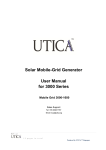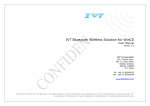Download User Manual for 500kW Photovoltaic Grid
Transcript
Beijing Kinglong New Energy Technology Co. Ltd. User Manual for 500kW Photovoltaic Grid-connected Inverter SOLARTEC CENTRAL 500 Licence number: Executed standard: Beijing Kinglong New Energy Technology Co. Ltd . I Beijing Kinglong New Energy Technology Co. Ltd. Contents 1. 2. 3. 4. 5. 6. General................................................................................................................................. ‐ 1 ‐ 1.1 Foreword .................................................................................................................. ‐ 1 ‐ 1.2 How to Use this Manual........................................................................................... ‐ 1 ‐ Safety Information ............................................................................................................... ‐ 2 ‐ 2.1 Symbol Description.................................................................................................. ‐ 2 ‐ 2.2 Safety Instructions.................................................................................................... ‐ 2 ‐ Product Introduction ............................................................................................................ ‐ 4 ‐ 3.1 Photovoltaic Grid-connected Power Generation System ......................................... ‐ 4 ‐ 3.2 Circuit Structure ....................................................................................................... ‐ 4 ‐ 3.3 Appearance Description ........................................................................................... ‐ 5 ‐ 3.4 Internal Component Description .............................................................................. ‐ 6 ‐ 3.5 Technical Characteristics.......................................................................................... ‐ 7 ‐ Product installation .............................................................................................................. ‐ 8 ‐ 4.1 General ..................................................................................................................... ‐ 8 ‐ 4.2 Mechanical Installation ............................................................................................ ‐ 9 ‐ 4.2.1 Safety Instructions........................................................................................ ‐ 9 ‐ 4.2.2 Installation Method ...................................................................................... ‐ 9 ‐ 4.3 Electrical Installation ............................................................................................. ‐ 11 ‐ 4.3.1 Safety Instructions...................................................................................... ‐ 11 ‐ 4.3.2 Input and Output Requirements ................................................................. ‐ 11 ‐ 4.3.3 Cable Requirements ................................................................................... ‐ 12 ‐ 4.3.4 Connection Mode of the DC Side .............................................................. ‐ 12 ‐ 4.3.5 Connection Mode of the AC Side .............................................................. ‐ 13 ‐ 4.3.6 Connection Mode of the Ground Wire ....................................................... ‐ 14 ‐ Functions and Operating Method....................................................................................... ‐ 15 ‐ 5.1 Operating Mode ..................................................................................................... ‐ 15 ‐ 5.2 Switching Relationship .......................................................................................... ‐ 16 ‐ 5.3 Touch Screen Operation ......................................................................................... ‐ 17 ‐ 5.3.1 Default Main Picture .................................................................................. ‐ 18 ‐ 5.3.2 Start/stop Operation.................................................................................... ‐ 19 ‐ 5.3.3 Switching between Languages ................................................................... ‐ 20 ‐ 5.3.4 View the Real-time Data ............................................................................ ‐ 21 ‐ 5.3.5 Change the User Parameters ...................................................................... ‐ 22 ‐ 5.3.6 View the Manufacturer Parameters ............................................................ ‐ 23 ‐ 5.3.7 View the Fault Messages............................................................................ ‐ 24 ‐ 5.3.8 View the Historical Data ............................................................................ ‐ 26 ‐ 5.3.9 View the Daily Electricity Generation ........................................................‐ 27 ‐ 5.4 Data Upload Interface .............................................................................................‐ 27 ‐ Grid-connected Power Generation..................................................................................... ‐ 28 ‐ 6.1 Pre-operation Inspection ........................................................................................ ‐ 28 ‐ 6.2 Start ........................................................................................................................ ‐ 28 ‐ 6.3 Running.................................................................................................................. ‐ 28 ‐ 6.4 Disconnect from the Power Grid............................................................................ ‐ 29 ‐ II Beijing Kinglong New Energy Technology Co. Ltd. 7. 8. 9. Fault Diagnosis .................................................................................................................. ‐ 30 ‐ Technical Data.................................................................................................................... ‐ 31 ‐ Annex................................................................................................................................. ‐ 32 ‐ 9.1 Warranty................................................................................................................. ‐ 32 ‐ 9.2 About Kinglong...................................................................................................... ‐ 33 ‐ 9.3 Contact Us.............................................................................................................. ‐ 33 ‐ III Beijing Kinglong New Energy Technology Co. Ltd. 1. General 1.1 Foreword Dear users, Thank you for using the photovoltaic grid-connected inverter Solartec Central 500 produced by Beijing Kinglong New Energy Technology Co. Ltd. We sincerely hope that the product meets your demand. Please do not hesitate to contact us if you have any suggestions. 1.2 How to Use this Manual This manual provides the users detailed product information, and installation and operation instructions for Solartec Central 500 photovoltaic grid-connected inverter from Beijing Kinglong New Energy Technology Co. Ltd. Please read this manual carefully before using the product. -1- Beijing Kinglong New Energy Technology Co. Ltd. 2. Safety Information 2.1 Symbol Description The following symbols are used in this manual. To use the product correctly, please read the symbol description carefully. This symbol represents high hazard, which may cause personal casualty or serious accidents if not observed. This symbol represents medium hazard, which may cause personal injury or equipment damage if not observed. This symbol represents low hazard, which may cause the product unable to operate properly if not observed. 2.2 Safety Instructions z Please read this manual carefully before installation. We do not provide any warranty for equipment damages caused by installation not in accordance with the instructions contained in this manual. z All operations and connections must be carried out by professional electrical or mechanical engineers. z During installation, do not touch any parts in the cabinet other than the terminals. All electrical installations must comply with local electrical installation standards. z Solartec Central 500 does not include user self-maintenance module. When maintenance is required, please contact designated local system installation and maintenance personnel. -2- Beijing Kinglong New Energy Technology Co. Ltd. z Using Solartec Central 500 grid-connected power generation requires the permission of local power supply department and relevant operations carried out by professionals. z When photovoltaic array is installed in the daytime, it should be covered by an opaque material; otherwise, a high voltage will be generated at the array terminal in the sunlight. Make sure that the DC input voltage does not exceed 800V. Higher input voltages may cause permanent damage of Solartec Central 500 and other losses. We do not provide any warranty or bear any responsibility for this. -3- Beijing Kinglong New Energy Technology Co. Ltd. 3. Product Introduction 3.1 Photovoltaic Grid-connected Power Generation System Figure 3-1 Public power grid Solar module Grid‐connected inverter MV transformer Figure 3-1 Schematic diagram of photovoltaic grid-connected power generation system The Photovoltaic grid-connected power generation system consists of solar module, grid-connected inverter and distribution system (as shown in Figure 3-1). Solar energy is converted into direct current via the photovoltaic module, then converted into an alternating current having the same frequency and phase as the grid voltage via the grid-connected inverter, and finally incorporated into the power grid after being boosted and isolated by the medium voltage transformer. 3.2 Circuit Structure Figure 3-2 Schematic diagram of the main circuit of Solartec Central 500 As shown in Figure 3-2, the schematic diagram of the main circuit of Solartec Central 500, the inverter converts direct current into alternating current via the three-phase bridge converter (DC/AC inverter module) and then into a sine wave voltage via the AC filter. -4- Beijing Kinglong New Energy Technology Co. Ltd. 3.3 Appearance Description LED indicator Touch screen Emergency stop switch AC circuit breaker z LCD Touch screen The touch screen provides the user an easily operated and user-friendly human-machine interface. Its functions include operation data display, start/stop control, alarm processing (display, recording and inquiry) and historical fault report z LED indicators They are used to indicate the operating state of the system. Indicator status Status description Operating state description All off The system is in off state Blue indicator on Standby state Green indicator on Running state Red indicator on Fault state Table 3-1 Indicators and status description z Emergency Stop Switch The inverter has an external emergency stop switch. When it is necessary to stop the inverter in hazardous situations, press the emergency stop switch. -5- Beijing Kinglong New Energy Technology Co. Ltd. z AC Circuit Breaker It is used to make or break the connection between the equipment and the power grid. When the circuit breaker is closed, the system is switched on. When the circuit breaker is open, the system is switched off. At this time, the power grid terminal is still live. 3.4 Internal Component Description K3 Q1 K1 AIM ALM K2 ISO J2 Q2\Q3 UPS J1 z z K1 - main DC contactor K2 – precharge contactor -6- Beijing Kinglong New Energy Technology Co. Ltd. z z z z z z z z z z K3 - main AC contactor Q1 - main AC circuit breaker Q2 – control power circuit breaker Q3 – UPS circuit breaker UPS – uninterrupted power supply AIM – filter module ALM – inverter module J1 – supply terminal J2-220Vac socket ISO – insulation monitor 3.5 Technical Characteristics Some critical technical characteristics of Solartec Central 500 grid-connected inverters are listed below: High efficiency Maximum Power Point Tracking (MPPT) Anti-islanding protection Low Voltage Through (LVRT) Ride Reactive and factor control Low standby consumption power power The maximum efficiency is up to 98.3%, the European weighted efficiency is 97.9%. The inverter executes Maximum Power Point Tracking (MPPT) algorithm to track the PV array maximum peak power point at any ambient temperatures and under any lighting conditions. The inverter uses active and passive detection methods to detect the occurrence of islanding and stops automatically. It makes a reconnection when the line voltage returns to the specified range. The inverter provides low voltage ride through function. The system includes an additional component, which enables quick reponse to the voltage dips in the power grid and resumption of grid-connected power generation after fault clearance. The inverter supports reactive power output, with the power factor fully controllable within 0.98(lagging) ~ 0.98(leading) The nighttime power consumption is less than 40W. The inverter can be equipped with a PV array ground fault PV array ground fault monitoring device to monitor the PV array and the positive monitoring and negative DC buses of the inverter for ground faults. Very low Current Total The current total harmonic distortion produced by the inverter Harmonic Distortion is generally less than 3%. (ITHD) Automatic identification The inverter can automatically identify the phase sequence of of phase sequence of the the AC power grid. It has no phase sequence requirements power grid when connected to the power grid. -7- Beijing Kinglong New Energy Technology Co. Ltd. Remote monitoring The inverter can be equipped with various types of communication interfaces, such as optical fiber interface, to support remote monitoring of the inverter. 4. Product installation 4.1 General z Check for Transportation Damages Solartec Central 500 has been tested and inspected before delivery. However, damage may occur during transportation. Please check it carefully before installation. In case of any damage, please contact the transportation company or Beijing Kinglong New Energy Technology Co. Ltd. Please provide the photo of the damaged location, so that we can provide you with fast and quality service. z Basic Installation Requirements Since Solartec Central 500 is electronic equipment with the waterproof level of IP20. Do not place it in humid places. The following are the basic requirements: It should be installed indoors and protected from sunlight and rain. Because the equipment may produce noises (<65dB) during operation, it should preferably be installed far away from residential areas. The mounting floor shall be firm and level. It shall be installed in such a position that the touch screen can be observed or operated conveniently and that the opening and closing of the cabinet door are not affected. The ambient temperature shall be within a specified range (-25℃~50℃). There must be a sufficient distance between the cabinet and the walls (>40cm) in order to ensure ventilation and heat dissipation. The installation environment shall be well ventilated. Because the equipment may generate heat during operation, do not place it near inflammable and explosive substances. The installation environment shall be clean and dust-free. -8- Beijing Kinglong New Energy Technology Co. Ltd. 4.2 Mechanical Installation 4.2.1 Safety Instructions As an electronic product with a DC side voltage of up to 800V and an AC side voltage of up to 300V, it is dangerous to touch its live parts. This device must be installed by professional electricians. Before installation and maintenance, make sure that both the AC and DC sides are voltage-free and that the capacitor of the DC bus has been discharged to the safe voltage range. 4.2.2 z Installation Method Crane Lifting The lifting sling or rope must have a sufficient rated load capacity, i.e., for four-point lifting, the lifting capacity of each point must be greater than half the weight of the cabinet. The lifting sling or rope must have a sufficient length to ensure that the angle between the sling and the top edge of the cabinet is greater than 45°in accordance with DIN 580, as shown in Figure 4-1. Using a too short sling may apply too much pressure on the lifting ring and damage it. Before lifting, check to see if the crane is located correctly above the center of the cabinet in order to ensure that the cabinet will not swing on the rope during lifting. The paint on the top edge of the cabinet shall be protected from wear, as shown in Figure 4-2. -9- Beijing Kinglong New Energy Technology Co. Ltd. Figure 4-1 Cable angle in four-point lifting Note: The angle of the cable or rope must be greater than 45°. Protective wood Figure 4-2 Wear protection position z Forklift Lifting Crane lifting is the first choice. Forklift lifting is used only when very necessary. Make sure that the floor is enough to withstand the total weight of the cabinet and the forklift. Make sure that the forklift has sufficient lifting capacity. Provide the fork arm with a pad made of rubber or other suitable materials to prevent damages. Keep the center of gravity steady. Do not tilt the cabinet during lifting. Lower the product slowly. - 10 - Beijing Kinglong New Energy Technology Co. Ltd. Figure 4-3 4.3 Electrical Installation 4.3.1 Safety Instructions Before operation, make sure that both the AC and DC sides are voltage-free and that the capacitor of the DC bus has been discharged to the safe voltage range. 4.3.2 z Input and Output Requirements Photovoltaic Array For Solartec Central 500, the recommended phtovoltaic array maximum power can be up to 550kW. The maximum array open circuit voltage shall not exceed 800V; otherwise, the equipment may be damaged. Recommended photovoltaic array maximum power: 550kW Maximum photovoltaic array open circuit voltage: 800V z Three-phase Power Grid Solartec Central 500 outputs a 300V three-phase AC voltage, which is connected to the secondary side of the - 11 - Beijing Kinglong New Energy Technology Co. Ltd. medium voltage transformer and then incorporated into the power grid after being boosted and isolated by the medium voltage transformer. The secondary side of the medium voltage transformer shall be a three-phase IT system with a voltage fluctuation of -15%~+10% and a frequency of 49.5-50.5Hz. Permission shall be obtained from local electric power department before the installation of the grid-connected inverter. Grid voltage: 255-330Vac Grid frequency: 49.5-50.5Hz The phase sequence of the power grid must be such that the phase A voltage precedes the phase B voltage by 120°. 4.3.3 Cable Requirements Size requirements (mm2) Cable Photovoltaic array DC + Photovoltaic array DC- Torque(N·m) ≥50 mm , 10 lines M10 34 2 M10 34 ≥50 mm , 10 lines 2 Ground wire PE ≥35mm Phase A of the power grid Phase B of the power grid Phase C of the power grid 4.3.4 Screw size 2 - - 2 M10 34 2 M10 34 2 M10 34 ≥185mm ×3 ≥185mm ×3 ≥185mm ×3 Connection Mode of the DC Side The photovoltaic array open circuit voltage shall not exceed 800V, otherwise the equipment may be damaged. Make sure that the positive and negative polarities of the photovoltaic array are correct. - 12 - Beijing Kinglong New Energy Technology Co. Ltd. DC- DC+ DC+ and DC- connector bars: the inverter provides 10 lines of photovoltaic array input, which are connected respectively to the positive and negative poles of the photovoltaic array. (The two front rows are DC+, the rear row is DC-) z Measure the photovoltaic array open circuit voltage with a multimeter to make sure that it does not exceed 800V; z Confirm the positive and negative polarities with a multimeter; z Connect the positive pole of the photovoltaic array to the “DC+” copper bar of DC input; z Connect the negative pole of the photovoltaic array to the “DC-” copper bar of DC input; z Make sure that the wires are connected securely. 4.3.5 Connection Mode of the AC Side Connect the AC power grid: Before connecting the AC power grid, make sure that the AC incoming line is voltage-free. - 13 - Beijing Kinglong New Energy Technology Co. Ltd. L1、L2、L3 z Open the AC side distribution circuit breaker and measure with a multimeter to make sure that the AC line connected to the terminal is voltage-free. z Connect the three phases of the AC output to the three phases of the secondary side of the medium voltage transformer; z 4.3.6 Make sure that the wires are connected securely. Connection Mode of the Ground Wire In the cabinet of Solartec Central 500, a ground bar is reserved for the user to connect the special ground cable securely to the ground terminal in Solartec Central 500. - 14 - Beijing Kinglong New Energy Technology Co. Ltd. 5. Functions and Operating Method 5.1 Operating Mode Solartec Central 500 photovoltaic grid-connected inverter has four states, stopped state, standby state, running state and fault state. Solartec Central 500 can automatically switch between these four operating states by judging the photovoltaic array voltage and other external conditions. The description and switching conditions of these four operating states are given below: z Stopped State In the stopped state, the inverter is disconnected from the photovoltaic array and the power grid, the AC contactor, DC contactor and precharge contactor in the inverter are open. z Standby State In the standby state, the AC contactor and DC contactor of the inverter are closed; the inverter can start operating once the external conditions are met. z Running State In the running state, the inverter enables the output of PWM signal and operates in the grid-connection power generation mode and uses the maximum power point tracking (MPPT) technology to convert the direct current produced by the photovoltaic array into alternating current and incorporate it into the power grid to the maximum extent. z Fault State In the fault state, the inverter blocks the PWM signal to stop power generation. Whether to start automatically or to wait for manual reset is decided according to the nature of the fault and the external conditions. - 15 - Beijing Kinglong New Energy Technology Co. Ltd. 5.2 Switching Relationship Figure 5-1 Switching relationship between operating states Note: z The dashed lines represent automatic execution. z The solid lines represent manual operation. z “&” means that it is necessary to meet multiple conditions at the same time. z Upv is the DC voltage of the component. z Ppv is the power of the component. - 16 - Beijing Kinglong New Energy Technology Co. Ltd. 5.3 Touch Screen Operation Level I picture Level picture Home Params Languages Real-time parms User params Mfr. params Fault Latest fault Fault history His-data Energy Start/Stop II Content description Display the main data and state parameters of the equipment. View the detailed parameters of the equipment and change the relevant parameters. Set the language of the operating picture (Chinese, English). View the real-time values of the detailed parameters of the equipment. View and change the parameters that can be changed by the user. View and change the manufacturer parameters and advanced parameters. View the fault messages. View the latest fault. View and inquire the historical faults. Inquire and export the historical data. View the daily electricity generation of the day. Control the start/stop of the inverter. Note: To provide faster operation, each function picture includes navigation menu and state indication (with the same meaning). You can go from the function pictures at any level to the pictures at the other level. - 17 - Beijing Kinglong New Energy Technology Co. Ltd. 5.3.1 Default Main Picture Main operation data and state indication. This picture includes structure diagram of photovoltaic grid-connected power generation system, DC voltage value, DC current value, AC line voltage value and AC line current value, output power, daily electricity generation and total electricity generation, system time, manual/automatic state, equipment state, etc. Note: ① DC side voltage and current; ② AC side line AB voltage, line BC voltage and line CA voltage; ③ AC side phase A current, phase B current, phase C current; ④ Manual/automatic state. After startup, the inverter operates automatically and switches automatically between “Running”, “Standby” and other states according to the conditions of the AC and DC sides. When it is stopped manually or due to a non-recoverable fault, the system switches to the manual state and needs to be operated manually; ⑤ Equipment state. The standby state of the equipment is indicated by a blue icon. The running state is indicated by a green icon, and the fault state is indicated by a flashing red icon; ⑥ Navigation menu. You can go from any picture to other function pictures rapidly - 18 - Beijing Kinglong New Energy Technology Co. Ltd. and conveniently. 5.3.2 Start/stop Operation 1. Start operation. In any function picture, click the “Start/Stop” button on the navigation menu, a dialog box will pop up, as shown in the figure. Click the “Start” button. If you do not want to start the equipment now, click the “ ” icon on the top right corner of the dialog box to close the dialog box. 2. Stop operation In any function picture, click the “Start/Stop” button on the navigation menu, and a dialog box will pop up as shown in the figure. Click the “Stop” button. If you do not want to stop the equipment now, click the “ ” icon on the top right corner of the dialog box to close the dialog box. - 19 - Beijing Kinglong New Energy Technology Co. Ltd. Note: ① You can open this picture to execute the “Start/Stop” operation from any picture. 5.3.3 Switching between Languages 1. Click the “Params” button to enter the equipment parameters picture, then click the “Language setting” button. 2. Click “中文” or “English” as required to switch to the desired language. Click the “Back” button to return to the equipment parameters picture. Note: ① The current version of the equipment supports two languages, “中文” and “English”. You can switch between these two languages as required. - 20 - Beijing Kinglong New Energy Technology Co. Ltd. 5.3.4 View the Real-time Data 1. Click the “Params” button to enter the equipment parameters picture, then click the “Real-time params” button. 2. This picture displays panel voltage, panel current, AB line voltage, BC line voltage, CA line voltage, phase A current, phase B current, phase C current, grid frequency, AC power, today’s generated power and total generated power. Click the “Back” button to return to the equipment parameters picture. Note: ① This picture mainly displays the real-time values of the key parameters related to equipment operation. - 21 - Beijing Kinglong New Energy Technology Co. Ltd. 5.3.5 Change the User Parameters 1. Click the “Params” button to enter the equipment parameters picture, then click the “User params” button. 2. This picture displays grid overvoltage, grid undervoltage, grid freq exceeded, grid freq undershot, grid failure retry interval, power increase rate and the button used to restore default parameters. Click the “Back” button to return to the equipment parameters picture. 3. Parameter modification Click the “Data frame”, an input box will pop up, as shown in the figure. Enter the parameter, and then click “OK”. If you do not want to change the parameter, click “Cancel”. - 22 - Beijing Kinglong New Energy Technology Co. Ltd. 4. Restore factory parameters Click the “Restore” button, a prompt dialog box will pop up for confirmation. If you want to restore factory parameters, click “OK”; if not, click “Cancel”. Note: ① Each parameter has an effective range. If the input value is out of the range, the system will change it to the upper or lower limit automatically; ② Please enter the standby mode before executing the operation of restoring factory parameters; otherwise, you will be unable to execute this operation; ③ After executing the operation of restoring factory parameters, the equipment changes the key parameters to the default values and clear the electricity generation. Please be careful when you execute this operation, so as not to cause unnecessary troubles. 5.3.6 View the Manufacturer Parameters 1. Click the “Params” button to enter the equipment parameters picture; then click the “Mfr. params” button. - 23 - Beijing Kinglong New Energy Technology Co. Ltd. 2. This picture displays model number, serial number, manufacture date , software version, DC link voltage, line overcurrent and DC link starting voltage. Click the “Back” button to return to the equipment parameters picture. Note: ① Each parameter has been set according to actual conditions of the solar panel and the local power grid and is read-only to the user; ② If the actual solar panel and power grid conditions are special, please contact the equipment manufacturer for parameter adjustment. 5.3.7 View the Fault Messages 1. Click the “Fault” button on the navigation menu to open the fault message selection picture, click the “Latest fault” button to enter the current fault picture, or click the “Fault history” button to enter the historical faults picture. 2. View the current fault message. When the equipment state indication icon is red and “Fault” is displayed, you can - 24 - Beijing Kinglong New Energy Technology Co. Ltd. view the detailed fault message through this picture. Please handle the fault according to the fault diagnosis information given in Chapter 7. For recoverable faults, the system can recover the fault automatically without manual intervention. For non-recoverable faults, handle the fault manually and then click “Clear” to clear the listed info. Click the “Back” button to return to the fault message selection picture. 3. View the historical fault messages. The system records the equipment fault messages automatically. The user can enter the correct starting the stopping times through this picture to execute fault message inquiry and other operations. Note: ① To facilitate analysis of the fault cause, the historical fault data can be exported along with the historical data. For the operating method, see the operating instructions - 25 - Beijing Kinglong New Energy Technology Co. Ltd. for exporting the historical data; 5.3.8 View the Historical Data 1. Click the “His-data” button on the navigation menu to open the historical data picture, the equipment automatically saves the DC voltage, DC current, AC voltage, AC current, output power and daily electricity generation at an interval of 10 seconds/time. 2. Inquire the historical data Click the “Config” button to set the time range. Then, click “OK” to view the historical data in the specified time period. Click “Cancel” to cancel the inquiry. 3. Export the historical data Click the “Export” button to open the “Historical data export” picture, insert the U-disk according to the prompt, and then click “OK”. If you do not want to execute the export operation now, click “Cancel”. - 26 - Beijing Kinglong New Energy Technology Co. Ltd. Note: ① About 50M of storage capacity of the touch screen is assigned to store the historical fault messages and historical data. If the quantity of historical data is larger than this capacity, the system will automatically delete the early historical data; ② The data are exported as binary files, which need to be converted into Excel files using special conversion tools; ③ The U-disk interface is a standard USB interface located at the rear of the touch screen, which supports U-disk storage not larger than 4G. 5.3.9 View the Daily Electricity Generation 1. Click the “Energy” button on the navigation menu to open the daily electricity generation picture. This picture displays the hourly electricity generation in each hour of the day as a column chart. Note: ① If the current time is not on the hour, the electricity generation from 0 minute 0 second of the hour to the current time is displayed; ② Every morning, clear the daily electricity generation of yesterday and start counting again. 5.4 Data Upload Interface Communication interface Default IP Port Communication protocol Parameters optical fiber(SC, multi‐mode or single‐mode) 192.168.2.10 255.255.255.0 502 Modbus TCP Voltage, current, power, electricity - 27 - Beijing Kinglong New Energy Technology Co. Ltd. generation and other parameters If you want to upload detailed parameters, please contact the manufacturer to obtain relevant information. 6. Grid-connected Power Generation 6.1 Pre-operation Inspection z Check to see if the AC and DC sides have been connected correctly and securely. z Check to see if the ground connection has been connected to the ground correctly and securely. z Check to see if the environmental conditions are within the normal operation range of the equipment. z Check to see if the emergency stop switch is popped up. z Make sure that no one operates the inverter circuit. 6.2 Start z After the above inspections have been completed, close the AC side circuit breaker. z Observe whether the displays of the indicators and the human-machine interface are normal. If one of the displays is abnormal, please open the AC side circuit breaker immediately. The emergency stop switch may only be used in hazardous situations. It shall not be used to stop the equipment under normal conditions. 6.3 Running Click the “Start” button on the touch screen and click OK. The equipment starts to judge the external - 28 - Beijing Kinglong New Energy Technology Co. Ltd. conditions and operate automatically. In the first trial operation, observe whether the inverter operates normally, including noise, temperature, grid-connected voltage and current parameters, touch screen display, etc. In case of abnormalities, please make adjustments according to the error type and corresponding corrective method displayed on the screen. If you still have any questions, please contact the customer service personnel of the company. 6.4 Disconnect from the Power Grid Solartec Central 500 grid-connected inverter performs the grid-connected power generation process automatically. When all conditions are met, it enters the grid-connected power generation mode. Equipment stop is classified as normal stop or abnormal stop. When the equipment is stopped, the AC contactor and DC contactor are open. z Normal stop. Click the “Stop” button on the touch screen and click OK. z Abnormal stop. In some special situations, the inverter disconnects from the power grid and enters the stopped state. - 29 - Beijing Kinglong New Energy Technology Co. Ltd. 7. Fault Diagnosis Faults are classified as recoverable faults or serious non-recoverable faults. Fault list No. Name 1 DC side overvoltage 2 DC side overcurrent 3 4 Non-recov exceeds the upper limit voltage erable The DC side current exceeds the upper limit Decrease the panel power Non-recov erable current than -10A personnel erable Reverse polarity of the The DC voltage is less Check the positive and negative Non-recov panel than 0V polarities of the panel erable The DC lightning Replace the lightning protector Non-recov protector has a fault module erable 7 AC side overcurrent 8 AC side overfrequency The AC side voltage is too high The AC side current is too high The AC side frequency exceeds the upper limit AC side The AC side frequency is underfrequency lower than the upper limit Check the power grid Decrease the panel power Check the power grid Check the power grid Recoverab le Non-recov erable Recoverab le Recoverab le The AC lightning Replace the lightning protector Non-recov protector has a fault module erable Fuse failure Fuse failure Replace the fuse Level 1 alarm of Level 1 fault of insulation Contact the after-sales service Non-recov insulation monitoring monitoring personnel erable Level 2 alarm of Level 2 fault of insulation Contact the after-sales service Non-recov insulation monitoring monitoring personnel erable Low voltage Ride Overtime of AC side low through fault voltage System fault System fault 10 AC side surge 11 15※※ Decrease the panel’s open circuit Non-recov AC side overvoltage 14※ The DC side voltage Contact the after-sales service 6 13 Type The DC current is less DC side surge 12 Handling method Reverse flow of DC 5 9 Fault description Check the power grid Non-recov erable Non-recov erable Contact the after-sales service Non-recov personnel and provide the fault code erable ※ System fault includes the faults of the equipment itself and all types of external faults which may - 30 - Beijing Kinglong New Energy Technology Co. Ltd. cause system shutdown. ※※ System fault includes the faults of the equipment itself and all types of external faults which may cause system shutdown. Please check the fault values and confirm the fault detail. Note: z For recoverable faults, the equipment will try again after the failure retry interval without manual intervention. When the fault has been recovered and the operating conditions are met, the equipment will switch to the running state automatically; z For non-recoverable faults, handle the fault according to its type. If the fault cannot be cleared, please contact the after-sales service personnel and provide the name or code of the fault. 8. Technical Data DC Recommended photovoltaic module 550 kWp power Max.DC voltage DC800 V PV voltage range MPPT DC 450‐780 V Max.input current 1000 A Max.number of strings 10 AC Grid parameter IT; 3~300V;50Hz Nominal AC output power @300V 500kW Nominal AC output current @300V 962A THD of AC current(full‐load) <3% Power factor 0.98(lagging) ~ 0.98(leading) System Euro.efficiency 97.9% Max.efficiency 98.3% Noise development <65dB - 31 - Beijing Kinglong New Energy Technology Co. Ltd. Power consumption at night <40W Ambient temperature ‐25℃~+55℃ Cooling Fan cooling IP protection degree IP20 insulating strength 50Hz,AC 2kV/1min Lightning protection level level C(II) Display/operation LCD touch screen Optical fiber Communication interface (SC, multi‐mode or single‐mode) Dimensions (width x height x depth) 2600×2100×800 (mm) Weight 1815 kg 9. Annex 9.1 Warranty Warranty Period The warranty period of the product is 24 months. If it is otherwise specified in the contract, the provisions of the contract shall prevail. Evidence Beijing Kinglong New Energy Technology Co. Ltd. will ask the customer to provide the purchasing invoice and date of the product. The trademark on the product shall be clearly visible; otherwise the company will not provide any warranty. Conditions If the product has a fault during the warranty period, Beijing Kinglong New Energy Technology Co. Ltd. will repair or replace it free of charge. The replaced product shall be returned to Beijing Kinglong New Energy Technology Co. Ltd. - 32 - Beijing Kinglong New Energy Technology Co. Ltd. The customer shall reserve a proper time for Beijing Kinglong New Energy Technology Co. Ltd. to repair the faulty equipment. The company will not provide any warranty in the following cases: z Transportation damage z Incorrect installation z Incorrect retrofitting z Incorrect use z Operation in severe environments that do not meet the requirements of this manual. z Any exceeding of the installation and operation ranges specified in relevant international standards. z Damages cause by abnormal natural environment The product dimensions and parameters may be subject to change. The company’s latest information shall prevail. Please pay attention to our website. 9.2 About Kinglong Beijing Kinglong New Energy Technology Co. Ltd. is an internationalized photovoltaic enterprise situated in Beijing Information Industry Base. We are committed to the research & development, production and marketing of high quality inverters and providing the customers with perfect photovoltaic inverter products. As an increasingly powerful Sino-American joint venture, we build up our strength to meet the increasing demand of our customers all around the world. Nowadays, we have become the leader of Chinese photovoltaic inverter industry. 9.3 Contact Us If you have any problems concerning Solartec Central 500 photovoltaic grid-connected inverter, please contact us. We will try our best to solve your problem. Please remember the following contact information: Add:3rd Floor, Caihong South Building, No.11 Xinxi Road, Haidian District, Beijing, - 33 - Beijing Kinglong New Energy Technology Co. Ltd. China. Postal code : 100085 Tel. : 010-62985751 Fax : 010-62983711-808 Sales hotline : 010-62988159 Technical service:010-62985751-221 Web :www.kinglongpower.com E-mail :[email protected] Sales e-mail :[email protected] UK : [email protected] France : [email protected] Italy : [email protected] Australia : [email protected] Spain : [email protected] USA : [email protected] Canada : [email protected] - 34 -