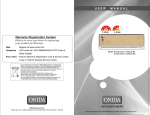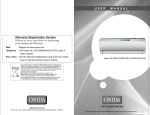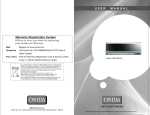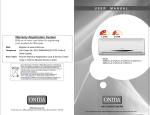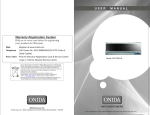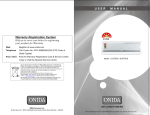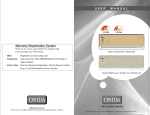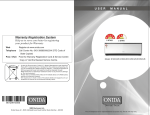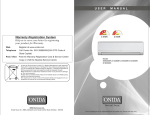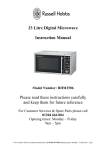Download installation
Transcript
Warranty Registration System Help us to serve you better by registering your product for Warranty Web Register at www.onida.com Telephone Call Centre No. 0XX-39889000(0XX-STD Code of State Capital) Post / Visit Post the Warranty Registration Card & Service Centre Copy or Visit the Nearest Service Centre. Model: INV18ELE7 As per Government of India’s E-Waste (Management and Handling) Rules, 2011(effective from May 1st, 2012) the product purchased by you is to be considered as E-Waste and cannot be disposed off with your general household waste. It should be disposed of through the company’s collection center so as to prevent any damage to environment Collection Center address Mirc Electronics Ltd.Village Kudus,Bhiwandi Wada road, Taluka Wada., Dist. Thane - 421312,Tel no. 952525 220375/377 Visit at : www.onida.com for details about collection Centers. We request you to make a note of the above details and support us in our endeavour to ensure an environmental friendly nation. AIR CONDITIONERS The unit displayed is for representational purposes only. Actual unit may vary. Dear customer Congratulation on buying ONIDA Air Conditioner. Your Air Conditioner comes with ONIDA Guarantee of Quality as detailed in the manual. ONIDA takes great pride in providing its customers with stateof-the-art products that adheres to international quality standards. ONIDA is committed to following quality policy laid by our chairman and managing director Mr. G. L. Mirchandani. “We are committed to quality and strive for continuous improvement through innovation and human development to give customer better value for money always” ONIDA stands committed to provide the ultimate customer satisfaction, as nothing brings us greater joy than having satisfied customers of ONIDA. At ONIDA, feedback and suggestions based on your product usage experience is greatly appreciated. Please contact to us at [email protected] G. Sundar Chief Executive Officer IMPORTANT : Please read this owner’s manual carefully and thoroughly before installing and operating your room air conditioners. Please retain this owner’s manual for future reference after reading it thoroughly. CONTENTS Salient Features 1 Inside Overview 2 Indoor Unit Display 3 Remote Overview 4 Operations 8 Notices for installation 12 General Instructions for Installation 13 Installation Sketch 16 Installation 17 Take care of your Air Conditioner 20 Precautions to be taken 23 Trouble Shooting Chart 24 Installation and Satisfaction Report 25 Warranty Terms & Conditions 27 Preventive Maintenance Service Coupon 29 Warranty Card(Customer Copy) Warranty Card(service Center Copy) SALIENT FEATURES Model Code :INV18ELE7 • Aesthetics:a) Unique Elegant Model with High EER b) Sleek Indoor Unit • Performance:a) Imported High BTU Tropicalised Compressor b) Trapezoidal Inner Grooved Tube c) Large L - Shaped Condenser Coil d) High RPM Fan Motor with High Static • Features:a) Clean Air b) Multi-Step Air Swing for Customized Cooling c) Surround Air d) Turbo • Safety & Reliability:a) Hydrophilic Fins b) Full Function LCD Remote c) Special Insulation on the Air Vent d) 5-Stage Epoxy Polyester Painting 1 INSIDE OVERVIEW n INDOOR UNIT DISPLAY Display on the indoor unit. INDOOR UNIT For the icon of LED windows, only relevant icons will light up with their displays on. Return warm Air in Front panel Display SET TEMP SET TEMPERATURE( C) Conditioned Air out TURBO HIGH MED LOW AUTO COOL DRY FAN TEMP MODE ON/OFF ENERGY SAVER SWING FAN TIMER ON/OFF TURBO RESET LOCK i-Cool CLEAN AIR SELF CLEAN SLEEP/ DISPLAY FOLLOW ME COOL Remote controller DRY HEAT n OUTDOOR UNIT POWER Air in ON/OFF Connection pipe and connecting wire RECEIVER Exhaust Air 2 3 REMOTE OVERVIEW REMOTE OVERVIEW Replacement of Batteries 1) ON/OFF Press it to start or stop operation. 1) Remove the battery cover plate from the rear of the remote controller. (As shown in the figure) 2) MODE Press it to select operation mode(AUTO/COOL/DRY/FAN/HEAT) 3) ‘’ - ‘’ Press it to decrease temperature setting. 2) Take out the old batteries. 3) Insert two new AAA1.5V dry batteries, and pay attention to the polarity . 4) ‘’ + ’’ Press it to increase temperature setting. 4) Reinstall the battery cover plate. 5) FAN Press it to set fan speed . Notes: Ÿ When replacing the batteries, do not use old or different batteries, otherwise, it may cause malfunction. Ÿ If the wireless remote controller will not be used for a long time, please remove batteries to prevent damage from leaking batteries. Ÿ The operation should be performed in its receiving range. Ÿ It should be kept 1m away from the TV set or stereo sound sets. Ÿ If the wireless remote controller does not operate normally, please take Ÿ the batteries out and reinsert them after 30 seconds. If it still can't operate properly, replace the batteries. 6) Press it to set up & down swing angle. 7) HEALTH SAVE ( page 7) Press it to turn on or off health function. 8) Press it to set left & right swing angle. 9) X-FAN ( page 7) 10) TEMP ( page 7) 11) TIMER Press it to set timer ON/ timer OFF. 12) TURBO ( page 8) 13) SLEEP ( page 8) 14) LIGHT Press it to turn on/off the light. 4 5 OPERATIONS OPERATIONS 20) Up & down swing icon: is displayed when pressing the up & down swing button. Press this button again to clear the display. 21) Left & right swing icon: is displayed when pressing the left & right swing button. Press this button again to clear the display. 22)SET TIME display: After pressing TIMER button, ON or OFF will blink. This area will show the set time. 23) DIGITAL display: This area will show the set tempe-rature. In SAVE mode,"SE" will be displayed. During defrosting opera-tion, “H1” will be displayed. 24) FAN SPEED display: Press FAN button to select the desired fan speed setting(AUTO-Low-Med-High).Your selection will be displayed in the LCD windows, except the AUTO fan speed. 15) MODE icon: If MODE button is pressed, current operation mode icon (AUTO), (DRY), (FAN) or (HEAT only for heat pump models) will show. ( COOL), 16) LOCK icon: is displayed by pressing "+" and “-” buttons simultaneously. Press them again to clear the display. 17) LIGHT icon: is displayed by pressing the LIGHT button. Press LIGHT button again to clear the display. 18) SLEEP icon : is displayed by pressing the SLEEP button. Press this button again to clear the display. 19) TEMP icon: Pressing TEMP button, (set temperature), (indoor ambient temperature) (outdoor ambient temperature) and blank is displayed circularly. 6 7 OPERATIONS OPERATIONS 1) ON/OFF Press this button to turn on the unit. Press this button again to turn off the unit. 2) MODE Each time you press this button,a mode is selected in a sequence that goes from AUTO, COOL, DRY, FAN , and HEAT *, as the following: Ÿ If the unit is turned off during swing operation , the louver will stop at present position. 7)HEALTH SAVE Press HEALTH part of this button to turn on or off HEALTH function. Pressing SAVE part of this button, is displayed and the unit goes into SAVE operation mode. Press SAVE part of the button again to cancel SAVE function. During SAVE operation, the temperature and fan speed is not adjustable *Note: Only for models with heating function. After energization , AUTO mode is defaulted. In AUTO mode, the set temperature will not be displayed on the LCD, and the unit will automatically select the suitable operation mode in accordance with the room temperature to make indoor room comfortable. 8) Ÿ Press 3) “ ” Press this button to decrease set temperature. Hold it down for above 2 seconds to rapidly decrease set temperature. In AUTO mode, set temperature is not adjustable. 4)“ ” Press this button to increase set temperature. Hold it down for above 2 seconds to rapidly increase set temperature. In AUTO mode, set temperature is not adjustable. 5) FAN This button is used for setting fan speed in the sequence that goes from AUTO , to then back to Auto. Ÿ Medium speed If the unit is turned off during swing operation, the louver will stop at present position. 9) X-FAN Pressing X-FAN button in COOL or DRY mode,the icon "X-FAN" is displayed and the indoor fan will continue operation for 10 minutes in order to dry the indoor unit even though you have turned off the unit. After energization, X-FAN OFF is defaulted. X-FAN is not available in AUTO, FAN and HEAT mode. Note: X-FAN is the alternative expression of BLOW for the purpose of under standing. Auto Low speed button to start or stop left & right swing function.The remote controller defaults to simple swing condition. Ÿ Press + button and button at the same time at unit OFF to switch between simple swing and static swing; blinks for 2 seconds. Ÿ In static swing condition, pressing button, the swing angle of left & right louver changes as below: High speed 6) Ÿ Press button to start or stop up & down swing function. The remote controller defaults to simple swing condition. Ÿ Press + button and button at the same time at unit OFF to switch between simple swing and static swing blinks for 2 seconds. Ÿ In static swing condition, pressing button, the swing angle of up & down louver changes as. 10) TEMP Press this button, could select displaying the indoor setting temperature or indoor ambient temperature.When the indoor unit firstly power on it will display the setting temperature, if the temperature's displaying status is changed from other status 8 9 OPERATIONS OPERATIONS to" ",displays the ambient temperature, 5s later or within 5s, it receives other remote control signal that will return to display the setting temperature. if the users haven't set up the temperature displaying status, that will display the setting temperature. Displayer indicator light control of indoor unit Special selection button: for those users who do not want light at night. Ÿ 11) TIMER Press TIMER button at unit ON to set TIMER OFF; HOUR OFF blinks. Press TIMER button at unit OFF to set TIMER ON; HOUR ON blinks. In this case, pressing + or button changes time setting. Holding down either button rapidly changes time setting (time setting range 0.5-24hours). Press TIMER button again to confirm setting; HOUR ON/OFF stops blinking. If there is not any operation of button within 5 seconds during HOUR ON/OFF blinking, TIMER setting will be cancelled. 12) TURBO Press this button to activate / deactivate the Turbo function which enables the unit to reach the preset temperature in shortest time. In COOL mode, the unit will blow strong cooling air at super high fan speed. In HEAT mode, the unit will blow strong heating air at super high fan speed. (This function is not applicable for some models). 13) SLEEP Press this button to go into the SLEEP operation mode. Press it again to cancel this function. This function is available in COOL , HEAT (Only for models with heating function) or DRY mode to maintain the most comfortable temperature for you. 14) LIGHT Press LIGHT button to turn on the display's light and press this button again to turn off the display's light. If the light is turned on , is displayed. If the light is turned off, disappears. Light on: press “light” button when the light is off, the indoor indicator light will be on. Ÿ Light off: press “light” button when the light is on, the indoor indicator light will be off. Notice: when there’s no display of indoor indicator, please check the setting status for light function of wireless remote controller. Emergency operation If the wireless remote control is lost or broken, please use the manual switch button. At this time, the unit will run at the Auto mode, but the temperature and fan speed cannot be changed. The operation was shown as below: To open the panel, the manual switch is on the displayer box. Manual switch Ÿ Turn on the unit: At unit turned off, press the button, the unit will run at Auto mode immediately. The microcomputer will accord to the indoor temperature to select (Cooling, Heating, Fan) and obtain the comfortable effect. Ÿ Turn off the unit: At unit turned on, press the button, the unit will stop working. 15) Combination of " + " and " - " buttons About lock Press "+" and "-" buttons simultaneously to lock or unlock the keypad. If the remote controller is locked, is displayed. In this case, pressing any button, blinks three times. 16) Combination2 of "MODE " and " - " buttons About switch between Fahrenheit and Centigrade. At unit OFF, press "+" MODE and "-" buttons simultaneously to switch between °C and °F. 10 11 GENERAL INSTRUCTIONS FOR INSTALLATION NOTICES FOR INSTALLATION Safety Requirements For Electric Appliances 1. The power supply should be used the rated voltage and AC exclusive circuit, the power cable diameter should be satisfied. 2. Don't drag the power cable emphatically. 3. It should be reliably earthed, and it should be connected to the special earth device, the installation work should be operated by the professional. The air switch must have the functions of magnetic tripping and heat tripping, in order to protect the short circuit and overloading. 4. The min. distance from the unit and combustive surface is 1.5m. 5. The appliance shall be installed in accordance with national wiring regulations. 6. An all-pole disconnection switch having a contact separation of at least 3mm in all poles should be connected in fixed wiring. For models with a power plug, make sure the plug is within reach after installation. Air-conditioner (Btu/h) Air switch capacity 18,24K 25A Locating the indoor and outdoor units properly will help optimise the performance of your airconditioner. While your Onida / Dealer's Technician will be happy to guide you on the best location for your airconditioner, here are a few helpful hints. Locating the Indoor Unit • Locate the IDU for the best cool air circulation. Preferably, there should be no obstructions nearby, as shown in the adjacent figure. • Do not locate the unit directly opposite a door which is opened frequently. The cold air will go out of the room each time the door is opened, as shown in the adjacent figure. Earthing requirements 1.Air conditioner is type I electric appliance, thus please do conduct reliable earthing measure. 2. The yellow-green two-color wire in air conditioner is earthing wire and cannot be used for other propose. It cannot be cut off and be fix it by screw, otherwise it would cause electric shock. 3. The earth resistance should accord to the National Criterion. 4. The user power must offer the reliable earthing terminal. Please don't connect the earthing wire with the following place: A. Tap water pipe. B. Gas pipe. C. Contamination pipe. D. Other places that professional personnel consider them unreliable. • All indoor units will form condensate water. Please ensure that the condensate can be drained out of the room to a toilet / pantry, etc. The installation engineer will make sure that a "U" bend is provided in the drain to prevent insects from coming into the room through the drain tube, as shown in the adjacent figure. 5. Including an air switch with suitable capacity, please note the following table. Air switch PCB board.should be included magnet buckle and heating buckle function, it can protect the circuit-short and overload. (Caution: please do not use the fuse only for protect 12 13 GENERAL INSTRUCTIONS FOR INSTALLATION GENERAL INSTRUCTIONS FOR INSTALLATION Locating the Outdoor Unit • Avoid long and complicated routing between the IDU and ODU, as shown in the three adjacent figures. The outdoor unit houses the compressor, condenser fan and electrical components. The heat removed from the room is expelled to the atmosphere through the outdoor unit. • Too long Once again, the Onida / dealer's Technician will ensure optimal installation of the ODU for you. However, the following information will be of interest to you. • Too high • Too many bends • The Outdoor Unit can be mounted on a wall, sunshade or skirting. • The ODU must be placed on strong frame or support. If mounted on a wall, please ensure that the wall is thick enough and that the frame is supported adequately. • Ideally, the ODU should not be too far a w a y f r o m t h e I D U ; t h e recommended distances are marked in the adjacent figure. • Finally, it is most important for the ODU to be easily accessible to the service engineer. It is advisable to discuss the same with the engineer before deciding upon the location of the unit. If the ODU is to be located on a high ledge, adequate space must be provided for the service engineer to service the unit. It is a good idea to provide a catwalk (a platform) around the unit and access door / window to the Unit. • Ensure that air can pass freely through the unit. Please allow at least 2 meters free space on the air outlet side, and 0.3 meters on the air inlet side. • If more than one ODU is to be installed, they must be properly separated, so that the warm air from the outlet of one does not enter the inlet of the other. Electrical outlet After the location of the outdoor unit and indoor unit is finalised, you must provide a suitable electrical outlet near the indoor unit. 14 To O DU DU O To MCB STABILISER 15 INSTALLATION INSTALLATION SKETCH 3 15c n 2 15cm abov ml e eft INDOOR UNIT 1. Fitment of mounting plate 1 The mounting plate should be fitted on the structural part of wall on which indoor unit is to be installed. 2. Drill two holes at a distance of 450 mm between them for the expansion bolts. 150mm or more to ceiling Left rear side refrigerant pipe hole 65 Air F ilter n 6.35(12000Btu/h) Liquid Side Connecting 12.7(12000Btu/h) Gas Side Pipe 9.53(18000Btu/h) Assembly Liquid Side 16.0(18000Btu/h) Gas Side Remote Controller Self-tapping Screw B ST3.9X10 Remote Controller Holder 6 Additional drain pipe A 1 2 1 Align Ruler with straight line mab Wrapping tape HEALTH HIGH MED LOW 9 ADJUST SWING SLEEP TIMER ON CLEAR AIR RESET LOCK TIMER OFF Connecting of cables 1. Open the front panel Terminal board e bov and fastener 3. Connect the cable Mounting screw B ST2.9x10-C-H SET TEMPERATURE( C) ON/OFF FAN SPEED n 2. Dismantle the electric box cover Air Outlet ove Remote Controller MODE 18 Center of Hole(Ø65mm) Insert Ruler ma AUTO COOL DRY HEAT Confirm the position of holes and drill holes of diameter 65 mm on the wall 10 30c 7 Right rear side refrigerant pipe hole 65 Drill on the wall Parts You Must Purchase 30c 120mm or more to wall 180mm 60cm above 7 8 9 90 995 Q’ty 1 8 8 1 1 Name of Accessories Installation Plate Clip Anchor Self-tapping Screw A ST3.9X25 Seal Drain Joint 45 45 293 120mm or more to wall Number 1 2 3 4 5 Installation plate Indoor unit outline right 45 15cm 8 e bov B a 0cm Loop the connective cable. 20 60c ma AUTO FOLLOW LED ME CLEAN DISPLAY TURBO Remote controller holder bov e 4. Reassemble the fastener and electric box cover. Blue Yellow-green Black Power connection wire C 16 17 INSTALLATION INSTALLATION Discharge the air of the units: n Installation of indoor unit n After putting the pipe assembly through the wall, attach the indoor unit to the mounting plate on the wall as shown in the figure. It can used as vaccum pump. Liquid closing valve Liquid connecting pipe Cap Remove screw cap of closing valve and Allen Wrench gas charging hole; Open the closing valve Gas closing valve with Allen wrench(turn 90 clockwise), Gas connecting pipe then push the gas hole for about 10 seconds, (When a gas like fog appears, it indicates Screw Cap that the air of unit has been discharged) put back the screw cap of gas charging hole. Gas Charging Do the leak test with leak detector or soap water. 1 2(N) 3 4 n Installation of outdoor unit Screw Cap 1 Hole 2(N) n Add refrigerant • If the connecting pipe is longer than 7 meters, add refrigerant as needed. Add amount A= (Lm-7m) 15g/m. (A: add refrigerant amount, L: the length of connecting pipe) • The connecting cables must be clipped together. the length of connecting pipe (m) 7 8 9 10 • Special cable to be used to connect indoor unit and outdoor unit. add amount (g) 0 15 30 45 • The electric box cover must be mounted on its position on outdoor unit. • Add refrigerant with the spring balance, as specified above. n Connecting of pipes connecting pipe Pipe Diameter of pipe Torque (N • m) Liquid pipe 6.35 mm 13.7--17.6 Gas pipe Liquid pipe 12.7 mm 9.52 mm 49.0--56.4 13.7--17.6 Gas pipe 16 mm 49.0--56.4 Indoor unit Liquid pipe Closing valve Outdoor unit Gas pipe Gas charging hole Bottle’s valve of storage refrigerant Bottle of storage refrigerant n Sealing the wall hole and clamping the pipe n • Use putty to seal the wall hole. • Use pipe fastener to clamp the pipe on wall Fixing Hook Gas side piping Liquid side piping Mounting Board Gas side piping insulation Mounting Board External connection electric wire air proof with putty Finally wrap it with tape Liquid side piping insulation Test • Proceed leak test (with leak detector or soap water.) and inspect connecting cables before test operation. Test procedure: (Control by emergency operation switch or remote controller) For detailed operation, see OPERATION OF AIR CONDITIONER in the manual. Water drainage pipe 18 19 INSTALLATION INSTALLATION 20 21 TAKE CARE OF YOUR AIR CONDITIONER PRECAUTIONS TO BE TAKEN Do's ( ) • Seal all air gaps in the room • Choose the right temperature to avoid over cooling • Ventilate the room regularly. • Switch off the power supply if not in use for long. • Unplug the unit while cleaning. Don't's ( X) • Don't leave the doors and windows open when the air conditioner is on. • Don't use hot water to clean your front grill • Don't use scouring powder, harsh soaps, wax or polish on the grill. • Don't switch on the air conditioner immediately after switching it off. Wait for 2 minutes. • Don't operate with a clogged filter • Don't block air intake & outlet vents • Don't change setting unnecessarily. 22 23 INSTALLATION & SATISFACTION REPORT TROUBLE SHOOTING CHART Troubleshooting Phenomenon Indoor unit cannot deliver air. Moisture on air outlet vent. H1: Defrosting Customer Name : Address Phone[O] In HEAT mode, when the temperature of indoor heat exchanger is very low, that will stop deliver air in order to prevent cool air. (Within 2min) Ÿ In HEAT mode, when the outdoor temperature is low or high humidity, there are much frost be formed on the outdoor heat exchanger, that the unit will automatically defrost, indoor unit stop blowing air for 3-12min. During the defrosting, there is water flowing out or vapor be produced. Ÿ In dehumidifying mode, sometimes indoor fan will stop, in order to avoid condensing water be vapo-rized again, restrain temperature rising. Ÿ Ÿ Ÿ If unit is running under the high humidity for a long time, the moisture will be condensed on the air outlet grill and drip off. [R] Unit Model Unit Serial Number Dealer Name Invoice Number Date of Purchase Date of Installation MCB Rating Current (Amps.) Cable Size Ambient Temp. ( OC) Earthing Room Temp. (OC) Stabiliser Grill Temp. (OC) Input Voltage Remote Operation Customer's Response : To be filled up by the Customer It is normal. 1. Installation completed within: 12hrs( ), 24 hrs( ) , 36 hrs ( ), more than 36 hrs ( ) 2. How did you find the behavior of the Engineer : Immediately stop all operations and plug out, contact the dealer in following situations. Excellent ( J ), Good ( K ), Not satisfied ( L ) 3. Overall rating of the service: Excellent ( J ), Good ( K ), Not satisfied ( L ) There is harsh sound during operation. The terrible odors emitted during operation. Water is leaking in the room. Air switch or protection switch often breaks. Carelessy splash water or something into unit. There is an abnormal heat in power supply cord and power plug. 4. Suggestion if any: Stop running and pull out of the plug. Job Number 24 Engineer's Signature Customer's Signature 25 WARRANTY TERMS AND CONDITIONS M/S. MIRC ELECTRONICS LTD, WARRANTS THIS ONIDA AIR CONDITIONER[(except the front grill, knobs, remote unit and add-on plastic parts) TO THE ORIGINAL PURCHASER TO BE FREE FROM DEFECTS IN MATERIALS AND WORKMANSHIP WITHIN ONE YEAR FROM THE DATE OF PURCHASE AS PROVIDED IN THE WARRANTY REGISTERATION CARD. WARRANTY FOR COMPRESSOR: MIRC ELCTRONICS LTD, HEREAFTER WARRANTS TO THE PURCHASER OF THIS ONIDA AIR CONDITIONER THAT FOR A PERIOD OF 12 MONTHS FROM THE DATE OF INVOICE . WE WILL REPAIR/REPLACE THE COMPRESSOR WHICH PROVES UPON INSPECTION BY US OR ANY OF OUR AUTHORISED SALES DEALERS TO HAVE BEEN DEFECTIVE DUE TO MANUFACTURING DEFECT. This warranty is subject to terms and conditions as mentioned below: 26 1. This warranty shall be valid only for the said period of 12 months as specified above, irrespective of whether the said unit has been in use or not for any reason whatsoever, or the unit is moved from one location to another. Warranty does not cover accessories external to the equipment. 2. The warranty period specified above shall include time taken for repairs, replacements, break-downs, transit time etc. No notice of expiry period of warranty will be given by the company. 3. This warranty shall stand automatically terminated in the event of the said unit being serviced, repaired, installed, de-installed, re-installed or otherwise attended to by any person or organization or agency or by the said purchaser himself other than the authorized representative of the company. 4. Parts of the unit replaced or repaired under the terms of this warranty are warranted only for the remaining period of the original warranty period. 5. For attending any service call under this warranty beyond the municipal limits of the locality in which the authorized representative/dealer is situated (outstation locations), all to and fro travelling and other incidental expenses as prevailing from time to time incurred in connection with the visit of the service personnel, technicians, etc shall be borne by the said purchaser and shall be payable in advance. Additionally, all expenses incurred by the authorized representative /dealer in collecting the said unit or any part thereof from such outstation locations and its return to the original location shall be borne by the said purchaser. 6. Any loss of refrigerant caused due to sabotage, improper handling or treatment , carelessness, accident, fire, flood earthquake or any natural calamity any corrosive action on the original refrigerant pipes, fittings, valves etc for whatever reasons, shall not be covered under this warranty. 7. In the event of any change in the location of the unit during the warranty period, this warranty shall become null and void unless the fact of the proposed change is communicated in writing to the authorized dealer at least seven (7) days prior to the said change. On receipt of such information the authorized dealer or any of its counterparts shall arrange for de-installation of the said unit on chargeable basis. However, in the event of any damage occuring to the unit or to any of its parts during the course of its transit by the said purchaser, repair or replacement, the said unit or any part thereof damaged shall not be covered by this warranty. 27 Customer Identification Number: 8. It shall be the absolute discretion of the company to a) effect the repairs or replacement of parts whether at the site of installation or at any service centre, and b) have the job attended to either by the Company's service personnel or its authorised dealer Preventive Maintenance Service 1 ______________________ 9. This warranty is in the nature of and for the purpose of set forth herein above and in particular the Company shall not in any event be liable for direct, indirect, incidental or consequential loss or damages to either the said purchaser and /or his property or any other third party. 10. The AC is designed to operate at a range (230V +/- 10%). Any failure due to operation of the machine beyond these limits will not be covered by the above warranty. Date: ________ Customer Identification Number: ___________________________________________ Unit Model: ___________ Name of the customer: ____________________________________________________ Sr. No: _______________ Installation address: ______________________________________________________ ________________________________________________________________________ Name of Serviceman: Customer shall ensure that a stabilizer is installed in those areas where voltage is not available within the warranty range (230V +/- 10%). The stabilizer should be of any reputed manufacturer, tested and recommended by the Company. ________________________________________________________________________ ______________________ Phone: _________________ Mobile: __________________ Fax: ________________ Date: ______ Time: _____ E-mail: _________________________________________________________________ Unit model: ____________________________ Serial Number: __________________ 11. The purchaser should preserve the original invoice for necessary verification and produce, as and when required. Service report number: ___________________________________________________ 12. Warranty null and void if: i. Preventive Maintenance Service Sign. of Serviceman Customer's Signature: _______________________ Name: _______________________ The Air Conditioner is not purchased from the authorized dealers of the company. ii. The Service Centre copy of warranty card is not received within 10days of date of purchase at the nearest Authorised Service Centre. iii. Any damage is caused by accident, mishandling, tampering with installation, or negligence in following instructions of the user manual issued by Company. iv. Any damage is caused by improper electrical circuit outside the unit or by any defective electrical supply Customer Identification Number: v. At any time, during the warranty period if any part of the unit is tampered with, altered, repaired or serviced by any unauthorized person, not being the authorized representative of the company or its authorized dealers Preventive Maintenance Service Preventive Maintenance Service 2 ______________________ Date: ________ Customer Identification Number: ___________________________________________ vi. The serail number of the unit or any part thereof is damaged , defaced, altered, obliterated , or tampered with or removal for any reason whatsoever Unit Model: ___________ Name of the customer: ____________________________________________________ viii. The unit is unauthorisedly moved from its original place of installation or re-installation Sr. No: _______________ Installation address: ______________________________________________________ ________________________________________________________________________ 13. None of the employees and /or Authorized Dealers of the Company have any authority whatsoever to vary the terms and conditions of this warranty. Name of Serviceman: 14. This warranty shall be deemed to have been issued at Mumbai, state of Maharashtra and courts at Mumbai shall have exclusive jurisdiction on matters covered by or following from this warranty, and the original purchaser alone shall have cause of action arising out of the transaction. ________________________________________________________________________ ______________________ Phone: _________________ Mobile: __________________ Fax: ________________ Date: ______ Time: _____ E-mail: _________________________________________________________________ Unit model: ____________________________ Serial Number: __________________ Service report number: ___________________________________________________ Sign. of Serviceman Customer's Signature: _______________________ Name: _______________________ 28 29 MIRC Electronics Limited Warranty Card Serial No. Customer Copy Customer Details Title: Mr Ms Mrs M/s Name: Residence Address: Dist: Pin: State: Occupation: Tel:(_____) Res(:_____) Code Fax: Code Mobile No: Email: Product Details Please Tick The Appropriate Product Colour TV Microwave Oven B&W TV DVD Washing M/C. AC Plasma TV Rear Projection TV LCD TV Dealer’s Name & Address Model No: Serial No Please Refer Sticker On Back Cover Of Your Product Purchase Date Day Month Year Signature Bill No. I Accept The Terms And Conditions of The Warranty Customer Signature Thank you for selecting a World Class product and we assure you that it will perform as per your expectations We thank you for taking your time to complete this form. All Information Provided by You will be Kept Confidential. (Please Fill In, Tear off, Fold and Mail this form to Reach us within 10 days of the Product Purchase.) We welcome your Valuable Suggestions, if any, to Improve our Products and Services : FOR OFFICE USE ONLY Customer Code: Branch: Mirc Electronics Ltd. Note: Company Will Not Be Responsible For The Loss Of This Form During Transit. For Other Details on Our Products & Services Log On To www.onida.com MIRC Electronics Limited Warranty Card Serial No. Service Centre Copy Customer Details Title: Mr Ms Mrs M/s Name: Residence Address: Dist: Pin: State: Occupation: Tel:(_____) Res(:_____) Code Fax: Code Mobile No: Email: Product Details Please Tick The Appropriate Product Colour TV Microwave Oven B&W TV DVD Washing M/C. AC Plasma TV Rear Projection TV LCD TV Dealer’s Name & Address Model No: Serial No Please Refer Sticker On Back Cover Of Your Product Purchase Date Day Month Year Signature Bill No. I Accept The Terms And Conditions of The Warranty Customer Signature Thank you for selecting a World Class product and we assure you that it will perform as per your expectations We thank you for taking your time to complete this form. All Information Provided by You will be Kept Confidential. (Please Fill In, Tear off, Fold and Mail this form to Reach us within 10 days of the Product Purchase.) We welcome your Valuable Suggestions, if any, to Improve our Products and Services : FOR OFFICE USE ONLY Customer Code: Branch: Mirc Electronics Ltd. Note: Company Will Not Be Responsible For The Loss Of This Form During Transit. For Other Details on Our Products & Services Log On To www.onida.com BUSINESS REPLY ENVELOPE ONIDA CUSTOMER RELATION CENTRE Adonis Electronics Pvt Ltd. Onida House - II Mukund Ground Floor, Mahal Industrial Estate, off. Mahakali Caves Road, Andheri East, Mumbai, Maharashtra, India - 400093