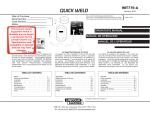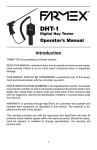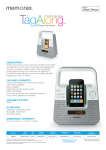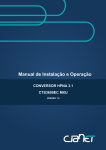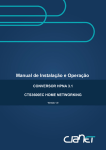Download sigmadue CU-02 & MP-01
Transcript
sigmadue CU-02 & MP-01 Firmware Function Blocks Library Function Block Library M.U. CU02-FFBL 06/11.05 Cod. J50 - 636 – 1ACU02 - E Copyright © 2007, 2011 Ascon Tecnologic Srl All rights reserved No part of this document may be stored in a retrieval system, or transmitted in any form, electronic or mechanical, without prior written permission of Ascon Tecnologic Srl. Ascon has used the best care and effort in preparing this manual and believes that the information contained in this publication is accurate. As Ascon Tecnologic continues to improve and develop products, the information contained in this manual may also be subject to change. Ascon Tecnologic reserves the right to change such information without notice. Ascon Tecnologic makes no warranty of any kind, expressed or implied, with regard to the documentation contained in this manual. Ascon Tecnologic shall not be liable in any event - technical and publishing error or omissions - for any incidental and consequential damages, in connection with, or arising out of the use of this manual. sigmadue®, gammadue® and deltadue®, are trademarks of Ascon Tecnologic Srl. All other trade names or product names are trademarks or registered trademarks. Ascon Tecnologic srl Headquarters: via Indipendenza 56, 27029 Vigevano (PV) Milan office: Via Falzarego 9/11, 20021 Baranzate (MI) Phone Fax +39 02 350 4243 +39 02 333 371 www.ascontecnologic.com [email protected] INDEX Note: The Digital Inputs and Outputs of the MP-01 Control Unit are explained in the “MP-01 User Manual” Preface . . . . . . . . . . . . . . . . . . . . . . . . . . . . . . . . . . . . . . . . . . . . . . . . . . vii Chapter 1 AsconCTRLFb-Embedded . . . . . . . . . . . . . . . . . . . . . . . . . . . . . 1 1-1 1-2 1-3 1-4 1-5 Purpose . . . . . . . . . . . . . . . . . . . . . . . . . . . . . . . . . . . . . . . . . . . . . . . . Description . . . . . . . . . . . . . . . . . . . . . . . . . . . . . . . . . . . . . . . . . . . . . . PID implementation . . . . . . . . . . . . . . . . . . . . . . . . . . . . . . . . . . . . . . . Description of the individual Function Blocks . . . . . . . . . . . . . . . . . . . 1-4-1 CTRL_PID . . . . . . . . . . . . . . . . . . . . . . . . . . . . . . . . . . . . . . 1-4-2 CTRL_MV . . . . . . . . . . . . . . . . . . . . . . . . . . . . . . . . . . . . . . . 1-4-3 CTRL_HCMV . . . . . . . . . . . . . . . . . . . . . . . . . . . . . . . . . . . . 1-4-4 CTRL_SPLITMV . . . . . . . . . . . . . . . . . . . . . . . . . . . . . . . . . . 1-4-5 CTRL_SRV . . . . . . . . . . . . . . . . . . . . . . . . . . . . . . . . . . . . . . 1-4-6 CTRL_SRV_POS . . . . . . . . . . . . . . . . . . . . . . . . . . . . . . . . . 1-4-7 CTRL_TPO . . . . . . . . . . . . . . . . . . . . . . . . . . . . . . . . . . . . . . Example task . . . . . . . . . . . . . . . . . . . . . . . . . . . . . . . . . . . . . . . . . . . . Chapter 2 MODBUS TCP/IP . . . . . . . . . . . . . . . . . . . . . . . . . . . . . . . . . . . . . 2-1 Modbus TCP/IP Server agent . . . . . . . . . . . . . . . . . . . . . . . . . . . . . . . 2-1-1 ENABLE_MODBUS_TCP_SERVER . . . . . . . . . . . . . . . . . . 2-1-2 CLOSE_MODBUS_TCP_SERVER . . . . . . . . . . . . . . . . . . . 2-1-3 MB_TCP_CONN_STATUS . . . . . . . . . . . . . . . . . . . . . . . . . 2-1-4 MB_TCP_GET_CONN_BY_ADDR . . . . . . . . . . . . . . . . . . . 2-1-5 MB_TCP_GET_CONN_CONFIG . . . . . . . . . . . . . . . . . . . . . 2-1-6 MB_TCP_CLOSE_CONN . . . . . . . . . . . . . . . . . . . . . . . . . . 2-1-7 Configurations using the Terminal VT100 initial setup session . 2-1-8 Application example of the Modbus TCP/IP Server agent . . 2-1-9 Global application variables . . . . . . . . . . . . . . . . . . . . . . . . . 2-1-10 HW port initialisation . . . . . . . . . . . . . . . . . . . . . . . . . . . . . . . 2-1-11 Example code . . . . . . . . . . . . . . . . . . . . . . . . . . . . . . . . . . . . 1 1 1 4 4 6 7 9 11 12 14 15 16 17 20 20 21 22 23 24 25 26 27 27 28 iii Index (continued) Chapter 3 Serial communications . . . . . . . . . . . . . . . . . . . . . . . . . . . . . . . . 3-1 3-2 3-3 3-4 3-5 iv Serial communication configuration . . . . . . . . . . . . . . . . . . . . . . . . . . . 3-1-1 OPEN_SERIAL_COMM . . . . . . . . . . . . . . . . . . . . . . . . . . . . 3-1-2 CLOSE_SERIAL_COMM . . . . . . . . . . . . . . . . . . . . . . . . . . . Modbus Slave protocol . . . . . . . . . . . . . . . . . . . . . . . . . . . . . . . . . . . . 3-2-1 MODBUS_SLAVE_SETTINGS . . . . . . . . . . . . . . . . . . . . . . 3-2-2 MODBUS_SLAVE_STATUS . . . . . . . . . . . . . . . . . . . . . . . . Data access function for Modbus slaves . . . . . . . . . . . . . . . . . . . . . . . 3-3-1 MODBUS_GET_SLAVE_DATA . . . . . . . . . . . . . . . . . . . . . . 3-3-2 MODBUS_SET_WORD_DATA . . . . . . . . . . . . . . . . . . . . . . 3-3-3 MODBUS_SET_DWORD_DATA . . . . . . . . . . . . . . . . . . . . . 3-3-4 MODBUS_GET_DIGITAL_SLAVE . . . . . . . . . . . . . . . . . . . . 3-3-5 MODBUS_SET_DIGITAL_SLAVE . . . . . . . . . . . . . . . . . . . . Master modbus protocol . . . . . . . . . . . . . . . . . . . . . . . . . . . . . . . . . . . 3-4-1 MODBUS_MASTER_EXECUTE . . . . . . . . . . . . . . . . . . . . . 3-4-2 MODBUS_MASTER_STATUS . . . . . . . . . . . . . . . . . . . . . . . 3-4-3 Application example of the modbus communication port . . . 3-4-4 Global application variables . . . . . . . . . . . . . . . . . . . . . . . . . 3-4-5 HW port initialisation . . . . . . . . . . . . . . . . . . . . . . . . . . . . . . . 3-4-6 Master code . . . . . . . . . . . . . . . . . . . . . . . . . . . . . . . . . . . . . 3-4-7 Slave code . . . . . . . . . . . . . . . . . . . . . . . . . . . . . . . . . . . . . . ASCII serial . . . . . . . . . . . . . . . . . . . . . . . . . . . . . . . . . . . . . . . . . . . . . 3-5-1 CONV_ASCII_TO_CHAR . . . . . . . . . . . . . . . . . . . . . . . . . . . 3-5-2 CONV_CHAR_TO_ASCII . . . . . . . . . . . . . . . . . . . . . . . . . . . 3-5-3 SERIAL_IO_CONFIG . . . . . . . . . . . . . . . . . . . . . . . . . . . . . . 3-5-4 SERIAL_IO_READ . . . . . . . . . . . . . . . . . . . . . . . . . . . . . . . . 3-5-5 SERIAL_IO_READ_BYTE . . . . . . . . . . . . . . . . . . . . . . . . . . 3-5-6 SERIAL_IO_WRITE . . . . . . . . . . . . . . . . . . . . . . . . . . . . . . . 3-5-7 SERIAL_IO_WRITE_BYTE . . . . . . . . . . . . . . . . . . . . . . . . . 30 30 31 32 33 37 38 39 39 40 41 42 43 44 46 47 48 48 48 50 51 53 53 53 54 55 56 57 58 Index (continued) Chapter 4 CanOPEN (for CU-02 unit only) . . . . . . . . . . . . . . . . . . . . . . . . . 4-1 Canopen FBs . . . . . . . . . . . . . . . . . . . . . . . . . . . . . . . . . . . . . . . . . . . . 4-1-1 CanOPEN_Autolearn . . . . . . . . . . . . . . . . . . . . . . . . . . . . . . 4-1-2 CanOPEN_Device_Compare . . . . . . . . . . . . . . . . . . . . . . . . 4-1-3 CanOPEN_Get_Device_Com_Par . . . . . . . . . . . . . . . . . . . . 4-1-4 CanOPEN_get_Device_id . . . . . . . . . . . . . . . . . . . . . . . . . . 4-1-5 CanOPEN_Network_Compare . . . . . . . . . . . . . . . . . . . . . . . 4-1-6 CanOPEN_Network_Status . . . . . . . . . . . . . . . . . . . . . . . . . 4-1-7 CanOPEN_Net_Control_Start . . . . . . . . . . . . . . . . . . . . . . . 4-1-8 CanOPEN_Scan_Device_Com . . . . . . . . . . . . . . . . . . . . . . 4-1-9 CanOPEN_Scan_Device_Id . . . . . . . . . . . . . . . . . . . . . . . . . 4-1-10 CAN_ENABLE_CYCLIC_SYNC . . . . . . . . . . . . . . . . . . . . . . 4-1-11 CAN_GET_CANOPEN_KERNEL_STATE . . . . . . . . . . . . . . 4-1-12 CAN_GET_LOCAL_NODE-ID . . . . . . . . . . . . . . . . . . . . . . . 4-1-13 CAN_GET_STATE . . . . . . . . . . . . . . . . . . . . . . . . . . . . . . . . 4-1-14 CAN_PDO_READ8 . . . . . . . . . . . . . . . . . . . . . . . . . . . . . . . 4-1-15 CAN_PDO_WRITE8 . . . . . . . . . . . . . . . . . . . . . . . . . . . . . . . 4-1-16 CAN_RECV_BOOTUP . . . . . . . . . . . . . . . . . . . . . . . . . . . . . 4-1-17 CAN_RECV_BOOTUP_DEV . . . . . . . . . . . . . . . . . . . . . . . . 4-1-18 CAN_RECV_EMCY . . . . . . . . . . . . . . . . . . . . . . . . . . . . . . . 4-1-19 CAN_RECV_EMCY_DEV . . . . . . . . . . . . . . . . . . . . . . . . . . 4-1-20 CAN_REGISTER_COBID . . . . . . . . . . . . . . . . . . . . . . . . . . 4-1-21 CAN_SDO_READ8 . . . . . . . . . . . . . . . . . . . . . . . . . . . . . . . 4-1-22 CAN_SDO_READ_STR . . . . . . . . . . . . . . . . . . . . . . . . . . . . 4-1-23 CAN_SDO_WRITE8 . . . . . . . . . . . . . . . . . . . . . . . . . . . . . . . 4-1-24 CAN_SDO_WRITE_STR . . . . . . . . . . . . . . . . . . . . . . . . . . . 4-1-25 CAN_SEND_SYNC . . . . . . . . . . . . . . . . . . . . . . . . . . . . . . . 4-1-26 CAN_WRITE_EMCY . . . . . . . . . . . . . . . . . . . . . . . . . . . . . . 4-1-27 GET_SUPPORTED_DIAG . . . . . . . . . . . . . . . . . . . . . . . . . . 4-1-28 NET_ASCON_ID . . . . . . . . . . . . . . . . . . . . . . . . . . . . . . . . . 4-1-29 NG_RTR . . . . . . . . . . . . . . . . . . . . . . . . . . . . . . . . . . . . . . . . Chapter 5 PROFIBUS (for CU-02 unit only) 5-1 ........................ PROFIBUS-DP Slave Agent . . . . . . . . . . . . . . . . . . . . . . . . . . . . . . . . 5-1-1 PROFI_ENABLE . . . . . . . . . . . . . . . . . . . . . . . . . . . . . . . . . 5-1-2 PROFI_STATUS . . . . . . . . . . . . . . . . . . . . . . . . . . . . . . . . . 5-1-3 PROFI_SEND_TO_MASTER . . . . . . . . . . . . . . . . . . . . . . . . Chapter 6 Memory Copy Functions . . . . . . . . . . . . . . . . . . . . . . . . . . . . . . . 6-1 Copy Function Blocks . . . . . . . . . . . . . . . . . . . . . . . . . . . . . . . . . . . . . 6-1-1 MEMCOPY_FROM_M . . . . . . . . . . . . . . . . . . . . . . . . . . . . . 6-1-2 MEMCOPY_TO_M . . . . . . . . . . . . . . . . . . . . . . . . . . . . . . . . 6-1-3 MEMCPY_I_TO_M . . . . . . . . . . . . . . . . . . . . . . . . . . . . . . . . 6-1-4 MEMCPY_M_TO_M . . . . . . . . . . . . . . . . . . . . . . . . . . . . . . . 6-1-5 MEMCPY_M_TO_Q . . . . . . . . . . . . . . . . . . . . . . . . . . . . . . . 6-1-6 MEMCPY_Q_TO_M . . . . . . . . . . . . . . . . . . . . . . . . . . . . . . . 59 59 59 60 61 62 62 63 64 65 65 66 67 67 68 69 70 71 72 72 73 75 75 76 77 78 79 80 81 82 83 84 84 86 87 87 88 88 88 90 91 92 93 94 v Index (continued) Chapter 7 Real Time Clock ..................................... 95 Description of the individual Function Blocks . . . . . . . . . . . . . . . . . . . . 7-1-1 RTC_GET_VALUES . . . . . . . . . . . . . . . . . . . . . . . . . . . . . . . 7-1-2 RTC_SETUP . . . . . . . . . . . . . . . . . . . . . . . . . . . . . . . . . . . . 95 95 96 Chapter 8 Watchdog . . . . . . . . . . . . . . . . . . . . . . . . . . . . . . . . . . . . . . . . . . . 97 7-1 8-1 Description of the individual Function Blocks . . . . . . . . . . . . . . . . . . . . 8-1-1 WATCHDOG_SET . . . . . . . . . . . . . . . . . . . . . . . . . . . . . . . . 8-1-2 WATCHDOG_STATUS . . . . . . . . . . . . . . . . . . . . . . . . . . . . Chapter 9 Random number generators 97 97 99 ........................... 100 Description of the individual Function Blocks . . . . . . . . . . . . . . . . . . . . 9-1-1 RAND . . . . . . . . . . . . . . . . . . . . . . . . . . . . . . . . . . . . . . . . . . 100 100 Chapter 10 Type conversion (FLATTEN IEEE – REAL and vice versa) . . 101 10-1 Description of the individual Function Blocks . . . . . . . . . . . . . . . . . . . . 10-1-1 ASCON_FLATTEN_TO_REAL . . . . . . . . . . . . . . . . . . . . . . . 10-1-2 ASCON_REAL_TO_FLATTEN . . . . . . . . . . . . . . . . . . . . . . . 101 101 102 Chapter 11 Counter Block (for MP-01 unit only) . . . . . . . . . . . . . . . . . . . . . 103 11-1 RESET_PULSE_COUNTER . . . . . . . . . . . . . . . . . . . . . . . . . . . . . . . . 103 9-1 Chapter 12 TC_Calibrate (for MP-01 unit only) ...................... 104 Appendix A Reference documents . . . . . . . . . . . . . . . . . . . . . . . . . . . . . . . . . 105 vi Preface The products described in this manual should be installed, operated and maintained only by qualified application programmers and software engineers who are almost familiar with EN 61131-3 concepts of PLC programming, automation safety topics and applicable national standards. Introduction The functions in OpenPCS made available by Ascon hardware can be managed through the Infoteam product, which enables a procedure to define Function Blocks to be directly used in the IEC61131-3 programming environment and to be executed by calling a function implemented in the firmware on the CPU card. These Function Blocks for example will enable to manage communication through the auxiliary serial ports according to Modbus protocol or to use the I/O digital ports on the cards. Using this manual Specifications within the text of this manual are given in the International System of Units (SI), with non SI equivalents in parentheses. Fully Capitalized words within the text indicate markings found on the equipment. Words in bold style within the text indicate markings found in the Configuration Tools. Warnings, Cautions and Notes are used to emphasize critical instructions: Indicates an imminently hazardous situation which, if not avoided, will result in death or serious injury. Indicates a potentially hazardous situation which, if not avoided, could result in death or serious injury. DANGER! WARNING vii ASCON libraries Note: Caution Indicates a potentially hazardous situation which, if not avoided, may result in minor or moderate injury, or property damage. Highlights important information about an operating procedure or the equipment. Purpose The present document is intended to describe structure and use of the Function Blocks implemented in the CPU firmware devoted to manage all the built-in functionalities of the CU-02 and MP-01 device. Thanks to these Function Blocks, using OpenPCS IEC61131-3 programming tool, is possible to access all the peripheral, and to manage all the basic control present in the device. Caution The function blocks of the various libraries are valid for both CU-02 and MP-01 units except when it is expressly indicated. Current Documentation on the Internet Make sure you are always working with the latest version of this document. ASCON spa reserves the right to make changes to its products in the name of technological advancement. New manual revisions, when published, and can be found online at: http://www.ascon.it viii Chapter 1 AsconCTRLFb-Embedded 1-1 Purpose The purpose of this document is to describe the control Function Blocks available in the Ascon spa control units. 1-2 Description The Function Blocks described below represent the totality of basic control functions made available by Ascon devices in terms of functions required in process control applications. All FBs are embedded: i.e. they do not belong to any specific IEC61131 library, but they are always present in the device firmware. The following is the list of present FBs. CTRL_PID CTRL_MV CTRL_HCMV PID algorithm Automan Station for single action regulation Automan Station for heat and cool regulation Automan Station for heat and cool regulation with split range CTRL_SPLITMV algorithm CTRL_SRV Servomotors algorithm CTRL_SRV_POS Servomotors algorithm close loop (positioner) CTRL_TPO Time proportional output For further details, see the specific documentation of the individual module. 1-3 PID implementation The implementation of the PID algorithm is based on a standard PID implementation in the latest generation Ascon instruments, with the implementation of a Setpoint_Weighting scheme based on an evolved Overshoot Control algorithm. Theoretical references on control theory are confined to describing the structure of the system. 1 Sigmadue - Function Block Firmware Library The implemented PID algorithm is in its most complete (and complex) form and the dynamic relationship binding the setpoint, the process value and the control variable is the following: where: U control variable K gain β overshoot control YSP setpoint Y value Ti integral time Td derivative time E error (setpoint - value) N filter constant for numerical computation of derivative The basic structure of the controller is illustrated below: The functional block has other auxiliary inputs used to add specific features: manual reset, bumpless command, integral stop action command, etc.. The “overshoot control” algorithm implemented in the FB optimises the control of over/undershoots which may occur when the Setpoint is changed. The available parameters intended for this purpose are two: O.C. and O.C.rb. The first one represents the actual control parameter of over/undershoots, whereas the second one defines a band near the setpoint where the PID automatically excludes this control. In particular, decreasing the O.C. value means decreasing the overshoot effect and accordingly increasing the time needed to reach the Setpoint. Increasing O.C.rb means increasing the area near the Setpoint where PID returns to its natural dynamics and accordingly decreasing the time needed to reach the Setpoint. 2 Chapter 1 - AsconCTRLFb-Embedded The two figures below show the effect of the overshoot control algorithm on a process as a result of setpoint step variation. In the left figure the algorithm is excluded (O.C. = 1.0). The following is a flow chart indicating the required procedure to obtain correct “O.C.” and “O.C.rb” parameter values, starting from their default values. O.C. = 1 O.c.rb = 0.5 No Overshooting? Yes O.C. = 0.5 OK Decrease the O.c.rb value Yes No Overshooting? Acceptable OK Time to reach the SetPoint Too long Increase the O.c.rb value No O.c.rb > 2 Yes Decrease the O.c.rb value 3 Sigmadue - Function Block Firmware Library 1-4 Description of the individual Function Blocks 1-4-1 CTRL_PID FB Prototype CTRL_PID SP MEAS M_RES PB TI TD OC OCRB BMP_MV DBMP ACT_Type STOP_TI Input parameters Label Type SP REAL MEAS REAL M_RES REAL PB REAL TI REAL TD REAL OC REAL OCRB REAL BMP_MV REAL DBMP ACT_Type BOOL BOOL STOP_TI BOOL Output parameters Label Type OUT REAL Description 4 → → → → → → → → → → → → REAL REAL REAL REAL REAL REAL REAL REAL REAL BOOL BOOL BOOL REAL → OUT Description Setpoint value [0.0... 100.0] (default value = 0.0) Measure value [0.0... 100.0] (default value = 0.0) Manual Reset [0.0... 100.0] (default value = 50.0) Proportional Band [%](default value = 5.0) Integral Time [seconds] (default value = 180.0) Derivative Time [seconds] (default value = 40.0) Overshoot Control (default value = 1.0) Overshoot Control Relative Band (default value = 0.5) Value used for the BUMPLESS functionality (default value = 0.0) BUMPLESS command input (default value = FALSE) PID Action Type (default value = FALSE) External command to stop the integral calculation (default value = FALSE) Description Controller Output [0.0…100.0] (default value = 0.0) This function block implements the PID algorithm typically used by the Ascon controllers. It needs as input the process variables (SP and MEAS) in [%] format, the parameters (PB, TI, TD, M_RES, OC, OCRB, ACT_Type), and the bumpless parameters (BMP_MV and DBMP). As output provides the control value MV in 0.0… 100.0 range. Chapter 1 - AsconCTRLFb-Embedded Here is reported a detailed description of the parameters: Parameter Description SP Setpoint Value in [0.0... 100.0] MEAS Measure Value in [0.0... 100.0] PB Proportional band coefficient that multiplies the error (SP - MEAS) Manual reset. It is the control output value when PV = MEAS in a M_RES PD only algorithm (lack of the integral term) Integral time value. It is the time required by the integral term to TI generate an output equivalent to the proportional term Derivative time. It is the time required by the proportional term P to TD repeat the output provided by the derivative term D Overshoot control. It is the span of the action of the overshoot control. Setting lower values (1.00... 0.01) the overshoot generated by a OC set point change is reduced. The overshoot control does not affect the effectiveness of the PID algorithm. Setting 1 the overshoot control is disabled Overshoot control relative band. It defines a zone across the setpoint OCRB where the PID algorithm is not affected by the overshoot control BMP_MV Value used for the BUMPLESS calculation Digital Input indicating when must be performed the adjustment of DBMP the PID terms for the BUMPLESS functionality ACT_Type Selection of the control output direction: direct (True) or inverse (False) STOP_TI External command to stop the integral calculation MV Controller Output Value 5 Sigmadue - Function Block Firmware Library 1-4-2 CTRL_MV FB Prototype CTRL_MV MV DTRK TRK DAM UP DOWN AM_SL DAUX AUX → → → → → → → → → REAL BOOL REAL BOOL BOOL BOOL REAL BOOL REAL REAL BOOL → → OUT DBMP Input parameters Label Type Description Controlled variable (also named manipulated variable). It is generMV REAL ated by the PID module with range [0.0 … 100.0] (default value = 0.0) DTRK BOOL Digital Tracking Command (default value = FALSE) TRK REAL Tracking signal [0…100.0] (default value = 0.0) DAM BOOL Digital AutoMan Command (default value = FALSE) UP BOOL Manual Up Command (default value = FALSE) DOWN BOOL Manual Down Command (default value = FALSE) AM_SL REAL Manual Delta Value (default value = 0.1) DAUX BOOL Digital Auxiliary Command (default value = FALSE) AUX REAL Auxiliary Signal [0…100.0] (default value = 0.0) Output parameters Label Type OUT REAL DBMP BOOL Description Description Control Output [0.0 … 100.0] (default value = 0.0) BUMPLESS command (default value = FALSE) This module is an Auto-Man station, to be connected downstream a PID module, providing the functionalities the operator needs, to interact with the loop. The CTRL_MV function block provides auto/manual/track/aux operating mode, and the commands for incrementally set the output. The operating modes are defined by a set of digital inputs, as listed above, ordered according to their priority level. Trk DTRK AutoMan DAM Aux DAUX Depending on these digital inputs, the functionality of the module changes as follows: • If none of these digital signals are active, the module doesn’t alter the control output signal (from the PID module). • If DTRK (Tracking) is active, the output OUT assumes the value of the analog input TRK. • If the DAM input is active (and DTRK is inactive), the current outputs are not driven any longer according to the PID outputs, but they are changed only from the UP and DOWN commands. When the DAM and one of the two UP or DOWN commands are active, every cycle of the PLC the output of the function block moves (up or down) by the AM_SL quantity • If DAUX (Aux) is active (and both DAM and DTRK are inactive), the output OUT assumes the value of the analog input AUX. 6 Chapter 1 - AsconCTRLFb-Embedded 1-4-3 CTRL_HCMV FB Prototype CTRL_HCMV MVH MVC DBND DTRK TRK DAM UP DOWN AM_SL DAUX AUX Input parameters Label Type MVH REAL MVC REAL DBND REAL DTRK TRK DAM UP DOWN AM_SL DAUX AUX BOOL REAL BOOL BOOL BOOL REAL BOOL REAL → → → → → → → → → → → REAL REAL REAL BOOL REAL BOOL BOOL BOOL REAL BOOL REAL REAL REAL REAL BOOL BOOL → → → → → OUTH OUTC OUTHC DBMP OVERLAP Description Analog input, corresponding to the control output (also named manipulated output) of the Heat PID module. Value in [0.0 … 100.0] (default value = 0.0) Analog input, corresponding to the control output (also named manipulated output) of the Cool PID module. Value in [0.0 … 100.0] (default value = 0.0) Deadband, with range from [-10.0 … +10.0] (default value = 0.0) Digital Tracking Command (default value = FALSE) Tracking signal [-100.0…100.0] (default value = 0.0) Digital AutoMan Command (default value = FALSE) Manual Up Command (default value = FALSE) Manual Down Command (default value = FALSE) Manual Delta Value (default value = 0.1) Digital Auxiliary Command (default value = FALSE) Auxiliary Signal [-100.0…100.0] (default value = 0.0) Output parameters Label Type Description OUTH REAL Control Output for HEAT [0.0 … 100.0] (default value = 0.0) OUTC REAL Control Output for COOL [0.0 … 100.0] (default value = 0.0) Control Output for visualization [-100.0 … 100.0] OUTHC REAL (default value = 0.0) DBMP BOOL BUMPLESS command (default value = FALSE) Active if both OUTH and OUTC are active OVERLAP BOOL (default value = FALSE) Description This module is an Output station for an Heat/Cool loop, providing the functionalities the operator needs to interact with the loop. The loop is controlled by two PIDs, connected downstream to this module; each one is dedicated to one channel. The module provides auto/manual/track/aux operating mode, and the commands for incrementally set the output. The operating modes, that are unique for both the Cool and the Heat output, are defined by a set of digital inputs, as listed above, ordered according to their priority level. Trk DTRK AutoMan DAM Aux DAUX 7 Sigmadue - Function Block Firmware Library Depending on these digital inputs, the functionality of the module changes as follows: • If none of these digital signals are active, the module does not alter the control output signals, that are led, unchanged, directly from the input MVC and MVH to the output OUTH and OUTC. The DBND parameter defines how the Cool and the Heat channel interact each other. When it is positive, this parameter defines the dead band width, centered around a value 0 of the output. It means that for each output value included in the deadband both the OUTC and the OUTH output are 0. When it is negative, the opposite occurs; for each value included in the dead band (now named cross band), both the OUTC and the OUTH are different from 0. • If DTRK (Track) is active, the outputs are set according to the value of the analog input TRK. This signal has a range from [-100.0 … +100.0] and it drives both OUTH and OUTC. When its value is in the range -100 to 0, it means that a Cool action must be taken; therefore, OUTH is set to 0, while OUTC is set to the value of TRK, with the sign inverted. Inversely, when it is in the range 0 to 100, OUTC is set to 0, while OUTH is set to TRK. Please note that the tracking value is not affected by the DBND parameter. • If the DAM input is active (and DTRK is inactive), the current outputs are not driven any longer according to the PID outputs, but they are changed only from the UP and DOWN commands. When the DAM and one of the two UP or DOWN commands are active, every cycle of the PLC the output of the function block moves (up or down) by the AM_SL quantity • If DAUX (Aux) is active(and both DAUX and DTRK are inactive), the outputs are set according to the value of the analog input AUX. This signal has a range from [-100.0 … +100.0] and it drives both OUTH and OUTC. When its value is in the range -100 to 0, it means that a Cool action must be taken; therefore, OUTH is set to 0, while OUTC is set to the value of AUX, with the sign inverted. Inversely, when it is in the range 0 to 100, OUTC is set to 0, while OUTH is set to AUX. These values are valid if the DBND of the phase splitter is set to 0, otherwise they slightly change. 8 Chapter 1 - AsconCTRLFb-Embedded 1-4-4 CTRL_SPLITMV FB Prototype CTRL_SPLITMV MV DBND RCGA DTRK TRK DAM UP DOWN AM_SL DAUX AUX Input parameters Label Type MV REAL DBND REAL RCGA DTRK TRK DAM UP DOWN AM_SL DAUX AUX REAL BOOL REAL BOOL BOOL BOOL REAL BOOL REAL → → → → → → → → → → → REAL REAL REAL BOOL REAL BOOL BOOL BOOL REAL BOOL REAL REAL REAL REAL REAL BOOL BOOL → → → → → → OUTHEAT OUTCOOL OUTHC BMP_MV DBMP OVERLAP Description Controlled variable (also named manipulated variable). It is generated by the PID module with range [0.0 … 100.0] (default value = 0.0) Deadband, with range from [-10.0 … +10.0] (default value = 0.0) Relative Cool Gain (default value = 1.0) Digital Tracking Command (default value = FALSE) Tracking signal [0…100.0] (default value = 0.0) Digital AutoMan Command (default value = FALSE) Manual Up Command (default value = FALSE) Manual Down Command (default value = FALSE) Manual Delta Value (default value = 0.1) Digital Auxiliary Command (default value = FALSE) Auxiliary Signal [0…100.0] (default value = 0.0) Output parameters Label Type Description OUTHEAT REAL Control Output for HEAT [0.0 … 100.0] (default value = 0.0) OUTCOOL REAL Control Output for COOL [0.0 … 100.0] (default value = 0.0) Control Output for visualization [-100.0 … 100.0] OUTHC REAL (default value = 0.0) BMP_MV REAL BUMPLESS output value (default value = 0.0) DBMP BOOL BUMPLESS command (default value = FALSE) Active if both OUTH and OUTC are active OVERLAP BOOL (default value = FALSE) Description This module is an Output station for an Heat/Cool loop, providing the functionalities the operator needs to interact with the loop. The loop is controlled by one PID, connected downstream to this module; when the PID output value is between [50.0… 0.0] the cool action is active, when the PID output value is between [50.0… 100.0] the heat action is active. The function block applies also a factor to the cool action called Relative Cool Gain – RCGA. The module provides auto/ manual/track/aux operating mode, and the commands for incrementally set the output. 9 Sigmadue - Function Block Firmware Library The operating modes, that are unique for both the Cool and the Heat output, are defined by a set of digital inputs, as listed above, ordered according to their priority level. Trk DTRK AutoMan DAM Aux DAUX Depending on these digital inputs, the functionality of the module changes as follows: • If none of these digital signals are active, the module split the input MV into the two action MVH and MVC. The DBND parameter defines how the Cool and the Heat channel interact each other. When it is positive, this parameter defines the dead band width, centered around the value 50.0 of the input. It means that when the input is in the range [50.0 – DBND… 50.0 + DBND] both the OUTC and the OUTH output are 0. When it is negative, the opposite occurs; for a value included in the dead band, both the OUTC and the OUTH are different from 0. • If DTRK (Track) is active, the outputs are set according to the value of the analog input TRK. This signal has a range from [0.0 … 100.0] and it drives both OUTH and OUTC. When its value is in the range 0.0 to 50.0, it means that a Cool action must be taken; therefore, OUTH is set to 0, while OUTC is set to [RCGA * 2.0 * (50.0 - TRK)]. Inversely, when it is in the range 50.0 to 100, OUTC is set to 0, while OUTH is set to [2.0 * (TRK – 50.0)]. Please note that the tracking value is not affected by the DBND parameter. • If the DAM input is active (and DTRK is inactive), the current outputs are not driven any longer according to the PID output, but they are changed only from the UP and DOWN commands. When the DAM and one of the two UP or DOWN commands are active, every cycle of the PLC the output of the function block moves (up or down) by the AM_SL quantity • If DAUX (Aux) is active (and both DAUX and DTRK are inactive), the outputs are set according to the value of the analog input AUX. This signal has a range from [0.0 … 100.0] and it drives both OUTH and OUTC. When its value is in the range 0.0 to 50.0, it means that a Cool action must be taken; therefore, OUTH is set to 0, while OUTC is set to [RCGA * 2.0 * (50.0 AUX)]. Inversely, when it is in the range 50.0 to 100, OUTC is set to 0, while OUTH is set to [2.0 * (AUX – 50.0)]. These values are valid if the DBND of the phase splitter is set to 0, otherwise they slightly change. 10 Chapter 1 - AsconCTRLFb-Embedded 1-4-5 CTRL_SRV FB Prototype CTRL_SRV MV TTRAVEL DBND MINRES INITPOS DLY RESETPOS OUTMODE Input parameters Input Type MV REAL TTRAVEL REAL DBND REAL MINRES BOOL INITPOS REAL DLY REAL RESETPOS BOOL OUTMODE BOOL Description REAL REAL REAL REAL REAL REAL REAL BOOL BOOL BOOL BOOL REAL → → → OPEN CLOSE POS Description Required position [%] [admitted range 0.0 … 100.0] (default value = 0.0) Servomotor travel time [s] [admitted range 1.0 … 600.0] (default value = 60.0) Dead band [%] [admitted range 0.0 … 100.0] (default value = 2.0) Band value used to consider the target reached [%] [admitted range 0.0 … 100.0] (default value = 0.2) Init position [%] [admitted range 0…100.0] (default value = 0.0) Timeout value [s] (default value = 0.1) Reset Command (default value = FALSE) Output Command (default value = TRUE) Output parameters Label Type OPEN BOOL CLOSE BOOL POS → → → → → → → → Description Open valve command (default value = FALSE) Close valve command (default value = FALSE) Calculated valve position [%] [range 0…100.0] (default value = 0.0) This module generates the valve OPEN and CLOSE commands in relation to the position required by the MV signal and to the internal valve position. This value is calculated using the TTRAVEL value and the sampling time of the task where this function block is used. The OPEN & CLOSE commands are set according to MINRES and DBND parameters. The DLY parameter specify a timeout that has to be waited before to move the valve from an already reached position to a new desired one. The OUTMODE command specify if the OPEN or CLOSE command must be maintained when the valve reaches the 0.0 or 100.0 position. If OUTMODE is TRUE the command is maintained. The RESETPOS command perform a reset of the function block code, and assign to the POS output the INITPOS value. 11 Sigmadue - Function Block Firmware Library 1-4-6 CTRL_SRV_POS FB Prototype CTRL_SRV_POS MV POT TTRAVEL DBND HY DLY CLOSE_TIGHT OFR_LIM LOW_POT HIGH_POT RESET ERR_MODE ERR_BAND → → → → → → → → → → → → → REAL REAL REAL REAL REAL REAL REAL UINT REAL REAL BOOL USINT REAL BOOL BOOL BOOL UINT UINT → → → → → OPEN CLOSE ERR_STS ERR_CODE OFR_N Input parameters Input Type Description Required target position [%] MV REAL [admitted range 0.0 … 100.0] (default value = 0.0) Potentiometer position value [%] POT REAL [admitted range 0.0 … 100.0] Servomotor travel time [s] [admitted range 0.1 … 600.0] TTRAVEL REAL (default value = 60.0) Dead band [%] [admitted range 0.0 … 100.0] DBND REAL (default value = 0.5) Band value used to consider the target reached [%] HY REAL [admitted range 0.0 … 100.0] (default value = 0.2) Delay between 2 opposite commands [s] DLY REAL [admitted range 0.1 … 100.0] (default value = 0.1) Output maintained band [%] CLOSE_TIGHT REAL [admitted range 0.0 … 100.0] (default value = 0.0) Potentiometer Out of Range maximum occurrences limit OFR_LIM UINT [num] [admitted range 0 … 65535] (default value = 0) Potentiometer Low limit [num] LOW_POT REAL [admitted range 0 … 65535] (default value = 0.0) Potentiometer High limit [num] HIGH_POT REAL admitted range 0 … 65535] (default value = 100.0) RESET BOOL Error conditions Reset (default value = FALSE) Outputs behavior in Error mode [num] ERR_MODE USINT [admitted range 0 … 2] (default value = 0) Out of Range Error band [%] ERR_BAND REAL [admitted range 0.0 … 100.0] (default value = 0.0) Output parameters Output Type OPEN BOOL CLOSE BOOL ERR_STS BOOL ERR_CODE UINT OFR_N UINT Description 12 Description Open valve command (initial value = FALSE) Close valve command (initial value = FALSE) Error condition (initial value = FALSE) Error code, bit mask [0 …7] (initial value = 0) Out of Range occurrences, value [0 …65535](initial value = 0) This FB provide a servomotor positioner control in close loop mode with 2 digital commands (OPEN and CLOSE). The FB receives the percentage desired position (MV) and activates the digital commands if the actual position (POT) differs by the dead band (DBND). In order to properly calculates a correct position value in per- Chapter 1 - AsconCTRLFb-Embedded centage, it is necessary to set the scale limits (LOW_POT and HIGH_POT). The target position is considered reached when the actual value is within the HY band. The CLOSE_TIGHT parameter define a deviation band on the 0.0 and 100.0% value: when the MV will be within these areas, the digital commands OPEN and CLOSE will be maintained forced. The function is disabled with a value of 0.0 %.The DLY parameter specify a time between two opposite commands when a position has been already reached. The RESET command perform a reset of the function block when in ERROR mode: THE FB REMAIN IN THIS STATE UNTIL A RESET COMMAND IS PERFORMED!!! ERR_MODE Outputs behaviour in case of error: ERR_MODE value 0 Open = FALSE 1 Open = TRUE 2 Open = FALSE Control Output Status Close = FALSE Close = FALSE Close = TRUE ERR_BAND Outside band of the MV range (0.0...100.0%) where to evaluate the error conditions. ERR_CODE Bits mask associated to the ERR_CODE value: ERR_CODE bit Bit 1 Bit 2 Bit 3 Control Output Status Validation of input POT value (LOW_POT and HIGH_POT) exceeded OFR_LIM value MV out of range Timeout to reach the target value (in according to travel time and actual position) 13 Sigmadue - Function Block Firmware Library 1-4-7 CTRL_TPO FB Prototype CTRL_TPO MV TCYCLE TMIN Description Note: 14 → → → REAL REAL REAL BOOL BOOL → → DOUT ALARM Input parameters Label Type MV REAL TCYCLE REAL TMIN REAL Description Required duty cycle [0.0 … 100.0] (default value = 0.0) Cycle time in seconds (default value = 20.0) Minimum time is seconds (default value = 0.0) Output parameters Label Type DOUT BOOL ALARM BOOL Description Time proportional output (default value = FALSE) Alarm flag (default value = FALSE) This module creates a time proportional output requiring as inputs the duty cycle value (MV), and the period of the signal (TCYCLE). The TMIN input specifies the minimum pulse length that can be generated by the function block. If the required duty cycle sets a pulse length less then TMIN, the function block generates a pulse of TMIN, and it modifies the period of the signal in order to maintain the duty cycle passed by MV. In this case the output ALARM will be active. The same situation occurs if the passed duty cycle is grater then TCYCLE – TMIN: in this case the function block modifies the length of the generated pulse in order to maintain the duty cycle at the required value, and it forces the output to be FALSE for a time equal to TMIN. Also in this case the output ALARM will be active. ASCON recommends the use of this function block in a cyclic task inside the OpenPCS programming tool. Chapter 1 - AsconCTRLFb-Embedded 1-5 Example task The following is a simple task example in which a proportional time output control is implemented. In this case the used Function Blocks are: • CTRL_PID for the control, • CTRL_MV for manual automatic station and tracking and aux commands, • CTRL_TPO for the particular used output. Remarks: 1. “setpoint” and “meas” variables must be already scaled in the range [0.0 … 100.0], 2. the chosen PID action is the REVERSE action which is default for the Function Block (the corresponding input has not been assigned), 3. for manual command the output variation speed has been set to one unit for every task work cycle, 4. the proportional signal time has been set to 20 seconds. setpoint meas 1 CTRL_PID MV SP mres MEAS M_RES pb PB ti TI td TD oc OC ocrb OCRB 2 BMP_... DBMP ACT_... 5 CTRL_TPO CTRL_MV STOP_TI cmd_trk trk_val MV DTRK cmd_man TRK cmd_up DAM cmd_down MV OUT DBMP 20.0 TCYCLE DOUT op ALARM TMIN UP DOWN 1.0 cmd_aux AM_SL DAUX aux_val AUX 3 4 15 Chapter 2 MODBUS TCP/IP The Ascon CPU modules implement a Modbus TCP/IP Server agent which can be configured and accessed in the OpenPCS programming environment. It is also possible to partially configure the agent during the configuration session run when the CPU is started up with the VT100 terminal. The Modbus TCP/IP agent can be accessed externally over the Ethernet network via the unit 10 base T port. In the system FW, the Modbus TCP/IP protocol activities have an execution interval of 100 ms. This means, for instance, that a client running a query must allow for a response timeout of no less than 100 ms. The Modbus TCP/IP agent can handle up to 10 TCP/IP connections at a time. It is also possible to set a parameter which determines the maximum number of processable messages per cycle, so that any additional messages are processed by the next cycle. The user can also define two groups of IP addresses. The first group is called the “priority connection pool”, which constitutes the set of addresses whose connections will not be terminated when the system receives a request for a new connection and the 10 available connections are already all occupied. The second group is the “security address pool”, which is the set of addresses that can access the Modbus TCP/IP Server agent when security functions are enabled. Among all settable parameters, one sets the time the system waits before automatically closing an idle connection. 16 Chapter 2 - Modbus TCP/IP 2-1 Modbus TCP/IP Server agent The Modbus TCP/IP Server agent resides in the system Firmware and must be activated and configured by the user using a number of Function blocks and initial configuration session menus which are described below. Once the server is configured, the agent remains operative and grants a client access to specific memory areas shared with the IEC61131-3 programming environment. The Modbus TCP/IP Server agent shares the memory area with Modbus serial slave agent #2, which means that the two agents cannot be used at the same time. The available modbus functions and the memory map shared by the IEC61131-3 environment and communication protocol are shown below. Function Codes Code Sub code (hex) Physical Discrete Inputs Read Discrete Inputs 02 02 Read Coils 01 01 Bit Internal Bits Or Physical access Write Single Coil 05 05 Coils Write Multiple Coils 15 0F Data Access Physical Input Registers Read Input Register 04 04 Read Holding Registers 03 03 16 bit Internal Registers Or access Write Single Register 06 06 Physical Output Registers Write Multiple Registers 16 10 Read Exception status 07 07 Diagnostics Diagnostics 08 0000 08 The protocol’s support data area follows the Modbus native memory model: MODBUS Memory Model PLC Memory %M Memory Direct Access 128 Bytes 8192 Bytes 1024 Digital In 4096 Registers MODBUS PDU Access Read/Write Coil Coils Functions 1, 5, 15 Holding Registers Discrete Input Input Registers Read/Write Holding Functions 3, 6, 16 Read Input Function 2 Read Register Function 4 17 Sigmadue - Function Block Firmware Library This memory model, accessible via the modbus TCP/IP Server agent, is mapped on a memory zone which can be accessed via the IEC61131-3 programming environment as shown in the following table: Protocol Agent Protocol Memory Areas PLC Memory Mapping Coils %M10000.0 to %M10127.7 %MW10128.0 to Holding Registers %MW18318.0 ModBus TCP/IP Server Discrete Inputs %M10000.0 to %M10127.7 %MW10128.0 to Input Registers %MW18318.0 Status Register %MB18319.0 The following tables show the correspondence between the modbus addresses of the registers and bits accessible via the IEC61131-3 protocol and the syntax used to access the same memory areas. COILS Modbus TCP/IP Server MODBUS Address 0 1 2 3 4 5 6 7 8 9 ... 1017 1018 1019 1020 1021 1022 1023 IEC61131-3 SYNTAX %MX10000.0 %MX10000.1 %MX10000.2 %MX10000.3 %MX10000.4 %MX10000.5 %MX10000.6 %MX10000.7 %MX10001.0 %MX10001.1 ... %MX10127.1 %MX10127.2 %MX10127.3 %MX10127.4 %MX10127.5 %MX10127.6 %MX10127.7 REGISTERS Modbus TCP/IP Server MODBUS ADDRESS 0 1 2 3 4 5 6 7 8 18 IEC61131-3 SYNTAX %MW10128.0 %MW10130.0 %MW10132.0 %MW10134.0 %MW10136.0 %MW10138.0 %MW10140.0 %MW10142.0 %MW10144.0 Chapter 2 - Modbus TCP/IP 9 ... 2048 2049 2050 2051 2052 ... 4088 4089 4090 4091 4092 4093 4094 4095 %MW10146.0 ... %MW14224.0 %MW14226.0 %MW14228.0 %MW14230.0 %MW14232.0 ... %MW18304.0 %MW18306.0 %MW18308.0 %MW18310.0 %MW18312.0 %MW18314.0 %MW18316.0 %MW18318.0 Once the Server agent has been configured, it runs in the background and automatically updates the above indicated memory areas. A function block is also available to check the status of each separate TCP/IP connection: MB_TCP_CONN_STATUS. 19 Sigmadue - Function Block Firmware Library 2-1-1 ENABLE_MODBUS_TCP_SERVER Function Block setting and activating the Modbus TCP/IP Server agent. FB Prototype ENABLE_MODBUS_TCP_SERVER SERVER_PORT USE_SECURITY TIMEOUT → → → USINT UINT BOOL UINT → → OPRS Input description Label Type SERVER_PORT UINT USE_SECURITY BOOL TIMEOUT UINT Note: Description Port on which the server listens Use of security functions Timeout in units of 100 ms* Range TRUE/FALSE 0..65535 * if timeout = 0 the timeout computation function is disabled Output description Label Oprs Description 2-1-2 Type USINT Description Execution Result Range 0: Ok 1: Server not available 2: Resources not available 4: TCP/IP Problems This FB sets the initialisation and configuration parameters of the Modbus TCP/IP Server agent. After execution of the Function Block, if successful, the agent is operative and responds to any message it receives. The “SERVER_PORT” parameter tells the agent on which port to listen while waiting for the TCP/IP connections. The default setting is 502 for the Modbus TCP/IP protocol. The agent is always set to listen on the default port. With the “SERVER_PORT” parameter the user can also choose a second port on which the agent is set to listen. The timeout parameter indicates the agent the maximum interval between two consecutive queries. If this interval is exceeded, the agent does not change its operation, but simply flags the timeout expiry the next time the MB_TCP_CONN_STATUS Function Block is called. To evaluate the timeout, the counter starts at the end of the execution of current Function Block and is reset every time a new query is received. CLOSE_MODBUS_TCP_SERVER Function Block disabling the Modbus TCP/IP Server. FB Prototype CLOSE_MODBUS_TCP_SERVER This function disables the Modbus TCP/IP Server agent execution and makes the resources newly available for a new initialisation or for the Modbus RTU Slave 2. 20 Chapter 2 - Modbus TCP/IP 2-1-3 MB_TCP_CONN_STATUS Function Block showing the status of a Modbus TCP/IP connection. FB Prototype MB_TCP_CONN_STATUS CONNECTION → USINT USINT USINT → → STATUS OPRS Input description Label Type CONNECTION USINT Description Connection whose status is to be assessed Range 0...9 Output description Label Description Type Description Status USINT Communication Status Oprs USINT Execution Result Range 0: No Operations 1: Memory value updated 2: Timeout expired 3: Agent error 0: Ok 1: Server not available 2: Timeout expired 4: Inactive connection 8: Protocol exception 10: No connection This Function Block shows the communication status on a specified connection. As noted above, the system can initiate up to 10 connections at a time. Current FB acquires a number from 0 to 9 as its input, which indicates the connection whose status is to be questioned. Naturally, one of the possible status is “inactive connection”, i.e. no connection has been initiated in the requested position. Other Function Blocks, described later, make it possible to trace the IP addresses and connection port from the position, and vice-versa. 21 Sigmadue - Function Block Firmware Library 2-1-4 MB_TCP_GET_CONN_BY_ADDR Function Block returning the position of a connection identified by the client IP address, the client port and the server port. FB Prototype MB_TCP_GET_CONN_BY_ADDR IP_ADDR CLIENT_PORT SERVER_PORT → → → USINT USINT STRING UINT UINT → → CONNECTION OPRS Input description Label IP_ADDR CLIENT_PORT SERVER_PORT Type STRING UINT UINT Description Client IP address Client port Server port Range Output description Description 22 Label Connection Type USINT Description Communication Position Oprs USINT Execution Result Range 0...9 0: Ok 1: Server not available 2: Invalid IP address 4: Inactive connection This Function Block indicates the presence of the connection uniquely defined by three input parameter values in one of the 10 available positions. Chapter 2 - Modbus TCP/IP 2-1-5 MB_TCP_GET_CONN_CONFIG Function Block reporting the characteristics of an active connection in one of the 10 available positions. FB Prototype MB_TCP_GET_CONN_CONFIG CONNECTION → USINT STRING UINT UINT USINT → → → → IP_ADDR CLIENT_PORT SERVER_PORT OPRS Input description Label Type Description Connection whose configuration is to be CONNECTION USINT recovered Range 0...9 Output description Label Type IP_ADDR STRING CLIENT_PORT UINT SERVER_PORT UINT Oprs Description USINT Description Client IP address Client port Server port Execution Result Range 0: Ok 1: Server not available 2: No connection This Function Block indicates whether the position specified by the input connection is currently occupied by an active connection or not. Furthermore, if the connection is active, it reports the three values which uniquely identify it, namely: Client IP address and port and Server port. 23 Sigmadue - Function Block Firmware Library 2-1-6 MB_TCP_CLOSE_CONN Function block closing one of the 10 active connections. FB Prototype MB_TCP_CLOSE_CONN CONNECTION → USINT USINT → OPRS Input description Label CONNECTION Type USINT Description Connection to be closed Range 0..9 Output description Label Oprs Description 24 Type USINT Description Execution Result Range 0: Ok 1: Server not available 2: No connection 4: Inactive connection This Function Block closes the connection associated with one of the 10 available positions. Chapter 2 - Modbus TCP/IP 2-1-7 Configurations using the Terminal VT100 initial setup session The VT100 terminal is used in the initial configuration session to specify the group of addresses making up the “priority connection pool” and the “security address pool”. Two other parameters, controlling the execution of the Modbus TCP/IP Server agent, can also be configured: the number of messages processable per cycle and the TCP connection idle time after which the connection is closed. Note: The Control Unit configuration session is described in the “User Manual” specific for the CPU model in use. The main configuration menu is shown in the picture below: Ascon S.p.a. SigmaPAC Control Unit Device configuration MAIN MENU 1. Network 2. Cpu Setup Setup 3. Modbus 4. Cpu TCP/IP Setup info 5. Exit Enter Selection: The menu shown in the following picture is displayed, if item 3 is selected. Ascon S.p.a. SigmaPAC Control Unit Device configuration MODBUS TCP/IP SETUP 1. Messages per cycle: 10 2. Broken connection timeout(s): 10 3. Secure Address Setup 4. Priority Address Setup 5. Exit Enter Selection: Item 1 specifies the number of messages processed per cycle. The value entered must be within the range of 1 to 50. Item 2 specifies the connection idle timeout. The value entered must be within the range of 10s to 5400s. The connection probe in case of long communication idle time complies with the “keep alive” protocol provided by TCP/IP specifications. This process performs the following operation sequence: 1. The system resets an internal idle timeout when it receives a new message. 2. If the internal idle timeout reaches the value set in point 2, the system sends a so-called “probe” message which checks whether the connection is still active. 3. If the probe message receives a response, the connection is active and the idle timeout is reset. 4. If the probe message does not receive a response within 10 seconds, the system sends a new "probe" message. 5. If the probe message receives a response, the idle timeout is reset. 25 Sigmadue - Function Block Firmware Library 6. The system sends up to 4 probe messages at intervals of 10 seconds, and if none of them receives a response, the connection is closed. The page shown in the following picture is displayed, if menu item 3 is selected. Ascon S.p.a. SigmaPAC Control Unit Device configuration MODBUS TCP SECURE ADDRRESSES TABLE MENU 0. Insert 1. 192.168.0.10 2. 192.168.0.25 3. 192.168.0.100 4. 5. 6. 7. 8. 9. 10. 31. New Address 11. 12. 13. 14. 15. 16. 17. 18. 19. 20. 21. 22. 23. 24. 25. 26. 27. 28. 29. 30. Exit Enter Selection: This menu specifies the addresses which can access the Modbus TCP/IP Server agent when security functions are enabled. To enter a new address, select item 0 and then enter the address, which is entered in the first free position out of the 30 available. To delete an address, select the number which it is associated with. As described above, an address list called “priority connection pool” is also available, which can be configured by selecting the menu item 4 in the “MODBUS TCP IP SETUP MENU”. The page shown in the following picture is thus displayed. The address entry process is the same as that described for the entry of the “security address pool” addresses. Ascon S.p.a. SigmaPAC Control Unit Device configuration MODBUS TCP PRIORITY ADDRESSES TABLE MENU 0. Insert New Address 11. 1. 192.168.0.12 12. 2. 13. 3. 14. 4. 192.168.0.75 15. 5. 192.168.0.123 16. 6. 17. 7. 18. 8. 19. 9. 20. 10. 31. Exit 21. 22. 23. 24. 25. 26. 27. 28. 29. 30. Enter Selection: The addresses in the “priority connection pool” are given priority by the system: as explained above, up to 10 TCP connections can be maintained at the same time by the Modbus TCP/IP Server agent. When all available connections are occupied, the system must make a choice when a new connection is requested. Based on the principle that every new connection request must be satisfied, a process must be implemented which selects the connection to be closed to make room for a new one. The first candidates for disconnection are all those addresses which DO NOT belong to the “priority connection pool”. The selection is further refined by identifying the connection which has been longest inactive. 2-1-8 Application example of the Modbus TCP/IP Server agent This section describes the code of a simple application which initialises the Modbus TCP/IP Server agent and periodically increments the value of 4 registers which can be read by a client. The example also shows the call to other Function Blocks controlling the agent. 26 Chapter 2 - Modbus TCP/IP 2-1-9 Global application variables The program tasks share a number of global variables which are code-declared as follows: VAR_GLOBAL init_port_mb_tcp: BOOL := true; error_mb_tcp: BOOL; END_VAR The variables init_port_mb_tcp and error_mb_tcp check that the initialisation Function Blocks are only called once, while the others are called only if the initialisation has terminated successfully. 2-1-10 HW port initialisation This task initialises the agent. The task code variable declaration and executable code are shown below: Variable declaration VAR_EXTERNAL init_port_mb_tcp : BOOL; error_mb_tcp : BOOL; END_VAR VAR_GLOBAL END_VAR VAR mb_tcp_oprs init_mb_tcp close_mb_tcp : USINT; : ENABLE_MODBUS_TCP_SERVER; : CLOSE_MODBUS_TCP_SERVER; END_VAR Task code if init_port_mb_tcp then init_port_mb_tcp := false; error_mb_tcp := FALSE; close_mb_tcp(); init_mb_tcp( SERVER_PORT:= 503, USE_SECURITY:= 0, TIMEOUT:= 10 | mb_tcp_oprs := OPRS); if mb_tcp_oprs > 0 then error_mb_tcp := true; end_if; end_if; Note how, before enabling the agent, the Function Block is called to close it. As far as the logic sequence of agent control is concerned, this might seem incorrect, but the open functions have been designed to return an error if the port is already busy. Consequently, if the agent is not disabled before downloading a new version of the firmware, the agent will remain occupied and the system will not allow it to be used when the program is launched. 27 Sigmadue - Function Block Firmware Library 2-1-11 Example code This task works with the registers which are addressed by the Modbus TCP/IP Server agent. Variable declaration VAR_EXTERNAL init_port_mb_tcp error_mb_tcp : BOOL; : BOOL; END_VAR VAR_GLOBAL END_VAR VAR oprs status conn client_port server_port connection ip_addr connected :USINT; :USINT; :USINT; :UINT := 1500; :UINT := 503; :USINT:= 0; :STRING(16) := '192.168.5.1'; :BOOL; con_from_addr conn_from_addr :BOOL := false; :MB_TCP_GET_CONN_BY_ADDR; con_config conn_config :BOOL := false; :MB_TCP_GET_CONN_CONFIG; con_status connection_stat :BOOL := false; :MB_TCP_CONN_STATUS; close_con close_conn :BOOL := false; :MB_TCP_CLOSE_CONN; at at at at :UINT; :UINT; :UINT; :UINT; END_VAR 28 %MW10128.0 %MW10130.0 %MW10132.0 %MW10134.0 Chapter 2 - Modbus TCP/IP Task code if init_port_mb_tcp = false then if error_mb_tcp = false then %MW10128.0 %MW10130.0 %MW10132.0 %MW10134.0 := := := := %MW10128.0 %MW10130.0 %MW10132.0 %MW10134.0 + + + + 1; 2; 3; 4; if con_from_addr = true then conn_from_addr( IP_ADDR := ip_addr, CLIENT_PORT := client_port, SERVER_PORT := server_port | conn := CONNECTION, oprs := OPRS); con_from_addr := false; end_if; if con_config = true then conn_config( CONNECTION := connection | connected := CONNECTED, client_port := CLIENT_PORT, server_port := SERVER_PORT, ip_addr := IP_ADDR, oprs := OPRS); con_config := false; end_if; if con_status = true then connection_stat( CONNECTION := connection | status := STATUS, oprs := OPRS); con_status := false; end_if; if close_con = true then close_conn( CONNECTION := connection | oprs := OPRS); close_con := false; end_if; end_if; end_if; 29 Chapter 3 Serial communications The Ascon CU-02 and MP-01 units are IEC61131-3 programmable devices with several communication ports: 10baseT ethernet, serial RS232/RS485 and a CAN port in case of CU-02 unit. The available serial ports can be used for applications requiring Modbus communication. Two slave agents and one master agent have been implemented; the Modbus agents can be associated to each of the physical available ports. An agent has also been implemented for an ASCII string communication; this one can only be associated to the serial service port (X0 for MP-01 and X1 for CU-02). The thread in the FW executing all serial communication activities repeats the operations every 100 ms. This means that in case for example of a serial port configuration with Modbus Slave protocol, a possible master executing a query must consider a response timeout not lower than 100 ms. 3-1 Serial communication configuration The serial communication configuration of the auxiliary ports can be made using two Function Blocks: • OPEN_SERIAL_COMM • CLOSE_SERIAL_COMM These calls are used to define the configuration and the protocol to be assigned to the port. Two slave and one master protocols and an agent can be assigned for simple serial communication of ASCII strings. The 3 MODBUS and the ASCII protocols can be freely assigned to the ports. The following numbers classify the physical ports for the CU-02 and the MP-01 units: 0 1 2 CU-02 RS232 port (X1) RS232 port (X3) RS485 port (X4) 0 1 MP-01 RS232/RS485 port (X0) RS485 port (X1) The following numbers classify the protocols that are valid for both CU-02 and MP-01: 0. 1. 2. 3. 30 ASCII serial communication Slave 1 Slave 2 Master Chapter 3 - Serial communications 3-1-1 OPEN_SERIAL_COMM Function Block enabling to initialise a port. FB Prototype OPEN_SERIAL_COMM PORT BAUD PARITY DATA STOP PROTOCOL → → → → → → USINT USINT USINT USINT USINT USINT USINT → OPRS Input description Label Type Port USINT Baud USINT Description CU-02 Serial port selection variable MP-01 Serial port selection variable Communication baud rate (see table) Parity USINT Parity bit configuration Data Stop USINT USINT No. of bits Number of stop bits Protocol USINT Port protocol Range 0, 1, 2 0, 1 0, 1, 2, 3, 4, 5, 6 0: none; 1: Even; 2: Odd 7,8 1,2 0: Serial ASCII 1: Slave1, 2: Slave2, 3: Master Output description Label Oprs Description Type USINT Description Execution Result Range 0: Ok, 1: port not available, 2: protocol not available, 3: invalid configuration, 4: non-existent protocol This function configures the serial communication port and also sets the protocol to be used on it. The following table links the baud rate value to be entered in the function block with the set baud rate. Value 0 1 2 3 4 5 6 Baudrate 2400 4800 9600 19200 38400 57600 115200 31 Sigmadue - Function Block Firmware Library 3-1-2 CLOSE_SERIAL_COMM Function Block closing the serial port. FB Prototype CLOSE_SERIAL_COMM PORT → USINT Input description Label Port Description 32 Type USINT Description Range CU-02 Serial port selection variable 0,1, 2 MP-01 Serial port selection variable 0,1 This function closes the serial communication port and releases its association with the previously assigned serial protocol. After the function block has been executed, the port is available for later use through the open function block. Chapter 3 - Serial communications 3-2 Modbus Slave protocol Once the Modbus Slave protocol is assigned to a port as described in function block OPEN_SERIAL_COMM, it is not operative yet, but needs to be configured. This is done with function block MODBUS_SLAVE_SETTINGS which assigns a Modbus network address and a timeout to the slave port. The system monitors the time between two consecutive queries to the slave and checks that such time is shorter than timeout. Once the slave is configured, the agent stays operative and grants a Master access to specific memory areas shared with the IEC61131-3 programming environment. The Modbus agent responds to the following functions and processes one message approximately every 100 ms. Function Codes Code Sub code (hex) Physical Discrete Inputs Read Discrete Inputs 02 02 Read Coils 01 01 Bit Internal Bits Or Physical access Write Single Coil 05 05 Coils Write Multiple Coils 15 0F Data Access Physical Input Registers Read Input Register 04 04 Read Holding Registers 03 03 16 bit Internal Registers Or access Write Single Register 06 06 Physical Output Registers Write Multiple Registers 16 10 Read Exception status 07 07 Diagnostics Diagnostics 08 0000 08 The protocol’s support data area complies with the Modbus native memory model: MODBUS Memory Model PLC Memory %M Memory Direct Access 128 Bytes 8192 Bytes 1024 Digital In 4096 Registers MODBUS PDU Access Read/Write Coil Coils Functions 1, 5, 15 Holding Registers Discrete Input Input Registers Read/Write Holding Functions 3, 6, 16 Read Input Function 2 Read Register Function 4 33 Sigmadue - Function Block Firmware Library This memory model, which is accessible via the Modbus Slave agent, is mapped on a memory zone which can be accessed via the IEC61131-3 programming environment as showed in the following table. Protocol Agent ModBus Slave Channel #1 ModBus Slave Channel #2 Protocol Memory Areas Coils Holding Registers Discrete Inputs Input Registers Status Register Coils Holding Registers Discrete Inputs Input Registers Status Register PLC Memory Mapping %M1000.0 to %M1127.7 %MW1128.0 to %MW9318.0 %M1000.0 to %M1127.7 %MW1128.0 to %MW9318.0 %MB9320.0 %M10000.0 to %M10127.7 %MW10128.0 to %MW18318.0 %M10000.0 to %M10127.7 %MW10128.0 to %MW18318.0 %MB18320.0 The following tables show the correspondence between the modbus addresses of the registers and bits accessible via the IEC61131-3 protocol and the syntax used to access the same memory areas. COILS Slave 1 MODBUS Address 0 1 2 3 4 5 6 7 8 9 ... 1017 1018 1019 1020 1021 1022 1023 34 IEC61131-3 SYNTAX %MX1000.0 %MX1000.1 %MX1000.2 %MX1000.3 %MX1000.4 %MX1000.5 %MX1000.6 %MX1000.7 %MX1001.0 %MX1001.1 ... %MX1127.1 %MX1127.2 %MX1127.3 %MX1127.4 %MX1127.5 %MX1127.6 %MX1127.7 Chapter 3 - Serial communications COILS Slave 2 MODBUS Address 0 1 2 3 4 5 6 7 8 9 ... 1017 1018 1019 1020 1021 1022 1023 IEC61131-3 SYNTAX %MX10000.0 %MX10000.1 %MX10000.2 %MX10000.3 %MX10000.4 %MX10000.5 %MX10000.6 %MX10000.7 %MX10001.0 %MX10001.1 ... %MX10127.1 %MX10127.2 %MX10127.3 %MX10127.4 %MX10127.5 %MX10127.6 %MX10127.7 REGISTERS Slave 1 MODBUS Address 0 1 2 3 4 5 6 7 8 9 ... 2048 2049 2050 2051 2052 ... 4088 4089 4090 4091 4092 IEC61131-3 SYNTAX %MW1128.0 %MW1130.0 %MW1132.0 %MW1134.0 %MW1136.0 %MW1138.0 %MW1140.0 %MW1142.0 %MW1144.0 %MW1146.0 ... %MW5224.0 %MW5226.0 %MW5228.0 %MW5230.0 %MW5232.0 ... %MW9304.0 %MW9306.0 %MW9308.0 %MW9310.0 %MW9312.0 35 Sigmadue - Function Block Firmware Library 4093 4094 4095 %MW9314.0 %MW9316.0 %MW9318.0 REGISTERS REGISTER Slave 2 MODBUS Address 0 1 2 3 4 5 6 7 8 9 ... 2048 2049 2050 2051 2052 ... 4088 4089 4090 4091 4092 4093 4094 4095 IEC61131-3 SYNTAX %MW10128.0 %MW10130.0 %MW10132.0 %MW10134.0 %MW10136.0 %MW10138.0 %MW10140.0 %MW10142.0 %MW10144.0 %MW10146.0 ... %MW14224.0 %MW14226.0 %MW14228.0 %MW14230.0 %MW14232.0 ... %MW18304.0 %MW18306.0 %MW18308.0 %MW18310.0 %MW18312.0 %MW18314.0 %MW18316.0 %MW18318.0 Once the Modbus port has been configured, the slave agent runs in the background and automatically updates the above indicated memory areas. However, a function block is also available to check the status of the slave agent: MODBUS_SLAVE_STATUS. 36 Chapter 3 - Serial communications 3-2-1 MODBUS_SLAVE_SETTINGS Function Block setting and activating the Modbus slave agent. FB Prototype MODBUS_SLAVE_SETTINGS CHANNEL NODE_ID TIMEOUT → → → USINT USINT UINT USINT → OPRS Input description Label Channel Node_id Timeout Note: Type USINT USINT UINT Description Agent in question (Slave 1 or Slave2) Node_Id of Modbus node on bus Timeout in units of 100 ms* Range 1, 2 1...247 0...65535 * if timeout = 0 the timeout computation function is disabled Output description Label Oprs Description Type USINT Description Execution Result Range 0: Ok, 1: Port not available, 2: Invalid Node_id This FB sets the node_id and timeout parameters of the Modbus slave agent. After execution of the function block, if successful, the Modbus Slave agent is already operative and responds to any message it receives. The timeout parameter, as explained above, communicates the maximum interval between two consecutive queries to the agent. If this interval is exceeded, the agent does not modify its operation, but simply indicates that the timeout has expired the next time the Function Block MODBUS_SLAVE_STATUS is called. To evaluate the timeout, the counter starts at the end of the execution of current Function Block and is reset every time a new query is received. 37 Sigmadue - Function Block Firmware Library 3-2-2 MODBUS_SLAVE_STATUS Function Block checking the status of the Modbus agent. FB Prototype MODBUS_SLAVE_STATUS CHANNEL → USINT USINT USINT → → OPRS STATUS Input description Label Channel Type USINT Description Range Agent in question (Slave 1 or Slave2) 1,2 Output description Label Oprs Status Description Type USINT USINT Description Range Function Block Execution Result 0, 1, 4, 8 (see description) Communication Status 0, 1, 2, 3 (see description) Each time the Function Block is executed, all parameters which store the agent status are reset so that the result returned by the Function Block can be observed as an indication of what has occurred in the period between the last and the current calls. The comparative status and oprs analysis can be used to assess the overall status of the agent. The status parameter can acquire the following values associated to the following meanings. Value 0 1 2 3 Meaning No operation / OK At least one memory value updated Timeout expired Agent error event The Oprs parameter can acquire the following values: Value 0 1 2 4 8 Meaning No operation / OK Port not available Timeout expired CRC error Exception The conditions coded by the status parameter are not mutually exclusive, i.e. a condition may occur in which a timeout has expired but a new memory value has also been updated. For this reason, the diverse conditions have been coded according to increasing priority. The condition with value 3 has the highest priority; therefore, if such condition occurs, it will be surely indicated while possible lower priority conditions will not. 38 Chapter 3 - Serial communications 3-3 Data access function for Modbus slaves Five function blocks are available which grant access to the memory areas dedicated to the Modbus slaves differently than using percentage variables. Writing and reading whole register and bit blocks are much easier and particularly: • reading in the register-dedicated memory area, starting from a definite Modbus address, both 16-register blocks, available in a 16-element vector, and 4-byte blocks, available in an 8-element vector. • Writing the value of a single register and indicating the desired Modbus address. • Writing 4 data bytes starting from a desired Modbus address. • Reading 16-bit groups starting from a definite address of the memory area dedicated to the digital I/O. • Writing a single bit and indicating the corresponding Modbus address. 3-3-1 MODBUS_GET_SLAVE_DATA Function Block for data group reading the memory area dedicated to slave registers. FB Prototype MODBUS_GET_SLAVE_DATA SLAVE_ID ADDRESS → → USINT UINT ARRAY[1... 8] OF DWORD ARRAY[1... 16] OF WORD USINT → → → OUT_1 OUT_2 OPRS Input description Label SLAVE_ID ADDRESS Type USINT UINT Description Range Agent in question (slave 1 or slave 2) 1, 2 Starting address 1, 4081 Output description Label OUT_1 OUT_2 OPRS Description Type Description Range ARRAY[1... 8] OF DWORD 16 register vector in 4 bytes ARRAY[1... 16] OF WORD 16 register vector USINT Execution result 0, 1, 2, 3, 4 Function Block enabling, given a definite initial memory address of register zone, two output vectors holding: • the values of 16 consecutive registers starting from the initial address. The vector holds therefore 16 elements with 2 bytes each. • the values of 16 consecutive registers starting from the initial address in 4byte groups. The vector holds therefore 8 elements with 4 bytes each. As the maximum register number is 4096 for each slave, the allowed address interval ranges from 1 to 4081. The OPRS parameter can acquire the following values: Value 0 1 3 Meaning Block execution terminated successfully Illegal address Invalid protocol (different from 1 or 2) The error condition with value 1 has the highest priority and if the condition occurs other possible errors are not diagnosed. 39 Sigmadue - Function Block Firmware Library 3-3-2 MODBUS_SET_WORD_DATA Function Block enabling to write a register. FB Prototype MODBUS_SET_WORD_DATA SLAVE_ID ADDRESS DATA → → → USINT UINT WORD USINT → OPRS Input description Label SLAVE_ID ADDRESS DATA Type USINT UINT WORD Description Agent in question (slave 1 or slave 2) Register address to be written Value to be written in the register Range 1, 2 1, 4096 Output description Label OPRS Description Type USINT Description Execution result Range 0, 1, 2, 3, 4 The Function Block enables to write a value in the register specified by the input address. The block enables to write directly in the memory areas dedicated to the Modbus slaves without percentage variable declaration. The Function Block has simply to be called within a cycle and data and addresses to be entered to write on several registers. The OPRS parameter can acquire the following values: Value 0 1 3 Meaning Block execution terminated successfully Illegal address Invalid protocol (different from 1 or 2) The error condition with value 1 has the highest priority and if the condition occurs other possible errors are not diagnosed. 40 Chapter 3 - Serial communications 3-3-3 MODBUS_SET_DWORD_DATA Function Block enabling to write in two contiguous registers (4 bytes). FB Prototype MODBUS_SET_DWORD_DATA SLAVE_ID ADDRESS DATA → → → USINT UINT DWORD USINT → OPRS Input description Label Type SLAVE_ID USINT ADDRESS UINT DATA DWORD Description Range Agent in question (slave 1 or slave 2) 1, 2 Starting address 1, 4095 Value to be written in two contiguous registers Output description Label OPRS Description Type USINT Description Execution result Range 0, 1, 2, 3, 4 The Function Block writes a 32-bit value in the registers, using two locations with two bytes each. Starting from the specified input address the 4 contiguous bytes are used to hold the value. A 32-bit value can be written in the last 4 bytes of the memory area dedicated to the registers if the maximum value of the allowed input address is 4095. The OPRS parameter can acquire the following values: Value 0 1 3 Meaning Block execution terminated successfully Illegal address Invalid protocol (different from 1 or 2) The error condition with value 1 has the highest priority and if the condition occurs other possible errors are not diagnosed. 41 Sigmadue - Function Block Firmware Library 3-3-4 MODBUS_GET_DIGITAL_SLAVE Function Block for 16 digital value blocks reading. FB Prototype MODBUS_GET_DIGITAL_SLAVE SLAVE_ID ADDRESS → → USINT UINT ARRAY[1... 16] OF BOOL USINT → → OUT OPRS Input description Label SLAVE_ID ADDRESS Type USINT UINT Description Agent in question (slave 1 or slave 2) Starting address Range 1, 2 1, 128 Output description Label Type Description Range OUT ARRAY[1... 16] OF BOOL Vector holding the 16 readings TRUE/FALSE OPRS USINT Execution result 0, 1, 2, 3, 4 Description The Function Block reads the 16-bit blocks in the memory locations dedicated to the digital I/O. If a block exceeding the I/O dedicated size is read, the bits beyond such limit are set to zero. Starting from the initial address, the digital values are read and made available in a 16-element vector. The OPRS parameter can acquire the following values: Value 0 1 3 Meaning Block execution terminated successfully Illegal address Invalid protocol (different from 1 or 2) The error condition with value 1 has the highest priority and if the condition occurs other possible errors are not diagnosed. 42 Chapter 3 - Serial communications 3-3-5 MODBUS_SET_DIGITAL_SLAVE Function Block for digital I/O writing. FB Prototype MODBUS_SET_DIGITAL_SLAVE SLAVE_ID ADDRESS DATA → → → USINT UINT BOOL USINT → OPRS Input description Label SLAVE_ID ADDRESS DATA Type USINT UINT BOOL Description Range Agent in question (slave 1 or slave 2) 1, 2 I/O address on which to write 1, 128 Bit value being set TRUE, FALSE Output description Label OPRS Description Type USINT Description Execution result Range 0, 1, 2, 3, 4 The Function Block writes individually the memory locations dedicated to the digital I/O. According to the input specified memory address, the memory locations dedicated to the I/O can be written without declaring the corresponding percentage variables. Several digital I/Os can be written by specifying the Function Block within a cycle. The OPRS parameter can acquire the following values: Value 0 1 3 Meaning Block execution terminated successfully Illegal address Invalid protocol (different from 1 or 2) The error condition with value 1 has the highest priority and if the condition occurs other possible errors are not diagnosed. 43 Sigmadue - Function Block Firmware Library 3-4 Master modbus protocol It is possible to initiate a protocol which provides the fundamental functions of a modbus Master on one of the serial ports of the Ascon CPUs. Fundamental functions constitute the possibility to generate a serial line query compliant with modbus specifications. The implementation of the Master defines a memory area, accessible via the IEC61131-3 programming environment, which stores the data that the Modbus Master agent must send to another memory area where the Master agent places the data received in response to its queries. The following figure illustrates the concept on which this modbus Master protocol implementation is based. PLC Memory %I Memory direct access Modbus Functions Modbus PDU Access Request to Slave Read Functions Initiate Request Input data area 32 Bytes (Function Code: 01, 02,03,04,07, 08) Read Functions Receive Response Reply from Slave %Q Memory direct access Request to Slave with Data 32 Bytes Output data area Write Functions (Function Code: 05, 06, 15, 16 The supported functions are shown in the following figure. Physical Discrete Inputs Bit access Internal Bits Or Physical Coils Data Access Physical Input Registers 16 bit access Internal Registers Or Physical Output Registers Diagnostics 44 Read Discrete Inputs Read Coils Write Single Coil Write Multiple Coils Read Input Register Read Holding Registers Write Single Register Write Multiple Registers Read Exception status Diagnostics Function Codes Code Sub (hex) code 02 02 01 01 05 05 15 0F 04 04 03 03 06 06 16 10 07 07 08 0000 08 Chapter 3 - Serial communications The two memory areas designated to input and output data storage are shown in the table below: Protocol Agent ModBus Master Protocol Memory Areas Input Data Output Data PLC Memory Mapping %I1000.0 to %I1031.7 %Q1000.0 to %Q1031.7 The IEC61131-3 programmer features two Function Blocks: • MODBUS_MASTER_EXECUTE • MODBUS_MASTER_STATUS They control communications with the slaves connected to the modbus network. One important consideration must be borne in mind when using the modbus master agent. When calling MODBUS_MASTER_EXECUTE function, one of the supported modbus functions must be assigned as a parameter. Thus, the agent interprets the byte sequence to be read from the Input Data memory area or to be placed in the Output Data Memory Area. If a function is assigned which processes registers, the two input and output memory areas are interpreted as follows: Description First register involved in communication Second register involved in communication Third register involved in communication Fourth register involved in communication Input Area Syntax %IW1000.0 %IW1002.0 %IW1004.0 %IW1006.0 Output Area Syntax %QW1000.0 %QW1002.0 %QW1004.0 %QW1006.0 If instead a function is assigned which processes individual bits, the two input and output memory areas are interpreted as follows: Description First bit involved in communication Second bit involved in communication Third bit involved in communication Fourth bit involved in communication Input Area Syntax %IX1000.0 %IX1000.1 %IX1000.2 %IX1000.3 Output Area Syntax %QX1000.0 %QX1000.1 %QX1000.2 %QX1000.3 The programmer is completely responsible for properly filling the output data area before sending a message and reading the input data area after the transaction is completed. The programmer can use the function block MODBUS_MASTER_STATUS to monitor the progress status of the queries. 45 Sigmadue - Function Block Firmware Library 3-4-1 MODBUS_MASTER_EXECUTE Function Block executing a query in compliance with the modbus protocol. FB Prototype MODBUS_MASTER_EXECUTE SLAVE_ID FUNCT ADDR N_OF_ELEMENTS TIMEOUT REST → → → → → → USINT USINT UINT UINT UINT BOOL USINT → OPRS Input description Label Slave_id Funct Type USINT USINT Addr UINT N_of_elements UINT Tiemout UINT Rest BOOL Note: Description Range Slave address to which the query is sent 0...247 Query function Register and slave bit addresses being worked with Number of registers or bits being queried Timeout in units of 100 ms* 0...65535 Blocks current query 0...1 * if timeout = 0 the timeout computation function is disabled Output description Label Oprs Description 46 Type USINT Description Range 0: Ok; Function Block Execution 1: port not available, Result 2: agent busy, 4: invalid address or function This function block starts the query response process characteristic of modbus communication. The function block defines the addressee of the query, the function to be executed, the address and the number of registers or bits to be queried. This Function Block assumes that the data to be sent reside in the output data memory area, while the input memory area contains the requested data. The modbus master agent checks the time from the moment the query is initiated and compares it to the timeout set at the time the Function Block is called. The query and response process is aborted if the timeout expires. The query and response process can also be intentionally aborted by calling the Function Block with the Rest input set to TRUE. Chapter 3 - Serial communications 3-4-2 MODBUS_MASTER_STATUS Function Block using the Latch and Time functions of the DI-16LV module. FB Prototype MODBUS_MASTER_STATUS USINT USINR USINT USINT → → → → STATUS DATAREC EXCODE OPRS Output description Label Datarec Excode Oprs Status Description Type USINT USINR USINT USINT Description Range Number of bytes received Modbus protocol error code Function Block Execution Result 0,1,4,8,16 (see description) Communication Status 0,1,2,3,4 (see description) Each time the Function Block is executed, all parameters which store the agent status are reset so that the result returned by the Function Block can be observed as an indication of what has occurred in the period between the last and the current calls. The comparative status and oprs analysis can be used to assess the overall status of the agent. The Status parameter can acquire the following values associated to the following meanings. Value 0 1 2 3 4 Meaning No operation / OK Transaction in progress Available data Timeout expired Agent error event The Oprs parameter can acquire the following values: Value 0 1 2 4 8 16 Meaning No operation / OK Port not available Timeout expired CRC error Exception Error: see ExCode The conditions coded by the status parameter are not mutually exclusive, i.e. a condition may occur in which a timeout has expired but a new memory value has also been updated. For this reason, the diverse conditions have been coded according to increasing priority. The condition with value 4 has the highest priority; therefore, if such condition occurs, it will be surely indicated while possible lower priority conditions will not. 47 Sigmadue - Function Block Firmware Library 3-4-3 Application example of the modbus communication port This section describes the code of a simple application which controls two serial ports, one of which is configured as a master and the other as a slave. The program is divided into 3 tasks: one to initialise the ports, one to execute the master activities and one to execute the slave activities. The slave task must cyclically assign 5 different values to 5 registers, while the master task must acquire the content of the five registers via modbus protocol and compare them with the values they should have according to the slave operations. If the values read in the registers and those assigned by the slave are the same, the master increments a counter and goes to the next step. 3-4-4 Global application variables The program’s tasks share a number of global variables which are code-declared as follows: VAR_GLOBAL baud : USINT; parity : USINT; data_length : USINT; stop_bit : USINT; init_port: BOOL := true; error: BOOL; node_id : USINT; next_step: BOOL := true; sequence_read: ARRAY [1..5] OF WORD; sequence_write: ARRAY [1..5] OF WORD; END_VAR In addition to serial port configuration parameters, a number of parameters such as init_por, error and next_step cyclically control the execution of the code of the running tasks depending on the status of the other tasks. The two arrays, sequence_read and sequence_write, contain the values written in the registers and the values read via the modbus. 3-4-5 HW port initialisation This task initialises the serial ports and assigns them the desired protocols. The task code variable declaration and executable code are shown below: Variable declaration VAR_EXTERNAL baud : USINT; parity : USINT; data_length: USINT; stop_bit : USINT; init_port: BOOL; error: BOOL; node_id : USINT; END_VAR VAR_GLOBAL END_VAR VAR timeout: UINT; oprs: USINT; open_serial_com: OPEN_SERIAL_COMM; modbus_slave_setting: MODBUS_SLAVE_SETTINGS; close_serial_com: CLOSE_SERIAL_COMM; END_VAR 48 Chapter 3 - Serial communications Task code if init_port then baud := 3; parity := 0; data_length:= 8; stop_bit:= 1; init_port:= false; node_id := 16#11; timeout:= 10; error:= FALSE; close_serial_com( PORT := 0); close_serial_com( PORT := 1); open_serial_com( PORT := 0, BAUD := baud, PARITY := parity, DATA := data_length, STOP := stop_bit, PROTOCOL := 1 | oprs := OPRS); if oprs > 0 then error := true; end_if; open_serial_com( PORT := 1, BAUD := baud, PARITY := parity, DATA := data_length, STOP := stop_bit, PROTOCOL := 3 | oprs := OPRS); if oprs > 0 then error := true; end_if; modbus_slave_setting( CHANNEL := 1, NODE_ID := node_id, TIMEOUT := timeout | oprs := OPRS); if oprs > 0 then error := true; end_if; end_if; It must be noted how before opening the serial ports, the Function Block is called to close them. From a logical point of view this might seem incorrect, but the open functions are designed to return an error if the port is already busy. If during the development stage the ports are not closed before downloading a new version of the firmware, they remain busy, and the system will not allow them to be used when the program is launched. 49 Sigmadue - Function Block Firmware Library 3-4-6 Master code This task controls modbus master communication. Variable declaration VAR_EXTERNAL baud : USINT; parity : USINT; data_length : USINT; stop_bit : USINT; init_port: BOOL; error: BOOL; node_id : USINT; next_step: BOOL; sequence_read: ARRAY [1..5] OF WORD; sequence_write: ARRAY [1..5] OF WORD; END_VAR VAR_GLOBAL END_VAR VAR status : USINT; datarec : USINT; excode : USINT; timeout_err: UDINT := 0; err_err : UDINT := 0; mb_exec_busy_err: UDINT := 0; mb_exec_no_port: UDINT := 0; mb_exec_func_err: UDINT := 0; counter_ok: UDINT := 0; counter_ko: UDINT := 0; modbus_master_exec: MODBUS_MASTER_EXECUTE; modbus_master_statuss: MODBUS_MASTER_STATUS; oprs: USINT; at %IW1000.0:word; at %IW1002.0:word; at %IW1004.0:word; at %IW1006.0:word; at %IW1008.0:word; END_VAR Task code if init_port = false then if error = false then if next_step = false then modbus_master_statuss( | datarec:= DATAREC, excode:= EXCODE, status := STATUS, oprs := OPRS); case status of 0: (* next activity associated to the master*) modbus_master_exec( SLAVE_ID := node_id, FUNCT := 4, ADDR := 1, N_OF_ELEMENTS := 5, TIMEOUT := 10, REST := FALSE | oprs := OPRS); case oprs of 50 Chapter 3 - Serial communications 1: mb_exec_no_port := mb_exec_no_port + 1; 2: mb_exec_busy_err := mb_exec_busy_err + 1; 4: mb_exec_func_err := mb_exec_func_err + 1; end_case; 1: (* the master is processing the last function required*); 2: (* the master has ended the last activity required*); sequence_read[1] := %IW1000.0; sequence_read[2] := %IW1002.0; sequence_read[3] := %IW1004.0; sequence_read[4] := %IW1006.0; sequence_read[5] := %IW1008.0; if sequence_read[1] <> sequence_write[1] then counter_ko := counter_ko + 1; elsifsequence_read[2] <> sequence_write[2] then counter_ko := counter_ko + 1; elsifsequence_read[3] <> sequence_write[3] then counter_ko := counter_ko + 1; elsifsequence_read[4] <> sequence_write[4] then counter_ko := counter_ko + 1; elsifsequence_read[5] <> sequence_write[5] then counter_ko := counter_ko + 1; else counter_ok := counter_ok + 1; end_if; next_step := true; 3: (* the timeout has expired during the last activity required*) timeout_err := timeout_err + 1; 4: (* an error occurred during the last activity required*) err_err := err_err + 1; end_case; end_if; end_if; end_if; 3-4-7 Slave code This task works with the registers which are addressed by the slave agent. The code does not refer to any Function Block controlling the agent since the agent runs in the background and makes a certain memory area available, while the IEC1131-3 program only deals with variables in the memory area shared with the agent. It is however possible – not shown in this example – to obtain information from the modbus slave agent via the Function Block MODBUS_SLAVE_STATUS. Variable declaration VAR_EXTERNAL baud : USINT; parity : USINT; data_length : USINT; stop_bit : USINT; init_port: BOOL; error: BOOL; node_id : USINT; next_step: BOOL; sequence_read: ARRAY [1..5] OF WORD; sequence_write: ARRAY [1..5] OF WORD; END_VAR VAR_GLOBAL END_VAR VAR sequence:USINT := 1; 51 Sigmadue - Function Block Firmware Library at %MW1128.0:word; at %MW1130.0:word; at %MW1132.0:word; at %MW1134.0:word; at %MW1136.0:word; END_VAR Task code if init_port = false then if error = false then if next_step = true then case sequence of 1: sequence_write[1] sequence_write[2] sequence_write[3] sequence_write[4] sequence_write[5] := := := := := 16#0102; 16#0304; 16#0506; 16#0708; 16#090A; 2: sequence_write[1] sequence_write[2] sequence_write[3] sequence_write[4] sequence_write[5] := := := := := 16#0304; 16#0506; 16#0708; 16#090A; 16#0102; 3: sequence_write[1] sequence_write[2] sequence_write[3] sequence_write[4] sequence_write[5] := := := := := 16#0506; 16#0708; 16#090A; 16#0102; 16#0304; 4: sequence_write[1] sequence_write[2] sequence_write[3] sequence_write[4] sequence_write[5] := := := := := 16#0708; 16#090A; 16#0102; 16#0304; 16#0506; 5: sequence_write[1] sequence_write[2] sequence_write[3] sequence_write[4] sequence_write[5] := := := := := 16#090A; 16#0102; 16#0304; 16#0506; 16#0708; end_case; %MW1128.0 %MW1130.0 %MW1132.0 %MW1134.0 %MW1138.0 := := := := := sequence_write[1]; sequence_write[2]; sequence_write[3]; sequence_write[4]; sequence_write[5]; if sequence = 5 then sequence := 1; else sequence := sequence + 1; end_if; next_step := false; end_if; end_if; end_if; 52 Chapter 3 - Serial communications 3-5 ASCII serial The following Function Blocks have been created to swap ASCII strings on a serial port via CPU without implementing a specific protocol. 3-5-1 CONV_ASCII_TO_CHAR FB Prototype CONV_ASCII_TO_CHAR ASCII ¡ BYTE STRING(1) ¡ CHAR Input parameters Label ASCII Type BYTE Description Binary code of the input string character Output parameters Label CHAR Description 3-5-2 Type Description Alphanumeric string character has to be converted in STRING(1) the equivalent binary ASCII code This FB can be used to convert a binary ASCII code in the equivalent alphanumerical character. CONV_CHAR_TO_ASCII FB Prototype CONV_CHAR_TO_ASCII CHAR ¡ STRING(1) BYTE ¡ ASCII Input parameters Label CHAR Type Description Alphanumeric string character has to be converted in STRING(1) the equivalent binary ASCII code Output parameters Label ASCII Description Type BYTE Description Binary code of the input string character This FB can be used to convert any alphanumerical character in the equivalent binary ASCII code. 53 Sigmadue - Function Block Firmware Library 3-5-3 SERIAL_IO_CONFIG FB Prototype SERIAL_IO_CONFIG PORT SERVICE ¡ ¡ USINT USINT USINT USINT ¡ ¡ N_OF_BYTE OPRS Input parameters Label Type Description Port on which the serial agent is initiated. Admissible values: PORT USINT µPAC: 0 (X0) or 1 (X1), SigmaPAC: 0 (X1), 1 (X3) or 2 (X4) SERVICE USINT Requested service Output parameters Label Type Description N_OF_BYTE USINT Number of bytes related to the requested service OPRS USINT Service status Description This FB can be used to request some functions to the serial ASCII agent. The input parameter “SERVICE” the type of function desired. The available functions are: Value 0 1 2 3 4 Description Number of bytes present in the input buffer Number of bytes present in the output buffer Send immediately all the bytes present in the output buffer and leave it empty Reset immediately all the output buffer bytes Reset immediately all the input buffer bytes The FB will returns the status of the operated service on the output “OPRS” parameter. The returned values are: Value 0 1 2 3 4 54 Description Function executed successfully Port not configured for the ASCII serial protocol Peripheral driver problems Unavailable number of requested bytes in the input buffer Number of bytes present in the input buffer less then requested Chapter 3 - Serial communications 3-5-4 SERIAL_IO_READ FB Prototype SERIAL_IO_READ PORT N_OF_BYTE ¡ ¡ USINT USINT STRING(100) USINT ¡ ¡ BUFFER OPRS Input parameters Label Type Description Port on which the serial agent is initiated: admissible values: PORT USINT µPAC: 0 (X0) or 1 (X1), SigmaPAC: 0 (X1), 1 (X3) or 2 (X4) N_OF_BYTE USINT Desired amount of bytes to read Output parameters Label BUFFER OPRS Description Type Description STRING(100) String containing the requested bytes USINT Operation status This FB can be used to receive a desired amount of bytes within the serial ASCII agent. ONLY when the specified amount of bytes will be received they will be loaded in the output BUFFER. If the amount of bytes differs from the requested quantity, the FB will return an error. The values returned by the “OPRS” parameter are: Value 0 1 2 3 4 Description Operation executed successfully Port not configured for the ASCII serial protocol Peripheral driver problems Unavailable number of requested bytes in the input buffer Number of bytes present in the input buffer less then requested 55 Sigmadue - Function Block Firmware Library 3-5-5 SERIAL_IO_READ_BYTE FB Prototype SERIAL_IO_READ_BYTE PORT N_OF_BYTE ¡ ¡ USINT USINT ARRAY [1..100] of BYTE USINT ¡ ¡ BUFFER OPRS Input parameters Label Type Description Port on which the serial agent is initiated: admissible values: PORT USINT µPAC: 0 (X0) or 1 (X1), SigmaPAC: 0 (X1), 1 (X3) or 2 (X4) N_OF_BYTE USINT Desired amount of bytes to read Output parameters Output BUFFER OPRS Description Description String containing the requested bytes Operation status This FB can be used to receive a desired amount of bytes within the serial ASCII agent. ONLY when the specified amount of bytes will be received they will be loaded in the output BUFFER. If the amount of bytes differs from the requested quantity, the FB will return an error. The values returned by the “OPRS” parameter are: Value 0 1 2 3 4 56 Type ARRAY[1..100] of BYTE USINT Description Operation executed successfully Port not configured for the ASCII serial protocol Peripheral driver problems Unavailable number of requested bytes in the input buffer Number of bytes present in the input buffer less then requested Chapter 3 - Serial communications 3-5-6 SERIAL_IO_WRITE FB Prototype SERIAL_IO_WRITE PORT N_OF_BYTE BUFFER ¡ ¡ ¡ USINT USINT STRING(100) USINT ¡ OPRS Input parameters Label Type Description Port on which the serial agent is initiated: admissible values: PORT USINT µPAC: 0 (X0) or 1 (X1), SigmaPAC: 0 (X1), 1 (X3) or 2 (X4) N_OF_BYTE USINT Desired amount of bytes to write BUFFER STRING (100) String containing the bytes to be sent Output parameters Output OPRS Description Type USINT Description Operation status This FB can be used to send a desired amount of bytes within the serial ASCII agent. The values returned by the “OPRS” parameter are: Value 0 1 2 Description Operation executed successfully Port not configured for the ASCII serial protocol Attempt to write a number of bytes that exceeds the allowed limit 57 Sigmadue - Function Block Firmware Library 3-5-7 SERIAL_IO_WRITE_BYTE FB Prototype SERIAL_IO_WRITE_BYTE PORT N_OF_BYTE BUFFER ¡ ¡ ¡ USINT USINT ARRAY [1...100] of BYTE USINT ¡ OPRS Input parameters Label PORT Type USINT N_OF_BYTE USINT ARRAY [1... 100] BUFFER of BYTE Description Port on which the serial agent is initiated: admissible values: µPAC: 0 (X0) or 1 (X1), SigmaPAC: 0 (X1), 1 (X3) or 2 (X4) Desired amount of bytes to write Array of bytes which contain the bytes to be sent Output parameters Label OPRS Description Description Operation status This FB can be used to send a desired amount of bytes within the serial ASCII agent. The values returned by the “OPRS” parameter are: Value 0 1 2 58 Type USINT Description Operation executed successfully Port not configured for the ASCII serial protocol Attempt to write a number of bytes that exceeds the allowed limit Chapter 4 CanOPEN (for CU-02 unit only) 4-1 Canopen FBs 4-1-1 CANOPEN_AUTOLEARN It performs the network scan and stores the main important parameters of the connected I/O modules. FB Prototype CANOPEN_AUTOLEARN EN ACQUIRE → → BOOL BOOL BOOL ARRAY OF DWORD ARRAY OF DWORD ARRAY OF DWORD ARRAY OF DWORD ARRAY OF DWORD ARRAY OF DWORD DWORD → → → → → → → → ENO SAVED_DEVICE DEVICE_TYPE DEVICE_NAME VENDOR_ID PRODUCT CODE OPRS Input description Label EN ACQUIRE Type BOOL BOOL Description Enable In Start the command execution Range TRUE/FALSE TRUE/FALSE Output description Label Description Type ENO BOOL ARRAY OF SAVED_DEVICE BOOL ARRAY OF DEVICE_TYPE DWORD ARRAY OF DEVICE_NAME DWORD ARRAY OF VENDOR_ID DWORD ARRAY OF PRODUCT CODE DWORD Description Range Enable Out TRUE/FALSE Array of the TRUE/FALSE present addresses Read device types array Device names array OPRS OPeration result DWORD Vendor IDs array Product codes array 0 Operation successful 1 Memory management problems 2 Network problems Setting the input ACQUIRE to TRUE it is possible to run the command to capture and save the network image. Recalling the function block with the ACQUIRE value set to FALSE erases from the memory a memory dump prebviously saved. 59 Sigmadue - Function Block Firmware Library When you want to scan the image of the current network, it is not necessary to erase the memory image currently stored. The 5 return arrays of this function block contain the identity information of the modules found on the network during the autolearn. All the array elements correspond to the module with address equal to the index, if an identity field is not implemented it will be filled with ZERO. The SAVED_DEVICE array, in particular when has value TRUE, indicates that at a particular address, there is a module connected or if it has value FALSE, that no modules have been detected. 4-1-2 CANOPEN_DEVICE_COMPARE It compares the characteristics of an I/O module already recognized and saved by the system, between the two network images (flash and RAM memory). FB Prototype CANOPEN_DEVICE_COMPARE EN ENABLE DEVICE → → → BOOL BOOL BYTE BOOL BOOL WORD DWORD → → → → ENO CONFIRM ERROR ERR_INFO Input description Label EN DEVICE Type BOOL BYTE Description Enable In Address of the device to be analyzed Range TRUE/FALSE Output description Label ENO STATUS OPRS Description Type BOOL WORD WORD Description Enable Out Result of the module comparison Function block execution result The device status contains a word with the information of the comparison between the analized module and the image saved in flash memory. The information is coded using the bits as explained in the table that follows: Information Module not present and not included in the image memory Module present and correspondent to the image memory Module present, but different for mapping Module present but different for identity Module present, but not expected by the image in memory Module not present, but expected by the image in memory 60 Range TRUE/FALSE Code 0x0000 0x0001 0x0002 0x0004 0x0008 0x0010 Chapter 4 - CanOPEN 4-1-3 CANOPEN_GET_DEVICE_COM_PAR If used in conjunction with "CanOPEN_Network_Compare" and "CanOPEN_Autolearn", it returns the I/O module mapping information stored by the previously by the system. It should be used after the network scan has been saved into the memory. FB Prototype CANOPEN_GET_DEVICE_COM_PAR EN DEVICE SOURCE PDO TYPE → → → → BOOL ARRAY OF WORD ARRAY OF DWORD ARRAY OF BYTE ARRAY OF DWORD ARRAY OF DWORD ARRAY OF DWORD ARRAY OF DWORD ARRAY OF DWORD ARRAY OF DWORD ARRAY OF DWORD ARRAY OF DWORD WORD BOOL USINT BOOL BOOL → → → → → → → → → → → → → ENO PDO_NUM COB_ID TRASM_TYPE MAP1 MAP2 MAP3 MAP4 MAP5 MAP6 MAP7 MAP8 OPRS Input description Label Type Description EN BOOL Enable In DEVICE USINT Enquired Device Source of the information SOURCE BOOL requested Defines which part of the PDO_TYPE BOOL communication information necessary to pass EN BOOL Enable In Range TRUE/FALSE TRUE = Autolearned Network FALSE = Compared Network TRUE = TPDO FALSE = RPDO TRUE/FALSE Output description Label ENO Type BOOL PDO_NUM ARRAY OF WORD COB_ID TRASM_ TYPE MAP1 MAP2 MAP3 MAP4 MAP5 MAP6 MAP7 MAP8 OPRS ARRAY OF DWORD ARRAY OF BYTE ARRAY OF DWORD ARRAY OF DWORD ARRAY OF DWORD ARRAY OF DWORD ARRAY OF DWORD ARRAY OF DWORD ARRAY OF DWORD ARRAY OF DWORD WORD Description Range Enable Out TRUE/FALSE PDO index (0xFFFF no PDO) COB_ID of the mapped PDOs Trasmission Type of the mapped PDOs Mapping of the objects in PDOs Mapping of the objects in PDOs Mapping of the objects in PDOs Mapping of the objects in PDOs Mapping of the objects in PDOs Mapping of the objects in PDOs Mapping of the objects in PDOs Mapping of the objects in PDOs Function block execution result Each of the output arrays is composed of 4 elements Description The field OPRS must be interpreted according to the following table: Description Recovered data valid Device address not valid Requested source not available Code 0x0000 0x0001 0x0002 61 Sigmadue - Function Block Firmware Library 4-1-4 CANOPEN_GET_DEVICE_ID Using this Function Block is possble to obtain the identity information of a module in the same form saved by the system; to obtain these information the system uses the Function Blocks "CanOPEN_Network_Compare" and "CanOPEN_Autolearn". I.e.: you can obtain identity data from a module from the network image stored in memory, or the data of the module which has been scanned at the last compare. FB Prototype CANOPEN_GET_DEVICE_ID EN DEVICE SOURCE → → → BOOL USINT BOOL BOOL DWORD DWORD DWORD DWORD WORD → → → → → → ENO DEVICE_TYPE DEVICE_NAME VENDOR_ID PRODUCT CODE OPRS Input description Label EN DEVICE Type Description BOOL Enable In USINT Device of interest Source of the requested SOURCE BOOL information Range TRUE/FALSE TRUE = Freezed Network, FALSE = Compared Network Output description Label Type ENO BOOL DEVICE_TYPE DWORD DEVICE_NAME DWORD VENDOR_ID DWORD PRODUCT CODE DWORD OPRS WORD Description Range Enable Out TRUE/FALSE Array of the acquired device type Array of the device names Array of the vendor IDs Array of the product codes Execution results OPRS field must be interpreted according to the following table: Information Code 0x0000 0x0001 0x0002 Acquired data are valid Device address not valid The requested source is not available 4-1-5 CANOPEN_NETWORK_COMPARE It performs a comparison between the connected I/O modules network image and the one already saved into the system memory, with regards to the previously described parameters. FB Prototype CANOPEN_NETWORK_COMPARE EN → BOOL BOOL ARRAY OF WORD WORD → → → ENO DEVICE_STATUS NETWORK_STATUS Input description Label EN 62 Type BOOL Description Enable In Range TRUE/FALSE Chapter 4 - CanOPEN Output description Label Type Description ENO BOOL Enable Out ARRAY OF Comparison result for each DEVICE_STATUS WORD module Comparison result for the NETWORK_STATUS WORD entire network Description Range TRUE/FALSE The device status contains an array of word index that contains, for each, information about the modules found at the corresponding addresses. The information is encoded in bits in the table below: Information Module not present and not expected from the image in memory Present and corresponding to the image module in memory Present form, but for Different Mapping Present form, but for Different Identities Module present, but not provided by the image in memory Module not present, but expected from the image in memory Code 0x0000 0x0001 0x0002 0x0004 0x0008 0x0010 Network_status for the legend of the output status is as follows: Information Network identical to the image in memory Network identical to the presence of all modules with the expected waiting identity but different mapping Network identical to the presence of all forms, but some elements do not match for identity Network mismatch No network in memory roblems during network scan Module not present, but expected from the image in memory Code 0x0000 0x0001 0x0002 0x0004 0x0008 0x0010 0x0010 The presence of modules that are not shown in the image of network you have in mind is ignored for the purposes of carrying identity between this network and the network of which you have a picture. To be clear if the network this has all the modules with the same identity and the same mapping saved more than other models, function block returns the current network is identical to that stored in memory. 4-1-6 CANOPEN_NETWORK_STATUS The following block can receive information about the network status in relation to a series of events which might have involved going to change its topology, configuration, or proper operation. FB Prototype CANOPEN_NETWORK_STATUS EN → BOOL BOOL ARRAY OF BYTE BYTE → → → ENO DEVICE_STATUS NETWORK_STATUS Input description Label EN Type BOOL Description Enable In Range TRUE/FALSE 63 Sigmadue - Function Block Firmware Library Output description Label Type Description Range BOOL Enable Out TRUE/FALSE ARRAY Status for each module OF BYTE BYTE Status of the entire network ENO DEVICE STATUS NETWORK_STATUS Description The status device contains an array of bytes for each index contains information on events involving the forms corresponding to the addresses. The audit event starts from the call CanOPEN_Net_Control_Start. The information is encoded in bits in the table below: Information Code No significant event 0x0000 Error in the diagnostic protocol 0x0001 The module has sent a message to boot-up 0x0002 The module has changed its been in the automation of communication 0x0004 The module has sent an emergency message 0x0008 Network_status for the legend of the output status is as follows: Information No significant event on the network Occurred one or more significant events 4-1-7 Code 0x0000 0x0001 CANOPEN_NET_CONTROL_START Start the agent that executes the control of events CANopen network storing any abnormal situations. FB Prototype CANOPEN_NET_CONTROL_START EN START → → BOOL BOOL BOOL → ENO Input description Label EN START Type BOOL BOOL Description Enable In Enable and disable the Agent Range TRUE/FALSE TRUE/FALSE Output description Label ENO Description 64 Type BOOL Description Enable Out Range TRUE/FALSE This function block allows you to kick off a staff member who is running the event control CANopen network storing any abnormal situations. The initiation agent is obtained by calling the funcion block with the START parameter set to TRUE, but you can disable the function block chemotherapy agent with the START parameter set to FALSE. Chapter 4 - CanOPEN 4-1-8 CANOPEN_SCAN_DEVICE_COM Through this function block can run the scan characteristics of a communication module and replace the current image of the network that the system has gained during the "CanOPEN_Network_Compare. This function block is not blocking like everyone else in this library so that it can carry out its function should be called periodically until it returns a signal logoff. FB Prototype CANOPEN_SCAN_DEVICE_COM EN ENABLE DEVICE → → → BOOL BOOL BYTE BOOL BOOL WORD DWORD → → → → ENO CONFIRM ERROR ERR_INFO Input description Label EN Type BOOL ENABLE BOOL DEVICE BYTE Description Range TRUE/FALSE Enable In It manages the sequence of calls for the implementation of block Address of the device to be analyzed TRUE/FALSE Output description Label ENO CONFIRM ERROR ERR_INFO 4-1-9 Type BOOL BOOL WORD DWORD Description Range TRUE/FALSE Enable Out End-of-execution Error Code Details of the errors occurred CANOPEN_SCAN_DEVICE_ID It scans the specified device address and replace it into the network image created by the system using the "CanOPEN_Network_Compare" FB. It must be called cyclically until the end of operations. FB Prototype CANOPEN_SCAN_DEVICE_ID EN ENABLE DEVICE → → → BOOL BOOL BYTE BOOL BOOL WORD DWORD → → → → ENO CONFIRM ERROR ERR_INFO Input description Label EN Type BOOL ENABLE BOOL DEVICE BYTE Description Range TRUE/FALSE Enable In It manages the sequence of calls for the TRUE/FALSE implementation of block Address of the device to be analyzed Output description Label ENO CONFIRM ERROR ERR_INFO Type BOOL BOOL WORD DWORD Description Enable Out End-of-execution Error Code Details of the errors occurred Range TRUE/FALSE 65 Sigmadue - Function Block Firmware Library 4-1-10 CAN_ENABLE_CYCLIC_SYNC Function block for enabling or locking cyclical SYNC messages. FB Prototype CAN_ENABLE_CYCLIC_SYNC SYNC_MODE SYNC_TIME ENABLE NETNUMBER → → → → BOOL TIME BOOL USINT BOOL WORD → → CONFIRM ERROR Input description Label Type SYNC_MODE BOOL SYNC_TIME TIME ENABLE BOOL NETNUMBER USINT Description TRUE = Enable generation of cyclical SYNC messages FALSE = Lock generation of cyclical SYNC messages Time between two sequential SYNC messages, or 0 for a SYNC message after each PLC cycle Input for enabling or locking the function block Network number Output description Description 66 Label CONFIRM Type BOOL ERROR WORD Description Output for signal service completion by the function block Error code corresponding to the data type “CIA405_CANOPEN_KERNEL_ERROR” The function block CAN_ENABLE_SYNC is used to enable or lock the generation of cyclical SYNC messages through the PLC. When enabled the control unit generates a SYNC message between two sequential PLC cycles, if the time elapsed between the last SYNC message and the new one is longer than the time specified at the SYNC_TIME input. If the time elapsed since the last SYNC is less than the SYNC_TIME, then no new SYNC message is generated. The input value SYNC_TIME = 0 causes the control unit to conclude each PLC cycle with a SYNC message. In this case the network process image exchange occurs in synchronization with the process image exchange for the local inputs and outputs of the PLC. At the end of the PLC cycle the control unit always tests the time requirements for sending a SYNC message. The time given at the input SYNC_TIME is therefore the minimum time between two sequential SYNC messages. The real time interval between two SYNC messages can therefore vary in a worst case by the length of an PLC cycle: Tsync [worst case] = SYNC_TIME + TPLC Zyklus This function block is only available on control units in "PLC with CANopen Master" mode and can only be used as alternative to the CAN_SEND_SYNC function block. Chapter 4 - CanOPEN 4-1-11 CAN_GET_CANOPEN_KERNEL_STATE Function block for state query of the CANopen kernel of the local PLC. FB Prototype CAN_GET_CANOPEN_KERNEL_STATE ENABLE NETNUMBER → → BOOL USINT BOOL WORD → → CONFIRM STATE Input description Label Type ENABLE BOOL NETNUMBER USINT Description Input for enabling or locking the function block Network number Output description Label CONFIRM STATE Description Type Description BOOL Output for signal service completion by the function block State or error code corresponding to the data type WORD “CIA405_CANOPEN_KERNEL_ERROR” The function block CAN_GET_CANOPEN_KERNEL_STATE is used for a query about the state of the CANopen kernel of the local PLC. 4-1-12 CAN_GET_LOCAL_NODE-ID Function block for a local node address query. FB Prototype CAN_GET_LOCAL_NODE-ID ENABLE NETNUMBER → → BOOL USINT BOOL USINT → → CONFIRM DEVICE Input description Label Type ENABLE BOOL NETNUMBER USINT Description Input for enabling or locking the function block Network number Output description Label Description Type CONFIRM BOOL DEVICE USINT Description Output for signal service completion by the function block Local Node Address of the PLC The function block CAN_GET_LOCAL_NODE_ID is used for a query of the local node address of the PLC. The node address of a control unit has an influence over the availability of the various function blocks. 67 Sigmadue - Function Block Firmware Library 4-1-13 CAN_GET_STATE Function compent for node state query of various devices. FB Prototype CAN_GET_STATE DEVICE ENABLE NETNUMBER → → → USINT WORD USINT BOOL WORD → → CONFIRM STATE Input description Label DEVICE ENABLE NETNUMBER Type USINT WORD USINT Description Address of the node to be queried Input for enabling or locking the function block Network number Output description Label Type CONFIRM BOOL STATE Description WORD Description Output for signal service completion by the function block Node state corresponding to the data type “CIA405_STATE” The function block CAN_GET_STATE is used to enquire the node state for a specific device. The state query is based on monitoring by Heartbeat or Lifeguarding. Detailed information on these functions can be found in section 2.3. The return values on the output STATE have the following meaning: UNKNOWN: The CANopen device on the given address supports neither Heartbeat nor Lifeguarding, thus the state can not be monitored. This state is also reported on an PLC without a CANopen Master if either no PLC with a CANopen Master is available in the network that supports a state transmission as described in section 2.3 or if the Master PLC in question is in a stop state (PLC program has been halted). NOT_AVAIL: The CANopen device on the given address no longer answers Heartbeat or Lifeguarding queries and is therefore no longer available to the system. OTHER: With the exception of the state values UNKNOWN and NOT_AVAIL the return values match the corresponding definitions of the CiA Draft Standard 301. The call of the function block with DEVICE = 0 delivers the local node state of the local PLC. 68 Chapter 4 - CanOPEN 4-1-14 CAN_PDO_READ8 Function block for reading a node’s object entries by way of an SDO transfer. FB Prototype CAN_PDO_READ8 COBID ENABLE NETNUMBER → → → UINT BOOL USINT BOOL WORD DWORD BYTE BYTE BYTE BYTE BYTE BYTE BYTE BYTE USINT → → → → → → → → → → → → CONFIRM ERROR ERRORINFO DATA0 DATA1 DATA2 DATA3 DATA4 DATA5 DATA6 DATA7 DATALENGTH Input description Label Type Description COBID of the message to be newly entered into COBID UINT registration or to be erased from the registration ENABLE BOOL Input for enabling or locking the function block NETNUMBER USINT Network number Output description Label CONFIRM Description Output for signal service completion by the function block Error code corresponding to data type ERROR WORD “CIA405_CANOPEN_KERNEL_ERROR” ERRORINFO DWORD Reserved for additional error information DATA0 BYTE Data byte of the received CAN message DATA1 BYTE Data byte of the received CAN message DATA2 BYTE Data byte of the received CAN message DATA3 BYTE Data byte of the received CAN message DATA4 BYTE Data byte of the received CAN message DATA5 BYTE Data byte of the received CAN message DATA6 BYTE Data byte of the received CAN message DATA7 BYTE Data byte of the received CAN message DATALENGTH USINT Length of the received CAN message Description Type BOOL The function block CAN_PDO_READ8 is used to read PDOs and CAN Layer 2 messages from the receiving buffer of the network layer. Only one access of the message registered with the help of the function block CAN_REGITER_COBID is supported. If multiple messages with the same COBID are received between two sequential calls of AN_PDO_READ8, then the most recently received message overwrites the previous one. Thus only the most current message remains stored in the receiving buffer. After a read out via the function block CAN_PDO_READ8, the corresponding message gets erased from the network layer's receiving buffer. This prohibits multiple readings of a single message by the PLC program. If the output CONFIRM is set to TRUE upon the return of the function block, then the elements DATA0 to DATA7 contain the individual bytes of the received message. The output ATALENGTH will then report the number of valid data bytes (beginning withDATA0). However, if the output CONFIRM is set to FALSE, then the receiving buffer does not contain any messages with the given COBID in the network layer. With CONFIRM it is possible to differentiate between a valid message of 0 bytes in length was received as opposed to no message at all. If no message is available, then this is also shown by the error code NO_VALID_DATA_AVAILABLE on the output ERROR. 69 Sigmadue - Function Block Firmware Library 4-1-15 CAN_PDO_WRITE8 Function block for sending PDOs and CAN Layer 2 messages throught the network layer. FB Prototype CAN_PDO_WRITE8 COBID ENABLE NETNUMBER → → → UINT BOOL USINT BOOL WORD DWORD BYTE BYTE BYTE BYTE BYTE BYTE BYTE BYTE USINT → → → → → → → → → → → → CONFIRM ERROR ERRORINFO DATA0 DATA1 DATA2 DATA3 DATA4 DATA5 DATA6 DATA7 DATALENGTH Input description Label COBID Type UINT ENABLE BOOL NETNUMBER USINT Description COBID of the message to be newly entered into registration or to be erased from the registration Input for enabling or locking the function block Network number Output description Label CONFIRM Description Output for signal service completion by the function block Error code corresponding to data type ERROR WORD “CIA405_CANOPEN_KERNEL_ERROR” ERRORINFO DWORD Reserved for additional error information DATA0 BYTE Data byte of the received CAN message DATA1 BYTE Data byte of the received CAN message DATA2 BYTE Data byte of the received CAN message DATA3 BYTE Data byte of the received CAN message DATA4 BYTE Data byte of the received CAN message DATA5 BYTE Data byte of the received CAN message DATA6 BYTE Data byte of the received CAN message DATA7 BYTE Data byte of the received CAN message DATALENGTH USINT Length of the received CAN message Description 70 Type BOOL The function block CAN_PDO_READ8 is used to read PDOs and CAN Layer 2 messages from the receiving buffer of the network layer. Only one access of the message registered with the help of the function block CAN_REGITER_COBID is supported. If multiple messages with the same COBID are received between two sequential calls of AN_PDO_READ8, then the most recently received message overwrites the previous one. Thus only the most current message remains stored in the receiving buffer. After a read out via the function block CAN_PDO_READ8, the corresponding message gets erased from the network layer's receiving buffer. This prohibits multiple readings of a single message by the PLC program. If the output CONFIRM is set to TRUE upon the return of the function block, then the elements DATA0 to DATA7 contain the individual bytes of the received message. The output ATALENGTH will then report the number of valid data bytes (beginning withDATA0). However, if the output CONFIRM is set to FALSE, then the receiving buffer does not contain any messages with the given COBID in the network layer. With CONFIRM it is possible to differentiate between a valid message of 0 bytes in length was received as opposed to no message at all. If no message is available, then this is also shown by the error code NO_VALID_DATA_AVAILABLE on the output ERROR. Chapter 4 - CanOPEN 4-1-16 CAN_RECV_BOOTUP Function block for the Bootup messages of any node from the network layer’s receiving buffer. FB Prototype CAN_RECV_BOOTUP ENABLE NETNUMBER → → BOOL USINT BOOL USINT WORD → → → CONFIRM DEVICE ERROR Input description Label ENABLE NETNUMBER Type BOOL USINT Description Input for enabling or locking the function block Network number Output description Label Type CONFIRM BOOL Description DEVICE USINT ERROR WORD Description Output for signal service completion by the function block Address of the node (1-127), from which a Bootup message was received Error code corresponding to the data type "CIA405_CANOPEN_KERNEL_ERROR" The function block CAN_RECV_BOOTUP is used for reading the Bootup messages of any node from the network layer's receiving buffer. If upon the return of the function block the output CONFIRM is set to TRUE, the output DEVICE gives the node address that the message was received from. However, if the output CONFIRM is set to FALSE, then the network layer's receiving buffer does not contain any Bootup messages. The function block always returns the first Bootup message entered into the receiving buffer (= oldest message), the message is subsequently erased from the receiving buffer. Thus every Bootup message can only be read one time by the PLC program. The function blocks CAN_RECV_BOOTUP_DEV and CAN_RECV_BOOTUP both access the same receiving buffer. This function block is only available on control units in “PLC with CANopen Master” mode. 71 Sigmadue - Function Block Firmware Library 4-1-17 CAN_RECV_BOOTUP_DEV Function block for reading Bootup messages of a specific node from the receiving buffer of the network layer. FB Prototype CAN_RECV_BOOTUP_DEV DEVICE ENABLE NETNUMBER → → → BOOL WORD USINT BOOL USINT → → CONFIRM ERROR Input description Label Type DEVICE USINT ENABLE BOOL NETNUMBER USINT Description Address of the node (1... 127) for which the receipt of Bootup messages must be tested Input for enabling or locking the function block Network number Output description Description Label CONFIRM Type BOOL ERROR WORD Description Output for signal service completion by the function block Error code corresponding to the data type “CIA405_CANOPEN_KERNEL_ERROR” The function block CAN_RECV_BOOTUP_DEV is used for reading the Bootup messages of a specific node from the network layer's receiving buffer. If upon the return of the function block the output CONFIRM is set to TRUE, a Bootup message was received for the reported node. However, if the output CONFIRM is set to FALSE, then the network layer's receiving buffer does not contain a Bootup message for the node in question. After a Bootup message has been read it is erased from the receiving buffer and therefore only reported to the PLC program once. The function blocks CAN_RECV_BOOTUP_DEV and CAN_RECV_BOOTUP both access the same receiving buffer. This function block is only available on control units in “PLC with CANopen Master” mode. 4-1-18 CAN_RECV_EMCY Function block for reading emergency messages of a node from the network layer‘s receiving buffer. FB Prototype CAN_RECV_EMCY ENABLE NETNUMBER → → BOOL USINT BOOL USINT WORD WORD BYTE BYTE BYTE BYTE BYTE BYTE → → → → → → → → → → CONFIRM DEVICE ERROR EMCY_ERR_CODE EMCY_ERR_REGISTER EMCY_ERR_FIELD1 EMCY_ERR_FIELD2 EMCY_ERR_FIELD3 EMCY_ERR_FIELD4 EMCY_ERR_FIELD5 Input description Label ENABLE NETNUMBER 72 Type BOOL USINT Description Input for enabling or locking the function block Network number Chapter 4 - CanOPEN Output description Label Description Output for signal service completion by the CONFIRM BOOL function block Address of the node (1-127) from which an DEVICE USINT emergency message was received Error code corresponding to the data type ERROR WORD "CIA405_CANOPEN_KERNEL_ERROR" Emergency error information corresponding EMCY_ERR_CODE WORD to the CiA Draft Standard 301 Emergency error information corresponding EMCY_ERR_REGISTER BYTE to the CiA Draft Standard 301 Emergency error information corresponding EMCY_ERR_FIELD1 BYTE to the CiA Draft Standard 301 Emergency error information corresponding EMCY_ERR_FIELD2 BYTE to the CiA Draft Standard 301 Emergency error information corresponding EMCY_ERR_FIELD3 BYTE to the CiA Draft Standard 301 Emergency error information corresponding EMCY_ERR_FIELD4 BYTE to the CiA Draft Standard 301 Emergency error information corresponding EMCY_ERR_FIELD5 BYTE to the CiA Draft Standard 301 Description Type The function block CAN_RECV_EMCY is used for reading the emergency messages of any nodes from the network layer’s receiving buffer. If upon the return of the function block the output CONFIRM is set to TRUE, the output DEVICE reports the node address from which the message was received. The elements EMCY_ERR contain the emergency error information of the node corresponding to the CiA Draft Standard 301. However, if the output CONFIRM is set to TRUE, the network layer's receiving buffer does not contain any emergency messages. The function block always returns the first emergency message entered into the receiving buffer (= oldest message), the message is subsequently erased from the receiving buffer. Thus every emergency message can only be read one time by the PLC program. The function blocks CAN_RECV_EMCY_DEV and CAN_RECV_EMCY both access the same receiving buffer. This function block is only available on control units in “PLC with CANopen Master” mode. 4-1-19 CAN_RECV_EMCY_DEV Function block for reading emergency messages of a specific node from the receiving buffer of the network layer. FB Prototype CAN_RECV_EMCY_DEV DEVICE ENABLE NETNUMBER → → → USINT BOOL USINT BOOL WORD WORD BYTE BYTE BYTE BYTE BYTE BYTE → → → → → → → → → CONFIRM ERROR EMCY_ERR_CODE EMCY_ERR_REGISTER EMCY_ERR_FIELD1 EMCY_ERR_FIELD2 EMCY_ERR_FIELD3 EMCY_ERR_FIELD4 EMCY_ERR_FIELD5 73 Sigmadue - Function Block Firmware Library Input description Label DEVICE Type USINT ENABLE BOOL NETNUMBER USINT Description Node address (1...127), for which the receipt of emergency messages is to be tested Input for enabling or locking the function block Network number Output description Label Description Output for signal service completion by the CONFIRM BOOL function block Error code corresponding to the data type ERROR WORD “CIA405_CANOPEN_KERNEL_ERROR” Emergency error information corresponding EMCY_ERR_CODE WORD to the CiA Draft Standard 301 Emergency error information corresponding EMCY_ERR_REGISTER BYTE to the CiA Draft Standard 301 Emergency error information corresponding EMCY_ERR_FIELD1 BYTE to the CiA Draft Standard 301 Emergency error information corresponding EMCY_ERR_FIELD2 BYTE to the CiA Draft Standard 301 Emergency error information corresponding EMCY_ERR_FIELD3 BYTE to the CiA Draft Standard 301 Emergency error information corresponding EMCY_ERR_FIELD4 BYTE to the CiA Draft Standard 301 Emergency error information corresponding EMCY_ERR_FIELD5 BYTE to the CiA Draft Standard 301 Description 74 Type The function block CAN_RECV_EMCY_DEV is used to read the emergency messages of a specific node from the network layer's receiving buffer. If upon return of the function block the output CONFIRM is set to TRUE, the elements EMCY_ERR maintain the emergency error information of the node corresponding to the CiA Draft Standard 301. If however the output CONFIRM is set to FALSE, then the receiving buffer of the network layer does not contain any emergency messages for the node in question. The function block always returns the first emergency message entered into the receiving buffer (= oldest message), the message is subsequently erased from the receiving buffer. Thus every mergency message can only be read one time by the PLC program. The function blocks CAN_RECV_EMCY_DEV and CAN_RECV_EMCY both access the same receiving buffer. This function block is only available on one control unit in "PLC with CANopen Master" mode. Chapter 4 - CanOPEN 4-1-20 CAN_REGISTER_COBID Function block for registering or erasing the receipt of PDOs and CAN Layer 2 messages via the network layer. FB Prototype CAN_REGISTER_COBID COBID REGISTER ENABLE NETNUMBER → → → → BOOL WORD UINT BOOL BOOL USINT → → CONFIRM ERROR Input description Label Type COBID UINT REGISTER ENABLE NETNUMBER BOOL BOOL USINT Description COBID of the message to be newly entered into registration or to be erased from the registration Enter COBID into/from registration Input for enabling or locking the function block Network number Output description Description Label CONFIRM Type BOOL STATE WORD Description Output for signal service completion by the function block State or error code corresponding to the data type “CIA405_CANOPEN_KERNEL_ERROR” The function block CAN_REGISTER_COBID is used for registration of a PDO or a CAN Layer 2 message for receipt via the network layer or for erasing such a registration. When the component is called with the REGISTER input set to TRUE, the COBID (CAN identifier) entered for receiving messages in the network layers is registered. When the component is called and REGISTER = FALSE, the registration of the effected COBID is erased. If a component is called and REGISTER = FALSE and COBID = 0, all registrations are erased along with the messages stored in the network layer. The network layer supports access to PDOs and CAN Layer 2 messages via a call of the function block CAN_PDO_READ8 generally only for registered messages. 4-1-21 CAN_SDO_READ8 Function block for reading a node’s object entries by way of an SDO transfer. FB Prototype CAN_SDO_READ8 COBID INDEX SUBINDEX ENABLE NETNUMBER → → → → → UINT WORD BYTE BOOL USINT BOOL WORD DWORD BYTE BYTE BYTE BYTE BYTE BYTE BYTE BYTE USINT → → → → → → → → → → → → CONFIRM ERROR ERRORINFO DATA0 DATA1 DATA2 DATA3 DATA4 DATA5 DATA6 DATA7 DATALENGTH Input description Label Type COBID UINT INDEX WORD Description COBID of the message to be newly entered into registration or to be erased from the registration Number of the index entry to be read 75 Sigmadue - Function Block Firmware Library SUBINDEX BYTE ENABLE BOOL NETNUMBER USINT Number of the subindex entry to be read Input for enabling or locking the function block Network number Output description Label Description Output for signal service completion by the function CONFIRM BOOL block Error code corresponding to data type ERROR WORD “CIA405_CANOPEN_KERNEL_ERROR” ERRORINFO DWORD Reserved for additional error information DATA0 BYTE Data byte of the received CAN message DATA1 BYTE Data byte of the received CAN message DATA2 BYTE Data byte of the received CAN message DATA3 BYTE Data byte of the received CAN message DATA4 BYTE Data byte of the received CAN message DATA5 BYTE Data byte of the received CAN message DATA6 BYTE Data byte of the received CAN message DATA7 BYTE Data byte of the received CAN message Description Type The function block CAN_SDO_READ8 is used to read the object entries of a node currently being used by the SDO transfer. The SDO transfer is always executed in the background for synchronization between the function block and the PLC program has to be applied while using both parameters ENABLE and CONFIRM. If the output CONFIRM is set to TRUE upon the return of the function block, the elements DATA0 through DATA7 receive the individual bytes of the object entry that was read. The output ATALENGTH reports the number of valid data bytes (beginning at DATA0). The network layer supports only a single SDO transfer through the PLC program at any one time. After the start of the SDO transfer by setting ENABLE to TRUE, the SDO channel is locked, preventing use by other components. The lock state is maintained until the SDO function block is called again by setting the ENABLE input to FALSE after completion of the data transfer. A call of the function block with DEVICE = 0 leads to an access of the local Object Dictionary of the PLC. Thus values from the local Object Dictionary can also be read. 4-1-22 CAN_SDO_READ_STR FB for reading strings from the Object Dictionary of a node via SDO transfer. FB Prototype CAN_SDO_READ_STR DEVICE INDEX SUBINDEX SDOTYPE ENABLE RXDATA MAXLENGTH NETNUMBER → → → → → → → → USINT WORD BYTE USINT BOOL STRING INT USINT BOOL WORD DWORD STRING INT → → → → → CONFIRM ERROR ERRORINFO RXDATA RXLENGTH Input description Label DEVICE INDEX SUBINDEX 76 Type USINT WORD BYTE Description Address of the node to be read Number of the index entry to be read Number of the subindex entry to be read Chapter 4 - CanOPEN Type of the SDO transfer mode to be used corresponding to the data type "CAN_SDO_TYPE" ENABLE BOOL Input for enabling or locking the function block RXDATA STRING String variables for storing the read characters Limit to the number of characters to be read, with 0 the MAXLENGTH INT buffer length of the transmitted string is calculated internally and used as a limt to the number of characters to be read SDOTYPE USINT Output description Label CONFIRM Description Output for signal service completion by the function block Error code corresponding to the data type ERROR WORD “CIA405_CANOPEN_KERNEL_ERROR” SDO abord code of the communication partner ERRORINFO DWORD corresponding to the data type “CIA405_SDO_ERROR” RXDATA STRING String variables for storing the read characters RXLENGTH INT Length of the character sequence read Description Type BOOL The function block CAN_SDO_READ_STR is used to read the strings from a node's Object Dictionary utilizing SDO transfer. The SDO transfer is always executed in the background, thus the procedure described in section 4.1.3 for synchronization between the function block and the PLC program has to be applied while using both parameters ENABLE and CONFIRM. If the output CONFIRM is set to TRUE upon the return of the function block, the string given as element RXDATA contains the character sequence of the read object entry. The output RXLENGTH gives thereby the number of read characters (corresponds LEN(RXDATA);). The network layer suppors only a single SDO transfer through the PLC program at any one time. After the start of the SDO transfer by setting ENABLE to TRUE, the SDO channel is locked, preventing use by other components. The lock state is maintained until the SDO function block is called again by setting the ENABLE input to FALSE after completion of the data transfer. A function block call with DEVICE = 0 leads to an access of the local Object Dictionary of the PLC. Thus values from the local Object Dictionary can also be read. 4-1-23 CAN_SDO_WRITE8 Function block for writing object entries of a node by way of an SDO transfer. FB Prototype CAN_SDO_WRITE8 COBID INDEX SUBINDEX ENABLE DATA0 DATA1 DATA2 DATA3 DATA4 DATA5 DATA6 DATA7 DATALENGTH NETNUMBER → → → → → → → → → → → → → → UINT WORD BYTE BOOL BYTE BYTE BYTE BYTE BYTE BYTE BYTE BYTE USINT USINT BOOL WORD DWORD → → → CONFIRM ERROR ERRORINFO Input description Label Type COBID UINT INDEX SUBINDEX WORD BYTE Description COBID of the message to be newly entered into registration or to be erased from the registration Number of the index entry to be read Number of the subindex entry to be read 77 Sigmadue - Function Block Firmware Library ENABLE BOOL Input for enabling or locking the function block DATA0 BYTE Data byte of the entry to be written DATA1 BYTE Data byte of the entry to be written DATA2 BYTE Data byte of the entry to be written DATA3 BYTE Data byte of the entry to be written DATA4 BYTE Data byte of the entry to be written DATA5 BYTE Data byte of the entry to be written DATA6 BYTE Data byte of the entry to be written DATA7 BYTE Data byte of the entry to be written DATALENGTH USINT Length of the entry to be written NETNUMBER USINT Network number Output description Label Type Description CONFIRM BOOL Output for signal service completion by the function block Error code corresponding to data type ERROR WORD “CIA405_CANOPEN_KERNEL_ERROR” SDO abort code of the communication partner ERRORINFO DWORD corresponding to the data type “CIA405_SDO_ERROR” Description The function block CAN_SDO_READ8 is used to read the object entries of a node currently being used by the SDO transfer. The SDO transfer is always executed in the background, thus the procedure described in section 4.1.3 for synchronization between the function block and the PLC program has to be applied while using both parameters ENABLE and CONFIRM. The individual bytes of the object entry to be written are transferred to the elements DATA0 through DATA7. Whereby the input DATALENGTH specifies the number of valid data bytes (beginning with DATA0). The network layer only supports a single SDO transfer through the PLC program at anyone time. After the start of the SDO transfer by setting ENABLE to TRUE, this SDO channel is locked, preventing use by other components. The lock state is maintained until the SDO function block is called again by setting the ENABLE input to FALSE after completion of the data transfer. A function block call with DEVICE = 0 leads to access of the local Object Dictionary of the PLC. Thus values can be written to the local Object Dictionary as well. 4-1-24 CAN_SDO_WRITE_STR FB for writing strings to the Object Dictionary of a node via SDO transfer. FB Prototype CAN_SDO_WRITE_STR DEVICE INDEX SUBINDEX SDOTYPE ENABLE TXDATA TXLENGTH NETNUMBER → → → → → → → → USINT WORD BYTE USINT BOOL STRING INT USINT BOOL WORD DWORD STRING → → → → CONFIRM ERROR ERRORINFO TXDATA Input description 78 Label DEVICE INDEX SUBINDEX Type USINT WORD BYTE SDOTYPE USINT ENABLE BOOL Description Address of the node to be read Number of the index entry to be written to Number of the subindex entry to be written to Type of the SDO transfer mode to be used corresponding to the data type “CAN_SDO_TYPE” Input for enabling or locking the function block Chapter 4 - CanOPEN TXDATA STRING String variables for storing the characters to be written Limit to the number of characters to be written, with 0 the length of the characters contained in the string TXDATA TXLENGTH INT calculated internally (corresponds to LEN(TXDATA);)) and used as the number of characters to be writen NETNUMBER USINT Network number Output description Label CONFIRM Description Output for signal service completion by the function block Error code corresponding to the data type ERROR WORD “CIA405_CANOPEN_KERNEL_ERROR” SDO abord code of the communication partner ERRORINFO DWORD corresponding to the data type “CIA405_SDO_ERROR” TXDATA STRING String variables for storing the characters to be written Description Type BOOL The function block CAN_SDO_WRITE-STR is used to write strings to the Object Dictionary of a node using SDO transfer. The SDO transfer is always executed in the background, thus the procedure described in section 4.1.3 for synchronization between the function block and the PLC program has to be applied while using both parameters ENABLE and CONFIRM. The string to be written to the Object Dictionary must be given to the element TXDATA. The input TXLENGT specifies the number of valid characters. If this value is 0, then the length of the character sequence in the string TXDATA is determined internally (corresponds to LEN(TXDATA;) and is appled as the number of characters to be written. In this case the entire string contents are written. The network layer suppors only a single SDO transfer through the PLC program at any one time. After the start of the SDO transfer by setting ENABLE to TRUE, the SDO channel is locked, preventing use by other components. The lock state is maintained until the SDO function block is called again by setting the ENABLE input to FALSE after completion of the data transfer. The call of the function block with DEVICE = 0 leads to an access of the local Object Dictionary on the PLC. Thus values from the local Object Dictionary can be written as well. 4-1-25 CAN_SEND_SYNC Function block for sending an individual SYNC message. FB Prototype CAN_SEND_SYNC ENABLE NETNUMBER → → BOOL USINT BOOL WORD → → CONFIRM ERROR Input description Label Type ENABLE BOOL NETNUMBER USINT Description Input for enabling or locking the function block Network number 79 Sigmadue - Function Block Firmware Library Output description Label CONFIRM ERROR Description Type Description Output for signal service completion by the function BOOL block Error code corresponding to the data type WORD “CIA405_CANOPEN_KERNEL_ERROR” The function block CAN_SEND_SYNC is used to generate individual SYNC messages under complete control of the PLC program. With every component call where the input ENABLE is set to TRUE, a SYNC message is sent. Through this targeted influence it is possible to generate SYNC messages only if really relevant data has been altered. This function block is only available on control units in “PLC with CANopen Master” mode and can only be used as alternative to the CAN_ENABLE_CYCLIC_SYNC function block. 4-1-26 CAN_WRITE_EMCY Function block for sending application specific Emergency-Messages throught the network layer. FB Prototype CAN_WRITE_EMCY ENABLE EMCY_ERR_CODE EMCY_ERR_REGISTER EMCY_ERR_FIELD1 EMCY_ERR_FIELD2 EMCY_ERR_FIELD3 EMCY_ERR_FIELD4 EMCY_ERR_FIELD5 EMCY_ADD_INFO NETNUMBER → → → → → → → → → → BOOL WORD BYTE BYTE BYTE BYTE BYTE BYTE WORD USINT BOOL WORD → → CONFIRM ERROR Input description Label Type Description ENABLE BOOL Input for enabling or locking the function block Emergency error information corresponding to EMCY_ERR_CODE WORD the CiA Draft Standard 301 for the EmergencyMessage to send Emergency error information corresponding to EMCY_ERR_REGISTER BYTE the CiA Draft Standard 301 for the EmergencyMessage to send Emergency error information corresponding to EMCY_ERR_FIELD1 BYTE the CiA Draft Standard 301 for the EmergencyMessage to send Emergency error information corresponding to EMCY_ERR_FIELD2 BYTE the CiA Draft Standard 301 for the EmergencyMessage to send Emergency error information corresponding to EMCY_ERR_FIELD3 BYTE the CiA Draft Standard 301 for the EmergencyMessage to send Emergency error information corresponding to EMCY_ERR_FIELD4 BYTE the CiA Draft Standard 301 for the EmergencyMessage to send Emergency error information corresponding to EMCY_ERR_FIELD5 BYTE the CiA Draft Standard 301 for the EmergencyMessage to send 80 Chapter 4 - CanOPEN EMCY_ADD_INFO Additional, application specific emergency error information, which is stored in index 1003H of the Object Dictionary (Error Field, see CiA Draft WORD Standard 301), is not part of the EmergencyMessage, thus it is only used for diagnostic purposes and can be set to zero Output description Label Type CONFIRM BOOL ERROR Description WORD Description Output for signal service completion by the function block Error code corresponding to the data type "CIA405_CANOPEN_KERNEL_ERROR" The function block CAN_WRITE_EMCY is used for sending application specific Emergency-Messages throught the network layer. The EMCY_ERR members have to be filled with emergency error information according to the IEC61131-3 standard. The emergency message to send is generated from these members. The contents EMCY_ADD_INFO input can be defined by the application. This element is only stored in index 1003H of the Object Dictionary (Error Field, see CiA Draft Standard 301). It is not part of the Emergency- Message, thus it is only used for diagnostic purposes and can be set to zero. The index 1003H of the Object Dictionary can be read out by configuration and diagnostic tools. When the function block CAN_WRITE_EMCY is called, the message to be sent gets stored in the send buffer of the CANopen kernel. If no error occurs here (message could be written to the buffer correctly), then the component returns with the output CONFIRM set to TRUE. However, no return message is given to the PLC program showing whether or not the message could be sent successfully. 4-1-27 GET_SUPPORTED_DIAG This FB can retrieve information about the type of diagnostic active on a given network node. FB Prototype GET_SUPPORTED_DIAG EN NODE_ID → → BOOL USINT BOOL USINT → → ENO SUPPORTED_DIAG Input description Label Type EN BOOL NODE_ID USINT Description Enable In Network node Range TRUE/FALSE TRUE/FALSE Output description Label ENO SUPPORTED_DIAG Description Type BOOL USINT Description Enable Out Diagnostic Information Form Range TRUE/FALSE The node diagnostic data assigns individual bits with the following meaning: Description The form is available on the network The module supports the Heartbeat The module supports the Node Guarding Code 0x20 0x01 0x02 81 Sigmadue - Function Block Firmware Library 4-1-28 NET_ASCON_ID This function block, starting from the scan performed by the master, provides information about the connected modules, about their diagnostic type, as they were recorded by the master and their identity. The function block is non-blocking and follows the calling rules of the CAN communication FBs. FB Prototype NET_ASCON_ID EN ENABLE → → BOOL BOOL ARRAY OF DWORD ARRAY OF DWORD ARRAY OF USINT WORD DWORD BOOL BOOL → → → → → → → ENO CONFIRM DEVICE_TYPE DEVICE_NAME NODE_DIAGNOSTICS ERROR ERROR_INFO Input description Label Type Description EN BOOL Enable In ENABLE BOOL Enabling the function of block Range TRUE/FALSE TRUE/FALSE Output description Label ENO CONFIRM Type BOOL BOOL ARRAY OF DEVICE_TYPE DWORD ARRAY OF DEVICE_NAME DWORD ARRAY OF NODE_DIAGNOSTICS USINT ERROR WORD ERROR_INFO DWORD Description Description Enable Out Result of the of module comparison Content OD 1000h Content OD 1008h; max. 4 characters Producer and Diagnostics details Error Code Details of the errors occurred The data type arrays are composed of 127 elements from a number of possible addresses that correspond to the slave. The diagnostic data of node assigns individual bits mean the following: Description The form is available on the network The module on the network is Ascon The module supports the Heartbeat The module supports the Node Guarding 82 Range TRUE/ FALSE Code 0x20 0x10 0x01 0x02 Chapter 4 - CanOPEN 4-1-29 NG_RTR Using the present Function Block it is possible to send an RTR to a network node respecting the Node Guardin protocol. FB Prototype NG_RTR EN NODE_ID → → BOOL USINT BOOL USINT → → ENO OPRS Input description Label Type EN BOOL NODE_ID USINT Description Enable In Network node Range TRUE/FALSE TRUE/FALSE Output description Label Type ENO BOOL OPRS USINT Description Description Enable Out FB execution result Range TRUE/FALSE The node diagnostic data assigns individual bits with the following meaning: Description Node address not valid Node not controlled Stack problem Code 0x20 0x01 0x02 83 Chapter 5 PROFIBUS (for CU-02 unit only) The Ascon spa sigmadue series device CU-02/2010 provides the PROFIBUS-DP connection capability as a slave unit. The communication protocol is Master/Slave and the CU-02 unit is able to provide functionalities for diagnostics, configuration and cyclic data exchange. The protocol itself does not take care about the meaning of the data exchanged, but it requires a configuration session where it is defined the exchanged data size. Please check the specific Ascon spa documentation for details about the GSD file and configuration description. 5-1 PROFIBUS-DP Slave Agent For the PROFIBUS communication a %M memory area of 976 byte is reserved for the output data (from the CU-02 to the master PROFIBUS). These bytes are spitted in 4 different pages of 244 byte. For the input data (from the master PROFIBUS to the CU-02), the reserved memory size is 244 byte. The following table gives the memory map dedicated to the PROFIBUS interface. Profibus Agent Profibus slave output Profibus slave input Protocol Memory Areas Page 1 Page 2 Page 3 Page 4 PLC Memory Mapping From %M20000.0 to %M20243.0 From %M20244.0 to %M20487.0 From %M20488.0 to %M20731.0 From %M20732.0 to %M20975.0 From %M21000.0 to %M21243.0 The data exchange between master and slave could be managed in three different ways. The first is the basic mode: it consists to enable the local PROFIBUS agent and to use only the page 1 to send data to the master (from %M20000.0 to %M20243.0). The user will fill this memory in order to send the correct data to the master. The second is the paged mode: in this case the agent allows the user to fill all the four pages, and also to decide which page will be transferred in the next PROFIBUS telegram (using the PROFI_SEND_TO_MASTER). In this mode it is possible to send 976 bytes to the master. Note: CU-02 can manage a total amount of 350 data bytes max. (considering MASTER_IN + MASTER_OUT). 84 Chapter 5 - Profibus The third is the non paged mode with a data integrity control: in this case the user updates always the data in the page 2 and using the function block PROFI_SEND_TO_MASTER (where in this case the parameter PAGE is meaningless) the CPU will copy all the data in the page 1 before to send the PROFIBUS telegram to the master. In this way the user control directly the data sent to the master, and it is not possible that a page is sent before the user does not finish to fill all the data of the page. 85 Sigmadue - Function Block Firmware Library 5-1-1 PROFI_ENABLE FB Prototype PROFI_ENABLE ADDR MASTER_IN MASTER_OUT PAGED ¡ ¡ ¡ ¡ USINT USINT USINT USINT BOOL ¡ OPRS Input Parameters Label SLAVE_ID MASTER_IN MASTER_OUT PAGED Type USINT USINT USINT BOOL Description Profibus Slave Node Address Master Input Byte Number Master Output Byte Number Page Mode Enable Range 0... 255 0... 244 0... 244 TRUE,FALSE Output Parameters Label OPRS Description Type USINT Description Execution Result Range 0: OK 1: Init Error 2: Size Error 3: Hardware Error This function block allows the user to create an instance of the PROFIBUS agent on the CU-02 unit. The user must provide the node address (SLAVE_ID), the number of output bytes for the master (MASTER_IN - from the CU-02 to the master PROFIBUS), and the number of input bytes for the data coming from the master (MASTER_OUT - from the master PROFIBUS to CU-02). It is important to note that it is a user responsibility to take care about the total dimensions of the PROFIBUS telegrams, as specified in the PROFIBUS specification. The user may specify also the mode for the data exchange with the master using the PAGED input, as reported in the following table: Exchange PAGED Memory Space Used Use of mode PROFI_SEND_TO_MASTER Basic FALSE %M20000.0... %M20243.0 NO Paged TRUE %M20000.0... %M21243.0 YES Non paged mode with a FALSE %M20244.0... %M20487.0 YES data integrity control Notes: 1. To enable and start the Profibus communications, this Function Block must be called only one time. 2 CU-02 can manage a total amount of 350 data bytes max. (considering MASTER_IN + MASTER_OUT). 86 Chapter 5 - Profibus 5-1-2 PROFI_STATUS FB Prototype PROFI_STATUS USINT USINT ¡ ¡ STATUS PAGE_IN_USE Input Parameters Label Range 0: Waiting for config data from the master 1: PROFIBUS agent not instantiated Profibus slave STATUS USINT 2: Data Exchange running agent status 3: Protocol Error 4: Hardware Error PAGE_IN_USE USINT Page in use 1...4 Description Type Description The PAGE_IN_USE parameter gives the indication of which output page actually is exchanged with the master (from CU-02 to the master). The following table gives the possible values for the different data exchange modes: Exchange Mode PAGE_IN_USE Basic Paged Non paged mode with a data integrity control 5-1-3 1 1…4 2 PROFI_SEND_TO_MASTER FB Prototype PROFI_SEND_TO_MASTER PAGE ¡ USINT ¡ OPRS Input Parameters Label PAGE Type USINT Description Page sent to the master PROFIBUS Range 1... 4 Output Parameters Label OPRS Description Type USINT Description Execution Result Range 0: OK 1: Page number Error 4: Hardware Error The function block prepares the output data page sent to the master PROFIBUS unit. Depending on the Exchange Mode chosen, the PAGE value could assume different meanings: Exchange Mode Basic Paged Non paged mode with a data integrity control PAGE value FB not used The value identifies the next exchanged page The value it is not considered – Always the page2 will be copied over the page1 87 Chapter 6 Memory Copy Functions In order to simplify the data exchange between the % variables it is available a set of dedicated function blocks that allow the users to move entire data blocks from one to another area. 6-1 Copy Function Blocks 6-1-1 MEMCOPY_FROM_M FB Prototype MEMCOPY_FROM_M MEM_ADDR DATATYPE ¡ ¡ USINT USINT BOOL DWORD BYTE WORD DWORD ¡ ¡ ¡ ¡ ¡ ERROR ERR_CODE TO_BYTE TO_WORD TO_DWORD Input description Label Type Description Range MEM_ADDR UDINT %M memory location to be copied [num] 0... 43000 0 = TO_BYTE, Selection of the desired output data DATATYPE UDINT 1 = TO_WORD, type [num] 2 = TO_DWORD Output description Label ERROR Type BOOL Description Range Error status ERR_CODE DWORD Error code [bit mask] 16#00 00 00 00… 16#FF FF FF FF Value copied from the desired memory location as 8 bit notation [num] Value copied from the desired memory TO_WORD WORD location as 16 bit notation [num] Value copied from the desired memory TO_DWORD DWORD location as 32 bit notation [num] TO_BYTE Description BYTE This function block performs a copy of a value from a valid desired memory location into a desired data type. The format selected as output data - types refers to the basic bit mask notation of the data. It needs then to be converted into the desired enumerated data - type (e.g. if 8 bit to USINT or if 16 bit to INT or if 32 bit to REAL, etc.). 88 Chapter 6 - Real Time Clock Default Values Input MEM_ADDR DATATYPE Default Value 22000 0 Reference Table Output ERR_CODE.0 ERR_CODE.1 … ERR_CODE.31 Description Memory location out of range Invalid datatype selection … 89 Sigmadue - Function Block Firmware Library 6-1-2 MEMCOPY_TO_M FB Prototype MEMCOPY_TO_M ¡ ¡ ¡ ¡¡ ¡ MEM_ADDR DATATYPE BYTE_VAL WORD_VAL DWORD_VAL UDINT USINT BYTE WORD DWORD BOOL DWORD ¡ ¡ ERROR ERR_CODE Input description Label Type MEM_ADDR UDINT DATATYPE USINT Description %M memory location to be copied [num] Selection of the desired output data type [num] Range 0 … 43000 0 = TO_BYTE, 1 = TO_WORD, 2 = TO_DWORD 8 bit notation value to be copied at the desired memory location [num] 16 bit notation value to be copied at WORD_VAL WORD the desired memory location [num] 32 bit notation value to be copied at DWORD_VAL DWORD the desired memory location [num] BYTE_VAL BYTE Output description Label Type Description Range ERROR BOOL Error status ERR_CODE DWORD Error code [bit mask] 16#00 00 00 00 … 16#FF FF FF FF Description This function block performs a copy of a specific data - type value at the desired valid memory location. The format selected as input data - types refers to the basic bit mask notation of the data. It needs then to be converted from the original enumerated data - type (e.g. if USINT into BYTE or if INT into WORD or if REAL into DWORD, etc). Default Values Input MEM_ADDR DATATYPE BYTE_VAL WORD_VAL DWORD_VAL Default Value 22000 0 0 0 0 Reference Table Output ERR_CODE.0 ERR_CODE.1 ERR_CODE.2 … ERR_CODE.31 90 Description Memory location out of range Invalid datatype selection Last writing memory location out of range … Chapter 6 - Real Time Clock 6-1-3 MEMCPY_I_TO_M FB Prototype MEMCPY_I_TO_M DEST_ADDR SOURCE_ADDR MEM_SIZE ¡ ¡ ¡ UDINT UDINT UDINT BYTE ¡ OPRS Input description Label Type Description Range All available DEST_ADDR UDINT %M memory destination address [num] addresses All admitted SOURCE_ADDR UDINT %I (input) source address [num] addresses Amount of bytes to be copied. The value, combined with the destination address (DEST_ADDR + 0... 43000 MEM_SIZE UDINT MEM_SIZE), cannot exceed the last memory location available for the specific memory type (I, M or Q) [num] Output description Label ERROR Description Type BYTE Description Error status This function block performs a copy of a desired amount of bytes from a valid %I input memory area to a desired %M memory location. Default Values Input DEST_ADDR SOURCE_ADDR MEM_SIZE Default Value 0 0 0 Reference Table Output OPRS Description 0 = OK, 1 = Source area outside the allowed address, 2 = Destination area outside the allowed address 91 Sigmadue - Function Block Firmware Library 6-1-4 MEMCPY_M_TO_M FB Prototype MEMCPY_M_TO_M DEST_ADDR SOURCE_ADDR MEM_SIZE → → → UDINT UDINT UDINT BYTE → OPRS Input description Label DEST_ADDR Type Description %M memory destination address UDINT [num] SOURCE_ADDR UDINT %M (input) source address [num] MEM_SIZE Range All available addresses All admitted addresses Amount of bytes to be copied. The value, combined with the destination address (DEST_ADDR + UDINT MEM_SIZE), cannot exceed the last 0... 43000 memory location available for the specific memory type (I, M or Q) [num] Output description Label ERROR Description Type BYTE Description Error status This function block performs a copy of a desired amount of bytes from a valid %M memory area to a desired %M memory location. Default Values Input DEST_ADDR SOURCE_ADDR MEM_SIZE Default Value 0 0 0 Reference Table Output OPRS 92 Description 0 = OK, 1 = Source area outside the allowed address, 2 = Destination area outside the allowed address Chapter 6 - Real Time Clock 6-1-5 MEMCPY_M_TO_Q FB Prototype MEMCPY_M_TO_Q DEST_ADDR SOURCE_ADDR MEM_SIZE → → → BYTE UDINT UDINT UDINT → OPRS Input description Label Type Description Range All available DEST_ADDR UDINT %Q memory destination address [num] addresses All admitted SOURCE_ADDR UDINT %M (input) source address [num] addresses Amount of bytes to be copied. The value, combined with the destination address (DEST_ADDR + 0... 43000 MEM_SIZE UDINT MEM_SIZE), cannot exceed the last memory location available for the specific memory type (I, M or Q) [num] Output description Label ERROR Description Type BYTE Description Error status This function block performs a copy of a desired amount of bytes from a valid %M memory area to a desired %Q memory location. Default Values Input DEST_ADDR SOURCE_ADDR MEM_SIZE Default Value 0 0 0 Reference Table Output OPRS Description 0 = OK, 1 = Source area outside the allowed address, 2 = Destination area outside the allowed address 93 Sigmadue - Function Block Firmware Library 6-1-6 MEMCPY_Q_TO_M FB Prototype MEMCPY_Q_TO_M DEST_ADDR SOURCE_ADDR MEM_SIZE → → → UDINT UDINT UDINT BYTE → OPRS Input description Label Type Description Range All available DEST_ADDR UDINT %M memory destination address [num] addresses All admitted SOURCE_ADDR UDINT %Q (input) source address [num] addresses Amount of bytes to be copied. The value, combined with the destination address (DEST_ADDR + 0... 43000 MEM_SIZE UDINT MEM_SIZE), cannot exceed the last memory location available for the specific memory type (I, M or Q) [num] Output description Label ERROR Description Type BYTE Description Error status This function block performs a copy of a desired amount of bytes from a valid %Q memory area to a desired %M memory location. Default Values Input DEST_ADDR SOURCE_ADDR MEM_SIZE Default Value 0 0 0 Reference Table Output OPRS 94 Description 0 = OK, 1 = Source area outside the allowed address, 2 = Destination area outside the allowed address Chapter 7 Real Time Clock The Ascon CPUs are equipped with a clock powered by the unit battery which is thus always active. Two function blocks (RTC_SETUP and RTC_GET_VALUES) are used to configure and read the clock. The clock sets the time and date as follows: • Seconds • Minutes • Hours • Day of month • Day of week • Month • Year. The clock only stores the last two digits of the year. Hence, the year 2008 is expressed as the number 8. 7-1 Description of the individual Function Blocks 7-1-1 RTC_GET_VALUES FB Prototype RTC_GET_VALUES USINT USINT USINT USINT USINT USINT USINT → → → → → → → SECONDS MINUTE HOUR MONTH_DAY WEEK_DAY MONTH YEAR Output description Label Seconds Minute Hour Month_day Week_day Month Year Description 95 Type USINT USINT USINT USINT USINT USINT USINT Description Actual seconds read Actual minutes read Actual hours read Actual day of month read Actual day of week read Actual month read Actual mear read Range 0... 59 0... 59 0... 23 1... 31 1... 7 1... 12 00... 99 This function block can be used to verify the Real Time Clock date and time values available within the sigmadue CPU models. Sigmadue - Function Block Firmware Library 7-1-2 RTC_SETUP FB Prototype RTC_SETUP SETUP SECONDS MINUTE HOUR MONTH_DAY WEEK_DAY MONTH YEAR → → → → → → → → BYTE USINT USINT USINT USINT USINT USINT USINT Input description Label Setup Seconds Minute Hour Month_day Week_day Month Year Description Type BYTE USINT USINT USINT USINT USINT USINT Description Mask defining the data to be set [bit] Seconds to be set [num] Minutes to be set [num] Hours to be set [num] Day of month to be set [num] Day of week to be set [num] Month to be set [num] Year to be set, evaluated as USINT 2000 + YEAR, e.g. 11 means 2011 [num] Range 16#00... 16#7F 0... 59 0... 59 0... 23 1... 31 1... 7 1... 12 00... 255 This function block can be used to setup the internal Real Time Clock available within the sigmadue CPU models. It is not necessary to assign all the values together but it can be done parameter by parameter accordingly the bit mask specified with the SETUP function block input (see the above “Reference table”). If desired, it is possible to set all the parameters together by setting the SETUP value to 16#7F (hex) or 2#1111111 (bin). It is not necessary to set just one parameter at a time; they can all be assigned in a single call by setting the setup mask to 0xF or 0x7. Default Values Input SETUP SECONDS MINUTE HOUR MONTH_DAY WEEK_DAY MONTH YEAR Default Value 0 0 0 0 0 0 0 0 Reference Table SETUP bit 0 1 2 3 4 5 6 7 96 Value (hex or bin) 16#01 or 2#1 16#02 or 2#10 16#04 or 2#100 16#08 or 2#1000 16#10 or 2#10000 16#20 or 2#100000 16#40 or 2#1000000 16#80 or 2#10000000 Description SECONDS MINUTE HOUR MONTH_DAY WEEK_DAY MONTH YEAR N.A. Chapter 8 Watchdog The Ascon CPU units are equipped with a watchdog mechanism controlled by two function blocks. The watchdog is a decreasing counter which is decremented every 100ms. When the counter reaches zero, the system could respond in two different modes: store the event and open a dedicated digital output, or perform a system reset. Please note that even the watchdog mechanism is controlled by the function blocks, its operation is independent from the PLC running program. This means that during the debug of an application a PLC stop command does not stop the watchdog counter, which will terminate according to the programmed mode. 8-1 Description of the individual Function Blocks 8-1-1 WATCHDOG_SET FB Prototype WATCHDOG_SET WD_ENABLE WD_TIMER_VALUE WD_TIMEOUT_MODE → → → BOOL UINT USINT Input description Label Type WD_ENABLE BOOL WD_TIMER_VALUE UINT WD_TIMEOUT_MODE USINT Description Description Range Enable/Disable the Watchdog True/False operations Sets the timer countdown value 0... 65535 [100 ms] Sets the watchdog operation 0... 1 mode [num] This function block can be used to setup the watchdog control available within the sigmadue CPU models. When the function is activated by using it, the designed digital output, if enabled, is forced to 1 (closed). The specified countdown time value is calculated and reset at every cycle of the application before it reaches 0 (zero) (for this reason the FB should not be used in a timer task and the timer value should be evaluated accordingly the maximum cycle time of the application to avoid side effects…). If something happens and the timer cannot be reset (basically it reaches 0) the digital output will be deactivated by forcing it to 0 (opened). Default Values Input WD_ENABLE Default Value FALSE 97 Sigmadue - Function Block Firmware Library Input WD_TIMER_VALUE 0 WD_TIMEOUT_MODE 0 Default Value Reference Table WD_TIMEOUT_MODE System operations when WD timer expires 0 System reset (same as power cycle) The CPU opens the onboard Alarm output and the 1 (SigmaPAC CU-02) watchdog timeout event is stored The CPU opens the DO1 output (if enabled) and the watchdog timeout event is stored (please refer to the 1 (µPAC MP-01) “MP-01 User Manual” on how to enable the DO1 as watchdog output). 98 Chapter 8 - Watchdog 8-1-2 WATCHDOG_STATUS FB Prototype WATCHDOG_STATUS UINT BOOL → → WD_TIMER WD_EXPIRED Output description Label WD_TIMER WD_EXPIRED Description Type UINT BOOL Description Actual timer value Timer status Range This function block can be used to monitor the watchdog status available within the sigmadue CPU models. When the function block is used, and the watchdog function is not used to control the specific digital output, it return a status at TRUE if something happens and the timer cannot be reset (basically it reaches 0). The status then can be used to perform a desired action. 99 Chapter 9 Random number generators 9-1 Description of the individual Function Blocks 9-1-1 RAND Function Block needed to have random numbers from 0 to 65535. FB Prototype RAND UINT ¡ NUMBER Output description Label NUMBER Description Type UINT Description Random number Range 0..65535 Sometimes having random numbers in the 1131-3 program can be useful. This Function Block generates random numbers ranging from 0 to 65535. 100 Chapter 10 Type conversion (FLATTEN IEEE – REAL and vice versa) The following FBs can turn useful to transfer the value of a floating-point variable via modbus protocol. Particularly, it is possible to convert a REAL variable to its single byte equivalent in a DWORD variable and vice versa, before sending it via modbus line. The byte equivalent of a variable is indicated as FLATTEN. 10-1 Description of the individual Function Blocks 10-1-1 ASCON_FLATTEN_TO_REAL FB Prototype ASCON_FLATTEN_TO_REAL INDWORD ¡ DWORD REAL ¡ OUTREAL Input description Label Type Description Range 32 bit DWORD number representation INDWORD DWORD 0... 4294967295 to be converted [num] Output description Label Type OUTREAL REAL Description Converted REAL value [num] Range -3.4E-38... 3.4E+38 This function block performs a conversion from a DWORD variable into a REAL data type value compliant to the IEEE-754 specification, which provides the following representation regarding the 32 bit floating point numbers: Bit Meaning 101 Description 31 Sign: 0 = positive, 1 = negative 30...23 Exponent calculated as value of this field - 127 22... 0 Mantissa Sigmadue - Function Block Firmware Library 10-1-2 ASCON_REAL_TO_FLATTEN FB Prototype ASCON_REAL_TO_FLATTEN INREAL ¡ REAL DWORD ¡ OUTDWORD Input description Label Type INREAL REAL Description Number to be converted into a REAL value [num] Range -3.4E-38... 3.4E+38 Output description Label Type OUTWORD Description This function block performs a conversion from a REAL data type value compliant to the IEEE-754 specification, which provides the following representation regarding the 32 bit floating point numbers, into the corresponding 32 bit DWORD number representation: Bit Meaning 102 DWORD Description Range Converted 32 bit DWORD number 0... 4294967295) representation [num] 31 Sign: 0 = positive, 1 = negative 30...23 Exponent calculated as value of this field - 127 22... 0 Mantissa Chapter 11 Counter Block (for MP-01 unit only) On the MP-01 unit it is possible to combine a counter for each local digital input: in the configuration session the counter function is enabled (please check the “MP-01User Manual” for details) and in the application code the user can read the values. A reset function block is provided in order to reset the counter value in the application code. 11-1 RESET_PULSE_COUNTER The function block reset the counter value of the specified digital input. FB Prototype RESET_PULSE_COUNTER CH_IN ¡ USINT BYTE ¡ OPRS Input description Label CH_IN Type USINT Description Channel number Range 1...8 Output description Label OPRS Description 103 Type BYTE Description Execution Result Range 0: OK 2: Wrong Channel Number indication The function block reset the counter value of the specified digital input. In case of error it returns an error code. Chapter 12 TC_Calibrate (for MP-01 unit only) Function Block to recalculate the compensation caused by the sensor break detection method. FB Prototype TC_CALIBRATE EXEC_CALIB CHANNEL → → BOOL USINT USINT → OPRS Input description Label EXEC_CALIB CHANNEL Type BOOL USINT Description Command flag Channel number Range TRUE, FALSE 1... 2 Output description Label OPRS Type BYTE Description Range 0: OK 1: TC input channel not present 0... 2 2: Wrong Channel Number indication 104 Appendix A Reference documents [1] “Infoteam OpenPCS programming system – user manual” – version 6.0 english [2] “IEC 61131-3: Programming Industrial Automation Systems” – Karl-Heinz John, Michael Tiegelkamp - Springer [3] “Ascon Firmware Function Block Library” [4] “IEC 61131-3 Function Block Library”. [5] “Estensioni per gestire porte di comunicazione dell’ambiente OpenPCS” V1.0 – Maurizio Grassi [6] CANopen Extension for IEC61131 – Software manual” – Edition March 2005 – Systec Electronic [7] “CiA Draft Standard 405 – CANopen Interface and Device Profile for IEC61131-3 Programmable Devices” – version 2.0 [8] “CANopen Application Layer and Communication Profile - CiA DS301 v 4.02” [9] “Modbus Messaging on TCP/IP implementation guide” - http://www.Modbus-IDA.org [10] “MODBUS over Serial Line Specification & Implementation guide” - http://www.Modbus-IDA.org [11] “MODBUS APPLICATION PROTOCOL SPECIFICATION” - http://www.Modbus-IDA.org [12] “CU-02 Installation manual” (code: J30 - 658 - 1ACU02 E). [13] “CU-02 User manual” (code: J30 - 478 - 1ACU02 E). [14] “MP-01 Installation manual” (code: J30 - 658 - 1AMP01 E). [15] “MP-01 User manual” (code: J30 - 478 - 1AMP01 E). [16] “microPAC I/O modules Installation Manuals”. [17] “microPAC I/O modules User Manuals”. 105