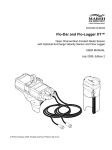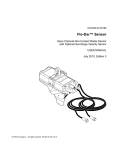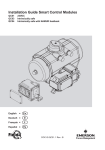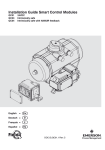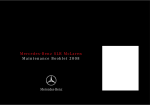Download Sigma 911 User Manual
Transcript
Catalog Number 4979-18 Sigma 911 Flow Meter Intrinsically Safe (ATEX) USER MANUAL August 2009, Edition 6 © Hach Company, 2009. All rights reserved. Printed in the U.S.A. Table of Contents Section 1 Safety Precautions .................................................................................................5 1.1 1.2 1.3 1.4 Use of Hazard Information .......................................................................................................... 5 Precautionary Labels .................................................................................................................. 5 Hazardous Locations .................................................................................................................. 6 Intrinsically Safe Equipment ........................................................................................................ 6 1.4.1 Intrinsically Safe Installation Requirements ....................................................................... 7 1.4.2 Intrinsically Safe Wiring Practices ...................................................................................... 8 1.5 Confined Space Entry ................................................................................................................. 9 Section 2 Specifications .......................................................................................................11 Section 3 Getting Started .....................................................................................................13 3.1 Flow Meter Installation Considerations ..................................................................................... 13 3.1.1 Choosing the Proper Site ................................................................................................. 13 3.1.2 Dealing with Difficult Sites ................................................................................................ 13 3.2 Software and Communications ................................................................................................. 13 3.2.1 Required Software ........................................................................................................... 13 Section 4 Meter Installation ..................................................................................................15 4.2 Approved Sigma 911 Installation Drawings .............................................................................. 16 4.3 Installing the Batteries ............................................................................................................... 20 4.3.1 Installing the Battery Pack in the 911 ............................................................................... 20 4.3.2 Battery Compartment Desiccant ...................................................................................... 21 4.3.3 Battery Life Estimates ...................................................................................................... 22 4.4 RS232 Interface Wiring ............................................................................................................. 22 4.4.1 RS232 Serial Port ............................................................................................................ 22 4.5 Installing the Sensor ................................................................................................................. 23 4.5.1 Zeroing the Sensor .......................................................................................................... 24 4.5.2 Important Guidelines for Sensor Installation .................................................................... 25 4.5.3 Connecting the Sensor to the Mounting Bands ............................................................... 26 4.5.4 Placing the Sensor and the Mounting Band into the Pipe ................................................ 27 4.6 Compensating for Velocity Direction ......................................................................................... 28 4.7 Adjusting the Level of the Sensor ............................................................................................. 28 Section 5 Maintenance ..........................................................................................................31 5.1 Maintaining the Battery Compartment Desiccant ..................................................................... 31 5.1.1 Replacing the Battery Compartment Desiccant ............................................................... 31 5.2 Maintaining the O-Ring Gasket on the End Cap ....................................................................... 31 5.3 Cleaning the Flow Meter ........................................................................................................... 31 5.4 Storing the Flow Meter .............................................................................................................. 32 5.5 Cleaning the Connectors .......................................................................................................... 32 5.6 Replacing the Batteries in the RS232 Interface ........................................................................ 33 5.7 Maintaining the Sensor ............................................................................................................. 33 5.7.1 Cleaning the Transducer Port .......................................................................................... 33 5.7.2 Cleaning the Sensor (Oil-filled and Non-oil) ..................................................................... 33 5.7.3 Replenishing the Oil ......................................................................................................... 35 5.8 Changing the Sensor Desiccant ............................................................................................... 38 5.8.1 Replacing the Desiccant .................................................................................................. 38 5.9 Replacing the Hydrophobic Filter .............................................................................................. 39 Section 6 Replacement Parts and Accessories .................................................................41 6.1 Accessories ............................................................................................................................... 41 3 Table of Contents 6.2 6.3 6.4 6.5 Submerged Area/Velocity Sensors ...........................................................................................42 Sensor Mounting Hardware .......................................................................................................43 Mounting Plate Hardware for Directly Mounting to Pipe Wall ....................................................43 Replacement Battery .................................................................................................................43 Section 7 Contact Information for U.S.A. and Outside Europe .........................................45 Section 8 Contact information for Europe ..........................................................................47 Section 9 Warranty ................................................................................................................48 Appendix A Batteries and Chargers ....................................................................................49 4 Section 1 Safety Precautions Read this entire manual before unpacking, setting up, or operating this instrument. Pay particular attention to all danger and caution statements. Failure to do so could result in serious injury to the operator or damage to the equipment. Do not use or install this equipment in any manner other than what is specified in this manual. 1.1 Use of Hazard Information If multiple hazards exist, this manual will use the signal word (Danger, Caution, Important Note, Note) corresponding to the greatest hazard. DANGER: Indicates a potentially or imminently hazardous situation which could result in death or serious injury. CAUTION: Indicates a potentially hazardous situation that may result in minor or moderate injury. Important Note: Information that requires special emphasis. Note: Information that supplements points in the main text. 1.2 Precautionary Labels Read all labels and tags attached to the instrument. Personal injury or instrument damage could occur if not observed. This symbol, if noted on the instrument, references the instruction manual for operation and/or safety information. Electrical equipment marked with this symbol may not be disposed of in European public disposal systems after 12 August of 2005. In conformity with European local and national regulations (EU Directive 2002/96/EC), European electrical equipment users must now return old or end-of life equipment to the Producer for disposal at no charge to the user. Note: For return for recycling, please contact the equipment producer or supplier for instructions on how to return end-of-life equipment, producer-supplied electrical accessories, and all auxiliary items for proper disposal. This symbol, if noted on an instrument enclosure or barrier, indicates that a risk of electrical shock and/or electrocution exists. It also indicates that only individuals qualified to work with hazardous voltages should open the enclosure or remove the barrier. This symbol, if noted on the instrument, identifies the location of a fuse or a current limiting device. This symbol, if noted on the instrument, indicates that the marked item can be hot and should not be touched without care. This symbol, if noted on the instrument, indicates the presence of devices sensitive to Electro-static Discharge and indicates that care must be taken to prevent damage to them. This symbol, if noted on the instrument, identifies a risk of chemical harm and indicates that only individuals qualified and trained to work with chemicals should handle the chemicals or perform maintenance on the chemical delivery systems associated with the equipment. This symbol, if noted on the instrument, indicates the need for protective eye wear. This symbol, if noted on the instrument, identifies the location of the connection for Protective Earth (ground). 5 Safety Precautions 1.3 Hazardous Locations DANGER Although some Sigma products are designed and certified for installation in hazardous locations as defined by the National Electrical Code, many Sigma products are not suitable for use in hazardous locations. It is the responsibility of the individuals who are installing the products in hazardous locations to determine the acceptability of the product for the environment. Additionally, to ensure safety, the installation of the instrument in hazardous locations must be in accordance with the manufacturer's control drawing specifications. Any modification to the instrumentation or the installation is not recommended and may result in life threatening injury and/or damage to the facilities. DANGER Bien que certains produits Sigma soient conçus et certifiés pour être installés dans des endroits dangereux tels que définis par le National Electric Code, de nombreux produits Sigma ne conviennent pas pour de tels endroits. Il relève de la responsabilité des personnes qui placent les produits dans des endroits dangereux de déterminer s'ils sont adaptés à cet environnement. En outre, à des fins de sécurité, le placement de machines dans des endroits dangereux doit s'effectuer dans le respect des consignes des schémas de contrôle du fabricant. Toute modification apportée aux machines ou tout déplacement de celles-ci est déconseillé, car susceptible de provoquer des accidents matériels et/ou corporels. 1.4 Intrinsically Safe Equipment The 911 Flow Meter is marked as II2G Ex eq ia IIB T3 for Zone 1 hazardous locations containing explosive gases. The following is an explanation of this marking: = Explosion Protection Marking II = Equipment Group classification for applications other than mines 2 = Category classification for Zone 1 G = Type of Explosive Atmosphere is gases Ex = Explosion Protected e = Protection Method of Increased Safety q = Protection Method of Powder Filled ia = Intrinsically Safe Output IIB = Gas group for Ethylene T3 = Temperature Class for 200 °C maximum surface temperature The flow meter is not “Explosion Proof”. If proper safety precautions are not followed, or if the equipment is not installed properly, there is a severe possibility of explosion. Be sure to review all safety precautions, installation, and wiring practices throughout this manual prior to installing a Sigma 911 Flow Meter. 6 Safety Precautions 1.4.1 Intrinsically Safe Installation Requirements • It is important that the installer of an Intrinsically Safe system reference the requirements of the authority having jurisdiction at the installation site. The Sigma 911 Flow Meter should be installed in accordance to these requirements and in accordance with the approved control drawings in the manual (Refer to Approved Sigma 911 Installation Drawings on page 16). 7 Safety Precautions • Wherever possible, associated apparatus should be mounted in a non-hazardous location, closest to the hazardous location. This will minimize the length of the Intrinsically Safe conductors within the non-hazardous location, thereby decreasing the possibility of inadvertent connection to non-intrinsically safe energy to the protected circuit. It is recommended that the associated apparatus be mounted and installed in dust and moisture free enclosures. Dust and moisture are conductive materials and may reduce the required minimum distance of 50 mm (2 in.) between Intrinsically Safe and Non-Intrinsically Safe conductors. The panel layout of these enclosures should be constructed in such a way that the separation of Intrinsically Safe and Non-Intrinsically Safe conductors is maximized. WARNING: EXPLOSION HAZARD Installation of equipment into hazardous locations must be done so that no friction can be generated between the Flow Meter and any surrounding surfaces. 1.4.2 Intrinsically Safe Wiring Practices DANGER Intinsically Safe wiring must be seperated from non-intrinsically safe wiring to prevent the transferring of unsafe levels of energyto the hazardous area. DANGER Le câblage à sécurité intrinsèque doit être séparé du câblage à sécurité non intrinsèque afin d'empêcher tout transfert de niveaux d'énergie non sûrs vers la zone dangereuse. The following practices are meant to be used as guidelines or recommendations only. For specific rules or more detailed practices, refer to the National Electric Code, Canadian Electric Code, or ANSI/ISA-RP 12.6-1987 or subsequent. Intrinsically safe wiring must be installed, maintained, and repaired with consideration of the following: Connections Do not connect non-intrinsically safe wiring to intrinsically safe terminations of any associated apparatus, usually identified with light blue. Routing Intrinsically safe wiring must enter or leave the non-hazardous location by the shortest and most direct route. Clearances A clearance distance of at least 50 mm (2 in.) must be maintained between any non-intrinsically safe conductors and any intrinsically safe wiring or terminations. The only exceptions allowed for minimum clearances are: • 8 All intrinsically safe circuit conductors are in Type MI or MC cables or Safety Precautions • All non-intrinsically safe circuit conductors are in raceways or Type MI or MC cables where the sheathing or cladding is capable of carrying fault current to ground. Raceways Raceways should be used to keep intrinsically safe wire and non-intrinsically safe wire separated. Wire lacing or ties are considered acceptable methods. All raceways for the intrinsically safe system are identified with permanently affixed labels with the wording Intrinsic Safety Wiring or equivalent. Conductor Identification Intrinsically safe conductors must be identified, either by color coding with light blue jacketed cable or by tagging, at regular intervals of every 7.62 m (25 ft), as identified by the NEC. Voltage Limitations Non-hazardous location electrical equipment must not contain a source voltage greater than 250 V unless sufficient means have been employed to prevent the shorting of a source voltage greater than 250 V onto the non-intrinsically safe terminals of the associated apparatus. Multi-Conductor Cable Conductors may be part of a multi-conductor cable provided that all conductors within the cable are intrinsically safe. Each intrinsically safe conductor must have an insulation thickness of 0.25 mm (0.010 in.) which is rated for the maximum temperature rating of the approved device to which it is connected. The intrinsically safe wiring must be color coded with light blue, if no other wiring is light blue or appropriately tagged. Seals A seal must be provided at the point the intrinsically safe wire passes between the hazardous and non-hazardous locations to prevent the hazardous atmosphere from entering the unprotected control room environment. The seal specification is that it must not pass more than 198 cu cm (0.007 ft3) of air per hour at a pressure equivalent to 6 in. (1493 Pascals) of water. While this is the same specification for the sealing requirements of an explosion proof system, it may not be necessary to employ those seals. Grounding The Sigma 911 Flow Meter and associated Opto-Isolated Interfaces do not require grounding or bonding. Under no circumstances should any attempt be made to ground or bond the Sigma 911 or Opto-Isolated Interfaces. 1.5 Confined Space Entry Important Note: The following information is provided to guide users of the Sigma 911 Flow Meter on the dangers and risks associated with entry into confined spaces. DANGER Additional training in Pre-Entry Testing, Ventilation, Entry Procedures, Evacuation/Rescue Procedures and Safety Work Practices is necessary to ensure against the loss of life in 9 Safety Precautions confined spaces. DANGER Pour éviter les accidents mortels dans les espaces confinés, il faut organiser des formations supplémentaires dans les matières suivantes: Contrôle avant entrée, Ventilation, Procédures d'entrée, Procédures d'évacuation et de secours et Méthodes de travail sûres. On April 15, 1993, OSHA's final ruling on CFR 1910.146, Permit Required Confined Spaces, became law. This standard directly affects more than 250,000 industrial sites in the United States and was created to protect the health and safety of workers in confined spaces. Definition of Confined Space A Confined Space is any location or enclosure that presents or has the immediate potential to present one or more of the following conditions: • An atmosphere with less than 19.5% or greater than 23.5% oxygen and/or more than 10 ppm Hydrogen Sulfide (H2S) • An atmosphere that may be flammable or explosive due to gases, vapors, mists, dusts, or fibers • Toxic materials which upon contact or inhalation could result in injury, impairment of health, or death Confined spaces are not designed for human occupancy. They have restricted entry and contain known or potential hazards. Examples of confined spaces include manholes, stacks, pipes, vats, switch vaults, and other similar locations. Standard safety procedures must always be followed prior to entry into confined spaces and/or locations where hazardous gases, vapors, mists, dusts, or fibers may be present. Before entering any confined space, check with your employer for procedures related to confined space entry. 10 Section 2 Specifications Specifications are subject to change without notice. General Certification II2G Ex eq ia IIB T3 for Zone 1 hazardous locations containing explosive gases Dimensions 16.5 cm dia. x 57 cm L (6.5 in. x 22.5 in.) with 12 amp battery Weight 8 kg (17.5 lb) with 12 amp hour battery pack Enclosure Material PVC Enclosure Rating NEMA, 6P (IP67) Operating Temp. –18 to 60°C (0 to 140°F) Storage Temp. –40 to 60°C (–40 to 140°F) Power Source 12 amp hour battery pack Battery Life 65 days (12 amp hour) typical with a 15 minute recording interval. Assumes data download once per week, at 10°C (50°F), also affected by site conditions. 21 days (12 amp hour) typical with a 2 minute recording interval and two total downloads. User Interface Optically Isolated Interface to IBM compatible PC Monitoring Intervals 1, 2, 3, 5, 6, 10, 12, 15, 20, 30, and 60 minutes Program Memory Non-volatile, programmable flash, can be updated via RS232 port Time Based Accuracy ±1 second per day Level: in., m, cm, ft Unit Measurements Flow: gps, gpm, lps, lpm, lph, mgd, afd, cfs, cfm, cfh, cfd, m3s, m3m, m3h, m3d Totalized Flow: gal, ft3, acre-ft, L, m3 Data Storage Capacity: 90 days of 1 level reading and 1 velocity reading at a 15 minute recording interval. Data Types: Level and Velocity, Storage Mode: Wrap or Slate Communications Serial connection via optically isolated interface to IBM compatible computer with analysis software Velocity Measurement Method Doppler Ultrasound Twin 1 MHz piezoelectric crystals Accuracy(static) ± 2% of reading1 Depth Range Standard: 0 to 3 m (0 to 0 ft) Extended: 0 to 9 m (0 to 30 ft) Recommended Range –1.52 to 6.10 m/s (–5 to 20 ft/s) Typical Minimum Depth 2 cm (0.8 in.) Zero Stability <0.015 m/s (<0.05 ft/s) Depth Measurement Method Doppler Ultrasound Twin 1 MHz piezoelectric crystals Accuracy ±0.16% full scale ±1.5% of reading at constant temp (± 2.5°C) ±0.20% full scale ±1.75% of reading from 0 to 30°C (32 to 86°F) ±0.25% full scale ±2.1% of reading from 0 to 70°C (32 to 158°F) Depth Range Standard: 0 to 3 m (0 to 10 ft) Extended: 0 to 9 m (0 to 30 ft) Maximum Allowable Depth Standard: 10.5 m (34.5 ft) Extended: 0 to 9 m (0 to 30 ft) 11 Specifications Velocity-induced Depth Error Compensated based on pipe geometry and flow velocity Air Intake Atmospheric pressure reference is desiccant protected. General Depth Compensated Temperature 0 to 70°C (32 to 158°F) Material Noryl® plastic outer shell with epoxy potting within Power Consumption ≤1.2 W @ 12 VDC Cable Material: Urethane cable with air vent Standard Length: 9, 15, 23 and 30.5 m (30, 50, 75 and 100 ft.) Custom Length: 30.75 to 76 m (101 to 250 ft.) maximum Diameter: 0.91 cm (0.36 in.) Dimensions 2.3 cm H x 3.8 cm W x 13.5 cm L (0.9 in. H x 1.5 in. W x 5.31 in. L) Operating Temperature Range 0 to 70°C (32 to 158°F) 1 For 12 temperatures above 40 °C (104 °F) add ± 0.3 cm/°C (0.03 in./°F) Section 3 Getting Started 3.1 Flow Meter Installation Considerations 3.1.1 Choosing the Proper Site The accuracy of flow measurement depends on the suitability of individual monitoring sites. Select sites that have normalized flow and minimal turbulence. Turbulence can make it difficult to detect an average velocity in the flow stream. Obstructions, vertical drops, pipe bends, and elbows can create turbulence. Table 1 contains suggestions for preventing turbulence. Table 1 Suggestions for Preventing Turbulence Site Condition Suggested Remedy Outfalls Attach the sensor at least ten times the maximum expected level upstream of the outfall. Vertical drops in the channel floor Attach the sensor at least ten times the maximum expected level upstream of the vertical drop. Elbows, sharp turns, and “Y” connections Attach the sensor at least ten times the maximum expected level upstream of the obstruction. Attach the sensor at least ten times the maximum expected level downstream of the vertical drop. Attach the sensor at least ten times the maximum expected level downstream of the obstruction. 3.1.2 Dealing with Difficult Sites Some sites may be difficult to monitor due to poor site conditions. The direction and speed of particles in the flow stream contribute to the signal received by the velocity sensor. If turbulence near the measurement point is excessive, it may be difficult for the sensor to determine the average velocity of the stream. The flow meters provide several unique features to help deal with these problem sites. 3.2 Software and Communications 3.2.1 Required Software Programming and data retrieval are performed via an IBM compatible personal computer (computer must have a serial port, USB is not supported) using an Optically Isolated Interface with Hach’s Data Analysis Software. The Sigma 911 uses built-in flow equations for analysis. 13 Getting Started 14 Section 4 Meter Installation DANGER Some of the following manual sections contain information in the form of warnings, cautions, important notes and notes that require special attention. Read and follow these instructions carefully to avoid personal injury and damage to the instrument. Only personnel qualified to do so should conduct the maintenance tasks described in this portion of the manual. WARNING: EXPLOSION HAZARD Installation of equipment into hazardous locations must be done so that no friction can be generated between the Flow Meter and any surrounding surfaces (Figure 1). Figure 1 Flow Meter friction clearance This section describes the ONLY approved installation instructions for the Sigma 911 Flow Meter. This section also describes battery installation and interface wiring for RS232, Modem, and Sampler connection. 4.1 Mounting the flow meter When mounting the flow meter, remember to: • Mount the meter so that the connectors face down. The end of the meter that contains the batteries should face up. If the connectors face up, they may corrode and allow water to seep into the instrument. Refer to Figure 2 on page 16. • When not in use, cover the connectors with their protective caps to prevent corrosion. Use the appropriate manhole support bracket/spanner bar. See Replacement Parts and Accessories on page 41. 15 Meter Installation Figure 2 Installation options 1 Instrument Support Bracket (Cat. No. 5713000) 4 911 flow meter 2 Manhole cover 5 Wall/Ladder Mount Suspension Bracket (Cat. No. 4874 and Cat. No. 4839) 3 Suspension harness (Cat. No. 4920) 6 940 flow meter 4.2 Approved Sigma 911 Installation Drawings DANGER Any installation or flow meter configuration that is not specifically detailed on the following control drawings is not allowed. In all cases, the local authority having jurisdiction shall have the final say. DANGER Il est interdit de procéder à toute installation ou configuration d'un débitmètre qui n'est pas explicitement détaillée dans les schémas de contrôle de l'installation ci-dessous. Dans tous les cas, c'est l'autorité locale responsable qui aura le dernier 16 Meter Installation mot. Figure 3 on page 18 and Figure 4 on page 19 are approved control drawings. These certified drawings explain the ONLY approved method of installing the Sigma 911 Flow Meter. Additionally, these drawings list both part number, description, and the only certified sensors, probes, and associated equipment to be used with these meters. Any substitutions will automatically void the Intrinsically Safe certification of the flow meter and could result in fire or explosion. 17 Meter Installation Figure 3 Installation Control Drawing 1 18 Meter Installation Figure 4 Installation Control Drawing 2 19 Meter Installation 4.3 Installing the Batteries DANGER Use only exact replacement battery packs purchased directly from the factory or a factory authorized outlet. Any unauthorized battery substitution will void the intrinsically safe design and approval of the unit and could result in a fire or explosion. DANGER Utilisez exclusivement des batteries de rechange identiques que vous achetez directement auprès de l'usine ou d'un point de vente agréé par celle-ci. Tout remplacement non autorisé d'une batterie annule la conception à sécurité intrinsèque et l'agréation de l'appareil, et peut provoquer un incendie ou une explosion. Never short circuit, puncture, deform, or incinerate any of the battery packs used in the Sigma 911. Proper precautions must be observed in the handling, shipping, and disposal of battery packs. 4.3.1 Installing the Battery Pack in the 911 DANGER Lead acid batteries may release explosive gases during charging. Allow at least 30 minutes for gases to dissipate before deployment. Battery must be upright in order for gases to vent. DANGER Never install, remove or charge batteries in a hazardous location. DANGER Vous ne devez jamais installer, retirer ou recharger les batteries dans un environnement dangereux. The entire battery assembly unscrews and separates to access the battery connector (Cat. No. 5160-01). 1. Hold the Sigma 911 by the handle on the end and twist counter-clockwise to open. 2. Remove the rechargable battery pack. Recharge or dispose off the battery. DANGER Batteries have a finite service life. Some battery failure modes may present a fire or explosion hazard. Before deploying any battery, measure its voltage and conductance with an IEEE 1188 compliant tester (Midtronics DM-3200 or similar). Do not deploy batteries with voltages below 11.5 V. Do not deploy batteries whose measured conductance is not within 20% of nominal (new) value. 3. Reinstall the rechargable battery. Attach the battery connector to the center mounted connector at the bottom of the 911 case 20 Meter Installation (Figure 5 on page 21). Both connectors are physically polarized. 4. Place the two connectors together. Gently try to pull the two connectors apart to ensure that the connectors are securely latched together. Do not use excessive force, or permanent damage to the connectors may occur. 5. Screw the battery pack assembly onto the flow meter 1 2 Figure 5 Sigma 911 Flow Meter Case and Battery Packs 1 Sigma 911 Case 2 12 amp-hour rechargeable gel-cell battery pack 4.3.2 Battery Compartment Desiccant The battery compartment in the Sigma 911 is kept dry with a small desiccant cartridge to avoid moisture damage to the batteries and power circuitry (Figure 6). When the beads are blue they can remove moisture from the enclosure. When they turn pink, they cannot absorb any more moisture. When the blue desiccant turns pink, replace the desiccant. Figure 6 Sigma 911 Case, Battery End with Inserted Desiccant 1 Dessicant 21 Meter Installation 4.3.3 Battery Life Estimates When using the battery pack, battery life is based on: • Recording intervals (longer intervals increase battery life). • Temperature (colder temperatures decrease battery life). • Site hydraulics (second order effect caused by excessive turbulence). • Interval between downloads. The typical expected battery life for Sigma 911 is 90 days with the 12 amp-hour gel cell (Cat. No. 62370000) under the following conditions: • 15 minute logging intervals • 1 level channel and 1 velocity channel logged • Data downloaded once per week • 10°C (50°F) ambient temperature • Also affected by site conditions 4.4 RS232 Interface Wiring DANGER All connections to the flow meter must be made in a non-hazardous location. DANGER Tous les raccordements au débitmètre doivent être effectués dans un environnement qui ne présente aucun danger. All RS232 interface wiring must follow the installation drawings in section 4.2 on page 16. 4.4.1 RS232 Serial Port DANGER The RS232 Opto-Isolated Interface must be located in a non-hazardous location. DANGER L'interface à isolation optique RS232 doit se trouver en un emplacement non dangereux, conformément aux schémas de contrôle de l'installation. Important Note: The PC or laptop must be used in a non-hazardous location. The high speed RS232 serial port communicates with a PC via an optically isolated interface. The Opto-Isolated Interface (Cat. No. 4087) is only used for data downloading and remote programming. This interface isolates the energy potential in the PC from hazardous locations and from the Sigma 911. DANGER Route the cable through an approved seal to prevent migration 22 Meter Installation of dangerous fumes or vapors from the hazardous location to the non-hazardous location. DANGER Acheminez le câble à travers un joint approuvé afin d'empêcher la migration de fumées ou vapeurs dangereuses de l'emplacement dangereux vers l'emplacement non dangereux. 1. Attach the cable with the round connector from the Opto-Isolated Interface to the connector on the Sigma 911 labelled RS232. 2. Attach the cable with a rectangular connector to the appropriate serial COM port on the PC or laptop. 1 2 3 4 Figure 7 RS232 Communications Setup 1 Use “approved” seal to minimize passage of gases or vapors from hazardous location to non-hazardous location. 2 RS232, Opto-isolated interface in non-hazardous location (Cat. No. 4087). 3 PC compatible laptop or desktop located in non-hazardous location for downloading data. 4 Sigma 911 Flow Meter in hazardous location. 4.5 Installing the Sensor Read the instructions carefully before installing the sensor. Failure to do so could result in serious injury to the operator or damage to the equipment. 23 Meter Installation 4.5.1 Zeroing the Sensor The sensor has been factory-calibrated and compensated for temperature. The sensor needs to be zeroed during each installation, but does not require calibration. The sensor should be zeroed when moving it from one flow meter or sample to another. For specific zeroing instructions, refer to the appropriate flow meter or sampler manual. 24 Meter Installation 4.5.2 Important Guidelines for Sensor Installation • Do not install more than one sensor at a time in pipes less than 61 cm (24 inches). Multiple sensors in smaller pipes can create turbulent or accelerated flows near the sensors that may cause inaccurate measurements. • Mount the sensor as close as possible to the bottom of the pipe invert to accurately measure low velocity levels. • Do not monitor flows in the invert of the manhole itself. The best sensor location is 3 to 5 times the sewer diameter/height upstream of the invert. • Locate monitoring sites as far as possible from inflow junctions to avoid interference caused by combined flows. • Avoid sites that contain flow obstacles within 2 to 4 pipe diameters in front of the sensor installation (rocks, stones, pipe joints, valve stems, etc.) as these will contribute to turbulence and generate high speed flows in the immediate vicinity of the obstruction. • Avoid any sites with slow moving flows that will encourage the build-up of silt in the invert or channel. Excessive silting around the sensor may inhibit the Doppler signal and decrease sensor accuracy, and may affect depth measurement accuracy. • Avoid sites with deep, rapid flows that will make it physically difficult or dangerous to install the sensor. • Avoid sites with high velocity, low-depth flows. Splash-over and excessive turbulence will be present around the sensor and data may be inaccurate. 4.5.2.1 Proper Strain Relief of Sensor Cable Attach the desiccant hub to the instrument handle to provide a strain relief for the sensor cable and connector (Figure 8). Figure 8 Proper Strain Relief 1 Lanyard 3 Desiccant Hub 2 Carabineer 4 Flow Meter 25 Meter Installation 4.5.3 Connecting the Sensor to the Mounting Bands Important Note: If using an oil-filled sensor, replenish the oil prior to mounting the sensor to a mounting band. Refer to 5.7.3 on page 35 for oil replenishment instructions, if applicable. 1. Attach the sensor to the mounting band. Mounting bands come with pre-drilled holes for direct mounting of the sensor to the band. 2. To reduce the likelihood of debris collecting on the cable and the mounting band, route the cable along the edge of the band and fasten the cable to the mounting band with nylon wire ties (Figure 9). The cable should exit the tied area at, or near the top of the pipe to keep it out of the flow stream. Note: If there is a large amount of silt at the bottom of the pipe, rotate the band until the sensor is out of the silt (Figure 10), assuring that the sensor remains below the minimum expected water level at all times. The silt should not be disturbed and must be measured frequently. 1 4 2 3 Figure 9 Attaching the Sensor to the Mounting Band 1 Mounting band 3 Screws (2) 2 Sensor 4 Nylon Wire Ties 3 1 4 2 Figure 10 Avoiding Silt when Mounting the Sensor 1 26 Water 2 Silt 3 Pipe 4 Sensor Meter Installation 4.5.4 Placing the Sensor and the Mounting Band into the Pipe Point the angle-face of the sensor into the flow. The manufacturer recommends placing the sensor with the arrow pointing with the flow (Figure 11). For other mounting configurations, see the appropriate flow meter manual. Slide the mounting band as far as possible into the pipe to eliminate drawdown effects near the end of the pipe. Locate the sensor at the bottom-most point in the channel. If excessive silt is present on the bottom of the pipe, rotate the band in the pipe until the sensor is out of the silt. Manhole Velocity Sensor Normal Upstream Position Manhole Velocity Sensor Downstream Position Figure 11 Placing the Sensor into the Flow 27 Meter Installation 4.6 Compensating for Velocity Direction When programming the sensor the following may be selected: Option1 Upstream (recommended for most applications) Description Use this option at sites with fairly consistent velocities, and low to medium turbulence. The flow stream over the sensor should be relatively straight, with no drops or turns near the measurement point. Mount the sensor in the pipe, beveled edge facing into the flow, where the flow stream enters the measurement area (Figure 11). Use this option when the sensor is installed downstream of the measurement point (where the flow stream exits the site). This option is useful when more than one flow stream enters a site and the combined flow of all streams at a single exit point is measured. Downstream Mount the sensor in the downstream direction rather than the typical upstream direction. Mounting the sensor 'backwards' in this manner (Figure 11) causes the velocity direction readings to be the opposite of actual stream flow. By selecting the Downstream choice when programming, the logger reverses the measured signal to show actual flow direction (beveled edge downstream). The maximum velocity obtained in this type of installation is 5 fps. 1 Additional options may be available depending on the flow meter or sampler used. Refer to the appropriate flow meter or sampler manual for more information. 4.7 Adjusting the Level of the Sensor The manufacturer recommends doing a level adjustment whenever a sensor is first installed into a flow stream. This adjustment accounts for the various physical tolerance stack-ups in the system (i.e., thickness of the mounting band, angular placement of the sensor relative to the “6 O’ clock” position in the pipe, etc.) 1. With the sensor installed in the flow, be certain that the flow meter is connected to a PC and that the software displays Current Status. 2. Take a physical measurement of the water depth by measuring the distance from the top of the pipe to the surface of the water (item B, Figure 12), and subtracting this number from the pipe diameter (item A, Figure 12). The resulting number is the water depth (item C, Figure 12). 3. Enter the physically-measured water depth into the software using the Adjust Level function. B A C Figure 12 Measuring the Water Level 28 Meter Installation 29 Meter Installation 30 Section 5 Maintenance DANGER Only qualified personnel should conduct the tasks described in this section of the manual. DANGER Seul un technicien qualifié peut effectuer les tâches d'installation décrites dans cette section du manuel. DANGER All maintenance activities related to flow meter and flow meter accessories must be performed in a non-hazardous location. DANGER Toutes les opérations de maintenance relatives au débitmètre et à ses accessoires doivent être exécutées dans un environnement qui ne présente aucun danger. 5.1 Maintaining the Battery Compartment Desiccant The desiccant material is a silica gel indicator. When the gel is saturated with moisture, the beads turn from blue to pink. To recondition the beads for reuse, remove them from the assembly. Heat the beads in an oven at 100 to 180°C (212 to 350°F) until the beads turn blue again. Discard and replace the beads if they do not turn blue after heating. 5.1.1 Replacing the Battery Compartment Desiccant A small desiccant cartridge in the battery compartment prevents moisture damage to the batteries and power circuitry (Figure 6 on page 21). If the normally blue desiccant beads turn pink, replace the cartridge or remove the cartridge end cap and recharge or replace the desiccant material. A small clip holds the desiccant cartridge in place. Pull the cartridge straight out of the clip to remove it. 5.2 Maintaining the O-Ring Gasket on the End Cap Note: Do not use petroleum jelly to lubricate the O-rings. Two O-ring gaskets (Cat. No. 4912) are installed in each flow meter end cap. The end caps maintain the water tight seal on the flow meter. Use care when the end caps are removed; do not soil, cut, or nick the gaskets. Replace them immediately if any physical damage is apparent. Use a light coating of O-ring lubricant to help maintain a water-tight seal. 5.3 Cleaning the Flow Meter WARNING: EXPLOSION HAZARD To avoid electrostatic discharge, clean only with a wetted cotton type cloth, or remove from the hazardous zone. Clean the outside of the logger case with warm water and mild detergent. Do not use solvents or harsh cleaners to clean the logger. Do not use high pressure washing equipment to clean the case. 31 Maintenance 5.4 Storing the Flow Meter Remove all the batteries from the logger when storing for long periods (more than 3 months). Store the sensors in a dry area. Make sure that all the desiccant materials in the probes are kept fresh (blue) at all times. 5.5 Cleaning the Connectors Coat the connectors with lithium or di-electric grease to prevent corrosion. 32 Maintenance 5.6 Replacing the Batteries in the RS232 Interface DANGER Never replace batteries in a hazardous location. DANGER Ne jamais remplacer les piles dans une zone dangereuse. The Opto-Isolated RS232 interface uses a quantity of industrial quality Alkaline “C” cells. Under normal circumstances the batteries should last for more than 1,000 downloads based on an average download time of 5 minutes. The batteries need to be changed once a year due to the limited shelf life of any type of battery. 1. Remove the cover from the RS232 interface. 2. Remove the old batteries. Install fresh batteries into the RS232 interface, making certain the polarity is correct. Figure 13 Replacing RS232 Batteries 5.7 Maintaining the Sensor 5.7.1 Cleaning the Transducer Port Clean the transducer port when: • You observe drift in the readings. • Level data are missing or incorrect but velocity data are valid. • Excessive silt has deposited between the transducer and its protective cover. 5.7.2 Cleaning the Sensor (Oil-filled and Non-oil) Important Note: DO NOT interchange an oil-filled protective cover plate with a non-oil cover plate. This will adversely affect level readings. It is possible to convert one type of sensor to the other using the Oil Probe Conversion Kit (Cat. No. 7730000), refer to the Oil Probe Conversion Kit Instruction Sheet, Cat. No. 7730089 for more information. Important Note: When cleaning the transducer, use the most gentle technique possible. Do not use sharp or pointed object 33 Maintenance remove sediment from the face of the transducer. If you nick or dent the transducer, it will break! 1. Soak the sensor in soapy water. Note: Do not soak the sensor in bleach. Bleach will permanently damage the sensor. Refer to Table 2 for acceptable cleaning solutions. Table 2 Cleaning Solutions Acceptable Unacceptable Dish Detergent and Water Concentrated Bleach Window Cleaner Kerosene Isopropyl Alcohol Gasoline Dilute Acids Aromatic Hydrocarbons 2. Remove the screws from the protective cover (Figure 15 on page 35). 3. Remove the cover and gasket. 4. Swirl the sensor carefully in an appropriate cleaning solution to remove soil. Use a spray or squeeze bottle to wash away heavier deposits. 5. Clean the gasket and the cover. Replace the gasket (Cat. No. 7722000) if it is torn or damaged. Level readings will be adversely affected if the gasket is damaged or not installed. 6. Reattach the gasket and the cover (note orientation in Figure 15 on page 35). Tighten the screws until the gasket starts to compress. 7. If using an oil-filled sensor, continue to Replenishing the Oil on page 35. 34 Maintenance 1 2 3 4 5 Figure 14 Removing the Protective Cover (Non-Oil Sensor) 1 Sensor 2 Screws (#6–32 x 3 Protective Cover 5/16) 4 Gasket 5 Pressure Transducer 2 1 3 4 5 6 Figure 15 Removing the Protective Cover (Oil-filled Sensor) 1 Sensor 2 Screws (#6–32 x 3 Protective Cover 5/16) 4 Screw, set, #2-56 5 Gasket 6 Pressure Transducer 5.7.3 Replenishing the Oil The manufacturer recommends inspecting the oil in the sensor for large air bubbles during the customer-scheduled service duty cycle, and prior to every installation. Small bubbles (less than ¼-in. diameter) of air within the oil do not affect performance. Larger bubbles may minimize the anti-fouling benefit of the oil. 1. Remove the yellow tape on the sensor, if the sensor is new. 2. Remove any debris from the sensor. 35 Maintenance 3. Load the oil cartridge into the dispensing gun (Figure 16). 4. Twist the feed tube onto the cartridge and attach the syringe tip to the feed tube (Figure 17 on page 37). 5. Press the dispenser gun handle to purge any air bubbles from the syringe tip. 6. Remove the set screw in the transducer cover with the supplied 0.035 hex wrench. Retain the set screw. 7. Insert the syringe tip slowly into the set screw hole and dispense the oil (Figure 18 on page 37). While dispensing the oil, hold the probe at an angle to allow the air to be pushed out the side port (Figure 18 on page 37). Continue to dispense the oil until all the air bubbles are removed. Note: Slowly insert the syringe tip and do not dispense oil during insertion or damage to the transducer may occur if too much pressure is applied. 36 Maintenance 8. Continue to dispense the oil while removing the syringe from the set screw hole to prevent air bubbles. Replace the set screw until it is flush with the transducer cover and remove any excess oil around the screw hole or on the sensor. 9. Clean the entire probe and place a piece of electrical tape over the side port to prevent oil from leaking out. Remove the tape from the sensor prior to zeroing and installing the sensor. 2 1 Figure 16 Loading the Cartridge into the Dispensing Gun 1 Dispensing Gun 2 Silicone Oil Cartridge Figure 17 Attaching the Feed Tube and Syringe 1 3 2 4 Figure 18 Oil Replenishment 1 Sensor 3 Side port 2 Set screw 4 Syringe 37 Maintenance 5.8 Changing the Sensor Desiccant The desiccant canister contains beads of silica gel which ensure proper orientation of the pressure transducer. When the beads are blue, they can remove moisture from the air. When they are pink, they are saturated and cannot absorb any more moisture from the air, and they must be replaced immediately. Important Note: When the beads begin to turn pink, replace or recondition the beads. Permanent damage to the sensor may occur if the desiccant is not maintained. Never operate the sensor without the proper desiccant. When rejuvenating beads, remove them from the canister and heat at 100 to 180 °C (212 to 350 °F) until the beads turn blue. If the beads do not turn blue, replace them with new beads. Do not heat the canister. 5.8.1 Replacing the Desiccant Note: Replacing the desiccant does not require that the desiccant container be removed from the desiccant box. 1. Use a slight twisting motion to twist the bottom end-cap until its slots align with the retaining clips (Figure 19). 2. Remove the end cap gently by grasping it and pulling it straight out. 3. Pour the desiccant beads out of the canister. 4. Hold the canister up to the light and inspect the hydrophobic filter. • If you see a small, dim light spot while looking through the hole, the filter is in good condition. If you see a bright light spot, the filter is probably torn. Replace the filter. • If the desiccant beads are completely saturated with water or the filter has been saturated with water or grease, replace the filter. If you need to replace the filter, complete the Replacing the Hydrophobic Filter on page 39, then continue with step 5. 5. Refill the canister tube with blue desiccant beads (Cat. No. 3624). Inspect the O-ring (Cat. No. 5252) on the bottom cap for cracks, pits, or evidences of leakage. Replace if necessary. Note: Applying O-ring grease to new or dry O-rings improves the ease of insertion, sealing, and life span of the O-ring. 6. Make sure that the O-ring is clean and free of dirt or debris before replacing the end cap. 7. Reinstall the end cap. 38 Maintenance Figure 19 Removing the Bottom End Cap 1 End Cap 2 Desiccant Container 5.9 Replacing the Hydrophobic Filter A single Teflon® hydrophobic filter (Cat. No. 3390) is installed in the top of the canister to prevent liquid from entering the vent tube. For best performance and to avoid grease buildup on the filter during submergence or surcharge conditions, hang the canister vertically so that the end facing the sensor points downward. 1. Disconnect the tubing from the top of the desiccant canister. 2. Unscrew the hex-head tubing nipple from the top of the canister and discard the old filter. 3. Discard any remnants of Teflon tape from the nipple’s threads. Reapply two turns of Teflon tape (Cat. No. 10851-45) to the threads, pulling the tape into the threads until it conforms to the shape of the threads. 4. Place a new filter over the hole. Make sure that the smooth side of the filter faces the inside of the canister (Figure 20). 5. Place the threaded nipple on top of the filter. 6. With a slight pressure, press the filter into the hole with the nipple threads and begin threading the nipple into the hole. The filter will deflect upward and feed completely into the thread until it disappears. The filter must rotate with the nipple as it is threaded into the cap. If it does not, it is torn. Start over with a new filter. 7. Inspect the installation. In the upper cap, a small, dim light spot should be visible when held up to the light. A bright spot indicates a torn filter. Start over with a new filter. 39 Maintenance 1 2 Figure 20 Replacing the Hydrophobic Filter 1 Filter, smooth side down 2 Hex-head tubing nipple 40 3 Finished assembly 3 Section 6 Replacement Parts and Accessories 6.1 Accessories Description Part Number Silicon oil dual 50ml oil pack only. Refills 100 sensors 7724700 Silicon oil refill kit includes dispensing tool, dual 50ml oil pack, instruction sheet and miscellaneous hardware. Refills 100 sensors 7724800 Instruction Sheet, Oil Fill Kit 7724789 Instruction Sheet, Firmware Upgrade 7726089 Gel Fill Dispensing Gun (also doubles as silicone oil fill gun) 7715300 Retrofit kit for transforming a sensor with a non-oil cover plate into Oil filled cover plate. Includes kit 77248-00 7730000 RS232 Intrinsically Safe Barrier 4087 Suspension Cable (for hanging flow meter) 4920 Manhole Spanner Bars, 18–27 in. 9542 Manhole Spanner Bars, 28–48 in. 9557 Desiccant Cartridge for Electronics 4936 Desiccant Cartridge for Battery 4967 User Manual 4979 Insertion Tool for Mounting Rings 9574 Manhole Support Bracket; 18-27" 5713000 41 Replacement Parts and Accessories 6.2 Submerged Area/Velocity Sensors GROUP Intrinsically Safe Description Part Number 0-10 ft. Depth I.S. Oil-Filled Area/ Velocity Sensors W/Connectors I.S. Oil-Filled Submerged AV Sensor, 0-10 ft range, 30 ft cable, with connector 88064-030 I.S. Oil-Filled Submerged AV Sensor, 0-10 ft range, 50 ft cable, with connector 88064-050 I.S. Oil-Filled Submerged AV Sensor, 0-10 ft range, 75 ft cable, with connector 88064-075 I.S. Oil-Filled Submerged AV Sensor, 0-10 ft range, 100 ft cable, with connector 88064-100 0-30 ft. Depth I.S. Oil-Filled Submerged AV Sensor, 0-30 ft range, 30 ft cable, with connector 88074-030 I.S. Oil-Filled Submerged AV Sensor, 0-30 ft range, 50 ft cable, with connector 88074-050 I.S. Oil-Filled Submerged AV Sensor, 0-30 ft range, 75 ft cable, with connector 88074-075 I.S. Oil-Filled Submerged AV Sensor, 0-30 ft range, 100 ft cable, with connector 88074-100 0-10 ft. Depth I.S. Standard Area/ Velocity Sensors W/Connectors I.S. Submerged AV Sensor, 0-10 ft range, 30 ft cable, with connector 88065-030 I.S. Submerged AV Sensor, 0-10 ft range, 50 ft cable, with connector 88065-050 I.S. Submerged AV Sensor, 0-10 ft range, 75 ft cable, with connector 88065-075 I.S. Submerged AV Sensor, 0-10 ft range, 100 ft cable, with connector 88065-100 0-30 ft. Depth I.S. Submerged AV Sensor, 0-30 ft range, 30 ft cable, with connector 88075-030 I.S. Submerged AV Sensor, 0-30 ft range, 50 ft cable, with connector 88075-050 I.S. Submerged AV Sensor, 0-30 ft range, 75 ft cable, with connector 88075-075 I.S. Submerged AV Sensor, 0-30 ft range, 100 ft cable, with connector 88075-100 0-10 ft. Depth I.S. Oil-Filled Area/ Velocity Sensors W/Connectors I.S. Oil-Filled Submerged AV Sensor, 0-10 ft range, 30 ft cable, with connector 88064-030 I.S. Oil-Filled Submerged AV Sensor, 0-10 ft range, 50 ft cable, with connector 88064-050 I.S. Oil-Filled Submerged AV Sensor, 0-10 ft range, 75 ft cable, with connector 88064-075 I.S. Oil-Filled Submerged AV Sensor, 0-10 ft range, 100 ft cable, with connector 88064-100 0-30 ft. Depth I.S. Oil-Filled Submerged AV Sensor, 0-30 ft range, 30 ft cable, with connector 88074-030 I.S. Oil-Filled Submerged AV Sensor, 0-30 ft range, 50 ft cable, with connector 88074-050 I.S. Oil-Filled Submerged AV Sensor, 0-30 ft range, 75 ft cable, with connector 88074-075 I.S. Oil-Filled Submerged AV Sensor, 0-30 ft range, 100 ft cable, with connector 88074-100 0-10 ft. Depth I.S. Standard Area/ Velocity Sensors W/Connectors 42 I.S. Submerged AV Sensor, 0-10 ft range, 30 ft cable, with connector 88065-030 I.S. Submerged AV Sensor, 0-10 ft range, 50 ft cable, with connector 88065-050 I.S. Submerged AV Sensor, 0-10 ft range, 75 ft cable, with connector 88065-075 I.S. Submerged AV Sensor, 0-10 ft range, 100 ft cable, with connector 88065-100 0-30 ft. Depth I.S. Submerged AV Sensor, 0-30 ft range, 30 ft cable, with connector 88075-030 I.S. Submerged AV Sensor, 0-30 ft range, 50 ft cable, with connector 88075-050 I.S. Submerged AV Sensor, 0-30 ft range, 75 ft cable, with connector 88075-075 I.S. Submerged AV Sensor, 0-30 ft range, 100 ft cable, with connector 88075-100 Replacement Parts and Accessories 6.3 Sensor Mounting Hardware Option Submerged Area/Velocity Mounting Rings for 6–24 in. Pipes Submerged Area/Velocity Mounting Bands for 15–42 in. Pipes Pipe Diameter (Inches) Part Number (Mounting Ring/Band) 6 1361 8 1362 10 1363 12 1364 15 1365 18 1366 20-21 1353 24 1370 15 9706100 18 9706200 21 9706300 24 9706400 27 9706500 30 9706600 33 9706700 36 9706800 42 9706900 15-42 3766 6.4 Mounting Plate Hardware for Directly Mounting to Pipe Wall Sensor Type Submerged Pressure Part Number 4939 6.5 Replacement Battery Item Battery for ATEX certified 911 Flow Meter Part Number 6237000 43 Replacement Parts and Accessories 44 Section 7 Contact Information for U.S.A. and Outside Europe Ordering Information for the U.S.A. By Telephone: (800) 368-2723 By Fax: 301-874-8459 By Mail: Hach Company 4539 Metropolitan Court Frederick, MD 21704-9452, U.S.A Ordering information by E-mail: [email protected] Information Required • Hach account number (if available) • Billing address • Your name and phone number • Shipping address • Purchase order number • Catalog number • Brief description or model number • Quantity Ordering Information for Outside the U.S.A. and Europe Hach maintains a worldwide network of dealers and distributors. To locate the representative nearest you, send an e-mail to: [email protected] or visit ww.hachflow.com. Technical Support Technical and Customer Service Department personnel are eager to answer questions about our products and their use. In the U.S.A., call 1-800-635-1230. Outside the U.S.A. and Europe, send E-mail to [email protected] or call 1-301-874-5599. Repair Service Authorization must be obtained from Hach Company before sending any items for repair. To send the monitor to the factory for repair: 1. Identify the serial number of the monitor unit. 2. Record the reason for return. 3. Call the Customer Service Department (1-800-368-2723) and get a Service Request Number (SRN) and shipping label. 4. Use the shipping label provided and ship the equipment in the original packaging if possible. Note: Do not ship manuals, computer cables, or other parts with the unit unless they are required for repair. 5. Make sure the equipment is free from foreign debris and is clean and dry before shipping. Sensors returned without cleaning will be charged a fee. 6. Write the SRN number on the shipping box. 45 7. Make sure that all return shipments are insured. 8. Address all shipments to: Hach Company 5600 Lindbergh Drive - North Dock Loveland, Colorado, 80539-0389 U.S.A. Attn: SRN#XXX 46 Section 8 Contact information for Europe For technical support, repair service and ordering information please refer to the contact information below. For all countries except France, Spain and Great Britain: Flow-Tronic RUE J.H. COOL 19a B-4840 Welkenraedt Belgium Ph: +32-87-899797 or 899799 Fx: +32-87-899790 Email: [email protected] www.flow-tronic.com For France, Spain and Great Britain: France HACH LANGE FRANCE S.A.S. 33, Rue du Ballon 93165 Noisy-le-Grand Telephone: ++33 (0)1 48 15 68 70 Fax.: ++33 (0)1 48 15 80 00 E-mail: [email protected] www.hach-lange.fr Spain HACH LANGE, S.L.U C/ Larrauri, 1C, 2ª Pl. 48160 Derio, Bizkaia Telephone: 902 131441 94 6573388 Fax: 94 6573397 E-mail: [email protected] www.hach-lange.es Great Britain: HACH LANGE LTD Pacific Way Salford Manchester M50 1DL Telephone: 0 161 872 1487 Fax.: 0 161 872 7324 Email: [email protected] www.hach-lange.co.uk 47 Section 9 Warranty Hach Company warrants this product to the original purchaser against any defects that are due to faulty material or workmanship for a period of one year from date of shipment. In the event that a defect is discovered during the warranty period, Hach Company agrees that, at its option, it will repair or replace the defective product or refund the purchase price, excluding original shipping and handling charges. Any product repaired or replaced under this warranty will be warranted only for the remainder of the original product warranty period. This warranty does not apply to consumable products such as chemical reagents; or consumable components of a product, such as, but not limited to, lamps and tubing. Contact Hach Company or your distributor to initiate warranty support. Products may not be returned without authorization from Hach Company. Limitations This warranty does not cover: • Damage caused by acts of God, natural disaster, labor unrest, acts of war (declared or undeclared), terrorism, civil strife or acts of any governmental jurisdiction • Damage caused by misuse, neglect, accident or improper application or installation • Damage caused by any repair or attempted repair not authorized by Hach Company • Any product not used in accordance with the instructions furnished by Hach Company • Freight charges to return merchandise to Hach Company • Freight charges on expedited or express shipment of warranted parts or product • Travel fees associated with on-site warranty repair This warranty contains the sole express warranty made by Hach Company in connection with its products. All implied warranties, including without limitation, the warranties of merchantability and fitness for a particular purpose, are expressly disclaimed. Some states within the United States do not allow the disclaimer of implied warranties and if this is true in your state the above limitation may not apply to you. This warranty gives you specific rights, and you may also have other rights that vary from state to state. This warranty constitutes the final, complete, and exclusive statement of warranty terms and no person is authorized to make any other warranties or representations on behalf of Hach Company. Limitation of Remedies The remedies of repair, replacement or refund of purchase price as stated above are the exclusive remedies for the breach of this warranty. On the basis of strict liability or under any other legal theory, in no event shall Hach Company be liable for any incidental or consequential damages of any kind for breach of warranty or negligence. 48 Appendix A Batteries and Chargers DANGER Never install, remove, or charge batteries in a hazardous location. DANGER Vous ne devez jamais installer, retirer ou recharger les batteries dans un environnement dangereux. A.1 Lead-Acid (Gel Cell) Batteries DANGER The use of chargers other than those provided by the manufacturer for use with these batteries is not recommended and may damage the battery or shorten its life. DANGER Il est déconseillé d'utiliser des chargeurs autres que ceux fournis par le fabricant pour ces batteries, car ils risquent de les endommager et de réduire leur vie utile. The manufacturer’s lead-acid batteries are designed to prevent electrolyte leakage from the terminals or case. The electrolyte is suspended in a gel, which ensures safe, efficient operation in any position. Gel cells are classified as “Non-Spillable” and meet all requirements of the International Air Transport Association. Maintenance The manufacturer’s lead-acid batteries are maintenance-free. DANGER Lead acid batteries may release explosive gases during charging. Allow at least 30 minutes for gases to dissipate before deployment. Battery must be upright in order for gases to vent. Charging The manufacturer’s lead-acid cells are designed to be fully charged in 22 to 24 hours using their lead-acid battery charger. Do not exceed 24 hours or you may damage or shorten the life of the battery. The charge rate is 500 mA dc. The LED is lit, indicating the battery is charging. The battery is fully charged when the LED indicator turns off. DANGER Batteries have a finite service life. Some battery failure modes may present a fire or explosion hazard. Before deploying any battery, measure its voltage and conductance with an IEEE 1188 compliant tester (Midtronics DM-3200 or similar). Do not deploy batteries with voltages below 11.5 V. Do not deploy batteries whose measured conductance is not within 20% of nominal (new) value. Temperature At higher temperatures, the electrical capacity that can be taken out of a battery increases. At lower temperatures, the electrical capacity that can be taken out of a battery decreases. However, excessive heat ruins batteries. Avoid placing batteries near heat 49 sources of any kind. To maximize battery life, operate the battery at an ambient temperature of 20°C (70°F). The permissible operating temperature range is –15 to 50°C (5 to 120°F), however, use in the 5 to 35°C (47 to 95°F) temperature range is recommended. 50 Disposal The battery pack assembly for the Sigma 911 Flow Meter is rechargeable/disposable. Follow local applicable disposal guidelines for gel-electrolyte type batteries. The entire battery housing is meant to be disposed off. Do not attempt to open the case to gain access to the batteries; no user serviceable parts are present inside. Storage Store lead-acid batteries in a cool, dry place. Their low self-discharge rate and excellent charging characteristics permit storage for up to one year without loss of efficiency or appreciable deterioration of battery performance. At room temperature the self-discharge rate of lead-acid batteries is approximately 3% of rated capacity per month. The self-discharge rate will vary as a function of ambient storage temperature. Figure 21 shows the storage self-discharge characteristics of lead-acid batteries at various ambient temperatures. Table 3 shows recommended storage times for lead-acid batteries. Gel Cell Self Discharge Characteristics Remaining Capacity 100% 80% 0 °C 10 °C 60% 20 °C 30 °C 40% 40 °C 20% 0% 0 3 6 9 15 12 18 Storage Time (months) Figure 21 Battery Discharge Characteristics Table 3 Lead-Acid Battery Storage Recommendations Storage Temperature Maximum Recommended Storage Time 0 to 20°C 12 months 21 to 30°C 9 months 31 to 40°C 5 months 41 to 50°C 2.5 months 51 52