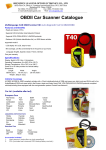Transcript
SD3 Diagnostics System User Manual 2.1 Start Screen When the SD3 is switched on, an introductory screen appears (see fig. 2.1.0) displaying the FERRARI/MASERATI logo; this will remain on the display for a few seconds or until you press "ESC". Fig. 2.1.0 If no keys are pressed for several minutes the SD3 goes into energy saving mode turning off the display light; when the unit is in this mode, just touch any key to simply switch on the display again. Remember, the continuous scrolling feature is implemented for the directional arrows and tab key feature; hold one of these down to scroll through the list of options (the cursor cycles back to the beginning when the end of the column or row is reached); to prevent accidentally accessing other menus, the other keys do not have this feature. The start screen is shown in fig. 2.1.0 Page 13