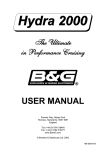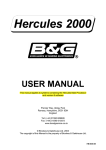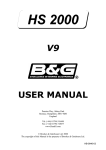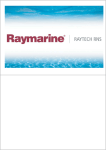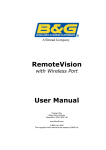Download Options - Chicago Marine Electronics
Transcript
Hydra 2000 User Manual Part 5 - Options PART 5 - OPTIONS CONTENTS Para Page 5.1 SYSTEM EXPANSION 5-3 5.2 5.2.1 5.2.2 5.2.3 5.2.4 5.2.5 5.2.6 5.2.7 5.2.8 5.2.9 SENSORS Trim Angle Sensor Mast Rotation Sensor Heel Angle Sensor Barometric Pressure Sensor Rudder Angle Sensor Sea Temperature Sensor Air Temperature Sensor Load Cells Sensor Input Configuration 5-3 5-3 5-3 5-3 5-3 5-3 5-4 5-4 5-4 5-4 5.3 5.3.1 5.3.2 5.3.3 ANALOGUE INDICATORS Options Available Analogue Indicator Configuration Meter Scaling 5-5 5-5 5-6 5-7 5.4 GRAVITY SWITCH 5-7 5.5 AUDIBLE ALARM 5-7 5.6 5.6.1 5.6.2 5.6.3 5.6.4 5.6.5 20/20 DISPLAY The Display Display Configuration Function Selection - Remote Push-Button Function Selection - FFD Re-configuring 20/20 Display 5-8 5-8 5-8 5-9 5-9 5-10 5.7 5.7.1 5.7.2 5.7.3 5.7.4 5.7.5 40/40 DISPLAY The Display Display Configuration Function Selection - Remote Push-Button Function Selection - FFD Re-configuring 40/40 Display 5-11 5-11 5-11 5-12 5-12 5-13 HB-0844-04 5-1 Hydra 2000 User Manual Part 5 - Options 5.8 HALCYON 2000 COMPASS HB-0844-04 5-2 5-14 Hydra 2000 User Manual Part 5 - Options CONTENTS (Contd.) Para 5.9 5.9.1 5.9.2 5.9.3 5.9.4 5.9.5 5.9.6 5.9.7 5.9.8 5.9.9 5.9.10 HALCYON DISPLAY The Keys Power/Lights Key Page Key Off Course Function Stored Course Function Head/Lift Trend Function Set-up Port and Starboard References Head Lift Trend - FFD Head/Lift Trend - 20/20 Display Turn Rate Function Page 5-14 5-15 5-15 5-15 5-16 5-16 5-17 5-18 5-18 5-18 5-18 5.10 5.10.1 5.10.2 5.10.3 5.10.4 EXPANSION PROCESSOR The Expansion Processor Linear Function Settings Calibrating a Linear Channel Expansion Processor Wiring 5-19 5-19 5-20 5-20 5-21 ILLUSTRATIONS Fig No 5.1 5.2 5.3 Page 20/20 Display 40/40 Display Halcyon Display 5-8 5-11 5-15 TABLE Table No Page 5.1 5-5 Analogue Indicators Available HB-0844-04 5-3 Hydra 2000 User Manual Part 5 - Options PART 5 - OPTIONS 5.1 SYSTEM EXPANSION The Hydra 2000 System may be expanded to provide a wider range of facilities and features by the addition of further displays, sensors, and interfaces. These Options are described in the following Paragraphs. 5.2 SENSORS There are four linear inputs into the Main Processor which enable further sensors to be connected. In addition, the Expansion Unit which has 12 extra inputs is also available. 5.2.1 Trim Angle Sensor Provides measurement of the boat’s trim, using a clinometer. 5.2.2 Mast Rotation Sensor This is essential if your mast rotates, otherwise you lose all the wind angle functions. The addition of this unit gives two new functions, the Wind Angle to the Mast (W/A MAST) and Mast Angle (MAST ANG) 5.2.3 Heel Angle Sensor By sensing Heel Angle and applying this value with that of the functions of Course and Dead Reckoning, Leeway can be calculated. 5.2.4 Barometric Pressure Sensor Measures the atmospheric pressure, allowing the Main Processor to record atmospheric pressure changes over varying periods of time displayed as pressure trend. 5.2.5 Rudder Angle Sensor HB-0844-04 5-4 Hydra 2000 User Manual Part 5 - Options The addition of a Rudder Angle sensor can be very useful, indicating how the boat is balanced. HB-0844-04 5-5 Hydra 2000 User Manual Part 5 - Options 5.2.6 Sea Temperature Sensor Measures the sea water temperature. 5.2.7 Air Temperature Sensor Measures local air temperature. 5.2.8 Load Cells Facility is also provided for the input of load cell data. The load cells should provide an output of 0-6.5 volts. 5.2.9 Sensor Input Configuration Additional sensors can be added to the system by connecting to one of the four linear inputs on the Main Processor or the additional inputs on the Expansion Unit. These can be configured to take different sensors. If you connect the sensor to the linear input that B&G have anticipated then you need take no action beyond the connection itself, since the default linear input configuration will be the right one. The default settings for the four inputs on the Main Processor are as follows: Linear 1 = Heel Angle Linear 2 = Trim Angle Linear 3 = Barometric Pressure Linear 4 = 0 to 1000 format Should you wish to connect one of the other sensors, then you will have to reconfigure the linear channel that you are connecting it to. This is done by following the menu path: MISC → LINEAR X, CALBRATE → CAL VAL1 The number you enter to CAL VAL1 should correspond to the sensor you are connecting as follows: 1 2 3 4 = = = = Normal Linear output 0-1000 152 Wind Speed Mast Angle Sensor Heel Angle Sensor HB-0844-04 5-6 Hydra 2000 User Manual Part 5 - Options 5 = Trim Angle Sensor 6 = Barometric Pressure Sensor 7 = Rudder Angle Sensor Note Do not select the same number on more than one linear input, otherwise the selection will be ignored (no function can be connected to more than one input). 5.3. ANALOGUE INDICATORS 5.3.1 Options Available Type of Indicator Boat Speed Boat Speed Boat Speed Wind Speed Wind Speed Wind Direction Magnified Wind Direction Head/Lift Trend* Depth Depth Compass Card Cross Track Error (XTE) Off Course* Heel Angle Rudder Angle Scale 0 to 12.5 knots 0 to 25 knots 0 to 50 knots 0 to 25 metres/second 0 to 50 knots 360° wind direction 40-0-40 degrees B&G Part Number 215-HL-019 215-HL-058 215-HL-154 215-HL-071 40-0-40 degrees 0 to 200 metres 0 to 100 Ft/fathoms 360° 10-0-10 nautical miles 215-HL-152 215-HL-025 215-HL-026 215-HL-142 215-HL-119 40-0-40° 40-0-40° 40-0-40° 215-HL-151 215-HL-160 215-HL-158 215-HL-022 215-HL-016 215-HL-017 Table 5.1 - Analogue Indicators Available Up to four different types of analogue indicators, selected from the range listed in Table 5.1 can be added to the system. If more analogues are required then the Expansion Unit can be used, allowing another four indicators to be added to the system. HB-0844-04 5-7 Hydra 2000 User Manual Part 5 - Options Note Items marked with an asterisk are only available with the Halcyon Display. HB-0844-04 5-8 Hydra 2000 User Manual Part 5 - Options 5.3.2 Analogue Indicator Configuration If meters other than the defaults are chosen then it is necessary to reconfigure the outputs. This is done from any FFD as follows: (1) Power up the system from any FFD while holding down the Enter Key, DIAGNOST appears. (2) Press Scroll Up, CNFG SYS appears, press Enter to select this option. Now press Enter again to select the METERS option. (3) With OPTIONS flashing, press Enter, METER 1 appears, the Scroll Up Key is now used to scroll through the meter outputs. (Refer to the installation sheet to determine the meter options and their respective meter drives). (4) With the appropriate meter output flashing in the top display, press Enter to reveal the current option assigned to that meter. Pressing Scroll Up at this stage, and then Enter again, will reveal the METER 2 option. Repeating this process will reveal the METER 3 and METER 4 options as required. (5) Press Enter, the lower text will flash. Use Scroll Down to scroll through the options until the appropriate one (e.g. DEPTH) is shown. Pressing Enter will select that option, and the meter output will be configured to drive a DEPTH meter. (6) Press Page to return to normal operation. Note It is possible to configure more than one meter drive to the same meter option (e.g. BOAT SPD on METER 1 and METER 2). HB-0844-04 5-9 Hydra 2000 User Manual Part 5 - Options 5.3.3 Meter Scaling Meter scaling can also be varied for boat speed and wind speed. For example if a 25 knot full scale Boat Speed Meter is required, this can be done as follows: (1) Follow steps (1) and (2) as detailed in Para 5.3.3. (2) With OPTIONS flashing, press Scroll Up to reveal SCALING and press Enter, BOAT SPD will appear. A further press of Enter will reveal the current maximum meter scale value for the Boat Speed Meter. (3) To change this (e.g. to 25 knots) press Enter and then Scroll Up to increase the number to 25.0. A final press of Enter will then enter the new maximum scale. The Boat Speed Meter will read between 0 and 25 knots. (4) Press Page to return to normal operation. 5.4 GRAVITY SWITCH In installations where two speed sensors or depth transducers are fitted a gravity change over switch can be fitted to automatically select the leeward sensor. A switch on the outside of the unit over rides the automatic selection if required, for example when calibrating the individual speed sensors. 5.5 AUDIBLE ALARM The Main Processor contains a relay switch for an external audible alarm if required. HB-0844-04 5-10 Hydra 2000 User Manual Part 5 - Options 5.6 20/20 DISPLAY 5.6.1 The Display The 20/20 is a fully programmable, single function, large digit, display which may be installed anywhere in the yacht. Fig 5.1 - 20/20 Display 5.6.2 Display Configuration The 20/20 may be configured to display any function available on your Hydra 2000 System. It is however provided with 14 pre-set functions which may be selected by use of a Remote Button connected to the display or via any FFD on the system. The pre-set functions are as follows: Boat Speed Depth ft Apparent wind Angle True Wind Angle True Wind Direction Compass heading Bearing to Waypoint* Depth m Apparent Wind Speed True Wind Speed Velocity Made Good Timer Count Up/Down Course Over Ground* Speed Over Ground* Note Functions marked with an * are NMEA Functions and are available only when a suitable Position Fixer is interfaced with the system. HB-0844-04 5-11 Hydra 2000 User Manual Part 5 - Options 5.6.3 Function Selection - Remote Push-Button If a Remote Button is connected to a 20/20 Display any one of the 14 pre-set functions may be selected by pressing and holding down the associated Button. The Display will then cycle through the functions. When the required function is displayed, release the Button. If the Button is held down too long and the required function is missed, press and hold down the Button again. The Display will then cycle though the functions in reverse order. When the required function is displayed, release the Button. 5.6.4 Function Selection - FFD An alternative to using a dedicated Remote Push-button, is to control the 20/20 using any one of the standard FFDs on the system. Any 20/20 can be controlled from any FFD. To change the function displayed on a 20/20 using a standard FFD, proceed as follows: (1) At the FFD, press and hold down the Page Key for at least 3 seconds. The FFD Display will change to show the function displayed on the 20/20 together with the display number. The selected Display will start to flash. (2) Using the Scroll Down Key cycle through the 20/20 numbers and select the required Display Number. (3) Using the Scroll Up Key cycle through the 14 pre-set functions until the required function is displayed on the FFD. Release the Scroll Up Key. (4) If the function is missed, press and hold down the Scroll Up Key and the functions will cycle through in reverse order. Release the Scroll Up Key when the required function is displayed. (5) Press the Page Key. The FFD will now return to normal operation and the 20/20 will display the selected function. HB-0844-04 5-12 Hydra 2000 User Manual Part 5 - Options HB-0844-04 5-13 Hydra 2000 User Manual Part 5 - Options 5.6.5 Re-configuring 20/20 Display In addition to the 14 pre-set functions, any one of the 20/20 Displays may be re-configured to show any other function available to the system. This feature allows any 20/20 to be set-up to show the information most useful to the user at that station in the yacht. The procedure for re-configuring a 20/20 function is as follows: (1) At the FFD, press and hold down the Page Key for at least 3 seconds. The FFD will change to show the function displayed on the 20/20 together with the display number. (2) Using the Scroll Down Key, cycle through the 20/20 numbers and select the one required. (3) Using the Scroll Up Key select the function you wish to change. (4) Press the Enter Key and the function currently being displayed on the 20/20 will start to flash. (5) Press and hold down the Scroll Up Key and cycle through the normal FFD Menu until the required function choice is displayed (e.g. NAVIGATE). (6) Press and hold down the Scroll Down Key until the required operational choice is displayed (e.g. COURSE). (7) Press the Enter Key to accept the selection. (8) Press the Page Key and the FFD will return to normal operation and the 20/20 displays the newly configured page. Note Latitude and Longitude are not available on a 20/20 Display. HB-0844-04 5-14 Hydra 2000 User Manual Part 5 - Options 5.7 5.7.1 40/40 DISPLAY The Display The 40/40 is a fully programmable, single function, large digit, display which may be installed anywhere in the yacht. Fig 5.3 - 40/40 Display 5.7.2 Display Configuration The 40/40 may be configured to repeat any function (except latitude/longitude) available on your Hercules 2000 System. It is however provided with 14 pre-set functions that may be selected by use of a remote push-button connected to the display or via any FFD on the system. The pre-set functions are as follows: Boat Speed Depth ft Apparent wind Angle True Wind Angle Compass heading Bearing to Waypoint* Speed Over Ground* Depth m Apparent Wind Speed True Wind Speed Velocity Made Good Timer Count Up/Down Course Over Ground* True Wind Direction Note Functions marked with an * are NMEA Functions and are available only when a suitable Position Fixer is interfaced with the system. HB-0844-04 5-15 Hydra 2000 User Manual Part 5 - Options HB-0844-04 5-16 Hydra 2000 User Manual Part 5 - Options 5.7.3 Function Selection - Remote Push-Button If a remote push-button is connected to a 40/40 display any one of the 14 pre-set functions may be selected by pressing and holding down the associated button. The display will then cycle through the functions. When the required function is displayed, release the button. If the button is held down too long and the required function is missed, press and hold down the button again. The display will then cycle through the functions in reverse order. When the required function is displayed, release the button. 5.7.4 Function Selection - FFD An alternative to using a dedicated remote push-button, is to control the 40/40 using any one of the standard FFDs on the system. Any 40/40 can be controlled from any FFD. To change the function shown on a 40/40 using an FFD, proceed as follows: (1) At the FFD, press and hold down the Page Key for at least 3 seconds. The FFD display will change to show the function displayed on the 40/40 together with the display number. The selected display will start to flash. (2) Using the Scroll Down Key cycle through the 40/40 numbers and select the required display number. (3) Using the Scroll Up Key cycle through the 14 pre-set functions until the required function is displayed on the FFD. Release the Scroll Up Key. (4) If the function is missed, press and hold down the Scroll Up Key and the functions will cycle through in reverse order. Release the Scroll Up Key when the required function is displayed. (5) Press the Page Key. The FFD will now return to normal operation and the 40/40 will display the selected function. HB-0844-04 5-17 Hydra 2000 User Manual Part 5 - Options HB-0844-04 5-18 Hydra 2000 User Manual Part 5 - Options 5.7.5 Re-configuring the 40/40 Display In addition to the 14 pre-set functions, any 40/40 pre-set function may be re-configured to show any other function available to the system. This feature allows any 40/40 to be set-up to show the information most useful to the user at that station in the yacht. The procedure for re-configuring a 40/40 function is as follows: (1) At the FFD, press and hold down the Page Key for at least 3 seconds. The FFD will change to show the function displayed on the 40/40 together with the display number. (2) Using the Scroll Down Key, cycle through each 40/40 display in turn (display flashes) and stop at your desired choice. (3) Using the Scroll Up Key select the function you wish to change. (4) Press the Enter Key and the function currently being displayed on the 40/40 will start to flash. (5) Press and hold the Scroll Up Key and cycle through the normal FFD Menu until the required function choice is displayed (e.g. NAVIGATE). (6) Press and hold the Scroll Down Key until the required operational choice is displayed (e.g. COURSE). (7) Press the Enter Key to accept the selection. (8) Press the Page Key and the FFD will resume normal operation and the 40/40 displays the newly configured page. HB-0844-04 5-19 Hydra 2000 User Manual Part 5 - Options 5.8 HALCYON 2000 COMPASS The Halcyon 2000 Compass is a high performance electronic transmitting compass connected to your Hydra 2000. Heading information may be selected for display on any of the FFDs or on a Halcyon Display. Moving card type analogue indicators are available as an option. The Halcyon 2000 software allows the compass to compensate for the magnetic fields in the vessel that may cause deviation errors. These errors can be reduced significantly by following the Calibration procedure described in Part 3. 5.9 HALCYON DISPLAY The Halcyon Display is a dedicated electronic compass display which may be connected to your Hydra 2000 System in a similar manner to an FFD. The display provides clear and accurate digital indication of compass heading information together with a bar graph indicating port and starboard off-course error relative to a set course. The display area is split into three. The three large digits in the upper left part always show compass heading. A bar graph indicator, below the compass heading display, will show deviation from the set course as segments of bar graph to the left or right of the zero centreline. This provides an immediate indication of the vessel being off-course to port or starboard. This off course value is also shown numerically below this display. Four rows of text are provided down the right-hand side of the display. Each row is associated with the adjacent key and indicates the selected operating function and the various settings. HB-0844-04 5-20 Hydra 2000 User Manual Part 5 - Options Fig 5.3 - Halcyon Display 5.9.1 The Keys The Halcyon Display is provided with the following five keys: Power/Lights Key Page Key Scroll Up Key Scroll Down Key Enter Key 5.9.2 Power/Lights Key The Power/Lights Key is operated in an identical manner to the Power/Lights Keys provided on the FFDs, see Part 2 - Operating Information. 5.9.3 Page Key Successive pressing of the Page Key will access the following four functions in a fixed order: Off Course Head Lift Trend Stored Course Turn Rate HB-0844-04 5-21 Hydra 2000 User Manual Part 5 - Options 5.9.4 Off Course Function The Off Course function provides the helmsman with accurate Off Course information to assist in steering a steady and accurate course. Off Course is calculated by comparing the yacht’s current heading with a previously set reference heading. The deviation is shown by the bar graph and numerically as degrees port or starboard. The bar graph scale shows one segment for every 2° off course up to 10°, then one segment for every 5° up 20°. If the current heading is the same as the desired heading then only the central segment will be shown. The numeric display will show 00. The Off Course function may be reset by pressing the Enter Key, operation of a Remote Push-button if fitted or from any FFD. Pressing the Enter Key or Remote Push-button will select the current heading as the reference heading. Any deviation from this new course will be shown on the bar graph and the numerical display. To reset the off course function from an FFD, select the NAVIGATE Menu and then OFF CRSE as described in Part 2 Operating Information. 5.9.5 Stored Course Function Up to 10 preset courses, numbered CRS 1 to CRS 10, may be stored at any one time. When the Stored Course function is selected by operation of the Page Key the display changes to show the selected course number with the value immediately below. All courses are retained in the Halcyon Display memory during power off so that the desired courses may be entered prior to departure. To select a specific course number proceed as follows: (1) Select the Stored Course Function by successive presses of the Page Key until the display shows the Stored Course Function. (2) Press Scroll Up and CRS 1 will flash. HB-0844-04 5-22 Hydra 2000 User Manual Part 5 - Options (3) Using the Scroll Up and/or Scroll Down Keys select the course (CRS) number required. (4) Press the Enter Key to enter the selected course as the reference. To change the value of any stored course proceed as follows: (1) Select the Stored Course Function by successive presses of the Page Key until the display changes to show the Stored Course Function. (2) Press the Scroll Down Key and the stored value of the course selected will flash. (3) Using the Scroll Up and Scroll Down Keys change the value to the new course. (4) Press the Enter Key to enter the new course. 5.9.6 Head/Lift Trend Function This function is particularly useful to racing yachtsmen when sailing upwind. A port and starboard reference course can be setup for each tack with reference to the current mean wind direction. They are then used to calculate whether the vessel is being ’lifted’ or ‘headed’ and by how much. This is displayed graphically as well as numerically together with the legends LIFT or HEAD which indicate if the heading is above or below the reference course on the present tack. Under steady conditions it should only be necessary to set-up this function once, preferably prior to the start of a race. If, however significant wind shifts occur it will be necessary to reset the port and starboard references. A key benefit of this feature is that each time a tack is made or when rounding a leeward mark onto the wind again, there is an instant indication as to the current wind trend. Note The reference heading for a particular tack may be reset any number of times. For example if there is a long upwind leg, HB-0844-04 5-23 Hydra 2000 User Manual Part 5 - Options resetting the reference at the start of the leg will then give the head and lift trends from that point onwards. HB-0844-04 5-24 Hydra 2000 User Manual Part 5 - Options 5.9.7 Set-up Port and Starboard References In this application the Halcyon Display will always know whether the current tack is port or starboard since it is linked to your Hydra 2000 System. PORT or STARB will be indicated on the display. To set-up the port reference, sail the vessel on port tack until the current heading is giving the optimum upwind performance relevant to the current mean wind angle. Press the Enter Key (or Remote Button if fitted) and the port reference is now set. To set-up the starboard reference repeat the above procedure on the starboard tack. 5.9.8 Head/Lift Trend - FFD The Head/Lift trend indication can be shown on any FFD in a similar manner to Off Course information. This function can be found on any FFD in the WIND Menu under LFT/HDR. It may be selected for display in the normal way and configured for any FFD pages as required, see Part 2 - Operating Information. The Head/Lift Trend may be reset for the current tack by selecting CONTROL on the LIFT/HDR function and then RESET. This will reset the trend on all displays and, if fitted, the analogue indicator. Note If the Halcyon Display is not in the Head/Lift Mode, then Head/Lift trend will indicate OFF. 5.9.9 Head/Lift Trend - 20/20 Display Head/Lift Trend information may be displayed on any 20/20 Display, see Para 5.7. An L or an H will be displayed adjacent to the digits to signify Lift or Head. 5.9.10 Turn Rate Function The Turn Rate Function displays the vessel's rate of turn in degrees per second to port or starboard. There are two ways of displaying this information, either as Mean Rate of Turn or as Instantaneous Rate of Turn. HB-0844-04 5-25 Hydra 2000 User Manual Part 5 - Options When the Turn Rate Function is selected by pressing the Enter Key, the display defaults to Mean Rate of Turn and MEAN is shown on the display. HB-0844-04 5-26 Hydra 2000 User Manual Part 5 - Options When MEAN is selected, the present heading is compared with a continually updated mean heading and displayed graphically and numerically as degrees to port or starboard. This will give the trend to right or left of the average heading. Hence, if the heading fluctuates to port and starboard but with a bias to port, then the net trend to port will be displayed. Similarly for starboard. The Instantaneous Rate of Turn is selected by pressing the Scroll Down Key when the Rate of Turn function is selected on the Halcyon Display. When this function is selected the display will change to show DEG/S indicating rate of turn in degrees per second. The centre bar graph will now show the instantaneous rate of turn to port or starboard with the numerical value displayed below. Note This is a useful feature when calibrating the Halcyon 2000 Compass where it is necessary to maintain a steady rate of turn. 5.10 EXPANSION PROCESSOR 5.10.1 The Expansion Processor The Expansion Unit can be connected to the Hydra 2000 System via the Fastnet to drive four extra analogues (meters 5,6,7 and 8), and provide extra linear inputs. A new menu automatically appears on all FFD’s called EXPAND when an Expansion Processor is added to the system. Up to twelve linear functions may be displayed numbered LINEAR 5 to LINEAR 16. Initially only LINEAR 5 is shown. A linear function by default shows a number between 0, representing 0 volts on its input and 1000 representing 6.5 volts on its input. The voltage change is assumed to be linear in relationship. Hence an external sensor, for example a load cell giving a linear change in voltage as the load increases, may be connected to a linear input. LINEAR 5 has four calibration values, other linear functions have three calibration values found by selecting CALBRATE on the appropriate linear function. HB-0844-04 5-27 Hydra 2000 User Manual Part 5 - Options 5.10.2 Linear Function Settings Altering calibration value 1 (CAL VAL 1) allows the correct input sensor to be selected. The different inputs available are shown below: 1 or 2 3 4 5 6 7 8 normal linear input 0 to 1000 rotating mast correction for apparent wind angle heel angle trim angle barometric pressure rudder angle air temperature The default factory setting for a linear input is 1 (0-1000 format). Note Do not set different linear inputs to the same function (except 1 for normal linear input) or the calibration value will be ignored. This ensures that no function uses no more than one analogue input. However, any one of the Linear 1 to 4 inputs from the main processor may be set to the same function as any one of the Linear 5 to 16 inputs. Calibration value 2 (CAL VAL 2) displays MIN VAL with a number that can be adjusted between -999 and 9999. This is the number to be displayed for a 0V input. The default setting is 000. Calibration value 3 (CAL VAL 3) displays MAX VAL with a number that can be adjusted between -999 and 9999. This is the number to be displayed for 6.5V input. The default setting is 1000. 5.10.3 Calibrating a Linear Channel Adjusting the MIN and MAX values allows the displayed value to be scaled to the appropriate range for the sensor attached. Taking a load cell for example, if the zero load output is 0V, MIN VAL=000 and if maximum load is 650 kgF at 6.5V then MAX VAL=650. Calibration value 4 is only available on Linear 5 and this displays a value between 05 and 16. This setting determines the number of linear inputs that are available. For example, changing this value to HB-0844-04 5-28 Hydra 2000 User Manual Part 5 - Options 10 would display a maximum of 10 linear inputs. The default value is 05. Damping is adjustable between 0 and 99 seconds. The default setting is 01. Notes 1. When calibration value 1 is changed to select a desired input sensor, the linear value is no longer updated and a constant value is displayed until the page key is pressed. 2. Extra functions selected, and then removed, remain in the display menu but with no data shown until the system is switched off and then back on again. 3. Linear functions will always be shown if selected by CAL VAL 4 on linear 5. They will show no data if the CAL VAL 1 setting is configured to 1 or 2. 5.9.4 Expansion Processor Wiring The Expansion Processor is connected to the system Fastnet for power and data requirements. TERMINAL 1 2 3 4 5 6 7 8 9 10 11 12 13 14 15 16 17 18 FUNCTION Meter 5 SIN Meter 5 COS Meter 6 SIN Meter 6 COS Meter 7 SIN Meter 7 COS Meter 8 SIN Meter 8 COS Meter Lighting Meter Common Meter Ground N/C N/C Network Data -ve Network Data +ve Network Screen Battery Supply Ground Battery Supply 12V WIRE COLOUR Green Blue Red Violet Red Violet Green Blue Yellow Orange Black Green White Screen Black Red HB-0844-04 5-29 Hydra 2000 User Manual Part 5 - Options TERMINAL 19 20 21 22 23 24 25 26 27 28 29 30 31 32 33 34 35 36 37 38 39 40 41 42 43 44 45 46 47 48 FUNCTION Battery Volts Sense N/C Ground Sensor Supply +6.5V Linear 5 Input Linear 6 Input Linear 7 Input Linear 8 Input Linear 9 Input N/C N/C N/C N/C N/C N/C N/C N/C N/C Linear 10 Input N/C Linear 11 Input Linear 12 Input +12V Switched Supply Linear 13 Input +6.5V Sensor Supply RPM Input Ground Linear 14 Input Linear 15 Input Linear 16 Input HB-0844-04 5-30 WIRE COLOUR Link to 18 Blue Red Green Green Green Green Green Green Green Green Red Green Red Green Blue Green Green Green