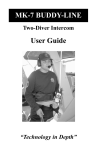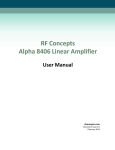Download Strobotune User Guide
Transcript
STROBOTUNE User Manual January 2012 Version 1.0 IRWELL SPRINGS ELECTRONICS Page 1 Of 19 Strobotune User Manual V1.0 © Irwell Springs Ltd 2012 Kit Contents Your Strobotune kit should contain: • 1 x Hammond box + 4 screws • 2 x LEDs (1 yellow, 1 red) • 1 x Strobotune PCB • 2 x buttons • 2 x CR2032 batteries • 2 x button caps • 2 x CR2032 battery holders • 2 x 22pF capacitors • 1 x PIC16F1828 microcontroller • 1 x 100nF capacitor • 1 x 20-pin DIP socket • 8 x 620 Ω resistors • 1 x 5-pin header • 2 x 36 Ω resistors • 1 x 7-segment display • 1 x 8MHz crystal • 2 x 5-pin SIL sockets • 1 x 220uF electrolytic capacitor Page 2 Of 19 Strobotune User Manual V1.0 © Irwell Springs Ltd 2012 Tools required • A reasonable quality soldering iron with fine tip • Thin flux cored solder • Wire trimmers for component leads • Small Phillips and precision Phillips screwdrivers • Needle nose pliers for forming component leads (for the box): • Hacksaw blade, junior hacksaw or similar serrated cutting tool • Drill or Dremel with low-speed settings and 6mm drill bit. • Small flat file, sandpaper or emery board Optional tools • Multimeter • Oscilloscope (for the box): • 1mm or 2mm drill bit Electrostatic Discharge – Precautions Some parts can be damaged by electrostatic discharge and you might not realise it at the time. We've supplied these in an anti-static bag. Keep them safe in the bag until you're ready to install them. When you do take them out, handle gently, by the edges, with minimum contact. If you need to lay them down, put them on a non-metallic surface such as rubber or wood, and not on the outside of the anti-static bag itself. Try to avoid a build-up of static in your own body. You can buy special kit for this – ant-static mats, wrist straps etc. If you don't have any of these, there are other simple precautions you can take. Avoid friction between man-made fibres, for example socks on a carpet, or clothes on upholstery. Earth yourself regularly by touching a ground point. This might be an unpainted metal surface such as a copper water pipe, or chassis of an earthed appliance, such as a PC, plugged into an earthed socket but switched off at the socket. If the air is dry the risks are higher. Page 3 Of 19 Strobotune User Manual V1.0 © Irwell Springs Ltd 2012 Assembly Fit resistors R1 and R2 (both 39 Ω) and R3 - R10 (all 620 Ω) and solder in place. Page 4 Of 19 Strobotune User Manual V1.0 © Irwell Springs Ltd 2012 Fit ceramic capacitors C1 and C2 (15pF), and ceramic capacitor C4 (100nF) Also fit crystal Y1, this can go either way round Page 5 Of 19 Strobotune User Manual V1.0 © Irwell Springs Ltd 2012 Fit 20-pin DIP socket for U1, with notch on socket in the same direction as dot in footprint. Prior to fitting, mount the 7-segment display onto the 5-pin SIL sockets, and then fit (with decimal point nearest the SW1 footprint as shown in photo) and solder in place. Page 6 Of 19 Strobotune User Manual V1.0 © Irwell Springs Ltd 2012 Take each battery holder upside down with the closed side facing towards you: Using some pliers (ideally needle-nosed) straighten the kink from the left solder pin: Page 7 Of 19 Strobotune User Manual V1.0 © Irwell Springs Ltd 2012 This is how it should look after straightening: Fit both battery holders offset on either side of BT1 footprint, with bottom holder leftmost as facing into the PCB as shown below, and with each straightened solder lead on the inside of the other holder (see bottom holders straightened lead visible on inside of top holder at the right of below picture) Solder securely in place on both top and bottom of each pad, heat the junction well until solder sticks to the holder casing. Page 8 Of 19 Strobotune User Manual V1.0 © Irwell Springs Ltd 2012 Fit buttons SW1 and SW2, and mount caps onto shafts. Also fit electrolytic capacitor C1. C1 is polarised, so make sure it is the right way round – the longer lead should go into the pad with the + sign next to it (the negative side is also marked with a gold or white stripe on the side of the capacitor, see top of stripe visible in picture) Page 9 Of 19 Strobotune User Manual V1.0 © Irwell Springs Ltd 2012 Take one LED with the flat side of the body to the right (see below picture - this is important), using needle nosed pliers (or similar) gently bend the leads 90 degrees downwards (as seen on picture) about 5mm from the LED body. Do the same with the other LED but with the flat side of the body to the left. Fit the LEDs with flat side / short lead aligned to the flat side of the D1/D2 footprints (the colours can go either way round) and solder in place. Page 10 Of 19 Strobotune User Manual V1.0 © Irwell Springs Ltd 2012 Once soldered you can gently adjust the position of each LED, ideally they should point slightly inward so the light beams cross just after the point of the PCB (where the string will be). The result should look something like this, with the LEDs just above the logo: Page 11 Of 19 Strobotune User Manual V1.0 © Irwell Springs Ltd 2012 Finally, fit the 5-pin header P1, and plug the PIC16LF1828 into the DIP socket, with the dot and notch on the chip facing the same way as the notch on the socket: Insert the batteries, you should see the LEDs flash. Press the right hand button a few times and the display should cycle through the standard guitar tuning (E, A, D, G, B, E) If there are problems, check the troubleshooting section. If all looks well then you are done with the PCB assembly Page 12 Of 19 Strobotune User Manual V1.0 © Irwell Springs Ltd 2012 The Box You should have a fully-functioning tuner. Now you'll want it properly enclosed. We've provided a goodquality, strong, attractive box, or you can be creative with anything else that you have to hand. If you decide to use our box, you'll need to make two holes in the lid and a notch on the side: You can improvise with whatever implements you have available but remember that the material is quite tough and can crack or scratch. Working carefully with the right tools will ensure a neater finish. Page 13 Of 19 Strobotune User Manual V1.0 © Irwell Springs Ltd 2012 Ideally you'll have available a drill with 6mm bit. Standard HSS for metal will work better than wood drills. Also, if possible, a smaller 1mm or 2mm bit for the pilot holes. Then you'll need a small hacksaw or hacksaw blade and a small file, emery board or sandpaper. Use the templates below. If you're printing this document, check that your printer has faithfully replicated the right measurements, as shown in the diagram: Cut out the top lid template and place it on the inside of the top. Drill through from the outside of the top. Drill slowly, less than 100rpm, to avoid melting the plastic. We've included two possible templates for the side in case you have the inclination and means to remove an oblong piece. Simply drill out two 6mm holes and square off using hacksaw and/or file. Secure the PCB to the base with the two smaller screws. Finally attach the lid using the two larger screws. You're ready to rock and roll. Page 14 Of 19 Strobotune User Manual V1.0 © Irwell Springs Ltd 2012 Using the Strobotune The Strobotune uses the Equal Temperament system of tuning, and has a range of notes spanning eight octaves from C0 to D#8, with the numbers after the notes being the octave in Scientific Pitch Notation. If you don’t know what equal temperament is, don’t worry - it basically means it follows a common western tuning system (follow the above link if you are interested to learn more) The scientific pitch notation is shown in the table below. For example, the low E string on a guitar is 82.407Hz, so the Strobotune displays it as E2. Frequency in Hertz (semitones above or below middle C) Octave → Note ↓ C C♯/D♭ D E♭/D♯ E F F♯/G♭ G A♭/G♯ A B♭/A♯ B 0 1 2 3 4 5 6 7 16.352 (−48) 32.703 (−36) 65.406 (−24) 130.81 (−12) 261.63 (±0) 523.25 (+12) 1046.5 (+24) 2093.0 (+36) 17.324 (−47) 34.648 (−35) 69.296 (−23) 138.59 (−11) 277.18 (+1) 554.37 (+13) 1108.7 (+25) 2217.5 (+37) 18.354 (−46) 36.708 (−34) 73.416 (−22) 146.83 (−10) 293.66 (+2) 587.33 (+14) 1174.7 (+26) 2349.3 (+38) 19.445 (−45) 38.891 (−33) 77.782 (−21) 155.56 (−9) 311.13 (+3) 622.25 (+15) 1244.5 (+27) 2489.0 (+39) 20.602 (−44) 41.203 (−32) 82.407 (−20) 164.81 (−8) 329.63 (+4) 659.26 (+16) 1318.5 (+28) 2637.0 (+40) 21.827 (−43) 43.654 (−31) 87.307 (−19) 174.61 (−7) 349.23 (+5) 698.46 (+17) 1396.9 (+29) 2793.8 (+41) 23.125 (−42) 46.249 (−30) 92.499 (−18) 185.00 (−6) 369.99 (+6) 739.99 (+18) 1480.0 (+30) 2960.0 (+42) 24.500 (−41) 48.999 (−29) 97.999 (−17) 196.00 (−5) 392.00 (+7) 783.99 (+19) 1568.0 (+31) 3136.0 (+43) 25.957 (−40) 51.913 (−28) 103.83 (−16) 207.65 (−4) 415.30 (+8) 830.61 (+20) 1661.2 (+32) 3322.4 (+44) 27.500 (−39) 55.000 (−27) 110.00 (−15) 220.00 (−3) 440.00 (+9) 880.00 (+21) 1760.0 (+33) 3520.0 (+45) 29.135 (−38) 58.270 (−26) 116.54 (−14) 233.08 (−2) 466.16 (+10) 932.33 (+22) 1864.7 (+34) 3729.3 (+46) 30.868 (−37) 61.735 (−25) 123.47 (−13) 246.94 (−1) 493.88 (+11) 987.77 (+23) 1975.5 (+35) 3951.1 (+47) Page 15 Of 19 Strobotune User Manual V1.0 © Irwell Springs Ltd 2012 The Strobotune has two buttons. The left hand button is used to toggle between tuning selection and note selection mode. The right button is used to cycle through the options in each mode. In tuning selection mode there are 5 options which can be cycled through using the right hand button (SW2) The tuning options are: TUNING DISPLAY GUITAR DROPPED GUITAR BASS DROPPED BASS USER Once you have cycled to your desired tuning using the right hand button, you press the left hand button once to toggle into note selection mode. Pressing the right hand button will now cycle through the notes in the selected tuning. For example, if G (standard guitar tuning) is selected, the notes available will be: E2, A2, D3, G3, B3, E4 A sharp note is displayed using the decimal point, so for example G# is displayed as: Note that this symbol is also used for dropped guitar tuning in the tuning selection mode (see table above) so make sure you know which mode you are in. On each right hand button press in note selection mode the selected note is displayed first for approximately 1 second, followed by the octave number for 1 second. The display then goes blank to conserve power. Page 16 Of 19 Strobotune User Manual V1.0 © Irwell Springs Ltd 2012 Tuning The Strobotune uses a stroboscopic technique to achieve tuning. On selecting a note, the LEDs will flash at the appropriate frequency. The two LEDs flash at the note frequency 180 degrees apart. For example if A4 is selected then LEDs will both flash at 440Hz (440 times a second) but each half a cycle apart. Use the pointed part of the PCB to pluck the string to be tuned. When the LEDs are pointed at the vibrating string, it will appear as if 2 strings are present - one red and one yellow LED is used for extra clarity. When the string is out of tune the “two” strings will appear to be moving back and forth across each other. The further from the correct tuning the faster they will move. When the string is tuned correctly the two strings will appear stationary. The amplitude (distance between the “two” strings) will die down as the strings oscillation dies out, but they will not cross each other (swap sides). You will need to apply very small changes to the tuning peg as the string approaches the correct tuning. In Tune Out of tune Page 17 Of 19 Strobotune User Manual V1.0 © Irwell Springs Ltd 2012 User tuning setup The USER tuning can be used to enter your own (up to 20 note) tuning selecting each note in turn from 8 octaves (C0 to D8). To enter the user tuning setup, hold both buttons down until the symbol appears on the display: Release the buttons, and the display will change to C0, the lowest note in the Strobotune memory. This is the note selection mode, in which you select each note of your tuning in sequence, starting with the first. • • To cycle through the notes use the left/right buttons to move up/down a note. When you have reached the correct note, hold both buttons down until the display flashes: 3 times, then release. • The first note of your tuning has now been stored. Now the Strobotune expects the second note of your tuning. Repeat the above steps until you have stored all the notes in your tuning. When you have stored all the notes, cycle to the exit symbol: This is a special symbol and is found between D8 and C0. Move to this symbol and hold down both buttons until display goes blank. Release buttons and you have now stored your new tuning and are back in normal tuning mode. To check your tuning is correct, use the left button to toggle to tuning selection mode and select U, then toggle to note selection and cycle through the notes using the right button to confirm that they are correct. Page 18 Of 19 Strobotune User Manual V1.0 © Irwell Springs Ltd 2012 Troubleshooting PROBLEM No display or LEDs Display or LEDs hang. Unpredictable operation. Buttons unresponsive. No LEDs but display works Incorrect display but LEDs work Still no joy ACTION Check/replace batteries Check battery connections Check battery polarity Check soldering visually. Look for opens or shorts Use multimeter to check continuity Check micro-controller is right way round Replace BOTH batteries Check LEDs are fitted the right way round Check display is fitted the right way round [email protected] Page 19 Of 19 Strobotune User Manual V1.0 © Irwell Springs Ltd 2012