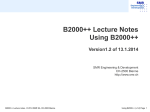Download Runstream - Shell Buckling
Transcript
February 19, 2011 BOSOR5 RUN STREAM, STARTING FROM SCRATCH Commands from the user are in 16 pt bold face. Note: the string, “bush->”, is not part of the command typed by the user. The purpose of this run stream is to generate the valid input file for BOSOR5 called "1.ALL". The BOSOR5 sample case, 1.ALL, is analogous to the BIGBOSOR4 sample case also called 1.ALL. Note, however, that the input data for BOSOR5 are somewhat different from the input data for BIGBOSOR4. The valid input file, 1.ALL, is generated mostly by use of the command, INPUT, by means of which an interactive session is launched in which the user generates a number of files, *.SEG1, *.SEG2, ... in which "*" denotes the user-selected name for the case, which in this case is "1". First, go to a working directory where you want to run BOSOR5. Then do the following: bush-> bosor5log BOSOR5 commands have been activated. Below are the BOSOR5 commands, listed in the order in which you would probably use them. input - interactive input of data for each segment assemble - concatenates the segment data files bosorread - runs BOSOR5 pre-processor mainsetup - interactive input of data for main processor bosormain - runs BOSOR5 main processor postsetup - interactive input of data for post processor bosorpost - runs BOSOR5 post processor bosorplot - generates plot files from most previous run cleanup - delete all case files except for .DOC file getsegs - generate segment files from .DOC file modify - interactively modify a segment or global data file Please consult the following sources for more information about BOSOR5: 1. .../bosor5/doc/bosor5st.ory (good idea to print this file) 2. Documents listed under HELP5 OVERVIEW DOC bush-> input Please enter case name: 1 Do you want to provide data for a new structural segment, or to add data to that for an existing structural segment? (Please answer Y or N) y Which segment is this?=1 1 Are you correcting, adding to, or checking an existing file?=n n BOSOR5 INPUT DATA, INTERACTIVE MODE Initial prompts are short, and contain data names a new user will not be familiar with. Please type HELP or H instead of any datum called for, and you will get more information on that datum. Page numbers contained in some of the prompts refer to the original BOSOR5 user's manual, "BOSOR5--a computer program for buckling of elastic-plastic complex shells of revolution including large deflections and creep", Lockheed Missiles & Space Co. Report LMSC-D407166, December 1974, Vol. 1: User's manual, input data. This user's manual contains additional discussion and figures. NOTE: This version of BOSOR5 will handle up to 200 shell segments, rather than the 25 stated as a limit in the user's manual. Please provide a title (42 characters or less)... ALUMINUM FRAME BUCKLING NSEG = number of shell segments (less than 95)=3 3 The following input must be provided by you for each shell segment. See p. P1 for a list of the types of input data required. NOTE: Up to 200 segments are now permitted in BOSOR5. NMESH=no. of node points (5=min.;98=max.)=11 11 NTYPEH= control integer (1 or 2 or 3) for nodal point spacing=3 3 Geometry of the current segment... NSHAPE= indicator (1,2 or 4) for geometry of meridian=1 1 R1 = radius at beginning of segment (see p. P7)=5.218 5.218000 = axial coordinate at beginning of segment=0. 0.000000 R2 = radius at end of segment=5.218 5.218000 Z2 = axial coordinate at end of segment=0.453 0.4530000 Z1 Imperfection geometry.... IMP = indicator for imperfection (0=none, 1=some)=0 0 NTYPEZ= control (1 or 3) for reference surface location=3 3 ZVAL = distance from leftmost surf. to reference surf.=0 0 Do you want to print out r(s), r'(s), etc. for this segment?=n n NRINGS= number (max=20) of discrete rings in this segment=0 0 K=elastic foundation modulus (e.g. lb/in**3)in this seg.=0 0 Do you want general information on loading?=y y The following input is related to loading of this segment. All loads are considered to be axisymmetric and to be products of spatial times temporal functions. For example, the pressure, p(s,time), is given by: p(s,time) = Po(s) * f(time) in which s is the meridional arc length. In this section you will be asked to provide only the spatial variation of the loads [e.g. Po(s) ] and pointers to the temporal variations, not the temporal variations f(t) themselves. The f(t) to which the pointers point will be asked for after data for all the shell segments have been provided by you. (See pp. P30-P31 for discussion and illustrations.) There are three types of loading: 1. temperature 2. normal pressure and meridional traction, and 3. line loads and/or imposed displacement components applied at centroids of discrete rings. Temperature rise (+) above or fall (-) below that corresponding to the zero stress state. You will be asked to provide distributions along the meridian and through the thickness. (See pp. P32-P39) NTSTAT = number of temperature callout points along meridian=h NTSTAT = 0 means no temperature distrib. to be specified; NTSTAT = 1 means temperature is uniform along meridian; NTSTAT > 1 means temperature is nonuniform along meridian. If NTSTAT > 1 you will be asked to provide callout points (See illustrations on p. P33 and p. P35). BOSOR5 will automatically linearly interpolate between callout points. Make sure to include end points of the shell segment in determining NTSTAT. NTSTAT = number of temperature callout points along meridian=0 0 Next, provide input for normal pressure and meridional traction... NPSTAT = number of meridional callouts for pressure=h NPSTAT = 0 means no pressure or meridional traction; NPSTAT = 1 means uniform distributed loading; NPSTAT > 1 means meridionally nonuniform loading. In determining NPSTAT, please include the endpoints of the shell segment. BOSOR5 linearly interpolates the pressure and meridional traction between callout points that you will provide along the meridian. See the illustration at the top of p. P45. NPSTAT = number of meridional callouts for pressure=2 2 Next provide meridional callout points for pressure... NTYPE = control for meaning of loading callout (2=z, 3=r)=2 2 Z(I) = axial coordinate of Ith loading callout, z( 1)=0. 0.000000 Z(I) = axial coordinate of Ith loading callout, z( 2)=0.453 0.4530000 Next provide normal pressure and meridional traction at the meridional callouts... PN(J)= normal pressure at meridional callout pt. no.( 1)=h PN is positive as shown in the top figure on p. P45. Pressure between callouts is calculated by BOSOR5 by linear interpolation. The actual pressure is a product P = PN * f(time) in which the function of time f(time) remains to be specified. PN(J)= normal pressure at meridional callout pt. no.( 1)=-1. -1.000000 PN(J)= normal pressure at meridional callout pt. no.( 2)=-1. -1.000000 PT(J)= meridional traction at callout point no.( 1)=0 0 PT(J)= meridional traction at callout point no.( 2)=0 0 ISTEP = control integer for time variation of pressure=h Note that the same time function is to be associated with both the normal pressure and the meridional traction. The control integer, ISTEP, is a pointer which will cause the appropriate function of time to be associated with the spatial pressure distribution that you have just provided. Different functions of time can be associated with the pressure distributions in different shell segments. The exact nature of these time functions will be asked of you later. Right now all you need do is to specify 1 or 2 or 3, or other simple integer. Start with an appropriate value which depends on what other loads you have already specified in this case up to now. ISTEP should be unity if this is the first load ever specified in this case. Each time a new time function is to be introduced, use a higher integer (higher by 1) than has ever been used before to specify the time variation of any load, whether it be for a previously specified temperature distribution, pressure or surface traction distribution, or line load. This word 'previous' includes loads that you have specified in previous segments as well as those specified previously in the current segment. ISTEP = control integer for time variation of pressure=1 1 Do you want to print out distributed loads along meridian?=n n LINTYP=control for line loads or disp.(0=none,1=some)=h Line loads must always be associated with a discrete ring, and they are assumed to act at the discrete ring centroid, as shown in the Fig. at the bottom of p. P47. Note that hydrostatic pressure gives rise to line loads, pr/2, at the ends of the shell structure, thus requiring you to use LINTYP = 1 for those segments in which pr/2 acts. Imposed axisymmetric displacement components (USTAR, WSTAR, CHI, see page P66, left-hand top for positive values) must always be associated with a discrete ring. In the following input for loading: V(K) can mean axial load or axial displacement (note: positive V (load) [p. P47] is in opposite direction from positive V (displacement) [USTAR on p. P66] ) HF(K) can mean radial load or radial displacement FM(K) can mean meridional moment or meridional rotation LINTYP=control for line loads or disp.(0=none,1=some)=0 0 Input for orthotropic layered wall construction follows. Note...circumferential or meridional stiffeners can be included by smearing their properties as shown on p. P55 and as described below. Do you There Do you n LAYERS want to include smeared stiffeners?=h is no more help. Do your best. want to include smeared stiffeners?=n = number of layers (max. = 6)=h Be sure to include in LAYERS any layers corresponding to smeared stringers and/or smeared rings. Layers are numbered from left-to-right, as shown in the figure on the bottom of p. P51. "left" and "right" are based on the assumption that you are facing in the direction of increasing meridional arc length, s. LAYERS = number of layers (max. = 6)=1 1 Are all the layers of constant thickness?=h There is no more help. Do your best. Are all the layers of constant thickness?=y y MATL = type of material for shell wall layer no.( 1)=h Layers are numbered from left-to-right, as shown in the figure on the bottom of p. P51. "left" and "right" are based on the assumption that you are facing in the direction of increasing meridional arc length, s. Layers corresponding to parts of smeared stiffeners must each be associated with a new material index number. MATL = type of material for shell wall layer no.( 1)=1 1 T(i) = thickness of ith layer (i=1 = leftmost), T( 1)=0.182 0.1820000 G(i) = shear modulus of ith layer, G( 1)=4.051013E+06 4051013. EX(i)= modulus in meridional direction, EX( 1)=10.8E+06 0.1080000E+08 EY(i)= modulus in circumferential direction, EY( 1)=10.8+06 0.1080000E+08 UXY(i)= Poisson's ratio (EY*UXY = EX*UYX). UXY( 1)=.333 0.3330000 SM(i)=mass density (e.g. alum.=.00025 lb-sec**2/in**4),SM( 1)=.00025 0.2500000E-03 ALPHA1(i)=coef. thermal exp. in merid. direction, ALPHA1( 1)=0 0 ALPHA2(i)=coef. thermal exp. in circ. direction, ALPHA2( 1)=0 0 EPSALW(i)=maximum allowable eff.strain (percent), EPSALW( 1)=h There is no more help. Do your best. EPSALW(i)=maximum allowable eff.strain (percent), EPSALW( 1)=1.6 1.600000 Do you wish to include plasticity in this segment?=h There is no more help. Do your best. Do you wish to include plasticity in this segment?=y y Do you wish to include creep in this segment?=n n Shell wall layer no. 1. A stress-strain curve the material of this layer must be provided by you if the same material has not appeared in a previous layer of this segment or in the shell wall of a previous shell segment. Note that you must provide a stress-strain curve here even if the same material has been specified previously for a discrete ring segment. Is this a new shell wall material?=h There is no more help. Do your best. Is this a new shell wall material?=y y Stress-strain curve for material in shell wall layer no. 1 . . . NPOINT = number of points in s.s.curve, layer no.( 1)=h Please include the stress,strain coordinate (0, 0) in your determination of a value for NPOINT. NPOINT must be greater than or equal to 2 and less than 20. If the material is elastic rather than elastic-plastic, use NPOINT = 2; use 0. and 1. for the strain coordinates; and use 0. and E (Young's modulus) for the stress coordinates. See p. P55 for examples. NPOINT = number of points in s.s.curve, layer no.( 1)=2 2 NITEG=no. integration pts. thru thickness, layer no.( 1)=h Use 3 or 5 or 7 or 9 . 5 is usually sufficient unless you are simulating residual stress patterns due to cold bending. 3 is good for flanges of stringers or rings that are modelled as a shell wall layer (smeared out). NITEG=no. integration pts. thru thickness, layer no.( 1)=h There is no more help. Do your best. NITEG=no. integration pts. thru thickness, layer no.( 1)=5 5 Do you want to use power law for stress-strain curve?=h There is no more help. Do your best. Do you want to use power law for stress-strain curve?=n n EPS(i)=strain coordinates of s-s curve, EPS( 1)=0. 0.000000 EPS(i)=strain coordinates of s-s curve, EPS( 2)=1. 1.000000 SIG(i)=stress coordinates of s-s curve, SIG( 1)=0. 0.000000 SIG(i)=stress coordinates of s-s curve, SIG( 2)=10.8E+06 0.1080000E+08 Do you want to have C(i,j) printed for this segment?=n n Want to add more structural segments?y Which segment is this?=2 2 Are you correcting, adding to, or checking an existing file?=n n NMESH=no. of node points (5=min.;98=max.)=10 10 NTYPEH= control integer (1 or 2 or 3) for nodal point spacing=3 3 Geometry of the current segment... NSHAPE= indicator (1,2 or 4) for geometry of meridian=1 1 R1 = radius at beginning of segment (see p. P7)=5.218 5.218000 Z1 = axial coordinate at beginning of segment=0.2265 0.2265000 R2 = radius at end of segment=4.882 4.882000 Z2 = axial coordinate at end of segment=0.2265 0.2265000 Imperfection geometry.... IMP = indicator for imperfection (0=none, 1=some)=0 0 NTYPEZ= control (1 or 3) for reference surface location=3 3 ZVAL = distance from leftmost surf. to reference surf.=0.0075 0.7500000E-02 Do you want to print out r(s), r'(s), etc. for this segment?=n n NRINGS= number (max=20) of discrete rings in this segment=0 0 K=elastic foundation modulus (e.g. lb/in**3)in this seg.=0 0 Do you want general information on loading?=n n Temperature rise (+) above or fall (-) below that corresponding to the zero stress state. You will be asked to provide distributions along the meridian and through the thickness. (See pp. P32-P39) NTSTAT = number of temperature callout points along meridian=0 0 Next, provide input for normal pressure and meridional traction... NPSTAT = number of meridional callouts for pressure=0 0 Next, please provide applied line loads and/or imposed axisymmetric displacement components for this shell segment... LINTYP=control for line loads or disp.(0=none,1=some)=0 0 Input for orthotropic layered wall construction follows. Note...circumferential or meridional stiffeners can be included by smearing their properties as shown on p. P55 and as described below. Do you want to include smeared stiffeners?=n n LAYERS = number of layers (max. = 6)=1 1 Are all the layers of constant thickness?=y y MATL = type of material for shell wall layer no.( 1)=1 1 T(i) = thickness of ith layer (i=1 = leftmost), T( 1)=0.015 0.1500000E-01 G(i) = shear modulus of ith layer, G( 1)=4.051013E+06 4051013. EX(i)= modulus in meridional direction, EX( 1)=10.8E+06 0.1080000E+08 EY(i)= modulus in circumferential direction, EY( 1)=10.8E+06 0.1080000E+08 UXY(i)= Poisson's ratio (EY*UXY = EX*UYX). UXY( 1)=.333 0.3330000 SM(i)=mass density (e.g. alum.=.00025 lb-sec**2/in**4),SM( 1)=.00025 0.2500000E-03 ALPHA1(i)=coef. thermal exp. in merid. direction, ALPHA1( 1)=0 0 ALPHA2(i)=coef. thermal exp. in circ. direction, ALPHA2( 1)=0 0 EPSALW(i)=maximum allowable eff.strain (percent), EPSALW( 1)=1.6 1.600000 Do you wish to include plasticity in this segment?=y y Do you wish to include creep in this segment?=n n Shell wall layer no. 1. A stress-strain curve the material of this layer must be provided by you if the same material has not appeared in a previous layer of this segment or in the shell wall of a previous shell segment. Note that you must provide a stress-strain curve here even if the same material has been specified previously for a discrete ring segment. Is this a new shell wall material?=n n Do you want to have C(i,j) printed for this segment?=n n Want to add more structural segments?y Which segment is this?=3 3 Are you correcting, adding to, or checking an existing file?=n n NMESH=no. of node points (5=min.;98=max.)=7 7 NTYPEH= control integer (1 or 2 or 3) for nodal point spacing=3 3 Geometry of the current segment... NSHAPE= indicator (1,2 or 4) for geometry of meridian=1 1 R1 = radius at beginning of segment (see p. P7)=4.882 4.882000 Z1 = axial coordinate at beginning of segment=.182 0.1820000 R2 = radius at end of segment=4.882 4.882000 Z2 = axial coordinate at end of segment=.271 0.2710000 Imperfection geometry.... IMP = indicator for imperfection (0=none, 1=some)=0 0 NTYPEZ= control (1 or 3) for reference surface location=3 3 ZVAL = distance from leftmost surf. to reference surf.=.015 0.1500000E-01 Do you want to print out r(s), r'(s), etc. for this segment?=n n NRINGS= number (max=20) of discrete rings in this segment=0 0 K=elastic foundation modulus (e.g. lb/in**3)in this seg.=0 0 Do you want general information on loading?=n n Temperature rise (+) above or fall (-) below that corresponding to the zero stress state. You will be asked to provide distributions along the meridian and through the thickness. (See pp. P32-P39) NTSTAT = number of temperature callout points along meridian=0 0 Next, provide input for normal pressure and meridional traction... NPSTAT = number of meridional callouts for pressure=0 0 Next, please provide applied line loads and/or imposed axisymmetric displacement components for this shell segment... LINTYP=control for line loads or disp.(0=none,1=some)=0 0 Input for orthotropic layered wall construction follows. Note...circumferential or meridional stiffeners can be included by smearing their properties as shown on p. P55 and as described below. Do you want to include smeared stiffeners?=n n LAYERS = number of layers (max. = 6)=1 1 Are all the layers of constant thickness?=y y MATL = type of material for shell wall layer no.( 1)=1 1 T(i) = thickness of ith layer (i=1 = leftmost), T( 1)=0.015 0.1500000E-01 G(i) = shear modulus of ith layer, G( 1)=4.051013E+06 4051013. EX(i)= modulus in meridional direction, EX( 1)=10.8E+06 0.1080000E+08 EY(i)= modulus in circumferential direction, EY( 1)=10.8E+06 0.1080000E+08 UXY(i)= Poisson's ratio (EY*UXY = EX*UYX). UXY( 1)=.333 0.3330000 SM(i)=mass density (e.g. alum.=.00025 lb-sec**2/in**4),SM( 1)=.00025 0.2500000E-03 ALPHA1(i)=coef. thermal exp. in merid. direction, ALPHA1( 1)=0 0 ALPHA2(i)=coef. thermal exp. in circ. direction, ALPHA2( 1)=0 0 EPSALW(i)=maximum allowable eff.strain (percent), EPSALW( 1)=1.6 1.600000 Do you wish to include plasticity in this segment?=y y Do you wish to include creep in this segment?=n n Shell wall layer no. 1. A stress-strain curve the material of this layer must be provided by you if the same material has not appeared in a previous layer of this segment or in the shell wall of a previous shell segment. Note that you must provide a stress-strain curve here even if the same material has been specified previously for a discrete ring segment. Is this a new shell wall material?=n n Do you want to have C(i,j) printed for this segment?=n n Want to add more structural segments? n Have you supplied data for all structural segments? (Please answer Y or N) y Next, give global input and input for constraint conditions. Do you want to supply these data now (Y or N)?y How many segments in the structure?=3 3 Are you correcting, adding to, or checking an existing file?=n n Next, provide data which pertain to the entire structure, such as time variation of loads, boundary conditions, and junction conditions... Do you want information on time functions for loading?=y y Data for time variation of loads is next. In common cases (no creep, all loads varying proportionally and generally increasing until bifurcation buckling or collapse occurs) it is advisable to identify "time" directly with "load" and time increment with load increment. Hence, whenever possible, the loading functions of time should be set equal to the time: f(time) = time In this way you will be able to read the load directly from the output; "TIME" will be the same as "load". Please refer to pp. P30-P31 for examples. IUTIME = control for time increment (0 or 1). IUTIME=h 0 means time increment varies during case 1 means time increment is constant during case. Please see the examples on pp. P30-P31 and pp. P61-P63. For most cases (except perhaps those involving creep) you will want to set IUTIME = 1. IUTIME = control for time increment (0 or 1). IUTIME=1 1 DTIME = time increment=h See the discussion on pp. P30-P31. If you have a situation in which all loads are being increased in proportion, then it is best to set the time increment equal to the increment of what you feel to be the most important load component of the case. (e.g. external pressure increment). For example, if you think a shell will collapse at about 100 psi, then you might wish to reach 100 psi in 10-psi increments. The time increment, DTIME, you would then set equal to 10. For most cases, DTIME doesn't signify a real time increment; TIME in BOSOR5 is just a convenient parameter to use for provision of applied loads that vary nonproportionally during a case. In cases involving creep, TIME is real time, of course. DTIME = time increment=1.0 1.000000 TMAX = maximum time to be encountered during this case=h As with DTIME, you associate TMAX with the most important load component and set it equal to the largest value of that load component that could possibly be of any interest at all. Overestimate here. For example, if you think the shell you are studying might collapse at 100 psi, use TMAX of about 10000 or 100000. TMAX = maximum time to be encountered during this case=100000. 100000.0 Next, specify the various time functions associated with the loads on the structure. These are the fi(time) to which the pointers, ISTEP, IDTEMP, etc. point. NFTIME= number of different functions of time=h For example, you may have a case involving a temperature distribution which is constant with time and a pressure distribution which varies linearly with time. In such a case, NFTIME = 2, since there are two functions of time, one function (the temperature) a constant and the other (the pressure) a varying quantity (See example, p. P30). NFTIME must be equal to the highest value of any of the pointers, IDTEMP, ISTEP, ISTEP1, ISTEP2, ISTEP3, which were specified in the sections on temperature and loading input. (See page P38 for IDTEMP, p. P44 for ISTEP, p. P46 for ISTEP1, ISTEP2, ISTEP3.) NFTIME= number of different functions of time=1 1 Next, please provide the time variations of loading which correspond to the pointers IDTEMP, ISTEP, etc. that you have already given. Each time-varying load factor is to be provided by you in the form of a vector of time callouts, T(i,j), j=1,NPOINT, followed by a vector of corresponding load factors F(i,j), j=1,NPOINT, where i = 1, 2, 3...NFTIME. The index j is in the inner loop. NPOINT=no. of points j for ith load factor F(i,j). i=( 1)=h NPOINT must be greater than or equal to 2 and less than or equal to 50. For constant or linearly varying loads NPOINT should be 2. See p. P63 for an example. In common cases, the time increase is identified directly with the load increase: time = load, essentially. In such a case, NPOINT = 2. NPOINT=no. of points j for ith load factor F(i,j). i=( 1)=2 2 T(i,j)=jth time callout for ith time function, j =( 1)=h T(i,j) must be less than or equal to TMAX. T(i,j)=jth time callout for ith time function, j =( 1)=0. 0.000000 T(i,j)=jth time callout for ith time function, j =( 2)=10000. 10000.00 Next, provide the vector of load factors F(i,j). i= F(i,j)=jth value for ith load factor. j =( 1)=h For common cases (no creep) it is advisable to identify the load factor F(i,j) with time T(i,j). Thus, F(i,j) = T(i,j) ; in other words, f(time) = time Then in the output when "time" is printed, you will know directly what the load is. F(i,j)=jth value for ith load factor. j =( 1)=0. 0.000000 F(i,j)=jth value for ith load factor. j =( 2)=10000. 10000.00 How many segments are there in the structure?=3 3 Four kinds of constraint conditions exist in BOSOR5: 1. 2. 3. 4. constraints to ground (e.g. boundary conditions) juncture compatibility conditions regularity conditions at poles (where radius r = 0) constraints to prevent rigid body displacements See the figs. on p. P67, for example. There is a constraint to ground (boundary condition) at Seg. 8, Point 8; there are several juncture conditions (e.g. Seg. 2, Pt. 1 is connected to Seg. 1, Pt. 9); there are several poles (e.g. Seg. 1, Pt. 1). Note that if a shell is not anywhere attached to ground, such as is the case for the example shown on p. P75, you must choose a node at which to prevent rigid body motion. You must choose this node in the section below where you are asked about constraints to ground. In a section following the "constraints-to-ground" section, you will be asked to provide specific data for preventing rigid body motion. Types of rigid body motion are shown on p. P73. An example of appropriate input data is listed on p. P75, bottom. CONSTRAINT CONDITIONS FOR SEGMENT NO. ISEG = 1 Number of poles (places where r=0) in SEGMENT=0 0 At how many stations is this segment constrained to ground?=1 1 INODE = nodal point number of constraint to ground, INODE( 1)=1 1 IUSTAR=axial displacement constraint (0 or 1 or 2)=1 1 IVSTAR= circumferential displacement (0=free, 1=constrained)=0 0 IWSTAR=radial displacement(0=free,1=constrained,2=imposed)=0 0 ICHI=meridional rotation (0=free,1=constrained,2=imposed)=0 0 D1 = radial component of offset of ground support=0 0 D2 = axial component of offset of ground support=0 0 Is this constraint the same for both prebuckling and buckling?=y y Is this segment joined to any lower-numbered segments?=n n CONSTRAINT CONDITIONS FOR SEGMENT NO. ISEG = 2 Number of poles (places where r=0) in SEGMENT=0 0 At how many stations is this segment constrained to ground?=0 0 Is this segment joined to any lower-numbered segments?=y y At how may stations is this segment joined to previous segs.?=1 1 INODE = node in current segment (ISEG) of junction, INODE( 1)=1 1 JSEG = segment no. of lowest segment involved in junction=1 1 JNODE = node in lowest segment (JSEG) of junction=6 6 IUSTAR= axial displacement (0=not slaved, 1=slaved)=1 1 IVSTAR= circumferential displacement (0=not slaved, 1=slaved)=1 1 IWSTAR= radial displacement (0=not slaved, 1=slaved)=1 1 ICHI = meridional rotation (0=not slaved, 1=slaved)=1 1 D1 = radial component of juncture gap=0 0 D2 = axial component of juncture gap=0 0 Is this constraint the same for both prebuckling and buckling?=y y CONSTRAINT CONDITIONS FOR SEGMENT NO. ISEG = 3 Number of poles (places where r=0) in SEGMENT=0 0 At how many stations is this segment constrained to ground?=0 0 Is this segment joined to any lower-numbered segments?=y y At how may stations is this segment joined to previous segs.?=1 1 INODE = node in current segment (ISEG) of junction, INODE( 1)=4 4 JSEG = segment no. of lowest segment involved in junction=2 2 JNODE = node in lowest segment (JSEG) of junction=10 10 IUSTAR= axial displacement (0=not slaved, 1=slaved)=1 1 IVSTAR= circumferential displacement (0=not slaved, 1=slaved)=1 1 IWSTAR= radial displacement (0=not slaved, 1=slaved)=1 1 ICHI = meridional rotation (0=not slaved, 1=slaved)=1 1 D1 = radial component of juncture gap=0 0 D2 = axial component of juncture gap=0 0 Is this constraint the same for both prebuckling and buckling?=y y It may be necessary to provide additional constraint to ground in order to prevent rigid body motion in the bifurcation buckling phase of the analysis. All possible types of rigid body motion are shown on p. P73. Rigid body motion corresponds to n = 0 or n = 1 circumferential waves. There is no rigid body component for any harmonic with n greater than or equal to 2. Note that the following question applies only to the bifurcation buckling phase of the analysis, not to the axisymmetric prebuckling phase. Given existing constraints, are rigid body modes possible?=n n WPRALL= maximum allowable displacement, WPRALL=h There is no more help. Do your best. WPRALL= maximum allowable displacement, WPRALL=0.1 0.1000000 If you have completed input for all structural segments and for the constraint conditions, next give the command ASSEMBLE . --------------- END OF INTERACTIVE "INPUT" SESSION -----------------There now exist in the working directory the following files: -rw-r--r--rw-r--r--rw-r--r--rw-r--r-- 1 1 1 1 bush bush bush bush bush bush bush bush 4209 2948 2948 4680 Feb Feb Feb Feb 19 19 19 19 09:41 09:47 09:54 10:14 1.SEG1 1.SEG2 1.SEG3 1.SEG4 The command, "ASSEMBLE" (assemble) concatinates these four files. bush-> assemble Please enter case name: 1 How many segments in the model (excluding global data)? 3 1.SEG1 assembled into 1.ALL 1.SEG2 assembled into 1.ALL 1.SEG3 assembled into 1.ALL 1.SEG4 assembled into 1.ALL All segment files have been assembled. Now give the command BOSORREAD. -------- END OF "ASSEMBLE" ----------------------There now exist in the working directory the following files: -rw-r--r--rw-r--r--rw-r--r--rw-r--r--rw-r--r-- 1 1 1 1 1 bush bush bush bush bush bush 14760 Feb 19 10:23 1.ALL bush 4209 Feb 19 09:41 1.SEG1 bush 2948 Feb 19 09:47 1.SEG2 bush 2948 Feb 19 09:54 1.SEG3 bush 4680 Feb 19 10:14 1.SEG4 The file, 1.ALL, contains valid input data for the BOSORREAD processor of BOSOR5. ------ 1.ALL file generated from the above run stream -----ALUMINUM FRAME BUCKLING 3 $ NSEG = number of shell segments (less than 95) H $ H $ SEGMENT NUMBER 1 1 1 1 1 1 1 1 H $ NODAL POINT DISTRIBUTION FOLLOWS... 11 $ NMESH=no. of node points (5=min.;98=max.) 3 $ NTYPEH= control integer (1 or 2 or 3) for nodal point spacing H $ REFERENCE SURFACE GEOMETRY FOLLOWS... 1 $ NSHAPE= indicator (1,2 or 4) for geometry of meridian 5.218000 $ R1 = radius at beginning of segment (see p. P7) 0.000000 $ Z1 = axial coordinate at beginning of segment 5.218000 $ R2 = radius at end of segment 0.4530000 $ Z2 = axial coordinate at end of segment H $ IMPERFECTION SHAPE FOLLOWS... 0 $ IMP = indicator for imperfection (0=none, 1=some) H $ REFERENCE SURFACE LOCATION RELATIVE TO WALL 3 $ NTYPEZ= control (1 or 3) for reference surface location 0 $ ZVAL = distance from leftmost surf. to reference surf. n $ Do you want to print out r(s), r'(s), etc. for this segment? H $ DISCRETE RING INPUT FOLLOWS... 0 $ NRINGS= number (max=20) of discrete rings in this segment 0 $ K=elastic foundation modulus (e.g. lb/in**3)in this seg. H $ TEMPERATURE INPUT FOLLOWS... y $ Do you want general information on loading? 0 $ NTSTAT = number of temperature callout points along meridian H $ PRESSURE INPUT FOLLOWS... 2 $ NPSTAT = number of meridional callouts for pressure 2 $ NTYPE = control for meaning of loading callout (2=z, 3=r) 0.000000 $ Z(I) = axial coordinate of Ith loading callout, z( 1) 0.4530000 $ Z(I) = axial coordinate of Ith loading callout, z( 2) -1.000000 $ PN(J)= normal pressure at meridional callout pt. no.( 1) -1.000000 $ PN(J)= normal pressure at meridional callout pt. no.( 2) 0 $ PT(J)= meridional traction at callout point no.( 1) 0 $ PT(J)= meridional traction at callout point no.( 2) 1 $ ISTEP = control integer for time variation of pressure n $ Do you want to print out distributed loads along meridian? H $ LINE LOAD INPUT FOLLOWS... 0 $ LINTYP=control for line loads or disp.(0=none,1=some) H $ SHELL WALL CONSTRUCTION FOLLOWS... n $ Do you want to include smeared stiffeners? 1 $ LAYERS = number of layers (max. = 6) y $ Are all the layers of constant thickness? 1 $ MATL = type of material for shell wall layer no.( 1) 0.1820000 $ T(i) = thickness of ith layer (i=1 = leftmost), T( 1) 4051013. $ G(i) = shear modulus of ith layer, G( 1) 0.1080000E+08 $ EX(i)= modulus in meridional direction, EX( 1) 0.1080000E+08 $ EY(i)= modulus in circumferential direction, EY( 1) 0.3330000 $ UXY(i)= Poisson's ratio (EY*UXY = EX*UYX). UXY( 1) 0.2500000E-03 $ SM(i)=mass density (e.g. alum.=.00025 lb-sec**2/in**4),SM( 1) 0 $ ALPHA1(i)=coef. thermal exp. in merid. direction, ALPHA1( 1) 0 $ ALPHA2(i)=coef. thermal exp. in circ. direction, ALPHA2( 1) 1.600000 $ EPSALW(i)=maximum allowable eff.strain (percent), EPSALW( 1) y $ Do you wish to include plasticity in this segment? n $ Do you wish to include creep in this segment? y $ Is this a new shell wall material? 2 5 n 0.000000 1.000000 0.000000 0.1080000E+08 n H H H H 10 3 H 1 5.218000 0.2265000 4.882000 0.2265000 H 0 H 3 0.7500000E-02 n H 0 0 H n 0 H 0 H 0 H n 1 y 1 0.1500000E-01 4051013. 0.1080000E+08 0.1080000E+08 0.3330000 0.2500000E-03 0 0 1.600000 y n n n H H H H $ $ $ $ $ $ $ $ $ $ $ $ $ $ $ $ $ $ $ $ $ $ $ $ $ $ $ $ $ $ $ $ $ $ $ $ $ $ $ $ $ $ $ $ $ $ $ $ $ $ $ $ $ $ $ $ $ $ NPOINT = number of points in s.s.curve, layer no.( 1) NITEG=no. integration pts. thru thickness, layer no.( 1) Do you want to use power law for stress-strain curve? EPS(i)=strain coordinates of s-s curve, EPS( 1) EPS(i)=strain coordinates of s-s curve, EPS( 2) SIG(i)=stress coordinates of s-s curve, SIG( 1) SIG(i)=stress coordinates of s-s curve, SIG( 2) Do you want to have C(i,j) printed for this segment? END OF DATA FOR THIS SEGMENT SEGMENT NUMBER 2 2 2 2 2 2 2 2 NODAL POINT DISTRIBUTION FOLLOWS... NMESH=no. of node points (5=min.;98=max.) NTYPEH= control integer (1 or 2 or 3) for nodal point spacing REFERENCE SURFACE GEOMETRY FOLLOWS... NSHAPE= indicator (1,2 or 4) for geometry of meridian R1 = radius at beginning of segment (see p. P7) Z1 = axial coordinate at beginning of segment R2 = radius at end of segment Z2 = axial coordinate at end of segment IMPERFECTION SHAPE FOLLOWS... IMP = indicator for imperfection (0=none, 1=some) REFERENCE SURFACE LOCATION RELATIVE TO WALL NTYPEZ= control (1 or 3) for reference surface location ZVAL = distance from leftmost surf. to reference surf. Do you want to print out r(s), r'(s), etc. for this segment? DISCRETE RING INPUT FOLLOWS... NRINGS= number (max=20) of discrete rings in this segment K=elastic foundation modulus (e.g. lb/in**3)in this seg. TEMPERATURE INPUT FOLLOWS... Do you want general information on loading? NTSTAT = number of temperature callout points along meridian PRESSURE INPUT FOLLOWS... NPSTAT = number of meridional callouts for pressure LINE LOAD INPUT FOLLOWS... LINTYP=control for line loads or disp.(0=none,1=some) SHELL WALL CONSTRUCTION FOLLOWS... Do you want to include smeared stiffeners? LAYERS = number of layers (max. = 6) Are all the layers of constant thickness? MATL = type of material for shell wall layer no.( 1) T(i) = thickness of ith layer (i=1 = leftmost), T( 1) G(i) = shear modulus of ith layer, G( 1) EX(i)= modulus in meridional direction, EX( 1) EY(i)= modulus in circumferential direction, EY( 1) UXY(i)= Poisson's ratio (EY*UXY = EX*UYX). UXY( 1) SM(i)=mass density (e.g. alum.=.00025 lb-sec**2/in**4),SM( 1) ALPHA1(i)=coef. thermal exp. in merid. direction, ALPHA1( 1) ALPHA2(i)=coef. thermal exp. in circ. direction, ALPHA2( 1) EPSALW(i)=maximum allowable eff.strain (percent), EPSALW( 1) Do you wish to include plasticity in this segment? Do you wish to include creep in this segment? Is this a new shell wall material? Do you want to have C(i,j) printed for this segment? END OF DATA FOR THIS SEGMENT SEGMENT NUMBER 3 3 3 3 NODAL POINT DISTRIBUTION FOLLOWS... 3 3 3 3 7 3 H 1 4.882000 0.1820000 4.882000 0.2710000 H 0 H 3 0.1500000E-01 n H 0 0 H n 0 H 0 H 0 H n 1 y 1 0.1500000E-01 4051013. 0.1080000E+08 0.1080000E+08 0.3330000 0.2500000E-03 0 0 1.600000 y n n n H H H H y 1 1.000000 100000.0 1 2 0.000000 10000.00 0.000000 10000.00 H 3 $ $ $ $ $ $ $ $ $ $ $ $ $ $ $ $ $ $ $ $ $ $ $ $ $ $ $ $ $ $ $ $ $ $ $ $ $ $ $ $ $ $ $ $ $ $ $ $ $ $ $ $ $ $ $ $ $ $ NMESH=no. of node points (5=min.;98=max.) NTYPEH= control integer (1 or 2 or 3) for nodal point spacing REFERENCE SURFACE GEOMETRY FOLLOWS... NSHAPE= indicator (1,2 or 4) for geometry of meridian R1 = radius at beginning of segment (see p. P7) Z1 = axial coordinate at beginning of segment R2 = radius at end of segment Z2 = axial coordinate at end of segment IMPERFECTION SHAPE FOLLOWS... IMP = indicator for imperfection (0=none, 1=some) REFERENCE SURFACE LOCATION RELATIVE TO WALL NTYPEZ= control (1 or 3) for reference surface location ZVAL = distance from leftmost surf. to reference surf. Do you want to print out r(s), r'(s), etc. for this segment? DISCRETE RING INPUT FOLLOWS... NRINGS= number (max=20) of discrete rings in this segment K=elastic foundation modulus (e.g. lb/in**3)in this seg. TEMPERATURE INPUT FOLLOWS... Do you want general information on loading? NTSTAT = number of temperature callout points along meridian PRESSURE INPUT FOLLOWS... NPSTAT = number of meridional callouts for pressure LINE LOAD INPUT FOLLOWS... LINTYP=control for line loads or disp.(0=none,1=some) SHELL WALL CONSTRUCTION FOLLOWS... Do you want to include smeared stiffeners? LAYERS = number of layers (max. = 6) Are all the layers of constant thickness? MATL = type of material for shell wall layer no.( 1) T(i) = thickness of ith layer (i=1 = leftmost), T( 1) G(i) = shear modulus of ith layer, G( 1) EX(i)= modulus in meridional direction, EX( 1) EY(i)= modulus in circumferential direction, EY( 1) UXY(i)= Poisson's ratio (EY*UXY = EX*UYX). UXY( 1) SM(i)=mass density (e.g. alum.=.00025 lb-sec**2/in**4),SM( 1) ALPHA1(i)=coef. thermal exp. in merid. direction, ALPHA1( 1) ALPHA2(i)=coef. thermal exp. in circ. direction, ALPHA2( 1) EPSALW(i)=maximum allowable eff.strain (percent), EPSALW( 1) Do you wish to include plasticity in this segment? Do you wish to include creep in this segment? Is this a new shell wall material? Do you want to have C(i,j) printed for this segment? END OF DATA FOR THIS SEGMENT GLOBAL DATA BEGINS... LOADING TIME FUNCTIONS FOLLOW Do you want information on time functions for loading? IUTIME = control for time increment (0 or 1). IUTIME DTIME = time increment TMAX = maximum time to be encountered during this case NFTIME= number of different functions of time NPOINT=no. of points j for ith load factor F(i,j). i=( 1) T(i,j)=jth time callout for ith time function, j =( 1) T(i,j)=jth time callout for ith time function, j =( 2) F(i,j)=jth value for ith load factor. j =( 1) F(i,j)=jth value for ith load factor. j =( 2) CONSTRAINT CONDITIONS FOLLOW.... How many segments are there in the structure? H H H 0 H 1 1 1 0 0 0 0 0 y H n H H H 0 H 0 H y 1 1 1 6 1 1 1 1 0 0 y H H H 0 H 0 H y 1 4 2 10 1 1 1 1 0 0 y H n 0.1000000 $ $ $ $ $ $ $ $ $ $ $ $ $ $ $ $ $ $ $ $ $ $ $ $ $ $ $ $ $ $ $ $ $ $ $ $ $ $ $ $ $ $ $ $ $ $ $ $ $ $ $ $ $ $ $ $ $ CONSTRAINT CONDITIONS FOR SEGMENT NO. 1 1 1 1 POLES INPUT FOLLOWS... Number of poles (places where r=0) in SEGMENT INPUT FOR CONSTRAINTS TO GROUND FOLLOWS... At how many stations is this segment constrained to ground? INODE = nodal point number of constraint to ground, INODE( 1) IUSTAR=axial displacement constraint (0 or 1 or 2) IVSTAR= circumferential displacement (0=free, 1=constrained) IWSTAR=radial displacement(0=free,1=constrained,2=imposed) ICHI=meridional rotation (0=free,1=constrained,2=imposed) D1 = radial component of offset of ground support D2 = axial component of offset of ground support Is this constraint the same for both prebuckling and buckling? JUNCTION CONDITION INPUT FOLLOWS... Is this segment joined to any lower-numbered segments? CONSTRAINT CONDITIONS FOR SEGMENT NO. 2 2 2 2 POLES INPUT FOLLOWS... Number of poles (places where r=0) in SEGMENT INPUT FOR CONSTRAINTS TO GROUND FOLLOWS... At how many stations is this segment constrained to ground? JUNCTION CONDITION INPUT FOLLOWS... Is this segment joined to any lower-numbered segments? At how may stations is this segment joined to previous segs.? INODE = node in current segment (ISEG) of junction, INODE( 1) JSEG = segment no. of lowest segment involved in junction JNODE = node in lowest segment (JSEG) of junction IUSTAR= axial displacement (0=not slaved, 1=slaved) IVSTAR= circumferential displacement (0=not slaved, 1=slaved) IWSTAR= radial displacement (0=not slaved, 1=slaved) ICHI = meridional rotation (0=not slaved, 1=slaved) D1 = radial component of juncture gap D2 = axial component of juncture gap Is this constraint the same for both prebuckling and buckling? CONSTRAINT CONDITIONS FOR SEGMENT NO. 3 3 3 3 POLES INPUT FOLLOWS... Number of poles (places where r=0) in SEGMENT INPUT FOR CONSTRAINTS TO GROUND FOLLOWS... At how many stations is this segment constrained to ground? JUNCTION CONDITION INPUT FOLLOWS... Is this segment joined to any lower-numbered segments? At how may stations is this segment joined to previous segs.? INODE = node in current segment (ISEG) of junction, INODE( 1) JSEG = segment no. of lowest segment involved in junction JNODE = node in lowest segment (JSEG) of junction IUSTAR= axial displacement (0=not slaved, 1=slaved) IVSTAR= circumferential displacement (0=not slaved, 1=slaved) IWSTAR= radial displacement (0=not slaved, 1=slaved) ICHI = meridional rotation (0=not slaved, 1=slaved) D1 = radial component of juncture gap D2 = axial component of juncture gap Is this constraint the same for both prebuckling and buckling? RIGID BODY CONSTRAINT INPUT FOLLOWS... Given existing constraints, are rigid body modes possible? WPRALL= maximum allowable displacement, WPRALL --------------------- end of 1.ALL file ------------------------Next, execute BOSORREAD: bush-> bosorread Enter case name: 1 B (background) or F (foreground): f Running BOSOR5: bosorread, case: 1 Executing bosorread Normal termination: bosorread Case 1 preprocessor run completed. Next, give the command "mainsetup" 0.191u 0.087s 0:00.60 45.0% 0+0k 0+0io 2pf+0w bush-> mainsetup Please enter case name: 1 Are you correcting, adding to, or checking an existing file?=n n INDIC = analysis type indicator (0 or -2 or -3). INDIC=h 0= nonlinear axisymmetric stress (and collapse) analysis; -2= axisymmetric prebuckling states and stability determinant are calculated for several load (time) steps. (See p. M3) -3= stability determinant is calculated for a case in which prebuckling states have been obtained in a previous run. See p. M5. INDIC = analysis type indicator (0 or -2 or -3). INDIC=-2 -2 Type HELP or H for more information on INDIC, N for "no more"=h INDIC=0 means that nonlinear axisymmetric stress analysis will be performed for a sequence of time (load) steps specified by you either in the BOSOR5 preprocessor or in the following. The results for every time step are saved so that the case can be restarted at any time step. It is also possible to restart with a different value of INDIC. INDIC = -2 means that a nonlinear axisymmetric stress analysis will be performed and that the stability determinant will be calculated for several time steps for a certain fixed number, N0B, of circumferential waves. If the stability determinant for N0B waves changes sign in the user-specified time range, then bifurcation buckling loads are calculated for a range of circumferential wave numbers, NMINB through NMAXB in increments of INCRB, with NMINB, NMAXB, INCRB to be provided by you. See the figure at the bottom of p. M3. (Type H for more help, N for no more.) Type HELP or H for more information on INDIC, N for "no more"=h INDIC = -2 (continued) If the stability determinant does not change sign eigenvalues for the range NMINB to NMAXB are still computed. In either case (whether or not the stability determinant changes sign) you should pursue the buckling analysis in a restart for a new circumferential wavenumber: that wavenumber corresponding to the minimum eigenvalue, as shown in Fig (3) at the bottom of p. M3. INDIC = - 3 means that the stability determinant for a given number, N0B, of circumferential waves will be calculated for a sequence of time steps for which the prebuckling analysis was done in a previous run with INDIC = 0 or INDIC = -2. Bifurcation buckling loads are calculated for a userprovided range, NMINB to NMAXB, of circumferential wavenumbers as described above. (Type H for more information on INDIC, N for no more.) Type HELP or H for more information on INDIC, N for "no more"=h Note...In problems involving bifurcation buckling in the plastic range of material behavior, the actual values of the eigenvalues obtained by BOSOR5 are not too meaningful. The sign of the eigenvalues and their relationship to eachother (that is, for which circumferential wave number is there a minimum eigenvalue) are important, however. Briefly, the eigenvalue analysis in BOSOR5 has two purposes: 1. to help the search for a minimum buckling load with respect to the number of circumferential waves; 2. to yield buckling mode shapes, which guide the engineer toward a better design. Type HELP or H for more There is no more help. Type HELP or H for more n IDEFORM=indicator (0 or information on INDIC, N for "no more"=h Do your best. information on INDIC, N for "no more"=n 1) for type of plasticity theory=h IDEFORM = 0 means that flow theory will be used to calculate the constitutive law for both the prebuckling and the bifurcation buckling analyses; IDEFORM = 1 means that flow theory will be used in the prebuckling analysis and deformation theory in the bifurcation buckling analysis. NOTE...In order to run INDIC = -3 with deformation theory you must have previously run INDIC = -2 with IDEFORM = 1. IDEFORM=indicator (0 or 1) for type of plasticity theory=0 0 ICPRE = control (0 or 1) for type of eigenvalue problem=h In cases for which all loads (and temperatures) vary with pseudo-time in the same proportion, use ICPRE = 1. Otherwise, use ICPRE = 0. For more details see the discussion on the right-hand side of p. 407 of the paper by Lagae and Bushnell, "Elastic-plastic buckling of torispherical vessel heads", Nuclear Engineering and Design, Vol. 48 (1978) pp 405-414 ICPRE = control (0 or 1) for type of eigenvalue problem=1 1 Do you want to reverse the rate of loading?=h For example, you may wish to unload from the latest converged step or from some earlier step. Do you want to reverse the rate of loading?=n n KSTEP = starting time step number=h If this is the first run (not a restart) KSTEP must be 0. If this is a restart, then KSTEP must be equal to a value for which prebuckling results have already been obtained in a previous run. (After the first run, KSTEP = 1 corresponds to the first time step. KSTEP = starting time step number=0 0 KMAX = maximum (less than 49) time step number=h As a rule of thumb, do less than 10 time steps per run. Look at your results after each run and make use of the restart capability. KMAX = maximum (less than 49) time step number=2 2 MAXTRL = maximum number of trials at each load level=h The figure on p. M7 explains what is meant by a "trial". In BOSOR5 several trials for a converged solution are attempted at each time step (level of loading). The purpose of each trial is to obtain updated material properties. Use between 3 and 10, usually closer to 3 for best results. MAXTRL = maximum number of trials at each load level=5 5 ITMAX = maximum number of Newton iterations for each trial=h ITMAX between 4 and 10 is recommended. 6 is a good number. ITMAX = maximum number of Newton iterations for each trial=6 6 ITIME = control (0 or 1) for time increments=h ITIME = 0 means use time increment(s) specified in the preprocessor; ITIME = 1 means use a new time increment ITIME = control (0 or 1) for time increments=0 0 Do you wish to force the material to remain elastic?=h Usual answer is N. If you are having numerical difficulty you may want to answer Y. Do you wish to force the material to remain elastic?=n n N0B = starting number of circ. waves (buckling analysis)=h Make N0B your best current estimate of the critical circumferential wavenumber. See pp. M12 and M13 for estimates. N0B = starting number of circ. waves (buckling analysis)=6 6 NMINB = minimum number of circ. waves (buckling analysis)=5 5 NMAXB = maximum number of circ. waves (buckling analysis)=20 20 INCRB = increment in number of circ. waves (buckling)=1 1 TIME = starting time (need not be zero in initial run)=h Note... TIME must be less than TMAX (see preprocessor) TIME = starting time (need not be zero in initial run)=0 0 Do you want stations where plastic flow occurs listed?=y y Next, give the command BOSORMAIN ------------------ end of the MAINSETUP interactive session -------------We now have the following files pertaining to the case called "1": -rw-r--r--rw-r--r--rw-r--r--rw-r--r--rw-r--r--rw-r--r--rw-r--r--rw-r--r--rw-r--r--rw-r--r-- 1 1 1 1 1 1 1 1 1 1 bush bush bush bush bush bush bush bush bush bush bush 14760 Feb 19 10:23 1.ALL bush 36588 Feb 19 10:29 1.BLK bush 14749 Feb 19 10:29 1.DOC bush 1213 Feb 19 10:43 1.IMP bush 9467 Feb 19 10:29 1.OUT bush 102912 Feb 19 10:29 1.RAN bush 4209 Feb 19 09:41 1.SEG1 bush 2948 Feb 19 09:47 1.SEG2 bush 2948 Feb 19 09:54 1.SEG3 bush 4680 Feb 19 10:14 1.SEG4 The interactive "MAINSETUP" input data are saved in the file, 1.IMP, a list of which follows: ------------ 1.IMP file ----------------------2 $ $ $ $ $ $ $ $ $ $ $ $ $ $ $ $ $ n 0 1 n 0 2 5 6 0 n 6 5 20 1 0 y INDIC = analysis type indicator (0 or -2 or -3). INDIC Type HELP or H for more information on INDIC, N for "no more" IDEFORM=indicator (0 or 1) for type of plasticity theory ICPRE = control (0 or 1) for type of eigenvalue problem Do you want to reverse the rate of loading? KSTEP = starting time step number KMAX = maximum (less than 49) time step number MAXTRL = maximum number of trials at each load level ITMAX = maximum number of Newton iterations for each trial ITIME = control (0 or 1) for time increments Do you wish to force the material to remain elastic? N0B = starting number of circ. waves (buckling analysis) NMINB = minimum number of circ. waves (buckling analysis) NMAXB = maximum number of circ. waves (buckling analysis) INCRB = increment in number of circ. waves (buckling) TIME = starting time (need not be zero in initial run) Do you want stations where plastic flow occurs listed? ------------------- end of 1.IMP file ---------------------- bush-> bosormain Enter case name: 1 B (background) or F (foreground): f Running BOSOR5: bosormain, case: 1 Executing bosormain Normal termination: bosormain Case 1 mainprocessor run completed. Next, give the command "mainsetup" or "postsetup" 0.110u 0.077s 0:00.54 33.3% 0+0k 0+0io 2pf+0w The files in the working directory are now as follows: -rw-r--r--rw-r--r--rw-r--r--rw-r--r--rw-r--r--rw-r--r--rw-r--r--rw-r--r--rw-r--r--rw-r--r--rw-r--r-- 1 1 1 1 1 1 1 1 1 1 1 bush bush bush bush bush bush bush bush bush bush bush bush 14760 Feb 19 10:23 1.ALL bush 36588 Feb 19 10:46 1.BLK bush 14749 Feb 19 10:29 1.DOC bush 1213 Feb 19 10:43 1.IMP bush 12320 Feb 19 10:46 1.MAI bush 21787 Feb 19 10:46 1.OUT bush 126464 Feb 19 10:46 1.RAN bush 4209 Feb 19 09:41 1.SEG1 bush 2948 Feb 19 09:47 1.SEG2 bush 2948 Feb 19 09:54 1.SEG3 bush 4680 Feb 19 10:14 1.SEG4 The file, 1.MAI, contains the output data from the execution of the BOSOR5 processor, BOSORMAIN. The 1.MAI file is as follows: -------------- 1.MAI file (output from BOSORMAIN --------------2 n 0 $ INDIC = analysis type indicator (0 or -2 or -3). INDIC $ Type HELP or H for more information on INDIC, N for "no more" $ IDEFORM=indicator (0 or 1) for type of plasticity theory 1 n 0 2 5 6 0 n 6 5 20 1 0 y $ $ $ $ $ $ $ $ $ $ $ $ $ $ ICPRE = control (0 or 1) for type of eigenvalue problem Do you want to reverse the rate of loading? KSTEP = starting time step number KMAX = maximum (less than 49) time step number MAXTRL = maximum number of trials at each load level ITMAX = maximum number of Newton iterations for each trial ITIME = control (0 or 1) for time increments Do you wish to force the material to remain elastic? N0B = starting number of circ. waves (buckling analysis) NMINB = minimum number of circ. waves (buckling analysis) NMAXB = maximum number of circ. waves (buckling analysis) INCRB = increment in number of circ. waves (buckling) TIME = starting time (need not be zero in initial run) Do you want stations where plastic flow occurs listed? ALUMINUM FRAME BUCKLING INDIC = analysis type indicator (0 or -2 or -3). INDIC= -2 Type HELP or H for more information on INDIC, N for "no more"= n IDEFORM=indicator (0 or 1) for type of plasticity theory= 0 ICPRE = control (0 or 1) for type of eigenvalue problem= 1 Do you want to reverse the rate of loading?= n KSTEP = starting time step number= 0 KMAX = maximum (less than 49) time step number= 2 MAXTRL = maximum number of trials at each load level= 5 ITMAX = maximum number of Newton iterations for each trial= 6 ITIME = control (0 or 1) for time increments= 0 Do you wish to force the material to remain elastic?= n N0B = starting number of circ. waves (buckling analysis)= 6 NMINB = minimum number of circ. waves (buckling analysis)= 5 NMAXB = maximum number of circ. waves (buckling analysis)= 20 INCRB = increment in number of circ. waves (buckling)= 1 INITIAL BUCKLING OR VIBRATION WAVE NO.= 6, MINIMUM WAVE NO.= 5, MAXIMUM WAVE NO.= 20, INCREMENT= 1 1 EIGENVALUES SOUGHT FOR EACH CIRCUMFERENTIAL WAVE NUMBER. TIME = starting time (need not be zero in initial run)= Do you want stations where plastic flow occurs listed?= y 1 ***** CALCULATIONS BEGIN FOR TIME STEP NUMBER TIME = 1 0.00000000E+00 CURRENT TIME INCREMENT = ***** 1.00000000E+00 SEGMENT PRESSURE MULTIPLIER TEMPERATURE MULTIPLIER AMPLITUDES BY DISTRIBUTIONS GIVEN FOR EACH SEGMENT) 0 1 2 3 0.00000000E+00 0.00000000E+00 0.00000000E+00 0 0.00000000E+00 0.00000000E+00 0.00000000E+00 (MULTIPLY THESE ENTER THE NEWTON-RAPHSON ITERATION LOOP FOR TIME STEP NO. 0.000000E+00 TRIAL NO. 1 ITERATION NO. 1 MAXIMUM DISPLACEMENT = DISPLACEMENT, ENDUV= 0.0000E+00 TRIAL NO. 1 ITERATION NO. 2 MAXIMUM DISPLACEMENT = DISPLACEMENT, ENDUV= 0.0000E+00 1 TIME = 0.00000000E+00 END 0.00000000E+00 END NEWTON-RAPHSON ITERATIONS HAVE CONVERGED. NEXT CALCULATE THE PREBUCKLING STRAINS AND UPDATE THE MATERIAL PROPERTIES. ENTER THE NEWTON-RAPHSON ITERATION LOOP FOR TIME STEP NO. 0.000000E+00 TRIAL NO. 2 ITERATION NO. 1 MAXIMUM DISPLACEMENT = DISPLACEMENT, ENDUV= 0.0000E+00 1 TIME = 0.00000000E+00 END NEWTON-RAPHSON ITERATIONS HAVE CONVERGED. NEXT CALCULATE THE PREBUCKLING STRAINS AND UPDATE THE MATERIAL PROPERTIES. ALL INFORMATION HAS BEEN STORED UP TO AND INCLUDING CURRENT TIME = 0.000E+00 Seg. 1; Max.eff.strain(%)= 1.0000E+17 Seg. 2; Max.eff.strain(%)= 1.0000E+17 Seg. 3; Max.eff.strain(%)= 1.0000E+17 time TIME 0.000000E+00 0.000000E+00 1. 0.0000E+00 material ok ; strain margin= 0.0000E+00 material ok ; strain margin= 0.0000E+00 material ok ; strain margin= Maximum prebuckling displacement, WPREMX= Displacement margin, WPRMAR= Maximum Displacement WPREMX 0.000000E+00 0.000000E+00 TIME STEP NO. 0.0000E+00 1.0000E+17 time step KSTEP= 1 End Displacement time time step ENDUV TIME KSTEP= 1 0.000000E+00 0.000000E+00 0.000000E+00 0.000000E+00 End of displacement-time curve for KSTEP= 1 TIME STEP NO. 1 TIME= 0.000E+00 N = ***** STABILITY DETERMINANT = -1.949E+06*10** TIME STEP 1 NO. OF NEGATIVE ROOTS= 9 NO. OF LAGRANGE MULTIPLIERS= 1 ***** CALCULATIONS BEGIN FOR TIME STEP NUMBER TIME = 6 CIRCUMFERENTIAL WAVES. 470 2 ***** 1.00000000E+00 CURRENT TIME INCREMENT = 1.00000000E+00 SEGMENT PRESSURE MULTIPLIER TEMPERATURE MULTIPLIER AMPLITUDES BY DISTRIBUTIONS GIVEN FOR EACH SEGMENT) 0 1 2 3 1.00000000E+00 0.00000000E+00 0.00000000E+00 9 (MULTIPLY THESE 0.00000000E+00 0.00000000E+00 0.00000000E+00 ENTER THE NEWTON-RAPHSON ITERATION LOOP FOR TIME STEP NO. 1.000000E+00 TRIAL NO. 1 ITERATION NO. 1 MAXIMUM DISPLACEMENT = DISPLACEMENT, ENDUV= 1.2799E-05 TRIAL NO. 1 ITERATION NO. 2 MAXIMUM DISPLACEMENT = DISPLACEMENT, ENDUV= 1.2799E-05 2 TIME = 1.30416347E-05 END 1.30416356E-05 END NEWTON-RAPHSON ITERATIONS HAVE CONVERGED. NEXT CALCULATE THE PREBUCKLING STRAINS AND UPDATE THE MATERIAL PROPERTIES. ENTER THE NEWTON-RAPHSON ITERATION LOOP FOR TIME STEP NO. 1.000000E+00 TRIAL NO. 2 ITERATION NO. 1 MAXIMUM DISPLACEMENT = DISPLACEMENT, ENDUV= 1.2799E-05 2 TIME = 1.30416356E-05 END NEWTON-RAPHSON ITERATIONS HAVE CONVERGED. NEXT CALCULATE THE PREBUCKLING STRAINS AND UPDATE THE MATERIAL PROPERTIES. ALL INFORMATION HAS BEEN STORED UP TO AND INCLUDING CURRENT TIME = 1.000E+00 TIME STEP NO. 2. Seg. 1; Max.eff.strain(%)= 1.0000E+17 Seg. 2; Max.eff.strain(%)= 1.0000E+17 Seg. 3; Max.eff.strain(%)= 1.0000E+17 0.0000E+00 material ok ; strain margin= 0.0000E+00 material ok ; strain margin= 0.0000E+00 material ok ; strain margin= Maximum prebuckling displacement, WPREMX= Displacement margin, WPRMAR= Maximum Displacement WPREMX 0.000000E+00 0.000000E+00 1.304164E-05 time TIME 0.000000E+00 0.000000E+00 1.000000E+00 1.3042E-05 7.6668E+03 time step KSTEP= 2 End Displacement time time step ENDUV TIME KSTEP= 2 0.000000E+00 0.000000E+00 0.000000E+00 0.000000E+00 1.279876E-05 1.000000E+00 End of displacement-time curve for KSTEP= 2 TIME STEP NO. 2 TIME= 1.000E+00 N = ***** STABILITY DETERMINANT = -1.948E+06*10** TIME STEP 2 NO. OF NEGATIVE ROOTS= 0 **********PLEASE **********PLEASE **********PLEASE **********PLEASE READ READ READ READ THE THE THE THE FOLLOWING FOLLOWING FOLLOWING FOLLOWING 9 6 CIRCUMFERENTIAL WAVES. 470 NO. OF LAGRANGE MULTIPLIERS= IMPORTANT IMPORTANT IMPORTANT IMPORTANT NOTICE NOTICE NOTICE NOTICE ********** ********** ********** ********** THE USER HAS CHECKED FOR BIFURCATION BUCKLING LOADS FOR N = 6 CIRCUMFERENTIAL WAVES. IT HAS BEEN DETERMINED BY THE ABOVE CALCULATIONS THAT FOR N = 6 THE STABILITY DETERMINANT DOES NOT CHANGE SIGN IN THE TIME AND LOAD RANGE SPECIFIED FOR THIS RUN. HOWEVER, IT MAY HAPPEN THAT THE MINIMUM NONSYMMETRIC BIFURCATION BUCKLING LOAD CORRESPONDS TO A DIFFERENT VALUE OF N THAN THE PURPOSE OF THE FOLLOWING CALCULATIONS IS TO DETERMINE FOR WHICH N THE CRITICAL LOAD IS SMALLEST. A SEQUENCE OF EIGENVALUE PROBLEMS..... (K1(N) + LAMBDA*K2(N))*Q = 0 IS THEREFORE SET UP, WHERE 6 9 K1(N) = STABILITY STIFFNESS MATRIX CORRESPONDING TO A BUCKLING MODE WITH N CIRC. WAVES FOR THE STRUCTURE AS LOADED AND DEFORMED BY THE LOADS CORRESPONDING TO TIME STEP NO. 1 K2(N) = LOAD-GEOMETRIC MATRIX FOR N CIRC. WAVES CORRESPONDING TO THE TOTAL LOAD AT STEP NO. 2 LAMBDA = THE EIGENVALUE. DONT CONCERN YOURSELF WITH THE ABSOLUTE VALUE OF THIS. ONLY THE SIGN OF THE MINIMUM LAMBDA AND THE RELATIVE VALUES OF LAMBDA FOR VARIOUS N ARE SIGNIFICANT IF PLASTICITY OCCURS. Q = THE EIGENVECTOR (BUCKLING MODE) 1 ITERATIONS HAVE CONVERGED FOR EIGENVALUE NO. 1 EIGENVALUE = 2.45506E+03, 5 CIRCUMFERENTIAL WAVES ITERATIONS HAVE CONVERGED FOR EIGENVALUE NO. 1 EIGENVALUE = 2.14970E+03, 6 CIRCUMFERENTIAL WAVES ITERATIONS HAVE CONVERGED FOR EIGENVALUE NO. 1 EIGENVALUE = 1.93669E+03, 7 CIRCUMFERENTIAL WAVES ITERATIONS HAVE CONVERGED FOR EIGENVALUE NO. 1 EIGENVALUE = 1.79806E+03, 8 CIRCUMFERENTIAL WAVES ITERATIONS HAVE CONVERGED FOR EIGENVALUE NO. 1 EIGENVALUE = 1.71769E+03, 9 CIRCUMFERENTIAL WAVES ITERATIONS HAVE CONVERGED FOR EIGENVALUE NO. 1 EIGENVALUE = 1.68283E+03, 10 CIRCUMFERENTIAL WAVES ITERATIONS HAVE CONVERGED FOR EIGENVALUE NO. 1 EIGENVALUE = 1.68370E+03, 11 CIRCUMFERENTIAL WAVES ITERATIONS HAVE CONVERGED FOR EIGENVALUE NO. 1 EIGENVALUE = 1.71289E+03, 12 CIRCUMFERENTIAL WAVES ITERATIONS HAVE CONVERGED FOR EIGENVALUE NO. 1 EIGENVALUE = 1.76469E+03, 13 CIRCUMFERENTIAL WAVES ITERATIONS HAVE CONVERGED FOR EIGENVALUE NO. 1 EIGENVALUE = 1.83455E+03, 14 CIRCUMFERENTIAL WAVES ITERATIONS HAVE CONVERGED FOR EIGENVALUE NO. 1 EIGENVALUE = 1.91879E+03, 15 CIRCUMFERENTIAL WAVES ITERATIONS HAVE CONVERGED FOR EIGENVALUE NO. 1 EIGENVALUE = 2.01424E+03, 16 CIRCUMFERENTIAL WAVES ITERATIONS HAVE CONVERGED FOR EIGENVALUE NO. 1 EIGENVALUE = 2.11815E+03, 17 CIRCUMFERENTIAL WAVES ITERATIONS HAVE CONVERGED FOR EIGENVALUE NO. 1 EIGENVALUE = 2.22801E+03, 18 CIRCUMFERENTIAL WAVES ITERATIONS HAVE CONVERGED FOR EIGENVALUE NO. 1 EIGENVALUE = 2.34147E+03, 19 CIRCUMFERENTIAL WAVES ITERATIONS HAVE CONVERGED FOR EIGENVALUE NO. 1 EIGENVALUE = 2.45634E+03, 20 CIRCUMFERENTIAL WAVES 1 ************************************************** ************************************************** ************************************************** MINIMUM BUCKLING LOAD CORRESPONDS TO N= 10 CIRCUMFERENTIAL WAVES. BUCKLING LOAD IS GREATER THAN THAT SPECIFIED IN TIME STEP NUMBER 1 ************************************************** ************************************************** ************************************************** 1 ***** CALCULATIONS BEGIN FOR TIME STEP NUMBER TIME = 1 0.00000000E+00 CURRENT TIME INCREMENT = ***** 0.00000000E+00 SEGMENT PRESSURE MULTIPLIER TEMPERATURE MULTIPLIER AMPLITUDES BY DISTRIBUTIONS GIVEN FOR EACH SEGMENT) 0 1 2 3 0.00000000E+00 0.00000000E+00 0.00000000E+00 0.00000000E+00 0.00000000E+00 0.00000000E+00 (MULTIPLY THESE TIME STEP NO. 1 TIME= 0.000E+00 N = 10 CIRCUMFERENTIAL WAVES. ***** STABILITY DETERMINANT = -2.647E+07*10** 470 TIME STEP 1 NO. OF NEGATIVE ROOTS= 9 NO. OF LAGRANGE MULTIPLIERS= 1 ***** CALCULATIONS BEGIN FOR TIME STEP NUMBER TIME = 2 1.00000000E+00 CURRENT TIME INCREMENT = ***** 1.00000000E+00 SEGMENT PRESSURE MULTIPLIER TEMPERATURE MULTIPLIER AMPLITUDES BY DISTRIBUTIONS GIVEN FOR EACH SEGMENT) 0 1 2 3 1.00000000E+00 0.00000000E+00 0.00000000E+00 9 (MULTIPLY THESE 0.00000000E+00 0.00000000E+00 0.00000000E+00 TIME STEP NO. 2 TIME= 1.000E+00 N = 10 CIRCUMFERENTIAL WAVES. ***** STABILITY DETERMINANT = -2.646E+07*10** 470 TIME STEP 2 NO. OF NEGATIVE ROOTS= 9 NO. OF LAGRANGE MULTIPLIERS= ***** STABILITY DETERMINANT DOES NOT CHANGE SIGN IN THE TIME INTERVAL UP TO AND INCLUDING TIME STEP NO. 2 FOR THE RANGE OF CIRCUMFERENTIAL WAVE NUMBERS TESTED IN THIS RUN ----------------------- end of the 1.MAI file ------------------------The following apply: 1. The material response is entirely elastic in this case because the applied loading is very small. 2. The output of especial significance in the above list is the following: ITERATIONS HAVE CONVERGED FOR EIGENVALUE NO. 1 EIGENVALUE = 2.45506E+03, 5 CIRCUMFERENTIAL WAVES ITERATIONS HAVE CONVERGED FOR EIGENVALUE NO. 1 EIGENVALUE = 2.14970E+03, 6 CIRCUMFERENTIAL WAVES 9 ITERATIONS HAVE CONVERGED FOR EIGENVALUE NO. 1 EIGENVALUE = 1.93669E+03, 7 CIRCUMFERENTIAL WAVES ITERATIONS HAVE CONVERGED FOR EIGENVALUE NO. 1 EIGENVALUE = 1.79806E+03, 8 CIRCUMFERENTIAL WAVES ITERATIONS HAVE CONVERGED FOR EIGENVALUE NO. 1 EIGENVALUE = 1.71769E+03, 9 CIRCUMFERENTIAL WAVES ITERATIONS HAVE CONVERGED FOR EIGENVALUE NO. 1 EIGENVALUE = 1.68283E+03, 10 CIRCUMFERENTIAL WAVES ITERATIONS HAVE CONVERGED FOR EIGENVALUE NO. 1 EIGENVALUE = 1.68370E+03, 11 CIRCUMFERENTIAL WAVES ITERATIONS HAVE CONVERGED FOR EIGENVALUE NO. 1 EIGENVALUE = 1.71289E+03, 12 CIRCUMFERENTIAL WAVES ITERATIONS HAVE CONVERGED FOR EIGENVALUE NO. 1 EIGENVALUE = 1.76469E+03, 13 CIRCUMFERENTIAL WAVES ITERATIONS HAVE CONVERGED FOR EIGENVALUE NO. 1 EIGENVALUE = 1.83455E+03, 14 CIRCUMFERENTIAL WAVES ITERATIONS HAVE CONVERGED FOR EIGENVALUE NO. 1 EIGENVALUE = 1.91879E+03, 15 CIRCUMFERENTIAL WAVES ITERATIONS HAVE CONVERGED FOR EIGENVALUE NO. 1 EIGENVALUE = 2.01424E+03, 16 CIRCUMFERENTIAL WAVES ITERATIONS HAVE CONVERGED FOR EIGENVALUE NO. 1 EIGENVALUE = 2.11815E+03, 17 CIRCUMFERENTIAL WAVES ITERATIONS HAVE CONVERGED FOR EIGENVALUE NO. 1 EIGENVALUE = 2.22801E+03, 18 CIRCUMFERENTIAL WAVES ITERATIONS HAVE CONVERGED FOR EIGENVALUE NO. 1 EIGENVALUE = 2.34147E+03, 19 CIRCUMFERENTIAL WAVES ITERATIONS HAVE CONVERGED FOR EIGENVALUE NO. 1 EIGENVALUE = 2.45634E+03, 20 CIRCUMFERENTIAL WAVES ************************************************** ************************************************** ************************************************** MINIMUM BUCKLING LOAD CORRESPONDS TO N= 10 CIRCUMFERENTIAL WAVES. BUCKLING LOAD IS GREATER THAN THAT SPECIFIED IN TIME STEP NUMBER 1 ************************************************** ************************************************** ************************************************** Compare the BOSOR5 prediction: ITERATIONS HAVE CONVERGED FOR EIGENVALUE NO. 1 EIGENVALUE = 1.68283E+03, 10 CIRCUMFERENTIAL WAVES with that from BIGBOSOR4 listed as follows in the file, ../bigbosor4/case/bigbosor4.runstream: ***** EIGENVALUES AND MODE SHAPES ***** EIGENVALUE(CIRC. WAVES) ======================================= 4.1833E+02( 2) 1.9615E+03( 4) 2.1497E+03( 6) 1.7981E+03( 8) 1.6828E+03( 10) <-- local minimum from BIGBOSOR4. 1.7129E+03( 12) 1.8346E+03( 14) 2.0142E+03( 16) 2.2280E+03( 18) 2.4563E+03( 20) ======================================= 3. In specifying the range of circumferential numbers to be covered in the bifurcation buckling analysis, we deliberately excluded values near N = 2 crcumferential waves. Therefore, we are capturing only one of the 2 minima contained in the "complete" range of N just listed from the BIGBOSOR4 runstream. ----------------------------------------------------------------Next, we wish to run the BOSOR5 post-processors, POSTSETUP and BOSORPOST. First, we conduct the interactive session, POSTSETUP. bush-> postsetup Please enter case name: 1 Are you correcting, adding to, or checking an existing file?=n n Interactive input for BOSOR5 postprocessor... IPRINT = control (1 or 2 or 3) for list output=h IPRINT = 1 means prebuckling states listed for selected time steps; IPRINT = 2 means buckling modes printed for selected circumferential wave numbers; IPRINT = 3 means both prebuckling states and buckling modes printed for selected time steps and selected circumferential wave numbers. IPRINT = control (1 or 2 or 3) for list output=2 2 IPLOT = control (0 or 1 or 2 or 3) for plot output=h IPLOT IPLOT IPLOT IPLOT = 0 means no plots at all; = 1 means prebuckling states plotted for selected time steps; = 2 means buckling modes plotted for selected circumferential wave numbers; = 3 means prebuckling states and buckling modes plotted for selected time steps and selected circumferential wave numbers. IPLOT = control (0 or 1 or 2 or 3) for plot output=2 2 NLAST = plot options (-1=none, 0=geometry, 1=u,v,w)=h NLAST = -1 means no plotting; 0 means plots of undeformed and deformed geometry only; 1 means plots of geometry and u,v,w vs arc length. NLAST = plot options (-1=none, 0=geometry, 1=u,v,w)=0 0 Do you want to plot the discretized model?=y y Your structure may contain segments that are very short compared to the whole model being analyzed here. This detail will not show up well in plots of the entire undeformed and deformed structure. Therefore you may wish to get expanded plots of these regions. Please identify these regions by segment number and give a magnification factor for each region. Note that the magnification factor must be an integer. The center of the expanded plot will be at the first point of the segment so identified. The extent of structure plotted will of course depend on the magnification factor you choose. Are there any regions for which you want expanded plots?=n n Selection of buckling modes follows... NMODES=quantity of buckling modes to be listed, plotted=h One mode/circumferential wave number. You rarely need to see all of the modes calculated by the main processor; the critical mode is the most important, of course. NMODES=quantity of buckling modes to be listed, plotted=1 1 NTHMOD(i)=ith mode calculated in last main run. i=( 1)=h Use the order in which the modes were calculated in the last run of the BOSOR5 main processor as a guide here, not the number of circumferential waves. For example, if modes for circ. waves n = 5, 10, 15, 20 were calculated in that order, and you want to list and/or plot the modes corresponding to n = 5 and n = 15, then set NTHMOD(1) = 1 (first mode calculated) and NTHMOD(2) = 3 (third mode calculated). NTHMOD(i)=ith mode calculated in last main run. i=( 1)=6 6 NWAVE(i)=no. of circ. waves in the ith mode. i=( 1)=h In the above example NWAVE(1) = 5 and NWAVE(2) = 15. NWAVE(i)=no. of circ. waves in the ith mode. i=( 1)=10 10 Do you want buckling modal output for all the segments?=y y Next, give the command BOSORPOST ----------- end of the interactive "POSTSETUP" session -------------------The files now existing in the working directory are as follows: -rw-r--r--rw-r--r--rw-r--r--rw-r--r--rw-r--r--rw-r--r--rw-r--r--rw-r--r--rw-r--r--rw-r--r--rw-r--r--rw-r--r-- 1 1 1 1 1 1 1 1 1 1 1 1 bush bush bush bush bush bush bush bush bush bush bush bush bush 14760 Feb 19 10:23 1.ALL bush 36588 Feb 19 10:46 1.BLK bush 14749 Feb 19 10:29 1.DOC bush 1213 Feb 19 10:43 1.IMP bush 633 Feb 19 11:08 1.IPP bush 12320 Feb 19 10:46 1.MAI bush 21787 Feb 19 10:46 1.OUT bush 126464 Feb 19 10:46 1.RAN bush 4209 Feb 19 09:41 1.SEG1 bush 2948 Feb 19 09:47 1.SEG2 bush 2948 Feb 19 09:54 1.SEG3 bush 4680 Feb 19 10:14 1.SEG4 The new file, 1.IPP, contains the input data for POSTSETUP: ------------- the 1.IPP file --------------------2 $ IPRINT = control (1 or 2 or 3) for list output 2 $ IPLOT = control (0 or 1 or 2 or 3) for plot output 0 $ NLAST = plot options (-1=none, 0=geometry, 1=u,v,w) y $ Do you want to plot the discretized model? n $ Are there any regions for which you want expanded plots? 1 $ NMODES=quantity of buckling modes to be listed, plotted 6 $ NTHMOD(i)=ith mode calculated in last main run. i=( 1) 6 $ NWAVE(i)=no. of circ. waves in the ith mode. i=( 1) y $ Do you want buckling modal output for all the segments? ------------- end of the 1.IPP file ----------------- bush-> bosorpost Enter case name: 1 B (background) or F (foreground): f Running BOSOR5: bosorpost, case: 1 Executing bosorpost Normal termination: bosorpost Case 1 postprocessor run completed. Next, choose from the commands: BOSORPLOT, MAINSETUP, POSTSETUP, INPUT, CLEANUP, GETSEGS, OR MODIFY 0.056u 0.076s 0:00.28 42.8% 0+0k 0+0io 1pf+0w The files now existing in the working directory are as follows: -rw-r--r--rw-r--r--rw-r--r--rw-r--r--rw-r--r--rw-r--r--rw-r--r--rw-r--r--rw-r--r--rw-r--r--rw-r--r--rw-r--r--rw-r--r--rw-r--r--rw-r--r-- 1 1 1 1 1 1 1 1 1 1 1 1 1 1 1 bush bush bush bush bush bush bush bush bush bush bush bush bush bush bush bush 14760 Feb 19 10:23 1.ALL bush 36588 Feb 19 10:46 1.BLK bush 14749 Feb 19 10:29 1.DOC bush 1213 Feb 19 10:43 1.IMP bush 633 Feb 19 11:08 1.IPP bush 45 Feb 19 11:10 1.LAB bush 12320 Feb 19 10:46 1.MAI bush 26833 Feb 19 11:10 1.OUT bush 2902 Feb 19 11:10 1.PLT2 bush 5046 Feb 19 11:10 1.POS bush 126976 Feb 19 11:10 1.RAN bush 4209 Feb 19 09:41 1.SEG1 bush 2948 Feb 19 09:47 1.SEG2 bush 2948 Feb 19 09:54 1.SEG3 bush 4680 Feb 19 10:14 1.SEG4 The output from the BOSOR5 post-processor, BOSORPOST, is contained in the 1.POS file, which will not be listed here. Next, get a plot of the buckling mode chosen during the POSTSETUP interactive session: bush-> bosorplot Please enter the BOSOR5 case name: 1 Do you want to use Xgraph or create a PostScript file? (Choose X or P) p One moment please... Text file(s) have been created containing plot data. The names of the files explain to a greater or lesser extent what the data represent. Some plot files contain data for more than one plot. 1) 1..R,Z_EIGENMODE_1--N_10 CR) to QUIT Please choose the number of the file you wish to plot:1 Plotting: Undeformed & Deformed Axial Station as a function of Radius The PostScript file, metafile.ps, has been created. Please choose one of the three options below: 1) Rename the PostScript file this is useful if you don't have access to a PostScript printer on your machine, but you wish to save to a file so you can later transfer it to a different machine for printing. Example: mv metafile.ps plot1.ps 2) Enter an "lpr" command. This is useful if your default printer is not PostScript, but there is a PostScript printer available on your system. Example: lpr -PApplelaser metafile.ps 3) Press the return key. This executes the command: lpr metafile.ps This assumes that your default printer is a PostScript printer. Enter your command> <enter> Printing PostScript plot on the default printer... Text file(s) have been created containing plot data. The names of the files explain to a greater or lesser extent what the data represent. Some plot files contain data for more than one plot. 1) 1..R,Z_EIGENMODE_1--N_10 CR) to QUIT Please choose the number of the file you wish to plot: <enter> The files now existing in the working directory are as follows: -rw-r--r-- 1 bush bush 14760 Feb 19 10:23 1.ALL -rw-r--r--rw-r--r--rw-r--r--rw-r--r--rw-r--r--rw-r--r--rw-r--r--rw-r--r--rw-r--r--rw-r--r--rw-r--r--rw-r--r--rw-r--r--rw-r--r--rw-r--r-- 1 1 1 1 1 1 1 1 1 1 1 1 1 1 1 bush bush bush bush bush bush bush bush bush bush bush bush bush bush bush bush 36588 Feb 19 10:46 1.BLK bush 14749 Feb 19 10:29 1.DOC bush 1213 Feb 19 10:43 1.IMP bush 633 Feb 19 11:08 1.IPP bush 45 Feb 19 11:10 1.LAB bush 12320 Feb 19 10:46 1.MAI bush 26833 Feb 19 11:10 1.OUT bush 2902 Feb 19 11:10 1.PLT2 bush 5046 Feb 19 11:10 1.POS bush 126976 Feb 19 11:10 1.RAN bush 4209 Feb 19 09:41 1.SEG1 bush 2948 Feb 19 09:47 1.SEG2 bush 2948 Feb 19 09:54 1.SEG3 bush 4680 Feb 19 10:14 1.SEG4 bush 13908 Feb 19 11:16 metafile.ps The plot is contained in the Postscript file, metafile.ps . cp metafile.ps plot.n10.ps gv plot.n10.ps The plot, plot.n10.ps, is shown below. plot.n10.ps = 1.buckle.n10.png = buckling mode (eigenvector) for N = 10 circumferential waves. The eigenvalue (buckling load factor) as listed above is: EIGENVALUE = 1.68283E+03, 10 CIRCUMFERENTIAL WAVES cleanup -------------------- end of BOSOR5 run stream ---------------