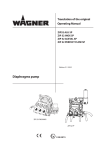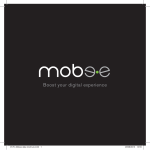Download Rev6 Manual - Trebor International
Transcript
Phone: 800-669-1303 or 801-561-0303 Fax: 801-255-2312 e-mail: [email protected] REV6 Operation / Maintenance Manual This manual contains information necessary for the safe and proper use of the Rev6. Included are specifications for the standard configurations of the pump system and instructions regarding its use, installation, operation, adjustment, inspection, and maintenance. For special configurations of the pump system, refer to accompanying information. Please familiarize yourself with the contents of the manual to ensure the safe and effective use of this product. After reading this manual, please store the manual where the personnel responsible for operating the pump system can readily refer to it at any time. SERIAL NUMBER (located on the product): 06/20/2014 – REV6-A Table of Contents 1 Safety Precautions ......................................................................................................................... 4 2 Specifications................................................................................................................................. 5 3 2.1 Specification of Components ................................................................................................... 5 2.2 Standard System Configurations ............................................................................................. 7 2.2.1 Pump Only Configuration ................................................................................................. 7 2.2.2 Stand-Alone System Configuration ................................................................................... 7 2.3 General Environmental Conditions .......................................................................................... 9 2.4 Pump Performance Curves ..................................................................................................... 9 2.4.1 Pressure-Flow Curves ...................................................................................................... 9 2.4.2 NPSHr Curves .................................................................................................................10 2.4.3 Maximum Static Pressure vs. Fluid Temperature ............................................................10 2.5 Basic Dimensions of Main Components .................................................................................11 2.6 Air Cooling Module .................................................................................................................13 2.7 Cable Minimum Bend Radius .................................................................................................14 Engineering Information ................................................................................................................15 3.1 Sealing and Material Concept .................................................................................................15 3.2 Power Consumption ...............................................................................................................16 3.3 Temperature Monitoring .........................................................................................................17 3.4 Thermal Management ............................................................................................................18 3.4.1 Motor Temperature..........................................................................................................18 3.4.2 Controller Temperature ...................................................................................................20 3.5 4 Installation.....................................................................................................................................22 4.1 5 Hydraulic Circuit Design .........................................................................................................21 Electrical Installation of Controller...........................................................................................22 4.1.1 Overview .........................................................................................................................22 4.1.2 General Installation Instructions ......................................................................................23 4.1.3 Electrical Installation of Standalone Operation ................................................................23 4.2 Mechanical Installation of the Pump/Motor .............................................................................25 4.3 Mechanical Installation of the Controller .................................................................................25 4.4 Mechanical Installation of Adapter/Extension Cables..............................................................25 Operation ......................................................................................................................................26 5.1 System Operation with Standalone Controller ........................................................................26 5.1.1 State Diagram of Standalone Controller ..........................................................................26 5.1.2 Standalone Operation (Button Control Mode) ..................................................................27 5.1.3 Extended Operation (Analog Control Mode) ....................................................................27 REV6 OPERATION / MAINTENANCE MANUAL CONTENTS 5.1.4 6 7 Error Display on the Integrated Panel ............................................................................. 28 Inspection and Maintenance ......................................................................................................... 29 6.1 Impeller Replacement Interval ............................................................................................... 29 6.2 Impeller Replacement Procedure ........................................................................................... 29 6.2.1 Preparation ..................................................................................................................... 29 6.2.2 Instructions for Replacement .......................................................................................... 30 Troubleshooting............................................................................................................................ 31 7.1 Troubleshooting for Operation with Standalone Controller ..................................................... 31 8 Technical Support ........................................................................................................................ 32 9 Appendix ...................................................................................................................................... 33 9.1 Regulatory Status .................................................................................................................. 33 9.1.1 9.2 CE Marking ..................................................................................................................... 33 Symbols and Signal Words .................................................................................................... 34 REV6 OPERATION / MAINTENANCE MANUAL 3 CONTENTS 1 SAFETY PRECAUTIONS CAUTION Do not open the motor or controller. Trebor does not assume responsibility for any damage occurring under such circumstances. CAUTION High magnetic field strength of pump impeller The pump system contains a rotor magnet with high field strength. This may alter or damage the calibration of sensitive electronic devices and measuring instruments in the immediate surroundings. Keep at a safe distance from computers, monitors and all magnetic data storage media (e.g. disks, credit cards, audio and video tapes etc.) WARNING Hazardous voltage may be present. In case of the usage of an inadequate AC/DC power supply, mains voltages may be present (even if the system is designed for 48VDC). The usage of a galvanic separated power supply, which is certified by a 3rd party (UL or CE), is highly recommended. The controller must be grounded and placed in a spill protected environment. Do not under any circumstances open the powered controller. The usage of galvanic separated AC/DC supply is highly recommended. WARNING High magnetic field strength of pump impeller The pump system contains a rotor magnet with high field strength. Pacemakers may be influenced and magnetic forces may lead to contusions. Keep distance to pace makers and handle impeller with care. WARNING TOXIC CHEMICALS may be present. When using the system to pump chemicals skin contact and toxic gases may be hazardous to your health. Wear safety gloves and other appropriate safety equipment. REV6 OPERATION / MAINTENANCE MANUAL 4 CONTENTS 2 SPECIFICATIONS 2.1 Specification of Components Figure 1 shows the main system components. The accessories are listed below. Figure 1 – Standard Components (Cables not shown) Each Rev6 pump system is comprised of a pump, a motor, a controller, and two fluid port adapters. Table 1 lists each part: Table 1 – Major Component Part List Component Pump Fluid Port Adapter Motor Attachment Bolts Item 1 2 3 4 5 6 PN BM001 98004267 98004268 BM002 BM003 7 8 98004269 REV6 OPERATION / MAINTENANCE MANUAL Description Pump Casing Pump Impeller Pump Main Seal Inlet Housing Union Nut Seal Fluid Port Adapter M6x25mm QTY 4 5 Materials of Construction PTFE PFA flow path Semiconductor grade FFKM PTFE TFM 1600 Polypropylene See Table 3 for details 316 stainless steel CONTENTS Component Controller Item 9 PN Description Materials of Construction Standalone Controller 98004271 Motor Controller 48VDC/600W Power Panel control for motor speed Optional PLC control Standard 3 meter cables included (not shown) Motor 10 98004270 600W Motor FEP Jacket IP67 rated liquid and dust protected The Rev6 can be ordered as an individual pump to replace a current installation. In order to have a fully functioning unit (i.e., for a new installation) a motor, controller, connecting cables, power supply and fluid port adapters are required. The pump will not operate without a motor and controller. Table 2 – Standard System Configurations Additional Required Items - Pump - Pump motor REV6A0 Pump with PP union nut and 316 SS - Attachment - Pump controller bolts Screws - Connecting cables - Pump Manual - Power supply - Fluid port adapters Wide varieties of industry standard fluid interfaces are available in the fluid port adapter. The fluid port adapter assures seamless fit between plant infrastructure and the Rev6 pump. All fluid port adapters are manufactured out of ultrapure PFA for the highest chemical compatibility and purity and can be used interchangeable between any Rev6 pump. Two seal types are available on the pump side. The first is a PTFE gasket seal to ensure chemical compatibility. The second is a semiconductor grade FFKM o-ring seal. The seal is specifically designed to maintain sealing characteristics even at elevated temperatures. The types of adapters currently available are shown below. Product Description Included Table 3 – Fluid Port Adapters FFKM O-ring PTFE Gasket Seal Type PN G12000-10 G12F08-10 G12F12-10 G12F16-10 G12P12-10 G12PL12-10 G12T12-10 G12X12-10 O12000 O12F08 O12F12 O12F16 O12P12 O12PL12 Part Description GROUP;ADPTR;3/4IN PIPE;PTFE GSKT GROUP;ADPTR;1/2 IN FLR;PTFE GSKT GROUP;ADPTR;3/4FLR;PTFE GSKT;PVDF NUT GROUP;ADPTR;1IN FLR;PTFE GSKT GROUP;ADPTR;3/4 FNPT;PTFE GSKT GROUP;ADPTR;3/4 PRIMELOCK;PTFE GSKT GROUP;ADPTR;3/4T;PTFE GSKT GROUP;ADPTR;3/4 PILLAR;PTFE GSKT GROUP; ADPTR; 3/4 IN PIPE; FFKM O-RING GROUP;ADPTR;1/2IN FLARE;FFKM O-RING GROUP;ADPTR;3/4IN FLARE;FFKM O-RING GROUP;ADPTR;1IN FLARE;FFKM 0-RING GROUP;ADPTR;3/4IN FNPT;FFKM O-RING GROUP;ADPTR;3/4IN PRMLCK;FFKM O-RING REV6 OPERATION / MAINTENANCE MANUAL 6 Plant Connection 3/4” weldable pipe 1/2” flare 3/4” flare 1” flare 3/4” female NPT 3/4” PrimeLock 3/4” tube stub 3/4” Pillar 3/4” weldable pipe 1/2” flare 3/4” flare 1” flare 3/4” female NPT 3/4” PrimeLock CONTENTS Seal Type PN Part Description Plant Connection O12T12 GROUP;ADPTR;3/4IN TUBE;FFKM O-RING 3/4” tube stub O12X12 GROUP;ADPTR;3/4IN PILLAR;FFKM O-RING 3/4” Pillar Super 300 If additional fluid connections are needed, contact your Trebor representative for options All flare nuts are constructed of PVDF. PFA nuts are available on request. PrimeLock and Pillar Super 300 are trademarks of Entegris, Inc. and Nippon Pillar Packing Co. LTD, respectively. Additional components are available for the Rev6. Extension cables to pair the controller to the pump are available at several different lengths. A sensor cable and power cable are needed for each motor/controller pair. A 48V power supply is also needed for the motor and controller. The specific accessories and part numbers are listed below. See 2.2 below for descriptions and diagrams of different pump setups. Table 4 – Additional Accessories Accessory Power Cable Sensor Cable PN 98004272-01 98004272-02 98004272-03 98004272-04 98004272-05 98004273-01 98004273-02 98004273-03 98004273-04 98004273-05 Power Supply 98004274 Air Cooling Module 98004282 Description CABLE;POWER;0.5m;REV6 CABLE;POWER;3m;REV6 CABLE;POWER;5m;REV6 CABLE;POWER;7m;REV6 CABLE;POWER;10m;REV6 CABLE;SENSORS;0.5m;REV6 CABLE;SENSORS;3m;REV6 CABLE;SENSORS;5m;REV6 CABLE;SENSORS;7m;REV6 CABLE;SENSORS;10m;REV6 Comments PVC Jacket Circular AMP and D-Sub Plastic Connectors PVC Jacket Circular AMP and D-Sub Plastic Connectors TSP-600-148-M (M=Modified design from Traco) Output: 48 VDC, 600 W POWER SUPPLY;48V;REV6 Input: 85-265 VAC (auto detect) CE, CB, UL, CSA, SEMI F47 PP (+40% Talc) MODULE;AIR COOLING;REV6 NPT 1/4” Connection 1-3 bar (14-43 psi) – 100 LPM @ 1 bar 2.2 Standard System Configurations 2.2.1 Pump Only Configuration The Rev6 pump can be purchased without a motor or controller to replace a pump in an existing installation. The Rev6 is a drop-in replacement for the Levitronix BPS-600. This configuration comes with the assembled pump and four 316 stainless steel screws to attach the pump to the motor. 2.2.2 Stand-Alone System Configuration The stand-alone pump system configuration (Figure 2) consists of a controller with an integrated user panel to set the speed manually. The speed is adjusted using the buttons on the control panel and automatically stored in the internal EEPROM of the controller. As an alternative, the pump speed can also be set with an external analog signal. REV6 OPERATION / MAINTENANCE MANUAL 7 CONTENTS Figure 2 – Standard System Configuration for Standalone Control (Rev6A1) All components in an orange box in Figure 2 are required for an operable system. The adapter cables (sensors and power), fluid port adapters, and power supply are sold as separate line items. REV6 OPERATION / MAINTENANCE MANUAL 8 CONTENTS 2.3 General Environmental Conditions Table 5 – Environmental Conditions for Pump System Controller usage Motor with pump usage Altitude Operating ambient temperature Storage ambient temperature (Extremes for transportation) Operating humidity range Storage humidity range (Extremes for transportation) Indoor Indoor/Outdoor Up to 2000 m 0 to 40°C -20 to 80°C 15 to 95% relative humidity (non-condensing) 15 to 95% relative humidity (non-condensing) Ambient temp.: 20 to 30 °C Relative humidity: 50% (non-condensing) ±5% of nominal voltage Surge immunity according to EN 61000-4-5 (tested together with certified AC/DC power supply) 2 Normal storage conditions Acceptable DC supply fluctuations Transient over-voltages typically present on the mains supply Pollution degree 2.4 Pump Performance Curves 2.4.1 Pressure-Flow Curves 0.0 2.5 5.0 7.5 GPM 10.0 12.5 15.0 17.5 20.0 3.5 50 Specific gravity = 1 g/cm3 Viscosity = 1 cP Liquid Temp.: 23°C 3.0 9000 RPM 40 2.5 30 PSI bar 2.0 8000 RPM 1.5 20 1.0 10 7000 RPM 0.5 0.0 0 10 20 6000 RPM 5000 RPM 4000 RPM 30 40 50 0 60 70 80 LPM Figure 3 – Rev6 Flow vs Diff Pressure Curves REV6 OPERATION / MAINTENANCE MANUAL 9 CONTENTS 2.4.2 NPSHr Curves GPM 0.0 2.5 5.0 7.5 10.0 12.5 15.0 17.5 20.0 0.6 8000 6 7000 0.4 bar 7 5 6000 0.3 4 0.2 3 5000 NPSHr Criteria ≡ The min. absolute inlet pressure where the pump pressure is reduced by 3% - Limitation is due to the axial limit of the impeller 0.1 PSI 0.5 8 Specific gravity = 1 g/cm3 Viscosity = 1 cP Liquid Temp.: 20°C 2 1 0.0 0 0 10 20 30 40 50 60 70 80 LPM Figure 4 – NPSHr Curves 2.4.3 Maximum Static Pressure vs. Fluid Temperature 77 87 97 107 117 °F 137 127 147 157 167 177 187 10 140 9 120 7 100 6 80 5 4 60 3 40 2 20 1 0 0 25 30 35 40 45 50 55 60 65 °C Fluid Temperature 70 75 80 85 90 Figure 5 – Maximum Static Pressure Allowed vs. Fluid Temperature REV6 OPERATION / MAINTENANCE MANUAL 10 CONTENTS PSI Maximum Static Pressure bar 8 2.5 Basic Dimensions of Main Components All dimensions are given in mm and inches with the inch measurement in brackets. Figure 6 – Basic Pump Dimensions REV6 OPERATION / MAINTENANCE MANUAL 11 CONTENTS Figure 7 – Alternative Mounting Position Figure 8 – Cable and Connector Specifications REV6 OPERATION / MAINTENANCE MANUAL 12 CONTENTS Figure 9 – Controller Basic Dimensions 2.6 Air Cooling Module The motor can be cooled by using the air-cooling module. This module attaches to the back of the pump motor with four bolts. Section 3.4.1 gives more information on motor cooling requirements. Figure 10 shows the dimensions of the motor with the attached air-cooling module. REV6 OPERATION / MAINTENANCE MANUAL 13 CONTENTS Figure 10 – Motor dimensions with attached air-cooling module. 2.7 Cable Minimum Bend Radius Cable Sensor Power Minimum Bending Radius Minimum Bending Radius Jacket Cable OD Cable OD Permanent Installation Occasional Cable Movemvent FEP 6.6mm 8.4mm 7x Cable OD 15x Cable OD PVC 7.2mm 10.0mm 6x Cable OD 12x Cable OD REV6 OPERATION / MAINTENANCE MANUAL 14 CONTENTS 3 ENGINEERING INFORMATION 3.1 Sealing and Material Concept Figure 11 – Sealing and Material Concept Table 6 – Materials Used in the Pump and Motor Item System Component No Description 1 Pump Casing 2 Inlet Housing 3 Union Nut Static Sealing O-ring of 4 Pump Pump Casing 5 Impeller 6 Rotor Magnet 4 screws for pump-motor 7 housing REV6 OPERATION / MAINTENANCE MANUAL Materials PTFE PTFE Polypropylene FFKM PFA NdFe (rare-earth material) 316 stainless steel 15 CONTENTS 9 Item Description Flat gasket for motor housing Cable strain relief bushing 10 Motor housing System Component No 8 Motor Materials FKM (FPM) PVDF, cable jacket is PVC ETFE coating, waterproof (IP-67) Coils and electromagnetic circuit potted with an epoxy compound (UL94 V0). 3.2 Power Consumption 0.0 2.5 5.0 7.5 10.0 12.5 15.0 17.5 20.0 600 Specific gravity = 1 g/cm3 Viscosity = ~ 1 cP Liquid Temp.: 23°C 500 8000 RPM 9000 RPM Watts 400 7000 RPM 300 6000 RPM 200 5000 RPM 100 4000 RPM 0 0 10 20 30 40 50 60 70 80 LPM Figure 12 – Electrical Power Consumption REV6 OPERATION / MAINTENANCE MANUAL 16 CONTENTS 3.3 Temperature Monitoring To avoid overheating of the system, the controller and motor temperatures are monitored. If the controller temperature exceeds 70°C (158°F) or the motor temperature 90°C (194°F) for longer than 10 minutes, the system goes into an error state and the pump stops. At 80°C (176 F) controller temperature or 100°C (212°F) motor temperature, the system immediately stops. Figure 13 – Controller Temperature Monitoring REV6 OPERATION / MAINTENANCE MANUAL Figure 14 – Motor Temperature Monitoring 17 CONTENTS 3.4 Thermal Management 3.4.1 Motor Temperature The motor temperature depends on the ambient and liquid temperature, as well as on the hydraulic operation point. Figure 15 and Figure 16 illustrate the temperature characteristics of the motor depending on these parameters. For higher fluid temperatures and hydraulic operating points, active cooling is recommended. The air-cooling module is available from Trebor for this purpose. Figure 15 - Temperature Curves of the Motor for 25°C Fluid Temperature (Temperature is measured inside of the motor, contact temperature of surface is below this temperature) Figure 16 - Temperature curves of the Motor for 70°C Fluid Temperature (Temperature is measured inside of the motor, contact temperature is below this temperature) REV6 OPERATION / MAINTENANCE MANUAL 18 CONTENTS Figure 17 – Temperature Curves of Motor with Air Cooling Module (98004282) Figure 18 – Fluid Temperature Influence on Motor Temperature (Measurement at 7000 RPM, 23 LPM but gradients are representative for other operational points) The above curves are measurements of the motor temperature at certain liquid and ambient temperatures. Equation 1 shows how to calculate the motor temperature for other liquid and ambient temperatures based on these curves. REV6 OPERATION / MAINTENANCE MANUAL 19 CONTENTS ( ) ⏟( ) ( ) ⏟ ( ) Equation 1 In order to account for thermal variations (like ambient temperature, closed chemical cabinets or corners without ventilations) and to not significantly reduce the MTBF of the motor it is recommended to keep about 20°C safety margin to the absolute thermal limit of the motor (90°C) when designing the thermal concept of the pump system. 3.4.2 Controller Temperature Depending on the ambient temperature and the placement of the controller, additional cooling may be required (see Figure 19). To improve cooling of the controller, place the device into a moving air stream. If the controller is mounted in a compact area or adjacent to additional heat sources (e.g. a 2nd controller), ensure that there is sufficient ventilation. Figure 19 - Temperature Curves of Controller vs. Flow and Speed The above curves are measurements of the controller temperature at 25°C ambient. Equation 2 shows how to calculate the controller temperature for other ambient temperatures based on this curve. ( ) ( ⏟ ) ( ) Equation 2 REV6 OPERATION / MAINTENANCE MANUAL 20 CONTENTS 3.5 Hydraulic Circuit Design Follow these general design rules for the hydraulic circuit will yield more robust pump operation and optimum priming: 1. The general rule for optimum priming behavior is to minimize the pressure drop in the inlet circuit and avoid negative pressure at the inlet of the pump. 2. Minimize tubing length and maximize the tubing ID at the inlet of the pump. This reduces the pressure drop and the tendency of cavitation. 3. Avoid any restrictions, valves, elbows, bended tubing and sharp edges at the inlet circuit of the pump, which could potentially cause cavitation resulting in gas bubble collection in the pump and potential priming loss. 4. Place the pump at the lowest point of the hydraulic circuit. Optimum is as much as possible below a tank or reservoir. This optimizes priming behavior and removal of gas bubbles. 5. Keep the liquid level in the reservoir as high as possible, which increases the inlet pressure of the pump and minimizes fluid heating. 6. In general, the pump system placement and circuit shall be designed such that gas bubbles can leave the pump housing so the pump remains primed. 7. To minimize fluid heating, the overall pressure drop in the hydraulic circuit should be reduced as much as possible. 8. Deadhead operation (pump operation when the discharge valve is closed) should be avoided. It can cause heat-up of the liquid. 9. Optimization of the fluid circuit becomes more important as the fluid temperature increases due to the higher cavitation tendency of the liquid. Contact Trebor (see Section 8) for additional considerations and support on the hydraulic circuit design. REV6 OPERATION / MAINTENANCE MANUAL 21 CONTENTS 4 INSTALLATION 4.1 Electrical Installation of Controller 4.1.1 Overview The Rev6 standalone controllers have signal processor controlled power converters with four switched inverters for the drive and the bearing windings of the motor. The signal processor allows precise control of pump speed and impeller position. Figure 20 shows the interfaces of the standalone controller with standalone and minimal PLC functions. Figure 20 – Overview of the Standalone Controller Interface Table 7 – Interface Description of Standalone Controller Item 1 2 Interface “SENSORIC” Description Position, field and temperature sensor signals from motor Torque spec. for tightening of connector screws: Min. = 0.4, Max. = 0.6 Nm 1 Digital Input Galvanic isolation with optocoupler Lowest input voltage for high level detection: min. 5 V; typical 24 V / 16 mA; maximum 30 V / 20 mA Highest input voltage for low-level detection: max. 0.8 V Minimum input resistance: RIN = 2.2 kΩ 1 Digital Output Galvanic isolation with relay Relay: 1A / 30VDC, 0.3A / 125 VAC 1 Analog Input Analog current input: 4 – 20 mA 450 Ω shunt input “USER INTERFACE” 3 “POWER OUTPUT” Drive and bearing currents of the motor Torque spec. for tightening of connector screws on motor side: Min. = 0.5 Nm, Max. = 0.6 Nm 4 “POWER INPUT” DC power input Torque spec. for tightening of connector screws on motor side: Min. = 0.5 Nm, Max. = 0.6 Nm REV6 OPERATION / MAINTENANCE MANUAL 22 CONTENTS Item Interface Description 5 “Power on” Green LED LED is on if supply voltage of signal electronics is present. 6 “Power Output not active” Red LED Red LED is off if the switched output stage of the controller is enabled. If the LED is on, the bearing and drive coils of the motor carry no current. 7 “RESET” Button Reset button of the controller stage. The button is recessed and can be activated using a small pointed object. 8 2-Digit Display “Speed” Rotational speed display in 100 RPM 9 “UP” Button Button for speed increasing 10 “DOWN” Button Button for speed decreasing 11 “Firmware” Label Firmware version and revision number 4.1.2 General Installation Instructions WARNING Hazardous voltage may be present. Always isolate the electrical power supply before making or changing connections to the unit. In case of the usage of an inadequate AC/DC power supply, mains voltages may be present (even if the system is designed for 48VDC). The usage of a galvanic separated power supply, which is certified by a 3rd party (UL or CE), is highly recommended. WARNING Hazardous voltage may be present. The controller housing must be properly grounded and placed in a spill protected environment. Use one of the DIN-rail screws on the back side of the controller housing. Do not use different and longer screws, which may result in short-circuits within the controller. 1. The controller casing must be grounded. The screws of the DIN-rail bracket can be used for grounding. 2. Connect the two motor connectors (“POWER OUTPUT” and “SENSORIC”) to the controller. 3. Connect the controller type specific connectors: see Section 4.1.3 for standalone operation with the Standalone Controller. 4. The pump system requires 48 VDC supply voltage at a maximum power of 600 W. Depending on the desired hydraulic operational point, smaller power supplies may be used. Also, a larger supply may be used to power several pump systems simultaneously. Figure 12 shows the power consumption depending on the pressure and flow rate. Contact Trebor for additional information on a power supply solution. 5. Connect the DC power supply connector with the cable (included with the controller). Make sure that the polarity is correct (see Figure 20) and that AC/DC power supply is off. 6. To secure the connectors, tighten all retaining screws according to the torque specifications in Table 7. 4.1.3 Electrical Installation of Standalone Operation For standalone operation, the controller is disabled when power is turned on. It can be enabled manually by pressing the “UP” button on the display. If the controller will be enabled automatically when power is applied, the “ENABLE” pin on the “USER INTERFACE” connector (see Table 7) has to be active (typically 24V). REV6 OPERATION / MAINTENANCE MANUAL 23 CONTENTS Table 8 – Description of “USER INTERFACE” Connector Pin Pin Number Signal 5 Ground Signal Ground 6 3 4 Signal 1 Ground 2 Function Name Analog In Reference Speed Digital In Enable Digital Out Status Levels 4-20 mA = 0-10000 rpm Upper Speed Limit = 9000 rpm ≈ 18.4 mA Lower Speed Limit = 300 rpm 24 V → active 0 V → not active Relay closed → active, system on Relay open → not active, system off Note Direct connection, no protection. Galvanic isolation on the user side is required. Needed to enable the system with an external signal. This signal indicates if the system is active. Figure 21 – “USER INTERFACE” Connector Delivered with Controller Connector Type: AK1550/06-3.81-Green Figure 22 – “USER INTERFACE” Pin Numbering REV6 OPERATION / MAINTENANCE MANUAL 24 CONTENTS 4.2 Mechanical Installation of the Pump/Motor The motor can be fixed with four screws on the motor feet (see Figure 6) As an alternative the motor can be mounted with four screws on the back (see Figure 7) The motor can be mounted in either the horizontal or the vertical position Each motor is identified with a unique serial number. This serial number consists of a series of 6 digits where the 5th and the 6th digit represent the manufacturing year. 4.3 Mechanical Installation of the Controller WARNING Hazardous voltage may be present. In order to avoiding fluid spills shorting mains or other voltages within the controller, place the controller in a spill-protected environment (for example protected electronic cabinets). If explosive flammable gases are present, place the controller in an explosionproof cabinet. CAUTION Make sure the controller is mounted in a position that allows free air circulation around the controller. A minimum distance of 10cm (4”) to other objects above or below the controller casing is recommended. Use the Din-Rail bracket to mount the controller. If no forced air-cooling is used, mount the controller in upright position. The Din-Rail brackets can also be mounted on the controller side according to Figure 9 CAUTION Use only 3.5 x 6.5mm self-tapping screw for the fixation of the Din-Rail brackets. The controller may be damaged if other screws are used! 4.4 Mechanical Installation of Adapter/Extension Cables For connecting the motor to the controller, use adaptor cables 98004272-## (for power cable) and 98004273-## (for sensor cable) (see Table 4 for details). REV6 OPERATION / MAINTENANCE MANUAL 25 CONTENTS 5 OPERATION 5.1 System Operation with Standalone Controller 5.1.1 State Diagram of Standalone Controller The standalone controller allows operation with manual speed setting (Button Control Mode) as well as extended operation with analog speed setting (Analog Control Mode). Figure 23 shows the state diagram, which can be controlled with the manual buttons and the signals on the “USER INTERFACE” connector. The operation mode can be chosen by pressing the “UP” and “DOWN” buttons simultaneously for five seconds. For the standard firmware, D6.25, the default setting from the factory is “Button Control Mode”. Figure 23 - State Diagram for Standalone Controller Operation (Description is for firmware D6.25 with Revision > 01, for other configurations refer to alternate firmware documentation) REV6 OPERATION / MAINTENANCE MANUAL 26 CONTENTS 5.1.2 Standalone Operation (Button Control Mode) When applying power the system defaults into the “Button Control Mode” and goes into the status “OFF Button Control” according to Figure 23. Levitation is disabled and the display indicates “OF”. Levitation can be enabled by pressing the “UP” button for 1 second (display shortly indicates “ON”) or by activating (typically 24V) the “ENABLE” pin on the “USER INTERFACE” connector (see Table 8). The system goes then into the status “ON Button Control” and is running at the speed, which is stored in the EEPROM. The speed can be changed by pressing accordingly the “UP” and “DOWN” buttons. As long as the digits on the display are blinking, the “set speed” is shown. As soon as blinking stops the actual speed is shown and the “set speed” is stored in the EEPROM of the controller. The system can be disabled by pressing the “DOWN” button until 0 rpm is achieved. Pressing further 1 second the “DOWN” button the system disables levitation and shows “OF” on the display. The system can also be disabled by deactivating (0 V) the “ENABLE” pin on the “USER INTERFACE” connector (see Table 7). Before disabling the system, the speed is automatically reduced to 0 rpm and the impeller is properly touched down without grinding the wall. In case of an error the “RESET” button (see Figure 20) can be used to restart the system or the power can be switched off and on. For error analysis, the codes described in Table 9 are displayed (blinking between “Er” and the according code number). If the system shall be enabled automatically, when power is applied the “ENABLE” pin on the “USER INTERFACE” connector (see Table 7) has to be active (typically 24V). When switching on the power the system is running with the stored speed. For monitoring purposes, a digital output on the “USER INTERFACE” connector (see Table 7) indicates the status of the system. When the impeller is rotating the digital output “Status” turns active. The digital input “ENABLE” is normally edge-triggered to allow control by digital input and buttons in order to enable/disable systems simultaneously. An exception is, when the system is powered up or a system reset occurs: than the system checks the level of the digital input and switches to the desired state. Hence, on startup, a high level of the digital input “ENABLE” is sufficient to switch on the system and a transition from low to high is not required. 5.1.3 Extended Operation (Analog Control Mode) In order to be able to control the pump with external signals, the mode “Analog Control Mode” has to be set with the display buttons. Press the “UP” and “DOWN” buttons simultaneously for 5 seconds. The display should show the mode change by blinking between the stored speed value and “An”. The chosen mode is then stored in the EEPROM of the controller. After startup, the system returns to the operation mode selected previously. The system and levitation can be enabled/disabled with the digital input on the “USER INTERFACE” connector (see Table 8). When disabling the running system the speed is automatically reduced to 0 rpm and the impeller is properly touched down without grinding the wall. The display is blinking between “An” and ”OF”. Alternatively “UP” button is also able to switch the system o. Pressing the “DOWN” button will switch the system off. The speed can be set with an analog signal on the “USER INTERFACE” connector according to Table 8. It is strongly recommended to use galvanic separated signal values. For monitoring purposes, a digital output “Status” on the “USER INTERFACE” connector (see Table 8) indicates the status of the system. When the impeller is rotating the digital output “Status” turns active. REV6 OPERATION / MAINTENANCE MANUAL 27 CONTENTS 5.1.4 Error Display on the Integrated Panel Table 9 - Errors and Warnings with Indication on Standalone Controller Display Error Source Motor Motor Motor Motor Controller Controller Controller Controller Errors Error Code on Display Er 01 Er 02 Er 03 Er 04 Er 05 Er 06 Er 07 Er 08 No motor Motor cable (power wires) not connected to controller Motor cable (sensor wires) not connected to controller No impeller Short circuit Over current in the bearing coils Over current in the drive coils DC-Link voltage out of range (< 40 or > 54 V DC) If the voltage is out of range the system starts to reduce the speed and a warning is generated. When reaching 0 rpm and the voltage is still out of range the system is disabled and an error is generated. In case the voltage is again within the range during speed reduction the system switches to normal operation and no Error is generated. Controller Motor Controller Motor Pump Communication problems EEPROM Controller Communication problems EEPROM Motor Controller temp. over 80°C or more than 10 minutes above 70°C Motor temp. over 100°C or more than 10 minutes above 90°C Dry running of pump circuit: -> Pump keeps running on reduced speed (5000 rpm) -> The system accelerates to the original speed value when the pump is refilled with liquid. -> Note that the speed is only reduced during dry running if the pump speed was ≥ 6000 rpm. - Er 09 Er 10 Er 11 Er 12 Blinking dots on display In case of an error the system can only be restarted with a reset or a power supply restart Standard firmware is D6.25 For other configurations of error codes refer to alternate controller or firmware documentation REV6 OPERATION / MAINTENANCE MANUAL 28 CONTENTS 6 INSPECTION AND MAINTENANCE 6.1 Impeller Replacement Interval The impeller has a limited lifetime depending on the type, concentration, and temperature of the fluid being pumped. Therefore, a preventive periodical exchange of the impeller is recommended. Contact the Trebor Technical Service Department (see Section 8) for further information on replacement times. 6.2 Impeller Replacement Procedure 6.2.1 Preparation Before starting the impeller replacement procedure, understand the placement and function of the parts and tools shown in Figure 24 and Figure 25. The rebuild kit contains these parts and tools shown in Figure 25. Please verify that you have the right impellers, and O-rings. WARNING The impeller could splash TOXIC or CORROSIVE CHEMICALS because of the strong magnetic forces. Flush the pump housing before opening it. WARNING HARMFUL CHEMICALS may be present. Skin contact and toxic gases may be hazardous to your health. Wear safety gloves and other appropriate safety equipment. Figure 24 – Labeled Exploded View of Pump CAUTION The rotating impeller could cause injury. Do not run the pump system when opening the pump head. CAUTION Pay attention to the magnetic forces when handling the impeller. The attraction of magnetic parts and particles should be avoided in order to keep the impeller and the pump head clean and free of contamination. Figure 25 – Rev6 Rebuild Kit The following warnings and cautions should be read carefully before starting the replacement of the impeller. REV6 OPERATION / MAINTENANCE MANUAL 29 CONTENTS 6.2.2 Instructions for Replacement 1. Power down the pump system and remove the AC power. If necessary, allow the motor housing to cool down to a workable temperature. 2. Unscrew and remove the union nut. Trebor provides a tool (T0180 - Tool; Union Nut; Socket; Rev6) to loosen the union nut or a strap wrench may be used. 5. Inspect the wet area of the pump head carefully. In case of material damage, replace the pump casing and inlet housing. 6. Place the new impeller into the pump casing using the Impeller Removal Tool 7. If necessary, remove the existing O-Ring and gently press the new O-Ring into the shoulder of the inlet housing. CAUTION Use the correct O-Ring type for your process. If necessary, consult your Trebor representative. Do NOT twist or roll the O-Ring as this may cause leaking to occur. 3. Loosen the fluid port adapter enough to insert the Impeller Removal Tool. Use the tool to pull the inlet housing and main seal o-ring from the pump casing. 4. Gently slide the nose of the Impeller Removal Tool into the center hole of the impeller. Squeeze the handle of the tool and pull the impeller from the pump casing. REV6 OPERATION / MAINTENANCE MANUAL 8. Align the tabs on the inlet housing with the slots in the pump casing. Press the inlet housing into the pump casing. Ensure the housing is fully seated in the casing. The top edge of the inlet housing should be ~2.5mm (0.1in) above the casing when fully seated. 9. Carefully tighten the union nut. Tighten by hand until the union nut is flush with the surface of the inlet housing. Add an additional 1/8 turn or 8-9 Nm (70-80 in-lbs.) of torque. 10. Start up the system and check if the impeller is rotating properly and the pump head does not leak. 11. If the pump head leaks, inspect that the housing and o-ring are properly pressed into the bottom of the pump casing. If the o-ring has been damages, it may be necessary to replace it. CONTENTS 7 TROUBLESHOOTING 7.1 Troubleshooting for Operation with Standalone Controller For troubleshooting and failure analysis with the stand-alone controller the following procedure is recommended: Check the status of the LEDs. The specific LEDs are described in Table 7 Use the ERROR codes on the display. The specific error codes are described in Table 9 A digital output on the “USER INTERFACE” connector (“Status”) indicates if the system is active. However, the source of an error cannot be identified by this signal REV6 OPERATION / MAINTENANCE MANUAL CONTENTS 8 TECHNICAL SUPPORT For troubleshooting, support and detailed technical information contact TREBOR 8100 South 1300 West West Jordan, Utah 84088 USA Tel: (801) 561 0303 Toll Free: (800) 669 1303 Fax: (801) 255 2312 REV6 OPERATION / MAINTENANCE MANUAL 32 CONTENTS 9 APPENDIX 9.1 Regulatory Status 9.1.1 CE Marking Machinery Directive 2006/42/EC (Safety) EMC Directive 2004/108/EC Electromagnetic Compatibility The Rev6 pump, in its various configurations as listed below, is in conformity with the above-mentioned European Directives. Part Name Description Rev6A0 Pump casing consisting of various fittings and o-rings See F0117C 98004270 Bearingless motor See DC-4003-03, Rev05 98004271 Standalone Controller with 48 VDC, 600 W supply inputs (galvanic separated from high voltage side) See DC-4003-03, Rev05 Accessories Motor controller adapter cables of various lengths, air-cooling module, and others. See DC-4003-03, Rev05 Machinery Directive 2006/42/EC: The machinery directive essentially has been followed by a risk analysis, according mitigation actions and a user manual for safe operation. For design and testing, the following standards are used as a guideline: EN 809 Pumps and pump units for liquids: basic requirements are followed. EN 12162 Liquid Pumps – Safety Requirements - Procedure for hydrostatic testing: used for maximum static pressure testing of pump. ISO 12100 Safety of machinery – principles for risk assessments: used for system risk analysis. EMC Directive 2004/108/EC: The following standards of the EMC directive are tested and confirmed at a certified laboratory: EN61000-6-2 Generic standards, Immunity for industrial environments EN61000-6-4 Generic standards, Emission standard for industrial environments Test Laboratory: Hochschule für Technik Zürich EMV Labor, Technoparkstr. 1 CH-8005 Zurich, Switzerland Swiss certification number = STS 404 REV6 OPERATION / MAINTENANCE MANUAL 33 CONTENTS 9.2 Symbols and Signal Words Symbol / Signal Word DANGER WARNING CAUTION Description Type Source Signal word SEMI S1-0701 Signal word SEMI S1-0701 Signal word SEMI S1-0701 Safety alert for “Warning” and “Caution” Safety alert SEMI S1-0701 Safety alert for “Danger” Safety alert SEMI S1-0701 Refer to manual ISO 3864 Toxic material, poison Hazard identification IEC 61310 Corrosive material, corrosion Hazard identification IEC 61310 Cut/sever hand, sharp object Hazard identification ANSI Z535.3 Strong magnetic field Hazard identification SEMI S1-0701 Danger: electricity, electrical hazard Hazard identification IEC 61310, ISO 3864 Wear safety gloves Hazard avoidance Mandatory action IEC 61310 Wear face shield Hazard avoidance Mandatory action SEMI S1-0701 Unplug power line Hazard avoidance Mandatory action SEMI S1-0701 No pacemakers Hazard avoidance Prohibition SEMI S1-0701 Indication of an imminently hazardous situation that, if not avoided, will result in death or severe injury. Limited to the most extreme situation Indication of a potentially hazardous situation, which if not avoided, could result in death or severe injury. Indication of potentially hazardous situations, which if not avoided, could result in moderate or minor injury. Also, alert against unsafe practice. Without safety alert indication of hazardous situation which, if not avoided, could result in property damage. Caution (refer to accompanying documents) (is used on article labels for reference to manual) REV6 OPERATION / MAINTENANCE MANUAL 34 CONTENTS